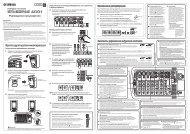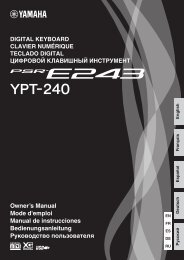YAMAHA P-155
YAMAHA P-155
YAMAHA P-155
- No tags were found...
Create successful ePaper yourself
Turn your PDF publications into a flip-book with our unique Google optimized e-Paper software.
MIDI Data Format / ормат MIDI-данных / Format des données MIDI / Formato de datos MIDI4. PROGRAM CHANGEData format: [CnH] -> [ppH]CnH = Program event (n = channel number)ppH = Program change numberP.C.#=Program Change numberVoiceName MSB LSB P.C.#GRAND PIANO 1 0 122 1GRAND PIANO 2 0 112 1ELECTRIC PIANO 1 0 122 6ELECTRIC PIANO 2 0 122 5JAZZ ORGAN 0 122 17CHURCH ORGAN 1 0 123 20STRINGS 1 0 122 49STRINGS 2 0 125 50CHURCH ORGAN 2 0 122 20HARPSICHORD 0 122 7E.CLAVICHORD 0 122 8VIBRAPHONE 0 122 12CHOIR 0 122 53GUITAR 0 122 25WOOD BASS 0 122 33BASS & CYMBAL 0 124 33E.BASS 0 122 34• Some devices use a “0 to 127” numbering system for programchange messages. Since the instrument uses a “1 to 128”numbering system, you will need to subtract 1 from the transmittedprogram change numbers to select the appropriatesound: e.g. to select P.C.#1 in the list above, transmit programchange number 0.5. PITCH BEND CHANGE[EnH] -> [ccH] -> [ddH]ccH = LSBddH = MSB6. SYSTEM REALTIME MESSAGES[rrH]F8H: Timing clockFAH: StartFCH: StopFEH: Active sensingData Transmission ReceptionTransmitted every Received as 96-clock tempo timingF8H96 clockswhen MIDI clock is set to External.FAHFCHFEHSong startSong stopTransmitted every200 millisecondsSong startNot received when the MIDI clock isset to Internal.Song stopNot received when the MIDI clock isset to Internal.If a signal is not received via MIDI formore than 400 milliseconds, thesame processing will take place forAll Sound Off, All Notes Off and ResetAll Controllers as when those signalsare received.• Caution: If an error occurs during MIDI reception, the Sustain,Sostenuto, and Soft effects for all channels are turned off andan All Note Off message occurs.7. SYSTEM EXCLUSIVE MESSAGES(Yamaha MIDI Format)Panel Data TransmitData format: [F0H] -> [43H] -> [0nH] -> [7CH] -> ... -> [F7H]F0H, 43H, 0nH, 7CH (n: channel number)00H, LLH (data length)43H, 4CH, 20H, 20H (CL)43H, 4CH, 50H, 27H, 30H, 38H3xH, 3yH (version x.y)[PANEL DATA][CHECK SUM (1byte)] = 0-(43H+4CH+20H+......+Data end)F7H (End of Exclusive)• Panel Data Contents(1) 1’st Voice(2) Dual On/Off(3) Dual Voice(4) Dual Balance(5) Dual Detune(6) Dual Voice1 Octave(7) Dual Voice2 Octave(8) Dual Voice1 Effect Depth(9) Dual Voice2 Effect Depth(10) Split On/Off(11) Split Voice(12) Split Point(13) Split Balance(14) Split Voice1 Octave(15) Split Voice2 Octave(16) Split Voice1 Effect Depth(17) Split Voice2 Effect Depth(18) Split Sustain Mode(19) Reverb Type 1(20) Reverb Type 2(21) Reverb Depth 1(22) Reverb Depth 2(23) Effect Type 1(24) Effect Type 2(25) Effect Depth(26) —(27) Touch Sensitivity(28) Fixed Data(29) AUX Pedal(30) Soft Pedal Depth(31) Absolute tempo low byte(32) Absolute tempo high byte(33) Key-Off Sampling Depth(34) Damper Resonance On/Off(35) Damper Resonance Depth• Panel data send requests cannot be received.8. SYSTEM EXCLUSIVE MESSAGES(Universal System Exclusive)(1) Universal Realtime MessageData format: [F0H] -> [7FH] -> [XnH] -> [04H] -> [01H] ->[llH] -> [mmH] -> [F7H]MIDI Master Volume• Simultaneously changes the volume of all channels.• When a MIDI master volume message is received, the volumeonly has affect on the MIDI receive channel, not the panelmaster volume.F0H = Exclusive status7FH = Universal Realtime7FH = ID of target device04H = Sub-ID #1=Device Control Message01H = Sub-ID #2=Master VolumellH = Volume LSBmmH = Volume MSBF7H = End of ExclusiveorF0H = Exclusive status7FH = Universal RealtimeXnH = When n is received n=0–F, whichever is received.X = irrelevant04H = Sub-ID #1=Device Control Message01H = Sub-ID #2=Master VolumellH = Volume LSBmmH = Volume MSBF7H = End of ExclusiveP-<strong>155</strong> Owner’s Manual / уководство пользователя / Mode d’emploi / Manual de instrucciones 63


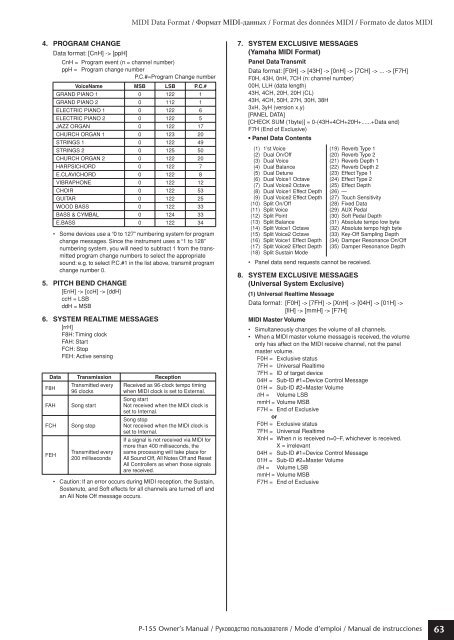
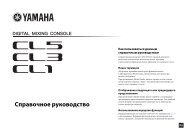



![СкаÑаÑÑ ÑÑÑÑкÑÑ Ð¸Ð½ÑÑÑÑкÑÐ¸Ñ Yamaha DGX-650WH PDF [12MB]](https://img.yumpu.com/44529686/1/184x260/nnn-nnnnnn-1-2-nnnnnn-yamaha-dgx-650wh-pdf-12mb.jpg?quality=85)