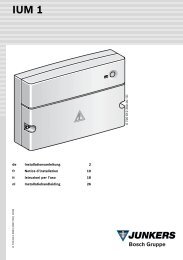TR 200.book - Junkers
TR 200.book - Junkers
TR 200.book - Junkers
Create successful ePaper yourself
Turn your PDF publications into a flip-book with our unique Google optimized e-Paper software.
English<br />
12<br />
6.2.6 Control knob set to i<br />
Having the set values displayed<br />
Turn the control knob (n) to the position i. The<br />
upper display line (e) shows the present day.<br />
If the button (q) is depressed, the following<br />
group is displayed. Each value in the<br />
group (if entered) is displayed for 5 seconds<br />
before the regulator moves to the next value.<br />
If you wish to have the next value displayed<br />
faster, depress the button (p).<br />
If you wish to have the value displayed for a<br />
longer time, briefly depress the button “–” (o)<br />
and the display keeps showing this parameter.<br />
By depressing the button (q) the display<br />
moves to the next parameter after 5 seconds.<br />
In the first group, the following general values<br />
are dis-played (e) in a five-second-time,<br />
non-existing values are not considered:<br />
Display example Parameter description<br />
(5-second-time<br />
sequence)<br />
Temperatures Title of the first group<br />
Room temp. here<br />
21.5 °C<br />
Room temp. remote<br />
21.0 °C<br />
Room temp. set<br />
21.5 °C<br />
Measured room temperature<br />
at the regulator “here” is only<br />
displayed if an external sensor<br />
(accessory) is connected.<br />
Measured room temperature<br />
at the<br />
external sensor (accessory).<br />
The set temperature with<br />
which the regulator is operating.<br />
<strong>TR</strong> 200<br />
In the second group the values of the heating<br />
programme are displayed in a five-second-time,<br />
values which were not entered are<br />
not considered::<br />
Display example Parameter description<br />
(5-second-time<br />
sequence)<br />
Heating program Title of the 2 nd group<br />
Thursday Heating programme for this day<br />
(or All days)<br />
1. Start heating<br />
6:00<br />
1. Start econom.<br />
9:00<br />
2. Start heating<br />
11:30<br />
2. Start econom.<br />
13:00<br />
3. Start heating<br />
17:30<br />
3. Start econom.<br />
22:00<br />
Set 1 st starting time for heating<br />
operation for the day<br />
Set 1 st starting time for economic<br />
operation for the day<br />
Set 2 nd starting time for heating<br />
operation for the day<br />
Set 2 nd starting time for economic<br />
operation for the day<br />
Set 3 rd starting time for heating<br />
operation for the day<br />
Set 3 rd starting time for economic<br />
operation for the day<br />
Friday Heating programme for the next<br />
day etc.<br />
After this the automatic display starts from the<br />
beginning and continues until the control<br />
knob (n) is turned to another position or the lid<br />
is closed.<br />
Setting the language<br />
Turn the control knob (n) to the position “i”.<br />
Depress the button “–” (o) and keep it depressed<br />
until the following is displayed:<br />
Sprache +/-<br />
4217-26.1/G<br />
Set the required language with the button<br />
“+” (p) or “–” (o).