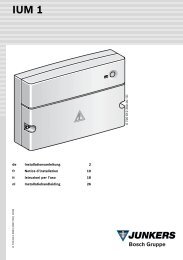TR 200.book - Junkers
TR 200.book - Junkers
TR 200.book - Junkers
You also want an ePaper? Increase the reach of your titles
YUMPU automatically turns print PDFs into web optimized ePapers that Google loves.
English<br />
6.8 Regulator with connected remote<br />
control switch (by customers)<br />
With this remote control switch (not included<br />
in the <strong>Junkers</strong> delivery range) the heating system<br />
can be activated from afar.<br />
The most common application is probably the<br />
use of a telephone commander. With this appliance<br />
the heating system can be switched<br />
on via any telephone with aid of a personal<br />
identification code.<br />
Before leaving the house the regulator is set<br />
to the mode required at return (automatic operation<br />
mode or continuous heating operation).<br />
Then the switching contact of the remote control<br />
switch is deactivated, the regulator is operating<br />
in the economical operating mode.<br />
The respective red control light (l) is off.<br />
The display (e) shows:<br />
If the switching contact is activated (e.g. by a<br />
coded telephone signal) the regulator operates<br />
in the pre-set operating mode.<br />
It will be warm in the house late at night/<br />
☞Tip<br />
early in the morning if the regulator is set to<br />
the position (continuous heating) (g) before<br />
leaving the house, and the switch is deactivated<br />
afterwards. Do not forget to set the regulator<br />
back to “automatic operating mode” after<br />
returning to the house.<br />
If the house is left for a longer period you<br />
should consider that it could become a lot<br />
cooler (walls could cool down etc.) and therefore<br />
it will take a longer time to heat up. Do<br />
switch the heating system on in time.<br />
6.9 Reprogramming<br />
If you would like to carry out extensive alterations<br />
to the programme it might be better to<br />
set the regulator back to the programme preset<br />
by the factory and to re-enter all starting<br />
times.<br />
14<br />
Remotely locked<br />
17:53 16.5°C<br />
4217-25.1/G<br />
<strong>TR</strong> 200<br />
Turn the control knob (n) to the position until<br />
the display (e) shows Select day +/– then briefly<br />
depress the cancel button C (r).<br />
If all settings, even the time and the day (and<br />
the display language) are to be deleted together<br />
with the starting times, the cancel button<br />
C (r) must be depressed for longer than 10<br />
seconds.<br />
7 Regulator Malfunction Message<br />
Malfunction remote indicator<br />
(not available with all heating systems)<br />
For heating equipment with Bosch Heatronic,<br />
a malfunction in the heating equipment is routed<br />
to the regulator.<br />
In case of a malfunction of the heating unit<br />
the control light “Heating” (l) indicates.<br />
The display (e) shows:<br />
Check system<br />
17:53 18.0°C<br />
4217-27.1/G<br />
Note: In this case please proceed as stated<br />
in the operating instructions of<br />
the heating unit or contact your local<br />
expert for heating systems.