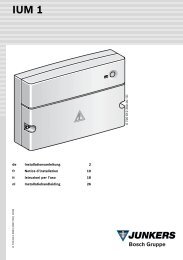TR 200.book - Junkers
TR 200.book - Junkers
TR 200.book - Junkers
You also want an ePaper? Increase the reach of your titles
YUMPU automatically turns print PDFs into web optimized ePapers that Google loves.
English<br />
The respective red control light (l) is off.<br />
The standard heating mode set at the time<br />
switch is ignored.<br />
The economical operating mode will be active<br />
until<br />
• midnight (0000 hours)<br />
or<br />
• the button (h) is depressed again;<br />
the regulator is set back to automatic operating<br />
mode<br />
or<br />
• the button (g) is depressed;<br />
the regulator is set to continuous operating<br />
mode.<br />
In all cases the respective yellow control light<br />
(i) will turn off and the regulator will regulate<br />
the temperature to the set values.<br />
Use this mode if you exceptionally<br />
☞Tip<br />
leave your house (e.g. for shopping) and the<br />
house should not be heated for this time. As<br />
soon as you are back depress the button<br />
8<br />
(h)<br />
again, the regulator is operating in automatic<br />
mode again and will heat according to the set<br />
temperature.<br />
If you leave the house in the evening or if<br />
you would like to go to bed early depress the<br />
button (h). The regulator terminates the economical<br />
heating mode at midnight and will<br />
switch back to the usual automatic operating<br />
mode the next morning.<br />
6.2 The “2nd<br />
operating range”<br />
The “2<br />
nd<br />
operating range” is accessible after<br />
opening the lid.<br />
When the lid is opened the programming<br />
mode is switched on automatically. The display<br />
depends on the setting of the control<br />
knob (n).<br />
15°C<br />
10 20<br />
5<br />
25<br />
30<br />
6.2.1Control knob “economic<br />
temperature” (m)<br />
With this control knob (m) the temperature<br />
to which the regulator must regulate in the automatic<br />
operating mode when set to “economic”,<br />
as well as in “economical operation<br />
mode” (h).<br />
<strong>TR</strong> 200<br />
6.2.2 General information on the timer<br />
The time switch makes it possible to automatically<br />
switch on the heating system up to three<br />
times a day at a pre-determined time and to<br />
automatically switch it off three times a day a<br />
pre-determined time.<br />
Those times can be determined individually<br />
for each day.<br />
6.2.3 Control knob set to<br />
“Setting the clock”<br />
Setting the time<br />
Turn the control knob (n) to .<br />
Note: At initial operation or after a longer<br />
power failure the symbol Select day +/is<br />
displayed. In this case set the<br />
present day, then depress the button<br />
(q) .<br />
The display (e) shows:<br />
Set clock +/-<br />
12:00<br />
4217-16.1/G<br />
The time is set by depressing the buttons “-”<br />
(o) or “+” (p) .<br />
Briefly depressing the button alters the time by<br />
1 minute, when the button is depressed for a<br />
longer period the time runs faster forward or<br />
backward. The seconds are always set to “0”.<br />
As soon as the button is released the clock will<br />
operate normally.<br />
Times before 1200 hrs. (12 noon) can<br />
☞Tip<br />
be set faster with the “–” button (o).<br />
When no more alterations are necessary<br />
close the lid.<br />
The display (e) shows:<br />
17:53 21.5°C<br />
4217-22.1/G