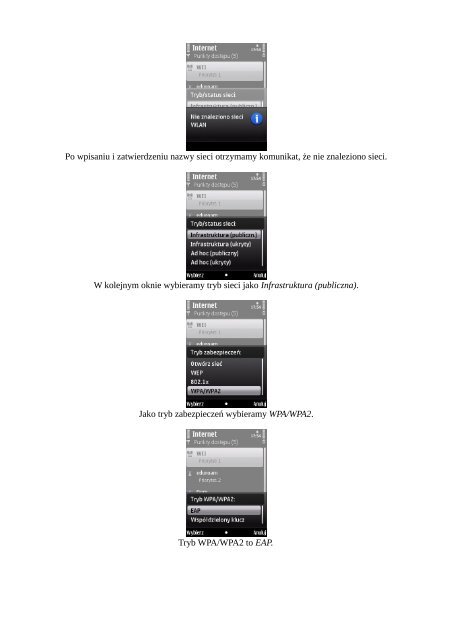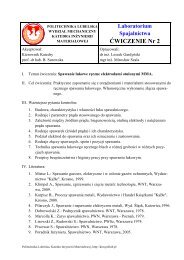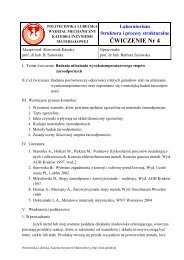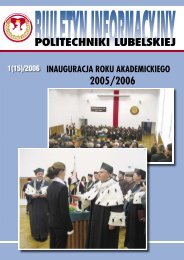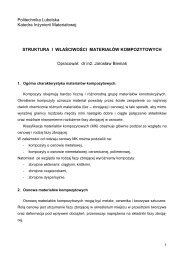instrukcja EAP-PEAP - Eduroam
instrukcja EAP-PEAP - Eduroam
instrukcja EAP-PEAP - Eduroam
Create successful ePaper yourself
Turn your PDF publications into a flip-book with our unique Google optimized e-Paper software.
Po wpisaniu i zatwierdzeniu nazwy sieci otrzymamy komunikat, że nie znaleziono sieci.W kolejnym oknie wybieramy tryb sieci jako Infrastruktura (publiczna).Jako tryb zabezpieczeń wybieramy WPA/WPA2.Tryb WPA/WPA2 to <strong>EAP</strong>.