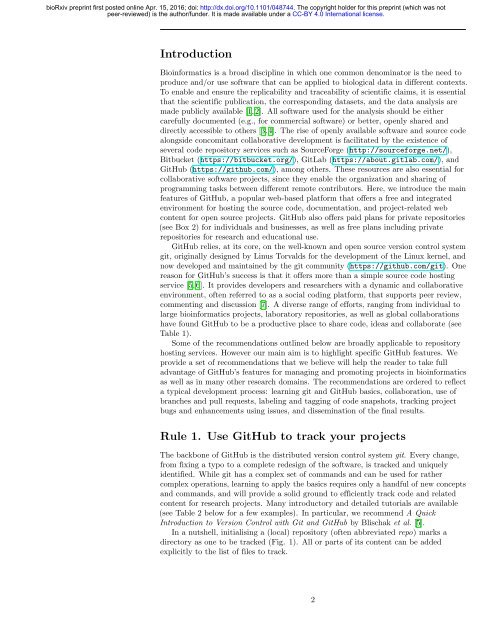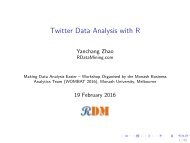Ten Simple Rules for Taking Advantage of git and GitHub Abstract
048744.full
048744.full
Create successful ePaper yourself
Turn your PDF publications into a flip-book with our unique Google optimized e-Paper software.
ioRxiv preprint first posted online Apr. 15, 2016; doi: http://dx.doi.org/10.1101/048744. The copyright holder <strong>for</strong> this preprint (which was not<br />
peer-reviewed) is the author/funder. It is made available under a CC-BY 4.0 International license.<br />
Introduction<br />
Bioin<strong>for</strong>matics is a broad discipline in which one common denominator is the need to<br />
produce <strong>and</strong>/or use s<strong>of</strong>tware that can be applied to biological data in different contexts.<br />
To enable <strong>and</strong> ensure the replicability <strong>and</strong> traceability <strong>of</strong> scientific claims, it is essential<br />
that the scientific publication, the corresponding datasets, <strong>and</strong> the data analysis are<br />
made publicly available [1, 2]. All s<strong>of</strong>tware used <strong>for</strong> the analysis should be either<br />
carefully documented (e.g., <strong>for</strong> commercial s<strong>of</strong>tware) or better, openly shared <strong>and</strong><br />
directly accessible to others [3, 4]. The rise <strong>of</strong> openly available s<strong>of</strong>tware <strong>and</strong> source code<br />
alongside concomitant collaborative development is facilitated by the existence <strong>of</strong><br />
several code repository services such as SourceForge (http://source<strong>for</strong>ge.net/),<br />
Bitbucket (https://bitbucket.org/), GitLab (https://about.<strong>git</strong>lab.com/), <strong>and</strong><br />
<strong>GitHub</strong> (https://<strong>git</strong>hub.com/), among others. These resources are also essential <strong>for</strong><br />
collaborative s<strong>of</strong>tware projects, since they enable the organization <strong>and</strong> sharing <strong>of</strong><br />
programming tasks between different remote contributors. Here, we introduce the main<br />
features <strong>of</strong> <strong>GitHub</strong>, a popular web-based plat<strong>for</strong>m that <strong>of</strong>fers a free <strong>and</strong> integrated<br />
environment <strong>for</strong> hosting the source code, documentation, <strong>and</strong> project-related web<br />
content <strong>for</strong> open source projects. <strong>GitHub</strong> also <strong>of</strong>fers paid plans <strong>for</strong> private repositories<br />
(see Box 2) <strong>for</strong> individuals <strong>and</strong> businesses, as well as free plans including private<br />
repositories <strong>for</strong> research <strong>and</strong> educational use.<br />
<strong>GitHub</strong> relies, at its core, on the well-known <strong>and</strong> open source version control system<br />
<strong>git</strong>, originally designed by Linus Torvalds <strong>for</strong> the development <strong>of</strong> the Linux kernel, <strong>and</strong><br />
now developed <strong>and</strong> maintained by the <strong>git</strong> community (https://<strong>git</strong>hub.com/<strong>git</strong>). One<br />
reason <strong>for</strong> <strong>GitHub</strong>’s success is that it <strong>of</strong>fers more than a simple source code hosting<br />
service [5, 6]. It provides developers <strong>and</strong> researchers with a dynamic <strong>and</strong> collaborative<br />
environment, <strong>of</strong>ten referred to as a social coding plat<strong>for</strong>m, that supports peer review,<br />
commenting <strong>and</strong> discussion [7]. A diverse range <strong>of</strong> ef<strong>for</strong>ts, ranging from individual to<br />
large bioin<strong>for</strong>matics projects, laboratory repositories, as well as global collaborations<br />
have found <strong>GitHub</strong> to be a productive place to share code, ideas <strong>and</strong> collaborate (see<br />
Table 1).<br />
Some <strong>of</strong> the recommendations outlined below are broadly applicable to repository<br />
hosting services. However our main aim is to highlight specific <strong>GitHub</strong> features. We<br />
provide a set <strong>of</strong> recommendations that we believe will help the reader to take full<br />
advantage <strong>of</strong> <strong>GitHub</strong>’s features <strong>for</strong> managing <strong>and</strong> promoting projects in bioin<strong>for</strong>matics<br />
as well as in many other research domains. The recommendations are ordered to reflect<br />
a typical development process: learning <strong>git</strong> <strong>and</strong> <strong>GitHub</strong> basics, collaboration, use <strong>of</strong><br />
branches <strong>and</strong> pull requests, labeling <strong>and</strong> tagging <strong>of</strong> code snapshots, tracking project<br />
bugs <strong>and</strong> enhancements using issues, <strong>and</strong> dissemination <strong>of</strong> the final results.<br />
Rule 1. Use <strong>GitHub</strong> to track your projects<br />
The backbone <strong>of</strong> <strong>GitHub</strong> is the distributed version control system <strong>git</strong>. Every change,<br />
from fixing a typo to a complete redesign <strong>of</strong> the s<strong>of</strong>tware, is tracked <strong>and</strong> uniquely<br />
identified. While <strong>git</strong> has a complex set <strong>of</strong> comm<strong>and</strong>s <strong>and</strong> can be used <strong>for</strong> rather<br />
complex operations, learning to apply the basics requires only a h<strong>and</strong>ful <strong>of</strong> new concepts<br />
<strong>and</strong> comm<strong>and</strong>s, <strong>and</strong> will provide a solid ground to efficiently track code <strong>and</strong> related<br />
content <strong>for</strong> research projects. Many introductory <strong>and</strong> detailed tutorials are available<br />
(see Table 2 below <strong>for</strong> a few examples). In particular, we recommend A Quick<br />
Introduction to Version Control with Git <strong>and</strong> <strong>GitHub</strong> by Blischak et al. [5].<br />
In a nutshell, initialising a (local) repository (<strong>of</strong>ten abbreviated repo) marks a<br />
directory as one to be tracked (Fig. 1). All or parts <strong>of</strong> its content can be added<br />
explicitly to the list <strong>of</strong> files to track.<br />
2