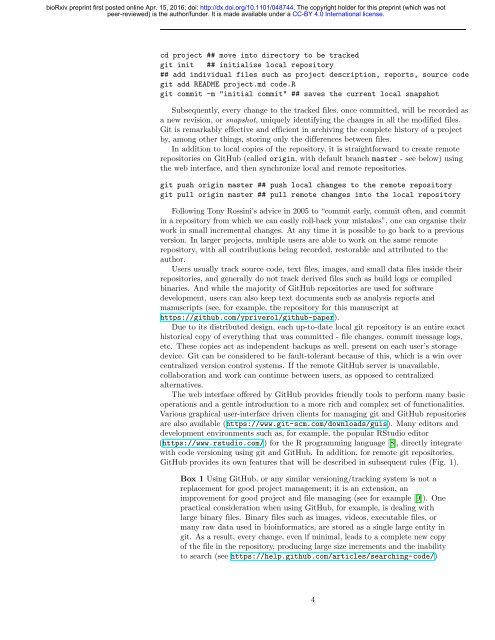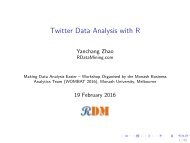Ten Simple Rules for Taking Advantage of git and GitHub Abstract
048744.full
048744.full
Create successful ePaper yourself
Turn your PDF publications into a flip-book with our unique Google optimized e-Paper software.
ioRxiv preprint first posted online Apr. 15, 2016; doi: http://dx.doi.org/10.1101/048744. The copyright holder <strong>for</strong> this preprint (which was not<br />
peer-reviewed) is the author/funder. It is made available under a CC-BY 4.0 International license.<br />
cd project ## move into directory to be tracked<br />
<strong>git</strong> init ## initialise local repository<br />
## add individual files such as project description, reports, source code<br />
<strong>git</strong> add README project.md code.R<br />
<strong>git</strong> commit -m "initial commit" ## saves the current local snapshot<br />
Subsequently, every change to the tracked files, once committed, will be recorded as<br />
a new revision, or snapshot, uniquely identifying the changes in all the modified files.<br />
Git is remarkably effective <strong>and</strong> efficient in archiving the complete history <strong>of</strong> a project<br />
by, among other things, storing only the differences between files.<br />
In addition to local copies <strong>of</strong> the repository, it is straight<strong>for</strong>ward to create remote<br />
repositories on <strong>GitHub</strong> (called origin, with default branch master - see below) using<br />
the web interface, <strong>and</strong> then synchronize local <strong>and</strong> remote repositories.<br />
<strong>git</strong> push origin master ## push local changes to the remote repository<br />
<strong>git</strong> pull origin master ## pull remote changes into the local repository<br />
Following Tony Rossini’s advice in 2005 to “commit early, commit <strong>of</strong>ten, <strong>and</strong> commit<br />
in a repository from which we can easily roll-back your mistakes”, one can organise their<br />
work in small incremental changes. At any time it is possible to go back to a previous<br />
version. In larger projects, multiple users are able to work on the same remote<br />
repository, with all contributions being recorded, restorable <strong>and</strong> attributed to the<br />
author.<br />
Users usually track source code, text files, images, <strong>and</strong> small data files inside their<br />
repositories, <strong>and</strong> generally do not track derived files such as build logs or compiled<br />
binaries. And while the majority <strong>of</strong> <strong>GitHub</strong> repositories are used <strong>for</strong> s<strong>of</strong>tware<br />
development, users can also keep text documents such as analysis reports <strong>and</strong><br />
manuscripts (see, <strong>for</strong> example, the repository <strong>for</strong> this manuscript at<br />
https://<strong>git</strong>hub.com/ypriverol/<strong>git</strong>hub-paper).<br />
Due to its distributed design, each up-to-date local <strong>git</strong> repository is an entire exact<br />
historical copy <strong>of</strong> everything that was committed - file changes, commit message logs,<br />
etc. These copies act as independent backups as well, present on each user’s storage<br />
device. Git can be considered to be fault-tolerant because <strong>of</strong> this, which is a win over<br />
centralized version control systems. If the remote <strong>GitHub</strong> server is unavailable,<br />
collaboration <strong>and</strong> work can continue between users, as opposed to centralized<br />
alternatives.<br />
The web interface <strong>of</strong>fered by <strong>GitHub</strong> provides friendly tools to per<strong>for</strong>m many basic<br />
operations <strong>and</strong> a gentle introduction to a more rich <strong>and</strong> complex set <strong>of</strong> functionalities.<br />
Various graphical user-interface driven clients <strong>for</strong> managing <strong>git</strong> <strong>and</strong> <strong>GitHub</strong> repositories<br />
are also available (https://www.<strong>git</strong>-scm.com/downloads/guis). Many editors <strong>and</strong><br />
development environments such as, <strong>for</strong> example, the popular RStudio editor<br />
(https://www.rstudio.com/) <strong>for</strong> the R programming language [8], directly integrate<br />
with code versioning using <strong>git</strong> <strong>and</strong> <strong>GitHub</strong>. In addition, <strong>for</strong> remote <strong>git</strong> repositories,<br />
<strong>GitHub</strong> provides its own features that will be described in subsequent rules (Fig. 1).<br />
Box 1 Using <strong>GitHub</strong>, or any similar versioning/tracking system is not a<br />
replacement <strong>for</strong> good project management; it is an extension, an<br />
improvement <strong>for</strong> good project <strong>and</strong> file managing (see <strong>for</strong> example [9]). One<br />
practical consideration when using <strong>GitHub</strong>, <strong>for</strong> example, is dealing with<br />
large binary files. Binary files such as images, videos, executable files, or<br />
many raw data used in bioin<strong>for</strong>matics, are stored as a single large entity in<br />
<strong>git</strong>. As a result, every change, even if minimal, leads to a complete new copy<br />
<strong>of</strong> the file in the repository, producing large size increments <strong>and</strong> the inability<br />
to search (see https://help.<strong>git</strong>hub.com/articles/searching-code/)<br />
4