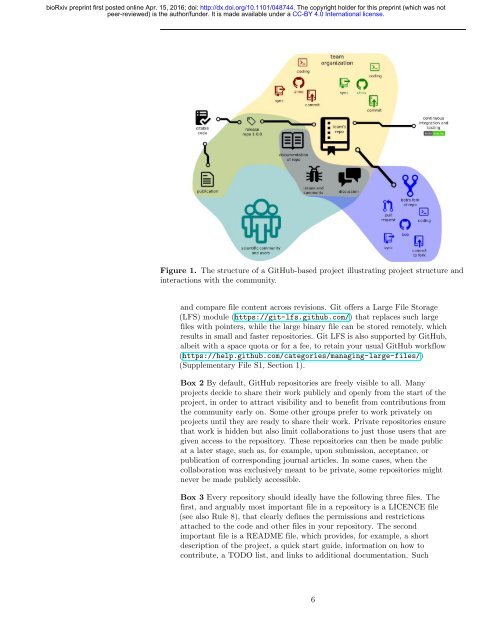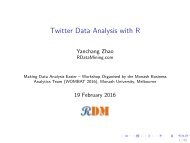Ten Simple Rules for Taking Advantage of git and GitHub Abstract
048744.full
048744.full
Create successful ePaper yourself
Turn your PDF publications into a flip-book with our unique Google optimized e-Paper software.
ioRxiv preprint first posted online Apr. 15, 2016; doi: http://dx.doi.org/10.1101/048744. The copyright holder <strong>for</strong> this preprint (which was not<br />
peer-reviewed) is the author/funder. It is made available under a CC-BY 4.0 International license.<br />
Figure 1. The structure <strong>of</strong> a <strong>GitHub</strong>-based project illustrating project structure <strong>and</strong><br />
interactions with the community.<br />
<strong>and</strong> compare file content across revisions. Git <strong>of</strong>fers a Large File Storage<br />
(LFS) module (https://<strong>git</strong>-lfs.<strong>git</strong>hub.com/) that replaces such large<br />
files with pointers, while the large binary file can be stored remotely, which<br />
results in small <strong>and</strong> faster repositories. Git LFS is also supported by <strong>GitHub</strong>,<br />
albeit with a space quota or <strong>for</strong> a fee, to retain your usual <strong>GitHub</strong> workflow<br />
(https://help.<strong>git</strong>hub.com/categories/managing-large-files/)<br />
(Supplementary File S1, Section 1).<br />
Box 2 By default, <strong>GitHub</strong> repositories are freely visible to all. Many<br />
projects decide to share their work publicly <strong>and</strong> openly from the start <strong>of</strong> the<br />
project, in order to attract visibility <strong>and</strong> to benefit from contributions from<br />
the community early on. Some other groups prefer to work privately on<br />
projects until they are ready to share their work. Private repositories ensure<br />
that work is hidden but also limit collaborations to just those users that are<br />
given access to the repository. These repositories can then be made public<br />
at a later stage, such as, <strong>for</strong> example, upon submission, acceptance, or<br />
publication <strong>of</strong> corresponding journal articles. In some cases, when the<br />
collaboration was exclusively meant to be private, some repositories might<br />
never be made publicly accessible.<br />
Box 3 Every repository should ideally have the following three files. The<br />
first, <strong>and</strong> arguably most important file in a repository is a LICENCE file<br />
(see also Rule 8), that clearly defines the permissions <strong>and</strong> restrictions<br />
attached to the code <strong>and</strong> other files in your repository. The second<br />
important file is a README file, which provides, <strong>for</strong> example, a short<br />
description <strong>of</strong> the project, a quick start guide, in<strong>for</strong>mation on how to<br />
contribute, a TODO list, <strong>and</strong> links to additional documentation. Such<br />
6