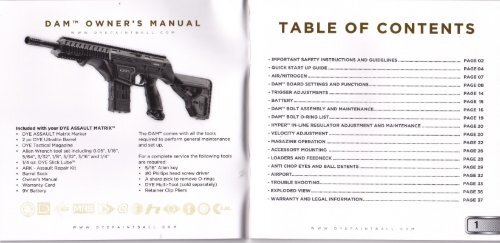TABLE OF CONTENTS - Paintball Veckring
TABLE OF CONTENTS - Paintball Veckring
TABLE OF CONTENTS - Paintball Veckring
Create successful ePaper yourself
Turn your PDF publications into a flip-book with our unique Google optimized e-Paper software.
DAM'' OWNER'S MANUAL<br />
WWW DYEPAINTBALL COM <strong>TABLE</strong><br />
lncluded wlth your DYE ASSAULT ilATRIX*<br />
. DYE ASSAULT Matrix Marker<br />
. 2 pc DYE Ultralite Barrel<br />
. DYE Tactical Magazine<br />
. Allen Wrench tool set including O.O5", l,/16",<br />
s/64", 3/32", 1/8", s/32, 346" and 1/4"<br />
. 1/4 oz. DYE slick Lube'.<br />
. ARK - Assault Repair Kit<br />
. Barrel Sock<br />
. Owner's Manual<br />
. Warranty Card<br />
. 9V Battery<br />
The DAM" comes with all the tools<br />
required to perform general maintenance<br />
and set up.<br />
For a complete service the following tools<br />
are required:<br />
. 5/16" Allen key<br />
. #O Phillips head screw driver<br />
. A sharp pick to remove O-rings<br />
. DYE Multi-Tool (sold separately)<br />
. Retainer Clip Pliers<br />
I<br />
<strong>OF</strong> <strong>CONTENTS</strong><br />
- IMPORTANT SAFETY INSTRUCTIONS AND GUIDELINES.. PAGE 02<br />
. OUICK START UP GUIDE,.,<br />
PAGE 04<br />
- AIR/NITROGEN<br />
PAGE 07<br />
. DAM- BOARD SETTINGS AND FUNCTIONS..,................- PAGE ()8<br />
. TRIGGER ADJUSTMENTS ....-.... PAGE 14<br />
- BATTERY...... .. PAGE T5<br />
- DAM* BOLT ASSEMBLY AND MAINTENANCE ........ PAGE 16<br />
- DAM* BOLT O-RING LIST .. PAGE 19<br />
- HYPER* IN-LINE REGULATOR ADJUSTMENT AND MAINTENANCE....,.......... PAGE 2()<br />
- VELOCITY ADJUSTMENT PAGE 20<br />
- MAGAZINE OPERIITION PAGE 22<br />
- ACCESSORY I{OUNTING PAGE 26<br />
- LOADERS AND FEEDNECK..,..,.,,, PAGE 28<br />
- ANTI CHOP EYES AND BALL DETENTS ... PAGE 29<br />
PAGË 32<br />
- TROUBLE SHOOTING...... . PAGÊ 35<br />
- EXPLODED V|EW..,...........,. PAGE 56<br />
- WARRANTY AND LEGAL INFORMATION PAGE 37<br />
WWW DYËPAINTBALL COM
The DAM'" marker is not a toy. Misuse may cause serious injury<br />
or death. Never point the DAM" at anyone unaware of its function.<br />
Please read, understand and follow the directions in the DAM'"<br />
owner's manual.<br />
Eye protection that is designed specifically for paintball and meets<br />
ASTM/CE standards must be worn by user and persons within<br />
range.<br />
Recommend 18 years or older to purchase. Persons under 18 must<br />
have adult supervision.<br />
Always treat the DAM" marker as if it were loaded and able<br />
to fire,<br />
Only use compressed air or nitrogen gas in the DAM" marker.<br />
DO NOT USE CO2<br />
Do not exceed 85O psi input pressure.<br />
Only use .68 caliber paintballs that meet ASTM/CE standards.<br />
Ensure all air lines and fittings are tightened and secured before<br />
gassing up the DAM'".<br />
Always chronograph the DAM'" marker before playing paintball.<br />
Never shoot the DAM'" marker at velocities in excess of 3OO<br />
feet per second, or at velocities greater than local or national laws allow.<br />
Never look into the barrel or breech area of the DAM'" when<br />
the marker is switched on and able to fire.<br />
Compressed gas is dangerous. Do not allow compressed gas to contact<br />
your skin or try to stop a leak by covering it with your hand.<br />
Always fit a barrel-blocking device to your DAM'" when not<br />
in use on the field of play.<br />
The owner's manual and any related warnings or instructions should<br />
always accompany the product for reference or in the event of resale<br />
and new ownership.<br />
Do not point the DAM" marker at anything that you do not<br />
intend to shoot.<br />
Do not shoot at people, animals, houses, cars or anything not related<br />
to the sport of paintball.<br />
Do not fire the DAM'" without the bolt screwed in completely.<br />
lf you read these instructions and do not fully understand them or are<br />
unsure of your ability to make necessary adjustments properly,<br />
call DYE Precision or your local pro shop for help.
QUICK REFERENCE<br />
USING YOUR MARKER<br />
OUICK START UP GUIDE<br />
Beforê plâying with your new DAM" pâintball mârker thele âre a fêw<br />
important steps to take.<br />
STEP I. BATTERY INSTALLATION<br />
A. Freê either side of the tool-less grip by placing a finger in the groove located at the<br />
rear of the grip frame and pull away from the marker.<br />
B. Open grip panel and install 9V battery on to the connector inside the frame. Note that<br />
the battery can only be connccted one way.<br />
C. Close grip panel by first fully seating the left or right side<br />
of the grip. Then place the bottom edge into<br />
position (l) and tilt the top-front (2) into the<br />
frame. Then press the top-rear (3) until you<br />
hear a click.<br />
STEP 2. BARREL INSTALLATION<br />
A. Screw the barrel on to the front<br />
of the DAM". Make sure it threads<br />
all the way in ônd that the barrel<br />
is secure.<br />
B. Attach the barrel sock so that<br />
it covers the tip of the barrel and<br />
secure the strap around the back<br />
of the DAM'".<br />
J,]W!VJYEP<br />
cc!'<br />
STEP 3A. LOADER INSTALLATION<br />
A. lnstall the DAM'" Feedneck by removing the button head screws (4) located<br />
on the right side of the gun on the Feedneck Cover Plate with a 1/6 Allen<br />
Wrench. Remove the cover plate and place the Feedneck Adaptor over the<br />
opening whlle ensuring the posts insert into thc holes located at the top of<br />
the DAM'". Reinsert screws and screw until snug<br />
. : A low-strength thread adhesive such as Loctite<br />
may be required to keep the screws in place.<br />
I i L<br />
QU ICK REFERENCE<br />
USING YOUR MARKER<br />
B, With loader adaptor installed<br />
and the On-the-Fly Switch (5) in the rear position, use the lever<br />
arm to tighten your loader into the adjustable feedneck on the<br />
DAM'". For best performance use a force-feeding motorized<br />
loader, preferably the DYE Rotor" Loader. Loader should<br />
now be held in with a snug fit. Also See Page 28 "Loaders and<br />
Feedneck"<br />
STEP 38. MAGAZINE INSTALLATION<br />
A. With either the Feedneck Adaptor or the Feedneck Cover<br />
Plate installed, insert a magazine into the Receiver Well (6)<br />
located at the bottom-front of the marker. Press firmly until<br />
you hear a click. To release the magazine use the Release<br />
button (7), Iocated in front of the trigger guard. Also see Page<br />
22 " Ytagaztne Operation"<br />
I<br />
^<br />
ll I ) A L t
OUICK REFERENCE<br />
USING YOUR MARKER<br />
STEP 4. ATTACHING GAS SOURCE<br />
A. Make sure that the knob on the left side of the ON,/<strong>OF</strong>F Airport is in the <strong>OF</strong>F position by<br />
turning the knob clockwise or up. Now screw in your air system to the ON/<strong>OF</strong>F airport and turn<br />
the gas supply on by turning the knob of the airport counter clockwise all the way to the locked<br />
position. Also see Page 32 "Airport" and the following page "Air/Nitrogen"<br />
I I wanNrNc: AFTER srep s, THE DAtri* wtLL BE LtvE. BEFoRE<br />
r I pRocEEDrNc. MAKE suRE THE BI\RREL socK rs rN pLAcE AND Do<br />
I I Nor porNT THE DAM" AT ANvTHTNG you DoN'T TNTEND To sHoor.<br />
STEP 5. TURNING ON THE DAM* ANO CHECKING THE VELOCITY<br />
A. Make sure you and everybody around you is wearing ASTM/CE approved paintball masks.<br />
B. Press and hold the Power button, located on the control panel found on the left side of the<br />
marker body, until the DAM'" turns on, Also see Page I DAM" Board<br />
C. Fill up the loader with .68 caliber paintbâlls. (For Magazine loading see Page 22 "Magazine<br />
Operation")<br />
D. Shoot the DAM" over a chronograph to check the velocity. lf adjustment is needed, adjust the<br />
velocity by turning the Hyper'" ln-Line Regulator velocity screw:<br />
(i) Place a 3/6" Allen key through the rear bolt cap of the DAM". lnwards<br />
(clockwise) will reduce the velocity and outwards (counter clockwise) will increase the<br />
velocity.<br />
(ii) After each adjustment it will take a few shots before the change in velocity can be '<br />
seen on the chronograph- Never adiust the DAl"'l'" to shoot above 3Oofps or the maximum<br />
velocity permitted by field rules / local laws, whichever is lowest.<br />
Also see Page 20 "Velocity Adjustment"<br />
I<br />
t<br />
AIR / NITROGEN TANK OPTIONS AND INSTALLATION<br />
ArR/N TTROGEN<br />
The DAM" will only work with Compressed air or Nitrogen air (HPA) systems<br />
such as the DYE Throttle@ air system. Do not use CO2 or any other<br />
compressed gas. The output pressure from the air system has to be<br />
between 4OO - 85Opsi. AIso see Page32 "Airport"<br />
TO INSTALL AN AIR SYSTEM<br />
A. Make sure that the knob on the left of the ON/<strong>OF</strong>F airport<br />
is in the <strong>OF</strong>F position by turning the knob clockwise or up.<br />
B. Screw the tank into the airport until snug.<br />
C. Turn the gas supply on by turning the knob ofthe<br />
airport counter clockwise all the way to the locked<br />
position.<br />
V/ W W DY E PA ]N T B A L L C O M WWW DYEPAINTBALL COI'4<br />
TO REMOVE AN AIR SYSTEM<br />
A. Turn the gas supply off by turning the knob<br />
of the airport clockwise until you hear gas<br />
escaping. This will de-gas the airport and make<br />
the air system easy to remove.<br />
B. Unscrew the air system counterclockwise.<br />
WARNING: EVÉN IYITH THE AIR SYSTEM<br />
REMOVED THERE CAN BE GAS INSIDE<br />
TI.IF DAM* AND IT CAN STILL FIRE A<br />
PAINTSALL, ALWAYS TREAT THE<br />
MARKER AS LIVE AND NEVER POINT IT<br />
AT ANYTHING YOU DO NOT WANT TO<br />
5HÔTT!
DAM'' BOARD<br />
SETTINGS AND FUNCTIONS<br />
DAM* CONTROL PANEL<br />
Located on the left side of the DAM-" and above the grip, the DAM" Control Panel controls the<br />
Power (l), Fire Selection (2), Electric Eye Function (3) and Circuit Board Programing (3)+(l).<br />
TURNING THE DAM* ON AND <strong>OF</strong>F<br />
To turn on the DAM'", press and hold<br />
the Power Button (l) until the LED's<br />
turn blue. The BLUE light indicates<br />
board boot up. After the boot up<br />
sequence, the rear LED (3) will turn<br />
either RED (no ball) or GREEN (ball<br />
rn breach, ready to fire). To turn the<br />
DAM" off, press and hold the Power<br />
Button (l) until all LED's turn off,<br />
NOTE: The DAM" âutomatlcally swltches off after 1O mlnutes of lnactlvlty.<br />
FIRING THE DAM-<br />
As soon as the marker is turned on and the reôr LED turns from BLUE to either RED or GREEN,<br />
the DAf.4'" is ready to fire. lf there is no ball and the rear LED is RED, you need to hold the trigger<br />
for I second to force the DAM'" to fire once. lf there is a paintball inside the breech and the rear<br />
LED is GREEN, just press the trigger to fire the marker.<br />
FIRE SELECTION<br />
The DAM" comes with a Fire Selector Button (2). The first time the DAN4" is powered up from<br />
the factory, it will be in Semi-Automatic mode. Press the Fire Selector and the DAM'" will be in<br />
3-Round Bust mode. Press it again and the DAM'" will be in Fully Automatic mode. Press it a third<br />
time to return to Semi-Auto mode. Notice that as the modes are cycled the three BLUE indicator<br />
lights change. These indicate the number of the mode, 1 is always Semi-Auto while modes 2 and 3<br />
are programmable. Also see Page 13 DAM* Board Settings and Functions<br />
7n<br />
DAM'' BOARD<br />
SETTINGS AND FUNCTIONS<br />
LED LIGHT INDICATOR<br />
The DAlr4'* uses several super bri LED's mounted on the circuit board inside the grip frame. These<br />
lights are used to provide infornlation to the user about the DAf4". The LED'S are located on the left<br />
side of the DAM'il above the grip frame while holding it in a firing position.<br />
NOTE: The eye is always activâted when you turn the mârker on.<br />
When you turn on the marker in normal operation mode with the power button, the light colors<br />
mean the following<br />
Blue - Boot sequence<br />
Red - Breech is clear, no ball detected inside the DAM" (eye is on)<br />
Green - Ball in breech, ready to fire (eye on)<br />
Bllnklng Red - Eye is turned off<br />
Bllnking creen - Eye failure, eye is blocked or dirty (see DAM'" Eye, page 29)<br />
Blinking Blue - lndicates a low battery; change the battery as soon as possible.<br />
To turn off the eye feature press and hold the front button until the LED light starts blinking Red<br />
indicating the eye feature is turned off.<br />
WWWDYII]AINlF]AI D Y E PA IN T FJÀL I<br />
When servicing your marker:<br />
. Make sure a barrel sock is fitted to the DAIV".<br />
. Make sure your loader/magazine is removed from the DAly".<br />
. l'4ake sure there are no paintballs in the breech of the DAIV'".<br />
. Always remove the first stage regulator and relieve all residual gas<br />
pressure from the DAIV''' before disassembly.<br />
. The DA14'" cân hold a small residual charge of gas, tvpicallv 2<br />
shots, with the first stage regulator removed. Aiways discharge the marker<br />
in a safe direction to relieve this residual 9as pressure.<br />
'<br />
O !]
DAM'' BOARD<br />
SETTINGS AND FUNCTIONS<br />
BOARD SETTINGS AND CONFIGURATION MODE<br />
There are five settings to alter on the DAM'" board including two DIP switches inside the gun body<br />
Trlgger Sen3ltlvlty<br />
Dwell<br />
Râte Ot Flre<br />
Firing Modêr<br />
Fâctory Reset<br />
Conflgurâtlon Lock<br />
Adjusts the delay between two trigger pulls.<br />
This is the time the solenoid is activated for.<br />
Adjusts the maximum rate of fire.<br />
Configures the different firing modes on the DAM".<br />
Puts the DAM" in its original configuration.<br />
Disables the Configuration Mode<br />
DIP SWITCHES - There are two DIP switches mounted on the board of the DAM*. These switches<br />
can be accessed by removing the left side of the Tool-less Grip and exposing a hole at the top<br />
of the grip frame and on the underside of the body. Use a 3,/32 Allen wrench to activate the Dlp<br />
switch. When the switch is towards the Front of the gun (Forward) is <strong>OF</strong>F (Default position) and<br />
when it is towards the Back of the gun (Backward) is ON. The first one<br />
returns the DAM to Factory settings and the second blocks access to<br />
the configuration mode.<br />
FACTORY RESET SETTING - When the #1 DIP (Left) switch is ON<br />
(Backward), the DAM" circuit boârd is temporarily reset to the factory<br />
specified settings. Use this mode to trouble<br />
shoot the DAM'". When the #1 DIP switch is<br />
<strong>OF</strong>F (Forward) , the circuit board will return<br />
to the user defined previous settings.<br />
3JtlT*: V/trt?tr tm Nlxi: li;.1t-::l.t:.it w litN:lt:illi \il|:.t.intt<br />
;ire Ê*;lrci is {f.ittr .L:1{t:rtu'i:iw|tyt'NtV-tl,# wtr:n aNl<br />
:hiiÊ:.i;i:ç i+i1..,* i":;,, $;lrÛr'j, $.14wqvf,r thÈs;:<br />
*h*r:g+""r; !Ëil, ruaJ-q t,,tt4ill ,,M[qrq,t L|t\tt!, t\w lN t, tnXËi<br />
Sw;!*ir iç ::rir1** *FF {Ë'+rs":rci}<br />
FF<br />
FACTORY CUSTOM<br />
IT.IODE MODE<br />
(DEFAULT)<br />
DAM'" BOARD<br />
SETTINGS AND FUNCTIONS<br />
CONFIGURATION MODE - The following settings can only be modified in Configuration Mode. To<br />
activate the configuration mode, turn your marker off. Next, hold down the Eye Button (3) and<br />
turn your marker on. The LED'S cycle through all colors for one second to indicate that you have<br />
entered the configuration mode.<br />
To cycle through different settings, pull and release the trigger<br />
Configurâtion mode has 6 settings that can be changed-<br />
To exit configuration mode, hold down the Power button.<br />
TO CHANGE A VALUE <strong>OF</strong> A SETTING<br />
A. While in the configuration mode, choose the color you wish to change by pulling the trigger to<br />
cycle through different options.<br />
B. When the LED indicates the color you wish to change, pull and hold the trigger until the LED<br />
starts to flash.<br />
C. The LED will flash as many times equal to the previous setting. Then it will turn off. Now pull<br />
the trigger a number of times equal to the desired setting - if you do not wish to alter the value<br />
of thé setting, you must re-enter the previous value.<br />
D. The LED will cycle through all the colors again to indicate the setting was saved and finally<br />
turn back to GREEN. You can now change another setting or exit the configuration mode.<br />
E. To exit configuration mode, set DIP 2 to the off position.<br />
CONFIGURATION LOCK - Some locations may require<br />
the DAM" to be limited in its function. To block access to<br />
the configuration mode turn the #2 DIP (Right) switch ON<br />
(Backward). The configuration mode will no longer activate. To<br />
access configuration mode, turn the 2 DIP switch <strong>OF</strong>F (Forward)<br />
and activate normally.<br />
DYEPAINTBALL COM<br />
WWW DYEPAINTBALL COM<br />
F<br />
CONFIGURABLE<br />
P<br />
CONFIGURAT]ON<br />
MODE
DAM'" BOARD<br />
SETTINGS AND FUNCTIONS<br />
YI 9.80 BPS<br />
2 9.90 BPS<br />
3 10.O BPS<br />
4 10.10 BPS<br />
5 10.20 BPS<br />
6 10.30 BPS<br />
7 10.41 BPS<br />
I 10.52 BPS<br />
9 10.63 BPS<br />
tffi\<br />
[B$l3f-'rd â I I<br />
ffi'-,tz ll<br />
H=i#<br />
GREEN - Trigger Sensitivity Vâluês I - 2() (factory default 3)<br />
Trigger sensitivity is the amount of time that the trigger has to be released<br />
before the next trigger pull is allowed. ln some situations with too low of a<br />
value, the DAM" can register more trigger pulls than what was actually pulled.<br />
This can cause the DAM" to fire at full-auto, even in semi-automatic mode. To<br />
fix this, adjust the trigger sensitivity setting higher.<br />
RED - Dwell Values I - 3() (factory default 2())<br />
Dwell is the amount of time that the solenoid will be activated. Follow these<br />
steps for the best way to set your dwell:<br />
. Remove loader and any paintballs from the DAM'" marker'<br />
. With the dwell set at 10, start increasing the value until the marker begins to fire<br />
. When you reach the setting where the marker begins to fire,<br />
get some paint and a loader and go to a chronograph.<br />
. lncrease the dwell until you see no increase in the velocity.<br />
This is the optimal dwell setting to be used.<br />
BLUE - Ratê Of Flre (R<strong>OF</strong>) Values I - 45<br />
The R<strong>OF</strong> setting is used to set the maximum rate of fire of the DAM".<br />
The values do not correspond directly to a certain Balls Per Second (BPS) value.<br />
You will need to use the table below to locate your desired maximum R<strong>OF</strong><br />
setting. The factory setting is 20 (12.5 bps).<br />
to 10.75 BPS<br />
It 10.86 BPS<br />
12 10.98 BPS<br />
13 11.11 BPS<br />
14 T.62 BPS<br />
15 il.76 BPS<br />
t6 i1.90 BPs<br />
17 12.04 BPS<br />
Ig 12,19 BPS<br />
t9 12.34 BPS<br />
2012.50 BPS<br />
21 12.65 BPS<br />
2212.82 BPS<br />
23 12.98 BPS<br />
2413.15 BPS<br />
25 13.33 BPS<br />
26 13.51 BPS<br />
27 13.69 BPS<br />
28 13.88 BPS<br />
29 14.08 BPS<br />
to1428 BPS<br />
31 14.49 BPS<br />
3214:/0 BPS<br />
33 14.92 BPS<br />
3415.15 BPS<br />
35 15.38 BPS<br />
36 15.62 BPS<br />
lncreasing R<strong>OF</strong> too high will increase the probability of ball breakage.<br />
lf this occurs decrease R<strong>OF</strong> setting.<br />
WWWDYLPAINTBAILCcM\^l<br />
37 15.87 BPS<br />
38 16.12 BPS<br />
39 16.39 BPS<br />
4016.66 BPS'<br />
4t 2o.ooBPS<br />
4220.22PPS<br />
43 25.O BPS<br />
442As7 BPS<br />
45 33.33 BPS<br />
DAM'" BOARD<br />
SETTINGS AND FUNCTIONS<br />
PURPLE - Firlng Mode I Values t - 4 (default l)<br />
This setting changes the second firing mode of the DAM'". Default 3 Round<br />
Burst. ln the 3 Round Bust mode, one trigger pull shoots out three paintballs.<br />
The PSP mode and the Millennium modes follow the rules of each respective<br />
paintball tournament series.<br />
vâluet - 3RoundBurst<br />
Value 2 - Full auto with first shot safety feature<br />
vâlue3 - PSPMode<br />
vâlue4 - MillenniumMode<br />
Valuesl-4(default2)<br />
This setting changes the third firing mode ôf the DAM'" Fire<br />
Selector button . Default fully-automatic. ln full-auto mode, holding the<br />
trigger down will fire a constant stream of paintballs at the selected rate of<br />
fire. The PSP mode and the Millennium modes follow the rules of each<br />
respective paintball tournament series.<br />
Valuet - 3RoundBurst<br />
value 2 - Full auto with first shot safety feature<br />
ValueS - PSPMode<br />
Vâlue4 - MillenniumMode<br />
Wllil.nf llælot]oGf,ollÎ Values l - 2 (default l)<br />
This sêtting will lock the DAM'" to the fire mode last selected with the<br />
Fire Selector button. For example, if the gun needs to be used in a PSP<br />
tournament follow this procedure. Program the "Yellow - Firing Mode l" to<br />
Value 3 "PSP Mode," exit configuration mode, select the second firing position<br />
(two lights) with the Fire Selector button to put the gun into PSP Mode. Then<br />
reenter configuration modê and set the White - Fire Selector Lockout to Value<br />
2. Upon exiting configuration mode the DAM'" will be locked into PSP Mode.<br />
To fully lock the DAM" for tournament play the 2 DIP switch should be turned<br />
on to initiate the Configuration Lock. To return the gun to normal Fire Selector<br />
Operation, simply switch back to Free Mode.<br />
Valuel - FreeMode<br />
Vâlue2 - LockedMode<br />
WW DYEPÂ]NTtsÀLL COM
TRIGGER<br />
ADJUSTMENT<br />
ADJUSTING YOUR TRIGGER<br />
The Trigger's Forward and Over-Travel are fully adjustable so that<br />
you can fine-tune the trigger to your exact liking. You do not need<br />
to remove the frame or grip to adjust the trigger pull.<br />
There are 2 adjustment screws located on the left side of the<br />
Ultralite'" Frame.<br />
To adjust trigger travel<br />
A. Use a s/o+" Allen wrench to make the desired ad.iustments.<br />
B. The screw toward the front of the trigger (l) controls the forward<br />
travel. Screwing it in will shorten the trigger's pull length.<br />
C. The screw toward the rear of the trigger (2) controls the over travel. By turning this screw you can<br />
adjust how far the trigger will travel after it reaches the firing point.<br />
Be sure the trigger is not adlusted to the pornt where rt rs too<br />
sensitive and may cause accidental discharge of the marker.<br />
Removing the trigger spring will cause premature wear on the<br />
microswitch, resulting in failure.<br />
E Pt t'i<br />
TO ADJUST TRIGGER SPRING TENSION<br />
Remove the sticky grip from the grip frame following the instructions on Page 4. This will expose<br />
the brass Spring Adjustment Knob (3). Screw the knob in the clockwise direction to reduce spring<br />
tension. Unscrew the knob counter-clockwise to increase spring tension.<br />
lf you find thôt the spring tension is inconsistent, add a small drop of thread adhesive to the tip of<br />
the brass threads and let dry before re-installing. This will create light resistance when turning the<br />
knob and ensure it holds after many activations of the trigger.<br />
BATTERY<br />
The 9V battery will last for about 4O,OOO shots. Please be aware<br />
that there are substantial differences in performance between<br />
different brands of batteries. Use of high quality alkaline or<br />
lithium ion batteries is recommended for maximum battery life.<br />
lf you do not plan to use your marker for a long period of time<br />
(a month), it is recommended that you remove the battery from<br />
the marker. When the battery voltage starts to get too low,<br />
the marker will not fire with every trigger pull or worse. For<br />
tournâment use, it is recommended to change the battery for<br />
each tournament.<br />
CHANGING THE BATTERY<br />
The battery is housed inside the grip frame. To access the battery, free either side of the tool-less<br />
grip by placing a finger in the groove loacted at the rear of the grip frame and pull away from the<br />
marker. When inserting a new battery. Notice the shape ofthe connectors. The battery can only<br />
be installed one way.<br />
a,\,\/\vDvrP^\fBAtL
trAM'" BOLT<br />
ASSEMBLY AND MAINTENANCE<br />
The DAM" BOLT is thc main component of the DAM" marker. In order to achieve the best<br />
possible performancc of thc DAl.4'" it is essential that the DAM* BOLT is kept clean, well lubed and<br />
in good working order.<br />
The DAM" BOLT should bc cleaned and re-lubed after each day of use.<br />
There are 3 parts in thc DAM'" BOLT kit that mount together with the regulator to form one unit.<br />
To remove the DAM'" BOLT/HYPER 3* lN-LINE REGULATOR assembly from your DAM-', pull the<br />
tool-less back cap away from the marker and turn the Back Cap out 2 full turns counter clockwise.<br />
Now pull out the complete DA14'" bolt kit from the DAlvl". lf the bolt cannot be removed by hand,<br />
use a1/4" Allen key to loosen it.<br />
To disassemble the DAM" bolt kit, unscrew the front-most part called the "Cân" from the Manifold.<br />
Then pull out the actual moving bolt from inside these pieces. Notice that to sepêrate the Can<br />
and the Bolt you need to remove the bolt tip O-ring<br />
before the bolt is able to slide through the Can.<br />
HOW IT WORKS<br />
Air is supplied into two points on the DAl.4-' BOLT. In the back<br />
air is routed through the ln-Line Regulator and Manifold<br />
and fills up the supply chamber around the Manifold. ln<br />
front, arr is routed through the solenoid into the Can. This<br />
air pushes against the Sail on the Bolt, which keeps the<br />
bolt in the back position,<br />
DvLPAtU t Lrr<br />
æ-.æ.ilL*r<br />
FORWARD POSITION<br />
BACK POSITION<br />
DAM'" BOLT<br />
ASSEMBLY AND MAINTENANCE<br />
When the DAM'" is<br />
fired the solênoid<br />
is actuated and the<br />
air inside the Can is<br />
exhausted out. The<br />
force created by the<br />
air inside the supply<br />
chamber causes the<br />
bolt to start moving<br />
forward. Once the<br />
bolt has moved about<br />
half way forward, the<br />
tail of the bolt closes<br />
the input into the<br />
supply chômber. once<br />
the Bolt reaches the<br />
forward point, the<br />
valve of the DAM'" Bolt is opened and air inside the supply chamber goes through the Bolt and fires<br />
the paintball. After this the solenoid is deactivated and gas is supplied through the solenoid back into<br />
the Can. This causes the Bolt to return to the back position and the supply chamber to be re-charged<br />
When servicing your rlarkerr:<br />
. lvlake sure your loacier:rncl mag.rzine are removed from the marker.<br />
. |4ake sure there are no paintballs in the breech of the marker.<br />
. Always remove the air supply and relieve all gas pressure in the marker<br />
before disassembly.<br />
. When using the marker in ternperatures below 50" Fahrenheit it may be<br />
necessary to lube the DAl.4" bolt more frequently.<br />
ifrllllll,lLr
DAM'' BOLT<br />
ASSEMBLY AND MAINTENANCE<br />
MAINTENANCE<br />
The basic maintenance for the DAM'" BOLT is to clean all surfaces of dirt, broken paint or other<br />
debris, check for any wear and tear on the o-rings and change them if needed, and finally to<br />
apply a thin coat of DYE Slick Lube on all surfaces. Before installing the DAM'"<br />
BOLT back to the DAM'" marker check that the bolt moves freely with<br />
minimal friction and make sure all pieces are threaded together snugly.<br />
Do NOT over tighten. lf the DAM- BOLT is not kept<br />
clean and well lubed, you will either start<br />
seeing erratic velocity, air leaks or<br />
over a long period of time,<br />
and physical damage to the<br />
DAM- BOLT components. For<br />
troubleshooting leaks and<br />
other bolt problems, consult<br />
the Troubleshooting section<br />
at the this manual.<br />
-p@ @çee<br />
ffiHt il<br />
WSÊrrC/<br />
vrww DYEPATNTBALL coM<br />
\<br />
il<br />
DAM* BOLT O-RING LIST<br />
I<br />
2<br />
3<br />
4<br />
5<br />
6<br />
o20<br />
or9<br />
017<br />
ol5<br />
o14<br />
N70<br />
N70<br />
N70<br />
N70<br />
N70<br />
N70<br />
12<br />
ASSEMBLY<br />
WWW DYEPAINTBALL COM<br />
DAM'" BOLT<br />
AND MAINTENANCE<br />
7 012 N70<br />
I OIO N70<br />
9 009 N90<br />
lo oo7 uR 90<br />
ll Ol3x2mm N 90<br />
12 Bolt Bumper Front N 90
HYPER'' IN.LINE REGULATOR<br />
ADJUSTMENTS AND MAINTENANCE<br />
VELOCITY ADJUSTMENT<br />
The velocity of the DAM" is controlled by adjusting the input pressure into the DAM'" with the<br />
ln-Line Regulator. The ln-Line Regulator on the DAM" is factory set to l5O psi which will give you<br />
a velocity of about 285 FPS (Feet per Second).<br />
A 3/6" Allen key will be needed for this operation. Turning the adjustment screw inward<br />
(clockwise) will decrease the pressure, and outward (counterclockwise) will increase the<br />
pressure. The adjustment screw is located inside the back cap of the bolt. To adjust the velocity:<br />
'1. Make sure you and everybody around you is wearing ASTM/CE approved paintball goggles.<br />
2. Shoot the DAM'" over a paintball chronograph.<br />
3. To lower the velocity turn the ln-Line Regulator adjustment screw in. To increase the velocity<br />
turn the screw out. Only turn the screw a quarter turn at a time and shoot over the chronograph<br />
again. Notice that a few shots are needed before the change can be seen on the chronograph.<br />
MAINTENANCE<br />
For the DAM'" to function properly, it is essential that the input pressure into the marker stays<br />
consistent. The general maintenance needed for the Hyper" ln-Line regulator is to keep it clean<br />
of dirt and debris at all times. A more extensive service should be performed every 12 months<br />
by a trained Tech or ifthe output pressure of the regulator is not consistent. This can be verified<br />
with a regulator tester (sold separately). Notice that the ln-Line Regulator has a break-in period<br />
of âbout 2OOO shots before it achieves the best performance.<br />
HYPER'' IN.LINE REGULATOR<br />
ADJUSTMENTS AND MAINTENANCE<br />
HYPER IN-LINE REGULATOR DIS.ASSEMBLY INSTRUCTIONS<br />
A. With the bolt removed from the DAM", unscrew the 3 set screws (1) that retain the Tool-Less<br />
Back Cap. The screws have thread adhesive and will be difficult to rêmove. When reassembling<br />
be sure to re-apply thread adhesive and let dry. Then re-insert screws deep enough to clear the<br />
chamber walls but shallow enough to allow the back cap to slide.<br />
$\3*Tg: nuriitË reassembly, re-àpply ihrçad âdhoslvo to the Éêt ser€ËJc ênd l*t dry, Rê-insert thÊ<br />
s*rsw fer en*sgh t* cleêr the châmber walls but $hallow anough tç êl:ô1^r TÉrê 3âik Cep tæ slide,<br />
B. Use a pair of Retention Clip Pliers to remov€ the C-clip inside the Back Cap housing.<br />
C. Unscrew the brass seat housing from the body with a 3,/16,'Allen key.<br />
To change the regulator seat<br />
A. Pull out the old seat from the housing with a sharp obiect.<br />
B. lnsert the new seat and push it down with a flat object.<br />
Notice that it takes about 2OOO shots for the seat to perfectly set into the seat housing. This is<br />
called the break in period for the regulator. Remember to apply lube to the olo o-ring on the<br />
screw before re-assembly. Further disassembly to service the internal section of the Hyper ln-Line<br />
Regulator should be performed by a trained Tech.<br />
WWW DYEPAINTBALL COM WWW DYEPAINTBALL COM<br />
o20 BN 70 olo BN 7()<br />
SHIM STACK REGULATOR<br />
CORRECT ORIENTATION SEAT<br />
)o(x)o
MI\G AZINE OPERATION<br />
MAGAZINE FED OPERATION<br />
The DAM'" is designed to use the Dye Tactical Magazines (DTM) and is ready out of the box for<br />
any style of magazine play. All DTMs are Shaped Pro1ectile Ready and mimic the operation of<br />
traditional ammunition magazines.<br />
WARNIN(,: L oa
MAGAZINE OPERATION<br />
MAGAZINE FED OPERATION CONT,<br />
2) Firing - To fire paintballs, including shaped rounds, from your loaded DTM;<br />
A. Set up your DAM" following the steps in the "Quick Start Guide" found on Page 4. Also, ensure<br />
that you and all others in the area are wearing ASTM/CE certified paintball goggles.<br />
It I WARNING: After the following step, the DAM" will be live and fire a<br />
W g paintball at the next trigger pull. Keep your DAt4" pointed away from<br />
: ! anything you DO NOT want to shoot!<br />
B. lnsert your loaded DTM into the Receiver Well. You can begin firing from either side.<br />
C. Slide the On-the-Fly (OtF) switch to the Magazine Fed (Forward) position. When the OtF<br />
switch is in the forward position, a paintball is loaded into the breech and your DAMrM is live ând<br />
ready to fire.<br />
D. After 5-lO shots (depending magazine capacity) the first chamber of you mâgâzine is empty.<br />
To load the second chamber, press the magazine release button located on the magazine receiver<br />
well in front of the trigger guard on the left or right side. Once removed, rotate the magazine<br />
horizontally so that the unopened chamber is closest to you and reinsert,<br />
E.onceammunitionisdepleted,repeatsteps(B-D)withanotherloadedma9azineuntila|l<br />
enemies are eliminated, you are eliminated or you run out of paint.<br />
MAGAZINE OPERATION<br />
MAINTENANCE<br />
Your Dye Tactical Magazine requires very little maintenance due to its<br />
minimalist design. Cleaning ensures long term functionality.<br />
DO NOT point the magazlne at yourself or anyone else while unloading.<br />
To Clean<br />
A. To safely clean the DTM place your hand firmly over the top of the<br />
magazine, hold the covor door down (6) and slowly feed the paintballs into<br />
your hand. Clear all palntbâlls from both chambers.<br />
B. Remove the bottom Acc€ss Door (7). Note: Access Door can only be<br />
removed in one directlon. Wlth the door removed, pull the cover door all the<br />
way down (6) which r€tracts the bumper retainer and allows the bumper (B)<br />
and the spring (9) to sllde out of the magazine. Repeat for the second side.<br />
C. Use a barrel swab to clean the inside of the magazine, clean off bumper (8),<br />
spring (9) and Access Door (7) with a damp cloth.<br />
D. Reassembly. lnsert both sets of bumpers (8) and springs (9). Being careful<br />
not to catch or pinch the sprlngs, re-insert the access door (7). The access<br />
door can be inserted on êlth6r slde.<br />
Your magazine is now clean 6nd ready to go. Always clean your magazine in<br />
the event of paint breakage ln or above (i.e. the breech) the magazine. While<br />
7 he magazine rarely falls due to debris or dirt, it will affect your paintballs and<br />
their accuracy. A clean loader, paintball and barrel give the best accuracy in<br />
all situations.<br />
Store out of sunlight in a cool place and away from chemical fumes<br />
(such as gasoline or engine exhaust). Long term exposure to direct sunlight,<br />
chpmicals and large temperature fluctuations will damage your magazines.<br />
It is NOT recommended to store you magazines in a loaded state for longer<br />
than 24 hours. Prolonged periods in a compressed state can damage<br />
the spring and will reduce loading effectiveness.<br />
WWWDYFPAINTBALL(:OM WWW DYFPAINTBAI L COM
accessory mounting<br />
The DAM" comes standard with over 2 feet of standard Picatinny mounting: a rail system<br />
recognized and used by military forces and sovereignties worldwide. Most standard military<br />
equipment will mount to these rails in the same way as described in their instructions. For<br />
accessories that must slide onto the rails for mounting, the front cap and/or loader<br />
adaptor may have to be removed temporarily.<br />
The DAM'' shroud assemblies'modular design allows for ultimate<br />
customization. All side and bottom rails can be removed with<br />
a3/32 Allen wrench and configured as desired. The 2 piece<br />
design of the shroud also allows for one section to be removed<br />
for a more compact configuration. Alternatively the front cap<br />
can be removed and installed directly onto the DAM'" creating<br />
the shortest configuration of the gun for room clearing battles<br />
and tournament play.<br />
To Remove the shroud:<br />
A. Remove the foregrip by completely unscrewing the fastener<br />
located on the right side with a 1/8 Allen wrench. Slide the fore<br />
grip forward and clear of the magazine receiver well.<br />
B. Use a 3/32 Allen wrench to remove the countersink screws<br />
locêted at the top on the Picatinny rail and on the bottom in front of the magazine receiver well.<br />
Then slide the shroud assembly forward and clear of the barrel.<br />
The shroud can be disassêmbled by removing the bottom rails and the screws underneath.<br />
The DAM" has proprietary mounting for a stock. The DAM" comes with the stock attachment cover<br />
installed. Always use the stock attachment cover whenever ô stock is not in use. An air-through plug<br />
rests behind the cover and will allow for future products to pâss air through your stock attachment.<br />
The stock covêr attachment will keep this plug safely secured when a stock is not used.<br />
DYÊPAINTBALL COM WWW DYTPAINTIJALT<br />
accessory mounting<br />
To lnstâll the Stock:<br />
A. With a 3/32 Allen wrench, loosen the set screw found at the extreme rear bottom of the DAM',<br />
(l). 3 turns should be enough. Slide the stock attachment cover rearward and off the gun.<br />
B. Slide the stock rod into place. Make sure the grooves line up properly before sliding. With th€<br />
stock rod fully seated use a3/32 Allen wrench to tighten the set screw found on the bottom front<br />
of the stock rod, until snug. Do not over tighten.
LOADËRS AND FEED NËCK<br />
LOADERS AND FEED NECK<br />
To achieve the maximum performance of the DAM" you will need to use a motorized loader<br />
that force-feeds paintballs into the DAM" marker, preferably the Rotor" Loader. Using a slower<br />
motorized loader or a non-motorized loader will work, but the rate of fire and performance will<br />
be reduced.<br />
TO FIT A LOADER ONTO THE DAM'":<br />
The Cam Lever Feedneck is adjustable to fjt any<br />
standard loader. To adjust the cam locking<br />
system, lift the cam lever away from the feed<br />
collar, and rotate the lever clockwise to tighten<br />
or counterclockwise to loosen the grip on the<br />
loader. Once the cam lever is facing in the<br />
forward direction, press the cam lever down<br />
against the feed collar to secure the loader in<br />
the feedneck. To loosen the locking system and<br />
remove the loader, lift the cam lever away from<br />
the feed collar. Take care not to over-tighten the<br />
cam locking system. The lever should not<br />
be overly difficult to lower into the<br />
locked position<br />
ANTI CHOP EYES<br />
ITNTI CFIOP EYES/ BALL DETENTS<br />
MAINTENANCE AND CHANGING<br />
The Anti Chop Eye (ACE) system will prevent the<br />
DAM'" from chopping paint by not allowing the<br />
marker to f ire until a ball is fully seated in front of<br />
the bolt. The eyes use a beam across the breech.<br />
On one side there is a transmitter, and on the<br />
opposite side a rêceiver. ln order for the marker to<br />
fire with the eyes turned on, the signal between<br />
the two eyes must be broken. After every shot,<br />
before the next ball drops in the breech, the eye<br />
transmitter and receiver must see each othêr. lf the<br />
eyes are dirty and cannot see each other between<br />
shots, the LED on the board will stârt blinking<br />
green. This means that the eyes are dirty. This is an<br />
extremely reliable system as long as the eyes are<br />
kept clean. The most common reason for dirty eyes is broken paint. lf the eyes become dirty, the marker will<br />
defâult to a reduced rate of fire to prevent chopping. lf this happens during game play, you can bypass this<br />
by turning the eyes off. Clean the eyes as soon as possible.<br />
tti i".1... LV'L'trï!trltii t:"lj"htÊ., fX'HIr!^t4{:I:'TE-lW ffik3''['ffi,f,t'f "<br />
SELF CLEANING EYE FEATURE<br />
The DAM-' is equipped with a self-cleaning eye feature, There is a clear poly-carbonate sleeve mounted<br />
inside the breech of the gun covering the eyes. When the bolt tip O-ring passes through the Eye pipe, it<br />
sweeps off any dirt, grease or paint that could be blocking the eyes- Normally this is enough to just f ire Llxr<br />
DAM" to clean anything blocking the eyes. lf this does not clear the blockage use a swab to clean thc irr.,iri,<br />
of the breech.<br />
WWW DYEPAINTBALL COM |Eq<br />
r,;.,,.r l: rll<br />
' "l:tâf.<br />
)Ï<br />
',<br />
'çÇ<br />
rs r}<br />
y:-,<br />
rk b
ANT| CHOP EYES/ BALL DETENTS<br />
MAINTENANCE AND CHANGING<br />
}IANUAL CLEANING<br />
For a more thorough cleaning, remove the<br />
Rotating Eye Pipe. There are two methods<br />
wlTH SHROUD ASSEMBLY INSTALLED<br />
A. Use a 3/32 Allen key to loosen the set screw located<br />
inside the hole at the front of the top picatinny rail.<br />
B. With the bârrel installed pull the barrel and the barrel cârrier as far<br />
forward as possible.<br />
C. Remove Rotating Eye Pipe (l) and Eye Platform (2) can now<br />
be removed through the magazine Receiver Well (3).<br />
wlTH SHROUD ASSEMBLY REMOVED<br />
É-i<br />
il:ii{Brlr<br />
Ëæ#<br />
A. Use a 3,/32 Allen key to loosen the set screw located inside the hole at the front of the top picatinny rail.<br />
B. With the barrel installed pull the barrel and the barrel carrier out of the ftont of the DAl.4".<br />
C. Pull the Rotating Eye Pipe (t) out through the front.<br />
D. With the Rotating Eye Pipe out, use a swab to clean the breech. This should be enough to<br />
clean the eye system. lf the system needs further cleaning, use a 3/32 Allen wrench to remove the<br />
Receiver Well (3) to fully access the electric eyes. To prevent damaging the eye wires, it is best to<br />
remove the frame and disconnect the eye wires from the board. Use a soft rag and cotton swabs to<br />
clean off any built up paint or grease.<br />
\ryWW DYEPAINTBALL COM WWWDYEPAINTAALL('OM<br />
ANT| CI{OP EYES / enLL DETENTS<br />
MAINTENANCE AND CHANGING<br />
When re'assembling the Eye Pipe system, work backwards from disassembly. The Rotatlng Ey€ Plpe must<br />
be aligned properly for the On the Fly system to work.<br />
A. Push the On the Fly Switch to the forwarvbottom-feed position.<br />
B. Align the Rotating Eye Pipe O) feed-hole to the bottom-feed hole and push back to fully seat agalnst tho<br />
spur gear.<br />
C. Replace the Eye Platform (2) and then the Barrel and the Banel Thread Cârrier. The Barrel Thread Carrier<br />
is keyed to the hole and can only be installed one way.<br />
D. Tighten the top set screw to secure the Barret Carrier.<br />
NOTE: REGULAR ËYE CLEANING IS RËCOMMENDED EVEN IF NO PAINT IS BNOKEN. CLEAN THE ËYES<br />
EVERY TWO MONTHS OR IO,OOO ST{OTS TO ELIMINATE ANY BUILT UF DIRT, EXCESS GREASE CAH<br />
BUILD UP IN FRONT <strong>OF</strong> THE €YES. REMEMBER TO CHËCK FOR THIS AFTÊR GREASING THE BOLT AND<br />
:YCLING THE MARKER A FEW TIMES,<br />
CHANGING BALL DETENTS<br />
The ball detent system is clipped to the outside of the Rotating Eye Pipe. The ball detent system needs little<br />
or no maintenance. The detents should easily flex out of the way with little force, such as a paintball moving<br />
past. lf you are experiencing double feeding or chopping, check the condition of your ball detents with your<br />
finger to make sure they are not broken, stuck in the up or down position, and that they move in and out<br />
of the breech freely. lf excessive broken paint or dirt has jammed your ball detents, remove the Eye Plpe/<br />
detent system through the magazine well of the DAM" and remove the detents for a thorough cleanlng,<br />
Reinstall the detents and Eye Pipe after you have sufficiently cleaned the detents and breech. Be careful not<br />
to over-flex the detents when handling them. Excessive flexing could break or damage the detents.<br />
NOTE: TAKE CARE WHEN REPLACING THE EYE PIPE. BE CAREFUL THAT THE DETENT CLIP IS FULLY<br />
;EATED ONTO THE EYE PIPE.
AIRPORT<br />
ASSEMBLY AND MAINTENANCE<br />
ON,/<strong>OF</strong>F AIRPORT DISASSEMBLY AND<br />
ASSEI.lBLY<br />
REMOVE PIN HOUSING ASSEMBLY<br />
To disassemble the UL" airport use the airport<br />
tool included on the DYE Multi-Tool (available<br />
seParately).<br />
. lnsert the airport tool into the Pin Housing<br />
and turn counterclockwise<br />
3-4 revôlutions. Note<br />
that the airport lever must be in the <strong>OF</strong>F<br />
position for the tool to grab the housing.<br />
Remove housing out of the airport body.<br />
. The pin and<br />
out with the housing, if necessary use a pair<br />
of needle-nosed pliers to pull the pin out and a<br />
dental pick to remove the<br />
INSTALL PIN I{OUSING ASSEMBLY<br />
may or may not come<br />
. Coat the in lube and drop it into the airport body. Use a1/4" Allen wrench to fully<br />
seat the O-ring in place by pushing gently on it.<br />
. lnsert the Pin into the Pin Housing from the backside.<br />
. Place the housing onto the airport tool and insert the housing into the airport body.<br />
. Turn clockwise until the Pin Housing fits snugly into the airport body.<br />
* lf the airport tool is not available, a pair of needle-nose pliers can be used to unscrew the<br />
Pin Housing. Just take care to not scratch or damage the threads or Pin Housing.<br />
NOTE: For exploded vlew ol âlrport ând pârts llst soe pag€ 36.<br />
AIR LEAKS<br />
AIR LEAKING FROM THE AIRPORT<br />
. Check the O-ring on the air system. lf needed<br />
change the O-ring and try again. The O-ring<br />
normally used is an O15/7O but some<br />
manufacturers might use a different size.<br />
Consult the manual of the air system you are using.<br />
. Replace the #006 O-ring located inside the<br />
airport. ïhis can be disassembled using a<br />
3/6" Allen wrench and a 7/16" socket.<br />
. Check that the hose connector is tight.<br />
Use a7/16" Allen key to tighten. lf needed<br />
remove and apply thread sealant to the thread<br />
and re-tighten. lf unsure consult expert advice.<br />
. Check that the end of the hose is cut straight<br />
and is'not worn out. lf needed cut a small piece<br />
off the hose with a razor blade and re-insert<br />
hose into the fitting. Make sure hose goes all<br />
the way to the end.<br />
AIR LEAKING BETWEEN BODY AND FRAME<br />
. Firstly, check that the ln-Line Regulator input<br />
pressure has not been adjusted too high or too<br />
low.<br />
. The other possibility is thêt one of the gas<br />
pâssages is leaking. Gas up the DAM'"<br />
without the frame attached and try to locate<br />
the exact point of leakage. lf the leak is coming<br />
from one of the blocked holes remove the<br />
screw, apply some thread sealant and re-ôttach<br />
TROUBLE SHOOTING GUIDE<br />
DYEPAINTBALL COM DYEPAINTBALL COM<br />
screw to the body.<br />
. lf the leak comes from th€ small hola on th.<br />
bottom of the DAM" body dlrectly b.low<br />
the ln-Line Regulator then consult r trrlncd<br />
technician before attemptlng to dlJrrramblc<br />
the ln-Line Regulator.<br />
AIR LEAKING FROM BACK <strong>OF</strong> THE DAM'tr<br />
. Check that the bolt kit is tightened all the way<br />
into the DAM'". lf the bolt kit is loose,<br />
it will start to leak.<br />
. lf the leak is coming from the Back of the<br />
regulator you will need to disassemble the<br />
regulator and change the #O1O O-ring and<br />
the seat on the brass seat retainer mounted<br />
inside the ln-Line Regulator.<br />
. lf above does not solve the leak, remove the<br />
bolt kit and changè the #O2O O-ring on the<br />
back cap of the bolt. Also change the two<br />
#oo9 o-rings located on the tail of the bolt.<br />
Lube well and re-insert the bolt kit into the<br />
DAMrx. Check bolt kit break down<br />
picture on page 19 for O-ring locations.<br />
. Last, check that the gas passage blocklng<br />
screw located on the right side of the<br />
DAM" is not leaking. lf the<br />
leak is coming from this hole, remove screw<br />
and apply thread sealant to it.<br />
Make sure to tighten the screw well rnd walt<br />
for seâlânt to dry (24-48 hours) b€fora ragassing<br />
marker.
TROUBLE SHOOTING GUIDE<br />
AIR LEAKING FROM FRONT <strong>OF</strong> THE DAM*<br />
. Remove the Bolt kit from the marker<br />
and change the #o17 o-ring located<br />
inside of the Can and the #Ol4 O-ring<br />
located inside the Manifold. Lube well<br />
and re-assemble.<br />
. lf above doesn't help, try changing the #O2O<br />
O-rings locôted outslde of the Can,<br />
Lube well before re-inserting bolt kit.<br />
PROBLEMS WITH ELECTRONICS<br />
DAM"WONTTURN ON<br />
. Make sure battery is new and well charged.<br />
. Check that battery dongle is connected to the<br />
DAM" Circuit board<br />
. Make sure there is no dirt or debris blocking<br />
the button from being pressed.<br />
DAM" WILL TURN ON / <strong>OF</strong>F BY ITSELF OR THE<br />
EYES WILL TURN ON / <strong>OF</strong>F BY THE]'I SELVES<br />
. Both of these problems are caused because<br />
the button(s) are being held down, as if they<br />
are pressed all the time.<br />
. Remove board from the frame by removing the<br />
grip frame, disconnecting the cables and<br />
removing the board. Carefully remove the<br />
circuit board buttons and clean them well.<br />
. Re-assemble and test. lf problems persist,<br />
contâct âuthorizêd sèrvice cênter.<br />
EYES WILL NOT WORK LED KEEPS<br />
BLINKING GREEN<br />
. check that the eye wire is properly<br />
connected to the board.<br />
. Change the battery. The eyes are normally<br />
the first thing to stop working when â battery<br />
is dying.<br />
. Next try to clean the eyes. See page 30 for<br />
details on how to remove the Rotating Eye<br />
Pipe and clean the eyes.<br />
To test if the eyes work make sure there is<br />
nothing inside the breech and that the bolt is<br />
in the back position. Turn on the DAM'", the<br />
light should be red after the boot up sequence.<br />
lf it is, the eyes are working.<br />
SOLENOID WILL NOT ACTIVATE / ÎRIGGER<br />
NOT WORKING<br />
. Check that the trigger is able to press the<br />
microswitch. You should hear a small click<br />
when pulling the trigger.<br />
. lf the DAl"l'" fires once when turned on<br />
but not after that, your trigger is set so that<br />
the micro switch is always activated.<br />
Re-adiust the trigger.<br />
. Change the battery if you are not sure that it is<br />
new.<br />
. Check that the solenoid cable is attached to<br />
the board ând to the right connector.<br />
WWW DYËPAINTBALL CÔM<br />
TROUBLE<br />
TRIGGER BOUNCE,/ DAM" SHOOTING<br />
MORE THAN ONE BALL PER PULL IN SEMI<br />
AUTOMATIC MODE<br />
. Raise the trigger sensitivity level in the<br />
configuration mode.<br />
. Check that the trigger is not adiusted too short.<br />
. Make sure there is a trigger spring inside<br />
the frame.<br />
ERRATTC VELOCITY/ DAM" WON'T<br />
FIRE<br />
DAM" FIRES BUT BALLS ARE DROPPING <strong>OF</strong>F<br />
OR NOT EVEN COMING OUT <strong>OF</strong> THE BARREL<br />
. Make sure the battery is good.<br />
. Rqise the dwell to factory level (18).<br />
. Make sure bolt is well lubed and moves well.<br />
lf there is too much friction in the Bolt, it will<br />
cause the DAM" to shoot down.<br />
. Make sure air system is screwed in all the way<br />
and Air Port is locked into the On position.<br />
FIRST SHOT IS TOO HIGH<br />
. Change the Seat inside the Hypers'" regulâtor.<br />
For disassembly instructions consult the<br />
technical section.<br />
. Try turning off the ABS feature by turning DIP<br />
#1 to the off position.<br />
VELOCITY IS NOT CONSISTENT<br />
. Make sure the paintballs you are using fit the<br />
WWW DYEPAINTEALI COM<br />
SHOOTING GUIDE<br />
barrel well and ar€ conllrtcnt ln rlza, Thr rtock<br />
barrel with the DAM" ls ,688 slza.<br />
You should be able to blow tha palntbrll<br />
through the barrel but they should not roll<br />
through the barrel on their own.<br />
. Remove the bolt kit and re-lub€ lt, Chlng. rny<br />
O-rings causing a lot of friction, Mrk€ sura<br />
#O14 O-ring in bolt tip is in place and ln<br />
good condition.<br />
. Raise the dwell.<br />
. Change the battery,<br />
. Check that the Hyper3" regulator is worklng<br />
correctly and that the pressure is consistent.<br />
OTHER CATEGORIES<br />
DOUBLE FEEDING<br />
. lf you get two balls firing at once change the<br />
ball detents on the self-cleaning Eye Pipe.<br />
BREAKING PAINT<br />
. Make sure you use high quality paintbâlls end<br />
that they âre stored according to the<br />
manufacturers instructions.<br />
. Mâke sure your loader is working well and<br />
that the rate of fire is not set higher than the<br />
maximum feed rate of the loader.<br />
. Check that the barrel you ôre uslng ls not too<br />
tight for thê pâintballs you are uslng.<br />
. Check the condition of th€ ball<br />
detents.
h<br />
d -A<br />
-__€g<br />
5æ7<br />
@<br />
EoB<br />
4O<br />
si<br />
DYÈPAINTBALL<br />
EXPLODEP<br />
Fc@@<br />
0<br />
6 o*<br />
@<br />
1 DAM Bolt .<br />
2 Hopper Feed Cover<br />
5 barret tnreàdLàrner<br />
4. EyèPipesytem ,<br />
5 Onthe Fly Systém<br />
6 Hi,pef'r 1n:Line'Req<br />
7 DTM. Recievor Wéll. .<br />
8 ,Solehôid .<br />
9 -spnng lensron Adlust<br />
10 DAM Ultralite Frame<br />
1l Air Through Frame<br />
12 DAMI" Body<br />
13 DTM<br />
14 f4odulal Shrgud<br />
15 lsstock.<br />
DAM"' WARRANTY INFORMATION<br />
WARRANTY AND LEGAL INFORMATION<br />
WARRANTY<br />
DYE Precision, lnc. warrants for one year to the inltlàl rotrll purchrtar, lrom tha lnltlrl datr ol<br />
purchêse, thât the paintbôll marker ônd regulator are fr€€ from dclectt ln mâtgrlâlr ând workmrnrhlp,<br />
subject to the requirements, disclaimers and limitations of thl! wrrrrnty, Dltponbla pyta, normal<br />
maintenance aôd standôrd wear and tear parts guch as battsrlor, O.rlnor lnd rarh arr not covarrd<br />
under warranty. The solenoid and electronic components on thÊ markar ara covarad undcr wÛrunty<br />
for six months. This wôranty does not cover scratches, nicks, lmpropar dlaûttambly, lmpropar ra.<br />
assembly, misuse, neglect or improper storage. Modification to th6 product wlll vold thr wtrnnty,<br />
The only âuthorizêd lubricant for the marker is Slick Lube'n. Use of any othor lubrlcrnt wlll vold your<br />
waranty. This waûênty is limited to rêpair or replacement of defectlve pârt! wlth tht cultomtr to<br />
pay shipping costs, warranty card ênd proof of purchasê must b€ submlttrd to DYE Prachlgn for<br />
warranty to be in effect. This warranty is not trânsferable. This warrânty dogs ngt cgvû prrlormrncc,<br />
<strong>Paintball</strong> markers are non-refundable.<br />
TECHNICAL SUPPORT<br />
Our Technical Support Depârtments êre open Monday through Fridôy.<br />
DYE Precision, lnc. can be reached êt 858-536-5183 ext.277 from 9am to spm PST.<br />
DYE Europe côn be reached at +44 (O) 20-8649-6330 from gam to spm GMT.<br />
DYË Asia can be reached at 886 (O) 4-2407-9135 from gam to spm GMT +8 hours.<br />
Additional suppoit and intêrnational contacts are available through our web site, www.dyepalntball.com.<br />
DISCLAIMER<br />
The spêcifications & photogrâphs in this material are for information and general guidance purposes<br />
only. Our products are continually updated and changes may be made to specification, design or<br />
appearance from time to time. These êre subject to chên9ê without notice. Contents of box may<br />
therefore vary from owner's manuàl- For details of chahges in design, specificâtion or app€êrancê<br />
consult your local distributor or dealer. The FUSE'BOLT, DAM", Hyper3'" and Slick LuberN are<br />
rêgistered tËdemarks. Design rights, copyrights and all other rights reserved.<br />
All pâttêrns, drêwings, photographs, instructions or manuals remain the intellectual prop€rty of thô<br />
mênufacturer.<br />
DYE Precision, lnc. U.S. Patent # 5,613,483. OTHER U.S. AND INT'L PATENTS PENDING, CovEr€d by<br />
one or more of the following U.S. Patents, 5,613,483; 5,481,707; 5,967,133; 6,035,843 âid 6,474,326,<br />
For a complete list of patents please visitr www.dyeprecision.com/pôtents<br />
DYF Precrsion, lnc. DYE Europe<br />
10637 Scripps Summit Ct. Dye House,<br />
San Diego, CA. 92131 7 I Commerce Wêy<br />
Croydon, Surrey<br />
DYE Germany GmbH DYE Asia<br />
Albert Einstein Str.2 B No.253, Guojhong Rd<br />
77656 Offenburg<br />
Dali Clty, Tnlchun! C0iilrtV 412<br />
Germany<br />
Tôlwôn (R O C.)<br />
United Kingdom CR0 4XA<br />
DYEPAINTBAL<br />
. coM