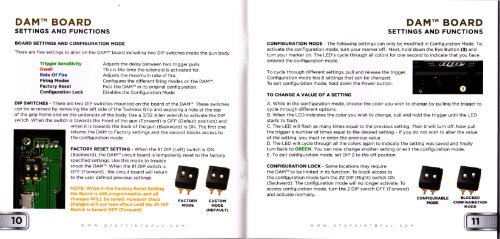TABLE OF CONTENTS - Paintball Veckring
TABLE OF CONTENTS - Paintball Veckring
TABLE OF CONTENTS - Paintball Veckring
Create successful ePaper yourself
Turn your PDF publications into a flip-book with our unique Google optimized e-Paper software.
DAM'' BOARD<br />
SETTINGS AND FUNCTIONS<br />
BOARD SETTINGS AND CONFIGURATION MODE<br />
There are five settings to alter on the DAM'" board including two DIP switches inside the gun body<br />
Trlgger Sen3ltlvlty<br />
Dwell<br />
Râte Ot Flre<br />
Firing Modêr<br />
Fâctory Reset<br />
Conflgurâtlon Lock<br />
Adjusts the delay between two trigger pulls.<br />
This is the time the solenoid is activated for.<br />
Adjusts the maximum rate of fire.<br />
Configures the different firing modes on the DAM".<br />
Puts the DAM" in its original configuration.<br />
Disables the Configuration Mode<br />
DIP SWITCHES - There are two DIP switches mounted on the board of the DAM*. These switches<br />
can be accessed by removing the left side of the Tool-less Grip and exposing a hole at the top<br />
of the grip frame and on the underside of the body. Use a 3,/32 Allen wrench to activate the Dlp<br />
switch. When the switch is towards the Front of the gun (Forward) is <strong>OF</strong>F (Default position) and<br />
when it is towards the Back of the gun (Backward) is ON. The first one<br />
returns the DAM to Factory settings and the second blocks access to<br />
the configuration mode.<br />
FACTORY RESET SETTING - When the #1 DIP (Left) switch is ON<br />
(Backward), the DAM" circuit boârd is temporarily reset to the factory<br />
specified settings. Use this mode to trouble<br />
shoot the DAM'". When the #1 DIP switch is<br />
<strong>OF</strong>F (Forward) , the circuit board will return<br />
to the user defined previous settings.<br />
3JtlT*: V/trt?tr tm Nlxi: li;.1t-::l.t:.it w litN:lt:illi \il|:.t.intt<br />
;ire Ê*;lrci is {f.ittr .L:1{t:rtu'i:iw|tyt'NtV-tl,# wtr:n aNl<br />
:hiiÊ:.i;i:ç i+i1..,* i":;,, $;lrÛr'j, $.14wqvf,r thÈs;:<br />
*h*r:g+""r; !Ëil, ruaJ-q t,,tt4ill ,,M[qrq,t L|t\tt!, t\w lN t, tnXËi<br />
Sw;!*ir iç ::rir1** *FF {Ë'+rs":rci}<br />
FF<br />
FACTORY CUSTOM<br />
IT.IODE MODE<br />
(DEFAULT)<br />
DAM'" BOARD<br />
SETTINGS AND FUNCTIONS<br />
CONFIGURATION MODE - The following settings can only be modified in Configuration Mode. To<br />
activate the configuration mode, turn your marker off. Next, hold down the Eye Button (3) and<br />
turn your marker on. The LED'S cycle through all colors for one second to indicate that you have<br />
entered the configuration mode.<br />
To cycle through different settings, pull and release the trigger<br />
Configurâtion mode has 6 settings that can be changed-<br />
To exit configuration mode, hold down the Power button.<br />
TO CHANGE A VALUE <strong>OF</strong> A SETTING<br />
A. While in the configuration mode, choose the color you wish to change by pulling the trigger to<br />
cycle through different options.<br />
B. When the LED indicates the color you wish to change, pull and hold the trigger until the LED<br />
starts to flash.<br />
C. The LED will flash as many times equal to the previous setting. Then it will turn off. Now pull<br />
the trigger a number of times equal to the desired setting - if you do not wish to alter the value<br />
of thé setting, you must re-enter the previous value.<br />
D. The LED will cycle through all the colors again to indicate the setting was saved and finally<br />
turn back to GREEN. You can now change another setting or exit the configuration mode.<br />
E. To exit configuration mode, set DIP 2 to the off position.<br />
CONFIGURATION LOCK - Some locations may require<br />
the DAM" to be limited in its function. To block access to<br />
the configuration mode turn the #2 DIP (Right) switch ON<br />
(Backward). The configuration mode will no longer activate. To<br />
access configuration mode, turn the 2 DIP switch <strong>OF</strong>F (Forward)<br />
and activate normally.<br />
DYEPAINTBALL COM<br />
WWW DYEPAINTBALL COM<br />
F<br />
CONFIGURABLE<br />
P<br />
CONFIGURAT]ON<br />
MODE