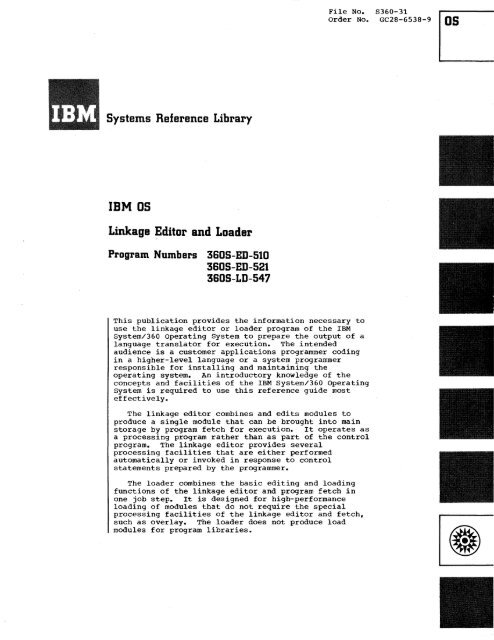IBM OS Linkage Editor and Loader GC28-6538
IBM OS Linkage Editor and Loader GC28-6538
IBM OS Linkage Editor and Loader GC28-6538
Create successful ePaper yourself
Turn your PDF publications into a flip-book with our unique Google optimized e-Paper software.
Systems Reference Library<br />
<strong>IBM</strong> <strong>OS</strong><br />
<strong>Linkage</strong> <strong>Editor</strong> <strong>and</strong> <strong>Loader</strong><br />
Program Numbers 360S-ED-510<br />
360S-ED-521<br />
360S-LD-547<br />
File No.<br />
Order No.<br />
This publication provides the information necessary to<br />
use the linkage editor or loader program of the <strong>IBM</strong><br />
System/360 Operating System to prepare the output of a<br />
language translator for execution. The intended<br />
audience is a customer applications programmer coding<br />
in a higher-level language or a system programmer<br />
responsible for installing <strong>and</strong> maintaining the<br />
operating system. An introductory knowledge of the<br />
concepts <strong>and</strong> facilities of the <strong>IBM</strong> System/360 Operating<br />
System is required to use this reference guide most<br />
effectively.<br />
The linkage editor combines <strong>and</strong> edits modules to<br />
produce a single module that can be brought into main<br />
storage by program fetch for execution. It operates as<br />
a processing program rather than as part of the control<br />
program. The linkage editor provides several<br />
processing facilities that are either performed<br />
automatically or invoked in response to control<br />
statements prepared by the programmer.<br />
The loader combines the basic editing <strong>and</strong> loading<br />
functions of the linkage editor <strong>and</strong> program fetch in<br />
one job step. It is designed for high-performance<br />
loading of modules that do not require the special<br />
processing facilities of the linkage editor <strong>and</strong> fetch,<br />
such as overlay. The loader does not produce load<br />
modules for program libraries.<br />
S360-31<br />
<strong>GC28</strong>-<strong>6538</strong>-9 os
SUMMARY OF AMENDMENTS<br />
Date of Publication:<br />
Form of Publication:<br />
CSECT Identification Records<br />
New: Programming Feature<br />
January 1972<br />
Revision <strong>GC28</strong>-<strong>6538</strong>-9<br />
NUMBER 1<br />
These records contain data describing the language translators <strong>and</strong><br />
linkage editor that produced the program, any modifications to that<br />
program by IMASPZAP, <strong>and</strong>, optionally, up to forty characters of user<br />
data for each control section within the program. The IMBLIST<br />
service aid program can be used to access these records.<br />
Programmer responses to linkage editor <strong>and</strong> loader messages are<br />
changed where applicable to reflect the problem determination aids<br />
offered by the IMBLIST service aid program.<br />
<strong>Linkage</strong> <strong>Editor</strong> <strong>and</strong> <strong>Loader</strong> Messages<br />
New: Programming <strong>and</strong> Documentation<br />
• Two new messages define error conditions in relation to the<br />
SYSPRINT data set. IEW0984 occurs when the block size is too<br />
large. IEW0994 occurs when the SYSPRINT DD statement is missing.<br />
• New message IEW0661 is added to occur when a control statement<br />
used to specify functions not available under the <strong>IBM</strong> System/360<br />
Operating System is detected.<br />
• New message IEW0114 is added to occur when the STOW routine<br />
cannot obtain the work space it needs to store a member in the<br />
specified library.<br />
• New message IEW199I is issued when control is returned to the<br />
loader after the loaded program terminates abnormally in an MVT<br />
environment.<br />
Maintenance: Documentation Only<br />
• An additional programmer response is provided for message<br />
IEW0364.<br />
• The descriptions of messages IEW0161, IEW0112, <strong>and</strong> IEW0182 are<br />
clarified to explain that the references identified in the<br />
messages are branch-type references.<br />
• Additional programmer response information is provided for<br />
message IEW0222.
INTRODUCTION • • • • • 9<br />
PART 1. LINKAGE EDITOR • • 11<br />
object <strong>and</strong> Load Modules • • • • .. .. 13<br />
External Symbol Dictionary • • • 14<br />
Text .. .. .. • • .. .. .. .. .. .. .. • • 15<br />
Relocation Dictionary • • .. 15<br />
End Indication .. .. .. • .. .. .. • .. 15<br />
<strong>Linkage</strong> <strong>Editor</strong> Processing • .. 16<br />
Input <strong>and</strong> output Sources • .. 16<br />
Load Module Creation ........... 17<br />
Assigning Addresses • .. 18<br />
Resolving External References • 18<br />
Functions of the <strong>Linkage</strong> <strong>Editor</strong> .. .. .. .. 19<br />
Links Modules • 19<br />
Edits Modules .. .. .. .. .. • 20<br />
Accepts Additional Input Sources .. .. 20<br />
Reserves Storage • • • • • 22<br />
Processes Pseudo Registers • • • .. .. 22<br />
Creates Overlay Programs • • •• ·22<br />
Creates Multiple Load· Modules .. 22<br />
Provides Special Processing <strong>and</strong><br />
Diagnostic Output Options .. 22<br />
Assigns Load Module Attributes • • .. 23<br />
Assigns Storage Hierarchies .. • .. • 23<br />
Allocates User-Specified Main<br />
Storage Areas .. .. .. .. ..<br />
Stores System Status Index<br />
Information • • .. .. .. • • .. ..<br />
.. 23<br />
Traces Processing History<br />
..<br />
23<br />
24<br />
Relationship to the operating System ..<br />
Time Sharing Option (TSO)<br />
• 24<br />
.. 24<br />
Language Dependencies<br />
Assembler Language • •<br />
COBOL .. • • •<br />
• • • • • 25<br />
• 25<br />
25<br />
FORTRAN<br />
.. 25<br />
PL/I • • • • • 26<br />
INPUT TO THE LINKAGE EDITOR<br />
Primary Input Data Set .. ..<br />
Object Modules • • • • • • • • • •<br />
From Cards • .. .. • • • •<br />
As a Member of a Partitioned Data<br />
27<br />
27<br />
• • 28<br />
• 28<br />
Set •• .. .. • .. • .. .. • • • 28<br />
Passed from a Previous Job Step .. • 29<br />
created in a separate Job • •. • • .. 30<br />
Control Statements • • • • .. .. .. 30<br />
Object Modules <strong>and</strong> Control Statements<br />
Control Statements in the Input<br />
31<br />
Stream • • • • .. • • • • • • • • • • 31<br />
Control Statements in a Separate<br />
Data Set • .. .. .. •<br />
• • • • 32<br />
Automatic Call Library<br />
SYSLIB DD Statement<br />
System Call Library • • • • ..<br />
Private Call Libraries •<br />
Concatenation of Call Libraries<br />
Library Control Statement<br />
Additional Call Libraries<br />
Restricted No-Call Function<br />
Never-Call Function<br />
NCAL Option .. • .. .. • .. • .. •<br />
• 32<br />
• 33<br />
33<br />
• 33<br />
34<br />
• • 34<br />
• 35<br />
.. 35<br />
36<br />
.. .. 36<br />
Included Data Sets • • • • • • • • • • .<br />
Including Sequential Data Sets •<br />
Including Library Members .. • • • •<br />
Including Concatenated Data Sets • •<br />
OUTPUT FROM THE LINKAGE EDITOR • .. .. .. .<br />
Output Load Module .. • •<br />
Output Module Library<br />
Member Name • • • • •<br />
Alias Names • • .. .. • .. .. .. •<br />
Entry Point .. • • .. •<br />
Reserving Storage in the Output Load<br />
Module • • • • • • • • • .. • •<br />
Processing Pseudo Registers<br />
Multiple Load Module Processing<br />
Diagnostic Output • • • .. •<br />
Diagnostic Messages • .. • • .. .. .. .. .<br />
Module Disposition Messages<br />
Error/Warning Messages • .. • .. .. .. •<br />
Sample Diagnostic Output • • • • • •<br />
opti ona lOut put .. • .. .. • .. • .. • .. •<br />
Control Statement Listing<br />
Module Map .. • .. .. .. .. ..<br />
Cross-Reference Table<br />
MODULE EDITING • • • • • ..<br />
Editing Conventions<br />
Changing External Symbols<br />
Replacing Control Sections<br />
Automatic Replacement<br />
Replace Statement<br />
Deleting a Control Section<br />
Name • • .. • • • •<br />
or Entry<br />
37<br />
38<br />
38<br />
39<br />
41<br />
41<br />
41<br />
42<br />
43<br />
43<br />
44<br />
45<br />
45<br />
46<br />
46<br />
46<br />
48<br />
49<br />
51<br />
51<br />
51<br />
52<br />
54<br />
54<br />
55<br />
57<br />
57<br />
59<br />
OVERLAY PROGRAMS • • • • • 63<br />
Design of an Overlay Program • • .. • .. • 63<br />
Single Region Overlay Program<br />
64<br />
Control Section Dependency ..<br />
64<br />
Segment Dependency • • • • .. • .. 66<br />
Length of an Overlay Program<br />
67<br />
Segment Origin • .. • .. • • • .. • 68<br />
Communication Between Segments .. 68<br />
Overlay Process .. • • • .. • .. .. 70<br />
Multiple Region Overlay Program<br />
Specification of an Overlay Program<br />
Segment Origin • • • • • • • •<br />
72<br />
74<br />
74<br />
Region Origin .. • .. • .. .. • •<br />
76<br />
Positioning Control Sections • • 77<br />
Using Object Decks • • ..<br />
77<br />
Using INCLUDE Statements •<br />
78<br />
Using INSERT Statements<br />
78<br />
Special Options<br />
80<br />
OVLY Option • .. .. •<br />
80<br />
LET Option • • • •<br />
80<br />
XCAL Option<br />
81<br />
Special Considerations •<br />
81<br />
Common Areas • .. • • • • • .. ..<br />
81<br />
Storage Requirements<br />
83<br />
Overlay Communication<br />
CALL Statement or CALL Macro<br />
84<br />
Instruction .. • • •<br />
85<br />
Branch Instruction .. •<br />
85<br />
60
TABLES<br />
Table 1. system Automatic Call<br />
Libraries • • • • • • • • • • • 33<br />
Table 2. Branch Sequences for<br />
Overlay Programs • • • • • • • • • 86<br />
Table 3. Use of the SEGLD Macro<br />
Instruction • • • • • • • • • • • • 87<br />
Table 4. Use of the SEGWT Macro<br />
Instruction • • • • • • • • • • • • 88<br />
Table 5. Device Types <strong>and</strong> Maximum<br />
Record Sizes • • • • • • • • • • • • • • 99<br />
Table 6. Load Module Buffer Area <strong>and</strong><br />
SYSLMOD <strong>and</strong> SYSUT1 Record Sizes .100<br />
Table 7. Blocking Factors <strong>and</strong> Their<br />
Relationship to the SIZE option •• 103<br />
Table 8. REGION Increase When the<br />
SIZE Option Is Used •••••••••• 106<br />
Table 9. <strong>Linkage</strong> <strong>Editor</strong> Return Codes .101<br />
Table 10. <strong>Linkage</strong> <strong>Editor</strong> ddnames .109<br />
Table 11. DCB Requirements for object<br />
Module <strong>and</strong> Control Statement Inputt ••. 110<br />
Table 12. DCB Requirements for<br />
SYSPRINT • • • • • • • • • • • • • .111<br />
Table 13. DCB Requirements for<br />
Additional Input Data Sets. •• • .113<br />
Table 14. Capacities of <strong>Linkage</strong><br />
<strong>Editor</strong> Programs •••••••.•••. 164<br />
Table 15. Minimum Dynamic Storage<br />
Requirements for the <strong>Linkage</strong> <strong>Editor</strong> •• 168<br />
Table 16. Overlay Supervisor Storage<br />
Requirements •••••••••••••. 168<br />
Table 17. Return Codes •••.•••. 219<br />
Table 18. Main Storage Requirements •• 222
INTRODUCTION<br />
The linkage editor <strong>and</strong> the loader are two of the processing programs of<br />
<strong>IBM</strong> System/360 Operating System. They prepare the output of language<br />
translators for execution. The linkage editor prepares a load module<br />
that is to be brought into main storage for execution by program fetch.<br />
The loader prepares the executable program in main storage <strong>and</strong> passes<br />
control to it directly.<br />
The linkage editor provides several processing facilities such as<br />
creating overlay programs, <strong>and</strong> aiding program modification. (The<br />
linkage editor is also used to build <strong>and</strong> edit system libraries.) The<br />
loader provides high performance loading of programs that do not require<br />
the special processing facilities of the linkage editor.<br />
Use of the linkage editor is recommended in the following cases:<br />
• If the program requires linkage editor services in addition to the<br />
MAP, LET, NCAL, <strong>and</strong> SIZE options.<br />
• If the program uses linkage editor control statements such as<br />
INCLUDE, NAME, OVERLAY, etc.<br />
• If a load module is to be produced for a program library_<br />
Use of the loader is recommended if the program only requires the use of<br />
the following linkage editor options: MAP, LET, NCAL, <strong>and</strong> SIZE.<br />
Because of its fewer options <strong>and</strong> because it can process a job in one job<br />
step, the loader reduces editing <strong>and</strong> loading time by about one half.<br />
<strong>Linkage</strong> editor processing is performed in a link edit step. The<br />
linkage editor can be used for compile-link edit-go, compile-link edit,<br />
link edit, <strong>and</strong> link edit-go jobs. <strong>Loader</strong> processing is performed in a<br />
load step, which is equivalent to the link edit-go steps. The loader<br />
can be used for compile-load <strong>and</strong> load jobs.<br />
Introduction 9
External [<br />
Symbols<br />
External Names:<br />
Control Section Entry Name<br />
At All<br />
Bl<br />
External References.<br />
FromAl toBl<br />
From Bl to A 11<br />
Figure 3. External Names <strong>and</strong> External References<br />
OBJECT AND LOAD MODULES<br />
object modules <strong>and</strong> load modules have the same basic logical<br />
structure. Each consists of:<br />
ENTRY All<br />
CALL Bl<br />
CSECT Bl<br />
• Control dictionaries, containing the information necessary to<br />
resolve symbolic cross references between control sections of<br />
different modules, <strong>and</strong> to relocate address constants. Control.<br />
dictionary entries are generated when external symbols, address<br />
constants, or control sections are processed by a language<br />
translator. Each language translator usually produces two kinds of<br />
control dictionaries: an external symbol dictionary (ESD) <strong>and</strong> a<br />
relocation dictionary (RLD).<br />
• Text, containing the instructions <strong>and</strong> data of the prograffi.<br />
• An end of module indication: an END statement in an object module,<br />
an end-of-module indicator in a load module.<br />
Each control dictionary <strong>and</strong> the text <strong>and</strong> end indication is described in<br />
greater detail in the following text.<br />
Both object modules <strong>and</strong> load modules can contain data used by the<br />
linkage editor to create CSECT Identification (lOR) records. If the<br />
language translator creating an object module supports CSECT<br />
Identification, the input object module can contain translator data for<br />
Identification records on the END statement. Input load modules differ<br />
from object modules in the type of data they supply. Input load modules<br />
can also provide IMASPZAP data, linkage editor data, <strong>and</strong> user data to<br />
the Identification records that are built during linkage editor<br />
processing. During the link edit step, the optional IDENTIFY control<br />
statement is used to supply the optional user data for the CSECT<br />
Identification records.<br />
Part 1. <strong>Linkage</strong> <strong>Editor</strong> 13
Figure 5. Input, Intermediate, <strong>and</strong> Output Sources for the <strong>Linkage</strong><br />
<strong>Editor</strong><br />
LOAD MODULE CREATION<br />
In processing object <strong>and</strong> load modules, the linkage editor assigns<br />
consecutive relative addresses to all control sections <strong>and</strong> resolves all<br />
references between control sections. Object modules produced by several<br />
different language translators can be used to form one load module.<br />
An output load module is composed of all input object modules <strong>and</strong><br />
input load modules processed by the linkage editor. The control<br />
dictionaries of an output module are therefore a composite of all the<br />
control dictionaries in the linkage editor input. The control<br />
dictionaries of a load module are called the composite external symbol<br />
dictionary (CESD) <strong>and</strong> the relocation dictionary (RLD). The load module<br />
also contains all of the text from each input module, <strong>and</strong> one<br />
end-of-module indicator (Figure 6).<br />
Part 1. <strong>Linkage</strong> <strong>Editor</strong> 17
Figure 6. A Load Module Produced by the <strong>Linkage</strong> <strong>Editor</strong><br />
Assigning Addresses<br />
Each module to be processed by the linkage editor has an origin that<br />
was assigned during assembly, compilation, or a previous execution of<br />
the linkage editor. When several modules, each with an independently<br />
assigned origin, are to be processed by the linkage editor, the sequence<br />
of the addresses is unpredictable; two input modules may even have the<br />
same origin.<br />
Each input module can be made up of one or more control sections. To<br />
produce an executable output load module, the linkage editor assigns<br />
relative main storage addresses to each control section by assigning an<br />
origin to the first control section encountered <strong>and</strong> then assigning .<br />
addresses, relative to that origin, to all other control sections to be<br />
included in the output load module. The value assigned as the origin of<br />
the control section is used to relocate each address dependent item in<br />
the control section.<br />
Although the addresses in a load module are consecutive, they are<br />
relative to zero. When a load module is to be executed, program fetch<br />
prepares the module for execution by loading it at a specific main<br />
storage location. The addresses in the module are then increased by<br />
this base address. Each address constant must also be readjusted,<br />
another function of program fetch.<br />
Resolving External References<br />
The linkage editor also resolves external references in the input<br />
modules. Cross references between control sections in different modules<br />
are symbolic. They must be resolved relative to the addresses assigned<br />
to the load module. The linkage editor calculates the new address of<br />
each relocatable expression in a control section <strong>and</strong> determines the<br />
assigned origin of the item to which it refers.<br />
18
FUNCTIONS OF THE LINKAGE EDITOR<br />
<strong>Linkage</strong> editor input may consist of a combination of object modules,<br />
load modules, <strong>and</strong> control statements. The primary function of the<br />
linkage editor is to combine these modules, in accordance with the<br />
requirements stated on control statements, into a single output load<br />
module. Although this linking or combining of modules is its primary<br />
function, the linkage editor also:<br />
• Edits modules by replacing, deleting, <strong>and</strong> rearranging control<br />
sections as directed by control statements.<br />
• Accepts additional input modules from data sets other than the<br />
primary input data set, either automatically, or upon request.<br />
• Reserves storage for the common control sections generated by<br />
assembler <strong>and</strong> FORTRAN language translators, <strong>and</strong> static external<br />
areas generated by PL/I.<br />
• Computes total length <strong>and</strong> assigns displacements for all pseudo<br />
registers (external dummy sections).<br />
• Creates overlay programs in a structure defined by control<br />
statements.<br />
• Creates multiple output load modules as directed by control<br />
statements.<br />
• Provides special processing <strong>and</strong> diagnostic output options.<br />
• Assigns module attributes that describe the structure, content, <strong>and</strong><br />
logical format of the output load module.<br />
• Assigns storage hierarchies as directed by control statements.<br />
• Allocates main storage areas for linkage editor processing as<br />
specified by the programmer (level F linkage editor only).<br />
• Stores system status index information in the directory of the<br />
output module library (systems personnel only).<br />
• Traces the processing history of a program.<br />
Each of the linkage editor functions is described briefly in the<br />
following paragraphs.<br />
Links Modules<br />
Processing by the linkage editor makes it possible for the programmer<br />
to divide his program into several modules, each containing one or more<br />
control sections. The modules can be separately assembled or compiled.<br />
The linkage editor combines these modules into one output load module<br />
(Figure 7) with contiguous storage addresses. During processing by the<br />
linkage editor, references between modules within the input are<br />
resolved. The output module is placed in a library (partitioned data<br />
set).<br />
Part 1. <strong>Linkage</strong> <strong>Editor</strong> 19
Figure 7. <strong>Linkage</strong> <strong>Editor</strong> Processing -- Module <strong>Linkage</strong><br />
Edits Modules<br />
Program modification is made easier by the editing functions of the<br />
linkage editor. When the functions of a program are changed, the<br />
programmer modifies, then compiles <strong>and</strong> link edits again only the<br />
affected control sections instead of the entire source module.<br />
Control sections can be replaced, renamed, deleted, or moved as<br />
directed by control statements. Control sections can also be<br />
automatically replaced by the linkage editor. External symbols can also<br />
be changed or deleted as directed by control statements.<br />
Figure 8 illustrates the module editing function of the linkage<br />
editor.<br />
AcceEts Additional InEut Sources<br />
St<strong>and</strong>ard subroutines can be included in the output module, thus<br />
reducing the work in coding programs. The programmer can specify that a<br />
subroutine be included at a particular time during the processing of his<br />
program by using a control statement. When the linkage editor processes<br />
a program that contains this statement, the module containing the<br />
subroutine is retrieved from the indicated input source, <strong>and</strong> made a part<br />
of the output module (Figure 9).<br />
20
Figure 8. <strong>Linkage</strong> <strong>Editor</strong> Processing -- Module Editing<br />
Figure 9. <strong>Linkage</strong> <strong>Editor</strong> Processing -- Additional Input Sources<br />
Symbols that are still undefined after all input modules have been<br />
processed cause the automatic library call mechanism to search for<br />
modules that will resolve these references. When a module name is found<br />
that matches the unresolved symbol, the mOdule is processed by the<br />
linkage editor <strong>and</strong> also becomes part of the output module (Figure 9).<br />
Part 1. <strong>Linkage</strong> <strong>Editor</strong> 21
Throughout processing, errors <strong>and</strong> possible error conditions are<br />
logged. Serious errors cause the linkage editor to mark the output<br />
module not executable. Additional diagnostic data is automatically<br />
logged by the linkage editor. The data indicates the disposition of the<br />
load module in the output module library.<br />
Assigns Load Module Attributes<br />
When the linkage editor generates a load module, it places an entry<br />
for the module in the directory of the library. This entry contains<br />
attributes that describe the structure, content, <strong>and</strong> logical format of<br />
the load module. The control program uses these attributes to determine<br />
how a module is to be loaded, what it contains, if it is executable,<br />
whether it is executable more than once without reloading, <strong>and</strong> if it can<br />
be executed by concurrent tasks. Some module attributes can be<br />
specified by the programmer; others are specified by the linkage editor<br />
as a result of information gathered during processing.<br />
Assigns Storage Hierarchies<br />
When main storage hierarchy support is included in a system, the<br />
linkage editor provides addressing distinction between processor storage<br />
<strong>and</strong> <strong>IBM</strong> 2361 Core Storage. In order for the linkage editor to determine<br />
into which area of main storage a control section is to be loaded, the<br />
programmer specifies the hierarchy to which the control section belongs.<br />
The assignment of control sections to a specific hierarchy is<br />
accomplished with a control statement.<br />
If main storage hierarchy support is not included in a system, <strong>and</strong><br />
some control sections within a module are assigned to each hierarchy, an<br />
MVT system establishes a two-part region within processor storage. The<br />
two parts are not necessarily contiguous. In an MFT system, the module<br />
is loaded in one area within processor storage.<br />
Allocates User-Specified Main Storage Areas<br />
The programmer can specify the total amount of main storage to be<br />
made available to the linkage editor, the amount to be used for the load<br />
module buffer, <strong>and</strong> the buffer for the output load module. These options<br />
should be specified only when the level F linkage editor is used.<br />
The following information is intended for systems personnel<br />
responsible for maintaining <strong>IBM</strong>-supplied load modules. It is not<br />
generally applicable to non-<strong>IBM</strong> load modules.<br />
Four bytes in the library directory entry for <strong>IBM</strong>-supplied load<br />
modules are used to store system status index information. This<br />
information, which is used for maintenance of the modules, is placed in<br />
the directory with a control statement. For details on the use of this<br />
statement, refer to the publication <strong>IBM</strong> System/360 Operating System:<br />
Maintenance.<br />
Part 1. <strong>Linkage</strong> <strong>Editor</strong> 23
defines a control section named MAIN, the name always assigned to the<br />
main routine of a FORTRAN program unless the programmer has used the<br />
NAME option to assign a name to his main routine. A control section<br />
delimiter is an END statement.<br />
An entry name is defined with an ENTRY statement.<br />
An external reference is created for an EXTERNAL statement or a<br />
reference to a subroutine subprogram, a function subprogram, or a BLOCK<br />
DATA subprogram.<br />
A common area is specified with a COMMON statement. A name may be<br />
specified, if desired.<br />
FORTRAN does not use pseudo registers.<br />
In PL/I, a control section is defined by an external PROCEDURE<br />
statement <strong>and</strong> named by the first statement label. When the MAIN option<br />
is specified, the control section IHEMAIN, which contains the address of<br />
the principal entry point, is created. In both cases, the control<br />
section IHENTRY is generated to provide appropriate linkage to the<br />
library storage management modules. Control sections are also created<br />
for each STATIC EXTERNAL or EXTERNAL declaration with initial text <strong>and</strong><br />
for each EXTERNAL file constant.<br />
Note: If the labels or variable names used for control section names<br />
exceed seven characters, PL/I generates a seven-character control<br />
section name by concatenating the first four <strong>and</strong> the last three<br />
characters in the label or variable name.<br />
A control section is also created for STATIC INTERNAL storage; it<br />
contains the items declared with their storage class attributes as well<br />
as work areas <strong>and</strong> control blocks added by the compiler. This control<br />
section takes its name from the name of the external procedure control<br />
section, followed by the letter A <strong>and</strong> padded to the left with asterisks<br />
to a length of eight characters.<br />
An entry name is defined with an ENTRY statement.<br />
An external reference is created for an ENTRY declaration, either<br />
explicitly or implicity declared with the EXTERNAL attribute.<br />
Unresolved function references or procedure calls imply EXTERNAL scope<br />
<strong>and</strong> also cause an external reference to be generated.<br />
A named common area is specified with a STATIC EXTERNAL or EXTERNAL<br />
declaration when the defined area does not contain initial text. (When<br />
the area is initialized, a control section is generated.) The name is<br />
the name of the variable. PL/I does not
Another method can be used to accomplish this purpose: concatenation<br />
of data sets. This method could be used if the object modules were<br />
created in previous job steps with different member names, as follows:<br />
Step A: //SYSGO DD<br />
Step B: //SYSPNCH DD<br />
Step C: //SYSLIN DD<br />
// DD<br />
DSNAME=&&OBJLIB(MODA),DISP=(NEW,PASS), •••<br />
DSNAME=&&OBJLIB(MODB),DISP=(MOD,PASS>, •••<br />
DSNAME=&&OBJLIB(MODA),DISP=(OLD,DELETE)<br />
DSNAME=&&OBJLIB(MODB),DISP=(OLD,DELETE)<br />
The object modules created in Steps A <strong>and</strong> B were placed in a partitioned<br />
data set with different member names. The two members are concatenated<br />
in Step C as primary input. Each member is considered to be a<br />
sequential data set.<br />
Created in a separate Job<br />
If the only input to the linkage editor is an object module from a<br />
previous job, the SYSLIN DD statement contains all the information<br />
necessary to locate the object module, as follows:<br />
//SYSLIN<br />
//<br />
DD DSNAME=OBJECT,DISP=(OLD,DELETE),UNIT=2311,<br />
VOLUME=SER=LIB613<br />
An object module created in a separate job may also be on cards, in<br />
which case it is h<strong>and</strong>led as described earlier.<br />
CONTROL STATEMENTS<br />
The primary input data set may also consist solely of control<br />
statements. When the primary input is control statements, input modules<br />
are specified on INCLUDE control statements (see "Included Data Sets").<br />
The control statements may be either placed in the input stream or<br />
stored in a permanent data set.<br />
In the following example, the primary input consists of control<br />
statements in the input stream:<br />
30<br />
//SYSLIN DD *<br />
r--------------------------------------------------------------------,<br />
I<strong>Linkage</strong> L ____________________________________________________________________ <strong>Editor</strong> Control Statements J I<br />
/*
In the next example, the primary input consists of control statements<br />
stored in the member INCLUDES in the partitioned data set CTLSTMTS:<br />
//SYSLIN DD DSNAME=CTLSTMTS(INCLUDES),DISP=(OLD,KEEP), •••<br />
In either case, the control statements can be any of those described<br />
in n<strong>Linkage</strong> <strong>Editor</strong> control Statement Summary,n as long as the rules<br />
given there are followed.<br />
OBJECT MODULES AND CONTROL STATEMENTS<br />
The primary input to the linkage editor may contain both object<br />
modules <strong>and</strong> control statements. The object modules <strong>and</strong> control<br />
statements may be in either the same data set or different data sets.<br />
If the modules <strong>and</strong> statements are in the same data set, this data set is<br />
described on the SYSLIN DD statement as any data set is described.<br />
If the modules <strong>and</strong> statements are in different data sets, the data<br />
sets are concatenated. The control statements may be defined either in<br />
the input stream or as a separate data set.<br />
Control Statements in the Input Stream<br />
control statements can be placed in the input stream <strong>and</strong> concatenated<br />
to an object module data set, as follows:<br />
//SYSLIN<br />
//<br />
DD<br />
DD<br />
DSNAME=&&OBJECT, •••<br />
*<br />
r--------------------------------------------------------------------,<br />
I<strong>Linkage</strong> <strong>Editor</strong> Control statements I<br />
L _______________________________________________________ -------------J<br />
/*<br />
Another method of h<strong>and</strong>ling control statements in the input stream is<br />
to use the DDNAME parameter, as follows:<br />
//SYSLIN<br />
//<br />
//SYSIN<br />
DD<br />
DD<br />
DD<br />
DSNAME=&&OBJECT, •••<br />
DDNAME=SYSIN<br />
*<br />
r----------------------------------------------------------------------,<br />
I l ______________________________________________________________________ <strong>Linkage</strong> <strong>Editor</strong> Control statements J I<br />
/*<br />
Note: The linkage editor cataloged procedures use DDNAME=SYSIN for the<br />
SYSLIN DD statement to allow the programmer to specify the primary input<br />
data set required.<br />
Input to the <strong>Linkage</strong> <strong>Editor</strong> 31
A separate data set that contains control statements may be<br />
concatenated to a data set that contains an object module. The control<br />
statements for a frequently used procedure (for example, a complex<br />
overlay structure or a series of INCLUDE statements) can be stored<br />
permanently. In the following example, the members of data set CTLSTMTS<br />
contain linkage editor control statements. One of the members is<br />
concatenated to data set &&OBJECT.<br />
//SYSLIN<br />
//<br />
DD<br />
DD<br />
DSNAME=&&OBJECT,DISP=(OLD,DELETE), •••<br />
DSNAME=CTLSTMTS(OVLY),DISP=(OLD,KEEP), •••<br />
The control statements in the member named OVLY of the partitioned data<br />
set CTLSTMTS are used to structure the object module.<br />
AUTOMATIC CALL LIBRARY<br />
The automatic library call mechanism is used to resolve external<br />
references that were not resolved during primary input processing.<br />
Unresolved external references found in modules from additional data<br />
sources are also processed by this mechanism.<br />
Note: The following discussion of automatic library call does not apply<br />
to unresolved weak external references; they are left unresolved.<br />
The automatic library call mechanism involves a search of the<br />
directory of the automatic call library for an entry that matches the<br />
unresolved external reference. When a match is found, the entire member<br />
is processed as input to the linkage editor.<br />
Automatic library call can resolve an external reference when the<br />
following conditions exist; the external reference must be (1) a member<br />
name or an alias of a module in the call library, <strong>and</strong> (2) defined as an<br />
external name in the external symbol dictionary of the module with that<br />
name. If the unresolved external reference is a member name or an alias<br />
in the library, but is not an external name in that member, the member<br />
is processed but the external reference remains unresolved unless<br />
subsequently defined.<br />
The automatic library call mechanism searches the call library<br />
defined on the SYSLIB DD statement. The call library can contain either<br />
(1) object modules <strong>and</strong> control statements or (2) load modules; it must<br />
not contain both.<br />
Modules from libraries other than the SYSLIB call library can be<br />
searched by the automatic library call mechanism as directed by the<br />
LIBRARY control statement. The library specified in the control<br />
statement is searched for member names that match specific external<br />
references that are unresolved at the end of input processing. If any<br />
unresolved references are found in the modules located by automatic<br />
library call, they are resolved by another search of the library. Any<br />
external references not specified on a LIBRARY control statement are<br />
resolved from the library defined on the SYSLIB DD statement.<br />
In addition, two means exist to negate the automatic library call<br />
mechanism. The LIBRARY statement can be used to negate the automatic<br />
library call for selected external references unresolved after input<br />
processing; the NCAL option on the EXEC statement can be used to negate<br />
the automatic library call for al! external references unresolved after<br />
input processing. Use of the LIBRARY control statement <strong>and</strong> the NCAL<br />
option are discussed after the SYSLIB DD statement that follows.<br />
32
Additional Call Libraries<br />
If additional libraries are to be used to resolve specific<br />
references, the LIBRARY statement contains the ddname of a DD statement<br />
that describes the library. The LIBRARY statement also contains, in<br />
parentheses, the external references to be resolved from the library;<br />
i.e., the names of the members to be used from the library. If the<br />
unresolved external reference is not a member name in the specified<br />
library, the reference remains unresolved unless subsequently defined.<br />
For example, two modules (DATE <strong>and</strong> TIME) from a system call library<br />
have been rewritten. The new modules are to be tested with the calling<br />
modules before they replace the old modules. Because the automatic<br />
library call mechanism would otherwise search the system call library<br />
(which is needed for other modules), a LIBRARY statement is used, as<br />
follows:<br />
IISYSLIB<br />
IITESTLIB<br />
IISYSLIN<br />
II<br />
LIBRARY<br />
1*<br />
DD DSNAME=SYS1.COBLIB,DISP=SHR<br />
DD DSNAME=TEST,DISP=(OLD,KEEP), •••<br />
DD DSNAME=ACCTROUT, •••<br />
DD *<br />
TESTLIB (DATE, TIME)<br />
Two external references, DATE <strong>and</strong> TIME, are resolved from the library<br />
described on the TESTLIB DD statement. All other unresolved external<br />
references are resolved from the library described on the SYSLIB DD<br />
statement.<br />
Restricted No-Call Function<br />
The programmer can use the LIBRARY statement to specify those<br />
external references in the output module for which there is to be no<br />
library search during the current linkage editor job step. This is done<br />
by specifying the external reference(s) in parentheses without<br />
specifying a ddname. However, the reference remains unresolved <strong>and</strong> the<br />
linkage editor marks the module nonexecutable unless LET is specified on<br />
the EXEC statement.<br />
For example, a program contains references to two large modules that<br />
are called from the automatic call library. One of the modules has been<br />
tested <strong>and</strong> corrected, the other is to be tested in this job step.<br />
Rather than execute the tested module again, the restricted no-call<br />
function is used to prevent automatic library call from processing the<br />
module as follows:<br />
II<br />
I/SYSLIB<br />
I/SYSLIN<br />
II<br />
LIBRARY<br />
1*<br />
EXEC PGM=IEWL,PARM=LET<br />
DD DSNAME=PVTPROG, DISP=SHR, UNIT=2311,VOLUME=SER=PVT002<br />
DD DSNAME=&&PAYROL, •••<br />
DD *<br />
(OVERTIME)<br />
As a result, the external reference to OVERTIME is not resolved by<br />
automatic library call.<br />
Input to the <strong>Linkage</strong> <strong>Editor</strong> 35
Never-Call Function<br />
The never-call function specifies those external references that are<br />
not to be resolved by automatic library call during this or any<br />
subsequent linkage editor job step. This is done by specifying an<br />
asterisk followed by the external reference(s) in parentheses. However,<br />
the reference remains unresolved <strong>and</strong> the linkage editor marks the module<br />
nonexecutable unless LET is specified on the EXEC statement.<br />
For example, a certain part of a program is never executed, but it<br />
contains an external reference to a large module (CITYTAX) which is no<br />
longer used by this program. However, the module is in a call library<br />
needed to resolve other references. Rather than take up storage for a<br />
module that is never used, the never-call function is specified, as<br />
follows:<br />
//<br />
//SYSLIB<br />
//SYSLIN<br />
//<br />
LIBRARY<br />
EXEC PGM=IEWL,PARM=LET<br />
DD DSNAME=PVTPROG,DISP=SHR, UNIT=2311, VOLUME =SER= PVT 0 02<br />
DD DSNAME=TAXROUT,DISP=OLD, •••<br />
DD *<br />
* (CITYTAX)<br />
As a result, whenever program TAXROUT is executed, the external<br />
reference to CITYTAX is not resolved by automatic library call.<br />
NCAL OPTION<br />
When the NCAL option is specified, no automatic library call occurs<br />
to resolve external references that are unresolved after input<br />
processing. The NCAL option is similar to the restricted no-call<br />
function on the LIBRARY statement, except that the NCAL option negates<br />
automatic library call for all unresolved external references <strong>and</strong><br />
restricted no-call negates automatic library call for selected<br />
unresolved external references. However, with NCAL, the output module<br />
is marked executable; with restricted no-call, the module is marked<br />
nonexecutable unless LET is specified.<br />
The NCAL option is a special processing parameter that is specified<br />
on the EXEC statement as described in "NO Automatic Library Call<br />
Option."<br />
36
INCLUDED DATA SETS<br />
The INCLUDE control statement requests the linkage editor to use<br />
additional data sets as input. These can be sequential data sets<br />
containing object modules <strong>and</strong>/or control statements, or members of<br />
partitioned data sets containing object modules <strong>and</strong>/or control<br />
statements, or load modules.<br />
The INCLUDE statement specifies the ddname of a DD statement that<br />
describes the data set to be used as additional input. If the DD<br />
statement describes a partitioned data set, the INCLUDE statement also<br />
contains the name of each member to be used. See "<strong>Linkage</strong> <strong>Editor</strong><br />
Control Statement Summary" for a detailed description of the format of<br />
the INCLUDE statement.<br />
When an INCLUDE control statement is encountered, the linkage editor<br />
processes the module or modules indicated. Figure 10 shows the<br />
processing of an INCLUDE statement. In the illustration, the primary<br />
input data set is a sequential data set named OBJMOD which contains an<br />
INCLUDE statement. After processing the included data set, the linkage<br />
editor processes the next primary input item. The arrows indicate the<br />
flow of processing.<br />
Primary Input<br />
Data Set 08JMOD<br />
INCLUDE 08JlI8 (MODAl<br />
Figure 10. Processing of One INCLUDE Control Statement<br />
Library 08JlI8<br />
Member MODA<br />
If an included data set also contains an INCLUDE statement, this<br />
specified module is also processed. However, any data following the<br />
INCLUDE statement is not processed.<br />
If the OBJMOD data set shown in Figure 10 is itself included, the<br />
data following the INCLUDE statement for OBJLIB is not processed.<br />
Figure 11 shows the flow of processing for this example.<br />
Input to the <strong>Linkage</strong> <strong>Editor</strong> 37
Primary Input<br />
Data Set SYSLIN<br />
INCLUDE OBJMOD<br />
Sequential<br />
Data Set OBJMOD<br />
INCLUDE OBJLlB (MODAl<br />
Library OBJLlB<br />
Member MODA<br />
Figure 11. Processing of More than One INCLUDE Control Statement<br />
Including Seguential Data Sets<br />
sequential data sets containing object modules <strong>and</strong>/or control<br />
statements can be specified by an INCLUDE control statement. In the<br />
following example, an INCLUDE statement specifies the ddnames of two<br />
sequential data sets to be used as additional input:<br />
//ACCOUNTS<br />
//INVENTRY<br />
//SYSLIN<br />
//<br />
INCLUDE<br />
/*<br />
DD DSNAME=ACCTROUT,DISP=(OLD,KEEP), •••<br />
DD DSNAME=INVENTRY,DISP=(OLD,KEEP), •••<br />
DD DSNAME=QTREND, •••<br />
DD *<br />
ACCOUNTS,INVENTRY<br />
Each ddname could also have been specified on a separate INCLUDE<br />
statement; with either method, a DD statement must be specified for each<br />
ddname.<br />
Another method of doing the preceding example is given in "Including<br />
Concatenated Data Sets."<br />
Including Library Members<br />
One or more members of a partitioned data set can be specified on an<br />
INCLUDE control statement. The member name must be specified on the<br />
INCLUDE statement; no member name should appear on the DD statement<br />
itself.<br />
38
Library Members: Members from more than one library can be designated<br />
as input with one ddname on an INCLUDE statement. In this case, all the<br />
members are listed on the INCLUDE statement; the partitioned data sets<br />
are concatenated using the ddname from the INCLUDE statement:<br />
//CONCAT<br />
//<br />
//SYSLIN<br />
//<br />
INCLUDE<br />
/*<br />
DO DSNAME=PAYROUTS,DISP=(OLD,KEEP), •••<br />
DD DSNAME=ATTROUTS,DISP=(OLD,KEEP), •••<br />
DD DSNAME=REPORT,DISP=OLD, •••<br />
DD *<br />
CONCAT(FICA,TAX, ABSENCE, OVERTIME)<br />
When the INCLUDE statement is recognized, the two libraries PAYROUTs <strong>and</strong><br />
ATTROUTS are searched for the four members; the members are then<br />
processed as input.<br />
40
<strong>and</strong> aliases for each load module appear as separate entries in the<br />
library directory, along with the module attributes. (Some module<br />
attributes can be assigned on the EXEC statement for each linkage editor<br />
job step; see "Module Attributes" in "Job Control Language Summary.")<br />
Member Name<br />
The member name of the output load module must be unique in the<br />
library. The member name must be specified either on the SYSLMOD DD<br />
statement or in a NAME control statement. Either method can also be<br />
used to replace an identically named member in the library. If the name<br />
is omitted, the linkage editor assigns a temporary member name<br />
(TEMPNAME) that may not be unique.<br />
Assigned on SYSLMOD DD Statement: If the member name is assigned on the<br />
SYSLMOD DD statement, the name is written in parentheses following the<br />
data set name of the library. For example:<br />
//SYSLMOD DD<br />
//<br />
DSNAME=MATHLIB(SQDEV),DISP=(NEW,KEEP),UNIT=2311,<br />
SPACE=(TRK,(100,10,1»),VOLUME=SER=LIB002<br />
The.member name SQDEV is assigned to the load module, which is placed in<br />
the new library named MATHLIB.<br />
Assigned on NAME Control statement: If the member name is not specified<br />
on the SYSLMOD DD statement, it must be assigned in a NAME control<br />
statement. For example:<br />
//SYSLMOD<br />
//SYSLIN<br />
//<br />
NAME<br />
/*<br />
DD<br />
DD<br />
DO<br />
SQDEV<br />
DSNAME=MATHLIB,DISP=(NEW,KEEP), •••<br />
DSNAME=' 'OBJECT, DISP= (OLD, DELETE)<br />
*<br />
The member name SQDEV is assigned to the load module, which is placed in<br />
the library named MATHLIB.<br />
Assigned on Both: If both the SYSLMOD DD statement <strong>and</strong> the NAME control<br />
statement specify a member name, the names should be identical. If the<br />
names are different, the name on the NAME control statement is used as<br />
Ithe member name. If a temporary data set name was used on the SYSLMOO<br />
statement <strong>and</strong> the NAME statement specifies a different name, the member<br />
cannot be located for execution. For example:<br />
//LKED<br />
//SYSLMOD<br />
//SYSLIN<br />
//<br />
NAME<br />
/*<br />
//GO<br />
EXEC<br />
DD<br />
DO<br />
DD<br />
READ<br />
EXEC<br />
PGM=IEWL<br />
DSNAME="LOADST(GO),OISP=(NEW,PASS), •••<br />
DSNAME="OBJECT,DISP=(OLD,DELETE)<br />
*<br />
PGM=*.LKED.SYSLMOD<br />
The EXEC statement of the GO step specifies that the module to be<br />
executed is described in the LKED step in the SYSLMOD statement. The<br />
system tries to locate a member named GO; however, the output module was<br />
assigned the name READ.<br />
42
From its input, the linkage editor selects the entry point for the<br />
load module as follows:<br />
1. From the first ENTRY control statement in the input.<br />
2. If there is no ENTRY control statement in the input, from the first<br />
assembler-produced END statement that specifies an entry point.<br />
3. If no ENTRY control statement or no assembler-produced END<br />
statement specifies an entry point, the first byte of the first<br />
control section of the load module is used as the entry point.<br />
In general, the entry point should be explicitly specified because it<br />
is not always possible to predict which control section will be first in<br />
the output module.<br />
When a load module is reprocessed by the linkage editor, it has no<br />
END statement. Therefore, if the first byte of the first control<br />
section of the load module is not a suitable entry point, the entry<br />
pOint must be specified in one of two ways:<br />
• Through an ENTRY control statement.<br />
• Through the assembler-produced END statement of another input<br />
module, which is being processed for the first time. This object<br />
module must be the first such module to be processed by the linkage<br />
editor.<br />
Entry points other than the main entry point may be specified with an<br />
ALIAS control statement. The symbol specified on the ALIAS statement<br />
must be defined as an external symbol in the load module. Any reference<br />
to that symbol causes execution of the module to begin at that point<br />
instead of the main entry point.<br />
In the following example, assume that CDCHECK, CODE1, <strong>and</strong> CODE2 are<br />
defined as external symbols in the output module:<br />
//SYSLIN DD DSNAME=&&OBJECT, DISP=(OLD, DELETE)<br />
// DD *<br />
ENTRY CDC HECK<br />
ALIAS CODE1,CODE2,ROUTONE<br />
NAME ROUTl<br />
/*<br />
As a result of the preceding control statements, CDCHECK is the main<br />
entry point; CODEl <strong>and</strong> CODE2 are additional entry points. Any reference<br />
to ROUTONE or ROUTl causes execution to begin at CDCHECK; any reference<br />
to CODEl <strong>and</strong> CODE2 causes execution to begin at these points.<br />
RESERVING STORAGE IN THE OUTPUT LOAD MODULE<br />
In FORTRAN, assembler language, <strong>and</strong> PL/I, the programmer can create<br />
control sections that reserve main storage areas that contain no data or<br />
instructions. These control sections are called "common" or "static<br />
external" areas, <strong>and</strong> are produced in the object modules by the language<br />
translators. These common areas are used, for example, as communication<br />
regions for different parts of a program or to reserve main storage<br />
areas for data supplied at execution time. These coromon areas are<br />
either named or unnamed (blank).<br />
44
Error/Warninq Messages<br />
certain conditions that are present when a module is being processed<br />
can cause an error or warning message to be printed. These messages<br />
contain a message code <strong>and</strong> message text. If an error is encountered<br />
during processing, the message code for that error is printed with the<br />
applicable symbol or record in error. After processing is completed,<br />
the diagnostic message associated with that code is printed. The error<br />
warning messages have the following format:<br />
lEW Orom s<br />
where:<br />
IEWO<br />
rom<br />
s<br />
message text<br />
indicates a linkage editor message<br />
is the message number<br />
is the severity code, <strong>and</strong> may be one of the following values:<br />
1 Indicates a condition that may cause an error during<br />
execution of the output module. A module map or<br />
cross-reference table is produced if specified by the<br />
programmer. The output module is marked executable.<br />
2 -- Indicates an error that could make execution of the<br />
output module impossible. Processing continues. When<br />
possible, a module map or cross-reference table is<br />
produced if specified by the programmer. The output<br />
module is marked not executable unless the LET option is<br />
specified on the EXEC statement.<br />
3 -- Indicates an error that will make execution of the output<br />
module impossible. Processing continues. When possible,<br />
a module map or cross-reference table is produced if<br />
specified by the programmer. The output module is' marked<br />
not executable.<br />
4 -- Indicates an error condition from which no recovery is<br />
possible. Processing terminates. The only output is<br />
diagnostic messages.<br />
Note: A special severity code of zero is generated for each<br />
control statement printed as a result of the LIST option.<br />
Severity zero does not indicate an error or warning condition.<br />
The highest severity code encountered during processing is<br />
multiplied by 4 to create a return code that is placed in<br />
register 15 at the end of processing. This return code can be<br />
tested to determine whether or not processing is to continue<br />
(see "Job Control Language Summary").<br />
message text contains combinations of the following:<br />
48<br />
• The message classification (either error or warning).<br />
• Cause of error.<br />
• Identification of the symbol, segment number (when in<br />
overlay), or input item to which the message applies.<br />
• Instructions to the programmer.<br />
• Action taken by the linkage editor.
OPTIONAL OUTPUT<br />
In addition to error/warning <strong>and</strong> disposition messages, the linkage<br />
editor can produce diagnostic output as requested by the programmer.<br />
This optional output includes a control statement listing, a module map,<br />
<strong>and</strong> a cross-reference table.<br />
control Statement Listing<br />
If the LIST option is specified on the EXEC statement, a listing of<br />
all linkage editor control statements is produced. For each control<br />
statement, the listing contains a special message code, IEWOOOO,<br />
followed by the control statement. Item B in Figures 12 <strong>and</strong> 13<br />
contains an example of a control statement listing.<br />
Module Map<br />
If the MAP option is specified on the EXEC statement, a module map of<br />
the output load module is produced. The module map shows all control<br />
sections in the output module <strong>and</strong> all entry names in each control<br />
section. Named cornmon areas are listed as control sections.<br />
For each control section, the module map indicates its origin<br />
(relative to zero) <strong>and</strong> length in bytes (in hexadecimal notation).<br />
each entry name in each control section, the module map indicates<br />
location at which the name is defined. These locations are also<br />
relative to zero.<br />
For<br />
the<br />
If the module is not in an overlay structure, the control sections<br />
are arranged in ascending order according to their origins. An entry<br />
name is listed with the control section in which it is defined.<br />
If the module is an overlay structure, the control sections are<br />
arranged by segment. The segments are listed as they appear in the<br />
overlay structure, top to bottom, left to right, <strong>and</strong> region by region.<br />
Within each segment, the control sections <strong>and</strong> their corresponding entry<br />
names are listed in ascending order according to their assigned origins.<br />
The number of the segment in which they appear is also listed.<br />
In any module map, the following are identified by a dollar sign:<br />
• Blank common area.<br />
• Private code (unnamed control section).<br />
• For overlay programs, the segment table <strong>and</strong> each entry table.<br />
Each control section that is obtained from a call library during<br />
automatic library call is identified by an asterisk after the control<br />
section name.<br />
At the end of the module map is the entry address, that is, the<br />
relative address of the main entry point. The entry address is followed<br />
by the total length of the module in bytes; in the case of an overlay<br />
module, the length is that of the longest path. Pseudo registers, if<br />
used, also appear at the end of the module map; the name, length, <strong>and</strong><br />
displacement of each pseudo register is given.<br />
Output from the <strong>Linkage</strong> <strong>Editor</strong> 51
Figure 14 contains a module map with five control sections. There<br />
are two named control sections (COBSUB <strong>and</strong> MAINMOD), one unnamed control<br />
section (designated by $PRIVATE), <strong>and</strong> two control sections obtained from<br />
a call library (ILBODSPO <strong>and</strong> ILB<strong>OS</strong>TPO). In addition, two entry names<br />
are defined, SUBl in the unnamed control section <strong>and</strong> ILB<strong>OS</strong>TP1 in control<br />
section ILB<strong>OS</strong>TPO.<br />
Note: The IMBMDMAP program described in the os Service Aids publication<br />
can also be used to obtain a module map.<br />
Cross-Reference Table<br />
If the XREF option is specified on the EXEC statement, a<br />
cross-reference table is produced. The cross-reference table consists<br />
of a module map <strong>and</strong> a list of cross-references for each control section.<br />
Each address constant that refers to a symbol defined in another control<br />
section is listed with its assigned location, the symbol referred to,<br />
<strong>and</strong> the name of the control section in which the symbol is defined.<br />
For overlay programs, this information is provided for each segment;<br />
in addition, the number of the segment in which the symbol is defined is<br />
provided.<br />
If a symbol is unresolved after processing by the linkage editor, it<br />
is identified by $UNRESOLVED in the list. However, if an unresolved<br />
symbol is marked by the never-call function (as specified on a LIBRARY<br />
control statement), it is identified by $NEVER-CALL. If an unresolved<br />
symbol is a weak external reference, it is identified by $UNRESOLVED(W).<br />
Figure 15 contains a cross-reference table for the same program whose<br />
module map is shown in Figure 14. All of the information from the<br />
module map is present, plus a list of cross-references for each control<br />
section.<br />
52
SYSLMOD<br />
//SYSLIN<br />
ENTRY<br />
CHANGE<br />
INCLUDE<br />
NAME<br />
/*<br />
DD DSNAME=PVTLlB, •••<br />
DD *<br />
MAINEP<br />
SUBONE (NEWMOD),BEGIN (MAINEP)<br />
SYSLMOD(MAINROUT)<br />
MAINROUT(R)<br />
Figure 17. Changing an External Reference <strong>and</strong> an Entry Point<br />
In the load module MAINROUT, every reference to SUB ONE is changed to<br />
NEWMOD. Note also that the INCLUDE statement specifies a ddname of<br />
SYSLMOD. This allows a library to be used both as input <strong>and</strong> as the<br />
output module library.<br />
More than one change can be specified on the same control statement.<br />
If, in the same example, the entry point is also to be changed, the two<br />
changes can be specified at once (Figure 17).<br />
//SYSLMOD<br />
//SYSLIN<br />
ENTRY<br />
CHANGE<br />
INCLUDE<br />
NAME<br />
/*<br />
DD DSNAME=PVTLIB,DISP=OLD,UNIT=2311,VOLUME=SER=PVT002<br />
00 *<br />
MAINEP<br />
SUBONE(NEWMOD),BEGIN(MAINEP)<br />
SYSLMOO(MAINROUT)<br />
MAINROUT(R)<br />
The main entry point is now MAINEP instead of BEGIN. The ENTRY<br />
control statement specifies the new entry point because this is the<br />
entry point that is entered in the library directory entry for the load<br />
module.<br />
Both changes could also have been specified on the same REPLACE<br />
control statement.<br />
56
The output module contains the modified FICA <strong>and</strong> STATETAX control<br />
sections <strong>and</strong> the rest of the control sections from the old PAYROLL<br />
module. The main entry point is INIT1, <strong>and</strong> the output module is placed<br />
in a library named LIB002. The COBOL automatic call library is used to<br />
resolve any external references that may be unresolved after the SYSLIN<br />
data sets are processed.<br />
REPLACE STATEMENT<br />
The REPLACE statement is used to replace control sections when the<br />
old <strong>and</strong> the new control sections have different names. The name of the<br />
old control section appears first, followed by the name of the new<br />
control section in parentheses. The REPLACE statement must immediately<br />
precede either the input module that contains the control section to be<br />
replaced, or the INCLUDE statement that specifies the input module.<br />
An external reference to the old control section from within the same<br />
input module is resolved to the new control section. An external<br />
reference to the old control section from any other module becomes an<br />
unresolved external reference unless one of the following occurs:<br />
• The external reference to the old control section is changed to the<br />
new control section with a separate CHANGE control statement.<br />
• The same entry name appears in the new control section or in some<br />
other control section in the linkage editor input.<br />
In the following example, the REPLACE statement is used to replace<br />
one control section with another of a different name. Assume that the<br />
old control section SEARCH is in library member TBLESRCH, <strong>and</strong> that the<br />
new control section BINSRCH is in the data set &&OBJECT, which was<br />
passed from a previous step (Figure 19).<br />
//SYSLMOD<br />
//<br />
//SYSLIN<br />
//<br />
ENTRY<br />
REPLACE<br />
INCLUDE<br />
NAME<br />
DD DSNAME=SRCHRTN,DISP=OLD,UNIT=2311,<br />
VOLUME=SER=SRCHLIB<br />
DD DSNAME=&&OBJECT, DISP=(OLD, DELETE)<br />
DD *<br />
READ IN<br />
SEARCHCBINSRCH)<br />
SYSLMOD(TBLESRCH)<br />
TBLESRCH(R)<br />
Module Editing 59
IISYSLMOD<br />
IISYSLIN<br />
II<br />
ENTRY<br />
REPLACE<br />
INCLUDE<br />
NAME<br />
1*<br />
DD DSNAME=SRCHRTN, •.•<br />
DD DSNAME=&&OBJ ECT, •••<br />
DD *<br />
READIN<br />
SEARCH (BINSRCH)<br />
SYSLMOD(TBLESRCH)<br />
TBLESRCH(R)<br />
'"<br />
READIN ENTRY<br />
CALL BINSRCH<br />
BINSRCH<br />
Figure 19. Replacing a Control Section with the REPLACE Control<br />
Statement<br />
The output module contains BINSRCH instead of SEARCH; any references<br />
to SEARCH within the module refer to BINSRCH. Any external references<br />
to SEARCH from other modules will not be resolved to BINSRCH.<br />
DELETING A CONTROL SECTION OR ENTRY NAME<br />
The REPLACE statement can be used to delete a control section or an<br />
entry name. The REPLACE statement must immediately precede either the<br />
module that contains the control section or entry name to be deleted or<br />
the INCLUDE statement that specifies the module. Only one symbol<br />
appears on the REPLACE statement; the appropriate deletion is made<br />
depending on how the symbol is defined in the rr.odule.<br />
If the symbol is a control section name, the entire control section<br />
is deleted. The control section name is deleted from the external<br />
symbol dictionary only if no address constants refer to the name from<br />
within the same input module. If an address constant does refer to it,<br />
the control section name is changed to an external reference.<br />
The preceding is also true of an entry name to be deleted. Any<br />
references to it from within the input module cause the entry name to be<br />
changed to an external reference.<br />
,These editor-supplied external references, unless resolved with other<br />
input modules, cause the automatic library call mechanism to attempt to<br />
resolve them. Also, the deletion of a control section or an entry name<br />
may cause external references from other input modules to be unresolved.<br />
Either condition can cause the output load module to be marked not<br />
executable.<br />
If a deleted control section contains an unresolved external<br />
reference, the reference remains.<br />
60<br />
./<br />
V<br />
/
Note: When a control section is deleted, any CSECT Identification data<br />
associated with that control section is also deleted.<br />
In the following example, control section CODER is to be deleted<br />
(Figure 20).<br />
//SYSLMOD<br />
//SYSLIN<br />
ENTRY<br />
REPLACE<br />
INCLUDE<br />
NAME<br />
/*<br />
DD DSNAME=PVTLIB,DISP=OLD,UNIT=2311,VOLUME=SER=PVT002<br />
DD *<br />
START1<br />
CODER<br />
SYSLMOD(CODEROUT)<br />
CODEROUT(R)<br />
The control section CODER is deleted. If no address constants refer<br />
to CODER from other control sections in the module, the control section<br />
name is also deleted. If address constants refer to CODER, the name is<br />
retained as an external reference.<br />
IISYSlMOD<br />
IISYSlIN<br />
ENTRY<br />
REPLACE<br />
INCLUDE<br />
NAME<br />
1*<br />
DD DSNAME=PVTlIB I' ••<br />
DD *<br />
START!<br />
CODER<br />
SYSLMOD(CODEROUT)<br />
CODEROUT(R)<br />
Figure 20. Deleting a Control Section<br />
Module Editing 61
c::J<br />
1<br />
CSA<br />
CSB CSB CSB<br />
esc<br />
Figure 21. Control Section Dependencies<br />
Each dependent group is also a path. That is, if control section CSG<br />
is to be executed, CSB <strong>and</strong> CSA must also be in storage. Because CSA <strong>and</strong><br />
CSB are in each path, they must be in the root segment. Control section<br />
CSC is in two groups, <strong>and</strong> therefore is a common segment in two different<br />
paths.<br />
A better way to show the relationship between segments is with a tree<br />
structure. A tree is the graphic representation that shows how segments<br />
can use main storage at different times. It does not imply the order of<br />
execution, although the root segment is the first to receive control.<br />
Figure 22 shows the tree structure for the dependent groups shown in<br />
Figure 21. The structure is contained in one region, <strong>and</strong> has five<br />
segments.<br />
Overlay Programs 65
Segment A<br />
Inclusive<br />
Reference<br />
Exclusive<br />
Reference<br />
Common Segment<br />
Figure 26. Inclusive <strong>and</strong> Exclusive References<br />
Segment B<br />
Another way to eliminate exclusive references is to arrange the<br />
program so that the references that will cause overlay are made in a<br />
higher segment. For example, the programmer could eliminate the<br />
exclusive reference shown in Figure 26 by writing a new module to be<br />
placed in the common segment; the new module's only function would be to<br />
reference segment B. He would then change the code in segment A to<br />
refer to the new module instead of to segment B. Control then would<br />
pass from segment A to the common segment, where the overlay of segment<br />
A by segment B would be initiated.<br />
If either valid or invalid exclusive references appear in the<br />
program, the linkage editor considers them errors unless one of the<br />
special options is used. These options are described later in this<br />
section.<br />
Notes:<br />
• During the execution of a program written in a higher level language<br />
such as FORTRAN, COBOL, or PLII, an exclusive call results in<br />
abnormal termination of the program if the requested segment<br />
attempts to return control directly to the invoking segment that has<br />
been overlaid •<br />
• If a program written in COBOL includes a segment that contains a<br />
reference to a COBOL class test or TRANSFORM table, the segment<br />
containing the table must be either (1) the root segment or (2) a<br />
segment that is higher in the same path than the segment containing<br />
the reference to the table.<br />
Overlay Process<br />
The overlay process is initiated during execution of a program only<br />
if a control section in main storage references a control section not in<br />
storage. The control program determines the segment that the referenced<br />
control section is in <strong>and</strong>, if necessary, loads the segment. When a<br />
segment is loaded, it overlays any segment in storage with the same<br />
relative origin. Any segments in storage that are lower in the path of<br />
the overlaid segment are also overlaid. An exclusive reference can also<br />
cause segments higher in the path to be overlaid. If a control section<br />
in storage references a control section in another segment already in<br />
storage, no overlay occurs.<br />
70
The relative origin of a second region is determined by the length of<br />
the longest path in the first region (18,000 bytes). Region 2,<br />
therefore, begins at 0 plus 18,000 bytes. The relative origin of a<br />
third region would be determined by the length of the longest path in<br />
the first region plus the longest path in the second region.<br />
The main storage required for the program is determined by adding the<br />
lengths of the longest path in each region. In Figure 29, if CSH is<br />
4,000 bytes <strong>and</strong> CSI is 3,000 bytes, the storage required is 22,000<br />
bytes, plus the storage required by the special overlay tables.<br />
SPECIFICATION OF AN OVERLAY PROGRAM<br />
Once the programmer has designed an overlay structure, he must place<br />
the module in that structure by indicating to the linkage editor the<br />
relative positions of the segments <strong>and</strong> regions, <strong>and</strong> the control sections<br />
in each segment. Positioning is accomplished as follows:<br />
• Segments are positioned by OVERLAY statements. Since segments are<br />
not named, the programmer identifies a segment by giving its origin<br />
(or load point) a symbolic name <strong>and</strong> then uses that name in an<br />
OVERLAY statement to specify a symbolic origin. Each OVERLAY<br />
statement begins a new segment.<br />
• Regions are also positioned by OVERLAY statements. The programmer<br />
specifies the origin of the first segment of the region, followed by<br />
the word REGION in parentheses.<br />
• Control sections are positioned in the segment specified by the<br />
OVERLAY statement with which they are associated in the input<br />
sequence. However, the sequence of the control sections within a<br />
segment is not necessarily the order in which the control sections<br />
are specified.<br />
The input sequence of control statements <strong>and</strong> control sections should<br />
reflect the sequence of the segments in the overlay structure from top<br />
to bottom, left to right, <strong>and</strong> region by region. This sequence is<br />
illustrated in later examples.<br />
In addition, several special options are used with overlay programs.<br />
These options are specified on the EXEC statement for the linkage editor<br />
job step, <strong>and</strong> are described at the end of this section.<br />
Note: If a load module in overlay structure is to be reprocessed by the<br />
linkage editor, the OVERLAY statements <strong>and</strong> special options (such as<br />
OVLY) must be respecified. If the statements <strong>and</strong> options are not<br />
provided, the output load module will not be in overlay structure.<br />
SEGMENT ORIGIN<br />
The symbolic origin of every segment, other than the root segment,<br />
must be specified with an OVERLAY statement. The first time a symbolic<br />
origin is specified, a load pOint is created at the end of the previous<br />
segment. That load point is logically assigned a relative address at<br />
the doubleword boundary that follows the last byte in the preceding<br />
segment. Subsequent use of the same symbolic origin indicates that the<br />
next segment is to have its origin at the same load point.<br />
14
In the sample single-region program, the symbolic or1g1n names ONE<br />
<strong>and</strong> TWO are assigned to the two necessary load pOints, as shown in<br />
Figure 30. Segments 2 <strong>and</strong> 5 are at load point ONE, segments 3 <strong>and</strong> 4 are<br />
at load point TWO.<br />
The following sequence of OVERLAY statements will result in the<br />
structure in Figure 30 (the control sections in each segment are<br />
indicated by name):<br />
Control section CSA<br />
Control section CSB<br />
OVERLAY ONE<br />
Control section CSC<br />
OVERLAY TWO<br />
Control section CSD<br />
Control section CSE<br />
OVERLAY TWO<br />
Control section CSF<br />
OVERLAY ONE<br />
Control section CSG<br />
Note that the sequence of OVERLAY statements reflects the order of<br />
segments in the structure from top to bottom <strong>and</strong> left to right.<br />
Segment 3<br />
1<br />
Segment 2<br />
Segment"<br />
1<br />
T<br />
Root Segment 1<br />
Figure 30. Symbolic Segment Origin in Single-Region Program<br />
Overlay Programs 75
Using INCLUDE statements<br />
The primary input data set for this example contains a series of<br />
control statements. The INCLUDE statements in the primary input data<br />
set direct the linkage editor to library members that contain the<br />
control sections of the program.<br />
//LKED EXEC PGM=IEWL,PARM='OVLY'<br />
//MODLIB DD DSNAME=OBJLIB,DISP=(OLD,KEEP), •••<br />
//SYSLIN DD *<br />
ENTRY BEGIN<br />
INCLUDE MODLIB(CSA,CSB)<br />
OVERLAY ONE<br />
INCLUDE MODLIB(CSC)<br />
OVERLAY TWO<br />
INCLUDE MODLIB(CSD,CSE)<br />
OVERLAY TWO<br />
INCLUDE MODLIB(CSF)<br />
OVERLAY ONE<br />
INCLUDE MODLIB(CSG)<br />
/*<br />
This example differs from the previous one in that the control sections<br />
of the program are not part of the primary input data set, but are<br />
represented in the primary input by the INCLUDE statements. When an<br />
INCLUDE statement is processed, the appropriate control section is<br />
retrieved from the library <strong>and</strong> processed.<br />
Using INSERT Statements<br />
When INSERT statements are used, the INSERT <strong>and</strong> OVERLAY statements<br />
may either follow or precede all the input modules. However, the order<br />
of the control sections in a segment is not necessarily the same as the<br />
order of the INSERT statements for each segment. An example of each is<br />
given, as well as an example of repositioning automatically called<br />
control sections.<br />
Followin9-AII Input: The control statements can follow all the input<br />
modules, as shown in the following example:<br />
18<br />
//LKED EXEC PGM=IEWL,PARM='OVLY'<br />
//SYSLIN DD DSNAME=OBJECT,DISP=(OLD,KEEP), •••<br />
// DD *<br />
ENTRY BEGIN<br />
INSERT CSA,CSB<br />
OVERLAY ONE<br />
INSERT CSC<br />
OVERLAY TWO<br />
INSERT CSD,CSE<br />
OVERLAY TWO<br />
INSERT CSF<br />
OVERLAY ONE<br />
INSERT CSG<br />
/*
LKED<br />
//MODLIB<br />
//SYSLIB<br />
EXEC<br />
DD<br />
DD<br />
//SYSLIN DD *<br />
ENTRY BEGIN<br />
INCLUDE MODLIB(CSA,CSB)<br />
OVERLAY ONE<br />
INCLUDE MODLIE(CSC)<br />
OVERLAY TWO<br />
INCLUDE MODLIE(CSD,CSE)<br />
INSERT ILBOVTRO<br />
OVERLAY TWO<br />
INCLUDE MODLIB(CSF)<br />
INSERT ILB<strong>OS</strong>CHO<br />
OVERLAY ONE<br />
INCLUDE MODLIB(CSG)<br />
/*<br />
PGM=IEWL,PARM='OVLY'<br />
DSNAME=OBJLIB,DISP=(OLD,KEEP), •••<br />
DSNAME=SYS1.COBLIB,DISP=SHR<br />
As a result, segments 3 <strong>and</strong> 4 will also contain ILBOVTRO <strong>and</strong> ILB<strong>OS</strong>CHO,<br />
respectively.<br />
This example also combines two of the ways of specifying the control<br />
sections for a segment.<br />
SPECIAL OPTIONS<br />
The linkage editor provides three special job step options for the<br />
overlay programmer. These options are specified on the EXEC statement<br />
for the linkage editor job step. They must be specified each time a<br />
load module in overlay structure is reprocessed by the linkage editor.<br />
The three options are OVLY, LET, <strong>and</strong> XCAL.<br />
I<br />
OVLY Option<br />
The OVLY option must be specified for every overlay program. If the<br />
option is omitted, all the OVERLAY <strong>and</strong> INSERT statements are considered<br />
invalid. The output module is marked not executable unless the LET<br />
option is specified. The output module is not in an overlay structure.<br />
LET Option<br />
With the LET option, the output module is marked executable even<br />
though certain error conditions were found during linkage editor<br />
processing. When LET is specified, any exclusive reference (valid or<br />
invalid) is accepted. At execution time, a valid exclusive reference is<br />
executed correctly; an invalid exclusive reference usually causes<br />
unpredictable results.<br />
Also with the LET option, unresolved external references do not<br />
prevent the module from being marked executable. This could be helpful<br />
when part of a large program is ready for testing; the segments to be<br />
tested may contain references to segments not yet coded. If LET is<br />
80
Figure 32. Common Areas Before Processing<br />
Segments 2 <strong>and</strong> 5 contain blank common areas, segments 3 <strong>and</strong> 4 contain<br />
named common area A, <strong>and</strong> segments 4 <strong>and</strong> 5 contain named common area B.<br />
During linkage editor processing, the blank corrmon areas are collected<br />
<strong>and</strong> the largest area is promoted to the root segment (the first common<br />
segment in the two paths); the common areas named A are collected <strong>and</strong><br />
the largest area is promoted to segment 2; the common areas named Bare<br />
collected <strong>and</strong> promoted to the root segment. Figure 33 shows the<br />
location of the common areas after processing by the linkage editor.<br />
82
Figure 33. Common Areas After Processing<br />
STORAGE REQUIREMENTS<br />
The storage requirements for an overlay program include the items<br />
placed in the module by the linkage editor <strong>and</strong> the overlay supervisor<br />
necessary for execution.<br />
Items in the Load Module: The items that the linkage editor places in<br />
an-overlay load-module-are the segment table, entry tables, <strong>and</strong> other<br />
control information. Their size must be included in the minimum<br />
requirements for an overlay program, along with the storage required by<br />
the longest path <strong>and</strong> any control sections from the automatic call<br />
library.<br />
Every overlay program has one segment table in the root segment. The<br />
storage requirements are:<br />
SEGTAB = 4n + 24<br />
where:<br />
n = the number of segments in the program<br />
Overlay Programs 83
Some segments will have an entry table. The requirements of the<br />
entry tables in the segments in the longest path must be added to the<br />
storage requirements for the program. The requirements for an entry<br />
table are:<br />
ENTAB = 12(x + 1)<br />
where:<br />
x the number of entries in the table<br />
Finally, a NOTE list is required to execute an overlay program. The<br />
storage requirements are:<br />
NOTELST = 4n + 8<br />
where:<br />
n = the number of segments in the program<br />
Overlay Supervisor: To the minimum requirements of the load module<br />
itself must be added the requirements of the overlay supervisor. This<br />
system routine is not placed in an overlay module, but, during execution<br />
of the module, the supervisor may be called to initiate an overlay. If<br />
called, the storage allocated for the program must be large enough for<br />
the supervisor also.<br />
Three overlay supervisor modules are furnished with the system: the<br />
basic, advanced, <strong>and</strong> asychronous modules. The basic module does not<br />
test whether a request for overlay is valid; the other two do. Neither<br />
the basic nor advanced modules permit overlay through the SEGLD macro<br />
instruction (see "Overlay Communication"); the asynchronous module does.<br />
When the SEGLD macro instruction is used with the basic <strong>and</strong> advanced<br />
modules, it is ignored. The storage requirements for the overlay<br />
supervisor modules are:<br />
Module<br />
Basic (used with MFT)<br />
Advanced (used with MFT)<br />
Asynchronous (used with MVT)<br />
OVERLAY COMMUNICATION<br />
Storage<br />
Requirements<br />
(in bytes)<br />
436<br />
512<br />
992<br />
Several ways of communicating between segments of an overlay program<br />
are discussed in this section. A higher level or assembler language<br />
program may use a CALL statement or CALL macro instruction,<br />
respectively, to cause control to be passed to a symbol defined in<br />
another segment. The CALL may cause the segment to be loaded if it is<br />
not already present in storage. An assembler language program may also<br />
use three additional ways to communicate between segments:<br />
84<br />
• By a branch instruction, which causes a segment to be loaded <strong>and</strong><br />
control to be passed to a symbol defined in that segment.
A module with the downward compatible attribute can be reprocessed by<br />
either the level E or level F linkage editor. The downward compatible<br />
attribute must be,specified when load modules produced by the level F<br />
linkage editor are to be processed again by the level E linkage editor.<br />
When this attribute is specified, a maximum record size of 1024 bytes is<br />
used for the output module library. If the level E linkage editor is<br />
requested to process a load module that does not have this attribute,<br />
the request is treated as an error.<br />
To assign the downward compatible attribute, code DC in the PARM<br />
field as follows:<br />
//LKED EXEC PGM=IEWL,PARM=·DC •••• •<br />
The level E linkage editor automatically assigns the downward compatible<br />
attribute to all load modules it produces.<br />
Hierarchy Format Attribute<br />
Control sections within a module with the hierarchy format attribute<br />
are suitable for either block or scatter loading into the hierarchies<br />
specified in HIARCHY control statements. Specification of hierarchy<br />
format, when main storage hierarchy support is included in the system,<br />
allows the programmer to make use of both processor storage (hierarchy<br />
0) <strong>and</strong> <strong>IBM</strong> 2361 Core storage (hierarchy 1). When main storage hierarchy<br />
support is not included in the system, programs with the hierarchy<br />
format attribute are block or scatter loaded into processor storage (see<br />
"Scatter Format").<br />
When storage hierarchies are used, all control sections assigned to a<br />
hierarchy are normally block loaded. If the allocated region within the<br />
hierarchy is not large enough for block loading of the cont.rol sections,<br />
<strong>and</strong> the scatter loading feature is available, the control sections may<br />
be scatter loaded into the allocated area within the hierarchy.<br />
The hierarchy format attribute overrides the scatter format<br />
attribute; the overlay attribute overrides the hierarchy format<br />
attribute <strong>and</strong> must be omitted if hierarchies are to be assigned.<br />
To assign the hierarchy format attribute, code HIAR in the PARM<br />
field, as follows:<br />
//LKED EXEC PGM=IEWL,PARM=·HIAR, ••• •<br />
See the description of the HIARCHY control statement for information<br />
on assigning control sections to a specific hierarchy.<br />
Note: Because control sections may be scatter loaded when HIAR is<br />
specified, the programmer should ensure that the load module does not<br />
contain zero-length control sections, private code sections, or common<br />
areas. The presence of such sections in a module that is to be scatter<br />
loaded can, under certain circumstances, cause Program Fetch to<br />
terminate abnormally when the module is loaded into main storage for<br />
execution.<br />
Job Control Language Summary 91
Not Editable Attribute<br />
A module with the not editable attribute has no external symbol<br />
dictionary, <strong>and</strong> cannot ever be reprocessed by the linkage editor.<br />
Because the external symbol dictionary is not stored with the module,<br />
the module requires less storage space in the output module library. If<br />
a module map or a cross-reference table is requested, the not editable<br />
attribute is negated.<br />
To assign the not editable attribute, code NE in the PARM field, as<br />
follows:<br />
//LKED EXEC PGM=IEWL,PARM='NE, ••• '<br />
Note: The not editable attribute is intended primarily for use by the<br />
control program.<br />
On1Y-Loadable Attribute<br />
A module with the only loadable attribute can be brought into main<br />
storage only with a LOAD macro instruction. Some subsets of the control<br />
program use a smaller control table when the load module is invoked with<br />
a LOAD. This reduces the overall main storage requirements of the<br />
module.<br />
A module with the only loadable attribute must be entered by means of<br />
a branch instruction or a CALL macro instruction. If an attempt is made<br />
to enter the module with a LINK, XCTL, or ATTACH macro instruction, the<br />
program making the attempt is terminated abnormally by the control<br />
program.<br />
To assign the only loadable attribute, code OL in the PARM field as<br />
follows:<br />
//LKED EXEC PGM=IEWL,PARM=·OL, ••• •<br />
Note: The only loadable attribute is intended primarily for use by the<br />
control program. Use of this attribute by the problem programmer can<br />
impair the usability of the module.<br />
Overlay Attribute<br />
A program with the overlay attribute is placed in an overlay<br />
structure as directed by the linkage editor OVERLAY control statements.<br />
The module is suitable only for block loading; it cannot be refreshable,<br />
re-enterable, serially reusable, or assigned to hierarchies.<br />
If the overlay attribute is specified <strong>and</strong> no OVERLAY control<br />
statements are found in the linkage editor input, the attribute is<br />
negated. The condition is considered a recoverable error; that is, if<br />
the LET option is specified, the module is marked executable.<br />
The overlay attribute must be specified for overlay processing. If<br />
this attribute is omitted, the OVERLAY <strong>and</strong> INSERT statements are<br />
92
To assign the serially reusable attribute, code REUS in the PARM<br />
field, as follows:<br />
//LKED EXEC PGM=IEWL,PARM=·REUS, ••• •<br />
Refreshable Attribute<br />
A module with the refreshable attribute can be replaced by a new copy<br />
during execution by a recovery management routine without changing<br />
either the sequence or results of processing. This type of module<br />
cannot be modified by itself or by any other module during execution.<br />
The linkage editor only stores the attribute in the directory entry; it<br />
does not check whether the module is refreshable.<br />
If a module is to be refreshable, all of the control sections within<br />
it must be refreshable. If the refreshable attribute is specified, <strong>and</strong><br />
any load modules that are not refreshable become a part of the input to<br />
the linkage editor, the attribute is negated.<br />
To assign the refreshable attribute, code REFR in the PARM field, as<br />
follows:<br />
//LKED EXEC PGM=IEWL,PARM=·REFR, ••• •<br />
Scatter Format Attribute<br />
A module with the scatter format attribute need not be loaded into a<br />
contiguous block of main storage: rather, the programmer can specify the<br />
dynamic loading of control sections into noncontiguous, or scattered,<br />
areas within his assigned main storage area. Although scatter loading<br />
can also be left to the control program, the programmer should specify<br />
the loading process himself for most effective use of available storage.<br />
If the scatter format attribute is not specified, the linkage editor<br />
produces a load module in a format suitable for block loading. That is,<br />
the control program can load the module only into one contiguous main<br />
storage area large enough to contain the complete module.<br />
When the scatter format attribute is specified, the linkage editor<br />
produces a load module in a format suitable for either scatter or block<br />
loading. If the scatter load feature is not available in the control<br />
program, modules with the scatter format attribute are block loaded.<br />
To assign the scatter format attribute, code SCTR in the PARM field,<br />
as follows:<br />
//LKED EXEC PGM=IEWL,PARM='SCTR, ••• •<br />
Note 1: The block format attribute is assigned by the linkage editor if<br />
scatter format is not specified. (The programmer cannot specify block<br />
format.)<br />
Note 2: SCTR is specified, the programmer should ensure that the load<br />
module does not contain zero-length control sections, private code<br />
sections, or common areas. The presence of such sections in a module<br />
that is to be scatter loaded can, under certain circumstances, cause<br />
Program Fetch to terminate abnormally when the module is loaded into<br />
main storage for execution.<br />
94
Test Attribute<br />
A module with the test attribute is to be tested <strong>and</strong> contains the<br />
testing symbol tables for the test translator (TESTRAN) or the TSO TEST<br />
comm<strong>and</strong>. The linkage editor accepts these tables as input, <strong>and</strong> places<br />
them in the output module. The module is marked as being under test.<br />
If the test attribute is not specified, the symbol tables are ignored by<br />
the linkage editor <strong>and</strong> are not placed in the output module. If the test<br />
attribute is specified, <strong>and</strong> no symbol table input is received, the<br />
output load module will not contain symbol tables to be used by TESTRAN<br />
or the TSO TEST comm<strong>and</strong>.<br />
To assign the test attribute, code TEST in the PARM field, as<br />
follows:<br />
//LKED EXEC PGM=IEWL,PARM='TEST, ••• •<br />
Note 1: The test attribute applies primarily to assembler language<br />
programs using TESTRAN or the TSO TEST comm<strong>and</strong>.<br />
Note 2: Modules that use TESTRAN should not be marked with the RENT,<br />
REUS, or REFR attribute.<br />
Default Attributes<br />
Unless specific module attributes are indicated by the programmer,<br />
the output module is not in an overlay structure, <strong>and</strong> it is not tested<br />
(assembler only). The module is in block format, not refreshable, not<br />
re-enterable, not serially reusable, <strong>and</strong> cannot be reprocessed by the<br />
level E linkage editor.<br />
One other attribute is specified by the linkage editor after<br />
processing is finished. If, during processing, severity 2 errors were<br />
found that would prevent the output module from being executed<br />
successfully, the linkage editor assigns the not executable attribute.<br />
The control program will not load a module with this attribute.<br />
If the LET option is specified, the output module is marked<br />
executable even if severity 2 errors occur. The LET option is discussed<br />
later in this section.<br />
Incompatible Attributes<br />
Although there are ten module attributes that the programmer may<br />
specify, several are mutally exclusive. When mutually exclusive<br />
attributes are specified for a load module, the linkage editor ignores<br />
the less Significant attributes. For example, if both OVLY <strong>and</strong> RENT are<br />
specified, the module will be in an overlay structure <strong>and</strong> will not be<br />
re-enterable.<br />
Certain attributes are also incompatible with other job step options.<br />
For convenience, all job step options are shown in Figure 34 at the end<br />
of this chapter along with those options that are incompatible.<br />
Job Control Language Summary 95
To request a cross-reference table, code XREF in the PARM field, as<br />
follows:<br />
//LKED EXEC PGM=IEWL,PARM='XREF, ••• •<br />
When the XREF option is specified, the linkage editor produces a<br />
cross-reference table of the output module on the diagnostic output data<br />
set. The cross-reference table includes a module map; therefore, both<br />
XREF <strong>and</strong> MAP cannot be specified for one linkage editor job step.<br />
Alternate Output (SYSTERM) Option<br />
To request that the numbered linkage editor error/warning messages be<br />
generated on the data set defined by a SYSTERM DD statement, code TERM<br />
in the PARM field, as follows:<br />
//LKED EXEC PGM=IEWL,PARM='TERM, ••• •<br />
when the TERM option is specified, a SYSTERM DD statement must be<br />
provided. If it is not, the TERM option is negated.<br />
Output specified by the TERM option supplements printed diagnostic<br />
information: when TERM is used, linkage editor error/warning messages<br />
appear in both output data sets.<br />
INCOMPATIBLE JOB STEP OPTIONS<br />
When mutually exclusive job step options are specified for a linkage<br />
editor execution, the linkage editor ignores the less significant<br />
options. Figure 34 illustrates the significance of those options that<br />
are incompatible. when an X appears at an intersection, the options are<br />
incompatible. The option that appears higher in the list is selected.<br />
For example, to check the compatibility of XREF <strong>and</strong> NE, follow the<br />
XREF column down <strong>and</strong> the NE row across until they intersect. Since an X<br />
appears where they intersect, they are incompatible; XREF is selected,<br />
NE is negated.<br />
Job Control Language Summary 105
For the level F editor, the record format is U. The logical record<br />
<strong>and</strong> block sizes are equal to (1) the maximum track size for the device<br />
or (2) one-half of the number specified for value2 of the SIZE option,<br />
whichever is smaller. These are the values assigned by the linkage<br />
editor unless one of the following conditions exists:<br />
• The DCBS option is specified on the EXEC statement, in which case<br />
the programmer must supply a block size in the DCB parameter. The<br />
linkage editor then uses either the programmer-specified block size,<br />
or the maximum size allowed by the device, whichever is smaller.<br />
• The DC option is specified on the EXEC statement, in which case the<br />
logical record <strong>and</strong> block sizes are forced to lK to allow<br />
reprocessing by the level E editor.<br />
These conditions apply to both old <strong>and</strong> new data sets. For an old data<br />
set, the existing block size in the DSCB (data set control block) will<br />
be changed only if the value specified in the DCB parameter is greater<br />
than the existing value.<br />
In the following example, the SYSLMOD DD statement specifies a<br />
permanent library on an <strong>IBM</strong> 2314 Disk Storage Device:<br />
//SYSLMOD DD DSNAME=USERLIB(TAXES>,DISP=MOD,UNIT=2314, •••<br />
The linkage editor assigns a record format of U, <strong>and</strong> a logical record<br />
<strong>and</strong> block size of 6K, the maximum for a 2314. However, consider the<br />
following example:<br />
//LKED<br />
//SYSLMOD<br />
//<br />
EXEC PGM=IEWL,PARM='XREF,DCBS'<br />
DD DSNAME=USERLIB(TAXES),DISP=MOD,UNIT=2314,<br />
DCB=(BLKSIZE=3072>, •••<br />
The linkage editor still assigns a record format of U, but the logical<br />
record <strong>and</strong> block size are now 3K rather than 6K, due to the use of the<br />
DCBS option.<br />
SYSTERM DD Statement<br />
The SYSTERM DD statement is optional; it describes a data set that is<br />
used only for numbered error/warning messages. Although intended to<br />
define the terminal data set when the linkage editor is being used under<br />
the Time Sharing Option (TSO> of the operating system, the SYSTERM DD<br />
statement can be used in any environment to define a data set consisting<br />
of numbered error/warning messages that supplements the SYSPRINT data<br />
set.<br />
SYSTERM output is defined by including a SYSTERM DD statement <strong>and</strong><br />
specifying TERM in the PARM field of the EXEC statement. When SYSTERM<br />
output is defined, numbered messages are then written to both the<br />
SYSTERM <strong>and</strong> SYSPRINT data sets.<br />
112
CATALOGED PROCEDURES<br />
To facilitate the operation of the system, the control program allows<br />
the programmer to store EXEC <strong>and</strong> DD statements under a unique member<br />
name in a procedure library. Such a series of job control language<br />
statements is called a cataloged procedure. These job control language<br />
statements can be recalled at any time to specify the requirements for a<br />
job. To request this procedure, the programmer places an EXEC statement<br />
in the input stream. The EXEC statement specifies the unique member<br />
name of the procedure desired.<br />
The specifications in a cataloged procedure can be temporarily<br />
overridden, <strong>and</strong> DD statements can be added. The information altered by<br />
the programmer is in effect only for the duration of the job step; the<br />
cataloged procedures themselves are not altered permanently. Any<br />
additional DD statements supplied by the programmer must follow those<br />
that override the cataloged procedure.<br />
LINKAGE EDITOR CATALOGED PROCEDURES<br />
Two linkage editor cataloged procedures are provided: a single-step<br />
procedure that link edits the input <strong>and</strong> produces a load module<br />
(procedure LKED), <strong>and</strong> a two-step procedure that link edits the input,<br />
produces a load module, <strong>and</strong> executes that module (procedure LKEDG).<br />
Many of the cataloged procedures provided for language translators also<br />
contain linkage editor steps. The EXEC <strong>and</strong> DD statement specifications<br />
in these steps are similar to the specifications in the cataloged<br />
procedures described in the following paragraphs •<br />
. Procedure LKED<br />
The cataloged procedure named LKED is a single-step procedure that<br />
link edits the input, produces a load module, <strong>and</strong> passes the load module<br />
to another step in the same job. The statements in this procedure are<br />
shown in Figure 35: the following is a description of those statements.<br />
Statement Numbers: The 8-digit numbers on the right-h<strong>and</strong> side of each<br />
statement are used to identify each statement <strong>and</strong> would be used, for<br />
example, when permanently modifying the cataloged procedure with the<br />
system utility program IEBUPDTE. For a description of this utility<br />
program, see the publication <strong>IBM</strong> System/360 Operating System:<br />
Utilities.<br />
EXEC Statement: The PARM field specifies the XREF, LIST, LET, <strong>and</strong> NCAL<br />
options. If the automatic library call mechanism is to be used, the<br />
NCAL option must be overridden, <strong>and</strong> a SYSLIB DD statement must be added.<br />
Overriding <strong>and</strong> adding DD statements is discussed later in this section.<br />
The prqgram name IEWL requests the largest linkage editor available<br />
in the system. If the 128K design size of the level F editor is<br />
present, a larger REGION must be specified, at least 136K. This is done<br />
by overriding the REGION specification of 96K with a specification of<br />
REGION=136K.<br />
SYSPRINT Statement: The SYSPRINT DD statement specifies the SYSOUT<br />
class A, which is either a printer or an intermediate storage device.<br />
If an intermediate storage device is used, a carriage control character<br />
precedes the data. The carriage control characters are USASI characters<br />
for the level E editor, <strong>and</strong> machine code for the level F editor.<br />
114
SYSLIN Statement: The specification of DDNAME=SYSIN allows the<br />
programmer to specify any input data set as long as it fulfills the<br />
requirements for linkage editor input. The input data set must be<br />
defined with a DD statement with the ddname SYSIN. This data set may be<br />
either in the input stream or residing on a separate volume.<br />
If the data set is in the input stream, the following SYSIN statement<br />
is used:<br />
//LKED.SYSIN DD *<br />
If this SYSIN statement is used, it must be the last DD statement in the<br />
job step. The object module decks <strong>and</strong>/or control statements must follow<br />
the SYSIN statement, with a delimiter statement (/*> at the end of the<br />
input.<br />
If the data set resides ona separate volume, the following SYSIN<br />
statement is used:<br />
//LKED.SYSIN DD parameters describing an input data set<br />
If this SYSIN statement is used, it may be anywhere in the job step DD<br />
statements as long as it follows all overriding DD statements. Several<br />
data sets may be concatenated as described in the chapter "Input to the<br />
<strong>Linkage</strong> <strong>Editor</strong>."<br />
SYSLMOD Statement: The SYSLMOD DD statement specifies a temporary data<br />
set <strong>and</strong> a general space allocation. The disposition allows the next job<br />
step to execute the load module. If the load module is to reside<br />
permanently in a library, these general specifications must be<br />
overridden.<br />
SYSUTl Statement: The SYSUTl DD statement specifies that the<br />
intermediate data set is to reside on a direct-access device, but not<br />
the same device as either the SYSLMOD or the SYSLIN data sets. Again, a<br />
general space allocation is given.<br />
SYSLIB Statement: Note that there is no SYSLIB DD statement. If the<br />
automatic library call mechanism is to be used with a cataloged<br />
procedure, a SYSLIB DD statement must be added; also, the NCAL option in<br />
the PARM field of the EXEC statement must be negated.<br />
r----------------------------------------------------------------------,<br />
I//LKED EXEC PGM=IEWL,PARM='XREF,LIST,LET,NCAL',REGION=96K 000200001<br />
I//SYSPRINT DD SYSOUT=A 000400001<br />
I//SYSLIN DD DDNAME=SYSIN 000600001<br />
I//SYSLMOD DD DSNAME=&&G<strong>OS</strong>ET(GO),SPACE=(1024, (50,20,1», C000800001<br />
1// UNIT=SYSDA, DISP= (MOD, PASS) 001000001<br />
1//SYSUTl DD UNIT=(SYSDA,SEP=(SYSLMOD,SYSLIN», C001200001<br />
1// SPACE=(1024, (200,20» 001400001<br />
L ______________________________________________________________________ J<br />
Figure 35. Statements in the LKED Cataloged Procedure<br />
Job Control Language Summary 115
Inyokinq the LKED Procedure: To invoke the LKED procedure, code the<br />
following EXEC statement:<br />
//stepname EXEC LKED<br />
where stepname is optional <strong>and</strong> is the name of the job step.<br />
The following example shows the use of the SYSIN DD * statement:<br />
step A: //LESTEP EXEC LKED<br />
r----------------------------------------------------------,<br />
IOverriding <strong>and</strong> additional DD statements for the I<br />
ILKED step, each beginning //LKED.ddname... I<br />
L __________________________________________________________ J<br />
//LKED.SYSIN DD *<br />
r----------------------------------------------------------,<br />
IObject module decks <strong>and</strong>/or control statements I<br />
L __________________________________________________________ J<br />
/*<br />
Step B: //EXSTEP EXEC PGM=*.LESTEP.LKED.SYSLMOD<br />
r----------------------------------------------------------,<br />
IDD statements <strong>and</strong> data for load module execution I<br />
L __________________________________________________________ J<br />
If data is supplied for the execution step, the data must be followed by<br />
a /* delimiter statement.<br />
step A invokes the LKED procedure <strong>and</strong> Step B executes the load module<br />
produced in Step A. The job control language statements for these two<br />
steps are combined in LKEDG cataloged procedure.<br />
Procedure LKEDG<br />
The cataloged procedure named LKEDG is a two-step procedure that link<br />
edits the input, produces a load module, <strong>and</strong> executes that load module.<br />
The statements in this procedure are shown in Figure 36. The two steps<br />
are named LKED <strong>and</strong> GO. The specifications in the statements in the LKED<br />
step are identical to the specifications in the LKED procedure.<br />
GO Step: The EXEC statement specifies that the program to be executed<br />
is the load module produced in the LKED step of this job. This module<br />
was stored in the data set described on the SYSLMOD DD statement in that<br />
step. (If a NAME statement was used to specify a member name other than<br />
that used on the SYSLMOD statement, use the LKED procedure.)<br />
The condition parameter specifies that the execution step is bypassed<br />
if the return code issued by the LKED step is greater than 4. If the<br />
LET option is to be effective, the condition parameter must be<br />
overridden. The new condition parameter must specify that the execution<br />
step is bypassed if S is less than the return code issued. That is,<br />
COND=(S,LT,LKED) must be specified.<br />
116
the cataloged procedure. The stepname should be specified when<br />
overriding the EXEC statement parameters.<br />
For example, the REGION parameter can be increased for the 12SK<br />
design size of the level F editor as follows:<br />
//LESTEP EXEC LKED,REGION.LKED=136K<br />
The rest of the specifications on the EXEC statement of procedure LKED<br />
remain in effect.<br />
If the PARM field is to be overridden, all of the options specified<br />
in the cataloged procedure are negated. That is, if XREF, LIST, LET, or<br />
NeAL is desired when overriding the PARM field, they must be<br />
respecified. In the following example, the OVLY option is added <strong>and</strong> the<br />
NCAL option is negated:<br />
//LESTEP EXEC LKED,PARM.LKED='OVLY,XREF,LIST,LET'<br />
As a result, the XREF, LIST, <strong>and</strong> LET options are retained, but the NCAL<br />
option is negated; when NCAL is negated, a SYSLIB DD statement must be<br />
added.<br />
If procedure LKEDG is used, <strong>and</strong> the LET option is to be effective,<br />
the condition parameter of the GO step must be overridden, as follows:<br />
//LEEX EXEC LKEDG,COND.GO=(S,LT,LKED)<br />
Overriding DD Statements<br />
Any of the DD statements in the cataloged procedures can be<br />
overridden as long as the overriding DD statements are in the same order<br />
as they appear in the procedure. If any DD statements are not<br />
overridden, or overriding DD statements are included but are not in<br />
sequence, the specifications in the cataloged procedure are used.<br />
Only those parameters specified on the overriding DD statement are<br />
affected; the rest of the parameters remain as specified in the<br />
procedure. In the following example, the output load module is to be<br />
placed in a permanent library:<br />
//LIBUPDTE<br />
//LKED.SYSLMOD<br />
//LKED.SYSIN<br />
EXEC<br />
DD<br />
DD<br />
LKED<br />
DSNAME=LOADLIB(PAYROLL),DISP=OLD<br />
DSNAME=OBJMOD,DISP=(OLD,DELETE)<br />
Unit <strong>and</strong> volume information should be given if these data sets are not<br />
cataloged.<br />
As a result of the statements in the example, the LKED procedure is<br />
used to process the object module in the OBJMOD data set. The output<br />
load module is stored in the data set LOADLIB with the name PAYROLL.<br />
The SPACE parameter on the SYSLMOD DD statement <strong>and</strong> the other<br />
specifications in the procedure remain in effect.<br />
118
ADDING DD STATEMENTS<br />
The DD statements for additional data sets can be supplied when using<br />
cataloged procedures. These additional DD statements must follow any<br />
overriding DD statements, <strong>and</strong> must precede a DD * statement.<br />
In the following example, the automatic library call mechanism is to<br />
be used along with the LKEDG procedure:<br />
//CPSTEP<br />
//LKED.SYSLMOD<br />
//LKED.SYSLIB<br />
//LKED.SYSIN<br />
EXEC<br />
DD<br />
DD<br />
DD<br />
LKEDG, PARM. LKED=' XREF, LIST'<br />
DSNAME=LOADLIB(TESTER),DISP=OLD, •••<br />
DSNAME=SYS1.PL1LIB,DISP=SHR<br />
*<br />
r--------------------------------------------------------------------,<br />
L IObject ____________________________________________________________________ module decks <strong>and</strong>/or control statements J I<br />
/*<br />
//GO.SYSIN DD *<br />
r--------------------------------------------------------------------,<br />
L IData ____________________________________________________________________ for execution step J I<br />
1*<br />
The NCAL option is negated, <strong>and</strong> a· SYSLIB DD statement is added between<br />
the overriding SYSLMOD DD statement <strong>and</strong> the SYSIN DD statement.<br />
Job Control Language Summary 119
• Items within brackets, [ J, are optional <strong>and</strong> may be omitted.<br />
• stacked items, enclosed in either braces or brackets, represent<br />
alternative items; only one item should be specified.<br />
• The ellipsis ( ••• ) indicates that the preceding unit may occur<br />
once, or any number of times in succession.<br />
Placement Information<br />
<strong>Linkage</strong> editor control statements are placed before, between, or<br />
after modules. They can be grouped, but they cannot be placed within a<br />
module. However, specific placement restrictions may be imposed by the<br />
nature of the functions being requested by the control statement. Any<br />
placement restrictions are noted.<br />
122
Example 2: A load module contains references to TAXROUT that must now<br />
be changed to STATETAX. This module is defined with a DD statement<br />
named LOADMOD. The external references could be changed at the same<br />
time the control section name is changed, as follows:<br />
//OBJMOD DD DSNAME=TAXES,DISP=(OLD,DELETE), •••<br />
//LOADMOD DD DSNAME=LOADLIB,DISP=OLD, •••<br />
//SYSLIN DD *<br />
CHANGE TAXROUT(STATETAX)<br />
INCLUDE OBJMOD<br />
CHANGE TAXROUT(STATETAX)<br />
INCLUDE LOADMOD(INVENTRY)<br />
As a result, control section name TAXROUT in module TAXES <strong>and</strong> external<br />
reference TAXROUT in module INVENTRY are both changed to STATETAX. Any<br />
references to TAXROUT from other modules are not affected.<br />
<strong>Linkage</strong> <strong>Editor</strong> Control Statement Summary 125
Example: The following INSERT
• Members called by automatic library call are placed in the root<br />
segment of an overlay program, unless they are repositioned with an<br />
INSERT statement.<br />
Example: The following example shows all three uses of the LIBRARY<br />
statement:<br />
// EXEC PGM=IEWL, PARM=' LET,XREF, LIST'<br />
//TESTLIB DD DSNAME=TEST,DISP=SHR, •••<br />
//SYSLIN DD *<br />
LIBRARY TESTLIB(DATA,TIME),(FICACOMP),*(STATETAX)<br />
/*<br />
As a result, members DATE <strong>and</strong> TIME from the additional library TEST are<br />
used to resolve external references. FICACOMP <strong>and</strong> STATETAX are not<br />
resolved; however, because the references remain unresolved, the LET<br />
option must be specified on the EXEC statement if the module is to be<br />
marked executable. In addition, STATETAX will not be resolved in any<br />
subsequent reprocessing by the linkage editor.<br />
134
• When some but not all control sections of a separately assembled<br />
module are to be replaced, A-type address constants that refer to a<br />
deleted symbol will be incorrectly resolved, unless the entry name<br />
is at the same displacement from the origin in both the old <strong>and</strong> the<br />
new control sections.<br />
• If the control section specified on the REPLACE statement is<br />
inadvertently misspelled, the control section will not be replaced<br />
or deleted. <strong>Linkage</strong> editor output, such as the cross-reference<br />
listing <strong>and</strong> module map, can be used to verify each change.<br />
Example: In the following example, assume that control section INT7 is<br />
in member LOANCOMP <strong>and</strong> that control section INTS, which is to replace<br />
INT7, is in data set &&NEWINT. Also assume that control section PRIME<br />
in member LOANCOMP is to be deleted.<br />
//NEWMOD DD<br />
//OLDMOD DD<br />
//SYSLIN DD<br />
ENTRY MAINENT<br />
INCLUDE NEWMOD<br />
REPLACE INT7CINTS>,PRIME<br />
INCLUDE OLDMOD(LOANCOMP)<br />
/*<br />
DSNAME=&&NEWINT, DISP=(OLD, DELETE)<br />
DSNAME=PVTLIB,DISP=OLD, •••<br />
*<br />
As a result, INT7 is removed from the input module described by the<br />
OLDMOD DD statement, <strong>and</strong> INT8 replaces INT7. All references to INT7 in<br />
the input module now refer to INTS. Any references to INT7 from other<br />
modules remain unresolved. Control section PRIME is deleted; the<br />
control section name is also deleted from the external symbol dictionary<br />
if there are no references to PRIME in LOANCOMP.<br />
<strong>Linkage</strong> <strong>Editor</strong> Control statement Summary 139
This appendix contains sample linkage editor programs. The.material<br />
presented for each program includes a description of the program, the<br />
job control language necessary for the linkage editor job step, linkage<br />
editor control statements (if any), <strong>and</strong> the linkage editor output. The<br />
sample programs are:<br />
• Link editing a COBOL <strong>and</strong> a FORTRAN object module (COBFORT).<br />
• Replacing one control section with another by using the REPLACE<br />
statement (RPLACJOB).<br />
• Creating a multiple-region overlay program (REGNOVLY).<br />
• Placing the control statements for the multiple region overlay<br />
program in a partitioned data set, <strong>and</strong> using them (PARTDS).<br />
The output for each program includes a cross-reference table <strong>and</strong> module<br />
map, <strong>and</strong> a control statement listing <strong>and</strong> diagnostic messages, if any.<br />
SAMPLE PROGRAM COBFORT<br />
Sample program COBFORT link edits a COBOL object module <strong>and</strong> a FORTRAN<br />
object module to form one load module. The source programs were<br />
compiled in two steps previous to the linkage editor job step, <strong>and</strong> the<br />
output from each compilation was placed in data set &&OBJMOD.<br />
The job control language for the linkage editor job step of this<br />
sample program is:<br />
//LKED<br />
//SYSUTl<br />
//SYSLIB<br />
//<br />
//SYSLMOD<br />
//<br />
//SYSPRINT<br />
//SYSLIN<br />
Statement<br />
EXEC<br />
SYSUTl<br />
EXEC<br />
DD<br />
DD<br />
DD<br />
DD<br />
DD<br />
DD<br />
PGM=IEWL,PARM='XREF'<br />
DSNAME=&&UT1,UNIT=SYSDA,SPACE=(TRK, (100,10»<br />
DSNAME=SYS1.COBLIB,DISP=SHR<br />
DSNAME=SYS1. FORTLIB, DISP=SHR<br />
DSNAME=&&LOADMD(GO),UNIT=SYSDA,DISP=(NEW,PASS),<br />
SPACE=(TRK, (100,10,1»<br />
SYSOUT=A<br />
DSNAME= & &OBJMOD, DISP=(OLD, DELETE)<br />
Explanation<br />
Causes the execution of the largest level linkage editor<br />
available in the system. The PARM field option requests a<br />
cross-reference table <strong>and</strong> a module map to be produced on<br />
the diagnostic output data set.<br />
Defines a temporary direct-access data set to be used as<br />
the intermediate data set.<br />
Appendix A. sample Programs 141
SAMPLE PROGRAM RPLACJOB<br />
Sample program RPLACJOB shows the use of the REPLACE statement to<br />
replace one control section with another. The source program for the<br />
new control section (NEWMOD) is processed in a previous job step <strong>and</strong><br />
passed to the linkage editor job step. The control section (SUBONE) to<br />
be replaced is in an existing load module. Figure 40 shows the linkage<br />
editor output for the job step that created this load module. Note that<br />
the entry address is FO which is the location of the entry point MAINMOD<br />
(specified on the ENTRY control statement).<br />
Job Control Language<br />
The job control language for the replacement job step of this sample<br />
program is:<br />
//LKED<br />
//SYSUTl<br />
//INPUTX<br />
//SYSLMOO<br />
//<br />
//SYSPRINT<br />
//SYSLIN<br />
//<br />
//<br />
EXEC<br />
DD<br />
DD<br />
DO<br />
DD<br />
DD<br />
DD<br />
PGM=IEWL,PARM='XREF,LIST'<br />
DSNAME=&&UT1,UNIT=SYSDA,SPACE=(TRK, (100,10»<br />
DSNAME=LOADLIB,DISP=OLD,UNIT=2311,VOL=SER=DEP613<br />
DSNAME=LOADLIB(GO),DISP=MOD,UNIT=2311,<br />
VOL=SER=DEP613<br />
SYSOUT=A<br />
DSNAME=&&OBJMOD,DISP=(OLD,DELETE),UNIT=2311,<br />
VOL=SER=OEP613<br />
*<br />
r--------------------------------------------------------------------,<br />
L I<strong>Linkage</strong> ____________________________________________________________________ <strong>Editor</strong> Control Statements J I<br />
/*<br />
Appendix A. Sample Programs 145
Statement<br />
EXEC<br />
SYSUTl<br />
INPU'IX<br />
SYSLMOD<br />
SYSPRINT<br />
SYSLIN<br />
Explanation<br />
Causes the execution of the largest level linkage editor<br />
available in the system. The PARM field options request a<br />
cross-reference table <strong>and</strong> a module map (XREF), <strong>and</strong> a<br />
control statement listing (LIST) to be produced on the<br />
diagnostic output data set.<br />
Defines a temporary direct-access data set to be used as<br />
the intermediate data set.<br />
Defines a permanent data set, used later as additional<br />
linkage editor input.<br />
Defines a permanent data set to be used as the output<br />
module library. Note that it is the same data set that was<br />
described on the INPUTX DD statement. The output load<br />
module is added to the data set, under the member name GO.<br />
Defines the diagnostic output data set, which is assigned<br />
to output class A.<br />
Defines the primary input data set, &&OBJMOD, which<br />
contains the object module for the replacement control<br />
section. This data set is temporary <strong>and</strong> was passed from a<br />
previous job step; it is to be deleted at the end of this<br />
job. 'Ihis statement also concatenates the input stream to<br />
the primary input data set. The input stream contains<br />
linkage editor control statements that must be followed by<br />
a /* statement.<br />
<strong>Linkage</strong> <strong>Editor</strong> Control Statements<br />
The input stream contains the linkage editor control statements that<br />
are necessary for the replacement of SUBONE with NEWMOD. The control<br />
statements are:<br />
ENTRY MAINMOD<br />
REPLACE SUBONE(NEWMOD)<br />
INCLUDE INPUTX(GO)<br />
Statement<br />
ENTRY<br />
REPLACE<br />
INCLUDE<br />
ExE!anation<br />
Specifies that the entry point is to be MAINMOD.<br />
Specifies that control section SUBONE in the module that<br />
follows the REPLACE statement is to be replaced by control<br />
section NEWMOD.<br />
Specifies additional input: member GO of the data set<br />
described on the INPUTX DD statement. This library member<br />
contains the control section to be replaced. Since this<br />
member name is identical to that specified on the SYSLMOD<br />
DD statement, the output load module replaces the existing<br />
library member.<br />
Appendix A. Sample Programs 147
<strong>IBM</strong> Confidential<br />
The job control language for the overlay program job step of this<br />
sample program is:<br />
//LKED<br />
//SYSUTl<br />
//OVLYCDS<br />
//SYSLIB<br />
//SYSLMOD<br />
//<br />
//SYSPRINT<br />
//SYSLIN<br />
//<br />
EXEC<br />
DD<br />
DD<br />
DD<br />
DD<br />
DD<br />
DD<br />
DD<br />
PGM=IEWL, PARM='XREF, LIST, OVLY, LET'<br />
DSNAME=&&UT1,UNIT=SYSDA,SPACE=(TRK, (100,10»<br />
DSNAME=OVLYLIB,UNIT=2311,VOL=SER=DA028,DISP=OLD<br />
DSNAME=SYS1.COBLIB,DISP=SHR<br />
DSNAME=&&OVLYJB(GO>,UNIT=SYSDA,DISP=(NEW,PASS>,<br />
SPACE=(TRK, (100,10,1)<br />
SYSOUT=A<br />
DSNAME=&&OBJMOD, DISP=(OLD, DELETE)<br />
*<br />
r--------------------------------------------------------------------,<br />
L I<strong>Linkage</strong> ____________________________________________________________________ <strong>Editor</strong> Control Statements J I<br />
/*<br />
Statement<br />
EXEC<br />
SYSUTl<br />
OVLYCDS<br />
SYSLIB<br />
SYSLMOD<br />
SYSPRINT<br />
SYSLIN<br />
158<br />
Explanation<br />
Causes the execution of the largest level linkage editor<br />
available in the system. The PARM field options request a<br />
cross-reference table <strong>and</strong> a module map (XREF), <strong>and</strong> a<br />
control statement listing (LIST) to be produced on the<br />
diagnostic output data set. The output load module is to<br />
be assigned the overlay attribute (OVLY), <strong>and</strong> is to be<br />
marked executable despite severity 2 errors (LET).<br />
Defines a temporary direct-access data set to be used as<br />
the intermediate data set.<br />
Defines a permanent data set to be used later as additional<br />
input; this is the partitioned data set which was created<br />
by IEBUPDTE <strong>and</strong> contains the control statements for<br />
structuring the overlay program.<br />
Defines the automatic call library (SYS1.COBLIB) to be used<br />
to resolve external references. All control sections from<br />
this library are placed in the root segment; they remain<br />
there unless they are repositioned.<br />
Defines a temporary data set to be used as the output<br />
module library; the load module is to be assigned the<br />
member name GO, <strong>and</strong> is passed to a subsequent step for<br />
execution.<br />
Defines the diagnostic output data set, which is assigned<br />
to output class A.<br />
Defines the primary input data set, &&OBJMOD, which<br />
contains the object modules for the overlay structure.<br />
This data set is temporary <strong>and</strong> was passed from a previous<br />
job step; it is to be deleted at the end of this job. This<br />
statement also concatenates the input stream to the primary<br />
input data set. The input stream contains linkage editor<br />
control statements that must be delimited by a /*<br />
statement.
The input stream contains an INCLUDE statement, as follows:<br />
INCLUDE OVLYCDS{OVLY)<br />
<strong>IBM</strong> Confidential<br />
This statement causes the control statements to be read from the<br />
partitioned data set described on the OVLYCDS DD statement. The member<br />
name of the statements is OVLY, the same name used in the ADD statement<br />
for the utility program.<br />
<strong>Linkage</strong> <strong>Editor</strong> Output<br />
The output for this sample program is identical to the output from<br />
the REGNOVLY sample program, with one exception. The list of control<br />
statements begins with the statement<br />
IEWOOOO INCLUDE OVLYCDS(OVLY)<br />
This statement is followed by a list of the control statements read from<br />
the additional input data set specified in this INCLUDE statement. The<br />
rest of the output is identical to that shown in Figure 43.<br />
Appendix A. Sample Programs 159
VL<br />
The sequence of the a-byte entries in the ddnamelist is as follows:<br />
1<br />
2<br />
3<br />
4<br />
5<br />
6<br />
7<br />
8<br />
9-11<br />
12<br />
SYSLIN<br />
member name (the name under which the output<br />
load module is stored in the SYSLMOD data<br />
set; this entry is used if the name is not<br />
specified on the SYSLMOD DD statement or if<br />
there is no NAME control statement)<br />
SYSLMOD<br />
SYSLIB<br />
not applicable<br />
SYSPRINT<br />
not applicable<br />
SYSUTl<br />
not applicable<br />
SYSTERM<br />
specifies that the sign bit is to be set to 1 in the last fullword<br />
of the address parameter list.<br />
When the linkage editor completes processing, a condition code is<br />
returned in register 15 (see "<strong>Linkage</strong> <strong>Editor</strong> Return Code").<br />
162
the amount of main storage available to the linkage editor <strong>and</strong> the<br />
devices allocated for the intermediate <strong>and</strong> output data sets.<br />
The number of text records that can be h<strong>and</strong>led by a linkage editor<br />
program is less than the maximums given in Table 13 if the text of one<br />
or more control sections is not in sequence by address in the input to<br />
the linkage editor.<br />
To compute the number of relocation dictionary records in either<br />
program, add one record for each group of 30 relocatable address<br />
constants within each control section. In determining the number of<br />
records, add one record for a remainder of less than 30 address<br />
constants.<br />
There is no maximum limit to the number of CSECT Identification<br />
records associated with a load module produced by the level F linkage<br />
editor. To determine the number of bytes of identification data<br />
contained in a particular load module, use the following formula:<br />
166<br />
269 + 16A = 31B + 2C + ICn + 6) = SIZE<br />
where:<br />
A = the number of compilations or assemblies by a processor<br />
supporting CSECT Identification that produced the object code<br />
for the module.<br />
B the number of pre-processor compiler compilations by a processor<br />
supporting CSECT Identification that produced the object code<br />
for the module.<br />
C the number of control sections in the module with END statements<br />
that contain identification data.<br />
I the number of control sections in the module that contain<br />
user-supplied data supplied during link editing by the optional<br />
IDENTIFY control statement.<br />
n the average number of characters in the data specified by<br />
IDENTIFY control statements.<br />
Notes:<br />
• The size computed by the formula includes space for recording up<br />
to 19 IMASPZAP modifications. When 75% of this space has been<br />
used, a new 251-byte record is created the next time the module<br />
is reprocessed by the linkage editor •<br />
• To determine the approximate number of records involved, divide<br />
the computed size of the identification data by 256.<br />
Example: A module contains 100 control sections produced by 20<br />
unique compilations. Each control section is identified during link<br />
editing by 8 characters of user data specified by the IDENTIFY<br />
control statement. The size of the identification data is computed<br />
as follows:<br />
A 20<br />
I 100<br />
n 8<br />
269 + 320 + 1400 1989 bytes
• Make sure that MSGLEVEL=(l,l) was specified in the JOB<br />
statement for the failing job.<br />
IEW0152 ERROR - INVALID OVERLAY STRUCTURE, NO CALLS OR BRANCHES MADE<br />
FROM ROOT SEGMENT.<br />
Explanation: There are no calls or branches from the root<br />
segment to a segment lower in the tree structure. Other<br />
segments cannot be loaded.<br />
System Action: The module is marked not executable unless LET<br />
is specified.<br />
Programmer Response: Probable user error. Make sure the root<br />
segment contains a control section that refers to at least one<br />
other segment in the overlay structure by means of a v-type<br />
address constant. If the problem recurs, do the following<br />
before calling <strong>IBM</strong> for programming support:<br />
• Make sure that the XREF <strong>and</strong> LIST options were specified for<br />
the failing job step.<br />
• Have a root segment module which calls another segment<br />
available with its associated listing.<br />
• Execute the IMBLIST service aid program, using the<br />
OUTPUT=EOTH option of the LISTLOAD function, <strong>and</strong> save the<br />
resulting listings.<br />
IEW0161 WARNING - EXCLUSIVE CALL FROM SEGMENT NUMBER PRINTED TO SYMBOL<br />
PRINTED -- XCAL WAS SPECIFIED.<br />
Explanation: There is a'valid exclusive branch-type reference;<br />
the XCAL option is specified for this job step.<br />
§ystem Action: Processing continues.<br />
Programmer Response: No response is necessary normally. You<br />
can check that the printed branch-type references between<br />
exclusive segments are correct according to your overlay<br />
structure. If you suspect that the message fails to appear when<br />
it should or appears incorrectly, do the following before<br />
calling <strong>IBM</strong> for programming support:<br />
• Execute the IMBLIST service aid program, using the<br />
OUTPUT=XREF option of the LISTLOAD function, <strong>and</strong> save the<br />
resulting map <strong>and</strong> cross-reference listings of the output<br />
load module.<br />
• Have modules that contain the calls <strong>and</strong> symbol available<br />
with associated source listings.<br />
• Make sure that the XREF <strong>and</strong> LIST options were specified for<br />
the failing step.<br />
IEW0112 ERROR - EXCLUSIVE CALL FROM SEGMENT NUMBER PRINTED TO SYMBOL<br />
PRINTED.<br />
116<br />
Explanation: A valid branch-type reference is made from a<br />
segment to an exclusive segment; the XCAL option is not<br />
specified.
Programmer Response: If input to the linkage editor was in the<br />
form of an object deck, verify that the last card is an END card<br />
(END in columns 2, 3, <strong>and</strong> 4). If the card is not an END card,<br />
recompile or reassemble the source program. If input to the<br />
linkage editor was not in the form of an object deck, recompile<br />
or reassemble the source program with the DECK option specified.<br />
In either case, verify that the last card is an END card. Rerun<br />
the linkage editor step using the object deck. If the problem<br />
recurs, do the following before calling <strong>IBM</strong> for programming<br />
support:<br />
• Have the object module input <strong>and</strong> associated source listings<br />
available.<br />
• Execute the IMBLIST service aid program, using the LISTOBJ<br />
function, <strong>and</strong> save the resulting listing of the questionable<br />
object module.<br />
• Make sure that MSGLEVEL=(l,l) was specified in the JOB<br />
statement for the failing job.<br />
• Have the job stream <strong>and</strong> output listings available.<br />
IEW0614 LENGTH NOT SPECIFIED FOR EXTERNAL SYMBOL PRINTED<br />
Explanation: An object module contained a control section that<br />
had a length field containing zero in its external symbol<br />
dictionary (ESD) entry, <strong>and</strong> either (1) the control section was<br />
not last in the object module or (2) the length was not<br />
specified on the END card.<br />
System Action: The module was not processed, <strong>and</strong> the linkage<br />
editor terminated processing.<br />
Programmer Response: Probable user error. Check the input<br />
object modules for completeness <strong>and</strong> proper sequence. If<br />
necessary, either (1) re-create any module that has been in card<br />
form, or (2) isolate the incorrect module by executing the<br />
linkage editor with the NCAL option specified, using the NAME<br />
control statement for each input object module. Diagnostic<br />
IEW0614 should recur <strong>and</strong> isolate the incorrect module.<br />
Re-create the module <strong>and</strong> rerun the step. If the problem recurs,<br />
do the following before calling <strong>IBM</strong> for programming support:<br />
• Have available the output used to isolate the module.<br />
• To list the incorrect object module, execute the LISTOBJ<br />
function of the IMBLIST service aid program <strong>and</strong> save the<br />
resulting object module listing.<br />
• Make sure that the XREF <strong>and</strong> LIST options were specified for<br />
the failing job step.<br />
• Have the job stream <strong>and</strong> output listing of the step used to<br />
create the incorrect module available.<br />
IEW0630 DDNAME PRINTED HAD SYNCHRONOUS ERROR -- XREF ABORTED.<br />
Explanation: A permanent input/output error occurred while<br />
attempting to produce a cross-reference table. The output<br />
module was successfully edited.<br />
Appendix D: <strong>Linkage</strong> <strong>Editor</strong> Diagnostic Messages 195
Figure 46. <strong>Loader</strong> Processing -- SYSLIB Resolution<br />
Figure 47. <strong>Loader</strong> Processing -- Link Pack Area <strong>and</strong> SYSLIB Resolution<br />
202
Complete procedures for using the LOADGO comm<strong>and</strong> to load <strong>and</strong> execute<br />
an object module are given in the Terminal User's Guide.<br />
The loader can act as an interface with a compiler that has the<br />
ability to construct a data area of one or more object modules in main<br />
storage as an alternative to a data set on a secondary storage volume<br />
(such as a tape or disk). Such a compiler passes the loader a<br />
description of the internal data area, which the loader then processes<br />
as primary input. This internal data area replaces external SYSLIN data<br />
set input to the loader.<br />
,Instead of placing text records for the object module in the internal<br />
data area, the compiler can pass pointers to preloaded text. The loader<br />
can then perform its relocation <strong>and</strong> linkage functions on the preloaded<br />
text itself; text is not moved during processing.<br />
Loaded Program Restrictions<br />
Any loaded program that issues an XCTL macro instruction or an<br />
IDENTIFY macro instruction in an MFT environment will not execute<br />
properly. It is recommended that any such program be processed by the<br />
linkage editor.<br />
If an IDENTIFY macro instruction is issued by the loaded program,<br />
IDENTIFY returns a 'oct code in register 15. This code means that the<br />
entry point address is not within an eligible load module <strong>and</strong> that the<br />
entry point was not added.<br />
I In an MFT environment, any data set opened by a loaded program should<br />
be closed by the program before execution is complete.<br />
204
MAP<br />
The loader options are:<br />
NOMAP<br />
A map is not produced.<br />
RES<br />
NORES<br />
No automatic search of the link pack area queue is to be made.<br />
CALL<br />
The loader produces a map of the loaded program that lists external<br />
names <strong>and</strong> their absolute storage addresses on the SYSLOUT data set.<br />
(If the SYSLOUT DD statement is not used in the input deck, this<br />
option is ignored.) The module map is described in "<strong>Loader</strong> output"<br />
in this section.<br />
An automatic search of the link pack area queue is to be made.<br />
This search is always made after processing the primary input<br />
(SYSLIN), <strong>and</strong> before searching the SYSLIB data set. When this<br />
option is specified. the CALL option is automatically set.<br />
An automatic search of the SYSLIB data set is to be made. (If the<br />
SYSLIB DD statement is not included in the input deck, this option<br />
is ignored.)<br />
NOCALL<br />
or NeAL<br />
An automatic search of the SYSLIB data set will not be made& When<br />
this option is specified, the NORES option is automatically set.<br />
LET<br />
The loader will try to execute the object program even though a<br />
severity 2 error condition is found. (A severity 2 error condition<br />
is one that could make execution of the loaded program impossible.)<br />
NOLET<br />
The loader will not try to execute the loaded program if a severity<br />
2 error condition is found.<br />
SIZE=size<br />
specifies the size, in bytes, of dynamic main storage that can be<br />
used by the loader (see Appendix G).<br />
EP=name<br />
specifies the external name to be assigned as the entry point of<br />
the loaded program. This parameter must be specified if the entry<br />
point of the loaded program is in an input load module. For<br />
FORTRAN, ALGOL, <strong>and</strong> PL/I, these entry pOints must be MAIN,<br />
IHIFSAIN, <strong>and</strong> IHENTRY, respectively.<br />
NAME=name<br />
specifies the name to be used to identify the loaded program to the<br />
system. If this parameter is not used, the loaded program will be<br />
named **GO.<br />
PRINT<br />
Informational <strong>and</strong> diagnostic messages are produced on the SYSLOUT<br />
data set.<br />
NOPRINT<br />
Informational <strong>and</strong> diagnostic messages are not produced on the<br />
SYSLOUT data set. SYSLOUT is not opened.<br />
206
SYSLIB DD Statement<br />
The SYSLIB data set contains <strong>IBM</strong>-supplied or user-written library<br />
routines to be included in the loaded program. The data set is searched<br />
when unresolved references remain after processing SYSLIN <strong>and</strong> optionally<br />
searching the link pack area.<br />
The SYSLIB data set is used to resolve an external reference when the<br />
following conditions exist: the external reference must be (1) a member<br />
name or an alias of a module in the data set, <strong>and</strong> (2) defined as an<br />
external name in the external symbol dictionary of the module with that<br />
name. If the unresolved external reference is a member name or an alias<br />
in the library, but is not an external name in that member, the member<br />
is processed but the external reference remains unresolved unless<br />
subsequently defined.<br />
The data set defined by the SYSLIB DD statement must be a partitioned<br />
data set that contains either object modules or load modules, but not<br />
both. Concatenation may be used to include more partitioned data sets<br />
in SYSLIB. All concatenated data sets must contain the same type of<br />
modules (object or load).<br />
The following are examples of the SYSLIB DD statement. The first<br />
example defines a cataloged partitioned data set that can be shared by<br />
other steps:<br />
//SYSLIB DD DSNAME=SYS1.ALGLIB,DISP=SHR<br />
The second example shows the concatenation of two data sets:<br />
//SYSLIB DD<br />
// DD<br />
SYSLOUT DD statement<br />
DSNAME=SYS1.PL1LIB,DISP=SHR<br />
DSNAME=L<strong>IBM</strong>OD. MATH, DISP=OLD<br />
The SYSLOUT DD statement is used for error <strong>and</strong> warning messages <strong>and</strong><br />
for an optional map of external references (see "<strong>Loader</strong> Output" in this<br />
section). The data set defined by this DD statement must be a<br />
sequential data set. The DCB parameter can be used to specify the<br />
blocking factor (BLKSIZE) of this data set. For better performance, the<br />
number of buffers (BUFNO) to be allocated to SYSLOUT can also be<br />
specified.<br />
The following are examples of the SYSLOUT DD statement. The first<br />
example specifies the system output unit:<br />
//SYSLOUT DD SYSOUT=A<br />
The second example defines a sequential data set on a 1443 printer:<br />
//SYSLOUT DD UNIT=1443,DCB=(BLKSIZE=121,BUFNO=4)<br />
The SYSTERM DD statement defines a data set that is used for numbered<br />
diagnostic messages only. When the loader is being used under the Time<br />
Using the <strong>Loader</strong> 209
Sharing Option (TSO) of the operating system, the SYSTERM DD statement<br />
defines the terminal output data set. However, SYSTERM can also be used<br />
at any time to replace or supplement the SYSLOUT data set. Because the<br />
SYSTERM data set is not opened unless the loader must issue a diagnostic<br />
message, using SYSTERM instead of SYSLOUT can reduce loader processing<br />
time.<br />
When the SYSTERM data set replaces the SYSLOUT data set, the numbered<br />
messages in the SYSTERM data set are the only diagnostic output; when<br />
SYSTERM supplements the SYSLOUT data set, the numbered messages appear<br />
in both data sets, <strong>and</strong> optional diagnostic <strong>and</strong> informational output f<br />
such as a list of options or a module map, can be obtained on SYSLOUT<br />
The DCB parameters for SYSTERM are fixed <strong>and</strong> need not be specified.<br />
The SYSTERM data set always consists of unblocked 81-character records<br />
with BUFNO=2 <strong>and</strong> RECFM=FSA.<br />
The following example shows the SYSTERM DD statement when used to<br />
specify the system output unit:<br />
//SYSTERM DD SYSOUT=A<br />
LOADED PROGRAM DATA<br />
Loaded program data <strong>and</strong> loader data can both be specified in the<br />
input reader in MFT <strong>and</strong> MVT. Loaded program data can be defined by a DD<br />
statement following the loader data.<br />
Figure 50 shows the loading of a previously compiled FORTRAN problem<br />
program under MFT or MVT. The program to be loaded (loader data)<br />
follows the SYSLIN DD statement. The loaded program data follows the<br />
FT05F001 DD statement.<br />
r----------------------------------------------------------------------,<br />
I//LOAD JOB MSGLEVEL=l I<br />
I//LDR EXEC PGM=LOADER,PARM=MAP I<br />
I//SYSLIB DD DSNAME=SYS1.FORTLIB,DISP=SHR I<br />
!//SYSLOUT DD SYSOUT=A I<br />
1//FT06F001 DD SYSOUT=A I<br />
I//SYSLIN DD * I<br />
I (<strong>Loader</strong> data) I<br />
1/* !<br />
1//FT05F001 DD * I<br />
I (Loaded program data) I<br />
1/* L ______________________________________________________________________ J I<br />
Figure 50. <strong>Loader</strong> <strong>and</strong> Loaded Program Data in MFT or MVT Input Stream<br />
INVOKING THE LOADER<br />
The loader can be referred to by either its program name, IEWLDRGO,<br />
or its alias, LOADER. The loader can be invoked through the EXEC<br />
statement, as described in "Input for the <strong>Loader</strong>," or through the LOAD,<br />
ATTACH, LINK, or XCTL macro instruction. Figure 51 shows the basic<br />
format for the macro instruction.<br />
210
----------------------------------------------------------------------,<br />
*<br />
*<br />
FREE<br />
PARMi<br />
OPTIONSl<br />
LENGTH 1<br />
PARM2<br />
OPTIONS2<br />
LENGTH 2<br />
SAVEAREA<br />
SAVE (14,12),T initialize -- save registers <strong>and</strong><br />
point to new save area<br />
ST 13,SAVEAREA+4<br />
LA 13,SAVEAREA<br />
LOAD<br />
LR<br />
CALL<br />
LR<br />
LR<br />
LR<br />
DELETE<br />
CH<br />
BH<br />
LR<br />
EP=IEWLO.M:""'l<br />
15,0<br />
(15), (PARM1) , VL<br />
7,15<br />
5,0<br />
6,1<br />
EP=IEWLOADR<br />
7,=H'4'<br />
FREE<br />
15,5<br />
CALL (15), (PARM2), VL<br />
L 0,4(6)<br />
L 1,0(6)<br />
FREEMAIN R,LV=(O),A=(l)<br />
L 13,4(13)<br />
RETURN (14,12),T<br />
DS OH<br />
DC AL2(LENGTH1)<br />
DC<br />
EQU<br />
<strong>OS</strong><br />
DC<br />
DC<br />
EQU<br />
<strong>OS</strong><br />
END<br />
C'NOPRINT,CALL'<br />
*-OPTIONSl<br />
OH<br />
AL2 (LENGTH2)<br />
C'X,Y,Z'<br />
*-OPTIONS2<br />
18F<br />
load the loader<br />
get its entry pOint address<br />
invoke the loader<br />
save return code<br />
save entry to loaded program<br />
save pointer to list containing<br />
start address <strong>and</strong> length<br />
delete loader<br />
verify successful loading<br />
negative branch<br />
loading successful -- get<br />
point address for CALL<br />
invoke program<br />
get length into register 0<br />
get start address<br />
delete loaded program<br />
length of loader options<br />
loader options<br />
I<br />
I<br />
I<br />
I<br />
I<br />
I<br />
I<br />
I<br />
I<br />
I<br />
entry I<br />
length of loaded program options I<br />
loaded program options I<br />
save area<br />
I<br />
I<br />
I<br />
I<br />
I<br />
I<br />
l ______________________________________________________________________ J<br />
Figure 53. Using the LOAD <strong>and</strong> CALL Macro Instructions to Refer to<br />
IEWLOADR (Loading Without Identification)<br />
I<br />
I<br />
I<br />
I<br />
I<br />
I<br />
I<br />
I<br />
I<br />
I<br />
I<br />
I<br />
I<br />
I<br />
I<br />
I<br />
I<br />
I<br />
Using the <strong>Loader</strong> 213
----------------------------------------------------------------------,<br />
SAVE (14,12),T initialize -- save registers <strong>and</strong><br />
* point to new save area<br />
*<br />
*<br />
PARMi<br />
OPTIONSl<br />
LENGTHl<br />
PARM2<br />
OPTIONS2<br />
LENGTH2<br />
SAVEAREA<br />
PGMNAM<br />
ST 13,SAVEAREA+4<br />
LA 13,SAVEAREA<br />
LOAD<br />
LR<br />
CALL<br />
LR<br />
MVC<br />
DELETE<br />
CH<br />
BH<br />
EP=IEWLOAD<br />
15,0<br />
(15), (PARM1),VL<br />
7,15<br />
PGMNAM(S),O(l)<br />
EP=IEWLOAD<br />
7,=H'4'<br />
ERROR<br />
load the loader<br />
get its entry point address<br />
invoke the loader<br />
save the return code<br />
save program name<br />
delete the loader<br />
verify successful loading<br />
negative branch<br />
LINK EPLOC=PGMNAM,PARM=(PARM2),VL=1 loading successful,<br />
invoke program<br />
L 13,4(13)<br />
RETURN (14,12),T<br />
DS OH<br />
DC AL2(LENGTH1) length of loader options<br />
DC C'MAP' loader options<br />
EQU *-OPTIONSl<br />
DS OH<br />
DC AL2 (LENGTH2) length of loaded program options<br />
DC C' X, Y, Z' loaded program options<br />
EQU *-OPTIONS2<br />
DS lSF save area<br />
DS 2F program name<br />
END<br />
L ______________________________________________________________________ J<br />
Figure 54. Using the LOAD <strong>and</strong> CALL Macro Instructions to Refer to<br />
IEWLOAD (Loading with Identification)<br />
214
LOADER OUTPUT<br />
<strong>Loader</strong> output consists of a collection of diagnostics <strong>and</strong> error<br />
messages, <strong>and</strong> of an optional storage map of the loaded program. This<br />
output is produced in the data set defined by the SYSLOUT DD <strong>and</strong> SYSTERM<br />
DD statements. If these are omitted, no loader output is produced.<br />
SYSLOUT output includes a loader heading, <strong>and</strong> the list of options <strong>and</strong><br />
defaults requested through the PARM field of the EXEC statement. The<br />
SIZE stated is the size obtained, <strong>and</strong> not necessarily the size requested<br />
in the PARM field. Error messages are written when the errors are<br />
detected. After processing is complete an explanation of the error is<br />
written. <strong>Loader</strong> error messages are similar to those of the linkage<br />
editor <strong>and</strong> are listed in Appendix H.<br />
SYSTERM output includes only numbered warning <strong>and</strong> error messages.<br />
These messages are written when the errors are detected. After<br />
processing is complete, an explanation of each error is written.<br />
The storage map includes the name <strong>and</strong> absolute address of each<br />
control section <strong>and</strong> entry point defined in the loaded program. Each map<br />
entry marked with an asterisk (*) comes from the data set specified on<br />
the SYSLIB DD statement. Two asterisks (**> indicate the entry was<br />
found in the link pack area; three asterisks (***> indicate the entry<br />
comes from text that was pre loaded by a compiler.<br />
The map is written as the input to the loader is processed, so all<br />
map entries appear in the same sequence in which the input ESD items are<br />
defined. The total size <strong>and</strong> storage extent of the loaded program are<br />
also included. For PL/I programs, a list is written showing<br />
pseudo-registers with their addresses assigned relative to zero. Figure<br />
55 shows an example of a module map.<br />
In an MVT environment, the loader issues an informational message<br />
when the loaded program terminates abnormally.<br />
Using the <strong>Loader</strong> 215
Figure 58 shows the compilation <strong>and</strong> loading of three modules. In the<br />
first three steps, the FORTRAN H (IEKAAOO) compiler is used to compile a<br />
main program, MAIN, <strong>and</strong> two subprograms, SUBl <strong>and</strong> SUB2. Each of the<br />
object modules is placed in a sequential data set by the compiler <strong>and</strong><br />
passed to the loader job step. In addition to the FORTRAN library, a<br />
private library, MYLIB, is used to resolve external references. In the<br />
loader job step, MYLIB is concatenated with the SYSLIB DD statement.<br />
SUB1 <strong>and</strong> SUB2 are included in the program to be loaded by concatenating<br />
them with the SYSLIN DD statement. The SYSTERM statement is used to<br />
define the diagnostic output data set. The loaded program requires the<br />
FT01FOOl <strong>and</strong> FT10FOOl DD statements for execution, <strong>and</strong> it does not<br />
require data in the input stream.<br />
r----------------------------------------------------------------------,<br />
I//JOBX JOB I<br />
1//STEP1 EXEC PGM=IEKAAOO,PARM='NAME=MAIN,LOAD' I<br />
I I<br />
I I<br />
1 I<br />
I//SYSLIN DD DSNAME=&&GOFILE,DISP=(,PASS),UNIT=SYSSQ I<br />
I//SYSIN DD * I<br />
I (Source module for MAIN) I<br />
1/* I<br />
1//STEP2 EXEC PGM=IEKAAOO,PARM='NAME=SUB1,LOAD' I<br />
I I<br />
I I<br />
I I<br />
I//SYSLIN DD DSNAME=&&SUBPROG1,DISP=(,PASS),UNIT=SYSSQ I<br />
I//SYSIN DD * I<br />
I (Source module for SUB1) I<br />
1/* I<br />
1//STEP3 EXEC PGM=IEKAAOO,PARM='NAME=SUB2,LOAD' I<br />
I I<br />
I I<br />
I I<br />
I//SYSLIN DD DSNAME=&&SUBPROG2,DISP=(,PASS),UNIT=SYSSQ I<br />
I//SYSIN DD * I<br />
I (Source module for SUB2) I<br />
1/* 1<br />
1//STEP4 EXEC PGM=LOADER I<br />
I//SYSTERM DD SYSOUT=A I<br />
I//SYSLIB DD DSNAME=SYS1.FORTLIB,DISP=OLD I<br />
1// DD DSNAME=MYLIB,DISP=OLD I<br />
I//SYSLIN DD DSNAME=*.STEP1.SYSLIN,DISP=OLD 1<br />
1// DD DSNAME=*.STEP2.SYSLIN,DISP=OLD I<br />
1// DD DSNAME=*.STEP3.SYSLIN,DISP=OLD I<br />
1//FT01FOOl DD DSNAME=PARAMS,DISP=OLD I<br />
1//FT10FOOl DD SYSOUT=A I<br />
1/* l ______________________________________________________________________ J I<br />
Figure 58. Input Deck for Compilation <strong>and</strong> Loading of the Three Modules<br />
218
APPENDIX G: STORAGE CONSIDERATIONS<br />
The loader requires main storage space for the following items:<br />
• <strong>Loader</strong> code.<br />
• Data management access methods.<br />
• Buffers <strong>and</strong> tables used by the loader (dynamic storage).<br />
• Loaded program (dynamic storage).<br />
Region size includes all four of the above items; the SIZE option<br />
refers to the last two items.<br />
For the SIZE option, the minimum required main storage is 4K plus the<br />
size of the loaded program. This minimum requirement grows to<br />
accommodate the extra table entries needed by the program being loaded.<br />
For example: FORTRAN requires at least 3K plus the size of the loaded<br />
program, <strong>and</strong> PL/I needs at least 8K plus the size of the loaded program.<br />
Buffer number (BUFNO) <strong>and</strong> block size (BLKSIZE) could also increase this<br />
minimum size. Table 18 shows the appropriate storage requirements in<br />
bytes.<br />
The maximum main storage that can be used is whatever main storage is<br />
available up to 8192K.<br />
Allor part of the main storage required is obtained from user<br />
storage. If the access methods are made resident at IPL time, they are<br />
allocated in system storage. However, 6K is always reserved for system<br />
use.<br />
In an MVT environment the loader code could also be made resident in<br />
the link pack area. If so, it requires the following space: IEWLDRGO,<br />
the control/interface module (alias LOADER), approximately 400 bytes;<br />
IEWLOADR, the loader processing portion, approximately 13,250 bytes.<br />
The size of the loaded program is the same as if the program had been<br />
processed by the linkage editor <strong>and</strong> program fetch.<br />
The loader does not use auxiliary storage space for work areas.<br />
Appendix G: Storage Considerations 221
• For each load module containing a call to the reference,<br />
execute the IMBLIST service aid program, using the<br />
OUTPUT=XREF option of the LISTLOAD function, <strong>and</strong> save the<br />
resulting output.<br />
• Have available each object module that contains a call to<br />
the reference with its associated source listing.<br />
IEW1012 ERROR - UNRESOLVED EXTERNAL REFERENCE<br />
Explanation: The external reference was not found on the<br />
SYSLIB defined data set or in the Link Pack Area.<br />
System Action: No attempt is made to execute the module unless<br />
the LET option is specified.<br />
Rroqrammer Response: Probable user error. Make sure that the<br />
reference is valid <strong>and</strong> not the result of a keypunch or<br />
programming error. If the reference is valid, add the needed<br />
module or alias to either (1) the SYSLIB data set, (2) the link<br />
pack area, or (3) the SYSLIN input data set. Make sure the<br />
SYSLIB data set DD statement has been specified if needed. If<br />
the problem recurs, do the following before calling <strong>IBM</strong> for<br />
programming support:<br />
• If the needed module is in a SYSLIB or SYSLIN partitioned<br />
data set, execute the IEHLIST utility program using the<br />
LISTPDS statement to print out the data set directory.<br />
• If the needed module is in a load module, execute the<br />
IMBLIST service aid program, using the OUTPUT=XREF option<br />
of the LISTLOAD function, <strong>and</strong> save the resulting output.<br />
• If the needed module is an opject module, have the module<br />
<strong>and</strong> associated source listing available.<br />
• If the needed module is in the link pack area, execute the<br />
IMBMDMAP service aid program with the PARM=(LINKPACK)<br />
option <strong>and</strong> save the resulting link pack area map.<br />
• Execute the failing job step using the linkage editor<br />
instead of the loader <strong>and</strong> save the resulting output.<br />
• Make sure that MSGLEVEL=(l,l) was specified in the JOB<br />
statement for the failing job.<br />
• Make sure that the MAP option was in effect for the failing<br />
job step.<br />
IEW1024 ERROR - DDNAME CANNOT BE OPENED.<br />
224<br />
Explanation: The SYSLIN data set cannot be opened. The DD<br />
statement defining the data set is missing or incorrect.<br />
System Action: Processing is terminated. The <strong>Loader</strong> returns<br />
to the caller with a condition code of 16.
(Where more than one page reference is given, the major reference appears first.)<br />
$PRIVATE 52<br />
**GO 206<br />
A-type address constant<br />
replacing control sections 139<br />
<strong>and</strong> SEGWT macro instruction 88<br />
adcons (see address constants)<br />
additional call libraries 35<br />
additional input sources<br />
automatic call library 32-36<br />
general description of 20-21<br />
included data sets 37-40<br />
libraries 35<br />
processing of 32-33,37-38<br />
specification of<br />
automatic call library 33-34<br />
INCLUDE statement 37-40<br />
LIBRARY statement 34-36,133-134<br />
address<br />
defined 234<br />
assignment 18<br />
of main entry point 43-44<br />
in module map 51<br />
address constant 12<br />
(see also A-type, Q-type, v-type address<br />
constant)<br />
defined 234<br />
resolution of 15<br />
advanced overlay supervisor 84<br />
alias 41<br />
alias name 43<br />
defined 234<br />
for the loader 210<br />
for the linkage editor 89<br />
specification of 43,44<br />
ALIAS statement 43,44<br />
summary 123<br />
alternate output data set (see SYSTERM data<br />
set)<br />
assembler language dependencies 25<br />
asynchronous overlay supervisor 84<br />
ATTACH macro instruction<br />
<strong>and</strong> hierarchy assignment 127<br />
invoking the loader 218,219<br />
<strong>and</strong> only loadable modules 92<br />
attributes, module (see module attributes)<br />
automatic call library for linkage<br />
editor 32-36<br />
negating 35-36<br />
automatic call library for loader<br />
DO statement for 208<br />
description of 201,202<br />
negating 206<br />
options for use 206<br />
automatic deletion of modules 201,203<br />
automatic library call mechanism<br />
defined 234<br />
(see also automatic call library for<br />
linkage editor, loader)<br />
automatic replacement<br />
control sections 57-59<br />
modules 43<br />
overlay note 57<br />
automatic search of link pack area 206<br />
auxiliary storage<br />
defined 234<br />
basic overlay supervisor 84<br />
blank common area<br />
collection of 44-45,81-82<br />
defined 14<br />
in module map 51<br />
BLKSIZE subparameter 109<br />
block size 109<br />
blocking factors 100-103<br />
branch instructions<br />
in overlay programs 85-86<br />
buffer, load module (see load module<br />
buffer)<br />
buffer numbers, for loader data sets 207<br />
call library, linkage editor 32-36<br />
additional libraries 35<br />
concatenating 34<br />
ddname 33<br />
NeAL option 36<br />
never-call 36<br />
restricted no-call 35<br />
specification of 32-36<br />
call library, loader<br />
DD statement for 208<br />
description 201,202<br />
options for use 206<br />
CALL loader option 206<br />
CALL macro instruction 85<br />
to invoke the loader 212<br />
with only loadable modules 92<br />
CALL statement 85<br />
capacities of the linkage editor 163-lb8<br />
cataloged procedure<br />
defined 114<br />
for the linkage editor 114-119<br />
LKED 114-116<br />
LKEDG 116-117<br />
how to add DD statements 119<br />
how to override 117-118<br />
CESD (see composite external symbol<br />
dictionary)<br />
CHANGE statement 55-56<br />
summary 124-125<br />
changing external symbols 55-5b<br />
class test table 70<br />
Index 237
COBOL language dependencies 25<br />
collection of common areas 45-46<br />
common areas<br />
blank 14<br />
collection of 44-45,81-82<br />
defined 234,14<br />
in module map 51<br />
named 14<br />
reserving storage for 44-45<br />
definition<br />
Assembler 25<br />
FOR'IRAN 26<br />
PL/I 26<br />
common segment<br />
defined 65,234<br />
in exclusive references 69-70<br />
in promotion of common areas 81-82<br />
comparison of linkage editor <strong>and</strong><br />
loa:ier 203<br />
compatibility<br />
of linkage editor <strong>and</strong> loader 203<br />
of linkage editors 91,16<br />
composite external symbol dictionary 17<br />
numner of entries 165<br />
concatenation of call libraries 34<br />
concatenation of input data sets<br />
linkage editor 39-40<br />
restriction 113<br />
loa:ier 208<br />
COND parameter 107<br />
condition code (see return code)<br />
condition parameter, in LKEDG 116<br />
constant (see address constant)<br />
control dictionaries 13<br />
control section<br />
defined 12,234<br />
external symbol dictionary 14<br />
how to delete 60-61<br />
how to position 77-80<br />
how to replace 57-60<br />
in module map 51<br />
definition<br />
Assembler 25<br />
COBOL 25<br />
FORTRAN 25-26<br />
PL/I 26<br />
control section name<br />
defined 234<br />
external symbol dictionary 14<br />
changing 55-56<br />
control statements<br />
continuation of 121<br />
format conventions 121-122<br />
general format 121<br />
as input 30-31,32<br />
listing 51,53<br />
listing option 104<br />
placement information 122<br />
summary list 123-140<br />
(see also individual statements)<br />
cross-reference table 52<br />
sample 53<br />
cross-reference table option 105<br />
CSEcr identification records<br />
238<br />
function 24<br />
in object <strong>and</strong> load modules 13<br />
storage required 166-167<br />
use of IDENTIFY 128-129<br />
data definition statement (see DD<br />
sta tement)<br />
data for loaded program 209<br />
data set<br />
concatenation of 34,208<br />
linkage editor<br />
input 27-40<br />
output 41-53<br />
loader 207-210<br />
data set name 108<br />
DC attribute 91<br />
DCB information<br />
linkage editor 108-109<br />
loader 207<br />
DCBS option 103-104<br />
DD statements<br />
general description 107-108<br />
linkage editor data sets 107-113<br />
ddnames 109<br />
SYSLIB 33-34,110<br />
SYSLIN 109-110<br />
SYSLMOD 111-112<br />
SYSPRINT 111<br />
SYSUTl 110<br />
loader data sets<br />
ddnames 207-210,211<br />
SYSLIB 208<br />
SYSLIN 207-208<br />
SYSLOUT 209<br />
ddname list 161-162<br />
ddnames<br />
linkage editor 109<br />
specifying alternate names 161-162<br />
loader<br />
automatic call library 208<br />
diagnostic data set 209-210<br />
input data set 207-208<br />
specifying alternate names 211<br />
default module attributes 95<br />
deleting<br />
control section 60-61<br />
entry name 60-61<br />
design levels, linkage editor 163-168<br />
diagnostic messages<br />
linkage editor<br />
directory 48-50<br />
format 46-48<br />
list of 169-199<br />
loader<br />
format 215<br />
list of 223-233<br />
diagnostic output<br />
linkage editor 46-53<br />
messages 46-50<br />
optional 51-53<br />
options, summary 22<br />
loader<br />
data set 209<br />
format 215<br />
options 206<br />
dictionaries<br />
composite external symbol 17,165<br />
external symbol 13-15<br />
relocation 13,15,165<br />
directory entry, output module 22, 41<br />
disposition messages 46-47<br />
downward call (see downward reference)<br />
downward compatible attribute 91
downward reference 63<br />
defined 234<br />
maximum number 165<br />
editing conventions 54<br />
editing, module 54-61<br />
end of module indication 15,13<br />
END statement<br />
object module 13<br />
specifies entry pOint 43-44<br />
ENTAB (see entry table)<br />
entry address, in module map 51<br />
entry name<br />
defined 234<br />
definition, language<br />
Assembler 25<br />
COBOL 25<br />
FOR'IRAN 26<br />
PL/I 26<br />
in ESD 14<br />
how to change 55-56<br />
how to delete 60-61<br />
in module map 51<br />
entry point 43-44<br />
of loaded program 206<br />
specification of<br />
END statement 43-44<br />
ENTRY statement 43,126<br />
EP loader option 206<br />
ENTRY statement 43<br />
summary 126<br />
entry table 71-72<br />
EOM (see end of module indication)<br />
EP loader option 206<br />
error condition (see severity code)<br />
error messages (see diagnostic messages)<br />
ESD (see external symbol dictionary)<br />
exclusive call option 96<br />
exclusive reference 69-70<br />
defined 234<br />
<strong>and</strong> entry table 71-72<br />
XCAL option 96<br />
restriction 70<br />
exclusive segments 68-70<br />
defined 234<br />
EXEC statement<br />
linkage editor 89-107<br />
introduction 89<br />
job step options 90-105<br />
program name 89<br />
REGION parameter 106<br />
return code 107<br />
loader<br />
description 205-207<br />
examples 207<br />
executable module 96<br />
external dummy section<br />
Assembler definition of 25<br />
defined 14<br />
processing of 22,45<br />
(see also pseudo register)<br />
external name 12, 13<br />
defined 235<br />
(see also control section name; entry<br />
name)<br />
external reference 12<br />
changing 55-56<br />
defined 235<br />
definition, language<br />
Assembler 25<br />
COBOL 25<br />
FORTRAN 26<br />
PL/I 26<br />
in ESD 13-14<br />
resolving 32,18<br />
weak 14,21<br />
with automatic library call 32<br />
in cross-reference table 52<br />
external symbol 12,13<br />
changing 55-56<br />
defined 235<br />
external symbol dictionary 13-15<br />
FORTRAN language dependencies 25-26<br />
functions<br />
linkage editor 19-23<br />
loader 201<br />
HIAR attribute 91<br />
HIARCHY statement 23<br />
summary 127<br />
hierarchy, defined 235<br />
hierarchy assignment<br />
description 23<br />
specification<br />
HIAR attribute 89<br />
HIARCHY statement 127,23<br />
hierarchy format attribute 91<br />
I type code 223<br />
IDENTIFY macro instruction, as input to<br />
loader 203<br />
IDENTIFY statement summary 128-129<br />
IDR (see CSECT identification records)<br />
IEBUPDTE, input statements 157<br />
IEWL 89,114<br />
IEWLOAD 212,214<br />
IEWLOADR 212,213<br />
IEWOOOO 51<br />
IMBMDMAP program 52<br />
INCLUDE statement 37-40<br />
summary 130<br />
included data sets 37-40<br />
concatenated data sets 39-40<br />
library members 38-39<br />
sequential data sets 38<br />
inclusive reference 69<br />
defined 235<br />
inclusive segments 68-70<br />
defined 235<br />
incompatible job step options 105-106<br />
incompatible module attributes 95,105-106<br />
input da ta set,s<br />
linkage editor 27-40<br />
type of data 27<br />
loader 207-208<br />
input processing 27<br />
Index 239
input to linkage editor 28-31<br />
with control statements 31-32<br />
input to the loader 207-210<br />
structure 13<br />
OL attribute 92<br />
only loadable attribute 92<br />
optidnal output 51-53<br />
options, linkage editor<br />
module attributes 90-97<br />
output 104-105<br />
space allocation 97-103<br />
special processing 96-97<br />
origin<br />
of control section in module map 51<br />
of region 76<br />
of segments 68<br />
<strong>and</strong> OVERLAY statement 74-75<br />
output of the linkage editor<br />
diagnostic messages 46-50<br />
load module 41-46<br />
output module library 41-43<br />
optional output 51-53<br />
output options 104-105<br />
output of the loader<br />
messages 215<br />
module map 215,216<br />
specification of 206<br />
output module library 41-43<br />
overlap of loading <strong>and</strong> processing of<br />
overlay segments 86-87<br />
overlay attribute 92-93<br />
with hierarchy attribute 91<br />
overlay program<br />
communication 84-88<br />
defined 235<br />
design 63-74<br />
module map 51<br />
multiple region 72-73<br />
process 70-72<br />
region origin 76<br />
respecifying control statements 74,80<br />
sample program 150-156<br />
segment origin 74-78<br />
single region 64-72<br />
special considerations 81-88<br />
specification 74-81<br />
storage requirements 83-84<br />
OVERLAY statement 74-76<br />
summary 136-137<br />
overlay supervisor 71<br />
defined 235<br />
storage requirements 167-168<br />
overlay tree 65-66<br />
defined 235<br />
overriding cataloged procedures<br />
EXEC statement 117-118<br />
DD statements 118<br />
OVLY attribute 93<br />
partitioned data set<br />
as input<br />
to linkage editor 28-29<br />
to loader 207-208<br />
as output of linkage editor 41-43<br />
(see also library)<br />
242<br />
path, in overlay programs 63<br />
defined 235<br />
PL/I language dependencies 26<br />
placement of control statements' 122<br />
(see also individual statements)<br />
positioning control sections 77-80<br />
preloaded text 204,215<br />
primary input data set 27-32<br />
control statements 30-31,31-32<br />
object modules 28-30,31-32<br />
PRINT loader option 206<br />
private call libraries 33<br />
private code<br />
defined 14,236<br />
in module map 51<br />
procedure LKED 114-116<br />
procedure LKEDG 116-117<br />
program<br />
Pocessing history, tracing 24<br />
defined 236<br />
program fetch<br />
defined 236<br />
functions 18<br />
program name<br />
on EXEC statement 89<br />
prompter, linkage editor<br />
function of 24<br />
prompter, loader<br />
function of 204<br />
pseudo register<br />
defined 14,236<br />
in module map 51<br />
PL/I definition of 26<br />
processing of 22,45<br />
Q-type address constant 25<br />
RECFM (see record format)<br />
record format (RECFM) 108-109<br />
linkage editor data sets<br />
diagnostic output 111<br />
input 109-110<br />
load modules 111-112<br />
loader data sets 207<br />
record size, maximum for device type 99<br />
re-enterable attribute 93<br />
re-enterable load module<br />
defined 236<br />
module attribute 93<br />
REFR attribute 94../<br />
refreshable attribute 94<br />
refreshable load module<br />
defined 236<br />
module attribute 94<br />
region, main storage<br />
for linkage editor<br />
cataloged procedures 114<br />
requirements 167-168<br />
with SIZE option 106<br />
for loader 221<br />
region, in overlay programs 72-73,76<br />
defined 236
elocating a load module 11-12<br />
relocation<br />
defined 236<br />
relocation dictionary 15<br />
number of entries 165<br />
RENT attribute 93<br />
replace function 43<br />
REPLACE statement 55-56,59-61<br />
sample program 145-149<br />
summary 138-139<br />
replacing control sections 57-60<br />
assembler language note 57<br />
replacing external symbols (see CHANGE<br />
statement; changing external symbols)<br />
replacing load modules with the same<br />
name 43<br />
repositioning control statements 77-80<br />
from automatic call library 79-80<br />
INSERT statement 131-132<br />
reprocessing load modules<br />
compatibility 91<br />
entry point assignment 44<br />
not editable attribute 92<br />
RES loader option 206<br />
reserving storage 44-45<br />
resolving external references 32,18<br />
restrictions, loaded program 204<br />
restricted no-call function 35<br />
return code<br />
linkage editor 107<br />
loader 219-220<br />
testing 219<br />
severity code 48<br />
REUS attribute 93<br />
reusability attributes 93<br />
re-enterable 93<br />
serially reusable 93<br />
RLD (see relocation dictionary)<br />
root segment 63<br />
defined 236<br />
with OVERLAY 74<br />
<strong>and</strong> segment table 71-72<br />
sample programs 141-159<br />
scatter format attribute 94<br />
defined 236<br />
with hierarchy attribute 91<br />
scatter loading 94<br />
SCTR attribute 94<br />
SEGLD macro instruction 86-87<br />
segment<br />
communication 68-70<br />
defined 236<br />
dependency 66<br />
origin 68<br />
(see also exclusive, inclusive, root<br />
segments)<br />
segment load macro instruction 86-87<br />
segment table 70-72<br />
segment wait macro instruction 87-88<br />
with SEGLD 86-87<br />
SEGTAB (see segment table)<br />
SEGWT macro instruction 87-88<br />
with SEGLD 86-87<br />
sequential data set<br />
how to include 38<br />
as input to the linkage editor 27<br />
as input to the loader 207-208<br />
serially reusable<br />
attribute 93<br />
defined 236<br />
SETSSI statement 140<br />
severity code<br />
linkage editor 48<br />
return code 107,170<br />
loader 206,223<br />
severi ty 0 48<br />
severity 2 errors 95,96<br />
SIZE option<br />
linkage editor 97-103<br />
loader<br />
description 203,206<br />
<strong>and</strong> region size 206<br />
size restriction, load modules 24<br />
source module<br />
defined 236<br />
space allocation options 97-104<br />
DeBS option 103-104<br />
SIZE option 97-103<br />
minimum values 97-98<br />
special processing options 96-97<br />
summary 22<br />
static external areas 44-45<br />
storage hierarchy assignment<br />
summary 23<br />
(see also hierarchy assignment)<br />
storage requirements (see main storage<br />
requirements)<br />
SYSLIB DD statement 110<br />
for the linkage editor 110<br />
(see also automatic call library)<br />
for the loader 208<br />
SYSLIN DD statement<br />
for the linkage editor 109-110<br />
(see also primary input data set)<br />
for the loader 207-208<br />
SYSLMOD DD statement 111-112<br />
(see also output module library)<br />
<strong>and</strong> NAME statement 45-46<br />
SYSPRINT DD statement 111<br />
(see also diagnostic output)<br />
system call library 33<br />
list of 33<br />
system status index information<br />
storage of 23<br />
SYSTERM data set<br />
linkage editor 112,105,48<br />
loader 209-210,207,215<br />
SYSTERM DD statement<br />
linkage editor 112,105,48<br />
loader 209-210<br />
SYSUTl DD statement 110<br />
(see also intermediate data set)<br />
tasking options of PLlI, use with<br />
loader 203<br />
TEMP NAME 42<br />
temporary data set 29,41<br />
Index 243
READER'S COMMENTS<br />
TITLE: <strong>IBM</strong> <strong>OS</strong> <strong>Linkage</strong> <strong>Editor</strong> & <strong>Loader</strong> ORDER NO. <strong>GC28</strong>-<strong>6538</strong>·9<br />
Your comments assist us in improving the usefulness of our publications; they are an important part<br />
of the input used in preparing updates to the publications. All comments <strong>and</strong> suggestions become<br />
the property of <strong>IBM</strong>.<br />
Please do not use this form for technical questions about the system or for requests for additional<br />
publications; this only delays the response. Instead, direct your inquiries or requests to your <strong>IBM</strong><br />
representative or to the <strong>IBM</strong> Branch Office serving your locality.<br />
Corrections or clarifications needed:<br />
Page Comment<br />
Please include your name <strong>and</strong> address in the space below if you wish a reply.<br />
Thank you for your cooperation. No postage necessary if mailed in the U.S.A.
<strong>GC28</strong>-<strong>6538</strong>-9<br />
International Business Machines Corporation<br />
Data Processing Division<br />
1133 Westchester Avenue, White Plains, New York 10604<br />
(U.S.A. only)<br />
<strong>IBM</strong> World Trade Corporation<br />
821 United Nations Plaza, New York, New York 10017<br />
(International)