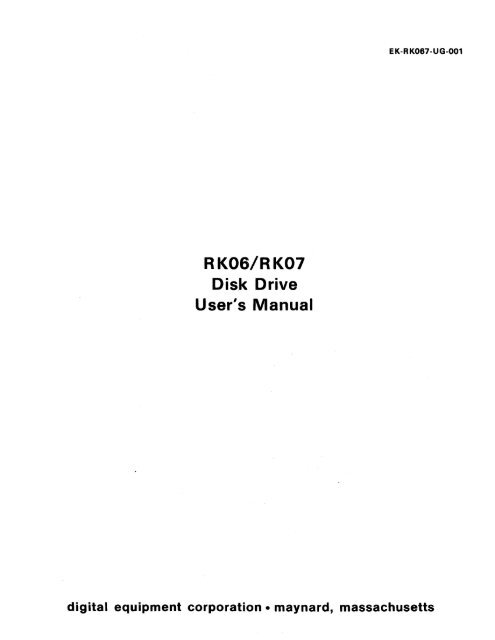RK06/RK07 Disk Drive User's Manual - Trailing-Edge
RK06/RK07 Disk Drive User's Manual - Trailing-Edge
RK06/RK07 Disk Drive User's Manual - Trailing-Edge
Create successful ePaper yourself
Turn your PDF publications into a flip-book with our unique Google optimized e-Paper software.
<strong>RK06</strong>/<strong>RK07</strong><br />
<strong>Disk</strong> <strong>Drive</strong><br />
<strong>User's</strong> <strong>Manual</strong><br />
EK-<strong>RK06</strong>7-UG-001<br />
digital equipment corporation • maynard, massachusetts
Copyright © 1978 by Digital Equipment Corporation<br />
The material in this manual is for informational<br />
purposes and is subject to change without notice.<br />
Digital Equipment Corporation assumes no responsibility<br />
for any errors which may appear in this<br />
manual.<br />
Printed m U.S.A.<br />
This document was set on DIGITAL's DECset-8000<br />
computerized typesetting system.<br />
The following are trademarks of Digital Equipment<br />
Corporation, Maynard, Massachusetts:<br />
DEC<br />
DECCOMM<br />
DECsystem-IO<br />
DECSYSTEM-20<br />
DEC tape<br />
DECUS<br />
DIGITAL<br />
MASSBUS<br />
PDP<br />
RSTS<br />
TYPESET-8<br />
TYPESET-II<br />
UNIBUS<br />
First Edition, February 1978
3.1.5<br />
3.1.6<br />
3.1.7<br />
3.1.8<br />
3.1.9<br />
3.2<br />
3.2.1<br />
3.2.2<br />
3.2.3<br />
3.2.4<br />
3.2.5<br />
3.2.6<br />
CHAPTER 4<br />
4.1<br />
4.2<br />
4.3<br />
4.3.1<br />
4.3.2<br />
4.4<br />
4.4.1<br />
4.4.2<br />
4.4.3<br />
4.4.4<br />
4.4.4.1<br />
4.4.4.2<br />
4.4.4.3<br />
4.4.5<br />
4.4.5.1<br />
4.4.5.2<br />
4.4.5.3<br />
4.5<br />
4.6<br />
4.6.1<br />
4.6.2<br />
4.6.2<br />
4.6.2.1<br />
4.6.2.2<br />
4.6.2.3<br />
CQNTENTS (CONT)<br />
Page<br />
Acoustics ....................................................................................................... 3-1<br />
Altitude ........................................................................................................ 3-1<br />
Radiated Emissions ...................................................................................... 3-2<br />
Vibration/Mechanical Shock/ Attitude ......................................................... 3-2<br />
Cleanliness ................................................................................................... 3-2<br />
SITE PREPARATION ........................................................................................ 3-5<br />
Space ............................................................................................................ 3-5<br />
Cabling ........................................................................................................ 3-5<br />
Power Requirements .................................................................................... 3-5<br />
Floor Loading .............................................................................................. 3-5<br />
Installation Constraints ................................................................................ 3-5<br />
Fire and Safety Precautions .......................................................................... 3-5<br />
INST ALLATION<br />
UNPACKING AND INSPECTION .................................................................. .4-1<br />
SAFETY PRECAUTIONS ................................................................................. 4-6<br />
INSTALLATION PROCEDURE ....................................................................... 4-6<br />
RK611 Controller ........................................................................................ 4-6<br />
<strong>RK06</strong> or <strong>RK07</strong> <strong>Disk</strong> <strong>Drive</strong> ......................................................................... 4-1 0<br />
INSTALLATION CHECKS AND ADJUSTMENTS ...................................... .4-15<br />
Controller Power Supply Voltage Checks .................................................... 4-16<br />
<strong>Disk</strong> <strong>Drive</strong> Power Supply Voltage Checks .................................................. .4-16<br />
Head Load/Unload Checks ....................................................................... .4-16<br />
Head Alignment Checks and Cartridge Care ............................................... 4-17<br />
Head Alignment Using Program Control ........................................... .4-18<br />
Sample Printout .................................................................................. 4-21<br />
Head Alignment Using the Field Text Box ........................................ ,.4-23<br />
Response to Abnormal Conditions ............................................................ .4-24<br />
Clearing an Unsafe Condition ............................................................ .4-24<br />
Removing a Cartridge When <strong>Drive</strong> Power is Lost ............................... 4-25<br />
Detecting Head-to-<strong>Disk</strong> Interference .................................................. 4-25<br />
POWER CONVERSION ................................................................................... 4-25<br />
DUAL ACCESS DRIVE INSTALLATION AND ACCEPTANCE ................ .4-26<br />
Dual Access Installation Procedure ............................................................ .4-26<br />
Dual Access Acceptance Procedure ............................................................ .4-26<br />
Dual Access Acceptance Procedure ............................................................ .4-26<br />
Dual Access Diagnostic ...................................................................... 4-26<br />
RK611, <strong>RK06</strong>, and <strong>RK07</strong> Diagnostics ............................................... .4-26<br />
<strong>RK06</strong> and <strong>RK07</strong> Performance Exerciser ............................................ .4-26<br />
IV
CHAPTER 5<br />
5.1<br />
5.1.1<br />
5.1.2<br />
5.1.3<br />
5.1.4<br />
5.1.5<br />
5.2<br />
5.2.1<br />
5.2.1.1<br />
5.2.1.2<br />
5.2.2<br />
5.2.2.1<br />
5.2.2.2<br />
5.2.3<br />
5.2.4<br />
5.2.4.1<br />
5.2.4.2<br />
CHAPTER 6<br />
6.1<br />
6.2<br />
6.2.1<br />
6.2.2<br />
6.2.3<br />
6.2.4<br />
6.2.5<br />
6.2.6<br />
6.2.6.1<br />
6.2.6.2<br />
6.2.7<br />
6.2.7.1<br />
6.2.7.2<br />
6.3<br />
6.3.1<br />
6.3.2<br />
CONTENTS (CONT)<br />
FIE]LD ACCEPTANCE TEST PROCEDURE<br />
Page<br />
ERROR DEFINITIONS/RATES ....................................................................... 5-1<br />
Control Errors .............................................................................................. 5-1<br />
Hard Errors .................................................................................................. 5-3<br />
Soft Errors ................................................................................................... 5-3<br />
Cartridge Errors ........................................................................................... 5-3<br />
Seek Errors ................................................................................................... 5-3<br />
DIAGNOSTIC TESTING ................................................................................... 5-3<br />
RK611 Controller ........................................................................................ 5-3<br />
General ................................................................................................ 5-3<br />
Procedure ............................................................................................. 5-7<br />
<strong>RK06</strong> or <strong>RK07</strong> <strong>Disk</strong> <strong>Drive</strong> ........................................................................... 5-8<br />
General ................................................................................................ 5-8<br />
Procedure ............................................................................................. 5-8<br />
Cartridge Interchangeability Test ................................................................. 5-9<br />
Data Reliability Testing ................................................................................. 5-9<br />
General ..................... , ........................................................................... 5-9<br />
Procedure .................. " .......................................................................... 5-9<br />
OPE:RATOR'S GUIDE<br />
INT:RODUCTION ................... " .......................................................................... 6-1<br />
OPERATOR CONTROLS/INDICATORS ........................................................ 6-1<br />
Power ON/OFF Circuit Breaker .................................................................. 6-1<br />
RUN/STOP Switch with STOP Indicator .................................................... 6-1<br />
UNIT SELECT Switch with READY Indicator ........................................... 6-3<br />
FAULT Indicator .............. ' .......................................................................... 6-3<br />
WRITE PROT Switch with PROTECT Indicator ......................................... 6-3<br />
ACCESS A ENABLE Switch with SELECT Indicator ............................... 6-3<br />
Single-Access <strong>Drive</strong> (A) ........................................................................ 6-3<br />
Dual-Access <strong>Drive</strong> (A and B) ................................................................ 6-4<br />
ACCESS B ENABLE Switch with SELECT Indicator .......................... 6-4<br />
Single-Access <strong>Drive</strong> (B) ........................................................................ 6-4<br />
Dual-Access <strong>Drive</strong> (A and B) ................................................................ 6-4<br />
OPERATING PROCEDURES ........................................................................... 6-4<br />
<strong>RK06</strong>K and <strong>RK07</strong>K Cartridge Loading ....................................................... 6-4<br />
<strong>RK06</strong>K and <strong>RK07</strong> Cartridge Unloading ..................................................... 6-12<br />
v
CHAPTER 7<br />
7.1<br />
7.2<br />
7.2.1<br />
7.2.2<br />
7.2.3<br />
7.2.4<br />
7.2.5<br />
7.2.6<br />
7.2.7<br />
7.2.8<br />
7.2.9<br />
7.2.10<br />
7.2.11<br />
7.2.12<br />
7.2.13<br />
7.2.14<br />
7.2.15<br />
7.3<br />
7.4<br />
7.4.1<br />
7.4.2<br />
7.5<br />
7.5.1<br />
7.5.2<br />
7.6<br />
7.6.1<br />
7.6.2<br />
7.6.3<br />
7.7<br />
CHAPTER 8<br />
8.1<br />
8.2<br />
8.3<br />
8.4<br />
8.5<br />
PROGRAMMER'S GUIDE<br />
CONTENTS (CONT)<br />
Page<br />
INTRODUCTION .............................................................................................. 7-1<br />
RK611 DEVICE REGISTERS ............................................................................ 7-2<br />
Control/Status Register 1 (RKCS 1) ............................................................. 7-2<br />
Word Count Register (RKWC) .................................................................... 7-6<br />
Bus Address Register (RKBA) ...................................................................... 7-6<br />
<strong>Disk</strong> Address Register (RKDA) ................................................................... 7-6<br />
Control/Status Register 2 (RKCS2) ............................................................. 7-8<br />
<strong>Drive</strong> Status Register (RKDS) .................................................................... 7-10<br />
<strong>Drive</strong> Error Register (RKER) ..................................................................... 7-12<br />
Attention Summary/Offset Register (RKAS/OF) ...................................... 7-15<br />
Desired Cylinder Register (RKDC) ............................................................ 7-16<br />
Data Buffer Register (RKDB) .......................... : ......................................... 7-17<br />
Maintenance Register (RKMR1) ................................................................ 7-17<br />
ECC Position Register (RKECPS) .............................................................. 7-19<br />
ECC Pattern Register (RKECPT) ............................................................... 7-19<br />
Maintenance Register 2 (RKMR2) ............................................................. 7-20<br />
Maintenance Register 3 (RKMR3) ............................................................. 7-20<br />
RK611 DISK COMMANDS ............................................................................. 7-21<br />
DIAGNOSTIC MODE (DMD) ......................................................................... 7-29<br />
Read Simulation ......................................................................................... 7-32<br />
Write Simulation ........................................................................................ 7-33<br />
ERROR DETECTION AND CORRECTION .................................................. 7-34<br />
Correctable Error (DCK, CERR) ............................................................... 7-36<br />
Uncorrectable Error (ECH, DCK, CERR) ................................................. 7-37<br />
PROG RAMMING EXAMPLES ...................................................................... 7-38<br />
<strong>RK06</strong> Device <strong>Drive</strong>r Routine ...................................................................... 7-38<br />
ECC Correction Routine' ............................................................................ 7-41<br />
Maintenance Register Read Routine ........................................................... 7-43<br />
PROGRAMMING CONSIDERATIONS ........................................................ 7-43<br />
CUSTOMER MAINTENANCE GUIDE<br />
INTRODUCTION .............................................................................................. 8-1<br />
PROFESSIONAL CARTRIDGE CLEANING .................................................. 8-1<br />
USER CARTRIDGE CLEANING ......... : ........................................................... 8-1<br />
SPINDLE ASSEMBLY CLEANING ................................................................. 8-1<br />
CARTRIDGE CARE SUMMARY .................................................................... 8-3<br />
VI
CHAPTER 1<br />
INTRODUCTION<br />
1.1 PURPOSE AND SCOPE<br />
This manual provide:s information related to the capabilities, installation, operation, programming,<br />
and user maintenance requirements of the RK611/<strong>RK06</strong> and RK611/<strong>RK07</strong> Subsystems.<br />
This manual is intended primarily for operating and programming personnel. Installation and service<br />
should be performed only by qualified DIGITAL field engineering and maintenance personnel.<br />
The information is arranged as follows:<br />
• Chapter 1 provides a general description of the subsystems, including capabilities, standard<br />
and optional features, and specifications.<br />
• Chapter 2 provides separate drive, cartridge, and controller descriptions, concluding with a<br />
subsystem ove:rview to familiarize the user with certain hardware and technical characteristics.<br />
• Chapter 3 contains the details to be considered when selecting a location for installation of the<br />
subsystems.<br />
• Chapter 4 describes the installation process for the subsystems and the dual port option. (Installation<br />
should only be performed by qualified DIGITAL field personnel.)<br />
• Chapter 5 describes the procedures necessary to demonstrate that the drive and controller are<br />
suitable for user acceptance.<br />
• Chapter 6 contains step-by-step procedures for the operation and control of the subsystems.<br />
• Chapter 7 provides the programmer with general reference material, subsystem software requirements,<br />
and recommendations to facilitate the design of user programs.<br />
• Chapter 8 provides the user with basic maintenance requirements and procedures.<br />
• Chapter 9 contains a description of the subsystem dual port option, including control and<br />
operation procedures for systems with this option.<br />
This manual will have a much higher value to the reader if he is already familiar with PDP-II processors<br />
and peripherals.<br />
1-]
• Mean-time-to-repair (MTTR) for emergency maintenance is improved by the inclusion of light<br />
emitting diodes (LEDs) on the front edge of certain logic boards. The LEDs provide a service<br />
engineer with an indication of the functionality of certain key logic areas.<br />
• For the implementation of cartridge alignment procedures, a protection switch is available to<br />
the service engineer to provide write protection for the cartridge and control of head velocity to<br />
ensure alignment integrity.<br />
• If an <strong>RK06</strong> or <strong>RK07</strong> <strong>Drive</strong> loses ac power, neither the drive nor cartridge will be harmed, no<br />
data will be lost, and the format will remain intact.<br />
• When dual-access <strong>RK06</strong> or <strong>RK07</strong> <strong>Disk</strong> <strong>Drive</strong>s are installed, the logic allows dual-access functionality<br />
to be tested utilizing only one of the two available controllers. This feature provides<br />
enhanced availability for multiprocessor systems by freeing one controller for normal dualaccess<br />
operations.<br />
1.2.4 Reference Documentation<br />
These documents supplement the <strong>RK06</strong>/<strong>RK07</strong> <strong>User's</strong> <strong>Manual</strong>.<br />
Number<br />
EK -<strong>RK06</strong>7 -TD-OO 1<br />
EK-RK611-TM-002<br />
EK-<strong>RK06</strong>7-SV -001<br />
EK-<strong>RK06</strong>-IP-001<br />
EK-<strong>RK07</strong>-IP-001<br />
Title<br />
<strong>RK06</strong>/<strong>RK07</strong> <strong>Disk</strong> <strong>Drive</strong> Technical Description <strong>Manual</strong><br />
RK611 Controller Technical <strong>Manual</strong><br />
<strong>RK06</strong>/<strong>RK07</strong> <strong>Disk</strong> Subsystem Service <strong>Manual</strong><br />
<strong>RK06</strong> Illustrated Parts Breakdown<br />
<strong>RK07</strong> Illustrated Parts Breakdown<br />
1.3 RK611/<strong>RK06</strong> AND RK611/<strong>RK07</strong> DISK SUBSYSTEM PERFORMANCE SPECIFICATIONS<br />
Tables 1-1,1-2, and 1-3 are performance specification summaries for the RK611 Controller, the <strong>RK06</strong><br />
<strong>Disk</strong> <strong>Drive</strong>, and the <strong>RK07</strong> <strong>Disk</strong> <strong>Drive</strong>, respectively.<br />
1.4 OPTIONS<br />
Table 1-4 lists the several options currently available for the RK611 /<strong>RK06</strong> <strong>Disk</strong> Subsystem. As indicated,<br />
each drive is contained in an H969 "dedicated" cabinet and contains all the necessary cabling,<br />
as well as an <strong>RK06</strong>K-DC data cartridge. E models are single access and F models are dual access.<br />
Similarly, E model RK611 Controllers are single units and F model RK611 Controllers consist of two<br />
controllers. The RK611-C is a dual-access controller for the <strong>Disk</strong> Subsystem and a kit to convert an<br />
<strong>RK06</strong>E to an <strong>RK06</strong>F.<br />
Table 1-5 lists the several options currently available for the RK611 /<strong>RK07</strong> <strong>Disk</strong> Subsystem. As indicated,<br />
each drive is contained in an H969 "dedicated" cabinet and contains all the necessary cabling,<br />
as well as an <strong>RK07</strong>-DC data cartridge. E models are single access and F models are dual access.<br />
Similarly, E model RK711 Controllers are single units and F model RK711 Controllers consist of two<br />
controllers. The RK711-C is a dual-access controller for the <strong>Disk</strong> subsystem and a kit to convert an<br />
<strong>RK07</strong>E to an <strong>RK07</strong>F.<br />
1-4
Characteristics<br />
Storage type<br />
Medium<br />
<strong>Disk</strong> diameter<br />
Magnetic heads<br />
Recording capacity (formatted)<br />
Electrical<br />
Cy lin ders / cartri dge<br />
Tracks/ cylinder<br />
Tracks / cartridge<br />
Sectors/track<br />
Words/sector<br />
Bits/word<br />
Bits/sector<br />
Bits/track<br />
Bits/surface<br />
Bits/pack<br />
Bits/inch (inner track)<br />
Tracks/inch<br />
Voltage<br />
Input Power<br />
Single access drives<br />
Dual access drives<br />
Start current<br />
Single access drives<br />
Dual access drives<br />
Power factor<br />
Table 1-2 <strong>RK06</strong> <strong>Disk</strong> <strong>Drive</strong> Performance Specifications<br />
1-6<br />
Specifications<br />
Dual-platter magnetic cartridge, DEC <strong>RK06</strong>K-DC<br />
355 mm (14 in.) nominal<br />
3 read/write; 1 servo<br />
18-bit Word<br />
411<br />
3<br />
1233 .<br />
20<br />
256<br />
18<br />
4608<br />
92,160<br />
37.88 M<br />
113.63 M<br />
4040<br />
192.3<br />
16-bit word<br />
411<br />
3<br />
1233<br />
22<br />
256<br />
16<br />
4096<br />
90,112<br />
37.04 M<br />
111.11 M<br />
4040<br />
192.3<br />
See model designations in Section 1.5.<br />
500 W maximum at 60 Hz<br />
450 W nominal at 60 Hz<br />
550 W maximum at 50 Hz<br />
500 W nominal at 50 Hz<br />
550 W maximum at 60 Hz<br />
500 W nominal at 60 Hz<br />
600 W maximum at 50 Hz<br />
550 W nominal at 50 Hz<br />
10.5 A rms at 115 V /60 Hz<br />
5.3 A rms at 230 V /60 Hz<br />
11.0 A rms at 115 V /50 Hz<br />
5.5 A rms at 230 V /50 Hz<br />
11.3 Arms at 115 V /60 Hz<br />
6.1 A rms at 230 V /60 Hz<br />
11.8 A rms at 115 V /50 Hz<br />
6.3 A rms at 230 V /50 Hz<br />
0.80 minimum
Characteristics<br />
<strong>RK06</strong>K-DC Cartridge<br />
Table 1-2 <strong>RK06</strong> <strong>Disk</strong> <strong>Drive</strong> Performance Specifications (Cont)<br />
Temperature stabilization time<br />
Operating temperature range<br />
Allowable relative humidity<br />
(for operation)<br />
Storage temperature range<br />
(for recorded disks)<br />
Allowable relative humidity<br />
(for storage)<br />
Characteristics<br />
Storage Type<br />
Medium<br />
<strong>Disk</strong> diameter<br />
Magnetic heads<br />
Recording capacity (formatted)<br />
Cylinders/cartridge<br />
Tracks/ cylinder<br />
Tracks/cartridge<br />
Sectors / track<br />
Words/sector<br />
Bits/word<br />
Bits/sector<br />
Bits/surface<br />
Bits/pack<br />
Bits/inch (inner track)<br />
Tracks/inch<br />
Electrical<br />
Voltage<br />
Input power<br />
Single access drives<br />
Specifications<br />
If the cartridge and drive are at approximately the<br />
same temperature, 30 min.; if there is some difference,<br />
up to two hours, depending on the difference.<br />
16 0 C to 49 0 C (60 0 F to 120 0 F)<br />
8% to 90% for a maximum wet bulb reading of<br />
28 0 C (82 0 F)<br />
-40 0 C to 65 0 C (-40 0 F to 150 0 F)<br />
8% to 80% for a maximum wet bulb reading of 28 0<br />
C (82 0 F)<br />
Table 1-3 <strong>RK07</strong> <strong>Disk</strong> <strong>Drive</strong> Performance Specifications<br />
Specifications<br />
Dual-platter magnetic cartridge, DEC <strong>RK07</strong>K-DC<br />
355 mm (14 in.) nominal<br />
3 read/write, 1 servo<br />
18-bit word<br />
815<br />
3<br />
2445<br />
20<br />
256<br />
18<br />
4608<br />
73.43 M<br />
220.32 M<br />
4040<br />
384.6<br />
16-bit word<br />
815<br />
3<br />
2445<br />
22<br />
256<br />
16<br />
4096<br />
75.11 M<br />
225.33 M<br />
4040<br />
384.6<br />
See model designations in Section 1.5.<br />
500 W maximum at 60 Hz<br />
450 W nominal at 60 Hz<br />
550 W maximum at 50 Hz<br />
500 W nominal at 50 Hz<br />
1-8
Characteristics<br />
Table 1-3 <strong>RK07</strong> <strong>Disk</strong> <strong>Drive</strong> Performance Specificatons (Cont)<br />
Dual access drives<br />
Start current<br />
Single access drives<br />
Dual ac:cess drives<br />
Power factor<br />
AC-Iow detection<br />
Power cord<br />
Length<br />
Plug type<br />
Operating environment<br />
Ambient temperature<br />
Maximum temperature rate<br />
of change<br />
Relative humi.dity<br />
Maximum altitude<br />
Bit transfer rate (unbuffered nominal)<br />
Bit cell width<br />
Latency<br />
Rotational frequency<br />
Average<br />
Maximum<br />
Specifications<br />
550 W maximum at 60 Hz<br />
500 W nominal at 60 Hz<br />
600 W maximum at 50Hz<br />
550 W nominal at 50 Hz<br />
10.5 A rms at 115 V /60 Hz<br />
5.3 A rms at 230 V /60 Hz<br />
11.0 A rms at 115 V / 50 Hz<br />
5.5 A rms at 230 V /50 Hz<br />
11.3 A rms at 115 V /60 Hz<br />
6 .. 1 A rms at 230 V /60 Hz<br />
11.8 A rms at 115 V /50 Hz<br />
6..3 A rms at 230 V /50 Hz<br />
0.80 minimum<br />
Less than 90 V (rms) for one cycle or more<br />
2.7 m (9 ft)<br />
NEMA 5-15P for 120 Vac (nominal) models<br />
NEMA 6-15P for 240 Vac (nominal) models<br />
10 0 C to 40 0 C (50 0 F to 104 0 F)<br />
20 0 C/hour (36 0 F /hour)<br />
10% to 90% for a maximum wet bulb temperature<br />
of28° C (82 0 F)<br />
2440 m (8000 ft)<br />
4.30 M/s<br />
232.5 ns<br />
2400 rpm ± 2.5%<br />
12.5 ms (1/2 rotation) ± 2.5%<br />
25.0 ms<br />
1-9
Characteristics<br />
Seek times<br />
Average<br />
Maximum<br />
Start/Stop times<br />
Model Designations<br />
<strong>RK07</strong>-EA<br />
<strong>RK07</strong>-EB<br />
<strong>RK07</strong>-EC<br />
<strong>RK07</strong>-ED<br />
<strong>RK07</strong>K-DC Cartridge<br />
Table 1-3 <strong>RK07</strong> <strong>Disk</strong> <strong>Drive</strong> Performance Specifications (Cont)<br />
Temperature stabilization time<br />
Operating temperature range<br />
Allowable relative humidity<br />
(for operation)<br />
Storage temperature range<br />
(for recorded disks)<br />
Allowable relative humidity<br />
(for storage)<br />
Specifications<br />
36.5 ms<br />
71.0 ms<br />
60 seconds'maximum, 30 seconds nominal<br />
90-128 Vac@ 60 ± 0.5 Hz<br />
180-264 Vac @ 60 ± 0.5 Hz<br />
90-128 Vac@ 50 ± 0.5 Hz<br />
180-264 Vac @ 50 ± 0.5 Hz<br />
NOTE<br />
Models <strong>RK07</strong>-FA through FD are the dual access<br />
models corresponding to models EA through ED respectively.<br />
If the cartridge and drive are at approximately the<br />
same temperature, 30 min.; if there is some difference,<br />
up to two hours, depending on the difference.<br />
16 0 C to 49 0 C (60 0 C to 120 0 F)<br />
8% to 90% for a maximum wet bulb reading of 28 0<br />
C (82 0 F)<br />
-40 0 C to 65 0 C (-40 0 F to 150 0 F)<br />
8% to 80% for a maximum wet bulb reading of 28 0<br />
C (82 0 F)<br />
1-10
Option<br />
<strong>RK06</strong>-EA<br />
<strong>RK06</strong>-EB<br />
<strong>RK06</strong>-EC<br />
<strong>RK06</strong>-ED<br />
<strong>RK06</strong>-FA<br />
<strong>RK06</strong>-FB<br />
<strong>RK06</strong>-FC<br />
<strong>RK06</strong>-FD<br />
RK611-EA<br />
RK611-EB<br />
RK611-EC<br />
RK611-ED<br />
RK611-FA<br />
RK611-FB<br />
RK611-FC<br />
RK611-FD<br />
<strong>RK06</strong>C<br />
RK611-C<br />
<strong>RK06</strong>K··DC<br />
<strong>RK06</strong>K··AC<br />
<strong>RK06</strong>K··EF<br />
70-12292-08<br />
70-12292-15<br />
70-12292-25<br />
70-12292-40<br />
Table 1-4 RK611/<strong>RK06</strong> <strong>Disk</strong> Subsystem Options<br />
Description<br />
Single-access <strong>RK06</strong>, H969 cabinet, 115 Vac/60 Hz<br />
Single-access <strong>RK06</strong>, H969 cabinet, 230 Vac/60 Hz<br />
Single-access <strong>RK06</strong>, H969 cabinet, 115 Vac/50 Hz<br />
Single-access <strong>RK06</strong>, H969 cabinet, 230 Vac/50 Hz<br />
Dual-access <strong>RK06</strong>, H969 cabinet, 115 Vac/60 Hz<br />
Dual-access <strong>RK06</strong>, H969 cabinet, 230 Vac/60 Hz<br />
Dual-access <strong>RK06</strong>, H969 cabinet, 115 Vac/50 Hz<br />
Dual-access <strong>RK06</strong>, H969 cabinet, 230 Vac/50 Hz<br />
<strong>RK06</strong>-EA <strong>Drive</strong> with RK611 Controller<br />
<strong>RK06</strong>-EB <strong>Drive</strong> with RK611 Controller<br />
<strong>RK06</strong>-EC <strong>Drive</strong> with RK611 Controller<br />
<strong>RK06</strong>-ED <strong>Drive</strong> with RK611 Controller<br />
<strong>RK06</strong>-FA <strong>Drive</strong> with two RK611 Controllers<br />
<strong>RK06</strong>-FB <strong>Drive</strong> with two RK611 Controllers<br />
<strong>RK06</strong>-FC <strong>Drive</strong> with two RK611 Controllers<br />
<strong>RK06</strong>-FD <strong>Drive</strong> with two RK611 Controllers<br />
Dual access kit<br />
Dual access kit plus one Unibus controller<br />
<strong>Drive</strong> data cartridge<br />
<strong>Drive</strong> alignment cartridge<br />
<strong>Drive</strong> error free data cartridge<br />
8 ft cable<br />
15 ft cable<br />
25 ft cable<br />
40 ft cable<br />
1-11
Option<br />
<strong>RK07</strong>-EA<br />
<strong>RK07</strong>-EB<br />
<strong>RK07</strong>-EC<br />
<strong>RK07</strong>-ED<br />
<strong>RK07</strong>-FA<br />
<strong>RK07</strong>-FB<br />
<strong>RK07</strong>-FC<br />
<strong>RK07</strong>-FD<br />
RK711-EA<br />
RK711-EB<br />
RK711-EC<br />
RK711-ED<br />
RK711-FA<br />
RK711-FB<br />
RK711-FC<br />
RK711-FD<br />
<strong>RK07</strong>C<br />
RK611-C<br />
<strong>RK07</strong>K-DC<br />
<strong>RK07</strong>K-AC<br />
<strong>RK07</strong>K-EF<br />
70-12292-08<br />
70-12292-15<br />
70-12292-25<br />
70-12292-40<br />
RK6/7-TA<br />
RK6/7-TB<br />
<strong>RK07</strong>U<br />
RK6/7-TU<br />
Table 1-5 RK611/<strong>RK07</strong> <strong>Disk</strong> Subsystem Options<br />
Description<br />
Single-access <strong>RK07</strong>, H969 cabinet, 115 Vac/60 Hz<br />
Single-access <strong>RK07</strong>, H969 cabinet, 230 Vac/60 Hz<br />
Single-access <strong>RK07</strong>, H969 cabinet, 115 Vac/50 Hz<br />
Single-access <strong>RK07</strong>, H969 cabinet, 230 Vac/50 Hz<br />
Dual-access <strong>RK07</strong>, H969 cabinet, 115 Vac/60 Hz<br />
Dual-access <strong>RK07</strong>, H969 cabinet, 230 Vac/60 Hz<br />
Dual-access <strong>RK07</strong>, H969 cabinet, 115 Vac/50 Hz<br />
Dual-access <strong>RK07</strong>, H969 cabinet, 230 Vac/50 Hz<br />
<strong>RK07</strong>-EA drive with RK611 controller<br />
<strong>RK07</strong>-EB drive with RK611 controller<br />
<strong>RK07</strong>-EC drive with RK611 controller<br />
<strong>RK07</strong>-ED drive with RK611 controller<br />
<strong>RK07</strong>-FA drive with two RK611 controllers<br />
<strong>RK07</strong>-FB drive with two RK611 controllers<br />
<strong>RK07</strong>-FC drive with two RK611 controllers<br />
<strong>RK07</strong>-FD drive with two RK611 controllers<br />
Dual access kit<br />
Dual access kit plus one Unibus controller<br />
<strong>Drive</strong> data cartridge<br />
<strong>Drive</strong> alignment cartridge<br />
<strong>Drive</strong> error free cartridge<br />
8 ft cable<br />
15 ft cable<br />
25 ft cable<br />
40 ft cable<br />
<strong>RK06</strong>, <strong>RK07</strong> Field Test Box, 115 Vac/50 Hz or 60 Hz<br />
<strong>RK06</strong>, <strong>RK07</strong> Field Test Box, 230 Vac/50 Hz or 60 Hz<br />
Upgrade kit to convert <strong>RK06</strong> to <strong>RK07</strong><br />
Upgrade kit to convert <strong>RK06</strong>-TA, TB to RK6/7-TA, TB<br />
1-12
Figure 2-1 H969 Standalone <strong>Disk</strong> <strong>Drive</strong> Cabinet<br />
2-2<br />
8376-2
Address<br />
( octal) Type<br />
777440 R/W<br />
777442 R/W<br />
777444 R/W<br />
777446 R/W<br />
777450 R/W<br />
777452 R<br />
777454 R<br />
777456 R/W<br />
777460 R/W<br />
777462*<br />
777464 R/W<br />
777466 R/W<br />
777470 R<br />
777472 R<br />
777474 R<br />
777476 R<br />
Table 2-1 RK611 Unibus-Addressable Registers<br />
Register Basic Purpose<br />
Control/Status Register 1 Decode commands/controller<br />
(RKCSI) status<br />
Word Count Register (RKWC) Number of data words for transfer<br />
Bus Address Register (RKBA) Main memory location for data<br />
word<br />
<strong>Disk</strong> Address Register (RKDA) Desired track/sector address<br />
Control/Status Register Additional control information<br />
(RKCS2)<br />
<strong>Drive</strong> Status Register (RKDS) <strong>Drive</strong> status reports<br />
Error Register (RKER) Additional drive status<br />
Attention Summary/Offset <strong>Drive</strong> status change<br />
Register (RKAS/OF) state/head offset value<br />
Desired Cylinder Register (RKDC) Cylinder address<br />
Unused<br />
Data Buffer Register (RKDB) Data word to /from Silo<br />
Maintenance Register 1 (RKMRl) <strong>Drive</strong> message select/control<br />
ECC Position Register (RK ECPS) Error position information following<br />
correction sequence.<br />
ECC Pattern Register (RKECPT) Error correction pattern following<br />
correction sequence.<br />
Maintenance Register 2 (RKMR2) Shift register A for serial Message<br />
A.<br />
Maintenance Register 3 (RKMR3) Shift register B for serial Message<br />
B.<br />
NOTE<br />
R/W = read/write (selected bits) in relation to<br />
Unibus. R = read only in relation to Unibus.<br />
*The RK611 responds to this address with SSYN. However, if the bus cycle is a DA TI, D (00: 15) is undefined.<br />
2-6
2.4.4 Silo Memory<br />
During direct memory access (DMA) operations in which a device bypasses the central processor and<br />
gains a direct access to main memory, the storage depth of the Silo (66 words) compensates for the<br />
transfer rate differe:nces that occur between controller I drive data exchanges and controller IU nibus<br />
data exchanges.<br />
When writing, the Silo receives parallel data from the Unibus and transfers the data to a Data Shift<br />
Register for serialization. The serial data is then encoded using the modified frequency modulation<br />
(MFM) technique. When reading, the MFM encoded data is decoded and sent to the Data Shift<br />
Register for conversion to parallel data. The parallel data is then sent to the Silo for eventual transfer<br />
to the Unibus (Figure 2-5).<br />
U<br />
N<br />
I<br />
B<br />
U<br />
S<br />
I<br />
I<br />
I RKDB<br />
OUTPUT<br />
BUFFER<br />
(1 DATA WD.)<br />
SI LO IC<br />
(64 DATA<br />
WORDS)<br />
INPUT<br />
BUFFER<br />
(1 DATA WD. )<br />
---,<br />
PARALLEL DATA<br />
I<br />
I<br />
I<br />
I<br />
I<br />
I<br />
I<br />
SILO I<br />
MEMORY I<br />
I<br />
r<br />
I<br />
I<br />
I<br />
l __ ---.I<br />
DATA SHIFT REGISTER<br />
(PARAL.LEL-TO-SERIAL<br />
AND<br />
SERIAL -TO-PARALLEL)<br />
PARALLEL DATA<br />
Figure 2-5 RK611 Data Interface<br />
2-7<br />
HEADER<br />
COMPARE<br />
LOGIC<br />
o<br />
R<br />
I<br />
V<br />
E<br />
'1 - 4196
Multiple <strong>Drive</strong> Select Line<br />
When asserted, this line indicates to the controller that more than one drive has simultaneously responded<br />
to a given selection code. To accomplish this, a selected drive monitors the Index/Sector pulse<br />
line for the presence of extraneous pulses. If pulses other than those originating from the desired drive<br />
are detected, the Multiple <strong>Drive</strong> Select line is asserted. However, since Index/Sector pulses cannot be<br />
generated if the heads of the desired drive are not loaded, the drive uses Control Clock pulses, inserted<br />
on the Index/Sector pulse line, to monitor and detect multiple selections.<br />
Finally, the Multiple <strong>Drive</strong> Select signal is asserted within 300 ns of pulse detection from another drive<br />
and negated within 120 ns after the receipt of another message strobe.<br />
Initialize Line<br />
When asserted, this signal deselects all drives, resets all error conditons, and clears the <strong>Drive</strong> Status<br />
Change flip-flop.<br />
Controller Power on Line<br />
When asserted, this line indicates that power has been applied to the controller, and a physical connection<br />
(via cable) has been established between the controller and the available drives. When the line<br />
is negated, all drives are deselected, and the Strobe and Control Clock logic is disabled in the drive to<br />
prevent any erroneous drive selection.<br />
2.5.2 Subsystem Commands<br />
The 13 subsystem commands (Figure 2-4) can be divided into two basic groups. One group (nondata<br />
handling) is concerned with the various operational requirements of the drives, while the second group<br />
(data or header handling) is concerned with the transfer of data and header information to or from a<br />
selected device.<br />
2.5.3 Data Formatting<br />
When the tracks of a disk are formatted via separate Write Header commands, the following information<br />
is recorded to identify each sector in relation to its radial and rotational position on a disk (Figure<br />
2-3).<br />
1. The Header Preamble field contains 16 words, consisting of 255 Zero bits and a single One<br />
bit (SYNC) that defines the start of valid information.<br />
2. The Header field consists of two words:<br />
a. Word 1 contains the cylinder address which defines the radial location of the sector in<br />
relation to the 411 (for the <strong>RK06</strong>) or 815 (for the <strong>RK07</strong>) addressable cylinders on the<br />
disk.<br />
b. Word 2 contains the sector address-which defines the sector in relation to the number<br />
(20 or 22) of sectors per track-and the track address, which defines one of the three<br />
R/W heads (and therefore the appropriate R/W surface in relation to the disks) a<br />
Format (FMT) bit that is a zero to reflect 16-bit data, or a one to reflect 18-bit data<br />
words. Finally, the Good Sector flag (GS FLAG) bits are set to indicate that the sector<br />
is valid for the reading or writing of data.<br />
3. The Header Check field consists of one word that is an exclusive-OR sum of header words 1<br />
and 2. The check word is generated by software and extracted during read operations to<br />
verify the integrity of both the Header field and the check word.<br />
2-12
Data Error Detection<br />
The following defines the conditions under which data errors can be detected by the controller:<br />
• Data bit errors indicated by the Error Correction Code (ECC) logic.<br />
• The controller has detected a mismatch resulting from a comparison of header data.<br />
For data error correction purposes, each sector contains a 32-bit Error Correction Code (ECC). The<br />
code is used with a combination of hardware and software procedures to provide the following:<br />
• Detection and correction of Data field error bursts up to 11 bits in length.<br />
• Detection, without correction, of error bursts from 12 to 32 bits in length.<br />
• Reliable, but not absolute, detection of error bursts greater than 32 bits.<br />
Data Error Correction<br />
Error correction involves the use of error position (error burst location) and error pattern (error burst<br />
image) information, which is derived from a 32-bit Error Correction Code (ECC) configuration. Each<br />
sector contains an ECC that is written at the end of the Data field and reflects the configuration of the<br />
recorded data. The code is used to detect and correct (if possible) the data bits defined by an error<br />
burst pattern read from the disk. The controller contains the logic required to generate the ECC<br />
configuration during a write and extract the code during a read. However, the actual correction of the<br />
data bits defined by the error burst pattern is a software process that occurs after the data is in main<br />
memory.<br />
Data Error Recovery<br />
Data error recovery is a recommended sequence of attempted rereads that implements, under program<br />
control, both the head offset and error correction capabilities of the controller to improve the probability<br />
of a successful recovery. A complete error recovery routine consists of a maximum of 28 data<br />
recovery attempts, using error correction procedures with the following operations:<br />
1. Using error correction, attempt to reread the sector 16 times at track centerline.<br />
2. Using error correction, attempt to reread the sector twice, from each of the following head<br />
offset positions:<br />
<strong>RK06</strong><br />
+400 microinches<br />
-400 microinches<br />
+ 800 microinches<br />
- 800 microinches<br />
+ 1200 microinches<br />
- 1200 microinches<br />
<strong>RK07</strong><br />
+ 200 microinches<br />
- 200 microinches<br />
+400 microinches<br />
-400 microinches<br />
+ 600 microinches<br />
- 600 microinches<br />
2.5.6 Bad Sector File<br />
The bad sector file is a list of the bad sectors in the cartridge and is recorded on the highest number<br />
track and cylinder on the cartridge. This track is written in 22 sector, 16-bit word format.<br />
2-14
3.1.7 Radiated Emissions<br />
The effects of radiated emissions can be reduced by:<br />
1. Grounding window screens and other large metal surfaces<br />
2. Shielding interconnection cables with grounded shields<br />
3. Providing additional grounding to the system cabinets<br />
4. In extreme radiation environments, providing a grounded cage for the system.<br />
3.1.8 Vibration/Mechanical Shock/Attitude<br />
The <strong>RK06</strong> or <strong>RK07</strong> is designed to operate within specifications in a moderately controlled environment,<br />
such as an office or computer facility, during the following sine vibration test, applied once in<br />
each of three orthogonal axes (sweep rate = 1 octave/min):<br />
50-60 Hz 0.002 inch double-amplitude (DA) displacement<br />
50-5000 Hz 0.25 G pk<br />
500-50 Hz 0.25 G pk<br />
50-5 Hz 0.002 inch DA<br />
It is also designed to operate while a half sine shock pulse of 3 G pk and 10 ± 3 ms duration is applied<br />
once in either direction of three orthogonal axes (3 pulses total).<br />
Performance of the <strong>RK06</strong> or <strong>RK07</strong> will not be affected by an attitude where the maximum pitch and<br />
maxim urn roll do not exceed ± 5 percent.<br />
3.1.9 Cleanliness<br />
Although cleanliness is important in all facets of a computer system, it is particularly crucial in the case<br />
of a device such as the <strong>RK06</strong> or <strong>RK07</strong> <strong>Disk</strong> Subsystem. <strong>Disk</strong> cartridges are not sealed units, while<br />
loading, and are extremely vulnerable to dirt. Even such minute obstructions as smoke particles,<br />
fingerprint smudges, or dust specks can cause head crashes and catastrophic destruction of heads<br />
and/ or disk surfaces, as shown in Figure 3-1.<br />
The <strong>RK06</strong> or <strong>RK07</strong> is capable of operating in an ambient atmosphere containing not more than one<br />
million particles of 0.5 micron or larger per cubic foot of air.<br />
During site preparation, there are a number of steps that may be taken to enhance subsequent cleanliness:<br />
1. Seal all windows in the vicinity of the <strong>Disk</strong> Subsystem.<br />
2. If partitions are to be installed, consider floor-to-ceiling walls which minimize the flow of<br />
dust.<br />
3. If painting is to be done in advance of installation, select paint for walls, ceilings, and floors<br />
that will not tend to flake or powder excessively. (Waterbound distemper is generally unsatisfactory<br />
in this respect.)<br />
4. Check that the flow of air from the air-conditioning system will tend to carry lint, etc., away<br />
from the <strong>Disk</strong> subsystem location. Provide filtration to inhibit dust and other particulants.<br />
5. Select acoustical material that will neither produce nor harbor dust.<br />
6. A void glass fiber tiles that could produce abrasive particles and floor coverings that tend to<br />
crack or crumble.<br />
3-2
7. Provide closed cabinets for disk storage.<br />
8. Clean and vacuum sub floor areas and air-conditioning systems just prior to installation.<br />
9. Place impregnated mats at each entrance to reduce the amount of dust tracked in from other<br />
areas.<br />
The disk drive air circulation system (Figure 3-2) is designed to supply clean air for:<br />
1. <strong>Disk</strong> temperature control.<br />
2. Cleaning of the shroud area by low pressure (3/4 inch of water) at 70 cfm of air.<br />
3. Card cage cooling.<br />
4. Power suply /power amplifier assembly cooling.<br />
To ensure that exhausted air moves freely, floor air-conditioning outlets should not be placed at the<br />
rear of the drive.<br />
Figure 3-1 Relationship of <strong>Disk</strong> Head, <strong>Disk</strong>, and Contaminants<br />
3--3<br />
11-4978
25-CFM AIR HOSE<br />
CARTIDGE<br />
POWER SUPPL V/POWER<br />
AMPLIFIER ASSV<br />
Figure 3-2 <strong>RK06</strong>/<strong>RK07</strong> <strong>Disk</strong> <strong>Drive</strong> Air Supply and Distribution Subsystem<br />
3-4<br />
11-4982
The procedure for unpacking the disk drive is as follows:<br />
1. When delivered, the <strong>RK06</strong> or <strong>RK07</strong> is mounted on a shipping skid and covered by a cardboard<br />
carton (Figure 4-1). First, remove the two plastic straps that hold the carton secure to<br />
the skid.<br />
2. Remove the lid from the top of the cardboard carton.<br />
3. Remove the staples that fasten the three wooden slats to the bottom flanges of the cardboard-overlay<br />
carton. Also remove the staples from that portion of the carton that extends<br />
to the bottom of the skid.<br />
4. Visually inspect the cabinet for outward signs of shipping damage. Retain the original packing<br />
materials and receipts in case any claims are filed for shipping damage. All damage<br />
claims should be promptly filed with the transportation company involved. DIGITAL<br />
should be notified immediately of any such claims.<br />
5. Remove the rear and front covers; visually inspect for shipping damage.<br />
6. Inspect for loose cable connectors, terminal points, and subassemblies.<br />
7. Inspect the logic backplane in both (X and Y) axes for bent pins.<br />
8. Pull rearward on the logic assembly and power supply assembly. Both assemblies will open<br />
90 degrees for access to components. Ensure that all logic modules are in proper locations<br />
(refer to Figures 4-2 and 4-3).<br />
9. Check the cable connectors and modules in the logic assembly (card nest) to ensure tightness.<br />
10. Check the power supply assembly for loose cables, connectors, and connection of air distribution<br />
system bellows (Figure 3-2) and proper installation of the motor release pin.<br />
11. Inspect the absolute filter area for proper attachment of hoses. Clean the foam prefilter if<br />
necessary.<br />
12. Check the head cam area to ensure that the head arms are engaged properly on the head<br />
cam.<br />
13. If any problems are encountered during execution of the above procedures, refer to the<br />
<strong>RK06</strong> / <strong>RK07</strong> <strong>Disk</strong> Subsystem Service <strong>Manual</strong> for corrective procedures.<br />
14. Close the hinged power supply and card nest assemblies and replace all access covers.<br />
15. Remove both bolts securing the cabinet to the shipping skid.<br />
16. Remove the skid blocks and position the cabinet leveling feet so that the cabinet rests on its<br />
casters.<br />
17. Remove the cabinet from the shipping skid, using a ramp or other suitable device. At this<br />
point there are no other shipping restraints for the drive.<br />
WARNING<br />
Use care in moving the drive/cabinet.<br />
4-2
FULL TELESCOPE CAP<br />
(9906446)<br />
6-PANEL FOLDER<br />
(9906976)<br />
CRATING SLAT<br />
(7606868)<br />
CUSHIONED<br />
11-4979<br />
Figure 4-1 <strong>RK06</strong>/<strong>RK07</strong> Shipping Package Configuration<br />
4-3
ALTERNATE TRANSITION<br />
BRACKET MOUNTING<br />
POSITION<br />
(SEE NOTE 3)<br />
STRIPED<br />
EDGE<br />
(REF)<br />
LEFT<br />
CAB UPRIGHT (REF)<br />
I/O CABLE ROUTE FOR VERTICAL<br />
MOUNTED CONTROLLER (BAll-Fl<br />
I/O CABLE ROUTE FOR HORIZONTAL<br />
MOUNTED CONTROLLER (BAll-K)<br />
(SEE NOTE 2)<br />
RK611 CONTROLLER<br />
CABLE CONNECTOR FROM<br />
<strong>RK06</strong> OR <strong>RK07</strong> DRIVE<br />
TRANSITION<br />
BRACKET<br />
NOTES:<br />
1. FOR INSTALLATION IN BA11·F EXPANSION BOX:<br />
al CUT THE WRAP AND UNFOLD POWER HARNESS.<br />
bl ADD EXTENSION POWER CABLE TO SHORTEN THE HARNESS.<br />
2. WHEN INSTALLED IN BAll·K EXPANSION BOX. THE I/O CABLE<br />
SHOULD BE TURNED90° AND ROUTED UP OUT OF THE BOX<br />
AS SHOWN.<br />
3. THE ALTERNATE BRACKET MOUNTING POSITION MAY BE USED<br />
WITH ANY EXPANSION BOX TO SIMPLIFY INSTALLATION.<br />
WHEN THE ALTERNATE MOUNTING POSITION IS USED. THE<br />
BERG CONNECTOR IN THE TRANSITION BRACKET MUST BE<br />
INVERTED SO THAT THE CABLE FROM THE <strong>RK06</strong> OR <strong>RK07</strong><br />
DRIVE WILL HANG IN A DOWNWARD POSITION AS SHOWN.<br />
'1-4984<br />
Figure 4-5 RK611 I/O Connector Details<br />
4-9
4.3.2 <strong>RK06</strong> or <strong>RK07</strong> <strong>Disk</strong> <strong>Drive</strong><br />
To install the disk drive:<br />
1. Roll the drive cabinet to its designated location. Level the cabinet by lowering the four<br />
leveling feet attached to the cabinet until all weight is removed from the casters.<br />
2. Remove the front and rear access covers from the drive.<br />
3. Verify that the model number listed on the serial tag (Figure 4-6) corresponds to the site<br />
power requirements. Refer to the voltage ranges given in Figure 4-6, and if a discrepancy<br />
exists, correct it before continuing with the installation.<br />
4. Connect a ground wire (PN-7212827-25) from the ground stud on the H969 cabinet to the<br />
ground stud on the cabinet containing the RK611 Controller (Figures 4-8 and 4-9).<br />
5. Lower the card nest assembly to its horizontal (service) position and install a drive bus cable<br />
(PN-70-12292-xx) between the transition connector (PN -70-12415-0-0) of the controller cabinet<br />
and I/O connector Jl (A-IN) of the <strong>RK06</strong> or <strong>RK07</strong> (Figure 4-7 and Table 4-3). The<br />
standard drive cable length from controller to drive is 7.62 m (25 ft). However, optional<br />
cable lengths can be used if the total drive bus does not exceed 30.48 m (100 ft). (See Table 4-<br />
3 for part numbers.)<br />
Table 4-3 <strong>Drive</strong> Bus Cables<br />
Part No.<br />
70-12292-8<br />
70-12292-12<br />
70-12292-25<br />
70-12292-40<br />
Length<br />
2.44 m (8 ft)<br />
3.66 m (12 ft)<br />
7.62 m (25 ft)<br />
12. 19 m (40 ft)<br />
6. On some drives, there are two rows of 12 zero ohm resistors on the M9016 module. They<br />
represent the last three digits of the drive serial number and must be clipped to give the BCD<br />
representation of these three digits. If they have not already been clipped, remove the top<br />
resistor of a pair to represent zero, or remove the bottom resistor for a one, for each of the<br />
12-bit locations. Also, there is a pair of zero ohm resistors, representing the drive type,<br />
placed to the left of the serial number resistors. If neither has been removed, clip the top one<br />
if the drive is an <strong>RK06</strong> or the bottom if the drive is an <strong>RK07</strong>.<br />
Row 1<br />
Row 2<br />
If the M9016 module does not have these resistors, the serial number must be wired to the<br />
back plane. To do this:<br />
a. Set up a table similar to this:<br />
Table 4-4 Sample Table for Backplane Wiring<br />
A B C<br />
800 400 200 100 80 40 20 10 8 4 2 1<br />
A A A A A B A B B B A A<br />
0 1 1 I 1 1 1 1 1 1 1 1 Backplane<br />
6 4 4 4 4 4 4 4 4 4 4 4 Pin<br />
R p R S S M T D C A V V Assignments<br />
2 1 1 2 1 2 2 1 1 1 1 2<br />
4-10
. For a serial number ABC, enter the BCD equivalent of digit A in Row 1, Column A;<br />
enter the BCD equivalent of digit B in Row 1, Column B; enter the BCD equivalent of<br />
digit C in Row 1, Column C.<br />
c. Enter the complement of Row 1 in Row 2.<br />
d. For every "1" in Row 1, wire the appropriate backplane pin (below Row 1 and Row 2)<br />
to pin D6H 1 (+3 V). For every "1" in Row 2, wire the appropriate pin to A6Tl<br />
(ground).<br />
e. If the drive is an <strong>RK06</strong>, wire 01 VI to AITI (ground). If the drive is an <strong>RK07</strong>, wire<br />
01Vl to D6Hl (+3 V).<br />
7. If the installation is multidrive, proceed to step 8; otherwise, proceed to step 10.<br />
8. Connect drive bus cable (PN-70-12292-xx) from J2 (A OUT) of the previous drive to Jl (A<br />
IN) of the next drive. Repeat for each additional drive. The standard length between drives<br />
is 2.44 m (8 ft); however, optional length cables are available. Total drive bus length must<br />
not exceed 30.48 m (l00 ft).<br />
9. Daisy chain each drive, using a ground wire (PN-7212827-8) between the ground studs in the<br />
drive cabinets.<br />
<strong>RK06</strong>-XA OR <strong>RK07</strong>-XA<br />
<strong>RK06</strong>-XB OR <strong>RK07</strong>-XB<br />
<strong>RK06</strong>-XC OR <strong>RK07</strong>-XC<br />
<strong>RK06</strong>-XD OR <strong>RK07</strong>-XD<br />
115 VAC/60 HZ<br />
230 VAC/60 HZ<br />
115 VAC/50 HZ<br />
230 VAC/50 HZ<br />
[Q! DODDI<br />
UNIT-SELECT PLUG<br />
11-4980<br />
Figure 4-6 Serial Tag Location and Model Identifications<br />
(Tag Visible with Front Cover Removed)<br />
4-11
DC POWER CABLE CNPl CNP2 CNP3 CNP4 CNP5<br />
Figure 4-7 <strong>RK06</strong>/<strong>RK07</strong> I/O Connector Details<br />
4-12<br />
CNP6<br />
7897-14<br />
CABLE BOARD<br />
(M7706)<br />
J2 A OUT AND<br />
TERMINATOR<br />
J4 BOUT<br />
Jl A IN AND<br />
J3 BIN
10. For the last drive, connect a drive bus terminator (PN-70-12293-0-0) to I/O 12 (Figure 4-7).<br />
NOTE<br />
For the dual-controller cabling configuration (Figure<br />
4-7), the installation of the drive bus cable should follow<br />
the above sequence. The drive connectors used<br />
are J3 (8 IN) and J4 (8 OUT). A second drive bus<br />
terminator (PN-70-12293-0-0) must be connected to<br />
J4 (8 OUT) of the last drive. The second controller<br />
may be mounted in the same expander box as the<br />
first or in another cabinet altogether. If the same box<br />
is used, a second transition connector is mounted in<br />
the cabinet to accommodate the second drive bus<br />
cable.<br />
11. Ensure that circuit breaker CBl is OFF. Connect the power cable to a power outlet whose<br />
voltage and frequency meet the requirements of the drive model (Figure 4-6).<br />
12. Insert the proper drive-select plug into the unit select jack of the operator control panel<br />
(Figure 4-6). Table 4-5 lists the part numbers for each of the eight drives in the daisy chain<br />
configuration.<br />
Table 4-5 Unit-Select Plugs for <strong>RK06</strong>/<strong>RK07</strong> <strong>Disk</strong> <strong>Drive</strong>s<br />
Plug No. Part Number<br />
o 12-12691-0<br />
1 12-12691-1<br />
2 12-12691-2<br />
3 12-12691-3<br />
4 12-12691-4<br />
5 12-12691-5<br />
6 12-12691-6<br />
7 12-12691-7<br />
4.4 INSTALLATION CHECKS AND ADJUSTMENTS<br />
To verify performance and adjust the disk subsystem:<br />
1. Check controller power supply voltage.<br />
2. Check drive power supply voltage.<br />
3. Check head load/unload.<br />
4. Check head alignment.<br />
5. Check response to abnormal conditions.<br />
The required actions are detailed in Paragraphs 4.4.1 through 4.4.5.<br />
4-15
4.4.1 Controller Power Supply Voltage Checks<br />
To perform the required voltage checks on the controller power supply, set controller power to ON<br />
and make measurements at the following points:<br />
Test Point<br />
A04A2<br />
A04B2<br />
A04C2<br />
A04D2<br />
Voltage<br />
+5 Vdc ± 0.25 V<br />
-15 Vdc ± 0.75 V<br />
GND<br />
+15Vdc±0.75<br />
If any voltage is out of tolerance, refer to the appropriate expander box manual for adjustment and/or<br />
repair procedures.<br />
4.4.2 <strong>Disk</strong> <strong>Drive</strong> Power Supply V oltage Checks<br />
To perform the required voltage checks on the disk drive power supply:<br />
1. Ensure that the power cable is connected to a power outlet of the proper voltage and frequency<br />
rating.<br />
2. Ensure that the RUN/STOP switch is in the STOP position.<br />
3. Set circuit breaker CB 1 to the ON position. The air system should start operating and the<br />
lid-lock solenoid will energize to enable the lid.<br />
4. Check the five output voltages at the logic backplane:<br />
Backplane<br />
Location<br />
B08A2<br />
DOIE2<br />
C08D2<br />
C08B2<br />
A08R2<br />
Voltage<br />
+5Vdc±3%<br />
+25 Vdc ± 10%<br />
+15Vdc±5%<br />
-15 Vdc ± 5%<br />
-5Vdc±3%<br />
If any voltage is not within tolerance, refer to the <strong>RK06</strong>/ <strong>RK07</strong> <strong>Disk</strong> Subsystem Service <strong>Manual</strong> for<br />
adjustment and/or repair procedures.<br />
4.4.3 Head Load/Unload Checks<br />
The following head load/unload checks are performed during the POWER ON sequence to ensure<br />
that operational status can be attained:<br />
1. With power ON, install a scratch cartridge into the drive.<br />
2. Depress the appropriate access select switch, either A or B.<br />
3. Press the R UN/STOP switch. After approximately one second, the spindle will begin to<br />
rotate and the R UN/STOP light will extinguish.<br />
NOTE<br />
Power must be applied to the controller (or to the<br />
Field Test Box, if used) during performance of the<br />
load/unload checks.<br />
4-16
4.4.4.1 Head Alignment Using Program Control- To perform head alignment checks under program<br />
control:<br />
1. Remove the rear cover from the <strong>RK06</strong> or the <strong>RK07</strong>.<br />
2. Ensure that power is removed from the <strong>RK06</strong> or <strong>RK07</strong> and the Field Test Box.<br />
3. Connect the head alignment cable from the Field Test Box to the <strong>RK06</strong> or <strong>RK07</strong><br />
Read/Write board (Figure 4-10 and Figure 4-11).<br />
4. Apply power to the <strong>RK06</strong> or <strong>RK07</strong> and the Field Test Box.<br />
HEAD 1<br />
HEADO<br />
Figure 4-10 <strong>RK06</strong> Head Assembly Area<br />
4-18<br />
HEAD ALIGNMENT<br />
CABLE CONNECTOR<br />
MA0986
HEAD 1<br />
HEADO<br />
Figure 4-11 <strong>RK07</strong> Head Assembly Area<br />
5. Load MAINDEC-ll-DZR6N and start at address 224.<br />
HEAD ALIGNMENT<br />
CABLE CONNECTOR<br />
MA-0985<br />
Per program instructions, install an <strong>RK06</strong>K-AC or <strong>RK07</strong>K-AC alignment cartridge, depending<br />
on the type of drive, and WRITE LOCK the drive.<br />
NOTE<br />
Prior to begining head alignment procedures, power<br />
should be applied to the drive for two hours; the cartridge<br />
should be mounted and spinning for at least<br />
one-half hour.<br />
To WRITE LOCK the drive, set the SAFETY SWITCH (S2) on the <strong>RK06</strong> M7729 board or<br />
the <strong>RK07</strong> M7906 board to the MAINT position. This action will also prevent the heads<br />
from unloading if a Servo Unsafe condition occurs.<br />
4-19
6. Respond to program questions 1 through 5 as illustrated in the sample printout in Paragraph<br />
4.4.4.2.<br />
7. Mount the head alignment fixture on the appropriate head (Figures 4-10 and 4-11).<br />
CAUTION<br />
Make sure that the carriage does not tip beyond the<br />
point where the heads will fall out of the cam tower.<br />
8. Torque the head alignment fixture mounting screw to 5 in/lb. Loosen the head mounting<br />
screw and then torque it to 2 in/lb. Turn both vertical screws of the head alignment fixture<br />
fully CCW.<br />
9 Load the heads by typing the letter R.<br />
10. Set the torque wrench to 5 in/lb. Tighten the forward vertical screw to move the head<br />
forward or the rear screw to move the head toward the rear. Since these screws cause oposite<br />
actions, the screw not in use must be turned fully CCW. Adjust until:<br />
a. The red LED on the meter is ON (steady state).<br />
b. The meter on the Field Test box reads 0 ± 50 microinches.<br />
NOTE<br />
If the needle deflects to the right of zero, move the<br />
head toward spindle; if to the left of zero, move away<br />
from spindle.<br />
11. Unload the heads by typing the same head number again. Tighten the head to 5 in/lb.<br />
12. Reload the heads by typing the letter R.<br />
13. Check that the conditions of steps lOa and lOb are met.<br />
14. Unload the heads by typing the next head number.<br />
15. Remove the head alignment fixture and mount it on the next head.<br />
16. Repeat steps 8 through 15 for each data head.<br />
17. When all heads have been aligned, restart the program under its Exerciser mode and exercise<br />
the drive for two minutes. Recheck the alignment of all heads.<br />
18. Remove the alignment cartridge and the Field Test Box; clear the WRITE LOCK condition.<br />
19. Replace the rear cover removed in step 1.<br />
4-20
Switch<br />
SYNC<br />
CLOCK<br />
HALTON ERROR<br />
ADDRESSING<br />
(CYLINDER)<br />
(UNDERLINED SWITCHES)<br />
(DOTTED SWITCHES)<br />
(HEAD)<br />
(HEAD ADDRESS SWITCHES)<br />
(SECTOR)<br />
PARITY (both switches)<br />
Depress the INIT and START switches.<br />
Position<br />
INT<br />
FAST<br />
NO<br />
SWR<br />
245,0 (for <strong>RK06</strong>)<br />
496,0 (for <strong>RK07</strong>)<br />
SWR<br />
DESIRED HEAD#<br />
ALL<br />
ODD<br />
To change heads, simply change the head address switch setting and depress the START<br />
switch.<br />
10. Set the torque wrench to 5 in/lb. Tighten the forward vertical screw to move the head<br />
forward or the rear one to move the head to the rear. Since these screws oppose each other,<br />
the screw not in use must be fully CCW. Adjust until:<br />
a. The red LED on the meter is ON (steady state).<br />
b. The meter on the Field Test Box reads 0 ± 50 microinches.<br />
11. Unload the heads.<br />
12. Tighten the head to 5 in/lb.<br />
NOTE<br />
If the needle deflects to the right of zero, move the<br />
head toward spindle; if to the left of zero, move away<br />
from spindle.<br />
13. Load the heads and check that the conditions of steps lOa and b are still met.<br />
14. Unload the heads; remove the head alignment fixture and mount it on the next head.<br />
15. Load the heads and repeat the procedures of steps 8 through 15 until all data heads are<br />
aligned.<br />
4.4.5 Response to Abnormal Conditions<br />
The following procedures are for handling abnormal conditions encountered during a system installation.<br />
4.4.5.1 Clearing an Unsafe Condition - Clearing of an unsafe condition can be accomplished by<br />
releasing the RUN/STOP switch on the front panel. Press the RUN/STOP switch again. If the fault<br />
no longer exists, the FAULT light will go off. When the READY light is on, the drive is ready for<br />
further operations.<br />
4-24
4.4.5.2 Removing a Cartridge When <strong>Drive</strong> Power is Lost - If power to the driver is lost and it is<br />
necessary to remove the disk cartridge, use the following procedure:<br />
1. Insert a small, flat-blade screwdriver into the opening above the door latch.<br />
2. While pushing on the screwdriver, lift the pack loading door.<br />
3. Ensure that the brush drive knob is turned fully clockwise.<br />
4. Ensure that the head loading arms are fully retracted.<br />
5. Remove the disk cartridge in the usual manner.<br />
4.4.5.3 Detecting Hlead-to-<strong>Disk</strong> Interference - The read/write heads actually fly over the disk surface<br />
at an altitude of approximately 50 millionths of an inch. When for any reason the read/write heads<br />
touch the disk surface (a condition referred to as "head crash"), damage to either heads or disk surface<br />
is possible. If there is an audible ticking sound after the heads load or if the heads show an oxide<br />
buildup on the gliding surface when inspected, a head crash has probably occurred. The following<br />
procedure should be followed for recovery from a head crash:<br />
1. Clean the oxide buildup from the head, using a head cleaning kit.<br />
2. Reinspect the head, using an inspection mirror. If any scratches or oxide are visible, the head<br />
must be replaced. Refer to the <strong>RK06</strong>/ <strong>RK07</strong> <strong>Disk</strong> Subsystem Service <strong>Manual</strong> for the appropriate<br />
procedure.<br />
3. If a head shows no visible scratches or oxides, install a scratch pack and load the heads onto<br />
the pack as in the head load/unload checks.<br />
4. When the drive is ready, cycle the drive down by setting the RUN/STOP switch and<br />
reinspect the heads in question. If any oxide buildup is present, a catastrophic condition<br />
exists. Refer to the <strong>RK06</strong>/ <strong>RK07</strong> <strong>Disk</strong> Subsystem Service <strong>Manual</strong> for corrective procedures.<br />
CAUTION<br />
Never use a cartridge involved in a head crash until it<br />
has been inspected and found usable; i.e., there are<br />
no visible marks on the platter surfaces. Catastrophic<br />
crashes can be propagated from drive-to-drive<br />
under such conditions.<br />
Never use an alignment cartridge in a drive that has<br />
experienced a head crash. Always use a scratch cartridge<br />
for testing.<br />
4.5 POWER CONVERSION<br />
The RK611/<strong>RK06</strong> or RK611/<strong>RK07</strong> <strong>Disk</strong> Subsystem is configured during manufacture to be either a<br />
50-Hz or 60-Hz unit. (See Paragraph 1.4.) Although it is possible to change the frequency characteristics<br />
of the drive in the field, this requires such parts substitution as the power supply transformer and<br />
spindle motor pulley, plus a belt change.<br />
Changing of voltage range (120 Vac to 240 Vac or vice versa) merely requires a circuit breaker change<br />
(CBl at the rear of the drive).<br />
4-25
4.6 DUAL ACCESS DRIVE INSTALLATION AND ACCEPTANCE<br />
4.6.1 Dual Access Installation Procedure<br />
Site preparation and environmental considerations for the <strong>RK06</strong> or <strong>RK07</strong> dual access disk drive are<br />
the same as those for the single access drives and are discussed in Chapter 3 of this manual. The<br />
adjustment and installation procedures for the <strong>RK06</strong> or <strong>RK07</strong> dual access drive are also identical with<br />
those of the single access drive, except for the added cables for dual access. Refer to the single access<br />
installation procedures described earlier in this chapter. Figure 4-12 is a dual access cable diagram.<br />
4.6.2 Dual Access Acceptance Procedure<br />
4.6.2.1 Dual Access Diagnostic - The Dual Access diagnostic (DZR6GA.X) must be run first to<br />
establish that a port can seize and release the drive. To accomplish this, perform the following procedures:<br />
1. On each drive to be tested, the dual access test switch located on module M7730 must be<br />
placed in the invert position for the duration of this test. Refer to Figure 4-2 or 4-3 for the<br />
location of this switch. When in the invert position, this switch grounds bit 0 of the port B<br />
unit select lines and causes each drive to appear as two separate units to the RK611. The unit<br />
select switch will define the address of port A. Port B address will respond to the address of<br />
A + 1. Since each drive will appear as two units to the RK611, a maximum of four drives<br />
can be tested by this program at one time.<br />
2. Use only even numbered UNIT SELECT SWITCHes on the drive operator panel. Any<br />
other drives on the system which have an address in conflict with any of the test addresses<br />
must be deselected (both ports switched off). The even numbered UNIT SELECT SWITCH<br />
on any drive can be removed and inserted into the current drive under test.<br />
3. For this test, the RK611 is daisy chained to both ports of the <strong>RK06</strong> or <strong>RK07</strong>. Refer to<br />
Figure 4-13 for the cable diagram.<br />
4. Run the Dual Access diagnostic (DZR6G.X) to test dual access seizure and release.<br />
5. After running the Dual Access diagnostics, return the dual port invert switch on module<br />
M7730 to its normal position. Return any UNIT S ELECT SWITCHes borrowed for this<br />
test to their former drives.<br />
6. Recable the <strong>RK06</strong> or <strong>RK07</strong> <strong>Drive</strong>s for normal operation, as shown in Figure 4-12.<br />
4.6.2.2 RK611, <strong>RK06</strong>, and <strong>RK07</strong> Diagnostics - With the drives cabled for normal operation, run all<br />
RK611, <strong>RK06</strong>, and <strong>RK07</strong> diagnostics through both ports.<br />
4.6.2.3 <strong>RK06</strong> and <strong>RK07</strong> Performance Exerciser - To run the <strong>RK06</strong> and <strong>RK07</strong> Performance Exerciser<br />
(DZR6P.X), all disks must first be written with a predetermined data pattern through one of the<br />
systems. This is accomplished by starting the Performance Exerciser at address 200. The exerciser will<br />
automatically write all disks on the drive bus and begin testing data transfers immediately, without<br />
operator intervention. While the first system is undergoing testing, the second system can be entered<br />
into the performance tests by starting the exerciser at address 240. This will skip over the disk write<br />
portion of the test and allow the operator to manually begin the performance tests on the second<br />
system. Both systems will then be undergoing performance testing simultaneously.<br />
4-26
11 r1 r'l r1 rl r1 rl r1<br />
J1 J2 J3 J4 J1 J2 J3 J4<br />
IN OUT IN OUT IN OUT IN OUT<br />
A B A B<br />
DRIVE UNITO DRIVE UNIT1<br />
DRIVE BUSA<br />
DRIVE BUS B<br />
v<br />
RKS11<br />
CONTROLLER A<br />
r1 rl r 1 r1<br />
J1 J2 J3 J4<br />
IN OUT IN OUT<br />
A B<br />
DRIVE UNIT 2<br />
CONTROLLERS A AND B MAY BE OPERATED FROM<br />
THE SAME UNIBUS OR FROM lWO SEPARATE UNIBUS<br />
UNIBUS \ ) 1.-_____ ---,<br />
RK511<br />
CONTROLLER B<br />
r1 n r1 rl n r1 rl n<br />
J1 J2 J3 J4 J1 J2 J3 J4<br />
IN OUT IN OUT IN OUT IN OUT<br />
A B A B<br />
DRIVE UNIT3 DRIVE UNIT4<br />
(1 r1 r1 r1<br />
J1 J2 J3 J4<br />
IN OUT IN OUT<br />
A B<br />
DRIVE UNIT5<br />
TERMINATORS<br />
\<br />
rl r1 rl rl<br />
J1 J2 J3 J4 J1 J2 J3 J4<br />
IN OUT IN OUT IN OUT IN OUT<br />
A B A B<br />
DRIVE UNIT6 DRIVE UNIT7<br />
11-5508<br />
Figure 4-12 RK611/<strong>RK06</strong> or RK61l/<strong>RK07</strong><br />
Dual Access Cable Diagram<br />
4-27
CHAPTER 5<br />
FIELD ACCEPTANCE<br />
TEST PROCEDURE<br />
Field acceptance testing is intended to demonstrate performance of the <strong>RK06</strong> or <strong>RK07</strong> <strong>Disk</strong> <strong>Drive</strong><br />
and/ or the RK611 Controller to the customer prior, to his acceptance of the equipment.<br />
5.1 ERROR DEFINITIONS/RATES<br />
The RK611 has five: registers that display the various error conditions that can exist in the <strong>Disk</strong><br />
subsystem. Table 5-1 lists the various error indications and gives an explanation of their significance.<br />
Errors are broken down into five categories:<br />
I. Control<br />
2. Cartridge<br />
3. Seek<br />
4. Hard errors<br />
5. Soft errors<br />
These classifications aid in the identification of the various errors encountered in acceptance testing<br />
only.<br />
5.1.1 Control Errors<br />
A control error indicates an operational aberration in the execution of command and control functions.<br />
Any control error detected by a diagnostic program during acceptance testing indicates a hardware<br />
malfunction that must be corrected before testing can continue.<br />
Table 5-1 RK611/<strong>RK06</strong> and RK611/<strong>RK07</strong> <strong>Disk</strong> Subsystem Diagnostic Errors<br />
Error Indicator Bit Condition Error Type<br />
Programming Error RKCS2 bit 10 Register written (except Control<br />
(PGE) CCLR, SCLR) with GO set.<br />
Illegal Function RKER bitO Illegal command in low-order Control<br />
(lLF) 5 bits ofRKCSl.<br />
Format Error RKER bit 4 or 5 Format or drive type error. Control<br />
(FPER)<br />
Cylinder Overflow RKER bit 9 Cylinder address exceeded. Control<br />
(CaE)<br />
Invalid <strong>Disk</strong> RKER bit 10 Invalid cylinder or track Control<br />
Address (lDAE) address detected.<br />
U nit Field Error RKCS2 bit 8 <strong>Drive</strong> selection problem. Control<br />
(UFE)<br />
5-1
Table 5-1 RK611/<strong>RK06</strong> or RK611/<strong>RK07</strong> <strong>Disk</strong> Subsystem Diagnostic Errors (Cont)<br />
Error Indicator Bit Condition Error Type<br />
Unibus Parity Error RKCS2 bit 13 Error in 16-bit data word from Control<br />
(UPE) main memory.<br />
Nonexistent <strong>Drive</strong> RKCS2 bit 12 <strong>Drive</strong> response problem. Control<br />
(NED)<br />
<strong>Drive</strong> Available RKDS bitO <strong>Drive</strong> is not available Control<br />
Interrupt (DAINT) (dual-access only).<br />
<strong>Drive</strong> Error Message BO:T Any 1 of 21 drive error Control<br />
(DRERR) (FAULT) conditions.<br />
Bad Sector Error RKER bit 7 Data transfer attempt to/from Cartridge<br />
(BSERR) bad sector.<br />
Header VRC Error RKER bit 8 Header check, indicates bad Hard/Soft<br />
(HVRC) header information.<br />
Operation RKER bit 13 Desired header cannot be Seek<br />
Incomplete (OPI) found.<br />
DTC Parity Error RKCSI bit13 Parity error in message from Control<br />
(DTC PAR) drive.<br />
Write Check Error RKCS2 bit 14 Write check, indicates data Hard/Soft<br />
(WCE) from disk did not match data<br />
from memory.<br />
Nonexistent RKCS2 bit 11 No SSYN within 10 f.1S of Control<br />
Memory (NEM) MSYN assertion.<br />
Data Late Error RKCS2 bit 15 Data late to/from silo. Control<br />
(DLTERR)<br />
<strong>Drive</strong> Timing Error RKER bit 12 Write clock loss during write; Control<br />
(DTE) data loss during read.<br />
Data Check (DCK) RKER bit 15 Data error detected by ECC. Soft<br />
Multiple <strong>Drive</strong> RKCS2 bit 9 More than one drive Control<br />
Select (M DS) simultaneously selected.<br />
Error Correction RKER bit6 Data error uncorrectable Hard<br />
Hard (ECH) using ECC.<br />
Controller RKCSI bit 11 Command possibly not Control<br />
Time-Out (CTO) executed.<br />
Seek Incomplete RXER Bit 1 Seek operation did not Seek<br />
(SKI) complete.<br />
5-2
Program<br />
Table 5-2 Diagnostic Programs Used in RK611/<strong>RK06</strong> or RK611/<strong>RK07</strong><br />
<strong>Disk</strong> Subsystem Field Acceptance Tests<br />
MAINDEC-l1-DZR6A<br />
RK611 <strong>Disk</strong>less Controller Diagnostic<br />
Part 1<br />
MAINDEC-II-DZR6B<br />
RK611 <strong>Disk</strong>less Controller Diagnostic,<br />
Part 2<br />
MAINDEC-II-DZR6C<br />
RK611 <strong>Disk</strong>less Controller Diagnostic<br />
Part 3<br />
MAINDEC-II-DZR6D<br />
RK6II <strong>Disk</strong>less Controller Diagnostic<br />
Part 4<br />
5-4<br />
Function<br />
Reads and writes every RK611 register.<br />
Tests the interrupt mechanism.<br />
Tests the SILO loading logic. (Note: No drive is<br />
required for the execution of this program.)<br />
Tests the loading of drive bus messages by executing<br />
Class A commands. Some Part 1 tests execute<br />
commands that are partially maintenance mode<br />
and partially at normal speed in order to "fool" the<br />
controller and force errors (no drive is required).<br />
Tests the loading of the drive bus message shift register<br />
for Class B commands.<br />
Tests index and sector pulse detection.<br />
Tests SILO and NPR transfers from memory in 16and<br />
I8-bit mode.<br />
Tests nonexistent memory and Unibus parity error<br />
detection.<br />
Tests Read and Write MFM loopback.<br />
Tests Class B instruction errors (no drive is required).<br />
Tests loading of drive bus message shift registers<br />
for Class C commands.<br />
Tests header generation for search operations.<br />
Tests write data NPR transfers to SILO.<br />
Tests header recognition.<br />
Tests cylinder, track, and sector increment after<br />
successful header search.<br />
Tests detection of all header-type errors.<br />
Tests ECC generation and writing.<br />
Tests partial sector write (zero fill).<br />
Tests 18-bit format ECC generation and data write<br />
(no drive is required).
Program<br />
Table 5-2 Diagnostic Programs Used inRK611/<strong>RK06</strong> or RK611 or RK611/<strong>RK07</strong><br />
<strong>Disk</strong> Subsystem Field Acceptance Tests (Cont)<br />
MAINDEC-II-DZR6E<br />
RK611 <strong>Disk</strong>less Controller Diagnostic<br />
Part 5<br />
MAINDEC-II-DZR6G<br />
Unibus <strong>RK06</strong>-<strong>RK07</strong> Dual Port <strong>Drive</strong><br />
Diagnostic (available Q4, FY78)<br />
MAINDEC-II-DZR6H<br />
Unibus <strong>RK06</strong>-<strong>RK07</strong> <strong>Drive</strong> Diagnostic<br />
Part 1<br />
MAINDEC-II-DZR61<br />
Unibus <strong>RK06</strong>-<strong>RK07</strong> <strong>Drive</strong> Diagnostic,<br />
Part 2<br />
Function<br />
Tests multisector data transfers.<br />
Tests midtransfer seeks.<br />
Tests cylinder overflow checking.<br />
Tests NPR transfers to memory.<br />
Tests ECC error detection and correction in I6-and<br />
18-bit modes.<br />
Tests write check in both 16- and I8-bit modes and<br />
forces.<br />
Tests write check errors (no drive is required).<br />
Ensures that port request, port seize, and timeout<br />
function correctly.<br />
Ensures that the release function operates correctly.<br />
Ensures that the timer inhibiting logic operates<br />
correctly.<br />
Ensures that data transfers function correctly<br />
through both parts.<br />
Ensures that the drive can perform all static and<br />
cycle-up tests.<br />
Ensures that the drive can write and read headers<br />
in both 20- and 22-sector formats.<br />
Ensures that the disk can perform seek operations<br />
by doing several seek patterns.<br />
Checks error-detection logic by software error<br />
forcing.<br />
Ensures that the disk is capable of performing read<br />
and write data operations in both 20- and 22-sector<br />
formats.<br />
Performs worst case patterns, spiral writing and<br />
reading, and all offset operations.<br />
5-5<br />
Reports unloading and loading times.
Program<br />
Table 5-2 Diagnostic Programs Used in RK611/<strong>RK06</strong> orRK611/<strong>RK07</strong><br />
<strong>Disk</strong> Subsystem Field Acceptance Tests (Cont)<br />
MAINDEC-ll-DZR6J<br />
Unibus <strong>RK06</strong>-<strong>RK07</strong> <strong>Drive</strong> Diagnostic,<br />
Part 3<br />
MAINDEC-II-DZR6K<br />
RK611 Functional Controller Diagnostic<br />
MAINDEC-II-DZR6L<br />
<strong>RK06</strong>K-<strong>RK07</strong>K Cartridge Formatter<br />
MAINDEC-II-DZR6M<br />
RK611/<strong>RK06</strong>-RK611/<strong>RK07</strong> Subsystem<br />
Verification, Part 1<br />
MAINDEC-II-DZR6N<br />
RK61 I /<strong>RK06</strong>-RK611 /<strong>RK07</strong> Subsystem<br />
Verification, Part 2<br />
Function<br />
Ensures that the disk is capable of performing all<br />
operator intervention functions properly.<br />
Checks error-detection logic by manual and by<br />
software forcing of errors.<br />
Tests those areas in the controller that cannot be<br />
tested in a diskless environment.<br />
Tests those areas of the drive that cannot be tested<br />
until controller operation in a diagnostic or<br />
maintenance mode has been tested.<br />
Writes and verifies header and data information on<br />
an <strong>RK06</strong>K or <strong>RK07</strong>K disk pack at all possible<br />
disk pack addresses.<br />
Uses the Bad Sector File to: (1) report the serial<br />
number or the cartridge being formatted, (2) determine<br />
whether the cartridge is an alignment cartridge,<br />
and abort the program if it is, and (3)<br />
identify the sectors that are to be marked "bad."<br />
Provides a functional shakedown of the entire subsystem,<br />
including the Unibus interface and access<br />
to main memory.<br />
Employs worst case situations·'involving mechanical<br />
positioning, disk addressing, and data transfer.<br />
Measures drive operational timing.<br />
Provides numerous options that may be specified<br />
by the user.<br />
Reports errors as they occur.<br />
Contin ues functional shakedown provided by Part<br />
1.<br />
Employs worst case situations involving head offsetting,<br />
memory addressing and data transfer,<br />
Unibus cycle contention, and multiple-drive operations.<br />
Provides <strong>RK06</strong> or <strong>RK07</strong> head-alignment aid.<br />
Provides numerous options that may be specified<br />
by the user.<br />
5-6
Program<br />
Tabl,e 5-2 Diagnostic Programs Used in RK611/<strong>RK06</strong> or RK611/<strong>RK07</strong><br />
<strong>Disk</strong> Subsystem Field Acceptance Tests (Cont)<br />
MAINDEC-I1-DZR6P<br />
RK611/<strong>RK06</strong>-RK611/<strong>RK07</strong> Performance<br />
Exerciser<br />
MAINDEC-I1-DZR6Q<br />
<strong>RK06</strong>-<strong>RK07</strong> <strong>Drive</strong> Compatibility<br />
MAINDEC-I1-DZR6R<br />
RK611/<strong>RK06</strong>-RK611/<strong>RK07</strong> User<br />
Defined Test<br />
5.2.1.2 Procedure<br />
Function<br />
Exercises in a random overlapped routine from one<br />
to eight <strong>RK06</strong> or <strong>RK07</strong> <strong>Drive</strong>s connected to a<br />
common Unibus controller in a dedicated standalone<br />
mode.<br />
Generates read, write, and write/write check commands.<br />
Reports system errors upon occurrence.<br />
Maintains performance statistics on each drive.<br />
Verifies the capability of each drive to write data<br />
that can be successfully read by all other drives and<br />
to completely overwrite data written by all other<br />
drives.<br />
Detects: (1) head misalignment, (2) positioner lateral<br />
misalignment, (3) spindle/cartridge interface<br />
runout, (4) improper levels of write current, and (5)<br />
incorrect addressing of read/write heads.<br />
Prints summary of compatibility test results for<br />
each drive.<br />
Reports unexpected errors as they occur.<br />
Provides a capability for entering, editing, saving,<br />
recalling, and executing test programs designed by<br />
the user.<br />
Provides an interactive command set for use in entering,<br />
storing, retrieving, editing, and executing<br />
tests.<br />
NOTE<br />
In the following steps, repair or replace the failing<br />
module; rerun the program that detected the failure;<br />
then return to step 1.<br />
I. Load diagnostic DZR6A; run two passes with no errors.<br />
2. Load DZR6B; run two passes with no errors.<br />
3. Load DZR6C; run two passes with no errors.<br />
4. Load DZR6D; run two passes with no errors.<br />
5-7
5. Load DZR6E; run two passes with no errors.<br />
6. Load DZR6K; run two passes with no errors.<br />
NOTE<br />
Any failures occurring during program DZR6K may<br />
not necessarily be limited to the RK611 Controller.<br />
Thus, it should only be run on a known good drive.<br />
CAUTION<br />
Diagnostic program DZR6K modifies headers on<br />
certain tracks. Failure to halt the program, either<br />
during the "End of Pass" printout or by typing<br />
CTRL C may leave the pack formatted incorrectly<br />
and cause inaccurate error reporting in subsequent<br />
testing. If the formatting is left modified, the<br />
<strong>RK06</strong>K/<strong>RK07</strong>K Cartridge Formatter Program<br />
(DZR6L) must be run (using Mode 1) before any<br />
further testing can be performed.<br />
At this point in the testing, the RK611 is functionally checked out. The only RK611 test not performed<br />
at this time is the Data Reliability Test.<br />
5.2.2 <strong>RK06</strong> or <strong>RK07</strong> <strong>Disk</strong> <strong>Drive</strong><br />
5.2.2.1 General - This section of the diagnostic procedure covers the testing of the <strong>RK06</strong> or <strong>RK07</strong><br />
<strong>Drive</strong>. With a high degree of confidence, any failures detected in these tests can be attributed to the<br />
<strong>Drive</strong> only. All programs listed in Paragraph 5.2.2.2 must run through the specified number of errorfree<br />
passes before performing the remainder of the program. Any failure detected by any of the diagnostics<br />
in this section must be corrected and all programs rerun before proceeding.<br />
5.2.2.2 Procedure<br />
NOTE<br />
In the following steps, repair or replace any failing<br />
component; rerun the program that detected the failure<br />
to verify the correction; then return to step 1.<br />
I. Load diagnostic DZR6H; run two passes with no errors.<br />
2. Load DZR6I; run two passes with no errors.<br />
3. Load DZR6J; run one pass with no errors.<br />
4. Load DZR6M; run one pass with no parameters out of the specified limits (printed by the<br />
diagnostic).<br />
5. Load DZR6N; run two passes with no errors.<br />
6. Load DZR6G; run two passes with no errors.<br />
5-8
5.2.3 Cartridge Intterchangeability Test<br />
This test requires the use of at least two drives. If there is only one drive on the system being tested, it<br />
will be necessary to use another system containing an <strong>RK06</strong> or <strong>RK07</strong> to complete this test.<br />
Load and run diagnostic DZR6Q. If any drive fails this test, make any necessary adjustments and<br />
rerun the program.<br />
5.2.4 Data Reliability Testing<br />
5.2.4.1 General - Data reliability testing consists of running diagnostic DZR6P to exercise the entire<br />
RK611/<strong>RK06</strong> or RK611/<strong>RK07</strong> <strong>Disk</strong> subsystem for at least one hour. At the end of this period, the<br />
statistics for each drive must be analyzed to determine whether or not the subsystem is to be accepted.<br />
In analyzing the stat.istics for each drive, no control, seek, or hard errors are allowed during the testing.<br />
Refer to Paragraph 5.1 for error definitions. The occurrence of any of these errors is sufficient to reject<br />
a drive. If it is determined that an error is due to the cartridge, it is sufficient to reformat the cartridge,<br />
making sure that the failing sector is flagged bad. The Data Reliability Test may then be rerun.<br />
If the excessive errors are caused by the drive, required corrective action must be performed and the<br />
acceptance restarted with the <strong>RK06</strong> or <strong>RK07</strong> diagnostic (Paragraph 5.2.2). If the errors are caused by<br />
the controller, the acceptance must be restarted with the RK611 diagnostic testing (Paragraph 5.2.1)<br />
after the corrective action has been taken.<br />
5.2.4.2 Procedure -- Load and start diagnostic DZR6P. Write the cartridge on all drives on the subsystem.<br />
After one hour of running, obtain the statistics for all drives. If the total number for all drives<br />
of "WORDS READ*65K" is less than 967, allow the subsystem to run for an additional 15 minutes<br />
and again obtain th,e statistics. Repeat until the total "WORDS READ*65K" is greater than 967. If<br />
the total number of SOFT DATA ERRORS is zero or one, accept the subsystem. Ifit is three or more,<br />
the failing component (drive or controller) must be fixed. If there were two SOFT DATA ERRORS,<br />
continue running the subsystem for an additional hour. At this point, obtain statistics and continue<br />
running until the total "WORDS READ*65K" is greater than 1934. If the total SOFT DATA ER<br />
RO RS is still two, accept the subsystem. If the total is three or more, the failing component (drive or<br />
controller) must be fixed and acceptance restarted.<br />
5-9
6.2.3 UNIT SELECT Switch with READY Indicator<br />
The UNIT SELECT switch is a cam-operated assembly that is actuated by the insertion of a plastic<br />
plug. The face side of each actuator plug contains a single number (0-7), while the other side consists of<br />
raised plastic cam actuators that are separately configured to encode the plug with the number. With<br />
this arrangement, the: insertion of a plug into any UNIT SELECT switch assembly will automatically<br />
encode the associated! plug number when power is applied to the drive. When the heads of a drive are<br />
settled (not in motion), the numbered indicator on the UNIT SELECT switch assembly associated<br />
with the drive is illuminated (READY).<br />
6.2.4 FAULT Indicator<br />
The FAULT indicator is illuminated whenever one of the following error conditions is detected in the<br />
drive:<br />
• More than one drive selected.<br />
• Positioner, when detented, has moved too far (e.g., the drive has been jarred).<br />
• A parity error has occurred in a message transmitted from the controller to the drive.<br />
• A read/write unsafe condition in the drive (e.g., serve track error signals, write gate signal<br />
errors, etc.)<br />
• A write lock error condition (i.e., the receipt of a Write Gate signal when the drive is in Write<br />
Protect mode).<br />
• Low ac voltage in the drive.<br />
• An incomplet,e Seek operation.<br />
• The receipt of Write Gate or Seek signals while Volume Valid is reset.<br />
6.2.5 WRITE PROT Switch with PR OTECT Indicator<br />
If a Write Gate signal from the controller is not currently asserted in a selected drive, initial depression<br />
of the WRITE PROT pushbutton will immediately set the drive in Write Protect mode, and the<br />
PROTECT indicator will be illuminated. When the alternating action pushbutton is again pressed,<br />
write protection is removed and the PROTECT indicator is extinguished. However, if a Write Gate<br />
signal is asserted in the selected drive when the switch is initially pressed, write protection will be<br />
inhibited and the PROTECT indicator will remain extinguished until the Write Gate signal is negated.<br />
Once the Write Gate signal is negated, the Write Protect mode is entered and the PROTECT indicator<br />
is illuminated.<br />
6.2.6 ACCESS A ENABLE Switch with SELECT Indicator<br />
The ACCESS A ENABLE switch is an alternating action pushbutton that is found on both singleaccess<br />
drives (Access A or Access B) and drives containing the dual-access option (Port A and Port B).<br />
6.2.6.1 Single-Acces!!t <strong>Drive</strong> (A) - If Port A is configured for single access (i.e., the M7706 Interface<br />
and Timing Module is in Slot 3 of the drive card cage) and the switch is initially depressed, bidirectional<br />
communication with the controller is enabled via Port A. Under these conditions, when the<br />
drive is selected by the controller, the SELECT A indicator is illuminated. When the switch is again<br />
depressed (released), access by the controller is disabled and the SELECT A lamp cannot be illuminated.<br />
6-3
6.2.7 ACCESS B ENABLE Switch with SELECT Indicator<br />
The ACCESS B ENABLE switch is an alternating action pushbutton that is found on both singleaccess<br />
drives (Port A or Port B) and drives containing the dual-access option (Port A and B).<br />
6.2.7.1 Single-Access <strong>Drive</strong> (B) - If the B port is configured for single access (i.e., the M7706 Interface<br />
and Timing module is in Slot 2 of the drive card cage) and the switch is initially pressed, bidirectional<br />
communication with the controller is enabled via Port B. Under these conditions, when the drive is<br />
selected by the controller, the SELECT B indicator is illuminated. When the switch is again pressed<br />
(released), access by the controller is disabled and the SELECT B lamp cannot be illuminated.<br />
6.2.7.2 Dual-Access <strong>Drive</strong> (A and B) - If the ACCESS B ENABLE switch is independently pressed on<br />
a dual-access drive, the operations performed are similar to those previously described. However, if<br />
both the ACCESS B and ACCESS A switches are initially pressed, arbitration logic will determine, on<br />
a priority basis, which port (B or A) will be accessed by its associated controller (B or A).<br />
6.3 OPERATING PROCEDURES<br />
This material describes <strong>RK06</strong>K and <strong>RK07</strong>K Cartridge loading and cycle-up procedures that are required<br />
to place an <strong>RK06</strong> or an <strong>RK07</strong> <strong>Disk</strong> <strong>Drive</strong> on-line. The procedure assumes that ac power is<br />
available (red indicator lamp on the rear panel circuit breaker is on), the ac circuit breaker is on<br />
(blower motor is energized), and the STOP indicator lamp is illuminated on the control panel. If these<br />
conditions are met, initiate the following.<br />
6.3.1 <strong>RK06</strong>K and <strong>RK07</strong>K Cartridge Loading<br />
NOTE<br />
An <strong>RK06</strong>K Cartridge may not be used on an <strong>RK07</strong><br />
<strong>Drive</strong>, and an <strong>RK07</strong>K Cartridge may not be used on<br />
an <strong>RK06</strong> <strong>Drive</strong>.<br />
1. Depress the drive lid release bar and raise the lid (Figure 6-2).<br />
2. Prepare an <strong>RK06</strong>K or an <strong>RK07</strong>K Cartridge (Figure 6-3) for loading as follows:<br />
a. Lift the cartridge by grasping the top cover handle with the right hand (Figure 6-4).<br />
b. Support the cartridge with the left hand by holding the protection cover handle (Figure<br />
6-5).<br />
c. Lower the top cover handle and push the handle slide to the left with the thumb of the<br />
right hand. Again raise the handle to its full upright position to release the protection<br />
cover (Figures 6-4 and 6-5).<br />
3. Lift the cartridge from the protection cover and place it in the drive shroud with the top<br />
cover handle recess facing the rear of the machine (Figure 6-6).<br />
4. Rotate the top cover handle a few degrees clockwise and counterclockwise to ensure that the<br />
shroud locating studs are properly seated within the cartridge housing detent slots.<br />
5. Gently lower the top cover handle to a horizontal position to engage the drive spindle, and<br />
place the protection cover over the top cover (Figures 6-7 and 6-8).<br />
6. Close the lid.<br />
6-4
7. Depress one or both of the ACCESS A and B ENABLE switches, depending on the port<br />
capability.<br />
8. if write protection is required, press the WRITE PROT switch.<br />
9. Press the RUN /STOP switch (RUN). If the lid is properly closed and no drive errors exist<br />
(F A ULT extinguished), the spindle wi}] turn and the STOP indicator will be extinguished in<br />
approximately one second.<br />
When the drive has completed the start spindle sequence and the heads are detented on Cylinder 0, the<br />
READY indicator on the numbered UNIT SELECT switch will be illuminated.<br />
Figure 6-2 Typical <strong>Disk</strong> <strong>Drive</strong> with Lid Released<br />
6-5<br />
SHROUD<br />
BRUSH INDICATOR<br />
DIAL<br />
READ/WRITE &<br />
SERVO HEADS<br />
BRUSH ARM ASS'Y<br />
PACK-ON<br />
SWITCH<br />
SPINDLE<br />
LATCH<br />
OPERATOR<br />
SWITCHES<br />
UPPER<br />
BEZEL<br />
LOWER<br />
BEZEL<br />
8174-3
Figure 6-3 Typical <strong>Disk</strong> Cartridge<br />
6-6<br />
TOP COVER<br />
TOP COVER<br />
HANDLE<br />
HANDLE<br />
SLIDE<br />
PROTECTION<br />
COVER<br />
8365-3
TOP COVER<br />
HANDLE<br />
HANDLE<br />
SLIDE<br />
Figure 6-4 Engaging Lock Release<br />
6-7<br />
8089-4
PROTECTION<br />
COVER<br />
Figure 6-5 Releasing Protection Cover<br />
6-8<br />
8089-3
Figure 6-6 Positioning for Load<br />
6-9<br />
LID RELEASE<br />
BAR<br />
8365-1
Figure 6-7 Cartridge Locked in Shroud 8089·1<br />
6-10
Figure 6-8 Installing Protection Cover<br />
6-11
6.3.2 <strong>RK06</strong>K and <strong>RK07</strong> Cartridge Unloading<br />
1. Release the R UN/STOP switch (STOP).<br />
2. Wait for the STOP indicator to illuminate.<br />
3. Press the lid release bar and raise the lid.<br />
4. Remove the <strong>RK06</strong>K or <strong>RK07</strong>K Cartridge as follows:<br />
a. Remove the protection cover and hold the cover in the left hand.<br />
b. Push the handle slide to the left before raising the top cover handle (Figure 6-9).<br />
c. Raise the top cover handle to a full upright position to release the cartridge from the<br />
drive spindle.<br />
d. Lift the cartridge up and out of the shroud, and place it in the protection cover.<br />
e. Lower the top cover handle to the horizontal position to lock the protection cover in<br />
place.<br />
Figure 6-9 Engaging Lock Release<br />
6-12
Combined Error/Controller Clear (CERR/CCLR) - Bit 15 - As a Combined Error (CERR) indicator,<br />
bit 15 can be set by the controller, or anyone of the drives, to indicate that a subsystem error has<br />
occurred (Table 7-1). However, when the bit is set via program control, a controller initialize (CCLR)<br />
operation is enabled which clears the controller and results in the clearing of bit 15 itself. Thus, if the<br />
bit is internally set (CERR) by an error that is followed by an external set (CCLR) to initialize the<br />
controller, bit 15 will be cleared. However, since only controller errors will be initialized by CCLR, any<br />
error originating in a drive will remain set in the drive.<br />
Error<br />
Programming Error (PGE)<br />
Illegal Function (ILF)<br />
Format Error (FTER)<br />
Cylinder Overflow (COE)<br />
Invalid <strong>Disk</strong> Address (lDAE)<br />
U nit Field Error (UFE)<br />
UNIBUS Parity Error (UPE)<br />
Nonexistent <strong>Drive</strong> (NED)<br />
<strong>Drive</strong> Available Interrupt<br />
(DAINT)<br />
<strong>Drive</strong> Error (DRERR)<br />
Bad Sector Error (BSERR)<br />
Header VRC Error (HVRC)<br />
CAUTION<br />
When using a BIC instruction on the RKCSI register,<br />
ensure that a 1 is set in bit 15 of the mask. If this<br />
is not done and CERR is set, a CCLR will occur, and<br />
the RK611 will be cleated. For example, to clear the<br />
interrupt Enable (IE) bit (bit 6 in RKCSl), the following<br />
instruction format is recommended:<br />
BIC #100100, @RKCSI<br />
Table 7-1 Combined Error (CERR)<br />
Indicator Bit<br />
RKCS2 bit 10<br />
RKER bit 0<br />
RKER bit 4 or 5<br />
RKER bit 9<br />
RKER bit 10<br />
RKCS2 bit 8<br />
RKCS2 bit 13<br />
RKCS2 bit 12<br />
RKDS bit 0<br />
Message BO:T7<br />
(FAULT)<br />
RKER bit 7<br />
RKER bit 8<br />
7-5<br />
Condition<br />
Register written (except CCLR<br />
SCLR) with GO set.<br />
Illegal command in low-order 5 bits of<br />
RKCSI.<br />
Format or <strong>Drive</strong> Type error.<br />
Cylinder address exceeded.<br />
Invalid cylinder or track address detected.<br />
<strong>Drive</strong> selection problem.<br />
Error in 16-bit data word from main<br />
memory.<br />
<strong>Drive</strong> response problem.<br />
<strong>Drive</strong> is not available (dual-access<br />
only).<br />
Any 1 of 21 drive error conditions.<br />
Data transfer attempt to/from bad<br />
sector.<br />
Header Check indicates bad header<br />
information.
Error<br />
Operation Incomplete (OPI)<br />
DTC Parity Error (DTC<br />
PAR)<br />
Write Check Error (WCE)<br />
Nonexistent Memory<br />
(NEM)<br />
Data Late Error (DLTERR)<br />
<strong>Drive</strong> Timing Error (DTE)<br />
Data Check (DCK)<br />
Multiple <strong>Drive</strong> Select (M DS)<br />
Error Correction Hard (ECH)<br />
Controller Time-Out (CTO)<br />
Table 7-1 Combined Error (CERR) (Cont)<br />
Indicator Bit<br />
RKER bit 13<br />
RKCSI bit 13<br />
RKCS2 bit 14<br />
RKCS2 bit 11<br />
RKCS2 bit 15<br />
RKER bit 12<br />
RKER bit 15<br />
RKCS2 bit 9<br />
RKER bit 6<br />
RKCSI bit II<br />
Condition<br />
Desired header cannot be found.<br />
Parity error in message from drive.<br />
Write Check indicates data from disk<br />
did not match data from memory.<br />
No SSYN within 10 JlS of MSYN assertion.<br />
Data late to /from Silo.<br />
Write Clock loss during write, data<br />
loss during read.<br />
Data error detected by ECC.<br />
More than one drive simultaneously<br />
selected.<br />
Data error un correctable using ECC.<br />
Command possibly not executed.<br />
7.2.2 Word Count Register (RKWC)<br />
The RK WC register (Figure 7-3) is loaded with the two's complement of the number of data words to<br />
be transferred to or from main memory. The register is incremented by 1 after each bus cycle, and<br />
accommodates a maximum transfer of 65,536 words. The RKWC register can only be cleared by<br />
writing all zeros via program control.<br />
7.2.3 Bus Address Register (RKBA)<br />
The RKBA register (Figure 7-4) is initially loaded with the low-order 16 bits of the Unibus address<br />
that will reflect the main memory start location for a data transfer. With the low-order bit (0) always<br />
forced to 0, the RKBA register content is combined with high-order bits 8 and 9 of the RKCS 1 register<br />
(BA 16, BAI7) to form a complete even-numbered word address. Following each data transfer bus<br />
cycle, the register is incremented by two to select the next even-numbered location.<br />
7.2.4 <strong>Disk</strong> Address Register (RKDA)<br />
For Read, Write, and Write Check commands, the RKDA register (Figure 7-5) is initially loaded to<br />
define the desired sector (1 of 20 or 22) and track (l of 3 read/write heads) on the selected drive, from<br />
or to which the first block of a data transfer will be initiated. If the word count value indicates that a<br />
block of more than 256 data words is to be transferred, the Sector Address bits of the RKDA register<br />
will be incremented to select the next consecutive sector and the next track, if necessary, until a word<br />
count overflow indicates that data transfers are completed or an error occurs. In either case, completion<br />
of the command is indicated by the setting of the Controller Ready (RDY) bit in RKCS 1 and<br />
an increment of the RKDA register to the next sector location.<br />
Sector Address Bits 0-4 (SAO-SA4)<br />
Sector Address bits 0-4 are configured (00-23) to select a value (00-19 19) for a 20-sector format (18-bit<br />
data words) or configured (00-25) to select a value (00-2119) for a 22-sector format (l6-bit data words).<br />
The Sector Address is incremented by one when the sector has been transferred.<br />
7-6
h. Read/Write unsafe (Message BO:TI4).<br />
• Sector error (Message Bl :T4)*.<br />
• Write current/no write gate (Message Bl:T5)*.<br />
• Write gate/no transitions (Message Bl :T6)*.<br />
• Head fault (Message Bl:T7)*.<br />
• Multiple head select (Message Bl :T8)*<br />
• Index error (Message Bl :T9)*.<br />
• Tribit error (Message Bl:TI0)*.<br />
• Servo signal error (M essage B 1: T 11)* .<br />
NOTE<br />
A <strong>Drive</strong> Status-Change (DSC) is also indicated by<br />
the setting (Message AO:TI4) of bit 14 in RKMR2.<br />
Status Valid (SV AL) - Bit 15 - Status Valid is a read-only bit that is set to indicate that the bits in both<br />
the <strong>Drive</strong> Status (RKDS) and Error (RKER) registers have been updated for the selected drive via<br />
receipt of a complete status message. The bit is cleared by conventional initialization (INIT, CCLR,<br />
SCLR): initiating a new command (writing into RKCS 1), selecting a new drive (writing into RKCS2),<br />
or whenever an Attention signal is asserted by the selected drive for a drive status change.<br />
7.2.7 <strong>Drive</strong> Error Register (RKER)<br />
The RKER register (Figure 7-8) is a read-only register that is used to store the error status of a selected<br />
drive. However, error information obtained from the drive is not immediately available to program<br />
control until the information is validated (SVAL) by the setting of bit 15 in the RKDS register, which<br />
indicates that a complete status message frame has been received.<br />
Error bits set in the RKER register can be cleared by conventional initialization (lNIT, CCLR,<br />
SCLR). However, a Controller Clear (CCLR) operation does not affect error bits that are currently set<br />
in the drive. In addition, a Unibus Initialize (INIT) or Subsystem Clear (SCLR) operation can only<br />
reset error bits in a drive if the associated error condition no longer exists.<br />
Illegal Function (ILF) - Bit 0 - Illegal Function is a read-only bit that is set to indicate that an illegal<br />
command (33 8, 35 8 , 37 8) has been loaded into RKCS 1.<br />
Seek Incomplete (SKI) - Bit 1 - Seek Incomplete is a read-only bit that is set (Message BO:TI0) to<br />
indicate that a seek operation has not been completed for one of the following conditions:<br />
• An Invalid Address (Message BO:T5) bit has been set in the drive, indicating that the drive has<br />
received an invalid head or cylinder address.<br />
• A Seek and No Motion (Message B l:T 12) bit has been set in the drive, indicating that a Seek<br />
command was received by the drive but no track crossing pulses were detected within 10 ms.<br />
• A Limit Detected on Seek (Message Bl :TI3) bit has been set in the drive, indicating that an<br />
inner limit or an outer limit was detected during a Seek operation. If this fault occurs, the heads<br />
are unloaded.<br />
• A Servo Unsafe (Message Bl:T14) bit has been set in the drive, indicating a servo runaway<br />
condition. If this fault occurs, the servo actuator is disconnected from the servo drive and<br />
connected to a battery that provides the necessary power to drive the heads to the home position.<br />
*In addition to setting the CSA bit and asserting Attention, these drive fault conditions will cause the heads to be<br />
unloaded.<br />
7-12
Invalid <strong>Disk</strong> Address Error (IDAE) - Bit 10 - Invalid <strong>Disk</strong> Address Error is a read-only bit that can be<br />
set via an Invalid Address bit (Message BO:T5) from the drive, or by the controller, to indicate the<br />
following:<br />
I. An Invalid Address (Message BO:T5) bit has been set in the selected drive, indicating that an<br />
invalid cylinder address (41110 through 51110 for the <strong>RK06</strong> or 815 10 through 1023 10 for the<br />
<strong>RK07</strong>) and/or an invalid track address (310) has been detected with the receipt of a Seek<br />
command.<br />
In addition to setting the IDAE bit, either of these faults will set the SKI bit in the RKER<br />
register, the CDA bit in the RKDS register (while asserting an Attention signal for<br />
RKAS/OF), the DSC bit in RKMR2, and the Fault bit in RKMR3.<br />
2. The controller detected an illegal desired cylinder (DCO-DC9) value (411 10 through 814 10) in<br />
the RKDC register during the initiation of a command, if the drive (as defined by bit 10 of<br />
RKCS 1) is an <strong>RK06</strong>. These cylinder values are allowed only on the <strong>RK07</strong>.<br />
3. The controller detected an illegal track address (TAO-TA2) value (310 through 7 10) in the<br />
RKDA register during the initiation of a command.<br />
Write Lock Error (WLE) - Bit 11- Write Lock Error is a read-only bit that is set (Message BO:TII) to<br />
indicate that the drive received the assertion of the Write Gate signal when it was in Write Protect<br />
mode. The occurrence of this fault allows the CDA bit to be set in RKDS, the Attention signal to be<br />
asserted for RKAS/OF, the DSC bit to be set in RKMR2, and the Fault bit to be set in RKMR3.<br />
<strong>Drive</strong> Timing Error (DTE) - Bit 12 - <strong>Drive</strong> Timing Error is a read-only bit that is set to indicate the<br />
following:<br />
1. The loss of Write Clock by the controller during a write.<br />
2. The loss of encoded read data by the controller during a read.<br />
Operation Incomplete (OPI) - Bit 13 - Operation Incomplete is a read-only bit that is set to indicate<br />
that following the positioning of the heads to a desired cylinder and the reading of 32 headers, the<br />
desired header could not be found. This error can result from anyone of the following:<br />
1. Head mispositioning<br />
2. Incorrect head selection<br />
3. Read channel failure<br />
4. Improper pack formatting.<br />
<strong>Drive</strong> Unsafe (UNS) - Bit 14 - <strong>Drive</strong> Unsafe is a read-only bit that is set (Message BO:TI4) to indicate<br />
that anyone of the following Read/Write Unsafe conditions, each of which causes the heads to be<br />
unloaded, has been detected.<br />
1. Sector Error (Message B I:T5) indicates that Write Gate was asserted in the drive in coincidence<br />
with the trailing edge of a sector pulse.<br />
2. Write Current/No Write Gate (Message Bl :T5) indicates that write current has been detected<br />
in the drive without the assertion of Write Gate.<br />
7-14
Offset (OFO-OF7) - Bits 0-7 - The Offset field (OFO-OF7) defines both the magnitude (OFO-OF5)<br />
and direction (OF7) of head movement in relation to the centerline of a track. As shown below. each<br />
binary increment of the offset value (excluding 0 F6) produces a move of 25 microinches (for an <strong>RK06</strong>)<br />
or 12.5 microinches (for an <strong>RK07</strong>) in a positive (+) or negative (-) direction. A positive offset (OF7 =<br />
0) provides head motion toward the spindle. while a negative offset (OF7 = 1) provides head motion<br />
away from the spindle. Therefore. an offset value of all zero would leave the heads positioned on the<br />
centerline of a desired cylinder.<br />
NOTE<br />
X = Don't care.<br />
<strong>RK06</strong> <strong>RK07</strong><br />
Sign Magnitude Offset Offset<br />
OF7 OF6 OF5 OF4 OF3 OF2 OFI OFO (,uin) (,uin)<br />
0 X 0 0 0 0 0 0 0 0<br />
1 X 0 0 0 0 0 0 0 0<br />
0 X 0 0 0 0 0 1 +25 + 12.5<br />
1 X 0 0 0 0 0 1 -25 -12.5<br />
0 X 0 0 1 0 0 0 +200 + 100<br />
1 X 0 0 1 0 0 0 -200 -100<br />
0 X 0 1 0 0 0 0 +400 +200<br />
1 X 0 1 0 0 0 0 -400 -200<br />
0 X 1 0 0 0 0 0 +800 +400<br />
1 X 1 0 0 0 0 0 -800 -400<br />
0 X 1 1 0 0 0 0 + 1200 +600<br />
1 X 1 1 0 0 0 0 -1200 -600<br />
Once an Offset command has been executed, the selected drive will remain in offset mode if read<br />
commands (i.e., Read Data, Write Check, Read Header) or a Seek are subsequently initiated for the<br />
current cylinder. However, write commands (i.e., Write Data, Write Header) to the current cylinder.<br />
or any head motion initiating command to another cylinder, will disable the offset condition and allow<br />
the heads to be repositioned over the centerline of the desired cylinder.<br />
Attention (ATNO-ATN7) - Bits 8-15 - The Attention indicators are read-onlY bits that reflect the unit<br />
number of each drive available to the 'system and the condition of an associated <strong>Drive</strong> Status Change<br />
flip-flop. All of the A TN bits are continuously monitored and updated (polled) every 7.4 ,us. Under<br />
these conditions and during the update time alloted to a drive, an A TN bit will be set by the assertion<br />
of an Attention Line signal if the <strong>Drive</strong> Status-Change flip-flop is set. Thus, the clearing of the flip-flop<br />
within the drive will clear the associated A TN bit. The condition of the <strong>Drive</strong> Status-Change flip-flop<br />
is also noted in the controller by the conditioning (Message AO:TI4) of the DSC bit (bit 14) in the<br />
RKMR2 register.<br />
7.2.9 Desired Cylinder Register (RKDC)<br />
The RKDC register (Figure 7-10) can be read or written via program control and is used to store the<br />
address of the desired cylinder. Following an initial load, the value in the RKDC register will be<br />
incremented by one whenever the track address (T AO-T A2) value in the RKDA register overflows<br />
during a data transfer. When the RKDC register is incremented and the RKWC register is not equal to<br />
zero, a single-cylinder seek is initiated by the controller.<br />
7-16
-Message Select (MSO-MS3) - Bits 0-3 - The <strong>RK06</strong> or <strong>RK07</strong> Message Select (MSO and MSl) bits<br />
define one of the four pairs of 16-bit status messages (AO-A3 and BO-B3) that can be simultaneously<br />
delivered to the controller on the Message A and Message B lines. When both messages are defined by<br />
the equivalent value, Message A is sent to the RKMR2 register as Message B is simultaneously sent to<br />
the RKMR3 register. The select bits are cleared by conventional initialization or by loading a command<br />
(other than Select <strong>Drive</strong>) into RKCS 1.<br />
Parity Test (PAT) - Bit 4 - When the Parity Test bit is set, the controller is forced to generate even<br />
parity for the messages sent to the drive on the Message A and Message B lines. Similarly, the controller<br />
makes an even parity check on the status messages returned from the drive.<br />
Diagnostic Mode (DMD) - Bit 5 - When the Diagnostic mode bit is set, the controller is effectively<br />
disconnected from all of the drives and placed under the control of specific bits in the RKMR 1 register<br />
(i.e., MSP, MIND, MCLK, MERD).<br />
Maintenance Sector Pulse Bit 6 (MSP) - Bit 6 - When MSP is set in conjunction with the setting of the<br />
D MD bit, the receipt of a sector pulse from a drive is simulated.<br />
Maintenance Index (MIND) - Bit 7 - When MIND is set in conjunction with the setting of the DMD<br />
bit, the receipt of an index pulse from a drive is simulated.<br />
Maintenance Clock (MCLK) - Bit 8 - When DMD is set, MCLK replaces the internal controller clock<br />
derived from the data separator. The toggling (set, reset, etc.) of MCLK provides the clock pulses<br />
required to step through a controller command, including the simulated reading or writing of data.<br />
Maintenance-Encoded Read Data (MERD) - Bit 9 - When DMD is set, MERD is used to simulate<br />
encoded serial data.<br />
Maintenance-Encoded Write Data (MEWD) - Bit 10 - The MEWD bit is a read-only bit that is normally<br />
unconditionally set by the controller. A reset condition of the bit, when read in conjunction with<br />
the setting of DMD, indicates that the encoding logic has functioned properly during the simulated<br />
execution of a write command.<br />
Precompensation Advance (PCA) - Bit 11 - Precompensation Advance is a read-only bit that is set to<br />
indicate that write precompensation logic within the controller has determined that the pulse required<br />
to record the current data bit must be advanced in time to ensure the reliability of the bit during<br />
subsequent reads.<br />
Precompensation Delay (PCD) - Bit 12 - Precompensation Delay is a read-only bit that is set to<br />
indicate that write precompensation logic within the controller has determined that the pulse required<br />
to record the current data bit must be delayed in time to ensure the reliability of the bit during subsequent<br />
reads.<br />
ECC Word (ECCW) - Bit 13 - ECC Word is a read-only bit that is normally set in the controller. A<br />
reset condition of the bit indicates that the timing logic is reflecting the ECC field within the sector.<br />
Write Gate (WRT GT) - Bit 15 - Write Gate is a read-only bit that is set to indicate that Write Gate has<br />
been asserted by the controller.<br />
Read Gate (RD GT) - Bit 14 - Read Gate is a read-only bit that is set to indicate that Read Gate has<br />
been asserted by the controller.<br />
7-18
7.2.14 Maintenance Register 2 (RKMR2)<br />
RKMR2 is a read-only register that is used for Message A controller-to-drive transmissions (commands),<br />
as well as Message AO-A3 drive-to-controller transmissions (status).<br />
Controller-to-<strong>Drive</strong> (Message A) - For controller-to-drive transmissions (Figure 7-15), the 16-bit Message<br />
A shift register assembles disk commands, along with an appropriate odd parity bit, from various<br />
device registers and command logic within the controller. As the bits are assembled in the register, they<br />
are serially transmitted to the drives in coincidence with the transmission of Message B, with each bit<br />
position (0-15) directly related to an equivalent transmission time (TO-TIS). For additional information,<br />
refer to Paragraph 2.5.1.<br />
MR2<br />
15 14 13 12 11 10 09 08 07 06 05 04 03 02 01 00<br />
y<br />
HEAD SELECT START DRIVE SELECT<br />
CODE SPINDLE CODE<br />
RESERVED COMM<br />
VOLUME RETURN TO RECAL<br />
VALID CENTERLINE COMM<br />
Figure 7-15 Maintenance Register 2 - Controller to <strong>Drive</strong><br />
<strong>Drive</strong>-to-Controller (Message AO-A3) - For drive-to-controller transmissions (Figure 7-16) the 16-bit<br />
Message A shift register assembles status information, along with an appropriate odd parity bit, from<br />
various status and error registers within the drive. As the bits are serially transmitted from the drive in<br />
coincidence with Message B status bits, they are assembled in the register with each bit position relating<br />
directly to an equivalent transmission time.<br />
Since only one of four status messages can be stored in the Message A shift register at a time, a desired<br />
message (A I-A3), other" than AO, must be previously defined by the execution of a Select <strong>Drive</strong> command.<br />
7.2.15 Maintenance Register 3 (RKMR3)<br />
RKMR3 is a read-only register that is used for Message B drive-to-controller transmissions (additional<br />
command parameters), as well as Message BO-B3 drive-to-controller transmissions (status).<br />
Controller-to-<strong>Drive</strong> (Message B) - For contr"oller-to-drive transmissions (Figure 7-17), the 16-bit Message<br />
B shift register assembles additional disk command information (including the status message<br />
request numeric of 0, 1, 2, or 3), along with an appropriate odd parity bit, from various device registers<br />
and command logic within the controller. As the bits are assembled in the register, they are serially<br />
transmitted to the drives in coincidence with the transmission of Message A, with each bit position<br />
(0-15) directly related to an equivalent transmission time (TO-TIS). For additional information, refer<br />
to Paragraph 2.5.1.<br />
<strong>Drive</strong>-to-Controller (Message BO-B3) - For drive-to-controller transmissions (Figure 7-18), the 16-bit<br />
Message B shift register assembles status information, along with an appropriate odd parity bit, from<br />
various status and error registers within the drive. As the bits are serially transmitted from the drive in<br />
coincidence with the Message A status bits, they are assembled in the register with each bit position<br />
relating directly to an equivalent transmission time.<br />
7-20<br />
11- 4213
Controller Modifications - In Diagnostic mode, the operation of the controller is modified by disabling<br />
the generation of certain error and control signals, while simulating and monitoring the generation of<br />
other signals, as follows.<br />
Generation of these error conditions is inhibited:<br />
1. Controller Time-Out (CTO) (bit 11 in RKCS1)<br />
2. Programming Error (PGE) (bit 10 in RKCS2)<br />
3. Unit Field Error (UFE) (bit 13 in RKCS2)<br />
4. <strong>Drive</strong> Timing Error (DTE) (bit 12 in RKER)<br />
Generation of these signals is simulated:<br />
1. Index Pulse (MIND)<br />
2. Sector Pulse (MSP)<br />
3. Data/Control Clock (MCLK)<br />
4. Read Data (MERD)<br />
5. Even Parity (PAT) on Messages A and B (can only be done in real-time).<br />
These signals are monitored:<br />
1. Precompensation Advance (PCA)<br />
2. Precompensation Delay (PCD)<br />
3. Timing in ECC area of sector (ECCW)<br />
4. Write Data (MEWD)<br />
5. Read Gate (RD)<br />
6. Write Gate (WRT)<br />
Timing Considerations - The Maintenance Clock (MCLK) bit (bit 8 in RKMR1) can be alternately set<br />
and reset (by repeatedly loading RKMR 1) to provide a program-controlled clock. Pulses generated by<br />
M CLK replace the data clock, used to control the transfer of data bits to and from the<br />
Encoder /Separator logic, and to generate control clock, used to synchronize message shifting operations.<br />
Predicating the generation of controller timing on the system clock allows a diagnostic program<br />
to monitor response conditions following the initiation of each write operation to RKMR 1.<br />
For the proper simulation of data transfers in Diagnostic mode, the following timing considerations<br />
must be adhered to (Figure 7-29).<br />
7-30
Control Clock - One control clock cycle is equal to four times the duration of a data clock cycle;<br />
therefore, the MCLK bit must be set and reset four times (1,0, 1,0, 1,0, 1,0) to derive a control clock<br />
cycle.<br />
Data Bit Simulation - To simulate read data transfers (Read, Write Check, Read Header), it is necessary<br />
to set and reset the Read Data (MERD) bit in conjunction with MCLK. A data bit of one can be<br />
simulated by the setting of the MERD bit. However, a data bit of zero can be simulated by either the<br />
setting or resetting of the MERD bit, depending on the condition of the previous data bit, i.e., a data<br />
zero following a one requires a reset condition, while a data zero following a zero requires a set<br />
condition.<br />
To simulate write data transfers (Write, Write Header), the MERD bit is set and reset in conjunction<br />
with MCLK in the same manner described for read simulation. However for write data transfers, it is<br />
necessary to monitor the condition of the resultant Write Data (MEWD) bit.<br />
7.4.1 Read Simulation<br />
The following sequence of operations simulates the reading of a complete sector in Diagnostic mode.<br />
1. With the exception of RKCSl, load the device registers required to support a normal Read<br />
command.<br />
2. Set the Diagnostic mode (DMD) bit (bit 5 in RKMRl).<br />
3. Load Command (FI-F4) bits (bits 1-4) and GO bit (bit 0) in RKCSI.<br />
4. Toggle the Maintenance Clock (MCLK) bit (bit 8 in RKMRl) a sufficient number of times<br />
to assemble Message A (MR2) and Message B (MR3), and simulate transmission (message<br />
swap between MR2 and MR3).<br />
5. Toggle (1, 0) the Maintenance Sector Pulse (MSP) bit (bit 6 in RKMRl) to simulate the<br />
generation of a sector pulse.<br />
6. Toggle MCLK in conjunction with the Read Data (MERD) bit (bit 9 in RKMRl) to simulate<br />
the transfer of 128 of the 255 Header Preamble Zeros.<br />
7. Check for the setting of the Read Gate (RDGT) signal (bit 15 in RKMRl).<br />
8. Toggle MCLK in conjunction with MERD to simulate the transfer of the remaining 127<br />
Header Preamble Zeros, concluding with the generation of a single One bit to reflect the<br />
SYNC bit.<br />
9. Simulate the transfer of the three header words.<br />
10. Simulate the transfer of the Gap bits (64 zeros).<br />
7-32
11. If header c:ompare is correct, following the simulation of 128 of the 255 Data Preamble<br />
Zeros, the RDGT signal bit will again be set and the remaining sector bits must be generated<br />
as follows:<br />
a. Remaining eight words of Data Preamble (127 zeros, lOne bit)<br />
b. 256 words of 16- or 18-bit data (4096 or 4608 bits)<br />
c. Two words of ECC (32 bits)<br />
d. One word of Postamble (16 bits)<br />
e. Seven words of Gap (112 zeros) for 16-bit data or six words of Gap (96 zeros) for 18-bit<br />
data: both require approximately six NPR cycles (6 X 37 or 40 data clock cycles) to<br />
reach the end of a sector.<br />
12. If the word count in RKWC is not equal to zero (indicating that another sector must be<br />
read), return to step 5 of the sequence and continue simulation. However, if the word count<br />
is equal to zero, 37 additional NPR cycles are required to complete the simulated transfers<br />
by unloading the Silo.<br />
The 12 steps just deslcribed constitute a basic read simulation sequence. However, variations can be<br />
used to provide diagnostic information for error condition analysis or verification of the Error Correction<br />
Code (ECC) logiic and its operation.<br />
7.4.2 Write Simulatiion<br />
The following sequence of operations simulates the writing of a complete sector in Diagnostic mode.<br />
1. With the exception of RKCSI, load the device registers required to support a normal Write<br />
command.<br />
2. Set the Diagnostic mode (DMD) bit (bit 5 in RKMRl).<br />
3. Load Command (FI-F4) bits (bits 1-4) and set GO bit (bit 0) in RKCS 1.<br />
4. Toggle the Maintenance Clock (MCLK) bit (bit 8 in RKMRI) to produce the number of<br />
data clock
7. Check for the setting of the Read Gate (RDGT) signal bit (bit 15 in RKMRl).<br />
S. Toggle MCLK in conjunction with MERD to simulate the writing of the remaining 127<br />
Header Preamble Zeros, concluding with the generation of a single One bit to reflect the<br />
SYNC bit.<br />
9. Simulate the reading of the three header words.<br />
10. Simulate the Gap bits (64 zeros).<br />
11. If header compare is correct, the Write Gate (WRTGT) signal bit (bit 14 in RKMRl) will be<br />
set, and the remaining sector bits may be written as follows:<br />
a. 16 words of Data Preamble (255 zeros, lOne bit)<br />
b. 256 words of 16- or IS-bit data (4096 or 460S bits)<br />
c. Two words of ECC (32 bits)<br />
d. One word of Postamble (16 bits)<br />
12. If the number of data words to be written exceeds the length of one sector, return to step 5 of<br />
the sequence and continue; otherwise, write simulation is complete.<br />
7.5 ERROR DETECTION AND CORRECTION<br />
When a write data command (Write) is executed, a 32-bit Error Correction Code (ECC) is generated<br />
by the data and, following the recording of the data field, is written in the ECC field. When a read data<br />
command (Read, Write Check) is executed, the ECC field is also read to verify the integrity of the<br />
recorded data. If a read error is detected, the read function of the current command is disabled, and the<br />
ECC logic attempts to define both the position of the first error bit within the data field and the pattern<br />
of the error over an II-bit range. If the data error is confined to no more than an II-bit error burst, the<br />
error is correctable and the following indicators are set:<br />
1. Data Check (DCK) error bit (bit 15 in RKER).<br />
2. Controller Error (CERR) bit (bit 15 in RKCSl).<br />
3. Ready (RDY) bit (bit 7 in RKCS 1).<br />
However, if the detected data error exceeds 11 bits, the error cannot be corrected and the following<br />
indicators are set:<br />
1. Error Correction Hard (ECH) bit (bit 6 in RKER).<br />
2. Data Check (DCK) error bit (bit 15 in RKER).<br />
3. Controller Error (CERR) bit (bit 15 in RKCS 1).<br />
4. Ready (RDY) bit (bit 7 in RKCS 1).<br />
7-34
Anyone of the 16 rereads at the track centerline could result in the recovery of data with or without an<br />
ECC correction cycle. Typically, this could occur if an error-producing material (e.g., dirt specks)<br />
either disappeared from that area of the disk surface or diminished to a point that allowed the data to<br />
become ECC-correctable.<br />
If error data is recovered or corrected during anyone of the 12 offset (±400, ±800, ± 1200 for an<br />
<strong>RK06</strong> or ±200, ±400, ±600 for an <strong>RK07</strong>) attempts (two rereads per offset position), it may indicate<br />
that the data on the entire track has been generated by a misaligned head. Under these conditions, it is<br />
possible that the remainder of the data will be recovered in the same offset position.<br />
It should be understood that for every required reread cycle, the <strong>Disk</strong> Address (DA) register must be<br />
reloaded, and the GO bit (0) in RKCS 1 reasserted. Thus a disk revolution is lost when an uncorrectable<br />
error is initially detected, and an additional revolution is lost every time a reread cycle is executed.<br />
7.6 PROGRAMMING EXAMPLES<br />
The following material provides several examples of <strong>RK06</strong> subsystem programming, including Device<br />
<strong>Drive</strong>r, ECC Correction, and Maintenance Register Read routines. <strong>RK07</strong> subsystem programming is<br />
done in a similar manner.<br />
7.6.1 <strong>RK06</strong> Device <strong>Drive</strong>r Routine<br />
The <strong>RK06</strong> Device <strong>Drive</strong>r routine allows a user to establish communications with a device and determine<br />
subsystem status and availability.<br />
,TITLE <strong>RK06</strong> DEVICE DRIVER<br />
;+<br />
;CALLING SEQUENCE:<br />
JSR PC,<strong>RK06</strong><br />
DRIVE UNAVAILABLE RETURN<br />
NORMAL RETURN<br />
,<br />
;INPUTS:<br />
UNIT = DESIRED UNIT NUMBER IN BITS 0-2<br />
DSKADR = TRACK/SECTOR ADDRESS<br />
BUSADR = LOW ORDER 16 BITS OF UNIBUS ADDRESS<br />
WCNT = TWO'S COMPLEMENT WORD COUNT<br />
CYLADR = DESIRED CYLINDER ADDRESS<br />
FUNCTN = DESIRED FUNCTION + IE + A16-A17<br />
OFFSET = OFFSET VALUE FOR OFFSET FUNCTION<br />
,<br />
;OUTPUTS:<br />
RK6ACT SET IF <strong>RK06</strong> IS ACTIVE<br />
,-<br />
7-38
RKCS1=<br />
RKCS2=<br />
RKDS=<br />
RKER=<br />
RKDC=<br />
RKOF=<br />
PACACK=<br />
SELDRV=<br />
SCLR=<br />
SVAL=<br />
DRDY=<br />
VV=<br />
DRA=<br />
UNS:=<br />
CERR=<br />
DI=<br />
IE=<br />
UNIT:<br />
DSKADR:<br />
BUSADR:<br />
WCNT:<br />
CYLADR:<br />
FUNCTN:<br />
RK6ACT:<br />
PROPRO:<br />
OFFSET:<br />
177440<br />
RKCS1+10<br />
12<br />
14<br />
20<br />
16<br />
3<br />
1<br />
40<br />
100000<br />
000200<br />
000100<br />
000001<br />
040000<br />
100000<br />
040000<br />
000100<br />
.WORD 0<br />
.WORD 0<br />
.WORD 0<br />
.WORD 0<br />
.WORD 0<br />
.WORD 0<br />
.BYTE 0<br />
.BYTE 0<br />
.WORD 0<br />
;RKCS1 (base Unibus address)<br />
;RKCS2<br />
;RKDS offset from RKCS1<br />
;RKER offset from RKCS 1<br />
;RKDC offset from RKCS 1<br />
;RKOF offset from RKCS 1<br />
;Basic Pack Acknowledge function<br />
;Basic Select <strong>Drive</strong> function<br />
;Subsystem Clear<br />
;Status Valid<br />
;<strong>Drive</strong> Ready<br />
;Volume Valid<br />
;<strong>Drive</strong> Available<br />
;<strong>Drive</strong> Unsafe<br />
;Controller Error/Controller Clear<br />
;<strong>Drive</strong> Interrupt<br />
;Interrupt Enable<br />
; Desired unit # in bits 0-2<br />
;Track/sector address<br />
;Loworder 16 bits of Unibus address<br />
;Two's complement word count<br />
;Desired cylinder address<br />
;Desired function + IE + A 16-A 17 + GO<br />
;1- if<strong>RK06</strong> currently active<br />
; 1- if doing Seek/Recal/Offset function<br />
; Va.lue to load into Offset register<br />
7-39
<strong>RK06</strong>: TSTB<br />
BNE<br />
MOV<br />
MOV<br />
MOV<br />
MOV<br />
MOV<br />
MOV<br />
MOV<br />
1$: TSTB<br />
BPL<br />
MOV<br />
COM<br />
BIT<br />
BNE<br />
BIT<br />
BNE<br />
MOV<br />
CMP<br />
BEQ<br />
CMP<br />
BEQ<br />
CMP<br />
BNE<br />
MOV<br />
2$: INCB<br />
3$: ADD<br />
INCB<br />
MOV<br />
4$: RTS<br />
;INTERRUPT SERVICE ROUTINE<br />
INTR: MOV<br />
TSTB<br />
BEQ<br />
BIT<br />
BNE<br />
RTI<br />
RK6ACT ;Is the <strong>RK06</strong> currently active?<br />
<strong>RK06</strong> ; Wait for it to become inactive<br />
#RKCS2,R2 ;Point to CS2 register<br />
#SCLR,($2) ;Issue a Subsystem Clear<br />
UNIT,(R2) ;Select the desired unit<br />
DSKADR,-(R2) ;Load RKDA<br />
BUSADR,-(R2) ;Load RKBA<br />
WCNT,-(R2) ;Load RKWC<br />
#PACACK,-(R2) ;Issue Pack ACK function<br />
(R2) ; Wait 15 J.l,S for the serial message<br />
1$ ,<br />
RKDS(R2),R 1 ;Get <strong>Drive</strong> Status register<br />
R 1 ;Complement bits<br />
#SVAL!DRDY!VV!DRA,Rl ;Can drive accept further commands?<br />
4$ ;IfNE no<br />
#UNS,RKER(R2) ;Is this a Seek function?<br />
4$ ;IfNE yes<br />
CYLADR,RKDC(R2) ;Load cylinder address<br />
#113,FUNCTN ;Is this a recalibrate function?<br />
2$ ;IfEQ yes<br />
#117,FUNCTN ;Is this a Seek function?<br />
2$ ;IfEQ yes<br />
#115,FUNCTN ;Is this an Offset function?<br />
3$ ;IfNE no<br />
OFFSET,RKOF(R2) ;Load offset value<br />
POSPRO ;Indicate positioning command<br />
#2,(SP) ;Show a good return<br />
RK6ACT ;Set <strong>RK06</strong> active flag<br />
FUNCTN,(R2) ;Load RKCS 1<br />
PC ;Return to users program<br />
#RKCSI,R2<br />
POSPRO<br />
5$<br />
#CERR !DI,(R2)<br />
5$<br />
7-40<br />
;Point to CS 1 register<br />
;Positioning in progress?<br />
;IfEQ no<br />
;Positioning complete or error?<br />
;IfNE yes<br />
;Wait for positioning to complete
2. Error correction is accomplished in six steps:<br />
a. Calculate the byte offset to the start of the block transferred.<br />
b. Calculate offset to the first bad byte in the block.<br />
c. Convert correction pattern into two pattern words.<br />
d. Apply ECC correction using first pattern word.<br />
e. Apply ECC correction using second pattern word.<br />
f. Finish or continue previous function.<br />
DMECC:MOV RKWC,RO ;Get negative words remaining<br />
ASL RO ;Convert to bytes<br />
ADD COUNT,RO ;Calculate bytes actually transfered<br />
MOV RO,-(SP) ;And save it<br />
BEQ DMOFST ;Branch to do offset if no bytes transferred<br />
BIT #HVRC,RKER ;Header VRC error?<br />
BNE 40$ ;Yes<br />
DEC RO ;Calculate offset to start of block<br />
40$: BIC #777,RO ;Clear residue .<br />
BIT #DTE!ECH !HVR C,RKER ;ECC Hard Error?<br />
BNE DMOFST ; Y es do offset<br />
MOV RKECPS,Rl ;Get starting bit number<br />
DEC Rl ;Convert to relative bit number<br />
MOV Rl,-(SP) ;Save starting relative bit number<br />
BIC #tC,Rl ;Isolate shift count<br />
BIC Rl,(SP) ;Clear shift count in relative bit number<br />
CLC ;Calculate offset to first bad byte in ....<br />
ROR (SP) ; ... the block<br />
ASR (SP)<br />
ASR (SP)<br />
ADD (SP),RO ;Set offset to first byte in the transfer<br />
MOV RKECPT,R3 ;Get correction pattern word<br />
CLR (SP) ;Clear second pattern word<br />
41$: DEC Rl ;Any shifts to perform?<br />
BLT 42$ ;IfLTno<br />
ASL R3 ;This is in case the error burst. ..<br />
ROL (SP) ; ... crossed a 16-Bit word boundary<br />
BR 41$ ;Continue shifting<br />
42$: CALL DMECOR ;Apply ECC correction<br />
MOV (SP)+,R3 ;Retrieve second pattern word<br />
ADD #2,RO ;Update offset to next bad(?) Word<br />
CALL DMECOR ;Apply ECC correction<br />
;Correction completed<br />
;Finish or continue function<br />
7-42
Start Spindle Command<br />
If a Start Spindle command is initiated for a drive in which the heads have already been loaded, a<br />
controller interrupt can be returned on completion of the command, but an attention interrupt cannot<br />
be returned.<br />
Unload Command<br />
If an Unload command is initiated for a drive in which the heads have already been unloaded, a<br />
controller interrupt can be returned on completion of the command; but an attention interrupt cannot<br />
be returned.<br />
<strong>Drive</strong> Error Unload/Reload<br />
When a drive is in the RUN state and the heads unload due to a drive error (refer to Paragraph 7.2.6,<br />
Current <strong>Drive</strong> Attention - Bit 14), a successful error clear will result in a reload of the heads and the<br />
generation of two interrupts: the first interrupt will occur with the drive error, and the second interrupt<br />
will occur (up to 6 seconds later) when the heads reload.<br />
Enabling an Interrupt<br />
The Interrupt Enable (IE) bit (bit 6 in RKCS 1) must be set prior to the initiation of an operation or an<br />
interrupt will not be generated.<br />
Simultaneous Interrupts<br />
If interrupt conditions simultaneously occur in the controller due to the overlapping of an operational<br />
and data transfer command (e.g., Seek done and Read Data done), the data transfer interrupt will take<br />
precedence and the operational interrupt will not be processed until another operation is completed.<br />
Therefore, to ensure that no interrupts are lost, a program should scan all interrupt indIcators in<br />
conjunction with the recognition of an interrupt.<br />
<strong>Drive</strong> Ready Requirement<br />
A Seek, or any other head motion command, will be ignored by a drive if the <strong>Drive</strong> Ready (DRDY) bit<br />
is not asserted in the RKDS register when the command is initiated.<br />
Dual-Access Operation<br />
The programmer should be aware of a problem that can occur only with the Dual-Access Option. See<br />
Paragraph 9.4.3.<br />
7-44
RIM<br />
CONE<br />
Figure 8-1 Spindle Assembly<br />
8-2<br />
7897 - 12
8.5 CARTRIDGE CARE SUMMARY<br />
The following listing summarizes care and cleaning considerations for the <strong>RK06</strong>K or <strong>RK07</strong>K <strong>Disk</strong><br />
Cartridge:<br />
1. Keep cartridges clean.<br />
2. Use cartridges at computer room temperature only.<br />
3. Manipulate cartridges by the top cover handle only.<br />
4. When the protection cover is removed (for loading), do not touch disk surfaces, hub center<br />
cone, or surfaces.<br />
5. When the protection cover is removed (for loading), interior metal hub surfaces must be<br />
clean.<br />
6. When the protection cover is removed (for loading), ensure that the disks are not moved or<br />
rotated, since improper disk motion may generate plastic particles which can result in disk<br />
damage.<br />
7. When loading or unloading an <strong>RK06</strong> or <strong>RK07</strong> <strong>Drive</strong>, insert and remove cartridges gently.<br />
In addition, do not use excessive force when manipulating the top cover handle.<br />
8. If, during operation, a cartridge makes rumbling or continuous tinging sounds (or errors<br />
occur), discontinue use of the cartridge. Use of a damaged cartridge on other drives may<br />
damage th1e drives, resulting in additional damage to all other cartridges used thereafter.<br />
9. Each cartrildge should be professionally cleaned every 6 months and/or whenever a specific<br />
cartridge is not operating properly.<br />
10. Cartridges are factory-repairable only. Disassembly in the field is not permitted, and such<br />
action will void the warranty on a cartridge, as well as any drive on which the cartridge may<br />
be operated.<br />
8-3
9.4.3 Caution in Issuing a Release Command to an Unavailable <strong>Drive</strong><br />
The programmer should be careful, when designing software for use with the dual port option, to<br />
avoid the following problem. Assume Port A has seized the drive, and Port B attempts to seize it and<br />
finds it unavailable. Suppose Port B then attempts to cancel its port request. If the release command<br />
from Port B is completed before Port A actually releases the drive, there is no problem. If, however,<br />
Port A releases the drive while Port B is still in the process of issuing a release command, the Port B<br />
controller will find the attention asserted. The assertion of attention should have been prevented by the<br />
release of Port B. This race condition can be avoided by not allowing a port to release its port request<br />
to an unavailable drive.<br />
9.4.4 Auto-Release Timer<br />
At the initiation of every command to the drive by the port that has access, a one second release timer<br />
is started. (The exception to this is the release command.) This timer is restarted with every new<br />
command issued by the controller having access to the drive. If a port accessing the drive does not<br />
release the drive and the one second release timer times out, the other port's port-request flip-flop will<br />
be examined. If it is reset, the drive will go back to the neutral state. If the other port's port-request<br />
flip-flop had been set, the following events take place.<br />
1. The drive becomes deselected from the port that had access.<br />
2. The drive is effectively seized by the other port.<br />
3. The other port's attention is asserted, signifying that the drive is now available.<br />
9.5 START/STOP AND WRITE PROTECT IN DUAL ACCESS<br />
When ac power is first applied to the <strong>RK06</strong> or <strong>RK07</strong>, the drive is initially in the neutral state. The<br />
volume valid bit for each port is cleared. A pack acknowledge command is required for each port.<br />
The drive will not seek or write through a port unless that port has its Volume Valid bit set.<br />
If a port issues the Unload Heads command, the one second auto-deselect timer is disabled. This has<br />
been instituted to allow a change of cartridge and not have the drive return to the programmable state.<br />
If the drive were allowed to return to the programmable state after an unload command, the other port<br />
could seize the drive and issue a conflicting command.<br />
Once the drive is cycled up, the completion of the head-loading sequence asserts the attention bit of the<br />
port having access to the drive. For one additional second, the drive will be seized by that port.<br />
The port having access must issue a command to the drive within this time. Failing to issue a command<br />
within this time will cause the dual-port logic to examine the other port's Port Request flip-flop. If the<br />
flip-flop is not set, the drive will return to the neutral state. If the flip-flop is set, the drive will become<br />
seized by the other port and the other port's attention will be asserted.<br />
If the drive is unavailable to a port and the RUN/STOP switch is changed, the port is notified by the<br />
assertion of its attention. The change is reported to the controller though the "spindle on" status bit.<br />
When Write Protect is asserted, neither port will be able to do a write operation. There is no provision<br />
to Write Protect the drive through one port and not have it Write Protect through the other.<br />
If the drive is seized to a port and the operator changes the status of the write protect switch, the other<br />
port is notified through the assertion of its attention. The change is reported to the controller through<br />
the Write Lock Status bit.<br />
9-4
3. The drive is seized by the other port. At this time, an initialize will:<br />
a. Clear the port's attention bit<br />
b. Cancel the port request if one is pending.<br />
9.8 GETTING DRIVE STATUS IN DUAL-ACCESS MODE<br />
If the drive is seized by one of the ports, that port's controller may interrogate any of the eight status<br />
multiplexers (AO, BO, AI, Bl, A2, B2, A3, B3) within the drive.<br />
If the drive cannot be seized (busy with another port), only status multiplexers AO and BO may be read<br />
through the unseized port. This situation causes the Combined Error bit (bit 15 in RKCS) to be<br />
asserted in the controller of the un seized port. Refer to Figure 9-3 for the data bits contained in drive<br />
status messages AO through B3.<br />
9.8.1 Status Bits Pertinent to the Dual-Port Available at the Unibus Interface<br />
1. <strong>Drive</strong> available (DRA) - This bit is set to the port that has access to the drive and reset to the<br />
other port. Read only.<br />
2. Volume Valid (VV) - This bit is used to indicate when a disk cartridge may have been<br />
changed. There is a Volume Valid bit for each port.<br />
3. Ready (RD) - Indicates that the selected drive is up to speed and its heads are settled over the<br />
specified cylinder. This bit will always be reset to a port not having access to the drive.<br />
9-6
- - - - - - - - - - - FoldHere - - - - - - - - - - -<br />
,- - - - - - - - Do Not Tear-Fold Here and Staple - - - - - - - -<br />
BUSINESS REPLY MAIL<br />
NO POSTAGE STAMP NECESSARY IF MAILED IN THE UNITED STATES<br />
Postage will be paid by:<br />
Digital Equipment Corporation<br />
Technical Documentation Department<br />
Maynard, Massachusetts 01754<br />
FIRST CLASS<br />
PERMIT NO. 33<br />
MA YNARD, MASS.
digital equipment corporation<br />
PRINTED IN U.S.A.