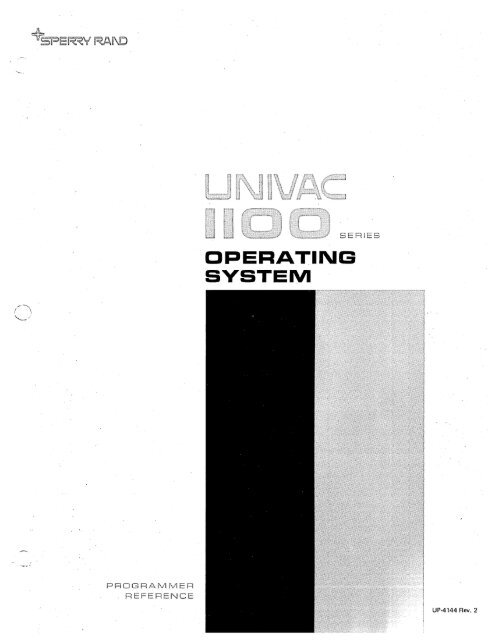Create successful ePaper yourself
Turn your PDF publications into a flip-book with our unique Google optimized e-Paper software.
, .<br />
PROGRAMMER<br />
REFERENCE<br />
n 11<br />
U<br />
OPERATING<br />
SYSTEM<br />
SERIES<br />
<strong>UP</strong>-<strong>4144</strong> Rev. 2
This document contains the latest information available at the time of publication.<br />
However, the Univac Division reserves the right to modify or revise its<br />
contents. To ensure that you have the most recent information, contact your<br />
local Univac Representative.<br />
UNIVAC is a registered trademark of the Sperry Rand Corporation.<br />
Other trademarks of the Sperry Rand Corporation in this publication are:<br />
FASTRAND<br />
UNISCOPE<br />
UNISERVO<br />
©1971 - SPERRY RAND CORPORATION PRINTED IN U.S.A.
I<br />
'-----<br />
<strong>4144</strong> Rev. 2<br />
<strong>UP</strong>.NUMBER<br />
CONTENTS<br />
1. INTRODUCTION<br />
1.1. SCOPE OF MANUAL<br />
1.2. THE OPERATING SYSTEM<br />
UNIVAC 1100 SERIES SYSTEMS<br />
1.3. THE EXECUTIVE SYSTEM<br />
1.3.1. MULTIPLE MODES OF OPERATION<br />
1.3.1.1. BATCH PROCESSING<br />
1.3.1.2. DEMAND PROCESSING (TIME-SHAR ING)<br />
1.3.1.3. REAL TIME PROCESSING<br />
1.3.1.4. MUL TIPROGRAMM ING AND MULTIPROCESSING<br />
1.3.2. UTILIZATION OF MASS STORAGE<br />
1.3.3. FUNCTIONAL AREAS OF THE EXECUTIVE SYSTEM<br />
1.3.3.1. EXECUTIVE CONTROL LANGUAGE<br />
1.3.3.2. THE S<strong>UP</strong>ERVISOR<br />
1.3.3.3. FACI LlTI ES ASSIGNMENT<br />
1.3.3.4. FILE CONTROL<br />
1.3.3.5. OPERATOR COMMUNICATIONS<br />
1.3.3.6. INPUT/OUTPUT DEVICE HANDLERS AND SYMBIONTS<br />
1.4. SYSTEM PROCESSORS<br />
1.4.1. COLLECTOR<br />
1.4.2. FILE UTILITY PROCESSOR (FURPUR)<br />
1.4.3. POSTMORTEM DUMP PROCESSOR (PMD)<br />
1.4.4. DATA AND ELT PROCESSORS<br />
1.4.5. FILE ADMINISTRATION PROCESSOR (SECURE)<br />
1.4.6. TEXT EDITOR (ED)<br />
1.4.7. PROCEDURE DEFINITION PROCESSOR (PDP)<br />
1.5. SYSTEM UTILITY PROCESSORS<br />
1.5.1. CUR-TO-FUR CONVERSION (CON78)<br />
1.5.2. FLUSH<br />
1.5.3. SSG PROCESSOR<br />
1.5.4. CULL PROCESSOR<br />
1.5.5. DOCUMENT PROCESSOR (DOC)<br />
1.5.6. LIST PROCESSOR<br />
1.6. LANGUAGE PROCESSORS<br />
1.7. RELOCATABLE SUBROUTINE LIBRARY<br />
1.8_ APPLICATIONS PROGRAMS<br />
PAG ERE VISION<br />
Contents 1<br />
PAGE<br />
CONTENTS<br />
1 to 23<br />
1-1 to 1-8<br />
1-1<br />
1-1<br />
1-2<br />
1-2<br />
1-2<br />
1-2<br />
1-3<br />
1-3<br />
1-3<br />
1-3<br />
1-3<br />
1-3<br />
1-4<br />
1-4<br />
1-4<br />
1-5<br />
1-6<br />
1-6<br />
1-6<br />
1-6<br />
1-6<br />
1-6<br />
1·6<br />
1-6<br />
1-6<br />
1-6<br />
'-7<br />
1-7<br />
1-7<br />
1-7<br />
1-7<br />
1-7<br />
1-7<br />
1-8
<strong>4144</strong> Rev. 2<br />
<strong>UP</strong>-NUMBER<br />
UNIVAC 1100 SERIES SYSTEMS<br />
2. GENERAL CONCEPTS AND DEFINITIONS<br />
2.1. INTRODUCTION<br />
2.2. DEFINITIONS AND ABBREVIATIONS<br />
2.2.1. INTRODUCTORY DEFINITIONS<br />
2.2.2. HARDWARE DEFINITIONS<br />
2.2.3. PROGRAM ORGANIZATION DEFINITIONS<br />
2.2.4. DEFINITIONS CONCERNING FILES<br />
2.2.5. RUN PROCESSING DEFINITIONS<br />
2.2.6. MULTIPROGRAMMING DEFINITIONS<br />
2.2.7. MISCELLANEOUS DEFINITIONS<br />
2.2.8. ABBREVIATIONS USED IN THIS MANUAL<br />
2.3. CONVENTIONS<br />
2.3.1. NOTATIONAL CONVENTIONS<br />
2.3.2. CONTROL STATEMENT NOTATION<br />
2.4. BASIC CONCEPTS OF RUN CONTROL<br />
2.4.1. RUN INITIATION<br />
2.4.2. R UN EXECUTION<br />
2.4.3. SYMBIONT OUTPUT<br />
2.4.3.1. SYMBIONT FILE CONCEPTS<br />
2.4.4. RUN TERMINATION<br />
2.5. BASIC CONCEPTS OF TASK CONTROL<br />
2.5.1. REAL TIME<br />
2.5.2. TASK INITIATION<br />
2.5.3. TASK EXECUTION AND SWITCHING<br />
2.5.4. EXECUTIVE REQUESTS<br />
2.5.5. MULTIPROGRAMMING CONSIDERATIONS<br />
2.5.6. TASK TERMINATION<br />
2.5.7. PROGRAM PROTECTION<br />
2.6. FILE NAMES AND ELEMENT NAMES<br />
2.6.1. FILE NAMES<br />
2.6.2. EXTERNAL AND INTERNAL FILE NAMES<br />
2.6.3. FILE CYCLES (F-CYCLES)<br />
2.6.4. ELEMENT NAMES<br />
2.6.5. SYMBOLIC ELEMENT CYCLE<br />
2.6.6. REFERENCING FILES AND ELEMENTS<br />
2.6.7. EXAMPLES OF FILE AND ELEMENT REFERENCE<br />
3. EXECUTIVE CONTROL STATEMENTS<br />
3.1. INTRODUCTION<br />
3.2. CONTROL STATEMENT FORMAT<br />
3.2.1. LABEL FI ELD<br />
3.2.2. OPERATION FIELDS<br />
3.2.3. OPERAND FIELDS<br />
3.2.4. CONTROL STATEMENT ANNOTATION<br />
3.2.5. CONTROL STATEMENT CONTINUATION<br />
3.2.6. LEADING BLANKS IN FIELDS<br />
3.2.7. GENERAL DROPOUT RULES<br />
PAGE REVISION<br />
2-1<br />
2-1<br />
2-1<br />
2-1<br />
2-1<br />
2-3<br />
2-4<br />
2-4<br />
2-5<br />
2-6<br />
2-8<br />
2-12<br />
2-12<br />
2-13<br />
2-13<br />
2-13<br />
2-13<br />
2-14<br />
2-14<br />
2-15<br />
2-15<br />
2-15<br />
2-15<br />
2-15<br />
2-16<br />
2-16<br />
2-17<br />
2-17<br />
2-18<br />
2-18<br />
2-18<br />
2-19<br />
2-20<br />
2-21<br />
2-21<br />
2-22<br />
3-1<br />
3-1<br />
3-1<br />
3-1<br />
3-2<br />
3-2<br />
3-2<br />
3-2<br />
3-2<br />
3-3<br />
Contents 2<br />
PAGE<br />
to 2-22<br />
to 3-50
', ...... "<br />
'''--..../<br />
<strong>4144</strong> Rev. 2<br />
<strong>UP</strong>-NUMBER<br />
UNIVAC 1100 SERIES SYSTEMS Contents 3<br />
PAGE REVISION PAGE<br />
3.3. SUMMARY OF CONTROL STATEMENTS 3-3<br />
3.4. SCHEDULING CONTROL STATEMENTS 3-5<br />
3.4.1. RUN INITIATION (@RUN) 3-5<br />
3.4.2. RUN TERMINATION (@FIN CONTROL STATEMENT) 3-9<br />
3.4.3. DYNAMIC INITIATION OF AN INDEPENDENT RUN (@START) 3-9<br />
3.5. MESSAGE CONTROL STATEMENTS 3-11<br />
3.5.1. DISPLAYING A MESSAGE (@MSG) 3-11<br />
3.5.2. INSERTING INFORMATION IN THE MASTER LOG (@LOG) 3-12<br />
3.6. SYMBIONT DIRECTIVE STATEMENT 3-13<br />
3.6.1. PRINT OUTPUT HEADING CONTROL (@HDG) 3-13<br />
3.6.2. SYMBIONT FILE BREAKPOINTING (@BRKPT) 3-14<br />
3.6.2.1. PRIMARY OUTPUT FILE BREAKPOINT 3-14<br />
3.6.2.2. ALTERNATE SYMBIONT FILE BREAKPOINT 3-15<br />
3.6.3. SYMBIONT OUTPUT FILE QUEUING (@SYM) 3-16<br />
3.6.4. @BRKPT/@SYM CONTROL STATEMENT USAGE 3-17<br />
3.6.5. CARD READER MODE CONTROL (@COL) 3-18<br />
3.7. FACILITY CONTROL STATEMENTS 3-19<br />
3.7.1. ASSIGNING FILES AND PERIPHERAL DEVICES (@ASG) 3-19<br />
3.7.1.1. FASTRAND-FORMATTED FI LE ASSIGNMENT 3-21<br />
3.7.1.2. MAGNETIC TAPE ASSIGNMENT 3-26<br />
3.7.1.3. WORD ADDRESSABLE DRUM ASSIGNMENT 3-31<br />
3.7.1.3.1. NORMAL ASSIGNMENT 3-31<br />
3.7.1.3.2. WHOLE UNIT ASSIGNMENT 3-32<br />
3.7.1.4. ARBITRARY DEVICE ASSIGNMENT 3-33<br />
3.7.2. TAPE UNIT MODE CONTROL (@MODE) 3-34<br />
3.7.3. INDEPENDENT CATALOGUING OF FILES (@CAT) 3-35<br />
3.7.4. RELEASING FILES AND PERIPHERAL DEVICES (@FREE) 3-37<br />
3.7.5. ATTACHING INTERNAL FILENAMES (@USE) 3-40<br />
3.7.6. SPECIFYING FILENAME QUALIFIER (@QUAL) 3-41<br />
3.8. DATA PREPARATION CONTROL STATEMENTS 3-42<br />
3.8.1. DIRECT CREATION OF CARD IMAGE FILES (@FILE) 3-42<br />
3.8.2. TERMINATING THE FILE MODE (@ENDF) 3-43<br />
3.9. DYNAMIC RUN STREAM MODIFICATION 3-44<br />
3.9.1. DYNAMIC RUN STREAM EXPANSION (@ADD) 3-44<br />
3.9.2. CONDITIONAL STATEMENTS 3-45<br />
3.9.3. STATEMENT LABELING 3-45<br />
3.9.4. CONDITION WORD 3-46<br />
3.9.4.1. CONDITION WORD CONTROL (@SETC CONTROL STATEMENT) 3-47<br />
3.9.4.2. CONDITION WORD TESTING (@TEST) 3-48<br />
3.9.4.3. BRANCHING FROM WITHIN RUN STREAM (@JUMP) 3-49<br />
3.9.4.4. CONDITIONAL RUN STREAM EXAMPLE 3-50<br />
4. EXECUTIVE SERVICE REQUESTS 4-1 to 4-30<br />
4.1. INTRODUCTION 4-1<br />
4.1.1. CODING RESTRICTIONS 4-1<br />
4.1.2. CALLING SEQUENCE CONVENTIONS 4-1<br />
4.1.3. E R SYNCH RONY 4-2<br />
4.1.4. ERROR HANDLING 4-2<br />
4.2. SUMMARY OF EXECUTIVE REQUESTS 4-2
<strong>4144</strong> Rev. 2<br />
<strong>UP</strong>-NUMBER<br />
UNIVAC 1100 SERIES SYSTEMS<br />
4.3. ACTIVITY AND PROGRAM CONTROL<br />
4.3.1. ACTIVITY REGISTRATION<br />
4.3.1.1. CREATE A NEW ACTIVITY (FORK$)<br />
4.3.1.2. CREATE A NEW ACTIVITY WITH TIMED WAIT (TFORK$)<br />
4.3.2. ACTIVITY TERMINATION<br />
4.3.2.1. ACTIVITY NORMAL TERMINATION (EXIT$)<br />
4.3.2.2. ACTIVITY ERROR TERMINATION (ERR$)<br />
4.3.2.3. ABORT RUN (ABORT$)<br />
4.3.2.4. PROGRAM ERROR TERMINATION (EABT$)<br />
4.3.3. ACTIVITY SYNCHRONIZATION<br />
4.3.3.1. JOINING OF ACTIVITIES (AWAIT$)<br />
4.3.3.2. ACTIVITY NAMING (NAME$)<br />
4.3.3.3. ACTIVITY DEACTIVATION (DACT$)<br />
4.3.3.4. ACTIVITY ACTIVATION (ER ACT$)<br />
4.3.4. REAL TIME PROGRAM/ACTIVITY CONTROL<br />
4.3.4.1. CHANGING PROGRAM/ACTIVITY TO REAL TIME STATUS (RT$)<br />
4.3.4.2. REMOVAL OF PROGRAM/ACTIVITY REAL TIME STATUS (NRT$)<br />
4.3.5. TIMED ACTIVITY WAIT (TWAIT$)<br />
4.4. CONDITION WORD CONTROL<br />
4.4.1. SETTING THE CONDITION WORD (SETC$)<br />
4.4.2. CONDITION WORD RETRIEVAL (COND$)<br />
4.5. RETRIEVAL OF THE TIME AND DATE<br />
4.5.1. TIME AND DATE IN FIELDATA (DATE$)<br />
4.5.2. TIME AND DATE IN BINARY (TDATE$)<br />
4.5.3. TIME IN MILLISECONDS (TIME$)<br />
4.6. CONSOLE COMMUNICATIONS<br />
4.6.1. CONSOLE OUTPUT AND SOLICITED INPUT (COM$)<br />
4.6.2. UNSOLICITED CONSOLE INPUT (11$)<br />
4.7. PROGRAM STORAGE EXPANSION AND CONTRACTION<br />
4.7.1. MAIN STORAGE EXPANSION (MCORE$)<br />
4.7.2. MAIN STORAGE CONTRACTION (LCORE$)<br />
4.8. MISCELLANEOUS EXECUTIVE REQUESTS<br />
4.8.1. DYNAMIC REOUEST OF CONTROL STATEMENTS (CSF$)<br />
4.8.2. RETRIEVING @XOT CONTROL STATEMENT OPTIONS (OPT$)<br />
4.8.3. PROGRAM CONTROL TABLE RETRIEVAL (PCT$)<br />
4.8.4. ALTERING PROCESSOR STATE REGISTER (PSR$)<br />
4.8.5. SNAPSHOT DUMP (SNAP$)<br />
4.8.6. MASTER CONFIGURATION TABLE RETRIEVAL (MCT$)<br />
4.9. CONTINGENCI ES<br />
4.9.1. INTRODUCTION<br />
4.9.2. CONTINGENCY TYPES AND STANDARD ACTION<br />
4.9.2.1. ERROR TERMINATION CONSIDERATIONS<br />
4.9.3. CONTI NG ENCY REG ISTRATION (lALL$)<br />
4.9.4. CONTINGENCY PROCESSING (NON-ESI)<br />
4.9.4.1. THE CONTINGENCY ROUTINE<br />
4.9.4.2. CONTINGENCY MODE TERMINATION (CEND$)<br />
4.9.4.3. ADDITIONAL CONTINGENCY CONSIDERATIONS<br />
4.9.5. ESI CONTINGENCIES<br />
PAGE REVISION<br />
4-6<br />
4-6<br />
4-6<br />
4-6<br />
4-7<br />
4-7<br />
4-7<br />
4-7<br />
4-8<br />
4-8<br />
4-8<br />
4-9<br />
4-9<br />
4-10<br />
4-10<br />
4-10<br />
4-11<br />
4-11<br />
4-11<br />
4-11<br />
4-12<br />
4-12<br />
4-12<br />
4-13<br />
4-13<br />
4-13<br />
4-13<br />
4-15<br />
4-15<br />
4-15<br />
4-16<br />
4-17<br />
4-17<br />
4-18<br />
4-19<br />
4-20<br />
4-21<br />
4-22<br />
4-23<br />
4-23<br />
4-23<br />
4-25<br />
4-25<br />
4-27<br />
4-27<br />
4-28<br />
4-28<br />
4-29<br />
Contents 4<br />
PAGE
<strong>4144</strong> Rev. 2<br />
<strong>UP</strong>-NUMBER<br />
UNIVAC 1100 SERIES SYSTEMS<br />
6.4. MAGNETIC TAPE HANDLER<br />
6.4.1. TAPE HANDLER FUNCTIONS<br />
6.4.1.1. SET MODE FUNCTION<br />
6.4.2. GENERAL CONSIDERATIONS<br />
6.4.2.1. READ BACKWARD LIMITATIONS<br />
6.4.2.2. WRITE CONSIDERATIONS<br />
6.4.2.3. MOVE CONSIDERATIONS<br />
6.4.2.4. ABNORMAL FRAME COUNT CONSIDERATIONS<br />
6.4.3. MULTIPLE-CHANNEL OPERATION<br />
6.5. MAGNETIC DRUM AND UNITIZED CHANNEL STORAGE HANDLER<br />
6.5.1. HANDLER FUNCTIONS<br />
6.5.2. GENERAL CONSIDERATIONS<br />
6.5.3. MULTIPLE·CHANNEL OPERATION<br />
6.6. FASTRAND MASS STORAGE HANDLER<br />
6.6.1. FASTRAND HANDLER FUNCTIONS<br />
6.7. DISC HANDLER<br />
6.7.1. DISC HANDLER FUNCTIONS<br />
6.7.2. PREPPING THE DISC<br />
6.8. ABSOLUTE READ/WRITE CAPABI LlTY<br />
6.9. ARBITRARY DEVICE HANDLER<br />
6.9.1. ADH I/O PACKET<br />
6.9.2. INITIATE ADH AND RETURN CONTROL IMMEDIATELY (I0ARB$)<br />
6.9.3. INITIATE ADH, EXIT AT INTERR<strong>UP</strong>T (lOAXI$)<br />
6.9.4. FREE FORMAT DISC HANDLER<br />
6.10. STATUS CODES<br />
7. FILE CONTROL<br />
7.1. INTRODUCTION<br />
7.2. FILE ORGANIZATION<br />
7.2.1. MASTER FILE DIRECTORY<br />
7.2.2. MASS STORAGE ALLOCATION<br />
7.2.3. FILE ADDRESSING<br />
7.2.4. EXCLUSIVE USE OF FI LES<br />
7.2.5. ROLLOUT AND ROLLBACK OF FI LES<br />
7.2.6. RETRIEVING FACILITY ASSIGNMENT (FITEM$)<br />
7.2.6.1. UNIT RECORD AND NONSTANDARD PERIPHERAL<br />
7.2.6.2. FASTRAND MASS STORAGE PERIPHERALS<br />
7.2.6.3. MAGNETIC TAPE PERIPHERALS<br />
7.2.6.4. MAGNETIC DRUM PERIPHERALS<br />
7.2.6.5. COMMUNICATIONS PERIPHERALS<br />
7.2.6.6. DISC PERIPHERALS<br />
7.2.7. ALTERNATE METHODS OF RETRIEVING FACILITY ASSIGNMENT SYNOPSIS<br />
(FACIL$ AND FACIT$)<br />
7.2.8. TAPE FILE INITIALIZATION (TINTL$)<br />
7.2.9. TAPE SWAPPING (TSWAP$)<br />
PAGE REVISION<br />
6-10<br />
6-10<br />
6-12<br />
6-14<br />
6-14<br />
6-14<br />
6-18<br />
6-18<br />
6-18<br />
6·21<br />
6·21<br />
6·23<br />
6-23<br />
6·23<br />
6-23<br />
6·25<br />
6-25<br />
6-26<br />
6-27<br />
6-27<br />
6-27<br />
6·30<br />
6·31<br />
6·31<br />
6·32<br />
Contents 6<br />
PAGE<br />
7-1 to 7-19<br />
7·1<br />
7-1<br />
7-1<br />
7-2<br />
7-2<br />
7-3<br />
7·3<br />
7-3<br />
7-5<br />
7·6<br />
7-7<br />
7-10<br />
7-11<br />
7-13<br />
7-14<br />
7·14<br />
7-15
'---..<br />
.........<br />
<strong>4144</strong> Rev. 2<br />
<strong>UP</strong>.NUMBER<br />
UNIVAC 1100 SERIES SYSTEMS Contents 7<br />
PA GE REVISION PAGE<br />
7.3. TAPE LABELING 7·15<br />
7.3.1. READING AND WRITING TAPE LABEL BLOCKS (LABEL$) 7-18<br />
7.4. DISC LABELING 7·19<br />
8. FILE UTILITY ROUTINES (FURPUR) 8·1 to 8-26<br />
8.1. INTRODUCTION 8·1<br />
8.1.1. COMMON INFORMATION 8-2<br />
8.1.2. SIMULTANEOUS USE OF FILES 8-3<br />
8.1.3. MULTI REEL FI LES 8-3<br />
8.1.4. BASIC FILE FORMATS 8-3<br />
8.2. FURPUR CONTROL STATEMENTS 8-5<br />
8.2.1. FILE COPYING (@COPY) 8-5<br />
8.2.2. COPYING FROM TAPE TO PROGRAM FILES (@COPIN) 8-9<br />
8.2.3. COPYING PROGRAM FILES TO TAPE (@COPOUT) 8-11<br />
8.2.4. POSITIONING TAPE FILES (@MOVE) 8-13<br />
8.2.5. LISTING FILES AND MASTER FILE DIRECTORY (@PRT) 8-14<br />
8.2.6. EMPTYING A PROGRAM FILE (@ERS) 8-17<br />
8.2.7. DELETING FILES AND ELEMENTS (@DELETE) 8-17<br />
8.2.8. REWINDING TAPE FILES (@REWIND) 8-18<br />
8.2.9. MARKING AN EOF ON TAPE (@MARK) 8-19<br />
8.2.10. CLOSING TAPE FILES (@CLOSE) 8-19<br />
8.2.11. ENTRY POINT TABLE CREATION (@PREP) 8-19<br />
8.2.12. PUNCHING PROGRAM FILE ELEMENTS (@PCH) 8-20<br />
8.2.13. POSITIONING WITHIN ELEMENT FILES (@FIND) 8-21<br />
8.2.14. REMOVAL OF DELETED ELEMENTS (@PACK) 8-22<br />
8.2.15. CHANGING FILE ELEMENT, AND VERSION NAMES, AND FILE KEYS AND 8-22<br />
MODES (@CHG)<br />
8.2.15.1. CHANGING CATALOGUED FILE NAMES, KEYS, AND MODES 8-22<br />
8.2.15.2. CHANGING PROGRAM FILE ELEMENT AND VERSION NAMES 8-23<br />
8.2.15.3. EXAMPLES 8-24<br />
8.2.16. ALTERING CYCLE RETENTION LIMIT (@CYCLE) 8-24<br />
8.2.17. ENABLING FILES DISABLED DUE TO MALFUNCTIONS (@ENABLE) 8-26<br />
9. LANGUAGE PROCESSORS AND LIBRARIES 9-1 to 9-13<br />
9.1. INTRODUCTION 9-1<br />
9.2. OPERATING SYSTEM LIBRARY FILES (LlB$, RLlB$) 9-1<br />
9.3. TEMPORARY PROGRAM FI LE (TPF$) 9-1<br />
9.4. PROCESSOR CONTROL STATEMENTS 9-1<br />
9.4.1. LANGUAGE PROCESSOR CONTROL STATEMENTS 9-2<br />
9.4.2. SOURCE INPUT ROUTINE CONTROL OPTIONS 9-6<br />
9.4.3. COMPRESSED SYMBOLIC ELEMENTS 9-6<br />
9.5. MODIFYING SYMBOLIC ELEMENTS 9-7<br />
9.5.1. LINE CORRECTION STATEMENT 9-7<br />
9.5.1.1. REDEFINITION OF THE CORRECTION INDICATOR 9-8<br />
9.5.2. PARTIAL LINE CORRECTIONS 9·8<br />
9.5.2.1. RANGE CORRECTION STATEMENT 9·8<br />
9.5.2.2. CHANGE CORRECTION STATEMENTS 9-9<br />
9.5.2.3. PARTIAL LINE CORRECTION DIAGNOSTICS 9-10
<strong>4144</strong> Rev. 2<br />
<strong>UP</strong>-NUMBER<br />
9.6. PROCESSOR INTERFACE ROUTINES<br />
9.7. PROCEDURE DEFINITION PROCESSOR (PDP)<br />
10. PROGRAM CONSTRUCTION AND EXECUTION<br />
10.1. INTRODUCTION<br />
UNIVAC 1100 SE RI ES SYST EMS Contents 8<br />
10.2. THE COLLECTOR<br />
10.2.1. COLLECTOR INITIATION (@MAP)<br />
10.2.2. COLLECTOR DIRECTIVES<br />
10.2.2.1. ELEMENT INCLUSION (IN)<br />
10.2.2.2. ELEMENT EXCLUSION (NOT)<br />
10.2.2.3. FILE SEARCH SEQUENCING (LIB)<br />
10.2.2.4. EXTERNAL DEFINITION RETENTION (DEF)<br />
10.2.2.5. EXTERNAL REFERENCE RETENTION (REF)<br />
10.2.2.6. STARTING ADDRESS REDEFINITION (ENT)<br />
10.2.2.7. EXTERNAL REFERENCE DEFINITION (EQU)<br />
10.2.2.8. ELEMENT SELECTION DETERMINATION (CLASS)<br />
10.2.2.9. CORRECTIONS FOR A RELOCATABLE ELEMENT (COR)<br />
10.2.2.10. ADDING SNAPSHOT DUMPS (SNAP)<br />
10.2.2.11. END OF INPUT (END)<br />
10.2.2.12. ABSOLUTE ELEMENT OPTIMIZATION (MINGAP, MINSIZ)<br />
10.2.2.13. PROGRAM SEGMENTATION (SEG)<br />
10.2.2.14. RELOCATABLE SEGMENTS (RSEG)<br />
10.2.2.15. DYNAMIC SEGMENT DEFINITION (DSEG)<br />
10.2.3. FUNCTIONAL ASPECTS OF THE COLLECTOR<br />
10.2.3.1. COLLECTOR-PRODUCED RELOCATABLE ELEMENTS<br />
10.2.3.2. ELEMENT INCLUSION<br />
10.2.3.3. SEGMENTED VERSUS NONSEGMENTED PROGRAMS<br />
10.2.3.4. COLLECTING REENTRANT PROCESSORS<br />
10.2.3.5. PROCESSING ELEMENT PREAMBLES<br />
10.2.4. PROGRAM SEGMENTATION<br />
10.2.4.1. SEGMENTATION DIRECTIVES<br />
10.2.4.2. INSTRUCTION AND DATA AREAS<br />
10.2.4.3. SEG 01 RECTIVE CONSIDERATIONS<br />
10.2.4.4. RSEG DIRECTIVE CONSIDERATIONS<br />
10.2.4.5. LOADING PROGRAM SEGMENTS<br />
10.2.4.5.1. DIRECT METHOD (L$OAD AND LOAD$)<br />
10.2.4.5.2. INDI RECT METHOD<br />
10.2.4.5.3. RELOADING THE MAIN SEGMENT<br />
10.2.4.6. USE OF COMMON BLOCKS<br />
10.2.4.7. SEGMENTATION EXAMPLE<br />
10.2.4.8. COLLECTOR GENERATED TABLES<br />
10.3. PROGRAM EXECUTION<br />
10.3.1. INITIATING EXECUTION (@XQT)<br />
10.3.1.1. INITIAL EXECUTION STATUS<br />
10.3.2. PROGRAM DATA SEPARATION (@EOF)<br />
PA GE REVISION PA GE<br />
9-10<br />
9-12<br />
10-1 to 10-43<br />
10-1<br />
10-1<br />
10-2<br />
10-4<br />
10-5<br />
10-6<br />
10-7<br />
10-7<br />
10-8<br />
10-9<br />
10-9<br />
10-10<br />
10-12<br />
10-13<br />
10-15<br />
10-16<br />
10-16<br />
10-17<br />
10-17<br />
10-18<br />
10-18<br />
10-18<br />
10-19<br />
10-20<br />
10-20<br />
10-20<br />
10-21<br />
10-21<br />
10-21<br />
10-23<br />
10-24<br />
10-24<br />
10-26<br />
10-26<br />
10-27<br />
10-27<br />
10-30<br />
10-31<br />
10-31<br />
10-32<br />
10-32
<strong>4144</strong> Rev. 2<br />
<strong>UP</strong>-NUMBER<br />
UNIVAC 1100 SERIES SYSTEMS<br />
11.3.2.2. LOGICAL OR CONTROL OF DUMPS (X$OR)<br />
11.3.2.3. LOGICAL AND CONTROL OF DUMPS (X$AND)<br />
11.3.2.4. CONTROLLING THE CONDITIONAL DUMP SWITCH (X$TAL Y)<br />
11.3.3. SPECI FICATION PROCEDURES<br />
11.3.3.1. INITIALIZING A BUFFER (X$BUFR)<br />
11.3.3.2. ALLOWING AND IGNORING DUMP PROCEDURE CALLS (X$ON and X$OFF)<br />
11.3.3.3. SAVING AND DELETING DYNAMIC DUMPS (X$MARK AND X$BACK)<br />
11.3.3.4. PLACING A MESSAGE IN THE DUMP (X$MESG)<br />
11.3.4. EXAMPLES OF DYNAM IC DUMPI NG<br />
11.4. PROGRAM TRACE ROUTINE (SNOOPY)<br />
12. DEMAND PROCESSING<br />
12.1. INTRODUCTION<br />
12.1.1. GENERAL DEMAND TERMINAL OPERATIONAL PROCEDURES<br />
12.1.1.1. INITIALIZATION<br />
12.1.1.2. DEMAND RUN STREAM SUBMISSION<br />
12.1.1.3. TERMINATION<br />
12.1.1.4. DEMAND TERMINAL/SYSTEM INTERFACE MESSAGES<br />
12.1.2. DEMAND SYMBIONT/USER INTERFACE<br />
12.1.3. EXECUTIVE LANGUAGE INTERFACE<br />
12.2. GENERAL OPERATION OF THE DEMAND SYMBIONTS<br />
12.2.1. TELETYPEWRITER DEMAND SYMBIONT<br />
12.2.1.1. OPERATIONAL CONSIDERATIONS<br />
12.2.1.2. PAPER TAPE INPUT<br />
12.2.1.2.1. FORM I PAPER TAPE INPUT<br />
12.2.1.2.2. FORM" PAPER TAPE INPUT<br />
12.2.1.3. SPECIAL CONTROL SEQUENCES<br />
12.2.1.4. BREAK KEY<br />
12.2.1.5. TAB CONTROL STATEMENT (@TABSET)<br />
12.2.1.6. CENTRAL SITE TO REMOTE SITE OPERATOR COMMUNICATION<br />
12.2.1.7. FRIDEN 7100<br />
12.2.1.8. OCT 500 IN TELETYPEWRITER MODE<br />
12.2.2. OCT 500 DEMAND SYMBIONT (SEMI-AUTOMATIC)<br />
12.2.2.1. OPERATIONAL CONSIDERATIONS<br />
12.2.2.2. SPECIAL CONTROL SEQUENCES<br />
12.2.2.3. USER/PROGRAM INTERFACE<br />
12.2.3. UNISCOPE 100/DCT 1000 DEMAND SYMBIONT<br />
12.2.3.1. OPERATIONAL CONSIDERATIONS FOR THE UNISCOPE 100<br />
12.2.3.2. OPERATIONAL CONSIDERATIONS FOR THE OCT 1000<br />
12.2.3.3. SPECIAL CONTROL SEQUENCES<br />
12.2.3.4. USER PROGRAM INTERFACE<br />
12.2.4. UNISCOPE 300 DEMAND SYMBIONT<br />
12.2.4.1. OPERATIONAL CONSIDERATIONS<br />
12.2.4.2. SPECIAL CONTROL SEQUENCES<br />
12.2.4.3. USER PROGRAM INTERFACE<br />
12.3. TERMINAL USER TECHNIQUES<br />
12.4. EXAMPLE OF A DEMAND RUN<br />
PAGE REVISION<br />
11-17<br />
11-17<br />
11-18<br />
11-19<br />
11-19<br />
11-20<br />
11-21<br />
11-22<br />
11-22<br />
11-24<br />
12-1<br />
12-1<br />
12-1<br />
12-2<br />
12-2<br />
12-3<br />
12-3<br />
12-4<br />
12-4<br />
12-5<br />
12-5<br />
12-5<br />
12-5<br />
12-6<br />
12-7<br />
12-7<br />
12-8<br />
12-9<br />
12-9<br />
12-10<br />
12-10<br />
12-11<br />
12-11<br />
12-13<br />
12-14<br />
12-14<br />
12-14<br />
12-16<br />
12-16<br />
12-19<br />
12-20<br />
12-20<br />
12-21<br />
12-22<br />
12-22<br />
12-22<br />
Contents 10<br />
PAGE<br />
to 12-24
<strong>4144</strong> Rev. 2<br />
<strong>UP</strong>.NUMBER<br />
UNIVAC 1100 SERIES SYSTEMS Contents 11<br />
PAGE REVISION PAGE
<strong>4144</strong> Rev. 2<br />
<strong>UP</strong>.NUMBER<br />
UNIVAC 1100 SERIES SYSTEMS Contents 12<br />
PAGE REVISION PAGE<br />
13.5.3.2. EXAMPLE OF A COMPLETED FORMAT DEFINITION 13-38<br />
13.5.3.3. RULES FOR CODING FORMAT SUBROUTINES 13-38<br />
13.5.3.3.1. LABEL RECORD SUBROUTINES 13-41<br />
13.5.3.3.2. BLOCK RECORD SUBROUTINES 13-41<br />
13.5.3.3.3. ITEM RECORD SUBROUTINES 13-41<br />
13.5.3.3.4. END-OF-REEL SUBROUTINES 13-42<br />
13.5.3.3.5. END-OF-FILE SUBROUTINES 13-42<br />
13.6. HANDLING OF LABELS AND SENTINELS 13·42<br />
13.6.1. LABEL AND SENTINEL HANDLING FOR OUTPUT FILES 13-42<br />
13.6.2. LABEL AND SENTINEL HANDLING FOR INPUT FILES 13-43<br />
13.7. DATA FILE ORGANIZATION 13-43<br />
13.8. ERROR PROCESSING 13-46<br />
13.8.1. DEVICE ERROR HANDLING 13-46<br />
13.8.2. FILE ERROR HANDLING 13-46<br />
13.8.3. ABNORMAL ERROR HANDLING 13-49<br />
14. OUTPUT EDITING PACKAGES 14-1 to 14-14<br />
14.1. INTRODUCTION 14-1<br />
14.2. EDIT$ (IMAGE COMPOSITION EDITING PACKAGE) 14-1<br />
14.2.1. GENERATING THE EDIT$ PACKET (E$PKT AND E$PKTF) 14-3<br />
14.2.2. INITIALIZATION AND TERMINATION OF EDITING MODE 14-4<br />
14.2.3. GENERAL PURPOSE EDITING ROUTINES 14-4<br />
14.2.4. FLOATING-POINT EDITING ROUTINES 14-9<br />
14.3. EOUT$ (GENERALIZED OUTPUT EDITING ROUTINES) 14-10<br />
14.3.1. EDITING FUNCTIONS 14-11<br />
14.3.2. OUTPUT FUNCTIONS 14-12<br />
14.3.3. MODAL FUNCTIONS 14-12<br />
14.3.4. CONTROL FUNCTIONS 14-13<br />
14.3.5. EXAMPLES 14-13<br />
15. COMMUNICATIONS HANDLER 15-1 to 15-24<br />
15.1. INTRODUCTION 15-1<br />
15.1.1. EQUIPMENT 15-1<br />
15.1.1.1. THE CTS AND WTS 15-1<br />
15.1.1.2. THE CTMC 15-1<br />
15.1.2. MODES OF OPERATION 15-2<br />
15.2. ASSIGNING LINE TERMINAL (L T) DEVICES 15-2<br />
15.3. THE LINE TERMINAL TABLE 15-2
<strong>4144</strong> Rev. 2 UNIVAC 1100 SERIES SYSTEMS Contents 13<br />
U P.NUMBER PAGE REVISION PAGE<br />
( ....<br />
15.4. COMMUNICATIONS HANDLER OPERATIONS<br />
15.4.1. S<strong>UP</strong>PORT OPERATIONS<br />
15.4.1.1. INITIALIZATION (CMS$)<br />
15-8<br />
15-8<br />
15-9<br />
15.4.1.2. DIALING (CMD$) 15-9<br />
15.4.1.3. INPUT (CMI$) 15-10<br />
15.4.1.4. OUTPUT (CMO$) 15-10<br />
15.4.1.5. SEND AND ACKNOWLEDGE (CMSA$) 15-11<br />
15.4.1.6. SINGLE BUFFER MODE FOR INPUT/OUTPUT OPERATIONS 15-11<br />
15.4.1.7. POOL MODE FOR I/O OPERATIONS 15-12<br />
15.4.1.8. DUAL POOL MODE FOR INPUT OPERATIONS 15-13<br />
15.4.1.9. HANG<strong>UP</strong> (CMH$) 15-13<br />
15.4.1.10. TERM INATION (CMT$) 15-13<br />
15.4.2. COMMUNICATION POOLS 15-14<br />
15.4.2.1. ESTABLISHING A COMMUNICATIONS POOL (CPOOL$) 15-15<br />
15.4.2.2. REMOVING BUFFERS FROM A POOL (CGET$) 15-17<br />
15.4.2.3. RETURNING BUFFERS TO A POOL (CADD$) 15-17<br />
15.4.2.4. EXPANDING A POOL (CJOIN$) 15-18<br />
15.4.2.5_ RELEASING COMMUNICATIONS POOL (CREL$) 15-18<br />
15.4.3. ALTERING COMMUNICATIONS PATHS (ROUTE$) 15-19<br />
15.4.3.1. ROUTING PROCEDURES 15-20<br />
i<br />
\<br />
/ ......<br />
( '"--,,<br />
15.5. COMPLETION ACTIVITIES 15-20<br />
15.5.1. EXITING FROM AN ESI ACTIVITY (ADACT$) 15-20<br />
15.6. IDLE LINE MONITOR 15-21<br />
15.7. TIMING CONSIDERATIONS 15-21<br />
15.7.1. INTERR<strong>UP</strong>T RESPONSE 15-22<br />
15.7.2. BUFFER PROCESSING 15-22<br />
15.8. INFORMATION ANALYSIS 15-24<br />
15.9. ERROR CODES FOR L T CONTINGENCIES 15-24<br />
16. REAL TIME PROCESSING 16-1 to 16-9<br />
16.1. INTRODUCTION 16-1<br />
16.2. PROGRAM LOCATION 16-1<br />
16.3. BUFFER OPERATIONS<br />
16-1<br />
16.3.1. TRANSM ISSION TYPES 16-2<br />
16.3.2. MAIN STORAGE AVAILABILITY 16-2<br />
16.3.3. POOL SIZE<br />
16-2<br />
16.3.4. BUFFER SIZE<br />
16-2<br />
16.3.5. DUAL POOL METHOD<br />
16-3<br />
16.4. PROGRAM EXECUTION CONSIDERATIONS<br />
16.4.1. PRIORITY CATEGORIES<br />
16.4.1.1. I/O PRIORITY<br />
16.4.1.2. DISPATCHING PRIORITY<br />
16-3<br />
16-3<br />
16-4<br />
16-4
<strong>4144</strong> Rev. 2<br />
<strong>UP</strong>-NUMBER<br />
UN IV AC 1100 SE RI ES SYS T EMS Contents 14<br />
PAGE REVISION PAGE<br />
16.4.2. PRIORITY CONTROL 16-5<br />
16.4.2.1. CHANGING ACTIVITY PRIORITIES (RT$ AND NRT$) 16-5<br />
16.4.2.2. APPLICATION OF MULTIPROGRAMMING TO REAL TIME 16-6<br />
16.4.2.3. INTERR<strong>UP</strong>T ACTIVITY PRIORITY REDUCTION (UNLCK$) 16-6<br />
16.4.2.4. ACTIVITY TERMINATION (EXIT$) 16-6<br />
16.4.2.5. TIMED WAIT CONSIDERATIONS 16-7<br />
16.4.2.6. CONSOLE INTERR<strong>UP</strong>T HANDLING 16-7<br />
16.4.3. EXCEEDING MAXIMUM TIME LIMITATION 16-7<br />
16.4.4. TEST AND SET USAGE 16-7<br />
16.5. PROGRAMMER'S GENERAL RESPONSIBILITIES 16-8<br />
16.6. ESI CONSIDERATIONS 16-8<br />
16.6.1. ESI ACTIVITY CONCEPT 16-8<br />
16.6.2. ESI TIMING 16-9<br />
16.6.2.1. ESI INTERR<strong>UP</strong>TS 16-9<br />
16.6.2.2. REAL TIME ACTIVITIES 16-9<br />
17. CHECKPOINT/RESTART 17-1 to 17-10<br />
17.1. INTRODUCTION 17-1<br />
17.2. COMPLETE CHECKPOINT/RESTART 17-1<br />
17.2.1. COMPLETE CHECKPOINT - RUN SAVE 17-1<br />
17.2.1.1. CONTROL STATEMENT (@CKPT) 17-2<br />
17.2.1.2. EXECUTIVE REQUEST 17-2<br />
17.2.1.3. UNSOLICITED CONSOLE REQUEST 17-2<br />
17.2.1.4. EXAMPLES OF CH ECKPOINT 17-3<br />
17.2.2. CHECKPOINT FILE FORMAT 17-3<br />
17.2.3. CHECKPOINT FILE IDENTIFICATION MESSAGE 17-5<br />
17.2.4. COMPLETE RESTART - RUN RESTORE 17-5<br />
17.2.4.1. CONTROL STATEMENT (@RSTRT) 17-6<br />
17.2.4.2. EXECUTIVE REQUEST 17-6<br />
17.2.4.3. UNSOLICITED CONSOLE REQUEST 17-6<br />
17.2.4.4. EXAMPLES OF RESTART 17-7<br />
17.2.5. RESTART CONTINGENCY ROUTINE 17-7<br />
17.3. PARTIAL CHECKPOINT/RESTART 17-8<br />
17.3.1. PARTIAL CHECKPOINT - PROGRAM SAVE (@CKPAR) 17-8<br />
17.3.2. PARTIAL RESTART - PROGRAM RESTORE (@RSPAR) 17-9<br />
17.4. CHECKPOINT/RESTART ERROR CODES 17-10<br />
18. SYSTEM SYMBOLIC PROCESSORS 18-1 to 18-20<br />
18.1. INTRODUCTION 18-1<br />
18.2. E L T PROCESSOR 18-1<br />
18.2.1. INPUT TERMINATION SENTINEL (@END) 18-4<br />
18.3. DATA PROCESSOR 18-4
<strong>4144</strong> Rev. 2<br />
<strong>UP</strong>-NUMBER<br />
UN IVAC 11 00 SE RI ES SYST EMS Contents 16<br />
PA GE RE VISION PA GE<br />
20.6. S<strong>UP</strong>PLEMENTARY INFORMATION 20-4<br />
20.7. FUNDAMENTALS OF SYMSTREAM 20-5<br />
20.7.1. ELEMENTS OF SYMSTREAM 20-5<br />
20.7.1.1. VAR IABLES 20-5<br />
20.7.1.2. PROCESS PARAMETERS 20-5<br />
20.7.1.3. INTEGER EXPRESSIONS 20-5<br />
20.7.1.4. STREAM GENERATION STATEMENTS 20-5<br />
20.7.1.5. NUMERIC EXPRESSIONS 20-6<br />
20.7.1.6. S<strong>UP</strong>PLEMENTARY BASICS 20-6<br />
20.7.2. SYNTAX OF SYMSTREAM 20-6<br />
20.7.2.1. GENERATING OUTPUT STREAMS (*BRKPT) 20-7<br />
20.7.2.2. ZEROING EXISTING AND CREATED VARIABLES (*CLEAR) 20-7<br />
20.7.2.3. MERGING INPUT AND SKELETON STREAMS (*CORRECT AND *END) 20-8<br />
20.7.2.4. DYNAMIC EXPANSION OF SSG's OR PERM AND TEMP CHAINS (*CREATE) 20-9<br />
20.7.2.5. DEFINING SKELETON IMAGE SEQUENCES (*DEFINE AND *END) 20-9<br />
20.7.2.6. VARIABLE DIVISION (*DIVIDE) 20-10<br />
20.7.2.7. OUTPUTIING NONDIRECTIVE SKELETON IMAGES AS ONE IMAGE (*EDIT) 20-10<br />
20.7.2.8. SKIPPING SKELETON IMAGES (*IF, *ELSE, AND *END) 20-11<br />
20.7.2.9. SKELETON IMAGE LOOPS (*INCREMENT AND *LOOP) 20-13<br />
20.7.2.10. VARIABLE MULTIPLICATION (*MULTIPLY) 20-14<br />
20.7.2.11. CALLING A PREDEFINED SEQUENCE OF SKELETON IMAGES (*PROCESS) 20-14<br />
20.7.2.12. DELETING SGS's, AND PERM AND TEMP ELEMENT/VERSION NAMES (*REMOVE) 20-15<br />
20.7.2.13. CHANGING EXISTING OR CREATED VARIABLES (*SET) 20-16<br />
20.8. EXAMPLES OF SSG STREAM GENERATION 20-17<br />
20.9. MERGE OF INPUT STREAMS 20-22<br />
20.10. BACKUS NORMAL FORM OF SYMSTREAM ELEMENTS 20-25<br />
20.11. DIRECTIVES STRUCTURE 20-26<br />
21. DOCUMENTATION PROCESSORS<br />
21.1. INTRODUCTION<br />
21.2. FLOWCHART GENERATOR (FLUSH)<br />
21.2.1. GENERAL OUTPUT<br />
21.2.2. OPERATION MODES<br />
21.2.3. FLUSH DIRECTIVE OPTIONS<br />
21.2.3.1. TYPE I OPTIONS (I, J, P, T, W)<br />
21.2.3.2. TYPE II OPTION (A)<br />
21.2.3.3. TYPE III OPTIONS (E, H)<br />
21.2.3.4. TYPE IV OPTIONS (B, C, D, N, R)<br />
21.2.3.5. TYPE V OPTIONS (L, S)<br />
21.2.4. CONTINUATION REQUIREMENTS<br />
21.2.5. SUMMARY OF BOX TYPES<br />
21.3. DOCUMENT PROCESSOR (DOC)<br />
21.3.1. OUTPUT LISTINGS<br />
21.3.2. INTERNAL CONTROL DIRECTIVES<br />
21.3.2.1. TITLE CONTROL<br />
21.3.2.2. LISTING CONTROL<br />
21.3.2.3. TEXT CONTROL<br />
21.3.2.4. EDITING CONTROL<br />
21-1<br />
21-1<br />
21-2<br />
21-2<br />
21-3<br />
21-4<br />
21-5<br />
21-6<br />
21-9<br />
21-11<br />
21-12<br />
21-12<br />
21-13<br />
21-13<br />
21-14<br />
21-14<br />
21-15<br />
21-15<br />
21-16<br />
21-17<br />
to 21-19
<strong>4144</strong> Rev. 2<br />
<strong>UP</strong>.NUM BER<br />
UNIVAC 1100 SERIES SYSTEMS Contents 18<br />
PAGE REVISION PAGE<br />
23.7. BILLING ROUTINE (BILLER) 23-21<br />
23.7.1. GENERAL DESCRIPTION 23-21<br />
23.7.2. CONSTRAINTS FOR USER-IMPLEMENTED BILLING ROUTINES 23-21<br />
23.7.3. INITIALIZING AND CHAINING OF ACCOUNT ENTRIES 23·22<br />
23.7.3.1. INSERT COMMAND 23·22<br />
23.7.3.2. REMOVE, PURGE, AND READ COMMANDS 23·23<br />
23.7.3.3. NO INPUT SPECIFIED TO BILLER 23·24<br />
23.7.4. PRINTER OUTPUT 23·24<br />
23.8. LOG FI LE EDITOR (LOGFED) 23-25<br />
24. FILE STRUCTURE AND MAINTENANCE 24-1 to 24-14<br />
24.1. INTRODUCTION 24-1<br />
24.2. FILE FORMATS 24-1<br />
24.2.1. PROGRAM FILE FORMAT 24-1<br />
24.2.2. ELEMENT FILE FORMAT 24-3<br />
24.2.3. SYSTEM DATA FILE (SDF) FORMAT 24-4<br />
24.3. FILE MAINTENANCE 24-7<br />
24.3.1. PROGRAM FILE MAINTENANCE EXECUTIVE REQUESTS 24-7<br />
24.3.1.1. <strong>UP</strong>DATING THE ELEMENT TABLE (PFI$) 24-7<br />
24.3.1.2. TABLE OF CONTENTS SEARCH (PFS$) 24-10<br />
24.3.1.3. MAR K ELEM ENT FOR DELETION (PFD$) 24-11<br />
24.3.1.4. <strong>UP</strong>DATING NEXT WRITE LOCATION )PRUWL$) 24-12<br />
24.3.1.5. RETRIEVING NEXT WRITE LOCATION ADDRESS (PFWL$) 24-12<br />
24.3.1.6. PROGRAM FILE PACKAGE STATUS CONDITIONS 24-13<br />
24.3.2. PROGRAM FILE BASIC SERVICE PACKAGE 24-13<br />
25. INTERNAL EXECUTIVE DESIGN 25·1 to 25-17<br />
25.1. INTRODUCTION 25·1<br />
25.2. BASIC DESIGN PHILOSOPHY 25-1<br />
25.3. EXECUTIVE MAIN STORAGE USAGE 25-2<br />
25.3.1. GENERAL LAYOUT AND DISCUSSION 25·2<br />
25.3.2. PCT USAGE 25-3<br />
25.3.3. DEFINITION AND RESIDENCY OF COMPONENTS 25-3<br />
25.4. MULTIPROCESSING 25-5<br />
25.5. SCHEDULING 25-5<br />
25.5.1. GENERAL 25-5<br />
25.5.2. FACILITIES INVENTORY AND SELECTION 25-5<br />
25.5.3. CONTROL STATEMENT INTERPRETER (CSI) 25-7<br />
25.5.4. COARSE SCHEDULER 25-7<br />
25.5.5. DYNAMIC ALLOCATOR 25-9<br />
25.5.5.1. GENERAL OVERVIEW 25-9<br />
25.5.5.2. DYNAMIC MAIN STORAGE ALLOCATION 25-9<br />
25.5.5.3. DEMAND/BATCH SHAR ING 25-11<br />
25.5.5.4. TIMESHARING 25-11<br />
25.5.6. DISPATCHER 25·12<br />
25.5.6.1. INTERLOCK PROCESSING 25-12<br />
25.5.6.2. SWITCHING 25-13
<strong>4144</strong> Rev. 2<br />
<strong>UP</strong>-NUMBER<br />
25.6. CLOCKI NG<br />
25.6.1. REAL TIME CLOCK<br />
25.6.2. DAY CLOCK<br />
UNIVAC 1100 SERIES SYSTEMS Contents 19<br />
25.7. INTERR<strong>UP</strong>T HANDLING<br />
25.7.1. INPUT/OUTPUT INTERR<strong>UP</strong>TS AND QUEUEING<br />
25.7.2. INTERPROCESSOR INTERR<strong>UP</strong>TS<br />
25.7.3. HARDWARE FAULT INTERR<strong>UP</strong>TS<br />
25.7.3.1. STORAGE AND ICR PARITY ERROR INTERR<strong>UP</strong>TS<br />
25.7.3.2. POWER LOSS INTERR<strong>UP</strong>TS<br />
25.7.4. PROGRAM-GENERATED INTERR<strong>UP</strong>TS<br />
25.8. CATALOGUED FILE RECOVERY<br />
26. RUN SET<strong>UP</strong> EXAMPLES<br />
APPENDIXES<br />
A. SUMMARY OF CONTROL STATEMENTS<br />
B. SUMMARY OF EXECUTIVE REQUESTS<br />
C. SYSTEM DIAGNOSTIC MESSAGES AND STATUS CODES<br />
C.1. RUN STREAM DIAGNOSTIC MESSAGES<br />
C.2. FACILITY REQUEST STATUS CODES<br />
C.3. ERR MODE (EMODE) AND I/O STATUS CODES<br />
C.4. CSF$ EXECUTIVE REQUEST STATUS CODES<br />
C.4.1. FACILITY REQUEST STATUS CODES (@CAT, @ASG, @FREE, @LOG, @MODE, @USE)<br />
C.4.2. @SYM AND @BRKPT STATUS CODES<br />
C.4.3. @ADD STATUS CODES<br />
C.4.4. @START DIAGNOSTICS AND STATUS CODES<br />
C.4.5. CHECKPOINT/RESTART STATUS CODES (@CKPT, @CKPAR, @RSTRT, @RSPAR)<br />
C.5. MSCON$ AND PFP STATUS CODES<br />
C.5.1. MSCON$ REQUEST STATUS CODES<br />
C.5.2. PROGRAM FILE PACKAGE STATUS CODES<br />
C.6. CHECKPOINT/RESTART ERROR CODES<br />
C.7. BLOCK BUFFERING AND ITEM HANDLER ERROR CODES<br />
C.7.1. DEVICE AND FILE EXIT CODES<br />
C.7.2. ABNORMAL EXIT CODES<br />
PAGE REVISION PAGE<br />
25-14<br />
25-14<br />
25-14<br />
25-14<br />
25-15<br />
25-15<br />
25-16<br />
25-16<br />
25-16<br />
25-17<br />
25-17<br />
26-1 to 26-12<br />
A-1 to A-6<br />
B-1 to B-6<br />
C-1 to C-29<br />
C-1<br />
C-10<br />
C-12<br />
C-22<br />
C-22<br />
C-22<br />
C-22<br />
C-23<br />
C-23<br />
C-23<br />
C-23<br />
C-25<br />
C-25<br />
C-27<br />
C-27<br />
C-29
<strong>4144</strong> Rev. 2<br />
<strong>UP</strong>.NUMBER<br />
UNIVAC 1100 SERIES SYSTEMS Contents 22<br />
PAGE REVISION PAGE<br />
10-1. @MAP Control Statement, Options 10-3<br />
11-1. @PMP Control Statement, General Options 11-2<br />
11-2. @PMD Control Statement, Special Options 11-3<br />
11-3. Standard Editing Formats for Dump Printouts 11-14<br />
11-4. Demand Mode Commands 11-27<br />
12-1. Demand Terminal Interface Messages 12-3<br />
12-2. Teletypewriter Control Characters 12-8<br />
12-3. DCT 500 Control Characters 12-13<br />
12-4. UNISCOPE 100 and DCT 1000 Control Messages and Sequences 12-17<br />
12-5. UNISCOPE 300 Symbiont, Control Sequences 12-21<br />
13-1. Device Error Status Codes 13-47<br />
14-1. Editing Routines for Initiation and Termination of Editing Mode 14-4<br />
14-2. General Purpose Editing Routines 14-5<br />
14-3. Floating-Point Editing Routines 14-9<br />
15-1. L TT Input-Status Codes 15-6<br />
18-1. @ELT Control Statement, Options 18-2<br />
18-2. @DATA Control Statement, Options 18-5<br />
18-3. @ED Control Statement, Options 18-7<br />
18-4. ED Processor Commands 18-8<br />
18-5. @CULL Control Statement, Options 18-16<br />
19-1. @SECU REControl Statement, Options 19-3<br />
19-2. Summary of SECU R E Processor Commands 19-9<br />
20-1. @SSG Control Statement, Options 20-4<br />
21-1. Summary of FLUSH Directive Options 21-4<br />
21-2. @DOC Control Statement, Options 21-14<br />
21-3. DOC Processor, Title Control Directives 21-15<br />
21-4. DOC Processor, Listing Control Directives 21-16<br />
25-1. Executive Components That Reside Permanently in Main Storage 25-3<br />
25-2. Nonresident (Transient) Components of the Executive System 25-4<br />
C-1. Facility Status Bits C-10<br />
C-2. ERR Mode (EMODE) and I/O Status Codes C-12<br />
C-3. @SYM and @BRKPT Status Codes C-22<br />
C-4. Status Codes for Successful Completion (S=O) C-24<br />
C-5. Status Codes for Error Termination (S=1) C-24<br />
C-6. Checkpoint Error Codes C-26<br />
C-7. Restart Error Codes C-26<br />
C-8. Device and File Exit Codes C-27
\<br />
<strong>4144</strong> Rev. 2<br />
<strong>UP</strong>-NUMBER<br />
UNIVAC 1100 SERIES SYSTEMS<br />
D-1. Fieldata=to-ASCII Conversion<br />
D-2. ASCII-to-Fieldata Conversion<br />
D-3. UN ISCOPE 100 Display Term inal Control Functions<br />
D-4. Illegal Text Characters<br />
D-5. Cursor/SOE Coordinates<br />
D-6. XS-3 Fieldata-EBCD IC-BCD Conversion Table<br />
D-7. Binary/Hexadecimal Conversion<br />
D-8. Octal/Decimal Conversion<br />
PA GE RE VISION<br />
D-2<br />
D-3<br />
D-6<br />
D-7<br />
D-8<br />
D-9<br />
D-11<br />
D-12<br />
Contents 23<br />
PAGE
<strong>4144</strong> Rev. 2<br />
<strong>UP</strong>-NUMBER<br />
UNIVAC 1100 SERIES SYSTEMS 1-2<br />
PAGE REVISION PAGE<br />
The first three categories are discussed in detail in this manual. The execution environment is specified for the software falling<br />
into the last three categories. In addition to the standard operating system, this manual describes certain utility routines<br />
provided only for the convenience of the user and they are not supported as operational software. These unsupported utility<br />
routines are:<br />
Document Processor (DOC) - see Section 21<br />
Flow Charting Processor (FLUSH) - see Section 21<br />
Log File Editor (LOGFED) - see Section 23<br />
Billing Routine (BILLER) - see Section 23<br />
Element Listing Routine (LIST) - see Section 18<br />
Cross-reference Processor (CULL) - see Section 18<br />
CUR-to-FUR Conversion (CON78) - see Section 18<br />
Program Trace Routine - see Section 11<br />
1.3. THE EXECUTIVE SYSTEM<br />
To take full advantage of the speed and hardware capabilities of the 1100 series and to make effective use of a given hardware<br />
configuration, a comprehensive internal operating environment has been created.<br />
This environment permits the concurrent operation of many programs; it allows the system to react immediately to the<br />
inquiries, requests, and demands of many different users at local and remote stations; it accords with the stringent demands<br />
of real time applications; it can store, file, retrieve, and protect large blocks of data; and it makes the best use of all available<br />
hardware facilities, while minimizing job turnaround time.<br />
Only through central control of all activities of the system can this environment of the combined hardware and software<br />
systems be fully established and maintained to satisfy the requirements of all applications. The responsibility for efficient,<br />
flexible, centralized control is borne by the executive system, which controls and coordinates the functions of the complex<br />
internal environment. By presenting a relatively simple interface to the programmer it allows him to use the system easily,<br />
while relieving him of concern for the internal interaction between his program and other coexistent programs.<br />
1.3.1. MULTIPLE MODES OF OPERATION<br />
The technical capabilities of the executive system cover a great variety of data processing activities. Its design is such that no<br />
penalties are imposed upon anyone of these activities by the support provided for the others, and an installation not<br />
interested in making use of the full range of capabilities may specify component features to be eliminated at system<br />
generation time.<br />
1.3.1.1. BATCH PROCESSING<br />
Foremost among the capabilities of the executive system is the support provided for batch processing. The system is designed<br />
to ease run preparation and submission, to shorten job turn-around time, and to reduce the need for operator intervention and<br />
decisions. Batch jobs may be processed from a variety of remote terminals, as well as from central site equipment.<br />
1.3.1.2. DEMAND PROCESSING (TIME-SHARING)<br />
Complementing the batch processing capabilities of the executive system are its time-sharing capabilities, the simultaneous<br />
accommodation by the executive system of requests and demands from users at numerous remote inquiry terminals,
<strong>4144</strong> Rev. 2<br />
<strong>UP</strong>-NUMBER<br />
UNIVAC 1100 SERIES SYSTEMS 1-3<br />
PAGE REVISION PAGE<br />
operating in a demand (or conversational) mode. All facilities available to the batch processing user are also available in the<br />
demand mode, the primary difference being that the executive system permits the user additional flexibility in the statement<br />
and control of individual runs; when an error is made, the user simply corrects it online and proceeds rather than suffering the<br />
turn-around cycle inherent in batch processing. The demand user may communicate directly with either the executive or a<br />
user program or he may communicate with a conversational processor, such as Conversational FORTRAN.<br />
1.3.1.3. REAL TIME PROCESSING<br />
The executive system is also designed to be applicable to programs which have real time requirements. The UNIVAC<br />
Communications Subsystem, together with efficient scheduling and interrupt processing features of the executive system,<br />
provide an environment satisfactory for any real time program.<br />
1.3.1.4. MULTIPROGRAMMING AND MULTIPROCESSING<br />
Runs may come from many sources, remote and central. These various runs, through the executive system's use and control<br />
of efficient multiprogramming and multiprocessing techniques may, at any given moment, be in different stages of activity;<br />
input, processing, and output may all be occurring simultaneously, thus ensuring efficient operation.<br />
1.3.2. UTILIZATION OF MASS STORAGE<br />
The executive system is designed to ensure effective and efficient utilization of the mass storage devices. The consequence is<br />
an unprecedented ability to relieve operators and programmers of the responsibility of maintaining and handling cards and<br />
magnetic tapes, thus eliminating many of the errors which heretofore have accompanied the use of large scale software<br />
systems. At the same time, the overall operating efficiency is considerably improved.<br />
Permanent data files and program files are maintained on the mass storage devices, with full facilities for modification and<br />
manipulation of these files. Security measures are established by the executive system to ensure that files are not subject to<br />
unauthorized use. Provisions are also made within the executive system for automatic relocation of infrequently used files to<br />
magnetic tape, as unused mass storage space approaches exhaustion. When the use of files relocated in such a manner is<br />
requested, they are retrieved and restored under control of the executive system with no inconvenience to the user.<br />
1.3.3. FUNCTIONAL AREAS OF THE EXECUTIVE SYSTEM<br />
The executive system is composed of many different routines which perform many different functions. These functions and<br />
routines are summarized in the following paragraphs.<br />
1.3.3.1. EXECUTIVE CONTROL LANGUAGE<br />
In the executive system, the user has a simple means of directing the execution of the individual tasks of a run and of relaying<br />
operational information concerning the run to the executive. This is accomplished through a set of control statements capable<br />
of performing all of the functions desirable or necessary in a modern executive system. The control language is open ended<br />
and easily expanded, so that features and functions may be added as the need arises.<br />
The basic format of a control statement is quite simple, and is adaptable to a large number of input devices. Statements are<br />
not restricted to punched cards and may be of variable lengths. Each control statement consists of a heading character (@),<br />
for recognition purposes, followed by a command and a variable number of parameters. The end of a control statement is<br />
indicated by the end of a card, a carriage return, or an equivalent signal, depending on the type of input device.<br />
1.3.3.2. THE S,<strong>UP</strong>ERVISOR<br />
The supervisor is the executive system component that controls the sequencing, setup, and execution of all runs. It is<br />
designed to control the execution of a large number of independent and interdependent programs.
<strong>4144</strong> Rev. 2<br />
<strong>UP</strong>.NUMBER<br />
UNIVAC 1100 SERIES SYSTEMS 1-4<br />
PAGE REVISION PAGE<br />
The supervisor contains three levels of scheduling: coarse scheduling, dynamic allocation of storage space, and central<br />
processor unit (CPU) dispatching. Runs entering the system are sorted into information files and these files are used by the<br />
supervisor for run scheduling and processing. Control statements for each run are retrieved and scanned by a control<br />
statement interpreter in the supervisor to facilitate the selection of runs for setup by the coarse scheduler. The coarse<br />
scheduling of each run primarily depends on two factors: the priority of the run, and its facility requirements.<br />
The dynamic allocator takes runs set up by the coarse scheduler and allots storage space according to the needs of the<br />
individual tasks (programs) of a run. Normally, tasks from many different runs are located in storage at the same time. Each<br />
run may be thought of as being made up of tasks, where a task is a single operation of a system processor or the execution of<br />
a user program. All tasks for a given run are processed serially but not necessarily consecutively; if there are several runs, the<br />
tasks of separate runs are interleaved.<br />
When time-sharing of storage is appropriate, the dynamic allocator initiates storage swaps. This involves writing one program<br />
on mass storage and replacing it temporarily in main storage with another program. Such action is taken only to provide<br />
reasonable response time to remote demand-processing terminals, or to satisfy batch priority requirements.<br />
The CPU dispatching routine is a third level of scheduling; it selects among the various tasks currently occupying main storage<br />
whenever it is appropriate to switch the commitment of the CPU from one task to another. Under normal circumstances, a<br />
batch program is allowed to use a CPU either until it becomes interlocked against some event or until some higher priority<br />
program is freed of all of its interlocks. On multiprocessor systems, two or more tasks will be in actual execution at the same<br />
time.<br />
1.3.3.3. FACILITIES ASSIGNMENT<br />
Available facilities and their disposition are indicated to the system at system generation time; thereafter, the executive<br />
system assigns these facilities, as needed and as available, to fulfill the facilities requirements of all runs entering the system.<br />
The executive system maintains current inventory tables that indicate what facilities are available for assignment, and which<br />
runs are using the currently unavailable facilities.<br />
1.3.3.4. FI LE CONTROL<br />
The executive file control routines afford the highest degree of operational flexibility in storing and retrieving data, without<br />
concern for the physical characteristics of the recording devices. Thus, most files are made insensitive to input/output (I/O)<br />
media characteristics, as the system adjusts the interface between the file and the device. Security measures ensure that files<br />
are not subject to unauthorized use or destruction. File control routines are provided to roll out files from mass storage<br />
devices to magnetic tape, as well as reconstruct such files on the mass storage devices when the'user calls for them.<br />
Comprehensive utility routines are available for manipulation of files and for informing the user of current status and<br />
structure of his files. Provisions are made for random storage and retrieval of data, under the direction of the user. User<br />
program files and data files are maintained and processed in the same environment.<br />
1.3.3.5. OPERATOR COMMUNICATIONS<br />
Operator functions are required for a large variety of activities. The executive system groups them into four classes, thus<br />
equally dividing operator duties in a multioperator installation. These functions may be associated with as many as three<br />
system consoles or as few as one, depending on the complexity and layout of the installation.<br />
The executive system displays information such as current system load and operator requests associated with I/O setup and<br />
I/O interlocks. The operator can request other information, such as backlog status. If the display area becomes filled up, the<br />
executive defers lower priority displays.<br />
Since this manual is for the user programmer as opposed to the computer operator, it does not contain detailed information<br />
concerning the operator communication functions.
.\.. ..<br />
<strong>4144</strong> Rev. 2<br />
<strong>UP</strong>-NUMBER<br />
1.3.3.6. INPUT/OUTPUT DEVICE HANDLERS AND SYMBIONTS<br />
UNIVAC 1100 SERIES SYSTEMS 1-5<br />
PAGE REVISION PA GE<br />
The input/output device handlers and symbionts control the activities of all I/O channels and peripheral equipment attached<br />
to the system.<br />
The following is a list of the onsite and remote peripheral hardware that is supported by the executive:<br />
IJ Mass Storage Devices<br />
FH-432, FH-880, and FH-1782 Magnetic Drum Subsystems<br />
Unitized Channel Storage<br />
8414 0 isc Subsystem<br />
FASTRAND II and" I Magnetic Drum Subsystems<br />
13 Magnetic Tape Devices<br />
UN ISE RVO 12 and 16 Magnetic Tape Subsystems<br />
UNISERVO IV-C, VI-C, and VIII-C Magnetic Tape Subsystems<br />
UNISERVO II-A and III-A Magnetic Tape Subsystems<br />
lEI Printer Subsystems<br />
a Card Subsystems<br />
C Remote Devices<br />
Type 0751,0755,0758, and 0768 High Speed Printers<br />
UNIVAC 1004 Printer<br />
Type 0706 and 0711 Card Readers<br />
Type 0600 and 0603 Card Punches<br />
UNIVAC 1004 Card Reader/Punch<br />
Onsite Interface Hardware<br />
(1) Communications Terminal Module Controller Subsystem (CTMC)<br />
(2) Communications Terminal Synchronous Subsystem (CTS)<br />
(3) Word Terminal Synchronous Subsystem (WTS)<br />
Remote Terminal Hardware<br />
(1 )<br />
(2)<br />
(3)<br />
(4)<br />
(5)<br />
(6)<br />
(7)<br />
(8)<br />
I<br />
UNISCOPE 100 Display Terminal<br />
UNISCOPE 300 Visual Communications Terminal<br />
OCT 2000, 1000, and 500 Data Communications Terminals<br />
UN IV AC 9300/9300-11 Remote System<br />
UNIVAC 9200/9200-11 Remote System<br />
Teletypewriter Models 33 and 35<br />
UN IVAC 1004 Card Processor<br />
Friden 7100 Typewriter
<strong>4144</strong> Rev. 2<br />
<strong>UP</strong>.NUMBER<br />
1.4. SYSTEM PROCESSORS<br />
UNIVAC 1100 SERIES SYSTEMS 1-6<br />
PAGE REVISION PAGE<br />
The system processors of the operating system are programs which provide for the utilitarian functions required to construct<br />
and modify programs, maintain and modify files, and provide diagnostic information upon program termination.<br />
1.4.1. COLLECTOR<br />
The collector is designed to provide the user with the means of collecting and linking relocatable subprograms to produce an<br />
absolute program in the form ready for execution under control of the executive system.<br />
1.4.2. FILE UTILITY PROCESSOR (FURPUR)<br />
FURPUR consists of a set of file maintenan"ce routines which provide the flexibility in management and manipulation of<br />
catalogued or temporary files containing data or programs.<br />
1.4.3. POSTMORTEM DUMP PROCESSOR (PMD)<br />
The postmortem dump processor (PMD) produces edited dumps of the contents of main storage at program termination;<br />
dumps produced dynamically during execution are automatically printed. Individual program parts are identified with the<br />
assistance of diagnostic tables produced with the absolute program by the collector.<br />
1.4.4. DATA AND EL T PROCESSORS<br />
The DATA and E L T processors are used to create and manipulate data streams and program elements.<br />
1.4.5. FILE ADMINISTRATION PROCESSOR (SECURE)<br />
The SECU R E processor uses a source language structure which allows the user to define specific tasks with simple<br />
COBOL·like statements. The processor's primary functions are to produce backup tapes for catalogued files, and to provide a<br />
recovery mechanism for these files in case of system failure. /<br />
1.4.6. TEXT EDITOR (ED)<br />
The ED processor is a text editor which enables a user to modify or move character strings in either program files or data<br />
files.<br />
1.4.7. PROCEDURE DEFINITION PROCESSOR (PDP)<br />
The procedure definition processor (PDP) accepts source language statements defining assembler, COBOL, or FORTRAN<br />
procedures and builds an element in the user·defined program file. These procedures may subsequently be referenced in an<br />
assembly or compilation without definition.<br />
1.5. SYSTEM UTILITY PROCESSORS<br />
The system utility processors provide features which are commonly required and used. Unlike the system processors, the<br />
features provided are not necessary for the effective utilization of the operating system.<br />
1.5.1. CUR-TO-FUR CONVERSION (CON78)<br />
This processor converts magnetic tapes created by the UNIVAC EXEC II complex utility routine (CUR) to magnetic tapes<br />
acceptable as input to UNIVAC 1100 series program files. The processor will accept UN IVAC EXEC II symbolic elements,<br />
COBOL library elements, and procedure elements, and converts them to the proper formats.
<strong>4144</strong> Rev. 2<br />
<strong>UP</strong>.NUMBER<br />
1.5.2. FLUSH<br />
UNIVAC 1100 SERIES SYSTEMS 1-7<br />
PAGE REVISION PAGE<br />
FLUSH (Flowcharting Language for User's Simplified Handling) is a processor which accepts assembler format input to<br />
produce a flowchart. F LUSH can:<br />
• be instructed through the use of parameters, called options, which are contained in the comments field of the<br />
instructions to be flowcharted, or<br />
• perform an analysis based on the assembler instruction statements.<br />
1.5.3. SSG PROCESSOR<br />
The SSG processor is a general·purpose symbolic stream generator. Any variety of symbolic streams, varying from a file of<br />
data to a run stream which configures an executive system, may be generated. Directions and models for building of the<br />
desired stream images are conveyed to SSG through a skeleton which is written in SYMSTREAM, an extensive manipulative<br />
language.<br />
1.5.4. CULL PROCESSOR<br />
CULL is a processor which produces an alphabetically-sorted, cross·referenced listing of all symbols in a specified set of<br />
symbolic elements. Provisions are included, via options, to selectively include or exclude defined symbols or symbol groups<br />
from the output.<br />
1.5.5. DOCUMENT PROCESSOR (DOC)<br />
DOC accepts the contents of a document and composes that document according to the user's specifications. Control<br />
statements provide listing and text control, including pagination, justification, indentation, and hyphenation. Document<br />
maintenance is provided on a line·image basis and by content addressing of text character strings.<br />
1.5.6. LIST PROCESSOR<br />
This special·purpose processor provides edited element listings which include associated element control information not<br />
normally of interest to the user. It is intended for debugging of software which deals with program files.<br />
1.6. LANGUAGE PROCESSORS<br />
The operating system provides several language processors, such as FORTRAN, COBO L, ALGOL, and the assembler. Certain<br />
of these processors are specifically designed for demand mode operation. Consult the appropriate manual for information on<br />
using a particular language.<br />
1.7. RELOCATABLE SUBROUTINE LH3RARY<br />
An extensive library of relocatable subroutines is provided. Subroutines referenced by user programs are automatically<br />
included when the absolute program is constructed by the collector. The library elements included in the operating system<br />
fall into the following general categories:<br />
• Subroutines that support higher level languages (COBOL Library, FORTRAN Library, and so forth)<br />
• Processor Interface Routines<br />
• SORT/MERGE<br />
• Diagnostic Subroutines
<strong>4144</strong> Rev. 2<br />
<strong>UP</strong>.NUMBER<br />
UNIVAC 1100 SERIES SYSTEMS 1-8<br />
PAGE REVISION PAGE<br />
• Item Handler and Block Buffering Package, which provide intermediate-level record and block I/O control<br />
• Service Routines, for editing, conversion, segment loading, and so forth<br />
• MATH-PACK/STAT -PACK - Mathematical and Statistical Functions<br />
• Assembler Procedure Library - Provides macro capability for generation of common machine-level coding and<br />
parameter sequences.<br />
This manual describes only those subroutines that fall into the base portion of the operating system, such as the diagnostic<br />
subroutines, the item handler and block buffering package, the editing routines, and certain assembler procedures. Please<br />
consult the appropriate' manual for information on a subject not covered in this document.<br />
1.8. APPLICATIONS PROGRAMS<br />
The operating system provides many applications programs such as APT, GPSS, PERT, and so forth. Please consult the<br />
appropriate manual for information on a particular applications program.
" -<br />
<strong>4144</strong> Rev. 2<br />
<strong>UP</strong>.NUMBER<br />
2.1. INTRODUCTION<br />
UNIVAC 1100 SERIES SYSTEMS<br />
PAGE REVISION PAGE<br />
2. GENERAL CONCEPTS AND<br />
DEFINITIONS<br />
This section presents certain basic information that is essential for comprehension of the remaining sections of the manual<br />
which deal with specific areas of the operating system.<br />
2.2. DEFINITIONS AND ABBREVIATIONS<br />
The following paragraphs (2.2.1 through 2.2.8) define terms that aid in comprehending the remainder of the manual. The<br />
reader is encouraged to become familar with them before proceeding.<br />
2.2.1. INTRODUCTORY DEFINITIONS<br />
Sytem<br />
Operating System<br />
Executive<br />
User<br />
2.2.2. HARDWARE DEFINITIONS<br />
Application<br />
Facilities<br />
CPU<br />
The total UNIVAC 1100 series hardware/software complex comprising an integrated<br />
information processing installation.<br />
The UNIVAC 1100 Series Operating System. The entire set of system software available<br />
for the UNIVAC 1100 series which is either a part of or operates under the executive<br />
system. This includes the executive system proper, compilers, utility programs,<br />
subroutine libraries, and so forth.<br />
1100 Series Executive System, (EXEC 8). An executive is a routine that controls the<br />
execution of other routines. The executive is the principal interface between the user and<br />
the system as a whole. It is responsible for such functions as time and space allocation of<br />
system resources; first·level I/O control and interrupt answering; logging of system<br />
accounting data; first-level debugging assistance; and protection against undesired<br />
interaction of users with other users or the system.<br />
An individual or organization that consumes services provided by the system.<br />
The total hardware configuration, or a subset, resulting from partitioning that<br />
configuration by using either the availability control unit (ACU) or software downing of<br />
components.<br />
The peripheral units associated with an application; for example, tape units, mass storage,<br />
printers, and so forth.<br />
Central Processing Unit. A unit of the system containing circuitry and operating registers<br />
which control the interpretation and execution of instructions. A CPU does not contain<br />
any main or auxiliary storage. Under the executive, mUltiple CPUs may access common<br />
main and auxiliary storage.<br />
2-1
<strong>4144</strong> Rev. 2<br />
<strong>UP</strong>.NUMBER<br />
Mu Iti processor<br />
Un it Processor<br />
Control Registers<br />
P Register<br />
PSR<br />
SLR<br />
Main Storage<br />
Mass Storage<br />
Core Storage<br />
Unitized Channel Storage<br />
Word<br />
Granule<br />
Word Addressable Drum Mass<br />
Storage<br />
FASTRAND·formatted Mass<br />
Storage<br />
Track<br />
Position<br />
Communication Device<br />
Central Site<br />
UNIVAC 1100 SERIES SYSTEMS I 2-2<br />
PAGE REVISION<br />
An application having two or more CPUs. Commonly abbreviated as MP.<br />
An application having a single CPU. Commonly abbreviated as <strong>UP</strong>.<br />
PAGE<br />
Those operating registers of a CPU which can be utilized directly by a program; that is,<br />
the X, A, and R registers (except XO and RO).<br />
CPU operating register whose contents reflect the instruction currently being executed.<br />
Processor State Register. A privileged register which controls the absolute main storage<br />
location of a program's I and D banks and specifies modes of operation of the CPU for the<br />
program. The PSR contains two basing fields which in conjunction with a program<br />
relative address determine an absolute main storage location within a 262K range.<br />
Storage Limits Register. A priveleged register which provides program isolation in a<br />
multiprogramming environment. The executive loads the SLR with the programs I and D<br />
bank limits such that if a program attempts to access an address outside the program area,<br />
a guard mode fault interrupt is generated.<br />
The general puspose, high speed core storage of the system, directly accessible by CPU<br />
operating registers, and serving principally to contain executing programs. As opposed to<br />
auxiliary storage.<br />
Supplemental storage which has random access capability; as opposed to magnetic tape,<br />
for example. Any type of flying-head magnetic drum, FASTRAND drum, disc, or<br />
unitized channel storage.<br />
Synonymous with main storage.<br />
Core storage which is treated as and accessed by peripheral I/O hardware.<br />
A sequence of bits or characters treated as a unit and capable of being stored in a single<br />
main storage location (A word is represented by 36 bits for the 1100 series),<br />
The incremental unit of size in which a storage medium can be allocated.<br />
Mass storage which is capable of being accessed in units of single words. This is generally<br />
restricted to hardware having this capability (that is, flying head magnetic drum or<br />
unitized channel storage) but in some cases may be simulated by the executive. As<br />
opposed to FASTRAND mass storage.<br />
Mass storage which is accessible in units of 28 words (one sector). This may be on actual<br />
FASTRAND hardware, or may be simulated (by the executive) on any other mass storage<br />
device. The term FASTRAND in this manual refers to the format, not the hardware<br />
device, unless otherwise stated. This is the most common mass storage format. As<br />
opposed to word addressable drum mass storage.<br />
In the context of FASTRAND-formatted mass storage, a granule consisting of 64 sectors,<br />
each sector consisting of 28 words giving a total of 1792 words per track.<br />
A granule of 64 contiguous tracks, in the context of FASTRANT-formatted mass storage.<br />
An input or output device which operates in a real time mode. CPUs must be prepared to<br />
receive input at any time or information may be lost.<br />
The CPU(s), main storage, and attached on·site peripheral equipment in a particular<br />
appl ication.
\ ....<br />
't l't't nt:v. L.<br />
<strong>UP</strong>-NUMBER<br />
Remote Site<br />
CRT<br />
2.2.3. PROGRAM ORGANIZATION DEFINITIONS<br />
Program<br />
User Program<br />
Element<br />
Symbolic Element<br />
Relocatable Element<br />
Absolute Element<br />
Processor<br />
Language Processor<br />
System Processor<br />
Collection<br />
Collector<br />
UNIVAC 1100 SERIES SYSTEMS<br />
PAGE REVISION PAGE<br />
Data terminal equipment that is time, space, or electrically distant from a central site, and<br />
capable of information exchange with the central site through some common carrier or<br />
transmission scheme, typically as a communication device.<br />
Cathode ray tube (CRT). Used to denote any of several supported remote terminals<br />
which incorporate a CRT as the output display device as opposed to a typewriter.<br />
Generally, a series of instructions, in a form acceptable to a computer, prepared in order<br />
to achieve a certain result. In the context of run processing (see below), a program is an<br />
absolute element to be executed as a task, and may be a processor or a user program.<br />
Any program other than a processor. Usually developed by a user; however, certain<br />
UN I VAC system software packages operate as free-standing user programs (for example,<br />
PERT).<br />
A named grouping of information, typically manipulated as a unit, and typically defining<br />
a logical program part such as a subroutine. There are three basic types of elements:<br />
symbolic, relocatable, and absolute.<br />
An element containing information generally in human-intelligible format (typically card<br />
images). The most common usage of symbolic elements is as source language to be input<br />
to a language processor_<br />
An element containing a program part in relocatable binary format, suitable for<br />
combination with other relocatable elements to produce an executable program (absolute<br />
element). Such elements occur must commonly as the output of a language processor to<br />
be input to a collection.<br />
An element containing a complete program in binary form suitable for execution by the<br />
executive. Such elements normally occur as output from a collection of relocatable<br />
elements, with all necessary linkages and relocation performed.<br />
A program incorporated as an integral component of the operating system. Such<br />
programs typically reside in the system library (LlB$) as absolute elements, and are<br />
invoked in a special standardized manner, but are otherwise treated as ordinary user<br />
programs. Processors fall in two broad classes: language processors and system processors.<br />
A processor whose principal functions include compiling, assembling, translating, or<br />
related operations for a specific programming language (for example, COBOL,<br />
FORTRAN, ASSEMBLER, and so forth). As opposed to system processor.<br />
A processor whose principal functions are of a specialized systemic service or utility<br />
nature (for example, the collector, postmortem dump, and so forth). As opposed to<br />
language processor.<br />
The process by which individual (relocatable) elements are combined to form a complete<br />
program (absolute element). This process begins with expicit specification of elements to<br />
be included, and typically involves inclusion of additional unspecified elements required<br />
to satisfy undefined references (these are most commonly obtained from the system<br />
relocatable subroutine library R LI B$).<br />
A system processor that provides the collection function.
<strong>4144</strong> Rev. 2<br />
UN I VA C 1100 S E R I E S S Y S T EMS 2-4<br />
<strong>UP</strong>.NUMBER PAGE REVISION PAGE<br />
2.2.4. DEFINITIONS CONCERNING FILES<br />
File<br />
Catalogued File<br />
Temporary File<br />
Master File Directory<br />
Public File<br />
Private File<br />
External File name<br />
Internal File name<br />
Qualifier<br />
Program File<br />
An organized collection of data, treated as a unit, and stored in such a manner as to<br />
facilitate the retrieval of each individual datum.<br />
A file known to and retained by the executive, for an indefinite period not necessarily<br />
related to the life of a particular run, and generally retrievable by runs other than the run<br />
which originally created the file. In some cases, a catalogued file may be accessed<br />
simultaneously by two or more runs. As opposed to temporary file.<br />
A transient file created by, accessible to, and existing within the life of, a single run only.<br />
As opposed to catalogued file.<br />
A directory maintained by the executive to control the retrieval and retention of<br />
catalogued files.<br />
A catalogued file that can be assigned and accessed by a run of any project. As opposed<br />
to private file.<br />
A catalogued file that can be assigned and accessed only by runs of a particular project.<br />
As opposed to public file.<br />
The full· name by which a file is identified to the system. In addition to the basic name,<br />
full identification may require qualifier, cycle, and key information. As opposed to<br />
internal file name.<br />
An abbreviated file name used on individual I/O and related operations concerning a<br />
particular file. The internal file name may have an implicit association with an external<br />
filename, or may be associated to a particular external filename by explicit programmer<br />
directive. As opposed to external file name.<br />
An extension to the basic name of a file, employed to resolve a variety of ambiguous<br />
situations. Every file has a qualifier, but is normally implied according to system<br />
conventions, rather than being explicitly stated in references to the file.<br />
A spec i ally structured file containing a group of elements, residing on<br />
FASTRAND·formatted mass storage. As opposed to element file.<br />
Element File A specially structured file containing a group of elements, residing on magnetic tape. As<br />
opposed to program file. The arbitrary distinction between the two file types is made to<br />
avoid confusion between operations that may be done on one medium but not the other.<br />
Temporary Program File (TPF$) A mass storage file assigned automatically by the executive to each run. As a convenience<br />
to the user, in a wide variety of program file and element manipulation operations TPF$<br />
is assumed as the program file in the absence of an explicit filename reference.<br />
SDF Format System Data File Format. The standard data format employed by the operating system.<br />
Briefly, SDF format is a sequential, fixed-block, variable-record format in which records<br />
may span blocks.<br />
DATA File A file in SDF format created or updated by one of several operating system mechanisms,<br />
usually a system processor called DATA. Not to be confused with the generic term "data<br />
file".<br />
2.2.5. RUN PROCESSING DEFINITIONS<br />
Control Statement A data image, used to direct the executive in processing a run. A control statement is<br />
identified by a master space (@) in column 1.
<strong>4144</strong> Rev. 2<br />
<strong>UP</strong>-NUMBER<br />
Executive Control Language<br />
Task<br />
Run<br />
Run Stream<br />
Processor Control Statement<br />
Batch Processing<br />
Demand Processing<br />
Real Time Processing<br />
Deadline Run<br />
peT<br />
2.2.6. MULTIPROGRAMMING DEFINITIONS<br />
Activity<br />
Activity Registration<br />
Activity Name<br />
Activity-id<br />
UNIVAC 1100 SERIES SYSTEMS 2-5<br />
The language in which control statements are written.<br />
PAGE REVISION PAGE<br />
A discrete processing step in a run, involving the execution of an absolute element (that<br />
is, a processor or user program). Synonymous with program in run processing contexts.<br />
Job. A specified group of tasks prescribed as a unit of work for the system. The run is the<br />
largest work grouping treated and manipulated as a unit by the executive. The tasks of a<br />
particular run are executed serially in the order specified by the run stream.<br />
A sequence of data images which, taken as a whole, constitute the specification of a run.<br />
A run stream consists of a @RUN control statement, followed by other control<br />
statements and data, which direct the performance of individual tasks.<br />
A control statement used to direct the execution of a processor. Such statements have a<br />
standardized format which facilitates specification of parameters typically required by<br />
processors, such as element names.<br />
A mode in which runs are processed without any basic requirement for interactive manual<br />
data or control input (such as from a keyboard) during processing. As opposed to demand<br />
processing.<br />
A mode in which run processing is basically dependent on manual interaction with the<br />
system during processing, typically from a remote site. Also commonly known as<br />
'time-sharing'. As opposed to Batch Processing.<br />
A mode of operation in which the system's response to external stimuli is sufficiently fast<br />
to influence the process or operation being monitored or controlled so as to obtain a<br />
desired result. Generally, real time processing is under the influence of asynchronous<br />
inputs from one or more communications devices. Real time processing may occur in<br />
batch or demand mode (typically batch).<br />
A deadline run is a batch run which is afforded certain scheduling priorities to assure run<br />
completion by a prespecified time. Except for these scheduling exceptions, deadline runs<br />
are treated as batch runs by the executive.<br />
Program Control Table. A special table maintained by the executive containing the bulk<br />
of the control information for a particular run and the program (if any) currently in<br />
execution for that run.<br />
Formally, a logical CPU. That is, a software mechanism wherein the executive maintains a<br />
CPU environment (current P register value, control register contents, and so forth) for an<br />
execution sequence or thread, called an activity, such that the activity appears to have<br />
continuous use of a single CPU as long as it desires, even though the executive may in<br />
fact, interleave CPU usage among many activities and execute them on different CPUs.<br />
All program execution is by activity. A program is initially assigned and typically needs<br />
just one activity; complex programs may register additional activities to be executed<br />
asynchronously.<br />
Forking. The act of creating and registering a new activity with the executive.<br />
A general-purpose identifier acquired by an existing activity to allow other activities of<br />
the same program to communicate or synchronize with it.<br />
A special-purpose numeric identifier which may be acquired upon registeration of a new<br />
activity. An activity having such an identifier may wait for the termination of one or<br />
more other activities having an id. Activity-id is not to be confused with activity name;<br />
their functions are separate and independent.
<strong>4144</strong> Rev. 2<br />
<strong>UP</strong>.NUMBER<br />
Activity Termination<br />
Switching<br />
Multiprocessing<br />
Multiprogramming<br />
Reentrant Routine<br />
REP<br />
2.2.7. MISCELLANEOUS DEFINITIONS<br />
ER<br />
PMD<br />
Swapping<br />
Symbionts<br />
Breakpoint<br />
Project<br />
Cycle<br />
Contingency<br />
UNIVAC 1100 SERIES SYSTEMS 2-6<br />
PAGE REVISION PAGE<br />
The permanent cessation of execution by an activity. This is normally done voluntarily<br />
by the activity itself, but may also result from an externally initiated action such as an<br />
abort sequence. A program terminates when all of its activities have terminated.<br />
The process by which the executive controls CPU usage. This principally involves<br />
determination of which activity(s) of which program(s) are to be executed on which<br />
CPU(s) for how long, and the control functions needed to fulfill that determination. Also<br />
called dispatching.<br />
The simultaneous execution of multiple activities of one or more programs, by employing<br />
two or more CPUs which access a common main storage.<br />
The concurrent (interleaved) execution of two or more programs or activities which<br />
reside in main storage. This is accomplished by sharing CPU usage through switching.<br />
A routine coded such that more than one activity at a time may execute the routine and<br />
still obtain desired results. Most commonly this is achieved by executing the same<br />
instructions on different data sets, frequently with some sort of locking procedure<br />
invoked at critical moments to prevent simultaneous operation on the same data set. The<br />
use of mu Itiple activities by a program generally implies that part of the program is<br />
reentrant.<br />
Reentrant Processor. A common reentrant routine that may be referenced by more than<br />
one program simultaneously. Typically, one or more REPs contain the bulk of the<br />
instructions necessary to a particular task, with the data area provided by the referencing<br />
program(s). In this manner, a substantial saving in main storage space can be achieved<br />
when several runs require performance of the same or very similar tasks. (For example,<br />
Conversational FORTRAN).<br />
Executive Request. An instruction which causes a special interrupt used to request<br />
executive service (for example, I/O, time of day, and so forth). Also, the service resulting<br />
from the request. This is the standard interface between programs and the executive.<br />
Postmortem Dump. A printout of a program's main storage contents following execution.<br />
Also, the system processor which produces the printout.<br />
The process of storing low priority or suspended programs on mass storage to allow main<br />
storage space to load other higher priority programs.<br />
A complex of executive routines providing the user interface with unit record peripherals<br />
and nonreal time remote devices.<br />
Division of symbiont· defined files into parts such that the output of completed parts<br />
may be initiated prior to run completion. This procedure allows more efficient utilization<br />
of printers and punches when large symbiont output files are involved.<br />
An identifier used to classify a run for accounting purposes. May also be used to provide<br />
implied filename qualification to avoid confusion of similarly named files of different<br />
projects.<br />
A number used to differentiate successive updates of files or symbolic elements.<br />
An abnormal or unanticipated event requiring special action, and usually causing<br />
diversion of an activity's execution path to a specially prepared routine or to a standard<br />
action sequence.
<strong>4144</strong> Rev. 2 UNIVAC 1100 SERIES SYSTEMS 2-8<br />
<strong>UP</strong>-NUMBER PAGE REVIS;ON PAGE<br />
2.2.8. ABBREVIATIONS USED IN THIS MANUAL<br />
abs absolute<br />
acct account<br />
ack acknowledge<br />
act activity<br />
ACU availability control unit<br />
ACW access control word<br />
addr address<br />
ADH arbitrary device handler<br />
AFC abnormal frame count<br />
ANSI American National Standard Institute<br />
ASCII American Standard Code for Information Interchange<br />
BBP block buffering package<br />
BCD binary coded decimal<br />
BPI bits per inch<br />
BPS bits per second<br />
BSP basic service package<br />
CA character availability<br />
CB column binary<br />
CCC core contents control<br />
char character<br />
ckpt checkpoint<br />
CLT communications line terminal<br />
col column<br />
cpm cards per minute<br />
cps characters per second<br />
CPU central processor unit<br />
CR carriage return<br />
CRT cathode ray tube
<strong>4144</strong> KeV. L<br />
<strong>UP</strong>.NUMBER<br />
IACW<br />
I bank<br />
int<br />
INFOR<br />
I/O<br />
10C<br />
lSI<br />
j-desig<br />
LAF<br />
LF<br />
LlB$<br />
loc<br />
LT<br />
LTG<br />
LTR<br />
LTT<br />
MFD<br />
MP<br />
MSA<br />
msg<br />
nbr<br />
NOL'<br />
NRTF<br />
OACW<br />
PCT<br />
PDP<br />
PET<br />
PFP<br />
input access control word<br />
instruction bank<br />
interrupt<br />
internal control statement format<br />
input/output<br />
input/output controller<br />
internally specified index<br />
partial word designator<br />
look ahead factor<br />
line feed<br />
system library<br />
location<br />
line terminal<br />
line terminal group<br />
line terminal routine<br />
line terminal table<br />
master file directory<br />
mu Iti processor<br />
multi subsystem adapter<br />
message<br />
number<br />
number of open lines<br />
nonreal time flag<br />
output access control word<br />
program control table<br />
, procedure definition processor<br />
program error table<br />
program file package<br />
UNIVAC 1100 SERIES SYSTEMS<br />
PA GE RE VISION PAGE<br />
L-1U
UNIVAC 1100 SERIES SYSTEMS<br />
<strong>UP</strong>.NUMBER PAGE REVISION PAGE<br />
In packet and table formats, parameters in regular type indicate information that must be supplied by the programmer;<br />
parameters in italics indicate information that the system returns. Brackets ([] ) are used to indicate optional parameters.<br />
The symbol1r used to indicate a blank character.<br />
When specifying the formats of procedure calls and tables, brackets are used to indicate optional parameters.<br />
In control statement, executive request, and procedure call formats, capital letters represent themselves and must be coded as<br />
shown; lower case letters represent variables which must be coded as directed in the text.<br />
Numbers are represented in examples as in assembler syntax, that is, a leading zero specifies octal.<br />
2.3.2. CONTROL STATEMENT NOTATION<br />
Control statements have the general format:<br />
@Iabel:command,options parameters· comment<br />
Parameters are given in one or more fields separated by commas. A field may specify a single parameter, or may contain<br />
several related parameters given in subfields, which are delimited by slahses. An ellipsis ( ... ) indicates that any number of<br />
additional parameters, of the same format as the last shown, may be given (for example, reel numbers of a tape file, elements<br />
to be listed, and so forth).<br />
See 3.2, for a complete discussion of control statement syntax.<br />
2.4. BASIC CONCEPTS OF RUN CONTROL<br />
2.4.1. RUN INITIATION<br />
The executive symbiont complex provides the primary input interface between the user and the system. The symbionts<br />
control run input from onsite card readers and remote sites, as follows:<br />
(a) In batch mode, the entire run stream is normally buffered to mass storage by the symbionts before run processing is<br />
initiated. At this point, an executive component called the coarse scheduler takes over. It examines that portion of the<br />
run stream prior to the first task for initial facilities requirements. Based on those requirements, and certain other<br />
operating parameters such as run priority and deadline time (if any), the coarse scheduler determines the proper time to<br />
open the run.<br />
(b) In demand mode, the run is normally initiated immediately upon acceptance of the @RUN control statement.<br />
Additional run stream input generally occurs dynamically on an interactive or conversational basis. See Section 12 for a<br />
complete discussion of demand processing.<br />
When a run is opened, two temporary files are automatically assigned to it: the temporary program file (TPF$), and the run<br />
diagnostic file (DIAG$) which is not normally referenced directly by the user.<br />
2.4.2. RUN EXECUTION<br />
Once a run is opened, the coarse scheduler, in cooperation with the symbiont interface routines, processes the run stream<br />
sequentially. When a control statement is encountered, the appropriate executive routines are invoked to accomplish the<br />
specified action. When a control statement that causes execution of a task is encountered, the coarse scheduler sets up the<br />
task and passes control to the dynamic allocator (see 2.5) for execution. Run stream images are then passed by the symbiont<br />
interface routines directly to the task as data, one at a time as requested by the task, until the next control statement is<br />
encountered or the task terminates (certain control statements are transparent and do not signify the end of run stream input<br />
to the task). Run stream data images (that is, images that are not control statements) are ignored with a warning diagnostic if<br />
encountered when a task is not being executed.
<strong>4144</strong> Rev. 2<br />
UNIVAC 1100 SERIES SYSTEMS<br />
<strong>UP</strong>-NUMBER PAGE REVISION PAGE<br />
The user may define alternate symbiont files in addition to the primary files. The principal purpose of this feature is to allow<br />
the user multiple concurrent symbiont operations of a particular type (read, print, or punch).<br />
Symbiont concepts and interfaces are discussed in detail in 3.6 and Section 5.<br />
2.4.4. RUN TERMINATION<br />
A run terminates upon reaching the end of the run stream (@FIN control statement) or as the result of an abnormal task<br />
termination. A number of actions are triggered at run termination, normally including:<br />
• Summary accounting information is entered in the print file, including such items as run start and termination time,<br />
CPU time used, pages printed, pertinent console message, and so forth.<br />
• Symbiont output files are closed, and queued for printing/punching in batch mode (see 2.4.3).<br />
• Any main storage space allocated to the run is released.<br />
• All facilities allocated to the run are released back to the system facilities pool, with the exception of mass storage<br />
space being retained in a catalogued file.<br />
• Temporary files are freed and cease to exist.<br />
• Catalogued files are freed, and, in the absence of assignment options to the contrary, retained. Any exclusive use<br />
interlocks are released.<br />
2.5. BASIC CONCEPTS OF TASK CONTROL<br />
The primary responsibility for the execution of individual tasks (programs) belongs to two executive components: the<br />
dynamic allocator, which manages main storage, and the dispatcher, which allocates CPU usage. Of these, the dynamic<br />
allocator is dominant in the sense that a task cannot use CPU time unless it is loaded in main storage.<br />
Normally, the executive executes a number of tasks concurrently (unit processor) and/or simultaneously (multiprocessor) by<br />
time-sharing the usage of main storage and CPU time. However, in most cases the user is unaware of, and need not be<br />
concerned with, the presence of other tasks in the system.<br />
2.5.1. REAL TIME<br />
Runs and tasks are always initiated in demand or batch mode. Real time mode is entered only when a task requests it.<br />
Most operational details of executive task control are of interest primarily in real time applications. These are covered in<br />
Section 16. The following sections apply only to demand and batch tasks and activities.<br />
2.5.2. TASK INITIATION<br />
The dynamic allocator initiates a task by allocating sufficient main storage space to accommodate the program, loading the<br />
program into main storage, assigning it a single activity with the major set of control registers and setting that activity's<br />
current instruction address (P register) to the program starting address specified at collection.<br />
2.5.3. TASK EXECUTION AND SWITCHING<br />
Once the task is ready for execution, its initial activity is passed to the dispatcher. Eventually, that activity is given control<br />
and allowed to execute instructions for a period of time until it either voluntarily relinquishes control (for example, to do<br />
I/O), has used up the time allotted it by the dispatcher, or is preempted by a higher priority activity, at which time the<br />
dispatcher switches to another activity (if there is one requiring CPU service). When the original activity's turn comes again,<br />
its CPU environmemt is restored and it resumes execution at point of interrupt. This switching process continues until the<br />
activity terminates; the same process also applies to any additional activities registered by the program.<br />
2-15
<strong>4144</strong> Rev. 2<br />
UNIVAC 1100 SERIES SYSTEMS<br />
<strong>UP</strong>-NUMBER PA GE RE VISION PAGE<br />
A task remains loaded in main storage until it terminates, or until it must be removed (swapped) in favor of a higher priority<br />
task or because its space requirements have increased. In the case of swapping, the dynamic allocator first suspends the<br />
program by deactivating all of its activities such that the dispatcher will not attempt to given them control. The program's<br />
main storage contents are then written to mass storage. When the dynamic allocator determines that the program should be<br />
reloaded, it is then read back into main storage and its activities are reactivated (made candidates for switching).<br />
Although batch programs may be swapped, swapping occurs must commonly for demand programs, which need not be in<br />
main storage while awaiting input from the demand terminal user.<br />
Note that a program is not necessarily always executed in the same place in main storage, and is generally 'unaware' of where<br />
it is loaded. This is accomplished by means of hardware relocation using basing registers. Whenever a program is loaded (or<br />
reloaded) into main storage, the dynamic allocator sets the basing register values associated with each activity to reflect the<br />
program's absolute position in main storage. The program itself uses program-relative addresses which the hardware adds to<br />
the appropriate basing register to determine the true absolute main storage addresses of the program's operands and<br />
instructions.<br />
2.5.4. EXECUTIVE REQUESTS<br />
A program activity accomplishes its functions in two basic ways. The most common, of course, is by executing instructions;<br />
the other is by having the executive do the actual execution. This is done via the Executive Request (ER) instruction.<br />
The ER is the principal interface between an executing program and the executive; it has the same fundamental relationship<br />
to task control that control statements have to run control. ERs are provided for a wide variety of functions, including<br />
activity control, input/output, facilities control, clocking, storage control, and so forth.<br />
ERs related to specific areas of the executive (for example, I/O, symbionts, and so forth) are covered in associated sections.<br />
Section 4 contains a more detailed discussion of the ER mechanism, certain ERs not covered elsewhere, and a master<br />
cross-reference for all E Rs.<br />
2.5.5. MULTIPROGRAMMING CONSIDERATIONS<br />
Programs which do not register multiple activities in general need not be concerned with the impact of switching. In essence,<br />
such programs can be written as if they have a single CPU to themselves.<br />
Multiactivity programs, however, must take care that their activities do not interact in an undesirable fashion. For example,<br />
two activities calling a common subroutine via the Store Location And Jump (SLJ) instruction could return to the wrong<br />
address if the second activity made its call before the first had exited (this can be solved by using the Load Modifier And<br />
Jump (LMJ) instruction). Or two activities trying to update a counter in main storage concurrently could produce incorrect<br />
results. The possibilities for confusion are infinite.<br />
For demand and batch programs, the dispatcher treats all activities equally, insofar as no activity can be certain of executing<br />
ahead of any other activity unless the programmer employs some method of synchronization; interrupt activities are given<br />
priority but only for a short period that is not programmer controllable.<br />
Two basic approaches to activity synchronization are provided:<br />
(1) A set of ERs which allow activities to wait for events triggered by other activities (see Section 4).<br />
(2) By use of the Test And Set (TS) hardware instruction, which is designed expressly for synchronization of asynchronous<br />
processes. This instruction functions, in conjunction with the dispatcher, as follows:<br />
(a) If bit 30 of the operand is zero, the next instruction is executed.<br />
(b) If bit 30 is a 1, an interrupt occurs and the activity's switching priority is reduced. The activity receives control<br />
back at the TS instruction on its next turn to execute; if bit 30 is still set, the process is repeated. In this fashion,<br />
the activity spirals downward in priority until bit 30 is reset to 0 and execution then proceeds to the next<br />
instruction.<br />
2-16
UNIVAC 1100 SERIES SYSTEMS<br />
<strong>UP</strong>-NUMBER PAGE REVISION PAGE<br />
2.6. FILE NAMES AND ELEMENT NAMES<br />
2.6.1. FI LE NAMES<br />
Each file in the operation system is assigned a unique name to distinguish it from all other files. The file name is required in<br />
the many control statements and directives that are used to reference files.<br />
The following notation is used to specify file names:<br />
[[qualifier] *] file-name[ (F-cycle)] [/[read-key] [/write-key] ]<br />
File-name is used as the basic name of the file and qualifier is used to establish uniqueness between files that have the same<br />
basic name. F-cycle is used to identify a particular file from a set of related files that have the same qualifier, file-name,<br />
read-key, and write-key (see 2.6.3). Read-key and write-key are used to obtain read and write access, respectively, to the file;<br />
these keys are not a part of the file name for purposes of assigning a file (see 3.7).<br />
Oualifier and file-name each consist of from one to twelve characters selected from the set: A-Z, 0-9, -, and $ (see 2.3.2 for<br />
caution on the use of $). F-cycle is an integer number (see 2.6.3 for range of values). Read-key and write-key each consist of<br />
one to six characters; any Fieldata character may be used except blank, comma, slash, period, and semicolon.<br />
All parameters, except file-name, are optional when naming a file. For those parameters that are omitted, the executive<br />
provides standard values. Whenever qualifier is omitted but the * is specified, the qualifier specified on the last @OUAL<br />
control statement (see 3.7.6) is used; however, when no @OUAL control statement is given or if both qualifier and the * are<br />
omitted, the project-id from the @RUN control statement (see 3.4.1) is used as the qualifier. If the read-key or write-key is<br />
omitted, blanks are supplied as the key. If F-cycle is omitted when naming a set of files, the relative cycle number of -0 is<br />
supplied (see 2.6.3).<br />
2.6.2. EXTERNAL AND INTERNAL FILE NAMES<br />
The term 'external file name' refers to the name of a catalogued file or to a temporary file assigned to a particular run. As<br />
previously stated (see 2.6.1), it may be necessary to specify the qualifier, file-name, and F-cycle to ensure that the file is<br />
uniquely identified. In the case where the file is uniquely identified, but file-name is not unique (either qualification or<br />
cycling has caused unique identification), it is necessary to attach a unique file-name (internal filename) to accomplish I/O or<br />
related operations. It may also be convenient to have a short name by which to refer to a file that has a long external file<br />
name; or a standard name which is attached to the particular file assigned or to be assigned to the run. By means of the @USE<br />
control statement (see 3.7.5), the executive provides the capability of attaching such an alternate or 'internal filename' to a<br />
file for referencing within a run. For example, the file name EZ can be made the internal filename for file<br />
ABCDEFGHIJLM*MLJIHGFEDCBA(-23} by the control statement:<br />
@USE EZ,ABCDEFGHIJLM*MLJIHGFEDCBA(-23}<br />
For the remainder of the run, whenever a reference to the file is to be made, EZ can be used as the filename. Thus the file can<br />
be referenced by either the external or internal filename. Several internal filenames can be attached to a particular external<br />
file name by multiple @USE control statements. For example:<br />
@USE EZ,ABCDEFGHIJLM*MLJIHGFEDCBA(-23)<br />
@USE BACK<strong>UP</strong>,EZ<br />
@USE O,BACK<strong>UP</strong><br />
The file can now be referenced by the filenames:<br />
ABCDEFGHIJLM*MLJIHGEFDCBA(-23)<br />
EZ<br />
BACK<strong>UP</strong><br />
o<br />
2-18
<strong>4144</strong> Rev. 2<br />
<strong>UP</strong>.NUMBER<br />
UNIVAC 1100 SERIES SYSTEMS 2-20<br />
PAGE REVISION PAGE<br />
As an example of the correlation between the absolute and relative F-cycle numbering schemes, assume that the most<br />
recently catalogued cycle of a file had an absolute F-cycle number of 28. When referring to this file, the F-cycle could be<br />
given as 28 or -0. Now assume a new cycle of the file is to be catalogued. Since the file has not yet been catalogued, its<br />
relative F-cycle is +1 and its absolute F-cycle is 29. When the new file is catalogued, the absolute F-cycle remains at 29 but<br />
the relative F-cycle becomes -0. The file whose absolute F-cycle is 28 is now given a relative F-cycle of -1; the file whose<br />
absolute F-cycle is 27 is now given a relative F-cycle of -2; and so on down the line. The use of relative F-cycle numbers<br />
enables the user to refer to a particular relative backup file.<br />
For example, assume that the nature of the program requires that a particular file always be created from a file four cycles<br />
earlier than the file being created and later catalogued. The relative F-cycle of -3 could be used when referencing the earlier<br />
file and this reference would be valid each time the program is run. If an absolute F-cycle notation had been used, the F-cycle<br />
designation must be changed each time the program is run.<br />
2.6.4. ELEMENT NAMES<br />
Three different types of elements are recognized by the operating system:<br />
(1) symbolic elements,<br />
(2) relocatable elements, and<br />
(3) absolute elements.<br />
Typically, symbolic elements contain source language images for language processors or executive control statements and data<br />
to be processed by other control statements. Relocatable elements are the binary output of certain processors such as COBO L<br />
and FORTRAN. Absolute elements are the output of the collector.<br />
Elements of any or all of the three types are contained in program files (see 24.2.1) on mass storage or in element files (see<br />
24.2.2) on tape. Each element is uniquely identified within a file by its element type and element name. Of course, each file<br />
in the operating system has a unique name and the filename is used as part of the element name to uniquely identify each<br />
element. The following notation is used to specify element names:<br />
[[ filename] .] element-name [/version] [(cycle)]<br />
Filename is the name of the file in which the element is contained; filename conforms to all the rules specified for file names<br />
in 2.6.1. Element-name is used as the basic name of the element and version is used to establish uniqueness between elements<br />
in the same file that have the same type and element-name. Cycle is used to specify a particular update of a symbolic element;<br />
cycles are not used for relocatable and absolute elements.<br />
Element-name and version may consist of one to twelve characters selected from the set:A-Z, 0-9, -, and $ (see 2.3.2 for<br />
caution on use of $). Cycle is an integer number (see 2.6.2 for range of values). All parameters, except element-name, are<br />
optional when naming an element. For those parameters omitted, the executive supplies values according to standard rules. If<br />
cycle is omitted for a symbolic element, relative cycle -0 is supplied in order to select the most recent cycle. If version is<br />
omitted, blanks are supplied. Omission of filename and the period implies reference to the run's temporary program file<br />
(TPF$). Filename must refer to a program file, unless otherwise stated. In a series of element names such as on a processor<br />
call statement (see 9.4), the period may be given without filename to specify the same file as for the preceding element in the<br />
series.
<strong>4144</strong> Rev. 2<br />
<strong>UP</strong>.NUMBER<br />
UNIVAC 1100 SERIES SYSTEMS 2-22<br />
PAGE RF.VISION PAGE<br />
Note that if all optional parameters are dropped from a filename or eltname, it would seem that the executive could not<br />
distinguish between a file and element name where either may be used. In such cases, the absence of a period in the<br />
specification implies that it is an element name. Thus:<br />
name references an element (in TPF$);<br />
name references an element (in some implied file);<br />
name-1.name-2 references an element (name-2) in a specific file (name-1);<br />
name. references a file.<br />
The use of the period to distinguish a file from an element name is required only when either of them could be specified. In<br />
some control statements and directives, only a file name is required and the executive assumes that any name specified is a<br />
filename. Confusion may be avoided by always giving a period following a filename.<br />
2.6.7. EXAMPLES OF FILE AND ELEMENT REFERENCE<br />
Name<br />
PAYROLL*BACK<strong>UP</strong>(-2).<br />
*BACK<strong>UP</strong>.TLU/TWO<br />
PCF6.INTL(14)<br />
SORT<br />
SORT<br />
SORT.<br />
SORT(-4).<br />
SORT(7)/YES/NO.<br />
MERGE//IN.<br />
MERGE/IN.<br />
A*B(-1 )/CO/OT.C/D(-3)<br />
Interpretation<br />
References relative F-cycle -2 of file BACK<strong>UP</strong> with a qualifier of PAYROLL<br />
References element EDIT in file COST*PROG<br />
References version TWO of element TLU in file BACK<strong>UP</strong>. Oualifier will be taken from<br />
the last @OUAL control statement encountered or the project-id parameter if no<br />
@OUAL control statement was used.<br />
References absolute cycle 14 of element INTL in file PCF6. Oualifier will be taken<br />
from project-id parameter in @RUN control statement.<br />
References element SORT in TPF$ file.<br />
References element SORT inTPF$ file.<br />
References file SORT.<br />
Reference the fifth most recent F-cycle of file SORT.<br />
References F-cycle 7 of file SORT: The read and write keys are YES and NO,<br />
respectively.<br />
References file MERGE. Write key is IN and read key is blanks.<br />
Reference file MERGE. IN is the read key.<br />
References the fourth most recent cycle of version D of element C in the second most<br />
recent F-cycle of file A*B. Read and write keys are CO and OT, respectively.<br />
Note that when an F-cycle or element cycle is not specified, it is assumed that the most recent (that is, newest) cycle is<br />
desired.
I<br />
\ ....<br />
<strong>4144</strong> Rev. 2<br />
<strong>UP</strong>.NUMBER<br />
3.1. INTRODUCTION<br />
UN I V A C 1100 S E R I E S S Y S T EMS 3-1<br />
PAGE REVISION PAGE<br />
3. EXECUTIVE CONTROL<br />
STATEMENTS<br />
Control of the operating environment for the 1100 series computers is accomplished through a set of executive control<br />
statements. These control statements direct the executive system in the processing of a run. Control statements may envoke<br />
executive functions such as scheduling, assignment of facilities, and so forth; or may cause the execution of a user program or<br />
a processor (that is, a task). The executive control statements are designed in a compact and descriptive manner to facilitate<br />
use and yet provide full access to all of the features and functions of the executive system.<br />
3.2. CONTROL STATEMENT FORMAT<br />
Control statements con"sist of a recognition character and three major sections:<br />
• the label field<br />
• the operation fields<br />
• the operand fields<br />
Each of these sections may contain one or more parameter fields and each of the parameter fields may be further subdivided<br />
into parameter subfields. The recognition character is the master space (@) which is a 7-8 multipunch for punched cards or its<br />
equivalent for other devices. The recognition character must always appear in column 1. The format of the control<br />
statements, with the exception of the @END, @ENDCL, @EOF, and @FIN control statements, is free-form; that is, the order<br />
of the parameter fields within the control statement is fixed, but the parameter fields are not restricted to a particular<br />
column. The aforementioned control statements must be coded exactly as shown in their respective descriptions.<br />
The basic format of a control statement is:<br />
@<br />
Label<br />
Field<br />
label:<br />
3.2.1. LABEL FIELD<br />
Operation Fields<br />
command,options<br />
Operand Fields<br />
parameter-field-1 ,parameter-field-2, ... ,parameter-field-n . comment<br />
The label field need not appear but may be used to name a control statement. The label is limited to six characters from the<br />
set: A-Z, 0-9. The first character of a label must be alphabetic. If a label is specified, it must be followed immediately by<br />
the colon (:). A label is used only when dynamic adjustment of the run stream is required. The discussion of its use is given in<br />
3.9.3.
<strong>4144</strong> Rev. 2<br />
<strong>UP</strong>.NUMBER<br />
3.2.2. OPERATION FIELDS<br />
UNIVAC 1100 SERIES SYSTEMS 3-2<br />
PAGE REVISION PAGE<br />
Unless the control statement is to be used only as a label statement (see 3.9.3), the command field must always be specified<br />
as it determines the control statement's basic operation. The command on all control statements except the processor control<br />
statements (see 9.4) is limited to six characters from the set A-Z and 0-9, the first of which must be an alphabetic. The<br />
command field is terminated by a blank, or if options are specified, by a comma.<br />
The options field provides the user with ability to specify certain options in the form of unsequenced alphabetic characters<br />
related to the particular command. On some control statements, the options can be broken into subfields, each of which is<br />
separated by a slash (I). A blank character or a series of blank characters separates the command or options field from the<br />
operand fields.<br />
3.2.3. OPERAND FIELDS<br />
The operand fields specify parameters associated with the command fields. These are separated by commas and are specified<br />
by the user as dictated by his requirements. The content of each operand field, the number of operand fields, and whether<br />
each is required or optional varies with command selected. Operand fields, in turn, may contain parameter subfields that are<br />
separated by a slash (I). For the most part, these subfields are optional within a field. Thus, it is possible to specify parts of a<br />
field without specifying the entire field.<br />
3.2.4. CONTROL STATEMENT ANNOTATION<br />
Control statements may be annotated with comments following the operand field. At least one blank character must precede<br />
the comment. The comment itself may contain any character except the semicolon (;), which is the continuation character.<br />
The comment is terminated by the end of the card or its equivalent for other input devices. The comment is never required. If<br />
the operand parameter fields are omitted, the comment must begin with a period (.) followed by a blank. This is also true<br />
when the content of an operand parameter field is unrestricted and variable in length (as with the @LOG and @MSG control<br />
statements). The @XQT control statement is an example of a statement where operand parameter fields are possible but may<br />
be omitted.<br />
3.2.5. CONTROL STATEMENT CONTINUATION<br />
In certain situations, a control statement may require more than one line or card. In such cases, coding a semicolon (;)<br />
indicates continuation on the next card or line. A control statement may be split at any point, after the options field, where a<br />
leading blank is allowable or within the comment field. It is treated logically as a space. Continuation on the next line can<br />
begin in any column, with one exception: a master space character (@) must not be placed in column one of the continuation<br />
line.<br />
3.2.6. LEADING BLANKS IN FIELDS<br />
Leading blanks within a statement are permissible in the following cases:<br />
• Following the master space (@) character<br />
• Following a colon (:) when a label is specified<br />
• Following a parameter field separator (,)<br />
• Following a parameter subfield separator (/)<br />
A blank, placed at any position in the coding other than those listed, is interpreted as the termination of the parameter field.
<strong>4144</strong> Rev. 2<br />
<strong>UP</strong>.NUMBER<br />
Statement<br />
Group<br />
Scheduling<br />
Statements<br />
Message<br />
Statements<br />
Symbiont<br />
Directive<br />
Statements<br />
Facility<br />
Statements<br />
Dynamic<br />
Run Stream<br />
Modification<br />
Statements<br />
Checkpoint<br />
and Restart<br />
Statements<br />
Control<br />
Statement<br />
@RUN<br />
@FIN<br />
@START<br />
@LOG<br />
@MSG<br />
@HDG<br />
@SYM<br />
@BRKPT<br />
@COL<br />
@ASG<br />
@MODE<br />
@CAT<br />
@FREE<br />
@USE<br />
@QUAL<br />
@ADD<br />
@SETC<br />
@JUMP<br />
@TEST<br />
@CKPT<br />
@CKPAR<br />
@RSTRT<br />
@RSPAR<br />
UN I VA C 1100 S E R I E S S Y S T EMS 3-4<br />
PAGE REVISION PAGE<br />
Description<br />
Appears at the beginning of each run. Provides accounting, scheduling, and run identification<br />
information (see 3.4.1 ).<br />
Appears at the end of each run (see 3.4.2).<br />
Used to initiate the execution of an independent run (see 3.4.3).<br />
Places user specified information in the system log (see 3.5.2).<br />
Places a message on the operator's (cental site) console (see 3.5.1).<br />
Used to place a heading line on print output (see 3.6.1).<br />
Used to direct nonstandard symbiont output action (see 3.6.3).<br />
Used to segment prrmary symbiont output files and to close alternate symbiont files(see 3.6.2)<br />
Used to specify various forms of image input (see 3.6.5).<br />
Used to assign files (peripheral devices) and catalogued files to a run. There are five types of<br />
@ASG control statements:<br />
FASTRAND format (see 3.7.1.1),<br />
tape (see 3.7.1.2),<br />
word addressable drum (see 3.7.1.3.1),<br />
word addressable unit (see 3.7.1.3.2), and<br />
arbitary device (see 3.7.1.4).<br />
Used to change the mode settings (density, parity, etc) of tape files (see 3.7.2).<br />
Catalogues mass storage or existing tape files (see 3.7.3).<br />
Used to deassign a file and its input/output device or mass storage area (see 3.7.4).<br />
Used to set up a correspondence between internal and external filenames (see 3.7.5).<br />
Used to define a filename qualifier (see 3.7.6).<br />
Used to dynamically expand the run stream (see 3.9.1).<br />
Places a value in the condition word (see 3.9.4.1).<br />
Used to bypass a portion of a run stream (see 3.9.4.3).<br />
Used to test the condition word when determining portions of the run stream to be<br />
processed or bypassed (see 3.9.4.2).<br />
Used to establish a checkpoint dump that may be used for restart at some future time<br />
(see 17.2:1.1).<br />
Used to establish a program checkpoint dump that may be used for restart at some future<br />
time (see 17.3.1).<br />
Used to restart a run at some previously·taken checkpoint (see 17.2.4).<br />
Used to restart a program at some previously-taken checkpoint (see 17.3.2).<br />
Table 3-1. Summary of Executive Control Statements<br />
(Part 1 of 2)
<strong>4144</strong> Rev. 2<br />
<strong>UP</strong>.NUMBER<br />
Statement<br />
Group<br />
Program<br />
Execution<br />
Statements<br />
Data<br />
Preparation<br />
Statements<br />
Control<br />
Statement'<br />
@processor Used to execute a processor (that is, @COB for COBOL compiler, and so forth), see 9.4.<br />
@MAP<br />
@XQT<br />
@EOF<br />
@PMD<br />
@ELT<br />
@DATA<br />
@END<br />
@FILE<br />
@ENDF<br />
UNIVAC 1100 SERIES SYSTEMS 3-5<br />
PAGE REVISION PAGE<br />
Description<br />
Used to call the collector and prepare an absolute element (see 10.2.1).<br />
Used to initiate the execution of a program (see 10.3.1).<br />
Used to separate data within the run stream (see 10.3.2).<br />
Used to take edited postmortem and dynamic dumps of the program just executed (see<br />
11.2.1 ).<br />
Inserts or updates a program file element from the run stream (see 18.2).<br />
Used to introduce or update a data file from the run stream (see 18.3).<br />
Used to terminate a data file (see 18.2.1).<br />
Used to cause the direct creation of a file containing data taken from the run stream<br />
!(see 3.8.1 ).<br />
Used to terminate the data that follows the @FI LE statement (see 3.8.2).<br />
NOTE:<br />
The total system control statement capability is not given in the above table in that the control statements for the<br />
system processors are not shown.<br />
3.4. SCHEDULING CONTROL STATEMENTS<br />
3.4.1. RUN INITIATION (@RUN)<br />
Purpose:<br />
Table 3-1. Summary of Executive Control Statements<br />
(Part 2 of 2)<br />
Identifies the run to the executive and provides the information needed for accounting and scheduling purposes. The @RUN<br />
control statement must be the first statement of each run.<br />
All parameters in the @RUN control statement are optional.<br />
Format:<br />
Parameters:<br />
@RUN,priority/options run-id,acct-id,project-id,run-time/deadline,pages/cards,start-time<br />
priority Indicates the preference this run should be given in relation to all other runs which are<br />
available for execution. This parameter consists of a single alphabetic character selected<br />
from the set A-Z. The nearer the selected letter is to be beginning of the alphabet, the<br />
higher the priority assigned to the run. If a priority is assigned higher than that permitted<br />
for the specified account number, the executive alters the priority to the highest permissible<br />
level for that account. The executive system also suppl ies a standard run priority<br />
whenever the priority parameter is omitted.
...... -....<br />
<strong>4144</strong> Rev. 2<br />
<strong>UP</strong>·NUMBER<br />
deadline<br />
pages<br />
cards<br />
start·time<br />
Description:<br />
UNIVAC 1100 SE RI ES SYSTEMS 3-7<br />
PAGE REVISION PAGE<br />
Specifies a time (based on a 24·hour clock) by which a run must be completed. The<br />
parameter format is:<br />
[0] hhmm<br />
where:<br />
hh specifies hours<br />
mm specifies minutes<br />
Leading zeros may be omitted from hhmm. The deadline time can be specified as either<br />
time of day or elapsed time from run submission. The optional 0 prefix indicates a<br />
time-of-day deadline; when the 0 is omitted, elapsed time deadline is indicated.<br />
Examples:<br />
0910 - Run must be done by 9: 1 0 A.M.<br />
02110 - Run must be done by 9: 10 P.M.<br />
100 - Run must be done one hour after submission<br />
230 - Run must be done 2.5 hours after submission<br />
The deadline parameter is ignored if the run-time parameter is not specified.<br />
If a deadline becomes critical or if a deadline cannot be met by normal scheduling, the<br />
executive reschedules the run (raises run priority) so that it is completed, if possible, at<br />
the specified completion time. This action, however, degrades system operation since it<br />
most likely involves suspending other runs.<br />
Estimate of the number of printed pages expected as output from the run. When omitted,<br />
the executive assumes a standard system value. If the estimate is exceeded, the executive:<br />
(1) notifies the operator and gives him the option of terminating the run, or<br />
(2) terminates the run if the P option,is specified or if automatic run termination was<br />
specified at system generation.<br />
Estimate of the number of punched cards expected as output from the run. When<br />
omitted, the executive provides a standard system value. If estimate is exceeded, the<br />
executive:<br />
(1) notifies the operator and gives him the option of terminating the run, or<br />
(2) terminates the run if the C option is specified or if automatic run termination was<br />
specified at system generation.<br />
The earliest time at which a run is considered for processing. Before that time is reached,<br />
the run is placed in a hold state. The format of the parameter is the same as for deadline<br />
[0] hhmm<br />
Once the start time has been reached, the run is released from the hold state and<br />
considered for scheduling under normal priority rules.<br />
Other @RUN control statement parameters such as deadline and priority are not<br />
interpreted until the start time has been reached; for example, the start-time parameter is<br />
considered to be the time of run submission when considering the deadline.<br />
Postmortem and dynamic dumping is governed by three modes of operation which are established at the beginning of a run.<br />
To establish each of these modes, the user must specify the proper options parameter (N or Y) or omit the options parameter<br />
entirely. The effects of each condition are described in the following paragraphs.
<strong>4144</strong> Rev. 2<br />
U P.NUMBER<br />
UN I V A C 11 00 S E R I E S S Y S T EMS 3-10<br />
PA GE RE VISION PA GE<br />
Two formats are provided for the @START control statement. Format 1 is used when all parameters from a prestored @RUN<br />
control statement are to be used. Format 2 is used when changing all or part of a @RUN control statement.<br />
All parameters in the @START control statement are optional except name.<br />
Format 1:<br />
Format 2:<br />
Format 1<br />
Parameters:<br />
name<br />
set<br />
Format 2<br />
Parameters:<br />
@Iabel :ST ART name,set<br />
@Iabel : START ,priority loptions name,set,ru n-id,acct-id,project-id,run-time/dead line,pages/cards,start-time<br />
Specifies the file or element. The file or element named must contain all the control<br />
statements required for the run. The @RUN control statement must be the first statement<br />
and the end of the file or element denotes an implied @FIN control statement.<br />
Specifies an octal number to be placed in T2 of the condition word (3.9.2) of the run<br />
being scheduled.<br />
Format 2 of the @START control statement results from the integration of the basic @START and @RUN control<br />
statements. VVhen this format is used, all parameters in the operand fields and subfields replace the corresponding parameters<br />
in the prestored @RUN control statement. Parameters existing in @RUN control statement therefore can be<br />
modified or replaced, but not deleted, by using this format of the @START control statement.<br />
The acct-id specified in the @START control statement replaces the acct-id on the prestored @RUN control statement. If the<br />
@START control statement does not contain an acct-id parameter, the acct-id of the run containing the @START control<br />
statement is used.<br />
Description:<br />
The prestored set of images must have a @RUN control statement as the first image. The @RUN control statement for the<br />
prestored run must comply with the rules detailed in 3.4.1.<br />
The @START control statement can be used when one run is used to generate data for input by another run. In fact, the<br />
generating run could build a catalogued file containing an entire run control stream and then call for it to be scheduled. As a<br />
result of this facility, the @START control statement can be used to initiate parallel processing since tasks from different runs<br />
can be executed concurrently.<br />
Demand terminals, through the @START control statement, can initiate a batch run whose control stream has been<br />
previously entered into a data file, thus eliminating the necessity of retyping the required control statements. Any run<br />
initiated from a demand terminal using the @START control statement is scheduled as a batch run with its output going to<br />
the onsite peripherals.<br />
The @START control statement is of particular benefit at the central site for initiating prestored utility routines and standard<br />
production runs.<br />
The @START control statement can be issued by a user program by means of the CSF$ request (see 4.8.1).
<strong>4144</strong> Rev. 2<br />
<strong>UP</strong>.NUMBER<br />
Parameters:<br />
message<br />
Description:<br />
UN I VA C 11 00 S E R I E S S Y S T EMS 3-13<br />
PAGE REVISION PAGE<br />
Contains a user-specified message to be placed in the master log. The length of this<br />
parameter is variable with a maximum limit of 132 characters including embedded blanks.<br />
The first non blank character encountered marks the start of the message. The end of the<br />
message is signified by the last character prior to an end of line, a comment, or<br />
132-character limit, whichever occurs first.<br />
When encountered, the executive extracts the message, prefixes it with the program<br />
identification, date, and time, and enters it in the master log.<br />
The continuation character (;) and the blank-period-blank sequence which introduces a<br />
comment are not permitted as part of a message.<br />
See CSF$ (4.8.1) for the executive linkage which permits this function to be called from within the user program.<br />
Example:<br />
LABEL ,\ OPERATION .\<br />
10 20<br />
30<br />
OPERAND<br />
,\<br />
40<br />
COMMEHT5<br />
50<br />
_l... ..... L .. J ...... J ....... L. .. L.J ... LJ.._L...l.-L.l_.L .... L .... L .... L .. L. ..... .L. •... .I. ...... J •. ..L. •. l-.-J.J_ .. L ...... L.. .... L. ..... L ... L. ...... J ..... .L--L-L_L ..... i ....... .l ........ L .... J... .. .J. ...... .l ....... .l ..•.. I_l_J ...... l ..... 1. ..... 1 .... ..li ...... l_ ... 1 ...... 1 ........ I .. I ... 1 .1 .... .<br />
In the example, the message consists of 26 characters (the blank preceding the period is considered part of the message) and is<br />
terminated by the comment:<br />
REVISED 5-1<br />
3.6. SYMBIONT DIRECTIVE STATEMENTS<br />
The following paragraphs describe the control statements related to symbiont operations. See 2.3.3. ,and Section 5 for<br />
additional discussion of symbionts.<br />
3.6.1. PRINT OUTPUT HEADING CONTROL (@HDG)<br />
Purpose:<br />
Provides a means of printing a heading on successive pages of primary printer output along with the print file's cumulative<br />
page number and the current date.<br />
All parameters in the @HDG control statement are optional.<br />
Format:<br />
Parameters:<br />
@label:HDG,options heading<br />
options The options are:<br />
N - Suppresses printing of heading, date, and page number<br />
P - Starts page numbering with PAGE 1<br />
x - Suppresses printing of date and page number<br />
.1..1..
<strong>4144</strong> Rev. 2<br />
<strong>UP</strong>.NUMBER<br />
generic-name<br />
part-name<br />
Description:<br />
UN I V A ell 00 S E R I E S S Y S T EMS 3-1 5<br />
PAGE REVISION PAGE<br />
Identifies the primary symbiont output file being breakpointed; must be PR INT$ or<br />
PUNCH$.<br />
An internal filename (see 2.6.2) identifying a new user-assigned file to which subsequent<br />
primary output is to be written, or in the case of the L option, this parameter is required<br />
and specifies a label to be written identifying a new part to be written on a previously<br />
breakpointed magnetic tape file. Omission of part-name directs subsequent primary<br />
output to an executive-controlled file.<br />
The @BRKPT control statement closes the previous file part. If the part is executive controlled, it is queued for printing or<br />
punching. If the part is a user-defined file, the file is closed by writing an EOF mark; no other action occurs for the file (that<br />
is, it is not freed, rewound, and so forth), and in the case of a magnetic tape file, the tape is positioned such that a new file<br />
may be started.<br />
A user-defined mass storage file should only be breakpointed once; attempts to write multiple parts into such files causes<br />
overwriting of previous parts.<br />
User-defined breakpoint files are not automatically printed; the user must use the @SYM control statement (see 3.6.3) to<br />
queue such files for printing.<br />
See 3.6.3 for examples of the use of the @BRKPT and @SYM control statements.<br />
See 4.8.1 for the linkage used to invoke a @BRKPT control statement from within a user program by means of the CSF$<br />
service request.<br />
The @BRKPT control statement may be used from a demand terminal. However, when breakpointing PR INT$ to a<br />
user-defined file, conversational mode is lost until the PR INT$ file is redirected to executive control (that is, the terminal) by<br />
a subsequent breakpoint.<br />
3.6.2.2. ALTERNATE SYMBIONT FILE BREAKPOINT<br />
Purpose:<br />
Used to close or partition alternate print, punch, and read files defined by the user (see 5.1.2).<br />
All parameters in the @BRKPT control statement are optional except @ and BRKPT.<br />
Format:<br />
Parameters:<br />
@label:B R KPT ,option internal·filename<br />
option E - Inhibits EOF positioning for alternate read files on magnetic tape.<br />
internal-filename Identifies the alternate read, print, or punch file being breakpointed.<br />
Description:<br />
The discussion on primary file breakpointing (3.6.2.1) is generally applicable to alternate file breakpoints. The differences<br />
are:<br />
[J The alternate file is closed in that it is no longer known to the symbionts.
<strong>4144</strong> Rev. 2<br />
<strong>UP</strong>-NUMBER<br />
UN I V A C 1100 S E R I E S S Y S T EMS 3-16<br />
PAGE REVISION PAGE<br />
• In the case of input tape files, breakpoint is normally used to prematurely terminate reading of the file; in the absence<br />
of the E option, the input tape is positioned forward to the next EOF mark so that a subsequent file on the tape may<br />
be initiated as a new alternate read file. Using the E option avoids needless tape movement when the user is finished<br />
with the tape.<br />
• Stacking of output on tape is possible, but the user must provide his own part labelling by varying the internal-name<br />
(see 3.7.5) for each alternate file written to a tape.<br />
• Error and status codes applicable to the @BRKPT control statement can be found in Appendix C.<br />
3.6.3. SYMBIONT OUTPUT FI LE QUEUING (@SYM)<br />
Purpose:<br />
Directs the queuing of previously-created symbiont files to a specified device, or group of devices, for printing or punching.<br />
All parameters in the @SYM control statement are optional except @ and SYM.<br />
Format:<br />
Parameters:<br />
options<br />
filename<br />
device<br />
part-names<br />
@label:SYM,options filename.,device,part-name-1 Ipart-name-2, .. .lpart-name-n<br />
Description:<br />
The options are:<br />
C - Directs the file to the card punch at the remote site specified in the device<br />
field. If omitted implies printing when @SYMing to a remote site.<br />
U - Inhibits decataloguing of the file when processing is completed; applicable<br />
only to user-defined files.<br />
Specifies the file to be processed. If filename is a user-defined file, it must be a catalogued<br />
public file. Otherwise, filename must be a generic name (PRINT$ or PUNCH$).<br />
Specifies the device on which the file is to be printed or punched. This may identify a<br />
specific onsite device, a specific remote site, or a group of onsite devices (that is, the<br />
group might be all onsite punches, or all onsite 1004 printers). Device group and remote<br />
site identifiers are defined at system generation. If omitted, the devices associated with<br />
the run initiation device are assumed.<br />
Specifies the labels (see 3.6.2.1) of the symbiont file parts of a multifile tape to be<br />
printed or punched. If omitted, only the first part on the tape is processed. This<br />
parameter is not applicable to mass-storage files.<br />
At system generation, an association of output devices to input devices is established to allow the system to direct output<br />
files created by run stream execution to the proper output device. The @SYM control statement is used to direct a standard<br />
PRINT$ or PUNCH$ file to a device or group of devices other than that specified by system generation, or to direct a user file<br />
to a device for processing. The @SYM control statement may be used to queue any SDF-formatted file.<br />
All user-defined files processed by the @SYM control statement are decatalogued after processing unless the U option is<br />
specified. If multiple @SYM control statements are submitted for a given file, each @SYM control statement must contain the<br />
U option to ensure that the file is not decatalogued between the processing of the individual @SYM statements.<br />
When filename is PRINT$ or PUNCH$, the directive applies only to the current primary output (print or punch) part being<br />
created. I n this case, the primary output cannot have been breakpointed to a user-defined file.<br />
The order in which the part names are specified on the @SYM control statement must correspond to the order in which the<br />
parts are located on tape. However, not all parts on the tape need be processed; any parts located on tape between those<br />
named on the @SYM control statement are bypassed.
.... --....... /.<br />
<strong>4144</strong> Rev. 2<br />
<strong>UP</strong>-NUMBER<br />
U N I V A C 11 00 S E R I E S S Y S T EMS 3-19<br />
PAGE REVISION PAGE<br />
1. The input mode is switched to accept column binary input. The standard system end sentinel (ENDCL) is assumed<br />
(sentinel omitted). The run stream associated with this statement should appear as follows:<br />
@COL CB<br />
Three Blank Cards<br />
Binary Data Cards<br />
@ENDCL<br />
Three Blank Cards<br />
Continuation of Run Stream<br />
2. The user-specified terminating (ending) sentinel NEWSN is used to terminate the column binary input mode. The run<br />
stream for this example should appear as follows:<br />
@COL CB,NEWSN<br />
Three Blank Cards<br />
Binary Data Cards<br />
@NEWSN<br />
Three Blank Cards<br />
Continuation of Run Stream<br />
3.7. FACILITY CONTROL STATEMENTS<br />
3.7.1. ASSIGNING FILES AND PERIPHERAL DEVICES (@ASG)<br />
The @ASG control statement is used to name a file, state its I/O facility requirements, and assign it to the requesting run,<br />
under the given external filename. If the file is catalogued, the facility requirements are known and need not be specified<br />
when assigning the file. The information pertaining to files and file naming presented in 2.6 is a prerequisite to assigning and<br />
cataloguing files.<br />
The variety of I/O devices available makes several formats necessary for this statement. The five basic formats are:<br />
(1) FASTRAND@ASG control statement (see 3.7.1.1)<br />
(2) Magnetic tape @ASG control statement (see 3.7.1.2)<br />
(3) Word addressable drum @ASG control statement (see 3.7.1.3.1)<br />
(4) Unit assignment of mass storage @ASG control statement (see 3.7.1.3.2)<br />
(5) Arbitrary device@ASG control statement (see 3.7.1.4)<br />
A" user files must be assigned prior to being referenced for I/O operations. The assignments may occur in one of three ways:<br />
(1) by an @ASG control statement<br />
(2) by an executive request from within a user program<br />
(3) by an eX,ecutive request from within a part of the system itself, such as a system processor.
<strong>4144</strong> Rev. 2<br />
<strong>UP</strong>.NUMBER<br />
UNIVAC 1100 SE R IES SYSTEMS 3-20<br />
PAGE REVISION PAGE<br />
The only instances where a file can be referenced without using an @ASG control statement are when catalogued files are<br />
being named on control statements or being named in the source language input to a system processor, such as the collector.<br />
The actual assignment is then made by that part of the system handling the given control statement, and information<br />
concerning the assignment is taken from the master file directory. If any information is needed for the file assignment other<br />
than its external name, an @ASG control statement must be used to assign the file. The @ASG control statement must also be<br />
used when the file is not a catalogued file. The user is always free to assign a file prior to referencing it on a control<br />
statement. In this case, the part of the system handling control statement will detect that the assignment has already been<br />
made. The @ASG and @FREE control statements can be placed anywhere in the run stream. Dynamic @ASG and @FREE<br />
control statements may appear anywhere in the user program. These features allow the user to assign and free files as<br />
required, without tying up the files and facilities from'the beginning of the run until its completion. However, the user might<br />
be forced to wait until the facility or file is made available when the request is for one of the following:<br />
(1) a magnetic tape unit that is being used by another run<br />
(2) an arbitrary device that is being used by another run<br />
(3) a catalogued magnetic tape file that is being used by another run.<br />
(4) exclusive use of a catalogued file which is being used by another run<br />
(5) a catalogued file which is being used exclusively by another run<br />
To prevent the possible prolonged wait of a run when requesting an exclusive-use facility, and yet not force a run to specify<br />
all requirements before the first program (task) of the run stream, the executive does:<br />
(1) not open a run for execution until all the @ASG control statements located before the first task in the run stream have<br />
been satisfied<br />
(2) not start the execution of a program until all the @ASG control statements located before the program call statement in<br />
the run stream have been satisfied.<br />
On magnetic tape @FREE control statements (see 3.7.4), there is an option which releases just the file and not the physical<br />
unit. The saved physical unit is placed in the facility pool of the run and is available for reassignment at any point in this run.<br />
The unit is not returned to the executive facility pool (made available to all runs) until it is reassigned and completely<br />
released or until run termination. The user reassigns facilities through normal means, confident that the request can be<br />
immediately honored, since the run facility pool is always referenced before the executive facility pool. By using this option<br />
and, before the first program of the run, specifying the maximum amount of each type of magnetic tape the run will require<br />
at anyone given time, the user has the ability to place @ASG control statements or dynamic control statements anywhere in<br />
the run stream or programs and be assured that the run or programs will always immediately receive the facility requested.<br />
The files referenced by most of the @ASG control statements may be catalogued with read and write keys. At a later time,<br />
when the catalogued file is assigned to a run, the keys must be given in the @ASG control statement in order to read from,<br />
write into, or delete the file. The following table shows system action according to the keys specified at cataloguing time and<br />
the keys given in the @ASG control statement. The entries FAC WARN and FAC REJ in the table indicate that FAC<br />
WARNING d,jdddddddddd and FAC REJECTED dddddddddddd messages are displayed and inserted into the PRINT$ file<br />
(see Appendix C for the meaning of these messages).
. "'-.<br />
<strong>4144</strong> Rev. 2<br />
<strong>UP</strong>.NUMBER<br />
K C<br />
E<br />
Y A<br />
S T<br />
A<br />
S L<br />
P 0<br />
E G<br />
C U<br />
I I<br />
F N<br />
I G<br />
E T<br />
D I<br />
A M<br />
T E<br />
READ<br />
WRITE<br />
BOTH<br />
NEITHER<br />
UNIVAC 1100 SERIES SYSTEMS 3-21<br />
PAGE REVISION PAGE<br />
KEYS SPECIFIED AT ASSIGN TIME<br />
READ WRITE BOTH NEITHER<br />
Read Abort Run Abort Run<br />
Write FAC REJ FAC REJ Write<br />
Allowed<br />
Abort Run Read Abort Run<br />
FAC REJ Write FAC REJ<br />
Read Write Read<br />
FAC WARN FAC WARN Write<br />
Abort Run Abort Run Abort Run Read<br />
FAC REJ FAC REJ FAC REJ Write<br />
Read<br />
FAC WARN<br />
The basic formats for the @ASG control statement are discussed in the following paragraphs. See th.e CSF$ request (4.8.1) for<br />
linkages used to call this control statement from within a user program .<br />
3.7.1.1. FASTRAND-FORMATTED FI LE ASSIGNMENT<br />
Purpose:<br />
Assigns FASTRAND-formatted mass storage files to a particular run.<br />
All parameters on the @ASG control statement are optional except @ and ASG.<br />
Format:<br />
Parameters:<br />
@label:ASG,option filename, type/reserve/granule/maximum,packid-1/packid-2 .. ./packid-n<br />
options See Table 3-4. The cataloguing options (C,G,P ,R,U,V, and W) are only valid during<br />
catalogued file creation. The C and U options are used to initiate cataloguing action. The<br />
G, P, R,· V, and W options place restrictions on the file when it becomes catalogued.<br />
The option set A, D, K, Q, X, and Y is only valid when used with files which are currently<br />
catalogued. Use of the A option with any of the rest of the set guarantees their validity.<br />
Omitting the A option results in an attempt to find the file in lhe master file directory. A<br />
find assigns the file from the master file directory and honors the remainder of the set. A<br />
no-find results in a temporary file assign. Any attempt to delete a catalogued file (use of<br />
D or K option) requires the specification of the read and write keys, if there are any<br />
assigned to the file.<br />
The B, E, H, and M options control the saving and restoration of catalogued<br />
FASTRAND-formatted files in connection with checkpoint/restart. The B option<br />
controls file saving whereas the E, H, and M options control file restoration. The file is<br />
always restored at restart if the E and H options are omitted.
'. '- .. -<br />
<strong>4144</strong> Rev. 2<br />
<strong>UP</strong>.NUMBER<br />
Option<br />
Character<br />
T<br />
B<br />
E<br />
H<br />
M<br />
filename<br />
type<br />
UNIVAC 1100 SERIES SYSTEMS 3-23<br />
Description<br />
Options for Temporary Files<br />
PAGE REVISION PAGE<br />
Specifies that the file is temporary and allows it to have a name the same as that of a catalogued<br />
file. The user need not be concerned if a currently catalogued file has the same name. If this<br />
option is omitted for temporary files, the executive attempts to find the file in the master file<br />
directory. If a find is made, the assignment is made from the master file directory.<br />
Checkpoint/Restart Options for Control of Catalogued FASTRAND 'Files<br />
Dumps the file as a part of any checkpoint<br />
Reloads the file if any other run has referenced the file since the checkpoint<br />
Relaods the file only if no other run has referenced the file since checkpoint<br />
If a catalogued file by this name exists when reloading, make the reloaded file available to this run<br />
as a temporary file.<br />
Table 3-4. FASTRAND @ASG Control Statement, Options<br />
(Part 2 of 2)<br />
Specifies the external name of the file to be assigned (see 2.6.1).<br />
Specifies that the @ASG control statement is for a FASTRAND-formatted file and<br />
identifies the specific device required. If the device type specified is for a catalogued file,<br />
it is checked for compatability. If not compatible, the control statement is rejected.<br />
Permissable entries for this parameter are:<br />
FCS FASTRAND mass storage simulated in unitized channel storage<br />
F4 FASTRAND mass storage simulated on FH-432 drum<br />
F17 FASTRAND mass storage simulated on FH-1782 drum<br />
F8 FASTRAND mass storage simulated on FH-880 drum<br />
F2 FASTRAND mass storage, Model II and Model III<br />
F FASTRAND formatted mass storage, type independent<br />
F14 FASTRAND mass storage simulated on 8414 disc<br />
FASTRAND mass storage simulated on drum or disc has all the characteristics of a<br />
FASTRAND file except for sector padding on write functions.<br />
When space is not available for specified device type, another type is substituted which<br />
satisfies the request. The following chart illustrates the order in which requests are<br />
satisfied.
<strong>4144</strong> Rev. 2<br />
<strong>UP</strong>-NUMBER<br />
reserve<br />
granule<br />
maximum<br />
UNIVAC 1100 SERIES SYSTEMS 3-24<br />
Device Order of Satisfying<br />
Requested Request<br />
F F4,F17,F8,F2,F14<br />
F2 F2,F14<br />
F4 F4,F17,F8,F2,F14<br />
F8 F8, F2,F14<br />
F17 F17, F8, F2 ,F14<br />
F14 F14<br />
FCS FCS, F4,F17,F8,F2,F14<br />
PAGE REVISION PAGE<br />
An integer specifying the number of granules required by the file (not to exceed<br />
262,143). This parameter should give a reasonable estimate of the space needed to create<br />
or update the file. The value used for a file update must include those granules already in<br />
use. Files contained within the limits of the reserve are guaranteed creation without the<br />
delays involved when the executive must find and allocate the space dynamically.<br />
Specification of a reserve aids the executive allocation routines as the space is allocated in<br />
contiguous granules, if possible. Omission causes the executive to dynamically allocate<br />
the granules as they are required by the file. If the file does not extend to the highest<br />
granule reserved, the empty granules after the highest granule referenced are returned to<br />
the available status when the file is freed. For catalogued files, the reserve value is placed<br />
in the master file directory for future file updates. This parameter is ignored for<br />
catalogued read-only files, however, for write-enabled files, the recorded value is<br />
overridden and replaced by the value given in this parameter.<br />
Specifies granule size. It may be<br />
TR K One track (64 sectors)<br />
POS One position (64 tracks)<br />
If omitted, TRK is assumed. If the file is currently catalogued, this parameter is ignored.<br />
The granularity is recorded in the master file directory. For most efficient use of mass<br />
storage, all program files should be allocated as TRK granularity because POS granularity<br />
creates unused space in files (64 contiguous tracks assigned for POS).<br />
Specifies the maximum allowable length (in granules) of the file. Permissable values are as<br />
for the reserve parameter. When specified, this parameter overrides the system standard<br />
maximum specified at systems generation. If omitted, the reserve pa'rameter value or<br />
system standard is used, whichever is larger.<br />
If a maximum was supplied when the file was catalogued, its value and the number of<br />
granules currently in use are recorded in the master file directory and used whenever the<br />
file is referenced. If a maximum is supplied on the referencing of an @ASG control<br />
statement, it is used and recorded in the master file directory and it replaces the previous<br />
maximum.<br />
This parameter is used to indicate that the run is to be terminated if the length of the file<br />
exceeds the number of granules specified. It is used primarily to ensure that a<br />
run-away-file situation does not occur during debugging. However, it may also be used to<br />
override the system standard for all files.
<strong>4144</strong> Rev. 2<br />
<strong>UP</strong>-NUMBER<br />
3.7.1.2. MAGNETIC TAPE ASSIGNMENT<br />
Purpose:<br />
Assigns a magnetic tape file to a run.<br />
UN I V A C 11 00 S E R I E S S Y S T EMS 3-26<br />
All parameters on the @ASG control statement are optional except @, ASG, and filename.<br />
Format:<br />
Parameters:<br />
options<br />
filename<br />
@label:ASG,options fi lename, type/u n its/log/noise/MSA-trans/u nit-trans/format,;<br />
reel-1/reel-2 ... /reel-n,expiration-period<br />
Option<br />
Character<br />
S<br />
B<br />
E<br />
H<br />
I<br />
See Table 3-5.<br />
PAGE REVISION PAGE<br />
The A,C,D,G,K,p,a,R,T,U,W, and Y options have the same meaning as on the<br />
FASTRAN D @ASG control statement (see 3.7.1.1). The remain ing options control the<br />
mode in which the file is recorded and read, and tape labeling.<br />
I n the absence of overriding mode options on seven-track tape assignments, the Hand 0<br />
options are assumed. For these assignments, mode option V is invalid.<br />
For nine-track tape assignments, excluding UNISERVO 12/16 nine-track assignments, the<br />
Hand 0 options are assumed with B,E,I,L,M, and V mode options being invalid.<br />
For UNISERVO 12/16 nine-track assignments, the V and 0 options are assumed. Mode<br />
options B,E,I,L, and M are considered invalid.<br />
The function and use of this parameter is the same as that specified for the FASTRAND<br />
@ASG control statement (see 3.7.1.2).<br />
Description<br />
Option for Pooling Facilities<br />
Retains physical assignment for the file. That is, a @FREE control statement<br />
releases the file, but the tape unit is saved for future use by the program.<br />
Binary (translation not required)<br />
Mode Options<br />
Even parity (assumed when the I option is specified and translation is<br />
performed by software). Not recommended if file manipulation is via<br />
UN IVAC-supplied software.<br />
High density tape (not available for UNISERVO 12/16 nine-track if the<br />
hardware dual density feature does not exist on the unit).<br />
Decimal (translation required). The translation of BCD to Fieldata on input<br />
and Fieldata to BCD on output is performed by hardware, if available.<br />
Otherwise, standard system conversion routines are used for translation. The<br />
E option is assumed when software performs translation.<br />
Table 3-5. Magnetic Tape @ASG Control Statement, Options<br />
(Part 1 of 2)
<strong>4144</strong> Rev. 2<br />
<strong>UP</strong>.NUMBER<br />
units<br />
log<br />
UNIVAC 1100 SERIES SYSTEMS 3-28<br />
Magnetic tapes are always assigned with the following rules of allocation:<br />
Order of Satisfying<br />
Type Request<br />
PAGE REVISION PAGE<br />
T 8C,8CB,6C,6CB,12,16,8C9,6C9 12N,16N,4C,4CB,3A,2A<br />
C 8C,8CB,6C,6CB,4C,4CB<br />
U 8C,8CB,6C,6CB<br />
8C 8C,8CB<br />
6C 6C,6CB<br />
4C 4C,4CB<br />
CB 8CB,6CB,4CB<br />
UB 8CB,6CB<br />
U9 8C9,6C9<br />
12N 12N,12D<br />
16N 16N,16D<br />
The following magnetic tape assignments do not have a second choice (12,16,120,160,<br />
8CB, 6CB, 4CB, 8C9, 6C9, 3A, 2A).<br />
The use of type T or C is encouraged as it gives the system more freedom in assigning<br />
units. When using type T, only those functions and options compatible with all types of<br />
units may be specified.<br />
Some installations may not have nine-channel/frame capabilities on all units. In addition,<br />
there may not be translation hardware on all tape channels. In order to select this<br />
equipment, the character 9 or the character B may be added to the type symbols to<br />
indicate nine-channel/frame unit or translate channel, respectively (with the exception of<br />
the UNISERVO 12/16 tape units). As an example, if a UNISERVO VIII-C unit with<br />
nine-channel capabilities is needed (but not available on all units), the type subfield<br />
would contain BC9. The symbol 6C9 would call for a UNISERVO VI-C nine-channel. The<br />
symbol 6C would call for a UNISERVO VI-C channel with the hardware translation<br />
feature. The combination of TB and T9 is not allowed.<br />
Software translation is not assumed if a unit with the hardware capability is selected<br />
unless the I option is specified or translation is called for by either an @MODE control<br />
statement or the set mode function of the magnetic tape handler. See Description for<br />
absolute assignment.<br />
Specifies the number of tape units required, and may be integers 1 or 2. If omitted or a<br />
number other than 1 or 2 is specified, the executive assumes that one unit is required.<br />
The number of units assigned is not retained in the master file directory upon<br />
cataloguing. See Description for absolute assignment.<br />
Assigns a single letter indicating a logical channel. The executive attempts to assign all<br />
files with the same letter to the same physical channel and those with different letters to<br />
different channels. The letter specified is not placed in the master file directory upon<br />
cataloguing. This parameter permits more efficient I/O operation because of the separate<br />
channels.
.... '.<br />
(<br />
\./<br />
<strong>4144</strong> Rev. 2<br />
<strong>UP</strong>-NUMBER<br />
noise<br />
MSA-trans<br />
unit-trans<br />
format<br />
reels<br />
UNIVAC 1100 SERIES SYSTEMS 3-29<br />
PAGE REVISION PAGE<br />
Specifies an integer from 1 to 99 which overrides the standard system noise constant. If<br />
omitted, the standard system noise constant is assumed if parameter is omitted.<br />
(UNISERVO 12/16 only) Specifies the type of translator needed in the MSA. The MSA<br />
translator mnemonics are:<br />
EBCDIC Fieldata to or from EBCDIC<br />
ASCII Fieldata to or from ASCII<br />
XSEBCD XS-3 to or from EBCDIC<br />
XSASCI XS-3 to or from ASCII<br />
OFF turns off translator if assign is from the master file<br />
directory and file was catalogued with a translator specification.<br />
(UNISERVO 12/16 only) Specifies the type of translator needed in the control unit (not<br />
available for UNISERVO 12/16 nine-track tape units). The control unit translator<br />
mnemonics are:<br />
BCD EBCDIC to or from BCD<br />
DC Three-to eight-bit bytes converted to or from<br />
four- to six-bit tape characters.<br />
OFF turns off translator if assign is made from the master file<br />
directory and the file was catalogued with a translator specification.<br />
(UN ISERVO 12/16 only) Specifies the data transfer format for the word-to-byte<br />
conversion in the MSA. The data transfer mnemonics are:<br />
Q quarter word<br />
6 six-bit packed<br />
8 eight-bit packed<br />
Specifies the identifier for each tape reel required. Each reel identifier is limited to six<br />
characters. Reels are used and catalogued in the order specified. If the file is to be<br />
catalogued, all reel identifiers are recorded in the master file directory. If omitted and<br />
cataloguing is indicated, the executive directs the operator to mount blank reels on the<br />
appropriate tape units to provide reel identifiers for each reel. If additional tape reels are<br />
requested by a TSWAP$ request (see 7.2.8), operator is requested to load the required<br />
blank reels and provide identifiers for each reel.<br />
For currently catalogued files, the reel parameter is normally void, indicating that the<br />
reels listed in the master file director are to be used in the order in which they were<br />
created. If reel numbers are supplied, they must be of the set listed in the master file<br />
directory, but may be a subset and listed in any order, allowing the user to omit or access<br />
them in any order. If an invalid reel number is supplied, the @ASG control statement is<br />
not honored. In either case, when the known reels are exhausted and additional reels are<br />
requested,. blank reels are used and their numbers added to the master file directory. (This<br />
is not allowed if the file is catalogued in the read-only state.)<br />
For temporary files, the reel parameter is not specified and the operator is requested to<br />
mount blank reels (reel numbers are not required). If reel numbers are given on the @ASG<br />
control statement, they are used in the given order. When additional reels are requested,<br />
blanks are used, but reel numbers are not requested.
\<br />
'-...... -<br />
<strong>4144</strong> Rev. 2<br />
<strong>UP</strong>-NUMBER<br />
UN I V A C 11 00 S E R I E S S Y S T EMS 3-31<br />
PAGE REVISION PAGE<br />
5. F I LED is currently catalogued but is to be released if the run terminates normally. A key of 4896 is requ ired to read<br />
this file. The UNISERVO VIII-C tape unit is to be on logical channel A and reel N212 is to be used.<br />
6. FI LEE is to be catalogued. It requires two UNISERVO VII I-e tape units on any channel. Reels 707 through 710 are to<br />
be used. The file is locked by the specified read (492671) and write (RA 1234) keys.<br />
7. FI LEF is a temporary file and the symbol SCRTCH is used as a reel number.<br />
8. FI LEY is assigned two units of the systems choosing from subsystem 12.<br />
9. FI LEY is assigned unit 6 on subsystem 12; reel 29416 is to be used.<br />
10. Units 6 and 4 from subsystem 12 are assigned to the file.<br />
3.7.1.3. WORD ADDRESSABLE DRUM ASSIGNMENT<br />
3.7.1.3.1. NORMAL ASSIGNMENT<br />
Purpose:<br />
Assigns word addressable mass storage and simulated word addressable mass storage to a particular run.<br />
All parameters are optional on the @ASG control statement except filename.<br />
Format:<br />
Parameters:<br />
@label:ASG,options filename, type/reserve/granu Ie/max imum ,pack id-l /packid-2/ .. ./packid-n<br />
With the exception of the following differences, the parameters of this statement are basically the same as those for the<br />
FASTRAND @ASG control statement (see 3.7.1.1).<br />
options<br />
filename<br />
type<br />
Same as 3.7.1.1. except no distinction is made between file types except in the<br />
conversion of logical to physical addresses. Word-addressable files cannot be used as<br />
program files.<br />
Specifies the external name of the file to be assigned.<br />
Specifies that the @ASG control statement applies to word addressable drum format and<br />
names the specific type of recording equipment to be used. Permissible parameters are:<br />
D - Word-addressable storage, type independent<br />
D4 - Word-addressable storage, FH-432 drum<br />
D8 - Word-addressable storage, FH-880 drum<br />
D17 Word-addressable storage, FH-1782 drum<br />
DCS Word-addressable storage, unitized channel storage<br />
D14 - Word-addressable storage, simulated on 8414 disc<br />
Use of the D entry is recommended since it allows the executive freedom in allocating file<br />
space.<br />
The use of the D 14 entry forces the executive to simulate word addressability which<br />
introduces additional overhead each time the file is accessed.
. "' ....... "<br />
<strong>4144</strong> Rev. 2<br />
<strong>UP</strong>.NUMBER<br />
UN IVAC 11 00 SE RI ES SYST EMS 3-33<br />
PAGE REVISION PAGE<br />
The equipment on the requested subsystem/unit need not be the same as the mnemonic. For example, a type of D7U may<br />
have FH-432 and FH-880 units requested.<br />
Any number or type of allowable units may be requested. The unit parameters (unit-1, unit-2,) have the format nnnUnn<br />
where nnn is the decimal. subsystem number; the U is the separation character; and nn is the decimal unit number. All six<br />
characters need not be supplied, but the separation character must have decimal numbers on both sides.<br />
For example, the request @ASG,T FN,D8U,3U1/12U5/3U3 assigns the file FN as a word-addressable, unit-granular file with<br />
the three requested units.<br />
3.7.1.4. ARBITRARY DEVICE ASSIGNMENT<br />
Purpose:<br />
Assigns all devices except FASTRAND-formatted mass storage, drum, and magnetic tape units. Used primarily for the<br />
assignment of special I/O devices and communications equipment.<br />
A" parameters on the @ASG control statement are required.<br />
Format:<br />
Parameters:<br />
filename<br />
type<br />
@label:ASG filename,type<br />
Specifies the external name of the file.<br />
Specifies:<br />
(1) The mnemonic definition of a class of devices; the executive selects the specific unit<br />
if more than one unit exists<br />
(2) absolute subsystem; the executive selects specific unit<br />
(3) absolute subsystem/unit<br />
Mnemonic definitions of standard devices other than magnetic tape units or mass storage<br />
devices are:<br />
CRD Card reader system<br />
PTP Paper tape subsystem<br />
PRT Printing device<br />
HSP High speed printer<br />
1004 - 1004 reader/printer/punch<br />
Mnemonic defintiions used to assign communications devices must agree with those<br />
defined at systems generation. For example, communications devices are defined, at<br />
system generation, as units under a group class identity called the L T group.<br />
This group identity, when specified in the type parameter, causes the executive to select<br />
that L T group to satisfy the request .
<strong>4144</strong> Rev. 2<br />
<strong>UP</strong>.NUMBER<br />
noise<br />
MSA-trans<br />
unit-trans<br />
format<br />
reels<br />
Options<br />
Character<br />
B<br />
E<br />
G<br />
H<br />
L<br />
M<br />
o<br />
P<br />
R<br />
v<br />
w<br />
UNIVAC 1100 SERIES SYSTEMS 3-36<br />
Description<br />
Binary code (no translation required)<br />
Even parity (if not specified, standard system value is used)<br />
PAGE REVISION PAGE<br />
Indicates that when this file is catalogued, it is to be guarded against having its<br />
read key, write key, and similar protection overridden by privileged runs. (A<br />
privileged run may be initiated by the site manager for such purposes as<br />
producing a backup copy of the file on tape to use in catalogued file recovery.)<br />
High density!(if no tape density is specified, standard system value is used)<br />
Decimal code (translation required). Conversion is performed by hardware, if<br />
available. Otherwise, standard software conversion routines are used to translate<br />
BCD to Fieldata (input) and Fieldata to BCD (output). When software<br />
conversion routines are used, the E option is assumed.<br />
Low density (if no tape density is specified, standard system value is used)<br />
Medium density (if no tape density is specified, standard system value is used)<br />
Odd parity (if not specified, standard system value is used)<br />
Catalogue file as public file<br />
Place in read-only state<br />
Indicates that when this file is catalogued, its text is not to be unloaded to tape<br />
at any time.<br />
Place in write-only state<br />
Table 3-6. @CA T Control Statement, Options<br />
Same as 3.7.1.2.<br />
Same as 3.7.1.2.<br />
Same as3.7.1.2.<br />
Same as 3.7.1.2.<br />
Same as 3.7.1.2.<br />
Format for cataloguing FASTRAND-formatted or' word·addressable files:<br />
@label:CAT,options filename,type/reserve/granule/maximum,packid-1/packid-2I ... /packid-n
<strong>4144</strong> Rev. 2<br />
<strong>UP</strong>.NUMBER<br />
Parameters:<br />
options<br />
filename<br />
Description:<br />
Option<br />
Character<br />
A<br />
B<br />
D<br />
E<br />
R<br />
S<br />
x<br />
UNIVAC 1100 SE RI ES SYSTEMS 3-38<br />
See Table 3-7.<br />
PAGE REVISION PAGE<br />
Specifies the internal or external name of the file to be deassigned. This entry must agree<br />
with the filename specified by the @ASG control statement (see 3.7.1) or equated to the<br />
file by the @USE control statement (see 3.7.5).<br />
Description<br />
Releases only the specified internal name relationsh ip to the file.<br />
Releases only the specified internal name associated with the file unless it is only<br />
the internal name attachment, in which case the entire file is freed.<br />
Deassigns a catalogued file. The file must have been assigned with the correct<br />
keys.<br />
Sets the first file header in the tape label back to skeleton format to logically<br />
set it to a blank tape.<br />
Il1hibits final cataloguing action if the file was assigned by an @ASG control<br />
statement with a C or U option.<br />
Releases the file assigned but retains the internal name ;relationships to the<br />
filename and the F-cycle.<br />
Frees the file but retains the physical tape unit.<br />
Releases exclusive use of the file. The file, however, is not deassigned from the<br />
run.<br />
Table 3-7. @FREE Control Statement, Options<br />
A file that is deassigned by a @FREE control statement can no longer be referenced by the run. It can, of course, be<br />
reestablished by an @ASG control statement provided its facility requirements can be met.<br />
The actions taken by the system when a file is deassigned by a @FREE statement (and the S option was not specified) are<br />
discussed below.<br />
For a temporary file (not catalogued or to be catalogued):<br />
FASTRAND The FASTRAND area is made available as file space for other runs.<br />
Drum Same as F ASTRAN D mass storage.<br />
Disc Same as FASTRAND mass storage.<br />
Tape Units are released for use by other runs.<br />
Other equipment (communications and so forth) - The device is released for use by other runs. Always temporary.
<strong>4144</strong> Rev. 2<br />
U P.NUMBER<br />
UN I V A C 11 00 S E R I E S S Y S T EMS 3-40<br />
PAGE REVISION PAGE<br />
4. FI LEX (designated to be catalogued at normal termination of the run or by execution of the @FREE control<br />
statement) is deassigned. The UN ISERVO VIII-C tape unit is retained for run use (S option). The reel number (R121)<br />
is recorded in the master file directory.<br />
5. Temporary tape file FI LEY is deassigned. The internal filename relationship to the file is retained (R option specified).<br />
The F-cycle is also retained.<br />
6. FI LEZ is decatalogued from the master file directory. The UNISERVO VIII-C tape unit is not retained for run use (S<br />
option).<br />
3.7.5. ATTACHING INTERNAL FILENAMES (@USE)<br />
Purpose:<br />
Equates filenames so that any particular file can be referenced by more than one filename. This need arises when:<br />
(1) run construction can be simplified by using a shorter internal filename in place of a long external filename<br />
(2) identical filenames must be differentiated<br />
(3) internally programmed filenames must be connected to external filenames<br />
The information presented in 2.6.2 on file naming is a prerequisite for understanding internal and external filename<br />
relationships.<br />
The @USE control statement has two formats: equating internal filenames to external filenames (Format 1), and equating<br />
internal filenames to internal filenames (Format 2).<br />
All parameters are required except label.<br />
Format 1:<br />
Format 2:<br />
Parameters:<br />
@label:USE internal-filename,external-filename<br />
@label:USE ,'internal-filename.internal-filename<br />
internal-filename<br />
externa I-fi I enam e<br />
Description:<br />
Specifies the name by wh ich the file can be referenced within the run after the @USE<br />
control statement is encountered in the control stream.<br />
Specifies the full external name of the file. The external name always takes the form<br />
qual ifier*filename.<br />
All internal filenames equated to an external filename are listed and maintained for the run. Once equated, the user can<br />
reference the file by its internal or external filename from within a program or the run stream. If a conflict of filenames<br />
exists, it is the user's responsibility to attach an internal name to the file (with the conflicting external name before any<br />
references to that file are attempted). The internal filename list is always searched first on an I/O reference.<br />
If a no-find condition occurs on the internal names, the external filename list is searched.<br />
Multiple internal filenames can be attached to an external filename.
<strong>4144</strong> Rev. 2<br />
<strong>UP</strong>.NUMBER<br />
UNIVAC 1100 SERIES SYSTEMS 3-42<br />
PAGE REVISION PA GE<br />
2. This @QUAL control statement overrides the @QUAL control statement in example 1. Therefore, subsequent filename<br />
references which have preceding asterisk will have the implied qualifier 2NDQUAL. For example, the @FREE control<br />
statement is interpreted as:<br />
@FREE 2NDQUAL*FILEA<br />
3.8. DATA PREPARATION CONTROL STATEMENTS<br />
3.8.1. DIRECT CREATION OF CARD IMAGE FILES (@FILE)<br />
Purpose:<br />
The @FI LE control statement creates SDF·formatted mass storage or magnetic tape files while the input symbiont is reading<br />
the run stream. Creating a file in this manner rather than by means of the EL T or DATA processors reduces overhead since it<br />
is accomplished at input time rather than at execution time. The data is handled only once in creating the file rather than<br />
being read again from auxiliary storage with the run stream and then transferred to the file by the DATA or EL T processors<br />
at execution time. The file into which the images are placed must be FASTRAND formatted or magnetic tape.<br />
Format:<br />
For each storage device, the format of the @FI LE control statement is identical to the @ASG control statement for that<br />
device (except that the label field is not used).<br />
If the device type specifies FASTRAND format mass storage the format is:<br />
@FI LE,options filename, type/reserve/granule/maximum, packid·1 /packid·2/ ... packid·n<br />
NOTE:<br />
The packid's are only used if the type field specifies removable disc.<br />
If the device type is magnetic tape, the format is:<br />
Parameters:<br />
@FI LE,options filename( F·cycle) ,type/units/log/noise/MSA·trans/;<br />
unit·trans/format,reel·1/reel·2 ... /reel·n expiration period<br />
options When device type is mass storage, the options are:<br />
A - Already catalogued<br />
G - Guard modes<br />
p - Catalogue as public<br />
R - Catalogue as read only<br />
W - Catalogue as write only<br />
Cor U - Catalogue (assumed if not present)<br />
T - Temporary (used on tape files only)
<strong>4144</strong> Rev. 2<br />
<strong>UP</strong>.NUMBER<br />
Description:<br />
UN I VA C 1100 S E R I E S S Y S T EMS 3-43<br />
PA GE RE VISION PA G E<br />
When device type is magnetic tape, the options are:<br />
B - Set no translate mode<br />
E - Set even parity<br />
F - Check label only if present<br />
H - 800 FPI density<br />
- Set translate mode<br />
J - Label not present<br />
L - 200 FPI density<br />
M - 556 FPI density<br />
o - Odd parity<br />
v - 1600 FPI density<br />
For a more complete explanation of these options and the remainder of the control statement, see the @ASG statement for<br />
FASTRAND mass storage or magnetic tape (see 3.7.1.1 and 3.7.1.2).<br />
@FI LE control statement processing \ is terminated upon encountering an @ENDF control statement, a @FIN control<br />
statement, or another @FILE control statement. Data images and all control statements except @COL and its accompanying<br />
end sentinel are placed into the created file (the @COL control statement and sentinel are processed immediately, and the file<br />
is marked when the mode switch is mode).<br />
If the device type is magnetic tape and a @FILE control statement is encountered while processing a previous @FILE control<br />
statement for the same filename, then the current file is closed, and an EOF mark is written and the second file follows<br />
immediately on the same reel.<br />
Since the file created by the @FILE control statement is not available until it is closed (by an @ENDF, @FIN or second<br />
@FILE control statement), the user should physically structure his input run streams so as to not access the file until it is<br />
available, that is, calls on this file by any language processor or user requests should physically follow the @FILE, @ENDF<br />
sequence which created it.<br />
3.8.2. TERMINATING THE FILE MODE (@ENDF)<br />
Purpose:<br />
Marks the end of the images for a file created by the @FI LE control statement.<br />
Format:<br />
@ENDF<br />
Description:<br />
@ENDF control statements cannot have labels and cannot be continued.
<strong>4144</strong> Rev. 2 UN I V A C 11 00 S E R I E S S Y S T EMS 3-46<br />
<strong>UP</strong>.NUMBER PAGE REVISION PAGE<br />
A label statement is any control statement containing a label but no other parameters; that is, just the recognition character<br />
(@), the label, and the colon(:).<br />
As an example, the @XOT control statement, which follows, can be referenced by any of the labels TAG, MARK, or LAST,<br />
which are attached to it by label statements. As each label statement is encountered, no operation is performed and run<br />
stream processing continues until a control statement with a command is found.<br />
@TAG:<br />
@MARK:<br />
@LAST:XOT PROGX<br />
If the same label appears more than once within a run, the first forward occurrence is taken as the proper label.<br />
3.9.4. CONDITION WORD<br />
The condition word format is:<br />
T1 T2 T3<br />
().or· O-orerror-condition-bits<br />
value-set-by-@SETC value-set-by-E R-SETC$<br />
The condition word is divided functionally into thirds, as follows:<br />
• T1 is set by the excutive to indicate various error conditions and states with the following bit settings:<br />
Bit 30 Inhibit run termination when a program error terminates (set by @SETC,I and cleared by<br />
@SETC,A-see 3.9.4.1.<br />
26 Most recent activity termination was an ABORT$ (not EABT$).<br />
25 Most recent activity termination was an error termination.<br />
24 One or more previous activity termination of the current task (previous task if between<br />
executions) was an error termination (see 4.3.2).<br />
For example" a value of 4 in S2, between tasks, means that the last activity of the previous task did an ABORT$ request and<br />
that all other activities of that task (if any) terminated normally. Note that bits 26 and 25 cannot both be set.<br />
• T2 is set by the @SETC control statement (see 3.9.4.1). It may also be set by means of the set parameter on the<br />
@START control statement (see 3.4.3).<br />
• T3 is set by means of the SETC$ request (see 4.4.1 ).<br />
While the entire condition word may be examined, either in the run stream (@TEST-see 3.9.4.2) or by an executing task<br />
(COND$-see 4.4.2), alteration is limited to individual thirds, where T1 can be modified only by the executive; T2 only by a<br />
control statement, and T3 only by an executive request.<br />
The condition word is set to all zeros at the start of a run, unless the run was started by a @START control statement with a<br />
set parameter, in which case T2 initially contains the value of that parameter.<br />
The run stream path may be varied using the condition word in combination with the @SETC, @TEST, and @JUMP control<br />
statements (see 3.9.4.1,3.9.4.2, and 3.9.4.3, respectively).
<strong>4144</strong> Rev. 2<br />
<strong>UP</strong>-NUMBER<br />
\.<br />
2.<br />
3.<br />
U N I V A C 1100 S E R I E S S Y S T EMS 3-47<br />
3.9.4.1. CONDITION WORD CONTROL (@SETC CONTROL STATEMENT)<br />
Purpose:<br />
Stores (set) a value in the T2 portion of the condition word.<br />
All parameters are optional on the @SETC control statement except value.<br />
Format:<br />
Parameters:<br />
options<br />
value<br />
Examples:<br />
@label:SETC,options value/j<br />
LABEL ,\<br />
10<br />
The options are:<br />
PAGE REVISION PAGE<br />
A Clears bit 30 of the condition word which allows a normal ERR$<br />
termination of this run. For example, if an error termination occurs,<br />
the run is terminated after processing @PMD and conditional control<br />
statements. This option is in effect when the run is initiated (opened).<br />
Sets bit 30 of the condition word which inhibits run termination after a<br />
program error terminates. Normal processing continues after any error<br />
terminations that occur while this option is in effect.<br />
The I option should not be specified unless the user is willing to assume CPU costs beyond<br />
time of error detection. This option permits runs with independent tasks or tasks with<br />
nonfatal errors to continue. It also permits tests in which error conditions are expected to<br />
be encountered, to continue.<br />
Specifies a positive octal value not exceeding four digits in length to be entered into the<br />
designated portion of the condition word. Value is right-justified, zero filled prior to a<br />
partial word store into the designated portion. If the magnitude of value exceeds the<br />
capacity of the designated portion, truncation occurs.<br />
Designates portion of condition word into wh ich value parameter is to be stored.<br />
Permissible entries are: T2, S3, or S4. If omitted, T2 is assumed.<br />
OPERATION ,.\<br />
20<br />
30<br />
OPERAND<br />
I I .... J. ..... L ... L.LJ .. _! I ! I 1 .... .L..L . ..l. ...... L_L.--
<strong>4144</strong> Rev. 2<br />
<strong>UP</strong>-NUMBER<br />
4.1. INTRODUCTION<br />
UNIVAC 1100 SE RI ES SYSTEMS 4-1<br />
PAGE REVISION PAGE<br />
4. EXECUTIVE SERVICE REQUESTS<br />
This section discusses the fundamental interfaces between an executing program and the executive. These interfaces are the<br />
executive request (ER) mechanism, and the contingency mechanism. The material in this section is primarily of interest to<br />
the machine (assembler) language programmer.<br />
The Executive Request instruction has the general form:<br />
ER function-id<br />
The function-id is coded in the instruction u field, as a symbolic, system-defined name. At collection, this name is converted<br />
into an absolute ER index. The numeric index associated with each name is specified in the system relocatable element ERU$.<br />
The function-id identifies to the executive a particular service to be performed for the requesting activity. This service may be<br />
as simple as a clock reading, or a complex file handling operation. See 4.2 for a summary of all E Rs provided by the<br />
executive.<br />
4.1.1. CODING RESTRICTIONS<br />
Only the u field may be used when executing an ER instruction. No indexing, index modification, or indirect addressing is<br />
permitted. Also, an ER instruction must not be executed remotely with an Execute (EX) instruction.<br />
4.1.2. CALLING SEQUENCE CONVENTIONS<br />
The calling sequences for ERs may, in general, be used reentrantly. This means that parameters are passed in control registers,<br />
either directly or indirectly, by a packet whose address is passed in a control register. The use of Test and Set (TS)<br />
instructions across an E R to achieve reentrancy is poor practice, and in the case of real time activities may cause a system stall<br />
which can only be relieved by operator intervention.<br />
ER parameters that specify numeric values such as packet lengths are binary unles3 otherwise stated.<br />
Normally, when a control register is required in ER calling sequences to hold parameters or results, register AD is used.<br />
Additional registers, if needed, are usually allocated in the sequence A 1, A2, ...<br />
Control register contents (including parameters) are not altered by the execution of an ER, unless specific resultant values are<br />
defined in a control register.<br />
The coding sequences shown for particular ERs are optimal in most instances, but any coding sequence that achieves the same<br />
register loading is permitted. Note that many ERs require just a packet address in register AD, which means only H2 of<br />
register AD is significant; however, if the coding sequence given clears H 1 of register AD to zero, then it must be zero. This<br />
principle applies to all calling sequences.<br />
When a parameter must be the address of another parameter, the second parameter must not be in a control register.
<strong>4144</strong> Rev. 2<br />
<strong>UP</strong>-NUMBER<br />
4.1.3. ER SYNCHRONY<br />
UNIVAC 1100 SERIES SYSTEMS 4-2<br />
PAGE REVISION PAGE<br />
For most ERs, processing is completed prior to returning control to the requesting activity. Such requests are divided into<br />
two types: synchronous and immediate. Immediate ERs are of a short, simple nature and do not normally cause switching,<br />
whereas synchronous E Rs are of sufficient duration or complexity to require suspension of the requesting activity while<br />
various executive components perform the requested service. With the exception of timing considerations pertinent to real<br />
time applications, the differences between synchronous and immediate ERs does not influence programming logic.<br />
A few E Rs return control to the requesting activity prior to completing the required processing. These E Rs are asynchronous<br />
ERs. In general, control is returned immediately after processing has been initiated: The activity may then do other<br />
processing in parallel. At some future point, the program (usually the same activity) must synchronize itself with the<br />
completion of the requested service; this is most commonly done by checking a status value in a packet associated with the<br />
request. Asynchronous ERs are generally ones which perform I/O.<br />
Table 4-1 specifies the type of each ER.<br />
4.1.4. ERROR HANDLING<br />
Programming errors in an executing program are detected in two basic ways. The first method is hardware detection of errors<br />
such as divide fault, illegal operation, guard mode violation, and so on. The second method is software detection, within the<br />
executive, of errors in ER usage.<br />
Such errors cover a wide range, from simple mistakes like forgetting to assign a file to such subtle errors as allowing all<br />
activities to deactivate waiting for each other to do something.<br />
In a few error cases, it is not feasible for the executive to do anything but abort the run. However, the vast majority of errors<br />
are at least potentially recoverable.<br />
In the case of recoverable errors, the offending activity is placed in error mode, at which point a contingency occurs and the<br />
activity is either error terminated or, if a contingency routine has been registered to handle error mode contingencies, the<br />
activity is given control at that routine. See 4.9 for details of contingency handling and error termination.<br />
In most cases, errors are detected immediately. However, certain kinds of errors for asynchronous ERs may be detected after<br />
control has been returned from the ER, in which case the contingency may occur at (and capture) an instruction address far<br />
removed from the offending instructions.<br />
Error mode errors are not to be confused with errors not normally attributable to programming errors such as a parity error<br />
on an I/O operation; these do not cause error mode contingencies.<br />
Documentation of the individual ERs in this manual gives all restrictions and warnings pertinent to their use, but generally<br />
does not include all possible associated error cases and error codes. In many cases, errors are common to ·many unrelated ERs;<br />
for example, all packet addresses are checked against program storage limits. See Appendix C for a complete list of error<br />
codes and diagnostic messages.<br />
4.2. SUMMARY OF EXECUTIVE REQUESTS<br />
Table 4-1 lists the name, octal function code, description, ER type, and a cross-reference for each ER. ERs that are<br />
fundamental to activity and program control, and the miscellaneous ERs are covered in this section. The remaining ERs are<br />
described in the sections covering the specific area with which the ER is associated.<br />
The E R type designations are as follows:<br />
A = Asynchronous<br />
= Immediate<br />
S = Synchronous<br />
= Not applicable
<strong>4144</strong> Rev. 2<br />
<strong>UP</strong>-NUMBER<br />
ER<br />
Name<br />
ABORT$<br />
ACT$<br />
ADACT$<br />
APCHCA$<br />
APCHCN$<br />
APNCHA$<br />
APRINT$<br />
APRNTA$<br />
APRTCA$<br />
APRTCN$<br />
APUNCH$<br />
AREAD$<br />
AREADA$<br />
AWAIT$<br />
BBEOF$<br />
CADD$<br />
CEND$<br />
CGET$<br />
CJOIN$<br />
CLlST$<br />
CMD$<br />
CMH$<br />
CMI$<br />
CMO$<br />
CMS$<br />
CMSA$<br />
CMT$<br />
COM$<br />
COND$<br />
CPOOL$<br />
CREL$<br />
CSF$<br />
DACT$<br />
Octal<br />
Function<br />
Code<br />
12<br />
47<br />
154<br />
77<br />
75<br />
73<br />
70<br />
71<br />
76<br />
74<br />
72<br />
166<br />
167<br />
134<br />
36<br />
57<br />
100<br />
56<br />
151<br />
153<br />
51<br />
52<br />
47<br />
50<br />
45<br />
53<br />
46<br />
10<br />
66<br />
55<br />
152<br />
17<br />
150<br />
UNIVAC 1100 SE RI ES SYSTEMS 4-3<br />
Abort run<br />
Activity activation<br />
Description<br />
CADD$ and ACT$ (ESI only)<br />
ASCII punch control alternate<br />
ASCII punch control<br />
ASCII punch alternate<br />
ASCII print<br />
ASCII print alternate<br />
ASCII print control alternate<br />
ASCII print control<br />
ASCII punch<br />
ASCII read<br />
ASCII read alternate<br />
Wait for other activities to terminate<br />
Set block buffering end-of-file<br />
Add communications buffer<br />
Terminate contingency status<br />
Get communications buffer<br />
Expand communications buffer pool<br />
User access to control statements<br />
Dial communciations line<br />
Hang-up communications line<br />
I nitiate communications input<br />
Initiate communications output<br />
Line termi nal initiation<br />
Initiate communications input and output<br />
Terminate communications line<br />
Console output and solicited input<br />
Retrieve condition word<br />
Create commu niations buffer pool<br />
Release communications buffer pool<br />
Control statement function<br />
Activity deactivation<br />
Table 4-1. Available ERs<br />
(Part 1 of 3)<br />
Type<br />
PAGE REVISION PAGE<br />
Cross<br />
Reference<br />
- 4.3.2.3<br />
S 4.3.3.4<br />
I 15.5.1<br />
S 5.4.8<br />
S 5.4.6<br />
S 5.3.8<br />
S 5.3.2<br />
S 5.3.4<br />
S 5.4.4<br />
S 5.4.2<br />
S 5.3.6<br />
S 5.2.2.<br />
S 5.2.4<br />
S 4.3.3.1<br />
S 13.3.2.8<br />
I 15.4.2.3<br />
I 4.9.4.2<br />
S 15.4.2.2<br />
S 15.4.2.4<br />
S 5.5<br />
A 15.4.1.2 ,<br />
A 15.4.1.9<br />
A 15.4.1.3<br />
A 15.4.1.4<br />
S 15.4.1.1<br />
A 15.4.1.5<br />
S 15.4.1.10<br />
S 4.6.1<br />
I 4.4.2<br />
S 15.4.2.1<br />
S 15.4.2.5<br />
S 4.8.1<br />
S 4.3.3.3
<strong>4144</strong> Rev. 2<br />
<strong>UP</strong>.NUMBER<br />
ER<br />
Name<br />
DATE$<br />
EABT$<br />
ERR$<br />
EXIT$<br />
EXLNK$<br />
FACIL$<br />
FACIT$<br />
FITEM$<br />
FORK$<br />
IALL$<br />
11$<br />
10$<br />
10ARB$<br />
10AXI$<br />
101$<br />
10W$<br />
10WI$<br />
10XI$<br />
LABEL$<br />
LCORE$<br />
LlNK$<br />
LOAD$<br />
MCORE$<br />
MCT$<br />
MSCON$<br />
NAME$<br />
NRT$<br />
OPT$<br />
PCHCA$<br />
PCHCN$<br />
PCT$<br />
PFD$<br />
Octal<br />
Function<br />
Code<br />
22<br />
26<br />
40<br />
11<br />
173<br />
114<br />
143<br />
32<br />
13<br />
101<br />
27<br />
1<br />
21<br />
20<br />
2<br />
3<br />
24<br />
25<br />
31<br />
44<br />
171<br />
111<br />
43<br />
41<br />
125<br />
·146<br />
62<br />
63<br />
165<br />
164<br />
64<br />
106<br />
UNIVAC 1100 SERIES SYSTEMS<br />
Retrieve time and date<br />
Error terminate run<br />
Error terminate activity<br />
Description<br />
Normal activity termination<br />
Return to calling reentrant processor or main program<br />
Retrieve file assignment information<br />
Retrieve file assignment information<br />
Retrieve file assignment information<br />
Create new activity<br />
Register contingency routine<br />
Unsolicited console input<br />
I nitiate I/O<br />
Initiate arbitrary device I/O<br />
Exit and initiate arbitrary device I/O with<br />
interrupt activity<br />
Initiate I/O with interrupt activity<br />
I nitiate I/O and wait<br />
Initiate I/O with interrupt activity and wait<br />
Exit and initiate I/O with interrupt activity<br />
Manipulate tape labels<br />
Release program storage<br />
Attach to reentrant processor<br />
Load program segment<br />
Acquire program storage<br />
Retrieve master configuration table<br />
Master file directory manipulation<br />
Name an activity<br />
Terminate real time status<br />
Retrieve options<br />
Punch control alternate<br />
Punch control<br />
Program control table retrieval<br />
Delete an element from a program file<br />
Table 4-1. Available ERs<br />
(Part 2 of 3)<br />
PAGE REVISION PAGE<br />
Type<br />
I 4.5.1<br />
Cross<br />
Reference<br />
- 4.3.2.4<br />
- 4.3.2.2<br />
- 4.3.2.1<br />
10.4.5.3<br />
I/S 10.4.5.1<br />
S 7.2.7<br />
S 7.2.7<br />
S 7.2.6<br />
S 4.3.1.1<br />
I 4.9.3.1<br />
S 4.6.2<br />
A 6.3.3<br />
A 6.9.2<br />
S 6.9.3<br />
A 6.3.4<br />
S 6.3.5<br />
S 6.3.6<br />
S 6.3.7<br />
S 7.3.1<br />
S 4.7.2<br />
I/S 10.4.4.1<br />
S 10.2.4.5.1<br />
S 4.7.1<br />
S 4.8.3<br />
S 22.3<br />
S 4.3.3.2<br />
I 4.3.4.2<br />
I 4.8.2<br />
S 5.4.7<br />
S 5.4.5<br />
I 4.8.3<br />
S 24.3.1.3<br />
4-4
<strong>4144</strong> Rev. 2<br />
<strong>UP</strong>·NUMBER<br />
ER<br />
Name<br />
PFI$<br />
PFS$<br />
PFUWL$<br />
PFWL$<br />
PNCHA$<br />
PRINT$<br />
PRNTA$<br />
PRTCA$<br />
PRTCN$<br />
PSR$<br />
PUNCH$<br />
READ$<br />
READA$<br />
RLlNK$<br />
RLlST$<br />
ROUTE$<br />
RT$<br />
SETC$<br />
SNAPS<br />
TDATE$<br />
TFORK$<br />
TIME$<br />
TINTL$<br />
TREAD$<br />
TSWAP$<br />
TWAIT$<br />
UNLCK$<br />
UNLNK$<br />
WAIT$<br />
WANY$<br />
Octal<br />
Function<br />
Code<br />
104<br />
105<br />
107<br />
110<br />
145<br />
16<br />
144<br />
155<br />
137<br />
157<br />
130<br />
15<br />
42<br />
172<br />
175<br />
133<br />
61<br />
65<br />
120<br />
54<br />
14<br />
23<br />
136<br />
102<br />
135<br />
60<br />
67<br />
174<br />
6<br />
7<br />
UNIVAC 1100 SERIES SYSTEMS 4-5<br />
Description<br />
Insert an element into a program file<br />
Find an element in a program file<br />
Update next program file write location<br />
Obtain next program file write location<br />
Punch alternate<br />
Print<br />
Print alternate<br />
Print control alternate<br />
Print control<br />
Processor state register control<br />
Punch<br />
READ<br />
Read alternate<br />
Attach to a reentrant processor<br />
Reentrant processor registration<br />
Line terminal transfer<br />
Establish real time status<br />
Set condition word<br />
Snapshot dump<br />
Retrieve time and date<br />
Create new activity with timed wait<br />
Retrieve time of day<br />
I nitialize tape file to beginning of<br />
first reel<br />
Print and read<br />
Swap reels of tape file<br />
Timed wait<br />
Terminate interrupt activity status<br />
Return to main program from reentrant processor<br />
Wait for completion of I/O request<br />
Wait for any I/O completion<br />
Table 4-1. Available ERs<br />
(Part 3 of 3)<br />
PAGE REVISION PAGE<br />
Type<br />
Cross<br />
Reference<br />
S 24.3.1.1<br />
S 24.3.1.2<br />
S 24.3.1.4<br />
S 24.3.1.4<br />
S 5.3.7<br />
S 5.3.1<br />
S 5.3.3<br />
S 5.4.3<br />
S 5.4.1<br />
I 4.8.4<br />
S 5.3.5<br />
S 5.2.1<br />
S 5.2.3<br />
I/S 10.4.4.2<br />
S 10.4.3<br />
S 15.4.3<br />
I/S 4.3.4.1<br />
I 4.4.1<br />
S 4.8.5<br />
I 4.5.2<br />
S 4.3.1.2<br />
I 4.5.3<br />
S 7.2.9<br />
S 5.2.5<br />
S 7.2.8<br />
S 4.3.5<br />
S 6.3.8<br />
I 10.4.5.2<br />
S 6.3.1<br />
S 6.3.2
<strong>4144</strong> Rev. 2<br />
<strong>UP</strong>-NUMBER<br />
4.3. ACTIVITY AND PROGRAM CONTROL<br />
4.3.1. ACTIVITY REGISTRATION<br />
4.3.1.1. CREATE A NEW ACTIVITY (FORK$)<br />
Purpose:<br />
Register and initiate an asynchronous program activity.<br />
Format:<br />
Description:<br />
L AO,(parameter-word)<br />
ER FORK$<br />
UN IVAC 1100 SE RIES SY STEMS 4-6<br />
PAGE REVISION PAGE<br />
Each activity of a program executes independently of all other activities. A FO R K$ request creates a new activity and<br />
schedules it for execution. Parameter-word describes characteristics to be associated with the new activity and specifies the<br />
program address at which it is to be given control. The format of parameter-word is:<br />
S1 S2 S3 H2<br />
[RT-priority ] [activity-id] registers entry-add ress<br />
Entry-address is the program address at wh ich the new activity is to begin execution.<br />
The registers field specifies the set of control registers which must be saved for the activity and which initially have the same<br />
contents as the corresponding registers of the initial activity. A value of zero indicates that only the minor set of registers<br />
(X11, AO-A5, R 1-R3) are required. A nonzero value indicates that all X, A, and R registers (except XO and RO) are<br />
required. Once selected, the control register set remains with the activity until it is terminated. Note that if an activity with<br />
only the minor set of registers creates an activity with the complete register set, the initial register contents are only defined<br />
for the minor set. The space and time required, within the executive to maintain a minor register set activity is significantly<br />
less than for an activity with the entire register set.<br />
The activity-id field is used to associate a numeric identity with the new activity. If used, the activity-id must be unique<br />
within the program and have a value from 1 through 35 and must not currently be in use. A zero specifies that the activity is<br />
not to have an activity-id (note that the initial activity of a program has no activity-id). See the discussion of AWAIT$<br />
(4.3.3.1) for the use of activity-id's.<br />
The RT-priority field allows a real time priority to be assigned to the new activity. If used, the value must be in the range 2<br />
through 35 and within the range allowed to the account number. Note that at least one other activity must previously have<br />
elevated itself to real time by an RT$ request before this method can be used.<br />
See 4.3.4 and Section 17 for additional information on real time activity/program control and real time processing.<br />
4.3.1.2. CREATE A NEW ACTIVITY WITH TIMED WAIT (TFORK$)<br />
Purpose:<br />
Creates a timed activity. A TFOR K$ request is similar to a FOR K$ request (see 4.3.1.1) except that the new activity does not<br />
begin execution for a specified amount of time.
"--- .<br />
<strong>4144</strong> Rev. 2<br />
<strong>UP</strong>-NUMBER<br />
Format:<br />
L AO,(parameter-word)<br />
L A 1 ,(wait-time-in-milliseconds)<br />
ER TFORK$<br />
Description:<br />
UNIVAC 1100 SE RI ES SYST EMS 4-7<br />
PAGE REVISION PAGE<br />
The format and meaning of the paramter-word is identical to the parameter-word used in a FOR K$ request (see 4.3.1.1). The<br />
wait time may be any value from 2 to 30,000 (2 milleseconds to 30 seconds). If the value exceeds 30,000,30,000 milliseconds<br />
is used. If the new activity is real time, the wait time may exceed the 30,000 millisecond limit. Note that the wait time is<br />
simply a minimum elapsed time "by the clock", and is not influenced by the amount of processing (if any) devoted to other<br />
activities of the program (for example, program might be time swapped); for this reason, the TFOR K$ request is primarily<br />
intended for real time applications.<br />
4.3.2. ACTIVITY TERMINATION<br />
The following ERs provide various forms of activity termination. When an activity terminates, it ceases to exist for the<br />
program and the system. The activity-id and name are released for reuse by any other activities. When the last activity of a<br />
program terminates, the program is terminated.<br />
4.3.2.1. ACTIVITY NORMAL TERMINATION (EXIT$)<br />
Purpose:<br />
Terminate the current activity.<br />
Format:<br />
Description:<br />
ER EXIT$<br />
The current activity is terminated, and the program is also terminated if this is the last activity.<br />
4.3.2.2. ACTIVITY ERROR TERMINATION (ERR$)<br />
Purpose:<br />
Place the requesting activity in error mode (normally causes error termination).<br />
Format:<br />
ER ERR$<br />
Description:<br />
See 4.1.4 and 4.9 for a complete discussion of error termination and error mode.<br />
4.3.2.3. ABORT RUN (ABORT$)<br />
Purpose:<br />
Unconditionally terminate the program and the run.
<strong>4144</strong> Rev. 2<br />
<strong>UP</strong>-NUMBER<br />
Format:<br />
L AD,(activity-id-mask)<br />
ER AWAIT$<br />
Description:<br />
UNIVAC 1100 SERIES SYSTEMS<br />
I PAGE REVISION I<br />
PAGE 4-9<br />
The AWAIT$ request is used when further execution of the requesting activity is not desired until all specified activities have<br />
termi nated.<br />
The requesting activity must have an id number (note this rules out initial program activity) as must all activities for which it<br />
desires to wait (see 4.3.1.1). The activities to be waited upon are specified by setting the bits in the activity-id mask<br />
corresponding to the activity-id number. (An activity with an id of 4 corresponds to bit 4 in the mask.) Bit 0 must not be used.<br />
The requesting activity is deactivated until all specified activities have terminated by means of EXIT$ or ERR$.<br />
4.3.3.2. ACTIVITY NAMING (NAME$)<br />
Purpose:<br />
Attaches a name to an activity for identification purposes and for future referencing by ACT$ or DACT$ requests (see<br />
4.3.3.4 and 4.3.3.3, respectively). The attached name is not the same as that used in conjunction with an AWAIT$ request<br />
(see 4.3.3.1).<br />
Format:<br />
L,U AO,18-bit-activity-name<br />
ER NAME$<br />
Description:<br />
The 18·bit name loaded into H2 of register AD is expanded to 36 bits (full word) by the executive and includes the three<br />
user-supplied characters in H2 of register AD. The user-supplied portion of the activity name must be unique for each named<br />
activity as the executive does not otherwise guarantee uniqueness. The full 36-bit name, which is returned in AD, must be<br />
used with subsequent ACT$ requests.<br />
4.3.3.3. ACTIVITY DEACTIVATION (DACT$)<br />
Purpose:<br />
Deactivates the calling activity which must have been previously named by the NAME$ request (see 4.3.3.2).<br />
Format:<br />
ER DACT$<br />
Descriptions:<br />
Reactivation of this activity requires that an ACT$ request (see 4.3.3.4) be made from some other activity. Control is<br />
immediately returned to the next instruction following the DACT$ reference of the deactivated activity.<br />
If some other activity has performed an ACT$ request specifying the requestor's name before the requestor performed the<br />
DACT$ request, the requestor is' not deactivated but is returned control immediately. This is necessary as there is no way for<br />
the activity performing the ACT$ request to determine if the requestor has performed the DACT$ request.
41jl4 Rev. 2<br />
U,P.NUMBER<br />
4.3.3.4. ACTIVITY ACTIVATION (ER ACT$)<br />
Purpose:<br />
UNIVAC 1100 SERIES SYSTEMS<br />
Activates an activity which must have been previously named by the NAME$ request (see 4.3.3.2).<br />
Format:<br />
L AO,activity·name<br />
ER ACT$<br />
Description:<br />
4-10<br />
PAGE REVISION PAGE<br />
The 36·bit name returned as a result of the NAME$ request is used to activate the activity. The requesting activity need not<br />
be a named activity.<br />
Prior to issuing the ACT$ request, the user must load register AO with the contents of a main storage location in which the<br />
name attached to the requested activity has been stored.<br />
If the activity being activated is already active it is flagged such that when it next executes a DACT$ request, it is<br />
automatically reactivated.<br />
4.3.4. REAL TIME PROGRAM/ACTIVITY CONTROL<br />
4.3.4.1. CHANGING PROGRAM/ACTIVITY TO REAL TIME STATUS (RT$)<br />
Purpose:<br />
Raises the status of a program to real time if the run's account number permits such action. The RT$ request also allows a<br />
real time activity to change its switching priority level within the real time class.<br />
Format:<br />
L,U AO,switching·priority·level<br />
ER RT$<br />
Description:<br />
Real time status is provided for programs servicing communications lines. To allow for the time critical nature of these<br />
programs, a program/activity which is real time is afforded privileges which non real time programs/activities do not enjoy.<br />
Namely they:<br />
• have top priority for CPU switching and I/O;<br />
• are not swapped out of main storage;<br />
• have access to certain ER's, primarily the communications requests.<br />
The allowable switching priority (2 through 35) for each program's activities is controlled by account number. If a switching<br />
priority higher than that permitted is requested, the activity is placed in error mode. When the requesting activity currently<br />
has real time status, the ER is used only to control that activity switching priority.<br />
A program is considered real time when any of its activities acquire real time status. Because the program may not be<br />
swapped, an RT$ request from within a program causes it to be positioned in main storage in such a way so as to cause minimum<br />
impact on the total system. Additional RT$ requests from within the program do not cause such relocation.
<strong>4144</strong> Rev. 2<br />
<strong>UP</strong>-NUMBER<br />
UNIVAC 11 0 0 SERIES SYSTEMS 4-11<br />
4.3.4.2. REMOVAL OF PROGRAM/ACTIVITY REAL TIME STATUS (NRT$)<br />
Purpose:<br />
Reduces an activity/program from real time status.<br />
Format:<br />
ER NRT$<br />
Description:<br />
PAGE REVISION PAGE<br />
The activity is returned to the original program type (batch or demand). A program retains real time status until all real time<br />
activities are reduced in status or terminated, at which time the program also returns to its initial type.<br />
4.3.5. TIMED ACTIVITY WAIT (TWAIT$)<br />
Purpose:<br />
Places the activity in a wait state (delays execution) for a specified period of time.<br />
Format:<br />
Description:<br />
L A 1 ,(wait-time-in-milliseconds)<br />
ER TWAIT$<br />
The activity must load register AI with the desired wait time period to making the TWAIT$ request. This value has the same<br />
meaning as the wait time for the TFORK$ request (see 4.3.1.2).<br />
4.4. CONDITION WORD CONTROL<br />
The program condition word which contains program status information supplied by the executive and information inserted<br />
by user-supplied control statements can also be modified dynamically from within an executing program. A complete<br />
description of the format and content of the condition word can be found in 3.9.4.<br />
4.4.1. SETTING THE CONDITION WORD (SETC$)<br />
Purpose:<br />
Dynamically sets T3 of the program condition word.<br />
Format:<br />
Description:<br />
L,U AD,value<br />
ER SETC$<br />
This ER transfers T3 of register AD to T3 of the condition word. The intital contents of T3 of the condition word are D. This<br />
ER performs a function similar to the @SETC control statement which sets T2 of the condition word (see 3.9.4).
<strong>4144</strong> Rev. 2<br />
<strong>UP</strong>.NUMBER<br />
4.5.2. TIME AND DATE IN BINARY (TDATE$)<br />
Purpose:<br />
Places the binary date and time into register AD.<br />
Format:<br />
Description:<br />
ER TDATE$<br />
Register AD contains:<br />
UN I V A C 11 00 S E R IE S S Y S T EMS 4-13<br />
S1 S2 S3 H2<br />
month day year time·in·seconds·past·midnight<br />
(1·12) (1·31 ) (MODULO 1964)<br />
PAGE REVISION PAGE<br />
S3 is the last two digits of the year, Modulo 1964, the current year can be computed by adding 1964 to the value returned in<br />
S3 of AD.<br />
4.5.3. TIME IN MI LLiSECONDS (TIME$)<br />
Purpose:<br />
Places the current time past midnight in milliseconds into control register AO in binary.<br />
Format:<br />
Description:<br />
ER TIME$<br />
Register AD contains:<br />
35<br />
4.6. CONSOLE COMMUNICATIONS<br />
time·in·m illiseconds-past-m idnigh t<br />
4.6.1. CONSOLE OUTPUT AND SOLICITED INPUT (COM$)<br />
Purpose:<br />
To request use of the onsite operator's console to display output messages and solicit operator input.<br />
Format:<br />
L,U AO,pkeaddr<br />
ER COM$<br />
D
<strong>4144</strong> Rev. 2<br />
<strong>UP</strong>-NUMBER<br />
Description:<br />
Pktaddr is the address of a packet whose format is:<br />
Word 0<br />
Word 0<br />
error-code<br />
2<br />
console-class<br />
actual-inputchar-count<br />
Word 1<br />
output-charcount <br />
output-bufferaddr<br />
Word 2<br />
expected-inputchar-count<br />
S1<br />
error-code<br />
0<br />
UN I VA C 11 00 S E R I E S S Y S T EMS 4-14<br />
PAGE REVISION PAGE<br />
S2 S3 H2<br />
console-class 0 actual-input-char-count<br />
output-char-count<br />
(max. 50)<br />
expected-input-char-count<br />
(max. 50)<br />
output-buffer-addr<br />
input-buffer-addr<br />
Contains a COM$ request error code (see Appendix C) if an error is detected in the<br />
packet (the activity is also placed in error mode).<br />
The user may direct the message to any console by specifying the appropriate console<br />
class code. The codes are:<br />
08 - System console<br />
18 - I/O activity console<br />
28 - Communications console<br />
38 - Hardware confidence console<br />
Contains the number of input characters received. Always less than or equal to<br />
expected-input-char-count.<br />
The number of characters in the message to be displayed. The message is restricted to 50<br />
characters maximum. Each character is edited and master spaces (@) are deleted from the<br />
message (they must be included in the character count). If this field is zero, the COM$<br />
request is ignored. If a character count greater than 50 is specified, the output message is<br />
truncated at 50 characters.<br />
The address of the program buffer containing the output message. The characters of the<br />
message are obtained from successive sixths of a word, beginning with S1 of the first<br />
word of the buffer.<br />
When this field contains a nonzero value, a console operator response is solicited. The<br />
activity executing the COM$ request is placed in a wait state until the input message is<br />
complete. If the input message exceeds the expected character count, the input message is<br />
discarded and the console operator is requested to retype the message. When no input<br />
message is desidered, set this field to zero. The maximum number of characters permitted<br />
in the input message is 50.
<strong>4144</strong> Rev. 2<br />
<strong>UP</strong>.NUMBER<br />
input-buffer-addr<br />
4.6.2. UNSOLICITED CONSOLE INPUT (11$)<br />
Purpose:<br />
UN I V A C 11 00 S E R I E S S Y S T EMS 4-1 5<br />
PA GE REVISION PA GE<br />
The address of the program buffer that will hold the input message. Input characters are<br />
stored in successive sixths of a word starting with S1 of the first word of the buffer. If the<br />
last word of the input message does not contain six characters, the remainder of the word<br />
is filled with Fieldata blanks (05 8 ). The end-of-message (EOM) symbol is not transferred<br />
to the buffer.<br />
Provides a means to define the activity which is to accept any unsolicited input directed to the program.<br />
Format:<br />
ER 11$<br />
Description:<br />
The activity executing the 11$ request is deactivated as for a DACT$ request (see 4.3.3.3), however, the activity need not be<br />
named. If named, it may be reactivated using an ACT$ request (see 4.3.3.4). An 11$ request when an II activity has already<br />
been defined is not allowed.<br />
Unsolicited console input of up to six characters is stored (left-justified, space filled) in the activity's AO register, and the<br />
activity is activated.<br />
After activation (by either ER ACT$ or console input), the activity is no longer defined as the unsolicited console input<br />
activity. The same activity or some other activity must execute another 11$ request to redefine the unsolicited console input<br />
activity.<br />
Unless the program is guaranteed that unsolicitated input will occur to cause the activation of the 11$ activity, the activity<br />
must be named and activated by an ACT$ request prior to program termination. Failure to do this aborts the program and<br />
the message AWAIT /DACT AMBIGUITY is placed in the program's PRINT$ file.<br />
The console input activity is also activated by the remote terminal BREAK keyin. Since no input is actually received, register<br />
AO is space filled.<br />
4.7. PROGRAM STORAGE EXPANSION AND CONTRACTION<br />
4.7.1. MAIN STORAGE EXPANSION (MCORE$)<br />
Purpose:<br />
Permits user program to request additonal main storage for the I bank or 0 bank.<br />
Format:<br />
L,U AO,highest-addr-required<br />
ER MCORE$<br />
Description:<br />
The address requested by the activity is assumed to be in the I bank if the address is less than the first D bank address<br />
produced at collection time. Otherwise, the address is assumed to be a D bank address.
<strong>4144</strong> Rev. 2 UNIVAC 1100 SERIES SYSTEMS<br />
<strong>UP</strong>-NUMBER<br />
I 4-16<br />
PAGE REVISION PAGE<br />
If the main storage requested is already assigned to the program, the activity's storage limits are adjusted and control returns<br />
to the requesting activity. If the storage is not already assigned, the requesting activity is deactivated until storage can be<br />
made available by swapping this or some other program.<br />
Additional storage cannot be obtained if any activity of the program is in real time status, unless the storage can be obtained<br />
without moving the program. Nonreal time programs are swapped, if necessary, to make the requested storage space available.<br />
Requests for less space than is currently available to a program are ignored, and control returns to the user activity.<br />
Each activity of a mUltiple activity program must perform a MCORE$ request before additional storage is made available to<br />
that activity. This provides for automatic synchronization and assures each activity of storage space when needed.<br />
The storage limits for ESI completion activities are not automatically expanded by a MCORE$ request. The user can cause<br />
this expansion by setting bit 35 in register AO at time of the request.<br />
The MCORE$ request permits the user to request an I bank or D bank where there previously was none. The I bank may be<br />
expanded to the first D bank address generated when the program is collected. The D bank may be expanded to beyond 65K.<br />
If expanded beyond 65K (177777 8 ), an index register must be used to address those locations in excess of 65K.<br />
The expanded storage space allocated is maintained for the life of the program.<br />
The additional main storage space obtained through the MCORE$ request is cleared to zero unless the program collection<br />
specified the B option on the @MAP control statement (see 10.2.1).<br />
4.7.2. MAIN STORAGE CONTRACTION (LCORE$)<br />
Purpose:<br />
Releases unneeded main storage in the I bank or D bank.<br />
Format:<br />
L,U AO,highest-address-required<br />
ER LCORE$<br />
Description:<br />
The address specified is assumed to exist in the I bank if the address is less than the first D bank address produced at<br />
collection time. Otherwise, the address is assumed to be a D bank address.<br />
The entire I bank or D bank can be released by specifying the first address of the respective bank. Before programming a<br />
release of the 0 bank, however, the @MAP listing for the program should be checked to ensure that necessary<br />
collector-produced tables are not contained in the D bank.<br />
Main storage is released to that spanned by the largest I and D bank of any current activity's storage limits. In making the<br />
storage limits check, one complete storage limits value is used for all ESI completion activities. When main storage is<br />
actually released, the segment load table is updated to show all segments that lay totally outside the program's area as not<br />
being in main storage. If the segment is in main storage at the time of the release and any part of the segments I and D bank is<br />
still within the program's area, the segment is left marked in main storage. If I/O is outstanding for this activity at the time of<br />
the LCORE$ request, request satisfaction is delayed until the I/O is completed.<br />
In a multiactivity program, all activities whose storage limits span the area to be released must perform an LCORE$ request<br />
before the program size can actually be reduced.
<strong>4144</strong> Rev. 2<br />
<strong>UP</strong>.NUM SER<br />
4.8. MISCELLANEOUS EXECUTIVE REQUESTS<br />
4.8.1. DYNAMIC REQUEST OF CONTROL STATEMENTS (CSF$)<br />
Purpose:<br />
UNIVAC 1100 SE RI ES SYST EMS 4-17<br />
PAGE REVISION PAGE<br />
Permits the user program to submit certain control statements for interpretation and processing during program execution<br />
rather than from the run stream.<br />
Format:<br />
L AO,(image-length,image-addr)<br />
ER CSF$<br />
Parameters:<br />
image-length Length in words of the control statement image<br />
image-addr Address of the buffer that contains the image<br />
Description:<br />
The submitted image must be in the identical Fieldata format, including the character @ in S1 of the word 0, as it would have<br />
been if it had been submitted as a regular control statement in the input run stream.<br />
Termination of scan results from whichever occurs first: a comment of blank-period-blank is encountered, a blank following<br />
the last allowable parameter field is encountered, or the image-length in the H 1 of register AO has been exceeded.<br />
Maximum allowed value for image-length is 40 words; 14 is assumed if 0 is given.<br />
The control statements which may be processed by the CSF$ request are:<br />
@ADD<br />
@ASG<br />
@BRKPT<br />
@CAT<br />
@CKPAR<br />
@CKPT<br />
@FREE<br />
@LOG<br />
@MODE<br />
@QUAL<br />
@RSPAR<br />
@RSTRT<br />
@START<br />
@SYM<br />
@USE<br />
Control statement syntax and other errors generally result in error mode termination with contingency type 128 (see 4.9.4),<br />
error type 4, and error code as follows:<br />
Error Code Description<br />
41 8<br />
42 8<br />
43 8<br />
Syntax error<br />
Image length greater than 40<br />
Control statement is not one that can be processed by the CSF$ request<br />
Invalid address given for the image buffer<br />
448 Too many @LOG control statement entries given for the program<br />
When certain control statements are submitted by the CSF$ request, register AO is returned containing status or error<br />
information. For the facility request statements (@ASG, @CAT, @FREE, @MODE, @QUAL, and @USE), bits set in register<br />
\, .. ' AO upon return from the CSF$ request indicate that either the request was rejected or that it was accepted with<br />
precautionary warnings (see 4.8.1 for interpretation of bit settings in AO). The meaning of the bits set in register AO upon<br />
return from processing the @BRKPT and @SYM symbiont control statements are described in section 3.6.4. The status codes<br />
returned in register AO for a @CKPT and @CKPAR CSF$ request are described in 17.4: on return from a @CKPT request, H1<br />
of register AO contains the checkpoint number.
<strong>4144</strong> Rev. 2<br />
<strong>UP</strong>-NUMBER<br />
L AO,(O,buffer)<br />
L A 1,(02000,0777000)<br />
ER peTS<br />
UNIVAC 1100 SERIES SYSTEMS 4-20<br />
This call transfers block-2 and the main-PeT-block, in that order, to the address BUFFER.<br />
L AO,(O,buffer)<br />
L A1,(0500,0100)<br />
ER peTS<br />
Transfers 5008 words to BUFFER starting at relative address 1008 in the main-PCT-block.<br />
L AO,(O,buffer)<br />
L A 1,(0100,0777400)<br />
ER peTS<br />
Transfers 1008 words to BUFFER from relative address 4008 through 4778 of PCT-block-2.<br />
4.8.4. ALTERING PROCESSOR STATE REGISTER (PSR$)<br />
Purpose:<br />
PAGE REVISION PAGE<br />
Permits an activity to dynamically set and clear those bits within the processor state register (PSR) which establishes the<br />
following standard control modes:<br />
• quarter-word mode (bit 17)<br />
• double-precision underflow mode (bit 32)<br />
• floating-point compatibility mode (bit 35)<br />
Format:<br />
L AO,(parameter-word)<br />
ER PSR$<br />
Description:<br />
Bit 0, 2, and 3 in the parameter word control the modification of PSR bits 17,32, and 35, respectively. When a control bit is<br />
0, 2, and 3, the associated bit in the PSR is set to the value of the corresponding bit in the parameter word. For example, if<br />
bit 0 in the parameter-word is set, the content of bit 17 of the parameter-word is placed in bit 17 of the PSR.<br />
Upon returning from the PSR$ request, register A 1 contains the program's former PSR contents.<br />
Examples:<br />
The following examples illustrate typical parameter words loaded into control register AO and their interpretations for a<br />
PSR$ request.
<strong>4144</strong> Rev. 2<br />
U P.NUMBER<br />
word-count<br />
start-addr<br />
former contents<br />
of-AD<br />
UNIVAC 1100 SERIES SYSTEMS 4-22<br />
Number of words of main storage to be dumped.<br />
Starting program address of the main storage area to be dumped.<br />
PA GE RE VISION PA GE<br />
Save area for register AD. This is needed to capture the entire environment. Register<br />
AD is restored using this value before returning control to the program.<br />
Be careful when using the SNAPS request in a multi-activity program because packet usage is not reentrant.<br />
4.8.6. MASTER CONFIGURATION TABLE RETRIEVAL (MCT$)<br />
Purpose:<br />
To retrieve information from the master configuration table (MCT) or to read/update the program entry area in the MCT.<br />
This is a special application ER which is useful only to certain specialized programs. As a result, only those programs with a<br />
privileged account number are permitted to execute MCT$ requests. The contents of the MCT are subject to change as new<br />
executive requirements are defined. The current contents and format of the MCT are described in the 1100 Series Systems<br />
Memorandum.<br />
Format:<br />
Description:<br />
L AD,packet<br />
ER MCT$<br />
The contents (packet) of register AD when executing a MCT$ request are:<br />
S1 S2 S3 H2<br />
status type buffer-addr<br />
'" .
\.<br />
<strong>4144</strong> Rev. 2<br />
<strong>UP</strong>-NUMBER<br />
where:<br />
status<br />
type<br />
buffer-addr<br />
UNIVAC 1100 SERIES SYSTEMS 4-23<br />
Indicates the status of the request. The status codes are:<br />
0 8<br />
Normal<br />
18 Invalid buffer address<br />
28 Invalid'type specified<br />
Specifies the type of operation to be performed. The type codes are:<br />
0 8<br />
PAGE REVISION PAGE<br />
Read contents of the MCT (excluding program entry) into the<br />
specified buffer.<br />
18 Read contents of the program entry into the specified buffer. The<br />
format and content of the entry is program dependent.<br />
28 Write contents of the specified buffer into the program entry.<br />
Specifies starting address of a buffer. Buffer usage is determined by the entry in the type<br />
field.<br />
The number of words transferred on a MCT$ request is determined by either the length of the MCT or the length of the<br />
program entry maintained in the MCT; On a read request, the size of the specified buffer must be equal to or larger than that<br />
specified in the MCT. For a write request, only the number of words specified in the program entry length field are transferred<br />
to the program entry. Botththe program entry and the MCT length are defined at system generation.<br />
The program entry is an optional entry in the MCT used for recording information related to a programs application. The<br />
information recorded in this entry and its format is the responsibility of the user since only user-supplied information is<br />
recorded in the entry.<br />
4.9. CONTINGENCIES<br />
4.9.1. INTRODUCTION<br />
A contingency is an abnormal condition, often associated with an interrupt, which may occur during execution of a program.<br />
Typical examples are illegal operation, unsolicited console input, and error mode.<br />
The executive allows a program to preregister routines to process contingencies, and transfers control to the appropriate<br />
routine should any occur. In the absence of such registration, the executive provides a system standard action for each<br />
contingency type.<br />
It should be clearly understood that in almost every case, a contingency action involves diversion of the execution path of an<br />
existing activity, rather than creation of a new activity to handle the contingency. Also, the diverted activity is normally the<br />
one to which the contingency specifically pertains.<br />
4.9.2. CONTINGENCY TYPES AND STANDARD ACTION<br />
Contingencies are classified into ten different contingency types. These, with their associated standard action, are listed in<br />
Table 4-2. Contingency types 10 and 12 may be further broken down into error types, (see Table 4-3). Finally, in the case<br />
of error mode (see 4.1.4), error types are broken down into many error codes; these are given in Appendix C.<br />
The mnemonics listed in Tables 4-2 and 4-3 are standard abbreviations that appear in various system diagnostic messages;<br />
they may not be program referenced.
<strong>4144</strong> Rev. 2<br />
<strong>UP</strong>-NUMBER<br />
UNIVAC 1100 SERIES SYSTEMS 4-24<br />
PAGE REVISION PAGE<br />
Contingency<br />
Type (Octal) Mnemonic Description Standard Action<br />
1<br />
2<br />
3<br />
4<br />
5<br />
6<br />
7<br />
10<br />
11<br />
12<br />
Notes:<br />
(1 )<br />
(2)<br />
(3)<br />
'OPR '"egal operation (machine instruction Error termination of offending activity.<br />
undefined)<br />
IGDM Guard mode fault Error termination of offending activity.<br />
IFOF Floating-point overflow Clear A,A+1 registers to zero except for<br />
the following instructions:<br />
IFUF Floating-point underflow FCL: Clear A only<br />
DFP: Clear A+1, A+2<br />
IDOF Divide fault (divide overflow) LCF,DSF: Clear A+1 only<br />
IRST Restart See checkpoint/restart (Section 17)<br />
IABT ABORT$ (also EABT$) Program and run termination (see<br />
4.3.2.3 and 4.3.2.4)<br />
liNT Console interrupt (see also Table 4-3) Onsite keyin: II NOT ACTIVE operator<br />
message<br />
Remote BREAK key: unconditional program<br />
termination (see 4.6.2)<br />
ITS Test And Set (TS) instruction interrupt Control returned to TS instruction (see<br />
(real time only) Section 16)<br />
IERR$ Error mode (see also Table 4-3) Error termination of offending activity<br />
Contingency types 1 through 5 are hardware detected. They are discussed in UNIVAC 1108 Multi-Processor<br />
System Processor and Storage Programmers Reference, <strong>UP</strong>-4053 (current version). Test and Set (TS)<br />
instruction operation is also hardware oriented (see 16.4).<br />
Error termination is discussed in 4.9.2.1.<br />
Arithmetic fault (types 3,4,5) A-register clearing on standard action is done by examining the a field of .the<br />
offending instruction. No clearing occurs if an Execute Remote (EX) instruction was used to execute the<br />
offending arithmetic instruction.<br />
Table 4-2. Contingency Types
<strong>4144</strong> Rev. 2<br />
<strong>UP</strong>-NUMBER<br />
Contingency Type 10.<br />
Error Name<br />
UNIVAC 1100 SERIES SYSTEMS 4-25<br />
Error Type<br />
(Octal)<br />
PAGE REVISION PAGE<br />
Mnemonic<br />
II Onsite Keyin 1 II<br />
Remote BREAK Key 2 RBK<br />
Contingency Type 12.<br />
I/O Call Error 1 I/O<br />
Symbiont Call Error 2 SYMB<br />
ERR$ Call (ER ERR$) 3 ERR$<br />
Invalid or Bad ER 4 ER<br />
Console Call Error 5 CONS<br />
Communications Error 6 COM2<br />
Communications Error 7 COMM<br />
Reentrant Processor Error 10 REP<br />
4.9.2.1. ERROR TERMINATION CONSIDERATIONS<br />
Table 4-3. Error Types<br />
When an activity error terminates, it does not necessarily mean immediate termination of all activities of a multi-activity<br />
program, although in practice a program is usually unable to proceed much further when it loses an activity in an error<br />
situation. Of course, any activity termination in a single activity program does mean immediate program termination.<br />
Activity error terminations produce a diagnostic message in the run's print file defining the error, the point at which it<br />
occurred, and identification of the activity (name or id). In batch mode, a complete control register dump is provided.<br />
When one or more activities of a program error terminate, bits arc set in the run condition word (see 3.9.4) indicating this<br />
fact, and the run is marked in error. When the program ultimately terminates, further run stream processing is normally<br />
limited to processing a post-mortem dump, provided a @PMD control statement (see 11.2.1) is the next (nontransparent)<br />
control statement. A @PMD,E control statement (dump only if an error occurs) is honored in this case (but not after a<br />
normal program termination). The run is terminated after PMD processing is completed, unless a @SETC,I control statement<br />
(continue in spite of errors - see 3.9.4.1) is in effect.<br />
4.9.3. CONTINGENCY REGISTRATION (lALL$)<br />
Purpose:<br />
To register a routine to handle one or more contingency types, either for the entire program or for just the requesting<br />
activity.<br />
Format:<br />
L AO,(contingency-parameter)<br />
ER IALL$<br />
Description:<br />
The format of contingency-parameter is:<br />
T1<br />
selection-mask<br />
S3<br />
contingencyapplication<br />
H2<br />
contingency-routine-addr
<strong>4144</strong> Rev. 2<br />
<strong>UP</strong>_NUMBER<br />
selection-mask<br />
contingencyapplication <br />
contingencyroutine-addr<br />
UNIVAC 1100 SERIES SYSTEMS 4-26<br />
PA GE REVISION PAGE<br />
A bit mask that indicates which contingencies are to be processed. The bit settings are:<br />
Contingency<br />
Type (Octal)<br />
2<br />
3<br />
4<br />
5<br />
6<br />
7<br />
10<br />
11<br />
12<br />
Bit<br />
Set<br />
24<br />
25<br />
26<br />
27<br />
28<br />
29<br />
30<br />
31<br />
32<br />
33<br />
Contingency<br />
Illegal Operation<br />
Guard Mode<br />
Floating-Point Overflow<br />
Floating-Point Underflow<br />
Divide Fault<br />
Restart<br />
Abort<br />
Console Keyin<br />
Test and Set (Real Time Only)<br />
Error Mode<br />
The selection-mask field must be set to 0 for ESI contingencies or when contingencies are<br />
being cancelled. A zero mask should not be used in any other instance.<br />
Specifies the scope of the operation and may take one of the following values:<br />
0 8<br />
Program. The contingency routine being registered is to apply to all<br />
activities of the program (except ESI contingencies).<br />
18 Activity. The contingency routine is to apply only to contingencies<br />
pertaining to the requesting activity. In a particular contingency situation,<br />
if an applicable routine (including selection mask setting) is<br />
registered for both the offending activity and the program, then the<br />
activity routine is selected. Otherwise, the program contingency routine<br />
is selected, or if it is also not applicable, standard action occurs.<br />
28 ESt. The contingency routine is to apply to all contingencies during<br />
ESI completion processing for the program. ESI contingencies are<br />
handled somewhat differently from nonESI contingencies (see 4.9.5).<br />
Specifies the address of the first word of the contingency routine. A zero address specifies<br />
no registration for the application specified in the contingency-application field.<br />
A program may have as many different contingency routines registered at one time as there are activities, plus a program<br />
contingency routine, and plus an ESI contingency routine.<br />
The same address may be registered as the contingency routine address for different applications or activities (the difference<br />
being the selection-mask settings). This does not include ESI contingencies.<br />
A contingency registration completely cancels any previous registration for the same application (just for the same activity<br />
for activity applications).<br />
Restart and console interrupt contingencies (types 6 and 10) are by nature not associated with any particular activity and "<br />
must be registered as program contingencies (application 0). The executive may divert any activity to process these<br />
contingencies, if registered. To avoid an arbitrary activity diversion to process the II/B REAK keyins (type 10), it may be<br />
preferable to use the 11$ request (see 4.6.2).
<strong>4144</strong> Rev. 2<br />
<strong>UP</strong>.NUMBER<br />
UNIVAC 1100 SERIES SYSTEMS 4-27<br />
PAGE REVISION PAGE<br />
The operator keyins X and E cause actions similar to the ABORT$ and EABT$ requests (see 4.3.2.3 and 4.3.2.4,<br />
respectively). No contingency registration, however, is applicable to these keyins.<br />
4.9.4. CONTINGENCY PROCESSING (NON·ESI)<br />
4.9.4.1. THE CONTINGENCY ROUTINE<br />
The first two words of the contingency routine are used as a contingency packet, in which the executive stores status<br />
information concerning the contingency prior to giving the offending acticity control to process the contingency routine that<br />
starts at the third word of the packet. The packet format is:<br />
where:<br />
Word 0<br />
error-type<br />
error-code<br />
2<br />
n<br />
contingency-type<br />
error-addr<br />
ER-packetaddr<br />
I<br />
S1<br />
error· type<br />
S2 S3 H2<br />
error-code contingency-type error-addr<br />
not used E R-packet-addr<br />
See Table 4-3.<br />
See Append ix C<br />
See Table 4-2.<br />
(first instruction of the contingency routine)<br />
(last instruction of the contingency routine)<br />
The address of the offending instruction, or in the case of asynchronous contingencies<br />
(see 4.9.4.3), the address of the last instruction prior to diverting to the contingency<br />
routine. Thus, if it is desired to return to the original execution path after the<br />
contingency is processed, the error-addr must be increased by one for use as a reentry<br />
address. The error address may not be meaningful for guard mode errors because the<br />
hardware does not guarantee a valid interrupt address.<br />
The address of the ER packet associated with the offending instruction. Applicable only<br />
for I/O and console error types (see Table 4-3).<br />
A contingency routine is entered with all control registers for the offending activity loaded as they were when the<br />
contingency occurred. Preservation of these registers, if they are needed, is the responsibility of the contingency routine.<br />
Contingencies are processed serially for the entire program. While an activity is executing a contingency routine, it is<br />
considered to be in the contingency mode, and no other contingency processing is allowed to occur. For this reason,<br />
contingency processing should be kept as short as possible.<br />
When the activity has completed contingency processing, it must notify the executive so that other contingencies may be<br />
processed. This is accomplished by executing any ER (CEND$ request - see 4.9.4.2 - is provided especially for this<br />
purpose). Once contingency mode is terminated, the contingency packet may be overwritten as the result of another<br />
contingency.
<strong>4144</strong> Rev. 2<br />
<strong>UP</strong>-NUMBER<br />
4.9.4.2. CONTINGENCY MODE TERMINATION (CEND$)<br />
Purpose:<br />
UNIVAC 1100 SERIES SYSTEMS 4-28<br />
To notify the executive that the requesting activity has completed contingency processing.<br />
Format:<br />
Description:<br />
ER CEND$<br />
PAGE REVISION PAGE<br />
Although any ER can terminate contingency mode, the CEND$ request is designed for that specific purpose, and is the most<br />
efficient method unless the service provided by another ER is needed.<br />
4.9.4.3. ADDITIONAL CONTINGENCY CONSIDERATIONS<br />
• Nested Contingencies<br />
A nested contingency occurs when an activity encounters a synchronous contingency from within a contingnecy<br />
handler. (A synchronous contingency is one that occurs at the same point as its cause.) All nested contingencies are<br />
given standard action for the particular contingency type, regardless of registration. If the standard action is<br />
termination, the activity is removed from contingency mode, terminated, and some other contingency (if any) is<br />
processed. Otherwise, the activity is left in contingency mode. E R R$ is considered a nested contingency, and standard<br />
error action occurs. ABORT$ and EABT$ cause standard action but if an ABORT contingency routine is registered, it<br />
will get control in the standard manner.<br />
• Multiple (Non-nested) Contingencies<br />
As stated previously (see 4.9.4.1) contingencies are processed serially within a program. If multiple contingencies occur,<br />
one is processed and the rest are queued. The queue is ordered by the switching priority of the offending activity, thus<br />
assuring real time activities proper treatment. When an activity terminates contingency mode, the next contingency on<br />
the queue is processed.<br />
It is possible for multiple (non-nested) contingencies to occur for a single activity, due to asynchronous contingencies.<br />
(An asynchronous contingency is one which occurs at a point unrelated to its cause, such as a console interrupt or<br />
restart, or an error relating to an asynchronous ER-see 4.1.3 and 4.1.4.) In such cases, each contingency ,is queued<br />
individually and the activity is subject to mUltiple successive diversions to process each contingency in serial.<br />
Determination of the applicable routine (if any) is made when a contingency is actually processed, and not at time of<br />
occurrence (that is, while a contingency is queued, an IALL$ request (see 4.9.3.1) may have been executed and<br />
changed the registration).<br />
When an activity terminates for any reason, any contingencies queued for it are discarded.<br />
• Test-And-Set (TS) contingency processing is available only to real time activities. This -type of contingency is<br />
particularly prone to interlock situations, and the programmer should use caution to ensure against such problems.<br />
Note that a TS conflict within a contingency routine is given standard action, while a TS conflict outside of a<br />
contingency routine, when the program is in contingency mode, results in stalling the conflicting activity. See 16.4 for<br />
more details on real time TS processing.<br />
• A checkpoint is not allowed while a program is in contingency mode if a restart contingency is registered.<br />
• For ABORT$ or EABT$ requests (see 4.3.2.3 and 4.3.2.4, respectively), the contingency is not honored until all<br />
activities of the program have terminated. The user then regains control at the contingency routine with a new activity.
<strong>4144</strong> Rev. 2<br />
<strong>UP</strong>-NUMBER<br />
error-addr<br />
Word 1:<br />
TS-indicator<br />
ER-packet-addr<br />
UN I V A C 11 00 S E R I E S S Y S T EMS 4-30<br />
PAGE REVISION PAGE<br />
Same as for nonESI (see 4.9.4.1) except that for error mode contingencies (type 12)<br />
operation is truly reentrant (no incrementation is needed).<br />
Set equal to 1 by the executive prior to giving control to the contingency routine.<br />
The address of the ER packet associated with the offending instruction. Applicable only<br />
to contingency type 12 (see Tables 4-2 and 4-3).<br />
As for nonESI contingencies, ESI contingencies are initiated serially. Prior to terminating contingency mode, however, the<br />
routine may enable contingency processing on another CPU by clearing the TS indicator (S1, word 1) in the contingency<br />
packet. This indicator serves to protect the packet contents from being overwritten until the contingency routine has had a<br />
chance to retrieve the information pertinent to the contingency. Termination of the ESI contingency mode also enables other<br />
contingency processing.<br />
Should another contingency occur while in contingency mode, the ESI activity is terminated and the communication line<br />
associated with that activity is deactivated for I/O operations. The following message is issued to the console and the master<br />
RUN-LOG as an error message to indicate the terminating condition:<br />
RUN 10 Sxxx/Uxxx ESI TERMINATION (error)<br />
The Sand U fields of the message indicated the subsystem and unit numbers respectively and the error field gives the error<br />
code. The first reference to the deactivated terminal by the real time program causes a nonESI contingency for the<br />
referencing activity (error type 78, code 108).<br />
Terminate ESI contingency mode normally, only those executive requests specified for normal ESI activities may be used:<br />
EXIT$, ACT$, CAOO$, and AOACT$. Any reference other than those indicated above result in a contingency within a<br />
contingency, causing terminal deactivation as described in the preceding paragraphs.<br />
ESI contingencies are independent of non ESI contingencies. A program may process ESI and non ESI contingenies<br />
concurrently.
<strong>4144</strong> Rev. 2<br />
<strong>UP</strong>.NUMBER<br />
5.1. INTRODUCTION<br />
U N I VA C 11 00 S E R I E S S Y S T EMS 5-1<br />
PAGE REVISION PAGE<br />
5. SYMBIONT INTERFACE REQUESTS<br />
The executive system contains a set of routines which provide an interface between the user and any supported unit record<br />
device. This set of routines is called the symbiont complex. These routines can be divided into two logical groups:<br />
c Symbionts (also called device routines)<br />
C Symbiont interface routines<br />
5.1.1. SYMBIONTS<br />
Symbionts (device routines) are available for all standard equipment. Supported equipment includes such onsite devices as<br />
high speed card readers, punches, printers, UN IVAC 9000 Series Systems; such batch remote site terminals as UN IVAC 9000<br />
Series Systems and DCT-2000; and such demand remote terminals as teletypewriter models 33 and 35, Friden, UN ISCOPE<br />
100 and 300, DCT-500, and DCT·1000. For all batch devices, data is buffered in SDF format using mass storage to provide an<br />
effective linkage between the high speed of the CPU and the low speed unit record devices. Due to the conversational nature<br />
of demand processing, input data from demand terminals is not buffered to mass storage except for paper tape input.<br />
During systems generation, one or more output devices are associated with each of the input devices. This logical linking of<br />
output to input devices is called device association throughout this section. The result of this association is that output files<br />
created as the result of an execution are normally outputted on only one of the devices associated with the input device<br />
which initiated the run stream. In cases where an output device is unavailable, or busy, or where a specific output device is<br />
desired, the association can be overriden for a specific file by means of the @SYM control statement.<br />
Input to the system is separated by the @RUN control statement. As each @RUN control statement is encountered, a run file<br />
is created and information is extracted by the coarse scheduler for run scheduling. The input symbionts also interpret the<br />
@ELT,D, @DATA, @END, @FILE, and @ENDF control statements to determine if a @RUN control statement is the<br />
beginning of another input run stream or part of a file or element in the current run stream. The @COL and @ENDCL control<br />
statements are interpreted to determine if the mode of the card reader should be changed.<br />
All files created or processed by the symbiont complex are in SDF format (see 24.2.3) and can be directly processed by either<br />
the input interface routines or by the output symbionts.<br />
Functions which control the format of the output are inserted into the symbiont output file by means of an executive<br />
request. These functions vary according to the output device to which the file is being directed. As the control parameters are<br />
submitted, they are placed into the appropriate output file, and interpreted when the file is being processed by a symbiont<br />
(see 5.4).<br />
The data in input files created from ASCII devices is in ASCII and the data in input files created from Fieldata devices is in<br />
Fieldata. The user may request data from these files in either ASCII or Fieldata (see 5.2) and the necessary conversion is<br />
done. Output files may be created in either ASCII or Fieldata (see 5.3). Data which is in ASCII is converted to Fieldata for<br />
Fieldata devices and requires no translation for ASCII devices. The converse holds true for data which is in Fieldata. This<br />
manipulation of data requires no special action by the user other than to make the proper executive request as described in<br />
this section. See Appendix D for translation tables.
<strong>4144</strong> Rev. 2 UNIVAC 1100 SERIES SYSTEMS<br />
<strong>UP</strong>-NUMBER<br />
PA GE REVISION PAGE<br />
A more detailed discussion of the total capabilities of the symbiont interface routines is given in the paragraphs that follow.<br />
5.2. OBTAINING INPUT IMAGES<br />
5.2.1. READING FIELDATA IMAGES (READ$)<br />
Purpose:<br />
Obtains an image in Fieldata from the run stream located in the run file.<br />
Format:<br />
L AO,(EOF-return-addr,buffer-addr)<br />
ER READ$<br />
These instructions can be generated by the procedure call:<br />
Parameters:<br />
R$EAD (EOF-return-addr,buffer-addr)<br />
EO F-retu rn-addr Address to which control is transferred when a control statement is encountered.<br />
buffer-addr Address of the input buffer into which the Fieldata image is placed.<br />
Description:<br />
If the input image is in quarter-word ASCII, READ$ converts it to Fieldata.<br />
Normal input image length may be up to 14 words but images from an @ADD or @START file may be any length.<br />
Input images must be noncontrol statement images except for the CLlST$ control statements (see 5.5) or processor control<br />
statements (in INFOR format - see 9.6).<br />
After the image is transferred to the input buffer, control is returned to the address following the R EAD$ request.<br />
Upon return from an @EOF control statement (see 10.3.2), bits 5-0 of register AO contain the sentinel character that<br />
appears in column 6 of the @EOF control statement and bit 35 is not set.<br />
If the EOF return is caused by an @ADD,E control statement (see 3.9.1), H2 of register AO is set to zero.<br />
Upon normal return from a READ$ request, H2 of register AO contains the number of words transferred. The meaning of any<br />
bits set in H 1 of register AO is as described in Table 5-1.<br />
If the run is .being made in the demand mode, the program is normally placed in a wait state until the READ$ request is<br />
satisfied from the demand term inal (see Section 12).<br />
5-3
<strong>4144</strong> Rev. 2<br />
<strong>UP</strong>.NUMBER<br />
UNIVAC 1100 SE RI ES SYST EMS 5-4<br />
PAGE REVISION PAGE<br />
Bit Set Decription<br />
35 Abnormal return taken because a control statement cannot be passed. Any further attempt to do<br />
R EAD$ request or a TR EAD$ request within this program causes an error termination (unless the<br />
request is preceded by a CSF$ request with a @ADD statement).<br />
34 Currently reading from a file or an element introduced by an @ADD control statement.<br />
33 Set on an EOF return when at the end of an @ADD file or element and an E option was used on<br />
the @ADD control statement.<br />
31 Image is in INFOR format (see 9.6).<br />
30 Used if bit 31 is set; indicates that more I N FOR - formatted words are to be read (see 9.6).<br />
23-18 Used if a statement listed by a CLlST$ request (see 5.5) was encountered; contains the CLlST$<br />
index value.<br />
5.2.2. READING ASCII IMAGES (AREAD$)<br />
Purpose:<br />
Table 5-1. Bit Settings In Control Register AD For A READ$ Request<br />
Obtains an image in quarter-word ASCII from the run stream located in the run file.<br />
Format:<br />
L AO, (EOF -return-addr ,buffer-addr)<br />
ER AREAD$<br />
These instructions can be generated by the procedure call:<br />
Parameters:<br />
A$READ (EOF-return-addr,buffer-addr)<br />
The interpretation of the parameters is identical to that for the R EAD$ request (see 5.2.1).<br />
Oeser i pti on:<br />
AREAD$ operation is identical to READ$ (see 5.2.1) except that input image length may be up to 20 words (@ADD and<br />
@START file images may be any length).<br />
5.2.3. FIELDATA IMAGES - ALTERNATE FILE (READA$)<br />
Purpose:<br />
Obtains an image in Fieldata from a user-specified file.<br />
Format:<br />
L,U<br />
ER<br />
AO,pktaddr<br />
READA$
<strong>4144</strong> Rev. 2 UNIVAC 1100 SERIES SYSTEMS 5-6<br />
<strong>UP</strong>.NUMBER PAGE REVISION PAGE<br />
Description:<br />
The interpretation of the parameters is identical to that for the R EADA$ request (see 5.2.3).<br />
The AREADA$ operation is identical to READA$ request (see 5.2.3) except that the normal image length may be up to 20<br />
words.<br />
5.2.5. FIELDATA IMAGES - CONVERSATIONAL MODE (TREAD$)<br />
Purpose:<br />
Displays the Fieldata message supplied and obtains in Fieldata the response. This request requires less overhead than an<br />
individual PRINT$ request followed by a READ$ request and should be used for demand processing.<br />
Format:<br />
L,U AO,pktaddr<br />
ER TREAD$<br />
Description:<br />
Pktaddr is the address of a two-word packet whose format is:<br />
Word o<br />
Word 0<br />
line-spacing<br />
image-length<br />
output-buffer-addr<br />
Word 1<br />
EOF-return-addr<br />
input-buffer-addr<br />
T1 S3 H2<br />
line-spacing image-length output-buffer-addr<br />
EOF-return-addr<br />
input-buffer-addr<br />
The number of lines to space before displaying the message. No spacing is performed after<br />
displaying the message.<br />
The length in words of the message.<br />
The address of the output buffer from which the Fieldata message is obtained.<br />
See R EAD$ request (5.2.1).<br />
The address of the input buffer into which the Fieldata image is placed.<br />
The program is normally placed in a wait state until both the output and the input operations are accomplished at the<br />
demand terminal. During the wait period, the program is a prime candidate to be swapped to auxiliary storage.<br />
When images that are obtained from a file introduced by an @ADD control statement, neither the output message nor the<br />
images obtained are displayed.<br />
Normal return is identical to that for the R EAD$ request (see 5.2.1).
<strong>4144</strong> Rev. 2<br />
<strong>UP</strong>-NUMBER<br />
5.3. TRANSFERRING OUTPUT IMAGES<br />
5.3.1. PRINTING FIELDATA IMAGES (PRINT$)<br />
Purpose:<br />
Places a Fieldata image into the system defined print file.<br />
Format:<br />
L AO,(PF line-spacing,nbr-of-words,image-addr)<br />
ER PRINT$<br />
These two instructions may be generated by the procedure call:<br />
Parameters:<br />
P$R I NT (PF line-spacing,nbr-of-words,image-addr)<br />
UNIVAC 1100 SERIES SYSTEMS 5-7<br />
PF An assembler FORM directive defined as PF FORM 12,6, 18.<br />
line-spacing Number of lines to space before printing this image.<br />
nbr-of-words Number of data words in this image.<br />
image-addr Address where the Fieldata image is obtained.<br />
Description:<br />
PAGE REVISION PAGE<br />
The allowable values for line spacing are 0 8 to 3777 8 , If the value of line spacing is greater than the number of lines<br />
remaining on the present page, the image is printed on the first printable line on the next page. If the value in line spacing is<br />
-0 (7777 8 ) the image is always printed on the first printable line of the next page. The first printable line on a page is<br />
defined by means of the print control margin function (see 5.4.1).<br />
The number of words in the image is limited only by the number of characters that can be printed on the device that prints<br />
the file. For example, if the file is to be printed on a 132 character/line high speed printer, the maximum value for the<br />
nbr-of-words parameter is 221 O'<br />
The control statement @SYM PRINT$ can be used to direct the current system-defined print file to a device other than the<br />
device indicated by device association. The queueing of the print file is held until it is closed by @BRKPT control statement<br />
or the run 'is closed.<br />
The @BRKPT control statement is used to close and queue for printing all system defined print files and the @SYM control<br />
statement is not necessary if the user wants the file to go to the devices specified by device association.<br />
In demand mode, the program is normally placed in a wait state until the output is accomplished.<br />
E?3.2. PRINTING ASCII IMAGES (APRINT$)<br />
Purpose:<br />
Places a quarter-word ASCII image into the system-defined print file.<br />
Format:<br />
L AO,(PF line-spacing,nbr-of-words,image-address)<br />
ER APRINT$
<strong>4144</strong> Rev. 2<br />
<strong>UP</strong>-NUMBER<br />
These two instructions may be generated by the procedure call:<br />
Parameters:<br />
A$PR I NT (PF line-spacing,nbr-of-words,image-address)<br />
UN IVAC 1100 SE RI ES SYSTEMS 5-8<br />
The parameters for the APR I NT$ request are identical to those for the PR I NT$ request (see 5.3.1).<br />
Description:<br />
PAGE REVISION PAGE<br />
All formats and limitations are the same as for the PR I NT$ request (see 5.3.1) except a standard 132-character/line printer<br />
prints an image of 33'0 words.<br />
5.3.3. FIELDATA IMAGES - ALTERNATE PRINT FILE (PRNTA$)<br />
Purpose:<br />
Places a Fieldata print image into a user-defined print file.<br />
Format:<br />
L,U AO,pktaddr<br />
ER PRNTA$<br />
These two instructions may be generated by the procedure call:<br />
P$RNTA pktaddr<br />
Description:<br />
Pktaddr is the address of a three-word packet whose format is:<br />
T1 S3 H2<br />
Word o line-spacing word·count buffer-addr<br />
where:<br />
2<br />
12-character-F ieldata-filename<br />
The meaning of the line-spacing, 'Word-count,. and buffer-addr parameters are identical to those for the PR I NT$ request (see<br />
5.3.1) and the restrictions that apply to PR I NT$ also apply to PRNTA$.<br />
Descri ption:<br />
If an alternate file has been assigned prior to the first executive request for the file, the executive does not queue the file for<br />
output. If the file has not been assigned to the run, the executive assigns the file, and when the file is closed (@BRKPT or<br />
@FIN control statement) the file is automatically queued to the output device determined by device association. If the<br />
alternate output file was assigned by the user, the file must be closed with a @BRKPT control statement (see 3.6.2) and<br />
queued for output with a @SYM control statement (see 3.6.3) before the run terminates for the file to be properly outputted.<br />
All files must be catalogued before they can be referenced by the @SYM control statement.
<strong>4144</strong> Rev. 2<br />
U P.NUMBER<br />
UNIVAC 1100 SERIES SYSTEMS<br />
5.3.4. ASCII IMAGES - ALTERNATE PRINT FILE (APRNTA$)<br />
Purpose:<br />
Places a quarter-word ASCII image into a user-defined print file.<br />
Format:<br />
L,U AO,pktaddr<br />
ER APRNTA$<br />
These two instructions may be generated by the procedure call:<br />
A$PRNTA pktaddr<br />
Description:<br />
The interpretation of the parameters is identical to that for the PRNTA$ request (see 5.3.3).<br />
The APRNTA$ operation is idential to PRNTA$ (see 5.3.3) and the filename must be in Fieldata.<br />
5.3.5. PUNCHING FIELDATA IMAGES (PUNCH$)<br />
Purpose:<br />
Places a Fieldata image into the system defined punch file.<br />
Format:<br />
L AO,(nbr-of-words,image-addr)<br />
ER PUNCH$<br />
These two instructions may be generated by the procedure call:<br />
Parameters:<br />
P$UNCH (nbr-of-words,image-addr)<br />
nbr-of-words Number of words of data in this image.<br />
image-addr Address of the buffer where the image is obtained.<br />
Description:<br />
I 5-9<br />
PAGE REVISION PAGE<br />
The number of words in the image must not exceed 63 10 and is also limited by the number of characters that can be punched<br />
on the device. If the image is to be punched in SO-column Hollerith code, the maximum image length is 14 10 but shorter<br />
images may be specified and are blank-filled before punching. If the image is 14 10 words long, the last four characters must<br />
be blanks.<br />
If the images are to be punched in column binary (see 5.4.5), an image length of 27 10 must be used, and any column that is<br />
not required for data must be zero filled.<br />
The control statement @SYM PUNCH$ can be used to direct the current system defined punch file to a device other than the<br />
device indicated by device association. The queueing of the punch file is held until it is closed by the @BRKPT control<br />
statement or the run is closed.<br />
The @BRKPT control statement is used to close and queue for punching all system-defined punch files and the @SYM control<br />
statement is not necessary if the user wants the files to go to the device specified by device association.
<strong>4144</strong> Rev. 2<br />
<strong>UP</strong>-NUMBER<br />
Word 0<br />
U N I VA C 11 00 S E R I E S S Y S T EMS 5-11<br />
PAGE REVISION PAGE<br />
The meaning of word-count and buffer-addr are the same as for the PUNCH$ request (see 5.3.5) and all the restrictions which<br />
apply to PUNCH$ apply to PNCHA$.<br />
All rules for queueing for output of punch alternate files are the same as the rules for queueing of print alternate files (see<br />
5.3.3).<br />
PNCHA$ or APNCHA$ is a convenient method of building SDF-formatted files to be used later as input files in the same run<br />
or in a subsequent run. These files may be partial run streams introduced by an @ADD control statement (see 3.9.1),<br />
complete run streams referenced by a @START control statement (see 3.4.3), data to be referenced by R EADA$ or<br />
AR EADA$ requests, or read directly by the user program.<br />
5.3.8. ASCII IMAGES - ALTERNATE PUNCH FILE (APNCHA$)<br />
Purpose:<br />
Place a quarter-word ASCII punch image into a user-defined punch file.<br />
Format:<br />
L,U AO,pktaddr<br />
ER APNCHA$<br />
These two instructions can be generated by the procedure call:<br />
Parameters:<br />
A$PNCHA pktaddr<br />
The interpretation of parameters is identical to that for the PNCHA$ request (see 5.3.7) and the filename must be in Fieldata.<br />
Description:<br />
APNCHA$ operation is identical to PNCHA$ operation (see 5.3.7).<br />
5.4. OUTPUT CONTROL FUNCTIONS<br />
5.4.1. FIELDATA CONTROL FUNCTIONS - PRINT FILE (PRTCN$)<br />
Purpose:<br />
Specify a Fieldata control function to a print device routine for a print file.<br />
Format:<br />
L, AO,(image-length,buffer-addr)<br />
ER PRTCN$<br />
Parameters:<br />
image-length The length in words of the Fieldata control image.<br />
buffer-addr Address of the buffer from which the Fieldata control image is obtained.
<strong>4144</strong> Rev. 2<br />
<strong>UP</strong>.NUMBER<br />
Description:<br />
UN I VA C 11 00 S E R I E S S Y S T EMS 5-1 2<br />
PAGE REVISION PAGE<br />
The image specified in the packet consists of one or more control functions. Each control function is in Fieldata and begins<br />
with a letter followed by subfields. A comma is the field (or subfield) separator and a period terminates each control function<br />
string.<br />
Table 5-2 lists the print control functions and their formats.<br />
Control Function<br />
Format<br />
L,nn<br />
H ,options, page, text<br />
S,text<br />
M,length,top,bottom<br />
Description<br />
Space the printer to logical line number nn-l.<br />
Initiate printing page headings where:<br />
options The available options are:<br />
N - Do not print heading<br />
x - Suppress printing page number and date<br />
page The page number of the first page with this heading. If blank and there is no X or<br />
N option, the page numbering continues with one greater than previous page.<br />
text The heading text (maximum of 16 words)<br />
When the margin function is used, a page alignment procedure is initiated with the page<br />
length parameter. If a top margin of zero is specified, the heading is never printed.<br />
Special forms request for processing the print file. The text is a maximum of 48<br />
characters. When the function is encountered for onsite printers, the text is displayed on<br />
the operator's console. For batch remote devices, the text is displayed on a remote<br />
printer.<br />
Margin setting information for readjusting page length, and top and bottom margins.<br />
where:<br />
length - number of lines to be printed per page<br />
top - number of blank lines used for top margin<br />
bottom - number of blank lines used for bottom margin<br />
Table 5-2. Print Control Functions<br />
Standard page definition is 66 lines per page with a top margin of six lines and a bottom margin of three lines, leaving 57<br />
printable lines.<br />
5.4.2. ASCII CONTROL FUNCTIONS - PRINT FILE (APRTCN$)<br />
Purpose:<br />
Specify an ASCII control function to a print device routine for a print file.
<strong>4144</strong> Rev. 2<br />
<strong>UP</strong>-NUM 8ER<br />
Format:<br />
L AO,(image-length,buffer-addr)<br />
ER APRTCN$<br />
Parameters:<br />
UNIVAC 1100 SERIES SYSTEMS<br />
image-length The length in words of the ASCII control image.<br />
PA GE REVISION<br />
buffer-addr Address of the buffer from which the ASCII control image is obtained.<br />
Description:<br />
I 5-13<br />
PAGE<br />
The APRTCN$ request is identical to the PRTCN$ request except that the image is in quarter-word ASCII instead of Fieldata<br />
(see 5.4.1 ).<br />
5.4.3. FIELDATA CONTROL FUNCTION - ALTERNATE PRINT FILE (PRTCA$)<br />
Purpose:<br />
Specify a Fieldata control function to a print device routine for an alternate print file.<br />
Format:<br />
L AO,(image-length,buffer-addr)<br />
ER PRTCA$<br />
Parameters:<br />
image-length The length in words of the Fieldata control image.<br />
buffer-addr The address of the buffer from which the Fieldata control image is obtained.<br />
Description:<br />
The PRTCA$ request is identical to the PRTCN$ request (see 5.4.1) except that the first two words in the buffer specified by<br />
the buffer address in the packet must be the 12-character Fieldata filename of the print alternate file to which the control<br />
image is directed. The remainder of the image is the control information in Fieldata (see 5.4.1).<br />
5.4.4. ASCII CONTROL FUNCTIONS - ALTERNATE PRINT FILE (APRTCA$)<br />
Purpose:<br />
Specify an ASCII control function to a print device routine for an alternate print file.<br />
Format:<br />
L AO,(image-length,buffer-addr)<br />
ER APRTCA$<br />
Parameters:<br />
image-length The length in words of the ASCII control image.<br />
buffer-addr The address of the buffer from which the ASCII control image is obtained.
<strong>4144</strong> Rev. 2<br />
<strong>UP</strong>.NUMBER<br />
Descr i pti on:<br />
UNIVAC 1100 SE RI ES SYST EMS 5-14<br />
PAGE REVISION PAGE<br />
The APRTCA$ request is identical to the PRTCN$ request (see 5.4.1) except that the first two words in the buffer specified<br />
by the buffer address in the packet must be the 12-character F ieldata filename of the print alternate file to which the control<br />
image is directed. The remainder of this image is the control information in quarter-word ASCII (see 5.4.1).<br />
5.4.5. FIELDATA CONTROL FUNCTIONS - PUNCH FILE (PCHCN$)<br />
Purpose:<br />
Specify a Fieldata control function to a punch file routine for a punch file.<br />
Format:<br />
L AO,(image-length,buffer-addr)<br />
ER PCHCN$<br />
Parameters:<br />
image-length The length in words of the Fieldata control image.<br />
buffer-addr The address of the buffer from which the Fieldata control image is obtained.<br />
Description:<br />
The image specified in the packet consists of one or more control functions. Each control function is in Fieldata and begins<br />
with a letter followed by subfields. A comma is the field (or subfield) separator and a period terminates each control function<br />
string.<br />
The punch control functions and their formats are:<br />
S,text - Special forms request for processing the punch file. The text is a maximum of 54 characters. When the<br />
function is encountered for onsite punches, the text is displayed on the onsite operator's console. For batch<br />
remote devices, the text is displayed on the remote printer as soon as it is idle.<br />
C,8 - Switch the mode of punching to column binary<br />
C,E - Switch the mode of punching to aD-column (Hollerith)<br />
5.4.6. ASCII CONTROL FUNCTION - PUNCH FILE (APCHCN$)<br />
Purpose:<br />
Specify an ASCII control function to a punch device routine for a punch file.<br />
Format:<br />
L AO,(image-length,buffer-addr)<br />
ER APCHCN$<br />
Parameters:<br />
image-length The length in words of the ASCII control image.<br />
buffer-addr The address of the buffer from which the ASCII control image is obtained.
-,<br />
<strong>4144</strong> Rev. 2<br />
U P.NUMBER<br />
UNIVAC 1100 SERIES SYSTEMS 5-17<br />
PAGE REVISION PAGE<br />
If the user program terminates prior to the CLlST$ mode termination, the executive continues to read the control statement<br />
until the normal manner of ending the CLlST$ mode occurs. This allows PMO's even when the program has not read all the<br />
control statements.<br />
5.6. FIELDATA AND ASCII TRANSLATION<br />
Tables 0-1 and 0-2 (see Appendix 0) define the software translation between ASCII and Fieldata codes as used by the<br />
language processors and the symbiont interface routine.
<strong>4144</strong> Rev. 2 UNIVAC 1100 SERIES SYSTEMS<br />
<strong>UP</strong>-NUMBER PAGE REVISION<br />
6.1. INTRODUCTION<br />
6-1<br />
PAGE<br />
6. INPUT/OUTPUT DEVICE HANDLERS<br />
This section describes I/O device handlers which interface with mass storage, magnetic tape, low speed onsite devices, and<br />
special handling of peripheral devices. The communications device handlers are discussed in Section 15.<br />
The I/O packet structure, executive requests (ER's) and procedures which are applicable to both magnetic tape and mass<br />
storage devices are presented. These are followed by details relating to specific magnetic tape and mass storage applications.<br />
Finally, special device handlers are described.<br />
6.1.1. BASIC I/O EXECUTIVE REQUEST<br />
Magnetic tape and mass storage files are accessed through the packet mode using an executive request, and register AD loaded<br />
with the packet address as follows:<br />
L,U AD,pktaddr<br />
ER entrance-tag<br />
Parameters:<br />
pktaddr<br />
entrance-tag<br />
Address of the I/O packet (see Figure 6-1). The length of the request packet can vary<br />
from four to eight words, depending upon the operation desired.<br />
The available entrance-tags are as follows:<br />
10$ (see 6.3.3.)<br />
101$ (see 6.3.4.)<br />
10W$ (see 6.3.5.)<br />
10WI$ (see 6.3.6.)<br />
10XI$ (see 6.3.7.)
<strong>4144</strong> Rev. 2<br />
<strong>UP</strong>-NUMBER<br />
Word 0<br />
2<br />
3<br />
4<br />
5<br />
6<br />
7<br />
Words 0 and 1<br />
G<br />
S1<br />
status<br />
UNIVAC 1100 SERIES SYSTEMS 6-2<br />
PAGE REVISION PAGE<br />
S2 S3 H2<br />
filename<br />
0 int-act-id interrupt-activity-addr<br />
function<br />
AFC<br />
(tape-only)<br />
final-word-count-returned-bY-/ /0<br />
word-count buffer-addr<br />
0 drum-addr<br />
search-sentinel<br />
0 search-find-drum-addr<br />
Figure 6-1. I/O Packet, Mass Storage and Magnetic Tape Peripherals<br />
The internal filename used in all references to the file. This name is either the same as some external filename of the @ASG<br />
control statement or is attached to an external filename by a @USE control statement (see 2.5.2).<br />
Word 2<br />
int-act-id<br />
interru pt-activityaddr<br />
Word 3<br />
status<br />
function<br />
AFC<br />
final-word-countreturned-by-I/O<br />
The numeric identity (1-35) used to identify the interrupt activity if synchronization is<br />
intended with some other activity. Must be zero if no activity-id is desired (101$ and<br />
10WI$ only).<br />
The address at which the user program receives control upon occurrence of an interrupt<br />
signifying completion of the I/O operation (101$ and 10WI$ only).<br />
The status of the last function performed. Must be positive when it refers to an executive<br />
request (see 6.10).<br />
Denotes the function to be performed (see Table 6-1).<br />
The abnormal frame count value for magnetic tape files only (see 6.4.2.4).<br />
For any function involving data transfer, this field contains the exact number of words<br />
read or written. For magnetic tape or the end of a drum file, this number may differ from<br />
the access word.
\ ,<br />
,--,/<br />
<strong>4144</strong> Rev. 2 UNIVAC 1100 SERIES SYSTEMS 6-5<br />
<strong>UP</strong>-NUMBER PAGE REVISION PAGE<br />
Format:<br />
Parameters:<br />
filename<br />
function<br />
woud-count<br />
buffer-addr<br />
G<br />
Example:<br />
I$OT 'filename',function word-count,buffer-addr[,G]<br />
LABEL .\<br />
Specifies the tape file being referenced.<br />
Symbolic or octal code identifying function to be performed (see 6.4 and Table 6-1).<br />
Number of words to be transferred.<br />
The main storage address at which the transfer begins.<br />
Increment-decrement function designator as follows:<br />
'0' - Decrement<br />
'N' - Inhibit incrementation or decrementation<br />
Omit this parameter for incrementation.<br />
(JPf.RATIOH ,\<br />
20 30<br />
OPER AiW :\<br />
40<br />
c., .... ,.,L, ..... L .... l ...... L ...... ' ...... l ............ .i ........ , .... ..<br />
COMMEtHS<br />
so<br />
Filename T101 is entered in words 0 and 1 of I/O packet (see Figure 6-1). Symbolic function code W$ (write) is placed in<br />
the S2 portion of word 3. A total of 200 words are to be written (placed in word-count portion of word 4) starting at main<br />
storage location BFR. The omission of the G parameter indicates that incrementation is employed.<br />
II Magnetic Tape I/O Function With Interrupt<br />
Format:<br />
Parameters:<br />
filename<br />
function<br />
I$OT 'filename', function, [interrupt-activity-addr] ['int-act-id] word-cou nt,buffer-addr [,G]<br />
interrupt-activity-addr<br />
int-act-id<br />
word-count<br />
buffer-addr<br />
Specifies the tape file being referenced.<br />
Symbolic or octal code identifying the function to be performed (see 6.4 and Table 6-1).<br />
Address of activity to which control is passed after completion of I/O function.<br />
Any integer (1 10 to 35 10 ) that identifies the interrupt activity if synchronization with<br />
another activity is desired.<br />
Number of words to be transferred.<br />
Main storage address at which the transfer begins.
<strong>4144</strong> Rev. 2<br />
<strong>UP</strong>-NUMBER<br />
G<br />
Example:<br />
UNIVAC 1100 SERIES SYSTEMS 6-6<br />
Increment-decrement function designator as follows:<br />
'D' - Decrement<br />
'N' - Inhibit incrementation and decrementation<br />
Omit this parameter for incrementation.<br />
PAGE REVISION PAGE<br />
Filename AABBCD23 is entered in words 0 and 1 of I/O packet (see Figure 6-1). Symbolic function code R$ (read) is placed<br />
in S2 of word 3. Symbolic interrupt address GOTOAD is placed in H2 of word 2, while the interrupt-activity-id (3) is placed<br />
in S3 of word 2. The num ber of words (15) to be read into main storage starting at location LOCR is placed in the<br />
word-count portion of word 4; LOCR is placed in the buffer-addr portion of word 4, and the 'D' indicates a decrementing<br />
function to control the direction of the words transferred.<br />
6.2.2. MASS STORAGE I/O PACKET GENERATION (I$OD)<br />
Purpose:<br />
Creates I/O packet for mass storage files.<br />
Format:<br />
Parameters:<br />
filename<br />
function<br />
word-count<br />
buffer-addr<br />
G<br />
drum-addr<br />
Mass Storage I/O Function Without Interrupt<br />
I$OD 'filename',function word-count,buffer-addr, [G] drum-addrLsearch-sentinel]<br />
search-senti nel<br />
Specifies the file being referenced.<br />
Symbolic or octal code identifying the function to be performed (see 6.4 and Table 6-1).<br />
Number of words to be transferred.<br />
The main storage address at which the transfer begins.<br />
Increment-decrement function designator as follows:<br />
'D' - Decrementation<br />
'N' - Inhibit incrementation and decrementation<br />
Omit this parameter for incrementation.<br />
Identifies the logical mass storage address at which the operation starts.<br />
The sentinel to be recognized when a search function is performed on the mass storage<br />
file.<br />
r-<br />
I<br />
\
<strong>4144</strong> Rev. 2<br />
<strong>UP</strong>.NUMBER<br />
6.3.2. WAIT FOR COMPLETION OF ANY I/O (WANY$)<br />
Purpose:<br />
UN I VA C 1100 S E R IE S S Y S T EMS 6-8<br />
PAGE REVISION PAGE<br />
Delays execution of an activity until an I/O operation, controlled by a specific I/O packet (see Figure 6-1) for that activity<br />
has completed. No delay occurs if the I/O operation has already occurred since the last WANY$, WAIT$, 10W$, or 10WI$<br />
request.<br />
Format:<br />
Description:<br />
ER WANY$<br />
At least one 10$ request (see 6.3.3) must have been submitted since the last WAIT$, WANY$, 10W$, 10WI$ request, or else<br />
it must be known that the I/O operation is outstanding for that activity, that is, the status must be found negative.<br />
An error results if no I/O operations are still in process for that activity and none has been submitted since the last WAIT$,<br />
WANY$, 10W$, or 10WI$ request.<br />
The following ER's cause a wait for the completion of all outstanding I/O operations for the program and affect the use of<br />
the WANY$ request in the same manner as a previous WANY$, WAIT$, 10W$, or 10WI$ request:<br />
EX LN K$ (see 10.4.5.1)<br />
LCORE$ (see 4.7.2)<br />
LI N K$ (see 10.4.4.1)<br />
RLlNK$ (see 10.4.4.2)<br />
UNLNK$ (see 6.3.8)<br />
6.3.3. INITIATE I/O AND RETURN CONTROL IMMEDIATELY (10$)<br />
Purpose:<br />
To request an operation on the I/O file indicated and to return control to the executing program without waiting for<br />
completion of the I/O operation.<br />
Format:<br />
L,U AO,pktaddr<br />
ER 10$<br />
This linkage may be generated by the procedure call:<br />
Description:<br />
1$0 pktaddr<br />
Pktaddr is the address of the I/O packet (see Figure 6-1), which controls all I/O device handler operations.<br />
6.3.4. INITIATE I/O AND RETURN CONTROL IMMEDIATELY, WITH INTERR<strong>UP</strong>T (101$)<br />
Purpose:<br />
Same as for 10$ (see 6.3.3), except that an interrupt activity is initiated at completion of the I/O request.
<strong>4144</strong> Rev. 2<br />
<strong>UP</strong>-NUMBER<br />
Format:<br />
L, U AO,pktaddr<br />
ER 101$<br />
This linkage may be generated by the procedure call:<br />
Descri ption:<br />
1$01 pktaddr<br />
UNIVAC 1100 SERIES SYSTEMS 6-9<br />
Pktaddr is the address of the I/O packet (see Figure 6-1) which controls all I/O device handler operations.<br />
6.3.5. INITIATE I/O AND WAIT FOR COMPLETION (IOW$)<br />
Purpose:<br />
PAGE REVISION PAGE<br />
Same as for 10$ (see 6.3.3), except that control is not returned to the executing program until completion of the I/O<br />
operation.<br />
Format:<br />
L,U AO,pktaddr<br />
ER 10W$<br />
This linkage may be generated by the procedure call:<br />
Description:<br />
I$OW pktaddr<br />
Pktaddr is the address of the I/O packet (see Figure 6-1) which controls all I/O device handler operations.<br />
6.3.6. INITIATE I/O AND WAIT FOR COMPLETION, WITH INTERR<strong>UP</strong>T (lOWI$)<br />
Purpose:<br />
Same as for 10W$ (see 6.3.5), except that an interrupt activity initiated upon completion of the I/O operation.<br />
Format:<br />
L,U AO,pktaddr<br />
ER 10WI$<br />
This linkage may be generated by the procedure call:<br />
Description:<br />
I$OWI pktaddr<br />
Pktaddr is the address of the I/O packet (see Figure 6-1) which controls all I/O device handler operations.<br />
6.3.7. INITIATE I/O AND EXIT, WITH INTERR<strong>UP</strong>T (lOXI$)<br />
Purpose:<br />
To request an operation on the I/O file indicated and terminate the requesting activity. Upon completion, initiate an<br />
interrupt activity. This increases the completion priority and saves the time required to store and restore the register set.
<strong>4144</strong> Rev. 2<br />
<strong>UP</strong>.NUMBER<br />
Format:<br />
L,U AO,pktaddr<br />
ER 10XI$<br />
This linkage may be generated by the procedure call:<br />
Descr i pti on:<br />
I$OXI pktaddr<br />
UNIVAC 1100 SE RI ES SY STEMS 6-10<br />
Pktaddr is the address of the I/O packet (see Figure 6-1) which controls all I/O device handler operations.<br />
6.3.8. REDUCING INTERR<strong>UP</strong>T ACTIVITY PRIORITY (UNLCK$)<br />
Purpose:<br />
Allows an interrupt activity to reduce its priority.<br />
Format:<br />
Description:<br />
ER UNLCK$<br />
PAGE REVISION PAGE<br />
The UN LCK$ request enables an I/O interrupt activity to reduce its switching priority to the priority of the activity which<br />
initiated the I/O request. Any other executive request executed by the interrupt activity has the same result. However, in a<br />
time critical, multiactivity program, the UNLCK$ request provides a low overhead means of level reduction.<br />
6.4. MAGNETIC TAPE HANDLER<br />
6.4.1. TAPE HANDLER FUNCTIONS<br />
The various magnetic tape functions (see Table 6-2) are controlled by a routine that is always located in main storage. The<br />
current position of each tape is kept in terms of a block count and is made available for error logging, checkpoint, and ending<br />
label routines. No provision is made for automatic treatment of mixed parity and mixed density tape files.<br />
Utilization of the contingency write and skip write functions are automatically provided by the handler, and unless the user<br />
provides his own error recovery, these functions should not concern the user.<br />
In order to use the handler, an I/O control packet must be generated (see 6.2).<br />
Function Symbol Octal<br />
Code<br />
Description<br />
Write W$ 10 Starting at the address in H2 of word 4 of the I/O packet, transfer<br />
the number of words specified in H 1 of word 4 to form a single block<br />
on magnetic tape. Transfer is accomplished according to the standard<br />
modes or the requested modes, that is, parity, density, and so forth.<br />
Normal completion resu Its when all words have been transferred, except<br />
for UNISERVO VI·C/VIII·C tape units, seven·track format, even parity,<br />
where a character of zero, after translation is requested, will conclude<br />
the request for more data by the subsystem.<br />
Table 6-2. Magnetic Tape I/O Functions and Codes (Part 1 of 2)
<strong>4144</strong> Rev. 2 UNIVAC 1100 SERIES SYSTEMS 6-11<br />
<strong>UP</strong>-NUMBER PAGE REVISION PAGE<br />
Function Symbol Octal<br />
Code<br />
Description<br />
Write end of file WEF$ 11 Write a sentinel on magnetic tape which, when read, results in an EOF<br />
status being returned to the program.<br />
Contengency write CW$ 12 Write zeros, in even channels only, for 2.5 inches of tape to allow<br />
writing after reading forward (UN ISERVO III-A tape units only). This<br />
function is automatically provided by the system and should be of no<br />
concern to the user unless the suppress recovery mode is employed.<br />
Skip write SW$ 13 Erase three inches of tape, then the same as a write function. This<br />
function is automatically provided in the system for write parity<br />
recovery. Required for the suppress recovery mode or if an extended<br />
interblock gap is needed on compatible tape types.<br />
Gather write GW$ 15 Write a single block on magnetic tape specified by a string of access<br />
words. The number of access words is specified in H 1 of word 4 and<br />
the starting address of the string is specified in H2 of word 4.<br />
Read forward R$ 20 Initiate tape motion in the forward direction and transfer the words<br />
read into the area defined by word 4 of the packet. Transfer is<br />
normally concluded by either encountering the end of block or<br />
transferring the number of words requested.<br />
Read backward RB$ 21 Same as read forward except opposite direction.<br />
Move forward MF$ 50 Move tape forward one block.<br />
Move backward MB$ 51 Backspace the tape one block.<br />
Forward Space File FSF$ 52 Move tape forward past the next EOF mark. This function is available<br />
only on the UNISERVO 12/16 tape units. It returns an EOF status if<br />
the end of the tape is not encountered.<br />
Backspace File BSF$ 53 Move tape backward past the previous EOF mark. It returns an EOF status<br />
if the beginning of the tape is not encountered first.<br />
Rewind REW$ 40 Reposition the tape at the load point. This is the point at which<br />
a read forward reads the first block on tape and a read backwards<br />
reports an end-of-tape status.<br />
Rewind with interlock REWI$ 41 Reposition the tape to unload point and lock the unit against further<br />
functions<br />
Set mode SM$ 42 Set operating mode function (see 6.4.1.1 ).<br />
Scatter read forward SCR$ 43 Same as read forward except the words read are transferred into<br />
areas specified by a string of access words defined by word 4.<br />
Scatter read backward SCRB$ 44 Same as scatter read forward except opposite motion direction.<br />
Table 6-2. Magnetic Tape I/O Functions and Codes (Part 2 of 2)
<strong>4144</strong> Rev. 2 UNIVAC 1100 SERIES SYSTEMS 6-12<br />
<strong>UP</strong>-NUMBER PAGE REVISION PAGE<br />
Standard modes, in lieu of those set by the worker program, are established by the executive at initialization and<br />
reestablished when a tape is released as follows:<br />
• high density<br />
• odd parity<br />
• no character translation<br />
• 18-character noise constant<br />
• standard recovery<br />
In addition to the service entrance, the parity and density modes can be set by options on the @ASG control statement (see<br />
3.7.1).<br />
6.4.1.1. SET MODE FUNCTION<br />
For the set mode function (SM$), the I/O access control word (word 4 of Figure 6-1) is set to a one-word buffer which<br />
defines the modes to be set as follows:<br />
35 34 33 32 31 30 29 28 27 26 25 22 21 20 19 18 17 o<br />
field field field field field field field field field<br />
1 2 3 4 5 6 7 8 9<br />
Field 1 - Density(s)<br />
0 8<br />
No change<br />
18 Low (for UNISERVO 12/16 nine-track tape units - 800 FPI)<br />
28 Medium<br />
3 8<br />
Field 2 - Parity<br />
0 8<br />
High (for UNISERVO 12/16 nine-track tape units - 1600 FPI)<br />
No change<br />
18 Odd (binary)<br />
28 Even (BCD)<br />
Field 3 - Translate<br />
No change<br />
Set character translate mode (for UNISERVO 12/16 seven-track tape units-translate Fieldata to or from BCD<br />
compatible with UNISERVO Vi-C/VIII-C operation)<br />
28 - Discontinue translation<br />
Field 4 - Allow noise<br />
0 8<br />
No change<br />
18 Set the noise constant to the number of characters in Field 9
<strong>4144</strong> Rev. 2 UNIVAC 1100 SERIES SYSTEMS 6-14<br />
<strong>UP</strong>-NUMBER PAGE REVISION PAGE<br />
6.4.2. GENERAL CONSIDERATIONS<br />
The following must be considered when using the magnetic tape handler for compatible magnetic tape units:<br />
6.4.2.1. READ BACKWARD LIMITATIONS<br />
The read backward function on the UNISERVO Vi-C/VIII-C tape unit should not be used if the tape to be read has been<br />
recorded on some other type of unit. It is necessary that the recording produce a statically deskewed longitudinal check<br />
frame to prevent the read backward function from interpreting the check frame as data frames.<br />
If a block is recorded in seven-track format with a block length greater than five frames and not a multiple of six, a read<br />
backward produces a different format than a read forward of the same block. For example, if the block length is seven<br />
frames, a read forward results in assembling frames 1 through 6 as the first word and frame 7 as the second and a read<br />
backward results in assembling frames 2 through 7 as the first word and frame 1 as the second.<br />
The same type of buffer variation exists for a read backward function on a nine-track unit if the write buffer length is not a<br />
mUltiple of two words (nine frames). A one-word write on a nine-track unit results in five frames being recorded with the<br />
fifth frame containing four bits of zero padding. A read backward results in the four bits of padding appearing as the least<br />
significant four bits of the first word assembled. Furthermore, regardless of the direction of reading, if a block is written on a<br />
nine-track format unit with an odd word count in the access word, one more word is made available as input than was sent<br />
out to be written.<br />
6.4.2.2. WRITE CONSIDERATIONS<br />
If the user attempts to write EOF sentinels on seven-track UNISERVO IV-C, VI-C, and VIII-C tape units by doing an even<br />
parity write with truncation caused by a zero character and the translate mode is set, it is essential that the first two<br />
characters of the buffer translate to 1700 8 to cause an EOF status when read.<br />
Since hardware translation may be available and the user has the ability to vary the translation, care must be exercised to<br />
prevent unwanted translation of a character to zero which causes truncating a write transfer when writing in the even parity<br />
mode. If software conversion is used for write operations, the words are converted in the buffer before the write operation is<br />
performed. If a block is written with less characters than the noise constant, the risk exists of bypassing the data block as<br />
noise when reading. Also, a zero as the first character results in an erroneous block count. On a zero character count, up to<br />
three words leave the computer and are considered to have been written as reflected in the count in the substatus field of the<br />
request packet (UNISERVO Vi-C/VIII-C tape units).<br />
When using the UNISERVO 12/16 tape units, there are a number of incompatibilities with the UNISERVO IV-C/VI-C/VIII-C<br />
tape operations of which the programmer should be aware. They are:<br />
II Fieldata-to-BCD translations do not convert all the codes the same (see Table 6-3)<br />
III The Fieldata 00 8 code in even parity does not stop the write operation as on the C-type units. Instead it is converted to<br />
a 14 BCD<br />
m Variable length block by character can be accomplished by using the MSA A format and setting the ninth bit of the<br />
character field. This records that character and then stops the write operation.<br />
Ii When using the MSA C format read and a block ends on the fifth or sixth frame, the even word is not transferred to the<br />
computer (see Table 6-4).<br />
The recovery procedure for a parity error or certain tape hash errors on a write operation may utilize two feet of tape or<br />
twice the length of the block, whichever is larger. hence, if blocks are to be recorded which are longer than two feet (or less,<br />
depending upon whether an ending interrupt activity submits the next request or if requests are queued ahead by I/O<br />
control), it is recommended that tapes be used which have the end-of-tape warning marker placed farther from the end of<br />
tape. The normal placement is 14 feet from the end of tape, and it is recommended that at least 10 feet of tape remain on the<br />
supply side of the write head to ensure that the tape is not pulled off the supply reel.
\<br />
'---/<br />
<strong>4144</strong>Rev.2 UN I VA C 11 00 S E R I E S S Y S T EMS 6-1 5<br />
U P-NUMBE R PAGE REVISION PAGE<br />
Octal Code<br />
I<br />
MSA<br />
UNISERVO 12/16<br />
TRANSLATIONS TRANSLATIONS<br />
F ieldata EBCDIC BCD<br />
HSP<br />
Symbol<br />
Octal Code Hexadecimal Symbol Octal Code Hexadecimal Symbol<br />
00 @ 174 7C @ 14 OC @'<br />
01 [ 112 4A ¢<br />
02 1 132 5A !<br />
03 # 173 7B # 13 OB #=<br />
04 6 137 5F I 57 2F 6<br />
05 (space) 100 40 (space) 00 00 (blank)<br />
06 A 301 01 A 61 31 A<br />
07 B 302 02 B 62 32 B<br />
10 C 303 C3 C 63 33 C<br />
11 D 304 04 D 64 34 D<br />
12 E 305 C5 E 65 35 E<br />
13 F 306 C6 F 66 36 F<br />
14 G 307 C7 G 67 37 G<br />
15 H 310 C8 H 70 38 H<br />
16 I 311 C9 I 71 39 I<br />
17 J 321 D1 J 41 21 J<br />
20 K 322 D2 K 42 22 K<br />
21 L 232 D3 L 43 23 L<br />
22 M 324 D4 M 44 24 M<br />
23 N 325 D5 N 45 25 N<br />
24 0 326 D6 0 46 26 0<br />
25 P 327 D7 P 47 27 P<br />
26 Q 330 D8 Q 50 28 Q<br />
27 R 331 D9 R 51 29 R<br />
30 S 342 E2 S 22 12 S<br />
31 T 343 E3 T 23 13 T<br />
32 U 344 E4 U 24 14 U<br />
33 V 345 E5 V 25 15 V<br />
34 W 346 E6 W 26 16 W<br />
35 X 347 E7 X 27 17 X<br />
36 Y 350 E8 Y 30 18 Y<br />
37 Z 351 E9 Z 31 19 Z<br />
40 ) 235 5D ) 55 2D 1<br />
41 - 140 60 - 40 20 -<br />
42 + 116 4E + 76 3E <<br />
43 < 114 4C < 74 3C 0)<br />
44 = 176 7E = 16 OE ><br />
45 > 156 6E > 36 1E \<br />
46 & 120 50 & 60 30 &+<br />
47 $ 133 5B $ 53 2B $<br />
50 * 134 5C * 54 2C *<br />
51 ( 115 4D ( 75 3D [<br />
52 % 154 6C % 34 1C %(<br />
53 ; 172 7A : 20 10 Sub 0 blank<br />
Table 6-3. Type 5017 Fieldata/BCD Translations (Part 1 of 2)
<strong>4144</strong> Rev. 2 UNIVAC 1100 SE RIES SYSTEMS 6-16<br />
<strong>UP</strong>.NUMBER PAGE REVISION PAGE<br />
Octal Code<br />
I<br />
MSA<br />
UNISERVO 12/16<br />
TRANSLATIONS TRANSLATIONS<br />
Fieldata EBCOIC BCO<br />
HSP<br />
Symbol<br />
Octal Code Hexadecimal<br />
Symbol Octal Code Hexadecimal Symbol<br />
54 ? 157 6F ? 37 1F .m..<br />
55 I 117 4F I 77 3F $<br />
56 , (com) 153 6B 33 1B<br />
57 \ 340 EO \<br />
60 0 360 FO 0 12 OA 0<br />
61 1 361 F1 1 01 01 1<br />
62 2 362 F2 2 02 02 2<br />
63 3 363 F3 3 03 03 3<br />
64 4 364 F4 4 04 04 4<br />
65 5 365 F5 5 05 05 5<br />
66 6 366 F6 6 06 06 6<br />
67 7 367 F7 7 07 07 7<br />
70 8 370 F8 8 10 08 8<br />
71 9 371 F9 9 11 09 9<br />
72 ' (APO) 175 70 15 00 :<br />
73 ; 136 5E ; 56 2E ;<br />
74 / 141 61 / 21 11 /<br />
75 . (PER) 113 4B 73 3B<br />
76 Il 177 7F "(quot) 17 OF J<br />
77 / = (or stop) 155 60 (und) 35 10 '1<br />
Table 6-3. Type 5017 Fieldata/BCD Translations (Part 2 of 2)<br />
""
<strong>4144</strong> Rev. 2 UN I VA C 11 00 S E R I E S S Y S T EMS 6-18<br />
<strong>UP</strong>-NUMBER PAGE REVISION PAGE<br />
6.4.2.3. MOVE CONSIDERATIONS<br />
The move forward and move backward functions are concerned with position. Parity errors are not reported and are only<br />
examined to determine noise blocks. For the UNISERVO IV-C tape units, the parity status is not returned for the backspace<br />
block function; therefore, the move backward is not recommended on the UNISERVO IV-C tape units if noise is a problem,<br />
as a lost position may result.<br />
A cross-reference of magnetic tape functions, unit types, and packet lengths are provided in Table 6-5; Table 6-6 lists the<br />
standard tape translation.<br />
6.4.2.4. ABNORMAL FRAME COUNT CONSIDERATIONS<br />
The AFC field in the I/O packet (see Figure 6-1) is supplied by the executive when a status code of 48 is returned. The value<br />
of this field is calculated based on the following algorithm. If the character count is not a multiple of 6 (for seven channels<br />
per frame) or a mUltiple of 9 (for nine channels per frame), AFC contains the number of characters in the last word read (first<br />
word of the buffer for a read backward). This field is used in conjunction with a status code of 04. If the access word does<br />
not have a word count large enough to allow transfer of the entire block and a status code of 04 is returned, this field is set to<br />
zero. (For UNISERVO IV-C magnetic tape units, if the access word goes to zero, it is indeterminate whether all words were<br />
read. If all words of the block are read, as determined by the user, then the count of frames of data in the last word read is<br />
stored in the lower sixth of the last data word.) For nine-channel tapes, the count is the number of eight-bit bytes assembled<br />
and transferred to the CPU in the last two-word sequence; that is, a value of 1 indicates an odd number of words with one<br />
eight-bit byte assembled in the final word and the remainder of the word padded with zeros. A value of 5 indicates an even<br />
number of words with four data bits in the last word which are the least significant half of the eight-bit byte with the most<br />
significant four bits in the preceding word.<br />
6.4.3. MULTIPLE-CHANNEL OPERATION<br />
The magnetic tape handler is capable of a simultaneous operation on any number of channels involving any mixture of tape<br />
device types.<br />
Full dual-channel operation on UNISERVO Vi-C/VIII-C and UNISERVO 12/16 tape units are supported without user<br />
cognizance.<br />
,/'-
<strong>4144</strong> Rev. 2 UNIVAC 1100 SERIES SYSTEMS<br />
<strong>UP</strong>.NUMBER<br />
CODE:<br />
Octal Pkt<br />
Function Code Length VI·C/VIII·C IV·C III·A II·A 12/16 12N/16N<br />
Read Forward 20 5 * * * * * *<br />
Read Backward 25 5 * I * * * *<br />
Scatter Read 43 5 * * I I * *<br />
Scatter Read Backward 44 5 * I I I * *<br />
Move Forward 50 4 * * * * * *<br />
Move Backward 51 4 * * * * * *<br />
Write 10 5 * * * * * *<br />
Write end·of·file 11 4 * * * I * *<br />
Contingency Write 12 4 I I * I I I<br />
Skip Write 13 5 * * I I * *<br />
Gather Write 15 5 * * I I * *<br />
Rewind 40 4 * * * * * *<br />
Rewind with Interlock 41 4 * * * * * *<br />
Forward Space File I I I I * *<br />
Backspace File I I I I * *<br />
Set Mode: 42 5 * * * * * *<br />
Very high density(1600 FPI) I I I I I *<br />
High density * * * * * *<br />
Medium density * * I * * I<br />
Low density * * * * * I<br />
Odd parity * * I * * *<br />
Even parity * * I * * I<br />
Translate * * * * * *<br />
Allow noise * * * * * *<br />
Su ppress recovery * * * * * *<br />
* Available<br />
Invalid function, causes termination<br />
Table 6-5. Magnetic Tape Function vs Unit Tvpe
<strong>4144</strong> Rev. 2 UNIVAC 1100 SERIES SYSTEMS 6-20<br />
<strong>UP</strong>-NUMBER PAGE REVISION PAGE<br />
TAPE CPU TAPE CPU<br />
CODE CODE CODE CODE<br />
00 46 40 41<br />
01 61 41 17<br />
02 62 42 20<br />
03 63 43 21<br />
04 64 44 22<br />
05 65 45 23<br />
06 66 46 24<br />
07 67 47 25<br />
10 70 50 26<br />
11 71 51 27<br />
12 60 52 55<br />
13 44 53 47<br />
14 72 54 50<br />
15 53 55 02<br />
16 45 56 73<br />
17 00 57 04<br />
20 05 60 42<br />
21 74 61 06<br />
22 30 62 07<br />
23 31 63 10<br />
24 32 64 11<br />
25 33 65 12<br />
26 34 66 13<br />
27 35 67 14<br />
30 36 70 15<br />
31 37 71 16<br />
32 77 72 54<br />
33 56 73 75<br />
34 51 74 40<br />
35 52 75 01<br />
36 57 76 43<br />
37 76 77 03<br />
Table 6-6. Standard Tape/Processor Code Translation (Octa/)
<strong>4144</strong> Rev, 2 UNIVAC 1100 SERIES SYSTEMS 6-22<br />
U P.NUMBER PAGE REVISION PAGE<br />
Function Symbol<br />
Octal<br />
Code<br />
Description<br />
has been read or until the end·of-block sentinel (a word of all 1 's)<br />
is read. Encountering a sentinel is noted by 18 status code<br />
and the sentinel word is transferred as the final word in the buffer,<br />
The substatus field indicates the number of words read. If completion<br />
is due to end of block and the buffer length is such that another word<br />
can be accepted, the overflow word (the word on drum following the<br />
sentinel) is stored in the buffer following (preceding if decrementation,<br />
or on if inhibit incrementation/decrementation)<br />
the sentinel word with the upper six bits set to 4 8 ,<br />
Read and lock RDL$ 25 Perform the read operation and impose a logical lock to be placed on<br />
the area read, which prevents access to the part of the file defined<br />
by the access word and relative starting address by other activities<br />
(of either the same run or other runs) until such time as the locking<br />
activity unlocks the area. Removal of this exclusive use of a block is<br />
accomplished by writing into any part of the block, issuing an unlock<br />
request as defined in unlock, or by terminating the activity (see 6.6.1).<br />
Unlock UNL$ 26 Remove any logical locks imposed on other activities by read and lock<br />
requests submitted by this activity for the area of the file specified<br />
by the address and length of the access for this request. Locks are<br />
maintained by block, and unlocking any part of a block unlocks the<br />
entire block. Also, one unlock request can unlock several blocks<br />
(see 6.6.1).<br />
Block search read BSRD$ 37 Starting at the relative drum address in word 5 of the .110 packet,<br />
compare equal between the drum words and word 6 of the packet. No<br />
fund is recognized by encountering an end-of-block sentinel or the<br />
end of the granule (track or position). Upon a find, store the<br />
relative address of the find word in word 7 of the packet and transfer<br />
words as with a block read, with truncating for end-of-block sentinel<br />
or end of granule. Storing the overflow word follows the same criteria<br />
as with the block read function.<br />
Search SD$ 34 Starting at the relative drum address in word 5 of the I/O packet,<br />
compare all words on drum until either a compare equal is made with<br />
word 6 of the packet or until the remainder of granule (track<br />
or position) has been tested. If a find is made (status ° 8 ),<br />
the relative address of the find is stored in word 7 of the packet.<br />
Search read SRD$ 36 Starting at the relative drum address in word 5 of the I/O packet,<br />
compare all words on drum until either a compare equal is made with<br />
word 6 of the packet or until all remaining words of the granule<br />
(track or position) are tested. If a find is made, store the relative<br />
address of the find in word 7 of the packet and transfer the number<br />
of words specified in H 1 of word 7 into the main storage area starting<br />
at the address in H2 of word 4. Truncate the read cycle if the end of<br />
assignment precedes the count in H 1 of word 4.<br />
Block search BSD$ 35 Same as a search, with the added condition that reading an end-of-block<br />
sentinel word terminates the search with a no find status code (3 8 )'<br />
Table 6-7. Magnetic Drum and Unitized Channel Storage 110 Functions and Codes (Part 2 of 2)<br />
/
<strong>4144</strong> Rev. 2 UNIVAC 1100 SE RIES SYSTEMS 6-23<br />
<strong>UP</strong>-NUMBER PAGE REVISION PAGE<br />
6.5.2. GENERAL CONSIDERATIONS<br />
The functions listed in Table 6-7 are performed on areas reserved through the use of the @ASG control statement (see<br />
3.7.1). These assignments are fixed in length, hence, an attempt to read, write, or initiate a search past the end of the assigned<br />
area results in an error condition. A write request must be totally within the assigned area.<br />
Search functions are terminated by the software after a time interval has elapsed; passing over the area of concern without<br />
receiving an interrupt indicates a find. The area of concern would be the end of the track or position equivalent. Thus, the<br />
length of time the subsystem is tied up for a search is nearly the same as a read or write of the same length area. The handler<br />
ensures that a search find is within the assigned area before reading thus guaranteeing file privacy. If a read after search must<br />
be truncated, a status code of 18 is returned to the program. A search function issued from a user's program searches a<br />
maximum of one granule of the file. If a find is made, it must be within the same granule in which the search was started. A<br />
search read drum or block search read drum is terminated if the access control word is zero. When the read phase of the<br />
SRD$ or BSRD$ functions involves going over granule boundaries, the read is completed for the user. If any part of a read<br />
after search find is outside of the assigned area, the request is truncated.<br />
The I/O status code 58 for drum format results from attempting I/O in an area of a file not currently allocated. Status code<br />
228 does not occur unless referencing beyond the file-maximum granule; this includes references to words beyond the last<br />
word specified at assignment by lying outside the last granule.<br />
6.5.3. MULTIPLE-CHANNEL OPERATION<br />
The full dual-channel operation is supported for the simultaneous FH-432/1782 subsystems without user inconvenience. The<br />
magnetic drum handler is capable of simultaneous operation on any number of channels involving a combination of magnetic<br />
drum types.<br />
6.6. FASTRAND MASS STORAGE HANDLER<br />
6.6.1. FASTRAND HANDLER FUNCTIONS<br />
The various FASTRAND mass storage I/O functions are listed in Table 6-8. Although the system functions without a<br />
physical FASTRAND mass storage unit, at least some portion of magnetic drum must be set aside to simulate the<br />
FASTRAND mode in its absence. The minimum FASTRAND format area has space for symbiont input and output files,<br />
system processor data area, program file storage, and other system functions.<br />
Space on FASTRAND mass storage is assigned in granules of one track (64 sectors) or one position (64 tracks). A file<br />
consisting of more than one granule may be considered contiguous by the programmer because the handler takes care of the<br />
processing that must occur whenever a granule boundary is passed. The handler works in conjunction with the file supervisor<br />
to convert the relative sector addresses supplied by the user program into physical channel, unit, position, and sector<br />
addresses.<br />
An attempt to read from an area of a file which is not entirely assigned results in a status code of 58 being returned to the I/O<br />
packet. If the area starts within the assignment and runs beyond it, the substatus count reflects the part assigned. If granules<br />
have been released causing voids within the file, a request could generate a legal start and ending address but a void within the<br />
file and this would result in the 58 status being returned with only the first part of the file read. Writing into an unassigned<br />
area of a FASTRAND-formatted file causes space to be assigned to the portion of the file. The automatic expansion on a<br />
write function can be overridden by the maximum granule parameter on the @ASG control statement (see 3.7.1). In this case,<br />
a status code of 228 is returned in the I/O packet.<br />
FAST RAND-formatted files can be exclusively assigned to a run. Thus an activity can read an area of the file and update it<br />
without having another activity of any program, to which the file is assigned, access t;le volatile data. The exclusive-use<br />
feature applies only to the area being accessed. All other areas of the file can be accessed during this period of exclusive use.<br />
The only activity permitted to access the locked out area is the activity that initially set the exclusive-use option. All other<br />
references either partially or totally within the locked out data area are suspended until the exclusive-use lock is removed.
<strong>4144</strong> Rev. 2 UNIVAC 1100 SERIES SYSTEMS 6-24<br />
<strong>UP</strong>-NUMBE R PA GE RE VISION PA G E<br />
Function Symbol Octal Description<br />
Code<br />
Write W$ 10 Starting at the relative sector address specified in word 5 of the I/O packet,<br />
transfer the number of words specified in H1 of word 4 from the main storage<br />
area starting at the address in H2 of word 4 to FASTRAND mass storage. If<br />
the count is not a mUltiple of 28, write zeros into the remainder of the<br />
last sector. (Zero padding is not simulated on drum; hence, the partial<br />
sector is not changed.) If the area being written into is not currently<br />
assigned, expansion of the file is automatic up to the maximum from the @ASG<br />
control statement (see 3.7.1). The write operation also removes any locks<br />
on the area written in the same manner as the unlock operation.<br />
Gather write GW$ 15 Same as write except word 4 specifies a string of access words each specifying<br />
a word count and a main storage area.<br />
Acquire FASTRAND ACQ$ 16 Starting at the relative sector address specified in word 5 of the I/O packet,<br />
the file is expanded by the number of granules required to hold the number<br />
of words specified in H1 of word 4. This allows expansion of a file without<br />
writing into it. Expansion of the file is automatic up to the maximum from<br />
the @ASG control statement (see 3.7.1 ).<br />
Read R$ 20 Starting at the relative sector address specified in word 5 of the I/O packet,<br />
transfer the number of words specified in H 1 of word 4 into the main storage<br />
area starting at the address in H2 of word 4. Reading always starts at a<br />
sector boundary but may end anywhere.<br />
Scatter read SCR$ 43 Starting at the relative sector address specified in word 5 of the I/O packet,<br />
transfer the number of words specified by a string of access words specified<br />
by word 4 into the main storage areas specified by the access words. The number<br />
of access words is specified in H 1 of word 4, and the address of the access<br />
words is specified in H2 of word 4.<br />
Read and release RR$ 22 Same as read with the additional condition that after the read has been<br />
performed, all granules with any part within the set of addresses described<br />
by the packet are released to the available mass storage pool.<br />
Release REL$ 23 Same as read and release, except no reading is performed.<br />
Read and lock RDL$ 25 Perform the read operation and impose a logical lock to be placed on the area<br />
read, which prevents access to the part of the file defined by the access<br />
word and relative starting address by other activities (of either the same<br />
run or other runs) until such time as the locking activity unlocks the<br />
area. Removal of this exclusive use of a block is accomplished by writing into<br />
any part of the block, issuing an unlock request as defined in unlock, or<br />
by terminating the activity.<br />
Unlock UNL$ 26 Remove any logical locks imposed on other activities by read and lock requests<br />
sumbitted by this activity for the area of the file specified by the address<br />
and length of the packet for this request. Locks are maintained by block,<br />
and unlocking any part of a block unlocks the entire block. Also, one unlock<br />
request can unlock several blocks.<br />
Table 6-8. FASTRAND Mass Storage I/O Functions and Codes (Part 1 of 2)
<strong>4144</strong> Rev. 2<br />
<strong>UP</strong>.NUMBER<br />
Function Symbol<br />
UNIVAC 1100 SERIES SYSTEMS 6-25<br />
Octal<br />
Code<br />
Description<br />
PAGE REVISION PAGE<br />
Track search all TSA$ 30 Starting at the relative sector address in word 5 of the I/O packet, compare<br />
words<br />
each word on FASTRAND mass storage with the identifier in word 6 of the<br />
packet until either a compare equal is made or the end of the track is en·<br />
countered (sector address is the next multiple of 100 ). If a compare equal<br />
8<br />
is found, store the relative sector address of the sector in which the find<br />
is made in word 7 of the packet and read as many words as are specified in<br />
H 1 of word 4 (or to the end of the assignment, whichever is smaller) starting<br />
withtthe beginning of the sector in which the find was made. If no compare<br />
equal is made before end of track, return a no find status code (3 ).<br />
8<br />
Track search TSF$ 31 Same as track search all words, except a comparison is made only on the<br />
first word first word of each sector.<br />
Position search PSA$ 32 Same as track search all words, except comparisons are made until a sector<br />
all words address which is a multiple of 10000 8 is reached.<br />
Position search PSF$ 33 Same as position search all words, except comparisons are made only on<br />
first word the first word of each sector.<br />
Table 6-8. FASTRAND Mass Storage I/O Functions and Codes (Part 2 of 2)<br />
Since the exclusive use of files by block (as defined by the address and access word) involves an interaction between activities,<br />
the user should ensure that proper order is maintained in submitting requests to prevent two activities from locking against<br />
each other. To aid in detecting this interlock condition, I/O control checks the length of time that an activity leaves a lock on<br />
an item. If an item is locked by anyone activity for over 12 minutes, at the time of the unlock sequence (either a write or<br />
unlock function) a status code (10 8 ) is returned to the I/O packet, indicating that exclusive use had timed out and has been<br />
removed. Removing exclusive use by this means allows the locked activities to progress in the normal manner and the locking<br />
activity no longer interferes. If the unlock operation is the result of a write request, the write function is not performed if the<br />
10 8 status code (see 6.10) is returned. The 10 8 status code is also observed for areas which must be unlocked if a packet<br />
format error is detected on a subsequent request when taken off of the channel list. This results from a change in the packet<br />
by the worker program while the request is listed and after any lock has been imposed for the request in error.<br />
During normal operation, the handler prepositions the various units to keep access time to a minimum. For this reason, the<br />
position function is not needed in the user's repertoire.<br />
The position searches are legal only if the granularity is position. The track searches are available for both granularities.<br />
6.7. DISC HANDLER<br />
The disc handler provides control of the 8414 disc for both FASTRAND·formatted and word·addressable files.<br />
6.7.1. DISC HANDLER FUNCTIONS<br />
The handler provides support for all functions that are supported by the drum (see Table 6-7) and the FASTRAND (see<br />
Table 6-8) handlers. That is, the disc handler fully supports both FASTRAND·formatted and word·addressable files. The<br />
disc hardware provides for direct support of standard read and write operations but does not provide for block type<br />
operations (for exam pie, BSR D$) and search operations. Thus, the following functions are simulated by the disc handler<br />
software:
<strong>4144</strong> Rev. 2 UNIVAC 1100 SERIES SYSTEMS 6-26<br />
<strong>UP</strong>-NUMBER PAGE REVISION PAGE<br />
(1 ) Block Read (B RD$)<br />
(2) Block Search (BSD$)<br />
(3) Block Search Read (BSRD$)<br />
(4) Search (SD$)<br />
(5) Track Search First Word (TSF$)<br />
(6) Track Search All Words (TSA$)<br />
(7) Position Search First Word (PSF$)<br />
(8) Position Search All Words (PSA$)<br />
Space is allocated in granules of one track (64 sectors) or one position (64 tracks) as denoted on the @ASG statement (see<br />
3.7.1). The file space may be considered contiguous by the programmer in that the handler will handle any discontiguities<br />
that exist.<br />
The handler also provides for the mounting and dismounting of disc packs (that is, other than those specified as part of the<br />
fixed mass pools). This feature benefits the installation in that it can have an infinite amount of mass storage space. It<br />
benefits the user program in that files can be assigned to specific disc packs. The executive provides protection in this area so<br />
as to secure packs from unauthorized access.<br />
Because of the ability to specify file placement, the programmer should be aware of the addressing mechanism provided on<br />
the packs. Disc packs are prepped, normally, so as to allow four sectors/record and 12 records/track (disc). The system<br />
provides the ability to, if desired by the individual user, prep the program's packs in either of two other methods (that is, one<br />
sector/record or two sectors/record). The alternate prep factors are provided if the programmer finds that the standard prep /factor<br />
is not optimal for his application. Note, however, that these alternate prep factors cause a considerable loss in usable<br />
data space, and this should be taken into account when considering an alternate prep factor.<br />
Once a pack is prepped, there should never be a need to rep rep the pack. However, the executive does provide an override so<br />
as to enable reprepping, if necessary. The prepping of a pack is specified only at the system console and not internal to the<br />
program. Thus, the program need not concern itself with prepping in that it has already been done.<br />
The user program need not concern itself with accessing part of a multisector record because the handler controls this.<br />
In order to use the handler, an I/O control packet must be generated (see 6.2).<br />
6.7.2. PREPPING THE DISC<br />
Disc operation has been defined as a drum or FASTRAND mass storage simulation mode of operation; the data is referenced<br />
by word or sector address (28 computer words). It is assigned by FASTRAND granule (1792 or 114,688 computer words)<br />
and must be prepped to achieve random access capability.<br />
In prepping the following points should be considered:<br />
(1) Prepping can take 5 to 10 minutes per pack per channel and is accumulative for every pack on a subsystem (up to 64<br />
drives). Dual access preps two packs concurrently.<br />
(2) One, two, or four sector records (28, 56, or 112 computer words) can be selected for a pack. Four sector records (112<br />
computer words) are supported as an optimum length when considering capacity, which decreases with smaller records.<br />
(3) Bad tracks are mapped as unassignable at prep time.<br />
(4) Bit map granules currently are FAST RAND mass storage oriented and represent a track of 1792 words. A downed disc<br />
track is 1344 words when using the four-sector prep and in many cases is represented by two granule bits or 3584<br />
words.
<strong>4144</strong> Rev. 2<br />
<strong>UP</strong>-NUMBER<br />
UNIVAC 1100 SERIES SYSTEMS 6-27<br />
PAGE REVISION PAGE<br />
(5) The suggested 112-word record may not be optimum and application studies will determine this. Simple system<br />
generation parameterization and operator key-in will allow the variance of the record length on a pack.<br />
(6) Once prepped, a pack is not usually reprepped. Override parameters, however, are provided to change the prep factors<br />
and remap bad tracks.<br />
6.8. ABSOLUTE READ/WRITE CAPABILITY<br />
The executive provides the ability for a user program to assign and absolutely access a mass storage device under one common<br />
file name (see @ASG control statement - 3.7.1).<br />
The devices that may be accessed in this manner are the FH-432, FH-880, and FH-1782 drums.<br />
The devices are referenced by means of the software function codes absolute read (ABSR$ - 47 e) and absolute write<br />
(ABSW$ - 17 8 ), The I/O packet has the same format as for other mass storage files except for the file address specified in<br />
word 5 of the packet. In this case, the format of this field is:<br />
35 24 23 o<br />
su bsystem-nbr device-addr<br />
The device-addr field contains the physical unit number and unit address appropriate to the device being accessed. I/O control<br />
ensures that the unit being referenced is truly assigned to the associated file. If the unit or file is not assigned to the<br />
requesting program, the activity is taken to the error mode routine (see 4.9).<br />
At time of completion, word 6 of the I/O packet will contain the first external interrupt (EI) status returned by the<br />
subsystem. The normal handler recovery mechanisms are exercised in case of abnormal operation. The number of handler<br />
recovery attempts is returned in S3 of word 3 of the I/O packet. If the recovery attempts fail, a status code of 11 8 is<br />
returned in the status field of the packet and an unanswerable message is displayed on the operator's console. In the event of<br />
timeout condition, a status of 78 is returned in the I/O packet.<br />
6.9. ARBITRARY DEVICE HANDLER<br />
The arbitrary device handler (ADH) allows the user to directly control the I/O functions to a device on an I/O channel. This<br />
capability provides support for special devices where standard handlers are not provided and for special operations on devices<br />
where standard handlers are provided.<br />
The ADH is entered through either the 10ARB$ or IOAXI$ requests described in 6.9.2 and 6.9.3, respectively.<br />
6.9.1. ADH I/O PACKET<br />
The format for the arbitrary device I/O packet as illustrated in Figure 6-2.
<strong>4144</strong> Rev. 2 UNIVAC 1100 SERIES SYSTEMS 6-28<br />
<strong>UP</strong>-NUMBER PAGE REVISION PAGE<br />
Word 0<br />
S1 S2 S3 H2<br />
filename<br />
2 0 int-act-id interrupt-activity-addr<br />
3 monitor-interrupt-activity-addr<br />
4 status time-out time-ind function-string<br />
5 initial-access-word-1<br />
6 final-word-count-1 rel-time-'<br />
7<br />
8<br />
Word 0 and 1<br />
9 initial-access-word-n<br />
10 final-word-count-n rel-time-n<br />
Figure 6-2. Arbitrary Device Handler Packet<br />
The internal filename used in all references to the file. This name is either the same name as the external filename specified in<br />
an @ASG control statement or is equated to an external filename by a @USE control statement.<br />
Word 2<br />
int-act-id<br />
interrupt-activity-addr<br />
Word 3<br />
Monitor-interrupt-starting-addr<br />
Numeric identity (1-35) given to the external interrupt activity (lOARB$ only). This<br />
field can be left as zero as for the magnetic tape or drum handler packet if no<br />
synchronization is required with this activity. For entrance at IOAXI$, the interrupt<br />
activity has the same id as the original activity.<br />
Address at which control is to be given upon occurrence of an external interrupt.<br />
The address at which the interrupt activity is given control if the function string indicates<br />
a monitor interrupt is to be returned to the user, and the interrupt which indicates<br />
completion of the operation is a monitor interrupt.
I<br />
\.<br />
<strong>4144</strong> Rev. 2<br />
<strong>UP</strong>-NUMBER<br />
Word 4<br />
status<br />
time-out<br />
time-ind<br />
function-string<br />
Words 5, 7, ... ,n-'<br />
UNIVAC 1100 SERIES SYSTEMS 6-29<br />
PAGE REVISION PAGE<br />
Status code indicating the disposition of the request.<br />
The number of six-second intervals the subsystem should be timed before the lack of a<br />
monitor or external interrupt is to be considered an error. The value 1 corresponds to 6<br />
seconds, 2 to 12 seconds, and so forth.<br />
Indicates the disposition of a timeout condition. If this field is not zero and an operation<br />
is left outstanding on a channel for a time in excess of the time-out value, a unique status<br />
code is returned to the packet. If the field is zero, a timeout message is displayed on the<br />
operator's console, and the response is returned.<br />
Consists of a group of three-bit bytes (octal digit string) interpreted from left to right<br />
(bits 17-15 comprise the first byte). The assigned codes are:<br />
o - End of string<br />
The initial access words to be used to control the channel.<br />
Words 6, 8, ... ,n<br />
final-word-count-n<br />
rel-time-n<br />
1 - Initiate function mode without monitor (LFC)<br />
2 - Initiate function mode with monitor (LFCM)<br />
3 - Initiate output mode without monitor (LaC)<br />
4 - Initiate output mode with monitor (LOCM)<br />
5 - Initiate input mode without monitor (LlC)<br />
6 - Initiate input mode with monitor (LlCM)<br />
Final word count as contained in access control register.<br />
Relative time between execution of the corresponding operation in the string and the<br />
execution of the next operation or the occurrence of an interrupt. The time is given in<br />
200·microsecond increments.<br />
Starting at the left of the function-string, the operations represented by the code are carried out as directed. As the string is<br />
interpreted, succeeding pairs of access words are referenced. The final word count of the preceding operation is updated and<br />
the initial access word for the current operation is loaded. At most, six modes can be specified in the initiation string. As a<br />
practical limit, the combined length of all external function buffers is set at 9; exceeding this count is considered a program<br />
logic error and causes reference to the error mode return point. As an example of string interpretation. If an input operation<br />
is to be performed with termination by an external interrupt, the initiation string could be 51 OOOOa with two sets of access<br />
words. The first operation by the ADH is to load the input channel assigned to the filename specified in the packet using the<br />
access word in word 5. This is followed by a Load Function In Channel instruction (LFC) using the access word in word 7 to<br />
locate the function word. Upon occurrence of an external interrupt, the final access word count and the relative time are<br />
stored in word 6, and the final values for LFC are placed in word 8.
<strong>4144</strong> Rev. 2<br />
<strong>UP</strong>-NUMBER<br />
UNIVAC 1100 SERIES SYSTEMS 6-30<br />
PA GE RE VISION PA G E<br />
The user can specify instructions in any desired order to perform a particular I/O operation. When a monitor instruction is<br />
encountered, the ADH halts further interpretation of the string until the particular monitor occurs. The user program must<br />
make certain that the proper instructions are monitored to ensure that the respective access words do not get overlaid; that is,<br />
if two successive operations initiate output transfer, the first one should be with monitor unless the time between I/O<br />
instruction executions allows for transfer of all words of the first output buffer. To determine whether or not an access word<br />
has sufficient time to count down between initiation of operations by the ADH and hence possibly allow operating at times<br />
without a monitor, the minimum time between execution of the I/O instructions by the ADH is at least 1 D microseconds<br />
(this varies upward, depending upon operation, overlapping data transfers, and so forth). For such sequences as a function<br />
transfer of a single-word external function (EF) buffer followed by an output transfer, this is sufficient time for the function<br />
transfer to be completed before output transfer is initiated without the necessity of monitoring the function transfer.<br />
The appearance of monitored modes does not necessarily indicate the need for a monitor completion activity (specified in<br />
word 3), as the ADH interprets intermediate monitor modes. A monitor activity is required if either:<br />
• the last mode in a string is with monitor; or<br />
II the last mode is not monitored, and no external interrrupt is expected to signal conclusion of the mode established as a<br />
result of the final mode.<br />
If any monitored modes precede the final mode, whether a wait for external interrupt should be done after the final I/O<br />
instruction is executed is determined by a nonzero value in H2 of word 3. For example, an input drum operation is normally<br />
terminated without interrupt; hence, the sequence LFC, LlCM, LFC is used, and a monitor interrupt activity is specified and<br />
executed without waiting after sending out the second function following the input monitor interrupt whereas an output<br />
drum operation is normally terminated with interrupt; hence, the sequence LFC, LOCM, LFC may be used without a monitor<br />
interrupt activity, in which case a wait for external interrupt is done after sending out the second function.<br />
Regardless of the manner in which the ADH gives control to the interrupt activity, in all cases, the input and output active<br />
states are cleared on the particular channel by execution of the Disconnect Input In Channel (DIC) and Disconnect Output In<br />
Channel (DOC) instructions before control is given to the interrupt activity.<br />
When a function mode is called, the ADH inserts the proper unit designator and adds the proper base address to the relative<br />
address of the function word. At that time, if the channel contains equipment shared by other assignments, it may be<br />
necessary to perform certain error checks to prevent leaving the channel in an indeterminate state and to prevent intrusion<br />
upon other assignment privacy. Nonstandard special I/O devices are assigned by channel, and the ADH makes no<br />
modifications to the function words for these devices.<br />
The function buffer for magnetic tape or mass storage channels is limited to a word count of one word, except for search<br />
functions, in which case a second word, the identifier, and for UNISERVO "I-A tape units, a third word, the mask, are<br />
allowed. For other than these cases, in a multiple-word EF buffer, each word is modified by the unit designation and<br />
subjected to the particular tests based on equipment type.<br />
Word 2 and word 3 of the packet may be used to specify interrupt activities, one of which is executed when the<br />
corresponding interrupt occurs. Word 2 specifies the activity to be executed in case of an EI. The lower half of the word gives<br />
the activity starting address, and S3 is set to the activity identity if synchronization is necessary. The register save and priority<br />
are assumed to be X 11 through A5, R 1 through R3, and top priority, respectively. An EI activity must always be specified<br />
regardless of whether a monitor interrupt is to be used. The monitor activity is defined in words in the same format as the EI<br />
activity. If both a monitor and an EI occur, the EI activity is given control, and occurrence of the monitor interrupt can be<br />
determined by examining the access word. When control is given to the interrupt activity, register AD is loaded with the<br />
packet address, and, for the EI activity, register A 1 contains the EI status word.<br />
Upon completion of an I/O operation by the ADH, a status code is stored in S1 of word 4 of the request packet denoting the<br />
conditions of the completion.<br />
6.9.2. INITIATE ADH AND RETURN CONTROL IMMEDIATELY (IOARB$)<br />
Purpose:<br />
Initiates an arbitrary device I/O operation with control returned, in line, as soon as the request is either listed or the<br />
operations have been initiated. An interrupt activity is initiated when the request is completed.
<strong>4144</strong> Rev. 2<br />
<strong>UP</strong>-NUMBER<br />
Format:<br />
L AO,pktaddr<br />
ER 10ARB$<br />
Parameters:<br />
pktaddr<br />
UNIVAC 1100 SERIES SYSTEMS<br />
6.9.3. INITIATE ADH, EXIT AT INTERR<strong>UP</strong>T (lOAXI$)<br />
Purpose:<br />
Address of device I/O Packet (see Figure 6-2).<br />
PA GE RE VISION<br />
6-31<br />
PAGE<br />
Initiates an arbitrary device I/O operation with the referenced activity simulating an exit function, and controls the return to<br />
the program at the appropriate interrupt activity specified in the request packet.<br />
Format:<br />
L AO,pktaddr<br />
ER 10AXI$<br />
Parameters:<br />
pktaddr Address of device I/O packet (see Figure 6-2).<br />
Description:<br />
The activity performing the 10AXI$ request does not actually exit, but saving and restoring registers is eliminated (except for<br />
register AO), and the register set is reduced to the minor set only. The' continuation of the 10AXI$ activity at the interrupt<br />
point is with the same activity-id; hence, the value in the int-act-id field is ignored for the 10AXI$ request.<br />
6.9.4. FREE FORMAT DISC HANDLER<br />
This handler is designed to format, read, and write disc packs in other than the standard 1100 series executive formats. It is<br />
an adaptation of the ADH to control multi-interrupting, byte-oriented, command chain disc subsystems with the 1100 series<br />
executive format handler operating on other drives of the same subsystem.<br />
The I/O packet format for free format disc is as described in 6.9.1 and illustrated in Figure 6-2 with the following<br />
exceptions.<br />
Word 3<br />
The monitor-interrupt-activity-addr field is unused. No monitor operations to free format disc are permitted. When the<br />
packet is checked for the function string (word 4), any monitor operation that is encountered causes reference to the error<br />
mode return point.<br />
Word 4<br />
The time-out field specifying the number of six-second intervals is unused. All free format disc I/O operations are confined to<br />
one six-second time interval by the executive system.<br />
The free format device I/O is limited to one external function (EF) access control word per packet request where the<br />
function access word may be up to eleven words in length. The EF access words may contain the command parameters as<br />
well as the command string. For example an operation to do a read may be as follows:
<strong>4144</strong> Rev. 2 UNIVAC 1100 SE RI ES SYSTEMS 6-32<br />
<strong>UP</strong>-NUMBER PAGE REVISION PAGE<br />
Word 0 Set file mask command<br />
Seek command<br />
2 Search command<br />
3 Read command<br />
4 Jump command<br />
5 Set file mask command<br />
6-7 Seek parameters<br />
8-9 Search parameters<br />
When one function operation has been found and a second fu nction operation is indicated, the program is considered in logic<br />
error and causes a reference to the error mode return point.<br />
Once the mode string has been accepted and the I/O is to be started at initiation of the EF, a delay occurs if the next<br />
operation is to be an output operation. This delay is done to ensure that the EF chain and parameters access word has been<br />
sent before the output access control word is issued. Otherwise, the output access control word would overlay the EF access<br />
control word. If an input operation follows the issuance of the function chain, no delay occurs in opening input (L1C).<br />
Once the I/O access control word has been initiated by either a Load Input Channel (L1C) or Load Output Channel (LOC),<br />
another I/O access control word (ACW) may follow until the limit of six modes is reached. This method is not advised<br />
because no delays are done after the ACW has been initiated, and thus the new ACW would overlay the previous ACW before<br />
it was completed. As a practical limit, it is recommended that a single I/O operation following the EF be used per packet<br />
request.<br />
The EF command chain is checked to ensure that the M field (multiple function string) of the MSA/disc command is not set.<br />
If in the command chain the M field is found to be set, a program logic error is assumed and causes a reference to the error<br />
mode return point.<br />
The device address field of the MSA/disc command is cleared by the executive and the file associated device address is<br />
inserted.<br />
The external status received by the executive is returned at the normal mode return point in register A 1 where the external<br />
status is found in H2 of register A 1. If during the operation, an error condition (MSA error, unit check) is detected by the<br />
executive from the external status, the auxilary status or sense byte (byte 0 and byte 1) is requested from the MSA or control<br />
unit and returned with the original status at the normal return point. The external status occupies H2 of register A 1 with the<br />
secondary status in H 1 of register A 1. The sense bytes are returned in the A Format, that is, 01 = sense byte 0, 02 = sense<br />
byte 1.<br />
When the external status specifies a busy status, the executive waits for the control unit end external status and upon<br />
receiving it, causes reference to be made to the normal mode return point with the original busy external status in H2 of<br />
register A 1.<br />
When an external status specifies a channel end without an accompanying device end, the executive waits for the device end<br />
status and then causes reference to the normal mode return point with the device end external status in H2 of register A 1.<br />
6.10. STATUS CODES<br />
Upon completing an I/O request, a status code is stored in S1 of word 3 of the I/O packet indicating the completion status.<br />
All status codes from 20 8 to 378 are considered error conditions where either the activity is terminated or the activity<br />
reentry point is reset to the error contingency point (previous reference to IALL$). If interrupt activity was specified by the<br />
executive request, the interrupt activity has the reentry point set to the contingency point. For status code 28 8 no status is<br />
stored in the packet. An illegal value for the packet address in register AO (detected during the initial checking routine) results<br />
in an error type 4 and code 2. If detection is within executive request control, no interrupt activity is created and the main<br />
activity is reactivated at the contigency point.
I<br />
(<br />
"-_., .<br />
<strong>4144</strong> Rev. 2 UNIVAC 1100 SERIES SYSTEMS 6-33<br />
<strong>UP</strong>.NUMBER PAGE REVISION PAGE<br />
Whenever a request for I/O is in error and the request causes an interrupt activity, it is the interrupt activity which is reset to<br />
the contingency entry point. The submitting activity is reset only when an illegal value in the control register is detected<br />
before the interrupt activity is created. When an illegal value is detected in register AO during an I/O request, the interrupt<br />
activity exists and a status code of 23 8 is passed to the contingency routine.<br />
The status codes are:<br />
Octal<br />
Code<br />
o<br />
2<br />
3<br />
4<br />
5<br />
10<br />
11<br />
Description<br />
The request has been completed normally. If data transfer is involved, the count is given in H2 of word<br />
4.<br />
EO F block detected on magnetic tape.<br />
• Answer of E was given to an I/O error message.<br />
II EOF block was detected on magnetic tape.<br />
a Block read drum function was truncated by encountering an end-of-block word.<br />
EJ Block search read function was truncated by encountering an end-of-block word before the specified<br />
number of words were transfered.<br />
End-of-tape mark encountered on magnetic tape on a read backward from load point or on a write. No<br />
transfer takes place for the read backward. The write is done in the normal manner. Subsequent writes<br />
are performed in the same fashion and, barring other problems, results in returning the same status code.<br />
No find was made on a mass storage device search. The search was terminated by an end-of-block,<br />
end-of-track, end-of-position, or expiration of sufficient time to pass over the entire area of concern<br />
depending upon the physical device and type of search.<br />
A nonintegral block was read from magnetic tape. The number of data characters accepted from the last<br />
word is indicated by S3 of word 3 of the I/O packet and is explained in 6.4.2.4.<br />
An attempt was made to initiate a mass storage search or read from an area which is wholly or partially<br />
unassigned. If the starting address is legal, the read is truncated as reflected by the word count in the<br />
suDstatus field.<br />
The area of the FASTRAND mass storage file being unlocked by this write or unlock request timed out<br />
in the locking list or a subsequent request by the same activity had a packet format error detected<br />
between the time of submitting the request and the time of servicing. Other requests by other activities<br />
for the area may have been honored in the interim. If the function is write, the transfer is not<br />
performed.<br />
A nonrecoverable error has occurred, the suppress recovery mode is set for magnetic tape or an answer<br />
of G was given to an error message. If the suppress recovery mode is set, the EI status code is stored in<br />
register A 1 of the interrupt activity control register set. All suppress recovery operations come back with<br />
this status.
<strong>4144</strong> Rev. 2<br />
<strong>UP</strong>-NUMBER<br />
Octal<br />
Code<br />
12<br />
13<br />
20-37<br />
40<br />
UNIVAC 1100 SERIES SYSTEMS<br />
Description<br />
PA GE REVISION<br />
6-34<br />
PAGE<br />
A read, or write error on magnetic tape has resulted in loss of position on the unit. This code is returned<br />
for all outstanding requests at the time the answer of B was entered in response to the I/O error message.<br />
Any subsequent request is honored but the lost position is maintained and no further program<br />
check-points are valid. This condition can be cleared by requesting that the tape unit be rewound to load<br />
point.<br />
The peripheral unit was declared down either by an unsolicited operator keyin or in response to an error<br />
message typed after the normal recovery failed to resolve a malfunction.<br />
See Appendix C.<br />
The request is either in the process of being executed or is listed on the request queue for the<br />
particular channel.<br />
.'.'"
<strong>4144</strong> Rev. 2<br />
<strong>UP</strong>-NUMBER<br />
7.1. INTRODUCTION<br />
UNIVAC 1100 SERIES SYSTEMS 7-1<br />
PAGE REVISION PAGE<br />
7. FILE CONTROL<br />
The file control routines exercise centralized control over all files in the system. The primary functions of these routines are:<br />
• Maintain a t..:irectory (master file directory) of both the catalogued and temporary files<br />
• Control mass storage allocation as new files are assigned and existing files are expanded<br />
• Provide the interface between the user programs and mass storage liD device handlers (maintains a record of the<br />
absolute addresses of the file granules)<br />
• Prevent assignment of or access to any exclusively assigned file by any run other than the run to which the file has been<br />
exclusively assigned<br />
a Automatically move files from mass storage to magnetic tape as available mass storage space becomes exhausted<br />
(known as rollout) and automatically retrieve these files when needed (called rollback)<br />
• Provide the means which enable the user to obtain information on the assignment, contents, and facilities of a file<br />
7.2. FILE ORGANIZATION<br />
7.2.1. MASTER FILE DIRECTORY<br />
For files which are to be retained beyond run termination, entries are constructed containing the identification and characteristics<br />
of each file and are maintained by the system in a master file directory. The process of entering a file in the master file<br />
directory is referred to as cataloging and effected by the @ASG control statements.<br />
The information contained in each file entry includes the following:<br />
• External name of the file including qualifiers<br />
• Project identity from the @RUN control statement<br />
• Account number from the @RUN control statement<br />
.. Date on which the file was catalogued<br />
• Activity of the file including the date of last reference<br />
• Usage authorization<br />
• Recording mode (magnetic tape only)
<strong>4144</strong> Rev. 2<br />
<strong>UP</strong>.NUMBER<br />
UNIVAC 1100 SERIES SYSTEMS<br />
• Granularity and number of granules assigned (mass storage only)<br />
• Number of reels of tape and tape reel numbers (tape only)<br />
• Linkage to the granule description (mass storage)<br />
PAGE REVISION PAGE<br />
See Section 22 for a description of the master file directory structure and the means of retrieving information from it.<br />
7.2.2. MASS STORAGE ALLOCATION<br />
Mass storage is accessed by the executive in two ways:<br />
(1) FASTRAND format - A FASTRAND-formatted file is accessed by sectors (28 words in length) which are allocated in<br />
granules of track and positions. A track is 64 addressable areas of 28 words each or 1792 words of storage. A position is<br />
64 tracks (4096 addressable areas or 114,688 words).<br />
(2) Word addressable format - A word addressable formatted file is accessed on a word basis and is allocated in the same<br />
manner as FASTRAND format.<br />
When a mass storage file is initially assigned, only the number of granules initially requested in the @ASG control statement<br />
are allocated. After that, only those granules needed to service a given expansion request are automatically assigned. For<br />
example, if the initial request was three tracks and a one track write was requested starting at relative address 256, an<br />
assignment is made for tracks 1,2,3, and 5. Track 4 is not assigned until a reference is made to a relative address from 192 to<br />
255.<br />
The file supervision routines automatically effect the assignment of additional increments of mass storage space as required to<br />
satisfy the needs of the worker programs. The space availability function also handles the release of granules to the available<br />
status. Release of any part of a granule causes the release of the entire granule area.<br />
Since files can be released a granule at a time, it is possible to end up with an empty file catalogued in the system with a<br />
master file directory item and no allocated space. .<br />
7.2.3. FILE ADDRESSING<br />
As an extension to the master file directory, the executive maintains tables specifying the location of the various granu les<br />
allocated to a given filename. These tables are stored in sector·sized areas of mass storage and are used by the qevice handlers<br />
to convert the relative location furnished in the request to absolute hardware locations. For example, a request to read at<br />
address 129 of a file with track granularity would refer to the second sector of the third track assigned to the file. This<br />
reference table allows voids and overlapping various types of mass storage within a file.<br />
Unsolicited console input messages are available to control mass storage availability. This allows mass storage to be taken<br />
from and returned to the configuration without forcing an initial boot which would cause all user files to be deleted from the<br />
system. It allows users to reserve units for their own assignments and allows absolute addressing for I/O on those units.<br />
Mass storage is defined to be in one of four states. They are:<br />
<strong>UP</strong> - Up indicates that a mass storage unit is fully accessible by the operating system. This status allows the executive to read,<br />
write, and allocate on this unit.<br />
SU - Suspend status indicates that a mass storage unit is accessible for I/O, however, the executive cannot allocate any space<br />
on this unit.<br />
RV - Reserve status indicates that a mass storage unit is accessible only by absolute assignments and absolute I/O requests;<br />
DN- Down status indicates that a mass storage unit is not to be used for any purpose by the system.<br />
7-2
<strong>4144</strong> Rev. 2<br />
<strong>UP</strong>-NUMBER<br />
UNIVAC 1100 SERIES SYSTEMS 7-4<br />
PAGE REVISION PAGE<br />
If the pkt-Iength is 0377777 8 , the maximum amount of information available for the equipment type is transfered to the<br />
packet. If the pkt-Iength given is less than 9 or greater than the maximum for the equipment type, only nine words are<br />
transfered to the packet and an error status is returned in register AO (see following).<br />
Rejection of the FITEM$ request occurs only if the relative packet address specified in the request packet is invalid; that is,<br />
the address falls outside the user's bounds, or the span of the FITEM$ packet violates the user's bounds.<br />
The status codes applicable to F ITEM$ requests are (returned in S1 of register AO):<br />
18 - The requested packet length exceeded the allowable maximum.<br />
28 - The requested packet length was less than the allowable minimum.<br />
Pktaddr is the address of a packet whose general format is:<br />
Word 0<br />
2<br />
3<br />
4<br />
5<br />
6<br />
7<br />
8<br />
9<br />
10<br />
11<br />
12<br />
35 o<br />
internal-filename<br />
external-filename<br />
qualifier<br />
Device dependent<br />
See 7.2.6.1.through 7.2.6.6.
<strong>4144</strong> Rev. 2<br />
<strong>UP</strong>-NUMBER<br />
7.2.6.2. FASTRAND MASS STORAGE PERIPHERALS<br />
The F ITEM$ request packet format is:<br />
Word 0<br />
Word 6<br />
equip-code<br />
file-mode<br />
2<br />
3<br />
4<br />
5<br />
UN I V A C 11 00 S E R I E S S Y S T EMS 7-6<br />
S1 S2<br />
6 equip-code file-mode<br />
S3 S4<br />
granularity<br />
internal-filename<br />
external-filename<br />
(file-portion)<br />
qualifier<br />
relative-Fcycle-nbr<br />
7 353433 @ASG-control-statement-options<br />
8 initial-granule-count<br />
9 largest-track-reference<br />
10<br />
11<br />
12<br />
See Appendix E<br />
Bit 29 set - Exclusively assigned file<br />
Bit 28 set - Read key is needed<br />
Bit 27 set - Write key is needed<br />
Bit 26 set - Read-only file<br />
Bit 25 set - Write-only file<br />
Bit 24 set - Word addressable drum<br />
not-used<br />
PAGE REVISION PAGE<br />
T3<br />
absolute-F-cycle-nbr<br />
maximum-granule-count<br />
highest-granule-nbr
<strong>4144</strong> Rev. 2<br />
<strong>UP</strong>-NUMBER<br />
UNIVAC 1100 SERIES SYSTEMS 7-7<br />
PAGE REVISION PAGE<br />
granularity All zeros indicate position granularity; nonzero indicates track granularity<br />
relative-F-cycle-nbr Negative number is indicated by a 1 in bit 17.<br />
Word 7<br />
Same as word 7 in 7.2.6.1.<br />
7.2.6.3. MAGNETIC TAPE PERIPHERALS<br />
The F ITEM$ request packet format is:<br />
Word 0<br />
2<br />
3<br />
4<br />
5<br />
6<br />
S1 S2 S3 S4 S5 S6<br />
equip-code file-mode unit-count<br />
internal-filename<br />
external-filename<br />
qualifier<br />
relative-F-<br />
cycle-nbr<br />
7 35 34 33 @ASG-control-statement-options<br />
8 total-reel-count logical-channel noise-constant mode-settings<br />
absolute-F-cycle-nbr<br />
9 subsystem-1 unit-1 subsystem-2 unit-2<br />
10 expiration-period reel-index files-extended blocks-extended<br />
11 current-reel-nbr<br />
12 next-reel-nbr
<strong>4144</strong> Rev. 2<br />
<strong>UP</strong>-NUMBER<br />
Word 6<br />
equip-code<br />
file-mode<br />
unit-count<br />
relative- F-cycl e-nbr<br />
Word 7<br />
Same as word 7 in 7.2.6.1.<br />
Word 8<br />
mode settings<br />
UN I VA C 11 00 S E R I E S S Y S T EMS 7-8<br />
See Appendix E<br />
Bit 29 set - Exclusively assigned file<br />
Bit 28 set - Read key is needed<br />
Bit 27 set - Write key is needed<br />
Bit 26 set - Read-only file<br />
Bit 25 set - Write-only file<br />
Bit 24 set - Word addressable drum<br />
Number of units assigned<br />
Negative number is indicated by a 1 in bit 17.<br />
PAGE REVISION PAGE<br />
The mode settings depend upon the equipment. For all tape units except UNISERVO<br />
12/16 tape units, the modes are:<br />
Bits Set<br />
17 -15<br />
14<br />
13 and 12<br />
13 only<br />
12<br />
11<br />
10<br />
9<br />
8-6<br />
Description<br />
Not used; contents ignored<br />
Even parity<br />
High density<br />
Medium density<br />
Low density<br />
Hardware translate<br />
Software translate<br />
User I/O recovery<br />
Not used; must be zero<br />
For seven-track UNISERVO 12/16 tape units, the mode settings are:<br />
Bits Set<br />
17<br />
16<br />
15<br />
14<br />
13<br />
12<br />
11<br />
10<br />
9-8<br />
7-6<br />
Description<br />
Eight-bit packed MSA data transfer format<br />
Six-bit packed MSA data transfer format<br />
NOTE: If bits 17 and 16 are both zero, it<br />
indicates quarter-word MSA transfer.<br />
High density<br />
Medium density<br />
NOTE: If bits 15 and 14 are both zero, it<br />
indicates low density.<br />
Data converter (O-on; 1-off)<br />
Parity (O-even; 1-odd)<br />
control unit translator<br />
Not used; must be zero<br />
Must be set to mode set for hardware<br />
Not used; must be zero
<strong>4144</strong> Rev. 2<br />
<strong>UP</strong>-NUMBER<br />
Word 10<br />
reel-index<br />
fi Ie-extended<br />
block-extended<br />
UNIVAC 1100 SERIES SYSTEMS<br />
For nine-track UNISERVO 12/16 tape units, the mode settings are:<br />
Bits Set<br />
17 - 16<br />
15 - 14<br />
13 - 12<br />
11<br />
10<br />
9-8<br />
7-6<br />
Description<br />
Same as seven track<br />
Must be set to mode set for hardware<br />
Not used; must be zero<br />
Density (0-1600 FPI; 1-800 FPI)<br />
Not used; must be zero<br />
Must be set to mode set for hardware<br />
Not used; must be zero<br />
Index to the current reel of a multireel file.<br />
PAGE REVISION<br />
Count of the number of hardware EOF marks encountered (applicable only to<br />
UNISERVO 12/16 tape units).<br />
UNISERVO 12/16: Count of the number of physical tape blocks encountered since<br />
load point or last EOF mark.<br />
All other tape units: Count of the number of physical tape blocks encountered since<br />
load point.<br />
I 7-9<br />
PAGE
<strong>4144</strong> Rev. 2<br />
<strong>UP</strong>.NUMBER<br />
7.2.6.4. MAGNETIC DRUM PERIPHERALS<br />
The FITEM$ request packet format is:<br />
Word 0<br />
Word 6<br />
2<br />
3<br />
4<br />
5<br />
6<br />
UNIVAC 1100 SERIES SYSTEMS 7-10<br />
PAGE REVISION PAGE<br />
S1 S2 S3 S4 T3<br />
equip-code file-mode<br />
i nterna I·name<br />
external-name<br />
qualifier<br />
relative-F-<br />
cycle-nbr<br />
7 35 34 33 @ASG-control-statement-options<br />
8<br />
length-of-file-in-words<br />
9 maximum-file-Iength<br />
10<br />
11 not-used<br />
12<br />
Same as word 6 in 7.2.6.3. For an absolute drum, the format of word 6 is:<br />
S1 S2 S3 S4 T3<br />
equip-code file-mode<br />
Word 7<br />
Same as word 7 in 7.2.6.1.<br />
total-nbr- relative-F-<br />
of-units cycle-nbr<br />
absolute-F-cycle-nbr <br />
absolute-F-cycle-nbr
<strong>4144</strong> Rev. 2<br />
<strong>UP</strong>-NUMBER<br />
7.2.6.5. COMMUNICATIONS PERIPHERALS<br />
The F ITEM$ request packet format is:<br />
Word 0<br />
Word 6<br />
equip-code<br />
2<br />
3<br />
4 I<br />
5<br />
6<br />
7<br />
8<br />
9<br />
execution-mode<br />
carrier-type<br />
-.I<br />
S1<br />
equip-code<br />
bitslchar<br />
CTM-speed<br />
*Trademark of Western Union Telegraph Co.<br />
UNIVAC 1100 SERIES SYSTEMS 7-11<br />
S2<br />
execution-mode<br />
CTM-code<br />
line-status<br />
See Appendix E<br />
CTMC only:<br />
Os - Half word<br />
!s - Quarter word<br />
Os - Leased line<br />
1s - Telephone<br />
2s - TELEX·<br />
PAGE REVISION PAGE<br />
S3 S4 S5 S6<br />
internal-filename<br />
external-filename<br />
qualifier<br />
carrier-type line-speed-in-bits-per-second<br />
EOM/ETX-character CTM-options<br />
not-used<br />
'"
<strong>4144</strong> Rev. 2<br />
UNIVAC 1100 SERIES SYSTEMS 7-13<br />
<strong>UP</strong>-NUMBER PAGE REVISION PAGE<br />
7.2.6.6. DISC PERIPHERALS<br />
The FITEM$ request packet format is:<br />
Word 0<br />
Word 6<br />
2<br />
3<br />
4<br />
5<br />
S1 S2 S3 S4 S5 S6<br />
6 equip-code file-mode granularity<br />
internal-name<br />
external-name<br />
qualifier<br />
relative-Fcycle-nbr<br />
7 353433 @ASG-control-statement-options<br />
absolute-F-cycle-nbr<br />
8 initial-granule-reserve max imum-granu Ie-reserve<br />
9 largest-track-reference highest-granule-reference<br />
10 total-pack-count nbr-of-units<br />
11<br />
12<br />
Same as word 6 in 7.2.6.3.<br />
Word 7<br />
Same as word 7 in 7.2.6.1.<br />
not-used
<strong>4144</strong> Rev. 2<br />
<strong>UP</strong>-NUMBER<br />
UNIVAC 1100 SERIES SYSTEMS 7-14<br />
PAGE REVISION PAGE<br />
7.2.7. ALTERNATE METHODS OF RETRIEVING FACILITY ASSIGNMENT SYNOPSIS (FACIL$ AND FACIT$)<br />
These linkages obtain a subset of the facility assignments previously defined in 7.2.6.<br />
To obtain the first nine words of the FITEM$ packet, the following linkage is used:<br />
L,U AO,pktaddr<br />
ER FACIL$<br />
To obtain the first ten words of the FITEM$ packet, the following linkage is used:<br />
L,U AO,pktaddr<br />
ER FACIT$<br />
7.2.8. TAPE FILE INITIALIZATION (TINTL$)<br />
Purpose:<br />
Causes a specified tape file to be logically rewound so that a subsequent pass can be made from the load point of the<br />
first reel.<br />
Format:<br />
L AO,(function,pktaddr)<br />
ER TINTL$<br />
Description:<br />
Pktaddr is the address of a two- (or three) word request packet whose format is:<br />
Word 0<br />
35<br />
filename<br />
2 for-use-on-a-function-1-or-2-request<br />
Inclusion of a function specification (0-2) in H1 of the register AO indicates the following:<br />
Function<br />
o<br />
2<br />
Description<br />
Standard initialization of a tape file<br />
Standard initialization of a tape file occurs and the reel number of the file's<br />
initial tape reel is placed in word 2 (the third word) of the request packet.<br />
If there is no reel number in the initial reel position, the reel number specified<br />
in word 2 (the third word) of the request packet is placed therein, and normal<br />
tape file initialization occurs. If a function 2 request is made, however, and<br />
the initial reel position already contains a reel number, the run is placed in<br />
error mode.<br />
Access to the ;reel currently in use is closed. If the initial tape of the file is mounted on the first unit, the tape is simply<br />
rewound. Otherwise, the tapes on the units involved are rewound, and a LOAD message is issued in order to have the initial<br />
reel mounted. If there are two units involved, they may be switched in order to ensure that the initial reel is mounted on the<br />
first unit.<br />
o
<strong>4144</strong> Rev. 2<br />
U P.NUMBER<br />
7.2.9. TAPE SWAPPING (TSWAP$)<br />
Purpose:<br />
UNIVAC 1100 SERIES SYSTEMS 7-15<br />
PAGE REVISION PAGE<br />
Closes access to the current reel of a tape file and requests loading of the next reel of the file (unless special action is<br />
requested).<br />
Format:<br />
Word 0<br />
filename<br />
2 for·use-on-a-fu nction-1-or-2-request<br />
L AO,(function,pktaddr)<br />
ER TSWAP$<br />
Description:<br />
Pktaddr is the address of a two- (or three-) word packet whose format is:<br />
Inclusion of a function in H 1 of the register AO indicates the following:<br />
Function<br />
o<br />
2<br />
Description<br />
Standard tape reel swap<br />
Standard tape reel swap occurs and the reel number of the tape swapped to is<br />
placed in word 2 (the third word) of the request packet.<br />
A nonstandard request. A request is made to mount the reel specified in word 2<br />
(the third word) of the request packet. If this reel is not currently recorded<br />
as part of the file, it is added as the last reel.<br />
Access to the reel currently in use is closed and the reel is rewound. A request is issued to mount the next reel of the file. If<br />
two units are involved in the assignment, the LOAD request specifies the unit other than that which was just in use.<br />
7.3. TAPE LABELING<br />
The executive provides a mechanism which:<br />
(1) honors labeled tapes<br />
(2) automatically creates a first file header label on a prelabeled blank (allocates the tape to the file being written)<br />
(3) gives the user the ability to write ANSI-standard tape labels on a prelabeled tape.<br />
To prelabel a tape the user writes a volume header and a skeleton format first file header at the begining of a tape reel. The<br />
volume header label and first file header are each 80 characters long and are described in Tables 7-1 and 7-2, respectively.
<strong>4144</strong> Rev. 2<br />
<strong>UP</strong>-NUMBER<br />
UNIVAC 1100 SERIES SYSTEMS 7-16<br />
PAGE REVISION PAGE<br />
The reel number, if entered on the @ASG control statement, must agree with the reel number in the volume header. If they<br />
do not agree, an error message is added to the user's print file and the run is put in error mode.<br />
After a reel is allocated, the qualifier and filename (or project-id and filename) on the @ASG control statement requesting the<br />
reel must agree with the qualifier and filename on the first file header. If they do not agree, the run is terminated.<br />
If the file expands to a new reel, the retention period expiration-period parameter on @ASG control statement (see 3.7.1) on<br />
the new reel becomes one of the following:<br />
(1) If the expansion occurs on the original assignment, the retention period is the same as for the other reels.<br />
(2) If the expansion occurs on a subsequent assign with no retention field given, the new reel gets the system standard<br />
retention period.<br />
(3) If the expansion occurs on a subsequent assign with a retention period stated, the retention period is the number of<br />
days stated on the @ASG control statement starting from the date the new reel was allocated.<br />
Reels become logical blanks after the expiration date has elapsed.<br />
The label blocks are protected from normal user I/O. A read or move backward function issued by the user does not allow<br />
him to read anyof the header label fields. When the user issues a read or move backward from his first data block, he receives<br />
an 28 status in his I/O packet, informing him that he has reached load point.<br />
A rewind function or @REWIND control statement issued by the user causes the tape reel to be rewound to load point. When<br />
the user I/O request is issued, the tape is moved forward until it is positioned on the user's first data block or the first block<br />
past the tape mark.<br />
Field Length<br />
Field Contents in Characters Description<br />
VOL 3 Recognition sentinel<br />
1 1 Fixed by standard<br />
reel number 6 Six alphanumeric characters identifying the<br />
physical reel<br />
blank or non blank 1 Nonblank indicates restricted access, as the<br />
tape reel is privately owned<br />
blanks 26 Unrequired available space<br />
account number 14 Account number of owner if this is a privately<br />
owned tape reel (UNIVAC uses a maximum of 12<br />
characters left-justified, space filled)<br />
blanks 28 Fixed by standard<br />
1 1 Fixed by standard<br />
Table 7-1. Volume Header Label Field Description for Table Labeling
<strong>4144</strong> Rev. 2<br />
<strong>UP</strong>.NUMBER<br />
Field Contents<br />
HDR<br />
1<br />
filename<br />
UNIVAC<br />
0001<br />
0001<br />
0001<br />
00<br />
creation date<br />
expiration date<br />
access i bility<br />
block count<br />
qualifier<br />
blanks<br />
UNIVAC 1100 SERIES SYSTEMS 7-17<br />
PAGE REVISION PAGE<br />
Field Length<br />
in Characters Description<br />
3 Recognition sentinel<br />
1 Fixed by standard<br />
17 Left·justified filename. The first 12 characters<br />
are referenced by the executive system<br />
6 Fixed as set identifier when referenced by<br />
system<br />
4 Reel sequence number within a file<br />
4 File sequence number within a reel which is<br />
fixed at 1<br />
4 Generation and version numbers which are fixed<br />
2 at 1 and 0<br />
6 A blank followed by two characters for the year,<br />
followed by three characters for the day (001<br />
through 366) within the year<br />
6 Same format as creation date field. The date<br />
after which this tape reel may be considered<br />
as available for reallocation<br />
1 A space indicates unlimited access to this<br />
reel and<br />
6 Fixed at zeros<br />
15 8 - This reel is catalogued (on tape)<br />
35 8 - This reel is catalogued, with read key<br />
55 8 - This reel is catalogued, with write key<br />
75 8 - This reel is catalogued, with read and write keys<br />
13 Used by the executive system (UNIVAC uses a maximum<br />
of 12 characters left-justified, space filled)<br />
7 Fixed by standard<br />
Table 7-2. First File Header Label Field Description for Table Labeling<br />
The master file directory may indicate that tape reels have been allocated to a catalogued file before the HDR 1 block on the<br />
reel has been updated to show that the reel is allocated or HDRl blocks may have been written to indicate that a reel has<br />
been allocated to a catalogued file for which no master file directory items exist. The following examples illustrate how these<br />
situations may occur:<br />
(1) Tape reel numbers specified on a @CAT control statement are entered in the master file directory, but the tape labels<br />
are not changed to show that they are allocated. Tapes must be assigned to a run before the labels may be changed,<br />
because tape labels are not filled in to show that the tape is allocated until the first I/O request to a reel is initiated.<br />
Using the @CAT control statement to catalogue tape files is not advised since tapes which are catalogued in the master<br />
.. ,..... file directory but not yet referenced on an I/O request are regarded as blank by the system.
<strong>4144</strong> Rev. 2<br />
<strong>UP</strong>-NUMBER<br />
UNIVAC 1100 SERIES SYSTEMS 7-18<br />
PA GE REVISION PA GE<br />
(2) If a run containing an @ASG,C of a tape file terminates abnormally after the tapes have been referenced, the tape file is<br />
not catalogued but the HDR1 block shows the tape as allocated to a catalogued file which does not exist in the master<br />
file directory. These tape reels cannot be referenced by means of a temporary assignment. Master file directory links<br />
can be reestablished with any of the standard cataloguing control statements (@CAT, @ASG,C, @ASG,U).<br />
(3) Using a @DELETE control statement for a tape file eliminates a catalogued file without updating the HDR 1 block to<br />
show the reels as unallocated.<br />
7.3.1. READING AND WRITING TAPE LABEL BLOCKS (LABEL$)<br />
Purpose:<br />
Enables the user to read or write any label block in the first label group on the volume except the VO L 1 block.<br />
Format:<br />
L,U AO,pktaddr<br />
ER LABEL$<br />
Description:<br />
Pktaddr is the address of packet whose format is:<br />
Word 0<br />
where:<br />
2<br />
S1<br />
ASCII-Fieldata<br />
translation<br />
ASCII-Fieldata-translation<br />
write-EO F-or-Iabel-block<br />
label-buffer-addr<br />
S2 S3 H2<br />
write-EOF-or<br />
label block<br />
filename<br />
If equal to 1, indicates ASCII format label block.<br />
label-buffer-addr<br />
If equal to 0, the read packet is to be translated to Fieldata format or the write packet is<br />
to be translated from Fieldata format.<br />
If equal to 2, write an EOF mark.<br />
If equal to 1, write a label block.<br />
If equal to 0, read a label block.<br />
Label buffer address where a 20-word buffer is required for read and write label requests;<br />
the buffer is not required for write EOF requests.<br />
Control is returned to the user at the location immediately following the LABEL$ request after the request has been<br />
completely processed. Register AO contains the following:<br />
S1 If set to Os' indicates normal completion; if set to 40 s ' indicates abnormal completion (check S2 and S3).<br />
S2 Contains I/O status (if Os' all I/O has completed normally; if a nonzero value, see status for abnormal I/O in<br />
Appendix C).
<strong>4144</strong> Rev. 2<br />
<strong>UP</strong>.NUMBER<br />
8.1. INTRODUCTION<br />
U N I V A C 11 00 S E R I E S S Y S T EMS 8--1<br />
PAGE REVISION PAGE<br />
B. FILE UTILITY ROUTINES CFURPURJ<br />
In addition to the executive control statements, there is a set of control statements recognized by the executive as calls for<br />
the file utility routines (FURPUR). When the executive encounters a FURPUR control statement, it loads the FURPUR<br />
processor. FURPUR continues to process control statements until signalled by the executive that the next statement is not a<br />
FURPUR control statement.<br />
Table 8-1 summarizes the function of each FUR PU R. control statement.<br />
FURPUR Control<br />
Statements<br />
@CHG<br />
@CLOSE<br />
@COPIN<br />
@COPOUT<br />
@COPV<br />
@CYCLE<br />
@DELETE<br />
@ENABLE<br />
@ERS<br />
@FIND<br />
@MARK<br />
Description<br />
Changes element name, filename, version name, read key, write key, and mode of a file. (See<br />
8.2.15.)<br />
Writes two hardware EOF marks on a magnetic tape file and rewinds the tape. (See 8.2.10.)<br />
Copies elements from an element file located on magnetic tape into a program file on<br />
FASTRAND-formatted mass storage. (See 8.2.2.)<br />
Copies a program file, or selected elements from a program file, located on<br />
FASTRAND-formatted mass storage onto a magnetic tape file in element file format. (See<br />
8.2.3.)<br />
Copies a file or element from one file to another. (See 8.2.1.)<br />
Sets the maximum range of absolute F-cycle numbers to be retained for specified files which<br />
are listed in the master file directory or sets the maximum number of element cycles to be<br />
retained for specified symbolic element. (See 8.2.16.)<br />
Drops catalogued files or marks elements in a program file as deleted. (See 8.2.7.)<br />
Clears the disable flags for catalogued files. (See 8.2.17.)<br />
Resets next write location to the first sector of the text area, clears the table of contents, and<br />
returns to the system all FASTRAND·formatted mass storage allocated to a program file. (See<br />
8.2.6.)<br />
Locates an element in a magnetic tape file (file must be in element file format) and positions<br />
the file before the element's label block. (See 8.2.13.)<br />
Writes two hardware EOF marks on a magnetic tape file and positions the tape between the<br />
EOF marks. (See 8.2.9.)<br />
Table 8-1. Summary of FURPUR Control Statements (Part 1 of 2)
<strong>4144</strong> Rev. 2<br />
<strong>UP</strong>-NUMBER<br />
FURPUR Control<br />
Statements<br />
@MOVE<br />
@PACK<br />
@PCH<br />
@PREP<br />
@PRT<br />
@REWIND<br />
8.1.1. COMMON INFORMATION<br />
UNIVAC 1100 SERIES SYSTEMS 8-2<br />
Description<br />
PAGE REVISION PAGE<br />
Moves a magnetic tape file forwards or backwards over a specified number of EOF marks. (See<br />
8.2.4.)<br />
Rewrites an entire program file, removing all elements marked as deleted from the program file.<br />
(See 8.2.14.)<br />
Punches program file elements into 80-column cards. (See 8.2.12.)<br />
Creates an entry point table from the preambles of the nondeleted elements of a program file.<br />
(See 8.2.11.)<br />
Provides a listing of the master file directory items for catalogued files, the table of contents of<br />
a program file, or the text of a symbolic element (see 8.2.5). Listings of absolute or relocatable<br />
elements may be obtained using the LIST processor (see 18.2.5).<br />
Rewinds magnetic tape files back to the load point of the first reel. (See 8.2.8.)<br />
Table 8-1. Summary of FURPUR Control Statements (Part 2 of 2)<br />
The operand fields may contain a filename (see 2.6.1), an element name (see 2.6.4), or a parameter value, depending on<br />
the control statement and its use.<br />
If the filename in any parameter is identical to that specified in the immediately preceding parameter, coding a period in the<br />
parameter indicates to the FURPUR processor that the same filename is intended. Omitting the filename completely,<br />
including the period, indicates to the FURPUR processor that TPF$ is intended (only valid if the parameter normally<br />
specifies a file that resides on FASTRAND·formatted mass storage).<br />
As with most other system processors, the FURPUR processor automatically assigns any catalogued file that was not assigned<br />
when the FURPUR control statement is encountered. In many cases, the FURPUR processor requires exclusive use of a file,<br />
and it places user files in the exclusive-use state as necessary to carry out the specified operation. After use, the FURPUR<br />
processor automatically returns all files to the assigned status the file has except when the function of the FURPUR control<br />
statement wsa to alter the file status. Temporary files, except TPF$, must be assigned by the user.<br />
In most instances, the meanings of options used in FURPUR control statements vary with the statement. The meaning,<br />
however, of the following options is the same for all FURPUR control statements:
<strong>4144</strong> Rev. 2 UNIVAC 1100 SERIES SYSTEMS 8-3<br />
<strong>UP</strong>.NUMBER<br />
A<br />
C<br />
R<br />
S<br />
Description<br />
Process absolute elements<br />
PAGE REVISION PA GE<br />
Do not exit through ER R$ if an error is encountered. The FURPUR processor would go on to process<br />
the next command or parameter field if more than two parameter fields are permitted as in the case of<br />
the @DELETE,C control statement. The C option can always be used, even when the discussion of the<br />
options specify 'no options'.<br />
Process relocatable elements<br />
Process symbolic elements<br />
The FURPUR control statements are device dependent as well as file-type dependent. Program files exist only on<br />
FAST RAND-formatted mass storage, and element files exist only on magnetic tape. Thus, the statement 'the @PCH control<br />
statement is used to punch program file elements into 80-column cards' necessarily implies a mass-storage-to-card transfer.<br />
If the program file has been copied onto magnetic tape, the @PCH control statement cannot be used to punch elements into<br />
cards. The program file elements must be returned to FASTRAND-formatted mass storage priority to the attempt to execute<br />
the @PCH control statement.<br />
8.1.2. SIMULTANEOUS USE OF FILES<br />
The FURPUR processor, in comm.on with other system processors, such as the collector, can directly access catalogued<br />
program files, even though they have not been assigned to the user's run. The mechanism which the FURPUR processor and<br />
the other processors use is the same; that is, a dynamic @ASG,AX (see 3.7.1) is done using a CSF$ request (see 4.8.1). These<br />
processors return each previously unassigned, catalogued file to its original status, using a dynamic @FREE control statement<br />
(see 3.7.4) with the appropriate options.<br />
The X option in the @ASG,AX control statement means that the processor is requesting exclusive use of the file by the run<br />
which called the processor. This is done to make certain that no other runs currently in the system will add or delete<br />
elements, or otherwise tamper with the file, while the processor is attempting to determine the locations and contents of its<br />
various tables, pointers, and element texts.<br />
If a dynamic @ASG,AX is attempted, and another run already has requested the program file assigned, the CSF$ request<br />
returns with status bit 18 set, which means: request on wait status for facilities. In this case, FURPUR prints a diagnostic<br />
indicating that the file cannot be assigned and terminates by means of ERR$.<br />
8.1.3. MULTIREEL FILES<br />
The FURPUR processor can handle multireel files. The @COPOUT control statement (see 8.2.3) automatically swaps reels<br />
when an end-of-reel condition is detected. The @COPOUT control statement writes a 14-word the end-of-reel sentinel<br />
which indicates to the @COPIN control statement (see 8.2.2) that the element being read extends onto a second reel.<br />
The @REWIND control statement (see 8.2.8) returns the first reel of the file to the user when it returns control.<br />
The @COPV control statement (see 8.2.1) also permits the reading and writing of multireel files.<br />
8.1.4. BASIC FILE FORMATS<br />
Figure 8-1 illustrates the relationships of files to each other. The exact formats have been simplified for clarity; for more<br />
detail see Section 24. The control statements illustrated are control statements that change the format of the files.
<strong>4144</strong> Rev. 2<br />
<strong>UP</strong>-NUMBER<br />
8.2. FURPUR CONTROL STATEMENTS<br />
UNIVAC 1100 SERIES SYSTEMS 8-5<br />
PAGE REVISION PAGE<br />
Paragraphs 8.2.1 through 8.2.17 describe the various FURPUR control statements. The most frequently used control<br />
statements are presented first and the infrequently used control statements are presented last.<br />
8.2.1. FILE COPVING (@COPV)<br />
Purpose:<br />
Copies a file or element to another file.<br />
All parameters of the @COPV control statement are optional except name-1 and name-2.<br />
Format:<br />
@label:COPV ,options name-1,name-2,no.-of-files<br />
Parameters:<br />
options<br />
name-1<br />
name-2<br />
no.-of-fi les<br />
Option<br />
Character<br />
No option specified<br />
A, R, S<br />
See Table 8-2 for file options and Table 8-3 for element options. See 8.1.1 for<br />
additional information on the A, C, R, and S options.<br />
Specifies the input file or element to be copied.<br />
Specifies the output file into which the input file or element is to be copied.<br />
Used only for tape-to-tape copying of entire files. It specifies the number of input files to<br />
copy onto the output tape. If omitted, one file is copied onto the output tape. When an<br />
attempt is made to copy an empty file (two hardware EOF's) I the copy operation is<br />
immediately terminated regardless of the contents of the no.-of-files parameter. The input<br />
tape remains positioned following the last EOF mark of the last file copied. The number<br />
of blocks in each file copied and the number of files copied are indicated in the output<br />
tisting.<br />
Description<br />
FASTRAND-to-FASTRAND Copying - Overwrite one mass storage file (name-2) with the<br />
contents of another mass storage file (name-1), without regard to the fi les format.<br />
Tape-to-Tape Copying - Copies one or more files (depending on no.-of-files parameter) from<br />
the input tape to the output tape without regard to the file's format. No hardware EOF<br />
marks are written (see M option).<br />
Copy the elements of the type specified from one program file and add them to another.<br />
Both program files must be located on FASTRAND-formatted mass storage.<br />
All elements of the type specified by the selected options are copied into the output file.<br />
Any combination of A, R, and S can be used.<br />
Table 8-2. @COPY Control Statement, Options Applicable when Filenames are Specified (Part 1 of 3)
<strong>4144</strong> Rev. 2<br />
<strong>UP</strong>-NUMBER<br />
Option<br />
Character<br />
F<br />
G<br />
M<br />
N<br />
UNIVAC 1100 SERIES SYSTEMS 8-6<br />
Description<br />
PAGE REVISION PAGE<br />
Copy the contents of one file into another file. Program and element files must not be<br />
copied using this option. The input file must be in SDF format. Reading of the input file is<br />
terminated by the SDF EOF mark. Block sizes for tape files must be 224 words. When the<br />
output file is a magnetic tape file, two hardware EOF marks are written following the file<br />
and the tape is positioned between the two EOF marks.<br />
When used with the M option, copy a FASTRAND-formatted mass storage file to magnetic<br />
tape. When used without the M option, copy a magnetic tape file produced by the<br />
@COPY,GM control statement back onto mass storage.<br />
FASTRAND-to-Tape Copying - Each track of the file, beginning with relative track 0, is<br />
prefixed with its relative track number and written onto the tape. The @COPY operation is<br />
terminated after the highest track referenced in the file has been written to tape. The first<br />
block in the output file is a label block that indicates the file format (@COPY,G). The M<br />
option writes a EOF mark on the tape.<br />
Tape-to-FASTRAND Copying - The first two words of each tape block provides the relative<br />
track number into which the block (minus the first two words) is to be written. The @COPY<br />
operation is terminated when an EOF mark is encountered on the input file.<br />
Since track-size blocks of data are transferred on a @COPY,G operation without regard to<br />
forl)'lat of the contents, the transfer is done relatively qu ickly and the files contents are not<br />
changed. The G option provides an efficient method of saving and recreating FASTRANDformatted<br />
files.<br />
Used to add an SDF-formatted file to a program file as a symbolic element.<br />
name-1 - Specifies the input file in SDF format.<br />
name-2 - Specifies the output file and element name.<br />
The SDF-formatted file being copied is entered into the program file (located on<br />
FASTRAND-formatted mass storage) as a symbolic element with an element cycle of O.<br />
Reading of the input file (which may be either tape or FASTRAND-formatted mass storage)<br />
is terminated by an SDF EOF mark.<br />
The option can be specified only when the output file is a magnetic tape file.<br />
FASTRAND-to-Tape Copying - used with the G option to copy a FASTRAND-formatted<br />
mass storage file to magnetic tape. Two hardware EOF marks are written on the tape<br />
following the file copied, and the tape is positioned between the two EOF marks.<br />
Tape-to-Tape Copying - Used without other options or with the N option for tape-to-tape<br />
copying of one or more files (depending on no.-of-files parameter). If more than one file is<br />
being copied, a hardware EOF mark is written on the tape following each file copied except<br />
the last, where two hardware EOF marks are written and the tape is positioned between the<br />
two.<br />
Copy a magnetic tape file containing an abnormal frame count to another magnetic tape file<br />
or to a FASTRAND-formatted mass storage file. When the output file is tape, the M option<br />
may be used along with the N option to write hardware EOF marks.<br />
Table 8-2. @COPY Control Statement, Options Applicable when Filenames are Specified (Part 2 of 3)
<strong>4144</strong> Rev. 2 UNIVAC 1100 SERIES SYSTEMS 8-7<br />
<strong>UP</strong>-NUMBER PAGE REVISION PAGE<br />
Option<br />
Character<br />
Description<br />
P Used to copy all nondeleted elements from one program file and add them to another. Both<br />
program files must be located on FASTRAND-formatted mass storage files.<br />
V Copy one file into another file. The input and output files must not both be on magnetic<br />
tape or FAST RAND-formatted mass storage.<br />
Option<br />
Character<br />
FASTRAND-to-Tape Copying - Variable block size is assumed. The first word of the block<br />
(containing the block size) is stripped from the block before it is written into the tape file.<br />
Tape-to-FASTRAND Copying - A word containing the block size is prefixed to the block<br />
before it is written on FASTRAND-formatted mass storage. The input tape file must be<br />
terminated by a hardware EOF mark.<br />
A copy to or from FASTRAND-formatted mass storage always begins in sector 0 and each<br />
block starts in a new sector. If the block size is not divisible by 28, the excess words of the<br />
last sector contain random data.<br />
Table 8-2. @COPY Control Statement, Options When Filenames Are Specified (Part 3 of 3)<br />
Description<br />
A, R,orS Copy the specified element in the input program file and add it to the output program file.<br />
The options represent the types of elements to be copied (one or more is needed). The<br />
element name can be changed by renaming it in name-2. Both input and output files must be<br />
on FASTRAND-formatted mass storage.<br />
Descri ption:<br />
Table 8-3. @COPY Control Statement, Options Applicable When Element Names Are Specified<br />
See 2.6.1 for additional information on specifying file names.<br />
When any of the A, P, R, or S options are used, the procedure name entries are automatically added to the output file's<br />
procedure name table. If a relocatable element is copied, the output file's entry point table is destroyed and the @PREP<br />
control statement (see 8.2.11) must be used to recreate it.<br />
Before doing any copy operation from tape, it may be necessary to execute a @MOVE control statement (see 8.2.4) to<br />
position the tape beyond some EOF mark. No @COPY operation will move backward or forward over an EOF mark prior to<br />
the start of the copy.
<strong>4144</strong> Rev. 2<br />
<strong>UP</strong>-NUMBER<br />
Examples:<br />
UN I VA C 1100 S E R I E S S Y S T EMS 8-8<br />
PAGE REVISION PAGE<br />
In the following examples, tape filenames start with a T, and FASTRAND-formatted mass storage filenames start with an F.<br />
,\ OPERA TlOH<br />
10 20 30<br />
OPERAND<br />
I ! i I I<br />
;\<br />
40<br />
! ! ! ! I I I ! t I<br />
1. The contents of FASTRAND-formatted mass storage file FLAP4 is copied into FASTRAND-formatted mass storage<br />
file F LAP5 over writing any previous contents of the F LAP5 file.<br />
2. The nine files which form magnetic tape file TRAP3 are copied into magnetic tape file TRAP6. Each file in output file<br />
TRAP6 is separated by EOF marks as directed by the M option. The last file copied into the output file is followed by<br />
two EOF marks and the output file is positioned between the two final EOF marks.<br />
3. Copy the contents of FASTRAND-formatted mass storage file FI LL<strong>UP</strong> into magnetic tape file TANK. Two EOF marks<br />
are written at the end of the output file (TAN K) and the tape is positioned between the two EOF marks (M option).<br />
Since file TANK is in @COPY,G format, the @FIND and @COPIN control statement cannot be used to access the file;<br />
however, @COPY,G format makes more economical use of time and space. The entire file, as it was before this<br />
operation was initiated, including all tables of contents and deleted elements, is reproduced when the file is returned to<br />
FASTRAND-formatted mass storage using a @COPY,G control statement. Do not attempt to merge two program files,<br />
each of which were saved on tape using the @COPY,GM control statement because the second file would overlay the first.<br />
4. The nondeleted elements of program file FLYBY are copied into program file FLIGHT.<br />
5. The contents of input file FLIP, which is in SDF format, are copied into output file FORK in program file format.<br />
Input file F LIP is entered in FOR K as an element having <strong>UP</strong>T3 as its element name and I NOUT as its version name. It is<br />
set at element cycle O.<br />
6. The nondeleted relocatable and symbolic elements (R and S options) located in program file FOR6 are copied into<br />
program file FOR9.<br />
7. The nondeleted relocatable and symbolic elements with element name C (version name of spaces) in program file FIRM<br />
are copied into program file F I RE<strong>UP</strong> as elements with element name A (version name of spaces).<br />
8. Magnetic tape file TAP1 is copied onto magnetic tape TAP2. Two EOF marks are written on TAP2 and the tape is<br />
positioned between the two. File TAP1 may contain abnormal frame counts.<br />
9. The contents of file F1 are copiedontofile F2. File F1 must be an SDF-formatted file.
<strong>4144</strong> Rev. 2 UNIVAC 1100 SERIES SYSTEMS 8-9<br />
<strong>UP</strong>-NUMBER PA GE RE VISION PA G E<br />
8.2.2. COPYING FROM TAPE TO PROGRAM FILES (@COPIN)<br />
Purpose:<br />
Used to copy one or more elements from an element file located on magnetic tape into a program file located on<br />
FASTRAND-formatted mass storage.<br />
All parameters of the @COPIN control statement are optional except name-1.<br />
Format:<br />
Parameters:<br />
options<br />
name-1<br />
name-2<br />
@label:COPIN,options name-1,name-2<br />
Description:<br />
See Table 8-4 for file options and Table 8-5 for element options. See 8.1.1 for<br />
additional information on the A, C, R, and S options.<br />
Specifies the input element file or input element to be copied.<br />
Specifies the output program file, or output program file and element name. If name-1 is<br />
an element name and name-2 is a file name, the element will retain its name in the new<br />
file.<br />
See 2.6.1 for additional information on specifying file and element names.<br />
Procedure names are saved, but the entry points were discarded when the program file was converted to an element file with a<br />
@COPOUT control statement (see 8.2.3). When a relocatable element is added to a program file, any entry point table that<br />
may have existed for the file prior to the execution of the @COPIN control statement is destroyed. The @PREP control<br />
statement (see 8.2.11) may be used to recreate the entry point table. If a tape error occurs, only those elements transferred<br />
before the error occurred are entered in the program file's table of contents.<br />
Option Description<br />
Character<br />
No option specified Copies elements from the input magnetic tape file (in element file format) into the program<br />
file located on FASTRAND-formatted mass storage. The tape file must be positioned at the<br />
label block of the first element being copied (use @FIND control statement - see 8.2.13)<br />
and continues until a hardware EOF mark is encountered. The elements retain the element<br />
name they had in the element file.<br />
A,R,S Same operation as if no options were specified except that the A, R, and S options can be<br />
used to designate the type of elements to be copied. Any combination of A, R, and S can be<br />
used. All elements of the types specified are transferred. The elements retain the names they<br />
had in the element file.<br />
V Same as for elements (see Table 8-5).<br />
Table 8-4. @COPIN Control Statements, Options Applicable When Filenames Are Specified
<strong>4144</strong> Rev. 2<br />
<strong>UP</strong>-NUMBER<br />
UNIVAC 1100 SERIES SYSTEMS<br />
PA GE RE VI SION<br />
8-11<br />
PAGE<br />
4. All symbolic elements in element file A with a blank version name are copied into program file C. These elements added<br />
to the program file have a blank version name.<br />
5_ The relocatable element in element file PET with the element name EL T3 and a blank version name is copied into<br />
program file REPET and given the element name VERS6 with a blank version name. The tape must be prepositioned<br />
to the label block of the relocatable element E L T3 with a blank version name (use a @FIND control statement -<br />
see 8.2.13).<br />
8.2.3. COPYING PROGRAM FILES TO TAPE (@COPOUT)<br />
Purpose:<br />
Copies a program file, or selected elements from a program file, located on FASTRAND-formatted mass storage into a<br />
magnetic tape file in element file format.<br />
All parameters of the @COPOUT control statement are optional except name-2.<br />
Format:<br />
Parameters:<br />
options<br />
name-l<br />
name-2<br />
@label:COPOUT,options name-l,name-2<br />
Description:<br />
See 8.1.1 for additional information on specifying file names.<br />
See Table 8-6 for file options and Table 8-7 for element options. See 8.1.1 for<br />
additional information on the A, C, R, and S options.<br />
Specifies the input program file or element to be copied<br />
Specifies the output element file, or output element file and element/version names.<br />
Procedure name entries are saved but entry points are discarded. Tape files must be in element file format in order to use the<br />
@FIND and @COPIN control statements (see 8.2.13 and 8.2.2, respectively).<br />
If either the A, R, S, or V option is specified the @COPOUT control statements, an EOF mark is not written aut'omatically<br />
and a final @MAR K control statement (see 8.2.9) may, therefore, be necessary.<br />
Option<br />
Character<br />
No option specified<br />
A,R,S<br />
V<br />
Description<br />
All nondeleted elements are written onto the magnetic tape output file in element<br />
file format. Two EOF marks are written at the end of the file and the tape is backspaced one EOF<br />
mark. Elements retain the element name they had in the program file.<br />
All nondeleted elements of the types specified by the options are written onto the magnetic<br />
tape output file in element file format. The elements retain the names they had in the program file.<br />
Any combination of A, R, and S can be used.<br />
Same as for elements (see Table 8-7).<br />
Table 8-6_ @COPOUTControl Statements, Options Applicable When Filenames Are Specified
<strong>4144</strong> Rev. 2 UN I V A C 1100 S E R IE S S Y S T EMS 8-14<br />
<strong>UP</strong>_NUMBER PAGE REVISION PAGE<br />
8.2.5. LISTING FILES AND MASTER FILE DIRECTORY (@PRT)<br />
Purpose:<br />
Obtains a listing of the text of a symbolic element, the table of contents of a program file, or the master file directory items<br />
(see Section 22) of catalogued files. The control statement does not list absolute or relocatable elements, as this may be done<br />
by the LIST processor (see 18.6).<br />
All parameters in the @PRT control statement are optional.<br />
Format:<br />
Parameters:<br />
options<br />
names<br />
@label:PRT,options name-1,name-2 ... ,name-n<br />
Option<br />
Character<br />
No option specified<br />
F<br />
L<br />
N<br />
P<br />
T<br />
See Table 8-8 for options (applicable to files, project-ids, and account numbers) and<br />
Table 8-9 for element options.<br />
Specifies any of the following:<br />
• the name of a catalogued file in any format<br />
• the name of a program file<br />
• the name of a symbolic element<br />
• the name of an account number<br />
• the name of a project-id<br />
Description<br />
When no parameters are specified, the entire master file directory is listed. The read/write<br />
keys are not included in the listing except when the SYS$*DLOC$ file (see 22.3) is assigned.<br />
The items are listed first by project-id, then by account number, and then by qualifier and<br />
filename.<br />
List the information from the master file directory items for each catalogued file specified,<br />
subject to existing system security regulations. The read/write keys are not listed except<br />
when the SYS$*D LOC$ file (see 22.3) is assigned.<br />
Used with the T option (in a demand run) to obtain a long rather than a short listing of a<br />
program file's table of contents. This option is meaningful only for demand runs.<br />
List the information from the master file directory items for each account number specified,<br />
subject to existing system security regulations. The read/write keys are not listed except<br />
when the SYS$*DLOC$ file (see 22.3) is assigned. When no account number is specified, the<br />
entire master file directory is listed, first by account number, then by project-id, and then by<br />
qualifier and filename.<br />
List information from the master file directory items for each project-id specified, subject to<br />
existing system security regulations. The read/write keys are not listed except when the<br />
SYS$*D LOC$ file (see 22.3) is assigned. When no project-id is specified, the entire master<br />
file directory is listed, first by project-id, then by account number, and then by qualifier and<br />
filename.<br />
List the table of contents for each specified program file (located on FASTRAND-formatted<br />
mass storage).<br />
Table 8-8. @PRT Control Statement, Options Applicable When Filenames, Account Numbers, or Project-ids<br />
Are Specified
, " .. '<br />
<strong>4144</strong> Rev. 2<br />
<strong>UP</strong>-NUMBER<br />
Option<br />
Character<br />
No option specified<br />
S<br />
T<br />
Description:<br />
UNIVAC 1100 SE RI ES SYSTEMS 8-15<br />
PAGE REVISION PAGE<br />
List the text of the specified symbolic elements.<br />
Same as if no options were specified<br />
Description<br />
List the table of contents for each element specified. All element types (A, S, R) with the<br />
specified element name are listed.<br />
Table 8-9. @PRTControl Statement, Options Applicable When Elements Are Specified<br />
When the @PRT control statement is used to obtain a listing of the master file directory, the read/write keys and the<br />
project-id's are replaced by slashes (/ / / / / I)' except for those files that have the same project-id as the run making the request.<br />
For more information, see 22.3.1.<br />
The table of contents information output from the execution of a @PRT,T control statement contains heading information<br />
describing the contents of the table of contents. Some of the heading information is not self-explanatory. These are:<br />
Element Table:<br />
DELETE FLAG<br />
TYPE<br />
DATE AND TIME<br />
SEOU ENCE NO.<br />
SIZE-PRE,TEXT<br />
CYCLE WORD<br />
PSRMODE<br />
Location (Relative<br />
Sector No.)<br />
Procedure Table (Assembler, COBOL, FORTRAN):<br />
An asterisk means entry deleted. No other symbol is used.<br />
If the element is symbolic, the processor which created the element is indicated.<br />
Time that element was created or, in some cases, when it was added to this file.<br />
The element sequence number is the position of the element in this file (this is<br />
sequentially issued) as elements are added to the file.<br />
TEXT is the text size in sectors (a sector is 28 words). PRE is the preamble size in sectors<br />
(relocatable elements only).<br />
The first field is the maximum number of cycles (cycle limit) to be maintained for the<br />
unit (see 2.6.5). The second field is the most current cycle (absolute). The third field is<br />
the number of cycles currently being maintained.<br />
Blank if element does not contain third- or quarter-word mode operations.<br />
OUARTR if element is quarter-word sensitive.<br />
TH I R 0 if element is third-word sensitive.<br />
Refers to the sector position of the start of the text.<br />
DELETE FLAG An asterisk means entry deleted. No other symbol is used.<br />
LOCATION Refers to the word position relative to the start of the file.<br />
LINK The sequence number of the element that contains this procedure name.
<strong>4144</strong> Rev. 2<br />
<strong>UP</strong>-NUMBER<br />
Entry Point Table:<br />
NAME Name of externally defined symbol.<br />
UNIVAC 1100 SE RIES SYSTEMS 8-16<br />
LINK The sequence number of the element that contains this entry point.<br />
P AGE REVIS ION PA GE<br />
The @PRT,TL control statement from a demand terminal results in the listing at the demand terminal of the table of contents<br />
in the format described above. When using the TL options; if an element name is given in addition to the filename, the table<br />
of contents is listed for the specified element only.<br />
When the L option is omitted, the @PRT,T control statement from a demand terminal results in the following short-form<br />
table of contents format:<br />
. where:<br />
type<br />
cycles<br />
Examples:<br />
type element-name/version(cycles)<br />
Indicates the type of element. The element type codes are:<br />
ABS<br />
ALG<br />
ASM<br />
ASMP<br />
COB<br />
COBP<br />
DOC<br />
ELT<br />
FOR<br />
FORP<br />
MAP<br />
REL<br />
SYM<br />
- Absolute element<br />
- ALGOL symbolic element<br />
- Assembler symbolic element<br />
- Assembler procedure<br />
- COBOL symbolic element<br />
- COBO L procedure<br />
- DOC processor symbolic element<br />
- EL T processor symbolic element<br />
- FORTRAN symbolic element<br />
- FORTRAN procedure<br />
- Collector (MAP processor) symbolic element<br />
- Relocatable element<br />
- Symbolic element of unspecified type<br />
Indicates the number of element cycles accumulated<br />
I , i , i , ! I<br />
1. The table of contents for program file PROGFILE is listed following the format given in Description. The period must<br />
follow the filename; otherwise, the specified name is considered to be an element name in TPF$.<br />
2. The most recent cycle of symbolic element SAM, version XYZ, in program file PROGFILE is listed.<br />
3. Information from the master file directory items for all catalogued files whose project-id is MERCURY is listed subject<br />
to current system security restrictions. This information is completely labeled to prevent any ambiguities as to the<br />
meaning of any entry in the listing. The project-id MERCURY must be the same as the run's project-ide If not, no<br />
listing is generated.<br />
4. A complete table of contents is to be given for element E LEY in TPF$.
".'<br />
<strong>4144</strong> Rev. 2 UN I V A C 11 00 S E R I E S S Y S T EMS 8-17<br />
<strong>UP</strong>-NUMBER PAGE REVISION PAGE<br />
8.2.6. EMPTYING A PROGRAM FILE (@ERS)<br />
Purpose:<br />
Resets the next write location to the first sector of the text area, clears the table of contents, and returns to the system all<br />
FASTRAND-formatted mass storage granules allocated to a program file.<br />
All parameters in the @ERS control statement are optional.<br />
Format:<br />
Parameters:<br />
@label:ERS filename-1,filename-2, ... ,filename-n<br />
filenames Specifies the program files to empty.<br />
8.2.7. DELETING FILES AND ELEMENTS (@DELETE)<br />
Purpose:<br />
Drops catalogued files or marks elements in program files as deleted.<br />
All parameters in the @DELETE control statement are optional except name-1.<br />
Format:<br />
Parameters:<br />
names<br />
options<br />
@label:D E L ETE,options name-1,name-2, ... ,name-n<br />
Specifies the catalogued file or the element to be deleted.<br />
See 8.1.1 for additional information on the A, C, R, and S options.<br />
II No Options Apply When Deleting a Catalogued File<br />
Each catalogued file specified is marked as dropped. The filenames specified<br />
may be external or internal.<br />
When an external filename is specified, the F-cycle must be specified if it is<br />
not the latest F-cycle. If the file has read/write keys and is to be assigned to<br />
the run by the FURPUR processor, the read/write keys must be specified.<br />
The keys may be omitted if the file was assigned prior to calling the FURPUR<br />
processor.<br />
If an internal filename is used, it must have been attached to an external<br />
filename by means of a @USE control statement (see 3.7.5).<br />
The file is not actually dropped until all other runs that have the file assigned<br />
to them have freed the file. When the file is dropped, the master file directory<br />
items are updated. The older F-cycles have their relative F-cycle increased.<br />
See 2.6.3 for a discussion of file cycles.
<strong>4144</strong> Rev. 2<br />
<strong>UP</strong>-NUMBER<br />
Description:<br />
UNIVAC 1100 SERIES SYSTEMS 8-18<br />
PAGE REVISION PAGE<br />
• Deleting Elements<br />
When the A, R, and S options are specified, an element of that type in a<br />
program file is marked deleted. Each entry in the operand fields names the<br />
element and the program file that contains it. Any combination of A, R, and<br />
S options may be used, but at least one must be specified.<br />
Each element specified in the @DELETE control statement must exist as a<br />
nondeleted element before the @DELETE control statement is encountered.<br />
Including a cycle number for a symbolic element is illegal; all cycles of the<br />
element must be deleted. All procedure names associated with the deleted<br />
element are marked as deleted and the entry point table is destroyed. A<br />
@PACK control statement (see 8.2.14) may be used to physically eliminate<br />
the deleted elements.<br />
The effect of a @DELETE control statement on a catalogued file is the same as the sequence:<br />
Examples:<br />
@ASG,AYQ<br />
@FREE,D<br />
LABEL ,\<br />
10<br />
FILEA<br />
FILEA<br />
OPERATION 20<br />
OPERAND !\<br />
40<br />
COMMENTS<br />
50<br />
1. The symbolic elements EL T1/VERS in program file F and EL TY in program F1 are marked as deleted. Any associated<br />
procedure names are also marked as deleted.<br />
2. Relative F-cycle -0 of catalogued files FLAP, TARE5, ZEBRA4, and BAKER is dropped from the master file directory<br />
(the files are decatalogued).<br />
8.2.8. REWINDING TAPE FILES (@REWIND)<br />
Purpose:<br />
Rewinds magnetic tape files back to the load point of the first reel.<br />
All parameters in the @R EWI N D control statement are optional except fi lename-1.<br />
Format:<br />
Parameters:<br />
options<br />
filenames<br />
@Iabel: R EWI N D,options filename-1,filename-2, ... ,filename-n<br />
The C (see 8.1.1) and I options are the only valid options. If the I option is specified, the<br />
tape file is rewound with interlock; if omitted, the tape file is rewound without interlock.<br />
Specifies the tape files to be rewound.
<strong>4144</strong> Rev. 2 UN I V A C 1100 S E R I E S S Y S T EMS 8-19<br />
<strong>UP</strong>-NUMBER PAGE REVISION PAGE<br />
8.2.9. MARKING AN EOF ON TAPE (@MARK)<br />
Purpose:<br />
Writes two hardware EOF marks on a magnetic file and leaves the tape positioned between them. Some FU RPUR control<br />
statements do an automatic @MARK or can be made to do a @MARK by specifying the M option.<br />
All parameters in the @MARK control statement are optional except filename-1.<br />
Format:<br />
Parameters:<br />
@label:MARK filename-1,filename-2, ... ,filename-n<br />
filenames Specifies the tape files on which hardware EOF marks are to be written.<br />
8.2.10_ CLOSING TAPE FILES (@CLOSE)<br />
Purpose:<br />
Writes two hardware end-of-file (EOF) marks on a magnetic tape file and then rewinds it.<br />
All parameters in the @CLOSE control statement are optional except @, CLOSE, and filename-1.<br />
Format:<br />
Parameters:<br />
options<br />
filenames<br />
@label:CLOSE,options fi lename-1, fi lename-2, ... , fi lename-n<br />
8.2.11. ENTRY POINT TABLE CREATION (@PREP)<br />
Purpose:<br />
The C (see 8.1.1) and I options are the only valid options. If the I option is specified, the<br />
tape is rewound with interlock; if omitted, the tape is rewound without interlock.<br />
Specifies the tape files to be closed. The tapes are then rewound.<br />
Creates an entry point table from the preambles of the nondeleted elements of a program file.<br />
All parameters in the @PR EP control statement are optional.<br />
Format:<br />
Parameters:<br />
@label:PREP filename-1,filename-2, ... ,filename-n<br />
filenames Specifies the program files for which entry point tables are to be created.<br />
Description:<br />
If a previous entry point table existed, it is destroyed prior to creating the new one. Note that whenever a relocatable element<br />
'"'_.... is added to or deleted from a fiie, any existing entry point table is deleted.
<strong>4144</strong> Rev. 2 UNIVAC 1100 SERIES SYSTEMS 8-20<br />
<strong>UP</strong>.NUM8ER PAGE REVISION PAGE<br />
8.2.12. PUNCHING PROGRAM FILE ELEMENTS (@PCH)<br />
Purpose:<br />
Punches program file elements into 80-column cards.<br />
All parameters in the @PCH control statement are optional except eltname.<br />
Format:<br />
Parameters:<br />
options<br />
eltname<br />
seq-char<br />
@label:PCH,options eltname,seq-char<br />
Description:<br />
See 8.1.1 for additional information on the A, C, Rand S options. The function of the<br />
options are as follows:<br />
A, R,S- Specifies the type of element to be punched. Any combination of A,<br />
R, or S may be used, but at least one must be given.<br />
The following options may be used only in conjunction with the S option:<br />
G - Produce punched card output containing compressed symbolic<br />
images.<br />
H - Punch sequence number into columns 73-80 of each image.<br />
Seq-char must contain an alphabetic sequence of from one to three<br />
characters. The characters are left-adjusted and overlay columns<br />
73-75.<br />
J - Compress input images and sequence output cards in columns 73-80.<br />
The G and J options may not both be specified in the same control statement.<br />
Specifies element to be punched.<br />
See 2.6.4 for information on how to specify element names.<br />
Specifies alphabetic sequencing characters when H option is selected.<br />
The FURPUR processor ensures that the elements punched contain the control cards needed to reinsert them into the same<br />
program file, or a program file with the same name in a later run. The first card of a procedure element is a @PDP,I control<br />
card (see 3.6) otherwise, it is an @ELT,I card. The filename on the control card is the name of the file from which the<br />
element was punched.<br />
Relocatable and absolute elements are automatically (without special option) sequenced in columns 79-80. Sequencing starts<br />
with AA and ends with ZZ (starts over with AA if necessary). If the H option is specified, symbolic images are sequenced in<br />
columns 76-80. The card sequence will be 100 apart and is preceded by the designated alphabetic string given in the seq-char<br />
field on the @PCH control statement.<br />
The punched output is normally preceded by a properly formatted @ELT,I card. The @ELT,I card produced by @PCH has<br />
the same element name as the @PCH control statement. Thus, if the file containing the element that was punched is assigned<br />
to a subsequent run, all that is necessary to reintroduce the element is to include the @PCH-produced cards in the run stream.
<strong>4144</strong> Rev. 2 UNIVAC 1100 SERIES SYSTEMS 8-22<br />
<strong>UP</strong>-NUM BE R PAGE REVISION PAGE<br />
8.2.14. REMOVAL OF DELETED ELEMENTS (@PACK)<br />
Purpose:<br />
Rewrites an entire program file, removing all elements marked as deleted. @COPOUT and @COPY,P control statements (see<br />
8.2.3 and 8.2.1, respectively) have the same effect on output files since they do not copy deleted elements.<br />
All parameters of the @PACK control statement are optional.<br />
Format:<br />
Parameters:<br />
@label:PACK filename-1,filename-2, ... ,filename-n<br />
filenames Specifies the program files to be rewritten.<br />
8.2.15. CHANGING FILE ELEMENT, AND VERSION NAMES, AND FILE KEYS AND MODES (@CHG)<br />
The @CHG control statement is described in 8.2.15.1, which discusses how to change catalogued file names, keys, and modes;<br />
and in 8.2.15.2, which discusses how to change program file element and version names. Some examples of @CHG control<br />
statements are given in 8.2.15.3.<br />
8.2.15.1. CHANGING CATALOGUED FILE NAMES, KEYS, AND MODES<br />
Purpose:<br />
Changes catalogued mass storage file names, keys and modes.<br />
All parameters in the @CHG control statement are optional except name-1.<br />
Format:<br />
Parameters:<br />
options<br />
name-1<br />
name-2<br />
@Iabel :CHG,options name-1,name-2<br />
Description:<br />
The options are:<br />
P - Set public mode<br />
Q - Set private mode<br />
V - Set read-only mode, clear write-only mode<br />
W - Set write-only mode, clear read-only mode<br />
Z - Clear read only and/or write-only modes (must not be used in conjunction<br />
with V and Woptions).<br />
Specifies the file to be changed<br />
Specifies the new name of the file.<br />
The contents of name-2 when different from the corresponding field in name-1 determine what other functions are to be<br />
performed. A blank field indicates no change of that field in name-1.
<strong>4144</strong> Rev. 2 UNIVAC 1100 SERIES SYSTEMS 8-23<br />
<strong>UP</strong>-NUMBER PAGE REVISION PAGE<br />
One F-cycle series exists for each set of files with the same file name. Each catalogued file belongs to only one F-cycle series.<br />
Read/write keys, if any, are the same for all members of the series. The master file directory contains a lead item for each<br />
F-cycle series that lists the read/write keys for the series and points to a main item for each member of the series. The readonly<br />
mode and write-only mode indicators are kept in the main item for that member.<br />
The @CHG control statement may be used to perform the following functions related to catalogued files:<br />
(1) Change the read/write keys for all files of a given F-cycle series.<br />
(2) Remove or set read-only or write-only modes on a file.<br />
(3) Remove a file from an F-cycle series and add it to another series as the latest F-cycle.<br />
(4) Set public or private mode on a file.<br />
If an F-cycle series contains only one member, (1) is equivalent to changing the keys for a file, and (3) is equivalent to<br />
changing the name of a file.<br />
Although the functions performed by the @CHG control statement do not include reading or writing in text areas of the files<br />
named, read/write keys, if the files have any, are required in order for @CHG to modify their master file directory items. This<br />
means that the filename on the first @ASG control statement given to the executive must include the keys if an exeternal<br />
name is used. If an internal name is used, it must be associated by a @USE control statement still in effect that includes the<br />
keys. FURPUR performs the initial assignment, if the user has not assigned the file. In this case, the same rules apply to the<br />
name furnished on the @CHG control statement as for the @ASG control statement furnished by the user.<br />
8.2.15.2. CHANGING PROGRAM FILE ELEMENT AND VERSION NAMES<br />
Purpose:<br />
Changes program file element and version names.<br />
All parameters in the @CHG control statement are required except label and options.<br />
Format:<br />
@label:CHG,options eltname-1,eltname-2
<strong>4144</strong> Rev. 2 UNIVAC 1100 SERIES SYSTEMS 8-26<br />
<strong>UP</strong>-NUMBER PAGE REVISION PAGE<br />
8.2.17. ENABLING FI LES DISABLED DUE TO MALFUNCTIONS (@ENABLE)<br />
Purpose:<br />
Resets (removes) the disable flag for catalogued files.<br />
All parameters in the @ENABLE control statement are optional except filename-1.<br />
Format:<br />
Parameters:<br />
@label:ENABLE filename-1,filename-2, ... ,filename-n<br />
filenames Specifies the catalogued files to be reactivated.<br />
Description:<br />
If the specified file is not disabled, a message to this affect is printed on the listing (normal exit is taken).
<strong>4144</strong> Rev. 2<br />
<strong>UP</strong>-NUMBER<br />
9.1. INTRODUCTION<br />
UNIVAC 1100 SERIES SYSTEMS 9-1<br />
PAGE REVISION PAGE<br />
8. LANGUAGE PROCESSORS AND<br />
LIBRARIES<br />
This section describes the processor control statement and how it is used. Information is also given concerning the system<br />
library files (LI B$ and R LI B$) and the user's temporary program file (TPF$).<br />
9.2. OPERATING SYSTEM LIBRARY FILES (LIB$, RLIB$)<br />
Two separate library files are available during the processing of a user run: the absolute library file (SYS$* LlBR$) and the<br />
relocatable library file (SYS$* R LI B$).<br />
The absolute library file (LlB$) contains the absolute elements of each standard processor included in the operating system.<br />
LlB$ may contain processors such as COBOL, PDP, FURPUR, and any other processor and executable program added by the<br />
'-'. installation.<br />
The relocatable library file (RLlB$) contains the system-supplied relocatable elements and procedure elements which may be<br />
needed to assemble, compile, or collect the user program.<br />
9.3. TEMPORARY PROGRAM FILE (TPF$)<br />
A temporary program file (TPF$) is created by the executive for each run that is initiated. The qualifier for the filename is<br />
taken from the project-id field of the @RUN control statement. The file may be used as a scratch file for the user program's<br />
symbolic, relocatable, and absolute elements.<br />
9.4. PROCESSOR CONTROL STATEMENTS<br />
Processors form a special class of absolute elements which provide standard services for the user. The principal distinction is<br />
in regard to the manner in which the absolute element is invoked and the means by which information is made available to<br />
the processor. The general format of the processor control statement is:<br />
@Iabel:processor,option param-1,param-2,param-3, ... ,param-n<br />
The label field is as described in 3.2.1. The processor field is the name and file location (see 3.2.2) of the absolute element<br />
desired. The following is an example of a generalized processor control statement where the processor is located in a<br />
user-specified file rather than in the system library file LlB$:<br />
LABEL ,\ OPERA T ION .\<br />
10 20<br />
30<br />
OPERAND<br />
COMMEIHS<br />
50<br />
.... L ..... L ..... L ..... L ..... L.L .. .1 ...... 1 .... LJ .. _L.1._.L .. 1 ...... L ...... L ..... L ..... L ..... .L ..... L..1 .... I .... L. 1 •. .L . . t ..... L .... L .... L .... L.L.L .. L_L ... .L ..... L .... l ... I .... 1.1..1 ... L ... L.L .. .L .... L ..... L ...... L ...... L .. l ... L 1 ...... L .... .l ... 1 .L. 1 ... L
<strong>4144</strong> Rev. 2<br />
<strong>UP</strong>-NUMBER<br />
UNIVAC 1100 SERIES SYSTEMS 9-3<br />
PAGE REVISION PAGE<br />
The source input routine options, I and U, assist in specifying the type of processing to be performed (see Table 9-3).<br />
If no element name is specified or the parameter is left blank the following rules apply:<br />
(1) If there is no file information and the parameter does not have a preceding period or if the parameter is void, then the<br />
file specified in the SI parameter is assumed.<br />
(2) The element name from the SI parameter is assumed.<br />
(3) If there is no version specified, then the version from the SI parameter is used.<br />
Tables 9""'" 1 and 9-2 describe the valid possibilities. The I and U options along with the SI parameters determine the interpretation<br />
of processor control statement. An error message is printed if there is any deviation from these rules. Table 9-1 is<br />
valid for the ASM, COB, FOR, ALG, and CFOR language processors (require SI, RO, and SO); Table 9-2 is valid for the PDP<br />
and LIST processors (requires only SI and SO).
<strong>4144</strong> Rev. 2<br />
<strong>UP</strong>.NUMBER<br />
UNIVAC 1100 SERIES SYSTEMS 9-10<br />
PAGE REVISION PAGE<br />
The U option on the @ASM control statement specifies an update to symbolic element WIND<strong>UP</strong>. Lines 30 through 33 are to<br />
be partially corrected. The characters in columns 73-80 in line 30 are replaced by SUBTOT6. The characters in columns<br />
42-48 in line 31 are replaced by SUBTOT7. The characters OVHEAD in line 32 are replaced by CHARG7. The characters<br />
REFUND3 in line 33 are replaced by RETURND. Encountering the @MAP control statement indicates that there are no<br />
more corrections to the symbolic element.<br />
9.5.2.3. PARTIAL LINE CORRECTION DIAGNOSTICS·<br />
When an error occurs, a diagnostic message is placed in the print file. The format of the diagnostic message is:<br />
where:<br />
SIREDITERRcre<br />
c Indicates the cause of the error. Table 9-4 lists the possible errors.<br />
First four words of the range correction statement under whose control the error occurred.<br />
e Specifies the change correction statement that caused the error.<br />
c Contains the Words Description<br />
SEPARATOR The separator used in the change correction statement is invalid or nonexistent.<br />
COLUMN The column number specified in a format 1 or 2 change correction statement is<br />
out of range; or c > d for a format 2 change correction statement.<br />
NO FIND The characters given in the old·data parameter of a format 3 or 4 change correction<br />
statement could not be found in the line being corrected.<br />
NOTE: Whenever one of the above errors occurs, the change correction statement is<br />
I ignored and the line remains unchanged.<br />
ASCII MODE Indicates that symbolic input or output is in ASCII code, or that the user<br />
requested ASCII code. Since the source input routine cannot correct ASCII code,<br />
all range and change correction statements are ignored.<br />
CARD COUNT < Not enough change correction statements were provided. Those lines for which no<br />
change correction statement was provided remain unchanged.<br />
CARD COUNT> Too many change correction statements were provided. The excess change correction<br />
statements are ignored.<br />
9.6. PROCESSOR INTERFACE ROUTINES<br />
Table 9-4. Partial Coding Line Correction Diagnostics<br />
A set of routines which are available in the system relocatable library file (SYS$,*:R LlB$) provides standard interfaces with<br />
the operating system for all language processors. These routines simplify the task of incorporating additional processors into<br />
the operating systEi!m.<br />
In general, processors assign input and output files, obtain source and correction input, and generate source and relocatable<br />
output. When using the processor interface routines, the processor need only be concerned with requesting the next input<br />
image and outputting a relocatable word.
. , ....<br />
..... -., .. "<br />
<strong>4144</strong> Rev. 2<br />
<strong>UP</strong>.NUMBER<br />
UNIVAC 1100 SERIES SYSTEMS<br />
PAGE REVISION<br />
9-11<br />
PAGE<br />
The various processor routines are described briefly in the following paragraphs. For a more detailed explanation see the<br />
UNIVAC 1108 Operating System Technical Documentation.<br />
c Preprocessor Routine<br />
The preprocessor routine is designed to read the processor control statement, put it into standard format, dynamically<br />
assign the necessary files, obtain the options, obtain the next write location (for program files), and, if a tape is used,<br />
verify that the element read was the one called for.<br />
The PR EPRO routine is designed for use by processors which require source input, source output, and relocatable<br />
output parameters on the processor control statement. The PREPRM routine is designed for use by processor which<br />
require only source input and source output parameters.<br />
[J Source Input Routine<br />
The source input routine (SI R) is used by a processor to obtain the source language images from the run stream or from<br />
a symbolic element in a program or data file. The routine can automatically merge corrections, list' the corrections, and<br />
produce an updated symbolic element. The symbolic element which contains the source input may be cycled; the<br />
desired cycle is specified in the processor control statement. The source input routine automatically passes to the<br />
processor only those images that pertain to the cycle requested.<br />
o Source Output Routine<br />
Certain processors produce symbolic text as output rather than relocatable text. For these processors, the eltname·2<br />
parameter of the processor control statement specifies the symbolic output element. The element produced by the<br />
symbolic output routine (DOR) is generated by the processor and may be distinctly different from the input or updated<br />
symbolic element.<br />
The element produced (always cycle 0) is in SDF format and is entirely suitable for input to another processor by the<br />
source input routine.<br />
[J Relocatable Output Routine<br />
The relocatable output routine (ROR) is used to output into a program file a relocatable element that contains the<br />
relocatable text and preamble information produced by a processor in standard block and item sizes acceptable to the<br />
collector. The eltname·2 parameter of the processor control statement is used to specify the name of the relocatable<br />
element to be produced and the name of the program file into which it is placed.<br />
o Postprocessor Routine<br />
The function of the postprocessor routine is to remove all changes in the assignment status of a program file which were<br />
made by a preprocessor routine. A processor working on a program file may require exclusive use of the file, and when<br />
finished, it should return the file to its original status. Because the preprocessor set up the file for the processor itself,<br />
the processor should call the postprocessing routine to restore the file to its original status.<br />
o INFOR Table Interface Routines<br />
If a program is called for execution as a processor rather than by means of an @XQT control statement, its first R EAD$<br />
request returns information from the operand fields of the processor control statement in a format called internal<br />
format (lNFOR).<br />
NOTE: When using the preprocessor routines, they must perform the first R EAD$ request and they must process the<br />
information from the processor control statement.<br />
The INFOR table interface routine:<br />
(1) Reads the INFOR table .<br />
(2) Searches for a parameter subfield.<br />
(3) Retrieves a complete parameter.<br />
(4) Performs a dynamic @USE (see 3.7.5),
<strong>4144</strong> Rev. 2<br />
<strong>UP</strong>.NUMBER<br />
9.7. PROCEDURE DEFINITION PROCESSOR (PDP)<br />
UNIVAC 1100 SERIES SYSTEMS 9-12<br />
PAGE REVISION PAGE<br />
The procedure definition processor (PDP) accepts symbolic input defining assembler, FORTRAN, or COBOL procedures and<br />
builds an element in the user·defined program file. These procedures may subsequently be referenced in an assembly or<br />
compilation without definition.<br />
One table is generated for each type of procedure in a program file. This table contains any labels that are defined externally<br />
to the procedure. For FORTRAN and COBOL procedures, these are labels on the procedure line. For assembler procedures,<br />
these are the labels defined externally (trailing asterisk after label) on the procedure and name lines of a first levelprocedure.<br />
For every label entered in a table, the location of the procedure or name line is noted. When a call is made for a procedure in<br />
a source program, the system automatically retrieves the procedure. If more than one procedure of the same type has the<br />
same label, an entry is made in the table for each procedure, but a call on that label will produce the last procedure entered<br />
for that label.<br />
The PDP is called by the @PDP control statement.<br />
All parameters in the @PDP control statement are optional except @, PDP, and eltname·1.<br />
Format: .<br />
@label:PDP,options eltname-1,eltname-2<br />
Pa ra mete rs:<br />
options See Table 9-5.<br />
eltname-1 Normally specifies the input element. However, when the I option is specified, eltname-1<br />
specifies the new program file element.<br />
eltname-2 Specifies the output element.<br />
Option Character Description<br />
A Accept the results as correct even if errors are detected.<br />
C Indicates a COBOL procedure element.<br />
F Indicates a FORTRAN procedure element.<br />
I Insert a symbolic element into program file from the control stream.<br />
L Produce a complete listing of the output element with line numbers.<br />
N Suppress all listings.<br />
S Generate a single-spaced listing of the output element.<br />
U Generate a new cycle of the symbolic element.<br />
W List correction lines if corrections are provided.<br />
X Abort remainder of run if any errors are detected.<br />
j<br />
Note: The source input routine options (see Table 4-3) also apply.<br />
Table 9-5. @PDP Control Statement, Options<br />
.
<strong>4144</strong> Rev. 2<br />
<strong>UP</strong>.NUMBER<br />
UNIVAC 1100 SERIES SYSTEMS 10-2<br />
PAGE REVISION PAGE<br />
The primary output of the collector is the relocatable or absolute element which results from the collecting and linking of the<br />
various relocatable elements. This element is given a name and placed within a program file for subsequent use. Both the<br />
element name and the file in which the element is placed may be dictated by the user.<br />
Usually the collector includes within an absolute element a set of tables for use by the diagnostic system. This output can be<br />
suppressed by the user (see Table 10·1).<br />
10.2.1. COLLECTOR INITIATION (@MAP)<br />
Purpose:<br />
Specifies that the collector is to combine a set of relocatable elements into one absolute or relocatable element.<br />
All parameters in the @MAP control statement are optional.<br />
Format:<br />
Parameters:<br />
options<br />
eltname-1<br />
eltname-2<br />
eltname-3<br />
@Iabel: MAP ,options eltname·1, eltname-2, eltname-3<br />
See Table 10-1 and source input routine options (see Table 9-3).<br />
Specifies the input symbolic element which contains the source language (see 9.4.1).<br />
Specifies the absolute output element. When the R option is specified, eltname-2 names the relocatable<br />
output element (see 9.4.1).<br />
Specifies the output source language element (see 9.4.1).
<strong>4144</strong> Rev. 2<br />
<strong>UP</strong>-NUMBER<br />
Option<br />
Character*<br />
A<br />
B<br />
D<br />
E<br />
F<br />
L<br />
UN I V A ell 0 0 S E R I E S S Y S T EMS 10-3<br />
Description<br />
PAGE REVISION PAGE<br />
Under no circumstance is the error exit (ERR$) to be taken during the collection, even if the collection<br />
is destroyed.<br />
Mark the absolute element so that the program area is not cleared to zero prior to loading the program<br />
and any indirectly loaded segments (see 10.2.4.5.2).<br />
Print a diagnostic message for all possible addresses over 65K (1777778). Check for certain possible<br />
instruction format violations.<br />
Allow program addresses to exceed 65K (1777778). If this option is omitted and the program's 0 bank<br />
exceeds 65K, the 0 bank starting address is moved downward so that all (or as many as possible) of the<br />
over-65K addresses are forced below 65K.<br />
Mark the output absolute or relocatable element as quarter-word sensitive.<br />
Produce a complete listing which contains the following information concerning the program area:<br />
main storage allocated to each element and segment<br />
program address of all external definitions<br />
the symbol '7' following any undefined entry point<br />
the scale drawing of program segmentation<br />
the external references of each element<br />
N Produce the most abbreviated print listing available.<br />
R Generate a relocatable element instead of an absolute element.<br />
S Produce a summary listing which includes a scale drawing of program segmentation. This option is<br />
assumed if neither the L nor N options are specified.<br />
T Do not mark the output element as quarter word sensitive. If neither the T nor F options are specified,<br />
the program sensitivity is determined as follows:<br />
- if only third-word sensitive elements are present, T is used<br />
- if only quarter-word sensitive elements are present, F is used<br />
- if both third- and quarter-word sensitive elements are present, the sensitivity of the element<br />
containing the program starting address is used.<br />
V Assign all addresses but strip off the D bank code (can be used to create a reentrant processor-see<br />
10.2.3.4).<br />
X If an error is detected, terminate the collection and exit ERR$. When the X option is omitted, the<br />
results of the collection are accepted, even though there may be minor errors, as long as an absolute<br />
element is produced.<br />
Y Assign all addresses but strip off I bank code. Compare with V option.<br />
Z Suppress generation of diagnostic tables in the absolute element which are used by the PMD or other<br />
dump editors.<br />
* Also see source input routine (SIR) options, Table 9-3.<br />
Table 10-1. @MAP Control Statement, Options
<strong>4144</strong> Rev. 2<br />
<strong>UP</strong>-NUMBER<br />
All parameters in the DEF directive are optional.<br />
Format:<br />
Parameters:<br />
DEF def-1,def-2,def-3, ... ,def-n<br />
UNIVAC 1100 SERIES SYSTEMS 10-8<br />
PAGE REVISION PAGE<br />
defs Specifies the external definitions to be retained.<br />
Description:<br />
The DEF (and REF) directive cause the collector to build the COMMN$ table which defines the common blocks in a<br />
program. The user can address the two tables by the collector-defined names ENTRY$ and COMMN$, respectively (see<br />
10.2.4.8).<br />
If the R option was given on the @MAP control statement, the DEF directive must be used to specify those externalized<br />
labels which are to remain externalized in the merged relocatable output.<br />
If no element explicitly named in an IN directive contains the named external definition, a search of the LIB files is made to<br />
find an element in which the symbol is defined.<br />
Example:<br />
LABEL ,\ OPERATION ,\ OPERAND ,,\ COMMEI'HS<br />
10 30 40<br />
. ..J ... , ... L .. L_L...J.... ... l... ..• l ..... L. .. L .,<br />
..... L. ..... L., ... L .... .1., .. , .... L ... L. •. L. .. L_LJ __ L_ . .L ... L .. L, ... J ....... .L .... ,.L.., ... L .... ..1 ... ...1 ... L .. L. .. L .. "L.L .. L .. L, .. L ..... L ..... 1... .... .1 .. L.L_L ... 1.. .... 1.. .... 1. .... 1... ..... 1... .. ...l ..... .1 .... , . .I ..•..• I.......1_.l ...... 1.. .... L ..... l ' .. .i ... .1 .. 1 ....... 1 ....... L ...... 1 .. i .... .1 ... 1.<br />
The listed external definitions, SIN, COS, and SORT and their locations are retained after the collection in the ENTRY$<br />
table of the resultant element.<br />
10.2.2.5. EXTERNAL REFERENCE RETENTION (REF)<br />
Purpose:<br />
Creates a list of external references to be retained by the reSUlting absolute or relocatable element. No attempt is made to<br />
satisfy any references made to names indicated on REF directives. The table of retained external references is program<br />
addressable by the collector-defined symbol XREF$.<br />
All parameters in the REF directive are optional.<br />
Format:<br />
Parameters:<br />
REF ref-1,ref-2,ref-3, ... ,ref-n<br />
refs Specifies the external references to be retained.<br />
Description:<br />
If an external definition that is identical to a REF name is encountered, a diagnostic is printed and the external definition is<br />
ignored.
<strong>4144</strong> Rev. 2<br />
<strong>UP</strong>-NUMBER<br />
UNIVAC 1100 SERIES SYSTEMS 10-12<br />
10.2.2.9. CORRECTIONS FOR A RELOCATABLE ELEMENT (COR)<br />
Purpose:<br />
PAGE REVISION PAGE<br />
Specifies that a correction to a relocatable element is to be incorporated into the final absolute element with the original<br />
relocatable remaining unchanged. A COR statement may correct the following:<br />
• an instruction word<br />
• a data word<br />
• a data word containing up to two symbols or values representing the upper and lower halves of the word.<br />
Format:<br />
COR eltname<br />
The correction data images which follow the COR directive may be in anyone of the following formats:<br />
address,loccounter -1 f j a x h i u,loccounter-2,eltname-1<br />
address,loccounter -1 dataword<br />
address,loccounter -1 data,loccounter-2 data,loccounter-3<br />
Parameters for the COR directive:<br />
eltname Specifies the element to which the corrections are to be made.<br />
Parameters for the correction data images:<br />
address,loccounter-1<br />
fjaxhiu<br />
dataword<br />
data<br />
loccounter-2<br />
eltname-1<br />
Description:<br />
Specifies the relative address and location counter of the relocatable element to which the<br />
corrections are being made<br />
Specifies field values in an instruction word that are to be inserted. The u field may be a:<br />
• symbol<br />
a symbol and offset<br />
• octal number (a zero must precede the number)<br />
• decimal number (no preceding zero)<br />
Specifies a numeric correction<br />
Specifies a symbol, symbol and offset, octal, or decimal correction<br />
Specifies that the u and data fields are relative to the value of location counter LC2<br />
Specifies element in which loccounter-2 belongs if it is other than the element being<br />
corrected<br />
The corrections contained in a COR directive are ignored if the R option was specified on the @MAP control statement.<br />
Any number of correction statements may follow the COR directive.<br />
COR statements cannot contain instructions which are jumps to any indirectly loaded segment.<br />
A symbol must be an externalized entry point.
<strong>4144</strong> Rev. 2<br />
<strong>UP</strong>-NUMBER<br />
Parameters:<br />
eltname<br />
SNAP Data Image Format:<br />
UNIVAC 1100 SERIES SYSTEMS<br />
Specifies the element name where the dump is taken.<br />
address-1,lc-1 address-2 length,reg times/frequency<br />
All parameters are optional except address-1 and Ic-1.<br />
Parameters:<br />
PAGE REVISION PAGE<br />
address-1,lc-1 Specifies the address and the location counter within the relocatable element of the<br />
instruction to be replaced with the dump request. This field may not contain a symbol.<br />
address-2<br />
length<br />
reg<br />
times<br />
frequency<br />
Description:<br />
Specifies the starting address of the program area to be dumped. This field may be in the<br />
form (all parameters optional) address,location-counter,element-name or symbol + offset.<br />
Specifies the length is words of the program area to be dumped.<br />
Specifies which registers are to be dumped. The following codes are used:<br />
08 - No registers dumped<br />
18 - Only R registers dumped<br />
28 - Only A registers dumped<br />
38 - Both A and R registers dumped<br />
48 - Only X registers dumped<br />
58 - Both X and R registers dumped<br />
68 - Both X and A registers dumped<br />
78 - A, X, and R registers dumped<br />
Specifies the maximum number of times the snapshot dump is to be taken. If omitted,<br />
the value 10010 is assumed.<br />
Specifies at what frequency of reference the dump is to be taken. If omitted, the value 1<br />
(which dumps every time the SNAP is encountered) is assumed.<br />
No more than 16 snapshot dumps may be requested in anyone collection. If more than one snapshot of the same element is<br />
to be taken, mUltiple specification statements may follow the SNAP directive.<br />
When the dump request instruction SLJ SNAP$ is inserted at a specified address, the instruction appearing there is placed in<br />
a table in element SNAP$. After the dump is taken, the saved instruction is executed from within SNAP$ as if it had not been<br />
moved. If the saved instruction is a jump instruction, control transfers immediately to the location specified in the jump<br />
instruction; otherwise, control is transferred to the location following the location from which snap was called. Because the<br />
replaced instruction is executed from within SNAP$, the replaced instruction:<br />
• Must not be altered during program execution.<br />
• Must not be referenced as data or by indirect addressing.<br />
• Must not be an SLJ instruction which specifies indirect addressing or indexing.<br />
• Must not be an LMJ instruction which specifies indirect addressing or indexing.<br />
• Must not be an EX instruction which references an LMJ or SLJ instruction.<br />
• Must not be a test and skip instruction.<br />
• Must not be used in reentrant code.<br />
10-14
<strong>4144</strong> Rev. 2<br />
U P·NUMBER<br />
UNIVAC 1100 SERIES SYSTEMS<br />
10.2.2.12. ABSOLUTE ELEMENT OPTIMIZATION (MINGAP, MINSIZ)<br />
Purpose:<br />
PAGE REVISION PAGE<br />
Enables the user to modify the resultant absolute element so as to minimize the I/O transfer time when the program is<br />
loaded for execution.<br />
Format:<br />
Parameter:<br />
MINGAP value<br />
MINSIZ value<br />
value Specifies any positive integer<br />
Description:<br />
The program areas created by an assembler RES directive are unique in that at collection these areas do not contain meaningful<br />
data or instructions. The collector then has two alternatives when defining these RES areas within the generated absolute<br />
element:<br />
(1) The area could be zero filled. This has the effect of increasing the size of the absolute element which affects the mass<br />
storage space requirements of the element as well as the number of words which must be transferred when the element<br />
is brought into main storage for execution.<br />
(2) The area could be left void. This alternative decreases the size of the absolute element at the expense of increasing the<br />
number of access control words (ACW's) and hence the number of I/O operations needed to transfer the element to<br />
main storage for execution.<br />
The collector uses a combination of these two alternatives depending upon the size of the RES area. Any area within the<br />
absolute element greater than or equal to M I NGAP words is left void wh ile those less than M I NGAP words are zero filled.<br />
Each individual ACW required to transfer the element to main storage also controls a minimum of MINSIZ words. Both<br />
MINGAP and MINSIZ are initially set equal to 10.<br />
While the value 10 is felt to be optimum in most cases and it generally does not need to be changed, there may be instances,<br />
depending upon type of mass storage and program application, where it is desirable to modify the parameters. For instance,<br />
increasing the number of words controlled by each ACW, and decreasing the number of I/O operations needed to transfer the<br />
program to main storage may reduce the time required to load the program.<br />
Stressing the fact that the initial value of 10 should not be changed arbitrarily, the judicious modification of M INGAP and<br />
MI NSIZ can produce an absolute element optimized for the particular situation.<br />
10.2.2.13. PROGRAM SEGMENTATION (SEG)<br />
Purpose:<br />
Informs the collector of the beginning of a new program segment.<br />
All parameters in the SEG directive are optional.<br />
Format:<br />
Parameters:<br />
name-1<br />
name-2<br />
SEG name-1,name-2<br />
Specifies the name of the segment<br />
Specifies the address relationship between the segment named in name-1 and the other<br />
program segments.<br />
10-16<br />
,,, ..
\.<br />
<strong>4144</strong> Rev. 2<br />
<strong>UP</strong>-NUMBER<br />
Description:<br />
UNIVAC 1100 SERIES SYSTEMS<br />
PAGE REVISION PAGE<br />
When name-1 is followed by an asterisk (*) the named segment is automatically loaded when referenced. The asterisk is<br />
allowed on all SEG directives, but is ignored if the directive defines the MAIN segment.<br />
The name-2 parameter has several formats wh ich determine the location of the segment named in name-1 as follows:<br />
name-1<br />
name-1,name-2<br />
name-1,(name-2)<br />
name-1,(name-2,<br />
name-3, ...<br />
,name·n)<br />
When name-2 is void, the starting address of the name-1 segment immediately follows the<br />
last address of the segment named on last preceding SEG directive.<br />
Specifies that the starting address of the name-1 segment is the same as the starting<br />
address of the name-2 segment. These two segments can never exist in main storage at the<br />
same time.<br />
Specifies that the starting address of the name-1 segment immediately follows the last<br />
address of the name-2 segment specified.<br />
Specifies that the starting address of the name-1 segment immediately follows the highest<br />
last address of the segments specified in name-2, name·3, name-4, and so forth.<br />
Note that the highest last I bank address may be contained in a segment different than the one containing the highest last D<br />
bank address.<br />
name-1,( ) Specifies that the starting address of name-1 segment immediately follows the last address<br />
of the longest of all segments previously named.<br />
For additional information on the SEG directive, see 10.2.4.3.<br />
10.2.2.14. RELOCATABLE SEGMENTS (RSEG)<br />
Purpose:<br />
Specifies the named segment as a relocatable segment. A relocatable segment (RSEG) is one whose location within the<br />
program is determined dynamically by the program during execution rather than at collection time. An RSEG may reference<br />
entry points within the program, but the RSEG itself may not contain definitions for references elsewhere in the program as<br />
the internal RSEG addressing is relocated at load time.<br />
Format:<br />
Parameter:<br />
RSEG name<br />
name Specifies the relocatable segment.<br />
Description:<br />
For further information on relocatable segments, see 10.2.4.4.<br />
10.2.2.15. DYNAMIC SEGMENT DEFINITION (DSEG)<br />
Purpose:<br />
To provide a mechanism by which the program area occupied by a segment will not be included in the initial program<br />
requirement.<br />
10-17
<strong>4144</strong> Rev. 2<br />
<strong>UP</strong>-NUMBER<br />
Format:<br />
Parameters:<br />
name-1<br />
DSEG name-1,name-2<br />
UNIVAC 1100 SERIES SYSTEMS<br />
Specifies the name of the segment<br />
PAGE REVISION<br />
name-2 Specifies the address relationship between the segment named in name-1 and the other<br />
program segments.<br />
Description:<br />
Dynamic segments are identical to normal overlay segments (defined by the SEG directives-see 10.2.2.13) in all aspects<br />
except one; the program area assigned exclusively to dynamic segments is not included when determining initial program size.<br />
It is the programmer's responsibility to guarantee that the program area is available by using the MCORE$ request (see 4.7.1)<br />
prior to requesting segment loading.<br />
10.2.3. FUNCTIONAL ASPECTS OF THE COLLECTOR<br />
After the collector has interpreted the parameters of the @MAP contro·I statement (see 10.2.1) and the parameters of the<br />
collector directives (see 10.2.2), there remains the combining of the relocatable elements into a relocatable or absolute<br />
element and the insertion of the final element into the program file to complete the collection process.<br />
10.2.3.1. COLLECTOR-PRODUCED RELOCATABLE ELEMENTS<br />
Although the collector is generally used to produce an absolute element, a relocatable element can be produced by specifying<br />
the R option. All indicated relocatable elements are merged into a single element and only the external definitions specified<br />
in the DEF directive are retained. All other external definitions are submerged in the new relocatable element.<br />
The R option is used most often when the user wants to include a relocatable element more than once in an absolute element.<br />
Initially, an R-option collection is performed. This combines the desired element with a specified set of relocatable elements.<br />
As long as no external definitions within the element are specified on the DEF directive, the desired element is submerged<br />
into the newly created relocatable element. The original relocatable element and the newly created relocatable element in<br />
which it has been submerged can both be collected in a single absolute element. Relocatable elements in SYS$* R LI B$ are not<br />
implicitly included in an R-option collection.<br />
Only the following directives may be specified with the R option. All others produce a diagnostic message, and the collection<br />
continues.<br />
DEF<br />
ENT<br />
IN<br />
LIB<br />
NOT<br />
REF<br />
CLASS<br />
END<br />
10.2.3.2. ELEMENT INCLUSION<br />
Adding file elements to a collection is a two-part process:<br />
(1) finding the files that were specified in the collector directives (see 10.2.2);<br />
(2) finding within these files the elements that have been specifically named on IN directives (see 10.2.3.1) or that contain<br />
entry points which satisfy the undefined symbols.<br />
PAGE<br />
10-18
<strong>4144</strong> Rev. 2<br />
<strong>UP</strong>-NUMBER<br />
UN IVAC 11 00 SE RI ES SYST EMS<br />
PA GE RE VISION<br />
Elements to be included in the collection may have been specified on IN directives (10.2.2.1) either with or without the<br />
filename in which those elements appear. For those elements with a filename present on the IN directive, the collector<br />
immediately references that file, finds the element, and processes the preamble of the element. After the preamble of a<br />
relocatable element has been processed, the text (instructions and data) of the relocatable element becomes part of the final<br />
output element.<br />
After the elements with specified filenames are processed, the elements in TPF$. are processed.<br />
If a @PREP (see 8.2.11) of TPF$. has not occurred, all relocatable elements in TPF$. are tentatively included in the<br />
collection unless specifically excluded (see NOT directive, (10.2.2.2). After all elements for a collection have been found, any<br />
nonreferenced element that was tentatively included from TPF$ is eliminated from the collection.<br />
If a @PREP of TPF$. did occur, an element from TPF$. is included only if it is named on an IN directive or if one of its<br />
external definitions satisfies an undefined reference from another element included in the collection. When a @PREP of<br />
TPF$. has occurred, TPF$. is always the first file searched when attempting to locate elements named without a filename and<br />
elements with external definitions satisfying undefined references.<br />
The situation may arise where the user wants to implicitly include elements from a file other than TPF$. which have entry<br />
point names or element names which duplicate entry point or element names in TPF$. Since TPF$. is searched prior to<br />
searching other files, the elements from TPF$. are included instead of the desired elements which are in other files.<br />
Therefore, if duplicates of element names and external definitions are present and those in TPF$. are not wanted in the<br />
collection, a @PREP of TPF$. is needed to prevent automatic inclusion of the TPF$. elements. It is also necessary to<br />
specifically IN by filename and element name any elements from other files which have element names or external definitions<br />
duplicated by TPF$. elements.<br />
For those elements without a file name on the IN directive, the collector searches files for these elements in the following<br />
order:<br />
(1) The temporary program file (TPF$)<br />
(2) User-defined files that were indicated by the LIB directive (see 10.2.2.3)<br />
(3) The system relocatable library (SYS$* R LI B$)<br />
In an attempt to satisfy all undefined references in the collection, the collector searches the specified files for elements that<br />
have entry point names that correspond to the symbol names appearing in the collector created UNDE table (see 10.2.3.5).<br />
The UNDE table contains all the symbols that are present in the undefined symbol tables of the processed element preambles.<br />
When an element is found with an entry point name corresponding to a symbol name in the UNDE table, the preamble of<br />
that element is processed and the now defined symbol is removed from the UNDE table. The order of search for undefined<br />
symbols is:<br />
(1) The temporary program file (TPF$)<br />
(2) User-defined files defined by the LIB directive (see 10.2.2.3) and previously prepared by the @PREP control statement<br />
(see 8.2. 11 ) .<br />
(3) The system relocatable library (SYS$* R LI B$).<br />
The included elements are placed in the instruction and data areas of the final absolute element. Odd numbered location<br />
counters of an element are assigned to the instruction area. Even numbered location counters and common blocks are<br />
assigned to the data area. See 10.2.2.1 and 10.2.4.6 for information on specific placement of common blocks.<br />
The most efficient collection results when every element desired in the collection is explicitly named, including filenames;<br />
this eliminates @PREP requirements and library searches.<br />
(<br />
'-. 10.2.3.3. SEGMENTED VERSUS NONSEGMENTED PROGRAMS<br />
The absolute element resulting from collecting of various relocatable elements mayor may not be segmented (see 10.2.4).<br />
However, a nonsegmented program can be functionally considered a segmented program with only a main segment.<br />
PA GE<br />
10-19
<strong>4144</strong> Rev. 2<br />
<strong>UP</strong>.NUMBER<br />
UNIVAC 1100 SERIES SYSTEMS<br />
10.2.3.4. COLLECTING REENTRANT PROCESSORS<br />
PAGE REVISION PAGE<br />
In creating reentrant processors it is not only more efficient to explicitly name all elements including their filenames but it is<br />
also extremely advisable. The nature of reentrant processors dictates that from one collection to another all elements be<br />
located in the same relative position within the absolute element. This can only be ensured by explictly incuding all elements<br />
in every collection of the absolute element. (See 10.5 for reentrant processor preparation.)<br />
10.2.3.5. PROCESSING ELEMENT PREAMBLES<br />
. An element preamble is attached to every relocatable element created by the language processors and the collector. The<br />
element preamble provides information which is needed when collecting relocatable elements together to form an absolute or<br />
single relocatable element.<br />
• The definition and location of each externalized entry point in the element.<br />
• The length in words, under each location counter in the element.<br />
• A table of the undefined symbols appearing in the element.<br />
• Common blocks in the element.<br />
When the preamble is processed:<br />
• The entry points in the element are added to the collector entry point table (EP table).<br />
• Undefined symbols appearing in the element which have no corresponding entry in the EP table are listed in the UNDE<br />
table.<br />
• Undefined symbols in the element which have a corresponding name to an entry point in another element are linked to<br />
the EP table.<br />
Symbols are removed from the UNDE table as corresponding entry point names are found. Newly encountered undefined<br />
symbol names are added at the end of the UNDE table.<br />
10.2.4. PROGRAM SEGMENTATION<br />
When an absolute program is being executed, it must reside in main storage. There may not be, however, enough available<br />
area in main storage to contain the complete program. Therefore, the program may be segmented so that the various segments<br />
can be loaded into main storage as the program is being executed.<br />
Even when the total program size may fit into main storage, many times it is advantageous to subdivide the program into<br />
functionally independent units (segments) which are loaded into main storage only when needed. This reduction in the<br />
program's main storage requirements reduces main storage impact while allowing increased storage utilization.<br />
A segmented program consists of:<br />
• one main segment which resides in main storage throughout the execution of the program<br />
• subordinate segments which are loaded into main storage as they are needed<br />
As each subordinate segment is loaded into main storage, it may overlay all or part of a previously loaded overlay segment.<br />
The area overlayed is equal in size to the size of the new overlay segment. The main segment is never allowed to be overlayed<br />
except by a relocatable segment (RS EG).<br />
10-20
<strong>4144</strong> Rev. 2<br />
<strong>UP</strong>.NUMBER<br />
10.2.4.1. SEGMENTATION DIRECTIVES<br />
UNIVAC 1100 SERIES SYSTEMS 10-21<br />
PAGE REVISION PAGE<br />
The directives needed to specify program segmentation are as follows:<br />
c SEG - Informs the collector of the beginning of a segment (see 10.2.2.13).<br />
c RSEG- Informs the collector of the beginning of a relocatable segment (see 10.2.2.14).<br />
c DSEG- Informs the collector of the beginning of a dynamic segment (see 10.2.2.15).<br />
IN Specifies the elements to be included in the segment (see 10.2.2.1).<br />
a NOT - Specifies which elements are to be excluded (see 10.2.2.2).<br />
Segments may be loaded and executed independently; however, elements common to several segments must be in main<br />
storage when the referencing segments are executed.<br />
Since each segment has a path leading back to the main segment, elements which are implicitly included and which are<br />
referenced by two or more segments are attached to the segment which is located at the common point in the paths to the<br />
main segment of all referencing segments. Elements specified on I N directives are never moved from the segment in which<br />
they were specifically placed.<br />
10.2.4.2. INSTRUCTION AND DATA AREAS<br />
Every program containing segments in addition to the main segment always has a D bank. If there is no program data in the D<br />
bank, then it contains at least a segment load table. The segment load table contains an entry with information about every<br />
segment of the program. It is located preceding the user's main segment D bank. Since the segment load table has no main<br />
storage protection, special care has to be taken not to destroy its information.<br />
The program's data, when it exists, is located after the segment load table and any other collector-produced tables, such as<br />
the ENTRY$, COMMN$, XREF$, and indirect load table.<br />
The first address of the I bank (instruction area) is assigned 1000 8 , The starting address of the D bank (data area) is<br />
dependent upon the size of the I bank, the possible use of the assembler SETM I N directive, the total program size, and the<br />
options specified on the @MAP control statement. The first address of the D bank, however, is always a multiple of 1000 8<br />
and is usually given the value 40000 8 ,<br />
Odd numbered location counters are assigned to the I bank; even numbered location counters and common blocks are<br />
assigned to the D bank.<br />
The user program can reference the first and last I bank and the first and last D bank addresses by the symbols: F RSTI$,<br />
LASTI$, FRSTD$, and LASTD$, respectively. The collector replaces these symbols with the actual assigned address values.<br />
An unnamed blank common block, if required in the program, is attached to the main segment under the name<br />
BLANK$COMMON. It may be positioned in another segment by an IN BLANK$COMMON directive.<br />
Named common blocks are attached to the segment (if not named in an I N directive) which is located at the common point<br />
in the paths to the main segment of all segments referencing it.<br />
10.2.4.3. SEG DI RECTIVE CONSI DE RATIONS<br />
The IN directive specifies the files and elements to be included in a segment. If no SEG directive is encountered prior to<br />
the first I N directive following the @MAP control statement, a SEG MAIN directive is assumed by the collector and it applies<br />
to all following directives until a SEG directive is encountered.<br />
The segment name is 1 to 12 alphanumeric characters (with the $ and - allowed) in length. The segment name must not be<br />
the same as any entry point name in the collection, and must contain at least one alpha character.<br />
Within a segment, any elements included to satisfy undefined symbols are located at the beginning of the segment in the<br />
inverse order of their inclusion, that is, the last included element is the first element in the segment. Following any implicitly<br />
included elements are those named on IN directives in the exact order they were named. When all elements within a file are<br />
included in a segment by specifying only the filename on the IN directive, the ordering of the file's elements is random.
....... _ ....<br />
<strong>4144</strong> Rev. 2<br />
<strong>UP</strong>.NUMBER<br />
The program is to be divided into thirteen segments.<br />
UNIVAC 1100 SERIES SYSTEMS 10-23<br />
SEG B<br />
SEG C<br />
MAIN SEG A SEG F<br />
SEG M<br />
1. Specifies segment A as the main segment.<br />
SEG E<br />
SEG H<br />
SEG G<br />
SEG I I SEG L I<br />
SEG J<br />
2. Specifies that the starting address of segment B is immediately after the last address of main segment A.<br />
3. Specifies that the starting address of segment C is immediately after the last address of segment B.<br />
4. Specifies that the starting address of segment D is immediately after the last address of segment C.<br />
5. Specifies that the starting address of segment E is the same as the starting address of segment C.<br />
6. Specifies that the starting address of segment F is immediately after the last address of segment E.<br />
7. Specifies that the starting address of segment G is the same as the starting address of segment F.<br />
8. Specifies that the starting address of segment M is the same as the starting address of segment B.<br />
9. Specifies that the starting address of segment H is immediately after the last address of segment M.<br />
10. Specifies that the starting address of segment I is the same as the starting address of segment H.<br />
11. Specifies that the starting address of segment J is the same as the starting address of segment H.<br />
PAGE REVISION PAGE<br />
12. Specifies that the starting address of segment K is immediately after the last address of either segment H, I, or J,<br />
whichever segment is longest.<br />
13. Specifies that the starting address of segment L is immediately after the last address of the longest segment in the set:<br />
A, B, C, D, E, F, G, M, H, I, J, and K.<br />
10.2.4.4. RSEG DIRECTIVE CONSIDERATIONS<br />
The elements included in the relocatable segment should be explicitly named on IN directives (see 10.2.2.1). When an<br />
element which is referenced by more than one segment is implicitly included it is placed in a segment other than the RSEG.<br />
Generally, it is advisable if an element is referenced by more than one segment (one of which is an RSEG), that the element<br />
be explicitly included in the main segment .<br />
Relocatable segments may not be indirectly loaded. See 10.2.4.5.2 for the direct method of loading segments.
<strong>4144</strong> Rev. 2<br />
<strong>UP</strong>.NUMBER<br />
10.2.4.6. USE OF COMMON BLOCKS<br />
UNIVAC 1100 SERIES SYSTEMS<br />
PAGE REVISION PAGE<br />
The collector produces, in the absolute element, load control specifications for the LOAD$ routine. These specifications<br />
indicate which text words (data and instructions) are to be put at which locations in main storage when the segment is<br />
loaded.<br />
If a common block is given initial values (filled with text, rather than simply set aside as a reserved area), the collector<br />
produces specifications to put in these values when the segment containing the element which defines the initial values is<br />
loaded.<br />
For example, if five different elements define five different initial values for the same common block and each of these five<br />
elements was in a different segment, the same common block located in a segment common to all referencing segments would<br />
be reinitialized each time one of the five different segments was loaded. This occurs regardless of where the referenced<br />
common block is located within the user's program area.<br />
Any areas of the common blocks in which text is not loaded upon reinitialization are not changed as long as the<br />
reinitialization is caused by the loading of a segment other than the one in which the common block resides.<br />
On IN directives (see 10.2.2.1), common blocks are always specified without a file name. A common block name must not be<br />
identical to an element name.<br />
10.2.4.7. SEGMENTATION EXAMPLE<br />
The following is an example of a segmented program. The elements in file F I LEA and their required outside references are<br />
shown below:<br />
FILE A Elements in Which FILE A References are Defined<br />
MAIN<br />
ALPHA1/A<br />
FILE A . ALPHA 1, BETA 1, PHil<br />
ALPHA2/A LIB 1 .SIN/Xl<br />
ALPHA3/A LIB 2 . COS/X2<br />
BETA l/B LIB 1 . SORT/X 1<br />
BETA2/B<br />
BETA3/B<br />
CHI1/C LIB 1 . SORT/Xl<br />
CHI2/C<br />
CHI3/C<br />
DELTA1/D LIB 2 . CATIY5<br />
DELTA2/D<br />
EPS01/E LIB 2 . CAT/Y5<br />
EPS02/E<br />
PHil<br />
PHI2<br />
GAMMA1/G LIB 1 .SIN/Xl<br />
GAMMA2/G LIB 2 . COS/X2<br />
10-27
<strong>4144</strong> Rev. 2<br />
<strong>UP</strong>.NUMBER<br />
The following coding is used to produce the segmented program.<br />
r<br />
LABEL \<br />
10<br />
UNIVAC 1100 SERIES SYSTEMS 10-28<br />
PAGE REVISION PAGE<br />
OPERA nON .\<br />
20 30<br />
1,2. Entry point tables are prepared for files LlBl and LlB2.<br />
OPERAND COMMENTS<br />
50<br />
.. L...L_L.L .... l ... L ..... L .... L .... L.J ........ L .. L..L ...... L......L ... L .... 1 ..... L .... L.J ........ L ..... L ... L_L. ... L ...... L ..... L ..... L ... .1 ... .i. .. -1 .... 1_ . .1 ....... L .... 1 .... L ...... L ..<br />
.. J ..... L .... .l ..... l ........ L..L.l----L-L.l_ ... L...L ... L ... L .. J ...... ..l_.L_i._ ... L.i_I ' .. J ........ l ..... L ... L-L...L....J ..... l .... .<br />
.. L .... L .. L ... .L--L.L..L_L ... .L .. .1. ... 1 .... LJ __ L.L-.L ... L_L .. L .... t.. .... L ... Lll--L.J_L.L.L.J._<br />
. ..l-L-l1-L.' ....l-.L....J. 1... ... J ... L.-L.l.--,--,--,_L ... l ..... L .... .L<br />
. ..L..Jl-L.....I-.L....J.-L. 1 ..L .... L .... 1.--'--1 -l.--'--JI-...LI --,-I 1.. .... L.<br />
3. Calls the collector. The I option specifies that symbolic element MAPSYM is introduced from the run stream. The L<br />
option specifies that a complete listing is to be produced. The absolute output element is called MAPABS. Both<br />
MAPSYM and MAPABS are placed in TPF$.<br />
4. Segment MAIN is the program's main segment.<br />
5. Element MAl N is found in F I LEA file.<br />
6. Segment ALPHA is marked for indirect loading. The starting address of ALPHA follows the last address of segment<br />
MAIN.<br />
7. Elements ALPHA1/A, ALPHA2/A, and ALPHA3/A are found in FILEA file and are included in the collection of<br />
ALPHA segment.<br />
8. Segment BETA is marked for indirect loading. The starting address of BETA follows the last address of segment<br />
ALPHA.<br />
9. Elements BETA1/B, BETA2/B, and BETA3/B are found in FILEA file and are included in the collection of BETA<br />
segment.<br />
10. Segment CHI is marked for indirect loading. The starting address of CHI segment is the same as the starting address of<br />
segment B ETA.
<strong>4144</strong> Rev. 2<br />
<strong>UP</strong>-NUMBER<br />
UNIVAC 1100 SERIES SYSTEMS<br />
1 I<br />
PAGE REVISION _ PAGE<br />
· 10-32<br />
1. Execute the most recent absolute element placed in TPF$. If no absolute element is present, the collector creates an<br />
absolute element (NAME$) from all relocatable elements in TPF$.<br />
2. Execute absolute element XYZ in file FILEA.<br />
3. Execute absolute element ABC in file TPF$.<br />
10.3.1.1. INITIAL EXECUTION STATUS<br />
When an absolute program is loaded into main storage for execution as the result of an @XOT control statement or processor<br />
call statement, only the main segment of that program is loaded. Other program segments, if they exist are loaded only at the<br />
request of the executing program by directly or indirectly referencing the LOAD$ request.<br />
The program begins execution at the collector-defined start address with one activity. This activity possesses the major<br />
register set.<br />
Certain of the initial activity's registers are preloaded by the executive with generally useful information. These registers and<br />
the contents are:<br />
Register Contents<br />
A4 program type:<br />
4 Demand<br />
5 Deadline batch<br />
6 Batch<br />
A5 Options from @XOTor processor call statement<br />
A Bit 25, B = bit 24, .... , Z = bit 0<br />
R1 Date (in Fieldata DATE$ format)<br />
Bits 35-24 Month (01 = Jan. 02 = Feb,etc.)<br />
Bits 23-12 Day of the month (01-31)<br />
Bits 11-0 Year (last two digits of the year)<br />
R2 Current time (TDATE$) format)<br />
Bits 35-30 Month<br />
Bits 29-24 Day<br />
Bits 23-16 Year (modulo 64)<br />
Bits 17-0 Time in seconds from midnight<br />
R3 Accumulated CPU time for the run (in 200 microsecond increments)<br />
10.3.2. PROGRAM DATA SEPARATION (@EOF)<br />
Data images to be read by the program may follow the @XQT control statement. The program uses the system reference<br />
READ$ (or equivalent) in gaining access to all data images. When an executive control statement other than an @EOF is<br />
detected by READ$, further reading by the program is inhibited and an end-of-data return is given. Those data images not<br />
read by the program are bypassed when the program is finished (a message denoting this is placed in the run's print file).<br />
Purpose:<br />
Used as a file divider (general sentinel) within the data stream which follows the @XOT control statement (or processor<br />
control statement) that can be bypassed (read) by a user program.<br />
Format:<br />
@EOF s
<strong>4144</strong> Rev. 2<br />
<strong>UP</strong>-NUMBER<br />
UNIVAC 1100 SERIES SYSTEMS 10-35<br />
PA GE RE VISION PA G E<br />
Hl of register AO is loaded with the number of reentrant processor names (nbr-entries) in the packet.<br />
The reentrant processor names are absolute element names consisting of six or less characters with a version name consisting<br />
of all blanks.<br />
Once a list has been entered by the R LlST$ request, the user may access any processor on the list for the remainder of the<br />
run. The R LlST$ request permits new reentrant processors to be tested before being placed in SYS$*LI B$.<br />
Each RLlST$ request replaces the current list, if any, with a new list. An RLlST$ request with the nbr-entries parameter<br />
equal to zero deletes all entries.<br />
A maximum of 20 reentrant processors can be named in a R LlST$ request.<br />
10.4.4. REFERENCING A REENTRANT PROCESSOR (LlNK$ AND RLlNK$)<br />
10.4.4.1. LlNK$ EXECUTIVE REQUEST<br />
Purpose:<br />
Transfers control to any reentrant processor in SYS$*LlB$ or the RLlST$ list.<br />
Format:<br />
L AO,('repname')<br />
ER LlNK$<br />
Parameters:<br />
repname Specifies a six-character reentrant processor name.<br />
Descri ption:<br />
After the reentrant processor is loaded (see 10.4.7), control is returned to the starting address of the reentrant processor.<br />
All scheduling facilities, accounting, and other pertinent information of the calling activity including register contents are<br />
available to the reentrant processor during its execution.<br />
After a reentrant processor is loaded, the 0 bank of the main program and the I bank of the reentrant processor are used for<br />
determining the main storage address limits for the reentrant processor.<br />
10.4.4.2. RLlNK$ EXECUTIVE REQUEST<br />
Purpose:<br />
References any reentrant processor in the SYS$*LlB$ list or the RLlST$list.<br />
Format:<br />
Parameters:<br />
L AO,.('repname')<br />
ER RLlNK$<br />
repname Specifies a six-character reentrant processor name.
<strong>4144</strong> Rev. 2<br />
<strong>UP</strong>.NUMBER<br />
UNIVAC 1100 SERIES SYSTEMS 10-37<br />
10.4.5. REENTRANT PROCESSOR TERMINATION (EXLNK$, UNLNK$, AND EXIT$)<br />
PAGE REVISION PAGE<br />
To terminate the execution of a reentrant processor, three executive requests are available to the user: EXLlNK$, UNLlNK$,<br />
and EXIT$.<br />
10.4.5.1. EXLNK$ EXECUTIVE REQUEST<br />
Purpose:<br />
Returns control to the instruction immediately following the LlNK$ request.<br />
Format:<br />
Description:<br />
ER EXLNK$<br />
The contents of any control registers are unchanged after execution of the EXLNK$ request and are passed to the main<br />
program or reentrant processor that receives control.<br />
10.4.5.2. UNLNK$ EXECUTIVE REQUEST<br />
Purpose:<br />
Returns control to a main program.<br />
Format:<br />
Description:<br />
ER UNLNK$<br />
Although a nested complex of reentrant processors may have been created, control is passed directly back to the main<br />
program following the original LlNK$ or RLlNK$ request by an UNLNK$ request.<br />
10.4.5.3. EXIT$ EXECUTIVE REQUEST<br />
Purpose:<br />
Terminates the requesting activity wherever it is within a reentrant processor or nest of reentrant processors (see 4.3.2.1).<br />
Format:<br />
ER EXIT$<br />
10.4.6. REENTRANT PROCESSOR FORKING<br />
FORK$ requests (see 4.3.1.1) within a reentrant processor are allowed and the mUltiple activities are executed in the normal<br />
manner. The requester (creator of the new activity) and the new activity are treated as equals; no record of which activity<br />
initially entered the reentrant processor is retained. The chain of reentrant processors is made available to the newly created<br />
activity. This allows the forked activity to assume the previous path of control when an EXLNK$ or UNLNK$ request is<br />
executed.
<strong>4144</strong> Rev. 2<br />
<strong>UP</strong>-NUMBER<br />
U N I V A ell 00 S E R I E S S Y S T EMS 10-38<br />
PAGE REVISION PAGE<br />
The following illustrates a simple link-fork complex. Activity A is the original activity. Ll ,L 2 , ••• ,L n represents reentrant<br />
processors. Activity B is a forked activity created in the reentrant processor L 2 •<br />
MAIN PROGRAM REP L, A<br />
LlNK$ LINK$ A<br />
A A<br />
(1) If both A and B perform UNLNK$ requests, both A and B return to main program.<br />
(2) If A performs UNLNK$ and B performs EXLNK$, A returns to the main program and B returns to Ll .<br />
(3) If A performs UNLNK$ and B performs EXIT$, A returns to the main program and B is terminated.<br />
(4) If both A and B perform EXIT$ requests, A and B are terminated.<br />
(5) If A performs EXIT$ and B performs UNLNK$, A is terminated and B returns to the main program.<br />
10.4.7. REENTRANT PROCESSOR CONTROL AND RESTRICTIONS<br />
The LlNK$ or RLlNK$ requests (see 10.4.4) are used to request the executive to search the various reentrant processor lists<br />
for loading the requested reentrant processor. If the specified reentrant processor is presently in main storage, control can be<br />
given immediately without the actual loading of the reentrant processor. For the frequently used standard reentrant<br />
processors, the general case does not require the actual loading of the reentrant processor. Many activities may simultaneously<br />
execute one reentrant processor.<br />
The following restrictions are imposed by the executive's link mechanism:<br />
• There are no rules inhibiting the use of the LlNK$ and RLlNK$ requests within a set of reentrant processors. For<br />
example, the executive does not take action to inhibit a reentrant processor from requesting itself or another reentrant<br />
processor.<br />
• From a given program, simultaneous execution of more than one REP is not allowed. While this is of no consequence in<br />
a single activity program, care must be exercised in a multi-activity program to prevent attempting concurrent execution<br />
of two or more REPs.<br />
• An MCORE$I bank request (see 4.7.1) is not permitted from a reentrant processor.<br />
• Uniqueness of reentrant processor names is the responsibility of the user; the executive does not ensure uniqueness for<br />
names provided in SYS$* LI B$ or those names entered by an RlIST$ request. The executive assumes the first name<br />
found is the requested reentrant processor.<br />
When an error contingency occurs while executing a reentrant processor, the executive has three alternatives:<br />
(1) If the program or activity has registered a contingency with the executive and the contingency routine resides in the D<br />
bank of the main program, control is given at this location.<br />
(2) If the program or activity has registered a contingency with the executive and the contingency routine is in the I bank of<br />
the main program, the executive's standard action is taken (see 4.9.2.1 ).<br />
(3) If the program or activity has not registered a contingency, the executive standard action is taken (see 4.9.2.1).<br />
A list of error and contingency types (type 10 8 ) are provided in Appendix C.
<strong>4144</strong> Rev. 2<br />
<strong>UP</strong>-NUMBER<br />
10.5. REENTRANT PROCESSOR PREPARATION<br />
UNIVAC 1100 SERIES SYSTEMS 10-39<br />
PA GE RE VISION PA GE<br />
The following paragraphs describe programming considerations for reentrant processors (REP). This is not a complete<br />
discussion but provides guidelines for reentrant processor generation.<br />
10.5.1. USAGE OF A REENTRANT PROCESSOR<br />
One function of reentrant processors (R EP) is to provide for the dynamic loading of additional code. This function is<br />
somewhat analogous to loading a segment but has a much higher overhead. Another use is to provide code which can be<br />
shared, through simultaneous use, by many independent runs.<br />
10.5.1.1. COMMON I BANKS<br />
Reentrant processors may provide considerable savings in total main storage requirements and thus increase throughput when<br />
commonly used system processors are written as REP's. Several items must be taken into consideration before deciding to<br />
write a processor as a REP.<br />
(1) Is the processor used frequently enough that the probabilities are that more than one run will use it each time it is<br />
loaded? The REP is not loaded as part of the initial program and the use by a single run results in more overhead than if<br />
the processor was collected as a conventional program.<br />
(2) Is the execution time long enough to justify the time spent in processing the L1NK$ and EXLNK$ requests? It is not<br />
justifiable to create a REP which is a collection of small standard library routines.<br />
(3) Does the processor have a large instruction (I) bank and is it frequently used? If so, then coding it as a REP should<br />
definitely be considered.<br />
10.5.1.2. ADDITIONAL INSTRUCTION SPACE<br />
Some programs run for long times and have only occasional need for additional instruction space. One such class of programs<br />
is real time programs which have periodic or data-dependent requirements for additional instruction space. A REP may be<br />
desirable in the following cases:<br />
(1) If the program has mUltiple activities but not all the activities wish to use the new space, a REP provides a means of<br />
dynamically allocating additional instruction space without affecting the D bank addressing range. If this condition is<br />
not met, the use of MCORE$, LOAD$, and LCORE$ requests provide a lower overhead mechanism for achieving the<br />
same results.<br />
(2) If the program is real time, expansion by MCORE$ requests cannot be guaranteed. Thus,'a REP provides a means of<br />
acquiring the space wherever it is available within main storage. This may also result in less fragmentation of main<br />
storage than having the real time program collected at its maximum size and then executing an LCOR E$ request<br />
immediately after loading.<br />
(3) For nonreal time programs, segmenting should always be used instead of REP's unless parallel processing can be<br />
achieved by having some activities use the REP while others use the main program I bank.<br />
(4) For this usage of REP's, data addresses must be passed in registers unless the main program's I and D bank code is in<br />
separate elements.<br />
10.5.2. STORAGE ALLOCATION AND REENTRANCY<br />
A REP is an absolute element consisting only of an I bank for which the executive dynamically allocates main storage upon<br />
request. The L1NK$, RLlNK$, and EXLNK$ requests result in a REP being loaded if it is not already in main storage. The<br />
\_ requesting activity'S PSR and storage limits are then changed to use the REP as the I bank. The requestor's D bank base and<br />
limits are not changed, which allows the REP to reference the D bank.
<strong>4144</strong> Rev. 2<br />
<strong>UP</strong>.NUMBER<br />
U N I V A C 1100 S E R I E S S Y S T EMS 10-40<br />
PAGE REVISION PAGE<br />
The executive system assumes that REP's never modify themselves. Thus, when time·sharing or other considerations dictate a<br />
swap out, the REP's space is simply released and a fresh copy is loaded at program reload time. General concepts of coding<br />
for multiple activity execution require that any such modification be protected with a Test and Set (TS) instruction. REP's<br />
may not modify themselves even with TS protection as the REP may be reloaded at any time. Thus, instruction modification,<br />
calling sequence modification and executive request packets which are modified in the REP as well as the use of a Store<br />
Location and Jump (SLJ) instructions to locations within the REP are prohibited.<br />
There is no reentrancy requirement imposed by the executive on the D banks of activities which link to REP's. If more than<br />
one activity of the same program links to the REP, data must be protected by TS instructions or by specifying separate data<br />
spaces for each activity.<br />
10.5.3. WRITE PROTECT MODE<br />
REP's which are included in SYS$*LI B$ for general use should be protected against being overwritten by unauthorized or<br />
accidental linkages from activities with the wrong format D bank. For this reason, system configuration statements allow such<br />
REP's to be placed in write protect mode when they are referenced. In this mode, any attempt to store into the REP results<br />
in a guard mode interrupt. In this mode of operation, however, print images, I/O images, and executive request packets<br />
cannot be located within the REP because they would fail the storage limits checks.<br />
10.5.4. D BANK ADDRESSING<br />
As stated previously, a REP may reference the D bank of the calling activity. However, some means must be provided for the<br />
REP to determine the addresses of the desired data and instructions. Several linkages are available which may be used<br />
independently or jointly to obtain the desired results.<br />
10.5.4.1. COLLECTION<br />
The collector V and Y options (see 10.2.1) are provided to aid in the formation of REP's. With these options, I and D bank<br />
code may be collected together so that all absolute addresses are assigned and then absolute elements can be generated<br />
consisting of only I bank or only D bank code. The D bank absolute element may then be called by an @XOT or processor<br />
control statement and may, in turn, call the I bank absolute element by an LIN K$ request. To generate a REP using the<br />
collector:<br />
(1) Collect all elements containing I bank and D bank code.<br />
(2) Use a @MAP, V control statement (see 10.2.1) to generate an absolute element containing only I bank code but with D<br />
bank addresses allocated. If necessary, use the ENT collector directive (see 10.2.2.6) to specify the starting address for<br />
the absolute element. This address receives control when a LlNK$ request is executed.<br />
(3) Use a @MAP, Y control statement to generate an absolute element containing only D bank code. If necessary, use the<br />
ENT collector directive to specify the starting address for the absolute element. This address receives control when a<br />
@XOT control statement is processed.<br />
Sometimes it is desirable for more than one REP to be collected with the same D bank. This allows direct referencing of the<br />
D bank within a nested or sequential complex of REP's. Several requirements must be observed in collecting REP's in this<br />
manner.<br />
(1) All D bank code must be in elements containing only even location counters or in elements for which copies of the I<br />
bank code are desired in all the REP's.<br />
(2) All elements containing D bank code must appear on IN collector directives, including SYS$* R LI B$. elements. These<br />
elements must appear in exactly the same order in all collections. This is the only way to ensure that the same addresses<br />
are assigned to all D bank code in each collection.<br />
(3) If the I banks are of varying sizes and anyone has a highest address greater than 37777 8 , use a SETMIN directive in the<br />
first D bank element included in the collection to force an identical starting D bank address for all collections.<br />
(4) Use a @MAP,V control statelT'ent with each collection to form the REP. Use the ENT collector directive where<br />
necessary.
<strong>4144</strong> Rev. 2<br />
<strong>UP</strong>.NUMBER<br />
UNIVAC 11 00 SE R I ES SYS T EMS 10-41<br />
PAGE REVISION PAGE<br />
(5) Use a @MAP, Y control statement with anyone of the collections to form the D bank element.<br />
10.5.4.2. REGISTER BASING<br />
A REP need not be collected with the D bank in order to reference it. In fact, a REP may be written so that it is independent<br />
of the overall structure and content of the D bank. In this case, all required D bank addresses must be loaded into registers by<br />
the calling activity. The REP must then reference the D bank through an index register plus offset.<br />
An extention of this technique is to have the calling activity pass one D bank address in a register with this address being the<br />
location of a table, calling sequence, of addresses and values.<br />
10.5.4.3. COllECTOR PRODUCED TABLES<br />
The collector produces tables of program information upon request. These tables, COMMN$, ENTRY$, and XREF$, equate<br />
program identifiers to absolute addresses. The addresses of these tables may be passed to the REP which uses them to locate<br />
data and code in the D bank. See 10.2.4.8 for the format of these tables.<br />
10.5.5. REP SIZE<br />
The highest address within a REP must be less than lowest address to be referenced in any D bank which attaches to the REP.<br />
The collector initially attempts to allocate D banks at 40000 8 or beyond the end of the I bank, whichever is larger. If the<br />
REP is mapped with the D bank, there should be no problem with addressing conflicts. If the D bank is not mapped with the<br />
REP and the highest REP address is greater than 37777 8 , the minimum D bank address must be increased. This may be<br />
accomplished by specifically listing all elements to be included on IN statements with an assembler SETMIN directive in the<br />
first element.<br />
10.5.6. EXECUTIVE REQUESTS WITHIN REENTRANT PROCESSORS<br />
In general, all executive requests permitted to any user program are permitted from within or while attached to REP$.<br />
However, the restrictions described in the following paragraphs do apply.<br />
10.5.6.1. MCORE$ AND lCORE$ USAGE<br />
The MCORE$ and lCORE$ requests may only be lJsed to change the size of the main program D bank. Changing the REP's<br />
size is not permitted.<br />
10.5.6.2. IAll$ USAGE<br />
Any contingency routine in effect at the time of the LlNK$ request remains in effect when the REP is given control. If<br />
desired, the REP may use the IAll$ request to establish a new activity or program contingency routine. At the time that a<br />
contingency interrupt occurs, however, the executive takes standard action if the activity is attached to a REP and the<br />
contingency routine address is in the I bank.<br />
10.5.6.3. CMS$ AND CPOOl$ USAGE<br />
A CMS$ request may be executed while attached to a REP but the main program base and limits are retrieved for use with all<br />
ESI completion activities. Thus, it is not possible to have ESt completion code within a REP. The CPOOl$ request also<br />
causes the retrieval of the main program base and limits for use with ESI completion activities.<br />
10.5.6.4. LOADS USAG E<br />
The LOADS request may be used only for segments which consist entirely of D bank code. This includes RSEG's for which a<br />
D bank load address is specified. Note that indirect loading cannot be done as this requires a jump to an I bank entry point in<br />
the segment.
I<br />
',,--<br />
<strong>UP</strong>.NUMBER<br />
11.1. INTRODUCTION<br />
UNIVAC 1100 SERIES SYSTEMS<br />
PA GE RE VISION PAGE<br />
II. POSTMORTEM AND<br />
11-1<br />
DYNAMIC DUMPING<br />
The operating system provides a comprehensive set of diagnostic routines to aid in the checkout and debugging of user<br />
programs. The routines provided are:<br />
• Postmortem Dump (PMD) Processor<br />
II Dynamic Dump Routines<br />
• Program Trace Routine (SNOOPY)<br />
Another diagnostic capability, which produces snapshot dumps, is provided by the SNAPS request (see 4.8.5) and the<br />
collector's SNAP directive (see 10.2.2.10). Snapshot dump output, like program trace (SNOOPY) output, is placed in the<br />
user's print file at the point at which the request was made. The output of the dynamic dump routines is handled by the PMD<br />
processor; the output of the PMD processor is listed after the print output generated by the user's program.<br />
A diagnostic file (D IAG$), which is used for recording diagnostic information for the PMD processor, is automatically<br />
assigned to each run by the system. This file is divided into two functional parts: a dynamic dump portion and a PMD<br />
portion. The dynamic dump portion always starts at the beginning of the diagnostic file and it is followed by the PMD<br />
portion.<br />
The dynamic dumps consist of dumps of main storage, control registers, magnetic tape files, and items written or read by the<br />
I/O handlers. The postmortem dumps consist of dumps of the final contents of main storage taken at program termination.<br />
11.2. POSTMORTEM DUMP PROCESSOR (PMD)<br />
The postmortem dump processor (PMD) is called by the @PMD control statement. At program termination, the system writes<br />
the final contents of the program's main storage area into the diagnostic file. The information can then be edited and printed<br />
by the PMD processor. Postmortem dumps may be taken of overlay segments, elements, or any portion of the terminated<br />
program as long as those segments, elements, and portions are in main storage when the program terminates.<br />
11.2.1. @PMD CONTROL STATEMENT<br />
Purpose:<br />
Calls the PMD processor to dump all or specified portions of a program that resides in main storage at program termination.<br />
There are two types of options: general and special. The type of @PMD control statement used depends on the type of option<br />
specified. If no options are specified or if no special options are specified, use format 1. When any of the special options are<br />
/'" specified, use format 2.<br />
I<br />
If no parameters are specified in the operand fields, all elements residing in main storage at program termination are dumped<br />
in accordance with the specified options (applicable to both formats).
<strong>4144</strong> Rev. 2<br />
UNIVAC 1100 SERIES SYSTEMS<br />
<strong>UP</strong>-NUMBER PAGE REVISION PAGE<br />
(3) Specification Procedures: X$FRMT, X$BUF, X$MARK, X$BACK, X$ON, and X$OFF which are used to specify<br />
arbitrary print-line formats, storage space for drum and tape file dumps, deletion of recorded dumps, and control for<br />
nullifying activation of diagnostic procedures.<br />
11.3.1. DUMP CALLING PROCEDURES<br />
The procedures available for obtaining dynamic dumps are:<br />
X$CORE (see 11.3.1.1)<br />
X$DUMP (see 11.3.1.2)<br />
X$CW (see 11.3.1.3)<br />
X$TAPE (see 11.3.1.4)<br />
X$DRUM (see 11.3.1.5)<br />
X$FI LE (see 11.3.1.6)<br />
X$CREG (see 11.3.1.7)<br />
All dynamic dump procedures are executed only if the conditional dump switch is on.<br />
Each diagnostic routine that is part of the user's program must be processed serially.<br />
The dynamic dump procedures save and restore all control registers as well as the carry and overflow conditions.<br />
( The dynamic dump routines are not reentrant. Not more than one activity of a program should concurrently reference these<br />
procedures.<br />
11.3.1.1. MAIN STORAGE DUMP (X$CORE)<br />
Purpose:<br />
Produces a dump of the specified main storage area.<br />
Format:<br />
SLJ X$CORE<br />
N$ FORM 4,14,18<br />
N$ index-reg,word-count,starting-addr<br />
+ 'format',O<br />
This linkage may be generated by the procedure call:<br />
X$CO R E starti ng-addr, word-cou nt, 'format' ,i ndex -reg<br />
Parameters:<br />
starting-addr<br />
word-count<br />
'format'<br />
Specifies the main storage starting location of the dump<br />
Specifies the number of locations to be dumped (37777 8 maximum)<br />
Specifies a single letter, enclosed in quotes, which references either a standard (see<br />
11.3.1.8.1) or a user-defined (see 11.3.1.8.2) editing format. If omitted, an octal dump is<br />
produced.<br />
ll-b
""'-/<br />
<strong>4144</strong> Rev. 2 UNIVAC 1100 SERIES SYSTEMS 11-13<br />
<strong>UP</strong>.NUMBER PAGE REVISION PAGE<br />
1. Registers X1 through X 11 and AO are dumped into the diagnostic file to be edited and printed in standard octal format.<br />
2. Control registers X11, and AO through A8 are dumped into the diagnostic file to be edited and printed as a string of 60<br />
alphanumeric (Fieldata) characters.<br />
3. Control registers A 14, A 15, RO through R5, and the unassigned registers 348 and 35 8 are dumped into the diagnostic<br />
file to be edited and printed in standard octal format.<br />
11.3.1.8. EDITING FORMATS FOR DYNAMIC DUMPS<br />
Each procedure for calling dynamic dumps specifies an editing format for printing the dump. Standard editing formats (see<br />
11.3.1.8.1) are available to the user for this purpose. If, however, the user desires to define his own editing format, he must<br />
use the X$F RMT procedure (see 11.3.1.8.2).<br />
11.3.1.8.1. STANDARD EDITING FORMATS FOR DUMPS<br />
A number of standard editing formats are available to the user when specifying dump procedures. These formats provide the<br />
majority of printing formats desired. Table 11-3 lists the standard formats, which are specified by a single letter enclosed in<br />
quotation marks in the dump procedure calls (see 11.3.1.1 through 11.3.1.7). Figure 11-1 is an example of printouts of<br />
integer and octal dumps in standard editing format.<br />
INSTRUCTION:<br />
X$DUMP 81,32,'1'<br />
PRINTOUT:<br />
**DUMP**<br />
CALLING ELEMENT NAME$ $( 00) RELATIVE LOCATION OF CALL 000011<br />
PANEL CARRY OFF OVERFLOW OFF<br />
REGISTERS<br />
DUMP OF ELEHENT NAME$<br />
000035 040620 3<br />
000045 040630<br />
521<br />
000055 040640<br />
131089<br />
000065 040650 33554457<br />
(a) Integer Format Dump<br />
INSTRUCTION:<br />
X$DUMP 81,32,'0'<br />
PRINTOUT:<br />
$( 00) AT HAP ADDRESS<br />
6 11<br />
1034 2059<br />
262162 524307<br />
67108890 134217755<br />
040620<br />
20<br />
4108<br />
1048596<br />
268435484<br />
**DUMP**<br />
CALLING ELEMENT NAME$ $( 00) RELATIVE LOCATION OF CALL 000021<br />
PANEL CARRY OFF OVERFLOW OFF<br />
REGISTERS<br />
CREATED ON: 20 JUL 70 AT 13:53:29<br />
37 70<br />
8205 16398<br />
2097173 4194326<br />
536870941 1073741854<br />
135<br />
32783<br />
8388631<br />
2147483679<br />
264<br />
65552<br />
16777240<br />
4294967328<br />
DUHP OF ELEHENT NAMES $( 00) AT HAP ADDRESS 040620 CREATED ON: 20 JUL 70 at 13:53:29<br />
000035 040620 000000000003 000000000006 000000000013 000000000024 000000000045 000000000106 000000000207 000000000410<br />
000045 040630 000000001011 000000002012 000000004013 000000010014 000000020015 000000040016 000000100017 000000200020<br />
000055 040640 000000400021 000001000022 000002000023 000004000024 000010000025 000020000026 000040000027 000100000030<br />
000065 040650 000200000031 000400000032 001000000033 002000000034 004000000035 010000000036 020000000037 040000000040<br />
(b) Octal Format Dump<br />
Figure 11-1. Standard Editing Format for Integer and Octal Dumps, Sample Printout
UNIVAC 1100 SERIES SYSTEMS 11-20<br />
<strong>UP</strong>·NUMBER PA GE RE VISION PA GE<br />
For dumps of FASTRAND·formatted files, it is recommended that the buffer be some multiple of 28, the length of a<br />
FASTRAND mass storage sector.<br />
Example:<br />
LABEL ,\ OPERA TlON :\<br />
10 20<br />
30<br />
OPERAND<br />
:\<br />
40<br />
COMMENTS<br />
50<br />
1. ....... 1. ....... 1. ..... -1 •..... .1... •.. 1 ..... 1._J_L-l_L.J._l .. _.1. .... J. ....... l ........ 1 ...... J ......... L. ..... I. ........ L...l_...L...J_J...._L ... L ....... L ..... l ...... .l ...... _J ...•. .l.-LJ---L. .... l ...... .l. ...... L.J ....... .J ......... J ........ L .. L_.L-l ..... l ........ l ........ 1 ....... 1 .... j .... J_1_..1 ... _1 ....... 1 ........ 1 ........ 1 ....... .<br />
TDUMP is the main storage buffer area, 56 words in length, which is initialized for use by an X$TAPE or X$DRUM<br />
procedure.<br />
11.3.3.2. ALLOWING AND IGNORING DUMP PROCEDURE CALLS (X$ON and X$OFF)<br />
Purpose:<br />
Allows overall control of the execution of dynamic dump procedure calls.<br />
Format 1:<br />
S AO,XSTAT$<br />
TNZ XSTAT$<br />
SN,H2 AO,XSTAT$<br />
This linkage may be generated by the procedure call:<br />
X$ON<br />
Format 2:<br />
SZ XSTAT$<br />
This linkage may be generated by the procedure call:<br />
X$OFF<br />
Description:<br />
The word XSTAT$, which is in the XCOMN$ data area, is initially set to nonzero. If it should become desirable for all<br />
dynamic dump subroutines to return control immediately without processing any dumps, XSTAT$ may be cleared to zero by<br />
either the X$OFF procedure or the SZ instruction. To return XSTAT$ to its original nonzero status, the X$ON procedure or<br />
the equivalent three instructions may be used.<br />
The X$OFF procedure turns off the conditional dump switch until an X$ON procedure is executed. When the X$OFF<br />
procedure is executed, the setting of the conditional dump switch cannot be changed' until the X$ON procedure is<br />
encountered. Thus the X$OFF procedure causes dynamic dump and conditional procedure calls to be ignored, and the X$ON<br />
procedure allows the calls to be executed.<br />
Care must be taken if dynamic dump procedures are used in programs consisting of independent activities and when used in<br />
I/O completion routines.<br />
A series of dynamic dump procedure calls will not be interrupted by one of the other subprograms.
UNIVAC 1100 5ERIE5 5Y5TEM5<br />
<strong>UP</strong>.NUMBER PAGE REVISION PAGE<br />
(5) The block of data just prior to the present magnetic tape position and having an internal filename of F I LEA is read into<br />
buffer DUMPB (initialized in (2) by the X$BUFR procedure), and is then recorded in the diagnostic file. If printed, the<br />
standard octal format as specified by '0' is presented.<br />
(6) No dump is recorded; the conditional dump switch is turned off<br />
(7) The magnetic tape data block, whose internal filename is FILEC, is moved backward one block, and then read forward<br />
one block. The block of data is read into the main storage location ALPHA, that is initialized by the X$BUFR<br />
procedure in (6). The data is then recorded in the diagnostic file and edited in standard octal format.<br />
(8) Assume that the current content of DR DUMP has a value of 500. Beginning at relative word address 500 of mass<br />
storage file FI LED, 112 words of data are read into the main storage location ALPHA (initialized by the X$BUFR<br />
procedure).<br />
(9) The file, whose file control block is at BETA, is conditioned to record all subsequent activity at the item level in the<br />
diagnostic file. That is, every time a request is made to read an item, the item to which the item handler points is<br />
recorded in the diagnostic file.<br />
(10) The file control block BETA is conditioned not to record any subsequent activity at the item level.<br />
(11) Registers X1 through X11 and AD are recorded in the diagnostic file and are edited in standard octal format for printing.<br />
11.4. PROGRAM TRACE ROUTINE (SNOOPY)<br />
SNOOPY is a program trace routine which is designed for use primarily with assembly-language programs. In batch mode,<br />
SNOOPY provides a straightforward account of every instruction executed and its effect. In the demand mode, SNOOPY acts<br />
as a powerful diagnostic routine affording user control over the trace operation.<br />
Two formats are available for calling SNOOPY:<br />
SLJ SNOOPY<br />
+ mode-bits,termination-addr. mode-word<br />
and<br />
SLJ TON$<br />
When the first format is employed, tracing begins with the instruction following the mode-word. Tracing continues until the<br />
termination address (termination-addr) is reached or until another termination condition is encountered.<br />
If bit 18 of the mode word is set, quarter-word mode is simulated by SNOOPY for checkout of quarter-word sensitive<br />
programs on machines without quarter-word hardware. Otherwise, SNOOPY uses either third- or quarter-word mode<br />
depending on the mode set in the PSR on entry. Bit 19 of the mode word may be set to suppress the solicitation of<br />
commands at the beginning and end of a trace when SNOOPY is used in demand mode.<br />
When the second format is employed, tracing begins following the SLJ instruction and continues until a termination<br />
condition is encountered; quarter-word or third-word mode is determined by the mode set on entry.<br />
When operating in the batch mode; tracing may be terminated by:<br />
(1) Reaching the specified termination address (program execution continues).<br />
(2) Executing a SLJ TOFF$ instruction (program execution continues). If an SLJ TOFF$ instruction is executed outside<br />
of the trace routine, it has no effect.<br />
(3) Performing an EXIT$ request (see 4.3.2.1). This not only terminates SNOOPY but it also terminates the activity being<br />
traced.<br />
(4) Encountering a program contingency of types 1 8 , 2 8 , 7 8 , or 128 for which standard system action has been specified<br />
(see 4.9). The activity being traced terminated by EXIT$.
<strong>4144</strong> Rev. 2<br />
<strong>UP</strong>-NUMBER<br />
UN IVAC 1100 SE RI ES SY ST EMS 11-26<br />
PAGE REVISION PAGE<br />
For batch users, operation is as just described. Users are cautioned that large quantities of printout may be produced when<br />
using SNOOPY.<br />
Demand users are given a great deal of control over the behavior of SNOOPY. When entered, SNOOPY examines the program<br />
control table (PCT) to compute storage limits and the contingency routine address. At this time, the program type is checked;<br />
if it is in demand, conversational control facilities are enabled.<br />
When tracing a demand program, the amount of output produced by SNOOPY is reduced because of the low speed devices<br />
used for output. In particular, header and tailer messages are brief, registers are dumped only on request, and line length is<br />
restricted to 72 characters. Further control over printing may be obtained through the use of commands as described in Table<br />
11-4.<br />
For demand programs, SNOOPY operates in two modes: trace mode, in which instructions are being traced, and command<br />
mode, in which commands are accepted that direct SNOOPY's operation. SNOOPY enters command mode under these<br />
circumstances:<br />
(1) On entrance, before tracing any instructions; except if mode bit 19 was set.<br />
(2) When the RBK contingency occurs (BREAK key and carriage return).<br />
(3) On completion of the number of instructions specified by a SKIP or a numeric command.<br />
(4) When a breakpoint specified by the BREAK command is reached.<br />
(5) At trace termination, except if mode bit 19 was set.<br />
In command mode, commands are solicited by the typeout "C--"; parameter fields required by the commands are solicited by<br />
a typeout indicating the nature of the parameter required. More than one command may be given on any line solicited in<br />
command mode (including parameter lines). The commands and parameters are separated by delimiters, where a delimiter is<br />
any character not in the set (A-Z, 0-9, $, or -). Excess blanks are ignored; if any other consecutive delimiters are<br />
encountered, the effect is the same as the STEP command; that is, if "C--" is answered with a line consisting of "1111", it has<br />
the same effect as four STEP commands. In certain cases, specific delimiters are required. To omit a parameter entirely, the<br />
delimiter which terminated the command must be followed by another (nonblank) delimiter (For example: "PR INT I")'<br />
Trace mode is suspended, the next instruction is printed, and a soliciting message is made under the following circumstances:<br />
(1) trace termination<br />
(2) the break sequence is used to interrupt the trace<br />
(3) an invalid command is encountered<br />
(4) the CHANGE command is used<br />
In each of these cases, all commands on the line after the last one performed are ignored and can be reentered (if so desired).<br />
A blank line (carriage return) in reply to the "C--" typeout has the same effect as the STEP command; a blank line response<br />
to a parameter request may be erroneous or may have a special meaning depending on the nature of the command.<br />
When command mode is entered at trace termination, the trace may be completed only through use of the GO or STEP<br />
commands or a command with an equivalent effect. Once such a command is given, no further commands are executed, and<br />
the trace terminates. The activity then continues execution or exits, depending on the type of trace termination.<br />
In all cases where a number is called for, octal notation is assumed, unless otherwise indicated; a leading zero is not required.<br />
In general, SNOOPY uses octal notation everywhere except in register designations, and in the instruction cycle count printed<br />
at the end of a trace.<br />
All commands listed may be abbreviated to the first three characters; all commands except TON$, RBK, and STEP may<br />
further be abbreviated to the first character only.<br />
Table 11-4 lists the SNOOPY commands and their functions.
<strong>4144</strong> Rev. 2<br />
<strong>UP</strong>-NUMBER<br />
Command<br />
DUMP<br />
EXIT$<br />
GO<br />
HELP<br />
JUMP<br />
number<br />
UNIVAC 1100 SERIES SYSTEMS 11-28<br />
Description<br />
PAGE REVISION PAGE<br />
Display the program status. Each parameter must be separated by a comma. If no parameter or an empty<br />
parameter (that is, two consecutive commas) is given, all registers and the carry and overflow<br />
designators are dumped. The parameters are:<br />
A,X, or R - Dumps the indicated group of registers. To dump the contents of a single register,<br />
use the register mnemonic or the octal address.<br />
T - Dumps the carry and overflow designators.<br />
If a specification number is neither the address of a register, nor within the storage limits of the<br />
program, an error message is displayed.<br />
The contents of the main storage area are printed in octal.<br />
The letter I preceding a number produces an instruction-format dump.<br />
The letter H preceding a number produces a Fieldata - character dump.<br />
NOTE: The combination, HAD is invalid; use H14.<br />
Terminates the traced activity by means of an EXIT$ request. Trace mode is terminated and the last<br />
instruction is printed.<br />
Return to trace mode from command mode.<br />
Prints a brief set of directions for use in command mode. This printout may be interrupted by the<br />
BREAK key. The first time an invalid command is encountered by SNOOPY, the HELP printout is given.<br />
Transfers control to a specified absolute address. The current absolute and relative P register<br />
count is displayed. If the new value is within the program storage limits, that value is set into<br />
the P register. The new value is printed in relative form and the next command is executed.<br />
This command is the only way to get out of EXIT$ mode and do further tracing by means of the TON$<br />
command. If TON$ is used in the EXIT$ mode without a JUMP command, the TON$ command is<br />
rejected and a message is displayed.<br />
If a JUMP command is used in EXIT$ mode termination, the termination mode becomes a TOFF$<br />
termination; a TON$ command is required if tracing is to continue.<br />
Has the same effect as a SKIP n GO command (where n is the number). See SKIP command.<br />
Table 11-4. Demand Mode Commands (Part 2 of 3)<br />
',-..
<strong>4144</strong> Rev. 2<br />
<strong>UP</strong>-NUMBER<br />
12.1.1.1. INITIALIZATION<br />
UNIVAC 1100 SERIES SYSTEMS 12-2<br />
PAGE REVISION PAGE<br />
Before the demand terminal can be initialized, the user must turn it on, set the various switches to the proper position, and<br />
establish the proper line connection if operation is on a switched line network. A discussion of the hardware characteristics of<br />
the various terminals can be found in the appropriate programmer/operator reference manuals. The manuals describing the<br />
operational procedures for Univac equipment are:<br />
• UNIVAC UNISCOPE 100 Display Terminal Operator Reference Manual, <strong>UP</strong>-7788 (current version)<br />
• UNIVAC UNISCOPE 300 Visual Communications Terminal Operator Reference Manual, <strong>UP</strong>-7615 (current version)<br />
• UNIVAC DCT 500 Data Communications Terminal Operator Reference Manual, <strong>UP</strong>-7832 (current version)<br />
• UNIVAC DCT 1000 Data Communications Terminal Operator Reference Manual, <strong>UP</strong>-7827 (current version)<br />
Once the connection is made and the terminal is initialized, the demand user must send a six-character remote site-id to the<br />
operating system. Each term inal is assigned a site-id, and the executive maintains a list of all valid site-id's. The site-id<br />
submitted by the demand user is compared to this list and if the system responds with the message<br />
UNIVAC 1100 TIME-SHARING EXEC VER xx.xx.xx<br />
the demand user can assume that the initialization operation is completed (xx.xx.xx is the version of the 1100 operating<br />
system operational at the central site). If the site-id is invalid or already in use, the site attempting to establish communications<br />
is not recognized. If the message is not received within approximately one minute, the demand user should retransmit<br />
the site-id (the previous transmission may have been received in error by the executive).<br />
12.1.1.2. DEMAND RUN STR EAM SUBM ISSION<br />
After the initialization is completed, the terminal user must submit a @RUN control statement (see 3.4.1) from the primary<br />
input device, that is, the keyboard. All run stream data must follow the submission of a @RUN control statement. The<br />
submitted data must observe the rules and formats for run streams. There are three conditions during which the system will<br />
not accept data:<br />
(1) After submission of a @RUN control statement and before receipt of the date and time message from the operating<br />
system.<br />
(2) After submission of a @FIN control statement (see 3.4.2) and before receipt of the accounting information from the<br />
operating system.<br />
(3) During those times that input is backed up because of other processing in the system. This condition is indicated by the<br />
message ****WAIT**** on the output device. When the wait condition is removed, the message READY is displayed.<br />
The number of messages which can be backed up before the wait condition depends on the size of the message<br />
transm itted.<br />
A terminal user normally terminates his run stream with a @FIN control statement, and it is advisable that he do so. The<br />
symbiont generates a @FIN control statement for the system under the following conditions:<br />
(1) Transmission by the terminal user of an end-of-transmission sequence from a terminal while a run is active.<br />
(2) Transmission of a new @RUN control statement without a preceding @FIN control statement being submitted for the<br />
previous run.<br />
(3) When a lack of activity timeout occurs during an active run.<br />
If no input has been received by the symbiont from a terminal in a prescribed interval (unique to the specific demand<br />
symbiont), the warning message TIMEOUT is sent to the terminal device. The terminal user is then allowed an additional time<br />
interval to submit input. If he fails to do so, the run is terminated and the message TIMEOUT TERMINATION is sent to the<br />
terminal. The terminal is then considered to be in the inactive state.
<strong>4144</strong> Rev. 2<br />
<strong>UP</strong>.NUMBER<br />
12.1.1.3. TERMINATION<br />
UNIVAC 1100 SERIES SYSTEMS 12-3<br />
PAGE REVISION PAGE<br />
The standard term ination procedure is performed when a @FIN control statement is received by the system. The symbiont<br />
retains control of the line terminal until all output destined for the site has been sent.<br />
The symbiont then returns to the command mode. Either another @RUN control statement or an end-of-transmission<br />
sequence should follow. The telephone connection is available for further communication until the end-of-transmission<br />
sequence is transmitted from the terminal. An end of transmission sequence leaves the telephone connection available on the<br />
UNISCOPE 100, DCT-l000, UNISCOPE 300, and semi-automatic DCT-500.<br />
When the demand run is terminated with the end-of-transmission or by the onsite operator, the terminal is immediately<br />
released. The run is terminated with no indication of term ination being sent to the terminal. Any information previously<br />
received by the symbiont and not processed is discarded. Likewise, any accumulation of output by the symbiont is also lost.<br />
If the console operator downs the subsystem and unit for a terminal, the symbiont treats the site as though it timed out.<br />
12.1.1.4. DEMAND TERMINAL/SYSTEM INTERFACE MESSAGES<br />
Table 12-1 lists the messages and their meanings used as aids in communicating between the system and the user.<br />
Message Interpretation<br />
NO RUN ACTIVE This message is sent to the terminal whenever an image is received from it and no<br />
run has been initiated. A @RUN control statement must then be submitted to properly<br />
initiate the demand mode.<br />
TIMEOUT No activity has occurred on the line for a predefined interval. If another time<br />
interval elapses without activity, the terminal is terminated and the message TI ME-OUT<br />
TERMINATION is displayed at the terminal.<br />
READY Informs user that the symbiont is conditioned to receive input. This message is only<br />
transmitted if a ***WAIT*** had previously been sent to the terminal. The READY message<br />
is not sent to the terminal if output from the run is available. In either case, the<br />
wait condition is terminated.<br />
***WAIT*** This message is sent to the terminal when:<br />
(1 ) An attempt is made to input from the terminal before the @RUN control statement<br />
has been completely processed (no input is accepted until the @RUN control<br />
statement is processed). The ***WAIT*** message is displayed following each<br />
character the user attempts to input.<br />
(2) An attempt is made to input from the terminal before the @FIN control statement<br />
has been completely processed (same conditions as for (1)).<br />
(3) The executive is executing programs of higher priority.<br />
(4) Both 28-word input buffers are full. The user is notified that additional input<br />
can be accepted by the READY message (no output is available) or the<br />
symbiont output to the terminal.<br />
A line image can be considered as accepted if the CR input character results in a LF/CR<br />
sequence and no ***WAIT*** is displayed.<br />
Table 12-1. Demand Terminal Interface Messages
<strong>4144</strong> Rev. 2<br />
<strong>UP</strong>-NUMBER<br />
12.1.2. DEMAND SYMBIONT/USER INTERFACE<br />
UNIVAC 1100 SERIES SYSTEMS 12-4<br />
PAGE REVISION PAGE<br />
Several executive requests are available to a user program which desires to use the demand symbiont for two-way<br />
communications with a remote demand terminal. A comprehensive discussion of the specific requests and their format is<br />
given in Section 5. The following is a brief discussion of the standard symbiont interface.<br />
• Input<br />
The user program requests input from the demand terminal by executing a R EAD$ request (see 5.2.1). The standard<br />
image length from a demand terminal is 72 characters. The image usually contains text data unless the user program<br />
specifically requests otherwise.<br />
• Output<br />
The user program initiates data transfer to the demand terminal by executing a PRINT$ request (see 5.3.1). The spacing<br />
specifications for this request may vary depending directly on which demand symbiont performs the data transfer.<br />
• Output/Input<br />
The TREAD$ request (see 5.2.5) enables the requestor to output an image and select the input with a single executive<br />
request.<br />
• Print and Screen Control<br />
Special executive requests are available for print and screen control. These requests are used with the UN ISCOPE 100,<br />
OCT 500 (semi-automatic), and OCT 1000.<br />
12.1.3. EXECUTIVE LANGUAGE INTERFACE<br />
The demand user communicates with the system through the standard executive control statements. There are a few<br />
exceptions to the interpretation and use of some control statements when operating in the demand mode. These exceptions<br />
are:<br />
• @BRKPT Control Statement (see 3.6.2) - The @BRKPT control statement is used in the same manner as it is used for a<br />
batch run. @BRKPT PRINT$/filename puts the normal print file into an SDF-formatted file. @BRKPT PRINT$ may<br />
not be submitted from the UN ISCOPE 100, UN ISCOPE 300, DCT-1000, and the OCT 500 (semi-automatic) terminals.<br />
a @CKPT and @RSTRT Control Statements (see Section 17) - Full @CKPT and @RSTRT control statements are<br />
intended for batch mode use only.<br />
• @HDG Control Statement (see 3.6.1) - This control statement is ignored when submitted through a demand terminal<br />
except when the output is directed elsewhere by a @BRKPT control statement.<br />
• @START Control Statement (see 3.4.3) - Any run scheduled by a @START control statement submitted through a<br />
demand terminal is scheduled as a batch run. All output generated by the run is queued to the outout device associated<br />
with the primary on site card reader.<br />
• @SYM Control Statement (see 3.6.3) - This control statement can be used to direct output to an onsite device or<br />
remote batch terminal, but not to a demand terminal.
,.<br />
!<br />
\ \,<br />
<strong>4144</strong> Rev. 2<br />
<strong>UP</strong>-NUMBER<br />
12.2.1.2.2. FORM II PAPER TAPE INPUT<br />
UNIVAC 1100 SERIES SYSTEMS 12-7<br />
PAGE REVISION PAGE<br />
Form II provides for continuous paper tape input with no interaction until the end-of-tape signal is received. The images are<br />
buffered on mass storage. At end-of-tape, the buffered input is internally added to the input stream.<br />
The only requirement as to the image format is that a CR character mark the end-of-image. A LF, however, is useful for<br />
monitoring the tape as it is read. Without a LF, overprinting of each image will result. No X-ON or X-OFF characters are<br />
needed or desirable on the tape.<br />
The following procedure is used for form II paper tape:<br />
(a) The user must have an active run. If an attempt is made to read form II without a run active, the following message is<br />
printed at the terminal:<br />
NO RUN ACTIVE<br />
(b) To start the tape input, the terminal operator must press keys CNTL and TAPE. The message.<br />
**TAPE START**<br />
is printed at the terminal. If the tape is in the reader and the reader MODE switch is set to AUTO, the tape is read<br />
automatically. If the tape is not in the reader, the operator must place it there and set the reader MODE switch to<br />
MANUAL READ.<br />
(c) When the tape read is completed, the terminal operator then must press keys CNTL and TAPE with LINE. The message<br />
END OF TAPE<br />
is printed at the terminal. Tape input images are now added to the input stream.<br />
The @RUN and @FIN control statements are disregarded if they are on the input tape. It is suggested that neither should be<br />
used, except when using @DATA or @ELT,D control statements (see 18.3 and 18.2, respectively).<br />
The EOT character is recognized in the form II mode. The terminal run is terminated as in manual mode.<br />
The rub-out character may be used to rub out errors during preparation of the tape. The rub-out is ignored by the handler as<br />
are nulls.<br />
The question mark and double quote are not recognizable as delete characters.<br />
12.2.1.3. SPECIAL CONTROL SEQUENCES<br />
Table 12-2 lists the teletypewriter control characters and their functions. These control characters are used to control image<br />
formats, image input, and so forth.
<strong>4144</strong> Rev. 2<br />
<strong>UP</strong>-NUMBER<br />
Keyboard Key<br />
?<br />
RETURN<br />
EOT<br />
"<br />
ESC<br />
BREAK or RTS<br />
12.2.1.4. BREAK KEY<br />
UNIVAC 1100 SERIES SYSTEMS 12-8<br />
PAGE REVISION PAGE<br />
Function Description<br />
Delete When received from the terminal, the current image is<br />
discarded. The symbiont responds to delete function with a<br />
CR/LF sequence.<br />
End of Image Used to indicate the end of the input image. Maximum input<br />
image length is 72 characters. The symbiont responds with<br />
a LF.<br />
End of Transmission Terminates and disconnects the teletypewriter terminal.<br />
Erase One preceding character is deleted each time the key is<br />
pressed. Characters are deleted right to left. When the<br />
character count is reduced to zero, the symbiont responds<br />
with a CR/LF sequence.<br />
Escape When the key is pressed, the next character and only the<br />
next character is inputted in the escape mode. This<br />
control character allows the user to input the ?, #, and<br />
" characters as data.<br />
Interrupt Causes the symbiont to suspend its current operation and<br />
accept an input image immediately. The message INTERR<strong>UP</strong>T<br />
LAST LINE is sent to the terminal. When the user keys in<br />
the CR following his input image, the line of output that<br />
was interrupted is immediately resumed. (See 12.2.1.4.)<br />
Table 12-2. Teletypewriter Control Characters<br />
The BREAK key character is represented on the keyboard as BREAK or RTS. The BREAK key may be used at any time<br />
other than within an input image; that is, once an input image has been started. A CR or a ? (line delete) must be sent before<br />
the BREAK key can be used. If used within an input image, the BREAK key is inserted in the image as an unknown<br />
character.<br />
Upon receiving the BREAK key, the symbiont suspends its current operation and sends the following message to the<br />
terminal:<br />
INTERR<strong>UP</strong>T LAST LINE<br />
Teletypewriter models 33 and 35 require that the BRK/RLS key be pressed before any character can be sent from the<br />
terminal after a BREAK key.<br />
The symbiont is now ready to receive one of three possible commands.<br />
(1) Terminate user execution. This is accomplished by the character X followed by a CR. If the X is received while in the<br />
@ADD mode, all @ADD files and backed-up input are discarded. The next input is then expected from the terminal.<br />
(2) Contingency interrupt. The contingency routine specified for the user's run is given control with the error code of Os in<br />
the contingency status word when any character other than an XCR (for example, just a CR is received by the<br />
symbiont). If a contingency routine has not been specified, the execution is terminated as if the BREAK key was<br />
followed by an XCR.
.......<br />
<strong>4144</strong> Rev. 2<br />
<strong>UP</strong>-NUMBER<br />
UNIVAC 1100 SERIES SYSTEMS 12-9<br />
PAGE REVISION PAGE<br />
(3) Remove a run from a facilities-held status. From a terminal, the BREAK key followed by the keyin of an X may be<br />
used to take a demand run out of the hold status due to its facility requirements. All backed-up input including the<br />
facilities request is discarded.<br />
If the terminal operator should decide not to enter a command or if he decides he has made an error after pressing the<br />
BREAK key, he may use the question mark (?) character to signal the symbiont to disregard the BREAK key interrupt.<br />
12.2.1.5. TAB CONTROL STATEMENT (@TABSET)<br />
The demand terminal user can define horizontal tab columns for the input by use of the @TABSET control statement. The<br />
only optional parameter is the label parameter. The format of the @TABSET control statement is<br />
@Iabel :TABSET Xl ,X2, ... ,X 18<br />
where Xl is tthe numeric specification of the tab column ranging from 1 through 80, specified in ascending order. A<br />
maximum of 18 tab positions may be specified. The following is an example of a @TABSET control statement:<br />
@TABSET 3,20,30,57,60<br />
Once the @TABSET control statement has been introduced from the terminal, it is in effect until either another @TABSET<br />
control statement or a @FIN control statement is received by the symbiont.<br />
If the @TABSET control statement is accepted (no error message), the tab character (press the CNTL and I keys on the<br />
keyboard) spaces the next character of input to the next position specified by the @TABSET control statement.<br />
Should the symbiont encounter the tab character when a @TABSET defin ition has not been specified or when the last<br />
defined position has been exceeded, the character is placed in the input image as a Fieldata O.<br />
If the @TABSET control statement is in error. The message<br />
TAB STATEMENT ERROR<br />
is displayed on the terminal and any previous tab definition is ineffective.<br />
12.2.1.6. CENTRAL SITE TO REMOTE SITE OPERATOR COMMUNICATION<br />
Two unsolicited keyins are available which enable the central site operator to initiate remote site communications.<br />
The teletypewriter broadcast keyin can be used to display the specified text at all active teletypewriter terminals. The format<br />
of the keyin is<br />
TB text<br />
where text is a maximun of 50 characters including imbedded blanks.<br />
The teletypewriter message keyin can be used to display the message at the active terminal specified in the keyin. The format<br />
of the keyin is<br />
TM site-id/options text<br />
where the site-id/options and text parameters cannot exceed 50 characters including imbedded blanks. The only option<br />
available is the I option which specifies that the text be immediately displayed on the terminal. If the specified site is inactive,<br />
the following message is displayed on the operator's console:<br />
SITEID NOT ACTIVE
<strong>4144</strong> Rev. 2<br />
<strong>UP</strong>.NUMBER<br />
(4) When submitting form II paper tape from the OCT 500:<br />
UNIVAC 1100 SERIES SYSTEMS 12-11<br />
PAGE REVISION PAGE<br />
(a) The teletypewriter CNTL·TAPE character is a CTL·R on the OCT 500 and the CNTL·TAPE·LlNE character is a<br />
CTL·T.<br />
(b) The teletypewriter rub·out character is the shift with underline on the OCT 500.<br />
12.2.2. OCT 500 DEMAND SYMBIONT (SEMI·AUTOMATIC)<br />
The OCT 500 demand symbiont provides support of the OCT 500 operating in the semi·automatic mode, that is, a OCT 500<br />
operating on a multidropped, polled network.<br />
12.2.2.1. OPERATIONAL CONSIDERATIONS<br />
Initialization, run stream submission, termination, and remote system messages are as described in 12.1.1 with the following<br />
additional considerations:<br />
(1) A brief description of the switches, indicators, and general operation of the device is given here to facilitate demand use<br />
of the OCT 500. It should be noted that not all OCT 500 configurations have all these switches, and thus, not all the<br />
capabilities.<br />
MASTER/SLAVE<br />
XMIT OFF/REC MON<br />
BAUD RATE<br />
ON LINE/OFF LINE<br />
KEYB'D/OFF<br />
PRINTER/OFF<br />
READER/OFF<br />
PUNCH/OFF<br />
- Permits the OCT 500 to be the initiating station if in MASTER position. To operate within<br />
the symboint, this switch must be in the SLAVE position.<br />
- This switch is effective only when the OCT 500 is in full·duplex mode. Since the OCT<br />
500 must be in half-duplex mode to operate with the symbiont, the setting of this switch<br />
has no function.<br />
- This switch is used to set the clock in the OCT 500 to the same rate as clock in the<br />
communications terminal at the central site to which the OCT 500 is connected. The<br />
operator must know the rate of the line he is using and set this switch accordingly.<br />
- This switch must be set to ON LI NE in order to make connection with the computer.<br />
- Since the primary input device is the keyboard, this switch must be in the KEYB'D<br />
position.<br />
- This switch should be in the PRINTER position to allow the printer to be selected.<br />
- This switch should be in the OFF position if paper tape is not to be read. It must be in<br />
the READER position before paper tape can be read.<br />
- This switch should be in the OFF position if paper tape is not to be punched. It must be<br />
in the PUNCH position before paper tape can be punched.<br />
The keyboard indicators are also important to the user. The INTRPT indicator, when lit, indicates a break signal was<br />
received. This normally happens when the line is dropped. It can be cleared by placing the OCT 500 in the offline mode<br />
and pressing the PROCEED key. The CLEAR TO SEND indicator, when lit, indicates the keyboard is selected for<br />
input. This is the only time the terminal operator will be able to enter data from the keybaord. The PARITY CHECK<br />
indicator, when lit, indicates a character was received which had bad parity. The character with the bad parity is printed<br />
or punched as an asterisk and the indicator extingushes when the output device is deselected. The FO RMS OUT<br />
indicator on the printer lights when the forms are depleted and stops normal operation of the terminal.
<strong>4144</strong> Rev. 2<br />
<strong>UP</strong>-NUMBER<br />
UNIVAC 1100 SERIES SYSTEMS 12-12<br />
PAGE REVISION PAGE<br />
After the line connection is made, the terminal operator should watch the CLEAR TO SEND indicator to know when<br />
he has been polled and is able to enter the site-id for his terminal. Any letters in the site-id must be entered in upper<br />
case by striking the SH I FT key along with the letter key. Two time restrictions are placed on the operator in the<br />
entering of the site-id. He has only a few seconds from the time the CLEAR TO SEND indicator lights to enter a<br />
character. If this time passes without a character being sent, the indicator extingushes indicating he has been deselected<br />
and he must then wait to be polled again. After the first character has been struck, he has 15 seconds to enter a valid<br />
site-id. The terminal is deselected if this time elapses and the operator must again wait to be polled. When the valid<br />
site-id is received, the standard initialization message is sent to the terminal printer. The terminal is now considered an<br />
active terminal, and the keyboard is selected so that the user can start his input.<br />
(2) Input images to the computer must be 72 characters or less. If this limit is exceeded, the message MESSAGE TOO<br />
LONG is sent to the printer and the image is lost. An input image consists of one or more characters with the last<br />
character being a CR. The response of the symbiont is a CR/LF to the printer. The tab control statement feature can be<br />
used to give the terminal user flexibility in entering images (see 12.2.1.5).<br />
The primary input device is the keyboard and the @RUN control statement should be the first input from the keyboard<br />
following terminal activation. After the @RUN control statement has been entered, the input device can be changed by<br />
the terminal operator to the paper tape reader if he desires to do so and he has one attached to his OCT 500. The input<br />
device can subsequently be changed back to the keyboard. This switching of input devices is done from the terminal by<br />
a CTL-R being entered from the selected input device.<br />
(3) Paper tape input from the OCT 500 paper tape reader is handled the same as form II paper tape input from the<br />
teletypewriter. A complete description of form II paper tape is given in 12.2.1.2.2. The following additional<br />
considerations apply when form II is inputted from a OCT 500 paper tape reader:<br />
(a) To start the tape input from the OCT 500, the terminal operator must press the CTL-R keys. If the tape is in the<br />
reader and the READER switch is set to on (up), the tape is automatically read. If the tape is not in the reader,<br />
the operator has about five seconds to ready the tape and reader before the keyboard is selected and made the<br />
input device.<br />
From the user program the tape is started by giving the system the control image D,RD. through the PRTCN$<br />
request (see 12.2.2.3).<br />
(b) The format of the paper tape is as follows:<br />
TEXT CR LF TEXT CR LF ..... TEXT CR LF CTL-R<br />
Paper tape mode is terminated when the CTL-R is read from the paper tape. The CTL-R cannot be entered from<br />
the keyboard as the input device currently selected is the paper tape reader until selection is switched by the<br />
CTL-R character being received.<br />
(c) Special Considerations:<br />
The CTL-EOT character is recognized in the form II mode. The terminal and run are terminated as in manual<br />
mode. It is recommended that the tape mode not be terminated by the CTL-EOT.<br />
The shift with underline character may be used to rub out errors during preparation of the tape. The shift with<br />
underline is ignored by the handler as are nulls.<br />
The double quote is not recognized to delete characters.<br />
The question mark causes image deletion.<br />
The CR without preceding data characters does not pass a blank card to the system.<br />
The CTL-T causes the selection bit for the output devices to be switched; that is, the punch is the output device<br />
now instead of the printer or the printer is instead of the punch.<br />
The pound sign (#) is not recognized as a master space (@).<br />
If the CTL-R is not the last character on the tape, additional tapes may be read until a a tape is read which has a<br />
CTL-R on it.
<strong>4144</strong> Rev. 2<br />
<strong>UP</strong>-NUMBER<br />
12.2.2.3. USER/PROGRAM INTERFACE<br />
UNIVAC 1100 SERIES SYSTEMS 12-14<br />
PAGE REVISION PAGE<br />
The standard symbiont services requests as defined in Section 5, which enables the user program to interface with the DCT<br />
500. The print control functions (PRTCN$) have been expanded to facilitate the users control of DCT 500 terminal. The<br />
following character strings describe the control functions that are defined for DCT 500 symbiont:<br />
D,KB. - Causes the symbiont to make the keyboard the input device regardless of what is considered the<br />
input device.<br />
D,R D. - Causes the symbiont to make the paper tape reader the input device.and initialize form II.<br />
D,PU. - Causes the symbiont to make the paper tape punch the output device.<br />
D,PR. - Causes the symbiont to make the printer the output device.<br />
There can be two input and two output devices on a terminal; however, only one input and one output device is designated<br />
the input and the output device at a time. These functions from the user program and the CTL-R and CTL-T characters from<br />
the terminal are the methods the user has of controlling which devices are designated the input device and the output device.<br />
This causes the symbiont to send the proper device-id when it polls the terminals.<br />
12.2.3. UNISCOPE 100/DCT 1000 DEMAND SYMBIONT<br />
The UNISCOPE 100/DCT 1000 demand symbiont provides support for the following terminals:<br />
• Combination of single, multiplexed, and multidropped UNISCOPE 100's and associated communications output<br />
printer.<br />
• DCT 1000, keyboard, and printer<br />
12.2.3.1. OPERATIONAL CONSIDERATIONS FOR THE UNISCOPE 100<br />
Initialization, run stream submission, termination, and remote system messages are as described in 12.1.1 with the following<br />
considerations:<br />
(1) Before the UNISCOPE 100 becomes an active terminal, the operator must turn it on and establish the proper line<br />
connection. Data may be entered on the screen prior to establishing the line connection. Data entered in such a fashion<br />
is not destroyed by the symbiont as long as it initially does not exceed line 10. This is useful for preentering useful<br />
messages prior to accumulating telephone line charges.<br />
After the device has been turned on and the line connection is made, the device is polled at 30- second intervals (the<br />
inactive device polling interval which may be changed at system generation time). The first message transmitted from an<br />
inactive device must be the six-character configuration site-id for this device. The site-id may be transmitted from<br />
anywhere on the screen preceded by an SOE ( t» character.<br />
If the transmitted message is received properly, the initialization message is sent to the device and the SOE and cursor<br />
character are positioned at the standard insert point ready for the next operator input. If the message is not received<br />
properly, no response is sent to the device. If the operator is sure that everything is functioning properly and that the<br />
transmitted site-id is valid, then the following steps should be taken after a waiting period of approximately 60 seconds:<br />
(a) Press the WAIT switch (to unlock the keyboard)<br />
(b) Transmit the message again.<br />
The operator sees a positive action when the device is polled to pick up the transmitted message by the reappearance of<br />
the cursor character. The cursor disappears from the screen when the TRANSM IT key is pressed and reappears when<br />
the device is polled.<br />
(2) Input messages are restricted to 72 characters or less in length. If the operator desires to transmit information which<br />
exceeds the 72 character limit, it will have to be broken into smaller messages through the use of additional SOE ( t»<br />
characters.
' .... ,<br />
<strong>4144</strong> Rev. 2<br />
<strong>UP</strong>.NUMBER<br />
UNIVAC 1100 SERIES SYSTEMS 12-15<br />
PAGE REVISION PAGE<br />
After the operator has pressed the TRANSMIT key, the cursor character disappears from the screen. When the device is<br />
polled to pick up the transmitted message, the cursor reappears. If the message is received properly by the computer,<br />
the symbiont generates and sends a keyboard unlock message, moves the screen up or down (depending on current<br />
setting - see 12.2.3.3) one line, and positions an SO E (!» character and the cursor in columns one and two of the<br />
insert line. If the inputted message produced a response, it is sent to the insert line and thus destroys any information<br />
the operator may be entering. If no immediate response is produced, the operator is free to enter a new line to be<br />
transmitted.<br />
All data transmitted by the remote operator must follow submission of an @RUN control statement except for special<br />
control sequences. (See 12.2.3.3.)<br />
(3) Operator input activity is timed to determine and prevent unnecessary communication facility in 2.5 minute intervals.<br />
The following symbiont action takes place at the successive increments of no activity.<br />
1 st Increment - The active poll interval is doubled. If the standard active poll rate is used, it is now eight<br />
seconds.<br />
2nd Increment - The active poll interval is tripled. For the standard active poll rate, it is now 12 seconds. A<br />
timeout message is sent to the device. Any break hold on output is removed.<br />
3rd Increment _ The active poll interval now becomes four times its original value. If standard value is used, it<br />
is now 16 seconds.<br />
4th Increment _ At this time, set by system generation option, one of the following will occur:<br />
(a) The device is terminated and reverts to an inactive state or<br />
(b) The timeout message is sent to the device again and repeated every increment time<br />
fol/owing. The poll interval is now set at five times the original value (20 seconds for<br />
standard poll interval).<br />
(4) No special action is required of the operator in handling output to the device. The user does have a control option to<br />
skip a certain number of successive output lines (see 12.2.3.3). He also has the option of putting a temporary hold on<br />
any output by use of the message waiting button (break mechanism - see 12.2.3.3).<br />
The symbiont controls the screen (unless a user program assumes control) with output messages (see 12.2.3.4)' The<br />
operator must use caution in entering new data if his previous input is expected to produce a response. The symbiont<br />
control could possibly cause an overwrite of the data being entered by the operator.<br />
(5) Normally the terminal operator need not be concerned with transmission error recovery. The symbiont controls all<br />
retry sequences. No retry sequences are performed on the initial activation message. If the retry attempts are<br />
unsuccessful, the device is automatically returned to the inactive state. The terminal operator has to perform the<br />
initialization procedure after the transmission problem has been corrected. Any uncompleted terminal activity must be<br />
redone after the device is reinitialized.<br />
Several messages can be returned to the terminal operator from the symbiont in response to an incorrect action.<br />
IMPROPER SYM CONTROL MSG<br />
The operator has submitted a symbiont control message which contains improper information.<br />
MESSAGE TOO LONG<br />
The operator has attempted to transmit a message which exceeds the input limit of 72 characters.<br />
(6) It is the terminal operator's responsibility to remove his device from the active status when he is finished. This is<br />
accomplished by transmitting the symbiont control message IllITE RM.
<strong>4144</strong> Rev. 2<br />
<strong>UP</strong>-NUMBER<br />
12.2.3.2. OPERATIONAL CONSIDERATIONS FOR THE DCT 1000<br />
UNIV.AC 1100 SERIES SYSTEMS 12-16<br />
PAGE REVISION PAGE<br />
The general operating procedures for the DCT 1000 are very much the same as those for the UN ISCOPE 100 (see 12.2.3.1)<br />
with the following additional considerations:<br />
(1) Initialization Procedure:<br />
(a) Establish line connection<br />
(b) Set switches to the following positions:<br />
• AUTO/MAN - AUTO<br />
• MONITOR ON/OFF - ON<br />
• ON LINE/OFF LINE - ON LINE<br />
• KEYB'D/OFF - KEYB'D<br />
• All other device switches - OFF<br />
(c) Press CLEAR key and set RUN/STOP switch to STOP position and then run.<br />
(d) Enter the six-character configuration site-id for this terminal from the keyboard.<br />
(e) Press the TRANSMIT key.<br />
If the transmitted site-id is valid for this particular terminal and is received properly, the standard initialization message<br />
is printed at the terminal. If the message is not received properly by the central site, no message is sent. The operator<br />
should then validate the site-id entered and repeat the initialization sequence.<br />
(2) I nput messages are limited to 80 characters. When this limit is exceeded, the/symbiont rejects the message and notifies<br />
the terminal operator with the message MESSAG E TOO LONG. After the operator has pressed the XM IT key, the<br />
KEYB'D READY indicator extinguishes and remains extinguished until the text is acknowledged by the symbiont. If<br />
no response is produced by the input, the operator is free to enter a new line for transmission.<br />
Unlocking of the keyboard after an input text transmission is not necessary with the DCT 1000. The acknowledgment<br />
to the text has the effect of releasing the keyboard for more input. Because of the hardware reactions input should not<br />
be attempted if output is pending. Once input is initiated, that is, the initialization procedure has been performed, the<br />
user must press the XM IT key as soon as possible; otherwise, the symbiont will disconnect the terminal.<br />
(3) No special action is required of the terminal operator in handling output, that is, no output device switch need be set.<br />
No interrupt key is available on the DCT 1000 and, therefore, output cannot be halted once it begins. The special<br />
control sequence to skip output and terminate can be used if it can be entered at a point when no output is expected,<br />
for example, prior to a statement which will create output.<br />
A CR control character is inserted in text messages to the DCT 1000 by the symbiont and, as such, user control of line<br />
spacing is not allowed. Control characters may be placed in the text if the user desires; the symbiont, however, inserts<br />
its own carriage control regardless of what the user does.<br />
(4) Termination of the DCT 1000 is identical to that of the UNISCOPE 100.<br />
12.2.3.3. SPECIAL CONTROL SEQUENCES<br />
Certain control messages and sequences are available for use by the device operator for controlling the symbiont's handling of<br />
the device. The messages are defined as starting with two double quote characters. The format of the control message is<br />
""xxxx yyyyyy<br />
where xxxx is the control type and yyyyyy is parameter information.
<strong>4144</strong> Rev. 2<br />
<strong>UP</strong>.NUMBER<br />
UNIVAC 1100 SERIES SYSTEMS 12-17<br />
PAGE REVISION PAGE<br />
Table 12-4 lists the control messages and characters along with their functions for the UN ISCOPE 100 and the DCT 1000.<br />
Control Message<br />
or<br />
Action Function on UN ISCOPE 100 Function on DCT 1000<br />
'"'L1NE xnn Changes roll direction and insert point. Not applicable<br />
x - When U is specified, roll direction is<br />
changed to up; when D is specified, roll<br />
direction is changed to down. If neither<br />
U nor D is specified, no change in roll<br />
direction occurs.<br />
nn - Sets insert point to line nn. The range<br />
of nn is dependent upon the number of<br />
lines on the screen. For a 12 x 80<br />
screen, the range is 1-12. It is not<br />
advisable to set the insert point to<br />
line 12 because some output messages<br />
exceed one line.<br />
""PRNT Turns printer on or off (if one is attached Not applicable<br />
to UNISCOPE 100). The ""PRNT message<br />
always reverses the previous setting, that<br />
is, off to on or on to off. When printing<br />
is initiated, the symbiont attempts to<br />
select the printer. If successful, the<br />
printer's SE LECT indicator lights and all<br />
data to and from the UNISCOPE 100 is<br />
printed as well as displayed on the screen.<br />
If the selection cannot be made (printer out of<br />
forms, cover up, and so forth), the message<br />
PRINTER CANNOT BE SELECTED is displayed,<br />
the printer's SE LECT indicator does not light,<br />
and no printing occurs. When terminating<br />
printing, the UNISCOPE 100 deselects the<br />
printer and all subsequent data is displayed<br />
on the screen only.<br />
If the ''''PRNT message is sent from a<br />
UNISCOPE 100 that does not have the auxiliary<br />
interface needed for the printer, the message<br />
IMPROPER SYMBIONT CONTL MSG is sent to the<br />
terminal and no additional action occurs.<br />
""SKIP nnnn Skips nnnn number of output images. The Same as for UN ISCOPE 100<br />
range of nnnn is 1-2047. If nnn is omitted,<br />
then a maximum skip value of 2048 is assumed.<br />
The skip process is terminated either by<br />
skipping the specified number of output<br />
images or by transmitting another ""SKIP<br />
message with nnnn O. The skip option is<br />
normally used with the MESSAGE WAITING key<br />
(break mechanism) to put a hold on output.<br />
Table 12-4. UNISCOPE 100 and OCT 1000 Control Messages and Sequences (Part 1 of 2)
<strong>4144</strong> Rev. 2<br />
<strong>UP</strong>.NUMBER<br />
Control Message<br />
or<br />
Action<br />
IIIITERM<br />
UNIVAC 1100 SERIES SYSTEMS 12-18<br />
Function on UNISCOPE 100<br />
Removes terminal from the active list. If<br />
a run is active, a @FIN control statement<br />
is generated and accounting information is<br />
displayed.<br />
Delete Performed by using the editing control keys<br />
(see UNIVAC UNISCOPE 100 Display Terminal<br />
Operator Reference Manual, <strong>UP</strong>-7788 -<br />
current version)<br />
End of Image Implemented by pressing the TRANSM IT key. 1d<br />
Erase Performed by using the editing control keys (see<br />
UNIVAC UNISCOPE 100 Display Terminal Operator<br />
Reference Manual, <strong>UP</strong>-7788-current version).<br />
Interrupt Press MESSAGE WAITING switch. It places a hold<br />
on the output unit the next input message is<br />
received from the terminal. The hold is timed<br />
and is removed after five minutes even if no<br />
message is input. The hold interval can be<br />
changed at system generation time.<br />
X Keyin<br />
\<br />
\<br />
\<br />
The interrupt (or break) mechanism is normally<br />
used for:<br />
(a) used to input ''''SKIP control messages,<br />
or<br />
(b) used to input X keyins.<br />
When the interrupt is received by the symbiont,<br />
the message INTERR<strong>UP</strong>T LAST LINE is sent to the<br />
terminal.<br />
Terminates the last task submitted to the<br />
executive if that task has not already been<br />
completed. The X keyin can be submitted only<br />
after pressing the MESSAGE WAITING switch.<br />
The X must be placed immediately following<br />
the SOE character in order for it to be<br />
recognized.<br />
PAGE REVISION PAGE<br />
Function on OCT 1000<br />
Same as for UNISCOPE 100<br />
Line deletion is accomplished by pressing<br />
the CLEAR key. A CR should also be done to<br />
avoid the confusion of entering a new input<br />
line on the same line.<br />
Press XMIT key.<br />
To erase a character, press the -(backspace)<br />
key. This has the effect of erasing the previous<br />
character. Exercise care when doing this, however,<br />
because there is no visual way of determining what<br />
is actually in memory.<br />
Not applicable - no interrupt is possible with<br />
a OCT 1000<br />
Not applicable - OCT 1000 cannot be interrupted<br />
Table 12-4. UN/SCOPE 100 and DCT TOOO Control Messages and Sequences (Part 2 of 2)
<strong>4144</strong> Rev. 2<br />
<strong>UP</strong>.NUMBER<br />
12.2.3.4. USER PROGRAM INTERFACE<br />
UNIVAC 1100 SERIES SYSTEMS 12-19<br />
PAGE REVISION PAGE<br />
The standard symbiont executive requests as described in Section 5 enable the user program to interface with the UN ISCOPE<br />
100 or the DCT 1000 terminals. There are, however, the following exceptions to the standard use of the symbiont executive<br />
requests when interfacing with the UN ISCOPE 100 or the DCT 1000 terminals.<br />
• OUTPUT<br />
The spacing specifications of the PRINT$ request have no affect on UNISCOPE 100 or DCT 1000 image output. The<br />
output images may contain control information such as cursor to home, cursor address, line feed, form feed, and so<br />
forth. Be careful when using screen control information because the symbiont maintains control of the screen unless<br />
directed otherwise by a PRTCN$ request from the user program.<br />
• OUTPUT/INPUT<br />
The spacing specifications of the TREAD$ request have no affect on UNISCOPE 100 or DCT 1000 image output. On<br />
the UNISCOPE 100, the TREAD$ output image is handled differently by the symbiont in that the SOE character and<br />
cursor are left·positioned following the output image. For a PRINT$ image, the SOE and cursor are positioned at the<br />
start of the next line.<br />
• PRINT AND SCREEN CONTROL<br />
The print control functions (PRTCN$) have been expanded to facilitate the user' control of the UN ISCOPE 100<br />
terminal. These functions are not available to DCT 1000 user.<br />
The following control functions are defined for screen and print control:<br />
Insert Point Defines the insert point on the scrren to the line number nn. This causes the screen to roll up from<br />
this insert point unless a specific function is used to roll it down.<br />
Roll Direction·- Provides for changing the movement direction of the screen. <strong>UP</strong> causes the screen to roll up from the<br />
insert point (standard or L defined). DOWN causes it to roll down.<br />
Printing<br />
Control<br />
Provides printer control. START selects a printer provided one is configured and ready to be selected<br />
(that is, turned on and not out of forms). Text to the UNISCOPE 100 is printed as well as being<br />
displayed following the selection, provided a valid selection was made. If the selection is unsuccessful<br />
(for example, of forms, cover-up, printer turned off), the message PRINTER CANNOT BE<br />
SELECTED is displayed and no printing takes place. If the auxiliary interface is not present, the<br />
command is ignored. STOP deselects the printer and turns printing off.<br />
Allows the user to take over complete control of the terminal screen and to switch it back to the<br />
symbiont. If the control message is X,USER, then the following action takes place:<br />
(1) The symbiont will not embed screen control sequences in the message. The user assumes full<br />
responsibility for screen formatting and display.<br />
(2) The symbiont will not print output on the communications output printer even though a<br />
printer has been selected and is available for use.<br />
(3) The address of the SOE is included in all input messages. This SOE address is not included in<br />
the 72-character count limit for input messages.<br />
(4) The user remains in control of the screen until one of two things happens; the sending of a<br />
X.SYM message through a PRTCN$ request or the execution of the user program terminates.
<strong>4144</strong> Rev. 2<br />
<strong>UP</strong>-NUMBER<br />
UNIVAC 1100 SERIES SYSTEMS 12-20<br />
PAGE REVISION PAGE<br />
To summarize the options available to the user program by a PRTCN$ request, the following are the legal image formats:<br />
X,nn.<br />
X,<strong>UP</strong>.<br />
X,DOWN.<br />
X,START.<br />
X,STOP<br />
X,USER.<br />
X,SYM.<br />
To change insert point nn<br />
Change roll direction to up<br />
Change roll direction to down<br />
Start printing<br />
Stop printing<br />
Switch screen control and printing to user<br />
12.2.4. UNISCOPE 300 DEMAND SYMBIONT<br />
Switch screen control and printing to symbiont<br />
The UNISCOPE 300 demand symbiont provides support for single station or multistation UNISCOPE 300 display terminals.<br />
12.2.4.1. OPERATIONAL CONSIDERATIONS<br />
Initialization, run stream submission, termination, and remote terminal messages are as described in 12.1.1 with the following<br />
additional considerations:<br />
(1) After the operator has dialed the line with which his UNISCOPE 300 is configured, he initializes the station with the<br />
following procedure:<br />
(a) Setup message on screen: SOM, (site-id), cursor<br />
For example: /:l SCOP11<br />
(b) Press TRANSMIT key.<br />
(c) Wait for the standard initialization message.<br />
(d) Submit a @RUN control statement (using normal executive system format except that # is used in place of @.<br />
If the site-id is not the assigned value for that station, it is ignored and no response is received from the symbiont. This<br />
results in a keyboard lock (WAIT indicator lights) which requires a manual turn off, turn on by the operator to recover.<br />
The operator may then submit the correct site-id as described above.<br />
(2) I nput images use the format:<br />
(a) Start-of-message (SJM) character<br />
(b) Text (maximum of 72 characters)<br />
(c) Cursor<br />
For example: /:l t ext ...... 1<br />
The input is initiated by the operator pressing the TRANSMIT key. This action also lights the WAIT indicator. Image<br />
acceptance by the symbiont is indicated at the station by the extinguishing of the WAIT indicator and the appearance<br />
of an SOM character in the line following the one containing the input image.
<strong>4144</strong> Rev. 2<br />
<strong>UP</strong>.NUMBER<br />
Several system messages are associated with input, they are:<br />
Message<br />
NO RUN ACTIVE<br />
MESSAGE TO LONG<br />
IMPROPER SYM CNTRL MSG<br />
BAD INPUT SEQUENCE<br />
WAIT<br />
UNIVAC 1100 SERIES SYSTEMS 12-21<br />
PAGE REVISION PAGE<br />
Description<br />
The last input was an invalid #RUN control statement.<br />
I nput image contained more than 72 characters.<br />
I nput message was an invalid control message.<br />
The input control message was rejected because it conflicts with the current<br />
status of the run.<br />
Symbiont interface is not ready to accept additional input. Station must wait<br />
for output to occur or until the message does not reappear. Any input causing<br />
this message must be resubmitted.<br />
(3) When the user is finished, the station may be deactivated by the control message ""XMY". If this is the last station on<br />
the line, the line is also deactivated and returned to the idle line monitor mode. In either case, the system message<br />
STATION I NACTIVE is sent to the station prior to deactivation.<br />
12.2.4.2. SPECIAL CONTROL SEQUENCES<br />
The MESSAGE WAITING key provides the interrupt capability. An input image or control sequence can be sent to the<br />
central site when the output has been interrupted. Output is restarted when the MESSAGE WAITING key is pressed a second<br />
time. This key can be pressed at any time on a multistation unit, but on a single station unit it must be pressed just after the<br />
line is polled and just prior to the subsequent acknowledge poll.<br />
Table 12-5 lists the control sequences which allow the user to control the UNISCOPE 300. The MESSAGE WAITING key<br />
. must be used to interrupt the symbiont prior to transmitting these control sequences.<br />
Control Sequence<br />
,,,, AB F"<br />
''''AFT''<br />
""DPP"<br />
""H IS"<br />
""LOW"<br />
""MED"<br />
""ROL"<br />
""XMY"<br />
""XOX"<br />
Description<br />
If the ""AFT" control sequence is not transmitted, all output for the current run is discarded. No<br />
indication is returned to the terminal that the print file is being discarded unless a #FIN control<br />
statement was previously processed for the run.<br />
Any output generated after the submission of this control sequence is transmitted to the terminal.<br />
Delete one page of print output (64 images)<br />
The speed of output relative to the polling rate can be set to the fastest rate with this message.<br />
Initially the speed is set to high. (Output rates depend not only on the speed selected and the fixed<br />
polling interval, but will slow considerably if other stations on the same line are also outputting<br />
conti n uou sl y.)<br />
Set output speed to about 1/4 of the ""H IS" rate.<br />
Set output speed to about 1 /2 of the ""H I SIt rate.<br />
An upper roll limit for screen contents is defined on the screen by sending this message to the central<br />
site from a particular line (vertical position) on the screen. For subsequent output, that line plus all<br />
others below it are scrolled. The lines above it remain fixed on the display until altered by another<br />
""ROL" message. Initially all screen lines are scrolled.<br />
Places terminal in the inactive state. If this is the only active terminal on the line, the line is<br />
deactivated and placed in the idle line state.<br />
Terminates the currently executing run.<br />
Table 12-5. UNISCOPE 300 Symbiont, Control Sequences
<strong>4144</strong> Rev. 2<br />
<strong>UP</strong>-NUMBER<br />
UNIVAC 1100 SERI ES SYSTEMS<br />
PAGE REVISION PAGE<br />
The BBP subroutines also control the buffer pool with which each file being processed is associated. The buffer pool is shared<br />
by all other files in the object program. The data blocks placed in these buffers may be read either sequentially or randomly<br />
by the BBP. Sequential read and write operations handle block sizes that are fixed or variable in length. Fixed-length data<br />
blocks are used in random read and write operations since the operation is restricted to FASTRAND-formatted mass storage<br />
files. References to fixed-length blocks require that their relative block numbers be specified. (Actual sector address of a<br />
block and partial filling of a sector are disregarded for random read and write operations.) For variable-length blocks on<br />
FASTRAND-formatted mass storage, the BBP precedes each block with a single word to specify the word size of the block.<br />
13.3.1. SUBROUTINES OF THE BLOCK BUFFERING PACKAGE<br />
The BBP consists of ten basic subroutines, two of which are used apart from the BBP. The functions performed by these<br />
subroutines are executed in three modes of operation: input, output, and in/out. Some functions are performed in any of the<br />
three operating modes while others are restricted to one or two modes only. The mode in which each file is manipulated or<br />
processed by the BBP subroutines is defined when the file control table (FCT) is initiated for the file. (See 13.5.1 for a<br />
description of the FCT.) Those files defined as input files are limited to read operations whereas output files are restricted to<br />
write operations. In/out files are capable of both read and write operations. The functions performed by the subroutines of<br />
BBP and the modes in which they are used are listed in the following table:<br />
Function<br />
Mode<br />
In Out In/out<br />
Initialize FCT To Open File V V V<br />
Initialize and Expand Buffer Pool V V V<br />
Sequential and Random Read V V<br />
Sequential and Random Write V V<br />
Write Hardware End-Of-File (EOF) Mark V V<br />
Closing Tape Reels and Files V V V<br />
13.3.2. DATA FILE MANIPULATION AT BLOCK LEVEL<br />
The manipulation of data files at the block level is accomplished by the initiation of the BBP subroutines. These subroutines<br />
are initiated by procedure calls coded within the object program or by requests coded within the user's program. Both<br />
methods are described in 13.3.2.1 through 13.3.2.9.<br />
13.3.2.1. INITIALIZING AN FCT FOR SUBSEQUENT BLOCK BUFFERING OPERATIONS (BOPEN$)<br />
Purpose:<br />
I nitiates an FCT (see 13.5.1) for subsequent block buffering operations for files processed in the input, output, and in/out<br />
modes.<br />
Format:<br />
L,U AO,pktaddr<br />
LMJ X11,BOPEN$<br />
13-2
<strong>4144</strong> Rev. 2<br />
<strong>UP</strong>-NUMBER<br />
13.3.2.2. SEQUENTIAL READING OF DATA BLOCKS (BREAD$)<br />
Purpose:<br />
UNIVAC 1100 SE RI ES SYSTEMS 13-4<br />
Sequentially reads the next block of data from a file processed in the input or in/out mode.<br />
Format:<br />
Description:<br />
L,U AD,pktaddr<br />
LMJ X11,BREAD$<br />
Register AD is loaded with the address of the following one-word packet when the linkage is executed:<br />
where:<br />
H1 H2<br />
D FCT-addr<br />
FCT-addr Address of the FCT (see 13.5.1) for the file being processed.<br />
PAGE REVISION PAGE<br />
The buffer area into which the block of data is read is selected by the BBP. Upon" completion of the subroutine, the block's<br />
length and location are returned in register AD.<br />
If the data block is to be moved into some specific area in the user's program, the following linkage must follow the calling<br />
sequence for the B R EAD$ subroutine:<br />
L,U AD,pktaddr<br />
LMJ X 11 ,B$MOVE<br />
Register AD is loaded with the address of the following one-word packet when the linkage is executed:<br />
where:<br />
H1 H2<br />
move-to-area-word-cou nt move-to-area-addr<br />
move-to-area-word-count Specifies the length of the user's area into which the block is placed.<br />
move-to-area-addr Location of user-defined area into which block is placed.<br />
The linkage and packet for BREAD$ and, if desired, the B$MOVE subroutines may be generated by the procedure call:<br />
BREAD FCT-addr[move-to-area-word-count,move-to-area-addrl<br />
13.3.2.3. RANDOM READING DATA BLOCKS (BRRED$)<br />
Purpose:<br />
Reads randomly a fixed-length block of data from a specific block location in a FASTRAND-formatted mass storage file<br />
processed in the input or in/out mode.
<strong>4144</strong> Rev. 2<br />
<strong>UP</strong>-NUMBER<br />
Format:<br />
L,U AD,pktaddr<br />
LMJ X11,BRRED$<br />
This linkage and the packet may be generated by the procedure call:<br />
UNIVAC 1100 SERIES SYSTEMS 13-5<br />
BR RED block-nbr FCT-addr[move-to-area-word-count,move-to-area-addrl<br />
Description:<br />
Register AD is loaded with the following three-word packet when the linkage is executed:<br />
Word D<br />
Word D<br />
2<br />
exclusive-use-block-flag<br />
FCT-addr<br />
Word 1<br />
H1 H2<br />
exclusive-use-block-flag FCT-addr<br />
[move-to-area-word-countl [move-to-area-addr 1<br />
block-nbr<br />
PAGE REVISION PAGE<br />
Applicable to in/out files. If set to a nonzero value, it prevents the block from being<br />
accessed by any concurrent routines calling on BBP with a different FCT (see 13.5.1)<br />
pointing to the same file. A subsequent read unlocks (nullifies) exclusive use placed on<br />
previous block read.<br />
Address of FCT for the file being processed.<br />
The parameters of this word are the same as specified for the BREAD$ subroutine packet word (see 13.3.2.3).<br />
Word 2<br />
block-nbr Number of the specific block of data to be read from the file.<br />
If the exclusive use feature is required, substitute BXREAD for BRREAD in the procedure call; if you choose to code the<br />
instructions, substitute BXRED$ for BRRED$.<br />
13.3.2.4. SEQUENTIAL WRITING OF DATA BLOCKS (BWRIT$ and B$MOVE)<br />
Purpose:<br />
Sequentially writes a block of data (currently residing at the block location returned in register AD after execution of an open<br />
or write rp,quest) into an output or in/out file.<br />
L,U AD,pktaddr<br />
LMJ X11,BWRIT$
<strong>4144</strong> Rev. 2<br />
<strong>UP</strong>-NUMBER<br />
Description:<br />
UNIVAC 1100 SE RIES SYSTEMS 13-8<br />
PAGE REVISION PAGE<br />
Register AD is loaded with the address of the following one-word packet when the linkage is executed:<br />
where:<br />
H1 H2<br />
D FCT-addr<br />
FCT-addr Address of the FCT (see 13.5.1) for the file being processed.<br />
13.3.2.7. CLOSING CURRENT TAPE REEL (BCLOR$)<br />
Purpose:<br />
Closes the current tape reel assigned to an input, output, or in/out mode file and to initiate a new tape reel for that file.<br />
Format:<br />
L,U AD,pktaddr<br />
LMJ X11,BCLOR$<br />
This linkage and packet may be generated by the procedure call:<br />
BCLOSE 'REEL' FCT-addr[,option]<br />
Description:<br />
Register AD is loaded with the address of the following one-word packet when the linkage is executed:<br />
where:<br />
option<br />
FCT-addr<br />
T1<br />
o<br />
S3 H2<br />
[option] FCT-addr<br />
Applicable only to tape files. If the N option (23 8 ) is specified, the tape is rewound; if<br />
omitted, do not rewind the tape.<br />
Address of the FCT (see 13.5.1) for the file being closed.<br />
13.3.2.8. CLOSING FILE CONTROL TABLES (BCLOF$ and BREL)<br />
Purpose:<br />
Closes the FCT for an input, output, or in/out file and releases its pool of buffers.<br />
Format:<br />
L,U AD,pktaddr<br />
LMJ X11,BCLOF$
"".<br />
<strong>4144</strong> Rev. 2<br />
<strong>UP</strong>-NUMBER<br />
This linkage and packet may be generated by the procedure call:<br />
BCLOSE FILE FCT-addr[option]<br />
Descri ption:<br />
UN I VA C 11 00 S E R I E S S Y S T EMS 13-9<br />
Register AO is loaded with the same one-word packet as used for the BCLOR$ subroutine (see 13.3.2.7).<br />
PA GE RE VISION PA G E<br />
If the FCT (see 13.5.1) is for a tape file and the file is no longer needed for the run, the file should be freed dynamically with<br />
a CSF$ request (see 4.8.1). The code to set up linkage and packet for the BCLOF$ subroutine and to set up the instructions<br />
necessary to release the tape file, are generated by the following procedure call:<br />
BREL FCT-addr<br />
This procedure call also generates both test and jump instructions which prevent the calling of the BCLOF$ subroutine if the<br />
file is already closed.<br />
The BCLOF$ subroutine references the mass storage EOF address located in word 21 of the FCT and records this value in<br />
MBBI (word 12) of the respective file's master file directory main item. Execution of this request is allowed only for<br />
catalogued mass storage files. This feature is also available directly to the user through the BBEOF$ or MSCON$ requests (see<br />
13.3.2.9 and 22.3.10, respectively).<br />
13.3.2.9. CHANGING BLOCK BUFFERING EOF SECTOR ADDRESS (BBEOF$)<br />
Purpose:<br />
References the EOF address located in word 21 of the FCT (see 13.5.1) and records this value in MBBI (word 12) of the<br />
respective file's master file directory main item.<br />
Format:<br />
where:<br />
L,U AO,pktaddr<br />
ER BBEOF$<br />
pktaddr is the address of the one-word packet:<br />
+O,FCT-addr<br />
Description:<br />
Excecution of this request is allowed only for catalogued mass storage files. An additional executive request (ER MSCON$) is<br />
available to not only change the EOF address but also block size and item size (see 22.3.10).<br />
13.3.3. LAYOUT FOR DATA BLOCKS<br />
The data blocks processed by the BBP are recorded on tape or FASTRAND-formatted mass storage and may be either fixed<br />
or variable in length. Blocks written on FASTRAND-formatted mass storage have a control to specify the size of<br />
variable-length blocks. The layout of fixed-and variable-length data blocks contained on tape, and FASTRAND-formatted<br />
mass storage are shown in Figure 13-1.
<strong>4144</strong> Rev. 2<br />
<strong>UP</strong>-NUMBER<br />
13.4.1.1. INPUT SUBROUTINES<br />
UNI VAC 1100 SE RI ES SYST EMS 13-12<br />
PAGE REVISION PAGE<br />
The input subroutines function in the input or in/out modes and provide for the reading of existing data tIles resldrng on an<br />
external storage medium. These subroutines are concerned only with the manipulation of the data requested by the object<br />
program. If a format definition is provided for the data being read (see 13.5.3), then the subroutine validates the format of<br />
the data prior to presenting the data to the object program. Otherwise, format validation does not take place.<br />
13.4.1.2. OUTPUT SUBROUTINES<br />
The output subroutines function in the output or in/out modes and provide for the creation (writing) of files on an external<br />
storage medium. These subroutines are concerned only with the manipulation of the data presented by the object program.<br />
Prior to writing this data into the output files, the subroutines reformat labels, blocks, end-of-reel, and end-of-file sentinels in<br />
accordance with their respective format definitions (see 13.5.3) if given. Otherwise, the data is processed as originally<br />
presented by the object program.<br />
13.4.2. DATA FILE MANIPULATION AT ITEM LEVEL<br />
The manipulation of data files at the item level is accomplished by the subroutines of the item handler. These subroutines are<br />
initiated by the execution of the appropriate I inkage coded into the object program or by the procedure call coded into the<br />
user's program. Both methods are described in 13.4.2.1 through 13.4.2.11.<br />
13.4.2.1. INITIALIZING AN FCT FOR SUBSEQUENT ITEM HANDLING<br />
Purpose:<br />
Initiates or opens the FCT (see 13.5.1) for the reading or writing of subsequent data items for data files processed in the<br />
input, output, and in/out modes of operation.<br />
Format:<br />
Description:<br />
L,U AO,pktaddr<br />
LMJ X11,IHOPN<br />
This linkage and the packet may be generated by the procedure call:<br />
[label] OPEN 'mode' FCT-addr(1) [,'option'] ... FCT-addr(n) [,'option']<br />
Register AO is loaded with the address of the following one-word packet when the linkage is executed:<br />
S1 S2 S3 H2<br />
o mode option FCT-addr
<strong>4144</strong> Rev. 2<br />
<strong>UP</strong>.NUMBER<br />
where:<br />
mode<br />
option<br />
FCT·addr<br />
UNIVAC 11 00 S E R I E S SYSTEMS 13-13<br />
Specifies the mode of file processing. Entries are:<br />
PAGE REVISION PAGE<br />
28 - I nput mode file, forward operation (applicable to tape read operations)<br />
3 8 -I nput mode file, reverse operation (applicable to tape read operations)<br />
408 -Output file mode (applicable to tape write operations)<br />
41 8 -ln/out file mode (applicable to read/write operation on FASTRAND·formatted<br />
mass stor,age files)<br />
Specifies conditions or constraints that must be considered for the particular mode of file<br />
processing performed. Entries are:<br />
E - Opens FASTRAND·formatted mass storage file for extension. Applicable to files<br />
processed in in/out mode. Permits user to write items after the specified EOF<br />
location of the file. (Applicable to FASTRAND·formatted files only.)<br />
N Inhibits tape files from being rewound prior to the initialization of the FCT.<br />
Applicable to files processed in the input or output modes. Not applicable to files<br />
processed in the input, reverse operation, or in/out modes of operation.<br />
If this option is omitted, the"tape files are rewound prior to the initialization of the<br />
FCT if the input or output modes of the file processing are specified. Opens<br />
FASTRAND·formatted mass storage file for updating if the in/out mode is<br />
specified. (Updating permits user to update each item in the file.)<br />
Address of the FCT to be intialized.<br />
Interpretation of the parameters specified in the procedure call is the same as that specified for the packet word. The manner<br />
for coding the mode parameter differs in that the procedure call uses a mnemonic rather than a numeric entry. The following<br />
list correlates the two; mnemonic entries are coded as shown.<br />
Packet entry Procedure Call<br />
28<br />
3 8<br />
4°8<br />
41 8<br />
INPUT<br />
REVRSE<br />
OUTPUT<br />
IN/OUT<br />
There are no restrictions on the number of OPEN requests which may be coded to initialize FCT's for input, output, or<br />
in/out modes of operation. However, only one request may be selected by the program to perform the actual function.<br />
The manner in which label blocks are handled depends upon the mode of file processing and whether or not format<br />
definitions have been provided. See 13.6 for a discussion of label handling and 13.5.3 for format definitions.<br />
13.4.2.2. SEQUENTIAL READING OF DATA ITEMS<br />
Purpose:<br />
Reads from the input buffer the next consecutive item recorded in the data file being processed in the input or in/out modes<br />
of operation.
<strong>4144</strong> Rev. 2<br />
<strong>UP</strong>-NUMBER<br />
Format:<br />
L,U AO,pktaddr<br />
LMJ X11,IHRD<br />
This linkage and its packet may be generated by the procedure calls:<br />
or<br />
Description:<br />
[label] READ FCT-addr EOF-exit<br />
UNIVAC 1100 SERIES SYSTEMS 13-14<br />
[label] READ FCT-addr move-Iength,move-addr EOF-exit<br />
Register AO is loaded with the address of the following three-word packet when the linkage is executed:<br />
Word 0<br />
Word 0<br />
FCT-addr<br />
Word 1<br />
2<br />
move-length<br />
move-addr<br />
Word 2<br />
EOF-exit<br />
H1 H2<br />
0 FCT-addr<br />
move-length move-addr<br />
0 EOF-exit<br />
Address of the FCT (see 13.5.1) for the file being processed.<br />
PAGE REVISION PAGE<br />
Specifies the size of the item read. Must be specified for all spanned items; all fixed- or<br />
variable-length items move from the input buffer to the user's area for processing, or<br />
when the item is read from a file processing in the in/out mode of operation. Entries are:<br />
o<br />
nbr-of-words<br />
Causes the entire item to be moved from buffer area to user's area<br />
for processing.<br />
Specifies a specific number of words within the item to be moved<br />
from the buffer area to the user's area for processing. The move<br />
length parameter may be omitted only when the item does not<br />
need to be moved from the buffer to the user's area for<br />
processing.<br />
Specifies the address in the user program to which the item read is moved. This parameter<br />
is coded when the move-length parameter is specified.<br />
Specifies the address in the user's program to which control is returned when an EOF<br />
condition is detected.<br />
Interpretation of the parameters specified in the procedure calls is the same as that specified for "the packet w'ords.
<strong>4144</strong> Rev. 2<br />
<strong>UP</strong>-NUMBER<br />
UN IVAC 11 00 SE RI ES SYST EMS 13-15<br />
PAGE REVISION PAGE<br />
The first format shown for the procedure call cannot be used for reading items that are spanned (item which overlaps blocks)<br />
or which must be moved from the input buffer to the user's area for processing. If the next item requested by this call is not<br />
in the buffer, another block is read into the buffer and the first item is obtained from it. The user may then process this block<br />
without removing it from the buffer.<br />
The second format shown for the procedure call is used when reading spanned items as well as items of fixed- and<br />
variable-length. If the item is spanned, several requests to the input medium from the item handler are necessary to obtain the<br />
entire item.<br />
Before the item read is presented to the user, the item handler interrogates the format definitions for items (see 13.5.3) to<br />
validate the item. If a format definition has not been specified, the item is presented to the user unaltered.<br />
13.4.2.3. RANDOM READING OF DATA ITEMS<br />
Purpose:<br />
Reads a specific data item from a file residing on FASTRAND-formatted mass storage. File must consist of fixed-length items<br />
and blocks and is processed in the input and in/out modes of operation.<br />
Format:<br />
L,U AO,pktaddr<br />
LMJ X11,IHRDRN<br />
This linkage and the packet may be generated by the procedure call:<br />
Description:<br />
[label] READRM FCT-addr move-Iength,move-addr item-nbr<br />
Register AO is loaded with the address of the following three-word packet when the linkage is executed:<br />
Word 0<br />
Word 0<br />
FCT-addr<br />
Word 1<br />
move-length<br />
move-addr<br />
2<br />
H1 H2<br />
0 FCT-addr<br />
move-length move-addr<br />
0 item-nbr<br />
Address of the FCT (see 13.5.1) for the file being processed.<br />
Specifies the size of the item to be moved from the input buffer to the user's area for<br />
processing. Entries are:<br />
o<br />
nbr-of-words<br />
Causes the entire fixed-length item to be moved to the user's area<br />
for processing.<br />
Specifies a specific number of words within the item to be moved to the<br />
user's area.<br />
Specifies the address in the user's program to which the item is moved for processing.
<strong>4144</strong> Rev. 2<br />
<strong>UP</strong>-NUMBER<br />
Word 2<br />
UNIVAC 1100 SERIES SYSTEMS 13-16<br />
PAGE REVISION PAGE<br />
item-nbr Specifies the position of the requested item in the file relative to the beginning of the file.<br />
Interpretation of the parameters specified in the procedure call is the same as that specified for the packet words.<br />
The block containing the requested item is read into the input buffer from the input medium. Before the item is moved to<br />
the user's area for processing, the item handler interrogates the format definition for items (see 13.5.3) to validate the item. If<br />
a format definition has not been specified, the item is presented to the user unaltered.<br />
EOF detection is not necessary since items residing in files being read randomly are read many times over in any order; these<br />
items therefore have no logical EOF.<br />
Those items read randomly and processed in the in/out mode are obtained with an exclusive read function (see 13.4.2.4).<br />
13.4.2.4. REQUESTING EXCLUSIVE RANDOM READING OF DATA ITEMS<br />
The exclusive reading of data items is a feature of the executive which permits the user to request exclusive use of a specific<br />
fixed-length item. The item must be contained in a FASTRAND-formatted mass storage file and must be processed in the<br />
in/out mode of operation. Once initiated, the item is interlocked from all references until it is released by the next reference<br />
to the file.<br />
The exclusive read feature is initiated by execution of the same linkage specified for a normal read random request (see<br />
13.4.2.3). The packet for this linkage remains basically the same except for H1 of word 0 which contains the numeric value 1,<br />
indicating that the packet pertains to an exclusive read request.<br />
If the user wishes to initialize the exclusive read random request by means of a procedure call, he does so by prefixing the<br />
request name of the normal read random procedure call (see 13.4.2.3) with the letters EX. All other parameters of the<br />
procedure call are the same.<br />
If the user holds an item for a long period of time, a timeout occurs and the file error exit specified in the FCT is taken. The<br />
error code and the reentry code that the user must use to return control to the item handler are available in register A 1.<br />
Error processing is described in 13.8.<br />
H1 H2<br />
error-code (1 Os ) EX-READ-addr<br />
13.4.2.5. SEQUENTIAL WRITING OF DATA ITEMS (lHWRT)<br />
Purpose:<br />
Writes into the output buffer the next consecutive item to be recorded in the file being processed in the output or in/out<br />
mode of operation.<br />
Format:<br />
L,U AO,pktaddr<br />
LMJ X11,IHWRT
<strong>4144</strong> Rev. 2<br />
<strong>UP</strong>-NUMBER<br />
Format:<br />
L,U AO,pktaddr<br />
LMJ X11,IHWTRN<br />
This linkage and the packet may be generated by the procedure call:<br />
Description:<br />
UNIVAC 1100 SERIES SYSTEMS 13-18<br />
PAGE REVISION PAGE<br />
[label] WR ITRM FCT-addr move-Iength,move-addr item-nbr<br />
Register AO is loaded with the address of the following three-word packet when the linkage is executed:<br />
Word 0<br />
Word 0<br />
FCT-addr<br />
Word 1<br />
2<br />
move-length<br />
move-addr<br />
Word 2<br />
item-nbr<br />
H1 H2<br />
0 FCT-addr<br />
move-length move-addr<br />
0 item-nbr<br />
Address of the FCT (see 13.5.1) for the file being processed.<br />
Specifies the size of the item to be moved from the area specified by the move-addr<br />
parameter. The item moves into the buffer to be recorded as a random item in the file<br />
that is being processed. Entries are:<br />
o<br />
nbr-of-words<br />
Address of the item to be written.<br />
Causes the entire item of the size previously defined in the FCT<br />
to be read into the buffer.<br />
Specifies a specific number of words within the item (less than<br />
the item size defined in FCT) to be read into the buffer.<br />
Specifies the position that the item will occupy in the file relative to the beginning of the<br />
file (item number 0).<br />
Interpretation of the parameters specified in the procedure call is the same as that specified for the packet words.<br />
The block containing the item is located and retrieved from the output medium by means of the item address specified by the<br />
user. The item is then moved from the location specified by the move address to its position in the buffer. The buffer is<br />
rewritten to its original position in the file. Prior to writing the item in the buffer, the item handler structures the item<br />
according to the format definition for items (see 13.5.3). If a format definition has not been specified, the item is written<br />
into the file unaltered.
<strong>4144</strong> Rev. 2<br />
<strong>UP</strong>-NUMBER<br />
UNIVAC 1100 SERIES SYSTEMS 13-20<br />
PA GE REVISION PAGE<br />
An IHORN subroutine executed in the output mode (write operation) causes the contents of the current buffer to be<br />
immediately written into the file being processed. A request to initiate the IHORN subroutine is ignored if the buffer is<br />
empty. The method in which the buffer is written is based on the following:<br />
• If the block size is specified as variable in the FCT, the buffer is truncated to the last valid item.<br />
• If the block size is specified as fixed, the buffer is not truncated. An end-of-data code (777777777777 8 ) recorded<br />
following the last valid item.<br />
Regardless of which method is used, the format definition for blocks (see 13.5.3) is used to complete the block structure<br />
before it is written. If a format definition is not specified, the block is written unaltered.<br />
13.4.2.9. CLOSING A TAPE REEL<br />
Purpose:<br />
Terminates the reading of data items from an input tape reel or the writing of data items onto an output tape reel assigned to<br />
the file being processed. It also initiates, automatically, the reading or writing of subsequent tape reels assigned to the same<br />
file.<br />
Format:<br />
L,U AD,pktaddr<br />
LMJ X11,IHCLR<br />
The linkage and packet may be generated by the procedure call:<br />
Description:<br />
[label) CLOSE 'REEL' FCT-addr(1) [,'option'] ... FCT-addr(n) [,'option']<br />
Register AD is loaded with the following one-word packet when the linkage is executed:<br />
where:<br />
option<br />
FCT-addr<br />
S1<br />
D<br />
S2 S3 H2<br />
D option FCT-addr<br />
Specifies conditions or constraints that must be considered when closing a tape reel.<br />
Entries are:<br />
L - Rewinds tape with interlock after closing is completed.<br />
N - Inhibits tape reel from being rewound after closing is completed.<br />
If these options are omitted, the tape file is rewound without interlock after closing<br />
is completed.<br />
Address of the FCT (see 13.5.1) for the file being processed.<br />
Interpretation of the parameters specified in the procedure call is the same as that specified for the packet word.
<strong>4144</strong> Rev. 2<br />
<strong>UP</strong>-NUMBER<br />
UNIVAC 1100 SERIES SYSTEMS 13-22<br />
PAGE REVISION PAGE<br />
When an output file is being closed, the output buffer is constructed according to the format definition for blocks (see<br />
13.5.3) and written on the output recording device. If a format has not been given for EOF sentinels, the block is generated<br />
and written, and then an EOF mark is written. A final EOF mark is recorded on the output file before the rewind option is<br />
initiated. If the file resides on disc or FASTRAND-formatted mass storage, the rewind option is ignored and the next address<br />
to be written is saved in the item directory.<br />
If a close request for an in/out file is executed with a format definition for EOF sentinels specified, the sentinel is written<br />
according to the following rules:<br />
• The sentinel is not updated if the original sentinel was not overwritten and if recording in the file was not extended<br />
beyond the sentinel.<br />
• The orginal sentinel is erased and a new one is recorded after the last block in the file if the original sentinel was not<br />
overwritten but recording was extended beyond the sentinel.<br />
• A new sentinel is recorded after the last block in the file if the original sentinel was overwritten.<br />
13.4.2.11. RELINQUISHING USER PROGRAM ASSOCIATION WITH DATA FILE<br />
Purpose:<br />
This request is used to immediately relinquish a program's association with a data file that is processed in the input, output,<br />
or in/out mode of operation. The medium on which the file resides is also released by this request.<br />
Format:<br />
where:<br />
[label] RE LESE FCT-addr(1) [,option] ... FCT-addr(n) [,option]<br />
FCT-addr Address of the FCT (see 13.5.1) for the file being released.<br />
option The physical assignment for the file can be held by coding the letter S.<br />
Description:<br />
Disposition of released file is based upon the cataloguing options specified on the @ASG control statement (see 3.7.1) for<br />
devices assigned to the file and the option specified on the RE LESE request., Before disposition occurs, the item handler calls<br />
upon the close file subroutine (see 13.4.2.10) to close the file if the file is not already closed. If the file resides on tape, the<br />
tape reel is rewound with interlock when the close subroutine is initiated. The user, therefore, is not required to issue a<br />
separate close request to terminate the file if the file is to be terminated by the R ELESE request. Once closed, the file can<br />
only be reopened by the program if it is a catalogued file.<br />
,'3.4.3. LAYOUT FOR SINGLE AND BLOCKED ITEMS<br />
The items processed by the item handler are recorded on tape and FASTRAND-formatted mass storage files as single or<br />
blocked items. The layout for each type is determined by whether the items are defined as being fixed or variable in length<br />
and if the item has been given a format definition. The processing of a variable-length item requires that the user specify a<br />
control word which defines the length of the item. If a format definition (see 13.5.3) has been specified for the item, the<br />
control word is embedded within the definition. Fixed-length items are of a given size and therefore have no control<br />
information.<br />
The layout of single and block items are shown in Figures 13-2 and 13-3, respectively. These examples illustrate both<br />
formatted and unformatted layouts.
<strong>4144</strong> Rev. 2<br />
<strong>UP</strong>-NUMBER<br />
UNIVAC 1100 SERIES SYSTEMS<br />
13.4.4. TRANSFER OF CONTROL FROM ITEM HANDLER TO USER'S PROGRAM<br />
PAGE REVISION PAGE<br />
Control is transferred from the item handler to the user's program after a request or procedure call for one of the item<br />
handler subroutines has been processed or when an end-of-reel or end-of-file condition is encountered. When control is<br />
returned to the user's program, information related to that return is provided to the user in the form of an access word which<br />
is loaded into registers AO or A 1. The nature or interpretation of the access word depends on the specific function being<br />
performed and the mode in which that function is processed.<br />
13.4.4.1. CONTROL TRANSFER DURING OUTPUT MODE PROCESSING<br />
The access word loaded into register AO after the processing of an open, write (sequential or random), or drain output<br />
subroutine request defines the buffer area into which the next item to be processed is placed. The size of the buffer area and<br />
its location are made available to the user program. The size of the area given depends on whether the user has defined items<br />
as being fixed or variable in length when he generated the FCT (see 13.5.1) for the file. For fixed-length items, the area given<br />
is equal to the item size. For variable-length items, the area given is equal to the current unused portion of the buffer. The<br />
format of the access word in register AO is:<br />
H1 H2<br />
nbr-of-words buffer-addr<br />
Control is also returned to the user's program when the tape device assigned to the file physically reaches the end of a reel.<br />
This only occurs, however, if the user has specified an end-of-reel exit code in the FCT for the file. Otherwise, close reel<br />
procedures are automatically initiated by the item handler. When the end-of-reel exit is taken, register A 1 is loaded with an<br />
access word which provides the location of the FCT and the address to which the user program returns control after initiating<br />
his close procedures in order to reenter the main execution sequence. Once control is returned to the user program, the FCT<br />
address in H 1 of register A 1 must be reset to O. The format of the access word in register A 1 is:<br />
H1 H2<br />
FCT-addr return-addr<br />
The location of the next item area in the buffer is given in register AO after the user program has initiated the close reel<br />
procedures.<br />
13.4.4.2. CONTROL TRANSFER DURING INPUT MODE PROCESSING<br />
When control returns to the user program after a read sequential or random request, register AO is loaded with the access<br />
word which defines the actual size and buffer location of the current item read. The format of register AO is:<br />
H1 H2<br />
nbr-of-words buffer-.addr<br />
The buffer address specified provides the user with the location at which the image of the current item resides. If the read<br />
function processed required a move function, then a second image of the current item is also made available to the user. This<br />
second image resides at the location specified by the address parameter of the procedure call requesting the read function.<br />
The item image in the specified buffer area, however, remains available to the user program until the next request for a read<br />
function is issued.<br />
13-24
<strong>4144</strong> Rev. 2 UNIVAC 1100 SERIES SYSTEMS 13-25<br />
<strong>UP</strong>-NUMBER PAGE REVISION PAGE<br />
The item image is not made available to the user if the read request issued pertained to a spanned item. The access word<br />
returned to register AD in this case contains only the size of the current item. The buffer address is zero filled. The format of<br />
register AD is:<br />
H1 H2<br />
nbr-of-words D<br />
Register A 1 is used when a read function returns control to the user program through an EOF or end-of-reel exit; that is,<br />
when an EOF block or end-of-reel block is read and validated, the routine returns control to the user program by using the<br />
appropriate EOF or end-of-reel exit address specified in the FCT (see 13.5.1) for the file. The address of the FCT in which<br />
the exit address exits is specified in H 1 of register A 1. This address is reset (zero filled) before the user returns control to the<br />
item handler. H2 of register A 1 contains the address to which the user returns control after he has initiated his close<br />
procedures in order to reenter the main sequence of execution_ If the user has not specified an end-of-record exit in the FCT,<br />
an automatic close reel procedure is performed and the tape is rewound with interlock. The length and location of the format<br />
block are loaded into register AD.<br />
The EOF exit is also taken when an EOF mark is detected and the format definitions for EOF and end-of-reel sentinels have<br />
not been specified.<br />
13.4.4_3. CONTROL TRANSFER DURING IN/OUT MODE PROCESSING<br />
Since the functions performed in the in/out mode are basically a combination of the functions performed in the input and<br />
output modes (see 13.4.4.1 and 13.4.4.2), registers AD and A 1 serve similar duties in returning control to the user program.<br />
For read/write functions, register AD always contains an access word for the largest size item that can be written. If the file is<br />
being updated, this size represents the actual size of the item just read. Otherwise, it represents the size of the next area of the<br />
buffer into which the next item is written. The maximum item size permitted-vvhen extending a file is the maximum item size<br />
defined by the user.<br />
13.5. INTERFACING THE DATA HANDLING ROUTINES WITH THE USER'S PROGRAM<br />
Prior to referencing a data file for processing, the user must establish a means of communications between his program and<br />
the executive data handling routines used to access and manipulate that file. He accomplishes this through the generation of a<br />
file control table (FCT) which specifies the information necessary for interfacing the user's program with the data handling<br />
routines and the data handling routines with one another. If the user program requires the handling of data files at the block<br />
buffering level, he is then responsible for setting up a pool of buffers for those files. He is also responsible for providing the<br />
format definition describing the physical organization of those files requiring label and sentinel processing to the executive.<br />
13.5.1. FILE CONTROL TABLES<br />
File control tables (FCT) provide the basic interface between the user's program and the data files located on the peripheral<br />
storage devices of the system. An FCT is generated and constructed within the user's program for each data file reference<br />
within that program. The FCT's provide the executive with user-specified information, such as the name and type of file<br />
requested, the mode in which the file is processed, the amount of I/O control required to access and manipulate the file, and<br />
all information pertinent to the physical organization of the file and the handling of error conditions which may be<br />
encountered. The data handling routines use the FCT's to communicate with the user's program.
<strong>4144</strong> Rev. 2<br />
U P.NUMBER<br />
13.5.1.1. FILE CONTROL TABLE FORMAT<br />
UNIVAC 1100 SE RI ES SYSTEMS 13-26<br />
PAGE REVISION PAGE<br />
The format as well as the length and complexity of an FCT is determined by the level at which the file maintained by this<br />
table is processed A file processed at the item level requires the highest level of interface and therefore must have an FCT<br />
containing all three functional areas: I/O control, block buffering, and item control. If the file is handled at the block level,<br />
then only the I/O control and the block buffering areas need to be generated. The I/O control area, however, is always<br />
generated regardless of the level of file processing. The format of a complete FCT is shown in Figure 13-4.<br />
The I/O control area comprises the first six words (O through 5) of an FCT. It contams the format of the appropriate request<br />
packet required for communicating with the executive I/O device handlers. The I/O request packets specified in this area are<br />
limited to those handlers associated with magnetic tape and FASTRAND·formatted mass storage devices. (I/O request<br />
packets are described in detail in Section 6.)<br />
The block buffering area occupies words 6 through 24 of the FCT. This area provides a general means of file communications<br />
for the user and is the lowest level of program interface for data handling. The information in this section primarily concerns<br />
the internal control required by the subroutines of the block buffering package (see 13.3) for handling data at the block level.<br />
The user, however, provides the block buffering package with sufficient information to assure proper handling of the data<br />
blocks requested. This is accomplished through the execution of the file procedure call used to generate the FCT (see<br />
13.5.1.2).<br />
The item control area also provides a general means of file communications for the user and is considered the highest level of<br />
program interface. The information presented in this area provides the interface required for the internal control and handling<br />
of data at the item level. The information is used by the subroutines of the item handler (see 13.4) to manipulate items and<br />
to build data blocks from these items. In addition, the contents of this area are used, when necessary, to interface the item<br />
handler with the format definitions specified for file organization (see 13.5.3) and the block buffering package (see 13.4) for<br />
handling the data blocks generated.<br />
Most of the fields in the FCT are zero filled prior to the opening or initializing of the FCT for a given file. The parameters<br />
enclosed in brackets are those specified by the user in the FI LE procedure call which generates the FCT (these parameters are<br />
optional). If the user attempts to generate an FCT without using the FILE procedure call he must make certain that these<br />
parameters are provided and specified in their proper location before any reference is made to the FCT. The initial value set<br />
for these parameters depends upon the level at which data is handled. See 13.4 for data handling at item level; see 13.3 for<br />
data handling at block level. The parameters shown in italics are used for internal control purposes by their respective<br />
handlers and therefore require no further attention by the user.<br />
Some of the data presented in the FCT iSTetained by the executive for future use when a "file is closed. At the block level, the<br />
executive places the block size entry and, if the file resides on FASTRAND·formatted mass storage, places the end-of·file<br />
sector address in the main item of the master file directory for the catalogued file. The complement of the block size is used<br />
if the block size is variable. The item size is also retained if the data is handled at the item level. This information is<br />
automatically retrieved by the executive if the user fails to specify the entry on a subsequent opening of the FCT. The<br />
location that the information occupies in the master file directory item depends on the specific type of file catalogued<br />
(magnetic tape or FASTRAND·formatted mass storage). In either case, the block size is expressed as a negative value if it is<br />
considered as a variable, and the item size is always stated as 0 when it is variable. See Section 22 for information concerning<br />
the master file directory.
<strong>4144</strong> Rev. 2<br />
<strong>UP</strong>-NUMBER<br />
Word 18<br />
19<br />
20<br />
21<br />
22<br />
23<br />
24<br />
25<br />
26<br />
27<br />
28<br />
29<br />
30<br />
31<br />
32<br />
33<br />
34<br />
35<br />
UNIVAC 1100 SERIES SYSTEMS 13-28<br />
S1 S2 S3 S4 S5 S6<br />
sector-count<br />
activity-<br />
0 tape-equipment I/O-read 0 abnormal-lock switchlocation<br />
[ test-and-set]<br />
[sentinel-<br />
position]<br />
highest-FA STRA ND-addr<br />
FASTRA ND-EOF-addr<br />
read-option<br />
user-reentry-addr<br />
[mask-for-block-sentinel-check (all bits set if undefined)]<br />
[eight-word-register-save-ind icator]<br />
I/O-flag debug-flag do-I/O-flag [ format-entry-name]<br />
length-data-area-Ieft-in-block add-curren t-item-da ta-area<br />
nbr-of-words-Ieft-to-process n6r-of-words-requested-for-mo ve<br />
r<br />
length-Ieft-in-block-pools-format add-current-item-prefix<br />
:<br />
[end-of-reel-exit] length-current-item-pools-format<br />
[ fixed-item-size] nbr-of-items-in-block<br />
'.<br />
PAGE REVISION PAGE<br />
block- flag reel-flag write-flag read-flag lock-flag user-function<br />
T-S-flag span -flag EOF-flag exclusive-read-addr<br />
mark-flag label-format item-format block-format EOR-format EOF-format<br />
[user-label-words]<br />
[ user-free-words]<br />
Figure 13-4. File Control TableFormat (Part 2 of 3)<br />
Block<br />
Buffering<br />
Area<br />
Item<br />
Control<br />
Area
I<br />
<strong>4144</strong> Rev. 2<br />
<strong>UP</strong>-NUMBER<br />
UNIVAC 1100 SERIES SYSTEMS<br />
PAGE REVISION PAGE<br />
S1<br />
S2 S3 S4<br />
S5 S6<br />
"' .. .-' Word 36 three-word-packet 1\<br />
-....... -<br />
37 for-block-buffering-requests<br />
38 from-item-hand ler<br />
39 user-device -error- ex it user-file-error-exit<br />
40 user-abnormal-ex it SDF-flag<br />
41 routine-return-Iocation routine-return-Iocation<br />
42 item-prefix-Iength item-suffix-Iength<br />
43 block-prefix-Iength block-suffix -length<br />
44 routi ne-retu rn-Iocat ion<br />
45 d iagnostic-du mp-routi ne-Jocation<br />
13.5.1.2. GENERATING THE FCT<br />
Figure 13-4. File Control Table Format (Part 3 of 3)<br />
The FCT is generated by coding the procedure call FI lE within the user program. Each parameter, with the exception of the<br />
first parameter ('filename', format), is identified to the executive by a title enclosed in quote marks. The order in which the<br />
parameter is specified, with the exception of the first parameter, is of no consequence. The subfields, however, must appear<br />
in the order shown. The format illustrated lists the parameters on separate coding lines only for clarity.<br />
Format<br />
[label] FilE 'filename', format;<br />
['SIZE'[,block] [,item] ] ;<br />
['POOl',link,laf] ;<br />
['ER ROR',file,device,abnormal] ;<br />
['SENT',value,mask,position] ;<br />
['lABEl',nbr-of-words,addr] ;<br />
['FREEWD',nbr-of-words,addr] ;<br />
['EOR',addrJ ;<br />
['REG',A]<br />
13-29<br />
Item<br />
Control<br />
Area
<strong>4144</strong> Rev. 2<br />
<strong>UP</strong>-NUMBER<br />
Parameters:<br />
'filename'<br />
format<br />
'SIZE'<br />
UN I V A C 1100 S E R I E S SYSTEMS 13-30<br />
PA GE REVISION PAGE<br />
Specifies the external filename of the file for which the FCT is being built. The filename<br />
specified normally agrees with that specified in the @ASG control statement (see 3.7.1)<br />
or an internal filename equated to it by means of the @USE control statement (see 3.7.5).<br />
Specifies the name (label) of the format definition entry point required to use this file.<br />
(See 13.5.3.1 for format definition.)<br />
If no specific format is desired (file consists of items within blocks), the system-defined<br />
coding 'NULFOR' is specified in this subfield.<br />
For a file to be handled at the block buffering level (see 13.3), the system-defined coding<br />
'BBP' must be specified in this subfield.<br />
For a file to be handled at the item level (see 13.4), by use of the LION format, the<br />
coding *L10NA or *L10NB is specified in this subfield. The coding 'LION' refers to a<br />
format element related to the UN IVAC 1107 system. It is provided for those users<br />
wishing to convert to the 1100 system format at the item level. The asterisk preceding<br />
this entry informs the executive that additional storage area must be reserved for the<br />
counters used by the LION format subroutines. The asterisk also causes the assembler to<br />
place a 1 in the item flag (S1 of word 16) of the FCT (see 13.5.1.1), LION sentinel (1././.)<br />
in word 10 of the FCT, and a sentinel mask (777777777777 8 ) in word 23 of the FCT<br />
when it processes the FI LE procedure.<br />
Describes the item/block relationship for the file specified. If this parameter is omitted,<br />
the SIZE parameter saved in the file's master file directory item during cataloguing is<br />
used. If the file is not catalogued and the SIZE parameter is omitted, the assembler<br />
substitutes the buffer size less 3 for the block size and expects variable-length items when<br />
processing at the item level.<br />
The SIZE parameter can be coded in any of the following formats:<br />
(1) 'SIZE',block,item<br />
(2) 'SIZE',*block,item<br />
(3) 'SIZE',block<br />
(4) 'SIZE',*block<br />
Format 1:<br />
Specifies fixed-length item processing in variable-length blocks. Items are recorded until<br />
the area remaining in a block is less than the size of the next item. The block is then<br />
written and a new buffer is acquired. The user may vary the size of the block by varying<br />
the number of fixed-length items in that block. This is accomplished by use of the drain<br />
request (see 13.4.2.8) which truncates the block before it is written.<br />
Format 2:<br />
Specifies fixed-length item processing in fixed-length blocks. Asterisk denotes that the<br />
value specified in block parameter is used for computation of block length in which an<br />
integral number of items are included. The computed block length constitutes the size for<br />
each block written into the file. The user may vary the number of items in the block by<br />
use of the drain request. Truncation of the block, however, does not occur for this<br />
format. This format must be specified when random file processing is used.
<strong>4144</strong> Rev. 2<br />
<strong>UP</strong>-NUMBER<br />
UNIVAC 1100 SERIES SYSTEMS 13-33<br />
PAGE REVISION PAGE<br />
The size of each buffer in the pool is equal to the maximum block size specified for the files plus an additional three words<br />
for control purposes.<br />
If the LAF entry cannot be satisfied due to insufficient buffers in the user buffer pool, the user-specified file-error-exit is<br />
taken with an error code of 118 and returned to the user. If the link control word is not specified or the buffer size and the<br />
control word are less than the maximum block size of the file, the file error exit is also taken by the executive. (See 13.8 for<br />
error processing.)<br />
The file supervisor supplies the routines the user needs to set up and, when needed, expand the buffer pool. A buffer pool is a<br />
portion of the user's main storage to be used as an I/O area for one or more files. A pool can contain any number of buffers.<br />
To establish a buffer pool, execute the following linkage:<br />
L,U AO,pktaddr<br />
LMJ X11,BPOOL$<br />
Register AO is loaded with the address of a two-word packet having the following format:<br />
H1 H2<br />
Word o buffer-size addr-of-current-first-buffer-in-pool<br />
where:<br />
main-storage-Iength<br />
buffer-size Used to specify size (in words) of each buffer in the pool. This size must include the area<br />
needed for data plus two words for control information (first two words of buffer).<br />
addr-of-current-first-buffer-in-pool Starting address of the pool and, therefore, the first buffer in the pool.<br />
main-storage-Iength Total length (in words) of the main storage assigned to the buffer pool.<br />
The number of buffers set up in the pool can be determined by dividing buffer size into main storage length. The buffers set<br />
up by the BPOO L$ request have the following format:<br />
H1 H2<br />
Word 0 link-to-next-buffer-in- pool<br />
2<br />
n<br />
.... '"<br />
T<br />
length-of-buffer -data- area data-area-addr<br />
data-area-of-buffer<br />
Starting address of the next buffer in the pool or zero if this is the last buffer in the pool.<br />
.... ".<br />
J
<strong>4144</strong> Rev. 2<br />
<strong>UP</strong>-NUMBER<br />
Word 1<br />
UNIVAC 1100 SERIES SYSTEMS<br />
PAGE REVISION<br />
An I/O access control word with the buffer size (minus two words) in H1 and the address of word 2 in H2.<br />
To expand a,previously established buffer pool, execute the following linkage:<br />
L,U AO,pktaddr<br />
LMJ X11,BJOIN$<br />
13-34<br />
PAGE<br />
The two-word packet addressed by the contents of AO.contains the address of the initial control packet (BPOOL$ packet) in<br />
word 0, and the length and starting address of the main storage area to be added to the buffer in word 1. The format of the<br />
BJOIN$ packet is:<br />
H2 H2<br />
Word o addr-of-BPOOL$-control-packet<br />
length-of-additional-main-storage-area addr-of-additional-main-storage-area<br />
If the block buffering package is not being used, the user must handle the buffer control scheme. The procedure as follows:<br />
To remove a buffer from a buffer pool,replace H2 of word 0 of the BPOOL$ control packet with H2 of word 0 of the buffer<br />
removed from the pool. This procedure must be preceded by testing for zeros in H2 of word 0 of the buffer being removed. If<br />
the result of the test for zero is true, the buffer just requested is the last buffer, therefore, exhausting the pool.<br />
To return a buffer to the pool, replace H2 of word 0 of the BPOD L$ control packet with the address of the buffer being<br />
returned, and replace H2 of word 0 of the buffer being added with H2 of word 0 of the BPOOL$ control packet.<br />
Buffers are removed from and returned to the beginning of the buffer chain.<br />
If more than one activity is utilizing a single buffer pool, a test and set instruction must be used while the words are being<br />
updated to avoid timing problems.<br />
Buffer pools are set up at assembly time by using the procedure call B$GPUL. The B$GPUL procedure generates a single<br />
initial control word at the procedure line, followed immediately by the pool. The format of the B$GPUL procedure call is:<br />
B$G PUL nbr-of-buffers,buffer-size<br />
13.5.3. DEFINING PHYSICAL ORGANIZATION OF DATA FILES<br />
When handling data at the item and block levels, the user must describe the physical organization of a file to the item handler.<br />
This is accomplished by means of a procedure element set which the user calls upon from within his program. Through the<br />
use of these procedures, the user defines the type and contents of each data block that the format of a file contains. For<br />
example, block types are defined as label, data, end-of-record, and EOF; the contents of each type are defined as constants,<br />
flags, or an executive recognizable subroutine name which performs a specific action. All definitions given are controlled and<br />
manipulated automatically by the item handler and usually are not available to the user. Format definitions therefore are file<br />
independent. They are coded to describe a block, end-of-reel, or format for a family of files rather than a particular file.<br />
Formats are defined and processed within programs or are independent of programs. An independently processed format is<br />
stored as an element on mass storage and is recalled by an object program. Since more than one format is required for a given<br />
program, it is' advisable to independently define and store all formats used at a given installation. Individual users, therefore,<br />
need only call on the format desired, thus enabling the format to be used by several files. This does not preclude a user from<br />
defining his own format when necessary. Although format definitions are program independent, they occupy a portion of the<br />
object program's area since they interact with the item handler subroutines.
(<br />
"'"--<br />
<strong>4144</strong> Rev. 2<br />
<strong>UP</strong>-NUMBER<br />
13.5.3.1. FORMAT DEFINITION PROCEDURES<br />
UN I VA C 11 00 S E R IE S S Y S T EMS 13-35<br />
PAGE REVISION PAGE<br />
Presently, five types of procedures are used to define a file format. They are:<br />
(] Format<br />
(] Record-type<br />
c Section-name<br />
c Subroutine-name<br />
(] End-format name<br />
13.5.3.1.1. FORMAT PROCEDURE<br />
The format procedure identifies a list of definitions to the item handler as being the format for a file. It also establishes the<br />
name by which the definition is referenced.<br />
The format procedure is coded as:<br />
where:<br />
label FORMAT<br />
label Identifies to the item handler the user-specified name by which a program references this format definition.<br />
FORMAT Specifies the name of the procedure call and is coded as shown.<br />
The format procedure call can only appear once in a list of definitions for a format and it must appear as the first entry in<br />
that list (see Figure 13-5). The name expressed by the label parameter is placed in the format entry name field of the file's<br />
FCT (see 13.5.1).<br />
13.5.3.1.2. RECORD-TYPE PROCEDURE<br />
This procedure defines the type and logical beginning of each record-type contained in a format definition.<br />
LABEL Identifies the name and logical beginning of a label record.<br />
ITEM Identifies the name and logical beginning of an item record.<br />
BLOCK Identifies the name and logical beginning on a block record.<br />
EOR Identifies the name and logical beginning of an end-of-reel record.<br />
EOF Identifies the name and logical beginning of an end-of-file record.<br />
Only one of each record-type may be specified in anyone format definition and it must be coded as shown (see Figure<br />
13-5). Once a record-type is specified, all definitions which follow in the listing, up to the next record-type specified, are<br />
included as part of this record.<br />
The record names are specified in any order.
<strong>4144</strong> Rev. 2<br />
<strong>UP</strong>-NUMBER<br />
13.5.3.1.3. SECTION-NAME PROCEDURE<br />
UNIVAC 1100 SERIES SYSTEMS<br />
PA GE RE VISION<br />
This procedure is called upon to subdivide the record-type procedure being defined into one of three logical areas, or to write<br />
an EOF mark on a tape at a position other than the end of a reel or a file.<br />
The section-name procedure is coded as:<br />
PREFIX [length]<br />
TEXT<br />
SUFFIX [length]<br />
EOFMRK<br />
PAGE<br />
Identifies the logical area immediately preceding a data item, dat block, or user's label into<br />
which the item handler controls the placement or extraction of information. The definitions<br />
that follow this section name describe the area to the item handler. The length parameter is<br />
used to specify the length of the prefix. If omitted, the prefix length is computed by the item<br />
handler.<br />
Identifies the definitions which describe the actual data item or block.<br />
Identifies the logical area immediately following a data item, block, or user's label into which<br />
the item handler controls the placement or extraction of information. The definitions that<br />
follow this section-name describe the area to the item handler. The length parameter is used to<br />
specify the length of the suffix. If omitted, the prefix length is computed by the item handler.<br />
Specifies that an EOF mark is to be written on tape at a position other than the end of reel or<br />
end of file. The use of this call is limited to the following file locations:<br />
• one EO F mark following a label block<br />
• one EOF mark preceding an end-of-file or end-of-reel format block<br />
If specified within an end-of-record or EO F record type (see 13.5.3.1.2), the EOF is coded as<br />
the first section-name. When specified within a label record, the EOFMRK call is coded as the<br />
last section-name.<br />
At least one section-name procedure must be given for each record-type procedure. The section-name procedures may appear,<br />
with the exception of the EOFMRK section-name, in any order within a record-type. The EOFMRK only appears as<br />
previously described (see Figure 13-5).<br />
13.5.3.1.4. SUBROUTINE-NAME PROCEDURE<br />
This procedure defines the disposition of the individual parameters in a section and directs the collector in the collection of<br />
those subroutines required to process the format. As many subroutine-name procedures as are necessary to completely define<br />
a section are used (see Figure 13-5).<br />
The call for the subroutine-name procedure is coded as:<br />
SENT location list<br />
or<br />
SUBR location list<br />
The first format is used for calling the subroutine which is used to specify the sentinel in each label and end-of-reel or EOF<br />
block in the file being processed.<br />
For input file mode processing, control is given to the specified SENT subroutine to check the type of block processed. If a<br />
comparison is made, control is immediately returned to the item handler for further processing. If a sentinel is found, control<br />
is given to other record subroutines which perform a further examination of the parameters within a record.<br />
The second format is used for calling all the other subroutines required for processing the parameters within a record or<br />
block.<br />
13-36
<strong>4144</strong> Rev. 2<br />
<strong>UP</strong>.NUMBER<br />
UN I VA C 11 00 S E R IE S S Y S T EMS 13-38<br />
PAGE REVISION PAGE<br />
1. The subroutine named BLKCT generates and checks a block count in the complete fourth word of a section.<br />
2. Calls for the sentinel routine SENTNL to place the sentinel 1,/. in H2 of the first word and the sentinel 06 into H1 of<br />
the second word of a record. These two words are used to find a specific record input.<br />
3. The subroutine CNT is to generate and check the third word of a record. The word is a four·bit character·oriented<br />
word, and the count is maintained in two characters starting with the third character.<br />
13.5.3.1.5. END·FORMAT PROCEDURE<br />
This procedure defines the end of a complete format definition and appears as the last procedure in the definition (see Figure<br />
13-5).<br />
The end·format procedure is coded as:<br />
FOREND Specifies to the item handler that no more definitions are given for this format.<br />
13.5.3.2. EXAMPLE OF A COMPLETED FORMAT DEFINITION<br />
The complete format definition shown in Figure 13-5 describes the LION format to the item handler data handling routines.<br />
The coding for the format, record·type, section·name, subroutine·name, and end·format procedures are illustrated and called<br />
out.<br />
13.5.3.3. RULES FOR CODING FORMAT SUBROUTINES<br />
When a specific format must be generated or checked on a file, control is given to the appropriate subroutine by the item<br />
handler. To determine whether to generate or check a format, control is given with register AO positive for output files and<br />
negative for input files.<br />
The following registers are set as indicated when the subroutine receives control and must not be destroyed by the<br />
;ubroutine.<br />
A 1 H 1 - Return to item from format<br />
H2 - Return to format from subroutine<br />
A2<br />
A3<br />
H2<br />
H1<br />
H2<br />
Format name<br />
Return type<br />
Section name<br />
Subroutine name<br />
Section name<br />
Subroutine name<br />
Item request packet location<br />
Return to user from item<br />
File control table location<br />
LION FORMAT<br />
LABEL<br />
PREFIX<br />
SENT<br />
SUBR<br />
SUBR<br />
{ SUBR<br />
SUBR<br />
SUB<br />
SUFFIX<br />
SUBR<br />
SUBR<br />
SUBR<br />
SUBR<br />
SUBR<br />
SUBR<br />
SUBR<br />
SUBR<br />
LLABST<br />
LBLKCT<br />
LBLKLT<br />
LlTEMS<br />
LFWDS<br />
LFREE<br />
LLSRWD<br />
LVERSN<br />
LlTMCT<br />
LCKSUM<br />
LBLKLT<br />
LlTEMS<br />
LBLKCT<br />
LLABST<br />
0,0,' 1././.'<br />
1,0<br />
2,2<br />
2,1<br />
3,2<br />
3,1<br />
0,1<br />
0,2,4<br />
1,0<br />
2,0<br />
3,2<br />
3,1<br />
4,0<br />
4,13,060<br />
Figure 13·5. Example of Complete Format Definition (Part 1 of 2)<br />
1,13,060<br />
5,0,'1././.'
<strong>4144</strong> Rev. 2<br />
<strong>UP</strong>-NUMBER<br />
UNIVAC 1100 SERIES SYSTEMS 13-40<br />
PA GE REVISION PAGE<br />
Register AD is set as follows on entry to the subroutine. The contents in S1 must not be destroyed; the remaining portion of<br />
the register may be destroyed.<br />
AD S1 - Positive for output files<br />
Negative for input files<br />
H2 - Location of packet containing parameters from subroutine call line. The packet format appears as<br />
follows:<br />
S1 S2 S3 S4 S5 S6<br />
Word 0 value<br />
wd-nbr j-designator code char-size char-pos nbr-char<br />
The parameters are as explained in 13.5.3.1.4 and the values for the code parameter are:<br />
code = 0 8 for prefix section<br />
'8 for text section<br />
28 for suffix section<br />
H2 0 8 if the first subroutine form is used<br />
Registers X 11, A4, A5, R 1, R2, and R3 are used freely. All others are saved and restored before exiting from the subroutine.<br />
Because the item handler is reentrant, all subroutines are treated as such; therefore, they are coded with this in mind.<br />
The exits from the subroutines for normal conditions are taken on 0, word 0 of register A 1. Exits for abnormal conditions are<br />
taken to IHABFR with one of the following codes set in register AD, S6:<br />
18 - Exit from label sentinel routine with no find<br />
28 - Exit from label routine with abnormal label<br />
3 8 - Exit from block routine with abnormal block<br />
48 - Exit from item routine with abnormal item<br />
58 - Exit from EOR sentinel routine with no find<br />
6 8 - Exit from EOR routine with abnormal end-of-record block<br />
78 - Exit from EOF sentinel routine with no find<br />
10 8 - Exit from routine with abnormal EOF block<br />
Registers AD, S4, and S5 are used to transfer any data pertinent to the user. After interpreting the code in S6, the item<br />
handler takes the user's abnormal exit with registers AD and A 1 set as follows:<br />
AD Length and location of current l1Iock or item<br />
A1 Hl Code pertinent to user<br />
H2 Address of request that found error
<strong>4144</strong> Rev. 2<br />
<strong>UP</strong>-NUMBER<br />
13.5.3.3.1. LABEL RECORD SUBROUTINES<br />
UNIVAC 1100 SERIES SYSTEMS 13-41<br />
PAGE REVISION PAGE<br />
Only three of the four section-names may be used with the label record. These are PREFIX, SUFFIX, and EOFMRK. A list<br />
may be specified on the PREFIX and SUFFIX calls to designate the length of the respective section. If not set, the length is<br />
computed from the parameters on the subroutine calls. The total length of these sections is the total length of the label block.<br />
It must be less than or equal to the maximum data block size allowed for the file.<br />
If the label or FREEWDS (LION format) is specified by the user in the FCT (see 13.5.1), a move routine must be included as<br />
a subroutine to move this area into the label block. The location of the start of the prefix within the buffer is specified in<br />
word 28,H2 of the FCT. The location of the start of the suffix is specified in word 26,H2 of the FCT.<br />
If EOFM R K is specified as a label section-name, an EOF is written for output files or expected on input files immediately<br />
following a label block. No subroutine calls may follow an EOFMRK.<br />
Label output subroutines place data in the label prefix and suffix as specified by the subroutine lists. A subroutine called by<br />
the procedure call SENT, must be included as one of the subroutine calls in a label record. Return to format from each<br />
subroutine must be made on 0, to register A 1 if the label is generated properly and to IHABF R with S6 of register AO set to 2<br />
if not done properly.<br />
Label input subroutines must validate the label block. The sentinel routine first checks the sentinel. If it is found, the routine<br />
must return on O,A 1. If it is not found, return must be made to IHABF R with register AO,S6 set to 1. Since this routine is<br />
called on every READ request, make certain it is very concise. All other label input subroutines must check other parts of the<br />
label. If the label is accepted as valid, return must be made on O,A 1. If the subroutine wishes to discontinue processing, it<br />
must return to IHABFR with S6 of register AO set to 2.<br />
13.5.3.3.2. BLOCK RECORD SUBROUTINES<br />
Within a block record, PREFIX, TEXT and SUFFIX section-names are used. The length of the prefix and suffix can be<br />
computed from the subroutine call. Format subroutines specified as a list on the appropriate section call, or the length for<br />
output files, receive control for generating block formats after all items have been moved into the block. Input subroutines<br />
receive control before any items have been moved from the block. The location of the first word of the prefix is contained in<br />
word 28,H2 of the FCT (see 13.5.1), the text in word 28,H1 of the FCT, and the suffix in word 26,H2 of the FCT.<br />
Return from each subroutine is made on O,A 1 for normal conditions. When further processing of the file is no longer desired<br />
or the block was generated incorrectly, the subroutine exits to IHABFR with S6 of register AO set to 3.<br />
13.5.3.3.3. ITEM RECORD SUBROUTINES<br />
Within an item record, PREFIX, TEXT, and SUFFIX section-names are used. The length of the prefix and suffix is specified<br />
as a list on the appropriate section call, or the length can be computed by the subroutines. The location of the beginning of<br />
the prefix is specified in word 28,H2 of the FCT (see 13.5.1), the text in word 26,H2 of the FCT, and the suffix in word<br />
26,H2 of the FCT. Control is given at different times.<br />
For output files, contrQI is given to the PREFIX subroutines before the item is moved, unless the user has already moved it<br />
himself. Control is then given to the TEXT and SUFFIX subroutines after the item is moved.<br />
For input items processed in the forward mode, control is given to the PREFIX and TEXT subroutines before the item is<br />
moved, and to the SUFFIX subroutines after it is moved.<br />
For input files processed in the reverse mode, control is given to the SUFFIX and TEXT subroutines before the item is<br />
moved, and to the PREFIX subroutines after it is moved.<br />
If i"tem size is variable, a subroutine is included under both the prefix and suffix. Therefore, if a variable-size item has a prefix,<br />
it must have a suffix and vice versa. This subroutine must, on output files, insert the length of the item and formats within<br />
the PREFIX and SUFFIX. This length is specified in word 29,H2 of the FCT. On input files, the subroutine retrieves this<br />
........... -, length and places it in word 29,H2 of the FCT. If neither PREFIX nor SUFFIX is specified, a one-word control word is<br />
placed before and after each item. If items are fixed, the lengths need not be saved. If the file is not processed in the reverse<br />
mode, the suffix is not needed.
<strong>4144</strong> Rev. 2<br />
<strong>UP</strong>-NUMBER<br />
UNIVAC 1100 SERIES SYSTEMS 13-42<br />
PAGE REVISION PAGE<br />
Return from each subroutine is made on O,A 1 except when further processing of the item is no longer desired. Then the<br />
subroutine exits to IHABFR with S6 of register AD set to 4.<br />
13.5.3.3.4. END-OF-REEL SUBROUTINES<br />
End-of-reel processing is similar to processing of label blocks. Three section names, PREFIX, SUFFIX, and EOFMRK, are<br />
used. EOFMRK indicates that an EOF mark is to be written on tape before the end-of-reel block. The prefix and suffix<br />
lengths are determined from the list on the call line or from the parameters in the subroutine packet. The total length is equal<br />
to or less than the maximum block length specified in the FCT (see 13.5.1). The location of the first word of the prefix is<br />
contained in word 28,H2 of the FCT, and the suffix in word 26,H2 of the FCT.<br />
For output files, an end-of-reel block is written when an end of tape is encountered. One SENT subroutine is included and<br />
the exit is made on O,A 1.<br />
For input files, the SENT subroutine is given control to check for an end-of-reel sentinel. If not found, an exit should be<br />
made to IHABFR with register AD set to 5. If it is found, the exit is made on O,A 1. Control is then given to other end-of-reel<br />
subroutines for further checking. If an abnormal end-of-reel block is found and processing is discontinued, an exit is made to<br />
I HAB F R with S6 of register AD set to 6. The normal return is made on O,A 1.<br />
13.5.3.3.5. END-OF-FI LE SUBROUTINES<br />
EOF processing is similar to the processing of label blocks. Three section names, PREFIX, SUFFIX, and EOFMRK, are used.<br />
EOFMRK indicates that an EOF mark is to be written on tape before the EOF block. The prefix and suffix lengths are<br />
determined from the list on the call line or from the parameters in the subroutine packet. The total length is equal to or less<br />
than the maximum block length specified in the FCT. The location of the first word of the prefix is contained in word 28,H2<br />
of the FCT (see 13.5.1) and the suffix in word 26,H2 of the FCT.<br />
For output files, an EOF block is written when the file is closed. One SENT subroutine is included and the exit is made on<br />
O,Al.<br />
For input file, the SENT subroutine is given control to check for an end-of-file sentinel. If it is not found, an exit is made to<br />
I HABF R with register AD set to 7. If it is found, exit is made on O,A 1. Control then goes to other end-of-fi Ie subroutines for<br />
further checking. If an abnormal end-of-file block is found and processing is discontinued, an exit is made to IHABFR with<br />
control register AD, S6 set to 1 Os)<br />
13.6. HANDLING OF LABELS AND SENTINELS<br />
The item handler utilizes a set of procedures to govern the handling of label and sentinel blocks for the input and output files<br />
processed. These procedures are directly related to the format definitions given for the file (see 13.5.3) and the type of device<br />
on which the file resides.<br />
13.6.1. LABEL AND SENTINEL HANDLING FOR OUTPUT FILES<br />
The item handler generates and records those label and sentinel blocks for which a format definition has been specified. If a<br />
format definition has not been specified, the corresponding block is not produced. The manner in which label and sentinel<br />
blocks are written for FASTRAND-formatted mass storage and tape output files is described in the following paragraphs.<br />
• FASTRAND-formatted Mass Storage Files<br />
If specified, labels and EOF sentinels for FASTRAND-formatted mass storage files are recorded as the first and last<br />
blocks of the file, respectively. See Figure 13-10 for file organization.
I<br />
\<br />
I<br />
\<br />
"- ..<br />
<strong>4144</strong> Rev. 2<br />
<strong>UP</strong>.NUMBER<br />
Label<br />
Block<br />
File<br />
Area<br />
EOF<br />
Block<br />
Mark<br />
Label<br />
Block<br />
EOF<br />
Block<br />
Mark<br />
Mark<br />
UNIVAC 1100 SERIES SYSTEMS 13-45<br />
Label<br />
Block<br />
File<br />
Area<br />
Mark<br />
Label<br />
Block<br />
Mark<br />
Mark<br />
File<br />
Area<br />
Mark<br />
Separator<br />
Block<br />
Mark<br />
Mark<br />
Figure 13·8. Item Level Tape File Organization, Multifile Reels with Void File<br />
File<br />
Area<br />
Mark<br />
Mark<br />
NOTE: Organization of first reel is illustrated; subsequent reel layout is the same.<br />
Figure 13·9. Item Level Tape File Organization, Multireel Files<br />
PA GE RE VISION PA G E<br />
File<br />
Area<br />
EOF<br />
Block<br />
Mark<br />
EOF<br />
Block<br />
Mark<br />
Mark
<strong>4144</strong> Rev. 2<br />
<strong>UP</strong>.NUMBER<br />
Label<br />
Block<br />
File<br />
Area<br />
EOF<br />
Block<br />
Void FASTRAND Files<br />
Label<br />
Block<br />
EOF<br />
Block<br />
13.8. ERROR PROCESSING<br />
UNIVAC 1100 SERIES SYSTEMS 13-46<br />
Label<br />
Block<br />
File<br />
Area<br />
Label<br />
Block<br />
File<br />
Area<br />
Figure 13·10. Item Level FASTRAND·Formatted Mass Storage File "Organization<br />
PAGE REVISION PAGE<br />
File<br />
Area<br />
EOF<br />
Block<br />
EOF<br />
Block<br />
The executive returns control to the user program when a device, file, or abnormal error condition is detected. The return of<br />
control is accomplished through the appropriate error exit control word specified in the FCT for the file being processed. A<br />
description is provided for each catagory of error conditions and the respective codes that it returns to the user program.<br />
13.8.1. DEVICE ERROR HANDLING<br />
The oc;currence of a device error causes control to be returned to the user program by means of the device exit control word<br />
specified in the FCT (see 13.5.1). When control is returned, the status code for the particular device error is in H1 of register<br />
AO and the user's reentry location is in H2 of register AO. If the file is processed in the input mode, register A 1 contains the<br />
size and data location of the data block that was being read when the error occurred. See Table 13-1 for descriptions of the<br />
status codes for device error.<br />
13.8.2. FILE ERROR HANDLING<br />
File errors are the result of a user's request that has violated prescribed block buffering package procedures. For each<br />
occurrence of a file error, control is returned to the user program by means of the user's file error exit specified in the FCT<br />
(see 13.5.1) of the file being processed. An error code and the user reentry location are returned to the user in H 1 and H2,<br />
respectively, of register AO. Possible error codes and their descriptions are listed in Table 13-1.
<strong>4144</strong> Rev. 2<br />
<strong>UP</strong>-NUMBER<br />
Error Code (Octal,)<br />
1<br />
2<br />
3<br />
4<br />
5<br />
6<br />
7<br />
10<br />
11<br />
12<br />
13<br />
14<br />
15<br />
16<br />
17<br />
20<br />
21<br />
23<br />
24<br />
25<br />
26<br />
27<br />
64<br />
UN I VA C 11 00 S E R I E S S Y S T EM S 13-47<br />
Buffer pool link not provided.<br />
Request to close a file already closed.<br />
Request to open a file already opened.<br />
Request to read or write a closed file.<br />
Description<br />
PAGE REVISION PAGE<br />
Request to write a block greater than maximum block size specified in FCT or a request to<br />
rewrite a block in in/out mode and block size requested to write is greater than the block<br />
size read.<br />
FASTRAND variable block size specified on block read request larger than maximum block<br />
size, or reading variable blocks from fixed block file.<br />
Random request and file not assigned to FASTRAN D-formatted mass storage.<br />
Random request and block size not fixed.<br />
Insufficient buffers in pool to satisfy LAF for input or output request.<br />
I nvalid block number for random read request.<br />
Read request for a block greater than block size read.<br />
File not assigned to FASTRAND-formatted mass storage for in/out mode processing.<br />
Random write request for input file.<br />
Random read request for output file.<br />
Read request with move-length parameter specified but no move-address specified.<br />
Read request for output file.<br />
Buffer size less than specified block size.<br />
Location of link or buffer area outside of user's assigned area.<br />
Block size not fixed for reverse mode for FASTRAND-formatted mass storage file.<br />
No I/O facilities assigned or improper equipment type.<br />
Write request in input file.<br />
Mark request for input file.<br />
Invalid mode parameter for open request.<br />
Table 13-1. Device Error Status Codes (Part 1 of 2)
<strong>4144</strong> Rev. 2<br />
<strong>UP</strong>-NUMBER<br />
Error Code<br />
(Octal)<br />
UNIVAC 1100 SERIES SYSTEMS 13-48<br />
PAGE REVISION PAGE<br />
Description<br />
The following error codes occur only when processing at the item level:<br />
30 Move address not given on in/out read or write request.<br />
31 Move address not given on read or write request of spanned item.<br />
32 Address of item same as move address given on in/out read or write request.<br />
33 Address of item same as move address given on in/out read or write request.<br />
34 Address of item same as move address given on random read or write request.<br />
35 Random request made in file without fixed items and blocks.<br />
36 Operation attempted on a closed file.<br />
37 Label specified but not found on open input request.<br />
40 Update flag not set on in/out file read request.<br />
41 Highest address written not set on in/out file write extend request.<br />
42 Drain requested on in/out file.<br />
43 A request was made to write a spanned item after reading it.<br />
44 A request was made to write more than the size read on in/out file.<br />
45 Read backwards requested on a spanned item.<br />
46 Format not set in FCT.<br />
47 Tape positioned improperly on open request.<br />
50 Frame count error detected and user did not specify to accept this as normal.<br />
51 An EO F block was detected on a random read request.<br />
52 Fixed item larger than max block size.<br />
Table 13-1. Device Error Status Codes (Part 2 of 2)
<strong>4144</strong> Rev. 2<br />
<strong>UP</strong>.NUMBER<br />
13.8.3. ABNORMAL ERROR HANDLING<br />
UN I V A C 11 00 S E R I E S S Y S T EMS 13-49<br />
PAGE REVISION PAGE<br />
The occurrence of an abnormal condition causes control to be returned to the user's program by means of the abnormal exit<br />
control word in the FCT (see 13.5.1). When control is returned, the abnormal status code for the particular abnormal error is<br />
in H 1 of register A 1 and the user's reentry location is in H2 of this register. Register AO contains the size and data location of<br />
the block read or written when the abnormal condition occurred. The abnormal status codes returned to the user are:<br />
Abnormal Status<br />
Codes (Octal)<br />
2<br />
6<br />
10<br />
Description<br />
EOF mark or load point has been detected for input tape file; or FASTRAND highest<br />
address (EOF) has been detected.<br />
End-of-tape mark has been detected for output file.<br />
Sentinel block has been detected for file.<br />
Block previously read exclusively has been timed out by the executive for an in/out file.<br />
The abnormal exit in the FCT is also used to return control to the user when an error is detected in a sentinel block when<br />
using the LION format.<br />
The abnormal status codes and their description are:<br />
Abnormal Status<br />
Codes (Octal)<br />
4<br />
12<br />
13<br />
14<br />
Description<br />
Label word error has been detected in label block for an input file.<br />
Label block cannot be located, bad tape position.<br />
Block size specified in FCT is less than 14 words for an output file; or input file block size of<br />
sentinel is greater than block size specified in FC!.<br />
Item size specified in FCT not equal to item size in sentinel block for an input file.<br />
Recovery can be made for error codes 4 8 , 13 8 and 148 by closing the file, modifying the respective fields in the FCT, and<br />
initiating the open procedure again. For error code 12 8 , the tape must be repositioned.
(<br />
,-<br />
c.<br />
<strong>4144</strong> Rev. 2<br />
<strong>UP</strong>-NUMBER<br />
Word 1<br />
char-index<br />
word-index<br />
EMSG$-char<br />
EMSG$-word (index)<br />
Word 2<br />
FPS<br />
FPR<br />
return-addrfor-char-store<br />
Word 3<br />
user's-return-addr<br />
Word 6<br />
DPC'<br />
SPC<br />
digits-before<br />
digits-after<br />
negative-sign<br />
not-normalized<br />
UNIVAC 1100 SERIES SYSTEMS 14-3<br />
PAGE REVISION PAGE<br />
Used by the EDITX$ routine to save the character index for the EDITR$ routine.<br />
Used by the EDITX$ routine to save the relative word index for the EDITR$ routine.<br />
Used by EMSG$ and EMSER$ routines to save the character index of the input image.<br />
Used by the EMSG$ and EMSG R$ routines to save the input message word index.<br />
Used only with floating point. The scale or number of digits to be placed before the<br />
decimal point for scientific floating-point format editing. This is usually set to 1.<br />
Used only with floating point. Specifies floating-point rounding. When set to nonzero,<br />
five is added to the eighth significant digit for single-precision floating-point<br />
numbers or to the eighteenth significant bit for double-precision numbers.<br />
Used as the return point for the character store vector during calls to other EDIT$<br />
routines.<br />
Used to save the return point for the user during calls to EDIT$ functions.<br />
Used for floating point only. If nonzero, specifies the character that separates<br />
the mantissa and characteristic when editing double-precision (Ioating-point<br />
numbers.<br />
Same as DPC except that it is used for single-precision floating-point numbers.<br />
Number of digits to be edited before the decimal point.<br />
Number of digits to be edited following the decimal point.<br />
14.2.1. GENERATING THE EDIT$ PACKET (E$PKT AND E$PKTF)<br />
If nonzero, specifies that the floating-point number to be edited is negative.<br />
If nonzero, specifies that the floating-point number to be edited was not normalized.<br />
The following procedure generates a six-word EDIT$ packet: the ampersand (&) is generated for the EMSG$-stop-character if<br />
the MSG parameter is omitted.<br />
E$PKT image-Iength,image-addr ['MSG','EMSG$-stop']
<strong>4144</strong> Rev. 2<br />
<strong>UP</strong>-NUMBER<br />
Routine<br />
ECHAR$<br />
ECOL$<br />
ECOLN$<br />
ECOPY$<br />
UNIVAC 1100 SERIES SYSTEMS 14-5<br />
Calling Sequence<br />
Two calling sequences are provided:<br />
L,U<br />
LMJ<br />
AD,'char'<br />
X11,ECHAR$<br />
These instructions can be generated<br />
by the procedure call:<br />
E$CHAR 'char'<br />
or<br />
L AD,addr-of-char<br />
LMJ X11,ECHAR$<br />
These instructions can be generated<br />
by the procedure call:<br />
E$CHAR addr-of-char<br />
Where addr-of-char may contain any<br />
of the x,h,i,u,j instruction word<br />
fields in the standard *u, *x,j form.<br />
L,U<br />
LMJ<br />
AD,col-nbr<br />
X11,ECOL$<br />
These instructions can be generated<br />
by the procedure call:<br />
E$CO L col-nbr<br />
LMJ X11,ECOLN$<br />
This instruction can be generated<br />
by the procedure call:<br />
E$COLN<br />
L,U<br />
L,U<br />
LMJ<br />
A 1 ,char-count<br />
AD,addr-of-char<br />
X11,ECOPY$<br />
These instructions can be generated<br />
by the procedure call:<br />
E$COPY char-count,addr-of-char<br />
Description<br />
PAGE REVISION PAGE<br />
Insert the character in S6 of register AD into the image.<br />
Position the column pointer to the column number in<br />
register AD. A previously inserted character or string<br />
can be backed-up to and overwritten.<br />
Obtain the current column in register AD.<br />
Table 4-2. General Purpose Editing Routines (Part 1 of 4)<br />
Insert into the image the number of characters specified<br />
in register A 1. The image starting address is in register AD<br />
and all characters are transferred including spaces.
<strong>4144</strong> Rev. 2<br />
U P.NUMBER<br />
Routine<br />
EFD1$<br />
EFD2$<br />
EMSG$<br />
EMSGR$<br />
EOCTF$<br />
UNIVAC 1100 SERIES SYSTEMS 14-7<br />
PAGE REVISION PAGE<br />
Calling Sequence Description<br />
L AO, ('F ieldata-name') Insert the contents of register AO into the image excluding<br />
LMJ X11,EFD1$ any sixth-word whose value is zero, that is, the Fieldata<br />
master space (@)' or Fieldata space (' '). This command can<br />
These instructions can be generatea be used to insert a Fieldata name of one word or less where<br />
by the procedure call: a partial word fill of zeros is not desired in the image.<br />
E$FD1 'Fieldata-name'<br />
DL AO,('Fieldata·name') Same as EFD1$ except that it is for a Fieldata name of two<br />
LMJ X11,EFD2$ words or less which is contained in registers AO and A 1.<br />
These instructions can be generated<br />
by the procedure call:<br />
E$FD2 'Fieldata-name'<br />
L,U AO,input-string-addr Insert the characters starting at the address in register AO<br />
LMJ X11,EMSG$ into the image. This process stops when the character in S2<br />
of register AO of the EDIT$ packet is encountered in the<br />
These instructions can be generated EMSG$ input string. The EMSG$ input string pointer is<br />
by the procedure call: saved in the packet for further possible use with the EMSGR$<br />
call.<br />
E$MSG input-string-addr<br />
LMJ X11,EMSGR$ Reenter the EMSG$ subroutine and begin copying from the<br />
EMSG$ input stream following the point of previous inter-<br />
This instruction can be generated ruption. With the EMSG$ and EMSG R$ subroutine it is<br />
by the procedure call: possible to copy a string into the image and interrupt this<br />
action to perform other EDIT$ functions at selected points in<br />
E$MSGR the string.<br />
L,U A 1 ,char-count Convert the number in register AO to Fieldata octal digits,<br />
L AO,nbr-addr and set the result right-justified and zero filled into a fixed-<br />
LMJ X11,EOCTF$ length field of the number of characters specified in register<br />
A 1. If the number of Fieldata octal digits (including a<br />
These instructions can be generated. leading 0, if the magnitude of the number is greater than 7)<br />
by the procedure call: exceeds the specified field size, truncate one or more low<br />
order digits. Insert this field into the image.<br />
E$OCTF char-cou nt,nbr-addr<br />
EOCTF$, unlike EDECF$, does not assume that the number<br />
in register AO is necessarily a representation of a single<br />
positive or negative qualtity, and therefore EOCTF$ does not<br />
take special action to complement the number and add a<br />
leading minus sign if the high order sign bit is set. If, for<br />
example, register AO had all bits set to 1 except bit 0, EOCT$<br />
would convert this to the 13-character string 0777777777776 8 ,<br />
while EDECF$ would convert it to a two-character string<br />
of -1.<br />
Table 4-2. General Purpose Editing Routines (Part 3 of 4)
<strong>4144</strong> Rev. 2<br />
<strong>UP</strong>.NUMBER<br />
UNIVAC 1100 SERIES SYSTEMS 14-10<br />
PA GE RE VISION PA c:; E<br />
Routine Calling Sequence Description<br />
EFLG2$ L,U AO,x*/6+y Same as EFLG1$ except that the floating-point number is<br />
DL A 1 ,nbr-addr in registers A 1 and A2.<br />
LMJ X11,EFLG2$<br />
These instructions can be generated<br />
by the procedure call:<br />
EFLG2$ x* /6+y,nbr-addr<br />
EFLS2$ L,U AO,x*/6+y Same as EFLS1$ except that the floating-point number is in<br />
DL A 1 ,nbr-addr registers A 1 and A2.<br />
LMJ X11,EFLS2$<br />
These instructions can be generated<br />
by the procedure call:<br />
E$FLS2 x* /6+y ,nbr-addr<br />
Table 14-3. Floating-Point Editing Routines (Part 2 of 2)<br />
14.3. EOUT$ (GENERALIZED OUTPUT EDITING ROUTINES)<br />
EOUT$ is an interpretive routine which performs editing functions for output produced on the line printer, the card punch,<br />
and the display console. The interpretive instructions performed by the routine are constructed along much the same lines as<br />
are machine language instructions:<br />
where:<br />
f Function code<br />
t d m<br />
t Type wheel (printer) or character position (display console)<br />
d Decimal point location<br />
x Specifies indirect address and use of the simulated index register<br />
m Address (main storage location of data)<br />
EOUT$ is called by:<br />
LMJ X11,EOUT$<br />
,There are two entry points to this subroutine. The normal entry point is EOUT$. The other, EOUTR$, is the point for<br />
reentry after E$TERM (terminate) function and is discussed in 14.3.4.
<strong>4144</strong> Rev. 2<br />
<strong>UP</strong>.NUMBER<br />
UNIVAC 1100 SERIES SYSTEMS 14-11<br />
PAGE REVISION PAGE<br />
The addressed word in the m field may be either in control register or main storage. Any word, even a volatile register, is<br />
permissible; but if register X11 is addressed, the location of the interpretive word which references X11 is put out. All<br />
registers, including volatile ones, are saved and restored. The x field is used to specify indirect addressing and the use of the<br />
single simulated index register. Its permissible values are:<br />
0 8<br />
No action<br />
18 Use address indirectly<br />
28 Apply simulated index register<br />
3 8<br />
Apply simulated index register then use address indirectly<br />
Indirect addressing is permitted to one level only, and the x, h, and i fields of the indirectly addressed word are ignored. It is<br />
possible, however, to indirectly address control storage. All modes may be used with indirect addressing.<br />
The various functions are described in the following paragraphs. They are all callable as procedures. Each of the procedure<br />
calls generates one word in the proper format. The parameters of these procedures are interpreted differently depending on<br />
the number written. A single parameter is taken as m; two parameters as m and x; three parameters as t, d, and m; and four<br />
parameters as t, d, m, and x. Any missing parameters are assumed to be zero.<br />
Entry to EOUT$ may be obtained by the procedure E$OUT or E$OUTR, depending on the entry point desired. No<br />
parameters are required.<br />
14.3.1. EDITI NG FUNCTIONS<br />
These functions actually convert the information to be outputted. In all cases, except E$A (alphanumeric words), the t field<br />
specifies the type wheel at which the rightmost digit, bit, or character is to be printed. The number given in parentheses<br />
following the procedure call is the octal function code.<br />
E$D(01) - Decimal: The address word is treated as if it were a signed decimal integer and is edited without a decimal point<br />
unless a set function (see E$PNT - 14.3.3) is in effect. Leading zeros to the left are suppressed and a minus sign, if any, is<br />
printed immediately to the left of the number (also see E$OVRP - 14.3.3). If the value is zero, a single zero is printed. If a<br />
set point is in effect, the decimal number is assumed to have the stated point specified by the set point, and the d field<br />
specifies the number of decimal digits to be printed to the right of the decimal point. If a set field function (see E$FLD -<br />
14.3.3) with D=O is in effect, the specified field is treated as an unsigned decimal integer.<br />
E$O(02) - Octal: The d low·order bits of the addressed word are edited and printed as (d+2)/3 octal digits, unsigned. For a<br />
full octal, binary, or alphanumeric character word, d must always be given as 36.<br />
E$B(03) - Binary: The d low·order bits of the addressed word are edited as d binary digits unsigned.<br />
E$C(04) - Alphanumeric Characters: The d low·order bits of the addressed word are edited and printed as (d+5)/6<br />
alphanumeric characters in Fieldata code.<br />
E$A(05) - Alphanumeric Words: The d words beginning with the addressed word are edited as 6*d characters in Fieldata<br />
code. For this editing function only, the t field specifies the print position at which the left·most character is printed.<br />
E$E(06) - Floating Point (FORTRAN E): The addressed word is edited as a floating·point number with d significant digits.<br />
Normally these are all printed to the right of the decimal point (see E$SCL - 14.3.3). A decimal exponent consisting of a<br />
sign and two digits is inserted immediately to the right of the significant portion. If the floating·point number is negative, a<br />
minus sign is inserted immediately to the left of the number (see E$OVRP - 14.3.3). If the addressed word is minus zero, no<br />
effect will occur, and the field is left blank.<br />
E$F(07) - Floating to Fixed (FORTRAN F): The addressed word is assumed to be a floating·point number and is edited to<br />
fixed point with d places following the decimal point. Negative numbers, including minus zero, are treated as in E$E.
I<br />
',--,<br />
<strong>4144</strong> Rev. 2<br />
<strong>UP</strong>-NUMBER<br />
UN I VAC 1100 SE RI ES SYS T EMS 14-13<br />
PAGE REVISION PAGE<br />
The set field function remains in effect only for the next function encountered. If both a set field and a set point function are<br />
in effect when editing occurs, the set field function is applied first. In this case, the set point function specifies the binary<br />
point counting from the righthand end of the specified field.<br />
E$INDX(16) - Set Index: The set index function is used to address a quantity in main storage which is to be loaded into the<br />
single simulated index register. For any function which addresses storage (including this one), the presence of a 1 bit in the<br />
increment (h) portion of the address causes the simulated index to be added to the specified address before access is made.<br />
The left half of the index register word is ignored. If the d field is nonzero, the contents of the m field (with sign extension)<br />
are loaded into the simulated index register. The set index function remains in effect until it is countermanded by another set<br />
index function.<br />
E$OVRP(17) - Overpunch: The overpunch function specifies that any minus signs produced by the editing functions are to<br />
be removed from their positions in front of the edited numbers and placed as ll-punches over the low-order digits. In the<br />
case of floating-point editing, the sign of the mantissa is placed over the low-order digit of the mantissa and the sign of the<br />
exponent over its low-order digit. The space that would normally contain the sign of the exponent is omitted.<br />
The overpunch function is initiated by its occurrence with address 1. It is countermanded by its occurrence with address O.<br />
Upon initial entry to EOUT$, the overpunch mode is assumed to be off.<br />
14.4.4. CONTROL FUNCTIONS<br />
The control functions serve to introduce into the interpretive language some of the control operations available in machine<br />
language. The number given in parentheses following the procedure call is the octal function code.<br />
E$TERM(20) - Terminate: The terminate function causes the routine to return to the next instruction in machine language.<br />
Upon reentry at point EOUTR$, all counters, modes in effect, interpretive subroutines, and any partial image are left<br />
undisturbed; control is returned to the next instruction in machine code. If reentry is made at EOUT$, these are all cleared;<br />
control is returned to the interpretive mode. Entry at EOUTR$ is made by:<br />
LMJ Xll,EOUTR$<br />
E$LlNK(21) - Link: The link function is used to form subroutines in the editing language. Its effective address specifies the<br />
location of the entry to a subroutine. Subroutines may be nested to a depth of 10.<br />
E$JUMP(22) - Jump: The jump function with a nonzero effective address causes an interpretive transfer of control to the<br />
designated location. If the address is zero, the jump function serves as a subroutine exit. Transfer is to the interpretive<br />
function following that link control most recently executed for which no exit has been performed.<br />
E$RPT(23) - Repeat: The repeat function causes the next single interpretive function to be repeated the number of times<br />
specified in the d field of the repeat word. A repeat function preceding E$LlNK is meaningless; for multiple execution of<br />
E$LlNK, the routine EOUT$ itself should be called within a machine language loop. The t and m fields contain increments to<br />
the t and m fields of the instruction to be repeated for each execution. Any modes set by the modal functions which would<br />
be in effect for the first execution of a repeated instruction remain in effect for all executions.<br />
E$CLR(24) - Clear: The clear function sets the image to blanks.<br />
14.3.5. EXAMPLES<br />
Several examples* of typical calling sequences to EOUT$ follow:<br />
Example 1:<br />
The FORTRAN instruction<br />
PRINT 100, A, I, N, B., C<br />
100 FORMAT (6X, E20.7, 120,020, lP.2F20.6)<br />
*The use of FORTRAN formats here is merely to indicate the format desired. The I/O functions in FORTRAN employ an<br />
editing scheme peculiar to themselves.
<strong>4144</strong> Rev, 2<br />
<strong>UP</strong>.NUMBER<br />
is equivalent to the interpretive sequence:<br />
E$OUT<br />
E$E<br />
E$D<br />
E$O<br />
E$SCL<br />
E$F<br />
E$F<br />
E$WT<br />
Example 2:<br />
UNIVAC 1100 SERIES SYSTEMS 14-14<br />
26,7,A<br />
46,0,1<br />
66,36,N<br />
86,6,8<br />
106,6,C<br />
22,0,1<br />
Next machine language instruction<br />
PAGE REVISION PAGE<br />
If this line were to be put out also on the card punch, whose output code is 1, then the last interpretive instruction<br />
would be replaced by:<br />
E$WS<br />
E$WT<br />
14,1,0<br />
22,0,1<br />
Only the first 80 columns of the image would be punched.<br />
Example 3:<br />
The FORTRAN instruction<br />
PRINT 100 (J (I), K (I), L (I), M (I), 1=1',4)<br />
100 FORMAT (2016)<br />
is equivalent to the following interpretive sequences:<br />
E$RPT 30,4,1<br />
E$D 6,0,J,2<br />
E$RPT 30,4,1<br />
E$D 12,0,K,2<br />
E$RPT 30,4,1<br />
E$D 18,0,L,2<br />
E$RPT 30,4,1<br />
E$D 24,0,M,2<br />
E$WT 22,0,1
(<br />
<strong>4144</strong> Rev. 2<br />
<strong>UP</strong>-NUMBER<br />
15.1. INTRODUCTION<br />
UN IVAC 11 00 SE RI ES SYST EMS 15-1<br />
PAGE REVISION PAGE<br />
15. COMMUNICATIONS HANDLER<br />
The communications handler provides the interface between the multitude of available remote terminal devices and the user<br />
programs. The diversity of hardware dictates a general routine upon which the variances of each application can be built.<br />
Worker programs to which communication devices are assigned must be operated as real time programs, because of the high<br />
priority which must be given to communication interrupt processing.<br />
Each worker program to which communications devices are assigned should register an error routine with the executive so<br />
that the worker program may be properly notified concerning operating contingencies. The error routine is registered by<br />
means of an IALL$ request (see 4.9.3.1) for the error mode entry. If the error routine is omitted, a contingency causing entry<br />
into the error routine causes program termination.<br />
15.1.1. EQUIPMENT<br />
Communication devices may be connected to UNIVAC 1100 Series channels thrqugh three types of subsystems:<br />
II Communications Term inal Synchronous (CTS)<br />
II Word Terminal Synchronous (WTS)<br />
II Communications Terminal Module Controller (CTMC)<br />
15.1.1.1. THE CTS AND WTS<br />
The CTS and WTS operate in the internally-specified index (lSI) mode with only one remote terminal connected to an I/O<br />
channel at anyone time.<br />
15.1.1.2. THE CTMC<br />
The CTMC line terminals operate in the externally-specified index (ESI) mode. Each character transfer is accompanied by an<br />
address which identifies to the CPU the external line to or from which the transfer is directed, and each address has a distinct<br />
I/O access control word association. One CTMC is capable of multiplexing 64 line terminals: 32 for input and 32 for output.<br />
In order for the system to utilize the main storage overlap feature, the system base address for all ESI access control words is<br />
002100 8 for main storage. A group of 64 consecutive addresses (one for each line terminal) is set aside for each CTMC<br />
defined at systems generation time. Any ESI channel may be configured to operate in either quarter- or half-word mode. The<br />
mode is selected by hardware modification of the CPU's or 10C's ESI channel.
<strong>4144</strong> Rev. 2<br />
<strong>UP</strong>-NUMBER<br />
UNIVAC 1100 SERIES SYSTEMS 15-2<br />
PA GE RE VISION PA GE<br />
The communications handler assumes that the user program is written to interface with a particular type of hardware and<br />
that the buffers are organized accordingly, such as, packing characters into words for the WTS, setting up code conversion,<br />
providing start, end, and parity characters for the CTS, and so forth. The amount of time available to process characters<br />
dictates that executive action be kept to a minimum and thus disallows character manipulation. Other than for buffer format<br />
and time considerations, the user need not be aware of the hardware arrangement being employed.<br />
15.1.2. MODES OF OPERATION<br />
The real time user, while interfacing with the communication handler, may operate in the following modes:<br />
• Single Mode:<br />
Used when one message, with a known maximum length, is to be received or sent.<br />
Ell Pool Mode:<br />
Used primarily when multiple messages are to be received or sent, or when a message of variable and unknown<br />
maximum length is to be received. There are three types of pool mode operation:<br />
(1) Open Pool<br />
(2) Closed Pool<br />
(3) Dual Pool<br />
- A multiple number of buffers chained so that the chain can be exhausted. The last buffer in<br />
the chain indicates the end of the chain by a zero value in H2 of the link word.<br />
- For input operations only. Contains a mUltiple number of buffers chained in a continuous<br />
manner, where the last buffer is chained to the first; that is, the pool is never exhausted. The<br />
last buffer in the chain points back to the first by means of H2 of the link word. Use of closed<br />
pool mode requires extreme user care.<br />
- For input operations only. Contains an initial buffer pool for status checking, and an<br />
additional buffer pool (open or closed) for the receipt of data.<br />
The user must weigh many factors before choosing a mode of operation. Such factors are devices (CTSIWTS are limited to<br />
single mode), carrier speed, type of acknowledgement required or not required in operating the device, and the manner in<br />
which the data is to be processed. The mode of operation need not be the same for both input and output.<br />
15.2. ASSIGNING LINE TERMINAL (LT) DEVICES<br />
At system generation time, each channel must be completely defined. For communications devices, this includes specifying<br />
the subsystem type and characteristics of the L T to which the remote terminal is connected (bits per character, speed, fixed<br />
or common carrier line, unit type). At that time, various devices connected to a single line, and programmed as a unit (that is,<br />
one input and one output and/or one dialing unit), are given a line terminal group (LTG) identity. This identity can be used<br />
in assigning communications devices. The arbitrary subsystem and unit assignment for these devices can also be used as<br />
specified in the@ASG control statement (see 3.7.1).<br />
15.3. THE LINE TERMINAL TABLE<br />
The user program controls each LTG identified by means of the line terminal table (L TT) constructed in the user-program D<br />
bank. All user operations on an LTG must reference that group through a single L TT (in contrast to other I/O devices which<br />
may have any number of active packets). The L TT enables the user program to control each LTG from the execution of the<br />
initialize request to the execution of terminate request (see 15.4.1).<br />
The format .of the L TT is divided into four parts: internal filename (words 0 and 1), output area (words 2 through 5), input<br />
area (words 6 through 9), and dial area (words 10 and 11). The user can omit any part simply by not coding it; however,<br />
omission of a part must be accounted for by a zero-filled area. The format of the L TT is:
<strong>4144</strong> Rev. 2<br />
<strong>UP</strong>-NUMBER<br />
Word 0<br />
2<br />
3<br />
Sl S2 S3<br />
output-status<br />
quarter-word-<br />
indicator<br />
ou tput-character-cou nt<br />
(0 for pool mode)<br />
4 end-of-output-backup-queue-addr<br />
5 partial-buffer-character-count<br />
6<br />
7<br />
input-status<br />
end-of-<br />
input-action<br />
input-character-count<br />
(0 for pool mode)<br />
8 end-of-input-backup-queue-addr<br />
UN I VA C 11 00 S E R I E S S Y S T EM S 15-3<br />
output-usage <br />
input-usage<br />
9 partial-buffer-character-count-or-dual-pool-addr<br />
10 dial-status dial-usage<br />
11<br />
II Internal fi lename<br />
Words 0 and 1<br />
internal-filename<br />
dial-access-contro I-word<br />
H2<br />
output-completion-activity-addr<br />
output-buffer-or-pool-start-addr<br />
start-of-output-backup-queue-addr<br />
buffer-transfer-time<br />
input-completion-a6tivity-addr<br />
input-buffer-or-pool-start-addr<br />
start-of-input-backup-queue-addr<br />
buffer-transfer-time<br />
dial-com pletion-activ ity-addr<br />
PAGE REVISION PAGE<br />
output<br />
area<br />
Contains the identity used to reference the LTG. If the internal filename is not the same as the external filename, the<br />
internal filename must be equivalenced by a @USE control statement (see 3.7.5).<br />
input<br />
area<br />
dial<br />
area
<strong>4144</strong> Rev. 2<br />
<strong>UP</strong>-NUMBER<br />
• Output Area<br />
Word 2<br />
output-status<br />
quarter-word-indicator<br />
output-usage<br />
UNIVAC 1100 SERIES SYSTEMS 15-4<br />
PAGE REVISION PAGE<br />
An octal code denoting the completion status of the last buffer transferred to the<br />
remote terminal. For pool mode, this code is stored in S3 of word ° of each buffer.<br />
Values for this field are:<br />
08 - The number of characters specified in H 1 of word 3 has been transferred<br />
to the remote terminal. For pool mode, T1 of the first buffer<br />
word has been transferred to the remote terminal.<br />
28 - The line has been declared down by the operator. H 1 of word 5<br />
contains the number of characters transmitted. No further action is<br />
taken on queued buffers.<br />
58 - Output was terminated before the specified number of characters was<br />
transferred. Termination is detected by the timeout of the<br />
communications handler's timer. The number of characters transferred<br />
is placed in H 1 of word 5 and the output has been turned off. This<br />
mode of operation can be used to avoid output monitor interrupts on<br />
the CTMC by specifying a full buffer, setting the EOT bit before the<br />
end of the buffer, and allowing the buffer to timeout.<br />
108 - An ESI activity associated with this line terminal is in a contingency<br />
state and as a result the line terminal is terminated.<br />
208 - Same as ° 8 , except that the end of the buffer queue is reached and<br />
output is turned off. If a buffer is added to the queue after the<br />
communications handler makes the check, the worker program must<br />
restart the output.<br />
25 8 - Same as 208' except that the output buffer has timed out.<br />
For ESI activity processing, either quarter- or third-word execution is permitted. If<br />
quarter-word mode is desired, a 1 is placed in this field. A ° (or if the SGS for<br />
quarter-word states that quarter-word execution is not allowed) indicates<br />
third-word execution. I n either case, the mode is applicable to all ESI activities<br />
created with the initialization request. Once the mode is established by the real<br />
time program, the only method to alter the mode is to terminate the line (by means<br />
of a CMT$ request - see 15.4.1.10) and reinitialize (by means of a CMS$ request -<br />
see 15.4.1.1) with the new mode. For each subsequent initialization request, the<br />
mode must be reestablished. This is required because the communications handler<br />
uses the field as a link to the program control table (PCT) item associated with the<br />
L TT after the initialization request.<br />
Denotes the condition required to start the output completion activity. Values for<br />
this field are:<br />
08 - No activity is to be initiated.<br />
18 - Give control to completion activity upon completion of each output<br />
buffer only if activity is not executing. The communications handler<br />
detects exiting from this activity after the check, and restarts it.<br />
28 -Give control to the output completion activity only if the output backup<br />
queue is exhausted or a nonzero status is returned for a buffer.
<strong>4144</strong> Rev. 2<br />
<strong>UP</strong>-NUMBER<br />
Octal<br />
Code<br />
o<br />
2<br />
3<br />
5<br />
6<br />
7<br />
10<br />
11<br />
12<br />
13<br />
20<br />
21<br />
23<br />
25<br />
27<br />
30<br />
31<br />
32<br />
33<br />
UNIVAC 1100 SERIES SYSTEMS I 15-6<br />
Description<br />
PA GE REVISION<br />
PAGE<br />
Normal acknowledgment was returned. For single mode, the number of characters transferred is in H 1<br />
of word 7; for pool mode, T1 of the first buffer word was transferred from the remote terminal.<br />
Input was terminated by an external interrupt, The number of characters transferred is in H1 of word<br />
9 or, for pool mode, in T1 of word O.<br />
The operator has declared the line to be down by using a ON keyin. H1 of word 9 or T1 of word 0 of<br />
the buffer contains the number of characters transmitted, if any. No further input is accepted.<br />
Input was terminated before the specified number of characters were transferred, due to an input<br />
request (ER CMI$) before the previous request was completed by the handler. This applies only to<br />
pool mode; T1 of word 0 contains the partial character count, if any. Further action is specified in<br />
the end-of-input-action field which provides the user with the capability of terminating pool mode<br />
input.<br />
A timeout was detected by the communications handler buffer timer.<br />
A ring indicator external interrupt was received.<br />
An external interrupt was received with a status word indicating either character or block parity<br />
error, or late input acknowledge.<br />
An ESI activity associated with this line terminal is in a contingency state and as a result the line<br />
terminal is terminated.<br />
A carrier off external interrupt was received.<br />
A timeout external interrupt was received.<br />
A space-to-mark transition external interrupt was received.<br />
Same as for 0 8 except that the end of the input buffer pool has been reached; input is terminated.<br />
Same as for 1 8 except that the end of the input buffer pool has been reached.<br />
Same as for 3 8 except that the end of the input buffer pool has been reached.<br />
Same as for 58 except that the end of the input buffer pool has been reached.<br />
Same as for 78 except that the end of the input buffer pool has been reached.<br />
Same as for 10 8 except that the end of the input buffer pool has been reached.<br />
Same as for 118 except that the end of the input buffer pool has been reached.<br />
Same as for 128 except that the end of the input buffer pool has been reached.<br />
Same as for 13 8 except that the end of the input buffer pool has been reached.<br />
NOTE: Ring indicator and carrier off interrupts may occur whether or not input is active. If either of these interrupts occurs<br />
and input is active, normal processing of the interrupt is performed with the buffer or data address corresponding to the<br />
interrupt passed in register A 1 to the ESI activity along with the appropriate status code. If either of the above<br />
interrupts occurs and input is not active, register A 1 is passed to the ESI input activity. Set to zero to indicate the<br />
abnormal condition. The appropriate status code is provided in the input status field of the corresponding L TT for the<br />
inactive input condition.<br />
Table 15-1. L TT Input-Status Codes
<strong>4144</strong> Rev. 2<br />
<strong>UP</strong>-NUMBER<br />
end-of-input-action<br />
input-usage<br />
input-completion-activity-addr<br />
Word 7<br />
UNIVAC 1100 SE RI ES SYST EMS 15-7<br />
PAGE REVISION PAGE<br />
For pool mode, denotes action to be taken by the communications handler when<br />
an end-of-message characters or external interrupt received. Values for this field are:<br />
0 8 - Turn input off<br />
18 - Reinitiate input using next buffer from pool.<br />
Contains a value which denotes the condition required to start the input<br />
completion activity. Values for this field are:<br />
0 8 - No activity is to be initiated.<br />
18 - Give control to the completion activity only if the activity is not<br />
executing. (The communications handler detects exiting from this<br />
activity after the check and restarts it.)<br />
Contains the address of a routine to be given control upon completion of an input<br />
buffer transfer as indicated by the input usage field. Control is given to this routine<br />
with register AD containing the address of the L TT and register A 1 containing<br />
either the address of the first buffer transferred (pool mode) or the address of the<br />
user's data area (single mode). For pool mode, more than one buffer may have been<br />
transferred prior to giving control to the completion activity (see word 8).<br />
Defines the single input buffer or the input buffer pool. For CTMC half-word transfers, input characters are transmitted<br />
in ascending order within a word starting at the lowest portion of the word. For CTMC quarter-word transfers, see<br />
15.4.2. For WTS, input characters are transmitted in descending order within a word starting at the highest portion of<br />
the word. CTS input character are transmitted one character per word, right-justified. For both single mode and pool<br />
mode, individual buffer sizes are limited to 4095 characters.<br />
input-character-count<br />
input-buffer-or-pool-start-addr<br />
Word 8<br />
Contains the number of characters for single buffer mode; must not be a value that<br />
would cause the buffer to extend beyond the upper boundary of the user's D bank;<br />
must contain zero for pool mode.<br />
Contains the single buffer address (single mode), or the address of the buffer pool<br />
control word, which is the first word of the buffer mode).<br />
For pool mode, this word contains the starting and ending addresses of the queue of buffers already filled as input from<br />
the terminal device. This word is not used in single mode. H 1 contains the ending address, and H2 contains the starting<br />
address. After each buffer is processed, the user program is expected to update H2 with the link portion of that buffer.<br />
To accomplish this update, the user program can determine the end of the input backup queue by finding a start field<br />
with a value zero in his L TT, or by finding a start field (H2) which is equal to the end field (H 1).<br />
Word 9<br />
partial-buffer-character-count-ordual-addr<br />
For single mode, H 1 contains the number of characters transferred as input when<br />
the input transfer of a buffer is completed before the specified count is transferred.<br />
For input pool mode, this field must be zero unless dual pool mode is desired; for<br />
dual pool mode, H 1 contains the dual pool address. Dual pool mode is used<br />
primarily for polling operations, whereby a small input buffer can be initially set up<br />
so that an immediate switch to a pool of larger buffers occurs when the poll<br />
response is received. Thus, larger buffer areas can be used for the input data stream<br />
initiated by the polling operation.
<strong>4144</strong> Rev. 2<br />
<strong>UP</strong>-NUMBER<br />
buffer-transfer-time<br />
• Dial Area<br />
Word 10<br />
dial status<br />
dial-usage<br />
UN I V A C 11 0 0 S E R I E S S Y STEMS 15-8<br />
PAGE REVISION PAGE<br />
Contains the number of basic time intervals to be used as the maximum time<br />
between buffers. If a buffer does not transfer in this time interval, a fault is<br />
suspected unless the previous character denoted end of input. If a time value of<br />
zero is specified, no timing check is performed by the communications handler (see<br />
word 5).<br />
Contains completion status of the last dial operation. Status codes are:<br />
18 - Successfu I<br />
28 - Unsuccessfu I<br />
3 8 - Leased line assigned<br />
1° 8 - An ESI activity associated with this line terminal is in a contingency<br />
state and as a result the line terminal is terminated.<br />
408 - In progress<br />
Denotes action to be taken upon completion of the dial operation:<br />
°8 - No dial completion activity<br />
18 - Give control to dial completion activity When dial operation is completed<br />
dial-completion-activity-address Upon completion of the dial operation, control is passed to the address specified in<br />
this field.<br />
Word 11<br />
This word contains the count of characters in H 1, and in H2 the buffer address at which the number to be dialed is<br />
stored in BCD format. The CTMC dial characters are transmitted in ascending order within a word starting at the lowest<br />
portion of the word. The communications handler uses the buffer timer to verify that a connection has been<br />
established. This verification is contingent upon the user setting the EOT bit (2 9 ) in the last dial digit.<br />
15.4. COMMUNICATIONS HANDLER OPERATIONS<br />
15.4.1. S<strong>UP</strong>PORT OPERATIONS<br />
The available operations are:<br />
Initialize ER CMS$ (see 15.4.1.1)<br />
Terminate ER CMT$ (see 15.4.1.10)<br />
Dial ER CMD$ (see 15.4.1.2)<br />
Input ER CMI$ (see 15.4.1.3)<br />
Output ER CMOS (see 15.4.1.4)<br />
Input and Output ER CMSA$ (see 15.4.1.5)<br />
Hangup ER CMH$ (see 15.4.1.9)<br />
The references to these operations are made with H2 of register AO loaded with the address of the L TT defining the LTG.
<strong>4144</strong> Rev. 2<br />
<strong>UP</strong>.NUMBER<br />
15.4.1.1. INITIALIZATION (CMS$)<br />
Purpose:<br />
To initialize one or more LTG's.<br />
Format:<br />
Parameters:<br />
L AO,(lttcount,lttaddr)<br />
ER CMS$<br />
Ittcount The number of L TT's (see 15.3)<br />
Ittaddr The address of the first L TT<br />
Descri pti on:<br />
UNIVAC 11 0 0 SERIES SYSTEMS 15-9<br />
PAGE REVISION PAGE<br />
When the CMS$ request is executed, the user program must be in real time mode, and H 1 of register AD must contain the<br />
number of LTG's minus one; H2 must contain the location of the first L TT. The format of register AD is:<br />
where:<br />
L TT-count-m inus-one<br />
first-L TT-addr<br />
15.4.1.2. DIALING (CMO$)<br />
Purpose:<br />
H1 H2<br />
L TT-count·minus-one first-L TT-addr<br />
Initiates a communications handler dialing operation.<br />
L,U AD,lttaddr<br />
ER CMOS<br />
Specifies the number (minus one) of the oontiguously located L TT's which are to be<br />
initialized and which must not exceed the number of communications LTG's (minus one)<br />
currently assigned to the user.<br />
Specifies the address of the first of the contiguously located L TT's to be initialized.<br />
Each L TT in the user's 0 bank must be formatted for the initialize operation. Refer to<br />
15.3 for the format of the L TT.<br />
When a CMS$ request is made, the L TT's specified by the user are initialized, in turn,<br />
beginning with the L TTspecified in H2 of register AD. Thus, when an error condition is<br />
detected and control is returned to the user's error contingency routine, all of the L TT's<br />
preceding the one being initialized when the error condition is detected have been<br />
initialized. The user may elect to use the initialized L TT's or terminate them by executing<br />
a CMT$ request (see 15.4.1.1 D).
<strong>4144</strong> Rev. 2<br />
<strong>UP</strong>-NUMBER<br />
Description:<br />
UNIVAC 1100 SERIES SYSTEMS<br />
PAGE REVISION PAGE<br />
The user program must be in real time mode, and register AD must contain the location (lttaddr) of the L TT (see 15.3).<br />
The L TT in the user's D bank must be formatted for the dial operation (see 15.3).<br />
The dial completion activity operates as a high priority interrupt routine and is allowed a limited time period to perform<br />
analysis of the interrupt. When this routine is entered, register AD contains the location of the appropriate L TT.<br />
The dial operation initiates the buffer specified in word 11 of the L TT addressed by register AD. The telephone number to be<br />
dialed must be in BCD. After the dial operation is completed, the user gets control at the dial completion activity starting<br />
point, with the dial status in S1 of word 1D of the L TT. If input or output was initiated before dialing, the character timing is<br />
not done before either the first character transfer or the dial times out. In the case of initiating output, the output terminal<br />
requires an 'ena.ble from the dial unit, so transfer starts immediately upon dial completion. A dial request on a leased line is<br />
given a unique status code and subsequent input or output is honored. The dial completion activity operates as an ESI<br />
completion activity.<br />
If an automatic calling unit does not exist for an LTG, the following message is displayed on the operator's console:<br />
run-id DIAL NUMBER .......... Sxxx/Uxxx Y OR N?<br />
where Sxxx/Uxxx is the subsystem and unit to be connected. The operator must respond with an Nor Y to indicate completion.<br />
15.4.1.3. INPUT (CMI$)<br />
Purpose:<br />
Initiates a communications handler input operation.<br />
Format:<br />
L,U AD,lttaddr<br />
ER CMI$<br />
Descri ption:<br />
When a CM 1$ request is made, the user program must be in real. time mode, and register AD must contain the location<br />
(lttaddr) of the L TT (see 15.3).<br />
Input on line terminals can be initiated in one of the following modes:<br />
• Single buffer<br />
• Pool<br />
• Dual pool<br />
15.4.1.4. OUTPUT (CMO$)<br />
Purpose:<br />
Initiates a communications handler output operation.<br />
Format:<br />
L,U AD,lttaddr<br />
ER CMO$<br />
15-10
<strong>4144</strong> Rev. 2<br />
<strong>UP</strong>·NUMBER<br />
Description:<br />
UNIVAC 11 00 S E R I E S S Y S T EMS 15-11<br />
PAGE REVISION PAGE<br />
When a CMOS request is made, the user program must be in real time mode, and register AO must contain the location of the<br />
L TT (see 15.3).<br />
Output on line terminals can be initiated in one of the following modes:<br />
• Single buffer<br />
• Pool<br />
• Dual pool<br />
15.4.1.5. SEND AND ACKNOWLEDGE (CMSA$)<br />
Purpose:<br />
Initiates a communications handler input and output operation.<br />
Format:<br />
L,U AO,lttaddr<br />
ER CMSA$<br />
Description:<br />
When a CMSA$ request is made, the user program must be in real time mode and register AO must contain the L TT (see 15.3)<br />
address (lttaddr).<br />
15.4.1.6. SINGLE BUFFER MODE FOR INPUT/OUTPUT OPERATIONS<br />
If a request to CM 1$ (see 15.4.1.3), CMOS (see 15.4.1.4), or CMSA$ (see 15.4.1.5) is for single buffer mode, the L TT (see<br />
15.3) must be currently initialized for either operation by setting up the appropriate word of the L TT. Word 7 is set up for<br />
input operations; word 3 is set up for output operations. If the L TT is initialized for single buffer mode input, the CM 1$<br />
request must be for single buffer mode input. Similarly, if the L TT is initialized for single buffer mode output, the CMOS<br />
request must be for single buffer mode output.<br />
For single buffer mode input, a CMI$ request causes initiation of input according to the input access control word (lACW) in<br />
word 7 of the L TT; the IACW points to word 0 of the input buffer.<br />
For single buffer mode output, a CMOS request causes output according to the output access control word (OACW) in word<br />
3 of the L TT; the OACW points to word 0 of the output buffer.<br />
Completion of an I/O operation is indicated by an external interrupt for the CTS and WTS subsystems. For the CTMC, the<br />
completion of an I/O operation is indicated by a monitored or external interrupt or a timeout. The timeout method is also<br />
allowed for the CTS and WTS input operations.<br />
After the input interrupt is detected, the input line terminal is turned off. The completion status of the input buffer is stored<br />
in Sl of word 6 of the L TT. The number of characters accepted as input is stored in H 1 of word 9. For synchronous line<br />
terminal devices working on a CTMC, there may be extraneous characters in the buffer following the last data character, if<br />
the message received is shorter than the buffer.<br />
The number of output characters transferred in the single buffer mode is stored in H 1 of word 5 of the L TT before the<br />
output completion activity routine is activated.
<strong>4144</strong> Rev. 2<br />
<strong>UP</strong>.NUMBER<br />
UNIVAC 1100 SERIES SYSTEMS<br />
15.4.1.8. DUAL POOL MODE FOR INPUT OPERATIONS<br />
PAGE REVISION PAGE<br />
When using dual pool mode for input operations, word 7 and H 1 of word 9 of the L TT (see 15.3) are used for dual pool<br />
mode input. Dual pool mode for input is specified when H 1 of word 7 is equal to zero and H 1 of word 9 points to a buffer<br />
pool control packet different from the buffer pool control packet specified in H2 of word 7. The first monitor interrupt<br />
causes buffer switching with input initiated using the next buffer in the pool, indicated by H2 of word 7 in L TT. From there<br />
on, the dual buffer pool mode works exactly like the normal buffer pool mode for input.<br />
15.4.1.9. HANG<strong>UP</strong> (CMH$)<br />
Purpose:<br />
Initiates a communications handler hangup operation.<br />
Format:<br />
L,U AO,lttaddr<br />
ER CMH$<br />
Description:<br />
When a request is made to CMH$, the user must be in real time mode, and register AO must contain the address (Ittaddr) of<br />
the L TT (see 15.3).<br />
The CMH$ request releases the current remote connection. At the time the CMH$ request is made, the user program must<br />
have ensured that output operations are completed, and that any input operations that may occur are of no concern. The<br />
CMH$ request disregards the current line activity and issues a remote release to the dial and input line terminals. Any further<br />
.-,,- activity after the hangup must be preceded by a CMD$ request (see 15.4.1.2) to activate the terminal.<br />
If no automatic dialing-exists for an LTG, a CMH$ request displays the following message on the operator's console:<br />
HANG<strong>UP</strong> subsystem/unit<br />
No response is required by the operator for this message.<br />
15.4.1.10. TERMINATION (CMT$)<br />
Purpose:<br />
Deactivates the input and output line terminals and performs various housekeeping functions associated with an LTG.<br />
Format:<br />
L,U AO,lttaddr<br />
ER CMT$<br />
Description:<br />
When a request is made to CMT$, the user must be in real time mode, and register AO must contain the address (Ittaddr) of<br />
the L TT (see 15.3).<br />
The CMT$ request terminates the line terminal associated with the L TT. The assignment for the device is not released from the<br />
user program; it can be reinitialized by CMS$ (see 15.4.1.1). A communications device is released either by a @FREE control<br />
statement (see 3.7.4) or when the program terminates.<br />
15-13
<strong>4144</strong> Rev. 2<br />
<strong>UP</strong>_NUMBER<br />
15.4.2. COMMUNICATION POOLS<br />
UNIVAC 1100 SERIES SYSTEMS 15-14<br />
PAGE REVISION PAGE<br />
A pool for use with the communications handler may be established in any portion of the user's main storage area. The<br />
system furnishes the subroutines to:<br />
• establish a communications pool (CPOOL$ - see 15.4.2.1)<br />
• remove buffers from pool (CGET$ - see 15.4.2.2)<br />
• return buffers to pool (CADD$ - see 15.4.2.3)<br />
• expanding a communications pool (CJOIN$ - see 15.4.2.4)<br />
• release one pool or all pools (CREL$ - see 15.4.2.5)<br />
The format of each buffer in a pool is:<br />
Word 0<br />
Word 0<br />
n T<br />
character-cou nt<br />
...... 'r<br />
input-output-status<br />
next-buffer-addr<br />
T1 S3 H2<br />
character-cou nt input-output-status next-buffer-addr<br />
data characters<br />
Specifies the number of characters transferred to or from the buffer. For input buffers to<br />
be processed by the input completion activity routine, the character count for completely<br />
filled buffers is the value which is specified by the pool start information in H2 of word 8<br />
of the L TT (see 15.3).<br />
For partially filled input buffers, which may occur as a result of either a timeout or an<br />
external interrupt, this field contains the number of characters in the buffer when the<br />
timeout or external interrupt occurred.<br />
For output buffers, the character count represents the number of characters to be<br />
transmitted from this buffer. Character count for output buffers can be dynamically<br />
supplied by the user so that he may specify either partially or completely filled buffers in<br />
any order.<br />
Contains the status code for this buffer. Status codes in this field are identical to those<br />
described for Sl of word 6 (for input) and Sl of word 2 (for output) of the L TT (see<br />
15.3).<br />
Specifies the address of the first word of the next buffer in the chain of those currently<br />
linked together. A value of zero in H2 of the last buffer in an open chain is interpreted as<br />
the end of the chain.<br />
"",I'"<br />
T
<strong>4144</strong> Rev. 2<br />
<strong>UP</strong>-NUMBER<br />
Description:<br />
UNIVAC 1100 SERIES SYSTEMS<br />
PAGE REVISION I<br />
When a CPOOL$ request is made, the user program must be in the real time mode. The format of the CPOOL$ packet is:<br />
S1<br />
Word 0 mode<br />
Word 0<br />
mode<br />
char-count<br />
addr-of-first-buffer<br />
Word 1<br />
not-used<br />
method<br />
S2 S3 H2<br />
char-count addr-of-first-buffer<br />
/<br />
not-used method I en gth-of -area-to-be-u sed<br />
15-16<br />
PAGE<br />
Word mode indicator. A value of 0 indicates half-word mode and a value of 1 indicates<br />
quarter-word mode. For half-word mode, the user's data area is established in individual<br />
buffers equal in length to the character count divided by two, plus one for the buffer<br />
control word. For quarter-word mode, the process is similar with the exception that the<br />
character count is divided by four. If any divisions yield a remainder, a value of one is<br />
added to the quotient. Quarter-word and half-word buffer formats differ only in the total<br />
length required to establish the individual buffers.<br />
The number of characters to be used for each buffer area to be established. The value<br />
specified in this field should be the optimum value for the application. The value<br />
specified may be either an odd or even number but it must not exceed the maximum<br />
communications buffer length defined at systems generation time. One main storage<br />
location is assigned to the individual buffer area for each group of two characters (half<br />
word) or four characters (quarter word).<br />
Specifies the starting main storage address of the area to be set up as an input/output<br />
buffer pool.<br />
Not used by any of the buffer pool control routines and is available to the user for any<br />
purpose.<br />
Defines the method of pool buffering for which'the established buffers are to be used.<br />
Two methods of pool buffering are permitted.<br />
The first method is similar to that employed by the block buffering package and is<br />
referred to as the open chain method. Each individual buffer is linked to the next buffer<br />
in the pool by the value in H2 of word 0 of each buffer except for the last buffer in the<br />
chain which has a value of zero in its link field. The zero in the link field causes the pool to be<br />
be open ended, hence the name, open chain method.<br />
The second method of pool buffering is referred to as the continuous chain method. Each<br />
individual buffer is linked to the next buffer in the pool in the same manner as employed<br />
by the open chain method except the last buffer in the sequence is linked back to the<br />
very beginning of the pool, thus forming a continuous chain.<br />
The open chain method is the preferred method because each buffer is removed from the<br />
pool by the communications handler as input data is received and is not used again until<br />
it has been returned to the pool by the user. I n the use of the continuous chain method,<br />
an individual buffer is never really removed from the pool but rather the buffers in the<br />
pool are used i(1 sequentially cyclic manner. This may result in the reuse of a buffer<br />
before all of its previous contents had been processed because either the buffer is of an<br />
insufficient size for the application or the real time program may be spending excessive<br />
time in its buffer processing.
<strong>4144</strong> Rev. 2<br />
<strong>UP</strong>-NUM BER<br />
I ength -of-a rea-to-be-u sed<br />
UNIVAC 1100 SERIES SYSTEMS 15-17<br />
PACE REVISION PAGE<br />
One of the more frequent uses of the continuous chain method is to employ two<br />
individual buffers chained to each other, thereby operating in an alternating toggeling<br />
manner. When the continuous chain method is employed, the user assumes all<br />
responsibility for processing individual buffer contents in the required time interval. For<br />
the preferred open chain method, the communications handler ensures that no buffer is<br />
reused until directed by the real time program. For either method, the optimum size<br />
buffer must be used for the application.<br />
Specifies the length of the main storage area to be used for the pool. The setup routine<br />
continues to establish individual buffers of the specified size in the desired method until<br />
this value is exhausted.<br />
Upon return from the CPOOL$ request, a pool-id is contained in H2 of register AD. The user is expected to place the pool-id<br />
in every L TT (see 15.3) sharing the pool. If the pool is used for output, the pool-id is placed in H2 of word 3 of the L TT. If<br />
the pool is used for input, the pool-id is placed in H2 of word 7 of the L TT. A pool may be used for both input and output<br />
by placing the pool-id in H2 of register AD in both word 3 and word 7 of the L TT. Please note that the pool-id returned in H2<br />
of register AD is an executive linking value to be used only for executive control of the buffer pool. The only circumstance<br />
under which the real time program can use this value is in providing it as information for an executive request such as CGET$.<br />
15.4.2.2. REMOVING BUFFERS FROM A POOL (CGET$)<br />
Purpose:<br />
Removes buffers from the pool only when the open chain method is employed. Any number of buffers can be removed from<br />
the pool for future exclusive use by the requestor.<br />
Format:<br />
Description:<br />
ER CGET$<br />
The program must be in real time mode at the time of the CGET$ request.<br />
To remove buffers from the pool, register AD must contain the following:<br />
H1 H2<br />
nbr-of-buffers-to-be-removed linking-value-for-pool<br />
The return of control from the CG ET$ request is with the information provided in register AD. H 1 of AD is the actual number<br />
of buffers removed from the specified pool; this value is normally the number of buffers requested unless less than that<br />
specified number existed' in the pool at the time of the CGET$ request. H2 is the starting address of the buffers removed.<br />
Each buffer removed is linked to the others by the open chain method.<br />
15.4.2.3. RETURNING BUFFERS TO A POOL (CADD$)<br />
Purpose:<br />
Retljrns a number of buffers to the pool.<br />
Format:<br />
L,U AD,pktaddr<br />
ER CADD$
<strong>4144</strong> Rev. 2<br />
<strong>UP</strong>-NUMBER<br />
Description:<br />
UNI VAC 1100 SE RI ES SYS T EMS 15-18<br />
PAGE REVISION PAGE<br />
The program must be in real time mode at the time of the CADD$ request and control register AD is loaded with the address<br />
of a packet containing the following information:<br />
H1 H2<br />
Word D nbr-of-buffers-returned linking-value-to-buffer-pool<br />
addr-of-first-buffer<br />
A buffer can be returned only to the same pool from which it had been previously removed so that buffer size consistency<br />
can be maintained within a pool. Each buffer returned to the pool is expected to be linked to the others by the open chain<br />
method.<br />
15.4.2.4. EXPANDING A POOL (CJOIN$)<br />
Purpose:<br />
Expands or adds to a previously established pool by joining it to an additional pool area.<br />
Format:<br />
L,U AD,pktaddr<br />
ER CJOIN$<br />
Description:<br />
H2 of AD must be loaded with the address of a two-word packet whose format is:<br />
Word D name-of-pool-to-be-expanded<br />
H1<br />
H2<br />
starti ng-add r-of-added-poo I-area<br />
length-of-added-pool-area<br />
In addition to loading register AD with the packet address, the worker program must be in real time mode and should have an<br />
error contingency routine registered with the executive (see 4.2.9).<br />
15.4.2.5. RELEASING COMMUNICATIONS POOL (CREL$)<br />
Purpose:<br />
Enables symbionts or real time user programs to release buffer pools obtained through a CPOOL$ request (see 15.4.2.1), a ," .<br />
specified buffer pool, or all buffer pools associated with a real time program.
\<br />
\...<br />
<strong>4144</strong> Rev. 2<br />
<strong>UP</strong>.NUMBER<br />
Format:<br />
Two formats are available for ER CREL$.<br />
To release all pools:<br />
LXI,U<br />
ER<br />
AD,1<br />
CREL$<br />
To release one pool:<br />
L AD,pool·id<br />
ER CREL$<br />
Description:<br />
UNI VAC 11 00 SE R I ES SYS TEMS 15-19<br />
The buffer pool·id is returned to register AD on a CPOOL$ request (see 15.4.2.1).<br />
A pool·id need not be specified for the release of all pools.<br />
15.4.3. ALTERING COMMUNICATIONS PATHS (ROUTE$)<br />
Purpose:<br />
Dynamically alters the primary paths of communications LTG's.<br />
Format:<br />
L AD,(mode,lttaddr)<br />
-',-,,-' L,U A 1 ,pointer<br />
-ER ROUTE$<br />
Parameters:<br />
mode<br />
Ittaddr<br />
pointer<br />
Description:<br />
18 - Request alternate input LTG path<br />
28 - Request alternate output LTG path<br />
3 8 - Request alternate LTG paths for both input and output<br />
The address of the L TT (see 15.3)<br />
Specifies a logical alternate of the primary LTG, such as 1,2,3, ... , n<br />
PAGE REVISION PAGE<br />
Each primary LTG is defined at system generation time and provides the necessary information for the communications<br />
handler and faci lity inventory to make assignments by means of the @ASG control statement (see 3.7.1). The primary LTG<br />
may define up to three terminals: input, output, and dial; therefore, an alternate LTG configuration may define one, two, or<br />
three terminals.<br />
An alternate LTG path may be another assignable LTG primary path or may be assignable only by the ROUTE$ request. If a<br />
primary LTG pat!1 is reassigned (altered) to another primary LTG path, both input and output line terminals should be<br />
altered; otherwise, the first primary LTG path remains in an assigned state and cannot be reassigned. Once a primary LTG<br />
path has been altered, all dial and hangup operations are initiated using the new LTG path. If, however, the primary LTG<br />
path was only partially altered (input or output, but not both), the communications handler provides dialing specified by the<br />
output line terminal alternate onlv.
<strong>4144</strong> Rev. 2<br />
<strong>UP</strong>.NUMBER<br />
UNIVAC 1100 SERIES SYSTEMS<br />
PAGE REVISION<br />
It is the responsibility of the user to perform manual dialing for a LTG not dialed by the communications handler. If both<br />
input and output line terminals of a primary LTG path are altered, the handler performs the hangup operation for the<br />
primary LTG path.<br />
15.4.3.1. ROUTING PROCEDURES<br />
Before a ROUTE$ request can be made to the communications handler, the user's L TT (see 15.3) must be initialized by using<br />
the CMS$ request (see 15.4.1.1). Once the L TT has been initialized, the ROUTE$ request may be referenced as frequently as<br />
desired. Once a primary LTG has been routed, the primary LTG is not available for this assignment. Either a @FREE control<br />
statement (see 3.7.4) must be initiated or the primary LTG may be an alternate of its alternates and the ROUTE$ request<br />
may be initiated to reestablish the original assignment. If the primary LTG being routed has an idle line monitor state and<br />
both input and output are routed, the primary LTG is reestablished in the idle line monitor state.<br />
15.5. COMPLETION ACTIVITIES<br />
Completion activities, called ESI activities, are given control at the occurrence of ESI interrupt for CTMC subsystems or lSI<br />
input interrupt for the CTS or WTS subsystems. Completion activities are initialized by the communications handler when<br />
given a CMS$ request (see 15.4.1.1).<br />
The user can request completion activities for input, output, and dialing line terminals by specifying a usage code and<br />
completion activity location in the L TT for each respective mode of operation.<br />
When control is given to an ESI activity, register AO contains the address of the respective L TT (see 15.3); register A 1<br />
contains the address of the first word of the user data area for single ·buffer mode; register A 1 contains the address of the<br />
user's buffer location for the buffer pool mode. The complete set of A, X, and R registers may be used in ESI activities, but<br />
their contents are not passed on or restored when the activity releases control. Also, the control registers are not passed on<br />
between real time and ESI activities.<br />
ESI activities are given control as high priority interrupt processing routines. These activities are interrupted only by the real<br />
time clock, the day clock, and by both ESI and lSI interrupts; therefore, it is necessary that these activities be timed to detect<br />
closed· loop situations and other excessive computation. The time quantum is variable and can be changed at systems<br />
generation. The quantum used should reflect that the ESI activity is interruptable as previously described and should account<br />
for the time lost in processing those interrupts. If the ESI activity execution time exceeds the specified amount, the activity is<br />
placed in a contingency state, as described in 4.9.5.<br />
The following requests may be used to allow an ESI activity to release control:<br />
• ER EXIT$ (see 4.3.2.1)<br />
• E R ACT$ (see 4.3.3.4)<br />
• E R CADD$ (see 15.4.2.3)<br />
• ER ADACT$ (see 15.5.1)<br />
Reference to any other request causes an ESI contingency condition.<br />
Release of control by an ESI activity should not be confused with activity termination. ESI activities are terminated only by<br />
a CMT$ request (see 15.4.1.10) or a @FREE (see 3.7.4) of the LTG.<br />
15.5.1. EXITING FROM AN ESI ACTIVITY (ADACT$)<br />
Purpose:<br />
Used to exit from an ESI activity, return specified buffers, and activate a previously named activity.<br />
PAGE<br />
15-20
<strong>4144</strong> Rev. 2<br />
<strong>UP</strong>-NUMBER<br />
15.8. INFORMATION ANALYSIS<br />
UNIVAC 1100 SERIES SYSTEMS 15-24<br />
PAGE REVISION PAGE<br />
Information analysis is a level of communications activity which is also a user function. This activity is normally expected to<br />
be real time with a user-determined response time. This is handled by the executive through the standard dispatching<br />
algorithm.<br />
15.9. ERROR CODES FOR LT CONTINGENCIES<br />
Each user program to which communication devices are assigned is expected to have an error handling routine registered with<br />
the executive. This error handling routine notifies the user of system and LTG error conditions which do not apply to the<br />
transmissio'n or reception of a particular buffer. The user program is notified in the manner and format as defined under<br />
program contingency ERR mode condition. A complete list of the possible error codes and their meaning can be found in<br />
Appendix C.
i<br />
',,_.- .'<br />
<strong>4144</strong> Rev. 2<br />
<strong>UP</strong>-NUMBER<br />
16.1. INTRODUCTION<br />
U N I V A C 11 00 S E R I E S S Y S T EM S 16-1<br />
PAGF REVISION PAGE<br />
16. REAL TIME PROCESSING<br />
A basic responsibility of the executive is to assist real time programs by providing interfaces that enable real time programs to<br />
appropriately influence the executive. Assistance is provided for real time programs in the following areas:<br />
(1) Activity registration<br />
(2) Activity priority manipulation<br />
(3) Program positioning in main storage<br />
(4) Lockout protection from simultaneous record access during program execution<br />
(5) Real time test and set contingency mechanism<br />
(6) I nterface with nonstandard peripherals at the hardware level (110 commands and interrupts).<br />
(7) Priority access to peripheral devices<br />
(8) Communications handler interface to remote devices<br />
The executive design is not oriented toward anyone particular type of real time application. Rather, a general environment<br />
capable of supporting all types of real time applications is provided.<br />
16.2. PROGRAM LOCATION<br />
The nature of a real time program causes its storage requirements to be handled differently than ordinary demand and batch<br />
applications. A real time program is never swapped out of main storage nor relocated within main storage, because it must be<br />
accessible at all times. For this reason, the executive system optimally positions all real time programs in main storage, if<br />
necessary, when they initially acquire real time status. The use of MCOR E$/LCOR E$ (see 4.7.1 and 4.7.2, respectively) by<br />
real time programs is especially complex due to the "locking in" of the program. A full discussion is beyond the scope of this<br />
document and is discussed in other Univac documentation; however, a basic rule may be stated: the program should expand<br />
to maximum size before it acquires real time status (see 16.3.2), and afterwards contract to the desired size.<br />
16.3. BUFFER OPERATIONS<br />
One of the most important considerations in a typical real time application is the structure and management of<br />
communications buffers. Section 15 provides the details of buffer control interfaces with the communications handler; this<br />
section discusses the general aspects of communications buffering in the system environment. Although the system provides<br />
both single and pool mode capabilities, the user should employ the method most advantageous for the application. The single<br />
mode of operation is the most efficient method, as there is no overhead involved with controls for a pool. Single mode uses<br />
less main storage per buffer because pool mode requires additional storage area in the real time program and within the<br />
executive for the pool control information. This amounts to three words for each buffer in the pool; one word is maintained<br />
with parameter information in the user's area, and two words in the user PCT are used for linking and queuing purposes by<br />
the communications handler. The type of transmission is perhaps the best guide as to which should be used.
<strong>4144</strong> Rev. 2<br />
<strong>UP</strong>-NUMBER<br />
16.3.1. TRANSMISSION TYPES<br />
UN I VA ell 00 S E R I E S S Y S T EMS 16-2<br />
PAGE REVISION PAGE<br />
Types of transmission may be classified as fixed length, variable length, or indeterminate length. An example of a fixed-length<br />
transmission is the use of a UNIVAC 1004 Card Processor as the remote terminal or a similar printing device which employs a<br />
print line image of 80 or 132 characters. Also the poll message (not to be confused with a poll response) for a polled network<br />
is generally fixed length. The single mode of operation should always be used for fixed-length transmissions.<br />
The maximum length of a variable-length message can be predicted. An example of a variable-length message is a transmission<br />
for a CRT operating as a remote inquiry and display device where the remote CRT user may enter any quantity of<br />
information up to the maximum size of the CRT screen. If the amount of main storage available for use as buffers for<br />
variable-length messages is extremely limited, it is better to use a pool of buffers since not all messages are in progress at once.<br />
Less buffer area is needed than if single mode is used and buffers are permanently assigned. Either single mode or pool mode<br />
could be used for a variable-length transmission with the most advantageous method being chosen as the application dictates.<br />
Indeterminate-length messages should always be processed using the pool mode of operation. A transmission of indeterminate<br />
length is most frequently encountered in message-switching applications where the length of an input message is under the<br />
jurisdiction of the remote station, and the system must use segmentation to accept, process, store, and forward the entire<br />
message.<br />
16.3.2. MAIN STORAGE AVAILABILITY<br />
Another factor which largely affects whether single or pool mode of buffering is to be used is the quantity of main storage<br />
available for buffer areas. The lack of adequate buffering areas dictates that the pool method should be used so that the<br />
buffer area may be shared by numerous line terminal (L T) groups. Sufficient buffer area may permit the use of single mode<br />
buffering or even the extreme case of a closed pool of buffers for each L T group. However, such an extreme case has an<br />
added restraint that each buffer of information must have sufficient staging area and adequate mass storage transfer time so<br />
that no data is lost during an overload situation. The open chain pool method ensures that a buffer is never reused by the<br />
system until so instructed by the user. If pool mode is chosen, consideration must be given to the size of the main storage<br />
area to be used for buffering. If adequate area is available, the desired size can be set aside for the pool.<br />
16.3.3. POOL SIZE<br />
The optimum pool size is determined by the application, but it is also influenced by the system's work load. If the<br />
applicattion is such that the loss of any data cannot be tolerated, there is no choice but to fix the size of the pool at some<br />
maximum value to adequately handle the peak load. Systems with such stringent requirements do exist, but the real time<br />
program has some degree of control over the remote stations. For example, the polling operations can be reduced if an excess<br />
work load is encountered, or the remote station can be instructed to retransmit if any portion of a transmission is lost just as<br />
though a parity error had occurred.<br />
16.3.4. BUFFER SIZE<br />
Very closely connected with the size of the pool is the consideration to be given to determining the proper size for the<br />
individual input and output communications buffer areas (not to be confused with mass storage buffering areas). The size of a<br />
communications buffer is normally fixed at a single adequate value and is not dynamically changed or influenced by changes<br />
in the system work load or time of day. The individual buffer size is again determined by the application, but it is greatly<br />
influenced by such things as the mass storage medium, staging area and working area size, actual line speeds of the<br />
communication network, number of circuits in the network, and data packing techniques. With all of these factors taken into<br />
account, typical buffer sizes for existing real time installations range from 10 to 100 characters. The mass storage medium is<br />
perhaps the largest influence in determining the size for individual buffers. Hardware characteristics such as access time and<br />
addressability, as well as software utilization of mass storage in areas such as the amount and method of segment and message<br />
linkage, real time directory contents and location, real time repacking principles, and so forth, must be considered. A mass<br />
storage device with a high access time dictates that a larger buffer size should be used, while smaller buffers may be<br />
successfully used if the mass storage device has a very fast access time and also a high data transfer rate.
<strong>4144</strong> Rev. 2<br />
<strong>UP</strong>-NUMBER<br />
UNIVAC 1100 SERIES SYSTEMS 16-3<br />
PAGE REVISION PAGE<br />
Addressability of the mass storage medium determines staging area size which, in turn, controls the size of individual buffers.<br />
It is best to establish a buffer which is an integral fraction of the size of the staging area. For example, a mass storage device<br />
with either track or sector addressability would need the staging area to be a multiple of the track or sector size. The full<br />
range of software techniques for proper use of mass storage is beyond the scope of this manual. It is expected that the size of<br />
individual buffers must increase with the line speed (a larger buffer size is more successful for a 4800-baud line than the<br />
buffer size chosen for a 75-baud line). The size of buffers should also increase with the number of lines controlled by the<br />
system. Note the use of the term system; it is possible that several real time programs may operate concurrently. The work<br />
load would be divided among various programs, according to type of work, with common linkage between programs existing<br />
only in the form of queues, tables, files, and so forth. Multiple real time programs are not time shared or sliced by the<br />
executive but are expected to voluntarily share the system resources according to their combined requirements.<br />
Data packing techniques also influence individual buffer size, and cover both hardware characteristics and software methods.<br />
Hardware characteristics include such things as whole-word, half-word, or quarter-word communications buffering methods,<br />
partial-word addressing capabilities of the CPU, and peripheral subsystem operation such as the reading of bytes by way of<br />
the UNISERVO Vi-C/VIII-C Magnetic Tape Subsystems, which pack nine-bit bytes in double-word format.<br />
Software methods include use of a common internal code and related packing. Some internal code must be selected as the<br />
standard to be used internally by the real time program. The code which is most common throughout the communications<br />
network is generally selected although the decision may be influenced by line speed to avoid excessive character translation<br />
on high speed lines. This selection is generally not Fieldata (which is used internally in the 1100 series) but either Baudot or<br />
ASCII, since the majority of remote stations have hardware design characteristics employing one of these codes.<br />
Any input which is received and which does not conform to the standard internal code is translated before being processed by<br />
the real time program. For output, the data in internal code must be translated to the code desired by the remote station as<br />
the communications output buffer area is being filled.<br />
Once a particular code is selected as the internal standard for the real time program, various data packing methods by the<br />
software can be built around that code. For instance, the selection of ASCII permits only nine characters to be packed into a<br />
double word, while the use of Baudot allows 10 characters to be packed into a double word with the added advantage of two<br />
bits remaining for use as control information. The proper control techniques and the greater efficiency of packing using a<br />
smaller code such as Baudot can provide a larger system capacity when mass storage area is limited. The use of vertical<br />
packing rather than horizontal packing can eliminate the output staging area since the communications output buffer area can<br />
double as the staging area. Vertical packing may also be advantageous for certain unique hardware characteristics.<br />
16.3.5. DUAL POOL METHOD<br />
The dual pool method is available for accepting input. The primary use for the dual pool input mode is to provide a rapid<br />
software response for features otherwise provided by hardware options for polling operations. The response from a poll<br />
message may be either a short response or a lengthy transm ission of data from that particular remote station. It is most<br />
desirable for the real time program to have immediate notification when the first portion of the poll response is received so<br />
that the next poll message may be initiated if the response indicates NO BUSINESS. Rather than use a timer, the occurrence<br />
of an input monitor interrupt for a small buffer can be used to trigger the real time program's analysis of the poll response.<br />
However, if a lengthy transmission was initiated by the poll message, it is not advisable from a system standpoint to continue<br />
with small buffers for accepting input data. The dual pool input mode provides the ability to accept a transmission into a<br />
small buffer area when the input request (CM 1$ request see 15.4.1.3) is initiated, with an immediate switch to a pool of larger<br />
buffers for subsequent portions of the data transmission, if any should follow.<br />
16.4. PROGRAM EXECUTION CONSIDERATIONS<br />
The following discussions cover the areas of priorities, priority control, timing constraints, and the use of the Test And Set<br />
(TS) instruction to protect common data areas.<br />
16.4.1. PRIORITY CATEGORIES
<strong>4144</strong> Rev. 2<br />
<strong>UP</strong>-NUMBER<br />
16.4.1.1. I/O PRIORITY<br />
UNIVAC 1100 S E R I E S SYSTEMS 16-4<br />
PA GE RE VISION PA G EO:<br />
The executive assigns an I/O request into one of three categories, depending upon the nature of the activity which submits<br />
the request.<br />
(1) Real Time<br />
(2) Executive<br />
(3) Demand/Batch<br />
For each subsystem, all requests in a priority category are completed before any request for the next lower priority is<br />
honored.<br />
Look-ahead techniques are used within a priority category, when appropriate, so that average time for I/O operations may be<br />
reduced. Look-ahead techniques may cause I/O requests to be completed in a sequence different from the order of<br />
submission; therefore the program must provide its own protective measures and take the appropriate action if it is concerned<br />
with the completion sequence of I/O requests.<br />
16.4.1.2. DISPATCHING PRIORITY<br />
The executive provides several methods to be used by real time programs for changing CPU priority (switching) levels,<br />
registering activities, and dispersing the work load among the processors in a multiprocessor environment. The proper use of<br />
these executive functions should be understood so that they are not abused, but are properly utilized with minimum system<br />
overhead to achieve a desired goal. This discussion is concerned with the priority control executive requests RT$, N RT$,<br />
FORK$, EXIT$, and UNLCK$, as well as the priority levels imposed on all activities by the executive. The numerous priority<br />
levels should be understood in order to determine the proper use of the previously mentioned executive requests. Deadline<br />
and demand activities have a priority below that of real time and are considered to be grouped with batch for the purposes of<br />
this discussion. The main categories of CPU priorities have the following order:<br />
Category Description<br />
A<br />
B<br />
C<br />
D<br />
E<br />
F<br />
G<br />
All interrupt queueing at the time of interrupt occurence.<br />
Any ESI completion activity in order of interrupt occurrence.<br />
All high priority executive action.<br />
Any real time interrupt activity in order of occurrence (level 1)<br />
Real time activity levels 2 through 35.<br />
All low priority executive actions.<br />
All batch activities.<br />
The occurrence of any work in a higher priority category causes the lower category to be suspended until all higher priority<br />
work has been completed. All categories except A are controlled by the software, and therefore, are interruptable and subject<br />
to suspension.<br />
• Category A<br />
Interrupt queueing is the process performed at the occurrence of a hardware interrupt and requires approximately 45<br />
microseconds of instruction execution time for an ESI interrupt as discussed further in 16.6.2.1.<br />
• Category B<br />
Category B has the highest software imposed priority and is used for the processing of ESI completion activities.<br />
In order to detect program errors and excessive loops, the executive always times ESI completion activities. The<br />
amount of time permitted for these activities is fixed at system generation time.
<strong>4144</strong> Rev. 2<br />
<strong>UP</strong>.NUMBER<br />
UNIVAC 1100 SE RIES SYSTEMS 16-6<br />
PAGE REVISION PAGE<br />
The RT$ request may be executed by any activity: batch, demand, or real time at levels 2 through 35. A check is performed<br />
by the executive to determine if the run's account number permits real time activities and the real time level specified is<br />
allowed for the account number.<br />
Closely associated with the RT$ request is the NRT$ request (see 4.3.4.2) which provides the ability for a real time activity<br />
to return to its original status (that is, batch or demand). The level for a nonreal time activity is determined by the executive<br />
and cannot be specified by the user. A program has real time status whenever it has one or more real time activities.<br />
16.4.2.2. APPLICATION OF MULTIPROGRAMMING TO REAL TIME<br />
Although the multiprogramming concept (use of multiple activities) is applicable to many types of processing, certain aspects<br />
are particularly pertinent to real time programs. Some important real time applications of multiple activities are:<br />
• Distribution of the work load among several CPUs (multiprocessing).<br />
D Use of real time interrupt activities to ensure top priority for turnaround of critical I/O operations.<br />
• Registering multiple activities at varying real time priority levels to perform tasks of varying criticality. (See FORK$<br />
and TFORK$ requests - 4.3.1.1 and 4.3.1.2, respectively.)<br />
• Registering batch activities to perform noncritical tasks in the background.<br />
While the above techniques are useful and powerful, the real time programmer must take care not to overuse the activity<br />
concept. Important points to consider include:<br />
• Dispatching overhead. The time required to switch from one activity to another is not negligible and can become<br />
excessive if the work load is distributed among too many activities. In many cases, a single activity can perform several<br />
tasks in serial fashion more efficiently than several activities performing single tasks in parallel (the RT$ request -see<br />
4.3.4.1 - can be used to adjust activity priority according to the priority of the task to be done).<br />
• Forking overhead. Each new activity requires both time and space for registration. Time is also required for activity<br />
termination. Again, a single activity may do as well as several in certain cases. Note that activity control space is taken<br />
from the PCT and thus unlimited forking is not possible.<br />
• Register set. Extra time and space are required for saving. and restoring the major register set. Therefore, heavily<br />
executed activities should use the minor set if feasible. Note that an activ"ity cannot change its register set; however a<br />
FO R K$ request followed by a EX IT$ request has the effect of changing set (note that activity name and· id are not<br />
retained in this sequence).<br />
16.4.2.3. INTERR<strong>UP</strong>T ACTIVITY PRIORITY REDUCTION (UNLCK$)<br />
An interrupt activity is initiated with a limited register set at a priority level above all other activities for that type of<br />
program. If no other executive request is to be used by this activity, a UNLCK$ request should be added to return the<br />
activity to the real time priority level of the activity that issued the I/O request (see 6.3.8).<br />
16.4.2.4. ACTIVITY TERMINATION (EXIT$)<br />
Normally the EXIT$ request (see 4.3.2.1) causes termination and deletion of an activity. The EXIT$ request works<br />
differently, however, when executed by an activity that was originally initiated as an ESlcompletion activity. Rather than<br />
the activity being deleted, it is placed in a wait condition so that it is again eligible for execution as an ESI completion<br />
activity when a communications interrupt occurs. When the activity is in a wait condition, it can be given control almost<br />
immediately since the area used to hold information related to the activity is permanently maintained for the ESI completion<br />
activity.
<strong>4144</strong> Rev. 2<br />
<strong>UP</strong>.NUMBER<br />
UNIVAC 1100 SE RI ES SYST EMS 16-8<br />
PAGE REVISION PAGE<br />
It is illegal for ESI activities to reference common data that is also referenced under a TS condition by real time activities. No<br />
action, other than a return of control, is taken by the executive when a TS interrupt occurs in an ESI activity.<br />
Real time programmers working on unit·processor 1108's which lack TS hardware shou Id be aware of the extra time (about<br />
35 microseconds) required to software simulate TS (see 2.4.5).<br />
16.5. PROGRAMMER'S GENERAL RESPONSIBILITIES<br />
The programmer, prior to interfacing with the communications handler must:<br />
(1) Use options on the @RUN control statement to assure sufficient PCT size (see 3.4.1). (All control packets are built and<br />
maintained by the handler in the user's PCT). Once the program becomes real time, it is locked in main storage and<br />
incapable of being moved for dynamic expansion of the PCT. Note that PCT space is also required for activities created<br />
by a FO R K$ request (see 4.3.1.1).<br />
(2) Assign the line terminal group (LTG) to be controlled by an @ASG control statement (see 3.7.1) or dynamically using a<br />
CSF$ request (see 4.8.1). The assignment must be made using the arbitrary device format.<br />
(3) Declare the program as real time using an RT$ request (see 4.3.4.1).<br />
(4) Prepare the L TT (see 15.3) for each LTG, and the input and output buffers to be used for the data transfers.<br />
The user also should register, by an IALL$ request (see 4.9.3.1), a program contingency routine as well as an ESI contingency<br />
routine. By doing this, the user can obtain error information should an error occur during his interface with the<br />
communications handler.<br />
The communications handler/user interface, therefore, should include:<br />
• One or more real time activities which request, by means of the L TT and ER's, the communications handler to perform<br />
input and output.<br />
• ESI completion activities which are given control by the communications handler when the data transfer is<br />
accomplished.<br />
• A program contingency routine which is given control by the communications handler when invalid requests are made<br />
to the communications handler.<br />
• An ESI contingency routine which is given control by the communications handler when errors are detected during the<br />
execution of an ESI completion activity.<br />
16.6. ESI CONSIDERATIONS<br />
16.6.1. ESI ACTIVITY CONCEPT<br />
An ESI activity is generated when the real time activity makes a reference to CMS$ (see 15.4.1.1). A nonreal time activity is<br />
not permitted to make this reference. At this point in time, the executive establishes an entry point at which control is given<br />
upon occurrence of an interrupt for the line associated with the L T group. The ESI activity is never suspended, either<br />
voluntarily or involuntarily, and hence, no control register or CPU state preservation is required for ESI activities. An ESI<br />
activity is given top priority by the executive such that it is never interrupted except for interrupt queu ing. Executive<br />
operation can be interrupted at any time to allow ESI processing. The philosophy adopted for ESI activities is that of<br />
extending system interrupt processing to the user. For this reason, the amount of work done by an ESI activity is restricted<br />
to a minimum, allowing a nonESI activity to do the remaining work. This implies certain restrictions on programs using the<br />
communications handler:<br />
(1) Only real time activities can establish ESI activities.
<strong>4144</strong> Rev. 2<br />
<strong>UP</strong>.NUMBER<br />
UNIVAC 1100 SERIES SYSTEMS 16-9<br />
PAGE REVISION PAGE<br />
(2) ESI activities are limited to four executive requests (EXIT$ - see 4.3.2.1; ACT$ - see 4.3.3.4; CADD$ - see 15.4.2.3;<br />
and ADACT$ - see 15.5.1) and may only use one request per activation. Violation causes an ESI contingency.<br />
(3) ESI activities must be completed within a limited time frame defined at system generation.<br />
(4) TS protected common data can exist among ESI activities but not between ESI and real time activities. In other words,<br />
a real time activity that blocks the path of an ESI activity is in error.<br />
Since the ESI activity is not allowed forking requests, any real time activity which is to process incoming data must already<br />
have been established with a 'name' (see 4.3.3.2). This name is then used by the ESI activity to initiate processing. When<br />
processing is complete, the real time activity must execute a DACT$ request (see 4.3.3.3). DACT$ differs from EXIT$ in<br />
that the activity is not terminated but rather put into an inactive state.<br />
16.6.2. ESI TIMING<br />
ESI interrupt processing and switching times under various conditions have been calculated for real time programs by<br />
counting the actual instructions involved. These counts must be considered as estimates because coding is subject to<br />
modification.<br />
16.6.2.1. ESIINTERR<strong>UP</strong>TS<br />
When an ESI interrupt occurs, various functions must be accomplished before interrupts can be enabled. The amount of time<br />
required before interrupts are allowed depends upon the type of interrupt (input monitor, output monitor or external) as<br />
well as the type of operation (single or pool mode). A maximum of 45 instructions are required before interrupts are enabled.<br />
(1) If an ESI activity has been interrupted, control is returned to the activity within the 45·instruction limit.<br />
(, (2) If control is to be given to a new ESI activity, approximately 120·130 instructions are required between the time the<br />
ESI interrupt occurred and the new activity receives control. The time required depends upon the number of control<br />
registers to be saved if an activity has been interrupted as well as the amount of postprocessing required for the activity<br />
in the communications handler.<br />
16.6.2.2. REAL TIME ACTIVITIES<br />
If a real time activity has been interrupted to process an interrupt, approximately 230 instructions are executed between the<br />
time the interrupt occurs and the real time activity receives control (the actual time depends upon the type of interrupt being<br />
processed). If a new I/O function is available for initiation before the real time activity receives control, approximately 800<br />
instruction executions are required between interrupt occurrence and return of control to the activity.
<strong>4144</strong> Rev. 2<br />
<strong>UP</strong>.NUMBER<br />
17.1. INTRODUCTION<br />
UNIVAC 1100 SERIES SYSTEMS 17-1<br />
PAGE REVISION PAGE<br />
17. CHECKPOINT/RESTART<br />
Checkpoint/restart provides the user with the ability to save the status of a run at a given point (checkpoint), and to restore<br />
the run to the previous state at some future time (restart).<br />
There are two basic types of checkpoints: complete and partial.<br />
The complete checkpoint saves the complete status of a run at a given point; a restart of this checkpoint acts like a start of a<br />
new run. The partial checkpoint saves only the status of a program at a given point; it saves only the user's program and<br />
activities. A partial restart initializes and executes the checkpointed program in the run requesting the restart. The partial<br />
checkpoint and restart is actually a program save and restore.<br />
17.2. COMPLETE CHECKPOINT/RESTART<br />
The checkpoint and restart operations may be initiated by three kinds of requests:<br />
(1) an executive request;<br />
(2) a control statement; or<br />
(3) an unsolicited console keyin.<br />
Any checkpoint dump is capable of being reestablished by any restart request regardless of the kind of checkpoint request<br />
used to generate the dump. For example, an internal (program) checkpoint request may be restarted by either an internal<br />
request, a control statement, or unsolicited console request. The dump may be recorded on magnetic tape or mass storage<br />
files.<br />
The complete checkpoint/restart feature cannot be used when operating in the demand mode.<br />
17.2.1. COMPLETE CHECKPOINT - RUN SAVE<br />
When a checkpoint request is encountered, the checkpoint routine suspends any current activities and saves all the pertinent<br />
data needed to restart the run. Checkpoints are not taken on runs with active ESI activities, from a keyin when a program<br />
within the run has acquired real time status, or when reentrant processors are active for the run.<br />
The checkpoint routine automatically provides all the information necessary for restart except for currently catalogued or to<br />
be catalogued mass storage files. Checkpoint copies all temporary' mass storage files, but it copies only those catalogued files<br />
on which the B option was specified on the @ASG control statement (see 3.7.1). If a file is dumped, the status of the original<br />
file remains unchanged.
<strong>4144</strong> Rev. 2<br />
U P.NUMBER<br />
UNIVAC 1100 SERIES SYSTEMS 17-2<br />
Some of the operations involved when a checkpoint is taken are as follows:<br />
• A checkpoint sentinel block is written.<br />
• The user main storage area is saved.<br />
• The program's registers are saved.<br />
• Executive control tables, switch lists, and so forth are saved.<br />
PA GE RE VISION PA GE<br />
• The remaining portion of the run stream is saved. The current position within @ADD files (see 3.9.1) is also saved.<br />
These @ADD files must remain catalogued until the restart or be assigned with a B option at checkpoint time.<br />
• All temporary mass storage files are saved. If a temporary file does not need to be saved, it should be released before<br />
the checkpoint using a CSF$ request (see 4.8.1).<br />
• Catalogued mass storage files are saved if the B option was specified on the @ASG control statement. This also applies<br />
to files that are about to be catalogued.<br />
17.2.1.1. CONTROL STATEMENT (@CKPT)<br />
Format:<br />
@label;CKPT,options filename<br />
All parameters on the @CKPT control statement are required except label and options.<br />
Parameters:<br />
options<br />
filename<br />
17.2.1.2. EXECUTIVE REQUEST<br />
The options are:<br />
P - Displays completion and error messages on the operator's console; these messages are<br />
also entered in the master log.<br />
T - Terf1)inates run after the checkpoint is taken.<br />
Specifies the assigned magnetic tape or FASTRAND-formatted file into which the<br />
checkpoint information is to be dumped. The file which is to contain the checkpoint<br />
dump must be catalogued, public file.<br />
The CSF$ request (see 4.8.1) is used to request a checkpoint from within a user program. The user packet contains a<br />
character string identical in format to the @CKPT control statement (see 17.2.1.1).<br />
17.2.1.3. UNSOLICITED CONSOLE REQUEST<br />
Format:<br />
CK,options filename,run-id<br />
Options is the only optional parameter.
<strong>4144</strong> Rev. 2<br />
UF'·NUMBER<br />
17.2.3. CHECKPOINT FI LE IDENTIFICATION MESSAGE<br />
UNIVAC 1100 SERIES SYSTEMS 17-5<br />
F'AGE REVISION F'AGE<br />
The checkpoint routine produces a message to indicate that a checkpoint was completed successfully. This message is<br />
recorded in the master log. If the P option is used in the checkpoint request, however, it also appears on the operator's<br />
console. The format of the message is<br />
where:<br />
run-id ckpt-nbr fi lename,reel-nbr<br />
run-id Identity of the run.<br />
ckpt-nbr Number of the checkpoint which must be specified in the restart request.<br />
filename Specifies the file that contains the checkpoint dump.<br />
reel-nbr Number of the reel or reels of the file that contains the checkpoint if it is on tape.<br />
In addition, a list of all files assigned to the run at checkpoint time is placed in the master log along with the normal<br />
completion message just discussed. This list takes the forms<br />
Form 1:<br />
filename-1 - reel-nbr-l, *reel-nbr-2, ... , *reel-nbr-n<br />
filenqme-2 - reel-nbr-l, *reel-nbr-2, ... , *reel;nbr-n<br />
filemime-n - reel-nbr-l, *reel-nbr-2, ... , *reel=nbr-n<br />
Form 2:<br />
filen.ame-1 - equip;type<br />
filen'ame-n - equip:type<br />
where:<br />
filename<br />
reel-nbr<br />
equip-type<br />
Specifies the files currently assigned to the run.<br />
Reel numbers presently assigned. An asterisk before the reel-nbr indicates the reel that was actually in use at<br />
the time of the checkpoint dump.<br />
See Appendix E.<br />
If the checkpoint dump must be error terminated, a Fieldata status code is generated (see Table 17-1).<br />
17.2.4. COMPLETE RESTART - RUN RESTORE'<br />
When a restart request is received, the restart routine schedules a new run with the information specified on the restart<br />
request. When the run to be opened is selected for execution, the restart routine assigns the checkpoint file, finds the<br />
checkpoint, and restores the run to its original state at the time of the checkpoint. Some of the tasks performed by the restart<br />
are:<br />
• The program's registers and tables are restored.<br />
The user's main storage is restored.<br />
•<br />
• All facilities are reassigned at restart. Repositioning of arbitrary devices, however, is not done by restart but must be<br />
handled by a restart contingency routine.·
<strong>4144</strong> Rev. 2<br />
<strong>UP</strong>-NUMBER<br />
• All tape files are repositioned.<br />
• All temporary mass storage files are restored.<br />
U N I V A C 1100 S E R I E S S Y S T EMS 17-6<br />
PAGE REVISION PAGE<br />
• Those catalogued mass storage files which were saved because of the B option on the @ASG control statement (see<br />
3.7.1) are reloaded according to the other options (E, H, or M) specified on the @ASG control statement at checkpoint<br />
time.<br />
17.2.4.1. CONTROL STATEMENT (@RSTRT)<br />
Format:<br />
@Iabel: RST RT ,priority/options ru n-id,acct-id,fi lename,ckpt-nbr ,reel-nbr<br />
All parameters in the @RSTRT control statement are optional except run-id, filename, and ckpt-nbr.<br />
Parameters:<br />
priority<br />
options<br />
run-id<br />
acct-id<br />
filename<br />
ckpt-nbr<br />
reel-nbr<br />
17.2.4.2. EXECUTIVE REQUEST<br />
Specifies the priority under which the run is to be reestablished and restarted (see 3.4.1).<br />
If omitted, the priority of the initiating run is used.<br />
The options are:<br />
P - Error messages are displayed on the operator's console as well as in the master log. If<br />
omitted, the error messages appear only in the master log.<br />
T - Terminates the run requesting the restart.<br />
Specifies the run to be restarted.<br />
Specifies the account to which charges are made for reloading the run. Once the<br />
reestablished run receives control, charges revert to the original account for the run. If<br />
omitted, charges are made to the account specified for the initiating run.<br />
Specifies the catalogued file containing the dump. Entry must agree with that specified in<br />
the filename parameter of the appropriate @CKPT control statement (see 17.2.1.1).<br />
Specifies the checkpoint number at which the run is to be restarted. This is the last<br />
checkpoint taken for a dump recorded on mass storage.<br />
Identifies the specific reel of the file containing the dump. If omitted, each reel of the<br />
file, beginning with the first reel, is searched. All the information necessary to read the<br />
checkpoint file is taken from the master file directory.<br />
The CSF$ request (see 4.8.1) is used to restart a run from within a user program. The user packet contains a character string<br />
identical in format to the @RSTRT control statement (see 17.2.4.1).<br />
17.2.4.3. UNSOLICITED CONSOLE REQUEST<br />
Format:<br />
RS,priority/options run-id,acct-id,filename,ckpt-nbr,reel-nbr
<strong>4144</strong> Rev. 2<br />
<strong>UP</strong>-NUMBER<br />
UNI VAC 1100 SE RI ES SYSTEMS 17-8<br />
When the contingency routine receives control, the packet (pkt) is set up as follows:<br />
where:<br />
S3 S4 S5 S6<br />
contingency-<br />
type (6 )<br />
8<br />
contingency-type Specifies the type of contingency (6 8 ).<br />
return-addr<br />
PAGE REVISION PAGE<br />
ckpt-type ckpt-nbr<br />
return-addr Specifies address to which control is returned upon completion of the contingency routine.<br />
ckpt-type Specifies what initiated the checkpoint; where:<br />
0 8 - Initiated by an executive request<br />
18 - Initiated by an unsolicited keyin<br />
ckpt-nbr Specifies checkpoint number and type; where:<br />
0 8<br />
- Partial checkpoint<br />
18 thru 778 - Complete checkpoint<br />
After the contingency routine is completed, the user should return control to the address placed in the packet by the restart<br />
routine. This address is either the instruction immediately following the point at which the internal checkpoint was taken or<br />
the return address for an externally caused checkpoint.<br />
17.3. PARTIAL CHECKPOINT/RESTART<br />
A partial checkpoint may be initiated by either an internal program request or by a control statement. The same is true of the<br />
partial restart feature. While useful in the batch mode, this program save and restore feature is most useful in saving and later<br />
executing a program wh ile operating in demand mode.<br />
17.3.1. PARTIAL CHECKPOINT - PROGRAM SAVE (@CKPAR)<br />
Purpose:<br />
The partial checkpoint is requested when 'only the current portion of the user's program is desired for checkpoint. This<br />
checkpoint saves only user's program, activities, and registers. The checkpointed program is recorded and named in a user<br />
program file in absolute format.<br />
The checkpoint is initiated by the @CKPAR control statement.<br />
All parameters in the @CKPAR control statement are required except label and options.<br />
Format:<br />
@label:CKPAR,options filename.element
<strong>4144</strong> Rev. 2<br />
<strong>UP</strong>.NUMBER<br />
17.4. CHECKPOINT/RESTART ERROR CODES<br />
UNIVAC 1100 SERIES SYSTEMS 17-10<br />
PAGE REVISION PAGE<br />
Tables C-6 and C-7 (see Appendix C) list the checkpoint and restart error codes which are returned when a complete or<br />
partial checkpoint or restart is error terminated. The requesting run is not terminated as a result of the inability to take a<br />
checkpoint. The error code is stored in register AO on the return from a CSF$ request, and is listed in the master log. If the P<br />
option was specified, an error message is displayed on the operator's console.
<strong>4144</strong> Rev. 2<br />
<strong>UP</strong>-NUMBER<br />
18.1. INTRODUCTION<br />
UNIVAC 1100 SE RIES SYSTEMS 18-1<br />
PAGE REVISION PAGE<br />
lB. SYSTEM SYMBOLIC PROCESSORS<br />
This section describes various system symbolic processors that are available to the user. All of the processors can be called<br />
from within a user program by coding the appropriate control statement.<br />
The processors discussed are:<br />
II CON78<br />
• CULL<br />
II DATA<br />
• ED<br />
II ELT<br />
II LIST<br />
Accepts CUR-formatted symbolic elements and converts them to FURPUR-formatted symbolic elements.<br />
(See 18.7.)<br />
Generates a listing of symbols cross-referenced to the element and line in which they are found. (See<br />
18.5.)<br />
Inserts, updates, and corrects data files from within the run stream. (See 18.3.)<br />
Permits conversational editing of symbolic files and elements. (See 18.4.)<br />
Inserts and updates symbolic elements in a program file from within the run stream. (See 18.2.)<br />
Generates an edited listing of any type of element. (See 18.6.)<br />
In addition to the system symbolic processors, the @END control statement (see 18.2.1), which operates in conjunction with<br />
the DATA and EL T processors, is also described.<br />
18.2. EL T PROCESSOR<br />
Purpose:<br />
Introduces an element into a particular program file or makes corrections to a symbolic element in a program file from the<br />
run stream. The @ELT control statement is used to call the EL T processor and it must precede the element or correction<br />
images in the run stream. With the exception of the @ELT,D control statement, the EL T processor is terminated by the first<br />
control statement encountered in the run stream. EL T processor operation is terminated by an @END control statement (see<br />
18.2.1) whose sentinel matches the sentinel on the @ELT control statement.<br />
All parameters in the @ELT control statement are optional except @, EL T, and eltname-1.
<strong>4144</strong> Rev. 2<br />
<strong>UP</strong>-NUMBER<br />
Format<br />
Parameters:<br />
options<br />
eltname-1<br />
eltname-2<br />
sentinel<br />
@label:ELT,options eltname-1,eltname-2,sentinel<br />
Option<br />
Character*<br />
A<br />
R<br />
S<br />
D<br />
L<br />
UNIVAC 11 00 SE RI ES SYSTEMS 18-2<br />
See Table 18-1.<br />
PA GE RE VISION PA GE<br />
The A, R, and S options (element type options) identify the element type, while the I, L,<br />
and U options principally outline element (image handling) options. Those elements<br />
identified as type S are considered symbolic elements and may be corrected by using the<br />
processor control statements (see 9.4). The format of symbolic elements in a program file<br />
is that of a SDF-formatted file (see 24.2.3).<br />
The S option is assumed when the element type options are not specified. The L option is I<br />
assumed when the element handling options are omitted.<br />
Specifies the input element<br />
Specifies the new output element generated<br />
Specifies, when the @ELT,D control statement is used, the character code which<br />
terminates the flow of data images into the element being created. This parameter may<br />
consist of one to six characters and must agree exactly with the sentinel code appearing<br />
on the @END control statement (see 18.2.1) used to terminate the ELT processor.<br />
Description<br />
Element Type Options<br />
Identifies element as an absolute element; used only with the I option.<br />
Identifies element as a relocatable element; used only with the I option.<br />
Identifies element as a symbolic element. This option is assumed when no element type option is specified.<br />
Image Handling Options<br />
Indicates that the symbolic input images following the @ELT control statement may include control<br />
statements which are to be transferred as data. A" control statements are transferred until a @F I N or<br />
@END (with matching sentinel) control statement is encountered (see 3.4.1 and 18.2.1, respectively).<br />
Requests a listing of the complete symbolic element. Since this option cannot be specified for absolute or<br />
relocatable elements, it cannot be used with the A and R options. This option is assumed and eltname-1 is<br />
listed when the I, L, and U options are omitted.<br />
*Source input routine options (see Table 9-3), except the W option, also apply.<br />
Table 18-1. @EL T Control Statement, Options<br />
/'
,<br />
/<br />
<strong>4144</strong> Rev. 2<br />
<strong>UP</strong>-NUMBER<br />
UNIVAC 11 00 S E R I E S S Y S T EMS 18-7<br />
PAGE REVISION PAGE<br />
Option Name-' Name-2 Description<br />
Character<br />
Not I, R, Input Output Input is taken from name-1 and the resultant text is placed in name-2.<br />
or U<br />
Not I, R, Input None R option assumed for symbolic element.<br />
or U U option assumed for data file.<br />
A Input Output Attempt auto recovery - see AUTO command (Table 18-4).<br />
B Input Output Batch mode when using a demand terminal - ED run will not solicit input<br />
from user.<br />
C Input Ignored Enter input mode if element does not exist.<br />
0 Input Output Demand mode when using a batch terminal - output listing of the ED run will<br />
contain solicitation messages.<br />
I Output Ignored Initial insertion of symbolic input from the run stream which causes the<br />
ED processor to enter the input mode. The images following the @ED control<br />
statement are inserted into the file named in name-1. The I option takes<br />
procedence over the R or U option.<br />
L Input Output Print all lines following the @ED control statement. The lines printed<br />
are indented and preceded by three asterisks.<br />
N Input Output Suppresses printing of changed or relocated lines. This option serves the<br />
same purpose as the ON BRIEF command.<br />
R Input Ignored Input is taken from name-1 of the @ED control statement; no output text<br />
is produced (read-only mode).<br />
U Input/ Ignored Update the symbolic element by applying corrections and create a new<br />
Output symbolic element cycle. The output element name is the same as name-' but<br />
with a cycle number one greater. For SDF-formatted files the original images<br />
will be replaced with the updated ones.<br />
X Input Output Take an E R R$ exit (see 4.3.2.2) upon a fatal or nonfatal error (batch mode<br />
only).<br />
Table 18-3. @ED Control Statement, Options<br />
The ED processor operates in two modes: input and edit. In input mode, all lines entered are directly inserted into the text.<br />
In edit mode, various commands may be used to modify existing text. Changing between modes is accomplished by entering a<br />
blank line. Most editing commands implicitly reference a particular part of the text. This is accomplished by an internal<br />
cursor maintained by the ED processor. This cursor may be positioned directly by some commands (number, +number,<br />
-number) and indirectly by others (LOCATE, FIND, CHANGE).<br />
18.4.1. EDIT MODE COMMANDS<br />
Table 18-4 lists alphabetically the commands available to the ED processor while in edit mode (permits manipulation of<br />
images in an element or file). Some of these commands may be abbreviated to one or two characters as specified. All may be<br />
abbreviated to three characters.<br />
-' When using CHANGE, INSERT, RETYPE, and the corresponding abbreviated commands, only one blank should be left<br />
between the command and the parameter image. In all other commands of more than one parameter, at least one blank must<br />
be left between each parameter. When errors are detected in a command, the command is not executed, an error message is<br />
given, and the next command in the run stream is executed, except in the case of the X option in batch mode.
<strong>4144</strong> Rev. 2<br />
<strong>UP</strong>-NUMBER<br />
ADD name<br />
or<br />
ADD name num1 num2<br />
APPEND<br />
AUTO
<strong>4144</strong> Rev. 2<br />
<strong>UP</strong>-NUMBER<br />
FC mask<br />
IB string<br />
Command<br />
INLINE number term-sub<br />
INSERT string<br />
I string<br />
INPUT<br />
LAST<br />
LNPRINT num1 num2<br />
LNPRINT num1<br />
LNPRINT!<br />
UNIVAC 1100 SERIES SYSTEMS 18-10<br />
PAGE REVISION PAGE<br />
Description<br />
The FC command behaves in the same way as the FIND<br />
command except that all occurrences are flagged in the remainder<br />
of the file.<br />
This command behaves exactly the same as the INSERT<br />
command except that the line is inserted before instead of after<br />
the current line.<br />
This command allows inline editing of a given line. If 'number' is<br />
blank, the current line is assumed to be the one to be edited.<br />
Otherwise the editor proceeds to line 'number'. The line will be<br />
printed out. The user can then enter editing information directly<br />
below the line to modify it. Following are the editing characters<br />
to be used.<br />
R<br />
D<br />
The string following this command is inserted<br />
following the character immediately above the I. The<br />
string is. delimited on the right by the termination<br />
character '!'.<br />
The characters following the R will replace the<br />
characters immediately above them. A ! is required to<br />
terminate replacement.<br />
The characters in the line above are deleted between<br />
the D and the !.<br />
If one wished ·to use another character instead of ! for<br />
termination (for example if one wished to insert a !) then an<br />
alternate symbol may be specified as 'term-sub'. This will remain<br />
in effect for this INLINE only.<br />
This command is used to insert a line following the line presently<br />
pointed at by the editor. This new line will then be the point at<br />
which the editor is positioned. The string to be inserted starts<br />
after the first blank following INSERT.<br />
If the command with no image is entered when not in EOF mode<br />
(see 'ON' command) the editor will switch to input mode. In<br />
EOF mode this simply results in the insertion of a blank line.<br />
This command directs the editor to enter a special input mode. In<br />
this mode everything which is typed in is inserted in the file until<br />
an exit from the mode is taken. This is especially useful when<br />
large volumes of input are to be entered. Exiting from this mode<br />
is accomplished by typing an @EOF when in EOF mode (see ON<br />
and OFF commands) or a carriage return when not. Tabs are<br />
recognized in this mode.<br />
This command directs the editor to move to the last line in the<br />
test and stay in edit mode. The last line may not be altered at this<br />
time.<br />
This command behaves like the PRINT command except that<br />
each line is preceded with its line number. Syntax is the same as<br />
the PR INT command.<br />
Table 18-4. ED Processor Commands (Part 3 of 7)
<strong>4144</strong> Rev. 2<br />
<strong>UP</strong>.NUMBER<br />
LNQU ICK num 1 num2<br />
LNQU ICK num 1<br />
LNQUICK!<br />
LNSITE num1 num2<br />
LNSITE num1<br />
LNSITE!<br />
Command·<br />
LOCATE string<br />
LOCATE quote char string quote char<br />
LC string<br />
LC quote char string quote char<br />
LCHAR char<br />
MAIL userid<br />
MAX LINE number<br />
MOVE num1<br />
MOVE num1 num2<br />
MSCHAR char<br />
OMIT<br />
UNIVAC 11 0 0 SERIES SYSTEMS 18-11<br />
Description<br />
PA GE RE VISION PA G E<br />
This command behaves like the QUICK command except that<br />
each line is preceded with its line number. Syntax is the same as<br />
the QUICK command.<br />
This command behaves the same as the SITE command except<br />
that each line is preceded with its line number.<br />
This command is used to search the text for a given string of<br />
characters. The search begins at the line following the current line<br />
and proceeds sequentially through the text until a find is made or<br />
the end of file is encountered. The first form ignores multiple<br />
blanks in the images. The second form requires that the text<br />
image be exactly the same as the string within the two quote<br />
cha racters.<br />
LC behaves as LOCATE except that all occurrences of the string<br />
in the remaining text are located. Just before each line containing<br />
an occurrence is typed out, the line number is typed out.<br />
This command sets the quote character for the LOCATE<br />
command. The default character is quote ('). A non·inputtable<br />
character will be assumed if 'char' is a blank.<br />
This allows the user to send messages to another user. The 'userid'<br />
is the original runid of the person to whom the message .is<br />
directed. The editor will then solicit 10 lines of input with:<br />
MAIL **<br />
If the desired message is to be less than 10 lines the mode can be<br />
ended by entering an @EOF. After the message is received by the<br />
designated person it will be deleted.<br />
This sets the maximum length to which a line may increase. If it<br />
is exceeded, the line will be truncated. The default is 80.<br />
This command performs the same operation as the DITTO<br />
command except that the original lines are deleted after the<br />
duplication has taken place. The syntax is the same as for the<br />
DITTO command. Care must be exercised to be sure the most<br />
current line numbers are used.<br />
This command sets a character which will be translated to a<br />
masterspace when it is input in column one. If 'char' is a blank,<br />
no masterspace translation is available.<br />
This is the command to be used if the user' does not want his<br />
corrections to be applied to the file on exit. The input file will<br />
remain as it was at the beginning of the editing session, and the<br />
output file, if any, will not be produced.<br />
Table 18-4. ED Processor Commands (Part 4 of 7)
<strong>4144</strong> Rev. 2<br />
<strong>UP</strong>-NUMBER<br />
Command<br />
ON special mode , ... , special mode<br />
OF F special mode , ... , special mode<br />
OPR string<br />
OPR* string<br />
PCN<br />
PLiMIT column number<br />
PRINT num1 num2<br />
PRINT num1<br />
PRINT!<br />
UNIV.AC 11 00 SE RI ES SYSTEMS 18-12<br />
Description<br />
PAGE REVISION PAGE<br />
This com·mand is used to define some special modes within the<br />
editor. ON turns the mode on, and OFF turns it off. The special<br />
modes are:<br />
QUICK<br />
BRIEF<br />
NUMBER<br />
PCNTRL<br />
DSPLIT<br />
XBRIEF<br />
SEQ<br />
LOOK<br />
EOF<br />
MEMORY<br />
-<br />
-<br />
-<br />
-<br />
-<br />
-<br />
-<br />
-<br />
-<br />
compress extra blanks out of all output to<br />
device.<br />
do not echo corrected images for CHANGE and<br />
DITTO.<br />
precede each line printed out with its line<br />
number.<br />
recognize and print print control images<br />
delete lines transferred by SPLIT command.<br />
do not echo lines transferred by SPLIT or ADD<br />
commands.<br />
print sequence numbers when soliciting input.<br />
look for mail after each command is executed.<br />
special mode where blank lines may be entered.<br />
INP command enters input mode and @EOF<br />
exits from input mode to edit mode. While in<br />
input mode blank lines may be entered. Also<br />
the INSERT command with no image following<br />
will enter a blank line.<br />
- remember modes on successive executions.<br />
All of the modes may be abbreviated to one<br />
letter.<br />
This command is used to send a message to the system console.<br />
The first form sends the message 'string'. The second form does<br />
the same, but also solicits an answer. The string may not be more<br />
than 50 characters or they will be truncated.<br />
This command is used to enter a print control image into the file<br />
being edited. When the command is entered, the editor will solicit<br />
the image with:<br />
CaNT RO L I MAG E-<br />
This image can only be read when in a special mode set by the<br />
ON command.<br />
This command is used to set a limit on the number of colums<br />
which will be printed out by the PRINT command.<br />
This command is used to print out lines of text. The first form<br />
prints lines 'num l' through 'num2'. The second form prints the<br />
next 'num1' lines. If the command is immediately followed with<br />
a + the printing starts with the next line instead of the current<br />
one (example: PR I NT + 3). The third forms prints the entire file<br />
from the top. If no number or recognizable symbol follows the<br />
command, a 1 is assumed; that is, the present line will be printed<br />
out. This command may be abbreviated with a P.<br />
Table 18-4. ED Processor Commands (Part 5 of 7)<br />
/'<br />
I
<strong>4144</strong> Rev.2<br />
<strong>UP</strong>-NUMBER<br />
SITE num 1 num2<br />
SITE num1<br />
SITE!<br />
Command<br />
SPLIT name<br />
SPLIT name num 1 num2<br />
U N I V A C 11 00 S E R I E S S Y S T EMS 18-14<br />
Description<br />
PAGE REVISION PAGE<br />
This command is used to direct output to an onsite printer (PR).<br />
The meanings of 'num1' and 'num2' are the same as for PR INT<br />
except that if no numbers are given, the third form is assumed.<br />
After this command is entered, a message as follows will be typed<br />
out:<br />
HOG?<br />
The line typed in here will be used to head the onsite output.<br />
Periods must not be used in this header as anything beyond the<br />
period will not be printed. After the output is done, the following<br />
will be typed:<br />
MSG?<br />
The user should enter the information here necessary to indicate<br />
where and to whom the output should be returned.<br />
This command is used to build new elements or files from<br />
portions of a current file. The first form causes all the lines<br />
preceding the line currently pointed at to be reproduced as the<br />
designated file. The second form causes lines 'num l' through<br />
'num2' to be reproduced. An '!' immediately after the SPLIT<br />
command causes the whole file to be copied.<br />
STATUS special mode , ... , special mode This command is used to request the status of special modes set<br />
by the ON and OFF commands. If no special modes are specified,<br />
the status of all will be listed.<br />
TAB tab char<br />
TIME<br />
TYPE processor-mnemonic<br />
<strong>UP</strong><br />
number<br />
+ number<br />
- number<br />
This command is used to specify which character is to be used as<br />
a tabulator character. This character is recognized on the<br />
INSERT, IB, and RETYPE strings and is recognized on all input<br />
when in the input mode. The character is not transmitted to the<br />
file and behaves just as a tab on a typewriter. If no character has<br />
been specified, a semicolon (; ) is the tab character.<br />
This command prints out the date, time, and cycle information.<br />
Sets the processor type for symbolic element output. The<br />
processor mnemonics are: ALG, ASM, COB, DOC, EL T, FOR,<br />
MAP, and SEC.<br />
This command is used to cause an element or file to be saved as if<br />
the U was specified on the CONTROL statement. This is used if<br />
the entry to the editor was made with an R option.<br />
These commands are used to position the editor at a desired line<br />
in the text. The first form directs the editor to line 'number'. The<br />
second form directs the editor to move to the position current<br />
line plus number. The third form directs the editor to move to<br />
the position current line minus 'number'. When the specified line<br />
is located, it is typed out if in V ER I FY mode, and modifications<br />
may be made to it. If it is desired to insert lines before line 1,0<br />
may be typed in. This will position the editor immediately before<br />
the first line.<br />
Table 18-4. ED Processor Commands (Part 7 of 7)
I/'<br />
I<br />
<strong>4144</strong> Rev.2<br />
U P.NUMBER<br />
18.4.2. USAGE CONSIDERATIONS<br />
UNIVAC 11 00 SE R I ES SYSTEMS 18-15<br />
PAGE REVISION PAGE<br />
The ED processor proceeds sequentially through the text. It is therefore more efficent to perform editing operations in a<br />
more or less sequential manner starting at the beginning of the text. Searching commands such as LOCATE and CHANGE<br />
require much computation and should be used sparingly.<br />
There are certain processes within the editor which if indiscreminately interrupted can cause the processor to fail. To protect<br />
against this, the processor is designed to break only at specified points when it is safe to do so. If the user wishes to interrupt<br />
the processor, he may depress the break key at any time. The system will respond with:<br />
INTRPT LAST LINE<br />
The user should answer with an X if he wishes the processor killed or a carriage return if he wishes only to escape the current<br />
command. In either case a few lines of backed-up printout may follow before the interrupt takes place. If for some reason the<br />
editor's escape method is not satisfactory the user may enter the break key and carriage return again. In this case the editor<br />
will return to edit mode, but integrity is not guaranteed.<br />
Files with names of the form E D$xx (where x is any character) should be avoided since the ED processor uses such files<br />
internally.<br />
18.5. CULL PROCESSOR<br />
Purpose:<br />
Scans a collection of symbolic elements and produces a cross-reference listing of the symbols found, the elements, and the<br />
lines on which they occur. A list of symbols which are either to be omitted from the sort or the only symbols to be included<br />
in the sort may be specified. The CULL processor is called by the @CULL control statement.<br />
All parameters in the @CULL control statement are optional except @ and CULL.<br />
Format:<br />
Parameters:<br />
options<br />
pro<br />
scol<br />
res<br />
names<br />
@label:CULL,options pro/scol(res),name-1, ... ,name-n<br />
Specifies available options for obtaining sorted symbolic listings (see Table 18-5).<br />
Specifies the symbolic element being scanned/sorted. The possible values are:<br />
ASM - 1100 series assembly code<br />
DATA - all symbolic elements<br />
EL T - symbolic data element<br />
If omitted, ASM is assumed.<br />
Specifies the column number where the scan automatically stops. If omitted, the<br />
following values are assumed:<br />
ASM - 40<br />
DATA/EL T· full card<br />
Specifies the number of mass storage positions reserved for scratch files. If omitted, 2 is<br />
assumed (approximately 70,000 references).<br />
Specifies elements or filenames in standard notation (see 2.6.6).
<strong>4144</strong> Rev.2<br />
<strong>UP</strong>-NUMBER<br />
Option<br />
Character<br />
C<br />
E<br />
L<br />
M<br />
N<br />
0<br />
P<br />
S<br />
U<br />
Z<br />
A<br />
D<br />
A<br />
D<br />
N<br />
I<br />
Q<br />
W<br />
X<br />
y<br />
UN I VA C 11 00 S E R I E S S Y S T EMS 18-16<br />
Description<br />
General Options<br />
PAGE REVISION PAGE<br />
Produces a 72-column listing (teletypewriter or page size) omits list of elements processed and summary<br />
information at end<br />
Does not eject the page. Otherwise, page eject for each time symbol begins with different character than<br />
previous symbol.<br />
Produces a full listing of each element scanned/sorted.<br />
Only symbols in data images are accepted.<br />
Marked symbols only are printed; otherwise only unmarked symbols printed.<br />
Symbolic elements are not sorted<br />
Procedures are not examined<br />
Symbols in data images are printed<br />
Causes used symbols to be marked (and hence not printed in absence of N option, thus giving listing of<br />
symbols defined as labels but not otherwise referenced).<br />
Accepts untyped symbolic images<br />
Special Options for Symbolic Data Elements<br />
Does not sort strings beginning with an alphabetic character<br />
Does not sort strings beginning with any character from the set: 0-9, $, and period (.)<br />
Does not sort identifiers<br />
Sorts numbers and the symbol $<br />
Special Options for Assembler Language Elements<br />
Prints only marked symbols (otherwise, prints only unmarked symbols)<br />
Any symbol that appears in the special internal table is not sorted. This table contains all symbols that are<br />
commonly used as directives, mnemonics, register names, and j designators. If the M option is specified, the<br />
internal table is used as a supplement to the special symbol table.<br />
Sorts data items from the set A-Z, 0-9, $, and period (.) which are enclosed in quotes. These references<br />
are followed by a Q.<br />
Marks a symbol when it appears in the label field.<br />
Marks a symbol when it appears in the label field and is followed by an asterisk (*).<br />
Restricts the Wand X options to elements explicitly named in the @CULL control statement.<br />
Table 18-5. @CULL Control Statement, Options
<strong>4144</strong> Rev.2<br />
<strong>UP</strong>.NUMBER<br />
Description:<br />
UNIVAC 1100 SERIES SYSTEMS 18-17<br />
PAGE REVISION PAGE<br />
Each file must be assigned or catalogued. If no filename is given, TPF$ is assumed. All files are returned to their original<br />
status when the CULL processor terminates. If a file is not a FASTRAND·formatted program file, an error is noted, and the<br />
parameter is ignored.<br />
If read/write keys are necessary, they must be given in the first reference to the file. Keys appearing anywhere else are<br />
ignored.<br />
The set of elements to be scanned and sorted is formed in one of two ways:<br />
EI If an element name is a parameter, it is included in the scan/sort.<br />
[J If a filename is a parameter, the most recent cycle of each symbolic and procedure element is included in the scan/sort,<br />
unless the 0 and P options are specified.<br />
Standard system dropout rules apply to both file and element name formats (see 3.2.7).<br />
Data images, following the @CULL control statement, are scanned for strings of character separated by blanks; thesp strings<br />
are the special symbol table. If the M option is specified, only the symbols in this table are accepted; if omitted, the symbols<br />
in this table are ignored. If the S option is used, the special symbol table is printed. Processing does not begin until the end of<br />
the data is encountered (indicated by encountering a control statement.<br />
Certain options specify that a symbol which is found under special circumstances is to be marked. When a symbol is to be<br />
marked, then all occurrences of that symbol elsewhere are to be marked. If the N option is not specified, only unmarked<br />
symbols are printed. If the N option is specified, then only marked symbols are printed.<br />
The following special options are available:<br />
Special Options for Symbolic Data Elements<br />
The data scanner accepts strings of characters from the set A-Z, 0-9, $, and period (.) up to 12 characters in length.<br />
See Table 18-5 for the special options available only to the data scanner.<br />
C Special Options for Assembly Language Elements<br />
Examples:<br />
The assembler scanner accepts strings which are valid identifiers/numbers in the 1100 series assembly language. These<br />
strings may include up to 12 characters, and the symbol, $, is recognized. The assembler scanner recognizes an identifier<br />
when it is a label, directive, or operand; occurrences of labels and directives are followed by * and 0, respectively.<br />
Labels defined at another level are marked with a double asterisk. The special options available to the assembler scanner<br />
are given in Table 18-5.
<strong>4144</strong> Rev.2<br />
<strong>UP</strong>-NUM BER<br />
UN IVAC 11 00 SE RI ES SYST EMS 18-18<br />
1. Sorts all of the temporary program file (TPF$) using the assembler scanner.<br />
PAGE REVISION PAGE<br />
2. Used to obtain a complete scan and sort of the assembly language files EXEC1 through EXEC4 and to reserve 30<br />
positions of mass storage for use by the CULL processor.<br />
3. Data element PRM/R EV21 contains images for a document. This control statement is used to generate a glossary of<br />
words used.<br />
4. Used to sort elements A, B, C, and D in file Q*F.<br />
18.6. LIST PROCESSOR<br />
Purpose:<br />
Produces an edited listing of any type of element. The LIST processor is called by the @LlST control statement.<br />
All parameters in the @LlST control statement are optional except @, LIST, and eltname-1.<br />
Format:<br />
@label:LlST,options eltname-1, ... ,eltname-n<br />
Parameters:<br />
options<br />
eltnames<br />
Description:<br />
Only one of the A, R, and S options may be specified; if neither A, R, nor S is specified,<br />
S is assumed.<br />
A - Absolute elements<br />
R - Relocatable elements<br />
S - Symbolic elements<br />
The 0 option is used with A, R, or S to dump erroneously-formatted elements in octal.<br />
The dump is not edited. This option is generally used for dumpint erroneously-formatted<br />
elements.<br />
Specifies the elements<br />
The edited listing contains the following information for each type of element:<br />
• Symbolic elements<br />
- Every SDF-formatted image in the element, including control images, is printed with the length and relative word<br />
address of the image.<br />
-The line numbers of the symbolic images belonging to the most recent symbolic cycle are printed. The cycle<br />
information for all symbolic images is printed.<br />
-If the symbolic element is an assembler, COBOL, or FORTRAN procedure, the appropriate procedure name table is<br />
printed.
',,-- .<br />
<strong>4144</strong> Rev.2<br />
<strong>UP</strong>·NUMBER<br />
•<br />
Relocatable Elements<br />
U N I V A ell 00 S E R I E S S Y S T EMS 18-19<br />
PAGE REVISION PAGE<br />
- Each text word is printed as 12 octal digits. The j field (bits 29-26), a field (bits 25-22), x field (bits 21-18), and<br />
h, i fields (bits 17-16) are printed below the text word.<br />
- The following abbreviations are used when the relocation information is printed:<br />
LA - Left address (bits 33-18)<br />
LC - Location counter<br />
LH - Left half (bits 35-18)<br />
RA - Right address (bits 15-0)<br />
RH - Right half (bits 17-0)<br />
X R - External reference<br />
• Absolute Elements<br />
- Each text word is printed as 12 octal digits (see first entry under relocatable elements).<br />
- The following abbreviations are used when the relocation information for the relocatable segments is printed:<br />
L - Left half relocated<br />
R - Right half relocated<br />
18.7. CON78 PROCESSOR<br />
Purpose:<br />
The CON78 processor accepts CU R-formatted symbolic elements on magnetic tape and converts them to FU RPUR·formatted<br />
symbolic elements. The CON78 processor is called by the @CON78 control statement.<br />
The only optional parameter on the @CON78 control statement is the options parameter.<br />
Format:<br />
Parameters:<br />
@label:CON78,options filename-1.,filename·2.<br />
options The options specify the element types. The options are:<br />
C - COBOL library procedure<br />
P - procedure<br />
S - symbolic<br />
filename-1. Specifies the input tape file containing the CU R·formatted elements.<br />
/--""" filename-2. Specifies the output tape file to contain the FURPUR·formatted elements.<br />
I I<br />
"-",J
<strong>4144</strong> Rev. 2<br />
<strong>UP</strong>-NUMBER<br />
19.1. INTRODUCTION<br />
U N I V A C 11 0.0 S E R I E S S Y S T EMS 19-1<br />
PAGE REVISION PAGE<br />
18. FILE ADIVIINISTRATION<br />
PROCESSOR (SECURE)<br />
The SECURE processor protects the physical security of catalogued files, which reside on mass storage, by producing tape<br />
backups. At periodic intervals, each file is examined to determine whether any write operations have occurred since its<br />
previous backup was saved, in which case a new backup must be made.<br />
The text of files on mass storage may be destroyed either inadvertently through system failure or user error, or purp!Jsely to<br />
reduce overcrowding of facilities or to remove certain mass storage units from the available facilities pool. In any case of<br />
purposeful destruction, the presence of a current backup must first have been assured. Because a file may be inadvertantly<br />
destroyed and the latest backup may not be current, a record must be kept of the files memory lapse. Memory lapse is<br />
defined as that time period that starts at the first updating after the latest backup was created and ends with the recovery of<br />
the file from the backup copy. This is the period of time during which any additions or deletions were not retained.<br />
When a file's text on mass storage has been destroyed and the backup is the only available copy, the file must be marked<br />
unloaded, so that an automatically initiated load of text back to mass storage occurs when the next attempted assignment of<br />
the file is made. The run which makes the @ASG request that forces this load is held in a wait status until the load is<br />
completed.<br />
The process of selecting files as potential candidates for unload, when n number of currently used tracks must be vacated and<br />
made available for new allocation, requires a best-guess algorithm to select those files which will probably be the last to be<br />
reassigned, in order that the files actually unloaded can be left dormant for as long as possible before they have to be<br />
reloaded. Furthermore, there must be sufficient flexibility in the formulation of the unload mechanism to permit qualified<br />
onsite personnel to make dynamic adjustments to the individual weight attached to each of the variables which go into this<br />
unload eligibility factor determination.<br />
An unload inhibit option is defined for use by certain files which cannot be removed from mass storage due to real time or<br />
other needs. There is also an even more restrictive guard option which prevents even the privileged read necessary to make<br />
backup copies. The guard option is required for certain special files which are internal to the system, highly transient, or<br />
highly classified.<br />
In addition to the basic SAVE, UNLOAD, and LOAD commands, there are supporting commands to register unknown files<br />
recorded on backup tapes made at another UNIVAC 1100 series systems site and to list the memory lapses that have occurred<br />
for a file. It is also possible to allow all commands to be selectively directed, when desired, towards only certain named files,<br />
projects, accounts, tapes, or mass storage units.<br />
Finally, it is possible for the SECURE processor to assist in a sophisticated catalogued file recovery process. This depends on<br />
a tape copy checkpoint of the master file directory (MFD) and the entire set of file backup tapes to restore the set of<br />
catalogued files to a state at least as current as the time the MFD checkpoint was made. A file is considered restored when<br />
MFD items can be retrieved from mass storage and its text can be retrieved from mass storage or tape.
<strong>4144</strong> Rev. 2<br />
<strong>UP</strong>-NUMBER<br />
19.2. MAJOR FUNCTION DEFINITIONS<br />
UNIVAC 1100 SE RI ES SYSTEMS 19-2<br />
PAGE REVISION PAGE<br />
Five major commands have been defined for use with the SECURE processor.<br />
These are as follows:<br />
(1) SAVE creates a duplicate copy on tape of both the MFD information and the text of a catalogued mass storage file, and<br />
then updates the M FD to record the reel numbers used and other pertinent information relating to the backup tape.<br />
SAVE, and all other actions of the SECURE processor, are not performed on files which were catalogued with a G<br />
(guard) option on the @ASG or @CAT control (see 3.7.1 and 3.7.3) statement. The purpose of the G option is to<br />
override the privileged mode capabilities of the SECURE processor for particular files. Several of the exeuctive's<br />
internal files, including the scheduling file, the accounting file, and the symboint files use the G option.<br />
(2) UNLOAD implies SAVE unless there already exists a tape backup copy of the file that was made by SAVE after the<br />
last write was done on the file. UN LOAD then releases the space occupied by the text of the file on mass storage and<br />
updates the MFD to mark the file unloaded. UNLOAD, or any other action dependent upon unloading the file, is not<br />
performed if it was catalogued with a V (unload inhibit) option.<br />
(3) REMOVE implies UNLOAD, unless the file is already unloaded. REMOVE then causes the file to be decatalogued from<br />
the MFD.<br />
(4) REGISTER scans the tape reels named in source language which contain SECURE-produced backup copies of mass<br />
storage files, and causes files that are not currently catalogued and whose complete backups reside on these reels to be<br />
catalogued as unloaded files.<br />
(5) LOAD operates only on currently catalogued files that are marked unloaded. LOAD copies the text of the file back to<br />
mass storage and turns off the unloaded indicator in the file's MFD entry.<br />
19.3. @SECURE CONTROL STATEMENT<br />
The name SECURE indicates that the purpose of the UNIVAC 1100 series systems file administration processor is to protect<br />
the physical security of data in permanent files.<br />
All parameters on the @SECU REcontrol statement are optional.<br />
The format of the @SECURE control statement is:<br />
@Iabel: SECU R E,options eltname-1,eltname-2<br />
The eltname-1 and eltname-2 parameters name the symbolic input and output elements, respectively; see 9.4.1 for rules<br />
governing their use.<br />
Table 19-1 describes the options that can be specified on a @SECURE control statement. In addition to these options, the<br />
source input routine options (see Table 9-3) may also be used.
<strong>4144</strong> Rev. 2<br />
<strong>UP</strong>-NUMBER<br />
UNIVAC 1100 SERIES SYSTEMS<br />
PAGE REVISION<br />
19-5<br />
PAGE<br />
It is possible for functions within the executive which create and start runs, to call on the SECU RE processor to place these<br />
runs in privileged mode by using methods that are not available to user programs. All others must have prior knowledge of the<br />
keys to SYS$*DLOC$ to initiate a privileged run. The keys to SYS$*DLOC$ can be changed when desired by using the<br />
normal FURPUR @CHG control statement (see 8.2.15).<br />
A run in privileged mode indicates that a program within the run (such as the SECU RE processor) can access the text and full<br />
MFD information for all files catalogued in the system that do not have a G (guard) option inhibit on them, without<br />
supplying any of the keys and without regard to whether the file might be catalogued as read only or write only. This permits<br />
the SECURE processor to initiate I/O and other operations on a file that are necessary to create backups, or to delete or<br />
restore text.<br />
One of the executive interfaces which check to see if a run is privileged is the MSCON$ request (see 22.3). The MSCON$<br />
request allow direct reading and altering of MFD items. The DGET$ request (see 22.3.1), which gets a copy of the entire<br />
MFD and writes it into a user-specified file, provides an example of the distinction between privileged and nonprivileged runs:<br />
if the run is privileged, the MFD is copied unchanged; if the run is not privileged, DGET$ obscures all project-id's, account<br />
numbers, (other than those of the calling run), and all keys.<br />
The SECURE processor operates. primarily in the privileged-run mode. The operations which a user can direct SECURE to<br />
perform when his run is not privileged are summarized in 19.9.<br />
19.7. SECURE SOURCE LANGUAGE<br />
SECURE employs a source language structure for input which gives the user a simple, but flexible, format for calling on the<br />
processor to perform any or all of the allowed functions. Basic source language components are ordered as follows:<br />
command ALL limiters name-list EXCEPT name-list; FROM, equipment-name TO equipment-name<br />
All parameters are optional except command.<br />
19.7.1. STANDARD COMMANDS<br />
The commands recognized for the SECURE processor are:<br />
SAVE<br />
UNLOAD<br />
REMOVE<br />
REGISTER<br />
LOAD<br />
LIST REELS<br />
UEF +nn namelist<br />
U E F -nn namel ist<br />
R EVE RT filename<br />
LIST LAPSES [namelist]<br />
CLEAR LAPSES namelist<br />
END<br />
Unless the word ALL is used, the SAVE command causes saves to be done only on those files which do not have a current<br />
backup. A backup is current depending on whether any write operations have been performed on the file since the time the<br />
last backup was made. However, when the word ALL is used, the SAVE command causes all files in the namelist to be saved,<br />
regardless of whether a current backup exists.
<strong>4144</strong> Rev. 2<br />
<strong>UP</strong>-NUMBER<br />
UNIVAC 1100 SE RI ES SYSTEMS 19-6<br />
PAGE REVISION PAGE<br />
A file's disabled status does not prevent a new backup copy from being made, if required. In the case of a disabled file,<br />
however, the SECURE processor must also guarantee to preserve a record of the previous backups in the file's MFD items. If<br />
more than one backup copy is recorded in the MFD, the user must determine which backup should be retained as the primary<br />
copy. Otherwise, by default, the most recent backup becomes the primary copy.<br />
Unless a namelist is given or the word ALL is used, the UNLOAD command does not cause more files to be unloaded than is<br />
necessary to free 3000 tracks on mass storage. The particular files chosen for unload, in this case, are selected using<br />
procedures explained in 19.8. To change the preset limit of 3000 tracks to some other value, the UNLOAD specification may<br />
be stated as: UNLOAD TRACKS = nnnnnn. If a namelist is given, all files so specified are unloaded, regardless of how much<br />
or how little space they occupy on mass storage. Finally, if the word ALL is used, all catalogued files are unloaded.<br />
The REMOVE command requires either a namelist or an explicit ALL to specify the set of files which will be removed from<br />
the system. This set of files is deleted from the MFD, after the presence of a current backup copy for each has been assured.<br />
The REGISTER command requires a<br />
FROM BACK<strong>UP</strong>nn equipment-name<br />
to which reel numbers have been associated. Unless a namelist is given, the REGISTER command operates on all files found<br />
on the reels associated with I BACK<strong>UP</strong>nn. Reel number associations are discussed in 19.4.<br />
The command LOAD ... FROM IBACK<strong>UP</strong>nn combines the REGISTER and LOAD actions in one operation.<br />
The LIST R EELS command produces a summary listing of the current set of backup tapes sorted in ascending order by reel<br />
number. This command must be in a separate SECURE execution with no other source language present.<br />
The UEF +nn or UEF -nn commands may be used to selectively add or subtract a number nn from the computed unload<br />
eligibility factor (UEF) for the named files, projects, or accounts. This factor determines the order in which files are unloaded<br />
when mass storage space becomes crowded .. The UEF bias remains in effect only for the current execution of SECURE. The<br />
larger the UEF is for a given file, the more eligible the file is for unloading.<br />
R EVE RT filename means revert to a previous backup copy of the named file. This can be used when a user accidentally<br />
overwrites the latest copy of the file on mass storage and wants the text in the_existing backup to retained instead of the<br />
more recent text now residing on mass storage. When the text of files on mass storage is inadvertently destroyed, the backup<br />
tape becomes the primary copy. If, however, the backup tape is not current, a record is kept of the time period during which<br />
any addition or deletions to the mass storage file were not retained. This record represents a file's memory lapse and any<br />
number of these may possibly occur over the life of the file.<br />
The LIST LAPSES command provides a printed listing of the memory lapse entries for all files or for the set of files specified<br />
by the namel ist.<br />
The CLEAR LAPSES command requires a namelist and erases the record of any existing lapse entries in the set of files<br />
specified by the namelist.<br />
END is an optional terminator to mark the end of source language statements.<br />
19.7.2. NAMELISTS AND LIMITERS<br />
Namelists are strings of file, project, or account names which designate particular file sets. They are preceded by an<br />
appropriate identifier as follows:<br />
FI LE(S) filename-namelist<br />
PROJECT(S) project-namelist<br />
ACCOUNT(S) account-namelist<br />
Names in the list are separated by commas. Actions specified in source language are limited to the set of files specified in a<br />
namelist. If no namelist is used with a particular command, a distinction must be made. If the run is privileged, it is assumed<br />
the action is to be applied to the entire set of catalogued files. If the run is not privielged, it is assumed that the action is to be<br />
applied only to those files under the user's project-id. Exceptions to this general rule are given in the description of each<br />
command (see 19.7.1). A limiter may be specified to restrict the file set described in the specified or implied namelist to files·<br />
within the named category. The limiters that may be used are: PUBLIC, PRIVATE, READ-ONLY, and WRITE-ONLY.
<strong>4144</strong> Rev. 2<br />
<strong>UP</strong>-NUMBER<br />
UNIVAC 1100 SERIES SYSTEMS 19-8<br />
PAGE REVISION PAGE<br />
This differs from the action of the SECURE processor when particular files, projects, or accounts are named for unload, in<br />
which case all eligible candidates in the named set are unloaded. This is also in contrast to the action of UNLOAD ALL,<br />
where all eligible files in the system are unloaded.<br />
When the SECURE processor is called to do saves to backup tape, drum-to-tape I/O is unavoidable. When the SECURE<br />
processor is called to do only an unloading operation, however, it is sometimes possible to avoid tape I/O. This situation<br />
results when there exists an adequate reservoir of current backups of unload-eligible files already out on tape to meet the<br />
requirements of a general UN LOAD command.<br />
Often, at the same time that mass storage facilities become overcrowded, other system resources become inadequate, making<br />
it necessary to temporarily postpone saves. For this reason, those files with current backups are considered first in computing<br />
unload eligibility. Note that a SAVE command can be included, prior to the UNLOAD command, if it is intended that all<br />
backups be immediately current, prior to unload eligibility factor determination.<br />
The criterion should then be to select a set of files for unload which satisfies the request for space to ensure a maximum<br />
amount of time before anyone of the files selected is referenced again.<br />
19.9. OWN-PROJECT APPLICATIONS<br />
Although the SECUR E processor is designed primarily for privileged-mode runs to guarantee the security and availability of<br />
catalogued files, it is recognized that the user does have individual control over those files under his own project-id and for<br />
which he has the necessary keys. Since the user can access these files anyway, he should be allowed to use that set of<br />
SECURE commands that lend themselves most logically to use by individuals. These commands are: SAVE, REGISTER,<br />
REVERT, LIST LAPSES, and CLEAR LAPSES.<br />
Runs that call on the SECURE processor and do not have the SYS$*DLOC$ file assigned automatically fall within this<br />
OWN-PROJECT category. The only restrictions placed on the user in referencing SECURE commands from the previously<br />
described set are:<br />
(1) files named in source language namelists must be catalogued under the user's own project-id; and<br />
(2) both the read key and the write key, if they exist, must be included with the filename in source language statements.<br />
The SAVE command, when referenced from within an OWN-PROJECT run, produces a backup tape. The reel numbers<br />
however, are not recorded in the file's MFD item. Th is is necessary to maintain control over SECURE backup tapes created<br />
by a privileged-run, system-wide SAVE. With the modified or unrecorded SAVE, a user can produce backup tapes at will<br />
without destroying the record of the current backup tapes under the site manager's control.<br />
Own-project users of the SECURE processor can also REGISTER any files on backup tape which are under the user's<br />
project-id; that is, any user can transfer h is own files from one UN IV AC 1100 series systems site to another by doing a SAVE<br />
at the old site and a REGISTER at the new site.<br />
Logically, the REVERT command is called by the individual user after he has inadvertently destroyed the text of his file on<br />
mass storage. The SECURE processor immediately marks the file as unloaded so that an automatically initiated LOAD of a<br />
previous backup copy occurs when the file is next assigned.<br />
The LIST LAPSES command is normally used by the individual user, following the assignment of a file, to see if any new<br />
lapses have occurred. The CLEAR LAPSES command may be used when the user is satisfied with the current state of his file<br />
and no longer cares to keep information about the file's previous history.<br />
19.10. CATALOGUED FILE RECOVERY APPLICATIONS<br />
No catalogued file should be considered disabled or destroyed as long as a SECUR E-produced backup copy exists on tape.<br />
With this in mind, three modes of file recovery are possible under SECU RE:<br />
(1) REVERT to the backup copy<br />
(2) REGISTER individual files from tape
<strong>4144</strong> Rev. 2<br />
<strong>UP</strong>.NUMBER<br />
(3) REGISTER the directory tape<br />
UNIVAC 1100 SERIES SYSTEMS 19-9<br />
PAGE REVISION PAGE<br />
The REVERT command may be called by any user after he has destroyed the text of his file on mass storage to make a<br />
previous backup become the primary copy. An automatically initiated LOAD of the primary backup copy text to mass<br />
storage occurs when the file is next assigned.<br />
The user is responsible for verifying the present status of a file and its backup tapes. However, the necessary tools are at his<br />
disposal to warn him when an interrogation of his file should be made and to give him the complete picture of the alternatives<br />
available in terms of the status of the mass storage copy, if one exists, and all presently recorded backups.<br />
For example, warning messages at assignment time signal when a file has been marked disabled. The user can then call<br />
@PRT,F (see 8.2.5) to get the status of the mass storage copy and all recorded backups. The Q option or. an @ENABLE<br />
control statement (see 8.2.17) allows him to probe the mass storage copy and determine whether a R EVERT to a previous<br />
copy is required. Until the user makes the decision of which copy of the file to retain as the primary copy, the SECURE<br />
processor guarantees to preserve all the information it can to give him the greatest possible choice of alternatives.<br />
The third and most important mode of catalogued file recovery under SECURE involves using the MFD tape to recover all<br />
catalogued files, including tape files, into an essentially empty system. To initiate this process, perform a special REGISTER<br />
of the MFD tape. The SECURE processor copies this tape into a temporary mass storage file, catalogues all files not already<br />
catalogued, and remakes MFD items to mark files as unloaded to backup tape. As a result, the system is restored to a<br />
condition at least as current as the time the MFD tape was created. This avoids doing REGISTER's of the separate backup<br />
tapes. As users attempt to assign files, an executive function initiates an automatic LOAD of text back to mass storage.<br />
19.11. SUMMARY OF SECURE PROCESSOR COMMANDS<br />
Table 19-2 lists the name and function of each SECU RE processor command.<br />
Command<br />
CLEAR LAPSES<br />
LIST LAPSES<br />
LIST REELS<br />
LOAD<br />
LOAD ... FROM IBACK<strong>UP</strong><br />
REGISTER DIRECTORY TAPE<br />
IBACK<strong>UP</strong><br />
REGISTER FROM IBACK<strong>UP</strong><br />
Description<br />
This command erases existing memory lapse entries for the set of files specified by the<br />
namelist.<br />
This command produces a listing of the memory lapse entries for all files or for the files<br />
specified by a namelist.<br />
Reserved for privileged runs, this command produces a summary listing of the current set<br />
of backups sorted in ascending reel number order.<br />
This command is reserved for privileged runs and causes the text of unload files given in a<br />
namelist to be retrieved from backup tape and written on mass storage.<br />
This command is reserved for privileged runs and allows the user to REGISTER files (see<br />
REGISTER commands) and to LOAD their text from tape all in one operation.<br />
Reserved for privileged runs, this command allows the user to REGISTER an<br />
entire system set of catalogued files using only the 'MFD tape' snapshot of the MFD.<br />
This command scans the set of backup tapes associated via source language with the<br />
particular IBACK<strong>UP</strong> unit and restores the MFDitems of files found there which are not<br />
currently catalogued and whose complete backup copies reside on this reel set. Since only<br />
the items are restored with this command, files must be marked as unloaded to the<br />
backup tape.<br />
This command can also be used to restore the MF D items and granule tables for all files<br />
on a removable disc pack following an initial boot or when transferring the disc file<br />
information to a new site.<br />
Table 19·2. Summary of SECURE Processor Commands (Part 1 of 2)
"<br />
'--"<br />
<strong>4144</strong> Rev. 2<br />
<strong>UP</strong>.NUMBER<br />
UN I VA C 1100 S E R I E S S Y S T EMS 20-1<br />
PAGE REVISION PAGE<br />
20. SYMBOLIC STREAM GENERATOR (SSG)<br />
20.1. INTRODUCTION<br />
The SSG processor generates any variety of symbolic streams, from a file of data to a run stream that configures an executive<br />
system. Directions and models for building the desired stream are conveyed to the SSG processor through a skeleton written<br />
in SYMSTREAM, an extensive manipulative language. Backus normal form notation is used throughout this section.<br />
20.2. INPUT STREAMS<br />
Five types of input streams are recognized by the SSG processor:<br />
(1) permanent<br />
(2) temporary<br />
(3) stream generation statement<br />
(4) skeleton<br />
(5) corrections to skeleton streams<br />
The permanent, temporary, and stream generation statement types can have any number of streams. All input streams except<br />
the skeleton stream, are optional. When an asterisk is in the first character position, a period terminates the scan of that<br />
image; a semicolon continues the scan to the first non blank character of the next image.<br />
[J Permanent stream<br />
Any number of element/version entries and the corresponding images can be in the permament stream. An asterisk in<br />
the first character position and an alphabetic in the second character position defines an element/version entry; all<br />
images that follow, until the next entry, are attached to that element/version entry. The format of the element/version<br />
entry is as follows:<br />
* < element name> [f< version name >1<br />
[-J<br />
where element and version names are 12 characters each. The images attached to an entry can be referenced in a<br />
SYMSTREAM program by the CORRECT directive (SYMSTREAM). Each element/version entry must be unique and<br />
may be accessed by using the stream generation statement (SGS) reference mechanism (see 20.7.1.4). P is a reserved<br />
label for the permanent stream:
<strong>4144</strong> Rev. 2<br />
<strong>UP</strong>-NUMBER<br />
[P]<br />
[P,n]<br />
[P,n,f]<br />
[P,n,1,1]<br />
[P,n,2,1 ]<br />
,. Temporary stream<br />
UN I V A C 1100 S E R I E S S Y S T E MS 20-2<br />
Represents number of element/version entries.<br />
1 if element name only is present; 2 if element and version name are present.<br />
o<br />
Represents element name<br />
Represents version name<br />
PA GE REVISION PAGE<br />
Similar to permanent streams, except that the reserved label is T. The permanent and temporary images may have a<br />
common entry name between them.<br />
• Stream generation statement (SGS) stream<br />
Stream generation statements are free form and may contain anything needed by a given skeleton. Any number of<br />
SGS's with a given label or any number of different labeled SGS's may exist. The label need not start in column 1. A<br />
period terminates the scan; a semicolon continues the scan to the first nonblank character of the next card image. The<br />
SGS scan ignores leading blanks, but interprets the first trailing comma as a subfield separator and the first trailing<br />
blank as a field separator.<br />
• Skeleton stream<br />
The skeleton stream, written in SYMSTREAM, contains the directions and models for building the desired output<br />
stream images. The directives which cause SSG to perform the operations needed for generating the desired stream have<br />
the following format:<br />
* < directive name> -0 < remaining image><br />
Skeleton images without an asterisk (*) in the first character position are nondirective images and are sent to the output<br />
stream. All references in nondirective images must be bracketed. The string that satisfies the reference (up to the first<br />
blank character of the string) is substituted for that reference.<br />
• Corrections to skeleton stream<br />
Corrections may be applied to the skeleton stream. The signal character for the line correction numbers is a plus sign<br />
(+).<br />
20.3. OUTPUT STREAMS<br />
Three types of output streams are generated by the SSG processor: revised temporary, revised skeleton, and the desired<br />
output stream. Only one revised temporary and one revised skeleton stream can be generated, but any number of desired<br />
output streams may be generated. All output streams are optional.<br />
II Revised temporary stream<br />
By merging the permanent, temporary, and skeleton input streams, a revised temporary stream is generated, correction<br />
numbers revised according to the permanent and skeleton stream images.<br />
• Revised skeleton stream<br />
•<br />
By merging the skeleton stream and the corrections to skeleton stream, a revised skeleton stream is generated.<br />
Desired output stream<br />
Any number of output streams may be gen'erated.
<strong>4144</strong> Rev. 2<br />
<strong>UP</strong>.NUMBER<br />
20.B. EXAMPLES OF SSG STREAM GENERATION<br />
The following examples clarify the use of the SSG processor.<br />
UN I V A C 11 00 S E R I E S S Y S T EMS 20-17<br />
PAGE REVISION PAGE<br />
(1) On the @SSG control statement (see 20.4), the first specification field (param·7) for the variable parameter fields is<br />
divided into two parts. The first part must be either PCF, TCF, or SGS; the second part must be a number n O. The<br />
following n parameter fields designate the source of the input streams.<br />
Example 1:<br />
TCF/4, TFL 1.,TFL2.,TFL3.,TFL4.<br />
TF L 1, TF L2, TF L3, TF L4 are four data files, containing temporary corrections, assigned to the runs on either tape or<br />
mass storage.<br />
Example 2:<br />
PCF/2, PF.ELT1,PF.ELT2<br />
PF.EL T1 and PF.ELT2 are elements containing permanent corrections within the program file PF.<br />
Example 3:<br />
SGS/1, CONFD.,PCF/2,FILE1.,FILE2.<br />
There is one file of SGS's called CONFD and two data files containing permanent corrections (FILE1, FILE2).<br />
(2) Assume that an SSG run has SGS on cards and two sets of permanent corrections (EL T1 and EL T2), both in program<br />
/ file PF. Further assume that temporary corrections are on cards, and the skeleton is in a file called SKELF in SDF<br />
\ format. The following run stream could be used to execute SSG:<br />
',--<br />
LABEL ,\ OPERATION OPERAND<br />
10 20 30<br />
,\<br />
40<br />
COMMENTS<br />
50
<strong>4144</strong> Rev. 2<br />
<strong>UP</strong>-NUMBER<br />
Example:<br />
UNIVAC 1100 SERIES SYSTEMS 20-23<br />
An element is to be corrected with the following subset of permanent corrections:<br />
-10,12<br />
P COR LINE 1<br />
P COR LINE 2<br />
P COR LINE 3<br />
P COR LINE 4<br />
P COR LINE 5<br />
(1) The following is applied to this element within the temporary corrections:<br />
-10,12/1,2<br />
T COR LINE 1<br />
The following is sent to the output stream:<br />
-10,12<br />
T COR LINE 1<br />
P COR LINE 3<br />
P COR LINE 4<br />
P COR LINE 5<br />
(2) The following is applied to the element within the temporary corrections:<br />
-10,12/0,2<br />
T COR LINE 1<br />
-10,12/4<br />
T COR LINE 2<br />
T COR LINE 3<br />
The output stream then contains:<br />
T COR LINE 1<br />
P COR LINE 3<br />
P COR LINE 4<br />
T COR LINE 2<br />
T COR LINE 3<br />
P COR LINE 5<br />
PAGE REVISION PAGE
<strong>4144</strong> Rev. 2<br />
<strong>UP</strong>-NUMBER<br />
(3) The temporary correction applied to the element contains:<br />
-10,12/0,0/10,15<br />
T COR LINE 1<br />
T COR LINE 2<br />
-10,12/2,4<br />
-10,12/4/17,17<br />
The following is sent to the output stream:<br />
-10,15<br />
T COR LINE 1<br />
T COR LINE 2<br />
P COR LINE 1<br />
-17,17<br />
P COR LINE 5<br />
(4) The temporary correction applied to the element contains:<br />
-10,12//14,14<br />
-10,12/2,4<br />
-10,12/4/16<br />
The output stream then is:<br />
-10,12<br />
-14,14<br />
-16<br />
P COR LINE 1<br />
P COR LINE 5<br />
UNIVAC 1100 SERIES SYSTEMS 20-24<br />
PAGE REVISION PAGE
<strong>4144</strong> Rev. 2<br />
<strong>UP</strong>-NUMBER<br />
DEFINE - END Directives:<br />
* D EF I N Eo
<strong>4144</strong> Rev. 2 UNIVAC 1100 SERIES SYSTEMS 21-2<br />
U P.NUM8ER PAGE REVISION PAGE<br />
21.2. FLOWCHART GENERATOR (FLUSH)<br />
The F LUSH processor accepts assembler·formatted input and produces a flowchart. The F LUSH processor is called by the<br />
@F LUSH control statement.<br />
All parameters in the @FLUSH control statement are required except the label and options parameters which are optional.<br />
The format of the @FLUSH control statement is:<br />
where:<br />
options<br />
eltname<br />
@label:FLUSH,options eltname<br />
The options are:<br />
F Specifies that the symbolic element is a FORTRAN element.<br />
Specifies that the symbolic element immediately follows the @FLUSH<br />
control statement.<br />
U - Specifies that the symbolic element is to be updated by the images that<br />
immediately follow the @FLUSH control statement.<br />
Names a symbolic element located in the temporary program file (TPF$).<br />
The following are restrictions which apply only to FORTRAN elements. All other descriptions of FLUSH apply to assembler<br />
as well as FORTRAN elements.<br />
(1) The 8, C, 0, L, R, and S directive options may not be used with FORTRAN elements.<br />
(2) FLUSH code in FORTRAN elements can only be used on FORTRAN comment lines (indicated by a C in column 1).<br />
(3) Labels, when used, must immediately follow the C in column 1 (Clabel:); C is not considered part of the label, but must<br />
appear. If there is no label, there must be a space after the C and before the period to mark the beginning of the FLUSH<br />
comment.<br />
(4) Characters in columns 72·80 of a comment line containing FLUSH code may interfere with the box text editing unless<br />
the box text begins in or before column 11.<br />
(5) The F option must always appear in the @FLUSH control statement to indicate FORTRAN symbolic elements.<br />
21.2.1. GENERAL OUTPUT<br />
F LUSH searches for labels and F LUSH directives, and then produces the following:<br />
(1) a listing of the source input;<br />
(2) a listing of all jumps sorted by source;<br />
(3) a listing of all jumps sorted by destination;<br />
(4) a listing of all labels encountered either in the label field or as destinations of jumps, along with their boxes of<br />
definitions; and<br />
(5) box numbers included on the printed flowchart to be used as a reference in conjunction with the listings of labels and<br />
jumps.
\<br />
"--'<br />
<strong>4144</strong> Rev. 2<br />
<strong>UP</strong>-NUMBER<br />
21.2.5. SUMMARY OF BOX TYPES<br />
UNIVAC 1100 SERIES SYSTEMS 21-13<br />
****<br />
Connector: * *<br />
****<br />
??1?????????????????<br />
? 1<br />
Decision: ? ?<br />
? ?<br />
????????11????1??1?1<br />
Entry and Exit:<br />
*********<br />
* *<br />
* *<br />
* *<br />
* *<br />
*<br />
********************<br />
* *<br />
liD: * *<br />
* *<br />
************<br />
Processing:<br />
********************<br />
* *<br />
* *<br />
********************<br />
********************<br />
* *<br />
Subroutine: * *<br />
* *<br />
********************<br />
21.3. DOCUMENT PROCESSOR (DOC)<br />
PAGE REVISION PAGE<br />
The DOC processor can be used to produce a properly formatted printed listing of a document or to update a document. The<br />
DOC processor is called by the @DOC control statement.<br />
All parameters in the @DOCcontrol statement are optional except @, DOC, eltname-1, and eltname-2.<br />
The format of the @DOC control statement is:<br />
where:<br />
options<br />
eltname-1<br />
eltname-2<br />
@label:DOC,options eltname-1,eltname-2"FASTRAND-pos<br />
FASTRAND-pos<br />
See Table 21-2<br />
Specifies the symbolic input element (see I option - Table 21-2)<br />
Specifies the symbolic output element<br />
A one- to three-digit integer which specifies the number of FASTRAND positions to be<br />
used. If omitted, a maximum of 10 positions is assumed. Two consecutive commas must<br />
precede this parameter when it is coded.
<strong>4144</strong> Rev. 2<br />
<strong>UP</strong>-NUMBER<br />
Option<br />
A<br />
D<br />
F<br />
H<br />
L<br />
M<br />
N<br />
S<br />
W<br />
x<br />
UNIVAC 1100 SERIES SYSTEMS 21-14<br />
PAGE REVISION PAGE<br />
Description<br />
Prevents ERR$ termination in case of an internal error.<br />
Inserts the current date in columns 51 through 59 of the title on each page (but not in the output element) in<br />
format dd mmm yy.<br />
Allows insertion of paragraph titles in the table of contents.<br />
Turns off automatic hyphenator.<br />
Accepts input element from run stream. When the I option is used (input from run stream), eltname-1 is not used<br />
and eltname-2 must be preceded by a comma.<br />
Lists information from internal control as flags in the right-hand margin.<br />
Moves line numbers within the margin guides and appends an asterisk (*) if the line was newly inserted or altered.<br />
Produces no listing. t<br />
Produces single-spaced listing (otherwise, assume double spacing).t<br />
Lists correction directives.<br />
Aborts run if table of contents overflows or input element is empty.<br />
tMay also be requested by internal control directives.<br />
21.3.1. OUTPUT LISTINGS<br />
Table 21-2. @DOCControl Statement, Options<br />
The first image in a document is the title. It may begin in column 1 and extend to column 59 (column 49 if D option is used<br />
- see Table 21-2). The title of the document is printed at the top of each page, with the current date suffixed if the D option<br />
is used. The chapter and page number follow; a hyphen separates the two numbers. The maximum number of characters<br />
allowed in this field (numbers and hyphen) is six. Two identical lines, each containing two periods, are printed below the<br />
title. The periods indicate where to trim the standard printer form to 8 1/2-inch width. The M option controls the horizontal<br />
position of the periods on the page.<br />
The text (up to 50 lines) appears below the title and page guides. The line numbers of the output element are printed in the<br />
left margin. To the right of the text, *NEW is printed if the line was inserted or altered. If the L option is specified, the first<br />
letter of the directive on each internal control directive is printed in the far right margin. The letter may be followed by a<br />
number if the control directive uses such a specification.<br />
Hyphenation at the end of a line is automatic,except when directed by the H option or the HYPHEN control directive. When<br />
a document is modified, hyphenated words are joined together when necessary. However, when constructing tables, a SPACE<br />
a directive must be used where required to prevent text composition from occurring; text can not extend beyond column 66.<br />
21.3.2. INTERNAL CONTROL DIRECTIVES<br />
Internal control directives are distinguished from text by a nonblank character in column 1. The types of control directives<br />
available are described in the following paragraphs.
<strong>4144</strong> Rev. 2<br />
<strong>UP</strong>.NUMBER<br />
21.3.2.1. TITLE CONTROL<br />
UNIVAC 1100 SERIES SYSTEMS<br />
PAGE REVISION<br />
21-15<br />
PAGE<br />
Title control directives have one of the digits, 1, 2, 3, or 4, in column 1, followed by text, which is the title for that portion<br />
of the document. This title has nothing to do with the title of the document (the first input image). Four counters are<br />
maintained by the DOC processor: chapter, section, subsection, and paragraph, in that order of precedence. Table 21·3<br />
describes the functions of these counters and respective control directives.<br />
Digit In<br />
Column 1<br />
Counter Description<br />
4 Chapter The chapter counter is increased by one;<br />
the other three counters contain zeros.<br />
The chapter number is edited, followed<br />
by a period, followed by the line of<br />
text. The line is printed and inserted<br />
in the table of contents, followed by<br />
the page number. A page eject always<br />
occurs before the line is printed.<br />
3 Section If the chapter counter is zero, it is set<br />
to one, and the other two counters contain<br />
zeros. The chapter and section numbers<br />
are edited; the line is printed and<br />
inserted in the table of contents.<br />
2 Subsection If the chapter or section counter is zero,<br />
it is set to one; the paragraph<br />
counter is set to zero. The three<br />
counters are edited; the line is<br />
printed and inserted in the table<br />
of contents.<br />
1 Paragraph Similar to subsection control except that<br />
the F option must be used to insert<br />
the paragraph title in the table of<br />
contents.<br />
Table 21-3. DOC Processor, Title Control Directives<br />
A page eject always occurs when the chapter number is changed. Appropriate spacing is performed before and after printing.<br />
The image inserted in the output element is the original image with a digit in column 1, not the edited image as it appears on<br />
the listing. In the table of contents (printed at the end of the listing), the section, subsection, and paragraph titles are<br />
indented to the right. Since the numbers are inserted at the left and the title is right-shifted, chapter, section, and other titles<br />
must not extend too far to the right. If a maximum of approximately 45 characters is exceeded, the image on the listing is<br />
truncated (the line image in the output element is unaffected).<br />
21.3.2.2. LISTING CONTROL<br />
Listing control directives specify the appearance of the listing. The format is a directive word, beginning in column 1,<br />
extending no further than column 6. Table 21-4 lists the directives and their functions.
<strong>4144</strong> Rev. 2<br />
<strong>UP</strong>-NUMBER<br />
Directive<br />
DOUBLE<br />
EJECT<br />
INSERT<br />
LIST<br />
REMAIN n<br />
SINGLE<br />
SPACE n<br />
UNLIST<br />
UNIVAC 1100 SERIES SYSTEMS 21-16<br />
Description<br />
Cancels the SINGLE directive or the S option on the @DOC control statement.<br />
Ejects paper to begin printing new page. *<br />
Inserts up to 66 characters, beginning in column 13, into the table of contents.<br />
PA GE REVISION PAGE<br />
Turns on the listing. Cancels the UN LIST directive or the N option on the @DOC control statement.<br />
Ejects paper if fewer than n lines (an unsigned integer in columns 8-9) remain on the page. If n is omitted or<br />
is zero, the paper is not ejected. *<br />
Same as the S option on the @DOC control statement.<br />
Spaces paper down n lines, where n is an unsigned integer in columns 7-8. A page eject occurs if fewer than<br />
n lines remain on the page. If n is omitted, 1 is assumed. If a blank image is in the input, it is converted to a<br />
space directive with n omitted. If n is 0, no spacing is performed (SPACE 0 has a special function - see<br />
21.3.2.3). *<br />
Turns off the listing. (Same as the N option on the @DOC control statement.)<br />
*When in the UNLIST mode, the EJECT, REMAIN, and SPACE control directives are ignored.<br />
21.3.2.3. TEXT CONTROL<br />
Table 21-4. DOC Processor, Listing Control Directives<br />
The DOC processor assigns proper margins to the text that appears on the listing (and in the output element). This is<br />
accomplished by moving words (strings of consecutive nonblank characters) and strings of blanks from the input line to an<br />
output area until it is filled. The output line is then printed and sent to the output element. Control over this process is<br />
available by using the COLUMN, HYPHEN, and SPACE 0 directives and an input line with a 0 in column 1.<br />
The text movement and line composition are terminated under the following conditions:<br />
ill start of a new paragraph,<br />
• recognition of a control directive<br />
A new paragraph is recognized by a text line (not a control directive) on which the first nonblank character is not in the<br />
previously specified column n. This includes both indention to the right and extension to the left. For this reason, all lines to<br />
be moved must begin in column n. The COLUMN directive is used when text is indented.<br />
The format of the COLUMN directive is:<br />
COLUMN n<br />
where n is an unsigned integer in columns 8-9 designating the column used as the left margin for the text. The integer must be<br />
greater than 1 and less than 61. If n is omitted, 2 is assumed. Column 2 is in effect until the first COLUMN directive appears.<br />
When the movement of text to form complete lines is halted, any partial line already created is printed and a new line begins.<br />
The HYPHEN directive suppresses/activates the automatic hyphenator as needed. The format of the HYPHEN directive is:<br />
HYPHEN mode<br />
where mode begins in column 8 and is either ON or OFF; it designates that the automatic hyphenator is to be turned on or<br />
off, respectively.
". ...... .<br />
L<br />
<strong>4144</strong> Rev. 2<br />
<strong>UP</strong>.NUMBER<br />
UNIVAC 1100 SERIES SYSTEMS 21-17<br />
PAGE REVISION PAGE<br />
Two special directives are available to halt text movement. A SPACE 0 directive stops text composition and begins a new line.<br />
The identical effect is obtained by placing a 0 in column 1 of a line, the text of which is to begin a new line. On the output,<br />
the 0 is replaced by a blank and the line is preceded by a SPACE 0 directive. A SPACE 0 directive or a 0 in column 1 of a text<br />
line is deleted if it appears where text movement is stopped because of another control directive or the start of a new<br />
paragraph.<br />
21.3.2.4. EDITING CONTROL<br />
Line image editing is provided by standard correction lines.in the format common to all processors (see 9.5).<br />
Character string editing is the manipulation of character strings on a particular line image of the input (text or control<br />
directive) in the run stream or input element. Character editing directives have an ampersand (&) in column 1, but are<br />
otherwise free form. They immediately follow the line to be altered.<br />
Examples:<br />
• To correct line 18 of the input element:<br />
-18<br />
& ...<br />
• To correct an image in the run stream:<br />
<br />
& ...<br />
The character correction lines have four formats. In the following format descriptions, the slash (/) is used as a character<br />
string delimiter; however, any nonblank character which does not appear in the text on the line may be used. Only one<br />
character may be used as the delimiter on a card. The first nonblank character on the card (after the ampersand in column 1)<br />
is the delimiter character for that line and any number of blanks may precede it.<br />
Format 1:<br />
&I l1<br />
The line being corrected is searched for the first occurrence of old text which is replaced by new text.<br />
Format 2:<br />
&I I/*<br />
Similar to format 1, except that every occurrence of old text is replaced by new text. The asterisk must immediately follow<br />
the third delimiter. If a character other than asterisk is used, format 1 is assumed. However, this does not preclude the use of<br />
the asterisk as the delimiter.<br />
Format 3:<br />
&1 I l1<br />
The newtext string is inserted in the line to be modified beginning at the column specified by column-nbr.<br />
The insert overlays any previously existing characters. The first two characters after the ampersand are consecutive delimiters;<br />
no characters may separate them. The column-nbr may be stated or omitted. If it is omitted or contains a nonblank or<br />
nondigit character, the value assumed is the value on the most recent COLUMN directive.
<strong>4144</strong> Rev. 2<br />
<strong>UP</strong>-NUMBER<br />
22.1. INTRODUCTION<br />
UNIV.AC 1100 SERIES SYSTEMS 22-1<br />
PAGE REVISION PAGE<br />
22. MASTER FILE DIRECTORY<br />
This section describes the master file directory (MFD) structure. It also describes the functions used to retrieve and update<br />
entries in the MFD.<br />
"'-..... 22.2. MASTER FILE DIRECTORY STRUCTURE<br />
For catalogued files, entries are constructed containing the identification and characteristics of each file and these entires are<br />
maintained by the system in a MFD. The MFD consists of look-up table entries and directory items. A look-up table is used<br />
to link to the catalogued files. The filename and qualifier of a file are folded to provide an index to the look-Up table. The<br />
length of the look-up table is a system generation parameter. Directory items are 28-word areas lused to store information<br />
needed to maintain a file's identity and description. Directory items are defined as:<br />
•<br />
•<br />
•<br />
Search Item<br />
Lead Item<br />
Main Item<br />
Used to locate pointers to lead items which have the same index into the look-up table.<br />
Used to provide the link between the qualifier/filename combination and the F-cycle of the file. The<br />
lead item contains pointers to the main items.<br />
Used to store information pertaining to an F-cycle of a file. There is one main item for each F-cycle<br />
of the file. The main item contains pointers to the granule item.<br />
II Granule Item - Used to define a file. A granule item is comprised of granule entries which define the absolute<br />
description of a file (for example, physical mass storage addresses or reel numbers). Since temporary<br />
files are not used by more than one run, only granule items are needed to describe them in the MFD.<br />
A word in the look-up table contains one of the following types of entries:<br />
•<br />
•<br />
1:1<br />
Zero<br />
Pointer to Lead Item<br />
A look-up table word is zero if no file has an index equal to the word number.<br />
If only one file has an index equal to the word number, the look-up table word points to the<br />
file's lead item.<br />
Pointer to Search Item - If more than one file has an index equal to the word number, the look-Up table word points<br />
to the search item.
<strong>4144</strong> Rev. 2<br />
<strong>UP</strong>-NUMBER<br />
UNIVAC 1100 SERIES SYSTEMS 22-3<br />
The pktaddr loaded into register AO references a packet having the following general format:<br />
PAGE REVISION PAGE<br />
Word o all-O-bits function-code<br />
j<br />
L<br />
-----It<br />
J<br />
parameter-area<br />
TL----' ___<br />
The function code in S6 of word 0 indicates the particular control routine desired. The parameter area is a communications<br />
area used to pass information from the user to the ER.<br />
The function codes are as follows:<br />
15 8<br />
16 8<br />
20 8<br />
30 8<br />
31 8<br />
32 8<br />
33 8<br />
34 8<br />
35 8<br />
36 8<br />
37 8<br />
40 8<br />
41 8<br />
60 8<br />
DGET$<br />
DGETP$<br />
DREAD$<br />
DBITS$<br />
DBACK$<br />
DLAP$<br />
DUNLD$<br />
DCYC$<br />
DKEY$<br />
DBB$<br />
DREG$<br />
DLlNK$<br />
DADD$<br />
MSALL$<br />
S6
<strong>4144</strong> Rev. 2 UNIVAC 1100 SERIES SYSTEMS 22-4<br />
<strong>UP</strong>-NUMBER PAGE REVISION PAGE<br />
22.3.1. ITEM RETRIEVAL FOR ALL FILES (DGET$)<br />
This function creates a file containing the directory items. This file effectively acts as a checkpoint of the MFD. The format<br />
of the packet in the MSCON$ request (see 22.3) is:<br />
Word 0<br />
2<br />
3<br />
4<br />
Words 1 and 2<br />
output-fi lename<br />
Word 3<br />
initial-reserve-in-tracks<br />
Word 4<br />
Addr-of-first-userspecified-buffer <br />
Addr-of-second-userspecified-buffer<br />
output-filename<br />
initial-reserve-in-tracks<br />
addr-of-first- add r-of-seconduser-su<br />
pp lied-buffer user-su pp lied-buffer<br />
Specifies the file to be created.<br />
Specifies the number of tracks initially reserved for the DGET$ output file.<br />
Specifies starting address of a track-size (1792 words), user-supplied buffer.<br />
Specifies starting address of a track-size (1792 words), user-supplied buffer.<br />
If the output file is sufficient in length to accomplish the DGET$ request, word 4 is used to set up double-buffered I/O for<br />
transferring MFD information to the output file. If, however, the output file is insufficient to contain the current total of<br />
directory items, a value is returned in word 3 that represents the number of tracks needed to perform the DGET$ request. As<br />
discussed in 22.4, this request is rejected and the appropriate error status is returned in register AO.<br />
If the SYS$*DLOC$ file is not assigned to the referencing run, the read/write keys for files having keys and the project-id for<br />
files with a project-ids different from the project-id of the calling run are set to 1/1///. Blank readlwrite keys are left as blanks<br />
and not set to /////1.<br />
If the SYS$*DLOC$ file is assigned to the referencing run, only files catalogued with a G option have the read/write keys and<br />
the project-id altered in this way.<br />
The output from the DGET$ request consists of a table of contents (starting at sector 0), look-up table (starting at sector 1),<br />
and directory items (lead, main, granule, and search items starting at sector 0 of the track following the look-up table). The<br />
output is written into the user file named in the input packet. The output track formats are as follows:<br />
• Track 0<br />
S6<br />
15 8
<strong>4144</strong> Rev. 2 UNIVAC 1100 SERIES SYSTEMS 22-6<br />
<strong>UP</strong>-NUMBER PAGE REVISION PAGE<br />
Word 2<br />
track-nbr-of-first-MFD-track If the look-up table is located in the first two tracks, the number in this word is 3.<br />
number-of-tracks-written The number of tracks written by the DGET$ request in the user's file.<br />
Word 28<br />
This word is the start of the look-up table. (The length of the look-up table is equal to the DCLUTS tag in the executive,<br />
which has a value supplied by the DGET$ request in H2, word 1 of the output file.) The first 63 sectors (1764 decimal<br />
words) of the look-up table are written in track O. If there are more than 1764 entries in the look-up table, the remaining<br />
entries are written in the following tracks as needed.<br />
The formats of look-up table entries are illustrated in words 28 through 30; the entry is zero if no file has a look-up index<br />
equal to the word number. This type of format is shown in word 28. If only one filename has this index, the file's lead item<br />
address is stored in this word, as shown in word 29. If more than one file has this index, the entry contains the address of a<br />
search item, as shown in word 30.<br />
• Track 1<br />
Word 0<br />
T look-up table entries 1<br />
n,-----<br />
, __ ----'
<strong>4144</strong> Rev. 2<br />
<strong>UP</strong>-NUMBER<br />
22.3.3. ITEM RETRIEVAL FOR AN INDIVIDUAL FI LE (DREAD$)<br />
UNIVAC 1100 SERIES SYSTEMS 22-9<br />
PAGE REVISION PAGE<br />
This function provides a full complement of MFD information for a single file. The format of the packet used in the<br />
MSCON$ request (see 22.3) is:<br />
Word 0<br />
2<br />
3<br />
4<br />
Words 1 and 2<br />
filename<br />
Word 3<br />
buffer-length<br />
start-item<br />
buffer·addr<br />
Word 4<br />
starti ng-sector<br />
sector-count<br />
35<br />
23 17 11<br />
filename<br />
buffer-length start-item buffer-addr<br />
starting-sector sector-count<br />
Specifies the file for which the MFD information is to be retained.<br />
Length of the buffer into which the directory items are to be<br />
written (in words).<br />
Specifies the MFD items desired, where the value of starting item can<br />
be:<br />
Start with the lead item, and then continue with the<br />
main and granule items (in ascending order) until the<br />
end of the MFD for this file or the buffer limit is reached.<br />
Same as above, but start with main item.<br />
Same as above, but start with granule item.<br />
Address of buffer into which the directory items are to be written.<br />
If nonzero, start at indicated higher sector number within starting<br />
item (for example, start at sector 26 of granule item).<br />
Number of sectors written in user buffer (supplied by DREAD$ request).<br />
The MFD information supplied by the DREAD$ request appears in the output buffer in the order specified in the user<br />
packet. If file SYS$*DLOC$ is assigned to the calling run, any read/write keys and project-id is passed as is. If SYS$*DLOC$<br />
is not assigned to the calling run, then any project-id different from the user project-id is obscured by slashes. The read/write<br />
keys are also slashed except when the corresponding program control table (PCT) read/write inhibit bits are clear or the<br />
read/write keys are blank.<br />
5<br />
20 8<br />
o
<strong>4144</strong> Rev. 2<br />
<strong>UP</strong>-NUMBER<br />
22.3.4. ALTERING MAIN ITEM (DBIT$)<br />
UNIVAC 1100 SERIES SYSTEMS· 22-10<br />
PAGE REVISION PAGE<br />
This function allows the user to change certain bit settings in word 11, sector 0 of the main item (see Figures 22-5 and<br />
22-8). The format of the packet used in the MSCON$ request (see 22.3) is:<br />
35 17 5 o<br />
Word 0 30 8<br />
2<br />
Words 1 and 2<br />
filename<br />
3 setting-bits control-bits<br />
Specifies the file whose entry is being changed.<br />
Word 3<br />
If 217 is set, use the contents of 2 35 for the disabled status.<br />
If 2 16 is set, use the contents of 2 34 for the facility reject status.<br />
If 2 15 is set, use the contents of 2 33 for the facility warning status.<br />
If 214 is set, use the contents of 2 32 for the SE CU R E reject status.<br />
If 2 13 is set, use the contents of 2 31 for bad main item extension sector status, main item word 12, bit 2 31 .<br />
If 27 is set, use the contents of 2 25 for the write-only status.<br />
If 2 6 is set, use the contents of 224 for the read-only status.<br />
If any of the bits 2 34 , 2 33 , or 2 32 in main item sector 0, word 11 is set, then bit 2 35 is set. Conversely, if bit 2 35 is cleared,<br />
then bits 2 34 , 2 33 , and 2 32 are cleared.<br />
22.3.5. ALTERING BACK<strong>UP</strong> FILE ENTRIES (DBACK$)<br />
This function allows the user to change certain fields pertaining to backup files. In performing this function, the DBACK$<br />
request clears word 10 (time stamp of first write after backup) of main item sector 0, makes certain that the BK<strong>UP</strong> bit is set<br />
in the main item descriptor, and clears the file-changed bit is PCF I D 1 of the PCT facilities item.<br />
If the number of backup reels in word 3 of the packet is zero, the function will undo a previous DBACK$ by clearing the<br />
BK<strong>UP</strong> bit in the main item descriptor and setting the backup reel count to 0 in main item sector 1. For example, this allows a<br />
@SECURE,R control statement to reset a file's backup status when vital backup information has been lost on a recovery<br />
boot.
<strong>4144</strong> Rev. 2 UNIVAC 1100 SERIES SYSTEMS 22-12<br />
<strong>UP</strong>-NUMBER PAGE REVISION PAGE<br />
If words 3 and 4 of the input packet are both nonzero, the D LAPS$ request enters the new lapse entry in the next available<br />
location, adds 1 to the lapse entry count in sector 1 of the main item, and sets the has-lapse-entries bit in the main item<br />
descriptor.<br />
If word 3 of the input packet is zero, the D LAPS$ request zeros out the lapse entry count and all existing lapse entries, and<br />
clears the has-lapse-entries bit in the main item descriptor.<br />
If word 4 of the input packet is zero and word 3 is nonzero, the D LAPS$ request uses the value in word 3 to change the lapse<br />
entry count in sector 1 of the main entry. This, for example, allows a @SECURE,R control statement to update the lapse<br />
entry count after examining the main item extension sectors on a recovery boot.<br />
The format of the packet used in the MSCON$ request (see 22.3) is:<br />
Word 0 32 8<br />
Words 1 and 2<br />
2<br />
3<br />
"<br />
filename<br />
new-Ia p se-entr y -or-zero<br />
'"<br />
41'-----______<br />
Specifies the file whose entry is being changed.<br />
Words 3 and 4<br />
The lapse entry.<br />
S6<br />
T
<strong>4144</strong> Rev. 2 UN IVAC 1100 SE RI ES SYSTEMS 22-13<br />
U P.NUMBER PAGE REVISION PAGE<br />
22.3.7. CHANGING UNLOAD TIME (DUNLD$)<br />
This function stores the unload time (nonzero for unload, zero for load) in sector 0 of the main item (word 10). When unload<br />
time is nonzero, the DUNLD$) request ensures that the unload bit is set. When unload time is zero, the DUNLD$ request<br />
ensures that the unload bit is cleared and that the this-file-has-been-changed bit in the PCT is cleared. This function is<br />
primarily for use by the SECURE processor (see Section 19).<br />
Filename is used to specify the file whose entry is being changed.<br />
The format of the packet used in the MSCON$ request (see 22.3) is:<br />
Word 0 33 8<br />
2<br />
3<br />
1\ 22.3.8. CHANGING MAXIMUM CYCLE RANGE (DCYC$)<br />
filename<br />
unload·time<br />
This function stores the new maximum range in sector 0 of the lead item (S3 of word 9 - see Figure 22-3), and deletes any<br />
F-cycles which no longer fall within the new maximum range. Filename is used to specify the file whose entry is being<br />
changed. The format of the packet used in the MSCON$ request (see 22.3) is:<br />
Word 0 34 8<br />
2<br />
3<br />
filename<br />
S6<br />
S6<br />
max-range
<strong>4144</strong> Rev. 2 UNIVAC 1100 SERIES SYSTEMS 22-14<br />
<strong>UP</strong>-NUMBER PAGE REVISION PAGE<br />
22.3.9. CHANGING READ/WRITE KEYS (DKEY$)<br />
This function allows the user to change file read and write keys. To do this, the old read and write keys must be furnished in<br />
the packet along with either or both of the new keys. If either key is not to be changed, a word of slashes (words 5 or 6 of<br />
the packet) is used to indicate this. To remove a key altogether, blanks are used. If either old key is incorrect, the DKEY$<br />
request is rejected, a ABORT$ exit is taken, and control is not returned to the calling program. Filename is used to specify<br />
the file whose entry is being changed. The format of the packet used in the MSCON$ request (see 22.3) is:<br />
Word 0 35 8<br />
2<br />
filename<br />
3 old-read-key (blanks if none)<br />
4 old-write-key (blanks if none)<br />
5 new-read-key-or-blanks (slashes if no change)<br />
6 new-write-key-or-blanks (slashes if no change)<br />
22.3.10. CHANGING BLOCK BUFFERING EOF SECTOR ADDRESS (DBB$)<br />
This function allows the user to change the block buffering EOF sector address (word 12, Figure 22-5) and the block and<br />
item size information (word 9, Figure 22-5) entries in sector 0 of the main item. Filename is used to specify the file whose<br />
entry is being changed. The format of the packet used in the MSCON$ request (see 22.3) is:<br />
35 23 17 5 o<br />
Word 0 36 8<br />
2<br />
filename<br />
3 block-buffering-EOF-sector-addr<br />
4 block-size item-size<br />
S6
..... _.<br />
,. /'<br />
<strong>4144</strong> Rev. 2<br />
<strong>UP</strong>-NUMBER<br />
22".3.11. MODIFYING FILE IDENTITY (DREG$)<br />
UNIVAC 11 00 SE RI ES SYS TEMS 22-15<br />
PAGE REVISION PAGE<br />
This function was designed for use by the SECUR E processor (see Section 19). It allows the user to change certain fields in<br />
the lead and main items of catalogued files. The DREG$ request sets descriptor bit 33 in word 13 of the main item sector 0<br />
(see Figure 22-5) signifying that this item was created by a SECURE REGISTER function.<br />
If the SYS$*DLOC$ file js assigned to the calling run, the DREG$ request uses the information found in the caller packet to<br />
alter certain other fields. The time of catalogueing is stored into main item word 19 (see Figure 22-5). If the time of last<br />
reference (word 9) equals a nonzero value, it is stored into word 18 of the main item. If the account-nbr field (words 5 and 6)<br />
contains anything other than binary zeros or Fieldata blanks (05 8 ), it is used to overlay the main item account number. If the<br />
project-id (words 3 and 4) contains anything other than binary zeros, it replaces the project-id in both the lead and main<br />
items of this field. If the nbr-of-times-assigned (word 7, H2) contains anything other than binary zero, it replaces the<br />
total-nbr-of-times-file-has-been-assigned field in the main item. The format of the packet used in MSCON$ request<br />
(see 22.3) is:<br />
Word 0<br />
2<br />
3<br />
4<br />
5<br />
6<br />
7<br />
8<br />
9<br />
35 17 5 o<br />
filename<br />
project-id<br />
account-nbr<br />
0 n br-of-ti mes-assigned<br />
time-of-cataloguing<br />
time-of-Iast-reference<br />
37 8
<strong>4144</strong> Rev. 2 UNIVAC 1100 SERIES SYSTEMS 22-20<br />
<strong>UP</strong>-NUMBER PAGE REVIS ION PAGE<br />
Start of unit table n:<br />
Start of unit tables for the 8414 disc:<br />
S1 S2 S3 -54 T3<br />
ph ysical-subsystem-nbr- physicalof-nth-F<br />
H-432-drum unit-nbr<br />
remaining-tracks-available<br />
MFD-track-addr<br />
logical-<br />
subsystem-nbr<br />
addr-of-master-bit-table<br />
remaining-positions-available<br />
S1 S2 S3 S4 T3<br />
Word 0 MFD-track-addr<br />
ph ysical-subsystem-addr<br />
2 remaining-tracks-available<br />
3<br />
complete-un it- declared-fix edassign-flag<br />
mass-storage<br />
physical-<br />
unit-nbr<br />
4 pack-id<br />
* Applicable only to removable discs.<br />
logical-<br />
subsystem-nbr<br />
curren t-assign-coun t-for-this-unit *<br />
addr-of-master-bit-table<br />
remaining-positions-available<br />
The FH-880 and FH-1782 drum, FASTRAND mass storage, and unitized channel storage unit tables have the same format as<br />
the FH-432 drum unit table.
<strong>4144</strong> Rev. 2 UNIVAC 1100 SERIES SYSTEMS 22-21<br />
<strong>UP</strong>-NUMBER<br />
The format of XPKI D is as follows:<br />
Word 0<br />
2<br />
3<br />
r--....<br />
H1<br />
subsystemlunit-of-first-fixeddisc-pack-on-system <br />
subsystemlunit-of-second-fixeddisc-pack<br />
-on-system<br />
-<br />
subsystemlunit-of-nth-fixeddisc-pack<br />
-on-system<br />
PAGE REVISION PAGE<br />
H2<br />
maximum-nbr-of-fixeddisc-packs-on-<br />
the-system<br />
reserved<br />
reserved<br />
- -<br />
reserved<br />
XPKI D will contain the subsystem/unit numbers of disc packs which the executive will consider as permanent mass storage<br />
(nonremovable).<br />
22.4 MSCON$ STATUS CONDITIONS<br />
When MSCON$ returns control to the user, register AO contains the original packet address in H2, possible error status codes<br />
in bits 2 29 - 2 18 and an exec-indicator in bits 2 34 - 2 30 .<br />
35 34 3029 2423 18 17 o<br />
S exec-indicator<br />
IIO-error- error-status-<br />
indicator code<br />
The value of the exec-indicator is supplied by MSCON$ for use by the SECURE processor.<br />
packet-addr<br />
If bit 2 35 = 0 and bits 2 29 - 2 18 = 0, this signifies normal completion of the requested function.<br />
If bit 2 35 = 0 and bits 2 23 - 2 18 contain 01, the 01 is a special status code returned by the DR EAD$ function (see 22.3.3),<br />
signifying that the end of the user buffer has been encountered and there are more directory items to be<br />
returned.<br />
If bit 2 35 = 1 and the error status code is 24 8 , the value in bits 2 29 - 224 is the I/O status code received by MSCON$.<br />
- -
<strong>4144</strong> Rev. 2 UNIVAC 1100 SERIES SYSTEMS 22-22<br />
<strong>UP</strong>.NUMBER PAGE REVISION PAGE<br />
If bit 2 35 = 1 and the error status code is other than 248 the possible status codes are:<br />
20 8 - Wrong MSCON$ function code is user packet.<br />
218 - User packet not within program limits.<br />
228 - Referenced file is not assigned to this user.<br />
23 8 - User is referencing a temporary file.<br />
25 8 - User buffer not within program limits.<br />
26 8 - User is referencing a nonexistent start item (returned by the DREAD$ function, see 22.3.3).<br />
278 - User buffer area not large enough (returned by functions DUNK$, see 22.3.12; DADD$, see 22.3.13; and<br />
MSA L L$, see 22.3.14).<br />
30 8 - The function requires a main item extension sector which is not in existence for this file (returned by functions<br />
DLAPS$, see 22.3.6, and DUNK$, see 22.3.12).<br />
318 - The referenced disc unit has been marked down or reserved (returned by the DGETP$ function, see 22.3.2).<br />
328 - The requested pack·id cannot be found in the FASTRAND·formatted availability table (returned by the<br />
DGETP$ function, see 22.3.2).<br />
33 8 - The output file initial reserve is too small to contain the current total of system directory items (returned by the<br />
DG ET$ function, see 22.3.1 ).<br />
348 - The cumulative total of system directory items has dynamically expanded beyond the capacity of the output file ("<br />
(returned by the DG ET$ function, see 22.3.1). This situation differs from that described for status code 33 8 , in<br />
that, in this instance DGET$ has been in process and directory items have been output to the file.<br />
22.5. DIRECTORY ITEM FORMATS<br />
The MFD contains directory items for each catalogued file in the system. The content and format of the MFD are subject to<br />
change without prior notice. Directory item description is as follows:<br />
Bits 2 35 through 2 32 in word zero of each directory item have the following significance:<br />
Bit Description<br />
35 When set to 0, indicates that word 0 of this sector contains a link address to the next<br />
sector.<br />
34-32 001 2 - Search item<br />
010 2 - Lead item<br />
100 2 - Main item<br />
000 2 - Granule tables, or sectors 1-n of main item, or sector 1 of lead item.<br />
Figures 22-2 through 22-10 illustrate the format of the various items and their sectors
<strong>4144</strong> Rev. 2 UN IVAC 11 00 SE RI ES SYST EMS 22-26<br />
<strong>UP</strong>-NUMBER PAGE REVISION PAGE<br />
35 29 23 17 o<br />
Word 0 U 1 0 0 link-to-granule-item-if-U = 0<br />
2<br />
3<br />
4<br />
5<br />
6<br />
7<br />
8<br />
qualifier<br />
filename<br />
project-id<br />
account-nbr<br />
9 block-size (negative if variable) item-size (zero if item is variable in length)<br />
10 time-of-first-write-following-unload-or-backup-time (TDA TE$ format - see 4.5.2)<br />
11 disable-flag link-to-Iead-item<br />
12 descriptor-flag block-buffering-EOF-sector-addr<br />
13 PCHAR-flag link-to-sector-l-of-main-item<br />
14 symbiont-link-to-initial-SMOOUE-entry<br />
15 symbion t-save-area-addr total-nbr-of-times-this-file-has-been-assigned<br />
16 run-id-or-EXPOOL-addr<br />
Figure 22-5. Mass Storage File Main Item - Sector 0 (Part 1 of 2)
!<br />
\<br />
"<br />
<strong>4144</strong> Rev. 2 UNIVAC 1100 SERIES SYSTEMS 22-27<br />
<strong>UP</strong>-NUMBER PAGE REVISION PAGE<br />
Word 9<br />
block-size<br />
item-size<br />
Word 10<br />
35 29 23 17 11 o<br />
17 media-codes inhibit-flags<br />
nbr-of-runs-currently-<br />
assigned-to-this-F-cycle<br />
absolute-F-cycle-nbr<br />
18 date-and-time-current-assignment-started-or-Iast-assignment-ended (TDA TE$ format - see 4.5.2)<br />
19 date-and-time-of-cataloguing (TDA TE$ format - see 4.5.2)<br />
20<br />
21<br />
22<br />
23<br />
24<br />
25<br />
26<br />
27<br />
time-of-first-write<br />
following-unload-orbackup-time<br />
Word 11<br />
disable-flag<br />
initial-nbr-of-granules-reserved-for-this-assignment<br />
nbr-of-granules-of-FASTRAND-massstorage-curren<br />
tly-con tai n ing-file<br />
max imum-nbr-o f-granules reserved-for-expansion<br />
highest-granule-nbr-assigned<br />
highest-granule-nbr-written<br />
nbr-of-granules-of-F H-432storage-currently-containing-file<br />
nbr-of-granules-of-F H-880storage-currently-containing-file<br />
nbr-of-granules-of-F H-1782storage-currently-containing-file <br />
nbr-of-granules-of-8414-disccurren<br />
tly-con taining-file<br />
nbr-of-granules-of-8440-discstorage-curren<br />
tly -con tai n ing-fi Ie<br />
nbr-of-granules-of-unitized-channelstorage-currently-containing-file<br />
Figure 22-5. Mass Storage File Main Item - Sector 0 (Part 2 of 2)<br />
Used by block buffering package<br />
Used by item handler<br />
If word 12, bit 35 = 1, then word 10 contains unload time. If word<br />
12, bit 35 = 0, then word 10 contains time of first write after backup<br />
fi Ie was created or all zeros.<br />
1100 2 - Facilities reject (file disabled because it was destroyed)<br />
1010 2 - Facilities warning (file disabled because it was an incomplete write)<br />
1001 2 - SECURE processor reject (file disabled because it was rejected<br />
by the SECURE processor)
<strong>4144</strong> Rev. 2<br />
<strong>UP</strong>-NUMBER<br />
Word 12<br />
descriptor-flag<br />
Word 13<br />
PCHAR-flag<br />
Word 17<br />
media-codes<br />
inhibit-flags<br />
UNIVAC 1100 SERIES SYSTEMS 22-28<br />
PAGE REVISION PAGE<br />
These bits, when set, indicate:<br />
Bit 35 - Unloaded<br />
34 - Backed up<br />
33 - File created by means of the SECURE processor REGISTER command<br />
32 - Has lapse entries<br />
31 - Bad main item sector 1<br />
30 - Set if new item format (created on or after level 26 of the executive)<br />
29 - Unused<br />
28 - Communication between recovery and MFD maintenance routines for<br />
removable disc files. Extension sectors of the main item have<br />
been changed on permanent storage. This allows the update of<br />
extension sectors on the disc packs.<br />
27 - Removable disc file<br />
26 - Unused<br />
25 - File created by @CAT control statement<br />
24 - File is to be dropped<br />
These bits, when set, indicate:<br />
Bit 35 - Position granularity<br />
34 - Disc pack granularity<br />
33 - Word addressable<br />
32 - Prefers high speed drum<br />
Indicate type of peripheral containing file. Same as equipment codes,<br />
see Appendix E.<br />
These bits, when set, indicate inhibit options on @ASG control statements<br />
as follows:<br />
Bit 29 - @ASG,G Guarded file<br />
28 - @ASG,V Unload inhibit<br />
27 - Not @ASG,P Private file<br />
26 - @ASG,X Exclusive use<br />
25 - @ASG,W Write-only<br />
24 - @ASG;R Read-only<br />
Figure 22-5. Mass Storage File Main Item - Sector 0 (Part 3 of 3)
<strong>4144</strong> Rev. 2<br />
<strong>UP</strong>-NUMBER<br />
Word 9<br />
17<br />
18<br />
19<br />
20<br />
21<br />
22<br />
23<br />
24<br />
25<br />
26<br />
27<br />
media-codes<br />
tape-made-codes<br />
UNIVAC 1100 SERIES SYSTEMS 22-30<br />
disc-pack-entries-contro/-word<br />
first-disc-pack -en try<br />
second-disc-pack-entry<br />
third-disc-pack-entry<br />
fourth-disc-pack -en try<br />
fifth-disc-pack-entry<br />
Figure 22-6. Mass Storage File Main Item - Sector 1 (Part 2 of 2)<br />
Indicates type of peripheral containing file. Same as equipment codes,<br />
see Appendix E.<br />
These codes are:<br />
18 - User to recover<br />
28 - Software translate<br />
48 - Hardware translate<br />
108 - Low density<br />
208 - Medium density<br />
30 g - High density<br />
408 - Even parity<br />
PAGE REVISION PAGE
<strong>4144</strong> Rev. 2<br />
<strong>UP</strong>-NUMBER<br />
Word 11<br />
disable-flag<br />
Word 12<br />
descriptor-flag<br />
Word 13<br />
link-to-sector-1of-main-item<br />
Word 17<br />
media-codes<br />
inhibit-flags<br />
UNIVAC 1100 SERIES SYSTEMS 22-34<br />
PAGE REVISION PAGE<br />
1100 2 - Facilities reject (file disabled because it has been destroyed)<br />
1010 2 - Facilities warning (file disabled because of an incomplete write)<br />
1001 2 - SECURE processor reject (file disabled because it was rejected by the<br />
SECURE processor.<br />
These bits, when set, indicate:<br />
Bit 35 - Unused<br />
34 - Backed up<br />
33 - Backup file cannot be read<br />
32 - Unused<br />
31 - Bad main item sector 1<br />
30 - New item format (created on or after level 26 of executive)<br />
29 - 26 - Unused<br />
25 - File created by @CAT control statement<br />
24 - File is to be dropped<br />
Sector 1 of main item for tape files is identical in format to that for<br />
mass storage files (see Figure 22-6) except there are no disc pack entries.<br />
Indicates type of peripheral containing file. Same as equipment codes,<br />
see Appendix E.<br />
These bits, when set, indicate inhibit options on @ASG control statements as<br />
follows:<br />
Bit 29 - ASG,G Guarded file<br />
28 - Unused<br />
27 - Not @ASG,P Private file<br />
26 - Unused<br />
25 -@ASG,W Write only<br />
24 -@ASG,R Read only
<strong>4144</strong> Rev. 2<br />
<strong>UP</strong>-NUMBER<br />
3534333231<br />
UNIVAC 1100 SERIES SYSTEMS 22-36<br />
Word 0 U 0 0 0 link-to-next-sector-if-U = 0<br />
Word 1<br />
link-to-main-section-or-preceding-granule-sector<br />
PAGE REVISION PAGE<br />
1<br />
2<br />
'-"" f', j er. ,--"<br />
Up to 25 eel numb •<br />
27 TL..--_____ ---1_<br />
There is the possibility that there are more than 25 reel numbers; therefore, there can be more than one granule item. Each<br />
granule item lists 25 reel numbers. When there is more than one granule item, the second, third, and so forth, granule items<br />
are linked back to the preceding granule item, and the first granule item provides the link back to the main item.<br />
Figure 22-10. Tape File Granule Item<br />
o
<strong>4144</strong> Rev. 2<br />
<strong>UP</strong>-NUMBER<br />
23.1. INTRODUCTION<br />
UNIVAC 1100 SERIES SYSTEMS 23-1<br />
PAGE REVISION PAGE<br />
23. LOGGING AND ACCOUNTING<br />
Extensive logging and accounting capabilities are incorporated into the executive system to collect information pertaining to<br />
each run and to certain general executive actions, such as I/O error logging. The information can be used for accounting and<br />
general postprocessing purposes. A summary accounting file containing information about each account is maintained and<br />
updated automatically by the system at the termination of each run. In addition, a master log of all logging and accounting<br />
information is produced.<br />
Two utility routines are provided: BI LLER (see 23.7) is used to process the summary account file; LOGFED (see 23.8) is<br />
used to process the master log file. Both routines are provided only as examples to the installation manager to aid him in<br />
writing routines unique to his installation. The BILLER routine serves as a minimum provision to inserting account numbers<br />
and their associated site-manager specified parameters. The LOGFED routine serves only to list the contents of one or more<br />
master log files.<br />
Figure 23-1 is a block diagram of the logging and accounting process.<br />
23.2. LOG ENTRY INITIATION AND CONTROL<br />
Log entries are initiated by the executive at various significant points throughout a run in order to obtain and preserve in the<br />
master log a chronological record of the activities of the system. In addition, the user run can enter messages into the master<br />
log. Console messages are also entered. The total information gathered is of value not only for accounting (billing) purposes,<br />
but also to capture the unique actions of a particular run and to evaluate system performance.<br />
The information generated and placed in the temporary and later the master log fall into the following categories:<br />
• Run initiation<br />
• User-specified log control statement (@LOG) from either a run stream or submitted via a CSF$ request.<br />
• Program termination<br />
• I/O errors<br />
• Console activity<br />
• Tape labeling information<br />
• Checkpoint/restart information<br />
• Facility usage<br />
• Run termination<br />
• Catalogued mass storage file usage<br />
The log control routine controls the flow of all logging information that is generated to the temporary log file. As each<br />
logging request is made, the log control routine chains the new log entry information by run in the temporary log file.
l<br />
<strong>4144</strong> Rev. 2<br />
<strong>UP</strong>-NUMBER<br />
UNIVAC 1100 SERIES SYSTEMS 23-3<br />
23.4. SUMMARY ACCOUNT FILE CREATION AND <strong>UP</strong>DATING<br />
PAGE REVISION PAGE<br />
A second function of the run termination accounting routine is to update the totals in the summary account file for the given<br />
account. This is done in the course of creating the master log file, since each log entry is moved from the temporary log file to<br />
the master log file.<br />
The summary account file, called ACCOUNT$, is a FASTRAND-formatted mass storage file which is set up at system<br />
initialization and permanently assigned to the executive system. Totals are kept until cleared by a unique BILLER or a<br />
user-supplied billing routine, or until the file is replaced during initial system loading. Procedures for executing a billing<br />
routine are usually established by the installation manager. See 23.7 for a discussion of BI LLER routine provided. For each<br />
allowable account number, a 56-word block exists in the summary account file, which is described in detail in 23.6.3.<br />
23.5. MASTER LOG FILE CREATION AND CONTROL<br />
The run termination accounting routine inserts entries into the master log file (SYSTEM$LOG$). This file may be catalogued<br />
either on tape or on FASTRAN D-formatted mass storage (specified at system generation time). The file is made up of a<br />
number of 224-word blocks each containing up to a maximum of eight log entries. The number of these blocks depends upon<br />
the length of the file set at system generation time. The blocks have the following format:<br />
224<br />
Words<br />
Eight Log<br />
Entries<br />
(MAX.)<br />
nbr.-of-entries-in-block<br />
This file is initially catalogued by the executive during the initial boot from tape. Log entries are written on the file until the<br />
preset maximum length of the file is encountered. Then the current F-cycle of the file is released and a new one is started.<br />
This switch enables the user to assign and read the file just released. An operator keyin also causes the executive to switch<br />
files. In case of I/O errors on either tape or mass storage, the executive performs an automatic switch to obtain a new file.<br />
When the F-cycle limit is reached, the system drops the oldest cycle to make room for the newest F-cycle. If the file is on<br />
tape and an end-of-tape is encountered, TSWAP$ (see 7.2.7) is called for a new reel of tape and an F-cycle change does not<br />
occur.<br />
At system initialization time, the file is catalogued with a (-0) relative F-cycle. If the file (-0) is on Fastrand-formatted mass<br />
storage, the user should use caution in assigning and reading this file since the executive will be writing on it at the same time.<br />
However, if the file is on tape, the user is not able to assign and read this F-cycle until the executive releases it. When a switch<br />
occurs, the executive frees the current (-0) F-cycle and catalogues a new (-0) F-cycle. The former (-0) F-cycle becomes<br />
relative (-1) and is available to the user. The end-of-file (EOF) sentinel is one word of all 7's (octal) at the beginning of the<br />
block. If the file is on tape, an end-of-tape sentinel is one word of all 6's (octal) at the beginning of the block.<br />
The particular log entries found in the master log are described in detail in 23.6. The LOG FED routine is described in 23.8 ..<br />
23.6. FILE FORMATS<br />
23.6.1. BASIC NOTATION<br />
All values in the summary account and master log file entries are binary unless it is obviously a symbolic name such as<br />
program name, version name, run-id, qualifier, filename, project-id, or account number, in which case it is in Fieldata that is<br />
left-justified and space filled. Several items in all entries have a common format and are described here to facilitate easier<br />
understanding of the following entry formats. The common items are as follows:<br />
II date and time of xxx This is the format of time and date as received from a call to TDATE$ (see 4.5.2)<br />
message Refers to a string of Fieldata characters, the maximum length of which is specified in the entry.
<strong>4144</strong> Rev. 2<br />
<strong>UP</strong>.NUMBER<br />
23.6.2. SUMMARY ACCOUNT FILE STRUCTURE<br />
UNIVAC 1100 SERIES SYSTEMS 23-4<br />
PAGE REVISION PAGE<br />
The structure of the summary account file is illustrated in Figure 23·2. The relationship between the 56·word table of<br />
contents and the corresponding 56-word account number entries is shown. For more detailed knowledge of the manipulation<br />
of this file, study must be made of portions of the executive accounting routine (see 23.2 through 23.6) and the routine<br />
BI LLER (see 23.7).<br />
Sector 08<br />
Sect r 28<br />
Sector 48<br />
Sector 708<br />
Sector 728<br />
Sector 748<br />
I<br />
__ ACCOUNl _<br />
_ _ NUMBER.L _<br />
__ ACCOUNL_<br />
__ NUMBER2_<br />
E-------4 -------<br />
Etc.<br />
1<br />
Figure 23-2. Summary Account File Format<br />
r<br />
56 Words<br />
28 Account Numbers<br />
Maximum<br />
56 Word Summary<br />
Account Blocks
<strong>4144</strong> Rev. 2 UNIVAC 1100 SERIES SYSTEMS 23-6<br />
<strong>UP</strong>-NUMBER PAGE REVISION PAGE<br />
22<br />
23<br />
24<br />
25<br />
not used<br />
track-seconds-of-FH-432-usage<br />
26 track-seconds-of-F H-BBO-usage<br />
27<br />
28<br />
....<br />
"I'<br />
track-minutes-of-FASTRAND-usage<br />
29 total-seconds-UN ISE RVO-16-tape-assigned<br />
30 total-seconds-UN ISE RVO-12-tape-assigned<br />
31 total-seconds-UN ISERVO-VIII-C-tape-assigned<br />
32 total-seconds-UN ISERVO-VI-C-tape-assigned<br />
33<br />
total-seconds-UN ISERVO-IV-C-tape-assigned<br />
34 total-seconds-UN ISE RVO-III-A-tape-assigned<br />
35<br />
36<br />
37<br />
total-seconds-UN ISE RVO-II-A-tape-assigned<br />
tota I-seconds- F H -432-assigned<br />
total-seconds-FH-880-assigned<br />
38 total-seconds-FH-1782-assigned<br />
"i"
<strong>4144</strong> Rev. 2 UNIVAC 1100 SERIES SYSTEMS 23-10<br />
<strong>UP</strong>-NUMBER PA GE RE VISION PA GE<br />
23.6.4.3. CATALOGUED MASS STORAGE FILE USAGE ENTRY<br />
Whenever a catalogued mass storage file is freed (using a @FREE control statement or at run termination), an entry is made in<br />
the master log. The entry format is:<br />
Word o<br />
2<br />
3<br />
4<br />
5<br />
6<br />
7<br />
8<br />
S1<br />
entry-type (3)<br />
S2<br />
nbr-of-wdsneeded-byentry<br />
S3<br />
qualifier<br />
filename<br />
project-id<br />
account-nbr<br />
S4 S5 S6<br />
9 equipment-code flag-2 current-assigns absolute-F-cycle<br />
10<br />
11<br />
12<br />
13<br />
14<br />
15<br />
Final count of file granules on<br />
mass storage devices having<br />
equipment codes 308 through<br />
37 8 , Count taken at @FREE.<br />
See Appendix E for equipment<br />
codes.<br />
date-and-time-of-@FREE<br />
date-and-time-of-cataloguing<br />
date-and-time-assigned<br />
Original count of file granules on<br />
mass storage devices having<br />
equipment codes 308 through<br />
37 8 , Count taken at @ASG. See<br />
Appendix E for equipment codes.<br />
nbr-of-entriesin-224-wordblock<br />
v
.'<br />
j<br />
\<br />
<strong>4144</strong> Rev. 2<br />
<strong>UP</strong>.NUMBER<br />
where:<br />
16<br />
17<br />
18<br />
19<br />
20<br />
21<br />
current assigns<br />
flag·2<br />
22<br />
23<br />
24<br />
25<br />
26<br />
27<br />
IIV<br />
UNIVAC 1100 SERIES SYSTEMS 23-11<br />
date-and-time-of-Iog-entry<br />
run·id<br />
The number of file assignments during the run (other users excluded).<br />
Position granularity<br />
208 Private file<br />
1° 8<br />
File is being dropped<br />
48 File was assigned with exclusive use<br />
28 Write-only file<br />
Read-only file<br />
PAGE REVISION PAGE
<strong>4144</strong> Rev. 2 UNIVAC 1100 SERIES SYSTEMS 23-12<br />
<strong>UP</strong>.NUMBER PAGE REVISION PAGE<br />
23.6.4.4. PROGRAM TERMINATION LOG ENTRY<br />
For each program in the run, termination information is entered in the master log. The entry format is:<br />
Word 0 entry-type (4)<br />
2<br />
3<br />
4<br />
S1 S2 S3 S4 S5 S6<br />
nbr-of-entriesnbr-of-wds-in-224-wordin-entry<br />
block<br />
program-name<br />
version-name<br />
5 date-and-time-of-program-initiation<br />
6 date-and-time-of-program-termination<br />
7<br />
run-time (200-psec-increments)<br />
8 I·bank-Iength D-bank-Iength<br />
9 program-type last-reentry-addr<br />
10 cond ition-word<br />
11 nbr-of-I/O-references<br />
12<br />
13<br />
data-words-transferred<br />
"', "' ...
<strong>4144</strong> Rev. 2<br />
<strong>UP</strong>.NUMBER<br />
UNIVAC 1100 SERIES SYSTEMS 23-13<br />
25 date-and-time-of-Iog-entry<br />
26<br />
27 run-id<br />
23.6.4.5. RUN TERMINATION LOG ENTRY<br />
At the completion of each run, termination information is entered in the master log. The entry format is:<br />
Word 0<br />
2<br />
3<br />
4<br />
5<br />
6<br />
PAGE REVISION PAGE<br />
Sl S2 S6<br />
nbr-of-entries·nbr-of-wds-<br />
entry-type (5) in-224-word<br />
in-entry<br />
blocks<br />
account-nbr<br />
project-id<br />
date-and-time-of-program-initiation<br />
date-and-time-of-program-termination<br />
7 cards-in cards-out<br />
8 priority print-line-count<br />
9<br />
10<br />
estimated-run-time (millisecs)<br />
actual-run-time (millisecs)
<strong>4144</strong> Rev. 2<br />
<strong>UP</strong>-NUMBER<br />
where:<br />
11 I"V<br />
12<br />
13<br />
14<br />
15<br />
16<br />
17<br />
18<br />
19<br />
20<br />
25<br />
26<br />
27<br />
granule-table-r/w<br />
total-directory-control-calls<br />
23.6.4.6. I/O ERROR LOG ENTRY<br />
UNIVAC 1100 SERIES SYSTEMS 23-14<br />
Track seconds count for mass storage devices having equipment codes 30 8<br />
through 378 (see Appendix E for equipment codes).<br />
Track-seconds = (nbr-of-tracksl x (nbr-of-secs-used)<br />
Applicable to temporary files and expansion of catalogued files assigned to<br />
this run.<br />
PAGE REVISION PAGE<br />
total-nbr-sectors-allocated/released tota I-nbr-allocation/ release-ca lis<br />
granule-table-r/w total-master-fi le-d irectory-control-calls<br />
date-and-time-of-Iog-entry<br />
run-id<br />
A count of the read/write operations used to maintain the granule table.<br />
The total count of references to the executive cataloguing routines to support all<br />
catalogued files in the run.<br />
A record of all I/O errors is kept in the master log. A count of valid references to a unit is maintained in main storage and<br />
when an error occurs, this information along with the error information is placed in the master log. The reference count is<br />
cleared to zero at that time. Note that after a predetermined number of retries (number of retries is device dependent), all of<br />
which fail, th.e operator is notified and operator intervention is required. The entry format is:
<strong>4144</strong> Rev. 2 UNIVAC 1100 SERIES SYSTEMS 23-16<br />
<strong>UP</strong>-NUMBER PAGE REVISION PAGE<br />
23.6.4.7. CONSOLE LOG ENTRIES<br />
Each console message is placed in the master log. At run termination, every message pertaining to the run is printed at the end<br />
of the program listing. The entry format is:<br />
Word 0<br />
S1 S2 S5 S6<br />
nbr-of-wds-<br />
nbr-of-entriesentry-type<br />
(7) in-msg (+1) in-224-wordblock<br />
2 msg-nbr<br />
message<br />
v (22-word maximum)<br />
..... "<br />
25 date-and-time-of-Iog-entry<br />
26<br />
27 run-id<br />
.v
<strong>4144</strong> Rev. 2 UNIVAC 1100 SERIES SYSTEMS 23-22<br />
<strong>UP</strong>-NUMBER PAGE REVISION PAGE<br />
23.7.3. INITIALIZING AND CHAINING OF ACCOUNT ENTRIES<br />
BI LLER accomplishes many different tasks such as inserting account numbers and parameters into ACCOUNT$, purging<br />
information about all or any account numbers, reading information about account numbers between purges, and removing<br />
account numbers from the file.<br />
The four basic commands (card inputs) available with BILLER are INSERT, REMOVE, PURGE, and READ,<br />
23.7.3.1. INSERT COMMAND<br />
The INSERT command is used to enter new information. The format of the INSERT command is:<br />
I NSE RT acct-id,param-1 param-2 param-3 param-4<br />
Where acct-id is the account number and param indicates the location of parameters.<br />
The word INSERT may begin in any column, but at least one blank must follow it. If the account number is more than 12<br />
characters long or is omitted, the command is rejected. A comma must separate the account number from all following fields.<br />
The number of blanks before or after the commas is completely arbitrary.<br />
Four parameters are allowed. These parameters can be listed in any order, but for the purpose of description, are presented in<br />
the following order:<br />
Example:<br />
param-1<br />
param-2<br />
param-3<br />
param-4<br />
If deadline times are permitted for the specified account number, code the following.<br />
DL<br />
If deadline times are not permitted, omit this parameter and the routine assumes a 'no'.<br />
The message DEADLINE ALLOWED or DEADLINE NOT ALLOWED is printed after<br />
the INSERT card is interpreted.<br />
This parameter specifies the highest allowable priority (A-Z) for a run using this account<br />
number. If omitted, M is assumed. The priority is specified as follows<br />
MP=z<br />
where z is the priority letter. A message is printed noting which priority level.<br />
This parameter specifies the priority to be used if none is specified on the @RUN control<br />
statement. If omitted, M is assumed. The priority is specified as follows<br />
BP= z<br />
where z is a priority letter.<br />
This parameter specifies what level of real time, if any, is allowed for programs in a run<br />
using this account number. The allowable levels are 2 through 35 and the means of<br />
specifying a real time level is as follows<br />
RTL= y<br />
where y is a value from 2 to 35. If omitted, programs running with this account number<br />
are not allowed to go real time.<br />
OPERATION .\<br />
20 30<br />
====<br />
OPERAHD ,\<br />
40<br />
COMMENTS<br />
50<br />
'-. ... L ..... i .. _L .. L. .... 1.. ... 1 ... 1. .. 1.. .. 1 .. L ... L ...... l .... J ....•. L ..... L ..... l .. ..l .... 1.. 1 ... 1 ...... 1.. .. 1 ....... 1. ... 1. ..... : ........ 1. .... 1 .... L ..... L .. J .... L .. L ..... l. ....... L .. J .. L ...... L.1 .... J .... L . ...L .. J ....... J .... , ,! ! L .. ..L ... I ... .1. .. L ... 1 .. L .. 1.. .. .
<strong>4144</strong> Rev. 2<br />
<strong>UP</strong>-NUMBER<br />
UNIVAC 1100 SERIES SYSTEMS 23-24<br />
PAGE REVISION PAGE<br />
1. All information (already accumulated and being accumulated) for accounts 399104 and 399105 is deleted.<br />
2. All information being accumulated for account 399106 is listed.<br />
3. All information being accumulated for accounts 399107 and 399108 is deleted and the accumulation of these accounts<br />
is restarted.<br />
4. All information in the ACCOUNT$ file is deleted.<br />
23.7.3.3. NO INPUT SPECIFIED TO BILLER<br />
If no card input is provided for BI LLER, it purges all account numbers in the same manner as if a PURGE command with no<br />
account numbers specified was executed.<br />
23.7.4. PRINTER OUTPUT<br />
In addition to the printer output already described, the following information is output for each account number:<br />
(1) TIME/DATE OF FIRST ENTRY<br />
The time and date when ACCNTG encountered the first run initiation type of log entry for this account number; in<br />
other words, the time the first run started.<br />
(2) TIME/DATE OF LAST ENTRY<br />
The time and date when ACCNTG last encountered a run termination type of log entry for this account number.<br />
(3) TIME/DATE ENTRY LAST CLEARED<br />
The time and date when a billing routine last cleared the information in the summary account block for this account<br />
number.<br />
(4) TOTAL RUNS PROCESSED<br />
(5) TOTAL COMPUTE TIME OF RUNS<br />
(6) TOTAL CARDS READ<br />
(7) TOTAL CARDS PUNCHED<br />
(8) TOTAL PAGES GENERATED<br />
(9) SUBSYSTEM USAGE<br />
The elapsed time that an I/O facility was assigned to this account.
<strong>4144</strong> Rev. 2<br />
<strong>UP</strong>-NUMBER<br />
The error messages produced by LOGFED are as follows:<br />
• FILE CANNOT BE ASSIGNED AO = (facility-status-bits)<br />
The specified F-cycle could not be assigned.<br />
II rNCORRECT PARAMETER CARD<br />
UNIVAC 1100 SERIES SYSTEMS 23-27<br />
PAGE REVISION PAGE<br />
The user's parameter card is mispunched. LOGFED exits through ERR$.<br />
• END OF CYCLE<br />
The end of an F-cycle has been reached.<br />
• I/O STATUS CODE = xxx - SWITCHING TO NEXT F-CYCLE<br />
where xxx is:<br />
18 An E R to 10W$ has retu rned a status code of 1 8 .<br />
48 An ER to 10W$ has returned a status code of 4 8 .<br />
118 An ER to 10W$ has returned a status code of 11 8 .<br />
128 An ER to 10W$ has returned a status code of 12 8 .<br />
13 8<br />
An ER to 10W$ has returned a status code of 13 8 .<br />
See Appendix C for I/O status codes.<br />
Sample of Output from LOGFED:<br />
An example of LOGFED output for one master log entry of type 9 is as follows:<br />
Run Card (Type 9)<br />
OPTIONS<br />
PRIORITY M<br />
START TIME 0000<br />
DEADLINE 0000<br />
EST RUN TIME 600<br />
EST PRINT OUT 100<br />
EST CARDS OUT 100<br />
NEW RUN-ID SYS<br />
OLD RUN-ID SYS<br />
PROJECT EXEC8$<br />
ACCOUNT NO INSTALLATION<br />
DEVICE ASSOC. 75 octal<br />
TIME OF LOG ENTRY 07/09/71 - 12:24:06
<strong>4144</strong> Rev. 2<br />
<strong>UP</strong>-NUMBER<br />
The program file (see Figure 24-1) has three major sections:<br />
•<br />
•<br />
• Text<br />
File Table Index<br />
Tables of Contents<br />
UNIVAC 1100 SERIES SYSTEMS 24-2<br />
PAGE REVISION PAGE<br />
Provides the key to where the tables (in the file) appear relative to the beginning of<br />
the file.<br />
Provides the pointers to the elements and procedures in the text section, and entry<br />
points for relocatable binary elements.<br />
The elements.<br />
The file table index contains pointers and links to the tables which comprise the file's table of contents. The table of contents<br />
consist of an element table, procedure tables, and an entry point table. These tables are described in the following paragraphs.<br />
The element table contains the Fieldata element and version name of each element, its type (symbolic, relocatable, or<br />
absolute), and pointers to its text within the program file. It also provides information concerning:<br />
• the size of the element,<br />
• the time and date the element was created,<br />
II the sequence number of the element in the file which is used for linking entries within the element table (the sequence<br />
number specifies the order in which the element texts are entered in the file), and<br />
III the address of the text.<br />
Relative Sector<br />
1700 8<br />
2100 8<br />
2300 8<br />
2500 8<br />
3400 8<br />
n<br />
- -<br />
File Table Index<br />
Element Table<br />
Assembler Procedure Table<br />
COBOL Procedure Table<br />
FORTRAN Procedure Table<br />
Entry Point Table<br />
Element Texts<br />
Figure 24-1. Program File Format<br />
- -<br />
-<br />
} File Table<br />
Index<br />
Tables of<br />
Contents<br />
\ Text
<strong>4144</strong> Rev. 2<br />
<strong>UP</strong>·NUMBER<br />
The length in words of the following image.<br />
ft Used only in label blocks and it is the file type as follows:<br />
UN I V A C 11 00 S E R I E S S Y S T EMS 24-6<br />
C Symbiont card file<br />
F FORTRAN library data file<br />
I Symbiont input file (created by @FI LE control statement)<br />
P Symbiont print file<br />
PAGE REVISION PAGE<br />
p Used only in the label block of symbiont files and is the part number of the file (that is, a count of the breakpoints<br />
performed on the file).<br />
ct The code type of the following images where:<br />
o<br />
1<br />
Fieldata<br />
ASCII<br />
Any image is an SOF·formatted file whose control word does not have bit 235 set is a data image. The control word for an<br />
SOF data image has the format:<br />
where:<br />
The length in words of the following image.<br />
n ct<br />
n Used by each component to contain special information (that is, symbolic elements use this field for cycle numbers and<br />
the symbionts use bits 23-12 for spacing increments).<br />
ct The code type of the following image where:<br />
o<br />
1<br />
Fieldata<br />
ASCII<br />
SO F-formatted files residing on magnetic tape are recorded in 224-word blocks. Images are allowed to span two consecutive<br />
blocks, however, a 518 control word is inserted preceding the second portion of the image to indicate that the image is<br />
continued. The end-of-file (EOF) sentinel control image terminates file processing. A single tape mark is used to separate files<br />
residing on magnetic tape, and two consecutive tape marks specify end-of-recording. Mass storage files use a software-defined<br />
EOF mark for file operations at the block level. This is defined as a block which has as its first word the Fieldata sentinel<br />
'$@EOF'. The block buffering package interprets this sentinel as it would a tape mark.<br />
SOF maintains integrated FASTRANO-formatted mass storage and magnetic tape compatibility by:<br />
(1) Adhering to block lengths of FASTRANO sector multiples.<br />
(2) Imbedding file labels in the data as the initial image of the file.<br />
(3) Writing the file as a continuous set of data without block control words.<br />
(4) Incorporating the block buffering package's facility of sequential file processing.
<strong>4144</strong> Rev. 2<br />
<strong>UP</strong>-NUMBER<br />
24.3. FILE MAINTENANCE<br />
UNIVAC 1100 SERIES SYSTEMS 24-7<br />
PAGE REVISION PAGE<br />
Within the operating system are contained various library routines, executive service functions, and processors that may be<br />
used to create and manipulate files. The file utility processor, FURPUR, (see Section 8) may be used to process, in various<br />
ways, files of the previously discussed formats. In fact, element files are created and processed only by the FURPUR<br />
processor.<br />
SDF-formatted files and elements are produced and processed by the FURPUR, DATA, ED, ELT, and other processors. In<br />
addition, the symbiont and @ADD control statement (see 3.9.1) as well as the various symbiont interface executive functions<br />
(see Section 5) are used to create and process SDF-formatted files.<br />
Program files are created and processed by the language processors, FURPUR, EL T, LIST, CULL and other processors. In<br />
addition, there are several executive service functions (see 24.3.1) and relocatable library routines (see 24.3.2) available for<br />
processing program files.<br />
Paragraphs 24.3.1 and 24.3.2 describe the mechanism for updating a program file by a user program. Both features were<br />
designed primarily for use by the Univac language and system processors. The program file maintenance executive requests<br />
(see 24.3.1) provide a limited capability in that only selected functions are available. The program file basic service package<br />
(see 24.3.2) is a library routine that can be included with a user program to provide more capability with less overhead if<br />
many operations are to be done.<br />
The executive requests are also used by the executive in its normal operations, such as finding an absolute program to<br />
execute.<br />
24.3.1. PROGRAM FILE MAINTENANCE EXECUTIVE REQUESTS<br />
The executive requests described in the following paragraphs are used to maintain the table of contents entries for a program<br />
file. As a group, the requests are called the program file package (PFP). The formats of the program file table of contents<br />
entries can be found in the UNIVAC 1108 Operating System Technical Documentation (current version).<br />
For each of the requests described, upon return from the requests, register A2 contains the status of the operation performed<br />
(see 24.3.1.6).<br />
24.3.1.1. <strong>UP</strong>DATING THE ELEMENT TABLE (PFI$)<br />
Purpose:<br />
Inserts an entry in the program file's element table.<br />
Format:<br />
L AO,(pktaddr)<br />
ER PFI$<br />
Pktaddr is the address of a packet whose format is:
<strong>4144</strong> Rev. 2<br />
<strong>UP</strong>.NUMBER<br />
Word 0<br />
Word 5<br />
flag-bits:<br />
2<br />
3<br />
UNIVAC 1100 SERIES SYSTEMS 24-8<br />
PAGE REVISION PAGE<br />
T1 S3 H1<br />
filename<br />
element-name<br />
4 version-link-sequence-nbr pointer-link-sequence-nbr<br />
5 flag-bits element-type type-link-sequence-nbr<br />
6<br />
7<br />
8<br />
9<br />
element·version-name<br />
10 text-add ress<br />
11<br />
2 35 Marked for deletion<br />
2 28<br />
ASCII symbolic<br />
2 26 Third-word sensitive<br />
2 25<br />
Quarter-word sensitive<br />
224 _ Marked in error<br />
date-and-ti me-of-creation
<strong>4144</strong> Rev. 2<br />
<strong>UP</strong>-NUMBER<br />
Absolute elements:<br />
Word 8<br />
9<br />
Description:<br />
UNIVAC 1100 SERIES SYSTEMS<br />
H1<br />
PAGE REVISION<br />
program-I-bank-word-Iength program-D-bank-word-Iength<br />
first-D-bank-addr-in-program sector-Iength-of-text<br />
The element version can be present, zero, or blank. When the version is zero, blanks are substituted.<br />
When an absolute element is being inserted, its sequence number is recorded in the file table index.<br />
For the relocatable elements, the file table index pointers to the entry point table are cleared and a new entry point table<br />
may have to be created.<br />
If the date-and-time-of-creation field is zero, the PF 1$ request inserts the current date and time. When this field is nonzero,<br />
the contents are used for the date and time.<br />
The link sequence numbers are supplied by the PFI$ request.<br />
24.3.1.2. TABLE OF CONTENTS SEARCH (PFS$)<br />
Purpose:<br />
Searches program file's table of contents for a given item.<br />
Format:<br />
L,U AO,pktaddr<br />
ER PFS$<br />
Words 8 and 9 of the packet are supplied by the executive.<br />
Pktaddr is the address of a packet whose format is identical to that of the PFI$ request (see 24.3.1.1).<br />
Description:<br />
When the delete flag (bit 2 35 of word 5) is set, a find can be made on an element marked for deletion.<br />
When the element name is left blank and the element desired is an absolute element, the PFS$ request supplies the last<br />
absolute element added to the file.<br />
If the version name is zero, a find is made on element name only. When a version name other than zero is specified, it is used<br />
along with the element name in the search. When a version name is blank, a find is justified on the element name and blanks,<br />
for the version.<br />
When the element is found, the packet is filled with information from the element table entry. This information is used to<br />
access the element text.<br />
H2<br />
PAGE<br />
24-10
<strong>4144</strong> Rev. 2<br />
<strong>UP</strong>-NUMBER<br />
24.3.1.4. <strong>UP</strong>DATING NEXT WRITE LOCATION (PFUWL$)<br />
Purpose:<br />
UNIVAC 1100 SERIES SYSTEMS 24-12<br />
PAGE REVISION PAGE<br />
Updates the next write location in a program file. The task of the PFUWLS request may also be performed by using PF 1$ (see<br />
24.3.1.1). This is accomplished by complementing register AO on the call to PFI$.<br />
Format:<br />
L,U AO,pktaddr<br />
L A 1 ,(new-address-in-program-file)<br />
ER PFUWL$<br />
Pktaddr is the address of a packet whose format is:<br />
Word 0<br />
1<br />
filename<br />
The next write location is the next available sector at which the text portion of the element can be written without<br />
destroying other text words.<br />
24.3.1.5. RETRIEVING NEXT WRITE LOCATION ADDRESS (PFWL$)<br />
Purpose:<br />
Obtains the next write location in the program file.<br />
Format:<br />
L,U AO,pktaddr<br />
ER PFWL$<br />
Pktaddr is the address of a packet whose format is:<br />
Word 0<br />
filename<br />
The next write location is stored in register A 1 upon normal return. The next write location is as defined for PFUWL$ (see<br />
24.3.1.4).
<strong>4144</strong> Rev. 2<br />
U P.NUMBER<br />
24.3.1.6. PROGRAM FILE PACKAGE STATUS CONDITIONS<br />
UNIVAC 1100 SERIES SYSTEMS 24-13<br />
PAGE REVISION PAGE<br />
-', The status conditions are stored in register A2 on the return from the program file package ER's. The possible values are:<br />
,..-<br />
(<br />
0 8<br />
18 No find<br />
28 I/O error<br />
3 8<br />
Normal status (operation completed)<br />
Program file not defined<br />
58 Program fi Ie overflow<br />
24.3.2. PROGRAM FILE BASIC SERVICE PACKAGE<br />
The basic service package (BSP) is an interface routine between the user program and a program file's table of contents. The<br />
user may, through selective calls to the BSP, perform the following functions:<br />
(1) Read the file table index into main storage buffer.<br />
(2) Read a selected program file table into a main storage buffer.<br />
(3) Search a selected program file table for a specific entry.<br />
(4) Delete a specific entry in a program file table.<br />
(5) Locate a program file table entry from its sequence number in the table.<br />
\"",,_/ (6) Add an entry to a program file table.<br />
(7) Write the last entry referenced.<br />
(8) Write a program file table.<br />
(9) Write the file table index.<br />
(10) Unlock the file table index.<br />
Any file assigned and not previously written in may be prepared as a program file by requesting (1) above. A table is created<br />
upon the first call to read it if not previously created.<br />
Several features of this package and rules for use are listed:<br />
(1) The user attempting to create a program file in a file area previously written in receives an error return.<br />
(2) Each table (except for the element table) on drum begins at the system defined sector or at a greater sector if a previous<br />
table now occupies the defined sector.<br />
(3) The table of contents is a fixed length - 1792 sectors.<br />
(4) Tables must be written back from the main storage area assigned, if the area is to be used for others. A diagnostic is<br />
given if a table cannot accept another item.
<strong>4144</strong> Rev. 2<br />
<strong>UP</strong>.NUMBER<br />
UNIVAC 1100 SERIES SYSTEMS 24-14<br />
PAGE REVISION PAGE<br />
(5) The user must provide a 34·word area (file control table) for the file table index (FTI) and main storage buffers for<br />
each table read.<br />
(6) No main storage buffer may be less than 196 words in size, or an error diagnostic results.<br />
(7) The FTI in main storage is used by BSP to contain necessary information about the file.<br />
(8) Each table that has been altered in main storage requires a final call on the write program file subroutine in order to<br />
insure all information changed reflected on mass storage.<br />
See UNIVAC 1108 Operating System Technical Documentation (current version) for further information.<br />
,/
<strong>4144</strong> Rev. 2<br />
<strong>UP</strong>-NUMBER<br />
25.3. EXECUTIVE MAIN STORAGE USAGE<br />
25.3.1. GENERAL LAYOUT AND DISCUSSION<br />
Main storage has the following general physical layout:<br />
Absolute<br />
Address 0<br />
n<br />
35<br />
The individual areas are as follows:<br />
UNIVAC 1100 SERIES SYSTEMS<br />
Resident I Bank<br />
Executive Segment Overlay IArea<br />
User Main Storage<br />
PA GE RE VISION<br />
25-2<br />
PAGE<br />
-- - - - - - -- - - - - - - - - - - - - - - - - - - - - --<br />
(Expool Expansion)<br />
Resident D Bank<br />
EXPOOL<br />
(1) The resident I bank area includes the interrupt locations and permanently resident executive instructions. I n general, no<br />
data is stored in this area. Also, it does not include any routines which are referenced directly by executive segments<br />
(nonresident routines) since the latter are also handled as I banks.<br />
(2) The executive segment overlay area is devoted exclusively to holding executive segments (transient or nonresident<br />
routines). This area is at least as large as the largest segment. Design rules for executive segments stipulate that a<br />
segment must not require any other segment to be loaded at the same time. Thus, at minimum, a serial operation is<br />
guaranteed.<br />
(3) The user main storage area is devoted primarily to user tasks and their associated program control tables (PCTs).<br />
Executive segments are also executed in this area when space permits; however, user tasks are always given priority over<br />
executive segments. In a few cases, the executive may acquire independent data buffers from this area, but these are<br />
normally acquired from EXPOOL (see 5).<br />
When the system is heavily loaded, the high address end of the user main storage area may be used to temporarily<br />
expand EXPOOL space.<br />
o
<strong>4144</strong> Rev. 2<br />
<strong>UP</strong>-NUMBER<br />
UNIVAC 1100 SERIES SYSTEMS 25-3<br />
PAGE REVISION PAGE<br />
(4) The resident D bank area includes fixed (as opposed to pooled) data storage and those permanently resident routines<br />
which are referenced directly by executive segments.<br />
(5) EXPOOL is the executive data space pool. The EXPOOL mechanism is fundamental to executive design, since the<br />
ability to rapidly and conveniently acquire data space is essential for efficient reentrant design. EXPOOL allocation is<br />
based on a powers-of-2 structure wherein buffer sizes are 3, 7, 15,31,63,127,255, or 511 words (one word is always<br />
used for buffer control). While this sizing may cause some waste in in·use buffers, the structure allows extremely rapid<br />
buffer collection, which is very difficult in pooling structures which provide a continuum of sizes. Briefly, whenever a<br />
buffer of a particular requested size is not available, a check is made for an available buffer of the next larger size; if<br />
there is one, it is split into two equal halves; if not, the process is recursively repeated for still larger buffer sizes until a<br />
buffer can be obtained. When a buffer is released back to EXPOOL, it is recombined with adjacent available buffers to<br />
make the largest possible buffer.<br />
25.3.2. PCT USAGE<br />
Most data controlling the execution of a particular user run or task is maintained in the PCT. Such data is maintained in<br />
EXPOOL only if the data may be required while the task (including its PCT) is swapped out (for example, swapping control<br />
information) or if it may apply to another run (for example, information pertaining to catalogued files). This allows many<br />
runs (especially demand runs) to be controlled concurrently without an exorbitant load on EXPOOL. A prime example of<br />
this approach is activity control; the basic information concerning the status of an activity is kept in EXPOOL, but the<br />
activity environment, including control registers, is saved in the PCT.<br />
PCTs have two logical parts: a fixed area containing data always needed to control a run or its current task, and a variable<br />
area. The space in the variable portion is pooled by a mechanism analogous to EXPOOL. Also, the PCT may dynamically<br />
expand from a normal minimum of two main storage blocks (1024 words) for batch runs and one main storage block for<br />
demand runs up to a normal maximum of nine main storage blocks.<br />
,r<br />
L/ 25.3.3. DEFINITION AND RESIDENCY OF COMPONENTS<br />
Table 25-1 lists the executive components that permanently reside in main storage, and 25-2 lists the executive components<br />
that are normally transient in main storage.<br />
Dispatcher and Activity Control<br />
ER Interrupt Handler<br />
Fault Interrupt Handlers<br />
Test and Set Interrupt Handler<br />
Executive Segment Controller<br />
ExeclJtive Component<br />
Clock Interrupt Handlers and Clock Management<br />
Basic Internal Service Routines (EXPOOL, Access Word Check, and so forth)<br />
Basic Dynamic Allocator<br />
Basic I/O Control and Interrupt Queueing<br />
Basic Communications Control<br />
lSI Device Handlers<br />
Console Handler<br />
Symbiont/User Interface Routines (READ$, PRINT$, and so forth)<br />
Basic Symbiont Interface and Control<br />
Basic Symbiont Device Control<br />
Logging Control<br />
Table 25-1. Executive Components that Reside Permanently in Main Storage
<strong>4144</strong> Rev. 2<br />
<strong>UP</strong>.NUMBER<br />
UNIVAC 1100 SERIES SYSTEMS<br />
Executive Component<br />
Coarse Scheduler (Including Run Initiation)<br />
Control Statement Interpreter<br />
Run Termination<br />
Control Statement Function (CSF$)<br />
@START Control Statement Handler<br />
Logging & Accounting<br />
Checkpoi nt/Restart<br />
User Task and Segment Loader<br />
Dynamic Allocator Periodic Algorithm Adjustment<br />
Program Expansion/Contraction (MCOR E$/LCOR E$)<br />
Reentrant Processor Registration (R LlST$)<br />
Activity Error Termination<br />
Task Termination<br />
PCT Expansion<br />
Activity Naming (NAME$)<br />
Unsolicited Keyin Distributor and Handlers<br />
Date Control and Keyin Handler<br />
Console Patch Routine<br />
Symbiont Probe<br />
Symbiont Device Initialization/Termination<br />
@ADD Statement Control<br />
Symbiont Forms Control<br />
Symbiont File Manipulation (Alternates, Breakpoint, SYM, and so forth)<br />
Symbiont Output File Queueing and Termination<br />
Symbiont Operations Control (Repositioning, Error Handling, and so forth)<br />
Facilities Inventory & Assignment<br />
Facilities - I/O Interface<br />
Mass Storage Space Allocation<br />
Master Directory Control<br />
Catalogued File Rollout/Rollback<br />
Catalogued File Recovery<br />
Tape Reel Control (TSWAP$ and TINTL$)<br />
Tape/Disc Labeling<br />
Disc Prep<br />
Communications Initialization and Termination<br />
System Initialization<br />
Program File Package<br />
Panic Dump Editor<br />
Table 25-2. Nonresident (Transient) Components of the Executive System<br />
PAGE REVISION<br />
25-4<br />
PAGE
<strong>4144</strong> Rev. 2<br />
<strong>UP</strong>-NUMBER<br />
25.4. MULTIPROCESSING<br />
UNIVAC 1100 SERIES SYSTEMS 25-5<br />
PAGE REVISION PAGE<br />
The scheduling and CPU switching techniques used in the executive system are designed to provide multiprocessing<br />
capabilities. The extension to multiprocessing leads naturally from the multiprogramming aspects of the system where many<br />
independent activities in user programs are available for execution at any instant. Within the executive itself a similar<br />
situation exists where at any moment more than one independent exec worker requires CPU time.<br />
Consider an executive activity for a program that has an outstanding request for an I/O operation. When the I/O completion<br />
interrupt occurs, the executive interrupts the activity at a point unknown to it. The activity environment is saved, the<br />
interrupt processed, and control returned to the activity. The activity is never aware of the event, and would not be the wiser<br />
had the interrupt taken the executive to another CPU where the task was performed to complete the I/O operation.<br />
In a multiprocessor configuration, one executive in a shared main storage controls all processing. The multiprocessing<br />
extensions provide the ability to isolate each of the available CPUs. Each, in turn, acting as executive CPU inspects the list of<br />
current activities and selects one to be executed. One CPU may interlock the others while referencing critical areas of<br />
common data.<br />
The many runs being input to the system provide a number of tasks to be multiprocessed. Within any run, the individual tasks<br />
are executed in a serial manner as directed by the user. Among the many runs, the executive typically uses the processors of<br />
the system to work on tasks of more than one run.<br />
The executive provides the ability, via forking to generate multiple activities, for a user to split a program into an arbitrary<br />
number of independent execution paths. Each activity available for processing on any of the CPUs of the system. System<br />
design provides the ability to use all available CPUs on the execution of a particular program. The executive is of course free<br />
to use the available CPUs for program-related but independent operations necess!3rv within the executive.<br />
The areas of executive coding which reference common data and others with specialized coding methods must be protected<br />
from simultaneous execution, but many areas will be open and multiprocessed as necessary.<br />
C" 25.5. SCHEDULING<br />
25.5.1. GENERAL<br />
The general scheduling technique used by the executive removes any difficulty in the advancement of an installation into the<br />
use of multiprogramming. The technique is easily understood, and any installation can readily modify or extend its<br />
capabilities if necessary.<br />
The scheduling components of the supervisor are responsible for the control of facilities as well as the actual scheduling of<br />
runs and tasks. This includes both the assignment and release of facilities. There are five components within the system for<br />
handling the scheduling of runs and the tasks within runs; these are:<br />
• Facilities Inventory<br />
• Control Statement Interpreter (CSJ)<br />
• Coarse Scheduler<br />
• Dynamic Allocator<br />
• Dispatcher<br />
Each routine is discussed individually in the following paragraphs.<br />
25.5.2. FACILITIES INVENTORY AND SELECTION<br />
'-... .. , . The facilities at the disposal of the executive system include the I/O channels and all peripheral equipment attached to these<br />
channels, including available communications line terminals. Available facilities and their disposition are indicated to the<br />
system at system generation time; thereafter, the executive assigns these facilities as needed and as available, to fulfill the<br />
facility requirements of all runs entering the system. The executive maintains and continually updates inventory tables that<br />
reflect what facilities are available for assignment, and which runs are using the currently 'in use' facilities.
<strong>4144</strong> Rev. 2<br />
<strong>UP</strong>.NUMBER<br />
UNIVAC 1100 SERIES SYSTEMS<br />
PA GE RE VISION<br />
25-6<br />
PAGE<br />
As demonstrated in the following discussion, facilities inventory is a basic constituent of the scheduling section of the<br />
supervisor. Only by establishing an efficient and convenient means of facilities control is the multiprogramming environment<br />
practical. The routines controlling the facilities available to the system are designed to optimize utilization of those facilities<br />
while requiring a minimum of user·generated statements concerning operational requirements.<br />
Devices such as magnetic tapes are normally assigned before run execution time, because they cannot be shared by two or<br />
more runs; and they normally require operator set ups. Such devices are always released automatically by the termination of<br />
the run; however, they may also be released during the course of the run by the user.<br />
Mass storage space is dynamically assignable and releasable by the user. The user is encouraged to do so whenever possible,<br />
since no relocation of information is necessary in allocating mass storage facilities (as may be the case for main storage).<br />
Word-addressable devices (FH-432, FH-1782, and so forth) are allocated internally in FASTRAND granules (track, position).<br />
This allows the same space to be assigned as either word-addressable drum format or as FASTRAND-formatted mass storage,<br />
depending on user requirements at the particular time. When word-addressable format is requested, an attempt is made to<br />
allocate the largest possible continuous space in order to give users maximum benefit of the word-addressable characteristics<br />
of the device. A portion of drum (or disc) is set aside at system generation time for the residence of the system and the<br />
processors. Normally, all user files which utilize drum during the course of a run are purged at the completion of the run, and<br />
the space used for such files is returned to the pool of available facilities. If so specified, however, a file may be retained for<br />
future reference (catalogued).<br />
Mass storage space is allocated in granules, with one granule equal to a track or a position (64 tracks). Given the equipment<br />
type from the @ASG control statement, the unit and area for the allocation of a granule of a particular file are selected<br />
according to the following hierarchy (only a simplified view of the algorithm is presented):<br />
(1) Allocate in a particular place on the unit which will perm it a contiguous allocation to a previous allocation for this file.<br />
(2) Allocate anywhere on the same unit as per the previous allocation.<br />
(3) If the file is catalogued, allocate on the unit containing the master file directory information for this file.<br />
(4) Allocate on the unit (of the desired equipment type) with the most availability.<br />
(5) Change the equipment type to next most desirable type and repeat step (4),<br />
By use of the @ASG control statement, a user specifies the number of granules to be initially reserved for the file.<br />
Each dynamic request for additional space then results in the assignment of an additional granule. When using the system file<br />
control routines, the user will not have to request additional mass storage space because this procedure is taken care of<br />
automatically by the system.<br />
In addition to maintaining cognizance of system information concerning device errors, and so forth, the facilities inventory<br />
routine is able to accept direction from an operator concerning device reliability, and so forth. The operator may request that<br />
devices or channels be removed from the pool of available facilities.<br />
When the coarse scheduler selects a run to be opened, an initial facility synopsis is performed to determine if the run can be<br />
opened. If it is found that a requested facility is not available, information pertinent to the run and the reason for the hold<br />
are gathered in a queue. The queue has three sections based on whether the hold is for initial facilities, facilities between<br />
executes or facility requests from a demand terminal.<br />
The hierarchy of the sections within the queue are as follows:<br />
(1) Facility requests from a demand terminal.<br />
(2) Facility requests between executes.<br />
(3) Initial facility requests.
<strong>4144</strong> Rev. 2<br />
<strong>UP</strong>.NUMBER<br />
UNIVAC 1100 SERIES SYSTEMS 25-8<br />
PAGE REVISION PAGE<br />
The first function also includes the selection of batch runs to be opened from SCHOo The following rules and constraints<br />
govern this selection process.<br />
(1) No runs except special system initiated runs are opened if:<br />
(a) the maximum nurllber of batch runs (defined at system generation) are already opened, or<br />
(b) system overload is approaching (for example, EXPOOL or mass storage near saturation).<br />
(2) If the above test is passp,j and a global scheduling hold is set, only 'removed' runs and 'allowed' runs are considered for<br />
opening. An allowed run has priority over a removed run, and the allowed run with the highest priority is chosen first.<br />
(3) , If a global hold is not set and test 1 is passed, a run is selected for opening on the basis of its current priority. Thus, a<br />
run is selected for opening only if its priority is the highest priority in SCHOo If two or more runs contain the highest<br />
priority in SCHO, the run which has been a candidate for opening for the longest period of time is selected. A run<br />
becomes a candidate for opening at the instant that it is free of all of the following hold conditions:<br />
(a) a hold imposed by a start-time;<br />
(b) an S option hold; and,<br />
(c) a remote-batch symbiont hold.<br />
If a run contains a deadline time as one of its scheduling parameters and the time when that run must be opened is<br />
approaching, that run's priority is adjusted so as to put it above the priorities of nondeadline runs.<br />
After a run has been selected for opening, the second function, the processing of control statements, is started. The coarse<br />
scheduler reads the first set of facility control statements, links them together and sends them to facility inventory for<br />
processing. The reading and linking of facility type control statements by the coarse scheduler is called a facility synopsis. All<br />
control statements except the conditional control statements and the @MSG, @LOG, @HDG, and @EOF control statements<br />
terminate the facility synopsis mode. These control statements are considered transparent during the facility synopsis mode.<br />
The processing of the initial facilities block by facilities inventory can have one of three results:<br />
(1 )<br />
(2)<br />
(3)<br />
Rejected due to insufficient facilities, in which case the run is not opened, but rather placed in a facilities hold (see<br />
25.5.2). •<br />
Rejected due to an error in the control statement, in which case the run is fully opened and all statements up to and<br />
including the statement causing rejection are reprocessed and printed along with any warning or error messages<br />
(includes transparent statements). The run is then terminated in error.<br />
Accepted.<br />
If the facilities block is accepted, the run is fully opened and all statements in the block are processed as in (2), but run<br />
processing continues with the control statement that terminated facility synopsis mode. This statement is read and the<br />
operation it specifies is initiated by the coarse scheduler: This may be an executive operation in which an exec worker is<br />
initiated to process it or it may be a user task in which a main storage request packet is built and sent to the dynamic<br />
allocator thus directing it to load a program. When the exec worker has finished, or the user program has terminated, the<br />
coarse scheduler is again called to perform the following:<br />
(1) If a user program has just terminated, the abort and error indicators for the run are tested to determine if:<br />
(a) the run should be aborted,<br />
(b) the run should be error terminated in which case only @PMD control statements are honored, or<br />
(c) the processing of control statements can continue in normal fashion.
<strong>4144</strong> Rev. 2<br />
<strong>UP</strong>.NUMBER<br />
UN I VA C 11 00 S E R I E S S Y S T EMS 25-10<br />
PAGE REVISION PAGE<br />
(2) Core contents control (CCC), which carries out the requests in the manner decided upon by DA. This is the function<br />
which initiates the I/O requests for program swapping and loading.<br />
(3) DA periodic adjustment (DAPA), which reviews program activity periodically and makes adjustments in the priorities<br />
of entries on the core queue to balance sharing between program types.<br />
Each entry on the core queue is a service request for a program and has associated with it a request type and a priority. The<br />
priority is a function of program type, @RUN control statement priority, program characteristics, and request type. Entries<br />
are placed on the core queue in response to program requests and executive requests. The request types are:<br />
(1) Swap Out<br />
(2) I nitial Load<br />
(3) Reload<br />
(4) PCT Expansion<br />
(5) Program Expansion<br />
(6) REP Load<br />
(7) REP Remove<br />
- This is requested in order to position real time programs, to expand the program, or to<br />
service a higher priority program. A program is swapped for a higher priority program<br />
only if it is in a long wait state (for example, wait for tape mount, TWAIT$ of more than<br />
one-half second, or wait for terminal response) or if it has used up its first core quantum<br />
and the other program is not batch.<br />
- This is the request to load a task (absolute element) and is the result of an @XQT or<br />
processor control statement.<br />
- When an active program is swapped due to higher priority requirements, the request to<br />
reload that swapped out program is made at the time of the swap out. For a waiting<br />
program, the reload request is made when the wait condition is removed.<br />
- The PCT must be expanded as the result of some control statement or program request.<br />
- The program has done an MCO R E$ request.<br />
- The program is linking to a reentrant processor REP which is not already in main storage.<br />
- A REP is removed to satisfy a higher priority request or to position it for real time<br />
execution.<br />
Every program is assigned an area on mass storage for swapping. This area resides within a system file, SWAP$FI LE, and is<br />
reallocated each time the program changes size. The entire program is moved to or from swap file with one I/O request.<br />
Reentrant processors are never swapped as it is assumed that they do not store into themselves. When a core area used by a<br />
REP is required, the space is used and the next time the REP is requested, it is loaded from the program file. When a program<br />
is reloaded after being swapped, the PSRs (processor state registers) and SLRs (storage limit registers) of all activities are<br />
When main storage is allocated for a program, the DA attempts to position the I bank and D bank in different main storage<br />
modules in order to avoid main storage reference conflicts. Each program is also loaded as closely as possible to the extremes<br />
of available main storage in order to reduce fragmentation of the available space. Real time programs are always loaded at the<br />
absolute extremes of main storage, except for the executive and other real time programs, even if this involves swapping other<br />
programs.<br />
Executive transient (nonresident) routines are also loaded into the same main storage area as programs when space is<br />
available. However, programs are never swapped to satisfy an executive routine main storage requirement. The DA also<br />
controls the loading of these transient routines.<br />
Whenever a system transient routine completes its current operation, the main storage area it occupies is not actually released,<br />
but is placed in a release-if-necessary condition. Such a routine is therefore still available for use, if necessary, until the main<br />
storage space it occupies is required for some other operation. If the transient routine is requested again before such an event,<br />
its main storage is returned to the in-use condition. Each such transient routine has associated with it a 'sticking priority', so<br />
that the more frequently a transient is used, the longer it tends to retain its main storage space after each period of operation.<br />
This procedure prevents unnecessary loading of transient routines, since they remain in main storage as long as it is possible to<br />
do so without interfering with the over-all operation of the system.<br />
/,,-
c,<br />
<strong>4144</strong> Rev. 2<br />
<strong>UP</strong>·NUMBER<br />
Definitions:<br />
Core Queue<br />
Core Seconds<br />
Core Block Seconds<br />
Core Second Accumulation<br />
Core Quantu m<br />
Core Priority<br />
25.5.5.3. DEMAND/BATCH SHARING<br />
UNIVAC 1100 SERIES SYSTEMS<br />
PAGE REVISION<br />
25-11<br />
PAGE<br />
- This is the priority structured list or queue into which program requests for main storage<br />
allocation are placed. It is this list from which the DA selects the next task to receive the<br />
desired allocation.<br />
- This is the amount of time spent using the CPU or an I/O channel. Additional time is<br />
accumulated for ERs which require the loading of nonresident executive segments.<br />
- This is core seconds multiplied by program size in core blocks and is accumulated in the<br />
PCT for accounting purposes. It is also the basis for demand/batch sharing.<br />
- This is core seconds plus voluntary wait time. Voluntary waits include TWAIT$ and<br />
WAIT$ requests for user response from a demand terminal. This value is accumulated in<br />
the PCT for accounting purposes.<br />
- The core quantum is the number of core seconds which a program is allowed to<br />
accumulate before it becomes available for swapping. The core quantum is computed<br />
each time the program is loaded. A program is not swappable until the first quantum is<br />
exceeded or it enters a voluntary wait state.<br />
- This value defines a program's position on the core queue and dictates how other<br />
programs may cause it to be swapped. For demand programs, the core priority is reduced<br />
one level and the quantum doubled each time a core quantum is exceeded. !he priority is<br />
reset to the highest allowed for the program when the program responds to the terminal<br />
(via READ$ or TREAD$ requests).<br />
The following parameters provide basic input to the demand/batch sharing algorithm. They are alterable by the operator:<br />
• DMIN<br />
DMAX<br />
II DINC<br />
- Minimum perqmt of computer usage guaranteed to demand, if requested .<br />
- Maximum percent of computer usage allowed to demand runs when batch runs are<br />
requesting service.<br />
- Increment in percent to be added to DMIN for each active demand run. The<br />
percentage used is DMIN + (number of active terminals *DINC), except that if this<br />
value exceeds DMAX, DMAX is used.<br />
Total core block seconds are accumulated by program type. The number of core blocks swapped are also accumulated. The<br />
blocks swapped are multiplied by average swapping time to convert to core block seconds and the result is added to the<br />
demand core block seconds. These values are used to determine the necessity of any sharing adjustments.<br />
The goal of demand/batch sharing is to provide for maintaining some minimum batch thruput. The values used to control the<br />
sharing, represent that percentage of the normal batch thruput capability which may be used for demand processing. The<br />
exact correspondence between the percentage and thruput varies somewhat with program mix but should still maintain an<br />
approximately linear scale.<br />
If demand programs are using in excess of the percentage allotted to them, and batch programs are waiting, the highest<br />
priority deadline or batch program is given a larger than normal quantum and is queued ahead of all demand programs.<br />
Demand programs do not cause the swapping of deadline programs under any circumstances unless the allotted demand<br />
minimum percentage is not being met.<br />
25.5.5.4. TIMESHARING<br />
Timesharing applies to demand tasks only and the control of response time. For a program whose size in core blocks is given<br />
by s, the cost of loading is proportional to s squared. The I/O transfer time is proportional to sand s core blocks are tied up<br />
for the duration of the transfer.
\,,-<br />
<strong>4144</strong> Rev. 2<br />
<strong>UP</strong>-NUMBER<br />
(2) Clock Interrupts<br />
(3) Interprocessor Interrupts<br />
(4) Hardware Fault Interrupts<br />
(5) Program-Generated I nterru pts<br />
UNIVAC 1100 SERIES SYSTEMS 25-15<br />
PAGE REVISION PAGE<br />
The handling of the real time and day clocks is discussed in 25.6.1 and 25.6.2. This paragraph discusses the handling of the<br />
other four classes of interrupts.<br />
25.7.1. INPUT/OUTPUT INTERR<strong>UP</strong>TS AND QUEUEING<br />
When an I/O interrupt occurs, the type of interrupt and the channel on which it occurred is either queued or routed to the<br />
appropriate processing routine. The three types of I/O interrupts are:<br />
iii lSI and ESI external interrupts<br />
• ESI and lSI data termination (monitor) interrupts<br />
• lSI function termination (function monitor) interrupts<br />
lSI interrupts are queued if:<br />
It higher priority interrupts are already in the queue;<br />
• another interrupt is being processed by an interlock level routine; or<br />
the CPU was interrupted while operating in the ESI mode.<br />
•<br />
lSI interrupts are removed from the queue by channel priority, channel zero having the highest priority.<br />
ESI interrupts are queued if all CPUs are currently busy on other ESI-Ievel work. ESI interrupt handling is further discussed<br />
in Sections 15 and 16.<br />
25.7.2. INTERPROCESSOR INTERR<strong>UP</strong>TS<br />
Interprocessor interrupts are issued within the executive via the privileged Initiate Interprocessor Interrupt (III) instruction.<br />
This feature allows one CPU to divert another CPU for the following reasons:<br />
(a) Issue an I/O request to a device which cannot be accessed by the first CPU (due to lack of direct electrical path).<br />
(b) Deactivate an activity which is currently executing on the other CPU; for example, for program suspension prior to<br />
swapout.<br />
(c) Process outstanding ESI interrupts in order to distribute the ESI load over the entire system, in the event that the<br />
initiating CPU is already busy processing an ESI interrupt.<br />
(d) System start-up.<br />
Prior to issuing the III instruction, the sending CPU sets a lock (Test And Set) and stores a function code in a common cell.<br />
When the receiving CPU is interrupted, control is routed to the interprocessor interrupt handler. This handler retrieves the<br />
function code, clears the lock, and routes control according to the function code, which defines some action to be taken<br />
under one of the four categories previously discussed (see 25.7 and 25.7.1).
<strong>4144</strong> Rev. 2<br />
<strong>UP</strong>-NUMBER<br />
25.7.3. HARDWARE FAULT INTERR<strong>UP</strong>TS<br />
25.7.3.1. STORAGE AND ICR PARITY ERROR INTERR<strong>UP</strong>TS<br />
The type of interrupts in this category are:<br />
(1) Storage Parity Errors<br />
(2) Input/Output Data Parity Errors<br />
(3) ICR Parity Errors<br />
(4) Access Control Word Parity Errors<br />
UNIVAC 1100 SE RIES SYST EMS 25-16<br />
PAGE REVISION PAGE<br />
An interrupt of this type causes the system to halt. The only way to recover from these errors is to reload the system.<br />
25.7.3.2. POWER LOSS INTERR<strong>UP</strong>TS<br />
When a CPU receives a power-loss interrupt, three steps are taken to prepare for the total loss of power:<br />
(1) Save the control register contents of the interrupted CPU.<br />
(2) Disconnect all I/O channels of the interrupted CPU.<br />
(3) Go into a Jump Greater And Decrement (JGD) loop and wait for the total loss of power.<br />
If the CPU is still running at the end of the JGD loop, a transient power-loss interrupt has occurred; and the following steps<br />
are taken to recover the CPU:<br />
(1) Restore all control registers.<br />
(2) Reactivate all previously active ESI channels. In the case of lSI channels, an I/O TIMEOUT message will occur and an<br />
operator answer will reissue the command on the channel.<br />
(3) If a user or executive activity was interrupted, set up the interrupted activity's PSR and SLR and return control to the<br />
activity. If the above is not true, return control to the executive at its interrupted point.<br />
In the event of a real power loss, the operator can recover the CPU without rebooting the system.<br />
When the CPU is started, according to the power loss recovery procedures, all internal registers are reset; and the recovery<br />
procedure for a transient interrupt is followed.
'\<br />
I<br />
\<br />
"-_.'<br />
(<br />
\ '-....<br />
<strong>4144</strong> Rev. 2<br />
<strong>UP</strong>-NUMBER<br />
1.<br />
2.<br />
3.<br />
4.<br />
5.<br />
6.<br />
7.<br />
8.<br />
9.<br />
U N I V A ell 00 S E R I E S S Y S T EMS 26-7<br />
PAGE REVISION PAGE<br />
@RUN control statement: INIT is the run-id; 12345 is the account number; and TR is the project-id.<br />
Temporarily assign file TAPE to any magnetic tape unit, reel number is 12.<br />
Calls FORTRAN compiler. A new source language input element PROG is inserted from the control stream into file<br />
TPF$ and a listing is produced. The relocatable element produced, PROG, is placed in TPF$.<br />
Source language statements.<br />
Copy program element PROG from mass storage to tape file TAPE.<br />
Mark an end-of-file (EOF) on the tape.<br />
Execute the program.<br />
Data input necessary for program execution.<br />
If the program terminates in error, a postmortem dump is taken.<br />
10. @FIN control statement terminates the run.<br />
11.<br />
12.<br />
13.<br />
14.<br />
15.<br />
16.<br />
17.<br />
18.<br />
19.<br />
@RUN control statement: NEW is the run-id; 12345 is the account number; and TR is the project-id.<br />
Temporarily assign file TAPE to any tape unit, reel number is 12.<br />
Temporarily assign file NTAPE to a UNISERVO VIII-C nine-track tape unit.<br />
Assign file PROGFI LE as a temporary file on mass storage with position granularity with an initial reserve of two<br />
granules and a maximum of five granules.<br />
Copy input file TAPE from tape to mass storage file PROGFILE.<br />
Release the tape unit assigned as file TAPE. It is good practice to release a facility when it is no longer needed by the<br />
run.<br />
Calls FORTRAN compiler. Compile element PROG from file PROGFILE; produce relocatable binary element RS and a<br />
new symbolic element PROG/A.<br />
Correction statements to apply against PROG to produce PROG/A.<br />
Copy program file PROGFI LE on mass storage to element file NTAPE on tape.<br />
20. Release the tape unit assigned as file NTAPE.<br />
21. Calls the collector. Produce symbolic element MAPSYM which contains the MAP directives and produce absolute<br />
output element ASS according to the directives.<br />
22. Include element RS from file PROGFILE in the collection.<br />
23. Execute absolute program element ASS located in TPF$.<br />
24. Data input necessary for the program.<br />
25. Produce a postmortem dump if the program terminates in error.<br />
26. @FIN control statement terminates the run.
C/<br />
<strong>4144</strong> Rev. 2<br />
<strong>UP</strong>-NUMBER<br />
UNIVAC 1100 SERIES SYSTEMS 26-9<br />
PAGE REVISION PAGE<br />
1. @RUN control statement: BAL is the run-id; 09100 is the account number; TST is the project-id; the estimated run<br />
time is 10 minutes; and estimated page count is 100.<br />
2. Temporarily assign file IN to an available tape device, reel number is 34.<br />
3. Temporarily assign file OUT to an available tape device.<br />
4. Assign file PARTIAL which was previously catalogued.<br />
5. Release the facilities assigned to TPF$.<br />
6. Temporarily assign TPF$ to a mass storage device with position granularity, an initial granule reserve of two granules<br />
and a maximum of ten granules_<br />
7. Transfer program file IN from tape to mass storage file TPF$.<br />
8. Release the facilities assigned to file IN.<br />
9. Calls the assembler. Assemble element PART1 from file PARTIAL and produce relocatable element PART2. Produce a<br />
listing of only the octal output.<br />
10. Delete lines 34 through 50 of the source language input element.<br />
11. Correction statements.<br />
12. Calls FURPUR processor. Produce an edited listing of the table of contents of file PARTIAL.<br />
13. Calls FURPUR processor. Mark relocatable element FI RST in TPF$ as deleted.<br />
14. Calls FURPUR processor. Mark relocatable element SECOND in TPF$ as deleted.<br />
15. Calls FURPUR processor. Pack the nondeleted elements in TPF$.<br />
16. Prepare an entry point table for TPF$.<br />
17. Calls FURPUR processor.Print the table of contents and the entry point table for TPF$.<br />
18. Calls FURPUR processor. Copy the symbolic elements from file PARTIAL into file OUT.<br />
19. Calls-FURPUR processor. Copy the contents of TPF$ onto file OUT.<br />
20'. Release the facilities assigned to file PARTIAL.<br />
21. Calls FURPUR processor. Rewind file OUT to its load point.<br />
22. Calls FURPUR processor. Reset the next write location of TPF$ back to the start of the file and release its granules to<br />
the system.<br />
23. Transfer file OUT from tape to mass storage file TPF$.<br />
24. Calls FURPUR processor. Produce an edited listing of the table of contents of file TPF$.<br />
25. @FIN control statement terminates the run.
<strong>4144</strong> Rev. 2<br />
<strong>UP</strong>.NUMBER<br />
UNIVAC 1100 SERIES SYSTEMS 26-11<br />
PAGE REVISION PAGE<br />
1. @RUN control statement with A priority; SYSCEN is the run·id; 400400 is the account number; BUILD is the<br />
project·id; and estimated run time is 15 minutes; estimated page count is 200.<br />
2. Temporarily assign filename RB to any UNISERVO VIII·C, VI·C, or IV·C tape unit; reel number is 3434C.<br />
3. Temporarily assign file BOOTF I LE to any UN ISERVO VIII·C, VI-C, or IV-C tape unit; reel number is 4545C.<br />
4. Temporarily assign file RO to FASTRAND II or III mass storage unit with position granularity an initial reserve of two<br />
and a maximum size of 30 granules.<br />
5. Calls FURPUR processor. Move tape file RB over two EOF marks.<br />
6. Transfer tape file RB to mass storage file RO.<br />
7. Release the facilities assigned to file RB.<br />
8. Print the heading TOCS at the top of each page.<br />
9. Calls FURPUR processor. Produce an edited listing of the table of contents of file RO.<br />
10. The internal file name EXEC$ is attached to file RO and the file can be referenced by either name throughout the<br />
remainder of this run.<br />
11. Print the heading EXEC-8 MAP beginning at page one instead of at the print file's current page number.<br />
12. Calls the collector. Use the directives in symbolic element EX8MAP in file RO to produce an absolute element of the<br />
same name.<br />
13. Calls the collector. Use the directive which immediately follows in the run stream and produce absolute element<br />
SCH8PF in file TPF$.<br />
14. Relocatable element SCH8PF in file EXEC$ is to be included in the collection.<br />
15. Execute absolute element SCH8PF which is in file TPF$.<br />
16. Transmit the message BUI LD BOOTFI LE to the operator's console.<br />
17. Execute element EX8MAP in file EXEC$.<br />
18. Internal file name B is attached to file BOOTFILE and the file can be referenced by either name throughout the<br />
remainder of the run.<br />
19. Temporarily assign file OLDBOOT to any UNISERVO VIII-C, VI-C, or IV-C tape unit; reel number is 6565C.<br />
20. Calls FURPUR processor. Move tape file OLDBOOT over one EOF mark.<br />
21. Copy five files from OLDBOOT to tape file B and place one EOF mark after each file copied to tape file B.<br />
22. Release the facilities assigned to file OLDBOOT.<br />
23. Rewind tape file B to its load point.<br />
24. Release the facilities assigned to TPF$.<br />
25. Temporarily assign TPF$ to FASTRAND mass storage with initial granules reserve of two,position granularity, and a<br />
maximLim size of 20 granules.<br />
26. Move tape file B past one EOF mark.
<strong>4144</strong> Rev. 2<br />
<strong>UP</strong>.NUMBER<br />
27. Transfer tape file B to mass storage file TPF$.<br />
28. List the table of contents for TPF$.<br />
UNIVAC 1100 SERIES SYSTEMS<br />
29. Reset the next write location of TPF$ back to the start of the file.<br />
30. Transfer tape file B to mass storage file TPF$.<br />
31. Print the table of contents of file TPF$.<br />
32. @FIN control statement terminates the run.<br />
PAGE REVISION<br />
26-12<br />
PAGE
c<br />
<strong>4144</strong> Rev. 2<br />
<strong>UP</strong>.NUMBER<br />
@ADD<br />
@ALG<br />
@ASG<br />
@ASM<br />
@BRKPT<br />
@CAT<br />
UNIVAC 1100 SERIES SYSTEMS<br />
PAGE REVISION<br />
APPENDIX A. SUIVIMARY OF CONTROL<br />
STATEMENTS<br />
Provides a means of inserting images into the run stream from any file currently assigned to the user or any<br />
catalogued file, provided that the file is FASTRAND-formatted in SDF format or from any source element of<br />
a program file.<br />
@label:ADD,options filename.eltname<br />
Call the ALGOL language processor to translate source language instructions into relocatable binary code. The<br />
output is saved in a new relocatable element.<br />
@label:ALG,options eltname-',eltname-2,eltname-3<br />
Assigns physical facilities to a given run under the specified filename.<br />
For FASTRAND-formatted mass storage, word addressable mass storage, and simulated word addressable<br />
mass storage:<br />
@Iabel :ASG,options filename,type/reserve/granule/maximum,packid-' /packid-2 .. ./packid-n<br />
For magnetic tape files:<br />
@Iabel :ASG,options filename,type/units/log/noise,/MSA-trans/unit-trans/format,;<br />
reel-' /reel-2 .. ./reel-n,expiration-period<br />
For all devices except FASTRAND mass storage, drum, and magnetic tape units. Used primarily for the<br />
assignment of special I/O devices and communication equipment.<br />
@label:ASG filename,type<br />
Call the assembly language processor to translate source language instructions into relocatable binary code.<br />
The output is saved in a new relocatable element.<br />
@label:ASM,options eltname-',eltname-2,eltname-3<br />
Enables the user to establish breakpoints in the current print and punch files (PRINT$, PUNCH$, and so<br />
forth) .<br />
@label:BRKPT,options generic-name/part-name<br />
Catalogues one or more files independently of assigned facilities.<br />
@Iabel : CAT ,options fi lename,read-key /write-key, type/noise/MSA-trans/u nit-trans/format,;<br />
reel-',reel-2,reel-n<br />
@label:CAT ,options filename,type/reserve/granule/maximum,packid-' /packid-2 .. ./packid-n<br />
PAGE<br />
A-1
<strong>4144</strong> Rev. 2<br />
<strong>UP</strong>-NUMBeR<br />
@CHG<br />
@CKPAR<br />
@CKPT<br />
@CLOSE<br />
@COB<br />
@COL<br />
@CON78<br />
@COPIN<br />
UNIVAC 1100 SERIES SYSTEMS A-2<br />
PAGE REVISION PAGE<br />
Changes element name, filename, version name, read key, write key, and mode of a file.<br />
@label:CHG,options name-l,name-2<br />
Initiates a program checkpoint.<br />
@Iabel :CKPA R,options filename.erement<br />
Saves the complete status of a run at a given point.<br />
@label:CKPT,options filename<br />
Writes two hardware EOF marks on a magnetic tape file and rewinds the tape.<br />
@label:CLOSE,options filename-l,filename-2, .. .filename-n<br />
Call the COBO L language processor to translate source language instructions into relocatable binary code. The<br />
output is saved in one main relocatable output element and possibly in several other dependent relocatable<br />
elements.<br />
@Iabel :COB ,options eltname-l,eltname-2,eltname-3<br />
Permits the user to change the read mode from the system-defined standard to the read mode specified by the<br />
first parameter on the control statement. The @COL control statement is only valid when read from an onsite<br />
card reader.<br />
@COL xx,sentinel<br />
Accept CUR-formatted symbolic elements on magnetic tape and convert them to FUR PUR-formatted<br />
symbolic elements.<br />
@label:CON78,options filename-l,filename-2<br />
Copies elements from an element file located on magnetic tape into a program file on FASTRAND-formatted<br />
mass storage.<br />
@label:COPIN,options name-l,name-2<br />
@COPOUT Copies a program file, or seleted elements from a program file, located on FASTRAND-formatted mass storage<br />
onto a magnetic tape file in element file format.<br />
@COPY<br />
@CULL<br />
@CYCLE<br />
@lilbel:COPOUT,options name-l,name-2<br />
Copies a file or element from one file to another.<br />
@label:COPY,options name-l,name-2,nbr-of-files<br />
I<br />
Call the CU LL processor to produce an alphabetically sorted, cross-referenced listing of all symbols found and<br />
the elements and lines on which they occur.<br />
@Iabel :CU L L,options pro/scol (res) ,name-l , ... name-n<br />
Sets the maximum range of absolute F-cycle numbers to be retained for specified files which are listed in the<br />
master file directory or sets the maximum number of element cycles to be retained for a specified symbolic<br />
element.<br />
@Iabel :CYCLE name,n
<strong>4144</strong> Rev. 2<br />
<strong>UP</strong>-NUMBER<br />
@FREE<br />
@HDG<br />
@JUMP<br />
@LlST<br />
@LOG<br />
@MAP<br />
@MARK<br />
@MODE<br />
@MOVE<br />
@MSG<br />
@PACK<br />
@PCH<br />
@PDP<br />
UNIVAC 1100 SERIES SYSTEMS A-4<br />
PAGE REVISION PAGE<br />
Release the physical facitities assigned to this run under the specified filename.<br />
@Iabel: F R E E,options fi lename<br />
Provides a means of printing a heading on successive pages of printer output along with the print file's<br />
cumulative page number and the current date.<br />
@label:HDG,options header<br />
Advances control to the specified labeled statement within the control stream.<br />
@label:JUMP label<br />
Call the LIST processor to produce an edited dump of one or more absolute, relocatable, or source language<br />
elements.<br />
@label:LlST,options eltname-' , ... ,eltname-n<br />
Places user-specified information in the master run log.<br />
@Iabel: LOG message<br />
Call the @MAP processor (the collector) to collect a specified set of relocatable elements to produce an<br />
executable program in absolute element format.<br />
@label:MAP,options eltname-' ,eltname-2,eltname-3<br />
Writes two hardware EOF marks on a magnetic tape file and positions the tape between the EOF marks.<br />
@label:MARK,C filename-' ,filename-2, ... ,filename-n<br />
Changes the mode settings initially set by a previous tape @ASG control statement. The file must be currently<br />
assigned to the run.<br />
@label:MOD E,options filename,noise/MSA-trans/unit-trans/format<br />
Moves a magnetic tape file forwards or backwards over a specified number of EOF marks.<br />
@label:MOVE,options filename,n<br />
Used to display messages on the system console.<br />
@label:MSG,options message<br />
Rewrites an entire program file, removing all elements marked as deleted from the program file.<br />
@label:PACK,options filename-', filename-2, ... , filename-n<br />
Punches program file elements into aD-column cards.<br />
@label:PCH,options eltname,seq-char<br />
Call the procedure definition processor (PDP) to produce program file procedure entries suitable for use by the<br />
assembler, COBOL, and FORTRAN language processors.<br />
@label:PDP,options eltname-' ,eltname-2
I<br />
'-..,<br />
<strong>4144</strong> Rev. 2<br />
<strong>UP</strong>-NUMBER<br />
@PMD<br />
@PREP<br />
@PRT<br />
@OUAL<br />
@REWIND<br />
. @RSPAR<br />
@RSTRT<br />
@RUN<br />
@SETC<br />
@START<br />
@SYM<br />
UNIVAC 1100 SERIES SYSTEMS<br />
PAGE REVISION PAGE<br />
Calls the postmortem dump (PMD) processor to dump all or specified portions of a program that resides in<br />
main storage at program termination.<br />
@label:PMD,options eltname-l,addr/loc,length,format<br />
@label:PMD,options name-l,name-2, ... name-n<br />
Creates an entry point table from the preambles of the nondeleted elements of a program file.<br />
@label:PREP filename-l,filename-2, ... ,filename-n<br />
Provides a listing of the master file directory items for catalogued files, the table of contents of a program file,<br />
or the text of a symbolic element. Listings of absolute or relocatable elements must be obtained using the<br />
LIST processor.<br />
@label:PRT,options name-l,name-2, ... ,name-n<br />
Specifies a standard filename qualifier for implied use on succeeding statements involving filenames.<br />
@label:OUAL qualifier<br />
Rewinds magnetic tape files back to the load point of the first reel.<br />
@Iabel: R EWIN D ,options filename-l , filename-2, ... , filename-n<br />
Used to restart a program after a program checkpoint has been taken .<br />
@label:RSPAR,options filename.element<br />
Restore the run to its previous state after a checkpoint has been taken.<br />
@Iabel: RST RT ,priority /options runid,acct-id, fi lename,ckpt-nbr ,reel-nbr<br />
Identifies the run to the executive and provides information needed for accounting and scheduling purposes.<br />
The run control statement must be the first statement of every run.<br />
@RUN,priority /options run-id,acct-id,project-id,run-time/deadline,pages/cards,start-time<br />
Stores a value in T2 of the condition word.<br />
@label:SETC,options value/j<br />
Permits the user to schedule independent batch runs where the run streams for these runs have been created<br />
and previously entered into the system.<br />
@Iabel :START,priority/options name,set,run-id,acct-id,project-id,run-time/deadline,pages/cards,;<br />
start-time<br />
@label:START name,set<br />
@label:START,priority/options name,set,run-id,acct-id,project-id,run-time/deadline,pages/cards,;<br />
start-time<br />
Permits the user to select a symbiont or class of symbionts to print or punch selected files.<br />
@label:SYM,options filename"symbiont<br />
A-O
<strong>4144</strong> Rev. 2<br />
<strong>UP</strong>.NUMBER<br />
@TEST<br />
@USE<br />
@XOT<br />
UNIVAC 1100 SERIES SYSTEMS A-6<br />
PAGE REVISION PAGE<br />
Tests the value of the condition word to select the particular control statements to be executed or skipped.<br />
@label:TEST f/value/j,f/value/j<br />
Equates filenames so that any particular file can be referenced by more than one filename.<br />
@Iabel: USE internal-fi lename,external-filename<br />
or<br />
@label:USE internal-filename,internal-filename<br />
Initiate the execution of a program which is in absolute element notation:<br />
@label:XOT,options eltname
<strong>4144</strong> Rev. 2<br />
<strong>UP</strong>-NUMBER<br />
ABORT$<br />
ACT$<br />
ADACT$<br />
APCHCA$<br />
APCHCN$<br />
APNCHA$<br />
APRINT$<br />
UNIVAC 1100 SERIES SYSTEMS B-1<br />
PAGE<br />
PAGE REVISION<br />
APPENDIX B. SUMMARY OF<br />
Unconditionally terminate all activities and<br />
the run.<br />
ER ABORT$<br />
Initiate an activity which must have been<br />
previously named through the NAME$<br />
request.<br />
L<br />
ER<br />
AO,activity-name<br />
ACT$<br />
Used to exit from an ESI activity, release<br />
specified buffers, and activate a previously<br />
named real time activity.<br />
L A1,name<br />
L,U AO,pktaddr<br />
ER ADACT$<br />
Specify an ASCII punch control image to a<br />
punch device routine for an alternate punch<br />
file.<br />
L<br />
ER<br />
AO,(image-length,buffer-addr)<br />
APCHCA$<br />
Specify an ASCII control function to a<br />
punch device routine for a punch file.<br />
L AO,(image-length,buffer-addr)<br />
ER APCHCN$<br />
Place a quarter-word ASCII punch image<br />
into a user-defined punch file.<br />
L,U<br />
ER<br />
AO,pktaddr<br />
APNCHA$<br />
Places a quarter-word ASCII image into the<br />
system-defined print file.<br />
L<br />
ER<br />
AO,(PF line-spacing;<br />
nbr-of-words,image-addr)<br />
APRINT$<br />
EXECUTIVE REQUESTS<br />
APRNTA$ Places a quarter-word ASCII image into a<br />
user-defined print file.<br />
APRTCA$<br />
APRTCN$<br />
L,U<br />
ER<br />
AO,pktaddr<br />
APRNTA$<br />
Specify an ASCII control function to a print<br />
device routine for an alternate print file.<br />
L<br />
ER<br />
AO,(image-length,buffer-addr)<br />
APRTCA$<br />
Specify an ASCII control function to a print<br />
device routine for a print file.<br />
L AO,(image-length,buffer-addr)<br />
ER APRTCN$<br />
APUNCH$ • Place a quarter-word ASCII image into the<br />
system-defined punch file.<br />
AREAD$<br />
L<br />
ER<br />
AO,(nbr-of-words,image-addr)<br />
APUNCH$<br />
Obtains an image in quarter-word ASCII<br />
from the run stream located in the R UN file.<br />
L<br />
ER<br />
AO,(EOF-return-addr;<br />
buffer-addr)<br />
AREAD$<br />
AR EADA$ Obtain an image in quarter-word ASCII from<br />
a user-specified file.<br />
AWAIT$<br />
L<br />
ER<br />
AO,pktaddr<br />
AREADA$<br />
Delay further execution of the requesting<br />
activity until all specified activities have<br />
terminated.<br />
L<br />
ER<br />
AO,(activity-id-mask)<br />
AWAIT$
<strong>4144</strong> Rev. 2<br />
<strong>UP</strong>-NUMBER<br />
BBEOF$<br />
CADD$<br />
CEND$<br />
CGET$<br />
CJOIN$<br />
CLlST$<br />
CMD$<br />
CMH$<br />
CMI$<br />
CMOS<br />
UNIVAC 1100 SERIES SYSTEMS 8-2<br />
References the EOF address located in word<br />
21 of the FCT and records the value in<br />
MBBI of the respective files master file<br />
directory main item.<br />
L,U<br />
ER<br />
AO,pktaddr<br />
BBEOF$<br />
Returns a number of buffers to the pool.<br />
L,U<br />
ER<br />
AO,pktaddr<br />
CADD$<br />
Notifies the executive that the requesting<br />
activity has completed contingency<br />
processing.<br />
ER CEND$<br />
Removes buffers from the pool only when<br />
the open chain method is employed.<br />
ER CGET$<br />
Expands or adds to a previously established<br />
pool by joining it to an additional pool area.<br />
L,U<br />
ER<br />
AO,pktaddr<br />
CJOIN$<br />
Allows the user to define his own set of<br />
control statements and register them with<br />
the executive.<br />
L<br />
ER<br />
AO,list-designator<br />
CLlST$<br />
Initiates a communications handler dialing<br />
operation.<br />
L,U<br />
ER<br />
AO,lttaddr<br />
CMD$<br />
Initiates a communications handler hangup<br />
operation.<br />
L,U AO,lttaddr<br />
ER CMH$<br />
Initiates a communications handler input<br />
operation.<br />
L,U<br />
ER<br />
AO,lttaddr<br />
CMI$<br />
Initiates a communications handler output<br />
operation.<br />
L,U<br />
ER<br />
AO,lttaddr<br />
CMOS<br />
CMS$<br />
CMSA$<br />
CMT$<br />
COM$<br />
COND$<br />
CPOOL$<br />
CREL$<br />
CSF$<br />
DACT$<br />
PAGE REVISION PAGE<br />
To initialize one or more line terminal<br />
groups.<br />
L AO, (Ittcou nt,lttaddr)<br />
ER CMS$<br />
Initiates a communications handler<br />
operation.<br />
L,U<br />
ER<br />
AO,lttaddr<br />
CMSA$<br />
Deactivates the input or output line<br />
terminals and performs various housekeeping<br />
functions associated with a line terminal<br />
group.<br />
L,U<br />
ER<br />
AO,lttaddr<br />
CMT$<br />
Requests use of the onsite operator's console<br />
to display output messages and solicit<br />
operator input.<br />
L,U<br />
ER<br />
AO,pktaddr<br />
COM$<br />
Transfers the program condition word in AO.<br />
ER COND$<br />
Establishes a pool of I/O buffers for<br />
communications usage.<br />
L,U<br />
ER<br />
AO,pktaddr<br />
CPOOL$<br />
Enables symbionts or real time user<br />
programs to release buffer pools obtained<br />
through CPOO L$.<br />
LXI,U<br />
ER<br />
L<br />
ER<br />
AO,1<br />
CREL$<br />
AO,poolid<br />
CREL$<br />
Submit control statements for interpretation<br />
and processing from within an executing<br />
user program rather than from the run<br />
stream.<br />
LA<br />
ER<br />
AO, (i mage-word-Iength;<br />
image-addr)<br />
CFS$<br />
Deactivate the calling activity must have<br />
been previously named through the NAME$<br />
function.<br />
ER DACT$
<strong>4144</strong> Rev. 2<br />
<strong>UP</strong>-NUMBER<br />
DATE$<br />
EABT$<br />
ERR$<br />
EXIT$<br />
EXLNK$<br />
FACIL$<br />
FACIT$<br />
FITEM$<br />
FORK$<br />
IALL$<br />
UNIVAC 1100 SERIES SYSTEMS 8-3<br />
Places in AO and A 1 the current Fieldata<br />
date and time.<br />
ER DATE$<br />
Unconditionally terminate all activities but<br />
allow error diagnostics.<br />
ER EABT$<br />
Terminate the requesting activity and place<br />
it in ERR mode.<br />
ER ERR$<br />
Terminates the requesting activity wherever<br />
it is within a reentrant processor or nest of<br />
reentrant processors.<br />
ER EXIT$<br />
Returns control to the instruction<br />
immediately following the LIN K$ request.<br />
ER EXLNK$<br />
Obtains the first nine words of the F ITEM$<br />
packet.<br />
L,U<br />
ER<br />
AO,pktaddr<br />
FACIL$<br />
Obtains the first ten words of the F ITEM$<br />
packet.<br />
L,U<br />
ER<br />
AO,pktaddr<br />
FACIT$<br />
Provides a method to obtain a variable<br />
amount of information on file or facility<br />
assignments.<br />
L<br />
ER<br />
AO, (pkt-I ngth,pktaddr)<br />
FITEM$<br />
Register and initiate an asynchronous<br />
program activity.<br />
LA<br />
ER<br />
AO,(parameter-word)<br />
FORK$<br />
Registers a routine to handle one or more<br />
contingency types, either for the entire<br />
program or just for the requesting activity.<br />
L<br />
ER<br />
AO,(contingency-parameter)<br />
IALL$<br />
10$<br />
10ARB$<br />
10AXI$<br />
11$<br />
PAGE REVISION PAGE<br />
Request an operation on an I/O file<br />
indicated and retu rn control to the<br />
executing program without waiting for<br />
completion of the I/O operation.<br />
LA<br />
ER<br />
AO,pktaddr<br />
10$<br />
Initiates an arbitrary device I/O operation<br />
with control returned, in line, as soon as the<br />
request is either listed or the operations have<br />
been initiated.<br />
L<br />
ER<br />
AO,pktaddr<br />
10ARB$<br />
Initiates an arbitrary device operation with<br />
the referenced activity simulating an exit<br />
function, and controls the return to the<br />
program at the appropriate interrupt activity<br />
specified in the request packet.<br />
L<br />
ER<br />
AO,pktaddr<br />
10AXI$<br />
Provides a means to define the activity<br />
which is to accept any unsolicited input<br />
directed to the program.<br />
ER 11$<br />
101$ Same as 10$ except that an interrupt<br />
activity is initiated at completion of the I/O<br />
request.<br />
10W$<br />
10WI$<br />
10XI$<br />
L,U<br />
ER<br />
AO,pktaddr<br />
101$<br />
Identical to 10$ except control is not<br />
returned to the executing program until<br />
completion of the I/O operation.<br />
L,U<br />
ER<br />
AO,pktaddr<br />
10W$<br />
Same as 10W$ except that an interrupt<br />
activity is initiated upon completion of the<br />
I/O operation.<br />
L,U<br />
ER<br />
AO,pktaddr<br />
10WI$<br />
Requests an operation on the I/O file<br />
indicated and terminate the requesting<br />
activity. Upon completion, initiate an<br />
interrupt activity.<br />
L,U<br />
ER<br />
AO,pktaddr<br />
10XI$
,..<br />
(<br />
\<br />
'--/<br />
<strong>4144</strong> Rev. 2<br />
<strong>UP</strong>-NUMBER<br />
PRINT$<br />
PRINTA$<br />
PRNTA$<br />
PRTCA$<br />
PRTCN$<br />
PSR$<br />
PUNCH$<br />
READ$<br />
READA$<br />
UNIVAC 1100 SERIES SYSTEMS<br />
Transfer a Fieldata image to the<br />
system-defined print file.<br />
L<br />
ER<br />
AO,(PF line-spacing;<br />
nbr-of-words,image-addr)<br />
PRINT$<br />
Transfer a Fieldata image in a user·specified<br />
print alternate (PRNTA$) file. If an image is<br />
greater than 22 words, the printing of the<br />
PRNTA$ file is aborted.<br />
LA,U<br />
ER<br />
AO,pktaddr<br />
PRNTA$<br />
Places a Fieldata print image into a<br />
user-defined print file.<br />
L,U AO,pktaddr<br />
ER PRNTA$<br />
Specify Fieldata control functions to a print<br />
device routine for an alternate print file.<br />
LA<br />
ER<br />
AO,(image-length,buffer-addr)<br />
PRTCA$<br />
Specify Fieldata control functions to a print<br />
device routine for a print file.<br />
LA AO,(image-length,buffer-addr)<br />
ER PRTCN$<br />
Set or clear bits within processor state<br />
register (PSR) bit positions.<br />
LA<br />
ER<br />
AO,(parameter-word)<br />
PSR$<br />
Transfer a Fieldata image to the<br />
system-defined punch file.<br />
LA<br />
ER<br />
AO,(nbr-of-words,image-addr)<br />
PUNCH$<br />
Obtain a Fieldata image from the run stream<br />
located in the R EAD$ file.<br />
LA<br />
ER<br />
AO,(EOF-jump-addr;<br />
buffer-addr)<br />
READ$<br />
Obtain a Fieldata image from a<br />
user-specified file.<br />
L<br />
ER<br />
AO,pktaddr<br />
READA$<br />
RLlNK$<br />
RLlST$<br />
ROUTE$<br />
RT$<br />
SETC$<br />
SNAP$<br />
TDATE$<br />
TFORK$<br />
TIME$<br />
8-5<br />
PAGE REVISION PAGE<br />
References any reentrant processor in the<br />
SYS$ * LI B$ list or the R LI ST$ list.<br />
L<br />
ER<br />
AO,('repname')<br />
RLlNK$<br />
Enters a list of user-created reentrant<br />
processors.<br />
LA<br />
ER<br />
AO,(nbr-entries,pktaddr)<br />
RLlST$<br />
Dynamically alters the primary paths of<br />
communication.<br />
L<br />
L,U<br />
ER<br />
AO,(mode,lttaddr)<br />
A 1,pointer<br />
ROUTE$<br />
Raise the program status to real time or<br />
change the switching priority of an activity<br />
that is already real time.<br />
L,U<br />
ER<br />
AO,switching-priority-level<br />
RT$<br />
Dynam ically set the contents of T3 of the<br />
program condition word.<br />
L,U AO,value<br />
ER SETC<br />
Obtain a snapshot dump of selected control<br />
registers and areas of main storage.<br />
SA<br />
L,U<br />
ER<br />
AO,pktaddr+2<br />
AO,pktaddr<br />
SNAP$<br />
Places in AO the current binary date and<br />
time.<br />
ER TDATE$<br />
Create a timed activity. A TFORK$ request<br />
is sim ilar to a FO R K$ request except that<br />
the new activity does not begin execution<br />
for a specified amount of time.<br />
L<br />
L<br />
ER<br />
AD,(parameter-word)<br />
A 1 ,(wait-time-in-milliseconds)<br />
TFORK$<br />
Place in AD in binary the concurrent time in<br />
milliseconds past midnight.<br />
ER TIME$
<strong>4144</strong> Rev. 2<br />
<strong>UP</strong>.NUMBER<br />
TINTL$<br />
TRED$<br />
TSWAP$<br />
TWAIT$<br />
UNLCK$<br />
UNLNK$<br />
WAIT$<br />
WANY$<br />
UN I VA C 1100 S E R I E S S Y STEMS 8-6<br />
Causes a specified tape file to be logically<br />
rewound so that a subsequent pass be made<br />
from the load point of the first reel.<br />
L,U AO,{function,pktaddr)<br />
ER TINTL$<br />
Displays the Fieldata message supplied and<br />
obtains in Fieldata the response.<br />
L AO,pktaddr<br />
ER TREAD$<br />
Close the current reel for a tape file and<br />
request loading of the next reel.<br />
L,U AO,(function,pktaddr)<br />
ER TSWAP$<br />
Delay execution for a specified timed wait<br />
period.<br />
L,U .A 1 ,(wait·time-in-milliseconds)<br />
ER TWAIT$<br />
Releases the high priority of an I/O interrupt<br />
activity.<br />
ER UNLCK$<br />
Returns control to a main program.<br />
ER UNLNK$<br />
Delay execution until the I/O operation<br />
controlled by a specified I/O packet has<br />
been completed.<br />
TP pktaddr+3<br />
ER WAIT$<br />
Delay execution of an activity until an I/O<br />
operation for that activity has completed.<br />
ER WANY$<br />
PA GE RE VISION PA GE<br />
\ ....
,.,..""<br />
<strong>4144</strong> Rev. 2<br />
<strong>UP</strong>.NUMBER<br />
UNIVAC 1100 SE RI ES SYST EMS C-1<br />
PAGE REVISION PAGE<br />
APPENDIX C. SYSTEM DIAGNOSTIC<br />
C.1. RUN STREAM DIAGNOSTIC MESSAGES<br />
MESSAGES AND<br />
STATUS CODES<br />
When a code from 18 to 378 is contained in an error message, it often points to one of the I/O problems described under type<br />
1, ER R mode (EMODE) and I/O status codes (see C.3). Note that most of the messages issued by the FU RPU R processor<br />
correspond to a specific I/O error and status code.<br />
Some diagnostic messages refer to operator response keyins. Here are the usual meanings of the most common operator<br />
response keyins:<br />
Keyin Description<br />
A Try again with standard recovery<br />
B Return I/O status 128 to packet<br />
D Declare device down. I/O status 13 8<br />
E Treat as end of file, or error off a run<br />
G Treat as unrecoverable error, since I/O device positioning appears to be good. I/O status 118<br />
H Halt the operation<br />
Initiate a locked out or suspended symbiont<br />
L Lock out a symbiont<br />
N The reply is "no"<br />
Q Reenter a symbiont file in its appropriate queue<br />
R Reprint or repunch a symbiont file<br />
S Suspend a symbiont<br />
T Terminate a symbiont<br />
X Abort a symbiont or abort a run<br />
Y The reply is "yes"<br />
One of the three abreviations, SI (symbolic input), RO (relocatable or absolute output), or SO (symbolic output), is<br />
frequently used to identify the element named in the corresponding specifications subfield of a processor control statement,<br />
such as @ASM, @COB, @FOR, or @MAP. For processors such as @ELT which have no RO subfield, only SI and SO are<br />
meaningful.
<strong>4144</strong> Rev. 2 UNIVAC 1100 SE RI ES SYSTEMS C-2<br />
<strong>UP</strong>.NUMBER PAGE REVISION PAGE<br />
The run stream diagnostic messages are:<br />
ADD ELEMENT NOT FOUND<br />
ADD FILE NOT ASSIGNED OR CATALOGUED<br />
ADD LOOP, FILE OR ELEMENT PREVIOUSLY ADDED IN THIS NEST<br />
AWAIT/DEACT AMBIGUITY<br />
the executive determined that all activities of the run were either in an AWAIT state (ER AWAIT$) or a DEACT state (ER<br />
DACT$) and could not nor would not be activated by the /run.<br />
BAD INPUT SEQUENCE<br />
The input control message was rejected because it conflicts with the current status of the run.<br />
x BADLY CODED FIELD<br />
Fill from previous field requested and filled field is illegal or ambiguous.<br />
BAD RUN STATEMENT<br />
The @RUN control statement is improperly formatted. This message is displayed only for demand runs; for batch runs the<br />
device is placed in the run search mode. If the statement was submitted from a demand terminal, it may be immediately<br />
retyped in the proper format.<br />
CANNOT SYM PU$ WHILE IN USER FILE<br />
Caused by @SYM PUNCH$"CP control statement when the current PUNCH$ file has been @BRKPT'd to a user file.<br />
CANNOT SYM TEMPORARY FILE<br />
x CYCLE SPECIFICATION IGNORED<br />
RO or SO cycle specification is meaningless and is ignored. Does not cause error return.<br />
DATA IGNORED - IN CONTROL MODE<br />
Data statements were encountered when the coarse scheduler was attempting to read control statements; that is, a program or<br />
processor was not in control of the run at the time these statements were encountered.<br />
DBANK CANNOT BE LOADED WITH NEGATIVE BD<br />
DBANK RELATIVE STARTING ADDRESS = OsssOOO, DBANK SIZE = OnnnOOO,<br />
LAST ADDRESS OF USER CO-RE = Oxxx777.<br />
The program cannot be loaded without causing Bd to become negative. This is the result of using a SETM IN directive to<br />
specify a minimum starting address for the DBANK. See UNIVAC 1108 Processor and Storage Programmer Reference<br />
Manual, <strong>UP</strong>-4053 (current version)
<strong>4144</strong> Rev. 2 UNIVAC 1100 SERIES SYSTEMS C-3<br />
<strong>UP</strong>.NUMBER PAGE REVISION PAGE<br />
DYNAMIC PCT EXPANSION FOR RT PROG NOT ALLOWED<br />
A PCT expansion attempt for a real time program could not be done. If the program expects PCT expansion it should use a<br />
@RUN control statement option to initialize PCT size so expansion is not attempted.<br />
ELEMENT ADD FROM TAPE NOT ALLOWED<br />
ELEMENT UNOBTAINABLE xx<br />
The element specified on the @START control statement cannot be found. xx is a program file search code (see C.5.2).<br />
@END IGNORED - IN CONTROL MODE<br />
An @END control statement was encountered when the coarse scheduler was attempting to read control statements; that is,<br />
the DATA OR ELT,D processor was not in control of the run at the time this statement was encountered.<br />
@EOF IGNORED - IN CONTROL MODE<br />
An @EOF control statement was encountered when the coarse scheduler was attempting to read control statements; that is, a<br />
program or processor was not in control of the run at the time this statement was encountered.<br />
EQUIPMENT TYPE ERROR, ADD FILE<br />
ERROR - DYNAMIC DUMPS NOT CLOSED<br />
I/O error encountered when writing system diagnostic file (DIAG$)<br />
ESTIMATED RUN TIME EXCEEDED<br />
The run either exceeded the system standard or the time specified on the @RUN control statement and the T option was set.<br />
FAC REJECTED xxxxxxxxxxxx<br />
This message appears for a run that aborted due to a statement that cannot be honored by the system. See C.2 for an<br />
explanation of the 12 digit (x ... x) octal code.<br />
FAC WARNING xxxxxxxxxxxx<br />
This message is a warning that the statement could cause a problem. See C.2 for explanation of 12 digit (x ... x) octal code.<br />
FILE ALREADY IN USE<br />
@BRKPT control statement issued for a file currently being used as a symbiont file (read alternate, print alternate, and so<br />
forth).<br />
x FI LE CAN NOT BE READ<br />
Input file is in read inhibited mode due to absence of read key, write-only mode set for file, or Y option used on the file<br />
assignment.
<strong>4144</strong> Rev. 2<br />
<strong>UP</strong>.NUMBER<br />
INVALID SYMBIONT NAME<br />
@SYM file is directed to an illegal device.<br />
I/O ERROR ENCOUNTERED<br />
UNIVAC 1100 SERIES SYSTEMS<br />
PAGE REVISION PAGE<br />
The executive returns this message after receiving an error code while trying to read the file specified on the @START control<br />
statement.<br />
I/O ERROR IN TERMINATION - PMD NOT INITIALIZED<br />
I/O error encountered when writing system diagnostic file (DIAG$)<br />
I/U OPTION CONFLICT<br />
Both I and U options given on processor control statement - ambiguous options.<br />
LABEL FORMAT ERROR<br />
User tried to illegally access a labeled tape or hardware error occurred when trying to validate a tape/disc pack label. Also,<br />
operator responded E to a request to mount a disc pack or tape.<br />
L IS LEGAL FOR TAPE ONLY<br />
The L option was specified on the @BRKPT control statement and file does not reside on tape.<br />
MASS STORAGE OVERFLOW<br />
Mass storage request cannot be satisfied because mass storage is not currently available.<br />
MAX CARDS<br />
The estimated card output has been exceeded and a system generation parameter or the C option on the @RUN control<br />
statement specified that the run be aborted if this occurred.<br />
nn MAX NUMBER OF CHARACTERS EXCEEDED<br />
The character at column nn of the above control statement is not a field/subfield terminator and the maximum number of<br />
characters for this subfield has been reached. The control statement is not honored and the run is terminated (if it is not a<br />
demand run).<br />
nn MAX NUMBER OF FIELDS OR SUBFIELDS EXCEEDED<br />
The character at column nn of the above control statement is the field terminator and no more fields are allowed for the<br />
control statement, or the character is a subfield terminator and no more subfields are permitted for that particular field. The<br />
control statement is not honored and the run is terminated (if it is not a demand run).<br />
MAX PAGES<br />
The estimated page output has been exceeded and a system generation parameter or the P option on the @RUN control<br />
statement specified that the run be aborted if this occurred.<br />
C-5
<strong>4144</strong> Rev. 2 UNIVAC 1100 SERIES SYSTEMS C-6<br />
<strong>UP</strong>-NUMBER PAGE REVISION PAGE<br />
MAX TIME<br />
The estimated running time has been exceeded and a system generation parameter or the T option on the @RUN control<br />
statement specified that the run be aborted if this occurred.<br />
MESSAGE TOO LONG<br />
The operator has attempted to transmit a message which exceeds the input limit of 72 characters.<br />
NO FILE NAME<br />
NO FILE SPECIFIED<br />
File name is not specified on a @START control statement.<br />
NO RUN ACTIVE<br />
Applies only to demand processing - message appears on demand terminal if statements are entered before the @RUN<br />
control statement.<br />
NO SPACE FOR MAJOR SAVE ON ABORT$ CONTINGENCY<br />
No space available in PCT for register save when processing an ABORT$ contingency. Run is terminated.<br />
x NOT A PROGRAM FI LE<br />
x = SI: RO:, or SO:; file specified may not be used as a program file.<br />
NUMBER OF ADDS IN NEST EXCEED MAXIMUM ALLOWED<br />
OPERATION IS I LLEGAL FOR DEMAND<br />
@BRKPT PRINT$ or @BRKPT PRINT$/PRINT$ control statement from a demand terminal before@BRKPT PRINT$/file<br />
OPERATOR REMOVED RUN<br />
The operator removed the run from the backlog by the RM keyin.<br />
OPERATOR TERMINATED RUN BY AN E-KEYIN<br />
The operator replied with an E to @MSG control statement with a W option: batch runs are terminated in this case.<br />
OPERATOR TERMINATED RUN BY AN X-KEYIN<br />
Similar to above diagnostic except response was an X rather than an E keyin.
I"<br />
<strong>4144</strong> Rev. 2 UNIVAC 1100 SERIES SYSTEMS C-7<br />
<strong>UP</strong>-NUMBER PA GE RE VISION PA G E<br />
xOUTPUT FILE IS TAPE<br />
Output file should be FASTRAND format and is tape instead.<br />
*** PARITY ERROR ***<br />
A parity error has been detected in at least one character of the input image. The entire image is discarded. (For teletypwriter<br />
only)<br />
PCT EXPANDED BEYOND SYSTEM LIMITS<br />
The number of main storage blocks required for expansion of this run's PCT exceeds the systems generation parameter<br />
PCTMAX. When a run aborts with this message, a postmortem dump of the PCT (obtained using @PMD,P) may show one of<br />
the following to be the cause:<br />
• Excessive number of granule tables (change track granularity to position granularity)<br />
• Excessive number of activities (check for ER FORK$ loop)<br />
a Excessive number of files assigned (check for ER CSF$ loop)<br />
PCT FULL, CANNOT ASSIGN ADD FILE<br />
PCT/PROGRAM SIZE EXCEEDS USER CORE<br />
Either an internal main storage bank has been downed so the program does not fit or a real time program has started and this<br />
program is too large to fit the available main storage.<br />
PMD NOT ALLOWED<br />
Postmortem dump is not allowed for a system processor (called from the file SYS$*LlB$) unless a Y option appeared on the<br />
@RUN control statement. If an N option appeared on the @RUN control statement, no postmortem dumps of any programs<br />
are allowed.<br />
PROGRAM NOT FOUND<br />
The requested program or processor is not in the given file, LI B$, or TPF$ (depending on the statement). If the run is not<br />
demand, it is terminated.<br />
PROGRAM TOO LARGE PROGRAM SIZE nnn BLKS.<br />
CORE SIZE xxx BLOCKS.<br />
The program is too large to fit in the space available to user programs. The program requires nnn main storage blocks and user<br />
main storage consists of xxx main storage blocks. A main storage block is 512 10 (1000 8 ) words and the sizes nnn and xxx are<br />
octal numbers, thus giving the sizes in octal 1000's.<br />
PUNCH FILE CANNOT BE PUNCHED: NO PUNCH DEVICES CONFIGURED<br />
x READ ONLY OUTPUT FILE<br />
Output file is in write inhibited mode, due to absence of write key, read-only mode set for file, or Y option used on the file<br />
assignments.
<strong>4144</strong> Rev. 2<br />
<strong>UP</strong>.NUMBER<br />
UNIVAC 1100 SERIES SYSTEMS<br />
REAL TIME PROGRAM ATTEMPTED PCT EXPANSION<br />
C-8<br />
PA GE RE VISION PAGE<br />
A PCT expansion attempt for a real time program could not be done. If the program expects PCT expansion it should use a<br />
@RUN control statement option to initialize PCT size so expansion is not attempted.<br />
nn REQUIRED FIELD OR SUBFIELD MISSING<br />
A field or subfield which is required on the above control statement has not been specified. The omission was detected when<br />
the field/subfield terminator or the end of the control statement was encountered at column nn. The control statement is not<br />
honored and the run is terminated (if it is not a demand run).<br />
RUN KI LLED VIA AN E-KEYIN<br />
The operator typed an unsolicited E keyin for this run. The message isprinted only for batch runs. An unsolicited E keyin for<br />
a demand run simply terminates the currently executing task.<br />
RUN KILLED VIA AN X-KEYIN<br />
Same as above except that the operator used the X keyin.<br />
RUNSTREAM ANALYSIS TERMINATED<br />
The run has been terminated because of an error condition and the remaining control statements are not processed.<br />
SECOND FILE NAME IS IN ERROR<br />
Caused by second file name on @BR KPT control statement not currently assigned to the user.<br />
SECOND FILENAME NOT ASSIGNED, PUNCH$ NOT BREAKPOINTED<br />
SECOND NAME IS ILLEGAL<br />
Second file cannot be given on a @BRKPT of a read alternate, print alternate, or punch alternate file.<br />
SI: CYCLE NON-EXISTENT OR IN ERROR<br />
Requested cycle of specified element does not exist or cycle field has improper format.<br />
SI: ELEMENT NOT FOUND<br />
Element name given cannot be found as a symbolic element in the specified program file.<br />
SI: IMPROPER LABEL BLOCK<br />
Source input file is tape, and tape is not positioned at the label block for requested element, probably because a @FIND has<br />
not been done.<br />
SI: MISSING FIELD<br />
A field of required information (for example, element name) was not given.
<strong>4144</strong> Rev. 2 UNIVAC 1100 SERIES SYSTEMS C-9<br />
<strong>UP</strong>-NUMBER PAGE REVISION PAGE<br />
SI: TAPE I/O ERROR - STATUS: n<br />
SIR EDIT ERR ere<br />
Line correction diagnostics produced by SI R in the edit mode.<br />
where:<br />
c<br />
e<br />
I ndicates the cause of the error. A I ist of possible causes is shown below.<br />
First four words of the range correction statement under whose control the error occurred.<br />
Specifies the change correction statement that caused the error.<br />
D<br />
D<br />
D<br />
D<br />
SEPARATOR<br />
COLUMN<br />
NO FIND<br />
The separator used in the change correction statement is invalid or<br />
nonexistent.<br />
The column number specified on a format 1 or 2 change correction statement<br />
is out of range, or that C > D for a format 2 change correction statement.<br />
The characters given in the old data parameter of a format 3 or 4 change<br />
correction statement could not be found in the line being corrected.<br />
NOTE: Whenever one of the above errors occurs, the change correction statement is ignored and the<br />
line remains unchanged.<br />
ASCII MODE<br />
CARD COUNT -<br />
Indicates that symbolic input or output is in ASCII code, or that the user<br />
requested ASCII code. Since SIR cannot correct ASCII code, all range and<br />
change correction statements are ignored.<br />
Not enough change correct jon statement were provided. Those lines for<br />
which no change correction statement was provided remain unchanged.<br />
Too many change correction statements were provided. The excess change<br />
correction statements were ignored.<br />
SYM FIL.E IS NOT CATALOGUED OR CANNOT BE FOUND IN THE DIRECTORY<br />
TAB STATEMENT ERROR<br />
If a @TABSET control statement is in error, the terminal operator is notified by the message and any previous tab definitions<br />
are ineffective.<br />
TAPE IMAGE LlST*REREAD<br />
Applies only to demand terminals - indicates that images were lost while inputting images in form II paper tape mode.<br />
TAPE LABEL FORMAT ERROR<br />
Additional diagnostic generated after LABEL FORMAT ERROR to indicate that the file was a tape file.<br />
TIME OUT<br />
No activity has occurred on the line for a predefined interval. If another time interval elapses without activity, the terminal is<br />
terminated and the message TIME-OUT TERMINATION is displayed at the terminal.
<strong>4144</strong> Rev. 2<br />
<strong>UP</strong>-NUMBER<br />
UNRECOVERABLE I/O ERROR WHEN READING FILE filename<br />
UNIVAC 1100 SERIES SYSTEMS C-10<br />
PAGE REVISION PAGE<br />
The coarse scheduler encountered an unrecoverable I/O error when searching file filename for a program or processor. If the<br />
run is not demand, it is terminated.<br />
USER DID AN ER ABORT$<br />
USER DID AN ER EABT$<br />
Applies only to demand terminals - indicates that the system is not ready for further input.<br />
WARNING IMPROPER OPTION<br />
Caused by @SYM,C control statement with printer symbiont name (warning only).<br />
C.2. FACILITY REQUEST STATUS CODES<br />
If a facilities request made by one of the facilities control statements (@ASG, @MODE, @CAT, @FREE, and @USE) is found<br />
to be in error, a status word is generated in which the various bits set define the error. For incorrect facilities control<br />
statements submitted in the run stream, the status word is given as part of the FAC REJECTED ... or FAC WARNING ...<br />
message. For control statements submitted by a CSF$ request, the status word is returned in register AD. The meanings of the<br />
possible bit settings are given in Table C-1.<br />
Bit Set<br />
35*<br />
34*<br />
33<br />
32*<br />
31*<br />
3D<br />
29<br />
28<br />
27*t<br />
26*t<br />
25<br />
Request not accepted; check other bits for reason.<br />
Description<br />
Field error in control statement other than syntax. Option conflict (MH L, OE, or I B) or noise<br />
constant specification error.<br />
e<br />
File is already assigned for @ASG or @CAT control statement specified, already freed for the @FREE<br />
control statement specified, or not assigned for the @MODE control statement specified. This setting<br />
is fatal for @CAT and @MODE control statements.<br />
The file was previously catalogued.<br />
Equipment type specified on @ASG control statement is not compatible with catalogued type or file<br />
specified on @MODE control statement is not magnetic tape.<br />
Not used.<br />
That portion of the filename used as the internal name for I/O packets is not unique.<br />
Not used.<br />
Incorrect read key for catalogued file.<br />
Incorrect write key for catalogued file.<br />
Write key that exists in the master file directory is not specified in the @ASG control statement (file<br />
assigned in the read-only mode).<br />
Table C-1. Facility Status Bits<br />
(Part 1 of 2)
<strong>4144</strong> Rev. 2<br />
<strong>UP</strong>-NUMBER<br />
Bit Set<br />
24<br />
23*<br />
22*<br />
21*<br />
20*<br />
19*<br />
18*<br />
UN I VAC 1100 SE RI ES SY ST EMS C-11<br />
PA GE RE VISION PA G E<br />
Description<br />
Read key that exists in the master file directory is not specified in the @ASG control statement (file<br />
assigned in the write-only mode).<br />
Read key specified in the @ASG control statement; none exists in the master file directory.<br />
Write key specified in the @ASG control statement; none exists in the master file directory.<br />
A option was specified in the @ASG control statement and the filename cannot be found in the<br />
master file directory.<br />
Invalid reel number specified in the @ASG control statement for a catalogued tape file.<br />
Mass storage file has been rolled out.<br />
Request on wait status for facilities. For a tape file, thi's usually means a tape unit is not currently<br />
available. For a drum file, this usually is caused by an exclusive use conflict with another concurrent<br />
run.<br />
17* Option conflict for catalogued files; both a and K or C<strong>UP</strong>RW were specified, which are options for<br />
new files.<br />
16 Not used.<br />
15 Find was made on a catalogued file request and the file was already asigned to another run.<br />
14 Not used.<br />
13* Project-id incorrect for catalogued private file<br />
12 Not used.<br />
11 Read-only file catalogued with an R option.<br />
10 Write-only file catalogued with a W option.<br />
9 Equipment requested is down.<br />
8* File specified in a @ASG control statement is disabled because the links pertinent to its master file<br />
directory items have been destroyed.<br />
7 File specified in a @ASG control statement has been disabled because the file was assigned<br />
write-enabled during a file recovery.<br />
6* File specified in a @ASG control statement has been disabled because the file has been rolled out and<br />
the backup copy is unrecoverable.<br />
5-0 Not used.<br />
* Request was rejected. If facility request was submitted by the run stream, this results in a FAC REJECTED message<br />
and termination if a batch run (results in only a FAC REJECTED message for demand runs). For dynamic requests<br />
through a CSF$ request, bit 35 is set in the status word returned in register AD.<br />
tlf the statement was submitted by a CSF$ request, the run is aborted and no status word is returned in register AD.<br />
Table C-1. Facility Status Bits<br />
(Part 2 of 2)
<strong>4144</strong> Rev. 2 UNIVAC 1100 SERIES SYSTEMS C-12<br />
U P.NUMBER PA GE RE VISION PA GE<br />
C.3. ERR MODE (EMODE) AND I/O STATUS CODES<br />
This set of error codes is categorized as being under contingency type 128,<br />
Most of these codes relate to errors users make when setting up executive requests (E R's). The most common user errors are<br />
improperly set up, improperly referenced, and inadvertently overwritten packets.<br />
The ER's are categorized as follows:<br />
Type Mnemonic Definition<br />
18 I/O All I/O ER's (10$, lOWS, etc.)<br />
28 SYMB All symbiont ER's (READ$, PRINT$, etc.)<br />
38 ERR$ ER$ ER<br />
48 ER Miscellaneous E R's<br />
58 CONS COM$ ER<br />
68 COM2<br />
78 COMM<br />
Communication ER's (CPOOL$, CMS$, etc.)<br />
108 REP Reentrant processor ER's (LlNK$, RLlST$, etc.)<br />
Table C-2 is the full set of defined ER R mode codes. The following type 1 (I/O) codes 08 through 178 and 408 are included<br />
for the sake of completeness, even though they represent status conditions that are not necessarily errors, and do not directly<br />
. force a run into ERR mode. Many of these codes cause the system processors to take an error exit, after passing on the code<br />
to the user in an I/O error diagnostic message.<br />
Type<br />
I/O (1) 0<br />
Code<br />
Octal<br />
1<br />
2<br />
3<br />
4<br />
Description<br />
The request has been completed normally. If data transfer is involved, the count is given in H2 of<br />
word 4.<br />
End-of-file block detected on magnetic tape.<br />
• Answer of E was given to an I/O error message.<br />
• End-of-file block was detected on magnetic tape.<br />
• Block read drum function was truncated by encountering an end-of-block word.<br />
• Block search read function was truncated by encountering an end-of-block word before<br />
the specified number of words were transferred.<br />
End-of-tape mark encountered on magnetic tape on a read backward from load point or on a<br />
write. No transfer takes place for the read backward. The write is done in the normal manner.<br />
Subsequent writes are performed in the same fashion and, barring other problems, results in<br />
returning the same status code.<br />
No find was made on a mass storage device search. The search was terminated by an<br />
end-of-block, end-of-track, end-of-position, or expiration of sufficient time to pass over the<br />
entire area of concern depending upon the physical device and type of search.<br />
A nonintegral block was read from magnetic tape. The number of data characters accepted<br />
from the last word is indicated by S3 01 word 3 of the packet.<br />
Table C-2. ERR Mode (EMODE) and I/O Status Codes<br />
(Part 1 of 10)
<strong>4144</strong> Rev. 2<br />
<strong>UP</strong>.NUMBER<br />
Type<br />
Code<br />
Octal<br />
UNIVAC 1100 SERIES SYSTEMS<br />
Description<br />
PAGE REVISION<br />
C-13<br />
PAGE<br />
5 An attempt was made to initiate a mass storage search or read from an area which is wholly or<br />
partially unassigned. If the starting address is legal the read is truncated as reflected by the word<br />
count in the substatus field.<br />
10 The area of the FASTRAND mass storage file being unlocked by this write or unlock request<br />
timed out in the locking list or a subsequent request by the same activity had a packet format<br />
error detected between the time of submitting the request and the time of servicing. Other<br />
requests by other activities for the area may have been honored in the interim. If the function is<br />
write, the transfer is not performed.<br />
11 A nonrecoverable error has occurred. The suppress recovery mode is set for magnetic tape or an<br />
answer of G was given to an error message. If the suppress recovery mode is set, the EI status<br />
code is stored in AO of the interrupt activity control register set. All suppress recovery<br />
operations come back with this status.<br />
12 A read, or write error on magnetic tape has resulted in loss of position on the unit. This code is<br />
returned for all outstanding requests at the time the answer of B was entered in response to the<br />
I/O error message. Any subsequent request is honored but the lost position is maintained and<br />
no further program checkpoints are valid.<br />
13 The peripheral unit was declared down either by an unsolicited operator keyin or in response<br />
to an error message typed after the normal recovery failed to resolve a malfunction.<br />
20 Some form of write or a function causing area release was attempted on a file assigned in the<br />
read-only mode, or a form of read was attempted on a file in the write-only mode.<br />
21 An attempt was made to reference a filename for wpich no assignment has been made.<br />
22 An attempt was made to reference beyond the maximum for mass storage file or to expand a<br />
word addressable format file when no space is available.<br />
23 The packet address specified in the AO register is not within the program limits or defines a<br />
packet split between the instruction and data banks of the program.<br />
24 The function code is not defined for the assigned equipment type. This code also covers<br />
noncompatible fields on a set mode request.<br />
25 The I/O access word refers to a buffer which is wholly or partially outside of the program area<br />
or split between the instruction and data bank of the program. For GW$, SCR$, and SCRB$<br />
functions, this error code is given if the number of access words is 0 or more than 50 or if the<br />
total word count is more than 65535.<br />
27 An I/O request was made with 'the status word of the request packet set negative indicating a<br />
possible program loop. Also, this error occurs when the packet (access word or file address) is<br />
found to have been changed while in the process of executing.<br />
31 A magnetic tape operation was issued with user recovery specified and an interrupt activity was<br />
not specified (that is, entrance was not made via 101$, 10XI$ or 10WI$).<br />
32 An I/O request could not be performed immediately, and when the packet was examined on a<br />
subsequent attempt to perform the request, the filename was found to be attached to a<br />
different subsystem or unit. This means the user program changed the packet between<br />
attempts.<br />
33 A FASTRAND-formatted or word-addressable I/O request may cause the PCT to expand past<br />
its maximum. The I/O request is not initiated.<br />
Table C-2. ERR Mode (EMODE) and I/O Status Codes<br />
(Part 2 of 10)
<strong>4144</strong> Rev. 2<br />
<strong>UP</strong>.NUMBER<br />
Type<br />
SYMB (02)<br />
Code<br />
Octal<br />
34<br />
35<br />
36<br />
40<br />
2<br />
3<br />
4<br />
5<br />
6<br />
7<br />
10<br />
11<br />
12<br />
13<br />
14<br />
15<br />
16<br />
20<br />
21<br />
22<br />
UNIVAC 1100 SERIES SYSTEMS C-14<br />
PAGE REVISION PA GE<br />
Description<br />
An absolute read or write was attempted by user program.<br />
Errors on read and lock, and unlock requests:<br />
(a) A second read and lock (RDL$) request by an activity for a particular area.<br />
(b) An unlock (UN L$) request for an area that the activity had not previously locked.<br />
Errors on WAIT$ requests:<br />
(a) The outstanding I/O request count for a program goes to zero and an activity is still<br />
waiting for completion of an I/O packet.<br />
(b) WAIT$ request was not immediately preceded by a Test Positive instruction or the Test<br />
Positive instruction had a nonzero h or i field.<br />
(c) A WAIT$ or WANY$ request was made without a previous outstanding I/O request for<br />
the program. (The executive tests for the case of I/O completion between the time the<br />
ER is initiated and the time it is processed without error notification.)<br />
The request is either in the process of being executed or is listed on the request queue for the<br />
particular channel.<br />
Second abnormal return from READ$<br />
I/O error (READ$ or READA$)<br />
Image length error<br />
@ADD error, run stream<br />
READ$ access word failure<br />
Improper SDF control image, READ$ request, or READA$ request.<br />
Element ADD from tape<br />
Nested level exceeds maximum (ADD)<br />
File not assigned or catalogued<br />
Element not found in file<br />
Nested ADD loop<br />
ADD file equipment type error<br />
Cannot assign ADD file because PCT is at maximum size<br />
Alternate file not assigned for demand or real time run<br />
Cannot assign punch file<br />
Type of call does not match type of file<br />
Table C-2. ERR Mode (EMODE) and I/O Status Codes<br />
(Part 3 of 10)
<strong>4144</strong> Rev. 2<br />
<strong>UP</strong>.NUMBER<br />
Type<br />
Code<br />
Octal<br />
23<br />
24<br />
25<br />
26<br />
27<br />
30<br />
34<br />
35<br />
36<br />
37<br />
40<br />
41<br />
42<br />
43<br />
44<br />
ER (04) 1<br />
2<br />
3<br />
4<br />
5<br />
6<br />
10<br />
11<br />
20<br />
21<br />
31<br />
32<br />
33<br />
UNIVAC 1100 SERIES SYSTEMS C-15<br />
Alternate packet out of limits<br />
Read alternate file not assigned<br />
Error on first read from read alternate<br />
Alternate file not FASTRAND or tape<br />
Description<br />
Maximum number of active alternate files exceeded<br />
Maximum number of breakpoints for print or punch exceeded.<br />
Exceeded print alternate file<br />
Exceeded punch alternate file<br />
Exceeded pu nch fi Ie<br />
Exceeded print file<br />
Buffer out of limits<br />
MAX pages<br />
MAX cards<br />
Illegal syntax in control image<br />
Maximum length exceeded on control image<br />
ER index out of range or ER for executive only<br />
Bad packet limits on ER (abnormal return from access word check)<br />
ER index within range, but not in use<br />
Error encountered on AWAIT$ request<br />
PA GE RE VISION PA GE<br />
Bad activity number (id) specified on FOR K$ request. Either out of range or already in use<br />
Account number does not permit requested real time priority (RT$, FORK$)<br />
FACI L$/FACIT$/FITEM$ packet/failed access word check<br />
FACI L$/FACIT /F ITEM I/O error or PCT name section in error<br />
Bad BBEOF$ packet or invalid file control table address<br />
File not catalogued or file not mass storage FASTRAND format<br />
Illegal creation of real time activity via FORK$ request<br />
An activity marked as "named" cannot be found in the activity name table on a<br />
ACT$, or DACT$ request<br />
Illegal 11$ request<br />
Table C-2. ERR Mode (EMODE) and I/O Status Codes<br />
(Part 4 of 10)<br />
NAME$,
<strong>4144</strong> Rev. 2<br />
<strong>UP</strong>-NUMBER<br />
Type<br />
Code<br />
Octal<br />
37<br />
40<br />
41<br />
42<br />
43<br />
44<br />
46<br />
47<br />
50<br />
51<br />
52<br />
53<br />
54<br />
55<br />
57<br />
60<br />
61<br />
CONSOLE<br />
(05) 0<br />
1<br />
2<br />
3<br />
COMM<br />
(06) 1<br />
2<br />
3<br />
4<br />
6<br />
UNIVAC 1100 SE RIES SYSTEMS C-16<br />
Filename not assigned for tape swap<br />
Syntax error on CSF$ image<br />
Description<br />
CSF$ image length is greater than 40 words<br />
Illegal command for CSF$<br />
Image is outside user's program limits<br />
Log entries for this run exceed MAX allowed by CSF<br />
Unsuccessful request for PCT buffer for use in loading a relocatable segment<br />
Invalid input parameter to LOAD$ (A 1 ,H1 or A2,H1 nonzero)<br />
I/O error encountered when loading segment<br />
Request to load an undefined segment<br />
Invalid information in segment load table or segment out of limits.<br />
Invalid MCORE$ request<br />
Attempt to release core not currently held via LCORE$<br />
MCOR E$ request for core not available<br />
Attempt to release contingency or reentry address via LCOR E$ request<br />
Incorrect recognition key for DLOC$ or DIW$<br />
Bad packet on E R SNAP$<br />
Packet not within limits<br />
Output buffer not within limits<br />
Expected input count exceeds 50 characters<br />
Input buffer not within limits<br />
PAGE REVISION PAGE<br />
A CMD$ request has specified an invalid dial digit count or has specified a dial buffer address<br />
which is beyond the limits of the program.<br />
A CMS$ request specifying ESI completion activities with entry points in the I bank when<br />
attached to a reentrant processor.<br />
A CMO$ request has specified: (1) an invalid pool-id for POOL mode output; (2) an invalid<br />
buffer address; or (3) a buffer which has been released<br />
A CMO$ request for pool mode output has specified an invalid buffer character count<br />
A CGET$ or a CADD$ request has been made with an invalid buffer pool-id or has specified a<br />
closed-chain pool of buffers<br />
Table C-2. ERR Mode (EMODE) and I/O Status Codes<br />
(Part 5 of TO)
<strong>4144</strong> Rev. 2<br />
<strong>UP</strong>.NUMBER<br />
Type<br />
Code<br />
Octal<br />
11<br />
12<br />
13<br />
16<br />
20<br />
21<br />
22<br />
23<br />
24<br />
25<br />
26<br />
27<br />
30<br />
31<br />
32<br />
33<br />
34<br />
35<br />
36<br />
40<br />
41<br />
UNIVAC 1100 SERIES SYSTEMS C-17<br />
PAGE REVISION PAGE<br />
Description<br />
A CMD$ request utilizing automatic dialing is only supported for the CTMC<br />
A CMD$ request has been made with the dialing operation currently in progress<br />
A CMD$ request has been made with an invalid BCD dial digit<br />
The requestor's PCT is not large enough to contain the necessary processing information<br />
generated from servicing the CMD$ request.<br />
A ROUTE$ request has been made from the wrong type of coding. Use of this ER is not<br />
permitted for demand, deadline batch, or batch activities.<br />
A ROUTE$ request has specified a L TT address in H2 of AD which is beyond the limits of the<br />
program.<br />
A ROUTE$ request has specified a filename which does not appear in the facility assignment<br />
section of the user's PCT.<br />
A CGET$ request has specified a buffer count which is greater than the number of buffers<br />
available.<br />
A ROUTE$ request has specified an invalid mode parameter in R 1 of AD.<br />
A CADD$ request has specified an invalid buffer address or the buffer count exceeds the<br />
number of buffers in the chain.<br />
A ROUTE$ request has been made for output, but output is not defined for the alternate<br />
route.<br />
A ROUTE$ request has been made for input, but input is not defined for the alternate route.<br />
A ROUTE$ reference has requested an alternate path which has already been assigned.<br />
A ROUTE$ request has been made with a zero alternate drum address in the LTG's site table.<br />
A zero absolute drum address was computed for the alternate site table of a ROUTE$<br />
REQUEST'<br />
A ROUTE$ request has specified a line terminal group which has not been initialized via a<br />
CMS$ request.<br />
A ROUTE$ request has specified an invalid pointer when requesting an alternate path. The<br />
pointer is greater than the number of alternates specified at systems generation time.<br />
A ROUTE$ request has been made for an output alternate, but that path has been downed or<br />
there is no path available.<br />
A ROUTE$ request has been made for an input alternate, but that path has been downed or<br />
there is no path available.<br />
A CMS$ request has been made with output specified for a terminal which was not set up for<br />
output at system generation time.<br />
A CMS$ request has been made with input specified for a terminal which was not set up for<br />
input at system generation time.<br />
Table C-2. ERR Mode (EMODE) and I/O Status Codes<br />
(Part 6 of 10)
<strong>4144</strong> Rev. 2<br />
<strong>UP</strong>.NUMBER<br />
Type<br />
Code<br />
Octal<br />
COMM<br />
(07) 1<br />
2<br />
3<br />
4<br />
5<br />
6<br />
7<br />
10<br />
11<br />
12<br />
13<br />
14<br />
15<br />
16<br />
17<br />
20<br />
21<br />
22<br />
23<br />
UNIVAC 1100 SERIES SYSTEMS C-18<br />
Description<br />
PAGE REVISION PAGE<br />
A CMS$ request has been made from the wrong type of coding. Use of this ER is not permitted<br />
for demand, deadline batch, or batch activities.<br />
A CMS$ request has specified a L TT address in H2 of AO which is beyond the limits of the<br />
program.<br />
The initialization request specified a L T table which is currently in use or has been initialized,<br />
but has never been terminated or a terminal which is inoperable at this time.<br />
A CMO$, CMI$, or a CMSA$ request has been made with the CPU path being downed by the<br />
system.<br />
An invalid value was specified for the input completion activity usage code within the<br />
requesting packet for a CMS$ request.<br />
The filename for an initialization request does not appear in the facility assignment section of<br />
the user's PCT.<br />
The end·of·input activity code in the packet for an initialization request is invalid.<br />
A CMI $, CMO$, or CMSA$ request has been made with the LTG having been deactivated due<br />
to an ESI contingency error or no ESI contingency specified for an ESI contingency.<br />
The control group address specified in a packet to be used for pool mode operation is invalid.<br />
Pool mode operation has been specified, but no buffers presently exist in the pool specified as<br />
the one to be used.<br />
The input completion activity address specified within the packet for a CMS$ request is beyond<br />
the limits of the program.<br />
The output usage code specified within the packet for an initialization request is invalid.<br />
A CMS$ request was made specifying output pool mode with an invalid pool·id or with closed<br />
mode.<br />
A CMT$ request has specified a L T group which has been terminated previously or has never<br />
been initialized.<br />
A CMT$ request has been made from the wrong type of coding. Use of this ER is not permitted<br />
for demand, deadline batch, or batch activities.<br />
A CMT$ request has specified a L TT address of H2 or AO vlfhich is beyond the I imits of the<br />
program.<br />
A request for an input operation has specified a filename for which input is not permissible.<br />
This indicates no input facility for the L T group was defined at systems generation time.<br />
An invalid value was specified for the input completion usage code within the requesting packet<br />
for CMI$ request.<br />
The number of characters specified for a single mode input or output operation exceeds the<br />
maximum permissible value established at systems generation time.<br />
Table C-2. ERR Mode (EMODE) and I/O Status Codes<br />
(Part 7 of 10)
<strong>4144</strong> Rev. 2<br />
<strong>UP</strong>.NUMBER<br />
Type<br />
Code<br />
Octal<br />
UNIVAC 1100 SERI ES SYSTEMS C-19<br />
Description<br />
PAGE REVISION PAGE<br />
24 CMI$, CMO$, or CMSA$ request has specified a L TT address in H2 of AD which is beyond the<br />
limits of the program.<br />
25 A nonmu Itiple of 6 was specified as the character count for an input operation on the WTS<br />
subsystem.<br />
26 An input operation has specified a character count and buffer starting address such that a<br />
portion of the input buffer exists beyond the limits of the program.<br />
27 An input or output operation has specified pool mode operation for a filename associated with<br />
equipment which uses the lSI method of buffering. Buffer swapping for lSI devices is not<br />
permitted because of the design of the hardware which operates on data by blocks rather than<br />
as a continuous input stream.<br />
30 The filename for a CMI$, CMO$, or CMSA$ request does not appear in the facility assignment<br />
section of the user's PCT.<br />
31 A request for output operation has specified a filename for which output is not permissible.<br />
This indicates that no output facility for the L T group was defined at systems generation time.<br />
32 An invalid value was specified for the output completion usage code within the requesting<br />
packet for a CMO$ request.<br />
33 A CMO$ request specifying pool mode operation has been made at the same time from more<br />
than one activity using the same L TT.<br />
34 An output operation has specified a character count and a buffer starting address such that a<br />
portion of the output buffer exists beyond the limits of the program.<br />
35 An initialization request has specified a filename associated with equipment which is not<br />
handled by the communications complex.<br />
36 A CPOO L$ request specified an illegal pool area because: (1) the pool size equals zero words;<br />
(2) pool area is split between user program's D and I banks; or (3) pool area is beyond the limits<br />
of user's program.<br />
37 The main storage area specified by a CPOOL$ request is located in the program's I bank. Pool<br />
buffering using the I bank is not permitted since a program should be positioned in main<br />
storage to allow the hardware memory overlap feature for ESI data transfers to reduce the<br />
number of main storage accesses from three to two for each transfer.<br />
40 A CPOOL$ request has specified an illegal buffer size because: (1) character count equals zero;<br />
or (2) character count exceeds system's specified maximum.<br />
41 A CPOO L$ request has specified a pool area which overlaps that of a previous request which<br />
has yet to be released.<br />
42 A CMI$, CMO$, CMSA$, CPOOL$, or CREL$ request to the communications handler has been<br />
executed from the wrong type of coding. Use for demand, dead line batch, or batch activities.<br />
43 The single mode of buffering has specified an input buffer which is in the I bank.<br />
Communications buffers are not permitted in the I bank because real time programs are<br />
positioned in main storage to allow the D·bank to utilize the memory overlap feature for each<br />
character transfer.<br />
Table C-2. ERR Mode (EMODE) and I/O Status Codes<br />
(Part 8 of 10)
<strong>4144</strong> Rev. 2<br />
<strong>UP</strong>-NUMBER<br />
Type<br />
Code<br />
Octal<br />
44<br />
45<br />
46<br />
47<br />
50<br />
UNIVAC 1100 SERIES SYSTEMS<br />
Description<br />
PAGE REVISION<br />
C-20<br />
PAGE<br />
A CMS$ request for pool mode operations and the buffer mode conflicts with the subsystem<br />
mode specified on the SGR configuration card.<br />
The address within the packet specified as the output completion activity was not valid for a<br />
CMS$ request.<br />
A CMI$ or CMOS request has been made requesting use of an L T group by the communications<br />
handler before that L T group has been initialized via a CMS$ request.<br />
The requestor's PCT is not large enough to contain the necessary processing information<br />
generated from servicing the initialization request.<br />
A CMI$ request for single buffer mode has specified an input buffer area which conflicts with<br />
the main storage module locations of the ESI access control words. Communications buffers are<br />
not permitted in the same main storage module as the ESI ACW's because of the extended time<br />
required for each character transfer when the memory overlap capability is not utilized.<br />
51 A CMOS request for single buffer mode has specified an output buffer area which conflicts with<br />
the main storage module locations fo the ESI ACW's. Communications buffers are not<br />
permitted in the same main storage module as the ESI ACW's because of the extended time<br />
required for each character transfer when the memory overlap feature is not utilized.<br />
52 The main storage area specified by a CPOOL$ request is located in the same main storage<br />
module as the ESI ACW's. Communications buffers are not permitted in the same main storage<br />
module as the ESI ACW's because of the extended time required for each character transfer<br />
when the memory overlap capability is not utilized.<br />
53 A CMS$ request has specified an L TT which exists in the real time program's I bank. Real time<br />
programs are expected to utilize the hardware feature of main storage overlap by being divided<br />
into appropriate I and D bank portions.<br />
54 A CMD$ or CMH$ request has been made from the wrong type of coding. Use of this ER is not<br />
permitted for demand, deadline batch, or batch activities.<br />
55 The dial usage code specified within the packet for a CMD$ request is invalid.<br />
56 A CMD$ or CMH$ request has specified an LTG which has been terminated previously or has<br />
never been initialized<br />
57 The address within the packet specified as the dial completion activity address was not valid for<br />
a CMD$ request.<br />
60 ESI contingency error for contingency types 1 through 5 from the ESI activity.<br />
61 ESI contingency error for ACT$ or ADACT$ requests from the ESI completion activity.<br />
62 ESI contingency error for CADD$ or ADACT$ requests from the ESI completion activity.<br />
63 ESI contingency error for illegal ER from the ESI completion activity.<br />
64 An ESI completion activity for an ESI contingency activity has exceeded the maximum amount<br />
of execution time set at systems generation time.<br />
65 A CMT$ request has specified a filename which does not appear in the facility assignment<br />
section of the user's PCT.<br />
Table C-2. ERR Mode (EMODE) and I/O Status Codes<br />
(Part 9 of 10)<br />
,.
<strong>4144</strong> Rev. 2<br />
<strong>UP</strong>-NUMBER<br />
Type<br />
REP (10)<br />
Code<br />
Octal<br />
66<br />
67<br />
70<br />
71<br />
72<br />
73<br />
74<br />
75<br />
76<br />
77<br />
1<br />
2<br />
3<br />
4<br />
5<br />
7<br />
11<br />
12<br />
14<br />
15<br />
16<br />
17<br />
20<br />
21<br />
22<br />
UNIVAC 1100 SERIES SYSTEMS C-21<br />
PAGE REVISION PAGE<br />
Description<br />
A CMD$ or CMR$ request has specified a filename which does not appear in the facility<br />
assignment section of the user's PCT.<br />
A CMD$ or CMH$ request has specified a filename for which no dialing or hang-up capability<br />
exists.<br />
A CREL$ request has specified an invalid pool name.<br />
ACRE L$ request has specified an invalid release code.<br />
A CR E L$ request has specified a buffer pool wh ich is not assigned to the requestor.<br />
A CREL$ request has specified a pool to be released which is being used for input.<br />
Neither input nor output mode has been specified in the packet for an initialization request.<br />
A CMOS request has been made with no CPU path available or a path marked as down by the<br />
system.<br />
A CMS$ request has been made with no output path available or the path has been downed by<br />
the system.<br />
A CMS$ request has been made with no input CPU path available or the path has been downed<br />
by the system.<br />
RLlST$ packet not within program limits.<br />
LlNK$ or RLlST$ request and REP's entry point is zero.<br />
R LlST$ request and either the file is not assigned or not on mass storage.<br />
R LlST$ entry name not found.<br />
LlNK$, RLlNK$, or RLlST$ request and REP's I bank exceeds program's starting 0 bank<br />
address.<br />
Attempt to link to multiple REPs simultaneously.<br />
RLlST$ request to remove previous REP list with REP's active.<br />
LI N K$ or RUN K$ request and specified name not found by system's search.<br />
EXLNK$ or UNLNK$ request not from linked routine.<br />
Number of RLlST$ REP names exceeds system's maximum.<br />
A LI N K$, R LI N K$, or R LlST$ request and no PCT space available.<br />
A LlNK$, RLlNK$, or EXLNK$ request and system detected an I/O error in loading a REP. Or<br />
an I/O error reloading the REP after its storage had been released for timesharing.<br />
The main program plus the REP's main storage requirements exceed total user main storage.<br />
Attempt to change REP size via MCORE$ or LCORE$ requests.<br />
Same as 20 except activity has been returned to main I bank, PSR, and storage limits.<br />
Table C-2. ERR Mode (EMODE) and I/O Status Codes<br />
(Part 10 of 10)
<strong>4144</strong> Rev. 2 UNIVAC 1100 SERIES SYSTEMS C-22<br />
<strong>UP</strong>-NUMBER PAGE REVISION PAGE<br />
C.4. CSF$ EXECUTIVE REQUEST STATUS CODES<br />
C.4.1. FACILITY REQUEST STATUS CODES (@CAT, @ASG,@FREE,@LOG,@MODE,@USE)<br />
The meaning of the bits of the status code returned in register AO for dynamic facility requests are described in Table C-l.<br />
C.4.2. @SYM AND @BRKPT STATUS CODES<br />
The status codes returned in register AO for dynamic @SYM or @BRKPT control statements are given in Table C-3, with the<br />
equivalent diagnostic that would have been generated if the control statement had been submitted in the run stream I (see<br />
C.l for explanation of the diagnostics).<br />
Status Code<br />
(Octal)<br />
Equivalent Diagnostic<br />
100000 SECOND FILENAME NOT ASSIGNED, PUNCH$ NOT BREAKPOINTED<br />
40000 SYM FILE IS NOT CATALOGUED OR CANNOT BE FOUND IN THE DIRECTORY<br />
20000 PUNCH FILE CANNOT BE PUNCHED; NO PUNCH DEVICES CONFIGURED<br />
10000 CANNOT SYM TEMPORARY FILE<br />
4000 WARNING IMPROPER OPTION<br />
1000 CANNOT SYM PU$ WHILE IN USER FILE<br />
200 INVALID SYMBIONT NAME<br />
100 NO FILE NAME<br />
40 FILE ALREADY IN USE<br />
20 SECOND FILE NAME IS IN ERROR<br />
10 SECOND NAME IS ILLEGAL<br />
4 L IS LEGAL FOR TAPE ONLY<br />
2 OPERATION IS ILLEGAL FOR DEMAND<br />
1 FIRST FILE NAME IS IN ERROR<br />
C.4.3. @ADD STATUS CODES<br />
Table C-3. @SYM and@BRKPT Status Codes<br />
No status code is returned. If an error is discovered, the requesting activity is given error mode contingency type 12 8 , error<br />
type 2 (see C.3).<br />
/-
<strong>4144</strong> Rev. 2 UNIVAC 1100 SERIES SYSTEMS C-23<br />
<strong>UP</strong>-NUMBER<br />
Status<br />
Code<br />
(Octal)<br />
10<br />
11<br />
12<br />
13<br />
14<br />
15<br />
16<br />
Equivalent Diagnostic<br />
ELEMENT ADD FROM TAPE NOT ALLOWED<br />
NUMBER OF ADDS IN NEST EXCEED MAXIMUM ALLOWED<br />
ADD FILE NOT ASSIGNED OR CATALOGUED<br />
ADD ELEMENT NOT FOUND<br />
ADD LOOP, FI LE OR ELEMENT PREVIOUSLY ADDED IN THIS NEST<br />
EQUIPMENT TYPE ERROR, ADD FILE<br />
PCT FULL, CANNOT ASSIGN ADD FILE<br />
C.4.4. @START DIAGNOSTICS AND STATUS CODES<br />
On return from a CSF$ @START control statement, register AO contains codes as follows:<br />
Status Codes<br />
(Octal)<br />
o<br />
Description<br />
REQUEST PROCESSED NORMALLY<br />
REQUEST REJECTED DUE TO IMPROPER RUN STREAM IN FILE<br />
2 REQUEST REJECTED DUE TO FILE UNOBTAINABLE<br />
3 REQUEST REJECTED DUE TO ELEMENT OBTAINABLE<br />
4 REQUEST REJECTED DUE TO FILENAME NOT SPECIFIED<br />
C.4.5. CHECKPOINT/RESTART STATUS CODES (@CKPT, @CKPAR, @RSTRT, @RSPAR)<br />
PAGE REVISION PAGE<br />
The meaning of the status codes returned in register AO for dynamic checkpoint requests are described in Table C-6. No<br />
status is returned for a dynamic restart request.<br />
C.5. MSCON$ AND PFP STATUS CODES<br />
C.5.1. MSCON$ REQUEST STATUS CODES<br />
When MSCON$ returns control to the user, register AO contains status information. The format is:<br />
35 34 30 29 24 23 18 17 o<br />
S<br />
executive I/O-error-<br />
indicator indicator<br />
status-code packet-addr<br />
The S bit is not set upon return for successful completion; if the S bit is set, the request was terminated in error. The possible<br />
status codes and their meaning are defined in Tables C-4 and C-5.
<strong>4144</strong> Rev. 2<br />
<strong>UP</strong>.NUMBER<br />
Status Codes<br />
(Octal)<br />
0<br />
1<br />
Status Codes<br />
(Octal)<br />
20<br />
21<br />
22<br />
23<br />
24<br />
25<br />
26<br />
27<br />
30<br />
31<br />
32<br />
33<br />
34<br />
UNIVAC 1100 SERIES SYSTEMS C-24<br />
PAGE REVISION PAGE<br />
The requested function was completed normally<br />
Description<br />
Special status returned for DREAD$ request. The end of the user buffer was encountered and<br />
more directory items are to be returned.<br />
Table C-4. Status Codes for Successful Completion (5=0)<br />
Wrong MSCON$ function code in user packet<br />
User packet not within program limits<br />
Referenced file is not assigned to this user<br />
User is referencing a temporary file<br />
Description<br />
The I/O error indicator (bits 29-24) contains the I/O status code received by MSCON$.<br />
User buffer not within program limits<br />
User is referencing a nonexistent start item (returned by the DREAD$ function)<br />
User buffer area not large enough (returned by functions DLlNK$, DADD$, and MSALL$)<br />
The function requires a main item extension sector which is not in existence for this file (returned by<br />
functions DLAPS$ and DLlNK$)<br />
The referenced disc drive has been marked down or reserved (returned by the DGETP$ function)<br />
The requested pack id cannot be found in the FASTRAND format availability table (returned by<br />
the DGETP$ function)<br />
The output file initial reserve is too small to contain the current total of system directory items (returned<br />
by the DGET$ function)<br />
The cumulative total of system directory items has dynamically expanded beyond the capacity of the<br />
output file (returned by the DGET$ function). This situation differs from that described above for<br />
status code 33 8 , in that, in this instance DGET$ has been in process and directory items have been<br />
output to the file.<br />
Table C-5. Status Codes for Error Termination (5=1)
<strong>4144</strong> Rev. 2 UNIVAC 1100 SERIES SYSTEMS C-25<br />
<strong>UP</strong>-NUM BE R PA GE RE VISION PA G E<br />
C.5.2. PROGRAM FI LE PACKAGE STATUS CODES<br />
A status code is returned in register A2 upon return from the program file package executive requests (PF 1$, PFD$, PFUWL$,<br />
and PFWL$). The possible values for the status code and their meanings are described below.<br />
Status Code<br />
(Octal)<br />
D<br />
2<br />
3<br />
5<br />
Description<br />
Normal status (operation completed)<br />
No find<br />
I/O error<br />
Program file not defined<br />
Program file overflow<br />
C.S. CHECKPOINT/RESTART ERROR CODES<br />
Tables C-6 and C-7 list the error codes which are supplied when a checkpoint or restart is error terminated. For a dynamic<br />
checkpoint request (via CSF$), the error code is returned in register AD; no status is returned for dynamic restart requests.<br />
When a checkpoint terminates in error, the following message is placed in the run log:<br />
where:<br />
run-id CHECKPOINT ERROR TYPE ccc<br />
ccc An error code as listed in Table C-6.<br />
When a restart terminates in error, the following message is placed in the n:m log:<br />
where:<br />
run-id RESTART ERROR TYPE ccc element-name nnn<br />
cc An error code as listed in Table C-7.<br />
element-name Name of the element in which the error occurred.<br />
nnn Line number in the element.
<strong>4144</strong> Rev. 2<br />
<strong>UP</strong>·NUMBER<br />
Error Codes<br />
(Octal)<br />
2<br />
3<br />
4<br />
5<br />
6<br />
7<br />
10<br />
11<br />
12<br />
13<br />
14<br />
15<br />
Error Codes<br />
(Octal)<br />
1<br />
2<br />
3<br />
4<br />
5<br />
6<br />
7<br />
10<br />
11<br />
12<br />
13<br />
14<br />
15<br />
16<br />
UNIVAC 1100 SERIES SYSTEMS C-26<br />
PAGE REVISION PAGE<br />
Unrecoverable magnetic tape error<br />
Description<br />
Unrecoverable FASTRAND-formatted mass storage error<br />
The filename specified for the checkpoint is not assigned<br />
The user is attempting to take a checkpoint on a facility other than magnetic tape or<br />
FASTRAND-formatted mass storage<br />
Read or write is inhibited on the FASTRAND-formatted checkpoint file<br />
Unused<br />
The mode has been changed on the checkpoint tape, possibly making the restart impossible.<br />
The PCT is at its maximum size and cannot be expanded.<br />
The run is already being checkpointed.<br />
A program is executing in real time (for keyin only), or ESI activities are present or the run is demand, or<br />
the ru n has reentrant processors attached.<br />
Keyin format error<br />
Program file not assigned or I/O error on program file<br />
Checkpoint file is not large enough - 228 status was returned<br />
Unrecoverable magnetic tape error<br />
Table C-6. Checkpoint Error Codes<br />
Description<br />
Unrecoverable FASTRAND-formatted mass storage error<br />
The checkpoint could not be found on the specified file<br />
A restart has been attempted on a facility other than magnetic tape or FASTRAND-formatted mass storage<br />
The checkpoint file was not catalogued<br />
A facility for the program to be restarted cannot be assigned<br />
Unused<br />
The checkpoint was not on the reel that was requested on the restart request<br />
The checkpoint is in error and is incomplete<br />
The next part of the checkpoint is not on the reel that was mounted<br />
Keyin format error<br />
Restart of this run is already in progress<br />
Unused<br />
Program file was not found<br />
Table C-l. Restart Error Codes<br />
.......
<strong>4144</strong> Rev. 2 UNIVAC 1100 SERIES SYSTEMS C-28<br />
<strong>UP</strong>.NUMBER<br />
Error Codes<br />
(Octal)<br />
Description<br />
The following error codes occur only when processing at the item level:<br />
30 Move address not given on in/out read or write request<br />
31 Move address not given on read or write request of spanned item<br />
32 Item size fixed on request to write a spanned item<br />
33 Address of item same as move address given on in/out read or write request<br />
34 Address of item same as move address given on random read or write request<br />
35 Random request made in file without fixed items and blocks<br />
36 Operation attempted on a closed file<br />
37 Label specified but not found on open input request<br />
40 Update flag not set on in/out file read request<br />
41 Highest address written not set on in/out file write extend request<br />
42 Drain requested on in/out file<br />
43 A request was made to write a spanned item after reading it<br />
44 A request was made to write more than the size read on in/out file<br />
45 Read backwards requested on a spanned item<br />
46 Format not set in FCT<br />
47 Tape positioned improperly on open request<br />
50 Frame count error detected and user did not specify to accept this as normal.<br />
51 An EOF block was detected on a random read request<br />
52 Fixed item larger than max block size<br />
Table C-B. Device and File Exit Codes (Part 2 of 2)<br />
PAGE REVISION PAGE
<strong>4144</strong> Rev. 2 UNIVAC 1100 SERIES SYSTEMS C-29<br />
<strong>UP</strong>-NUMBER PAGE REVISION PAGE<br />
C.7.2. ABNORMAL EXIT CODES<br />
The occurrence of an abnormal condition causes control to be returned to the user's program by means of the abnormal exit<br />
control word in the PCT. When control is returned, a status code is contained in H 1 of register A 1. The abnormal status codes<br />
are:<br />
Error Codes<br />
(Octal) Description<br />
End-of-file mark or load point has been detected for input tape file; or FASTRAND highest address (EOF)<br />
has been detected<br />
2 End-of-tape mark has been detected for output file<br />
4 Label word error has been detected in label block for an input file<br />
6 Sentinel block has been detected for file<br />
10 Block previously read exclusively has been timed out by the executive for an in/out file<br />
12 Label block cannot be located, bad tape position<br />
13 Block size specified in FCT is less than 14 words for an output file; or input file block size of sentinel is<br />
greater than block size specified in FCT<br />
14 Item size specified in FCT not equal to item size in sentinel block for an input file
<strong>4144</strong> Rev. 2<br />
<strong>UP</strong>-NUMBER<br />
Octal<br />
Code<br />
00<br />
01<br />
02<br />
03<br />
04<br />
05<br />
06<br />
07<br />
10<br />
11<br />
12<br />
13<br />
14<br />
15<br />
16<br />
17<br />
20<br />
21<br />
22<br />
23<br />
24<br />
25<br />
26<br />
" 27<br />
30<br />
31<br />
32<br />
33<br />
34<br />
35<br />
36<br />
37<br />
Fieldata<br />
Symbol<br />
@<br />
[<br />
]<br />
#<br />
/].<br />
SP<br />
A<br />
B<br />
C<br />
D<br />
E<br />
F<br />
G<br />
H<br />
I<br />
J<br />
K<br />
L<br />
M<br />
N<br />
0<br />
P<br />
Q<br />
R<br />
.S<br />
T<br />
U<br />
V<br />
W<br />
X<br />
Y<br />
Z<br />
UNIVAC 1100 SERIES SYSTEMS 0-2<br />
PAGE REVISION PAGE<br />
ASCII Fieldata ASCII<br />
Octal<br />
Octal<br />
Octal<br />
Symbol<br />
Code<br />
Symbol<br />
Code Code<br />
Symbol<br />
100 @ 40 ) 51 )<br />
133 [ 41 - 55 -<br />
135 ] 42 + 53 +<br />
43 # 43 < 74 <<br />
136 /\ '·44 = 75 =<br />
40 SP 45 > 76 ><br />
101 A 46 & 46 &<br />
102 B 47 $ 44 $<br />
103 C 50 * 52 *<br />
104 D 51 ( 50 (<br />
105 E .52 % 45 %<br />
106 F 53 : 72<br />
107 G 54 ? 77 ?<br />
110 H 55 ! 41 !<br />
111 I 56 , 54 ,<br />
112 J 57 \ 134 \<br />
113 K 60 0 60 0<br />
114 L 61 1 61 1<br />
115 M 62 2 62 2<br />
116 N 63 3 63 3<br />
117 0 64 A 64 4<br />
120 P 65 5 65 5<br />
121 Q 66 6 66 6<br />
122 R 67 7 67 7<br />
123 S 70 8 70 8<br />
124 T 71 9 71 9<br />
125 U 72<br />
I<br />
47<br />
,<br />
126 V 73 , 73 ,<br />
127 W 74 / 57 /<br />
130 X 75 56<br />
131 Y ·76 tl 42<br />
132 Z 77 '.....L<br />
-r- 137<br />
Table D-1. Fieldata-to-ASCII Conversion<br />
"<br />
-<br />
/'
<strong>4144</strong> Rev. 2<br />
<strong>UP</strong>-NUMBER<br />
Octal<br />
Code<br />
40<br />
41<br />
42<br />
43<br />
44<br />
45<br />
46<br />
47<br />
50<br />
51<br />
52<br />
53<br />
54<br />
55<br />
56<br />
57<br />
60<br />
61<br />
62<br />
63<br />
64<br />
65<br />
66<br />
67<br />
70<br />
71<br />
72<br />
73<br />
74<br />
75<br />
76<br />
77<br />
100<br />
101<br />
102<br />
103<br />
104<br />
105<br />
ASCII<br />
Symbol<br />
SP<br />
!<br />
'II'<br />
#<br />
$<br />
%<br />
&<br />
I<br />
(<br />
)<br />
*<br />
+<br />
,<br />
- (minus)<br />
/<br />
0<br />
1<br />
2<br />
3<br />
4<br />
5<br />
6<br />
7<br />
8<br />
9<br />
,<br />
<<br />
=<br />
><br />
?<br />
@<br />
A<br />
B<br />
C<br />
D<br />
E<br />
UN I V A C 11 00 S E R I E S S Y S T EMS D-3<br />
PAGE REVISION PAGE<br />
Fieldata ASCII Fieldata<br />
Octal<br />
Octal<br />
Octal<br />
Symbol<br />
Symbol<br />
Code Code Code<br />
Symbol<br />
05 SP 106 F 13 F<br />
55 ! 107 G 14 G<br />
76 Il 110 H 15 H<br />
03 # 111 I 16 I<br />
47 $ 112 J 17 J<br />
52 % 113 K 20 K<br />
46 & 114 L 21 L<br />
72<br />
I<br />
115 M 22 M<br />
51 ( 116 N 23 N<br />
40 ) 117 0 24 0<br />
50 * 120 P 25 P<br />
42<br />
56<br />
+<br />
,<br />
121<br />
122<br />
Q<br />
R<br />
26<br />
27<br />
Q<br />
R<br />
41 - (minus) 123 S 30 S<br />
75 124 T 31 T<br />
74 / 125 U 32 U<br />
60 0 126 V 33 V<br />
61 1 127 W 34 W<br />
62 2 130 X 35 X<br />
63 3 131 Y 36 Y<br />
64 4 132 Z 37 Z<br />
65 5 133 [ 01 [<br />
66 6 134 \ 57 \<br />
67 7 135 ] 02 ]<br />
70 8 136 04 /:).<br />
71 9 137 77 =1=<br />
53 140<br />
I<br />
00<br />
@<br />
73 , 141 a* 06 A**<br />
43 < through through through through<br />
44 = 172 z 37 Z<br />
45 > t73 { 01 [<br />
54 ? 174<br />
I<br />
57 \<br />
00<br />
06<br />
@<br />
A<br />
175<br />
176<br />
}<br />
-<br />
02<br />
04<br />
]<br />
/:).<br />
07 B 177 DEL 77 =1=<br />
10 C<br />
11 D<br />
12 E<br />
Table 0-2.' ASCII-to-Fieldata Conversation<br />
*Iowercase alphabet **uppercase alphabet
<strong>4144</strong> Rev. 2<br />
<strong>UP</strong>.NUMBER<br />
0.2.1. THE SPECIAL CHARACTERS IN ASCII<br />
SP designates space, which is normally non printing.<br />
DE L designates delete, and has a code of all 1 bits.<br />
UNIVAC 1100 SERIES SYSTEMS<br />
PAGE REVISION<br />
This code obliterates any unwanted previous character - even on paper tape or other nonerasable medium.<br />
The names of the 8 new special characters in ASCII are: Some additional standardized names of interest:<br />
II<br />
{<br />
I<br />
}<br />
Quotation marks<br />
Circumflex<br />
Underline<br />
Grave accent<br />
Opening brace<br />
Vertical line<br />
Closing brace<br />
Tilde<br />
Definitions of the 32 ASCII control characters, codes 00 8 to 378:<br />
00 NUL Null - all zeros character which may serve as time fill<br />
01 SOH Start of heading<br />
02 STX Start of text<br />
03 ETX End of text<br />
04 EOT End of transm ission<br />
05 ENQ Enquiry - 'Who Are You?'<br />
06 ACK Acknowledge - 'Yes'<br />
07 BEL Bell - human attention required<br />
1.0 BS Backspace<br />
11 HT Horizontal tabulation<br />
12 LF Line feed format effectors for printing<br />
or punching<br />
13 VT Vertical tabulation<br />
14 FF Form feed<br />
15 CR Carriage return<br />
16 SO Shift out - nonstandard code follows<br />
17 SI Shift in - return to standard code<br />
#<br />
&<br />
*<br />
><br />
@<br />
[<br />
\<br />
Number sign<br />
Ampersand<br />
Apostrophe<br />
Asterisk<br />
Greater than sign<br />
At sign<br />
Opening bracket<br />
Reverse slant<br />
PAGE<br />
0-4<br />
,/<br />
'-
',,---<br />
,;--<br />
L.<br />
<strong>4144</strong> Rev. 2<br />
<strong>UP</strong>·NUMBER<br />
20<br />
21<br />
22<br />
23<br />
24<br />
25<br />
26<br />
27<br />
30<br />
31<br />
32<br />
333<br />
34<br />
35<br />
36<br />
37<br />
DLE<br />
DC1<br />
DC2<br />
DC3·<br />
DC4<br />
NAK<br />
SYN<br />
ETB<br />
CAN<br />
EM<br />
SUB<br />
ESC<br />
FS<br />
GS<br />
RS<br />
US<br />
UNIVAC 1100 SERIES SYSTEMS 0-5<br />
PAGE REVISION PAGE<br />
Data link escape - change limited data communication controls<br />
Device controls for turning on or off ancillary devices<br />
Negative acknowledge - 'No'<br />
Synchronous idle - from which to achieve synchronism<br />
End of transmission block - relates to physical communication blocks<br />
Cancel previous data<br />
End of medium - end of used, or wanted portion of information<br />
Substitute character for one in error<br />
Escape - for code extension - change some character interpretations<br />
File separator<br />
Group separator<br />
Record separator<br />
Unit separator<br />
These information separators are ordered in descending hierarchy. They<br />
are followed by ASCII 40 (space), which can also be thought<br />
8<br />
of as a word separator.
<strong>4144</strong> Rev. 2<br />
<strong>UP</strong>.NUMBER<br />
0.3. UNISCOPE 100 OISPLA Y TERMINAL<br />
UN I V A C 11 00 S E R I E S S Y S T EMS 0-6<br />
PAGE REVISION PAGE<br />
Tables D-3 through D-5 provide the Fieldata equivalents of the ASCII representations of various UNISCOPE 100 functions<br />
and characters.<br />
ASCII Fieldata Description<br />
ESCa =I=;A=I= Erase to End of Display<br />
ESCb =I=;B=I= Erase to End of Line<br />
ESCc =I=;C=I= Delete in Line<br />
ESCC =I=;=f=C Delete in Display<br />
ESCD =I=;=f=D Insert in Display<br />
ESCd =I=;D=I= Insert in Line<br />
ESCe =1=; E =1= Cursor to Home<br />
ESCf =I=;F=I= Scan Up<br />
ESCg =I=;G=I= Scan Left<br />
ESCh =I=;H=I= Scan Right<br />
ESCi =1=;1=1= Scan Down<br />
ESCj =I=;J=I= Insert Line<br />
ESCk =I=;K=I= Delete Line<br />
HT =1=)=1= Tab<br />
BEL =1='=1= Message Waiting<br />
ESCHT =1=;)=1= Tab Stop Set<br />
FS =1==1= Start of Entry<br />
CR =1=-=1= Carriage Return<br />
Table D-3. UNISCOPE 100 Display Terminal Control Functions
<strong>4144</strong> Rev. 2<br />
<strong>UP</strong>-NUMBER<br />
*Does not set illegal character flag, but is stripped from text.<br />
UNIVAC 1100 SE RIES SYSTEMS 0-7<br />
ASCII Fieldata<br />
c:<br />
0<br />
I- l- .;:;<br />
Ol Ol<br />
.... co .... ro<br />
0 Ol 0 ....<br />
ro ::l .... ro c:<br />
l-<br />
0 I- Ol<br />
ro e; II)<br />
ro<br />
oJ: > Q oJ: Ol<br />
I-<br />
U U c.<br />
Ol<br />
0:<br />
SOH 001 - *!<br />
ETX 003 - =1=#<br />
EOT 004 - =f:$<br />
OLE 020 - *0<br />
*SYN 026 - *6<br />
NOTE: If these characters are allowed within text, a message incomplete hardware failure is generated.<br />
Table D-4. Illegal Text Characters<br />
PAGE REVISION PAGE
<strong>4144</strong> Rev. 2<br />
UNIVAC 1100 SERIES SYSTEMS<br />
0-9<br />
.<strong>UP</strong>.NUMBER PAGE REVISION PAGE<br />
0.4. CHARACTER CODES, XS·3, BCD CONVERSION TABLE<br />
Table D-6 cross references printer symbols with the card punch, XS-3, Fieldata, EBCDIC, and BCD codes.<br />
High Speed<br />
Printer 80-Column<br />
Symbol Card Code XS·3 Fieldata EBCDIC BCD<br />
A 12-1 24 06 C1 31<br />
B 12·2 25 07 C2 32<br />
C 12·3 26 10 C3 33<br />
D 12-4 27 11 C4 34<br />
E 12·5 30 12 C5 35<br />
F 12-6 31 13 C6 36<br />
G 12·7 32 14 C7 37<br />
H 12·8 33 15 C8 38<br />
I 12·9 34 16 C9 39<br />
J 11-1 44 17 D1 21<br />
K 11-2 45 20 D2 22<br />
L 11-3 46 21 D3 23<br />
M 11-4 47 22 D4 24<br />
N 11-5 50 23 D5 25<br />
0 11-6 51 24 D6 26<br />
P 11-7 52 25 D7 27<br />
Q 11-8 53 26 D8 28<br />
R 11-9 54 27 D9 29<br />
S 0-2 65 30 E2 12<br />
T 0-3 66 31 E3 13<br />
U 0-4 67 32 E4 14<br />
V 0-5 70 33 E5 15<br />
W 0-6 71 34 E6 16<br />
X 0-7 72 35 E7 17<br />
Y 0-8 73 36 E8 18<br />
Z 0-9 74 37 E9 19<br />
0 0 03 60 FO OA<br />
1 1 04 61 F1 01<br />
2 2 05 62 F2 02<br />
3 3 06 63 F3 03<br />
4 4 07 64 F4 04<br />
5 5 10 65 F5 05<br />
6 6 11 66 F6 06<br />
7 7 12 67 F7 07<br />
8 8 13 70 F8 08<br />
Table 0-6. XS-3 Fieldata-EBCOIC-BCO Conversion Table (Part 1 of 2)
<strong>4144</strong> Rev. 2<br />
<strong>UP</strong>.NUMBER<br />
High Speed<br />
Printer<br />
Symbol<br />
9<br />
+<br />
- (minus)<br />
?<br />
!<br />
/<br />
&<br />
=<br />
I<br />
:<br />
><br />
@<br />
)<br />
[<br />
<<br />
#<br />
$<br />
*<br />
]<br />
,<br />
b.<br />
*<br />
, (comma)<br />
(<br />
%<br />
/<br />
11<br />
0<br />
8O-Column<br />
Card Code<br />
UNIVAC 1100 SERIES SYSTEMS<br />
PAGE REVISION PAGE<br />
XS·3 Fieldata EBCDIC BCD<br />
9 14 71 F9 09<br />
12 20 42 50 30<br />
11 02 41 60 20<br />
12·0 23 54 6F<br />
11-0 43 55 5A<br />
0-1 64 74 61 11<br />
2-8 63 00 7A 30<br />
3-8 35 44 7B OB<br />
0-3-8 56 72 7C 1B<br />
5-8 21 53 7D<br />
6-8 76 45 7E OE<br />
7-8 40 01 7f OC<br />
12-3-8 22 75 4B 3B<br />
12-4-8 75 40 4C 3C<br />
12-5-8 17 57 4D 3D<br />
12-6-8 36 43 4E 3E<br />
12-7-8 37 03 4F OB<br />
11-3-8 42 47 5B 2B<br />
11-4-8 41 50 5C 2C<br />
11-5-8 01 76 5D 2D<br />
11-6-8 1(> 73 5E 2E<br />
11-7-8 57 52 5F 2F<br />
0-2-8 60 77 EO<br />
0-3-8 62 56 6B 1B<br />
0-4-8 61 51 6C 1C<br />
0-5-8 55 02 6D 1C<br />
0-6-8 15 46 6E 11<br />
0-7-8 77 04 6F 3C<br />
Blank 00 05 40 10<br />
NOTE: For 0758 printer, if XS-3 60 is specified, a blank occurs; if Fieldata 77 is specified, a blank occurs for that<br />
print position and all ensuing print positions for that line.<br />
Table D-6. XS-3 Fieldata-EBCDIC-BCD Conversion Table (Part 2 of 2)<br />
0-10<br />
/
<strong>4144</strong> Rev. 2<br />
<strong>UP</strong>.NUMBER<br />
UNIVAC 1100 SERIES SYSTEMS 0-12<br />
PAGE REVISION PAGE<br />
OCTAL 0000 to 0777 DECIMAL 0000 to 0511 OCTAL<br />
a •••• 0000 0001 0002 0003 0004 0005 0006 0007<br />
0008 0009 0010 0011 0012 0013 0014 0015<br />
0016 0017 0018 0019 0020 0021 0022 0023<br />
0024 0025 0026 0027 0028 0029 0030 0031<br />
0032 0033 0034 0035 0036 0037 0038 0039<br />
0040 0041 0042 0043 0044 0045 0046 0047<br />
0048 0049 0050 0051 0052 0053 0054 0055<br />
0056 0057 0058 0059 0060 0061 0062 0063<br />
1000to1777 DECIMAL 0512 to 1023<br />
••••••<br />
0513 0514 0515 0516 0517 0518 0519<br />
0521 0522 0523 0524 0525 0526 0527<br />
0529 0530 0531 0532 0533 0534 0535<br />
0537 0538 0539 0540 0541 0542 0543<br />
0545 0546 0547 0548 0549 0550 0551<br />
0553 0554 0555 0556 0557 0558 0559<br />
0561 0562 0563 0564 0565 0566 0567<br />
0569 0570 0571 0572 0573 0574 0575<br />
0064 0065 0066 0067 0068 0069 0070 0071<br />
0072 0073 0074 0075 0076 0077 0078 0079<br />
0080 0081 0082 0083 0084 0085 0086 0087<br />
0088 0089 0090 0091 0092 0093 0094 0095<br />
0096 0097 0098 0099 0100 0101 0102 0103<br />
0104 0105 0106 0107 0108 0109 0110 0111<br />
0112 0113 0114 0115 0116 0117 0118 0119<br />
0120 0121 0122 0123 0124 0125 0126 0127<br />
0576 0577 0578 0579 0580 0581 0582 0583<br />
0584 0585 0586 0587 0588 0589 0590 0591<br />
0592 0593 0594 0595 0596 0597 0598 0599<br />
0600 0601 0602 0603 0604 0605 0606 0607<br />
0608 0609 0610 0611 0612 0613 0614 0615<br />
0616 0617 0618 0619 0620 0621 0622 0623<br />
0624 0625 0626 0627 0628 0629 0630 0631<br />
0632 0633 0634 0635 0636 0637 0638 0639<br />
0128 0129 0130 0131 0132 0133 0134 0135<br />
0136 0137 01380139 0140 0141 0142 0143<br />
0144 0145 0146 0147 0148 0149 0150 0151<br />
0152 0153 0154 0155 0156 0157 0158 0159<br />
0160 0161 0162 0163 0164 0165 0166 0167<br />
0168 0169 0170 0171 0172 0173 0174 0175<br />
0176 0177 0178 0179 0180 0181 0182 0183<br />
0184 0185 0186 0187 0188 0189 0190 0191<br />
0640 0641 0642 0643 0644 0645 0646 0647<br />
0648 0649 0650 0651 0652 0653 0654 0655<br />
0656 0657 0658 0659 0660 0661 0662 0663<br />
0664 0665 0666 0667 0668 0669 0670 0671<br />
0672 0673 0674 0675 0676 0677 0678 0679<br />
0680 0681 0682 0683 0684 0685 0686 0687<br />
0688 0689 0690 0691 0692 0693 0694 0695<br />
0696 0697 0698 0699 0700 0701 0702 0703<br />
0192 0193 0194 0195 0196 0197 0198 0199<br />
0200 0201 0202 0203 0204 0205 0206 0207<br />
0208 0209 0210 0211 0212 0213 0214 0215<br />
0216 0217 0218 0219 0220 0221 0222 0223<br />
0224 0225 0226 0227 0228 0229 0230 0231<br />
0232 0233 0234 0235 0236 0237 0238 0239<br />
0240 0241 0242 0243 0244 0245 0246 0247<br />
0248 0249 0250 0251 0252 0253 0254 0255<br />
0704 0705 0706 0707 0708 0709 0710 0711<br />
0712 0713 0714 0715 0716 0717 0718 0719<br />
0720 0721 0722 0723 0724 0725 0726 0727<br />
0728 0729 0730 0731 0732 0733 0734 0735<br />
0736 0737 0738 0739 0740 0741 0742 0743<br />
0744 0745 0746 0747 0748 0749 0750 0751<br />
0752 0753 0754 0755 0756 0757 0758 0759<br />
0760 0761 0762 0763 0764 0765 0766 0767<br />
0256 0257 0258 0259 0260 0261 0262 0263<br />
0264 0265 0266 0267 0268 0269 0270 0271<br />
0272 0273 0274 0275 0276 0277 0278 0279<br />
0280 0281 0282 0283 0284 0285 0286 0287<br />
0288 0289 0290 0291 0292 0293 0294 0295<br />
0296 0297 0298 0299 0300 0301 0302 0303<br />
0304 0305 0306 0307 0308 0309 0310 0311<br />
0312 0313 0314 0315 0316 0317 0318 0319<br />
0768 0769 0770 0771 0772 0773 0774 0775<br />
0776 0777 0778 0779 0780 0781 0782 0783<br />
0784 0785 0786 0787 0788 0789 0790 0791<br />
0792 0793 0794 0795 0796 0797 0798 0799<br />
0800 0801 0802 0803 0804 0805 0806 0807<br />
0808 0809 0810 0811 0812 0813 0814 0815<br />
0816 0817 0818 0819 0820 0821 0822 0823<br />
0824 0825 0826 0827 0828 0829 0830 0831<br />
0320 0321 0322 0323 0324 0325 0326 0327<br />
0328 0329 0330 0331 0332 0333 0334 0335<br />
0336 0337 0338 0339 0340 0341 0342 0343<br />
0344 0345 0346 0347 0348 0349 0350 0351<br />
0352 0353 0354 0355 0356 0357 0358 0359<br />
0360 0361 0362 0363 0364 0365 0366 0367<br />
0368 0369 0370 0371 0372 0373 0374 0375<br />
0376 0377 0378 0379 0380 0381 0382 0383<br />
0832 0833 0834 0835 0836 0837 0838 0839<br />
0840 0841 0842 0843 0844 0845 0846 0847<br />
0848 0849 0850 0851 0852 0853 0854 0855<br />
0856 0857 0858 0859 0860 0861 0862 0863<br />
0864 0865 0866 0867 0868 0869 0870 0871<br />
0872 0873 0874 0875 0876 0877 0878 0879<br />
0880 0881 0882 0883 0884 0885 0886 0887<br />
0888 0889 0890 0891 0892 0893 0894 0895<br />
0384 0385 0386 0387 0388 0389 0390 0391<br />
0392 0393 0394 0395 0396 0397 0398 0399<br />
0400 0401 0402 0403 0404 0405 0406 0407<br />
0408 0409 0410 0411 0412 0413 0414 0415<br />
0416 0417 0418 0419 0420 0421 0422 0423<br />
0424 0425 0426 0427 0428 0429 0430 0431<br />
0432 0433 0434 0435 0436 0437 0438 0439<br />
0440 0441 0442 0443 0444 0445 0446 0447<br />
0896 0897 0898 0899 0900 0901 0902 0903<br />
0904 0905 0906 0907 0908 0909 0910 0911<br />
0912 0913 0914 0915 0916 0917 0918 0919<br />
0920 0921 0922 0923 0924 0925 0926 0927<br />
0928 0929 0930 0931 0932 0933 0934 0935<br />
0936 0937 0938 0939 0940 0941 0942 0943<br />
0944 0945 0946 0947 0948 0949 0950 0951<br />
0952 0953 0954 0955 0956 0957 0958 0959<br />
0448 0449 0450 0451 0452 0453 0454 0455<br />
0456 0457 0458 0459 0460 0461 0462 0463<br />
0464 0465 0466 0467 0468 0469 0470 0471<br />
0472 0473 0474 0475 0476 .0477 0478 0479<br />
0480 0481 0482 0483 0484 0485 0486 0487<br />
0488 0489 0490 0491 0492 0493 0494 0495<br />
0496 0497 0498 0499 0500 0501 0502 0503<br />
0504 0505 0506 0507 0508 0509 0510 0511<br />
0960 0961 0962 0963 0964 0965 0966 0967<br />
0968 0969 0970 0971 0972 0973 0974 0975<br />
0976 0977 0978 0979 0980 0981 0982 0983<br />
0984 0985 0986 0987 0988 0989 0990 0991<br />
0992 0993 0994 0995 0996 0997 0998 0999<br />
1000 1001 1002 1003 ]004 1005 1006 1007<br />
1008 1009 1010 1011 1012 1013 1014 1015<br />
1016 1017 1018 1019 1020 1021 1022 1023<br />
Table 0-8. Octal/Decimal Conversion (Part 1 of 4)
<strong>4144</strong> Rev. 2 .<br />
<strong>UP</strong>.NUMBER<br />
Equipment<br />
Code<br />
(octal)<br />
24<br />
25<br />
26<br />
27<br />
30<br />
31<br />
32<br />
33<br />
34<br />
35<br />
36<br />
37<br />
40<br />
41<br />
42<br />
43<br />
44<br />
45<br />
46<br />
47<br />
50<br />
51<br />
52<br />
53<br />
54<br />
55<br />
56<br />
not used<br />
UNIVAC 1100 SERIES SYSTEMS E-2<br />
PAGE REVISION PAGE<br />
Unitized Channel Storage<br />
not used<br />
not used<br />
FASTRAND II or III Magnetic Drum Subsystem<br />
not used<br />
Equipment Type<br />
FASTRAND·formatted FH·432 Magnetic Drum Subsystem<br />
FASTRAND·formatted FH·880 Magnetic Drum Subsystem<br />
FASTRAND-formatted FH-1782 Magnetic Drum Subsystem<br />
UNIVAC 8414 Disc Subsystem<br />
UNIVAC 8440 Disc Subsystem<br />
FASTRAND·formatted Unitized Channel Storage<br />
Card Reader and Punch Subsystem<br />
not used<br />
UNIVAC 0920/0926 Paper Tape Subsystem<br />
not used<br />
UNIVAC 751 High Speed Printer Subsystem<br />
UNIVAC 758 MUltiple High Speed Printer Subsystem<br />
not used<br />
UN I V AC 9200/9300 Subsystem<br />
UNIVAC 1004 Subsystem<br />
not used<br />
not used<br />
not used<br />
not used<br />
not used<br />
not used
,,,----<br />
L,<br />
<strong>4144</strong> Rev. 2<br />
<strong>UP</strong>.NUMBER<br />
Equipment<br />
Code<br />
(octal)<br />
57<br />
60<br />
61<br />
62<br />
63<br />
64<br />
65<br />
66<br />
67<br />
70<br />
71<br />
72<br />
73<br />
74<br />
75<br />
76<br />
77<br />
not used<br />
not used<br />
not used<br />
not used<br />
not used<br />
not used<br />
not used<br />
not used<br />
not used<br />
UNIVAC 1100 SERIES SYSTEMS E-3<br />
PAGE REVISION PAGE<br />
Equipment Type<br />
Communications Terminal Synchronous Subsystem<br />
Word Terminal Synchronous Subsystem<br />
Communications Terminal Module Controller Subsystem<br />
not used<br />
not used<br />
not used<br />
not used<br />
arbitrary device
(<br />
<strong>4144</strong> UNIVAC 1100 SERIES SYSTEMS Index 1<br />
<strong>UP</strong>.NUMBER PAGE REVISION PAGE<br />
INDEX<br />
Term Reference Page Term Reference Page<br />
A Activity name<br />
definition 2.2.6 2·5<br />
Abbreviations 2.2.8 2·8<br />
Activity registration<br />
Abort run 4.3.2.3 4·7 definition 2.2.6 2·5<br />
Absolute element Activity termination<br />
definition 2.2.3 2·3 definition 2.2.6 2·5<br />
Absolute read/write 6.8 6·27 ACW<br />
definition 2.2.7 2·6<br />
/" Account<br />
"--/<br />
initialization and chaining entries 23.7.3 23·22 Addressing<br />
o bank 10.5.4 10·40<br />
Accounting Section 23 file 7.2.3 7·2<br />
Activity Allocation<br />
activation 4.3.3.4 4·10 mass storage 7.2.2 7·2<br />
changing priorities 16.4.2.1 16·5<br />
changing to real time status<br />
control<br />
creating<br />
4.3.4.1<br />
4.3<br />
4.3.1<br />
4·10<br />
4·6<br />
4·6<br />
Alternate, file<br />
ASCII images<br />
Fieldata images<br />
5.2.4<br />
5.2.3<br />
5-5<br />
5·4<br />
creating with timed wait<br />
deactivation<br />
definition<br />
error termination<br />
interrupt<br />
interrupt, priority reduction<br />
4.3.1.2<br />
4.3.3.3<br />
2.2.6<br />
4.3.2.2<br />
6.1.2<br />
16.4.2.3<br />
4·6<br />
4·9<br />
2·5<br />
4·7<br />
6·4<br />
16·6<br />
Alternate print file<br />
ASCII control functions<br />
ASCII images<br />
Fieldata control functions<br />
Fieldata images<br />
5.4.4<br />
5.3.4<br />
5.4.3<br />
5.3.3<br />
5·13<br />
5·9<br />
5·13<br />
5-8<br />
joining of<br />
naming of<br />
normal termination<br />
real time<br />
reducing interrupt priority<br />
registration<br />
4.3.3.1<br />
4.3.3.2<br />
4.3.2.1<br />
16.6.2.2<br />
6.3.8<br />
4.3.1<br />
4·8<br />
4·9<br />
4·7<br />
16·9<br />
6·10<br />
4·6<br />
Alternate punch file<br />
ASCII control functions<br />
ASCII images<br />
Fieldata control functions<br />
Fieldata images<br />
5.4.8<br />
5.3.8<br />
5.4.7<br />
5.3.7<br />
5-15<br />
5·11<br />
5·15<br />
5·10<br />
removing real time status 4.3.4.2 4·11<br />
synchronization 4.3.3 4-8 Application<br />
termination 4.3.2, 4·7 definition 2.2.2 2·1<br />
16.4.2.4 16·6<br />
timed wait 4.3.5 4·11 Applications programs 1.8 1·8<br />
('<br />
'----<br />
Activity·id<br />
definition 2.2.6 2·5<br />
Arbitrary device<br />
assign 3.7.1.4 3-33
<strong>4144</strong> UNIVAC 1100 SERIES SYSTEMS Index 2<br />
<strong>UP</strong>-NUMBER PAGE REVISION PAGE<br />
Term Reference Page Term Reference Page<br />
Arbitrary device handler 6.9 6-27 Block buffering Section 13<br />
initiation 6.9.2, 6-30 changing EO F sector address 22.3.10 22-14<br />
6.9.3 6-31 data files 13.2 13-1<br />
I/O packet 6.9.1 6-27 EO F sector address 13.3.2.9 13-9<br />
subroutines 13.3.1 13-2<br />
ASCII transferring control to user program 13.3.4 13-10<br />
Fieldata conversion 5.6, 5-17<br />
Appendix 0 Block items<br />
layout 13.4.3 13-22<br />
ASCII control functions<br />
alternate print file 5.4.4 5-13 Branching<br />
alternate punch file 5.4.8 5-15 from within a run stream 3.9.4.3 3-49<br />
print file 5.4.2 5-12<br />
punch file 5.4.6 5-14 Breakpoint<br />
definition 2.2.7 2-6<br />
ASCII images<br />
alternate file 5.2.4 5-5 *BR KPT (SSG) 20.7.2.1 20-6<br />
alternate print file 5.3.4 5-9<br />
alternate punch file 5.3.8 5-11 Buffer<br />
printing 5.3.2 5-7 initialization of a dump 11.3.3.1 11-19<br />
punching 5.3.6 5-10 processing 15.7.2 15-22<br />
reading 5.2.2 5-4 real time operations 16.3 16-1<br />
real time size 16.3.4 16-2<br />
Assigning facilities 1.3.3.3 1-4<br />
Buffer mode, single<br />
AXR$ I/O operations 15.4.1.6 15-11<br />
definition 2.2.7 2-6<br />
Buffer pools<br />
establishing 13.5.2 13-32<br />
B C<br />
Batch processing 1.3.1.1 1-2 Calling sequence<br />
definition 2.2.5 2-4 conventions 4.1.2 4-1<br />
BCD Card reader<br />
XS3-Fieldata-EBCDIC conversion table Appendix 0 mode control 3.6.5 3-18<br />
BILLER 23.7 Cataloguing<br />
no input specified 23.7.3.3 23-24 files 3.7.3 3-35<br />
BI LLER commands Catalogued file<br />
INSERT 23.7.3.1 23-22 definition 2.2.4 2-4<br />
READ 23.7 .3.2 23-23<br />
REMOVE 23.7.3.2 23-23 Central site<br />
PURGE 23.7.3.2 23-23 definition 2.2.2 2-1<br />
Billing Changed word dump 11.3.1.3 11-8<br />
constraints for user-implemented 23.7.2 23-21<br />
routine 23.7 23-21 Checkpoint<br />
complete (run save) 17.2.1 17-1<br />
Binary file format 17.2 17-1<br />
time and date 4.5.2 4·13 file identification message 17.2.3 17-5<br />
log entries 23.6.4.8 23-17<br />
Binary /Hexadecimal conversion Appendix 0 partial (program save) 17.3.1 17-8
<strong>4144</strong> UNIVAC 1100 SERIES SYSTEMS<br />
<strong>UP</strong>-NUMBER<br />
Index 4<br />
PAGE REVISION PAGE<br />
Term Reference Page Term Reference Page<br />
Control @CULL 18.5 18-15<br />
activity and program 4.3 4-6 @CYCLE 8.2.16 8-24<br />
queueing and unit 6.1.3 6-4 @OATA 18.3 18-4<br />
@OELETE 8.2.7 8-17<br />
Control characters @OOC 21.3 21-13<br />
OCT-500 12.2.2.2 12-13 @EO 18.4 18-6<br />
OCT-lOOO 12.2.3.3 12-16 @ELT 18.2 18-1<br />
UNISCOPE 100 12.2.3.3 12-16 @ENABLE 8.2.17 8-26<br />
UNISCOPE 300 12.2.4.2 12-21 @ENO 18.2.1 18-4<br />
@ENOF 3.8.2 3-43<br />
Control functions @EOF 10.3.2 10-32<br />
print file 5.4.1 5-11 @ERS 8.2.6 8-17<br />
@FILE 3.8.1 3-42<br />
Control functions, ASCII @FIN 3.4.2 3-9<br />
alternate print file 5.4.4 5-13 @FINO 8.2.13 8-21<br />
alternate punch file 5.4.8 5-15 @FLUSH 21.2 21-2<br />
print file 5.4.2 5-13 @FREE 3.7.4 3-37<br />
punch file 5.4.6 5-14 @HOG 3.6.1 3-13<br />
@JUMP 3.9.4.3 3-49<br />
Control functions, Fieldata @LlST 18.6 18-18<br />
alternate print file 5.4.3 5-13 @LOG 3.5.2 3-12<br />
alternate punch file 5.4.7 5·15 @MAP 10.2.1 10-2<br />
punch file 5.4.5 5·14 @MARK 8.2.9 8-19<br />
@MOOE 3.7.2 3-34<br />
Control registers @MOVE 8.2.4 8-13<br />
definition 2.2.2 2-1 @MSG 3.5.1 3-11<br />
@PACK 8.2.14 8-22 ,/<br />
Control statement @PCH 8.2.12 8·20<br />
annotation 3.2.4 3-2 @PMO 11.2.1 11-1<br />
continuation 3.2.5 3·2 @PREP 8.2.11 8-19<br />
data preparation 3.8 3-42 @PRT 8.2.5 8-14<br />
definition 2.2.5 2·4 @REWINO 8.2.8 8-18<br />
dynamic request of 4.8.1 4·17 @RSPAR 17.3.2 17-9<br />
facility control 3.7 3-19 @RSTRT 17.2.4.1 17-6<br />
format 3.2 3-1 @RUN 3.4.1 3-5<br />
FURPUR 8.2 8·5 @SECURE 19.3 19-2<br />
interpreter (CSt) 25.5.3 25-7 @SETC 3.9.4.1 3-47<br />
language processor 9.4.1 9·2 @SSG 20.4 20·3<br />
listing user-defined 5.5 5-16 @START 3.4.3 3·9<br />
log entries 23.6.4.1 23·8 @SYM 3.6.3 3·16<br />
message 3.5 3-11 @TABSET 12.2.1.5 12-9<br />
notation 2.3.2 2-13 @TEST 3.9.4.2 3-48<br />
processor 9.4 9-1 @USE 3.7.5 3-40<br />
scheduling 3.4 3·5 @XOT 10.3.1 10-31<br />
summary 3.3, 3-3<br />
Appendix A Control register<br />
@ADO 3.9.1 3-44 dump 11.3.1.8 11-13<br />
@ASG 3.7 .1 3-19<br />
@BRKPT 3.6.2 3-14 Control register and main storage dump 11.3.1.2 11-6<br />
@CAT 3.7.3 3-35<br />
@CHG 8.2.15 8-22 Conventions<br />
@CKPT 17.2.1.1 17-2 calling sequence 4.1.2 4-1<br />
@CLOSE 8.2.10 8-19<br />
@COL 3.6.5 3-18 Conversion<br />
@CON78 18.7 18-19 ASCII/Fieldata 5.6 5·17 ,/<br />
@COPIN 8.2.2 8-9<br />
@COPOUT 8.2.3 8-11 Conversion tables Appendix 0 '-<br />
@COPY 8.2.1 8-5
<strong>4144</strong> UNIVAC 1100 SERIES SYSTEMS Index 6<br />
<strong>UP</strong>-NUMBER PAGE REVISION PAGE<br />
Term Reference Page Term Reference Page<br />
Definitions priviledged instruction 2.2.7 2-6<br />
absolute element 2.2.3 2-3 program 2.2.3 2-3<br />
activity 2.2.6 2-5 program file 2.2.4 2-3<br />
activity-id 2.2.6 2-5 project 2.2.7 2-6<br />
activity name 2.2.6 2-5 processor 2.2.3 2-3<br />
activity registration 2.2.6 2-5 processor control statement 2.2.5 2-4<br />
activity termination 2.2.6 2-5 PSR<br />
ACW 2.2.7 2-6 public file 2.2.4 2-4<br />
application 2.2.2 2-1 qualifier 2.2.4 2-4<br />
AXR$ 2.2.7 2-6 real time processing 2.2.5 2-4<br />
batch processing 2.2.5 2-4 reentrant routine 2.2.6 2-5<br />
breakpoint 2.2.7 2-6 relocatable element 2.2.3 2-3<br />
catalogued file 2.2.4 2-4 remote site 2.2.2 2-1<br />
central site 2.2.2 2-1 REP 2.2.6 2-5<br />
collection 2.2.3 2-3 run 2.2.5 2-4<br />
collector 2.2.3 2-3 run stream 2.2.5 2-4<br />
contingency 2.2.7 2-6 scatter/gather 2.2.7 2-6<br />
co ntro I registers 2.2.2 2-1 SDF 2.2.4 2-4<br />
control statement 2.2.5 2-4 SLR 2.2.2 2-1<br />
core storage 2.2.2 2-1 standard action 2.2.7 2-6<br />
CPU 2.2.2 2-1 switching 2.2.6 2-5<br />
CRT 2.2.2 2-1 symbionts 2.2.7 2-6<br />
cycle 2.2.7 2-6 symbolic element 2.2.3 2-3<br />
data file 2.2.4 2-4 system 2.2.1 2-1<br />
data image 2.2.7 2-6 system processor 2.2.3 2-3<br />
deadline run 2.2.5 2-4 task 2.2.5 2-4<br />
demand processing 2.2.5 2-4 temporary file 2.2.4 2-4<br />
element 2.2.3 2-3 TPF$ 2.2.4 2-4<br />
element file 2.2.4 2-4 track 2.2.2 2-1<br />
ERU$ 2.2.7 2-6 unit processor 2.2.2 2-1<br />
ESI 2.2.7 2-6 unitized channel storage 2.2.2 2-1<br />
ESI completion activity 2.2.7 2-6 user 2.2.1 2-1<br />
executive 2.2.1 2-1 user program 2.2.3 2-3<br />
executive control language 2.2.5 2-4 word 2.2.2 2-1<br />
executive request 2.2.7 2-6 word-addressable drum 2.2.2 2-1<br />
external filename 2.2.4 2-4<br />
facility 2.2.2 2-1 Deleting<br />
FASTRAND-formatted mass storage 2.2.2 2-1 dynamic dumps 11.3.3.3 11-21<br />
Fieldata 2.2.7 2-6<br />
file 2.2.4 2-4 Demand<br />
granule 2.2.2 2-1 symbiont/user interface 12.1.2 12-4<br />
image 2.2.7 2-6 termination 12.1.1.3 12-3<br />
interlock 2.2.7 2-6<br />
internal filename 2.2.4 2-4 Demand processing 1.3.1.2, 1-2<br />
lSI 2.2.7 2-6 Section 12<br />
language processor 2.2.3 2-3 definition 2.2.5 2-4<br />
main storage 2.2.2 2-1<br />
mass storage 2.2.2 2-1 Demand run<br />
multiprocessing 2.2.6 2-5 submission 12.1.1.2 12-2<br />
multiprocessor 2.2.2 2-1<br />
multiprogramming 2.2.6 2-5 Demand symbiont<br />
noise constant 2.2.7 2-6 DCT-500 12.2.2 12-13<br />
operating system 2.2.1 2-1 DCT-lOOO 12.2.2 12-13<br />
packet 2.2.7 2-6 Friden 7100 12.2.1 12-5<br />
PCT 2.2.5 2-4 general operation 12.2 12-5 /-<br />
PMD 2.2.7 2-6 teletypewriter 12.2.1 12-5<br />
position 2.2.2 2-1 UNISCOPE 100 12.2.3 12-14 "private<br />
file 2.2.4 2-4 UNISCOPE 300 12.2.4 12-20
<strong>4144</strong> UN I V A C 11 0 0 S E R I E S S Y S T EMS Index 8<br />
<strong>UP</strong>.NUMBER PAGE REVISION PAGE<br />
Term Reference Page Term Reference Page<br />
Editing routines Element, preambles<br />
general purpose 14.2.3 14·4 processing 10.2.3.5 10·20<br />
ECHAR$ 14.2.3 14·4<br />
ECOL$ 14.2.3 14·4 Elements, program file<br />
ECOLN$ 14.2.3 14·4 punching 8.2.12 8·20<br />
ECOPY$ 14.2.3 14·4<br />
EDAY1$ 14.2.3 14·4 Elements, relocatable<br />
EDAY2$ 14.2.3 14·4 collector·produced 10.2.3.1 10·18<br />
EDAY3$ 14.2.3 14-4 corrections 10.2.2.9 10·12<br />
EDECF$ 14.2.3 14·4<br />
EDECV$ 14.2.3 14·4 Elements, symbolic<br />
EFD1$ 14.2.3 14·4 compressed 9.4.3 9·7<br />
EFD2$ 14.2.3 14·4 modifying 9.5 9·7<br />
EMSG$ 14.2.3 14·4<br />
EMSGR$ 14.2.3 14·4 Elements, SYMSTREAM<br />
EOCTF$ 14.2.3 14·4 Backus normal form 20.10 20·25<br />
EOCTV$ 14.2.3 14·4<br />
EPACK$ 14.2.3 14·4 Element table<br />
ESKIP$ 14.2.3 14·4 updating 24.3.1.1 24·7<br />
ETIME$ 14.2.3 14·4<br />
EL T processor 1.4.4, 1·6<br />
Editing routines, floating point 14.2.4 14·9 18.2 18·1<br />
EFLF1$ 14.2.4 14·9<br />
EFLF2$ 14.2.4 14·9 *ELSE (SGS) 20.7.2.8 20·11<br />
EFLG1$ 14.2.4 14·9<br />
EFLG2$ 14.2.4 14·9 End<br />
EFLS1$ 14.2.4 14·9 input 10.2.2.11 10·13<br />
EFLS2$ 14.2.4 14·9<br />
*END (SGS) 20.7.2.8 20·11<br />
Editor<br />
log file 23.8 23·25 *END (SSG) 20.7.2.3 20·8<br />
Element Entry point table<br />
changing the name 8.2.15 8·22 creation of 8.2.11 8·19<br />
changing version name 8.2.15, 8·22<br />
8.2.15.2 8·23 EOF<br />
definition 2.2.3 2·3 marking on tape file 8.2.9 8·19<br />
deleting 8.2.7 8·17<br />
deleting SGS's, PERM, and TEMP 20.7.2.12 20·15 EOF marks<br />
exclusion . 10.2.2.2 10·6 writing 13.3.2.6 13·7<br />
file format 24.2.2 24·3<br />
inclusion 10.2.2;1 10·5 EO F sector address<br />
10.2.3.2 10·18 changing block buffering 22.3.10, 22·14<br />
mark for deletion 24.3.1.3 24·11 13.3.2.9 13·9<br />
names 2.6.4 2·20<br />
positioning within 8.2.13 8·21 EOUT$ 14.3<br />
removal of deleted 8.2.14 8·22 control functions 14.3.4 14·13<br />
SYMSTREAM 20.7 20·5 editing functions 14.3.1 14·11<br />
modal functions 14.3.3 14·12<br />
Element, absolute<br />
definition 2.2.3 2·3 Equipment codes Appendix D<br />
optimization 10.2.2.12 10·16<br />
Error<br />
Element file termination considerations 4.9.2.1 4·25<br />
definition 2.2.4 2·4<br />
Error codes<br />
Element, program file checkpoint/restart 17.4 17·10 ,changing<br />
name 8.2.15.2 8·23 line terminal contingencies 15.9 15·24
<strong>4144</strong> UNIVAC 1100 SERIES SYSTEMS Index 9<br />
<strong>UP</strong>-NUMBER PAGE REVISION PAGE<br />
Term Reference Page Term Reference Page<br />
Error handling 4.1.4 4-2 AWAIT$ 4.3.3.1 4-8<br />
abnormal 13.8.3 13-49 BBEOF$ 13.3.2.9 13-9<br />
device 13.8.1 13-46 BJOIN$ 13.5.2 13-32<br />
file 13.8.2 13-46 BPOOL$ 13.5.2 13-32<br />
CAOO$ 15.4.2.3 15-17<br />
Error, I/O CENO$ 4.9.4.2 4-28<br />
log entry 23.6.4.6 23-14 CGET$ 15.4.2.2 15-17<br />
CJOIN$ 15.4.2.4 15-18<br />
ERU$ ClIST$ 5.5 5-16<br />
definition 2.2.7 2-6 CMOS 15.4.1.2 15-9<br />
CMH$ 15.4.1.9 15-13<br />
ESI CMI$ 15.4.1.3 15-10<br />
activities 15.5 15-20 CMOS 15.4.1.4 15-10<br />
activity exit 15.5.1 15-20 CMS$ 15.4.1.1 15-9<br />
contingencies 4.9.5 4-29 CMSA$ 15.4.1.5 15-11<br />
definition 2.2.7 2-6 CMT$ 15.4.1.10 15-13<br />
interrupts 16.6.2.1 16-9 COM$ 4.6.1 4-13<br />
real time concepts 16.6.1 16-8 CPOOL$ 15.4.2.1 15-15<br />
timing 16.6.2 16-9 CREL$ 15.4.2.5 15-18<br />
CSF$ 4.8.1, 4-17<br />
ESI completion activity 17.2.1.2, 17-1<br />
definition 2.2.7 2-6 17.2.4.2 17-6<br />
OACT$ 4.3.3.3 4-9<br />
Exclusive use OATE$ 4.5.1 4-12<br />
files 7.2.4 7-3 ERR$ 4.3.2.2 4-7<br />
EXIT$ 4.3.2.1, 4-7<br />
Executive 10.4.5.3, 10-37<br />
,,---, definition 2.2.1 2-1 16.4.2.4 16-6<br />
l/<br />
control language 1.3.3.1 1-3 EXLNK$ 10.4.5.1 10-37<br />
internal design Section 25 FACIL$ 7.2.7 7-14<br />
language interface 12.1.3 12-4 FACIT$ 7.2.7 7-14<br />
main storage layout 25.3.1 25-2 FITEM$ 7.2.6 7-3<br />
main storage usage 25.3 25-2 FORK$ 4.3.1.1 4-6<br />
service requests Section 4 IALl$ 4.9.3 4-25<br />
IJ$ 4.6.2 4-15<br />
Executive control language 10$ 6.3.3 6-8<br />
definition 2.2.5 2-4 IOARB$ 6.9.2 6-30<br />
IOAXI$ 6.9.3 6-31<br />
Executive control statements Section 3 101$ 6.3.4 6-8<br />
10W$ 6.3.5 6-9<br />
Executive request 2.4.4 2-15 10WI$ 6.3.6 6-9<br />
basic I/O 6.1.1 6-1 1$00 6.2.2 6-6<br />
definition 2.2.7 2-6 I$OT 6.2.1 6-4<br />
program file maintenance 24.3.1 24-7 LABEl$ 7.3.1 7-18<br />
summary of 4.2 4-2 LCORE$ 4.7.2 4-16<br />
synchrony 4.1.3 4-2 lINK$ 10.4.4 10-35<br />
within reentrant processors 10.5.6 10-41 LOAO$ 10.5.6.4 10-41<br />
ABORT$ 4.3.2.3 4-7 MCORE$ 4.7.1 4-15<br />
ACT$ 4.3.3.4 4-10 MCT$ 4.8.6 4-22<br />
AOACT$ 15.5.1 15-20 MSCON$ 22.3 22-2<br />
APCHCA$ 5.4.8 5-15 NAME$ 4.3.3.2 4-9<br />
APCHCN$ 5.4.6 5-14 NRT$ 4.3.4.2 4-11<br />
APNCHA$ 5.3.8 5-11 16.4.2.1 16-5<br />
APRINT$ 5.3.2 5-7 OPTS 4.8.2 4-18<br />
APRNTA$ 5.3.4 5-9 PCHCA$ 5.4.7 5-10<br />
/-- APRTCA$ 5.4.4 5-13 PCHCN$ 5.4.5 5-14<br />
( APUNCH$ 5.3.6 5-10 PCT$ 4.8.3 4-19<br />
'--/<br />
AREAO$ 5.2.2 5-4 PFO$ 24.3.1.3 24-11<br />
AREAOA$ 5.2.4 5-5
<strong>4144</strong> U N I V A C 11 00 S E R I E S S Y S T EMS Index 10<br />
<strong>UP</strong>.NUMBER PAGE REVISION PAGE<br />
Term Reference Page Term Reference Page<br />
PFI$ 24.3.1.1 24-7 directive options 21'.2.3 21-4<br />
PFS$ 24.3.1.2 24-10 general 1.5.2 1-7<br />
PFUWL$ 24.3.1.4 24-12 general output 21.2.2 21-2<br />
PFWL$ 24.3.1.5 24-12 operation modes 21.2.2 21-3<br />
PNCHA$ 5.3.7 5·10 type I options 21.2.3.1 21·5<br />
PRINT$ 5.3.1 5-7 type II options 21.2.3.2 21-6<br />
PRNTA$ 5.3.3 5-8 type III options 21.2.3.3 21-9<br />
PRTCA$ 5.4.3 5-13 type IV options 21.2.3.4 21-11<br />
PUNCH$ 5.3.5 5·9 type V options 21.2.3.5 21-12<br />
READ$ 5.2.1 5-3<br />
READA$ 5.2.3 5·4 Forking<br />
RUNK$ 10.4.4.2 10-35 reentrant processor 10.4.6 10-37<br />
RUST$ 10.4.3 10-34<br />
ROUTE$ 15.4.3 15-19 Formats<br />
RT$ 4.3.4.1, 4·10, directory item 22.5 22-22<br />
16.4.2.1 16-5 file 24.2, 24-1<br />
SETC$ 4.4.1 4-11 23.6 23-3<br />
SNAPS 4.8.5 4-21 master log entry 23.6.4 23-7<br />
TDATE$ 4.5.2 4-13 standard editing for dumps 11.3.1.8.1 11-13<br />
TFORK$ 4.3.1.2 4-6 user-defined for editing dump 11.3.1.8.2 11-14<br />
TlME$ 4.5.3 4-13 summary account file entry 23.6.3 23-5<br />
TINTL$ 7.2.8 7-14 system data file (SO F) 24.2.3 24-4<br />
TSWAP$ 7.2.9 7-15<br />
TREAD$ 5.2.5 5-6 Friden 7100 12.2.1.7 12-10<br />
TWAIT$ 4.3.5 4-11<br />
UNLCK$ 6.3.8, 6-10 Functions<br />
16.4.2.3 16-6 handler, magnetic drum and unitized<br />
UNLNK$ 10.4.5.2 10-37 channel storage 6.5.1 6-21<br />
WAIT$ 6.3.1 6-7 tape handler 6.4.1 6-10<br />
WANY$ 6.3.2 6-8<br />
Functions, handler<br />
Executive system 1.3 1-2 FASTRAND mass storage 6.6.1 6-23<br />
functional areas 1.3.3 1-3 functions 6.7.1 6-25<br />
External definition retention 10.2.2.4 10-7 Functions, MSCON$ 22.3 22-2<br />
External filename FU RPU R processor 1.4.2, 1-6<br />
definition 2.2.4 2-4 Section 8<br />
FU RPU R control statements<br />
External reference definition 10.2.2.7 10-9 @CHG 8.2.15 8-22<br />
@CLOSE 8.2.10 8-19<br />
External reference retention 10.2.2.5 10-8 @COPIN 8.2.2 8-9<br />
@COPOUT 8.2.3 8-11<br />
F<br />
@COPY<br />
@CYCLE<br />
8.2.1<br />
8.2.16<br />
8-5<br />
8-24<br />
Facility<br />
control statements<br />
definition<br />
usage log entries<br />
3.7<br />
2.2.2<br />
23.6.4.2<br />
3-19<br />
2-1<br />
23-9<br />
@DELETE<br />
@ENABLE<br />
@ERS<br />
@FIND<br />
@MARK<br />
8.2.7<br />
8.2.17<br />
8.2.6<br />
8.2.13<br />
8.2.9<br />
8-17<br />
8-26<br />
8-17<br />
8-21<br />
8-19<br />
initialization for item handling 13.4.2.1 13-12<br />
@MOVE<br />
@PACK<br />
8.2.4<br />
8.2.14<br />
8-13<br />
8-22<br />
Flowchart generator 21.2 21-2<br />
@PCH<br />
@PREP<br />
8.2.12<br />
8.2.11<br />
8-20<br />
8-19<br />
FLUSH processor<br />
box types<br />
21.2<br />
21.2.5<br />
21-2<br />
21-13<br />
@PRT<br />
@REWIND<br />
8.2.5<br />
8.2.8<br />
8-14<br />
8-18<br />
/'<br />
continuation 21.2.4 21-12 F-cycles 2.6.3 2-19
<strong>4144</strong> UNIVAC 1100 SERIES SYSTEMS Index 11<br />
U P-NUM BER<br />
PAGE REVISION PAGE<br />
Term Reference Page Term Reference Page<br />
\<br />
'_ .. -- Facility assignment<br />
alternate method of retrieving<br />
1.3.3.3<br />
7.2.7<br />
1-4<br />
7-14<br />
cycles (F-cycles)<br />
definition<br />
2.6.3<br />
2.2.4<br />
2-19<br />
2-4<br />
retrieving (FITEM$) 7.2.6 7-3 deleting 8.2.7 8-17<br />
dump 11.3.1.6 11-11<br />
Facilities inventory 25.5.2 25-5 enabling disabled 8.2.17 8-26<br />
error handling 13.8.2 13-46<br />
FASTRAND exclusive use 7.2.4 7-3<br />
assigning files 3.7.1.1 3-21 external and internal names 2.6.2 2-18<br />
formats 23.6, 23-3<br />
FASTRAN D-format mass storage 24.2 24-1<br />
definition 2.2.2 2-1 format definition 13.5.3.1 13-35<br />
FITEM$ request packet<br />
handler<br />
7.2.6.2<br />
6.6.1<br />
7-6<br />
6-23<br />
identification - SSG<br />
independent cataloguing<br />
20.5<br />
3.7.3<br />
20-4<br />
3-35<br />
item retrieval 22.3.1 22-4<br />
Fieldata item retrieval for an individual file 22.3.3 22-9<br />
ASCII conversion 5.6, 5-17 listing 8.2.5 8-14<br />
Appendix 0 maintenance 24.3 24-7<br />
definition 2.2.7 2-6 master directory Section 22<br />
time and date in 4.5.1 4-12 modifying identity 22.3.11 22-15<br />
XS3-EBCDIC-BCD conversion table Appendix 0 multireel 8.1.3 8-3<br />
Fieldata control functions<br />
File<br />
alternate print file 5.4.3 5-13 names 2.6.1 2-18<br />
alternate punch file 5.4.7 5-15 organization 7.2 7-1<br />
print file 5.4.1 5-11 output queueing 3.6.3 3-16<br />
punch file 5.4.5 5-14 referencing 2.6.6 2-21<br />
releasing 3.7.4 3-37<br />
",,--<br />
L<br />
Fieldata images<br />
alternate file 5.2.3 5-4<br />
rollout and rollback<br />
search sequencing<br />
7.2.5<br />
10.2.2.3<br />
7-3<br />
10-7<br />
alternate print file 5.3.3 5-8 SECURE, selection for unload 19.8 19-7<br />
alternate punch file 5.3.7 5-10 SECURE recovery 19.10 19-8<br />
conversational mode 5.2.5 5-6 simultaneous use of 8.1.2 8-3<br />
printing 5.3.1 5-7 specifying a qualifier 3.7.6 3-41<br />
punching 5.3.5 5-9 structure and maintenance Section 24<br />
reading 5.2.1 5-3 symbiont 2.4.3.1 2·14<br />
terminating mode 3.8.2 3-43<br />
File utility routines (FURPUR) Section 8<br />
addressing 7.2.3 7·2<br />
administration processor (SECU R E) 1.4.5, 1·6 File, alternate<br />
Section 19 ASCII images 5.2.4 5-5<br />
altering backup entries 22.3.5 22-10 Fieldata images 5.2.3 5-4<br />
assignment<br />
attaching internal names<br />
basic formats<br />
3.7.1<br />
3.7.5<br />
8.1.4<br />
3-19<br />
3-40<br />
8·3<br />
File, catalogued<br />
changing the name 8.2.15.1 8-22<br />
basic notation<br />
catalogued, recovery<br />
changing keys<br />
changing read/write keys<br />
changing mode<br />
changing the name<br />
23.6.1<br />
25.8<br />
8.2.15,<br />
8.2.15.1<br />
22.3.9<br />
8.2.15,<br />
8.2.15.1<br />
8.2.15<br />
23·3<br />
25·17<br />
8-22<br />
8-22<br />
22·14<br />
8-22<br />
8·22<br />
8·22<br />
File, data<br />
at block buffering level<br />
closing<br />
defining physical organization<br />
item level<br />
manipulation at block level<br />
13.3<br />
13.4.2.10<br />
13.5.3<br />
13.4.2,<br />
13.4<br />
13.3.2<br />
13-1<br />
13·21<br />
13·34<br />
13·12<br />
13·11<br />
13·2<br />
checkpoint file format<br />
checkpoint identification message<br />
17.2<br />
17.2.3<br />
17·1<br />
17·5<br />
manipulation at item level<br />
organization<br />
13.4.2<br />
13.7<br />
13·12<br />
13-43<br />
,""'.'.<br />
\,,-copying<br />
creation of card image<br />
control<br />
8.2.1<br />
3.8.1<br />
1.3.3.4,<br />
8·5<br />
3-42<br />
1·4<br />
relinquishing user program association<br />
File, element<br />
13.4.2.11 13-22<br />
7.1 7·1 format 24.2.2 24·3
.. I .... UNIVAC 1100 SERIES SYSTEMS Index 12<br />
<strong>UP</strong>.NUMBER PAGE REVISION PAGE<br />
Term Reference Page Term Reference Page<br />
Files, FASTRAND·formatted initialization 7.2.8 7·14<br />
assignment 3.7.1.1 3·21 marking an EO F 8.2.9 8·19<br />
rewinding 8.2.8 8·18<br />
File, input positioning 8.2.4 8·13<br />
label and sentinel handling 13.6.2 13·43 positioning within 8.2.13 8·21<br />
swapping reels 7.2.9 7·15<br />
File, log<br />
editor 23.8 23·25 File, word addressable<br />
assignment 3.7 .1.3 3·31<br />
File, master log<br />
creation and control 23.5 23·3 File control table<br />
arbitrary device handler I/O 6.9.1 6·27<br />
File, mass storage closing 13.3.2.8 13·8<br />
usage entry 23.6.4.3 23·10 generating 13.5.1.2 13·29<br />
initializing for block buffering 13.3.2.1 13·2<br />
File, print<br />
ASCII control functions 5.4.2 5·12<br />
Fieldata control functions 5.4.1 5·11<br />
G<br />
output 23.3 23·2 Granule<br />
definition 2.2.2 2·1<br />
File, print alternate<br />
ASCII control functions 5.4.4 5·13 Granule items<br />
ASCII images 5.3.4 5·9 adding 22.3.13 22·16<br />
Fieldata control functions<br />
File, program<br />
5.4.3 5·13<br />
H<br />
basic service package 24.3.2 24·13 Handler<br />
copying to tape 8.2.3 8·11 arbitrary device 6.9 6·27<br />
emptying 8.2.6 8·17 disc 6.7 6·25<br />
executive request maintenance 24.3.1 24·7 disc free format 6.9.4 6·31<br />
format 24.2.1 24·1 FASTRAND mass storage 6.6 6·23<br />
status 24.3.1.6 24·13 magnetic drum and unitized channel storage 6.5.1 6·21<br />
retrieving write location address 24.3.1.5 24·12<br />
table of contents search 24.3.1.2 24·10 Hardware fault interrupts 25.7.3 25·16<br />
update next write location 24.3.1.4 24·12<br />
Heading<br />
File, punch output control 3.6.1 3·13<br />
ASCII control functions<br />
Fieldata control functions<br />
5.4.6<br />
5.4.5<br />
5·14<br />
5·14 I<br />
File, punch alternate IALL$ usage 10.5.6.2 10·41<br />
Fieldata images 5.3.7 5·10<br />
ASCII control functions 5.4.8 5·15 I banks 10.5.1.1 10·39<br />
ASCII images 5.3.8 5·11<br />
Fieldata control functions 5.4.7 5·15 ICR<br />
File, summary account parity error interrupts 25.7.3.1 25·16<br />
creation and updating 23.4 23·3<br />
entry format 23.6.3 23·5 Idle line monitor 15.6 15·21<br />
structure 23.6.2 23·4<br />
*IF (SGS) 20.7.2.8 20·11<br />
File, system data<br />
format 24.2.3 24·4 Illegal text characters Appendix 0<br />
File, tape Image<br />
assigning 3.7 .1.2 3·26 calling a predefined sequence 20.7.2.11 20·14<br />
closing 8.2.10 8·19 definition 2.2.7 2·6<br />
copy into program files 8.2.2 8·9 defining skeleton sequences 20.7.2.5 20·9
<strong>4144</strong> UNIVAC 1100 SERIES SYSTEMS Index 13<br />
<strong>UP</strong>-NUMBER<br />
PAGE REVISION PAGE<br />
Term Reference Page Term Reference Page<br />
editing package 14.2 14-1 executive language, demand mode 12.1.3 12-5<br />
outputting nondirective skeleton (SGS) 20.7.2.7 20-10 routines, symbiont/user 5.1.2 5-2<br />
skeleton/loops (SGS) 20.7.2.9 20-13<br />
skipping skeleton (SGS) 20.7.2.8 20-11 Interlock<br />
definition 2.2.7 2-6<br />
Images, ASCII processing 25.5.6.1 25-12<br />
alternate file 5.2.4 5-5<br />
alternate print file 5.3.4 5-9 Internal filename 2.2.4 2-4<br />
alternate punch file 5.3.8 5-11<br />
printing 5.3.2 5-7 Interrupt<br />
punching 5.3.6 5-10 activity 6.1.2 6-4<br />
reading 5.2.2 5-4 activity priority reduction 16.4.2.3 16-6<br />
console 16.4.2.6 16-7<br />
Images, Fieldata ESI 16.6.2.1 16-9<br />
alternate file 5.2.3 5-4 handling 25.7 25-14<br />
alternate punch file 5.3.7 5-10 hardware fault 25.7.3 25-16<br />
conversational mode 5.2.5 5-6 interprocessor 25.7.2 25-15<br />
printing 5.3.1 5-7 power loss 25.7.3.2 25-16<br />
punching 5.3.5 5-9 program·generated 25.7.4 25-17<br />
reading 5.2.1 5-3 reducing activity priority 6.3.8 6-10<br />
response 15.7.1 15-22<br />
*INCREMENT (SGS) 20.7.2.9 20-13 storage and I C R parity error 25.7.3.1 25-16<br />
I nitial execution status 10.3.1.1 10-32 lSI 2.2.7 2-6<br />
Input Item<br />
end of 10.2.2.11 10-15 altering the main 22.3.4 22-10<br />
\, form I paper tape 12.2.1.2.1 12-6 retrieval for an individual file 22.3.3 22-9<br />
"-------' form II pape tape 12.2.1.2.2 12-7 retrieval for files 22.3.1 22-4<br />
merge of input streams (SSG) 20.9 20-22<br />
merging with skeleton streams (SSG) 20.7.2.3 20-8 Item handler Section 13<br />
none specified to BILLER 23.7.3.3 23-24 format procedure 13.5.3.1.1 13-35<br />
paper tape 12.2.1.2 12-5 transfer control to user program 13.4.4 12-24<br />
solicited console 4.6.1 4-13<br />
SSG 20.2 20-1 K<br />
termination sentinel 18.2.1 18-4<br />
unsolicited console 4.6.2 4-15 Keyin<br />
Input mode processing log entry 23.6.4.11 23-19<br />
transfer control 13.4.4.2 13-24<br />
Keyin, unsolicited<br />
Input/output log entry 23.6.4.12 23-20<br />
device handlers Section 6<br />
device handlers and symbionts 1.3.3.6 1-5 L<br />
initiation 6.3.3 6-8<br />
6.3.7 6-9<br />
magnetic drum packet generation 6.2.2.1 6-4 Label<br />
magnetic tape packet generation 6.2.1 6-4 field 3.2.1 3-1<br />
packet generation 6.2 6-4 handling 13.6 13-42<br />
program synchronization 6.3 6-7 handling for input files 13.6.2 13-43<br />
wait for completion of 6.3.1 6-7<br />
error log entry 23.6.4.6 23-14 Labeling<br />
priority, real ti me 16.4.1.1 16-4 disc 7.4 7-19<br />
log entry, tape 23.6.4.13 23-20<br />
,.- Instruction and data areas 10.2.4.2 10-21 statements 3.9.3 3-45<br />
( tape 7.3 7-15<br />
''-.", '<br />
Interface<br />
demand symbiont/user 12.1.2 12-4 Language processors 1.6 1-7
<strong>4144</strong> UNIVAC 1100 SERIES SYSTEMS Index 14<br />
<strong>UP</strong>-NUMBER PAGE REVISION PAGE<br />
Term Reference Page Term Reference Page<br />
language processor *lOOP (SGS) 20.7.2.9 20-13<br />
control statements 9.4.1 9-2<br />
definition 2.2.3 2-3 M<br />
lapse entries, altering 22.3.6 22-11 Magnetic drum<br />
FITEM$ request packet 7.2.6.4 7-10<br />
lC 0 R E$ usage 10.5.6.1 10-41 handler 6.5 6-21<br />
leading blanks in fields 3.2.6 3-2 Magnetic tape<br />
FITEM$ request packet 7.2.6.3 7-7<br />
library handler 6.4 6-10<br />
relocatable subroutine 1.7 1-7 I/O packet generation 6.2.1 6-4<br />
lIB$ 9.2 9-1 Main storage<br />
allocation and reentrancy 2.5.2 2-15<br />
line corrections 9.5.1 9-7 contraction 4.7.2 4-16<br />
partial 9.5.2 9-8 definition 2.2.2 2-1<br />
dump 11.3.1.1 11-5<br />
line terminal dynamic allocation 25.5.5 25-9<br />
deactivation input/output 15.4.1.10 15-13 executive 25.3 25-2<br />
expansion 4.7.1 4-15<br />
line terminal devices expansion and contraction 4.7 4-15<br />
assignment 15.2 15-2<br />
Mass storage 1.3.2 1-3<br />
line terminal group allocation 7.2.2 7-2<br />
initialization 15.4.1.1 15-9 definition 2.2.2 2-1<br />
dump 11.3.1.5 11-10<br />
line terminal table 15.3 15·2 file usage entry 23.6.4.3 23-10<br />
I/O packet generation 6.2.2 6-6<br />
link insertion for disc packs 22.3.12 22-16 monitoring availability 22.3.14 22-17<br />
LIST processor 1.5.6 1-7 Master configuration table<br />
18.6 18·12 retrieval of 4.8.6 4·22<br />
listing Master file directory 7.2.1 7-1<br />
control (DOC) 21.3.2.2 21-15 Section 22<br />
files and master file directory 8.2.5 8-14 listing 8.2.5 8-14<br />
user·defined control statement 5.5 5·16 manipulation 22.3 22-2<br />
user-created reentrant processors 10.4.3 10-34 structure 22.2 22-1<br />
lOAD$ usage 10.5.6.4 10·41 Master log<br />
creation and control 23.5 23-3<br />
Log entry formats 23.6.4 23-7<br />
checkpoint entries 23.6.4.8 23-17 inserting information in 3.5.2 3-12<br />
console entries 23.6.4.7 23-16<br />
console replies entry 23.6.4.10 23-19 MCO RE$ usage 10.5.6.1 10-41<br />
control statement 23.6.4.1 23-8<br />
entry initiation and control 23.2 23-1 Message<br />
facility usage entries 23.6.4.2 23-9 displaying 3.5.1 3-11<br />
file editor (LOG FED) 23.8 23·25 placing in a dump 11.3.3.4 11·22<br />
I/O error entry 23.6.4.6 23-14<br />
keyin entry 23.6.4.11 23-19 Millisec'onds<br />
program termination entry 23.6.4.4 23-12 time in 4.5.3 4-13<br />
run initiation entry 23.6.4.9 23·18<br />
run termination entry 23.6.4.5 23·13 MINGAP 10.2.2.12<br />
tape labeling entry 23.6.4.13 23-20<br />
unsolicited keyin entry 23.6.4.12 23·20 MINSIZ 10.2.2.12 --<br />
Logging and accounting Section 23 Model functions (EOUT$) 14.3.3 14-12
<strong>4144</strong> UNIVAC 1100 SERIES SYSTEMS Index 16<br />
<strong>UP</strong>-NUM BER PAGE REVISION PAGE<br />
Term Reference Page Term Reference Page<br />
Peripherals, communications Print file<br />
FITEM$ request packet 7.2.6.5 7-11 ASCII control functions 5.4.2 5-12<br />
Fieldata control functions 5.4.1 5-11<br />
Peripherals, disc<br />
FITEM$ request packet 7.2.6.6 7-13 Print file, alternate<br />
ASCII control functions 5.4.4 5-13<br />
Peripheral devices ASCII images 5.3.4 5-9<br />
assignment 3.7.1 3-19 Fieldata control functions 5.4.3 5-13<br />
Fieldata images 5.3.3 5-8<br />
Peripherals, FASTRAND mass storage<br />
FITEM$ request packet 7.2.6.2 7-6 Printer<br />
output 23.7.4 23-24<br />
Peripherals, magnetic drum<br />
FITEM$ request packet 7.2.6.4 7-10 Priority<br />
changing 16.4.2.1 16-5<br />
Peripherals, magnetic tape control, real time 16.4.2 16-5<br />
FITEM$ request packet 7.2.6.3 7-7 interrupt activity reduction 16.4.2.3 16-6<br />
real time dispatching 16.4.1.2 16-4<br />
Peripherals, nonstandard reducing interrupt activity 6.3.8 6-10<br />
FITEM$ request packet 7.2.6.1 7-5<br />
Priority, 1/0<br />
PM D processor real time 16.4.1.1 16-4<br />
definition 2.2.7 2-6<br />
Private file<br />
Pool mode definition 2.2.4 2-4<br />
1/0 operations 15.4.1.7 15-12<br />
Privileged instruction /<br />
Pool mode, dual definition 2.2.7 2-6<br />
input operations 15.4.1.8 15-13<br />
Procedure<br />
Pool, dual A$PRINT 5.3.2 5-7<br />
method 16.3.5 16-3 A$PRNTA 5.3.4 5-9<br />
A$PNCHA 5.3.8 5-11<br />
Position A$PUNCH 5.3.6 5-10<br />
definition 2.2.2 2-1 A$READ 5.2.2 5-4<br />
A$READA 5.2.4 5-5<br />
Postmortem dump processor 1.4.3, 1-6 B$GPU L 13.5.2 13-32<br />
11.2 11-1 E$DIT 14.2.2 14-4<br />
E$DlTR 14.2.2 14-4<br />
Power loss E$DITX 14.2.2 14-4<br />
interrupts 25.7.3.2 25-16 FORMAT 13.5.3.1.1 13-35<br />
I$OW 6.3.5 6-9<br />
Preambles, element I$OWI 6.3.6 6-9<br />
processing 10.2.3.5 10-20 I$OXI 6.3.7 6-9<br />
L$OAD 10.4.5.1 10-37<br />
Preparatio n L$SNAP 4.8.5 4-21<br />
reentrant processor 10.4 10-33 P$NCHA 5.3.7 5-10<br />
P$RNTA 5.3.3 5-8<br />
Print P$RINT 5.3.1 5-7<br />
file output 23.3 23-2 P$UNCH 5.3.5 5-9<br />
output heading control 3.6.1 3-13 R$EAD 5.2.1 5-3<br />
R$EADA 5.2.3 5-4<br />
Printing X$FRMT 11.3.1.8.2 11-14<br />
ASCII images 5.3.2 5-7<br />
Fieldata images 5.3.1 5-7 Procedure definition processor 1.4.7, 1-6 /'<br />
9.7 9-12<br />
'-
<strong>4144</strong> UNIVAC 1100 SERIES SYSTEMS Index 18<br />
<strong>UP</strong>.NUMBER PAGE REVISION PAGE
<strong>4144</strong> UNIVAC 1100 SERIES SYSTEMS Index 19<br />
<strong>UP</strong>.NUMBER PAGE REVISION PAGE
<strong>4144</strong> UNIVAC 1100 SERIES SYSTEMS Index 20<br />
<strong>UP</strong>-NUMBER PA GE RE VISION PA G E<br />
Term Reference Page Term Reference Page<br />
SEG directive considerations 10.2.4.3 10-21 SNOOPY 11.4 11-24<br />
Segment Source input routine<br />
relocatable 10.2.2.14 10-17 control options 9.4.2 9-6<br />
versus nonsegmented programs 10.2.3.3 10-19<br />
Source language<br />
Segment, dynamic @SECURE 19.7 19-5<br />
definition 10.2.2.15 10-17<br />
SGS<br />
Segment, program dynamic expansion of streams 20.7.2.4 20-9<br />
loading 10.4.5 10-37 skeleton image sequences 20.7.2.5 20-9<br />
Segmentation SSG processor Section 20<br />
program 10.2.4 10-20 file identification 20.5 20-4<br />
general 1.5.3 1-7<br />
Segmentation directives 10.2.4.1 10-21 input streams 20.2 20-1<br />
IN 10.2.2.1 10-5 merging input and skeleton streams 20.1.2.3 20-8<br />
NOT 10.2.2.2 10-6 numeric expressions 20.7.1.5 20-6<br />
RSEG 10.2.2.14 10-17 stream generation 20.7.1.4 20-5<br />
SEG 10.2.2.13 10-16<br />
Standard action<br />
Sentinel definition 2.2.7 2-6<br />
handling 13.6 13-42<br />
handling for input files 13.6.2 13-43 Starting address redefinition 10.2.2.6 10-9<br />
input termination 18.2.1 18-4<br />
Starting address redefinition 10.2.2.6 10-9<br />
Service requests<br />
executive Section 4 Status<br />
initial execution 10.3.1.1 10-32<br />
Set mode program file package 24.3.1.6 24-13<br />
function (SM$) 6.4.1.1 6-12<br />
Status codes 6.10 6-32<br />
Sector address run stream Appendix C<br />
changing block buffering EO F 22.13.10 22-14<br />
Status conditions<br />
SECURE processor 1.4.5, 1-6 MSCON$ 22.4 22-21<br />
Section 19<br />
applications 19.9 19-8 Storage<br />
direction 19.7.4 19-7 parity error interrupts 25.7.3.1 25-16<br />
file recovery 19.10 19-8<br />
major function definitions 19.2 19-2 Summary account filecreation and updating 23.4 23-3<br />
name lists 19.7.2 19-6 entry format 23.6.3 23-5<br />
selection of files for unload 19.8 19-7 structure 23.6.2 23-4<br />
source language 19.7 19-5<br />
standard commands 19.7.1 19-5 Subroutine, end-of-file 13.5.3.3.5 13-42<br />
*SET (SGS) 20.7.2.13 20-16 Subroutine, end-of-reel 13.5.3.3.4 13-42<br />
Single items Subroutine, item record 13.5.3.3.3 13-41<br />
layout 13.4.3 13-22<br />
Subroutines, block buffering<br />
SLR BCLOF$ 13.3.2.8 13-8<br />
definition 2.2.2 2-1 BCLOR$ 13.3.2.7 13-8<br />
BMARK$ 13.3.2.6 13-7<br />
Snapshot dump 4.8.5 4-21 BOPEN$ 13.3.2.1 13-2<br />
BREAD$ 13.3.2.2 13-4<br />
Snapshot dumps BREL$ 13.3.2.8 13-8<br />
adding 10.2.2.10 10-13 BRRED$ 13.3.2.3 13-4
<strong>4144</strong> UNIVAC 1100 SERIES SYSTEMS Index 21<br />
<strong>UP</strong>.NUMBER PAGE REVISION PAGE<br />
Term Reference Page Term Reference Page<br />
"--./ BRWRT$ 13.3.2.5 13·6 Symbolic stream generator (SSG) Section 20<br />
BWRIT$ 13.3.2.4 13·5<br />
B$MOVE 13.3.2.4, 13·5 System<br />
13.3.2.5 13·6 definition 2.2.1 2·1<br />
Subroutines, block record 13.5.3.3.2 13·41 System data file (SO F)<br />
Subroutines, ED IT$<br />
format 24.2.3 24·4<br />
EDIT$<br />
EDITR$<br />
EDITX$<br />
14.2.2<br />
14.2.2<br />
14.2.2<br />
14·4<br />
14-4<br />
14·4<br />
System processor<br />
definition 2.2.3 2·3<br />
System symbolic processors Section 18<br />
Subroutines, item handler<br />
IHCLF<br />
IHCLR<br />
13.4.2.10<br />
13.4.2.9<br />
13·21<br />
13·20<br />
System utility processors 1.5 1-6<br />
IHDRN<br />
IHOPN<br />
IHRD<br />
IHRDRN<br />
IHWRT<br />
IHWTRN<br />
13.4.2.8<br />
13.4.2.1<br />
13.4.2.2<br />
13.4.2.3<br />
13.4.2.5<br />
13.4.2.6<br />
13-19<br />
13-12<br />
13·13<br />
13-15<br />
13-16<br />
13·17<br />
SYMSTREAM<br />
Backus normal form<br />
directive structure<br />
elements<br />
fundamentals of<br />
integer expressions<br />
20.10<br />
20.11<br />
20.7.1<br />
20.7<br />
20.7.1.3<br />
20-25<br />
20-26<br />
20·5<br />
20-5<br />
20-5<br />
Subroutines, label record 13.5.3.3.1 13-41<br />
process parameters<br />
syntax<br />
20.7.1.2<br />
20.7.2<br />
20·5<br />
20-6<br />
Supervisor 1.3.3.2 1-3<br />
variables 20.7.1.1 20-5<br />
,/'.-<br />
Switch<br />
Switching 25.5.6.2 25-13<br />
SYS$*DLOC$<br />
use with SECURE 19.6 19-4<br />
'-_/ definition 2.2.6 2-5<br />
Symbionts T<br />
definition 2.2.7 2-6<br />
directive statement 3.6 3-13 Table<br />
collector produced 10.5.4.3 10-41<br />
Symbiont, demand updating element tables 24.3.1.1 24-7<br />
DCT-500 12.2.2 12-11<br />
general operation 12.2 12-5 Tape<br />
teletypwriter 12.2.1 12-5 assigning files 3.7.1.2 3-26<br />
DCT-lOOO 12.2.3 12-14 block dump 11.3.1.4 11-9<br />
UNISCOPE 100 12.2.3 12-14 labeling 7.3 7-15<br />
UNISCOPE 300 12.2.4 12-20 reading and writing label blocks 7.3.1 7-18<br />
unit mode control 3.7.2 3-34<br />
Symbiont file 2.4.3.1 2-14<br />
Tape file<br />
Symbionts copying to program files 8.2.2 8-9<br />
general 5.1.1 5-1 initialization 7.2.8 7-14<br />
file breakpointing 2.4.3.1 2-14 swapping reels 7.2.9 7-15<br />
input/output 1.3.3.6 1-5<br />
interface requests Section 5 Tape handler<br />
output 2.4.3 2-14 functions 6.4.1 6-10<br />
output file queuing 3.6.3 3-16<br />
user interface demand mode 12.1.2 12-4 Tape labels<br />
user interface routines 5.1.2 5-2 log entry 23.6.4.13 23-20<br />
Symbolic element Tape, paper<br />
".-.......<br />
definition 2.2.3 2-3 input 12.2.1.2 12-5<br />
,'--...-/ form I input 12.2.1.2.1 12-6<br />
Symbolic element cycles 2.6.5 2-21 form II input 12.2.1.2.2 12-7
<strong>4144</strong>· UNIVAC 1100 SERIES SYSTEMS<br />
<strong>UP</strong>.NUMBER PAGE REVISION PAGE<br />
Index 22<br />
Term REference Page Term Reference Page<br />
Tape reel Track<br />
closing 13.3.2.7, 13·8 definition 2.2.2 2·1<br />
13.4.2.9 13·20<br />
Task Type I options (FLUSH) 21.2.3.1 21·5<br />
definition 2.2.5 2·4<br />
initiation 2.5.2 2·15 Type II options (FLUSH) 21.2.3.2 21·6<br />
termination 2.5.6 2·17<br />
Type III options (FLUSH) 21.2.3.3 21·9<br />
Task control<br />
basic concepts 2.5 2·15 Type IV options (FLUSH) 21.2.3.4 21·11<br />
Techniques for utilization of mass storage 1.3.2 1·3 Type V options (FLUSH) 21.2.3.5 21·12<br />
Teletypewriter<br />
control characters 12.2.1.3 12·7<br />
U<br />
OCT·500<br />
demand symbiont<br />
operational considerations<br />
12.2.1.8<br />
12.2.1<br />
12.2.1.1<br />
12·10<br />
12·5<br />
12·5<br />
UNISCOPE 100<br />
control characters<br />
display terminal control functions<br />
12.2.3.3<br />
Appendix 0<br />
12·16<br />
Temporary file<br />
definition 2.2.4 2·4<br />
operational considerations<br />
user program interface<br />
12.2.3.1<br />
12.2.3.4<br />
12·14<br />
12·19<br />
Temporary program file (TPF$) 9.3 9·1<br />
definition 2.2.4 2·4<br />
Test and set usage 16.4.4 16·7<br />
Text editor (ED processor)<br />
general 1.4.6 1·6<br />
Text<br />
control (DOC) 21.3.2.3 21·16<br />
Time<br />
changing unload 22.3.7 22·13<br />
in milliseconds 4.5.3 4·13<br />
UNISCOPE 300<br />
control characters 12.2.4.2 12·21<br />
operational considerations 12.2.4.1 12·20<br />
Unit record<br />
FITEM$ request packet 7.2.6.1 7·5<br />
Unitized channel storage<br />
definition 2.2.2 2·1<br />
handler 6.5 6·21<br />
User<br />
definition 2.2.1 2·1<br />
symbiont interface, demand mode 12.1.2 12·4<br />
Time and date<br />
in binary 4.5.2 4·13<br />
User program<br />
definition 2.2.3 2·3<br />
in Fieldata 4.5.1 4·12<br />
Unit processor<br />
Timing<br />
definition 2.2.2 2·1<br />
communications 15.7 15·21<br />
Time·sharin!) 25.5.5.4 25·11<br />
Time·sharing (demand processing) 1.3.1.2 1·2<br />
Variable<br />
changing existing or created (SGS) 20.7.2.13 20·16<br />
Timed wait<br />
activity<br />
considerations<br />
creating an activity with<br />
4.3.5<br />
16.4.2.5<br />
4.3.1.2<br />
4·11<br />
16·7<br />
4·6<br />
division (SGS)<br />
multiplication (SGS)<br />
SYMSTREAM<br />
zeroing existing and created (SSG)<br />
20.7.2.11<br />
20.7.2.10<br />
20.7.1.1<br />
20.7.2.2<br />
20·14<br />
20·14<br />
20·5<br />
20·7<br />
Version<br />
Time limitation<br />
changing the name 8.2.15 8·22<br />
exceeding maximum 16.4.3 16·7 /'-<br />
Version names "-<br />
Title control (DOC) 21.3.2.1 21·15 deleting SGS, PERM, and TEMP 20.7.2.12 20·15<br />
V<br />
/'