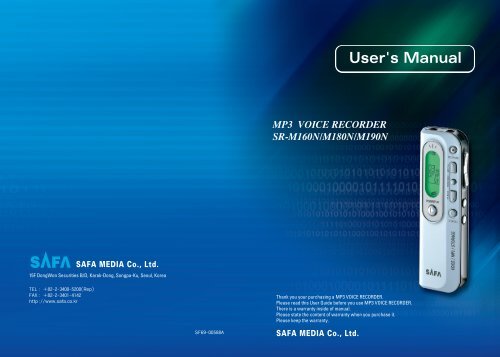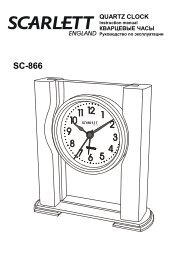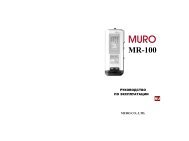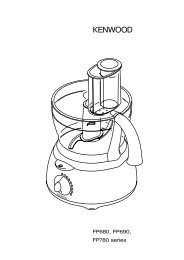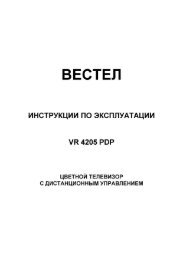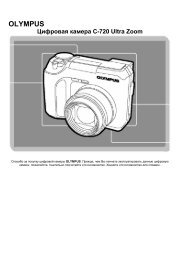User's Manual
User's Manual
User's Manual
Create successful ePaper yourself
Turn your PDF publications into a flip-book with our unique Google optimized e-Paper software.
15F DongWon Securities B/D, Karak-Dong, Songpa-Ku, Seoul, Korea<br />
<br />
<br />
<br />
SAFA MEDIA Co., Ltd.<br />
<br />
MP3 VOICE RECORDER<br />
SR-M160N/M180N/M190N<br />
<strong>User's</strong> <strong>Manual</strong><br />
Thank you your purchasing a MP3 VOICE RECORDER.<br />
Please read this User Guide before you use MP3 VOICE RECORDER.<br />
There is a warranty inside of manual.<br />
Please state the content of warranty when you purchase it.<br />
Please keep the warranty.<br />
SAFA MEDIA Co., Ltd.
0722 SF69-00588A-E 2005.7.23 1:11 AM 페이지 1<br />
Special features<br />
1. Function to Record Maximum 297EA items & Function<br />
to Save 99EA MP3/WMA Files.<br />
2. Function to Play MP3/WMA File.<br />
3. Function to Save Additional Data File. (99 EA)<br />
4. Fast saving to PC via USB1.1(Max 3.5Mbpx).<br />
5. Convenient and easy to carry slim-line design.<br />
6. Telephone conversation recording.<br />
7. Auto power-off.<br />
8. Search & Play.(INTRO SCAN)<br />
9. Various repetitions.<br />
10. Record mode index separation.<br />
11. Earphone monitoring during line-in recording.<br />
12. VOR(Voice Operation Recording)Function.<br />
13. Backlight.<br />
14. Function to Play through Built-in Speaker.<br />
1
0722 SF69-00588A-E 2005.7.23 1:11 AM 페이지 2<br />
Table of Contents<br />
Preparation<br />
How to Use<br />
Special features ............................................................... 1<br />
Cautions and Warnings.................................................. 4<br />
Check the components .................................................. 5<br />
Names of each part......................................................... 6<br />
LCD Indicator and Symbols ........................................... 8<br />
Use of the batteries ......................................................... 9<br />
Getting Started..................................................................10<br />
Recording...........................................................................11<br />
Voice Recording.............................................................12<br />
- Recording with the Built-in microphone .................12<br />
- Recording with the external microphone................12<br />
Recording with line-in...................................................13<br />
- Recording from external appliances (Audio, PC)...13<br />
- Recording the general telephone conversation ....14<br />
Playback .............................................................................15<br />
- Recorded voice file playback.....................................15<br />
- MP3/WMA File playback ...........................................15<br />
- High-speed Search .....................................................16<br />
- Play of other file...........................................................16<br />
- Repetition Playback.....................................................17<br />
Section Repetition .....................................................17<br />
Index Repetition.........................................................17<br />
Folder Repetition .......................................................18<br />
Whole Folders Repetition.........................................18<br />
Delete File ..........................................................................19<br />
- Deletion of one File ....................................................19<br />
- To Delete a FOLDER....................................................19<br />
Menu Function................................................................. 20<br />
- Establishment of Mice Recording Sensitivity........ 20<br />
- VOR Function.............................................................. 20<br />
- Setup of beep sound ................................................. 21<br />
- Establishment of Back Light ..................................... 21<br />
- Establishment of the Tone Quality of Recording .. 22<br />
- SCAN Function ........................................................... 22<br />
- Clock Setting ............................................................... 23<br />
- Format Function ......................................................... 24<br />
2<br />
References<br />
Additional Function (Recorder) ................................... 25<br />
- Recording Date/Time Check Function .................. 25<br />
Saving into the external appliance .............................. 26<br />
- To save into external audio<br />
(such as cassette recorder) ........................................... 26<br />
- To save into a PC via USB ....................................... 26<br />
Specifications.................................................................. 27<br />
Troubleshooting ............................................................. 27<br />
CD Installation................................................................. 28<br />
Using PC Program.......................................................... 33<br />
Warranty<br />
3
0722 SF69-00588A-E 2005.7.23 1:11 AM 페이지 4<br />
Cautions and Warnings<br />
Cautions<br />
1. Do not attempt to open repair, or modify.<br />
2. Do not use this product where the use of electronic devices is<br />
prohibited. (such as in aircraft, etc.)<br />
3. Do not put this product or any of its accessories in your mouth.<br />
4. Do not immerse this product in water or spill liquids on it.<br />
Warnings<br />
1. Do not expose main unit or its accessories to any shocks.<br />
This may cause it to malfunction.<br />
2. Should the product become deformed or malfunction due to<br />
exposure to smoke or hest, remove the batteries from the main<br />
unit immediately and disconnect any external cables.<br />
3. Do not apply excessive force to the LCD screen.<br />
It may cause damage to the LCD or cause it to malfunction.<br />
4. Do not expose the product to direct sunlight or any source of<br />
heat for a prolonged period.<br />
5. Remove the batteries if you do not intend to use this product<br />
for any prolonged period of time.<br />
6. Do not pull the accessory wires (earphone, earmic, or audio cables)<br />
with excessive force.<br />
7. Please note that we lack all sense of responsibility from damage<br />
or demanding compensation by using this product.<br />
8. We do not have any responsibility to the losses, vanished content<br />
that breaks out, using this product or repairing it. So if there is<br />
important content, please keep it in the safe recording medium.<br />
9. Please give attention. The speaker of this product may make a<br />
change in the content of magnetic card such as a credit card<br />
or a transportation ticket.<br />
10.Please note that this product is prohibited from using illegal<br />
methods such as an invasion of a person's privacy or eavesdropping.<br />
The design and the specifications are subject to change without<br />
prior notice.<br />
4<br />
Check the components<br />
Recorder and accessories<br />
Main unit<br />
LINE<br />
TEL<br />
Audio Cable<br />
Adapter for telephone<br />
conversation recording<br />
Stereo earphone USB cable<br />
External Microphone<br />
<strong>User's</strong> manual<br />
CD-ROM Battery (AAA X 1)<br />
5<br />
Cable for telephone<br />
conversation recording
0722 SF69-00588A-E 2005.7.23 1:11 AM 페이지 6<br />
Names of each part<br />
1 Main Unit<br />
<br />
<br />
<br />
<br />
<br />
6<br />
<br />
<br />
<br />
<br />
<br />
<br />
<br />
<br />
<br />
<br />
<br />
<br />
2 Button Function<br />
LINE :<br />
It is the external line input connector.<br />
LCD :<br />
Liquid Crystal Display: it displays the current status.<br />
NEXT/FF :<br />
It is "Forward" button and is used to move to the next file.<br />
BACK/REW :<br />
It is "Rewind" button and is used to move to the previous file.<br />
POWER/PLAY :<br />
Plays current file with the Play Button and there is Power On/Off function.<br />
EARPHONE :<br />
It is the earphone jack.<br />
MIC :<br />
It is built-in microphone and is used for recording.<br />
RECORD/PAUSE :<br />
It is "Record" button and is used for recording.<br />
Volume(UP) :<br />
It is used to increase the volume.<br />
Volume(Down) :<br />
It is used to decrease the volume.<br />
MENU/HOLD :<br />
It is used to enter the menu mode or lock the buttons.<br />
MODE :<br />
It is used to change the MP3 Player mode into<br />
the recorder mode and vice versa.<br />
FOLDER/REPEAT :<br />
It is used to change folders or setup the file repetition mode.<br />
STOP/DELETE :<br />
It is used to stop playing or recording, or delete files or folders.<br />
7
0722 SF69-00588A-E 2005.7.23 1:11 AM 페이지 8<br />
LCD Indicator and Symbols<br />
Description of Screen Display<br />
Folder display<br />
( When Using as Recorder)<br />
Indication of<br />
Recording mode<br />
Indication of Recording<br />
sensitivity mode<br />
VOR display<br />
Indication of Recording<br />
Indication of Play<br />
or Recording<br />
8<br />
Folder displayed<br />
( When Using as Mp3 Player)<br />
File Index display<br />
Indication of Battery<br />
Indication of Repetition<br />
Indication of Recording<br />
Time of File<br />
Indication of<br />
Present Time<br />
Indication of Change Mood When Establishing EQ<br />
Indication of Time Indication of Date<br />
Use of the batteries<br />
< Purchasing the product ><br />
1<br />
3<br />
1<br />
Please open battery.<br />
To prevent batteries from discharging,<br />
remove the plastic pack.<br />
Insert the batteries.<br />
1. Check the polarity of the batteries (Size "AAA") and close the cover.<br />
2. Insert the (negative pole) of the battery first and<br />
then push the (positive pole) of the battery.<br />
3. When you have inserted the batteries, the LCD will display<br />
all indicators and will be in the stop state in the A folder<br />
after you enter the record mode. (Figure 2)<br />
< Replacing the batteries ><br />
Be sure that the power is OFF.<br />
9<br />
Open the battery cover.<br />
(Figure 1) (Figure 2)<br />
Do not replace the batteries while the power is on. It may cause the product malfunction.<br />
2 How to remove the batteries<br />
1. Open the battery cover.<br />
2. Push and lift up the (positive pole) of the battery toward the (negative pole) of the battery.<br />
3<br />
All other procedures are the same as procedure.<br />
Battery life<br />
Battery Recording capacity When Playing Recorded File When Playing MP3 File<br />
Alkaline (LR03)<br />
Approximately<br />
6 hours<br />
Approximately<br />
6 hours<br />
Approximately<br />
7 hours<br />
2
0722 SF69-00588A-E 2005.7.23 1:11 AM 페이지 10<br />
Getting Started<br />
1<br />
Switching On<br />
If pressing the (POWER/PLAY) button lengthily, power turns<br />
on and the product becomes Pause status.<br />
If time is not set, "Date" flickers. You can escape by setting time,<br />
pressing the MENU/HOLD button shortly or pressing it lengthily.<br />
(Refer to page 23.)<br />
Switching MP3 VOICE RECORDER Off<br />
The power will be automatically shut off if you do not<br />
do activate any functions for 15 minute.<br />
Press and hold (POWER/PLAY) button in the stop<br />
state to turn off the power.<br />
(Figure 1-1 : Recorder Mode, Figure 1-2 : MP3 Player Mode)<br />
2<br />
Locking the button (HOLD)<br />
HOLD function is useful for preventing false operation during<br />
play or recording.<br />
1. If you push MENU/HOLD Key for long time (about 2 seconds)<br />
under Recording/Play/Stop Mode, it will in Hold On<br />
Mode. Although you push other Key in Hold On Mode,<br />
other Key except MENU/HOLD Key won't operate while<br />
indicating 'Hold On'on LCD. (Figure 1-3)<br />
2. Press and hold MENU/HOLD button (for about 2 seconds)<br />
in the hold on state to release lock state.<br />
If 'Hold OF' is indicated in LCD, it will be in Normal<br />
Operation Mode while Hold Mode is released. (Figure 1-4)<br />
10<br />
(Figure 1-1) (Figure 1-2)<br />
(Figure 1-3)<br />
(Figure 1-4)<br />
Recording<br />
Please note the followings before you start recording<br />
Check that the product is in standby mode.<br />
Press and hold Power/Play button in the stop state to turn off the power.<br />
If it is not established as Recorder Mode (the Mode of Picture 1-1), recording is impossible.<br />
Press the (POWER/PLAY) button to display the remaining recording capacity.<br />
The maximum index number for each Folder is 99 (Up to 297 Folders: 99 X 3 )<br />
If the recorded time exceeds the capacity limit, "FULL" is displayed in the LCD.<br />
Then, you have to delete a part of the recorded contents to continue to record.<br />
Before you delete, copy the contents into the external appliances (tape or computer).<br />
If the number of the recorded files is over 99, "FULL" is displayed in the LCD.<br />
Then, push Folder/Repeat key and move to other folder to record.<br />
(Figure 2-1)<br />
If each folder such as A, B or C has 99 recorded files, you cannot<br />
record at all. So delete several recorded files and continue to record<br />
after copying the files into the external appliances (tape or computer).<br />
Don't take out battery or connect USB to PC in the middle of Recording.<br />
It may cause error.<br />
In case of long-term recording, please use it after previously replacing<br />
battery in STOP Mode or turned-off state.<br />
Do not touch or move the product while you are recording via the built-in<br />
Microphone. This may cause unnecessary noise on your recording.<br />
Pause status during record continues for 15 minutes and power<br />
automatically turns off after 15 minutes.<br />
Even if pressing any button for 3 seconds after starting record, the<br />
product will not operate.<br />
11
0722 SF69-00588A-E 2005.7.23 1:11 AM 페이지 12<br />
Establish sensitivity of recording, folder, VOR function and tone quality<br />
(HQ, SP and LP) in prior to recording.<br />
1<br />
Establish Recorder Mode through pushing MODE Key.<br />
You can use the function when the product is on the desk or table.<br />
1 Direct the product's built-in microphone towards the source of the sound.<br />
2. Press the (REC/PAUSE) button to start recording. REC will be displayed on LCD .<br />
(Figure 2-2 , 2-3)<br />
If you push (REC/PAUSE) Key, it will pause and the letter of PAUSE will blink. (Figure 2-4)<br />
If there is no operation under Pause Mode, it will be changed to STOP Mode.<br />
Press (REC/PAUSE) button again to continue the recording.<br />
5. If you push (STOP/DEL) Key under Recording or Pause Mode, Recording will be stopped.<br />
(Figure 2-2) (Figure 2-3) (Figure 2-4)<br />
2<br />
Voice Recording<br />
Recording with the Built-in microphone<br />
Recording with the external microphone<br />
You can use the function when the product is in the pocket or bag.<br />
1. Connect the external microphone supplied with<br />
your MP3 VOICE RECORDER to the LINE Connector.<br />
2. Follow the same procedure as with the built-in microphone.<br />
12<br />
(Figure 2-5)<br />
Recording with line-in<br />
Establish sensitivity of recording, folder, VOR function and tone quality<br />
(HQ, SP and LP) in prior to recording.<br />
In case of LINE recording, too much volume can cause distortion of sound.<br />
1<br />
Recording from external appliances (Audio, PC)<br />
1. Connect one end of the audio cable to the Audio Cable Connector (LINE) of your Sound MAP<br />
and the other end to the external appliance (Audio or PC). (See following Picture)<br />
Main unit<br />
Audio Cable<br />
2. Play the external audio.<br />
3. Follow the same procedure as with the built-in microphone .<br />
Plug in the earphone to listen to the sound input from the external appliance.<br />
The sound from the earphone may change slightly when recording starts. However,<br />
this will not have any effect on the actual recording.<br />
You can adjust the volume in the middle of recording.<br />
13<br />
External appliance
0722 SF69-00588A-E 2005.7.23 1:11 AM 페이지 14<br />
2<br />
Recording the general telephone conversation<br />
1. Connect the audio cable in the MP3 VOICE RECORDER Audio Cable Connector (LINE).<br />
Connect the adapter and the telephone with the cable for telephone conversation recording.<br />
Then, connect the handset cable of the telephone to the adapter.<br />
Main unit<br />
Adapter for<br />
telephone<br />
conversation<br />
recording<br />
Audio Cable<br />
Note -Type of telephone may not be used for recording.<br />
Please test the recording.<br />
2. Follow the same procedure as with the built-in microphone.<br />
14<br />
Handset<br />
Cable for telephone<br />
conversation recording<br />
Telephone line<br />
Playback<br />
1 Recorded voice file playback<br />
Setup the recorder mode using MODE button before playing.<br />
Adjust the volume using VOLUME UP/DOWN button while playing.<br />
1. Press the FOLDER/REPEAT button to select the<br />
Folder (A, B, C) you want.<br />
If there is no selection, current File will be played.<br />
Under MP3 Player Mode, you can't change Folder.<br />
2. Select File to play with Next and Back Keys.<br />
3. Press the (POWER/PLAY) button to start playback.<br />
The recorded time will be displayed. (Figure 3-1)<br />
* If you press POWER/PLAY button during playback, it playbacks slowly.<br />
4. The product stops if pressing the (STOP/DEL) button during play.<br />
2<br />
MP3/WMA File playback<br />
1. Select File to play with Next and Back Keys.<br />
You cannot change the folders using FOLDER/REPEAT button<br />
in the MP3 Player mode.<br />
2. Press the (POWER/PLAY) button to start playback in<br />
MP3/WMA File.(Figure 3-2)<br />
3. The product stops if pressing the (STOP/DEL) button during play.<br />
If the MP3 file is VBR, the total playback time<br />
may look different.<br />
15<br />
(Figure 3-1)<br />
Setup the MP3 Player mode using MODE button before playing.<br />
Adjust the volume using VOLUME UP/DOWN button while playing.<br />
-You can control the equalizer using MENU/HOLD button in the play or stop state.<br />
-Change order is JAZZROCKPOPCLASSICNORMAL.<br />
(Figure 3-2)
0722 SF69-00588A-E 2005.7.23 1:11 AM 페이지 16<br />
3<br />
High-speed Search<br />
Present function is possible under both of Recorder and MP3 Player Modes.<br />
1. If you push NEXT or BACK Key in the middle of Play over 0.5 second, display time will rapidly<br />
increase or decrease on LCD screen without sound while pushing it.<br />
2 Release the button when you want to start playback.<br />
3. If you search the last part of current File when performing High-Speed Search with NEXT Key,<br />
it will pass to next File and continue the operation to pass to the first File after searching<br />
the last File within current Folder.<br />
4. If you search the first part of current File, when performing High-Speed Search with BACK Key,<br />
it will pass to next File and continue the operation to pass to the last File after searching<br />
the first File within current Folder.<br />
4 Play of other File<br />
Present function is possible under both of Recorder and MP3 Player Modes.<br />
1. When changing one File<br />
If you push NEXT Key for short time under Play Mode, it will play after moving to<br />
before or behind File.<br />
If you push BACK Key within 3 seconds during the playback, it will play after moving<br />
to the previous file and play, and if you push BACK Key after 3 seconds, it will play<br />
after moving to the beginning of the current File.<br />
When changing a couple of Files.<br />
If you push NEXT/BACK Key for long time (about 2 seconds) under Stop Mode and File<br />
will move while pushing it.<br />
If you release Key in the middle of movement, it will stopped under the state of current File Number.<br />
16<br />
5<br />
Repetition Playback<br />
Present function is possible under both of Recorder and MP3 Player Modes.<br />
If you push (STOP/DEL) Key under Repeat Play Mode, it will pause.<br />
Section Repetition -It repeats the specific section within one file.<br />
1. Press FOLDER/REPEAT button briefly where you want to start the section<br />
repetition.<br />
The starting point is set and the A B indicator flashes.(Figure 3-3)<br />
2. When A B blinks, press FOLDER/REPEAT button to repeat continuously at<br />
the end of section repetition.<br />
3. Press FOLDER/REPEAT button briefly during repetition to stop the repetition<br />
and continue to playback.<br />
If you push (STOP/DEL) Key in the middle of Repeat Play,<br />
Repeat Play will be cancelled and it will be stopped.<br />
When the currently played file is completed to play after<br />
specifying the section A, the last section of the current file will<br />
be set as a B and repeat.<br />
- It repeats one file.<br />
Index Repetition - This function will be performed in the recorder or MP3 Player<br />
as the same function.<br />
(Figure 3-4)<br />
1. Please push FOLDER/REPEAT Key once for long time (about 2 seconds)<br />
under Play Mode.<br />
2. It will repeat the File currently being played endlessly while indicating<br />
oval arrow letter. (Figure 3-4)<br />
3. Repeat play function is released and play function is continued if pressing<br />
the Folder/Repeat button shortly during repeat play.<br />
4. Play stops and the current repeat play mode is released if pressing the<br />
(STOP/DEL) button while repeating file.<br />
17<br />
(Figure 3-3)
0722 SF69-00588A-E 2005.7.23 1:11 AM 페이지 18<br />
Folder Repetition<br />
It repeats all Files in one Folder.<br />
This function will be performed in the recorder<br />
or MP3 Player as the same function.<br />
1. Please push FOLDER/REPEAT Key once for long time<br />
(about 2 seconds) under twice Play Mode.<br />
2. The letter, FOLD will be indicated under the oval arrow.<br />
(Figure 3-5)<br />
The "ALL" symbol will be displayed above oval arrow<br />
in the MP3 Player mode.<br />
3. Overall Files within current Folder will be repeatedly played.<br />
4. If you push FOLDER/REPEAT Key twice for long time under<br />
Stop Mode, Folder Repeat Play Mode will be established.<br />
5. If you push (STOP/DEL)Key under Folder Repeat Play Mode,<br />
current Repeat Play Mode will be maintained as current state.<br />
Whole Folders Repetition<br />
It will play all Files within A, B, C and Whole Folders.<br />
Whole Folders Repeat Play is possible just under Recorder Mode.<br />
It wont operate under MP3 Player Mode.<br />
1. Please push FOLDER/REPEAT Key three times for long time<br />
(about 2 seconds) under Play Mode.<br />
2. The letter, ALL, will be indicated over oval arrow. (Figure 3-6)<br />
3. It will perform endless Repeat Play of Whole A, B, C and<br />
Whole Folders in order.<br />
4. If you push FOLDER/REPEAT Key three times for long time under<br />
Stop Mode, Whole Folders Repeat Play Mode will be established.<br />
5. If you push (STOP/DEL) under File Repeat Play Mode, Play will be<br />
stopped and current Repeat Play Mode will be maintained as current state.<br />
Repetition order (If you press and hold REPEAT/FOLD button)<br />
File Repetition<br />
Folder Repetition<br />
Whole Folders<br />
Repetition<br />
<br />
Whole Folders<br />
Repetition(Recorder)<br />
Shuffle Repetition<br />
(MP3)<br />
(Figure 3-5)<br />
(Figure 3-6)<br />
Repetition Stop<br />
Deletion of File<br />
1 Deletion of one File<br />
(Figure 4-1)<br />
Deletion Time depends on the quantity of File.<br />
It operates under both of Recorder and MP3 Player Modes .<br />
1. Press (STOP/DEL) button briefly during playback or stop state.<br />
The index number appears and DEL flashes while your Sound MAP<br />
still plays the music in delete standby state.<br />
2. Please Move to the File to delete with NEXT/BACK Key.(Figure 4-1)<br />
3. Press and hold the (STOP/DEL) button (3 seconds) to delete the<br />
current index.<br />
The number of indices after the deleted index will now be decreased by one<br />
automatically.<br />
4. If you dont want to delete under Deletion Standby Mode, please<br />
push (STOP/DEL) Key for short time or wait for 5 seconds without<br />
pushing any Keys. It will be changed to Stop Mode.<br />
01, 02, 03, 04 delete the index No. 03 01, 02, 03 (04 goes to 03)<br />
2<br />
To Delete a FOLDER<br />
It operates under both of Recorder and MP3 Player Modes.<br />
If there is too many files in a folder, it takes too much<br />
time to delete them.<br />
Deletion of one Folder<br />
1. Press and hold (STOP/DEL) button (for about 3 seconds) during stop state.<br />
The current file appears and DEL flashes.<br />
2. Press the FOLDER/REPEAT button to move to the Folder<br />
you want to delete. (Figure 4-2)<br />
Folders move as the following order; "ABCABCA".<br />
When ABC and AL are displayed on the LCD, you can delete the recorded<br />
contents in the whole folders.<br />
It is indicated asdeland FOLDER/REPEAT Key won’t operate under<br />
MP3 Player Mode.<br />
3. Press and hold (STOP/DEL) button (for about 3 seconds) again to delete<br />
all the indices in the selected Folder. Your Sound MAP will stop playing<br />
at the Folder.<br />
4. If you don’t want to delete Folder in No. 3, you can return from Folder Deletion<br />
Mode through pushing (STOP/DEL) Key for short time.<br />
19<br />
(Figure 4-2)
0722 SF69-00588A-E 2005.7.23 1:11 AM 페이지 20<br />
Menu Function<br />
MENU item order: SENSE VOR BACK LIGHT Recorded voice quality<br />
Current time SCAN Time setup SENSE.<br />
It operates just under Stop Mode.<br />
Push the button once.<br />
It operates just Under Recorder Mode and does not enter into Menu Mode.<br />
1<br />
Please adjust the sensitivity according<br />
to the recording circumstances.<br />
The factory default is high-sensitive mode.<br />
1. Press MENU/HOLD button twice during the stop<br />
mode. (Figure 5-2)<br />
2. Please establish LO SENSE or HI SENSE with<br />
NEXT/BACK Key. (Figure 5-1, 5-2)<br />
3. Press the Menu/Hold button shortly to select the<br />
changed mode.<br />
4. Press the Menu/Hold button lengthily (for more than 2<br />
seconds) to escape from the selected menu to stop<br />
status.<br />
Notes<br />
2<br />
Establishment of Mice Recording Sensitivity<br />
Hi SENSE : In a silent circumstance (recommended)<br />
LO SENSE : In a noisy circumstance. Put the Mic close to the source of the sound.<br />
VOR Function<br />
VOR is the function as the source volume is<br />
decreased and the recording is paused<br />
automatically and simultaneously.<br />
The factory default is VOR OFF mode.<br />
While operating VOR, sound can be broken a little.<br />
If you use VOR ON in the state of low sensitivity,<br />
just high sound is recorded.<br />
If you record important context, VOR OFF is<br />
recommended.<br />
1. Press the Next button once after pressing the Menu/Hold<br />
button shortly in stop status, and press the Menu/Hold<br />
button shortly. (Figure 5-3)<br />
2. Establish VOR ON/OFF with NEXT/BACK. (Figure 5-3, 5-4)<br />
3. Press the Menu/Hold button shortly to select the changed mode.<br />
4. Press the Menu/Hold button lengthily (for more than 2<br />
seconds) to escape from the selected menu to stop status.<br />
20<br />
(Figure 5-1) (Figure 5-2)<br />
(Figure 5-3) (Figure 5-4)<br />
3<br />
Setup of beep sound<br />
This is method to select whether or no you select<br />
"Ppick~" sound for operation of the button.<br />
The product is set to Beep On mode when it is<br />
shipped.<br />
1. Press the Next button twice times after pressing the<br />
Menu/Hold button in stop status, and then press the<br />
Menu/Hold button shortly (Figure 5-5).<br />
2. Set Beep On/Off by pressing the Next/Back button<br />
(Figure 5-5, Figure 5-6).<br />
3. Press the Menu/Hold button shortly to select the changed mode.<br />
4. Press the Menu/Hold button lengthily (for more than 2<br />
seconds) to escape from the selected menu to stop status.<br />
4 Establishment of Back Light<br />
It is the method to decide whether to turn on<br />
Back Light or not when you pushing Key.<br />
When you buy product first, it will be established<br />
as Back Light ON Mode .<br />
1. Please push MENU/HOLD Key three times for short time under<br />
Stop Mode.(Figure 5-7)<br />
2. Establish LIGHT ON/OFF with NEXT/BACK Key.<br />
(Figure 5-7, 5-8)<br />
3. If you want to select changed Mode, move to next<br />
Menu through pushing MENU/HOLD Key, push (STOP/DEL)<br />
Key or wait for 10 seconds.<br />
4. If you press any button after you setup the function to "On",<br />
backlight will be on for about 3 seconds.<br />
21<br />
(Figure 5-5) (Figure 5-6)<br />
(Figure 5-7) (Figure 5-8)
0722 SF69-00588A-E 2005.7.23 1:11 AM 페이지 22<br />
5<br />
It is the method to establish the Tone Quality of Recording.<br />
(Recording time depends on establishment)<br />
When you buy product first, it will be established as SP Mode .<br />
1. Press the Next button four times after pressing the Menu/Hold button shortly, and then press<br />
the Menu/Hold button shortly. (Figure 5-9<br />
2. Establish LIGHT LP,SP and HQ with NEXT/BACK Ley. (Figure 5-9, 5-10, 5-11)<br />
3. Press the Menu/Hold button shortly to select the changed mode.<br />
Notes<br />
6<br />
Establishment of the Tone Quality of Recording<br />
(Figure 5-9) (Figure 5-10) (Figure 5-11)<br />
LP : It is possible to record low tone quality with 4 Kbps for long time.<br />
SP : It is the standard tone quality with 6.4 Kbps.<br />
HQ : It is possible to record high tone quality with 24 Kbps but recording time is diminished.<br />
(Refer to the product specifications on page 27.)<br />
SCAN Function<br />
It is the function to listen first parts of whole<br />
recorded files for 5 seconds in order.<br />
1. Press the Next button five times after pressing the<br />
Menu/Hold button shortly, and then press the Menu/Hold<br />
button shortly. (Figure 5-12)<br />
2. Set Y/N with the Next/Back button. (Figure 5-12 , 5-13)<br />
3. The product plays from the first file of the current folder if<br />
pressing the Menu/Hold button shortly with Y selected.<br />
4. If you want to finish Scan Mode, push (STOP/DEL) Key<br />
or wait until the last part of current Folder is scanned.<br />
22<br />
(Figure 5-12) (Figure 5-13)<br />
7 Clock Setting<br />
This is for setting the present date and time.<br />
1. Press the Next button six times after pressing the Menu/Hold button shortly in stop status, and<br />
then press the Menu/Hold button shortly.<br />
2. In First Date Establishment Mode, Cursor will blink in front of Y(Year). (Figure 5-14)<br />
3. Establish Date with NEXT/BACK Key. (Figure 5-15)<br />
4. After changing to YMD with MENU/HOLD button, establishing MONTH and DATE with<br />
NEXT/BACK button, and establishing D(DAY), enter into Time Setup Mode.<br />
5. Select the 24h/ 12h mode by pressing the Next/Back, and enter into time setting.<br />
6. Establish time through similar way to day establishment. (Figure 5-16)<br />
7. To finish time setup function, press the Menu/Hold button to escape from the menu.<br />
(Figure 5-14) (Figure 5-15) (Figure 5-16)<br />
<br />
Without special establishment, time will be established as 00:00:00, 01, Jan, 2005.<br />
23<br />
Displayed<br />
if setting to<br />
12h mode.
0722 SF69-00588A-E 2005.7.23 1:11 AM 페이지 24<br />
8<br />
Format Function<br />
This is method to erase data in the whole of memory.<br />
This function is used to make initialization status as initially purchasing the product.<br />
1. Press the Next button seven times after pressing the Menu/Hold button shortly in stop status,<br />
and then press the Menu/Hold button shortly (Figure 5-17).<br />
2. Set to the CLR Y/N pressing the Next/Back button (Figure 5-17, Figure 5-18).<br />
3. The product returns to stop status after format operation if pressing the Menu/Hold button in<br />
the CLR Y status.<br />
4. The product will not operate format operation if pressing the Menu/Hold button shortly in the<br />
CLR N status.<br />
5. To escape from Format menu, press the Menu/Hold button lengthily (for more than 2 seconds)<br />
to escape from stop status.<br />
(Figure 5-17) (Figure 5-18)<br />
<br />
Additional Function (Recorder)<br />
1<br />
Recording Date/Time Check Function<br />
In case of recording, established Date/Time is saved.<br />
It is the function to check the time.<br />
1. Please push MODE Key for long time under<br />
Stop Mode. (Figure 6-1)<br />
2. Enter into Recorded Date Confirmation Mode.<br />
3. You can check Date/Time while changing it with<br />
VOLUME UP/DN Key.(Figure 6-1, 6-2)<br />
4. If you push NEXT/BACK button, the recorded time<br />
of the changed file will be displayed.<br />
5. If you want to finish Date/Time Check Mode,<br />
push (STOP/DEL) Key or wait for 10 seconds.<br />
25<br />
(Figure 6-1) (Figure 6-2)<br />
(Time) (Date)
0722 SF69-00588A-E 2005.7.23 1:11 AM 페이지 26<br />
Saving into the external appliance<br />
1<br />
1. Connect one end of the audio cable to the earphone jack of your recorder and the other<br />
end to the microphone input jack or AUX input jack of the external audio appliance.<br />
2<br />
To save into the external audio (such as cassette recorder)<br />
Main unit<br />
Audio Cable<br />
You need to purchase another cable if the provided audio cable does<br />
not fit the input jack of the external audio.<br />
2. Press the record button on the external audio appliance and the play button on<br />
your MP3 VOICE RECORDER simultaneously to start recording.<br />
To save into a PC via USB<br />
26<br />
External appliance<br />
This is to save the recorded sound into your PC promptly.<br />
1. Insert the enclosed CD into the CD-ROM drive on your PC.<br />
2. See the separate guide for program installation details and saving method.<br />
Specifications<br />
Item SR-M160N SR-M180N SR-M190N<br />
HQ: 280minutes(4:40) HQ: 560minutes(9:20) HQ: 1,120minutes(18:40)<br />
Maximum Recording Time SP: 1,420minutes(23:40) SP: 2,840minutes(47:20) SP: 5,680minutes(94:40)<br />
LP: 2,280minutes(38hours) LP: 4,560minutes(76hours) LP: 9,120minutes(152hours)<br />
MPEG Support<br />
MP3(8Kbps ~ 320Kbps) / WMA (64Kbps ~ 192Kbps)<br />
Memory<br />
64MB 128MB 256MB<br />
File Structure<br />
Standard DOS File System (FAT 12/16)<br />
PC Interface<br />
Standard USB 1.1 (Max 5Mbps)<br />
Power<br />
AAA / LR03, 1.5V, 1EA<br />
Battery Life<br />
Recording : 6Hours / Playback: 6Hours<br />
Maximum Number of<br />
File to Save<br />
Maximum Output<br />
Built-in Microphone<br />
S/N Ratio<br />
The Range of Output Frequency<br />
Recording File : Total 297EA (99*3)<br />
MP3 File : Total 99 EA<br />
General Data : Total 99EA<br />
It is possible to save total 495 EA Files<br />
90mW (Speaker output) / 7mW(Output through Earphone)<br />
omni-directional capacitor microphone<br />
90dB<br />
20Hz ~ 20KHz<br />
Dimensions 32.7 105.4 14.6mm<br />
Weight<br />
35g (Net) / 47g (battery included)<br />
Troubleshooting<br />
Symptom Check Corrective action<br />
LCD is blank.<br />
I cannot record<br />
anything<br />
I cannot playback<br />
I cannot hear anything<br />
from the speaker.<br />
I cannot hear anything<br />
from the earphone.<br />
The batteries are dead.<br />
The battery polarity is wrong.<br />
The wrapping vinyl for batteries was not removed.<br />
Main Unit is locked (HOLD ON mode).<br />
Replace the batteries with new ones.<br />
The batteries are dead.<br />
Main Unit is locked (HOLD ON mode).<br />
The batteries are dead.<br />
Nothing is recorded yet.<br />
The volume control is on lowest position.<br />
Earphone is plugged in.<br />
The volume control is on lowest position.<br />
Earphone is not fully plugged in.<br />
The volume control is on lowest position.<br />
<br />
Replace the batteries with new ones<br />
Insert the batteries with right polarity.<br />
Remove the seal.<br />
Release the lock mode.<br />
Replace the batteries with new ones<br />
Delete any unnecessary recordings.<br />
Release the lock mode.<br />
Replace the batteries with new ones.<br />
Check the recording number.<br />
Adjust the volume control.<br />
Pull out the earphone.<br />
Adjust the volume control.<br />
Fully plug in the earphone.<br />
Adjust the volume control.
0722 SF69-00588A-E 2005.7.23 1:11 AM 페이지 28<br />
CD Installation<br />
1. Install the product below in case of inserting installation CD.<br />
1.1. The product is automatically performed as below if inserting installation CD.<br />
"SETUP.EXE" of the provided CD is not executed unless the next screen<br />
automatically appears.<br />
1.2. Install program if selecting the Next (N) from the Installation Initialization<br />
screen.<br />
<br />
1.3. Installation of plug-in program to use both USB Driver and Windows Media<br />
Player is completed if pressing Complete after installation.
0722 SF69-00588A-E 2005.7.23 1:11 AM 페이지 30<br />
2. Installation of Driver - When using Windows 98<br />
Install the product to following sequence for connecting the voice<br />
recorder with the USB port before installing program.<br />
2.1. After installing the voice recorder, press the "Find New Hardware" button<br />
and then select "Next".<br />
2.2. Select driver scan method and it is recommended to select "Most suitable<br />
driver for unit".<br />
<br />
2.3. After check "Designation of position to scan", select Find and then<br />
designate a ’Driver’ folder of the provided CD.
0722 SF69-00588A-E 2005.7.23 1:11 AM 페이지 32<br />
2.4. After finding a driver, select "Next".<br />
2.5. After installation of the driver, select "Complete".<br />
2.6. Perform the above CD installation process once again.<br />
<br />
Using PC Program<br />
Firstly install the CD as mentioned before.<br />
1. If moving file from recorder to a PC, there is file as below figure.<br />
2. If selecting "Connection Program" by clicking a file with a right mouse,<br />
figure appears as below. Press the "OK" button after selecting<br />
"Windows Media Player".
0722 SF69-00588A-E 2005.7.23 1:11 AM 페이지 34<br />
4. You can play recorded file from the Windows Media Player. If setting<br />
once as above, you need not to setup again.<br />
mmsystem277 error may happen for windows98 original. In this case, it is<br />
recommended to upgrade media player through upgrading of explorer.<br />
<br />
Warranty<br />
Product Name MP3 VOICE RECORDER<br />
Model Name<br />
Date of Purchase yr mon day Warranty Period 1 year<br />
Cust<br />
omer<br />
Location Paid Amount<br />
Tel<br />
Name<br />
Address<br />
Tel<br />
1. This product has passed through thorough quality management and testing.<br />
2. Any malfunction during normal use will be repaired free within<br />
the warrantee period.<br />
3. Some service charge may apply for the services in Charged<br />
Service Guide even in the warrantee period.<br />
4. This Warranty is valid only in the country of purchase.<br />
5. Please fill the warrantee form and keep it at the safe place.<br />
6. Please contact your local dealer when any problem occurs to this product.<br />
Charged Service Guide<br />
1. Malfunction due to user's negligence.<br />
2. Malfunction due to unauthorized modification or repair<br />
3. Malfunction due to natural hazards (such as fire, seawater, flood, or war).<br />
4. When the warrantee period is expired.<br />
Smart Audio & Future Audiopia<br />
SAFA MEDIA Co., Ltd.<br />
$
0721 SF68-00588A-Rus_cover 2005.8.3 1:45 AM 페이지 1<br />
15F DongWon Securities B/D, Karak-Dong, Songpa-Ku, Seoul, Korea<br />
TEL : +82-2-3400-5200(Rep)<br />
FAX : +82-2-3401-4142<br />
http://www.safa.co.kr<br />
SAFA MEDIA Co., Ltd.<br />
åê-3 Ñàäíéîéç<br />
SR-M160N/M180N/M190N<br />
Å·„Ó‰‡appleËÏ Ç‡Ò Á‡ ÔÓÍÛÔÍÛ ‰ËÍÚÓÙÓ̇ åê3.<br />
èappleÂʉÂ, ˜ÂÏ ÔÓθÁÓ‚‡Ú¸Òfl ËÏ, ÔappleÓ˜ÚËÚ ̇ÒÚÓfl˘Â appleÛÍÓ‚Ó‰ÒÚ‚Ó ÔÓ ˝ÍÒÔÎÛ‡Ú‡ˆËË.<br />
Ç appleÛÍÓ‚Ó‰ÒÚ‚Â ÒÓ‰ÂappleʇÚÒfl Ú‡ÍÊ ÛÒÎÓ‚Ëfl „‡apple‡ÌÚËË.<br />
èÂapple‰ ÔÓÍÛÔÍÓÈ, ÔÓʇÎÛÈÒÚ‡, ÓÁ̇ÍÓϸÚÂÒ¸ Ò ÛÒÎÓ‚ËflÏË „‡apple‡ÌÚËË.<br />
èÓʇÎÛÈÒÚ‡, ÒÓıapple‡ÌflÈÚ „‡apple‡ÌÚËÈÌ˚È Ú‡ÎÓÌ.<br />
SAFA MEDIA Co., Ltd.<br />
êìäéÇéÑëíÇé<br />
èé ùäëèãìÄíÄñàà
0816 SF69-00588A-Rus 2005.8.17 4:53 AM 페이지 1<br />
íÂıÌ˘ÂÒÍË ÓÒÓ·ÂÌÌÓÒÚË<br />
1. á‡ÔËÒ¸ ‰Ó 297 Ùapple‡„ÏÂÌÚÓ‚ Ë ÒÔÓÒÓ·ÌÓÒÚ¸<br />
ÒÓıapple‡ÌflÚ¸ ‰Ó 99 Ùapple‡„ÏÂÌÚÓ‚ ‚ ÙÓappleχÚ åê3.<br />
2. îÛÌ͈Ëfl ‚ÓÒÔappleÓËÁ‚‰ÂÌËfl åê3-Ù‡ÈÎÓ‚.<br />
3. îÛÌ͈Ëfl ÒÓıapple‡ÌÂÌËfl ‰ÓÔÓÎÌËÚÂθÌ˚ı Ù‡ÈÎÓ‚<br />
‰‡ÌÌ˚ı (99ÖÄ).<br />
4. Å˚ÒÚappleÓ ÒÓıapple‡ÌÂÌË ‰‡ÌÌ˚ı ̇ ÔÂappleÒÓ̇θÌÓÏ<br />
ÍÓÏÔ¸˛ÚÂapple ˜ÂappleÂÁ ¯ËÌÛ USB1.1 (‰Ó 3,5 å·).<br />
5. èÎÓÒÍËÈ ‰ËÁ‡ÈÌ, ˜ÚÓ ‰Â·ÂÚ Â„Ó Û‰Ó·Ì˚Ï ÔappleË<br />
ÌÓ¯ÂÌËË.<br />
6. á‡ÔËÒ¸ ÚÂÎÂÙÓÌÌ˚ı apple‡Á„Ó‚ÓappleÓ‚.<br />
7. Ä‚ÚÓχÚ˘ÂÒÍÓ ÓÚÍβ˜ÂÌË ÔËÚ‡ÌËfl.<br />
8. èÓËÒÍ Ë ‚ÓÒÔappleÓËÁ‚‰ÂÌË (Ò͇ÌËappleÓ‚‡ÌËÂ<br />
Á‡ÔËÒÂÈ ‚ ÔÓËÒ͇ı ÌÛÊÌÓ„Ó Ùapple‡„ÏÂÌÚ‡)<br />
9. ê‡Á΢Ì˚ ÒÔÓÒÓ·˚ ÔÓ‚ÚÓappleÂÌËÈ.<br />
10. ê‡Á‰ÂθÌ˚ Ë̉ÂÍÒ˚ appleÂÊËÏÓ‚ Á‡ÔËÒË.<br />
11. äÓÌÚappleÓθ ÔappleÓËÁ‚Ó‰ËÏÓÈ Á‡ÔËÒË ˜ÂappleÂÁ ̇ۯÌËÍË<br />
12. îÛÌ͈Ëfl VOR („ÓÎÓÒÓ‚Ó ÛÔapple‡‚ÎÂÌË Á‡ÔËÒ¸˛).<br />
13. èÓ‰Ò‚ÂÚ͇.<br />
14. îÛÌ͈Ëfl ‚ÓÒÔappleÓËÁ‚‰ÂÌËfl ˜ÂappleÂÁ ‚ÒÚappleÓÂÌÌ˚È<br />
‰Ë̇ÏËÍ.<br />
1
0816 SF69-00588A-Rus 2005.8.17 4:53 AM 페이지 2<br />
ëÓ‰ÂappleʇÌËÂ<br />
èÓ‰„ÓÚӂ͇<br />
Í apple‡·ÓÚÂ<br />
ùÍÒÔÎÛ‡Ú‡ˆËfl<br />
‰ËÍÚÓÙÓ̇<br />
íÂıÌ˘ÂÒÍË ÓÒÓ·ÂÌÌÓÒÚË.............................................. 1<br />
åÂapple˚ Ôapple‰ÓÒÚÓappleÓÊÌÓÒÚË Ë Ôapple‰ÛÔappleÂʉÂÌËfl............. 4<br />
èappleÓ‚Âapple͇ ÍÓÏÔÎÂÍÚÌÓÒÚË .............................................. 5<br />
ç‡ËÏÂÌÓ‚‡ÌËfl ÒÓÒÚ‡‚Ì˚ı ˜‡ÒÚÂÈ ................................ 6<br />
ëËÏ‚ÓÎ˚ Ë Ë̉Ë͇ÚÓapple˚ ÊˉÍÓÍappleËÒÚ‡Î΢ÂÒÍÓ„Ó<br />
‰ËÒÔÎÂfl ............................................................................. 8<br />
á‡ÏÂ̇ ·‡Ú‡appleÂÂÍ............................................................. 9<br />
燘‡ÎÓ ˝ÍÒÔÎÛ‡Ú‡ˆËË.................................................... 10<br />
á‡ÔËÒ¸ ............................................................................. 11<br />
á‡ÔËÒ¸ „ÓÎÓÒ‡ ............................................................. 12<br />
- á‡ÔËÒ¸ ÒÓ ‚ÒÚappleÓÂÌÌÓ„Ó ÏËÍappleÓÙÓ̇ ...................... 12<br />
- á‡ÔËÒ¸ Ò ‚̯ÌÂ„Ó ÏËÍappleÓÙÓ̇ ............................. 12<br />
á‡ÔËÒ¸ Ò ÎËÌÂÈÌÓ„Ó ‚ıÓ‰‡......................................... 13<br />
- á‡ÔËÒ¸ Ò ‚̯ÌËı ÛÒÚappleÓÈÒÚ‚<br />
(‡Û‰ËÓ‡ÔÔ‡apple‡ÚÛapple˚, ÔÂappleÒÓ̇θÌÓ„Ó ÍÓÏÔ¸˛ÚÂapple‡) . 13<br />
- á‡ÔËÒ¸ apple‡Á„Ó‚ÓappleÓ‚ ÔÓ Ó·˚˜ÌÓÏÛ ÚÂÎÂÙÓÌÛ........ 14<br />
ÇÓÒÔappleÓËÁ‚‰ÂÌË (Á‡ÔËÒ‡ÌÌ˚ı Ù‡ÈÎÓ‚).................... 15<br />
- é·˚˜ÌÓ ‚ÓÒÔappleÓËÁ‚‰ÂÌË .................................... 15<br />
- ÇÓÒÔappleÓËÁ‚‰ÂÌË MP3/WMA Ù‡ÈÎÓ‚ ................... 15<br />
- Å˚ÒÚapple˚È ÔÓËÒÍ ......................................................... 16<br />
- ÇÓÒÔappleÓËÁ‚‰ÂÌË ‰appleÛ„Ó„Ó Ù‡È·<br />
(ÔÂappleÂıÓ‰ ÓÚ Ù‡È· Í Ù‡ÈÎÛ) .................................. 16<br />
- èÓ‚ÚÓappleÌÓ ‚ÓÒÔappleÓËÁ‚‰ÂÌË ................................. 17<br />
èÓ‚ÚÓapple ˜‡ÒÚË ........................................................... 17<br />
à̉ÂÍÒÌÓ ÔÓ‚ÚÓappleÂÌËÂ.......................................... 17<br />
èÓ‚ÚÓapple Ô‡ÔÍË........................................................... 18<br />
èÓ‚ÚÓappleÌÓ ‚ÓÒÔappleÓËÁ‚‰ÂÌË ‚ÒÂı Ô‡ÔÓÍ ........... 18<br />
쉇ÎÂÌË هÈ·............................................................. 19<br />
- 쉇ÎÂÌË ӉÌÓ„Ó Ù‡È· ......................................... 19<br />
- 쉇ÎÂÌË ԇÔÍË FOLDER........................................ 19<br />
îÛÌ͈ËË ÏÂÌ˛ ............................................................... 20<br />
- ç‡ÒÚappleÓÈ͇ ˜Û‚ÒÚ‚ËÚÂθÌÓÒÚË ÏËÍappleÓÙÓ̇ ........... 20<br />
- îÛÌ͈Ëfl VOR („ÓÎÓÒÓ‚Ó„Ó ÛÔapple‡‚ÎÂÌËfl Á‡ÔËÒ¸˛)<br />
....................................................................................... 20<br />
- ìÒÚ‡Ìӂ͇ Á‚ÛÍÓ‚Ó„Ó Ò˄̇·................................ 21<br />
- ìÒÚ‡Ìӂ͇ ÔÓ‰Ò‚ÂÚÍË............................................... 21<br />
2<br />
ëÔapple‡‚Ó˜Ì˚Â<br />
χÚÂappleˇÎ˚<br />
- ìÒÚ‡Ìӂ͇ ÚÂÏ·apple‡ Á‡ÔËÒË........................................ 22<br />
- îÛÌ͈Ëfl Ò͇ÌËappleÓ‚‡ÌËfl (ÔÓËÒ͇) ............................ 22<br />
- ç‡ÒÚappleÓÈ͇ ˜‡ÒÓ‚....................................................... 23<br />
- îÛÌ͈Ëfl ÙÓappleχÚËappleÓ‚‡ÌËfl...................................... 24<br />
ÑÓÔÓÎÌËÚÂθÌ˚ ÙÛÌ͈ËË .......................................... 25<br />
- èappleÓ‚Âapple͇ ‰‡Ú˚/‚appleÂÏÂÌË, ÍÓ„‰‡ ·˚·<br />
ÔappleÓËÁ‚‰Â̇ Á‡ÔËÒ¸ ................................................ 25<br />
ëÓıapple‡ÌÂÌË Á‡ÔËÒË Ì‡ ‚̯ÌËı ÌÓÒËÚÂÎflı............... 26<br />
- ëÓıapple‡ÌÂÌË ̇ ‚̯ÌÂÈ ‡Û‰ËÓ‡ÔÔ‡apple‡ÚÛappleÂ<br />
(͇ÒÒÂÚÌ˚È Ï‡„ÌËÚÓÙÓÌ Ë Ú.Ô.) .................................... 26<br />
- ëÓıapple‡ÌÂÌË ̇ ÔÂappleÒÓ̇θÌ˚È ÍÓÏÔ¸˛ÚÂapple ˜ÂappleÂÁ<br />
USB ............................................................................ 26<br />
íÂıÌ˘ÂÒÍË ı‡apple‡ÍÚÂappleËÒÚËÍË .......................................27<br />
ìÒÚapple‡ÌÂÌË ÌÂËÒÔapple‡‚ÌÓÒÚÂÈ ...................................... 27<br />
ìÒÚ‡Ìӂ͇ CD ................................................................. 28<br />
àÒÔÓθÁÓ‚‡ÌË ÔappleÓ„apple‡ÏÏ˚ èä.................................... 33<br />
ɇapple‡ÌÚËfl<br />
3
0818 SF69-00588A-Rus 2005.8.18 10:14 PM 페이지 4<br />
åÂapple˚ Ôapple‰ÓÒÚÓappleÓÊÌÓÒÚË Ë Ôapple‰ÛÔappleÂʉÂÌËfl<br />
åÂapple˚ Ôapple‰ÓÒÚÓappleÓÊÌÓÒÚË<br />
1. ç Ô˚Ú‡ÈÚÂÒ¸ Ò‡ÏÓÒÚÓflÚÂθÌÓ appleÂÏÓÌÚËappleÓ‚‡Ú¸ ËÎË ËÁÏÂÌflÚ¸<br />
ÍÓÌÒÚappleÛÍˆË˛ ‰ËÍÚÓÙÓ̇.<br />
2. ç ÔÓθÁÛÈÚÂÒ¸ ‰ËÍÚÓÙÓÌÓÏ Ú‡Ï, „‰Â Á‡Ôapple¢ÂÌÓ ÔÓθÁÓ‚‡Ú¸Òfl<br />
˝ÎÂÍÚappleÓÌÌ˚ÏË ÛÒÚappleÓÈÒÚ‚‡ÏË (̇ÔappleËÏÂapple, ‚ Ò‡ÏÓÎÂÚÂ).<br />
3. ç ·ÂappleËÚ ‰ËÍÚÓÙÓÌ Ë Â„Ó ‡ÍÒÂÒÒÛ‡apple˚ ‚ appleÓÚ.<br />
4. ç ÓÍÛ̇ÈÚ ‰ËÍÚÓÙÓÌ ‚ ‚Ó‰Û Ë Ì ÔappleÓÎË‚‡ÈÚ ̇ ÌÂ„Ó ÊˉÍÓÒÚË.<br />
èapple‰ÛÔappleÂʉÂÌËfl<br />
1. ç ÔÓ‰‚Âapple„‡ÈÚ ‰ËÍÚÓÙÓÌ ËÎË Â„Ó ‡ÍÒÂÒÒÛ‡apple Û‰‡apple‡Ï. ùÚÓ ÏÓÊÂÚ<br />
‚˚Á‚‡Ú¸ ÓÚ͇Á˚ ‚ apple‡·ÓÚÂ.<br />
2. èappleË ‰ÂÙÓappleχˆËË ËÎË ÓÚ͇Á ‰ËÍÚÓÙÓ̇ ‚ÒΉÒÚ‚Ë ‚ÓÁ‰ÂÈÒÚ‚Ëfl<br />
‰˚χ ËÎË ÚÂÔ·, ÌÂωÎÂÌÌÓ ‚˚̸Ú ·‡Ú‡appleÂÈÍË Ë ÓÚÒÓ‰ËÌËÚÂ<br />
‚Ò ÔappleÓ‚Ó‰‡.<br />
3. ç ÔappleË·„‡ÈÚ ˜appleÂÁÏÂappleÌ˚ı ÛÒËÎËÈ Í ÊˉÍÓÍappleËÒÚ‡Î΢ÂÒÍÓÏÛ<br />
‰ËÒÔβ. ùÚÓ ÏÓÊÂÚ ÔÓ‚apple‰ËÚ¸ Â„Ó ËÎË ÔappleË‚ÂÒÚË Í ÓÚ͇ÁÛ.<br />
4. ç ÓÒÚ‡‚ÎflÈÚ ‰ËÍÚÓÙÓÌ Ì‡ ‰ÎËÚÂθÌÓ ‚appleÂÏfl ÔÓ‰ ‚ÓÁ‰ÂÈÒÚ‚ËÂÏ<br />
ÔappleflÏ˚ı ÒÓÎ̘Ì˚ı ÎÛ˜ÂÈ ËÎË applefl‰ÓÏ Ò ËÒÚÓ˜ÌË͇ÏË ÚÂÔ·.<br />
5. èappleË ‰ÎËÚÂθÌ˚ı ÔÂappleÂapple˚‚‡ı ‚ ËÒÔÓθÁÓ‚‡ÌËË ‰ËÍÚÓÙÓ̇ ‚˚̸ÚÂ<br />
·‡Ú‡appleÂÈÍË.<br />
6. ç ÔappleË·„‡ÈÚ ˜appleÂÁÏÂappleÌ˚ı ÛÒËÎËÈ ÔappleË ÓÚÒÓ‰ËÌÂÌËË ÔappleÓ‚Ó‰Ó‚.<br />
7. èÓʇÎÛÈÒÚ‡, ÔÓÏÌËÚÂ, ˜ÚÓ Ï˚ Ì ÌÂÒÂÏ ÓÚ‚ÂÚÒÚ‚ÂÌÌÓÒÚË Á‡<br />
ÔÓ‚appleÂʉÂÌËfl, ‚ÓÁÌËͯË ‚ appleÂÁÛθڇڠ̇ÍÍÛapple‡ÚÌÓÈ ˝ÍÒÔÎÛ‡Ú‡ˆËË,<br />
Ë Ì ÍÓÏÔÂÌÒËappleÛÂÏ Û˘Âapple· ‚ ˝ÚÓÏ ÒÎÛ˜‡Â.<br />
8. å˚ Ì ÌÂÒÂÏ ÓÚ‚ÂÚÒÚ‚ÂÌÌÓÒÚË Á‡ ÔÓÚÂapple˛ ËÌÙÓappleχˆËË ‚ ÔappleÓˆÂÒÒÂ<br />
˝ÍÒÔÎÛ‡Ú‡ˆËË ËÎË ÔappleË appleÂÏÓÌÚ ‰ËÍÚÓÙÓ̇. èÓ˝ÚÓÏÛ, ÔÓʇÎÛÈÒÚ‡,<br />
ıapple‡ÌËÚ ‚‡ÊÌ˚ Á‡ÔËÒË Ì‡ ̇‰ÂÊÌ˚ı ÌÓÒËÚÂÎflı.<br />
9. èÓʇÎÛÈÒÚ‡, Ó·apple‡ÚËÚ ‚ÌËχÌËÂ, ˜ÚÓ ‰Ë̇ÏËÍ ‰ËÍÚÓÙÓ̇ ÏÓÊÂÚ<br />
ËÁÏÂÌËÚ¸ ËÌÙÓappleχˆË˛, ÒÓ‰Âappleʇ˘Û˛Òfl ̇ χ„ÌËÚÌ˚ı ͇appleÚӘ͇ı,<br />
Ú‡ÍËı Í‡Í Íapple‰ËÚÌ˚ ËÎË Úapple‡ÌÒÔÓappleÚÌ˚ ͇appleÚ˚.<br />
10.èÓʇÎÛÈÒÚ‡, ËÏÂÈÚ ‚ ‚ˉÛ, ˜ÚÓ ‰ËÍÚÓÙÓÌ ÌÂθÁfl ËÒÔÓθÁÓ‚‡Ú¸ ‚<br />
ÌÂÁ‡ÍÓÌÌ˚ı ˆÂÎflı, Ú‡ÍËı Í‡Í ‚ϯ‡ÚÂθÒÚ‚Ó ‚ ˜‡ÒÚÌÛ˛ ÊËÁ̸ ËÎË<br />
ÔÓ‰ÒÎۯ˂‡ÌËÂ.<br />
äÓÌÒÚappleÛ͈Ëfl Ë ÚÂıÌ˘ÂÒÍË ı‡apple‡ÍÚÂappleËÒÚËÍË ‰ËÍÚÓÙÓ̇ ÏÓ„ÛÚ<br />
ËÁÏÂÌflÚ¸Òfl ·ÂÁ Ôapple‰‚‡appleËÚÂθÌÓ„Ó Û‚Â‰ÓÏÎÂÌËfl.<br />
4<br />
èappleÓ‚Âapple͇ ÍÓÏÔÎÂÍÚÌÓÒÚË<br />
ÑËÍÚÓÙÓÌ Ë ‡ÍÒÂÒÒÛ‡apple˚<br />
éÒÌÓ‚ÌÓÈ ·ÎÓÍ<br />
( ‰ËÍÚÓÙÓÌ)<br />
LINE<br />
TEL<br />
åÓÌÓÙÓÌ˘ÂÒÍËÈ Ì‡Û¯ÌËÍ<br />
‰Îfl ÏÓ·ËθÌÓ„Ó ÚÂÎÂÙÓ̇<br />
(Ì ‚ıÓ‰ËÚ ‚ ÍÓÏÔÎÂÍÚ)<br />
ĉ‡ÔÚÂapple ‰Îfl Á‡ÔËÒË<br />
ÚÂÎÂÙÓÌÌ˚ı ÔÂapple„ӂÓappleÓ‚<br />
ëÚÂappleÂÓ̇ۯÌËÍË ä‡·Âθ USB<br />
Ç̯ÌËÈ ÏËÍappleÓÙÓÌ<br />
êÛÍÓ‚Ó‰ÒÚ‚Ó ÔÓ<br />
ËÒÔÓθÁÓ‚‡Ì˲<br />
CD-ROM ŇڇappleÂÈ͇ (ÚËÔ ÄÄÄï1)<br />
5<br />
䇷Âθ ‰Îfl Á‡ÔËÒË<br />
ÚÂÎÂÙÓÌÌ˚ı ÔÂapple„ӂÓappleÓ‚
0816 SF69-00588A-Rus 2005.8.17 4:53 AM 페이지 6<br />
ç‡ËÏÂÌÓ‚‡ÌËfl ÒÓÒÚ‡‚Ì˚ı ˜‡ÒÚÂÈ<br />
ãËÌÂÈÌ˚È ‚ıÓ‰<br />
(LINE)<br />
ÜˉÍÓÍappleËÒÚ‡Î΢ÂÒÍËÈ<br />
‰ËÒÔÎÂÈ (LCD)<br />
ëÎÂ‰Û˛˘‡fl/<br />
ÔÂappleÂÏÓÚ͇ ‚ÔÂapple‰<br />
(NEXT/FF)<br />
èapple‰˚‰Û˘‡fl/<br />
ÔÂappleÂÏÓÚ͇ ̇Á‡‰ (BACK/REW)<br />
ÇÓÒÔappleÓËÁ‚‰ÂÌËÂ/<br />
Ô‡ÛÁ‡ (POWER/PLAY)<br />
1 éÒÌÓ‚ÌÓÈ ·ÎÓÍ (‰ËÍÚÓÙÓÌ)<br />
ê‡Á˙ÂÏ Í‡·ÂÎfl USB<br />
6<br />
ÇÒÚappleÓÂÌÌ˚È ÏËÍappleÓÙÓÌ<br />
Ç˚ıÓ‰ ̇ ̇ۯÌËÍË<br />
(EARPHONE)<br />
åËÍappleÓÙÓÌ (MIC)<br />
á‡ÔËÒ¸/Ô‡ÛÁ‡<br />
(RECORD/PAUSE)<br />
ì‚Â΢ËÚ¸ „appleÓÏÍÓÒÚ¸<br />
(Volume UP)<br />
ìÏÂ̸¯ËÚ¸ „appleÓÏÍÓÒÚ¸<br />
(Volume DOWN)<br />
åÂÌ˛/Û‰ÂappleʇÌË (MENU/HOLD)<br />
êÂÊËÏ (MODE)<br />
è‡Ô͇/ÔÓ‚ÚÓapple<br />
(FOLDER/REPEAT)<br />
ëÚÓÔ/Û‰‡ÎËÚ¸<br />
(STOP/DELETE)<br />
2 îÛÌ͈ËË ÍÌÓÔÓÍ<br />
ãËÌÂÈÌ˚È ‚ıÓ‰ (LINE)<br />
ÉÌÂÁ‰Ó ‰Îfl ÔÓ‰Íβ˜ÂÌËfl ‚̯ÌÂ„Ó ÛÒÚappleÓÈÒÚ‚‡.<br />
ÜˉÍÓÍappleËÒÚ‡Î΢ÂÒÍËÈ ‰ËÒÔÎÂÈ (LCD)<br />
ÜˉÍÓÍappleËÒÚ‡Î΢ÂÒÍËÈ ‰ËÒÔÎÂÈ: ÓÚÓ·apple‡Ê‡ÂÚ ÚÂÍÛ˘Â ÒÓÒÚÓflÌËÂ<br />
ÛÒÚappleÓÈÒÚ‚‡.<br />
ëÎÂ‰Û˛˘‡fl/ÔÂappleÂÏÓÚ͇ ‚ÔÂapple‰ (NEXT/FF)<br />
äÌÓÔ͇ "Forward" ÒÎÛÊËÚ ‰Îfl ÔÂappleÂıÓ‰‡ Í ÒÎÂ‰Û˛˘ÂÏÛ Ù‡ÈÎÛ.<br />
èapple‰˚‰Û˘‡fl/ÔÂappleÂÏÓÚ͇ ̇Á‡‰ (BACK/REW)<br />
äÌÓÔ͇ "Rewind" ÒÎÛÊËÚ ‰Îfl ÔÂappleÂıÓ‰‡ Í Ôapple‰˚‰Û˘ÂÏÛ Ù‡ÈÎÛ.<br />
ÇÓÒÔappleÓËÁ‚‰ÂÌËÂ/ Ô‡ÛÁ‡ (POWER/PLAY)<br />
ÑÎfl ‚ÓÒÔappleÓËÁ‚‰ÂÌËfl ÚÂÍÛ˘Â„Ó Ù‡È· ̇ÊÏËÚ ÍÌÓÔÍÛ Play, Ú‡ÍÊÂ<br />
˝Ú‡ ÍÌÓÔ͇ Ôapple‰̇Á̇˜Â̇ ‰Îfl ‚Íβ˜ÂÌËfl/‚˚Íβ˜ÂÌËfl ÛÒÚappleÓÈÒÚ‚‡.<br />
Ç˚ıÓ‰ ̇ ̇ۯÌËÍË (EARPHONE)<br />
ÉÌÂÁ‰Ó ‰Îfl ÔÓ‰Íβ˜ÂÌËfl ̇ۯÌËÍÓ‚.<br />
åËÍappleÓÙÓÌ (MIC)<br />
ÇÒÚappleÓÂÌÌ˚È ÏËÍappleÓÙÓÌ, ËÒÔÓθÁÛÂÚÒfl ‰Îfl Á‡ÔËÒË.<br />
á‡ÔËÒ¸/Ô‡ÛÁ‡ (RECORD/PAUSE)<br />
äÌÓÔ͇ "Record" ËÒÔÓθÁÛÂÚÒfl ‰Îfl ÓÒÛ˘ÂÒÚ‚ÎÂÌËfl ÔappleÓˆÂÒÒ‡ Á‡ÔËÒË.<br />
ì‚Â΢ËÚ¸ „appleÓÏÍÓÒÚ¸ (Volume UP)<br />
àÒÔÓθÁÛÂÚÒfl ‰Îfl Û‚Â΢ÂÌËfl ÛappleÓ‚Ìfl „appleÓÏÍÓÒÚË.<br />
ìÏÂ̸¯ËÚ¸ „appleÓÏÍÓÒÚ¸ (Volume DOWN)<br />
àÒÔÓθÁÛÂÚÒfl ‰Îfl ÛÏÂ̸¯ÂÌËfl ÛappleÓ‚Ìfl „appleÓÏÍÓÒÚË.<br />
åÂÌ˛/Û‰ÂappleʇÌË (MENU/HOLD)<br />
àÒÔÓθÁÛÂÚÒfl ‰Îfl ‚ıÓ‰‡ ‚ ÏÂÌ˛ ËÎË ·ÎÓÍËappleÓ‚ÍË ÍÌÓÔÓÍ.<br />
êÂÊËÏ (MODE)<br />
àÒÔÓθÁÛÂÚÒfl ‰Îfl ËÁÏÂÌÂÌËfl appleÂÊËχ apple‡·ÓÚ˚ ÔÎÂÂapple‡, ‰Îfl ÔÂappleÂıÓ‰‡ ‚<br />
appleÂÊËÏ ‰ËÍÚÓÙÓ̇ Ë Ó·apple‡ÚÌÓ.<br />
è‡Ô͇/ÔÓ‚ÚÓapple (FOLDER/REPEAT)<br />
àÒÔÓθÁÛÂÚÒfl ‰Îfl ÒÏÂÌ˚ Ô‡ÔÓÍ ËÎË ÛÒÚ‡ÌÓ‚ÍË appleÂÊËχ ÔÓ‚ÚÓappleÌÓ„Ó<br />
‚ÓÒÔappleÓËÁ‚‰ÂÌËfl هȷ.<br />
ëÚÓÔ/Û‰‡ÎËÚ¸ (STOP/DELETE)<br />
àÒÔÓθÁÛÂÚÒfl ‰Îfl ÓÒÚ‡ÌÓ‚ÍË ‚ÓÒÔappleÓËÁ‚‰ÂÌËfl /Á‡ÔËÒË ËÎË ‰Îfl<br />
Û‰‡ÎÂÌËfl Ù‡ÈÎÓ‚ Ë Ô‡ÔÓÍ.<br />
7
0816 SF69-00588A-Rus 2005.8.17 4:53 AM 페이지 8<br />
ëËÏ‚ÓÎ˚ Ë Ë̉Ë͇ÚÓapple˚<br />
ÊˉÍÓÍappleËÒÚ‡Î΢ÂÒÍÓ„Ó ‰ËÒÔÎÂfl<br />
éÔËÒ‡ÌË ËÁÓ·apple‡ÊÂÌËÈ Ì‡ ‰ËÒÔÎÂÂ<br />
<br />
éÚÓ·apple‡Ê‡ÂÚ ˜Û‚ÒÚ‚ËÚÂθ-<br />
ÌÓÒÚ¸ appleÂÊËχ Á‡ÔËÒË<br />
PÂÊËÏ VOR<br />
éÚÓ·apple‡Ê‡ÂÚ Ô‡ÔÍË<br />
à̉Ë͇ÚÓapple Á‡ÔËÒË<br />
8<br />
éÚÓ·apple‡Ê‡ÂÚ Ô‡ÔÍÛ<br />
(ÔappleË apple‡·ÓÚ ‚ appleÂÊËÏ Á‡ÔËÒË) (ÔappleË apple‡·ÓÚ ‚ appleÂÊËÏ ÔappleÓË„apple˚‚‡ÌËfl åê3)<br />
éÚÓ·apple‡Ê‡ÂÚ appleÂÊËÏ<br />
Á‡ÔËÒË<br />
à̉Ë͇ÚÓapple ‚ÓÒÔappleÓËÁ‚Â-<br />
‰ÂÌËfl ËÎË Á‡ÔËÒË<br />
à̉Ë͇ÚÓapple appleÂÊËχ ˝Í‚‡Î‡ÈÁÂapple<br />
éÚÓ·apple‡ÊÂÌË ÌÓÏÂapple‡<br />
هȷ<br />
à̉Ë͇ÚÓapple Á‡applefl‰‡ ·‡Ú‡appleÂË<br />
à̉Ë͇ÚÓapple ÔÓ‚ÚÓapple‡<br />
èÓ͇Á˚‚‡ÂÚ ‚appleÂÏfl<br />
Á‡ÔËÒË Ù‡È·<br />
èÓ͇Á˚‚‡ÂÚ ÚÂÍÛ˘ÂÂ<br />
‚appleÂÏfl<br />
à̉Ë͇ˆËfl ‚appleÂÏÂÌË à̉Ë͇ˆËfl ‰‡Ú˚<br />
á‡ÏÂ̇ ·‡Ú‡appleÂÂÍ<br />
1<br />
2<br />
3<br />
4<br />
ì·Â‰ËÚÂÒ¸, ˜ÚÓ ÔËÚ‡ÌË ‰ËÍÚÓÙÓ̇ ÓÚÍβ˜ÂÌÓ.<br />
ç ÔappleÓËÁ‚Ó‰ËÚ Á‡ÏÂÌÛ ·‡Ú‡appleÂÂÍ ÔappleË ‚Íβ˜ÂÌÌÓÏ ÔËÚ‡ÌËË.<br />
ùÚÓ ÏÓÊÂÚ ÒÚ‡Ú¸ Ôapple˘ËÌÓÈ ÌÂËÒÔapple‡‚ÌÓÒÚË.<br />
éÚÍappleÓÈÚ ÛÔ‡ÍÓ‚ÍÛ Ò ·‡Ú‡appleÂÈ͇ÏË.<br />
éÚÍappleÓÈÚ Íapple˚¯ÍÛ ÓÚÒÂ͇ ‰Îfl ·‡Ú‡appleÂÂÍ Ì‡ ‰ËÍÚÓÙÓÌÂ.<br />
ÇÒÚ‡‚¸Ú ·‡Ú‡appleÂÈÍË.<br />
1. èappleÓ‚Âapple¸ÚÂ ÔÓÎflappleÌÓÒÚ¸ ·‡Ú‡appleÂÂÍ<br />
(apple‡ÁÏÂapple‡ ÄÄÄ) Ë Á‡ÍappleÓÈÚ Íapple˚¯ÍÛ.<br />
2. 4.2. èÓÒΠÚÓ„Ó, Í‡Í ‚˚ ‚ÒÚ‡‚ËÎË ·‡Ú‡apple², Ô‡Ô͇ Ä ÔÂappleÂȉÂÚ ‚ appleÂÊËÏ<br />
ÓÒÚ‡ÌÓ‚ÍË Ë Ì‡ ‰ËÒÔΠÔÓfl‚ËÚÒfl ËÁÓ·apple‡ÊÂÌËÂ, ÔÓ͇Á‡ÌÌÓ ̇ appleËÒÛÌÍ 2.<br />
чΠÔÓ ÚÂÍÒÚÛ appleÂÊËÏ, ÓÚÓ·apple‡ÊÂÌÌ˚È Ì‡ appleËÒÛÌÍ 2, ·Û‰ÂÚ Ì‡Á˚‚‡Ú¸Òfl<br />
appleÂÊËÏÓÏ ÓÊˉ‡ÌËfl (ÓÊˉ‡ÌËfl ‚Íβ˜ÂÌËfl Á‡ÔËÒË ËÎË ‚ÓÒÔappleÓËÁ‚‰ÂÌËfl).<br />
ëappleÓÍ ÒÎÛÊ·˚ ·‡Ú‡appleÂÂÍ<br />
íËÔ ·‡Ú‡appleÂÈÍË èappleË Á‡ÔËÒË<br />
ôÂÎӘ̇fl<br />
(LR03)<br />
èappleË ‚ÓÒÔapple. Á‡ÔËÒ‡ÌÌ˚ı Ù‡ÈÎÓ‚ èappleË ‚ÓÒÔapple. Ù‡ÈÎÓ‚ MP3<br />
éÍÓÎÓ 6 ˜‡ÒÓ‚ éÍÓÎÓ 6 ˜‡ÒÓ‚<br />
9<br />
(PËÒÛÌÓÍ 1) (PËÒÛÌÓÍ 2)<br />
éÍÓÎÓ 7 ˜‡ÒÓ‚
0818 SF69-00588A-Rus 2005.8.18 10:14 PM 페이지 10<br />
燘‡ÎÓ ˝ÍÒÔÎÛ‡Ú‡ˆËË<br />
1 ÇÍβ˜ÂÌËÂ<br />
ç‡ÊÏËÚÂ Ë Û‰ÂappleÊË‚‡ÈÚ ÍÌÓÔÍÛ POWER/PLAY,<br />
ÔËÚ‡ÌË ‚Íβ˜ËÚÒfl Ë ÛÒÚappleÓÈÒÚ‚Ó ·Û‰ÂÚ apple‡·ÓÚ‡Ú¸ ‚<br />
appleÂÊËÏÂ Ô‡ÛÁ˚.<br />
ÖÒÎË ˜‡Ò˚ Ì ÛÒÚ‡ÌÓ‚ÎÂÌ˚, ·Û‰ÂÚ ÏË„‡Ú¸ Á̇˜ÂÌËÂ<br />
"Date" (‰‡Ú‡). ÑÎfl ‚˚ıÓ‰‡ ÛÒÚ‡ÌÓ‚ËÚ ‚appleÂÏfl, ÍÓappleÓÚÍÓ<br />
̇ÊÏËÚ ËÎË Û‰ÂappleÊË‚‡ÈÚ ÍÌÓÔÍÛ MENU/HOLD.<br />
Ç˚Íβ˜ÂÌË appleÂÊËχ Á‡ÔËÒË „ÓÎÓÒ‡ ‚ ÙÓappleχÚ åê3<br />
ÖÒÎË ‚ Ú˜ÂÌË 15 ÏËÌÛÚ Ç˚ Ì ‚Íβ˜ËÚ Ì ӉÌÛ ËÁ<br />
ÙÛÌ͈ËÈ, ÔËÚ‡ÌË ‡‚ÚÓχÚ˘ÂÒÍË ÓÚÍβ˜ËÚÒfl.<br />
ç‡ÊÏËÚÂ Ë Û‰ÂappleÊË‚‡ÈÚ ÍÌÓÔÍÛ POWER/PLAY ‚<br />
appleÂÊËÏ ÓÒÚ‡ÌÓ‚ÍË, ˜ÚÓ·˚ ÓÚÍβ˜ËÚ¸ ÔËÚ‡ÌËÂ.<br />
(êËÒÛÌÓÍ 1-1: appleÂÊËÏ Á‡ÔËÒË, appleËÒÛÌÓÍ 1-2 : appleÂÊËÏ ‚ÓÒÔappleÓËÁ‚‰ÂÌËfl åê3)<br />
2<br />
ÅÎÓÍËappleӂ͇ Í·‚˯ (HOLD)<br />
îÛÌ͈Ëfl HOLD ÔÓÁ‚ÓÎflÂÚ Ôapple‰ÓÚ‚apple‡ÚËÚ¸ ÒÎÛ˜‡ÈÌ˚Â<br />
̇ʇÚËfl Í·‚˯ ÔappleË ‚ÓÒÔappleÓËÁ‚‰ÂÌËË ËÎË Á‡ÔËÒË.<br />
1. èappleË ‰ÎËÚÂθÌÓÏ (ÓÍÓÎÓ 2Ò) ̇ʇÚËË Í·‚˯Ë<br />
MENU ‚ appleÂÊËÏ Á‡ÔËÒË/‚ÓÒÔappleÓËÁ‚‰ÂÌËfl /ÓÒÚ‡ÌÓ‚ÍË<br />
‚Íβ˜ËÚÒfl appleÂÊËÏ ·ÎÓÍËappleÓ‚ÍË Í·‚˯. èappleË ˝ÚÓÏ ÌË<br />
Ӊ̇ ÍÌÓÔ͇, ÍappleÓÏ MENU, apple‡·ÓÚ‡Ú¸ Ì ·Û‰ÂÚ, ‡ ̇<br />
‰ËÒÔΠ·Û‰ÂÚ ÓÚÓ·apple‡Ê‡Ú¸Òfl ̇‰ÔËÒ¸ "Hold On"<br />
(ëÏ. appleËÒÛÌÓÍ 1-3).<br />
2. Ç appleÂÊËÏ ·ÎÓÍËappleÓ‚ÍË Ì‡ÊÏËÚ Í·‚Ë¯Û MENU Ë<br />
Û‰ÂappleÊË‚‡Èڠ ‚ Ú˜ÂÌË ÔappleËÏÂappleÌÓ 2 ÒÂÍÛ̉,<br />
˜ÚÓ·˚ apple‡Á·ÎÓÍËappleÓ‚‡Ú¸ Í·‚˯Ë. Ç˚҂˜˂‡ÌËÂ<br />
̇ ‰ËÒÔΠ̇‰ÔËÒË "Hold Off" ÓÁ̇˜‡ÂÚ, ˜ÚÓ<br />
‰ËÍÚÓÙÓÌ ÔÂapple¯ÂÎ ‚ Ó·˚˜Ì˚È appleÂÊËÏ.<br />
(ëÏ. appleËÒÛÌÓÍ 1-4).<br />
10<br />
(PËÒÛÌÓÍ 1-1) (PËÒÛÌÓÍ 1-2)<br />
(PËÒÛÌÓÍ 1-3) (PËÒÛÌÓÍ 1-4)<br />
á‡ÔËÒ¸<br />
èÂapple‰ ̇˜‡ÎÓÏ Á‡ÔËÒË, ÔÓʇÎÛÈÒÚ‡, Ó·apple‡ÚËÚÂ<br />
‚ÌËχÌË ̇ ÒÎÂ‰Û˛˘ÂÂ:<br />
ì·Â‰ËÚÂÒ¸, ˜ÚÓ ÛÒÚappleÓÈÒÚ‚Ó Ì‡ıÓ‰ËÚÒfl ‚ appleÂÊËÏ ÓÊˉ‡ÌËfl.<br />
ç‡ÊÏËÚÂ Ë Û‰ÂappleÊË‚‡ÈÚ POWER/PLAY ‚ appleÂÊËÏ ÓÒÚ‡ÌÓ‚ÍË, ˜ÚÓ·˚<br />
ÓÚÍβ˜ËÚ¸ ÔËÚ‡ÌËÂ.<br />
ÖÒÎË ÛÒÚappleÓÈÒÚ‚Ó Ì ̇ÒÚappleÓÂÌÓ Ì‡ apple‡·ÓÚÛ ‚ appleÂÊËÏ ‰ËÍÚÓÙÓ̇ (êËÒÛÌÓÍ 1-1),<br />
Á‡ÔËÒ¸ Ì‚ÓÁÏÓÊ̇.<br />
ç‡ÊÏËÚ POWER/PLAY, ˜ÚÓ·˚ ̇ ‰ËÒÔΠÓÚÓ·apple‡ÁËÎÒfl ÓÒÚ‡‚¯ËÈÒfl<br />
Ó·˙ÂÏ Ô‡ÏflÚË ‰Îfl Á‡ÔËÒË.<br />
å‡ÍÒËχθÌÓ ˜ËÒÎÓ Ù‡ÈÎÓ‚ ‰Îfl ͇ʉÓÈ Ô‡ÔÍË - 99 (ÇÒÂ„Ó 297 Ù‡ÈÎÓ‚, 99ï3)<br />
ÖÒÎË Á‡ÔËÒ˚‚‡ÂÏ˚È Ù‡ÈÎ ÔÓ ÔappleÓ‰ÓÎÊËÚÂθÌÓÒÚË Ôapple‚˚¯‡ÂÚ ÓÒÚ‡‚¯ËÈÒfl<br />
Ó·˙ÂÏ Ô‡ÏflÚË, ̇ ‰ËÒÔΠÔÓfl‚ËÚÒfl ̇‰ÔËÒ¸ "FULL" (Ô‡ÏflÚ¸ ÔÂappleÂÔÓÎÌÂ̇). Ç<br />
˝ÚÓÏ ÒÎÛ˜‡Â, ˜ÚÓ·˚ ÔappleÓ‰ÓÎÊËÚ¸ Á‡ÔËÒ¸, Ç‡Ï ÔappleˉÂÚÒfl Û‰‡ÎËÚ¸ ÌÂÍÓÚÓapple˚Â<br />
Ù‡ÈÎ˚. èappleÂʉÂ, ˜ÂÏ Û‰‡ÎflÚ¸ Ù‡ÈÎ˚, ÒÍÓÔËappleÛÈÚ Ëı ̇ ‚̯Ì ÛÒÚappleÓÈÒÚ‚Ó<br />
(ÍÓÏÔ¸˛ÚÂapple ËÎË ÔÎÂÌÍÛ)<br />
ÖÒÎË ÍÓ΢ÂÒÚ‚Ó Á‡ÔËÒ‡ÌÌ˚ı Ù‡ÈÎÓ‚ Ôapple‚˚¯‡ÂÚ 99, ̇ ‰ËÒÔΠÔÓfl‚ËÚÒfl<br />
̇‰ÔËÒ¸ "FULL". ç‡ÊÏËÚ ÍÌÓÔÍÛ Folder/Repeat ‰Îfl ÔÂappleÂıÓ‰‡ Í<br />
‰appleÛ„ÓÈ Ô‡ÔÍ ‰Îfl Á‡ÔËÒË. Ç˚ Ì ÏÓÊÂÚ ÔappleÓËÁ‚Ó‰ËÚ¸ Á‡ÔËÒ¸,<br />
ÂÒÎË ‚ ͇ʉÓÈ Ô‡ÔÍ (Ä, Ç, ë) ÒÓ‰ÂappleÊËÚÒfl ÔÓ 99 Ù‡ÈÎÓ‚. Ç ˝ÚÓÏ<br />
(PËÒÛÌÓÍ 2-1)<br />
ÒÎÛ˜‡Â Û‰‡ÎËÚ ˜‡ÒÚ¸ Ù‡ÈÎÓ‚, Ôapple‰‚‡appleËÚÂθÌÓ ÒÍÓÔËappleÓ‚‡‚<br />
Ëı ̇ ‚̯Ì ÛÒÚappleÓÈÒÚ‚Ó, Ë ÔappleÓ‰ÓÎÊËÚ Á‡ÔËÒ¸.<br />
ç ËÁ‚ÎÂ͇ÈÚ ·‡Ú‡apple² Ë Ì ÔÓ‰Íβ˜‡ÈÚ ÔÎÂÂapple Í èä ‚Ó ‚appleÂÏfl<br />
Á‡ÔËÒË, ˝ÚÓ ÏÓÊÂÚ ÔappleË‚ÂÒÚË Í Ó¯Ë·ÍÂ.<br />
ÖÒÎË ÒÓ·Ëapple‡ÂÚÂÒ¸ Á‡ÔËÒ˚‚‡Ú¸ Ù‡ÈÎ˚ ‚ Ú˜ÂÌË ‰ÎËÚÂθÌÓ„Ó<br />
‚appleÂÏÂÌË, ÔÂapple‰ ̇˜‡ÎÓÏ Á‡ÔËÒË Á‡ÏÂÌËÚ ·‡Ú‡apple² ‚ appleÂÊËÏÂ<br />
ÓÒÚ‡ÌÓ‚ÍË ËÎË ÔappleË ÓÚÍβ˜ÂÌÌÓÏ ÔËÚ‡ÌËË.<br />
ç ÚappleÓ„‡ÈÚÂ Ë Ì ‰‚Ë„‡ÈÚ ÛÒÚappleÓÈÒÚ‚Ó ‚Ó ‚appleÂÏfl Á‡ÔËÒË ˜ÂappleÂÁ<br />
‚ÒÚappleÓÂÌÌ˚È ÏËÍappleÓÙÓÌ. ùÚÓ ÏÓÊÂÚ ÔappleË‚ÂÒÚË Í ‚ÓÁÌËÍÌÓ‚ÂÌ˲<br />
ÌÂÌÛÊÌ˚ı ¯ÛÏÓ‚ ‚ Á‡ÔËÒË.<br />
å‡ÍÒËχθ̇fl ÔappleÓ‰ÓÎÊËÚÂθÌÓÒÚ¸ Ô‡ÛÁ˚ ‚Ó ‚appleÂÏfl Á‡ÔËÒË<br />
ÒÓÒÚ‡‚ÎflÂÚ 15 ÏËÌÛÚ, ÔÓ ËÒÚ˜ÂÌËË ˝ÚÓ„Ó ‚appleÂÏÂÌË ÛÒÚappleÓÈÒÚ‚Ó<br />
‚˚Íβ˜‡ÂÚÒfl ‡‚ÚÓχÚ˘ÂÒÍË.<br />
ÖÒÎË Ì‡ÊËχڸ β·Û˛ ÍÌÓÔÍÛ ‚ Ú˜ÂÌË 3 ÒÂÍÛ̉ ÔÓÒΠ̇˜‡Î‡<br />
Á‡ÔËÒË, ÛÒÚappleÓÈÒÚ‚Ó Ì ·Û‰ÂÚ apple‡·ÓÚ‡Ú¸.<br />
11
0816 SF69-00588A-Rus 2005.8.17 4:53 AM 페이지 12<br />
èÂapple‰ ̇˜‡ÎÓÏ Á‡ÔËÒË ÛÒÚ‡ÌÓ‚ËÚ ˜Û‚ÒÚ‚ËÚÂθÌÓÒÚ¸ Á‡ÔËÒË, Ù‡ÈÎ, ÙÛÌÍˆË˛ VOR Ë<br />
ÚÂÏ·apple Á‡ÔËÒË (HQ, SP ËÎË LP).<br />
1<br />
ìÒÚ‡ÌÓ‚ËÚ appleÂÊËÏ Á‡ÔËÒË Ì‡Ê‡ÚËÂÏ ÍÌÓÔÍË MODE.<br />
ùÚÓÈ ÙÛÌ͈ËÂÈ ÏÓÊÌÓ ÔÓθÁÓ‚‡Ú¸Òfl, ÂÒÎË ‰ËÍÚÓÙÓÌ Ì‡ıÓ‰ËÚÒfl ̇ ÒÚÓÎÂ.<br />
1. ç‡Ôapple‡‚¸Ú ÏËÍappleÓÙÓÌ ‚ ÒÚÓappleÓÌÛ ËÒÚÓ˜ÌË͇ Á‚Û͇.<br />
2. ç‡ÊÏËÚ ÍÌÓÔÍÛ REC/PAUSE, ˜ÚÓ·˚ ̇˜‡Ú¸ Á‡ÔËÒ¸. ç‡ ‰ËÒÔΠ‚˚Ò‚ÂÚËÚÒfl<br />
REC (pËÒÛÌÍË 2-2, 2-3).<br />
3. èappleË ÔÓ‚ÚÓappleÌÓÏ Ì‡Ê‡ÚËË ÍÌÓÔÍË REC/PAUSE Á‡ÔËÒ¸ ·Û‰ÂÚ ÔappleËÓÒÚ‡ÌÓ‚ÎÂ̇,<br />
‡ ̇ ‰ËÒÔΠ·Û‰ÂÚ ÏË„‡Ú¸ ̇‰ÔËÒ¸ PAUSE (pËÒÛÌÓÍ 2-4).<br />
èappleË ÓÚÒÛÚÒÚ‚ËË ‰‡Î¸ÌÂȯËı ‰ÂÈÒÚ‚ËÈ ‚ appleÂÊËÏ ԇÛÁ˚ ‰ËÍÚÓÙÓÌ ÔÂappleÂȉÂÚ<br />
‚ appleÂÊËÏ ëíéè.<br />
4. ÑÎfl ÔappleÓ‰ÓÎÊÂÌËfl Á‡ÔËÒË ÒÌÓ‚‡ ̇ÊÏËÚ REC/PAUSE.<br />
5. èappleË Ì‡Ê‡ÚËË ÍÌÓÔÍË STOP/DEL Á‡ÔËÒ¸ ÔappleÂÍapple‡ÚËÚÒfl.<br />
2<br />
á‡ÔËÒ¸ „ÓÎÓÒ‡<br />
á‡ÔËÒ¸ ÒÓ ‚ÒÚappleÓÂÌÌÓ„Ó ÏËÍappleÓÙÓ̇<br />
(PËÒÛÌÓÍ 2-2) (PËÒÛÌÓÍ 2-3) (PËÒÛÌÓÍ 2-4)<br />
á‡ÔËÒ¸ Ò ‚̯ÌÂ„Ó ÏËÍappleÓÙÓ̇<br />
ùÚÓÈ ÙÛÌ͈ËÂÈ ÏÓÊÌÓ ÔÓθÁÓ‚‡Ú¸Òfl, ÂÒÎË ‰ËÍÚÓÙÓÌ Ì‡ıÓ‰ËÚÒfl ‚ ÒÛÏÍ ËÎË Í‡appleχÌÂ.<br />
1. èÓ‰ÒÓ‰ËÌËÚ ‚̯ÌËÈ ÏËÍappleÓÙÓÌ, ‚ıÓ‰fl˘ËÈ ‚<br />
ÍÓÏÔÎÂÍÚ ÔÓÒÚ‡‚ÍË, ‚ apple‡Á˙ÂÏ LINE.<br />
2. Ç˚ÔÓÎÌflÈÚ Ú Ê ‰ÂÈÒÚ‚Ëfl, ˜ÚÓ Ë ÔappleË Á‡ÔËÒË ÒÓ<br />
‚ÒÚappleÓÂÌÌÓ„Ó ÏËÍappleÓÙÓ̇.<br />
12<br />
(PËÒÛÌÓÍ 2-5)<br />
èÂapple‰ ̇˜‡ÎÓÏ Á‡ÔËÒË ÛÒÚ‡ÌÓ‚ËÚ ˜Û‚ÒÚ‚ËÚÂθÌÓÒÚ¸ Á‡ÔËÒË, Ù‡ÈÎ, ÙÛÌÍˆË˛ VOR Ë<br />
ÚÂÏ·apple Á‡ÔËÒË (HQ, SP ËÎË LP).<br />
ëÎ˯ÍÓÏ ·Óθ¯‡fl „appleÓÏÍÓÒÚ¸ ÔappleË Á‡ÔËÒË Ò ÎËÌÂÈÌÓ„Ó ‚ıÓ‰‡ ÏÓÊÂÚ ‚˚Á‚‡Ú¸ ËÒ͇ÊÂÌË Á‚Û͇.<br />
1<br />
á‡ÔËÒ¸ Ò ÎËÌÂÈÌÓ„Ó ‚ıÓ‰‡<br />
á‡ÔËÒ¸ Ò ‚̯ÌËı ÛÒÚappleÓÈÒÚ‚<br />
(‡Û‰ËÓ‡ÔÔ‡apple‡ÚÛapple˚, ÔÂappleÒÓ̇θÌÓ„Ó ÍÓÏÔ¸˛ÚÂapple‡)<br />
1. èÓ‰ÒÓ‰ËÌËÚ ӉËÌ ÍÓ̈ ‡Û‰ËÓ͇·ÂÎfl Í apple‡Á˙ÂÏÛ LINE ‰ËÍÚÓÙÓ̇, ‡ ‰appleÛ„ÓÈ<br />
ÍÓ̈ Í ‚̯ÌÂÏÛ ÛÒÚappleÓÈÒÚ‚Û (‡Û‰ËÓ ËÎË ÍÓÏÔ¸˛ÚÂappleÛ). (ÒÏ. appleËÒÛÌÓÍ).<br />
‰ËÍÚÓÙÓÌ<br />
‡Û‰ËÓ͇·Âθ<br />
2. 燘ÌËÚ ‚ÓÒÔappleÓËÁ‚‰ÂÌË ̇ ‚̯ÌÂÏ ÛÒÚappleÓÈÒÚ‚Â.<br />
3. Ç˚ÔÓÎÌflÈÚ Ú Ê ‰ÂÈÒÚ‚Ëfl, ˜ÚÓ Ë ÔappleË Á‡ÔËÒË ÒÓ ‚ÒÚappleÓÂÌÌÓ„Ó ÏËÍappleÓÙÓ̇.<br />
èÓ‰Íβ˜ËÚ ̇ۯÌËÍË, ˜ÚÓ·˚ ÔappleÓÒÎÛ¯‡Ú¸ Á‚ÛÍ Ò ‚̯ÌÂ„Ó ÛÒÚappleÓÈÒÚ‚‡.<br />
á‚ÛÍ ÏÓÊÂÚ ÌÂÒÍÓθÍÓ ËÁÏÂÌËÚ¸Òfl ÔÓÒΠ̇˜‡Î‡ Á‡ÔËÒË. é‰Ì‡ÍÓ ˝ÚÓ ÌÂ<br />
ÓÚapple‡ÁËÚÒfl ̇ Á‚Û˜‡ÌËË Á‡ÔËÒË.<br />
Ç˚ ÏÓÊÂÚ ̇ÒÚappleÓËÚ¸ „appleÓÏÍÓÒÚ¸ ‚ ÔappleÓˆÂÒÒ Á‡ÔËÒË.<br />
13<br />
‚̯Ìflfl ‡ÔÔ‡apple‡ÚÛapple‡
0816 SF69-00588A-Rus 2005.8.17 4:53 AM 페이지 14<br />
2<br />
á‡ÔËÒ¸ apple‡Á„Ó‚ÓappleÓ‚ ÔÓ Ó·˚˜ÌÓÏÛ ÚÂÎÂÙÓÌÛ<br />
1. ÇÒÚ‡‚¸Ú ‡Û‰ËÓ͇·Âθ ‚ apple‡Á˙ÂÏ LINE ‰ËÍÚÓÙÓ̇.<br />
ÑÎfl Á‡ÔËÒË ÚÂÎÂÙÓÌÌÓ„Ó apple‡Á„Ó‚Óapple‡ ÒÓ‰ËÌËÚ ÚÂÎÂÙÓÌÌ˚È Í‡·Âθ Ë<br />
ÚÂÎÂÙÓÌ Ò ‡‰‡ÔÚÂappleÓÏ.<br />
á‡ÚÂÏ ÔÓ‰ÒÓ‰ËÌËÚÂ Í ‡‰‡ÔÚÂappleÛ ÚÂÎÂÙÓÌÌÛ˛ ÚappleÛ·ÍÛ.<br />
‰ËÍÚÓÙÓÌ<br />
‡‰‡ÔÚÂapple<br />
‰Îfl Á‡ÔËÒË<br />
ÚÂÎÂÙÓÌÌ˚ı<br />
apple‡„Ó‚ÓappleÓ‚<br />
‡Û‰ËÓ͇·Âθ<br />
èappleËϘ‡ÌËÂ: çÂÍÓÚÓapple˚ ÚËÔ˚ ÚÂÎÂÙÓÌÌ˚ı ‡ÔÔ‡apple‡ÚÓ‚ Ì ÔÓ‰ıÓ‰flÚ ‰Îfl<br />
Á‡ÔËÒË. èÓʇÎÛÈÒÚ‡, Ôappleӂ‰ËÚ ÚÂÒÚÓ‚Û˛ Á‡ÔËÒ¸.<br />
2. Ç˚ÔÓÎÌflÈÚ Ú Ê ‰ÂÈÒÚ‚Ëfl, ˜ÚÓ Ë ÔappleË Á‡ÔËÒË ÒÓ ‚ÒÚappleÓÂÌÌÓ„Ó ÏËÍappleÓÙÓ̇.<br />
14<br />
(A)<br />
Úapple۷͇<br />
䇷Âθ ‰Îfl Á‡ÔËÒË<br />
ÚÂÎÂÙÓÌÌ˚ı apple‡Á„Ó‚ÓappleÓ‚<br />
ÚÂÎÂÙÓÌ̇fl ÎËÌËfl<br />
ÇÓÒÔappleÓËÁ‚‰ÂÌË (Á‡ÔËÒ‡ÌÌ˚ı Ù‡ÈÎÓ‚)<br />
1<br />
é·˚˜ÌÓ ‚ÓÒÔappleÓËÁ‚‰ÂÌËÂ<br />
èÂapple‰ ̇˜‡ÎÓÏ ‚ÓÒÔappleÓËÁ‚‰ÂÌËfl ÛÒÚ‡ÌÓ‚ËÚ appleÂÊËÏ ‰ËÍÚÓÙÓ̇.<br />
ÇÓ ‚appleÂÏfl ‚ÓÒÔappleÓËÁ‚‰ÂÌËfl ̇ÒÚappleÓÈÚ „appleÓÏÍÓÒÚ¸ ÍÌÓÔ͇ÏË VOLUME UP/DOWN.<br />
1. ç‡ÊÏËÚ ÍÌÓÔÍÛ FOLD/REPEAT ‰Îfl ‚˚·Óapple‡ ÌÛÊÌÓÈ Ô‡ÔÍË<br />
(Ä, Ç, ë).<br />
èappleË ÓÚÒÛÚÒÚ‚ËË ‚˚·Óapple‡ ·Û‰ÂÚ ‚ÓÒÔappleÓËÁ‚Ó‰ËÚ¸Òfl ÚÂÍÛ˘ËÈ<br />
Ù‡ÈÎ. Ç appleÂÊËÏ åê3 ÒÏÂ̇ Ô‡ÔÍË Ì‚ÓÁÏÓÊ̇.<br />
2. äÌÓÔ͇ÏË Next Ë Back ‚˚·ÂappleËÚ هÈÎ ‰Îfl<br />
‚ÓÒÔappleÓËÁ‚‰ÂÌËfl.<br />
3. óÚÓ·˚ ̇˜‡Ú¸ ‚ÓÒÔappleÓËÁ‚‰ÂÌËÂ, ̇ÊÏËÚ ÍÌÓÔÍÛ<br />
POWER/PLAY. éÚÓ·apple‡ÁËÚÒfl ÔappleÓ‰ÓÎÊËÚÂθÌÓÒÚ¸<br />
Á‡ÔËÒË (appleËÒÛÌÓÍ 3-1).<br />
4. ÖÒÎË Ì‡Ê‡Ú¸ ÍÌÓÔÍÛ STOP/DEL ‚Ó ‚appleÂÏfl ‚ÓÒÔappleÓËÁ‚‰ÂÌËfl,<br />
ÓÌÓ ·Û‰ÂÚ ÓÒÚ‡ÌÓ‚ÎÂÌÓ.<br />
2 ÇÓÒÔappleÓËÁ‚‰ÂÌË MP3/WMA Ù‡ÈÎÓ‚<br />
èÂapple‰ ‚ÓÒÔappleÓËÁ‚‰ÂÌËÂÏ ÔappleÓ‚Âapple¸ÚÂ, ÛÒÚ‡ÌÓ‚ÎÂÌ ÎË appleÂÊËÏ<br />
‰ËÍÚÓÙÓ̇ ËÎË MP3, Ë ÛÒÚ‡ÌÓ‚ËÚ appleÂÊËÏ, ÍÓÚÓapple˚È Ç˚<br />
Ôapple‰ÔÓ˜ËÚ‡ÂÚÂ, ÍÌÓÔÍÓÈ MODE.<br />
èappleË ‚ÓÒÔappleÓËÁ‚‰ÂÌËË apple„ÛÎËappleÛÈÚ „appleÓÏÍÓÒÚ¸ ÍÌÓÔ͇ÏË Volume<br />
UP/DN.<br />
Ç appleÂÊËÏ åê3 ÏÂÌ˛ Ì ÒÛ˘ÂÒÚ‚ÛÂÚ, Ë ÍÌÓÔÍÓÈ MENU ÏÓÊÌÓ<br />
ÛÔapple‡‚ÎflÚ¸ ˝Í‚‡Î‡ÈÁÂappleÓÏ ‚ appleÂÊËÏ ‚ÓÒÔappleÓËÁ‚‰ÂÌËfl ËÎË<br />
ÓÒÚ‡ÌÓ‚ÍË. èÓapplefl‰ÓÍ ËÁÏÂÌÂÌËfl: ‰Ê‡Á appleÓÍ ÔÓÔ Í·ÒÒË͇<br />
Ó·˚˜Ì˚È.<br />
1. äÌÓÔ͇ÏË Next Ë Back ‚˚·ÂappleËÚ هÈÎ ‰Îfl ‚ÓÒÔappleÓËÁ‚‰ÂÌËfl.<br />
Ç˚ ÌÂ ÏÓÊÂÚÂ ‚˚·apple‡Ú¸ ‰appleÛ„Û˛ Ô‡ÔÍÛ ÍÌÓÔÍÓÈ<br />
FOLDER/REPEAT ‚ appleÂÊËÏ ‚ÓÒÔappleÓËÁ‚‰ÂÌËfl MP3.<br />
2. óÚÓ·˚ ̇˜‡Ú¸ ‚ÓÒÔappleÓËÁ‚‰ÂÌËÂ, ̇ÊÏËÚ ÍÌÓÔÍÛ<br />
POWER/PLAY. éÚÓ·apple‡ÁËÚÒfl ÔappleÓ‰ÓÎÊËÚÂθÌÓÒÚ¸ Á‡ÔËÒË<br />
(appleËÒÛÌÓÍ 3-2).<br />
3. ÖÒÎË Ì‡Ê‡Ú¸ ÍÌÓÔÍÛ STOP/DEL ‚Ó ‚appleÂÏfl ‚ÓÒÔappleÓËÁ‚‰ÂÌËfl,<br />
ÓÌÓ ·Û‰ÂÚ ÓÒÚ‡ÌÓ‚ÎÂÌÓ.<br />
ÖÒÎË ‰Îfl ÍÓ‰ËappleÓ‚ÍË MP3 هȷ ËÒÔÓθÁÓ‚‡ÎÒfl ÒÔÓÒÓ· VBR,<br />
Ó·˘Â ‚appleÂÏfl ‚ÓÒÔappleÓËÁ‚‰ÂÌËfl ÏÓÊÂÚ ÓÚ΢‡Ú¸Òfl.<br />
15<br />
(êËÒÛÌÓÍ 3-1)<br />
(êËÒÛÌÓÍ 3-2)
0816 SF69-00588A-Rus 2005.8.17 4:53 AM 페이지 16<br />
3 Å˚ÒÚapple˚È ÔÓËÒÍ<br />
Å˚ÒÚapple˚È ÔÓËÒÍ apple‡·ÓÚ‡ÂÚ Í‡Í ‚ appleÂÊËÏ ‰ËÍÚÓÙÓ̇, Ú‡Í Ë åê3-ÔappleÓË„apple˚‚‡ÚÂÎfl.<br />
1. ÖÒÎË ÔappleË ‚ÓÒÔappleÓËÁ‚‰ÂÌËË Ì‡Ê‡Ú¸ ÍÌÓÔÍÛ Next ËÎË Back Ë Û‰ÂappleÊË‚‡Ú¸  ·ÓÎÂÂ<br />
0,5 ÒÂÍÛ̉˚, Á‚ÛÍ ·Û‰ÂÚ ÓÚÍβ˜ÂÌ, ‡ Ò˜ÂÚ˜ËÍ ‚appleÂÏÂÌË Ì‡ ‰ËÒÔΠ·Û‰ÂÚ ·˚ÒÚappleÓ<br />
ÏÂÌflÚ¸ ÔÓ͇Á‡ÌËfl.<br />
2 Ç ÏÓÏÂÌÚ, Ò ÍÓÚÓappleÓ„Ó Ç˚ ıÓÚËÚ ̇˜‡Ú¸ ‚ÓÒÔappleÓËÁ‚‰ÂÌËÂ, ÓÚÔÛÒÚËÚ ÍÌÓÔÍÛ.<br />
3. ÖÒÎË Ç˚ ˢÂÚ ÔÓÒÎÂ‰Ì˛˛ ˜‡ÒÚ¸ ÚÂÍÛ˘Â„Ó Ù‡È· ÔappleË ·˚ÒÚappleÓÏ ÔÓËÒÍ ÍÌÓÔÍÓÈ<br />
NEXT, ‰ËÍÚÓÙÓÌ ÔÂappleÂȉÂÚ Í ÒÎÂ‰Û˛˘ÂÏÛ ÌÓÏÂappleÛ Ù‡È· Ë ÔappleÓ‰ÓÎÊËÚ ÓÔÂapple‡ˆË˛<br />
ÔÓËÒ͇, ÔÂappleÂȉfl Í ÔÂapple‚ÓÏÛ Ù‡ÈÎÛ ÔÓÒΠ̇ıÓʉÂÌËfl ÔÓÒΉÌÂ„Ó Ù‡È· ‚<br />
ÚÂÍÛ˘ÂÈ Ô‡ÔÍÂ.<br />
4. ÖÒÎË Ç˚ ˢÂÚ ÔÂapple‚Û˛ ˜‡ÒÚ¸ ÚÂÍÛ˘Â„Ó Ù‡È· ÔappleË ·˚ÒÚappleÓÏ ÔÓËÒÍ ÍÌÓÔÍÓÈ BACK,<br />
‰ËÍÚÓÙÓÌ ÔÂappleÂȉÂÚ Í ÒÎÂ‰Û˛˘ÂÏÛ ÌÓÏÂappleÛ Ù‡È· Ë ÔappleÓ‰ÓÎÊËÚ ÓÔÂapple‡ˆË˛ ÔÓËÒ͇,<br />
ÔÂappleÂȉfl Í ÔÓÒΉÌÂÏÛ Ù‡ÈÎÛ ÔÓÒΠ̇ıÓʉÂÌËfl ÔÂapple‚Ó„Ó Ù‡È· ‚ ÚÂÍÛ˘ÂÈ Ô‡ÔÍÂ.<br />
4<br />
ÇÓÒÔappleÓËÁ‚‰ÂÌË ‰appleÛ„Ó„Ó Ù‡È· (ÔÂappleÂıÓ‰ ÓÚ Ù‡È· Í Ù‡ÈÎÛ)<br />
îÛÌ͈Ëfl apple‡·ÓÚ‡ÂÚ Í‡Í ‚ appleÂÊËÏ ‰ËÍÚÓÙÓ̇, Ú‡Í Ë åê3-ÔappleÓË„apple˚‚‡ÚÂÎfl.<br />
1. èÂappleÂıÓ‰ ̇ Ó‰ËÌ ÌÓÏÂapple هȷ.<br />
èappleË Íapple‡ÚÍÓÏ Ì‡Ê‡ÚËË ÍÌÓÔÓÍ NEXT/BACK ‚Ó ‚appleÂÏfl ‚ÓÒÔappleÓËÁ‚‰ÂÌËfl ÔappleÓËÒıÓ‰ËÚ<br />
ÔÂappleÂıÓ‰ Í ÒÎÂ‰Û˛˘ÂÏÛ ËÎË Ôapple‰˚‰Û˘ÂÏÛ ÌÓÏÂappleÛ Ù‡È·, ÔÓÒΠ˜Â„Ó<br />
‚ÓÒÔappleÓËÁ‚‰ÂÌË ÔappleÓ‰ÓÎʇÂÚÒfl.<br />
èappleË Íapple‡ÚÍÓÏ Ì‡Ê‡ÚËË ÍÌÓÔÓÍ NEXT/BACK ‚ appleÂÊËÏ ëíéè ÔappleÓËÒıÓ‰ËÚ ÔÂappleÂıÓ‰<br />
Í ÒÎÂ‰Û˛˘ÂÏÛ ËÎË Ôapple‰˚‰Û˘ÂÏÛ ÌÓÏÂappleÛ Ù‡È· Ë ÓÒÚ‡Ìӂ͇.<br />
2. èappleË ‰ÎËÚÂθÌÓÏ (ÓÍÓÎÓ 2 ÒÂÍÛ̉) ̇ʇÚËË ÍÌÓÔÓÍ NEXT/BACK ‚ appleÂÊËÏ ëíéè<br />
̇˜ÌÂÚÒfl ÔÂappleÂÎËÒÚ˚‚‡ÌË ÌÓÏÂappleÓ‚ Ù‡ÈÎÓ‚, ÔappleÓ‰ÓÎʇ˛˘ÂÂÒfl ‰Ó ÚÂı ÔÓapple, ÔÓ͇<br />
Û‰ÂappleÊË‚‡ÂÚÒfl ÍÌÓÔ͇.<br />
ÖÒÎË Ç˚ ÓÚÔÛÒÚËÚ ÍÌÓÔÍÛ ‚Ó ‚appleÂÏfl ÔappleÓÍappleÛÚÍË ÌÓÏÂappleÓ‚ Ù‡ÈÎÓ‚, ÛÒÚappleÓÈÒÚ‚Ó ÓÒÚ‡ÌÓ‚ËÚÒfl ̇<br />
ÚÂÍÛ˘ÂÏ Ù‡ÈÎÂ.<br />
16<br />
5<br />
èÓ‚ÚÓappleÌÓ ‚ÓÒÔappleÓËÁ‚‰ÂÌËÂ<br />
îÛÌ͈Ëfl Preset (Ôapple‰‚‡appleËÚÂθ̇fl ̇ÒÚappleÓÈ͇) apple‡·ÓÚ‡ÂÚ Í‡Í ‚ appleÂÊËÏ ‰ËÍÚÓÙÓ̇, Ú‡Í Ë åê3.<br />
ÖÒÎË ‚ appleÂÊËÏ ÔÓ‚ÚÓappleÌÓ„Ó ‚ÓÒÔappleÓËÁ‚‰ÂÌËfl ̇ʇڸ ÍÌÓÔÍÛ STOP/DEL,<br />
‚ÓÒÔappleÓËÁ‚‰ÂÌË ·Û‰ÂÚ ÔappleËÓÒÚ‡ÌÓ‚ÎÂÌÓ (Ô‡ÛÁ‡).<br />
èÓ‚ÚÓapple ˜‡ÒÚË - èÓ‚ÚÓapple ÓÔapple‰ÂÎÂÌÌÓ„Ó Ùapple‡„ÏÂÌÚ‡ Ó‰ÌÓ„Ó Ù‡È·.<br />
1. ç‡ÊÏËÚ (ÍÓappleÓÚÍËÏ Ì‡Ê‡ÚËÂÏ) ÍÌÓÔÍÛ FOLD/REPEAT ‚ ÚÓÏ ÏÂÒÚÂ,<br />
Ò ÍÓÚÓappleÓ„Ó Ç˚ ıÓÚËÚ ̇˜‡Ú¸ ÔÓ‚ÚÓappleÌÓ ‚ÓÒÔappleÓËÁ‚‰ÂÌËÂ.<br />
èappleË ÛÒÚ‡ÌÓ‚ÎÂÌËË Ì‡˜‡Î¸ÌÓÈ ÚÓ˜ÍË ÏË„‡ÂÚ Ë̉Ë͇ÚÓapple Ä Ç (appleËÒÛÌÓÍ 3-3).<br />
2. èappleË ÏË„‡˛˘ÂÏ Ë̉Ë͇ÚÓappleÂ Ä Ç Ì‡ÊÏËÚ (ÍÓappleÓÚÍËÏ Ì‡Ê‡ÚËÂÏ)<br />
ÍÌÓÔÍÛ FOLDER/REPEAT ‚ ÚÓÏ ÏÂÒÚÂ, „‰Â Ç˚ ıÓÚËÚ Á‡ÍÓ̘ËÚ¸<br />
ÔÓ‚ÚÓappleÌÓ ‚ÓÒÔappleÓËÁ‚‰ÂÌËÂ.<br />
3. ÖÒÎË ‚Ó ‚appleÂÏfl ÔÓ‚ÚÓappleÌÓ„Ó ‚ÓÒÔappleÓËÁ‚‰ÂÌËfl ̇ʇڸ ÍÌÓÔÍÛ<br />
Folder/Repeat, ÔÓ‚ÚÓapple ·Û‰ÂÚ ÓÚÏÂÌÂÌ Ë ‚ÓÒÔappleÓËÁ‚‰ÂÌË ÔappleÓ‰ÓÎÊËÚÒfl.<br />
4. ÖÒÎË ‚Ó ‚appleÂÏfl ÔÓ‚ÚÓapple‡ هȷ ̇ʇڸ ÍÌÓÔÍÛ STOP/DEL,<br />
‚ÓÒÔappleÓËÁ‚‰ÂÌË ·Û‰ÂÚ ÓÒÚ‡ÌÓ‚ÎÂÌÓ Ë appleÂÊËÏ ÔÓ‚ÚÓappleÌÓ„Ó<br />
‚ÓÒÔappleÓËÁ‚‰ÂÌËfl ·Û‰ÂÚ ÓÚÏÂÌÂÌ.<br />
ÖÒÎË ‚ÓÒÔappleÓËÁ‚‰ÂÌË ÚÂÍÛ˘Â„Ó Ù‡È· Á‡ÍÓ̘ËÚÒfl ÔÓÒΠÚÓ„Ó,<br />
Í‡Í ‚˚ Ó·ÓÁ̇˜ËÎË Ì‡˜‡Î¸Ì˚È ÔÛÌÍÚ Ä, ‚ ͇˜ÂÒÚ‚Â ÍÓ̘ÌÓ„Ó ÔÛÌÍÚ‡<br />
Ç ·Û‰ÂÚ ‚˚·apple‡Ì ÔÓÒΉÌËÈ Ùapple‡„ÏÂÌÚ ˝ÚÓ„Ó Ù‡È·, Ë Ì‡˜ÌÂÚÒfl ÔÓ‚ÚÓapple<br />
‚ÒÂ„Ó Ùapple‡„ÏÂÌÚ‡.<br />
à̉ÂÍÒÌÓ ÔÓ‚ÚÓappleÂÌËÂ<br />
1. Ç appleÂÊËÏ ‚ÓÒÔappleÓËÁ‚‰ÂÌËfl ËÎË ÓÒÚ‡ÌÓ‚ÍË Ì‡ÊÏËÚ ÍÌÓÔÍÛ<br />
FOLDER/REPEAT Ë Û‰ÂappleÊË‚‡Èڠ ÔappleËÏÂappleÌÓ 2 ÒÂÍÛ̉˚.<br />
2. èappleË ˝ÚÓÏ ÚÂÍÛ˘ËÈ Ù‡ÈΠ̇˜ÌÂÚ ÌÂÔappleÂapple˚‚ÌÓ ÔÓ‚ÚÓappleflÚ¸Òfl, ‡ ̇<br />
‰ËÒÔΠ‚˚Ò‚ÂÚËÚÒfl ÒÚappleÂÎ͇ ‚ ‚ˉ ӂ‡Î‡. (appleËÒÛÌÓÍ 3-4)<br />
3. ÖÒÎË ‚Ó ‚appleÂÏfl ÔÓ‚ÚÓappleÌÓ„Ó ‚ÓÒÔappleÓËÁ‚‰ÂÌËfl ̇ʇڸ ÍÌÓÔÍÛ<br />
Folder/Repeat, ÔÓ‚ÚÓapple ·Û‰ÂÚ ÓÚÏÂÌÂÌ Ë ‚ÓÒÔappleÓËÁ‚‰ÂÌËÂ<br />
ÔappleÓ‰ÓÎÊËÚÒfl.<br />
4. ÖÒÎË ‚Ó ‚appleÂÏfl ÔÓ‚ÚÓapple‡ هȷ ̇ʇڸ ÍÌÓÔÍÛ STOP/DEL,<br />
‚ÓÒÔappleÓËÁ‚‰ÂÌË ·Û‰ÂÚ ÓÒÚ‡ÌÓ‚ÎÂÌÓ Ë appleÂÊËÏ ÔÓ‚ÚÓappleÌÓ„Ó<br />
‚ÓÒÔappleÓËÁ‚‰ÂÌËfl ·Û‰ÂÚ ÓÚÏÂÌÂÌ.<br />
<br />
(êËÒÛÌÓÍ 3-3)<br />
- èÓ‚ÚÓapple Ó‰ÌÓ„Ó Ù‡È·<br />
- ùÚ‡ ÙÛÌ͈Ëfl ‰ÂÈÒÚ‚ÛÂÚ Ó‰Ë̇ÍÓ‚Ó ‚ appleÂÊËÏÂ<br />
‰ËÍÚÓÙÓ̇ Ë ‚ appleÂÊËÏ ‚ÓÒÔappleÓËÁ‚‰ÂÌËfl MP3.<br />
(êËÒÛÌÓÍ 3-4)
0816 SF69-00588A-Rus 2005.8.17 4:53 AM 페이지 18<br />
èÓ‚ÚÓapple Ô‡ÔÍË<br />
èÓ‚ÚÓapple ‚ÒÂı Ù‡ÈÎÓ‚ Ó‰ÌÓÈ Ô‡ÔÍË<br />
ùÚ‡ ÙÛÌ͈Ëfl ‰ÂÈÒÚ‚ÛÂÚ Ó‰Ë̇ÍÓ‚Ó ‚ appleÂÊËÏ ‰ËÍÚÓÙÓ̇ Ë ‚ appleÂÊËÏÂ<br />
‚ÓÒÔappleÓËÁ‚‰ÂÌËfl MP3.<br />
1. Ç appleÂÊËÏ ÔÓ‚ÚÓappleÌÓ„Ó ‚ÓÒÔappleÓËÁ‚‰ÂÌËfl هȷ ̇ÊÏËÚ Í·‚˯Û<br />
FOLDER/REPEAT Ë Û‰ÂappleÊË‚‡Èڠ ‚ Ú˜ÂÌË ÔappleËÏÂappleÌÓ 2 ÒÂÍÛ̉.<br />
2. èÓ‰ Ó‚‡Î¸ÌÓÈ ÒÚappleÂÎÍÓÈ ‚˚Ò‚ÂÚËÚÒfl ̇‰ÔËÒ¸ FOLD (appleËÒÛÌÓÍ 3-5).<br />
燉 Ó‚‡Î¸ÌÓÈ ÒÚappleÂÎÍÓÈ ÔÓfl‚ËÚÒfl ÒËÏ‚ÓÎ "ALL" (‚Ò هÈÎ˚) ‚ appleÂÊËÏÂ<br />
‚ÓÒÔappleÓËÁ‚‰ÂÌËfl MP3.<br />
3. ÇÒ هÈÎ˚ ‚ ÚÂÍÛ˘ÂÈ Ô‡ÔÍ ·Û‰ÛÚ ‚ÓÒÔappleÓËÁ‚Ó‰ËÚ¸Òfl ÔÓ‚ÚÓappleÌÓ.<br />
4. êÂÊËÏ ÔÓ‚ÚÓapple‡ Ô‡ÔÍË ÏÓÊÌÓ ÛÒÚ‡ÌÓ‚ËÚ¸ ‰‚ÓÈÌ˚Ï ‰ÎËÚÂθÌ˚Ï<br />
̇ʇÚËÂÏ ÍÌÓÔÍË FOLDER/REPEAT ‚ appleÂÊËÏ ëíéè.<br />
5. èappleË Ì‡Ê‡ÚËË ÍÌÓÔÍË STOP/DELETE ‚ appleÂÊËÏ ÔÓ‚ÚÓapple‡ Ô‡ÔÍË<br />
ÚÂÍÛ˘ËÈ appleÂÊËÏ ÔÓ‚ÚÓappleÌÓ„Ó ‚ÓÒÔappleÓËÁ‚‰ÂÌËfl ·Û‰ÂÚ ÛÒÚ‡ÌÓ‚ÎÂÌ ‚<br />
͇˜ÂÒÚ‚Â ÚÂÍÛ˘Â„Ó ÒÓÒÚÓflÌËfl.<br />
èÓ‚ÚÓappleÌÓ ‚ÓÒÔappleÓËÁ‚‰ÂÌË ‚ÒÂı Ô‡ÔÓÍ<br />
- ÅÛ‰ÛÚ ‚ÓÒÔappleÓËÁ‚‰ÂÌ˚ ‚Ò هÈÎ˚ ‚ Ô‡Ô͇ı Ä, Ç Ë ë.<br />
- ÇÓÒÔappleÓËÁ‚‰ÂÌË ‚ÒÂı Ô‡ÔÓÍ ‚ÓÁÏÓÊÌÓ ÚÓθÍÓ ‚ appleÂÊËÏ ‰ËÍÚÓÙÓ̇.<br />
- Ç appleÂÊËÏ åê3-ÔappleÓË„apple˚‚‡ÚÂÎfl ˝Ú‡ ÙÛÌ͈Ëfl Ì apple‡·ÓÚ‡ÂÚ.<br />
1. Ç appleÂÊËÏ ÔÓ‚ÚÓapple‡ Ô‡ÔÍË Ì‡ÊÏËÚ ÍÌÓÔÍÛ FOLD/RÖPEAT Ë<br />
Û‰ÂappleÊË‚‡Èڠ ‚ Ú˜ÂÌË ÔappleËÏÂappleÌÓ 2 ÒÂÍÛ̉.<br />
2. 燉 Ó‚‡Î¸ÌÓÈ ÒÚappleÂÎÍÓÈ ‚˚Ò‚ÂÚËÚÒfl ̇‰ÔËÒ¸ ALL.<br />
3. ÅÛ‰ÂÚ ‚˚ÔÓÎÌflÚ¸Òfl ÔÓ‚ÚÓappleÌÓ ‚ÓÒÔappleÓËÁ‚‰ÂÌË ‚ÒÂı Ù‡ÈÎÓ‚<br />
‚ Ô‡Ô͇ı Ä, Ç Ë ë ÔÓ ÔÓapplefl‰ÍÛ.<br />
4. êÂÊËÏ ÔÓ‚ÚÓappleÌÓ„Ó ‚ÓÒÔappleÓËÁ‚‰ÂÌËfl ‚ÒÂı Ô‡ÔÓÍ ÏÓÊÌÓ ÛÒÚ‡ÌÓ‚ËÚ¸<br />
Ú‡ÍÊ ÚappleÂıÍapple‡ÚÌ˚Ï ‰ÎËÚÂθÌ˚Ï Ì‡Ê‡ÚËÂÏ ÍÌÓÔÍË FOLD/REPEAT ‚<br />
appleÂÊËÏÂ ëíéè.<br />
5. èappleË Ì‡Ê‡ÚËË ÍÌÓÔÍË STOP/DELETE ‚ appleÂÊËÏ ÔÓ‚ÚÓappleÌÓ„Ó<br />
‚ÓÒÔappleÓËÁ‚‰ÂÌËfl ÚÂÍÛ˘ËÈ appleÂÊËÏ ÔÓ‚ÚÓappleÌÓ„Ó ‚ÓÒÔappleÓËÁ‚‰ÂÌËfl<br />
·Û‰ÂÚ ÛÒÚ‡ÌÓ‚ÎÂÌ ‚ ͇˜ÂÒÚ‚Â ÚÂÍÛ˘Â„Ó ÒÓÒÚÓflÌËfl.<br />
<br />
(êËÒÛÌÓÍ 3-5)<br />
(êËÒÛÌÓÍ 3-6)<br />
é˜Âapple‰ÌÓÒÚ¸ ÓÔˆËÈ ÔÓ‚ÚÓappleÌÓ„Ó ‚ÓÒÔappleÓËÁ‚‰ÂÌËfl (ÔappleË Ì‡Ê‡ÚËË Ë Û‰ÂappleʇÌËË ÍÌÓÔÍË<br />
REPEAT/FOLD)<br />
èÓ‚ÚÓapple هȷ<br />
èÓ‚ÚÓapple Ô‡ÔÍË<br />
èÓ‚ÚÓapple ‚ÒÂı Ô‡ÔÓÍ<br />
èÓ‚ÚÓapple ‚ÒÂı Ô‡ÔÓÍ<br />
(appleÂÍÓapple‰Âapple)<br />
èÓ‚ÚÓapple ‚<br />
ÔappleÓËÁ‚ÓθÌÓÏ<br />
ÔÓapplefl‰Í (MP3)<br />
éÒÚ‡ÌÓ‚ËÚ¸<br />
ÔÓ‚ÚÓapple<br />
쉇ÎÂÌË هÈ·<br />
1 쉇ÎÂÌË ӉÌÓ„Ó Ù‡È·<br />
ÇappleÂÏfl, ÌÂÓ·ıÓ‰ËÏÓ ‰Îfl Û‰‡ÎÂÌËfl, Á‡‚ËÒËÚ ÓÚ apple‡ÁÏÂapple‡ هȷ.<br />
îÛÌ͈Ëfl apple‡·ÓÚ‡ÂÚ Í‡Í ‚ appleÂÊËÏ ‰ËÍÚÓÙÓ̇, Ú‡Í Ë åê3-ÔappleÓË„apple˚‚‡ÚÂÎfl.<br />
1. Ç appleÂÊËÏ ‚ÓÒÔappleÓËÁ‚‰ÂÌËfl ËÎË ëíéè ̇ÊÏËÚ ÍÌÓÔÍÛ STOP/DELETE.<br />
ç‡ ‰ËÒÔΠÔÓfl‚ËÚÒfl ÌÓÏÂapple هȷ Ë Ì‡˜ÌÂÚ ÏË„‡Ú¸ ̇‰ÔËÒ¸ DEL, ‚ ˝ÚÓ<br />
‚appleÂÏfl ‚ ÓÊˉ‡ÌËË ÍÓχ̉˚ Û‰‡ÎÂÌËfl ·Û‰ÂÚ Ë„apple‡Ú¸ ÏÛÁ˚͇.<br />
2. Ç˚·apple‡Ú¸ Ù‡ÈÎ, ÍÓÚÓapple˚È ÌÛÊÌÓ Û‰‡ÎËÚ¸, ÏÓÊÌÓ ÍÌÓÔ͇ÏË NEXT/BACK<br />
(êËÒÛÌÓÍ 4-1).<br />
3. ç‡ÊÏËÚ ÍÌÓÔÍÛ STOP/DELETE Ë Û‰ÂappleÊË‚‡Èڠ ‚ Ú˜ÂÌË 3 ÒÂÍÛ̉,<br />
˜ÚÓ·˚ Û‰‡ÎËÚ¸ ÚÂÍÛ˘ËÈ Ù‡ÈÎ.<br />
çÓÏÂapple‡ Ù‡ÈÎÓ‚, ÒÎÂ‰Û˛˘Ëı Á‡ Û‰‡ÎflÂÏ˚Ï, ÔÓÒΠۉ‡ÎÂÌËfl ‡‚ÚÓχÚ˘ÂÒÍË<br />
ÛÏÂ̸¯‡ÚÒfl ̇ ‰ËÌˈÛ.<br />
4. ÖÒÎË ‚˚ Ì ıÓÚËÚ ۉ‡ÎflÚ¸ Ù‡ÈÎ˚ ‚ appleÂÊËÏ ÓÊˉ‡ÌËfl Û‰‡ÎÂÌËfl, Íapple‡ÚÍËÏ<br />
̇ʇÚËÂÏ Ì‡ÊÏËÚ ÍÌÓÔÍÛ STOP/DELETE ËÎË ÔÓ‰ÓʉËÚ 5 ÒÂÍÛ̉, ÌÂ<br />
̇ÊËχfl ÌË͇ÍËı ÍÌÓÔÓÍ. ÑËÍÚÓÙÓÌ ÔÂappleÂȉÂÚ ‚ appleÂÊËÏ ëíéè.<br />
01, 02, 03, 04 Û‰‡ÎÂÌ No 03 01, 02, 03<br />
2<br />
쉇ÎÂÌË ԇÔÍË<br />
쉇ÎÂÌË ӉÌÓÈ Ô‡ÔÍË<br />
1. ç‡ÊÏËÚÂ Ë Û‰ÂappleÊË‚‡ÈÚ ÍÌÓÔÍÛ STOP/DEL (ÓÍÓÎÓ 3 ÒÂÍÛ̉)<br />
‚ appleÂÊËÏ ÓÒÚ‡ÌÓ‚ÍË.<br />
èÓfl‚ËÚÒfl ̇Á‚‡ÌË ÚÂÍÛ˘Â„Ó Ù‡È· Ë Ì‡ ‰ËÒÔΠ̇˜ÌÂÚ ÏË„‡Ú¸ ̇‰ÔËÒ¸<br />
DEL (Û‰‡ÎËÚ¸)<br />
2. ç‡ÊÏËÚÂ Ë Û‰ÂappleÊË‚‡ÈÚ ÍÌÓÔÍÛ FOLDER/REPEAT ‰Îfl ÔÂappleÂıÓ‰‡<br />
Í Ô‡ÔÍÂ, ÍÓÚÓappleÛ˛ ıÓÚËÚ ۉ‡ÎËÚ¸. (êËÒÛÌÓÍ 4-2)<br />
èÂappleÂÏ¢ÂÌË ÓÚ Ó‰ÌÓÈ Ô‡ÔÍË Í ‰appleÛ„ÓÈ ÔappleÓËÒıÓ‰ËÚ ÒÎÂ‰Û˛˘ËÏ Ó·apple‡ÁÓÏ:<br />
Ä Ç ë ÄÇë Ä.<br />
äÓ„‰‡ ̇ ‰ËÒÔΠÔÓfl‚flÚÒfl ÒËÏ‚ÓÎ˚ ÄÇë Ë ALL, Ç˚ ÏÓÊÂÚ ۉ‡ÎËÚ¸ ‚ÒÂ<br />
Á‡ÔËÒË ‚Ó ‚ÒÂı Ô‡Ô͇ı.<br />
äÓ„‰‡ ̇ ‰ËÒÔΠÓÚÓ·apple‡Ê‡ÂÚÒfl ÒËÏ‚ÓÎ DEL, ÍÌÓÔ͇ FOLDER/REPEAT ÌÂ<br />
apple‡·ÓÚ‡ÂÚ ‚ appleÂÊËÏ MP3.<br />
3. ֢ apple‡Á ̇ÊÏËÚÂ Ë Û‰ÂappleÊË‚‡ÈÚ ÍÌÓÔÍÛ STOP/DEL (ÓÍÓÎÓ 3<br />
ÒÂÍÛ̉) ‰Îfl Û‰‡ÎÂÌËfl ÒÓ‰ÂappleÊËÏÓ„Ó ‚˚·apple‡ÌÌÓÈ Ô‡ÔÍË.<br />
ÇÓÒÔappleÓËÁ‚‰ÂÌË ‰‡ÌÌÓÈ Ô‡ÔÍË ·Û‰ÂÚ ÓÒÚ‡ÌÓ‚ÎÂÌÓ.<br />
4. ÖÒÎË Ç˚ Ì ıÓÚËÚ ۉ‡ÎflÚ¸ Ô‡ÔÍÛ, Í‡Í Û͇Á‡ÌÓ ‚ ÔÛÌÍÚ 3, Ç˚<br />
ÏÓÊÂÚ ‚ÂappleÌÛÚ¸Òfl ËÁ appleÂÊËχ Û‰‡ÎÂÌËfl Ô‡ÔÍË, ̇ʇ‚ ÍÌÓÔÍÛ<br />
STOP/DEL.<br />
19<br />
(êËÒÛÌÓÍ 4-1)<br />
îÛÌ͈Ëfl ‰ÓÒÚÛÔ̇ ‚ appleÂÊËÏ ‰ËÍÚÓÙÓ̇ Ë MP3<br />
ÖÒÎË ‚ Ô‡ÔÍ ÒÎ˯ÍÓÏ ÏÌÓ„Ó Ù‡ÈÎÓ‚, Ëı Û‰‡ÎÂÌË Á‡ÈÏÂÚ ‰ÓÒÚ‡ÚÓ˜ÌÓ ‰ÎËÚÂθÌÓÂ<br />
‚appleÂÏfl.<br />
(êËÒÛÌÓÍ 4-2)
0816 SF69-00588A-Rus 2005.8.17 4:53 AM 페이지 20<br />
îÛÌ͈ËË ÏÂÌ˛<br />
èÓapplefl‰ÓÍ ÔÂappleÂÏ¢ÂÌËfl ÔÓ ÓÔˆËflÏ ÏÂÌ˛: SENSE(˜Û‚ÒÚ‚ËÚÂθÌÓÒÚ¸) VOR(‡ÍÚË‚‡ˆËfl<br />
„ÓÎÓÒÓÏ) BACK LIGHT(ÔÓ‰Ò‚ÂÚ͇) Recorded voice quality(͇˜ÂÒÚ‚Ó „ÓÎÓÒÓ‚ÓÈ Á‡ÔËÒË) <br />
Current time(˜‡Ò˚) SCAN(ÔÓËÒÍ) Time setup(ÛÒÚ‡Ìӂ͇ ‚appleÂÏÂÌË) SENSE.<br />
îÛÌ͈ËË ‰ÂÈÒÚ‚ËÚÂθÌ˚ ÚÓθÍÓ ‚ appleÂÊËÏ ÓÒÚ‡ÌÓ‚ÍË.<br />
ç‡ÊÏËÚ ÍÌÓÔÍÛ.<br />
ìÒÚappleÓÈÒÚ‚Ó apple‡·ÓÚ‡ÂÚ ‚ appleÂÊËÏ ‰ËÍÚÓÙÓ̇ Ë ‚ appleÂÊËÏ ÏÂÌ˛ ‚ÓÈÚË Ì‚ÓÁÏÓÊÌÓ.<br />
1<br />
àÁ„ÓÚÓ‚ËÚÂÎÂÏ ÔÓ ÛÏÓΘ‡Ì˲ ÛÒڇ̇‚ÎË‚‡ÂÚÒfl<br />
appleÂÊËÏ ‚˚ÒÓÍÓÈ ˜Û‚ÒÚ‚ËÚÂθÌÓÒÚË.<br />
èÓʇÎÛÈÒÚ‡, ÛÒÚ‡ÌÓ‚ËÚ ˜Û‚ÒÚ‚ËÚÂθÌÓÒÚ¸<br />
‚ ÒÓÓÚ‚ÂÚÒÚ‚ËË Ò ÛÒÎÓ‚ËflÏË Á‡ÔËÒË.<br />
1. Ç appleÂÊËÏ ëíéè ̇ÊÏËÚ ÍÌÓÔÍÛ MENU (M)<br />
(appleËÒÛÌÓÍ 5-2)<br />
2. äÌÓÔ͇ÏË NEXT/BACK ÛÒÚ‡ÌÓ‚ËÚ ÌËÁÍÛ˛<br />
(LO SENSE) ËÎË ‚˚ÒÓÍÛ˛ (HI SENSE)<br />
˜Û‚ÒÚ‚ËÚÂθÌÓÒÚ¸ (appleËÒÛÌÍË 5-1, 5-2).<br />
3. ç‡ÊÏËÚ ÍÌÓÔÍÛ Menu/Hold ‰Îfl ËÁÏÂÌÂÌËfl appleÂÊËχ.<br />
4. ç‡ÊÏËÚÂ Ë Û‰ÂappleÊË‚‡ÈÚ ÓÍÓÎÓ 2 ÒÂÍÛ̉ ÍÌÓÔÍÛ<br />
Menu/Hold ‰Îfl ‚˚ıÓ‰‡ ËÁ ‚˚·apple‡ÌÌÓ„Ó ÓÍ̇ ÏÂÌ˛<br />
‚ appleÂÊËÏ ÓÒÚ‡ÌÓ‚ÍË.<br />
2<br />
ìÒÚ‡ÌÓ‚ÎÂÌË ˜Û‚ÒÚ‚ËÚÂθÌÓÒÚË ÏËÍappleÓÙÓ̇<br />
îÛÌ͈Ëfl VOR ‰ÂÈÒÚ‚ÛÂÚ ÒÎÂ‰Û˛˘ËÏ Ó·apple‡ÁÓÏ: ÍÓ„‰‡<br />
„appleÓÏÍÓÒÚ¸ Á‡ÔËÒ˚‚‡ÂÏÓ„Ó Á‚Û͇ ÛÏÂ̸¯‡ÂÚÒfl, Á‡ÔËÒ¸<br />
ÓÒڇ̇‚ÎË‚‡ÂÚÒfl ‡‚ÚÓχÚ˘ÂÒÍË.<br />
èÓ ÛÏÓΘ‡Ì˲ ÙÛÌ͈Ëfl VOR ÓÚÍβ˜Â̇.<br />
ÇÓ ‚appleÂÏfl ‰ÂÈÒÚ‚Ëfl ÙÛÌ͈ËË VOR Á‚ÛÍ ÏÓÊÂÚ ÔappleÂapple˚‚‡Ú¸Òfl.<br />
ÖÒÎË Ç˚ ËÒÔÓθÁÛÂÚ ÙÛÌÍˆË˛ VOR ‚ appleÂÊËÏ ÌËÁÍÓÈ<br />
˜Û‚ÒÚ‚ËÚÂθÌÓÒÚË, Á‡ÔËÒ˚‚‡ÂÚÒfl ÚÓθÍÓ Á‚ÛÍ Ò ‚˚ÒÓÍÓÈ ˜‡ÒÚÓÚÓÈ.<br />
ÖÒÎË Ç˚ ÔappleÓËÁ‚Ó‰ËÚ ӘÂ̸ ‚‡ÊÌÛ˛ ‰Îfl Ç‡Ò Á‡ÔËÒ¸,<br />
appleÂÍÓÏẨÛÂÚÒfl ÓÚÍβ˜ËÚ¸ ÙÛÌÍˆË˛ VOR.<br />
1. Ñ‚‡Ê‰˚ ÍÓappleÓÚÍËÏË Ì‡Ê‡ÚËflÏË Ì‡ÊÏËÚ ÍÌÓÔÍÛ<br />
MENU ‚ appleÂÊËÏÂ ëíéè (appleËÒÛÌÓÍ 5-4).<br />
2. äÌÓÔ͇ÏË NEXT/BACK ‚Íβ˜ËÚ ËÎË ‚˚Íβ˜ËÚÂ<br />
appleÂÊËÏ VOR (VOR ON/OFF, appleËÒÛÌÍË 5-3, 5-4).<br />
3. ç‡ÊÏËÚ ÍÌÓÔÍÛ Menu/Hold ‰Îfl ËÁÏÂÌÂÌËfl appleÂÊËχ.<br />
4. ç‡ÊÏËÚÂ Ë Û‰ÂappleÊË‚‡ÈÚ ÓÍÓÎÓ 2 ÒÂÍÛ̉ ÍÌÓÔÍÛ<br />
Menu/Hold ‰Îfl ‚˚ıÓ‰‡ ËÁ ‚˚·apple‡ÌÌÓ„Ó ÓÍ̇ ÏÂÌ˛ ‚<br />
appleÂÊËÏ ÓÒÚ‡ÌÓ‚ÍË.<br />
20<br />
(êËÒÛÌÓÍ 5-1)<br />
(êËÒÛÌÓÍ 5-2)<br />
HI SENSE (‚˚ÒÓ͇fl ˜Û‚ÒÚ‚ËÚÂθÌÓÒÚ¸): ùÍÒÔÎÛ‡Ú‡ˆËfl ÛÒÚappleÓÈÒÚ‚‡ ‚ ÚËıÓÏ ÔÓÏ¢ÂÌËË (appleÂÍÓÏẨÛÂÚÒfl).<br />
LO SENSE (ÌËÁ͇fl ˜Û‚ÒÚ‚ËÚÂθÌÓÒÚ¸) : ùÍÒÔÎÛ‡Ú‡ˆËfl ‚ ¯ÛÏÌ˚ı ÛÒÎÓ‚Ëflı. ê‡ÒÔÓÎÓÊËÚÂ<br />
ÏËÍappleÓÙÓÌ ‚·ÎËÁË ËÒÚÓ˜ÌË͇ Á‚Û͇.<br />
îÛÌ͈Ëfl VOR („ÓÎÓÒÓ‚Ó„Ó ÛÔapple‡‚ÎÂÌËfl Á‡ÔËÒ¸˛)<br />
(êËÒÛÌÓÍ 5-3) (êËÒÛÌÓÍ 5-4)<br />
3<br />
Ç˚ ÏÓÊÂÚ ‚Íβ˜ËÚ¸ Ë ‚˚Íβ˜ËÚ¸ Á‚ÛÍÓ‚ÓÈ Ò˄̇Î,<br />
‰ÂÈÒÚ‚Û˛˘ËÈ ÔappleË Ì‡Ê‡ÚËË ÍÌÓÔÓÍ.<br />
ᇂӉÒÍÓÈ ÛÒÚ‡ÌÓ‚ÍÓÈ Ôapple‰ÛÒÏÓÚappleÂÌ ‚Íβ˜ÂÌÌ˚È<br />
Á‚ÛÍÓ‚ÓÈ Ò˄̇Î.<br />
1. ç‡ÊÏËÚ ÍÌÓÔÍÛ MENU/HOLD ‚ appleÂÊËÏÂ<br />
ÓÒÚ‡ÌÓ‚ÍË, ‡ Á‡ÚÂÏ ‰‚‡Ê‰˚ ̇ÊÏËÚ ÍÌÓÔÍÛ Next ,<br />
Ë Â˘Â apple‡Á Menu/Hold. (ëıÂχ 5-5)<br />
2. Ç˚·ÂappleËÚ ÓÔˆË˛ Beep On/Off (Á‚ÛÍÓ‚ÓÈ Ò˄̇Î<br />
‚ÍÎ./‚˚ÍÎ.) ÍÌÓÔ͇ÏË Next/Back (ëıÂχ 5-5, 5-6)<br />
3. ç‡ÊÏËÚ ÍÌÓÔÍÛ Menu/Hold ‰Îfl ÔÓ‰Ú‚ÂappleʉÂÌËfl<br />
‚˚·apple‡ÌÌÓÈ ÓÔˆËË.<br />
4. ç‡ÊÏËÚÂ Ë Û‰ÂappleÊË‚‡ÈÚ ·ÓΠ2 ÒÂÍÛ̉ ÍÌÓÔÍÛ<br />
Menu/Hold ‰Îfl ‚˚ıÓ‰‡ ËÁ ‚˚·apple‡ÌÌÓ„Ó ÓÍ̇ ÏÂÌ˛ ‚<br />
appleÂÊËÏ ÓÒÚ‡ÌÓ‚ÍË.<br />
4<br />
ìÒÚ‡Ìӂ͇ Á‚ÛÍÓ‚Ó„Ó Ò˄̇·<br />
ìÒÚ‡Ìӂ͇ ÔÓ‰Ò‚ÂÚÍË<br />
àÁ„ÓÚÓ‚ËÚÂÎÂÏ ÔÓ ÛÏÓΘ‡Ì˲ ÛÒڇ̇‚ÎË‚‡ÂÚÒfl appleÂÊËÏ<br />
‚Íβ˜ÂÌÌÓÈ ÔÓ‰Ò‚ÂÚÍË.<br />
çËÊ ÓÔËÒ‡Ì ÔÓapplefl‰ÓÍ ‚Íβ˜ÂÌËfl/ÓÚÍβ˜ÂÌËfl ÔÓ‰Ò‚ÂÚÍË<br />
ÔappleË Ì‡Ê‡ÚËË ÍÌÓÔÓÍ.<br />
1. Ç appleÂÊËÏ ëíéè ÚappleËʉ˚ ÍÓappleÓÚÍÓ Ì‡ÊÏËÚ ÍÌÓÔÍÛ<br />
MENU (appleËÒÛÌÓÍ 5-7).<br />
2. äÌÓÔ͇ÏË NEXT/BACK ÛÒÚ‡ÌÓ‚ËÚ appleÂÊËÏ<br />
‚Íβ˜ÂÌËfl ËÎË ÓÚÍβ˜ÂÌËfl ÔÓ‰Ò‚ÂÚÍË<br />
(LIGHT ON/OFF, appleËÒÛÌÍË 5-7, 5-8).<br />
3. ÑÎfl ÛÒÚ‡ÌÓ‚ÍË ‚˚·apple‡ÌÌÓ„Ó appleÂÊËχ ÒÌÓ‚‡<br />
ÔÂappleÂȉËÚ ‚ ÏÂÌ˛ ̇ʇÚËÂÏ ÍÌÓÔÍË MENU Ë<br />
̇ÊÏËÚ ÍÌÓÔÍÛ STOP/DELETE ÎË·Ó<br />
ÔÓ‰ÓʉËÚ 10 ÒÂÍÛ̉.<br />
4. èappleË Ì‡Ê‡ÚËË Î˛·ÓÈ ÍÌÓÔÍË ÔÓÒΠ‚Íβ˜ÂÌËfl ˝ÚÓÈ<br />
ÙÛÌ͈ËË (ÓÔˆËfl ON), ·Û‰ÂÚ ‚Íβ˜‡Ú¸Òfl ÔÓ‰Ò‚ÂÚ͇<br />
ÔappleËÏÂappleÌÓ Ì‡ 3 ÒÂÍÛ̉˚.<br />
21<br />
(êËÒÛÌÓÍ 5-5)<br />
(êËÒÛÌÓÍ 5-7)<br />
(êËÒÛÌÓÍ 5-6)<br />
(êËÒÛÌÓÍ 5-8)
0816 SF69-00588A-Rus 2005.8.17 4:53 AM 페이지 22<br />
5<br />
ìÒÚ‡Ìӂ͇ ÚÂÏ·apple‡ Á‡ÔËÒË<br />
àÁ„ÓÚÓ‚ËÚÂÎÂÏ ÔÓ ÛÏÓΘ‡Ì˲ ÛÒڇ̇‚ÎË‚‡ÂÚÒfl appleÂÊËÏ SP (Ó·˚˜Ì‡fl ÒÍÓappleÓÒÚ¸).<br />
á‰ÂÒ¸ ÓÔËÒ‡Ì ÒÔÓÒÓ· ‚˚·Óapple‡ ÚÂÏ·apple‡ Á‡ÔËÒË<br />
(‚appleÂÏfl Á‡ÔËÒË Á‡‚ËÒËÚ ÓÚ ‚˚·apple‡ÌÌÓ„Ó appleÂÊËχ).<br />
1. Ç appleÂÊËÏ ëíéè ˜ÂÚ˚apple apple‡Á‡ ÍÓappleÓÚÍÓ Ì‡ÊÏËÚ ÍÌÓÔÍÛ MENU (appleËÒÛÌÓÍ 5-9).<br />
2. äÌÓÔ͇ÏË NEXT/BACK ÛÒÚ‡ÌÓ‚ËÚ appleÂÊËÏ LIGHT LP, SP ÎË·Ó HQ<br />
(PËÒÛÌÍË 5-9, 5-10, 5-11).<br />
3. ç‡ÊÏËÚ Menu/Hold ‰Îfl ÔÓ‰Ú‚ÂappleʉÂÌËfl ËÁÏÂÌÂÌËfl appleÂÊËχ.<br />
(êËÒÛÌÓÍ 5-9) (êËÒÛÌÓÍ 5-10) (êËÒÛÌÓÍ 5-11)<br />
êÂÊËÏ LP : ‰‡ÂÚ ‚ÓÁÏÓÊÌÓÒÚ¸ ‰ÎËÚÂθÌÓÈ Á‡ÔËÒË Ò ÌËÁÍËÏ Í‡˜ÂÒÚ‚ÓÏ ÒÓ ÒÍÓappleÓÒÚ¸˛ 6,4 ä·ËÚ/Ò.<br />
êÂÊËÏ SP : Á‡ÔËÒ¸ ÒÓ Òڇ̉‡appleÚÌ˚Ï Í‡˜ÂÒÚ‚ÓÏ SMR64 ÒÓ ÒÍÓappleÓÒÚ¸˛ 8 ä·ËÚ/Ò.<br />
êÂÊËÏ HQ: ‰‡ÂÚ ‚ÓÁÏÓÊÌÓÒÚ¸ ÔappleÓËÁ‚Ó‰ËÚ¸ ‚˚ÒÓÍÓ͇˜ÂÒÚ‚ÂÌÌÛ˛ Á‡ÔËÒ¸ ÒÓ ÒÍÓappleÓÒÚ¸˛<br />
14,6 ä·ËÚ/Ò, ÌÓ ‚appleÂÏfl Á‡ÔËÒË ÔappleË ˝ÚÓÏ ÛÏÂ̸¯‡ÂÚÒfl.<br />
6 îÛÌ͈Ëfl Ò͇ÌËappleÓ‚‡ÌËfl (ÔÓËÒ͇)<br />
ùÚ‡ ÙÛÌ͈Ëfl ÔÓÁ‚ÓÎflÂÚ ÔÓ Ó˜ÂappleÂ‰Ë ÔappleÓÒÎۯ˂‡Ú¸<br />
ÔÂapple‚˚ 5 ÒÂÍÛ̉ Í‡Ê‰Ó„Ó Á‡ÔËÒ‡ÌÌÓ„Ó Ù‡È·.<br />
1. ç‡ÊÏËÚ ÍÌÓÔÍÛ Menu/Hold, ‡ Á‡ÚÂÏ Ì‡ÊÏËÚÂ<br />
Next ÔflÚ¸ apple‡Á ÔÓ‰applefl‰, Ë Â˘Â apple‡Á Menu/Hold.<br />
(êËÒÛÌÓÍ 5-12)<br />
2. äÌÓÔÍÓÈ Next/Back ‚˚·ÂappleËÚ ӉÌÛ ËÁ ÓÔˆËÈ<br />
Y(‰‡)/N(ÌÂÚ). (êËÒÛÌÓÍ 5-12, 5-13)<br />
3. ÖÒÎË Ç˚ ‚˚·ÂappleÂÚ ÓÔˆË˛ Y Ë Ì‡ÊÏÂÚ Menu/Hold,<br />
̇˜ÌÂÚÒfl ‚ÓÒÔappleÓËÁ‚‰ÂÌËÂ Ò ÔÂapple‚Ó„Ó Ù‡È·<br />
ÚÂÍÛ˘ÂÈ Ô‡ÔÍË.<br />
4. ÑÎfl ‚˚ıÓ‰‡ ËÁ appleÂÊËχ SCAN ̇ÊÏËÚ ÍÌÓÔÍÛ<br />
STOP/DELETE ËÎË ‰ÓʉËÚÂÒ¸ ÓÍÓ̘‡ÌËfl<br />
Ò͇ÌËappleÓ‚‡ÌËfl ÚÂÍÛ˘ÂÈ Ô‡ÔÍË.<br />
22<br />
(êËÒÛÌÓÍ 5-12) (êËÒÛÌÓÍ 5-13)<br />
7<br />
ç‡ÒÚappleÓÈ͇ ˜‡ÒÓ‚<br />
îÛÌ͈Ëfl Ôapple‰̇Á̇˜Â̇ ‰Îfl ÛÒÚ‡ÌÓ‚ÍË ÚÂÍÛ˘ÂÈ ‰‡Ú˚ Ë ‚appleÂÏÂÌË.<br />
1. ç‡ÊÏËÚ ÍÌÓÔÍÛ Next ¯ÂÒÚ¸ apple‡Á ÔÓÒΠÍÓappleÓÚÍÓ„Ó Ì‡Ê‡ÚËfl Menu/Hold, ‡ Á‡ÚÂÏ<br />
̇ÊÏËÚ Menu/Hold ¢ apple‡Á.<br />
2. Ç appleÂÊËÏ ÛÒÚ‡ÌÓ‚ÍË ‰‡Ú˚ (Date Establishment Mode) ÍÛappleÒÓapple ̇˜ÌÂÚ ÏË„‡Ú¸<br />
ÔÂapple‰ Á̇˜ÂÌËÂÏ Y („Ó‰). (ëıÂχ 5-14)<br />
3. ìÒÚ‡ÌÓ‚ËÚ ‰‡ÚÛ ÍÌÓÔ͇ÏË NEXT/BACK (ëıÂχ 5-15)<br />
4. ç‡Ê‡‚ MENU/HOLD, ‚ÓȉËÚ ‚ ÓÍÌÓ Y(„Ó‰)M(ÏÂÒflˆ)D(‰‡Ú‡), ‚‚‰ËÚ ÌÛÊÌ˚Â<br />
Á̇˜ÂÌËfl ÍÌÓÔ͇ÏË NEXT/BACK, ‡ Á‡ÚÂÏ ‚ÓȉËÚ ‚ appleÂÊËÏ ÛÒÚ‡ÌÓ‚ÍË ˜‡ÒÓ‚<br />
(Time Setup Mode).<br />
5. äÌÓÔ͇ÏË Next/Back ‚˚·ÂappleËÚ 24/12-˜‡ÒÓ‚ÓÈ ÙÓappleÏ‡Ú ‚appleÂÏÂÌË Ë ‚ÓȉËÚ ‚<br />
appleÂÊËÏ Ì‡ÒÚappleÓÈÍË.<br />
6. èappleÓˆÂÒÒ Ì‡ÒÚappleÓÈÍË ˜‡ÒÓ‚ ‡Ì‡Îӄ˘ÂÌ ÔappleÓˆÂÒÒÛ ÛÒÚ‡ÌÓ‚ÍË ‰‡Ú˚. (ëıÂχ 5-16)<br />
7. ÑÎfl Á‡‚Âapple¯ÂÌËfl ÙÛÌ͈ËË Ì‡ÊÏËÚ Menu/Hold, ˜ÚÓ·˚ ‚˚ÈÚË ËÁ ÏÂÌ˛.<br />
(êËÒÛÌÓÍ 5-14) (êËÒÛÌÓÍ 5-15) (êËÒÛÌÓÍ 5-16)<br />
23<br />
ÖÒÎË ÛÒÚ‡ÌÓ‚ÎÂÌ<br />
12-˜‡ÒÓ‚ÓÈ<br />
ÙÓappleÏ‡Ú ˜‡ÒÓ‚,<br />
̇ ‰ËÒÔÎÂÂ<br />
ÔÓfl‚ËÚÒfl ˝ÚÓÚ<br />
ÒËÏ‚ÓÎ
0816 SF69-00588A-Rus 2005.8.17 4:53 AM 페이지 24<br />
8<br />
îÛÌ͈Ëfl ÙÓappleχÚËappleÓ‚‡ÌËfl<br />
îÛÌ͈Ëfl Ôapple‰̇Á̇˜Â̇ ‰Îfl Û‰‡ÎÂÌËfl ‚ÒÂı ‰‡ÌÌ˚ı ËÁ Ô‡ÏflÚË ÛÒÚappleÓÈÒÚ‚‡.<br />
îÛÌ͈Ëfl ÔÓÁ‚ÓÎflÂÚ Á‡‰‡Ú¸ ̇˜‡Î¸Ì˚ ÛÒÎÓ‚Ëfl ÒÓÒÚÓflÌËfl Ô‡ÏflÚË ÛÒÚappleÓÈÒÚ‚‡, Í‡Í ÔÓÒÎÂ<br />
ÔÓÍÛÔÍË ‡ÔÔ‡apple‡Ú‡.<br />
1. ç‡ÊÏËÚ Menu/Hold ‚ appleÂÊËÏ ÓÒÚ‡ÌÓ‚ÍË, ‡ Á‡ÚÂÏ Ì‡ÊÏËÚ Next ÒÂϸ apple‡Á,<br />
ÔÓÒΠ˝ÚÓ„Ó Â˘Â apple‡Á Menu/Hold. (êËÒÛÌÓÍ 5-17)<br />
2. äÌÓÔ͇ÏË Next/Back ‚˚·ÂappleËÚ CLR(Ó˜ËÒÚ͇)Y(‰‡)/N(ÌÂÚ). (êËÒÛÌÓÍ 5-17).<br />
3. èÓ ÓÍÓ̘‡ÌËË ÓÔÂapple‡ˆËË ÙÓappleχÚËappleÓ‚‡ÌËfl ÛÒÚappleÓÈÒÚ‚Ó ÔÂappleÂȉÂÚ ‚ appleÂÊËÏ<br />
ÓÒÚ‡ÌÓ‚ÍË, ÂÒÎË Ç˚ ̇ÊÏÂÚ ÍÌÓÔÍÛ Menu/Hold ‚ appleÂÊËÏ CLR Y.<br />
4. éÔÂapple‡ˆËfl ÙÓappleχÚËappleÓ‚‡ÌËfl Ì ·Û‰ÂÚ ÔappleÓËÁ‚Ó‰ËÚ¸Òfl, ÂÒÎË Ç˚ ̇ÊÏÂÚ ÍÌÓÔÍÛ<br />
Menu/Hold ‚ appleÂÊËÏÂ CLR N.<br />
5. ÑÎfl ‚˚ıÓ‰‡ ËÁ ÏÂÌ˛ ÙÓappleχÚËappleÓ‚‡ÌËfl ̇ÊÏËÚÂ Ë Û‰ÂappleÊË‚‡ÈÚ ÍÌÓÔÍÛ<br />
Menu/Hold (·ÓΠ2 ÒÂÍÛ̉).<br />
(êËÒÛÌÓÍ 5-17) (êËÒÛÌÓÍ 5-18)<br />
<br />
ÑÓÔÓÎÌËÚÂθÌ˚ ÙÛÌ͈ËË<br />
1<br />
èappleÓ‚Âapple͇ ‰‡Ú˚/‚appleÂÏÂÌË, ÍÓ„‰‡ ·˚· ÔappleÓËÁ‚‰Â̇ Á‡ÔËÒ¸<br />
Ç ÏÓÏÂÌÚ Á‡ÔËÒË ÒÓıapple‡Ìfl˛ÚÒfl ÛÒÚ‡ÌÓ‚ÎÂÌÌ˚ ‰‡Ú‡ Ë<br />
‚appleÂÏfl. ùÚ‡ ÙÛÌ͈Ëfl ÔÓÁ‚ÓÎflÂÚ ÔappleÓ‚ÂappleËÚ¸ Ëı.<br />
1. Ç appleÂÊËÏ ëíéè ̇ÊÏËÚÂ Ë Û‰ÂappleÊË‚‡ÈÚÂ<br />
ÍÌÓÔÍÛ MODE (êËÒÛÌÓÍ 6-1).<br />
2. ë̇˜‡Î‡ ‰ËÍÚÓÙÓÌ ‚ÓȉÂÚ ‚ appleÂÊËÏ ÔappleÓ‚ÂappleÍË<br />
‰‡Ú˚.<br />
3. èÂappleÂıÓ‰ ÓÚ ÔappleÓ‚ÂappleÍË ‰‡Ú˚ Í ÔappleÓ‚ÂappleÍ ‚appleÂÏÂÌË<br />
Ë Ó·apple‡ÚÌÓ ÓÒÛ˘ÂÒÚ‚ÎflÂÚÒfl ÍÌÓÔ͇ÏË<br />
apple„ÛÎËappleÓ‚ÍË „appleÓÏÍÓÒÚË (appleËÒÛÌÍË 6-1, 6-2).<br />
4. èÂappleÂıÓ‰ ÓÚ Ù‡È· Í Ù‡ÈÎÛ ÓÒÛ˘ÂÒÚ‚ÎflÂÚÒfl<br />
ÍÌÓÔ͇ÏË NEXT/BACK.<br />
5. ÑÎfl ‚˚ıÓ‰‡ ËÁ appleÂÊËχ ÔappleÓ‚ÂappleÍË ‰‡Ú˚/‚appleÂÏÂÌË<br />
̇ÊÏËÚ ÍÌÓÔÍÛ STOP/DELETE ËÎË<br />
ÔÓ‰ÓʉËÚ 5 ÒÂÍÛ̉.<br />
(êËÒÛÌÓÍ 6-1) (êËÒÛÌÓÍ 6-2)<br />
<br />
(ÇappleÂÏfl) (чڇ)
0816 SF69-00588A-Rus 2005.8.17 4:53 AM 페이지 26<br />
ëÓıapple‡ÌÂÌË Á‡ÔËÒË<br />
̇ ‚̯ÌËı ÌÓÒËÚÂÎflı<br />
1<br />
ëÓıapple‡ÌÂÌË ̇ ‚̯ÌÂÈ ‡Û‰ËÓ‡ÔÔ‡apple‡ÚÛappleÂ<br />
(͇ÒÒÂÚÌ˚È Ï‡„ÌËÚÓÙÓÌ Ë Ú.Ô.).<br />
1. èÓ‰ÒÓ‰ËÌËÚ ӉËÌ ÍÓ̈ ‡Û‰ËÓ͇·ÂÎfl Í apple‡Á˙ÂÏÛ Ì‡Û¯ÌËÍÓ‚ ‰ËÍÚÓÙÓ̇,<br />
‡ ‰appleÛ„ÓÈ - Í apple‡Á˙ÂÏÛ ÏËÍappleÓÙÓ̇ ËÎË ‡Û‰ËÓ‚ıÓ‰‡ Ò ‚̯ÌËı ÛÒÚappleÓÈÒÚ‚<br />
‡Û‰ËÓ‡ÔÔ‡apple‡Ú‡.<br />
ÖÒÎË Í‡·Âθ, ‚ıÓ‰fl˘ËÈ ‚ ÍÓÏÔÎÂÍÚ, Ì ÔÓ‰ıÓ‰ËÚ Í apple‡Á˙ÂÏÛ ‡Û‰ËÓÔÔ‡apple‡ÚÛapple˚,<br />
ÌÂÓ·ıÓ‰ËÏÓ ÍÛÔËÚ¸ ‰appleÛ„ÓÈ Í‡·Âθ.<br />
2. óÚÓ·˚ ̇˜‡Ú¸ Á‡ÔËÒ¸, Ó‰ÌÓ‚appleÂÏÂÌÌÓ Ì‡ÊÏËÚ ÍÌÓÔÍÛ Á‡ÔËÒË ‚̯̄Ó<br />
‡ÔÔ‡apple‡Ú‡ Ë ÍÌÓÔÍÛ ‚ÓÒÔappleÓËÁ‚‰ÂÌËfl ‰ËÍÚÓÙÓ̇.<br />
2<br />
‰ËÍÚÓÙÓÌ<br />
‡Û‰ËÓ͇·Âθ<br />
<br />
‚̯Ìflfl ‡ÔÔ‡apple‡ÚÛapple‡<br />
ëÓıapple‡ÌÂÌË ̇ ÔÂappleÒÓ̇θÌ˚È ÍÓÏÔ¸˛ÚÂapple ˜ÂappleÂÁ USB<br />
Å˚ÒÚappleÓ ÒÓıapple‡ÌÂÌË Á‡ÔËÒË Ì‡ ÔÂappleÒÓ̇θÌÓÏ ÍÓÏÔ¸˛ÚÂappleÂ.<br />
1. ÇÒÚ‡‚¸Ú ÍÓÏÔ‡ÍÚ-‰ËÒÍ, ‚ıÓ‰fl˘ËÈ ‚ ÍÓÏÔÎÂÍÚ ‰ËÍÚÓÙÓ̇, ‚ CD-ROM LJ¯Â„Ó<br />
ÍÓÏÔ¸˛ÚÂapple‡.<br />
2. ëÏÓÚappleË ÓÚ‰ÂθÌÓ appleÛÍÓ‚Ó‰ÒÚ‚Ó ÔÓ ÛÒÚ‡ÌÓ‚Í ÔappleÓ„apple‡ÏÏ˚ Ë ÒÔÓÒÓ·Û<br />
ÒÓıapple‡ÌÂÌËfl.<br />
íÂıÌ˘ÂÒÍË ı‡apple‡ÍÚÂappleËÒÚËÍË<br />
ç‡ËÏÂÌÓ‚‡ÌË SR-M160N SR-M180N SR-M190N<br />
å‡ÍÒËχθ̇fl<br />
ÔappleÓ‰ÓÎÊËÚÂθÌÓÒÚ¸<br />
Á‡ÔËÒË<br />
èÓ‰‰ÂappleÊ͇ MPEG<br />
è‡ÏflÚ¸<br />
î‡ÈÎÓ‚‡fl ÒËÒÚÂχ<br />
äÓÏÔ¸˛ÚÂappleÌ˚È ËÌÚÂappleÙÂÈÒ<br />
èËÚ‡ÌËÂ<br />
ëappleÓÍ ÒÎÛÊ·˚ ·‡Ú‡appleÂÈÍË<br />
å‡ÍÒËχθÌÓ ˜ËÒÎÓ<br />
Ù‡ÈÎÓ‚ ‚ Ô‡ÏflÚË<br />
å‡ÍÒËχθÌ˚È ‚˚ıÓ‰<br />
ÇÒÚappleÓÂÌÌ˚È ÏËÍappleÓÙÓÌ<br />
éÚÌÓ¯ÂÌË Ò˄̇Î/¯ÛÏ<br />
ÑˇԇÁÓÌ ‚ÓÒÔappleÓËÁ‚Ó‰ËÏ˚ı ˜‡ÒÚÓÚ<br />
ê‡ÁÏÂapple˚<br />
å‡ÒÒ‡<br />
HQ: 280ÏËÌÛÚ(4:40) HQ: 560ÏËÌÛÚ(9:20) HQ: 1,120ÏËÌÛÚ(18:40)<br />
SP: 1,420ÏËÌÛÚ(23:40) SP: 2,840ÏËÌÛÚ(47:20) SP: 5,680ÏËÌÛÚ(94:40)<br />
LP: 2,280ÏËÌÛÚ(38˜‡ÒÓ‚) LP: 4,560ÏËÌÛÚ(76˜‡ÒÓ‚) LP: 9,120ÏËÌÛÚ(152˜‡ÒÓ‚)<br />
MP3(8ÍÅËÚ/ÒÂÍ-320ÍÅËÚ/ÒÂÍ)/WMA(64ÍÅËÚ/ÒÂÍ-192ÍÅËÚ/ÒÂÍ)<br />
Flash memory 64 å· Flash memory 128 å· Flash memory 256 å·<br />
ëڇ̉‡appleÚ̇fl Ù‡ÈÎÓ‚‡fl ÒËÒÚÂχ DOS(FAT 12/16)<br />
ëڇ̉‡appleÚÌ˚È USB 1.1 (Max 5Mbps)<br />
èÓÒÚÓflÌÌ˚È ÚÓÍ 1,5 Ç (·‡Ú‡appleÂÈ͇ 1 ÖÄ apple‡ÁÏÂapple‡ ÄÄÄ)<br />
èappleË Á‡ÔËÒË: 6 ˜‡ÒÓ‚ / èappleË ‚ÓÒÔappleÓËÁ‚‰ÂÌËË: 6 ˜‡ÒÓ‚<br />
90ÏÇÚ (‚˚ıÓ‰ ‰Ë̇ÏË͇)/7ÏÇÚ (‚˚ıÓ‰ ˜ÂappleÂÁ ̇ۯÌËÍË)<br />
äappleÛ„Ó̇Ôapple‡‚ÎÂÌÌ˚È ÍÓ̉ÂÌÒ‡ÚÓappleÌ˚È ÏËÍappleÓÙÓÌ<br />
90 ‰Å<br />
20 Ɉ ~ 20 ÍɈ<br />
32,7 ı 105,4 ı 14,6 ÏÏ<br />
35„ (ÌÂÚÚÓ)/47„ (Ò ·‡Ú‡appleÂÂÈ)<br />
ìÒÚapple‡ÌÂÌË ÌÂËÒÔapple‡‚ÌÓÒÚÂÈ<br />
çÂËÒÔapple‡‚ÌÓÒÚ¸ ÇÓÁÏÓÊ̇fl Ôapple˘Ë̇ ëÔÓÒÓ· ÛÒÚapple‡ÌÂÌËfl<br />
óËÒÚ˚È Üä ‰ËÒÔÎÂÈ<br />
(ÌË˜Â„Ó Ì ÓÚÓ·apple‡Ê‡ÂÚÒfl)<br />
ç‚ÓÁÏÓÊÌÓ<br />
ÌË˜Â„Ó Á‡ÔËÒ‡Ú¸<br />
ç apple‡·ÓÚ‡ÂÚ<br />
‚ÓÒÔappleÓËÁ‚‰ÂÌËÂ<br />
çÂÚ Á‚Û͇ ‚ ‰Ë̇ÏËÍÂ<br />
çÂÚ Á‚Û͇ ‚ ̇ۯÌË͇ı<br />
î‡ÈÎ Ò Á‡ÔËÒ¸˛: 297ÖÄ(99*3) 鷢ˠ‰‡ÌÌ˚Â: 99ÖÄ<br />
MP3Ù‡ÈÎ: 99ÖÄ<br />
ÇÓÁÏÓÊÌÓ ÒÓıapple‡ÌËÚ¸‚ Ô‡ÏflÚË 495ÖÄ Ù‡ÈÎÓ‚<br />
ŇڇappleÂÈ͇ apple‡ÁappleflÊÂ̇. çÂÔapple‡‚ËθÌÓ ÛÒÚ‡-<br />
ÌÓ‚ÎÂÌ̇fl ·‡Ú‡appleÂÈ͇ (ÔÂappleÂÔÛڇ̇<br />
ÔÓÎflappleÌÓÒÚ¸)<br />
ÅÎÓÍËappleӂ͇ Á‡ÔËÒË (appleÂÊËÏ HOLD ON).<br />
ê‡ÁappleflÊÂ̇ ·‡Ú‡appleÂÈ͇.<br />
ÇÍβ˜ÂÌ appleÂÊËÏ HOLD ON.<br />
èÓ‰Íβ˜ÂÌ˚ ̇ۯÌËÍË.<br />
֢ ÌË˜Â„Ó Ì Á‡ÔËÒ‡ÌÓ.<br />
ê„ÛÎflÚÓapple „appleÓÏÍÓÒÚË Ì‡ıÓ‰ËÚÒfl<br />
‚ ÔÓÎÓÊÂÌËË ÏËÌËχθÌÓÈ „appleÓÏÍÓÒÚË.<br />
èÓ‰Íβ˜ÂÌ˚ ̇ۯÌËÍË.<br />
ê„ÛÎflÚÓapple „appleÓÏÍÓÒÚË Ì‡ıÓ‰ËÚÒfl<br />
‚ ÔÓÎÓÊÂÌËË ÏËÌËχθÌÓÈ „appleÓÏÍÓÒÚË.<br />
ê‡Á˙ÂÏ Ì‡Û¯ÌËÍÓ‚ Ì ‚ÒÚ‡‚ÎÂÌ ‰Ó ÍÓ̈‡.<br />
ê„ÛÎflÚÓapple „appleÓÏÍÓÒÚË Ì‡ıÓ‰ËÚÒfl ‚ ÔÓÎÓÊÂÌËË<br />
ÏËÌËχθÌÓÈ „appleÓÏÍÓÒÚË.<br />
27<br />
á‡ÏÂÌËÚ ·‡Ú‡appleÂÈÍË<br />
ÇÒÚ‡‚¸Ú ·‡Ú‡appleÂÈÍË, Òӷ≇fl<br />
ÔÓÎflappleÌÓÒÚ¸<br />
Ç˚ȉËÚ ËÁ appleÂÊËχ ·ÎÓÍËappleÓ‚ÍË.<br />
á‡ÏÂÌËÚ ·‡Ú‡appleÂÈÍË.<br />
Ç˚ȉËÚ ËÁ appleÂÊËχ ·ÎÓÍËappleÓ‚ÍË.<br />
á‡ÏÂÌËÚ ·‡Ú‡appleÂÈÍË.<br />
èappleÓ‚Âapple¸Ú ÍÓ΢ÂÒÚ‚Ó Á‡ÔËÒÂÈ.<br />
éÚapple„ÛÎËappleÛÈÚ „appleÓÏÍÓÒÚ¸.<br />
éÚÍβ˜ËÚ ̇ۯÌËÍË.<br />
éÚapple„ÛÎËappleÛÈÚ „appleÓÏÍÓÒÚ¸.<br />
èapple‡‚ËθÌÓ ‚ÒÚ‡‚¸Ú ¯ÚÂÍÂapple.<br />
éÚapple„ÛÎËappleÛÈÚ „appleÓÏÍÓÒÚ¸.
0816 SF69-00588A-Rus 2005.8.17 4:53 AM 페이지 28<br />
ìÒÚ‡Ìӂ͇ CD<br />
1. ìÒÚ‡ÌÓ‚ËÚ ÔappleÓ„apple‡ÏÏÛ, Í‡Í ÓÔËÒ‡ÌÓ ÌËÊÂ, Ò ÔÓÏÓ˘¸˛<br />
ËÌÒÚ‡ÎÎflˆËÓÌÌÓ„Ó ÍÓÏÔ‡ÍÚ-‰ËÒ͇.<br />
1.1. èÓÒΠÚÓ„Ó, Í‡Í Ç˚ ‚ÒÚ‡‚ËÎË ‰ËÒÍ ‚ ‰ËÒÍÓ‚Ó‰, ̇ ˝Íapple‡Ì ‡‚ÚÓχÚ˘ÂÒÍË<br />
ÓÚÓ·apple‡ÁËÚÒfl ÔÓ͇Á‡ÌÌÓ ÌËÊ ‰Ë‡ÎÓ„Ó‚Ó ÓÍÌÓ. î‡ÈÎ "SETUP.EXE" ‰‡ÌÌÓ„Ó<br />
‰ËÒ͇ Ì ÓÚÍappleÓÂÚÒfl, ÔÓ͇ ‡‚ÚÓχÚ˘ÂÒÍË Ì ÔÓfl‚ËÚÒfl ÒÎÂ‰Û˛˘Â ÓÍÌÓ.<br />
1.2. óÚÓ·˚ ̇˜‡Ú¸ ÛÒÚ‡ÌÓ‚ÍÛ, ̇ÊÏËÚ Next (чÎÂÂ) ‚ ÓÍÌ Installation<br />
Initialization (̇˜‡Ú¸ ÛÒÚ‡ÌÓ‚ÍÛ)<br />
<br />
1.3. àÌÒÚ‡ÎÎflˆËfl ÔappleÓ„apple‡ÏÏÌÓ„Ó ÏÓ‰ÛÎfl, Ôapple‰̇Á̇˜ÂÌÌÓ„Ó ‰Îfl Á‡ÔÛÒ͇<br />
USB-‰apple‡È‚Âapple‡ Ë ÔappleÓ„apple‡ÏÏ˚ Windows Media Player, ·Û‰ÂÚ Á‡‚Âapple¯Â̇,<br />
ÂÒÎË Ì‡Ê‡Ú¸ Complete (ÉÓÚÓ‚Ó) ÔÓ ÓÍÓ̘‡ÌËË ÛÒÚ‡ÌÓ‚ÍË.<br />
<br />
ìÒÚ‡Ìӂ͇ CD
0816 SF69-00588A-Rus 2005.8.17 4:53 AM 페이지 30<br />
ìÒÚ‡Ìӂ͇ CD<br />
2. ìÒÚ‡Ìӂ͇ ‰apple‡È‚Âapple‡ ‚ éë Windows 98.<br />
Ç˚ÔÓÎÌËÚ ÒÎÂ‰Û˛˘Ë ‰ÂÈÒÚ‚Ëfl ‰Îfl ÔÓ‰Íβ˜ÂÌËfl ‰ËÍÚÓÙÓ̇ Í<br />
USB-ÔÓappleÚÛ ÔÂapple‰ ̇˜‡ÎÓÏ ÛÒÚ‡ÌÓ‚ÍË ÔappleÓ„apple‡ÏÏ˚.<br />
2.1. èÓÒΠÔÓ‰Íβ˜ÂÌËfl ‰ËÍÚÓÙÓ̇, ̇ÊÏËÚ "Find New Hardware" (ÔÓËÒÍ<br />
ÌÓ‚Ó„Ó ÛÒÚappleÓÈÒÚ‚‡) Ë ‚˚·ÂappleËÚ "Next".<br />
2.2. Ç˚·ÂappleËÚ ÏÂÚÓ‰ ÔÓËÒ͇ ‰apple‡È‚Âapple‡, appleÂÍÓÏẨÛÂÚÒfl ‚˚·apple‡Ú¸ ÓÔˆË˛<br />
"Most suitable driver for unit" (ç‡Ë·ÓΠÔÓ‰ıÓ‰fl˘ËÈ ‰apple‡È‚Âapple Í<br />
ÛÒÚappleÓÈÒÚ‚Û).<br />
<br />
2.3. èÓÒΠÔappleÓ‚ÂappleÍË Ô‡apple‡ÏÂÚappleÓ‚ ÔÓËÒ͇ ̇ÊÏËÚ "Find" (èÓËÒÍ) Ë<br />
‚˚·ÂappleËÚ ԇÔÍÛ "Driver" ̇ ÍÓÏÔ‡ÍÚ-‰ËÒÍÂ.<br />
<br />
ìÒÚ‡Ìӂ͇ CD
0816 SF69-00588A-Rus 2005.8.17 4:53 AM 페이지 32<br />
ìÒÚ‡Ìӂ͇ CD<br />
2.4. èÓÒΠÚÓ„Ó, Í‡Í ‰apple‡È‚Âapple ̇ȉÂÌ, ̇ÊÏËÚ "Next".<br />
2.5. èÓ ÓÍÓ̘‡ÌËË ÛÒÚ‡ÌÓ‚ÍË Ì‡ÊÏËÚ "Complete" (ÉÓÚÓ‚Ó)<br />
2.6. Ç˚ÔÓÎÌËÚ apple‡ÒÒÏÓÚappleÂÌÌÛ˛ ‚˚¯Â Ôappleӈ‰ÛappleÛ ÛÒÚ‡ÌÓ‚ÍË CD ¢ apple‡Á.<br />
<br />
àÒÔÓθÁÓ‚‡ÌË ÔappleÓ„apple‡ÏÏ˚ èä.<br />
ë̇˜‡Î‡ ÛÒÚ‡ÌÓ‚ËÚ ÔappleÓ„apple‡ÏÏÛ, Í‡Í Û͇Á‡ÌÓ ‚˚¯Â.<br />
1. ÖÒÎË Ç˚ ÍÓÔËappleÛÂÚ هÈÎ ËÁ ‰ËÍÚÓÙÓ̇ ‚ èä, Ù‡ÈÎ ·Û‰ÂÚ<br />
‚˚„Îfl‰ÂÚ¸ ÒÎÂ‰Û˛˘ËÏ Ó·apple‡ÁÓÏ:<br />
2. ÖÒÎË Ç˚ ˘ÂÎÍÌËÚ ÔÓ Ù‡ÈÎÛ Ôapple‡‚ÓÈ ÍÌÓÔÍÓÈ Ï˚¯Ë Ë ‚˚·ÂappleÂÚÂ<br />
"Connection Program" (ÔappleÓ„apple‡Ïχ, Ò ÔÓÏÓ˘¸˛ ÍÓÚÓapple˚È Ç˚ ıÓÚËÚÂ<br />
ÓÚÍapple˚Ú¸ Ù‡ÈÎ), ̇ ˝Íapple‡Ì ÔÓfl‚ËÚÒfl Ôapple˂‰ÂÌÌÓ ÌËÊÂ<br />
ËÁÓ·apple‡ÊÂÌËÂ. ç‡ÊÏËÚ éä, ‚˚·apple‡‚ "Windows Media Player".
0816 SF69-00588A-Rus 2005.8.17 4:53 AM 페이지 34<br />
àÒÔÓθÁÓ‚‡ÌË ÔappleÓ„apple‡ÏÏ˚ èä.<br />
3. ÇÓÒÔappleÓËÁ‚‰ÂÌË هÈ· Ò Á‡ÔËÒ¸˛ ‚ÓÁÏÓÊÌÓ Ò ÔÓÏÓ˘¸˛<br />
ÔappleÓ„apple‡ÏÏ˚ Windows Media Player. ÖÒÎË Ç˚ ÛÊ ÛÒÚ‡ÌÓ‚ËÎË<br />
ÔappleÓ„apple‡ÏÏÛ, Í‡Í Û͇Á‡ÌÓ ‚˚¯Â, Ç‡Ï Ì ÔappleˉÂÚÒfl ÔappleÓËÁ‚Ó‰ËÚ¸<br />
ÛÒÚ‡ÌÓ‚ÍÛ Â˘Â apple‡Á.<br />
Ç ÓappleË„Ë̇θÌÓÈ ‚ÂappleÒËË éë Windows 98 ÏÓÊÂÚ ‚ÓÁÌË͇ڸ ӯ˷͇<br />
mmsystem277. Ç ˝ÚÓÏ ÒÎÛ˜‡Â appleÂÍÓÏẨÛÂÏ Ó·ÌÓ‚ËÚ¸ ÔappleÓ„apple‡ÏÏÌÓÂ<br />
Ó·ÂÒÔ˜ÂÌËÂ.<br />
<br />
ɇapple‡ÌÚËfl<br />
ç‡ËÏÂÌÓ‚‡ÌË ÔappleÓ‰ÛÍÚ‡<br />
çÓÏÂapple ÏÓ‰ÂÎË<br />
ÑËÍÚÓÙÓÌ Ò ÙÛÌ͈ËÂÈ åê3<br />
чڇ ÔÓÍÛÔÍË „. ÏÂÒ. ˜ËÒÎÓ É‡apple‡ÌÚËÈÌ˚È ÒappleÓÍ 1 „Ó‰<br />
åÂÒÚÓ ÔappleÓ‰‡ÊË ìÔ·˜ÂÌÓ<br />
èÓÍÛÔ‡<br />
ÚÂθ<br />
íÂÎÂÙÓÌ<br />
àÏfl<br />
ĉappleÂÒ<br />
íÂÎÂÙÓÌ<br />
1. ùÚÓÚ ÔappleÓ‰ÛÍÚ ÔappleÓ¯ÂÎ ÒÚappleÓ„Û˛ ÒËÒÚÂÏÛ ÛÔapple‡‚ÎÂÌËfl Ë ÍÓÌÚappleÓÎfl ͇˜ÂÒÚ‚‡.<br />
2. Ç Ú˜ÂÌË „‡apple‡ÌÚËÈÌÓ„Ó ÒappleÓ͇ β·‡fl ÌÂËÒÔapple‡‚ÌÓÒÚ¸, ‚ÓÁÌËͯ‡fl ÔappleË<br />
ÌÓappleχθÌÓÈ ˝ÍÒÔÎÛ‡Ú‡ˆËË, ·Û‰ÂÚ ÛÒÚapple‡ÌÂ̇ ·ÂÒÔ·ÚÌÓ.<br />
3. Ç ÒÓÓÚ‚ÂÚÒÚ‚ËË ÒÓ ëÔËÒÍÓÏ Ô·ÚÌ˚ı ÛÒÎÛ„ ÌÂÍÓÚÓapple˚ ÛÒÎÛ„Ë fl‚Îfl˛ÚÒfl<br />
Ô·ÚÌ˚ÏË ‰‡Ê ‚ Ú˜ÂÌË „‡apple‡ÌÚËÈÌÓ„Ó ÒappleÓ͇.<br />
4. ɇapple‡ÌÚËfl ‰ÂÈÒÚ‚ËÚÂθ̇ ÚÓθÍÓ Ì‡ ÚÂappleappleËÚÓappleËË ÒÚapple‡Ì˚, „‰Â ·˚· ҉·̇<br />
ÔÓÍÛÔ͇.<br />
5. èÓʇÎÛÈÒÚ‡, Á‡ÔÓÎÌËÚ „‡apple‡ÌÚËÈÌ˚È Ú‡ÎÓÌ Ë ıapple‡ÌËÚÂ Â„Ó ‚ ̇‰ÂÊÌÓÏ ÏÂÒÚÂ.<br />
6. èappleË ‚ÓÁÌËÍÌÓ‚ÂÌËË Î˛·˚ı ÚappleÛ‰ÌÓÒÚÂÈ ‚ ËÒÔÓθÁÓ‚‡ÌËË ˝ÚÓ„Ó ÔappleÓ‰ÛÍÚ‡,<br />
ÔÓʇÎÛÈÒÚ‡, Ó·apple‡ÚËÚÂÒ¸ Í ÏÂÒÚÌÓÏÛ ‰ËÎÂappleÛ.<br />
è·ÚÌ˚È appleÂÏÓÌÚ<br />
1. çÂËÒÔapple‡‚ÌÓÒÚ¸, ‚ÓÁÌËͯ‡fl ‚ÒΉÒÚ‚Ë ÌÂÓÒÚÓappleÓÊÌÓÒÚË ÔÓθÁÓ‚‡ÚÂÎfl.<br />
2. çÂËÒÔapple‡‚ÌÓÒÚ¸, ‚ÓÁÌËͯ‡fl ‚ÒΉÒÚ‚Ë ÌÂÍ‚‡ÎËÙˈËappleÓ‚‡ÌÌÓ„Ó<br />
ËÁÏÂÌÂÌËfl ÍÓÌÒÚappleÛ͈ËË ËÎË appleÂÏÓÌÚ‡.<br />
3. çÂËÒÔapple‡‚ÌÓÒÚ¸, ‚ÓÁÌËͯ‡fl ‚ÒΉÒÚ‚Ë ÂÒÚÂÒÚ‚ÂÌÌ˚ı ÓÔ‡ÒÌÓÒÚÂÈ<br />
(ÔÓʇapple, ̇‚Ó‰ÌÂÌËÂ, Û‰‡apple ÏÓÎÌËË, ‚ÓÂÌÌ˚ ‰ÂÈÒÚ‚Ëfl).<br />
4. èÓ ÓÍÓ̘‡ÌËË „‡apple‡ÌÚËÈÌÓ„Ó ÒappleÓ͇.<br />
Smart Audio & Future Audiopia<br />
SAFA MEDIA Co., Ltd.<br />
$