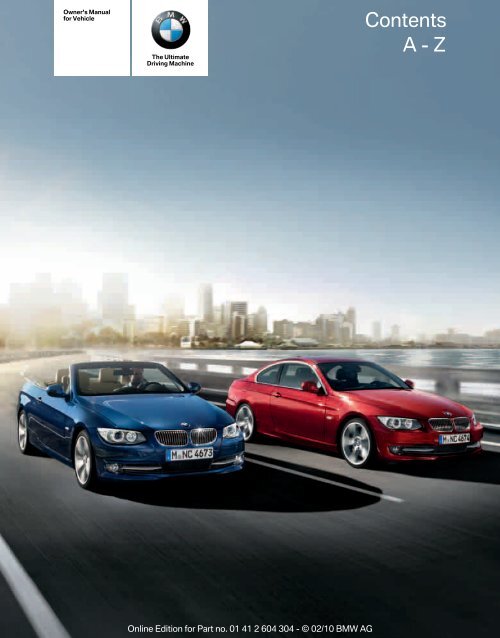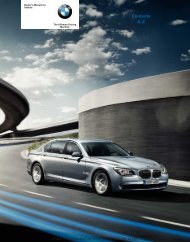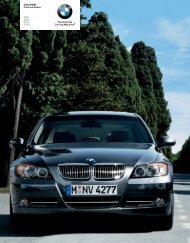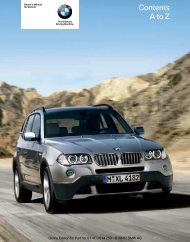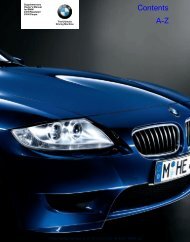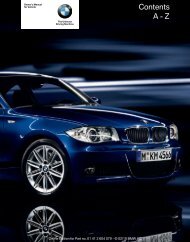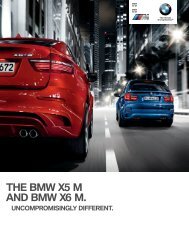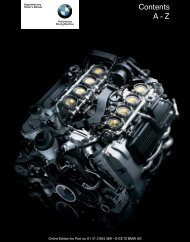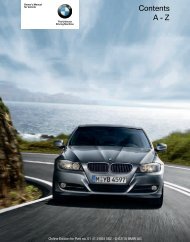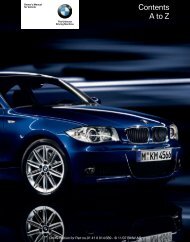2011 3 Series Owner's Manual without iDrive - Irvine BMW
2011 3 Series Owner's Manual without iDrive - Irvine BMW
2011 3 Series Owner's Manual without iDrive - Irvine BMW
You also want an ePaper? Increase the reach of your titles
YUMPU automatically turns print PDFs into web optimized ePapers that Google loves.
<strong>Owner's</strong> <strong>Manual</strong><br />
for Vehicle<br />
The Ultimate<br />
Driving Machine
328i<br />
328i xDrive<br />
335i<br />
335i xDrive<br />
335is<br />
M3<br />
<strong>Owner's</strong> <strong>Manual</strong> for Vehicle<br />
Congratulations, and thank you for choosing a <strong>BMW</strong>.<br />
Thorough familiarity with your vehicle will provide you with<br />
enhanced control and security when you drive it. We therefore<br />
have this request:<br />
Please take the time to read this <strong>Owner's</strong> <strong>Manual</strong> and familiarize<br />
yourself with the information that we have compiled for you<br />
before starting off in your new vehicle. It contains important data<br />
and instructions intended to assist you in gaining maximum use<br />
and satisfaction from your <strong>BMW</strong>'s unique range of technical features.<br />
The manual also contains information on maintenance<br />
designed to enhance operating safety and contribute to<br />
maintaining the value of your <strong>BMW</strong> throughout an extended<br />
service life.<br />
This manual is supplemented by a Service and Warranty Information<br />
Booklet for US models or a Warranty and Service Guide<br />
Booklet for Canadian models.<br />
We wish you an enjoyable driving experience.<br />
<strong>BMW</strong> Group
© 2010 Bayerische Motoren Werke<br />
Aktiengesellschaft<br />
Munich, Germany<br />
Reprinting, including excerpts, only with the<br />
written consent of <strong>BMW</strong> AG, Munich.<br />
US English II/10<br />
Printed on environmentally friendly paper,<br />
bleached <strong>without</strong> chlorine, suitable for recycling.
Contents<br />
The quickest way to find special topics is to<br />
consult the index, refer to page 184.<br />
Using this <strong>Owner's</strong> <strong>Manual</strong><br />
4 Notes<br />
6 Reporting safety defects<br />
At a glance<br />
10 Cockpit<br />
Controls<br />
18 Opening and closing<br />
36 Adjustments<br />
47 Transporting children safely<br />
50 Driving<br />
71 Controls overview<br />
79 Technology for driving comfort and<br />
safety<br />
91 Lamps<br />
97 Climate<br />
104 Practical interior accessories<br />
Driving tips<br />
120 Things to remember when driving<br />
Mobility<br />
128 Refueling<br />
130 Wheels and tires<br />
144 Under the hood<br />
148 Maintenance<br />
150 Care<br />
154 Replacing components<br />
159 Giving and receiving assistance<br />
164 Indicator and warning lamps<br />
Reference<br />
178 Technical data<br />
184 Everything from A to Z<br />
Reference Mobility<br />
Driving tips<br />
Controls<br />
At a glance
Notes<br />
Notes<br />
Using this <strong>Owner's</strong> <strong>Manual</strong><br />
We have tried to make all the information in this<br />
<strong>Owner's</strong> <strong>Manual</strong> easy to find. The fastest way to<br />
find specific topics is to refer to the detailed<br />
index at the back of the manual. If you wish to<br />
gain an initial overview of your vehicle, you will<br />
find this in the first chapter.<br />
Should you sell your <strong>BMW</strong> some day, please<br />
remember to hand over the <strong>Owner's</strong> <strong>Manual</strong><br />
as well; it is an important component of your<br />
vehicle.<br />
Additional sources of information<br />
Should you have any other questions, your<br />
<strong>BMW</strong> center will be glad to advise you at any<br />
time.<br />
Information on <strong>BMW</strong>, e.g. on technical aspects,<br />
can also be found on the Internet at<br />
www.bmwusa.com.<br />
Symbols used<br />
Indicates precautions that must be followed<br />
precisely in order to avoid the possibility<br />
of personal injury and serious damage to<br />
the vehicle.<<br />
Indicates information that will assist you<br />
in gaining the optimum benefit from your<br />
vehicle and enable you to care more effectively<br />
for your vehicle.<<br />
Refers to measures that can be taken to<br />
help protect the environment.<<br />
< Marks the end of a specific item of information.<br />
* Indicates special equipment, country-specific<br />
equipment and optional accessories, as<br />
well as equipment and functions not yet available<br />
at the time of printing.<br />
Symbols on vehicle components<br />
Indicates that you should consult the relevant<br />
section of this <strong>Owner's</strong> <strong>Manual</strong> for<br />
information on a particular part or assembly.<br />
4
The individual vehicle<br />
When you ordered your <strong>BMW</strong>, you chose various<br />
items of equipment. This <strong>Owner's</strong> <strong>Manual</strong><br />
describes the entire array of options and equipment<br />
available with a specific <strong>BMW</strong> model.<br />
Please bear in mind that the manual may contain<br />
information on accessories and equipment<br />
that you have not specified for your own vehicle.<br />
Sections describing options and special equipment<br />
are marked by asterisks* to assist you in<br />
identifying possible differences between the<br />
descriptions in this manual and your own vehicle's<br />
equipment.<br />
If equipment in your <strong>BMW</strong> is not described in<br />
this <strong>Owner's</strong> <strong>Manual</strong>, please refer to the accompanying<br />
Supplementary <strong>Owner's</strong> <strong>Manual</strong>s.<br />
Editorial notice<br />
<strong>BMW</strong> pursues a policy of continuous, ongoing<br />
development that is conceived to ensure that<br />
our vehicles continue to embody the highest<br />
quality and safety standards combined with<br />
advanced, state-of-the-art technology. For this<br />
reason, it is possible in exceptional cases that<br />
features described in this <strong>Owner's</strong> <strong>Manual</strong><br />
could differ from those on your vehicle.<br />
For your own safety<br />
Maintenance and repair<br />
Advanced technology, e.g. the use of<br />
modern materials and powerful electronics,<br />
requires specially adapted maintenance<br />
and repair methods. You should therefore have<br />
the corresponding work on your vehicle performed<br />
only by your <strong>BMW</strong> center or at a workshop<br />
that works according to <strong>BMW</strong> repair procedures<br />
with correspondingly trained<br />
personnel. If this work is not carried out properly,<br />
there is a danger of subsequent damage<br />
and related safety hazards.<<br />
Parts and accessories<br />
For your own safety, use genuine parts<br />
and accessories approved by <strong>BMW</strong>.<br />
When you purchase accessories tested and<br />
approved by <strong>BMW</strong> and Original <strong>BMW</strong> Parts, you<br />
simultaneously acquire the assurance that they<br />
have been thoroughly tested by <strong>BMW</strong> to ensure<br />
optimum performance when installed on your<br />
vehicle.<br />
<strong>BMW</strong> warrants these parts to be free from<br />
defects in material and workmanship.<br />
<strong>BMW</strong> will not accept any liability for damage<br />
resulting from installation of parts and accessories<br />
not approved by <strong>BMW</strong>.<br />
<strong>BMW</strong> cannot test every product made by other<br />
manufacturers to verify if it can be used on a<br />
<strong>BMW</strong> safely and <strong>without</strong> risk to either the vehicle,<br />
its operation, or its occupants.<br />
Original <strong>BMW</strong> Parts, <strong>BMW</strong> Accessories and<br />
other products approved by <strong>BMW</strong>, together<br />
with professional advice on using these items,<br />
are available from all <strong>BMW</strong> centers.<br />
Installation and operation of accessories not<br />
approved by <strong>BMW</strong>, such as alarms, radios,<br />
amplifiers, radar detectors, wheels, suspension<br />
components, brake dust shields, telephones,<br />
including operation of any mobile phone from<br />
within the vehicle <strong>without</strong> using an externally<br />
mounted antenna, or transceiver equipment, for<br />
instance, CBs, walkie-talkies, ham radio or similar<br />
accessories, may cause extensive damage<br />
to the vehicle, compromise its safety, interfere<br />
with the vehicle's electrical system or affect the<br />
validity of the <strong>BMW</strong> Limited Warranty. See your<br />
<strong>BMW</strong> center for additional information.<<br />
Maintenance, replacement, or repair of<br />
the emission control devices and systems<br />
may be performed by any automotive<br />
repair establishment or individual using any certified<br />
automotive part.<<br />
5<br />
Reference Mobility<br />
Driving tips<br />
Controls<br />
At a glance
Notes<br />
California Proposition 65 warning<br />
California law requires us to issue the following<br />
warning:<br />
Engine exhaust and a wide variety of<br />
automobile components and parts,<br />
including components found in the interior furnishings<br />
in a vehicle, contain or emit chemicals<br />
known to the State of California to cause cancer<br />
and birth defects and reproductive harm. In<br />
addition, certain fluids contained in vehicles and<br />
certain products of component wear contain or<br />
emit chemicals known to the State of California<br />
to cause cancer and birth defects or other<br />
reproductive harm.<br />
Battery posts, terminals and related accessories<br />
contain lead and lead compounds. Wash<br />
your hands after handling.<br />
Used engine oil contains chemicals that have<br />
caused cancer in laboratory animals. Always<br />
protect your skin by washing thoroughly with<br />
soap and water.<<br />
Service and warranty<br />
We recommend that you read this publication<br />
thoroughly.<br />
Your <strong>BMW</strong> is covered by the following warranties:<br />
> New Vehicle Limited Warranty<br />
> Rust Perforation Limited Warranty<br />
> Federal Emissions System Defect Warranty<br />
> Federal Emissions Performance Warranty<br />
> California Emission Control System Limited<br />
Warranty<br />
Detailed information about these warranties is<br />
listed in the Service and Warranty Information<br />
Booklet for US models or in the Warranty and<br />
Service Guide Booklet for Canadian models.<br />
Your vehicle has been specifically adapted and<br />
designed to meet the particular operating conditions<br />
and homologation requirements in your<br />
country and continental region in order to<br />
deliver the full driving pleasure while the vehicle<br />
is operated under those conditions. If you wish<br />
to operate your vehicle in another country or<br />
region, you may be required to adapt your vehicle<br />
to meet different prevailing operating conditions<br />
and homologation requirements. You<br />
should also be aware of any applicable warranty<br />
limitations or exclusions for such country or<br />
region. In such case, please contact Customer<br />
Relations for further information.<br />
Reporting safety defects<br />
For US customers<br />
The following only applies to vehicles owned<br />
and operated in the US.<br />
If you believe that your vehicle has a defect<br />
which could cause a crash or could cause injury<br />
or death, you should immediately inform the<br />
National Highway Traffic Safety Administration,<br />
NHTSA, in addition to notifying <strong>BMW</strong> of<br />
North America, LLC, P.O. Box 1227, Westwood,<br />
New Jersey 07675-1227,<br />
Telephone 1-800-831-1117.<br />
6
If NHTSA receives similar complaints, it may<br />
open an investigation, and if it finds that a safety<br />
defect exists in a group of vehicles, it may order<br />
a recall and remedy campaign. However,<br />
NHTSA cannot become involved in individual<br />
problems between you, your center, or <strong>BMW</strong> of<br />
North America, LLC.<br />
To contact NHTSA, you may call the Vehicle<br />
Safety Hotline toll-free at 1-888-327-4236<br />
(TTY: 1-800-424-9153); go to<br />
http://www.safercar.gov; or write to: Administrator,<br />
NHTSA, 400 Seventh Street, SW.,<br />
Washington, DC 20590. You can also obtain<br />
other information about motor vehicle safety<br />
from http://www.safercar.gov<br />
For Canadian customers<br />
Canadian customers who wish to report a<br />
safety-related defect to Transport Canada,<br />
Defect Investigations and Recalls, may call 1-<br />
800-333-0510 toll-free from anywhere in Canada<br />
or 1-613-993-9851 from the Ottawa region<br />
and from other countries, or contact Transport<br />
Canada by mail at: Transport Canada, ASFAD,<br />
Place de Ville, Tower C, 330 Sparks Street,<br />
Ottawa, ON, K1A 0N5.<br />
You can also obtain other information about<br />
motor vehicle safety from http://www.tc.gc.ca<br />
7<br />
Reference Mobility<br />
Driving tips<br />
Controls<br />
At a glance
At a glance<br />
This overview of buttons, switches and displays<br />
is intended to familiarize you with your vehicle's<br />
operating environment. The section will also<br />
assist you in becoming acquainted with the<br />
control concepts and options available for<br />
operating the various systems.
Cockpit<br />
Cockpit<br />
Around the steering wheel: controls and displays<br />
1 Convertible: opening and closing<br />
windows jointly 29<br />
2 Convertible: opening and closing<br />
rear windows 29<br />
3 Opening and closing front<br />
windows 29<br />
4 Folding exterior mirrors in and out* 44<br />
5 Adjusting exterior mirrors, automatic<br />
curb monitor* 44<br />
6<br />
7<br />
Parking lamps 91<br />
Low beams 91<br />
Automatic headlamp control* 91<br />
Adaptive light control* 93<br />
High-beam assistant* 94<br />
Fog lamps* 95<br />
10
8<br />
Turn signals 60<br />
High beams, headlamp flasher 93<br />
High-beam assistant* 94<br />
Roadside parking lamps* 93<br />
13 Buttons on the steering wheel<br />
Telephone*:<br />
Accepting and ending a call; dialing*<br />
the selected phone number;<br />
redialing if no phone number is<br />
selected<br />
Volume<br />
At a glance<br />
9 Instrument cluster 12<br />
10<br />
Computer 72<br />
Settings and information about the<br />
vehicle 74<br />
Windshield wipers 61<br />
Rain sensor* 61<br />
Changing the radio station<br />
Interrupting a traffic bulletin<br />
Selecting a music track<br />
Scrolling through the redial list<br />
Next entertainment source<br />
Recirculated-air mode 101<br />
Controls<br />
11 Switching the ignition on/off and<br />
starting/stopping the engine 50<br />
14<br />
Steering wheel heating* 46<br />
12 Ignition lock 50<br />
15 Horn, entire surface<br />
16 Adjusting the steering wheel 46<br />
17<br />
Cruise control* 62<br />
Active cruise control* 64<br />
Driving tips<br />
18 Releasing the hood 144<br />
19 Opening the trunk lid 24<br />
Mobility<br />
Reference<br />
11
Cockpit<br />
Instrument cluster<br />
1 Speedometer<br />
2 Indicator lamps for turn signals<br />
3 Indicator and warning lamps 13<br />
4 Displays for active cruise control* 64<br />
5 Tachometer 71<br />
6 Engine oil temperature 72<br />
7 Display for<br />
> Clock 71<br />
> Outside temperature 71<br />
> Indicator and warning lamps 77<br />
8 Display for<br />
> Position of automatic transmission* 53<br />
> Gear indicator in 7-gear Sports automatic<br />
transmission with double<br />
clutch* 55<br />
> Computer 72<br />
> Date of next scheduled service, and<br />
remaining distance to be driven 76<br />
> Odometer and trip odometer 71<br />
> High-beam assistant* 94<br />
> Initializing the Flat Tire Monitor* 83<br />
> Resetting the Tire Pressure<br />
Monitor* 85<br />
> Checking engine oil level* 145<br />
> Settings and information 74<br />
> There is a Check Control<br />
message 77<br />
9 Fuel gauge 72<br />
10 Resetting the trip odometer 71<br />
12
Indicator and warning lamps<br />
The concept<br />
Indicator and warning lamps can light up in a<br />
variety of combinations and colors.<br />
Several of the lamps are checked for proper<br />
functioning and light up temporarily when the<br />
engine is started or the ignition is switched on.<br />
At a glance<br />
What to do in case of a malfunction<br />
A list of all indicator and warning lamps, as well<br />
as notes on possible causes of malfunctions<br />
and on how to respond, can be found starting<br />
on page 164.<br />
Mobility<br />
Reference<br />
Driving tips<br />
Controls<br />
13
Cockpit<br />
Around the center console: controls and displays<br />
14
1 Coupe: microphone for telephone* in<br />
hands-free mode<br />
Convertible: microphone on steering<br />
column<br />
2 SOS: initiating an Emergency Request<br />
call* 159<br />
3 Reading lamps 96<br />
4 Coupe: glass roof, electric* 30<br />
5 Interior lamps 95<br />
6 Passenger airbag status lamp* 89<br />
7 Hazard warning flashers<br />
8 Dynamic Traction Control DTC 81<br />
9 Central locking system 23<br />
10 Radio, refer to separate <strong>Owner's</strong> <strong>Manual</strong><br />
11 Air conditioner or automatic climate<br />
control*<br />
Air distribution for air<br />
conditioner 98<br />
Air distribution to the<br />
windshield* 100<br />
Air distribution to the upper body<br />
area* 100<br />
Air distribution to the<br />
footwell* 100<br />
Automatic air distribution and flow<br />
rate* 101<br />
12<br />
Defrosting windows* 102<br />
Rear window defroster 99, 102<br />
Heated seats* 41<br />
Park Distance Control PDC* 79<br />
Coupe:<br />
Roller sun blind* 107<br />
Coupe:<br />
Hill Descent Control HDC* 81<br />
13 Convertible:<br />
Opening and closing retractable<br />
hardtop 32<br />
At a glance<br />
Controls<br />
Driving tips<br />
Cooling function 102<br />
Automatic recirculated-air control<br />
AUC* and recirculated-air<br />
mode 101<br />
Recirculated-air mode 98<br />
Maximum cooling* 101<br />
ALL program* 102<br />
Mobility<br />
Air volume 98, 101<br />
15<br />
Reference
Controls<br />
This chapter is intended to provide you with<br />
information for complete control of your vehicle.<br />
All features and accessories that are useful for<br />
driving and your safety, comfort and<br />
convenience, are described here.
Opening and closing<br />
Opening and closing<br />
Remote control<br />
Each remote control contains a rechargeable<br />
battery that is automatically recharged when it<br />
is in the ignition lock while the car is being<br />
driven. Use each remote control at least twice a<br />
year for longer road trips in order to maintain the<br />
batteries' charge status. In cars with Comfort<br />
Access*, the remote control contains a<br />
replaceable battery, refer to page 29.<br />
The settings called up and implemented when<br />
the car is unlocked depend on which remote<br />
control is used to unlock the car, refer to Personal<br />
Profile, next column.<br />
In addition, information about service requirements<br />
is stored in the remote control, refer to<br />
Service data in the remote control, page 148.<br />
New remote controls<br />
Your <strong>BMW</strong> center can supply new remote controls<br />
with integrated keys as additional units or<br />
as replacements in the event of loss.<br />
Personal Profile<br />
The concept<br />
You can set many of your <strong>BMW</strong>'s functions to<br />
suit your personal needs and preferences.<br />
Without any action on your part, Personal Profile<br />
ensures that most of these settings are<br />
stored for the remote control currently in use.<br />
When you unlock the car, the remote control<br />
used for the purpose is recognized and the settings<br />
stored for it are called up and implemented.<br />
This means that your personal settings will be<br />
activated for you, even if in the meantime your<br />
car was used by someone else with another<br />
remote control and the corresponding settings.<br />
The individual settings are stored for a maximum<br />
of four remote controls. They are stored<br />
for two remote controls if Comfort Access* is in<br />
use.<br />
Integrated key<br />
Press button 1 to release the key.<br />
The integrated key fits the following locks:<br />
> Glove compartment, refer to page 107<br />
> Driver's door, refer to page 23<br />
Personal Profile settings<br />
For more information on specific settings, refer<br />
to the specified pages.<br />
> Response of the central locking system<br />
when the car is unlocked, refer to page 19<br />
> Automatic locking of the vehicle, refer to<br />
page 23<br />
> Automatic call-up* of the driver's seat<br />
position, refer to page 41<br />
> Triple turn signal activation, refer to<br />
page 60<br />
18
Settings for the display in the instrument<br />
cluster:<br />
> 12h/24h format of the clock, refer to<br />
page 75<br />
> Date format, refer to page 75<br />
> Units of measure, refer to page 75<br />
> Light settings:<br />
> Pathway lighting, refer to page 91<br />
> Daytime running lights, refer to page 92<br />
> High-beam assistant, refer to page 94<br />
> Automatic climate control*: AUTO program,<br />
cooling function and automatic recirculated-air<br />
control activated/deactivated,<br />
temperature, air volume and distribution,<br />
refer to page 100 ff<br />
> Entertainment:<br />
> Speed-dependent volume control, refer<br />
to separate <strong>Owner's</strong> <strong>Manual</strong><br />
Central locking system<br />
The concept<br />
The central locking system functions when the<br />
driver's door is closed.<br />
The system simultaneously engages and<br />
releases the locks on the following:<br />
> Doors<br />
> Trunk lid<br />
> Fuel filler flap<br />
> Convertible: glove compartment<br />
Operating from outside<br />
> Via the remote control<br />
> Via the door lock*<br />
> In cars with Comfort Access*, via the handles<br />
on the driver's and front passenger<br />
doors<br />
In addition, if the remote control is used, the<br />
welcome lamps, interior lamps and the door's<br />
courtesy lamps* are switched on or off. The<br />
alarm system* is also armed or disarmed.<br />
For further details of the alarm system, refer to<br />
page 26.<br />
Operating from inside<br />
By means of the button for central locking, refer<br />
to page 23.<br />
In the event of a sufficiently severe accident, the<br />
central locking system unlocks automatically. In<br />
addition, the hazard warning flashers and interior<br />
lamps come on.<br />
Opening and closing:<br />
Using the remote control<br />
Persons or animals in a parked vehicle<br />
could lock the doors from the inside. You<br />
should therefore take the remote control with<br />
you when you leave the vehicle so that the latter<br />
can be opened from outside.<<br />
Convertible: to operate the retractable<br />
hardtop with the remote control, the<br />
doors and trunk lid must be closed and the<br />
cargo area partition must be folded down and<br />
engaged on both sides. Refer also to page 32.<<br />
Unlocking<br />
Press the button.<br />
The interior lamps, the courtesy lamps* and the<br />
welcome lamps come on.<br />
19<br />
Reference Mobility<br />
Driving tips<br />
Controls<br />
At a glance
Opening and closing<br />
Setting unlocking characteristics<br />
You can set whether only the driver's door or<br />
the entire vehicle is to be unlocked when the<br />
button is pressed for the first time.<br />
For operating principle, refer to page 74.<br />
1. Switch on the ignition, refer to page 50.<br />
2. Lightly push button 1 in the turn indicator<br />
lever up or down repeatedly until the symbol<br />
appears in the display accompanied by<br />
the word "SET".<br />
3. Press button 2.<br />
4. Lightly push button 1 in the turn indicator<br />
lever down repeatedly until the symbol<br />
appears in the display.<br />
5. Press button 2.<br />
6. Use button 1 to select:<br />
><br />
Press the button once to unlock only<br />
the driver's door and the fuel filler flap.<br />
Press the button twice to unlock the<br />
entire vehicle.<br />
><br />
Press the button once to unlock the<br />
entire vehicle.<br />
7. Press button 2.<br />
The setting is stored for the remote control<br />
currently in use.<br />
Coupe: convenient opening<br />
Hold the button down.<br />
The windows and the glass roof* are opened.<br />
Convertible: convenient opening*<br />
When you are close to the vehicle, the remote<br />
control for Comfort Access can be used to open<br />
the retractable hardtop.<br />
Hold the button down.<br />
The windows and the retractable hardtop are<br />
opened if the doors are closed.<br />
If you continue pressing the button, the windows<br />
move up.<br />
Watch during the opening process to<br />
ensure that no one is injured. Releasing<br />
the button interrupts the opening process.<<br />
Locking<br />
Press the<br />
button.<br />
Convertible: convenient closing*<br />
When you are close to the vehicle, the remote<br />
control for Comfort Access can be used to<br />
close the retractable hardtop and the windows.<br />
Hold the button down.<br />
The retractable hardtop and the windows are<br />
closed.<br />
Watch during the closing process to<br />
ensure that no one is injured. Releasing<br />
the button interrupts the closing process.<<br />
Switching on interior lamps<br />
While the car is locked:<br />
Press the button.<br />
You can also use this function to locate your<br />
vehicle in parking garages etc.<br />
20
Unlocking the trunk lid<br />
Press the button for approx. 1 second.<br />
The trunk lid opens a short distance, regardless<br />
of whether it was locked or unlocked.<br />
The trunk lid swings back and up when<br />
opened. Ensure that there is sufficient<br />
clearance. To avoid locking yourself out by<br />
accident, do not place the remote control in the<br />
cargo area. A previously locked trunk lid is<br />
locked again after closing.<br />
Before and after each trip, check that the trunk<br />
lid has not been inadvertently unlocked.<<br />
Convertible: convenient loading*<br />
When you are close to the vehicle, the remote<br />
control for Comfort Access can be used to partially<br />
raise the open hardtop for more convenient<br />
loading of the cargo area.<br />
1. Briefly press the button and, within one<br />
second, press again and hold until the<br />
retractable hardtop stops in an intermediate<br />
position. The trunk lid opens slightly.<br />
2. Open the trunk lid, press the cargo area partition<br />
upward and stow the cargo in the<br />
cargo area.<br />
3. Press down the cargo area partition until it<br />
engages on both sides and close the trunk<br />
lid.<br />
4. Press the button for a longer period to<br />
fold the retractable hardtop back in.<br />
Confirmation signals<br />
You can activate or deactivate the confirmation<br />
signals.<br />
For operating principle, refer to page 74.<br />
1. Switch on the ignition, refer to page 50.<br />
2. Lightly push button 1 in the turn indicator<br />
lever up or down repeatedly until the symbol<br />
appears in the display accompanied by<br />
the word "SET".<br />
3. Press button 2.<br />
4. Lightly push button 1 in the turn indicator<br />
lever down repeatedly until the desired<br />
symbol appears in the display.<br />
> Confirmation signal during unlocking<br />
> Confirmation signal during locking<br />
5. Press button 2.<br />
21<br />
Reference Mobility<br />
Driving tips<br />
Controls<br />
At a glance
Opening and closing<br />
6. Use button 1 to select:<br />
><br />
The hazard warning flashers light up<br />
during unlocking/locking.<br />
><br />
An acoustic signal sounds during<br />
unlocking/locking.<br />
><br />
The hazard warning flashers light up and<br />
an acoustic signal* sounds during<br />
unlocking/locking.<br />
><br />
The function is deactivated.<br />
7. Press button 2.<br />
The setting is stored.<br />
Malfunctions<br />
The remote control may malfunction due to<br />
local radio waves. If this occurs, unlock and lock<br />
the car at the door lock with the integrated key.<br />
Coupe: in vehicles <strong>without</strong> an alarm system* or<br />
Comfort Access*, only the driver's door can be<br />
locked and unlocked with the integrated key via<br />
the door lock.<br />
Convertible: if hardtop movement via the<br />
remote control is interrupted briefly, the movement<br />
will be completed more quickly if you keep<br />
the corresponding button pressed continuously.<br />
If the car can no longer be locked with a remote<br />
control, the battery in the remote control is discharged.<br />
Use the remote control on an<br />
extended trip to recharge the battery, refer to<br />
page 18. The remote control for Comfort<br />
Access* contains a battery that may have to be<br />
changed, refer to page 29.<br />
For US owners only<br />
The transmitter and receiver units comply with<br />
part 15 of the FCC/Federal Communications<br />
Commission regulations. Operation is governed<br />
by the following:<br />
FCC ID:<br />
LX8766S<br />
LX8766E<br />
LX8CAS<br />
Compliance statement:<br />
This device complies with part 15 of the FCC<br />
Rules. Operation is subject to the following two<br />
conditions:<br />
> This device must not cause harmful interference,<br />
and<br />
> this device must accept any interference<br />
received, including interference that may<br />
cause undesired operation.<br />
Any unauthorized modifications or<br />
changes to these devices could void the<br />
user's authority to operate this equipment.<<br />
22
Opening and closing:<br />
Using the door lock<br />
trapped. Releasing the key stops the<br />
operation.<<br />
You can set the way in which the car is<br />
unlocked, refer to page 19.<br />
Coupe<br />
In vehicles <strong>without</strong> an alarm system* or<br />
Comfort Access*, only the driver's door<br />
can be locked via the door lock.<<br />
To lock all doors, the fuel filler flap and the trunk<br />
lid at once:<br />
1. With the doors closed, lock the vehicle<br />
using the button for the central locking system<br />
in the interior, refer to page 23.<br />
2. Unlock and open the driver's or front passenger<br />
door, refer to page 24.<br />
3. Lock the vehicle.<br />
> Lock the driver's door using the integrated<br />
key in the door lock, or<br />
> press down the lock button of the front<br />
passenger door and close the door from<br />
the outside.<br />
Convenient operation<br />
Coupe: if the vehicle is equipped with an alarm<br />
system* or Comfort Access*, you can also<br />
operate the windows and the glass roof* via the<br />
door lock.<br />
Convertible: you can operate the windows and<br />
the retractable hardtop via the door lock.<br />
Hold the key in the position for unlocking or<br />
locking.<br />
During each closing procedure, and when<br />
opening the retractable hardtop, watch<br />
the process and ensure that no one becomes<br />
<strong>Manual</strong> operation<br />
In the event of an electrical malfunction, you can<br />
lock and unlock the driver's door by turning the<br />
integrated key to the corresponding limit positions<br />
in the door lock.<br />
Opening and closing:<br />
From inside<br />
This button serves to unlock or lock doors and<br />
the trunk lid, but does not activate the anti-theft<br />
system. The fuel filler flap remains unlocked.<br />
Automatic locking<br />
You can also set the situations in which the car<br />
locks:<br />
For operating principle, refer to page 74.<br />
1. Switch on the ignition, refer to page 50.<br />
2. Lightly push button 1 in the turn indicator<br />
lever up or down repeatedly until the symbol<br />
appears in the display accompanied by<br />
the word "SET".<br />
3. Press button 2.<br />
23<br />
Reference Mobility<br />
Driving tips<br />
Controls<br />
At a glance
Opening and closing<br />
4. Lightly push button 1 in the turn indicator<br />
lever down repeatedly until the symbol<br />
appears in the display.<br />
5. Press button 2.<br />
6. Use button 1 to select:<br />
><br />
The central locking system automatically<br />
locks the vehicle after some time if<br />
no door has been opened.<br />
><br />
The central locking system automatically<br />
locks the vehicle as soon as you<br />
drive off.<br />
><br />
The central locking system automatically<br />
locks the vehicle after some time if<br />
no door has been opened, or as soon as<br />
you drive off.<br />
><br />
The central locking system remains<br />
unlocked.<br />
7. Press button 2.<br />
The setting is stored for the remote control<br />
currently in use.<br />
Locking<br />
> Use the central locking button to lock all of<br />
the doors simultaneously, or<br />
> press down the safety lock button of a door.<br />
To prevent you from being locked out, the<br />
open driver's door cannot be locked using<br />
the lock button.<br />
Persons or animals in a parked vehicle<br />
could lock the doors from the inside. You<br />
should therefore take the remote control with<br />
you when you leave the vehicle so that the latter<br />
can be opened from outside.<<br />
Trunk lid<br />
In order to avoid damage, make sure there<br />
is sufficient clearance before opening the<br />
trunk lid.<<br />
Opening from inside<br />
Press the button: the trunk lid opens unless it<br />
has been locked.<br />
Unlocking and opening doors<br />
> Either unlock the doors together using the<br />
button for the central locking system and<br />
then pull the door handle above the armrest<br />
or<br />
> pull on the door handle of each door twice:<br />
the first time unlocks the door, the second<br />
time opens it.<br />
24
Opening from outside<br />
Emergency release<br />
Press the button, see arrow, or the button<br />
on the remote control for a longer period. The<br />
trunk lid will open slightly. It can now be swung<br />
upwards.<br />
In the event of a malfunction, please contact<br />
your <strong>BMW</strong> center or a workshop that<br />
works according to <strong>BMW</strong> repair procedures<br />
with correspondingly trained personnel.<<br />
Coupe: locking or unlocking separately<br />
The switch is located in the glove compartment.<br />
1 Locking the trunk lid<br />
2 Unlocking the trunk lid<br />
Locking separately<br />
Push the switch in the direction of arrow 1.<br />
The trunk lid is locked and cannot be unlocked<br />
using the central locking system.<br />
If you give the remote control <strong>without</strong> the integrated<br />
key to someone else while the glove<br />
compartment is locked, the trunk lid cannot be<br />
opened. This is an advantage when valet parking,<br />
for example. Locking the glove compartment,<br />
refer to page 107.<br />
Unlocking separately<br />
Push the switch in the direction of arrow 2.<br />
Pull the lever in the cargo area. The trunk lid is<br />
unlocked.<br />
Closing<br />
The handle recesses on the interior trim of the<br />
trunk lid make it easier to pull down.<br />
Make sure that the closing path of the<br />
trunk lid is clear; otherwise, injuries may<br />
result.<<br />
Coupe<br />
Convertible<br />
To close the trunk lid, press it down<br />
lightly. The lid is closed automatically.<<br />
25<br />
Reference Mobility<br />
Driving tips<br />
Controls<br />
At a glance
Opening and closing<br />
Alarm system*<br />
The concept<br />
The vehicle alarm system responds:<br />
> When a door, the hood or the trunk lid is<br />
opened<br />
> To movements inside the vehicle: Interior<br />
motion sensor, refer to page 27<br />
> When the car's inclination changes, for<br />
instance if an attempt is made to jack it up<br />
and steal the wheels or to raise it prior to<br />
towing away<br />
> When there has been an interruption of<br />
power supply from the battery<br />
The alarm system signals unauthorized entry<br />
attempts for a short time by means of:<br />
> An acoustic alarm<br />
> Switching on the hazard warning flashers<br />
> Flashing the high beams<br />
Arming and disarming<br />
When you lock or unlock the vehicle, either with<br />
the remote control or at the door lock, the alarm<br />
system is armed or disarmed at the same time.<br />
You can open the trunk lid even when the alarm<br />
system is armed, by pressing the button on<br />
the remote control, refer to page 21. The lid is<br />
locked and monitored again as soon as you<br />
close it.<br />
Panic mode*<br />
You can trigger the alarm system if you find<br />
yourself in a dangerous situation:<br />
Press the button for at least three seconds.<br />
To switch off the alarm: press any button.<br />
Indicator lamp displays<br />
> The indicator lamp under the inside rearview<br />
mirror flashes continuously: the system<br />
is armed.<br />
> The indicator lamp flashes after locking:<br />
doors, hood or trunk lid are not properly<br />
closed. Even if you do not close the alerted<br />
area, the system begins to monitor the<br />
remaining areas, and the indicator lamp<br />
flashes continuously after approx.<br />
10 seconds. The interior motion sensor and<br />
the tilt alarm sensor are not activated.<br />
> The indicator lamp goes out after unlocking:<br />
your vehicle has not been disturbed while<br />
you were away.<br />
> If the indicator lamp flashes after unlocking<br />
until the remote control is inserted in the<br />
ignition, but for no longer than approx.<br />
5 minutes: your vehicle has been disturbed<br />
while you were away.<br />
Tilt alarm sensor<br />
The tilt of the vehicle is monitored. The alarm<br />
system reacts, e.g. to attempts to steal a wheel<br />
or tow the vehicle.<br />
Switching off an alarm<br />
> Unlock the car with the remote control, refer<br />
to page 19.<br />
> Insert the remote control all the way into the<br />
ignition lock.<br />
26
Interior motion sensor<br />
Coupe<br />
In order for the interior motion sensor to function<br />
properly, the windows and glass roof must<br />
be completely closed*.<br />
Convertible<br />
The interior of the car is monitored up to the<br />
height of the seat cushions. Thus the alarm system<br />
is activated together with the interior<br />
motion sensor even if the hardtop is open. The<br />
alarm can be triggered unintentionally by falling<br />
objects such as leaves, refer to Avoiding unintentional<br />
alarms.<br />
Avoiding unintentional alarms<br />
The tilt alarm sensor and interior motion sensor<br />
may be switched off at the same time. This prevents<br />
unintentional alarms, e.g. in the following<br />
situations:<br />
> In duplex garages<br />
> During transport on car-carrying trains,<br />
boats/ships or on a trailer<br />
> When animals are to remain in the vehicle<br />
Switching off tilt alarm sensor and<br />
interior motion sensor<br />
Press the button on the remote control<br />
again as soon as the vehicle is locked.<br />
The indicator lamp lights up briefly and then<br />
flashes continuously. The tilt alarm sensor and<br />
the interior motion sensor are switched off until<br />
the next time the vehicle is unlocked and subsequently<br />
locked again.<br />
Comfort Access*<br />
Comfort Access enables you to enter your vehicle<br />
<strong>without</strong> needing to hold the remote control<br />
in your hand. All you need to do is wear the<br />
remote control close to your body, e.g. in your<br />
jacket pocket. The vehicle detects the corresponding<br />
remote control within the immediate<br />
vicinity or in the passenger compartment.<br />
Comfort Access supports the following functions:<br />
> Unlocking/locking the vehicle<br />
> Unlocking the trunk lid separately<br />
> Engine starting<br />
> Convenient closing<br />
Functional requirement<br />
> The vehicle or the trunk lid can only be<br />
locked when the vehicle detects that the<br />
remote control currently in use is outside of<br />
the vehicle.<br />
> The vehicle cannot be locked or unlocked<br />
again until after approx. 2 seconds.<br />
> The engine can only be started when the<br />
vehicle detects that the remote control currently<br />
in use is inside the vehicle.<br />
Comparison to the standard remote<br />
control<br />
In general, there is no difference between using<br />
Comfort Access or pressing the buttons on the<br />
remote control to carry out the functions mentioned<br />
above. You should therefore first familiarize<br />
yourself with the instructions on opening<br />
and closing starting on page 18.<br />
Special features regarding the use of Comfort<br />
Access are described below.<br />
If you notice a brief delay while opening or<br />
closing windows, the glass roof or retractable<br />
hardtop, the system is checking whether<br />
a remote control is inside the vehicle. Please<br />
repeat the opening or closing procedure,<br />
if necessary.<<br />
27<br />
Reference Mobility<br />
Driving tips<br />
Controls<br />
At a glance
Opening and closing<br />
Unlocking<br />
Grasp the handle on the driver's or front passenger<br />
door completely, arrow 1. This corresponds<br />
to pressing the button.<br />
Locking<br />
Touch the surface, arrow 2, with your finger for<br />
approx. 1 second. This corresponds to pressing<br />
the button.<br />
To preserve the battery, please make<br />
sure that the ignition and all electrical<br />
consumers are switched off before locking the<br />
vehicle.<<br />
Coupe: convenient closing<br />
For Convenient closing, keep your finger on the<br />
surface, arrow 2.<br />
Convertible: window and convertible<br />
top operation<br />
With the ignition at radio readiness or beyond,<br />
you can open and close the windows and the<br />
convertible top when a remote control is<br />
located inside the vehicle.<br />
Unlocking the trunk lid separately<br />
Press the button on the outside of the trunk lid.<br />
This corresponds to pressing the button.<br />
If the vehicle detects that a remote control<br />
has been accidentally left inside the<br />
locked vehicle's cargo area after the trunk lid is<br />
closed, the lid will reopen. The hazard warning<br />
flashers flash and an acoustic signal* sounds.<<br />
Switching on radio readiness<br />
Radio readiness is switched on by pressing the<br />
start/stop button, refer to page 50.<br />
Do not depress the brake or the clutch;<br />
otherwise, the engine will start.<<br />
Starting the engine<br />
You can start the engine or switch on the ignition<br />
when a remote control is inside the vehicle.<br />
It is not necessary to insert a remote control into<br />
the ignition lock, refer to page 50.<br />
Switching off the engine in cars with<br />
automatic transmission<br />
The engine can only be switched off when the<br />
selector lever is in position P, refer to page 52.<br />
To switch the engine off when the selector lever<br />
is in position N, the remote control must be in<br />
the ignition lock.<br />
Malfunction<br />
Comfort Access may malfunction due to local<br />
radio waves. If this happens, open or close the<br />
vehicle via the buttons on the remote control or<br />
using the integrated key. To start the engine<br />
afterward, insert the remote control into the<br />
ignition lock.<br />
Warning lamps<br />
The warning lamp in the instrument<br />
cluster lights up when you attempt to<br />
start the engine: the engine cannot<br />
be started. The remote control is not inside the<br />
vehicle or is malfunctioning.<br />
Take the remote control with you inside the<br />
vehicle or have it checked. If necessary, insert<br />
another remote control into the ignition lock.<br />
The warning lamp in the instrument<br />
cluster lights up while the engine is<br />
running: the remote control is no<br />
longer inside the vehicle. After the engine is<br />
switched off, the engine can only be restarted<br />
within approx. 10 seconds.<br />
The indicator lamp in the instrument<br />
cluster comes on: replace the battery<br />
in the remote control.<br />
28
Replacing the battery<br />
The remote control for Comfort Access contains<br />
a battery that will need to be replaced from<br />
time to time.<br />
1. Take the integrated key out of the remote<br />
control, refer to page 18.<br />
2. Remove the cover.<br />
3. Insert the new battery with the plus side facing<br />
up.<br />
4. Press the cover on to close.<br />
Take the old battery to a battery collection<br />
point or to your <strong>BMW</strong> center.<<br />
Windows<br />
To prevent injuries, watch the windows<br />
while closing them.<br />
Take the remote control with you when you<br />
leave the car; otherwise, children could operate<br />
the electric windows and possibly injure themselves.<<br />
Coupe: opening, closing<br />
> Press the switch to the resistance point:<br />
The window opens as long as you press the<br />
switch.<br />
> Press the switch beyond the resistance<br />
point:<br />
The window opens automatically. Press the<br />
switch again to stop the opening movement.<br />
You can close the windows in the same manner<br />
by pulling the switch.<br />
Convertible: opening, closing<br />
Individually<br />
> Press the switch to the resistance point:<br />
The window opens as long as you press the<br />
switch.<br />
> Press the switch beyond the resistance<br />
point:<br />
The window opens automatically. Press the<br />
switch again to stop the opening movement.<br />
You can close the windows in the same manner<br />
by pulling the switch. The rear windows do not<br />
close automatically.<br />
29<br />
Reference Mobility<br />
Driving tips<br />
Controls<br />
At a glance
Opening and closing<br />
Jointly<br />
> Press the switch to the resistance point:<br />
All windows open as long as you press the<br />
switch.<br />
> Press the switch beyond the resistance<br />
point:<br />
All windows open automatically. Press the<br />
switch again to stop the opening movement.<br />
> Pull the switch:<br />
All windows close as long as you pull the<br />
switch.<br />
After switching off the ignition<br />
When the remote control is removed or the ignition<br />
is switched off, you can still operate the<br />
windows for approx. 1 minute as long as no<br />
door is opened.<br />
If the closing force exceeds a specific value as a<br />
window closes, the closing action is interrupted<br />
and the window reopens slightly.<br />
Despite the pinch protection system<br />
check and clear the window's travel path<br />
prior to closing it; otherwise, the safety system<br />
might fail to detect certain kinds of obstructions,<br />
such as thin objects, and the window<br />
would continue closing.<br />
Do not install any accessories that might interfere<br />
with window movement. Otherwise, the<br />
pinch protection system could be impaired.<br />
Convertible: the rear windows are not equipped<br />
with pinch protection. Therefore, watch them<br />
closely when closing to avoid personal injury.<<br />
Closing <strong>without</strong> pinch protection<br />
If there is an external danger, or if ice on the windows,<br />
etc., prevents you from closing the windows<br />
normally, proceed as follows:<br />
1. Pull the switch past the resistance point and<br />
hold it there. Pinch protection is limited and<br />
the window reopens slightly if the closing<br />
force exceeds a certain value.<br />
2. Pull the switch again past the resistance<br />
point within approx. 4 seconds and hold it<br />
there. The window closes <strong>without</strong> pinch<br />
protection.<br />
Coupe: glass roof*, electric<br />
To prevent injuries, watch the glass roof<br />
while closing it.<br />
Take the remote control with you when you<br />
leave the car; otherwise, children could operate<br />
the roof and possibly injure themselves.<<br />
Convenient operation<br />
For information on Convenient operation via the<br />
remote control or the door lock, refer to page 19<br />
or 23. For information on Convenient closing<br />
with Comfort Access, refer to Locking on<br />
page 20.<br />
Pinch protection system<br />
Raising<br />
Press the switch.<br />
> The closed glass roof is raised and the<br />
sliding visor opens slightly.<br />
30
Opening, closing<br />
> Press the switch backwards to the resistance<br />
point.<br />
The glass roof and the sliding visor open<br />
together as long as you hold the switch in<br />
this position.<br />
> Press the switch backwards past the resistance<br />
point.<br />
The glass roof and the sliding visor open<br />
automatically. Briefly press the switch again<br />
to stop the opening movement.<br />
You can close the glass roof in a similar manner<br />
by pressing the switch forwards. The sliding<br />
visor remains open and can be closed by hand.<br />
For information on Convenient operation via the<br />
remote control or door lock, refer to page 19<br />
or 23.<br />
After switching off the ignition<br />
When the remote control is removed or the ignition<br />
is switched off, you can still operate the roof<br />
for approx. 1 minute as long as no door has<br />
been opened.<br />
Pinch protection system<br />
If the glass roof encounters an obstruction during<br />
closing from approximately the middle of<br />
the opening in the roof, or during closing from<br />
the raised position, the closing movement is<br />
interrupted and the glass roof is opened again<br />
slightly.<br />
Despite the pinch protection system<br />
check and clear the roof's travel path prior<br />
to closing it; otherwise, the safety system might<br />
fail to detect certain kinds of obstructions, such<br />
as very thin objects, and the roof would continue<br />
closing.<<br />
Closing <strong>without</strong> pinch protection<br />
If there is an external danger, press the switch<br />
forward past the resistance point. The roof<br />
closes <strong>without</strong> pinch protection.<br />
Following interruptions in electrical<br />
power supply<br />
After a power failure, there is a possibility that<br />
the glass roof can only be raised. The system<br />
must be initialized. <strong>BMW</strong> recommends having<br />
this work done by your <strong>BMW</strong> center.<br />
Closing manually*<br />
In the event of an electrical malfunction, you can<br />
move the glass roof manually:<br />
1. Unclip the front of the cover of the interior<br />
lamps using the screwdriver from the<br />
onboard vehicle tool kit, refer to page 154.<br />
2. Insert the screwdriver into the openings on<br />
each side to press the clips.<br />
3. Remove the control unit.<br />
4. Unplug the motor. Considerably less effort<br />
will be required for manual operation.<br />
31<br />
Reference Mobility<br />
Driving tips<br />
Controls<br />
At a glance
Opening and closing<br />
5. Insert the Allen wrench* supplied with the<br />
onboard vehicle tool kit, refer to page 154,<br />
into the opening provided. Move the glass<br />
roof in the desired direction.<br />
6. Reinstall the control unit and reattach the<br />
lamp cover.<br />
Convertible: retractable<br />
hardtop<br />
The retractable hardtop combines reliable<br />
weather protection with simple and convenient<br />
operation.<br />
The following tips will enhance your driving<br />
pleasure in your Convertible:<br />
> It is advisable that you close the retractable<br />
hardtop when you park the vehicle. Not only<br />
does the closed hardtop protect the vehicle<br />
interior against unanticipated weather damage,<br />
it also offers theft protection. However,<br />
even when the hardtop is closed, valuables<br />
should only be stored in the locked cargo<br />
area.<br />
> Do not attach roof rack systems to the<br />
retractable hardtop, and in particular do not<br />
attach magnetic racks.<br />
> Do not attach rack systems to the trunk lid,<br />
and in particular do not attach magnetic<br />
racks.<br />
> When the retractable hardtop is operated,<br />
the trunk lid swings back and up. Before<br />
operating the retractable hardtop, ensure<br />
that there is enough clearance, e.g. when<br />
parked in front of a wall.<br />
> If you open the hardtop while it is wet, e.g.<br />
after driving in the rain, water may drip into<br />
the cargo area. If necessary, remove items<br />
from the cargo area beforehand to avoid<br />
water stains or soiling.<br />
Do not place any objects on the retractable<br />
hardtop or on the trunk lid; otherwise,<br />
they could fall during movements of the<br />
retractable hardtop and cause damage or injury.<br />
Never move the retractable hardtop when the<br />
rollover protection system is in the activated<br />
position.<br />
Driving when the hardtop is not fully opened or<br />
closed may result in damage or injury.<br />
Do not reach into the mechanism during the<br />
opening or closing procedure. Keep children<br />
away from the swiveling area of the retractable<br />
hardtop.<<br />
The retractable hardtop cannot be moved<br />
at temperatures below +147/–106.<<br />
The retractable hardtop can only be<br />
opened and closed when the vehicle is<br />
stationary. To avoid causing damage, do<br />
not drive off until the hardtop has stopped<br />
moving.<<br />
Before opening and closing<br />
> Comply with the safety precautions<br />
described above.<br />
> Ensure that the cargo area partition is<br />
folded down and engaged on both sides,<br />
refer to page 111; otherwise, it will not be<br />
possible to open the retractable hardtop.<br />
> Do not place any objects next to or on the<br />
cargo area partition and close the storage<br />
compartment on the left side of the cargo<br />
area.<br />
> Do not exceed the maximum loading height<br />
under the cargo area partition; refer to the<br />
label in the cargo area showing a line indicating<br />
the maximum height.<br />
> Ensure that the trunk lid is closed.<br />
> The vehicle should be parked on fairly level<br />
ground. Excessive angle is indicated by<br />
alamp.<br />
32
Opening and closing<br />
When the vehicle is stationary and at radio<br />
readiness or beyond, refer to page 50:<br />
If possible, conserve the battery by only<br />
operating the retractable hardtop when<br />
the engine is running.<br />
Before closing the retractable hardtop, remove<br />
all foreign objects from the windshield frame as<br />
these could prevent the hardtop from closing<br />
properly.<<br />
1 Push button: open the retractable hardtop.<br />
Pull button: close the retractable hardtop.<br />
2 LEDs<br />
The side windows move down when the<br />
switch for hardtop operation is pulled or<br />
pushed.<<br />
LEDs<br />
> While the hardtop is being operated, the left<br />
LED lights up green. It goes out as soon as<br />
the top is fully opened or closed.<br />
> If the right-hand LED flashes red when you<br />
release the switch, the opening or closing<br />
action has not yet finished.<br />
> If the right LED lights up red when the<br />
switch is pressed, the cargo area partition is<br />
folded up, the trunk lid is not closed, the<br />
vehicle is standing on a strong incline or<br />
there is a malfunction. The retractable hardtop<br />
cannot be moved.<br />
Interruption<br />
The automatic sequence of movements is<br />
interrupted if the switch for hardtop operation is<br />
released. The sequence can be continued in<br />
the desired direction by pushing or pulling the<br />
switch.<br />
A hardtop that is not fully opened or<br />
closed is a safety hazard.<br />
Do not interrupt and resume the closing procedure<br />
several times in close succession as this<br />
could damage the mechanism.<<br />
If the hardtop is not fully opened or<br />
closed, the trunk lid cannot be opened<br />
and the windows cannot be moved.<<br />
Convenient operation with remote<br />
control or via door lock<br />
Refer to pages 20 and 23.<br />
Wind deflector*<br />
The wind deflector keeps air movements in the<br />
passenger compartment to a minimum when<br />
the hardtop is open and provides an even more<br />
comfortable ride, particularly at high speeds.<br />
Installation<br />
The wind deflector is stored in a protective<br />
cover in the cargo area. Brief instructions for<br />
operation can be found on the protective cover.<br />
1. Remove the wind deflector from the protective<br />
cover and unfold it, arrows 1.<br />
33<br />
Reference Mobility<br />
Driving tips<br />
Controls<br />
At a glance
Opening and closing<br />
2. Press together the top and bottom parts of<br />
the wind deflector until the catch engages,<br />
arrow 2.<br />
3. Push the fastening pin, arrow 3, into the<br />
opening provided on the right side of the<br />
vehicle until it snaps into place. Remove the<br />
protective caps beforehand, if necessary.<br />
4. Push the fastening pin, arrow 4, into the<br />
opening provided on the left side of the<br />
vehicle until it snaps into place.<br />
Removing the wind deflector<br />
Proceed in the reverse order as used for installation.<br />
Protective caps are provided in the vehicle for<br />
the holders of the wind deflector.<br />
Folding<br />
Slide the red release lever towards the middle of<br />
the wind deflector and push the two halves<br />
apart.<br />
Loading function<br />
Cargo can still be loaded on the rear seat of the<br />
vehicle even if the wind deflector has been<br />
installed.<br />
1. Lower all windows.<br />
2. Fold down the top section of the wind<br />
deflector, arrow 1.<br />
5. Turn the rotary handle in the direction of<br />
arrow 5 as far as the first stop to insert the<br />
right fastening pin into the holders.<br />
6. Turn the rotary handle in the direction of<br />
arrow 6 as far as the symbol to insert the<br />
left fastening pin into the holders.<br />
7. Fold up the top section of the wind deflector.<br />
With the wind deflector installed: do not<br />
recline the front-seat backrests too far if<br />
the seat is to be slid all the way back, as this<br />
would damage the wind deflector.<<br />
Only turn the rotary handle within the<br />
range between the two symbols; otherwise,<br />
the cable system inside the wind deflector<br />
could be damaged.<<br />
34
3. Turn the rotary handle to position ,<br />
arrow 2.<br />
Fold both sections of the wind deflector forward<br />
and rest them against the front seats, arrow 3.<br />
To protect the seat cushions or to use the bag<br />
holders, you can fold the rear backrest down,<br />
refer to page 112.<br />
35<br />
Reference Mobility<br />
Driving tips<br />
Controls<br />
At a glance
Adjustments<br />
Adjustments<br />
Sitting safely<br />
The ideal sitting position can make a vital contribution<br />
to relaxed, fatigue-free driving. In conjunction<br />
with the safety belts, the head<br />
restraints and the airbags, the seated position<br />
has a major influence on your safety in the event<br />
of an accident. To ensure that the safety systems<br />
operate with optimal efficiency, we<br />
strongly urge you to observe the instructions<br />
contained in the following section.<br />
For additional information on transporting children<br />
safely, refer to page 47.<br />
Airbags<br />
Always maintain an adequate distance<br />
between yourself and the airbags. Always<br />
grip the steering wheel on the rim, with your<br />
hands in the 3 o'clock and 9 o'clock positions,<br />
to minimize the risk of injury to the hands or<br />
arms in the event of the airbag being triggered<br />
off.<br />
No one and nothing should come between the<br />
airbags and the seat occupant.<br />
Do not use the cover of the front airbag on the<br />
front passenger side as a storage area. Make<br />
sure that the front passenger is sitting correctly,<br />
e.g. not resting feet or legs on the dashboard;<br />
otherwise, leg injuries can occur if the front airbag<br />
deploys.<br />
Make sure that passengers keep their heads<br />
away from the side airbag and do not lean<br />
against the cover of the head airbag; otherwise,<br />
serious injuries can result if the airbag<br />
deploys.<<br />
Even if you follow all the instructions, injuries<br />
resulting from contact with airbags cannot be<br />
fully excluded, depending on the circumstances.<br />
The ignition and inflation noise may<br />
provoke a mild hearing loss in extremely sensitive<br />
individuals. This effect is usually only temporary.<br />
For airbag locations and additional information<br />
on airbags, refer to page 88.<br />
Head restraint<br />
A correctly adjusted head restraint reduces the<br />
risk of neck injury in the event of an accident.<br />
Adjust the head restraint in such a way<br />
that its center is at approx. ear level.<br />
Otherwise, there is an increased risk of injury in<br />
the event of an accident.<<br />
Head restraints, refer to page 39.<br />
Safety belt<br />
Before every drive, make sure that all occupants<br />
wear their safety belts. Airbags complement the<br />
safety belt as an additional safety device, but<br />
they do not represent a substitute.<br />
Your vehicle has four seats, each of which is<br />
equipped with a safety belt.<br />
Never allow more than one person to<br />
wear a single safety belt. Never allow<br />
infants or small children to ride in a passenger's<br />
lap. Make sure that the belt in the lap area sits<br />
low across the hips and does not press against<br />
the abdomen.<br />
The safety belt must not rest against the throat,<br />
run across sharp edges, pass over hard or fragile<br />
objects or be pinched. Fasten the safety belt<br />
so that it sits as snugly as possible against the<br />
lap and shoulder <strong>without</strong> being twisted. Otherwise,<br />
the belt could slide over your hips and<br />
injure your abdomen in the event of a frontal<br />
collision.<br />
Avoid wearing bulky clothing and regularly pull<br />
the belt in the upper-body area taut; otherwise,<br />
its restraining effect could be impaired.<<br />
Safety belts, refer to page 43.<br />
36
Seats<br />
Backrest<br />
Note before adjusting<br />
Never attempt to adjust your seat while<br />
the vehicle is moving. The seat could<br />
respond with unexpected movement, and the<br />
ensuing loss of vehicle control could lead to an<br />
accident.<br />
On the front passenger seat as well, do not<br />
incline the backrest too far to the rear while the<br />
vehicle is being driven; otherwise, there is a<br />
danger in the event of an accident of sliding<br />
under the safety belt, eliminating the protection<br />
normally provided by the belt.<<br />
Comply with the instructions on head restraint<br />
height on page 39, and on damaged safety<br />
belts on page 43.<br />
<strong>Manual</strong> adjustment<br />
Observe the adjustment instructions on<br />
page 37 to ensure the best possible personal<br />
protection.<<br />
Longitudinal direction<br />
Pull lever 1 and slide the seat to the desired<br />
position.<br />
After releasing the lever, move the seat gently<br />
forward or back to make sure it engages properly.<br />
Height<br />
Pull lever 2 and apply your weight to the seat or<br />
lift it off, as necessary.<br />
Pull lever 3 and apply your weight to the backrest<br />
or lift it off, as necessary.<br />
Tilt*<br />
Pull the lever and apply your weight to the seat<br />
or lift it off, as necessary.<br />
Thigh support*<br />
Pull the lever and move the thigh support forward<br />
or back.<br />
37<br />
Reference Mobility<br />
Driving tips<br />
Controls<br />
At a glance
Adjustments<br />
Electrical adjustment<br />
Observe the adjustment instructions<br />
on page 37 to ensure the best possible<br />
personal protection.<<br />
The upper hips and spinal column receive<br />
supplementary support to help you maintain<br />
a relaxed, upright sitting position.<br />
> Increase or decrease curvature: press the<br />
switch at the front or rear, respectively.<br />
> Shift curvature up or down: press the switch<br />
at the top or bottom, respectively.<br />
Backrest width*<br />
1 Longitudinal direction<br />
2 Height<br />
3 Angle<br />
4 Backrest<br />
5 Convertible: head restraints<br />
Coupe: the head restraints are adjusted manually,<br />
refer to Head restraints below.<br />
Lumbar support*<br />
You can change the width of the backrest to suit<br />
your individual preferences by adjusting the lateral-support<br />
pads.<br />
Press the front or rear end of the switch.<br />
Backrest width decreases or increases accordingly.<br />
Longitudinal adjustment from outside/<br />
behind*<br />
To move the front seats forward or backward<br />
from outside or from one of the rear seats: with<br />
the door open, press the front end 1 or rear end<br />
2 of the switch.<br />
You can also adjust the contour of the backrest<br />
to obtain additional support in the lumbar<br />
region.<br />
38
Head restraints<br />
Coupe: front seats<br />
Correctly adjusted head restraint<br />
A correctly adjusted head restraint reduces the<br />
risk of neck injury in the event of an accident.<br />
Adjust the head restraint in such a way<br />
that its center is at approx. ear level. Otherwise,<br />
there is an increased risk of injury in the<br />
event of an accident. Only remove a head<br />
restraint if no one will be sitting on the seat in<br />
question. Reinstall the head restraint before<br />
transporting anyone on that seat. Otherwise,<br />
the passenger will be <strong>without</strong> protection from<br />
the head restraint.<<br />
Height<br />
Adjust the head restraint so that its center is<br />
approximately at ear level.<br />
Distance<br />
Adjust the distance so that the head restraint is<br />
as close as possible to the back of the head.<br />
Front active head restraints<br />
In a rear collision of a sufficient strength, the<br />
active head restraint reduces the distance to<br />
the head.<br />
Do not use seat or head restraint covers<br />
that could impair the function of the active<br />
head restraint. Otherwise, the protective function<br />
of the active head restraint will not be<br />
ensured and its full potential in reducing the risk<br />
of injury in the event of a rear collision may not<br />
be realized.<br />
In the event of malfunctions, deactivation or<br />
triggering of the active head restraints, have the<br />
testing, repair and removal executed only by a<br />
<strong>BMW</strong> center or a workshop that works according<br />
to repair procedures of <strong>BMW</strong> with correspondingly<br />
trained personnel and that has the<br />
required explosives licenses. Unprofessional<br />
attempts to work on the system could lead to<br />
failure in an emergency or to undesired airbag<br />
activation, either of which could result in personal<br />
injury.<<br />
For technical reasons, the head restraint<br />
cannot be removed.<<br />
Height adjustment<br />
> To raise: pull up.<br />
> To lower: press the button, arrow 1, and<br />
slide the head restraint down.<br />
Convertible: front seats<br />
Height adjustment<br />
> To raise: press the button upward.<br />
> To lower: press the button downward.<br />
39<br />
Reference Mobility<br />
Driving tips<br />
Controls<br />
At a glance
Adjustments<br />
Adjusting the distance to the back of<br />
the head<br />
Entering the rear seats<br />
Coupe: seat with manual longitudinal<br />
adjustment<br />
> Forward: pull up.<br />
> Back: press the button and push the head<br />
cushion toward the rear.<br />
Do not insert objects behind the head<br />
cushion; otherwise, the head restraint<br />
may not function properly.<<br />
Coupe: rear seats<br />
Height adjustment<br />
> To raise: pull up.<br />
> To lower: press the button, arrow 1, and<br />
slide the head restraint down.<br />
Removing<br />
1. Pull up as far as it will go.<br />
2. Press the button, arrow 1, tilt the rear seat<br />
backrest slightly forward and pull the head<br />
restraint all the way out.<br />
Only remove the head restraints if no passengers<br />
will be sitting in the rear. Reinstall<br />
head restraints before transporting passengers<br />
in the rear.<<br />
Easy entry<br />
The easy entry feature includes a memory<br />
function for the longitudinal adjustment and<br />
backrest angle.<br />
1. Pull the lever and swing the backrest<br />
forward.<br />
2. Push the seat forward.<br />
Previous position<br />
Push the seat backward and swing the backrest<br />
back.<br />
When pushing the seat into its rearmost<br />
position, make sure that no one is injured<br />
and that no objects are damaged.<br />
Before driving off, engage both seats and backrests<br />
so that they are locked in place. Otherwise,<br />
there is a risk of an accident due to unexpected<br />
movement.<<br />
40
Seat with electrical longitudinal<br />
adjustment<br />
Coupe<br />
Convertible<br />
Seat backrest warning lamp:<br />
Comes on when a seat backrest is not<br />
engaged.<br />
Easy entry<br />
The easy entry feature includes a memory function<br />
for the longitudinal adjustment and backrest<br />
angle.<br />
1. Pull lever 1 and swing the backrest forward.<br />
2. Press the front end 2 of the switch until the<br />
seat has moved into the desired position.<br />
Previous position<br />
Press the rear end 3 of the switch until the seat<br />
automatically stops in its previous position, and<br />
fold the backrest back. If you release the switch<br />
before the previous seat position is reached,<br />
the seat will stop at its current position.<br />
When sliding the seat backward, make<br />
sure no one is injured and no objects are<br />
damaged.<br />
Before driving off, engage both seats and backrests<br />
so that they are locked in place. Otherwise,<br />
there is a risk of an accident due to unexpected<br />
movement.<<br />
Heated seats*<br />
Depending on the vehicle's equipment, press<br />
one of the buttons labeled 1 or 2 here.<br />
Press the button once per temperature level.<br />
Three LEDs indicate the highest temperature.<br />
To switch off:<br />
Press button longer.<br />
If you continue driving within approx. the next<br />
15 minutes, the seat heating is automatically<br />
activated at the previously set temperature.<br />
The temperature is lowered or the heating is<br />
switched off entirely to save on battery power.<br />
The LEDs stay lit.<br />
Seat and mirror memory*<br />
You can store and call up two different combinations<br />
of driver's seat and exterior mirror positions.<br />
Settings for the backrest width and lumbar<br />
support are not stored in memory.<br />
41<br />
Reference Mobility<br />
Driving tips<br />
Controls<br />
At a glance
Adjustments<br />
Storing<br />
1. Switch on radio readiness or the ignition,<br />
refer to page 50.<br />
2. Adjust the seat and exterior mirrors to the<br />
desired positions.<br />
3. Press the button.<br />
The LED in the button lights up.<br />
4. Press the desired memory button 1 or 2: the<br />
LED goes out.<br />
The driver's seat and exterior mirror positions<br />
are stored for the remote control currently<br />
in use.<br />
Call-up<br />
Do not call up the memory while you are<br />
driving; otherwise, unexpected seat<br />
movement could result in an accident.<<br />
Call-up with the remote control<br />
The driver's seat position last set is stored for<br />
the remote control currently in use.<br />
You can select whether or not the seat is reset<br />
to that position automatically.<br />
When this Personal Profile function is<br />
used, first make sure that the footwell<br />
behind the driver's seat is free of obstacles.<br />
Failure to do so could cause injury to persons or<br />
damage to objects as a result of a rearward<br />
movement of the seat.<<br />
The adjusting procedure is halted immediately<br />
when you touch a seat adjustment switch or<br />
one of the memory buttons.<br />
Activating/deactivating automatic<br />
call-up<br />
For operating principle refer to page 74.<br />
1. Lightly push button 1 in the turn indicator<br />
lever up or down repeatedly until the symbol<br />
appears in the display accompanied by<br />
the word "SET".<br />
Comfort function<br />
1. Unlock and open the driver's door or switch<br />
on radio readiness, refer to page 50.<br />
2. Briefly press the desired memory button 1<br />
or 2.<br />
The adjusting procedure is halted immediately<br />
when you touch a seat adjustment switch or<br />
one of the memory buttons.<br />
Safety feature<br />
1. Close the driver's door and switch the ignition<br />
on or off, refer to page 50.<br />
2. Press the desired memory button 1 or 2<br />
and keep it pressed until the adjustment<br />
process has been completed.<br />
If the button was pressed accidentally:<br />
Press the button again; the LED goes out.<br />
42<br />
2. Press button 2.<br />
3. Lightly push button 1 in the turn indicator<br />
lever down repeatedly until the symbol<br />
appears in the display.<br />
4. Press button 2.
5. Use button 1 to select:<br />
><br />
Call-up when the vehicle is unlocked.<br />
><br />
Call-up when the driver's door is<br />
opened.<br />
><br />
Switch off automatic function.<br />
6. Press button 2.<br />
The setting is stored.<br />
Safety belts<br />
Observe the adjustment instructions on<br />
page 37 to ensure the best possible personal<br />
protection.<<br />
Before every drive, make sure that all occupants<br />
wear their safety belts. Airbags complement the<br />
safety belt as an additional safety device, but<br />
they do not represent a substitute.<br />
Closing<br />
Make sure you hear the latch plate engage in<br />
the belt buckle.<br />
The upper belt anchor is suitable for adults of<br />
any stature as long as the seat is adjusted properly,<br />
refer to page 37.<br />
Opening<br />
1. Grasp the belt firmly.<br />
2. Press the red button in the buckle.<br />
3. Guide the belt into its reel.<br />
"Fasten safety belts" reminder for<br />
driver's and front passenger seat<br />
The indicator lamps light up and an<br />
acoustic signal sounds. Check<br />
whether the safety belt has been fastened<br />
correctly.<br />
The "Fasten safety belts" reminder is issued as<br />
long as the driver's safety belt has not been fastened.<br />
The "Fasten safety belts" reminder is<br />
also activated at road speeds above approx.<br />
5 mph or 8 km/h if the front passenger safety<br />
belt is not fastened, if objects are placed on the<br />
front passenger seat, or if driver or front passenger<br />
unfasten their safety belts.<br />
Damage to safety belts<br />
If the safety belts are damaged or<br />
stressed in an accident: have the belt system,<br />
including any belt tensioners or child<br />
restraint systems, replaced and the belt<br />
anchors checked. Have this work done only by<br />
your <strong>BMW</strong> center or at a workshop that works<br />
according to <strong>BMW</strong> repair procedures with correspondingly<br />
trained personnel. Otherwise, it is<br />
not guaranteed that the safety devices will function<br />
properly.<<br />
Coupe: belt hand-over<br />
The concept<br />
The belt hand-over makes it easier for you to<br />
fasten your safety belt. When you close the<br />
door and switch on radio readiness or the ignition,<br />
the belt hand-over extends automatically<br />
and presents the in a position that is convenient<br />
for fastening it around you. After you have fastened<br />
your safety belt, the belt hand-over<br />
retracts to its original position.<br />
43<br />
Reference Mobility<br />
Driving tips<br />
Controls<br />
At a glance
Adjustments<br />
Even if you have not yet fastened your safety<br />
belt, the belt hand-over will retract if you:<br />
> Wait for more than approx. one minute<br />
> Open the corresponding door<br />
> Start driving.<br />
Closing the respective door reactivates the belt<br />
hand-over if the ignition or radio readiness is on.<br />
Front passenger seat<br />
The belt hand-over will extend only if the seat is<br />
occupied and after the front passenger door is<br />
closed.<br />
1 Adjustments<br />
2 Switching to the other mirror or automatic<br />
curb monitor*<br />
3 Folding mirrors in and out*<br />
The setting for the exterior mirrors is stored for<br />
the remote control currently in use*. The stored<br />
position is called up automatically when the<br />
vehicle is unlocked.<br />
<strong>Manual</strong> adjustment<br />
The mirrors can also be adjusted manually:<br />
press the edge of the glass.<br />
Pinch protection system<br />
If the belt hand-over encounters resistance on<br />
moving in or out, it moves back slightly in the<br />
opposite direction and stops in this position. To<br />
reactivate the belt hand-over: open and close<br />
the door or switch the ignition off and on.<br />
Although there is a pinch protection system,<br />
always check that the maneuvering<br />
area of the belt hand-over is clear. Otherwise it<br />
cannot be ensured that the system will stop<br />
moving in certain extreme situations.<<br />
Mirrors<br />
Exterior mirrors<br />
The front passenger's mirror is more convex<br />
than the driver's mirror. The objects<br />
seen in the mirror are closer than they appear.<br />
Do not gauge your distance from traffic behind<br />
you on the basis of what you see in the mirror;<br />
otherwise, there is an increased risk of an accident.<<br />
Folding mirrors in and out*<br />
At driving speeds up to approx. 12 mph/20 km/<br />
h, you can fold the mirrors in and out by pressing<br />
button 3. This can be beneficial in narrow<br />
streets, for example, or for moving mirrors that<br />
were folded in by hand back out into their correct<br />
positions. Mirrors that were folded in are<br />
folded out automatically at a speed of approx.<br />
25 mph/40 km/h.<br />
Before entering an automatic car wash,<br />
fold in the exterior mirrors manually or<br />
with button 3 to prevent them from being damaged,<br />
depending on the width of the vehicle.<<br />
Automatic heating<br />
Depending on the outside temperature, both<br />
exterior mirrors are heated automatically when<br />
the engine is running or the ignition is switched<br />
on.<br />
44
Passenger side mirror tilt function –<br />
automatic curb monitor*<br />
Interior and exterior mirrors, automatic<br />
dimming feature*<br />
Activating<br />
1. Push the switch to the position for the<br />
driver's side mirror, arrow 1.<br />
2. Shift into reverse or engage the selector<br />
lever- or transmission position R.<br />
The glass of the mirror on the passenger<br />
side tilts slightly down. This allows the<br />
driver to see the area immediately adjacent<br />
to the vehicle, e.g. a curb, when backing into<br />
a parking space.<br />
Deactivating<br />
Push the switch to the position for the passenger<br />
side mirror, arrow 2.<br />
Interior rearview mirror<br />
Turn the knob to reduce glare from the headlamps<br />
of cars behind you when driving at night.<br />
The automatic dimming feature of the interior<br />
and exterior mirrors* is controlled by two photo<br />
cells in the interior rearview mirror. One photo<br />
cell is in the mirror frame, see arrow; the other is<br />
on the back of the mirror.<br />
In order to ensure that the system functions<br />
correctly, keep the photo cells clean, do not<br />
cover the area between the interior rearview<br />
mirror and windshield, and do not affix adhesive<br />
labels or stickers of any kind to the windshield<br />
directly in front of the mirror.<br />
45<br />
Reference Mobility<br />
Driving tips<br />
Controls<br />
At a glance
Adjustments<br />
Steering wheel<br />
Adjustments<br />
Do not adjust the steering wheel position<br />
while the car is in motion; otherwise, there<br />
is a risk of an accident due to unexpected movement.<<br />
Steering wheel heating*<br />
Press the button.<br />
The LED in the button lights up when the steering<br />
wheel heating is switched on.<br />
1. Fold the lever down.<br />
2. Move the steering wheel to the preferred<br />
height and angle to suit your seated position.<br />
3. Swing the lever back up.<br />
Do not use force to swing the lever<br />
back up; otherwise, the mechanism<br />
will be damaged.<<br />
46
Transporting children safely<br />
The right place for children<br />
Do not leave children unattended in the<br />
vehicle; otherwise, they could endanger<br />
themselves and/or other persons by opening<br />
the doors, for example.<<br />
Children always in the rear<br />
Accident research has shown that the safest<br />
place for children is on the rear seat.<br />
Children under the age of 13 or smaller<br />
than 5 ft/150 cm may be transported only<br />
in the rear in suitable child restraint systems<br />
appropriate for their age, weight and size. Otherwise,<br />
there is an increased risk of injury in the<br />
event of an accident.<<br />
Children 13 years of age or older must be buckled<br />
in with a safety belt as soon as there no<br />
longer is any child restraint system that is<br />
appropriate for their age, size and weight.<br />
Children in the front passenger seat<br />
Should it be necessary to use a child<br />
restraint system on the front passenger<br />
seat, the front and side airbags for the front passenger<br />
must be deactivated. Otherwise, a child<br />
traveling on that seat will face a significant risk<br />
of injury if the airbags are triggered off, even<br />
with a child restraint system.<<br />
For more information on automatic deactivation<br />
of the front passenger airbags refer to page 88.<br />
Installing child restraint<br />
systems<br />
Observe the child restraint system manufacturer's<br />
instructions when selecting,<br />
installing and using child restraint systems.<br />
Otherwise, the protective effect may be diminished.<br />
<<br />
Standard child restraint systems are designed<br />
to be secured with a lap belt or with the lap-belt<br />
section of a lap-and-shoulder belt. Incorrectly<br />
or improperly installed child restraint systems<br />
can increase the risk of injury to children.<br />
Always follow the installation instructions for<br />
the system with the greatest care.<br />
On the front passenger seat<br />
After installing a child restraint system on<br />
the front passenger seat, make sure that<br />
the front and side airbags for the front passenger<br />
are deactivated; otherwise, there is an<br />
increased risk of injury if the airbags deploy.<<br />
Seat position<br />
Before installing a child restraint system, move<br />
the front passenger seat as far back and up as<br />
possible to obtain the best possible position for<br />
the belt. Do not change the seat position after<br />
this.<br />
Backrest width*<br />
The backrest width of the front passenger<br />
seat must be at its widest possible setting.<br />
Do not change the setting after installing<br />
the child seat. Otherwise, the child seat's stability<br />
on the front passenger seat is limited.<<br />
1. Adjust the backrest width to its widest setting,<br />
refer to page 38.<br />
2. Install the child seat.<br />
Child seat security<br />
The rear safety belts and the front passenger<br />
safety belt can be prevented from being pulled<br />
out in order to fasten child restraint systems.<br />
47<br />
Reference Mobility<br />
Driving tips<br />
Controls<br />
At a glance
Transporting children safely<br />
To lock the safety belt<br />
1. Secure the child restraint system with the<br />
belt.<br />
2. Pull the belt strap all the way out.<br />
3. Allow the belt strap to retract and pull it taut<br />
against the child restraint system.<br />
The safety belt is locked.<br />
To unlock the safety belt<br />
1. Open the belt buckle.<br />
2. Remove the child restraint system.<br />
3. Allow the safety belt strap to retract all the<br />
way.<br />
LATCH child restraint fixing<br />
system<br />
LATCH: Lower Anchors and Tethers for CHildren.<br />
To install and use the LATCH child<br />
restraint system, follow the operating and<br />
safety instructions provided by the manufacturer<br />
of the system; otherwise, the protective<br />
function of the seat may be compromised.<<br />
Mounts for the lower LATCH anchors<br />
Before installing the child seat, pull the belt out<br />
of the area for the child restraint fixing system.<br />
Ensure that both lower LATCH anchors<br />
are correctly engaged and that the child<br />
restraint system is resting firmly against the<br />
backrest; otherwise, the protective function of<br />
the seat may be compromised.<<br />
The anchor points for the lower LATCH<br />
anchors are located behind the labeled protective<br />
caps.<br />
Upper LATCH retaining strap<br />
Convertible<br />
For Canadian Customers Only.<br />
The following statement is required by Transport<br />
Canada.<br />
This vehicle is not equipped with user-ready<br />
tether anchorages. As such neither a child<br />
restraint system, nor a booster cushion, requiring<br />
the use of a tether strap can be properly<br />
secured in the vehicle.<br />
Coupe<br />
Use the top tether anchors to secure child<br />
restraint systems only; otherwise, the<br />
anchors could be damaged.<<br />
For child restraint systems with tether straps<br />
there are two additional anchors, see arrows.<br />
48
Placement of the tether strap<br />
Coupe<br />
Make sure the upper retaining strap does<br />
not run over sharp edges and is not<br />
twisted as it passes to the top anchor. Otherwise,<br />
the strap will not properly secure the child<br />
restraint system in the event of an accident.<<br />
1 Direction of travel<br />
2 Head restraint<br />
3 Hook for upper retaining strap<br />
4 Anchor<br />
5 Rear window shelf<br />
6 Seat backrest<br />
7 Upper retaining strap of child restraint system<br />
If necessary, fold the anchors upward before<br />
use.<br />
1. Push the head restraint upward.<br />
2. Guide the upper retaining strap between<br />
the head restraint holders.<br />
3. Use the hook to clip the retaining strap to<br />
the anchor.<br />
4. Push the head restraint into its lowermost<br />
position.<br />
5. Pull the retaining strap taut.<br />
49<br />
Reference Mobility<br />
Driving tips<br />
Controls<br />
At a glance
Driving<br />
Driving<br />
Ignition lock<br />
Insert the remote control into the<br />
ignition lock<br />
Start/stop button<br />
Insert the remote control all the way into the<br />
ignition lock.<br />
> Radio readiness is switched on.<br />
Individual electrical consumers can operate.<br />
Comfort Access*<br />
If the car is equipped with Comfort Access, only<br />
insert the remote control into the ignition lock<br />
under special circumstances, refer to page 27.<br />
Removing the remote control from the<br />
ignition lock<br />
Do not forcibly pull the remote control out<br />
of the ignition lock as this may cause<br />
damage.<<br />
Before removing the remote control, push it all<br />
the way in to release the locking mechanism.<br />
> The ignition is switched off if it was on.<br />
Automatic transmission<br />
You cannot take out the remote control unless<br />
the selector lever is in the P position: interlock.<br />
Pressing the start/stop button switches radio<br />
readiness or the ignition on or off.<br />
<strong>Manual</strong> transmission: when you press the<br />
start/stop button and depress the clutch,<br />
the engine starts.<br />
Automatic transmission and Sports automatic<br />
transmission with double clutch: when you<br />
press the start/stop button and depress the<br />
brake pedal, the engine starts.<<br />
Radio readiness<br />
Individual electrical consumers can operate.<br />
The time and the outside temperature are displayed<br />
in the instrument cluster.<br />
Radio readiness is switched off automatically:<br />
> When the remote control is removed from<br />
the ignition lock<br />
> In cars with Comfort Access*, by touching<br />
the surface above the door lock, refer to<br />
Locking on page 28<br />
Ignition on<br />
All electrical consumers can operate. The<br />
odometer and trip odometer are displayed in<br />
the instrument cluster.<br />
When the engine is off, please switch<br />
off the ignition and any unnecessary<br />
electrical consumers in order to preserve the<br />
battery.<<br />
50
Radio readiness and ignition off<br />
All indicator and warning lamps as well as displays<br />
in the instrument cluster go out.<br />
The starter operates automatically for a certain<br />
time, and stops automatically as soon as the<br />
engine has started.<br />
Starting the engine<br />
Do not run the engine in enclosed areas;<br />
otherwise, the inhalation of toxic exhaust<br />
gases can cause loss of consciousness and<br />
death. The exhaust gases contain carbon monoxide,<br />
an odorless and colorless, but highly<br />
toxic gas. Never leave an unattended vehicle<br />
with the engine running; otherwise, such a vehicle<br />
represents a potential safety hazard.<br />
Before leaving the vehicle with the engine running,<br />
always shift into neutral or selector lever /<br />
transmission position P and apply the parking<br />
brake forcefully to prevent the vehicle from rolling.<<br />
Avoid frequent starting in quick succession<br />
as well as repeated start attempts in<br />
which the engine does not start. Otherwise, the<br />
fuel is not burned or incompletely burned and<br />
there is a danger of overheating and damaging<br />
the catalytic converter.<<br />
Do not wait for the engine to warm up while the<br />
vehicle remains stationary. Start driving right<br />
away, but at moderate engine speeds.<br />
<strong>Manual</strong> transmission<br />
Remote control in the ignition lock or, with<br />
Comfort Access, inside the vehicle, refer to<br />
page 27.<br />
1. Depress the brake.<br />
2. Depress the clutch and shift to neutral position.<br />
3. Press the start/stop button.<br />
Automatic transmission<br />
Remote control in the ignition lock or, with<br />
Comfort Access, inside the vehicle, refer to<br />
page 27.<br />
1. Depress the brake.<br />
2. Move the selector lever to position P.<br />
3. Press the start/stop button.<br />
The starter operates automatically for a certain<br />
time, and stops automatically as soon as the<br />
engine has started.<br />
Sports automatic transmission with<br />
double clutch<br />
Remote control in the ignition lock or, with<br />
Comfort Access, inside the vehicle, refer to<br />
page 27.<br />
1. Depress the brake.<br />
2. Press the start/stop button.<br />
The engine starts independent of the current<br />
transmission position.<br />
Switching off the engine<br />
Always take the remote control with you<br />
when you leave the vehicle.<br />
When parking, apply the parking brake forcefully;<br />
otherwise, the vehicle could begin to roll.<<br />
<strong>Manual</strong> transmission<br />
1. With the car at a standstill, press the start/<br />
stop button.<br />
2. Shift into first gear or reverse.<br />
3. Forcefully apply the parking brake.<br />
4. Removing the remote control from the ignition<br />
lock, refer to page 50.<br />
51<br />
Reference Mobility<br />
Driving tips<br />
Controls<br />
At a glance
Driving<br />
Automatic transmission<br />
1. With the car at a standstill, move the selector<br />
lever to position P.<br />
2. Press the start/stop button.<br />
3. Forcefully apply the parking brake.<br />
4. Removing the remote control from the ignition<br />
lock, refer to page 50.<br />
Releasing<br />
Sports automatic transmission with<br />
double clutch<br />
1. With the car at a standstill, press the start/<br />
stop button.<br />
If the transmission is shifted into N when the<br />
engine is switched off, you will be notified<br />
visually and acoustically of this fact.<br />
2. Forcefully apply the parking brake.<br />
3. Remove remote control from the ignition<br />
lock, refer to page 50. The transmission is<br />
automatically shifted into transmission<br />
position P.<br />
Parking brake<br />
The parking brake is primarily intended to prevent<br />
the vehicle from rolling while parked; it<br />
brakes the rear wheels.<br />
Indicator lamp<br />
The indicator lamp is lit, and when you<br />
drive off an acoustic signal sounds in<br />
addition. The parking brake is still<br />
applied.<br />
Indicator lamp for Canadian models.<br />
Pull slightly upwards, press the button and<br />
lower the lever.<br />
In exceptional cases, if the parking brake<br />
has to be used to slow or stop the car, do<br />
not pull the lever up too hard. In doing so, continuously<br />
press the button of the parking brake<br />
lever.<br />
Otherwise, excessive force on the parking<br />
brake can lock up the rear wheels and cause the<br />
rear of the car to swerve.<<br />
To prevent corrosion and one-sided braking<br />
action, occasionally apply the parking<br />
brake lightly when the vehicle is slowly coming<br />
to a stop if the traffic conditions are suitable.<br />
The brake lamps do not light up when the parking<br />
brake is applied.<<br />
<strong>Manual</strong> transmission<br />
Applying<br />
The lever locks in position automatically.<br />
When shifting into 5th or 6th gear, press<br />
the gearshift lever to the right. Otherwise,<br />
the engine could be damaged if you inadvertently<br />
shift into 3rd or 4th gear.<<br />
52
Reverse gear<br />
Select this only when the vehicle is stationary.<br />
When the gearshift lever is pressed to the left, a<br />
slight resistance has to be overcome.<br />
Automatic transmission with<br />
Steptronic*<br />
In addition to fully automatic operation, you can<br />
also manually shift with the Steptronic, refer to<br />
page 54.<br />
Vehicle parking<br />
To prevent the vehicle from rolling,<br />
always select position P and apply the<br />
parking brake before leaving the vehicle with<br />
the engine running.<<br />
Disengaging the remote control<br />
In order to remove the remote control from the<br />
ignition lock, you must first move the selector<br />
lever to position P and switch off the engine:<br />
interlock. Removing the remote control from<br />
the ignition lock, refer to page 50.<br />
Selector lever positions<br />
P R N D M/S + –<br />
Displays in the instrument cluster<br />
The selector lever position is displayed and, in<br />
manual mode, the engaged gear, e.g. M4.<br />
Changing selector lever positions<br />
> With the ignition switched on or the engine<br />
running, the selector lever can be moved<br />
out of position P.<br />
> Before moving the lever away from P or N<br />
with the vehicle stationary, first depress the<br />
brake; otherwise, the selector lever will<br />
refuse to move: shiftlock.<br />
To prevent the vehicle from creeping<br />
after you select a driving position,<br />
depress the brake until you are ready to<br />
start.<<br />
A lock prevents you from inadvertently engaging<br />
selector lever positions R and P. To cancel<br />
the lock, press the button on the front of the<br />
selector lever, see arrow.<br />
P Park<br />
Select this only when the vehicle is stationary.<br />
The rear wheels are locked.<br />
R Reverse<br />
Select this only when the vehicle is stationary.<br />
N Neutral<br />
You can select this in a car wash, for example.<br />
The vehicle can roll.<br />
D Drive, automatic position<br />
Position for normal vehicle operation. All forward<br />
gears are selected automatically.<br />
Under normal operating conditions, fuel consumption<br />
is lowest when you are driving in position<br />
D.<br />
Kickdown<br />
Kickdown enables you to achieve maximum<br />
performance.<br />
Press the accelerator pedal beyond the fullthrottle<br />
resistance point.<br />
53<br />
Reference Mobility<br />
Driving tips<br />
Controls<br />
At a glance
Driving<br />
Sport program and manual operation<br />
M/S<br />
Move selector lever from position D toward the<br />
left into the M/S shifting slot; the Sport program<br />
is activated. This position is recommended for a<br />
performance-oriented driving style.<br />
DS is displayed in the instrument cluster.<br />
To deactivate the sport program or manual<br />
mode M/S, move the selector lever to the right<br />
into position D.<br />
Shifting gears via shift paddles* on the<br />
steering wheel<br />
The shift paddles allow you to shift gears<br />
quickly since both hands can remain on the<br />
steering wheel.<br />
> When you use the shift paddles on the<br />
steering wheel to shift gears in automatic<br />
mode, the transmission switches to manual<br />
mode.<br />
> If you do not accelerate or shift gears using<br />
the shift paddles for a certain amount of<br />
time, the transmission switches back to<br />
automatic mode.<br />
If the selector lever is in the M/S gear<br />
plane, manual mode remains active.<<br />
Shifting gears via the selector lever<br />
Move selector lever from position D toward the<br />
left into the M/S shifting slot:<br />
When you press the selector lever forwards or<br />
backwards, the manual mode is activated and<br />
Steptronic changes gear.<br />
The engaged gear, e.g. M1 is displayed in the<br />
instrument cluster.<br />
Upshifts and downshifts are executed only<br />
when they will result in a plausible combination<br />
of engine and vehicle speed; thus, for example,<br />
a downshift that would cause the engine to<br />
overrev will not be executed by the system.<br />
The gear selected is briefly displayed in the<br />
instrument cluster, followed again by the gear<br />
actually in use.<br />
> To upshift, briefly pull the right shift<br />
paddle +.<br />
> To downshift, briefly pull the left shift paddle<br />
–.<br />
Upshifts and downshifts are executed only<br />
when they will result in a plausible combination<br />
of engine and vehicle speed; thus, for example,<br />
a downshift that would cause the engine to<br />
overrev will not be executed by the system.<br />
The gear selected is briefly displayed in the<br />
instrument cluster, followed again by the gear<br />
actually in use.<br />
54
Overriding selector lever lock<br />
Should the selector lever refuse to move out of<br />
position P even though the ignition is switched<br />
on, the brake is depressed and the button on<br />
the selector lever is pressed, the selector lever<br />
lock can be overridden:<br />
1. Unclip the sleeve of the selector lever.<br />
2. Pull the sleeve up over the selector lever<br />
until the sleeve is inside out.<br />
3. Using the screwdriver from the onboard<br />
vehicle tool kit, refer to page 154, press the<br />
red lever while moving the selector lever to<br />
the desired position.<br />
7-gear Sports automatic<br />
transmission with double<br />
clutch*<br />
The concept<br />
The 7-gear Sports automatic transmission with<br />
double clutch is an automated manual transmission<br />
with two clutches and secondary gear<br />
sets in which the clutching and shifting is handled<br />
by an electrohydraulic system.<br />
With the 7-gear Sports automatic transmission<br />
with double clutch, the gears are shifted <strong>without</strong><br />
an interruption in driving power.<br />
You operate the 7-gear Sports automatic transmission<br />
with double clutch using the selector<br />
lever and two shift paddles on the steering<br />
wheel.<br />
It offers you the following functions:<br />
> either manual or automatic mode: sequential<br />
mode or drive mode<br />
> automatic downshifting and protection<br />
against incorrect gear selection, even in<br />
sequential mode<br />
> Launch Control, refer to page 59<br />
> Automatic throttle blip<br />
System limitations<br />
The 7-gear Sports automatic transmission with<br />
double clutch has an overheating protection<br />
that protects the clutch from extreme loads.<br />
The indicator lamp lights up in yellow if<br />
the transmission becomes too warm.<br />
Avoid high engine loads and frequent<br />
accelerations from zero. If the transmission is<br />
overheated, the indicator lamp lights up in red<br />
and the power flow to the motor is interrupted.<br />
It is only possible to continue driving once the<br />
transmission has cooled down.<br />
Avoid frequent powerful accelerations from<br />
zero and do not hold the vehicle on inclines by<br />
pressing lightly on the accelerator while letting<br />
the clutch slip, as this may cause the transmission<br />
to overheat.<br />
Selector lever positions<br />
P R N D M/S + –<br />
Displays in the instrument cluster<br />
The selector lever position and the engaged<br />
gear are displayed, e.g. M4.<br />
55<br />
Reference Mobility<br />
Driving tips<br />
Controls<br />
At a glance
Driving<br />
Engaging selector lever positions<br />
> The selector lever can be moved out of<br />
position P only with the engine running:<br />
interlock.<br />
> Before moving the lever away from P or N<br />
with the vehicle stationary, first depress the<br />
brake; otherwise, the desired shift will not<br />
be executed: shiftlock.<br />
Shifting into N, D, R<br />
P Park<br />
Select this only when the vehicle is stationary.<br />
The rear wheels are locked.<br />
The transmission is shifted into P if, with<br />
the engine running, you open the driver's<br />
door, do not have your safety belt fastened, and<br />
subsequently actuate neither the brake pedal<br />
nor the accelerator.<<br />
The transmission is shifted into P as soon<br />
as you switch off the engine, unless the<br />
transmission is in N and the remote control is in<br />
the ignition lock, refer to page 151. As soon as<br />
you remove the remote control from the ignition<br />
lock, then the transmission is shifted into P.<<br />
Briefly push the selector lever in the desired<br />
direction, overcoming a resistance point if necessary.<br />
When shifting out of P or into R, simultaneously<br />
press the button 1.<br />
The engaged selector lever position is also displayed<br />
on the selector lever.<br />
When you release the selector lever, it returns<br />
to its center position.<br />
Shifting into P<br />
R Reverse<br />
Select this only when the vehicle is stationary.<br />
N Neutral<br />
You can select this in a car wash, for example.<br />
The vehicle can roll.<br />
After the engine is switched off, the transmission<br />
remains in N if you leave the<br />
remote control in the ignition lock. You can use<br />
this function at a car wash, for example, refer to<br />
page 151.<<br />
D Drive mode<br />
In Drive mode, all forward gears are shifted<br />
automatically.<br />
Kickdown<br />
For sudden acceleration maneuvers such as<br />
passing, depress the accelerator past the resistance<br />
point. This provides maximum acceleration.<br />
Press the button P.<br />
56
Sport program and manual<br />
operation M/S<br />
Push selector lever toward the left from the<br />
selector lever position D, the Sport program is<br />
activated. This position is recommended for a<br />
performance-oriented driving style.<br />
The engaged gear, e.g. S1, is displayed in the<br />
instrument cluster.<br />
When you press the selector lever forwards or<br />
backwards, the manual mode is activated and<br />
Steptronic changes gear.<br />
The engaged gear, e.g. M1 is displayed in the<br />
instrument cluster.<br />
In the following situations, the 7-gear Sports<br />
automatic transmission with double clutch<br />
does the thinking for you:<br />
> Upshifts and downshifts are executed only<br />
when they will result in a plausible combination<br />
of engine and vehicle speed; thus, for<br />
example, a downshift that could cause the<br />
engine to overrev will not be executed by<br />
the system.<br />
> At a stop, the transmission is automatically<br />
shifted down to the first gear.<br />
> Shortly before the speed falls below a geardependent<br />
minimum speed, the transmission<br />
automatically downshifts <strong>without</strong> your<br />
intervention.<br />
Quick downshifting: Even in sequential mode,<br />
you can skip over several gears in order to<br />
achieve an optimum acceleration. To do so,<br />
depress the accelerator past the resistance<br />
point.<br />
To return to automatic mode, push the selector<br />
lever to the right.<br />
Gear shifting<br />
Upshift or downshift using the selector lever or<br />
the shift paddles. You do not need to lift your<br />
foot off the accelerator when doing so.<br />
Using the selector lever<br />
> To upshift, pull the selector lever toward the<br />
rear.<br />
> To downshift, push it toward the front.<br />
Using the shift paddles on the steering<br />
wheel<br />
You can also shift manually using two shift paddles<br />
on the steering wheel. The shift paddles<br />
allow you to shift gears quickly since both<br />
hands can remain on the steering wheel.<br />
> When you use the shift paddles on the<br />
steering wheel to shift gears in automatic<br />
mode, the transmission switches to manual<br />
mode.<br />
> If you do not accelerate or shift gears using<br />
the shift paddles for a certain amount of<br />
time, the transmission switches back to<br />
automatic mode if the selector lever is in<br />
position D.<br />
> To upshift, briefly pull the right shift<br />
paddle +.<br />
> To downshift, briefly pull the left<br />
shift paddle –.<br />
57<br />
Reference Mobility<br />
Driving tips<br />
Controls<br />
At a glance
Driving<br />
Driving dynamics control<br />
The driving dynamics control permits you, at<br />
the push of a button, to have your <strong>BMW</strong> react in<br />
an even more sporty fashion when driving:<br />
> Optimal use is made of the engine's speed<br />
range.<br />
> Gear changes occur more quickly.<br />
> The engine reacts more spontaneously<br />
to accelerator pedal movements.<br />
Activating the system<br />
<strong>Manual</strong>ly unlocking parking lock<br />
In the event of a power supply interruption<br />
such as a discharged or disconnected<br />
battery or an electrical malfunction, the<br />
parking lock must be manually unlocked; otherwise,<br />
the rear wheels are immobilized and the<br />
vehicle cannot be towed.<<br />
Only unlock the parking lock manually for towing<br />
and make sure to set the parking brake<br />
forcefully beforehand so that the vehicle cannot<br />
roll. Lock the parking lock again after the vehicle<br />
is parked.<br />
Releasing<br />
1. Unclip the sleeve of the selector lever.<br />
2. Pull the sleeve up over the selector lever<br />
until the sleeve is inside out.<br />
Press the SPORT button.<br />
The LED in the button lights up and SPORT<br />
appears in the info display.<br />
Deactivating the system<br />
> Press the SPORT button again<br />
> Switching off the engine<br />
The LED in the button lights up and SPORT<br />
appears in the info display.<br />
3. Using the allen wrench from the toolkit,<br />
refer to page 154, rotate the cover until it<br />
reaches the stop, arrow 1, and remove,<br />
arrow 2.<br />
58
4. Insert allen wrench into the opening,<br />
arrow 1.<br />
5. Rotate allen wrench until it reaches the<br />
stop, arrow 2. The parking lock is unlocked.<br />
Do not turn allen wrench in the opposite<br />
direction; otherwise, you may<br />
damage the mechanism.<<br />
6. Remove allen wrench from the opening.<br />
After parking the vehicle, lock the parking<br />
lock again. Otherwise, there is a danger<br />
that the vehicle will roll.<<br />
Locking<br />
1. Press the button, see arrow.<br />
The parking lock is locked again.<br />
2. Replace cover again.<br />
3. Clip the selector lever sleeve back into<br />
place.<br />
4. Forcefully apply the parking brake.<br />
Jump-starting and towing, starting on<br />
page 161.<br />
Launch Control<br />
Launch Control enables an optimum acceleration<br />
when starting off on a road surface with<br />
good traction.<br />
Do not use Launch Control too often; otherwise,<br />
the powerful stresses on the vehicle<br />
will lead to premature component wear.<<br />
Launch Control is available when the engine is<br />
at operating temperature, i.e. after driving continuously<br />
for approx. 6.2 miles/10 km.<br />
1. With the engine running, step on the brake<br />
with your left foot.<br />
2. Activate Dynamic Traction Control (DTC),<br />
refer to page 81.<br />
3. Activate Driving dynamics control, refer to<br />
page 58.<br />
4. With the vehicle stationary, activate the<br />
manual mode and select 1 st gear.<br />
5. With your right foot, push the accelerator<br />
pedal past the resistance point. The engine<br />
speed for pulling away is adjusted. A flag<br />
symbol appears in the instrument cluster.<br />
6. When you release the brake pedal, the vehicle<br />
accelerates. Keep the accelerator pedal<br />
floored.<br />
7. The upshifting occurs automatically as long<br />
as you keep the accelerator pedal pressed<br />
past the resistance point.<br />
Launch Control will be ready for use again after<br />
you drive a certain distance.<br />
Launch Control is not available for use during<br />
the break-in phase, refer to page 120.<br />
To maintain driving stability, keep DSC<br />
activated whenever possible.<<br />
59<br />
Reference Mobility<br />
Driving tips<br />
Controls<br />
At a glance
Driving<br />
Turn signals/<br />
headlamp flasher<br />
Triple turn signal activation<br />
Press the lever as far as the resistance point.<br />
The turn signals flash three times.<br />
You can activate or deactivate this function.<br />
1. Switch on the ignition, refer to page 50.<br />
2. Lightly push button 1 in the turn indicator<br />
lever up or down repeatedly until the symbol<br />
appears in the display accompanied by<br />
the word "SET".<br />
1 High beams<br />
2 Headlamp flasher<br />
3 Turn signals<br />
Using turn signals<br />
Press the lever beyond the resistance point.<br />
To turn off manually, press the lever to the<br />
resistance point.<br />
Unusually rapid flashing of the indicator<br />
lamp indicates that a turn signal indicator<br />
has failed.<<br />
Indicating a turn briefly<br />
Press the lever as far as the resistance point for<br />
as long as you wish to indicate a turn.<br />
3. Press button 2.<br />
4. Lightly push button 1 in the turn indicator<br />
lever down repeatedly until the symbol<br />
appears in the display.<br />
5. Press button 2.<br />
6. Use button 1 to select:<br />
><br />
Turn signals flash once.<br />
><br />
Triple turn signal.<br />
7. Press button 2.<br />
The setting is stored for the remote control<br />
currently in use.<br />
60
Wiper system<br />
Activating intermittent wipe or rain<br />
sensor<br />
1 Switching on wipers<br />
2 Switching off wipers or brief wipe<br />
3 Activating/deactivating intermittent wipe or<br />
rain sensor*<br />
4 Cleaning windshield and headlamps*<br />
5 Setting speed for intermittent wipe, or sensitivity<br />
of the rain sensor<br />
Switching on wipers<br />
Press the lever upward, arrow 1.<br />
The lever automatically returns to its initial position<br />
when released.<br />
Normal wiper speed<br />
Press once.<br />
The system switches to operation in the intermittent<br />
mode when the vehicle is stationary.<br />
Fast wiper speed<br />
Press twice or press beyond the resistance<br />
point.<br />
The system switches to normal speed when the<br />
vehicle is stationary.<br />
Intermittent wipe or rain sensor*<br />
If the car is not equipped with a rain sensor, the<br />
intermittent-wipe time is a preset.<br />
If the car is equipped with a rain sensor, the time<br />
between wipes is controlled automatically and<br />
depends on the intensity of the rainfall. The rain<br />
sensor is mounted on the windshield, directly in<br />
front of the interior rearview mirror.<br />
Press the button, arrow 3. The LED in the button<br />
lights up.<br />
Setting speed for intermittent wipe or<br />
sensitivity of the rain sensor<br />
Turn thumbwheel 5 up or down.<br />
Deactivating intermittent wipe or rain<br />
sensor<br />
Press the button again, arrow 3.<br />
The LED goes out.<br />
Deactivate the rain sensor before entering<br />
an automatic car wash. Failure to do<br />
so could result in damage caused by undesired<br />
wiper activation.<<br />
Cleaning windshield and headlamps*<br />
Pull the lever, arrow 4.<br />
Washer fluid is sprayed onto the windshield and<br />
the wipers are operated for a short time.<br />
When the vehicle lighting system is switched<br />
on, the headlamps are cleaned at regular and<br />
appropriate intervals.<br />
Do not use the washers if there is any<br />
danger that the fluid will freeze on the<br />
windshield. If you do, your vision could be<br />
obscured. Antifreeze should therefore be<br />
added to the fluid, refer to Washer fluid.<br />
Do not use the washers when the washer fluid<br />
reservoir is empty; otherwise, you will damage<br />
the washer pump.<<br />
61<br />
Reference Mobility<br />
Driving tips<br />
Controls<br />
At a glance
Driving<br />
Windshield washer nozzles<br />
The windshield washer nozzles are heated<br />
automatically* while the engine is running or<br />
the ignition is switched on.<br />
Washer fluid<br />
Washer fluid antifreeze is flammable.<br />
Therefore, keep it away from ignition<br />
sources and only store it in the closed original<br />
container that is kept out of reach of children;<br />
otherwise, there is a risk of personal injury.<br />
Comply with the instructions on the container.<<br />
Washer fluid filler neck<br />
Only refill washer fluid when the engine is<br />
cool to avoid contact with hot engine<br />
parts. Otherwise, fluid spills constitute a fire<br />
hazard and a risk to personal safety.<<br />
Cruise control*<br />
The concept<br />
Cruise control is available for use at speeds of<br />
approx. 20 mph or 30 km/h. The car then stores<br />
and maintains the speed that you specify using<br />
the lever on the steering column. In order to<br />
maintain the specified speed, the system<br />
brakes the vehicle when the engine braking<br />
effect is insufficient on downhill gradients.<br />
Do not use cruise control when driving at<br />
constant speed is prevented by adverse<br />
conditions, e.g. winding roads, dense traffic or<br />
poor road conditions due to, e.g., snow, rain, ice<br />
or loose surfaces. Otherwise, you could lose<br />
control of the vehicle and cause an accident as<br />
aresult.<<br />
<strong>Manual</strong> transmission<br />
You can shift gears while cruise control is activated.<br />
The system is deactivated when you<br />
drive at very low engine speeds for an extended<br />
period.<br />
One lever for all functions<br />
All washer nozzles are supplied with washer<br />
fluid by the same reservoir.<br />
Fill with water and, if required, with a washer<br />
antifreeze, according to manufacturer's recommendations.<br />
Mix the water and antifreeze before filling<br />
the washer fluid reservoir to make sure<br />
the correct concentration is maintained.<<br />
Capacity<br />
Approx. 6.3 US quarts/6 liters.<br />
1 Storing and maintaining speed or accelerating<br />
2 Storing and maintaining speed or decelerating<br />
3 Deactivating cruise control<br />
4 Resuming a speed stored beforehand<br />
62
Maintaining current speed<br />
Tap the lever, arrow 1, or pull it briefly, arrow 2.<br />
The car's current speed is stored and maintained.<br />
It is displayed on the speedometer and<br />
briefly in the instrument cluster.<br />
On uphill gradients, it may prove impossible to<br />
maintain the set speed if current engine power<br />
output is insufficient. If the engine braking<br />
effect is insufficient on downhill slopes, the system<br />
will brake the vehicle slightly.<br />
Increasing desired speed<br />
Repeatedly press the lever to the resistance<br />
point or beyond, arrow 1, until the desired<br />
speed is reached.<br />
> Each time the lever is pressed to the resistance<br />
point, the desired speed is increased<br />
by approx. 1 mph or 1 km/h.<br />
> Each time the lever is pressed beyond the<br />
resistance point, the desired speed is<br />
increased by up to 5 mph or 10 km/h.<br />
The system stores and maintains the speed.<br />
Accelerating using the lever<br />
Accelerating slightly:<br />
Press the lever to the resistance point, arrow 1,<br />
until the desired speed is reached.<br />
Accelerating significantly:<br />
Press the lever beyond the resistance point,<br />
arrow 1, until the desired speed is reached.<br />
The vehicle accelerates <strong>without</strong> pressure on<br />
the accelerator pedal. The system stores and<br />
maintains the speed.<br />
Decreasing speed<br />
Repeatedly pull the lever to the resistance point<br />
or beyond, arrow 2, until the desired speed is<br />
displayed.<br />
> Each time the lever is pulled to the resistance<br />
point, the desired speed is decreased<br />
by approx. 1 mph or 1 km/h.<br />
> Each time the lever is pulled beyond the<br />
resistance point, the desired speed is<br />
reduced by up to 5 mph or 10 km/h until the<br />
minimum speed of 20 mph or 30 km/h is<br />
achieved.<br />
The system stores and maintains the speed.<br />
Deactivating cruise control<br />
Tap the lever upwards or downwards, arrow 3.<br />
The displays on the speedometer disappear.<br />
In addition, the system is automatically deactivated:<br />
> When you brake the vehicle<br />
> When you switch gears very slowly or shift<br />
to neutral in cars with manual transmission<br />
> When you select the automatic transmission's<br />
neutral position N<br />
> When you select the neutral position N with<br />
the Sports automatic transmission with<br />
double clutch<br />
> When you activate DTC or deactivate DSC<br />
> When DSC or ABS is intervening<br />
Cruise control is not deactivated by depressing<br />
the accelerator pedal. Once the accelerator<br />
pedal is released, the stored speed is achieved<br />
again and maintained.<br />
Warning lamp<br />
The warning lamp lights up when<br />
cruise control is deactivated due to<br />
control intervention by the DSC, for<br />
example.<br />
63<br />
Reference Mobility<br />
Driving tips<br />
Controls<br />
At a glance
Driving<br />
Resuming a speed stored beforehand<br />
Press the button, arrow 4. The last stored<br />
speed is resumed and maintained.<br />
In the following instances, the stored speed is<br />
deleted and can no longer be resumed:<br />
> When driving stability control systems are<br />
intervening<br />
> In cars with manual transmission: when you<br />
shift gears very slowly or shift to neutral<br />
> In cars with automatic transmission: when<br />
you engage selector lever position N<br />
> In cars with Sports automatic transmission<br />
with double clutch: when you engage selector<br />
lever position N<br />
> When the ignition is switched off<br />
Displays in the instrument cluster<br />
1 Stored speed<br />
2 Selected speed is displayed briefly<br />
If --- mph or --- km/h temporarily appears<br />
in the instrument cluster display, it is possible<br />
that the system prerequisites for operation<br />
are currently not met.<br />
Calling up Check Control messages, refer to<br />
page 78.<<br />
Malfunction<br />
The warning lamp comes on when<br />
the system has failed. More information<br />
can be found beginning on<br />
page 164.<br />
Active cruise control*<br />
The concept<br />
With active cruise control, you can select a<br />
desired speed which is not only automatically<br />
maintained when driving on open roadways, but<br />
also varied to maintain a selected distance setting<br />
as slower traffic is encountered.<br />
Active cruise control is a technological advance<br />
over the familiar cruise control and is a welcome<br />
relief from the constant adjustment of speed<br />
that can accompany driving in traffic on highways<br />
or other high-speed thoroughfares. Especially<br />
on longer trips, the system can reduce<br />
fatigue and tension, while increasing your<br />
enjoyment of driving. Please use it safely and<br />
responsibly.<br />
Within the limits of its capability, the system<br />
automatically adapts the car's speed to that of a<br />
slower vehicle in front of you. You can specify<br />
the distance to be maintained from the vehicle<br />
in front in four stages. For safety reasons, the<br />
distance is speed-dependent. Based on your<br />
selected distance setting, the system automatically<br />
decreases the throttle setting and lightly<br />
applies the brakes if necessary. The vehicle<br />
brake lamps will automatically illuminate to<br />
signal a following driver to take action. In addition,<br />
it may be necessary for the vehicle or the<br />
driver to downshift, depending on the kind of<br />
transmission your vehicle is equipped with, to<br />
maintain the distance setting selected. If the<br />
vehicle ahead speeds up or when the lane<br />
ahead becomes clear, your vehicle will accelerate<br />
to the speed you have selected by increasing<br />
the throttle setting and shifting gears automatically<br />
or by the driver as needed. Your<br />
selected speed will be held when driving downhill,<br />
too.<br />
Since this active cruise control system is a new<br />
technology and operates differently from conventional<br />
cruise control systems which you may<br />
be accustomed to, you are strongly urged to<br />
read all of the pages relating to this system<br />
before use. Pay special attention to the System<br />
limitations section beginning on page 69.<br />
64
Braking sensation<br />
> If you step on the brake pedal while the system<br />
is braking, pedal sensation will be<br />
slightly different from the usual.<br />
> Possible noises during automatic braking<br />
are normal.<br />
<strong>Manual</strong> transmission<br />
You can shift gears while cruise control is activated.<br />
The system is deactivated when you<br />
drive at very low engine speeds for an extended<br />
period.<br />
Range of applications<br />
The minimum desired speed is 20 mph or<br />
30 km/h, the maximum desired speed is<br />
110 mph or 180 km/h.<br />
As with conventional cruise control systems,<br />
active cruise control in no way<br />
diminishes or substitutes for the driver’s own<br />
personal responsibility, alertness and awareness<br />
in adjusting speed, braking or otherwise<br />
controlling the vehicle. The driver should<br />
decide when to use the system on the basis of<br />
road, traffic, visibility, and weather conditions.<br />
Active cruise control is intended for use on<br />
highway-type roadways where traffic is moving<br />
relatively smoothly. Do not use this system in<br />
city driving; heavy traffic such as during rush<br />
hour; on curvy, winding roads, slippery roads or<br />
roads with sharp curves such as highway offramps;<br />
during inclement weather such as snow,<br />
strong rain or fog; or when entering interchanges,<br />
service/parking areas or toll booths.<br />
It is also important to regulate your vehicle's<br />
speed and distance setting within applicable<br />
legal limits. Always be ready to take action or<br />
apply the brakes if necessary, especially when<br />
the system is actively following a vehicle in front<br />
of you. Otherwise, driving situations could<br />
result that pose the risk of accidents.<<br />
One lever for all functions<br />
1 Store and increase desired speed<br />
2 Store and decrease desired speed<br />
3 Deactivate system, refer to page 66<br />
4 Resume stored desired speed and distance,<br />
refer to page 67<br />
5 Select distance to vehicle driving ahead,<br />
refer to page 66<br />
Storing current speed<br />
Briefly push lever, arrow 1, or pull lever, arrow 2,<br />
at a driving speed of more than approx. 20 mph<br />
or 30 km/h.<br />
The car's current speed is stored. It is displayed<br />
on the speedometer and briefly in the instrument<br />
cluster.<br />
65<br />
Reference Mobility<br />
Driving tips<br />
Controls<br />
At a glance
Driving<br />
Increasing desired speed<br />
Press or tap the lever to the resistance point or<br />
beyond, arrow 1, until the desired speed is displayed.<br />
> Each time the lever is tapped to the resistance<br />
point, the desired speed is increased<br />
by approx. 1 mph or 1 km/h.<br />
> Each time the lever is tapped beyond the<br />
resistance point, the desired speed is<br />
increased by up to 5 mph or 10 km/h until<br />
the maximum speed of 110 mph or 180 km/<br />
h is achieved.<br />
The speed then displayed is stored and<br />
achieved on a clear road.<br />
The selected distance is displayed in the instrument<br />
cluster.<br />
Distance 1<br />
Distance 2<br />
Distance 3<br />
Decreasing desired speed<br />
Pull the lever, arrow 2, until the desired speed is<br />
displayed.<br />
The other functions work analogously to those<br />
described under Increasing desired speed.<br />
Selecting distance<br />
Distance 4<br />
This is always the preset distance<br />
when you use the system<br />
for the first time after starting the<br />
engine.<br />
Use good judgment to select the appropriate<br />
following distance given road conditions,<br />
traffic, applicable laws and driving recommendations<br />
for safe following distance.<br />
Otherwise, an accident risk could result.<<br />
Deactivating cruise control<br />
> Press downward:<br />
Increase distance.<br />
> Press upward:<br />
Decrease distance.<br />
Press the lever upward or downward, arrow 3.<br />
The displays on the speedometer disappear.<br />
In addition, the system is automatically deactivated:<br />
> When you brake the vehicle<br />
> When the speed is reduced to below<br />
20 mph or 30 km/h due to a traffic situation<br />
> When you switch gears very slowly or shift<br />
to neutral in cars with manual transmission<br />
66
When you select the automatic transmission's<br />
neutral position N<br />
> When you select the neutral position N with<br />
the Sports automatic transmission with<br />
double clutch<br />
> When you activate the Dynamic Traction<br />
Control DTC<br />
> When you deactivate the Dynamic Stability<br />
Control DSC<br />
> When DSC or ABS is intervening<br />
> When the system does not recognize any<br />
objects for a longer period of time, e.g. on<br />
infrequently traveled roads <strong>without</strong> a shoulder<br />
or guard rails, or if the radar sensor is<br />
covered with dirt, refer to page 68<br />
> When you apply the parking brake<br />
When the system is deactivated, you<br />
must brake the vehicle yourself and/or<br />
maneuver as necessary; otherwise, there is a<br />
risk of accidents.<<br />
Warning lamp<br />
The warning lamp comes on when<br />
active cruise control has been automatically<br />
deactivated, for example<br />
due to a driving speed below 20 mph or 30 km/<br />
h or a DSC intervention.<br />
Resuming stored desired speed and<br />
distance<br />
Briefly press the button, arrow 4.<br />
The stored speed and distance are regained<br />
and maintained.<br />
In the following instances, the stored speed is<br />
deleted and can no longer be resumed:<br />
> When driving stability control systems are<br />
intervening<br />
> In cars with manual transmission: when you<br />
shift gears very slowly or shift to neutral<br />
> In cars with automatic transmission: when<br />
you engage selector lever position N<br />
> In cars with Sports automatic transmission<br />
with double clutch: when you engage selector<br />
lever position N<br />
> When the ignition is switched off<br />
Displays in the instrument cluster<br />
1 Stored desired speed<br />
2 Shows yellow: vehicle detected ahead<br />
Flashes in red: system cannot maintain distance;<br />
driver must brake the vehicle<br />
Flashes in yellow: driving stability control<br />
systems are intervening; cruise control is<br />
deactivated<br />
3 Selected distance to vehicle ahead<br />
The indicator lights up as soon as the system<br />
is activated.<br />
4 Selected desired speed is temporarily displayed<br />
If --- mph or --- km/h temporarily appears<br />
in the instrument cluster display, it is possible<br />
that the system prerequisites for operation<br />
are currently not met. Calling up Check Control<br />
messages, refer to page 78.<<br />
67<br />
Reference Mobility<br />
Driving tips<br />
Controls<br />
At a glance
Driving<br />
Warning lamps<br />
The indicator 2 flashes in red; a<br />
signal sounds.<br />
The system indicates that you<br />
must brake and/or maneuver the<br />
vehicle yourself. Active cruise control<br />
cannot automatically restore the distance to<br />
the vehicle ahead.<br />
This indicator does not release you from your<br />
responsibility to adapt your desired speed and<br />
driving style to prevailing driving conditions.<br />
The indicator 2 flashes in yellow.<br />
The prerequisites for operating<br />
active cruise control are not met,<br />
e.g. as a result of ABS or DSC<br />
interventions. Active cruise control<br />
is deactivated. You can reactivate the system, if<br />
desired, by tapping or pulling the lever when<br />
road and traffic conditions permit. It is not possible<br />
to resume a stored speed.<br />
For US owners only<br />
The transmitter and receiver units comply with<br />
part 15 of the FCC/Federal Communications<br />
Commission regulations. Operation is governed<br />
by the following:<br />
FCC ID:<br />
NF3 ACC2SCU 003YK04001 0000<br />
Compliance statement:<br />
This device complies with part 15 of the FCC<br />
Rules. Operation is subject to the following two<br />
conditions:<br />
> This device must not cause harmful interference,<br />
and<br />
> this device must accept any interference<br />
received, including interference that may<br />
cause undesired operation.<br />
Any unauthorized modifications or<br />
changes to these devices could void the<br />
user’s authority to operate this equipment.<<br />
Radar sensor<br />
Malfunction<br />
The warning lamp comes on when<br />
the system has failed. More information<br />
can be found beginning on<br />
page 164.<br />
The sensor's ability to detect vehicles ahead<br />
may be restricted as a result of heavy rain, dirt,<br />
snow or ice. If necessary, clean the radar sensor<br />
located in the front bumper, see arrow. Be sure<br />
to use particular care when removing any layers<br />
of snow or ice from the sensor.<br />
The system cannot be activated if the sensor is<br />
incorrectly aligned.<br />
68
System limitations<br />
Always remember that the range and ability<br />
of the system does have physical limitations.<br />
It will not apply the brakes or decelerate<br />
your vehicle when there is a slow-moving vehicle,<br />
stopped vehicle or stationary object ahead<br />
of you, as for example, at a traffic light or a<br />
parked vehicle. Also, the system does not react<br />
to oncoming traffic, pedestrians or other types<br />
of potential traffic such as a rider on horseback.<br />
It is also possible that the system may not<br />
detect smaller moving objects such as motorcycles<br />
or bicycles. Be especially alert when<br />
encountering any of these situations as the system<br />
will neither automatically brake, nor provide<br />
a warning to you. Also, be aware that every<br />
decrease in the distance setting allows your<br />
vehicle to come closer to a vehicle in front of<br />
you and requires a heightened amount of alertness.<<br />
Active cruise control is not and must not<br />
be used as a collision avoidance/warning<br />
system.<<br />
If while your vehicle is actively following a vehicle<br />
in front of you and the vehicle ahead speeds<br />
up or the lane ahead becomes clear, then your<br />
vehicle will accelerate to the speed you have<br />
selected. Be aware that changing to a clear,<br />
unobstructed lane will also result in your vehicle<br />
accelerating.<br />
Be certain to deactivate the system when<br />
you pull into an exit lane for a highway offramp.<<br />
Also, vehicles traveling in a staggered manner<br />
on a highway may cause a delay in the system's<br />
reaction to a vehicle in front of you or may cause<br />
the system to react to a vehicle actually in the<br />
lane next to you. Always be ready to take action<br />
or apply the brakes if necessary.<br />
While active cruise control is capable of<br />
braking your vehicle automatically when<br />
you approach a slower vehicle ahead, it is<br />
important to be aware that the ability of the system<br />
to apply the brakes is also limited, e.g.<br />
when you reduce your desired speed sharply.<br />
The system cannot stop your vehicle. It uses<br />
only a portion of braking system capacity and<br />
does not utilize the full capacity of the vehicle<br />
braking system. Therefore, the system cannot<br />
decrease your speed for large differences in<br />
speed between your vehicle and the vehicle<br />
ahead. Examples: when you approach a vehicle<br />
traveling at a much lower speed than your own<br />
speed such as approaching a toll booth or when<br />
a much slower vehicle cuts in front of you at<br />
close range.<<br />
Active cruise control can only decelerate the<br />
vehicle to approx. 20 mph or 30 km/h.<br />
69<br />
Reference Mobility<br />
Driving tips<br />
Controls<br />
At a glance
Driving<br />
Swerving vehicles<br />
When a vehicle moves from an adjacent lane<br />
into your lane, active cruise control will not recognize<br />
this vehicle until it is fully in your lane<br />
ahead of your vehicle.<br />
When a vehicle ahead suddenly swerves<br />
into your lane, the system may not be able<br />
to maintain the selected distance automatically.<br />
This also applies to great differences in speed<br />
between you and vehicles ahead, e.g. when<br />
quickly approaching a truck. There is a risk of<br />
collision. Once the system has established that<br />
a vehicle is indeed in front of you, it will indicate<br />
that you must brake and/or maneuver the vehicle<br />
yourself. Take action yourself; otherwise,<br />
there is a risk of an accident.<<br />
Behavior in curves<br />
In approaching a curve, it is possible that active<br />
cruise control would react briefly to a vehicle in<br />
the adjacent lane. In addition, the system can<br />
sense if your vehicle is in a curve and may not<br />
accelerate. If your vehicle decelerates in either<br />
case, you can choose to overcome the deceleration<br />
by briefly pressing the accelerator pedal.<br />
Your responsibility<br />
Your actions have priority at all times. When you<br />
press the accelerator pedal while driving with<br />
active cruise control, the automatic braking<br />
function will be temporarily interrupted. Once<br />
you release the accelerator pedal, the desired<br />
speed or the selected distance to the vehicle<br />
ahead is achieved again.<br />
Do not leave your foot on the accelerator<br />
pedal and make sure that no objects such<br />
as floor mats are lying on the accelerator pedal.<br />
Otherwise, the system may not be able to brake<br />
the vehicle.<<br />
Because of the limited range of the system, it is<br />
possible that in curves or on the peaks and valleys<br />
of hilly roads, a vehicle ahead may be recognized<br />
late, or not at all. Therefore, it is up to<br />
the driver to select a speed that is prudent in<br />
view of the curves and terrain of the roadway.<br />
70
Controls overview<br />
Odometer, outside<br />
temperature display, clock<br />
1 Knob in the instrument cluster<br />
2 Outside temperature display and clock<br />
3 Odometer and trip odometer<br />
Knob in the instrument cluster<br />
> To reset the trip odometer while the ignition<br />
is switched on<br />
> To display the time, outside temperature<br />
and odometer briefly while the ignition is<br />
switched off<br />
Units of measure<br />
To select the respective units of measure, miles<br />
or km for the odometer as well as 7 or 6 for<br />
the outside temperature, refer to page 75.<br />
The setting is stored for the remote control currently<br />
in use.<br />
Time, outside temperature display<br />
Setting the time, refer to page 77.<br />
Outside temperature warning<br />
When the displayed temperature sinks to<br />
approx. +377/+36, a signal sounds and a<br />
warning lamp lights up. There is an increased<br />
risk of black ice.<br />
Black ice can also form at temperatures<br />
above +377/+36. You should therefore<br />
drive carefully on bridges and shaded<br />
roads, for example; otherwise, there is an<br />
increased risk of an accident.<<br />
Odometer and trip odometer<br />
Resetting the trip odometer:<br />
With the ignition switched on, press button 1 in<br />
the instrument cluster.<br />
When the vehicle is parked<br />
If you still want to view the time, outside temperature<br />
and odometer reading briefly after the<br />
remote control has been taken out of the ignition<br />
lock:<br />
Press button 1 in the instrument cluster.<br />
Tachometer<br />
Never force the engine speed up into the red<br />
warning field, see arrow. In this range, the fuel<br />
supply is interrupted to protect the engine.<br />
71<br />
Reference Mobility<br />
Driving tips<br />
Controls<br />
At a glance
Controls overview<br />
Coolant temperature<br />
A warning lamp will come on if the coolant, and<br />
therefore the engine, becomes too hot.<br />
Check coolant level, refer to page 147.<br />
Engine oil temperature*<br />
Reserve<br />
Once the fuel level has fallen to the reserve<br />
zone of approx. 2.1 US gallons/8 liters, the indicator<br />
lamp and the cruising range for the<br />
remaining amount of fuel light up briefly. The<br />
indicator lamp remains permanently on when<br />
the remaining range is less than approx.<br />
30 miles/50 km.<br />
Refuel as soon as possible once your<br />
cruising range falls below 30 miles/<br />
50 km; otherwise, engine functions are not<br />
ensured and damage can occur.<<br />
Computer<br />
When the engine is at normal operating temperature,<br />
the engine oil temperature is between<br />
approx. 2107/1006 and approx. 3007/<br />
1506.<br />
If the engine oil temperature is too high, a warning<br />
lamp comes on in the instrument cluster.<br />
Displays in the instrument cluster<br />
Calling up information<br />
Fuel gauge<br />
Fuel tank capacity: approx. 16.1 gallons/<br />
61 liters.<br />
You can find information on refueling on<br />
page 129.<br />
If the tilt of the vehicle varies for a longer period,<br />
when you are driving in mountainous areas, for<br />
example, the indicator may fluctuate slightly.<br />
Press the button in the turn indicator lever.<br />
The following items of information are displayed<br />
in the order listed:<br />
> Cruising range<br />
> Average speed<br />
> Average fuel consumption<br />
> Current fuel consumption*<br />
> No information<br />
To set the corresponding units of measure,<br />
refer to Formats and units of measure on<br />
page 75.<br />
72
Cruising range<br />
Displays the estimated cruising range available<br />
with the remaining fuel. The range is calculated<br />
on the basis of the way the car has been driven<br />
over the last 18 miles/30 km and the amount of<br />
fuel currently in the tank.<br />
Refuel as soon as possible once your<br />
cruising range falls below 30 miles/<br />
50 km; otherwise, engine functions are not<br />
ensured and damage can occur.<<br />
Average speed<br />
Periods with the vehicle parked and the engine<br />
switched off are not included in the calculations<br />
of average speed.<br />
To reset average speed: press the button in the<br />
turn indicator lever for approx. 2 seconds.<br />
Average fuel consumption<br />
The average fuel consumption is calculated for<br />
the time during which the engine is running.<br />
To reset average fuel consumption: press the<br />
button in the turn indicator lever for approx.<br />
2seconds.<br />
Current fuel consumption<br />
Displays the current fuel consumption. This<br />
allows you to see whether your current driving<br />
style is conducive to fuel economy with minimum<br />
exhaust emissions.<br />
73<br />
Reference Mobility<br />
Driving tips<br />
Controls<br />
At a glance
Controls overview<br />
Settings and information<br />
Operating principle<br />
Certain settings and information can only be<br />
called up when the ignition is switched on. A<br />
number of settings cannot be made while driving.<br />
1 Button for:<br />
> Selecting display<br />
> Setting values<br />
2 Button for:<br />
> Confirming selected display or set values<br />
> Calling up computer information 72<br />
3 When the lights are on: instrument lighting<br />
brightness 95<br />
4 Calling up Check Control 77<br />
5 Checking engine oil level* 145<br />
6 Initializing the Flat Tire Monitor 83<br />
Resetting the Tire Pressure Monitor 85<br />
7 Setting the time 77<br />
8 Setting the date 77<br />
9 Viewing service requirement display 76<br />
10 Setting formats and units of measure,<br />
resetting to factory settings 75<br />
11 Adjusting settings<br />
> Confirmation signals when locking and<br />
unlocking the vehicle 21<br />
> Response during unlocking<br />
procedure 19<br />
> Automatic locking 23<br />
> Pathway lighting 91<br />
> Daytime running lights 92<br />
> Triple turn signal activation 60<br />
> Seat memory* 42<br />
Exiting displays<br />
The outside temperature reading and the time<br />
reappear when you press button 2 or if you<br />
make no entries within approx. 15 seconds. If<br />
required, complete the current setting first.<br />
74
Formats and units of measure<br />
You can set formats and units of measure.<br />
1. Switch on the ignition, refer to page 50.<br />
2. Lightly push button 1 in the turn indicator<br />
lever up or down repeatedly until the symbol<br />
appears in the display accompanied by<br />
the word "SET".<br />
3. Press button 2.<br />
4. Use button 1 to select desired format or<br />
desired unit of measure, e.g. for fuel consumption.<br />
> Fuel consumption: mpg, km/l,<br />
l/100km<br />
> Distance covered: mls, km<br />
> Time: 12h, 24h format<br />
> Date: day.month dd.mm,<br />
month/day mm/dd<br />
> Temperature: 7, 6<br />
5. Press button 2.<br />
6. Use button 1 to make the setting.<br />
7. Press button 2.<br />
The setting is stored for the remote control<br />
currently in use.<br />
Resetting to factory settings<br />
You can reset the settings for formats and units<br />
of measure to the factory settings.<br />
1. Lightly push button 1 in the turn indicator<br />
lever up or down repeatedly until the symbol<br />
appears in the display accompanied by<br />
the word "SET".<br />
2. Press button 2.<br />
3. Use button 1 to select "RESET".<br />
4. Press button 2 until is displayed.<br />
The settings are reset.<br />
The setting is stored for the remote control<br />
currently in use.<br />
75<br />
Reference Mobility<br />
Driving tips<br />
Controls<br />
At a glance
Controls overview<br />
Service requirements<br />
The remaining driving distance and the date of<br />
the next scheduled service are displayed briefly<br />
immediately after you start the engine or switch<br />
on the ignition.<br />
The extent of service work required can<br />
be read out from the remote control by<br />
your <strong>BMW</strong> Service Advisor.<<br />
For certain maintenance operations, you can<br />
view the respective distance remaining or due<br />
date individually in the instrument cluster.<br />
1. Switch on the ignition, refer to page 50.<br />
2. Push button 1 in the turn indicator lever up<br />
or down repeatedly until the appropriate<br />
symbol appears in the display, accompanied<br />
by the words "SERVICE-INFO".<br />
3. Press button 2.<br />
4. Use button 1 to scroll through the individual<br />
service items.<br />
Possible displays<br />
1 Button for selecting functions<br />
2 Service requirements<br />
3 Engine oil<br />
4 Roadworthiness test*<br />
5 Front brake pads<br />
76<br />
6 Rear brake pads<br />
7 Brake fluid<br />
The sequence of displayed service items may<br />
vary. The data for the next service appointment<br />
is shown first.
Clock<br />
Setting the time<br />
To set the 12h/24h mode, refer to Formats and<br />
units of measure on page 75.<br />
1. Push button 1 in the turn indicator lever up<br />
or down repeatedly until the appropriate<br />
symbol appears in the display, accompanied<br />
by the time and the word "SET".<br />
2. Press button 2.<br />
3. Use button 1 to set the hours.<br />
4. Press button 2 to confirm the entry.<br />
5. Use button 1 to set the minutes.<br />
6. Press button 2 to confirm the entry.<br />
7. Press button 2.<br />
The system accepts the new time.<br />
Date<br />
Setting the date<br />
To set the dd/mm or mm/dd date format, refer<br />
to Formats and units of measure on page 75.<br />
1. Push button 1 in the turn indicator lever up<br />
or down repeatedly until the appropriate<br />
symbol appears in the display, accompanied<br />
by the date and the word "SET".<br />
2. Press button 2.<br />
3. Use button 1 to set the day of the month.<br />
4. Press button 2 to confirm the entry.<br />
5. Set the month and the year in the same way.<br />
6. Press button 2.<br />
The system stores the new date.<br />
Check Control<br />
The concept<br />
The Check Control monitors vehicle functions<br />
and alerts you to any malfunctions in the systems<br />
monitored. This type of Check Control<br />
message includes indicator and warning lamps<br />
in the instrument cluster and, in some cases, an<br />
acoustic signal.<br />
Indicator and warning lamps can light up in<br />
a variety of combinations and colors.<br />
Several of the lamps are checked for proper<br />
functioning and light up temporarily when the<br />
engine is started or the ignition is switched on.<br />
indicates that Check Control messages have<br />
been stored. These Check Control messages<br />
can be viewed again later, refer to page 78.<br />
77<br />
Reference Mobility<br />
Driving tips<br />
Controls<br />
At a glance
Controls overview<br />
What to do in case of a malfunction<br />
The meaning of each lamp in the event of a malfunction<br />
and tips on how to respond are listed<br />
starting on page 164.<br />
Hiding Check Control messages<br />
Press the button on the turn indicator lever.<br />
> Some Check Control messages are displayed<br />
continuously and remain visible until<br />
the malfunction has been rectified. If several<br />
malfunctions occur at once, the messages<br />
are displayed consecutively.<br />
These messages can be hidden for<br />
approx. 8 seconds. After this, they are<br />
displayed again automatically.<br />
> Other Check Control messages are hidden<br />
automatically after approx. 20 seconds.<br />
They are stored and can be displayed again<br />
later.<br />
Displaying stored Check Control<br />
messages<br />
1. Push button 1 in the turn indicator lever up<br />
or down repeatedly until the appropriate<br />
symbol appears in the display, accompanied<br />
by the words "CHECK CONTROL".<br />
2. Press button 2.<br />
"CHECK OK" appears if there are no<br />
Check Control messages.<br />
If a Check Control message has been<br />
stored, the corresponding lamp comes on.<br />
3. Push button 1 to check for other messages.<br />
4. Press button 2.<br />
The display again shows the outside<br />
temperature and the time.<br />
78
Technology for driving comfort and safety<br />
Park Distance Control PDC*<br />
The concept<br />
The PDC assists you with maneuvering in tight<br />
parking spaces. Acoustic signals warn you of<br />
the presence of an object in front of* or behind<br />
your vehicle. To measure the distance, there<br />
are four ultrasonic sensors in either bumper.<br />
An acoustic warning sounds when the sensors<br />
at the front* and at the two rear corners are less<br />
than approx. 24 in/60 cm away from the object<br />
and the middle rear sensors are approx. 5 ft/<br />
1.50 m away from it.<br />
PDC is a parking aid that can indicate<br />
objects when they are approached<br />
slowly, as is usually the case when parking.<br />
Avoid approaching an object at high speed; otherwise,<br />
physical circumstances may lead to the<br />
system warning being issued too late.<<br />
Switching on automatically<br />
With the engine running or the ignition switched<br />
on, the system is activated after approx. one<br />
second when you shift into reverse or move the<br />
automatic transmission selector lever to<br />
position R. Wait this short period before driving.<br />
Switching off automatically<br />
After approx. 55 yd/50 m of driving or above<br />
approx. 20 mph/approx. 30 km/h, the system<br />
switches off and the LED goes out.<br />
Switching on manually*<br />
Press the button; the LED lights up.<br />
Switching off manually*<br />
Press the button again; the LED goes out.<br />
Signal tones<br />
When nearing an object, its position is indicated<br />
correspondingly by an interval tone. For example,<br />
if an object is detected behind the vehicle,<br />
the signal tone sounds from the rear. As the distance<br />
between vehicle and object decreases,<br />
the intervals between the tones become<br />
shorter. If the distance to the nearest object<br />
falls to below roughly 1 ft/30 cm, then a continuous<br />
tone sounds.<br />
An interval tone is interrupted after approx.<br />
3seconds<br />
> If you remain in front of an object that has<br />
been detected by only one of the corner<br />
sensors<br />
> If you are driving parallel to a wall.<br />
Malfunction<br />
The indicator lamp in the instrument<br />
cluster comes on. PDC is malfunctioning.<br />
Have the system checked.<br />
To avoid this problem, keep the sensors clean<br />
and free of ice or snow in order to ensure that<br />
they will continue to operate effectively. When<br />
using a high-pressure cleaner, do not spray the<br />
sensors for extended periods of time and only<br />
from a distance of at least 1 ft/30 cm.<br />
<strong>Manual</strong> operation*<br />
The LED above the button also flashes.<br />
79<br />
Reference Mobility<br />
Driving tips<br />
Controls<br />
At a glance
Technology for driving comfort and safety<br />
System limitations<br />
Even with PDC, final responsibility for<br />
estimating the distance between the<br />
vehicle and any obstructions always remains<br />
with the driver. Even when sensors are provided,<br />
there is a blind spot in which objects can<br />
no longer be detected. The system is also subject<br />
to the physical limits that apply to all forms<br />
of ultrasonic measurement, such as those<br />
encountered with trailer towbars and hitches,<br />
thin or wedge-shaped objects, etc. Low objects<br />
that have already been displayed, e.g. curbs,<br />
can disappear again from the detection area of<br />
the sensors before or after a continuous tone<br />
sounds. Higher, protruding objects, e.g. ledges,<br />
cannot be detected. Therefore, always drive<br />
cautiously; otherwise, there is a risk of personal<br />
injury or property damage.<br />
Loud sound sources outside or inside the car<br />
can drown out the PDC signal. Therefore,<br />
always drive cautiously; otherwise, there is a<br />
risk of personal injury or property damage.<<br />
Driving stability control<br />
systems<br />
Your <strong>BMW</strong> has a number of systems that help<br />
to maintain the vehicle's stability even in<br />
adverse driving conditions.<br />
Antilock Brake System ABS<br />
ABS prevents locking of the wheels during<br />
braking. Safe steering response is maintained<br />
even during full braking. Active safety is thus<br />
increased.<br />
The ABS is operational every time you start the<br />
engine. Braking safely, refer to page 122.<br />
Dynamic Brake Control DBC<br />
When you apply the brakes rapidly, this system<br />
automatically produces the maximum braking<br />
force boost and thus helps to achieve the shortest<br />
possible braking distance during full braking.<br />
This system exploits all of the benefits provided<br />
by ABS.<br />
Do not reduce the pressure on the brake for the<br />
duration of the full braking application.<br />
Dynamic Stability Control DSC<br />
DSC prevents the driving wheels from losing<br />
traction when you pull away from rest or accelerate.<br />
The system also recognizes unstable<br />
driving conditions, for example if the rear of the<br />
car is about to swerve or if momentum is acting<br />
at an angle past the front wheels. In these<br />
cases, DSC helps the vehicle maintain a safe<br />
course within physical limits by reducing engine<br />
output and through braking actions at the individual<br />
wheels.<br />
The laws of physics cannot be repealed,<br />
even with DSC. An appropriate driving<br />
style always remains the responsibility of the<br />
driver. Therefore, do not reduce the additional<br />
safety margin again by taking risks, as this could<br />
result in an accident.<<br />
Electronic brake-force<br />
distribution EBV<br />
The system controls the brake pressure in the<br />
rear wheels to ensure stable braking behavior.<br />
80
Deactivating DSC<br />
Press the button for at least 3 seconds; the indicator<br />
lamps for DSC in the instrument cluster<br />
light up. Dynamic Traction Control DTC and<br />
DSC have been simultaneously deactivated.<br />
Stabilizing and drive-output promoting actions<br />
are no longer executed.<br />
In the same way as with a differential interlock*,<br />
even if DSC is deactivated, brake actions are<br />
still performed to enhance drive output if the<br />
drive wheels experience a significant loss of<br />
traction.<br />
To increase vehicle stability, activate DSC again<br />
as soon as possible.<br />
Activating DSC<br />
Press the button again; the indicator lamps in<br />
the instrument cluster go out.<br />
For better control<br />
If the indicator lamp flashes:<br />
DSC is regulating the drive and braking<br />
forces.<br />
If the indicator lamps are on:<br />
DSC is deactivated.<br />
Dynamic Traction Control DTC<br />
DTC is a version of DSC in which the drive output<br />
is optimized for particular road conditions,<br />
e.g. unplowed snow-covered roads. The system<br />
assures the maximal drive output, but with<br />
reduced driving stability. It is therefore necessary<br />
to drive with appropriate caution.<br />
You may find it useful to briefly activate DTC<br />
under the following special circumstances:<br />
> When driving uphill on snow-covered roads,<br />
in slush or on unplowed, snow-covered<br />
roads<br />
> When rocking a stuck vehicle free or starting<br />
off in deep snow or on loose ground<br />
> When driving with snow chains<br />
Activating DTC<br />
Press the button; the indicator lamps for DTC in<br />
the instrument cluster come on.<br />
For better control<br />
If the indicator lamp flashes:<br />
DTC is regulating the drive and braking<br />
forces.<br />
If the indicator lamps are on:<br />
DTC has been activated.<br />
Deactivating DTC<br />
Press the button again; the DTC indicator<br />
lamps in the instrument cluster go out.<br />
xDrive*<br />
xDrive is your <strong>BMW</strong>'s four-wheel-drive system.<br />
The combined efforts of xDrive and DSC help to<br />
further optimize traction and driving dynamics.<br />
The xDrive four-wheel-drive system distributes<br />
driving power variably to the front and rear axles<br />
depending on the driving situation and road<br />
conditions.<br />
81<br />
Reference Mobility<br />
Driving tips<br />
Controls<br />
At a glance
Technology for driving comfort and safety<br />
Hill Descent Control HDC*<br />
HDC is a downhill driving assistant that controls<br />
your speed on steep downhill gradients and<br />
makes it even easier to control your <strong>BMW</strong>'s<br />
handling under these conditions. The vehicle<br />
then moves slightly faster than double walking<br />
speed <strong>without</strong> the driver needing to intervene.<br />
HDC can be activated as long as you are driving<br />
under approx. 20 mph or 35 km/h. When driving<br />
downhill at a speed of under approx. 20 mph or<br />
35 km/h, the vehicle's speed is automatically<br />
reduced to slightly more than double walking<br />
speed and maintained.<br />
Increasing or decreasing speed<br />
By accelerating or braking you can change this<br />
speed within a range from approx. 3 to 15 mph,<br />
approx. 5 to 25 km/h.<br />
You can specify a target speed within the same<br />
range using the cruise control* lever on the<br />
steering column.<br />
1 To increase speed<br />
2 To decrease speed<br />
Activating HDC<br />
Press the button; the LED lights up.<br />
When the vehicle is being braked automatically,<br />
the LED flashes.<br />
Deactivating HDC<br />
Press the button again; the LED goes out.<br />
HDC is automatically deactivated at speeds<br />
greater than approx. 35 mph/60 km/h.<br />
Using HDC<br />
In cars with manual transmission:<br />
Use HDC in lower gears and in reverse gear.<br />
With automatic transmission:<br />
You can use HDC in any drive position.<br />
Displays in the instrument cluster*<br />
1 Display for target speed<br />
2 HDC display<br />
Malfunction<br />
The HDC display disappears during HDC operation,<br />
or does not appear:<br />
HDC is temporarily unavailable due to excessive<br />
brake temperature, or DSC has failed.<br />
Drive-off assistant<br />
The drive-off assistant enables you to drive off<br />
smoothly on uphill gradients. It is not necessary<br />
to use the parking brake for this.<br />
1. Hold the car in place by depressing the<br />
brake.<br />
2. Release the brake and drive off <strong>without</strong><br />
delay.<br />
The drive-off assistant holds the car in<br />
place for approx. 2 seconds after the<br />
brake is released. Drive off <strong>without</strong> delay after<br />
releasing the brake. Otherwise, the drive-off<br />
assistant will no longer hold the car in place<br />
82
after approx. 2 seconds and the car will start to<br />
roll backwards.<<br />
Flat Tire Monitor FTM*<br />
The concept<br />
The system does not measure the actual inflation<br />
pressure in the tires.<br />
The system detects a tire pressure loss due to<br />
speed comparisons among the individual<br />
wheels as you drive.<br />
In the event of pressure loss, the rolling circumference<br />
changes and, thus, the rotating speed<br />
of the affected wheel. The system detects this<br />
and reports it as a flat tire.<br />
Functional requirement<br />
The system has to have been initialized at the<br />
correct inflation pressure; otherwise, a reliable<br />
reporting of a flat tire is not assured.<br />
Each time a tire inflation pressure has been corrected<br />
or a wheel or tire has been changed,<br />
reinitialize the system.<br />
System limitations<br />
It is impossible to provide advance warning<br />
of sudden, severe tire damage caused<br />
by outside influences.<<br />
The system will not detect a natural, uniform<br />
pressure loss in all four tires. Therefore you<br />
should check the inflation pressure regularly.<br />
In the following situations, the system could be<br />
delayed or malfunction:<br />
> System has not been initialized<br />
> Driving on snowy or slippery road surface<br />
> Performance-oriented style of driving: slip<br />
in the drive wheels, high lateral acceleration<br />
> Driving with snow chains*<br />
Initialization<br />
In the initialization, the set inflation pressures<br />
are adopted as reference values for the detection<br />
of a flat tire. The initialization is begun by<br />
confirmation of the inflation pressures.<br />
Do not initialize the system while snow chains<br />
are attached.<br />
For operating principle refer to page 74.<br />
1. Start the engine immediately before pulling<br />
away, but do not drive off yet.<br />
2. Lightly push button 1 in the turn indicator<br />
lever up or down repeatedly until the corresponding<br />
symbol appears in the display<br />
accompanied by the word "RESET".<br />
3. Press button 2 to confirm your choice of the<br />
Flat Tire Monitor.<br />
4. Press button 2 for approx. 5 seconds, until<br />
the reading shown below is displayed:<br />
5. Start driving.<br />
Initialization is completed while the car is on<br />
the move, <strong>without</strong> any feedback.<br />
The initialization is completed during driving,<br />
which can be interrupted at any time.<br />
When driving resumes, the initialization is continued<br />
automatically.<<br />
83<br />
Reference Mobility<br />
Driving tips<br />
Controls<br />
At a glance
Technology for driving comfort and safety<br />
Indication of a flat tire<br />
The warning lamps come on in yellow<br />
and red. In addition, an acoustic signal<br />
sounds. There is a flat tire or substantial<br />
loss of tire pressure.<br />
What to do in case of a flat tire<br />
Run-flat tires<br />
With a damaged tire, is possible to continue<br />
driving at speeds of up to 50 mph/80 km/h.<br />
Do not continue driving if the vehicle is<br />
not equipped with run-flat tires, refer to<br />
page 142; continued driving could result in a<br />
severe accident.<<br />
When continuing to drive with a damaged tire:<br />
1. Avoid sudden braking and steering maneuvers.<br />
2. Do not exceed a speed of 50 mph/80 km/h.<br />
3. At the next opportunity, check the air pressure<br />
in all four tires.<br />
If all four tires are inflated to the correct<br />
pressures, the Flat Tire Monitor<br />
might not have been initialized. The system<br />
must then be initialized.<<br />
Possible travel distance with complete tire<br />
pressure loss:<br />
> With a light load:<br />
1 to 2 persons <strong>without</strong> luggage:<br />
Approx. 155 miles/250 km<br />
> With a medium load:<br />
2 persons, cargo area full, or 4 persons<br />
<strong>without</strong> luggage:<br />
Approx. 94 miles/150 km<br />
> With a full load:<br />
4 persons, cargo area full:<br />
Approx. 30 miles/50 km<br />
Drive cautiously and do not exceed a<br />
speed of 50 mph/80 km/h.<br />
When there is a tire pressure loss, the handling<br />
characteristics change, e.g. there will be<br />
reduced directional stability during braking,<br />
braking distances will be longer, and self-steering<br />
response will change.<<br />
Vibrations or loud noises during driving<br />
may indicate the final failure of the tire.<br />
Reduce your speed and bring the vehicle to a<br />
stop; otherwise, tire components may become<br />
detached, which could result in an accident. Do<br />
not continue driving; instead, contact your<br />
<strong>BMW</strong> center.<<br />
Tire Pressure Monitor TPM*<br />
The concept<br />
Check the inflation pressure in the four installed<br />
tires. The system notifies you if there is a significant<br />
loss of pressure in one or more tires.<br />
Functional requirement<br />
The system has to have been reset at the correct<br />
inflation pressure; otherwise, a reliable<br />
reporting of a flat tire is not assured.<br />
Always use wheels with TPM electronics to<br />
assure a trouble-free function of the system.<br />
Each time a tire inflation pressure has<br />
been corrected or a wheel or tire has been<br />
changed, reset the system.<<br />
System limitations<br />
It is impossible to provide advance warning<br />
of sudden, severe tire damage caused<br />
by outside influences.<<br />
The system does not function correctly if it has<br />
not been reset. For example, a flat tire may be<br />
indicated even though the tire inflation pressures<br />
are correct.<br />
The system is inactive and cannot indicate a flat<br />
tire:<br />
> when a wheel <strong>without</strong> TPM electronics is<br />
installed.<br />
> when other systems or devices that use the<br />
same radio frequency interfere with TPM.<br />
84
Resetting the system<br />
Each time a tire inflation pressure has been<br />
corrected or a wheel or tire has been changed,<br />
reset the system.<br />
For operating principle refer to page 74.<br />
1. Start the engine, but do not start driving.<br />
2. Lightly push button 1 in the turn indicator<br />
lever up or down repeatedly until the corresponding<br />
symbol appears in the display<br />
accompanied by the word "RESET".<br />
3. Press button 2 to confirm your choice of the<br />
Tire Pressure Monitor. The following display<br />
appears:<br />
4. Press button 2 for approx. 5 seconds, until<br />
the reading shown below is displayed:<br />
5. Start driving.<br />
After several minutes of driving time, the<br />
adjusted inflation pressures will be adopted as<br />
nominal values. The resetting is completed<br />
automatically as you drive. The indicator lamp<br />
goes out after the system reset is completed.<br />
You can stop driving at any time. The resetting<br />
continues automatically when you resume driving.<br />
Message for low tire inflation pressure<br />
The warning lamps come on in yellow<br />
and red. In addition, a signal sounds.<br />
>There is a flat tire or substantial loss<br />
of tire pressure.<br />
> The system was not reset after a wheel<br />
change and will thus issue warnings at the<br />
last initialized inflation pressures.<br />
Cautiously reduce speed to below 50 mph/<br />
80 km/h. Avoid sudden braking and steering<br />
maneuvers. Do not exceed a speed of 50 mph/<br />
80 km/h.<br />
Do not continue driving if the vehicle is<br />
not equipped with run-flat tires, refer to<br />
page 142; continued driving could result in a<br />
severe accident.<<br />
Continuing to drive with a flat tire<br />
Possible travel distance with complete tire<br />
pressure loss:<br />
> With a light load:<br />
1 to 2 persons <strong>without</strong> luggage:<br />
Approx. 155 miles/250 km<br />
> With a medium load:<br />
2 persons, cargo area full, or 4 persons<br />
<strong>without</strong> luggage:<br />
Approx. 95 miles/150 km<br />
> With a full load:<br />
4 persons, cargo area full:<br />
Approx. 30 miles/50 km<br />
Drive cautiously and do not exceed a<br />
speed of 50 mph/80 km/h.<br />
When there is a tire pressure loss, the handling<br />
characteristics change, e.g. there will be<br />
reduced directional stability during braking,<br />
braking distances will be longer, and self-steering<br />
response will change.<<br />
85<br />
Reference Mobility<br />
Driving tips<br />
Controls<br />
At a glance
Technology for driving comfort and safety<br />
Vibrations or loud noises during driving<br />
may indicate the final failure of the tire.<br />
Reduce your speed and bring the vehicle to a<br />
stop; otherwise, tire components may become<br />
detached, which could result in an accident. Do<br />
not continue driving; instead, contact your<br />
<strong>BMW</strong> center.<<br />
Malfunction<br />
The small warning lamp flashes in<br />
yellow and then lights up continuously;<br />
the large warning lamp comes<br />
on in yellow. No punctures can be<br />
detected.<br />
Display in the following situations:<br />
> Malfunction<br />
Have the system checked.<br />
> A wheel <strong>without</strong> TPM electronics has been<br />
installed:<br />
Have it checked by your <strong>BMW</strong> center.<br />
> Interference from systems or devices that<br />
use the same radio frequency:<br />
The system automatically becomes active<br />
again when the vehicle moves out of the<br />
interference zone.<br />
Declaration according to NHTSA/<br />
FMVSS 138<br />
Tire Pressure Monitoring Systems<br />
Each tire should be checked monthly when cold<br />
and inflated to the inflation pressure recommended<br />
by the vehicle manufacturer on the<br />
vehicle placard or tire inflation pressure label. If<br />
your vehicle has tires of a different size than the<br />
size indicated on the vehicle placard or tire inflation<br />
pressure label, you should determine the<br />
proper tire inflation pressure for those tires. As<br />
an added safety feature, your vehicle has been<br />
equipped with a tire pressure monitoring system,<br />
TPMS, that illuminates a low tire pressure<br />
telltale when one or more of your tires are significantly<br />
underinflated. Accordingly, when the<br />
low tire pressure telltale illuminates, you should<br />
stop and check your tires as soon as possible,<br />
and inflate them to the proper pressure. Driving<br />
on a significantly underinflated tire causes the<br />
tire to overheat and can lead to tire failure.<br />
Underinflation also reduces fuel efficiency and<br />
tire tread life, and may affect the vehicle’s handling<br />
and stopping ability. Please note that the<br />
TPMS is not a substitute for proper tire maintenance,<br />
and it is the driver’s responsibility to<br />
maintain correct tire pressure, even if underinflation<br />
has not reached the level at which the<br />
TPMS low tire pressure telltale illuminates.<br />
The TPMS malfunction indicator is combined<br />
with the low tire pressure telltale. When the system<br />
detects a malfunction, the telltale will flash<br />
for approximately one minute and then remain<br />
continuously lit. This sequence will continue<br />
upon subsequent vehicle startups as long as<br />
the malfunction exists. When the malfunction<br />
indicator is illuminated, the system may not be<br />
able to detect or signal low tire pressure as<br />
intended. TPMS malfunctions may occur for a<br />
variety of reasons, including the installation of<br />
replacement or alternate tires or wheels on the<br />
vehicle that prevent the TPMS from functioning<br />
properly. Always check the TPMS malfunction<br />
telltale after replacing one or more tires or<br />
wheels on your vehicle to ensure that the<br />
replacement or alternate tires and wheels allow<br />
the TPMS to continue to function properly.<br />
86
Active steering*<br />
Servotronic*<br />
The concept<br />
Active steering varies the turning angle of the<br />
front wheels in relation to steering wheel movements.<br />
It also varies the steering force required<br />
to turn the wheels depending on the speed at<br />
which you are driving.<br />
When you are driving in the low road speed<br />
range, e.g. in a town or when parking, the steering<br />
angle is increased, i.e. steering becomes<br />
very direct and less effort is required to turn the<br />
wheels. In the higher speed range, on the other<br />
hand, the steering angle is reduced as the<br />
speed increases. This improves the handling of<br />
your <strong>BMW</strong> over the entire speed range.<br />
In critical situations, the system can make targeted<br />
corrections to the steering angle provided<br />
by the driver and thus stabilize the vehicle<br />
before the driver intervenes. This stabilizing<br />
intervention is simultaneously deactivated<br />
when DSC is switched off, refer to page 81.<br />
Malfunction<br />
The warning lamps come on. Active<br />
steering is malfunctioning or is temporarily<br />
deactivated. At low speeds,<br />
greater steering wheel movements<br />
are required, whereas at higher speeds the<br />
vehicle reacts more sensitively to steering<br />
wheel movements. The stability-enhancing<br />
feature may also be deactivated. Drive cautiously<br />
and think well ahead.<br />
Deactivation<br />
Active steering is deactivated to perform an initialization.<br />
A message indicates that the feature<br />
is deactivated. Initialization may take several<br />
minutes.<br />
If the message does not disappear during the<br />
current trip, have the system checked.<br />
Defect<br />
If there is a defect, a corresponding message<br />
appears. Have the system checked.<br />
The concept<br />
The Servotronic varies the steering force<br />
required to turn the wheels relative to the vehicle<br />
speed.<br />
At low speeds, the steering force is strongly<br />
assisted, i.e. less force is needed for steering.<br />
As the vehicle speed increases, the steering<br />
assisting power is reduced.<br />
Malfunction<br />
Malfunctions are displayed via Check Control,<br />
refer to page 77.<br />
Brake Force Display<br />
On the left: normal braking.<br />
On the right: sharp braking.<br />
87<br />
Reference Mobility<br />
Driving tips<br />
Controls<br />
At a glance
Technology for driving comfort and safety<br />
Airbags<br />
The following airbags are located under the<br />
marked covers:<br />
1 Front airbags<br />
2 Coupe: head airbags<br />
3 Side airbags in the seat backrests<br />
4 Convertible: knee airbags<br />
Protective action<br />
Observe the adjustment instructions on<br />
page 36 to ensure the best possible personal<br />
protection.<<br />
The front airbags help protect the driver and<br />
front passenger by responding to frontal<br />
impacts in which safety belts alone cannot provide<br />
adequate restraint. When needed, the<br />
head and side airbags help provide protection in<br />
the event of side impact. The relevant side airbag<br />
supports the side upper body area. The<br />
head air bag supports the head.<br />
The airbags have been designed to not be triggered<br />
in every collision situation, e.g. not in<br />
minor accidents or rear-end collisions.<br />
Do not apply adhesive materials to the<br />
cover panels of the airbags, cover them or<br />
modify them in any other way.<br />
Keep the dashboard and windows on the front<br />
passenger side clear, i.e. do not cover with<br />
adhesive labels or coverings, and do not attach<br />
holders such as for navigation instruments or<br />
mobile phones.<br />
Do not attach seat covers, cushions or other<br />
objects not specifically approved for seats with<br />
integral side airbags to the front seats. Do not<br />
hang items of clothing such as coats or jackets<br />
over the backrests. Do not attempt to remove<br />
the airbag retention system from the vehicle. Do<br />
not modify the individual components of the<br />
system or its wiring in any way. This includes<br />
the upholstered covers on the steering wheel,<br />
instrument panel, seats and roof posts, as well<br />
as the sides of the roof lining. Do not attempt to<br />
remove or dismantle the steering wheel.<br />
Do not touch the individual components immediately<br />
after the system has been triggered,<br />
because there is a danger of burns.<br />
In the event of malfunctions, deactivation or<br />
triggering of the airbag restraint system, have<br />
the testing, repair, removal and disposal of airbag<br />
generators executed only by a <strong>BMW</strong> center<br />
or a workshop that works according to repair<br />
procedures of <strong>BMW</strong> with correspondingly<br />
trained personnel and that has the required<br />
explosives licenses. Unprofessional attempts to<br />
work on the system could lead to failure in an<br />
emergency or to undesired airbag activation,<br />
either of which could result in personal injury.<<br />
Warning notices and information about the airbags<br />
can also be found on the sun visors.<br />
Automatic deactivation of the front<br />
passenger airbags<br />
An analysis of the impression in the front passenger<br />
seat cushion determines whether and<br />
how the seat is occupied. The front and side airbags<br />
for the front passenger are activated or<br />
deactivated by the system accordingly.<br />
The indicator lamp above the interior<br />
rearview mirror shows the current status<br />
of the front passenger airbags, deactivated or<br />
activated, refer to Status of front passenger airbags<br />
below.<<br />
88
Before transporting a child on the front<br />
passenger seat, read the safety precautions<br />
and handling instructions under Transporting<br />
children safely, refer to page 47.<br />
The front and side airbags can also be deactivated<br />
by adolescents and adults sitting in certain<br />
positions; the indicator lamp for the front<br />
passenger airbags comes on. In such cases, the<br />
passenger should change his or her sitting<br />
position so that the front passenger airbags are<br />
activated and the indicator lamp goes out. If the<br />
desired airbag status cannot be achieved by<br />
changing the sitting position, transport the relevant<br />
passenger on a rear seat. Do not attach<br />
seat covers, seat cushion padding, ball mats or<br />
other items to the front passenger seat unless<br />
they are specifically recommended by <strong>BMW</strong>.<br />
Do not place any items under the seat which<br />
could press against the seat from below. Otherwise,<br />
a correct analysis of the seat cushion is<br />
not ensured.<<br />
Status of front passenger airbags<br />
The indicator lamp for the front passenger airbags<br />
shows the functional status of the front<br />
passenger front and side airbags in accordance<br />
with whether and how the front passenger seat<br />
is occupied. The indicator lamp shows whether<br />
the front passenger airbags are activated or<br />
deactivated.<br />
> The indicator lamp lights up when a child in<br />
a specially designated child restraint system<br />
is detected, as intended, on the seat.<br />
The front and side airbags for the front passenger<br />
are not activated.<br />
Most child seats are detected by the<br />
system, especially child seats<br />
required by the NHTSA at the time of vehicle<br />
production. After mounting a child seat,<br />
ensure that the indicator lamp for the front<br />
passenger airbag is lit. It indicates that the<br />
child seat has been detected and that the<br />
front passenger airbags are deactivated.<<br />
> The indicator lamp does not come on as<br />
long as a person of sufficient size and in a<br />
correct sitting position is detected on the<br />
seat.<br />
The front and side airbags for the front passenger<br />
are activated.<br />
> The indicator lamp does not come on if the<br />
seat is empty.<br />
The front and side airbags for the front passenger<br />
are not activated.<br />
Operational readiness of airbag system<br />
As of radio readiness, refer to page 50, the<br />
warning lamp comes on briefly to indicate that<br />
the entire airbag system and the belt tensioners<br />
are operational.<br />
Airbag system malfunction<br />
> Warning lamp does not light up at radio<br />
readiness or beyond.<br />
> Warning lamp remains permanently on.<br />
In the event of a fault in the airbag system,<br />
have it checked <strong>without</strong> delay; otherwise,<br />
there is the risk that the system will not function<br />
as intended even if a sufficiently severe accident<br />
occurs.<<br />
89<br />
Reference Mobility<br />
Driving tips<br />
Controls<br />
At a glance
Technology for driving comfort and safety<br />
Convertible: rollover<br />
protection system<br />
The rollover protection system is activated<br />
automatically in the event of an accident, a critical<br />
driving situation, an extreme tilt in the car's<br />
longitudinal axis or upon loss of ground contact.<br />
The protection bars behind the rear head<br />
restraints deploy within fractions of a second.<br />
As a supplementary system to the reinforced<br />
windshield frame, the rollover protection system<br />
ensures that the necessary headroom is<br />
maintained for all vehicle occupants.<br />
Always keep the area of movement of the<br />
rollover protection system clear.<br />
In minor accidents, you are protected by the<br />
fastened safety belt and, depending on accident<br />
severity, by the safety belt tensioner and<br />
multi-phase airbag retention system.<<br />
Resetting<br />
If the rollover protection system was not<br />
impacted after being automatically activated, it<br />
can be reset by lowering the protection bars to<br />
their original positions. This does not require<br />
tools.<br />
1. Push the locking lever to one side and hold<br />
it there.<br />
4. Push the protection bar down until it snaps<br />
into place.<br />
5. Repeat the procedure for the other protection<br />
bar.<br />
Have the rollover protection system checked<br />
after an unexpected activation.<br />
Never move the retractable hardtop when<br />
the rollover protection system is in the<br />
activated position.<br />
Do not make any modifications to the individual<br />
components of the rollover protection system<br />
or its cabling.<br />
Work on the rollover protection system should<br />
only be performed by a <strong>BMW</strong> center.<br />
Incorrectly performed work on the system may<br />
lead to system failure or incorrect operation.<br />
To check the system and ensure flawless longterm<br />
operation, always observe the service<br />
intervals, refer to page 76.<<br />
2. Push the protection bar halfway down from<br />
above.<br />
3. Release the locking lever.<br />
90
Lamps<br />
Parking lamps/low beams<br />
0 Lamps off,<br />
daytime running lights<br />
1 Parking lamps and daytime running lights<br />
2 Low-beam headlamps and welcome lamps<br />
3 Automatic headlamp control*, daytime running<br />
lights, welcome lamps, high-beam<br />
assistant* and adaptive light control*<br />
When you open the driver's door with the ignition<br />
switched off, the exterior lighting is automatically<br />
switched off if the light switch is in<br />
position 0, 2 or 3.<br />
Switch on the parking lamps if necessary,<br />
switch position 1.<br />
Parking lamps<br />
In switch position 1, the front, rear and side<br />
vehicle lighting is switched on. You can use the<br />
parking lamps for parking.<br />
The parking lamps will discharge the battery.<br />
Therefore, do not leave them on for<br />
unduly long periods of time; otherwise, the battery<br />
might not have enough power to start the<br />
engine. It is preferable to switch on the lefthand<br />
or right-hand roadside parking lamps,<br />
refer to page 93.<<br />
Low beams<br />
The low beams light up when the light switch is<br />
in position 2 and the ignition is on.<br />
Automatic headlamp control*<br />
When the switch is in position 3, the low beams<br />
are switched on and off automatically depending<br />
on ambient light conditions, e.g. in a tunnel,<br />
in twilight, or if there is precipitation. The adaptive<br />
light control* is active. The LED next to the<br />
symbol is illuminated when the low beams are<br />
on. You can also activate the daytime running<br />
lights, refer to page 92. In the situations<br />
described above, the lamps then automatically<br />
switch from daytime running lights to low<br />
beams.<br />
The headlamps may also come on when the<br />
sun is sitting low on a blue sky.<br />
The low beams remain switched on<br />
regardless of the ambient lighting conditions<br />
when you switch on the fog lamps.<<br />
The automatic headlamp control cannot<br />
serve as a substitute for your personal<br />
judgment in determining when the lamps<br />
should be switched on in response to ambient<br />
lighting conditions. For example, the system<br />
cannot detect fog or hazy weather. To avoid<br />
safety risks, you should always switch on the<br />
low-beam headlamps manually under these<br />
conditions.<<br />
Welcome lamps<br />
If you leave the light switch in position 2 or 3<br />
when you park the car, the parking lamps and<br />
the interior lamps light up briefly when you<br />
unlock the vehicle.<br />
Pathway lighting<br />
If you activate the headlamp flasher after<br />
switching off the ignition with the lamps<br />
switched off, the low beams come on and<br />
remain on for a certain time.<br />
91<br />
Reference Mobility<br />
Driving tips<br />
Controls<br />
At a glance
Lamps<br />
Setting the duration or deactivating<br />
For operating principle, refer to page 74.<br />
1. Switch on the ignition, refer to page 50.<br />
2. Lightly push button 1 in the turn indicator<br />
lever up or down repeatedly until the symbol<br />
appears in the display accompanied by<br />
the word "SET".<br />
Daytime running lights<br />
The daytime running lights light up in switch<br />
position 0, 1 and 3. They are less powerful than<br />
the low beams.<br />
Activating/deactivating daytime<br />
running lights<br />
For operating principle, refer to page 74.<br />
1. Switch on the ignition, refer to page 50.<br />
2. Lightly push button 1 in the turn indicator<br />
lever up or down repeatedly until the symbol<br />
appears in the display accompanied<br />
by the word "SET".<br />
3. Press button 2.<br />
4. Lightly push button 1 in the turn indicator<br />
lever down repeatedly until the symbol<br />
appears in the display.<br />
3. Press button 2.<br />
4. Lightly push button 1 in the turn indicator<br />
lever down repeatedly until the symbol<br />
appears in the display.<br />
5. Press button 2.<br />
6. Use button 1 to select:<br />
><br />
The function is deactivated.<br />
> ...<br />
Select the corresponding duration,<br />
e.g. 40 seconds.<br />
7. Press button 2.<br />
The setting is stored for the remote control<br />
currently in use.<br />
5. Press button 2.<br />
6. Use button 1 to select:<br />
><br />
Daytime running lights activated.<br />
><br />
Daytime running lights deactivated.<br />
7. Press button 2.<br />
The setting is stored for the remote<br />
control currently in use.<br />
92
Adaptive light control*<br />
The concept<br />
Adaptive light control is a variable headlamp<br />
control system that enables better illumination<br />
of the road surface. Depending on the steering<br />
angle and other parameters, the light from the<br />
headlamp follows the course of the road.<br />
In tight curves at speeds up to 40 mph/70 km/h,<br />
e.g. on mountainous roads or when turning, an<br />
additional, corner-illuminating lamp is switched<br />
on that lights up the inside area of the curve.<br />
Activating Adaptive Light Control<br />
With the ignition switched on, turn the light<br />
switch to position 3, refer to page 91.<br />
The corner-illuminating lamp is switched on<br />
automatically, depending on the steering wheel<br />
angle or turn signal indicator.<br />
Standstill function*: to avoid blinding oncoming<br />
traffic, the adaptive light control directs light<br />
towards the front passenger side when the<br />
vehicle is at a standstill.<br />
When you are reversing, only the corner-illuminating<br />
lamps are switched on and active on<br />
both sides.<br />
Malfunction<br />
The LED next to the symbol for automatic headlamp<br />
control flashes. Adaptive light control is<br />
malfunctioning or has failed. Have the system<br />
checked as soon as possible.<br />
High beams/roadside parking<br />
lamps<br />
1 High beams<br />
2 Headlamp flasher<br />
3 Roadside parking lamps*<br />
Roadside parking lamps, left or right*<br />
There is an additional option of switching on the<br />
lamps on the side of the car facing the road<br />
when parked.<br />
Switching on<br />
After parking the vehicle, press the lever up or<br />
down beyond the pressure point for a longer<br />
period, arrow 3.<br />
The roadside parking lamps drain the battery.<br />
Therefore, do not leave them on for<br />
unduly long periods of time; otherwise, the battery<br />
might not have enough power to start the<br />
engine.<<br />
Switching off<br />
Press the lever in the opposite direction to the<br />
pressure point, arrow 3.<br />
93<br />
Reference Mobility<br />
Driving tips<br />
Controls<br />
At a glance
Lamps<br />
High-beam assistant*<br />
The concept<br />
This system automatically switches the high<br />
beams on and off. The procedure is controlled<br />
by a sensor on the front of the interior rearview<br />
mirror. The assistant ensures that the high<br />
beams are switched on whenever the traffic situation<br />
allows. It handles this task for you and<br />
gives you the benefit of the best possible view.<br />
You can intervene at any time and switch the<br />
high beams on and off as usual.<br />
Activating the system<br />
1. Turn the light switch to position 3, refer to<br />
page 91.<br />
2. With the low beams switched on, briefly<br />
push the turn indicator lever in the direction<br />
of the high beam.<br />
The indicator lamp in the instrument<br />
cluster lights up when the high beams<br />
are activated. The system automatically<br />
switches from high beams to low beams<br />
and vice versa in response to oncoming traffic,<br />
traffic ahead of you, and adequate ambient<br />
lighting, e.g. on city streets.<br />
Switching the high beams on and off<br />
manually<br />
Whenever you wish, or when the situation<br />
requires, you can intervene:<br />
> If the high-beam assistant switches on the<br />
high beams, but you would like to drive with<br />
the low beams, simply switch off the high<br />
beams using the turn indicator lever. This<br />
deactivates the high-beam assistant.<br />
To reactivate the system, briefly push the<br />
turn indicator lever toward the high beams<br />
again.<br />
> If the high-beam assistant switches on the<br />
low beams, but you would like to drive with<br />
the high beams, switch on the high beams<br />
as usual. This deactivates the system and<br />
the high beams need to be switched off<br />
manually, if necessary.<br />
To reactivate the system, briefly push the<br />
turn indicator lever toward the high beams<br />
again.<br />
> Use the headlamp flasher as usual with the<br />
low beams switched on.<br />
System limitations<br />
The high-beam assistant cannot serve as<br />
a substitute for the driver's personal judgment<br />
of when to use the high beams. Therefore,<br />
manually switch off the high beams in situations<br />
where this is required to avoid a safety risk.<<br />
The system is not fully functional in situations<br />
such as the following, and driver intervention<br />
may be necessary:<br />
> In very unfavorable weather conditions,<br />
such as fog or heavy precipitation<br />
> In detecting poorly-lit road users, such as<br />
pedestrians, cyclists, horseback riders and<br />
wagons; when driving close to train or ship<br />
traffic; and at animal crossings<br />
> In tight curves, on hilltops or in depressions,<br />
in cross traffic or half-obscured oncoming<br />
traffic on highways<br />
> In poorly lit towns and cities and in the presence<br />
of highly reflective signs<br />
> At low speeds<br />
> When the windshield in front of the interior<br />
rearview mirror is fogged over, dirty or covered<br />
with stickers, etc.<br />
> If the sensor is dirty. Clean the sensor on<br />
the front of the interior rearview mirror using<br />
a cloth moistened with a small amount of<br />
glass cleaner.<br />
94
Fog lamps*<br />
The parking lamps or low beams must<br />
be switched on for the fog lamps to<br />
operate. The green indicator lamp in<br />
the instrument cluster lights up whenever the<br />
fog lamps are on.<br />
The fog lamps are switched off while you activate<br />
the headlamp flasher or switch on the high<br />
beams.<br />
If the automatic headlamp control is activated,<br />
the low beams will come on automatically<br />
when you switch on the fog lamps.<<br />
Instrument lighting<br />
You can adjust the brightness of the instrument<br />
lighting only when the parking lamps or the low<br />
beams are switched on.<br />
1. Push button 1 up or down repeatedly until<br />
the appropriate symbol appears in the display,<br />
accompanied by the brightness setting<br />
and scale the word "SET".<br />
2. Press button 2.<br />
3. Push button 1 up or down to select the<br />
desired brightness level.<br />
4. Press button 2.<br />
The display again shows the outside temperature<br />
and the time.<br />
Interior lamps<br />
The interior lamps, the footwell lamps*, entry<br />
lamps*, cargo area lamp and courtesy lamps*<br />
are controlled automatically.<br />
The LEDs for the courtesy lamps are set in the<br />
door handles and illuminate the ground in front<br />
of the doors.<br />
To avoid draining the battery, all lamps<br />
inside the car are switched off about<br />
8 minutes after the ignition is switched off, refer<br />
to Start/stop button on page 50.<<br />
Switching interior lamps on/off<br />
manually<br />
Interior lamps, front and rear*:<br />
To switch on and off, press the button.<br />
To switch off the interior lamps, footwell<br />
lamps*, entry lamps* and courtesy lamps* permanently,<br />
press the button for the front interior<br />
lamps for about 3 seconds.<br />
95<br />
Reference Mobility<br />
Driving tips<br />
Controls<br />
At a glance
Lamps<br />
Reading lamps<br />
There are reading lamps at the front and rear*,<br />
next to the interior lamps. To switch on and off,<br />
press the button.<br />
96
Climate<br />
Equipment versions<br />
Depending on the equipment version, your car<br />
has an air conditioner or an automatic climate<br />
control system.<br />
1 Air conditioner 98<br />
2 Automatic climate control* 100<br />
Air vents<br />
3 Airflow directed toward the windshield and<br />
side windows<br />
4 Air to the upper body area.<br />
The thumbwheels smoothly open and close<br />
the air supply. The levers alter the direction<br />
of the airflow. For further details on draftfree<br />
ventilation, refer to page 102.<br />
5 Air to the footwell<br />
97<br />
Reference Mobility<br />
Driving tips<br />
Controls<br />
At a glance
Climate<br />
Air conditioner<br />
1 Air distribution<br />
2 Recirculated-air mode<br />
3 Air volume<br />
4 Cooling function<br />
5 Temperature<br />
6 Rear window defroster<br />
Air distribution<br />
Direct the flow of air to the<br />
windows , to the upper body<br />
area or to the footwell . Intermediate<br />
settings are possible. In<br />
the center position between and , the air<br />
is also deflected toward the windows.<br />
Recirculated-air mode<br />
If the air outside the car has an<br />
unpleasant odor or contains pollutants,<br />
shut off the supply to the<br />
interior of the car temporarily. The<br />
system then recirculates the air currently within<br />
the vehicle.<br />
You can also activate/deactivate the recirculated-air<br />
mode by means of a button* on the<br />
steering wheel, refer to page 11.<br />
If condensation starts to form on the<br />
inside window surfaces during operation<br />
in the recirculated-air mode, you should switch<br />
it off while also increasing the air volume as<br />
required.<br />
The recirculated-air mode should not be used<br />
continuously for lengthy periods; otherwise, the<br />
quality of the air inside the car will gradually<br />
deteriorate.<<br />
Air volume<br />
Turn to adjust the air volume. The<br />
higher the volume, the more effective<br />
the heating or cooling will be.<br />
The air volume may be reduced or<br />
the blower may be switched off entirely to save<br />
on battery power.<br />
Switching the system on/off<br />
Set any desired air volume to switch on the air<br />
conditioner.<br />
Turn the air volume rotary switch to 0. The<br />
blower and air conditioner are completely<br />
switched off and the air supply is cut off.<br />
The outside air supply is blocked when<br />
the air conditioner is switched off. If the air<br />
quality deteriorates or the window fogs over,<br />
switch the system back on and increase the air<br />
volume.<<br />
Switching cooling function on/off<br />
The cooling function cools and<br />
dehumidifies the incoming air<br />
before reheating it according to the<br />
temperature setting. This function<br />
is only available while the engine is running.<br />
The cooling function helps prevent condensation<br />
on the windows or removes it quickly.<br />
Depending on the weather, the windshield may<br />
fog over briefly when the engine is started.<br />
98
Rear window defroster<br />
The defroster is switched off automatically<br />
after a certain time.<br />
Depending on your vehicle's<br />
equipment, the upper wires serve<br />
as an antenna and are not part of the rear window<br />
defroster.<br />
Temperature<br />
To increase the temperature, turn<br />
the rotary switch clockwise<br />
towards red.<br />
For a lower temperature, turn the<br />
rotary switch counterclockwise towards blue.<br />
Defrosting windows and removing<br />
condensation<br />
1. Air distribution 1 in position .<br />
2. Deactivate recirculated-air mode 2.<br />
3. Air volume control 3 all the way to the right.<br />
4. Switch on cooling function 4.<br />
5. Temperature 5 to the right, red.<br />
6. Switch on rear window defroster 6 to<br />
defrost the rear window .<br />
Ventilation<br />
1 Use the thumbwheels to smoothly open<br />
and close the air vents<br />
2 Use the lever to change the direction of the<br />
airflow<br />
Ventilation for cooling<br />
Adjust the vent outlets to direct the flow of cool<br />
air in your direction, for instance if it has become<br />
too hot in the car.<br />
Draft-free ventilation<br />
Adjust the vents to let the air flow past you.<br />
Microfilter<br />
The microfilter removes dust and pollen from<br />
the incoming air. The microfilter is changed by<br />
your <strong>BMW</strong> center during routine maintenance<br />
work.<br />
99<br />
Reference Mobility<br />
Driving tips<br />
Controls<br />
At a glance
Climate<br />
Automatic climate control*<br />
1 Seat heating*, left side 41<br />
2 Air distribution, manual<br />
3 Temperature, left side<br />
4 Maximum cooling<br />
5 AUTO program<br />
6 Air volume, manual adjustment; AUTO<br />
intensity<br />
7 Automatic recirculated-air control AUC/<br />
Recirculated-air mode<br />
8 ALL program<br />
9 Temperature, right side<br />
10 Defrosting windows and removing<br />
condensation<br />
11 Switching cooling function on/off manually<br />
12 Rear window defroster<br />
13 Seat heating*, right side 41<br />
14 Interior temperature sensor, please keep<br />
clear<br />
Comfortable interior climate<br />
AUTO program 5 offers the ideal air distribution<br />
and air volume for almost all conditions, refer to<br />
AUTO program below. All you need to do is<br />
select an interior temperature which is comfortable<br />
for you.<br />
The following sections inform you in detail<br />
about how to adjust the settings.<br />
Most settings are stored for the remote control<br />
currently in use, refer also to Personal Profile<br />
settings on page 18.<br />
Adjusting air distribution manually<br />
The air distribution can be<br />
switched on and off manually. The<br />
air is directed to the windshield, to<br />
the upper body area and to the<br />
footwell.<br />
The automatic air distribution can be switched<br />
back on by pressing the AUTO button. The<br />
cooling function is switched on automatically<br />
and the manual air distribution setting is<br />
cleared.<br />
Temperature<br />
Turn to set the desired temperature.<br />
The automatic climate control<br />
achieves this temperature as<br />
quickly as possible regardless of the season,<br />
using maximum cooling or heating power if necessary,<br />
and then maintains it.<br />
Avoid rapid switching between different temperature<br />
settings. The automatic climate control<br />
will not have sufficient time to adjust the set<br />
temperature.<br />
Maximum heating power can be obtained with<br />
the highest setting, regardless of the outside<br />
temperature.<br />
The system cools steadily in the lowest setting,<br />
regardless of the outside temperature.<br />
100
Maximum cooling<br />
Press the button.<br />
The system is set to the lowest<br />
temperature, maximum air volume<br />
and recirculated-air mode.<br />
Air flows out of the vent outlets for the upper<br />
body region. Open them for this purpose.<br />
Air is cooled as quickly as possible:<br />
> Above an outside temperature of approx.<br />
32 7/06<br />
> When the engine is running<br />
AUTO program<br />
Press the button.<br />
Air volume, air distribution and<br />
temperature are controlled automatically.<br />
Depending on the selected temperature, AUTO<br />
intensity and outside influences, the air is<br />
directed toward the windshield, the side windows,<br />
the upper body and the footwell.<br />
Pressing the AUTO button automatically<br />
switches on the cooling function.<br />
At the same time, a condensation sensor controls<br />
the program so as to prevent window condensation<br />
as much as possible.<br />
The program is switched off when the air distribution<br />
is set manually or the button is pressed<br />
again.<br />
Intensity of the AUTO program<br />
With the AUTO program switched on, automatic<br />
control of the air volume and air distribution<br />
can be adjusted:<br />
Press the left side of the button<br />
to reduce the intensity. Press<br />
the right side of the button to<br />
increase it.<br />
The selected intensity is shown on the display<br />
of the automatic climate control.<br />
Convertible program<br />
The Convertible program is active when the<br />
hardtop is open. In the Convertible program, the<br />
automatic climate control is optimized for driving<br />
with the hardtop open. In addition, the air<br />
volume is increased as vehicle speed increases.<br />
The effectiveness of the Convertible program<br />
can be enhanced considerably by<br />
installing the wind deflector.<<br />
Adjusting air volume manually<br />
To be able to manually adjust the air volume,<br />
switch off the AUTO program first.<br />
Press the left side of the button to<br />
reduce the air volume. Press the<br />
right side of the button to increase<br />
it.<br />
The air volume may be reduced or the blower<br />
may be switched off entirely to save on battery<br />
power. The display remains the same.<br />
Automatic recirculated-air control<br />
AUC/Recirculated-air mode<br />
You can respond to unpleasant odors or pollutants<br />
in the immediate environment by temporarily<br />
suspending the supply of outside air. The<br />
system then recirculates the air currently within<br />
the vehicle.<br />
Press the button repeatedly to<br />
select an operating mode:<br />
> LED off: outside air flows in continuously.<br />
> Left-hand LED on, AUC mode: a sensor<br />
detects pollutants in the outside air and<br />
controls the shut-off automatically.<br />
> Right-hand LED on, recirculated-air mode:<br />
the supply of outside air is permanently<br />
shut off. If the windows fog over, switch off<br />
recirculated-air mode and increase the air<br />
volume, if necessary. Make sure that air can<br />
flow onto the windshield.<br />
The recirculated-air mode should not be<br />
used over an extended period of time;<br />
otherwise, the air quality inside the car will<br />
deteriorate continuously.<<br />
101<br />
Reference Mobility<br />
Driving tips<br />
Controls<br />
At a glance
Climate<br />
Via the button on the steering wheel<br />
You can switch quickly between the recirculated-air<br />
mode and the previous mode using a<br />
button on the steering wheel, refer to page 11.<br />
ALL program<br />
Press the button.<br />
The current temperature setting<br />
on the driver's side is transferred to<br />
the front passenger side.<br />
If the temperature setting on the driver's side is<br />
changed, the temperature on the front passenger<br />
side is changed as well.<br />
The program is switched off when the setting is<br />
adjusted on the front passenger side or the button<br />
is pressed again.<br />
Defrosting windows and removing<br />
condensation<br />
Press the button.<br />
Quickly removes ice and condensation<br />
from the windshield and<br />
front side windows.<br />
For this purpose, also switch on the cooling<br />
function.<br />
Switching the system on/off<br />
Switching off<br />
With the blower at its lowest<br />
setting, press the left side of the<br />
button to switch off the automatic<br />
climate control.<br />
All displays are cleared except for the rear window<br />
defroster if it is switched on.<br />
The outside air supply is blocked when<br />
the automatic climate control is switched<br />
off. If the air quality deteriorates or the window<br />
fogs over, switch the system back on and<br />
increase the air volume.<<br />
Switching on<br />
Press any button except the ALL or the rear<br />
window defroster button to reactivate the automatic<br />
climate control.<br />
Ventilation<br />
Switching cooling function on/off<br />
The passenger compartment can only be<br />
cooled while the engine is running.<br />
Press the button.<br />
The air is cooled and dehumidified<br />
and – depending on the temperature<br />
setting – warmed again.<br />
Depending on the weather, the windshield may<br />
fog up briefly when the engine is started.<br />
Pressing the AUTO button automatically<br />
switches on the cooling function.<br />
Rear window defroster<br />
Press the button.<br />
The defroster is switched off automatically<br />
after a certain time.<br />
Depending on your vehicle's equipment, the<br />
upper wires serve as an antenna and are not<br />
part of the rear window defroster.<br />
1 Use the thumbwheels to smoothly open<br />
and close the air vents<br />
2 Use the lever to change the direction of the<br />
airflow<br />
3 Thumbwheel for more or less cool air from<br />
the vents for the upper body area<br />
Ventilation for cooling<br />
Adjust the vent outlets to direct the flow of cool<br />
air in your direction, for instance if it has become<br />
too hot in the car.<br />
Draft-free ventilation<br />
Set the vent outlets so that the air flows past<br />
you and not straight at you.<br />
102
Ventilation in the rear<br />
1 Use the thumbwheel to adjust the<br />
temperature:<br />
> Turn toward blue: colder<br />
> Turn toward red: warmer<br />
2 Use the thumbwheel to smoothly open and<br />
close the air vents<br />
3 Use the lever to change the direction of the<br />
airflow<br />
Microfilter/activated-charcoal filter<br />
The microfilter traps dust and pollen in the<br />
incoming air. The activated-charcoal filter provides<br />
additional protection by filtering gaseous<br />
pollutants from the outside air. Your <strong>BMW</strong> center<br />
replaces this combined filter during routine<br />
maintenance.<br />
103<br />
Reference Mobility<br />
Driving tips<br />
Controls<br />
At a glance
Practical interior accessories<br />
Practical interior accessories<br />
Integrated universal remote<br />
control*<br />
The concept<br />
The integrated universal remote control can<br />
replace as many as three hand-held transmitters<br />
for various remote-controlled devices,<br />
such as garage doors and gates or lighting systems.<br />
The integrated universal remote control<br />
registers and stores signals from the original<br />
hand-held transmitters.<br />
The signal of an original hand-held transmitter<br />
can be programmed on one of the three memory<br />
buttons 1. After this, the programmed<br />
memory button 1 will operate the system in<br />
question. The LED 2 flashes to confirm transmission<br />
of the signal.<br />
Should you sell your vehicle one day, be sure to<br />
delete the stored programs beforehand for your<br />
safety, refer to page 105.<br />
To prevent possible damage or injury,<br />
before programming or using the integrated<br />
universal remote control, always inspect<br />
the immediate area to make certain that no people,<br />
animals or objects are within the pivoting or<br />
travel range of the device being operated. Comply<br />
also with the safety instructions supplied<br />
with the original hand-held transmitter.<<br />
Checking compatibility<br />
If this symbol appears on the package<br />
or in the instructions supplied with the<br />
original hand-held transmitter, you can<br />
assume that the radio remote control device will<br />
be compatible with the integrated universal<br />
remote control.<br />
For additional information, please contact your<br />
<strong>BMW</strong> center or call: 1-800-355-3515.<br />
You can also obtain information on the Internet<br />
at:<br />
www.bmwusa.com or<br />
www.homelink.com.<br />
HomeLink is a registered trademark of Johnson<br />
Controls, Inc.<<br />
Programming<br />
1 Memory buttons<br />
2 LED<br />
Fixed-code hand-held transmitters<br />
1. Switch on the ignition, refer to page 50.<br />
2. When starting operation for the first time:<br />
press the left and right memory buttons 1<br />
for approx. 20 seconds until the LED 2<br />
flashes rapidly. The three memory buttons<br />
are cleared.<br />
3. Hold the original hand-held transmitter at a<br />
distance of approx. 4 to 12 in/10 to 30 cm<br />
from the memory buttons 1.<br />
The required distance between the<br />
hand-held transmitter and the memory<br />
buttons 1 depends on the system of the<br />
respective original hand-held transmitter<br />
used.<<br />
4. Simultaneously press the transmit key on<br />
the original hand-held transmitter and the<br />
desired memory button 1 on the integrated<br />
universal remote control. The LED 2 flashes<br />
slowly at first. As soon as the LED 2 flashes<br />
rapidly, release both buttons. If the LED 2<br />
does not flash rapidly after approx. 15 seconds,<br />
alter the distance and repeat this<br />
step.<br />
5. To program other original hand-held<br />
transmitters, repeat steps 3 and 4.<br />
104
The corresponding memory button 1 is now<br />
programmed with the signal of the original<br />
hand-held transmitter.<br />
You can operate the device while the ignition is<br />
switched on.<br />
If the device fails to function even after<br />
repeated programming, check whether<br />
the original hand-held transmitter uses an alternating-code<br />
system. To do so, either read the<br />
instructions for the original hand-held transmitter<br />
or hold down the programmed memory<br />
button 1 of the integrated universal remote<br />
control. If the LED 2 on the integrated universal<br />
remote control flashes rapidly and then remains<br />
lit for about two seconds, the original hand-held<br />
transmitter uses an alternating-code system. If<br />
it uses an alternating-code system, program<br />
the memory buttons 1 as described under<br />
Alternating-code hand-held transmitters.<<br />
Alternating-code hand-held<br />
transmitters<br />
To program the integrated universal remote<br />
control, consult the operating instructions for<br />
the device to be set. You will find information<br />
there on the possibilities for synchronization.<br />
When programming hand-held transmitters<br />
that employ an alternating code, please observe<br />
the following supplementary instructions:<br />
Programming will be easier with the aid of<br />
a second person.<<br />
1. Park your vehicle within the range of the<br />
remote-controlled device.<br />
2. Program the integrated universal remote<br />
control as described above in the section<br />
Fixed-code hand-held transmitters.<br />
3. Locate the button on the receiver of the<br />
device to be set, e.g. on the drive unit.<br />
4. Press the button on the receiver of the<br />
device to be set. After step 4, you have<br />
approx. 30 seconds for step 5.<br />
5. Press the programmed memory button 1 of<br />
the integrated universal remote control<br />
three times.<br />
The corresponding memory button 1 is now<br />
programmed with the signal of the original<br />
hand-held transmitter.<br />
If you have any questions, please contact<br />
your <strong>BMW</strong> center.<<br />
Deleting all stored programs<br />
Press the left and right memory buttons 1 for<br />
approx. 20 seconds until the LED 2 flashes rapidly:<br />
all stored programs are deleted.<br />
Reassigning individual programs<br />
1. Hold the original hand-held transmitter at a<br />
distance of approx. 4 to 12 in/10 to 30 cm<br />
from the memory buttons 1.<br />
The required distance between the<br />
hand-held transmitter and the memory<br />
buttons 1 depends on the system of the<br />
respective original hand-held transmitter<br />
used.<<br />
2. Press the desired memory button 1 of the<br />
integrated universal remote control.<br />
3. If the LED 2 flashes slowly after approx.<br />
20 seconds, press the transmit key of the<br />
original hand-held transmitter. Release<br />
both buttons as soon as the LED 2 flashes<br />
rapidly. If the LED 2 does not flash rapidly<br />
after approx. 15 seconds, alter the distance<br />
and repeat this step.<br />
105<br />
Reference Mobility<br />
Driving tips<br />
Controls<br />
At a glance
Practical interior accessories<br />
Digital compass*<br />
1 Adjustment button<br />
2 Display<br />
The display shows you the main or secondary<br />
compass direction in which you are driving.<br />
Operating principle<br />
You can call up various functions by pressing<br />
the adjustment button with a pointed object<br />
such as a ballpoint pen or similar item. The following<br />
adjustment options are displayed one<br />
after the other, depending on how long you<br />
keep the adjustment button pressed:<br />
> Press briefly: switch display on/off<br />
> 3 to 6 seconds: set compass zone<br />
> 6 to 9 seconds: calibrate compass<br />
> 9 to 12 seconds: set left-hand/right-hand<br />
steering<br />
> 12 to 15 seconds: set the language<br />
Setting compass zones<br />
Set the compass zone corresponding to your<br />
vehicle's geographic location so that the compass<br />
can function correctly; refer to the world<br />
map with compass zones.<br />
To set the compass zone, press the adjustment<br />
button for approx. 3-4 seconds. The number of<br />
the compass zone set is shown in the display.<br />
To change the zone setting, briefly press the<br />
adjustment button repeatedly until the display<br />
shows the number of the compass zone corresponding<br />
to your current location.<br />
The compass is operational again after approx.<br />
10 seconds.<br />
106
Calibrating the digital compass<br />
The digital compass must be calibrated in the<br />
following situations:<br />
> An incorrect compass direction is shown.<br />
> The compass direction shown does not<br />
change although the direction of travel<br />
does.<br />
> Not all compass directions are shown.<br />
Procedure<br />
1. Make sure that no large metal objects or<br />
overhead power lines are in the vicinity of<br />
your vehicle and that you have enough<br />
space to drive in a circle.<br />
2. Set the currently valid compass zone.<br />
3. Convertible: ensure that the retractable<br />
hardtop is fully closed.<br />
4. Press the adjustment button for approx.<br />
6-7 seconds to call up C. Then drive in at<br />
least one full circle at a speed of no more<br />
than 4mph or 7km/h.<br />
If calibration is successful, the display<br />
changes from C to a compass direction.<br />
5. Convertible: open the retractable hardtop<br />
fully and repeat step 4.<br />
Setting right-hand/left-hand steering<br />
Your digital compass is factory-set to righthand<br />
or left-hand steering, in accordance with<br />
your vehicle.<br />
Set the language<br />
You can set the language of the display:<br />
Press the adjustment button for approx. 12-13<br />
seconds. Briefly press the adjustment button<br />
again to switch between English, "E", and German,<br />
"O".<br />
The setting is automatically saved after approx.<br />
10 seconds.<br />
Coupe:<br />
Roller sun blind*<br />
Tap the button in the center console to raise or<br />
lower the roller sun blind.<br />
Glove compartment<br />
Opening<br />
Pull the handle.<br />
The light in the glove compartment comes on.<br />
To prevent injury in the event of an accident<br />
while the vehicle is being driven,<br />
close the glove compartment immediately after<br />
use.<<br />
Closing<br />
Fold the cover up.<br />
Locking<br />
To lock the glove compartment, use the integrated<br />
key of the remote control, refer to<br />
page 18.<br />
Convertible: when you lock the vehicle from the<br />
outside, the glove compartment is locked as<br />
well.<br />
107<br />
Reference Mobility<br />
Driving tips<br />
Controls<br />
At a glance
Practical interior accessories<br />
Center armrest<br />
Storage compartment<br />
The center armrest between the front seats<br />
contains either a compartment or the cover for<br />
the snap-in adapter*, depending on the equipment<br />
version.<br />
Opening<br />
Press the button, see arrow.<br />
Settings*<br />
Connecting<br />
Lift up the center armrest.<br />
AUX-IN port for audio playback:<br />
TRS connector 1/8 in/3.5 mm<br />
To play audio tracks over the car's loudspeaker<br />
system, connect the headset or line-out port of<br />
the external device to the connector.<br />
Storage compartments inside<br />
the vehicle<br />
Depending on your vehicle's equipment, you<br />
will find compartments beside the steering column*,<br />
in the front doors and in the center console*.<br />
There are nets* on the front-seat backrests.<br />
Slide the center armrest on the driver's side into<br />
the desired position.<br />
Connection for external audio device<br />
You can connect an external audio device such<br />
as a CD or MP3 player and play audio tracks<br />
over the car's loudspeaker system. You can set<br />
the volume and tone by means of the car radio,<br />
refer to the separate <strong>Owner's</strong> <strong>Manual</strong> for Radio.<br />
Storage compartments in the rear<br />
console<br />
Depending on your vehicle's equipment version,<br />
the following storage compartments can<br />
be found in the rear console:<br />
> Storage tray<br />
> Storage compartment with cover<br />
> Cupholders<br />
108
Coupe: clothes hooks<br />
Coupe: rear<br />
There are two additional cupholders in the rear<br />
center armrest.<br />
Press the upper edge to flip open.<br />
Items of clothing hung from the hooks<br />
must not obstruct the driver's view. Do<br />
not hang heavy objects from the hooks; otherwise,<br />
they could endanger the car's occupants,<br />
e.g. in case of heavy braking or sudden swerving.<<br />
Cupholders<br />
Use lightweight and shatterproof containers<br />
and do not transport hot beverages;<br />
otherwise, there is an increased risk of injury in<br />
the event of the accident. Do not force containers<br />
that are too large into the cupholders; otherwise,<br />
damage could result.<<br />
Front<br />
Opening<br />
Briefly press the center of the cover.<br />
Closing<br />
Briefly press the cover in the center and push in<br />
the cupholder.<br />
Press the front of the armrest.<br />
Convertible: rear<br />
There are two additional cupholders in the rear<br />
console.<br />
Press the button to open.<br />
Before folding down the rear seat backrest<br />
or using the transport bag, remove all<br />
containers from the cupholder and close it. Do<br />
not place objects into the cupholder and use<br />
force to close it. Do not use the cupholder as<br />
agrab handle.<<br />
109<br />
Reference Mobility<br />
Driving tips<br />
Controls<br />
At a glance
Practical interior accessories<br />
Ashtray*<br />
Opening<br />
Push the ridge on the cover.<br />
Emptying<br />
Hold or touch the hot cigarette lighter by<br />
the knob only. Holding or touching it in<br />
other areas could result in burns.<br />
When leaving the car, always remove the<br />
remote control so that children cannot operate<br />
the cigarette lighter and burn themselves.<<br />
Connecting electrical<br />
appliances<br />
In your <strong>BMW</strong>, when the engine is running or the<br />
ignition is switched on, you can use electrical<br />
devices such as a hand lamp, car vacuum<br />
cleaner, etc., up to approx. 200 watts at<br />
12 volts, as long as one of the following sockets<br />
is available. Avoid damaging the sockets by<br />
attempting to insert plugs of unsuitable shape<br />
or size.<br />
Cigarette lighter socket*<br />
To access the socket: take the cigarette lighter<br />
out of the socket.<br />
Lift out the insert.<br />
Lighter<br />
Socket* in the front passenger footwell<br />
A socket is located under the glove compartment<br />
on the left.<br />
Socket in the center armrest<br />
External audio device, refer to page 108.<br />
Coupe: socket in the cargo area*<br />
With the engine running or the ignition switched<br />
on, press in the cigarette lighter.<br />
The lighter can be pulled out as soon as it pops<br />
back out.<br />
Open the cap.<br />
110
Coupe:<br />
Through-loading system*<br />
Convertible:<br />
Cargo loading<br />
Opening<br />
1. To release the rear seat backrest, pull the<br />
corresponding lever in the cargo area.<br />
2. The unlocked rear seat backrest moves forward<br />
slightly. Fold the backrest forward by<br />
the head restraint.<br />
Closing<br />
Return the rear seat backrest to its upright position<br />
and engage it.<br />
When returning the backrest to its seating<br />
position, make sure that the seat's locking<br />
mechanism engages properly. Otherwise,<br />
cargo could be thrown around in the event of<br />
sharp braking or swerving and endanger the<br />
occupants.<<br />
The lashing eyes in the cargo area provide you<br />
with a way to attach cargo area nets* or draw<br />
straps for securing suitcases and luggage, refer<br />
to page 124.<br />
Enlarging the cargo area<br />
When the hardtop is closed you can enlarge the<br />
cargo area:<br />
To do so, push the cargo area partition upward.<br />
Before opening the hardtop, push the cargo<br />
area partition down until it engages on both<br />
sides.<br />
Before moving the hardtop, ensure that<br />
there are no objects on or next to the<br />
cargo area partition; otherwise, parts of the<br />
hardtop may be damaged. Do not exceed the<br />
maximum loading height; refer to the sticker in<br />
the cargo area showing a line indicating the<br />
maximum height. Do not use force to push<br />
down the cargo area partition.<<br />
The retractable hardtop can only be<br />
opened if the cargo area partition is in its<br />
lowermost position and engaged on both<br />
sides.<<br />
111<br />
Reference Mobility<br />
Driving tips<br />
Controls<br />
At a glance
Practical interior accessories<br />
Folding down the rear seat backrest<br />
Opening<br />
You can fold down the rear seat backrest to<br />
transport light objects in the rear <strong>without</strong> damaging<br />
the seats. Depending on the vehicle<br />
equipment, the mounting points for the cargo<br />
area net* are found on the back of the seat<br />
backrest. To unlock the rear seat backrest:<br />
press the button on the driver's or the opposite<br />
side.<br />
Closing<br />
Return the rear seat backrest to the upright<br />
seating position and engage it.<br />
When returning the backrest to its seating<br />
position, make sure that the seat's locking<br />
mechanism engages properly. Otherwise,<br />
cargo could be thrown around in the event of<br />
sharp braking or swerving and endanger the<br />
occupants.<<br />
Bag holder*<br />
1. Fold open the holder by pressing the<br />
button.<br />
2. Press the handles of the bag onto the<br />
holder from above.<br />
Only hang light shopping bags or other<br />
suitable objects from the holders; otherwise,<br />
braking maneuvers and swerving, for<br />
example, may lead to a safety hazard due to<br />
objects flying about the passenger compartment.<br />
Only transport heavy luggage in the<br />
cargo area if it has been appropriately<br />
secured.<<br />
For more information on loading the vehicle,<br />
refer to page 123.<br />
Storage compartment behind the rear<br />
seat backrest<br />
A storage compartment is located behind the<br />
rear seat backrest. To access the storage compartment:<br />
remove the insert or fold down the<br />
rear seat backrest.<br />
When the rear seat backrest is folded<br />
down or the insert has been removed,<br />
only transport small light objects in the storage<br />
compartment; otherwise, braking maneuvers<br />
and swerving, for example, may lead to a safety<br />
hazard due to objects flying about the passenger<br />
compartment. Only transport heavy luggage<br />
in the cargo area if it has been appropriately<br />
secured.<<br />
When the rear seat backrest is folded down, you<br />
will find two bag holders on the cargo area wall:<br />
112
Storage compartments inside<br />
the cargo area<br />
Coupe<br />
Depending on your vehicle's equipment, the<br />
following storage spaces can be found in the<br />
cargo area:<br />
> Left storage compartment, e.g. for storing a<br />
box of cleaning tissues or up to 12 CD jackets,<br />
depending on vehicle equipment version<br />
> Net* for securing smaller objects, to be<br />
attached to the fixtures on the floor panel<br />
> Hooks for hanging up, e.g., shopping bags<br />
or tote bags<br />
> Rubber strap on the left trim panel for<br />
securing small objects such as a folding<br />
umbrella<br />
> Net for small objects on the right trim panel<br />
of the cargo area<br />
Convertible<br />
Depending on your vehicle's equipment, the<br />
following storage spaces can be found in the<br />
cargo area:<br />
> Storage compartment on the left side of the<br />
cargo area. To open turn handle by 90°<br />
> Net* for securing smaller objects, to be<br />
attached to the fixtures on the floor panel<br />
> Rubber strap* for subdividing the cargo<br />
area; can be hooked onto the lateral lashing<br />
eyes<br />
> Stowage compartment under the floor<br />
panel<br />
Folding up the floor panel<br />
Do not exceed the maximum permissible<br />
load of 55 lbs/25 kg for the storage compartment<br />
under the floor panel; otherwise, damage<br />
could result.<<br />
Coupe<br />
Press the floor panel up and secure it with the<br />
catch.<br />
Convertible<br />
To lift, grab hold of the floor panel at the opening<br />
at the rear of the panel.<br />
Lashing eyes<br />
You will find lashing eyelets in the cargo area for<br />
securing luggage items with nets or tensioning<br />
straps, refer to page 124.<br />
Coupe: ski bag*<br />
The ski bag is designed for safe, clean transport<br />
of up to 4 pairs of standard skis or up to<br />
2snowboards.<br />
With the ski bag you can stow skis with a length<br />
of up to 6.9 ft 10 in/2.10 m. When skis of 6.9 ft<br />
10 in/2.10 m length are loaded, the overall<br />
capacity of the ski bag is reduced due to its<br />
tapered design.<br />
Loading<br />
1. Fold down the center armrest.<br />
2. Press the button, reach into the recess and<br />
fold down the cover.<br />
3. Open the Velcro fastener, spread the ski<br />
bag between the front seats and insert the<br />
skis or snowboards.<br />
The zip fastener makes objects in the ski<br />
bag easier to reach.<br />
113<br />
Reference Mobility<br />
Driving tips<br />
Controls<br />
At a glance
Practical interior accessories<br />
4. Clip the hooks of the ski bag retaining strap<br />
into the eyelet.<br />
Only place clean skis in the ski bag. Wrap sharp<br />
edges to prevent damage.<br />
Securing cargo<br />
After loading, secure the ski bag and its contents.<br />
Tighten the retaining strap on the tensioning<br />
buckle for this purpose.<br />
Secure the ski bag in the manner<br />
described; otherwise, it could endanger<br />
the car's occupants, e.g. in case of heavy braking<br />
or sudden swerving.<<br />
To store the ski bag, perform the steps<br />
described for loading in reverse order.<br />
Removing the ski bag<br />
The ski bag can be completely removed, e.g. for<br />
faster drying or to allow you to use other inserts.<br />
1. Fold down the center panel in the rear seat<br />
backrest.<br />
2. Pull the handle, arrow 1.<br />
3. Pull out the insert, arrow 2.<br />
For more information on the various<br />
inserts available, contact your <strong>BMW</strong> center.<<br />
Convertible: through-loading<br />
opening with integrated<br />
transport bag*<br />
The transport bag is designed for safe, clean<br />
transport of up to 4 pairs of standard skis or up<br />
to 2 snowboards.<br />
When the rear seat backrest is folded up, you<br />
can remove the insert and use the transport bag<br />
with the regular through-loading opening. To<br />
transport larger objects, you can fold down the<br />
rear seat backrest to create an expanded<br />
through-loading opening.<br />
With the transport bag you can stow skis with a<br />
length of up to 6.2 ft/1.90 m. When skis of 6.2 ft/<br />
1.90 m length are loaded, the overall capacity of<br />
the transport bag is reduced due to its tapered<br />
design.<br />
114
Loading<br />
1. For loading using the regular through-loading<br />
opening:<br />
Press the button down and remove the<br />
insert from the front.<br />
For loading with the through-loading opening<br />
expanded:<br />
Fold down the rear seat backrest, refer to<br />
page 112.<br />
2. Front cover: press the two recesses<br />
together and fold the cover down until it<br />
engages.<br />
3. In the cargo area: press the two recesses<br />
together and fold down the cover.<br />
4. Undo the Velcro fastener and spread out<br />
the transport bag between the front seats.<br />
5. Insert the latch plate of the retaining strap<br />
into the belt buckle under the transport bag.<br />
6. Load the transport bag. The zipper eases<br />
access to the stored items.<br />
Only place clean skis in the transport bag. Wrap<br />
sharp edges to prevent damage.<br />
You can use the snaps to shorten the transport<br />
bag if you do not need its full length.<br />
Securing cargo<br />
After loading, secure the transport bag and its<br />
contents. Tighten the retaining strap on the<br />
tensioning buckle for this purpose.<br />
Secure the transport bag in the manner<br />
described; otherwise, it could endanger<br />
the car's occupants, e.g. in case of heavy braking<br />
or sudden swerving.<<br />
To store the transport bag, perform the steps<br />
described for loading in reverse order.<br />
115<br />
Reference Mobility<br />
Driving tips<br />
Controls<br />
At a glance
Practical interior accessories<br />
Removing the front cover<br />
You can remove the front cover to use the full<br />
height of the through-loading opening. With the<br />
cover folded down, pull the handle, see arrow,<br />
and remove the cover toward the front. To<br />
replace, insert the cover at an angle from above<br />
and let it snap it into place.<br />
116
117<br />
Reference Mobility<br />
Driving tips<br />
Controls<br />
At a glance
Driving tips<br />
This section provides you with information<br />
useful in dealing with specific driving and<br />
operating conditions.
Things to remember when driving<br />
Things to remember when driving<br />
Break-in period<br />
Moving parts need breaking-in time to adjust to<br />
each other. Please follow the instructions below<br />
in order to achieve the optimal service life and<br />
economy of operation for your vehicle.<br />
Engine and differential<br />
Always obey all official speed limits.<br />
Up to 1,200 miles/2,000 km<br />
Drive at varying engine and road speeds, but do<br />
not exceed an engine speed of 4,500 rpm or a<br />
road speed of 100 mph/160 km/h.<br />
Avoid full-throttle operation and use of the<br />
transmission's kickdown mode.<br />
After driving 1,200 miles/2,000 km<br />
Engine and vehicle speeds can be gradually<br />
increased.<br />
Tires<br />
Due to technical factors associated with their<br />
manufacture, tires do not achieve their full traction<br />
potential until after an initial break-in<br />
period. Therefore, drive cautiously during the<br />
first 200 miles/300 km.<br />
Brake system<br />
Brakes require an initial break-in period of<br />
approx. 300 miles/500 km to achieve optimized<br />
contact and wear patterns between brake pads<br />
and rotors. Drive cautiously during this break-in<br />
period.<br />
Clutch<br />
The function of the clutch reaches its optimal<br />
level only after a distance driven of approx.<br />
500 km. During this break-in period, engage the<br />
clutch gently.<br />
Following part replacement<br />
The same break-in procedures should be<br />
observed if any of the components mentioned<br />
above have to be renewed in the course of the<br />
vehicle's operating life.<br />
Saving fuel<br />
The fuel consumption of your vehicle depends<br />
on several factors. You can lower fuel consumption<br />
and the environmental impact by taking<br />
certain measures, adjusting your driving style<br />
and having the vehicle serviced regularly.<br />
Remove any unneeded cargo<br />
Additional weight increases fuel consumption.<br />
Remove any mounted parts after you<br />
have finished using them<br />
Remove unneeded additional mirrors, the roof<br />
rack and the rear luggage rack after use.<br />
Mounted parts affect the vehicle's aerodynamics<br />
and increase fuel consumption.<br />
Close the windows and glass roof<br />
An open glass roof or window causes higher air<br />
resistance and thus increases fuel consumption.<br />
Check tire inflation pressure regularly<br />
Check the tire inflation pressure at least twice a<br />
month and before embarking on a long journey,<br />
and correct it if necessary.<br />
Low tire inflation pressure causes higher rolling<br />
resistance and thus increases fuel consumption<br />
and tire wear.<br />
Set off immediately<br />
Do not let the engine warm up while the car is<br />
still standing, but set off immediately at moderate<br />
engine speed. This is the fastest way for the<br />
cold engine to reach its operating temperature.<br />
120
Drive defensively<br />
Avoid unnecessary acceleration and braking<br />
maneuvers. To do so, keep an adequate distance<br />
between you and the vehicle in front of<br />
you. A defensive and smooth driving style<br />
keeps fuel consumption down.<br />
Avoid high engine speeds<br />
Only use first gear when setting off. In second<br />
and higher gears, accelerate <strong>without</strong> hesitation<br />
or pauses. When accelerating, shift up before<br />
reaching high engine speeds.<br />
When you reach the desired speed, shift into<br />
the highest applicable gear and drive with the<br />
engine speed as low as possible and at a constant<br />
speed.<br />
As a rule: driving at low engine speeds lowers<br />
fuel consumption and reduces wear.<br />
Coasting<br />
When approaching a red light, take your foot off<br />
the accelerator and coast to a stop in the highest<br />
applicable gear.<br />
On a downhill slope, take your foot off the accelerator<br />
and coast in a suitable gear.<br />
The fuel supply is interrupted when coasting.<br />
Switch off the engine during lengthy<br />
stops<br />
Switch off the engine when stopping for lengthy<br />
periods, e.g. at traffic lights, railroad crossings<br />
or in traffic congestions. You achieve fuel savings<br />
even if standing time is as short as approx.<br />
4 seconds.<br />
Switch off functions you do not need at<br />
the moment<br />
Functions such as the air conditioner, seat<br />
heating or rear window defroster draw large<br />
amounts of power and consume additional fuel.<br />
Especially in city traffic and in stop and go driving<br />
they have a considerable impact. Therefore,<br />
switch these functions off when they are not<br />
really needed.<br />
Have the vehicle serviced<br />
Have the vehicle serviced regularly to achieve<br />
good economy and a long vehicle life. <strong>BMW</strong><br />
recommends having the vehicle serviced at a<br />
<strong>BMW</strong> center. Also note the <strong>BMW</strong> service system,<br />
refer to page 148.<br />
General driving notes<br />
Close the trunk lid<br />
Operate the vehicle only when the trunk<br />
lid is closed. Otherwise, exhaust fumes<br />
could enter the interior of the vehicle.<<br />
If the vehicle must be driven with the trunk lid<br />
open:<br />
1. Close all windows and the glass roof.<br />
2. Greatly increase the air volume of the air<br />
conditioner or automatic climate control<br />
system, refer to page 98 or 101.<br />
Hot exhaust system<br />
In all vehicles, extremely high temperatures<br />
are generated in the exhaust system.<br />
Do not remove the heat shields installed<br />
adjacent to various sections of the exhaust system,<br />
and never apply undercoating to them.<br />
When driving, standing at idle and while parking,<br />
take care to avoid possible contact<br />
between the hot exhaust system and any highly<br />
flammable materials such as hay, leaves, grass,<br />
etc. Such contact could lead to a fire, with the<br />
risk of serious personal injuries and property<br />
damage. Do not touch hot exhaust tail pipes.<br />
Otherwise, there is a risk of burns.<<br />
121<br />
Reference Mobility<br />
Driving tips<br />
Controls<br />
At a glance
Things to remember when driving<br />
Hydroplaning<br />
When driving on wet or slushy roads,<br />
reduce road speed. If you do not, a wedge<br />
of water can form between tires and road surface.<br />
This situation, known as hydroplaning,<br />
means that the tire can completely lose contact<br />
with the road surface, so that neither the car can<br />
be steered nor the brake be properly applied.<<br />
The risk of hydroplaning increases with declining<br />
tread depth on the tires, refer also to Minimum<br />
tread depth on page 141.<br />
Driving through water<br />
Drive through water on the road only if it is<br />
not deeper than 1 ft/30 cm, and then only<br />
at walking speed at the most. Otherwise, the<br />
vehicle's engine, the electrical systems and the<br />
transmission may be damaged.<<br />
Use the parking brake on inclines<br />
On inclines, do not hold the vehicle for a<br />
lengthy period using the clutch; use the<br />
parking brake instead. Otherwise, greater<br />
clutch wear will result.<<br />
For more information about the drive-off assistant,<br />
refer to page 82.<br />
Braking safely<br />
Your <strong>BMW</strong> is equipped with ABS as a standard<br />
feature. Applying the brakes fully is the most<br />
effective way of braking in situations in which<br />
this is necessary. Since the vehicle maintains<br />
steering responsiveness, you can still avoid<br />
possible obstacles with a minimum of steering<br />
effort.<br />
Pulsation of the brake pedal, combined with<br />
sounds from the hydraulic circuits, indicate that<br />
ABS is in its active mode.<br />
Driving in wet conditions<br />
When roads are wet or there is heavy rain,<br />
briefly exert gentle pressure on the brake pedal<br />
every few miles. Monitor traffic conditions to<br />
ensure that this maneuver does not endanger<br />
other road users. The heat generated in this<br />
process helps dry the pads and rotors to ensure<br />
that full braking efficiency will then be available<br />
when you need it.<br />
Hills<br />
To prevent overheating and the resulting<br />
reduced efficiency of the brake system,<br />
drive long or steep downhill gradients in the<br />
gear in which the least braking is required. Even<br />
light but consistent brake pressure can lead to<br />
high temperatures, brake wear and possibly<br />
even brake failure.<<br />
You can increase the engine's braking effect by<br />
shifting down, all the way to first gear if necessary.<br />
This strategy helps you avoid placing<br />
excessive loads on the brake system. Downshifting<br />
in manual mode of the automatic transmission,<br />
refer to page 54.<br />
Sports automatic transmission with double<br />
clutch: never drive with the transmission<br />
in neutral or with the engine switched off;<br />
otherwise, there will be no engine braking<br />
action and no power assistance to the brakes<br />
and steering.<br />
<strong>Manual</strong> transmission: never drive with the<br />
clutch held down, with the transmission in neutral<br />
or with the engine switched off; otherwise,<br />
engine braking action will not be present or<br />
there will be no power assistance to the brakes<br />
or steering.<br />
Never allow floor mats, carpets or any other<br />
objects to protrude into the area around the<br />
pedals; otherwise, pedal function could be<br />
impaired.<<br />
122
Corrosion on brake rotors<br />
When the vehicle is driven only occasionally,<br />
during extended periods when the vehicle is not<br />
used at all, and in operating conditions where<br />
brake applications are less frequent, there is an<br />
increased tendency for corrosion to form on<br />
rotors, while contaminants accumulate on the<br />
brake pads. This occurs because the minimum<br />
pressure which must be exerted by the pads<br />
during brake applications to clean the rotors is<br />
not reached.<br />
Should corrosion form on the brake rotors, the<br />
brakes will tend to respond with a pulsating<br />
effect that even extended application will fail to<br />
cure.<br />
When the vehicle is parked<br />
Condensation forms while the automatic climate<br />
control is in operation, and then exits<br />
under the vehicle. Traces of condensed water<br />
under the vehicle are therefore normal.<br />
Cargo loading<br />
To avoid loading the tires beyond their<br />
approved carrying capacity, never overload<br />
the vehicle. Overloading can lead to overheating<br />
and increases the rate at which damage<br />
develops inside the tires. In some situations,<br />
this can result in sudden loss of tire pressure.<<br />
Make sure that no liquids are spilled or<br />
leak from their containers in the cargo<br />
area, as this could result in damage to the vehicle.<<br />
Determining loading limit<br />
1. Locate the following statement on your<br />
vehicle's placard*:<br />
The combined weight of occupants<br />
and cargo should never exceed<br />
XXX kg or YYY lbs. Otherwise, overloading<br />
can result in damage to the vehicle and<br />
unstable driving conditions.<<br />
2. Determine the combined weight of the<br />
driver and passengers that will be riding in<br />
your vehicle.<br />
3. Subtract the combined weight of the driver<br />
and passengers from XXX kilograms or YYY<br />
pounds.<br />
4. The resulting figure equals the available<br />
amount of cargo and luggage load capacity.<br />
For example, if the YYY amount equals<br />
1,400 lbs. and there will be five 150-lb. passengers<br />
in your vehicle, the amount of available<br />
cargo and luggage load capacity is<br />
650 lbs:<br />
1,400 lbs. minus 750 lbs. = 650 lbs.<br />
5. Determine the combined weight of luggage<br />
and cargo being loaded on the vehicle. That<br />
weight may not safely exceed the available<br />
cargo and luggage load capacity calculated<br />
in step 4.<br />
6. If your vehicle will be towing a trailer, part of<br />
the load from your trailer will be transferred<br />
to your vehicle. Consult the manual for<br />
transporting a trailer to determine how this<br />
may reduce the available cargo and luggage<br />
load capacity of your vehicle.<br />
123<br />
Reference Mobility<br />
Driving tips<br />
Controls<br />
At a glance
Things to remember when driving<br />
Load<br />
The permissible load is the total of the weight of<br />
occupants and cargo/luggage. The greater the<br />
weight of the occupants, the less cargo/luggage<br />
can be transported.<br />
Stowing cargo<br />
> Position heavy objects as low and as far forward<br />
as possible, ideally directly behind the<br />
respective seat backrests.<br />
> Cover sharp edges and corners.<br />
> For very heavy cargo when the rear seat is<br />
not occupied, secure each safety belt in the<br />
opposite buckle.<br />
Coupe<br />
Convertible<br />
Securing cargo<br />
Coupe<br />
Convertible<br />
> Secure smaller and lighter items using<br />
retaining straps, a cargo area net* or draw<br />
straps*.<br />
> Heavy-duty cargo straps* for securing<br />
larger and heavier objects are available at<br />
your <strong>BMW</strong> center. Four lashing eyes are<br />
provided for attaching the cargo straps.<br />
Two are located on the cargo area<br />
sidewalls 1, two more are on the rear cargo<br />
area panel 2.<br />
Please comply with the information supplied<br />
with the cargo straps.<br />
Convertible: before opening the hardtop,<br />
fold down the cargo area partition. Make<br />
sure the cargo area is loaded correctly; otherwise<br />
parts of the hardtop can be damaged, refer<br />
to page 111.<<br />
Always position and secure the cargo as<br />
described above, so that it cannot endanger<br />
the car's occupants, for example if sudden<br />
braking or swerving is necessary.<br />
Never exceed either the approved gross vehicle<br />
weight or either of the approved axle loads, refer<br />
to page 181; otherwise, excessive loads can<br />
124
pose a safety hazard, and may also place you in<br />
violation of traffic safety laws.<br />
Heavy or hard objects should not be carried<br />
loose inside the car, since they could be thrown<br />
around, for example as a result of heavy braking,<br />
sudden swerves, etc., and endanger the occupants.<br />
Only attach the cargo straps using the lashing<br />
eyes shown in the illustration. Do not secure<br />
cargo with the anchors for tether straps, refer to<br />
page 48; otherwise, these could be damaged.<<br />
Coupe: roof-mounted<br />
luggage rack*<br />
A special rack system is available as an option<br />
for your <strong>BMW</strong>. Comply with the directions given<br />
in the installation instructions.<br />
Mounting points<br />
The mounting points are located in the roof.<br />
Loading roof-mounted luggage rack<br />
Because roof racks raise the vehicle's center of<br />
gravity when loaded, they have a major effect on<br />
vehicle handling and steering response.<br />
You should therefore always remember not to<br />
exceed the approved roof load capacity, the<br />
approved gross vehicle weight or the axle loads<br />
when loading the rack.<br />
You can find the applicable data under Weights<br />
on page 181.<br />
The roof load must be distributed uniformly and<br />
should not be too large in area. Heavy items<br />
should always be placed at the bottom. Be sure<br />
that adequate clearance is maintained for raising<br />
the glass roof, and that objects do not<br />
project into the opening path of the trunk lid.<br />
Fasten roof-mounted cargo correctly and<br />
securely to prevent it from shifting or falling off<br />
during the trip.<br />
Drive smoothly. Avoid sudden acceleration and<br />
braking maneuvers. Take corners gently.<br />
125<br />
Reference Mobility<br />
Driving tips<br />
Controls<br />
At a glance
Mobility<br />
This section helps you maintain your car's<br />
mobility by supplying important information<br />
on vital topics including fuels and lubricants,<br />
wheels and tires, service, maintenance and<br />
roadside assistance.
Refueling<br />
Refueling<br />
Always switch off the engine before refueling;<br />
otherwise, fuel cannot be added to<br />
the tank and a message will be displayed.<<br />
Take all precautionary measures and<br />
observe all applicable regulations when<br />
handling fuel. Do not carry any spare fuel containers<br />
in your vehicle. They can develop a leak<br />
and cause an explosion or cause a fire in the<br />
event of an accident.<<br />
<strong>Manual</strong>ly releasing the fuel filler flap<br />
In the event of a malfunction, you can release<br />
the fuel filler flap manually:<br />
Coupe<br />
Fuel filler flap<br />
Opening<br />
1. Remove the cover from the right-hand sidewall<br />
of the cargo area.<br />
2. Pull the knob with the fuel pump symbol.<br />
The fuel filler flap is released.<br />
Convertible<br />
1. Open the fuel filler flap. To do so, lightly<br />
press the rear edge.<br />
2. Turn the gas cap counterclockwise.<br />
3. Place the gas cap in the bracket attached to<br />
the fuel filler flap.<br />
Closing<br />
Fit the cap and turn it clockwise until you clearly<br />
hear a click.<br />
Do not pinch the band attached to the<br />
cap; otherwise, the cap cannot be closed<br />
properly and fuel vapors can escape.<<br />
1. Loosen the right-hand cargo area trim panel<br />
by turning the screws by 90°, see arrow.<br />
2. Slightly lift the top section of the panel. It is<br />
not necessary to remove the entire panel.<br />
3. Pull the knob with the fuel pump symbol.<br />
The fuel filler flap is released.<br />
128
Observe the following when refueling<br />
When handling fuels, follow the safety<br />
instructions provided at filling stations;<br />
otherwise, there is a risk of personal injury or<br />
property damage.<<br />
When refueling, insert the filler nozzle completely<br />
into the filler pipe. Avoid lifting the filler<br />
nozzle while filling the tank, as that would lead<br />
to<br />
> Premature pump shutoff<br />
> Reduced efficiency of the fuel-vapor recovery<br />
system.<br />
The fuel tank is full when the filler nozzle clicks<br />
off the first time.<br />
Fuel tank capacity<br />
Approx. 16.1 US gallons/61 liters, including the<br />
reserve capacity of 2.1 US gallons/8 liters.<br />
Refuel as soon as possible once your<br />
cruising range falls below 30 miles/<br />
50 km; otherwise, engine functions are not<br />
ensured and damage can occur.<<br />
Fuel specifications<br />
Gasoline engine: required fuel<br />
Do not refuel with leaded fuel; otherwise,<br />
the catalytic converter will be damaged.<br />
Do not fill the tank with E85, i.e. fuel containing<br />
85Ξ ethanol, nor with FlexFuel. Otherwise, the<br />
engine and fuel supply system will be damaged.<<br />
Super Premium Gasoline/AKI 91<br />
This gasoline is highly recommended.<br />
However, you may also use gasoline with less<br />
AKI. The minimum AKI Rating is:<br />
> 328i/xDrive: 87<br />
> 335i, 335i/xDrive: 89.<br />
If you use gasoline with this minimum AKI Rating,<br />
the engine may produce knocking sounds<br />
when starting at high outside temperatures.<br />
This has no effect on the engine life.<br />
Do not use any gasoline below the specified<br />
minimum fuel grade. Otherwise, the<br />
engine could be damaged.<<br />
Use high-quality brands<br />
Field experience has indicated significant differences<br />
in fuel quality: volatility, composition,<br />
additives, etc., among gasolines offered for sale<br />
in the United States and Canada. Fuels containing<br />
up to and including 10Ξ ethanol or other<br />
oxygenates with up to 2.8Ξ oxygen by weight,<br />
that is, 15Ξ MTBE or 3Ξ methanol plus an<br />
equivalent amount of cosolvent, will not void the<br />
applicable warranties with respect to defects in<br />
materials or workmanship.<br />
The use of poor-quality fuels may result in<br />
drivability, starting and stalling problems<br />
especially under certain environmental conditions<br />
such as high ambient temperature and<br />
high altitude.<br />
Should you encounter drivability problems<br />
which you suspect could be related to the fuel<br />
you are using, we recommend that you respond<br />
by switching to a recognized high-quality brand<br />
such as gasoline that is advertised as Top Tier<br />
Detergent Gasoline.<br />
Failure to comply with these recommendations<br />
may also result in unscheduled maintenance.<<br />
129<br />
Reference Mobility<br />
Driving tips<br />
Controls<br />
At a glance
Wheels and tires<br />
Wheels and tires<br />
Tire inflation pressures<br />
Information for your safety<br />
It is not merely the tires' service life, but also<br />
driving comfort and, to a great extent, driving<br />
safety that depend on the condition of the tires<br />
and the maintenance of the specified tire pressure.<br />
Check the tire inflation pressure regularly<br />
and correct it, if necessary: at least twice a<br />
month and before starting long trips. If you fail<br />
to observe this precaution you may be driving<br />
on tires with incorrect tire pressures, a condition<br />
that can not only compromise your vehicle's<br />
driving stability, but also lead to tire damage<br />
and the risk of an accident. Do not drive<br />
with deflated, i.e. flat tires, except when using<br />
run-flat tires. A flat tire will seriously impair your<br />
vehicle's handling and braking response.<br />
Attempts to drive on a flat tire can lead to loss of<br />
control over the vehicle.<<br />
For correct identification of the right tire inflation<br />
pressures, observe the following:<br />
> Tire sizes for your vehicle<br />
> Load conditions<br />
> Maximum allowable driving speed<br />
Tire inflation pressures for driving<br />
up to 100 mph or 160 km/h<br />
For normal driving up to 100 mph or 160 km/h<br />
and to achieve optimum driving comfort, adjust<br />
pressures to the respective tire inflation pressures<br />
listed on the following pages in the columns<br />
for traveling speeds up to a maximum of<br />
100 mph or 160 km/h.<br />
These tire inflation pressures can also be found<br />
on the driver's side door post when the driver's<br />
door is open.<br />
Checking pressure<br />
Only check tire inflation pressure when the<br />
tires are cold. This means after a maximum of<br />
1.25 miles/2 km driving or when the vehicle has<br />
been parked for at least 2 hours. When tires are<br />
warm, the tire inflation pressure is higher.<br />
After correcting the tire inflation pressure,<br />
reset the Tire Pressure Monitor, refer to<br />
page 85, or reinitialize the Flat Tire Monitor,<br />
refer to page 83.<<br />
Inflation pressure specifications<br />
The tables below provide all the correct inflation<br />
pressures for the specified tire sizes at ambient<br />
temperature.<br />
The inflation pressures apply to the tire<br />
sizes approved and tire brands recommended<br />
by <strong>BMW</strong>; a list of these is available<br />
from your <strong>BMW</strong> center.<<br />
130<br />
The maximum permissible speed for<br />
these tire pressures is 100 mph or<br />
160 km/h. Do not exceed this speed; otherwise,<br />
tire damage and accidents could occur.<<br />
Tire inflation pressures for driving<br />
above 100 mph or 160 km/h<br />
In order to drive at maximum speeds in<br />
excess of 100 mph or 160 km/h, adjust<br />
pressures to the respective tire inflation pressures<br />
listed on the following pages in the columns<br />
for traveling speeds including those<br />
exceeding 100 mph or 160 km/h. Otherwise,<br />
tire damage and accidents could occur.<<br />
Observe all national and local maximum speed<br />
limits; otherwise, violations of the laws could<br />
occur.
Coupe: tire inflation pressures for the 328i<br />
Tire size<br />
All pressure specifications in the table are<br />
indicated in psi/kilopascal with cold tires.<br />
Cold = ambient temperature<br />
Without Sport Package:<br />
205/55 R 16 91 H M+S<br />
225/50 R 16 92 H M+S<br />
225/45 R 17 91 H M+S<br />
225/45 R 17 91 V<br />
Pressure specifications in psi/kPa<br />
Traveling speeds<br />
up to a max. of<br />
100 mph / 160 km/h<br />
Traveling speeds<br />
including those<br />
exceeding<br />
100 mph / 160 km/h<br />
32/220 38/260 36/250 44/300<br />
225/45 R 17 94 V M+S XL 32/220 39/270 36/250 44/300<br />
Front: 225/45 R 17 91 V 32/220 - 36/250 -<br />
Rear: 255/40 R 17 94 V - 35/240 - 39/270<br />
Front: 225/40 R 18 88 W 32/220 - 36/250 -<br />
Rear: 255/35 R 18 90 W - 39/270 - 42/290<br />
Front: 225/35 R 19 88 Y XL 36/250 - 36/250 -<br />
Rear: 255/30 R 19 91 Y XL - 44/300 - 44/300<br />
With Sport Package:<br />
205/55 R 16 91 H M+S<br />
225/50 R 16 92 H M+S<br />
225/45 R 17 91 H M+S<br />
32/220 38/260 36/250 44/300<br />
225/45 R 17 91 V 32/220 38/260 42/290 49/340<br />
225/45 R 17 94 V M+S XL 32/220 39/270 42/290 49/340<br />
Front: 225/45 R 17 91 V 32/220 - 42/290 -<br />
Rear: 255/40 R 17 94 V - 35/240 - 44/300<br />
Front: 225/40 R 18 88 W 32/220 - 39/270 -<br />
Rear: 255/35 R 18 90 W - 39/270 - 46/320<br />
Front: 225/35 R 19 88 Y XL 36/250 - 39/270 -<br />
Rear: 255/30 R 19 91 Y XL - 44/300 - 46/320<br />
More details on the permissible load and weights can be found on page 181.<br />
131<br />
Reference Mobility<br />
Driving tips<br />
Controls<br />
At a glance
Wheels and tires<br />
Coupe: tire inflation pressures for the 328xi<br />
Tire size<br />
All pressure specifications in the table are<br />
indicated in psi/kilopascal with cold tires.<br />
Cold = ambient temperature<br />
Pressure specifications in psi/kPa<br />
Traveling speeds<br />
up to a max. of<br />
100 mph / 160 km/h<br />
Traveling speeds<br />
including those<br />
exceeding<br />
100 mph / 160 km/h<br />
Without Sport Package:<br />
205/55 R 16 91 H M+S<br />
225/50 R 16 92 H M+S<br />
225/45 R 17 91 H M+S<br />
225/45 R 17 91 V<br />
32/220 38/260 35/240 42/290<br />
225/45 R 17 94 V M+S XL 32/220 39/270 36/250 44/300<br />
Front: 225/45 R 17 91 V 32/220 - 33/230 -<br />
Rear: 255/40 R 17 94 V - 33/230 - 39/270<br />
Front: 225/40 R 18 88 W 33/230 - 36/250 -<br />
Rear: 255/35 R 18 90 W - 38/260 - 42/290<br />
Front: 225/35 R 19 88 Y XL 39/270 - 39/270 -<br />
Rear: 255/30 R 19 91 Y XL - 44/300 - 44/300<br />
With Sport Package:<br />
205/55 R 16 91 H M+S<br />
225/50 R 16 92 H M+S<br />
225/45 R 17 91 H M+S<br />
32/220 38/260 35/240 42/290<br />
225/45 R 17 91 V 32/220 38/260 41/280 48/330<br />
225/45 R 17 94 V M+S XL 32/220 39/270 41/280 48/330<br />
Front: 225/45 R 17 91 V 32/220 - 41/280 -<br />
Rear: 255/40 R 17 94 V - 33/230 - 42/290<br />
Front: 225/40 R 18 88 W 33/230 - 39/270 -<br />
Rear: 255/35 R 18 90 W - 38/260 - 46/320<br />
Front: 225/35 R 19 88 Y XL 39/270 - 41/280 -<br />
Rear: 255/30 R 19 91 Y XL - 44/300 - 46/320<br />
More details on the permissible load and weights can be found on page 181.<br />
132
Coupe: tire inflation pressures for the 335i<br />
Tire size<br />
All pressure specifications in the table are<br />
indicated in psi/kilopascal with cold tires.<br />
Cold = ambient temperature<br />
Pressure specifications in psi/kPa<br />
Traveling speeds<br />
up to a max. of<br />
100 mph / 160 km/h<br />
Traveling speeds<br />
including those<br />
exceeding<br />
100 mph / 160 km/h<br />
Without Sport Package:<br />
225/45 R 17 91 H M+S 32/220 39/270 38/260 45/310<br />
225/45 R 17 94 V M+S XL 33/230 41/280 38/260 45/310<br />
Front: 225/45 R 17 91 V 32/220 - 38/260 -<br />
Rear: 255/40 R 17 94 V - 35/240 - 41/280<br />
Front: 225/40 R 18 88 W 32/220 - 38/260 -<br />
Rear: 255/35 R 18 90 W - 39/270 - 45/310<br />
Front: 225/40 R 18 88 Y 32/220 - 35/240 -<br />
Rear: 255/35 R 18 90 Y - 39/270 - 41/280<br />
Front: 225/35 R 19 88 Y XL 38/260 - 38/260 -<br />
Rear: 255/30 R 19 91 Y XL - 45/310 - 45/310<br />
With Sport Package:<br />
225/45 R 17 91 H M+S 32/220 39/270 38/260 45/310<br />
225/45 R 17 94 V M+S XL 33/230 41/280 42/290 49/340<br />
Front: 225/45 R 17 91 V 32/220 - 38/260 -<br />
Rear: 255/40 R 17 94 V - 35/240 - 44/300<br />
Front: 225/40 R 18 88 W 32/220 - 41/280 -<br />
Rear: 255/35 R 18 90 W - 39/270 - 48/330<br />
Front: 225/40 R 18 88 Y 32/220 - 36/250 -<br />
Rear: 255/35 R 18 90 Y - 39/270 - 44/300<br />
Front: 225/35 R 19 88 Y XL 38/260 - 41/280 -<br />
Rear: 255/30 R 19 91 Y XL - 45/310 - 48/330<br />
More details on the permissible load and weights can be found on page 181.<br />
133<br />
Reference Mobility<br />
Driving tips<br />
Controls<br />
At a glance
Wheels and tires<br />
Coupe: tire inflation pressures for the 335xi<br />
Tire size<br />
All pressure specifications in the table are<br />
indicated in psi/kilopascal with cold tires.<br />
Cold = ambient temperature<br />
Pressure specifications in psi/kPa<br />
Traveling speeds<br />
up to a max. of<br />
100 mph / 160 km/h<br />
Traveling speeds<br />
including those<br />
exceeding<br />
100 mph / 160 km/h<br />
Without Sport Package:<br />
225/45 R 17 91 H M+S 32/220 39/270 39/270 45/310<br />
225/45 R 17 94 V M+S XL 33/230 41/280 39/270 45/310<br />
Front: 225/45 R 17 91 V 32/220 - 39/270 -<br />
Rear: 255/40 R 17 94 V - 35/240 - 39/270<br />
Front: 225/40 R 18 88 W 35/240 - 38/260 -<br />
Rear: 255/35 R 18 90 W - 39/270 - 42/290<br />
Front: 225/40 R 18 88 Y 35/240 - 35/240 -<br />
Rear: 255/35 R 18 90 Y - 39/270 - 39/270<br />
Front: 225/35 R 19 88 Y XL 39/270 - 39/270 -<br />
Rear: 255/30 R 19 91 Y XL - 45/310 - 45/310<br />
With Sport Package:<br />
225/45 R 17 91 H M+S 32/220 39/270 39/270 45/310<br />
225/45 R 17 94 V M+S XL 33/230 41/280 42/290 49/340<br />
Front: 225/45 R 17 91 V 32/220 - 39/270 -<br />
Rear: 255/40 R 17 94 V - 35/240 - 44/300<br />
Front: 225/40 R 18 88 W 35/240 - 42/290 -<br />
Rear: 255/35 R 18 90 W - 39/270 - 48/330<br />
Front: 225/40 R 18 88 Y 35/240 - 39/270 -<br />
Rear: 255/35 R 18 90 Y - 39/270 - 42/290<br />
Front: 225/35 R 19 88 Y XL 39/270 - 42/290 -<br />
Rear: 255/30 R 19 91 Y XL - 45/310 - 48/330<br />
More details on the permissible load and weights can be found on page 181.<br />
134
Coupe: inflation pressures 335is<br />
Tire size<br />
All pressure specifications in the table are<br />
indicated in psi/kilopascal with cold tires.<br />
Cold = ambient temperature<br />
Pressure specifications in psi/kPa<br />
Traveling speeds<br />
up to a max. of<br />
100 mph / 160 km/h<br />
Traveling speeds<br />
including those<br />
exceeding<br />
100 mph / 160 km/h<br />
225/45 R 17 91 H M+S 32/220 39/270 38/260 45/310<br />
225/45 R 17 94 V M+S XL 35/240 42/290 44/300 49/340<br />
Front: 225/40 R 18 88 W 33/230 - 42/290 -<br />
Rear: 255/35 R 18 90 W - 41/280 - 49/340<br />
Front: 225/40 R 18 88 Y 33/230 - 38/260 -<br />
Rear: 255/35 R 18 90 Y - 41/280 - 45/310<br />
Front: 225/35 R 19 88 Y XL 39/270 - 42/290 -<br />
Rear: 255/30 R 19 91 Y XL - 46/320 - 49/340<br />
More details on the permissible load and weights can be found on page 181.<br />
135<br />
Reference Mobility<br />
Driving tips<br />
Controls<br />
At a glance
Wheels and tires<br />
Convertible: tire inflation pressures for the 328i<br />
Tire size<br />
All pressure specifications in the table are<br />
indicated in psi/kilopascal with cold tires.<br />
Cold = ambient temperature<br />
Pressure specifications in psi/kPa<br />
Traveling speeds<br />
up to a max. of<br />
100 mph / 160 km/h<br />
Traveling speeds<br />
including those<br />
exceeding<br />
100 mph / 160 km/h<br />
Without Sport Package:<br />
205/55 R 16 91 H M+S<br />
225/50 R 16 92 H M+S<br />
33/230 41/280 36/250 44/300<br />
225/45 R 17 91 H M+S 33/230 41/280 39/270 46/320<br />
225/45 R 17 91 W 33/230 41/280 36/250 44/300<br />
225/45 R 17 94 V M+S XL 35/240 42/290 39/270 46/320<br />
Front: 225/45 R 17 91 V 32/220 - 36/250 -<br />
Rear: 255/40 R 17 94 V - 36/250 - 42/290<br />
Front: 225/40 R 18 88 W 35/240 - 38/260 -<br />
Rear: 255/35 R 18 90 W - 42/290 - 45/310<br />
Front: 225/40 R 18 88 Y 35/240 - 35/240 -<br />
Rear: 255/35 R 18 90 Y - 42/290 - 42/290<br />
Front: 225/35 R 19 88 Y XL 39/270 - 39/270 -<br />
Rear: 255/30 R 19 91 Y XL - 46/320 - 46/320<br />
With Sport Package:<br />
205/55 R 16 91 H M+S<br />
225/50 R 16 92 H M+S<br />
33/230 41/280 36/250 44/300<br />
225/45 R 17 91 H M+S<br />
225/45 R 17 91 W<br />
33/230 41/280 41/280 48/330<br />
225/45 R 17 94 V M+S XL 35/240 42/290 42/290 49/340<br />
Front: 225/45 R 17 91 V 32/220 - 41/280 -<br />
Rear: 255/40 R 17 94 V - 36/250 - 45/310<br />
Front: 225/40 R 18 88 W 35/240 - 42/290 -<br />
Rear: 255/35 R 18 90 W - 42/290 - 49/340<br />
Front: 225/40 R 18 88 Y 35/240 - 38/260 -<br />
Rear: 255/35 R 18 90 Y - 42/290 - 45/310<br />
136
Tire size<br />
All pressure specifications in the table are<br />
indicated in psi/kilopascal with cold tires.<br />
Cold = ambient temperature<br />
Pressure specifications in psi/kPa<br />
Traveling speeds<br />
up to a max. of<br />
100 mph / 160 km/h<br />
Traveling speeds<br />
including those<br />
exceeding<br />
100 mph / 160 km/h<br />
Front: 225/35 R 19 88 Y XL 39/270 - 42/290 -<br />
Rear: 255/30 R 19 91 Y XL - 46/320 - 49/340<br />
More details on the permissible load and weights can be found on page 181.<br />
137<br />
Reference Mobility<br />
Driving tips<br />
Controls<br />
At a glance
Wheels and tires<br />
Convertible: tire inflation pressures for the 335i<br />
Tire size<br />
All pressure specifications in the table are<br />
indicated in psi/kilopascal with cold tires.<br />
Cold = ambient temperature<br />
Pressure specifications in psi/kPa<br />
Traveling speeds<br />
up to a max. of<br />
100 mph / 160 km/h<br />
Traveling speeds<br />
including those<br />
exceeding<br />
100 mph / 160 km/h<br />
Without Sport Package:<br />
225/45 R 17 91 H M+S 33/230 41/280 39/270 46/320<br />
225/45 R 17 94 V M+S XL 35/240 42/290 39/270 46/320<br />
Front: 225/45 R 17 91 V 32/220 - 36/250 -<br />
Rear: 255/40 R 17 94 V - 36/250 - 42/290<br />
Front: 225/40 R 18 88 W 35/240 - 38/260 -<br />
Rear: 255/35 R 18 90 W - 42/290 - 45/310<br />
Front: 225/40 R 18 88 Y 35/240 - 35/240 -<br />
Rear: 255/35 R 18 90 Y - 42/290 - 42/290<br />
Front: 225/35 R 19 88 Y XL 39/270 - 39/270 -<br />
Rear: 255/30 R 19 91 Y XL - 46/320 - 46/320<br />
With Sport Package:<br />
225/45 R 17 91 H M+S 33/230 41/280 39/270 46/320<br />
225/45 R 17 94 V M+S XL 35/240 42/290 42/290 49/340<br />
Front: 225/45 R 17 91 V 32/220 - 41/280 -<br />
Rear: 255/40 R 17 94 V - 36/250 - 45/310<br />
Front: 225/40 R 18 88 W 35/240 - 42/290 -<br />
Rear: 255/35 R 18 90 W - 42/290 - 49/340<br />
Front: 225/40 R 18 88 Y 35/240 - 38/260 -<br />
Rear: 255/35 R 18 90 Y - 42/290 - 45/310<br />
Front: 225/35 R 19 88 Y XL 39/270 - 42/290 -<br />
Rear: 255/30 R 19 91 Y XL - 46/320 - 49/340<br />
More details on the permissible load and weights can be found on page 181.<br />
138
Convertible: inflation pressures 335is<br />
Tire size<br />
All pressure specifications in the table are<br />
indicated in psi/kilopascal with cold tires.<br />
Cold = ambient temperature<br />
Pressure specifications in psi/kPa<br />
Traveling speeds<br />
up to a max. of<br />
100 mph / 160 km/h<br />
Traveling speeds<br />
including those<br />
exceeding<br />
100 mph / 160 km/h<br />
225/45 R 17 91 H M+S 33/230 41/280 39/270 46/320<br />
225/45 R 17 94 V M+S XL 35/240 42/290 42/290 49/340<br />
Front: 225/40 R 18 88 W 35/240 - 42/290 -<br />
Rear: 255/35 R 18 90 W - 42/290 - 49/340<br />
Front: 225/40 R 18 88 Y 35/240 - 38/260 -<br />
Rear: 255/35 R 18 90 Y - 42/290 - 45/310<br />
Front: 225/35 R 19 88 Y XL 39/270 - 42/290 -<br />
Rear: 255/30 R 19 91 Y XL - 46/320 - 49/340<br />
More details on the permissible load and weights can be found on page 181.<br />
139<br />
Reference Mobility<br />
Driving tips<br />
Controls<br />
At a glance
Wheels and tires<br />
Tire identification marks<br />
Knowledge of the labeling on the side of the tire<br />
makes it easier to identify and choose the right<br />
tires.<br />
Tire size<br />
e.g.<br />
Nominal width in mm<br />
Aspect ratio in Ξ<br />
225/45 R 17 91 V<br />
Radial belt construction<br />
Rim diameter in inches<br />
Load rating,<br />
not on ZR tires<br />
Speed code letter, in<br />
front of the R on ZR tires<br />
Speed code letter<br />
Q = up to 100 mph or 160 km/h<br />
T = up to 118 mph or 190 km/h<br />
H = up to 131 mph or 210 km/h<br />
V = up to 150 mph or 240 km/h<br />
W = up to 167 mph or 270 km/h<br />
Y = up to 186 mph or 300 km/h<br />
Tire Identification Number<br />
Tires with DOT codes meet the guidelines of<br />
the US Department of Transportation.<br />
DOT code:<br />
e.g.<br />
DOT xxxx xxx 1010<br />
Manufacturer's<br />
code for tire make<br />
Tire size and<br />
tire design<br />
Tire age<br />
Tire age<br />
The manufacturing date of tires is contained in<br />
the tire coding: DOT … 1010 means that the<br />
tire was manufactured in week 10 of 2010.<br />
<strong>BMW</strong> recommends that you replace all tires<br />
after 6 years at most, even if some tires may<br />
last for 10 years.<br />
Uniform Tire Quality Grading<br />
Quality grades can be found where applicable<br />
on the tire sidewall between tread shoulder and<br />
maximum section width. For example:<br />
Tread wear 200 Traction AA<br />
Temperature A<br />
DOT Quality Grades<br />
Tread wear<br />
Traction AA A B C<br />
Temperature A B C<br />
All passenger car tires must conform to<br />
Federal Safety Requirements in addition<br />
to these grades.<<br />
Tread wear<br />
The tread wear grade is a comparative rating<br />
based on the wear rate of the tire when tested<br />
under controlled conditions on a specified government<br />
test course. For example, a tire graded<br />
150 would wear one and one-half (1γ) times as<br />
well on the government course as a tire graded<br />
100. The relative performance of tires depends<br />
upon the actual conditions of their use, however,<br />
and may depart significantly from the<br />
norm due to variations in driving habits, service<br />
practices and differences in road characteristics<br />
and climate.<br />
Traction<br />
The traction grades, from highest to lowest,<br />
are AA, A, B, and C.<br />
Those grades represent the tire's ability to stop<br />
on wet pavement as measured under controlled<br />
conditions on specified government test surfaces<br />
of asphalt and concrete. A tire marked C<br />
may have poor traction performance.<br />
The traction grade assigned to this tire is<br />
based on straight-ahead braking traction<br />
tests, and does not include acceleration, cornering,<br />
hydroplaning, or peak traction characteristics.<<br />
140
Temperature<br />
The temperature grades are A, the highest, B,<br />
and C, representing the tire's resistance to the<br />
generation of heat and its ability to dissipate<br />
heat when tested under controlled conditions<br />
on a specified indoor laboratory test wheel.<br />
Sustained high temperature can cause the<br />
material of the tire to degenerate and reduce<br />
tire life, and excessive temperature can lead to<br />
sudden tire failure. The grade C corresponds to<br />
a level of performance which all passenger car<br />
tires must meet under the Federal Motor Vehicle<br />
Safety Standard No. 109. Grades B and A<br />
represent higher levels of performance on the<br />
laboratory test wheel than the minimum<br />
required by law.<br />
The temperature grade for this tire is<br />
established for a tire that is properly<br />
inflated and not overloaded. Excessive speed,<br />
underinflation, or excessive loading, either separately<br />
or in combination, can cause heat<br />
buildup and possible tire failure.<<br />
RSC – run-flat tires<br />
You will recognize run-flat tires by a circular<br />
symbol containing the letters RSC on the side<br />
of the tire, refer to page 142.<br />
M+S<br />
Winter and all-season tires.<br />
These have better winter properties than summer<br />
tires.<br />
XL<br />
Designation for specially reinforced tires.<br />
Tire condition<br />
Inspect your tires frequently for tread wear,<br />
signs of damage and for foreign objects lodged<br />
in the tread. Check the tread depth.<br />
Minimum tread depth<br />
The tread depth should not drop below 0.12 in/<br />
3 mm, although, for example, European legislation<br />
only specifies a minimum tread depth of<br />
0.063 in/1.6 mm. At tread depths below<br />
0.12 in/3 mm there is an increased risk of highspeed<br />
hydroplaning, even when only small<br />
amounts of water are present on the road<br />
surface.<br />
When winter tires wear down past a tread depth<br />
of 0.16 in/4 mm, they become perceptibly less<br />
suitable for winter conditions. In the interest of<br />
safety, new tires should be installed.<br />
Wear indicators in the base of the tread groove<br />
are distributed around the tire's circumference;<br />
the letters TWI, for Tread Wear Indicator, on the<br />
tire's sidewalls identify tires that incorporate<br />
these wear indicators. Once the tire tread has<br />
worn down to the wear indicators, the tire has<br />
worn to a depth of 0.063 in/1.6 mm.<br />
Wheel/tire damage<br />
Please note that low-profile tires cause wheels,<br />
tires and suspension parts to be more susceptible<br />
to road hazard and consequential damages.<br />
Unusual vibrations encountered during normal<br />
vehicle operation can indicate tire failure or<br />
some other vehicle defect. This can, for example,<br />
be caused by driving over curbs. The same<br />
applies to any other abnormal road behavior,<br />
such as pulling severely to the right or left.<br />
In these cases, reduce speed immediately<br />
and have wheels and tires thoroughly<br />
checked. To do so, drive carefully to the<br />
nearest <strong>BMW</strong> center or tire shop that works<br />
according to <strong>BMW</strong> repair procedures with correspondingly<br />
trained personnel. If necessary,<br />
have the vehicle towed there.<br />
Otherwise, tire damage can pose a lethal hazard<br />
to vehicle occupants and other road users.<<br />
141<br />
Reference Mobility<br />
Driving tips<br />
Controls<br />
At a glance
Wheels and tires<br />
Tire age<br />
For various reasons, such as the development<br />
of brittleness, <strong>BMW</strong> recommends tire replacement<br />
after no more than 6 years, regardless of<br />
the actual wear of the tires.<br />
The manufacturing date of tires is contained in<br />
the tire coding:<br />
DOT ... 1010 means that the tire was<br />
manufactured in week 10 of 2010.<br />
Run-flat tires<br />
The symbol identifying run-flat tires is a circle<br />
with the letters RSC on the sidewall.<br />
Run-flat tires comprise a conditionally self-supporting<br />
tire and a special rim. The reinforcement<br />
in the sidewalls ensures that the tire can<br />
continue to be used subject to certain restrictions,<br />
even if depressurized.<br />
For information on continuing to drive with a flat<br />
tire, refer to Indication of a flat tire, page 84.<br />
New wheels and tires<br />
Have new wheels and tires installed only<br />
by your <strong>BMW</strong> center or tire shop that<br />
works according to <strong>BMW</strong> repair procedures<br />
with correspondingly trained personnel. If this<br />
work is not carried out properly, there is a danger<br />
of subsequent damage and related safety<br />
hazards. Make sure that the new wheels are balanced.<<br />
Retreaded tires<br />
<strong>BMW</strong> recommends that you do not use<br />
retreaded tires, since driving safety may<br />
be impaired. The causes for this include potentially<br />
different tire casing structures and often<br />
wide variations in tire age, which can result in<br />
a limited service life.<<br />
Correct wheels and tires<br />
When mounting new tires or changing over<br />
from summer to winter tires and vice versa,<br />
mount run-flat tires for your own safety. In the<br />
event of a flat, no spare wheel is available. Your<br />
<strong>BMW</strong> center will be glad to advise you.<br />
<strong>BMW</strong> recommends that you use only<br />
wheel and tire combinations that <strong>BMW</strong><br />
has tested and approved for your particular<br />
vehicle. Variations in factors such as manufacturing<br />
tolerances mean that even wheels and<br />
tires with identical official size ratings could<br />
actually have different dimensions, which could<br />
lead to body contact and thus to severe accidents.<br />
If non-approved wheels and tires are<br />
used, <strong>BMW</strong> cannot evaluate their suitability,<br />
and therefore cannot guarantee their driving<br />
safety.<<br />
You can inquire about the right wheel/tire combination<br />
at your <strong>BMW</strong> center.<br />
The correct combination of wheels and tires is<br />
also necessary to ensure reliable operation of<br />
various vehicle systems such as ABS, DSC or<br />
FTM.<br />
To maintain good handling and vehicle<br />
response, use only tires of a single brand and<br />
tread configuration. After a tire has been damaged,<br />
mount the previous wheel and tire combination<br />
again as soon as possible.<br />
Wheels with Tire Pressure Monitor<br />
TPM electronics<br />
When mounting new tires or changing over<br />
from summer to winter tires, or vice versa, only<br />
use wheels with TPM electronics; otherwise,<br />
the Tire Pressure Monitor may not be able to<br />
detect a puncture, refer to page 84. Your<br />
<strong>BMW</strong> center will be glad to advise you.<br />
142
Recommended tire brands<br />
Certain makes of tire are recommended by<br />
<strong>BMW</strong> for each tire size. They are marked with a<br />
clearly visible <strong>BMW</strong> designation on the sidewall<br />
of the tire.<br />
When properly used, these tires meet the highest<br />
standards in terms of safety and handling<br />
characteristics.<br />
Special characteristics of winter tires<br />
<strong>BMW</strong> recommends winter tires for driving on<br />
winter roads or at temperatures below +457/<br />
+76. Although all-season M+S tires provide<br />
better winter traction than summer tires, they<br />
generally fail to provide the same levels of coldweather<br />
performance as winter tires.<br />
Pay attention to speed<br />
Always comply with the speed limit for the<br />
winter tires mounted on your car; failure<br />
to do so could result in tire damage and accidents.<<br />
If the car is capable of speeds higher than that<br />
permitted for the winter tires, a label stating the<br />
maximum permitted speed for the mounted<br />
tires must be displayed in your field of view.<br />
Specialist tire dealers and your <strong>BMW</strong> center<br />
can supply these labels.<br />
Storage<br />
Always store wheels and tires in a cool, dry<br />
place with as little exposure to light as possible.<br />
Always protect tires against all contact with oil,<br />
grease and fuels. Do not exceed the maximum<br />
tire inflation pressure indicated on the sidewall<br />
of the tire.<br />
Swapping wheels between axles<br />
<strong>BMW</strong> advises against swapping wheels<br />
between the front and rear axles, even if all tires<br />
have the same size, as this could impair driving<br />
characteristics. If the tires are of mixed sizes,<br />
swapping wheels between the axles is not<br />
permissible.<br />
Snow chains*<br />
Only certain fine-link snow chains have been<br />
tested by <strong>BMW</strong>, classified as safe for use and<br />
recommended. Consult your <strong>BMW</strong> center for<br />
more information.<br />
Snow chains must be mounted in pairs and on<br />
the rear wheels only. Observe the manufacturer's<br />
instructions when mounting snow<br />
chains. Do not exceed a speed of 30 mph or<br />
50 km/h.<br />
Do not initialize the Flat Tire Monitor if<br />
snow chains are mounted; otherwise, the<br />
instrument might issue an incorrect reading.<br />
When driving with snow chains, you may find it<br />
helpful to activate DTC temporarily, refer to<br />
page 81.<<br />
143<br />
Reference Mobility<br />
Driving tips<br />
Controls<br />
At a glance
Under the hood<br />
Under the hood<br />
Do not work on the car unless you possess<br />
the necessary technical knowledge.<br />
If you are unfamiliar with the statutory guidelines,<br />
have any work on the vehicle performed<br />
only by a <strong>BMW</strong> center or by a workshop that<br />
work according to <strong>BMW</strong> repair procedures with<br />
correspondingly trained personnel. If this work<br />
is not carried out properly, there is a danger of<br />
subsequent damage and related safety hazards.<<br />
Closing<br />
Hood<br />
Releasing<br />
Let the hood drop from a height of approx.<br />
10 in/25 cm. It must be clearly heard to engage.<br />
Make sure that the closing path of the<br />
hood is clear; otherwise, injuries may<br />
result.<br />
If you see any signs while driving your vehicle<br />
that the hood is not completely closed, stop at<br />
once and close it securely.<<br />
Pull the lever.<br />
Opening<br />
In order to avoid damage, make sure that<br />
the wiper arms are against the windshield<br />
before you open the hood. Do not open the<br />
engine hood before the engine has cooled<br />
down; otherwise, injuries may result.<<br />
Press the release handle and open the hood.<br />
144
Important parts of the engine compartment<br />
1 Expansion tank for coolant, refer to<br />
page 147<br />
2 Washer fluid filler neck for headlamp cleaning<br />
system and window washer system,<br />
refer to page 62<br />
Engine oil<br />
The engine oil consumption is dependent on<br />
driving style and driving conditions.<br />
Checking oil level<br />
Your car is equipped with an electronic oil-level<br />
monitor.<br />
For a precise measurement and display of the<br />
oil level, it is necessary that the engine be at<br />
operating temperature, i.e. after uninterrupted<br />
driving for at least approx. 6.2 miles/10 km. You<br />
can have the oil level displayed while you are<br />
driving, or while the vehicle is at a standstill on a<br />
level surface and the engine is running.<br />
You can have the oil level reading displayed in<br />
the instrument cluster.<br />
3 Jump-starting connection, refer to<br />
page 160<br />
4 Filler neck for engine oil, refer to Adding<br />
engine oil<br />
1. Push button 1 in the turn indicator lever up<br />
or down repeatedly until the appropriate<br />
symbol is shown in the display, accompanied<br />
by the word "OIL".<br />
2. Press button 2 in the turn indicator lever.<br />
The oil level is checked and the reading<br />
displayed.<br />
145<br />
Reference Mobility<br />
Driving tips<br />
Controls<br />
At a glance
Under the hood<br />
Possible displays<br />
Adding engine oil<br />
Do not add 1 US quart/1 liter of engine oil until<br />
the following warning lamp lights up in the<br />
instrument cluster, or until the oil level monitor<br />
shows "+1qt" or "+1l".<br />
1 Oil level OK<br />
2 Oil level is being checked.<br />
This can take about 3 minutes if the car is at<br />
a standstill on a level surface, or about<br />
5 minutes while the car is on the move.<br />
3 Oil level down to minimum:<br />
Add engine oil as soon as possible, but no<br />
more than 1 US quart/1 liter, refer also to<br />
Adding engine oil on page 146.<br />
4 Oil level is too high.<br />
Too much oil will harm the engine.<br />
Have the vehicle checked <strong>without</strong><br />
delay.<<br />
5 The oil level sensor is defective.<br />
Do not add engine oil. You can continue<br />
your journey. Note the newly calculated distance<br />
remaining to the next oil service, refer<br />
to page 76. Have the system checked as<br />
soon as possible.<br />
Add oil within the next 125 miles/200 km;<br />
otherwise, the engine could be damaged.<<br />
Keep oils, greases, etc. out of the reach of<br />
children and comply with the relevant<br />
warnings on the containers. Otherwise, health<br />
hazards may result.<<br />
Oil change<br />
Have oil changed only at your <strong>BMW</strong> center or at<br />
a workshop that works according to <strong>BMW</strong><br />
repair procedures with correspondingly trained<br />
personnel.<br />
146
Oil types<br />
Do not use oil additives as this could<br />
result in engine damage.<<br />
Specified engine oils<br />
Your service center can advise you on which<br />
engine oils have been approved by the manufacturer<br />
of your vehicle.<br />
The engine oil quality is critical for the life of the<br />
engine.<br />
Approved oils can be identified by the following<br />
specification:<br />
Gasoline engine<br />
Preferred:<br />
Alternatively:<br />
<strong>BMW</strong> Longlife-01<br />
<strong>BMW</strong> Longlife-01 FE<br />
<strong>BMW</strong> Longlife-98<br />
Approved oils belong to the following viscosity<br />
classes: SAE 0W-40, SAE 0W-30, SAE 5W-40<br />
and SAE 5W-30.<br />
Alternative oil types<br />
If approved oils are not available, you can use<br />
quantities of up to 1 US quart/1 liter of another<br />
oil with the following specifications:<br />
API SM or higher<br />
Coolant<br />
Do not add coolant to the cooling system<br />
when the engine is hot. Escaping coolant<br />
can cause burns.<<br />
Coolant consists of half water and half additive.<br />
Not all commercially available additives are suitable<br />
for your <strong>BMW</strong>. Ask your <strong>BMW</strong> center for<br />
suitable additives.<br />
Only use suitable additives; otherwise,<br />
engine damage may result. Because<br />
additives are harmful to your health, it is important<br />
to follow the instructions on the containers.<<br />
Comply with the appropriate environmental<br />
protection regulations when disposing<br />
of coolant additives.<<br />
Checking coolant level<br />
1. Do not open the engine hood before the<br />
engine has cooled down.<br />
2. Turn the cap of the expansion tank a little<br />
counterclockwise to allow any accumulated<br />
pressure to escape, then continue turning<br />
to open.<br />
3. The coolant level is correct if it is between<br />
the maximum and minimum marks in the<br />
filler neck, refer also to the diagram next to<br />
the filler neck.<br />
4. If the coolant is low, slowly add coolant up to<br />
the specified level; do not overfill.<br />
5. Turn the cap until there is an audible click.<br />
6. Have the reason for the coolant loss eliminated<br />
as soon as possible.<br />
147<br />
Reference Mobility<br />
Driving tips<br />
Controls<br />
At a glance
Maintenance<br />
Maintenance<br />
<strong>BMW</strong> Maintenance System<br />
The <strong>BMW</strong> Maintenance System supports the<br />
preservation of the traffic and operating safety<br />
of your <strong>BMW</strong>. The objective is to optimize<br />
efforts with respect to minimal vehicle maintenance<br />
costs.<br />
If and when you come to sell your <strong>BMW</strong>, a comprehensive<br />
record of servicing will prove a significant<br />
benefit.<br />
Condition Based Service CBS<br />
Sensors and special algorithms take the different<br />
driving conditions of your <strong>BMW</strong> into<br />
account. Condition Based Service uses this to<br />
determine the current and future service<br />
requirements. By letting you define a service<br />
and maintenance regimen that reflects your<br />
own individual requirements, the system builds<br />
the basis for trouble-free driving.<br />
In the instrument cluster, you can have the<br />
remaining times or distances for selected maintenance<br />
tasks and any legally prescribed dates<br />
displayed, refer to page 76:<br />
> Engine oil<br />
> Brake pads: separately for front and rear<br />
> Brake fluid<br />
> Vehicle check<br />
> Legally mandated inspections depending<br />
on local regulations<br />
Service data in the remote control<br />
Your vehicle continuously stores servicerequirement<br />
information in the remote control<br />
while you are driving. Your <strong>BMW</strong> Service Advisor<br />
can read out this data from the remote control<br />
unit, and propose an optimized maintenance<br />
approach. Whenever you take your car in<br />
for servicing you should therefore hand your<br />
<strong>BMW</strong> Service Advisor the remote control unit<br />
that you last used.<br />
Make sure that the date in the instrument<br />
cluster is always set correctly, refer to<br />
page 77; otherwise, the effectiveness of Condition<br />
Based Service CBS is not assured.<<br />
Service and Warranty Information<br />
Booklet for US models and Warranty<br />
and Service Guide Booklet for<br />
Canadian models<br />
Please consult your Service and Warranty Information<br />
Booklet for US models and Warranty<br />
and Service Guide Booklet for Canadian models<br />
for additional information on service requirements.<br />
<strong>BMW</strong> recommends that you have service<br />
and repair operations performed at your<br />
<strong>BMW</strong> center.<br />
Take the time to ensure that these service procedures<br />
are confirmed by entries in your vehicle's<br />
Service and Warranty Information Booklet<br />
for US models and Warranty and Service Guide<br />
Booklet for Canadian models. These entries<br />
verify that your vehicle has received the<br />
specified regular maintenance.<<br />
148
Socket for Onboard<br />
Diagnosis OBD<br />
On the driver's side is an OBD socket for checking<br />
components relevant to the composition of<br />
the vehicle's emissions.<br />
Emissions<br />
The warning lamp lights up:<br />
The vehicle is producing higher emissions.<br />
The trip can be continued. Have<br />
the car checked as soon as possible.<br />
Canadian models display this warning<br />
lamp.<br />
The lamp flashes under certain conditions. This<br />
indicates excessive misfiring in the engine. If<br />
this happens, you should reduce your speed<br />
and visit your nearest <strong>BMW</strong> center as soon as<br />
possible. Severe engine misfiring can quickly<br />
lead to serious damage of emissions-related<br />
components, especially the catalytic converter.<br />
The warning lamp comes on if the gas<br />
cap is not properly tightened and the<br />
OBD system assumes that fuel vapor<br />
is escaping. Make sure that the gas cap is<br />
correctly positioned and close it until it audibly<br />
clicks.<br />
Data memory<br />
Your vehicle records data about the operation,<br />
faults, and user settings. These data are stored<br />
in the vehicle and in extract form, in the remote<br />
control, and can be read out using suitable<br />
devices at your <strong>BMW</strong> center. The data that are<br />
read out are used to support service procedures<br />
and repairs or to optimize and expand<br />
vehicle functions. If you have a <strong>BMW</strong> Assist<br />
contract, certain vehicle data can also be transmitted<br />
directly from the vehicle in order to<br />
enable the desired services.<br />
149<br />
Reference Mobility<br />
Driving tips<br />
Controls<br />
At a glance
Care<br />
Care<br />
Care products<br />
Regular cleaning and care contributes significantly<br />
to the value retention of your <strong>BMW</strong>.<br />
<strong>BMW</strong> recommends cleaning and caring for your<br />
vehicle with products that are approved by<br />
<strong>BMW</strong> for this purpose.<br />
Your <strong>BMW</strong> center will be happy to advise you on<br />
the products and services available for cleaning<br />
and caring for your <strong>BMW</strong>.<br />
Original <strong>BMW</strong> Care Products have been<br />
material tested, laboratory checked and<br />
proven in the field, and offer optimal care and<br />
protection for your vehicle.<<br />
Do not use cleaners that contain alcohol<br />
or solvents as these may result in damage.<<br />
Cleaning agents can contain substances<br />
that are dangerous or hazardous to your<br />
health. Therefore, follow the warning and safety<br />
instructions on the packaging. When cleaning<br />
inside the vehicle, always open the doors or<br />
windows of the vehicle. In enclosed areas, provide<br />
for sufficient ventilation. Only use products<br />
designed for cleaning vehicles.<<br />
Automatic car washes<br />
Preference should be given to cloth car washes.<br />
Do not use high-pressure car washes;<br />
otherwise, water may drip into the vehicle<br />
around the windows.<<br />
Before driving into a car wash, ensure that it is<br />
suitable for your <strong>BMW</strong>. Check the following:<br />
> Dimensions of your vehicle, refer to<br />
page 179.<br />
> If necessary: fold in the exterior mirrors,<br />
refer to page 44.<br />
> Maximum permissible tire width.<br />
Avoid car washes with guide rail heights<br />
over 4 in/10 cm; otherwise, there is the<br />
danger of damaging chassis parts.<<br />
Preparations before driving into an automatic<br />
car wash:<br />
> Unscrew the rod antenna*.<br />
> Deactivate the rain sensor* to prevent unintentional<br />
wiping.<br />
> Remove additional add-on parts, e.g. spoilers<br />
or phone antennas, if they could be<br />
damaged.<br />
Exterior care<br />
Washing the vehicle<br />
Especially during the winter months,<br />
ensure that the vehicle is washed more<br />
frequently. Heavy soiling and road salt can lead<br />
to vehicle damage.<<br />
After washing the vehicle, apply the<br />
brakes briefly to dry them; otherwise,<br />
water can reduce braking efficiency over the<br />
short term and the brake discs can corrode.<<br />
Automatic transmission<br />
Before driving into an automatic car wash,<br />
perform the following steps to ensure that the<br />
vehicle can roll:<br />
1. Insert the remote control into the ignition<br />
lock, even with Comfort Access.<br />
2. Move the selector lever to position N.<br />
3. Release the parking brake.<br />
4. Switch off the engine.<br />
5. Leave the remote control in the ignition lock<br />
so that the vehicle can roll.<br />
150
Sports automatic transmission with<br />
double clutch<br />
Before driving into an automatic car wash, perform<br />
the following steps to ensure that the vehicle<br />
can roll:<br />
1. Insert the remote control into the ignition<br />
lock, even with Comfort Access.<br />
2. Engage transmission position N.<br />
3. Release the parking brake.<br />
4. Switch off the engine.<br />
5. Leave the remote control in the ignition lock<br />
so that the vehicle can roll.<br />
The transmission is switched into position P:<br />
> automatically after approx. 30 minutes<br />
> if you remove the infrared remote control<br />
from the ignition lock<br />
Steam jets/high-pressure washers<br />
When using steam jets or high-pressure<br />
washers, ensure that you maintain sufficient<br />
clearance to the vehicle and do not exceed<br />
a temperature of 1407/606.<br />
Insufficient clearance or excessive pressure or<br />
temperature can lead to component damage or<br />
water penetration. Follow the operating instructions<br />
of the high-pressure washer.<<br />
When using high-pressure washers, do<br />
not spray against the sensors and cameras,<br />
e.g. of the Park Distance Control or Rear<br />
View Camera, for an extended period and maintain<br />
a distance of at least 1 ft/30 cm.<<br />
<strong>Manual</strong> car wash<br />
When washing the vehicle by hand, use large<br />
quantities of water and car shampoo if necessary.<br />
Clean the vehicle with a sponge or washing<br />
brush, applying light pressure only.<br />
Before cleaning the windshield, deactivate<br />
the rain sensor or switch off the ignition<br />
to prevent unintentional activation of the<br />
wipers.<<br />
Observe local regulations pertaining to<br />
washing vehicles by hand.<<br />
Headlamps<br />
Do not rub them dry and do not use abrasive or<br />
corrosive cleaning agents.<br />
Loosen dirt, e.g. insects, with shampoo or<br />
insect remover and wash away with copious<br />
quantities of water.<br />
Thaw ice with a windshield deicer and do not<br />
use an ice scraper.<br />
Windows<br />
Clean the inside and outside surfaces of the<br />
windows and the mirrors with window cleaner.<br />
Do not clean the mirrors with cleaners<br />
containing quartz.<<br />
Convertible: retractable hardtop<br />
Proceed as you would in a normal car wash.<br />
When you open a wet hardtop, water<br />
drops may run into the cargo area. If necessary,<br />
remove items from the cargo area<br />
beforehand to avoid water stains or soiling.<<br />
Paintwork care<br />
Regular care contributes to value retention and<br />
protects the paintwork against the long-term<br />
effects of damaging substances.<br />
Region-specific environmental influences can<br />
damage the vehicle paintwork. Therefore, it is<br />
important to adapt the frequency and scope of<br />
car care accordingly.<br />
Immediately remove aggressive materials such<br />
as spilled fuel, oil, grease, brake fluid, tree sap or<br />
bird droppings to prevent damage to the paintwork.<br />
Repairing paintwork damage<br />
Immediately repair scratches or similar<br />
damage, such as that caused by stones<br />
hitting the vehicle, where necessary to prevent<br />
rusting.<<br />
<strong>BMW</strong> recommends having paintwork damage<br />
repaired by a professional paint repair workshop<br />
according to <strong>BMW</strong> specifications using<br />
original <strong>BMW</strong> paint materials.<br />
151<br />
Reference Mobility<br />
Driving tips<br />
Controls<br />
At a glance
Care<br />
Preservation<br />
A preservation treatment is necessary when<br />
water no longer beads off the clean paintwork<br />
surface. Only use products for paintwork preservation<br />
that contain carnauba or synthetic<br />
waxes.<br />
Rubber seals<br />
Treat only with water or rubber care products.<br />
Do not use silicon-containing care products<br />
on rubber seals; otherwise, noise<br />
and damage could occur.<<br />
Chrome parts<br />
Carefully clean vehicle parts such as the radiator<br />
grill, door handles or window frames with<br />
copious quantities of water and a shampoo<br />
additive, especially when roads are treated with<br />
deicing salt. For additional treatment, use a<br />
chrome polish.<br />
Light-alloy wheels<br />
For technical reasons, dust is generated during<br />
braking that is deposited on the light-alloy<br />
wheels. Remove the dust regularly using acidfree<br />
rim cleaner.<br />
Do not use aggressive, acidic, strongly<br />
alkaline and abrasive cleaning agents or<br />
steam jets over 1407/606; otherwise, damage<br />
may occur.<<br />
Outside sensors/cameras<br />
Keep the sensors and cameras on the<br />
outside of the vehicle, e.g. those for Park<br />
Distance Control, clean and free of ice to ensure<br />
that they remain fully functional.<<br />
Interior care<br />
Upholstery fabrics/cloth trims/<br />
Alcantara fabrics<br />
Vacuum regularly with a vacuum cleaner to<br />
remove superficial dirt.<br />
To remove severe spots such as stains from<br />
beverages, use a soft sponge or lint-free<br />
microfiber cloth and suitable interior cleaners.<br />
Follow the instructions on the packaging.<br />
Clean the upholstery down to the seams<br />
using a sweeping motion. Avoid strong<br />
rubbing.<<br />
Opened Velcro fasteners on pants or<br />
other articles of clothing can damage the<br />
seat covers. Ensure that Velcro fasteners are<br />
closed.<<br />
Leather/leather trim<br />
The leather used by <strong>BMW</strong> is a high quality<br />
natural product. Slight irregularities in the<br />
leather are a typical characteristic of natural<br />
leather.<<br />
Dust and road grit in the pores and folds of the<br />
leather have an abrasive effect, leading to<br />
increased wear and causing the leather surface<br />
to become brittle prematurely. Therefore, frequently<br />
clean the leather of dust using a cloth or<br />
vacuum cleaner.<br />
Clean light-colored leather more frequently as<br />
dust and dirt are more noticeable.<br />
Treat the leather at least once every two<br />
months using a leather lotion as dirt and grease<br />
will gradually attack the leather's protective<br />
layer.<br />
Carpet/floor mats*<br />
The floor mats can be removed for cleaning.<br />
When heavily soiled, clean carpets with a<br />
microfiber cloth and water or textile cleaner.<br />
Rub back and forth in the direction of travel; otherwise,<br />
the carpet may become matted.<br />
152
Interior plastic parts<br />
> Imitation leather surfaces<br />
> Lamp glasses<br />
> Display pane of instrument cluster<br />
> Matte parts<br />
Clean with water and solvent-free plastic<br />
cleaner if necessary.<br />
Fine wood parts<br />
Clean fine wood trim and fine wood parts with<br />
a damp cloth. Wipe dry with a soft cloth.<br />
Safety belts<br />
Dirty belt straps impede the reeling action and<br />
thus have a negative impact on safety.<br />
Do not clean chemically, as this may<br />
destroy the webbing.<<br />
Interior sensors/cameras<br />
To clean interior sensors and cameras, use a<br />
lint-free cloth moistened with glass cleaner.<br />
Displays<br />
To clean displays, e.g. of the radio or instrument<br />
cluster, use a cleaning cloth for displays or a<br />
soft, non-abrasive, lint-free cloth.<br />
Avoid applying excessive pressure when<br />
cleaning the displays; otherwise, damage<br />
may occur.<<br />
Do not use chemical or abrasive household<br />
cleaning agents. Keep all types of<br />
fluid away from the device. Otherwise, surfaces<br />
or electrical components may be corroded or<br />
damaged.<<br />
CD/DVD drives<br />
Do not use a cleaning CD, as it may<br />
damage parts of the drive.<<br />
Vehicle storage<br />
If your vehicle is to be decommissioned for<br />
longer than three months, your <strong>BMW</strong> center or<br />
a workshop that operates according to <strong>BMW</strong><br />
specifications will be glad to advise you.<br />
153<br />
Reference Mobility<br />
Driving tips<br />
Controls<br />
At a glance
Replacing components<br />
Replacing components<br />
Onboard vehicle tool kit<br />
Coupe<br />
The onboard vehicle tool kit is stored in a compartment<br />
on the right-hand side of the cargo<br />
area. Remove the cover.<br />
Convertible<br />
The onboard vehicle tool kit is stored in a pouch<br />
under the cargo area floor panel.<br />
Wiper blades<br />
1. Fold out the wiper arm and hold it.<br />
2. Press together the locking spring, arrows 1,<br />
and fold out the wiper blade, arrow 2.<br />
3. Take the wiper blade out of the catch mechanism,<br />
pulling the blade toward the front.<br />
To avoid damage, make sure that the<br />
wiper arms are against the windshield<br />
before you open the engine compartment.<<br />
Lamps and bulbs<br />
Lamps and bulbs make an essential contribution<br />
to vehicle safety. They should, therefore,<br />
be handled carefully. <strong>BMW</strong> recommends having<br />
your <strong>BMW</strong> center perform any work that you<br />
do not feel competent to perform yourself or<br />
that is not described here.<br />
Never touch the glass of new bulbs with<br />
your bare fingers, as even minute<br />
amounts of contamination will burn into the<br />
bulb's surface and reduce its service life. Use a<br />
clean tissue, cloth or something similar, or hold<br />
the bulb by its base.<<br />
You can obtain a selection of replacement bulbs<br />
at your <strong>BMW</strong> center.<br />
Only change bulbs while they are cool to<br />
the touch; otherwise, you could suffer<br />
burns.<<br />
When working on electrical systems,<br />
always begin by switching off the consumer<br />
in question; otherwise, short-circuits<br />
could result. To avoid possible injury or equipment<br />
damage when replacing bulbs, observe<br />
any instructions provided by the bulb manufacturer.<<br />
For care of the headlamps, please follow the<br />
instructions in the chapter entitled 'Care'.<br />
If the routine for changing a particular<br />
bulb is not described here, please contact<br />
your <strong>BMW</strong> center or a workshop that works<br />
according to <strong>BMW</strong> repair procedures with<br />
correspondingly trained personnel.<<br />
Light-emitting diodes LED<br />
Light-emitting diodes installed behind translucent<br />
lenses serve as the light source for many of<br />
the controls, displays, and equipment in your<br />
vehicle. These light-emitting diodes, which<br />
operate using a concept similar to that applied<br />
in conventional lasers, are officially designated<br />
as Class 1 light-emitting diodes.<br />
154
Do not remove the covers or expose the<br />
eyes directly to the unfiltered light source<br />
for several hours; otherwise, this could cause<br />
irritation of the retina.<<br />
Headlight lenses<br />
In cool or humid weather, condensation may<br />
form on the interior of outside lamps. When the<br />
light is switched on, the condensation will disappear<br />
after a short time. The headlight lenses<br />
do not need to be replaced.<br />
At high humidities, e.g. water droplets may form<br />
in the lights; have these checked by your <strong>BMW</strong><br />
center.,<br />
Xenon lamps<br />
These bulbs have a very long service life and are<br />
highly unlikely to fail. If a xenon lamp fails nevertheless,<br />
switch on the fog lamps and continue<br />
the journey with great care, provided that local<br />
legislation does not prohibit this.<br />
Have any work on the xenon lamp system,<br />
including bulb replacements, performed<br />
only by a <strong>BMW</strong> center or a workshop that works<br />
according to <strong>BMW</strong> repair procedures with correspondingly<br />
trained personnel. Otherwise, if<br />
such work is carried out improperly, the high<br />
voltage in the system presents the danger of<br />
fatal injuries.<<br />
Access to the lamps<br />
1. Switch off the lamps and take the remote<br />
control out of the ignition lock.<br />
2. Remove the upper cover from the headlamp.<br />
To do so, use a screwdriver to press<br />
the catches towards the rear, see arrows,<br />
and pull the cover forward and out.<br />
Follow the same steps in reverse order to reattach<br />
the cover.<br />
Be careful when installing the cover; otherwise,<br />
leaks could occur and cause damage<br />
to the headlamp system.<<br />
Parking lamps and roadside parking<br />
lamps, daytime running lights*<br />
These lamps use LED technology for operation.<br />
If they malfunction, please contact your <strong>BMW</strong><br />
center.<br />
Corner-illuminating lamp*<br />
H3 bulb, 55 watts<br />
1. Switch off the lamps and take the remote<br />
control out of the ignition lock.<br />
2. Remove the cover, refer to Access to the<br />
lamps.<br />
3. Push the wire bracket out of the anchor<br />
towards the right and fold it up.<br />
4. Disconnect the plug, change the bulb and<br />
reconnect the plug.<br />
5. Insert the bulb.<br />
6. Fold the wire bracket down and engage it.<br />
7. Reattach the cover.<br />
Turn signals, front<br />
These lamps use LED technology for operation.<br />
If they malfunction, please contact your<br />
<strong>BMW</strong> center.<br />
155<br />
Reference Mobility<br />
Driving tips<br />
Controls<br />
At a glance
Replacing components<br />
Side turn signals<br />
W5W bulb, 5 watts<br />
1. Press the front edge of the lamp toward the<br />
rear with your fingertip, arrow 1 and pivot it<br />
out, arrow 2.<br />
2. While simultaneously lifting the retaining<br />
tab, rotate bulb holder to the left and<br />
remove.<br />
3. Remove lamp and replace it.<br />
To install, insert rear end of the lamp and press<br />
into place at the front.<br />
Tail lamps<br />
Coupe: at a glance<br />
The tail lamps are divided in two parts. One part<br />
is in the trunk lid, the other is in the fender.<br />
Convertible: at a glance<br />
The tail lamps are divided in two parts. One part<br />
is in the trunk lid, the other is in the fender.<br />
1 Backup lamp<br />
2 Brake lamp<br />
3 Parking/tail lamps<br />
4 Turn signal<br />
5 Brake Force Display lamp<br />
6 Parking/tail lamps<br />
Backup lamp<br />
If these lamps malfunction, please contact your<br />
<strong>BMW</strong> center.<br />
Turn signal, brake, license plate,<br />
parking, and tail lamps<br />
These lamps use LED technology for operation.<br />
If they malfunction, please contact your <strong>BMW</strong><br />
center.<br />
1 Backup lamp<br />
2 Brake lamp<br />
3 Parking/tail lamps<br />
4 Turn signal<br />
5 Brake Force Display lamp<br />
6 Parking/tail lamps<br />
156
Coupe: two-stage brake light in the<br />
trunk lid<br />
H21W bulb, 21 watts<br />
1. Pry out the plastic plugs in the trim of the<br />
trunk lid using a screwdriver and remove the<br />
trim.<br />
2. Release the bulb holder, see arrow, and<br />
remove.<br />
3. Apply gentle pressure to the bulb while<br />
turning it to the left for removal and replacement.<br />
4. Attach the bulb holder.<br />
5. Attach trunk lid trim.<br />
Convertible: two-stage brake light in<br />
the trunk lid<br />
H21W bulb, 21 watts<br />
1. Take the warning triangle out of its holder,<br />
refer to page 160. Unscrew the holder using<br />
the screwdriver from the onboard vehicle<br />
tool kit.<br />
2. Pry out the plastic plugs in the trim of the<br />
trunk lid using a screwdriver and remove the<br />
trim.<br />
3. Release the bulb holder, see arrow, and<br />
remove.<br />
4. Apply gentle pressure to the bulb while<br />
turning it to the left for removal and replacement.<br />
5. Attach the bulb holder.<br />
6. Reattach the trim of the trunk lid and the<br />
holder for the warning triangle.<br />
Changing wheels<br />
Your <strong>BMW</strong> is equipped with run-flat tires as<br />
standard. This eliminates the need to change a<br />
wheel immediately in the event of a puncture.<br />
For information on continuing to drive with a<br />
damaged tire, refer to Indication of a flat tire on<br />
page 84.<br />
The symbol identifying run-flat tires is a circle<br />
with the letters RSC on the sidewall, refer to<br />
Run-flat tires, page 142.<br />
When mounting new tires or changing over<br />
from summer to winter tires and vice versa,<br />
mount run-flat tires for your own safety. In the<br />
event of a flat, no spare wheel is available. Your<br />
<strong>BMW</strong> center will be glad to advise you. Refer<br />
also to New wheels and tires, page 142.<br />
The tools for changing wheels are available<br />
as optional accessories from your<br />
<strong>BMW</strong> center.<<br />
Jack mounting points<br />
The jacking points are at the positions shown in<br />
the illustration.<br />
157<br />
Reference Mobility<br />
Driving tips<br />
Controls<br />
At a glance
Replacing components<br />
Vehicle battery<br />
Battery care<br />
The battery is 100% maintenance-free, the<br />
electrolyte will last for the life of the battery<br />
when the vehicle is operated in a temperate climate.<br />
Your <strong>BMW</strong> center will be glad to advise in<br />
all matters concerning the battery.<br />
Battery replacing<br />
Only use vehicle batteries that have been<br />
approved for your vehicle by the manufacturer;<br />
otherwise, the vehicle could be damaged<br />
and systems or functions may not be fully<br />
available.<<br />
After a battery replacement, have the battery<br />
registered on the vehicle by your service center<br />
to ensure that all comfort functions are fully<br />
available.<br />
> Glass roof<br />
It may happen that the roof can only be<br />
raised. The system must be initialized.<br />
Please contact your <strong>BMW</strong> center.<br />
> Seat and mirror memory<br />
The positions must be stored again, refer to<br />
page 41.<br />
> Inside rearview mirror with digital compass<br />
The system must be calibrated, refer to<br />
page 107.<br />
> Active steering<br />
The system automatically initializes itself<br />
briefly during a trip. The system is deactivated<br />
during this time, refer to page 87.<br />
> xDrive<br />
The system automatically initializes itself<br />
during a trip. Indicator lamps light up during<br />
this time. If the lamps do not go out during<br />
the current trip, have the system checked.<br />
Charging the battery<br />
Only charge the battery in the vehicle via the<br />
terminals in the engine compartment with the<br />
engine off. Connections, refer to Jump-starting<br />
on page 160.<br />
Disposal<br />
Have old batteries disposed of by your<br />
<strong>BMW</strong> center or bring them to a recycling<br />
center. Maintain the battery in an upright position<br />
for transport and storage. Always secure<br />
the battery against tipping over during transport.<<br />
Power failure<br />
After a temporary power loss, the functioning of<br />
some equipment may be limited and require<br />
reinitialization. Individual settings may likewise<br />
have been lost and will have to be programmed:<br />
> Time and date<br />
These values must be updated, refer to<br />
page 77.<br />
> Radio<br />
Stations must be stored again, refer to the<br />
separate <strong>Owner's</strong> <strong>Manual</strong> for Radio.<br />
Fuses<br />
Never attempt to repair a blown fuse and<br />
do not replace a defective fuse with a substitute<br />
of another color or amperage rating; otherwise,<br />
this could lead to a circuit overload, ultimately<br />
resulting in a fire in the vehicle.<<br />
Open the cover in the glove compartment<br />
and remove it.<br />
Plastic tweezers are located on the<br />
distributor box.<br />
See the rear of the cover for information<br />
on fuse assignment.<br />
Spare fuses are available from your<br />
<strong>BMW</strong> center.<br />
158
Giving and receiving assistance<br />
Emergency Request*<br />
Conditions for an Emergency Request:<br />
> Full preparation package mobile phone: this<br />
equipment makes it possible to send an<br />
Emergency Request even if no mobile<br />
phone is paired with the vehicle.<br />
> <strong>BMW</strong> Assist is activated. Activating<br />
<strong>BMW</strong> Assist, refer to separate <strong>Owner's</strong><br />
<strong>Manual</strong>.<br />
> Radio readiness is on.<br />
> The <strong>BMW</strong> Assist system is logged on to a<br />
mobile phone network.<br />
> The Emergency Request system is operable.<br />
Once your service contract for <strong>BMW</strong> Assist<br />
expires, the <strong>BMW</strong> Assist system can be deactivated<br />
by a <strong>BMW</strong> center <strong>without</strong> you having to<br />
visit a workshop. Once the <strong>BMW</strong> Assist system<br />
has been deactivated, Emergency Requests<br />
are not possible. The <strong>BMW</strong> Assist system can<br />
be reactivated by a <strong>BMW</strong> center after a new<br />
contract has been signed.<br />
Sending an Emergency Request<br />
1. Briefly press the cover flap to open.<br />
2. Press the SOS button until the LED in the<br />
button lights up.<br />
As soon as the voice connection to the <strong>BMW</strong><br />
Assist Response Center has been established,<br />
the LED flashes.<br />
Once the <strong>BMW</strong> Assist Response Center has<br />
received your Emergency Request, the<br />
<strong>BMW</strong> Assist Response Center contacts you<br />
and takes further steps to help you. Even if you<br />
are unable to respond, the <strong>BMW</strong> Assist<br />
Response Center will be able to initiate further<br />
steps to assist you under certain conditions.<br />
If the circumstances allow this, remain in the<br />
vehicle until the connection has been established.<br />
You will then be able to provide a<br />
detailed description of the situation.<br />
Data for determining the necessary rescue<br />
measures are transmitted to the <strong>BMW</strong> Assist<br />
Response Center, e.g. the current position of<br />
your vehicle, if it can be determined.<br />
If the LED is flashing but the <strong>BMW</strong> Assist<br />
Response Center cannot be heard over the<br />
hands-free system, it is possible that the<br />
hands-free system is malfunctioning. You may<br />
still be heard by the <strong>BMW</strong> Assist Response<br />
Center, however.<br />
Under certain conditions, an Emergency<br />
Request is sent automatically immediately after<br />
a severe accident. This Automatic Collision<br />
Notification is not affected by the button being<br />
pressed.<br />
For technical reasons, the Emergency<br />
Request service cannot be guaranteed<br />
for the most unfavorable conditions.<<br />
Roadside Assistance<br />
<strong>BMW</strong> Roadside Assistance is available by<br />
phone around the clock in many countries.<br />
You can obtain support there in the event of<br />
abreakdown.<br />
Phone numbers for <strong>BMW</strong> Roadside Assistance<br />
can be found in the Contact brochure.<br />
159<br />
Reference Mobility<br />
Driving tips<br />
Controls<br />
At a glance
Giving and receiving assistance<br />
First aid pouch*<br />
Some of the articles contained in the first aid<br />
pouch have a limited service life. Therefore,<br />
check the expiration dates of the contents regularly<br />
and replace any items in good time, if necessary.<br />
Coupe<br />
The first aid pouch is located on the right-hand<br />
side of the cargo area in a storage area.<br />
Convertible<br />
Warning triangle*<br />
Coupe<br />
The warning triangle is located on the left-hand<br />
side of the cargo area. Press the tab to take it<br />
out.<br />
Convertible<br />
The warning triangle is located in a holder in the<br />
trunk lid. Press the tabs to take it out.<br />
The first aid pouch is located in a compartment<br />
under the front passenger seat.<br />
To open: press the button and fold the cover<br />
down.<br />
To close: fold the cover back up and press it into<br />
the catch.<br />
Jump-starting<br />
If the car's own battery is flat, your <strong>BMW</strong>'s<br />
engine can be started by connecting two<br />
jumper cables to another vehicle's battery. You<br />
can also use the same method to help start<br />
another vehicle. Only use jumper cables with<br />
fully-insulated clamp handles.<br />
Do not touch any electrically live parts<br />
when the engine is running, or a fatal accident<br />
may occur. Carefully adhere to the following<br />
sequence, both to prevent damage to one or<br />
both vehicles, and to guard against possible<br />
personal injuries.<<br />
160
Preparation<br />
1. Check whether the battery of the other<br />
vehicle has a voltage of 12 volts and<br />
approximately the same capacitance in Ah.<br />
This information can be found on the battery.<br />
2. Switch off the engine of the assisting vehicle.<br />
3. Switch off any consumers in both vehicles.<br />
There must not be any contact between<br />
the bodies of the two vehicles; otherwise,<br />
there is a danger of shorting.<<br />
Connecting jumper cables<br />
Connect the jumper cables in the correct<br />
order, so that no sparks which could<br />
cause injury occur.<<br />
Your <strong>BMW</strong> has a jump-starting connection in<br />
the engine compartment which acts as the battery's<br />
positive terminal, refer also to the Engine<br />
compartment overview on page 145. The cap is<br />
marked with +.<br />
1. Pull the cap of the <strong>BMW</strong> jump-starting connection<br />
up to remove.<br />
2. Attach one terminal clamp of the plus/+<br />
jumper cable to the positive terminal of the<br />
battery or a starting-aid terminal of the vehicle<br />
providing assistance.<br />
3. Attach the second terminal clamp of the<br />
plus/+ jumper cable to the positive terminal<br />
of the battery or a starting-aid terminal of<br />
the vehicle to be started.<br />
4. Attach one terminal clamp of the minus/–<br />
jumper cable to the negative terminal of the<br />
battery or to an engine or body ground of<br />
the assisting vehicle.<br />
Your <strong>BMW</strong> has a special nut as body ground<br />
or negative pole.<br />
5. Attach the second terminal clamp of the<br />
minus/– jumper cable to the negative terminal<br />
of the battery or to the engine or body<br />
ground of the vehicle to be started.<br />
Starting the engine<br />
1. Start the engine of the donor vehicle and<br />
allow it to run for a few minutes at slightly<br />
increased idle speed.<br />
2. Start the engine on the other vehicle in the<br />
usual way.<br />
If the first start attempt is not successful,<br />
wait a few minutes before another attempt<br />
in order to allow the discharged battery to<br />
recharge.<br />
3. Let the engines run for a few minutes.<br />
4. Disconnect the jumper cables by reversing<br />
the above connecting sequence.<br />
If necessary, have the battery checked and<br />
recharged.<br />
Never use spray fluids to start the<br />
engine.<<br />
Tow-starting, towing away<br />
Observe the applicable laws and regulations<br />
for tow-starting and towing vehicles.<<br />
Do not transport any passengers other<br />
than the driver in a vehicle that is being<br />
towed.<<br />
161<br />
Reference Mobility<br />
Driving tips<br />
Controls<br />
At a glance
Giving and receiving assistance<br />
Using a tow fitting<br />
The screw-in tow fitting must always be carried<br />
in the car. It can be screwed in at the front or<br />
rear of the <strong>BMW</strong>.<br />
Coupe: it is stored in the onboard vehicle tool kit<br />
underneath the cover on the right-hand side of<br />
the cargo area, refer to page 154.<br />
Convertible: it is stored in the onboard vehicle<br />
tool kit underneath the cargo area floor, refer to<br />
page 154.<br />
Use only the tow fitting provided with the<br />
vehicle and screw it all the way in. Use the<br />
tow fitting for towing on paved roads only. Avoid<br />
lateral loading of the tow fitting, e.g. do not lift<br />
the vehicle by the tow fitting. Otherwise, the<br />
tow fitting and the vehicle could be damaged.<<br />
Access to screw thread<br />
Release the cover panel in the bumper:<br />
Press on the upper part of the cover panel.<br />
Front<br />
Rear<br />
Being towed<br />
Make sure that the ignition is switched on,<br />
refer to page 50; otherwise, the low-beam<br />
headlamps, tail lamps, turn signal indicators and<br />
windshield wipers may be unavailable.<br />
Power steering assistance is not available when<br />
the engine is not running. Thus, braking and<br />
steering will require increased effort. Active<br />
steering is not active and it will be necessary to<br />
turn the steering wheel further.<<br />
<strong>Manual</strong> transmission<br />
Gearshift lever in neutral position.<br />
Automatic transmission<br />
Selector lever in position N.<br />
Changing selector lever positions, refer to<br />
page 53.<br />
Do not exceed a towing speed of 45 mph<br />
or 70 km/h and a towing distance of<br />
90 miles/150 km; otherwise, the automatic<br />
transmission may be damaged.<<br />
Sports automatic transmission with<br />
double clutch<br />
Make sure that the parking lock P is not<br />
engaged; otherwise, the rear wheels are<br />
immobilized.<br />
When using the car wash function, refer to<br />
page 151, make sure that after approx.<br />
30 minutes, the parking lock P is automatically<br />
engaged and thus immobilizes the rear wheels.<br />
In the event of an electrical malfunction or if the<br />
vehicle must be towed for more than approx.<br />
20 minutes, unlock the parking lock manually,<br />
refer to page 58.<<br />
When towing, do not exceed a maximum<br />
speed of 30 mph or 50 km/h and a maximum<br />
distance traveled of 30 miles/50 km; otherwise,<br />
the transmission may be damaged.<<br />
<strong>BMW</strong> recommends transporting the vehicle on<br />
a tow truck with a flatbed or towing with the rear<br />
axle raised.<br />
162
Towing methods<br />
Do not lift the vehicle by a tow fitting or<br />
body and chassis parts; otherwise, damage<br />
may result.<<br />
With a tow bar<br />
The towing vehicle must not be lighter<br />
than the towed vehicle; otherwise, it may<br />
be impossible to maintain control.<<br />
The tow fittings used should be on the same<br />
side on both vehicles. Should it prove impossible<br />
to avoid mounting the tow bar at an angle,<br />
please observe the following:<br />
> Clearance and maneuvering capability will<br />
be sharply limited during cornering.<br />
> The tow bar will generate lateral forces if it is<br />
attached offset.<br />
Attach the tow bar to the tow fittings only,<br />
as attaching it to other parts of the vehicle<br />
could result in damage.<<br />
With a tow rope<br />
When starting off in the towing vehicle, make<br />
sure that the tow rope is taut.<br />
To avoid jerking and the associated<br />
stresses on vehicle components when<br />
towing, always use nylon ropes or nylon straps.<br />
Attach the tow rope to the tow fittings only, as<br />
attaching it to other parts of the vehicle could<br />
result in damage.<<br />
With a tow truck: vehicle <strong>without</strong> xDrive<br />
<strong>Manual</strong> and automatic transmission:<br />
Sports automatic transmission with<br />
double clutch:<br />
Have the <strong>BMW</strong> transported with a tow truck<br />
with a so-called lift bar, or on a flatbed.<br />
Do not tow the vehicle with just the rear axle<br />
raised as this may cause the steering to turn.<br />
With a tow truck: vehicle with xDrive<br />
Do not tow a <strong>BMW</strong> with xDrive with just<br />
the front or rear axle raised; otherwise, the<br />
wheels could lock up and the transfer case<br />
could be damaged.<<br />
Have the <strong>BMW</strong> transported on a flatbed surface<br />
only.<br />
Tow-starting<br />
Avoid tow-starting the vehicle whenever possible;<br />
instead, jump-start the engine, refer to<br />
page 160Vehicles with a catalytic converter<br />
should only be tow-started when the engine is<br />
cold; vehicles with an automatic transmission or<br />
Sports automatic transmission with double<br />
clutch cannot be tow-started at all.<br />
1. Switch on hazard warning flashers, comply<br />
with local regulations.<br />
2. Switch on the ignition, refer to page 50.<br />
3. Shift into 3rd gear.<br />
4. Have the vehicle tow-started with the clutch<br />
depressed and slowly release the clutch.<br />
After the engine starts, immediately<br />
depress the clutch completely again.<br />
5. Stop at a suitable location, remove the tow<br />
bar or rope and switch off the hazard warning<br />
flashers.<br />
6. Have the vehicle checked.<br />
With xDrive: do not activate Hill Descent<br />
Control HDC when the vehicle is being<br />
tow-started, page 82.<<br />
163<br />
Reference Mobility<br />
Driving tips<br />
Controls<br />
At a glance
Indicator and warning lamps<br />
Indicator and warning lamps<br />
Indicator and warning lamps can light up in a<br />
variety of combinations and colors. See the<br />
table for information on causes and how to<br />
react. Note whether a lamp comes on alone or in<br />
combination with another. Some lamps can<br />
light up in different colors. Corresponding distinctions<br />
are made in the text.<br />
1 2 Cause What to do<br />
Turn signals<br />
High beams/headlamp flasher<br />
switched on<br />
Fog lamps switched on<br />
Fasten safety belts<br />
Fasten your safety belt, refer also to<br />
page 43.<br />
Indication in US models<br />
Parking brake applied<br />
Release the parking brake.<br />
Indication in Canadian models<br />
Parking brake applied<br />
Release the parking brake.<br />
Outside temperature warning Drive cautiously, refer also to page 71.<br />
Lights up briefly:<br />
Approx. 2.1 US gallons/8 liters of fuel<br />
remain in the tank<br />
Remains on:<br />
Remaining operating range is no more<br />
than 30 miles/50 km, refer to page 72<br />
Engine refuses to start<br />
Ignition switched on and driver's door<br />
open<br />
Parking lamps still on<br />
Roadside parking lamps still on<br />
Depress the brake or clutch in order to<br />
start the engine, refer to page 51.<br />
Switch off the ignition, refer to page 50,<br />
or close the driver's door.<br />
Switch off the parking lamps, refer to<br />
page 91.<br />
Switch off the roadside parking lamps,<br />
refer to page 93.<br />
164
1 2 Cause What to do<br />
Door open<br />
Engine compartment lid open<br />
Lights up in red:<br />
Backrest of driver's seat or front<br />
passenger seat not locked<br />
Lights up in yellow:<br />
Seat backrest monitor malfunctioning<br />
Lights up in red:<br />
Roof activation system failure<br />
Roof activation system malfunctioning<br />
Lights up in yellow:<br />
Roof drive overheated<br />
Cargo area partition not in lowermost<br />
position<br />
Vehicle not level, roof activation not<br />
possible<br />
Rollover protection system<br />
malfunctioning<br />
Trunk lid open<br />
Gas cap is open<br />
Windshield washer fluid level too low<br />
Lock the backrest; otherwise, the safety<br />
belt will not provide protection in the<br />
event of an accident.<br />
Engage the seat backrest. Have it<br />
checked by your nearest <strong>BMW</strong> center.<br />
Roof cannot be moved. If the retractable<br />
hardtop does not lock, contact<br />
your nearest <strong>BMW</strong> center.<br />
Roof movement incomplete. Please<br />
check if the roof is blocked, then press<br />
or pull the switch again.<br />
Roof activation temporarily limited to<br />
closing only.<br />
Press down the cargo area partition<br />
until it engages on both sides.<br />
Move the vehicle to a level surface.<br />
Have the rollover protection system<br />
checked by your nearest <strong>BMW</strong> center.<br />
Make sure that the gas cap is correctly<br />
positioned and close it until it audibly<br />
clicks. Do not jam the strap between the<br />
gas cap and the vehicle.<br />
Add washer fluid as soon as possible,<br />
refer to page 62.<br />
165<br />
Reference Mobility<br />
Driving tips<br />
Controls<br />
At a glance
Indicator and warning lamps<br />
1 2 Cause What to do<br />
Lights up in red:<br />
Service due<br />
Lights up in yellow:<br />
The engine will start the next time the<br />
start/stop button is touched, possibly<br />
<strong>without</strong> the brake or clutch being<br />
depressed<br />
Remote control malfunctioning or, in<br />
cars with Comfort Access, not<br />
detected<br />
Battery in remote control discharged<br />
Belt tensioners and/or airbag system<br />
failed<br />
Active steering defective<br />
Steering assistance failed<br />
Lights up:<br />
Emergency Request system has failed<br />
or is malfunctioning<br />
Lights up in red:<br />
Engine malfunction<br />
Lights up in yellow:<br />
Full engine power is no longer available<br />
Arrange a service appointment.<br />
Check service requirements, refer to<br />
page 76.<br />
The engine cannot be started. Have the<br />
remote control checked, if necessary.<br />
Use the remote control for a longer journey<br />
or, in cars with Comfort Access,<br />
replace the battery.<br />
Have the system checked immediately.<br />
You can continue your journey.<br />
Steering characteristics are modified<br />
and steering wheel could be off-center.<br />
Steer carefully.<br />
Have the system checked as soon as<br />
possible.<br />
Markedly different steering response.<br />
You can continue your journey, but<br />
moderate your speed and exercise due<br />
caution.<br />
Have the system checked as soon as<br />
possible.<br />
Have the system checked as soon as<br />
possible.<br />
Stop the car and switch off the engine.<br />
You cannot continue your journey.<br />
Contact your <strong>BMW</strong> center.<br />
You can continue your journey, but<br />
moderate your speed and exercise due<br />
caution. Have the engine checked as<br />
soon as possible.<br />
166
1 2 Cause What to do<br />
Indication in US models:<br />
Warning lamp flashes:<br />
Engine malfunction under high load.<br />
High engine load will result in damage<br />
to the catalytic converter<br />
Warning lamp comes on:<br />
Engine malfunction with adverse effect<br />
on emissions<br />
Indication in Canadian models:<br />
Warning lamp flashes:<br />
Engine malfunction under high load.<br />
High engine load will result in damage<br />
to the catalytic converter<br />
Warning lamp comes on:<br />
Engine malfunction with adverse effect<br />
on emissions<br />
Lights up in red:<br />
Engine overheating<br />
Lights up in yellow:<br />
Engine too hot<br />
Lights up in red:<br />
Battery is no longer being charged.<br />
Alternator malfunction<br />
Lights up in yellow:<br />
Battery charge level very low, battery<br />
aged or not securely connected<br />
Indication in US models<br />
Parking brake applied<br />
Indication in Canadian models<br />
Parking brake applied<br />
You can continue your journey, but<br />
moderate your speed and exercise due<br />
caution. Have the vehicle checked <strong>without</strong><br />
delay.<br />
Have the car checked as soon as<br />
possible.<br />
You can continue your journey, but<br />
moderate your speed and exercise due<br />
caution. Have the vehicle checked <strong>without</strong><br />
delay.<br />
Have the car checked as soon as possible.<br />
Carefully bring the car to a stop, switch<br />
off the engine and allow it to cool down.<br />
Do not open the hood; otherwise, there<br />
is a risk of injury from scalding. Contact<br />
your <strong>BMW</strong> center.<br />
Continue driving at more moderate<br />
speed so that the engine can cool<br />
down. Have the engine checked <strong>without</strong><br />
delay if the situation reoccurs.<br />
Switch off all unnecessary electrical<br />
consumers. Have the power supply<br />
system checked <strong>without</strong> delay.<br />
Have the battery checked as soon as<br />
possible.<br />
167<br />
Reference Mobility<br />
Driving tips<br />
Controls<br />
At a glance
Indicator and warning lamps<br />
1 2 Cause What to do<br />
Indication in US models<br />
Lights up in red:<br />
Brake fluid level too low<br />
Lights up in yellow:<br />
Drive-off assistant has failed. The car<br />
will not be held in place after the brake<br />
is released<br />
Indication in Canadian models<br />
Lights up in red:<br />
Brake fluid level too low<br />
Lights up in yellow:<br />
Drive-off assistant has failed. The car<br />
will not be held in place after the brake<br />
is released<br />
Indication in US models<br />
Brake pads worn<br />
Indication in Canadian models<br />
Brake pads worn<br />
Lights up in red:<br />
Reduced braking effect, stop the car<br />
carefully. Contact your <strong>BMW</strong> center.<br />
Have the system checked as soon<br />
as possible.<br />
Reduced braking effect, stop the car<br />
carefully. Contact your <strong>BMW</strong> center.<br />
Have the system checked as soon<br />
as possible.<br />
Have the condition of the brake pads<br />
checked <strong>without</strong> delay.<br />
Have the condition of the brake pads<br />
checked <strong>without</strong> delay.<br />
Have the system in question checked<br />
<strong>without</strong> delay.<br />
> Starter failed or The engine cannot be restarted.<br />
> Ignition malfunctioning. Engine<br />
restart only possible when brake is<br />
depressed or<br />
Depress the brake to restart the engine.<br />
> Lighting system failed. Low beams/<br />
tail lamps and brake lamps still<br />
operational. All other lamps failed<br />
Lights up in yellow:<br />
> Control of the brake lamps failed or<br />
> fuel supply malfunctioning<br />
Flashing:<br />
Dynamic Stability Control DSC or<br />
Dynamic Traction Control DTC is<br />
controlling drive and braking forces,<br />
refer also to page 81<br />
You can continue your journey, but<br />
moderate your speed and exercise due<br />
caution. Have the system in question<br />
checked <strong>without</strong> delay.<br />
168
1 2 Cause What to do<br />
Dynamic Traction Control DTC<br />
activated, refer also to page 81<br />
Dynamic Stability Control DSC and<br />
Dynamic Traction Control DTC<br />
deactivated, refer also to page 81<br />
Suspension control system failed,<br />
refer also to page 80<br />
xDrive has failed, refer also to page 82<br />
xDrive and DSC have failed, refer also<br />
to page 82<br />
Indication in US models<br />
The driving stability control systems,<br />
including ABS and the Tire Pressure<br />
Monitor, have failed, refer also to<br />
page 80<br />
Indication* in Canadian models<br />
The driving stability control systems,<br />
including ABS and the Flat Tire Monitor<br />
or Tire Pressure Monitor*, have failed,<br />
refer also to page 80<br />
Indication* in Canadian models<br />
The driving stability control systems,<br />
including ABS and the Flat Tire Monitor<br />
or Tire Pressure Monitor*, have failed,<br />
refer also to page 80<br />
Driving stability limited during<br />
acceleration and cornering.<br />
Driving style must be readjusted.<br />
Driving stability limited during<br />
acceleration and cornering.<br />
You can continue your journey, but<br />
moderate your speed and exercise due<br />
caution. Have the system checked as<br />
soon as possible.<br />
You can continue your journey. Drive<br />
cautiously and think well ahead. Avoid<br />
driving on rough tracks, full-throttle<br />
operation and use of the transmission's<br />
kickdown mode. Have the system<br />
checked immediately.<br />
You can continue your journey. Drive<br />
cautiously and think well ahead. Avoid<br />
driving on rough tracks, full-throttle<br />
operation and use of the transmission's<br />
kickdown mode. Have the system<br />
checked immediately.<br />
You can continue your journey.<br />
Reduced braking and driving stability.<br />
Drive at moderate speed, avoid sudden<br />
braking if possible. Have the system<br />
checked as soon as possible.<br />
You can continue your journey.<br />
Reduced braking and driving stability.<br />
Drive at moderate speed, avoid sudden<br />
braking if possible. Have the system<br />
checked as soon as possible.<br />
You can continue your journey.<br />
Reduced braking and driving stability.<br />
Drive at moderate speed, avoid sudden<br />
braking if possible. Have the system<br />
checked as soon as possible.<br />
169<br />
Reference Mobility<br />
Driving tips<br />
Controls<br />
At a glance
Indicator and warning lamps<br />
1 2 Cause What to do<br />
Indication in US models<br />
The driving stability control systems,<br />
including ABS, xDrive and the Flat Tire<br />
Monitor, have failed<br />
Indication* in Canadian models<br />
The driving stability control systems,<br />
including ABS, xDrive and the Flat Tire<br />
Monitor, have failed<br />
Indication* in Canadian models<br />
The driving stability control systems,<br />
including ABS, xDrive and the Flat Tire<br />
Monitor, have failed<br />
Indication in US models<br />
Vehicle electronics failed<br />
You can continue your journey.<br />
Reduced braking and driving stability.<br />
Drive at moderate speed, avoid sudden<br />
braking if possible. Avoid driving on<br />
rough tracks, full-throttle operation and<br />
use of the transmission's kickdown<br />
mode. Have the system checked<br />
immediately.<br />
You can continue your journey.<br />
Reduced braking and driving stability.<br />
Drive at moderate speed, avoid sudden<br />
braking if possible. Avoid driving on<br />
rough tracks, full-throttle operation and<br />
use of the transmission's kickdown<br />
mode. Have the system checked<br />
immediately.<br />
You can continue your journey.<br />
Reduced braking and driving stability.<br />
Drive at moderate speed, avoid sudden<br />
braking if possible. Avoid driving on<br />
rough tracks, full-throttle operation and<br />
use of the transmission's kickdown<br />
mode. Have the system checked<br />
immediately.<br />
You cannot continue your journey.<br />
Contact your <strong>BMW</strong> center.<br />
Indication* in Canadian models<br />
Vehicle electronics failed<br />
You cannot continue your journey.<br />
Contact your <strong>BMW</strong> center.<br />
Indication* in Canadian models<br />
Vehicle electronics failed<br />
You cannot continue your journey.<br />
Contact your <strong>BMW</strong> center.<br />
170
1 2 Cause What to do<br />
Vehicles with Flat Tire Monitor*<br />
Light up in yellow and red:<br />
> Tire is deflated Carefully bring the car to a stop.<br />
Comply with the additional information<br />
starting on page 83.<br />
> Flat Tire Monitor not initialized Initialize Flat Tire Monitor, refer to<br />
page 83.<br />
Light up in yellow:<br />
Flat Tire Monitor failed. Punctures are Have the system checked.<br />
not indicated<br />
Vehicles with Tire Pressure Monitor*<br />
Light up in yellow and red:<br />
There is a flat tire or substantial loss of<br />
tire pressure<br />
Vehicles with Tire Pressure Monitor*<br />
Light up in yellow:<br />
Tire Pressure Monitor not initialized<br />
The small lamp flashes in yellow and<br />
then lights up continuously; the larger<br />
lamp comes on in yellow:<br />
> Tire Pressure Monitor has failed.<br />
Punctures are not indicated<br />
> A wheel <strong>without</strong> TPM electronics<br />
has been mounted<br />
> Interference from systems or<br />
devices that use the same radio frequency.<br />
The system automatically<br />
reactivates once it is outside of the<br />
field of interference<br />
Carefully bring the car to a stop.<br />
Comply with the additional information<br />
starting on page 84.<br />
Check the inflation pressure and reset<br />
the system, refer to page 85<br />
Have the system checked.<br />
Have the system checked.<br />
171<br />
Reference Mobility<br />
Driving tips<br />
Controls<br />
At a glance
Indicator and warning lamps<br />
1 2 Cause What to do<br />
Lights up in red:<br />
> Transmission limp-home program<br />
active with restricted range of<br />
gears, possibly with reduced acceleration.<br />
Gears can be engaged <strong>without</strong><br />
depressing the brake<br />
Lights up in yellow:<br />
> Transmission limp-home program<br />
active with restricted range of gears<br />
> Automatic selector lever locked:<br />
Selector lever locked in position P<br />
with engine running or ignition<br />
switched on and brake depressed<br />
> Transmission position P malfunctioning:<br />
Selector lever locked in position P<br />
with engine running or ignition<br />
switched on and brake depressed<br />
> Brake signal malfunctioning: gear<br />
can be engaged <strong>without</strong> depressing<br />
the brake<br />
You can continue your journey, but<br />
moderate your speed and exercise due<br />
caution. Have the system checked<br />
<strong>without</strong> delay.<br />
Always depress the brake to engage a<br />
gear.<br />
You can continue your journey, but<br />
moderate your speed and exercise due<br />
caution. Have the system checked<br />
<strong>without</strong> delay.<br />
Overriding selector lever lock, refer to<br />
page 55.<br />
Release parking lock, refer to page 58.<br />
Have the system checked as soon as<br />
possible.<br />
To engage a gear while the vehicle is at<br />
a standstill, always step on the brake.<br />
Before leaving the vehicle, engage P<br />
and switch off the engine.<br />
Lights up in red:<br />
Transmission overheating Bring the car to a stop and engage P.<br />
Allow the transmission to cool down.<br />
You can continue your journey, but<br />
moderate your speed and exercise due<br />
caution. Have the system checked if the<br />
situation reoccurs.<br />
Lights up in yellow:<br />
Transmission too hot<br />
Avoid high engine loads. You can continue<br />
your journey, but moderate your<br />
speed and exercise due caution.<br />
P is not engaged. Vehicle not prevented<br />
from rolling<br />
Selector lever position P not engaged.<br />
Ignition cannot be switched off<br />
Engage selector lever position P when<br />
you wish to switch off the ignition, refer<br />
to page 50.<br />
172
1 2 Cause What to do<br />
Selector lever malfunctioning<br />
Brake signal malfunctioning: gear can<br />
be engaged <strong>without</strong> depressing the<br />
brake<br />
Pinch protection system of the power<br />
windows malfunctioning<br />
Pinch protection system of the electric<br />
glass roof malfunctioning<br />
Cruise control deactivated:<br />
> Driving stability control systems are<br />
active or<br />
> parking brake is applied or<br />
> the vehicle has not achieved a<br />
speed of 20 mph or 30 km/h or<br />
> engaged gear not suitable for the<br />
speed being driven<br />
Cruise control system failed<br />
Active cruise control deactivated:<br />
> Driving stability control systems are<br />
active or<br />
> parking brake is applied or<br />
> the vehicle has not achieved a<br />
speed of 20 mph or 30 km/h or<br />
> engaged gear not suitable for the<br />
speed being driven or<br />
You can continue your journey. Shift<br />
again if necessary. Have the system<br />
checked if the situation reoccurs.<br />
To engage a gear while the vehicle is at<br />
a standstill, always step on the brake.<br />
Switch off the engine before leaving the<br />
vehicle. Have the system checked as<br />
soon as possible.<br />
Have the system checked.<br />
Have the system checked.<br />
You can continue your journey.<br />
Have the system checked.<br />
Keep a safe distance.<br />
> Radar sensor dirty Clean the radar sensor, refer to<br />
page 68.<br />
Active cruise control failed<br />
Keep a safe distance.<br />
Have the system checked.<br />
Park Distance Control failed<br />
Have the system checked.<br />
173<br />
Reference Mobility<br />
Driving tips<br />
Controls<br />
At a glance
Indicator and warning lamps<br />
1 2 Cause What to do<br />
> High-beam assistant inactive Clean the sensor field on the front of<br />
the interior rearview mirror, refer to<br />
page 94.<br />
> High-beam assistant malfunctioning<br />
> Sensitivity of the high-beam assistant<br />
has been changed<br />
Bulb of exterior lighting system failed<br />
Low-beam headlamp or fog lamp failed<br />
High-beam headlamp failed<br />
Adaptive light control failed<br />
Coolant level too low<br />
Have the system checked by your nearest<br />
<strong>BMW</strong> center.<br />
There is a risk that oncoming traffic may<br />
be blinded. Have the system checked<br />
by your nearest <strong>BMW</strong> center.<br />
Have the exterior lighting checked as<br />
soon as possible.<br />
Have the low beams checked as soon<br />
as possible.<br />
Have the high-beam headlamps<br />
checked.<br />
Add coolant immediately, refer to<br />
page 147.<br />
Engine oil pressure too low<br />
Engine oil level too low<br />
Lights up in red:<br />
Service appointment overdue<br />
Lights up in yellow:<br />
Service due<br />
No service due<br />
Stop immediately and switch off the<br />
engine. You cannot continue your journey.<br />
Contact your <strong>BMW</strong> center.<br />
Add engine oil immediately; refer to<br />
page 145 for more information.<br />
Arrange a service appointment.<br />
Check service requirements, refer to<br />
page 76.<br />
Arrange a service appointment.<br />
Check service requirements, refer to<br />
page 76.<br />
Check service requirements, refer to<br />
page 76.<br />
Time and date no longer correct Set the time and date, refer to page 77.<br />
174
175<br />
Reference Mobility<br />
Driving tips<br />
Controls<br />
At a glance
Reference<br />
This chapter contains technical data<br />
and an index that will help you<br />
find information most quickly.
Technical data<br />
Technical data<br />
Engine data<br />
Coupe<br />
328i/xDrive 335i/xDrive 335is<br />
Displacement cu in/cmμ 182.8/2,996 181.8/2,979 181.8/2,979<br />
Number of cylinders 6 6 6<br />
Maximum power output hp 230 300 335<br />
at engine speed rpm 6,500 5,800 5,900<br />
Maximum torque lb ft/Nm 200/270 300/407 332/450<br />
at engine speed rpm 2,750 1,400-5,000 1,500<br />
Convertible<br />
328i 335i 335is<br />
Displacement cu in/cmμ 182.8/2,996 181.8/2,979 181.8/2,979<br />
Number of cylinders 6 6 6<br />
Maximum power output hp 230 300 335<br />
at engine speed rpm 6,500 5,800 5,900<br />
Maximum torque lb ft/Nm 200/270 300/407 332/450<br />
at engine speed rpm 2,750 1,400-5,000 1,500<br />
178
Dimensions<br />
Coupe<br />
All dimensions given in inches/mm.<br />
Smallest turning circle dia.: 36.1 ft/11.0 m, with xDrive: 38.7 ft/11.8 m.<br />
335i, 335i xDrive, 335is: height approx. 54.1 in/1,375 mm<br />
179<br />
Reference Mobility<br />
Driving tips<br />
Controls<br />
At a glance
Technical data<br />
Convertible<br />
All dimensions given in inches/mm.<br />
Smallest turning circle dia.: 36.1 ft/11.0 m.<br />
335is height approx. 54.0 in/1,370 mm<br />
180
Weights<br />
Coupe<br />
328i<br />
328i<br />
xDrive<br />
181<br />
335i<br />
335i<br />
xDrive<br />
Approved gross weight<br />
> with manual transmission lbs/kg 4,288/1,945 4,508/2,045 4,486/2,035 4,663/2,115<br />
> with automatic transmission lbs/kg 4,354/1,975 4,552/2,065 4,508/2,045 4,685/2,125<br />
Load lbs/kg 882/400 882/400 882/400 882/400<br />
Approved front axle load lbs/kg 2,061/935 2,227/1,010 2,172/985 2,326/1,055<br />
Approved rear axle load lbs/kg 2,425/1,100 2,447/1,110 2,469/1,120 2,513/1,140<br />
Approved roof load capacity lbs/kg 165/75 165/75 165/75 165/75<br />
Cargo area capacity<br />
cu ft/<br />
liters<br />
15.5/440 15.5/440 15.2/430 15.2/430<br />
335is<br />
Approved gross weight<br />
> with manual transmission lbs/kg 4,497/2,040<br />
> Sports automatic transmission<br />
with double clutch<br />
lbs/kg 4,519/2,050<br />
Load lbs/kg 882/400<br />
Approved front axle load lbs/kg 2,183/990<br />
Approved rear axle load lbs/kg 2,513/1,140<br />
Approved roof load capacity lbs/kg 165/75<br />
Cargo area capacity<br />
cu ft/<br />
liters<br />
15.2/430<br />
Reference Mobility<br />
Driving tips<br />
Controls<br />
At a glance
Technical data<br />
Convertible<br />
328i 335i 335is<br />
Approved gross weight<br />
> with manual transmission lbs/kg 4,707/2,135 4,817/2,185 4,839/2,195<br />
> with automatic transmission lbs/kg 4,773/2,165 4,839/2,195 –<br />
> Sports automatic transmission<br />
with double clutch<br />
lbs/kg – – 4,872/2,210<br />
Load lbs/kg 838/380 838/380 838/380<br />
Approved front axle load lbs/kg 2,138/970 2,205/1,000 2,227/1,010<br />
Approved rear axle load lbs/kg 2,646/1,200 2,646/1,200 2,646/1,200<br />
Approved roof load capacity lbs/kg – – –<br />
Cargo area capacity<br />
cu ft/<br />
liters<br />
7.4-12.4/<br />
210-350<br />
7.4-12.4/<br />
210-350<br />
7.4-12.4/<br />
210-350<br />
Capacities<br />
Notes<br />
Fuel tank US gal/liters approx. 16.1/61 Fuel grade: page 129<br />
including reserve of US gal/liters approx. 2.1/8.0<br />
Window washer system For more details: page 62<br />
including headlamp washers US qt/liters approx. 6.3/6.0<br />
182
183<br />
Reference Mobility<br />
Driving tips<br />
Controls<br />
At a glance
Everything from A to Z<br />
Everything from A to Z<br />
Index<br />
A<br />
ABS Antilock Brake<br />
System 80<br />
ACC, refer to Active cruise<br />
control 64<br />
Acceleration assistant, refer to<br />
Launch Control 59<br />
Accident, refer to Sending an<br />
Emergency Request 159<br />
Activated-charcoal filter for<br />
automatic climate<br />
control 103<br />
Active Cruise Control<br />
– indicator lamp 67<br />
– malfunction 68<br />
– selecting distance 66<br />
– sensor 68<br />
Active cruise control 64<br />
Active steering 87<br />
Adaptive brake light<br />
– Brake Force Display 87<br />
Adaptive light control 93<br />
Additives<br />
– coolant 147<br />
Adjusting temperature inside<br />
the car, refer to Air<br />
conditioner 98<br />
Adjusting temperature inside<br />
the car, refer to Automatic<br />
climate control 100<br />
Adjusting the thigh support 37<br />
Airbags 88<br />
– indicator/warning lamp 89<br />
– sitting safely 36<br />
Air conditioner 97<br />
Air conditioning mode<br />
– air conditioner 98<br />
– automatic climate<br />
control 100<br />
– ventilation 99, 102<br />
Air distribution<br />
– automatic 101<br />
– individual 98<br />
– manual 98<br />
Airing, refer to<br />
Ventilation 99, 102<br />
Air outlets, refer to Air<br />
vents 97<br />
Air pressure, refer to Tire<br />
inflation pressure 130<br />
Air recirculation, refer to<br />
Recirculated-air<br />
mode 98, 101<br />
Air supply<br />
– air conditioner 98<br />
– automatic climate<br />
control 100<br />
– ventilation 99, 102<br />
Air vents 97<br />
Air volume 98, 101<br />
AKI, refer to Fuel<br />
specifications 129<br />
Alarm system 26<br />
– avoiding unintentional<br />
alarms 27<br />
– interior motion sensor 27<br />
– switching off an alarm 26<br />
– tilt alarm sensor 26<br />
ALL program 102<br />
All-season tires, refer to<br />
Winter tires 143<br />
All-wheel drive, refer to<br />
xDrive 81<br />
Ambient air, refer to<br />
Recirculated-air<br />
mode 98, 101<br />
Antifreeze<br />
– coolant 147<br />
– washer fluid 62<br />
Antilock Brake System<br />
ABS 80<br />
Anti-theft alarm system, refer<br />
to Alarm system 26<br />
Anti-theft system 19<br />
Approved axle loads, refer to<br />
Weights 181<br />
Approved gross vehicle<br />
weight, refer to Weights 181<br />
Armrest, refer to Center<br />
armrest 108<br />
Ashtray 110<br />
Assist systems, refer to<br />
Driving stability control 80<br />
AUC Automatic recirculatedair<br />
control 101<br />
Audio device, external 108<br />
Automatic<br />
– air distribution 101<br />
– air volume 101<br />
– cruise control 62, 64<br />
– headlamp control 91<br />
Automatic car washes 150<br />
Automatic climate control 97<br />
Automatic curb monitor 45<br />
Automatic high beams and<br />
low beams, refer to Highbeam<br />
assistant 94<br />
Automatic recirculated-air<br />
control AUC 101<br />
Automatic transmission with<br />
Steptronic 53<br />
– interlock 53<br />
– overriding selector lever<br />
lock 55<br />
– shiftlock, refer to Changing<br />
selector lever position 53<br />
– sport program 54<br />
– towing 161<br />
– tow-starting 161<br />
AUTO program for automatic<br />
climate control 101<br />
184
AUX-IN<br />
– port 108<br />
Average fuel consumption 73<br />
– setting the units 75<br />
Average speed 73<br />
Avoiding unintentional<br />
alarms 27<br />
Axle loads, refer to<br />
Weights 181<br />
B<br />
Backrest contour, refer to<br />
Lumbar support 38<br />
Backrests, refer to Seat<br />
adjustment 37<br />
Backrest width adjustment 38<br />
Back seats<br />
– refer to Rear seats 40<br />
Bag holder 112<br />
Band-aids, refer to First aid<br />
pouch 160<br />
Bar, refer to Towing<br />
methods 163<br />
Base plate for telephone or<br />
mobile phone<br />
– refer to Snap-in adapter in<br />
the center armrest storage<br />
compartment 108<br />
Battery 158<br />
– charging 158<br />
– disposal 29, 158<br />
– jump-starting 160<br />
– remote control 18<br />
– replacing 158<br />
– temporary power failure 158<br />
Battery renewal<br />
– remote control 29<br />
– remote control for vehicle 29<br />
Being towed 162<br />
Belt hand-over 43<br />
– pinch protection system 44<br />
Belts, refer to Safety belts 43<br />
Belt tensioner, refer to Safety<br />
belts 43<br />
Beverage holders, refer to<br />
Cupholders 109<br />
Black ice, refer to Outside<br />
temperature warning 71<br />
Blinds, refer to Roller sun<br />
blinds 107<br />
Blower, refer to Air<br />
volume 98, 101<br />
Bluetooth, refer to separate<br />
<strong>Owner's</strong> <strong>Manual</strong><br />
<strong>BMW</strong><br />
– car shampoo 153<br />
<strong>BMW</strong> Homepage 4<br />
<strong>BMW</strong> Maintenance<br />
System 148<br />
<strong>BMW</strong> webpage 4<br />
Bottle holders, refer to<br />
Cupholders 109<br />
Brake Assist, refer to Dynamic<br />
Brake Control DBC 80<br />
Brake fluid, refer to Service<br />
requirements 76<br />
Brake Force Display 87<br />
Brake lamps<br />
– Brake Force Display 87<br />
Brake pads 120<br />
– breaking in 120<br />
Brake rotors 123<br />
– brakes 120<br />
– breaking in 120<br />
Brakes<br />
– ABS 80<br />
– <strong>BMW</strong> Maintenance<br />
System 148<br />
– Brake Force Display 87<br />
– breaking in 120<br />
– parking brake 52<br />
– service requirements 76<br />
Brakes, refer to Braking<br />
safely 122<br />
Brake system 120<br />
– <strong>BMW</strong> Maintenance<br />
System 148<br />
– breaking in 120<br />
– disc brakes 123<br />
Breakdown services, refer to<br />
Roadside Assistance 159<br />
Breaking in the clutch 120<br />
Breaking in the differential,<br />
refer to Engine and<br />
differential 120<br />
Break-in period 120<br />
Bulb changing, refer to Lamps<br />
and bulbs 154<br />
Button for starting the engine,<br />
refer to Start/stop button 50<br />
Buttons on the steering<br />
wheel 11<br />
C<br />
California Proposition 65<br />
warning 6<br />
Calling, refer to Telephone<br />
owner's manual<br />
Can holders, refer to<br />
Cupholders 109<br />
Capacities 182<br />
Capacity of the cargo area 181<br />
Car battery, refer to Vehicle<br />
battery 158<br />
Car care, refer to Care 150<br />
Care 150<br />
– automatic car washes 150<br />
– care products 150<br />
– carpets 152<br />
– CD/DVD drives 153<br />
– chrome parts 152<br />
– displays 153<br />
– exterior 150<br />
– fine wood parts 153<br />
– headlamps 151<br />
– high-pressure washer 151<br />
– interior 152<br />
– leather 152<br />
– light-alloy wheels 152<br />
– paintwork 151<br />
– plastic parts 153<br />
– retractable hardtop 151<br />
– rubber seals 152<br />
– safety belts 153<br />
– sensors and cameras 153<br />
– upholstery and cloth<br />
trim 152<br />
– washing the car<br />
manually 151<br />
– windows 151<br />
Cargo, securing 124<br />
185<br />
Reference Mobility<br />
Driving tips<br />
Controls<br />
At a glance
Everything from A to Z<br />
Cargo area<br />
– capacity 181<br />
– Comfort Access 28<br />
– folding up the floor<br />
panel 113<br />
– lamp, refer to Interior<br />
lamps 95<br />
– opening from inside 24<br />
– opening from outside 25<br />
Cargo loading 123<br />
– securing cargo 124<br />
– stowing cargo 124<br />
– vehicle 123<br />
Car jack<br />
– jacking points 157<br />
Car key, refer to Integrated<br />
key/remote control 18<br />
Car phone<br />
– installation location, refer to<br />
Center armrest 108<br />
– refer to separate <strong>Owner's</strong><br />
<strong>Manual</strong><br />
Car shampoo 153<br />
Catalytic converter, refer to<br />
Hot exhaust system 121<br />
Center armrest 108<br />
Center brake lamp<br />
– replacing bulb 156<br />
Center console, refer to<br />
Around the center<br />
console 14<br />
Central locking<br />
– from inside 23<br />
– from outside 19<br />
Central locking system 19<br />
– Comfort Access 27<br />
– hotel function 25<br />
– setting unlocking<br />
characteristics 20<br />
Changes, technical, refer to<br />
For your own safety 5<br />
Changing bulbs, refer to<br />
Lamps and bulbs 154<br />
Changing gears 57<br />
Changing wheels 157<br />
Chassis number, refer to<br />
Engine compartment 145<br />
Check Control 77<br />
Child restraint fixing system<br />
LATCH 48<br />
Child restraint systems 47<br />
Child seats, refer to<br />
Transporting children<br />
safely 47<br />
Chrome parts 153<br />
Chrome polish 153<br />
Cigarette lighter, refer to<br />
Lighter 110<br />
Cleaning headlamps 61<br />
– washer fluid 62<br />
Cleaning your <strong>BMW</strong>, refer to<br />
Care 150<br />
Climate control<br />
– automatic air<br />
distribution 101<br />
Clock 71<br />
– 12h/24h format 75<br />
– setting time 77<br />
Closing<br />
– from inside 23<br />
– from outside 19<br />
Clothes hooks 109<br />
Cockpit 10<br />
Cold start, refer to Starting the<br />
engine 51<br />
Comfort Access 27<br />
– replacing the battery 29<br />
Comfort access, refer to<br />
Comfort Access 27<br />
Comfort area, refer to Around<br />
the center console 14<br />
Compartment for remote<br />
control, refer to Ignition<br />
lock 50<br />
Compass 106<br />
Computer 72<br />
Condensation, refer to When<br />
the vehicle is parked 123<br />
Condition Based Service<br />
CBS 148<br />
Configuring settings, refer to<br />
Personal Profile 18<br />
Confirmation signals for<br />
locking/unlocking the<br />
vehicle 21<br />
Connecting vacuum cleaner,<br />
refer to Connecting<br />
electrical appliances 110<br />
Consumption, refer to<br />
Average fuel<br />
consumption 73<br />
Controls and displays 10<br />
Convenient loading in<br />
Convertible 21<br />
Convenient operation<br />
– glass roof 20<br />
– glass roof with Comfort<br />
Access 28<br />
– retractable hardtop 20<br />
– windows 20<br />
– windows with Comfort<br />
Access 28<br />
Convertible<br />
– bag holder 112<br />
– convenient loading 21<br />
– enlarging cargo area 111<br />
– folding down rear<br />
backrest 112<br />
– retractable hardtop 32<br />
– rollover protection<br />
system 90<br />
Coolant 147<br />
– checking level 147<br />
Coolant temperature 72<br />
Cooling, maximum 101<br />
Cooling fluid, refer to<br />
Coolant 147<br />
Cooling system, refer to<br />
Coolant 147<br />
Copyright 2<br />
Corner-illuminating lamps<br />
– replacing bulbs 155<br />
Corner-illuminating lamps,<br />
refer to Adaptive light<br />
control 93<br />
Cornering lamps, refer to<br />
Adaptive light control 93<br />
Correct tires 142<br />
Courtesy lamps, refer to<br />
Interior lamps 95<br />
Cruise control 62<br />
– active 64<br />
– malfunction 64<br />
186
Cruise control, refer to Active<br />
cruise control 64<br />
Cruising range 73<br />
Cupholders 109<br />
Curb weight, refer to<br />
Weights 181<br />
D<br />
Dashboard, refer to<br />
Cockpit 10<br />
Dashboard, refer to<br />
instrument cluster 12<br />
Dashboard lighting, refer to<br />
Instrument lighting 95<br />
Data, technical 178<br />
– capacities 182<br />
– dimensions 179<br />
– engine 178<br />
– weights 181<br />
Data memory 149<br />
Date<br />
– setting 77<br />
Daytime running lights 92<br />
– replacing bulbs 155<br />
DBC Dynamic Brake<br />
Control 80<br />
Deactivating front passenger<br />
airbags 88<br />
Deadlocking, refer to<br />
Locking 20<br />
Defect<br />
– door lock 23<br />
– fuel filler flap 128<br />
– glass roof 31<br />
Defogging windows 99<br />
Defrost, windows 99<br />
Defrosting windows and<br />
removing condensation<br />
– air conditioner 99<br />
Defrosting windshield, refer to<br />
Defrosting windows 99<br />
Defrost position, refer to<br />
Defrosting windows 99<br />
Digital clock 71<br />
Digital compass 106<br />
Dimensions 179<br />
Directional indicators, refer to<br />
Turn signals 60<br />
Displacement, refer to Engine<br />
data 178<br />
Display lighting, refer to<br />
Instrument lighting 95<br />
Displays, refer to Instrument<br />
cluster 12<br />
Displays and controls 10<br />
Disposal<br />
– coolant 147<br />
– remote control battery 29<br />
– vehicle battery 158<br />
Distance remaining to service,<br />
refer to Service<br />
requirements 76<br />
Distance warning, refer to<br />
Park Distance Control<br />
PDC 79<br />
Door key, refer to Remote<br />
control with integrated<br />
key 18<br />
Door lock 23<br />
Doors, emergency<br />
operation 23<br />
DOT Quality Grades 140<br />
Draft-free ventilation 99, 102<br />
Drinks holders, refer to<br />
Cupholders 109<br />
Drive mode 56<br />
Drive-off assistance, refer to<br />
Dynamic Stability Control<br />
DSC 80<br />
Drive-off assistant 82<br />
Driving dynamics control 58<br />
Driving lamps, refer to Parking<br />
lamps/low beams 91<br />
Driving notes 120<br />
Driving off on hills, refer to<br />
Drive-off assistant 82<br />
Driving stability control<br />
systems 80<br />
Driving through water 122<br />
Driving tips, refer to Driving<br />
notes 120<br />
Dry air, refer to Cooling<br />
function 102<br />
DSC Dynamic Stability<br />
Control 80<br />
DTC Dynamic Traction<br />
Control 81<br />
– indicator/warning lamp 81<br />
Dynamic Brake Control<br />
DBC 80<br />
Dynamic Stability Control<br />
DSC 80<br />
– indicator/warning lamp 81<br />
Dynamic Traction Control<br />
DTC<br />
– indicator/warning lamp 81<br />
E<br />
EBV Electronic brake-force<br />
distribution 80<br />
Electrical defect<br />
– 7-gear Sports automatic<br />
transmission with double<br />
clutch 58<br />
Electrical malfunction<br />
– door lock 23<br />
– driver's door 23<br />
– fuel filler flap 128<br />
– glass roof 31<br />
Electric seat adjustment 38<br />
Electric steering wheel lock<br />
– with Comfort Access 28<br />
Electronic brake-force<br />
distribution EBV 80<br />
Electronic oil level check 145<br />
Electronic Stability Program<br />
ESP, refer to Dynamic<br />
Stability Control DSC 80<br />
Emergency actuation,<br />
automatic transmission,<br />
refer to Overriding selector<br />
lever lock 55<br />
Emergency operation<br />
– fuel filler flap, manual<br />
release 128<br />
Emergency operation, refer to<br />
Closing manually<br />
– glass roof 31<br />
Emergency operation, refer to<br />
<strong>Manual</strong> operation<br />
– door lock 23<br />
Emergency release<br />
– trunk lid from inside 25<br />
187<br />
Reference Mobility<br />
Driving tips<br />
Controls<br />
At a glance
Everything from A to Z<br />
Emergency Request 159<br />
Emergency services, refer to<br />
Roadside Assistance 159<br />
Energy, saving<br />
– saving fuel 120<br />
Engine<br />
– breaking in 120<br />
– data 178<br />
– overheated, refer to Coolant<br />
temperature 72<br />
– speed 178<br />
– starting 51<br />
– starting, Comfort Access 27<br />
– switching off 51<br />
Engine compartment 145<br />
Engine coolant, refer to<br />
Coolant 147<br />
Engine oil<br />
– adding 146<br />
– alternative oil types 147<br />
– <strong>BMW</strong> Maintenance<br />
System 148<br />
– capacity 182<br />
– checking level 145<br />
– intervals between changes,<br />
refer to Service<br />
requirements 76<br />
Engine output, refer to Engine<br />
data 178<br />
Engine speed, refer to Engine<br />
data 178<br />
Engine starting, refer to<br />
Starting the engine 51<br />
Entry lamps, refer to Interior<br />
lamps 95<br />
Error messages, refer to<br />
Check Control 77<br />
ESP Electronic Stability<br />
Program, refer to Dynamic<br />
Stability Control DSC 80<br />
Exhaust system, refer to Hot<br />
exhaust system 121<br />
Exterior mirrors 44<br />
– adjusting 44<br />
– automatic dimming<br />
feature 45<br />
– automatic heating 44<br />
– folding in and out 44<br />
External audio device 108<br />
Eyes<br />
– for tow-starting and towing<br />
away 162<br />
– for tying down loads 124<br />
F<br />
Failure messages, refer to<br />
Check Control 77<br />
Failure of an electrical<br />
consumer 158<br />
False alarm<br />
– avoiding unintentional<br />
alarm 27<br />
– switching off an alarm 26<br />
Fastening safety belts, refer to<br />
Safety belts 43<br />
Filter<br />
– refer to Microfilter/activatedcharcoal<br />
filter for automatic<br />
climate control 103<br />
– refer to Microfilter for air<br />
conditioner 99<br />
First aid pouch 160<br />
Fixture for remote control,<br />
refer to Ignition lock 50<br />
Flash when locking/<br />
unlocking 21<br />
Flat tire<br />
– run-flat tires 142<br />
– Tire Pressure Monitor<br />
TPM 84<br />
Flat Tire Monitor FTM 83<br />
– indicating a flat tire 84<br />
– indicator/warning lamp 84<br />
– initializing the system 83<br />
– snow chains 83, 143<br />
– system limits 83<br />
Flat tires, refer to Tire<br />
condition 141<br />
Fluid reservoir, refer to<br />
Washer fluid reservoir 62<br />
Fog lamps 95<br />
– indicator lamp 95, 164<br />
Folding up the floor panel 113<br />
Footbrake, refer to Braking<br />
safely 122<br />
Footwell lamps, refer to<br />
Interior lamps 95<br />
For your own safety 5<br />
Four-wheel drive, refer to<br />
xDrive 81<br />
Front airbags 88<br />
FTM, refer to Flat Tire<br />
Monitor 83<br />
Fuel 129<br />
– average consumption 73<br />
– gauge 72<br />
– high-quality brands 129<br />
– quality 129<br />
– specifications 129<br />
– tank contents, refer to<br />
Capacities 182<br />
Fuel clock, refer to Fuel<br />
gauge 72<br />
Fuel consumption indicator<br />
– average fuel<br />
consumption 73<br />
Fuel display, refer to Fuel<br />
gauge 72<br />
Fuel filler flap 128<br />
– releasing in the event of<br />
electrical malfunction 128<br />
Fuses 158<br />
G<br />
Garage door opener, refer to<br />
Integrated universal remote<br />
control 104<br />
Gasoline<br />
– refer to Average<br />
consumption 73<br />
Gasoline, refer to Required<br />
fuel 129<br />
Gasoline display, refer to Fuel<br />
gauge 72<br />
Gear indicator, automatic<br />
transmission with<br />
Steptronic 53<br />
Gear indicator, refer to<br />
Displays in the instrument<br />
cluster 55<br />
188
Gearshift lever 55<br />
– automatic transmission with<br />
Steptronic 53<br />
– manual transmission 52<br />
Gearshifts<br />
– automatic transmission with<br />
Steptronic 53<br />
– manual transmission 52<br />
General driving notes 121<br />
Glass roof, electric 30<br />
– closing after electrical<br />
malfunction 31<br />
– convenient operation 20, 23<br />
– initializing 31<br />
– opening, closing 31<br />
– operation with Comfort<br />
Access 28<br />
– pinch protection system 31<br />
– power failure 31<br />
– raising 30<br />
– remote control 20<br />
Glove compartment 107<br />
Grills, refer to Air vents 97<br />
Gross vehicle weight, refer to<br />
Weights 181<br />
H<br />
Handbrake, refer to Parking<br />
brake 52<br />
Hands-free system 14<br />
Hazard warning flashers 14<br />
HDC Hill Descent Control 82<br />
Head airbags 88<br />
Headlamp control,<br />
automatic 91<br />
Headlamp flasher 60<br />
– indicator lamp 11, 14, 164<br />
Head restraints 39<br />
– rear, removing 40<br />
– sitting safely 36<br />
Heated<br />
– mirrors 44<br />
– rear window 99, 102<br />
– seats 41<br />
– steering wheel 46<br />
Heating 97<br />
– mirrors 44<br />
– rear window 99, 102<br />
– seats 41<br />
– steering wheel 46<br />
Heating and ventilation, refer<br />
to Climate 97<br />
Heavy loads, refer to Stowing<br />
cargo 124<br />
Height, refer to<br />
Dimensions 179<br />
Height adjustment<br />
– seats 37<br />
– steering wheel 46<br />
High-beam assistant 94<br />
High beams 93<br />
– headlamp flasher 93<br />
– indicator lamp 164<br />
High beams and low beams,<br />
automatic, refer to Highbeam<br />
assistant 94<br />
High-pressure<br />
washer 150, 151<br />
High water, refer to Driving<br />
through water 122<br />
Hill Descent Control HDC 82<br />
Hills 122<br />
Holders for cups 109<br />
Homepage <strong>BMW</strong> 4<br />
Hood 144<br />
Hooks for shopping bags 113<br />
Horn 10, 11<br />
Hotel function, refer to<br />
Locking or unlocking<br />
separately 25<br />
Hot exhaust system 121<br />
Hydraulic brake assist, refer to<br />
Dynamic Brake Control 80<br />
Hydroplaning 122<br />
I<br />
Ice warning, refer to Outside<br />
temperature warning 71<br />
Identification marks<br />
– run-flat tires 142<br />
– tire coding 140<br />
Ignition 50<br />
– switched off 51<br />
– switched on 50<br />
Ignition key, refer to Remote<br />
control with integrated<br />
key 18<br />
Ignition key position 1, refer to<br />
Radio readiness 50<br />
Ignition key position 2, refer to<br />
Ignition on 50<br />
Ignition lock 50<br />
Imprint 2<br />
Indicator and warning<br />
lamps 13<br />
– Tire Pressure Monitor<br />
TPM 85<br />
Indicator and warning lamps,<br />
overview 164<br />
Individual air distribution 98<br />
Inflation pressure, refer to Tire<br />
inflation pressure 130<br />
Inflation pressure monitoring,<br />
refer to Tire Pressure<br />
Monitor TPM 84<br />
Initializing<br />
– after power failure 158<br />
– compass, refer to<br />
Calibrating 107<br />
– Flat Tire Monitor FTM 83<br />
– glass roof 31<br />
Installation location<br />
– telephone 108<br />
Instrument cluster 12<br />
Instrument combination, refer<br />
to Instrument cluster 12<br />
Instrument lighting 95<br />
Instrument panel, refer to<br />
Cockpit 10<br />
Integrated key 18<br />
Integrated universal remote<br />
control 104<br />
Interior lamps 95<br />
– remote control 20<br />
Interior motion sensor 27<br />
Interior rearview mirror 45<br />
– automatic dimming<br />
feature 45<br />
– compass 106<br />
189<br />
Reference Mobility<br />
Driving tips<br />
Controls<br />
At a glance
Everything from A to Z<br />
Interlock, refer to Disengaging<br />
the remote control 53<br />
Intermittent mode of the<br />
wipers 61<br />
J<br />
Jacking points 157<br />
Jumpering, refer to Jumpstarting<br />
160<br />
Jump-starting 160<br />
K<br />
Key, refer to Integrated key/<br />
remote control 18<br />
Keyless go, refer to Comfort<br />
Access 27<br />
Keyless opening and closing,<br />
refer to Comfort Access 27<br />
Key Memory, refer to Personal<br />
Profile 18<br />
Kickdown 53<br />
– automatic transmission with<br />
Steptronic 53<br />
Knock control 129<br />
L<br />
Lamps<br />
– automatic headlamp<br />
control 91<br />
– parking lamps/low beams 91<br />
Lamps and bulbs, replacing<br />
bulbs 154<br />
Lap-and-shoulder belt, refer<br />
to Safety belts 43<br />
Lashing eyes, refer to<br />
Securing cargo 124<br />
LATCH child restraint fixing<br />
system 48<br />
Launch Control 59<br />
Leather care 152<br />
LED Light-emitting<br />
diodes 154<br />
Length, refer to<br />
Dimensions 179<br />
License plate lamp, replacing<br />
bulb 156<br />
Light<br />
– high-beam assistant 94<br />
Light-alloy wheels 152<br />
Light-emitting diodes<br />
LED 154<br />
Lighter 110<br />
– connecting electrical<br />
appliances 110<br />
Lighting<br />
– instruments 95<br />
– lamps and bulbs 154<br />
– vehicle, refer to Lamps 91<br />
Light switch 91<br />
Load 124<br />
Load securing equipment,<br />
refer to Securing cargo 124<br />
Lock buttons, doors, refer to<br />
Locking 24<br />
Locking<br />
– adjusting confirmation<br />
signal 21<br />
– from inside 24<br />
– from outside 20<br />
– <strong>without</strong> remote control, refer<br />
to Comfort Access 27<br />
Locking and unlocking doors<br />
– confirmation signals 21<br />
– from inside 23<br />
– from outside 19<br />
Low beam control, refer to<br />
High-beam assistant 94<br />
Low-beam headlamps 91<br />
– automatic 91<br />
– indicator lamp, defective<br />
bulb 174<br />
Lower back support, refer to<br />
Lumbar support 38<br />
Luggage rack, refer to Roofmounted<br />
luggage rack 125<br />
Lumbar support 38<br />
M<br />
M+S tires, refer to Winter<br />
tires 143<br />
Maintenance, refer to Service<br />
Booklet<br />
Maintenance system 148<br />
Malfunction<br />
– automatic transmission with<br />
Steptronic 55<br />
– tires 84<br />
Malfunction warnings, refer to<br />
Check Control 77<br />
<strong>Manual</strong> air distribution 98<br />
<strong>Manual</strong> car wash 151<br />
<strong>Manual</strong>ly unlocking parking<br />
lock 58<br />
<strong>Manual</strong> mode, automatic<br />
transmission with<br />
Steptronic 54<br />
<strong>Manual</strong> operation<br />
– door lock 23<br />
– driver's door 23<br />
– fuel filler flap 128<br />
– glass roof 31<br />
– parking lock 58<br />
– parking lock, automatic<br />
transmission 55<br />
<strong>Manual</strong> transmission 52<br />
Master key, refer to Remote<br />
control with integrated<br />
key 18<br />
Maximum cooling 101<br />
Maximum speed<br />
– with winter tires 143<br />
Measurements, refer to<br />
Dimensions 179<br />
Memory, refer to Seat and<br />
mirror memory 41<br />
Microfilter<br />
– <strong>BMW</strong> Maintenance<br />
System 148<br />
– for air conditioner 99<br />
– for automatic climate<br />
control 103<br />
190
Microfilter/activated-charcoal<br />
filter<br />
– <strong>BMW</strong> Maintenance<br />
System 148<br />
Microphone<br />
– telephone 14<br />
Mirror dimming feature 45<br />
Mirrors 44<br />
– automatic curb monitor 45<br />
– exterior mirrors 44<br />
– heating 44<br />
– interior rearview mirror 45<br />
– memory, refer to Seat and<br />
mirror memory 41<br />
Mirrors, folding in before<br />
entering a car wash 44<br />
Mobile phone<br />
– installation location, refer to<br />
Center armrest 108<br />
– refer to separate <strong>Owner's</strong><br />
<strong>Manual</strong><br />
Mobile phone, installation<br />
location, refer to Center<br />
armrest 108<br />
Mobile phone, refer to the<br />
separate <strong>Owner's</strong> <strong>Manual</strong><br />
Modifications, technical, refer<br />
to For your own safety 5<br />
Monitoring system for tire<br />
pressures, refer to Flat Tire<br />
Monitor 83<br />
Multifunctional steering<br />
wheel, refer to Buttons on<br />
the steering wheel 11<br />
Multifunction switch<br />
– refer to Turn signals/<br />
headlamp flasher 60<br />
– refer to Wiper system 61<br />
N<br />
Neck support, refer to Head<br />
restraints 39<br />
Nets, refer to Storage<br />
compartments 108<br />
Neutral 56<br />
New tires 142<br />
Next Service indicator, refer to<br />
Condition Based Service<br />
CBS 148<br />
Number of cylinders, refer to<br />
Engine data 178<br />
Nylon rope, refer to Tow<br />
rope 163<br />
O<br />
OBD socket, refer to Socket<br />
for Onboard Diagnosis 149<br />
Octane ratings, refer to Fuel<br />
specifications 129<br />
Odometer 71<br />
Oil, refer to Engine oil 145<br />
Oil consumption 145<br />
Oil level 145<br />
Old batteries, refer to<br />
Disposal 158<br />
Onboard vehicle tool kit 154<br />
Opening and closing<br />
– Comfort Access 27<br />
– from inside 23<br />
– from outside 19<br />
– using the door lock 23<br />
– using the remote control 19<br />
Outlets<br />
– refer to Ventilation 99, 102<br />
Outlets, refer to Air vents 97<br />
Output, refer to Engine<br />
data 178<br />
Outside-air mode<br />
– automatic climate<br />
control 101<br />
Outside temperature<br />
display 71<br />
– changing unit of measure 75<br />
– in computer 75<br />
Outside temperature<br />
warning 71<br />
Overheated engine, refer to<br />
Coolant temperature 72<br />
Overriding selector lever<br />
lock 55<br />
P<br />
Paintwork care 151<br />
Park assistant, refer to Park<br />
Distance Control 79<br />
Park Distance Control PDC 79<br />
Parking<br />
– vehicle 51<br />
Parking aid, refer to Park<br />
Distance Control PDC 79<br />
Parking brake 52<br />
– indicator lamp 52<br />
Parking lamps 91<br />
– replacing bulbs 155<br />
Parking lamps/low beams 91<br />
Passenger side mirror tilt<br />
function 45<br />
Pathway lighting 91<br />
Personal Profile 18<br />
Pinch protection system<br />
– glass roof, electric 31<br />
– windows 30<br />
Polish 153<br />
Pollen<br />
– refer to Microfilter/activatedcharcoal<br />
filter for automatic<br />
climate control 103<br />
– refer to Microfilter for air<br />
conditioner 99<br />
Power failure 158<br />
Power windows 29<br />
Power windows, refer to<br />
Windows 29<br />
Pressure, tires 130<br />
Pressure monitoring, tires 83<br />
– Flat Tire Monitor 83<br />
Pressure monitoring of tires,<br />
refer to Tire Pressure<br />
Monitor TPM 84<br />
Programmable buttons on the<br />
steering wheel 11<br />
Protection function, refer to<br />
Pinch protection system<br />
– glass roof, electric 31<br />
– windows 30<br />
191<br />
Reference Mobility<br />
Driving tips<br />
Controls<br />
At a glance
Everything from A to Z<br />
Providing medical assistance,<br />
refer to First aid pouch 160<br />
Puncture<br />
– Flat Tire Monitor 83<br />
R<br />
Radio<br />
– refer to separate <strong>Owner's</strong><br />
<strong>Manual</strong><br />
Radio position, refer to Radio<br />
readiness 50<br />
Radio readiness 50<br />
– switched off 51<br />
– switched on 50<br />
Radio-remote key, refer to<br />
Remote control with<br />
integrated key 18<br />
Rain sensor 61<br />
Reading lamps 96<br />
Rear lamps, refer to Tail<br />
lamps 156<br />
Rear seats<br />
– adjusting head restraints 40<br />
– folding down backrests 111<br />
Rear ventilation 103<br />
Rearview mirror, refer to<br />
Mirrors 44<br />
Rear window<br />
defroster 99, 102<br />
Rear window roller blind, refer<br />
to Roller sun blinds 107<br />
Recirculated-air<br />
mode 98, 101<br />
Recirculation of air, refer to<br />
Recirculated-air<br />
mode 98, 101<br />
Reclining seat, refer to<br />
Backrest 37<br />
Refueling 128<br />
Releasing<br />
– hood 144<br />
Remaining distance, refer to<br />
Cruising range 73<br />
Remote control 18<br />
– battery renewal 29<br />
– Comfort Access 27<br />
– garage door opener 104<br />
– malfunction 22, 28<br />
– removing from the ignition<br />
lock 50<br />
– service data 148<br />
– trunk lid 21<br />
Replacement fuses, refer to<br />
Fuses 158<br />
Replacement remote<br />
control 18<br />
Replacing bulbs, refer to<br />
Lamps and bulbs 154<br />
Replacing tires 142<br />
Replacing tires, refer to New<br />
wheels and tires 142<br />
Reporting safety defects 6<br />
Reserve warning, refer to Fuel<br />
gauge 72<br />
Restraint systems<br />
– for children 47<br />
– refer to Safety belts 43<br />
Retractable hardtop 32<br />
– care, refer to Caring for your<br />
vehicle brochure<br />
– convenient operation 20<br />
– opening and closing 33<br />
– remote control 20<br />
Reverse gear 56<br />
– automatic transmission with<br />
Steptronic 53<br />
– manual transmission 53<br />
Roadside Assistance 159<br />
Roadside parking lamps 93<br />
– replacing bulbs 155<br />
Roadworthiness test, refer to<br />
Service requirements 76<br />
Roller sun blinds 107<br />
Rollover protection system,<br />
Convertible 90<br />
– resetting 90<br />
Roof load capacity 181<br />
Roof-mounted luggage<br />
rack 125<br />
Rope, refer to Tow-starting,<br />
towing away 163<br />
RSC Runflat System<br />
Component, refer to Runflat<br />
tires 142<br />
Runflat System Component<br />
RSC, refer to Run-flat<br />
tires 142<br />
Run-flat tires 142<br />
– continuing driving with a<br />
damaged tire 84<br />
– flat tire 84<br />
– Flat Tire Monitor 84<br />
– Inflation pressure 130<br />
– new tires 142<br />
– tire replacement 142<br />
– winter tires 143<br />
Runflat tyres, refer to Run-flat<br />
tires 142<br />
S<br />
Safety-belt height<br />
adjustment 43<br />
Safety belts 43<br />
– belt hand-over 43<br />
– damage 43<br />
– indicator/warning lamp 43<br />
– reminder 43<br />
– sitting safely 36<br />
Safety systems<br />
– airbags 88<br />
– Antilock Brake System<br />
ABS 80<br />
– brake system 80<br />
– driving stability control 80<br />
– Dynamic Stability Control<br />
DSC 80<br />
– rollover protection system,<br />
Convertible 90<br />
– safety belts 43<br />
192
Safety tires, refer to Run-flat<br />
tires 142<br />
Saving fuel 120<br />
Screw thread for tow<br />
fitting 162<br />
Seat adjustment<br />
– electric 38<br />
– mechanical 37<br />
Seat and mirror memory 41<br />
Seat belt reminder, refer to<br />
"Fasten safety belts"<br />
reminder 43<br />
Seat heating 41<br />
Seats 37<br />
– adjusting electrically 38<br />
– adjusting the seats 37<br />
– heating 41<br />
– memory, refer to Seat and<br />
mirror memory 41<br />
– saving a setting, refer to Seat<br />
and mirror memory 41<br />
– sitting safely 36<br />
Securing cargo 114, 115<br />
Securing the vehicle<br />
– from inside 23<br />
– from outside 19<br />
Selecting distance for active<br />
cruise control 66<br />
Selector lever<br />
– automatic transmission with<br />
Steptronic 53<br />
Selector lever lock, refer to<br />
Changing selector lever<br />
positions, shiftlock 53<br />
Selector lever positions 55<br />
– automatic transmission with<br />
Steptronic 53<br />
Service, refer to Roadside<br />
Assistance 159<br />
Service car, refer to Roadside<br />
Assistance 159<br />
Service data in the remote<br />
control 148<br />
Service Interval Display, refer<br />
to Condition Based Service<br />
CBS 148<br />
Service requirements 76<br />
Settings<br />
– clock, 12h/24h format 75<br />
Settings and information 74<br />
Shifting 57<br />
– 7-gear Sports automatic<br />
transmission with double<br />
clutch 57<br />
Shifting gears<br />
– automatic transmission with<br />
Steptronic 54<br />
– manual transmission 52<br />
Shift into a drive position, refer<br />
to selector lever<br />
positions 55<br />
Shiftlock<br />
– automatic transmission,<br />
refer to Changing selector<br />
lever positions 53<br />
Shift paddles on the steering<br />
wheel 57<br />
Side airbags 88<br />
Side windows, refer to<br />
Windows 29<br />
Signal horn, refer to<br />
Horn 10, 11<br />
Sitting safely 36<br />
– with airbags 36<br />
– with head restraint 36<br />
– with safety belts 36<br />
Ski bag 113<br />
Ski bag for Convertible, refer<br />
to Through-loading opening<br />
with integrated transport<br />
bag 114<br />
Sliding/tilt sunroof, refer to<br />
Glass roof, electric 30<br />
Slot for remote control 50<br />
Smokers' package, refer to<br />
Ashtray 110<br />
Snap-in adapter, refer to<br />
Center armrest storage<br />
compartment 108<br />
Socket, Onboard Diagnosis<br />
OBD 149<br />
Socket, refer to Connecting<br />
electrical appliances 110<br />
SOS, refer to Sending an<br />
Emergency Request 159<br />
Spare fuses 158<br />
Speed<br />
– Run-flat tires 84<br />
– with winter tires 143<br />
Speedometer 12<br />
Speed reading, refer to<br />
Speedometer 12<br />
Sport program with 7-gear<br />
Sports automatic<br />
transmission with double<br />
clutch 57<br />
Sports automatic<br />
transmission with double<br />
clutch 55<br />
– driving dynamics control 58<br />
– Kick-down 56<br />
– Launch Control 59<br />
– manually unlocking parking<br />
lock 58<br />
– neutral 56<br />
– reverse gear 56<br />
Spray nozzles, refer to<br />
Cleaning windshield and<br />
headlamps 61<br />
Stability control, refer to<br />
Driving stability control<br />
systems 80<br />
Start/stop button 50<br />
– starting the engine 51<br />
– switching off the engine 51<br />
Starting, refer to Starting the<br />
engine 51<br />
Starting assistance, refer to<br />
Jump-starting 160<br />
Starting difficulties<br />
– jump-starting 160<br />
Starting the engine<br />
– start/stop button 50<br />
Status of this <strong>Owner's</strong> <strong>Manual</strong><br />
at time of printing 5<br />
Steam jet 150, 151<br />
193<br />
Reference Mobility<br />
Driving tips<br />
Controls<br />
At a glance
Z<br />
o<br />
t<br />
A<br />
m<br />
o<br />
r<br />
f<br />
g<br />
n<br />
i<br />
h<br />
t<br />
y<br />
r<br />
e<br />
v<br />
E<br />
Steering wheel 46<br />
– adjustment 46<br />
– buttons on steering<br />
wheel 11<br />
– heating 46<br />
– lock 50<br />
– locking with Comfort<br />
Access 28<br />
– shift paddles 57<br />
Steering wheel buttons, refer<br />
to Shift paddles 57<br />
Steering with variable ratio,<br />
refer to Active steering 87<br />
Steptronic, refer to Automatic<br />
transmission with<br />
Steptronic 53<br />
Storage 153<br />
Storage compartments 108<br />
Storage nets 113<br />
Storing seat positions, refer to<br />
Seat and mirror memory 41<br />
Storing tires 143<br />
Stowage, refer to Storage<br />
compartments 108<br />
Summer tires, refer to Wheels<br />
and tires 130<br />
Switches, refer to Cockpit 10<br />
Switching off<br />
– engine 51<br />
Switching off the engine<br />
– start/stop button 50<br />
Switching the cooling function<br />
on and off 102<br />
Symbols 4<br />
T<br />
Tachometer 71<br />
Tailgate, refer to Trunk lid 24<br />
Tail lamp<br />
– replacing bulb 156<br />
Tail lamp, refer to Tail<br />
lamps 156<br />
Tail lamps 156<br />
– replacing bulb 156, 157<br />
Tank contents, refer to<br />
Capacities 182<br />
Technical data 178<br />
– dimensions 179<br />
Technical modifications, refer<br />
to For your own safety 5<br />
Telephone<br />
– installation location, refer to<br />
Center armrest 108<br />
– refer to separate <strong>Owner's</strong><br />
<strong>Manual</strong><br />
Temperature<br />
– air conditioner 99<br />
– automatic climate<br />
control 100<br />
– coolant, refer to Coolant<br />
temperature 72<br />
Temperature display<br />
– outside temperature 71<br />
– outside temperature<br />
warning 71<br />
– setting the units 75<br />
Tempomat, refer to Cruise<br />
control 62<br />
Tensioning straps, refer to<br />
Securing cargo 124<br />
The individual vehicle 5<br />
Third brake lamp, refer to<br />
Center brake lamp 156<br />
Through-loading opening with<br />
integrated transport<br />
bag 114<br />
Through-loading system 111<br />
Tilt alarm sensor 26<br />
Tilt function, passenger side<br />
mirror 45<br />
Tire inflation pressure 130<br />
– loss 84<br />
Tire pressure monitoring,<br />
refer to Flat Tire Monitor 83<br />
Tire Pressure Monitor<br />
TPM 84<br />
– resetting the system 85<br />
– system limitations 84<br />
– warning lamp 85<br />
Tire puncture, refer to Flat Tire<br />
Monitor 84<br />
Tire Quality Grading 140<br />
Tires<br />
– age 140, 142<br />
– air loss 85<br />
– breaking in 120<br />
– changing, refer to Changing<br />
wheels 157<br />
– condition 141<br />
– damage 141<br />
– inflation pressure 130<br />
– labels 140<br />
– minimum tread depth 141<br />
– new wheels and tires 142<br />
– pressure monitoring, refer to<br />
Flat Tire Monitor 83<br />
– pressure monitoring, refer to<br />
Tire Pressure Monitor<br />
TPM 84<br />
– puncture 84<br />
– replacing 142<br />
– size 140<br />
– storage 143<br />
– tread depth 141<br />
– wear indicators, refer to<br />
Minimum tread depth 141<br />
– wheel/tire combination, refer<br />
to Correct wheels and<br />
tires 142<br />
– winter tires 143<br />
Tools, refer to Onboard<br />
vehicle tool kit 154<br />
Top, refer to Retractable<br />
hardtop 32<br />
Torque, refer to Engine<br />
data 178<br />
Tow bar 163<br />
Tow fitting 162<br />
– screw thread 162<br />
Tow fittings for tow-starting<br />
and towing away 162<br />
Towing 161<br />
– car with automatic<br />
transmission 161<br />
– methods 163<br />
– with 7-gear Sports<br />
automatic transmission with<br />
double clutch 162<br />
194
Towing and tow-starting 161<br />
Tow rope 163<br />
Tow-starting 161, 163<br />
TPM, refer to Tire Pressure<br />
Monitor 84<br />
Traction control, refer to<br />
Dynamic Stability Control<br />
DSC 80<br />
Transmission<br />
– 7-gear Sports automatic<br />
transmission with double<br />
clutch 55<br />
– automatic transmission with<br />
Steptronic 53<br />
– idle position 56<br />
– Launch Control 59<br />
– manually unlocking parking<br />
lock 58<br />
– manual transmission 52<br />
– overriding selector lever lock<br />
for automatic transmission<br />
with Steptronic 55<br />
– reverse gear 56<br />
Transmission interlock<br />
– refer to Changing selector<br />
lever position 53<br />
– refer to P Park 53<br />
Transporting children<br />
safely 47<br />
Transport securing devices,<br />
refer to Securing cargo 124<br />
Tread depth, refer to Minimum<br />
tire tread 141<br />
Trip-distance counter, refer to<br />
Trip odometer 71<br />
Triple turn signal activation 60<br />
Trip odometer 71<br />
Trunk lid 24<br />
– Comfort Access 28<br />
– emergency release 25<br />
– locking or unlocking<br />
separately 25<br />
– opening from inside 24<br />
– opening from outside 25<br />
– remote control 21<br />
Turning circle, refer to<br />
Dimensions 179<br />
Turn signal indicators<br />
– indicator/warning lamp 12<br />
Turn signals 60<br />
– triple turn signal 60<br />
Tying down loads, refer to<br />
Cargo loading 124<br />
U<br />
Uniform Tire Quality Grading/<br />
UTQR 140<br />
Units<br />
– average fuel<br />
consumption 75<br />
Units of measure<br />
– temperature 75<br />
Universal garage door opener,<br />
refer to Integrated universal<br />
remote control 104<br />
Universal mobile phone<br />
preparation package, refer<br />
to separate <strong>Owner's</strong> <strong>Manual</strong><br />
Unlatching, refer to<br />
Unlocking 27<br />
Unlocking<br />
– from inside 24<br />
– from outside 19<br />
– setting unlocking<br />
characteristics 20<br />
– trunk lid 28<br />
– <strong>without</strong> remote control, refer<br />
to Comfort Access 27<br />
V<br />
Vehicle<br />
– battery 158<br />
– breaking in 120<br />
– cargo loading 123<br />
– Identification Number, refer<br />
to Engine compartment 145<br />
– measurements, refer to<br />
Dimensions 179<br />
– parking 51<br />
– weight 181<br />
Vehicle jack 157<br />
Vehicle storage 153<br />
Ventilation 102<br />
– air conditioner 99<br />
– draft-free 99, 102<br />
– in the rear 103<br />
Ventilation, refer to Climate 97<br />
Vents, refer to Air vents 97<br />
Vents, refer to<br />
Ventilation 99, 102<br />
Volume<br />
– fuel tank, refer to<br />
Capacities 182<br />
W<br />
Warning and indicator<br />
lamps 13<br />
Warning and indicator lamps,<br />
overview 164<br />
Warning messages, refer to<br />
Check Control 77<br />
Warning triangle 160<br />
Washer fluid 62<br />
– content of the reservoir 62<br />
Washer fluid reservoir 62<br />
Waste tray, refer to<br />
Ashtray 110<br />
Water on roads, refer to<br />
Driving through water 122<br />
Water penetration 150, 151<br />
Wear indicators in tires, refer<br />
to Minimum tread depth 141<br />
Weights 181<br />
Welcome lamps 91<br />
Wheel/tire combination, refer<br />
to Correct wheels and<br />
tires 142<br />
Wheelbase, refer to<br />
Dimensions 179<br />
Wheels, new 142<br />
Wheels and tires 130<br />
Width, refer to<br />
Dimensions 179<br />
Wind deflector 33<br />
Windows 29<br />
– convenient operation 20<br />
– convenient operation with<br />
Comfort Access 28<br />
– opening, closing 29<br />
– pinch protection system 30<br />
195<br />
Reference Mobility<br />
Driving tips<br />
Controls<br />
At a glance
Everything from A to Z<br />
Windows, defrosting 99<br />
Windshield<br />
– cleaning 61<br />
– defrosting and removing<br />
condensation 99<br />
Windshield wash 61<br />
– filling capacity, reservoir 182<br />
– nozzles 62<br />
– reservoir for washer fluid 62<br />
– washer fluid 62<br />
Windshield wiper blades,<br />
changing 154<br />
Windshield wipers, refer to<br />
Wiper system 61<br />
Winter tires 143<br />
– storage 143<br />
Wiper blade replacement 154<br />
Wiper system 61<br />
Work in the engine<br />
compartment 144<br />
Wrench/screwdriver, refer to<br />
Onboard vehicle tool kit 154<br />
X<br />
xDrive 81<br />
Xenon lamps<br />
– replacing bulb 155<br />
Y<br />
Your individual vehicle<br />
– settings, refer to Personal<br />
Profile 18<br />
196
More about <strong>BMW</strong><br />
bmwusa.com<br />
The Ultimate<br />
Driving Machine<br />
01 41 2 604 304 Ue Basis<br />
*BL260430400J*