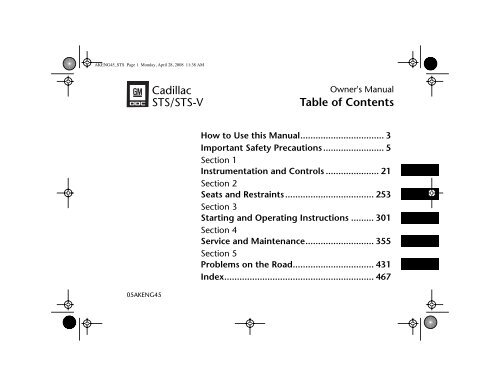Table of Contents Cadillac STS/STS-V - IFS Europe BV
Table of Contents Cadillac STS/STS-V - IFS Europe BV
Table of Contents Cadillac STS/STS-V - IFS Europe BV
Create successful ePaper yourself
Turn your PDF publications into a flip-book with our unique Google optimized e-Paper software.
AKENG45_<strong>STS</strong> Page 1 Monday, April 28, 2008 11:38 AM<br />
<strong>Cadillac</strong><br />
<strong>STS</strong>/<strong>STS</strong>-V<br />
Owner's Manual<br />
<strong>Table</strong> <strong>of</strong> <strong>Contents</strong><br />
How to Use this Manual................................. 3<br />
Important Safety Precautions ........................ 5<br />
Section 1<br />
Instrumentation and Controls ..................... 21<br />
Section 2<br />
Seats and Restraints................................... 253<br />
Section 3<br />
Starting and Operating Instructions ......... 301<br />
Section 4<br />
Service and Maintenance........................... 355<br />
Section 5<br />
Problems on the Road................................ 431<br />
Index........................................................... 467<br />
05AKENG45
AKENG45_<strong>STS</strong> Page 2 Monday, April 28, 2008 11:38 AM<br />
Important Notes About this Manual<br />
We thank you for choosing a<br />
General Motors product, and we<br />
want to assure you <strong>of</strong> our continuing<br />
commitment to your motoring<br />
pleasure and satisfaction.<br />
This manual should be considered<br />
a permanent part <strong>of</strong> the vehicle.<br />
Keep it with the vehicle when sold,<br />
to provide the next owner with<br />
important operating, safety and<br />
maintenance information.<br />
Environment-friendly and recycled<br />
materials were used in the development<br />
and manufacture <strong>of</strong> your<br />
vehicle. The production methods<br />
used to make your vehicle are also<br />
environment-friendly.<br />
Production waste is recycled, with<br />
some <strong>of</strong> the waste material recovered<br />
for re-use. Water requirements<br />
have been reduced to help<br />
conserve natural resources.<br />
All information, illustrations and<br />
specifications in this manual are<br />
based on the latest product information<br />
available at the time <strong>of</strong><br />
printing. We reserve the right to<br />
make changes in the product without<br />
further notice.<br />
The illustrations throughout the<br />
manual are typical and are not<br />
intended to be exact representations<br />
<strong>of</strong> any part <strong>of</strong> your vehicle.<br />
Please be aware that the vehicle<br />
you purchased may not be<br />
equipped with each option that is<br />
explained in this manual.<br />
This Owner's Manual is supplemented<br />
by a "Maintenance Schedule<br />
and Warranty and Owner<br />
Assistance Information" booklet.<br />
Although we feel that this Owner's<br />
Manual is complete, in that it<br />
covers the more important vehicle<br />
operating information, it is most<br />
valuable when used with the<br />
Maintenance Schedule.<br />
. . . 2
AKENG45_<strong>STS</strong> Page 3 Monday, April 28, 2008 11:38 AM<br />
How to Use this Manual<br />
When it comes to service, keep in<br />
mind that your dealer knows your<br />
vehicle best and is committed to<br />
your complete satisfaction. Your<br />
dealer invites you to return for all<br />
<strong>of</strong> your service needs both during<br />
and after the warranty period.<br />
Should you have any concern that<br />
has not been handled to your satisfaction,<br />
follow the steps outlined<br />
in the "Maintenance Schedule and<br />
Warranty and Owner Assistance<br />
Information" booklet.<br />
FOR CONTINUING SATISFAC-<br />
TION AND QUALITY, KEEP YOUR<br />
GM VEHICLE ALL GM. GENERAL<br />
MOTORS PARTS ARE IDENTIFIED<br />
BY ONE OF THESE TRADEMARKS:<br />
Use this manual to learn about the<br />
features <strong>of</strong> your new vehicle and<br />
how they operate.<br />
The manual is intended to be used<br />
as a reference guide to help you to<br />
quickly identify and use the various<br />
features <strong>of</strong> your vehicle. For this<br />
reason, the manual is organized<br />
according to feature location as<br />
opposed to feature operation.<br />
It also includes some very important<br />
safety and maintenance information<br />
and even deals with some<br />
problems you may have while<br />
driving.<br />
This manual is divided into five<br />
sections:<br />
• Section 1: Instrumentation<br />
and Controls<br />
To get a general understanding <strong>of</strong><br />
how the content <strong>of</strong> this manual is<br />
organized, imagine yourself sitting<br />
in the driver's seat. Your attention<br />
is first focused on the instrument<br />
panel directly in front <strong>of</strong> you, then<br />
up and out to the mirrors,<br />
windows and doors and continuing<br />
back around the vehicle to the<br />
rear cargo area, then up to the<br />
overhead area and the ro<strong>of</strong>. The<br />
content <strong>of</strong> this manual is organized<br />
to follow this order. The vast<br />
majority <strong>of</strong> your vehicle's instruments<br />
and controls are built into<br />
these areas, and are discussed first<br />
in this manual, in Section 1.<br />
3 . . .
AKENG45_<strong>STS</strong> Page 4 Monday, April 28, 2008 11:38 AM<br />
How to Use this Manual<br />
• Section 2: Seats and<br />
Restraints<br />
Next, focus on the center <strong>of</strong><br />
your vehicle: the seats and<br />
safety belts. Information about<br />
these features and about your<br />
vehicle's air bag system is covered<br />
in Section 2. Section 2<br />
also includes any information<br />
pertaining to child restraints.<br />
• Section 3: Starting and Operating<br />
Instructions<br />
Once you have been familiarized<br />
with your vehicle's instruments,<br />
controls, seats and<br />
restraint systems in Sections 1<br />
and 2, Section 3 outlines your<br />
vehicle's starting and operating<br />
instructions. This section<br />
includes information about<br />
your keys and keyless entry (if<br />
equipped), about the ignition<br />
and vehicle starting, and about<br />
the transmission, transfer case<br />
(if equipped), parking, traction,<br />
steering, brake, and suspension<br />
systems. It also covers your<br />
vehicle's specific loading and<br />
towing capabilities.<br />
• Section 4: Service and<br />
Maintenance<br />
The Service and Maintenance<br />
section:<br />
- contains fuel information<br />
- helps you locate the various<br />
components in your vehicle's<br />
engine compartment<br />
- <strong>of</strong>fers basic maintenance and<br />
fluid information for the<br />
major, easily-accessible<br />
engine components (e.g., oil,<br />
coolant, transmission fluid,<br />
power steering fluid, brake<br />
fluid, refrigerant, washer<br />
fluid, battery)<br />
. . . 4
AKENG45_<strong>STS</strong> Page 5 Monday, April 28, 2008 11:38 AM<br />
How to Use this Manual<br />
- contains information about<br />
tire inflation, inspection, rotation<br />
and replacement<br />
- locates and describes your<br />
vehicle's fuses and circuit<br />
breakers<br />
- contains some bulb replacement<br />
instructions and<br />
specifications<br />
- includes major component<br />
specifications and capacities<br />
• Section 5: Problems on the<br />
Road<br />
This section tells you how to<br />
handle certain problems you<br />
may have while driving. It<br />
covers:<br />
- jump starting your vehicle<br />
- towing your vehicle<br />
- engine overheating<br />
- changing a flat tire<br />
Each section begins with a brief<br />
table <strong>of</strong> contents to help you<br />
locate the information you want.<br />
5 . . .
AKENG45_<strong>STS</strong> Page 6 Monday, April 28, 2008 11:38 AM<br />
Important Safety Precautions<br />
CAUTION AND NOTICE BOXES<br />
CAUTIONS and NOTICES alert you<br />
to conditions that may result in<br />
injury, or that may damage your<br />
vehicle.<br />
CAUTION<br />
Means: This can hurt people.<br />
NOTICE<br />
Means: This can damage your<br />
vehicle.<br />
Seating Position<br />
CAUTION<br />
Do not adjust the driver's seat<br />
when the vehicle is moving.<br />
The seat could jerk and cause a<br />
loss <strong>of</strong> control.<br />
Sitting in a reclined position<br />
when your vehicle is in motion<br />
can be dangerous. Even if you<br />
buckle up, your safety belts<br />
can't do their job when the<br />
seatback is excessively reclined.<br />
Safety Belts<br />
CAUTION<br />
Always wear your safety belt. Be<br />
sure it is adjusted properly at all<br />
times.<br />
Do not let anyone ride where<br />
they cannot wear a safety belt<br />
properly. If you are in a crash<br />
and you are not wearing a safety<br />
belt, you can be seriously<br />
injured or killed. In the same<br />
crash, you might not be injured<br />
if you are buckled up. Always<br />
fasten your safety belt, and<br />
check that your passengers'<br />
belts are fastened properly, too.<br />
. . . 6
AKENG45_<strong>STS</strong> Page 7 Monday, April 28, 2008 11:38 AM<br />
Important Safety Precautions<br />
CAUTION (Continued)<br />
Wearing a safety belt improperly<br />
could cause serious injury.<br />
The lap part <strong>of</strong> the belt should<br />
be worn low and snug on the<br />
hips, just touching the thighs.<br />
In a crash, this applies force to<br />
the strong pelvic bones, and<br />
you would be less likely to slide<br />
under the lap belt. If you slid<br />
under it, the belt would apply<br />
force to your abdomen. This<br />
could cause serious or even fatal<br />
injuries.<br />
CAUTION (Continued)<br />
Wear your belt fitted closely<br />
against the body. Do not wear<br />
your shoulder belt under your<br />
arm. Make sure the belt is not<br />
twisted across your body.<br />
You could be seriously injured if<br />
your belt is buckled in the<br />
wrong place. Always buckle<br />
your belt into the buckle nearest<br />
you.<br />
CAUTION<br />
The shoulder belt should go<br />
over the shoulder and across<br />
the chest. These parts <strong>of</strong> the<br />
body are best able to take belt<br />
restraining forces.<br />
CAUTION (Continued)<br />
A safety belt must be used by<br />
only one person at a time. Do<br />
not allow two children to share<br />
the same belt.<br />
Accident statistics show that<br />
children are safer if they are<br />
restrained in the rear seat.<br />
7 . . .
AKENG45_<strong>STS</strong> Page 8 Monday, April 28, 2008 11:38 AM<br />
Important Safety Precautions<br />
Air Bags<br />
CAUTION (Continued)<br />
A pregnant woman should<br />
wear a lap-shoulder belt, and<br />
the lap portion should be worn<br />
as low as possible throughout<br />
the pregnancy.<br />
CAUTION<br />
Both the safety belt restraint<br />
system and the air bag restraint<br />
system are designed to best<br />
protect adults.<br />
Anyone who is up against, or<br />
very close to, an inflating air<br />
bag could be seriously injured<br />
or killed.<br />
CAUTION (Continued)<br />
Be sure that if children are too<br />
small to be well restrained by<br />
the safety belt system, that they<br />
are secured in an appropriate<br />
child restraint.<br />
The presence <strong>of</strong> an airbag is not<br />
a substitute for a safety belt and<br />
is only effective in conjunction<br />
with the safety belts.<br />
. . . 8
AKENG45_<strong>STS</strong> Page 9 Monday, April 28, 2008 11:38 AM<br />
Important Safety Precautions<br />
CAUTION (Continued)<br />
Air bags are designed to be<br />
used with the safety belts. Even<br />
with an air bag, if you are in a<br />
crash and not wearing a safety<br />
belt, your injuries could be<br />
much worse.<br />
If you are too close to an inflating<br />
air bag, it could seriously<br />
injure you. Safety belts help<br />
keep you in position in case an<br />
air bag inflates in a collision.<br />
The driver should sit as far back<br />
as possible while still able to<br />
maintain control <strong>of</strong> the vehicle.<br />
The path <strong>of</strong> an inflating air bag<br />
must be kept clear <strong>of</strong> any<br />
objects at all times.<br />
CAUTION (Continued)<br />
When an air bag inflates, it<br />
leaves dust in the air. This dust<br />
could cause breathing problems<br />
for people with a history <strong>of</strong><br />
asthma or other breathing trouble.<br />
To avoid this, everyone in<br />
the vehicle should get out as<br />
soon as it is safe to do so. If you<br />
are unable to get out <strong>of</strong> the<br />
vehicle, then open a window or<br />
door.<br />
Children and Safety Restraints<br />
CAUTION<br />
Never hold a baby in your arms<br />
while riding in a vehicle. During<br />
a crash a baby will become so<br />
heavy you can't hold it. For<br />
example, in a crash at only 40<br />
km/h, a 5.5 kg baby will<br />
suddenly become a 110 kg<br />
force on your arms. The baby<br />
would be almost impossible to<br />
hold. Secure the baby in an<br />
infant restraint.<br />
9 . . .
AKENG45_<strong>STS</strong> Page 10 Monday, April 28, 2008 11:38 AM<br />
Important Safety Precautions<br />
CAUTION (Continued)<br />
A rear-facing child restraint in<br />
the front seat could be pushed<br />
into the seatback by the front<br />
passenger's air bag if it inflates.<br />
A child in a rear-facing child<br />
restraint can be seriously<br />
injured if this happens. In vehicles<br />
with the front passenger's<br />
inflatable restraint system,<br />
always secure a rear-facing<br />
child restraint in the rear seat.<br />
CAUTION<br />
Infants who must use rearfacing<br />
child restraints cannot<br />
ride safely in passenger air bagequipped<br />
vehicles that do not<br />
have rear seats.<br />
If, however, you secure a<br />
forward-facing child restraint in<br />
the front passenger seat, be<br />
sure to move the front passenger<br />
seat as far back as it will go.<br />
Leaving Your Vehicle<br />
CAUTION<br />
Avoid leaving your vehicle while<br />
the engine is running.<br />
Do not leave children in the<br />
vehicle with the ignition key.<br />
They could operate the power<br />
windows or other controls and<br />
could even make the vehicle<br />
move. A child or others could<br />
be injured or even killed.<br />
. . . 10
AKENG45_<strong>STS</strong> Page 11 Monday, April 28, 2008 11:38 AM<br />
Important Safety Precautions<br />
CAUTION (Continued)<br />
It is very dangerous to leave<br />
children inside the vehicle for<br />
any extended period <strong>of</strong> time -<br />
especially in hot weather. When<br />
you leave the vehicle, take your<br />
children with you.<br />
Vehicles with Automatic<br />
Transmissions<br />
CAUTION (Continued)<br />
If your vehicle is equipped with<br />
an automatic transmission,<br />
observe the following precautions<br />
to ensure proper and safe<br />
operation. Otherwise, the vehicle<br />
may move suddenly and/or<br />
cause an accident.<br />
CAUTION (Continued)<br />
• Be sure the shift lever is in P<br />
(Park) and the parking brake<br />
is firmly applied when you<br />
leave your vehicle.<br />
• Keep your foot firmly on the<br />
brake pedal and do not race<br />
the engine when shifting out<br />
<strong>of</strong> P (Park) or N (Neutral).<br />
• Do not shift into D (Drive) or<br />
R (Reverse) when the engine<br />
is racing.<br />
• Do not shift into P (Park)<br />
while the vehicle is moving.<br />
Read Section 3, "Starting and<br />
Operating Instructions", for<br />
more information.<br />
11 . . .
AKENG45_<strong>STS</strong> Page 12 Monday, April 28, 2008 11:38 AM<br />
Important Safety Precautions<br />
Exhaust Warnings<br />
CAUTION<br />
• Things that can burn can<br />
touch hot exhaust parts<br />
under your vehicle and ignite.<br />
Don't park over papers,<br />
leaves, dry grass or other<br />
things that can burn.<br />
• Engine exhaust can kill. It<br />
contains carbon monoxide<br />
(CO) gas, which you can't see<br />
or smell. It can cause unconsciousness<br />
and death.<br />
CAUTION (Continued)<br />
• Do not idle the engine in a<br />
closed-in place, such as the<br />
garage. Carbon monoxide<br />
(CO) gas could get into your<br />
vehicle.<br />
• Idling the engine with the<br />
windows closed and the air<br />
conditioning fan <strong>of</strong>f (if<br />
equipped), may allow dangerous<br />
exhaust fumes into<br />
your vehicle.<br />
CAUTION (Continued)<br />
• It can also be very dangerous<br />
to drive with the trunk, rear<br />
windows, hatch or rear doors<br />
open. If you must drive with<br />
one <strong>of</strong> these open or with<br />
their seal broken, make sure<br />
all other windows are closed<br />
and turn the fan on to the<br />
highest speed using any setting<br />
that brings in outside air.<br />
Doing this will force outside<br />
air into the vehicle.<br />
• Make sure that no window,<br />
door, trunk or hatch at the<br />
rear <strong>of</strong> the vehicle is open if<br />
you are pulling a trailer.<br />
. . . 12
AKENG45_<strong>STS</strong> Page 13 Monday, April 28, 2008 11:38 AM<br />
Important Safety Precautions<br />
CAUTION (Continued)<br />
• Engine exhaust may also be<br />
entering your vehicle if:<br />
– your exhaust system<br />
sounds strange or different<br />
– your vehicle gets rusty<br />
underneath<br />
– your vehicle has been<br />
damaged or improperly<br />
serviced<br />
– the base <strong>of</strong> your vehicle,<br />
especially your exhaust<br />
pipe, is blocked by snow or<br />
debris<br />
CAUTION (Continued)<br />
If you suspect that exhaust is<br />
entering your vehicle, drive<br />
with all the windows open, turn<br />
the air conditioning (if<br />
equipped) on to any setting<br />
that circulates outside air and<br />
have the vehicle serviced<br />
immediately.<br />
Water and Your Vehicle<br />
CAUTION<br />
After a car wash or driving<br />
through a puddle, the brakes<br />
may not work well. Apply light<br />
pedal pressure until the brakes<br />
work normally.<br />
Do not drive through deep<br />
puddles. If water enters into an<br />
air inlet, it might damage the<br />
engine. If you must drive<br />
through a puddle, drive carefully<br />
so as not to allow the water to<br />
splash against the underbody <strong>of</strong><br />
the vehicle.<br />
13 . . .
AKENG45_<strong>STS</strong> Page 14 Monday, April 28, 2008 11:38 AM<br />
Important Safety Precautions<br />
CAUTION (Continued)<br />
Flowing or rushing water<br />
creates strong forces. If you try<br />
to drive through flowing water,<br />
as you might at a low water<br />
crossing, your vehicle can be<br />
carried away. As little as six<br />
inches <strong>of</strong> flowing water can<br />
carry away a smaller vehicle. If<br />
this happens, you and other<br />
vehicle occupants could drown.<br />
Don't ignore police warning<br />
signs, and otherwise be very<br />
cautious about trying to drive<br />
through flowing water.<br />
Driving on Hills<br />
CAUTION<br />
If you need to stop on a hill, do<br />
not hold the vehicle there with<br />
the accelerator pedal. This<br />
could damage the transmission.<br />
Apply the brakes to hold the<br />
vehicle in position.<br />
When you are going down a<br />
steep hill, use a lower shift<br />
range, along with the brakes, to<br />
control the vehicle's speed.<br />
Do not coast downhill in<br />
Neutral or with the ignition <strong>of</strong>f.<br />
The brakes could overheat and<br />
you could have an accident.<br />
Vehicle Loading<br />
CAUTION<br />
Do not load your vehicle in<br />
excess <strong>of</strong> the Gross Vehicle<br />
Weight Rating or either Gross<br />
Axle Weight Rating. If you do,<br />
parts on your vehicle could<br />
break and it could change the<br />
way your vehicle handles. Overloading<br />
could result in loss <strong>of</strong><br />
vehicle control and personal<br />
injury. It can also shorten the<br />
service life <strong>of</strong> your vehicle.<br />
. . . 14
AKENG45_<strong>STS</strong> Page 15 Monday, April 28, 2008 11:38 AM<br />
Important Safety Precautions<br />
CAUTION (Continued)<br />
Things you put inside your vehicle<br />
can strike and injure people<br />
in a sudden stop or turn, or in a<br />
crash. Put things in the cargo<br />
area <strong>of</strong> your vehicle and try to<br />
spread the weight evenly.<br />
Never stack things inside the<br />
vehicle any higher than the<br />
seatbacks. Do not leave unsecured<br />
child restraints inside the<br />
vehicle. Try to secure anything<br />
that is carried inside the vehicle.<br />
Fuel and Other Flammable<br />
Materials<br />
CAUTION<br />
Turn <strong>of</strong>f the engine before<br />
refueling.<br />
When you open the fuel filler<br />
cap, open it slightly at first to<br />
release the pressure inside the<br />
tank, then turn it all the way.<br />
Never fill a portable fuel<br />
container while it is in your<br />
vehicle.<br />
Dispense gasoline only into<br />
approved containers.<br />
Do not smoke while pumping<br />
gasoline.<br />
Do not carry combustible materials,<br />
such as gasoline, in the<br />
vehicle.<br />
CAUTION (Continued)<br />
Do not put paper or flammable<br />
items in an ashtray. They may<br />
catch fire from a cigarette.<br />
To allow room for fuel expansion<br />
in the fuel tank (caused by<br />
heat from the engine), fill the<br />
tank only until the pump's automatic<br />
nozzle shuts <strong>of</strong>f.<br />
15 . . .
AKENG45_<strong>STS</strong> Page 16 Monday, April 28, 2008 11:38 AM<br />
Important Safety Precautions<br />
Batteries<br />
CAUTION<br />
Vehicle batteries can hurt you.<br />
They contain acid and electricity<br />
that can burn and gas that<br />
can explode or ignite. Use care<br />
and follow any applicable<br />
instructions when working near<br />
a battery.<br />
Do not let battery fluid touch<br />
your skin. If you do get it in your<br />
eyes or on your skin, flush the<br />
place with water and get medical<br />
help immediately.<br />
Do not use a match or flame<br />
near a vehicle's battery. If you<br />
need more light, use a<br />
flashlight.<br />
CAUTION (Continued)<br />
Every new GM vehicle uses an<br />
AC Delco ® battery that requires<br />
no maintenance. However, if<br />
another battery has filler caps,<br />
be sure the right amount <strong>of</strong><br />
fluid is there. If it is low, add<br />
water to make sure that there is<br />
no explosive gas present.<br />
Towing Your Vehicle<br />
CAUTION<br />
To help avoid injury to you or<br />
others:<br />
• Do not let anyone ride in a<br />
vehicle that is being towed.<br />
• Do not tow faster than safe or<br />
posted speeds.<br />
• Be sure to secure any loose or<br />
damaged parts.<br />
• Never get under a vehicle<br />
after it has been lifted.<br />
• Always use separate safety<br />
chains on each side <strong>of</strong> the<br />
vehicle.<br />
. . . 16
AKENG45_<strong>STS</strong> Page 17 Monday, April 28, 2008 11:38 AM<br />
Important Safety Precautions<br />
Engine Compartment<br />
CAUTION<br />
Steam from an overheated<br />
engine can burn you badly.<br />
Stay away from the engine if<br />
you see or hear steam coming<br />
from it.<br />
Be careful when working<br />
around the engine compartment.<br />
Some engine parts can<br />
get very hot and could burn<br />
you.<br />
CAUTION (Continued)<br />
Exercise extreme caution<br />
around the electric engine fan.<br />
It sometimes starts by itself,<br />
even when the engine is not<br />
running.<br />
Cooling System<br />
CAUTION<br />
Do not run the engine if the<br />
coolant is leaking. If the vehicle<br />
loses all coolant, it could cause<br />
an engine fire and you could be<br />
burned.<br />
Adding only plain water or a<br />
liquid other than the recommended<br />
coolant can be<br />
dangerous. The engine could<br />
overheat, but you would not<br />
get the overheat warning. The<br />
engine could catch on fire and<br />
you or others could be burned.<br />
CAUTION<br />
Under some conditions the<br />
ethylene glycol in engine coolant<br />
is combustible. To avoid<br />
being burned, do not spill coolant<br />
on the exhaust system or on<br />
hot engine parts. If you have<br />
any doubt, have this operation<br />
performed by a qualified<br />
technician.<br />
17 . . .
AKENG45_<strong>STS</strong> Page 18 Monday, April 28, 2008 11:38 AM<br />
Important Safety Precautions<br />
CAUTION (Continued)<br />
Steam and scalding liquids from<br />
a hot cooling system can blow<br />
out and burn you badly. Never<br />
turn the cap when the engine<br />
and cooling system are hot.<br />
Changing a Flat Tire<br />
CAUTION<br />
Changing a tire can cause injury.<br />
The vehicle can slip <strong>of</strong>f the<br />
jack and injure you or other<br />
people.<br />
Getting under a vehicle when it<br />
is jacked up is dangerous. If the<br />
vehicle slips <strong>of</strong>f the jack, you<br />
could be badly injured or killed.<br />
Never get under a vehicle when<br />
it is supported only by a jack.<br />
CAUTION (Continued)<br />
Rust or dirt on the wheel, or on<br />
the parts to which it is fastened,<br />
can make the wheel nuts<br />
become loose after a time. The<br />
wheel could come <strong>of</strong>f and cause<br />
an accident. When you change<br />
a wheel, remove any rust or dirt<br />
from the places where the<br />
wheel attaches to the vehicle. In<br />
an emergency, you could use a<br />
cloth or a paper towel to do<br />
this; but be sure to use a scraper<br />
or wire brush later, if necessary,<br />
to get all the rust or dirt <strong>of</strong>f.<br />
. . . 18
AKENG45_<strong>STS</strong> Page 19 Monday, April 28, 2008 11:38 AM<br />
Important Safety Precautions<br />
System Problems<br />
CAUTION<br />
Driving with the brake warning<br />
light on can lead to an accident.<br />
Have the brakes checked immediately<br />
if the brake warning<br />
light stays on.<br />
Do not keep driving with low oil<br />
pressure. Your engine could<br />
overheat and may catch on fire.<br />
You or others could be burned.<br />
Check the oil as soon as possible<br />
and have your vehicle<br />
serviced.<br />
CAUTION<br />
If any warning light on the<br />
instrument panel illuminates<br />
while you are driving, immediately<br />
park your vehicle in a safe<br />
place, and follow the instructions<br />
in this manual.<br />
If the engine stalls while you are<br />
driving, the power-assisted<br />
brake and steering systems will<br />
not work properly, and braking<br />
and steering will require<br />
substantial effort. Try to pull<br />
over to a safe place before your<br />
vehicle stops.<br />
NOTICE<br />
Additional electronic equipment,<br />
such as a CB radio, cellular<br />
phone, navigation package<br />
or two-way radio, may interfere<br />
with the operation <strong>of</strong> your vehicle's<br />
engine, radio or other electronic<br />
systems and even<br />
damage them. Please consult<br />
with an authorized GM dealer<br />
before installing electronic<br />
equipment.<br />
19 . . .
AKENG45_<strong>STS</strong> Page 20 Monday, April 28, 2008 11:38 AM<br />
Important Safety Precautions<br />
Additional Safety Cautions<br />
CAUTION<br />
Drinking and driving is very<br />
dangerous. Your reflexes,<br />
perceptions, attentiveness and<br />
judgment can be affected by<br />
even a small amount <strong>of</strong> alcohol.<br />
You can have a serious, or even<br />
fatal collision if you drive after<br />
drinking. Please don't drink and<br />
drive or ride with a driver who<br />
has been drinking. Ride home<br />
in a cab or designate a driver<br />
who will not drink.<br />
CAUTION (Continued)<br />
Medical research shows that<br />
alcohol in a person's system can<br />
make crash injuries worse. This<br />
is especially true <strong>of</strong> injuries to<br />
the brain, spinal cord or heart.<br />
This means that when any<br />
person who has been drinking -<br />
whether a driver or a passenger<br />
- is in a crash, that person's<br />
chance <strong>of</strong> being killed or<br />
permanently disabled is higher<br />
than if the person had not been<br />
drinking.<br />
CAUTION<br />
Unlocked doors can be dangerous.<br />
Make sure to lock all doors<br />
while riding in the vehicle.<br />
Turn the cruise control switch<br />
<strong>of</strong>f when you are not using it.<br />
. . . 20
AKENG45_<strong>STS</strong> Page 21 Monday, April 28, 2008 11:38 AM<br />
–<br />
1<br />
Dash- and Console-Mounted Instruments<br />
and Controls...................................................25<br />
Instrument Cluster ..........................................27<br />
Warning Lights................................................29<br />
Driver Information Center ...............................41<br />
Driver Information Center Buttons ..................42<br />
Vehicle Information Displays ...........................47<br />
Trip Information Displays ................................52<br />
Driver Information Center Messages ...............53<br />
Head-Up Display ............................................ 72<br />
Hazard Warning Flasher .................................. 77<br />
Valet Lockout Switch .......................................78<br />
Traction Control System .................................79<br />
Competitive Driving Mode<br />
(<strong>STS</strong>-V Model Only)........................................81<br />
Stabilitrak ® System..........................................82<br />
Accessory Power Outlets .................................84<br />
Section 1 - Instrumentation and Controls<br />
Lights ...............................................................85<br />
Lights Main Switch ..........................................85<br />
Automatic Headlight System...........................88<br />
Wiper Activated Headlights.............................89<br />
Headlight Washers ..........................................89<br />
Headlight Leveling Control .............................90<br />
Fog Lights.......................................................90<br />
Rear Fog Lights ...............................................91<br />
Interior Lights .................................................91<br />
Instrument Light Dimmer ...............................91<br />
Illuminated Entry System.................................92<br />
Reading Lights ................................................92<br />
Battery Saver...................................................93<br />
Heating and Air Conditioning System............93<br />
Dual Zone Climate Control System .................94<br />
Sensors .........................................................101<br />
Air Outlets ....................................................102<br />
Operating Tips..............................................102<br />
Rear Window Defogger.................................102<br />
Rear Climate Control.....................................104<br />
Passenger Compartment Air Filter .................105<br />
21 . . .
AKENG45_<strong>STS</strong> Page 22 Monday, April 28, 2008 11:38 AM<br />
Section 1 - Instrumentation and Controls<br />
Sound System and Clock...............................106<br />
RDS Sound System with 6-Disc CD Player .....108<br />
Setting the Clock and Date ...........................109<br />
Radio Controls ..............................................110<br />
Compact Disc Changer .................................123<br />
Playing MP3 format CDs ...............................126<br />
Disc Error ......................................................133<br />
Care <strong>of</strong> Your Compact Disc Player.................134<br />
Care <strong>of</strong> Your Compact Discs..........................134<br />
Reconfigurable Radio Display Buttons ...........135<br />
Radio Personalization ....................................136<br />
Radio Main Menu (Base Sound System) ........136<br />
Main Menu Items (Base Sound System) ........136<br />
Audio Steering Wheel Controls ......................142<br />
Anti-Theft Feature .........................................144<br />
Antenna ........................................................144<br />
Navigation System .......................................145<br />
Controls Mounted on Steering<br />
Wheel/Column .............................................146<br />
Multifunction Lever.......................................146<br />
Audio Steering Wheel Controls .....................147<br />
Heated Steering Wheel Control ....................147<br />
Telescopic Power Tilt Wheel Control .............148<br />
Horn .............................................................148<br />
Windshield Wipers/Washer Stalk ...................149<br />
Multifunction Lever.......................................153<br />
Turn Signal ...................................................153<br />
Main Light Controls ......................................154<br />
Cruise Control...............................................154<br />
Forward Collision Alert System .....................154<br />
Forward Collision Alert System ....................154<br />
Alerting the Driver ........................................156<br />
Vehicle Detection..........................................157<br />
Alert System Messages..................................158<br />
Cruise Control ...............................................158<br />
Traditional Cruise Control ............................158<br />
Adaptive Cruise Control ...............................162<br />
Operation .....................................................164<br />
Cleaning the System .....................................178<br />
Mirrors...........................................................179<br />
Outside Mirrors.............................................179<br />
Inside Day/Night Mirror................................181<br />
Vanity Mirrors ...............................................182<br />
Windows........................................................183<br />
Power Windows............................................184<br />
Doors .............................................................187<br />
Door Locks....................................................187<br />
Rear Door Security Lock ................................189<br />
. . . 22
AKENG45_<strong>STS</strong> Page 23 Monday, April 28, 2008 11:38 AM<br />
Section 1 - Instrumentation and Controls<br />
Trunk Area .....................................................190<br />
Trunk Release................................................191<br />
Rear Seat Pass-Through Door ........................192<br />
Emergency Trunk Release Handle..................193<br />
Convenience Net ..........................................193<br />
Overhead Area and Ro<strong>of</strong>...............................194<br />
Sun Visors .....................................................194<br />
Sunro<strong>of</strong> ........................................................194<br />
Reading Lights ..............................................196<br />
Storage ..........................................................196<br />
Center Console Armrest ................................196<br />
Glove Box .....................................................197<br />
Map Pockets .................................................197<br />
Cupholders ...................................................197<br />
Convenience Net ..........................................198<br />
Ashtrays and Lighter .....................................198<br />
Retained Accessory Power ............................200<br />
Ultrasonic Rear Parking Assist.......................200<br />
Ultrasonic Rear Parking Assist System<br />
Problems .....................................................202<br />
Battery Load Management ...........................203<br />
Electric Power Management.........................204<br />
Vehicle Programming and Personalization<br />
Features ........................................................204<br />
Feature Customization (Base Sound System) . 208<br />
PERSONAL SETTINGS MENU<br />
(Base Sound System) ...................................208<br />
DRIVER SELECTION Menu.............................233<br />
DRIVER EXIT SETTINGS Menu .......................236<br />
Feature Customization (Navigation System) .. 237<br />
Language Selection Menu.............................237<br />
PERSONAL SETTINGS Menu<br />
(Navigation System) ....................................239<br />
MEMORY Menu............................................251<br />
23 . . .
AKENG45_<strong>STS</strong> Page 24 Monday, April 28, 2008 11:38 AM<br />
Instrumentation and Controls<br />
1<br />
2<br />
3<br />
4<br />
5<br />
6<br />
1 7 1 1<br />
8 9 10 11 9 12 13 14 15 16 17 18 19<br />
. . . 24
AKENG45_<strong>STS</strong> Page 25 Monday, April 28, 2008 11:38 AM<br />
Section 1<br />
■ DASH- AND CONSOLE-<br />
MOUNTED<br />
INSTRUMENTS AND<br />
CONTROLS<br />
1. Air Vent<br />
2. Instrument Light Dimmer<br />
Driver Information Center<br />
Buttons<br />
Head-Up Display Controls (If<br />
equipped)<br />
3. Multifunction Lever<br />
This lever controls the following<br />
features:<br />
- Turn Signals<br />
- Headlights and Other Exterior<br />
Lights<br />
- Fog Lights<br />
4. Instrument Cluster<br />
5. Driver Information Center<br />
Display<br />
6. Windshield Wipers/Washer<br />
Stalk<br />
7. Sound System and Clock<br />
Navigation System (If<br />
equipped)<br />
8. Hood Release<br />
9. Steering Wheel Controls<br />
- Audio Steering Wheel<br />
Controls<br />
- Adaptive Cruise Control Button<br />
(If equipped)<br />
- Cruise Control Cancel Button<br />
- Heated Steering Wheel Control<br />
(If equipped)<br />
10. Telescopic Power Tilt Wheel<br />
Control<br />
11. Horn<br />
12. Keyless Ignition Controls<br />
13. Heating and Air Conditioning<br />
System<br />
14. Hazard Warning Flasher<br />
Control<br />
15. Cupholders<br />
16. Traction Control Button<br />
17. Gear Shift Lever<br />
18. Ashtray and Lighter<br />
19. Glove Box<br />
–<br />
- Cruise Control<br />
- Adaptive Cruise Control (If<br />
equipped)<br />
- Forward Collision Alert System<br />
(If equipped)<br />
25 . . .
AKENG45_<strong>STS</strong> Page 26 Monday, April 28, 2008 11:38 AM<br />
Instrumentation and Controls<br />
3 2 7<br />
1 4 2<br />
5<br />
8<br />
6<br />
. . . 26
AKENG45_<strong>STS</strong> Page 27 Monday, April 28, 2008 11:38 AM<br />
Section 1<br />
INSTRUMENT CLUSTER<br />
1. High Beam Indicator<br />
The indicator light turns on<br />
when the headlights are set to<br />
high beams.<br />
2. Turn Signal Indicators<br />
An arrow will flash in the direction<br />
<strong>of</strong> the turn or lane change<br />
when the turn signal is<br />
activated.<br />
The instrument cluster is designed<br />
to let you know at a glance how<br />
your vehicle is running.<br />
You can use the Driver Information<br />
Center to change your display's<br />
readings between English and<br />
metric units.<br />
See "Driver Information Center"<br />
later in this section for<br />
information.<br />
For information about the various<br />
warning lights located on your<br />
instrument cluster or elsewhere in<br />
your vehicle, see "Warning Lights"<br />
later in this section.<br />
3. Engine Coolant Temperature<br />
Gage<br />
This gage shows the engine<br />
coolant temperature. If the<br />
pointer moves into the shaded<br />
warning area, the engine is too<br />
hot!<br />
If the engine coolant has overheated,<br />
stop the vehicle and<br />
turn the engine <strong>of</strong>f immediately.<br />
See Sections 4 and 5 for<br />
more information on your vehicle's<br />
cooling system.<br />
–<br />
27 . . .
AKENG45_<strong>STS</strong> Page 28 Monday, April 28, 2008 11:38 AM<br />
Instrumentation and Controls<br />
4. Speedometer<br />
The speedometer displays the<br />
vehicle's speed.<br />
The reading will be indicated<br />
in metric units <strong>of</strong> km/h (kilometers<br />
per hour) or MPH<br />
(Miles Per Hour).<br />
5. Odometer/Trip Odometers<br />
The odometer and the trip<br />
odometers are viewable in the<br />
bottom line <strong>of</strong> the driver information<br />
center display.<br />
The odometer shows how far<br />
your vehicle has been driven.<br />
Your vehicle has two trip<br />
odometers which are distinguished<br />
as TRIP A and TRIP B.<br />
Each trip odometer can tell<br />
you how far your vehicle has<br />
been driven since you last set<br />
the trip odometer to zero.<br />
See the following under "Driver<br />
Information Center" later in<br />
this section for more<br />
information:<br />
-Trip Information Displays<br />
- Driver Information Center<br />
Buttons<br />
Trip Information Button<br />
. . . 28
AKENG45_<strong>STS</strong> Page 29 Monday, April 28, 2008 11:38 AM<br />
Section 1<br />
6. Fuel Gage<br />
The fuel gage shows how<br />
much fuel is in the fuel tank.<br />
The fuel gage works only when<br />
the engine is on.<br />
If the fuel is low, the FUEL LEV-<br />
EL LOW message will appear<br />
on the Driver Information Center<br />
display.<br />
A chime will also sound if the<br />
fuel is low.<br />
The arrow on the gage indicates<br />
the side <strong>of</strong> the vehicle<br />
where the fuel door is located.<br />
7. Tachometer<br />
The tachometer displays engine<br />
speed in thousands <strong>of</strong><br />
revolutions per minute (RPM).<br />
8. Driver Information Center<br />
Display<br />
See "Driver Information Center"<br />
later in this section for<br />
information.<br />
Warning Lights<br />
Your vehicle has a number <strong>of</strong><br />
warning lights.<br />
The warning lights go on when<br />
there may be or there is a problem<br />
with one <strong>of</strong> your vehicle's functions.<br />
Some warning lights come<br />
on briefly when you start the<br />
engine just to let you know they're<br />
working properly.<br />
Your vehicle also has a Driver Information<br />
Center that works along<br />
with the warning lights and gages.<br />
See "Driver Information Center"<br />
later in this section.<br />
–<br />
29 . . .
AKENG45_<strong>STS</strong> Page 30 Monday, April 28, 2008 11:38 AM<br />
Instrumentation and Controls<br />
Engine Oil Pressure Warning<br />
Light<br />
This light should come on briefly<br />
as you start the engine, as a check<br />
to show you it is working properly.<br />
If it doesn't come on, then have it<br />
fixed so it will be ready to warn<br />
you if there is a problem.<br />
If you have a problem with the oil,<br />
this light may stay on after you<br />
start the engine, or come on while<br />
you are driving. This indicates that<br />
oil is not going through the engine<br />
quickly enough to keep it lubricated.<br />
The engine could be low on<br />
oil, or could have some other oil<br />
problem. Have it fixed right away.<br />
Sometimes when the engine is<br />
idling at a stop, the light may blink<br />
on and <strong>of</strong>f. This is normal.<br />
A chime may also sound when the<br />
light comes on.<br />
CAUTION<br />
Do not keep driving with low oil<br />
pressure. Your engine could<br />
overheat and may catch on fire.<br />
You or others could be burned.<br />
Check the oil as soon as possible<br />
and have your vehicle<br />
serviced.<br />
NOTICE<br />
Engine damage due to neglected<br />
oil problems can be costly to<br />
repair and is not covered by<br />
your warranty.<br />
. . . 30
AKENG45_<strong>STS</strong> Page 31 Monday, April 28, 2008 11:38 AM<br />
Section 1<br />
If it stays on or comes on while you<br />
are driving, there may be a problem<br />
with one <strong>of</strong> the systems. Have<br />
it checked as soon as possible.<br />
Driving while this light is on could<br />
drain your battery.<br />
If you must drive a short distance<br />
with the light on, turn <strong>of</strong>f all your<br />
accessories, such as the radio and<br />
air conditioner.<br />
If there is a problem with the<br />
battery charging system, a<br />
message will be displayed. See<br />
"Driver Information Center<br />
Messages" later in this section.<br />
Charging System Light<br />
The charging system light monitors<br />
the generator and battery<br />
charging systems.<br />
This light should come on when<br />
the ignition is on but the engine is<br />
not running, as a check to show<br />
you it is working properly.<br />
If it doesn't come on, then have it<br />
fixed so it will be ready to warn<br />
you if there is a problem.<br />
Engine Coolant Temperature<br />
Light<br />
This light should come on briefly<br />
as you start the engine, as a check<br />
to show you it is working properly.<br />
If it doesn't come on, then have it<br />
fixed so it will be ready to warn<br />
you if there is a problem.<br />
If it stays on or comes on while you<br />
are driving, there may be a problem<br />
with the cooling system.<br />
Driving while this light is on could<br />
cause the vehicle to overheat.<br />
–<br />
31 . . .
AKENG45_<strong>STS</strong> Page 32 Monday, April 28, 2008 11:38 AM<br />
Instrumentation and Controls<br />
See Sections 4 and 5 for more<br />
information on your vehicle's cooling<br />
system.<br />
Also, see "Driver Information<br />
Center Messages" later in this<br />
section for more information.<br />
Brake System Warning Light<br />
Your vehicle has "dual" brake<br />
systems. If one system fails, the<br />
other system can still stop your<br />
vehicle.<br />
This light should come on briefly<br />
as you start the engine, as a check<br />
to show you it is working properly.<br />
If it doesn't come on, then have it<br />
fixed so it will be ready to warn<br />
you if there is a problem.<br />
If the light comes on while you are<br />
driving, pull over and stop<br />
carefully.<br />
The brake pedal may be harder to<br />
push or it may go closer to the<br />
floor. It may take longer to stop.<br />
If the light stays on, have the vehicle<br />
towed for service. The brake<br />
system should be inspected right<br />
away.<br />
This light also comes on when you<br />
set your parking brake while the<br />
ignition is on.<br />
If it stays on after the parking brake<br />
is fully released, it means you may<br />
have a brake problem.<br />
Have it checked right away.<br />
. . . 32
AKENG45_<strong>STS</strong> Page 33 Monday, April 28, 2008 11:38 AM<br />
Section 1<br />
If the light does not come on when<br />
the parking brake is set, have your<br />
vehicle serviced.<br />
CAUTION<br />
Driving with the brake warning<br />
light on can lead to an accident.<br />
Have the brakes checked immediately<br />
if the brake warning<br />
light stays on.<br />
Have the vehicle towed for<br />
service.<br />
ABS<br />
Antilock Brake System Warning<br />
Light<br />
This light will go on when you start<br />
the engine and may stay on for a<br />
few seconds. If it doesn't come on,<br />
then have it fixed so it will be ready<br />
to warn you if there is a problem.<br />
If it stays on or comes on while you<br />
are driving, there may be a problem<br />
with this system.<br />
Stop as soon as possible and turn<br />
the ignition <strong>of</strong>f. Then start the<br />
engine to reset the system.<br />
If the light still stays on, or if it<br />
comes on again while you're driving,<br />
your vehicle needs service.<br />
Until you get it fixed, the brakes<br />
will still work, but without the<br />
antilock feature.<br />
If the regular brake system warning<br />
light is also on, the vehicle<br />
does not have antilock brakes and<br />
there is a problem with the regular<br />
brakes. Pull <strong>of</strong>f the road and stop<br />
carefully. Have the vehicle towed<br />
for service.<br />
See "Brake System Warning Light"<br />
earlier in this section.<br />
A text message may also appear in<br />
the Driver Information Center<br />
display.<br />
See "Driver Information Center<br />
Messages" later in this section for<br />
more information.<br />
–<br />
33 . . .
AKENG45_<strong>STS</strong> Page 34 Monday, April 28, 2008 11:38 AM<br />
Instrumentation and Controls<br />
Malfunction Indicator Light<br />
This light monitors the fuel, ignition<br />
and emission control systems.<br />
This light should come on as you<br />
start the engine. If it doesn't come<br />
on, then have it fixed so it will be<br />
ready to warn you if there is a<br />
problem.<br />
If it stays on or comes on while you<br />
are driving, there may be a problem<br />
with this system.<br />
Problems with the system may be<br />
detected before they are apparent.<br />
Have it checked right away.<br />
If the light stays on, you may be<br />
able to correct the malfunction by<br />
making sure the fuel cap is properly<br />
installed, if you have just refilled<br />
the tank with fuel.<br />
NOTICE<br />
If you keep driving your vehicle<br />
with this light on, after a while,<br />
your emission controls may not<br />
work as well, your fuel economy<br />
may not be as good and your<br />
engine may not run as smoothly.<br />
This could lead to costly<br />
repairs that may not be covered<br />
by your warranty.<br />
. . . 34
AKENG45_<strong>STS</strong> Page 35 Monday, April 28, 2008 11:38 AM<br />
Section 1<br />
NOTICE<br />
Modifications made to the<br />
engine, transmission, exhaust,<br />
intake or fuel system <strong>of</strong> your<br />
vehicle or the replacement <strong>of</strong><br />
the original tires with other<br />
than those <strong>of</strong> the same Tire<br />
Performance Criteria can affect<br />
your vehicle's emission controls<br />
and may cause this light to<br />
come on. Modifications to<br />
these systems could lead to<br />
costly repairs not covered by<br />
your warranty.<br />
See "Accessories and Modifications"<br />
for more information.<br />
In order for your vehicle to pass an<br />
inspection <strong>of</strong> its emission control<br />
equipment, the Malfunction Indicator<br />
Light must be working properly<br />
and must be <strong>of</strong>f.<br />
To check if the indicator light is<br />
working properly, do the<br />
following:<br />
1. The keyless access transmitter<br />
must be in the vehicle.<br />
2. Press and hold the keyless<br />
ignition <strong>of</strong>f/accessory button<br />
for 5 seconds to turn on the<br />
ignition without starting the<br />
engine.<br />
The Malfunction Indicator<br />
Light should illuminate.<br />
After performing the bulb check,<br />
make sure to press the keyless ignition<br />
<strong>of</strong>f/accessory button again to<br />
turn <strong>of</strong>f the ignition.<br />
NOTICE<br />
Leaving the ignition on for an<br />
extended period <strong>of</strong> time will<br />
drain the battery.<br />
If you have recently replaced the<br />
battery in your vehicle, or if the<br />
battery has run down, the vehicle's<br />
on-board diagnostic system may<br />
determine that the vehicle is not<br />
ready for inspection. It may take<br />
several days <strong>of</strong> routine driving in<br />
order for the diagnostic system to<br />
have enough data for the<br />
inspection.<br />
–<br />
35 . . .
AKENG45_<strong>STS</strong> Page 36 Monday, April 28, 2008 11:38 AM<br />
Instrumentation and Controls<br />
If the vehicle has been driven for<br />
several days (with a fully charged<br />
battery) prior to the inspection,<br />
but the vehicle still does not pass<br />
for lack <strong>of</strong> on-board diagnostic<br />
system readiness, see your dealer<br />
or a qualified service center to<br />
prepare the vehicle for inspection.<br />
Traction System Malfunction<br />
Light<br />
This light should come on briefly<br />
as you start the engine, as a check<br />
to show you it is working properly.<br />
If it doesn't come on, then have it<br />
fixed so it will be ready to warn<br />
you if there is a problem.<br />
Whenever this light is on, the traction<br />
control system is <strong>of</strong>f and will<br />
not limit wheel spin.<br />
The traction control system may<br />
have been turned <strong>of</strong>f manually<br />
using the traction control button.<br />
If the light stays on, or if it comes<br />
on while you're driving when you<br />
have not turned <strong>of</strong>f traction<br />
control, there may be a problem<br />
with this system.<br />
Pull over and stop the vehicle as<br />
soon as it is safe to do so.<br />
Turn the ignition <strong>of</strong>f, and then<br />
restart the vehicle.<br />
If the light still stays on, or if it<br />
comes on again while you're driving,<br />
your vehicle needs service.<br />
Have the traction control system<br />
inspected as soon as possible.<br />
See "Traction Control System"<br />
later in this section.<br />
Also, see "Competitive Driving<br />
Mode" later in this section.<br />
. . . 36
AKENG45_<strong>STS</strong> Page 37 Monday, April 28, 2008 11:38 AM<br />
Section 1<br />
If there is a problem with the air<br />
bag system, the SERVICE AIR BAG<br />
message will appear on the Driver<br />
Information Center display. See<br />
"Driver Information Center<br />
Messages" later in this section.<br />
Restraint System Light<br />
See "Safety Belts" in Section 2 for<br />
information.<br />
Air Bag Light<br />
This light will go on when you start<br />
the engine and may flash for a few<br />
seconds.<br />
If it doesn't come on, then have it<br />
fixed so it will be ready to warn<br />
you if there is a problem.<br />
If it stays on or comes on while you<br />
are driving, there may be a problem<br />
with this system.<br />
Have the vehicle serviced right<br />
away.<br />
CAUTION<br />
If the air bag light stays on or<br />
comes on while you are driving,<br />
there may be a problem with<br />
this system. The air bags may<br />
not inflate in a crash, or they<br />
may inflate even when there<br />
hasn't been a crash. To avoid<br />
injury to yourself or others,<br />
have the vehicle serviced right<br />
away.<br />
See Section 2 for more information<br />
on the air bag system.<br />
–<br />
37 . . .
AKENG45_<strong>STS</strong> Page 38 Monday, April 28, 2008 11:38 AM<br />
Instrumentation and Controls<br />
Passenger Air Bag On/Off<br />
Indicator<br />
See "Passenger Sensing System" in<br />
Section 2.<br />
Passenger Safety Belt Reminder<br />
Light<br />
See "Safety Belts" in Section 2 for<br />
information.<br />
Security System Light<br />
See "Theft Deterrent System" in<br />
Section 3 for information.<br />
. . . 38
AKENG45_<strong>STS</strong> Page 39 Monday, April 28, 2008 11:38 AM<br />
Section 1<br />
–<br />
Fog Lamp Light<br />
This light will come on when the<br />
fog lights are turned on. See "Fog<br />
Lights" later in this section for<br />
more information.<br />
Rear Fog Lamp Light<br />
This light will come on when the<br />
rear fog lights are turned on. See<br />
"Rear Fog Lights" later in this<br />
section for more information.<br />
Lights On Reminder Light<br />
This light turns on as a reminder<br />
whenever the parking lights are<br />
on.<br />
For more information, see "Lights<br />
On Reminder" later in this section.<br />
39 . . .
AKENG45_<strong>STS</strong> Page 40 Monday, April 28, 2008 11:38 AM<br />
Instrumentation and Controls<br />
Cruise Control Light<br />
This light turns on whenever you<br />
set the cruise control.<br />
See "Cruise Control" later in this<br />
section for more information.<br />
Low Tire Pressure Light<br />
This light comes on briefly as you<br />
are starting your engine as a check<br />
to show you it is working properly.<br />
If it doesn't come on, then have it<br />
fixed so it will be ready to warn<br />
you if there is a problem.<br />
After the initial bulb check, this<br />
light appears when the Tire Pressure<br />
Monitor detects a low pressure<br />
condition in one or more <strong>of</strong><br />
the road tires.<br />
The CHECK TIRE PRESSURE<br />
message will also appear on the<br />
driver information center display.<br />
If you get the low tire pressure<br />
warning, stop as soon as possible,<br />
check all the tires for damage and<br />
inflate them to the proper<br />
pressure.<br />
If a problem is detected, the indicator<br />
light will flash for about one<br />
minute and then remain on for the<br />
rest <strong>of</strong> the ignition cycle.<br />
For more information, see "Tire<br />
Pressure Monitor" under "Tires" in<br />
Section 4.<br />
Also, see "Driver Information<br />
Center Messages" later in this<br />
section for more information.<br />
. . . 40
AKENG45_<strong>STS</strong> Page 41 Monday, April 28, 2008 11:38 AM<br />
Section 1<br />
Lane Departure Warning System<br />
Lights (If equipped)<br />
There are two lights on the instrument<br />
cluster for the Lane Departure<br />
Warning System.<br />
An amber light should come on<br />
briefly as you start the engine, as a<br />
check to show you the system is<br />
working properly.<br />
A green light in the instrument<br />
cluster will turn on once the vehicle<br />
speed is greater than 56 km/h<br />
and a left or right lane marker is<br />
detected by the system.<br />
The amber light will flash if you<br />
cross a detected lane marking<br />
without activating your turn<br />
signal.<br />
Three chimes will also sound.<br />
For information on how to use this<br />
system, see the separate navigation<br />
system manual.<br />
DRIVER INFORMATION<br />
CENTER<br />
The Driver Information Center<br />
gives you the status <strong>of</strong> many <strong>of</strong><br />
your vehicle's systems.<br />
When the ignition is turned on,<br />
the Driver Information Center will<br />
turn on.<br />
After a short delay, the Driver<br />
Information Center will recall the<br />
mode last displayed before the<br />
engine was turned <strong>of</strong>f.<br />
The control buttons are located on<br />
the instrument panel, near the<br />
steering wheel.<br />
The display is located at the<br />
bottom <strong>of</strong> the instrument cluster.<br />
The top line <strong>of</strong> the display shows<br />
information about vehicle systems.<br />
See the following under "Driver<br />
Information Center Buttons" later<br />
in this section:<br />
• Information Button<br />
–<br />
41 . . .
AKENG45_<strong>STS</strong> Page 42 Monday, April 28, 2008 11:38 AM<br />
Instrumentation and Controls<br />
The bottom line <strong>of</strong> the display<br />
shows the following:<br />
• odometer, trip odometer A or<br />
trip odometer B<br />
See the following for more<br />
information:<br />
-Trip Information Displays<br />
- Driver Information Center<br />
Buttons<br />
Trip Information Button<br />
• outside temperature<br />
• shift lever position indicator<br />
See "Automatic Transmission"<br />
in Section 3 for information.<br />
• S if sport mode is active, or M if<br />
manual shift mode is active<br />
See "Automatic Transmission<br />
Driver-Controlled Shift Mode"<br />
under "Automatic Transmission"<br />
in Section 3 for<br />
information.<br />
If the system senses a problem, a<br />
message will appear on the<br />
display.<br />
See "Driver Information Center<br />
Messages" later in this section for<br />
more information.<br />
Driver Information Center<br />
Buttons<br />
The control buttons are located on<br />
the instrument panel, near the<br />
steering wheel.<br />
. . . 42
AKENG45_<strong>STS</strong> Page 43 Monday, April 28, 2008 11:38 AM<br />
Section 1<br />
VEHICLES NOT EQUIPPED WITH<br />
A HEAD-UP DISPLAY<br />
This is your vehicle's driver information<br />
center control panel.<br />
Information Button<br />
Press the up or down arrow on the<br />
information button to scroll<br />
through the available information<br />
displays:<br />
• Digital Speed Display (If<br />
equipped)<br />
• Fuel Range<br />
• Average Fuel Economy<br />
• Instant Fuel Economy<br />
• Fuel Used<br />
• Average Speed<br />
• Timer<br />
• Battery Voltage<br />
• Tire Pressure<br />
• Engine Oil Life<br />
• Blank Display<br />
The following displays are only<br />
available on the <strong>STS</strong>-V Model:<br />
• Engine Boost<br />
• Engine Oil Temperature<br />
• Oil Pressure<br />
• Transmission Fluid Temperature<br />
See the following for more<br />
information:<br />
• Vehicle Information Displays<br />
–<br />
43 . . .
AKENG45_<strong>STS</strong> Page 44 Monday, April 28, 2008 11:38 AM<br />
Instrumentation and Controls<br />
Note: Trip odometers A and B can<br />
be used simultaneously.<br />
See the following for more<br />
information:<br />
• Trip Information Displays<br />
Reset Button<br />
Press this button to reset Driver<br />
Information Center features and to<br />
turn <strong>of</strong>f or acknowledge messages.<br />
Trip Information Button<br />
Press the top <strong>of</strong> this button to<br />
show the trip odometer A or trip<br />
odometer B reading in place <strong>of</strong> the<br />
standard odometer reading.<br />
To set a trip odometer to zero, first<br />
display the desired trip odometer<br />
and then press and hold the<br />
bottom <strong>of</strong> the button.<br />
Only the trip odometer that is<br />
displayed will be reset.<br />
. . . 44
AKENG45_<strong>STS</strong> Page 45 Monday, April 28, 2008 11:38 AM<br />
Section 1<br />
–<br />
English/Metric Unit Selection<br />
Button<br />
Press this button to switch your<br />
displays between English and<br />
metric units.<br />
VEHICLES EQUIPPED WITH A<br />
HEAD-UP DISPLAY<br />
This is your vehicle's driver information<br />
center control panel.<br />
Information Button<br />
Press the up or down arrow on the<br />
information button to scroll<br />
through the available information<br />
displays:<br />
• Digital Speed Display (If<br />
equipped)<br />
• Fuel Range<br />
• Average Fuel Economy<br />
• Instant Fuel Economy<br />
45 . . .
AKENG45_<strong>STS</strong> Page 46 Monday, April 28, 2008 11:38 AM<br />
Instrumentation and Controls<br />
• Fuel Used<br />
• Average Speed<br />
• Timer<br />
• Battery Voltage<br />
• Tire Pressure<br />
• Engine Oil Life<br />
• Display Units<br />
• Blank Display<br />
See the following for more<br />
information:<br />
• Vehicle Information Displays<br />
Reset Button<br />
Press this button to reset Driver<br />
Information Center features and to<br />
turn <strong>of</strong>f or acknowledge messages.<br />
Head-Up Display Control<br />
This button is part <strong>of</strong> the head-up<br />
display system.<br />
See the following for more<br />
information:<br />
• Head-Up Display<br />
. . . 46
AKENG45_<strong>STS</strong> Page 47 Monday, April 28, 2008 11:38 AM<br />
Section 1<br />
Only the trip odometer that is<br />
displayed will be reset.<br />
Note: Trip odometers A and B can<br />
be used simultaneously.<br />
See the following for more<br />
information:<br />
Vehicle Information<br />
Displays<br />
Press the up or down arrow on the<br />
information button to scroll<br />
through the available information<br />
displays:<br />
Trip Information Button<br />
Press this button to show the trip<br />
odometer A or trip odometer B<br />
reading in place <strong>of</strong> the standard<br />
odometer reading.<br />
• Trip Information Displays<br />
• MPH/KM/H<br />
In addition to the standard<br />
analog speedometer, your<br />
vehicle may be equipped with<br />
this digital speed display.<br />
–<br />
To set a trip odometer to zero, first<br />
display the desired trip odometer<br />
and then do either <strong>of</strong> the<br />
following:<br />
• Press the Reset button.<br />
• Press and hold the Trip Information<br />
button.<br />
47 . . .
AKENG45_<strong>STS</strong> Page 48 Monday, April 28, 2008 11:38 AM<br />
Instrumentation and Controls<br />
• MILES RANGE/KM RANGE<br />
This display shows how far the<br />
computer thinks you can travel<br />
with the fuel that's in the tank.<br />
The fuel range estimate is<br />
based on your current driving<br />
conditions.<br />
When the range drops below<br />
approximately 64 km (40<br />
miles), the display will show<br />
LOW RANGE.<br />
If the fuel level is low, the FUEL<br />
LEVEL LOW message will<br />
appear in the display. See<br />
"Driver Information Center<br />
Messages" later in this section.<br />
• MPG AVG/L/100 KM AVG<br />
This display shows the average<br />
fuel economy since the last<br />
time you reset the system.<br />
To reset this reading to zero,<br />
first select its display, then press<br />
the Reset button.<br />
• MPG INST/L/100 KM INST<br />
This will show what the fuel<br />
economy is at the instant the<br />
display is viewed.<br />
This item cannot be reset.<br />
• GAL FUEL USED/L FUEL USED<br />
This display shows how much<br />
fuel has been used since you<br />
last reset the system.<br />
To reset this reading to zero,<br />
first select its display, then press<br />
the Reset button.<br />
• AVG MPH/AVG KM/H<br />
This display shows your average<br />
speed since you last reset<br />
the system.<br />
To reset this reading to zero,<br />
first select its display, then press<br />
the Reset button.<br />
. . . 48
AKENG45_<strong>STS</strong> Page 49 Monday, April 28, 2008 11:38 AM<br />
Section 1<br />
• 00:00:00 TIMER OFF<br />
The timer function allows you<br />
to time how long it takes to get<br />
from one point to another.<br />
To start the timer, first select its<br />
display, then press the Reset<br />
button.<br />
00:00:00 TIMER ON will be<br />
displayed.<br />
The timer will start.<br />
To stop the timer, select its display,<br />
then press the Reset button<br />
again.<br />
When the timer is <strong>of</strong>f, the display<br />
will show the timer value<br />
and TIMER OFF.<br />
If you press and release the<br />
Reset button again, the timer<br />
will resume.<br />
To reset the timer to 00:00:00,<br />
press and hold the Reset button<br />
after the timer has been<br />
stopped.<br />
• BATTERY VOLTS<br />
This display lets you monitor<br />
battery voltage to make sure it<br />
is charging properly.<br />
If the battery voltage is below<br />
the normal range, BATTERY<br />
VOLTS LOW will be displayed.<br />
If the battery voltage is above<br />
the normal range, BATTERY<br />
VOLTS HIGH will be displayed.<br />
You may see the reading fluctuate.<br />
This is normal.<br />
See "Charging System Light"<br />
under "Warning Lights" earlier<br />
in this section for more<br />
information.<br />
If there is a problem with the<br />
battery charging system, a<br />
message will be displayed. See<br />
"Driver Information Center<br />
Messages" later in this section.<br />
–<br />
49 . . .
AKENG45_<strong>STS</strong> Page 50 Monday, April 28, 2008 11:38 AM<br />
Instrumentation and Controls<br />
• Tire Pressure Monitor Displays<br />
This display shows the air pressure<br />
for each <strong>of</strong> the vehicle's<br />
tires.<br />
Press the Information button to<br />
scroll through the following<br />
displays:<br />
- LF TIRE: This display shows<br />
the air pressure in the left<br />
front tire.<br />
- RF TIRE (right front tire): This<br />
display shows the air pressure<br />
in the right front tire.<br />
- LR TIRE: This display shows<br />
the air pressure in the left rear<br />
tire.<br />
- RR TIRE (right rear tire): This<br />
display shows the air pressure<br />
in the right rear tire.<br />
The reading will be indicated in<br />
metric units <strong>of</strong> kPa or in English<br />
units <strong>of</strong> PSI.<br />
If the tire pressure is low, LOW<br />
will be displayed with the pressure<br />
reading.<br />
If the tire pressure is high,<br />
HIGH will be displayed with<br />
the pressure reading.<br />
If the display shows dashes<br />
instead <strong>of</strong> a value, there may<br />
be a problem with the system.<br />
If this occurs consistently, see<br />
your dealer for service.<br />
• ENGINE OIL LIFE<br />
This display shows the percentage<br />
<strong>of</strong> oil life remaining since<br />
the system was last reset.<br />
If, for example, you see 95%<br />
ENGINE OIL LIFE, that means<br />
that the way you are driving<br />
your vehicle, 95% <strong>of</strong> the current<br />
oil life remains.<br />
When the remaining oil life is<br />
low, the CHANGE ENGINE OIL<br />
SOON message will appear.<br />
After the oil change message<br />
comes on, change the engine<br />
oil as soon as possible within<br />
the next 1000 km (600 miles).<br />
. . . 50
AKENG45_<strong>STS</strong> Page 51 Monday, April 28, 2008 11:38 AM<br />
Section 1<br />
After you change the oil, the oil<br />
life monitor will need to be<br />
reset. See your dealer for<br />
service.<br />
See "Engine Oil" in Section 4<br />
for more information.<br />
Also see the Maintenance<br />
Schedule booklet for more<br />
information.<br />
• ENGLISH DISPLAY UNITS or<br />
METRIC DISPLAY UNITS<br />
This item only appears in vehicles<br />
equipped with a head-up<br />
display.<br />
To switch your displays<br />
between English and metric<br />
units, first select this item, then<br />
press the Reset button.<br />
• Blank Display<br />
The Driver Information Center's<br />
Vehicle Information display is<br />
<strong>of</strong>f.<br />
• ENGINE BOOST<br />
(<strong>STS</strong>-V Model Only)<br />
This display shows a graphic<br />
that indicates the amount <strong>of</strong><br />
boost the engine is receiving<br />
from the supercharger.<br />
The reading will be indicated in<br />
metric units <strong>of</strong> kPa or in English<br />
units <strong>of</strong> PSI.<br />
• ENGINE OIL TEMPERATURE<br />
(<strong>STS</strong>-V Model Only)<br />
This display shows the engine<br />
oil temperature.<br />
The reading will be indicated in<br />
metric units <strong>of</strong> °C or in English<br />
units <strong>of</strong> °F.<br />
–<br />
51 . . .
AKENG45_<strong>STS</strong> Page 52 Monday, April 28, 2008 11:38 AM<br />
Instrumentation and Controls<br />
• OIL PRESSURE<br />
(<strong>STS</strong>-V Model Only)<br />
This display shows the engine<br />
oil pressure.<br />
The reading will be indicated in<br />
metric units <strong>of</strong> kPa or in English<br />
units <strong>of</strong> PSI.<br />
• TRANS FLUID TEMP<br />
(<strong>STS</strong>-V Model Only)<br />
This display shows the transmission<br />
fluid temperature.<br />
The reading will be indicated in<br />
metric units <strong>of</strong> °C or in English<br />
units <strong>of</strong> °F.<br />
Trip Information Displays<br />
Use the trip information button to<br />
scroll through the following<br />
displays:<br />
• Odometer<br />
The odometer shows how far<br />
your vehicle has been driven.<br />
• Trip Odometers:<br />
- TRIP A<br />
- TRIP B<br />
Each trip odometer can tell you<br />
how far your vehicle has been<br />
driven since you last set the trip<br />
odometer to zero.<br />
Note: Trip odometers A and B<br />
can be used simultaneously.<br />
See "Driver Information Center<br />
Buttons" earlier in this section<br />
for more information.<br />
The reading will be indicated in<br />
metric units <strong>of</strong> kilometers or in<br />
English units <strong>of</strong> miles.<br />
. . . 52
AKENG45_<strong>STS</strong> Page 53 Monday, April 28, 2008 11:38 AM<br />
Section 1<br />
Driver Information Center<br />
Messages<br />
These messages will appear if a<br />
problem is sensed in one <strong>of</strong> your<br />
vehicle's systems or to display<br />
system information.<br />
If there is more than one message,<br />
the messages will appear one<br />
behind the other.<br />
A symbol may also appear.<br />
The text messages are the same for<br />
both the base sound system and<br />
the navigation system unless<br />
otherwise indicated.<br />
To clear a message from the Driver<br />
Information Center display, press<br />
the Reset button.<br />
Some messages may not be<br />
cleared until the problem is fixed.<br />
Clearing a message only makes the<br />
message disappear. It does not<br />
eliminate the problem. Be sure to<br />
take messages seriously.<br />
• AUTOMATIC LIGHTS OFF<br />
Appears when the automatic<br />
headlight system is turned <strong>of</strong>f.<br />
See "Lights" later in this section<br />
for more information.<br />
• AUTOMATIC LIGHTS ON<br />
Appears when the automatic<br />
headlight system is turned on.<br />
See "Lights" later in this section<br />
for more information.<br />
• BATTERY NOT CHARGING<br />
SERVICE CHARGING SYS<br />
Appears if there is a problem<br />
with the electrical charging system.<br />
Have the system checked<br />
right away. Driving while this<br />
message is on could drain your<br />
battery.<br />
–<br />
53 . . .
AKENG45_<strong>STS</strong> Page 54 Monday, April 28, 2008 11:38 AM<br />
Instrumentation and Controls<br />
• BATTERY SAVER ACTIVE<br />
Appears if the vehicle detects<br />
that the battery voltage is<br />
dropping beyond a reasonable<br />
point. When the battery voltage<br />
drops, the battery saver<br />
system will start reducing<br />
power to certain features that<br />
may not be noticeable. If a feature<br />
must be disabled, this<br />
message will be displayed to let<br />
you know that the vehicle is<br />
trying to save the charge in the<br />
battery. Turn <strong>of</strong>f any unneeded<br />
accessories.<br />
You can monitor battery voltage<br />
using the Driver Information<br />
Center. The normal range<br />
is 11.5 to 15.5 volts when the<br />
engine is running.<br />
See the following, later in this<br />
section, for more information:<br />
- Battery Load Management<br />
• BATTERY VOLTAGE HIGH<br />
Appears if the electrical charging<br />
system is overcharging. The<br />
message will appear when the<br />
battery voltage is above 16<br />
volts. You can reduce the<br />
charging overload by using the<br />
vehicle's accessories. You can<br />
monitor battery voltage using<br />
the Driver Information Center.<br />
The normal range is 11.5 to<br />
15.5 volts when the engine is<br />
running.<br />
. . . 54
AKENG45_<strong>STS</strong> Page 55 Monday, April 28, 2008 11:38 AM<br />
Section 1<br />
• BATTERY VOLTAGE LOW<br />
Appears when the electrical<br />
system is charging less than 10<br />
volts or if the battery has been<br />
drained. If it appears immediately<br />
after starting, the battery<br />
should recharge while you are<br />
driving, but it may take a few<br />
hours to do so.<br />
Consider using an auxiliary<br />
charger to boost the battery<br />
after you arrive at your final<br />
destination.<br />
Be sure to follow the manufacturer's<br />
instructions when using<br />
a battery charger.<br />
If this message appears while<br />
you are driving or comes on<br />
after starting the vehicle and<br />
stays on, have the electrical system<br />
checked immediately.<br />
If you must drive a short distance,<br />
turn <strong>of</strong>f all your accessories,<br />
such as the radio and air<br />
conditioner.<br />
You can monitor battery voltage<br />
using the Driver Information<br />
Center. The normal range<br />
is 11.5 to 15.5 volts when the<br />
engine is running.<br />
• CHANGE ENGINE OIL SOON<br />
Appears when the life <strong>of</strong> the<br />
engine oil has expired and the<br />
oil should be replaced.<br />
After you change the oil, the oil<br />
life monitor will need to be<br />
reset. See your dealer for<br />
service.<br />
See your dealer for service.<br />
See "Engine Oil" in Section 4<br />
for more information.<br />
Also see the Maintenance<br />
Schedule booklet for more<br />
information.<br />
–<br />
55 . . .
AKENG45_<strong>STS</strong> Page 56 Monday, April 28, 2008 11:38 AM<br />
Instrumentation and Controls<br />
• CHECK BRAKE FLUID<br />
Appears when the ignition is<br />
on and the brake fluid level is<br />
low. Have the vehicle serviced<br />
as soon as possible.<br />
See "Brake System Warning<br />
Light" earlier in this section.<br />
• CHECK GAS CAP<br />
Appears when the gas cap has<br />
not been properly installed.<br />
Check the gas cap to be sure<br />
that it is on properly.<br />
See "Malfunction Indicator<br />
Light" earlier in this section for<br />
more information.<br />
• CHECK TIRE PRESSURE<br />
Appears when the tire pressure<br />
in one <strong>of</strong> the vehicle tires needs<br />
to be checked.<br />
Stop as soon as possible and<br />
have the tire pressures checked<br />
and corrected.<br />
See the following for more<br />
information:<br />
-Vehicle Information Displays<br />
-Tire Pressure Monitor<br />
- Low Tire Pressure Light<br />
• CHECK WASHER FLUID<br />
Appears when the washer fluid<br />
level is low.<br />
Add washer fluid.<br />
See "Windshield Washer Fluid"<br />
in Section 4 for information.<br />
. . . 56
AKENG45_<strong>STS</strong> Page 57 Monday, April 28, 2008 11:38 AM<br />
Section 1<br />
• CLEAN RADAR<br />
Note: This message may not be<br />
available on all vehicles.<br />
Appears when the adaptive<br />
cruise control system is disabled<br />
because the radar is<br />
blocked and cannot detect<br />
vehicles in your path. This message<br />
may also appear during<br />
heavy rain or due to road spray.<br />
To clean the system, see "Adaptive<br />
Cruise Control" later in this<br />
section.<br />
• COMPETITIVE DRIVING<br />
(<strong>STS</strong>-V Model Only)<br />
Appears when the competitive<br />
driving mode is selected.<br />
The traction control system will<br />
not be operating, so adjust<br />
your driving accordingly.<br />
See "Competitive Driving<br />
Mode" later in this section.<br />
• DRIVER DOOR AJAR<br />
Appears when the driver's door<br />
is open or ajar.<br />
Make sure that there are no<br />
obstructions in the way <strong>of</strong> the<br />
door and close the door.<br />
• ENGINE COOLANT HOT/IDLE<br />
ENGINE<br />
Appears when the coolant temperature<br />
is too hot.<br />
Pull over and stop the vehicle<br />
as soon as it is safe to do so.<br />
Let the engine idle until it is<br />
cool.<br />
See the following for more<br />
information:<br />
- Engine Coolant Temperature<br />
Light<br />
- Overheat Protection Mode<br />
–<br />
57 . . .
AKENG45_<strong>STS</strong> Page 58 Monday, April 28, 2008 11:38 AM<br />
Instrumentation and Controls<br />
NOTICE<br />
Continuing to drive your vehicle<br />
with an overheated engine<br />
can result in severe engine<br />
damage.<br />
If you get an overheat warning,<br />
stop as soon as possible.<br />
Do not increase engine speed<br />
above normal idle.<br />
See "Engine Overheating" in<br />
Section 5.<br />
• ENGINE HOT -- AC OFF<br />
Appears when the coolant temperature<br />
is over normal operating<br />
temperature. The air<br />
conditioning will automatically<br />
turn <strong>of</strong>f until the coolant temperature<br />
turns back to normal.<br />
The air conditioning will then<br />
turn back on. You may continue<br />
to drive the vehicle.<br />
If this message continues to<br />
appear, have the system<br />
repaired as soon as possible to<br />
avoid engine damage.<br />
• ENGINE POWER REDUCED<br />
Appears when engine power is<br />
being reduced to protect the<br />
engine from damage.<br />
There are several malfunctions<br />
that might trigger this<br />
message.<br />
There may be a noticeable<br />
reduction in the vehicle's<br />
performance.<br />
This also can affect the vehicle's<br />
ability to accelerate.<br />
If this message appears with no<br />
reduction in vehicle performance,<br />
proceed to your destination.<br />
The next time the<br />
vehicle is driven, acceleration<br />
and speed may be reduced.<br />
Drive at a reduced speed.<br />
Have the vehicle serviced as<br />
soon as possible.<br />
. . . 58
AKENG45_<strong>STS</strong> Page 59 Monday, April 28, 2008 11:38 AM<br />
Section 1<br />
• ENGINE PROTECTION<br />
REDUCED RPM'S<br />
Appears when the system has<br />
entered the engine overheat<br />
protection mode.<br />
Continued operation <strong>of</strong> the<br />
vehicle at the current engine<br />
speed may cause the engine to<br />
overheat.<br />
Engine rpms will be limited to<br />
prevent engine overheating.<br />
While this message is displayed,<br />
the transmission may<br />
upshift earlier than normal and<br />
vehicle speed may be reduced.<br />
This is normal. Your vehicle<br />
does not need service.<br />
When the engine oil temperature<br />
returns to a safe level, the<br />
message will clear<br />
automatically. • FUEL LEVEL LOW<br />
Warns that the fuel level in the<br />
fuel tank is low. A single chime<br />
will sound. Stop for fuel soon.<br />
–<br />
59 . . .
AKENG45_<strong>STS</strong> Page 60 Monday, April 28, 2008 11:38 AM<br />
Instrumentation and Controls<br />
• HOOD AJAR<br />
Appears if the hood is not completely<br />
closed.<br />
• ICE POSSIBLE<br />
Appears when the outside temperature<br />
is cold enough to create<br />
icy road conditions.<br />
Adjust your driving<br />
accordingly.<br />
• KEY FOB BATTERY LOW<br />
Appears if the keyless access<br />
transmitter battery is low.<br />
Replace the battery.<br />
See the following in Section 3<br />
for more information:<br />
- Battery Replacement<br />
• LANE DEPARTURE SYSTEM<br />
UNAVAILABLE<br />
Note: This message may not be<br />
available on all vehicles.<br />
Appears when the lane departure<br />
warning system will not<br />
activate due to a temporary<br />
condition.<br />
Be sure to keep the windshield<br />
free <strong>of</strong> mud, dirt, snow, ice and<br />
slush.<br />
For information on how to use<br />
this system, see the separate<br />
navigation system manual.<br />
. . . 60
AKENG45_<strong>STS</strong> Page 61 Monday, April 28, 2008 11:38 AM<br />
Section 1<br />
Interference may be caused by<br />
equipment plugged into the<br />
accessory power outlet on the<br />
center console. Examples <strong>of</strong><br />
such equipment include:<br />
- cell phone<br />
• LEFT REAR DOOR AJAR<br />
Appears when the left rear<br />
door is open or ajar.<br />
Make sure that there are no<br />
obstructions in the way <strong>of</strong> the<br />
door and close the door.<br />
• NO FOBS DETECTED<br />
Appears when the vehicle does<br />
not detect the presence <strong>of</strong> a<br />
keyless access transmitter when<br />
you attempt to start the vehicle<br />
or after a door is closed.<br />
The keyless access transmitter<br />
must be in the vehicle for the<br />
ignition to work.<br />
This message may appear<br />
because something is causing<br />
interference.<br />
- cell phone charger<br />
- two-way radio<br />
- power inverter<br />
Try moving the transmitter<br />
away from the device when<br />
starting the vehicle.<br />
Personal Digital Assistant<br />
devices and remote garage/<br />
gate openers may generate<br />
electromagnetic interference.<br />
Do not carry the keyless access<br />
transmitter in the same pocket<br />
or bag as these devices.<br />
–<br />
61 . . .
AKENG45_<strong>STS</strong> Page 62 Monday, April 28, 2008 11:38 AM<br />
Instrumentation and Controls<br />
There may also be interference<br />
in areas where there is an electro-magnetic<br />
field, such as near<br />
an airport, automatic toll<br />
booth, or some gas stations.<br />
Try moving the transmitter to<br />
different locations within the<br />
vehicle. If this does not help,<br />
place the transmitter in the<br />
console bin transmitter pocket<br />
with the buttons facing to the<br />
front and then start the vehicle.<br />
This message may also appear<br />
when the vehicle's battery is<br />
low.<br />
The battery charge must be<br />
above 10 volts to detect the<br />
transmitter.<br />
• NO FOB - OFF OR RUN?<br />
Appears when you turn <strong>of</strong>f the<br />
engine and the vehicle does<br />
not detect a keyless access<br />
transmitter in the vehicle.<br />
The vehicle will remain in<br />
accessory mode until one <strong>of</strong><br />
the following events has<br />
occurred:<br />
- the engine is restarted<br />
- 10 minutes have passed<br />
- the keyless ignition <strong>of</strong>f button<br />
is pressed to turn <strong>of</strong>f the<br />
ignition<br />
While the vehicle is in accessory<br />
mode, make sure that you have<br />
the transmitter.<br />
If the keyless ignition <strong>of</strong>f button<br />
is pressed, the vehicle cannot<br />
be started again unless the<br />
remote keyless access transmitter<br />
is in the vehicle.<br />
The remote keyless access<br />
transmitter must be in the vehicle<br />
for the ignition to work.<br />
See "Starting Instructions" in<br />
Section 3 for more information.<br />
. . . 62
AKENG45_<strong>STS</strong> Page 63 Monday, April 28, 2008 11:38 AM<br />
Section 1<br />
• OIL PRESSURE LOW/STOP<br />
ENGINE<br />
Appears when the engine oil<br />
pressure is low.<br />
If this message appears while<br />
the engine is running, stop and<br />
turn the engine <strong>of</strong>f immediately.<br />
Do not use the vehicle<br />
until the problem is fixed. A<br />
multiple chime will also sound.<br />
• PRESS START AND BRAKE TO<br />
START ENGINE<br />
Appears to remind you that, in<br />
order to start the vehicle, the<br />
brake pedal must be applied<br />
while pressing the keyless ignition<br />
start button.<br />
See "Starting Instructions" in<br />
Section 3 for more information.<br />
• PASSENGER DOOR AJAR<br />
Appears when the front passenger<br />
door is open or ajar.<br />
Make sure that there are no<br />
obstructions in the way <strong>of</strong> the<br />
door and close the door.<br />
–<br />
NOTICE<br />
Do not keep driving with low oil<br />
pressure. Severe engine<br />
damage can result from driving<br />
the vehicle with low oil pressure.<br />
Check the oil as soon as<br />
possible and have your vehicle<br />
serviced.<br />
See "Engine Oil" in Section 4 for<br />
more information.<br />
63 . . .
AKENG45_<strong>STS</strong> Page 64 Monday, April 28, 2008 11:38 AM<br />
Instrumentation and Controls<br />
• RADAR CRUISE NOT READY<br />
Note: This message may not be<br />
available on all vehicles.<br />
Appears when adaptive cruise<br />
control will not activate due to<br />
a temporary condition. The<br />
vehicle does not require service.<br />
Continue driving for several<br />
minutes and then try to<br />
activate cruise control again.<br />
This message will also appear<br />
under the following conditions:<br />
- The driver turns <strong>of</strong>f the headup<br />
display while adaptive<br />
cruise control is engaged.<br />
- The driver tries to engage the<br />
adaptive cruise control system<br />
while the head-up display<br />
is <strong>of</strong>f.<br />
• RIGHT REAR DOOR AJAR<br />
Appears when the right rear<br />
door is open or ajar.<br />
Make sure that there are no<br />
obstructions in the way <strong>of</strong> the<br />
door and close the door.<br />
• SERVICE AC SYSTEM<br />
Appears when the electronic<br />
sensors that control the air conditioning<br />
and heating systems<br />
are no longer working. If you<br />
notice a drop in heating and air<br />
conditioning efficiency, have<br />
the climate control system<br />
serviced.<br />
• SERVICE AIR BAG<br />
Appears if there is a problem<br />
with the air bag system. See<br />
your dealer for service.<br />
See "Air Bag Light" earlier in<br />
this section for more<br />
information.<br />
. . . 64
AKENG45_<strong>STS</strong> Page 65 Monday, April 28, 2008 11:38 AM<br />
Section 1<br />
• SERVICE BRAKE ASSIST<br />
Appears if there is a problem<br />
with the brake assist system.<br />
See your dealer for service.<br />
See "Brake Assist" in Section 3.<br />
• SERVICE COLUMN LOCK<br />
Appears when there is a problem<br />
with the system that controls<br />
the locking and unlocking<br />
<strong>of</strong> the steering column. Have<br />
the vehicle towed for service.<br />
• SERVICE LANE DEPARTURE<br />
SYSTEM<br />
Note: This message may not be<br />
available on all vehicles.<br />
Appears if there is a problem<br />
with the lane departure warning<br />
system.<br />
If this message continues to<br />
appear, have the system<br />
repaired as soon as possible.<br />
See your dealer for service.<br />
For information on how to use<br />
this system, see the separate<br />
navigation system manual.<br />
• SERVICE HEADLAMP LEVEL<br />
Appears if there is a problem<br />
with the automatic headlight<br />
leveling control system.<br />
See your dealer for service.<br />
• SERVICE RADAR CRUISE<br />
Note: This message may not be<br />
available on all vehicles.<br />
Appears if the adaptive cruise<br />
control system is disabled.<br />
See your dealer for service.<br />
–<br />
65 . . .
AKENG45_<strong>STS</strong> Page 66 Monday, April 28, 2008 11:38 AM<br />
Instrumentation and Controls<br />
• SERVICE STABILITY SYS<br />
Appears if your stability<br />
enhancement system is<br />
malfunctioning.<br />
To reset the system, stop and<br />
turn the ignition <strong>of</strong>f and then<br />
back on.<br />
If the message still comes on,<br />
see your dealer for service.<br />
See "Stabilitrak ® " later in this<br />
section for more information.<br />
• SERVICE STEERING SYS<br />
Appears when there is a problem<br />
with the variable effort<br />
steering system. Have it fixed.<br />
When this message is displayed,<br />
you may notice the<br />
effort required to steer the<br />
vehicle increases, but you will<br />
still be able to steer.<br />
• SERVICE SUSPENSION SYS<br />
Appears when the suspension<br />
system is not working properly.<br />
See your dealer for service.<br />
• SERVICE THEFT SYSTEM<br />
Appears when there is a problem<br />
with the hood open and<br />
closed switches.<br />
You may need to replace the<br />
switches.<br />
Until this problem is fixed, you<br />
should note the following:<br />
- The theft deterrent system<br />
will still protect the interior <strong>of</strong><br />
the vehicle.<br />
- The hood area will not be<br />
protected by the theft deterrent<br />
system.<br />
- The remote-starter will not<br />
operate.<br />
See your dealer for service.<br />
. . . 66
AKENG45_<strong>STS</strong> Page 67 Monday, April 28, 2008 11:38 AM<br />
Section 1<br />
• SERVICE TIRE MONITOR<br />
Appears when the tire pressure<br />
monitoring system is not working<br />
properly.<br />
The Low Tire Pressure Light<br />
may also appear on the instrument<br />
cluster. For more information,<br />
see "Low Tire Pressure<br />
Light" under "Warning Lights"<br />
earlier in this section.<br />
See your dealer for service.<br />
See "Tire Pressure Monitor"<br />
under "Tires" in Section 4 for<br />
more information.<br />
• SERVICE TRANSMISSION<br />
Appears if there is a problem<br />
with the transmission.<br />
See your dealer for service.<br />
• SERVICE VEHICLE SOON<br />
Appears when a non-emissions<br />
related malfunction occurs.<br />
Have the vehicle serviced as<br />
soon as possible.<br />
• SPEED LIMITED TO XXX KM/H<br />
Appears when the vehicle is<br />
limiting speed because there is<br />
a problem in the steering or<br />
suspension systems. Take your<br />
vehicle in for service.<br />
–<br />
67 . . .
AKENG45_<strong>STS</strong> Page 68 Monday, April 28, 2008 11:38 AM<br />
Instrumentation and Controls<br />
• STABILITY SYS ACTIVE<br />
Appears if the vehicle begins to<br />
go in a direction other than<br />
that intended by the driver and<br />
the Stabilitrak system activates.<br />
Adjustments are automatically<br />
made to try to regain<br />
control <strong>of</strong> the vehicle.<br />
Slippery road conditions may<br />
exist.<br />
Adjust your driving<br />
accordingly.<br />
The message may stay on for a<br />
few seconds after Stabilitrak ®<br />
has stopped assisting with<br />
directional control <strong>of</strong> the vehicle.<br />
This is normal.<br />
See "Stabilitrak ® " later in this<br />
section for more information.<br />
• STABILITY SYS NOT READY<br />
Appears if the Stabilitrak system<br />
is not ready.<br />
- The sensors may need to be<br />
centered.<br />
To center the sensors, drive<br />
the vehicle in a straight line.<br />
- This message will also come<br />
on while the Stabilitrak system<br />
warms up.<br />
When the system is ready, the<br />
STABILITY SYS READY message<br />
will appear.<br />
See "Stabilitrak ® " later in this<br />
section for more information.<br />
• STABILITY SYS OFF<br />
Appears when the traction control<br />
and Stabilitrak systems are<br />
turned <strong>of</strong>f. Adjust your driving<br />
accordingly.<br />
See "Stabilitrak ® " later in this<br />
section for more information.<br />
• STABILITY SYS READY<br />
Appears when the stability system<br />
is turned on using the traction<br />
on/<strong>of</strong>f button and the<br />
system is ready to activate if<br />
needed.<br />
See "Stabilitrak ® " later in this<br />
section for more information.<br />
. . . 68
AKENG45_<strong>STS</strong> Page 69 Monday, April 28, 2008 11:38 AM<br />
Section 1<br />
• STARTING DISABLED THEFT<br />
PROBLEM<br />
Appears if there is a problem<br />
with the theft deterrent system.<br />
See your dealer for service.<br />
• STARTING DISABLED THROT-<br />
TLE PROBLEM<br />
Appears when there is a problem<br />
with the throttle system.<br />
Have your vehicle serviced.<br />
–<br />
• THEFT ATTEMPTED<br />
Appears if the theft system has<br />
detected a break-in attempt<br />
while you were away from the<br />
vehicle.<br />
69 . . .
AKENG45_<strong>STS</strong> Page 70 Monday, April 28, 2008 11:38 AM<br />
Instrumentation and Controls<br />
• TRACTION ACTIVE<br />
Appears when the Traction<br />
Control system is limiting<br />
wheel spin. Slippery road conditions<br />
may exist, so adjust<br />
your driving accordingly.<br />
See "Traction Control System"<br />
later in this section for more<br />
information.<br />
• TRANS HOT IDLE ENGINE<br />
Appears if the transmission<br />
fluid is too hot. Stop and idle<br />
the engine until the transmission<br />
cools or the message is<br />
removed.<br />
NOTICE<br />
Continuing to drive your vehicle<br />
with overheated transmission<br />
fluid can result in severe<br />
transmission damage.<br />
The repairs would not be<br />
covered by your warranty.<br />
If you get an overheat warning,<br />
stop as soon as possible.<br />
• TRUNK OPEN<br />
Appears when the trunk is<br />
open.<br />
• TURN SIGNAL ON<br />
Appears to remind you that the<br />
turn signal is on after approximately<br />
1.6 km (1 mile).<br />
A multiple chime will also<br />
sound.<br />
. . . 70
AKENG45_<strong>STS</strong> Page 71 Monday, April 28, 2008 11:38 AM<br />
Section 1<br />
Other Miscellaneous Messages<br />
• ACCESSORY ACTIVE<br />
See "Keyless Ignition" in Section<br />
3 for more information.<br />
• DISABLE INTRUSION SYS?<br />
See "Theft Deterrent System" in<br />
Section 3 for more information.<br />
• INTRUSION SYS OFF<br />
See "Theft Deterrent System" in<br />
Section 3 for more information.<br />
• INTRUSION SYS READY<br />
See "Theft Deterrent System" in<br />
Section 3 for more information.<br />
• KNOWN FOB<br />
• MAX # FOBS LEARNED<br />
• OFF/ACC TO LEARN<br />
• READY FOR FOB X<br />
• SHIFT TO PARK<br />
See "Starting Instructions" in<br />
Section 3 for more information.<br />
• WAIT XX MIN<br />
–<br />
71 . . .
AKENG45_<strong>STS</strong> Page 72 Monday, April 28, 2008 11:38 AM<br />
Instrumentation and Controls<br />
HEAD-UP DISPLAY (IF<br />
EQUIPPED)<br />
CAUTION<br />
Make sure the head-up display<br />
image is not too bright or too<br />
high in your field <strong>of</strong> view.<br />
The Head-Up Display allows you to<br />
see the speedometer through the<br />
windshield. It also shows:<br />
• the Turn Signal Indicator lights<br />
• the High-Beam Indicator<br />
symbol<br />
• the Check Gages icon<br />
• Radio features<br />
• the Adaptive Cruise Control<br />
display<br />
• the Forward Collision Alert System<br />
display<br />
• Automatic Transmission Driver-<br />
Controlled Shift Mode Display<br />
Make sure to continue scanning<br />
your displays, controls and driving<br />
environment just as you would if<br />
you didn't have a head-up display.<br />
Otherwise, you may overlook<br />
some important information or<br />
warnings.<br />
CHECK GAGES will appear on the<br />
display when there is an important<br />
warning condition.<br />
Check your Driver Information<br />
Center display for more information<br />
on your vehicle's systems.<br />
. . . 72
AKENG45_<strong>STS</strong> Page 73 Monday, April 28, 2008 11:38 AM<br />
Section 1<br />
Head-Up Display Adjustment<br />
The head-up display controls are<br />
located to the left <strong>of</strong> the steering<br />
wheel.<br />
To adjust the display so you can<br />
see it properly:<br />
1. Adjust the driver's seat to the<br />
way you want it.<br />
2. Start the engine.<br />
3. To center the head-up display<br />
image in your field <strong>of</strong> view,<br />
press the top or bottom <strong>of</strong> the<br />
head-up display switch .<br />
The image can only be adjusted<br />
up and down, not side to<br />
side.<br />
A<br />
B<br />
4. The instrument light dimmer<br />
controls the brightness <strong>of</strong><br />
the head-up display.<br />
Press lightly on the knob to<br />
make it spring out.<br />
Pull the knob until it is completely<br />
extended.<br />
Rotate the knob to the right to<br />
increase brightness or to the<br />
left to decrease brightness.<br />
The brightness <strong>of</strong> the display<br />
image is determined by the<br />
light conditions in front <strong>of</strong> the<br />
vehicle and also by where the<br />
head-up display is set.<br />
You can use the Driver Information<br />
Center to change your display's<br />
readings between English and<br />
metric units.<br />
See "Driver Information Center"<br />
earlier in this section for<br />
information.<br />
–<br />
73 . . .
AKENG45_<strong>STS</strong> Page 74 Monday, April 28, 2008 11:38 AM<br />
Instrumentation and Controls<br />
If the head-up display does not<br />
come on, check to see if:<br />
• something is covering the<br />
head-up display unit<br />
• the dimmer control is adjusted<br />
properly<br />
• the image is adjusted to the<br />
proper height<br />
• ambient light in front <strong>of</strong> the<br />
vehicle is low<br />
• the fuse in the fuse panel is<br />
blown<br />
See "Fuses and Circuit Breakers"<br />
in Section 4 for additional<br />
information.<br />
If the vehicle is facing a dark object<br />
or a heavily shaded area, the headup<br />
display may anticipate entering<br />
a dark area and may begin to dim.<br />
It is possible for sunlight to enter<br />
the head-up display, causing all <strong>of</strong><br />
the graphics to light up. The<br />
display will return to normal when<br />
the sunlight is no longer entering<br />
the head-up display.<br />
Wearing polarized sunglasses<br />
could make the head-up display<br />
image more difficult to see.<br />
To turn the head-up display <strong>of</strong>f,<br />
use the instrument light dimmer<br />
:<br />
1. Press lightly on the knob to<br />
make it spring out.<br />
2. Pull the knob until it is completely<br />
extended.<br />
3. Rotate the knob all the way to<br />
the left.<br />
B<br />
. . . 74
AKENG45_<strong>STS</strong> Page 75 Monday, April 28, 2008 11:38 AM<br />
Section 1<br />
NOTICE<br />
Keep the inside <strong>of</strong> the windshield<br />
clean to maintain the<br />
sharpness and clarity <strong>of</strong> the<br />
display image.<br />
To clean the head-up display<br />
lens, spray glass cleaner on a<br />
s<strong>of</strong>t, clean cloth and wipe the<br />
lens gently. Do not spray cleaner<br />
directly on the lens.<br />
Be careful not to scratch the<br />
head-up display or camera lenses<br />
when cleaning.<br />
Your windshield is part <strong>of</strong> the<br />
head-up display system. If the<br />
windshield must be replaced,<br />
be sure to get one that is<br />
compatible with this system.<br />
Head-Up Display Adaptive<br />
Cruise Control Message<br />
The following message may<br />
appear in the head-up display:<br />
• PEDAL APPLIED ACC<br />
OVERRIDE<br />
This message indicates that you<br />
are overriding the adaptive<br />
cruise control system by pressing<br />
the accelerator pedal.<br />
Adaptive cruise control will not<br />
automatically apply the brakes.<br />
When you take your foot <strong>of</strong>f<br />
the pedal, the vehicle will go<br />
back down to your previously<br />
chosen cruise control speed<br />
and the adaptive cruise control<br />
system will return to normal<br />
operation.<br />
The following adaptive cruise<br />
control symbols may also appear<br />
in the head-up display:<br />
• "adaptive cruise control active"<br />
symbol<br />
• "alert" symbol<br />
• "vehicle ahead" symbol<br />
See "Adaptive Cruise Control" later<br />
in this section for more<br />
information.<br />
–<br />
75 . . .
AKENG45_<strong>STS</strong> Page 76 Monday, April 28, 2008 11:38 AM<br />
Instrumentation and Controls<br />
LIGHTS<br />
The exterior light controls are on<br />
the multifunction lever.<br />
The instrument light dimmer is on<br />
the instrument panel.<br />
See "Lights" and "Multifunction<br />
Lever" later in this section for more<br />
information.<br />
HEATING AND AIR<br />
CONDITIONING SYSTEM<br />
Your vehicle is equipped with a<br />
heating and air conditioning<br />
system. See "Heating and Air<br />
Conditioning" later in this section<br />
for more information on how to<br />
operate the system.<br />
SOUND SYSTEM AND<br />
CLOCK<br />
See "Sound System and Clock",<br />
later in this section, to find out<br />
how to operate your vehicle's<br />
radio.<br />
NAVIGATION SYSTEM (IF<br />
EQUIPPED)<br />
See "Navigation System" later in<br />
this section and see the separate<br />
navigation system manual for<br />
information.<br />
HOOD RELEASE<br />
Use the hood release handle,<br />
located near the driver's door, to<br />
open the hood. See Section 4 for<br />
more information.<br />
. . . 76
AKENG45_<strong>STS</strong> Page 77 Monday, April 28, 2008 11:38 AM<br />
Section 1<br />
PARKING BRAKE<br />
See "Parking Brake" in Section 3 for<br />
information on how to properly<br />
set and release the parking brake.<br />
KEYLESS IGNITION<br />
See Section 3 for information.<br />
GEAR SHIFT LEVER<br />
The shift lever is located on the<br />
center console.<br />
See "Automatic Transmission" in<br />
Section 3 for information.<br />
–<br />
HAZARD WARNING<br />
FLASHER<br />
Use hazard warning flashers to<br />
warn others <strong>of</strong> emergency conditions<br />
or when your vehicle is in a<br />
traffic hazard.<br />
The hazard warning flasher control<br />
is located on the center console.<br />
Press the flasher button in to make<br />
your front and rear turn signal<br />
lights flash on and <strong>of</strong>f.<br />
77 . . .
AKENG45_<strong>STS</strong> Page 78 Monday, April 28, 2008 11:38 AM<br />
Instrumentation and Controls<br />
B<br />
A<br />
To secure your vehicle even more<br />
while this feature is on, lock the<br />
glove box with your key.<br />
Press to turn the valet lockout<br />
<strong>of</strong>f and re-enable these features.<br />
To turn <strong>of</strong>f the flashers, press the<br />
button again.<br />
When the flasher is on, the function<br />
<strong>of</strong> the turn signal lever is<br />
cancelled.<br />
VALET LOCKOUT SWITCH<br />
This on/<strong>of</strong>f switch is located inside<br />
the glove box.<br />
Press to turn on the valet lockout<br />
and disable the following<br />
features:<br />
• the remote keyless access transmitter's<br />
trunk release button<br />
• the trunk release button<br />
located on the driver's door<br />
• the vehicle remote-start feature<br />
. . . 78
AKENG45_<strong>STS</strong> Page 79 Monday, April 28, 2008 11:38 AM<br />
Section 1<br />
■ TRACTION CONTROL<br />
SYSTEM<br />
This system automatically limits<br />
wheel spin under slippery road<br />
conditions.<br />
On vehicles with rear-wheel drive,<br />
when the system senses that one<br />
or both <strong>of</strong> the rear wheels are spinning<br />
or beginning to lose traction,<br />
it selectively applies the brakes<br />
and/or reduces engine power to<br />
limit wheel spin.<br />
On vehicles with all-wheel drive,<br />
when the system senses that any<br />
<strong>of</strong> the wheels are spinning or<br />
beginning to lose traction, it selectively<br />
applies the brakes and/or<br />
reduces engine power to limit<br />
wheel spin.<br />
You may feel or hear the system<br />
working, but this is normal.<br />
The system comes on automatically<br />
when you start the engine.<br />
To help limit wheel spin, you<br />
should always leave this system<br />
on.<br />
However, you can turn this system<br />
<strong>of</strong>f if you need to.<br />
The button is on the center<br />
console.<br />
NOTE:<br />
Turning the traction control<br />
system <strong>of</strong>f on some surfaces,<br />
such as deep snow and loose<br />
gravel, will assist vehicle<br />
motion at lower speeds.<br />
–<br />
79 . . .
AKENG45_<strong>STS</strong> Page 80 Monday, April 28, 2008 11:38 AM<br />
Instrumentation and Controls<br />
NOTICE<br />
Make sure to turn the system <strong>of</strong>f<br />
if the vehicle is stuck in mud,<br />
sand or snow.<br />
See "If Your Vehicle Gets Stuck"<br />
in Section 5.<br />
Press the TC button to turn the<br />
system <strong>of</strong>f. The traction system<br />
malfunction light will come on<br />
when the system is turned <strong>of</strong>f.<br />
When this warning light is on, the<br />
traction control system will not<br />
limit wheel spin.<br />
Adjust your driving accordingly.<br />
NOTICE<br />
Do not brake repeatedly or<br />
accelerate heavily when the<br />
traction control system is <strong>of</strong>f to<br />
avoid damaging the driveline.<br />
Press the button again to turn the<br />
system back on.<br />
If the system is on and the light<br />
comes on and stays on, then the<br />
system is not working, and you<br />
should have it fixed.<br />
See "Traction System Malfunction<br />
Light" under "Warning Lights"<br />
earlier in this section for more<br />
information.<br />
. . . 80
AKENG45_<strong>STS</strong> Page 81 Monday, April 28, 2008 11:38 AM<br />
Section 1<br />
NOTE:<br />
• The traction control button is<br />
also used to control the Stabilitrak<br />
system.<br />
See "Stabilitrak ® " later in this<br />
section for more information.<br />
• All-Wheel Drive Vehicles and<br />
<strong>STS</strong>-V Models<br />
You may still feel the traction<br />
control system working even<br />
after it has been turned <strong>of</strong>f.<br />
This is normal.<br />
• Adding accessories to your<br />
vehicle can affect your vehicle's<br />
performance and safety.<br />
See "Accessories and Modifications"<br />
for more information.<br />
■ COMPETITIVE<br />
DRIVING MODE (<strong>STS</strong>-V<br />
MODEL ONLY)<br />
The competitive driving mode<br />
allows the driver to have full<br />
control <strong>of</strong> the rear wheels while<br />
the Stabilitrak ® system helps steer<br />
the vehicle using selective brake<br />
application.<br />
Racing or other competitive driving<br />
may affect the warranty coverage<br />
<strong>of</strong> the vehicle.<br />
See "Engine Oil" in Section 4 for<br />
more information.<br />
To activate this mode, press the<br />
traction control button on the<br />
center console twice quickly.<br />
The COMPETITIVE DRIVING<br />
message will appear on the Driver<br />
Information Center display.<br />
The Traction Control System will<br />
be turned <strong>of</strong>f.<br />
–<br />
81 . . .
AKENG45_<strong>STS</strong> Page 82 Monday, April 28, 2008 11:38 AM<br />
Instrumentation and Controls<br />
The Traction Control System Light<br />
will come on to remind you that<br />
the system is <strong>of</strong>f.<br />
Adjust your driving accordingly.<br />
Press the button again to turn the<br />
system back on.<br />
■ STABILITRAK ® SYSTEM<br />
This system selectively applies any<br />
one <strong>of</strong> the brakes to help maintain<br />
directional control in difficult driving<br />
conditions.<br />
When the system senses that there<br />
is a discrepancy between the<br />
intended path and the direction<br />
the vehicle is travelling, it selectively<br />
applies the brakes to help<br />
steer the vehicle.<br />
The system comes on automatically<br />
when you start the engine.<br />
If the vehicle begins to go in a<br />
direction other than that intended<br />
by the driver and the Stabilitrak<br />
system activates, the STABILITY<br />
SYS ACTIVE message will appear.<br />
See "Driver Information Center<br />
Messages" earlier in this section for<br />
more information.<br />
When this message appears,<br />
continue to steer in the direction<br />
you want to go.<br />
You may feel or hear the system<br />
working, but this is normal.<br />
To help maintain directional<br />
control <strong>of</strong> your vehicle, you should<br />
always leave this system on.<br />
However, you can turn this system<br />
<strong>of</strong>f if you need to.<br />
. . . 82
AKENG45_<strong>STS</strong> Page 83 Monday, April 28, 2008 11:38 AM<br />
Section 1<br />
The button is on the center<br />
console.<br />
Press the TC button to turn the<br />
system <strong>of</strong>f. The traction system<br />
malfunction light will come on<br />
when the system is turned <strong>of</strong>f.<br />
The Traction Control System will<br />
also be turned <strong>of</strong>f.<br />
The STABILITY SYS OFF will<br />
appear on the Driver Information<br />
Center. See "Driver Information<br />
Center Messages" earlier in this<br />
section for more information.<br />
Press the button again to turn the<br />
systems back on.<br />
SERVICE STABILITY SYS will<br />
appear on the Driver Information<br />
Center if your stability enhancement<br />
system is malfunctioning.<br />
See "Driver Information Center<br />
Messages" earlier in this section for<br />
more information.<br />
When this message is displayed,<br />
the system is not operational and<br />
you should adjust your driving<br />
accordingly.<br />
NOTE:<br />
If your vehicle is in cruise<br />
control when the Stabilitrak<br />
system activates, the cruise<br />
control will automatically<br />
disengage.<br />
Once conditions are back to<br />
normal, you may turn the cruise<br />
control back on.<br />
See "Cruise Control" later in this<br />
section for more information.<br />
–<br />
83 . . .
AKENG45_<strong>STS</strong> Page 84 Monday, April 28, 2008 11:38 AM<br />
Instrumentation and Controls<br />
■ ACCESSORY POWER<br />
OUTLETS<br />
Outlets can be used to plug in<br />
electrical equipment such as a<br />
cellular telephone, CB radio, etc.<br />
Power outlets may be found in the<br />
following locations:<br />
• in front <strong>of</strong> the center console<br />
• inside the center console<br />
• on the rear <strong>of</strong> the center console<br />
(if equipped)<br />
To use an outlet, remove the cap.<br />
When not in use, always cover the<br />
outlets with the protective caps (if<br />
equipped).<br />
NOTICE<br />
Maximum load <strong>of</strong> any electrical<br />
equipment should not exceed<br />
20 amps.<br />
Leaving electrical equipment<br />
on for extended periods <strong>of</strong> time<br />
can drain your battery.<br />
Always turn <strong>of</strong>f any electrical<br />
equipment that is not in use.<br />
NOTICE<br />
Adding some electrical equipment<br />
to your vehicle can<br />
damage it or keep other things<br />
from working properly. This<br />
damage wouldn't be covered<br />
by your warranty. Check with<br />
your dealer before adding electrical<br />
equipment.<br />
When adding electrical equipment,<br />
be sure to follow the<br />
proper installation instructions<br />
included with the equipment.<br />
. . . 84
AKENG45_<strong>STS</strong> Page 85 Monday, April 28, 2008 11:38 AM<br />
Section 1<br />
Certain accessory power plugs<br />
may not be compatible with the<br />
power outlets in your vehicle. Use<br />
<strong>of</strong> such plugs may result in blown<br />
vehicle or adapter fuses. If you<br />
experience a problem, see your<br />
dealer for more information on the<br />
accessory power outlets.<br />
NOTICE<br />
Power outlets are designed for<br />
accessory plugs only. Do not<br />
hang any type <strong>of</strong> accessory or<br />
bracket from the plug. Improper<br />
use <strong>of</strong> the power outlet may<br />
result in damage not covered<br />
by your warranty.<br />
■ LIGHTS<br />
LIGHTS MAIN SWITCH<br />
The main light switch controls<br />
these light systems:<br />
• Headlights<br />
• Taillights<br />
• Parking lights<br />
–<br />
• License lights<br />
• Sidemarker lights<br />
85 . . .
AKENG45_<strong>STS</strong> Page 86 Monday, April 28, 2008 11:38 AM<br />
Instrumentation and Controls<br />
A<br />
Rotate the band to to turn on<br />
your parking and other operating<br />
lights. The headlights will not<br />
come on.<br />
Rotate the band to to turn on<br />
your headlights. The parking and<br />
other operating lights will also<br />
come on.<br />
B<br />
C<br />
To change the lights from low<br />
beams to high beams, push the<br />
multifunction lever toward the<br />
front <strong>of</strong> the vehicle. To change the<br />
lights back to low beams, pull the<br />
lever back toward you. When the<br />
high beams are on, an indicator<br />
light on the instrument cluster will<br />
also be on.<br />
You can also flash your high beams<br />
to signal other drivers when the<br />
headlights are either <strong>of</strong>f, in low<br />
beam or in daytime running light<br />
mode (if equipped).<br />
To use it, pull the multi-function<br />
lever toward you and release it.<br />
If the headlights are in high beam<br />
mode, they will switch to low<br />
beam. Push the lever away from<br />
you to turn the high beams back<br />
on.<br />
If you turn <strong>of</strong>f the vehicle with the<br />
high beams on, the low beams will<br />
be on the next time the vehicle is<br />
started.<br />
Rotate the band to AUTO to activate<br />
the automatic headlight<br />
system.<br />
When activated, this automatic<br />
headlight feature turns your headlights<br />
and other operating lights<br />
on and <strong>of</strong>f by sensing how dark it<br />
is outside.<br />
. . . 86
AKENG45_<strong>STS</strong> Page 87 Monday, April 28, 2008 11:38 AM<br />
Section 1<br />
Rotate the band to to turn <strong>of</strong>f<br />
the exterior lights and automatic<br />
lighting features.<br />
The band will not stay in the <strong>of</strong>f<br />
position. It will bounce back to<br />
AUTO.<br />
To turn the automatic headlight<br />
system back on, rotate the band to<br />
the <strong>of</strong>f position again, then release<br />
it.<br />
See "Automatic Headlight System"<br />
later in this section for more<br />
information.<br />
C<br />
Note:<br />
The headlights are protected by<br />
fuses in the fuse block. If there is<br />
an electrical overload, the headlights<br />
will flicker on and <strong>of</strong>f.<br />
Have the headlight wiring<br />
checked right away.<br />
Lights On Reminder<br />
If you open the driver's door while<br />
the lights' manual control is in<br />
or and the ignition is <strong>of</strong>f, you<br />
will hear a warning chime.<br />
A warning light will also appear on<br />
the instrument cluster.<br />
See the following, earlier in this<br />
section, for more information:<br />
• Lights On Reminder Light<br />
–<br />
87 . . .
AKENG45_<strong>STS</strong> Page 88 Monday, April 28, 2008 11:38 AM<br />
Instrumentation and Controls<br />
Automatic Headlight<br />
System<br />
When activated, this automatic<br />
headlight feature turns your headlights<br />
and other operating lights<br />
on and <strong>of</strong>f by sensing how dark it<br />
is outside.<br />
In order for this feature to work<br />
properly, be sure not to cover the<br />
light sensor on the top <strong>of</strong> the<br />
instrument panel.<br />
Rotate the band to AUTO to activate<br />
this system.<br />
The following message will appear<br />
in the Driver Information Center<br />
display:<br />
• AUTOMATIC LIGHTS ON<br />
If the band is already in the AUTO<br />
position when you start your vehicle,<br />
the automatic headlight<br />
system is automatically enabled.<br />
If it is dark outside, your vehicle's<br />
headlights and operating lights<br />
will turn on automatically.<br />
Once it is bright enough outside,<br />
the headlights and operating<br />
lights will automatically turn back<br />
<strong>of</strong>f.<br />
The lights may also turn on when<br />
you drive through a low-light area.<br />
Once you leave the low-light area,<br />
it may take about one minute<br />
before the automatic headlights<br />
turn <strong>of</strong>f. During this brief delay,<br />
the instrument cluster may not be<br />
as bright as usual. Make sure the<br />
instrument light dimmer is set to<br />
full brightness. See "Instrument<br />
Light Dimmer" later in this section.<br />
To temporarily disable the automatic<br />
headlight system, rotate the<br />
band to the <strong>of</strong>f position.<br />
The band will not stay in the <strong>of</strong>f<br />
position. It will bounce back to<br />
AUTO.<br />
The following message will appear<br />
in the Driver Information Center<br />
display:<br />
• AUTOMATIC LIGHTS OFF<br />
. . . 88
AKENG45_<strong>STS</strong> Page 89 Monday, April 28, 2008 11:38 AM<br />
Section 1<br />
To turn the automatic headlight<br />
system back on, rotate the band to<br />
the <strong>of</strong>f position again, then release<br />
it.<br />
If the automatic headlight system<br />
has the headlights turned on and<br />
you turn the ignition <strong>of</strong>f, the exterior<br />
lights will stay on for a period<br />
<strong>of</strong> delayed illumination while you<br />
leave the vicinity <strong>of</strong> the vehicle.<br />
See the following for more<br />
information:<br />
• Vehicle Programming and Personalization<br />
Features<br />
Wiper Activated Headlights<br />
If the automatic lights control is<br />
on, the headlights and parking<br />
lights will automatically come on<br />
when the windshield wipers have<br />
been in use for about six seconds.<br />
The headlights will go <strong>of</strong>f immediately<br />
if the ignition is turned <strong>of</strong>f or<br />
after the wipers have been turned<br />
<strong>of</strong>f.<br />
Headlight Washers<br />
To wash your headlights, activate<br />
the windshield washer while the<br />
headlights are on.<br />
The windshield and headlights will<br />
be washed.<br />
After the first cycle, the headlight<br />
washers will cycle once every fifth<br />
time the windshield washer is<br />
activated.<br />
If the washer fluid is low, the headlight<br />
washers will not work.<br />
See "Windshield Washer Fluid" in<br />
Section 4 for more information.<br />
–<br />
89 . . .
AKENG45_<strong>STS</strong> Page 90 Monday, April 28, 2008 11:38 AM<br />
Instrumentation and Controls<br />
Headlight Leveling Control<br />
The headlight leveling is<br />
controlled automatically, depending<br />
on the load the vehicle is<br />
carrying.<br />
Laws in some regions may require<br />
that the headlights be on when<br />
using the fog lights.<br />
When the fog lights are on, the<br />
Fog Lamp Light on the instrument<br />
cluster will also be on.<br />
Fog Lights<br />
Use fog lights for better vision in<br />
foggy or misty conditions.<br />
Rotate the band up to align the<br />
front fog light symbol with the<br />
dot and then release it to turn your<br />
fog lights on and <strong>of</strong>f.<br />
The band returns to its original<br />
position when released.<br />
Your vehicle's parking lights must<br />
be on in order for the fog lights to<br />
operate.<br />
. . . 90
AKENG45_<strong>STS</strong> Page 91 Monday, April 28, 2008 11:38 AM<br />
Section 1<br />
Do not use the fog lights when<br />
visibility is good because it may<br />
bother other drivers. It is also not<br />
recommended that rear fog lights<br />
be used in city driving. Rear fog<br />
lights should only be used in foggy<br />
or misty conditions to allow the<br />
drivers behind you to see your<br />
vehicle.<br />
–<br />
Rear Fog Lights<br />
Rotate the band down to align the<br />
rear fog light symbol with the<br />
dot and then release it to turn your<br />
rear fog lights on and <strong>of</strong>f.<br />
The band returns to its original<br />
position when released.<br />
The rear fog lights only operate if<br />
the headlights are on.<br />
INTERIOR LIGHTS<br />
Instrument Light Dimmer<br />
The instrument light dimmer<br />
controls the brightness <strong>of</strong> the<br />
instrument panel lights.<br />
The knob is located on the instrument<br />
panel near the steering<br />
wheel.<br />
Press lightly on the knob to make<br />
it spring out.<br />
91 . . .
AKENG45_<strong>STS</strong> Page 92 Monday, April 28, 2008 11:38 AM<br />
Instrumentation and Controls<br />
Then, rotate the knob to the right<br />
to increase brightness and to the<br />
left to decrease brightness. Rotate<br />
the knob all the way to the right to<br />
turn on the interior lights.<br />
If the parking lights are on when it<br />
is dark outside, make sure the<br />
instrument panel brightness is set<br />
high enough that you are able to<br />
see all instrument panel readouts<br />
clearly.<br />
If the low beam headlights are<br />
turned on when it is light outside,<br />
the interior lights will not dim.<br />
That way, the driver will still be<br />
able to clearly see all instrument<br />
panel readouts and radio and<br />
climate control displays.<br />
Illuminated Entry System<br />
The interior lights will come on for<br />
a while when you open any door<br />
or press the unlock button on the<br />
keyless access transmitter while it<br />
is dark outside.<br />
If the doors are unlocked using the<br />
keyless access transmitter, the<br />
lights will stay on for about 25<br />
seconds.<br />
To turn the lights <strong>of</strong>f quickly, lock<br />
the doors using the power door<br />
locks or turn on the ignition.<br />
Otherwise, the lights should turn<br />
<strong>of</strong>f about 25 seconds after all the<br />
doors are closed.<br />
Reading Lights<br />
Your vehicle may have reading<br />
lights.<br />
These lights turn on whenever a<br />
door is opened or unlocked while<br />
it is dark outside.<br />
Each reading light has an on/<strong>of</strong>f<br />
switch next to it.<br />
To turn a reading light on or <strong>of</strong>f,<br />
press the on/<strong>of</strong>f switch.<br />
If the lights are left on, they will<br />
turn <strong>of</strong>f automatically ten minutes<br />
after the ignition is turned <strong>of</strong>f.<br />
. . . 92
AKENG45_<strong>STS</strong> Page 93 Monday, April 28, 2008 11:38 AM<br />
Section 1<br />
Battery Saver<br />
Exterior Lights<br />
If the manual light control is left on<br />
when the ignition is turned <strong>of</strong>f, the<br />
exterior lights will turn <strong>of</strong>f automatically<br />
after 10 minutes to keep<br />
your battery from draining.<br />
If the lights were left on intentionally,<br />
turn the manual light control<br />
<strong>of</strong>f then back on to reactivate the<br />
exterior lights.<br />
Interior Lights<br />
Power to the interior lights and<br />
accessories is automatically turned<br />
<strong>of</strong>f 10 minutes after the ignition is<br />
turned <strong>of</strong>f.<br />
If the odometer on a new car<br />
shows fewer than 25 km (16<br />
miles), the interior lights will turn<br />
<strong>of</strong>f after only three minutes.<br />
To restore power for an additional<br />
10 minutes, open any door or the<br />
trunk or turn the courtesy lights on<br />
by using the switch.<br />
■ HEATING AND AIR<br />
CONDITIONING SYSTEM<br />
For your comfort, your vehicle can<br />
be programmed to automatically<br />
activate certain climate control<br />
functions when you use the vehicle's<br />
remote-starter.<br />
See the following for more<br />
information:<br />
• Vehicle Programming and Personalization<br />
Features<br />
–<br />
93 . . .
AKENG45_<strong>STS</strong> Page 94 Monday, April 28, 2008 11:38 AM<br />
Instrumentation and Controls<br />
Dual Zone Climate Control<br />
System<br />
The following pages describe how<br />
to operate your dual zone climate<br />
control system.<br />
This electronic, automatic air<br />
conditioning system allows the<br />
driver and the front seat passenger<br />
to independently select desired air<br />
temperatures.<br />
You can use the Driver Information<br />
Center to change your display's<br />
readings between English and<br />
metric units.<br />
I E F I<br />
A H C G D H B<br />
See "Driver Information Center"<br />
earlier in this section for<br />
information.<br />
Power Control<br />
Press the knob to turn the<br />
system on or <strong>of</strong>f.<br />
. . . 94
AKENG45_<strong>STS</strong> Page 95 Monday, April 28, 2008 11:38 AM<br />
Section 1<br />
AUTOMATIC MODE<br />
In automatic mode, all you have to<br />
do is select a desired temperature<br />
setting.<br />
The system will automatically<br />
control the inside temperature, air<br />
delivery mode and the fan speed<br />
to achieve your set temperature as<br />
quickly as possible.<br />
The air conditioning compressor<br />
and the recirculation mode will<br />
turn on as needed.<br />
Press AUTO to activate the automatic<br />
mode.<br />
Note:<br />
When full automatic operation<br />
is active, the word AUTO<br />
appears under the fan and air<br />
delivery mode icons on the<br />
display.<br />
Adjust the temperature to a<br />
comfortable setting. See "Temperature<br />
Control" later in this section.<br />
In cold weather, the system will<br />
start at a reduced fan speed to<br />
avoid blowing cold air into the<br />
vehicle.<br />
It may take from 10 to 20 minutes<br />
for the system to regulate.<br />
Readjust the temperature as<br />
needed.<br />
In order for the automatic climate<br />
control system to work properly,<br />
be sure not to cover the sensors.<br />
See "Sensors" later in this section.<br />
–<br />
95 . . .
AKENG45_<strong>STS</strong> Page 96 Monday, April 28, 2008 11:38 AM<br />
Instrumentation and Controls<br />
TEMPERATURE CONTROL<br />
Driver Temperature Control<br />
Rotate the driver's side knob to<br />
choose the temperature you want<br />
inside the vehicle.<br />
Rotate the knob clockwise to<br />
increase or counterclockwise to<br />
decrease the temperature.<br />
If you would like to use the climate<br />
control system's automatic operation<br />
you should adjust the temperature<br />
to a comfortable setting,<br />
usually between 21°C (70°F) and<br />
27°C (80°F).<br />
Choosing the warmest or coldest<br />
temperature setting will not cause<br />
the system to heat or cool any<br />
faster.<br />
Passenger Temperature Control<br />
Press to turn the passenger's<br />
temperature control on and <strong>of</strong>f.<br />
Rotate the knob clockwise to<br />
increase or counterclockwise to<br />
decrease the temperature for the<br />
front passenger zone.<br />
If the passenger temperature<br />
control is not activated, then the<br />
driver temperature control regulates<br />
the temperature for the entire<br />
vehicle.<br />
MANUAL MODE<br />
Fan Speed Selector<br />
Use to manually control the fan<br />
speed. Press the top part <strong>of</strong> the<br />
switch to increase fan speed and<br />
the bottom part <strong>of</strong> the switch to<br />
decrease fan speed.<br />
If there is a reduction in the airflow<br />
coming through your climate<br />
control system, the filter may need<br />
to be replaced. See "Passenger<br />
Compartment Air Filter" in Section<br />
4 for more information.<br />
. . . 96
AKENG45_<strong>STS</strong> Page 97 Monday, April 28, 2008 11:38 AM<br />
Section 1<br />
Air Outlet Selector<br />
Press the up or down arrow on<br />
switch to stop the automatic<br />
operation and to manually select<br />
one <strong>of</strong> the modes controlling the<br />
direction <strong>of</strong> airflow. The display<br />
shows the selected mode.<br />
This mode directs airflow<br />
through the instrument<br />
panel outlets.<br />
I E F I<br />
–<br />
A H C G D H B<br />
The blending mode directs<br />
airflow through both the<br />
instrument panel outlets<br />
and the floor outlets. The<br />
air coming from the floor<br />
outlets will be warmer than<br />
the air coming from the instrument<br />
panel outlets.<br />
The heater mode directs<br />
most <strong>of</strong> the airflow through<br />
the floor outlets, with some<br />
air going to the windshield<br />
and side window defroster<br />
vents.<br />
97 . . .
AKENG45_<strong>STS</strong> Page 98 Monday, April 28, 2008 11:38 AM<br />
Instrumentation and Controls<br />
The heating/defogging<br />
mode divides airflow between<br />
the windshield defroster<br />
vents, the floor<br />
outlets and the side window<br />
defroster vents.<br />
Use this mode to remove<br />
fog from the windshield or<br />
side windows while also<br />
heating the vehicle.<br />
The A/C compressor will<br />
operate in this mode if the<br />
outside temperature is<br />
above 0°C (32°F).<br />
If the heating/defogging<br />
mode is selected while the<br />
recirculation feature is on,<br />
the recirculation feature<br />
will automatically turn <strong>of</strong>f.<br />
If the recirculation button is<br />
pressed while the heating/<br />
defogging mode is active,<br />
the recirculation feature<br />
will run for ten minutes and<br />
turn <strong>of</strong>f automatically.<br />
Some air will continue to flow<br />
through the outboard instrument<br />
panel outlets no matter which<br />
mode is chosen. If you do not<br />
want air to flow from these outlets,<br />
close the outlets.<br />
See "Air Outlets" later in this<br />
section.<br />
Recirculation<br />
Press the recirculation button to<br />
recirculate the air in your vehicle.<br />
This is useful for keeping dust and<br />
odors out or when quick cooling is<br />
desired.<br />
This function will not work in<br />
conjunction with a defrosting<br />
mode.<br />
If the heating/defogging mode is<br />
selected while the recirculation<br />
feature is on, the recirculation<br />
feature will automatically turn <strong>of</strong>f.<br />
. . . 98
AKENG45_<strong>STS</strong> Page 99 Monday, April 28, 2008 11:38 AM<br />
Section 1<br />
If the recirculation button is<br />
pressed while the heating/defogging<br />
mode is active, the recirculation<br />
feature will run for ten<br />
minutes and turn <strong>of</strong>f<br />
automatically.<br />
If the recirculation feature is used<br />
for a long period <strong>of</strong> time, the air in<br />
the vehicle may become too dry.<br />
Press again to turn <strong>of</strong>f the recirculation<br />
feature and circulate<br />
outside air into your vehicle.<br />
Air Conditioning Mode<br />
The air conditioning compressor<br />
cools and dehumidifies the air<br />
inside the vehicle.<br />
Press to manually turn <strong>of</strong>f the air<br />
conditioning compressor.<br />
Press again or press AUTO to<br />
return to automatic operation.<br />
The compressor cannot be turned<br />
<strong>of</strong>f while the system is in defrost<br />
mode.<br />
Defrosting<br />
Press to get fog or ice <strong>of</strong>f the<br />
windshield and side windows.<br />
Most <strong>of</strong> the air is directed through<br />
the windshield defroster outlets,<br />
with a small amount directed<br />
through the side window defogger<br />
outlets.<br />
The fan speed and temperature<br />
may increase.<br />
The A/C compressor will operate<br />
in this mode if the outside temperature<br />
is above 0°C (32°F).<br />
The recirculation function cannot<br />
be activated in this mode.<br />
Press the button again to turn this<br />
feature <strong>of</strong>f.<br />
–<br />
99 . . .
AKENG45_<strong>STS</strong> Page 100 Monday, April 28, 2008 11:38 AM<br />
Instrumentation and Controls<br />
Heated Seats (If equipped)<br />
Your vehicle may be equipped<br />
with heated seats.<br />
Use to control this feature.<br />
The switch closest to the driver is<br />
for the driver's seat.<br />
The switch closest to the front<br />
passenger is for the passenger's<br />
seat.<br />
See "Seat Controls" in Section 2 for<br />
more information.<br />
Ventilated Seats (If equipped)<br />
Your vehicle may be equipped<br />
with ventilated seats.<br />
Use to control this feature.<br />
The switch closest to the driver is<br />
for the driver's seat.<br />
I<br />
E F I<br />
A H C G D H B<br />
The switch closest to the front<br />
passenger is for the passenger's<br />
seat.<br />
See "Seat Controls" in Section 2 for<br />
more information.<br />
. . . 100
AKENG45_<strong>STS</strong> Page 101 Monday, April 28, 2008 11:38 AM<br />
Section 1<br />
Sensors<br />
The climate control system uses<br />
the information from the sensors<br />
to adjust the temperature, fan<br />
speed and air delivery mode<br />
automatically.<br />
The system may also deliver cooler<br />
air to the side <strong>of</strong> the vehicle facing<br />
the sun.<br />
In order for the automatic climate<br />
control system to work properly,<br />
be sure not to cover the sensors.<br />
Solar Sensor<br />
The sensor is located on top <strong>of</strong> the<br />
instrument panel.<br />
Temperature Sensor<br />
The inside temperature sensor is<br />
located on the instrument panel,<br />
next to the steering wheel.<br />
–<br />
101 . . .
AKENG45_<strong>STS</strong> Page 102 Monday, April 28, 2008 11:38 AM<br />
Instrumentation and Controls<br />
Air Outlets<br />
Move the lever on the outlets to<br />
direct airflow up, down, right or<br />
left.<br />
To control the amount <strong>of</strong> airflow<br />
through an outlet, rotate the<br />
thumbwheel below the outlet<br />
right or left.<br />
To close an outlet, rotate the<br />
thumbwheel toward the center<br />
console.<br />
Operating Tips<br />
Keep the hood and front air inlet<br />
free <strong>of</strong> ice, snow, leaves or any<br />
other obstruction.<br />
Only use GM-approved hood<br />
deflectors on your vehicle.<br />
Keep the area under the front seats<br />
clear <strong>of</strong> objects to help air circulate<br />
through the vehicle.<br />
If there is a reduction in the airflow<br />
coming through your climate<br />
control system, the filter may need<br />
to be replaced. See "Passenger<br />
Compartment Air Filter" in Section<br />
4 for more information.<br />
Rear Window Defogger<br />
The engine must be running in<br />
order for this feature to work.<br />
For best results, clear the window<br />
<strong>of</strong> as much ice or snow as possible<br />
before using the rear window<br />
defogger.<br />
. . . 102
AKENG45_<strong>STS</strong> Page 103 Monday, April 28, 2008 11:38 AM<br />
Section 1<br />
Press this button to defog your<br />
rear window. The defogger turns<br />
<strong>of</strong>f by itself after 10 minutes if your<br />
vehicle is travelling under 48 km/h<br />
(30 mph). If your speed is over 48<br />
km/h (30 mph), then the rear<br />
defogger will run continuously.<br />
You can also turn the defogger <strong>of</strong>f<br />
by turning <strong>of</strong>f the ignition or pressing<br />
the button again.<br />
If the defogger is reactivated<br />
immediately after completion <strong>of</strong><br />
the initial ten minute cycle, it will<br />
only run for five minutes at a time.<br />
To turn it <strong>of</strong>f sooner, press the<br />
button again.<br />
The outside mirrors are heated<br />
every time the rear defogger is<br />
activated.<br />
NOTICE<br />
Do not attach a temporary vehicle<br />
license, tape or decals across<br />
the defogger grid on the rear<br />
window.<br />
Don't use a razor blade or<br />
anything else that is sharp on<br />
the inside <strong>of</strong> the rear window.<br />
You could cut or damage the<br />
warming grid.<br />
The repairs would not be<br />
covered by your warranty.<br />
For your comfort, your vehicle can<br />
be programmed to automatically<br />
activate the rear window defogger<br />
when you use the vehicle's<br />
remote-starter.<br />
See the following for more<br />
information:<br />
• Vehicle Programming and Personalization<br />
Features<br />
–<br />
103 . . .
AKENG45_<strong>STS</strong> Page 104 Monday, April 28, 2008 11:38 AM<br />
Instrumentation and Controls<br />
E F D A B C<br />
Rear Climate Control<br />
Your vehicle is equipped with a<br />
rear climate control system.<br />
The upper outlets are located on<br />
the rear <strong>of</strong> the center console.<br />
The lower outlets are located<br />
below the front seats.<br />
If your vehicle does not have a rear<br />
climate control system control<br />
panel on the rear <strong>of</strong> the center<br />
console, then the temperature, air<br />
delivery mode and the fan speed<br />
are controlled automatically by the<br />
front, main climate control system.<br />
If your vehicle does have a rear<br />
climate control system control<br />
panel on the rear <strong>of</strong> the center<br />
console, then the rear seat passengers<br />
may independently select<br />
desired climate control settings.<br />
The left knob controls the<br />
temperature.<br />
Turn the rear temperature knob<br />
clockwise for warmer air or counterclockwise<br />
for cooler air.<br />
The right knob controls the air<br />
delivery mode.<br />
Use to direct rear airflow<br />
through the center console<br />
outlets. This air delivery mode is<br />
recommended for cooling the<br />
vehicle.<br />
Use to direct rear airflow<br />
through the center console outlets<br />
and through the floor outlets.<br />
. . . 104
AKENG45_<strong>STS</strong> Page 105 Monday, April 28, 2008 11:38 AM<br />
Section 1<br />
Use to direct rear airflow<br />
through the floor outlets. This air<br />
delivery mode is recommended<br />
for heating the vehicle.<br />
Turn the right knob to to stop<br />
all airflow through the rear outlets.<br />
Otherwise, the amount <strong>of</strong> airflow<br />
through the rear outlets is<br />
controlled by the front climate<br />
control system settings.<br />
When the rear system's airflow is<br />
turned <strong>of</strong>f, the airflow from the<br />
front system may sound louder<br />
than usual. This is normal.<br />
The rear climate controls are<br />
disabled any time the front<br />
system's defrost mode is activated.<br />
Heated Rear Seats (If equipped)<br />
Use to control the heated seat<br />
feature for the left rear passenger<br />
position.<br />
Use to control the heated seat<br />
feature for the right rear passenger<br />
position.<br />
See "Heated Rear Seats" under<br />
"Seat Controls" in Section 2 for<br />
more information.<br />
Passenger Compartment<br />
Air Filter<br />
Your vehicle is equipped with a<br />
passenger compartment air filter<br />
which filters outside air entering<br />
the vehicle.<br />
Change the filter at the intervals<br />
recommended in your Maintenance<br />
Schedule.<br />
If there is a reduction in the airflow<br />
coming through your climate<br />
control system, the filter may<br />
require early replacement.<br />
See "Passenger Compartment Air<br />
Filter" in Section 4 for more<br />
information.<br />
–<br />
105 . . .
AKENG45_<strong>STS</strong> Page 106 Monday, April 28, 2008 11:38 AM<br />
Instrumentation and Controls<br />
■ SOUND SYSTEM AND<br />
CLOCK<br />
CAUTION<br />
Avoid or minimize any sound<br />
system or navigation system<br />
activities while operating your<br />
vehicle.<br />
You could lose control <strong>of</strong> the<br />
vehicle and you or others may<br />
be injured.<br />
The driver's full attention is<br />
always required while driving.<br />
NOTICE<br />
Added sound equipment - such<br />
as an audio system, a CD player,<br />
a CB radio, mobile telephone<br />
or two-way radio - may<br />
interfere with the operation <strong>of</strong><br />
your vehicle's engine, radio or<br />
other systems, and even<br />
damage them. Check with your<br />
dealer.<br />
See your dealer before adding<br />
any equipment.<br />
Also check applicable rules<br />
covering mobile radio and telephone<br />
units.<br />
NOTICE<br />
Cellular phone usage may<br />
cause interference with your<br />
vehicle's radio. This interference<br />
may occur when making or<br />
receiving phone calls, charging<br />
the phone's battery or simply<br />
when the phone is on. This<br />
interference is described as an<br />
increased level <strong>of</strong> static while<br />
listening to the radio. If you<br />
notice static while listening to<br />
the radio, unplug the cellular<br />
phone and turn it <strong>of</strong>f.<br />
. . . 106
AKENG45_<strong>STS</strong> Page 107 Monday, April 28, 2008 11:38 AM<br />
Section 1<br />
NOTICE (Continued)<br />
Radio frequency interference<br />
may be caused by equipment<br />
(cell phone chargers, vehicle<br />
convenience accessories, or<br />
external electronic devices)<br />
plugged into the accessory<br />
power outlet. This interference<br />
is described as an increased<br />
level <strong>of</strong> static while listening to<br />
the radio.<br />
If you notice interference or<br />
static, unplug the device from<br />
the accessory power outlet.<br />
If your vehicle is equipped with a<br />
navigation system, then the radio<br />
is integrated into that system's<br />
control panel. See the separate<br />
manual for the navigation system<br />
and its radio for further<br />
information.<br />
Otherwise, your vehicle is<br />
equipped with the following<br />
sound system:<br />
• RDS Sound System with 6-Disc<br />
CD Player<br />
In order for this feature to work,<br />
the ignition must be on or<br />
Retained Accessory Power must be<br />
active.<br />
While your vehicle is parked, take<br />
the time to familiarize yourself<br />
with the system controls and operation,<br />
and to set up various<br />
features.<br />
That way, you will be able to use<br />
the system with less effort and less<br />
distraction from the road.<br />
CAUTION<br />
Giving extended attention to<br />
entertainment tasks while driving<br />
will greatly increase the risk<br />
<strong>of</strong> a collision that may cause<br />
personal injury or death.<br />
Road safety has absolute priority.<br />
Only operate this system if<br />
the road and traffic conditions<br />
allow you to do so. The driver's<br />
full attention is always required<br />
while driving.<br />
–<br />
107 . . .
AKENG45_<strong>STS</strong> Page 108 Monday, April 28, 2008 11:38 AM<br />
Instrumentation and Controls<br />
RDS SOUND SYSTEM WITH<br />
6-DISC CD PLAYER<br />
The following pages describe the<br />
sound system in your vehicle, and<br />
how to get the best performance<br />
from it.<br />
The displays shown in this manual<br />
are typical. The actual displays in<br />
your vehicle may vary depending<br />
on the particular options included<br />
in your vehicle and on the<br />
language to which the system is<br />
set.<br />
Your vehicle is equipped with an<br />
RDS radio. RDS stands for Radio<br />
Data System, which encodes information<br />
on the radio's FM<br />
frequency.<br />
RDS features are only available for<br />
use on FM stations which broadcast<br />
RDS information.<br />
. . . 108
AKENG45_<strong>STS</strong> Page 109 Monday, April 28, 2008 11:38 AM<br />
Section 1<br />
Setting the Clock and Date<br />
BASE SOUND SYSTEM<br />
Your vehicle is equipped with a<br />
digital clock located in the sound<br />
system display.<br />
To set the clock, use the<br />
knob.<br />
1. Press the knob to access<br />
the main menu.<br />
2. Turn the tune/select knob<br />
until SET CLOCK appears on<br />
the display.<br />
3. Press the knob to select<br />
this option.<br />
4. Rotate the knob to adjust<br />
the time.<br />
5. Press the knob to update<br />
the time.<br />
VEHICLE TIME UPDATED will<br />
appear on the display.<br />
The time and date will always<br />
appear on the display.<br />
To set the date, use the<br />
knob.<br />
1. Press the knob to access<br />
the main menu.<br />
2. Turn the knob until SET<br />
DATE appears on the display.<br />
3. Press the knob to select<br />
this option.<br />
4. Rotate the knob to adjust<br />
the date.<br />
5. Press the knob to update<br />
the date.<br />
VEHICLE DATE UPDATED will<br />
appear on the display.<br />
The time and date will always<br />
appear on the display.<br />
–<br />
109 . . .
AKENG45_<strong>STS</strong> Page 110 Monday, April 28, 2008 11:38 AM<br />
Instrumentation and Controls<br />
NAVIGATION/SOUND SYSTEM<br />
If your vehicle is equipped with the<br />
navigation system, see the separate<br />
navigation system manual to<br />
find out how to set the clock.<br />
Radio Controls<br />
Power Control<br />
Press lightly on the knob to turn<br />
the system on. Press it again to<br />
turn the system <strong>of</strong>f.<br />
Volume Control<br />
Rotate the knob to the right to<br />
increase the volume and to the left<br />
to decrease the volume.<br />
Source Selection<br />
Press SRCE to select a source,<br />
either the radio or compact disc<br />
player.<br />
The audio source must be loaded<br />
to play.<br />
When the radio is on and the disc<br />
player is loaded with a disc, the<br />
display will show CD.<br />
If a disc is not loaded, the display<br />
will not change from the radio<br />
source.<br />
. . . 110
AKENG45_<strong>STS</strong> Page 111 Monday, April 28, 2008 11:38 AM<br />
Section 1<br />
Band Selection<br />
Press BAND to select AM, FM1 or<br />
FM2.<br />
Tuning<br />
Rotate the knob to the right to<br />
go to a higher station and to the<br />
left to go to a lower station.<br />
Station Seeking<br />
Press the | button and the radio<br />
will go to the next higher station<br />
and stay there. Press the | button<br />
to go to the previous station and<br />
stay there.<br />
The sound will mute while<br />
seeking.<br />
The radio will only seek to stations<br />
that are in the selected band.<br />
The radio will not stop on stations<br />
with weak reception.<br />
Station Scanning<br />
Press the | | button to enter<br />
scan mode.<br />
SCAN will appear on the display.<br />
The radio will find the next station<br />
and stay there for a few seconds.<br />
Then it will go to the next station<br />
and pause, and keep doing that.<br />
Press the button again when you<br />
want to stop scanning.<br />
The radio will only scan to stations<br />
that are in the selected band.<br />
The radio will not stop on stations<br />
with weak reception.<br />
–<br />
111 . . .
AKENG45_<strong>STS</strong> Page 112 Monday, April 28, 2008 11:38 AM<br />
Instrumentation and Controls<br />
Preset Station Scanning<br />
Press and hold the | | button<br />
until you hear a beep and PSCAN<br />
appears on the display to sample<br />
all the stations that are pre-set on<br />
your radio's push-buttons. Press<br />
the button again to stop this<br />
function.<br />
The preset scan will only scan the<br />
presets that are in the selected<br />
band.<br />
The radio will not stop on stations<br />
with weak reception.<br />
Local/Distance Station Selection<br />
With this feature, you can set the<br />
radio to search for local stations<br />
only or for stations within a broader<br />
area if you would prefer a larger<br />
selection <strong>of</strong> stations.<br />
To set this feature to LOCAL or<br />
DISTANT, use the knob.<br />
1. Press the knob to access<br />
the main menu.<br />
Then, turn the knob until<br />
SEEK LOCAL or SEEK DIS-<br />
TANT appears on the display.<br />
2. Press the knob to toggle<br />
between the two choices.<br />
. . . 112
AKENG45_<strong>STS</strong> Page 113 Monday, April 28, 2008 11:38 AM<br />
Section 1<br />
3. Press the F6 (back) button to<br />
exit the display.<br />
To return to the original display,<br />
press the F6 (back) button<br />
repeatedly or just wait for<br />
the display to time out.<br />
To search for stations, use either<br />
the | or | button.<br />
If the system is set to LOCAL, SEEK<br />
will appear on the display.<br />
If the system is set to DISTANT, D-<br />
SEEK will appear on the display.<br />
Presetting Stations Manually<br />
The station preset push-buttons let<br />
you choose and set favorite<br />
stations. Each <strong>of</strong> the push-buttons<br />
can be set to program one AM,<br />
one FM1 and one FM2 station.<br />
1. Press BAND to select AM, FM1<br />
or FM2.<br />
2. Tune in the station.<br />
3. Press and hold one <strong>of</strong> the<br />
push-buttons until you hear a<br />
beep. Whenever you push<br />
that button again, the preset<br />
station will return.<br />
The station number will appear<br />
on the display above the<br />
pushbutton.<br />
4. Repeat these steps for each<br />
push-button.<br />
To store an equalization setting or<br />
a program type setting for your<br />
preset stations, see each <strong>of</strong> these<br />
features later in this section.<br />
When battery power is removed<br />
and later applied, you will not<br />
have to reset your radio preset<br />
stations because the audio system<br />
remembers them.<br />
–<br />
113 . . .
AKENG45_<strong>STS</strong> Page 114 Monday, April 28, 2008 11:38 AM<br />
Instrumentation and Controls<br />
Presetting Stations<br />
Automatically<br />
The station preset push-buttons let<br />
you choose and set favorite<br />
stations. Each <strong>of</strong> the push-buttons<br />
can be set to program one AM,<br />
one FM1 and one FM2 station.<br />
The push-buttons can be<br />
programmed manually or<br />
automatically.<br />
To program the push-buttons<br />
manually, see "Presetting Stations<br />
Manually" earlier in this section.<br />
To program the push-buttons<br />
automatically:<br />
1. Press BAND to select AM, FM1<br />
or FM2.<br />
2. Press the knob to access<br />
the main menu.<br />
Then, turn the knob until<br />
AUTOSTORE PRESETS appears<br />
on the display.<br />
3. Press the knob to select<br />
this option.<br />
AUTOSTORE will appear on<br />
the display.<br />
The radio will automatically<br />
search the band and store the<br />
six radio stations with the<br />
strongest reception.<br />
The stations will be stored to<br />
the push-buttons according to<br />
frequency strength.<br />
The station number will appear<br />
on the display above the<br />
pushbutton.<br />
4. Press the F6 (back) button to<br />
exit the display.<br />
To return to the original display,<br />
press the F6 (back) button<br />
repeatedly or just wait for<br />
the display to time out.<br />
When battery power is removed<br />
and later applied, you will not<br />
have to reset your radio preset<br />
stations because the audio system<br />
remembers them.<br />
. . . 114
AKENG45_<strong>STS</strong> Page 115 Monday, April 28, 2008 11:38 AM<br />
Section 1<br />
Radio Home and Away Station<br />
Presets<br />
The system is equipped with a<br />
feature that allows you to program<br />
two sets <strong>of</strong> stations on the preset<br />
push-buttons. You can program<br />
one "home" set (radio stations that<br />
are within your normal operating<br />
range) and one "away" set (radio<br />
stations that are outside <strong>of</strong> your<br />
normal operating range). That<br />
way, you will not need to reprogram<br />
your presets every time you<br />
travel.<br />
To select home and away preset<br />
stations, do the following:<br />
1. Press the knob to access<br />
the main menu.<br />
Then, turn the knob until<br />
PRESETS HOME/AWAY appears<br />
on the display.<br />
2. Press the knob to toggle<br />
between the two choices.<br />
HOME or AWAY will appear<br />
on the display.<br />
3. Press the F6 (back) button to<br />
exit the display.<br />
To return to the original display,<br />
press the F6 (back) button<br />
repeatedly or just wait for<br />
the display to time out.<br />
To program the radio's pushbuttons<br />
for home and away<br />
presets, see "Presetting Stations<br />
Manually" or "Presetting Stations<br />
Automatically" earlier in this<br />
section.<br />
–<br />
115 . . .
AKENG45_<strong>STS</strong> Page 116 Monday, April 28, 2008 11:38 AM<br />
Instrumentation and Controls<br />
Manual Tone Adjustment<br />
To adjust your bass, treble and<br />
midrange, do the following:<br />
1. Press the knob to access<br />
the main menu.<br />
Then, turn the knob until<br />
BASS-MID-TREBLE appears<br />
on the display.<br />
2. Press the knob to scroll<br />
through the tone controls<br />
(bass, midrange or treble).<br />
3. Rotate the knob to<br />
increase or decrease the<br />
selected tone control.<br />
If a station is weak or noisy,<br />
you may want to lower the treble<br />
tone.<br />
4. Press the knob to set your<br />
adjustment.<br />
5. Press the F6 (back) button to<br />
exit the display.<br />
To return to the original display,<br />
press the F6 (back) button<br />
repeatedly or just wait for<br />
the display to time out.<br />
. . . 116
AKENG45_<strong>STS</strong> Page 117 Monday, April 28, 2008 11:38 AM<br />
Section 1<br />
Equalization Settings<br />
This feature allows you to choose<br />
one <strong>of</strong> several preset bass,<br />
midrange and treble equalization<br />
settings that suit different kinds <strong>of</strong><br />
music or radio stations.<br />
To choose an equalization setting:<br />
1. Press the knob to access<br />
the main menu.<br />
Then, turn the knob until<br />
EQUALIZER appears on the<br />
display.<br />
2. Press the knob to select<br />
this option.<br />
The equalization settings are<br />
set to the following:<br />
- EQ0: Normal<br />
- EQ1: Pop Music<br />
- EQ2: Rock Music<br />
- EQ3: Jazz Music<br />
- EQ4: Talk<br />
- EQ5: Country Music<br />
The equalization setting will<br />
appear on the display.<br />
3. Press the F6 (back) button to<br />
exit the display.<br />
To return to the original display,<br />
press the F6 (back) button<br />
repeatedly or just wait for<br />
the display to time out.<br />
Adjusting the Speakers<br />
To adjust the speaker balance or<br />
fade, do the following:<br />
1. Press the knob to access<br />
the main menu.<br />
Then, turn the knob until<br />
BALANCE-FADER appears on<br />
the display.<br />
2. Press the knob to select<br />
this option.<br />
3. Press the knob to scroll to<br />
BALANCE or FADER.<br />
Choosing BALANCE allows<br />
you to adjust the sound between<br />
the right and left speakers.<br />
Choosing FADER allows<br />
you to adjust the sound between<br />
the front and rear<br />
speakers.<br />
–<br />
117 . . .
AKENG45_<strong>STS</strong> Page 118 Monday, April 28, 2008 11:38 AM<br />
Instrumentation and Controls<br />
4. Rotate the knob to adjust<br />
the speaker balance or fade.<br />
5. Press the knob to set your<br />
adjustment.<br />
6. Press the F6 (back) button to<br />
exit the display.<br />
To return to the original display,<br />
press the F6 (back) button<br />
repeatedly or just wait for<br />
the display to time out.<br />
EQ0 will not appear on the display<br />
when in this mode.<br />
Error Messages<br />
If THEFTLOCK appears on the<br />
display, then the Theftlock ®<br />
system has locked up. See your<br />
dealer for service.<br />
RDS FEATURES AND CONTROLS<br />
The RDS feature:<br />
• allows you to seek only to stations<br />
with the types <strong>of</strong> programs<br />
you want to listen to.<br />
• interrupts the radio or CD to<br />
broadcast announcements<br />
concerning local and national<br />
emergencies.<br />
• allows you to seek to stations<br />
which broadcast traffic<br />
announcements.<br />
• allows you to receive and display<br />
messages from radio<br />
stations.<br />
. . . 118
AKENG45_<strong>STS</strong> Page 119 Monday, April 28, 2008 11:38 AM<br />
Section 1<br />
RDS features are only available for<br />
use on FM stations which broadcast<br />
RDS information.<br />
In rare cases, a station may broadcast<br />
incorrect information that will<br />
cause the radio features to work<br />
improperly. If this happens, please<br />
contact the radio station.<br />
When you are tuned to an RDS<br />
station, the station name will<br />
appear on the display instead <strong>of</strong><br />
the frequency.<br />
Most RDS stations provide their<br />
station name, the time and a<br />
program type for the current<br />
programming.<br />
Stations may also provide the<br />
name <strong>of</strong> the program being<br />
broadcast.<br />
Emergency Alerts<br />
The system will automatically<br />
interrupt the audio to bring you<br />
local or national emergency<br />
broadcasts. ALERT appears on the<br />
display. Emergency broadcasts<br />
cannot be turned <strong>of</strong>f.<br />
The announcement is heard even<br />
if the volume is muted or a<br />
compact disc is playing.<br />
When the emergency broadcast is<br />
over, the radio will return to the<br />
volume setting and the station or<br />
compact disc you were listening to<br />
prior to the broadcast.<br />
Note: This feature is not supported<br />
by all RDS stations.<br />
Traffic Announcement<br />
The sound system is capable <strong>of</strong><br />
interrupting the playback <strong>of</strong> the<br />
radio or compact disc to bring you<br />
a traffic announcement.<br />
TP will appear on the display when<br />
the radio detects a signal from an<br />
RDS station that has traffic<br />
announcement broadcast<br />
capability.<br />
–<br />
119 . . .
AKENG45_<strong>STS</strong> Page 120 Monday, April 28, 2008 11:38 AM<br />
Instrumentation and Controls<br />
To turn this feature on or <strong>of</strong>f, use<br />
the knob.<br />
1. Press the knob to access<br />
the main menu.<br />
2. Turn the knob until TRAF-<br />
FIC ANNOUNCE appears on<br />
the display.<br />
3. Press the knob to toggle<br />
this feature on and <strong>of</strong>f.<br />
An X will appear when this feature<br />
is turned on.<br />
4. Press the F6 (back) button to<br />
exit the display.<br />
To return to the original display,<br />
press the F6 (back) button<br />
repeatedly or just wait for<br />
the display to time out.<br />
If the traffic announcement (TA)<br />
feature is turned on and you are<br />
not tuned to a station that broadcasts<br />
traffic announcements, the<br />
radio will automatically seek to the<br />
next station that does.<br />
When the audio system finds a<br />
station which broadcasts traffic<br />
announcements, it will stop.<br />
TA will appear on the display.<br />
If no station is found, NO TRAFFIC<br />
will appear on the display.<br />
If a traffic message is generated by<br />
the tuned station, the radio will<br />
interrupt your current listening<br />
mode to bring you the<br />
announcement.<br />
The announcement is heard even<br />
if a compact disc is playing.<br />
Text Messages<br />
Messages are additional text information<br />
that is being broadcast by<br />
a station.<br />
If the currently tuned RDS station<br />
has broadcast a message that has<br />
not yet been reviewed, then MSG<br />
will appear on the display.<br />
. . . 120
AKENG45_<strong>STS</strong> Page 121 Monday, April 28, 2008 11:38 AM<br />
Section 1<br />
To view the most recent message:<br />
1. Press the knob to access<br />
the main menu.<br />
2. Turn the knob until<br />
RECALL RDS MESSAGE<br />
appears on the display.<br />
3. Press the knob to select<br />
this option.<br />
If the whole message does not<br />
appear on the display, parts <strong>of</strong> the<br />
message will appear every three<br />
seconds until the message is<br />
complete.<br />
Once the entire message has been<br />
displayed, MSG will disappear<br />
from the display until another new<br />
message is received.<br />
Program Type (PTY)<br />
This feature allows you to search<br />
for stations with specific program<br />
types.<br />
The selectable program types are:<br />
POP, EASY (easy listening), TALK,<br />
CNTRY (country music), CLASS<br />
(classical music) and JAZZ.<br />
To turn this feature on or <strong>of</strong>f, use<br />
the knob.<br />
1. Press the knob to access<br />
the main menu.<br />
2. Turn the knob until PRO-<br />
GRAM TYPE MODE appears<br />
on the display.<br />
3. Press the knob to toggle<br />
this feature on and <strong>of</strong>f.<br />
An X will appear when this feature<br />
is turned on.<br />
4. Press the F6 (back) button to<br />
exit the display.<br />
To return to the original display,<br />
press the F6 (back) button<br />
repeatedly or just wait for<br />
the display to time out.<br />
–<br />
121 . . .
AKENG45_<strong>STS</strong> Page 122 Monday, April 28, 2008 11:38 AM<br />
Instrumentation and Controls<br />
Once the program type feature is<br />
turned on, a selectable program<br />
type name will appear on the<br />
display above each push-button,<br />
in place <strong>of</strong> the preset stations (if<br />
programmed).<br />
Press the push-button for the<br />
program type you would like to<br />
listen to.<br />
Not all stations support the<br />
program type feature.<br />
Pressing a program type pushbutton<br />
may not take you to all <strong>of</strong><br />
the stations with that type <strong>of</strong><br />
broadcast.<br />
Alternate Frequency<br />
In this mode, the radio will automatically<br />
switch to a station with a<br />
stronger signal with the same<br />
program type.<br />
To turn this feature on or <strong>of</strong>f, use<br />
the knob.<br />
1. Press the knob to access<br />
the main menu.<br />
2. Turn the knob until<br />
ALTERNATE FREQ appears on<br />
the display.<br />
3. Press the knob to select<br />
AF OFF, AF ON or AF REG.<br />
An X will appear when this feature<br />
is turned on.<br />
4. Press the F6 (back) button to<br />
exit the display.<br />
To return to the original display,<br />
press the F6 (back) button<br />
repeatedly or just wait for<br />
the display to time out.<br />
. . . 122
AKENG45_<strong>STS</strong> Page 123 Monday, April 28, 2008 11:38 AM<br />
Section 1<br />
Compact Disc Changer<br />
This compact disc player can<br />
accommodate up to six compact<br />
discs.<br />
NOTICE<br />
Do not apply paper labels to<br />
discs. The labels may get<br />
caught in the player.<br />
Insert only one disc at a time.<br />
Do not use scratched or<br />
damaged discs.<br />
Keep other items, liquids and<br />
debris away from the loading<br />
slot.<br />
Normal size discs can be loaded<br />
into the compact disc player.<br />
However small, 8 cm (3-inch) discs<br />
can only be played with specially<br />
designed adaptors.<br />
If playing a CD-R, the sound quality<br />
may be reduced due to CD-R<br />
quality, the method <strong>of</strong> recording,<br />
the quality <strong>of</strong> the music that has<br />
been recorded, or the way the CD-<br />
R has been handled. You may<br />
experience an increase in skipping,<br />
difficulty in finding tracks and/or<br />
difficulty in loading and ejecting.<br />
If these problems occur, check the<br />
bottom <strong>of</strong> the disc for damage or<br />
try a known good disc.<br />
See "Disc Error" later in this section<br />
for more information.<br />
LOADING THE CD CHANGER<br />
With the compact disc changer,<br />
you can play up to six discs<br />
continuously.<br />
To load a single disc, do the<br />
following:<br />
1. The ignition and the radio can<br />
be on or <strong>of</strong>f.<br />
2. Press the (Load) button.<br />
PLEASE WAIT will appear on<br />
the display.<br />
3. When INSERT appears on the<br />
display, insert the CD label<br />
side up, partway into the slot.<br />
The player will automatically<br />
pull the CD in.<br />
If the radio is turned on, the disc<br />
will begin to play.<br />
–<br />
123 . . .
AKENG45_<strong>STS</strong> Page 124 Monday, April 28, 2008 11:38 AM<br />
Instrumentation and Controls<br />
To load multiple discs, do the<br />
following:<br />
1. The ignition and the radio can<br />
be on or <strong>of</strong>f.<br />
2. Press and hold the (Load)<br />
button for two seconds.<br />
You will hear a beep and<br />
PLEASE WAIT will appear on<br />
the display.<br />
3. When INSERT appears on the<br />
display, insert a CD label side<br />
up, partway into the slot. The<br />
player will automatically pull<br />
the CD in.<br />
4. Repeat the previous step until<br />
all the discs are loaded.<br />
Do not try to load more than<br />
six discs.<br />
When you are done loading<br />
discs, the disc player will time<br />
out when it does not receive<br />
any more discs.<br />
If the radio is turned on, the<br />
last loaded disc will begin to<br />
play.<br />
If the ignition or the radio is turned<br />
<strong>of</strong>f, the compact disc will stay in<br />
the player. When the ignition and<br />
radio are turned on, the compact<br />
disc will resume play at the point<br />
where it stopped.<br />
A compact disc symbol will appear<br />
on the display.<br />
A track number will appear on the<br />
display when each track starts to<br />
play.<br />
Once the disc is inserted, compact<br />
disc functions will appear on the<br />
display above each push-button,<br />
in place <strong>of</strong> the preset stations (if<br />
programmed).<br />
. . . 124
AKENG45_<strong>STS</strong> Page 125 Monday, April 28, 2008 11:38 AM<br />
Section 1<br />
Press DISP (F6) to display the track<br />
elapsed time. Press it again to<br />
display CD PLAY MODE.<br />
Press DISC ↓ (F1) to select the<br />
previous disc in the changer.<br />
Press DISC ↑ (F2) to select the next<br />
disc in the changer.<br />
Press the | button or press CD<br />
REV (F4) to move quickly to<br />
the beginning <strong>of</strong> the next track.<br />
Press and hold CD FWD >> (F4) to<br />
move quickly ahead to another<br />
part <strong>of</strong> the disc. Release it to return<br />
to playing speed.<br />
Press the | | button to sample<br />
about 10 seconds <strong>of</strong> the beginning<br />
<strong>of</strong> each track. Press it again to stop<br />
the scanning function.<br />
Press MODE (F5) to select from<br />
NORMAL, RPT TRCK, RPT DISC,<br />
RDM TRCK (random track) and<br />
RDM ALL (random all discs).<br />
• Select NORMAL to sequentially<br />
play the discs and tracks.<br />
• Select RPT TRCK to repeat the<br />
track you have previously listened<br />
to. RPT TRCK will appear<br />
on the display.<br />
Press MODE again to turn <strong>of</strong>f<br />
repeat play.<br />
–<br />
125 . . .
AKENG45_<strong>STS</strong> Page 126 Monday, April 28, 2008 11:38 AM<br />
Instrumentation and Controls<br />
• Select RPT DISC to repeat the<br />
disc you have previously listened<br />
to. RPT DISC will appear<br />
on the display.<br />
Press MODE again to turn <strong>of</strong>f<br />
repeat disc.<br />
• Select RDM TRCK (random<br />
track) to hear the tracks on the<br />
selected disc in random, rather<br />
than sequential, order. RDM<br />
TRCK will appear on the<br />
display.<br />
Press MODE again to turn <strong>of</strong>f<br />
random track.<br />
• Select RDM ALL (random all)<br />
to randomly seek through all<br />
the discs and tracks. RDM ALL<br />
will appear on the display.<br />
Press MODE again to turn <strong>of</strong>f<br />
random all.<br />
Press SRCE to select a source,<br />
either the radio or compact disc<br />
player.<br />
The audio source must be loaded<br />
to play.<br />
For more information about<br />
switching between sources, see<br />
"Source Selection" under "Radio<br />
Controls" earlier in this section.<br />
Press and release to eject the<br />
disc that is currently playing.<br />
To eject all the discs, press and<br />
hold the eject button. You will<br />
hear a beep.<br />
Eject may be activated with either<br />
the ignition or radio <strong>of</strong>f.<br />
Playing MP3 format CDs<br />
If you burn your own MP3 disc on<br />
a personal computer:<br />
• Make sure the MP3 files are<br />
recorded on a CD-R disc.<br />
• When burning an MP3 disc<br />
using multiple sessions, make<br />
sure to finalize the disc.<br />
It is usually better to burn the<br />
disc all at once.<br />
• Song title, artist name and the<br />
album name will be available<br />
when the CD has been<br />
recorded using ID3 tags versions<br />
1 and 2.<br />
• Do not mix standard audio and<br />
MP3 files on one disc.<br />
. . . 126
AKENG45_<strong>STS</strong> Page 127 Monday, April 28, 2008 11:38 AM<br />
Section 1<br />
• Make sure playlists have one <strong>of</strong><br />
the following extensions:<br />
- .m3u<br />
- .wpl<br />
Files with other extensions may<br />
not work.<br />
The player will be able to read and<br />
play a maximum <strong>of</strong> 50 folders, 50<br />
playlists, 10 sessions, and 255 files.<br />
Long file, folder, or playlist names<br />
or a combination <strong>of</strong> a large<br />
number <strong>of</strong> files and folders or playlists<br />
may cause the player to be<br />
unable to play up to the maximum<br />
number <strong>of</strong> files, folders, playlists,<br />
or sessions.<br />
To play a large number <strong>of</strong> files,<br />
folders, playlists, or sessions, minimize<br />
the length <strong>of</strong> the file, folder<br />
or playlist name.<br />
MP3 CDs recorded without file<br />
folders can also be played.<br />
The player can support up to 11<br />
folders in depth, but keep the<br />
depth <strong>of</strong> the folders to a minimum<br />
in order to make it easier to locate<br />
a file for playback.<br />
If a CD contains more than the<br />
maximum number <strong>of</strong> folders, playlists,<br />
sessions, or files, the player<br />
will access the CD up to the maximum<br />
limit and any items over the<br />
limit will be ignored.<br />
Root Directory<br />
The root directory will be treated<br />
as a folder. If the root directory<br />
contains compressed audio files,<br />
the directory will be displayed as<br />
F1 ROOT.<br />
All files contained directly under<br />
the root directory will be accessed<br />
prior to any root directory folders.<br />
However, playlists (PX) will always<br />
be accessed before root folders or<br />
files.<br />
–<br />
127 . . .
AKENG45_<strong>STS</strong> Page 128 Monday, April 28, 2008 11:38 AM<br />
Instrumentation and Controls<br />
Empty Directory or Folder<br />
If a root directory or a folder is<br />
empty or contains only folders, the<br />
player will automatically advance<br />
to the next folder in the file structure<br />
that contains a compressed<br />
audio file. The empty folder(s) will<br />
not be displayed or numbered.<br />
No Folder<br />
When the CD only contains<br />
compressed audio files without<br />
any folders or playlists, the next<br />
and previous folder functions will<br />
have no function. ROOT will<br />
appear on the display as the name<br />
<strong>of</strong> the folder.<br />
When the CD only contains<br />
compressed audio files and playlists<br />
without any folders, all files will<br />
be located under the root folder.<br />
The folder up and down buttons<br />
will search playlists (PX) first and<br />
then go to the root folder. ROOT<br />
will appear on the display as the<br />
name <strong>of</strong> the folder.<br />
Order <strong>of</strong> Play<br />
The tracks will begin to play from<br />
the first track in the first playlist<br />
and will continue sequentially<br />
through all tracks in each playlist.<br />
When the last track <strong>of</strong> the last playlist<br />
has been played, play will<br />
continue from the first track <strong>of</strong> the<br />
first playlist.<br />
If the CD does not contain any<br />
playlists, the first track under the<br />
root directory will play first. When<br />
all the tracks from the root directory<br />
have been played, the remaining<br />
tracks will play in the order <strong>of</strong><br />
their numerical listing. When the<br />
last track <strong>of</strong> the last folder has been<br />
played, play will continue with the<br />
first track in the first folder or root<br />
directory.<br />
. . . 128
AKENG45_<strong>STS</strong> Page 129 Monday, April 28, 2008 11:38 AM<br />
Section 1<br />
File System and Naming<br />
The displayed song title is taken<br />
from the file's ID3 tag. If a song<br />
title is not present in the ID3 tag,<br />
the radio will display the file name<br />
as the track name.<br />
Track names longer than 32 characters<br />
or 4 pages will be<br />
shortened.<br />
Preprogrammed Playlists<br />
The radio will recognize preprogrammed<br />
playlists which were<br />
created by WinAmp, Music-<br />
Match, or Real Jukebox s<strong>of</strong>tware,<br />
however there will be no<br />
editing capability. These playlists<br />
are treated as special folders<br />
containing compressed audio files.<br />
Playing an MP3 Audio File<br />
Make sure that the CD player<br />
source is activated and that at least<br />
one disc is loaded.<br />
See "Loading the CD Changer"<br />
earlier in this section.<br />
If the ignition is on, the disc will<br />
begin to play as soon as it is<br />
inserted.<br />
A compact disc symbol will appear<br />
on the display.<br />
If the ignition or the radio is turned<br />
<strong>of</strong>f, the compact disc will stay in<br />
the player. When the ignition and<br />
radio are turned on, the compact<br />
disc will resume play at the point<br />
where it stopped.<br />
–<br />
129 . . .
AKENG45_<strong>STS</strong> Page 130 Monday, April 28, 2008 11:38 AM<br />
Instrumentation and Controls<br />
A track number will appear on the<br />
display when each track starts to<br />
play.<br />
Normal size discs can be loaded<br />
into the compact disc player.<br />
However small, 8 cm (3-inch) discs<br />
can only be played with specially<br />
designed adaptors.<br />
NOTICE<br />
Do not add paper labels to CDs,<br />
they could get caught in the CD<br />
player.<br />
Insert only one disc at a time.<br />
Do not use scratched or<br />
damaged discs.<br />
Keep other items, liquids and<br />
debris away from the loading<br />
slot.<br />
When playing a CD-R, the sound<br />
quality might be reduced due to<br />
CD-R quality, the method <strong>of</strong><br />
recording, the quality <strong>of</strong> the music<br />
that has been recorded and the<br />
way the CD-R has been handled.<br />
You may experience an increase in<br />
skipping, difficulty in finding tracks<br />
and/or difficulty in loading and<br />
ejecting.<br />
If these problems occur, check the<br />
bottom <strong>of</strong> the disc for damage or<br />
try a known good disc.<br />
See "Disc Error" later in this section<br />
for more information.<br />
Use the volume, tone, and speaker<br />
controls just as you do for the<br />
radio. Other controls may have<br />
different functions when a disc is<br />
inserted.<br />
Press (F1) to go to the first<br />
track in the previous folder.<br />
Press and hold (F1) to move<br />
quickly back within a track. Release<br />
it to return to playing speed.<br />
REV and the elapsed time will<br />
appear on the display.<br />
Press (F2) to go to the first<br />
track in the next folder.<br />
Press and hold (F2) to move<br />
quickly ahead within a track.<br />
Release it to return to playing<br />
speed.<br />
FWD and the elapsed time will<br />
appear on the display.<br />
. . . 130
AKENG45_<strong>STS</strong> Page 131 Monday, April 28, 2008 11:38 AM<br />
Section 1<br />
Pressing RDM (F3) repeatedly will<br />
cycle the system through the<br />
following play modes:<br />
• RDM TRCK (random all tracks)<br />
The system will play the tracks<br />
on the disc in random, rather<br />
than sequential, order.<br />
Once all the tracks in the current<br />
folder or playlist have been<br />
played, the tracks from the<br />
next folder or playlist will begin<br />
to play in random order.<br />
• RDM FLDR (random within<br />
folder)<br />
The system will play the tracks<br />
in the current folder in random,<br />
rather than sequential, order.<br />
If you press (F1) while this<br />
feature is active, the system will<br />
go to the previous folder and<br />
randomize the tracks in that<br />
folder.<br />
If you press (F2) while this<br />
feature is active, the system will<br />
go to the next folder and randomize<br />
the tracks in that folder.<br />
• NORMAL<br />
Select this setting to turn <strong>of</strong>f<br />
random playback.<br />
While in random mode, press |<br />
or | to go to the next or previous<br />
randomly selected track.<br />
Pressing RPT (F4) repeatedly will<br />
cycle the system through the<br />
following play modes:<br />
• RPT TRCK<br />
The current track will repeat.<br />
• RPT FLDR<br />
The tracks in the current folder<br />
will repeat.<br />
• NORMAL<br />
Select this setting to turn <strong>of</strong>f<br />
repeat playback.<br />
Press DISP (F6) to switch between<br />
the track elapsed time or MP3<br />
playback information display.<br />
To move ahead to the beginning<br />
<strong>of</strong> the next track, press the |<br />
button. To play the previous track,<br />
press the | button.<br />
–<br />
131 . . .
AKENG45_<strong>STS</strong> Page 132 Monday, April 28, 2008 11:38 AM<br />
Instrumentation and Controls<br />
If you hold the button down, the<br />
player will continue moving rearward<br />
or forward through the disc.<br />
The system will advance or reverse<br />
at a rate <strong>of</strong> two tracks per second.<br />
Release the button to play a track.<br />
Press the | | button to sample<br />
about 10 seconds <strong>of</strong> the beginning<br />
<strong>of</strong> each track. Press it again to stop<br />
the scanning function.<br />
Rotate the knob to quickly<br />
reverse or advance through the<br />
tracks sequentially. When in<br />
random mode, turning this knob<br />
will still reverse or advance<br />
through the tracks in sequential<br />
order.<br />
The track number and file name<br />
will appear on the display.<br />
Select the radio main menu item<br />
while an MP3 disc is loaded to<br />
view the title, artist, album, or<br />
folder names.<br />
To view this information, do the<br />
following:<br />
1. Press the knob to access<br />
the main menu.<br />
2. Turn the knob until INFO<br />
appears on the display.<br />
3. Press the knob to select<br />
this option.<br />
The display will change to<br />
show the additional MP3<br />
information.<br />
4. Press one <strong>of</strong> the following buttons<br />
to view specific<br />
information:<br />
- Press TTLE (F1) to display the<br />
title name.<br />
- Press ATST (artist) (F2) to display<br />
the artist name.<br />
- Press ALBM (F3) to display<br />
the album name.<br />
- Press FLDR (folder) (F4) to<br />
display the folder name.<br />
5. Press the F6 (back) button to<br />
exit the display.<br />
To return to the original display,<br />
press the F6 (back) button<br />
repeatedly or just wait for<br />
the display to time out.<br />
. . . 132
AKENG45_<strong>STS</strong> Page 133 Monday, April 28, 2008 11:38 AM<br />
Section 1<br />
Press SRCE to toggle between<br />
playing a disc or the radio.<br />
A disc must be loaded to select the<br />
source. When a disc is loaded in<br />
the player, a compact disc symbol<br />
appears on the display.<br />
Press and release to eject the<br />
disc that is currently playing.<br />
Press and hold this eject button if<br />
you would like to eject all the discs<br />
in the changer.<br />
You will hear a beep.<br />
Eject may be activated with either<br />
the ignition or radio <strong>of</strong>f.<br />
Disc Error<br />
NOTICE<br />
Do not add paper labels to CDs,<br />
they could get caught in the CD<br />
player.<br />
Insert only one disc at a time.<br />
Do not use scratched or<br />
damaged discs.<br />
Keep other items, liquids and<br />
debris away from the loading<br />
slot.<br />
If an error occurs while trying to<br />
play a disc, the cause may be<br />
extreme heat, rough road, moisture<br />
or a damaged or improperly<br />
loaded disc. The disc may not play<br />
or it may eject. Unless the disc is<br />
damaged, it will play when conditions<br />
are back to normal.<br />
An error may occur if the playlist,<br />
compressed audio, or data file has<br />
a format that is not supported by<br />
the player.<br />
When playing a CD-R, the sound<br />
quality might be reduced due to<br />
CD-R quality, the method <strong>of</strong><br />
recording, the quality <strong>of</strong> the music<br />
that has been recorded and the<br />
way the CD-R has been handled.<br />
You may experience an increase in<br />
skipping, difficulty in finding tracks<br />
and/or difficulty in loading and<br />
ejecting.<br />
If these problems occur, check the<br />
bottom <strong>of</strong> the disc for damage or<br />
try a known good disc.<br />
Do not add paper labels to discs.<br />
They could get caught in the<br />
compact disc player.<br />
–<br />
133 . . .
AKENG45_<strong>STS</strong> Page 134 Monday, April 28, 2008 11:38 AM<br />
Instrumentation and Controls<br />
If any error occurs repeatedly or if<br />
an error can't be corrected, please<br />
contact your dealer.<br />
Provide your dealer with any<br />
displayed error codes.<br />
Care <strong>of</strong> Your Compact Disc<br />
Player<br />
The use <strong>of</strong> CD lens cleaner discs is<br />
not advised. The use <strong>of</strong> lens cleaner<br />
discs may result in contamination<br />
<strong>of</strong> the CD optics lens.<br />
Care <strong>of</strong> Your Compact Discs<br />
Handle discs carefully. Store them<br />
in their original cases or other<br />
protective cases and away from<br />
direct sunlight and dust. If the<br />
surface <strong>of</strong> a disc is soiled, dampen<br />
a clean, s<strong>of</strong>t cloth in a mild, neutral<br />
detergent solution mixed with<br />
water and clean it, wiping from<br />
the center to the edge.<br />
Be sure never to touch the signal<br />
surface when handling discs. Pick<br />
up discs by grasping the outer<br />
edges or the edge <strong>of</strong> the hole and<br />
the outer edge.<br />
Reconfigurable Radio<br />
Display Buttons<br />
. . . 134
AKENG45_<strong>STS</strong> Page 135 Monday, April 28, 2008 11:38 AM<br />
Section 1<br />
This feature allows you to customize<br />
the sound system's reconfigurable<br />
buttons.<br />
There are two reconfigurable<br />
buttons on each side <strong>of</strong> the radio<br />
display.<br />
Non-radio features are also available<br />
for customization.<br />
To program the radio display<br />
buttons:<br />
1. Press the knob to access<br />
the main menu.<br />
2. Rotate the knob to highlight<br />
SETUP. Press the knob to<br />
access the SETUP menu.<br />
3. Rotate the knob to highlight<br />
CONFIGURE DISPLAY<br />
KEYS. Press the knob to access<br />
the menu.<br />
4. Rotate the knob to highlight<br />
the radio display button<br />
you wish to program. The currently<br />
assigned feature will be<br />
displayed. Press the knob to<br />
select it.<br />
5. Rotate the knob to highlight<br />
a new function for the<br />
button. Press the knob to<br />
select it.<br />
6. Repeat the steps for each<br />
radio display button.<br />
RADIO PERSONALIZATION<br />
If your vehicle is equipped with a<br />
navigation system, then the radio<br />
–<br />
135 . . .
AKENG45_<strong>STS</strong> Page 136 Monday, April 28, 2008 11:38 AM<br />
Instrumentation and Controls<br />
is integrated into that system's<br />
control panel. See the separate<br />
manual for the navigation system<br />
and its radio for further<br />
information.<br />
Also, see "Vehicle Programming<br />
and Personalization Features" later<br />
in this section.<br />
RADIO MAIN MENU (BASE<br />
SOUND SYSTEM)<br />
With the base sound system, press<br />
the CNFG button or press the<br />
knob to bring up the main menu.<br />
Scroll through menu items by<br />
rotating the knob and select items<br />
by pressing the knob.<br />
The displays shown in this manual<br />
are typical. The actual displays in<br />
your vehicle may vary depending<br />
on the particular options included<br />
in your vehicle and on the<br />
language to which the system is<br />
set.<br />
Main Menu Items (Base<br />
Sound System)<br />
or BASS - MID - TREBLE<br />
With this menu item you can<br />
adjust your treble, midrange, bass,<br />
balance and fader features.<br />
See "Radio Controls" earlier in this<br />
section for more information.<br />
BALANCE--FADER<br />
With this menu item you can<br />
adjust your treble, midrange, bass,<br />
balance and fader features.<br />
See "Radio Controls" earlier in this<br />
section for more information.<br />
. . . 136
AKENG45_<strong>STS</strong> Page 137 Monday, April 28, 2008 11:38 AM<br />
Section 1<br />
EQ or EQUALIZER<br />
This feature allows you to choose<br />
one <strong>of</strong> several preset bass,<br />
midrange and treble equalization<br />
settings that suit different kinds <strong>of</strong><br />
music or radio stations.<br />
See "Radio Controls" earlier in this<br />
section for more information.<br />
H/A or PRESETS HOME/AWAY<br />
This feature allows you to program<br />
two sets <strong>of</strong> stations on the preset<br />
push-buttons. You can program<br />
one "home" set (radio stations that<br />
are within your normal operating<br />
range) and one "away" set (radio<br />
stations that are outside <strong>of</strong> your<br />
normal operating range). That<br />
way, you will not need to reprogram<br />
your presets every time you<br />
travel.<br />
See "Radio Controls" earlier in this<br />
section for more information.<br />
AUTOSTORE PRESETS<br />
This feature allows you to store the<br />
radio stations with the strongest<br />
signals as presets.<br />
See "Radio Controls" earlier in this<br />
section for more information.<br />
–<br />
137 . . .
AKENG45_<strong>STS</strong> Page 138 Monday, April 28, 2008 11:38 AM<br />
Instrumentation and Controls<br />
PROGRAM TYPE MODE<br />
While in the PTY (program type)<br />
mode the radio will tune to any<br />
station based on a preset program<br />
type.<br />
RDS features are only available for<br />
use on FM stations which broadcast<br />
RDS information.<br />
See "Radio Controls" earlier in this<br />
section for more information.<br />
TA or TRAFFIC ANNOUNCE<br />
This feature allows your audio<br />
system to receive traffic<br />
announcements.<br />
RDS features are only available for<br />
use on FM stations which broadcast<br />
RDS information.<br />
See "Radio Controls" earlier in this<br />
section for more information.<br />
RECALL RDS MESSAGE<br />
This feature allows you to set the<br />
system to display RDS messages<br />
on the screen if the current station<br />
has a message.<br />
RDS features are only available for<br />
use on FM stations which broadcast<br />
RDS information.<br />
See "Radio Controls" earlier in this<br />
section for more information.<br />
. . . 138
AKENG45_<strong>STS</strong> Page 139 Monday, April 28, 2008 11:38 AM<br />
Section 1<br />
AF or ALTERNATE FREQ.<br />
This feature allows you to set the<br />
system to automatically tune to a<br />
stronger station with the same<br />
programming.<br />
RDS features are only available for<br />
use on FM stations which broadcast<br />
RDS information.<br />
See "Radio Controls" earlier in this<br />
section for more information.<br />
or SEEK LOCAL/DISTANT<br />
With this feature, you can set the<br />
radio to search for only local<br />
stations with the strongest signals<br />
or for all stations with a strong<br />
signal within a broader area, if you<br />
would prefer a larger selection <strong>of</strong><br />
stations.<br />
See "Radio Controls" earlier in this<br />
section for more information.<br />
or SET CLOCK<br />
Use this menu item to set the time.<br />
See "Setting the Clock and Date"<br />
earlier in this section for more<br />
information.<br />
or SET DATE<br />
Use this menu item to set the date.<br />
See "Setting the Clock and Date"<br />
earlier in this section for more<br />
information.<br />
or INFO<br />
Select the radio main menu item<br />
while an MP3 disc is loaded to<br />
view the title, artist, album, or<br />
folder names.<br />
See "Playing MP3 format CDs"<br />
earlier in this section for more<br />
information.<br />
–<br />
139 . . .
AKENG45_<strong>STS</strong> Page 140 Monday, April 28, 2008 11:38 AM<br />
Instrumentation and Controls<br />
LANG or LANGUAGE<br />
If you wish to change the<br />
language from what the system is<br />
currently set for, do the following:<br />
1. Select the "language" menu<br />
item.<br />
2. Rotate the knob to<br />
choose the language.<br />
Once your choice is highlighted,<br />
press the knob once to select<br />
it.<br />
3. Press the F6 (back) button to<br />
exit the display.<br />
To return to the original display,<br />
press the F6 (back) button<br />
repeatedly or just wait for<br />
the display to time out.<br />
SETUP<br />
When you select this item the<br />
following menu appears:<br />
• PERSONAL SETTINGS MENU<br />
In this menu, you can program<br />
your vehicle's personalization<br />
features to suit your<br />
preferences.<br />
For more information, see<br />
"Vehicle Programming and Personalization<br />
Features" later in<br />
this section.<br />
• DRIVER SELECTION Menu<br />
This menu allows two different<br />
drivers to store or recall their<br />
own memory settings.<br />
When you select this item the<br />
following menu appears:<br />
- DRIVER 1<br />
- DRIVER 2<br />
- RECALL DRIVER SETTINGS<br />
- STORE DRIVER SETTINGS<br />
For more information, see<br />
"Vehicle Programming and Personalization<br />
Features" later in<br />
this section.<br />
. . . 140
AKENG45_<strong>STS</strong> Page 141 Monday, April 28, 2008 11:38 AM<br />
Section 1<br />
• DRIVER EXIT SETTINGS Menu<br />
This menu allows you to store<br />
or recall your memory exit<br />
settings.<br />
When you select this item the<br />
following menu appears:<br />
- RECALL EXIT SETTINGS<br />
- STORE EXIT SETTINGS<br />
For more information, see<br />
"Vehicle Programming and Personalization<br />
Features" later in<br />
this section.<br />
• CONFIGURE DISPLAY KEYS<br />
This feature allows you to customize<br />
the sound system's<br />
reconfigurable buttons.<br />
There are two reconfigurable<br />
buttons on each side <strong>of</strong> the<br />
radio display.<br />
See the following for more<br />
information:<br />
- Reconfigurable Radio Display<br />
Buttons<br />
–<br />
141 . . .
AKENG45_<strong>STS</strong> Page 142 Monday, April 28, 2008 11:38 AM<br />
Instrumentation and Controls<br />
A<br />
AUDIO STEERING WHEEL<br />
CONTROLS<br />
Your vehicle has radio controls<br />
mounted on the steering wheel.<br />
Button is available in vehicles<br />
not equipped with the Adaptive<br />
Cruise Control feature.<br />
Press the top or bottom <strong>of</strong> the seek<br />
button to tune the radio to<br />
either a higher or lower station.<br />
B<br />
C<br />
This feature will only seek through<br />
stations that are in the selected<br />
band.<br />
The radio will not stop on stations<br />
with weak reception.<br />
When a compact disc is playing,<br />
press the top or bottom <strong>of</strong> the seek<br />
button to select the next or previous<br />
track on the disc.<br />
Press to switch between the<br />
available audio sources:<br />
• AM Band<br />
• FM1 Band<br />
• FM2 Band<br />
• Compact Disc Changer<br />
In vehicles equipped with the navigation<br />
system, pressing may<br />
also allow you to access the following<br />
sources:<br />
• DVD Player<br />
• Television System<br />
Button is available in vehicles<br />
not equipped with the heated<br />
steering wheel feature.<br />
. . . 142
AKENG45_<strong>STS</strong> Page 143 Monday, April 28, 2008 11:38 AM<br />
Section 1<br />
A<br />
Press and hold for two seconds<br />
to scan stations in the selected<br />
band.<br />
The radio will go to the next or<br />
previous station, play for a few<br />
seconds, then go on to the next<br />
station.<br />
Press the button again to stop<br />
scanning.<br />
This feature will only seek through<br />
stations that are in the selected<br />
band.<br />
The radio will not stop on stations<br />
with weak reception.<br />
B<br />
C<br />
D<br />
Press to hear the radio stations<br />
that are programmed on your<br />
push-buttons.<br />
This feature will only seek through<br />
stations that are in the selected<br />
band.<br />
The radio will not stop on stations<br />
with weak reception.<br />
When a compact disc is playing<br />
from the CD changer, press the<br />
top or bottom <strong>of</strong> this button to<br />
select the next or previous disc in<br />
the changer.<br />
E<br />
F<br />
Note:<br />
More than one disc must be<br />
loaded in the player for this<br />
feature to work.<br />
Press the top or bottom <strong>of</strong> the<br />
volume button to increase or<br />
decrease the volume.<br />
Press to silence the system.<br />
Press it again to turn the sound<br />
back on.<br />
With the navigation system,<br />
button controls the voice recognition<br />
and Bluetooth ® features.<br />
For information on how to use<br />
these systems, see the separate<br />
navigation system manual.<br />
Voice recognition is only operable<br />
if a navigation system mapping<br />
data DVD is loaded.<br />
–<br />
143 . . .
AKENG45_<strong>STS</strong> Page 144 Monday, April 28, 2008 11:38 AM<br />
Instrumentation and Controls<br />
ANTI-THEFT FEATURE<br />
The theft deterrent feature is automatically<br />
enabled and therefore no<br />
programming is necessary.<br />
When the ignition is turned <strong>of</strong>f,<br />
the system will automatically arm<br />
itself.<br />
If the radio is moved to a different<br />
vehicle, THEFTLOCK will appear<br />
on the display.<br />
Your radio will not operate if it is<br />
stolen.<br />
ANTENNA<br />
The antenna is integrated into the<br />
rear windshield with the rear<br />
defogger lines.<br />
For optimal reception, the antenna<br />
connector must be securely<br />
attached to the post on the glass.<br />
NOTICE<br />
Do not apply aftermarket glass<br />
tinting. The metallic film in<br />
some tinting materials will<br />
interfere with or distort the<br />
incoming radio reception.<br />
You could damage the antenna<br />
and interfere with the radio's<br />
ability to pick up stations clearly.<br />
The repairs would not be<br />
covered by your warranty.<br />
. . . 144
AKENG45_<strong>STS</strong> Page 145 Monday, April 28, 2008 11:38 AM<br />
Section 1<br />
If you choose to add an aftermarket<br />
cellular phone to your vehicle,<br />
and the antenna needs to be<br />
attached to the glass, be sure not<br />
to damage the existing grid lines.<br />
Do not place the cellular phone<br />
antenna over the existing grid<br />
lines.<br />
NOTICE<br />
Make sure not to scratch the<br />
inside <strong>of</strong> the rear window and<br />
not to damage the lines.<br />
You could damage the antenna<br />
and interfere with the radio's<br />
ability to pick up stations clearly.<br />
The repairs would not be<br />
covered by your warranty.<br />
■ NAVIGATION SYSTEM<br />
(IF EQUIPPED)<br />
The navigation system is located at<br />
the center <strong>of</strong> the instrument panel.<br />
The system consists <strong>of</strong> control<br />
buttons and a touch-sensitive<br />
screen and is equipped with a<br />
navigation guidance system with<br />
route planning.<br />
It may also come with the following<br />
tools or information:<br />
• a programmable address book<br />
• points <strong>of</strong> interest<br />
• a list <strong>of</strong> restaurants<br />
• a list <strong>of</strong> hotels and motels<br />
• emergency phone numbers<br />
The navigation system may also<br />
interact with the radio to receive<br />
broadcast announcements on traffic<br />
and weather and to receive<br />
emergency alert communications.<br />
For information on how to use this<br />
system, see the separate navigation<br />
system manual.<br />
Also, see "Vehicle Programming<br />
and Personalization Features" later<br />
in this section.<br />
–<br />
145 . . .
AKENG45_<strong>STS</strong> Page 146 Monday, April 28, 2008 11:38 AM<br />
Instrumentation and Controls<br />
■ CONTROLS MOUNTED<br />
ON STEERING WHEEL/<br />
COLUMN<br />
You will find the following controls<br />
mounted on the steering wheel or<br />
steering column.<br />
A<br />
E<br />
Multifunction Lever<br />
Use this lever to control the<br />
following features:<br />
• Headlights and Other Exterior<br />
Lights<br />
See "Lights" earlier in this<br />
section.<br />
• Turn Signals<br />
See "Multifunction Lever" later<br />
in this section for additional<br />
information.<br />
B C 11 D B<br />
• Cruise Control<br />
See "Cruise Control" later in<br />
this section for more<br />
information.<br />
• Forward Collision Alert System<br />
(If equipped)<br />
See "Forward Collision Alert<br />
System" later in this section for<br />
more information.<br />
. . . 146
AKENG45_<strong>STS</strong> Page 147 Monday, April 28, 2008 11:38 AM<br />
Section 1<br />
Audio Steering Wheel<br />
Controls<br />
Your vehicle is equipped with<br />
steering wheel-mounted radio<br />
controls . See "Sound System<br />
and Clock" earlier in this section<br />
for more information.<br />
The controls shown in this manual<br />
are typical. The actual controls in<br />
your vehicle may vary depending<br />
on the particular options included<br />
in your vehicle.<br />
Other possible controls may<br />
include:<br />
• Cruise Control Cancel Button<br />
See "Cruise Control" later in<br />
this section for more<br />
information.<br />
• Adaptive Cruise Control Button<br />
See "Adaptive Cruise Control"<br />
later in this section for more<br />
information.<br />
• Heated Steering Wheel Control<br />
See "Heated Steering Wheel<br />
Control" for more information.<br />
Heated Steering Wheel<br />
Control (If equipped)<br />
Your vehicle may be equipped<br />
with a heated steering wheel.<br />
The control is located on the steering<br />
wheel.<br />
–<br />
Press the control to heat the steering<br />
wheel. The indicator light on<br />
the button will glow when the<br />
system is on.<br />
The steering wheel will take a few<br />
minutes to begin heating.<br />
147 . . .
AKENG45_<strong>STS</strong> Page 148 Monday, April 28, 2008 11:38 AM<br />
Instrumentation and Controls<br />
Telescopic Power Tilt Wheel<br />
Control<br />
You can change the angle and<br />
depth <strong>of</strong> the steering wheel to<br />
your desired position.<br />
Move the switch in the direction<br />
you want the wheel to move. Press<br />
the switch up or down to tilt the<br />
wheel up or down. Press the<br />
switch toward the front <strong>of</strong> the<br />
vehicle to move the steering wheel<br />
farther into the instrument panel<br />
and away from you. Pull the switch<br />
toward the rear <strong>of</strong> the vehicle to<br />
move the steering wheel farther<br />
out <strong>of</strong> the instrument panel and<br />
closer to you.<br />
See the following for more<br />
information:<br />
• Vehicle Programming and Personalization<br />
Features<br />
Horn<br />
Sound the horn by pressing the<br />
horn symbols on your steering<br />
wheel.<br />
. . . 148
AKENG45_<strong>STS</strong> Page 149 Monday, April 28, 2008 11:38 AM<br />
Section 1<br />
NOTICE<br />
Clear any ice or snow from the<br />
wiper blades before using them<br />
to prevent damage to the<br />
blades and overloading the<br />
wiper motor.<br />
Windshield Wipers/Washer<br />
Stalk<br />
WINDSHIELD WIPERS<br />
To control the windshield wipers,<br />
push the large stalk on the right<br />
side <strong>of</strong> the steering column up or<br />
down.<br />
For a single wiper cycle, push the<br />
stalk downward to , then<br />
release it. For more cycles, hold<br />
the stalk in this position.<br />
For delayed wiper cycles, push the<br />
stalk up to the first position. You<br />
can adjust the interval between<br />
cycles by rotating the band<br />
upward or downward.<br />
For steady wiper cycles, push the<br />
stalk upward to the second or third<br />
position, depending on the wiper<br />
speed you want.<br />
To turn <strong>of</strong>f the wipers, push the<br />
stalk to the "<strong>of</strong>f" setting .<br />
The wipers are protected by a<br />
circuit breaker. If there is an electrical<br />
overload, the wiper system will<br />
stop until the motor cools.<br />
Wiper blades will eventually wear<br />
out and not wipe properly, reducing<br />
forward vision. Replace worn<br />
wiper blades.<br />
–<br />
149 . . .
AKENG45_<strong>STS</strong> Page 150 Monday, April 28, 2008 11:38 AM<br />
Instrumentation and Controls<br />
Rain Sensitive Wipers<br />
A sensor is mounted on the inside<br />
<strong>of</strong> the windshield behind the rearview<br />
mirror.<br />
The sensor monitors the amount<br />
<strong>of</strong> moisture on the windshield and<br />
automatically operates the wipers<br />
accordingly.<br />
NOTICE<br />
Do not place stickers or other<br />
items on the exterior glass<br />
surface in front <strong>of</strong> the moisture<br />
sensor. Doing so could cause<br />
the sensor to malfunction.<br />
The rain sensitive wiper system can<br />
be activated by moving the stalk<br />
up to the first position and rotating<br />
the band to one <strong>of</strong> the four<br />
sensitivity levels. Turn the band<br />
towards you for minimum sensitivity<br />
and away from you for maximum<br />
sensitivity.<br />
A single wipe will occur each time<br />
the band is rotated upward to a<br />
higher sensitivity position to indicate<br />
the sensitivity level has been<br />
increased.<br />
The wipers will operate in a delay<br />
mode as well as a continuous low<br />
or high speed, depending on the<br />
sensitivity level and amount <strong>of</strong><br />
moisture.<br />
To override this feature and operate<br />
the wipers manually, move the<br />
stalk up to the low or high speed<br />
position.<br />
Your vehicle's headlights will turn<br />
on automatically when the rain<br />
sensitive wipers are activated if the<br />
exterior lights control is in the<br />
AUTO position.<br />
. . . 150
AKENG45_<strong>STS</strong> Page 151 Monday, April 28, 2008 11:38 AM<br />
Section 1<br />
The wiper-activated headlights will<br />
turn <strong>of</strong>f if the automatic lights<br />
control or the wipers are turned<br />
<strong>of</strong>f.<br />
If the system is left on for a long<br />
period <strong>of</strong> time, occasional wipes<br />
may occur without any moisture<br />
on the windshield. This is normal.<br />
It indicates that the system is<br />
activated.<br />
NOTICE<br />
Turn the wipers <strong>of</strong>f before<br />
going through a car wash to<br />
avoid damage.<br />
Wiper Disable Feature (<strong>STS</strong>-V<br />
Model Only)<br />
Your vehicle is equipped with a<br />
wiper system disable feature.<br />
The wiper system will be disabled<br />
any time the vehicle is stopped<br />
and the hood is open.<br />
The wipers will move to a preset<br />
position.<br />
This prevents the wipers from<br />
interfering with hood operation.<br />
The system will return to normal<br />
operation once the hood is closed.<br />
Note:<br />
Make sure to keep the hood<br />
closed while changing wiper<br />
blades, or any time the wipers<br />
are out <strong>of</strong> their preset, parked<br />
position.<br />
WIPER ACTIVATED HEADLIGHTS<br />
See "Lights" earlier in this section.<br />
–<br />
The washer feature operates as<br />
normal. It is not affected by the<br />
Rain Sensitive Wipers feature.<br />
151 . . .
AKENG45_<strong>STS</strong> Page 152 Monday, April 28, 2008 11:38 AM<br />
Instrumentation and Controls<br />
WINDSHIELD WASHER<br />
To spray washer fluid on the windshield,<br />
push in the button at the<br />
end <strong>of</strong> the stalk. The washer will<br />
spray until you release the button.<br />
The wipers will clear the window<br />
and then either stop or return to<br />
your preset speed.<br />
CAUTION<br />
Don't use the washer fluid in<br />
freezing weather until your<br />
windshield is warmed so that<br />
ice doesn't form and block your<br />
vision.<br />
If the washer fluid reservoir is low<br />
on fluid, CHECK WASHER FLUID<br />
will appear on the Driver Information<br />
Center display.<br />
See "Windshield Washer Fluid" in<br />
Section 4 for more information.<br />
HEADLIGHT WASHERS<br />
To wash your headlights, activate<br />
the windshield washer while the<br />
headlights are on.<br />
The windshield and headlights will<br />
be washed.<br />
After the first cycle, the headlight<br />
washers will cycle once every fifth<br />
time the windshield washer is<br />
activated.<br />
If the washer fluid is low, the headlight<br />
washers will not work.<br />
See "Windshield Washer Fluid" in<br />
Section 4 for more information.<br />
. . . 152
AKENG45_<strong>STS</strong> Page 153 Monday, April 28, 2008 11:38 AM<br />
Section 1<br />
If a bulb is burned out, replace it to<br />
help avoid an accident.<br />
If the arrows don't turn on at all<br />
when you signal a turn or lane<br />
change, check for burned out<br />
bulbs and check the fuse.<br />
See "Fuses and Circuit Breakers" in<br />
Section 4 for additional<br />
information.<br />
■ MULTIFUNCTION<br />
LEVER<br />
Turn Signal<br />
To signal a turn, move the lever all<br />
the way up (right) or down (left).<br />
When the turn is over, the lever<br />
will return automatically. To signal<br />
a lane change, press the lever for<br />
less than one second and the turn<br />
signal will automatically flash three<br />
times. If more flashes are desired,<br />
hold it there until you complete<br />
your lane change. An arrow on the<br />
instrument cluster will flash in the<br />
direction <strong>of</strong> the turn or lane<br />
change.<br />
If a turn signal is left on for more<br />
than 1.6 km (1 mile), a chime will<br />
sound and the TURN SIGNAL ON<br />
message will appear on the Driver<br />
Information Center display to<br />
remind you to turn it <strong>of</strong>f. If you<br />
need it on longer, turn the signal<br />
<strong>of</strong>f, then back on.<br />
If the arrows flash at a faster rate<br />
than normal when you signal a<br />
turn or lane change, a signal bulb<br />
may be burned out. Check the<br />
front and rear turn signal lights.<br />
153 . . .<br />
–
AKENG45_<strong>STS</strong> Page 154 Monday, April 28, 2008 11:38 AM<br />
Instrumentation and Controls<br />
Lane Departure Warning System<br />
(If equipped)<br />
The Lane Departure Warning<br />
System helps you maintain proper<br />
vehicle position within your driving<br />
lane by alerting you if you<br />
begin to change lanes without<br />
using the vehicle turn signal.<br />
See the separate navigation<br />
system manual for more<br />
information.<br />
Main Light Controls<br />
See "Lights" earlier in this section<br />
for more information.<br />
Cruise Control<br />
See "Cruise Control" later in this<br />
section for more information.<br />
Forward Collision Alert<br />
System (If equipped)<br />
See "Forward Collision Alert<br />
System" later in this section for<br />
more information.<br />
■ FORWARD COLLISION<br />
ALERT SYSTEM (IF<br />
EQUIPPED)<br />
Read through all <strong>of</strong> the following<br />
information before using this<br />
feature.<br />
Modifications made to this system<br />
by anyone other than an authorized<br />
service facility may void<br />
authorization to use the system.<br />
The forward collision alert system<br />
provides an audible and visual<br />
warning if you approach a vehicle<br />
too quickly.<br />
. . . 154
AKENG45_<strong>STS</strong> Page 155 Monday, April 28, 2008 11:38 AM<br />
Section 1<br />
If you are following another vehicle<br />
too closely, the system will<br />
provide the visual warning without<br />
the audible warning.<br />
The forward collision alert system<br />
uses the adaptive cruise control<br />
radar to detect a vehicle directly<br />
ahead in your path, within a<br />
distance <strong>of</strong> 100 m.<br />
This feature only works if the vehicle<br />
speed is greater than 32 km/h.<br />
CAUTION<br />
The forward collision alert<br />
system is only a warning<br />
system. It does not apply the<br />
brakes.<br />
The system is not designed to<br />
warn the driver <strong>of</strong> pedestrians<br />
or animals.<br />
When you are approaching a<br />
vehicle or object, the system<br />
may not provide you with<br />
enough time to avoid a<br />
collision.<br />
The driver's full attention is<br />
always required while driving.<br />
You should always be ready to<br />
take action and apply the<br />
brakes.<br />
Use the adaptive cruise control<br />
switch at the end <strong>of</strong> the multifunction<br />
lever to turn the forward collision<br />
alert system on or <strong>of</strong>f.<br />
To turn the alert system on, move<br />
the cruise control switch to the<br />
center, "on" position.<br />
Keep the head-up display on and<br />
properly adjusted when using the<br />
forward collision alert system.<br />
Otherwise, the alert system will<br />
not be enabled and you will not be<br />
provided with the audible or visual<br />
warnings.<br />
–<br />
155 . . .
AKENG45_<strong>STS</strong> Page 156 Monday, April 28, 2008 11:38 AM<br />
Instrumentation and Controls<br />
See "Head-Up Display" earlier in<br />
this section for more information.<br />
To turn the alert system <strong>of</strong>f, move<br />
the cruise control switch to the<br />
left, "<strong>of</strong>f" position.<br />
CAUTION<br />
On winding roads, the forward<br />
collision alert system may not<br />
detect a vehicle ahead in your<br />
lane. Do not rely on the alert<br />
system when driving on winding<br />
roads.<br />
When visibility is low (such as<br />
when driving in fog, rain or<br />
snow), system performance is<br />
limited. There may not be<br />
enough warning distance to the<br />
vehicle in front <strong>of</strong> you. Do not<br />
rely on the alert system when<br />
driving in low visibility<br />
conditions.<br />
CAUTION<br />
When the forward collision alert<br />
system is enabled, the adaptive<br />
cruise control switch is on.<br />
Be careful not to press cruise<br />
control buttons unless you<br />
want to use cruise control.<br />
If you accidentally activate<br />
cruise control, you could be<br />
startled by the cruise control<br />
response.<br />
You could lose control <strong>of</strong> the<br />
vehicle and you or others may<br />
be injured.<br />
Alerting the Driver<br />
A driver warning may activate if<br />
the alert system detects that you<br />
are approaching a vehicle too<br />
quickly or following a vehicle too<br />
closely.<br />
If the alert system detects that<br />
driver action may be required, the<br />
"alert" symbol will flash on the<br />
head-up display and a warning<br />
beep may sound.<br />
. . . 156
AKENG45_<strong>STS</strong> Page 157 Monday, April 28, 2008 11:38 AM<br />
Section 1<br />
Vehicle Detection<br />
If a vehicle is detected in your<br />
path, the "vehicle ahead" symbol<br />
will appear in the head-up display.<br />
If the "vehicle ahead" symbol does<br />
not appear, or disappears briefly,<br />
the alert system will not respond<br />
to vehicles you may see ahead.<br />
The "vehicle ahead" symbol may<br />
disappear when you drive on<br />
curves, highway exit ramps or hills.<br />
If another vehicle enters your lane,<br />
the alert system will not detect the<br />
vehicle until it is completely in the<br />
lane.<br />
CAUTION<br />
If the radar is blocked by snow,<br />
ice or dirt, it may not detect a<br />
vehicle ahead.<br />
The alert system may not help<br />
you avoid a collision.<br />
Always keep the radar clean.<br />
Do not use the alert system if<br />
the radar is blocked.<br />
See "Cleaning the System"<br />
under "Adaptive Cruise<br />
Control" later in this section.<br />
CAUTION<br />
The alert system may not detect<br />
(or it may not warn you early<br />
enough about) stationary or<br />
slow-moving vehicles or other<br />
objects ahead <strong>of</strong> you.<br />
Do not rely on the forward collision<br />
alert system when<br />
approaching stationary or slowmoving<br />
vehicles or objects.<br />
You could have an accident.<br />
The driver's full attention is<br />
always required while driving.<br />
The forward collision alert system<br />
may occasionally provide an<br />
unnecessary alert. This is normal.<br />
Your vehicle does not need service.<br />
–<br />
157 . . .
AKENG45_<strong>STS</strong> Page 158 Monday, April 28, 2008 11:38 AM<br />
Instrumentation and Controls<br />
Alert System Messages<br />
The following messages may<br />
appear in the Driver Information<br />
Center display:<br />
• CLEAN RADAR<br />
• RADAR CRUISE NOT READY<br />
• SERVICE RADAR CRUISE<br />
See "Driver Information Center<br />
Messages" earlier in this section for<br />
more information.<br />
■ CRUISE CONTROL<br />
Your vehicle may be equipped<br />
with a traditional cruise control<br />
system or with an adaptive cruise<br />
control system. Each <strong>of</strong> these<br />
systems is described in this section.<br />
TRADITIONAL CRUISE<br />
CONTROL (IF EQUIPPED)<br />
CAUTION<br />
It is dangerous to use cruise<br />
control in heavy traffic, or on<br />
slippery or winding roads.<br />
With cruise control, you can maintain<br />
a speed <strong>of</strong> about 40 km/h (25<br />
mph) or more without keeping<br />
your foot on the accelerator pedal.<br />
When the cruise control is set, the<br />
Cruise Control Light on the instrument<br />
cluster will come on.<br />
Note:<br />
If your vehicle is in cruise<br />
control when the traction<br />
control system begins to limit<br />
wheel spin or if the Stabilitrak ®<br />
system activates, the cruise<br />
control will automatically<br />
disengage.<br />
See the following for more<br />
information:<br />
•Traction Control System<br />
• Stabilitrak ® System<br />
Once conditions are back to<br />
normal, you may turn the cruise<br />
control back on.<br />
. . . 158
AKENG45_<strong>STS</strong> Page 159 Monday, April 28, 2008 11:38 AM<br />
Section 1<br />
To Get Out <strong>of</strong> Cruise Control<br />
To temporarily turn <strong>of</strong>f cruise<br />
control without erasing the set<br />
speed memory, do the following:<br />
• Step on the brake pedal.<br />
or<br />
To Set Your Cruise Control<br />
1. Move the cruise control switch<br />
to the center, "on" position.<br />
2. Accelerate to the speed you<br />
want.<br />
3. Push in the button at the end<br />
<strong>of</strong> the lever and release it.<br />
4. Take your foot <strong>of</strong>f the accelerator<br />
pedal.<br />
The Cruise Control Light on the<br />
instrument cluster should turn on.<br />
• Press the cruise control cancel<br />
button on the steering<br />
wheel.<br />
The indicator light will turn <strong>of</strong>f.<br />
–<br />
CAUTION<br />
Don't leave your cruise control<br />
switch on when you're not<br />
using it.<br />
159 . . .
AKENG45_<strong>STS</strong> Page 160 Monday, April 28, 2008 11:38 AM<br />
Instrumentation and Controls<br />
To turn <strong>of</strong>f cruise control and erase<br />
the set speed memory, do the<br />
following:<br />
• Move the cruise control switch<br />
to the left, "<strong>of</strong>f" position.<br />
or<br />
• Turn <strong>of</strong>f the ignition.<br />
To Go Back to Your Set Speed<br />
If you have temporarily turned <strong>of</strong>f<br />
cruise control without erasing the<br />
set speed memory, do the following<br />
to re-engage cruise control:<br />
• Once you're going about 40<br />
km/h (25 mph) or more, you<br />
can move the cruise switch<br />
briefly to the right, resume/<br />
accelerate position. You'll go<br />
right back up to your chosen<br />
speed and stay there.<br />
CAUTION<br />
When you move the switch to<br />
the resume/accelerate position<br />
to return to your chosen speed,<br />
don't hold the switch there. If<br />
you hold it longer than one<br />
second, the vehicle will accelerate<br />
and continue to gain speed.<br />
It will keep going faster until<br />
you release the switch or apply<br />
the brake.<br />
. . . 160
AKENG45_<strong>STS</strong> Page 161 Monday, April 28, 2008 11:38 AM<br />
Section 1<br />
–<br />
To Go to a Higher Speed<br />
To go to a higher speed, do any <strong>of</strong><br />
the following:<br />
• Use the accelerator pedal to<br />
get to the higher speed.<br />
Press in the button at the end<br />
<strong>of</strong> the lever.<br />
Release the button and the<br />
accelerator pedal. You'll now<br />
cruise at the higher speed.<br />
The new set speed must be at<br />
least 8 km/h (5 mph) faster<br />
than the original set speed for<br />
this method to work.<br />
• Move the switch to the<br />
resume/accelerate position.<br />
You can hold it there while the<br />
vehicle accelerates to the new<br />
speed. When the vehicle has<br />
reached the chosen speed,<br />
release the switch. The vehicle<br />
will now maintain the higher<br />
speed.<br />
• Tapping the switch will<br />
increase your vehicle's speed by<br />
1.6 km/h (1 mph) for each tap.<br />
To Go to a Slower Speed<br />
• Push in the button at the end<br />
<strong>of</strong> the lever and hold it in.<br />
Your vehicle will slow down.<br />
When it gets to the lower<br />
speed you want, let go <strong>of</strong> the<br />
button. The vehicle will maintain<br />
the lower speed.<br />
• Tapping the button will lower<br />
your vehicle's speed by<br />
1.6 km/h (1 mph) for each tap.<br />
161 . . .
AKENG45_<strong>STS</strong> Page 162 Monday, April 28, 2008 11:38 AM<br />
Instrumentation and Controls<br />
To Pass Another Vehicle When<br />
You're in Cruise Control<br />
Just use the accelerator pedal<br />
when you need more speed. When<br />
you take your foot <strong>of</strong>f the pedal,<br />
the vehicle will go back down to<br />
your previously chosen cruise<br />
control speed and stay there.<br />
Using Cruise Control on Hills<br />
How well the cruise control system<br />
will work on hills depends on<br />
several factors:<br />
• vehicle speed<br />
• vehicle load<br />
• steepness <strong>of</strong> the hill<br />
When going up steep hills, you<br />
may need to use the accelerator<br />
pedal to maintain your speed.<br />
When going downhill, you may<br />
need to use the brake pedal to<br />
control the vehicle's speed.<br />
Applying the brakes disengages<br />
cruise control.<br />
Many drivers find using cruise<br />
control on hills to be too much<br />
trouble.<br />
ADAPTIVE CRUISE<br />
CONTROL (IF EQUIPPED)<br />
Read through all <strong>of</strong> the following<br />
information before operating this<br />
feature.<br />
Modifications made to this system<br />
by anyone other than an authorized<br />
service facility may void<br />
authorization to use the system.<br />
CAUTION<br />
Adaptive cruise control is an<br />
enhancement to traditional<br />
cruise control. It is not a safety<br />
system.<br />
The driver's full attention is<br />
always required while driving.<br />
You should always be ready to<br />
take action and apply the<br />
brakes.<br />
. . . 162
AKENG45_<strong>STS</strong> Page 163 Monday, April 28, 2008 11:38 AM<br />
Section 1<br />
With adaptive cruise control, your<br />
vehicle will automatically regulate<br />
a set speed so that you can keep<br />
cruise control engaged in moderate<br />
traffic conditions.<br />
Cruise control can be engaged at<br />
speeds above 48 km/h.<br />
Adaptive cruise control uses radar<br />
to detect a vehicle directly ahead<br />
in your path, within a distance <strong>of</strong><br />
100 m.<br />
If a vehicle is detected in your<br />
path, the system will increase (to a<br />
maximum <strong>of</strong> your set speed) or<br />
decrease vehicle speed to maintain<br />
a selected follow distance from the<br />
vehicle ahead <strong>of</strong> you.<br />
Adaptive cruise control automatic<br />
brake application is comparable to<br />
moderate application <strong>of</strong> the vehicle's<br />
brakes.<br />
CAUTION<br />
Adaptive cruise control will not<br />
apply hard braking or bring the<br />
vehicle to a complete stop.<br />
Adaptive cruise control will not<br />
respond to the following:<br />
• pedestrians<br />
• animals<br />
• stationary vehicles<br />
• stationary objects<br />
CAUTION (Continued)<br />
When you are approaching a<br />
vehicle or object, adaptive<br />
cruise control may not have<br />
time to slow your vehicle<br />
enough to avoid a collision.<br />
The driver's full attention is<br />
always required while driving.<br />
You should always be ready to<br />
take action and apply the<br />
brakes.<br />
–<br />
163 . . .
AKENG45_<strong>STS</strong> Page 164 Monday, April 28, 2008 11:38 AM<br />
Instrumentation and Controls<br />
CAUTION<br />
It is dangerous to use cruise<br />
control in heavy stop-and-go<br />
traffic, on slippery or winding<br />
roads, or when visibility is low<br />
(such as when driving in fog,<br />
rain or snow).<br />
Failure to follow these precautions<br />
can result in injuries or<br />
even death in the case <strong>of</strong> a<br />
collision.<br />
If adaptive cruise control is<br />
engaged and no vehicle is detected<br />
in your path, the system will<br />
operate like traditional cruise<br />
control systems.<br />
Operation<br />
Some <strong>of</strong> the controls are on the<br />
multifunction lever.<br />
CAUTION<br />
Don't leave your cruise control<br />
switch on when you're not<br />
using it.<br />
Note:<br />
If your vehicle is in cruise<br />
control when the traction<br />
control system begins to limit<br />
wheel spin or if the Stabilitrak ®<br />
system activates, the cruise<br />
control will automatically<br />
disengage.<br />
See the following for more<br />
information:<br />
•Traction Control System<br />
• Stabilitrak ® System<br />
Once conditions are back to<br />
normal, you may turn the cruise<br />
control back on.<br />
. . . 164
AKENG45_<strong>STS</strong> Page 165 Monday, April 28, 2008 11:38 AM<br />
Section 1<br />
TO SET YOUR CRUISE CONTROL<br />
1. Make sure the head-up display<br />
is on and properly adjusted.<br />
You cannot engage the adaptive<br />
cruise control system unless<br />
the head-up display is on.<br />
See "Head-Up Display" earlier<br />
in this section for more<br />
information.<br />
CAUTION<br />
Keep the head-up display properly<br />
adjusted when using the<br />
adaptive cruise control system.<br />
Otherwise, your adaptive cruise<br />
control settings may not be<br />
visible.<br />
You could forget your cruise<br />
control settings and could be<br />
startled by adaptive cruise<br />
control response.<br />
You could lose control <strong>of</strong> the<br />
vehicle and you or others may<br />
be injured.<br />
2. Move the cruise control switch<br />
to the center, "on" position.<br />
3. Accelerate to the speed you<br />
want.<br />
Be sure to consider the legal<br />
speed limit, surrounding traffic<br />
speeds and weather conditions<br />
when adjusting your set speed.<br />
–<br />
165 . . .
AKENG45_<strong>STS</strong> Page 166 Monday, April 28, 2008 11:38 AM<br />
Instrumentation and Controls<br />
4. Push in the button at the end<br />
<strong>of</strong> the lever and release it.<br />
5. Take your foot <strong>of</strong>f the accelerator<br />
pedal.<br />
The speed you have selected is the<br />
speed your vehicle will travel if no<br />
vehicle is detected in your path.<br />
The adaptive cruise control symbol<br />
will appear in the head-up display.<br />
The set speed will also appear in<br />
the display.<br />
Once the cruise control system is<br />
set, it may immediately apply the<br />
brakes if it detects a vehicle ahead<br />
that is too close or moving slower<br />
than your vehicle.<br />
To Select the Follow Distance<br />
If a vehicle is detected in your<br />
path, the system will increase (to a<br />
maximum <strong>of</strong> your set speed) or<br />
decrease vehicle speed to maintain<br />
a selected follow distance from the<br />
vehicle ahead <strong>of</strong> you.<br />
Use the GAP button, located on<br />
the steering wheel, to view or<br />
adjust the set follow distance.<br />
. . . 166
AKENG45_<strong>STS</strong> Page 167 Monday, April 28, 2008 11:38 AM<br />
Section 1<br />
The actual distance maintained<br />
varies based on vehicle speed.<br />
The faster the vehicle speed, the<br />
greater the actual follow distance.<br />
Be sure to consider traffic and<br />
weather conditions when selecting<br />
a follow distance.<br />
The range <strong>of</strong> selectable distances<br />
may not be appropriate for all drivers<br />
and driving conditions.<br />
The first press <strong>of</strong> the button will<br />
display a graphic in the head-up<br />
display to show the current follow<br />
distance setting.<br />
You may then press the top or<br />
bottom <strong>of</strong> the button to increase<br />
or decrease the follow distance.<br />
There are six different follow<br />
distances to choose from, ranging<br />
from one second to two seconds<br />
follow time.<br />
TO GO TO A HIGHER SPEED<br />
To go to a higher speed, do any <strong>of</strong><br />
the following:<br />
• Use the accelerator pedal to<br />
get to the higher speed.<br />
Press in the button at the end<br />
<strong>of</strong> the lever.<br />
Release the button and the<br />
accelerator pedal. You'll now<br />
cruise at the higher speed.<br />
–<br />
167 . . .
AKENG45_<strong>STS</strong> Page 168 Monday, April 28, 2008 11:38 AM<br />
Instrumentation and Controls<br />
• Tapping the switch will<br />
increase your vehicle's set<br />
speed by 1.6 km/h for each<br />
tap.<br />
Your vehicle will not accelerate to<br />
the new set speed until the system<br />
determines that there is no vehicle<br />
in your path.<br />
• Move the switch to the right,<br />
resume/accelerate position.<br />
Hold it there until the desired<br />
set speed is displayed in the<br />
head-up display. Then, release<br />
the switch. The vehicle will<br />
now maintain the higher<br />
speed.<br />
TO GO TO A SLOWER SPEED<br />
• Push in the button at the end<br />
<strong>of</strong> the lever and hold it in.<br />
Your vehicle will slow down.<br />
When it gets to the lower<br />
speed you want, let go <strong>of</strong> the<br />
button. The vehicle will maintain<br />
the lower speed.<br />
• Tapping the button will lower<br />
your vehicle's speed by 1.6 km/<br />
h for each tap.<br />
. . . 168
AKENG45_<strong>STS</strong> Page 169 Monday, April 28, 2008 11:38 AM<br />
Section 1<br />
TO GET OUT OF CRUISE<br />
CONTROL<br />
To temporarily turn <strong>of</strong>f cruise<br />
control without erasing the set<br />
speed memory, do the following:<br />
• Step on the brake pedal.<br />
or<br />
• Press the cruise control cancel<br />
button on the steering<br />
wheel.<br />
To turn <strong>of</strong>f cruise control and erase<br />
the set speed memory, do the<br />
following:<br />
• Move the cruise control switch<br />
to the left, "<strong>of</strong>f" position.<br />
or<br />
• Turn <strong>of</strong>f the ignition.<br />
Adaptive cruise control information<br />
will not appear in the head-up<br />
display when cruise control is not<br />
engaged.<br />
TO GO BACK TO YOUR SET<br />
SPEED<br />
If you have temporarily turned <strong>of</strong>f<br />
cruise control without erasing the<br />
set speed memory, do the following<br />
to re-engage cruise control:<br />
• Once you're going about 48<br />
km/h or more, you can move<br />
the cruise switch briefly to the<br />
right, resume/accelerate position.<br />
Cruise control will reengage<br />
with the previously<br />
selected settings.<br />
–<br />
169 . . .
AKENG45_<strong>STS</strong> Page 170 Monday, April 28, 2008 11:38 AM<br />
Instrumentation and Controls<br />
ALERTING THE DRIVER<br />
When the adaptive cruise control<br />
system is active and it detects that<br />
driver action is required, the "alert"<br />
symbol will flash on the head-up<br />
display and a warning beep will<br />
sound.<br />
Driver action is required when:<br />
• Adaptive cruise control cannot<br />
apply sufficient braking<br />
because you are approaching a<br />
vehicle too rapidly.<br />
• Vehicle speed drops below 40<br />
km/h.<br />
• A temporary condition prohibits<br />
the adaptive cruise control<br />
system from operating.<br />
See "Driver Information Center<br />
Messages" earlier in this section<br />
for more information.<br />
• A problem is detected within<br />
the system.<br />
See "Driver Information Center<br />
Messages" earlier in this section<br />
for more information.<br />
CAUTION<br />
When you are approaching a<br />
vehicle or object, adaptive<br />
cruise control may not have<br />
time to slow your vehicle<br />
enough to avoid a collision.<br />
You should always be ready to<br />
take action and apply the<br />
brakes.<br />
. . . 170
AKENG45_<strong>STS</strong> Page 171 Monday, April 28, 2008 11:38 AM<br />
Section 1<br />
APPROACHING AND<br />
FOLLOWING A VEHICLE<br />
If a vehicle is detected in your<br />
path, the "vehicle ahead" symbol<br />
will appear in the head-up display.<br />
If the "vehicle ahead" symbol does<br />
not appear, or disappears briefly,<br />
the cruise control system will not<br />
respond to vehicles you may see<br />
ahead.<br />
CAUTION<br />
If the radar is blocked by snow,<br />
ice or dirt, it may not detect a<br />
vehicle ahead.<br />
You could have an accident.<br />
Always keep the radar clean.<br />
Do not use the adaptive cruise<br />
control system if the radar is<br />
blocked.<br />
If a vehicle is detected in your<br />
path, the system will increase (to a<br />
maximum <strong>of</strong> your set speed) or<br />
decrease vehicle speed to maintain<br />
a selected follow distance from the<br />
vehicle ahead <strong>of</strong> you.<br />
–<br />
171 . . .
AKENG45_<strong>STS</strong> Page 172 Monday, April 28, 2008 11:38 AM<br />
Instrumentation and Controls<br />
STATIONARY OR SLOW-<br />
MOVING OBJECTS<br />
CAUTION<br />
Adaptive cruise control may not<br />
detect and react to stationary or<br />
slow-moving vehicles or other<br />
objects in your lane.<br />
Do not use the adaptive cruise<br />
control system when approaching<br />
stationary or slow-moving<br />
vehicles or objects.<br />
You could have an accident.<br />
The driver's full attention is<br />
always required while driving.<br />
You should always be ready to<br />
take action and apply the<br />
brakes.<br />
AUTOMATIC SYSTEM<br />
DEACTIVATION CAUSED BY<br />
LOW-SPEED DRIVING<br />
If your vehicle speed drops below<br />
40 km/h while following a vehicle<br />
ahead, adaptive cruise control will<br />
begin to disengage.<br />
Driver action is required.<br />
Adaptive cruise control will not<br />
slow the vehicle to a stop.<br />
When the adaptive cruise control<br />
system detects that driver action is<br />
required, the "alert" symbol will<br />
flash on the head-up display and a<br />
warning beep will sound.<br />
TURNING OFF THE HEAD-UP<br />
DISPLAY SYSTEM<br />
If the head-up display system is<br />
turned <strong>of</strong>f while adaptive cruise<br />
control is engaged, the adaptive<br />
cruise control system will begin to<br />
disengage.<br />
A warning beep will sound.<br />
The following message will appear<br />
in the driver information center<br />
display:<br />
• RADAR CRUISE NOT READY<br />
See "Driver Information Center<br />
Messages" earlier in this section for<br />
more information.<br />
If the adaptive cruise control<br />
system is applying the brakes to<br />
slow the vehicle when the head-up<br />
display is turned <strong>of</strong>f, braking will<br />
continue briefly.<br />
. . . 172
AKENG45_<strong>STS</strong> Page 173 Monday, April 28, 2008 11:38 AM<br />
Section 1<br />
TO PASS ANOTHER VEHICLE<br />
WHEN YOU'RE IN CRUISE<br />
CONTROL - ADAPTIVE CRUISE<br />
CONTROL OVERRIDE<br />
Just use the accelerator pedal<br />
when you need more speed.<br />
Pressing the accelerator pedal<br />
overrides the adaptive cruise<br />
control system. Adaptive cruise<br />
control will not automatically<br />
apply the brakes.<br />
The following message will appear<br />
in the head-up display:<br />
• PEDAL APPLIED ACC<br />
OVERRIDE<br />
See "Head-Up Display Adaptive<br />
Cruise Control Message" earlier in<br />
this section for more information.<br />
When you take your foot <strong>of</strong>f the<br />
pedal, the vehicle will go back<br />
down to your previously chosen<br />
cruise control speed and the adaptive<br />
cruise control system will<br />
return to normal operation.<br />
CAUTION<br />
Do not rest your foot on the<br />
accelerator pedal while using<br />
cruise control.<br />
Pressing the accelerator pedal<br />
overrides the adaptive cruise<br />
control system. Adaptive cruise<br />
control will not automatically<br />
apply the brakes.<br />
You could have an accident.<br />
–<br />
173 . . .
AKENG45_<strong>STS</strong> Page 174 Monday, April 28, 2008 11:38 AM<br />
Instrumentation and Controls<br />
CURVES IN THE ROAD<br />
CAUTION<br />
While entering or driving<br />
through curves in the road,<br />
adaptive cruise control may<br />
respond to a vehicle in another<br />
lane, or may not have time to<br />
react to a vehicle in your lane.<br />
You could lose control <strong>of</strong> the<br />
vehicle and you or others may<br />
be injured.<br />
The driver should pay extra<br />
attention while entering and<br />
driving through curves.<br />
You should always be ready to<br />
take action and apply the<br />
brakes.<br />
Select an appropriate speed for<br />
driving in curves.<br />
Adaptive cruise control may<br />
reduce your vehicle speed in a<br />
curve if the curve is too sharp.<br />
When following a vehicle and<br />
entering a curve, the adaptive<br />
cruise control system could lose<br />
track <strong>of</strong> the vehicle ahead in your<br />
lane.<br />
When the system loses track <strong>of</strong> a<br />
vehicle in your lane, the "vehicle<br />
ahead" symbol will disappear from<br />
the head-up display and the cruise<br />
control system will adjust vehicle<br />
speed as if no vehicle is in your<br />
lane.<br />
. . . 174
AKENG45_<strong>STS</strong> Page 175 Monday, April 28, 2008 11:38 AM<br />
Section 1<br />
In addition, when following a vehicle<br />
and entering a curve the adaptive<br />
cruise control system could<br />
detect and respond to a vehicle in<br />
a different lane and may apply the<br />
brakes.<br />
If the system slows your vehicle in<br />
this situation, you may use the<br />
accelerator pedal to regain the set<br />
speed.<br />
The adaptive cruise control system<br />
may occasionally provide a driver<br />
alert and/or automatic brake application<br />
that you consider to be<br />
unnecessary. This is normal. Your<br />
vehicle does not need service.<br />
HIGHWAY EXIT RAMPS<br />
CAUTION<br />
When following a vehicle and<br />
entering or driving on a highway<br />
exit ramp, the adaptive<br />
cruise control system could lose<br />
track <strong>of</strong> the vehicle ahead in<br />
your lane.<br />
When the system loses track <strong>of</strong><br />
a vehicle in your lane, the "vehicle<br />
ahead" symbol will disappear<br />
from the head-up display<br />
and the adaptive cruise control<br />
system will adjust vehicle speed<br />
as if no vehicle is in your lane.<br />
–<br />
175 . . .
AKENG45_<strong>STS</strong> Page 176 Monday, April 28, 2008 11:38 AM<br />
Instrumentation and Controls<br />
CAUTION (Continued)<br />
You could be startled by<br />
sudden changes in vehicle<br />
speed.<br />
You could lose control <strong>of</strong> the<br />
vehicle and you or others may<br />
be injured.<br />
Turn the adaptive cruise control<br />
system <strong>of</strong>f before entering a<br />
highway exit ramp.<br />
OTHER VEHICLE LANE CHANGES<br />
If another vehicle enters your lane,<br />
adaptive cruise control will not<br />
detect the vehicle until it is<br />
completely in the lane.<br />
You should always be ready to take<br />
action and apply the brakes.<br />
. . . 176
AKENG45_<strong>STS</strong> Page 177 Monday, April 28, 2008 11:38 AM<br />
Section 1<br />
USING ADAPTIVE CRUISE<br />
CONTROL ON HILLS AND WHEN<br />
TOWING A TRAILER<br />
How well the adaptive cruise<br />
control system will work on hills<br />
and when towing a trailer depends<br />
on several factors:<br />
• vehicle speed<br />
• vehicle load<br />
• traffic conditions<br />
• steepness <strong>of</strong> the hill<br />
While driving on hills, the adaptive<br />
cruise control system may not<br />
detect a vehicle ahead in your<br />
lane.<br />
When going up steep hills, you<br />
may need to use the accelerator<br />
pedal to maintain your speed.<br />
When going downhill when<br />
towing a trailer, you may need to<br />
use the brake pedal to control the<br />
vehicle's speed.<br />
Applying the brakes disengages<br />
cruise control.<br />
You may choose not to use cruise<br />
control on steep hills when towing<br />
a trailer.<br />
–<br />
177 . . .
AKENG45_<strong>STS</strong> Page 178 Monday, April 28, 2008 11:38 AM<br />
Instrumentation and Controls<br />
CRUISE CONTROL SYSTEM<br />
MESSAGES<br />
Cruise control must be active for<br />
system-related messages to<br />
appear.<br />
The following messages may<br />
appear in the Driver Information<br />
Center display:<br />
• SERVICE RADAR CRUISE<br />
• RADAR CRUISE NOT READY<br />
• CLEAN RADAR<br />
See "Driver Information Center<br />
Messages" earlier in this section for<br />
more information.<br />
Cleaning the System<br />
CAUTION<br />
If the radar is blocked by snow,<br />
ice or dirt, it may not detect a<br />
vehicle ahead.<br />
You could have an accident.<br />
Always keep the radar clean.<br />
Do not use the adaptive cruise<br />
control system if the radar is<br />
blocked.<br />
To clean the system, first turn <strong>of</strong>f<br />
the engine.<br />
The lens is located at the center <strong>of</strong><br />
the grille.<br />
Using a s<strong>of</strong>t cloth, wipe the lens<br />
gently.<br />
After cleaning the outside <strong>of</strong> the<br />
lens, try to engage the adaptive<br />
cruise control system.<br />
If the adaptive cruise control<br />
system still has problems, see your<br />
dealer for service.<br />
. . . 178
AKENG45_<strong>STS</strong> Page 179 Monday, April 28, 2008 11:38 AM<br />
Section 1<br />
■ MIRRORS<br />
Outside Mirrors<br />
Adjust the outside mirrors with the<br />
control on the door so that you<br />
just see the side <strong>of</strong> your vehicle<br />
when you are sitting in a comfortable<br />
driving position.<br />
The passenger's side mirror is<br />
convex. A convex mirror's surface<br />
is curved so you can see more from<br />
the driver's seat.<br />
CAUTION<br />
A convex mirror makes objects<br />
appear to be farther away than<br />
they really are. Check your<br />
inside mirror or glance over<br />
your shoulder before changing<br />
lanes.<br />
Power Mirrors<br />
The controls are located on the<br />
driver's door panel.<br />
Choose the left or right mirror by<br />
moving the mirror selector switch<br />
to the left or right.<br />
To adjust the mirror, push the<br />
arrows on the control in the direction<br />
you want the mirror to move.<br />
When you are not adjusting the<br />
mirrors, be sure to leave the left/<br />
right select switch in the center<br />
position to prevent accidental<br />
mirror movement.<br />
If the automatic dimming feature<br />
on the inside day/night mirror is<br />
turned on, the driver's side mirror<br />
automatically dims to minimize<br />
glare and improve rearview visibility.<br />
When the glare decreases, the<br />
mirror returns to its normal state.<br />
See "Inside Day/Night Mirror" later<br />
in this section for information on<br />
operating the auto-dimming<br />
feature.<br />
For information on programming<br />
power rearview mirror positions<br />
into memory, see the following:<br />
• Vehicle Programming and Personalization<br />
Features<br />
–<br />
179 . . .
AKENG45_<strong>STS</strong> Page 180 Monday, April 28, 2008 11:38 AM<br />
Instrumentation and Controls<br />
Heated Mirrors<br />
The power mirrors are heated<br />
every time the rear defogger is<br />
activated.<br />
See "Rear Window Defogger"<br />
under "Heating and Air Conditioning<br />
System" earlier in this section<br />
for more information.<br />
Power Folding Mirrors<br />
Your vehicle is equipped with<br />
power folding outside mirrors. You<br />
should fold the mirrors inward to<br />
prevent damage when going<br />
through a car wash or narrow<br />
streets.<br />
In order for this feature to work,<br />
the ignition must be on or<br />
Retained Accessory Power must be<br />
active.<br />
To fold the mirrors inward, press<br />
the button located on the driver's<br />
door armrest.<br />
To return the mirrors to their<br />
normal positions, press the button<br />
again.<br />
Do not fold or unfold the mirrors<br />
manually.<br />
Otherwise, the mirrors may<br />
become disengaged.<br />
A disengaged mirror may shake or<br />
flutter at normal driving speeds<br />
and may not stay in position.<br />
If a mirror ever becomes disengaged,<br />
it will need to be reset.<br />
To reset a mirror, fold and unfold it<br />
using the power controls.<br />
. . . 180
AKENG45_<strong>STS</strong> Page 181 Monday, April 28, 2008 11:38 AM<br />
Section 1<br />
Curb View Assist Mirrors<br />
This feature makes it easier to<br />
detect rear obstacles and allows<br />
you to view the curb while you<br />
parallel park.<br />
Choose the left or right mirror by<br />
moving the mirror selector switch<br />
to the left or right.<br />
The selected outside rearview<br />
mirror will tilt down to a curb view<br />
position when the vehicle is shifted<br />
into R (Reverse).<br />
If further adjustment is needed,<br />
use the power mirror control.<br />
If the mirror selector switch is in<br />
the center position, neither<br />
outside mirror will move.<br />
Five seconds after you shift back<br />
out <strong>of</strong> R (Reverse), the mirror will<br />
return to its original position.<br />
Inside Day/Night Mirror<br />
NOTICE<br />
Do not spray glass cleaner<br />
directly onto the mirror. Use a<br />
dampened cloth or paper towel<br />
to clean the mirror.<br />
The mirror pivots so that you can<br />
adjust it up and down or side to<br />
side.<br />
–<br />
181 . . .
AKENG45_<strong>STS</strong> Page 182 Monday, April 28, 2008 11:38 AM<br />
Instrumentation and Controls<br />
AUTOMATIC INSIDE DAY/<br />
NIGHT MIRROR<br />
Your vehicle is equipped with the<br />
fully automatic inside rearview<br />
mirror which has an on/<strong>of</strong>f button<br />
at the base <strong>of</strong> the mirror.<br />
During the day the mirror reflects<br />
all the light from behind your vehicle.<br />
At night, when the glare is too<br />
high, it darkens to reflect only part<br />
<strong>of</strong> the light behind you.<br />
To turn the automatic mirror<br />
feature on or <strong>of</strong>f, press and hold<br />
for six seconds.<br />
The indicator light next to the on/<br />
<strong>of</strong>f button will turn on when autodimming<br />
is activated.<br />
This feature comes on automatically<br />
with each ignition cycle.<br />
This also activates the autodimming<br />
outside rearview mirror.<br />
ULTRASONIC REAR PARKING<br />
ASSIST<br />
The display for this system can be<br />
seen when looking in the rearview<br />
mirror or by turning around. For<br />
information about this system, see<br />
"Ultrasonic Rear Parking Assist"<br />
later in this section.<br />
Vanity Mirrors<br />
There are vanity mirrors located on<br />
the sun visors. When you lift the<br />
cover, the lights around the mirror<br />
will come on, and they will go <strong>of</strong>f<br />
when you close the cover. Adjust<br />
the light intensity by sliding the<br />
switch.<br />
. . . 182
AKENG45_<strong>STS</strong> Page 183 Monday, April 28, 2008 11:38 AM<br />
Section 1<br />
■ WINDOWS<br />
CAUTION<br />
Leaving children, helpless<br />
adults, or pets in a vehicle with<br />
the windows closed is dangerous.<br />
They could be overcome<br />
by extreme heat and could<br />
suffer permanent injuries or<br />
even death from heat stroke.<br />
Never leave a child, a helpless<br />
adult, or a pet alone in a vehicle,<br />
especially with the windows<br />
closed in warm or hot weather.<br />
CAUTION<br />
Do not leave children in the<br />
vehicle with the keyless access<br />
transmitter.<br />
The key is located inside the<br />
keyless access transmitter.<br />
Vehicle ignition and starting<br />
functions could be activated if<br />
the transmitter is in the vehicle.<br />
The children could operate the<br />
power windows or other<br />
controls and could even start<br />
the vehicle and make the vehicle<br />
move.<br />
A child or others could be<br />
injured or even killed.<br />
CAUTION (Continued)<br />
Children can be seriously<br />
injured or killed if caught in the<br />
path <strong>of</strong> a closing window.<br />
When children are riding in the<br />
vehicle, use the window lockout<br />
feature to prevent them from<br />
operating the power windows.<br />
–<br />
183 . . .
AKENG45_<strong>STS</strong> Page 184 Monday, April 28, 2008 11:38 AM<br />
Instrumentation and Controls<br />
Power Windows<br />
Switches on the door armrests<br />
control the windows in the<br />
vehicle.<br />
Each passenger door has a control<br />
switch for its own window.<br />
Press the front part <strong>of</strong> a switch to<br />
the first position to open the<br />
window as desired.<br />
To activate the express open mode<br />
and open the window all the way,<br />
press the front <strong>of</strong> the switch all the<br />
way down to the second position<br />
and release.<br />
To stop the window while it is<br />
lowering, pull up on the front <strong>of</strong><br />
the switch.<br />
To raise the window, pull the front<br />
<strong>of</strong> the switch up to the first position<br />
and hold it.<br />
To activate the express close mode<br />
to fully close the window, lift the<br />
front <strong>of</strong> the switch to the second<br />
position, then release it.<br />
To stop the window while it is closing,<br />
tap the switch.<br />
The switches continue to work<br />
even after the ignition has been<br />
turned <strong>of</strong>f, until either a front door<br />
is opened or until ten minutes<br />
have passed.<br />
See "Retained Accessory Power"<br />
for more information.<br />
The power windows are protected<br />
by a circuit breaker. If there is an<br />
electrical overload, the power<br />
window system will stop until the<br />
current load returns to normal or<br />
the problem is fixed.<br />
If electrical power to the windows<br />
is interrupted, you'll need to reprogram<br />
the express close feature for<br />
each power window.<br />
. . . 184
AKENG45_<strong>STS</strong> Page 185 Monday, April 28, 2008 11:38 AM<br />
Section 1<br />
To reprogram a window once<br />
electrical power is restored:<br />
1. The ignition must be on or in<br />
accessory mode, or Retained<br />
Accessory Power must be<br />
active.<br />
2. Close all the doors.<br />
3. Press and hold the window<br />
switch to fully open the window<br />
and then keep holding<br />
the switch down for about<br />
two more seconds.<br />
4. Pull up on the front <strong>of</strong> the<br />
switch until the window is<br />
fully closed.<br />
Repeat the steps for each window.<br />
Anti-Pinch Feature<br />
If a head, hand or another object is<br />
in the way <strong>of</strong> the window as it is<br />
express-closing, the window will<br />
stop and open to a preset position.<br />
The window will function normally<br />
once the obstruction is removed.<br />
The anti-pinch feature may also be<br />
activated by certain weather<br />
conditions such as severe icing.<br />
To override the anti-pinch feature,<br />
lift and hold the power window<br />
switch in the express close position.<br />
The window will rise for as<br />
long as the switch is held. In this<br />
mode, the window will close on an<br />
object in its path. Use care when<br />
overriding the anti-pinch feature.<br />
CAUTION<br />
Lifting and holding the power<br />
window control will override<br />
the anti-pinch feature. If this<br />
happens, a power window will<br />
not stop if something gets in<br />
the way. You or others could be<br />
injured, and your window could<br />
be damaged. Be careful not to<br />
unintentionally lift and hold the<br />
power window control.<br />
Before overriding the anti-pinch<br />
feature, make sure that all<br />
people and obstructions are<br />
clear <strong>of</strong> the window's path.<br />
–<br />
185 . . .
AKENG45_<strong>STS</strong> Page 186 Monday, April 28, 2008 11:38 AM<br />
Instrumentation and Controls<br />
Window Lockout<br />
This button is located on the driver's<br />
door armrest, near the power<br />
window switches.<br />
Press the lock-out button to<br />
disable the passengers' window<br />
controls. Press it again to turn<br />
them back on.<br />
The indicator light in the button<br />
will glow when the lockout feature<br />
is activated.<br />
This feature can be programmed<br />
to disable all passenger windows<br />
or only the rear passenger<br />
windows.<br />
See the following for more<br />
information:<br />
• Vehicle Programming and Personalization<br />
Features<br />
Secure Car Feature<br />
If you press and hold the lock<br />
button on the keyless entry transmitter<br />
for more than 2 seconds,<br />
any open vehicle window(s) will<br />
close.<br />
The engine must be <strong>of</strong>f in order for<br />
this feature to work.<br />
See "Keyless Access System" in<br />
Section 3 for more information.<br />
If a window is unable to close<br />
completely, it will reverse and the<br />
horn will chirp.<br />
See "Anti-Pinch Feature" earlier in<br />
this section for more information.<br />
. . . 186
AKENG45_<strong>STS</strong> Page 187 Monday, April 28, 2008 11:38 AM<br />
Section 1<br />
■ DOORS<br />
CAUTION<br />
Unlocked doors can be<br />
dangerous.<br />
• Passengers - especially children<br />
- can easily open the<br />
doors and fall out <strong>of</strong> a moving<br />
vehicle if the doors are left<br />
unlocked. When a door is<br />
locked, the handle won't<br />
open it.<br />
•Young children who get into<br />
unlocked vehicles may be<br />
unable to get out. A child<br />
could be overcome by<br />
extreme heat and could suffer<br />
permanent injuries or even<br />
death from heat stroke.<br />
Always lock your vehicle<br />
whenever you leave it.<br />
CAUTION (Continued)<br />
If the doors are unlocked, your<br />
chances <strong>of</strong> being thrown out <strong>of</strong><br />
the vehicle in a crash are<br />
increased. Wear your seat belts<br />
properly and lock the doors<br />
whenever you drive.<br />
Locking your doors when you<br />
drive can help prevent unwanted<br />
outsiders from entering your<br />
vehicle when you slow down or<br />
stop the vehicle.<br />
Door Locks<br />
Power Door Locks<br />
From the outside, use your keyless<br />
access transmitter to lock or<br />
unlock the doors.<br />
See "Keyless Access System" in<br />
Section 3 for more information.<br />
The door will also unlock automatically<br />
when you pull the door<br />
handle, as long as the remote<br />
keyless access transmitter is with<br />
you.<br />
This is called passive entry.<br />
–<br />
187 . . .
AKENG45_<strong>STS</strong> Page 188 Monday, April 28, 2008 11:38 AM<br />
Instrumentation and Controls<br />
The door locks can be<br />
programmed to choose various<br />
automatic lock and unlock<br />
settings.<br />
See the following for more<br />
information:<br />
• Vehicle Programming and Personalization<br />
Features<br />
To lock or unlock the doors from<br />
inside the vehicle, use the power<br />
door lock controls.<br />
Press to lock all the doors.<br />
Press to unlock all the doors.<br />
Note:<br />
The rear doors do not have<br />
power door lock switches.<br />
Manual Door Locks<br />
Each rear door has its own manual<br />
lock.<br />
The locks are located at the top <strong>of</strong><br />
the door panel, near the window.<br />
Push the lock down to lock the<br />
door.<br />
Pull the lock up to unlock the door.<br />
PROGRAMMABLE AUTOMATIC<br />
DOOR LOCKS<br />
Your vehicle is programmed so<br />
that the doors will lock after you<br />
close them, turn on the ignition<br />
and shift out <strong>of</strong> P (Park).<br />
All doors automatically unlock<br />
when you shift into P (Park).<br />
The door locks can be<br />
programmed to choose various<br />
automatic lock and unlock<br />
settings.<br />
See the following for more<br />
information:<br />
• Vehicle Programming and Personalization<br />
Features<br />
The front doors can still be opened<br />
from inside while the doors are<br />
locked.<br />
. . . 188
AKENG45_<strong>STS</strong> Page 189 Monday, April 28, 2008 11:38 AM<br />
Section 1<br />
The rear inside door handles will<br />
not operate when the rear doors<br />
are locked.<br />
If a rear passenger needs to exit<br />
the vehicle, unlock the door<br />
manually or use a front power<br />
door lock switch to unlock all the<br />
doors.<br />
When the door is closed again, it<br />
will not automatically lock.<br />
Lock the door manually, or use a<br />
power door lock control.<br />
ANTI-LOCKOUT FEATURE<br />
With this feature activated, the<br />
horn will sound three times if you<br />
close the doors while the vehicle is<br />
<strong>of</strong>f and the remote keyless access<br />
transmitter is still inside the<br />
vehicle.<br />
The driver's door automatically<br />
unlocks.<br />
When the driver's door is<br />
reopened, a chime will sound<br />
continuously to remind you to<br />
remove the transmitter from the<br />
vehicle.<br />
The vehicle will not remain locked<br />
unless a transmitter is removed<br />
from the vehicle and the door is<br />
closed.<br />
See the following for more<br />
information:<br />
• Vehicle Programming and Personalization<br />
Features<br />
Rear Door Security Lock<br />
The rear doors are equipped with<br />
locks that help prevent passengers,<br />
especially children, from<br />
opening the rear doors from<br />
inside.<br />
The locks are located on the edge<br />
<strong>of</strong> each rear door.<br />
You must open the rear doors to<br />
access the locks.<br />
–<br />
189 . . .
AKENG45_<strong>STS</strong> Page 190 Monday, April 28, 2008 11:38 AM<br />
Instrumentation and Controls<br />
When the security lock is engaged,<br />
you can lock and unlock the rear<br />
doors using the remote keyless<br />
access, the front power door lock<br />
switch or by lifting the rear door<br />
lock manually. But the door can<br />
only be opened from the outside.<br />
Security Lock Activation<br />
To activate this feature, use the<br />
ignition key to turn the rear door<br />
security lock to the horizontal position,<br />
and then close the door. To<br />
open the door, unlock it and open<br />
it from the outside.<br />
To deactivate this feature, use the<br />
ignition key to turn the rear door<br />
security lock to the vertical<br />
position.<br />
■ TRUNK AREA<br />
CAUTION<br />
It can be very dangerous to<br />
drive with the trunk open.<br />
Carbon monoxide (CO) gas can<br />
come into your vehicle. You<br />
cannot see or smell CO. It can<br />
cause unconsciousness and<br />
even death.<br />
If you must drive with it open or<br />
with the seal between the body<br />
and the trunk lid broken, make<br />
sure all windows are closed and<br />
turn the fan on to the highest<br />
speed using any setting that<br />
brings in outside air. Doing this<br />
will force outside air into the<br />
vehicle.<br />
Make sure that the air outlets<br />
on or under the instrument<br />
panel are fully open.<br />
. . . 190
AKENG45_<strong>STS</strong> Page 191 Monday, April 28, 2008 11:38 AM<br />
Section 1<br />
Trunk Release<br />
There are two ways to open the<br />
trunk from outside the vehicle:<br />
• Squeeze the release button<br />
located on the rear <strong>of</strong> the trunk<br />
lid, above the license plate.<br />
The transmission must be in P<br />
(Park).<br />
The keyless access transmitter<br />
must be with you and the passive<br />
entry feature must be<br />
enabled in order for this feature<br />
to work.<br />
If the vehicle is locked, passive<br />
functions operate when the<br />
transmitter is within 1 meter<br />
(3 ft) <strong>of</strong> the trunk.<br />
See "Keyless Access System" in<br />
Section 3 for more information.<br />
• Press the trunk release button<br />
on the keyless access<br />
transmitter.<br />
The release button only works<br />
when the transmission is in P<br />
(Park) or N (Neutral).<br />
See "Keyless Access System" in<br />
Section 3 for more information.<br />
You can also open the trunk from<br />
inside your vehicle:<br />
• Press the trunk release button<br />
located on the driver's door.<br />
The release button only works<br />
when the transmission is in P<br />
(Park) or N (Neutral).<br />
The valet lockout switch must be<br />
<strong>of</strong>f for a trunk release to work.<br />
For more information, see "Valet<br />
Lockout Switch" earlier in this<br />
section.<br />
–<br />
191 . . .
AKENG45_<strong>STS</strong> Page 192 Monday, April 28, 2008 11:38 AM<br />
Instrumentation and Controls<br />
If electrical power is lost, you can<br />
manually open the trunk using the<br />
emergency trunk release handle.<br />
See "Emergency Trunk Release<br />
Handle" later in this section for<br />
more information.<br />
To access the handle, unlock and<br />
lower the rear seat pass-through<br />
door.<br />
Rear Seat Pass-Through<br />
Door<br />
The rear seat pass-through door<br />
allows you to access the trunk<br />
without opening the trunk lid.<br />
To open the rear seat pass-through<br />
door, do the following:<br />
1. Pull down the rear seat<br />
armrest.<br />
2. If the pass-through door is<br />
locked, unlock it using the key.<br />
3. Press the button above the<br />
lock.<br />
4. Lower the pass-through door.<br />
. . . 192
AKENG45_<strong>STS</strong> Page 193 Monday, April 28, 2008 11:38 AM<br />
Section 1<br />
Emergency Trunk Release<br />
Handle<br />
NOTICE<br />
The trunk release handle should<br />
not be used to tie down the<br />
trunk lid or as an anchor point<br />
when securing items in the<br />
trunk. Improper use <strong>of</strong> the<br />
trunk release handle could<br />
damage it.<br />
The trunk release handle is located<br />
inside the trunk, near the back <strong>of</strong><br />
the rear seats.<br />
The handle will glow in the dark<br />
following exposure to light.<br />
Pull the handle to open the trunk<br />
from inside your vehicle.<br />
Convenience Net<br />
This net, which should be installed<br />
in the rear area, is designed to<br />
prevent small things, such as<br />
grocery bags, from falling over<br />
during sharp turns or quick stops<br />
and starts.<br />
The net is not designed to hold<br />
larger, heavier items.<br />
Load heavier cargo in the trunk as<br />
far forward as possible.<br />
–<br />
193 . . .
AKENG45_<strong>STS</strong> Page 194 Monday, April 28, 2008 11:38 AM<br />
Instrumentation and Controls<br />
■ OVERHEAD AREA AND<br />
ROOF<br />
Sun Visors<br />
To block out glare, pull the sun<br />
visor down or to the side.<br />
You can also slide the visor along<br />
the rod as necessary.<br />
Vanity Mirrors<br />
There are vanity mirrors located on<br />
the sun visors. When you lift the<br />
cover, the lights around the mirror<br />
will come on, and they will go <strong>of</strong>f<br />
when you close the cover. Adjust<br />
the light intensity by sliding the<br />
switch.<br />
Sunro<strong>of</strong> (If equipped)<br />
NOTICE<br />
Make sure not to leave the<br />
sunro<strong>of</strong> open for long periods<br />
<strong>of</strong> time. Debris may collect in<br />
the tracks.<br />
. . . 194
AKENG45_<strong>STS</strong> Page 195 Monday, April 28, 2008 11:38 AM<br />
Section 1<br />
A<br />
The sunro<strong>of</strong> has two switches: one<br />
for the retract function and the<br />
other for the vent function.<br />
The switches are located on the<br />
overhead console.<br />
In order for this feature to work,<br />
the ignition must be on or<br />
Retained Accessory Power must be<br />
active.<br />
B<br />
Sunro<strong>of</strong> Operation<br />
To activate the express open mode<br />
and open the sunro<strong>of</strong> to the fullopen<br />
position, press the back <strong>of</strong><br />
the switch all the way down to<br />
the second position.<br />
To stop the glass panel in a partially<br />
open position while it is moving,<br />
press the switch in either direction.<br />
The sunshade opens automatically<br />
when the sunro<strong>of</strong> is opened.<br />
To close the sunro<strong>of</strong>, press and<br />
hold the front <strong>of</strong> the switch.<br />
Release the switch when the<br />
sunro<strong>of</strong> reaches the desired<br />
position.<br />
To activate the express close mode<br />
to fully close the sunro<strong>of</strong>, press the<br />
front <strong>of</strong> the switch all the way<br />
down to the second position and<br />
release it.<br />
To stop the glass panel in a partially<br />
open position while it is moving,<br />
press the switch in either direction.<br />
The sunshade will remain open<br />
until you close it manually.<br />
Vent Position<br />
To open (raise) the ro<strong>of</strong> at the rear<br />
to a vent position, slide the shade<br />
open by hand and press and hold<br />
the front <strong>of</strong> switch . To return<br />
the sunro<strong>of</strong> to a closed position,<br />
press and hold the rear <strong>of</strong> the<br />
switch.<br />
The sunshade will remain open<br />
until you close it manually.<br />
–<br />
195 . . .
AKENG45_<strong>STS</strong> Page 196 Monday, April 28, 2008 11:38 AM<br />
Instrumentation and Controls<br />
Anti-Pinch Feature<br />
If a head, hand or another object is<br />
in the way <strong>of</strong> the sunro<strong>of</strong> as it is<br />
closing, the glass panel will stop<br />
and open to the fully open or vent<br />
position. Once the obstruction is<br />
removed, the glass panel can be<br />
closed.<br />
Reading Lights<br />
See "Lights" earlier in this section.<br />
■ STORAGE<br />
Center Console Armrest<br />
The armrest between the front<br />
seats opens into a storage area.<br />
There may be a power outlet located<br />
in the center console storage<br />
compartment.<br />
There may also be rear power<br />
outlets located on the rear <strong>of</strong> the<br />
center console.<br />
. . . 196
AKENG45_<strong>STS</strong> Page 197 Monday, April 28, 2008 11:38 AM<br />
Section 1<br />
Map Pockets<br />
There are map pockets located on<br />
each front door and on each front<br />
seatback.<br />
–<br />
Glove Box<br />
The glove box can be used to store<br />
small items.<br />
Use your master key to lock or<br />
unlock the glove box.<br />
The light will come on when you<br />
open the glovebox, and will go<br />
out when the glovebox is closed.<br />
Cupholders<br />
There are two cupholders located<br />
on the center console.<br />
To access the cupholders, slide<br />
back the cover.<br />
197 . . .
AKENG45_<strong>STS</strong> Page 198 Monday, April 28, 2008 11:38 AM<br />
Instrumentation and Controls<br />
There is also a dual-cupholder in<br />
the end <strong>of</strong> the rear seat armrest.<br />
Convenience Net<br />
See "Trunk Area" earlier in this<br />
section.<br />
■ ASHTRAYS AND<br />
LIGHTER<br />
The front ashtray and the cigarette<br />
lighter are at the lower center <strong>of</strong><br />
the instrument panel.<br />
Press and release the ashtray cover<br />
to open the ashtray.<br />
To remove the ashtray, do the<br />
following:<br />
1. Open the ashtray.<br />
2. Slide the release (located on<br />
the right side <strong>of</strong> the ashtray)<br />
to the right to unlock the tray.<br />
3. Remove the tray.<br />
To reinstall, place the tray into<br />
position and push down firmly<br />
until it locks into place.<br />
. . . 198
AKENG45_<strong>STS</strong> Page 199 Monday, April 28, 2008 11:38 AM<br />
Section 1<br />
CAUTION<br />
NOTICE<br />
There may also be an ashtray and<br />
a lighter for the rear seat passengers<br />
located on the rear <strong>of</strong> the<br />
console.<br />
Press and release the ashtray cover<br />
to open the ashtray.<br />
Do not put papers and other<br />
things that burn into the<br />
ashtrays. If you do, cigarettes<br />
placed in the ashtrays could<br />
start them on fire.<br />
To use a cigarette lighter, push it in<br />
and wait for it to pop out.<br />
Do not hold the cigarette lighter<br />
in with your hand while it is<br />
heating. If you do, it could<br />
damage the heater element<br />
and the mechanism which<br />
allows the lighter to pop out.<br />
It can also blow the fuse.<br />
NOTICE<br />
If you ever plug accessories into<br />
your cigarette lighter, they<br />
should have a rated current <strong>of</strong><br />
less than 15 amps to avoid<br />
damaging the fuse.<br />
–<br />
199 . . .
AKENG45_<strong>STS</strong> Page 200 Monday, April 28, 2008 11:38 AM<br />
Instrumentation and Controls<br />
■ RETAINED ACCESSORY<br />
POWER<br />
Your vehicle has retained accessory<br />
power, which allows you to<br />
operate your electrical accessories<br />
such as power windows or radio<br />
for up to 10 minutes after you turn<br />
the engine <strong>of</strong>f, unless a front door<br />
is opened.<br />
The transmission must be in P<br />
(Park) for this feature to work.<br />
If, after the 10 minutes have<br />
passed, you still have a need for<br />
accessory power, you may do one<br />
<strong>of</strong> the following:<br />
• Press the keyless ignition <strong>of</strong>f/<br />
accessory button once to place<br />
the ignition in accessory mode.<br />
• Close all the doors and press<br />
the keyless ignition <strong>of</strong>f/accessory<br />
button twice to activate<br />
retained accessory power for<br />
another 10 minutes.<br />
■ ULTRASONIC REAR<br />
PARKING ASSIST<br />
CAUTION<br />
Use care when parking your<br />
vehicle. Always check for<br />
people, other vehicles and<br />
obstructions. Also check for<br />
blind spots.<br />
The system is only able to<br />
detect objects according to the<br />
parameters specified in this<br />
section.<br />
The system is not designed to<br />
detect children, pedestrians,<br />
bicyclists or pets.<br />
Failure to follow these precautions<br />
can result in injuries or<br />
even death.<br />
. . . 200
AKENG45_<strong>STS</strong> Page 201 Monday, April 28, 2008 11:38 AM<br />
Section 1<br />
CAUTION (Continued)<br />
The system will not detect<br />
objects that are below the<br />
bumper or under the vehicle, or<br />
some objects that are very close<br />
to the vehicle.<br />
The maximum distance at<br />
which the system can detect<br />
objects may be reduced when<br />
the weather is warm or the<br />
humidity is high.<br />
Adjust your driving accordingly.<br />
NOTICE<br />
If the rear bumper is damaged,<br />
the parking assist system may<br />
not work properly.<br />
This feature is designed to make<br />
rear and parallel parking easier by<br />
assisting you in determining how<br />
close the rear <strong>of</strong> your vehicle is to<br />
an object.<br />
The system's sensors, located on<br />
the rear bumper, are used to<br />
detect the distance to an object<br />
behind the vehicle.<br />
In order for the sensors to detect<br />
an object, the following conditions<br />
must be met:<br />
• The object must be at least<br />
25.4 cm (10 inches) above<br />
ground level.<br />
• The object must be below<br />
trunk level.<br />
• Vehicle speed must be less than<br />
5 km/h (3 mph).<br />
In order for a rear sensor to detect<br />
an object behind <strong>of</strong> the vehicle,<br />
the object must within 1.5 m (5 ft)<br />
<strong>of</strong> the rear bumper.<br />
The system's display, located<br />
inside the dome light, can be seen<br />
by looking in the inside rearview<br />
mirror or by turning around.<br />
When the vehicle speed is less than<br />
5 km/h (3 mph) and you shift into<br />
reverse gear, the system will turn<br />
on automatically. Three lights on<br />
the display will turn on to let you<br />
know that it is working.<br />
The system uses a combination <strong>of</strong><br />
the display lights and chimes to<br />
warn you as the rear <strong>of</strong> the vehicle<br />
approaches an object.<br />
–<br />
201 . . .
AKENG45_<strong>STS</strong> Page 202 Monday, April 28, 2008 11:38 AM<br />
Instrumentation and Controls<br />
A chime will sound when an object<br />
is first detected.<br />
Note:<br />
If the vehicle is traveling in R<br />
(Reverse) at a speed greater<br />
than 5 km/h (3 mph), the red<br />
light in the system's rear display<br />
will flash to alert you.<br />
Use the following chart to interpret<br />
the display warnings and<br />
determine the distance between<br />
the vehicle and an object.<br />
. . . 202<br />
Warning (Lights<br />
and Chimes)<br />
Distance<br />
• one amber light 1.0 m (3<br />
ft) to 1.5<br />
m (5 ft)<br />
• two amber lights 0.5 m (1.6<br />
ft) to 1.0<br />
m (3 ft)<br />
• two amber lights &<br />
one red light<br />
• continuous chime<br />
• two flashing amber<br />
lights & one flashing<br />
red light<br />
• continuous chime<br />
0.3 m (1<br />
ft) to 0.5<br />
m (1.6 ft)<br />
0.3 m (1<br />
ft) or less<br />
Ultrasonic Rear Parking<br />
Assist System Problems<br />
If a temporary condition exists that<br />
prevents the system from turning<br />
on automatically, the red light in<br />
the rear display will come on or<br />
flash when you shift to R (Reverse).<br />
The light may appear under the<br />
following conditions:<br />
• The system sensors or the rear<br />
bumper are damaged.<br />
• The sensors are not clean.<br />
• A bicycle or other object is<br />
attached to the rear <strong>of</strong> the<br />
vehicle.<br />
• An object is hanging out <strong>of</strong> the<br />
trunk.<br />
• The system receives vibrations<br />
from a large nearby vehicle or<br />
from heavy equipment such as<br />
a jackhammer.<br />
• A trailer hitch or a trailer hitch<br />
with a trailer is attached to the<br />
vehicle.
AKENG45_<strong>STS</strong> Page 203 Monday, April 28, 2008 11:38 AM<br />
Section 1<br />
The red light will stay on or flash<br />
until conditions are back to<br />
normal.<br />
If the light does not turn <strong>of</strong>f when<br />
conditions are back to normal, the<br />
vehicle must be driven forward<br />
at a minimum speed <strong>of</strong> 25 km/h<br />
(15 mph).<br />
Otherwise, if the red light stays on<br />
or continues to flash, there may be<br />
a problem with the system. The<br />
sensors may need to be cleaned.<br />
If, after cleaning the rear bumper<br />
and sensors and driving forward at<br />
a minimum speed <strong>of</strong> 25 km/h (15<br />
mph), the red light still appears,<br />
see your dealer for service.<br />
■ BATTERY LOAD<br />
MANAGEMENT<br />
This system monitors the electrical<br />
load <strong>of</strong> the vehicle's battery and<br />
automatically increases the idle<br />
speed <strong>of</strong> the engine to compensate<br />
for heavy electrical load<br />
conditions.<br />
Heavy electrical loads may occur<br />
when several <strong>of</strong> the following<br />
systems are on simultaneously:<br />
• Headlight High/Low Beams<br />
• Fog Lights<br />
• Climate Controls/Rear Window<br />
Defogger<br />
• Heated Seats<br />
• Engine Cooling Fan<br />
If the battery continues to<br />
discharge while the engine idle<br />
speed is elevated, some electrical<br />
loads will automatically be<br />
reduced.<br />
For example, the rear window<br />
defogger may take longer to clear<br />
the glass or the fan speed for the<br />
climate control system may<br />
decrease.<br />
To help reduce electrical load, turn<br />
<strong>of</strong>f all unneeded accessories, such<br />
as the radio and air conditioner.<br />
See the following, earlier in this<br />
section, for more information:<br />
• Driver Information Center<br />
Messages<br />
- BATTERY SAVER ACTIVE<br />
–<br />
203 . . .
AKENG45_<strong>STS</strong> Page 204 Monday, April 28, 2008 11:38 AM<br />
Instrumentation and Controls<br />
■ ELECTRIC POWER<br />
MANAGEMENT<br />
This system monitors the temperature<br />
and charge status <strong>of</strong> the vehicle's<br />
battery and automatically<br />
adjusts the voltage to enhance<br />
performance and extend battery<br />
life.<br />
In vehicles that are equipped with<br />
a voltmeter gage or voltage<br />
display, you may see the reading<br />
fluctuate. This is normal.<br />
If the system senses a problem, a<br />
message will appear on the Driver<br />
Information Center display.<br />
The Charging System Light may<br />
also appear on the instrument<br />
cluster.<br />
See the following, earlier in this<br />
section, for more information:<br />
• Charging System Light<br />
• Driver Information Center<br />
-Vehicle Information Displays<br />
• Driver Information Center<br />
Messages<br />
■ VEHICLE<br />
PROGRAMMING AND<br />
PERSONALIZATION<br />
FEATURES<br />
Your vehicle is equipped with<br />
features that can be individually<br />
programmed, memorized or<br />
personalized for up to two drivers.<br />
The number <strong>of</strong> programmable<br />
features varies depending on<br />
which vehicle options are<br />
purchased.<br />
On all vehicles, features such as<br />
climate control settings, radio<br />
preset settings, exterior lighting at<br />
unlock, remote lock and unlock<br />
confirmation and automatic door<br />
locks have already been<br />
programmed for your<br />
convenience.<br />
. . . 204
AKENG45_<strong>STS</strong> Page 205 Monday, April 28, 2008 11:38 AM<br />
Section 1<br />
Note:<br />
The automatic door locking<br />
feature cannot be turned <strong>of</strong>f.<br />
See "Programmable Automatic<br />
Door Locks" earlier in this<br />
section for more information.<br />
The memory feature allows two<br />
different drivers (Driver 1 and Driver<br />
2) to store and recall their own<br />
memory positions for the following<br />
features:<br />
• driver's seat<br />
• outside rearview mirrors<br />
• telescopic steering column<br />
Depending on how the vehicle is<br />
programmed, a driver's settings<br />
are recalled either when a button<br />
is pressed on the driver's transmitter<br />
or when Driver 1 or Driver 2 is<br />
selected on the radio display.<br />
If more than one valid keyless<br />
access transmitter is detected<br />
upon opening the driver's door,<br />
the settings for the lowest driver<br />
number will be recalled.<br />
If your vehicle is equipped with the<br />
navigation system, you may also<br />
be able to recall memory settings<br />
using the system's voice recognition<br />
feature.<br />
See the separate navigation<br />
system manual for information.<br />
Some features are automatically<br />
recalled for the identified driver.<br />
Certain features can be<br />
programmed not to recall until the<br />
ignition is turned <strong>of</strong>f.<br />
Features are programmed using<br />
menus that are viewable on the<br />
sound system display.<br />
See "Entering Programming<br />
Mode" later in this section for<br />
more information.<br />
Note:<br />
The following settings are automatically<br />
recalled for the identified<br />
driver:<br />
• sound system display<br />
language<br />
• radio presets<br />
• audio tone<br />
• audio volume<br />
• audio source (radio or CD)<br />
• last tuned radio station<br />
• CD position<br />
• climate control settings<br />
• head-up display position (if<br />
equipped)<br />
• other personalization settings<br />
–<br />
205 . . .
AKENG45_<strong>STS</strong> Page 206 Monday, April 28, 2008 11:38 AM<br />
Instrumentation and Controls<br />
Any changes that are made to<br />
the head-up display position,<br />
the climate control system or<br />
the sound system while driving<br />
are automatically stored when<br />
the ignition is turned <strong>of</strong>f.<br />
ENTERING PROGRAMMING<br />
MODE (BASE SOUND SYSTEM)<br />
To enter the programming mode,<br />
start with the ignition on or in<br />
accessory mode, or with retained<br />
accessory power active.<br />
The vehicle must be in P (Park) or<br />
the vehicle speed must be less<br />
than 9 km/h (6 mph).<br />
Do not leave the lights on with the<br />
engine <strong>of</strong>f to keep your battery<br />
from draining.<br />
1. To identify driver 1 or driver 2,<br />
press any button on that<br />
driver's transmitter.<br />
The number on the back <strong>of</strong><br />
each remote keyless access<br />
transmitter corresponds to<br />
driver 1 or driver 2.<br />
2. Press the power/volume knob<br />
to turn the system on.<br />
3. Press CNFG or press the tune/<br />
select knob to enter the audio<br />
system's main menu.<br />
4. Rotate the tune/select knob to<br />
scroll to SETUP.<br />
Press the knob to enter the<br />
menu.<br />
. . . 206
AKENG45_<strong>STS</strong> Page 207 Monday, April 28, 2008 11:38 AM<br />
Section 1<br />
Once you are in this menu, you<br />
may select one <strong>of</strong> the following<br />
submenus:<br />
• PERSONAL SETTINGS MENU<br />
• DRIVER SELECTION Menu<br />
• DRIVER EXIT SETTINGS Menu<br />
These menus are described in this<br />
section.<br />
See "Feature Customization (Base<br />
Sound System)" later in this<br />
section for more information.<br />
The displays shown in this manual<br />
are typical. The actual displays in<br />
your vehicle may vary depending<br />
on the particular options included<br />
in your vehicle and on the<br />
language to which the system is<br />
set.<br />
ENTERING PROGRAMMING<br />
MODE (NAVIGATION SYSTEM)<br />
To enter the programming mode,<br />
start with the ignition on or in<br />
accessory mode, or with retained<br />
accessory power active.<br />
The transmission must be in P<br />
(Park) or the vehicle must be<br />
stopped.<br />
Do not leave the lights on with the<br />
engine <strong>of</strong>f to keep your battery<br />
from draining.<br />
1. To identify driver 1 or driver 2,<br />
press any button on that<br />
driver's transmitter.<br />
The number on the back <strong>of</strong><br />
each remote keyless access<br />
transmitter corresponds to<br />
driver 1 or driver 2.<br />
2. Press the CONFIG hard key.<br />
The Configure menu will be<br />
displayed.<br />
3. Touch the VEHICLE s<strong>of</strong>t<br />
button.<br />
The Vehicle Settings menu will<br />
be displayed.<br />
–<br />
207 . . .
AKENG45_<strong>STS</strong> Page 208 Monday, April 28, 2008 11:38 AM<br />
Instrumentation and Controls<br />
Once you are in this menu, you<br />
may select one <strong>of</strong> the following<br />
submenus:<br />
• (language settings)<br />
• PERSONAL SETTINGS<br />
To select the desired menu, touch<br />
the s<strong>of</strong>t button.<br />
These menus are described in this<br />
section.<br />
See "Feature Customization (Navigation<br />
System)" later in this<br />
section for more information.<br />
The displays shown in this manual<br />
are typical. The actual displays in<br />
your vehicle may vary depending<br />
on the particular options included<br />
in your vehicle and on the<br />
language to which the system is<br />
set.<br />
FEATURE CUSTOMIZATION<br />
(BASE SOUND SYSTEM)<br />
Features are programmed using<br />
menus that are viewable on the<br />
sound system display.<br />
To access these menus, see "Entering<br />
Programming Mode" earlier in<br />
this section.<br />
PERSONAL SETTINGS<br />
MENU<br />
In this menu, you can program<br />
your vehicle's personalization<br />
features to suit your preferences.<br />
To enter this menu, see "Entering<br />
Programming Mode" earlier in this<br />
section.<br />
A mark must appear next to the<br />
personal settings menu item to<br />
show that it has been selected. If it<br />
has not been properly selected,<br />
press the tune/select knob until<br />
the mark appears.<br />
When the mark appears, the entire<br />
list <strong>of</strong> personalization features will<br />
be available for programming.<br />
. . . 208
AKENG45_<strong>STS</strong> Page 209 Monday, April 28, 2008 11:38 AM<br />
Section 1<br />
Rotate the tune/select knob to<br />
scroll to the feature you wish to<br />
change.<br />
Press the knob to turn the feature<br />
on or <strong>of</strong>f.<br />
If a feature is on, a mark will<br />
appear next to the feature name.<br />
You can scroll through and<br />
customize the following features:<br />
Driver Greeting<br />
This feature allows you to type in a<br />
name or greeting that will appear<br />
on the display whenever the corresponding<br />
remote keyless access<br />
transmitter (1 or 2) is used or<br />
when Driver 1 or Driver 2 is selected<br />
on the radio display.<br />
If a customized name or greeting is<br />
not programmed, the system will<br />
show DRIVER 1 or DRIVER 2<br />
depending on which transmitter<br />
was used to enter the vehicle.<br />
Note:<br />
The default factory setting is<br />
"<strong>of</strong>f".<br />
To enter a name, do the following:<br />
1. Enter the PERSONAL SET-<br />
TINGS MENU.<br />
See "Entering Programming<br />
Mode" earlier in this section.<br />
2. Rotate the tune/select knob to<br />
highlight the following item:<br />
- DRIVER GREETING<br />
Press the knob to turn this feature<br />
on.<br />
You will see a cursor on the<br />
screen.<br />
3. You can scroll through the list<br />
<strong>of</strong> letters, numbers and symbols<br />
by turning the tune/select<br />
knob. Press the knob once to<br />
make a selection.<br />
–<br />
209 . . .
AKENG45_<strong>STS</strong> Page 210 Monday, April 28, 2008 11:38 AM<br />
Instrumentation and Controls<br />
4. Repeat the previous step until<br />
the name or greeting is<br />
complete.<br />
The names can consist <strong>of</strong> up to<br />
16 alpha and/or numeric<br />
characters.<br />
If you select a wrong character,<br />
press the F5 button, located<br />
on the radio, repeatedly to<br />
cycle through all the characters<br />
until you reach the character<br />
you wish to change.<br />
5. You may now either exit programming<br />
mode or program<br />
the next available feature.<br />
To exit programming mode,<br />
see "Exiting the Personal Settings<br />
Menu" later in this<br />
section.<br />
If you would prefer to program<br />
additional features rather than<br />
exiting programming mode,<br />
just press F6, or BACK, to go<br />
back to the personal settings<br />
menu.<br />
Once you are back in the personal<br />
settings menu, you will see a mark<br />
next to this menu item, indicating<br />
that this feature is on and<br />
programmed.<br />
To correct a programmed greeting<br />
after you have exited the input<br />
screen, you must turn the driver<br />
greeting feature <strong>of</strong>f and then back<br />
on.<br />
. . . 210
AKENG45_<strong>STS</strong> Page 211 Monday, April 28, 2008 11:38 AM<br />
Section 1<br />
To turn this feature <strong>of</strong>f so that the<br />
display shows DRIVER 1 or DRIV-<br />
ER 2 again, do the following:<br />
1. Enter the PERSONAL SET-<br />
TINGS MENU.<br />
See "Entering Programming<br />
Mode" earlier in this section.<br />
2. Rotate the tune/select knob to<br />
highlight the following item:<br />
- DRIVER GREETING<br />
Press the knob to turn this feature<br />
<strong>of</strong>f.<br />
The mark next to the feature<br />
name will be cleared.<br />
Key Fob Reminder<br />
With this feature activated, the<br />
horn will sound three times if you<br />
close the driver's door while the<br />
vehicle is <strong>of</strong>f and the remote<br />
keyless access transmitter is still<br />
inside the vehicle.<br />
To program this feature on or <strong>of</strong>f:<br />
Note:<br />
The default factory setting is<br />
"on".<br />
1. Enter the PERSONAL SET-<br />
TINGS MENU.<br />
See "Entering Programming<br />
Mode" earlier in this section.<br />
2. Rotate the tune/select knob to<br />
highlight the following item:<br />
- KEY FOB REMINDER<br />
Press the tune/select knob to<br />
toggle this feature on and <strong>of</strong>f.<br />
A mark will appear next to the<br />
feature name when this feature<br />
is turned on.<br />
3. You may now either exit programming<br />
mode or program<br />
the next available feature.<br />
To exit programming mode,<br />
see "Exiting the Personal Settings<br />
Menu" later in this<br />
section.<br />
If you would prefer to program<br />
additional features rather than<br />
exiting programming mode,<br />
just press F6, or BACK, to go<br />
back to the personal settings<br />
menu.<br />
–<br />
211 . . .
AKENG45_<strong>STS</strong> Page 212 Monday, April 28, 2008 11:38 AM<br />
Instrumentation and Controls<br />
Feature Activation by Remote-<br />
Start<br />
For your comfort, your vehicle can<br />
be programmed to automatically<br />
activate certain systems when you<br />
use the vehicle's remote-starter.<br />
To program this feature on or <strong>of</strong>f:<br />
Note:<br />
The default factory setting is<br />
"on".<br />
1. Enter the PERSONAL SET-<br />
TINGS MENU.<br />
See "Entering Programming<br />
Mode" earlier in this section.<br />
2. Rotate the tune/select knob to<br />
highlight the following item:<br />
- REMOTE START<br />
Press the tune/select knob to<br />
toggle this feature on and <strong>of</strong>f.<br />
A mark will appear next to the<br />
feature name when this feature<br />
is turned on.<br />
With this feature turned on,<br />
you may activate any <strong>of</strong> the<br />
following systems using the<br />
tune/select knob:<br />
- CLIMATE CONTROL<br />
- REAR WINDOW DEFOG<br />
- SEAT TEMP CONTROL (If<br />
equipped)<br />
If climate control activation is<br />
turned on, the climate control<br />
settings will automatically adjust<br />
to where they were last set<br />
by the identified driver.<br />
3. You may now either exit programming<br />
mode or program<br />
the next available feature.<br />
To exit programming mode,<br />
see "Exiting the Personal Settings<br />
Menu" later in this<br />
section.<br />
If you would prefer to program<br />
additional features rather than<br />
exiting programming mode,<br />
just press F6, or BACK, to go<br />
back to the personal settings<br />
menu.<br />
See "Vehicle Remote-Start" under<br />
"Keyless Access System" in Section<br />
3 for more information.<br />
. . . 212
AKENG45_<strong>STS</strong> Page 213 Monday, April 28, 2008 11:38 AM<br />
Section 1<br />
Keyless Access Seat and Mirror<br />
Recall<br />
Note: This feature may not be<br />
available on all vehicles.<br />
With this feature activated, the<br />
memory seat and mirror positions<br />
will be automatically recalled<br />
when you unlock the vehicle using<br />
the unlock button on the remote<br />
keyless access transmitter.<br />
To program this feature on or <strong>of</strong>f:<br />
Note:<br />
With the exception <strong>of</strong> the driver's<br />
seat position recall, which is<br />
on, the default factory setting is<br />
"<strong>of</strong>f".<br />
1. Enter the PERSONAL SET-<br />
TINGS MENU.<br />
See "Entering Programming<br />
Mode" earlier in this section.<br />
2. Rotate the tune/select knob to<br />
highlight the following item:<br />
- REMOTE RECALL MEMORY<br />
Press the tune/select knob to<br />
toggle this feature on and <strong>of</strong>f.<br />
A mark will appear next to the<br />
feature name when this feature<br />
is turned on.<br />
3. You may now either exit programming<br />
mode or program<br />
the next available feature.<br />
To exit programming mode,<br />
see "Exiting the Personal Settings<br />
Menu" later in this<br />
section.<br />
If you would prefer to program<br />
additional features rather than<br />
exiting programming mode,<br />
just press F6, or BACK, to go<br />
back to the personal settings<br />
menu.<br />
Note:<br />
If this feature is on, the following<br />
feature cannot be selected:<br />
• START BUTTON RECALL<br />
–<br />
213 . . .
AKENG45_<strong>STS</strong> Page 214 Monday, April 28, 2008 11:38 AM<br />
Instrumentation and Controls<br />
Keyless Ignition Start Button<br />
Recall<br />
Note: This feature may not be<br />
available on all vehicles.<br />
With this feature activated, the<br />
memory seat, mirror and steering<br />
column positions will be automatically<br />
recalled when the keyless<br />
ignition start button is pressed.<br />
To program this feature on or <strong>of</strong>f:<br />
Note:<br />
The default factory setting is<br />
"<strong>of</strong>f".<br />
1. Enter the PERSONAL SET-<br />
TINGS MENU.<br />
See "Entering Programming<br />
Mode" earlier in this section.<br />
2. Rotate the tune/select knob to<br />
highlight the following item:<br />
- START BUTTON RECALL<br />
Press the tune/select knob to<br />
toggle this feature on and <strong>of</strong>f.<br />
A mark will appear next to the<br />
feature name when this feature<br />
is turned on.<br />
3. You may now either exit programming<br />
mode or program<br />
the next available feature.<br />
To exit programming mode,<br />
see "Exiting the Personal Settings<br />
Menu" later in this<br />
section.<br />
If you would prefer to program<br />
additional features rather than<br />
exiting programming mode,<br />
just press F6, or BACK, to go<br />
back to the personal settings<br />
menu.<br />
Note:<br />
If this feature is on, the following<br />
feature cannot be selected:<br />
• REMOTE RECALL MEMORY<br />
. . . 214
AKENG45_<strong>STS</strong> Page 215 Monday, April 28, 2008 11:38 AM<br />
Section 1<br />
Seat Automatic Exit Position<br />
Note: This feature may not be<br />
available on all vehicles.<br />
With this feature turned on, the<br />
driver's seat will automatically<br />
move to the exit position when the<br />
driver's door is opened while the<br />
vehicle is <strong>of</strong>f and the shift lever is in<br />
P (Park).<br />
To program this feature on or <strong>of</strong>f:<br />
Note:<br />
The default factory setting is<br />
"<strong>of</strong>f".<br />
1. Enter the PERSONAL SET-<br />
TINGS MENU.<br />
See "Entering Programming<br />
Mode" earlier in this section.<br />
2. Rotate the tune/select knob to<br />
highlight the following item:<br />
- AUTO EXIT SEAT<br />
Press the tune/select knob to<br />
toggle this feature on and <strong>of</strong>f.<br />
A mark will appear next to the<br />
feature name when this feature<br />
is turned on.<br />
3. You may now either exit programming<br />
mode or program<br />
the next available feature.<br />
To exit programming mode,<br />
see "Exiting the Personal Settings<br />
Menu" later in this<br />
section.<br />
If you would prefer to program<br />
additional features rather than<br />
exiting programming mode,<br />
just press F6, or BACK, to go<br />
back to the personal settings<br />
menu.<br />
–<br />
215 . . .
AKENG45_<strong>STS</strong> Page 216 Monday, April 28, 2008 11:38 AM<br />
Instrumentation and Controls<br />
Steering Column Automatic Exit<br />
Position<br />
Note: This feature may not be<br />
available on all vehicles.<br />
With this feature turned on, the<br />
steering column will automatically<br />
move to the exit position when the<br />
driver's door is opened while the<br />
vehicle is <strong>of</strong>f and the shift lever is in<br />
P (Park).<br />
To program this feature on or <strong>of</strong>f:<br />
Note:<br />
The default factory setting is<br />
"<strong>of</strong>f".<br />
1. Enter the PERSONAL SET-<br />
TINGS MENU.<br />
See "Entering Programming<br />
Mode" earlier in this section.<br />
2. Rotate the tune/select knob to<br />
highlight the following item:<br />
- AUTO EXIT COLUMN<br />
Press the tune/select knob to<br />
toggle this feature on and <strong>of</strong>f.<br />
A mark will appear next to the<br />
feature name when this feature<br />
is turned on.<br />
3. You may now either exit programming<br />
mode or program<br />
the next available feature.<br />
To exit programming mode,<br />
see "Exiting the Personal Settings<br />
Menu" later in this<br />
section.<br />
If you would prefer to program<br />
additional features rather than<br />
exiting programming mode,<br />
just press F6, or BACK, to go<br />
back to the personal settings<br />
menu.<br />
. . . 216
AKENG45_<strong>STS</strong> Page 217 Monday, April 28, 2008 11:38 AM<br />
Section 1<br />
Lights Flash at Unlock<br />
This feature allows the exterior<br />
lights to flash when you use the<br />
keyless access transmitter to<br />
unlock your vehicle.<br />
All the doors must be closed and<br />
the headlights and parking lights<br />
must be <strong>of</strong>f for this feature to<br />
work.<br />
If this feature is on and either <strong>of</strong><br />
the following features is also on,<br />
the exterior lights will also flash<br />
when the vehicle is unlocked<br />
passively:<br />
• Front Door Passive Unlock<br />
• All Doors Passive Unlock<br />
See "Front Door Passive Unlock"<br />
and "All Doors Passive Unlock"<br />
later in this section for more<br />
information.<br />
To program this feature on or <strong>of</strong>f:<br />
Note:<br />
The default factory setting is<br />
"on".<br />
1. Enter the PERSONAL SET-<br />
TINGS MENU.<br />
See "Entering Programming<br />
Mode" earlier in this section.<br />
2. Rotate the tune/select knob to<br />
highlight the following item:<br />
- LIGHTS FLASH AT UNLOCK<br />
Press the tune/select knob to<br />
toggle this feature on and <strong>of</strong>f.<br />
A mark will appear next to the<br />
feature name when this feature<br />
is turned on.<br />
3. You may now either exit programming<br />
mode or program<br />
the next available feature.<br />
To exit programming mode,<br />
see "Exiting the Personal Settings<br />
Menu" later in this<br />
section.<br />
If you would prefer to program<br />
additional features rather than<br />
exiting programming mode,<br />
just press F6, or BACK, to go<br />
back to the personal settings<br />
menu.<br />
–<br />
217 . . .
AKENG45_<strong>STS</strong> Page 218 Monday, April 28, 2008 11:38 AM<br />
Instrumentation and Controls<br />
Lights Flash at Lock<br />
This feature allows you to program<br />
the exterior lights to flash once<br />
when you use the keyless access<br />
transmitter to lock your vehicle.<br />
The horn will also sound if the<br />
horn chirp feature is enabled. See<br />
"Horn Sounds at Lock" later in this<br />
section for more information.<br />
All the doors must be closed and<br />
the headlights and parking lights<br />
must be <strong>of</strong>f for this feature to<br />
work.<br />
If this feature is on and either <strong>of</strong><br />
the following features is also on,<br />
the exterior lights will also flash<br />
when the vehicle is unlocked<br />
passively:<br />
• Front Door Passive Unlock<br />
• All Doors Passive Unlock<br />
See "Front Door Passive Unlock"<br />
and "All Doors Passive Unlock"<br />
later in this section for more<br />
information.<br />
To program this feature on or <strong>of</strong>f:<br />
Note:<br />
The default factory setting is<br />
"on".<br />
1. Enter the PERSONAL SET-<br />
TINGS MENU.<br />
See "Entering Programming<br />
Mode" earlier in this section.<br />
2. Rotate the tune/select knob to<br />
highlight the following item:<br />
- LIGHTS FLASH AT LOCK<br />
Press the tune/select knob to<br />
toggle this feature on and <strong>of</strong>f.<br />
A mark will appear next to the<br />
feature name when this feature<br />
is turned on.<br />
3. You may now either exit programming<br />
mode or program<br />
the next available feature.<br />
To exit programming mode,<br />
see "Exiting the Personal Settings<br />
Menu" later in this<br />
section.<br />
If you would prefer to program<br />
additional features rather than<br />
exiting programming mode,<br />
just press F6, or BACK, to go<br />
back to the personal settings<br />
menu.<br />
. . . 218
AKENG45_<strong>STS</strong> Page 219 Monday, April 28, 2008 11:38 AM<br />
Section 1<br />
Exterior Lights at Unlock<br />
With this setting activated, some<br />
exterior lights will turn on for<br />
about 20 seconds when you press<br />
the unlock button on the keyless<br />
access transmitter while the vehicle<br />
doors are closed and the vehicle<br />
is <strong>of</strong>f or in retained accessory<br />
power.<br />
The lights will turn <strong>of</strong>f before 20<br />
seconds have passed if a door is<br />
opened, the ignition is turned on<br />
or the lock button on the transmitter<br />
is pressed.<br />
To program this feature on or <strong>of</strong>f:<br />
Note:<br />
The default factory setting is<br />
"on".<br />
1. Enter the PERSONAL SET-<br />
TINGS MENU.<br />
See "Entering Programming<br />
Mode" earlier in this section.<br />
2. Rotate the tune/select knob to<br />
highlight the following item:<br />
- EXT LIGHTS AT UNLOCK<br />
Press the tune/select knob to<br />
toggle this feature on and <strong>of</strong>f.<br />
A mark will appear next to the<br />
feature name when this feature<br />
is turned on.<br />
3. You may now either exit programming<br />
mode or program<br />
the next available feature.<br />
To exit programming mode,<br />
see "Exiting the Personal Settings<br />
Menu" later in this<br />
section.<br />
If you would prefer to program<br />
additional features rather than<br />
exiting programming mode,<br />
just press F6, or BACK, to go<br />
back to the personal settings<br />
menu.<br />
–<br />
219 . . .
AKENG45_<strong>STS</strong> Page 220 Monday, April 28, 2008 11:38 AM<br />
Instrumentation and Controls<br />
Horn Sounds at Lock<br />
If this feature is enabled, the horn<br />
will sound to let you know that a<br />
keyless access lock command has<br />
been received.<br />
All the doors must be closed for<br />
this feature to work.<br />
To program this feature on or <strong>of</strong>f:<br />
Note:<br />
The default factory setting is<br />
"<strong>of</strong>f".<br />
1. Enter the PERSONAL SET-<br />
TINGS MENU.<br />
See "Entering Programming<br />
Mode" earlier in this section.<br />
2. Rotate the tune/select knob to<br />
highlight the following item:<br />
- HORN CHIRPS AT LOCK<br />
Press the tune/select knob to<br />
toggle this feature on and <strong>of</strong>f.<br />
A mark will appear next to the<br />
feature name when this feature<br />
is turned on.<br />
3. You may now either exit programming<br />
mode or program<br />
the next available feature.<br />
To exit programming mode,<br />
see "Exiting the Personal Settings<br />
Menu" later in this<br />
section.<br />
If you would prefer to program<br />
additional features rather than<br />
exiting programming mode,<br />
just press F6, or BACK, to go<br />
back to the personal settings<br />
menu.<br />
. . . 220
AKENG45_<strong>STS</strong> Page 221 Monday, April 28, 2008 11:38 AM<br />
Section 1<br />
Headlight Delay<br />
This feature allows you to designate<br />
the length <strong>of</strong> time that the<br />
exterior lights stay on after you<br />
exit the vehicle.<br />
To program this feature:<br />
1. Enter the PERSONAL SET-<br />
TINGS MENU.<br />
See "Entering Programming<br />
Mode" earlier in this section.<br />
2. Rotate the tune/select knob to<br />
highlight the following item:<br />
- TWILIGHT DELAY<br />
3. Press the tune/select knob<br />
repeatedly to select one <strong>of</strong> the<br />
following time delays.<br />
-0 seconds<br />
-5 seconds<br />
- 15 seconds<br />
- 30 seconds<br />
- 1:30 minutes<br />
- 2:00 minutes<br />
- 3:00 minutes<br />
- 4:00 minutes<br />
The default factory setting is 5<br />
seconds.<br />
4. You may now either exit programming<br />
mode or program<br />
the next available feature.<br />
To exit programming mode,<br />
see "Exiting the Personal Settings<br />
Menu" later in this<br />
section.<br />
If you would prefer to program<br />
additional features rather than<br />
exiting programming mode,<br />
just press F6, or BACK, to go<br />
back to the personal settings<br />
menu.<br />
–<br />
221 . . .
AKENG45_<strong>STS</strong> Page 222 Monday, April 28, 2008 11:38 AM<br />
Instrumentation and Controls<br />
Driver Unlock at Off<br />
With this feature activated, the<br />
driver's door will automatically<br />
unlock when the ignition is turned<br />
<strong>of</strong>f.<br />
To program this feature on or <strong>of</strong>f:<br />
Note:<br />
The default factory setting is<br />
"<strong>of</strong>f".<br />
1. Enter the PERSONAL SET-<br />
TINGS MENU.<br />
See "Entering Programming<br />
Mode" earlier in this section.<br />
2. Rotate the tune/select knob to<br />
highlight the following item:<br />
- DRIVER UNLOCK AT OFF<br />
Press the tune/select knob to<br />
toggle this feature on and <strong>of</strong>f.<br />
A mark will appear next to the<br />
feature name when this feature<br />
is turned on.<br />
3. You may now either exit programming<br />
mode or program<br />
the next available feature.<br />
To exit programming mode,<br />
see "Exiting the Personal Settings<br />
Menu" later in this<br />
section.<br />
If you would prefer to program<br />
additional features rather than<br />
exiting programming mode,<br />
just press F6, or BACK, to go<br />
back to the personal settings<br />
menu.<br />
. . . 222
AKENG45_<strong>STS</strong> Page 223 Monday, April 28, 2008 11:38 AM<br />
Section 1<br />
Doors Unlock at Off<br />
With this feature activated, all <strong>of</strong><br />
the doors will automatically unlock<br />
when the ignition is turned <strong>of</strong>f.<br />
To program this feature on or <strong>of</strong>f:<br />
Note:<br />
The default factory setting is<br />
"<strong>of</strong>f".<br />
1. Enter the PERSONAL SET-<br />
TINGS MENU.<br />
See "Entering Programming<br />
Mode" earlier in this section.<br />
2. Rotate the tune/select knob to<br />
highlight the following item:<br />
- DOORS UNLOCK AT OFF<br />
Press the tune/select knob to<br />
toggle this feature on and <strong>of</strong>f.<br />
A mark will appear next to the<br />
feature name when this feature<br />
is turned on.<br />
3. You may now either exit programming<br />
mode or program<br />
the next available feature.<br />
To exit programming mode,<br />
see "Exiting the Personal Settings<br />
Menu" later in this<br />
section.<br />
If you would prefer to program<br />
additional features rather than<br />
exiting programming mode,<br />
just press F6, or BACK, to go<br />
back to the personal settings<br />
menu.<br />
–<br />
223 . . .
AKENG45_<strong>STS</strong> Page 224 Monday, April 28, 2008 11:38 AM<br />
Instrumentation and Controls<br />
Driver Unlock in Park<br />
With this feature activated, the<br />
driver's door automatically unlocks<br />
when you shift into P (Park).<br />
To program this feature on or <strong>of</strong>f:<br />
Note:<br />
The default factory setting is<br />
"<strong>of</strong>f".<br />
1. Enter the PERSONAL SET-<br />
TINGS MENU.<br />
See "Entering Programming<br />
Mode" earlier in this section.<br />
2. Rotate the tune/select knob to<br />
highlight the following item:<br />
- DRIVER UNLOCK IN PARK<br />
Press the tune/select knob to<br />
toggle this feature on and <strong>of</strong>f.<br />
A mark will appear next to the<br />
feature name when this feature<br />
is turned on.<br />
3. You may now either exit programming<br />
mode or program<br />
the next available feature.<br />
To exit programming mode,<br />
see "Exiting the Personal Settings<br />
Menu" later in this<br />
section.<br />
If you would prefer to program<br />
additional features rather than<br />
exiting programming mode,<br />
just press F6, or BACK, to go<br />
back to the personal settings<br />
menu.<br />
. . . 224
AKENG45_<strong>STS</strong> Page 225 Monday, April 28, 2008 11:38 AM<br />
Section 1<br />
Doors Unlock in Park<br />
With this feature activated, all <strong>of</strong><br />
the doors automatically unlock<br />
when you shift into P (Park).<br />
To program this feature on or <strong>of</strong>f:<br />
Note:<br />
The default factory setting is<br />
"on".<br />
1. Enter the PERSONAL SET-<br />
TINGS MENU.<br />
See "Entering Programming<br />
Mode" earlier in this section.<br />
2. Rotate the tune/select knob to<br />
highlight the following item:<br />
- DOORS UNLOCK IN PARK<br />
Press the tune/select knob to<br />
toggle this feature on and <strong>of</strong>f.<br />
A mark will appear next to the<br />
feature name when this feature<br />
is turned on.<br />
3. You may now either exit programming<br />
mode or program<br />
the next available feature.<br />
To exit programming mode,<br />
see "Exiting the Personal Settings<br />
Menu" later in this<br />
section.<br />
If you would prefer to program<br />
additional features rather than<br />
exiting programming mode,<br />
just press F6, or BACK, to go<br />
back to the personal settings<br />
menu.<br />
–<br />
225 . . .
AKENG45_<strong>STS</strong> Page 226 Monday, April 28, 2008 11:38 AM<br />
Instrumentation and Controls<br />
Front Door Passive Unlock<br />
With this feature activated, the<br />
driver's door will automatically<br />
unlock when you pull the driver's<br />
door handle. All other doors will<br />
remain locked.<br />
The keyless access transmitter<br />
must be with you in order for this<br />
feature to work.<br />
See "Door Locks" earlier in this<br />
section for more information.<br />
To program this feature on or <strong>of</strong>f:<br />
Note:<br />
The default factory setting is<br />
"<strong>of</strong>f".<br />
1. Enter the PERSONAL SET-<br />
TINGS MENU.<br />
See "Entering Programming<br />
Mode" earlier in this section.<br />
2. Rotate the tune/select knob to<br />
highlight the following item:<br />
- KEYLESS FT DOOR UNLOCK<br />
Press the tune/select knob to<br />
toggle this feature on and <strong>of</strong>f.<br />
A mark will appear next to the<br />
feature name when this feature<br />
is turned on.<br />
3. You may now either exit programming<br />
mode or program<br />
the next available feature.<br />
To exit programming mode,<br />
see "Exiting the Personal Settings<br />
Menu" later in this<br />
section.<br />
If you would prefer to program<br />
additional features rather than<br />
exiting programming mode,<br />
just press F6, or BACK, to go<br />
back to the personal settings<br />
menu.<br />
. . . 226
AKENG45_<strong>STS</strong> Page 227 Monday, April 28, 2008 11:38 AM<br />
Section 1<br />
All Doors Passive Unlock<br />
With this feature activated, all <strong>of</strong><br />
the doors will automatically unlock<br />
when you pull either front door<br />
handle.<br />
The remote keyless access transmitter<br />
must be with you in order<br />
for this feature to work.<br />
See "Door Locks" earlier in this<br />
section for more information.<br />
To program this feature on or <strong>of</strong>f:<br />
Note:<br />
The default factory setting is<br />
"on".<br />
1. Enter the PERSONAL SET-<br />
TINGS MENU.<br />
See "Entering Programming<br />
Mode" earlier in this section.<br />
2. Rotate the tune/select knob to<br />
highlight the following item:<br />
- KEYLESS DOORS UNLOCK<br />
Press the tune/select knob to<br />
toggle this feature on and <strong>of</strong>f.<br />
A mark will appear next to the<br />
feature name when this feature<br />
is turned on.<br />
3. You may now either exit programming<br />
mode or program<br />
the next available feature.<br />
To exit programming mode,<br />
see "Exiting the Personal Settings<br />
Menu" later in this<br />
section.<br />
If you would prefer to program<br />
additional features rather than<br />
exiting programming mode,<br />
just press F6, or BACK, to go<br />
back to the personal settings<br />
menu.<br />
–<br />
227 . . .
AKENG45_<strong>STS</strong> Page 228 Monday, April 28, 2008 11:38 AM<br />
Instrumentation and Controls<br />
Delayed Locking<br />
You can program your power door<br />
locks to delay locking until everyone<br />
has gotten out <strong>of</strong> the vehicle<br />
and closed their doors.<br />
When you press the power door<br />
lock switch or the keyless access<br />
transmitter lock button the doors<br />
will not lock. Eight seconds after<br />
the last door is closed, all the doors<br />
will lock.<br />
The doors will not lock if the transmitter<br />
is left inside the vehicle.<br />
To program this feature on or <strong>of</strong>f:<br />
Note:<br />
The default factory setting is<br />
"on".<br />
1. Enter the PERSONAL SET-<br />
TINGS MENU.<br />
See "Entering Programming<br />
Mode" earlier in this section.<br />
2. Rotate the tune/select knob to<br />
highlight the following item:<br />
- LOCK DELAY<br />
Press the tune/select knob to<br />
toggle this feature on and <strong>of</strong>f.<br />
A mark will appear next to the<br />
feature name when this feature<br />
is turned on.<br />
3. You may now either exit programming<br />
mode or program<br />
the next available feature.<br />
To exit programming mode,<br />
see "Exiting the Personal Settings<br />
Menu" later in this<br />
section.<br />
If you would prefer to program<br />
additional features rather than<br />
exiting programming mode,<br />
just press F6, or BACK, to go<br />
back to the personal settings<br />
menu.<br />
. . . 228
AKENG45_<strong>STS</strong> Page 229 Monday, April 28, 2008 11:38 AM<br />
Section 1<br />
Keyless Delayed Locking<br />
You can program your power door<br />
locks to delay locking until everyone<br />
has gotten out <strong>of</strong> the vehicle<br />
and closed their doors.<br />
Ten seconds after the last door is<br />
closed, all the doors will lock if at<br />
least one keyless access transmitter<br />
has been removed from the<br />
vehicle.<br />
The ignition must be <strong>of</strong>f for this<br />
feature to work.<br />
Note:<br />
To temporarily disable this<br />
feature, open a door and then<br />
press and hold the unlock<br />
button on the power door lock<br />
switch for three seconds.<br />
Passive door locking will be<br />
disabled until you press the lock<br />
button on the power door lock<br />
switch or the ignition is turned<br />
on.<br />
To program this feature on or <strong>of</strong>f:<br />
Note:<br />
The default factory setting is<br />
"<strong>of</strong>f".<br />
1. Enter the PERSONAL SET-<br />
TINGS MENU.<br />
See "Entering Programming<br />
Mode" earlier in this section.<br />
2. Rotate the tune/select knob to<br />
highlight the following item:<br />
- KEYLESS LOCK DELAY<br />
Press the tune/select knob to<br />
toggle this feature on and <strong>of</strong>f.<br />
A mark will appear next to the<br />
feature name when this feature<br />
is turned on.<br />
3. You may now either exit programming<br />
mode or program<br />
the next available feature.<br />
To exit programming mode,<br />
see "Exiting the Personal Settings<br />
Menu" later in this<br />
section.<br />
If you would prefer to program<br />
additional features rather than<br />
exiting programming mode,<br />
just press F6, or BACK, to go<br />
back to the personal settings<br />
menu.<br />
–<br />
229 . . .
AKENG45_<strong>STS</strong> Page 230 Monday, April 28, 2008 11:38 AM<br />
Instrumentation and Controls<br />
Lock Passenger Window<br />
This feature allows the driver to<br />
customize the window lockout<br />
feature. With this feature activated,<br />
the window lockout feature<br />
will disable all passenger window<br />
controls. With this feature deactivated,<br />
the window lockout feature<br />
will disable only the rear passenger<br />
window controls.<br />
See "Windows" earlier in this<br />
section for more information.<br />
To program this feature on or <strong>of</strong>f:<br />
Note:<br />
The default factory setting is<br />
"<strong>of</strong>f".<br />
1. Enter the PERSONAL SET-<br />
TINGS MENU.<br />
See "Entering Programming<br />
Mode" earlier in this section.<br />
2. Rotate the tune/select knob to<br />
highlight the following item:<br />
- FRONT PASS WINDOW<br />
LOCK<br />
Press the tune/select knob to<br />
toggle this feature on and <strong>of</strong>f.<br />
A mark will appear next to the<br />
feature name when this feature<br />
is turned on.<br />
3. You may now either exit programming<br />
mode or program<br />
the next available feature.<br />
To exit programming mode,<br />
see "Exiting the Personal Settings<br />
Menu" later in this<br />
section.<br />
If you would prefer to program<br />
additional features rather than<br />
exiting programming mode,<br />
just press F6, or BACK, to go<br />
back to the personal settings<br />
menu.<br />
. . . 230
AKENG45_<strong>STS</strong> Page 231 Monday, April 28, 2008 11:38 AM<br />
Section 1<br />
Chime Volume Adjustment<br />
This feature allows you to change<br />
the chime volume level. The chime<br />
cannot be turned <strong>of</strong>f completely.<br />
The system has two chime volume<br />
levels, normal and high.<br />
The default factory setting is<br />
"normal".<br />
To program this feature to the<br />
desired setting:<br />
1. Enter the PERSONAL SET-<br />
TINGS MENU.<br />
See "Entering Programming<br />
Mode" earlier in this section.<br />
2. Rotate the tune/select knob to<br />
highlight the following item:<br />
- CHIME VOLUME HIGH<br />
3. Press the tune/select knob to<br />
toggle between the two volume<br />
levels.<br />
A mark next to the feature<br />
name indicates that the volume<br />
level is set to "high".<br />
4. You may now either exit programming<br />
mode or program<br />
the next available feature.<br />
To exit programming mode,<br />
see "Exiting the Personal Settings<br />
Menu" later in this<br />
section.<br />
If you would prefer to program<br />
additional features rather than<br />
exiting programming mode,<br />
just press F6, or BACK, to go<br />
back to the personal settings<br />
menu.<br />
–<br />
231 . . .
AKENG45_<strong>STS</strong> Page 232 Monday, April 28, 2008 11:38 AM<br />
Instrumentation and Controls<br />
Suspension Mode<br />
Note: This feature may not be<br />
available on all vehicles.<br />
This feature allows you to select<br />
between performance and touring<br />
suspension modes.<br />
Performance mode is used when<br />
road conditions or personal preference<br />
demand more control.<br />
This setting provides a tight, firm<br />
ride and precise response to road<br />
conditions.<br />
Touring mode is used for normal<br />
city and highway driving. It<br />
provides a smooth, s<strong>of</strong>t ride.<br />
The default factory setting is<br />
TOURING.<br />
To program this feature to the<br />
desired setting:<br />
1. Enter the PERSONAL SET-<br />
TINGS MENU.<br />
See "Entering Programming<br />
Mode" earlier in this section.<br />
2. Rotate the tune/select knob to<br />
highlight the following item:<br />
- SUSPENSION MODE<br />
3. Press the tune/select knob to<br />
enter the submenu.<br />
4. Rotate the tune/select knob to<br />
highlight one <strong>of</strong> the following<br />
settings:<br />
- TOURING<br />
- PERFORMANCE<br />
5. Press the tune/select knob to<br />
select the highlighted setting.<br />
6. You may now either exit programming<br />
mode or program<br />
the next available feature.<br />
To exit programming mode,<br />
see "Exiting the Personal Settings<br />
Menu" later in this<br />
section.<br />
If you would prefer to program<br />
additional features rather than<br />
exiting programming mode,<br />
just press F6, or BACK, to go<br />
back to the personal settings<br />
menu.<br />
. . . 232
AKENG45_<strong>STS</strong> Page 233 Monday, April 28, 2008 11:38 AM<br />
Section 1<br />
EXITING THE PERSONAL<br />
SETTINGS MENU (BASE SOUND<br />
SYSTEM)<br />
To exit programming mode, just<br />
wait for the current display to time<br />
out.<br />
The audio system's main menu will<br />
appear after about 15 seconds.<br />
You can also return to the main<br />
menu by pressing F6, or BACK,<br />
repeatedly.<br />
DRIVER SELECTION Menu<br />
Note: This feature may not be<br />
available on all vehicles.<br />
This menu allows two different<br />
drivers to store or recall their own<br />
memory settings.<br />
To enter this menu, see "Entering<br />
Programming Mode" earlier in this<br />
section.<br />
The following submenu will<br />
appear:<br />
The settings recalled by the<br />
memory system are determined by<br />
which keyless access transmitter (1<br />
or 2) is used to enter the vehicle, or<br />
by which driver (DRIVER 1 or<br />
DRIVER 2) is selected in the DRIV-<br />
ER SELECTION menu.<br />
The number on the back <strong>of</strong> each<br />
remote keyless access transmitter<br />
corresponds to driver 1 or driver 2.<br />
–<br />
• DRIVER 1<br />
• DRIVER 2<br />
• RECALL DRIVER SETTINGS<br />
• STORE DRIVER SETTINGS<br />
233 . . .
AKENG45_<strong>STS</strong> Page 234 Monday, April 28, 2008 11:38 AM<br />
Instrumentation and Controls<br />
To change the selected driver<br />
using the DRIVER SELECTION<br />
menu, do the following:<br />
1. Enter the DRIVER SELEC-<br />
TION menu.<br />
See "Entering Programming<br />
Mode" earlier in this section.<br />
2. Rotate the tune/select knob to<br />
highlight one <strong>of</strong> the following<br />
settings:<br />
- DRIVER 1<br />
- DRIVER 2<br />
3. Press the tune/select knob to<br />
select the highlighted setting.<br />
To store or recall settings for the<br />
selected driver, see the following<br />
later in this section:<br />
• RECALL DRIVER SETTINGS<br />
• STORE DRIVER SETTINGS<br />
• RECALL EXIT SETTINGS<br />
• STORE EXIT SETTINGS<br />
RECALL DRIVER SETTINGS<br />
To recall the selected driver's<br />
memory driving position, do the<br />
following:<br />
1. Enter the DRIVER SELEC-<br />
TION menu.<br />
See "Entering Programming<br />
Mode" earlier in this section.<br />
2. Rotate the tune/select knob to<br />
highlight the following item:<br />
- RECALL DRIVER SETTINGS<br />
3. Press the tune/select knob.<br />
If the vehicle is in P (Park), you<br />
will hear a beep and the memory<br />
position will be recalled.<br />
If the vehicle is not in P (Park),<br />
three beeps will sound and the<br />
memory position will not be<br />
recalled.<br />
. . . 234
AKENG45_<strong>STS</strong> Page 235 Monday, April 28, 2008 11:38 AM<br />
Section 1<br />
Memory recall can be stopped by<br />
pressing any memory seat or<br />
mirror control.<br />
See the following under "PERSON-<br />
AL SETTINGS MENU" earlier in<br />
this section for more information:<br />
• Keyless Access Seat and Mirror<br />
Recall<br />
• Keyless Ignition Start Button<br />
Recall<br />
STORE DRIVER SETTINGS<br />
To store the selected driver's<br />
memory driving position, do the<br />
following:<br />
1. Adjust the driver's seat, outside<br />
mirrors and steering column<br />
to your desired settings.<br />
2. Enter the DRIVER SELEC-<br />
TION menu.<br />
See "Entering Programming<br />
Mode" earlier in this section.<br />
3. Rotate the tune/select knob to<br />
highlight the following item:<br />
- STORE DRIVER SETTINGS<br />
4. Press the tune/select knob.<br />
You will hear two beeps to<br />
confirm that your settings<br />
have been saved.<br />
5. Adjust the following features<br />
to suit your preference:<br />
- head-up display position (if<br />
equipped)<br />
- climate control settings<br />
- radio presets<br />
- audio tone<br />
- audio volume<br />
- audio source (radio or CD)<br />
- last tuned radio station<br />
- CD position<br />
The memory settings are now<br />
programmed.<br />
Any changes that are made to the<br />
head-up display position, the<br />
climate control system or the<br />
sound system while driving are<br />
automatically stored when the<br />
ignition is turned <strong>of</strong>f.<br />
–<br />
235 . . .
AKENG45_<strong>STS</strong> Page 236 Monday, April 28, 2008 11:38 AM<br />
Instrumentation and Controls<br />
DRIVER EXIT SETTINGS<br />
Menu<br />
This menu allows you to store or<br />
recall your memory exit settings.<br />
To enter this menu, see "Entering<br />
Programming Mode" earlier in this<br />
section.<br />
The following submenu will<br />
appear:<br />
• RECALL EXIT SETTINGS<br />
• STORE EXIT SETTINGS<br />
RECALL EXIT SETTINGS<br />
To recall the selected driver's<br />
memory exit position, do the<br />
following:<br />
1. Enter the DRIVER EXIT SET-<br />
TINGS menu.<br />
See "Entering Programming<br />
Mode" earlier in this section.<br />
2. Rotate the tune/select knob to<br />
highlight the following item:<br />
- RECALL EXIT SETTINGS<br />
3. Press the tune/select knob.<br />
If the vehicle is in P (Park), you<br />
will hear a beep and the memory<br />
position will be recalled.<br />
If the vehicle is not in P (Park),<br />
three beeps will sound and the<br />
memory position will not be<br />
recalled.<br />
Memory recall can be stopped by<br />
pressing any memory seat or<br />
mirror control.<br />
See the following under "PERSON-<br />
AL SETTINGS MENU" earlier in<br />
this section for more information:<br />
• Seat Automatic Exit Position<br />
• Steering Column Automatic<br />
Exit Position<br />
. . . 236
AKENG45_<strong>STS</strong> Page 237 Monday, April 28, 2008 11:38 AM<br />
Section 1<br />
STORE EXIT SETTINGS<br />
To store the selected driver's<br />
memory exit position, do the<br />
following:<br />
1. Adjust the driver's seat, outside<br />
mirrors and steering column<br />
to your desired settings.<br />
2. Enter the DRIVER EXIT SET-<br />
TINGS menu.<br />
See "Entering Programming<br />
Mode" earlier in this section.<br />
3. Rotate the tune/select knob to<br />
highlight the following item:<br />
- STORE EXIT SETTINGS<br />
4. Press the tune/select knob.<br />
You will hear two beeps to<br />
confirm that your settings<br />
have been saved.<br />
FEATURE CUSTOMIZATION<br />
(NAVIGATION SYSTEM)<br />
Features are programmed using<br />
menus that are viewable on the<br />
sound system display.<br />
To access these menus, see "Entering<br />
Programming Mode" earlier in<br />
this section.<br />
Language Selection Menu<br />
To enter this menu, see "Entering<br />
Programming Mode" earlier in this<br />
section.<br />
Use this menu to select the<br />
language that you would like your<br />
vehicle to use for information<br />
displays.<br />
–<br />
237 . . .
AKENG45_<strong>STS</strong> Page 238 Monday, April 28, 2008 11:38 AM<br />
Instrumentation and Controls<br />
Available languages are as follows:<br />
• US ENGLISH<br />
Select US ENGLISH (FEMALE)<br />
to hear voice prompts in a<br />
female voice.<br />
Select US ENGLISH (MALE) to<br />
hear voice prompts in a male<br />
voice.<br />
• UK ENGLISH<br />
• FRANÇAIS (French Language)<br />
• DEUTSCH (German Language)<br />
• ITALIANO (Italian Language)<br />
• ESPAÑOL (Spanish Language)<br />
Touch the s<strong>of</strong>t button next to the<br />
desired language.<br />
All information on the display will<br />
appear in the selected language.<br />
If the mapping data DVD is loaded<br />
in the player, system voice<br />
prompts will also change to the<br />
selected language.<br />
If you accidentally select a<br />
language that you do not understand,<br />
you can change the<br />
language by doing the following:<br />
1. Turn <strong>of</strong>f the ignition.<br />
2. Open and close the door.<br />
3. Wait about 30 seconds.<br />
4. Start the vehicle.<br />
5. Press the hard key.<br />
6. Touch the (language settings)<br />
s<strong>of</strong>t button on the system<br />
start-up screen.<br />
7. The LANGUAGE SETTINGS<br />
menu will be displayed.<br />
8. Touch the s<strong>of</strong>t button next to<br />
the desired language.<br />
. . . 238
AKENG45_<strong>STS</strong> Page 239 Monday, April 28, 2008 11:38 AM<br />
Section 1<br />
PERSONAL SETTINGS<br />
Menu (Navigation System)<br />
To enter this menu, see "Entering<br />
Programming Mode" earlier in this<br />
section.<br />
When you first enter this menu,<br />
the DRIVER s<strong>of</strong>t button for the<br />
current driver (driver 1 or driver 2)<br />
should be highlighted.<br />
In order to change personal<br />
settings, the s<strong>of</strong>t button must<br />
be highlighted.<br />
If the s<strong>of</strong>t button is not highlighted,<br />
touch it to make the personal<br />
settings sub-menus accessible.<br />
You may select one <strong>of</strong> the following<br />
submenus:<br />
• LOCK/UNLOCK<br />
To select the desired menu, touch<br />
the s<strong>of</strong>t button.<br />
If the page up and down arrows<br />
appear on a menu screen, touch<br />
the down arrow to display the<br />
menu's next page.<br />
To return to the previous page in<br />
the menu, touch the up arrow.<br />
Note:<br />
–<br />
This indicates that the changes<br />
you make in the system will be<br />
stored for that driver.<br />
Note:<br />
If you need to change settings<br />
for the other driver, touch the<br />
other DRIVER button.<br />
• LIGHTS/HORNS<br />
• OCCUPANT INFORMATION<br />
• OCCUPANT POSITION<br />
• REMOTE START<br />
If you choose not to use the<br />
Personal Settings menu, certain<br />
default settings will be active on<br />
your vehicle.<br />
The feature descriptions,<br />
following, will indicate your<br />
vehicle's default settings.<br />
The system start-up screen will<br />
appear.<br />
239 . . .
AKENG45_<strong>STS</strong> Page 240 Monday, April 28, 2008 11:38 AM<br />
Instrumentation and Controls<br />
LOCK/UNLOCK<br />
This feature allows you to customize<br />
your automatic door locks to<br />
suit your needs.<br />
When you select this item the<br />
following menu appears:<br />
• AUTOMATIC DOOR UNLOCK<br />
Touch the button to turn<br />
this feature on or <strong>of</strong>f.<br />
When the button is highlighted,<br />
this feature is on.<br />
The following options are available<br />
when this feature is on:<br />
- DRIVER UNLOCK AT OFF<br />
With this feature activated,<br />
the driver's door will automatically<br />
unlock when the<br />
ignition is turned <strong>of</strong>f.<br />
- ALL DOORS UNLOCK AT<br />
OFF<br />
With this feature activated, all<br />
<strong>of</strong> the doors will automatically<br />
unlock when the ignition<br />
is turned <strong>of</strong>f.<br />
- DRIVER UNLOCK IN PARK<br />
With this feature activated,<br />
the driver's door automatically<br />
unlocks when you shift<br />
into P (Park).<br />
- ALL DOORS UNLOCK IN<br />
PARK<br />
With this feature activated, all<br />
<strong>of</strong> the doors automatically<br />
unlock when you shift into P<br />
(Park).<br />
This is the default setting.<br />
Touch the s<strong>of</strong>t button next to<br />
the desired option.<br />
When a feature is on, its s<strong>of</strong>t<br />
button is highlighted.<br />
. . . 240
AKENG45_<strong>STS</strong> Page 241 Monday, April 28, 2008 11:38 AM<br />
Section 1<br />
• KEYLESS ACCESS UNLOCK<br />
Touch the button to turn<br />
this feature on or <strong>of</strong>f.<br />
When the button is highlighted,<br />
this feature is on.<br />
The following options are available<br />
when this feature is on:<br />
- ALL DOORS UNLOCK WHEN<br />
PULLING FRONT DOOR<br />
HANDLE<br />
With this feature activated, all<br />
<strong>of</strong> the doors will automatically<br />
unlock when you pull<br />
either front door handle.<br />
The keyless access transmitter<br />
must be with you in order for<br />
this feature to work.<br />
This is the default setting.<br />
- FRONT DOOR UNLOCKS<br />
WHEN PULLING FRONT<br />
DOOR HANDLE<br />
With this feature activated,<br />
the driver's door will automatically<br />
unlock when you<br />
pull the driver's door handle.<br />
All other doors will remain<br />
locked.<br />
The keyless access transmitter<br />
must be with you in order for<br />
this feature to work.<br />
Touch the s<strong>of</strong>t button next to<br />
the desired option.<br />
When a feature is on, its s<strong>of</strong>t<br />
button is highlighted.<br />
See "Door Locks" earlier in this<br />
section for more information.<br />
–<br />
241 . . .
AKENG45_<strong>STS</strong> Page 242 Monday, April 28, 2008 11:38 AM<br />
Instrumentation and Controls<br />
• KEYLESS ACCESS ALL DOORS<br />
LOCK 10 SEC AFTER LAST<br />
DOOR CLOSED<br />
You can program your power<br />
door locks to delay locking<br />
until everyone has gotten out<br />
<strong>of</strong> the vehicle and closed their<br />
doors.<br />
When at least one keyless<br />
access transmitter is removed<br />
from the vehicle, 10 seconds<br />
after the last door is closed, all<br />
the doors will lock.<br />
The ignition must be <strong>of</strong>f for this<br />
feature to work.<br />
The doors will lock even if<br />
another transmitter is left inside<br />
the vehicle.<br />
Note:<br />
-To temporarily override this<br />
feature, open a door and<br />
press and hold the power<br />
door lock switch for three<br />
seconds.<br />
This feature will remain disabled<br />
until a power door lock<br />
switch is pressed.<br />
Touch the button to turn<br />
this feature on or <strong>of</strong>f.<br />
When the button is highlighted,<br />
this feature is on.<br />
The default factory setting is<br />
"<strong>of</strong>f".<br />
• DELAY LOCKING 8 SEC AFTER<br />
LOCK IS PRESSED AND LAST<br />
DOOR CLOSED<br />
You can program your power<br />
door locks to delay locking<br />
until everyone has gotten out<br />
<strong>of</strong> the vehicle and closed their<br />
doors.<br />
When you press the power<br />
door lock switch or the remote<br />
keyless entry transmitter lock<br />
button the doors will not lock.<br />
Eight seconds after the last<br />
door is closed, all the doors will<br />
lock.<br />
. . . 242
AKENG45_<strong>STS</strong> Page 243 Monday, April 28, 2008 11:38 AM<br />
Section 1<br />
The doors will not lock if the<br />
transmitter is left inside the<br />
vehicle.<br />
Touch the button to turn<br />
this feature on or <strong>of</strong>f.<br />
When the button is highlighted,<br />
this feature is on.<br />
The default factory setting is<br />
"on".<br />
LIGHTS/HORNS<br />
This feature allows you to select<br />
feedback options for keyless access<br />
transmitter functions.<br />
This feature also allows you to<br />
designate the length <strong>of</strong> time that<br />
the exterior lights stay on after you<br />
exit the vehicle.<br />
When you select this item the<br />
following menu appears:<br />
• LIGHTS FLASH AT UNLOCK<br />
This feature allows the exterior<br />
lights to flash when you use the<br />
keyless access transmitter to<br />
unlock your vehicle.<br />
All the doors must be closed<br />
and the headlights and parking<br />
lights must be <strong>of</strong>f for this feature<br />
to work.<br />
–<br />
243 . . .
AKENG45_<strong>STS</strong> Page 244 Monday, April 28, 2008 11:38 AM<br />
Instrumentation and Controls<br />
If this feature is on and either <strong>of</strong><br />
the following features is also<br />
on, the exterior lights will also<br />
flash when the vehicle is<br />
unlocked passively:<br />
- ALL DOORS UNLOCK WHEN<br />
PULLING FRONT DOOR<br />
HANDLE<br />
- FRONT DOOR UNLOCKS<br />
WHEN PULLING FRONT<br />
DOOR HANDLE<br />
See the following for more<br />
information:<br />
- PERSONAL SETTINGS Menu<br />
LOCK/UNLOCK<br />
Touch the button to turn<br />
this feature on or <strong>of</strong>f.<br />
When the button is highlighted,<br />
this feature is on.<br />
The default factory setting is<br />
"on".<br />
• LIGHTS FLASH AT LOCK<br />
This feature allows you to program<br />
the exterior lights to flash<br />
once when you use the keyless<br />
access transmitter to lock your<br />
vehicle.<br />
All the doors must be closed<br />
and the headlights and parking<br />
lights must be <strong>of</strong>f for this feature<br />
to work.<br />
If this feature is on and either <strong>of</strong><br />
the following features is also<br />
on, the exterior lights will also<br />
flash when the vehicle is<br />
unlocked passively:<br />
- ALL DOORS UNLOCK WHEN<br />
PULLING FRONT DOOR<br />
HANDLE<br />
. . . 244
AKENG45_<strong>STS</strong> Page 245 Monday, April 28, 2008 11:38 AM<br />
Section 1<br />
- FRONT DOOR UNLOCKS<br />
WHEN PULLING FRONT<br />
DOOR HANDLE<br />
See the following for more<br />
information:<br />
- PERSONAL SETTINGS Menu<br />
LOCK/UNLOCK<br />
Touch the button to turn<br />
this feature on or <strong>of</strong>f.<br />
When the button is highlighted,<br />
this feature is on.<br />
The default factory setting is<br />
"on".<br />
• EXTERIOR LIGHTING AT<br />
UNLOCK<br />
With this setting activated,<br />
some exterior lights will turn<br />
on for about 20 seconds when<br />
you press the unlock button on<br />
the keyless access transmitter<br />
while the vehicle doors are<br />
closed and the vehicle is <strong>of</strong>f or<br />
in retained accessory power.<br />
The lights will turn <strong>of</strong>f before<br />
20 seconds have passed if a<br />
door is opened, the ignition is<br />
turned on or the lock button<br />
on the transmitter is pressed.<br />
Touch the button to turn<br />
this feature on or <strong>of</strong>f.<br />
When the button is highlighted,<br />
this feature is on.<br />
The default factory setting is<br />
"on".<br />
• HORN CHIRPS AT LOCK<br />
If this feature is enabled, the<br />
horn will sound to let you know<br />
that a keyless access lock command<br />
has been received.<br />
All the doors must be closed for<br />
this feature to work.<br />
Touch the button to turn<br />
this feature on or <strong>of</strong>f.<br />
When the button is highlighted,<br />
this feature is on.<br />
The default factory setting is<br />
"<strong>of</strong>f".<br />
–<br />
245 . . .
AKENG45_<strong>STS</strong> Page 246 Monday, April 28, 2008 11:38 AM<br />
Instrumentation and Controls<br />
• EXTERNAL AUDIBLE KEYLESS<br />
ACCESS TRANSMITTER IN<br />
VEHICLE REMINDER<br />
With this feature activated, the<br />
horn will sound three times if<br />
you close the driver's door<br />
while the vehicle is <strong>of</strong>f and the<br />
keyless access transmitter is still<br />
inside the vehicle.<br />
Touch the button to turn<br />
this feature on or <strong>of</strong>f.<br />
When the button is highlighted,<br />
this feature is on.<br />
The default factory setting is<br />
"on".<br />
• TWILIGHT DELAY<br />
This feature allows you to designate<br />
the length <strong>of</strong> time that<br />
the exterior lights stay on after<br />
you exit the vehicle.<br />
Touch the button to turn<br />
this feature on or <strong>of</strong>f.<br />
When the button is highlighted,<br />
this feature is on.<br />
Touch one <strong>of</strong> the buttons to<br />
select the desired setting.<br />
The default factory setting is 5<br />
seconds.<br />
OCCUPANT INFORMATION<br />
When you select this item the<br />
following menu appears:<br />
• DRIVER GREETING<br />
This feature allows you to<br />
choose between the following<br />
options:<br />
. . . 246
AKENG45_<strong>STS</strong> Page 247 Monday, April 28, 2008 11:38 AM<br />
Section 1<br />
- PERSONAL GREETING<br />
Select this option to have a<br />
personal greeting appear on<br />
the instrument cluster when<br />
you turn on the vehicle.<br />
If you select this option, you<br />
must touch the EDIT button<br />
to display the alpha keypad.<br />
The names can consist <strong>of</strong> up<br />
to 16 alpha and/or numeric<br />
characters.<br />
Type in the desired greeting.<br />
When you are finished, touch<br />
OK.<br />
- STANDARD GREETING<br />
Select this option to have a<br />
standard greeting appear on<br />
the instrument cluster when<br />
you turn on the vehicle.<br />
The Driver Information Center<br />
display will show DRIVER<br />
1 or DRIVER 2 depending on<br />
which transmitter was used<br />
to enter the vehicle.<br />
This is the default setting.<br />
Touch the s<strong>of</strong>t button next to<br />
the desired option.<br />
When a feature is on, its s<strong>of</strong>t<br />
button is highlighted.<br />
• CHIME VOLUME<br />
This feature allows you to<br />
change the chime volume<br />
level. The chime cannot be<br />
turned <strong>of</strong>f completely.<br />
The system has two chime volume<br />
levels:<br />
- NORMAL<br />
This is the default setting.<br />
- HIGH<br />
Touch the s<strong>of</strong>t button next to<br />
the desired option.<br />
When a feature is on, its s<strong>of</strong>t<br />
button is highlighted.<br />
–<br />
247 . . .
AKENG45_<strong>STS</strong> Page 248 Monday, April 28, 2008 11:38 AM<br />
Instrumentation and Controls<br />
• PASSENGER WINDOW LOCK<br />
OUT<br />
With this feature activated, the<br />
window lockout feature will<br />
disable all passenger window<br />
controls. With this feature<br />
deactivated, the window lockout<br />
feature will disable only the<br />
rear passenger window<br />
controls.<br />
Touch the button to turn<br />
this feature on or <strong>of</strong>f.<br />
When the button is highlighted,<br />
this feature is on.<br />
The default factory setting is<br />
"<strong>of</strong>f".<br />
See "Windows" earlier in this<br />
section for more information.<br />
OCCUPANT POSITION<br />
When you select this item the<br />
following menu appears:<br />
• RECALL MEMORY WITH<br />
START BUTTON ACTIVATION<br />
With this feature activated, the<br />
memory seat, mirror and steering<br />
column positions will be<br />
automatically recalled when<br />
the keyless ignition start button<br />
is pressed.<br />
Touch the button to turn<br />
this feature on or <strong>of</strong>f.<br />
When the button is highlighted,<br />
this feature is on.<br />
The default factory setting is<br />
"<strong>of</strong>f".<br />
• REMOTE RECALL MEMORY<br />
With this feature activated, the<br />
memory seat and mirror positions<br />
will be automatically<br />
recalled when you unlock the<br />
vehicle using the unlock button<br />
on the keyless access<br />
transmitter.<br />
Touch the button to turn<br />
this feature on or <strong>of</strong>f.<br />
When the button is highlighted,<br />
this feature is on.<br />
The default factory setting is<br />
"<strong>of</strong>f".<br />
. . . 248
AKENG45_<strong>STS</strong> Page 249 Monday, April 28, 2008 11:38 AM<br />
Section 1<br />
• AUTO EXIT SEAT RECALL<br />
With this feature turned on, the<br />
driver's seat will automatically<br />
move to the exit position when<br />
the driver's door is opened<br />
while the vehicle is <strong>of</strong>f and the<br />
shift lever is in P (Park).<br />
Touch the button to turn<br />
this feature on or <strong>of</strong>f.<br />
When the button is highlighted,<br />
this feature is on.<br />
The default factory setting is<br />
"<strong>of</strong>f".<br />
• AUTO EXIT STEERING COL-<br />
UMN RECALL<br />
With this feature turned on, the<br />
steering column will automatically<br />
move to the exit position<br />
when the driver's door is<br />
opened while the vehicle is <strong>of</strong>f<br />
and the shift lever is in P (Park).<br />
Touch the button to turn<br />
this feature on or <strong>of</strong>f.<br />
When the button is highlighted,<br />
this feature is on.<br />
The default factory setting is<br />
"<strong>of</strong>f".<br />
REMOTE START<br />
For your comfort, your vehicle can<br />
be programmed to automatically<br />
activate certain systems when you<br />
use the vehicle's remote-starter.<br />
Touch the button to turn this<br />
feature on or <strong>of</strong>f.<br />
When the button is highlighted,<br />
this feature is on.<br />
The default factory setting is "<strong>of</strong>f".<br />
–<br />
249 . . .
AKENG45_<strong>STS</strong> Page 250 Monday, April 28, 2008 11:38 AM<br />
Instrumentation and Controls<br />
With this feature turned on, you<br />
may activate any <strong>of</strong> the following<br />
systems:<br />
• CLIMATE CONTROL<br />
If this feature is turned on, the<br />
climate control settings will<br />
automatically adjust to where<br />
they were last set by the identified<br />
driver.<br />
• REAR DEFOG<br />
• SEAT TEMPERATURE CON-<br />
TROL (If equipped)<br />
If this feature is turned on, the<br />
settings for the heated seats or<br />
the heated and ventilated seats<br />
(if equipped) will automatically<br />
adjust to where they were last<br />
set by the identified driver.<br />
Touch the s<strong>of</strong>t buttons next to the<br />
desired options.<br />
When a feature is on, its s<strong>of</strong>t<br />
button is highlighted.<br />
. . . 250
AKENG45_<strong>STS</strong> Page 251 Monday, April 28, 2008 11:38 AM<br />
Section 1<br />
MEMORY Menu<br />
The memory feature allows two<br />
different drivers (Driver 1 and Driver<br />
2) to store and recall their own<br />
memory positions for the following<br />
features:<br />
• driver's seat<br />
• outside rearview mirrors<br />
• telescopic steering column<br />
Note:<br />
Any changes that are made to<br />
the head-up display position (if<br />
equipped), audio settings, the<br />
climate control system or the<br />
navigation system while driving<br />
are automatically stored when<br />
the ignition is turned <strong>of</strong>f.<br />
Memory settings can be stored<br />
and recalled directly from the<br />
main Setup menu. The DRIVER 1,<br />
DRIVER 2 and SET EXIT buttons<br />
will appear along the right side <strong>of</strong><br />
the main Setup menu.<br />
To store the memory settings,<br />
do the following:<br />
1. Enter programming mode.<br />
See "Entering Programming<br />
Mode" earlier in this section.<br />
2. Adjust the driver's seat, outside<br />
mirrors and steering column<br />
to your desired settings.<br />
- To store the position as a<br />
driving position, touch and<br />
hold either DRIVER 1 or<br />
DRIVER 2 to store the position<br />
for driver 1 or driver 2.<br />
- To store the position as an<br />
exit position for the selected<br />
driver, touch and hold SET<br />
EXIT.<br />
Two beeps will sound to confirm<br />
that the positions have been<br />
stored.<br />
–<br />
251 . . .
AKENG45_<strong>STS</strong> Page 252 Monday, April 28, 2008 11:38 AM<br />
Instrumentation and Controls<br />
To recall a selected driver's<br />
memory position, do the<br />
following:<br />
1. The ignition must be on or in<br />
accessory mode, or Retained<br />
Accessory Power must be<br />
active.<br />
The transmission must be in P<br />
(Park) or the vehicle must be<br />
stopped.<br />
2. To identify driver 1 or driver 2,<br />
press any button on that<br />
driver's transmitter.<br />
The number on the back <strong>of</strong><br />
each keyless access transmitter<br />
corresponds to driver 1 or driver<br />
2.<br />
3. Press the CONFIG hard key to<br />
display the Setup menu.<br />
4. Tap DRIVER 1, DRIVER 2 or<br />
SET EXIT to recall the desired<br />
position.<br />
If the vehicle is in P (Park), you will<br />
hear a beep and the memory position<br />
will be recalled.<br />
Memory recall can be stopped by<br />
pressing any memory seat or<br />
mirror control.<br />
Note:<br />
The transmission must be in P<br />
(Park).<br />
If the vehicle is not in P (Park),<br />
three beeps will sound and the<br />
memory position will not be<br />
recalled.<br />
You can also program the memory<br />
features to adjust to your chosen<br />
positions either when you unlock<br />
the vehicle using the keyless access<br />
transmitter or when you start the<br />
vehicle.<br />
See the following for more<br />
information:<br />
• PERSONAL SETTINGS Menu<br />
- OCCUPANT POSITION<br />
. . . 252
AKENG45_<strong>STS</strong> Page 253 Monday, April 28, 2008 11:38 AM<br />
––<br />
2<br />
Seat<br />
s<br />
and<br />
Rest<br />
raint<br />
s<br />
Seat Controls .................................................254<br />
Power Seat Controls......................................254<br />
Heated Front Seats .......................................255<br />
Heated and Ventilated Seats .........................256<br />
Heated Rear Seats ........................................257<br />
Head Restraints .............................................258<br />
Rear Seat Pass-Through Door ........................259<br />
Removable Rear Seat Cushion .......................259<br />
Safety Belts ....................................................260<br />
Lap/Shoulder Belt .........................................262<br />
Safety Belt Extension .....................................268<br />
Replacing Safety Belts ...................................268<br />
Safety Belt Use During Pregnancy .................269<br />
Safety Belt Reminder Light ............................270<br />
Passenger Safety Belt Reminder Light ............271<br />
Section 2 - Seats and Restraints<br />
Supplemental Restraints ...............................271<br />
Safety Belt Pretensioners ...............................272<br />
Air Bag System ..............................................272<br />
Passenger Sensing System .............................279<br />
Child Restraints .............................................287<br />
Anchors for Child Restraints with Lower<br />
Attaching Points and Top Strap ...................295<br />
253 . . .
AKENG45_<strong>STS</strong> Page 254 Monday, April 28, 2008 11:38 AM<br />
Seats and Restraints<br />
■ SEAT CONTROLS<br />
Power Seat Controls<br />
The power seat controls are located<br />
on the outboard sides <strong>of</strong> the<br />
front seats.<br />
The front part <strong>of</strong> the switch makes<br />
the front <strong>of</strong> the seat go up and<br />
down.<br />
The rear part <strong>of</strong> the switch makes<br />
the rear <strong>of</strong> the seat go up or down.<br />
Move the switch forward or back<br />
to move the seat forward or<br />
rearward.<br />
Front Seatback Power Reclining<br />
Control<br />
Push the top <strong>of</strong> the switch forward<br />
or rearward to adjust the angle <strong>of</strong><br />
the seatback.<br />
CAUTION<br />
Sitting in a reclined position<br />
when your vehicle is in motion<br />
can be dangerous. Even if you<br />
buckle up, your safety belts<br />
can't do their job when the<br />
seatback is excessively reclined.<br />
For proper protection when the<br />
vehicle is in motion, have the<br />
seatback in the upright<br />
position.<br />
Then, sit well back in the seat<br />
and wear your safety belt<br />
properly.<br />
. . . 254
AKENG45_<strong>STS</strong> Page 255 Monday, April 28, 2008 11:38 AM<br />
Section 2<br />
MEMORY SEAT, MIRRORS AND<br />
STEERING COLUMN (IF<br />
EQUIPPED)<br />
This feature allows two different<br />
drivers (driver number 1 or driver<br />
number 2) to store and recall their<br />
own driver's seat (including recliner<br />
and lumbar), outside mirror and<br />
steering wheel positions.<br />
–<br />
Power Lumbar Control<br />
Use the four sides <strong>of</strong> the control to<br />
adjust the lumbar support as<br />
desired.<br />
• Press and hold the front <strong>of</strong> the<br />
control to increase support.<br />
Press and hold the rear <strong>of</strong> the<br />
control to decrease support.<br />
• Press and hold the top <strong>of</strong> the<br />
control to raise the height <strong>of</strong><br />
the lumbar support.<br />
See the following for more<br />
information:<br />
• Vehicle Programming and Personalization<br />
Features<br />
Heated Front Seats (If<br />
equipped)<br />
Use this feature to warm the seatback<br />
and seat cushion.<br />
The buttons are located on the<br />
Heating and Air Conditioning<br />
System control panel.<br />
The button closest to the driver is<br />
for the driver's seating position.<br />
–<br />
To lower the height <strong>of</strong> the lumbar<br />
support, press and hold the<br />
bottom <strong>of</strong> the control.<br />
255 . . .
AKENG45_<strong>STS</strong> Page 256 Monday, April 28, 2008 11:38 AM<br />
Seats and Restraints<br />
The button closest to the passenger<br />
is for the front passenger's<br />
seating position.<br />
To turn on a heated seat to the<br />
highest heat setting, press the top<br />
<strong>of</strong> the switch.<br />
To turn on a heated seat to the<br />
lowest heat setting, press the<br />
bottom <strong>of</strong> the switch.<br />
Increase or decrease the heat<br />
setting by pressing the top or<br />
bottom <strong>of</strong> the switch.<br />
When this feature is turned on, the<br />
climate control display will show<br />
the heated seat icon and will indicate<br />
the selected heat setting.<br />
Indicator bar(s) located next to the<br />
heated seat symbol will illuminate<br />
to show the selected temperature<br />
setting.<br />
• 3 lights (high heat)<br />
• 2 lights (medium heat)<br />
• 1 light (low heat)<br />
To turn <strong>of</strong>f a heated seat, press the<br />
bottom <strong>of</strong> the switch repeatedly<br />
until the heated seat icon disappears<br />
from the climate control<br />
display.<br />
This feature will turn <strong>of</strong>f automatically<br />
when the vehicle is turned<br />
<strong>of</strong>f.<br />
Heated and Ventilated<br />
Seats (If equipped)<br />
Use this feature to heat the seatback<br />
and seat cushion, or to ventilate<br />
the seat.<br />
This feature will turn <strong>of</strong>f automatically<br />
when the vehicle is turned<br />
<strong>of</strong>f.<br />
The buttons are located on the<br />
Heating and Air Conditioning<br />
System control panel.<br />
. . . 256
AKENG45_<strong>STS</strong> Page 257 Monday, April 28, 2008 11:38 AM<br />
Section 2<br />
B<br />
A<br />
The button closest to the driver is<br />
for the driver's seating position.<br />
The button closest to the passenger<br />
is for the front passenger's<br />
seating position.<br />
Press to turn the heated seat<br />
feature on and <strong>of</strong>f, and to switch<br />
between the high, medium and<br />
low heat settings.<br />
When this feature is turned on, the<br />
climate control display will show<br />
the heated seat icon and will indicate<br />
the selected heat setting.<br />
Press to turn the ventilated seat<br />
feature on and <strong>of</strong>f, and to switch<br />
between the high, medium and<br />
low ventilation settings.<br />
When this feature is turned on, the<br />
climate control display will show<br />
the ventilated seat icon and will<br />
indicate the selected ventilation<br />
setting.<br />
Heated Rear Seats (If<br />
equipped)<br />
The controls are located on the<br />
rear <strong>of</strong> the center console.<br />
–<br />
–<br />
257 . . .
AKENG45_<strong>STS</strong> Page 258 Monday, April 28, 2008 11:38 AM<br />
Seats and Restraints<br />
A<br />
Use to control the heated seat<br />
feature for the left rear passenger<br />
position.<br />
Use to control the heated seat<br />
feature for the right rear passenger<br />
position.<br />
The engine must be running in<br />
order for the heated seat feature to<br />
work.<br />
B<br />
Press the desired button repeatedly<br />
to switch between the following<br />
settings:<br />
• 3 (high heat)<br />
• 2 (medium heat)<br />
• 1 (low heat)<br />
• <strong>of</strong>f<br />
The heated seat feature will turn<br />
<strong>of</strong>f automatically when the ignition<br />
is turned <strong>of</strong>f.<br />
Head Restraints<br />
The front and rear head restraints<br />
are adjustable.<br />
Adjust the head restraint so that<br />
the top <strong>of</strong> the restraint is closest to<br />
the top <strong>of</strong> your head.<br />
Pull the head restraint up to raise<br />
it.<br />
The head restraints lock into place<br />
when raised. To release and lower<br />
a restraint, press the tab located at<br />
the top <strong>of</strong> the seatback.<br />
Front seat head restraints can also<br />
be tilted forward or rearward.<br />
. . . 258
AKENG45_<strong>STS</strong> Page 259 Monday, April 28, 2008 11:38 AM<br />
Section 2<br />
Rear Seat Pass-Through<br />
Door<br />
Removable Rear Seat<br />
Cushion<br />
This feature allows you to access<br />
the trunk compartment from the<br />
rear seats.<br />
See "Rear Seat Pass-Through Door"<br />
under "Trunk Area" in Section 1.<br />
NOTICE<br />
There are exposed wires below<br />
the rear seat cushion.<br />
Do not let the metal on the seat<br />
cushion touch the exposed<br />
wires.<br />
Touching the exposed wires<br />
with metal could cause a short<br />
that could damage the battery<br />
and/or wires.<br />
Avoid contact between the rear<br />
seat and the fuse center when<br />
removing or installing the<br />
cushion.<br />
To remove the rear seat cushion:<br />
• Pull up on the front <strong>of</strong> the<br />
cushion to release the front<br />
hooks, then pull the cushion up<br />
and out toward the front <strong>of</strong> the<br />
vehicle.<br />
–<br />
–<br />
Do not remove covers from<br />
covered parts.<br />
Do not store anything under<br />
the seat.<br />
259 . . .
AKENG45_<strong>STS</strong> Page 260 Monday, April 28, 2008 11:38 AM<br />
Seats and Restraints<br />
To reinstall the rear seat<br />
cushion:<br />
1. Buckle the center passenger<br />
position safety belt, then route<br />
the safety belts through the<br />
proper slots in the cushion.<br />
Don't let them get twisted.<br />
2. Slide the rear <strong>of</strong> the cushion<br />
up and under the seatback so<br />
the rear-locating guides hook<br />
into the wire loops on the<br />
back frame.<br />
3. With the seat cushion lowered,<br />
push rearward and then<br />
press down on the cushion<br />
until the spring locks on both<br />
ends engage.<br />
4. Check to make sure the safety<br />
belts are properly routed and<br />
that no portion <strong>of</strong> any safety<br />
belt is trapped under the seat.<br />
Also make sure that the cushion<br />
is secured.<br />
CAUTION<br />
If a safety belt is twisted or is not<br />
properly routed through the<br />
seat cushion, it will not provide<br />
the protection that is needed in<br />
a crash. If it hasn't been routed<br />
through the seat cushion at all,<br />
it won't be there for the next<br />
passenger to use. After reinstalling<br />
the seat cushion, check to<br />
be sure that the safety belts are<br />
properly routed and are not<br />
twisted.<br />
■ SAFETY BELTS<br />
CAUTION<br />
Do not let anyone ride where<br />
they cannot wear a safety belt<br />
properly. If you are in a crash<br />
and you are not wearing a safety<br />
belt, you can be seriously<br />
injured or killed.<br />
In a crash, a vehicle occupant<br />
who is not restrained properly<br />
could become airborne and<br />
strike and injure another person<br />
in the vehicle, or could be ejected<br />
from the vehicle.<br />
. . . 260
AKENG45_<strong>STS</strong> Page 261 Monday, April 28, 2008 11:38 AM<br />
Section 2<br />
CAUTION (Continued)<br />
In the same crash, you might<br />
not be injured if you are buckled<br />
up. Always fasten your safety<br />
belt, and check that your<br />
passengers' belts are fastened<br />
properly, too.<br />
CAUTION<br />
It is extremely dangerous to<br />
ride in a cargo area, inside or<br />
outside <strong>of</strong> a vehicle. In a collision,<br />
people riding in these<br />
areas are more likely to be seriously<br />
injured or killed. Be sure<br />
everyone in your vehicle is in a<br />
seat and using a safety belt<br />
properly.<br />
CAUTION (Continued)<br />
Do not allow anyone to ride in<br />
any area <strong>of</strong> the vehicle that is<br />
not equipped with seats and<br />
safety belts.<br />
NOTICE<br />
Before you close the door, make<br />
sure the safety belt is out <strong>of</strong> the<br />
way. Otherwise, the belt and/or<br />
the vehicle body could be<br />
damaged.<br />
The safety belt information included<br />
here is intended for vehicle<br />
occupants <strong>of</strong> adult size and for<br />
older children who have outgrown<br />
booster seats.<br />
Older children who have<br />
outgrown booster seats should sit<br />
in a rear seat, restrained by a properly<br />
fastened safety belt.<br />
To determine whether a child is<br />
ready to transition out <strong>of</strong> a booster,<br />
into a rear seat, see "Older Children"<br />
under "Child Restraints" later<br />
in this section.<br />
Be sure that if children are too<br />
small to be well restrained by the<br />
safety belt system, that they are<br />
secured in an appropriate child<br />
restraint. See "Child Restraints"<br />
later in this section.<br />
CAUTION<br />
A safety belt must be used by<br />
only one person at a time. Do<br />
not allow two children to share<br />
the same belt.<br />
–<br />
–<br />
261 . . .
AKENG45_<strong>STS</strong> Page 262 Monday, April 28, 2008 11:38 AM<br />
Seats and Restraints<br />
2. Pick up the latch plate.<br />
3. Pull the belt across you. Do<br />
not let it get twisted.<br />
The shoulder belt may lock if<br />
you pull it out very quickly. To<br />
unlock it, let the belt go back<br />
slightly then pull it across you<br />
more slowly.<br />
Lap/Shoulder Belt<br />
All seating positions are equipped<br />
with lap/shoulder belts.<br />
The lap/shoulder belt should be<br />
worn properly, as described<br />
below.<br />
To fasten the belt:<br />
1. Adjust the seat and sit up<br />
straight.<br />
4. Push the latch plate into the<br />
buckle until it clicks. Make<br />
sure the release button on the<br />
buckle faces upward or<br />
outward.<br />
Pull up on the latch plate to<br />
make sure it is secure.<br />
CAUTION<br />
You could be seriously injured if<br />
your belt is buckled in the<br />
wrong place. Always buckle<br />
your belt into the buckle nearest<br />
you.<br />
. . . 262
AKENG45_<strong>STS</strong> Page 263 Monday, April 28, 2008 11:38 AM<br />
Section 2<br />
5. If your seating position is<br />
equipped with a shoulder belt<br />
height adjuster, adjust the<br />
shoulder belt height.<br />
Maladjustment <strong>of</strong> the safety<br />
belt height could reduce the<br />
effectiveness <strong>of</strong> the safety belt<br />
in a crash.<br />
See the following, later in this<br />
section, for more information:<br />
- Shoulder Belt Height Adjuster<br />
- Shoulder Belt Comfort<br />
Guides<br />
6. Pull on the shoulder section to<br />
adjust the lap fit.<br />
You may need to pull the<br />
stitching on the belt through<br />
the latch plate to fully tighten<br />
the belt on smaller occupants.<br />
7. The driver and front passenger<br />
safety belts have a feature that<br />
will reduce the tension <strong>of</strong> the<br />
safety belt on the occupant's<br />
shoulder.<br />
The ignition has to be on for<br />
this feature to work.<br />
To adjust the tension <strong>of</strong> the<br />
shoulder belt, pull it slightly<br />
out away from your body,<br />
then release it.<br />
The tension reducer will turn<br />
<strong>of</strong>f automatically when the<br />
belt is unbuckled or when the<br />
vehicle is turned <strong>of</strong>f.<br />
–<br />
–<br />
263 . . .
AKENG45_<strong>STS</strong> Page 264 Monday, April 28, 2008 11:38 AM<br />
Seats and Restraints<br />
The safety belt locks if there is a<br />
sudden stop or crash.<br />
When you pull the shoulder<br />
portion <strong>of</strong> some passenger lap/<br />
shoulder belts all the way out, the<br />
child restraint locking feature is<br />
engaged. The belt can no longer<br />
be pulled out until it is fully retracted.<br />
If this happens unintentionally,<br />
let the belt go back in all the way<br />
and start again.<br />
To unlatch the belt:<br />
• Push the button on the buckle.<br />
The lap/shoulder belt should be<br />
worn as shown above.<br />
CAUTION<br />
Wear your belt fitted closely<br />
against the body. Do not wear<br />
your shoulder belt under your<br />
arm or behind your back.<br />
Make sure the belt is not twisted<br />
across your body, and never<br />
secure a safety belt over an<br />
armrest (if equipped).<br />
. . . 264
AKENG45_<strong>STS</strong> Page 265 Monday, April 28, 2008 11:38 AM<br />
Section 2<br />
When using a seat belt, sit up<br />
straight and keep your feet on the<br />
floor in front <strong>of</strong> you.<br />
The shoulder belt should go over<br />
the shoulder and across the chest.<br />
These parts <strong>of</strong> the body are best<br />
able to take belt restraining forces.<br />
The shoulder belt should not cross<br />
the face or neck.<br />
The lap part <strong>of</strong> the belt should be<br />
worn low and snug on the hips,<br />
just touching the thighs. In a<br />
crash, this applies force to the<br />
strong pelvic bones, and you<br />
would be less likely to slide under<br />
the lap belt. If you slid under it, the<br />
belt would apply force to your<br />
abdomen. This could cause serious<br />
or even fatal injuries.<br />
Shoulder Belt Height Adjuster<br />
This adjusts the height <strong>of</strong> the front<br />
shoulder belt. You should adjust it<br />
so the belt goes above your shoulder<br />
and away from your face and<br />
neck.<br />
Maladjustment <strong>of</strong> the safety belt<br />
height could reduce the effectiveness<br />
<strong>of</strong> the safety belt in a crash.<br />
–<br />
–<br />
265 . . .
AKENG45_<strong>STS</strong> Page 266 Monday, April 28, 2008 11:38 AM<br />
Seats and Restraints<br />
To move the height adjuster<br />
down, press the release button <br />
and slide it down to the proper<br />
height.<br />
To move the height adjuster up,<br />
just push up on the shoulder belt<br />
guide.<br />
After setting the adjuster at the<br />
proper height, pull it slightly down<br />
to make sure it is locked in place.<br />
A<br />
Shoulder Belt Comfort Guides<br />
Your vehicle is equipped with rear<br />
shoulder belt guides which<br />
provide comfort and support for<br />
some adults and children who<br />
have outgrown booster seats.<br />
These guides work by pulling the<br />
regular belt away from the neck<br />
and head.<br />
There is one guide for each <strong>of</strong> the<br />
rear outside passenger positions.<br />
To install the comfort guide:<br />
1. Pull the elastic cord out from<br />
between the seat and the<br />
inside body <strong>of</strong> the vehicle to<br />
remove the guide from the<br />
clip.<br />
. . . 266
AKENG45_<strong>STS</strong> Page 267 Monday, April 28, 2008 11:38 AM<br />
Section 2<br />
4. Buckle, position and release<br />
the safety belt.<br />
For more information on using<br />
lap/shoulder belts, see "Lap/<br />
Shoulder Belt" earlier in this<br />
section.<br />
–<br />
2. Place the guide over the belt,<br />
inserting the belt edges into<br />
the slots <strong>of</strong> the guide.<br />
3. Be sure the belt is not twisted<br />
and that the elastic cord is<br />
under the belt and the guide<br />
is on top.<br />
CAUTION<br />
The shoulder belt should go<br />
over the shoulder and across<br />
the chest. These parts <strong>of</strong> the<br />
body are best able to take belt<br />
restraining forces.<br />
Wearing a safety belt improperly<br />
could cause serious injury.<br />
–<br />
267 . . .
AKENG45_<strong>STS</strong> Page 268 Monday, April 28, 2008 11:38 AM<br />
Seats and Restraints<br />
To remove the comfort guide:<br />
1. Squeeze the belt edges<br />
together and remove the belt<br />
from the comfort guide.<br />
2. Pull the comfort guide upward<br />
to expose the storage clip.<br />
3. Slide the comfort guide back<br />
onto its storage clip.<br />
4. Tuck the storage clip between<br />
the seatback and the interior<br />
body.<br />
Be sure to leave the loop <strong>of</strong> the<br />
elastic cord exposed.<br />
Safety Belt Extension<br />
If the safety belt is not long<br />
enough to fasten around you, your<br />
dealer will order you an extender.<br />
When you go in to order it, take<br />
the heaviest coat you will wear, so<br />
the extender will be long enough<br />
for you.<br />
Use the extender only for the seat<br />
it is made to fit. Do not let someone<br />
else use the extender. To wear<br />
it, just attach it to the regular safety<br />
belt.<br />
Follow the manufacturer's<br />
instructions.<br />
Never use a belt extender when<br />
securing a child restraint.<br />
Replacing Safety Belts<br />
CAUTION<br />
A crash can damage the<br />
restraint systems so that they<br />
do not provide proper protection.<br />
This could result in serious<br />
injury or even death in a collision.<br />
To help make sure your<br />
restraint systems are working<br />
properly after a crash, have<br />
them inspected and replaced,<br />
as necessary, as soon as<br />
possible.<br />
. . . 268
AKENG45_<strong>STS</strong> Page 269 Monday, April 28, 2008 11:38 AM<br />
Section 2<br />
If you have been in a collision<br />
where the belts may have been<br />
stretched, or if the safety belt is cut<br />
or damaged, the belt needs to be<br />
replaced. Repairs may be necessary<br />
even if the safety belt was not<br />
used at the time <strong>of</strong> the collision.<br />
Have the restraint system inspected<br />
after a collision.<br />
Your vehicle is equipped with safety<br />
belt pretensioners for the driver<br />
and front passenger. Pretensioners<br />
work only once. If the pretensioners<br />
were activated in a collision,<br />
they will need to be replaced. If<br />
the air bag light stays on or comes<br />
on while you are driving, have the<br />
safety belt pretensioners checked.<br />
See "Safety Belt Pretensioners"<br />
under "Supplemental Restraints"<br />
later in this section for more information<br />
about this feature.<br />
CAUTION<br />
Safety procedures must always<br />
be observed when disposing <strong>of</strong><br />
the vehicle or vehicle parts.<br />
Disposal should only be<br />
performed by an authorized<br />
service center, to help protect<br />
the environment and your<br />
health.<br />
Safety Belt Use During<br />
Pregnancy<br />
Safety belts work for everyone,<br />
including pregnant women. Like<br />
all occupants, they are more likely<br />
to be seriously injured if they do<br />
not wear safety belts.<br />
A pregnant woman should wear a<br />
lap/shoulder belt, and the lap<br />
portion should be worn as low as<br />
possible throughout the<br />
pregnancy.<br />
–<br />
–<br />
269 . . .
AKENG45_<strong>STS</strong> Page 270 Monday, April 28, 2008 11:38 AM<br />
Seats and Restraints<br />
The best way to protect the fetus is<br />
to protect the mother. When a<br />
safety belt is worn properly, it is<br />
more likely that the fetus will not<br />
be hurt in a crash. For pregnant<br />
women, as for anyone, the key to<br />
making safety belts effective is<br />
wearing them properly.<br />
The safety belt reminder light is<br />
located in the instrument cluster.<br />
The chime and light may repeat if<br />
the driver remains unbuckled and<br />
the vehicle is in motion.<br />
If the driver's belt is already buckled,<br />
neither the chime nor the light<br />
will come on.<br />
Safety Belt Reminder Light<br />
When the ignition is first turned<br />
on, a chime will come on for several<br />
seconds to remind you to fasten<br />
your safety belts.<br />
The safety belt light will also come<br />
on and stay on for several seconds.<br />
Then it will flash for several more.<br />
. . . 270
AKENG45_<strong>STS</strong> Page 271 Monday, April 28, 2008 11:38 AM<br />
Section 2<br />
Passenger Safety Belt<br />
Reminder Light<br />
The passenger safety belt reminder<br />
light is located on the overhead<br />
console, in the passenger sensing<br />
system status bar.<br />
If the passenger air bag is enabled<br />
when you start the vehicle, after<br />
several seconds, a chime will come<br />
on for several seconds to remind<br />
the front passenger to fasten their<br />
safety belt. The passenger safety<br />
belt light will also come on and<br />
stay on for several seconds, and<br />
then it will flash for several seconds<br />
more. If the passenger's belt is<br />
buckled, neither the chime nor the<br />
light will come on.<br />
The chime and light will repeat if<br />
the passenger remains unbuckled<br />
and the vehicle is in motion.<br />
See "Passenger Sensing System"<br />
later in this section.<br />
■ SUPPLEMENTAL<br />
RESTRAINTS<br />
CAUTION<br />
A crash can damage the<br />
restraint systems in your vehicle.<br />
A damaged restraint system<br />
may not properly protect the<br />
person using it, resulting in serious<br />
injury or even death in a<br />
crash.<br />
Have the restraint systems<br />
inspected after a collision.<br />
Make any necessary replacements<br />
as soon as possible.<br />
–<br />
–<br />
271 . . .
AKENG45_<strong>STS</strong> Page 272 Monday, April 28, 2008 11:38 AM<br />
Seats and Restraints<br />
SAFETY BELT<br />
PRETENSIONERS<br />
Your vehicle is equipped with safety<br />
belt pretensioners. Pretensioners<br />
help tighten the safety belts<br />
during the early stages <strong>of</strong> a moderate<br />
to severe frontal or near frontal<br />
collision if the threshold conditions<br />
for the pretensioners are met.<br />
The pretensioners will also help<br />
tighten the safety belts during a<br />
side collision.<br />
The pretensioners are located in<br />
the driver and front passenger<br />
safety belt assemblies.<br />
Pretensioners work only once. If<br />
the pretensioners are activated in a<br />
collision, they will need to be<br />
replaced.<br />
CAUTION<br />
Safety procedures must always<br />
be observed when disposing <strong>of</strong><br />
the vehicle or vehicle parts.<br />
Disposal should only be<br />
performed by an authorized<br />
service center, to help protect<br />
the environment and your<br />
health.<br />
AIR BAG SYSTEM<br />
Your vehicle is equipped with two<br />
air bags that may inflate from the<br />
center <strong>of</strong> the steering wheel and<br />
from the passenger side <strong>of</strong> the<br />
instrument panel during a frontal<br />
collision.<br />
These are dual-stage frontal air<br />
bags which adjust the amount <strong>of</strong><br />
restraint according to crash severity.<br />
For moderate frontal impacts,<br />
the air bags inflate at a level less<br />
than full deployment. For more<br />
severe frontal impacts, full deployment<br />
occurs.<br />
. . . 272
AKENG45_<strong>STS</strong> Page 273 Monday, April 28, 2008 11:38 AM<br />
Section 2<br />
If battery power is available, the<br />
doors may automatically unlock<br />
and the interior lights will come on<br />
when an air bag inflates.<br />
The hazard warning flashers will<br />
also turn on when an air bag<br />
inflates.<br />
You can lock the doors, turn the<br />
interior lights <strong>of</strong>f and turn the<br />
hazard warning flashers <strong>of</strong>f by<br />
using the controls for those<br />
features.<br />
Vehicles equipped with dual-stage<br />
air bags also have electronic frontal<br />
sensors which help the system<br />
distinguish between a moderate<br />
and more severe frontal impact.<br />
Your vehicle is also equipped with<br />
two side impact air bags that may<br />
inflate from the outboard sides <strong>of</strong><br />
the front seatbacks during a side<br />
collision.<br />
Your vehicle is also equipped with<br />
two ro<strong>of</strong>-mounted side impact air<br />
bags that may inflate during a side<br />
collision to protect the driver, the<br />
front passenger and the two<br />
passengers directly behind them.<br />
–<br />
–<br />
273 . . .
AKENG45_<strong>STS</strong> Page 274 Monday, April 28, 2008 11:38 AM<br />
Seats and Restraints<br />
CAUTION<br />
Air bags are designed to be<br />
used with the safety belts.<br />
In a crash, a vehicle occupant<br />
who is not restrained properly<br />
could become airborne and<br />
strike and injure another person<br />
in the vehicle, or could be ejected<br />
from the vehicle.<br />
Everyone in your vehicle who<br />
has outgrown child restraints<br />
should wear a safety belt properly,<br />
whether or not there is an<br />
air bag for that person.<br />
CAUTION (Continued)<br />
Both the safety belt restraint<br />
system and the air bag restraint<br />
system are designed to best<br />
protect adults.<br />
Anyone who is up against, or<br />
very close to, an inflating air<br />
bag could be seriously injured<br />
or killed.<br />
Be sure that if children are too<br />
small to be well restrained by<br />
the safety belt system, that they<br />
are secured in an appropriate<br />
child restraint. See "Child<br />
Restraints" later in this section.<br />
CAUTION<br />
If you are too close to an inflating<br />
air bag, it could seriously<br />
injure you. Safety belts help<br />
keep you in position in case an<br />
air bag inflates in a collision.<br />
The driver should sit as far back<br />
as possible while still able to<br />
maintain control <strong>of</strong> the vehicle.<br />
Accident statistics show that children<br />
are safer if they are restrained<br />
in the rear seat.<br />
It is therefore recommended that<br />
children in child restraints and<br />
older children who are large<br />
enough to wear a safety belt be<br />
secured in a rear seat position.<br />
. . . 274
AKENG45_<strong>STS</strong> Page 275 Monday, April 28, 2008 11:38 AM<br />
Section 2<br />
CAUTION<br />
CAUTION<br />
CAUTION<br />
A child in a rear-facing child<br />
restraint in the front passenger<br />
seating position could be seriously<br />
injured or killed if the<br />
passenger's air bag inflates. This<br />
is because the back <strong>of</strong> the<br />
restraint would be very close to<br />
the inflating air bag.<br />
A child in a forward-facing child<br />
restraint in the front passenger<br />
seating position could be seriously<br />
injured or killed if the<br />
passenger's air bag inflates and<br />
the passenger seat is in a<br />
forward position.<br />
If, however, you secure a<br />
forward-facing child restraint in<br />
the front passenger seat, be<br />
sure to move the front passenger<br />
seat as far back as it will go.<br />
Although some vehicles are<br />
equipped with a passenger air<br />
bag deactivation feature which<br />
is designed to turn <strong>of</strong>f the<br />
passenger's frontal air bag<br />
under certain conditions, no<br />
system is fail-safe. No one can<br />
guarantee that an air bag will<br />
not deploy under some unusual<br />
circumstance, even though the<br />
system is deactivated.<br />
In fact, because the risk to a<br />
rear-facing child is so great if<br />
the air bag deploys, there is a<br />
label on your vehicle's sun visor<br />
that cautions you never to put a<br />
rear-facing child seat in the<br />
front.<br />
It is therefore recommended<br />
that child restraints be secured<br />
in a rear seat position even if the<br />
front passenger's air bag is<br />
turned <strong>of</strong>f.<br />
Frontal air bags are not<br />
designed to inflate at all in rollovers,<br />
rear collisions, or in many<br />
side crashes.<br />
Seat- and ro<strong>of</strong>-mounted side<br />
impact air bags are not<br />
designed to inflate in rollovers,<br />
or in rear or frontal crashes.<br />
–<br />
–<br />
275 . . .
AKENG45_<strong>STS</strong> Page 276 Monday, April 28, 2008 11:38 AM<br />
Seats and Restraints<br />
CAUTION<br />
Do not attach anything to the<br />
area from where the air bag<br />
inflates.<br />
If something is between an<br />
occupant and an air bag, the air<br />
bag might not inflate properly<br />
or it might force the object into<br />
the occupant, causing severe<br />
injury or even death.<br />
The path <strong>of</strong> an inflating air bag<br />
must be kept clear <strong>of</strong> any<br />
objects at all times.<br />
Changing or moving any parts <strong>of</strong><br />
the front seats, safety belts, the air<br />
bag sensing and diagnostic<br />
module, steering wheel, instrument<br />
panel, ro<strong>of</strong>-rail air bag<br />
modules, ceiling headliner or pillar<br />
garnish trim, front sensors, side<br />
impact sensors, rollover sensor<br />
module, or air bag wiring can<br />
affect the operation <strong>of</strong> the air bag<br />
system.<br />
Adding equipment to the front or<br />
sides <strong>of</strong> your vehicle may keep the<br />
air bags from working properly.<br />
Check with your dealer before<br />
adding equipment to the outside<br />
<strong>of</strong> your vehicle.<br />
CAUTION<br />
Do not secure anything to the<br />
ro<strong>of</strong> <strong>of</strong> your vehicle by routing<br />
rope or tiedowns through any<br />
door or window opening. This<br />
will block the inflation path <strong>of</strong> a<br />
ro<strong>of</strong>-mounted side impact air<br />
bag.<br />
Do not use seat accessories that<br />
block the path <strong>of</strong> a seat-mounted<br />
side impact air bag.<br />
Vehicle occupants should not<br />
lean or sleep against the doors<br />
or side windows.<br />
. . . 276
AKENG45_<strong>STS</strong> Page 277 Monday, April 28, 2008 11:38 AM<br />
Section 2<br />
CAUTION<br />
When an air bag inflates, it<br />
leaves dust in the air. This dust<br />
could cause breathing problems<br />
for people with a history <strong>of</strong><br />
asthma or other breathing trouble.<br />
To avoid this, everyone in<br />
the vehicle should get out as<br />
soon as it is safe to do so. If you<br />
are unable to get out <strong>of</strong> the<br />
vehicle, then open a window or<br />
door.<br />
If you experience breathing<br />
problems following air bag<br />
deployment, you should seek<br />
medical attention.<br />
In many severe crashes, windshields<br />
are broken by vehicle<br />
deformation. Additional windshield<br />
breakage may also occur<br />
from the inflation <strong>of</strong> the front<br />
passenger air bag.<br />
The air bag only inflates once. It<br />
must be replaced after a collision.<br />
Let only qualified technicians work<br />
on the air bag system.<br />
Your vehicle has computer<br />
modules that may record information<br />
after a collision.<br />
During a crash, your vehicle may<br />
record information about the<br />
condition <strong>of</strong> the vehicle and how it<br />
was operated.<br />
See "Data Collection and Event<br />
Data Recorders" in Section 5 for<br />
more information.<br />
CAUTION<br />
After an air bag inflates, the air<br />
bag components may be hot.<br />
Do not touch the air bag<br />
components.<br />
NOTICE<br />
Do not damage the air bag<br />
covers.<br />
If you damage the coverings,<br />
the air bag may not work<br />
properly.<br />
If an air bag cover is damaged,<br />
you may have to replace the air<br />
bag module or both the<br />
module and the air bag cover.<br />
Do not open or break the air<br />
bag coverings.<br />
–<br />
–<br />
277 . . .
AKENG45_<strong>STS</strong> Page 278 Monday, April 28, 2008 11:38 AM<br />
Seats and Restraints<br />
CAUTION<br />
For up to ten seconds after the<br />
ignition is turned <strong>of</strong>f and the<br />
battery is disconnected, an air<br />
bag can still inflate during<br />
improper service.<br />
If you are too close to an inflating<br />
air bag, it could seriously<br />
injure you.<br />
Avoid yellow connectors.<br />
Be sure that you or the person<br />
performing work is qualified<br />
and follows proper procedures.<br />
CAUTION<br />
Safety procedures must always<br />
be observed when disposing <strong>of</strong><br />
the vehicle or vehicle parts.<br />
Disposal should only be<br />
performed by an authorized<br />
service center, to help protect<br />
the environment and your<br />
health.<br />
AIR BAG LIGHT<br />
The air bag light on your instrument<br />
cluster flashes when you<br />
start the vehicle to indicate that<br />
the restraint is in good working<br />
order.<br />
See "Air Bag Light" in Section 1 for<br />
more information.<br />
CAUTION<br />
Have your vehicle serviced right<br />
away if the air bag light doesn't<br />
come on, or stays on, or comes<br />
on when you are driving.<br />
. . . 278
AKENG45_<strong>STS</strong> Page 279 Monday, April 28, 2008 11:38 AM<br />
Section 2<br />
PASSENGER SENSING<br />
SYSTEM<br />
Your vehicle is equipped with the<br />
Passenger Sensing System.<br />
The passenger sensing system<br />
turns <strong>of</strong>f the front passenger's<br />
frontal air bag under certain<br />
conditions.<br />
NOTE:<br />
The driver's frontal and seatmounted<br />
side-impact air bags<br />
and the ro<strong>of</strong>-mounted sideimpact<br />
air bags are not part <strong>of</strong><br />
this system.<br />
When you start the vehicle, the<br />
system will perform a self-check.<br />
The air bag "on" and "<strong>of</strong>f" indicators<br />
will appear briefly in the<br />
passenger sensing system status<br />
bar (located on the overhead<br />
console).<br />
When the system self-check is<br />
complete, one <strong>of</strong> the indicators<br />
will stay on to indicate whether the<br />
front passenger's frontal air bag is<br />
on or <strong>of</strong>f.<br />
Note:<br />
You may not see the system<br />
self-check when using the vehicle<br />
remote-start feature to start<br />
the engine.<br />
See "Vehicle Remote-Start" in<br />
Section 3 for more information.<br />
Sensors in the front passenger seat<br />
detect the presence <strong>of</strong> an occupant<br />
to determine if the passenger's<br />
frontal air bag should be on<br />
or <strong>of</strong>f.<br />
–<br />
–<br />
279 . . .
AKENG45_<strong>STS</strong> Page 280 Monday, April 28, 2008 11:38 AM<br />
Seats and Restraints<br />
The passenger sensing system will<br />
turn <strong>of</strong>f the passenger frontal air<br />
bag under the following<br />
conditions:<br />
• The front passenger seat has no<br />
weight placed on it for a period<br />
<strong>of</strong> time.<br />
• The system detects a child in a<br />
rear-facing infant seat.<br />
• The system detects a child in a<br />
forward-facing child restraint.<br />
• The system detects a child in a<br />
booster seat.<br />
• The front passenger seat is<br />
occupied by a smaller person,<br />
such as a child who has outgrown<br />
child restraints or a very<br />
small adult.<br />
It is important to note that for<br />
some children who have outgrown<br />
child restraints and for<br />
very small adults, the system<br />
may or may not turn <strong>of</strong>f the air<br />
bag, depending upon the person's<br />
seating posture and body<br />
build.<br />
Everyone in your vehicle who<br />
has outgrown child restraints<br />
should wear a safety belt properly,<br />
whether or not there is an<br />
air bag for that person.<br />
The passenger air bag is also<br />
turned <strong>of</strong>f if there is a critical problem<br />
with the frontal air bag system<br />
or with the passenger sensing<br />
system.<br />
When you start the vehicle, the<br />
system will perform a self-check.<br />
The air bag "on" and "<strong>of</strong>f" indicators<br />
will appear briefly in the<br />
passenger sensing system status<br />
bar (located on the overhead<br />
console).<br />
The "<strong>of</strong>f" indicator will stay on if<br />
the front passenger's air bag is<br />
deactivated.<br />
. . . 280
AKENG45_<strong>STS</strong> Page 281 Monday, April 28, 2008 11:38 AM<br />
Section 2<br />
When the system senses that a<br />
person <strong>of</strong> adult size is sitting in the<br />
front passenger seat, the front<br />
passenger's frontal air bag will be<br />
reactivated and the "on" indicator<br />
will appear in the passenger air<br />
bag on/<strong>of</strong>f indicator.<br />
See the following, later in this<br />
section, for more information:<br />
• System Operation with a Child<br />
Restraint<br />
• System Operation with Adult<br />
Passengers<br />
Aftermarket equipment, such as<br />
seat covers, seat heaters and seat<br />
massagers can affect the performance<br />
<strong>of</strong> the passenger sensing<br />
system. Avoid using aftermarket<br />
equipment if your vehicle is<br />
equipped with this system.<br />
CAUTION<br />
Keep the area under the<br />
passenger seat or between the<br />
passenger seat cushion and<br />
seatback clear <strong>of</strong> objects to<br />
allow for the proper operation<br />
<strong>of</strong> the passenger sensing<br />
system.<br />
CAUTION<br />
If the air bag light stays on or<br />
comes on while you are driving,<br />
there may be a problem with<br />
this system.<br />
The adult-sized passenger may<br />
not have the protection <strong>of</strong> the<br />
air bag system. Have the vehicle<br />
serviced right away.<br />
See "Air Bag Light" in Section 1<br />
for more information.<br />
–<br />
–<br />
281 . . .
AKENG45_<strong>STS</strong> Page 282 Monday, April 28, 2008 11:38 AM<br />
Seats and Restraints<br />
SYSTEM OPERATION WITH A<br />
CHILD RESTRAINT<br />
Accident statistics show that children<br />
are safer if they are restrained<br />
in the rear seat.<br />
It is therefore recommended that<br />
children in child restraints and<br />
older children who are large<br />
enough to wear a safety belt be<br />
secured in a rear seat position.<br />
CAUTION<br />
A child in a rear-facing child<br />
restraint in the front passenger<br />
seating position could be seriously<br />
injured or killed if the<br />
passenger's air bag inflates. This<br />
is because the back <strong>of</strong> the<br />
restraint would be very close to<br />
the inflating air bag.<br />
A child in a forward-facing child<br />
restraint in the front passenger<br />
seating position could be seriously<br />
injured or killed if the<br />
passenger's air bag inflates and<br />
the passenger seat is in a<br />
forward position.<br />
If, however, you secure a<br />
forward-facing child restraint in<br />
the front passenger seat, be<br />
sure to move the front passenger<br />
seat as far back as it will go.<br />
CAUTION<br />
Although your vehicle is<br />
equipped with a passenger air<br />
bag deactivation feature which<br />
is designed to turn <strong>of</strong>f the<br />
passenger's air bag under<br />
certain conditions, no system is<br />
fail-safe. No one can guarantee<br />
that an air bag will not deploy<br />
under some unusual circumstance,<br />
even though the system<br />
is deactivated.<br />
In fact, because the risk to a<br />
rear-facing child is so great if<br />
the air bag deploys, there is a<br />
label on your vehicle's sun visor<br />
that cautions you never to put a<br />
rear-facing child seat in the<br />
front.<br />
It is therefore recommended<br />
that child restraints be secured<br />
in a rear seat position even if the<br />
front passenger's air bag is<br />
turned <strong>of</strong>f.<br />
. . . 282
AKENG45_<strong>STS</strong> Page 283 Monday, April 28, 2008 11:38 AM<br />
Section 2<br />
When the vehicle is started with a<br />
child restraint installed in the front<br />
passenger seat, the "<strong>of</strong>f" indicator<br />
should appear in the passenger<br />
sensing system status bar (located<br />
on the overhead console) after the<br />
system has completed its selfcheck.<br />
If a child restraint has been<br />
installed and the Passenger Sensing<br />
System has not deactivated the<br />
air bag, turn the vehicle <strong>of</strong>f.<br />
Remove and then reinstall the<br />
child restraint.<br />
Follow the manufacturer's<br />
instructions.<br />
A thick layer <strong>of</strong> material (such as a<br />
blanket) or aftermarket equipment<br />
(such as seat covers, heaters or<br />
massagers) located between the<br />
seat cushion and the child restraint<br />
or small occupant can affect how<br />
the passenger sensing system<br />
operates. Remove any additional<br />
material from the seat cushion<br />
before reinstalling or securing the<br />
child restraint or small occupant.<br />
If, after you restart the vehicle, the<br />
"on" indicator still appears, check<br />
that the vehicle's seatback is not<br />
pressing the child restraint into the<br />
seat cushion. If it is, slightly recline<br />
the vehicle's seatback and adjust<br />
the seat cushion if possible.<br />
Also make sure that the child<br />
restraint is not trapped under the<br />
vehicle's head restraint. If this<br />
happens, adjust the head restraint.<br />
–<br />
–<br />
283 . . .
AKENG45_<strong>STS</strong> Page 284 Monday, April 28, 2008 11:38 AM<br />
Seats and Restraints<br />
CAUTION<br />
If the "on" indicator still<br />
appears, secure the restraint in<br />
a rear seat position and have<br />
your vehicle serviced as soon as<br />
possible.<br />
See "Child Restraints" later in this<br />
section.<br />
SYSTEM OPERATION WITH<br />
ADULT PASSENGERS<br />
When the system senses that a<br />
person <strong>of</strong> adult size is sitting in the<br />
front passenger seat, the front<br />
passenger's frontal air bag will be<br />
reactivated and the "on" indicator<br />
will appear in the passenger air<br />
bag on/<strong>of</strong>f indicator.<br />
In order for the system to correctly<br />
assess the status <strong>of</strong> the front<br />
passenger's air bag, the passenger<br />
must sit properly in the seat.<br />
To maintain the correct seating<br />
position, especially during vehicle<br />
maneuvers and braking, the<br />
passenger should wear the safety<br />
belt. Be sure the safety belt is<br />
adjusted properly at all times.<br />
See "Safety Belts" earlier in this<br />
section for additional safety belt<br />
instructions and safety<br />
information.<br />
Note:<br />
When you pull the shoulder<br />
portion <strong>of</strong> the front passenger<br />
lap-shoulder belt all the way<br />
out, the child restraint locking<br />
feature is engaged. The belt can<br />
no longer be pulled out until it<br />
is fully retracted.<br />
If the passenger sensing system<br />
does not recognize that a person<br />
<strong>of</strong> adult size is sitting in the seat,<br />
turn the vehicle <strong>of</strong>f.<br />
. . . 284
AKENG45_<strong>STS</strong> Page 285 Monday, April 28, 2008 11:38 AM<br />
Section 2<br />
A thick layer <strong>of</strong> material (such as a<br />
blanket) or aftermarket equipment<br />
(such as seat covers, heaters or<br />
massagers) can affect how the<br />
passenger sensing system operates.<br />
Remove any additional material<br />
from the seat.<br />
Move the seatback to the upright<br />
position.<br />
Make sure the passenger sits in an<br />
upright position, centered on the<br />
seat cushion with his/her legs<br />
comfortably extended.<br />
Restart the vehicle. This should<br />
allow the system to detect the<br />
person and enable the passenger's<br />
air bag.<br />
It may take about two to three<br />
minutes for the system to detect<br />
the passenger and enable the air<br />
bags.<br />
PASSENGER AIR BAG ON/OFF<br />
INDICATOR<br />
When you start the vehicle, the<br />
system will perform a self-check.<br />
The air bag "on" and "<strong>of</strong>f" indicators<br />
will appear briefly in the<br />
passenger sensing system status<br />
bar (located on the overhead<br />
console).<br />
When the system self-check is<br />
complete, one <strong>of</strong> the indicators<br />
will stay on to indicate whether the<br />
front passenger's frontal air bag is<br />
on or <strong>of</strong>f.<br />
Note:<br />
You may not see the system<br />
self-check when using the vehicle<br />
remote-start feature to start<br />
the engine.<br />
See "Vehicle Remote-Start" in<br />
Section 3 for more information.<br />
If the two indicators never appear<br />
when the vehicle is first started, or<br />
if after several seconds both indicators<br />
remain lit, there may be a<br />
problem with the system. See your<br />
dealer for service.<br />
–<br />
–<br />
285 . . .
AKENG45_<strong>STS</strong> Page 286 Monday, April 28, 2008 11:38 AM<br />
Seats and Restraints<br />
CAUTION<br />
If the air bag light stays on or<br />
comes on while you are driving,<br />
there may be a problem with<br />
this system.<br />
The adult-sized passenger may<br />
not have the protection <strong>of</strong> the<br />
air bag system. Have the vehicle<br />
serviced right away.<br />
See "Air Bag Light" in Section 1<br />
for more information.<br />
CAUTION<br />
When the vehicle is started with<br />
a child restraint installed in the<br />
front passenger seat, the "<strong>of</strong>f"<br />
indicator should appear in the<br />
passenger sensing system status<br />
bar (located on the overhead<br />
console) after the system has<br />
completed its self-check.<br />
If the "on" indicator appears<br />
when you have installed a child<br />
restraint in the front passenger<br />
seat, it means that the front<br />
passenger's air bag system is<br />
still active.<br />
CAUTION (Continued)<br />
A child in a rear-facing child<br />
restraint in the front passenger<br />
seating position could be seriously<br />
injured or killed if the<br />
passenger's air bag inflates. This<br />
is because the back <strong>of</strong> the<br />
restraint would be very close to<br />
the inflating air bag.<br />
A child in a forward-facing child<br />
restraint in the front passenger<br />
seating position could be seriously<br />
injured or killed if the<br />
passenger's air bag inflates and<br />
the passenger seat is in a<br />
forward position.<br />
If, however, you secure a<br />
forward-facing child restraint in<br />
the front passenger seat, be<br />
sure to move the front passenger<br />
seat as far back as it will go.<br />
. . . 286
AKENG45_<strong>STS</strong> Page 287 Monday, April 28, 2008 11:38 AM<br />
Section 2<br />
CAUTION<br />
Although your vehicle is<br />
equipped with a passenger air<br />
bag deactivation feature which<br />
is designed to turn <strong>of</strong>f the<br />
passenger's air bags under<br />
certain conditions, no system is<br />
fail-safe. No one can guarantee<br />
that an air bag will not deploy<br />
under some unusual circumstance,<br />
even though the system<br />
is deactivated.<br />
It is therefore recommended<br />
that child restraints be secured<br />
in a rear seat position even if the<br />
front passenger's air bag is<br />
turned <strong>of</strong>f.<br />
See "System Operation with a<br />
Child Restraint" earlier in this<br />
section for more information.<br />
Also, see "Passenger Safety Belt<br />
Reminder Light", earlier in this<br />
section.<br />
CHILD RESTRAINTS<br />
CAUTION<br />
Do not leave children unattended<br />
in the vehicle.<br />
Children left unattended could<br />
play with the safety belts. The<br />
belt could become wrapped<br />
around the child's neck and<br />
continue to tighten. The child<br />
could be injured or killed.<br />
Never allow children to play<br />
with the safety belts.<br />
CAUTION (Continued)<br />
After installing a child restraint,<br />
pull the shoulder belt all the<br />
way out <strong>of</strong> the retractor to set<br />
the lock (if equipped).<br />
Secure any unused safety belts<br />
behind the child restraint so<br />
children cannot reach them.<br />
CAUTION<br />
Never hold a baby in your arms<br />
while riding in a vehicle. During<br />
a crash a baby will become so<br />
heavy you can't hold it. For<br />
example, in a crash at only<br />
40 km/h (25 mph), a 5.5 kg<br />
(12 lbs) baby will suddenly<br />
become a 110 kg (240 lb) force<br />
on your arms. The baby would<br />
be almost impossible to hold.<br />
Secure the baby in an infant<br />
restraint.<br />
–<br />
–<br />
287 . . .
AKENG45_<strong>STS</strong> Page 288 Monday, April 28, 2008 11:38 AM<br />
Seats and Restraints<br />
CAUTION<br />
An unsecured child restraint<br />
may be tossed about the vehicle<br />
in a collision or sudden stop.<br />
You or your passengers could<br />
be injured. Secure the child<br />
restraint properly even if a child<br />
is not using the restraint.<br />
For most types <strong>of</strong> child restraints,<br />
there are several different models<br />
available.<br />
When choosing a child restraint,<br />
take into consideration not only<br />
the child's weight, size and age,<br />
but also whether the restraint will<br />
be compatible with your vehicle.<br />
The restraint manufacturer's<br />
instructions should state the<br />
weight and height limitations for<br />
the particular restraint.<br />
. . . 288
AKENG45_<strong>STS</strong> Page 289 Monday, April 28, 2008 11:38 AM<br />
Section 2<br />
CAUTION<br />
CAUTION<br />
CAUTION<br />
Infants need complete support,<br />
including support for the head<br />
and neck. In a crash, an infant<br />
in a rear-facing child seat settles<br />
into the restraint, so the crash<br />
forces can be distributed across<br />
the strongest parts <strong>of</strong> an infant's<br />
body, the back and shoulders.<br />
Infants should always be<br />
secured in appropriate infant<br />
restraints.<br />
A young child's hip bones are<br />
still so small that the vehicle's<br />
regular safety belt may not<br />
remain low on the hip bones, as<br />
it should. Instead, it may settle<br />
up around the child's abdomen.<br />
In a crash, the belt would apply<br />
force on a body area that is<br />
unprotected by any bony structure.<br />
This alone could cause<br />
serious or fatal injuries.<br />
To reduce the risk <strong>of</strong> serious or<br />
fatal injuries, young children<br />
should always be secured in<br />
appropriate child restraints.<br />
A child can be seriously injured<br />
or killed in a crash if the child is<br />
not properly secured in the<br />
child restraint. Follow the<br />
instructions that come with the<br />
restraint.<br />
These restraints use the safety belt<br />
system or anchoring system in<br />
your vehicle, but the child also has<br />
to be secured within the restraint<br />
to help reduce the chance <strong>of</strong><br />
personal injury. Follow the instructions<br />
that come with the restraint.<br />
–<br />
–<br />
289 . . .
AKENG45_<strong>STS</strong> Page 290 Monday, April 28, 2008 11:38 AM<br />
Seats and Restraints<br />
CAUTION<br />
If a child restraint is not properly<br />
secured in the vehicle, the<br />
restraint will not be able to<br />
protect a child sitting there. In a<br />
crash, the child could be seriously<br />
injured or killed.<br />
Before installing a child restraint in<br />
the front passenger position,<br />
remove any additional material<br />
from the seat such as blankets,<br />
cushions, seat covers, seat heaters<br />
or seat massagers.<br />
See "Passenger Sensing System"<br />
earlier in this section for more<br />
information.<br />
When you pull the shoulder<br />
portion <strong>of</strong> some passenger lap/<br />
shoulder belts all the way out, the<br />
child restraint locking feature is<br />
engaged. The belt can no longer<br />
be pulled out until it is fully<br />
retracted.<br />
If you are using a vehicle safety<br />
belt equipped with the child<br />
restraint locking feature to secure<br />
the restraint, be sure that after you<br />
have routed the belt through the<br />
restraint and have buckled the belt<br />
that you pull the shoulder portion<br />
all the way out <strong>of</strong> the retractor to<br />
engage the belt lock. Then, feed<br />
the shoulder belt back into the<br />
retractor while pushing down on<br />
the restraint.<br />
. . . 290
AKENG45_<strong>STS</strong> Page 291 Monday, April 28, 2008 11:38 AM<br />
Section 2<br />
Follow the manufacturer's<br />
instructions.<br />
Push and pull the child restraint in<br />
different directions to make sure it<br />
is secure.<br />
If your vehicle is equipped with<br />
child restraint anchors and the<br />
restraint that you need to secure is<br />
equipped with anchor attaching<br />
points, see "Anchors for Child<br />
Restraints with Lower Attaching<br />
Points and Top Strap" later in this<br />
section for information on securing<br />
the restraint.<br />
Child restraints that require the<br />
top strap to be anchored can only<br />
be used in rear seating positions.<br />
There are no anchor brackets available<br />
for front seating positions.<br />
See "Top Strap" later in this<br />
section.<br />
Accident statistics show that children<br />
are safer if they are restrained<br />
in the rear seat.<br />
It is therefore recommended that<br />
children in child restraints and<br />
older children who are large<br />
enough to wear a safety belt be<br />
secured in a rear seat position.<br />
CAUTION<br />
A child in a rear-facing child<br />
restraint in the front passenger<br />
seating position could be seriously<br />
injured or killed if the<br />
passenger's air bag inflates. This<br />
is because the back <strong>of</strong> the<br />
restraint would be very close to<br />
the inflating air bag.<br />
–<br />
–<br />
291 . . .
AKENG45_<strong>STS</strong> Page 292 Monday, April 28, 2008 11:38 AM<br />
Seats and Restraints<br />
CAUTION (Continued)<br />
A child in a forward-facing child<br />
restraint in the front passenger<br />
seating position could be seriously<br />
injured or killed if the<br />
passenger's air bag inflates and<br />
the passenger seat is in a<br />
forward position.<br />
If, however, you secure a<br />
forward-facing child restraint in<br />
the front passenger seat, be<br />
sure to move the front passenger<br />
seat as far back as it will go.<br />
CAUTION<br />
Although some vehicles are<br />
equipped with a passenger air<br />
bag deactivation feature which<br />
is designed to turn <strong>of</strong>f the<br />
passenger's frontal air bag<br />
under certain conditions, no<br />
system is fail-safe. No one can<br />
guarantee that an air bag will<br />
not deploy under some unusual<br />
circumstance, even though the<br />
system is deactivated.<br />
In fact, because the risk to a<br />
rear-facing child is so great if<br />
the air bag deploys, there is a<br />
label on your vehicle's sun visor<br />
that cautions you never to put a<br />
rear-facing child seat in the<br />
front.<br />
It is therefore recommended<br />
that child restraints be secured<br />
in a rear seat position even if the<br />
front passenger's air bag is<br />
turned <strong>of</strong>f.<br />
CAUTION<br />
When the vehicle is started with<br />
a child restraint installed in the<br />
front passenger seat, the "<strong>of</strong>f"<br />
indicator should appear in the<br />
passenger sensing system status<br />
bar (located on the overhead<br />
console) after the system has<br />
completed its self-check.<br />
If the "on" indicator appears<br />
when you have installed a child<br />
restraint in the front passenger<br />
seat, it means that the front<br />
passenger's air bag system is<br />
still active.<br />
See "Passenger Sensing System"<br />
earlier in this section.<br />
. . . 292
AKENG45_<strong>STS</strong> Page 293 Monday, April 28, 2008 11:38 AM<br />
Section 2<br />
Use the following chart to determine which seats in the vehicle are suitable<br />
for the carriage <strong>of</strong> child restraint systems.<br />
Mass<br />
Group(Age<br />
Group)<br />
< 10 kg (0-9<br />
months)<br />
AKENG45_<strong>STS</strong> Page 294 Monday, April 28, 2008 11:38 AM<br />
Seats and Restraints<br />
To determine whether a child is<br />
ready to transition out <strong>of</strong> a booster<br />
into a rear seat, check your local<br />
laws and check the following:<br />
• Have the child sit all the way<br />
back on the seat. Do the child's<br />
knees bend at the seat edge?<br />
If you answered "yes" to this<br />
question, proceed to the next<br />
question.<br />
If you answered "no" to this<br />
question, the child should continue<br />
to use a booster seat.<br />
• With the child sitting all the<br />
way back on the seat, with<br />
knees bent at the seat edge,<br />
buckle the safety belt around<br />
the child.<br />
Does the shoulder belt rest on<br />
the shoulder?<br />
If you answered "yes" to this<br />
question, proceed to the next<br />
question.<br />
If you answered "no" to this<br />
question, try to use the rear<br />
shoulder belt comfort guide.<br />
See "Shoulder Belt Comfort<br />
Guides" earlier in this section.<br />
If the shoulder belt still does<br />
not rest on the shoulder, the<br />
child should continue to use a<br />
booster seat.<br />
• Does the lap belt fit low and<br />
snug on the hips, touching the<br />
thighs?<br />
If you answered "yes" to this<br />
question, proceed to the next<br />
question.<br />
If you answered "no" to this<br />
question, the child should continue<br />
to use a booster seat.<br />
• Can the proper safety belt fit<br />
be maintained for the duration<br />
<strong>of</strong> the trip?<br />
If you answered "no" to this<br />
question, the child should continue<br />
to use a booster seat.<br />
If you answered "yes" to this<br />
question, an older child should<br />
wear a lap/shoulder belt and<br />
get the additional restraint a<br />
shoulder belt can provide.<br />
. . . 294
AKENG45_<strong>STS</strong> Page 295 Monday, April 28, 2008 11:38 AM<br />
Section 2<br />
The shoulder belt should not cross<br />
the face or neck.<br />
The lap part <strong>of</strong> the belt should be<br />
worn low and snug on the hips,<br />
just touching the thighs. In a<br />
crash, this applies force to the<br />
strong pelvic bones.<br />
Otherwise, in a crash, the belt<br />
would apply force to the child's<br />
abdomen. This could cause serious<br />
or even fatal injuries.<br />
CAUTION<br />
In a crash, a vehicle occupant<br />
who is not restrained properly<br />
could become airborne and<br />
strike and injure another person<br />
in the vehicle, or could be ejected<br />
from the vehicle.<br />
CAUTION<br />
A safety belt must be used by<br />
only one person at a time. Do<br />
not allow two children to share<br />
the same belt.<br />
See "Safety Belts" earlier in this<br />
section for additional safety belt<br />
instructions and safety<br />
information.<br />
A B A<br />
Anchors for Child<br />
Restraints with Lower<br />
Attaching Points and Top<br />
Strap<br />
This system is designed to make<br />
installation <strong>of</strong> child restraints<br />
easier.<br />
Use this system instead <strong>of</strong> the vehicle's<br />
safety belts to secure a child<br />
restraint.<br />
With this feature you will have<br />
anchors where the seatback<br />
meets the seat cushion in each rear<br />
seat.<br />
–<br />
–<br />
295 . . .
AKENG45_<strong>STS</strong> Page 296 Monday, April 28, 2008 11:38 AM<br />
Seats and Restraints<br />
A B A<br />
To use the system, you need either<br />
a forward-facing child restraint<br />
that has attaching points at its<br />
base (and possibly a top strap), or<br />
a rear-facing child restraint that<br />
has attaching points at its base.<br />
CAUTION<br />
If a child restraint is not<br />
attached to its anchorage<br />
points, the restraint will not be<br />
able to protect a child sitting<br />
there. In a crash, the child could<br />
be seriously injured or killed.<br />
Make sure that the child<br />
restraint is properly installed<br />
using the anchorage points, or<br />
use the vehicle's safety belts to<br />
secure the restraint. Follow the<br />
instructions that come with the<br />
restraint.<br />
See "Child Restraints" earlier in this<br />
section.<br />
Also, see "Securing a Child<br />
Restraint with Lower Attaching<br />
Points and Top Strap" later in this<br />
section.<br />
A<br />
B<br />
TOP STRAP<br />
A child restraint may have a single<br />
or a dual top strap. A single<br />
attachment at the end <strong>of</strong> the<br />
top strap connects the child<br />
restraint to the top strap anchor in<br />
your vehicle.<br />
If your child restraint requires that<br />
the top strap be anchored, do not<br />
use the restraint unless it is<br />
anchored properly.<br />
C<br />
B<br />
. . . 296
AKENG45_<strong>STS</strong> Page 297 Monday, April 28, 2008 11:38 AM<br />
Section 2<br />
CAUTION<br />
Do not install a child restraint<br />
using only the top strap anchor.<br />
Make sure that the child<br />
restraint is properly installed<br />
using the anchorage points, or<br />
use the vehicle's safety belts to<br />
secure the restraint. Follow the<br />
instructions that come with the<br />
restraint.<br />
See "Child Restraints" earlier in<br />
this section.<br />
Child restraints that require the<br />
top strap to be anchored can only<br />
be used in rear seating positions.<br />
There are no anchor brackets available<br />
for front seating positions.<br />
CAUTION<br />
Each bracket is designed to<br />
anchor only one child restraint.<br />
Attaching more than one child<br />
restraint to a single bracket<br />
could cause the anchor to come<br />
loose or even break during a<br />
collision. A child or others may<br />
be injured. To prevent injury to<br />
people and damage to the vehicle,<br />
attach only one child<br />
restraint per bracket.<br />
–<br />
–<br />
297 . . .
AKENG45_<strong>STS</strong> Page 298 Monday, April 28, 2008 11:38 AM<br />
Seats and Restraints<br />
Anchor brackets for the rear seat<br />
positions are located behind the<br />
seats on the filler panel. To access<br />
a bracket, open the trim cover.<br />
Be sure to use an anchor point<br />
located on the same side <strong>of</strong> the<br />
vehicle as the seating position<br />
where the child restraint will be<br />
placed.<br />
Only attach one top strap to each<br />
anchor bracket.<br />
For a forward-facing child<br />
restraint, attach the top strap to<br />
the top strap anchor.<br />
• If the seat does not have a head<br />
restraint or a head rest, route<br />
the top strap directly over the<br />
seatback.<br />
• If the seat has an adjustable<br />
head restraint or head rest and<br />
the child restraint has a single<br />
or dual top strap, route the top<br />
strap under the head restraint<br />
or head rest and between the<br />
posts.<br />
Consult the manufacturer's<br />
instructions for the child restraint<br />
to determine when and how to<br />
tighten the top strap.<br />
. . . 298
AKENG45_<strong>STS</strong> Page 299 Monday, April 28, 2008 11:38 AM<br />
Section 2<br />
SECURING A CHILD RESTRAINT<br />
WITH LOWER ATTACHING<br />
POINTS AND TOP STRAP<br />
CAUTION<br />
Do not leave children unattended<br />
in the vehicle.<br />
Children left unattended could<br />
play with the safety belts. The<br />
belt could become wrapped<br />
around the child's neck and<br />
continue to tighten. The child<br />
could be injured or killed.<br />
Never allow children to play<br />
with the safety belts.<br />
After installing a child restraint,<br />
pull the shoulder belt all the<br />
way out <strong>of</strong> the retractor to set<br />
the lock (if equipped).<br />
Secure any unused safety belts<br />
behind the child restraint so<br />
children cannot reach them.<br />
NOTICE<br />
Contact between the child<br />
restraint's lower attachment<br />
parts and the vehicle's safety<br />
belt assembly may result in<br />
damage.<br />
If necessary, move the fastened<br />
safety belt so that the belt<br />
assembly and the lower attachment<br />
parts do not rub together.<br />
NOTICE<br />
Folding an empty rear seat with<br />
the safety belts secured may<br />
cause damage to the safety belt<br />
or the seat.<br />
Always remember to return the<br />
safety belts to their normal,<br />
stowed position before folding<br />
the rear seat.<br />
To secure a child restraint<br />
designed for this system, use the<br />
following procedure:<br />
1. Locate the anchors where the<br />
seatback meets the back <strong>of</strong><br />
the seat cushion.<br />
2. Place the child restraint on the<br />
seat.<br />
–<br />
–<br />
299 . . .
AKENG45_<strong>STS</strong> Page 300 Monday, April 28, 2008 11:38 AM<br />
Seats and Restraints<br />
3. Attach the child restraint's<br />
attachment points to the<br />
anchors in the vehicle, and<br />
tighten as necessary. Follow<br />
the instructions that come<br />
with the restraint.<br />
CAUTION<br />
Each top strap anchor or set <strong>of</strong><br />
attaching points is designed to<br />
hold only one child restraint.<br />
Attaching more than one child<br />
restraint to a single anchor or<br />
attaching point could cause the<br />
anchor or attaching point to<br />
come loose or even break<br />
during a collision. A child or<br />
others may be injured. To<br />
prevent injury to people and<br />
damage to the vehicle, attach<br />
only one child restraint per<br />
anchor or attaching point.<br />
4. For a forward-facing child<br />
restraint, attach the top strap<br />
to the top strap anchor.<br />
See "Top Strap" earlier in this<br />
section.<br />
Consult the manufacturer's instructions<br />
for the child restraint<br />
to determine when and<br />
how to tighten the top strap.<br />
5. Push and pull the child<br />
restraint in different directions<br />
to make sure it is secure.<br />
To remove the child restraint,<br />
unhook the top strap (if equipped)<br />
from the top strap anchor and<br />
then disconnect the anchor<br />
points.<br />
If you have been in a collision, the<br />
anchoring system may have been<br />
damaged. Repairs may be necessary<br />
even if the anchoring system<br />
was not used at the time <strong>of</strong> the<br />
collision. Have the anchoring and<br />
restraint systems inspected after a<br />
collision.<br />
. . . 300
AKENG45_<strong>STS</strong> Page 301 Monday, April 28, 2008 11:38 AM<br />
–––<br />
3<br />
Star<br />
ting<br />
and<br />
Operatin<br />
g<br />
New Vehicle Break-In Period.........................303<br />
Keys................................................................303<br />
Immobilizer...................................................305<br />
Theft Deterrent System.................................307<br />
Keyless Access System ...................................313<br />
Operation .....................................................314<br />
Transmitter Range.........................................318<br />
Battery Replacement .....................................319<br />
Matching Transmitters ..................................320<br />
Vehicle Remote-Start.....................................321<br />
Keyless Ignition .............................................324<br />
Retained Accessory Power .............................326<br />
Starting Instructions......................................327<br />
Engine Starting .............................................327<br />
Computer Controlled Cranking System.........328<br />
Engine Starting Problems ..............................328<br />
Section 3 - Starting and Operating Instructions<br />
Stopping the Engine .....................................330<br />
Engine Block Heater ......................................331<br />
Automatic Transmission................................332<br />
All-Wheel Drive .............................................336<br />
Vehicle Parking..............................................337<br />
Shifting Into P (Park).....................................337<br />
Shifting Out <strong>of</strong> P (Park) .................................338<br />
Torque Lock..................................................339<br />
Ultrasonic Rear Parking Assist ........................339<br />
Traction .........................................................339<br />
Traction Control ...........................................339<br />
Stabilitrak ® System........................................340<br />
Limited-Slip Rear Axle ..................................340<br />
Steering .........................................................340<br />
Power Steering .............................................340<br />
Speed Sensitive Steering ...............................340<br />
301 . . .
AKENG45_<strong>STS</strong> Page 302 Monday, April 28, 2008 11:38 AM<br />
Section 3 - Starting and Operating Instructions<br />
Brakes ............................................................340<br />
Disc Brake Wear Indicators ............................341<br />
Brake Adjustment..........................................341<br />
Brake Pedal Travel .........................................341<br />
Anti-Lock Brake System .................................342<br />
Parking Brake ................................................342<br />
Brake Assist ...................................................343<br />
Suspension.....................................................344<br />
Automatic Ride Control ................................344<br />
Vehicle Loading .............................................344<br />
Tire and Loading Information Label...............345<br />
Certification Label .........................................346<br />
Trailer Towing ...............................................346<br />
<strong>STS</strong> Models Only...........................................346<br />
Hitches .........................................................349<br />
Safety Chains ................................................350<br />
Trailer Brakes ................................................350<br />
Trailer Turn Signals .......................................350<br />
Parking on Hills .............................................351<br />
Maintenance When Trailer Towing ...............352<br />
Recreational Vehicle Towing.........................352<br />
. . . 302
AKENG45_<strong>STS</strong> Page 303 Monday, April 28, 2008 11:38 AM<br />
Section 3<br />
■ NEW VEHICLE BREAK-<br />
IN PERIOD<br />
NOTICE<br />
Your vehicle doesn't need an<br />
elaborate "break-in". But it will<br />
perform better in the long run if<br />
you follow these guidelines:<br />
• Don't drive at a constant<br />
speed - fast or slow - for the<br />
first 800 km (500 miles).<br />
Don't make full-throttle starts.<br />
NOTICE (Continued)<br />
•Avoid making hard stops for<br />
the first 320 km (200 miles)<br />
or so. Hard stops with new<br />
brake linings can mean premature<br />
wear. Follow this<br />
"break-in" guideline every<br />
time you get new brake<br />
linings.<br />
•Avoid downshifting to brake<br />
or slow your vehicle.<br />
• Don't tow a trailer during<br />
break-in.<br />
Following break-in, engine<br />
speed and load can be gradually<br />
increased.<br />
■ KEYS<br />
CAUTION<br />
Do not leave children in the<br />
vehicle with the keyless access<br />
transmitter.<br />
The key is located inside the<br />
keyless access transmitter.<br />
Vehicle ignition and starting<br />
functions could be activated if<br />
the transmitter is in the vehicle.<br />
The children could operate the<br />
power windows or other<br />
controls and could even start<br />
the vehicle and make the vehicle<br />
move.<br />
A child or others could be<br />
injured or even killed.<br />
–<br />
–<br />
–<br />
Do not leave children unattended<br />
in the vehicle.<br />
303 . . .
AKENG45_<strong>STS</strong> Page 304 Monday, April 28, 2008 11:38 AM<br />
Starting and Operating Instructions<br />
The vehicle comes with a key<br />
which is used for the driver's door,<br />
glove box, and rear seat passthrough<br />
door.<br />
See "Rear Seat Pass-Through Door"<br />
under "Trunk Area" in Section 1.<br />
A<br />
The key is located inside the<br />
keyless access transmitter.<br />
To remove the key, press the<br />
button near the bottom <strong>of</strong> the<br />
transmitter and pull the key out.<br />
Always press the button before<br />
pulling the key out <strong>of</strong> the<br />
transmitter.<br />
Note that there is no lock cylinder<br />
for the trunk or for the passenger's<br />
door.<br />
Your vehicle also comes with a key<br />
that can be used to unlock the gas<br />
cap.<br />
Unlike more traditional vehicles,<br />
your vehicle is equipped with a<br />
keyless access system for both<br />
vehicle entry and vehicle ignition<br />
and starting functions.<br />
See "Keyless Access System",<br />
"Keyless Ignition" and "Starting<br />
Instructions" later in this section<br />
for information on the various<br />
functions <strong>of</strong> the keyless access<br />
system.<br />
NOTICE<br />
Theft prevention features can<br />
make it difficult to get into your<br />
vehicle if you lose your transmitters<br />
and/or key. To get in,<br />
you may even have to damage<br />
your vehicle. Be sure you have a<br />
spare transmitter and/or key.<br />
. . . 304
AKENG45_<strong>STS</strong> Page 305 Monday, April 28, 2008 11:38 AM<br />
Section 3<br />
Immobilizer<br />
Your vehicle is equipped with a<br />
passive theft deterrent system.<br />
Modifications made to this system<br />
by anyone other than an authorized<br />
service facility may void<br />
authorization to use the system.<br />
The system arms automatically<br />
whenever the ignition is in "<strong>of</strong>f"<br />
mode.<br />
The system will automatically<br />
disarm when the ignition mode<br />
changes to Accessory or Start and<br />
a valid keyless access transmitter is<br />
detected in the vehicle.<br />
Only a keyless access transmitter<br />
that has been successfully<br />
matched to the vehicle will start<br />
the engine.<br />
If a damaged or incorrectly<br />
matched transmitter has been<br />
used, the system will not allow the<br />
engine to start. If the engine does<br />
not start and the Security System<br />
Light comes on, there may be a<br />
problem with the immobilizer<br />
system. Turn the ignition <strong>of</strong>f.<br />
Place the transmitter in the<br />
console bin transmitter pocket<br />
with the buttons facing to the<br />
front <strong>of</strong> the vehicle.<br />
Then, try starting the engine<br />
again.<br />
See the following under "Driver<br />
Information Center Messages" in<br />
Section 1 for more information:<br />
• NO FOBS DETECTED<br />
–<br />
–<br />
–<br />
305 . . .
AKENG45_<strong>STS</strong> Page 306 Monday, April 28, 2008 11:38 AM<br />
Starting and Operating Instructions<br />
If the engine still does not start and<br />
the transmitter appears to be<br />
undamaged, try starting the vehicle<br />
with another keyless access<br />
transmitter.<br />
You may also want to check the<br />
fuse. See "Fuses and Circuit Breakers"<br />
for more information.<br />
If the engine still does not start,<br />
have the vehicle serviced. If the<br />
engine does start, the first transmitter<br />
may be faulty.<br />
See your dealer to have the immobilizer<br />
system serviced and to<br />
purchase a new transmitter that<br />
can be programmed to your<br />
vehicle.<br />
See the following for more<br />
information:<br />
• Matching Transmitters<br />
Do not leave the key or the device<br />
that disarms the theft deterrent<br />
system in the vehicle.<br />
. . . 306
AKENG45_<strong>STS</strong> Page 307 Monday, April 28, 2008 11:38 AM<br />
Section 3<br />
■ THEFT DETERRENT<br />
SYSTEM<br />
NOTICE<br />
Do not alter the Theft Deterrent<br />
System. Such tampering could<br />
affect the performance <strong>of</strong> the<br />
system.<br />
Your vehicle is equipped with a<br />
Theft Deterrent System.<br />
In addition to standard theft deterrent<br />
system capabilities, this<br />
system may also have these<br />
features:<br />
• power sounder<br />
• intrusion sensor<br />
• inclination sensor<br />
• deadbolt locking feature (if<br />
equipped)<br />
See "Intrusion Sensor" and "Keyless<br />
Access System" for more<br />
information.<br />
ARMING THE SYSTEM<br />
To arm the system, use one <strong>of</strong> the<br />
following methods:<br />
• Lock the vehicle with the keyless<br />
access system.<br />
If the door is closed when the<br />
lock button is pressed, the<br />
Security System Light will stay<br />
on for 30 seconds.<br />
When the light turns <strong>of</strong>f, the<br />
system is armed.<br />
To override this delay and arm<br />
the system immediately, press<br />
the lock button on the remote<br />
keyless access transmitter<br />
twice.<br />
–<br />
–<br />
–<br />
307 . . .
AKENG45_<strong>STS</strong> Page 308 Monday, April 28, 2008 11:38 AM<br />
Starting and Operating Instructions<br />
• Open the door.<br />
Lock the door with the power<br />
door lock switch or the keyless<br />
access transmitter.<br />
The Security System Light<br />
should flash.<br />
Remove the keyless access<br />
transmitter from inside the<br />
vehicle and close the door.<br />
The Security System Light will<br />
shine steadily.<br />
The Security System Light will<br />
turn <strong>of</strong>f after about 30 seconds.<br />
When the light turns <strong>of</strong>f, the<br />
system is armed.<br />
• If activated, the vehicle's passive<br />
locking feature can automatically<br />
lock the vehicle and<br />
arm the theft deterrent system<br />
when you exit the vehicle.<br />
For more information, see<br />
"Vehicle Programming and Personalization<br />
Features" in Section<br />
1.<br />
The Security System Light<br />
should turn on to indicate the<br />
theft deterrent system is<br />
arming.<br />
The Security System Light will<br />
turn <strong>of</strong>f after about 30 seconds.<br />
When the light turns <strong>of</strong>f, the<br />
system is armed.<br />
. . . 308
AKENG45_<strong>STS</strong> Page 309 Monday, April 28, 2008 11:38 AM<br />
Section 3<br />
The intrusion sensor and the deadbolt<br />
locking feature (if equipped)<br />
will also be activated when you<br />
arm the theft deterrent system.<br />
See the following for more<br />
information:<br />
• Intrusion Sensor<br />
• Keyless Access System<br />
The system will not arm if you lock<br />
the driver's door using the key or if<br />
you use the power door lock<br />
switch after the doors have been<br />
closed.<br />
If this theft deterrent system is<br />
armed, the alarm will go <strong>of</strong>f any<br />
time a door, the trunk or the hood<br />
is opened without using the<br />
keyless access transmitter.<br />
The alarm can also be triggered by<br />
a change in vehicle position (such<br />
as if the vehicle is lifted), or by an<br />
interruption <strong>of</strong> the vehicle's power<br />
supply.<br />
Your vehicle's lights will flash and<br />
the horn will sound for about 30<br />
seconds.<br />
This pattern may repeat ten times.<br />
If the alarm is set <strong>of</strong>f by accident,<br />
you can shut it <strong>of</strong>f by pressing the<br />
unlock button on the keyless<br />
access transmitter or by starting<br />
the vehicle.<br />
To test the system:<br />
1. Lower the window and open<br />
the door.<br />
2. Lock the doors using the<br />
power door lock switch or the<br />
remote keyless access<br />
transmitter.<br />
3. Close the door and wait about<br />
30 seconds until the Security<br />
System Light turns <strong>of</strong>f.<br />
4. Then, reach through the open<br />
window and unlock the door<br />
using the manual lock.<br />
5. Open the door. The alarm<br />
should go <strong>of</strong>f.<br />
–<br />
–<br />
–<br />
309 . . .
AKENG45_<strong>STS</strong> Page 310 Monday, April 28, 2008 11:38 AM<br />
Starting and Operating Instructions<br />
If the alarm does not sound, check<br />
if the horn works.<br />
If the horn does not work, the horn<br />
fuse may be blown.<br />
See "Fuses and Circuit Breakers" in<br />
Section 4 for additional<br />
information.<br />
If the problem is not fuse-related,<br />
see your dealer for service.<br />
Do not leave the key or the device<br />
that disarms the theft deterrent<br />
system in the vehicle.<br />
DISARMING THE SYSTEM<br />
To disarm the system upon your<br />
return to the vehicle:<br />
• Press the unlock button on the<br />
keyless access transmitter.<br />
The deadbolt (if equipped) will<br />
also disengage.<br />
or<br />
• Use your key to unlock the<br />
driver's door.<br />
- Note:<br />
The deadbolt (if equipped)<br />
will not disengage if you<br />
unlock the vehicle with the<br />
key.<br />
With the passive feature activated,<br />
the system will automatically<br />
unlock the doors and disarm the<br />
system when you approach the<br />
vehicle with the transmitter.<br />
The deadbolt (if equipped) will<br />
also disengage.<br />
For more information, see "Vehicle<br />
Programming and Personalization<br />
Features" in Section 1.<br />
. . . 310
AKENG45_<strong>STS</strong> Page 311 Monday, April 28, 2008 11:38 AM<br />
Section 3<br />
INTRUSION SENSOR<br />
The vehicle's intrusion sensor,<br />
located in the front overhead<br />
console, monitors the vehicle interior<br />
and provides an alarm signal<br />
to the theft deterrent module in<br />
the event <strong>of</strong> an unauthorized entry<br />
into the vehicle's interior.<br />
Do not allow passengers or pets to<br />
remain in the vehicle when the<br />
intrusion sensor is activated.<br />
If you lock the doors using the<br />
keyless access transmitter, the<br />
theft deterrent system will be<br />
armed and any movement inside<br />
the vehicle will sound the alarm.<br />
See "Intrusion Sensor Override"<br />
later in this section for more<br />
information.<br />
Before pressing the lock button on<br />
the keyless access transmitter to<br />
arm the theft deterrent system and<br />
activate the intrusion sensor, do<br />
the following:<br />
• Make sure all doors, windows<br />
and the sunro<strong>of</strong> are completely<br />
closed.<br />
• Turn <strong>of</strong>f any fans or blowers.<br />
Moving air may trigger the<br />
alarm.<br />
• Be sure to secure any loose<br />
items such as the sunshade or<br />
window blinds.<br />
• Make sure there are no<br />
obstructions blocking the<br />
sensors.<br />
• Do not hang anything from the<br />
rearview mirror.<br />
Intrusion Sensor Override<br />
Button<br />
If any passengers must remain in<br />
the vehicle, they should lock the<br />
doors from inside using the power<br />
door lock switch after the doors<br />
have been closed.<br />
The intrusion sensor will not be<br />
activated.<br />
The Driver Information Center can<br />
also be used to arm the theft<br />
deterrent system without activating<br />
the intrusion sensor.<br />
–<br />
–<br />
–<br />
311 . . .
AKENG45_<strong>STS</strong> Page 312 Monday, April 28, 2008 11:38 AM<br />
Starting and Operating Instructions<br />
To arm the theft deterrent system<br />
without activating the intrusion<br />
sensor, do the following:<br />
1. Turn <strong>of</strong>f the engine.<br />
DISABLE INTRUSION SYS?<br />
will appear on the Driver Information<br />
Center display.<br />
2. Press the (information) button<br />
for the Driver Information<br />
Center.<br />
INTRUSION SYS OFF will appear<br />
on the Driver Information<br />
Center display.<br />
The intrusion sensor will not be<br />
activated.<br />
Note:<br />
If INTRUSION SYS READY<br />
appears on the display, the<br />
intrusion sensor is enabled.<br />
Cleaning the System<br />
To clean the sensor, spray the<br />
cleaner on a s<strong>of</strong>t, clean cloth and<br />
wipe gently.<br />
Make sure the cleaner does not<br />
leave any residue.<br />
NOTICE<br />
Do not spray cleaner directly<br />
onto the intrusion sensor.<br />
Do not uses brushes. The bristles<br />
will damage the sensor.<br />
Do not touch the sensor with<br />
pins or other sharp objects.<br />
KEYLESS ACCESS TRANSMITTER<br />
DEACTIVATION<br />
Your vehicle is equipped with a<br />
feature that deactivates any<br />
keyless access transmitter left<br />
inside the vehicle when the theft<br />
deterrent system is armed.<br />
When a transmitter is deactivated,<br />
the buttons on the transmitter will<br />
not operate.<br />
A deactivated transmitter will not<br />
start the vehicle.<br />
Unlock the driver's door with the<br />
vehicle key or press the unlock<br />
button on an active, programmed<br />
keyless access transmitter to<br />
disarm the theft deterrent system<br />
and re-activate any transmitters<br />
inside the vehicle.<br />
. . . 312
AKENG45_<strong>STS</strong> Page 313 Monday, April 28, 2008 11:38 AM<br />
Section 3<br />
■ KEYLESS ACCESS<br />
SYSTEM<br />
Modifications made to this system<br />
by anyone other than an authorized<br />
service facility may void<br />
authorization to use the system.<br />
CAUTION<br />
Do not leave children in the<br />
vehicle with the keyless access<br />
transmitter.<br />
The key is located inside the<br />
keyless access transmitter.<br />
Vehicle ignition and starting<br />
functions could be activated if<br />
the transmitter is in the vehicle.<br />
The children could operate the<br />
power windows or other<br />
controls and could even start<br />
the vehicle and make the vehicle<br />
move.<br />
A child or others could be<br />
injured or even killed.<br />
Do not leave children unattended<br />
in the vehicle.<br />
With this system you can press a<br />
transmitter button to lock and<br />
unlock your doors and release your<br />
trunk from up to 60 meters (195<br />
ft) away from the vehicle.<br />
The keyless access transmitter also<br />
allows you to activate a vehicle<br />
locator, or to sound the vehicle's<br />
alarm from a distance.<br />
The transmitter is part <strong>of</strong> your<br />
vehicle's keyless access system.<br />
The transmitter has an immobilizer<br />
pellet imbedded in it. See "Immobilizer"<br />
earlier in this section for<br />
more information.<br />
–<br />
–<br />
–<br />
313 . . .
AKENG45_<strong>STS</strong> Page 314 Monday, April 28, 2008 11:38 AM<br />
Starting and Operating Instructions<br />
The keyless access system also<br />
allows you to unlock your doors<br />
and access your trunk passively,<br />
without even removing the transmitter<br />
from your pocket, purse,<br />
etc. You do not need to use the<br />
transmitter buttons.<br />
This is called passive entry.<br />
Passive functions operate when<br />
the transmitter is within 1 meter 3<br />
ft) <strong>of</strong> the door or trunk.<br />
See "Doors" in Section 1 for more<br />
information.<br />
Also, see the following for more<br />
information:<br />
• Vehicle Programming and Personalization<br />
Features<br />
The keyless access system also<br />
replaces the more traditional vehicle<br />
ignition and starting systems.<br />
See the following for more<br />
information:<br />
• Keyless Ignition<br />
• Starting Instructions<br />
• Stopping the Engine<br />
Operating the remote keyless<br />
access system may interact with<br />
the vehicle's theft deterrent<br />
system.<br />
See "Theft Deterrent System" earlier<br />
in this section for more<br />
information.<br />
A<br />
Operation<br />
B<br />
E<br />
D<br />
C<br />
LOCK<br />
Press on the keyless access<br />
transmitter once to lock all the<br />
doors. Pressing the button again<br />
within five seconds will secure the<br />
deadbolt (if equipped).<br />
See "Deadbolt" later in this section<br />
for more information.<br />
Different feedback options may be<br />
chosen for keyless access<br />
functions.<br />
. . . 314
AKENG45_<strong>STS</strong> Page 315 Monday, April 28, 2008 11:38 AM<br />
Section 3<br />
See the following for more<br />
information:<br />
• Vehicle Programming and Personalization<br />
Features<br />
If you press and hold the lock<br />
button on the keyless access transmitter<br />
for more than 2 seconds,<br />
any open vehicle window(s) will<br />
close.<br />
The engine must be <strong>of</strong>f in order for<br />
this feature to work.<br />
If a window is unable to close<br />
completely, it will reverse and the<br />
horn will chirp.<br />
See the following under "Power<br />
Windows" in Section 1:<br />
• Secure Car Feature<br />
• Anti-Pinch Feature<br />
UNLOCK<br />
Press once to disengage the<br />
deadbolt (if equipped) and unlock<br />
the driver's door. Pressing the<br />
button again within five seconds<br />
will unlock all the doors.<br />
The deadbolt (if equipped) will<br />
also disengage if the vehicle is<br />
passively unlocked.<br />
The keyless access transmitter<br />
must be with you and the passive<br />
entry feature must be enabled in<br />
order for this feature to work.<br />
Note:<br />
When the doors are secured<br />
with the deadbolt, the power<br />
door lock controls will not<br />
unlock the doors.<br />
See "Deadbolt" later in this section<br />
for more information.<br />
If it is dark enough outside, the<br />
interior lights will turn on.<br />
Different feedback options may be<br />
chosen for keyless access<br />
functions.<br />
See the following for more<br />
information:<br />
• Vehicle Programming and Personalization<br />
Features<br />
–<br />
–<br />
–<br />
315 . . .
AKENG45_<strong>STS</strong> Page 316 Monday, April 28, 2008 11:38 AM<br />
Starting and Operating Instructions<br />
A<br />
TRUNK RELEASE<br />
Press and hold to open the<br />
trunk when the engine is <strong>of</strong>f or the<br />
transmission is in P (Park).<br />
If the vehicle is locked, passive<br />
functions operate when the transmitter<br />
is within 1 meter 3 ft) <strong>of</strong> the<br />
trunk.<br />
When the vehicle is unlocked,<br />
passive functions operate at a<br />
greater range.<br />
B<br />
E<br />
D<br />
C<br />
VEHICLE LOCATOR/PANIC<br />
ALARM<br />
Press and release to locate your<br />
vehicle.<br />
The horn will chirp three times and<br />
the turn signal lights will flash<br />
three times.<br />
Press and hold for 3 seconds to<br />
activate an alarm.<br />
The horn will sound and the turn<br />
signal lights will flash for 30<br />
seconds.<br />
To turn the alarm <strong>of</strong>f sooner, press<br />
the button again.<br />
REMOTE-START<br />
Press to operate the remotestart<br />
feature.<br />
For this function to work, it must<br />
be enabled.<br />
See the following for more<br />
information:<br />
• Vehicle Programming and Personalization<br />
Features<br />
• Vehicle Remote-Start<br />
. . . 316
AKENG45_<strong>STS</strong> Page 317 Monday, April 28, 2008 11:38 AM<br />
Section 3<br />
DEADBOLT (IF EQUIPPED)<br />
Your vehicle may be equipped<br />
with a deadbolt locking feature in<br />
addition to the standard door<br />
locks.<br />
The deadbolt is engaged whenever<br />
you press the lock button on the<br />
keyless access transmitter twice<br />
within five seconds.<br />
See "Keyless Access System" for<br />
more information.<br />
When the doors are secured with<br />
the deadbolt, the power door lock<br />
controls will not unlock the doors.<br />
When unlocking the driver's door<br />
from the outside with the keyless<br />
access transmitter, the deadbolt is<br />
disengaged for all doors. However,<br />
only the driver's door will be<br />
unlocked.<br />
–<br />
–<br />
–<br />
317 . . .
AKENG45_<strong>STS</strong> Page 318 Monday, April 28, 2008 11:38 AM<br />
Starting and Operating Instructions<br />
Transmitter Range<br />
At times you may notice a<br />
decrease in the transmitter range.<br />
This is normal. If the transmitter<br />
does not work, or you have to<br />
stand closer to your vehicle than<br />
normal for the transmitter to work:<br />
• You may be too far from your<br />
vehicle. Check your distance.<br />
You may have to stand closer<br />
to your vehicle in rain or snow.<br />
• Check the location. Other vehicles<br />
or objects may be blocking<br />
the signal. Take a few steps to<br />
the right or left.<br />
• You may have to replace the<br />
battery in your transmitter. See<br />
the instructions for battery<br />
replacement.<br />
• An electronic device such as a<br />
cellular phone or lap-top computer<br />
may be causing<br />
interference.<br />
• Your transmitter's range may<br />
be less while the vehicle is running.<br />
You may need to be<br />
closer to your vehicle to turn<br />
the vehicle <strong>of</strong>f using the<br />
remote-starter than you were<br />
to turn it on.<br />
If none <strong>of</strong> the above apply, see<br />
your dealer or a qualified technician<br />
for service.<br />
When your vehicle is very close to<br />
a radio/TV tower, the transmitter<br />
may not be detected by the<br />
system and you may not be able to<br />
start the engine.<br />
The Driver Information Center<br />
may display NO FOBS DETECTED<br />
when you try to start the vehicle.<br />
If this happens, please see "Keyless<br />
Access Transmitter Not Detected"<br />
under "Engine Starting Problems"<br />
later in this section.<br />
. . . 318
AKENG45_<strong>STS</strong> Page 319 Monday, April 28, 2008 11:38 AM<br />
Section 3<br />
Battery Replacement<br />
If the system does not respond to<br />
the remote transmitter from any<br />
location within the normal range,<br />
you probably need to replace the<br />
battery in the transmitter.<br />
KEY FOB BATTERY LOW may<br />
appear in the Driver Information<br />
Center display.<br />
When the transmitter battery is<br />
low, the Driver Information Center<br />
may also display NO FOBS<br />
DETECTED when you try to start<br />
the vehicle.<br />
If this happens, place the transmitter<br />
in the console bin transmitter<br />
pocket with the buttons facing to<br />
the front <strong>of</strong> the vehicle.<br />
Then, with the vehicle in P (Park)<br />
or N (Neutral), press the brake<br />
pedal and the keyless ignition start<br />
button to start the vehicle.<br />
See "Starting Instructions" later in<br />
this section for more information.<br />
It is recommended that you<br />
replace the transmitter battery as<br />
soon as possible.<br />
–<br />
–<br />
–<br />
319 . . .
AKENG45_<strong>STS</strong> Page 320 Monday, April 28, 2008 11:38 AM<br />
Starting and Operating Instructions<br />
To replace the battery:<br />
NOTICE<br />
When replacing the battery, use<br />
care not to touch any <strong>of</strong> the<br />
circuitry. Static from your body<br />
transferred to these surfaces<br />
may damage the transmitter.<br />
1. Insert a thin, flat non-metal<br />
object into the slot on the side<br />
<strong>of</strong> the transmitter to separate<br />
the bottom <strong>of</strong> the transmitter<br />
from the top.<br />
2. Use a pencil or a similar nonmetal<br />
object to remove the<br />
old battery.<br />
3. Replace the battery.<br />
Use battery type CR2032.<br />
Put the new battery in positive<br />
(+) side down.<br />
CAUTION<br />
Make sure that you dispose <strong>of</strong><br />
old batteries in accordance with<br />
environmental protection regulations<br />
to help protect the environment<br />
and your health.<br />
4. Reassemble the transmitter.<br />
5. Test the operation <strong>of</strong> the<br />
transmitter with your vehicle.<br />
Matching Transmitters<br />
Matching transmitters to your<br />
vehicle may be necessary if you<br />
lose or replace a transmitter.<br />
Up to four transmitters can be<br />
matched to your vehicle.<br />
See your dealer to purchase a new<br />
transmitter and to have transmitters<br />
matched to your vehicle.<br />
. . . 320
AKENG45_<strong>STS</strong> Page 321 Monday, April 28, 2008 11:38 AM<br />
Section 3<br />
Transmitter Frequency<br />
Approval Code<br />
Following is the <strong>Europe</strong>an Remote<br />
Frequency Certification code for<br />
this system:<br />
•<br />
Vehicle Remote-Start<br />
If enabled, this feature allows you<br />
to start the engine from outside<br />
the vehicle.<br />
For your comfort, your vehicle can<br />
also be programmed to automatically<br />
activate certain systems when<br />
you use the vehicle's remote-starter.<br />
See the following for more<br />
information:<br />
• Vehicle Programming and Personalization<br />
Features<br />
To start the vehicle using the<br />
remote-start feature, do the<br />
following:<br />
1. Aim the transmitter at the<br />
vehicle.<br />
A<br />
2. Press and release the lock button<br />
and then immediately<br />
press and hold the remotestart<br />
button for at least 3<br />
seconds or until the turn signal<br />
lights flash.<br />
The vehicle's doors will be<br />
locked.<br />
When the vehicle starts, the<br />
parking lights will turn on. The<br />
lights will stay on while the vehicle<br />
is running.<br />
B<br />
–<br />
–<br />
–<br />
321 . . .
AKENG45_<strong>STS</strong> Page 322 Monday, April 28, 2008 11:38 AM<br />
Starting and Operating Instructions<br />
If the vehicle is left running, it will<br />
automatically shut <strong>of</strong>f after 10<br />
minutes unless you extend the<br />
time by repeating the remote-start<br />
procedure.<br />
The remote-start engine runtime<br />
can only be extended once.<br />
During remote-start engine runtime,<br />
do the following to transition<br />
the vehicle from remote-start<br />
operation to normal vehicle<br />
operation:<br />
1. Enter the vehicle.<br />
2. With your foot pressing the<br />
brake pedal, press the keyless<br />
ignition start button.<br />
See "Keyless Ignition" later in<br />
this section for information.<br />
If you do not transition the vehicle<br />
to normal vehicle operation during<br />
the engine runtime provided (up<br />
to two remote-starts with a maximum<br />
<strong>of</strong> 20 minutes <strong>of</strong> remotestart<br />
engine runtime), the engine<br />
will turn <strong>of</strong>f. If this happens, the<br />
vehicle can only be started using<br />
the keyless ignition pushbutton<br />
start feature.<br />
See the following for more<br />
information:<br />
• Keyless Ignition<br />
• Starting Instructions<br />
To end remote-start engine runtime<br />
without transitioning to<br />
normal vehicle operation, do any<br />
<strong>of</strong> the following:<br />
• Aim the transmitter at the vehicle<br />
and press the remote-start<br />
button until the parking lights<br />
turn <strong>of</strong>f.<br />
Your transmitter's range may<br />
be less while the vehicle is running.<br />
You may need to be<br />
closer to your vehicle to turn<br />
the vehicle <strong>of</strong>f using the<br />
remote-starter than you were<br />
to turn it on.<br />
• Turn on the hazard warning<br />
flashers.<br />
. . . 322
AKENG45_<strong>STS</strong> Page 323 Monday, April 28, 2008 11:38 AM<br />
Section 3<br />
• Press the keyless ignition <strong>of</strong>f/<br />
accessory button.<br />
See "Keyless Ignition" later in<br />
this section for information.<br />
• Turn on the valet lockout<br />
feature.<br />
For more information, see<br />
"Valet Lockout Switch" in Section<br />
1.<br />
NOTE:<br />
• Laws in some regions may<br />
restrict the use <strong>of</strong> remotestarters.<br />
Check local and national regulations<br />
for any requirements.<br />
• Do not use the remote-start<br />
feature if your vehicle is low<br />
on fuel.<br />
The vehicle could run out <strong>of</strong><br />
fuel.<br />
The remote-start feature will not<br />
operate under any <strong>of</strong> the following<br />
conditions:<br />
• The Malfunction Indicator<br />
Light is on.<br />
See the following in Section 1<br />
for more information:<br />
- Malfunction Indicator Light<br />
• The Valet Lockout switch is on.<br />
For more information, see<br />
"Valet Lockout Switch" in Section<br />
1.<br />
• The transmitter is inside the<br />
vehicle.<br />
• The vehicle's hood is open.<br />
• The remote-start feature is not<br />
enabled.<br />
• An unauthorized vehicle entry<br />
or a vehicle theft was<br />
attempted.<br />
For information on other conditions<br />
which can affect the performance<br />
<strong>of</strong> the transmitter, see<br />
"Transmitter Range" earlier in this<br />
section.<br />
–<br />
–<br />
–<br />
323 . . .
AKENG45_<strong>STS</strong> Page 324 Monday, April 28, 2008 11:38 AM<br />
Starting and Operating Instructions<br />
■ KEYLESS IGNITION<br />
Your vehicle is equipped with an<br />
electronic keyless ignition with<br />
pushbutton start.<br />
The keyless access transmitter<br />
must be in the vehicle for the ignition<br />
to work.<br />
CAUTION<br />
Avoid leaving your vehicle while<br />
the engine is running.<br />
Do not leave children in the<br />
vehicle with the remote keyless<br />
access transmitter.<br />
Vehicle ignition and starting<br />
functions could be activated if<br />
the transmitter is in the vehicle.<br />
CAUTION (Continued)<br />
The children could operate the<br />
power windows or other<br />
controls and could even start<br />
the vehicle and make the vehicle<br />
move.<br />
A child or others could be<br />
injured or even killed.<br />
Do not leave children unattended<br />
in the vehicle.<br />
ENGINE<br />
Acc.<br />
Press this button to start the<br />
engine.<br />
The transmission must be in P<br />
(Park) or N (Neutral).<br />
Be sure to hold the regular<br />
brake pedal down while starting<br />
the engine.<br />
The keyless access transmitter<br />
must be in the vehicle for the<br />
ignition to work.<br />
. . . 324
AKENG45_<strong>STS</strong> Page 325 Monday, April 28, 2008 11:38 AM<br />
Section 3<br />
When your vehicle is very close to<br />
a radio/TV tower, the transmitter<br />
may not be detected by the<br />
system and you may not be able to<br />
start the engine.<br />
The Driver Information Center<br />
may display NO FOBS DETECTED<br />
when you try to start the vehicle.<br />
If this happens, please see "Keyless<br />
Access Transmitter Not Detected"<br />
under "Engine Starting Problems"<br />
later in this section.<br />
ENGINE<br />
Acc.<br />
• Press this button to turn the<br />
engine <strong>of</strong>f and activate<br />
retained accessory power.<br />
All the doors must be closed for<br />
this feature to work.<br />
See "Retained Accessory<br />
Power" for information about<br />
that feature.<br />
If the engine is already <strong>of</strong>f,<br />
pressing this button places the<br />
ignition in accessory mode.<br />
The ACCESSORY ACTIVE message<br />
will appear on the Driver<br />
Information Center display.<br />
If the engine is running and the<br />
gear selector is not in P (Park),<br />
the engine will turn <strong>of</strong>f and the<br />
vehicle will go into accessory<br />
mode. The Driver Information<br />
Center will display SHIFT TO<br />
PARK.<br />
Once the vehicle is shifted into<br />
P (Park), retained accessory<br />
power will activate if the front<br />
doors remain closed.<br />
In this mode, you can operate<br />
your electrical accessories while<br />
the engine is <strong>of</strong>f.<br />
–<br />
–<br />
–<br />
325 . . .
AKENG45_<strong>STS</strong> Page 326 Monday, April 28, 2008 11:38 AM<br />
Starting and Operating Instructions<br />
Use this mode if you must have<br />
your vehicle in motion while<br />
the engine is <strong>of</strong>f (for example,<br />
if your vehicle is being pushed<br />
or towed).<br />
See "Recreational Vehicle Towing"<br />
in Section 3 for more<br />
information.<br />
A warning chime will sound<br />
continuously if you open the<br />
door while in accessory mode.<br />
The chime is a reminder to<br />
remove the transmitter from<br />
the vehicle.<br />
If the transmission is in P<br />
(Park), after being in accessory<br />
mode for about 20 minutes,<br />
accessory mode will turn <strong>of</strong>f<br />
and the vehicle may automatically<br />
activate retained accessory<br />
power, depending on<br />
whether the doors are open or<br />
closed.<br />
To turn this mode <strong>of</strong>f without<br />
starting the engine, press the<br />
keyless ignition <strong>of</strong>f/accessory<br />
button again. The ignition will<br />
turn <strong>of</strong>f and the retained accessory<br />
power feature will turn on.<br />
Retained accessory power may<br />
be available, depending on<br />
whether the doors are open or<br />
closed.<br />
See "Retained Accessory<br />
Power" for more information.<br />
Retained Accessory Power<br />
After you turn the ignition <strong>of</strong>f, you<br />
can still use your electrical accessories<br />
such as power windows and<br />
the radio. This power will not shut<br />
<strong>of</strong>f until 10 minutes have passed or<br />
you open a front door.<br />
The transmission must be in P<br />
(Park) for this feature to work.<br />
If, after the 10 minutes have<br />
passed, you still have a need for<br />
accessory power, you may do one<br />
<strong>of</strong> the following:<br />
• Press the keyless ignition <strong>of</strong>f/<br />
accessory button once to place<br />
the ignition in accessory mode.<br />
• Close all the doors and press<br />
the keyless ignition <strong>of</strong>f/accessory<br />
button twice to activate<br />
retained accessory power for<br />
another 10 minutes.<br />
. . . 326
AKENG45_<strong>STS</strong> Page 327 Monday, April 28, 2008 11:38 AM<br />
Section 3<br />
■ STARTING<br />
INSTRUCTIONS<br />
Engine Starting<br />
To start, the gear selector must be<br />
in P (Park) or N (Neutral).<br />
Use N (Neutral) to restart when<br />
the vehicle is already moving.<br />
The keyless access transmitter<br />
must be in the vehicle for the ignition<br />
to work.<br />
NOTICE<br />
Do not shift into P (Park) while<br />
the vehicle is moving.<br />
Otherwise, the transmission<br />
could be damaged.<br />
With your foot on the brake pedal,<br />
press the keyless ignition start<br />
button.<br />
NOTE:<br />
If the keyless access transmitter<br />
is not detected in the vehicle,<br />
the Driver Information Center<br />
will display NO FOBS<br />
DETECTED.<br />
See "Driver Information Center<br />
Messages" in Section 1 for more<br />
information.<br />
Let go <strong>of</strong> the button when the<br />
engine begins cranking.<br />
The engine will start automatically.<br />
Do not race the engine immediately<br />
after starting.<br />
Allow enough time for the engine<br />
to warm up and deliver oil to the<br />
various parts <strong>of</strong> the engine requiring<br />
lubrication.<br />
NOTICE<br />
Your engine is designed to work<br />
with the electronics in your<br />
vehicle. If you add electrical<br />
parts or accessories, you could<br />
change the way the engine<br />
operates. See your dealer<br />
before adding electrical<br />
equipment.<br />
Any resulting damage would<br />
not be covered by your<br />
warranty.<br />
–<br />
–<br />
–<br />
327 . . .
AKENG45_<strong>STS</strong> Page 328 Monday, April 28, 2008 11:38 AM<br />
Starting and Operating Instructions<br />
Vehicle Remote-Start<br />
This feature allows you to start the<br />
engine from outside the vehicle.<br />
See the following for more<br />
information:<br />
• Keyless Access System<br />
-Vehicle Remote-Start<br />
Computer Controlled<br />
Cranking System<br />
This feature helps start the engine<br />
and protects components. Once<br />
cranking is initiated, the engine<br />
will continue to crank for a few<br />
seconds or until the vehicle starts.<br />
If the engine does not start within<br />
15 seconds, the system will stop<br />
cranking the engine to prevent<br />
starter motor gear damage.<br />
Engine Starting Problems<br />
Keyless Access Transmitter Not<br />
Detected<br />
When the transmitter battery is<br />
low, or if the system is not detecting<br />
the transmitter because the<br />
vehicle is very close to a radio/TV<br />
tower, you may not be able to start<br />
the vehicle.<br />
If the keyless access transmitter is<br />
not detected in the vehicle, the<br />
Driver Information Center will<br />
display NO FOBS DETECTED.<br />
NO FOBS DETECTED will also<br />
appear when a cell phone charger<br />
interferes with the operation <strong>of</strong> the<br />
keyless access system. Unplug any<br />
battery chargers when starting or<br />
turning <strong>of</strong>f the engine.<br />
. . . 328
AKENG45_<strong>STS</strong> Page 329 Monday, April 28, 2008 11:38 AM<br />
Section 3<br />
If this happens, place the transmitter<br />
in the console bin transmitter<br />
pocket with the buttons facing to<br />
the front <strong>of</strong> the vehicle.<br />
Then, with the vehicle in P (Park)<br />
or N (Neutral), press the brake<br />
pedal and the keyless ignition start<br />
button to start the vehicle.<br />
FOB BATTERY LOW may appear<br />
in the Driver Information Center<br />
display when the transmitter<br />
battery is low.<br />
It is recommended that you<br />
replace the transmitter battery as<br />
soon as possible.<br />
See "Keyless Access System" earlier<br />
in this section for more<br />
information.<br />
Failure to Start<br />
If the engine does not start and no<br />
message is displayed in the Driver<br />
Information Center, wait 15<br />
seconds before trying again.<br />
–<br />
–<br />
–<br />
329 . . .
AKENG45_<strong>STS</strong> Page 330 Monday, April 28, 2008 11:38 AM<br />
Starting and Operating Instructions<br />
Engine Flooding<br />
If the engine is flooded with too<br />
much gasoline, slowly push the<br />
accelerator pedal all the way to the<br />
floor and hold it there as you start<br />
the engine.<br />
If the engine does not start within<br />
15 seconds, the system will stop<br />
cranking the engine to prevent<br />
starter motor gear damage.<br />
If the engine starts briefly but then<br />
stops again, repeat this procedure.<br />
NOTICE<br />
Pressing the keyless ignition<br />
start button immediately after<br />
cranking has ended can overheat<br />
and damage the starter<br />
motor and drain your battery.<br />
Wait about 15 seconds<br />
between each try to help avoid<br />
draining your battery or<br />
damaging your starter.<br />
■ STOPPING THE<br />
ENGINE<br />
To turn <strong>of</strong>f the engine, press the<br />
<strong>of</strong>f/accessory button when the<br />
gear selector is in P (Park).<br />
If the gear selector is not in P<br />
(Park), the engine will turn <strong>of</strong>f, the<br />
vehicle will go into accessory<br />
mode and the Driver Information<br />
Center will display SHIFT TO<br />
PARK.<br />
Once the vehicle is shifted into P<br />
(Park), retained accessory power<br />
may be available.<br />
See "Retained Accessory Power"<br />
for more information.<br />
If the keyless access transmitter is<br />
not detected in the vehicle, the<br />
Driver Information Center will<br />
display NO FOB - OFF OR RUN?.<br />
See "Driver Information Center<br />
Messages" in Section 1 for more<br />
information.<br />
. . . 330
AKENG45_<strong>STS</strong> Page 331 Monday, April 28, 2008 11:38 AM<br />
Section 3<br />
■ ENGINE BLOCK<br />
HEATER<br />
Use this option if you have to park<br />
in very cold weather, -18°C (0°F)<br />
or colder. You'll get easier starting<br />
and better fuel economy during<br />
engine warm-up.<br />
Your vehicle may also have an<br />
internal thermostat in the plug<br />
end <strong>of</strong> the cord. This prevents<br />
operation <strong>of</strong> the engine block<br />
heater when the temperature is at<br />
or above -18°C (0°F).<br />
To use the block heater:<br />
1. Turn <strong>of</strong>f the engine.<br />
2. Open the hood.<br />
- 3.6L V6 Engine:<br />
The cord is located on the<br />
right side <strong>of</strong> the engine compartment,<br />
near the front.<br />
- 4.6L V8 Engine:<br />
The cord is located on the left<br />
side <strong>of</strong> the engine compartment,<br />
near the inner fender<br />
and above the strut.<br />
- 4.4L V8 Engine:<br />
The cord is located on the<br />
passenger's side <strong>of</strong> the engine<br />
compartment, near the<br />
front.<br />
3. You must remove the plastic<br />
cap to access the plug.<br />
4. Unwrap the electrical cord<br />
and plug it in. It uses a normal,<br />
house voltage.<br />
CAUTION<br />
Plug the cord into a properly<br />
grounded outlet. You can use a<br />
heavy-duty extension cord<br />
(rated for at least 15 amps)<br />
connected to a properly<br />
grounded outlet.<br />
–<br />
–<br />
Ask a dealer in the area how long<br />
you should keep the heater<br />
plugged in.<br />
Be sure to unplug and restow the<br />
cord before starting the engine.<br />
Otherwise, it may be damaged by<br />
moving engine parts.<br />
–<br />
331 . . .
AKENG45_<strong>STS</strong> Page 332 Monday, April 28, 2008 11:38 AM<br />
Starting and Operating Instructions<br />
■ AUTOMATIC<br />
TRANSMISSION<br />
CAUTION<br />
Do not shift out <strong>of</strong> P (Park) or N<br />
(Neutral) with the engine<br />
racing.<br />
You could lose control <strong>of</strong> the<br />
vehicle and you or others may<br />
be injured.<br />
Shifting into a drive gear while<br />
the engine is racing is dangerous.<br />
Keep your foot on the<br />
brake pedal and <strong>of</strong>f the accelerator<br />
pedal. After shifting, wait a<br />
while, then release the brake<br />
pedal slowly. This will prevent<br />
any unexpected rapid<br />
acceleration.<br />
NOTICE<br />
Damage to your transmission<br />
caused by shifting out <strong>of</strong> P<br />
(Park) or N (Neutral) with the<br />
engine racing is not covered by<br />
your warranty.<br />
NOTICE<br />
Spinning the tires too fast or<br />
holding the vehicle in one place<br />
on a hill using only the accelerator<br />
pedal may damage the<br />
transmission.<br />
If the vehicle gets stuck do not<br />
spin the wheels too fast.<br />
When stopped during an uphill<br />
climb, hold the vehicle in place<br />
using the brakes.<br />
NOTICE<br />
Do not shift into P (Park) while<br />
the vehicle is moving.<br />
Otherwise, the transmission<br />
could be damaged.<br />
. . . 332
AKENG45_<strong>STS</strong> Page 333 Monday, April 28, 2008 11:38 AM<br />
Section 3<br />
CAUTION<br />
CAUTION<br />
SHIFT POSITIONS<br />
There are several different shift<br />
positions for your gear lever.<br />
P (Park)<br />
This locks your rear wheels. Use<br />
this position to park the vehicle<br />
and when starting the engine.<br />
Your vehicle has an electronic shift<br />
lock release system. With the ignition<br />
on, you have to fully apply the<br />
regular brakes before you can shift<br />
out <strong>of</strong> P (Park).<br />
See "Vehicle Parking" later in this<br />
section for more information.<br />
When you leave your vehicle,<br />
be sure the shift lever is fully in<br />
P (Park) and the parking brake<br />
is firmly applied.<br />
If you do not park your vehicle<br />
properly, it can roll. If you leave<br />
the engine running, it could<br />
move quickly. You or others<br />
could be injured. To be sure the<br />
vehicle does not move, follow<br />
the steps below.<br />
• Set the parking brake.<br />
• Shift into P (Park).<br />
See "Vehicle Parking" later in<br />
this section for more<br />
information.<br />
Avoid leaving your vehicle while<br />
the engine is running.<br />
If you are not in an idling vehicle,<br />
the engine could overheat<br />
and even catch fire. You or<br />
others could be injured. Do not<br />
let the engine run when you are<br />
not in the vehicle.<br />
–<br />
–<br />
–<br />
333 . . .
AKENG45_<strong>STS</strong> Page 334 Monday, April 28, 2008 11:38 AM<br />
Starting and Operating Instructions<br />
R (Reverse)<br />
Use this to back up.<br />
At low vehicle speeds you can use<br />
R (Reverse) to rock your vehicle<br />
back and forth if your vehicle gets<br />
stuck in sand, mud, ice or snow.<br />
See "If Your Vehicle Gets Stuck" in<br />
Section 5.<br />
NOTICE<br />
Shift to R (Reverse) only after<br />
your vehicle is stopped. Shifting<br />
to Reverse while your vehicle is<br />
moving could damage your<br />
transmission.<br />
The repairs would not be<br />
covered by your warranty.<br />
N (Neutral)<br />
In this position, the engine doesn't<br />
connect with the wheels. You can<br />
use N (Neutral) to restart a stalled<br />
engine while your vehicle is<br />
moving. Use N (Neutral) when<br />
your vehicle is being towed.<br />
CAUTION<br />
Do not shift out <strong>of</strong> P (Park) or N<br />
(Neutral) with the engine<br />
racing.<br />
You could lose control <strong>of</strong> the<br />
vehicle and you or others may<br />
be injured.<br />
NOTICE<br />
Damage to your transmission<br />
caused by shifting out <strong>of</strong> P<br />
(Park) or N (Neutral) with the<br />
engine racing is not covered by<br />
your warranty.<br />
D (Automatic Overdrive)<br />
This position provides the best fuel<br />
economy for your vehicle.<br />
Use this position for normal driving<br />
in most street and highway<br />
situations. If you need more power<br />
and are:<br />
• going less than about 55 km/h<br />
(35 mph), push your accelerator<br />
pedal about halfway down.<br />
• going more than about 55 km/<br />
h (35 mph), push the accelerator<br />
all the way down.<br />
When slippery road conditions<br />
exist, downshifting the transmission<br />
may cause skidding.<br />
. . . 334
AKENG45_<strong>STS</strong> Page 335 Monday, April 28, 2008 11:38 AM<br />
Section 3<br />
AUTOMATIC TRANSMISSION<br />
DRIVER-CONTROLLED SHIFT<br />
MODE<br />
NOTICE<br />
While using the drivercontrolled<br />
shift mode, do not<br />
operate the engine at high<br />
rpms without upshifting.<br />
Otherwise, the vehicle could be<br />
damaged.<br />
Always upshift when necessary.<br />
This feature gives the driver more<br />
manual control over the operation<br />
<strong>of</strong> the transmission.<br />
Use the driver-controlled shift<br />
mode to remain in a gear longer<br />
for sport driving or climbing hills,<br />
or to downshift for more power or<br />
engine braking.<br />
To use this feature, move the shift<br />
lever from the automatic overdrive<br />
position to the right, into the driver-controlled<br />
shift mode gate.<br />
The Driver Information Center will<br />
display which mode the transmission<br />
is in.<br />
See "Driver Information Center" in<br />
Section 1.<br />
If you do not move the shift lever<br />
forward or rearward, the vehicle<br />
will be in sport mode.<br />
It is normal for the transmission to<br />
remain in a gear longer when<br />
sport mode is selected.<br />
To upshift, move the shift lever<br />
forward.<br />
To downshift, move the shift lever<br />
rearward.<br />
The vehicle will have firmer shifting<br />
and increased performance.<br />
–<br />
–<br />
–<br />
335 . . .
AKENG45_<strong>STS</strong> Page 336 Monday, April 28, 2008 11:38 AM<br />
Starting and Operating Instructions<br />
The gear number displayed in the<br />
Driver Information Center is the<br />
current gear for the transmission.<br />
To start driving the vehicle when it<br />
is stopped, you must use either 1<br />
(First) or 2 (Second) gear.<br />
The transmission will only allow<br />
you to shift into gears appropriate<br />
for the vehicle speed and rpm.<br />
The transmission will not automatically<br />
shift into the next higher<br />
gear if the engine rpm is too high.<br />
If your vehicle's transmission shift<br />
inhibitor is active, the indicator for<br />
the currently selected gear will<br />
flash.<br />
The transmission will downshift<br />
automatically when the vehicle<br />
comes to a stop.<br />
To stop using the automatic transmission<br />
manual shift mode and<br />
return to fully automatic transmission<br />
operation, move the shift<br />
lever from the manual shift mode<br />
gate to the left, back into the automatic<br />
overdrive position.<br />
■ ALL-WHEEL DRIVE (IF<br />
EQUIPPED)<br />
All-wheel drive transmits engine<br />
power to all four wheels. This is like<br />
four-wheel drive, but there is no<br />
separate lever or switch to engage<br />
or disengage the front axle. It is<br />
fully automatic, and adjusts itself<br />
as needed for road conditions.<br />
. . . 336
AKENG45_<strong>STS</strong> Page 337 Monday, April 28, 2008 11:38 AM<br />
Section 3<br />
■ VEHICLE PARKING<br />
CAUTION<br />
Avoid leaving your vehicle while<br />
the engine is running.<br />
If you are not in an idling vehicle,<br />
the engine could overheat<br />
and even catch fire. You or<br />
others could be injured. Do not<br />
let the engine run when you are<br />
not in the vehicle.<br />
Shifting Into P (Park)<br />
NOTICE<br />
If you do not park your vehicle<br />
properly, it can roll. If you leave<br />
the engine running, it could<br />
move quickly. You or others<br />
could be injured. To be sure the<br />
vehicle does not move, follow<br />
the steps below.<br />
In order to shift into P (Park), do<br />
the following:<br />
1. Apply and hold the brake<br />
pedal.<br />
Press the button on the shift lever<br />
while pushing the shift lever<br />
all the way into P (Park).<br />
Release the button.<br />
Keep your foot on the brake<br />
pedal.<br />
2. Set the parking brake firmly.<br />
–<br />
–<br />
See "Parking Brake" later in this<br />
section for more information.<br />
3. Turn <strong>of</strong>f the ignition.<br />
–<br />
337 . . .
AKENG45_<strong>STS</strong> Page 338 Monday, April 28, 2008 11:38 AM<br />
Starting and Operating Instructions<br />
If you must leave your vehicle with<br />
the engine running, check that the<br />
shift lever is fully in P (Park). To do<br />
this, hold the regular brake pedal<br />
down after you have shifted into P<br />
(Park) and try to move the shift<br />
lever out <strong>of</strong> the Park position without<br />
first pushing the button. If you<br />
can, then the shift lever was not<br />
locked in Park.<br />
Be sure the shift lever is in P (Park)<br />
and the parking brake is firmly<br />
applied when you leave your<br />
vehicle.<br />
Shifting Out <strong>of</strong> P (Park)<br />
Your vehicle has an automatic<br />
transmission shift lock control<br />
system. With the engine running<br />
or the ignition in accessory mode,<br />
you have to fully apply the regular<br />
brakes before you can shift out <strong>of</strong><br />
P (Park).<br />
The shift lock control system may<br />
not operate if your vehicle has a<br />
dead or low-voltage battery.<br />
If the vehicle's battery is dead,<br />
jump start the vehicle. See "Jump<br />
Starting" in Section 5.<br />
If you cannot shift out <strong>of</strong> P (Park),<br />
maintain brake application while<br />
you do the following:<br />
1. Release the button on the shift<br />
lever.<br />
2. Press the button on the shift<br />
lever again.<br />
3. Try to shift out <strong>of</strong> P (Park), into<br />
the gear you want.<br />
If the problem persists, see your<br />
dealer for service.<br />
If you need to have your vehicle<br />
towed, see "Towing" in Section 5<br />
for vehicle towing information.<br />
. . . 338
AKENG45_<strong>STS</strong> Page 339 Monday, April 28, 2008 11:38 AM<br />
Section 3<br />
Torque Lock<br />
If you park your vehicle on a hill,<br />
make sure to apply the parking<br />
brake first before shifting into P<br />
(Park). Otherwise, there will be<br />
excessive pressure on the parking<br />
mechanism which will make it<br />
difficult to shift out <strong>of</strong> P (Park).<br />
If you cannot shift out <strong>of</strong> P (Park),<br />
you may need to have another<br />
vehicle push yours a little uphill.<br />
This takes some <strong>of</strong> the pressure<br />
from the parking mechanism in<br />
the transmission, so you can pull<br />
the shift lever out <strong>of</strong> P (Park).<br />
When you are ready to leave after<br />
parking on a hill, be sure to hold<br />
the regular brake pedal down<br />
while you start the engine, shift<br />
into gear and release the parking<br />
brake.<br />
Ultrasonic Rear Parking<br />
Assist<br />
The display for this system can be<br />
seen when looking in the rearview<br />
mirror. For information about this<br />
system, see "Ultrasonic Rear Parking<br />
Assist" in Section 1.<br />
■ TRACTION<br />
There are three systems that<br />
control the vehicle: steering,<br />
brakes, and accelerator. To keep<br />
the vehicle under control, do not<br />
push any <strong>of</strong> these systems beyond<br />
their limits.<br />
Traction Control<br />
This system automatically limits<br />
wheel spin under slippery road<br />
conditions.<br />
See Section 1 for more information<br />
on the traction control system.<br />
NOTICE<br />
Make sure to turn the system <strong>of</strong>f<br />
if the vehicle is stuck in mud,<br />
sand or snow.<br />
–<br />
–<br />
–<br />
339 . . .
AKENG45_<strong>STS</strong> Page 340 Monday, April 28, 2008 11:38 AM<br />
Starting and Operating Instructions<br />
Stabilitrak ® System<br />
This system selectively applies any<br />
one <strong>of</strong> the brakes to help maintain<br />
directional control in difficult driving<br />
conditions.<br />
See Section 1 for more information<br />
on the Stabilitrak ® system.<br />
Limited-Slip Rear Axle (If<br />
equipped)<br />
The locking rear axle can give<br />
added traction on snow, ice, etc.<br />
Normally, the locking axle unit<br />
works like a standard axle. However,<br />
when either drive wheel is on a<br />
slippery surface and the opposite<br />
wheel has better traction, the locking<br />
unit can continue to move the<br />
vehicle even though one <strong>of</strong> the<br />
wheels may initially be spinning.<br />
■ STEERING<br />
Power Steering<br />
If you lose power steering assist<br />
because the engine stops or the<br />
system is malfunctioning, you can<br />
still steer but it will take much<br />
more effort.<br />
Speed Sensitive Steering<br />
This system automatically varies<br />
the amount <strong>of</strong> steering effort in<br />
proportion to your vehicle speed.<br />
Compared to a car without speedsensitive<br />
steering, the required<br />
steering effort increases as your<br />
speed increases.<br />
■ BRAKES<br />
If the engine stops as you're driving,<br />
brake normally but don't<br />
pump your brakes. If the engine<br />
stops, you will have some power<br />
brake assist left, but it's used up as<br />
you brake.<br />
The brake pedal may be harder to<br />
push and it may take longer to<br />
stop.<br />
. . . 340
AKENG45_<strong>STS</strong> Page 341 Monday, April 28, 2008 11:38 AM<br />
Section 3<br />
Disc Brake Wear Indicators<br />
Your vehicle has four-wheel disc<br />
brakes.<br />
Disc brake pads have built-in wear<br />
indicators that make a highpitched<br />
warning sound when the<br />
brake pads are worn and new ones<br />
are needed.<br />
Some conditions or climates may<br />
cause disc brakes to squeal when<br />
they are first or lightly applied.<br />
This does not indicate a problem<br />
with the brakes.<br />
Brake linings should always be<br />
replaced as complete axle sets.<br />
CAUTION<br />
NOTICE<br />
Continuing to drive with wornout<br />
brake pads could result in<br />
costly brake repairs.<br />
NOTICE<br />
Improperly tightened wheel<br />
nuts can lead to brake pulsation<br />
and rotor damage. To avoid<br />
expensive brake repairs, evenly<br />
tighten the wheel nuts in the<br />
proper sequence and to the<br />
proper torque specification.<br />
See "Specifications and Capacities"<br />
in Section 4 for the proper<br />
wheel nut torque.<br />
Brake Adjustment<br />
Every time you apply the brakes,<br />
whether or not the vehicle is<br />
moving, your brakes adjust for<br />
wear.<br />
Brake Pedal Travel<br />
See your dealer if the brake pedal<br />
does not return to normal height,<br />
or if there is a rapid increase in<br />
pedal travel. This could be a sign<br />
that service is required.<br />
–<br />
–<br />
–<br />
The brake wear warning sound<br />
means that soon your brakes<br />
won't work well. That could<br />
lead to an accident. When you<br />
hear the brake wear warning<br />
sound, have the vehicle<br />
serviced.<br />
341 . . .
AKENG45_<strong>STS</strong> Page 342 Monday, April 28, 2008 11:38 AM<br />
Starting and Operating Instructions<br />
Anti-Lock Brake System<br />
The antilock brake system helps<br />
you maintain directional stability<br />
on wet or slippery road surfaces. It<br />
automatically controls the brake<br />
operation when braking.<br />
As you brake, the system receives<br />
updates on wheel speed and<br />
controls braking pressure at each<br />
wheel separately, as necessary.<br />
This occurs only during a brake<br />
application which would have<br />
caused one or more wheels to<br />
lock. You don't have to 'pump' the<br />
brakes. Just hold the brake pedal<br />
down. You may feel or hear it<br />
pulsate, but this is normal.<br />
See "Antilock Brake System Warning<br />
Light" in Section 1 for more<br />
information.<br />
Parking Brake<br />
The parking brake pedal, located<br />
to the lower left side <strong>of</strong> the instrument<br />
panel, is used to set and<br />
release the parking brake.<br />
To set the parking brake, hold the<br />
regular brake pedal down with<br />
your right foot and then push<br />
down the parking brake pedal<br />
with your left foot.<br />
If the ignition is on, the Brake<br />
System Warning light should turn<br />
on.<br />
If the light does not come on when<br />
the parking brake is set, have your<br />
vehicle serviced.<br />
See "Brake System Warning Light"<br />
in Section 1.<br />
To release the parking brake, push<br />
the brake pedal down with your<br />
right foot and the parking brake<br />
pedal down with your left foot.<br />
When you lift your left foot up, the<br />
parking brake will release.<br />
. . . 342
AKENG45_<strong>STS</strong> Page 343 Monday, April 28, 2008 11:38 AM<br />
Section 3<br />
CAUTION<br />
Do not drive with the parking<br />
brake set.<br />
Driving with the parking brake<br />
on could cause the brakes to<br />
overheat. The brakes, or other<br />
parts <strong>of</strong> the vehicle, could be<br />
damaged.<br />
Make sure the brake system<br />
warning light is <strong>of</strong>f.<br />
If you begin to drive while the<br />
parking brake is not yet released,<br />
the brake system warning light will<br />
stay on to alert you.<br />
If you park your vehicle on a grade,<br />
set the parking brake before shifting<br />
the automatic transmission<br />
into P (Park).<br />
For more information, see "Parking<br />
On Hills" under "Trailer Towing"<br />
later in this section.<br />
Brake Assist<br />
Your vehicle is equipped with a<br />
brake assist feature. During a hard<br />
brake application, the system<br />
automatically delivers extra braking<br />
pressure to the wheels and<br />
activates the antilock brake<br />
system.<br />
You may feel some vibration or<br />
hear a noise when the system is<br />
active. The brake pedal may move<br />
slightly. This is normal.<br />
Just hold the brake pedal down<br />
firmly and let the system work for<br />
you.<br />
The brakes will return to normal<br />
operation when the brake pedal is<br />
released.<br />
–<br />
–<br />
–<br />
343 . . .
AKENG45_<strong>STS</strong> Page 344 Monday, April 28, 2008 11:38 AM<br />
Starting and Operating Instructions<br />
■ SUSPENSION<br />
The suspension system in your<br />
vehicle is designed to keep the<br />
vehicle level and to provide a<br />
smooth and controlled ride.<br />
Automatic Ride Control (If<br />
equipped)<br />
This system automatically adjusts<br />
your ride and handling depending<br />
on speed and road conditions.<br />
If the system detects a problem<br />
with the ride control, the SERVICE<br />
SUSPENSION SYS message will<br />
appear on the Driver Information<br />
Center display. See your dealer for<br />
service.<br />
See "Driver Information Center<br />
Messages" in Section 1 for more<br />
information.<br />
■ VEHICLE LOADING<br />
CAUTION<br />
Things you put inside your vehicle<br />
can strike and injure people<br />
in a sudden stop or turn, or in a<br />
crash. Put things in the cargo<br />
area <strong>of</strong> your vehicle as far<br />
forward as possible and try to<br />
spread the weight evenly.<br />
Never stack things inside the<br />
vehicle any higher than the<br />
seatbacks. Do not leave unsecured<br />
child restraints inside the<br />
vehicle. Try to secure anything<br />
that is carried inside the vehicle.<br />
It is very important to know how<br />
much weight your vehicle can<br />
carry.<br />
This weight is called the Vehicle<br />
Capacity Weight.<br />
This figure includes the weight <strong>of</strong><br />
all occupants, cargo and all<br />
nonfactory-installed options.<br />
See "Tire and Loading Information<br />
Label" later in this section for more<br />
information.<br />
. . . 344
AKENG45_<strong>STS</strong> Page 345 Monday, April 28, 2008 11:38 AM<br />
Section 3<br />
NOTICE<br />
Your vehicle's warranty does<br />
not cover parts or components<br />
that fail because <strong>of</strong> overloading.<br />
CAUTION<br />
The components <strong>of</strong> your vehicle<br />
are designed to provide<br />
satisfactory service if the vehicle<br />
is not loaded in excess <strong>of</strong> the<br />
Gross Vehicle Weight Rating.<br />
Also, do not exceed the front or<br />
rear Gross Axle Weight Ratings.<br />
Overloading can result in loss <strong>of</strong><br />
vehicle control and personal<br />
injury. It can also shorten the<br />
service life <strong>of</strong> your vehicle.<br />
TIRE<br />
FRONT<br />
REAR<br />
SPARE<br />
TIRE AND LOADING INFORMATION<br />
SEATING CAPACITY TOTAL FRONT REAR<br />
The combined weight <strong>of</strong> occupants and cargo should never exceed XXX kg or XXX lbs.<br />
ORIGINAL SIZE<br />
Tire and Loading<br />
Information Label<br />
COLD TIRE PRESSURE<br />
SEE OWNER’S<br />
MANUAL FOR<br />
ADDITIONAL<br />
INFORMATION<br />
This label shows the proper size<br />
and recommended inflation pressures<br />
for your vehicle's tires.<br />
See "Tires" in Section 4 for more<br />
information.<br />
The label is typically affixed to your<br />
vehicle at one <strong>of</strong> the following<br />
locations:<br />
• the rear pillar <strong>of</strong> the left front<br />
door frame<br />
• the rear edge <strong>of</strong> the left front<br />
door<br />
It also tells how many people can<br />
ride in your vehicle and gives you<br />
the Vehicle Capacity Weight.<br />
Do not exceed the maximum vehicle<br />
capacity when loading your<br />
vehicle.<br />
See "Certification Label" for additional<br />
loading information.<br />
–<br />
–<br />
–<br />
345 . . .
AKENG45_<strong>STS</strong> Page 346 Monday, April 28, 2008 11:38 AM<br />
Starting and Operating Instructions<br />
Certification Label<br />
This label, located either on the<br />
rear edge <strong>of</strong> the left front door or<br />
on the rear pillar <strong>of</strong> the left front<br />
door frame, shows the vehicle's<br />
Gross Vehicle Weight Rating.<br />
Note that your vehicle may have<br />
two certification labels. One U.S.<br />
certification label, and one <strong>Europe</strong>an<br />
certification label. Be sure to<br />
reference your <strong>Europe</strong>an label for<br />
information.<br />
The Gross Vehicle Weight Rating is<br />
the maximum permissible loaded<br />
weight <strong>of</strong> the vehicle. It includes<br />
the weight <strong>of</strong> the vehicle, all occupants,<br />
fuel and cargo, as well as<br />
the weight <strong>of</strong> the trailer tongue if<br />
you are pulling a trailer.<br />
Maximum Front and Rear Axle<br />
Weights<br />
The label also shows the maximum<br />
weight that the front axle can<br />
carry (the front Gross Axle Weight<br />
Rating) and the maximum weight<br />
that the rear axle can carry (the<br />
rear Gross Axle Weight Rating).<br />
The weight <strong>of</strong> the cargo load must<br />
be properly distributed over both<br />
the front and rear axles.<br />
If you are unsure <strong>of</strong> your vehicle's<br />
front, rear or total weight, weigh<br />
the vehicle at a weigh station. Your<br />
dealer can assist you with this.<br />
■ TRAILER TOWING<br />
<strong>STS</strong>-V Models: Your vehicle is<br />
neither designed nor intended to<br />
tow a trailer.<br />
<strong>STS</strong> Models Only<br />
CAUTION<br />
If you don't use the correct<br />
equipment and drive properly,<br />
you could lose control when<br />
you pull a trailer behind your<br />
vehicle. You could have a serious<br />
accident.<br />
For example, if the trailer is too<br />
heavy, the brakes may not work<br />
well, or they may not even work<br />
at all.<br />
You and your passengers could<br />
be seriously injured.<br />
. . . 346
AKENG45_<strong>STS</strong> Page 347 Monday, April 28, 2008 11:38 AM<br />
Section 3<br />
NOTICE<br />
Pulling a trailer improperly can<br />
damage your vehicle and result<br />
in costly repairs not covered by<br />
your warranty. To pull a trailer<br />
correctly, follow the advice in<br />
this section.<br />
If you think you want to pull a<br />
trailer, see your dealer for information<br />
on your vehicle's trailer<br />
towing ability.<br />
The maximum loaded trailer<br />
weight you can pull with your<br />
vehicle depends on your intended<br />
use and what special equipment<br />
has been installed on the vehicle.<br />
Information on trailer towing ability,<br />
special equipment required,<br />
and optional equipment available<br />
should be obtained from your<br />
dealer.<br />
Installation <strong>of</strong> towing equipment<br />
should be carried out only by your<br />
dealer. Your dealer has the proper<br />
installation specifications and is<br />
aware <strong>of</strong> any necessary vehicle<br />
modifications.<br />
If you do decide to pull a trailer,<br />
here are some important points:<br />
• The gross axle weight ratings<br />
and the gross vehicle weight<br />
rating must not be exceeded.<br />
Trailer tongue weight must be<br />
included in the total vehicle<br />
weight.<br />
See "Vehicle Loading" earlier in<br />
this section for more<br />
information.<br />
–<br />
–<br />
–<br />
347 . . .
AKENG45_<strong>STS</strong> Page 348 Monday, April 28, 2008 11:38 AM<br />
Starting and Operating Instructions<br />
• The Gross Combination Weight<br />
Rating is the maximum permissible<br />
total loaded weight <strong>of</strong><br />
both the vehicle and the trailer.<br />
Remember to include the<br />
weights <strong>of</strong> the people that will<br />
ride inside the vehicle.<br />
The total <strong>of</strong> the vehicle weight<br />
and the trailer weight must not<br />
exceed the Gross Combination<br />
Weight Rating.<br />
Don't tow a trailer at all during<br />
the first 800 km (500 miles)<br />
your new vehicle is driven. The<br />
engine, axle or other parts<br />
could be damaged.<br />
• During the first 800 km (500<br />
miles) <strong>of</strong> trailer towing, don't<br />
drive over 80 km/h (50 mph)<br />
and don't make full-throttle<br />
starts.<br />
• When towing a trailer, do not<br />
drive faster than 90 km/h (55<br />
mph) or the legal maximum<br />
speed, whichever is lower to<br />
prevent premature wear <strong>of</strong><br />
vehicle parts.<br />
• When towing a trailer with an<br />
automatic transmission, operate<br />
your vehicle in D (Drive).<br />
You may want to shift into a<br />
lower gear if the transmission<br />
shifts too <strong>of</strong>ten.<br />
• Be sure your vehicle's tires are<br />
inflated to the limit for cold<br />
tires.<br />
See the tire information label<br />
for your vehicle's tire inflation<br />
specifications.<br />
Also, see "Vehicle Loading" earlier<br />
in this section for more<br />
information.<br />
• On a long uphill gradient, shift<br />
down and reduce your speed<br />
to around 70 km/h (45 mph)<br />
to reduce the possibility <strong>of</strong><br />
engine and transmission<br />
overheating.<br />
• You should not park vehicles<br />
with trailers on a grade (hill).<br />
However, if you must park on a<br />
grade, have someone place<br />
wheel chocks under the trailer<br />
wheels.<br />
For more information, see<br />
"Parking On Hills" later in this<br />
section.<br />
. . . 348
AKENG45_<strong>STS</strong> Page 349 Monday, April 28, 2008 11:38 AM<br />
Section 3<br />
• Your vehicle may show signs <strong>of</strong><br />
overheating if you turn your<br />
engine <strong>of</strong>f immediately after<br />
towing at high altitudes on<br />
steep uphill grades.<br />
If possible, park on a level surface.<br />
Set the parking brake<br />
firmly. Shift the automatic<br />
transmission into P (Park).<br />
Allow the engine to idle for a<br />
few minutes before turning the<br />
engine <strong>of</strong>f.<br />
If you do get an overheat warning,<br />
see "Engine Overheating"<br />
in Section 5 for instructions.<br />
CAUTION<br />
Trailer brakes <strong>of</strong> adequate size<br />
are required on trailers <strong>of</strong> more<br />
than 450 kilograms (1,000 lbs)<br />
loaded weight.<br />
CAUTION<br />
If you are using a weight-carrying<br />
or weight-distributing<br />
hitch, the trailer tongue weight<br />
should be 10 to 15 percent <strong>of</strong><br />
the total loaded trailer weight.<br />
Do not exceed the maximum<br />
allowable tongue weight for<br />
your vehicle.<br />
Hitches<br />
It's important to have the correct<br />
hitch equipment. Sidewinds and<br />
rough roads are a few reasons why<br />
you'll need the right hitch. Here<br />
are some rules to follow:<br />
• The rear bumper on your vehicle<br />
is not intended for hitches.<br />
Do not attach rental hitches or<br />
other bumper-type hitches to<br />
it. Use only a frame-mounted<br />
hitch that does not attach to<br />
the bumper.<br />
• If you have to make any holes<br />
in the body <strong>of</strong> your vehicle in<br />
order to install the trailer hitch,<br />
be sure to seal them up once<br />
the hitch is removed. Otherwise,<br />
dirt, water and even<br />
deadly carbon monoxide could<br />
get into your vehicle.<br />
–<br />
–<br />
–<br />
349 . . .
AKENG45_<strong>STS</strong> Page 350 Monday, April 28, 2008 11:38 AM<br />
Starting and Operating Instructions<br />
Safety Chains<br />
You should always attach chains<br />
between your vehicle and your<br />
trailer. Cross the safety chains<br />
under the tongue <strong>of</strong> the trailer so<br />
that the tongue will not drop to<br />
the road if it becomes separated<br />
from the hitch. Instructions about<br />
safety chains may be provided by<br />
the hitch manufacturer or by the<br />
trailer manufacturer.<br />
Follow the manufacturer's recommendation<br />
for attaching safety<br />
chains.<br />
Do not attach safety chains to the<br />
bumper.<br />
Always leave just enough slack so<br />
you can turn with your rig. And,<br />
never allow safety chains to drag<br />
on the ground.<br />
Trailer Brakes<br />
Trailer brakes <strong>of</strong> adequate size are<br />
required on trailers <strong>of</strong> more than<br />
450 kilograms (1,000 lbs) loaded<br />
weight.<br />
Read and follow all instructions<br />
that come with the trailer brakes.<br />
Your vehicle is equipped with the<br />
Stabilitrak ® System. Do not tap<br />
into the vehicle's hydraulic brake<br />
system when installing trailer<br />
brakes. Otherwise, both systems<br />
may not work well. You could even<br />
lose your brakes.<br />
Trailer Turn Signals<br />
When you tow a trailer, your vehicle<br />
may need extra wiring. See<br />
your dealer.<br />
When towing a trailer, the arrows<br />
on your instrument cluster will<br />
flash for turns even if the bulbs on<br />
the trailer are burned out. You may<br />
think drivers behind you are seeing<br />
your signal, when actually they are<br />
not. It is important that you check<br />
occasionally to be sure that the<br />
trailer bulbs are still working.<br />
. . . 350
AKENG45_<strong>STS</strong> Page 351 Monday, April 28, 2008 11:38 AM<br />
Section 3<br />
Parking on Hills<br />
CAUTION<br />
When towing a trailer, avoid<br />
parking your vehicle on a hill. If<br />
something were to go wrong,<br />
your rig could start to move.<br />
People could be injured and<br />
both your vehicle and the trailer<br />
could be damaged.<br />
You should not park vehicles with<br />
trailers on a grade (hill). However,<br />
if you must park on a grade, follow<br />
these steps:<br />
1. Apply your regular brakes, but<br />
don't shift into P (Park) yet.<br />
2. If the vehicle is facing downhill,<br />
turn the wheels toward<br />
the curb. If it is facing uphill,<br />
turn the wheels toward traffic.<br />
3. Have someone place chocks<br />
under the trailer wheels.<br />
4. When the wheel chocks are in<br />
place, release the regular<br />
brakes until the chocks absorb<br />
the load.<br />
5. Reapply the regular brakes.<br />
Then apply your parking<br />
brake, and then shift to P<br />
(Park).<br />
6. Release the regular brakes.<br />
When you are ready to leave after<br />
parking on a hill, be sure to hold<br />
the regular brake pedal down<br />
while you start the engine, shift<br />
into gear and release the parking<br />
brake.<br />
Drive slowly until the trailer is clear<br />
<strong>of</strong> the chocks.<br />
Stop and have someone pick up<br />
and store the chocks.<br />
–<br />
–<br />
–<br />
351 . . .
AKENG45_<strong>STS</strong> Page 352 Monday, April 28, 2008 11:38 AM<br />
Starting and Operating Instructions<br />
Maintenance When Trailer<br />
Towing<br />
Your vehicle will need service more<br />
<strong>of</strong>ten when you're pulling a trailer.<br />
See the Maintenance Schedule for<br />
Check periodically to see that all<br />
hitch nuts and bolts are tight.<br />
When towing a trailer, the engine<br />
cooling system may temporarily<br />
overheat. See Sections 4 and 5 for<br />
more information on your vehicle's<br />
cooling system.<br />
■ RECREATIONAL<br />
VEHICLE TOWING<br />
If you decide to tow your vehicle<br />
behind another vehicle for use at<br />
your destination, be sure to use<br />
the proper towing equipment.<br />
Follow all instructions that come<br />
with the towing equipment.<br />
The most common methods for<br />
recreational vehicle towing are:<br />
• towing your vehicle on a platform<br />
trailer, with all four wheels<br />
<strong>of</strong>f the ground<br />
• towing your vehicle with all<br />
four wheels on the ground<br />
• towing your vehicle with two<br />
wheels on the ground and two<br />
wheels up on a dolly<br />
. . . 352
AKENG45_<strong>STS</strong> Page 353 Monday, April 28, 2008 11:38 AM<br />
Section 3<br />
TOWING YOUR VEHICLE ON A<br />
PLATFORM TRAILER<br />
If your vehicle has all-wheel drive<br />
or if it is an <strong>STS</strong>-V Model, it can<br />
only be towed with all four wheels<br />
<strong>of</strong>f the ground.<br />
Tow the vehicle on a platform<br />
trailer.<br />
See your dealer or a pr<strong>of</strong>essional<br />
towing service if you need to have<br />
your vehicle towed.<br />
NOTICE<br />
• <strong>STS</strong>-V Models<br />
Because <strong>of</strong> its reduced ground<br />
clearance, your vehicle was<br />
not designed to be towed<br />
with any <strong>of</strong> its wheels on the<br />
ground.<br />
Towing your vehicle with any<br />
<strong>of</strong> its wheels on the ground<br />
may result in vehicle damage.<br />
• All-Wheel Drive Vehicles<br />
Towing an all-wheel drive<br />
vehicle with any <strong>of</strong> its wheels<br />
on the ground will damage<br />
drivetrain components.<br />
TOWING YOUR VEHICLE WITH<br />
ALL FOUR WHEELS ON THE<br />
GROUND<br />
Your vehicle was not designed to<br />
be towed with all four wheels on<br />
the ground.<br />
NOTICE<br />
Towing the vehicle with all four<br />
wheels on the ground will<br />
damage drivetrain<br />
components.<br />
The repairs would not be<br />
covered by your warranty.<br />
–<br />
–<br />
–<br />
See your dealer or a pr<strong>of</strong>essional<br />
towing service if you<br />
need to have your vehicle<br />
towed.<br />
353 . . .
AKENG45_<strong>STS</strong> Page 354 Monday, April 28, 2008 11:38 AM<br />
Starting and Operating Instructions<br />
TOWING YOUR VEHICLE WITH<br />
TWO WHEELS ON THE GROUND<br />
AND TWO WHEELS UP ON A<br />
DOLLY<br />
Rear-Wheel Drive Vehicles and<br />
Non-<strong>STS</strong>-V Models Only<br />
NOTICE<br />
This vehicle has reduced<br />
ground clearance.<br />
Because <strong>of</strong> the reduced ground<br />
clearance, towing your vehicle<br />
with two wheels on the ground<br />
and two wheels up on a dolly<br />
may result in vehicle damage.<br />
When towing your vehicle,<br />
always follow the towing procedure<br />
listed in this manual, or<br />
tow the vehicle on a platform<br />
trailer with all four wheels <strong>of</strong>f<br />
the ground.<br />
The vehicle can be towed with the<br />
rear wheels secured on a towing<br />
dolly.<br />
Use the following procedure:<br />
1. Securely attach the vehicle<br />
being towed to a dolly and to<br />
the tow vehicle.<br />
Follow the manufacturer's<br />
instructions.<br />
2. Set the parking brake firmly.<br />
3. Shift the transmission into P<br />
(Park).<br />
4. Have the steering wheel<br />
clamped in a straight-ahead<br />
position.<br />
5. Turn <strong>of</strong>f the ignition and<br />
remove the key.<br />
NOTICE<br />
If the doors are locked with the<br />
security system armed, the<br />
alarm will activate when the<br />
vehicle is inclined for towing.<br />
. . . 354
AKENG45_<strong>STS</strong> Page 355 Monday, April 28, 2008 11:38 AM<br />
––––<br />
4<br />
Service<br />
and<br />
Mai<br />
ntenanc<br />
e<br />
Maintenance Guidelines................................356<br />
Accessories and Modifications ......................356<br />
Fuel ................................................................357<br />
Fuel Consumption and Emissions<br />
Information..................................................359<br />
Filling the Tank .............................................359<br />
Hood Release.................................................362<br />
Engine Compartment....................................363<br />
Engine Oil .....................................................367<br />
Engine Coolant .............................................372<br />
Automatic Transmission Fluid........................377<br />
Transfer Case Lubricant<br />
(All-Wheel Drive Vehicles) ............................378<br />
Front Axle Lubricant<br />
(All-Wheel Drive Vehicles) ............................378<br />
Rear Axle Lubricant .......................................379<br />
Rear Differential Cooler (<strong>STS</strong>-V Model Only)..380<br />
Power Steering Fluid .....................................380<br />
Brake Master Cylinder Fluid...........................382<br />
Windshield Washer Fluid ...............................384<br />
Battery ..........................................................384<br />
Air Cleaner/Filter ...........................................385<br />
Passenger Compartment Air Filter .................387<br />
Recommended Fluids and Lubricants ...........389<br />
Section 4 - Service and Maintenance<br />
Tires ...............................................................391<br />
Run-Flat Tires (<strong>STS</strong>-V) ....................................392<br />
Inflation ........................................................394<br />
High Speed Operation ..................................395<br />
Tire Pressure Monitor....................................396<br />
Inspection and Rotation ................................399<br />
Tire Replacement ..........................................401<br />
Tire Chains.................................................... 403<br />
Winter Tires ..................................................404<br />
Wheel Locks ..................................................405<br />
Wheels ...........................................................405<br />
Wheel Alignment and Tire Balancing ............405<br />
Wheel Replacement ......................................405<br />
Lifting the Vehicle (<strong>STS</strong>-V Model Only)........408<br />
Vehicle Identification Number......................410<br />
Service Parts Identification Label..................411<br />
Fuses and Circuit Breakers ............................411<br />
Engine Compartment Fuse Block ..................415<br />
Left Side Rear Seat Fuse Block .......................418<br />
Right Side Rear Seat Fuse Block .....................420<br />
Bulb Replacement .........................................422<br />
Replacement Bulb Specifications ..................423<br />
Specifications and Capacities........................424<br />
Component Specifications ............................424<br />
Capacities (Approximate)..............................427<br />
Fuel Consumption and Emissions<br />
Information ..................................................428<br />
Appearance Care...........................................430<br />
355 . . .
AKENG45_<strong>STS</strong> Page 356 Monday, April 28, 2008 11:38 AM<br />
Service and Maintenance<br />
■ MAINTENANCE<br />
GUIDELINES<br />
The required maintenance<br />
intervals vary considerably<br />
between climates, geographical<br />
locations, terrain and driving<br />
conditions. The export-specific<br />
Maintenance Schedule booklet<br />
provided with your vehicle<br />
shows the intervals required for<br />
the various maintenance<br />
procedures for your specific<br />
area. Make sure to follow the<br />
maintenance intervals listed in<br />
the export-specific Maintenance<br />
Schedule booklet and not those<br />
listed in any other English<br />
booklet that might be provided<br />
with your vehicle.<br />
CAUTION<br />
Make sure you dispose <strong>of</strong> materials<br />
in accordance with environmental<br />
protection<br />
regulations to help protect the<br />
environment and your health.<br />
Some parts cannot be recycled.<br />
■ ACCESSORIES AND<br />
MODIFICATIONS<br />
Adding accessories to your vehicle<br />
can affect your vehicle's performance<br />
and safety.<br />
Modifications may cause problems<br />
or damage to vehicle systems such<br />
as air bags, braking, stability, ride<br />
and handling, emissions, aerodynamics,<br />
durability, and electronic<br />
systems like antilock brakes, traction<br />
control and stability control.<br />
This damage would not be<br />
covered by your warranty.<br />
See your dealer before adding any<br />
equipment.<br />
. . . 356
AKENG45_<strong>STS</strong> Page 357 Monday, April 28, 2008 11:38 AM<br />
Section 4<br />
CAUTION<br />
NOTICE<br />
Use clean fuel only. Contaminated<br />
fuel may reduce the life<br />
<strong>of</strong> the fuel delivery system and<br />
the engine.<br />
Fuel containing the octaneenhancing<br />
additive called<br />
methylcyclopentadienyl<br />
manganese tricarbonyl (MMT)<br />
is not recommended.<br />
See your dealer for information<br />
on additives.<br />
Your vehicle was not designed<br />
for fuels that contain methanol.<br />
Methanol can corrode metal<br />
parts in your fuel system and<br />
can also damage plastic and<br />
rubber parts. Damage caused<br />
by the use <strong>of</strong> fuels that contain<br />
methanol would not be<br />
covered by your warranty.<br />
Fuel containing oxygenates,<br />
such as ethers and ethanol, and<br />
reformulated fuel may be available<br />
in your area.<br />
It is recommended that you use<br />
these fuels if they comply with<br />
the required fuel specifications.<br />
However, E-85 (85% ethanol)<br />
and other fuels containing<br />
more than 10% ethanol must<br />
not be used in vehicles that<br />
were not designed for those<br />
fuels.<br />
■ FUEL<br />
CAUTION<br />
Fuel vapor is highly flammable.<br />
Keep sparks, flames and smoking<br />
materials away from fuel.<br />
The engine in your vehicle is<br />
designed to accept unleaded<br />
gasoline only. The use <strong>of</strong> leaded<br />
gasoline could affect your vehicle's<br />
performance as well as your vehicle's<br />
warranty.<br />
–<br />
–<br />
–<br />
–<br />
357 . . .
AKENG45_<strong>STS</strong> Page 358 Monday, April 28, 2008 11:38 AM<br />
Service and Maintenance<br />
Use <strong>of</strong> the recommended fuel is an<br />
important part <strong>of</strong> the proper maintenance<br />
<strong>of</strong> your vehicle.<br />
You should use a high quality fuel<br />
which meets the minimum octane<br />
rating recommended.<br />
For the 3.6L V6 engine, use gasoline<br />
with a posted octane <strong>of</strong> 91<br />
(research method) or higher. For<br />
best performance and when<br />
towing a trailer, use a middle or<br />
premium grade gasoline.<br />
For the 4.6L V8 engine, use gasoline<br />
with a posted octane <strong>of</strong> 95<br />
(research method) or higher. A<br />
middle grade gasoline with posted<br />
octane <strong>of</strong> 91 or higher can also be<br />
used, but the vehicle's acceleration<br />
may be slightly reduced.<br />
For the 4.4L V8 engine, use gasoline<br />
with a posted octane <strong>of</strong> 95<br />
(research method) or higher. For<br />
best performance, use a gasoline<br />
with a posted octane <strong>of</strong> 98. In an<br />
emergency, a middle grade gasoline<br />
with a posted octane <strong>of</strong> 91 or<br />
higher can also be used.<br />
NOTICE<br />
If 91 octane fuel is used in the<br />
4.4L V8 engine, do not perform<br />
aggressive driving maneuvers.<br />
Refill the fuel tank with 95<br />
octane fuel as soon as possible<br />
to avoid engine damage.<br />
The use <strong>of</strong> gasoline with an octane<br />
rating lower than that recommended<br />
may cause engine knock.<br />
Continued use can cause engine<br />
damage and void the warranty.<br />
If you detect a heavy engine knock<br />
even when using a gasoline <strong>of</strong> the<br />
recommended octane rating, have<br />
the engine checked. Short periods<br />
<strong>of</strong> engine knock during hill climbing<br />
and acceleration are<br />
acceptable.<br />
To help keep fuel injectors and<br />
intake valves clean, see your dealer<br />
for information about preventing<br />
deposit-related problems.<br />
. . . 358
AKENG45_<strong>STS</strong> Page 359 Monday, April 28, 2008 11:38 AM<br />
Section 4<br />
Fuel Consumption and<br />
Emissions Information<br />
See "Fuel Consumption and Emissions<br />
Information" later in this<br />
section for information regarding<br />
fuel consumption and carbon<br />
dioxide emissions.<br />
Filling the Tank<br />
The cap is behind a hinged door<br />
on the right side <strong>of</strong> your vehicle.<br />
Press on the rear edge <strong>of</strong> the fuel<br />
door and it will pop open.<br />
Use the fuel cap key to unlock the<br />
cap.<br />
Remove the fuel filler cap by turning<br />
slowly counter-clockwise. The<br />
cap has a spring in it. If you let go<br />
<strong>of</strong> the cap too soon, it will spring<br />
back to the right. Replace it by<br />
turning it clockwise. When you put<br />
the cap back on, continue to turn<br />
it clockwise until you hear a clicking<br />
noise.<br />
If the fuel cap is not installed properly,<br />
the CHECK GAS CAP<br />
message will appear on the Driver<br />
Information Center display. See<br />
"Driver Information Center<br />
Messages" in Section 1.<br />
Also see "Malfunction Indicator<br />
Light" under "Warning Lights" in<br />
Section 1 for more information.<br />
Check the fuel cap to be sure that<br />
it is properly installed.<br />
–<br />
–<br />
–<br />
–<br />
359 . . .
AKENG45_<strong>STS</strong> Page 360 Monday, April 28, 2008 11:38 AM<br />
Service and Maintenance<br />
CAUTION<br />
Fuel vapor is highly flammable.<br />
Keep sparks, flames and smoking<br />
materials away from fuel.<br />
If you get gasoline on you and<br />
then something ignites it, you<br />
could be badly burned.<br />
To avoid injuries to you and<br />
others, read and follow all<br />
instructions on the gas station<br />
pump.<br />
Turn <strong>of</strong>f your engine before<br />
refueling.<br />
CAUTION<br />
If you open the cap rapidly<br />
while pressure inside the tank is<br />
high, gasoline may spray out<br />
from the tank. Before you fully<br />
open the cap, turn it slightly to<br />
release the pressure from inside<br />
the tank.<br />
NOTICE<br />
If you have to get a new cap, be<br />
sure to get the right one. Otherwise,<br />
the cap may not vent<br />
properly, leading to serious fuel<br />
tank and emissions system<br />
damage. Your dealer knows the<br />
correct cap for your vehicle.<br />
CAUTION<br />
• Never fill a portable fuel container<br />
while it is in your<br />
vehicle.<br />
• Dispense gasoline only into<br />
approved containers.<br />
• Do not leave the fuel pump<br />
unattended while refueling.<br />
• Keep children away from the<br />
fuel pump.<br />
• Bring the fill nozzle in contact<br />
with the inside <strong>of</strong> the fill<br />
opening before operating the<br />
nozzle.<br />
Contact should be maintained<br />
until the filling is<br />
complete.<br />
•Avoid answering or making<br />
phone calls on your cellular<br />
phone.<br />
• Do not smoke while pumping<br />
gasoline.<br />
. . . 360
AKENG45_<strong>STS</strong> Page 361 Monday, April 28, 2008 11:38 AM<br />
Section 4<br />
CAUTION<br />
CAUTION<br />
CAUTION<br />
Static electricity can ignite<br />
gasoline vapor. You can be<br />
burned and your vehicle<br />
damaged.<br />
Before you open the fuel filler<br />
cap, touch a metal part on your<br />
vehicle to discharge the static<br />
electricity in your body.<br />
Do not return to your seat while<br />
refueling. If you return to your<br />
seat, your body may be<br />
recharged with static electricity.<br />
To allow room for fuel expansion<br />
in the fuel tank (caused by<br />
heat from the engine), fill the<br />
tank only until the pump's automatic<br />
nozzle shuts <strong>of</strong>f.<br />
If a fire starts while you are refueling,<br />
do not remove the<br />
nozzle. Stop the flow <strong>of</strong> fuel by<br />
turning <strong>of</strong>f the pump. Notify<br />
the station attendant and leave<br />
the area immediately.<br />
NOTICE<br />
Don't spill fuel on the vehicle's<br />
exterior surfaces. It can damage<br />
your paint. If you do, wash it <strong>of</strong>f<br />
as soon as possible.<br />
–<br />
–<br />
–<br />
–<br />
361 . . .
AKENG45_<strong>STS</strong> Page 362 Monday, April 28, 2008 11:38 AM<br />
Service and Maintenance<br />
■ HOOD RELEASE<br />
To open the hood, first pull the<br />
handle inside the vehicle, on the<br />
lower, driver's side <strong>of</strong> the instrument<br />
panel.<br />
Then pull up the secondary latch<br />
lever at the front <strong>of</strong> the vehicle and<br />
raise the hood.<br />
CAUTION<br />
An electric cooling fan can start<br />
even if the engine is not<br />
running. Be careful around any<br />
underhood electric fan.<br />
Be careful not to drop or spill<br />
things that will burn onto a hot<br />
engine. They could start a fire<br />
and you or others could be<br />
burned.<br />
Before closing the hood, make<br />
sure that all filler caps are on<br />
properly.<br />
Also, if your vehicle is equipped<br />
with engine compartment shields,<br />
make sure that the shields are<br />
properly reinstalled.<br />
See "Engine Compartment<br />
Shields" later in this section for<br />
more information.<br />
. . . 362
AKENG45_<strong>STS</strong> Page 363 Monday, April 28, 2008 11:38 AM<br />
Section 4<br />
■ ENGINE<br />
COMPARTMENT<br />
CAUTION<br />
Be careful not to drop or spill<br />
things that will burn onto a hot<br />
engine. They could start a fire<br />
and you or others could be<br />
burned.<br />
Engine Compartment Shields (If<br />
equipped)<br />
Your vehicle may be equipped<br />
with engine compartment shields<br />
that surround the vehicle's engine<br />
cover.<br />
These shields need to be removed<br />
in order to access some underhood<br />
components.<br />
To remove the shields:<br />
1. Turn the fasteners to the left<br />
until they pop out.<br />
2. Remove the fasteners and the<br />
shields.<br />
To reinstall the shields:<br />
1. Locate the tabs on the left and<br />
right sides <strong>of</strong> each shield.<br />
2. Guide the tabs into the openings<br />
on the tower-to-tower<br />
brace in the engine<br />
compartment.<br />
–<br />
–<br />
3. Insert the fasteners into the<br />
top <strong>of</strong> the shield and press<br />
them back into place.<br />
–<br />
–<br />
363 . . .
AKENG45_<strong>STS</strong> Page 364 Monday, April 28, 2008 11:38 AM<br />
Service and Maintenance<br />
3.6 L V6 Engine<br />
When you open the hood, you'll<br />
see:<br />
1. Engine Compartment Fuse<br />
Block<br />
2. Remote Negative Battery<br />
Terminal<br />
3. Remote Positive Battery<br />
Terminal<br />
4. Windshield Washer Reservoir<br />
5. Battery<br />
6. Passenger Compartment Air<br />
Filter<br />
7. Power Steering Fluid Reservoir<br />
8. Oil Fill Cap<br />
1 2 3 4 5 6 7 8 9 10 11 12<br />
9. Engine Oil Dipstick<br />
10. Brake Fluid Reservoir<br />
11. Engine Coolant Surge Tank<br />
and Pressure Cap<br />
12. Air Cleaner/Filter<br />
. . . 364
AKENG45_<strong>STS</strong> Page 365 Monday, April 28, 2008 11:38 AM<br />
Section 4<br />
4.6 L V8 Engine<br />
When you open the hood, you'll<br />
see:<br />
1. Engine Compartment Fuse<br />
Block<br />
2. Battery<br />
3. Remote Negative Battery<br />
Terminal<br />
4. Passenger Compartment Air<br />
Filter<br />
5. Windshield Washer Reservoir<br />
6. Remote Positive Battery<br />
Terminal<br />
7. Power Steering Fluid Reservoir<br />
1 2 3 4 5 6<br />
7 8 9 10 11 12<br />
–<br />
–<br />
–<br />
8. Oil Fill Cap<br />
9. Engine Oil Dipstick<br />
10. Brake Fluid Reservoir<br />
11. Engine Coolant Surge Tank<br />
and Pressure Cap<br />
12. Air Cleaner/Filter<br />
–<br />
365 . . .
AKENG45_<strong>STS</strong> Page 366 Monday, April 28, 2008 11:38 AM<br />
Service and Maintenance<br />
4.4 L Supercharged V8 Engine<br />
When you open the hood, you'll<br />
see:<br />
1. Remote Negative Battery<br />
Terminal<br />
2. Battery<br />
3. Engine Compartment Fuse<br />
Block<br />
4. Passenger Compartment Air<br />
Filter<br />
5. Remote Positive Battery<br />
Terminal<br />
6. Windshield Washer Reservoir<br />
7. Intercooler System Pressure<br />
Cap<br />
8. Power Steering Fluid Reservoir<br />
9. Oil Fill Cap<br />
1 2 3 4 5 6 7 8 9 10 11 12 13<br />
10. Engine Oil Dipstick<br />
11. Brake Fluid Reservoir<br />
12. Engine Coolant Surge Tank<br />
and Pressure Cap<br />
13. Air Cleaner/Filter<br />
. . . 366
AKENG45_<strong>STS</strong> Page 367 Monday, April 28, 2008 11:38 AM<br />
Section 4<br />
NOTICE<br />
Failure to use the recommended<br />
oil can result in engine<br />
damage not covered by your<br />
warranty.<br />
Checking the Fluid Level<br />
The best time to check the engine<br />
oil level is when the oil is warm:<br />
1. Park the vehicle on a level surface<br />
and apply the parking<br />
brake.<br />
Engine Oil<br />
CAUTION<br />
Used oil filters and empty oil<br />
containers should not be<br />
disposed <strong>of</strong> with regular trash.<br />
Have the oil and oil filter<br />
changed by an authorized<br />
service center, familiar with the<br />
requirements <strong>of</strong> the law regarding<br />
used oil disposal, to help<br />
protect the environment and<br />
your health.<br />
NOTICE<br />
Do not flush the engine oil<br />
system.<br />
The engine could be damaged<br />
and the repairs would not be<br />
covered by your warranty.<br />
Engine oil must be kept at correct<br />
levels to help ensure proper lubrication<br />
<strong>of</strong> the vehicle's engine.<br />
It is normal for an engine to use<br />
some oil, and some engines use<br />
more oil when they are new. It is<br />
the owner's responsibility to check<br />
the engine oil level regularly.<br />
2. Stop the engine and wait a<br />
few minutes for the oil to<br />
drain back into the oil pan.<br />
3. Remove the dipstick and wipe<br />
it clean.<br />
4. Reinsert the dipstick all the<br />
way until it is firmly seated.<br />
5. Remove the dipstick again and<br />
check the oil level.<br />
Keep the dipstick pointed<br />
down to get an accurate<br />
reading.<br />
–<br />
–<br />
–<br />
–<br />
367 . . .
AKENG45_<strong>STS</strong> Page 368 Monday, April 28, 2008 11:38 AM<br />
Service and Maintenance<br />
. . . 368<br />
The oil level must be in the<br />
cross-hatched area on the dipstick.<br />
Add oil as required.<br />
Avoid over-filling the engine<br />
since this may cause engine<br />
damage.<br />
NOTICE<br />
Don't add too much oil. If your<br />
engine has so much oil that the<br />
oil level gets above the upper<br />
mark that shows the proper<br />
operating range, your engine<br />
could be damaged.<br />
NOTICE<br />
If you use your vehicle for<br />
competitive driving, your<br />
engine may use more oil than it<br />
would with normal use. Low oil<br />
levels can damage the engine.<br />
Be sure to check the oil level<br />
<strong>of</strong>ten during competitive driving<br />
and keep the level at or near<br />
the upper mark that shows the<br />
proper operating range on the<br />
engine oil dipstick.<br />
6. Reinstall the dipstick.<br />
FOR<br />
GASOLINE<br />
ENGINES<br />
C E R TIFIE D<br />
• AMERICAN PETROLEUM INSTITUTE •<br />
Choosing the Right Oil Quality<br />
Your vehicle requires the use <strong>of</strong> a<br />
synthetic oil meeting GM standard<br />
GM4718M.<br />
Your vehicle was filled with Mobil<br />
1 ® synthetic oil at the factory,<br />
which meets all the requirements<br />
for your vehicle.<br />
Oil meeting this standard will also<br />
have the American Petroleum<br />
Institute Starburst symbol on its<br />
container.<br />
Only use oil that has the American<br />
Petroleum Institute Starburst<br />
symbol on its container.
AKENG45_<strong>STS</strong> Page 369 Monday, April 28, 2008 11:38 AM<br />
Section 4<br />
If an oil meeting GM standard<br />
GM4718M is not available, use an<br />
oil that meets the American Petroleum<br />
Institute Service SM or GM-<br />
LL-A-025 service requirements.<br />
However, when you are not<br />
changing the oil, but rather<br />
adding oil to maintain the engine<br />
oil level, oil meeting this GM standard<br />
may not be available. You<br />
may use a substitute 5W-30 oil<br />
with the American Petroleum Institute<br />
Starburst symbol at all<br />
temperatures.<br />
Substitute oil not meeting GM<br />
Standard GM4718M should not<br />
be used for an oil change.<br />
SAE 0W-30<br />
SAE 5W-30<br />
SAE 10W-30<br />
SAE 5W-40<br />
SAE 10W-40<br />
°C -30 -20 -10 0 10 20 30 40 50<br />
°F -22 -4 14 32 50 68 86 104 122<br />
–<br />
–<br />
–<br />
Choosing the Right Oil Viscosity<br />
SAE 5W-30 is best for your vehicle.<br />
If you are unable to find oil <strong>of</strong> the<br />
recommended viscosity, then<br />
consider the range <strong>of</strong> temperature<br />
your vehicle will be operated in<br />
before the next oil change and use<br />
the chart to choose an alternative<br />
that meets the required quality<br />
standards.<br />
369 . . .<br />
–
AKENG45_<strong>STS</strong> Page 370 Monday, April 28, 2008 11:38 AM<br />
Service and Maintenance<br />
NOTICE<br />
Using engine oils <strong>of</strong> a viscosity<br />
other than those recommended<br />
could result in engine damage.<br />
The repairs would not be<br />
covered by your warranty.<br />
Engine Oil Additives<br />
Do not add anything to your<br />
engine oil. Oils <strong>of</strong> the recommended<br />
quality are all you need for<br />
good performance and engine<br />
protection.<br />
Engine Oil Change Intervals<br />
The required oil and oil filter<br />
change intervals vary considerably<br />
between climates, geographical<br />
locations, terrain and driving<br />
conditions. The export-specific<br />
Maintenance Schedule booklet<br />
provided with your vehicle shows<br />
the oil and oil filter change intervals<br />
required for your specific area.<br />
Make sure to follow the change<br />
intervals listed in the export-specific<br />
Maintenance Schedule booklet<br />
and not those listed in any other<br />
English booklet that might be<br />
provided with your vehicle.<br />
. . . 370
AKENG45_<strong>STS</strong> Page 371 Monday, April 28, 2008 11:38 AM<br />
Section 4<br />
The oil and oil filter change intervals<br />
recommended in the Maintenance<br />
Schedule for your engine<br />
are based on the use <strong>of</strong> recommended<br />
quality oils and high quality<br />
filters. Using oil other than<br />
those recommended, or changing<br />
the oil and filter at longer intervals<br />
than recommended could reduce<br />
engine life.<br />
NOTICE<br />
The 4.4L V8 engine uses a<br />
specific oil filter. Use <strong>of</strong> engine<br />
oil filters other than the filter<br />
recommended could result in<br />
engine damage.<br />
The repairs would not be<br />
covered by your warranty.<br />
How frequently you have to<br />
change the oil depends on your<br />
driving patterns, engine rpm and<br />
engine temperature.<br />
Depending on your driving conditions,<br />
the mileage interval at which<br />
an oil change is necessary can vary<br />
considerably.<br />
When the remaining oil life is low,<br />
the CHANGE ENGINE OIL SOON<br />
message will appear.<br />
See "Driver Information Center<br />
Messages" in Section 1 for more<br />
information.<br />
After the oil change message<br />
comes on, change the engine oil<br />
as soon as possible within the next<br />
1000 km (600 miles).<br />
Even if the oil life system does not<br />
indicate that an oil change is<br />
necessary, the engine oil and filter<br />
must be changed at least once a<br />
year.<br />
After you change the oil, the oil life<br />
monitor will need to be reset. See<br />
your dealer for service.<br />
See the following under "Driver<br />
Information Center" in Section 1<br />
for more information:<br />
• Vehicle Information Displays<br />
- ENGINE OIL LIFE<br />
–<br />
–<br />
–<br />
–<br />
371 . . .
AKENG45_<strong>STS</strong> Page 372 Monday, April 28, 2008 11:38 AM<br />
Service and Maintenance<br />
It is normal for an engine to use<br />
some oil, and some engines use<br />
more oil when they are new. It is<br />
the owner's responsibility to check<br />
the engine oil level regularly.<br />
NOTICE<br />
Engine damage resulting from<br />
improper maintenance is not<br />
covered by the New Vehicle<br />
Warranty.<br />
Engine Coolant<br />
CAUTION<br />
If your engine overheats, see<br />
"Engine Overheating" in<br />
Section 5. Continued operation<br />
<strong>of</strong> the overheated engine, even<br />
for a short time, may result in<br />
a fire and the possibility <strong>of</strong><br />
personal injury and/or severe<br />
vehicle damage.<br />
CAUTION<br />
The cooling system in your<br />
vehicle is pressurized. Only add<br />
coolant when the cooling<br />
system or coolant is cold.<br />
The cooling system in your vehicle<br />
is designed to use a coolant (a<br />
mixture <strong>of</strong> ethylene glycol, corrosion<br />
inhibitors and water) rather<br />
than plain water. Use a 50/50<br />
mixture <strong>of</strong> clean water and DEX-<br />
COOL ® coolant. If you use this<br />
mixture, you don't need to add<br />
anything else.<br />
. . . 372
AKENG45_<strong>STS</strong> Page 373 Monday, April 28, 2008 11:38 AM<br />
Section 4<br />
NOTICE<br />
Do not substitute any liquids for<br />
the proper coolant mixture.<br />
Otherwise, premature corrosion<br />
may result and the engine<br />
coolant will require change<br />
sooner.<br />
Damage caused by the use <strong>of</strong><br />
any coolant that is not recommended<br />
is not covered by your<br />
new vehicle warranty.<br />
If you use the proper coolant,<br />
you do not need any extra additives<br />
or inhibitors. These can be<br />
harmful to your vehicle.<br />
Check the coolant level at regular<br />
intervals, such as when refueling.<br />
The coolant level can be checked<br />
by looking at the see-through<br />
surge tank without having to<br />
remove the cap.<br />
The vehicle must be on a level<br />
surface.<br />
CAUTION<br />
An electric cooling fan can start<br />
even if the engine is not<br />
running. Be careful around any<br />
underhood electric fan.<br />
Locate the coolant surge tank and<br />
follow the arrow from the top <strong>of</strong><br />
the tank, down the side to the<br />
horizontal mark.<br />
If the engine compartment is cool,<br />
the level should be at the FULL<br />
COLD/FROID mark.<br />
–<br />
–<br />
–<br />
–<br />
373 . . .
AKENG45_<strong>STS</strong> Page 374 Monday, April 28, 2008 11:38 AM<br />
Service and Maintenance<br />
CAUTION<br />
Steam and scalding liquids from<br />
a hot cooling system can blow<br />
out and burn you badly. Never<br />
turn the cap when the engine<br />
and cooling system are hot.<br />
If the coolant level is low, add a<br />
50/50 mixture <strong>of</strong> water and DEX-<br />
COOL ® coolant to bring the level<br />
to the proper mark.<br />
CAUTION<br />
Adding only plain water or a<br />
liquid other than the recommended<br />
coolant can be<br />
dangerous. The engine could<br />
overheat, but you would not<br />
get the overheat warning. The<br />
engine could catch on fire and<br />
you or others could be burned.<br />
NOTICE<br />
If there is too much water in the<br />
coolant mixture, the liquid<br />
could freeze and crack the<br />
engine and other vehicle parts.<br />
CAUTION<br />
Under some conditions the<br />
ethylene glycol in engine coolant<br />
is combustible. To avoid<br />
being burned, do not spill coolant<br />
on the exhaust system or on<br />
hot engine parts. If you have<br />
any doubt, have this operation<br />
performed by a qualified<br />
technician.<br />
Reinstall the cap.<br />
See the Maintenance Schedule<br />
booklet to find out when the coolant<br />
must be replaced.<br />
NOTICE<br />
The surge tank cap is a pressure-type<br />
cap and must be<br />
tightly installed to prevent coolant<br />
loss and possible engine<br />
damage from overheating. Be<br />
sure the cap is hand tightened<br />
and fully seated.<br />
CAUTION<br />
Used coolant should not be<br />
disposed <strong>of</strong> with regular trash.<br />
Have the coolant changed by<br />
an authorized service center,<br />
familiar with the requirements<br />
<strong>of</strong> the law regarding used coolant<br />
disposal, to help protect the<br />
environment and your health.<br />
. . . 374
AKENG45_<strong>STS</strong> Page 375 Monday, April 28, 2008 11:38 AM<br />
Section 4<br />
INTERCOOLER SYSTEM (<strong>STS</strong>-V<br />
MODELS ONLY)<br />
NOTICE<br />
If the engine compartment is cool,<br />
the coolant level should be up to<br />
the COLD FILL mark on the intercooler<br />
filler neck.<br />
The intercooler system on the<br />
4.4L V8 engine has a specific<br />
coolant fill procedure. Failure to<br />
follow this procedure may<br />
result in the engine overheating<br />
and in severe engine damage.<br />
See "Intercooler System" under<br />
"Engine Overheating" in<br />
Section 5 for the proper fill<br />
procedure.<br />
The vehicle must be on a level<br />
surface.<br />
Turn <strong>of</strong>f the engine.<br />
Locate the intercooler system pressure<br />
cap.<br />
CAUTION<br />
Steam and scalding liquids from<br />
a hot cooling system can blow<br />
out and burn you badly. Never<br />
turn the cap when the engine<br />
and cooling system are hot.<br />
If the coolant level is low, add a<br />
50/50 mixture <strong>of</strong> water and DEX-<br />
COOL ® coolant to bring the level<br />
to the proper mark.<br />
–<br />
–<br />
–<br />
Reinstall the cap.<br />
–<br />
375 . . .
AKENG45_<strong>STS</strong> Page 376 Monday, April 28, 2008 11:38 AM<br />
Service and Maintenance<br />
CAUTION<br />
Adding only plain water or a<br />
liquid other than the recommended<br />
coolant can be<br />
dangerous. The engine could<br />
overheat, but you would not<br />
get the overheat warning. The<br />
engine could catch on fire and<br />
you or others could be burned.<br />
CAUTION<br />
Under some conditions the<br />
ethylene glycol in engine coolant<br />
is combustible. To avoid<br />
being burned, do not spill coolant<br />
on the exhaust system or on<br />
hot engine parts. If you have<br />
any doubt, have this operation<br />
performed by a qualified<br />
technician.<br />
NOTICE<br />
The intercooler system cap is a<br />
pressure-type cap and must be<br />
tightly installed to prevent coolant<br />
loss and possible engine<br />
damage from overheating. Be<br />
sure the cap is hand tightened<br />
and fully seated.<br />
. . . 376
AKENG45_<strong>STS</strong> Page 377 Monday, April 28, 2008 11:38 AM<br />
Section 4<br />
Automatic Transmission<br />
Fluid<br />
It is not necessary to check the<br />
transmission fluid in your vehicle,<br />
however you may have the fluid<br />
level checked by your dealer or<br />
service center when you have the<br />
oil changed. If the fluid is leaking,<br />
have your vehicle serviced.<br />
There is a specific procedure for<br />
checking and changing the automatic<br />
transmission fluid.<br />
As it is difficult to perform the<br />
procedure yourself, have the fluid<br />
level checked or changed by your<br />
dealer or service center.<br />
See the "Recommended Fluids and<br />
Lubricants" chart later in this<br />
section to determine what kind <strong>of</strong><br />
fluid to use.<br />
Change the fluid and filter at the<br />
intervals recommended in your<br />
Maintenance Schedule.<br />
NOTICE<br />
Damage caused by the use <strong>of</strong><br />
any fluid that is not recommended<br />
is not covered by your<br />
new vehicle warranty.<br />
–<br />
–<br />
–<br />
–<br />
377 . . .
AKENG45_<strong>STS</strong> Page 378 Monday, April 28, 2008 11:38 AM<br />
Service and Maintenance<br />
Transfer Case Lubricant<br />
(All-Wheel Drive Vehicles)<br />
It is not necessary to regularly<br />
check the fluid unless you suspect<br />
there is a leak in the system or you<br />
hear an unusual noise.<br />
Fluid loss in this system could indicate<br />
a problem. Have the system<br />
inspected.<br />
See the "Recommended Fluids and<br />
Lubricants" chart later in this<br />
section to determine what kind <strong>of</strong><br />
fluid to use.<br />
Park the vehicle on a level surface<br />
and apply the parking brake.<br />
Turn <strong>of</strong>f the engine.<br />
Check the level <strong>of</strong> the lubricant by<br />
removing the plug.<br />
Add lubricant, if needed, to bring<br />
the level up to the bottom <strong>of</strong> the<br />
filler plug hole .<br />
When reinstalling the plug, do not<br />
overtighten it.<br />
A<br />
Front Axle Lubricant (All-<br />
Wheel Drive Vehicles)<br />
It is not necessary to regularly<br />
check the fluid unless you suspect<br />
there is a leak in the system or you<br />
hear an unusual noise.<br />
Fluid loss in this system could indicate<br />
a problem. Have the system<br />
inspected.<br />
See the "Recommended Fluids and<br />
Lubricants" chart later in this<br />
section to determine what kind <strong>of</strong><br />
fluid to use.<br />
Park the vehicle on a level surface<br />
and apply the parking brake.<br />
Turn <strong>of</strong>f the engine.<br />
. . . 378
AKENG45_<strong>STS</strong> Page 379 Monday, April 28, 2008 11:38 AM<br />
Section 4<br />
Rear Axle Lubricant<br />
A<br />
It is not necessary to regularly<br />
check the fluid unless you suspect<br />
there is a leak in the system or you<br />
hear an unusual noise.<br />
Fluid loss in this system could indicate<br />
a problem. Have the system<br />
inspected.<br />
–<br />
Check the level <strong>of</strong> the lubricant by<br />
removing the plug.<br />
Add lubricant, if needed, to bring<br />
the level up to the bottom <strong>of</strong> the<br />
filler plug hole .<br />
See the "Recommended Fluids and<br />
Lubricants" chart later in this<br />
section to determine what kind <strong>of</strong><br />
fluid to use.<br />
Park the vehicle on a level surface<br />
and apply the parking brake.<br />
Turn <strong>of</strong>f the engine.<br />
Add lubricant, if needed, to bring<br />
the level up to the bottom <strong>of</strong> the<br />
filler plug hole.<br />
–<br />
–<br />
Check the level <strong>of</strong> the lubricant by<br />
removing the plug.<br />
–<br />
379 . . .
AKENG45_<strong>STS</strong> Page 380 Monday, April 28, 2008 11:38 AM<br />
Service and Maintenance<br />
Rear Differential Cooler<br />
(<strong>STS</strong>-V Model Only)<br />
Your vehicle may be equipped with<br />
a rear differential cooler system.<br />
The differential cooler is designed<br />
to reduce the temperature <strong>of</strong> the<br />
rear differential fluid during high<br />
speed driving. The differential cooler<br />
system is controlled by the<br />
powertrain control module and<br />
functions when conditions require<br />
it to operate.<br />
The differential cooler system also<br />
has a maintenance feature that<br />
operates the system for approximately<br />
15 seconds under certain<br />
conditions during initial vehicle<br />
operation. You may hear the<br />
system run during this maintenance<br />
cycle. This is normal.<br />
If your vehicle is equipped with<br />
this system, fluid capacity is 0.31<br />
liters above the standard system.<br />
Power Steering Fluid<br />
It is not necessary to regularly<br />
check the power steering fluid<br />
unless you suspect there is a leak in<br />
the system or you hear an unusual<br />
noise.<br />
Fluid loss in this system could indicate<br />
a problem. Have the system<br />
inspected.<br />
. . . 380
AKENG45_<strong>STS</strong> Page 381 Monday, April 28, 2008 11:38 AM<br />
Section 4<br />
To check the fluid level:<br />
1. Turn <strong>of</strong>f the ignition and let<br />
the engine compartment cool<br />
down.<br />
See the "Recommended Fluids and<br />
Lubricants" chart later in this<br />
section to determine what kind <strong>of</strong><br />
fluid to use.<br />
2. Wipe the cap and the top <strong>of</strong><br />
the reservoir clean.<br />
3. Unscrew the cap and wipe the<br />
dipstick clean. Replace the cap<br />
and completely tighten it.<br />
4. Remove the cap again and<br />
check the fluid level on the<br />
dipstick.<br />
The level should be within the<br />
HOT area.<br />
5. If the level is low, add enough<br />
fluid to bring the level up to<br />
the proper area on the<br />
dipstick.<br />
NOTICE<br />
Using the wrong kind <strong>of</strong> fluid<br />
could damage system components.<br />
Always use the recommended<br />
fluid.<br />
Damage caused by the use <strong>of</strong><br />
any fluid that is not recommended<br />
is not covered by your<br />
new vehicle warranty.<br />
–<br />
–<br />
–<br />
–<br />
381 . . .
AKENG45_<strong>STS</strong> Page 382 Monday, April 28, 2008 11:38 AM<br />
Service and Maintenance<br />
Brake Master Cylinder Fluid<br />
There are two reasons why the<br />
brake fluid level in the master<br />
cylinder might go down. The first<br />
is that the brake fluid level decreases<br />
by an acceptable amount<br />
during normal brake lining wear.<br />
When new linings are put in, the<br />
fluid level goes back up. The other<br />
reason is that fluid may be leaking<br />
out <strong>of</strong> the brake system. If it is, you<br />
should have the brake system<br />
fixed.<br />
It is not a good idea to "top <strong>of</strong>f"<br />
your brake fluid. Adding brake<br />
fluid will not correct a leak. If you<br />
add fluid when the linings are<br />
worn, then there will be too much<br />
fluid when you get new brake<br />
linings. You should add (or<br />
remove) brake fluid, as necessary,<br />
only when work is done on the<br />
brake hydraulic system.<br />
CAUTION<br />
If there is too much brake fluid,<br />
it can spill on the engine. The<br />
fluid will burn if the engine is<br />
hot enough. You or others<br />
could be burned, and your<br />
vehicle could be damaged. Add<br />
brake fluid only when work is<br />
done on the brake hydraulic<br />
system.<br />
CAUTION<br />
Used brake fluid should not be<br />
disposed <strong>of</strong> with regular trash.<br />
Have the brake fluid changed<br />
by an authorized service center,<br />
familiar with the requirements<br />
<strong>of</strong> the law regarding used brake<br />
fluid disposal, to help protect<br />
the environment and your<br />
health.<br />
. . . 382
AKENG45_<strong>STS</strong> Page 383 Monday, April 28, 2008 11:38 AM<br />
Section 4<br />
Check the master cylinder fluid<br />
level if the CHECK BRAKE FLUID<br />
message appears on the Driver<br />
Information Center display.<br />
See "Driver Information Center<br />
Messages" in Section 1 for more<br />
information.<br />
The level should be at the proper<br />
mark.<br />
If it is low, bring it up to the proper<br />
level using DOT-3 fluid from a<br />
sealed container.<br />
To prevent contamination <strong>of</strong> the<br />
brake fluid, make sure the brake<br />
reservoir and cap are thoroughly<br />
clean before removing the cap.<br />
DOT-4 brake fluid is also compatible<br />
with the components <strong>of</strong> your<br />
brake system.<br />
Before adding DOT-4 brake fluid,<br />
flush the brake hydraulic system.<br />
If you choose to use DOT-4 brake<br />
fluid, flush your brake system and<br />
refill it with new brake fluid every<br />
two years.<br />
See "Recommended Fluids and<br />
Lubricants" later in this section.<br />
CAUTION<br />
With the wrong kind <strong>of</strong> fluid in<br />
your brake system, your brakes<br />
may not work well. This could<br />
cause a collision. Always use the<br />
proper brake fluid.<br />
NOTICE<br />
–<br />
• Using the wrong kind <strong>of</strong> fluid<br />
could severely damage system<br />
components. Always use<br />
the proper brake fluid.<br />
• Don't spill brake fluid on the<br />
vehicle's exterior surfaces. It<br />
can damage your paint. If you<br />
do, wash it <strong>of</strong>f immediately.<br />
–<br />
–<br />
–<br />
383 . . .
AKENG45_<strong>STS</strong> Page 384 Monday, April 28, 2008 11:38 AM<br />
Service and Maintenance<br />
Windshield Washer Fluid<br />
Use windshield washer solvent<br />
such as GM Optikleen ® rather<br />
than water to prevent freezing and<br />
for better cleaning.<br />
If the washer fluid reservoir is low<br />
on fluid, CHECK WASHER FLUID<br />
will appear on the Driver Information<br />
Center display.<br />
Add washer fluid until the tank is<br />
full.<br />
NOTICE<br />
• Don't mix water with readyto-use<br />
washer fluid. It could<br />
freeze and damage washer<br />
system components.<br />
• When it's very cold outside,<br />
only fill the tank 3/4 full with<br />
fluid to allow for expansion.<br />
• Don't use engine coolant for<br />
your windshield washer. It can<br />
damage your washer system<br />
and paint.<br />
Battery<br />
CAUTION<br />
Batteries have acid that can<br />
burn you and gas that can<br />
explode. You can be hurt badly<br />
if you aren't careful. See the<br />
section titled "How to Use this<br />
Manual" for tips on how to<br />
work around a battery without<br />
getting hurt.<br />
Battery posts, terminals and<br />
related accessories contain lead<br />
and lead compounds which can<br />
cause cancer and reproductive<br />
harm. Wash hands after<br />
handling.<br />
. . . 384
AKENG45_<strong>STS</strong> Page 385 Monday, April 28, 2008 11:38 AM<br />
Section 4<br />
Your vehicle is equipped with a<br />
battery that requires no periodic<br />
maintenance.<br />
When it is time for a new battery,<br />
purchase one with same replacement<br />
number that is shown on the<br />
original battery's label.<br />
• You will never have to add<br />
water to the battery.<br />
• If your vehicle will not be<br />
driven for an extended period<br />
<strong>of</strong> time, disconnect the cable<br />
from the negative ("-") terminal<br />
<strong>of</strong> the battery or use a "trickle"<br />
charger to prevent discharge.<br />
Air Cleaner/Filter<br />
3.6L V6 and 4.6L V8 Engines<br />
A disposable air filter element is<br />
contained in the air cleaner.<br />
Inspect and change the filter at the<br />
intervals recommended in your<br />
Maintenance Schedule.<br />
1. To access the filter, remove<br />
the screws that hold the air<br />
cleaner cover in place.<br />
Remove the cover.<br />
2. Disconnect the coolant recovery<br />
hose so that it is not going<br />
across the top <strong>of</strong> the engine<br />
air cleaner/filter.<br />
3. Loosen the clamp and remove<br />
the duct from the passenger<br />
side <strong>of</strong> the engine air cleaner/<br />
filter.<br />
4. The two sides <strong>of</strong> the air<br />
cleaner/filter housing are<br />
hinged at the bottom. Open<br />
the cover by pushing the top<br />
<strong>of</strong> the cover toward the<br />
engine.<br />
5. Remove the filter from the<br />
housing.<br />
Take care to dislodge as little<br />
dirt as possible.<br />
–<br />
–<br />
–<br />
–<br />
385 . . .
AKENG45_<strong>STS</strong> Page 386 Monday, April 28, 2008 11:38 AM<br />
Service and Maintenance<br />
6. Away from the vehicle's<br />
engine compartment, lightly<br />
shake the filter to release loose<br />
dust and dirt.<br />
Change the filter if it remains<br />
caked with dirt.<br />
For the type <strong>of</strong> filter to use, see<br />
"Component Specifications"<br />
under "Specifications and Capacities"<br />
later in this section.<br />
7. Reverse the steps for<br />
installation.<br />
CAUTION<br />
The air filter must be placed<br />
properly unless you are doing<br />
repairs or maintenance work.<br />
Dirt could enter the engine and<br />
may damage it.<br />
If the engine is started with the<br />
air filter improperly positioned,<br />
a backfire might occur and it<br />
may cause a fire due to the<br />
flame possibly created near the<br />
engine.<br />
4.4L V8 Engine<br />
There is a specific procedure to<br />
inspect and/or replace the air filter<br />
element on the 4.4L V8 engine.<br />
It is recommended that this procedure<br />
be performed by your dealer.<br />
See your dealer or a qualified technician<br />
for service.<br />
. . . 386
AKENG45_<strong>STS</strong> Page 387 Monday, April 28, 2008 11:38 AM<br />
Section 4<br />
Passenger Compartment<br />
Air Filter<br />
Your vehicle is equipped with a<br />
passenger compartment air filter<br />
which filters outside air entering<br />
the vehicle.<br />
There are two types <strong>of</strong> filters<br />
available:<br />
• Standard dust filter<br />
The filter removes contaminants<br />
such as pollen and dust<br />
from the air entering the<br />
vehicle.<br />
• Dust/odor filter<br />
This filter removes contaminants<br />
such as pollen and dust<br />
from the air entering the vehicle,<br />
and has a charcoal element<br />
which helps reduce odors.<br />
Change the filter at the intervals<br />
recommended in your Maintenance<br />
Schedule.<br />
If there is a reduction in the airflow<br />
coming through your climate<br />
control system, the filter may<br />
require early replacement.<br />
The access panel for the filter is on<br />
the passenger's side <strong>of</strong> the engine<br />
compartment, below the hood at<br />
the base <strong>of</strong> the windshield.<br />
–<br />
–<br />
–<br />
–<br />
387 . . .
AKENG45_<strong>STS</strong> Page 388 Monday, April 28, 2008 11:38 AM<br />
Service and Maintenance<br />
To change the filter:<br />
1. Peel back the rubber hood<br />
seal from the edge <strong>of</strong> the<br />
screen covering the vent.<br />
2. Remove the three fasteners<br />
that hold the filter cover in<br />
place.<br />
Remove the cover.<br />
3. Lift the outboard edge <strong>of</strong> the<br />
plastic water deflector to<br />
release the retention tab.<br />
Lift the inboard edge <strong>of</strong> the<br />
plastic water deflector to release<br />
the retension tab.<br />
4. Lift and slide the water deflector<br />
towards the inboard side,<br />
and remove it.<br />
The top edge <strong>of</strong> the filter<br />
should be visible.<br />
5. Lift the filter up and out <strong>of</strong> the<br />
housing.<br />
NOTICE<br />
Driving without the passenger<br />
compartment air filter properly<br />
installed may allow water or<br />
other debris to enter the<br />
climate control system.<br />
The climate control system<br />
could be damaged.<br />
Be sure to install a new air filter<br />
after removing the old one.<br />
6. Install the new air filter.<br />
Make sure the arrow on the filter<br />
is pointing toward the passenger<br />
compartment.<br />
7. Reverse steps 1 through 3 to<br />
reinstall the water deflector,<br />
filter cover and hood seal.<br />
. . . 388
AKENG45_<strong>STS</strong> Page 389 Monday, April 28, 2008 11:38 AM<br />
Section 4<br />
■ RECOMMENDED FLUIDS AND LUBRICANTS<br />
USAGE<br />
Engine Oil<br />
Engine Coolant<br />
Intercooler System (4.4 L V8<br />
Only)<br />
Hydraulic Brake System<br />
Windshield Washer Solvent<br />
Parking Brake Cable Guides<br />
FLUID / LUBRICANT<br />
To determine the needed oil quality and viscosity for your vehicle's<br />
engine, see "Engine Oil" earlier in this section.<br />
50/50 mixture <strong>of</strong> clean, drinkable water and use only DEX-COOL ® coolant.<br />
See "Engine Coolant" earlier in this section.<br />
50/50 mixture <strong>of</strong> clean, drinkable water and use only DEX-COOL ® coolant.<br />
See "Intercooler System" earlier in this section.<br />
Delco Supreme 11 ® brake fluid or equivalent DOT-3 brake fluid.<br />
GM Optikleen ® washer solvent.<br />
Chassis lubricant meeting requirements <strong>of</strong> NLGI grade 2, category LB or<br />
GC-LB (GM part no. 12377985 or equivalent).<br />
Power Steering System GM power steering fluid (GM part no. 89021184).<br />
Automatic Transmission DEXRON ® -VI Automatic transmission fluid.<br />
Key Lock Cylinders Multi-purpose lubricant, Superlube ® (GM part no. 12346241).<br />
–<br />
–<br />
–<br />
–<br />
Rear Axle<br />
Front Axle (All-Wheel Drive)<br />
SAE 75W-90 Synthetic axle lubricant (GM part no. 89021677 or equivalent)<br />
meeting GM Specification 9986115.<br />
SAE 75W-90 Synthetic axle lubricant (GM part no. 89021677 or equivalent)<br />
meeting GM Specification 9986115.<br />
389 . . .
AKENG45_<strong>STS</strong> Page 390 Monday, April 28, 2008 11:38 AM<br />
Service and Maintenance<br />
■ RECOMMENDED FLUIDS AND LUBRICANTS (CONTINUED)<br />
USAGE<br />
FLUID / LUBRICANT<br />
Transfer Case (All-Wheel Drive) Manual Transmission Fluid (GM part no. 88861800).<br />
Hood Latch Assembly, Secondary<br />
Latch, Pivots, Spring Anchor<br />
and Release Pawl<br />
Lubriplate ® lubricant aerosol (GM part no. 12346293) or lubricant meeting<br />
requirements <strong>of</strong> NLGI grade 2, category LB or GC-LB.<br />
Hood and Door Hinges Multi-purpose lubricant, Superlube ® (GM part no. 12346241).<br />
Weatherstrip Conditioning<br />
Weatherstrip lubricant (GM part no. 3634770) or dielectric silicone<br />
grease (GM part no. 12345579).<br />
. . . 390
AKENG45_<strong>STS</strong> Page 391 Monday, April 28, 2008 11:38 AM<br />
Section 4<br />
■ TIRES<br />
Your new vehicle comes with highquality<br />
tires made by a leading tire<br />
manufacturer.<br />
If you ever have questions about<br />
your tire warranty, see the warranty<br />
booklet included with your vehicle's<br />
Owner's Manual or see your<br />
selling dealer.<br />
CAUTION<br />
Poorly maintained and improperly<br />
used tires are dangerous.<br />
• Do not overload your tires.<br />
Overloading the tires could<br />
cause them to overheat. You<br />
could have an air-out and a<br />
serious accident.<br />
• Do not underinflate your tires.<br />
Underinflating the tires could<br />
cause them to overheat. You<br />
could have an air-out and a<br />
serious accident.<br />
• Check the inflation pressure<br />
regularly. Tire pressure should<br />
be checked when the tires are<br />
cold.<br />
CAUTION (Continued)<br />
• Do not overinflate your tires.<br />
Overinflated tires are more<br />
likely to be punctured.<br />
•Worn, old tires can cause accidents.<br />
If the tread is badly<br />
worn, or if a tire has been<br />
damaged, replace it.<br />
• If you will be driving at high<br />
speeds, see "High Speed<br />
Operation" later in this section<br />
for inflation pressure<br />
adjustment information.<br />
–<br />
–<br />
–<br />
–<br />
391 . . .
AKENG45_<strong>STS</strong> Page 392 Monday, April 28, 2008 11:38 AM<br />
Service and Maintenance<br />
NOTICE<br />
If your vehicle is equipped with<br />
P255/45R18, 255/45ZR18 or<br />
P275/40R19 size tires, they are<br />
low-pr<strong>of</strong>ile tires and are more<br />
susceptible to damage from<br />
road hazards or curb impact<br />
than standard pr<strong>of</strong>ile tires.<br />
Tire and/or wheel assembly<br />
damage can occur when<br />
coming into contact with road<br />
hazards like potholes or sharp<br />
edged objects or when sliding<br />
into a curb. The vehicle warranty<br />
does not cover this type <strong>of</strong><br />
damage. Keep tires set to the<br />
correct inflation pressure and,<br />
when possible avoid contact<br />
with curbs, potholes and other<br />
road hazards.<br />
RUN-FLAT TIRES (<strong>STS</strong>-V)<br />
Your vehicle does not have a spare<br />
tire or equipment to change a flat<br />
tire.<br />
The tires on your vehicle are runflat<br />
tires. These tires are built to<br />
operate effectively without any air<br />
pressure for up to 80 km and at<br />
speeds up to 90 km/h, but would<br />
then have to be replaced.<br />
However, if the distance you travel<br />
on a flat tire is less than 80 km, and<br />
if your speed is maintained at less<br />
than 90 km/h, you may be able to<br />
repair the flat tire.<br />
CAUTION<br />
If the system detects low tire<br />
pressure in one or more <strong>of</strong> the<br />
tires, the low tire pressure warning<br />
light will appear and<br />
CHECK TIRE PRESSURE will be<br />
displayed on the Driver Information<br />
Center.<br />
When this message is displayed,<br />
your vehicle's handling capabilities<br />
are reduced during severe<br />
maneuvers. If you drive too fast,<br />
you could lose control <strong>of</strong> the<br />
vehicle. You or others could be<br />
injured. Don't drive over 90 km/<br />
h when this message is<br />
displayed. Drive cautiously and<br />
check the tire pressures as soon<br />
as possible.<br />
. . . 392
AKENG45_<strong>STS</strong> Page 393 Monday, April 28, 2008 11:38 AM<br />
Section 4<br />
Run-flat tires perform so well without<br />
any air that a Tire Pressure<br />
Monitor may be used to alert you<br />
if a tire has lost pressure. See "Tire<br />
Pressure Monitor" later in this<br />
section.<br />
When driving on a flat tire, avoid<br />
pot-holes. Otherwise, wheel<br />
damage may occur.<br />
CAUTION<br />
Run-flat tires could explode<br />
during improper service. You or<br />
others could be injured or killed<br />
if you attempt to repair,<br />
replace, dismount or mount a<br />
run-flat tire. Let only a qualified<br />
technician service your tires.<br />
When a tire has been damaged, or<br />
if you have driven any distance on<br />
a deflated run-flat tire, check with<br />
an authorized service center to<br />
determine whether the tire can be<br />
repaired or whether it must be<br />
replaced.<br />
To maintain your vehicle's run-flat<br />
tire feature, make sure all replacement<br />
tires are run-flat tires.<br />
The valve stems on your run-flat<br />
tires have sensors that are part <strong>of</strong><br />
the Tire Pressure Monitor system.<br />
The valve stem/sensors contain<br />
batteries which are designed to<br />
last ten years, under normal conditions.<br />
When battery replacement is<br />
required, the entire valve stem/<br />
sensor assembly must be replaced.<br />
See your dealer for service.<br />
NOTICE<br />
Do not use liquid sealants in<br />
your tires. The use <strong>of</strong> sealants<br />
could damage the tire pressure<br />
monitor sensors.<br />
The repairs would not be<br />
covered by your warranty.<br />
–<br />
–<br />
–<br />
–<br />
393 . . .
AKENG45_<strong>STS</strong> Page 394 Monday, April 28, 2008 11:38 AM<br />
Service and Maintenance<br />
INFLATION<br />
See the tire information label for<br />
your vehicle's tire inflation<br />
specifications.<br />
To determine the location <strong>of</strong> your<br />
vehicle's tire information label, see<br />
"Vehicle Loading" in Section 3.<br />
The label gives the correct inflation<br />
pressures for your tires when<br />
they're cold. Cold means your<br />
vehicle has been sitting for three<br />
hours or more - or, if driven at all,<br />
for no more than 1.5 km (1 mile).<br />
The air pressure indicated on the<br />
label as "cold" should be maintained<br />
for the tires to perform<br />
properly. However, do not overload<br />
your vehicle. See "Vehicle<br />
Loading" in Section 3.<br />
Maintaining the cold tire pressure<br />
indicated on the tire information<br />
label leads to better fuel economy,<br />
longer tire life, a more comfortable<br />
ride and better overall driveability.<br />
If you replace the original tires on<br />
your vehicle with tires <strong>of</strong> a different<br />
size, the pressure listed on the<br />
tire information label may not be<br />
correct. Be sure to determine the<br />
correct tire pressure for the size <strong>of</strong><br />
the tires on your vehicle.<br />
Check your tires at least once a<br />
month.<br />
NOTICE<br />
Improper tire pressure<br />
promotes adverse effects in tire<br />
life and vehicle performance.<br />
Excessively low inflation causes<br />
deflection <strong>of</strong> the tire and tire<br />
overheating which reduces tire<br />
strength and thus may damage<br />
the tires. It also causes tire overloading,<br />
abnormal wear, poor<br />
driveability, and poor fuel<br />
economy.<br />
Excessively high inflation causes<br />
abnormal tire wear and poor<br />
ride which promotes vehicle<br />
damage due to impact from<br />
road bumps.<br />
. . . 394
AKENG45_<strong>STS</strong> Page 395 Monday, April 28, 2008 11:38 AM<br />
Section 4<br />
To check and adjust tire pressure:<br />
You cannot tell if your tires are<br />
properly inflated simply by looking<br />
at them. Radial tires may look<br />
properly inflated even when they<br />
are underinflated.<br />
For tire pressure inspection, the<br />
use <strong>of</strong> a quality pocket tire pressure<br />
gage is recommended.<br />
Remove the valve cap from the tire<br />
valve stem.<br />
Press the tire gage firmly onto the<br />
valve to get a pressure<br />
measurement.<br />
If the pressure is low, add air until<br />
you reach the recommended<br />
pressure.<br />
If you overfill the tire, release air by<br />
pushing on the metal stem in the<br />
center <strong>of</strong> the tire valve.<br />
Recheck the tire pressure.<br />
Be sure to put the valve caps back<br />
on the valve stems. They help<br />
prevent leaks by keeping out dirt<br />
and moisture.<br />
High Speed Operation<br />
CAUTION<br />
Driving at high speeds,<br />
160 km/h (100 mph) or higher,<br />
puts an additional strain on<br />
tires. Sustained high-speed<br />
driving causes excessive heat<br />
buildup and can cause sudden<br />
tire failure. You could crash and<br />
you or others could be killed.<br />
Some high-speed rated tires<br />
require inflation pressure<br />
adjustment for high-speed<br />
operation. When speed limits<br />
and road conditions permit a<br />
vehicle to be driven at high<br />
speeds, make sure the tires are<br />
rated for high-speed operation,<br />
are in excellent condition, and<br />
are set to the correct cold tire<br />
inflation pressure for the vehicle<br />
load.<br />
–<br />
–<br />
–<br />
–<br />
395 . . .
AKENG45_<strong>STS</strong> Page 396 Monday, April 28, 2008 11:38 AM<br />
Service and Maintenance<br />
If you will be driving at speeds <strong>of</strong><br />
160 km/h (100 mph) or faster,<br />
where it is legal, set the cold inflation<br />
pressure to the maximum<br />
inflation pressure shown on the<br />
tire sidewall or to 265 kPa (38 psi),<br />
whichever is lower. When you end<br />
this high-speed driving, return to<br />
the cold inflation pressure shown<br />
on the tire information label.<br />
See "Vehicle Loading" in Section 3<br />
for more information.<br />
Tire Pressure Monitor<br />
NOTICE<br />
Modifications made to the tire<br />
pressure monitor system by<br />
anyone other than an authorized<br />
service facility may void<br />
authorization to use the system.<br />
This system uses radio and sensor<br />
technology to monitor tire<br />
pressure.<br />
Sensors, located on each wheel,<br />
transmit tire pressure readings to a<br />
receiver in the vehicle.<br />
If the system detects low tire pressure<br />
in one or more <strong>of</strong> the tires, the<br />
low tire pressure warning light will<br />
appear and CHECK TIRE PRES-<br />
SURE will be displayed on the<br />
Driver Information Center.<br />
If you get the low tire pressure<br />
warning, stop as soon as possible,<br />
check all the tires for damage and<br />
inflate them to the proper<br />
pressure.<br />
. . . 396
AKENG45_<strong>STS</strong> Page 397 Monday, April 28, 2008 11:38 AM<br />
Section 4<br />
The low tire pressure warning light<br />
and/or the CHECK TIRE PRES-<br />
SURE message will appear at each<br />
ignition cycle until the low tire<br />
pressure condition is corrected.<br />
See the following for more<br />
information:<br />
• Low Tire Pressure Light<br />
• Driver Information Center<br />
Messages<br />
- CHECK TIRE PRESSURE<br />
Excessively low inflation causes<br />
deflection <strong>of</strong> the tire and tire overheating<br />
which reduces tire<br />
strength and thus may damage<br />
the tires. It also causes tire overloading,<br />
abnormal wear, poor<br />
driveability, and poor fuel<br />
economy.<br />
Check the tire inflation pressures<br />
regularly using your Driver Information<br />
Center.<br />
Check your tires at least once a<br />
month.<br />
See the tire information label for<br />
your vehicle's tire inflation<br />
specifications.<br />
To determine the location <strong>of</strong> your<br />
vehicle's tire information label, see<br />
"Vehicle Loading" in Section 3.<br />
If you replace the original tires on<br />
your vehicle with tires <strong>of</strong> a different<br />
size, the pressure listed on the<br />
tire information label may not be<br />
correct. Be sure to determine the<br />
correct tire pressure for the size <strong>of</strong><br />
the tires on your vehicle.<br />
Make sure the replacement tire is<br />
compatible with your tire pressure<br />
monitoring system. If not, the<br />
system may give inaccurate low<br />
pressure warnings.<br />
–<br />
–<br />
–<br />
–<br />
397 . . .
AKENG45_<strong>STS</strong> Page 398 Monday, April 28, 2008 11:38 AM<br />
Service and Maintenance<br />
Cooler weather conditions may<br />
cause the low tire pressure warning<br />
light and/or the CHECK TIRE<br />
PRESSURE message to appear<br />
when you start the vehicle. The<br />
message will disappear as you<br />
drive. This could be an early indicator<br />
that the tire pressures are<br />
getting low and need to be<br />
checked and inflated to the proper<br />
pressure.<br />
If the warning light or the message<br />
does not disappear, make sure to<br />
check the tire pressure and inflate<br />
the tires to the recommended<br />
pressure as necessary.<br />
The Tire Pressure Monitor can alert<br />
you about a low tire pressure<br />
condition, but it does not replace<br />
normal tire maintenance.<br />
It is the owner's responsibility to<br />
make sure the correct tire pressure<br />
is maintained.<br />
Tire Pressure Monitor System<br />
Problems<br />
The low tire pressure warning light<br />
will flash for about one minute and<br />
then shine steadily for the remainder<br />
<strong>of</strong> the ignition cycle if a problem<br />
with the tire pressure monitor<br />
system is detected.<br />
The warning will reappear each<br />
time the vehicle is started until the<br />
problem is corrected.<br />
A text message may also appear in<br />
the Driver Information Center<br />
display.<br />
SERVICE TIRE MONITOR appears<br />
when the tire pressure monitoring<br />
system is not working properly.<br />
This message and/or the low tire<br />
pressure light may appear under<br />
the following conditions:<br />
• One or more <strong>of</strong> the tire sensors<br />
may be missing or inoperative.<br />
• Following normal tire rotation,<br />
the tire pressure monitor system<br />
was not reset properly to<br />
match the sensor's identification<br />
code to its corresponding<br />
tire/wheel position. See your<br />
dealer for service.<br />
• The original tires or wheels on<br />
your vehicle were replaced<br />
with tires or wheels not compatible<br />
with the tire inflation<br />
monitor system.<br />
. . . 398
AKENG45_<strong>STS</strong> Page 399 Monday, April 28, 2008 11:38 AM<br />
Section 4<br />
• The vehicle is near a facility or<br />
an electronic device that uses<br />
radio wave frequencies similar<br />
to those <strong>of</strong> the tire pressure<br />
monitor system.<br />
If the problem persists, see your<br />
dealer for service.<br />
Some vehicles are equipped with a<br />
tire sealant and compressor kit.<br />
The kit contains a liquid tire sealant<br />
approved by General Motors.<br />
See "Tire Sealant and Compressor<br />
Kit" for more information.<br />
NOTICE<br />
Your vehicle is equipped with a<br />
tire pressure monitoring<br />
system.<br />
Use only the GM-approved tire<br />
sealant. See your dealer for<br />
assistance.<br />
Other liquid tire sealants may<br />
damage the tire pressure<br />
sensors.<br />
INSPECTION AND<br />
ROTATION<br />
• Vehicles with front and rear<br />
tires <strong>of</strong> different sizes:<br />
Do not rotate your tires<br />
because the front and rear tires<br />
are different sizes. They are<br />
directional tires and should not<br />
be used at any other tire<br />
location.<br />
Check your tires and wheels<br />
regularly for unusual wear or<br />
damage.<br />
–<br />
–<br />
–<br />
–<br />
399 . . .
AKENG45_<strong>STS</strong> Page 400 Monday, April 28, 2008 11:38 AM<br />
Service and Maintenance<br />
• If your vehicle is equipped with<br />
the same size tires on all four<br />
wheels, they can be rotated.<br />
To make your tires last longer,<br />
have them inspected and<br />
rotated at the mileages recommended<br />
in your Maintenance<br />
Schedule. Follow the diagram<br />
above.<br />
After rotation, adjust the front<br />
and rear tire pressures according<br />
to the tire information<br />
label.<br />
If you rotate your tires or<br />
replace any <strong>of</strong> your tires, the<br />
tire pressure monitor will need<br />
to be reset. See your dealer for<br />
service.<br />
Make sure the wheel nuts are<br />
properly tightened.<br />
See "Specifications and Capacities"<br />
later in this section.<br />
CAUTION<br />
Rust or dirt on the wheel, or on<br />
the parts to which it is fastened,<br />
can make the wheel nuts<br />
become loose after a time. The<br />
wheel could come <strong>of</strong>f and cause<br />
an accident. When you change<br />
a wheel, remove any rust or dirt<br />
from the places where the<br />
wheel attaches to the vehicle. In<br />
an emergency, you could use a<br />
cloth or a paper towel to do<br />
this; but be sure to use a scraper<br />
or wire brush later, if necessary,<br />
to get all the rust or dirt <strong>of</strong>f.<br />
CAUTION<br />
Incorrect wheel nuts or improperly<br />
tightened wheel nuts can<br />
cause the wheel to become<br />
loose and even come <strong>of</strong>f. This<br />
could lead to an accident. Be<br />
sure to use the correct wheel<br />
nuts.<br />
NOTICE<br />
Improperly tightened wheel<br />
nuts can lead to brake pulsation<br />
and rotor damage. To avoid<br />
expensive brake repairs, evenly<br />
tighten the wheel nuts in the<br />
proper sequence and to the<br />
proper torque specification.<br />
See "Specifications and Capacities"<br />
later in this section.<br />
. . . 400
AKENG45_<strong>STS</strong> Page 401 Monday, April 28, 2008 11:38 AM<br />
Section 4<br />
TIRE REPLACEMENT<br />
The rubber in your vehicle's tires<br />
degrades over time, even if the<br />
tires are not used. Various factors<br />
affect how quickly rubber<br />
degrades. Driving speeds, road<br />
conditions, temperatures, vehicle<br />
loading, and inflation pressure<br />
maintenance all affect how the<br />
tires on your vehicle age.<br />
If maintained properly according<br />
to the maintenance schedule, the<br />
tires on your vehicle will most likely<br />
require replacement before they<br />
become degraded due to age.<br />
A<br />
Your tires have tread wear indicators<br />
. They tell you when a tire<br />
has 1.6 mm (1/16 inch) or less <strong>of</strong><br />
tread left.<br />
If you can see the tread wear indicators<br />
at three places around the<br />
tire, as in this picture, you need a<br />
new tire. Here are other things<br />
that mean you need to get a new<br />
tire:<br />
• The tread or sidewall is<br />
cracked, cut or snagged deep<br />
enough to show cord or fabric.<br />
• The tire has a bump, bulge or<br />
split.<br />
The tire information label says<br />
what size tires you need.<br />
To determine the location <strong>of</strong> your<br />
vehicle's tire information label, see<br />
"Vehicle Loading" in Section 3.<br />
It is recommended that you<br />
replace all four tires at the same<br />
time.<br />
Replacing fewer than four tires at<br />
one time can affect the braking<br />
and handling performance <strong>of</strong> your<br />
vehicle.<br />
When replacing tires, you should<br />
use the same size, load range,<br />
speed rating and construction<br />
type as the original tires on the<br />
vehicle.<br />
See "Winter Tires" later in this<br />
section for more information.<br />
–<br />
–<br />
–<br />
–<br />
401 . . .
AKENG45_<strong>STS</strong> Page 402 Monday, April 28, 2008 11:38 AM<br />
Service and Maintenance<br />
Make sure the replacement tire is<br />
compatible with your tire pressure<br />
monitoring system. If not, the<br />
system may give inaccurate low<br />
pressure warnings.<br />
See "Tire Pressure Monitor" earlier<br />
in this section for more<br />
information.<br />
CAUTION<br />
Mixing brands, sizes or types <strong>of</strong><br />
tires on your vehicle (other than<br />
the tire brand/size/type originally<br />
installed on your vehicle)<br />
could cause you to lose control<br />
while driving and may also<br />
damage the vehicle. Be sure to<br />
use the correct brand, size and<br />
type tires on all wheels.<br />
If you rotate your tires or replace<br />
any <strong>of</strong> your tires, the tire pressure<br />
monitor will need to be reset. See<br />
your dealer for service.<br />
Using a tire or wheel size other<br />
than the size originally installed on<br />
your vehicle may cause problems<br />
or damage to various vehicle<br />
systems, such as braking, ride and<br />
handling, and resistance to rollover,<br />
and to electronic systems like<br />
antilock brakes, traction control<br />
and stability control.<br />
CAUTION<br />
If you add different sized<br />
wheels, and then if tires not<br />
recommended for those wheels<br />
are selected, your vehicle may<br />
not provide an acceptable level<br />
<strong>of</strong> performance and safety.<br />
You may increase the chance<br />
that you will crash and suffer<br />
serious injury.<br />
Only use GM specific wheel and<br />
tire systems developed for your<br />
vehicle, and have them properly<br />
installed by a GM certified<br />
technician.<br />
. . . 402
AKENG45_<strong>STS</strong> Page 403 Monday, April 28, 2008 11:38 AM<br />
Section 4<br />
CAUTION<br />
NOTICE<br />
TIRE CHAINS<br />
Never drive faster than the<br />
speed for which your tires are<br />
rated, regardless <strong>of</strong> the legal<br />
speed limit. If you anticipate<br />
driving your vehicle at high<br />
speeds frequently and/or for<br />
prolonged periods <strong>of</strong> time,<br />
check with your vehicle/tire<br />
dealer for the proper type <strong>of</strong><br />
tires to use for your specific<br />
driving and weather conditions.<br />
Vehicles left standing for an<br />
extended period <strong>of</strong> time may<br />
be prone to exhibit flat spotting<br />
on the tires.<br />
CAUTION<br />
If you use bias-ply tires on your<br />
vehicle, the wheel rim flanges<br />
could develop cracks after<br />
many miles <strong>of</strong> driving. A tire<br />
and/or wheel could fail suddenly,<br />
causing a crash. Use only<br />
radial-ply tires with the wheels<br />
on your vehicle.<br />
CAUTION<br />
Do not use tire cables if your<br />
tire size is:<br />
• P275/40R19<br />
There is not enough clearance.<br />
Tire cables used on a vehicle<br />
without the proper amount <strong>of</strong><br />
clearance can cause damage to<br />
the brakes, suspension or other<br />
vehicle parts. The area<br />
damaged by the tire cables<br />
could cause you to lose control<br />
<strong>of</strong> your vehicle and you or<br />
others may be injured in a<br />
crash.<br />
–<br />
–<br />
–<br />
–<br />
403 . . .
AKENG45_<strong>STS</strong> Page 404 Monday, April 28, 2008 11:38 AM<br />
Service and Maintenance<br />
Use tire cables only when you have<br />
to.<br />
Use only 11 mm (0.5 inch) traction<br />
cables that meet or exceed SAE<br />
Class "S" requirements and that<br />
are the correct size for your tires.<br />
Install them on the rear tires as<br />
tightly as possible with the ends<br />
securely fastened.<br />
Do not install tire cables on the<br />
front tires.<br />
Drive slowly and follow the manufacturer's<br />
instructions. If you hear<br />
the cables contacting the vehicle,<br />
stop and retighten them.<br />
NOTICE<br />
Driving too fast or spinning the<br />
wheels with cables on will<br />
damage the vehicle.<br />
WINTER TIRES<br />
Your all season tires may not <strong>of</strong>fer<br />
the traction or level <strong>of</strong> performance<br />
you would like on snow or<br />
ice. If you expect to frequently<br />
drive on snow or ice covered<br />
roads, you may want to get winter<br />
tires.<br />
See your dealer for details regarding<br />
winter tire availability and<br />
proper tire selection.<br />
If you choose to use winter tires,<br />
you should use the same size, load<br />
range, speed rating and construction<br />
type as the original tires on<br />
the vehicle.<br />
When using winter tires on your<br />
vehicle, be sure to use them on all<br />
four wheels.<br />
Using winter tires could adversely<br />
affect vehicle handling. There may<br />
be a decrease in dry road traction,<br />
an increase in road noise and a<br />
shorter tire tread life.<br />
Winter tires with the same speed<br />
rating as the original tires may not<br />
be available for H, V, W, Y and ZR<br />
speed rated tires. If you choose<br />
snow tires with a lower speed<br />
rating, never exceed the tire's<br />
maximum speed capability.<br />
See "Tire Replacement" earlier in<br />
this section for additional<br />
information.<br />
. . . 404
AKENG45_<strong>STS</strong> Page 405 Monday, April 28, 2008 11:38 AM<br />
Section 4<br />
WHEEL LOCKS<br />
■ WHEELS<br />
Wheel Replacement<br />
The wheel lock key package may<br />
be located in a bag in the trunk.<br />
The package includes the wheel<br />
lock key and instructions.<br />
There is also a registration number<br />
printed on a card in the package.<br />
Make sure not to lose this card in<br />
case the wheel lock key is lost and<br />
a replacement is needed.<br />
When removing the wheels on<br />
your vehicle, make sure to use the<br />
wheel lock key.<br />
Wheel Alignment and Tire<br />
Balancing<br />
If there is unusual tire wear or if the<br />
vehicle pulls one way or the other,<br />
the alignment may need to be<br />
reset.<br />
If the vehicle vibrates when you<br />
are driving on a smooth road, the<br />
wheels may need to be balanced.<br />
Replace any wheel that is bent,<br />
cracked, or badly rusted or corroded.<br />
If wheel nuts keep coming<br />
loose, the wheel, wheel nuts and<br />
wheel bolts should be replaced.<br />
While some aluminum wheels can<br />
be repaired, other types <strong>of</strong> wheels<br />
should be replaced if they leak air.<br />
Use only new, GM original equipment.<br />
See your dealer for<br />
assistance.<br />
–<br />
–<br />
–<br />
–<br />
405 . . .
AKENG45_<strong>STS</strong> Page 406 Monday, April 28, 2008 11:38 AM<br />
Service and Maintenance<br />
Using a wheel size other than the<br />
size originally installed on your<br />
vehicle may cause problems or<br />
damage to various vehicle<br />
systems, such as braking, ride and<br />
handling, and resistance to rollover,<br />
and to electronic systems like<br />
antilock brakes, traction control<br />
and stability control.<br />
CAUTION<br />
Using the wrong replacement<br />
parts could be dangerous. It<br />
could affect the braking and<br />
handling <strong>of</strong> your vehicle. You<br />
could lose control <strong>of</strong> the vehicle<br />
and you or others may be<br />
injured.<br />
NOTICE<br />
The wrong wheel can cause<br />
problems with bearing life,<br />
brake cooling, speedometer or<br />
odometer calibration, headlight<br />
aim, bumper height, vehicle<br />
ground clearance and tire clearance<br />
to the body and chassis.<br />
CAUTION<br />
Putting a used wheel on the<br />
vehicle is dangerous.<br />
You would not know how the<br />
wheel had been used or how<br />
many miles it had been driven.<br />
The wheel could fail suddenly,<br />
causing a crash.<br />
. . . 406
AKENG45_<strong>STS</strong> Page 407 Monday, April 28, 2008 11:38 AM<br />
Section 4<br />
CAUTION<br />
CAUTION<br />
NOTICE<br />
Rust or dirt on the wheel, or on<br />
the parts to which it is fastened,<br />
can make the wheel nuts<br />
become loose after a time. The<br />
wheel could come <strong>of</strong>f and cause<br />
an accident. When you change<br />
a wheel, remove any rust or dirt<br />
from the places where the<br />
wheel attaches to the vehicle. In<br />
an emergency, you could use a<br />
cloth or a paper towel to do<br />
this; but be sure to use a scraper<br />
or wire brush later, if necessary,<br />
to get all the rust or dirt <strong>of</strong>f.<br />
Never use oil or grease on studs<br />
or nuts. If you do, the nuts<br />
might come loose. Your wheel<br />
could fall <strong>of</strong>f, causing a serious<br />
accident.<br />
CAUTION<br />
Incorrect wheel nuts or improperly<br />
tightened wheel nuts can<br />
cause the wheel to become<br />
loose and even come <strong>of</strong>f. This<br />
could lead to an accident. Be<br />
sure to use the correct wheel<br />
nuts. If you have to replace<br />
them, be sure to get the right<br />
kind.<br />
Improperly tightened wheel<br />
nuts can lead to brake pulsation<br />
and rotor damage. To avoid<br />
expensive brake repairs, evenly<br />
tighten the wheel nuts in the<br />
proper sequence and to the<br />
proper torque specification.<br />
See "Specifications and Capacities"<br />
later in this Section for the<br />
proper wheel nut torque.<br />
–<br />
–<br />
–<br />
–<br />
407 . . .
AKENG45_<strong>STS</strong> Page 408 Monday, April 28, 2008 11:38 AM<br />
Service and Maintenance<br />
■ LIFTING THE VEHICLE<br />
(<strong>STS</strong>-V MODEL ONLY)<br />
NOTICE<br />
If the doors are locked with the<br />
security system armed, the<br />
alarm will activate when the<br />
vehicle is inclined for towing.<br />
CAUTION<br />
Lifting a vehicle can cause injury.<br />
The vehicle can slip <strong>of</strong>f the<br />
jack and injure you or other<br />
people.<br />
To help prevent the vehicle<br />
from moving:<br />
• Find a level place to lift your<br />
vehicle.<br />
• Set the parking brake firmly.<br />
• Place the automatic gear shift<br />
in P (Park).<br />
•Turn <strong>of</strong>f the engine.<br />
• Put blocks at the front and<br />
rear <strong>of</strong> the tires that will stay<br />
in contact with the ground.<br />
CAUTION<br />
Getting under a vehicle when it<br />
is jacked up is dangerous. If the<br />
vehicle slips <strong>of</strong>f the jack, you<br />
could be badly injured or killed.<br />
Never get under a vehicle when<br />
it is supported only by a jack.<br />
CAUTION<br />
Raising your vehicle with the<br />
jack improperly positioned can<br />
damage the vehicle or may<br />
allow the vehicle to fall <strong>of</strong>f the<br />
jack. To avoid personal injury<br />
and vehicle damage, be sure to<br />
fit the jack lift head into the<br />
proper location before raising<br />
the vehicle.<br />
. . . 408
AKENG45_<strong>STS</strong> Page 409 Monday, April 28, 2008 11:38 AM<br />
Section 4<br />
NOTICE<br />
Damage caused by raising the<br />
vehicle with the jack improperly<br />
positioned is not covered by the<br />
vehicle warranty.<br />
To prevent vehicle damage:<br />
• Make sure the jack meets the<br />
weight standards for the vehicle<br />
and is in good working<br />
order.<br />
• Be sure to follow any instructions<br />
that come with the jack.<br />
• Place a pad or block between<br />
the jack and the vehicle.<br />
• Make sure to use the proper<br />
jacking locations.<br />
• Lift the vehicle only in the<br />
areas specified in this manual.<br />
See your dealer for more<br />
information.<br />
Lifting From the Front<br />
The front lifting points can be<br />
accessed from either side <strong>of</strong> the<br />
vehicle, behind the front tires.<br />
Locate the front lifting points<br />
using the diagram above.<br />
The front lifting location is 37 cm<br />
from the rear edge <strong>of</strong> the front<br />
wheel well.<br />
Place a pad or block between the<br />
jack and the vehicle.<br />
Make sure the jack is centered on<br />
the lifting point.<br />
Then raise the vehicle <strong>of</strong>f the<br />
ground to the required height.<br />
–<br />
–<br />
–<br />
–<br />
409 . . .
AKENG45_<strong>STS</strong> Page 410 Monday, April 28, 2008 11:38 AM<br />
Service and Maintenance<br />
Place a pad or block between the<br />
jack and the vehicle.<br />
Make sure the jack is centered on<br />
the lifting point.<br />
Then raise the vehicle <strong>of</strong>f the<br />
ground to the required height.<br />
SAMPLE4UX1M072675<br />
Lifting From the Rear<br />
The rear lifting points can be<br />
accessed from the rear <strong>of</strong> the<br />
vehicle.<br />
Locate the rear lifting points using<br />
the diagram above.<br />
The rear lifting location is 17 cm<br />
from the front edge <strong>of</strong> the rear<br />
wheel well.<br />
■ VEHICLE<br />
IDENTIFICATION<br />
NUMBER<br />
This number is the legal identifier<br />
for your vehicle.<br />
The vehicle identification number<br />
appears on a plate in the front<br />
corner <strong>of</strong> the instrument panel, on<br />
the driver's side. You can see it if<br />
you look through the windshield<br />
from outside your vehicle.<br />
. . . 410
AKENG45_<strong>STS</strong> Page 411 Monday, April 28, 2008 11:38 AM<br />
Section 4<br />
The number may be found in one<br />
or more <strong>of</strong> the following locations:<br />
• on the shock tower in the<br />
engine compartment on the<br />
right side <strong>of</strong> the vehicle<br />
• on the lower right side <strong>of</strong> the<br />
engine cylinder block.<br />
• Service Parts Identification<br />
Label<br />
• Certification/Tire Label<br />
The eighth character <strong>of</strong> the vehicle<br />
identification number is the<br />
engine code. This code will help<br />
you identify your engine, specifications<br />
and replacement parts.<br />
■ SERVICE PARTS<br />
IDENTIFICATION LABEL<br />
This label is located in the trunk. It<br />
is very helpful if you ever need to<br />
order parts.<br />
On this label, you will find the<br />
following information:<br />
• the vehicle identification<br />
number<br />
• the model designation<br />
• paint information<br />
• a list <strong>of</strong> all production options<br />
and special equipment<br />
Do not remove this label from the<br />
vehicle.<br />
■ FUSES AND CIRCUIT<br />
BREAKERS<br />
The wiring circuits in your vehicle<br />
are protected from short circuits<br />
by a combination <strong>of</strong> fuses, circuit<br />
breakers and fusible thermal links.<br />
This greatly reduces the chance <strong>of</strong><br />
fires caused by electrical problems.<br />
If you ever have a problem on the<br />
road and don't have a spare fuse,<br />
you can borrow one that has the<br />
same amperage. Just pick some<br />
feature <strong>of</strong> your vehicle that you<br />
can get along without - like the<br />
radio or cigarette lighter - and use<br />
its fuse, if it is the correct amperage.<br />
Replace it as soon as you can.<br />
–<br />
–<br />
–<br />
–<br />
411 . . .
AKENG45_<strong>STS</strong> Page 412 Monday, April 28, 2008 11:38 AM<br />
Service and Maintenance<br />
The underhood fuse block is located<br />
on the right side <strong>of</strong> the engine<br />
compartment.<br />
If your vehicle is equipped with<br />
engine compartment shields, the<br />
shields need to be removed in<br />
order to access the fuse block.<br />
See "Engine Compartment<br />
Shields" earlier in this section for<br />
more information.<br />
There are also two fuse blocks<br />
located under the rear seat.<br />
See "Removable Rear Seat Cushion"<br />
in Section 2 for information<br />
on removing or installing the<br />
cushion.<br />
To remove a fuse block cover,<br />
press the tabs on the cover, then<br />
lift the cover <strong>of</strong>f.<br />
Reinstall the cover when you are<br />
done.<br />
NOTICE<br />
There are exposed wires below<br />
the rear seat cushion.<br />
Do not let the metal on the seat<br />
cushion touch the exposed<br />
wires.<br />
Touching the exposed wires<br />
with metal could cause a short<br />
that could damage the battery<br />
and/or wires.<br />
Avoid contact between the rear<br />
seat and the fuse center when<br />
removing or installing the<br />
cushion.<br />
Do not remove covers from<br />
covered parts.<br />
Do not store anything under<br />
the seat.<br />
CAUTION<br />
If a safety belt is twisted or is not<br />
properly routed through the<br />
seat cushion, it will not provide<br />
the protection that is needed in<br />
a crash. If it hasn't been routed<br />
through the seat cushion at all,<br />
it won't be there for the next<br />
passenger to use. After reinstalling<br />
the seat cushion, check to<br />
be sure that the safety belts are<br />
properly routed and are not<br />
twisted.<br />
. . . 412
AKENG45_<strong>STS</strong> Page 413 Monday, April 28, 2008 11:38 AM<br />
Section 4<br />
20<br />
A<br />
Note:<br />
Your vehicle may not have all<br />
the fuses listed.<br />
NOTICE<br />
Do not spill liquids on the vehicle's<br />
electrical components, or<br />
damage may occur.<br />
–<br />
You can remove fuses with a fuse<br />
extractor.<br />
Look at the silver-colored band<br />
inside the fuse. If the band is<br />
broken or melted , replace the<br />
fuse. Be sure you replace a bad<br />
fuse with a new one <strong>of</strong> the correct<br />
size and rating.<br />
Always reinstall the fuse block<br />
cover when you are done.<br />
–<br />
–<br />
If a fuse blows, have your vehicle<br />
serviced immediately.<br />
–<br />
413 . . .
AKENG45_<strong>STS</strong> Page 414 Monday, April 28, 2008 11:38 AM<br />
Service and Maintenance<br />
1<br />
49 50 51<br />
6 14<br />
55 56<br />
69<br />
2<br />
3<br />
4<br />
21<br />
23<br />
25<br />
27<br />
22<br />
24<br />
26<br />
28<br />
39<br />
40<br />
41<br />
42<br />
43<br />
44<br />
45<br />
52<br />
53<br />
54<br />
57 58<br />
15 16 17<br />
59 61 67<br />
18<br />
60 62 68<br />
63<br />
13<br />
19 20<br />
64<br />
70<br />
71<br />
72<br />
73<br />
74<br />
75<br />
29<br />
46<br />
12<br />
65<br />
5<br />
30<br />
31<br />
47<br />
48<br />
66<br />
32<br />
33<br />
34<br />
35<br />
36<br />
37<br />
38<br />
7 8 9 10 11<br />
. . . 414
AKENG45_<strong>STS</strong> Page 415 Monday, April 28, 2008 11:38 AM<br />
Section 4<br />
Engine Compartment Fuse<br />
Block<br />
No. Circuits Protected<br />
Relays<br />
1 Cooling Fan, High<br />
Speed<br />
2 Cooling Fan, Low Speed<br />
3 Starter<br />
4 Front Blower Motor<br />
5 Windshield Wiper, High<br />
Speed<br />
6 Cooling Fan Series/Parallel<br />
7 Horn<br />
8 Brake Vacuum Pump<br />
9 Air Conditioning Compressor<br />
Clutch<br />
No. Circuits Protected<br />
10 Fuel Cooling Pump<br />
11 Accessory; Rain Sensor;<br />
Headlight Washer Relay<br />
Coil; Windshield Wiper/<br />
Washer Module<br />
12 Low-Beam Headlight;<br />
High Intensity Discharge<br />
Lighting<br />
13 High-Beam Headlight<br />
14 Parking Lights; Instrument<br />
Panel Dimming;<br />
Rear License Lights<br />
15 Fog Lights<br />
16 Spare<br />
No.<br />
Circuits Protected<br />
17 Heated Washer Nozzle;<br />
Air Quality; Antilock<br />
Brake System; Climate<br />
Control Panel; Transmission<br />
Control Module;<br />
Engine Control Module;<br />
Instrument Cluster<br />
18 Engine Controls<br />
19 Spare<br />
20 Spare<br />
–<br />
–<br />
–<br />
–<br />
415 . . .
AKENG45_<strong>STS</strong> Page 416 Monday, April 28, 2008 11:38 AM<br />
Service and Maintenance<br />
Engine Compartment Fuse<br />
Block (Continued)<br />
No.<br />
Circuits Protected<br />
J-Case Fuses<br />
21 Cooling Fan, High<br />
Speed<br />
22 Spare<br />
23 Cooling Fan, Low Speed<br />
24 Not Used<br />
25 Starter<br />
26 Left Side Rear Seat Fuse<br />
Block<br />
27 Antilock Brake System<br />
Module; Stabilitrak ®<br />
System<br />
28 Left Side Rear Seat Fuse<br />
Block<br />
29 Right Side Rear Seat<br />
Fuse Block<br />
30 Spare<br />
31 Blower Motor<br />
No.<br />
Circuits Protected<br />
48 Right Side Rear Seat<br />
Fuse Block<br />
Mini Fuses<br />
32 Spare<br />
33 Antilock Brake System<br />
Module; Stabilitrak ®<br />
System<br />
34 Horn<br />
35 Spare<br />
36 Air Conditioning Compressor<br />
Clutch<br />
37 Fuel Cooling<br />
38 Wiper/Washer Module<br />
Assembly<br />
No.<br />
Circuits Protected<br />
39 Climate Control Panel;<br />
Headlight Leveling Control;<br />
Active Cruise Control;<br />
Relay Coils; Starter;<br />
Front Blower<br />
40 Not Used<br />
41 Head-Up Display; Steering<br />
Column Switch<br />
42 Engine Control Module;<br />
Transmission Control<br />
Module<br />
43 Spare<br />
44 Instrument Panel Module;<br />
Assembly Line Data<br />
Link Connector<br />
45 Front Accessory Power<br />
Outlet<br />
46 Rear Accessory Power<br />
Outlet<br />
. . . 416
AKENG45_<strong>STS</strong> Page 417 Monday, April 28, 2008 11:38 AM<br />
Section 4<br />
Engine Compartment Fuse<br />
Block (Continued)<br />
No.<br />
Circuits Protected<br />
47 Spare<br />
49 Left Parking Lights; Left<br />
Taillight<br />
50 Right Parking Lights;<br />
Right Taillight<br />
51 License Plate; Instrument<br />
Panel Dimming<br />
53 Spare<br />
54 Spare<br />
55 Climate Control Panel<br />
56 Antilock Brake Controller<br />
57 Engine Control Module;<br />
Transmission Control<br />
Module; Instrument<br />
Cluster<br />
58 Heated Headlight<br />
Washer; Air Quality<br />
Sensor<br />
No.<br />
Circuits Protected<br />
59 Left High-Beam<br />
Headlight<br />
60 Right High-Beam<br />
Headlight<br />
61 Spare<br />
62 Instrument Panel Module,<br />
Voltage Check<br />
63 Spare<br />
64 Right Low-Beam<br />
Headlight<br />
65 Left Low-Beam<br />
Headlight<br />
66 Rain Sensor; Wiper<br />
Switch<br />
67 Rain Sensor; Relay Coil<br />
for Headlight Washer<br />
68 Front Fog Lights<br />
69 Easy Key Module; Instrument<br />
Panel Module<br />
No.<br />
Circuits Protected<br />
70 Pre Oxygen Sensor;<br />
Camshaft Phaser Solenoid<br />
Actuator Valve<br />
Sensor<br />
71 Even Coils; Even Fuel<br />
Injectors<br />
72 Odd Coils; Odd Fuel<br />
Injectors<br />
73 Post Oxygen Sensor<br />
74 Engine Control Module<br />
75 Brake Vacuum Pump<br />
Circuit Breakers<br />
52 Headlight Washer Motor<br />
–<br />
–<br />
–<br />
–<br />
417 . . .
AKENG45_<strong>STS</strong> Page 418 Monday, April 28, 2008 11:38 AM<br />
Service and Maintenance<br />
1 2<br />
3 4 5 6<br />
7 8 9 10 11 12 13 14 15 16 17 18 19<br />
20 21 22<br />
23 24 25 26 27 28 29 30<br />
Left Side Rear Seat Fuse<br />
Block<br />
. . . 418<br />
No. Circuits Protected<br />
1 Intercooler Pump (<strong>STS</strong>-<br />
V Model Only) (Relay)<br />
2 Electronic Level Control;<br />
Compressor<br />
(Relay)<br />
3 Left Taillight; Left Position<br />
Lights (Relay)<br />
4 Power Seats (Circuit<br />
Breaker)<br />
5 Amplifier (Fuse)<br />
No.<br />
Circuits Protected<br />
6 Spare (Diode)<br />
7 Intercooler Pump (<strong>STS</strong>-<br />
V Model Only) (Fuse)<br />
8 Theft Sensors; Auto<br />
Shifter; Power Sounder<br />
(Fuse)<br />
9 Suspension Module<br />
(Fuse)<br />
No.<br />
Circuits Protected<br />
10 Rear Door Modules<br />
(Fuse)<br />
11 Electronic Level Control;<br />
Exhaust Solenoid<br />
(Fuse)<br />
12 Driver's Door Module;<br />
Front Door Subwo<strong>of</strong>ers<br />
(Fuse)<br />
13 Infotainment System;<br />
Supervisory Control<br />
Module (Fuse)
AKENG45_<strong>STS</strong> Page 419 Monday, April 28, 2008 11:38 AM<br />
Section 4<br />
Left Side Rear Seat Fuse<br />
Block (Continued)<br />
No.<br />
Circuits Protected<br />
14 Rear Heated Seats<br />
(Fuse)<br />
15 Spare (Fuse)<br />
16 Spare (Fuse)<br />
17 Front Passenger Heated<br />
Seat; Auto Shifter;<br />
Occupant Protection;<br />
Electronic Tension<br />
Reducer for Front<br />
Safety Belts (Fuse)<br />
18 Trunk Release Motor<br />
(Relay)<br />
No.<br />
Circuits Protected<br />
19 Reverse Lights; Ultrasonic<br />
Rear Parking<br />
Assist; Inside Rearview<br />
Mirror (Relay)<br />
20 Right Taillights; Right<br />
Position Lights (Relay)<br />
21 Ignition 3 (Relay)<br />
22 Electronic Level Control<br />
(Fuse)<br />
23 Rear Shelf Speaker<br />
(Fuse)<br />
24 Memory Seat Module;<br />
Lumbar (Fuse)<br />
No.<br />
Circuits Protected<br />
25 Trunk Release; Valet<br />
Lockout Switch (Fuse)<br />
26 Reverse Lights; Ultrasonic<br />
Rear Parking<br />
Assist; Inside Rearview<br />
Mirror (Fuse)<br />
27 Air Bag (Fuse)<br />
28 Taillights (Fuse)<br />
29 Taillights; Position<br />
Lights (Relay)<br />
30 Splice Pack (Green)<br />
(Joint Connector)<br />
–<br />
–<br />
–<br />
–<br />
419 . . .
AKENG45_<strong>STS</strong> Page 420 Monday, April 28, 2008 11:38 AM<br />
Service and Maintenance<br />
1 2<br />
3 4 5 6<br />
7 8 9 10 11 12 13 14 15 16 17 18 19<br />
20 21 23 24 25 26 27 28 29 30<br />
22<br />
Right Side Rear Seat Fuse<br />
Block<br />
No. Circuits Protected<br />
1 Spare (Relay)<br />
2 Rear Window Defogger<br />
(Relay)<br />
3 Fuel Pump (Relay)<br />
4 Power Window Motors<br />
(Circuit Breaker)<br />
5 Rear Window Defogger<br />
(Fuse)<br />
No. Circuits Protected<br />
6 Trunk Release (Diode)<br />
7 Canister Vent Solenoid<br />
(Fuse)<br />
8 Right Turn Signal (Fuse)<br />
9 Sunro<strong>of</strong> Module (If<br />
equipped) (Fuse)<br />
10 Stoplights (Fuse)<br />
11 Rear Fog Lights (Fuse)<br />
No.<br />
Circuits Protected<br />
12 Front Passenger Heated<br />
Seat Module (Fuse)<br />
13 Radio (Fuse)<br />
14 Sensing and Diagnostic<br />
Monitor; Passenger<br />
Sensing System; Passenger<br />
Air Bag (Fuse)<br />
. . . 420
AKENG45_<strong>STS</strong> Page 421 Monday, April 28, 2008 11:38 AM<br />
Section 4<br />
Right Side Rear Seat Fuse<br />
Block (Continued)<br />
No.<br />
Circuits Protected<br />
15 Rear Integration Module;<br />
Ultrasonic Rear Parking<br />
Assist; Inside<br />
Rearview Mirror; Column<br />
Lock Module;<br />
Power Sounder; Supervisory<br />
Control Module<br />
(Fuse)<br />
16 Underhood Fuse Block<br />
Run; Crank Relay Coil;<br />
Rear Fog Light Relay Coil<br />
(Fuse)<br />
No.<br />
Circuits Protected<br />
17 Heated Steering Wheel;<br />
Column Lock Module<br />
(Fuse)<br />
18 Rear Foglights (Relay)<br />
19 Stoplights (Relay)<br />
20 Interior Lights (Relay)<br />
21 Ignition 1 (Relay)<br />
22 Spare (Fuse)<br />
23 Interior Lights (Fuse)<br />
24 Front Passenger Door<br />
Module; Right Power<br />
Subwo<strong>of</strong>er (Fuse)<br />
No.<br />
Circuits Protected<br />
25 Left Turn Signal; Lane<br />
Departure Warning System<br />
(Fuse)<br />
26 Fuel Pump (Fuse)<br />
27 Rear Differential Cooling<br />
Pump (If equipped)<br />
(Fuse)<br />
28 Rear Integration Module<br />
(Fuse)<br />
29 Rear Differential Cooling<br />
Pump (If equipped)<br />
(Relay)<br />
30 Splice Pack (Blue) (Joint<br />
Connector)<br />
–<br />
–<br />
–<br />
–<br />
421 . . .
AKENG45_<strong>STS</strong> Page 422 Monday, April 28, 2008 11:38 AM<br />
Service and Maintenance<br />
■ BULB REPLACEMENT<br />
See your dealer for any bulb<br />
changing procedure not listed in<br />
this section.<br />
High Intensity Discharge<br />
Lighting<br />
CAUTION<br />
High Intensity Discharge lights<br />
(xenon lights) operate at a very<br />
high voltage. Be sure not to<br />
touch them. Do not try to<br />
service the system components.<br />
You could be seriously injured.<br />
See your dealer for service.<br />
Your vehicle is equipped with high<br />
intensity discharge headlights.<br />
After a headlight bulb has been<br />
replaced, you may notice that the<br />
beam is a slightly different shade<br />
than it was originally. This is<br />
normal.<br />
Backup Lights<br />
1. Open the trunk.<br />
2. There is a cloth cover located<br />
on the underside <strong>of</strong> the trunk<br />
lid.<br />
Pull out the pushpins that secure<br />
the top portion <strong>of</strong> the<br />
cloth cover.<br />
Fold the cloth cover down<br />
slightly.<br />
3. Locate the backup light<br />
assembly on the inside <strong>of</strong> the<br />
trunk lid.<br />
4. Turn the bulb socket counterclockwise<br />
to unlock the socket<br />
from the housing.<br />
Then, pull the socket straight<br />
out.<br />
5. Pull the bulb straight out <strong>of</strong><br />
the socket.<br />
6. Reverse the steps to install a<br />
new bulb.<br />
. . . 422
AKENG45_<strong>STS</strong> Page 423 Monday, April 28, 2008 11:38 AM<br />
Section 4<br />
■ REPLACEMENT BULB SPECIFICATIONS<br />
See your dealer for any bulb not listed in this section.<br />
Backup Lights ...................................................................................................... P27/7W LL or 3157K<br />
–<br />
–<br />
–<br />
–<br />
423 . . .
AKENG45_<strong>STS</strong> Page 424 Monday, April 28, 2008 11:38 AM<br />
Service and Maintenance<br />
■ SPECIFICATIONS AND CAPACITIES<br />
Component Specifications<br />
3.6 L HFV6 Engine<br />
VIN Code .......................................................................................................................................... V<br />
Horsepower....................................................................................................... 229 kW @ 6400 min -1<br />
Engine Torque................................................................................................. .374 Nm @ 5200 min -1<br />
Engine Air Cleaner/Filter ................................................................................ 25798271* or A2944C**<br />
Engine Oil Filter.............................................................................................. 25177917* or PF2129**<br />
Passenger Compartment Air Filter.................................................................... 88957450* or CF13C**<br />
Spark Plugs.............................................................................92220447* or 41-990** (Gap 1.11 mm)<br />
Wheel Nut Torque...................................................................................................................140 Nm<br />
* GM part number<br />
** AC Delco ® part number<br />
. . . 424
AKENG45_<strong>STS</strong> Page 425 Monday, April 28, 2008 11:38 AM<br />
Section 4<br />
Component Specifications (Continued)<br />
4.6 L DOHC V8 Engine<br />
VIN Code .......................................................................................................................................... A<br />
Horsepower.................................................................................................... 238.8 kW @ 6400 min -1<br />
Engine Torque.................................................................................................. 427 Nm @ 4400 min -1<br />
Engine Air Cleaner/Filter ................................................................................ 25798271* or A2944C**<br />
Engine Oil Filter.................................................................................................. 89017342* or PF61**<br />
Passenger Compartment Air Filter.................................................................... 88957450* or CF13C**<br />
Spark Plugs.............................................................................12571535* or 41-987** (Gap 1.27 mm)<br />
Wheel Nut Torque...................................................................................................................140 Nm<br />
* GM part number<br />
** AC Delco ® part number<br />
–<br />
–<br />
–<br />
–<br />
425 . . .
AKENG45_<strong>STS</strong> Page 426 Monday, April 28, 2008 11:38 AM<br />
Service and Maintenance<br />
Component Specifications (Continued)<br />
4.4 L Supercharged V8 Engine<br />
VIN Code ..........................................................................................................................................D<br />
Horsepower....................................................................................................... 350 kW @ 6400 min -1<br />
Engine Torque.................................................................................................. 595 Nm @ 3800 min -1<br />
Engine Air Cleaner/Filter ................................................................................ 15813300* or A3078C**<br />
Engine Oil Filter............................................................................................... 89017527* 1 or PF26** 1<br />
Passenger Compartment Air Filter.................................................................... 88957450* or CF13C**<br />
Spark Plugs.............................................................................12592619* or 41-991** (Gap 1.02 mm)<br />
Wheel Nut Torque...................................................................................................................140 Nm<br />
* GM part number<br />
** AC Delco ® part number<br />
1 NOTICE:<br />
The 4.4L V8 engine uses a specific oil filter. Use <strong>of</strong> engine oil filters other than the filter recommended could<br />
result in engine damage.<br />
The repairs would not be covered by your warranty.<br />
. . . 426
AKENG45_<strong>STS</strong> Page 427 Monday, April 28, 2008 11:38 AM<br />
Section 4<br />
Capacities* (Approximate)<br />
Fuel Tank....................................................................................................................................66.2 L<br />
Brake Fluid....................................................................................................................................1.0 L<br />
Cooling System<br />
3.6 L V6...................................................................................................................................10.6 L<br />
4.6 L V8...................................................................................................................................11.1 L<br />
4.4 L V8...................................................................................................................................12.7 L<br />
4.4 L V8 Intercooler ...................................................................................................................2.5 L<br />
Engine Oil (with Filter)<br />
3.6 L V6.....................................................................................................................................5.7 L<br />
4.6 L V8.....................................................................................................................................7.6 L<br />
4.4 L V8.....................................................................................................................................8.5 L<br />
Automatic Transmission (Pan Removal and Filter Replacement)<br />
6-Speed.....................................................................................................................................6.3 L<br />
6-Speed (V-Series) .....................................................................................................................6.2 L<br />
Air Conditioning Refrigerant (R-134a).................................................................................................‡<br />
*Recheck all fluid levels after filling.<br />
‡ For the air conditioning system refrigerant charge amount, see the refrigerant caution label located<br />
under the hood. This information can also be found in the vehicle service manual.<br />
–<br />
–<br />
–<br />
–<br />
427 . . .
AKENG45_<strong>STS</strong> Page 428 Monday, April 28, 2008 11:38 AM<br />
Service and Maintenance<br />
■ FUEL CONSUMPTION AND EMISSIONS INFORMATION<br />
3.6 L HFV6 ENGINE<br />
Fuel Consumption<br />
Urban Fuel Consumption............................................................................................16.7 L/100 km<br />
Ex-Urban Fuel Consumption.........................................................................................7.5 L/100 km<br />
Combined Fuel Consumption......................................................................................10.9 L/100km<br />
Carbon Dioxide Emissions<br />
Urban Carbon Dioxide....................................................................................................... 396 g/km<br />
Ex-Urban Carbon Dioxide.................................................................................................. 179 g/km<br />
Combined Carbon Dioxide................................................................................................ 258 g/km<br />
. . . 428
AKENG45_<strong>STS</strong> Page 429 Monday, April 28, 2008 11:38 AM<br />
Section 4<br />
■ FUEL CONSUMPTION AND EMISSIONS INFORMATION (CONTINUED)<br />
4.6 L DOHC V8 ENGINE<br />
Fuel Consumption<br />
Rear-Wheel Drive Vehicles<br />
Urban.........................................................................................................................19.3 L/100 km<br />
Extra-Urban ..................................................................................................................9.7 L/100 km<br />
Combined ..................................................................................................................13.2 L/100 km<br />
All-Wheel Drive Vehicles<br />
Urban.........................................................................................................................19.7 L/100 km<br />
Extra-Urban ................................................................................................................10.9 L/100 km<br />
Combined ..................................................................................................................14.1 L/100 km<br />
Carbon Dioxide Emissions<br />
Rear-Wheel Drive Vehicles<br />
Urban (actual) ................................................................................................................... 459 g/km<br />
Extra-Urban (actual) .......................................................................................................... 231 g/km<br />
Combined (weighed) ........................................................................................................ 314 g/km<br />
All-Wheel Drive Vehicles<br />
Urban (actual) ................................................................................................................... 468 g/km<br />
Extra-Urban (actual) .......................................................................................................... 260 g/km<br />
Combined (weighed) ........................................................................................................ 336 g/km<br />
–<br />
–<br />
–<br />
–<br />
429 . . .
AKENG45_<strong>STS</strong> Page 430 Monday, April 28, 2008 11:38 AM<br />
Service and Maintenance<br />
■ FUEL CONSUMPTION AND EMISSIONS INFORMATION (CONTINUED)<br />
4.4 L Supercharged V8 Engine<br />
Fuel Consumption<br />
Urban Fuel Consumption............................................................................................22.2 L/100 km<br />
Ex-Urban Fuel Consumption.......................................................................................12.4 L/100 km<br />
Combined Fuel Consumption......................................................................................16.0 L/100km<br />
Carbon Dioxide Emissions<br />
Urban Carbon Dioxide....................................................................................................... 526 g/km<br />
Ex-Urban Carbon Dioxide.................................................................................................. 295 g/km<br />
Combined Carbon Dioxide................................................................................................ 380 g/km<br />
■ APPEARANCE CARE<br />
General Motors <strong>of</strong>fers products specially designed to maintain the appearance and to help care for your<br />
vehicle.<br />
See your dealer for more information.<br />
. . . 430
AKENG45_<strong>STS</strong> Page 431 Monday, April 28, 2008 11:38 AM<br />
––––<br />
–<br />
5<br />
Prob<br />
lems<br />
on<br />
the<br />
Road<br />
Jump Starting ................................................432<br />
Towing...........................................................437<br />
Engine Overheating ......................................437<br />
Checking and Adding Coolant ......................440<br />
Intercooler System (<strong>STS</strong>-V Models Only) .......443<br />
Flat Tires ........................................................445<br />
Run-Flat Tires (<strong>STS</strong>-V) ....................................445<br />
Standard Tires ..............................................447<br />
If a Tire Is Flat................................................447<br />
Tire Sealant and Compressor Kit ...................448<br />
Section 5 - Problems on the Road<br />
If Your Vehicle Gets Stuck.............................463<br />
Rocking Your Vehicle ....................................464<br />
Recovery Hooks ............................................464<br />
Data Collection and Event Data Recorders...465<br />
431 . . .
AKENG45_<strong>STS</strong> Page 432 Monday, April 28, 2008 11:38 AM<br />
Problems on the Road<br />
■ JUMP STARTING<br />
If your battery has run down, you<br />
may use another vehicle and some<br />
jumper cables to start your vehicle.<br />
The other vehicle must have a 12-<br />
volt battery with a negative<br />
ground system.<br />
NOTICE<br />
If the other vehicle does not<br />
have a 12-volt battery with a<br />
negative ground system, both<br />
vehicles could be damaged.<br />
CAUTION<br />
Batteries have acid that can<br />
burn you and gas that can<br />
explode. You can be hurt badly<br />
if you aren't careful. See the<br />
section titled "How to Use this<br />
Manual" for tips on how to<br />
work around a battery without<br />
getting hurt.<br />
Do not let battery fluid touch<br />
your skin. If you do get it in your<br />
eyes or on your skin, flush the<br />
place with water and get medical<br />
help immediately.<br />
CAUTION<br />
Every new GM vehicle uses a<br />
battery that requires no maintenance.<br />
However, if another<br />
battery has filler caps, be sure<br />
the right amount <strong>of</strong> fluid is<br />
there. If it is low, add water to<br />
make sure that there is no<br />
explosive gas present.<br />
Do not use a match or flame<br />
near a vehicle's battery. If you<br />
need more light, use a<br />
flashlight.<br />
NOTICE<br />
Trying to start your vehicle by<br />
pushing or pulling it won't work<br />
and could even damage your<br />
vehicle.<br />
. . . 432
AKENG45_<strong>STS</strong> Page 433 Monday, April 28, 2008 11:38 AM<br />
Section 5<br />
To jump start your vehicle,<br />
follow these steps:<br />
NOTICE<br />
Ignoring these steps could<br />
result in costly damage to your<br />
vehicle.<br />
The repairs would not be<br />
covered by your warranty.<br />
1. Get the vehicles close enough<br />
so the jumper cables can<br />
reach. Be sure the vehicles<br />
aren't touching each other.<br />
CAUTION<br />
To ensure that the vehicles do<br />
not roll, set the parking brake<br />
firmly on both vehicles involved<br />
in the jump starting procedure.<br />
Shift an automatic transmission<br />
into P (Park) and a manual<br />
transmission into N (Neutral)<br />
before setting the parking<br />
brake.<br />
2. Turn <strong>of</strong>f the ignition on both<br />
vehicles. Turn <strong>of</strong>f the radios<br />
and all lights that aren't<br />
needed.<br />
NOTICE<br />
If you leave the radio or other<br />
accessories on, they could be<br />
badly damaged.<br />
The repairs would not be<br />
covered by your warranty.<br />
–<br />
–<br />
–<br />
Unplug any accessories that<br />
are plugged into the cigarette<br />
lighter or the accessory power<br />
outlets.<br />
–<br />
–<br />
433 . . .
AKENG45_<strong>STS</strong> Page 434 Monday, April 28, 2008 11:38 AM<br />
Problems on the Road<br />
3. Now open the hoods and<br />
locate the positive (+) and<br />
negative (-) battery terminals.<br />
CAUTION<br />
An electric cooling fan can start<br />
even if the engine is not<br />
running. Be careful around any<br />
underhood electric fan.<br />
CAUTION<br />
Fans or other moving engine<br />
parts can injure you badly. Keep<br />
your hands away from moving<br />
parts once the engine is<br />
running.<br />
Your vehicle has remote positive<br />
(+) and negative (-) battery<br />
terminals.<br />
The remote positive (+) terminal<br />
is located near the engine<br />
compartment fuse block<br />
cover.<br />
The remote negative (-)<br />
ground is located on the shock<br />
tower in the engine compartment<br />
on the right side <strong>of</strong> the<br />
vehicle.<br />
Always use the remote positive<br />
and remote negative terminals<br />
instead <strong>of</strong> the terminals on<br />
your vehicle's battery.<br />
. . . 434
AKENG45_<strong>STS</strong> Page 435 Monday, April 28, 2008 11:38 AM<br />
Section 5<br />
CAUTION<br />
Check that the jumper cables<br />
don't have any loose or missing<br />
insulation. If they do, you could<br />
get a shock and the vehicles<br />
could be damaged.<br />
NOTICE<br />
Do not connect positive (+) to<br />
negative (-) or you will get a<br />
short that would damage the<br />
battery and possibly other<br />
parts.<br />
Do not connect the negative (-)<br />
cable to the negative (-) terminal<br />
on the dead battery because<br />
this can cause sparks.<br />
7<br />
6 5<br />
4. Connect the positive (+) (red)<br />
cable to the positive (+) terminal<br />
on the discharged battery.<br />
Use the remote positive (+)<br />
terminal if the vehicle has one.<br />
5. Don't let the other end touch<br />
metal, then connect it to the<br />
positive (+) terminal <strong>of</strong> the<br />
good battery.<br />
Use the remote positive (+) terminal<br />
if the vehicle has one.<br />
4<br />
6. Now take the negative (-)<br />
(black) cable. First connect it<br />
to the good battery's negative<br />
(-) terminal. Use the<br />
remote negative (-) terminal if<br />
the vehicle has one. Don't let<br />
the other end touch metal yet.<br />
Do not connect the negative (-<br />
) cable to the negative (-) terminal<br />
on the dead battery because<br />
this can cause sparks.<br />
–<br />
–<br />
–<br />
–<br />
–<br />
435 . . .
AKENG45_<strong>STS</strong> Page 436 Monday, April 28, 2008 11:38 AM<br />
Problems on the Road<br />
7. Attach the other end <strong>of</strong> the<br />
negative cable to a heavy<br />
metal part on the engine <strong>of</strong><br />
the vehicle with the discharged<br />
battery, or to a<br />
remote negative (-) ground<br />
location if the vehicle has one.<br />
Attach the cable at least 45 cm<br />
(18 inches) away from the<br />
dead battery, but not near engine<br />
parts that move.<br />
NOTICE<br />
Do not connect a negative<br />
cable to the engine control<br />
module, its mounting bracket,<br />
or any cables that attach to the<br />
engine control module bracket.<br />
Otherwise, the vehicle could be<br />
damaged.<br />
Always use the remote negative<br />
ground location instead <strong>of</strong> the<br />
terminal on your vehicle's<br />
battery.<br />
8. Start the vehicle with the<br />
good battery. Run the engine<br />
for a while.<br />
9. Then try to start the other<br />
vehicle.<br />
If the engine does not start after<br />
a few tries, the vehicle may<br />
need service.<br />
10. Remove the cables in reverse<br />
order to prevent electrical<br />
shorting.<br />
NOTICE<br />
Damage to your vehicle may<br />
result from electrical shorting if<br />
jumper cables are connected or<br />
disconnected incorrectly. To<br />
prevent electrical shorting, take<br />
care that the cables do not<br />
touch each other or any other<br />
metal.<br />
Connect or disconnect the<br />
cables in the correct order.<br />
The repairs would not be<br />
covered by your warranty.<br />
. . . 436
AKENG45_<strong>STS</strong> Page 437 Monday, April 28, 2008 11:38 AM<br />
Section 5<br />
■ TOWING<br />
See your dealer or a pr<strong>of</strong>essional<br />
towing service if you need to have<br />
your vehicle towed.<br />
Also, see "Recreational Vehicle<br />
Towing" in Section 3.<br />
■ ENGINE OVERHEATING<br />
CAUTION<br />
Steam from an overheated<br />
engine can burn you badly.<br />
Stay away from the engine if<br />
you see or hear steam coming<br />
from it.<br />
CAUTION<br />
Continued operation <strong>of</strong> an<br />
overheated engine, even for a<br />
short time, may result in a fire<br />
and the possibility <strong>of</strong> personal<br />
injury and/or severe vehicle<br />
damage.<br />
This could lead to costly repairs<br />
not covered by your warranty.<br />
See "Overheat Protection<br />
Mode" later in this section for<br />
information.<br />
The engine coolant temperature<br />
gage shows the engine coolant<br />
temperature. If the pointer reaches<br />
the top <strong>of</strong> the gage, the engine is<br />
too hot!<br />
–<br />
–<br />
–<br />
–<br />
–<br />
437 . . .
AKENG45_<strong>STS</strong> Page 438 Monday, April 28, 2008 11:38 AM<br />
Problems on the Road<br />
If you see or hear steam coming<br />
from the engine, stop and turn the<br />
engine <strong>of</strong>f. Do not open the hood<br />
until the engine has cooled down.<br />
An overheat warning message<br />
may appear in the driver information<br />
center display.<br />
See "Driver Information Center<br />
Messages" in Section 1 for more<br />
information.<br />
If you get the overheat warning<br />
with no sign <strong>of</strong> steam:<br />
1. Turn <strong>of</strong>f your air conditioner<br />
and turn on the heater at high<br />
speed.<br />
2. If you're in a traffic jam, shift<br />
to N (Neutral).<br />
If the message stays on or the coolant<br />
temperature gage still shows<br />
an overheat condition, pull over,<br />
stop and park your vehicle right<br />
away.<br />
If there is still no sign <strong>of</strong> steam and<br />
the vehicle is equipped with an<br />
electric cooling fan, run the engine<br />
at idle speed for about 3 minutes<br />
while you are parked.<br />
If there is still no sign <strong>of</strong> steam and<br />
the vehicle is equipped with an<br />
engine-driven cooling fan, press<br />
the accelerator pedal until the<br />
engine speed is about twice as fast<br />
as normal idle speed for about 3<br />
minutes while you are parked.<br />
If the overheat warning continues,<br />
turn <strong>of</strong>f the engine and get everyone<br />
out <strong>of</strong> the vehicle right away.<br />
See "Overheat Protection Mode"<br />
later in this section for<br />
information.<br />
. . . 438
AKENG45_<strong>STS</strong> Page 439 Monday, April 28, 2008 11:38 AM<br />
Section 5<br />
CAUTION<br />
CAUTION<br />
An electric cooling fan can start<br />
even if the engine is not<br />
running. Be careful around any<br />
underhood electric fan.<br />
Do not run the engine if there is<br />
a leak. All the coolant could leak<br />
out and cause an engine fire.<br />
You could be burned.<br />
If the coolant in the surge tank has<br />
been boiling, do not touch it until<br />
it has cooled down.<br />
The vehicle should be parked on a<br />
level surface.<br />
If the engine compartment is cool,<br />
the level should be at the FULL<br />
COLD/FROID mark.<br />
If the coolant level is low, there<br />
may be a leak in the cooling<br />
system.<br />
NOTICE<br />
Running your engine without<br />
coolant could cause engine<br />
damage that wouldn't be<br />
covered by your warranty.<br />
See "Overheat Protection<br />
Mode" later in this section for<br />
information.<br />
–<br />
–<br />
–<br />
CAUTION<br />
Engine parts may be very hot.<br />
Do not touch them.<br />
–<br />
–<br />
439 . . .
AKENG45_<strong>STS</strong> Page 440 Monday, April 28, 2008 11:38 AM<br />
Problems on the Road<br />
If the coolant is leaking, have it<br />
fixed immediately.<br />
If the coolant is not leaking and<br />
the engine is overheated, the<br />
engine cooling fans should be<br />
running. If not, the fans must be<br />
serviced.<br />
Overheat Protection Mode<br />
If you still have the overheat warning,<br />
the engine has a feature<br />
whereby it alternates firing groups<br />
<strong>of</strong> cylinders to minimize engine<br />
damage and to allow you to drive<br />
your vehicle to the nearest service<br />
center. You will notice a significant<br />
loss in power and engine<br />
performance.<br />
Avoid driving an extended<br />
distance and/or towing a trailer<br />
while driving in this mode.<br />
NOTICE<br />
After driving in this mode, allow<br />
the engine to cool before<br />
attempting any repairs. Once<br />
cool, repair the cause <strong>of</strong> coolant<br />
loss and change the oil.<br />
Checking and Adding<br />
Coolant<br />
CAUTION<br />
Steam and scalding liquids from<br />
a hot cooling system can blow<br />
out and burn you badly. Never<br />
turn the cap when the engine<br />
and cooling system are hot.<br />
The coolant level can be checked<br />
by looking at the see-through<br />
surge tank without having to<br />
remove the cap.<br />
The vehicle must be on a level<br />
surface.<br />
. . . 440
AKENG45_<strong>STS</strong> Page 441 Monday, April 28, 2008 11:38 AM<br />
Section 5<br />
If the engine compartment is cool,<br />
the level should be at the FULL<br />
COLD/FROID mark.<br />
CAUTION<br />
Adding only plain water or a<br />
liquid other than the recommended<br />
coolant can be<br />
dangerous. The engine could<br />
overheat, but you would not<br />
get the overheat warning. The<br />
engine could catch on fire and<br />
you or others could be burned.<br />
NOTICE<br />
If there is too much water in the<br />
coolant mixture, the liquid<br />
could freeze and crack the<br />
engine and other vehicle parts.<br />
CAUTION<br />
• Do not substitute any liquids<br />
for the proper coolant mixture.<br />
The engine could catch<br />
on fire and you or others<br />
could be burned.<br />
• Do not spill coolant on hot<br />
engine parts.<br />
NOTICE<br />
Do not substitute any liquids for<br />
the proper coolant mixture.<br />
Otherwise, premature corrosion<br />
may result and the engine<br />
coolant will require change<br />
sooner.<br />
Damage caused by the use <strong>of</strong><br />
any coolant that is not recommended<br />
is not covered by your<br />
new vehicle warranty.<br />
If coolant is visible in the surge<br />
tank:<br />
If coolant is visible in the tank but<br />
the level is not up to the FULL<br />
COLD/FROID mark, wait a while<br />
for the engine to cool, then add a<br />
50/50 mixture <strong>of</strong> clean water and<br />
DEX-COOL ® coolant at the coolant<br />
surge tank. See "Engine Coolant"<br />
in the "Service and<br />
Maintenance" section.<br />
–<br />
–<br />
–<br />
–<br />
–<br />
441 . . .
AKENG45_<strong>STS</strong> Page 442 Monday, April 28, 2008 11:38 AM<br />
Problems on the Road<br />
If no coolant is visible in the<br />
surge tank:<br />
Add a 50/50 mixture <strong>of</strong> clean<br />
water and DEX-COOL ® coolant at<br />
the coolant surge tank. See<br />
"Engine Coolant" in the "Service<br />
and Maintenance" section.<br />
Here's how to add coolant to the<br />
coolant tank:<br />
The vehicle should be parked on a<br />
level surface.<br />
1. To remove the cap when the<br />
cooling system is no longer<br />
hot, turn it slowly one quarter<br />
turn to the left and then stop.<br />
If you hear a "hiss", wait for<br />
that to stop. The "hiss" means<br />
there is still some pressure left.<br />
Then, remove the cap.<br />
2. Add the proper coolant mixture<br />
to the surge tank until the<br />
level reaches slightly above<br />
the FULL COLD/FROID mark.<br />
3. With the pressure cap <strong>of</strong>f, start<br />
the engine and let it run until<br />
you can feel that the upper<br />
radiator hose is getting hot<br />
(watch out for the engine<br />
cooling fans).<br />
4. If the level in the surge tank<br />
has dropped, add more <strong>of</strong> the<br />
coolant mixture to bring the<br />
level back up to the proper<br />
mark.<br />
. . . 442
AKENG45_<strong>STS</strong> Page 443 Monday, April 28, 2008 11:38 AM<br />
Section 5<br />
5. Then replace the cap. Be sure<br />
the cap is tight.<br />
6. Start the engine and allow it<br />
to idle for a few minutes.<br />
Intercooler System (<strong>STS</strong>-V<br />
Models Only)<br />
Turn <strong>of</strong>f the ignition and let the<br />
engine compartment cool down.<br />
If coolant is not visible in the horizontal<br />
tube portion <strong>of</strong> the intercooler<br />
filler neck, wait a while for<br />
the engine to cool, then add a 50/<br />
50 mixture <strong>of</strong> clean water and<br />
DEX-COOL ® coolant to the intercooler<br />
system.<br />
CAUTION<br />
Steam and scalding liquids from<br />
a hot cooling system can blow<br />
out and burn you badly. Never<br />
turn the cap when the engine<br />
and cooling system are hot.<br />
CAUTION<br />
Adding only plain water or a<br />
liquid other than the recommended<br />
coolant can be<br />
dangerous. The engine could<br />
overheat, but you would not<br />
get the overheat warning. The<br />
engine could catch on fire and<br />
you or others could be burned.<br />
NOTICE<br />
If there is too much water in the<br />
coolant mixture, the liquid<br />
could freeze and crack the<br />
engine and other vehicle parts.<br />
–<br />
–<br />
–<br />
–<br />
–<br />
443 . . .
AKENG45_<strong>STS</strong> Page 444 Monday, April 28, 2008 11:38 AM<br />
Problems on the Road<br />
CAUTION<br />
• Do not substitute any liquids<br />
for the proper coolant mixture.<br />
The engine could catch<br />
on fire and you or others<br />
could be burned.<br />
• Do not spill coolant on hot<br />
engine parts.<br />
NOTICE<br />
Do not substitute any liquids for<br />
the proper coolant mixture.<br />
Otherwise, premature corrosion<br />
may result and the engine<br />
coolant will require change<br />
sooner.<br />
Damage caused by the use <strong>of</strong><br />
any coolant that is not recommended<br />
is not covered by your<br />
new vehicle warranty.<br />
Here's how to add coolant to the<br />
intercooler system:<br />
The vehicle should be parked on a<br />
level surface.<br />
1. To remove the cap when the<br />
cooling system is no longer<br />
hot, turn it slowly one quarter<br />
turn to the left and then stop.<br />
If you hear a "hiss", wait for<br />
that to stop. The "hiss" means<br />
there is still some pressure left.<br />
Then, remove the cap.<br />
2. Add the proper coolant mixture<br />
to bring the fluid level up<br />
to the COLD FILL mark on the<br />
filler neck.<br />
3. With the intercooler system<br />
pressure cap <strong>of</strong>f, start the<br />
engine and let it run for a couple<br />
<strong>of</strong> minutes.<br />
4. Turn <strong>of</strong>f the engine.<br />
By this time, the coolant level<br />
inside the filler neck may be<br />
lower.<br />
. . . 444
AKENG45_<strong>STS</strong> Page 445 Monday, April 28, 2008 11:38 AM<br />
Section 5<br />
5. If the level drops to where<br />
coolant is no longer visible in<br />
the horizontal tube portion <strong>of</strong><br />
the filler neck, then with the<br />
engine <strong>of</strong>f, add more <strong>of</strong> the<br />
proper coolant mixture until<br />
the level is again visible in the<br />
horizontal tube portion.<br />
6. Reinstall the cap.<br />
NOTICE<br />
The intercooler system cap is a<br />
pressure-type cap and must be<br />
tightly installed to prevent coolant<br />
loss and possible engine<br />
damage from overheating. Be<br />
sure the cap is hand tightened<br />
and fully seated.<br />
If the coolant is not at the proper<br />
level when the system cools down<br />
again, see your dealer.<br />
■ FLAT TIRES<br />
RUN-FLAT TIRES (<strong>STS</strong>-V)<br />
Your vehicle has neither a spare<br />
tire, nor jacking equipment.<br />
If your vehicle is equipped with<br />
Run-Flat Tires, you will not have to<br />
stop on the side <strong>of</strong> the road to<br />
change a flat tire. See "Run-Flat<br />
Tires" and "Tire Pressure Monitor"<br />
under "Tires" in Section 4.<br />
–<br />
–<br />
–<br />
–<br />
–<br />
445 . . .
AKENG45_<strong>STS</strong> Page 446 Monday, April 28, 2008 11:38 AM<br />
Problems on the Road<br />
CAUTION<br />
If the system detects low tire<br />
pressure in one or more <strong>of</strong> the<br />
tires, the low tire pressure warning<br />
light will appear and<br />
CHECK TIRE PRESSURE will be<br />
displayed on the Driver Information<br />
Center.<br />
When this message is displayed,<br />
your vehicle's handling capabilities<br />
are reduced during severe<br />
maneuvers. If you drive too fast,<br />
you could lose control <strong>of</strong> the<br />
vehicle. You or others could be<br />
injured. Don't drive over 90 km/<br />
h when this message is<br />
displayed. Drive cautiously and<br />
check the tire pressures as soon<br />
as possible.<br />
CAUTION<br />
Run-flat tires could explode<br />
during improper service. You or<br />
others could be injured or killed<br />
if you attempt to repair,<br />
replace, dismount or mount a<br />
run-flat tire. Let only a qualified<br />
technician service your tires.<br />
When a tire has been damaged, or<br />
if you have driven any distance on<br />
a deflated run-flat tire, check with<br />
an authorized service center to<br />
determine whether the tire can be<br />
repaired or whether it must be<br />
replaced.<br />
NOTICE<br />
Do not use liquid sealants in<br />
your tires. The use <strong>of</strong> sealants<br />
could damage the tire pressure<br />
monitor sensors.<br />
The repairs would not be<br />
covered by your warranty.<br />
. . . 446
AKENG45_<strong>STS</strong> Page 447 Monday, April 28, 2008 11:38 AM<br />
Section 5<br />
STANDARD TIRES (IF<br />
EQUIPPED)<br />
Your vehicle may be equipped<br />
with a tire sealant and compressor<br />
kit.<br />
This kit uses a liquid tire sealant to<br />
seal temporarily a puncture, less<br />
than 6 mm in size, in the tread<br />
area <strong>of</strong> a tire.<br />
See "Tire Sealant and Compressor<br />
Kit" later in this section.<br />
If a Tire Is Flat<br />
Avoid further tire and wheel<br />
damage by driving very slowly to a<br />
level place to change your tire.<br />
Turn on your hazard warning<br />
flashers.<br />
1. Set the parking brake firmly.<br />
2. Place the automatic gear shift<br />
in P (Park).<br />
3. Turn <strong>of</strong>f the engine.<br />
4. Inspect the flat tire.<br />
WHEEL LOCKS<br />
When removing the wheels on<br />
your vehicle, make sure to use the<br />
wheel lock key.<br />
See "Wheel Locks" under "Tires" in<br />
Section 4.<br />
–<br />
–<br />
You may be able to use the tire<br />
sealant and compressor kit (if<br />
equipped) to reinflate the tire.<br />
–<br />
See "Tire Sealant and Compressor<br />
Kit" for more information.<br />
–<br />
–<br />
447 . . .
AKENG45_<strong>STS</strong> Page 448 Monday, April 28, 2008 11:38 AM<br />
Problems on the Road<br />
Tire Sealant and<br />
Compressor Kit (If<br />
equipped)<br />
If your vehicle is equipped with a<br />
tire sealant and compressor kit,<br />
your vehicle has neither a spare<br />
tire, nor jacking equipment.<br />
The tire sealant and compressor kit<br />
uses a liquid tire sealant and air to<br />
seal small punctures in the tread<br />
area <strong>of</strong> a tire.<br />
The tire sealant cannot repair tire<br />
damage caused while driving on a<br />
flat tire, a tire that has had a blow<br />
out or a tire that has punctures in<br />
the sidewall area.<br />
The kit can also be used without<br />
the sealant. See "Using the Air<br />
Compressor Without Tire Sealant"<br />
later in this section.<br />
If the tire has been separated from<br />
the wheel or has damaged sidewalls<br />
or a puncture larger than 6<br />
mm (0.2 inches) that allows rapid<br />
air loss, call a tire repair facility.<br />
Damage to the tire is severe and<br />
the sealant will not be effective.<br />
If the flat tire is due to a small<br />
puncture, less than 6 mm (0.2<br />
inches) in size, in the tread area <strong>of</strong><br />
the tire, a tire sealant and<br />
compressor kit may be used to<br />
temporarily seal and inflate the<br />
damaged tire.<br />
Do not remove any small object<br />
that has penetrated the tire tread.<br />
See the following, later in this<br />
section, for more information:<br />
• Using the Tire Sealant and<br />
Compressor Kit<br />
After inflating the tire to its recommended<br />
pressure, drive the vehicle<br />
8 km (5 miles) to evenly distribute<br />
the tire sealant and seal the<br />
puncture.<br />
If the sealant is not removed from<br />
the damaged tire within 161 km<br />
(100 miles) <strong>of</strong> driving, the tire will<br />
probably require replacement.<br />
Take the vehicle to the dealer as<br />
soon as possible to have the<br />
damaged tire repaired.<br />
. . . 448
AKENG45_<strong>STS</strong> Page 449 Monday, April 28, 2008 11:38 AM<br />
Section 5<br />
Be aware <strong>of</strong> the following concerning<br />
tire sealant:<br />
• Tire sealant is only a temporary<br />
fix.<br />
• The tire sealant solution is a<br />
one-time use application for<br />
one tire only.<br />
• The tire sealant may not be as<br />
effective beyond the expiration<br />
date.<br />
Check the expiration date on<br />
the sealant canister label.<br />
NOTICE<br />
Your vehicle is equipped with a<br />
tire pressure monitoring<br />
system.<br />
Use only the GM-approved tire<br />
sealant. See your dealer for<br />
assistance.<br />
Other liquid tire sealants may<br />
damage the tire pressure<br />
sensors.<br />
REMOVING THE TIRE SEALANT<br />
AND COMPRESSOR KIT<br />
The tire sealant and compressor kit<br />
is located in the spare tire storage<br />
area <strong>of</strong> the trunk.<br />
Your vehicle is equipped with one<br />
<strong>of</strong> two possible tire sealant and<br />
compressor kits.<br />
–<br />
–<br />
See your dealer to purchase a<br />
new tire sealant canister.<br />
–<br />
–<br />
–<br />
449 . . .
AKENG45_<strong>STS</strong> Page 450 Monday, April 28, 2008 11:38 AM<br />
Problems on the Road<br />
1<br />
2 3 4 5 6<br />
5. tire sealant canister<br />
6. black air only hose<br />
7. clear sealant/air hose<br />
8. air compressor accessory plug<br />
1<br />
4 5<br />
2<br />
7<br />
7<br />
8<br />
3 6<br />
The tire sealant and compressor kit<br />
equipped with an air or sealant<br />
selector switch has the following<br />
features:<br />
1. selector switch<br />
2. on/<strong>of</strong>f button<br />
3. air pressure gage<br />
4. air pressure deflation button<br />
The other tire sealant and<br />
compressor kit has the following<br />
features:<br />
1. air compressor<br />
2. tire sealant canister<br />
3. air compressor accessory plug<br />
4. I/O (on/<strong>of</strong>f) switch<br />
5. air pressure gage<br />
6. air compressor inflator hose<br />
7. sealant filling hose<br />
. . . 450
AKENG45_<strong>STS</strong> Page 451 Monday, April 28, 2008 11:38 AM<br />
Section 5<br />
To remove the tire sealant and<br />
compressor kit from the vehicle,<br />
do the following:<br />
1. Open the trunk.<br />
2. Remove the spare tire cover.<br />
3. Remove the kit from the spare<br />
tire well.<br />
C<br />
A<br />
B<br />
–<br />
- Compressor kits equipped<br />
with a selector switch:<br />
Remove wing nut .<br />
Remove the tire sealant and<br />
compressor kit from the<br />
foam tray .<br />
- Compressor kits not<br />
equipped with a selector<br />
switch:<br />
Squeeze the tabs on the<br />
buckle to release the strap on<br />
the tire sealant and compressor<br />
kit.<br />
4. Remove the tire sealant and<br />
compressor kit from the<br />
vehicle.<br />
–<br />
–<br />
–<br />
–<br />
451 . . .
AKENG45_<strong>STS</strong> Page 452 Monday, April 28, 2008 11:38 AM<br />
Problems on the Road<br />
The compressor kit may be<br />
equipped with an accessory adapter<br />
located in a compartment on<br />
the bottom the compressor.<br />
With this feature, you can inflate<br />
things like air mattresses, balls etc.<br />
USING THE TIRE SEALANT AND<br />
COMPRESSOR KIT<br />
CAUTION<br />
Be sure to read and follow all<br />
safety instructions on the sealant<br />
canister label.<br />
If it is cold outside, warm the<br />
compressor kit in a heated environment<br />
for about five minutes<br />
before using the kit. This will help<br />
inflate the tire more quickly.<br />
Sealing and Inflating a Flat Tire<br />
Before beginning the procedure,<br />
read all the instructions.<br />
1. Turn on the hazard warning<br />
flashers.<br />
Stop and park the vehicle in a<br />
safe place.<br />
Do not remove any small object<br />
that has penetrated the<br />
tire.<br />
2. Place the automatic gear shift<br />
in P (Park).<br />
3. Turn <strong>of</strong>f the engine and apply<br />
the parking brake.<br />
. . . 452
AKENG45_<strong>STS</strong> Page 453 Monday, April 28, 2008 11:38 AM<br />
Section 5<br />
4. Remove the tire sealant and<br />
compressor kit and place the<br />
kit near the flat tire.<br />
See the following, earlier in<br />
this section, for more<br />
information:<br />
- Removing the Tire Sealant<br />
and Compressor Kit<br />
5. Unwrap the clear air/sealant<br />
filling hose and the accessory<br />
plug from the compressor.<br />
For compressor kits not<br />
equipped with a selector<br />
switch, pull the top portion <strong>of</strong><br />
the accessory plug cord out<br />
first, and then the bottom portion.<br />
Unsnap the plug from the<br />
compressor to release it.<br />
Do not plug the air compressor<br />
into the accessory outlet at<br />
this time.<br />
6. Remove the valve cap from<br />
the tire valve stem.<br />
7. Make sure the air compressor<br />
is <strong>of</strong>f.<br />
8. Firmly attach the sealant filling<br />
hose to the tire valve stem.<br />
To tighten, turn the end <strong>of</strong> the<br />
hose clockwise.<br />
9. Disconnect any accessories<br />
plugged into the accessory<br />
power outlets.<br />
10. Plug the air compressor into<br />
the one <strong>of</strong> the accessory<br />
power outlets.<br />
- Note:<br />
Only use the cigarette lighter<br />
outlet to plug in the air compressor<br />
if the vehicle is not<br />
equipped with an accessory<br />
power outlet.<br />
Do not close the doors or windows<br />
on the power cord.<br />
11. Start the engine.<br />
The engine must be running to<br />
avoid draining the battery<br />
while running the air compressor<br />
using battery power.<br />
CAUTION<br />
Idling the engine inside an<br />
enclosed area such as a garage,<br />
and/or with the climate control<br />
system's fan <strong>of</strong>f, may produce<br />
dangerous exhaust fumes.<br />
12. Turn the selector switch (if<br />
equipped) counterclockwise<br />
to the sealant and air position.<br />
–<br />
–<br />
–<br />
–<br />
–<br />
453 . . .
AKENG45_<strong>STS</strong> Page 454 Monday, April 28, 2008 11:38 AM<br />
Problems on the Road<br />
13. Press I (on) or the on/<strong>of</strong>f button<br />
to turn the system on.<br />
The compressor will force sealant<br />
and air into the tire.<br />
Tire sealant may leak from the<br />
puncture hole until the vehicle<br />
is driven and the hole has been<br />
sealed.<br />
Initially, the pressure gage<br />
reading will be high while the<br />
air compressor pushes the<br />
sealant into the tire. When the<br />
tire begins inflating with air,<br />
the pressure reading will drop<br />
quickly, and then rise again as<br />
the tire inflates.<br />
14. Use the air compressor to<br />
inflate the tire to the proper<br />
inflation pressure as shown on<br />
the Tire and Loading Information<br />
Label.<br />
See "Tire and Loading Information<br />
Label" in Section 3 for<br />
more information.<br />
15. Check the tire pressure using<br />
the air pressure gage on the<br />
tire sealant and compressor<br />
kit.<br />
- NOTE:<br />
The pressure gage reading is<br />
slightly higher while the air<br />
compressor is on. Turn the<br />
compressor <strong>of</strong>f to get an accurate<br />
pressure reading.<br />
NOTICE<br />
If the proper tire pressure<br />
cannot be reached after 25<br />
minutes, the vehicle should not<br />
be driven. Damage to the tire is<br />
severe and the tire cannot be<br />
inflated or sealed using the tire<br />
sealant and compressor kit.<br />
CAUTION<br />
Be careful not to overinflate<br />
things. They could explode and<br />
you or others could be injured.<br />
Be sure to follow any instructions<br />
that come with the tire<br />
sealant and compressor kit.<br />
Inflate the tire to its recommended<br />
pressure.<br />
Do not exceed the recommended<br />
pressure.<br />
. . . 454
AKENG45_<strong>STS</strong> Page 455 Monday, April 28, 2008 11:38 AM<br />
Section 5<br />
16. Press O (<strong>of</strong>f) or the on/<strong>of</strong>f button<br />
to turn the air compressor<br />
<strong>of</strong>f.<br />
17. Remove the air compressor<br />
plug from the accessory<br />
power outlet.<br />
- NOTE:<br />
Complete the following steps<br />
quickly.<br />
The tire will not be sealed<br />
and air may leak from the<br />
puncture until the vehicle is<br />
driven and the sealant has<br />
been distributed in the tire.<br />
CAUTION<br />
The air compressor may be hot.<br />
Do not touch the compressor<br />
until it has cooled down.<br />
18. Turn the end <strong>of</strong> the hose<br />
counterclockwise to disconnect<br />
it from the tire valve<br />
stem.<br />
19. Reinstall the cap on the valve<br />
stem.<br />
20. Store the hose in its original<br />
location.<br />
21. Store the air compressor<br />
accessory plug in its original<br />
position.<br />
22. If you were able to inflate the<br />
tire successfully, remove the<br />
maximum speed label (if<br />
equipped) from the sealant<br />
canister.<br />
The maximum speed label reminds<br />
you to drive cautiously<br />
and not to exceed 90 km/h<br />
(55 mph) until you have the<br />
damaged tire inspected and<br />
repaired.<br />
–<br />
–<br />
–<br />
–<br />
–<br />
455 . . .
AKENG45_<strong>STS</strong> Page 456 Monday, April 28, 2008 11:38 AM<br />
Problems on the Road<br />
23. Attach the maximum speed<br />
label (if equipped) to a highly<br />
visible location within the<br />
vehicle.<br />
24. Restow the tire sealant and<br />
compressor kit in reverse order<br />
as removal.<br />
CAUTION<br />
Storing the tire sealant and<br />
compressor kit or other equipment<br />
in the passenger's<br />
compartment <strong>of</strong> the vehicle<br />
could cause injury. In a sudden<br />
stop or collision, loose equipment<br />
could strike someone.<br />
Store them in the proper place.<br />
25. Drive the vehicle 8 km (5<br />
miles) to evenly distribute the<br />
tire sealant.<br />
26. Stop and park the vehicle in a<br />
safe place.<br />
27. Check the tire pressure after<br />
driving to see if the puncture<br />
has been sealed.<br />
Check the tire pressure using<br />
the air pressure gage on the air<br />
compressor.<br />
If the tire pressure has not dropped<br />
more than 68 kPa (10 psi) below<br />
the recommended inflation pressure,<br />
inflate the tire up to the standard<br />
operating pressure as shown<br />
on the tire information label.<br />
See "Using the Air Compressor<br />
Without Tire Sealant" later in this<br />
section.<br />
If the tire pressure drops more<br />
than 68 kPa (10 psi) below the<br />
recommended inflation pressure,<br />
the vehicle should not be driven<br />
farther. Damage to the tire is<br />
severe and the tire cannot be<br />
inflated or sealed using the tire<br />
sealant and compressor kit.<br />
Use a cloth to wipe up any tire<br />
sealant on the sides <strong>of</strong> the vehicle,<br />
tire and wheel.<br />
Take the vehicle to the dealer as<br />
soon as possible to have the<br />
damaged tire inspected and<br />
repaired.<br />
. . . 456
AKENG45_<strong>STS</strong> Page 457 Monday, April 28, 2008 11:38 AM<br />
Section 5<br />
Make sure that you dispose <strong>of</strong> the<br />
used sealant canister in accordance<br />
with local regulations.<br />
Ask your dealer, a service station or<br />
a local recycling center for proper<br />
disposal information.<br />
After using the tire sealant, be sure<br />
to replace the sealant canister in<br />
the tire sealant and compressor kit.<br />
See the following, later in this<br />
section, for more information:<br />
• Disconnecting and Replacing<br />
the Tire Sealant Canister<br />
USING THE AIR COMPRESSOR<br />
WITHOUT TIRE SEALANT<br />
1. Remove the tire sealant and<br />
compressor kit from the<br />
vehicle.<br />
See the following, earlier in<br />
this section, for more<br />
information:<br />
- Removing the Tire Sealant<br />
and Compressor Kit<br />
2. Unwrap the black air hose and<br />
the accessory plug from the<br />
compressor.<br />
For compressor kits not<br />
equipped with a selector<br />
switch, pull the lever up to unlock<br />
the air compressor inflator<br />
hose from the sealant canister.<br />
Pull the top portion <strong>of</strong> the accessory<br />
plug cord out first, and<br />
then the bottom portion. Unsnap<br />
the plug from the compressor<br />
to release it.<br />
Do not plug the air compressor<br />
into the accessory outlet at<br />
this time.<br />
–<br />
–<br />
–<br />
–<br />
–<br />
457 . . .
AKENG45_<strong>STS</strong> Page 458 Monday, April 28, 2008 11:38 AM<br />
Problems on the Road<br />
3. Remove the valve cap from<br />
the tire valve stem.<br />
4. Firmly attach the air inflator<br />
hose to the tire valve stem.<br />
- Compressor kits equipped<br />
with a selector switch:<br />
To tighten, turn the end <strong>of</strong><br />
the hose clockwise.<br />
- Compressor kits not<br />
equipped with a selector<br />
switch:<br />
Push down on the lever to secure<br />
the hose to the valve<br />
stem.<br />
5. Disconnect any accessories<br />
plugged into the accessory<br />
power outlets.<br />
6. Plug the air compressor into<br />
the one <strong>of</strong> the accessory<br />
power outlets.<br />
- Note:<br />
Only use the cigarette lighter<br />
outlet to plug in the air compressor<br />
if the vehicle is not<br />
equipped with an accessory<br />
power outlet.<br />
Do not close the doors or windows<br />
on the power cord.<br />
7. Start the engine.<br />
The engine must be running to<br />
avoid draining the battery<br />
while running the air compressor<br />
using battery power.<br />
CAUTION<br />
Idling the engine inside an<br />
enclosed area such as a garage,<br />
and/or with the climate control<br />
system's fan <strong>of</strong>f, may produce<br />
dangerous exhaust fumes.<br />
8. Turn the selector switch (if<br />
equipped) clockwise to the air<br />
only position.<br />
9. Press I (on) or the on/<strong>of</strong>f button<br />
to turn the system on.<br />
. . . 458
AKENG45_<strong>STS</strong> Page 459 Monday, April 28, 2008 11:38 AM<br />
Section 5<br />
10. Inflate the tire to the recommended<br />
inflation pressure as<br />
shown on the Tire and Loading<br />
Information Label.<br />
See "Tire and Loading Information<br />
Label" in Section 3 for<br />
more information.<br />
11. Check the tire pressure using<br />
the air pressure gage on the<br />
tire sealant and compressor<br />
kit.<br />
The pressure gage reading is<br />
slightly higher while the air<br />
compressor is on. Turn the<br />
compressor <strong>of</strong>f to get an accurate<br />
pressure reading.<br />
CAUTION<br />
Be careful not to overinflate<br />
things. They could explode and<br />
you or others could be injured.<br />
Be sure to follow any instructions<br />
that come with the tire<br />
sealant and compressor kit.<br />
Inflate the tire to its recommended<br />
pressure.<br />
Do not exceed the recommended<br />
pressure.<br />
12. Press O (<strong>of</strong>f) or the on/<strong>of</strong>f button<br />
to turn the air compressor<br />
<strong>of</strong>f.<br />
CAUTION<br />
The air compressor may be hot.<br />
Do not touch the compressor<br />
until it has cooled down.<br />
13. Remove the air compressor<br />
plug from the accessory<br />
power outlet.<br />
–<br />
–<br />
–<br />
To release excess air, push on<br />
the metal stem in the center <strong>of</strong><br />
the tire valve or press the air<br />
pressure deflation button (if<br />
equipped).<br />
–<br />
–<br />
459 . . .
AKENG45_<strong>STS</strong> Page 460 Monday, April 28, 2008 11:38 AM<br />
Problems on the Road<br />
14. Disconnect the hose from the<br />
tire valve.<br />
- Compressor kits equipped<br />
with a selector switch:<br />
Turn the end <strong>of</strong> the hose<br />
counterclockwise to disconnect<br />
it from the tire valve<br />
stem.<br />
- Compressor kits not<br />
equipped with a selector<br />
switch:<br />
Pull the lever up to unlock the<br />
air compressor inflator hose<br />
from the tire valve stem.<br />
15. Reinstall the cap on the valve<br />
stem.<br />
16. Store the hose in its original<br />
location.<br />
17. Store the air compressor<br />
accessory plug in its original<br />
position.<br />
Restow the tire sealant and<br />
compressor kit in reverse order as<br />
removal.<br />
CAUTION<br />
Storing the tire sealant and<br />
compressor kit or other equipment<br />
in the passenger's<br />
compartment <strong>of</strong> the vehicle<br />
could cause injury. In a sudden<br />
stop or collision, loose equipment<br />
could strike someone.<br />
Store them in the proper place.<br />
DISCONNECTING AND<br />
REPLACING THE TIRE SEALANT<br />
CANISTER<br />
The tire sealant canister supplies a<br />
one-time use application for one<br />
tire only.<br />
After using the tire sealant, be sure<br />
to replace the sealant canister in<br />
the tire sealant and compressor kit.<br />
. . . 460
AKENG45_<strong>STS</strong> Page 461 Monday, April 28, 2008 11:38 AM<br />
Section 5<br />
To replace the tire sealant canister,<br />
do the following:<br />
1. Remove the tire sealant and<br />
compressor kit from the<br />
vehicle.<br />
See the following, earlier in<br />
this section, for more<br />
information:<br />
- Removing the Tire Sealant<br />
and Compressor Kit<br />
2. Unwrap the hose from the<br />
compressor and tire sealant<br />
canister.<br />
- Compressor kits equipped<br />
with a selector switch:<br />
Unwrap the clear sealant filling<br />
hose from the<br />
compressor.<br />
The yellow sealant canister<br />
release button is now visible.<br />
- Compressor kits not<br />
equipped with a selector<br />
switch:<br />
Pull the lever up to unlock the<br />
air compressor inflator hose<br />
from the sealant canister.<br />
Unwrap the air compressor<br />
inflator hose from the sealant<br />
canister.<br />
Unwrap the sealant filling<br />
hose from the compressor.<br />
–<br />
–<br />
–<br />
–<br />
–<br />
461 . . .
AKENG45_<strong>STS</strong> Page 462 Monday, April 28, 2008 11:38 AM<br />
Problems on the Road<br />
3. Remove the sealant canister<br />
from the air compressor.<br />
- Compressor kits equipped<br />
with a selector switch:<br />
Press the yellow button to release<br />
the sealant canister.<br />
- Compressor kits not<br />
equipped with a selector<br />
switch:<br />
Rotate the sealant canister so<br />
that the inflator hose is<br />
aligned with the slot in the<br />
compressor.<br />
Pull up on the sealant canister<br />
to remove it from the air<br />
compressor.<br />
See your dealer to purchase a<br />
new tire sealant canister.<br />
Installing the Tire Sealant<br />
Canister<br />
• Compressor kits equipped with<br />
a selector switch:<br />
- Press the new sealant canister<br />
into place.<br />
-Wrap the sealant filling hose<br />
around the air compressor<br />
channel.<br />
. . . 462
AKENG45_<strong>STS</strong> Page 463 Monday, April 28, 2008 11:38 AM<br />
Section 5<br />
• Compressor kits not equipped<br />
with a selector switch:<br />
- Rotate the sealant canister so<br />
that the sealant filling hose is<br />
aligned with the slot in the<br />
compressor.<br />
- Push the sealant canister<br />
down and rotate the canister<br />
clockwise.<br />
-Wrap the sealant filling hose<br />
around the air compressor<br />
channel.<br />
- Push the air compressor inflator<br />
hose onto the sealant canister<br />
inlet and push the lever<br />
down.<br />
■ IF YOUR VEHICLE GETS<br />
STUCK<br />
If your vehicle gets stuck in sand,<br />
mud, ice or snow, you will need to<br />
spin the wheels.<br />
Do not, however, spin the wheels<br />
too fast.<br />
CAUTION<br />
If you let your tires spin at high<br />
speed, they could explode. You<br />
or others could be injured. Also,<br />
the transmission or other parts<br />
<strong>of</strong> the vehicle could overheat<br />
and cause an engine fire or<br />
other damage.<br />
For information about using tire<br />
chains on your vehicle, see "Tire<br />
Chains" under "Tires" in Section 4.<br />
–<br />
–<br />
–<br />
Stow the tire sealant and compressor<br />
kit in the vehicle.<br />
See your dealer for more<br />
information.<br />
If the vehicle gets stuck, spin<br />
the wheels as little as possible.<br />
Do not spin the wheels above<br />
55 km/h (35 mph), as shown<br />
on the speedometer.<br />
–<br />
–<br />
463 . . .
AKENG45_<strong>STS</strong> Page 464 Monday, April 28, 2008 11:38 AM<br />
Problems on the Road<br />
Rocking Your Vehicle<br />
To free your vehicle when it is<br />
stuck:<br />
1. Turn the steering wheel left<br />
and right to clear the area<br />
around the front wheels.<br />
2. Press the traction control button<br />
to turn the system <strong>of</strong>f.<br />
The button is on the center<br />
console.<br />
See "Traction Control System"<br />
in Section 1.<br />
3. Shift the transmission back<br />
and forth between R (Reverse)<br />
and a forward gear, spinning<br />
the wheels as little as possible.<br />
Wait until the wheels stop<br />
spinning before shifting gears.<br />
Release the accelerator pedal<br />
while you shift and press it<br />
lightly when in gear.<br />
The rocking motion may free the<br />
vehicle.<br />
If it does not, you may need to<br />
have the vehicle towed out.<br />
Recovery Hooks<br />
Your vehicle may be equipped<br />
with recovery hooks.<br />
FRONT RECOVERY HOOK (IF<br />
EQUIPPED)<br />
The front recovery hook access<br />
door is located on the front fascia<br />
on the right side <strong>of</strong> the vehicle.<br />
REAR RECOVERY HOOK (IF<br />
EQUIPPED)<br />
The rear recovery hook access<br />
door is located on the left side <strong>of</strong><br />
the rear fascia.<br />
Eye Bolt Installation<br />
To install the eye bolt, do the<br />
following:<br />
1. Pull open the access door and<br />
insert the eye bolt.<br />
2. Rotate the eye bolt clockwise<br />
to tighten firmly.<br />
. . . 464
AKENG45_<strong>STS</strong> Page 465 Monday, April 28, 2008 11:38 AM<br />
Section 5<br />
■ DATA COLLECTION<br />
AND EVENT DATA<br />
RECORDERS<br />
Your vehicle has computer<br />
modules that monitor and control<br />
vehicle systems and performance.<br />
These modules may record and<br />
store this information for future<br />
use.<br />
Stored information may be used to<br />
help diagnose and repair malfunctions.<br />
It can also be used to<br />
improve driving safety and crash<br />
performance.<br />
Some modules may also record<br />
data about how you operate the<br />
vehicle, such as the rate <strong>of</strong> fuel<br />
consumption or average vehicle<br />
speed.<br />
These modules may also retain the<br />
owner's personal preferences, such<br />
as radio pre-sets, seat positions<br />
and temperature settings.<br />
The event data recorder in your<br />
vehicle is designed to record data<br />
related to vehicle dynamics and<br />
safety systems.<br />
During a crash, your vehicle may<br />
record information about the<br />
condition <strong>of</strong> the vehicle and how it<br />
was operated, and how the various<br />
safety systems performed.<br />
Data is recorded only if a non-trivial<br />
crash situation occurs.<br />
In most cases, data is recorded for<br />
only about 30 seconds.<br />
Special equipment is needed to<br />
retrieve this data.<br />
Law enforcement agencies or<br />
others may have equipment that<br />
can retrieve the information if they<br />
have access to the vehicle or to the<br />
device that stores the data.<br />
While no personal data is recorded<br />
by the event data recorder, law<br />
enforcement agencies or others<br />
may combine the data stored by<br />
your vehicle with the personal<br />
information routinely acquired<br />
during a crash investigation.<br />
–<br />
–<br />
–<br />
–<br />
–<br />
465 . . .
AKENG45_<strong>STS</strong> Page 466 Monday, April 28, 2008 11:38 AM<br />
Problems on the Road<br />
GM will only access this information<br />
with the consent <strong>of</strong> the vehicle<br />
owner or lessee, in response to<br />
an <strong>of</strong>ficial request <strong>of</strong> police or similar<br />
government <strong>of</strong>fice, as part <strong>of</strong><br />
GM's defense <strong>of</strong> litigation, or as<br />
required by law.<br />
Data that GM collects or receives<br />
may also be used for GM research<br />
needs or may be made available to<br />
others for research purposes,<br />
where a need is shown and the<br />
data is not tied to a specific vehicle<br />
or vehicle owner.<br />
On vehicles equipped with the<br />
navigation system, the following<br />
information may also be recorded<br />
and stored:<br />
• Addresses<br />
• Destinations<br />
• Telephone numbers<br />
• Other trip information<br />
See the separate navigation<br />
system manual for instructions on<br />
deleting stored information.<br />
Some vehicles use radio frequency<br />
identification technology for<br />
features such as tire pressure monitoring<br />
and keyless access systems.<br />
This technology does not use or<br />
record personal information or link<br />
to any other system containing<br />
this type <strong>of</strong> information.<br />
. . . 466
AKENG45_<strong>STS</strong> Page 467 Monday, April 28, 2008 11:38 AM<br />
Index<br />
A<br />
Accessories ........................................................356<br />
Accessories - Retained Accessory Power .....200, 326<br />
Accessory Power Outlet .......................................84<br />
Adaptive Cruise Control ..............................25, 162<br />
Adaptive Cruise Control - Button .........................25<br />
Air - Air Cleaner/Filter ........................364, 365, 366<br />
Air Bag ..............................................................272<br />
Air Bag - Passenger Air Bag On/Off Indicator .....285<br />
Air Bag - Passenger Sensing System ...................279<br />
Air Bag - Warning Light ...............................37, 278<br />
Air Cleaner/Filter ...............................424, 425, 426<br />
Air Conditioning - Climate Control System ....25, 93<br />
Air Conditioning -<br />
Dual Zone Climate Control System ...................94<br />
Air Conditioning - Rear Climate Control ............104<br />
Air Conditioning - Refrigerant ............................427<br />
Air Conditioning Mode .......................................99<br />
Air Outlets ...................................................25, 102<br />
Alert - Forward Collision Alert System ..........25, 154<br />
All-Wheel Drive .................................................336<br />
All-Wheel Drive - Transfer Case Lubricant ..........378<br />
Antenna ............................................................144<br />
Antilock - Antilock Brakes ..................................342<br />
Antilock Brakes - Warning Light .......................... 33<br />
Appearance Care .............................................. 430<br />
Armrest - Center Console Storage ..................... 196<br />
Ashtray ....................................................... 25, 198<br />
Audio .......................................................... 25, 106<br />
Audio - Antenna ............................................... 144<br />
Audio - Anti-Theft Feature ................................. 144<br />
Audio - Base Radio Main Menu ......................... 136<br />
Audio - Care <strong>of</strong> Your Compact Disc Player ........ 134<br />
Audio - Care <strong>of</strong> Your Compact Discs ................. 134<br />
Audio - Compact Disc Changer ......................... 123<br />
Audio - Radio Personalization ............................ 136<br />
Audio - RDS Features and Controls .................... 118<br />
Audio -<br />
RDS Sound System With 6-Disc CD Player ...... 108<br />
Audio - Reconfigurable Radio Display Buttons ... 135<br />
Audio -<br />
Steering Wheel Audio Controls ......... 25, 142, 147<br />
Automatic Headlight System ............................... 88<br />
Automatic Ride Control .................................... 344<br />
Axle - Limited Slip Rear Axle .............................. 340<br />
Axle - Maximum Front and Rear Axle Weights .. 346<br />
Axle - Rear Axle Lubricant ................................. 379<br />
467 . . .
AKENG45_<strong>STS</strong> Page 468 Monday, April 28, 2008 11:38 AM<br />
Index<br />
B<br />
Battery ......................................364, 365, 366, 384<br />
Battery - Battery Saver .........................................93<br />
Battery - Charging System Light ..........................31<br />
Battery - Electric Power Management ................204<br />
Battery - Jump Starting ......................................432<br />
Battery -<br />
Remote Negative Battery Terminal ..364, 365, 366<br />
Battery -<br />
Remote Positive Battery Terminal ....364, 365, 366<br />
Belts - Lap/Shoulder Belt ...................................262<br />
Belts - Replacing Safety Belts .............................268<br />
Belts - Safety Belt Extension ...............................268<br />
Belts - Safety Belt Pretensioners .........................272<br />
Belts - Safety Belt Use During Pregnancy ...........269<br />
Belts - Safety Belts .........................................6, 260<br />
Belts - Shoulder Belt Comfort Guides .................266<br />
Belts - Shoulder Belt Height Adjuster .................265<br />
Brake System Warning Light ................................32<br />
Brakes ...............................................................340<br />
Brakes - Adjustment ..........................................341<br />
Brakes - Antilock Brakes .....................................342<br />
Brakes - Antilock Brakes Warning Light ................33<br />
Brakes - Brake Assist ...........................................343<br />
Brakes - Brake Fluid Reservoir .............364, 365, 366<br />
Brakes - Disc Brake Wear Indicators ................... 341<br />
Brakes - Fluid ............................................ 382, 427<br />
Brakes - Parking Brake ....................................... 342<br />
Brakes - Pedal Travel ......................................... 341<br />
Brakes - Trailer Brakes ....................................... 350<br />
Brakes - Warning Light ........................................ 32<br />
Break-In - New Vehicle Break-In Period .............. 303<br />
Bulbs - Replacement ......................................... 422<br />
Bulbs - Replacement Specifications ................... 423<br />
C<br />
Capacities .................................................. 424, 427<br />
Carbon Dioxide - Fuel Consumption and<br />
Emissions Information ..................................... 428<br />
Cargo - Certification Label ................................ 346<br />
Cargo - Convenience Net ................................. 193<br />
Cargo - Maximum Front and Rear Axle Weights 346<br />
Cargo - Tire and Loading Information Label ...... 345<br />
Cargo - Trunk Area ........................................... 190<br />
Cargo - Vehicle Loading .............................. 14, 344<br />
Cautions - Exhaust Warnings ............................... 12<br />
Cautions - Important Safety Precautions .......... 6-20<br />
CD Player - Playing MP3 format CDs ................. 126<br />
Center Console Armrest .................................... 196<br />
Chains - Tire Chains .......................................... 403<br />
Chains - Trailer Towing Safety Chains ............... 350<br />
. . . 468
AKENG45_<strong>STS</strong> Page 469 Monday, April 28, 2008 11:38 AM<br />
Index<br />
C (Continued)<br />
Charging System - Warning Light ..........................31<br />
Children - Anchors for Child Restraints with<br />
Lower Attaching Points and Top Tether ..........295<br />
Children - Child Restraint Top Strap ..................296<br />
Children - Child Restraints .................................287<br />
Children - Older Children ..................................293<br />
Children - Securing a Child Restraint with<br />
Lower Attaching Points and Top Strap ............299<br />
Chimes - Chime Volume Adjustment .........231, 247<br />
Circuit Breakers .................................................411<br />
Climate Control - Air Conditioning Mode ............99<br />
Climate Control -<br />
Dual Zone Climate Control System ...................94<br />
Climate Control - Operating Tips ......................102<br />
Climate Control - Rear .......................................104<br />
Climate Control System .................................25, 93<br />
Clock ...........................................................25, 106<br />
Compact Disc -<br />
Care <strong>of</strong> Your Compact Disc Player ...................134<br />
Compact Disc - Care <strong>of</strong> Your Compact Discs .....134<br />
Compact Disc - Compact Disc Changer ............123<br />
Compact Disc - RDS Sound System<br />
With 6-Disc CD Player .....................................108<br />
Compartment - Center Console Armrest ........... 196<br />
Compartment - Glove Box .......................... 25, 197<br />
Components - Component Specifications ......... 424<br />
Console - Center Console Armrest .................... 196<br />
Controls -<br />
Dash- and Console-Mounted Controls .............. 25<br />
Controls - Keyless Ignition Controls ..................... 25<br />
Controls -<br />
Mounted on Steering Wheel/Column ............. 146<br />
Coolant ............................................................ 372<br />
Coolant - Checking and Adding Coolant ........... 440<br />
Coolant - Coolant Temperature Gage ................. 27<br />
Coolant - Engine Coolant Reservoir ............. 17, 427<br />
Coolant - Engine Coolant Surge Tank 364, 365, 366<br />
Coolant - Engine Coolant Temperature Light ...... 31<br />
Coolant - Intercooler System ..................... 375, 443<br />
Coolant - Intercooler System Pressure Cap ........ 366<br />
Coolant - Rear Differential Cooler ...................... 380<br />
Cruise Control .................................... 25, 158, 162<br />
Cruise Control - Adaptive Cruise Control Button . 25<br />
Cruise Control - Indicator Light ........................... 40<br />
Cupholders ................................................. 25, 197<br />
Customization - Feature Customization ..... 208, 237<br />
469 . . .
AKENG45_<strong>STS</strong> Page 470 Monday, April 28, 2008 11:38 AM<br />
Index<br />
D<br />
Dash - Instrument Cluster ..............................25, 27<br />
Dash- and Console-Mounted Instruments<br />
and Controls .....................................................25<br />
Data Collection .................................................465<br />
Defogger - Rear Window ...................................102<br />
Display - Driver Information Center ...............25, 29<br />
Display - Head-Up Display Controls .....................25<br />
Displays - Language Selection ...........................237<br />
Doors ................................................................187<br />
Doors - Anti-lockout Feature ..............................189<br />
Doors - Central Door Lock System .....................317<br />
Doors - Door Locks ............................................187<br />
Doors - Manual Door Locks ...............................188<br />
Doors - Power Door Locks .................................187<br />
Doors - Programmable Automatic Door Locks ...188<br />
Doors - Rear Door Security Locks .......................189<br />
Driver Information Center ...................................41<br />
Driver Information Center - Buttons ..............25, 42<br />
Driver Information Center - Display ...............25, 29<br />
Driver Information Center - Messages .................53<br />
Driver Information Center - Timer .......................49<br />
Driver Information Center -<br />
Trip Information Button ..............................28, 42<br />
Driver Information Center -<br />
Trip Information Displays ..................................52<br />
. . . 470<br />
Driver Information Center -<br />
Vehicle Information Displays ............................. 47<br />
Driving - New Vehicle Break-In Period ............... 303<br />
Driving - Off-Road Driving on Hills ...................... 14<br />
Dual Zone Climate Control System ..................... 94<br />
E<br />
Electric Power Management ............................. 204<br />
Electrical - Engine Compartment<br />
Fuse Block .............................. 364, 365, 366, 415<br />
Electrical - Fuses and Circuit Breakers ................ 411<br />
Electrical - Left Side Rear Seat Fuse Block ........... 418<br />
Electrical - Retained Accessory Power ........ 200, 326<br />
Electrical - Right Side Rear Seat Fuse Block 420, 421<br />
Electrical Accessories - Power Outlet .................... 84<br />
Emissions -<br />
Fuel Consumption and Emissions Information . 428<br />
Engine - Air Cleaner/Filter ................. 424, 425, 426<br />
Engine - Checking and Adding Coolant ............ 440<br />
Engine - Coolant ............................................... 372<br />
Engine - Coolant Temperature Gage ................... 27<br />
Engine - Coolant Temperature Warning Light ..... 31<br />
Engine - Engine Block Heater ............................ 331<br />
Engine - Engine Compartment .................... 17, 363<br />
Engine - Engine Compartment Shields .............. 363<br />
Engine - Engine Coolant Reservoir ............... 17, 427
AKENG45_<strong>STS</strong> Page 471 Monday, April 28, 2008 11:38 AM<br />
Index<br />
E (Continued)<br />
Engine - Engine Coolant Surge Tank ..364, 365, 366<br />
Engine - Engine Flooding ..................................330<br />
Engine - Engine Oil ....................................367, 427<br />
Engine - Engine Oil Dipstick ..............364, 365, 366<br />
Engine - Engine Oil Fill Cap ...............364, 365, 366<br />
Engine - Engine Oil Filter ...................424, 425, 426<br />
Engine - Engine Oil Life .......................................50<br />
Engine - Engine Starting ....................................327<br />
Engine - Engine Starting Problems .....................328<br />
Engine - Engine Torque .....................424, 425, 426<br />
Engine - Failure to Start .....................................329<br />
Engine - Horsepower .........................424, 425, 426<br />
Engine - Intercooler System .......................375, 443<br />
Engine - Intercooler System Pressure Cap ..........366<br />
Engine - Oil Pressure Warning Light ....................30<br />
Engine - Overheat Protection Mode ..................440<br />
Engine - Overheating ....................................5, 437<br />
Event Data Recorders ........................................465<br />
Exhaust - Exhaust Warnings .................................12<br />
F<br />
Features - Feature Customization ...............208, 237<br />
Features - Vehicle Programming and<br />
Personalization Features ..................................204<br />
Filter - Air Cleaner/Filter .................... 364, 365, 366<br />
Filter - Engine Oil .............................. 424, 425, 426<br />
Filter - Passenger Compartment<br />
Air Filter .......... 364, 365, 366, 387, 424, 425, 426<br />
Flooding - Engine Flooding ............................... 330<br />
Fluid - Automatic Transmission Fluid ................. 377<br />
Fluid - Brake Fluid ............................................. 427<br />
Fluid - Brake Master Cylinder Fluid .................... 382<br />
Fluid - Checking and Adding Coolant ............... 440<br />
Fluid - Engine Coolant ...................................... 372<br />
Fluid - Engine Oil ...................................... 367, 427<br />
Fluid - Power Steering Fluid .............................. 380<br />
Fluid - Windshield Washer Fluid ........................ 384<br />
Fluids - Recommended Fluids and Lubricants .... 389<br />
Fog - Fog Lamp Light .......................................... 39<br />
Fog - Fog Lights ............................................ 25, 90<br />
Fog - Rear Fog Lamp Light .................................. 39<br />
Fog - Rear Fog Lights .......................................... 91<br />
Fog Lights ..................................................... 25, 90<br />
Forward Collision Alert System .................... 25, 154<br />
Four-Wheel Drive - Off-Road Driving on Hills ...... 14<br />
Frequency -<br />
Transmitter Frequency Approval Code ............ 321<br />
Fuel .................................................................. 357<br />
Fuel - Average Fuel Economy .............................. 48<br />
471 . . .
AKENG45_<strong>STS</strong> Page 472 Monday, April 28, 2008 11:38 AM<br />
Index<br />
F (Continued)<br />
Fuel - Filling the Tank ........................................359<br />
Fuel - Fuel Consumption and<br />
Emissions Information .....................................428<br />
Fuel - Fuel Gage ..................................................29<br />
Fuel - Fuel Tank .................................................427<br />
Fuel - Instant Fuel Economy .................................48<br />
Fuses .................................................................411<br />
Fuses - Engine Compartment<br />
Fuse Block ...............................364, 365, 366, 415<br />
Fuses - Left Side Rear Seat Fuse Block ................418<br />
Fuses - Right Side Rear Seat Fuse Block ......420, 421<br />
G<br />
Gage - Coolant Temperature Gage ......................27<br />
Gage - Fuel Gage ................................................29<br />
Gas - Filling the Fuel Tank .................................359<br />
Gears - Gearshift Lever ........................................25<br />
Glove Box ...................................................25, 197<br />
Guidelines - Maintenance Guidelines .................356<br />
H<br />
Hazard Warning Flasher ......................................77<br />
Hazard Warning Flasher - Control ........................25<br />
Headlights - High Beam Indicator ........................27<br />
Headlights - Leveling Control ..............................90<br />
Headlights - Twilight delay ............................... 221<br />
Headlights - Washer .................................... 89, 152<br />
Headlights - Wiper-Activated Headlights ............. 89<br />
Head-Up Display ................................................. 72<br />
Head-Up Display Controls ................................... 25<br />
Heater - Engine Block Heater ............................. 331<br />
Heating - Climate Control System ................. 25, 93<br />
Heating - Dual Zone Climate Control System ...... 94<br />
Heating - Rear Climate Control ......................... 104<br />
High Beam - Indicator ......................................... 27<br />
Hills - Parking a Trailer on Hills .......................... 351<br />
Hitches ............................................................. 349<br />
Hood - Release ............................................ 25, 362<br />
Hooks - Recovery Hooks .................................... 464<br />
Horn ........................................................... 25, 148<br />
Horsepower - Engine Horsepower ..... 424, 425, 426<br />
I<br />
Identification - Vehicle Identification Number ... 410<br />
Ignition - Keyless Ignition .................................. 324<br />
Ignition - Keyless Ignition Controls ...................... 25<br />
Illuminated Entry System .................................... 92<br />
Immobilizer - Immobilizer System ..................... 305<br />
Indicator - Headlight High Beam ......................... 27<br />
Indicator - Passenger Air Bag On/Off Indicator .. 285<br />
Indicator - Turn Signal ........................................ 27<br />
. . . 472
AKENG45_<strong>STS</strong> Page 473 Monday, April 28, 2008 11:38 AM<br />
Index<br />
I (Continued)<br />
Inflatable Restraint System .................................272<br />
Inflatable Restraint System -<br />
Passenger Air Bag On/Off Indicator .................285<br />
Inflatable Restraint System -<br />
Passenger Sensing System ...............................279<br />
Inflatable Restraint System - Warning Light .37, 278<br />
Inflation - High Speed Operation Inflation .........395<br />
Inflation - Low Tire Pressure Light ........................40<br />
Inflation - Tire and Loading Information Label ...345<br />
Inflation - Tire Inflation ......................................394<br />
Inflation - Tire Pressure Monitor ..................50, 396<br />
Inflation - Tire Pressure Monitor Displays .............50<br />
Instrument Cluster ........................................25, 27<br />
Instrument Panel - Light Dimmer ..................25, 91<br />
Instruments - Dash- and Console-Mounted<br />
Instruments .......................................................25<br />
Intercooler ........................................366, 375, 443<br />
J<br />
Jacking ............................................................5, 18<br />
Jacking - Lifting the Vehicle ...............................408<br />
K<br />
Keyless Access System ....................................... 313<br />
Keyless Access System - Transmitter .................. 313<br />
Keyless Entry - Battery Replacement .................. 319<br />
Keyless Entry -<br />
Transmitter Frequency Approval Code ............ 321<br />
Keyless Entry - Transmitter Range ..................... 318<br />
Keyless Entry - Vehicle Remote-Start .......... 249, 321<br />
Keys .................................................................. 303<br />
Keys - Immobilizer System ................................ 305<br />
Keys - Keyless Access System ............................. 313<br />
Keys - Transmitter Range .................................. 318<br />
L<br />
Label - Certification Label .................................. 346<br />
Label - Maximum Front and Rear Axle Weights . 346<br />
Label - Service Parts Identification Label ............ 411<br />
Label - Tire and Loading Information Label ....... 345<br />
Label - Vehicle Identification Number ............... 410<br />
Language - Language Selection ........................ 237<br />
Lever - Gearshift Lever ........................................ 25<br />
Lever - Multifunction Lever ................. 25, 146, 153<br />
Light - Air Bag Light .................................... 37, 278<br />
Light - Antilock Brake System Warning Light ....... 33<br />
Light - Brake System Warning Light .................... 32<br />
Light - Charging System Light ............................ 31<br />
473 . . .
AKENG45_<strong>STS</strong> Page 474 Monday, April 28, 2008 11:38 AM<br />
Index<br />
L (Continued)<br />
Light - Cruise Control Light .................................40<br />
Light -<br />
Engine Coolant Temperature Warning Light .....31<br />
Light - Engine Oil Pressure Warning Light ............30<br />
Light - Fog Lamp Light ........................................39<br />
Light - Lights On Reminder Light .........................39<br />
Light - Low Tire Pressure Light .............................40<br />
Light - Malfunction Indicator Light ......................34<br />
Light - Passenger Safety Belt Reminder Light .....271<br />
Light - Rear Fog Lamp Light ................................39<br />
Light - Safety Belt Reminder Light .....................270<br />
Light - Traction System Malfunction Light ...........36<br />
Lighter ........................................................25, 198<br />
Lights ..................................................................85<br />
Lights - Automatic Headlight System ...................88<br />
Lights - Battery Saver ...........................................93<br />
Lights - Bulb Replacement .................................422<br />
Lights - Exterior Lights ...................................25, 93<br />
Lights - Fog Lights .........................................25, 90<br />
Lights - Hazard Warning Flasher ..........................77<br />
Lights - Headlight Leveling Control .....................90<br />
Lights - Headlight Washer ...........................89, 152<br />
Lights - Headlights ..............................................25<br />
Lights - Illuminated Entry System .........................92<br />
Lights - Instrument Cluster Warning Lights ..........29<br />
. . . 474<br />
Lights - Instrument Panel Light Dimmer ........ 25, 91<br />
Lights - Interior Lights ................................... 91, 93<br />
Lights - Lights On Reminder ................................ 87<br />
Lights - Lights On Reminder Light ....................... 39<br />
Lights - Main Switch ........................................... 85<br />
Lights - Reading Lights ........................................ 92<br />
Lights - Rear Fog Lights ....................................... 91<br />
Lights - Twilight delay ....................................... 221<br />
Loading - Certification Label ............................. 346<br />
Loading -<br />
Maximum Front and Rear Axle Weights .......... 346<br />
Loading - Tire and Loading Information Label ... 345<br />
Loading - Vehicle Loading ........................... 14, 344<br />
Locks - Anti-lockout Feature .............................. 189<br />
Locks - Central Door Lock System ..................... 317<br />
Locks - Deadbolt ............................................... 317<br />
Locks - Door Locks ............................................ 187<br />
Locks - Manual Door Locks ............................... 188<br />
Locks - Power Door Locks ................................. 187<br />
Locks - Programmable Automatic Door Locks ... 188<br />
Locks - Rear Door Security Locks ....................... 189<br />
Lubricant - Rear Axle Lubricant ......................... 379<br />
Lubricant - Transfer Case Lubricant ................... 378<br />
Lubricants -<br />
Recommended Fluids and Lubricants .............. 389<br />
Lumbar - Power Lumbar Control ....................... 255
AKENG45_<strong>STS</strong> Page 475 Monday, April 28, 2008 11:38 AM<br />
Index<br />
M<br />
Maintenance -<br />
Air Cleaner/Filter .....364, 365, 366, 424, 425, 426<br />
Maintenance - Automatic Transmission Fluid .....377<br />
Maintenance - Battery ...............364, 365, 366, 384<br />
Maintenance - Brake Fluid .................................427<br />
Maintenance - Brake Fluid Reservoir ..364, 365, 366<br />
Maintenance - Brake Master Cylinder Fluid ........382<br />
Maintenance - Checking and Adding Coolant ...440<br />
Maintenance - Engine Coolant ..........................372<br />
Maintenance - Engine Coolant Reservoir .....17, 427<br />
Maintenance -<br />
Engine Coolant Surge Tank .............364, 365, 366<br />
Maintenance - Engine Oil ..........................367, 427<br />
Maintenance - Engine Oil Dipstick .....364, 365, 366<br />
Maintenance - Engine Oil Fill Cap ......364, 365, 366<br />
Maintenance - Engine Oil Filter .........424, 425, 426<br />
Maintenance - Intercooler System .............375, 443<br />
Maintenance - Intercooler System Pressure Cap 366<br />
Maintenance - Maintenance Guidelines .............356<br />
Maintenance -<br />
Maintenance When Trailer Towing ..................352<br />
Maintenance - Power Steering Fluid ..................380<br />
Maintenance -<br />
Power Steering Fluid Reservoir ........364, 365, 366<br />
Maintenance - Rear Axle Lubricant ....................379<br />
Maintenance - Rear Differential Cooler .............. 380<br />
Maintenance -<br />
Recommended Fluids and Lubricants .............. 389<br />
Maintenance - Transfer Case Lubricant ............. 378<br />
Maintenance - Windshield Washer Fluid ............ 384<br />
Maintenance -<br />
Windshield Washer Reservoir .......... 364, 365, 366<br />
Malfunction Indicator Light ................................ 34<br />
Map - Map Pockets ........................................... 197<br />
Memory -<br />
Memory Seat, Mirrors and Steering Column ... 255<br />
Memory - Navigation Memory Menu ............... 251<br />
Messages - Driver Information Center ................. 53<br />
Mirrors .............................................................. 179<br />
Mirrors - Automatic Inside Day/Night Mirror ..... 182<br />
Mirrors - Curb View Assist Mirror ...................... 181<br />
Mirrors - Heated Mirror ..................................... 180<br />
Mirrors - Inside Mirror ....................................... 181<br />
Mirrors -<br />
Memory Seat, Mirrors and Steering Column ... 255<br />
Mirrors - Navigation Memory Menu ................. 251<br />
Mirrors - Outside Mirror .................................... 179<br />
Mirrors - Power Folding Mirrors ........................ 180<br />
Mirrors - Power Mirrors ..................................... 179<br />
Mirrors - Vanity ................................................. 182<br />
Modifications .................................................... 356<br />
475 . . .
AKENG45_<strong>STS</strong> Page 476 Monday, April 28, 2008 11:38 AM<br />
Index<br />
M (Continued)<br />
MP3 - Playing MP3 format CDs .........................126<br />
Multifunction Lever .............................25, 146, 153<br />
N<br />
Navigation - Navigation System ..................25, 145<br />
Net - Convenience Net ......................................193<br />
O<br />
Object Detection -<br />
Ultrasonic Rear Parking Assist ..................182, 200<br />
Odometer ...........................................................28<br />
Off-Roading - Driving on Hills ..............................14<br />
Oil - Engine Oil ..........................................367, 427<br />
Oil - Engine Oil Dipstick ....................364, 365, 366<br />
Oil - Engine Oil Filter .........................424, 425, 426<br />
Oil - Engine Oil Life .............................................50<br />
Oil - Oil Fill Cap .................................364, 365, 366<br />
Oil - Oil Pressure Warning Light ...........................30<br />
Overhead - Overhead Area and Ro<strong>of</strong> .................194<br />
Overhead - Sunro<strong>of</strong> ...........................................194<br />
Overheating - Engine ....................................5, 437<br />
Overheating -<br />
Engine Overheat Protection Mode ..................440<br />
. . . 476<br />
P<br />
Parking - Parking a Trailer on Hills ..................... 351<br />
Parking - Parking Brake ..................................... 342<br />
Parking - Stopping the Engine .......................... 330<br />
Parking - Ultrasonic Rear Parking Assist ..... 182, 200<br />
Parking - Vehicle Parking ................................... 337<br />
Parts - Service Parts Identification Label ............. 411<br />
Passenger Compartment<br />
Air Filter .......... 364, 365, 366, 387, 424, 425, 426<br />
Passenger Sensing System ................................. 279<br />
Passenger Sensing System - System Operation<br />
with a Child Restraint ..................................... 282<br />
Passenger Sensing System - System Operation<br />
with Adult Passengers ..................................... 284<br />
Personalization - Radio Personalization .............. 136<br />
Personalization - Vehicle Programming and<br />
Personalization Features .................................. 204<br />
Pocket - Map Pockets ........................................ 197<br />
Power - Retained Accessory Power ............ 200, 326<br />
Power Outlet - Electrical Accessories .................... 84<br />
Pregnancy - Safety Belt Use During Pregnancy .. 269<br />
Programmable Features ............................ 208, 237<br />
Programmable Features - Language Selection ... 237<br />
Programmable Features - Twilight delay ........... 221<br />
Programming - Vehicle Programming and<br />
Personalization Features .................................. 204
AKENG45_<strong>STS</strong> Page 477 Monday, April 28, 2008 11:38 AM<br />
Index<br />
R<br />
Radio ..........................................................25, 106<br />
Radio - Antenna ................................................144<br />
Radio - Anti-Theft Feature ..................................144<br />
Radio - Audio Controls Mounted on<br />
Steering Wheel ..................................25, 142, 147<br />
Radio - Base Radio Main Menu ..........................136<br />
Radio - Care <strong>of</strong> Your Compact Disc Player .........134<br />
Radio - Care <strong>of</strong> Your Compact Discs ..................134<br />
Radio - Compact Disc Changer .........................123<br />
Radio - Radio Personalization .............................136<br />
Radio - RDS Features and Controls ....................118<br />
Radio - RDS Sound System With<br />
6-Disc CD Player .............................................108<br />
Radio - Reconfigurable Radio Display Buttons ....135<br />
Radio Data System Features and Controls ..........118<br />
Rear Differential Cooler .....................................380<br />
Rear Fog Lights ...................................................91<br />
Rear Window - Defogger ...................................102<br />
Reclining -<br />
Front Seatback Power Reclining Control ..........254<br />
Recovery Hooks .................................................464<br />
Refrigerant ........................................................427<br />
Remote Keyless Entry - Transmitter Frequency<br />
Approval Code ................................................321<br />
Restraint System - Warning Light .............. 270, 271<br />
Restraints - Air Bag ............................................ 272<br />
Restraints - Anchors for Child Restraints with<br />
Lower Attaching Points and Top Tether .......... 295<br />
Restraints - Child Restraint Top Strap ................ 296<br />
Restraints - Child Restraints ............................... 287<br />
Restraints - Head Restraints ............................... 258<br />
Restraints - Lap/Shoulder Belt ........................... 262<br />
Restraints - Older Children ................................ 293<br />
Restraints - Passenger Air Bag On/Off Indicator . 285<br />
Restraints - Passenger Sensing System ............... 279<br />
Restraints - Replacing Safety Belts ..................... 268<br />
Restraints - Safety Belt Extension ....................... 268<br />
Restraints - Safety Belt Pretensioners ................. 272<br />
Restraints - Safety Belt Use During Pregnancy ... 269<br />
Restraints - Safety Belts ................................. 6, 260<br />
Restraints - Securing a Child Restraint with<br />
Lower Attaching Points and Top Strap ............ 299<br />
Restraints - Shoulder Belt Comfort Guides ......... 266<br />
Restraints - Shoulder Belt Height Adjuster ......... 265<br />
Restraints - Supplemental Restraints .................. 271<br />
Ride - Automatic Ride Control ........................... 344<br />
Rocking Your Vehicle ........................................ 464<br />
Ro<strong>of</strong> - Overhead Area and Ro<strong>of</strong> ......................... 194<br />
Ro<strong>of</strong> - Sunro<strong>of</strong> .................................................. 194<br />
477 . . .
AKENG45_<strong>STS</strong> Page 478 Monday, April 28, 2008 11:38 AM<br />
Index<br />
S<br />
Safety - Air Bag ..................................................272<br />
Safety - Anchors for Child Restraints with<br />
Lower Attaching Points and Top Tether ..........295<br />
Safety - Child Restraint Top Strap ......................296<br />
Safety - Child Restraints .....................................287<br />
Safety - Important Safety Precautions ...............6-20<br />
Safety - Lap/Shoulder Belt .................................262<br />
Safety - Older Children ......................................293<br />
Safety - Passenger Air Bag On/Off Indicator .......285<br />
Safety - Passenger Sensing System .....................279<br />
Safety - Replacing Safety Belts ...........................268<br />
Safety - Safety Belt Extension .............................268<br />
Safety - Safety Belt Pretensioners .......................272<br />
Safety - Safety Belt Use During Pregnancy .........269<br />
Safety - Safety Belts .......................................6, 260<br />
Safety - Securing a Child Restraint with<br />
Lower Attaching Points and Top Strap ............299<br />
Safety - Shoulder Belt Comfort Guides ...............266<br />
Safety - Shoulder Belt Height Adjuster ...............265<br />
Safety - Supplemental Restraints ........................271<br />
Safety - Trailer Towing Safety Chains .................350<br />
Safety Belts - Warning Light ......................270, 271<br />
Seats - Front Seatback Power Reclining Control .254<br />
Seats - Head Restraints ......................................258<br />
Seats - Heated Seats ..................................255, 257<br />
. . . 478<br />
Seats - Memory Seat, Mirrors and<br />
Steering Column ............................................ 255<br />
Seats - Navigation Memory Menu ..................... 251<br />
Seats - Power Lumbar Control ........................... 255<br />
Seats - Power Seat Controls .............................. 254<br />
Seats - Rear Seat Pass-Through Door ................. 192<br />
Seats - Removable Rear Seat Cushion ................ 259<br />
Seats - Seat Controls ......................................... 254<br />
Secure Car Feature ............................................ 186<br />
Security - Immobilizer System ........................... 305<br />
Security - Intrusion Sensor ........................ 307, 311<br />
Security - Theft Deterrent System ...................... 307<br />
Sensor .............................................................. 101<br />
Sensor - Intrusion Sensor .......................... 307, 311<br />
Service - Service Parts Identification Label ......... 411<br />
Shade - Sun Visors ............................................ 194<br />
Shifting - Gearshift Lever ..................................... 25<br />
Solar Sensor ...................................................... 101<br />
Sound System ............................................. 25, 106<br />
Sound System - Antenna ................................... 144<br />
Sound System - Anti-Theft Feature .................... 144<br />
Sound System - Base Radio Main Menu ............ 136<br />
Sound System -<br />
Care <strong>of</strong> Your Compact Disc Player .................. 134<br />
Sound System - Care <strong>of</strong> Your Compact Discs .... 134<br />
Sound System - Compact Disc Changer ............ 123
AKENG45_<strong>STS</strong> Page 479 Monday, April 28, 2008 11:38 AM<br />
Index<br />
S (Continued)<br />
Sound System - Radio Personalization ...............136<br />
Sound System - RDS Features and Controls .......118<br />
Sound System -<br />
RDS Sound System With 6-Disc CD Player .......108<br />
Sound System -<br />
Reconfigurable Radio Display Buttons .............135<br />
Sound System -<br />
Steering Wheel Audio Controls .........25, 142, 147<br />
Spare Tire ........................................................5, 18<br />
Spark Plugs .......................................424, 425, 426<br />
Specifications ....................................................424<br />
Specifications - Component Specifications .........424<br />
Specifications -<br />
Replacement Bulb Specifications .....................423<br />
Speedometer .......................................................28<br />
Stabilitrak - Stabilitrak System ..............................82<br />
Stability - Stabilitrak System .................................82<br />
Starting - Engine Flooding .................................330<br />
Starting - Engine Starting ..................................327<br />
Starting - Engine Starting Problems ...................328<br />
Starting - Failure to Start ...................................329<br />
Starting - Jump Starting .....................................432<br />
Starting - Keyless Ignition ..................................324<br />
Starting - Keyless Ignition Controls ......................25<br />
Starting - Starting Instructions ...........................327<br />
Starting - Vehicle Remote-Start ................. 249, 321<br />
Steering ............................................................ 340<br />
Steering - Power Steering ................................. 340<br />
Steering - Power Steering Fluid ......................... 380<br />
Steering -<br />
Power Steering Fluid Reservoir ........ 364, 365, 366<br />
Steering - Speed Sensitive Steering ................... 340<br />
Steering Column - Controls Mounted on<br />
Steering Wheel/Column ................................. 146<br />
Steering Column -<br />
Power Telescopic Tilt Wheel Control ......... 25, 148<br />
Steering Wheel - Audio Controls ......... 25, 142, 147<br />
Steering Wheel - Controls Mounted on<br />
Steering Wheel/Column ................................. 146<br />
Steering Wheel -<br />
Heated Steering Wheel Control ................ 25, 147<br />
Steering Wheel -<br />
Power Telescopic Tilt Wheel Control ......... 25, 148<br />
Steering Wheel - Steering Wheel Controls ........... 25<br />
Steering Wheel Controls ..................................... 25<br />
Stopping the Engine ......................................... 330<br />
Storage ............................................................. 196<br />
Storage - Center Console Armrest ..................... 196<br />
Storage - Convenience Net ............................... 193<br />
Storage - Cupholders .................................. 25, 197<br />
Storage - Glove Box .................................... 25, 197<br />
479 . . .
AKENG45_<strong>STS</strong> Page 480 Monday, April 28, 2008 11:38 AM<br />
Index<br />
S (Continued)<br />
Storage - Map Pockets .......................................197<br />
Storage - Trunk Area .........................................190<br />
Stuck - If Your Vehicle Gets Stuck ......................463<br />
Stuck - Recovery Hooks .....................................464<br />
Sun - Sun Visors ................................................194<br />
Sun - Sunro<strong>of</strong> ....................................................194<br />
Supports - Power Lumbar Control .....................255<br />
Suspension ........................................................344<br />
Suspension - Automatic Ride Control ................344<br />
T<br />
Tachometer .........................................................29<br />
Tank - Filling the Fuel Tank ................................359<br />
Temperature - Coolant Temperature Gage ..........27<br />
Temperature Sensor ..........................................101<br />
Terminals -<br />
Remote Negative Battery Terminal ..364, 365, 366<br />
Terminals -<br />
Remote Positive Battery Terminal ....364, 365, 366<br />
Theft Deterrent - Immobilizer System ................305<br />
Theft Deterrent - Intrusion Sensor .............307, 311<br />
Theft Deterrent - Theft Deterrent System ...........307<br />
Timer ..................................................................49<br />
Tires ..................................................................391<br />
Tires - Changing a Flat ............5, 18, 424, 425, 426<br />
. . . 480<br />
Tires - Flat Tires ................................................. 445<br />
Tires - High Speed Operation ............................ 395<br />
Tires - Inspection and Rotation .......................... 399<br />
Tires - Lifting the Vehicle ................................... 408<br />
Tires - Low Tire Pressure Light ............................. 40<br />
Tires - Run-Flat Tires .................................. 392, 445<br />
Tires - Spare Tire ............................................. 5, 18<br />
Tires - Standard Tires ........................................ 447<br />
Tires - Tire and Loading Information Label ........ 345<br />
Tires - Tire Chains ............................................. 403<br />
Tires - Tire Inflation ........................................... 394<br />
Tires - Tire Pressure Monitor ........................ 50, 396<br />
Tires - Tire Pressure Monitor Displays .................. 50<br />
Tires - Tire Replacement .................................... 401<br />
Tires - Tire Stowage ........................................ 5, 18<br />
Tires - Wheel Alignment and Tire Balancing ...... 405<br />
Tires - Winter Tires ............................................ 404<br />
Torque - Engine Torque .................... 424, 425, 426<br />
Towing ................................................... 5, 16, 437<br />
Towing - Maintenance When Trailer Towing ..... 352<br />
Towing - Recreational Vehicle Towing ............... 352<br />
Towing -<br />
Towing Your Vehicle on a Platform Trailer ...... 353<br />
Towing - Trailer Brakes ...................................... 350<br />
Towing - Trailer Towing .................................... 346<br />
Towing - Trailer Towing Hitches ....................... 349
AKENG45_<strong>STS</strong> Page 481 Monday, April 28, 2008 11:38 AM<br />
Index<br />
T (Continued)<br />
Towing - Trailer Towing Safety Chains ...............350<br />
Towing - Trailer Turn Signals .............................350<br />
Towing -<br />
With All Four Wheels on the Ground .......352, 353<br />
Towing - With Two Wheels on the Ground and<br />
Two Wheels Up on a Dolly ..............................352<br />
Traction ............................................................339<br />
Traction - Limited Slip Rear Axle ........................340<br />
Traction - Stabilitrak System ................................82<br />
Traction - Traction Control Button .......................25<br />
Traction - Traction Control System ......................79<br />
Traction - Traction System Malfunction Light ......36<br />
Traditional Cruise Control .................................158<br />
Trailer - Hitches .................................................349<br />
Trailer - Parking a Trailer on Hills .......................351<br />
Trailer - Safety Chains ........................................350<br />
Trailer - Trailer Brakes ........................................350<br />
Trailer - Trailer Towing ......................................346<br />
Trailering - Maintenance When Trailer Towing ..352<br />
Trailering - Trailer Turn Signals ..........................350<br />
Transfer Case - All-Wheel Drive ..........................336<br />
Transfer Case - Transfer Case Lubricant .............378<br />
Transmission - Automatic ............................ 11, 332<br />
Transmission - Automatic Transmission<br />
Driver-Controlled Shift Mode .......................... 335<br />
Transmission - Automatic Transmission Fluid ..... 377<br />
Transmitter - Battery Replacement .................... 319<br />
Transmitter - Keyless Access System .................. 313<br />
Transmitter -<br />
Transmitter Frequency Approval Code ............ 321<br />
Transmitter - Transmitter Range ........................ 318<br />
Transmitter - Vehicle Remote-Start ............ 249, 321<br />
Trip Odometer .................................................... 28<br />
Trunk - Emergency Trunk Release Handle .......... 193<br />
Trunk - Rear Seat Pass-Through Door ................ 192<br />
Trunk - Trunk Area ............................................ 190<br />
Trunk - Trunk Release ................................ 191, 316<br />
Turn Signal ....................................................... 153<br />
Turn Signal - Indicator ........................................ 27<br />
Turn Signal - Trailer Turn Signals ....................... 350<br />
Turn Signals ........................................................ 25<br />
U<br />
Ultrasonic Rear Parking Assist .................... 182, 200<br />
481 . . .
AKENG45_<strong>STS</strong> Page 482 Monday, April 28, 2008 11:38 AM<br />
Index<br />
V<br />
Valet Lockout Switch ...........................................78<br />
Vehicle - Lifting the Vehicle ...............................408<br />
Vehicle - New Vehicle Break-In Period ................303<br />
Vehicle - Rocking ...............................................464<br />
Vehicle Identification Number ...........................410<br />
Vehicle Remote-Start .................................249, 321<br />
Ventilation - Air Vents ..........................................25<br />
Ventilation - Rear ...............................................104<br />
Visors - Sun Visors .............................................194<br />
W<br />
Warning Light - Air Bag Light ......................37, 278<br />
Warning Light - Engine Coolant Temperature<br />
Warning Light ...................................................31<br />
Warning Light -<br />
Engine Oil Pressure Warning Light ....................30<br />
Warning Light - Lights On Reminder Light ..........39<br />
Warning Light - Low Tire Pressure Light ..............40<br />
Warning Light - Malfunction Indicator Light ........34<br />
Warning Lights ....................................................29<br />
Washer - Headlight ......................................89, 152<br />
Washer - Windshield ......................................... 152<br />
Washer - Windshield Washer Fluid .................... 384<br />
Washer -<br />
Windshield Washer Reservoir .......... 364, 365, 366<br />
Weight -<br />
Maximum Front and Rear Axle Weights .......... 346<br />
Wheels .............................................................. 405<br />
Wheels - Wheel Alignment and Tire Balancing .. 405<br />
Wheels - Wheel Locks ............................... 405, 447<br />
Wheels - Wheel Nut Torque .............. 424, 425, 426<br />
Wheels - Wheel Replacement .... 405, 424, 425, 426<br />
Windows .......................................................... 183<br />
Windows - Power .............................................. 184<br />
Windows - Secure Car Feature .......................... 186<br />
Windshield - Rain Sensitive Wipers .................... 150<br />
Windshield - Washer ......................................... 152<br />
Windshield - Wipers .......................................... 149<br />
Windshield Wipers/Washer Stalk ................. 25, 149<br />
Wipers - Rain Sensitive ...................................... 150<br />
Wipers - Windshield .......................................... 149<br />
Wipers - Wiper Disable Feature ......................... 151<br />
Wipers - Wiper-Activated Headlights ................... 89<br />
. . . 482