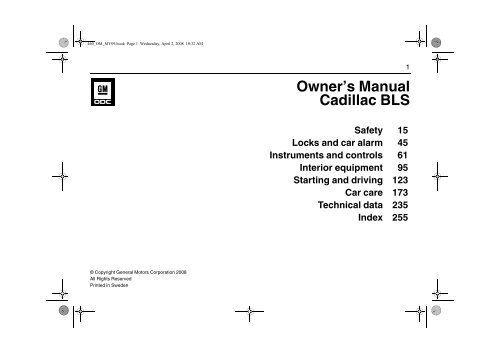Owner's Manual Cadillac BLS - IFS Europe BV
Owner's Manual Cadillac BLS - IFS Europe BV
Owner's Manual Cadillac BLS - IFS Europe BV
Create successful ePaper yourself
Turn your PDF publications into a flip-book with our unique Google optimized e-Paper software.
460_OM_MY09.book Page 1 Wednesday, April 2, 2008 10:32 AM<br />
1<br />
Owner’s <strong>Manual</strong><br />
<strong>Cadillac</strong> <strong>BLS</strong><br />
Safety 15<br />
Locks and car alarm 45<br />
Instruments and controls 61<br />
Interior equipment 95<br />
Starting and driving 123<br />
Car care 173<br />
Technical data 235<br />
Index 255<br />
© Copyright General Motors Corporation 2008<br />
All Rights Reserved<br />
Printed in Sweden
460_OM_MY09.book Page 2 Wednesday, April 2, 2008 10:32 AM<br />
2<br />
Introduction<br />
This manual provides practical guidance on<br />
driving and caring for your <strong>Cadillac</strong>.<br />
Although this manual describes the most<br />
important differences between model variants,<br />
it does not include their precise specifications.<br />
Some differences also occur to<br />
meet national legal requirements.<br />
This manual contains important warning<br />
texts that must always be observed:<br />
WARNING<br />
WARNING texts warn against the danger<br />
of injury if the specified instructions are<br />
not followed.<br />
NOTICE<br />
NOTICE texts warn of potential damage<br />
to your car if the recommendations are<br />
not followed.<br />
We recommend that you read through this<br />
manual before taking the car out for the first<br />
time and that you keep it in the car for future<br />
reference.<br />
Finding your way around this manual is<br />
simple. To find a specific item, use the<br />
search pages at the start of the manual.<br />
A list of contents is provided at the beginning<br />
of each section and there is a comprehensive<br />
alphabetical index at the back of<br />
the manual.<br />
A Warranty and Service Book is supplied<br />
when the car is delivered. This specifies<br />
the regular maintenance to be carried out<br />
and also contains important information on<br />
warranty conditions.<br />
Since the policy at <strong>Cadillac</strong> is one of continual<br />
improvement, we retain the right to<br />
incorporate modifications and to alter specifications<br />
during production without prior<br />
notice.<br />
3 Asterisk means: equipment not fitted in all<br />
cars (can depend on model variant, engine<br />
variant, market specification, options or<br />
accessories).<br />
An authorised <strong>Cadillac</strong> dealer would be<br />
glad to help with any queries you may have<br />
concerning your car’s functions, care,<br />
warranty, etc.<br />
Best wishes,<br />
<strong>Cadillac</strong><br />
<strong>Cadillac</strong> does not assume responsibility for any<br />
damage that may arise from the use of spare<br />
parts, replacement parts or accessories that have<br />
not been approved by <strong>Cadillac</strong>.<br />
The specifications, design particulars and illustrations<br />
included in the manual are not binding.
460_OM_MY09.book Page 3 Wednesday, April 2, 2008 10:32 AM<br />
Instrument panel, LHD<br />
Settings _____________________ 75<br />
DIC ________________________ 71<br />
Fuel gauge___________________ 70<br />
Speedometer_________________ 69<br />
Temperature gauge ____________ 69<br />
Warning and indicator lights _____ 62<br />
Rev counter __________________ 69<br />
Milometer and trip meter ________ 71<br />
3<br />
Direction indicators _______ 81<br />
Cruise control ___________ 144<br />
Dip switch ______________ 78<br />
Rear fog light ____________ 80<br />
Front fog lights___________ 81<br />
Main/dipped beam________ 78<br />
Changing bulbs __________ 190<br />
Headlight levelling ________ 79<br />
Position lights ___________ 78<br />
Dim-dipped beam ________ 78<br />
Changing wiper blades ____ 188<br />
Wash/wipe _____________ 83<br />
Washer fluid ____________ 189<br />
Automatic climate control __ 87<br />
Car care and maintenance _ 233<br />
Seat heating ____________ 93<br />
Hazard warning lights_____ 82<br />
Ashtray _____________________ 107<br />
Cigarette lighter _______________ 107
460_OM_MY09.book Page 4 Wednesday, April 2, 2008 10:32 AM<br />
4<br />
Instrument panel, RHD Fuel gauge___________________ 70<br />
Speedometer_________________ 69<br />
Settings _____________________ 75<br />
DIC ________________________ 71<br />
Temperature gauge ____________ 69<br />
Warning and indicator lights _____ 62<br />
Rev counter __________________ 69<br />
Milometer and trip meter ________ 71<br />
Direction indicators _______ 81<br />
Cruise control ___________ 144<br />
Dip switch ______________ 78<br />
Changing wiper blades ____ 188<br />
Wash/wipe _____________ 83<br />
Washer fluid ____________ 189<br />
Automatic climate control __ 87<br />
Car care and maintenance _ 233<br />
Seat heating ____________ 93<br />
Hazard warning lights _____ 82<br />
Rear fog light ___________ 80<br />
Front fog lights __________ 81<br />
Main/dipped beam _______ 78<br />
Changing bulbs__________ 190<br />
Headlight levelling _______ 79<br />
Position lights ___________ 78<br />
Dim-dipped beam ________ 78<br />
Ashtray _____________________ 107<br />
Cigarette lighter _______________ 107
460_OM_MY09.book Page 5 Wednesday, April 2, 2008 10:32 AM<br />
Exterior<br />
Body __________________ 230<br />
Touching up paintwork_____ 230<br />
Anti-corrosion treatment ___ 231<br />
Service programme_______ 232<br />
Sunroof ________________ 102<br />
Washing _______________ 228<br />
Waxing and polishing _____ 230<br />
Tail lights _______________ 198<br />
Brake lights _____________ 198<br />
Changing bulbs __________ 190<br />
Light switches ___________ 78<br />
Luggage compartment ____ 110<br />
Lighting ________________ 198<br />
Folding down the rear seat _ 110<br />
Load-through hatch _______ 111<br />
Spare wheel ____________ 113<br />
Tools __________________ 113<br />
Towing _________________ 167<br />
Towing eyes_____________ 167<br />
Towing a caravan or trailer__ 163<br />
Maximum loads _______________ 236<br />
Mounting holes for roof carriers ___ 166<br />
Roof load ____________________ 166<br />
Braking _____________________ 146<br />
Tyres _______________________ 210<br />
Tyre pressure ________________ 245<br />
Wheels______________________ 241<br />
Changing wheels ______________ 219<br />
Spare wheel__________________ 216<br />
Winter driving_________________ 160<br />
5<br />
Bonnet ______________________ 174<br />
Washing the engine bay_________ 230<br />
Front lights _____________ 193<br />
Direction indicators_______ 81<br />
Changing bulbs__________ 190<br />
Headlight levelling _______ 79<br />
Dip switch ______________ 78<br />
Headlight switches _______ 78<br />
Headlight washers _______ 189<br />
Central locking __________ 46<br />
Luggage compartment<br />
lock __________________ 50<br />
Lock buttons ____________ 46<br />
Child safety locks ________ 51<br />
Fuel grade _____________ 239<br />
Fuel gauge _____________ 70<br />
Economical motoring _____ 158<br />
Fuel filler flap ___________ 133<br />
Refuelling ______________ 133
460_OM_MY09.book Page 6 Wednesday, April 2, 2008 10:32 AM<br />
6<br />
Interior<br />
Interior rear view mirror _________ 101<br />
Vanity mirror _________________ 106<br />
Door mirrors__________________ 100<br />
Interior lighting: changing bulbs ___ 202<br />
Interior light switches ___________ 105<br />
Sunroof _____________________ 102<br />
Airbag _________________ 34<br />
Steering wheel adjustment _ 96<br />
Airbag_________________ 34<br />
Child seats _____________ 27<br />
Seat belts ______________ 16<br />
Seat belt care ___________ 227<br />
Child safety locks ________ 51<br />
Fuses _________________ 204<br />
Glove compartment ______ 108<br />
Storage compartments ____ 108<br />
Electric windows _________ 97<br />
Automatic transmission ___ 138<br />
<strong>Manual</strong> gearbox _________ 137<br />
Changing gears _________ 137<br />
Rear seat____________________ 110<br />
Child seats __________________ 27<br />
Seat belts ___________________ 16<br />
Folding down the rear seat ______ 110<br />
Upholstery care _______________ 228<br />
Seat adjustment ______________ 21<br />
Seat heating _________________ 93<br />
Running-in ___________________ 137<br />
Driving in hot/cold climates ______ 160<br />
Parking _____________________ 153<br />
Starting the engine ____________ 126<br />
Ignition switch ________________ 124<br />
Handbrake ___________________ 152
460_OM_MY09.book Page 7 Wednesday, April 2, 2008 10:32 AM<br />
Engine bay,<br />
turbo petrol engine<br />
Engine: description ____________ 175<br />
Engine oil: topping up __________ 180<br />
Engine: technical data __________ 238<br />
Important considerations for<br />
driving______________________ 129<br />
Coolant: checking/topping-up ____ 182<br />
Driving in hot climates __________ 162<br />
Radiator_____________________ 238<br />
Temperature gauge ____________ 69<br />
7<br />
Vehicle identification<br />
number________________ 247<br />
Colour code_____________ 247<br />
Engine number __________ 247<br />
Warning labels___________ 11<br />
Gearbox number _________ 247<br />
ABS brakes_____________ 146<br />
Braking lining ___________ 184<br />
Brake system ___________ 240<br />
Brake fluid______________ 184<br />
Exhaust emission control __ 130<br />
Drive belt _______________ 188<br />
Simple troubleshooting<br />
(A/C, ACC) _____________ 233<br />
Alternator_______________ 188<br />
Spark plugs _____________ 240<br />
Ignition system __________ 240<br />
Engine oil: checking level __ 180<br />
Changing a fuse _________ 204<br />
Fuses _________________ 204<br />
Relays ________________ 208<br />
Fuse table______________ 208<br />
Wash/wipe stalk switch____ 83<br />
Topping-up fluid _________ 189<br />
Washer jets_____________ 190<br />
Washer fluid ____________ 189<br />
Automatic transmission _________ 138<br />
<strong>Manual</strong> gearbox_______________ 137<br />
Power steering________________ 185<br />
Fluid: checking/topping up_______ 185<br />
Battery ______________________ 186<br />
Battery charge ________________ 186<br />
Jump starting _________________ 170
460_OM_MY09.book Page 8 Wednesday, April 2, 2008 10:32 AM<br />
8<br />
Engine bay,<br />
petrol engine V6<br />
Engine: description ____________ 177<br />
Engine oil: topping up __________ 180<br />
Engine: technical data __________ 238<br />
Important considerations for<br />
driving______________________ 129<br />
Cooling system, coolant capacity__ 238<br />
Coolant: checking/topping-up ____ 182<br />
Driving in hot climates __________ 162<br />
Temperature gauge ____________ 69<br />
Power steering___________ 185<br />
Fluid: checking/topping up__ 185<br />
Vehicle identification<br />
number________________ 247<br />
Colour code_____________ 247<br />
Engine number __________ 247<br />
Warning labels___________ 11<br />
Gearbox number _________ 247<br />
Exhaust emission control __ 130<br />
Drive belt _______________ 188<br />
Simple troubleshooting<br />
(A/C, ACC) _____________ 233<br />
Alternator_______________ 188<br />
Spark plugs _____________ 240<br />
Ignition system __________ 240<br />
ABS brakes_____________ 146<br />
Braking lining ___________ 184<br />
Brake system ___________ 240<br />
Brake fluid______________ 184<br />
Changing a fuse _________ 204<br />
Fuses _________________ 204<br />
Relays ________________ 208<br />
Fuse table______________ 208<br />
Wash/wipe stalk switch____ 83<br />
Topping-up fluid _________ 188<br />
Washer jets_____________ 190<br />
Washer fluid ____________ 189<br />
Automatic transmission _________ 138<br />
<strong>Manual</strong> gearbox_______________ 137<br />
Engine oil: checking level________ 180<br />
Battery ______________________ 186<br />
Battery charge ________________ 186<br />
Jump starting _________________ 170
460_OM_MY09.book Page 9 Wednesday, April 2, 2008 10:32 AM<br />
Engine bay,<br />
diesel engine TiD 3<br />
Vehicle identification<br />
number________________ 247<br />
Colour code_____________ 247<br />
Engine number __________ 247<br />
Warning labels___________ 11<br />
Gearbox number _________ 247<br />
Engine: description ____________ 175<br />
Engine oil: topping up __________ 180<br />
Engine: technical data __________ 238<br />
Important considerations for<br />
driving______________________ 129<br />
Coolant: checking/topping-up ____ 182<br />
Driving in hot climates __________ 162<br />
Radiator_____________________ 238<br />
Temperature gauge ____________ 69<br />
9<br />
ABS brakes_____________ 146<br />
Braking lining ___________ 184<br />
Brake system ___________ 240<br />
Brake fluid______________ 184<br />
Exhaust emission control __ 130<br />
Drive belt _______________ 188<br />
Simple troubleshooting<br />
(A/C, ACC) _____________ 233<br />
Alternator_______________ 188<br />
Changing a fuse _________ 204<br />
Fuses _________________ 204<br />
Relays ________________ 208<br />
Fuse table______________ 208<br />
Engine oil: checking level __ 180<br />
Wash/wipe stalk switch____ 83<br />
Topping-up fluid _________ 189<br />
Washer jets_____________ 190<br />
Washer fluid ____________ 189<br />
<strong>Manual</strong> gearbox_______________ 137<br />
Power steering________________ 185<br />
Fluid: checking/topping up_______ 185<br />
Battery ______________________ 186<br />
Battery charge ________________ 186<br />
Jump starting _________________ 170
460_OM_MY09.book Page 10 Wednesday, April 2, 2008 10:32 AM<br />
10<br />
Engine bay,<br />
diesel engine, TTiD 3<br />
Vehicle identification<br />
number________________ 247<br />
Colour code_____________ 247<br />
Engine number __________ 247<br />
Warning labels___________ 11<br />
Gearbox number _________ 247<br />
Engine: description ____________ 175<br />
Engine oil: topping up __________ 180<br />
Engine: technical data __________ 238<br />
Important considerations for<br />
driving______________________ 129<br />
Coolant: checking/topping-up ____ 182<br />
Driving in hot climates __________ 162<br />
Radiator_____________________ 238<br />
Temperature gauge ____________ 69<br />
ABS brakes_____________ 146<br />
Braking lining ___________ 184<br />
Brake system ___________ 240<br />
Brake fluid______________ 184<br />
Exhaust emission control __ 130<br />
Drive belt _______________ 188<br />
Simple troubleshooting<br />
(A/C, ACC) _____________ 233<br />
Alternator_______________ 188<br />
Changing a fuse _________ 204<br />
Fuses _________________ 204<br />
Relays ________________ 208<br />
Fuse table______________ 208<br />
Engine oil: checking level __ 180<br />
Wash/wipe stalk switch____ 83<br />
Topping-up fluid _________ 189<br />
Washer jets_____________ 190<br />
Washer fluid ____________ 189<br />
<strong>Manual</strong> gearbox_______________ 137<br />
Power steering________________ 185<br />
Fluid: checking/topping up_______ 185<br />
Battery ______________________ 186<br />
Battery charge ________________ 186<br />
Jump starting _________________ 170
460_OM_MY09.book Page 11 Wednesday, April 2, 2008 10:32 AM<br />
11<br />
Warning labels<br />
Radiator fan<br />
Radiator fan may start at any time.<br />
Fuel-driven heater 3<br />
Switch off the parking heater before<br />
adding fuel.<br />
A/C system<br />
Refrigerant at high pressure.<br />
Do not loosen or remove the A/C system fittings before discharging the A/C<br />
system. Improper service methods may cause personal injury. System to be<br />
serviced by qualified personnel only. For instructions consult workshop<br />
manual.<br />
The A/C system complies with SAE J639.<br />
Charge: 680 g R134a.<br />
Compressor oil: PAG Oil SP-10.<br />
LEVEL INDICATOR<br />
DARK OK<br />
CLEAR<br />
LOW<br />
P/N 127 93 955<br />
Maintenance Free<br />
12V 60Ah 580A (EN)<br />
000 A-12102-EP<br />
Battery<br />
• No sparks, naked flames or smoking<br />
• Always shield eyes. Explosive gases can cause blindness or injury<br />
• Keep the battery out of reach of children<br />
• The battery contains sulphuric acid which could cause blindness or serious burn injuries<br />
• See the Owner’s <strong>Manual</strong> for further information<br />
• Explosive gas may be present in the vicinity of the battery.<br />
Coolant<br />
Never open hot!
460_OM_MY09.book Page 12 Wednesday, April 2, 2008 10:32 AM<br />
12<br />
• NEVER fit a child seat in front of the passenger<br />
AIRBAG.<br />
• DEATH or SERIOUS INJURY can occur.<br />
Changing wheels<br />
• Only use the jack for the models specified.<br />
• Load the jack with a maximum of 1100 kg.<br />
• Only use the jack on a level and firm surface.<br />
• Do not crawl under a car raised by a jack; use<br />
axle stands.<br />
• There must no one inside the car.<br />
We recommend that you<br />
contact an authorised<br />
<strong>Cadillac</strong> workshop for<br />
Xenon bulb replacement 3.
460_OM_MY09.book Page 13 Wednesday, April 2, 2008 10:32 AM<br />
13<br />
Example of symbols that can be found in your car<br />
No sparks,<br />
flames or<br />
smoking<br />
Buckle up<br />
Headlights<br />
Windscreen<br />
wipers<br />
Coolant<br />
temperature<br />
Radiator fan<br />
Refer to the<br />
Owner’s<br />
<strong>Manual</strong><br />
Airbag<br />
Direction<br />
indicators<br />
Windscreen<br />
washers<br />
No charge to<br />
battery<br />
Fuel<br />
Shield eyes<br />
Never place a<br />
rear-facing<br />
child seat in<br />
this seat<br />
Position lights<br />
Defroster<br />
Foot brake<br />
Automatic tyre<br />
pressure monitoring<br />
3<br />
Keep out of<br />
reach of<br />
children<br />
Electric<br />
windows<br />
Hazard<br />
warning lights<br />
Rear window<br />
heating<br />
Coolant level<br />
Battery acid<br />
contains<br />
sulphuric acid<br />
Deactivation<br />
of rear window<br />
switches<br />
Front fog lights<br />
Cabin fan<br />
Engine oil<br />
pressure<br />
Risk of<br />
explosive gas<br />
Central<br />
locking, lock<br />
Rear fog light<br />
ABS brakes<br />
Central<br />
locking,<br />
unlock<br />
TCS/<br />
StabiliTrak ®<br />
Boot lid,<br />
unlock<br />
Preheater plug<br />
(cars with<br />
diesel engine)
460_OM_MY09.book Page 14 Wednesday, April 2, 2008 10:32 AM<br />
14<br />
(This page has been left blank.)
460_OM_MY09.book Page 15 Wednesday, April 2, 2008 10:32 AM<br />
Safety<br />
15<br />
Safety<br />
Seat belts _____________ 16<br />
Seats ________________ 21<br />
Head restraints ________ 26<br />
Child safety ___________ 27<br />
Airbag________________ 34<br />
3 Asterisk means: equipment not fitted in all cars<br />
(can depend on model variant, engine variant,<br />
market specification, options or accessories).
460_OM_MY09.book Page 16 Wednesday, April 2, 2008 10:32 AM<br />
16 Safety<br />
Seat belts<br />
WARNING<br />
• Buckle up and adjust your seat belt<br />
before driving off so that you can pay<br />
full attention to the traffic.<br />
• Seat belts must be worn at all times<br />
by all car occupants. Child safety, see<br />
page 27.<br />
• Check that the belt tongue engages<br />
securely in the belt lock.<br />
• In the event of a collision, rear seat<br />
passengers not wearing seat belts will<br />
be thrown forward against the front<br />
seat backrests. This will multiply the<br />
stresses imposed on the front seat<br />
passengers and belts and can result in<br />
needless injury or even death to all car<br />
occupants.<br />
Three-point inertia reel seat belts are provided<br />
for all seats.<br />
Research has established that it is equally<br />
as dangerous for rear seat passengers not<br />
to wear their seat belts as for front seat passengers.<br />
Bear in mind that in certain countries it is a<br />
legal requirement for all occupants of the<br />
car to wear a seat belt.<br />
Seat belt reminder<br />
When the ignition is switched on, the seat<br />
belt reminder in the main instrument panel<br />
illuminates and the message Use your<br />
seatbelt. appears in DIC if the driver has not<br />
buckled his/her seat belt.<br />
The seat belt reminder for the passenger<br />
appears in the centre portion of the instrument<br />
panel.<br />
The seat belt reminder for the driver and any<br />
front passenger will re initiate when vehicle<br />
speed exceeds 25 km/h.<br />
If you still do not buckle up, a "ding-dong"<br />
reminder will sound after a further<br />
30 seconds.<br />
Some seat belt reminders may differ from<br />
that which is described above depending on<br />
market requirements, etc.<br />
Driver seat belt reminder
460_OM_MY09.book Page 17 Wednesday, April 2, 2008 10:32 AM<br />
Safety<br />
17<br />
Correct seating position<br />
Correct position for seat belt<br />
WARNING<br />
• If the wearer slides underneath the<br />
belt in a collision, injury may result<br />
from the hip strap cutting into the<br />
abdomen. Make sure that the hip strap<br />
is properly tensioned.<br />
• Two people must never share one<br />
seat belt. In the event of a collision<br />
those sharing a belt risk being crushed<br />
together and injured.<br />
• Never fasten the seat belt with the<br />
diagonal strap behind the body, pull<br />
the strap off the shoulder or place the<br />
strap under the arm.<br />
• Position the hip strap snugly and low<br />
across the hips so that it just touches the<br />
thighs. The diagonal strap must be as far<br />
in on the shoulder as possible.<br />
• Check to ensure that the belt is not twisted<br />
or rubbing against any sharp edges.<br />
• There should not be any slack in the belt.<br />
Pull the strap tight - particularly important<br />
when thick outdoor clothing is worn.<br />
• Refrain from tilting the backrest too far<br />
back as the seat belt provides best protection<br />
when the seat is in the normal, upright<br />
position.<br />
• Only one person per seat belt!<br />
• For most of the time a seat belt is worn,<br />
the reel will allow the wearer freedom of<br />
movement. The reel locks up automatically<br />
if the strap is jerked or withdrawn<br />
sharply, the car tilts heavily, the brakes are<br />
applied hard or a collision occurs.<br />
• Specially adapted safety equipment<br />
should be used until the child is 140 cm<br />
tall.<br />
• Children who have grown out of child<br />
seats should use the car’s standard threepoint<br />
seat belts.
460_OM_MY09.book Page 18 Wednesday, April 2, 2008 10:32 AM<br />
18 Safety<br />
Buckling up Press the red button to release the belt Front belt guide<br />
Front seat belts<br />
Fasten the belt by smoothly pulling out the<br />
strap and inserting the tongue into the<br />
buckle. Check that the tongue is securely<br />
fastened in the belt buckle.<br />
Position the hip strap low across the hips.<br />
Take hold of the diagonal strap close to the<br />
buckle and pull the belt up towards the<br />
shoulder to tighten the hip strap.<br />
Position the diagonal strap as far in on the<br />
shoulder as possible.<br />
Press the red button on the buckle to<br />
release the belt.<br />
The front seat belts have their lower<br />
anchorage points on the seats. The seat<br />
belts follow the seats when the legroom is<br />
adjusted.<br />
Refer to page 227 for how to check the function<br />
of the seat belts, cleaning and suchlike.<br />
Belt guide<br />
The belt guide for the front seat belts can be<br />
adjusted to different heights.<br />
Adjust the belt so that it is as high up as possible.<br />
To avoid chaffing in the case of a short<br />
person, the guide can be lowered until the<br />
belt is a few centimetres from the neck while<br />
still providing safe restraint.
460_OM_MY09.book Page 19 Wednesday, April 2, 2008 10:32 AM<br />
Safety<br />
19<br />
Raise the belt guide by pushing it upwards<br />
to the desired position. To lower it, depress<br />
the catch release button while lowering the<br />
guide. Check that the guide locks in its new<br />
position.<br />
Expectant mothers<br />
Expectant mothers should position the belt<br />
in such a way that it never exerts pressure<br />
on the stomach. The hip strap should be<br />
placed as low as possible across the hips.<br />
Seat belt pretensioners<br />
WARNING<br />
If the car is involved in a collision, the seat<br />
belts, seat belt pretensioners and other<br />
components must be inspected at a workshop.<br />
We recommend that you contact an<br />
authorised <strong>Cadillac</strong> workshop.<br />
Never make any alterations or repairs to<br />
the seat belts yourself. We recommend<br />
that you contact an authorised <strong>Cadillac</strong><br />
workshop.<br />
The seat belts of the front seats have pretensioners<br />
and force limiters. These are<br />
deployed in the event of a severe head-on<br />
collision or in a side-on collision. The seat<br />
belt pretensioners are only deployed if the<br />
seat belt is buckled.<br />
The seat belt pretensioners are not activated<br />
should the car roll over.<br />
The seat belt pretensioners serve to reduce<br />
the forward movement of the body by tensioning<br />
the belt. The force limiters reduce<br />
belt loads on the body by "slackening" the<br />
seat belt slightly to absorb the body’s kinetic<br />
energy as gradually as possible.
460_OM_MY09.book Page 20 Wednesday, April 2, 2008 10:32 AM<br />
20 Safety<br />
Seat belts, rear seat<br />
WARNING<br />
• Take care that the belt does not<br />
become trapped when the backrest is<br />
folded down or raised, see page 110.<br />
• If you must place an item of luggage<br />
on a seat, ensure that it is secured<br />
properly with the seat belt. This<br />
reduces the risk of its being sent flying<br />
and causing injury in the event of a collision.<br />
• Protect the belt from sharp edges.<br />
• Make sure you use the correct seat<br />
belt buckle. The buckles for the centre<br />
and left-hand rear seats are close<br />
together.<br />
The three rear seats all have three-point<br />
seat belts with inertia reels.<br />
Fasten the belt by smoothly pulling out the<br />
strap and inserting the tongue into the<br />
buckle. Check that the tongue is securely<br />
fastened.<br />
Take hold of the diagonal strap close to the<br />
buckle and pull the belt up towards the<br />
shoulder to tighten the hip strap. Position<br />
the hip strap low across the hips.<br />
Seat belts, rear seat. The centre head restraint is optional<br />
Position the diagonal strap as far in on the<br />
shoulder as possible.<br />
Press the red button on the buckle to<br />
release the belt.<br />
Refer to page 227 for how to check the function<br />
of the seat belts, cleaning and suchlike.<br />
Securing an item on the rear seat
460_OM_MY09.book Page 21 Wednesday, April 2, 2008 10:32 AM<br />
Seats<br />
WARNING<br />
Only adjust the driver’s seat when the car<br />
is stationary.<br />
<strong>Manual</strong>ly adjusted front seats<br />
The following seat adjustments can be<br />
made to achieve a comfortable seating<br />
position:<br />
• Height 3<br />
• Legroom<br />
• Backrest rake angle<br />
• Lumbar support firmness 3<br />
• Head restraint height<br />
We recommend that you adjust the driver’s<br />
seat in the following order:<br />
1 Height<br />
2 Legroom<br />
3 Backrest rake angle<br />
4 Head restraint height<br />
Lastly, adjust the position of the steering<br />
wheel, see page 96.<br />
Electrically adjustable front seats 3<br />
See page 23.<br />
Electric heating, front seats 3<br />
See pages 93.<br />
Height adjustment<br />
Height setting 3<br />
Safety<br />
21<br />
Adjust the height of the seat with the lever<br />
on the side of the seat.<br />
Raise the lever repeatedly to raise the seat.<br />
Press down the lever repeatedly to lower<br />
the seat.
460_OM_MY09.book Page 22 Wednesday, April 2, 2008 10:32 AM<br />
22 Safety<br />
Legroom adjustment<br />
Adjusting the backrest<br />
Lumbar support adjustment<br />
Legroom adjustment<br />
WARNING<br />
Check that the seat is locked in its new<br />
position. If not, the seat may move while<br />
the car is being driven and cause injury to<br />
car occupants in the event of a collision.<br />
Adjust the legroom with the lever on the<br />
front edge of the seat.<br />
Backrest rake angle<br />
WARNING<br />
The backrest should be upright for<br />
driving, so that the seat belt, airbag and<br />
backrest can provide optimum protection<br />
in the event of emergency braking or a<br />
collision, particularly from the rear.<br />
Adjust the rake angle of the backrest by<br />
turning the wheel.<br />
Lumbar support 3<br />
Adjust the firmness of the lumbar support by<br />
turning the wheel.
460_OM_MY09.book Page 23 Wednesday, April 2, 2008 10:32 AM<br />
Safety<br />
23<br />
Electrically adjustable front<br />
seats 3<br />
WARNING<br />
• The seats are actuated by powerful<br />
motors. Make sure that nothing can be<br />
trapped or damaged when adjusting<br />
the seat.<br />
• Bear in mind that children can be<br />
injured if they play with the electrically<br />
adjustable seats.<br />
• Always remove the ignition key<br />
(remote control) when you leave the<br />
car to prevent personal injury caused<br />
by the operation of the electrically<br />
adjustable seats, for example, due to<br />
children playing. Refer to page 24 for<br />
information on the electrically operated<br />
seat with memory.<br />
For safety reasons, the seats can only be<br />
adjusted when the ignition is in position 3.<br />
To facilitate getting into the car, both seats<br />
can be adjusted when either of the front<br />
doors is open. The seats can also be<br />
adjusted up to 2 minutes after both doors<br />
have been closed (applicable only to<br />
cars without window and sunroof pinch<br />
protection).<br />
Height and angle adjustment<br />
Height adjustment and seat<br />
angle<br />
Adjust the height of the seat with the rear<br />
section of the front lever.<br />
Adjust the angle of the seat with the front<br />
section of the front lever.<br />
Legroom adjustment<br />
Legroom adjustment<br />
Adjust the legroom with the front lever.
460_OM_MY09.book Page 24 Wednesday, April 2, 2008 10:32 AM<br />
24 Safety<br />
Adjusting the backrest Lumbar support adjustment Memory function buttons<br />
Backrest rake angle<br />
WARNING<br />
The backrest should be upright for<br />
driving, so that the seat belt, airbag and<br />
backrest can provide optimum protection<br />
in the event of emergency braking or a<br />
collision, particularly from the rear.<br />
Adjust the rake angle of the backrest with<br />
the rear lever.<br />
Lumbar support 3<br />
Adjust the firmness of the lumbar support by<br />
turning the wheel.<br />
Memory function 3<br />
WARNING<br />
The legroom of the electrically operated<br />
driver’s seat can always be adjusted,<br />
whether or not a front door is open and<br />
irrespective of the position of the ignition<br />
switch.
460_OM_MY09.book Page 25 Wednesday, April 2, 2008 10:32 AM<br />
Safety<br />
25<br />
When the ignition is ON, all seat settings<br />
can be adjusted. When the door is open and<br />
before the remote control has been inserted<br />
into the ignition switch, all seat settings can<br />
be adjusted for up to 20 minutes.<br />
The memory also includes the door mirror<br />
settings.<br />
Storing and restoring settings<br />
1 Adjust the seat and the door mirrors.<br />
The lumbar support is not included by<br />
the memory function.<br />
2 Press and hold the M-button and then<br />
press one of the preset buttons (1, 2<br />
or 3). A chime will sound to confirm that<br />
the settings have been saved.<br />
To recall programmed settings, press and<br />
hold the required preset button while the<br />
seat and door mirrors adopt their programmed<br />
positions. The memory function<br />
also includes the door mirror settings.<br />
To facilitate reversing, the passenger-side<br />
door mirror can be angled down, refer to<br />
page 100.
460_OM_MY09.book Page 26 Wednesday, April 2, 2008 10:32 AM<br />
26 Safety<br />
Head restraints<br />
WARNING<br />
• Adjust the head restraint height so that<br />
your head is optimally supported, thus<br />
reducing the likelihood of whiplash<br />
injury in the event of an accident.<br />
• Raise the head restraint of the seats<br />
that are occupied.<br />
The front seats are equipped with active<br />
head restraints, which reduce the risk of<br />
whiplash injury in the event of a rear-end<br />
collision.<br />
The active head restraints are mechanical<br />
and are activated by boy weight. The mechanism<br />
is integrated in the backrest and is<br />
connected to the head restraint.<br />
In the event of a rear-end collision, the body<br />
is forced back against the backrest. This,<br />
in turn, causes the mechanism to press<br />
the head restraint forwards and upwards,<br />
thus limiting the backward movement of<br />
the head.<br />
Lowering the front head restraints<br />
The active head restraints do not normally<br />
require replacement after a rear-end collision.<br />
The front and rear head restraints can be<br />
raised and lowered to a number of positions.<br />
• To raise:<br />
take hold of the head restraint on both<br />
sides and pull it straight up.<br />
Lowering the rear head restraints<br />
• To lower:<br />
front head restraint: press in and hold the<br />
left catch depressed while lowering the<br />
head restraint.<br />
rear head restraint: press the head<br />
restraint forwards and downwards.<br />
To improve rearward visibility, the rear head<br />
restraints can be lowered when the seats<br />
are unoccupied.
460_OM_MY09.book Page 27 Wednesday, April 2, 2008 10:32 AM<br />
Child safety<br />
WARNING<br />
• Children must always be suitably<br />
restrained in the car.<br />
• NEVER fit a child seat in<br />
front of the passenger<br />
AIRBAG.<br />
• DEATH or SERIOUS<br />
INJURY can occur.<br />
WARNING<br />
• Never leave children unattended in<br />
the car, not even for a short period of<br />
time.<br />
– Children and animals can suffer heat<br />
stroke, and even die, in a very short<br />
space of time.<br />
– Children can cause the car to move<br />
and injure themselves and others.<br />
• Remove the remote control from the<br />
car when refuelling.<br />
• Do not let children climb onto or under<br />
the car.<br />
• Make sure no children are standing<br />
behind the car when reversing into or<br />
out of a garage or driveway.<br />
• Never let the car idle in a garage due<br />
to the risk of carbon monoxide poisoning.<br />
• Keep an eye on children while<br />
washing the car. Small children can<br />
drown in a matter of minutes in only<br />
small quantities of water.<br />
Safety<br />
WARNING<br />
27<br />
Make sure children do not get locked<br />
in the luggage compartment<br />
• Teach children not to play in or around<br />
cars.<br />
• Keep an eye on children when loading<br />
or unloading the luggage compartment<br />
to prevent inadvertently locking<br />
children in the car.<br />
• Always lock the car and keep the<br />
remote control out of reach of children.<br />
• Keep the rear seat backrests raised to<br />
prevent children from crawling into the<br />
luggage compartment from the cabin.
460_OM_MY09.book Page 28 Wednesday, April 2, 2008 10:32 AM<br />
28 Safety<br />
General information on child<br />
safety<br />
The safety of children in the car is just as<br />
important as that of adults.<br />
Children must use specially adapted safety<br />
equipment. The equipment must be<br />
adapted to the size of the child.<br />
We recommend that you contact an authorised<br />
<strong>Cadillac</strong> dealer before fitting a carrycot,<br />
child seat or booster cushion.<br />
Make sure you are acquainted with the<br />
legal requirements for seating children<br />
in the car.<br />
Specially adapted safety equipment should<br />
be used until the child is 140 cm tall.<br />
Child seats 3<br />
Child seats are available in different revisions<br />
to suit the child’s weight. See the table<br />
on page 30.<br />
The car seats available from authorised<br />
<strong>Cadillac</strong> dealers are fitted using the car’s<br />
standard 3-point seat belt.<br />
Always follow the fitting instructions<br />
supplied with the child seat.<br />
Use a child seat approved for the weight<br />
of the child and suitable for its height,<br />
see page 30.
460_OM_MY09.book Page 29 Wednesday, April 2, 2008 10:32 AM<br />
Safety<br />
29<br />
Rear seat - fitting a child seat<br />
The underside anchorage straps of a rearfacing<br />
3 child seat must be attached to the<br />
attachment points that are found under the<br />
driver and passenger seats (see illustration).<br />
For how to fit an ISOFIX seat, see page 32.<br />
Attach each underside anchorage straps to<br />
the nearest attachment eye.<br />
Anchorage eyes for underside child seat<br />
anchorage straps.<br />
Example of child seat positions in the<br />
rear seat.<br />
The child seat illustrated is just an<br />
example. Some child seats have a<br />
different appearance.
460_OM_MY09.book Page 30 Wednesday, April 2, 2008 10:32 AM<br />
30 Safety<br />
Weight<br />
(age)<br />
Height<br />
Up to 10 kg<br />
(up to approx.<br />
9months)<br />
Up to 13 kg<br />
(up to approx.<br />
2years)<br />
9 to 18 kg<br />
(approx. 9 months<br />
to 4 years)<br />
15–36 kg<br />
(approx.<br />
3–12 years)<br />
shorter than 140 cm<br />
<strong>Cadillac</strong> recommends<br />
that child seats 3 be placed in the rear seat of the car.<br />
The various seats are approved as follows:<br />
Front<br />
passenger seat<br />
X: children shorter than 140 cm are not allowed to sit here.<br />
U: Universally approved seat.<br />
L: see next page for recommended child seats.<br />
How long a child seat may be used is not just<br />
determined by the weight of the child but<br />
also by its height.<br />
Outer rear<br />
seat<br />
Centre rear<br />
seat<br />
X U L<br />
X U L<br />
X U L<br />
X U L
460_OM_MY09.book Page 31 Wednesday, April 2, 2008 10:32 AM<br />
Safety<br />
31<br />
Weight<br />
(age)<br />
Height<br />
Up to 10 kg<br />
(up to approx.<br />
9months)<br />
Up to 13 kg<br />
(up to approx. 2 years)<br />
9 to 18 kg<br />
(approx. 9 months<br />
to 4 years)<br />
15 to 25 kg<br />
(approx.<br />
3 to 6 years)<br />
15–36 kg<br />
(approx.<br />
3–12 years)<br />
shorter than 140 cm<br />
15–36 kg<br />
(3–12 years)<br />
shorter than 140 cm<br />
Child seats 3, approved as per ECE R44.03<br />
Child Seat<br />
with infant insert<br />
Child Seat<br />
with infant insert<br />
Child Seat<br />
Child Seat<br />
Belt Seat<br />
Booster Cushion
460_OM_MY09.book Page 32 Wednesday, April 2, 2008 10:32 AM<br />
32 Safety<br />
ISOFIX<br />
To facilitate fitting a child seat, your car has<br />
ISOFIX attachment points. ISOFIX is a car<br />
industry standard for the fitting of child<br />
seats. There are ISOFIX attachment points<br />
in the outer rear seats.<br />
The attachments consist of two anchorages<br />
for each child seat. They are only to be<br />
used together with special child seats. The<br />
attachment points are located between the<br />
seat cushion and backrest. There is a mark<br />
above each attachment point to make it<br />
easier to find.<br />
Fitting an ISOFIX child seat<br />
1 Place the child seat on the seat cushion.<br />
2 Slide the attachments on the child seat<br />
in between the seat cushion and backrest.<br />
3 Press the attachments on the child seat<br />
down onto the seat.<br />
4 Press the child seat in towards the<br />
attachment points to lock it in position.<br />
5 Pull the child seat to check that it is<br />
securely positioned and that both<br />
attachment points on the child seat are<br />
securely engaged with the ISOFIX<br />
brackets.<br />
The illustration shows ISOFIX attachment points. The centre head restraint is an option.<br />
Only use the belt supplied with the ISOFIX<br />
seat.<br />
Always follow the installation instructions<br />
supplied with the ISOFIX seat.<br />
The availability of child seats designed for<br />
the ISOFIX system can be limited.
460_OM_MY09.book Page 33 Wednesday, April 2, 2008 10:32 AM<br />
Safety<br />
33<br />
Top tether<br />
(Australia only)<br />
WARNING<br />
Child restraint anchorages are designed<br />
to withstand only those loads imposed by<br />
correctly fitted child restraints.<br />
Under no circumstances are they to be<br />
used for adult seat belts, harnesses or for<br />
attaching other items or equipment to the<br />
vehicle.<br />
If a cargo net is fitted, do not pull the top<br />
tether strap through the cargo net in such<br />
a way that there is slack in the strap to the<br />
child seat.<br />
Child restraints with a tether must be<br />
anchored according to Australian law.<br />
If you have any questions regarding child<br />
anchorages we recommend that you consult<br />
your <strong>Cadillac</strong> dealer.<br />
The car is provided with three top tether<br />
anchorages. Use the one that is right behind<br />
the child restraint and attach the restraint as<br />
follows:<br />
1 Place the child restraint in the rear seat.<br />
2 Secure the lower part of the child<br />
restraint by means of the lower anchorages<br />
(ISOFIX) or the seat belts as<br />
described in the child restraint installation<br />
instruction.<br />
Child restraint anchorages<br />
3 Lower the headrest and route the tether<br />
over it.<br />
4 Attach the tether to the anchorage.<br />
If the anchorage is not visible then<br />
release (see page 110) and fold the rear<br />
seat backrest forward enough to reach<br />
and fold up the anchorage in question.<br />
5 Tighten the tether so that the back of the<br />
child restraint is pressed hard against<br />
the backrest.<br />
6 Pull the child restraint to make a second<br />
check that the restraint is securely<br />
attached at both the lower anchorages<br />
bars or the safety belts and the top tether<br />
strap.<br />
Lower anchor (ISOFIX) and top tether<br />
anchor locations
460_OM_MY09.book Page 34 Wednesday, April 2, 2008 10:32 AM<br />
34 Safety<br />
Airbag<br />
WARNING<br />
To reduce risk of injury:<br />
• Always wear your seat belt.<br />
• Always adjust your seat so that you<br />
are as far back as possible but still<br />
able to operate the pedals and reach<br />
the steering wheel and controls comfortably.<br />
• Children shorter than 140 cm must<br />
always travel in the rear seat as the<br />
car has a passenger airbag.<br />
• Never place a child seat in the front<br />
passenger seat.<br />
Airbag system components<br />
• Airbag in steering wheel.<br />
• Airbag in front of front passenger seat.<br />
• Side airbag in side of front seat backrests.<br />
• Inflatable curtain along long sides of<br />
headlining (between front and rear roof<br />
pillars).<br />
• Seat belt pretensioner for the two front<br />
seats.<br />
The airbag system supplements the protection<br />
provided by the seat belts to further<br />
enhance the safety of occupants taller than<br />
140 cm.<br />
When the system is activated at the moment<br />
of a frontal impact, the airbag inflates and<br />
then deflates through holes in the back. The<br />
whole operation takes roughly 0.1 second,<br />
quicker than the blink of an eye.<br />
The driver and passenger airbags are socalled<br />
smart airbags. This means that the<br />
system compensates for factors such as the<br />
force of the collision.<br />
When the airbag system is activated all of<br />
the doors are unlocked while the interior/<br />
exterior lighting and the hazard warning<br />
lights are illuminated at the same time.<br />
Note:<br />
The sensor reacts differently depending<br />
on whether or not the front seat belts on the<br />
driver’s and passenger sides are used.<br />
Situations can therefore arise where only<br />
one of the airbags inflates. It is also possible<br />
for only the seat belt pretensioners to be<br />
activated and for the airbags to remain uninflated.<br />
If only Stage I is activated at the moment<br />
of impact, Stage II will automatically be activated<br />
later to neutralise the gas generator in<br />
the airbag.
460_OM_MY09.book Page 35 Wednesday, April 2, 2008 10:32 AM<br />
Safety<br />
35<br />
If the impact sensors register forces corresponding<br />
to a high speed collision (airbag<br />
stage II activated), the inflatable curtains will<br />
also be triggered. See page 40.<br />
If a fault arises in the airbag system during<br />
a journey, the airbag warning lamp on the<br />
main instrument panel will come on and the<br />
DIC will display:<br />
Airbag malfunction.<br />
Contact service.<br />
Inflated airbag (driver’s side).<br />
Inflation and deflation of airbag takes<br />
approx. 0.1 s.<br />
Both front airbags inflated<br />
The driver airbag and passenger airbag are<br />
triggered by violent front-end collisions.<br />
They will not be activated by minor front-end<br />
impacts, if the car overturns or by rear-end<br />
and side-on impacts.<br />
Two impact sensors are located on the top<br />
of the front bumper under the painted shell.<br />
These sensors register any vehicle impact<br />
at an extremely early stage. Based on this<br />
information and the central sensor in the<br />
control module, the control module determines<br />
whether airbag deployment is<br />
required. The control module also determines<br />
whether other airbag system components<br />
should be deployed: seat belt pretensioners,<br />
inflatable curtains.<br />
Which airbag system components are<br />
deployed depends on a number of factors,<br />
such as the force of the collision and the<br />
angle of impact.
460_OM_MY09.book Page 36 Wednesday, April 2, 2008 10:32 AM<br />
36 Safety<br />
Airbag system<br />
1 Steering wheel with integral airbag<br />
2 Passenger airbag<br />
3 Side airbags<br />
4 Inflatable curtain<br />
5 Front sensor, in front bumper<br />
6 Side impact sensor<br />
7 Side impact sensor<br />
8 Electronic control module with central sensor<br />
Accessories and other equipment must<br />
not be fitted to the surfaces marked as<br />
these are where the airbags inflate in the<br />
event of a collision
460_OM_MY09.book Page 37 Wednesday, April 2, 2008 10:32 AM<br />
Safety<br />
37<br />
WARNING<br />
• All car occupants must always wear a<br />
seat belt, even if the car is equipped<br />
with airbags.<br />
• Note that because the airbag inflates<br />
and deflates extremely quickly, it will<br />
not provide protection against a<br />
second impact occurring in the same<br />
incident. Always wear your seat belt.<br />
• The gas that fills the airbag on inflation<br />
is hot. In some circumstances, this gas<br />
can cause minor burns to the arms<br />
when the airbag deflates.<br />
• Fumes are generated by the chemical<br />
reaction that inflates the airbag.<br />
Skin surfaces that show signs of irritation<br />
should be washed with clean<br />
water and a mild soap as soon as possible.<br />
In the event of eye irritation, flush the<br />
eyes thoroughly with clean water for at<br />
least 20 minutes.<br />
In case of persistent irritation, consult<br />
a doctor.<br />
• Never attach anything to the steering<br />
wheel, fascia or roof pillars as this<br />
could cause personal injury when an<br />
airbag inflates. The same applies to<br />
anything you might have in your<br />
mouth, such as a pipe.<br />
• Never rest your hands or forearms on<br />
the steering wheel where the airbag is<br />
fitted.<br />
• If the airbag lamp in the main<br />
instrument panel does not go out after<br />
start or illuminates or flashing while<br />
driving, the car must be checked<br />
immediately by a workshop. We recommend<br />
an authorised <strong>Cadillac</strong> workshop.<br />
If the airbag lamp is illuminated,<br />
the system may fail to deploy in the<br />
event of a collision or could deploy<br />
unintentionally.<br />
• Always keep the whole of your back in<br />
contact with the backrest, and your<br />
seat positioned as far back as is practical.<br />
Otherwise you will be thrown<br />
back against the backrest when the<br />
airbag inflates which could cause you<br />
injury or death. The airbag needs<br />
room in which to inflate.
460_OM_MY09.book Page 38 Wednesday, April 2, 2008 10:32 AM<br />
38 Safety<br />
Operation of the steering wheel airbag in<br />
a front-end collision<br />
Moment of impact.<br />
Sensors detect a<br />
retardation and send a<br />
signal via the control<br />
module to a gas generator<br />
that inflates the<br />
airbag.<br />
The inflating airbag<br />
cushions the driver.<br />
Airbag now fully<br />
inflated.<br />
The airbag begins to<br />
deflate.<br />
Front passenger seat<br />
The system is the same as that used on the<br />
driver’s side.<br />
The airbag systems are interconnected and<br />
have a common warning lamp. The passenger<br />
airbag is housed in the fascia above<br />
the glove compartment and is marked<br />
"AIRBAG".<br />
In the event of a frontal collision both airbags<br />
are activated even if the passenger<br />
seat is unoccupied.<br />
WARNING<br />
• NEVER fit a child seat in<br />
front of the passenger<br />
AIRBAG.<br />
• DEATH or SERIOUS INJURY can<br />
occur.<br />
• Children shorter than 140 cm must<br />
never sit in front of an airbag.<br />
• Never let a child stand in front of the<br />
front passenger seat or sit on the passenger’s<br />
knee due to the risk of<br />
serious injury or death to the child by<br />
the airbag in the event of a collision.<br />
• Always keep the door of the glove<br />
compartment shut while the car is<br />
moving. An open glove compartment<br />
could cause personal injury in the<br />
event of a collision.<br />
• Keep your feet on the floor - never put<br />
feet up on the fascia, on the seat or out<br />
of the window.<br />
• Do not carry anything in your lap.<br />
• Never place anything on the fascia or<br />
in front of the seat as, in addition to<br />
being a hazard to passengers, this<br />
could interfere with the function of the<br />
airbag in the event of a collision. Never<br />
mount accessories on the fascia.
460_OM_MY09.book Page 39 Wednesday, April 2, 2008 10:32 AM<br />
Safety<br />
39<br />
Head protection<br />
Pillar trim and the headlining are designed<br />
to absorb energy from a head impact. After<br />
a collision, parts located where a passenger<br />
was sitting must be replaced. Retrofitting of<br />
other parts on pillar trim and the headlining<br />
is prohibited as this could hinder deployment<br />
of the inflatable curtain.<br />
Side-impact protection<br />
WARNING<br />
• Never fit seat covers. Seat covers can<br />
prevent the side airbags from inflating<br />
correctly and providing the intended<br />
extra protection.<br />
• Do not place any objects in the area<br />
that would be filled by an inflated side<br />
airbag.<br />
• For optimum protection, sit upright<br />
with the seat belt correctly fastened.<br />
• The side impact protection is only<br />
deployed in the event of a side-on collision,<br />
not by a rear-end collision or if<br />
the car rolls over.<br />
• Damage or wear to the upholstery or<br />
seams of the seat in the area near the<br />
side airbag must be immediately rectified.<br />
We recommend that you contact<br />
an authorised <strong>Cadillac</strong> workshop.<br />
The front seat side airbags protect the upper<br />
body and are integrated in the outside of the<br />
front seat backrests. The inflatable curtain is<br />
a component of the side impact protection<br />
system. See page 40.<br />
The side airbags are designed to inflate only<br />
under certain conditions caused by a sideon<br />
collision. Inflation depends on such factors<br />
as the force and angle of the impact, the<br />
speed of the car on impact, and the point on<br />
the side of the car at which the impact<br />
occurs.<br />
There are two sensors on each side of the<br />
car: one at the rear of each front door sill and<br />
one in the lower part of each C-pillar. The<br />
side-impact protection is only activated on<br />
the side of impact, while the seat belt pretensioners<br />
on both sides are deployed.
460_OM_MY09.book Page 40 Wednesday, April 2, 2008 10:32 AM<br />
40 Safety<br />
• Do not position a sun visor or similar in<br />
the area that would be filled by the<br />
inflatable curtain.<br />
• Do not attach anything to the car’s<br />
headlining, roof pillars or side panels<br />
as this could prevent the side-impact<br />
protection from providing the intended<br />
protection.<br />
Deployed side airbag and inflatable<br />
curtain<br />
Inflatable curtain 3<br />
WARNING<br />
• Do not sit with your head rested<br />
against the side window. The inflatable<br />
curtain is designed to inflate<br />
between the window and the head.<br />
Resting the head against the window<br />
could prevent the inflatable curtain<br />
from providing the intended protection.<br />
• Hang only light clothes from the hooks<br />
on the rear seat courtesy handles. The<br />
items of clothing must not contain<br />
heavy or sharp objects. Do not use<br />
coat hangers.<br />
• Do not stack loads so high that they<br />
could encumber the inflatable curtain<br />
in the event of a collision.<br />
The inflatable curtains, which protect the<br />
head, are concealed along the lengths of<br />
the headlining (all the way between front<br />
and rear roof pillars).<br />
The inflatable curtains inflate at the same<br />
time as the side airbags in the front seats in<br />
case of a side-on impact.<br />
The inflatable curtains reduce the risk of<br />
head injuries to the occupants of the car’s<br />
outer seats. The inflatable curtains cover<br />
the area between the front and rear roof pillars.<br />
If the airbag system registers forces equivalent<br />
to a high-speed frontal collision<br />
(Stage II for the steering wheel and passenger<br />
airbags), the inflatable curtains will<br />
also be detonated.<br />
Deployed inflatable curtain
460_OM_MY09.book Page 41 Wednesday, April 2, 2008 10:32 AM<br />
Safety<br />
41<br />
Prohibited seating position<br />
For optimal protection, do not sit too close to<br />
the door. Bear this in mind, for example, if<br />
someone is sleeping in the car. The inflatable<br />
curtain comes down from the headlining<br />
and covers a large portion of the side<br />
windows down to the door trim.<br />
Airbag warning lamp<br />
WARNING<br />
If the airbag warning lamp in the main<br />
instrument panel does not extinguish<br />
after the car has been started, or comes<br />
on while driving, this indicates that the<br />
function of the airbag system cannot be<br />
guaranteed. The car must be checked<br />
immediately. We recommend that you<br />
contact an authorised <strong>Cadillac</strong> workshop.<br />
See page 65.<br />
Servicing the airbag system<br />
The system should be checked as prescribed<br />
by the service programme. In other<br />
respects, the system is maintenance-free.<br />
Work on and scrapping of<br />
airbags and seat belt<br />
pretensioners<br />
WARNING<br />
• Under no circumstances may any<br />
modifications be made that affect the<br />
steering wheel or the airbag’s electrical<br />
circuitry.<br />
• During any welding, both battery<br />
cables must be disconnected and covered<br />
over.<br />
• Before quick drying paint in the vicinity<br />
of the electronic control module, the<br />
module’s grounding points and wiring<br />
must be covered.<br />
• Airbags and seat belt pretensioners<br />
must be detonated under controlled<br />
conditions before the car is scrapped<br />
or any of the system’s components are<br />
removed. Airbags or seat belt pretensioners<br />
that have been detonated in a<br />
collision must be replaced by new<br />
ones.
460_OM_MY09.book Page 42 Wednesday, April 2, 2008 10:32 AM<br />
42 Safety<br />
• The car’s impact protection consists of<br />
various safety items, such as airbags,<br />
seat belts, steering wheel, seats and<br />
instrument panel. These items are<br />
harmonised to provide excellent protection<br />
in the event of a collision.<br />
Therefore, never transfer an airbag<br />
from one car to another.<br />
There is no guarantee that a transferred<br />
airbag will function optimally in<br />
the event of a collision.<br />
• Work on the car that requires the<br />
replacing or scrapping of an airbag or<br />
seat belt pretensioner must be carried<br />
out at a workshop. We recommend<br />
that you contact an authorised<br />
<strong>Cadillac</strong> workshop.<br />
Frequently asked questions<br />
about airbags<br />
Do you still need to wear a seat belt if the car<br />
has airbags?<br />
Yes, always! Airbags merely supplement<br />
the car’s normal safety system. Moreover,<br />
an airbag will only be actuated in a serious<br />
front-end or side-on collision, which means,<br />
of course, that it provides no protection in<br />
minor frontal or side-on collisions, in rearend<br />
collisions or if the car rolls over.<br />
Seat belts can prevent passengers from<br />
being thrown around or out of the car and<br />
being seriously or fatally injured.<br />
But they also ensure, in a collision in which<br />
the airbags are detonated, that the airbag<br />
will make optimum contact with the occupant,<br />
i.e. square on from the front. If the<br />
occupant meets the airbag at an offset, the<br />
protection afforded will be diminished.<br />
In addition, airbags provide no protection<br />
against a secondary impact occurring in the<br />
same incident. Therefore, wear a seat belt<br />
at all times.<br />
Don’t sit too close to the airbag; it needs<br />
room to inflate.<br />
The airbag inflates very quickly and powerfully<br />
in order to protect an adult person,<br />
before their head is thrown forward, in a<br />
violent front-end collision.<br />
When are the driver and passenger airbags<br />
detonated?<br />
The airbags will only be detonated under<br />
certain predetermined conditions in a violent<br />
front-end collision, depending on such<br />
factors as the force and angle of the impact,<br />
the speed of the car on impact, and the<br />
resistance to deformation of the impacting<br />
object.<br />
The airbag system can only be activated<br />
once in the same incident.<br />
Do not attempt to drive the car after an<br />
airbag has been detonated, even if this is<br />
possible.<br />
What won’t trigger the airbag?<br />
The airbag system will not be activated in all<br />
front-end collisions. For instance, if the car<br />
has hit something relatively soft and yielding<br />
(e.g. a snow drift or a hedge) or a solid<br />
object at a low speed, the airbag system will<br />
not necessarily be triggered.
460_OM_MY09.book Page 43 Wednesday, April 2, 2008 10:32 AM<br />
Safety<br />
43<br />
How loud is the detonation?<br />
There is a short-lived, loud noise on detonation<br />
but it will not damage your hearing. For<br />
a short time afterwards you could experience<br />
a buzzing or ringing noise in your ears.<br />
Most people who have experienced this do<br />
not remember the noise of the detonation -<br />
only the noise of the collision itself.<br />
Can I have a child seat in the front seat if the<br />
car has a passenger airbag?<br />
Definitely not! The force and speed with<br />
which the airbag inflates would propel the<br />
child seat violently backwards, which could<br />
cause serious or fatal injuries to the child.<br />
What should I do if the airbag warning light<br />
comes on?<br />
The airbag system’s diagnostics function<br />
has detected a fault. Proper function of the<br />
system cannot be guaranteed and the<br />
system could be activated erroneously. Visit<br />
a workshop immediately. We recommend<br />
that you contact an authorised <strong>Cadillac</strong><br />
workshop.<br />
Are the dust and fumes given off when the<br />
airbag operates at all harmful?<br />
Most people who have remained in a car<br />
with little or no ventilation for several minutes<br />
normally only suffer mild throat or eye<br />
irritation. Try, if possible, not to get dust on<br />
your skin as it can cause irritation.<br />
In case of persistent irritation, consult a<br />
doctor.<br />
If you suffer from asthma, the incident may<br />
bring on an attack, in which case you should<br />
follow the normal procedure advised by<br />
your doctor. It is advisable to consult a<br />
doctor afterwards.
460_OM_MY09.book Page 44 Wednesday, April 2, 2008 10:32 AM<br />
44 Safety<br />
(This page has been left blank.)
460_OM_MY09.book Page 45 Wednesday, April 2, 2008 10:32 AM<br />
Locks and car alarm<br />
45<br />
Locks and car alarm<br />
Doors ________________ 46<br />
Locks ________________ 46<br />
Car alarm 3 ___________ 54<br />
Opening the fuel filler<br />
flap manually 3_______ 60<br />
3 Asterisk means: equipment not fitted in all cars<br />
(can depend on model variant, engine variant,<br />
market specification, options or accessories).
460_OM_MY09.book Page 46 Wednesday, April 2, 2008 10:32 AM<br />
46 Locks and car alarm<br />
Doors<br />
Open the door by lifting the door handle.<br />
The following message appears on the DIC<br />
if a door is not closed (text displayed first<br />
when vehicle speed exceeds 25 km/h and<br />
the door has still not been closed):<br />
Close doors.<br />
Locks<br />
WARNING<br />
Having the doors locked while on the road<br />
will reduce the likelihood of:<br />
• children, in particular, opening doors<br />
and falling out of the car<br />
• intruders entering the car when it is<br />
moving slowly or at a standstill.<br />
However, it must also be remembered<br />
that locked doors can hamper rescuers<br />
in the event of a collision.<br />
Remote control<br />
The remote control and ignition key are<br />
integrated in one unit, and referred to in this<br />
manual as the remote control.<br />
The remote control contains a mechanical<br />
key, referred to in this manual as the traditional<br />
key. This traditional key can be used<br />
in an emergency to lock or unlock the<br />
driver’s door from outside, see page 49.<br />
This key does not fit the ignition switch.<br />
A key code number is supplied with your<br />
car. This number needs to be quoted for<br />
ordering a new traditional key (contained<br />
in the remote control). Therefore, keep this<br />
number in a safe place.<br />
The remote control contains an electronic<br />
code that is unique to your car. When the<br />
remote control is inserted into the ignition<br />
switch, this code is checked. If the code is<br />
incorrect, the car will not start.<br />
The car is supplied with two remote controls.<br />
It is possible to have up to five remote<br />
controls programmed for the car at any one<br />
time. If one is lost, a replacement should be<br />
obtained as soon as possible. We recommend<br />
that you contact an authorised<br />
<strong>Cadillac</strong> workshop. When a new remote<br />
control is programmed into the car, the lost<br />
one will be deprogrammed automatically.
460_OM_MY09.book Page 47 Wednesday, April 2, 2008 10:32 AM<br />
Locks and car alarm<br />
47<br />
Note:<br />
If a new remote control has to be ordered<br />
and programmed, at least one old one is<br />
required for the locking system’s electronic<br />
unit to recognise the new (ordered) remote<br />
control. Once the new remote control has<br />
been programmed, the old unit that is lost<br />
will not work. Therefore, you should carry<br />
two remote controls separately, especially<br />
on long journeys.<br />
NOTICE<br />
The remote control contains delicate<br />
electronics.<br />
• Do not expose it to water.<br />
• Avoid rough handling.<br />
• Do not place the remote control where<br />
it may be subjected to high temperatures,<br />
such as on the fascia.<br />
• Warm the remote control in your<br />
hands for a couple of minutes if it has<br />
become very cold to prevent malfunction.<br />
• For details on changing the battery,<br />
refer to page 52.<br />
Remote control<br />
1 Lock.<br />
2 Unlocks car and turns on cabin lighting.<br />
3 Opens boot lid.<br />
Checks number of remote controls, see<br />
page 52.<br />
4 Turns on exterior and cabin lighting.<br />
Activates panic function (cars with car alarm).<br />
Remote control functions<br />
Button Pressed once Press and hold<br />
button 2 s<br />
Locks all doors, fuel filler<br />
flap and boot lid. Doors<br />
cannot be opened from<br />
inside.<br />
Unlocks all doors, fuel filler<br />
flap and boot lid.<br />
Opens boot lid.<br />
Checks number of remote<br />
controls, see page 52.<br />
Turns on exterior and cabin<br />
lighting *) for 30 s or turns<br />
off exterior and cabin<br />
lighting.<br />
Deactivates panic alarm.<br />
Comfort closing,<br />
see page 98.<br />
Comfort opening,<br />
see page 97.<br />
*) position lights, side direction indicators, tail<br />
lights and number plate lighting<br />
The panic function is only available on cars<br />
fitted with a car alarm (option for cars<br />
without car alarm, we recommend that you<br />
contact an authorised <strong>Cadillac</strong> workshop),<br />
see page 57.<br />
_<br />
Cars with car<br />
alarm: Panic<br />
alarm (activates<br />
alarm manually).
460_OM_MY09.book Page 48 Wednesday, April 2, 2008 10:32 AM<br />
48 Locks and car alarm<br />
Locking/unlocking the car<br />
Remote locking and unlocking also control<br />
the car alarm (if fitted).<br />
Locked doors cannot be opened from inside<br />
the car.<br />
Remote locking<br />
WARNING<br />
None of the car doors can be opened from<br />
the inside when the car is locked. The car<br />
is TSL locked 3 (Theft Security Lock).<br />
Never lock anyone in the car.<br />
Press the button once – locks all<br />
doors and the boot lid and activates TSL.<br />
The hazard warning lights will flash once<br />
to confirm.<br />
In order for TSL to be activated, all doors<br />
and the boot lid must be closed when the<br />
car is locked. Otherwise, the car is locked<br />
without the TSL function.<br />
TSL locking 3<br />
(Theft Security Lock)<br />
TSL locking means that the doors can<br />
only be unlocked with the remote control.<br />
The front left door can be unlocked with<br />
the traditional key. See page 49.<br />
If you are seated in the car and TSL is<br />
active, TSL will be deactivated if you insert<br />
the remote control into the ignition switch.<br />
The car will remain locked.<br />
If you wish to lock the car without activating<br />
TSL, hold a passenger door open and lock<br />
the car with the remote control. Then close<br />
the door.<br />
Remote unlocking<br />
Pressing the button once – unlocks all<br />
doors, the fuel filler flap and the boot lid.<br />
The hazard warning lights will flash twice<br />
to confirm.<br />
If remote unlocking should fail to work,<br />
see page 49.
460_OM_MY09.book Page 49 Wednesday, April 2, 2008 10:32 AM<br />
Locks and car alarm<br />
49<br />
Intermittent malfunctioning<br />
Equipment in the vicinity of the car that uses<br />
the same frequency as the remote control<br />
may cause interference to the remote control<br />
signal. In this case, retry from another<br />
angle and aim at the receiver located by<br />
the steering wheel.<br />
If remote unlocking should fail to work<br />
1 Remove the traditional key from the<br />
remote control by pressing the emblem<br />
on the reverse of the remote control.<br />
(This key only fits the front left-hand<br />
door.)<br />
2 Unlock the door with the key.<br />
Note:<br />
If the car is equipped with a car alarm, this<br />
will be triggered. Silence the alarm by<br />
inserting the remote control in the ignition<br />
switch and turning it to the position 3.<br />
Locking/unlocking the front left-hand door<br />
with the traditional key<br />
1 Lock<br />
2 Unlock
460_OM_MY09.book Page 50 Wednesday, April 2, 2008 10:32 AM<br />
50 Locks and car alarm<br />
Locking a car with flat battery<br />
The steering wheel lock requires sufficient<br />
battery voltage to lock and unlock. If the<br />
battery voltage drops below a certain level<br />
while the remote control is in the ignition<br />
switch, you will not be able to remove the<br />
remote control.<br />
If you must leave the car, proceed as<br />
follows:<br />
Lock the car by pressing down the lock<br />
buttons on the doors. Lock the front left<br />
door from outside with the traditional key,<br />
see page 49. The car is now locked. If the<br />
car has a car alarm, this will remain inactive.<br />
Boot lid<br />
The boot lid is unlocked along with the<br />
car doors.<br />
Open the boot lid with the handle above<br />
the number plate.<br />
Sedan: The boot lid can also be unlocked<br />
and opened via button on the remote<br />
control.<br />
Wagon: The boot lid can also be unlocked<br />
and opened via button on the remote<br />
control.<br />
Cars with car alarm<br />
The movement sensor and tilt sensor in<br />
the cabin are now disabled.<br />
Note:<br />
The boot lid is unlocked when it is closed.<br />
Lock it by pressing button on the<br />
remote control. If the car has an alarm, it will<br />
now be armed.<br />
Central locking switch<br />
Switch on driver’s door<br />
The central locking can also be operated<br />
from inside the car using the switch by the<br />
driver’s door handle.
460_OM_MY09.book Page 51 Wednesday, April 2, 2008 10:32 AM<br />
Locks and car alarm<br />
51<br />
• Locking the car with the remote control<br />
renders this switch inoperative.<br />
• If you are inside the car and lock the car<br />
with the remote control, TSL will be activated.<br />
This means that the switch on the<br />
driver’s door will be rendered inoperative<br />
and the car must be unlocked with the<br />
remote control. TSL will be deactivated if<br />
you insert the remote control into the ignition<br />
switch, returning the power supply to<br />
the driver’s door switch. The doors cannot<br />
however be opened from outside the car.<br />
If the car is left with one or more doors open,<br />
the interior lighting will be switched off automatically<br />
after 20 minutes. This is to prevent<br />
the battery from running flat. Also, if the car<br />
has electrically adjustable seats, these will<br />
cease to operate.<br />
Child safety locks<br />
The rear doors are equipped with child<br />
safety locks that are operated by means<br />
of a catch adjacent to the door lock.<br />
Insert a screwdriver or the traditional key<br />
(in the remote control) and turn 45°.<br />
When the child safety lock is in the locked<br />
position, the door can only be opened from<br />
outside the car.<br />
Child safety locks
460_OM_MY09.book Page 52 Wednesday, April 2, 2008 10:32 AM<br />
52 Locks and car alarm<br />
Reprogramming lock system<br />
functions<br />
Certain lock system functions can be reprogrammed.<br />
We recommend that you contact<br />
an authorised <strong>Cadillac</strong> workshop, see<br />
page 248.<br />
Checking the number of remote<br />
controls<br />
To check the number of remote controls that<br />
are programmed for the car:<br />
1 Insert the remote control into the ignition<br />
switch and turn it to position 3.<br />
2 Press and hold the button for more<br />
than 2 seconds within 30 seconds of<br />
turning the ignition switch to position 3.<br />
3 The DIC will now display the number of<br />
remote controls that are programmed for<br />
your car, and which of these (1–5) is in<br />
the ignition switch.<br />
Example of DIC message:<br />
Number of keys:<br />
Active key number:<br />
Changing the battery<br />
WARNING<br />
Keep the battery and other small components<br />
of the remote control out of reach of<br />
children.<br />
NOTICE<br />
The electronics of the remote control are<br />
sensitive to electrostatic discharge. Incorrect<br />
handling when changing the battery<br />
can damage the remote control. Avoid<br />
touching electronic components of the<br />
remote control with your hands.<br />
When the voltage of the remote control battery<br />
drops below a certain level, the DIC will<br />
display:<br />
Remote control battery<br />
low. Replace battery.<br />
Change the battery as soon as possible to<br />
avoid malfunctioning.<br />
Battery: For optimum performance in all<br />
temperatures and good service life, we<br />
recommend the use of a Sony or Panasonic<br />
CR2032, 3V lithium battery.<br />
The battery should last for about 4 years of<br />
normal use.<br />
The battery type is marked on the inside of<br />
the remote control. Avoid leaving fingerprints<br />
on the faces of the battery.
460_OM_MY09.book Page 53 Wednesday, April 2, 2008 10:32 AM<br />
Locks and car alarm<br />
53<br />
Press the emblem to remove the<br />
traditional key.<br />
1 Press the emblem on the reverse of the<br />
remote control to remove the traditional<br />
key.<br />
2 Insert the tip of the key into the small<br />
hole and turn the key to split the remote<br />
control.<br />
3 Change the battery. Insert it in same way<br />
as the old battery, with the positive (+)<br />
side facing down.<br />
4 Fit and press together the two halves of<br />
the remote control until you hear several<br />
clicks. Avoid pressing the buttons. Reinsert<br />
the traditional key into the remote<br />
control.<br />
5 After changing the battery in the remote<br />
control, it is only possible to use the<br />
remote control a limited number of times<br />
before synchronisation with the car is<br />
lost. Therefore, do not press the buttons<br />
on the remote control repeatedly directly<br />
after changing the battery.<br />
Unlock the car and insert the remote<br />
control into the ignition switch to synchronise<br />
the remote control and car.<br />
If the central locking system does not work<br />
after changing the battery and the car is<br />
locked, proceed as follows:<br />
1 Unlock the front left door with the traditional<br />
key. If the car has a car alarm, this<br />
will be tripped.<br />
2 Open the door and insert the remote<br />
control into the ignition switch. If the car<br />
has a car alarm, this will be silenced.<br />
The remote control and receiver unit are<br />
now synchronised.<br />
Change the battery and fit together to two<br />
halves of the remote control
460_OM_MY09.book Page 54 Wednesday, April 2, 2008 10:32 AM<br />
54 Locks and car alarm<br />
Immobilizer<br />
The remote control contains an electronic<br />
code that is unique to your car. When the<br />
remote control is inserted into the ignition<br />
switch, this code is checked and the LED<br />
double-flashes for 3 seconds. If the code is<br />
correct, the car can be started.<br />
Each time you remove the remote control<br />
from the ignition, the electronic starting<br />
interlock is activated, the LED doubleflashes<br />
for 3 seconds and the car becomes<br />
immobilised. If an incorrect remote control is<br />
now inserted into the ignition switch (e.g. the<br />
remote control of another car), the immobilizer<br />
will remain operative (the LED will not<br />
double-flash for 3 seconds) and it will not be<br />
possible to start the car.<br />
If, when inserted into the ignition switch,<br />
there is a problem checking the electronic<br />
code of the remote control, the following<br />
message will appear on the DIC:<br />
Key not accepted.<br />
Contact service.<br />
Visit an authorised <strong>Cadillac</strong> workshop to<br />
have the problem checked and rectified.<br />
Car alarm 3<br />
The car alarm is available with or without a<br />
tilt sensor. Car alarms with a tilt sensor also<br />
have a separate siren. Car alarms without a<br />
tilt sensor use the car’s horn.<br />
WARNING<br />
Never leave a child or animal in the car. In<br />
sunny weather the temperature in the<br />
passenger and luggage compartments<br />
can climb to 70–80 °C.<br />
The car alarm is armed when the car is<br />
locked with the remote control.<br />
The car alarm will not be armed if you lock<br />
the car with the traditional key, see page 49.<br />
All the doors, the bonnet and the boot lid are<br />
monitored by the alarm. A movement<br />
sensor triggers the alarm if movement is<br />
detected in the cabin, such as if someone<br />
sticks in their arm through a smashed<br />
window.
460_OM_MY09.book Page 55 Wednesday, April 2, 2008 10:32 AM<br />
Locks and car alarm<br />
55<br />
All the windows should be shut when the<br />
alarm is armed. Otherwise, the movement<br />
sensor may interpret a passer-by as an<br />
attempted break-in.<br />
The alarm is armed 11 seconds after<br />
remote locking.<br />
During the delay period, the LED shines<br />
constantly. It will then start to flash once<br />
every 3 seconds. The LED is located on the<br />
fascia.<br />
If a door or the boot lid is open when the<br />
car is locked with the remote control,<br />
the LED will flash 3 times per second for<br />
11 seconds. Check that the doors, bonnet<br />
and boot lid are closed.<br />
If the signal persists, contact a workshop to<br />
have the problem checked and rectified. We<br />
recommend that you contact an authorised<br />
<strong>Cadillac</strong> workshop.<br />
Locking the boot lid<br />
If you unlock/open the boot lid from outside<br />
with button on the remote control, it will<br />
be unlocked when closed. Lock it by<br />
pressing button on the remote control.<br />
If the car has an alarm, it will be armed.<br />
To avoid any inconvenience, make sure that<br />
anyone using the car is familiar with how the<br />
car alarm and the locking system work.<br />
If the alarm has been triggered since the car<br />
was last locked, the DIC will display:<br />
Alarm tripped during<br />
last arming period.<br />
If the car alarm system malfunctions, the<br />
DIC will display:<br />
Theft protection failure.<br />
Contact service.<br />
Arming the car alarm<br />
The alarm is armed when all doors, the<br />
bonnet and the boot lid are closed and you<br />
lock the car with the remote control.<br />
What trips the alarm?<br />
The alarm will be tripped if:<br />
• A door, the bonnet or the boot lid is<br />
opened.<br />
• The movement sensor registers movement<br />
in the cabin.<br />
• The tilt sensor registers that the angle of<br />
the car has changed (if car alarm has tilt<br />
sensor).<br />
• Someone tampers with the alarm siren.<br />
• Somebody tries to hotwire the car.<br />
• The car battery is disconnected.<br />
Signals when the alarm is tripped<br />
If the alarm is triggered, the following alarm<br />
signals will be set off:<br />
• All direction indicators flash for 5 minutes.<br />
• The horn/siren sounds for 30-second<br />
intervals with 10-second breaks<br />
(max. 10 cycles).<br />
The signals can vary between markets<br />
and due to legal and insurance requirements.
460_OM_MY09.book Page 56 Wednesday, April 2, 2008 10:32 AM<br />
56 Locks and car alarm<br />
Switching off the alarm if tripped<br />
If the alarm has been triggered (direction<br />
indicators flashing and siren sounding) it<br />
can be turned off by pressing one of the<br />
buttons on the remote control or, if you are<br />
sitting in the car, by turning the ignition to<br />
position 3 (see below).<br />
Turns off lights and siren. Unlocks<br />
car.<br />
Turns off lights and siren. Car<br />
remains locked.<br />
Turns off lights and siren. Unlocks<br />
luggage compartment.<br />
Turns off lights and siren. Turns on<br />
exterior and cabin lighting. Car<br />
remains locked.<br />
If sitting in the car: Turn the remote<br />
control to position 3 in the ignition<br />
switch.<br />
NOTICE<br />
• The alarm can be disarmed and the<br />
car unlocked if you inadvertently press<br />
the unlocking button on the remote<br />
control while within range of the car.<br />
• If you lock the car in very severe cold,<br />
check that the doors lock properly.<br />
The lock buttons on the doors should<br />
all go down.<br />
Failing this, unlock and then lock the<br />
car again.<br />
Movement sensor 3<br />
The movement sensor monitors the cabin.<br />
The alarm will be triggered if a movement<br />
is detected, such as if someone sticks in<br />
their arm through a smashed window.<br />
Note:<br />
The movement sensor could also be<br />
triggered by an uninstalled cabin heater.<br />
To prevent a false alarm, switch off the<br />
movement sensor as described on page 57<br />
when the cabin heater is to be used.<br />
Tilt sensor 3<br />
The tilt sensor monitors the angle of the car.<br />
The tilt sensor will trigger the alarm if the<br />
angle of the car changes relative to its angle<br />
when it was locked, for example if it is raised<br />
with a jack.
460_OM_MY09.book Page 57 Wednesday, April 2, 2008 10:32 AM<br />
Locks and car alarm<br />
57<br />
Disabling the movement and tilt sensors<br />
If, for example, you leave a dog in the car,<br />
park on a ferry or use a cabin heater, you<br />
should disable the sensors as described<br />
below:<br />
1Select Settings using the steering<br />
wheel buttons, or .<br />
2 Hold the SET button depressed until a<br />
chime sounds.<br />
3Select Theft Alarm using the steering<br />
wheel buttons, or .<br />
4 Hold the SET button depressed until a<br />
chime sounds.<br />
5Select DOOR ONLY.<br />
6 End by pressing the SET button.<br />
Theft Alarm 3<br />
FULL ALARM<br />
DOOR ONLY<br />
Movement and tilt sensors (if fitted) will be<br />
reactivated automatically the next time you<br />
start the car. You can activate the sensors<br />
manually as described above. Select FULL<br />
ALARM under Step 4 above.<br />
The functions of FULL ALARM and DOOR<br />
ONLY modes are explained below.<br />
FULL ALARM:<br />
The alarm will be triggered if a window<br />
is smashed and someone sticks in their<br />
arm to take something from the car. All<br />
windows and the sunroof should be<br />
shut when the car is locked in FULL<br />
ALARM mode.<br />
DOOR ONLY:<br />
In this mode, the movement and tilt<br />
sensors (if fitted) are disabled. This can<br />
be useful if you wish to leave a dog in<br />
the car or are travelling by ferry, for<br />
example.<br />
Panic function<br />
The alarm function also has a panic function.<br />
For cars without car alarm, we recommend<br />
that you contact an authorised<br />
<strong>Cadillac</strong> workshop. The panic function<br />
makes it possible to trigger the alarm to<br />
attract attention or the like.<br />
The panic alarm can only be activated while<br />
the car is stationary. The alarm is silenced if<br />
the car is driven off.<br />
When the alarm is tripped, the lights and<br />
siren come on for 3 minutes or until you<br />
press one of the remote control buttons.<br />
To start the alarm manually proceed as<br />
follows:<br />
• Press and hold the button on the<br />
remote control for more than 2 seconds,<br />
or if you are sitting in the car...<br />
• Press and hold the or button on<br />
the driver’s door for more than 2 seconds.<br />
To switch off the alarm:<br />
• Press one of the remote control buttons<br />
or, if you are sitting in the car, the<br />
or button on the driver’s door.
460_OM_MY09.book Page 58 Wednesday, April 2, 2008 10:32 AM<br />
58 Locks and car alarm<br />
Overview of functions<br />
Locking/arming<br />
Unlocking/<br />
disarming<br />
Unlocking/<br />
disarming<br />
boot lid<br />
Alarm triggered<br />
Movement<br />
sensor<br />
Tilt sensor<br />
Direction indicators flash once.<br />
Hazard warning lights flash twice.<br />
Hazard warning lights flash three times.<br />
Direction indicators flash for 5 min.<br />
The siren sounds for 30-second intervals with<br />
10-second breaks (max. 10 cycles) or until you<br />
press one of the remote control buttons or turn<br />
the remote control to position 3 in the ignition<br />
switch.<br />
The movement sensor trips the alarm if it<br />
registers a movement in the cabin.<br />
The tilt sensor trips the alarm if the angle of the<br />
car changes relative to its angle when it was<br />
locked.<br />
Remote control<br />
Remote control<br />
battery<br />
Car battery<br />
Normal range: 5–15 metres.<br />
In favourable conditions the range can be<br />
significantly greater.<br />
During remote opening and closing of the<br />
windows/sunroof 3/soft top, the range is<br />
reduced by approximately half of normal range.<br />
Normal life: approx. 4 years.<br />
The battery should be changed when the<br />
following message appears on the DIC:<br />
Remote control battery<br />
low. Replace battery.<br />
See Changing the battery, page 52.<br />
The alarm will trip if the battery is disconnected<br />
when the alarm is armed.<br />
Some car alarm functions and indications can be reprogrammed.<br />
We recommend that you contact an authorised <strong>Cadillac</strong> workshop<br />
for details of the possibilities. See also page 248.
460_OM_MY09.book Page 59 Wednesday, April 2, 2008 10:32 AM<br />
Quick guide of LED signals and DIC messages<br />
Activity<br />
Arming (delay period)<br />
Alarm armed<br />
Disarming<br />
Alarm not armed<br />
A door, the bonnet or the tailgate<br />
is open or opened during the<br />
delay period.<br />
Car immobilised but not locked.<br />
Change of status of immobilizer<br />
system, valid key inserted or<br />
removed from ignition switch.<br />
LED signal<br />
Shines for 11 s<br />
Flashes once every 3 s<br />
Extinguishes<br />
Off<br />
Flashes for 11 s, then flashes<br />
once every 3 s<br />
Off<br />
Double-flashes for 3 s<br />
DIC message<br />
Key not accepted.<br />
Contact service.<br />
Remote control battery<br />
low. Replace battery.<br />
Number of keys:<br />
Active key number:<br />
Alarm tripped during<br />
last arming period.<br />
Locks and car alarm<br />
Reason/action<br />
Error when remote control<br />
inserted into ignition switch.<br />
Battery needs replacing. See<br />
page 52.<br />
59<br />
Check of the number of remote<br />
controls programmed for your<br />
car. See page 52.<br />
The alarm has been tripped<br />
since the car was last locked.<br />
<strong>Cadillac</strong> & Corvette <strong>Europe</strong> hereby declares that the original equipment used<br />
in the remote control, door locks and alarm, as well as the decoding equipment<br />
of the immobilizer system, fulfils the basic requirements stipulated in<br />
R&TTE, Directive 1999/5/EC of the <strong>Europe</strong>an Parliament and of the Council<br />
of 9 March 1999 on radio equipment and telecommunications terminal<br />
equipment and the mutual recognition of their conformity.
460_OM_MY09.book Page 60 Wednesday, April 2, 2008 10:32 AM<br />
60 Locks and car alarm<br />
Opening the fuel filler<br />
flap manually 3<br />
(Sedan only)<br />
If the fuel filler flap, which is controlled by the<br />
central locking system, does not unlock,<br />
proceed as described below.<br />
Check fuse 7 in the fuse panel at the end of<br />
the fascia, see page 206. If this fuse has<br />
blown or the new fuse blows, the fuel filler<br />
flap can be opened as follows:<br />
1 Open the hatch on the right-hand side of<br />
the luggage compartment. Unlock the<br />
plastic rivet by depressing the centre no<br />
more than 3 mm. Take hold of the collar<br />
of the rivet and pull it out. Refer also to<br />
page 198.<br />
2 Slacken the two screws (do not unscrew<br />
them fully). Lift up the screws and press<br />
them out of their keys.<br />
The fuel filler flap can now be opened as<br />
usual.<br />
Contact a workshop to have the fault remedied.<br />
We recommend that you contact a<br />
<strong>Cadillac</strong> workshop.<br />
Opening the fuel filler flap manually
460_OM_MY09.book Page 61 Wednesday, April 2, 2008 10:32 AM<br />
Instruments and controls<br />
61<br />
Instruments and controls<br />
Warning and indicator<br />
lights _______________ 62<br />
Instruments ___________ 69<br />
DIC (Driver Information<br />
Centre)______________ 71<br />
Switches _____________ 78<br />
Wipers and washers ____ 83<br />
Automatic climate<br />
control (ACC) 3 ______ 87<br />
3 Asterisk means: equipment not fitted in all cars<br />
(can depend on model variant, engine variant,<br />
market specification, options or accessories).
460_OM_MY09.book Page 62 Wednesday, April 2, 2008 10:32 AM<br />
62 Instruments and controls<br />
Main instrument panel<br />
Warning and indicator<br />
lights<br />
The warnings and indications that can be<br />
shown depend on the engine variant and<br />
equipment level.<br />
Main instrument panel<br />
1 Rev counter<br />
2 Speedometer<br />
3 Fuel gauge<br />
4 Engine temperature gauge<br />
5 Information window, DIC<br />
6 Trip meter reset button<br />
ABS brakes warning light<br />
This warning light illuminates when a fault<br />
arises in the anti-lock brake system.<br />
The following message appears in DIC at<br />
the same time:<br />
Antilock brake malfunc.<br />
Contact service.<br />
The brake system will continue to function<br />
but without ABS modulation.<br />
Charging warning light<br />
This light comes on when the battery is not<br />
being charged by the alternator. If the light<br />
come on during driving, stop as soon as<br />
possible and switch off the engine.<br />
Check the drive belt, see page 188.
460_OM_MY09.book Page 63 Wednesday, April 2, 2008 10:32 AM<br />
Instruments and controls<br />
63<br />
The light comes on if engine oil pressure is<br />
too low.<br />
The following message appears in DIC at<br />
the same time:<br />
If the indicator light flashes or illuminates<br />
while driving, stop immediately somewhere<br />
that does not impede traffic, switch off the<br />
engine and check the oil level. See<br />
page 180.<br />
NOTICE<br />
Oil pressure warning light<br />
(engine oil)<br />
Oil pressure low.<br />
Make a safe stop.<br />
Never drive the car when the oil pressure<br />
warning lamp is on. Low oil pressure can<br />
cause serious engine damage.<br />
Engine malfunction<br />
(CHECK ENGINE)<br />
WARNING<br />
The CHECK ENGINE light indicates that<br />
there is an engine-related problem.<br />
Even if the car can be driven while the<br />
CHECK ENGINE light is illuminated,<br />
have it checked as soon as possible.<br />
We recommend that you contact an<br />
authorised <strong>Cadillac</strong> workshop.<br />
If the fault is not rectified, more serious<br />
faults may arise affecting driveability.<br />
If driveability is affected the driver must<br />
be prepared to act (e.g. brake smoothly,<br />
engage neutral, stop in a suitable place,<br />
switch off the engine, etc.).<br />
The light illuminates to indicate a fault in the<br />
fuel or ignition system.<br />
The following message appears in DIC at<br />
the same time:<br />
Reduced engine power.<br />
Contact service.<br />
The car can be driven with care, but engine<br />
performance will be limited. See page 129.<br />
NOTICE<br />
The car should be checked immediately<br />
to avoid serious faults. We recommend<br />
that you contact an authorised <strong>Cadillac</strong><br />
workshop.<br />
Main beam indicator light<br />
This light shows when the headlights are on<br />
main beam, see page 78.
460_OM_MY09.book Page 64 Wednesday, April 2, 2008 10:32 AM<br />
64 Instruments and controls<br />
Front fog lights 3<br />
This light indicates when the front fog lights<br />
are on, see page 81.<br />
Rear fog light indicator<br />
This lamp indicates when the rear fog light<br />
is on, see page 80.<br />
The rear fog light is switched off automatically<br />
when the engine is switched off. When<br />
the fog light is next needed, it will have to be<br />
switched on again manually.<br />
Brake warning light<br />
This warning lamp indicates when the brake<br />
fluid level is too low, see page 184.<br />
The following message appears in DIC at<br />
the same time:<br />
Brake fluid level low.<br />
Make a safe stop.<br />
WARNING<br />
• Never drive the car when this light is<br />
illuminated - risk of brake failure.<br />
• If the level of brake fluid in the reservoir<br />
is below the MIN mark, the vehicle<br />
should be transported on a recovery<br />
vehicle.<br />
• Have the brake system checked<br />
immediately. We recommend that<br />
you contact an authorised <strong>Cadillac</strong><br />
workshop.<br />
For safety reasons, stop the car and check<br />
the level of the brake fluid, see page 184.<br />
If the level is normal, depress the brake<br />
pedal firmly two or three times. Now check<br />
the level again. If the level is still normal, you<br />
may drive the car with considerable caution<br />
to the nearest workshop to have the brake<br />
system checked. We recommend that you<br />
contact an authorised <strong>Cadillac</strong> workshop.<br />
The brake system provides Electronic<br />
Brakeforce Distribution (EBD). This distributes<br />
the brake pressure between the front<br />
and rear wheels, in such a way as to achieve<br />
optimum braking performance irrespective<br />
of the car’s load.
460_OM_MY09.book Page 65 Wednesday, April 2, 2008 10:32 AM<br />
Instruments and controls<br />
65<br />
Lights , and illuminate in the<br />
event of a fault in the EBD function.<br />
The following message appears in DIC at<br />
the same time:<br />
Brake malfunction.<br />
Make a safe stop.<br />
If this occurs, drive carefully and contact<br />
a workshop as soon as possible. We<br />
recommend that you contact an authorised<br />
<strong>Cadillac</strong> workshop. Refer to Brake warning<br />
light on page 64, ABS brakes warning<br />
light on page 62 and TCS OFF or<br />
StabiliTrak ® OFF 3 indicator light on<br />
page 67.<br />
Seat belt reminder<br />
This light reminds the driver to buckle up.<br />
Handbrake warning light<br />
This light shines when the handbrake is<br />
applied, see page 153.<br />
The handbrake is mechanical and operates<br />
on the rear wheels.<br />
WARNING<br />
• Always apply the handbrake on<br />
parking.<br />
• Always apply the handbrake before<br />
removing the remote control.<br />
• Do not apply the handbrake while the<br />
car is moving, see page 153.<br />
If the parking brake is engaged when the car<br />
starts off, the parking brake symbol in the<br />
main instrument panel illuminates and the<br />
following message appears in DIC:<br />
Release park brake.<br />
Airbag warning light<br />
This light comes on when a fault is detected<br />
in the airbag system.<br />
The following message appears in DIC at<br />
the same time:<br />
Airbag malfunction.<br />
Contact service.<br />
WARNING<br />
• If a fault is indicated, the correct function<br />
of the airbag system cannot be<br />
guaranteed.<br />
• Have the system checked immediately<br />
at a workshop. We recommend<br />
that you contact an authorised<br />
<strong>Cadillac</strong> workshop.<br />
The light comes on for approx. 4 seconds<br />
when the ignition is turned to the start or<br />
drive position.
460_OM_MY09.book Page 66 Wednesday, April 2, 2008 10:32 AM<br />
66 Instruments and controls<br />
The light comes on when there is less than<br />
approx. 10 litres of fuel in the tank. See also<br />
DTE function (Distance to Empty) on<br />
page 72.<br />
NOTICE<br />
Fuel-low indicator light<br />
If the car runs out of fuel, air may be drawn<br />
in with the fuel, which, in turn, can cause<br />
the catalytic converter to be damaged by<br />
overheating.<br />
Cars with diesel engine: If you run out of<br />
fuel, see page 136.<br />
Headlight and position<br />
light indicator<br />
This light indicates that the headlights or<br />
position lights are on.<br />
Cruise control indicator<br />
light 3<br />
This light comes on when the system is<br />
engaged, see page 144.<br />
Gear selector indicator<br />
(cars with automatic<br />
transmission)<br />
The selected gear position is displayed in<br />
the left-hand section of the information window.<br />
When gears are selected manually, the<br />
letter M (manual) and the selected gear are<br />
displayed, see page 143.<br />
TCS or StabiliTrak ®<br />
indicator light 3<br />
WARNING<br />
The system improves ride comfort and<br />
safety during normal driving. It must<br />
however not be regarded as a system<br />
to enable the driver to maintain higher<br />
speeds. The same precautions as<br />
normal for safe cornering and driving<br />
on slippery roads must be adopted, see<br />
pages 148/ 150.<br />
This symbol lights up when the system is<br />
operative.<br />
If the TCS or StabiliTrak ® system comes<br />
into action, it indicates that there is low friction<br />
between the tyres and road surface.<br />
Extra care must be taken.
460_OM_MY09.book Page 67 Wednesday, April 2, 2008 10:32 AM<br />
Instruments and controls<br />
67<br />
TCS OFF or<br />
StabiliTrak ® OFF 3<br />
indicator light<br />
WARNING<br />
The system improves ride comfort and<br />
safety during normal driving. It must<br />
however not be regarded as a system<br />
to enable the driver to maintain higher<br />
speeds. The same precautions as<br />
normal for safe cornering and driving<br />
on slippery roads must be adopted, see<br />
pages 148/ 150.<br />
The symbol lights when:<br />
• a fault has been detected and has therefore<br />
been switched off<br />
• there is a fault in the ABS system<br />
The following message appears in DIC at<br />
the same time:<br />
or<br />
Traction control failure.<br />
Contact service.<br />
Stability control failure.<br />
Contact service.<br />
Have the system checked at a workshop.<br />
We recommend that you contact an authorised<br />
<strong>Cadillac</strong> workshop.<br />
See also Traction Control System (TCS) on<br />
page 148 and StabiliTrak ® 3 on page 150.<br />
SPORT mode indicator 3<br />
SPORT indicator light lights up when the<br />
SPORT button is pressed, see page 144.<br />
In SPORT mode, gear changes in the automatic<br />
gearbox occur at higher speeds (rpm)<br />
(engine and gearbox have sportier characteristics).<br />
Cars equipped with CDC (continuous<br />
Damping control) have slightly harder<br />
damping adapted to the sportier characteristics<br />
of the car.<br />
SPORT mode is disengaged by pressing<br />
the SPORT button or when the engine is<br />
switched off.<br />
Indicator, glow plug<br />
(cars with diesel engine)<br />
This light comes on when the ignition switch<br />
is turned to position 3 and the temperature<br />
of the coolant is below +5 °C. Start the<br />
engine once the indicator light has gone out;<br />
see page 128.
460_OM_MY09.book Page 68 Wednesday, April 2, 2008 10:32 AM<br />
68 Instruments and controls<br />
Automatic tyre pressure<br />
monitoring 3<br />
The lamp illuminates if the tyre pressure in<br />
one or more tyres is too low or a fault has<br />
arisen in the tyre pressure system, see<br />
page 214.<br />
If the tyre pressure system has warned or<br />
alarmed due to low pressure then the pressure<br />
must be reset to the recommended<br />
level so that the warning/alarm disappears.<br />
Below is an example of the message simultaneously<br />
shown on the DIC:<br />
Tyre pressure low,<br />
front left. Check tyres.<br />
Auto checking of lights<br />
The warning and indicator lights shown<br />
above should come on when the ignition<br />
switch is turned to position 3. They should<br />
go out after about 4 seconds once the<br />
engine has started or after the fault-free<br />
self-diagnosis of each system or function.
460_OM_MY09.book Page 69 Wednesday, April 2, 2008 10:32 AM<br />
Instruments and controls<br />
69<br />
Instruments<br />
Rev counter<br />
The rev counter displays the engine speed<br />
in thousands of revolutions per minute.<br />
A protective function (interruption of the fuel<br />
supply) limits the engine speed within the<br />
red zone.<br />
Speedometer<br />
The speedometer displays the speed of the<br />
car in miles per hour (mph). It receives information<br />
about vehicle speed from the ABS’s<br />
wheel sensors.<br />
Temperature gauge<br />
The temperature gauge shows the temperature<br />
of the coolant. The needle should be<br />
in the middle of the scale when the engine<br />
is at normal operating temperature.<br />
If the needle goes into the red zone (which<br />
can occur at high outside air temperatures<br />
or under heavy engine loads), choose the<br />
highest possible gear ratio and the lowest<br />
possible engine speed, and avoid changing<br />
down.
460_OM_MY09.book Page 70 Wednesday, April 2, 2008 10:32 AM<br />
70 Instruments and controls<br />
NOTICE<br />
If the needle goes into the red zone,<br />
despite these measures, stop the car in a<br />
suitable place and allow the engine to<br />
idle. If the needle continues to rise, switch<br />
off the engine.<br />
If the needle repeatedly enters the red zone,<br />
stop the car as soon as it is safe to do so and<br />
check the coolant level, see page 182.<br />
WARNING<br />
Never remove the expansion tank filler<br />
cap completely while the engine is warm.<br />
Slacken the cap carefully. The cooling<br />
system is pressurised - hot coolant and<br />
vapour can escape when the filler cap is<br />
released.<br />
Fuel gauge<br />
When less than about 10 litres of fuel is left<br />
in the tank, an warning light on the main<br />
instrument panel comes on.<br />
Because of the fuel remaining in the tank,<br />
the amount of fuel required to fill the tank<br />
may be less than the specified tank<br />
capacity.<br />
Refuelling, see page 133.
460_OM_MY09.book Page 71 Wednesday, April 2, 2008 10:32 AM<br />
DIC (Driver Information<br />
Centre)<br />
DIC displays various types of information:<br />
milometer, trip meter, warnings, indications,<br />
trip computer information.<br />
Instruments and controls<br />
71<br />
Milometer and trip meter<br />
The milometer displays the distance travelled<br />
in miles, and the trip meter in miles<br />
and tenths of miles. It lights when the car<br />
is unlocked or when the door is opened<br />
and the car is unlocked. In other instances,<br />
it lights with a press of the reset button.<br />
If a message takes up two rows of text, it<br />
overrides the milometer and trip meter.<br />
• The engaged gear is displayed on the left<br />
(cars with automatic transmission).<br />
• The upper row displays trip computer<br />
information while the lower row displays<br />
the trip meter and milometer.<br />
When a message is displayed:<br />
If a message takes up two rows of text, it<br />
overrides the milometer and trip meter.<br />
• The symbol corresponding to the text<br />
message is displayed on the left.<br />
• The text message is displayed in the<br />
centre.<br />
The warnings and indications that can be<br />
shown on the DIC are listed on page 249.<br />
If there is more than one message, a plus<br />
sign is shown to the left of the first message.<br />
Each message is shown for 10 seconds.<br />
DIC, control unit and display<br />
Press the CLR button to acknowledge the<br />
DIC message. The text and the symbol or<br />
just the text disappears. If you acknowledge<br />
a message but do not rectify the problem,<br />
the message will be shown the next time the<br />
car is started.<br />
When the engine is switched off the warning/indicator<br />
lights still active are displayed,<br />
this is to remind the driver. At this point the<br />
warning/indicator lights previously acknowledged<br />
with the CLR button are also displayed.<br />
In some of the car’s systems, such as the<br />
alarm and rain sensor, you can make your<br />
own settings. See page 75.<br />
Reset button<br />
The reset button is positioned immediately<br />
to the left of the speedometer.<br />
Reset the trip meter by pressing the reset<br />
button once when the ignition is on.
460_OM_MY09.book Page 72 Wednesday, April 2, 2008 10:32 AM<br />
72 Instruments and controls<br />
Trip computer functions in DIC<br />
WARNING<br />
Trip computer settings should be made<br />
while the car is stationary so that you are<br />
not distracted from the traffic.<br />
DIC has the following functions:<br />
Temp<br />
D.T.E.<br />
(Distance<br />
To Empty)<br />
Fuel Ø<br />
Outside temperature<br />
Possible range with<br />
remaining fuel. When the<br />
possible range is less<br />
than 30 km, the text Refill<br />
fuel now is displayed<br />
Average fuel consumption<br />
since function last<br />
reset<br />
Dist<br />
Speed Ø<br />
SPD W<br />
Settings<br />
Phone 3<br />
Distance to destinations.<br />
Function can also be<br />
used as a trip meter<br />
Average speed<br />
Speed warning<br />
Settings such as alarm<br />
time, language, rain<br />
sensor 3<br />
Handling of e.g. number<br />
lists, see Infotainment<br />
manual<br />
When the engine is started, the function<br />
that was selected when the engine was<br />
switched off is displayed, with the following<br />
exceptions:<br />
• Temp is displayed if the outside temperature<br />
is between –3 °C and +3 °C<br />
• D.T.E. appears if the amount of fuel is only<br />
enough for max. 50 km<br />
Outside temperature<br />
WARNING<br />
Bear in mind that ice can develop on the<br />
road surface even at air temperatures<br />
over +3 °C, especially on bridges and<br />
shady stretches of road.<br />
The Temp function is always activated<br />
when the outside temperature is within<br />
the interval –3 °C and +3 °C.<br />
If the temperature sensor, located under<br />
the front bumper, is covered by snow or ice,<br />
temperature readings will be unreliable.
460_OM_MY09.book Page 73 Wednesday, April 2, 2008 10:32 AM<br />
Instruments and controls<br />
73<br />
Setting values<br />
1 Select the function using the steering<br />
wheel buttons, or .<br />
• SPD W (preset to 55 mph (90 km/h))<br />
• Dist (preset to 100 miles/100 km if not<br />
previously set)<br />
• Speed Ø<br />
2 Hold the SET button depressed until a<br />
chime sounds.<br />
3 Press the steering wheel buttons,<br />
or to change the value (the value can<br />
be reset with button CLR).<br />
4 End by pressing the SET button.<br />
Using DIST as a trip meter<br />
1Select Dist using the steering wheel<br />
buttons, or .<br />
2 Press and hold the CLR button for<br />
approx. 1 second.<br />
An arrow will now appear on the right-hand<br />
side of the display, indicating that the trip<br />
meter is running.<br />
Resetting a single function<br />
1 Select the function to be reset using the<br />
steering wheel buttons, or .<br />
• Fuel Ø (the value is reset<br />
to 10l/100 km)<br />
• Speed Ø<br />
• Trip (Dist used as trip meter)<br />
2 Press and hold the CLR button for<br />
approx. 1 second.<br />
The selected function will now be reset.<br />
Resetting the trip computer<br />
1 Press and hold the CLR button (approx.<br />
3 seconds) until audible confirmation is<br />
given.<br />
The following functions will be reset:<br />
• Fuel Ø (the value is reset<br />
to 10l/100 km)<br />
• Speed Ø<br />
• D.T.E. (the value is reset to the distance<br />
that can be reached with the amount<br />
of remaining fuel if fuel consumption is<br />
10 l/100 km; lower fuel consumption<br />
increases this distance)<br />
• Trip (Dist used as trip meter)
460_OM_MY09.book Page 74 Wednesday, April 2, 2008 10:32 AM<br />
74 Instruments and controls<br />
Speed warning<br />
This value is preset to 55 mph (90 km/h).<br />
The value can be set to between<br />
0 and 150 mph (0–250 km/h).<br />
On some markets, the value is locked<br />
at 120 km/h and cannot be changed.<br />
1Select SPD W using the steering wheel<br />
buttons, or .<br />
2 Hold the SET button depressed until<br />
a chime sounds.<br />
3 Select speed using the steering wheel<br />
buttons, or .<br />
4 End by pressing the SET button.<br />
The word ON on the right-hand side of the<br />
display indicates when the speed warning<br />
function is active.<br />
An audible alarm will sound if the set speed<br />
is exceeded.<br />
Disengage the function with the CLR button.<br />
Re-engage the function using the SET<br />
button.<br />
Calculating the arrival time<br />
(When will I arrive if I know how far I have to<br />
drive?)<br />
This function should be used before starting<br />
out a journey.<br />
To calculate the arrival time, the distance<br />
must first be given.<br />
1Select Dist using the steering wheel<br />
buttons, or .<br />
2 Hold the SET button depressed until a<br />
chime sounds.<br />
1 Set how long it takes to get to the destination<br />
using the steering wheel buttons,<br />
or .<br />
2 End by pressing the SET button.<br />
The estimated arrival time is displayed on<br />
the right-hand side of the display.<br />
If you take a break, this time is added to the<br />
estimated arrival time.<br />
During the trip, you can select Dist to display<br />
the estimated arrival time as well as<br />
how much longer you have to drive.<br />
After the distance to destination has<br />
decreased to zero, Dist will function as a trip<br />
meter (seeUsing DIST as a trip meter). The<br />
starting value for the trip meter will be the<br />
last distance set for the Dist function.<br />
Example: The Dist function is set to 100 km.<br />
After the count-down has reached 0 km,<br />
Dist will act as a trip meter beginning<br />
at 100 km.<br />
Calculating the arrival time if a specified<br />
average speed is maintained<br />
(When will I arrive if I know how far I have<br />
to drive and know what my average speed<br />
will be?)<br />
This function should be used before starting<br />
out a journey.<br />
First, set the distance under Dist.<br />
1 Then select the Speed Ø function using<br />
the steering wheel buttons, or .<br />
2 Hold the SET button depressed until a<br />
chime sounds.<br />
3 Set an estimated average speed using<br />
the steering wheel buttons, or .<br />
4 End by pressing the SET button.<br />
The time of arrival is updated during the<br />
journey based on the average speed since<br />
Dist was set. The speed of the car must<br />
exceed 12 mph (20 km/h).<br />
By selecting Dist during the journey, you<br />
can see how far is left.<br />
When Dist reaches zero Dist acts as a trip<br />
meter. The trip meter starts from the distance<br />
that was set previously.
460_OM_MY09.book Page 75 Wednesday, April 2, 2008 10:32 AM<br />
Settings<br />
Parameters such as language and unit of<br />
measure are selected via this heading.<br />
1Select Settings using the steering<br />
wheel buttons, or .<br />
2 Hold the SET button depressed until a<br />
chime sounds.<br />
3 Select the desired heading using the<br />
steering wheel buttons, or .<br />
4 Press the SET button.<br />
5 Make the desired settings using the<br />
steering wheel buttons, or .<br />
6 End by pressing the SET button.<br />
Settings<br />
Block Heater, page 253.<br />
MANUAL START<br />
TIMER A, B or C<br />
Park Heater, page 253.<br />
MANUAL START<br />
TIMER A, B or C<br />
Rain Sensor, page 84.<br />
HIGH<br />
MEDIUM<br />
LOW<br />
Theft Alarm, page 54.<br />
FULL ALARM<br />
DOOR ONLY<br />
Instruments and controls<br />
Park Assistance, page 155.<br />
ON<br />
OFF<br />
Alarm Clock, page 76.<br />
ON<br />
OFF<br />
Language.<br />
ENGLISH<br />
DEUTSCH<br />
SVENSKA<br />
FRANÇAIS<br />
ITALIANO<br />
ESPAÑOL<br />
Speed Scale Illumin.<br />
0-260 km/h<br />
0-140 km/h<br />
75
460_OM_MY09.book Page 76 Wednesday, April 2, 2008 10:32 AM<br />
76 Instruments and controls<br />
Units.<br />
METRIC<br />
US<br />
IMPERIAL<br />
Next Service: xx %<br />
INTERMEDIATE<br />
MAIN<br />
MAIN & INTERMED.<br />
Time for Service<br />
Reset Service Check?<br />
YES NO<br />
TCS,page 148<br />
ON<br />
OFF<br />
ESP (StabiliTrak ® ), page 150<br />
ON<br />
OFF<br />
Alarm<br />
1Select Settings using the steering<br />
wheel buttons, or .<br />
2 Hold the SET button depressed until a<br />
chime sounds.<br />
3Select Alarm Clock using the steering<br />
wheel buttons, or .<br />
4 Press the SET button.<br />
5 Make the desired settings.<br />
6 End by pressing the SET button.<br />
The alarm function is now active. Switch off<br />
the alarm with a brief press on the CLR button.<br />
To activate the same alarm time on another<br />
day, select Settings and then Alarm Clock.<br />
Then briefly press the SET button.<br />
Explanation of the various selections under<br />
Settings.<br />
Language<br />
Select the desired language. The<br />
number of languages can vary<br />
between markets.<br />
Units<br />
Select the desired group of units.<br />
Next Service: xx %<br />
The DIC includes two mutually<br />
independent counters, one for the<br />
main service and one for the intermediate<br />
service. When a service is<br />
carried out, e.g. intermediate<br />
service, the counter is reset for the<br />
intermediate service. The counter<br />
for the other service type, main<br />
service, continues unaffected. This<br />
means that once a service has<br />
been carried out, the counter may<br />
show e.g. 47% even though a<br />
service has just been carried out.<br />
The percentage refers, then, to the<br />
other service type.<br />
MAIN<br />
Main services are carried out at<br />
specific meter settings. This<br />
interval varies depending on<br />
market and engine variant. Contact<br />
a workshop for more information.<br />
We recommend that you contact an<br />
authorised <strong>Cadillac</strong> workshop.
460_OM_MY09.book Page 77 Wednesday, April 2, 2008 10:32 AM<br />
INTERMEDIATE<br />
The intermediate service, on the<br />
other hand, is carried out<br />
depending on the number of cold<br />
starts and the climate conditions in<br />
which the car is driven, for example.<br />
This is why the interval for this type<br />
of service varies.<br />
MAIN & INTERMED.<br />
A combined service is carried out<br />
when the counters of both service<br />
types are close to one another.<br />
Time for Service<br />
A message regarding Time for<br />
Service must only be reset after a carried<br />
out service.<br />
Reset Service Check?<br />
Resetting the service indication,<br />
see this page.<br />
Resetting the service check<br />
Reset the service check as follows:<br />
1 Turn the remote control to position. The<br />
engine must be switched off.<br />
2 Keep the brake pedal depressed (cars<br />
with diesel engine only).<br />
3Select Settings using the steering<br />
wheel buttons, or .<br />
4 Hold the SET button depressed until a<br />
chime sounds.<br />
5Select Time for Service. Press the SET<br />
button.<br />
6Select Reset Service Check? Press<br />
the SET button.<br />
7 When asked Reset Service Check?<br />
select YES.<br />
8 End by pressing the SET button.<br />
9 Release the brake pedal (cars with<br />
diesel engine only).<br />
Instruments and controls<br />
77<br />
Analogue clock<br />
The analogue clock is set manually. It is not<br />
linked to the clock in the radio display.<br />
A brief press on the button beneath the<br />
clock will move the minute indicator forward<br />
one minute. Hold the button depressed for a<br />
major adjustment. The clock cannot be<br />
adjusted back in time.
460_OM_MY09.book Page 78 Wednesday, April 2, 2008 10:32 AM<br />
78 Instruments and controls<br />
Switches<br />
Lights off<br />
The car’s exterior lights are off.<br />
The headlights can be flashed.<br />
Position lights<br />
The position lights can be turned on irrespective<br />
of the position of the ignition<br />
switch. If the position lights are on and the<br />
driver’s door is opened, a reminder to turn<br />
them off will sound.<br />
Do not use the positions lights alone while<br />
driving.<br />
Light switches<br />
Headlights<br />
Dipped beam comes on when the ignition is<br />
switched on and goes off when the ignition<br />
switch is turned all the way back.<br />
Dip switch<br />
1 Headlight flasher<br />
2 Main/dipped beam<br />
Main/dipped beam<br />
To switch between main and dipped beam,<br />
pull the dip switch all the way towards the<br />
steering wheel.<br />
The symbol on the main instrument<br />
panel shows when the main beam is on.<br />
Headlight flasher<br />
To flash your headlights, pull the dip switch<br />
half-way towards the steering wheel. The<br />
main beam will remain on until you release<br />
the switch.
460_OM_MY09.book Page 79 Wednesday, April 2, 2008 10:32 AM<br />
Follow-me-home lighting<br />
The "Follow-me-home" delay function<br />
allows the headlights to remain on dipped<br />
beam and the reversing lights to remain on<br />
for about 30 seconds after the driver’s door<br />
has been closed.<br />
1 Remove the remote control.<br />
2 Open the driver’s door.<br />
3 Pull the dip switch all the way towards<br />
the steering wheel.<br />
The function is active for 30 seconds after<br />
the door is closed.<br />
Adjusting instrument illumination<br />
Instruments and controls<br />
79<br />
Instrument illumination<br />
The brightness of the instrument illumination<br />
can be adjusted by pressing the button.<br />
Headlight levelling 3<br />
Cars with halogen lights<br />
This system enables the angle of the headlight<br />
beam to be adjusted depending on how<br />
the car is loaded.<br />
Turn the light switch anticlockwise to the<br />
desired position. Note: The switch cannot<br />
be turned past position 3.<br />
The system comprises an adjustment motor<br />
for each headlight and a control on the<br />
instrument panel. Adjustments must be<br />
made when the ignition is in position 3.<br />
Special equipment is required for adjusting<br />
the basic headlight alignment.
460_OM_MY09.book Page 80 Wednesday, April 2, 2008 10:32 AM<br />
80 Instruments and controls<br />
The switch’s three settings are designed for<br />
the following loads:<br />
Number of<br />
passengers<br />
1 2-3 rear seat<br />
passengers<br />
and possibly<br />
1 front seat<br />
passenger.<br />
2 2-3 rear seat<br />
passengers.<br />
Load<br />
Max. 30 kg.<br />
40-80 kg in<br />
luggage<br />
compartment.<br />
3 1-2 Maximum load<br />
in luggage<br />
compartment.<br />
or<br />
1-4 Maximum load<br />
in luggage<br />
compartment and<br />
a caravan or trailer.<br />
If the car has halogen lights and headlight<br />
beam length adjustment in combination with<br />
all-wheel drive (AWD) 3 then beam length<br />
adjustment only needs to be carried out with<br />
the following loads to reduce the risk of dazzling<br />
other road users:<br />
Position<br />
Position<br />
Number of<br />
passengers<br />
Load<br />
1 1–4 Maximum load in<br />
luggage<br />
compartment and/or<br />
a caravan or trailer.<br />
Cars with Xenon headlights 3<br />
Cars with Xenon headlights have an automatic<br />
headlight levelling system 3. This<br />
system is calibrated automatically each<br />
time the engine is started.<br />
If a fault arises in the automatic headlight<br />
levelling system, the headlights will be<br />
angled down to avoid dazzling drivers in<br />
oncoming traffic. Adjust your speed accordingly<br />
as the range of the headlights will be<br />
reduced. Check fuse 20 in the engine bay<br />
electrical centre, see page 208.<br />
If the system malfunctions, the following<br />
message will appear on the DIC:<br />
Headlight levelling<br />
malfunction.<br />
Rear fog light<br />
To turn on the rear fog light, press the rear<br />
fog light button on the instrument panel. The<br />
headlights or front fog lights must be on.<br />
The rear fog light is automatically turned off<br />
when the engine is switched off. When the<br />
car is next started, the rear fog light will have<br />
to be switched back on manually by pressing<br />
the rear fog light switch. If the engine is<br />
restarted within 30 seconds, the rear fog<br />
light will remain on.<br />
Acquaint yourself with the legal<br />
provisions governing the use of rear<br />
fog lights.
460_OM_MY09.book Page 81 Wednesday, April 2, 2008 10:32 AM<br />
Instruments and controls<br />
81<br />
WARNING<br />
In poor visibility, avoid following the tail<br />
lights of the vehicle in front. There is a risk<br />
of driving too close. If the vehicle brakes<br />
suddenly, you may be unable to avoid a<br />
collision and therefore risk injury to yourself<br />
and others.<br />
Front fog lights 3<br />
Some model variants have fog lights fitted in<br />
the front spoiler. These should be used in<br />
poor visibility.<br />
The fog lights are automatically turned off<br />
when the engine is switched off. When the<br />
car is next started, the fog lights will have to<br />
be switched back on manually by pressing<br />
the fog light switch. If the engine is restarted<br />
within 30 seconds, the front fog lights will<br />
remain on.<br />
Acquaint yourself with the legal<br />
provisions governing the use of front<br />
fog lights.<br />
Direction indicators<br />
1 Right<br />
2 Left<br />
Direction indicators<br />
The stalk switch has an intermediate,<br />
spring-loaded position that is useful for signalling<br />
when changing lanes or overtaking.<br />
The stalk switch also has fixed positions for<br />
indicating a right or left turn, that are cancelled<br />
automatically when the steering<br />
wheel is centred.<br />
If an indicator bulb breaks, the frequency<br />
with which the indicators flash will be doubled.<br />
This frequency is also doubled if a caravan<br />
or trailer is being towed and one of its indicator<br />
bulbs breaks.
460_OM_MY09.book Page 82 Wednesday, April 2, 2008 10:32 AM<br />
82 Instruments and controls<br />
Priority of audible information<br />
If two or more of these functions are active<br />
simultaneously, the most important function<br />
at that time will be prioritized.<br />
If, for example, the direction indicators are<br />
active when you engage reverse, the parking<br />
aid system (if fitted) will be heard instead<br />
of the direction indicators. When reverse is<br />
disengaged, the direction indicators will be<br />
heard, if they are still active.<br />
Hazard warning lights<br />
The button for the hazard warning lights<br />
is located on the climate control panel.<br />
When the button is pressed, all the direction<br />
indicators and the symbol in the button flash<br />
simultaneously.<br />
If an indicator bulb breaks, the frequency<br />
with which the indicators flash will be doubled.<br />
Hazard warning lights should only be used<br />
if, because of an accident or breakdown, the<br />
car constitutes a hazard to other road users.<br />
Warning triangle 3<br />
The warning triangle is stowed on the<br />
luggage compartment floor.<br />
WARNING<br />
Position the warning triangle at the side of<br />
the road 50–100 metres behind the car to<br />
give advance warning to approaching<br />
vehicles. If the car is not clearly visible<br />
(e.g. over the brow of a hill or a bridge),<br />
place the triangle even further back.<br />
Reversing lights<br />
The reversing lights come on automatically<br />
when reverse gear is engaged or selected.
460_OM_MY09.book Page 83 Wednesday, April 2, 2008 10:32 AM<br />
Wipers and washers<br />
Windscreen wipers<br />
Position 1 is a spring-loaded position that<br />
will produce a single sweep of the wipers.<br />
Set the delay period for intermittent wiping<br />
using the thumb wheel on the stalk switch.<br />
There are 5 delay periods from which to<br />
choose, ranging from 2 to 15 seconds.<br />
The wipers always return to their home<br />
position when the ignition is turned off.<br />
To leave the wipers positioned vertically on<br />
the windscreen, proceed as follows:<br />
1 Switch off the engine and remove the<br />
remote control.<br />
2 Activate the wipers within the next<br />
16 seconds by pressing the stalk<br />
switch down.<br />
The next time the ignition is turned on, the<br />
stalk switch must be pressed down once so<br />
that the wipers return to their home position.<br />
Changing wiper blades, see page 188.<br />
Windscreen wipers<br />
0 OFF<br />
1 Single sweep<br />
2 Intermittent wiping<br />
3 Low speed<br />
4 High speed<br />
5 Windscreen and headlight washers 3<br />
Instruments and controls<br />
83<br />
Washers<br />
Activate the washers by pulling the stalk<br />
switch towards the steering wheel.<br />
When the washers are operated, the wipers<br />
will make 3, 4 or 5 sweeps, depending on<br />
how long the washers were kept on. If<br />
the speed of the car is less than 12 mph<br />
(20 km/h), the wipers will make an additional<br />
sweep after roughly 8 seconds.<br />
If the amount of fluid is less than 1 litre,<br />
headlight washing 3 is not activated as a<br />
means of prioritizing washing of the windscreen.<br />
The following message appears on<br />
the DIC:<br />
Washer fluid level low.<br />
Refill.
460_OM_MY09.book Page 84 Wednesday, April 2, 2008 10:32 AM<br />
84 Instruments and controls<br />
Rain sensor 3<br />
WARNING<br />
Turn the rain sensor off if the ignition is<br />
ON to avoid personal injury when clearing<br />
snow and ice from the windscreen.<br />
NOTICE<br />
Control for setting intermittent wiper delay.<br />
Washers, headlights 3<br />
The headlights are washed at the same time<br />
as the windscreen if the headlights are on.<br />
The headlight washers are activated when<br />
the windscreen washers have been active<br />
for 0.6 s.<br />
The headlights are washed every fifth time<br />
the windscreen washers are used or if<br />
2 minutes have elapsed since the windscreen<br />
was last washed.<br />
The headlight washers are not activated at<br />
speeds in excess of 125 mph (200 km/h).<br />
Turn the rain sensor off before washing<br />
the car in an automatic car wash, to avoid<br />
damaging the windscreen wipers.<br />
The indicator in the DIC is lit when the<br />
rain sensor is activated.<br />
The rain sensor automatically controls the<br />
windscreen wipers. The sensor is located<br />
on the windscreen beside the rear view mirror.<br />
The system varies the frequency of wiping<br />
between single sweeps and continuous<br />
wiping, depending on the amount of precipitation.<br />
Activate the rain sensor by lifting the stalk<br />
switch to the AUTO position. The wipers<br />
make one sweep for reference to see how<br />
much water is on the windscreen. In future,<br />
the sensor compares the amount of water<br />
on the windscreen with this reference value.<br />
Windscreen wipers with rain sensor<br />
0 OFF<br />
1 Single sweep<br />
2 AUTO - rain sensor engaged<br />
3 Low speed<br />
4 High speed<br />
5 Windscreen and headlight washers 3<br />
If the stalk switch is left in the AUTO position<br />
when the engine is switched off, when the<br />
engine is next started it must first be moved<br />
to the 0 or 3 position and then back to AUTO<br />
to reactivate the sensor.<br />
If the system malfunctions, the wipers will<br />
operate at low speed when the stalk switch<br />
is set to the AUTO position.<br />
The following message appears on the DIC<br />
at the same time:<br />
Rain sensor malfunc.<br />
Contact service.
460_OM_MY09.book Page 85 Wednesday, April 2, 2008 10:32 AM<br />
Instruments and controls<br />
85<br />
Adjusting sensitivity<br />
The sensitivity of the rain sensor can be<br />
adjusted in Settings. If you increase the<br />
sensitivity, the wipers will make one sweep<br />
for reference.<br />
1Select Settings using the steering<br />
wheel buttons, or .<br />
2 Hold the SET button depressed until a<br />
chime sounds.<br />
3Select Rain Sensor using the steering<br />
wheel buttons, or .<br />
4 Press the SET button.<br />
5 Select sensitivity using the steering<br />
wheel buttons, or .<br />
6 Confirm this selection by pressing the<br />
SET button.<br />
Rain Sensor<br />
HIGH<br />
MEDIUM<br />
LOW<br />
Explanation of sensor sensitivity.<br />
HIGH<br />
The sensor is set to high sensitivity.<br />
The wipers start when there is only a<br />
small amount of water on the windscreen.<br />
MEDIUM<br />
The sensor has normal sensitivity.<br />
LOW<br />
The sensor is set to low sensitivity.<br />
The sensitivity of the sensor is also affected<br />
by the amount of daylight. The sensor is<br />
somewhat more sensitive at night. This<br />
adjustment is automatic.
460_OM_MY09.book Page 86 Wednesday, April 2, 2008 10:32 AM<br />
86 Instruments and controls<br />
Rear window wiper, Wagon<br />
To obtain:<br />
• a single sweep: move the control to position<br />
2, the control springs back to the<br />
home position.<br />
• intermittent wiping, 6 seconds: move the<br />
control to position 2.<br />
If the windscreen wipers are activated<br />
then the rear window wiper will automatically<br />
change over to intermittent wiping<br />
when reverse gear is engaged and the<br />
engine is running.<br />
• washing and wiping: move the control to<br />
position 3.<br />
The control returns to the home position.<br />
The wiper makes 3 sweeps after the<br />
washing has finished. If the speed of the<br />
car is below 40 km/h when the washing<br />
has finished the wiper makes an extra<br />
sweep after 5 seconds to wipe off any<br />
washer fluid residue.<br />
The washer jet is not adjustable.<br />
Changing wiper blades, see page 188.<br />
When the washer fluid level drops below 1<br />
litre, the rear window washer is deactivated.<br />
This is in order to prioritize the windscreen.<br />
The following message is displayed on the<br />
DIC:<br />
Washer fluid level low.<br />
Refill.<br />
Rear window wiper, Wagon<br />
1 OFF<br />
2 Intermittent wiping<br />
3 Washing and wiping
460_OM_MY09.book Page 87 Wednesday, April 2, 2008 10:32 AM<br />
Automatic climate<br />
control (ACC) 3<br />
The Automatic Climate Control system<br />
(ACC) maintains the desired temperature<br />
inside the car, regardless of the outside<br />
temperature and weather conditions.<br />
The system will achieve the desired temperature<br />
in the quickest possible way. Note that<br />
selecting a higher or lower temperature than<br />
that desired will not speed up the process.<br />
For the ACC system to be most effective, all<br />
windows (and sunroof, if fitted) should be<br />
closed.<br />
Fresh air for the cabin is drawn in through an<br />
inlet grille adjacent to the bottom edge of the<br />
windscreen. It passes through a filter before<br />
reaching the ACC system and delivery into<br />
the cabin. The air is evacuated via openings<br />
in the rear parcel shelf and then on through<br />
outlets on both sides of the car behind the<br />
rear bumper.<br />
The incoming air is treated in three stages:<br />
first it passes through a filter; it is then dehumidified<br />
and cooled; and finally, if required,<br />
it is heated.<br />
The filter is a combined particle and charcoal<br />
filter. It is so efficient that levels of noxious<br />
substances such as benzene and toluene<br />
are also reduced.<br />
ACC panel<br />
1 Temperature setting: left-hand side<br />
2 AUTO: All settings selected automatically<br />
3 <strong>Manual</strong> setting of fan speed<br />
4 <strong>Manual</strong> setting of air distribution<br />
5 Temperature setting: right-hand side<br />
To reduce potential misting on the insides of<br />
the windows, the glass should be cleaned<br />
with a proprietary glass cleaner. How often<br />
this will need to be done depends on how<br />
clean the air is - if there are smokers in the<br />
car, the windows will need to be cleaned<br />
more frequently.<br />
Instruments and controls<br />
6 Recirculation: ON/OFF<br />
7 Heated front seat 3, right side<br />
8 Rear window heating: ON/OFF<br />
9 A/C compressor: ON/OFF<br />
10 Heated front seat 3, left side<br />
87
460_OM_MY09.book Page 88 Wednesday, April 2, 2008 10:32 AM<br />
88 Instruments and controls<br />
1 Sun sensor<br />
2 Cabin temperature sensor<br />
The system has seven sensors:<br />
• Outside air temperature sensor.<br />
• Cabin temperature sensor (above rear<br />
view mirror).<br />
• Sun sensor (mounted on top of the<br />
fascia).<br />
• Two blended air temperature sensors<br />
(located in the front floor vents).<br />
• Two blended air temperature sensors<br />
(located in the outer panel vents).<br />
Note:<br />
The climate control system will not function<br />
properly if the sun sensor is covered.<br />
Panel vent<br />
Panel vents<br />
The air vents can be adjusted so that airflow<br />
can be directed as desired. In winter, for<br />
instance, the outer vents can be directed<br />
onto the door windows for enhanced<br />
demisting.<br />
The amount of air delivered via the panel<br />
vents can be individually controlled by the<br />
regulator on each one. The climate control<br />
system works best if the panel vents are<br />
open. If you find the air cold or that it is<br />
draughty, start by directing the air away<br />
from the body.
460_OM_MY09.book Page 89 Wednesday, April 2, 2008 10:32 AM<br />
Temperature control<br />
The cabin is divided into two temperature<br />
zones:<br />
• Driver’s zone;<br />
• Passenger zone (front and rear seats).<br />
The temperature can be controlled within<br />
the interval 16 and 26 °C.<br />
The selected temperature is not the actual<br />
air temperature, but corresponds to the<br />
comfort level normally experienced at that<br />
temperature after allowance has been<br />
made for the air flow, relative humidity, solar<br />
radiation, etc., currently prevailing inside<br />
the car.<br />
• The most usual temperature setting<br />
is 18–24 °C, depending on personal<br />
preference and what clothing is worn.<br />
• It is recommended that changes in the<br />
temperature setting be made in steps<br />
of 1 °C.<br />
Once the desired climate has been<br />
achieved, the rear centre vents can be<br />
closed to prevent warm air being distributed<br />
at face height.<br />
When the ignition is switched off, only the<br />
temperature control affects the system the<br />
next time the engine is started. The system<br />
will warm up/cool down to the temperature<br />
to which the control is set.<br />
Instruments and controls<br />
89<br />
MAX heating (red indicator)<br />
The MAX heating setting is obtained by<br />
turning the temperature control to the first<br />
position past 26 (to the red LED). The<br />
driver’s side selection regulates air distribution<br />
and recirculation status. Temperature,<br />
however, can be adjusted on the passenger<br />
side.<br />
Settings when MAX heating is selected:<br />
• Maximum heat.<br />
• Air distribution to windscreen and floor.<br />
• Recirculation OFF.<br />
• High fan speed.<br />
MAX cooling (blue indicator)<br />
The MAX cooling setting is obtained by turning<br />
the temperature control to the first position<br />
past 16 (to the blue LED). The driver’s<br />
side selection regulates air distribution and<br />
recirculation status. Temperature, however,<br />
can be adjusted on the passenger side.<br />
Settings when MAX cooling is selected:<br />
• Max. cooling effect (A/C compressor will<br />
run even if AC OFF has been selected).<br />
• Air distribution through panel vents.<br />
• Maximum fan speed.<br />
• Recirculation ON.
460_OM_MY09.book Page 90 Wednesday, April 2, 2008 10:32 AM<br />
Functions<br />
<strong>Manual</strong> settings are not affected by the system’s automation.<br />
Pressing AUTO will cancel all manual settings.<br />
The selected temperature is always maintained automatically.<br />
Temperature, air distribution, fan speed and recirculation<br />
will be controlled automatically.<br />
Pressing AUTO once will cancel all previous manual<br />
selections.<br />
The ACC system is in AUTO mode when the engine is<br />
started.<br />
A/C compressor OFF.<br />
No cooling of inlet air. Temperature, air distribution and<br />
fan speed still under automatic control.<br />
Turn the fan control anticlockwise until "OFF" lights up.<br />
ACC system OFF.<br />
Fan OFF.<br />
A/C compressor OFF.<br />
Air distribution selections locked in current settings.<br />
Recirculation can be selected manually.<br />
Front seat heating 3.<br />
Pressing the AUTO button will put the system into automatic<br />
mode.<br />
Reactivation by turning the fan control clockwise one<br />
click causes the system to resume any manual selections.<br />
Instruments and controls<br />
90<br />
The rear window and door mirror heating is controlled<br />
manually.<br />
Deactivate the heating as soon as the rear window is<br />
free of ice and misting so as not to unnecessarily load<br />
the battery. Heating will deactivate automatically after<br />
a set time period.<br />
Turn the fan control to increase fan speed.<br />
If fan speed 0 is selected, the A/C compressor will be<br />
disengaged and the indicator on the AC OFF button will<br />
illuminate.<br />
Recirculation is controlled manually to optimize cooling<br />
although it can also be switched on and off manually.<br />
Recirculation does not appreciably change the air<br />
quality, but it can be beneficial to activate it manually to<br />
prevent unpleasant smells from entering the cabin.
460_OM_MY09.book Page 91 Wednesday, April 2, 2008 10:32 AM<br />
91 Instruments and controls<br />
Air distribution<br />
One press: When the defroster is chosen manually,<br />
all the windows (except the rear side windows,<br />
where the air flow is off) are demisted by:<br />
• High fan speed.<br />
• The air is directed to the defroster vents.<br />
• Temperature increases somewhat.<br />
• Recirculation OFF.<br />
• Activation of rear window/door mirror heating.<br />
The defroster function remains engaged until<br />
another selection is made. Heating of the rear<br />
window/door mirrors will, however, deactivate after<br />
a set time period.<br />
Two presses: Air is directed to the windscreen<br />
without the fan speed being increase or the rear<br />
window heating being switched on.<br />
To revert to a previous setting, press the AUTO button.<br />
Defroster and floor vents<br />
Floor<br />
Floor and panel vents
460_OM_MY09.book Page 92 Wednesday, April 2, 2008 10:32 AM<br />
Instruments and controls<br />
92<br />
Initial settings in cold weather<br />
To start with, the system will automatically select the defroster setting,<br />
maximum heat and low fan speed.<br />
As the engine warms up, air will also be distributed through the floor<br />
vents and the fan speed will be increased.<br />
As the temperature inside the car nears the selected value, both the<br />
fan speed and the heat will be decreased to a level determined by<br />
the system.<br />
Panel<br />
Initial settings in hot weather<br />
The system will automatically distribute air through the panel vents<br />
at high fan speed and will activate the A/C compressor (unless the<br />
AC ON switch has been pressed).<br />
If the ambient air temperature is over 25 °C, the recirculation cuts in<br />
after 0-15 seconds, if this is required in order to reach the desired<br />
temperature.<br />
As the temperature inside the car nears the selected value, the fan<br />
speed will be decreased to a value determined by the system.<br />
Defroster-floor-panel
460_OM_MY09.book Page 93 Wednesday, April 2, 2008 10:32 AM<br />
Formation of ice and mist in<br />
extreme weather conditions<br />
It is only in the most extreme conditions that<br />
icing and misting of window glass are likely<br />
to be a problem, such as in torrential rain or<br />
severe cold coupled with high relative<br />
humidity, or when passengers are perspiring<br />
heavily or wearing wet clothes. The following<br />
measures are recommended if such<br />
problems should occur:<br />
1 Select AUTO and set the temperature<br />
to 21 °C.<br />
2 Select . If this is not enough ...<br />
3 Increase the fan speed. If this is not<br />
enough ...<br />
4 Select a higher temperature.<br />
Electric heating,<br />
front seats 3<br />
The seat cushions and backrests of the front<br />
seats are heated.<br />
Heating is thermostatically controlled.<br />
Heating has two settings.<br />
Instruments and controls<br />
93<br />
Calibration<br />
The ACC system is calibrated automatically<br />
every 40th start (if the ignition has been off<br />
for more than 2 hours) or if the battery has<br />
been disconnected.<br />
The system can be calibrated manually by<br />
pressing the AUTO button and recirculation<br />
button simultaneously.<br />
For instructions regarding using and<br />
programming the Park Heater and Block<br />
Heater, refer to page 252.
460_OM_MY09.book Page 94 Wednesday, April 2, 2008 10:32 AM<br />
94 Instruments and controls<br />
(This page has been left blank)
460_OM_MY09.book Page 95 Wednesday, April 2, 2008 10:32 AM<br />
Interior equipment<br />
95<br />
Interior equipment<br />
Steering wheel<br />
adjustment __________ 96<br />
Electric windows_______ 97<br />
Rear view mirrors ______ 100<br />
Sunroof 3 ____________ 102<br />
Interior lighting ________ 105<br />
Can holder 3 __________ 106<br />
Ashtrays 3____________ 107<br />
Storage compartments__ 108<br />
Luggage compartment __ 110<br />
3 Asterisk means: equipment not fitted in all cars<br />
(can depend on model variant, engine variant,<br />
market specification, options or accessories).
460_OM_MY09.book Page 96 Wednesday, April 2, 2008 10:32 AM<br />
96 Interior equipment<br />
Steering wheel<br />
adjustment<br />
WARNING<br />
Only adjust the steering wheel while the<br />
car is stationary so that you are not distracted<br />
from the traffic.<br />
The height and reach of the steering wheel<br />
can be adjusted.<br />
There is a release lever under the steering<br />
column.<br />
1 Pull down the lever to release the<br />
steering wheel.<br />
2 Adjust the position of the steering wheel.<br />
3 Raise the lever to the locked position<br />
to lock the steering wheel in position.<br />
When returning the lever to the locked<br />
position, it may be necessary to adjust<br />
the position of the steering wheel slightly<br />
for the lock mechanism to engage correctly.<br />
Steering wheel lock, see page 126.<br />
Lever for steering wheel adjustment<br />
Horn<br />
Activate the horn by pressing one of the<br />
three areas on the steering wheel pad.
460_OM_MY09.book Page 97 Wednesday, April 2, 2008 10:32 AM<br />
Electric windows<br />
Interior equipment<br />
97<br />
WARNING<br />
Bear in mind the pinch hazard when<br />
closing the side windows. Risk of serious<br />
or fatal injuries!<br />
• Always remove the remote control<br />
from the ignition switch when leaving<br />
the car. This prevents the electric windows<br />
from being activated, such as by<br />
children playing.<br />
• The person operating the electric<br />
window is responsible for ensuring<br />
that no one, especially a child, has<br />
their head, hands or fingers in the<br />
window openings, before raising the<br />
window.<br />
• Do not stick any part of the body or the<br />
head out through an open window<br />
while the car is moving.<br />
The electric windows are operated by<br />
means of switches in the door armrests.<br />
For the electric windows to work, the remote<br />
control must be in position 3 in the ignition<br />
switch.<br />
At the end of a journey and having removed<br />
the remote control, you can still operate the<br />
windows, so long as neither of the front<br />
doors has been opened.<br />
Window switches<br />
Windows having the automatic closing function<br />
(option) can be operated as long as the<br />
car is unlocked up to 20 minutes after the<br />
remote control has been removed from the<br />
ignition switch.<br />
To open<br />
Press down the front edge of the button one<br />
step.<br />
The window will stop when it is fully open or<br />
when the button is released.<br />
Automatic opening: Press the button all<br />
the way down and release it.<br />
Window switch in rear door<br />
Comfort opening 3<br />
Comfort opening is the remote opening of<br />
windows and the sunroof 3.<br />
Press and hold the unlocking button on the<br />
remote control until the windows and<br />
sunroof 3 start to open (approx. 2 s).<br />
During comfort opening and closing of the<br />
windows/sunroof 3, the range is reduced by<br />
approximately half of normal range.
460_OM_MY09.book Page 98 Wednesday, April 2, 2008 10:32 AM<br />
98 Interior equipment<br />
To close<br />
WARNING<br />
Take care when closing a window to<br />
ensure that no one gets caught.<br />
Raise the front edge of the button one step.<br />
The window will stop when it is fully closed<br />
or when the button is released.<br />
Automatic closing 3: Raise the button all<br />
the way and release it. If the window does<br />
not close automatically, refer to Calibration<br />
on page 99.<br />
Comfort closing 3<br />
WARNING<br />
Make sure no one is so close to the car<br />
that they can be injured if comfort closing<br />
is activated.<br />
Comfort closing of the front windows means<br />
that open windows and the sunroof 3 are<br />
closed and the electrically retractable door<br />
mirrors 3 are retracted.<br />
Press and hold the locking button on the<br />
remote control until the windows are<br />
closed and door mirrors retracted (takes<br />
roughly 2 s). The doors must be shut.<br />
During comfort opening and closing of the<br />
windows/sunroof 3, the range is reduced<br />
by approximately half of normal range.<br />
Confirmation that closing has finished is<br />
provided by the direction indicators, which<br />
flash once. No confirmation indicates that<br />
closing was not possible. This may be due<br />
to a door being open or a window requiring<br />
calibration.<br />
Deactivating the rear window<br />
switches<br />
The in the driver’s door deactivates the<br />
window switches in the rear doors.<br />
The illuminated switch will change colour<br />
from green to orange (deactivated).<br />
Pinch protection 3<br />
On certain model variants, the front electric<br />
windows are equipped with pinch protection.<br />
This is activated if something gets<br />
trapped between the window pane and door<br />
frame when the window is closed. The<br />
window will stop and lower slightly.
460_OM_MY09.book Page 99 Wednesday, April 2, 2008 10:32 AM<br />
Interior equipment<br />
99<br />
Button for temporary deactivation of rear<br />
door window switches and temporary<br />
override of window pinch protection<br />
Overriding the pinch protection<br />
WARNING<br />
Make sure nothing obstructs the window<br />
when it is closed without pinch protection.<br />
If dirt, ice or similar create so much resistance<br />
that the pinch protection engages in<br />
the front electric windows (the window<br />
cannot be closed), the pinch protection can<br />
be temporarily disengaged and the window<br />
closed.<br />
1 Make sure the ignition is in position 3.<br />
2 Press and hold the button on the<br />
driver’s door while operating the window<br />
in question.<br />
3 Close the window in question.<br />
The pinch protection will be active the next<br />
time a window is operated.<br />
Calibration<br />
WARNING<br />
The pinch protection will not be engaged<br />
after a power break until the electric windows<br />
have been calibrated.<br />
The front electric windows should be calibrated<br />
if automatic closing does not work or<br />
if the battery has been disconnected. The<br />
pinch protection will not work if the windows<br />
are not calibrated 3.<br />
Calibration is performed as follows:<br />
1 Close the doors.<br />
2 The car must be running at idling speed.<br />
The battery charger must not be connected<br />
to the car’s battery during calibration.<br />
3 Open the window fully, the button must<br />
be kept depressed the whole time.<br />
4 Close the window fully, the button must<br />
be kept raised the whole time and for<br />
approx. 1 second after the window has<br />
closed.<br />
5 Open the window fully, the button must<br />
be kept depressed the whole time and<br />
for approx. 1 second after the window<br />
has fully opened.<br />
6 Close the window fully, and keep the<br />
button raised until the calibration is<br />
confirmed with a "chime".<br />
Repeat steps 3-6 for the windows which<br />
require calibration.
460_OM_MY09.book Page 100 Wednesday, April 2, 2008 10:32 AM<br />
100 Interior equipment<br />
Rear view mirrors<br />
Door mirrors<br />
To adjust<br />
The door mirrors are electrically adjustable<br />
and heated. The controls for adjusting the<br />
mirrors are on the driver’s door:<br />
1 Select a door mirror with the upper<br />
button.<br />
2 Adjust the mirror using the touch pad.<br />
The mirror glass can also be adjusted manually<br />
by gently pressing the glass in the<br />
desired direction.<br />
The mirror heating is turned on together with<br />
the rear window heating.<br />
If the car has an electrically adjustable<br />
driver’s seat with memory, the mirror<br />
settings are stored in the memory, see<br />
page 23.<br />
<strong>Manual</strong> retraction<br />
The door mirrors are designed to fold back<br />
if knocked. The mirrors can also be<br />
retracted manually. This can be useful when<br />
parking in tight spaces, such as on the car<br />
deck of a ferry. Remember to return the door<br />
mirrors to their normal positions before<br />
driving off.<br />
1 Selection of mirror<br />
2 Touch pad for adjustment<br />
3 Electrical retraction<br />
4 Reversing position (electric)<br />
Electrical retraction 3<br />
Press the button under the touch pad.<br />
The mirrors can be retracted up to speeds<br />
of 20 mph (30 km/h). At speeds above<br />
20 mph (30 km/h), the mirrors will be folded<br />
out. The mirrors can also be operated with<br />
the remote control. Refer to Comfort<br />
closing 3 on page 103.<br />
Retracting a door mirror<br />
Reversing position 3<br />
The passenger-side mirror glass can be<br />
angled down to facilitate reversing. Press<br />
the button shown in the illustration. This<br />
is located under the touch pad. Return the<br />
mirror to its normal position by pressing the<br />
button again. The mirror will also return to its<br />
normal position automatically if you drive<br />
forward approximately 20 metres.
460_OM_MY09.book Page 101 Wednesday, April 2, 2008 10:32 AM<br />
Interior equipment<br />
101<br />
Mirror position lever<br />
1 Normal position<br />
2 Anti dazzle position<br />
Interior rear view mirror<br />
The interior rear view mirror is of the anti<br />
dazzle type and can be deflected with the<br />
lever on its underside. Certain variants have<br />
an auto dimming rear view mirror.<br />
The lever should be in the normal position<br />
when you adjust the mirror.<br />
Interior rear view mirror with auto<br />
dimming 3<br />
Press button 2 to activate auto dimming.<br />
The rear view mirror has two sensors: one<br />
forward-facing and one rear-facing sensor.<br />
The forward-facing sensor detects whether<br />
it is dark outside.<br />
The rear-facing sensor detects, for<br />
example, if the car following has not dipped<br />
its headlights. The rear view mirror is then<br />
darkened to prevent the strong light source<br />
from dazzling the driver. This darkening is<br />
stepless.<br />
The mirror returns to its normal state when<br />
the strong light source diminishes.<br />
The system is disengaged when reverse<br />
gear is selected.<br />
Towing a tall trailer can render the system<br />
inoperative, as light from the vehicle behind<br />
will not reach the rear-facing sensor.<br />
Auto dimming door mirrors 3<br />
If the car has auto dimming door mirrors,<br />
they are regulated by the same sensors<br />
as the rear view mirror.<br />
1 Forward-facing sensor<br />
2 Auto dimming ON/OFF<br />
3 Rear-facing sensor
460_OM_MY09.book Page 102 Wednesday, April 2, 2008 10:32 AM<br />
102 Interior equipment<br />
Sunroof 3<br />
WARNING<br />
Bear in mind the pinch hazard when<br />
closing the electric sunroof. Risk of<br />
serious or fatal injuries!<br />
• Always remove the remote control<br />
from the ignition switch when you<br />
leave the car. This prevents the electric<br />
sunroof from being activated, such<br />
as by children playing.<br />
• The person operating the electric sunroof<br />
is responsible for ensuring that no<br />
one, especially a child, has their head,<br />
hands or fingers in the opening, before<br />
closing the sunroof.<br />
• Do not stick any part of the body or the<br />
head out through the sunroof while the<br />
car is moving.<br />
The sunroof is operated by the control in the<br />
roof console. For the sunroof to work, the<br />
remote control must be in position 3 in the<br />
ignition switch.<br />
If the car is equipped with windows having<br />
the automatic closing function, the sunroof<br />
can be opened and closed, so long as the<br />
car is unlocked, until 20 minutes has passed<br />
since the remote control was removed from<br />
the ignition switch.<br />
Sunroof control<br />
1 <strong>Manual</strong>ly controlled opening<br />
2 Automatic opening<br />
3 <strong>Manual</strong>ly controlled closing<br />
To open<br />
<strong>Manual</strong>ly controlled opening<br />
Slide the control rearward to its first position.<br />
The sunroof will halt when you release the<br />
control. If you do not release the control, the<br />
sunroof will open to the comfort position. To<br />
open the sunroof further, release the control<br />
and then once again press it rearward.<br />
Automatic opening<br />
Slide the control rearward to the second<br />
position and release it. The sunroof will<br />
open to the comfort position. To open the<br />
sunroof further, slide the control rearward a<br />
second time.<br />
4 Automatic closing<br />
5 Ventilation position<br />
Sunroof without automatic opening<br />
Slide the control rearward to position 1 (see<br />
illustration). The sunroof will stop when you<br />
release the control or once it is fully open.
460_OM_MY09.book Page 103 Wednesday, April 2, 2008 10:32 AM<br />
Interior equipment<br />
103<br />
To close<br />
WARNING<br />
Exercise great care when closing the sunroof<br />
to ensure that nothing gets trapped.<br />
<strong>Manual</strong>ly controlled closing<br />
Slide the control forward to its first position.<br />
The sunroof will halt when you release the<br />
control.<br />
Automatic closing 3<br />
Slide the control forward to its second position<br />
and release it. The sunroof will close<br />
fully.<br />
The sunroof pinch protection halts closing<br />
and opens the sunroof slightly if something<br />
obstructs closing.<br />
Sunroof without automatic closing 3<br />
Slide the control forward to position 3 (see<br />
illustration). The sunroof will stop when you<br />
release the control or once it is fully closed.<br />
Ventilation position (rear edge of<br />
sunroof open)<br />
• To open – press the control up.<br />
• To close – slide the control forward to the<br />
second position.<br />
It is also possible to select the ventilation<br />
position when the sunroof is open by<br />
pressing in the control. The sunroof will then<br />
close automatically. Press the control once<br />
more to open the sunroof to its ventilation<br />
position.<br />
If you wish to open the sunroof fully from the<br />
ventilation position, you must first close it<br />
(slide the control forward). You can then<br />
slide the control rearward to open the sunroof.<br />
The sunroof incorporates an interior,<br />
manual, sliding sun blind.<br />
Sunroof without automatic closing 3<br />
• To open – press the control up.<br />
• To close – slide the control forward to<br />
position 3.<br />
Comfort opening 3<br />
Comfort opening is the remote opening of<br />
windows and the sunroof 3.<br />
Press and hold the unlocking button on the<br />
remote control until the windows and<br />
sunroof 3 start to open (approx. 2 s).<br />
If the sunroof is in the ventilation position, it<br />
will not open.<br />
Comfort closing 3<br />
WARNING<br />
Make sure no one is so close to the car<br />
that they can be injured if comfort closing<br />
is activated.<br />
Comfort closing of the front windows means<br />
that open windows and the sunroof 3 are<br />
closed and the electrically retractable door<br />
mirrors 3 are retracted.<br />
Press and hold the locking button on the<br />
remote control until the windows are<br />
closed and door mirrors retracted (takes<br />
roughly 2 s). The doors must be shut.
460_OM_MY09.book Page 104 Wednesday, April 2, 2008 10:32 AM<br />
104 Interior equipment<br />
Pinch protection 3<br />
WARNING<br />
Make sure nothing obstructs the sunroof<br />
when it is closed without pinch protection.<br />
The sunroof is equipped with pinch protection.<br />
This is activated if something gets<br />
trapped when the sunroof is being closed.<br />
The sunroof will stop and open slightly.<br />
Overriding the pinch protection<br />
If dirt, ice or similar create so much resistance<br />
that the pinch protection cuts in (sunroof<br />
cannot be closed), the pinch protection<br />
can be temporarily disengaged.<br />
1 Make sure the ignition is in position 3.<br />
2 Press and hold the button on the<br />
driver’s door while operating the window<br />
in question.<br />
3 Close the sunroof with the button on the<br />
roof console.<br />
The pinch protection will be operative the<br />
next time the sunroof is operated.<br />
Button for overriding the sunroof pinch<br />
protection<br />
Emergency operation of the<br />
sunroof<br />
In an emergency, such as if there is an electrical<br />
failure, the sunroof can be operated<br />
with a screwdriver.<br />
Remove the lens from the roof console. Use<br />
a screwdriver to press in the pin in the slot<br />
in the centre of the motor shaft and turn the<br />
screwdriver.<br />
Turn clockwise – closes the sunroof from its<br />
ventilation position.<br />
Turn anticlockwise – closes the sunroof<br />
from its open position.
460_OM_MY09.book Page 105 Wednesday, April 2, 2008 10:32 AM<br />
Interior equipment<br />
105<br />
1 Interior lighting always off<br />
2 Interior lighting controlled by the doors<br />
3 Interior lighting on continuously<br />
Interior lighting<br />
The interior lighting consists of one front and<br />
one rear roof light, footwell lighting, and<br />
courtesy lights in the doors (certain variants<br />
only). The light switch for the interior lighting<br />
is located on the roof console by the rear<br />
view mirror.<br />
When the switch is in the mid-position (dooractivated),<br />
the interior lighting will come on:<br />
• when the car is unlocked<br />
• when any door is opened<br />
• when the remote control is removed from<br />
the ignition switch.<br />
The lighting goes out:<br />
• when the car is locked<br />
• when the ignition is turned on<br />
• approx. 20 seconds after closing all<br />
doors.<br />
The lights are dimmed out gradually.<br />
Rear lighting<br />
1 Reading lights<br />
2 Roof light<br />
If a door is left open, the light switch is in<br />
position 2 or 3 and the ignition is OFF, the<br />
interior lighting will be switched off automatically<br />
after 20 minutes to save the battery.<br />
The glove compartment lighting comes on<br />
when the compartment is opened and goes<br />
out when it is closed.
460_OM_MY09.book Page 106 Wednesday, April 2, 2008 10:32 AM<br />
106 Interior equipment<br />
Can holder 3<br />
Sun visor with vanity mirror<br />
Sun visor<br />
An illuminated vanity mirror is provided on<br />
the inside of the sun visors. The lighting<br />
comes on when the cover is raised and goes<br />
out when it is closed.<br />
Luggage compartment lighting<br />
See page 116.<br />
Floor mats<br />
WARNING<br />
Secure the loose floor mats into the floor,<br />
otherwise they could slide forward. This is<br />
particularly important on the driver’s side<br />
as the mat could otherwise slide under<br />
the pedals and interfere with driving.<br />
Press the loose mat down over the two floor<br />
brackets. Then check that the mat is firmly<br />
secured.<br />
WARNING<br />
• The can holder should not be used to<br />
hold cups made of china or glass as<br />
these can cause personal injury in the<br />
event of a collision.<br />
• Use only paper mugs, plastic bottles<br />
or aluminium cans.<br />
• Avoid spillage, particularly of hot<br />
drinks.<br />
• The driver should not use the can<br />
holder when driving.
460_OM_MY09.book Page 107 Wednesday, April 2, 2008 10:32 AM<br />
Can holder between the front seats Can holder in rear seat cushion 3<br />
Interior equipment<br />
Ashtrays 3<br />
107<br />
Open the rear ashtray by gently pulling its<br />
upper edge obliquely downwards. Remove<br />
the ashtray by opening it and then lifting it<br />
straight up. Refit the ashtray by sliding<br />
straight in.<br />
You can use the electrical socket 3 in the<br />
storage compartment under the front seat<br />
armrest to charge a mobile phone, for<br />
example. There is a recess on each side of<br />
the compartment which will accept a lead so<br />
that you can close the lid without damaging<br />
the charger lead.<br />
WARNING<br />
The maximum output of the cigarette<br />
lighter socket is 240 W (20 A). The rating<br />
of the socket in the compartment between<br />
the seats is the same. Overloading can<br />
result in melting or even fire.
460_OM_MY09.book Page 108 Wednesday, April 2, 2008 10:32 AM<br />
108 Interior equipment<br />
Storage compartments<br />
WARNING<br />
The glove compartment must be closed<br />
while travelling. This particularly applies if<br />
the car has a passenger airbag. An open<br />
glove compartment door could cause personal<br />
injury in the event of a collision.<br />
Front ashtray 3 Rear ashtray 3<br />
Storage compartments are also available in<br />
the doors. Cars equipped with the Bose ®<br />
Centerpoint ® Surround Sound System have<br />
no compartments in the rear doors.<br />
Storage compartment between front<br />
seats
460_OM_MY09.book Page 109 Wednesday, April 2, 2008 10:32 AM<br />
Interior equipment<br />
109<br />
Open the glove compartment with the<br />
button on the left of the moulding.<br />
Sliding cover in glove compartment to<br />
admit cold air 3. This allows the storage<br />
of chocolate or the like in hot weather.<br />
Storage pocket on front edge of seat 3.
460_OM_MY09.book Page 110 Wednesday, April 2, 2008 10:32 AM<br />
110 Interior equipment<br />
Luggage compartment<br />
Folding down the rear seat backrest, Sedan<br />
WARNING<br />
• Never driver the car if the backrest is not correctly locked into<br />
position as this increases the risk of personal injury in the<br />
event of heavy braking or a collision.<br />
• Never leave a child or animal unattended in the car. During<br />
sunny weather the temperature in the passenger and luggage<br />
compartments can climb to 70-80 °C. Small children are very<br />
susceptible to heat stroke.<br />
• Keep hands well clear of all moving parts.<br />
• Never place heavy objects on the parcel shelf. There is always<br />
a danger of loose objects being thrown forward and causing<br />
injury if the car should brake suddenly or be involved in a collision,<br />
see also page 166.<br />
• When folding the backrest back upright, make sure that it is<br />
locked correctly on both sides. This is imperative since otherwise<br />
objects in the luggage compartment could force their way<br />
into the cabin during heavy breaking or a collision.<br />
• Adjust the head restraints for the rear seats to be occupied to<br />
a suitable height before riding in the car.<br />
• Only ride in the rear seat if the head restraints are adjusted to<br />
a suitable height in the occupied seats.<br />
• The tail pipe of the exhaust system can become very hot<br />
during driving. Bear this in mind when loading and unloading<br />
the car so that children, for example, do not burn themselves.
460_OM_MY09.book Page 111 Wednesday, April 2, 2008 10:32 AM<br />
Interior equipment<br />
111<br />
For greater flexibility, the rear seat is split so that the narrow and the<br />
wide part can be folded down separately.<br />
Next to the hinges in the luggage compartment are handles for<br />
unlocking the rear seat backrests.<br />
It is easiest to fold down the rear seat backrests if the front seats are<br />
slid forward.<br />
1 Unlock the backrest by pulling the appropriate handle in the luggage<br />
compartment.<br />
2 Fold the backrest forward.<br />
Note: When returning the backrest to its upright position, make<br />
sure that it locks properly in place and that the seat belt does not<br />
get caught.<br />
If the left-hand backrest is not properly locked in position, the following<br />
message is displayed on the DIC (equivalent message for<br />
right-hand backrest):<br />
Rear left seat<br />
backrest unlocked.<br />
Emergency opening the narrow section of the<br />
backrest, Sedan, see page 113<br />
Load-through hatch, Sedan<br />
A load-through hatch is incorporated in the rear seat backrest to<br />
enable long, narrow items to be carried inside the car.<br />
Before loading or unloading long items, switch off the engine and<br />
apply the handbrake. This averts the danger of the car moving off if<br />
a long item were to knock the gear or selector lever into gear.<br />
• Fold down the armrest and open the hatch by lifting the handle.<br />
There is a lock on the rear side of the hatch. Turn this to lock or<br />
unlock the hatch.<br />
To lock: open the hatch and lock the lock. Close the hatch. The<br />
hatch is now locked.<br />
To unlock: fold down the wide section of the backrest and unlock<br />
the lock. Alternatively, you can unlock the hatch from the luggage<br />
compartment.
460_OM_MY09.book Page 112 Wednesday, April 2, 2008 10:32 AM<br />
112 Interior equipment<br />
WARNING<br />
• Always secure the load firmly, for<br />
example using the middle seat belt.<br />
This reduces the danger of personal<br />
injury resulting from the displacement<br />
of the load on hard braking or in the<br />
event of a collision.<br />
• Do not exceed the load capacity of the<br />
car, as this will alter its handling characteristics,<br />
see page 236.<br />
Luggage compartment lighting<br />
The luggage compartment lighting comes<br />
on when the compartment is opened and<br />
goes out when it is closed.<br />
If the boot lid is left open, the lighting will be<br />
switched off automatically after 20 minutes<br />
to prevent the battery from running flat.<br />
Lashing eyes in luggage compartment<br />
Lashing eyes, Sedan<br />
There are lashing eyes in the luggage compartment<br />
that should be used to secure<br />
loads. In general, loads should be placed as<br />
far forward and as low down as possible in<br />
the luggage compartment.
460_OM_MY09.book Page 113 Wednesday, April 2, 2008 10:32 AM<br />
Emergency opening the narrow<br />
section of the backrest, Sedan<br />
The narrow section of the backrest can be<br />
opened in an emergency if the car is without<br />
electricity (not possible to open boot lid) and<br />
you need to access the luggage compartment<br />
for the warning triangle, for example.<br />
• Remove the cover and press the yellow<br />
lever forward.<br />
Tools and spare wheel,<br />
see page 216<br />
Cover over emergency opening lever, on<br />
parcel shelf<br />
Interior equipment<br />
Securing loads<br />
WARNING<br />
113<br />
• Put heavy loads as low down and as<br />
far forward as possible in the luggage<br />
compartment, i.e. against the back of<br />
the rear seat.<br />
• Always lash down the load so that it<br />
cannot be thrown forward during<br />
heavy braking or in the event of a collision.<br />
• Unsecured and heavy loads can raise<br />
the risk of injury during hard braking,<br />
sudden avoidance manoeuvres or a<br />
collision.<br />
• Use the lashing eyes and suitable<br />
anchorage straps 3 for optimum<br />
securing of loads.<br />
• Load the lashing eyes evenly. Never<br />
attach more than one strap to each<br />
eye.<br />
• Cover sharp edges to prevent damage<br />
to the anchorage straps.
460_OM_MY09.book Page 114 Wednesday, April 2, 2008 10:32 AM<br />
114 Interior equipment<br />
• If possible, avoid having the rear seat<br />
folded down when driving with a heavy<br />
load, because the anchoring possibilities<br />
are restricted when the rear seat<br />
is in this position. The rear seat must<br />
be in the upright position to protect<br />
against load displacement in the<br />
event of a collision.<br />
• Improve protection by fastening the<br />
outer seat belts. Check that the red<br />
indicator at each opening handle is not<br />
visible. If the red indicator is visible,<br />
the backrest is not locked!<br />
• Match your speed and driving style to<br />
how the car is loaded. The handling<br />
characteristics of the car can be<br />
affected since a load in the luggage<br />
compartment will alter the car’s centre<br />
of gravity.<br />
• An object weighing 25 kg corresponds<br />
to a weight of 1,000 kg in a front-end<br />
collision at 30 mph (50 km/h).<br />
Cargo net 3<br />
WARNING<br />
• Never overload the cargo net 3. If the<br />
elastic breaks this may cause personal<br />
injury. Do not use a cargo net<br />
that shows signs of wear.<br />
• Never use an elastic net in the luggage<br />
compartment when the rear seat is<br />
folded down. These nets are only<br />
intended to keep light objects tidy, not<br />
for the anchoring of loads.<br />
• Secure the load in the luggage compartment<br />
firmly. Using a cargo net is<br />
not considered as load securing.<br />
• The only purpose of a cargo net is to<br />
prevent light objects from being<br />
thrown forward into the cabin during<br />
heavy breaking.<br />
• Adjust the car’s load (passengers and<br />
load) so that the gross vehicle weight<br />
and the axle load are not exceeded,<br />
see page 236.
460_OM_MY09.book Page 115 Wednesday, April 2, 2008 10:32 AM<br />
Interior equipment<br />
115<br />
Tipping the rear seat down, Wagon<br />
WARNING<br />
• Never driver the car if the backrest is not correctly locked into<br />
position as this increases the risk of personal injury in the<br />
event of heavy braking or a collision.<br />
• Never leave a child or animal unattended in the car. During<br />
sunny weather the temperature in the passenger and luggage<br />
compartments can climb to 70–80°C. Small children are very<br />
susceptible to heat stroke.<br />
• Keep hands well clear of all moving parts.<br />
• When folding the backrest back upright, make sure that it is<br />
locked correctly. This is imperative since otherwise objects in<br />
the luggage compartment could force their way into the cabin<br />
during heavy breaking or a collision.<br />
• Only ride in the rear seat if the head restraints are adjusted to<br />
a suitable height in the occupied seats.<br />
• The tail pipe of the exhaust system can become very hot<br />
during driving. Bear this in mind when loading and unloading<br />
the car so that children, for example, do not burn themselves.<br />
For greater flexibility, the rear seat is split so that the narrow and the<br />
wide part can be tipped down separately.<br />
The operation is easier if the front seats are not too far back and the<br />
rear seat head restraints are fully lowered.<br />
1 Unlock the backrest by pulling the appropriate handle forward.<br />
An unlocked backrest has a red indicator by the handle.<br />
2 Fold the backrest forward<br />
When returning the backrest to its upright position, make sure that<br />
it locks properly in place. The red indicator by the handle must not<br />
be visible. Also make sure that the seat belt does not get caught.
460_OM_MY09.book Page 116 Wednesday, April 2, 2008 10:32 AM<br />
116 Interior equipment<br />
WARNING<br />
• Lay heavy bags on the floor. Place smaller and lighter bags<br />
on top.<br />
• Never overload a cargo net. If the elastic breaks this may<br />
cause personal injury. Do not use a cargo net that shows signs<br />
of wear.<br />
• Secure heavy and bulky items using the lashing eyes provided<br />
in the luggage compartment. This will avert the danger<br />
of luggage flying around if the car should brake suddenly or<br />
be involved in a collision.<br />
• Secure small items if the backrest is folded down. Small items<br />
can also be thrown around inside the car and cause personal<br />
injury.<br />
• Do not exceed the load capacity of the car, as this will alter its<br />
handling characteristics (see page 236).<br />
Luggage compartment lighting<br />
On the two side trims is a light that is switched on and off when the<br />
luggage compartment is opened and closed.<br />
If the luggage compartment is left open, the lighting will be switched<br />
off automatically after 20 min. to prevent the battery from running<br />
flat.
460_OM_MY09.book Page 117 Wednesday, April 2, 2008 10:32 AM<br />
Interior equipment<br />
117<br />
Load-through hatch, Wagon<br />
WARNING<br />
• Always secure the load firmly, for example using the middle<br />
seat belt. This reduces the danger of personal injury resulting<br />
from the displacement of the load on hard braking or in the<br />
event of a collision.<br />
• Do not exceed the load capacity of the car, as this will alter its<br />
handling characteristics (see page 236).<br />
A load-through hatch is incorporated in the rear seat backrest to<br />
enable long, narrow items to be carried inside the car.<br />
Before loading or unloading long items, switch off the engine and<br />
apply the handbrake. This averts the danger of the car moving off if<br />
a long item were to knock the gear or selector lever into gear.<br />
• Fold down the armrest and open the hatch by lifting the handle.
460_OM_MY09.book Page 118 Wednesday, April 2, 2008 10:32 AM<br />
118 Interior equipment<br />
Lashing eyes in Wagon<br />
Lashing eyes, Wagon<br />
Lashing eyes for securing the load are provided<br />
in the luggage compartment. Place<br />
the load as far forward as possible.<br />
Driving with the bootlid open, see page 166.<br />
Load anchoring<br />
WARNING<br />
• Put heavy loads as low down and as<br />
far forward as possible in the luggage<br />
compartment, i.e. against the back of<br />
the rear seat.<br />
• Never overload the cargo net 3. If the<br />
elastic breaks this may cause personal<br />
injury. Do not use a cargo net<br />
that shows signs of wear.<br />
• Never stack loads so high that any<br />
part of the load lies above the edge of<br />
the backrest, if a load guard 3 is not<br />
being used.<br />
• Always lash down the load so that it<br />
cannot be thrown forward during<br />
heavy braking or in the event of a collision.<br />
• Unsecured and heavy loads can<br />
increase the risk of injury during hard<br />
braking, sudden avoidance manoeuvres<br />
and in the event of a collision.<br />
• For the best load anchoring, use the<br />
special lashing eyes and straps 3.<br />
• Load the lashing eyes evenly. Never<br />
attach more than one strap to each<br />
lashing eye.<br />
• Provide protection on sharp edges to<br />
prevent damage to the anchoring<br />
straps.<br />
• Never use the elastic floor net 3 and<br />
elastic side net 3 when the rear seat is<br />
folded down. These nets are only<br />
intended to keep light objects tidy, not<br />
for the anchoring of loads.<br />
• If possible, avoid having the rear seat<br />
folded down when driving with a heavy<br />
load because the anchoring possibilities<br />
are restricted when the rear seat<br />
is in this position. That the rear seat<br />
is in the upright position is a basic<br />
requirement for protection against<br />
load displacement in the event of a<br />
collision.<br />
• Improve the protection by fastening<br />
the outer seat belts. Check that the<br />
two red warning-indication flags are<br />
fully down. This shows that the backrests<br />
are locked.
460_OM_MY09.book Page 119 Wednesday, April 2, 2008 10:32 AM<br />
Interior equipment<br />
119<br />
WARNING<br />
• Match the speed and driving style<br />
according to how the car is loaded.<br />
The driving characteristics of the car<br />
can be affected because the centre of<br />
gravity is altered when there is a load<br />
in the luggage compartment.<br />
• An object weighting 55 lbs. (25 kg)<br />
corresponds to a weight of 2000 lbs.<br />
(1000 kg) in a head on collision at<br />
30 mph (50 km/h).<br />
• Adjust the car´s load (passengers and<br />
luggage) so that the gross vehicle<br />
weight or the axle weight are not<br />
exceeded, see page 236.<br />
Cargo net 3<br />
WARNING<br />
• Never overload the cargo net 3. If the<br />
elastic breaks this may cause personal<br />
injury. Do not use a cargo net<br />
that shows signs of wear.<br />
• Never use an elastic net in the luggage<br />
compartment when the rear seat is<br />
folded down. These nets are only<br />
intended to keep light objects tidy, not<br />
for the anchoring of loads.<br />
• Secure the load in the luggage compartment<br />
firmly. Using a cargo net is<br />
not considered as load securing.<br />
• The only purpose of a cargo net is to<br />
prevent light objects from being<br />
thrown forward into the cabin during<br />
heavy breaking.<br />
Cargo net, vertical, Wagon<br />
Fit the net behind the rear seat backrest.<br />
1 Remove the rear cover panels in the<br />
roof.<br />
2 Fit the net’s upper fasteners into the two<br />
rear attachment points in the roof.<br />
3 Secure the net’s hooks in the two<br />
anchorage eyes closest to the rear seat.<br />
Tension the straps.<br />
The cargo net can also be fitted behind the<br />
front seats when the whole rear seat is<br />
folded.<br />
1 Remove the front cover panels in the<br />
roof.<br />
2 Snap the net’s upper fasteners into the<br />
two front attachment points in the roof.<br />
3 Lengthen the straps with the enclosed<br />
extra straps. Secure the net’s hooks in<br />
the two outer eyes furthest back on the<br />
front seats’ rails down by the floor. To<br />
locate the eyes, see page 29. Tension<br />
the straps.
460_OM_MY09.book Page 120 Wednesday, April 2, 2008 10:32 AM<br />
120 Interior equipment<br />
Attaching the cargo net to the roof Cargo net fitted in front anchorage eye Storing the cargo net<br />
Storage<br />
When the cargo net is not in use it should be<br />
stored in the bag supplied. Position the bag<br />
on the floor in the luggage compartment,<br />
closest to the backrest and secure it in the<br />
front anchorage eyes using the Velcro fasteners.
460_OM_MY09.book Page 121 Wednesday, April 2, 2008 10:32 AM<br />
Cargo net, floor mounted, Wagon<br />
1 Fold up the floor. Position the edges of<br />
the floor in the slots in the side pieces.<br />
2 Fit the bag/carrier on the lower floor and<br />
secure the net’s hooks in the folded-up<br />
floor.<br />
Interior equipment<br />
121<br />
Cargo net, floor mounted, Wagon<br />
1 Upper bracket. Make sure that the rubber<br />
bands are not twisted<br />
2 Lower anchorage point<br />
Cargo net, floor mounted, Wagon with<br />
subwoofer<br />
1 Upper bracket. Make sure that the rubber<br />
bands are not twisted<br />
2 Lower anchorage point
460_OM_MY09.book Page 122 Wednesday, April 2, 2008 10:32 AM<br />
122 Interior equipment<br />
Cargo guard 3, Wagon<br />
NOTICE<br />
Do not place any objects on the extended<br />
cargo guard. It is designed to shield<br />
against view and not for storage.<br />
To fit<br />
1 1 Hold the cartridge so that the extendible<br />
part faces backward.<br />
2 Position the cartridge over the pin (1) on<br />
the left and right-hand sides. Press the<br />
cartridge down and rotate it slightly forward<br />
until a click is heard.<br />
3 Check the fitting by pulling the cartridge<br />
up, it should now be fitted firmly.<br />
WARNING<br />
A cassette that is incorrectly fitted can<br />
detach and cause personal injury in the<br />
event of a collision, heavy breaking or<br />
similar.<br />
Fitting the cargo guard<br />
1 Pin on which the cargo guard is fitted<br />
2 Handle for removing the cargo guard<br />
To remove<br />
1 Retract the cargo guard into the cartridge.<br />
2 Pull the handle (2) back and lift up the<br />
cartridge. Repeat this on the other side.<br />
Opening the cargo guard<br />
Opening the cargo guard<br />
The cargo guard can be opened halfway in<br />
order to facilitate loading objects into the<br />
luggage compartment (and to avoid<br />
stretching in over the luggage compartment<br />
to reach the cargo guard).<br />
1 Open the tailgate.<br />
2 Press the rear lip of the cargo guard<br />
down, e.g. with an elbow. The cargo<br />
guard now opens halfway so that<br />
objects can be more easily loaded into<br />
the luggage compartment.<br />
3 Pull the cargo guard down to the lower<br />
position.
460_OM_MY09.book Page 123 Wednesday, April 2, 2008 10:32 AM<br />
Starting and driving<br />
123<br />
Starting and driving<br />
Ignition switch ________ 124<br />
Steering wheel lock____ 126<br />
Starting the engine ____ 126<br />
Important considerations<br />
for driving __________ 129<br />
Refuelling____________ 133<br />
Running-in ___________ 137<br />
<strong>Manual</strong> gearbox _______ 137<br />
Automatic<br />
transmission 3 ______ 138<br />
Cruise Control 3 ______ 144<br />
Braking______________ 146<br />
All-wheel drive (AWD) 3 148<br />
Traction Control System<br />
(TCS) ______________ 148<br />
StabiliTrak ® 3_________ 150<br />
Handbrake ___________ 152<br />
Parking ______________ 153<br />
Parking aid system 3 ___ 155<br />
Economical motoring ___ 158<br />
Driving in cold climates _ 160<br />
Driving in hot climates __ 162<br />
Towing a caravan or<br />
trailer 3 _____________ 163<br />
Driving with a roof load _ 166<br />
Driving with a load _____ 166<br />
Driving with the luggage<br />
compartment open____ 166<br />
Driving through deep<br />
water _______________ 166<br />
Towing _______________ 167<br />
Jump starting _________ 170<br />
Before long journeys ___ 172<br />
3 Asterisk means: equipment not fitted in all cars<br />
(can depend on model variant, engine variant,<br />
market specification, options or accessories).
460_OM_MY09.book Page 124 Wednesday, April 2, 2008 10:32 AM<br />
124 Starting and driving<br />
Ignition switch<br />
In cars with automatic transmission, the<br />
remote control can only be removed when<br />
the selector lever is in position P.<br />
WARNING<br />
• Always remove the remote control<br />
before leaving children unattended in<br />
the car.<br />
• Apply the handbrake before removing<br />
the remote control.<br />
• Never remove the remote control<br />
while the car is moving. This will activate<br />
the steering wheel lock and make<br />
it impossible to steer the car.<br />
To allow the various systems in the car time<br />
to register that the remote control has been<br />
inserted into the ignition switch, do not turn<br />
the remote control for roughly 0.5 of a<br />
second.<br />
Position 1<br />
The position lights, hazard warning lights<br />
and interior lighting can be turned on.<br />
Cars with automatic transmission<br />
Set the selector lever to position P.<br />
The selector lever is locked in position. This<br />
is the only position in which the remote control<br />
can be removed.<br />
Cars with manual gearbox<br />
The remote control can be removed regardless<br />
of the gear lever position.<br />
Position 2<br />
Parts of the electrical system are operative.<br />
Do not leave the remote control in this<br />
position since this can drain the battery<br />
in a matter of hours.<br />
NOTICE<br />
If the remote control is turned from position<br />
3 to this position before the car is stationary,<br />
it may be impossible to turn it to<br />
position 1. If this is the case, turn the<br />
remote control to position 3 until the<br />
ABS light goes out, approx. 2 seconds.<br />
Then turn it back to this position.<br />
Cars with automatic transmission<br />
The selector lever is not blocked. See also<br />
page 138.
460_OM_MY09.book Page 125 Wednesday, April 2, 2008 10:32 AM<br />
Starting and driving<br />
125<br />
Position 3<br />
The entire electrical system is operative. Do<br />
not leave the remote control in this position<br />
when the engine is not running.<br />
When you turn the remote control to this<br />
position, some indicator and warning lights<br />
will come on in the main instrument panel.<br />
These should go out after about 3 seconds.<br />
Cars with diesel engine: The heater plug<br />
function is activated if coolant temperature<br />
is below +5 °C. Start the engine once<br />
the indicator light has extinguished.<br />
Position 4<br />
The starter motor cranks (automatic transmission:<br />
selector lever must be in P or N)<br />
when the key is turned to this position.<br />
When released, the key will spring back to<br />
position 3.<br />
The car has an electronic restart lock. If the<br />
engine fails to start, the remote control must<br />
first be turned back to a position<br />
between 2 and 1 before turning it back to<br />
the start position.
460_OM_MY09.book Page 126 Wednesday, April 2, 2008 10:32 AM<br />
126 Starting and driving<br />
Steering wheel lock<br />
The steering wheel lock is electronic and is<br />
engaged when the remote control is withdrawn<br />
from the ignition switch. When the<br />
remote control is inserted into the ignition<br />
switch, the steering wheel lock is disengaged.<br />
A click will be heard when the<br />
steering wheel lock engages or disengages.<br />
If the car is parked with one front wheel<br />
touching the kerb, for example, you may<br />
need to turn the steering wheel slightly<br />
when you insert the remote control to allow<br />
the steering wheel lock to unlock. If you do<br />
not succeed on first attempt you must<br />
remove the remote control before trying<br />
again. Turn the steering wheel and insert<br />
the remote control into the ignition switch.<br />
If the steering wheel lock does not disengage<br />
it will not be possible to turn the remote<br />
control in the ignition switch.<br />
the following message then appears on<br />
the DIC:<br />
Pull out key, turn<br />
steering wheel. Restart.<br />
If there is a fault that may affect the function<br />
of the steering wheel lock, the following<br />
message will be displayed on the DIC:<br />
Steering lock malfunc.<br />
Make a safe stop.<br />
If the steering wheel lock malfunctions while<br />
the remote control is in the ignition switch,<br />
the lock may not engage when the remote<br />
control is removed or it may prevent the car<br />
from being restarted once the engine has<br />
been switched off.<br />
If you have to leave the car, lock the car by<br />
pressing down the lock buttons on the<br />
doors. Lock the front left door from outside<br />
with the traditional key, see page 49. The<br />
car is now locked. If the car has a car alarm,<br />
this will remain inactive.<br />
Starting the engine<br />
WARNING<br />
• When starting the engine:<br />
– Sit down in the driver’s seat.<br />
– Depress the clutch pedal fully. If the<br />
gear lever is not in the neutral position,<br />
the clutch pedal must be fully<br />
depressed or the car will jump forwards<br />
or backwards, which may<br />
cause an accident.<br />
– Never start the car from outside the<br />
vehicle, e.g. through a wound-down<br />
window. This could lead to serious<br />
personal injury.<br />
• Carbon monoxide (CO) is a colourless,<br />
odourless, noxious gas. Be<br />
aware of the danger of CO - always<br />
open the garage doors before starting<br />
the engine in a garage.<br />
• There is also a danger of CO poisoning<br />
if the exhaust system is leaking.<br />
Air may enter the lubrication system in conjunction<br />
with an oil or oil filter change. This<br />
may also happen if the car is laid up for<br />
some time.<br />
This air can cause the hydraulic tappets to<br />
emit a ticking noise, which can persist for up<br />
to 15 minutes after starting. This is quite<br />
normal and does not indicate a malfunction.<br />
It is however advisable not to exceed<br />
3000 rpm before the noise has disappeared.
460_OM_MY09.book Page 127 Wednesday, April 2, 2008 10:32 AM<br />
Starting and driving<br />
127<br />
Starting the engine<br />
Avoid racing the engine or loading it heavily<br />
before it has warmed up. Do not drive away<br />
before the warning and indicator lights have<br />
gone out.<br />
The engine has an automatic choke and<br />
should be started as follows:<br />
Cars with manual gearbox<br />
1 Make sure the handbrake is applied.<br />
2 Depress the clutch and brake pedals.<br />
Do not touch the accelerator.<br />
Note: Once the engine has started, the<br />
brake pedal will normally drop slightly.<br />
3 Start the engine. Allow the remote control<br />
to spring back once the engine has<br />
started and is running smoothly.<br />
Allow the engine to idle for about<br />
10 seconds. Do not apply full throttle for at<br />
least 3 minutes after starting.<br />
Cars with automatic transmission<br />
1 The selector lever must be in the P or<br />
N position.<br />
2 Depress the brake pedal.<br />
Note: Once the engine has started, the<br />
brake pedal will normally drop slightly.<br />
3 Start the engine. Allow the remote control<br />
to spring back once the engine has<br />
started and is running smoothly.<br />
Allow the engine to idle for about 10 seconds.<br />
Do not apply full throttle for at<br />
least 3 minutes after starting.<br />
Useful tips on starting<br />
Petrol engine<br />
If the engine has failed to start after several<br />
attempts in severe cold, proceed as follows:<br />
1 Turn the ignition witch to position 3 (it is<br />
vital that the ignition switch is turned to<br />
position 3 before the accelerator is<br />
depressed).<br />
2 Press the accelerator to the floor and run<br />
the starter motor for 5–10 seconds. This<br />
will prevent the engine from being<br />
flooded (fully depressed accelerator<br />
cuts off the fuel supply).<br />
3 Now start the engine in the normal way -<br />
do not touch the accelerator.<br />
If the engine stalls immediately after starting<br />
(e.g. if the clutch was released too quickly),<br />
do not touch the accelerator when restarting<br />
the engine.<br />
If the car has a fuel-driven parking heater 3,<br />
this will start automatically soon after the<br />
engine has been started if coolant temperature<br />
is below 84 °C. This helps the engine<br />
temperature and cabin temperature rise<br />
more quickly.
460_OM_MY09.book Page 128 Wednesday, April 2, 2008 10:32 AM<br />
128 Starting and driving<br />
Cars with diesel engine 3<br />
At very low temperatures, you may need to<br />
run the starter motor for up to 60 seconds.<br />
Allow the engine to idle for<br />
about 10 seconds. Do not apply full throttle<br />
for at least 2–3 minutes after starting.<br />
To facilitate starting when coolant temperature<br />
is low, and to reduce exhaust emissions,<br />
there is a preheater plug in every cylinder.<br />
The indicator light "Indicator, glow<br />
plug (cars with diesel engine)" comes on<br />
when the remote control is turned to<br />
position 3 if coolant temperature is<br />
below +5 °C, see page 67.<br />
How long the glow filament operates<br />
depends on the coolant temperature.<br />
At +4 °C it will be engaged for<br />
about 1 second, while at –20 °C it will be<br />
engaged for about 10 seconds.<br />
Starting in cold climates (diesel engines)<br />
If the car is to be used in a cold climate for<br />
an extended period of time, we recommend<br />
the use of an engine heater.<br />
At very low temperatures (below –25 °C),<br />
run the starter motor until the engine is running<br />
at about 1,000 rpm under its own<br />
power.<br />
Even if you detect the beginnings of ignition<br />
after only a few seconds, it may be necessary<br />
to run the starter motor a good deal<br />
longer to get the engine running by itself.<br />
You may need to run the starter motor for up<br />
to 60 seconds. Refer also to "Driving in cold<br />
climates" on page 160.<br />
Petrol engine designed for E85 3<br />
When the temperature is about 0 °C or<br />
lower<br />
• If possible, use the engine heater<br />
– When starting from cold between –10<br />
and –20 °C the engine heater should be<br />
engaged for about 1 hr. before starting.<br />
If the temperature is considerably lower<br />
than –20 °C then the engine heater<br />
should be engaged considerably longer<br />
before starting.<br />
– Using the engine heater at temperatures<br />
above –10 °C is good for the environment<br />
and for fuel consumption.<br />
• If the engine heater cannot be used<br />
– When the temperature is about –10 °C<br />
or lower then a greater proportion of<br />
petrol should be used to avoid the car<br />
being more difficult to start.<br />
Starting in hot weather<br />
• Start the engine in the normal way.
460_OM_MY09.book Page 129 Wednesday, April 2, 2008 10:32 AM<br />
Important<br />
considerations for<br />
driving<br />
Cars with turbo petrol engine<br />
1 Starting and driving.<br />
• Do not use full throttle until the engine<br />
is warm, so as to avoid unnecessary<br />
wear. If the needle of the turbo gauge<br />
repeatedly enters the red zone, the<br />
engine may suddenly lose power due to<br />
the initiation of a monitoring system<br />
that limits the boost pressure. We recommend<br />
that you contact an authorised<br />
<strong>Cadillac</strong> workshop immediately.<br />
• Under certain barometric conditions<br />
(high outside temperature and/or high<br />
altitude) the needle may enter the first<br />
part of the red zone without necessarily<br />
indicating that a fault has arisen.<br />
• A protective function (interruption of the<br />
fuel supply) limits the engine speed.<br />
2 Stopping the engine.<br />
• Do not rev the engine immediately<br />
before switching it off - stop the engine<br />
when it is idling.<br />
3 Boost pressure regulation.<br />
• The system is optimised for RON 95,<br />
but for 2.8 V6 RON 98 is used. One of<br />
the advantages of boost pressure regulation<br />
is that the engine can also be<br />
run safely on petrol with a lower octane<br />
rating, although not lower than<br />
91 RON, without damaging the engine.<br />
However, engine performance will fall<br />
slightly and heavy loading and<br />
labouring should be avoided. For<br />
optimum performance, use the recommended<br />
grade of fuel.<br />
• The maximum boost pressure is regulated<br />
according to the tendency of the<br />
engine to knock. Short-lived knocking<br />
is perfectly normal. This can occur<br />
when the engine is running at about<br />
3000 rpm under a heavy load. The<br />
extent of this knocking will depend on<br />
the grade of fuel in the tank.<br />
• Isolated instances of knocking can<br />
occur with low-octane fuel. This controlled<br />
form of knocking, followed by a<br />
reduction in the boost pressure, is a<br />
sign that the control system is working<br />
normally, and is perfectly safe for the<br />
engine.<br />
NOTICE<br />
Starting and driving<br />
129<br />
• If the engine sounds strange there is a<br />
malfunction. We recommend that you<br />
contact an authorised <strong>Cadillac</strong> workshop.<br />
• The use of fuel with too low an octane<br />
rating can cause serious engine<br />
damage.<br />
Limited performance.<br />
The light 3 comes on in the event of an<br />
engine or gearbox fault (cars with automatic<br />
gearbox), which can cause driveability<br />
problems but does not affect exhaust emission.<br />
The car can still be driven but perhaps<br />
with limited performance.<br />
Contact a workshop when you find it suitable.<br />
We recommend that you contact an<br />
authorised <strong>Cadillac</strong> workshop.
460_OM_MY09.book Page 130 Wednesday, April 2, 2008 10:32 AM<br />
130 Starting and driving<br />
Limp-home<br />
The engine management system has a<br />
diagnostic feature that checks a number of<br />
internal functions. If a fault is detected in the<br />
throttle valve, the engine management<br />
system will set the throttle system to the<br />
limp-home mode. This means:<br />
• idling control will be poor (uneven idling<br />
since regulated by ignition and fuel<br />
supply)<br />
• engine performance will be reduced<br />
• the cruise control will not function<br />
• the capacity of the A/C compressor will be<br />
limited.<br />
The "Engine malfunction (CHECK<br />
ENGINE)" indicator illuminates in the main<br />
instrument panel if the diagnostics function<br />
detects a fault in the engine management<br />
system. See page 63. The car should be<br />
checked by a workshop as soon as possible.<br />
We recommend that you contact an<br />
authorised <strong>Cadillac</strong> workshop.<br />
NOTICE<br />
If "Engine malfunction (CHECK<br />
ENGINE)" starts to flash (indicating that<br />
the engine is seriously misfiring and there<br />
is a risk of catalytic converter damage)<br />
release the accelerator slightly. The<br />
warning light may then either go out or<br />
shine with a steady glow. If the light continues<br />
to flash despite easing off the<br />
accelerator, you may continue to drive the<br />
car. It is however recommended that you<br />
drive the car as gently as allowed by the<br />
current traffic situation. Have the car<br />
checked at a workshop as soon as possible.<br />
We recommend that you contact an<br />
authorised <strong>Cadillac</strong> workshop.<br />
Important information<br />
concerning petrol-engined cars<br />
The catalytic converter is an emission control<br />
device incorporated in the car’s exhaust<br />
system. It consists of a metal canister with a<br />
honeycomb insert, the cells of which have<br />
walls coated in a catalytic layer (precious<br />
metal alloy).<br />
NOTICE<br />
Use only unleaded petrol. Leaded petrol<br />
is detrimental to the catalyst and oxygen<br />
sensor and will seriously impair the<br />
function of the catalytic converter.<br />
To ensure that the catalytic converter continues<br />
to function properly, and also to avoid<br />
damage to the converter and its associated<br />
components, the following points must be<br />
observed:
460_OM_MY09.book Page 131 Wednesday, April 2, 2008 10:32 AM<br />
Starting and driving<br />
131<br />
• Have the car serviced regularly in accordance<br />
with the service programme.<br />
• Always be alert to any misfiring of the<br />
engine (not running on all cylinders) and<br />
any loss of power or performance. At the<br />
first sign of a malfunction, reduce speed<br />
and take the car to a workshop as soon as<br />
possible. We recommend that you contact<br />
an authorised <strong>Cadillac</strong> workshop.<br />
• If the engine fails to start (in severe cold or<br />
if the battery is flat), the car can be bump<br />
started (manual gearbox only) or started<br />
using jump leads to a donor battery. However,<br />
as soon as you have started the<br />
engine, it is important that it runs on all<br />
cylinders. If it is misfiring, allow it to idle for<br />
up to 5 minutes to give it time to settle and<br />
run smoothly. If, after this time, the engine<br />
still fails to run properly, switch off the<br />
engine to avoid serious damage to the<br />
catalytic converter. We recommend that<br />
you contact an authorised <strong>Cadillac</strong> workshop<br />
for advice.<br />
Engine management system with catalytic<br />
converter<br />
1 Engine control module<br />
2 Oxygen sensor (lambda probe)<br />
3 Catalytic converter<br />
• Never park the car in dry grass or on other<br />
combustible material. The catalytic converter<br />
gets very hot and could therefore<br />
start a fire.<br />
• Never drive off if the engine is misfiring.<br />
• If you bump start the car when the engine<br />
is already at normal working temperature,<br />
the engine must start to run on all cylinders.<br />
Abort bump starting if the engine<br />
fails to start immediately.<br />
Failure to strictly follow these instructions<br />
can result in damage to the catalytic converter<br />
and associated components, and<br />
could represent a breach of the warranty<br />
conditions.<br />
NOTICE<br />
If the car runs out of petrol, air may be<br />
drawn in with the fuel, which, in turn, can<br />
cause the catalytic converter to be damaged<br />
by overheating.<br />
WARNING<br />
If the engine is being run with the car on a<br />
rolling road or dynamometer, to ensure<br />
adequate cooling, air must be blown into<br />
the engine compartment and under the<br />
car at a rate equivalent to the ram-air<br />
effect that would obtain at the corresponding<br />
road speed.
460_OM_MY09.book Page 132 Wednesday, April 2, 2008 10:32 AM<br />
132 Starting and driving<br />
Important information<br />
concerning diesel-engined cars<br />
NOTICE<br />
• Only use diesel fuel. Diesel engines<br />
must be run on diesel fuel that fulfils<br />
the EN590 <strong>Europe</strong>an standard. Do not<br />
use RME fuel, sometimes also called<br />
rape diesel, as this fuel will damage<br />
components in the fuel system.<br />
• Petrol in the fuel damages the fuel<br />
system. Do not drive the car if petrol<br />
has been filled by mistake. The complete<br />
fuel system must be drained and<br />
flushed with diesel fuel.<br />
• Do not use additives.<br />
• Even if the car has a fuel filter with<br />
water trap, diesel fuel that may have<br />
high water content should be avoided.<br />
High sulphur content should also be<br />
avoided.<br />
The following applies to diesel<br />
cars with particle filter 3<br />
The particle filter is a component part of the<br />
exhaust system. There are small particles in<br />
diesel exhaust fumes which are trapped in<br />
the particle filter. The filter is regenerated<br />
(the particles are combusted) at regular<br />
intervals.<br />
Regeneration occurs automatically. The<br />
time between each regeneration is affected<br />
by the type of traffic the car is driven in.<br />
Motorway driving results in the longest intervals.<br />
A regeneration can take up<br />
to 8 minutes.<br />
Regeneration starts when certain conditions<br />
are met, e.g.: the engine must have<br />
been running for at least 5 minutes (in cold<br />
weather conditions, for up to 15 minutes),<br />
the speed must be at least 25 km/h.<br />
If the car is only driven shorter distances,<br />
regeneration will not start. To prevent this,<br />
it is recommended that you drive<br />
for 20 minutes on the motorway<br />
every 1000 km. Regeneration will then be<br />
carried out.<br />
When the filter is regenerated it may seem<br />
that the engine is temporarily weaker.<br />
During town driving for example, the engine<br />
may seem sluggish during acceleration<br />
which is preceded by engine braking. This<br />
is least noticeable during highway driving.<br />
If regeneration is not activated, the following<br />
message is shown on the DIC:<br />
Particulate filter full.<br />
See Owner´s manual.<br />
Drive on the main roads for at<br />
least 20 minutes, otherwise the Check<br />
Engine light will come on when the filter is<br />
full and the car will continue to run in Limphome<br />
mode (the car can be driven but with<br />
limited performance). The car must then be<br />
checked immediately by a workshop.<br />
A manual regeneration check can then be<br />
carried out. We recommend that you contact<br />
an authorised <strong>Cadillac</strong> workshop.<br />
NOTICE<br />
• When regeneration is under way the<br />
temperature in the whole exhaust<br />
system rises. For this reason, never<br />
park in a way that inflammable material<br />
may come into contact with the<br />
exhaust system.<br />
• It is important that the exhaust system<br />
is in good condition. If the exhaust<br />
system leaks then hot exhaust gases<br />
may flow against the underside of the<br />
car and cause damage.<br />
• Use a genuine <strong>Cadillac</strong> exhaust<br />
system, which is designed to withstand<br />
the temperature increase that<br />
occurs during regeneration.
460_OM_MY09.book Page 133 Wednesday, April 2, 2008 10:32 AM<br />
Refuelling<br />
WARNING<br />
Petrol fumes are highly explosive. Bear<br />
therefore in mind:<br />
• Never smoke while refuelling.<br />
• Never use petrol for any purpose<br />
other than as fuel for your car.<br />
• Petrol is extremely flammable and can<br />
cause severe burns. No naked flames<br />
near petrol.<br />
• Do not use a mobile phone at the<br />
same time as refuelling.<br />
• If the car has a fuel-driven heater, this<br />
must be turned off for refuelling.<br />
Only use fuel grades from a well-known oil<br />
company.<br />
All <strong>Cadillac</strong> petrol engines can be driven<br />
on petrol with an octane rating between<br />
91 RON and 98 RON (RON = Research<br />
Octane Number).<br />
The engine management system monitors<br />
the combustion and automatically adapts to<br />
the fuel used.<br />
Always use the correct grade of fuel:<br />
unleaded 91–98 RON.<br />
NOTICE<br />
• Do not overfill. Fuel should not come<br />
right up the filler pipe as room for<br />
expansion is needed for when the<br />
temperature rises.<br />
• The use of fuel with too low an octane<br />
rating can cause serious engine<br />
damage.<br />
Starting and driving<br />
133<br />
For optimum performance we recommend:<br />
• RON 95 for 4-cyl. petrol engines.<br />
• RON 98 for 2.8 V6.<br />
• E85 for cars adapted to run on E85<br />
E85 fuel must fulfil the CWA 15293 or<br />
SS 155480 standard.<br />
• Diesel fuel for diesel engines.<br />
Diesel engines must be run on diesel fuel<br />
that fulfils the EN590 <strong>Europe</strong>an standard.<br />
Sometimes, petrol can contain a number of<br />
additives containing oxygen. The most<br />
common of these are alcohol or some type<br />
of ether. The maximum oxygen level is<br />
restricted by national regulations.<br />
If fuel containing a mixture of alcohol is<br />
used, the maximum levels approved by<br />
<strong>Cadillac</strong> are: 5% by volume of methanol;<br />
or 10% by volume of ethanol. The most<br />
common type of ether used is MTBE<br />
(methyl-tertiary-butyl-ether), of which fuel<br />
may contain a maximum of 15% by volume.<br />
The fuel filler cap is located in the right-hand<br />
rear wing.
460_OM_MY09.book Page 134 Wednesday, April 2, 2008 10:32 AM<br />
134 Starting and driving<br />
Cars adapted to run on E85<br />
(85% ethanol)<br />
The fuel tank holds 61 litres.<br />
If access to E85 is limited then fuel with a different<br />
proportion of ethanol or normal<br />
RON 95 can be used for refuelling. The<br />
engine’s control management system is<br />
adjusted automatically according to the<br />
amount of ethanol in the fuel.<br />
When the temperature is about –10 °C or<br />
lower a greater proportion of petrol should<br />
be used. E85 in combination with low temperatures<br />
could lead to the car being more<br />
difficult to start. A slightly higher proportion<br />
of petrol improves the cold start properties<br />
considerably.<br />
Drive the car for at least 5 minutes after<br />
refuelling. For example, this is important<br />
when refuelling with E85 after having driven<br />
on petrol or vice versa. Driving for at least<br />
5 minutes allows the engine’s management<br />
system to reset itself for the new fuel mixture.<br />
Drive calmly during this period.<br />
During the engine’s warm-up phase<br />
(below +50 °C) engine torque is limited<br />
when driving with a proportion of ethanol.<br />
Ethanol contains less energy per litre<br />
than petrol, which is why fuel consumption<br />
increases when driving on E85 compared<br />
with petrol. A consequence of this<br />
is that a tank of E85 covers fewer<br />
kilometres than a tank of petrol.<br />
NOTICE<br />
Certain additives in petrol could, in combination<br />
with ethanol, cause reduced<br />
driveability. For this reason, refuel with a<br />
full tank of petrol (RON 95) every<br />
10 000 km. Use up the majority of this<br />
before refuelling the car again.<br />
NOTICE<br />
If a reserve fuel can is kept in the car then<br />
it should be filled with petrol, RON 95.<br />
• The engine has higher torque and output<br />
the higher the proportion of E85 that is<br />
used.<br />
• A larger proportion of E85 results in a<br />
greater requirement for the use of an<br />
engine heater in cold weather.<br />
• When the engine is cold and the proportion<br />
of E85 in the fuel tank is large<br />
(above 50%) engine torque is limited in<br />
order to avoid misfiring. The risk of misfiring<br />
is greatest if the engine is subjected<br />
to a heavy load at the same time. Torque<br />
limitation is active when the ethanol content<br />
is above 50% and engine temperature<br />
is below 50 °C at the same time.<br />
• E85 should be treated with the same<br />
caution as petrol.<br />
• E85 contains a red colouring substance.<br />
This results in the engine oil becoming<br />
slightly red.
460_OM_MY09.book Page 135 Wednesday, April 2, 2008 10:32 AM<br />
Starting and driving<br />
135<br />
Filler cap removed for refuelling<br />
Filler cap<br />
To open: The fuel filler cap is threaded. Turn<br />
the cap slowly to the left (anticlockwise).<br />
Cars adapted to run on E85 (85% ethanol):<br />
Turn the fuel filler cap a quarter turn to the<br />
left.<br />
To close: Turn the fuel filler cap to the right<br />
(clockwise) until you hear three clicks.<br />
Cars adapted to run on E85 (85% ethanol):<br />
Turn the fuel filler cap to the right (clockwise)<br />
until you hear three clicks, about a<br />
quarter of a turn.<br />
Opening the fuel filler flap manually 3, see<br />
page 60.<br />
Refuelling<br />
WARNING<br />
If the tank starts to burn while you are<br />
refuelling, do not remove the pump<br />
nozzle. Cut the fuel supply. Inform the<br />
staff. Leave the area immediately.<br />
1 Switch off the engine.<br />
2 Open the filler cap.<br />
3 Insert the fuel pump nozzle beyond the<br />
flange on the filler pipe and let the first<br />
mark (a ring, a pimple or the first springcoil)<br />
rest on the flange. Do not withdraw<br />
the nozzle while filling is in progress.<br />
4 Cease refuelling when the pump cuts<br />
out for the first time.<br />
NOTICE<br />
Do not overfill. Fuel should not come right<br />
up the filler pipe as room for expansion is<br />
needed for when the temperature rises.<br />
The most effective way to prevent condensation<br />
forming in the tank (and thus avoid<br />
possible running problems) is to keep the<br />
tank well filled.<br />
Refer to page 160 for information regarding<br />
carburettor spirit.<br />
Cars with diesel engine 3<br />
Only use diesel fuel intended for vehicle<br />
use. Diesel engines must be run on diesel<br />
fuel that fulfils the EN590 <strong>Europe</strong>an<br />
standard. Never use domestic fuel oil,<br />
marine diesel fuel or similar. The diesel fuel<br />
must have a cetane rating of at least 45.<br />
Fuel additives (flow improvers) and suchlike<br />
agents must not be added to the diesel fuel.<br />
Also, do not refuel from a diesel pump<br />
intended for lorries. Such pumps have an<br />
unsuitably high delivery capacity, which<br />
would cause heavy foaming and cause the<br />
pump to cut out too early.<br />
Cease refuelling when the pump cuts out for<br />
the first time.<br />
NOTICE<br />
Do not overfill. Fuel should not come right<br />
up the filler pipe as room for expansion is<br />
needed for when the temperature rises.<br />
In low temperatures, a paraffin precipitate<br />
may form in the diesel fuel which can cause<br />
starting difficulties.
460_OM_MY09.book Page 136 Wednesday, April 2, 2008 10:32 AM<br />
136 Starting and driving<br />
Water in fuel 3<br />
The fuel passes through a filter on its way<br />
from the tank to the engine. The filter traps<br />
any water in the fuel. When there is an<br />
excessive amount of water in the filter, the<br />
following message appears in DIC:<br />
Water in fuel.<br />
Contact service.<br />
Contact a workshop to have the problem<br />
remedied. We recommend that you contact<br />
an authorised <strong>Cadillac</strong> workshop.<br />
If you run out of fuel<br />
If your diesel-engined car runs out of fuel,<br />
proceed as follows:<br />
• Put in at least 5 litres of fuel. More is<br />
required if the car is on a tilt.<br />
• Start the engine as usual.<br />
• Do not touch the accelerator.<br />
NOTICE<br />
Do not run the starter motor for an unnecessarily<br />
long time if there is no fuel in the<br />
tank. This could otherwise damage the<br />
high-pressure pump.<br />
Filling a fuel tank<br />
WARNING<br />
Never fill a fuel can that is standing in the<br />
car. Static electricity from the can could<br />
ignite the petrol fumes. This can cause<br />
severe burns and damage to the car. To<br />
avoid this happening:<br />
• only use an approved fuel can<br />
• never fill the fuel can while it is<br />
standing in the car, in the luggage<br />
compartment or any other surface<br />
than the ground<br />
• make sure that the pump nozzle<br />
touches the can’s filler orifice before<br />
starting to fill it. Maintain contact<br />
throughout filling<br />
• do not smoke while filling.
460_OM_MY09.book Page 137 Wednesday, April 2, 2008 10:32 AM<br />
Running-in<br />
Pistons, bores and bearings need time to<br />
bed in, to obtain uniform, wear-resistant surfaces.<br />
If a new engine is driven too hard, this<br />
gradual process of bedding-in will not be<br />
possible and the life of the engine will be<br />
shortened.<br />
Cars with petrol engine: during the first<br />
2000 km do not exceed 5000 rpm.<br />
Cars with diesel engine: during the first<br />
5000 km do not exceed 4000 rpm.<br />
In addition, refrain from driving the car at full<br />
throttle, other than for brief instances,<br />
during the first 1800 miles (3000 km).<br />
Bedding-in of new brake lining<br />
The bedding-in period for new brake lining<br />
is about 150 km if the car is driven mainly in<br />
urban traffic or about 500 km for mainly<br />
motorway driving.<br />
To avoid premature wear and shortening<br />
the life of the pads, avoid heavy braking as<br />
much as possible during this period.<br />
<strong>Manual</strong> gearbox<br />
When changing gear, fully depress the<br />
clutch pedal and then release it smoothly. It<br />
is inadvisable to drive with your hand resting<br />
on the gear lever, as this can increase the<br />
wear on the gearbox.<br />
Before reverse gear (R) can be engaged,<br />
you must lift the ring underneath the gear<br />
knob.<br />
NOTICE<br />
When reverse gear is to be engaged,<br />
the car must be at a standstill with the<br />
accelerator fully released.<br />
Starting and driving<br />
Gear lever, manual gearbox<br />
137
460_OM_MY09.book Page 138 Wednesday, April 2, 2008 10:32 AM<br />
138 Starting and driving<br />
Automatic<br />
transmission 3<br />
WARNING<br />
• Depress the brake pedal when shifting<br />
the selector lever from P or N.<br />
• The car must be at a standstill before<br />
P, R or N is selected. If the car is still<br />
moving when a drive position is subsequently<br />
selected, this could cause an<br />
accident or damage the automatic<br />
transmission.<br />
• Never park the car with the selector<br />
lever in a drive position, even if the<br />
handbrake is on.<br />
• If you wish to leave the car with the<br />
engine running, move the selector<br />
lever to the P position and apply the<br />
handbrake.<br />
The automatic transmission has an electronic<br />
control module. The control module<br />
receives information including accelerator<br />
position and road speed. Using this and<br />
other information, it controls the hydraulic<br />
pressure of the transmission to ensure that<br />
gear changing is as smooth as possible.<br />
Selector lever<br />
1 Position for manual gear selection<br />
The remote control can only be removed<br />
when the selector lever is in the P position.<br />
The engine can only be started when the<br />
selector lever is in the P or N position.<br />
When the car is stationary, the engine must<br />
be idling when you move the selector lever<br />
from one position to another. If not, the<br />
transmission could be damaged.<br />
NOTICE<br />
After selecting a drive position, always<br />
wait until the gear is engaged (the car<br />
begins to pull slightly) before pressing the<br />
accelerator.<br />
Indication of gear position on main<br />
instrument panel<br />
Park Brake Shift Lock<br />
The transmission has a security function<br />
known as Park Brake Shift Lock. To move<br />
the gear selector out of the P or N position,<br />
the gear selector detent (catch) must be<br />
pressed in at the same time as the brake<br />
pedal is held depressed.
460_OM_MY09.book Page 139 Wednesday, April 2, 2008 10:32 AM<br />
Starting and driving<br />
139<br />
Selector lever detent<br />
The detent button on the selector lever has<br />
to be pressed in before the lever can be<br />
moved between certain positions.<br />
The brake pedal must be depressed before<br />
shifting the selector lever from P or N.<br />
Adaptive gear change patterns<br />
The adaptive gear change pattern function<br />
adapts gear changing to the prevailing<br />
driving conditions. The transmission control<br />
module senses the engine load, vehicle<br />
speed and temperature of the transmission.<br />
A suitable gear change pattern is then<br />
selected automatically to avoid unnecessary<br />
gear changes and undesired increases<br />
in transmission temperature.<br />
Certain variants use a special change pattern<br />
for the first few minutes after a cold start<br />
so that the catalytic converter reaches its<br />
working temperature more quickly.<br />
Alternatives Sentronic and SPORT,<br />
see page 143 and page 144.<br />
Thermal transmission protection<br />
of the gearbox<br />
If the temperature of the transmission fluid<br />
exceeds 150 °C, engine torque will be<br />
limited to 200 Nm.<br />
the following message then appears on<br />
the DIC:<br />
Gearbox too hot. Make a<br />
safe stop. Open hood.<br />
If this message appears, stop the car as<br />
soon as it is safe to do so and allow the<br />
engine to idle until the message has gone<br />
out. The selector lever should be in<br />
position P.
460_OM_MY09.book Page 140 Wednesday, April 2, 2008 10:32 AM<br />
140 Starting and driving<br />
Lock-up<br />
The transmission’s torque converter has a<br />
so-called lock-up function. This means that<br />
in gear, the torque converter is locked in,<br />
which reduces engine speed and fuel consumption.<br />
Kick-down<br />
When the accelerator is pressed down fully,<br />
a down change is made to optimize<br />
acceleration, e.g. for overtaking.<br />
Following this, the next higher gear will be<br />
selected at the optimum engine speed or, if<br />
you ease off the accelerator, before<br />
reaching this.<br />
Driving with a heavy load on hilly<br />
roads<br />
The transmission fluid can overheat when<br />
the gearbox is strained, for example, when<br />
driving with a caravan on hilly roads. To<br />
avoid the transmission fluid overheating,<br />
always drive with the selector lever in the<br />
D position. The adaptive gear change patterns<br />
are then active.<br />
High air temperatures or a faulty oil cooler<br />
can also cause the transmission fluid to<br />
overheat. Overheating reduces the service<br />
life of the fluid.<br />
WARNING<br />
Remember to use the braking effect of the<br />
engine (1st, 2nd or 3rd gear) when you<br />
are descending long or steep hills to<br />
spare the brakes.<br />
Overheating can cause the brakes to<br />
fade!<br />
Towing<br />
Towing of cars with automatic transmission,<br />
see page 167.<br />
Descending hills<br />
If the speed of the car increases while<br />
descending a steep hill, despite the accelerator<br />
being released, the control module will<br />
change down. If you desire more powerful<br />
engine braking, manually select a lower<br />
gear, see page 143.<br />
Limp-home<br />
NOTICE<br />
Do not tow a caravan or trailer if limphome<br />
mode is engaged.<br />
If the transmission malfunctions, the control<br />
module will activate limp-home mode.<br />
Driveability will be affected to varying<br />
degrees.<br />
the following message then appears on<br />
the DIC:<br />
Gearbox malfunction.<br />
Limited performance.
460_OM_MY09.book Page 141 Wednesday, April 2, 2008 10:32 AM<br />
Starting and driving<br />
141<br />
Cars with 5-speed transmission<br />
In this mode, only 2nd and 5th gears are<br />
available. Select 2nd gear when driving at<br />
low speeds and 5th gear at higher speeds.<br />
2nd gear must be selected manually. Select<br />
5th gear manually or move the selector<br />
lever to D, see page 143.<br />
Cars with 6-speed transmission 3<br />
• The car may seem totally powerless. If<br />
this is the case, have the car towed to a<br />
workshop to have the problem remedied.<br />
We recommend that you contact an<br />
authorised <strong>Cadillac</strong> workshop.<br />
• The car may seem to have greatly<br />
reduced power, but can be carefully<br />
driven to a workshop to have the problem<br />
remedied. We recommend that you contact<br />
an authorised <strong>Cadillac</strong> workshop.<br />
• Driveability may barely be affected.<br />
Regardless of how driveability is perceived,<br />
the car must be taken to a workshop to have<br />
the problem checked and remedied. We<br />
recommend that you contact an authorised<br />
<strong>Cadillac</strong> workshop.<br />
Park Brake Shift Lock<br />
The transmission has a security function<br />
known as Park Brake Shift Lock. To move<br />
the gear selector out of the P or N position,<br />
the gear selector detent (catch) must be<br />
pressed in at the same time as the brake<br />
pedal is held depressed.<br />
Temporary override of this function<br />
An electrical fault can prevent the gear<br />
selector being moved out of the P position.<br />
If this is the case and the car must be<br />
moved, for example to tow it a short distance,<br />
follow the instructions below:<br />
1 Apply the handbrake.<br />
2 Lift up the rubber mat in the storage<br />
compartment ahead of the selector<br />
lever.<br />
3 Under the floor of the storage compartment<br />
is a yellow plastic lever. Use a thin<br />
tool, such as a screwdriver, to press and<br />
hold the plastic lever while moving the<br />
selector lever from P to N.<br />
4 Remove the tool.<br />
5 Release the handbrake if the car is to be<br />
moved immediately, otherwise it should<br />
remain on.<br />
Check fuse 6 in the engine bay electrical<br />
centre. If the fuse is whole the battery may<br />
be flat. We recommend that you contact an<br />
authorised <strong>Cadillac</strong> workshop to have the<br />
problem checked and rectified.<br />
Temporary override of Park Brake Shift<br />
Lock
460_OM_MY09.book Page 142 Wednesday, April 2, 2008 10:32 AM<br />
142 Starting and driving<br />
Selector positions<br />
P<br />
The selector lever is locked and the transmission<br />
is mechanically blocked.<br />
The engine can be started.<br />
To move the selector out of the P position, depress<br />
the brake pedal and press in the detent (catch) on<br />
the selector lever.<br />
Only select the park position (P) when the car is<br />
stationary.<br />
R<br />
Only select the reverse position (R) when the car<br />
stationary. The detent release button must be<br />
pressed before the selector lever can be moved<br />
to R.<br />
Wait until reverse gear has engaged before<br />
touching the accelerator.<br />
N<br />
You must press the brake pedal to move the<br />
selector lever from the neutral position (N).<br />
In neutral, the transmission is disengaged from the<br />
engine. The engine can be started but make sure<br />
the handbrake is on to prevent unexpected movement.<br />
To prevent the engine and transmission becoming<br />
hotter than necessary, select N for long stops with<br />
the engine running, e.g. when stuck in a traffic jam.<br />
At traffic lights, leave the selector lever in the drive<br />
position (D).<br />
D<br />
The drive position (D) is the normal one for forward<br />
motoring. The transmission shifts automatically<br />
between all gears, the timing of which depends on<br />
factors such as the current accelerator position<br />
and the speed of the car.<br />
Pause for a moment before applying the<br />
accelerator, to allow the gears to engage.
460_OM_MY09.book Page 143 Wednesday, April 2, 2008 10:32 AM<br />
Starting and driving<br />
143<br />
Sentronic, manual gear selection<br />
Move the selector lever to the manual position (M)<br />
(to the left position D) to select gear manually.<br />
Select a higher gear by pressing the selector lever<br />
forward or a lower gear by pulling it back. The<br />
selector lever will return to a position adjacent to<br />
the letter M after each gear change.<br />
An example of when you may wish to make<br />
manual gear changes is when overtaking, to<br />
enable you to remain in a low gear for an extended<br />
period of time.<br />
If the road surface is slippery, you may wish to pull<br />
off in 2nd or 3rd to reduce the risk of wheelspin.<br />
When descending steep hills you should select a<br />
low gear to increase the braking effect of the<br />
engine and thus spare the brakes.<br />
<strong>Manual</strong> gear selections are displayed on the main instrument<br />
panel. The letter M and the current gear are displayed.<br />
When the selector lever is in the M position, as opposed to the<br />
D position, the engine is much more responsive to changes in<br />
accelerator position. The accelerator has a different feel.<br />
When changing down, the desired gear can be selected but the<br />
transmission will not change down until the engine speed is low<br />
enough to avoid overrevving.<br />
Steering wheel controls for manual gear<br />
selection 3<br />
Certain variants also have steering wheel controls for manual gear<br />
selection. On these models, it is possible to change gear manually<br />
using the selector lever and the steering wheel controls. The<br />
steering wheel controls are only active when the selector lever is in<br />
the M position.<br />
Select a higher gear by pressing the right-hand button and a lower<br />
gear by pressing the left-hand button.
460_OM_MY09.book Page 144 Wednesday, April 2, 2008 10:32 AM<br />
144 Starting and driving<br />
Error messages<br />
If a fault occurs in the system, a fault<br />
message is shown in DIC. We recommend<br />
contacting an authorised <strong>Cadillac</strong><br />
workshop.<br />
Cruise Control 3<br />
(Cruise Control system)<br />
WARNING<br />
Do not use the cruise control system in<br />
wet or icy conditions, in dense traffic or on<br />
winding roads.<br />
Location of the SPORT button<br />
Sport mode 3<br />
Sport mode is selected using the SPORT<br />
button. Gear changes in the automatic<br />
gearbox occur at higher engine speed than<br />
the normal program. Up changes occur later<br />
and down changes occur earlier at the same<br />
accelerator pedal position.<br />
Sport mode will be deselected if:<br />
• The SPORT button is pressed.<br />
• The engine is switched off.<br />
For safety reasons (brake system function),<br />
the brakes must be applied once<br />
before the cruise control system can be<br />
activated.<br />
Otherwise, the following message appears<br />
in DIC when you try to activate the Cruise<br />
Control system:<br />
Tap brakes lightly<br />
before using cruise ctrl.
460_OM_MY09.book Page 145 Wednesday, April 2, 2008 10:32 AM<br />
Cruise control switches<br />
The system has the following functions:<br />
1 ON: engaged<br />
2 OFF: disengaged<br />
3 SET/+: sets the speed and increases<br />
the set speed<br />
4 SET/–: sets the speed and decreases<br />
the set speed<br />
5 RESUME: re-engages the system at the<br />
set speed<br />
The indicator light in the main instrument<br />
panel comes on when the switch is slid<br />
to ON. If you switch off the engine while the<br />
cruise control is ON, the system will be ON<br />
the next time the engine is started.<br />
To set the speed<br />
1 Slide the switch to ON.<br />
2 Jog the control to SET/+ or SET/– when<br />
the car has reached the desired speed<br />
(above 15 mph (25 km/h)).<br />
To increase the preset speed<br />
You can increase the speed in any of the following<br />
ways:<br />
• Accelerate to the desired speed. Jog the<br />
control to SET/+ or SET/–.<br />
• Jog the control to SET/+ to increase the<br />
speed by 1 mph (1.6 km/h) (when cruise<br />
control already engaged).<br />
• Hold the control in the SET/+ position until<br />
the desired speed is reached (when<br />
cruise control already engaged).<br />
To reduce the preset speed<br />
You can reduce speed in any of the following<br />
ways:<br />
• Brake to the desired speed. Jog the control<br />
to SET/+ or SET/–.<br />
• Jog the control to SET/– to reduce the<br />
speed by 1 mph (1.6 km/h).<br />
• Hold the control in the SET/– position until<br />
the desired speed is reached.<br />
Starting and driving<br />
145<br />
Temporary increase in speed<br />
Accelerate, without shifting down (manual<br />
gearbox), to exceed the set speed such as<br />
for overtaking. When you release the accelerator,<br />
the car will return to the set speed.<br />
To disengage the system<br />
temporarily<br />
Slide the switch to the left towards OFF, but<br />
only as far as to disengage the cruise control.<br />
Allow the switch to spring back.<br />
To re-engage the system<br />
Slide the switch to RESUME. The car will<br />
return to the previously set speed. Vehicle<br />
speed must exceed 15 mph (25 km/h).<br />
To disengage the system<br />
The system will be disengaged:<br />
• When you depress the brake or clutch<br />
pedal (cars with manual gearbox).<br />
• When the switch is slid to To disengage<br />
the system temporarily.<br />
• When the switch is slid to OFF.<br />
• When the TCS/StabiliTrak ® regulates<br />
• When position N is selected (cars with<br />
automatic transmission).
460_OM_MY09.book Page 146 Wednesday, April 2, 2008 10:32 AM<br />
146 Starting and driving<br />
Braking<br />
It is good practice to try your brakes periodically<br />
while driving. This is particularly<br />
important when driving in heavy rain, on<br />
roads with a lot of surface water, in snow or<br />
in salty slush. In such conditions a slight<br />
delay in the braking effect may be noticed.<br />
To minimise this delay, dry the brakes by<br />
applying them lightly now and again. This<br />
should also be done after the car has been<br />
washed, and in extremely damp weather.<br />
To avoid the brakes becoming overheated,<br />
such as when negotiating long descents<br />
with a drop of several hundred metres,<br />
select a low gear to utilise the braking effect<br />
of the engine. If the car has automatic transmission,<br />
select 1st or 2nd gear.<br />
You can help to prolong the life of the brakes<br />
by thinking ahead and braking harder over<br />
short periods, rather than braking more<br />
moderately over long stretches.<br />
WARNING<br />
The brake pressure required when the<br />
engine is off, such as when the car is on<br />
tow, is roughly four times the normal<br />
pedal force required. The pedal will feel<br />
hard and unresponsive. The steering will<br />
also be very heavy.<br />
We advise against using wheels with<br />
large ventilation slots in winter, as the<br />
brake components are then more<br />
exposed to slush, road salt and grit.<br />
Overheating can cause the brakes to<br />
fade!<br />
ABS brakes<br />
WARNING<br />
No ABS system can set aside the laws of<br />
physics. The additional safety afforded by<br />
the system is not designed to allow<br />
drivers to drive faster but to make normal<br />
driving safer.<br />
In order to achieve as short a stopping<br />
distance as possible with better handling<br />
on dry, wet and slippery road surfaces,<br />
depress the brake pedal with full force,<br />
declutch and if necessary steer to<br />
safety.<br />
The Antilock Braking System (ABS) modulates<br />
the brake pressure to each wheel. The<br />
pressure is automatically reduced just<br />
before the wheel locks up and then<br />
increases again to the point at which the<br />
wheel is just about to lock. The wheel sensors<br />
send information to the brake system’s<br />
electronic control module for every decimetre<br />
that the car rolls. This information is<br />
processed continuously to ensure that the<br />
adjustment of the brake pressure will be as<br />
exact as possible. Adjustment takes place<br />
up to 12 times per second.
460_OM_MY09.book Page 147 Wednesday, April 2, 2008 10:32 AM<br />
Starting and driving<br />
147<br />
The brake system provides Electronic<br />
Brakeforce Distribution (EBD). This distributes<br />
the brake pressure between the front<br />
and rear wheels, in such a way as to achieve<br />
optimum braking performance irrespective<br />
of the car’s speed or load.<br />
The ABS has a built-in diagnostics function<br />
which will switch on the ABS warning light if<br />
a fault is detected in the system, see<br />
page 62.<br />
the following message then appears on the<br />
DIC:<br />
Antilock brake malfunc.<br />
Contact service.<br />
The ABS system will not reduce the braking<br />
distance on loose gravel, snow or ice but,<br />
because the wheels cannot lock up,<br />
steering control is retained.<br />
When the ABS system operates you will feel<br />
the brake pedal pulsate and hear a ticking<br />
noise, both of which are perfectly normal.<br />
Apply the brake pedal with full force (you<br />
cannot press too hard), declutch and if necessary<br />
steer to safety.<br />
Braking with ABS brakes.<br />
Indication that the system is operating:<br />
pulsating brake pedal and ticking noise<br />
Do not release the brake pedal before the<br />
car has come to a halt or the danger is<br />
past!<br />
The above is critical.<br />
Braking with ABS – evasive steering<br />
If the road is slippery, the ABS system will<br />
operate even when only light pressure is<br />
applied to the brake pedal. This means that<br />
the driver can brake to test the condition of<br />
the road and adapt their driving accordingly.<br />
It is well worth practising the use of ABS<br />
brakes on a skid pan or other suitable<br />
facility.
460_OM_MY09.book Page 148 Wednesday, April 2, 2008 10:32 AM<br />
148 Starting and driving<br />
All-wheel drive (AWD) 3<br />
Essentially, the system consists of a PTU<br />
(Power Take off Unit), propeller shaft, RDM<br />
(Rear Drive Module which contains an electronically<br />
controlled plate clutch, final drive<br />
gear and differential) and driveshafts. This<br />
system enhances driving characteristics<br />
and stability. The system is always active<br />
and cannot be deactivated. It works<br />
together with the ESP system and the<br />
engine and transmission control modules.<br />
When driving at a constant speed, approx.<br />
95% of the torque is distributed to the front<br />
wheels and approx. 5% to the rear wheels.<br />
The torque is distributed steplessly and<br />
instantaneously between the front and rear<br />
wheels, depending on the driving conditions.<br />
If the car is fitted with eLSD (electronically<br />
controlled plate clutch between the<br />
rear wheels), the torque can also be distributed<br />
individually to the relevant rear wheel.<br />
For optimum system function, the car’s<br />
tyres should not have varying degrees of<br />
wear.<br />
When the AWD system requires service,<br />
the following message is shown on the DIC:<br />
Service XWD.<br />
When the service message is displayed,<br />
the AWD system may have limited functionality<br />
(or be completely disabled in<br />
some cases, i.e. the car switches to<br />
front-wheel drive). Contact a workshop<br />
for information. We recommend that you<br />
contact an authorised <strong>Cadillac</strong> workshop.<br />
Traction Control<br />
System (TCS)<br />
Anti-spin system<br />
WARNING<br />
The TCS system improves stability and<br />
driveability during normal driving, but it<br />
must not be regarded as an opportunity to<br />
increase the speed. The same precautions<br />
as normal for safe cornering and<br />
driving on slippery roads must be<br />
adopted.<br />
How the system works<br />
The Traction Control System (TCS) is<br />
designed to reduce wheelspin and so to<br />
give the car the best possible tractive force,<br />
together with enhanced driveability and<br />
greater stability.<br />
The TCS system uses information from the<br />
ABS system’s wheel speed sensors to<br />
determine whether any wheel is spinning. If<br />
any wheel is spinning, this is reduced on allwheel<br />
drive cars initially by changing the<br />
torque distribution, secondly by reducing<br />
the engine torque, and thirdly with the aid of<br />
the wheel brakes. On front-wheel drive cars,<br />
wheelspin is reduced initially by reducing<br />
the engine torque, and secondly with the aid<br />
of the wheel brakes.<br />
The advantages of the TCS system are<br />
most apparent when road surface friction is
460_OM_MY09.book Page 149 Wednesday, April 2, 2008 10:32 AM<br />
Starting and driving<br />
149<br />
so low that a lot of wheelspin can occur rapidly:<br />
• When the car is pulling away or accelerating<br />
with the front wheels on different<br />
surfaces (e.g. one slippery and one dry),<br />
the TCS functions like an electronic differential<br />
lock, making sure that both wheels<br />
rotate at the same speed. The system<br />
also works during reversing.<br />
• When cornering, if the inside front wheel<br />
rotates faster than the other wheels.<br />
TCS indicator<br />
When the remote control is turned to position<br />
3, the lamp is lit for about 4 seconds<br />
while the system performs self-diagnosis.<br />
The indicator in the main instrument<br />
panel illuminates when TCS regulates, that<br />
is when one of the wheels has lost its grip.<br />
The fact that the TCS is operative indicates<br />
that the limit for grip has been exceeded and<br />
that the driver must exercise greater care.<br />
TCS OFF<br />
in the main instrument panel illuminates<br />
when<br />
• the system has been switched off manually,<br />
speed must be below 60 km/h.<br />
• there is a fault in the ABS system.<br />
• there is a fault in the TCS system, and<br />
at the same time the following message<br />
is shown on the DIC:<br />
Traction control failure.<br />
Contact service.<br />
Turning the TCS off temporarily<br />
The TCS is switched on automatically when<br />
the engine is started.<br />
It may be necessary to switch off the system<br />
if the car has become bogged down, for<br />
instance.<br />
If a fault is detected in the ABS, the TCS will<br />
be switched off automatically.<br />
The cruise control system (if active) will<br />
automatically be disengaged if the TCS is<br />
operative.<br />
Disengage the system in Settings.<br />
1Select Settings using the steering<br />
wheel buttons, or .<br />
2 Hold the SET button depressed until a<br />
chime sounds.<br />
3Select TCS.<br />
4 Press the SET button.<br />
5Select ON or OFF.<br />
End by pressing the SET button.<br />
Go back/undo using the CLR button.
460_OM_MY09.book Page 150 Wednesday, April 2, 2008 10:32 AM<br />
150 Starting and driving<br />
StabiliTrak ® 3<br />
Anti-skid system<br />
WARNING<br />
When driving normally, the StabiliTrak ®<br />
system improves the car’s stability. This<br />
must not, however, be regarded as a<br />
reason to maintain higher speeds. Maintain<br />
the same precautions as normal to<br />
ensure safe cornering and safe driving on<br />
slippery roads.<br />
StabiliTrak uses functions from the Anti-lock<br />
Braking System (ABS) and Traction Control<br />
System (TCS) to help the driver stabilise the<br />
car in unexpected driving situations that<br />
would otherwise be difficult to manoeuvre.<br />
The illustration shows how the system<br />
brakes one or more wheels (and with varying<br />
braking force for each wheel) in order<br />
to increase the car’s chances of following<br />
the direction in which the driver wants to<br />
drive.<br />
How the StabiliTrak ® system<br />
works<br />
StabiliTrak ® can help to prevent the car from<br />
skidding by braking one or more wheels<br />
regardless of whether the driver is<br />
depressing the brake pedal. Engine output<br />
is also choked to reduce any drive wheel<br />
spin. The car has sensors that measure<br />
wheel speed, yaw angle rate, lateral acceleration,<br />
steering wheel angle and brake<br />
pressure. Signals from these sensors are<br />
used to calculate the course of the vehicle,<br />
the driver’s intentions and whether the<br />
StabiliTrak ® system should be deployed.<br />
The course of the vehicle is compared to the<br />
course selected by the driver via the<br />
steering wheel. If these values do not<br />
match, the StabiliTrak ® function comes into<br />
action.<br />
StabiliTrak ® gives the driver a greater<br />
chance of maintaining control of the car in a<br />
critical situation.<br />
StabiliTrak ® indicator light<br />
When the remote control is turned to position<br />
3, the lamp is lit for about 4 seconds<br />
while the system performs self-diagnosis.<br />
in the main instrument panel illuminates<br />
for a brief period when the<br />
StabiliTrak ® system regulates.<br />
If the StabiliTrak ® system comes into action,<br />
The friction limit for the tyre/road surface<br />
has been exceeded. Take extra care as you<br />
continue to drive.
460_OM_MY09.book Page 151 Wednesday, April 2, 2008 10:32 AM<br />
Starting and driving<br />
151<br />
StabiliTrak ® OFF<br />
in the main instrument panel illuminates<br />
when<br />
• the system has been switched off manually,<br />
speed must be below 60 km/h.<br />
• a fault has arisen in the ABS/StabiliTrak ®<br />
system.<br />
• there is a fault in the system, and at the<br />
same time the following message is<br />
shown on the DIC:<br />
Stability control failure.<br />
Contact service.<br />
Turning the StabiliTrak ® system<br />
off temporarily<br />
The StabiliTrak ® system is switched on<br />
automatically when the engine is started.<br />
It may be necessary to switch off the system<br />
if the car has become bogged down, for<br />
instance.<br />
The StabiliTrak ® system is always active<br />
during braking, even if it has been switched<br />
off, but if a fault arises in the ABS/StabiliTrak<br />
® system the StabiliTrak ® system is<br />
disengaged.<br />
The cruise control system 3 is disengaged<br />
when theStabiliTrak ®® system is operative.<br />
NOTICE<br />
Chassis modifications, such as change of<br />
wheels, bumper or suspension, could<br />
affect the function of the StabiliTrak ®<br />
system.<br />
We recommend that you contact an<br />
authorised <strong>Cadillac</strong> workshop before<br />
replacing chassis components.<br />
Disengage the system in Settings.<br />
1Select Settings using the steering<br />
wheel buttons, or .<br />
2 Hold the SET button depressed until a<br />
chime sounds.<br />
3Select ESP (StabiliTrak ® ).<br />
4 Press the SET button.<br />
5Select ON or OFF.<br />
End by pressing the SET button.<br />
Go back/undo using the CLR button.
460_OM_MY09.book Page 152 Wednesday, April 2, 2008 10:32 AM<br />
152 Starting and driving<br />
Handbrake<br />
WARNING<br />
• Always apply the handbrake when<br />
you park the car. If the car is to be left<br />
parked for a long time, refer to<br />
page 154.<br />
• Always apply the handbrake before<br />
removing the remote control.<br />
• Do not use the handbrake while<br />
driving.<br />
• Grasp the handbrake lever in such a<br />
way that you do not trap your fingers<br />
when you release the handbrake.<br />
Correct hold<br />
The handbrake lever is situated between<br />
the front seats. The brake acts on the rear<br />
wheels. When the handbrake is applied,<br />
the indicator light on the main instrument<br />
panel will come on.<br />
To release the handbrake, lift the lever<br />
slightly, press the pawl button on the<br />
underside of the lever and lower the lever.<br />
If conditions allow, it is best if the brake<br />
pedal is not depressed, or only depressed<br />
as little as necessary so as to stop the car<br />
rolling, when the handbrake is applied.<br />
To facilitate releasing the handbrake,<br />
depress the brake pedal. This is especially<br />
appropriate if the car is standing on a hill.<br />
If the parking brake is engaged when the car<br />
starts off, the parking brake symbol in the<br />
main instrument panel illuminates and the<br />
following message appears in DIC:<br />
Release park brake.
460_OM_MY09.book Page 153 Wednesday, April 2, 2008 10:32 AM<br />
Parking<br />
WARNING<br />
• Never leave a child or animal in the<br />
car. In sunny weather the temperature<br />
in the passenger and luggage compartments<br />
can climb to 70–80 °C.<br />
• Park where the vehicle will not create<br />
an obstruction or a hazard to other<br />
road users.<br />
• Never park the car in dry grass or on<br />
other combustible material. The catalytic<br />
converter gets very hot and could<br />
therefore start a fire.<br />
• Apply the handbrake, remove the<br />
remote control from the ignition switch<br />
and lock the car.<br />
NOTICE<br />
Empty the car yourself and bear in mind:<br />
• never leave valuable items such as a<br />
mobile phone, camera or computer<br />
etc. visible in the car.<br />
• clothing, packages and bags attract<br />
thieves.<br />
• do not leave small objects such as<br />
CDs, sunglasses and coins visible in<br />
the car.<br />
• if possible, park in a well-lit,<br />
conspicuous parking space.<br />
• thieves strike whenever and wherever<br />
they are given the opportunity.<br />
Starting and driving<br />
Parking on a hill<br />
153<br />
When parking on a steep hill, turn the front<br />
wheels so that they will be blocked by the<br />
kerb if the car should move.<br />
If the car is parked with one front wheel<br />
touching the kerb, for example, you may<br />
need to turn the steering wheel slightly<br />
when you insert the remote control to allow<br />
the steering wheel lock to unlock.
460_OM_MY09.book Page 154 Wednesday, April 2, 2008 10:32 AM<br />
154 Starting and driving<br />
Laying the car up<br />
If the car is not going to be used for some<br />
time, e.g. three to four months, the following<br />
steps are recommended:<br />
• Drain the washer fluid reservoir and<br />
hoses.<br />
• Wash and wax the car. Clean the rubber<br />
seals on the bonnet, boot lid and doors,<br />
and lubricate them with glycerol<br />
(glycerine).<br />
• After washing the car, dry the brake discs<br />
to avoid corrosion by taking the car out on<br />
the road and applying the brakes a few<br />
times.<br />
• Fill the fuel tank to prevent condensation<br />
forming in it.<br />
• Top up the coolant and check the antifreeze<br />
before the onset of winter.<br />
1 Downhill with kerb.<br />
Turn the wheels toward<br />
the kerb and edge the car<br />
forwards until the wheel<br />
lightly touches the kerb.<br />
2 Uphill with kerb. Turn<br />
the wheels away from the<br />
kerb and edge the car<br />
backward until the wheel<br />
lightly touches the kerb.<br />
3 Uphill or downhill<br />
without kerb. Turn the<br />
wheel towards the verge<br />
so that the car, should it<br />
move, will not roll towards<br />
the middle of the road.<br />
• Park the car in a covered, dry, well-ventilated<br />
area. Do not apply the handbrake!<br />
• If necessary, place chocks under the<br />
wheels.<br />
• Disconnect the negative (-) battery lead.<br />
If frost is likely to occur during the lay-up<br />
period, remove the battery and store it in<br />
a frost-free place.<br />
• If it is not possible to stand the car on axle<br />
stands, increase the tyre pressure<br />
to3bar (43psi).<br />
Leave all the door windows open a crack<br />
and cover the car with a non-plastic<br />
tarpaulin.
460_OM_MY09.book Page 155 Wednesday, April 2, 2008 10:32 AM<br />
Parking aid system 3<br />
WARNING<br />
Starting and driving<br />
155<br />
Responsibility always lies with the driver<br />
when reversing.<br />
• The parking aid system can facilitate<br />
parking and reversing.<br />
• Bear in mind that small objects, such<br />
as a child lying on the ground, and/or<br />
narrow objects e.g. a post, cannot<br />
always be detected by the system.<br />
The parking aid system facilitates parking<br />
and reversing. There are four sensors in the<br />
rear bumper that detect objects up<br />
to 1.8 metres behind the car.<br />
Area monitored by the sensors seen from<br />
the side<br />
If the car is heavily laden, the system may<br />
falsely indicate that there is an object within<br />
the detection range. This is since the sensors<br />
are angled towards the ground when<br />
the car is tail-heavy.<br />
The system uses four sensors in the rear<br />
bumper. These emit ultrasound signals that<br />
bounce back to the sensors off any objects<br />
behind the car. The system, however,<br />
cannot always detect small or narrow<br />
objects, such as a post, since the reflective<br />
surface presented to the car is too small.<br />
Area monitored by the sensors seen from<br />
above<br />
The system is activated automatically when<br />
reverse is engaged. Audible confirmation is<br />
given and the following text is shown on<br />
the DIC:<br />
Parking Assistance<br />
active.<br />
If a warning message, such as the seat belt<br />
reminder, is shown on the DIC when<br />
reverse is engaged, the audible signals<br />
from the parking aid system will not be<br />
heard since the warning message has<br />
priority.
460_OM_MY09.book Page 156 Wednesday, April 2, 2008 10:32 AM<br />
156 Starting and driving<br />
When the sensors detect an object within<br />
the monitored area, pulses of sound (- - - - -<br />
) will be heard. The frequency of these<br />
pulses increases as the car comes closer to<br />
the object.<br />
If you stop reversing, the sound pulse will<br />
stop after 2 seconds. The sound pulses will<br />
return if you continue to reverse. If the car<br />
moves forward while reverse is engaged,<br />
the system is silenced.<br />
When the distance to the object is less<br />
than 30 cm, a continuous tone will be<br />
heard.<br />
When an object is approximately 90 cm<br />
from the car, the sound pulses change character<br />
markedly (frequency increases).<br />
A distance of about 90 cm is suitable if<br />
you wish to load or unload the luggage<br />
compartment.<br />
NOTICE<br />
The sensors must be kept clean to function<br />
well. Ice, snow and dirt can affect<br />
their sensitivity.<br />
Large quantities of snow or dirt covering<br />
the sensors can prevent the parking aid<br />
system from detecting any objects.<br />
Do not spray the sensors with a pressure<br />
washer, as this can damage them.<br />
Reversing alongside a wall<br />
If the distance between an object and a<br />
corner sensor does not change<br />
for 2 seconds, for example if you are<br />
reversing alongside a wall, the system will<br />
switch to monitoring straight back. The<br />
system indicates if the distance to the wall<br />
decreases again.<br />
Cars with towbar<br />
If the car has a towbar and its wiring is correctly<br />
connected to the car’s electrics, the<br />
parking aid system automatically compensates<br />
for the protrusion of the towbar.<br />
If a caravan or trailer is hitched up and the<br />
towbar wiring is correctly connected to the<br />
car’s electrics, the system is automatically<br />
deactivated.<br />
You can temporarily deactivate the parking<br />
aid system as follows:<br />
• Press the CLR button on the steering<br />
wheel once reverse gear has been<br />
engaged.<br />
The system will be reactivated the next time<br />
you engage reverse.<br />
Error messages<br />
If the system malfunctions, the following<br />
message will appear on the DIC:<br />
Parking assistance<br />
malfunction. Service.<br />
If the system is disrupted by outside interference,<br />
the following message will be shown<br />
on the DIC:<br />
Parking assistance<br />
sensor interference.<br />
If this message appears, clean the sensors.<br />
The sensors are located in the black trim on<br />
the rear bumper.
460_OM_MY09.book Page 157 Wednesday, April 2, 2008 10:32 AM<br />
Starting and driving<br />
157<br />
The system can be switched off in Settings.<br />
1Select Settings using the steering<br />
wheel buttons, or .<br />
2 Hold the SET button depressed until a<br />
chime sounds.<br />
3Select Park Assistance using the<br />
steering wheel buttons, or .<br />
4 Press the SET-button.<br />
5Select ON or OFF using the steering<br />
wheel buttons, or .<br />
6 Confirm this selection by pressing the<br />
SET button.<br />
Park Assistance<br />
ON<br />
OFF<br />
Explanation of ON and OFF.<br />
ON<br />
The parking aid system is activated<br />
automatically when reverse is<br />
engaged. The system warns of objects<br />
behind the car.<br />
If a caravan or trailer is hitched up and<br />
correctly connected to the trailer contact,<br />
the system will be deactivated<br />
automatically. You can also deactivate<br />
the system temporarily with the CLR<br />
button if reverse has been engaged<br />
and the system is active.<br />
OFF<br />
Parking aid system deactivated.
460_OM_MY09.book Page 158 Wednesday, April 2, 2008 10:32 AM<br />
158 Starting and driving<br />
Economical motoring<br />
Factors affecting fuel<br />
consumption<br />
The fuel consumption of a car is greatly<br />
affected by driving conditions, climate, road<br />
conditions, speed, driving technique, and so<br />
on.<br />
Running-in<br />
Fuel consumption may be somewhat higher<br />
during the running-in period (the first<br />
3100-4350 miles/5000-7000 km) than<br />
stated values.<br />
Weather conditions<br />
Summer temperatures give better fuel<br />
economy that winter ones. The difference<br />
can be as much as about 10 per cent. Consumption<br />
increases in cold weather<br />
because the engine takes longer to reach its<br />
normal operating temperature. The transmission<br />
and wheel bearings also take<br />
longer to warm up. Even distance affects<br />
consumption: short journeys of three to<br />
five 3 to 5 miles (5-8 km) do not give the<br />
engine enough time to reach its optimum<br />
temperature. Wind conditions also have a<br />
marked effect on consumption.<br />
How to read the diagram (the following<br />
example relates to petrol-engined cars):<br />
If fuel consumption with the engine at normal<br />
temperature is 28 mpg (10 l/100 km), the<br />
actual fuel consumption 3 miles (5 km) after<br />
the engine has started from cold will be:<br />
– 23.5 mpg (12 l/100 km) at outside temp.<br />
of +20 °C (increase of 20 %).<br />
– 17.7 mpg (16 l/100 km) at outside temp.<br />
of 0 °C (increase of 60 %).<br />
– 14.1 mpg (20 l/100 km) at outside temp.<br />
of –20 °C (increase of 100 %).<br />
It is clear from the diagram that both distance<br />
driven and outside temperature have<br />
a significant impact on fuel consumption,<br />
after a cold start.<br />
If the car is normally driven on short journeys<br />
of 3 to 5 miles (5–8 km), for example<br />
to and from work, the average consumption<br />
will be 60-80 per cent above the normal<br />
level.<br />
Percentage increase in fuel consumption<br />
of engine starting from cold compared to<br />
engine at normal temperature<br />
Driving techniques<br />
• To achieve the best running economy,<br />
with regard to fuel consumption and general<br />
wear, the car must be serviced regularly.<br />
• High speed, unnecessary acceleration,<br />
frequent braking and much changing<br />
down all give higher fuel consumption.<br />
• Frequent gear changing in traffic, starting<br />
in cold weather, the use of studded tyres<br />
and roof racks, and towing a caravan all<br />
increase fuel consumption.
460_OM_MY09.book Page 159 Wednesday, April 2, 2008 10:32 AM<br />
Starting and driving<br />
159<br />
• Do not warm up the engine while the car<br />
is stationary.<br />
If idling, the engine will take much longer<br />
to reach its optimum temperature, and<br />
engine wear is at its greatest during this<br />
period. Drive off as soon as possible after<br />
starting the engine and avoid high engine<br />
speeds.<br />
• Drive as smoothly and carefully as possible.<br />
Match your driving to the prevailing<br />
traffic conditions.<br />
• Driving in a low gear gives rise to higher<br />
fuel consumption than driving in a high<br />
gear because of the higher engine speed<br />
for any given road speed. Always change<br />
up as soon as traffic conditions allow and<br />
drive in the highest gear as much as<br />
possible.<br />
• Check the tyre pressure once a month.<br />
Incorrect tyre pressure increases tyre<br />
wear. It is preferable for the tyre pressure<br />
to be slightly high than too low. Underpressure<br />
increases fuel consumption.<br />
• Check the fuel consumption regularly.<br />
Increased fuel consumption can indicate<br />
that something is wrong and that the car<br />
needs to be checked at a workshop.<br />
We recommend that you contact an<br />
authorised <strong>Cadillac</strong> workshop.<br />
Practical road tests have demonstrated that<br />
substantial savings in fuel consumption can<br />
be made if the above advice is followed.<br />
WARNING<br />
Never switch off the engine while driving<br />
as the effect of the brakes and power<br />
steering will be greatly reduced.<br />
Road conditions<br />
Wet roads increase fuel consumption, as do<br />
unmade roads and driving in hilly country<br />
(the amount of fuel saved driving downhill is<br />
less than the additional amount required to<br />
climb the hill).<br />
Engine heaters 3<br />
The use of an electric engine heater is<br />
favourable for your car and the environment.<br />
Here are some of the advantages:<br />
• Lower fuel consumption.<br />
• Reduced wear on the engine.<br />
• Cabin warms up faster.<br />
• Considerably lower exhaust emissions on<br />
short journeys.<br />
The engine heater is effective at outside<br />
temperatures up to +15 – +20 °C. The<br />
warmer it is outside, the shorter the time the<br />
engine heater needs to be connected.<br />
Longer than 1.5 hours is unnecessary.<br />
If the car is equipped with a removable,<br />
electric cabin heater that is not in use, store<br />
this in the luggage compartment.
460_OM_MY09.book Page 160 Wednesday, April 2, 2008 10:32 AM<br />
160 Starting and driving<br />
Driving in cold climates<br />
In cold weather, special attention should be<br />
paid to the following:<br />
• Before driving off, make sure that the<br />
wiper blades have not frozen to the windscreen.<br />
• Remove any snow from the heating<br />
system air intakes between the bonnet<br />
and the windscreen.<br />
• If necessary, inject oil into the locks to prevent<br />
them from freezing. Use molybdenum-sulphide<br />
oil (MoS 2 ). If the locks<br />
freeze, exercise care when unlocking the<br />
car (manual unlocking) to avoid breaking<br />
the key. Warm up the key or use a de-icer.<br />
• It is particularly important when the roads<br />
are slippery that the brakes and tyres are<br />
in good condition.<br />
• For how to check the level of antifreeze in<br />
the engine coolant, see page 182.<br />
• Add carburettor spirit when refuelling several<br />
times before the onset of winter. This<br />
will prevent condensation water in the fuel<br />
tank from freezing and causing interruptions<br />
in the fuel supply. The likelihood of<br />
condensation is lowest when the fuel tank<br />
is full.<br />
If the car is parked outside and the temperature<br />
is below zero, carburettor spirit is<br />
of little use as it cannot remove water that<br />
has already frozen. Park the car in a warm<br />
place so that any ice that may have built<br />
up melts, then add carburettor spirit when<br />
refuelling.<br />
Condensation is caused by temperature<br />
fluctuations, either in the outside temperature<br />
alone or when the car is alternately<br />
parked outdoors and in a garage.<br />
Cars with diesel engine: Make sure that<br />
you use winter grade fuel. At very low<br />
temperatures, paraffin crystals can<br />
develop in the fuel, which can block the<br />
fuel filter and starve the engine of fuel.<br />
Park the car in a warm place so that the<br />
paraffin crystals melt. See also "Cars with<br />
diesel engine 3" on page 135.<br />
The car is equipped with tyres designed to<br />
provide optimum grip on both wet and dry<br />
roads, although this has been achieved at<br />
the expense of somewhat reduced grip on<br />
snow and ice. For regular driving on snow<br />
and ice, we therefore recommend that<br />
winter tyres be fitted. However, winter tyres<br />
achieve this extra grip at the expense of grip<br />
on bare road surfaces.<br />
Winter tyres, particularly studded tyres,<br />
generally make driving safer on snow and<br />
ice.<br />
Acquaint yourself with the legal provisions<br />
governing the use of different<br />
types of winter tyres and snow chains.<br />
Studded tyres are not allowed in some<br />
countries. If winter tyres are fitted, the<br />
same type must be fitted to all four wheels.<br />
A local workshop will be able to advise you<br />
on suitable tyres for your car. We recommend<br />
that you contact an authorised<br />
<strong>Cadillac</strong> workshop.
460_OM_MY09.book Page 161 Wednesday, April 2, 2008 10:32 AM<br />
Starting and driving<br />
161<br />
Remember that tyres age: it may therefore<br />
be necessary to change winter tyres before<br />
they reach the legal wear limit, as they gradually<br />
lose their friction properties with age.<br />
If you get into a front wheel skid and the car<br />
has a manual gearbox, the best response is<br />
to freewheel, which means declutching so<br />
that the wheels neither drive nor brake, and<br />
to cautiously steer in the desired direction.<br />
If the car has automatic transmission,<br />
ease off the accelerator slightly and steer<br />
cautiously in the desired direction.<br />
If you get into a rear wheel skid, steer in the<br />
same direction as the movement of the rear<br />
of the car.<br />
Driving with snow chains 3<br />
Snow chains must only be fitted to the wheel<br />
and tyre dimensions that we recommend in<br />
"Technical data" on page 235.<br />
We recommend that you contact an authorised<br />
<strong>Cadillac</strong> workshop regarding approved<br />
snow chains.<br />
WARNING<br />
• Do not drive at speeds above 30 mph<br />
(50 km/h) when snow chains are<br />
fitted.<br />
• Snow chains can reduce directional<br />
stability.<br />
• Do not fit snow chains to the car’s rear<br />
wheels.<br />
NOTICE<br />
• Check the links frequently for wear.<br />
• Check that the chains do not foul the<br />
wheel arch liner at full lock.<br />
• Refer to the "Technical data" section<br />
on page 235, for information on wheel<br />
and tyre dimensions approved for the<br />
fitting of snow chains.
460_OM_MY09.book Page 162 Wednesday, April 2, 2008 10:32 AM<br />
162 Starting and driving<br />
Driving in hot climates<br />
Always check the coolant level before<br />
starting a journey. When the engine is cold,<br />
the coolant level must be on or just above<br />
the KALT/COLD mark (boundary between<br />
the upper and lower sections of the tank).<br />
At the end of a journey, allow the engine to<br />
idle for 2–3 minutes before switching it off.<br />
If the needle on the temperature gauge<br />
enters the red zone, the following message<br />
will be shown on the DIC:<br />
Hot engine. Make a<br />
safe stop. Idle engine.<br />
1 Stop the car but do not switch off the<br />
engine. Do not remove the cap on the<br />
cooling system expansion tank, even if<br />
the tank is empty. The engine temperature<br />
should decrease. If the temperature<br />
continues to rise with the engine idling,<br />
the engine must be switched off.<br />
2 If the engine is idling and the needle on<br />
the temperature gauge falls, wait until a<br />
normal temperature is shown (about in<br />
the middle of the scale) before switching<br />
off the engine. If the coolant needs to be<br />
topped up, carefully unscrew the<br />
expansion tank cap.<br />
Fill as required with a mixture of 50 %<br />
antifreeze and 50 % clean water. Use an<br />
antifreeze approved by <strong>Cadillac</strong>.<br />
WARNING<br />
• Exercise care when opening the<br />
bonnet if the engine is overheated.<br />
Never remove the expansion tank cap<br />
completely when the engine is hot.<br />
• The cooling system is pressurised - hot<br />
coolant and vapour can escape. These<br />
can cause injury to your eyes and<br />
burns. Open the cap slowly to release<br />
the pressure before removing it.<br />
3 Have the car’s cooling system checked<br />
at a workshop. We recommend that you<br />
contact an authorised <strong>Cadillac</strong> workshop.<br />
Cars with diesel engine: The engine<br />
has a protective function that prevents it<br />
from overheating. The engine output is<br />
reduced when the engine temperature is<br />
so high that the needle enters the red<br />
zone.
460_OM_MY09.book Page 163 Wednesday, April 2, 2008 10:32 AM<br />
Towing a caravan or<br />
trailer 3<br />
WARNING<br />
• Do not drive with a caravan or trailer<br />
on inclines steeper than 15 %. The<br />
load on the drive (front) wheels will be<br />
so low that the wheels can start to spin<br />
and prevent further progress.<br />
• In addition, the car’s handbrake may<br />
not always be sufficient to hold the car<br />
and caravan securely, as the wheels<br />
may start to slide.<br />
• Always apply the trailer’s or caravan’s<br />
parking brake when unhitching it. Otherwise,<br />
there is a risk of personal injury<br />
or damage to the bumper should the<br />
caravan or trailer start to roll.<br />
Make sure you are familiar with the legal<br />
requirements regarding speed limits for<br />
towing, maximum caravan weights,<br />
caravan braking requirements, and also<br />
any special driving licence provisions.<br />
Towbar 3<br />
A towbar is available as an option. It is<br />
designed for a trailer weight of<br />
max. 1600 kg.<br />
An electrical connection 3 for the towbar<br />
and an electrical unit are provided in the<br />
electrical centre on the left-hand side of the<br />
luggage compartment.<br />
If the car has a 13-pin <strong>Cadillac</strong> genuine electrical<br />
socket then it is possible to supply a<br />
trailer/caravan with rear fog lights and<br />
reversing lights. The caravan can also have<br />
interior and exterior lighting even when the<br />
car’s ignition is switched off. In which case,<br />
remember not to load the battery for too<br />
long so that it is discharged and prevents<br />
the car from starting.<br />
There is also access to power in the caravan<br />
during a journey, the caravan battery can be<br />
charged for example.<br />
An adapter is required to connect a caravan<br />
or trailer with 7-pin connector 3.<br />
If the car has the parking aid system, this is<br />
deactivated automatically if a caravan or<br />
trailer is hitched up and connected to the<br />
<strong>Cadillac</strong> genuine trailer socket.<br />
NOTICE<br />
Starting and driving<br />
163<br />
• Only use a towbar that has been<br />
approved for your car. We recommend<br />
that you entrust towbar installation<br />
to an authorised <strong>Cadillac</strong> workshop,<br />
which can also provide<br />
important information such as trailer<br />
weight. Your authorised <strong>Cadillac</strong><br />
workshop has information on how the<br />
towbar is to be installed and whether<br />
other measures must be undertaken<br />
that could affect the cooling system or<br />
other equipment.<br />
• We recommend that you contact an<br />
authorised <strong>Cadillac</strong> workshop for<br />
advice on which towbar is designed for<br />
your car as well as for connecting a<br />
towbar.
460_OM_MY09.book Page 164 Wednesday, April 2, 2008 10:32 AM<br />
164 Starting and driving<br />
• If the caravan or trailer has additional<br />
electrical equipment, besides the<br />
standard exterior lighting (e.g. interior<br />
lighting, a fan or a charger for a separate<br />
battery) and it is connected to the<br />
car via the trailer contact, to be provided<br />
with a separate power supply,<br />
the caravan or trailer must have a<br />
13-pin connector as specified in<br />
ISO 11446.<br />
• Exercise care when driving on uneven<br />
roads or against the kerb if the car is<br />
heavily laden or when towing a caravan<br />
or trailer. This particularly<br />
applies to cars with 18" wheels.<br />
Recommendations for cars with<br />
automatic transmission<br />
The following driving time limits are based<br />
on the capacity of the cooling system in hot<br />
weather, i.e. approximately +30 °C.<br />
Gradient of<br />
hill, %<br />
Max. caravan<br />
weight, kg<br />
Time limit,<br />
minutes<br />
6–8 1500 unlimited<br />
9–11 1400 max 15<br />
12–14 1200 max 15<br />
max. 15 1000 max 15<br />
When negotiating long hills, bear the following<br />
important considerations in mind.<br />
Rises in coolant temperature are indicated<br />
by the temperature gauge in the main instrument<br />
panel.<br />
The following steps are taken in order as the<br />
temperature of the transmission increases:<br />
• Gear change pattern is altered<br />
• A/C compressor is switched off<br />
• Max. engine torque is reduced
460_OM_MY09.book Page 165 Wednesday, April 2, 2008 10:32 AM<br />
Starting and driving<br />
165<br />
The following message will be displayed on<br />
the DIC if the transmission fluid becomes<br />
too hot:<br />
Gearbox too hot. Make a<br />
safe stop. Open hood.<br />
If this message appears, stop the car as<br />
soon as it is safe to do so and allow the<br />
engine to idle until the message has gone<br />
out. The selector lever should be in<br />
position P.<br />
When continuing your journey, manually<br />
select a low gear in which the engine speed<br />
is about 3500 rpm until the incline eases,<br />
see page 143.<br />
WARNING<br />
Utilise the braking effect of the engine<br />
(gear M1, M2 or M3) when you are<br />
descending long or steep hills to spare<br />
the brakes.<br />
Overheating can cause the brakes to<br />
fade!<br />
Recommendations for cars with<br />
manual gearbox<br />
Rises in coolant temperature are indicated<br />
by the temperature gauge in the main instrument<br />
panel.<br />
When the needle is just outside the red<br />
zone, the A/C compressor will be switched<br />
off and, on certain engine variants, the maximum<br />
engine torque will be limited.<br />
When continuing your journey, select a<br />
low gear in which the engine speed is<br />
about 3500 rpm until the incline eases.<br />
WARNING<br />
Utilise the braking effect of the engine<br />
(1st, 2nd or 3rd gear) when you are<br />
descending long or steep hills to spare<br />
the brakes.<br />
Overheating can cause the brakes to<br />
fade!<br />
Towbar load<br />
The weight distribution on the caravan<br />
makes a lot of difference to the handling<br />
properties of the car and caravan combination.<br />
As regards two-wheel caravans, concentrate<br />
the load over the wheels and keep<br />
it as low as possible.<br />
Distribution of load in caravan<br />
aLight<br />
b Moderate<br />
c Heavy<br />
The caravan should be loaded so that the<br />
load on the towball is 50–75 kg. Note that<br />
this load must be included in the total load<br />
for the car. If this now exceeds the specified<br />
load capacity, the load in the luggage compartment<br />
may have to be reduced by the<br />
corresponding amount.
460_OM_MY09.book Page 166 Wednesday, April 2, 2008 10:32 AM<br />
166 Starting and driving<br />
Driving with a roof load<br />
WARNING<br />
• A roof load will affect the car’s centre<br />
of gravity and aerodynamics. Be<br />
aware of this when cornering and<br />
driving in crosswinds.<br />
• Suit your speed to the prevailing<br />
conditions.<br />
The maximum permissible roof load<br />
is 100 kg. Note that the roof load must be<br />
included in the car’s maximum permissible<br />
payload and axle load.<br />
Strong, sturdy roof carriers 3 designed specially<br />
for your car are available. We recommend<br />
that you contact an authorised<br />
<strong>Cadillac</strong> dealer. Always fasten roof loads<br />
securely.<br />
Driving with a load<br />
The handling characteristics are affected by<br />
how the car is loaded.<br />
• Place the heaviest load as far forward and<br />
as low as possible in the luggage compartment.<br />
• Secure the load to the lashing eyes, see<br />
page 112.<br />
• Heavy loads mean that the car’s centre of<br />
gravity is further back. As a result, the car<br />
will sway more during evasive steering.<br />
• Never exceed the permissible load of the<br />
roof box 3 even if there is room for more.<br />
• Ensure that the tyre pressure is correct –<br />
slight overinflation is preferable to underinflation.<br />
See also page 210 and 245.<br />
• The braking distance of a loaded car is<br />
always greater. Keep your distance from<br />
the vehicle in front.<br />
• Do not exceed the car’s permissible gross<br />
vehicle weight or axle load, see page 236.<br />
• Roof loads can negatively affect<br />
telecommunication.<br />
Driving with the luggage<br />
compartment open<br />
Avoid driving with the boot lid partly or fully<br />
open, since exhaust fumes can be drawn<br />
into the cabin.<br />
If you must drive with the boot lid open,<br />
close all windows and the sunroof (if fitted)<br />
and set the cabin fan to its highest speed<br />
setting.<br />
Driving through deep<br />
water<br />
NOTICE<br />
Do not drive through puddles or water<br />
deeper than 20 cm and do not drive faster<br />
than at idling speed. Water can otherwise<br />
be drawn into the engine. The engine will<br />
be damaged if water enters the intake<br />
system.
460_OM_MY09.book Page 167 Wednesday, April 2, 2008 10:32 AM<br />
Towing<br />
Front towing eye<br />
Starting and driving<br />
167<br />
WARNING<br />
• Remember that the brake servo does<br />
not operate when the engine is off.<br />
Much greater pressure than normal<br />
will therefore be required to operate<br />
the brake pedal.<br />
• Nor does the steering servo operate<br />
when the engine is off. The steering<br />
will therefore be much heavier than<br />
usual.<br />
• The towing vehicle should always be<br />
heavier than the vehicle on tow.<br />
• Never allow passengers to ride in the<br />
car when it is on tow.<br />
• Always seek professional help if the<br />
car needs to be recovered.<br />
• The ignition switch must be in<br />
position 3 if the car is moved with the<br />
engine not running.<br />
• The steering wheel lock must be disengaged<br />
before towing the car.<br />
• The steering wheel lock disengages<br />
when the remote control is inserted<br />
into the ignition switch, if the car battery<br />
has sufficient charge.<br />
WARNING<br />
• Make sure that the towing eye is<br />
screwed in tightly. It has a left-hand<br />
thread!<br />
• The towing eye is only designed for<br />
towing the car on roads. It must not be<br />
used to pull the car out of a ditch, for<br />
example.<br />
• Make sure that all bystanders keep a<br />
suitable distance, in case the towing<br />
eye or tow rope should snap. The<br />
towing eye or tow rope could catapult<br />
off and cause seriously injury.<br />
• Never drive with the towing eye fitted<br />
to the front bumper. Return it to its<br />
designated storage space.<br />
Front towing eye.<br />
The towing eye has a left-hand thread!<br />
The front towing eye is stowed by the spare<br />
wheel. On the right-hand side of the bumper<br />
is a cover concealing the attachment point<br />
(tapped hole) for the towing eye.<br />
1 Press the knob on the upper section of<br />
this cover at the same time as pulling out<br />
the lower edge.<br />
2 Screw in the towing eye. The towing<br />
eye has a left-hand thread!<br />
3 Insert the wheel wrench into the eye to<br />
tighten it properly.<br />
To refit the cover: Start by inserting the top<br />
edge of the cover. Then click in the lower<br />
edge, one corner at a time.
460_OM_MY09.book Page 168 Wednesday, April 2, 2008 10:32 AM<br />
168 Starting and driving<br />
Rear towing eye<br />
Rear towing eye<br />
The car has a permanent towing eye at the<br />
rear under the bumper.<br />
If the car is equipped with a towbar, this can<br />
be used instead of the towing eye.<br />
Towing the car<br />
Cars with manual gearbox<br />
NOTICE<br />
• Never use the towing eyes to pull the<br />
car unstuck<br />
• Release the handbrake if the car is to<br />
be towed on its rear wheels.<br />
<strong>Cadillac</strong> <strong>BLS</strong> AWD with manual gearbox:<br />
If the car is towed with all four wheels on<br />
the ground then there are no technical<br />
limitations for speed and distance.<br />
If both front wheels or both rear wheels<br />
have been raised, and if the law permits,<br />
the maximum towing speed is 50 km/h.<br />
There are no limitations as to the distance<br />
over which the car can be towed.<br />
Set the gear lever in neutral position. Switch<br />
on the position light.<br />
The national regulations on towing<br />
speeds must be followed.<br />
Always try to keep the towrope taut by<br />
gently applying the brake of the car on tow,<br />
as necessary. This will avoid the towrope<br />
being jerked violently.<br />
Cars with automatic transmission<br />
NOTICE<br />
• Do not tow the car backwards.<br />
• Release the handbrake if the car is to<br />
be towed on its rear wheels.<br />
•Do not tow the car backwards.<br />
<strong>Cadillac</strong> <strong>BLS</strong> AWD with automatic transmission:<br />
If the car is towed with all four wheels on<br />
the ground then it may be towed at a<br />
maximum speed of 50 km/h and for a<br />
maximum of 50 km.<br />
If both front wheels have been raised, and<br />
if the law permits, the car may be towed at<br />
a maximum speed of 50 km/h. There are<br />
no technical limitations as to the distance<br />
over which the car can be towed.
460_OM_MY09.book Page 169 Wednesday, April 2, 2008 10:32 AM<br />
Set the selector lever in the N position.<br />
Switch on the position light.<br />
The national regulations on towing<br />
speeds must be followed.<br />
Always try to keep the towrope taut by<br />
gently applying the brake of the car on tow,<br />
as necessary. This will avoid the towrope<br />
being jerked violently.<br />
If the law permits, the maximum permitted<br />
towing speed is 50 km/h. The maximum<br />
permitted towing distance is 50 km. If the<br />
car needs to be transported further than this<br />
then a breakdown truck must be sent for.<br />
The engine cannot be started by towing or<br />
pushing the car. In an emergency, the<br />
engine can be started as described under<br />
"Jump starting" on page 170.<br />
Never use the towing eyes to pull the car<br />
unstuck<br />
Starting and driving<br />
Vehicle recovery<br />
169<br />
If the car has to be transported on a<br />
recovery vehicle or similar, it must be<br />
securely strapped down. There are attachment<br />
points for this purpose on the underside<br />
of the car. The attachment points are<br />
oblong hole that have been reinforced to<br />
cope with the stresses that arise during this<br />
type of transport.<br />
Transporting the car<br />
NOTICE<br />
If a car with sport (lowered) chassis is<br />
transported, for example on a breakdown<br />
truck, take extra care not to damage the<br />
spoiler and undercarriage.<br />
Attachment points for anchorage straps
460_OM_MY09.book Page 170 Wednesday, April 2, 2008 10:32 AM<br />
170 Starting and driving<br />
Driving with the<br />
compact spare wheel<br />
See page 216.<br />
Tyre repair kit 3<br />
On certain markets, the spare wheel has<br />
been replaced by a tyre repair kit. Using this<br />
repair kit, the punctured tyre can be inflated<br />
without having to remove the wheel.<br />
See page 223.<br />
Jump starting<br />
WARNING<br />
• When working on the battery, highly<br />
explosive gas can build up. A spark<br />
could ignite this gas that collects<br />
around the battery. Therefore, always<br />
avoid sparks and naked flames in the<br />
vicinity of the battery.<br />
• The battery contains corrosive sulphuric<br />
acid. Always wear a face mask<br />
or goggles when working on the<br />
battery.<br />
• If battery acid gets into the eyes or<br />
splashes onto skin or clothing, wash<br />
the affected area with liberal amounts<br />
of water. If acid gets into the eyes or a<br />
large quantity makes contact with the<br />
skin, seek medical help.<br />
Jump starting<br />
It is essential when a donor battery is to be<br />
used to jump start the car that the jump<br />
leads be connected correctly to prevent<br />
arcing.<br />
NOTICE<br />
The cross sectional area of the jump<br />
leads must be at least 16 mm 2 for petrolengined<br />
cars and 25 mm 2 for dieselengined<br />
cars.<br />
The leads must not be more<br />
than 3 metres long.
460_OM_MY09.book Page 171 Wednesday, April 2, 2008 10:32 AM<br />
Starting and driving<br />
171<br />
1 Switch off the ignition and all currentconsuming<br />
devices (lighting, rear<br />
window heating, etc.).<br />
2 Switch off the donor car’s engine.<br />
3 Start by connecting the positive (+) terminal<br />
of the donor battery to the positive<br />
terminal on the flat battery.<br />
4 Next, connect the negative (-) terminal<br />
of the donor battery to the negative (-)<br />
terminal of the flat battery.<br />
5 Start the engine of the donor car.<br />
6 Now start the engine of the host car.<br />
Allow the engine to run for a while and<br />
then disconnect the donor battery in the<br />
reverse order.<br />
Note. If the voltage of the flat battery is<br />
very low, it may be necessary to have<br />
jump leads connected for several minutes<br />
before starting the car with the flat<br />
battery.<br />
If the starter motor does not turn over at first<br />
try, wait 3–5 minutes before trying again.<br />
Charging the battery 3/jump<br />
starting<br />
To avoid damaging the car’s electrical<br />
system and electronics, the following rules<br />
must be followed when charging the battery<br />
or jump starting the car.<br />
• If the charger or starter unit can be set to<br />
different voltages (6V/12V/18V/24V), 12V<br />
must be selected.<br />
• Follow the manufacturer’s instructions<br />
supplied with the charger or starter unit.<br />
• No other apparatus that are grounded or<br />
connected to the mains must be connected<br />
to the car during charging or jump<br />
starting.<br />
• The charger or starter unit must under no<br />
conditions produce a voltage greater<br />
than:<br />
• 16V continuous<br />
• 18V for 60 minutes.<br />
• If you are unsure about the charge rating<br />
of the unit, disconnect the battery clamp<br />
from the positive terminal before<br />
connecting the unit to the battery.
460_OM_MY09.book Page 172 Wednesday, April 2, 2008 10:32 AM<br />
172 Starting and driving<br />
Before long journeys<br />
<strong>Cadillac</strong> has a brochure containing the<br />
address of authorised <strong>Cadillac</strong> servicing<br />
workshops throughout <strong>Europe</strong>. We recommend<br />
that you contact an authorised<br />
<strong>Cadillac</strong> workshop.<br />
Before setting off on a long journey, it is<br />
advisable to have the car checked over at a<br />
workshop. We recommend that you contact<br />
an authorised <strong>Cadillac</strong> workshop.<br />
Make sure that you have essential spares<br />
with you on your journey, such as bulbs,<br />
fuses, wiper blades and a drive belt<br />
(poly-V-belt).<br />
There are a number of items you can check<br />
yourself before the journey:<br />
• Check that oil or fuel does not leak from<br />
the engine or gearbox.<br />
• Check the poly-V-belt (drive belt). Have it<br />
replaced if it shows any signs of wear.<br />
• Check the battery charge.<br />
• Check the tread and pressure of all tyres,<br />
including the spare wheel. Refer to<br />
page 245 for tyre pressures.<br />
• Take along an extra remote control. Carry<br />
this separately.<br />
• Check the speed rating on the tyres to<br />
ensure that you do not exceed the maximum<br />
permitted speed for the tyres if<br />
motoring on derestricted roads. Refer to<br />
"Tyre markings" on page 211.<br />
• Check the brakes.<br />
• Check all lights and bulbs.<br />
• Check the tool kit.<br />
• Wintertime: check whether studded tyres<br />
are allowed in the country to which you<br />
are travelling.<br />
• Make sure you are carrying a warning triangle.<br />
Acquaint yourself with the regulations<br />
that apply to its use in the county to<br />
which you are travelling.<br />
Turn the height adjuster screw 3 turns<br />
anticlockwise to adjust the light beam<br />
downwards if you are switching from righthand<br />
traffic to left-hand traffic or<br />
vice versa.<br />
This is most suitable done with a 6 mm<br />
hex socket wrench.
460_OM_MY09.book Page 173 Wednesday, April 2, 2008 10:32 AM<br />
Car care<br />
173<br />
Car care<br />
Bonnet ______________ 174<br />
Engine ______________ 175<br />
Turbo petrol engine,<br />
4-cyl _______________ 176<br />
Diesel engine 3 _______ 178<br />
Engine oil ____________ 180<br />
Air filter______________ 181<br />
Transmission fluid ____ 181<br />
Coolant______________ 182<br />
Brake/clutch fluid and<br />
braking lining _______ 184<br />
Power steering________ 185<br />
Battery ______________ 186<br />
Drive belt ____________ 188<br />
Wipers and washers ___ 188<br />
Wiper blades _________ 188<br />
Changing bulbs _______ 190<br />
Fuses ________________ 204<br />
Wheels _______________ 210<br />
Spare wheel ___________ 216<br />
Changing wheels ______ 219<br />
Seatbelts _____________ 227<br />
Upholstery ____________ 228<br />
Textile carpeting _______ 228<br />
Engine bay____________ 230<br />
Washing______________ 228<br />
Waxing and polishing ___ 230<br />
Touching up paintwork__ 230<br />
Anti-corrosion treatment 231<br />
Service programme ____ 232<br />
Materials used in the<br />
car: reclamation ______ 232<br />
Air conditioning (A/C) ___ 233<br />
3 Asterisk means: equipment not fitted in all cars<br />
(can depend on model variant, engine variant,<br />
market specification, options or accessories).
460_OM_MY09.book Page 174 Wednesday, April 2, 2008 10:32 AM<br />
174 Car care<br />
Bonnet<br />
The bonnet lock handle is located under the<br />
fascia on the driver’s side. Open the bonnet<br />
as follows:<br />
1 Pull the release handle.<br />
2 The bonnet opens to the half-locked<br />
position, being arrested by a catch at the<br />
front edge.<br />
3 Press the catch plate upwards and raise<br />
the bonnet.<br />
When closing the bonnet, drop it from a<br />
height of about 30 cm, without pushing it<br />
down.<br />
Bonnet lock handle<br />
Bonnet release catch plate
460_OM_MY09.book Page 175 Wednesday, April 2, 2008 10:32 AM<br />
Engine<br />
Turbo petrol engine, 4-cyl<br />
The engine is a transverse, four-cylinder,<br />
in-line engine with dual overhead camshaft<br />
and 16 valves. The engine block and cylinder<br />
head are made of aluminium.<br />
The engine is equipped with two balancer<br />
shafts that reduce engine vibrations to a<br />
minimum.<br />
The balance shafts are chain driven and<br />
rotate at twice the speed of the crankshaft.<br />
They produce forces and torques that are<br />
opposed to those generated by the pistons<br />
and connecting rods, an effect that occurs<br />
twice for each revolution of the engine.<br />
Engine noise is therefore also reduced as<br />
the counter-rotating shafts counteract the<br />
vibration from the moving parts of the<br />
engine.<br />
The gearbox, located on the left-hand side<br />
of the engine, is integrated with the engine.<br />
Turbo petrol engine, V6 3<br />
The V6 engine is a turbo charged V6<br />
engine. The engine block and cylinder head<br />
are made of aluminium with 60° between<br />
the cylinder banks, 4 valves per cylinder and<br />
2 camshafts per bank.<br />
The camshafts are driven via a chain transmission.<br />
The engine is equipped with a<br />
turbo whose turbine collects exhaust pressure<br />
from both banks of cylinders.<br />
To obtain optimum performance, fuel consumption<br />
and low emission levels the<br />
engine is equipped with CVCP (Continuous<br />
Variable Cam Phasing). This means that<br />
the engine’s intake camshafts can be<br />
adjusted to achieve optimum functionality.<br />
The switches are hydraulic.<br />
Diesel engine 3<br />
Car care<br />
175<br />
The diesel engine is a transverse, fourcylinder,<br />
in-line engine. The engine has<br />
16 valves and dual overhead camshafts.<br />
The gearbox, located on the left-hand side<br />
of the engine, is integrated with the engine.
460_OM_MY09.book Page 176 Wednesday, April 2, 2008 10:32 AM<br />
176 Car care<br />
Turbo petrol engine, 4-cyl<br />
1 Oil filler cap<br />
2 Coolant expansion tank<br />
3 Brake and clutch fluid reservoir<br />
4Battery<br />
5 Fuses<br />
6 Washer fluid reservoir<br />
7 Power steering fluid reservoir<br />
8 Engine oil dipstick
460_OM_MY09.book Page 177 Wednesday, April 2, 2008 10:32 AM<br />
Turbo petrol engine, V6 3<br />
Car care<br />
177<br />
1 Power steering fluid reservoir<br />
2 Coolant expansion tank<br />
3 Brake and clutch fluid reservoir<br />
4Battery<br />
5 Fuses<br />
6 Washer fluid reservoir<br />
7 Oil filler cap<br />
8 Engine oil dipstick
460_OM_MY09.book Page 178 Wednesday, April 2, 2008 10:32 AM<br />
178 Car care<br />
Diesel engine, TiD 3<br />
1 Oil filler cap<br />
2 Coolant expansion tank<br />
3 Brake and clutch fluid reservoir<br />
4Battery<br />
5 Fuses<br />
6 Washer fluid reservoir<br />
7 Power steering fluid reservoir<br />
8 Engine oil dipstick
460_OM_MY09.book Page 179 Wednesday, April 2, 2008 10:32 AM<br />
Diesel engine, TTiD 3<br />
Car care<br />
179<br />
1 Oil filler cap<br />
2 Coolant expansion tank<br />
3 Brake and clutch fluid reservoir<br />
4Battery<br />
5 Fuses<br />
6 Washer fluid reservoir<br />
7 Power steering fluid reservoir<br />
8 Engine oil dipstick
460_OM_MY09.book Page 180 Wednesday, April 2, 2008 10:32 AM<br />
180 Car care<br />
Engine oil<br />
Checking the engine oil<br />
Check the engine oil level regularly.<br />
1 Park the car on a level surface.<br />
2 Switch off the engine and wait for<br />
2–5 minutes (diesel engine: 5 min.).<br />
The engine should be at normal<br />
operating temperature.<br />
3 Withdraw the dipstick and wipe it with a<br />
clean rag before checking the oil level.<br />
The oil level must not be below the MIN<br />
mark on the dipstick, but nor should it be<br />
above the MAX mark, since this could result<br />
in abnormal oil consumption.<br />
The distance between the MIN and MAX<br />
marks is equivalent to 1.0 l.<br />
NOTICE<br />
Too high an oil level can damage the<br />
engine.<br />
2.0 Turbo (210 hp):<br />
When the engine is started, the engine oil<br />
level is checked. If the level is too low, the<br />
following message appears on the DIC:<br />
Checkoil level.<br />
If this occurs the oil level must be checked<br />
first. If the level is too low then it must be<br />
topped up.<br />
1.9TiD and 1.9 TTiD:<br />
The engine is equipped with an engine oil<br />
level sensor that is active when the engine<br />
is running. If the level sinks too low, the following<br />
message appears on the DIC:<br />
Checkoil level.<br />
If this occurs the oil level must be checked<br />
first. If the level is too low then it must be<br />
topped up.<br />
Oil filler cap and dipstick, turbo petrol<br />
engine, 4-cyl
460_OM_MY09.book Page 181 Wednesday, April 2, 2008 10:32 AM<br />
Air filter<br />
Car care<br />
181<br />
WARNING<br />
To ensure reliable operation, only use an<br />
air filter recommended by <strong>Cadillac</strong> when<br />
changing. We recommend that you contact<br />
an authorised <strong>Cadillac</strong> workshop.<br />
Oil filler cap and dipstick, turbo petrol<br />
engine, V6<br />
Recommended oil grade, see car’s<br />
Service Book.<br />
Make sure you screw on the oil filler cap<br />
properly after topping up the oil to avoid running<br />
problems.<br />
It is normal for a certain amount of oil to be<br />
consumed. It is therefore often necessary to<br />
top up the oil between services. Check the<br />
engine oil level regularly.<br />
While running in (approx. 3,100 miles<br />
or 5,000 km) and when driving at high<br />
speeds or with a caravan, the oil consumption<br />
may be higher than normal.<br />
Oil filler cap and dipstick, diesel engine<br />
Transmission fluid<br />
<strong>Manual</strong> gearbox<br />
The transmission fluid should be changed in<br />
accordance with the Service Programme.<br />
Automatic transmission<br />
The transmission fluid should be changed in<br />
accordance with the Service Programme.
460_OM_MY09.book Page 182 Wednesday, April 2, 2008 10:32 AM<br />
182 Car care<br />
Coolant<br />
WARNING<br />
• Be careful when opening the bonnet if<br />
the engine is overheated. Never undo<br />
the expansion tank cap fully while the<br />
coolant is hot.<br />
• The cooling system is pressurised.<br />
This can cause hot coolant and vapour<br />
can escape causing injury to your<br />
eyes and burns.<br />
• Exercise care when adding glycol.<br />
Glycol on hot surfaces constitutes a<br />
fire risk.<br />
There is an overpressure in the cooling<br />
system. Coolant temperatures can sometimes<br />
exceed 100 °C.<br />
If the level of coolant in the expansion tank<br />
drops too low, the following message<br />
appears on the DIC:<br />
Coolant level low.<br />
Refill.<br />
The properties of the coolant are retained<br />
for the entire service life of the car. Therefore,<br />
it is not necessary to change the<br />
coolant.<br />
The coolant contains 45 % antifreeze and<br />
anti-corrosion fluid. This ratio gives the best<br />
cooling effect. Lower concentrations should<br />
be avoided, in view of the corrosion risk.<br />
Coolants of a different brand could damage<br />
the engine or cooling system. We therefore<br />
recommend strict use of coolants that have<br />
been approved by <strong>Cadillac</strong>.<br />
If the expansion tank is empty when coolant<br />
is added, run the engine until warm so that<br />
the thermostat opens. Top up the tank<br />
again, as necessary.<br />
NOTICE<br />
If coolant requires filling, first blend equal<br />
parts coolant and tap water or distilled<br />
water.<br />
If straight coolant is added, the engine<br />
could still freeze and be damaged. This is<br />
because the concentrated coolant will not<br />
mix properly with the coolant until the<br />
thermostat has opened to allow full circulation.
460_OM_MY09.book Page 183 Wednesday, April 2, 2008 10:32 AM<br />
Car care<br />
183<br />
Cooling system expansion tank, turbo<br />
petrol engine, 4-cyl<br />
Cars with 4-cyl. engine: The expansion<br />
tank is transparent to facilitate checking the<br />
coolant level.<br />
When the engine is cold, the coolant shall lie<br />
on or just above the KALT/COLD mark on<br />
the expansion tank (boundary between the<br />
upper and lower sections of the tank, see<br />
illustration).<br />
Top up with a mixture of equal parts of<br />
<strong>Cadillac</strong>-approved concentrated coolant<br />
and clean water. We recommend that you<br />
contact an authorised <strong>Cadillac</strong> workshop.<br />
Cooling system expansion tank, turbo<br />
petrol engine, V6<br />
Cars with V6 engine: The expansion tank<br />
is not transparent. The cap must be<br />
unscrewed so that the coolant level can be<br />
checked. When the cap is screwed off there<br />
are two level markings, HOT and COLD.<br />
When the engine is cold, the coolant shall lie<br />
on or just above the COLD mark.<br />
Level markings, turbo petrol engine, V6<br />
1 HOT<br />
2 COLD
460_OM_MY09.book Page 184 Wednesday, April 2, 2008 10:32 AM<br />
184 Car care<br />
Brake/clutch fluid and<br />
braking lining<br />
Checking<br />
Brake fluid should be changed according to<br />
the service programme. Refer to the Warranty<br />
and Service Book.<br />
The brake and clutch fluid reservoir is transparent<br />
to facilitate checking of the fluid level.<br />
The fluid level should lie between the MAX<br />
and MIN marks.<br />
If the fluid level is too low, the following message<br />
will be displayed on the DIC:<br />
Brake fluid level low.<br />
Make a safe stop.<br />
Top up as necessary with DOT 4 brake<br />
fluid. Do not use DOT 5 fluid.<br />
Use only new brake fluid from a sealed<br />
container.<br />
The brake fluid level will fall somewhat as<br />
the braking lining wears. The MAX level in<br />
the reservoir corresponds to the amount of<br />
brake fluid required with new braking lining.<br />
If the fall in fluid level is moderate, due to<br />
normal brake lining wear, topping up is not<br />
necessary.<br />
If the brake fluid should require<br />
changing, this must be carried out at a<br />
workshop. We recommend that you contact<br />
an authorised <strong>Cadillac</strong> workshop.<br />
Brake fluid reservoir
460_OM_MY09.book Page 185 Wednesday, April 2, 2008 10:32 AM<br />
The foot brake and handbrake are selfadjusting.<br />
It is not possible to detect, through abnormal<br />
pedal or handbrake lever travel, whether the<br />
braking lining is worn and needs replacing.<br />
It is therefore essential that brake lining be<br />
checked regularly, as specified in the<br />
service programme.<br />
NOTICE<br />
Avoid spilling brake fluid onto paintwork,<br />
since it can cause corrosion damage.<br />
Braking lining replacement should be<br />
entrusted to a workshop. We recommend<br />
that you contact an authorised<br />
<strong>Cadillac</strong> workshop.<br />
Power steering<br />
Check the level of the power steering fluid in<br />
the reservoir regularly, in accordance with<br />
the service programme.<br />
The wheels should point directly forwards<br />
during this check.<br />
Clean round the cap before unscrewing it.<br />
Wipe the dipstick. To check the level, screw<br />
down the cap completely and then remove<br />
it again.<br />
The oil level should lie between the MAX<br />
and MIN marks when the oil temperature is<br />
about +20 °C. If the oil is colder, the level<br />
may be lower, and at a higher temperatures<br />
the level may be higher.<br />
Top up with "CHF 11S power steering fluid"<br />
or "CHF 202".<br />
Car care<br />
185<br />
Power steering fluid reservoir, turbo petrol<br />
engine, 4-cyl<br />
Power steering fluid reservoir, turbo petrol<br />
engine, V6.
460_OM_MY09.book Page 186 Wednesday, April 2, 2008 10:32 AM<br />
186 Car care<br />
Power steering fluid reservoir, diesel<br />
engine<br />
Battery<br />
WARNING<br />
• When working on the battery, highly<br />
explosive gas can build up. A spark<br />
could ignite this gas that collects<br />
around the battery.<br />
Therefore, always avoid sparks and<br />
naked flames in the vicinity of the battery.<br />
• The battery contains corrosive sulphuric<br />
acid. Always wear a face mask or<br />
goggles when working on the battery.<br />
• If battery acid gets into the eyes or<br />
splashes onto skin or clothing, wash<br />
the affected area with liberal amounts<br />
of water.<br />
If acid gets into the eyes or a large<br />
quantity makes contact with the skin,<br />
seek medical help.<br />
NOTICE<br />
A discharged battery can freeze and fracture.<br />
Batteries should therefore always be<br />
stored away from sub-zero temperatures.<br />
The battery is maintenance-free.<br />
If frequent short journeys are made, the battery<br />
may need extra charging. This can be<br />
done with a battery charger or by taking the<br />
car for a long run.<br />
If the battery is not charging while driving,<br />
the driving symbol in the main instrument<br />
panel illuminates and the following message<br />
appears on the DIC:<br />
Battery not charging.<br />
Make a safe stop.
460_OM_MY09.book Page 187 Wednesday, April 2, 2008 10:32 AM<br />
Car care<br />
187<br />
Check the drive belt, see page 188. If the<br />
belt is damaged, the engine may overheat,<br />
the battery may not be charged, the A/C<br />
compressor may not work and power assistance<br />
for the steering (diesel-engined cars)<br />
may be lost.<br />
Always connect the positive (red) cable to<br />
the positive (+) battery terminal, and the<br />
negative (black) cable to the negative (-)<br />
battery terminal. Remove both battery<br />
cables when rapid-charging the battery.<br />
NOTICE<br />
• Do not connect the battery terminals,<br />
+ and –, incorrectly.<br />
• Serious damage can be done to the<br />
car’s electrical system if a battery or<br />
alternator lead is disconnected while<br />
the engine is running.<br />
• Cars with petrol engine: exercise special<br />
care when removing and fitting the<br />
positive (+) cable so as not to damage<br />
the battery disconnect switch 3.<br />
Turn the two retainers a quarter turn to<br />
unlock the battery cover<br />
1.9TiD and 1.9 TTiD with fuel-driven<br />
heater has a larger battery and consequently<br />
no battery cover.<br />
Battery bracket<br />
A car with standard equipment specifications<br />
and a fully charged battery can be left<br />
for up to 40 days and still have a sufficient<br />
charge for starting. If extra equipment is<br />
fitted, such as a mobile phone, the charge<br />
may only be sufficient for about 15 days.
460_OM_MY09.book Page 188 Wednesday, April 2, 2008 10:32 AM<br />
188 Car care<br />
Drive belt<br />
WARNING<br />
• Keep hands and clothing well clear of<br />
the drive belt when the engine is running.<br />
• Always stop the engine before<br />
inspecting the drive belt.<br />
• The radiator fan is electric and can<br />
start even when the engine is<br />
switched off.<br />
A slipping or broken poly-V-belt can result<br />
in:<br />
• insufficient engine cooling (dieselengined<br />
cars)<br />
• no charge to the battery<br />
• no A/C compressor function<br />
• loss of power-assistance for steering<br />
(diesel-engined cars).<br />
The belt tension is critical and is adjusted<br />
automatically by the belt tensioner.<br />
Wipers and washers<br />
Wiper blades<br />
Check and clean all wiper blades regularly.<br />
We recommend washer fluid for cleaning.<br />
If poor wiper performance is experienced,<br />
clean the windscreen with washer fluid. This<br />
is particularly important if the car has been<br />
through an automatic car wash, as these<br />
sometimes leave a wax coating on the windscreen.<br />
If wiper performance is still unsatisfactory,<br />
fit new blades.<br />
NOTICE<br />
Serious damage can be done to the car’s<br />
electrical system if an alternator lead is<br />
disconnected while the engine is running.<br />
The alternator is situated on the right-hand<br />
side of the engine. It is driven by a poly-<br />
V-belt from the crankshaft pulley.
460_OM_MY09.book Page 189 Wednesday, April 2, 2008 10:32 AM<br />
Car care<br />
189<br />
Windscreen<br />
1 Press the two catches together.<br />
2 Hold the wiper arm and move the wiper<br />
blade out and diagonally up.<br />
Fitting the cargo guard<br />
1 Align the wiper arm’s guide lug in the<br />
blade’s corresponding slot.<br />
2 Move the blade in towards the wiper arm<br />
until the two catches grip the blade.<br />
Check that the blade is fitted firmly.<br />
Rear window, Wagon<br />
1 Detach the blade from the arm by pressing<br />
the blade’s mounting from underneath.<br />
2 Install a new blade by pressing the shaft<br />
of the blade in the arm’s mounting.<br />
The washer jet, which is located next to the<br />
high-mounted brake light, is not adjustable.<br />
Washer fluid reservoir<br />
Washers<br />
The reservoir capacity is 5.8 litres.<br />
If the amount of fluid is less than 1 litre,<br />
headlight washing 3 is not activated as a<br />
means of prioritizing washing of the windscreen.<br />
The following message appears on<br />
the DIC:<br />
Washer fluid level low.<br />
Refill.
460_OM_MY09.book Page 190 Wednesday, April 2, 2008 10:32 AM<br />
190 Car care<br />
Headlight washers are only available in certain<br />
markets/variants.<br />
Fill with a mixture of washer fluid and water<br />
as recommended by the table on the packaging<br />
to reduce the risk of freezing and to<br />
ensure effective cleaning, see also<br />
page 83.<br />
WARNING<br />
Take care not to spill washer fluid concentrate<br />
onto hot surfaces. Washer fluid concentrate<br />
contains flammable ingredients<br />
such as alcohol.<br />
Changing bulbs<br />
WARNING<br />
Switch off the engine before changing a<br />
bulb in the engine bay. This averts the<br />
danger of fingers and hands being injured<br />
by moving parts.<br />
The radiator fan can cut in even when the<br />
engine is switched off.<br />
NOTICE<br />
Washer jets<br />
The washer jets, which are adjustable, can<br />
be cleaned with a pin if necessary.<br />
Switch off the ignition before changing a<br />
bulb, to avoid possible short circuiting.
460_OM_MY09.book Page 191 Wednesday, April 2, 2008 10:32 AM<br />
Car care<br />
191<br />
Auto checking of lights<br />
The outer bulbs are monitoring by the car’s<br />
electrical system. If any of these stop<br />
working, a message appears on the DIC<br />
(Driver Information Centre).<br />
Example of DIC message:<br />
Left dipped beam<br />
failure.<br />
Number plate lighting is only detected if both<br />
bulbs fail.<br />
The side direction indicators are only<br />
detected if the lower of the two rear direction<br />
indicator bulbs fails.<br />
Wagon<br />
The tail lights, brake lights and direction<br />
indicators consist of LEDs. If approx. 3/4 of<br />
the LEDs on one side are broken then this<br />
is indicated on the DIC.<br />
If a brake light bulb fails<br />
Sedan: If a brake light bulb fails, for reasons<br />
of safety the adjacent tail light will serve as<br />
a brake light. Replace the defective bulb as<br />
soon as possible.<br />
Wrong bulb fitted<br />
If a dipped or main beam bulb of too high a<br />
rating is fitted, a bulb failure message will be<br />
shown on the DIC (a too high wattage bulb<br />
can damage the reflector).<br />
If the following message is displayed but the<br />
bulb shines, it is most likely that an incorrect<br />
bulb has been fitted.<br />
Right main beam failure.<br />
Note:<br />
When changing bulbs, fit the same type<br />
of bulb (e.g. Long-Life) as that removed.
460_OM_MY09.book Page 192 Wednesday, April 2, 2008 10:32 AM<br />
192 Car care<br />
Xenon light, dipped beam 3<br />
WARNING<br />
Because Xenon lamp unit is under<br />
extremely high voltage, entrust all work on<br />
the unit, including bulb replacement, to a<br />
workshop. We recommend that you contact<br />
an authorised <strong>Cadillac</strong> workshop.<br />
Xenon headlights produce roughly twice as<br />
much light as halogen bulbs and have a significantly<br />
longer service life.<br />
The lamp units consist of a gas discharge<br />
lamp containing xenon. When the lights are<br />
switched on a very high voltage activates<br />
the xenon gas. The lamps soon reach full<br />
intensity.<br />
Cars with Xenon headlights have automatic<br />
levelling. The levelling system comprises<br />
two sensors, one on the front suspension<br />
and one on the rear suspension, and a control<br />
unit by the engine bay electrical centre.<br />
Headlight alignment is adjusted automatically<br />
to the car’s load to prevent dazzling<br />
drivers in oncoming traffic.<br />
If the system malfunctions, the following<br />
message will appear on the DIC:<br />
Headlight levelling<br />
malfunction.<br />
We recommend that you contact an<br />
authorised <strong>Cadillac</strong> workshop for Xenon<br />
bulb replacement.
460_OM_MY09.book Page 193 Wednesday, April 2, 2008 10:32 AM<br />
Removing the entire lamp fitting<br />
The entire lamp fitting must be removed<br />
before the bulbs of the position lights,<br />
direction indicators, dipped beam (halogen)<br />
and main beam can be replaced.<br />
Car care<br />
193<br />
1 Remove the upper screw (1).<br />
2 Slacken the lower screw (2), but do not<br />
remove it.<br />
3 Slightly raise the eye where the upper<br />
screw (1) sat while pressing down the<br />
tongue with a screwdriver. Carefully pull<br />
the entire lamp fitting straight forward.<br />
4 Unplug the connector.
460_OM_MY09.book Page 194 Wednesday, April 2, 2008 10:32 AM<br />
194 Car care<br />
Installing the entire lamp fitting<br />
1 Plug in the connector.<br />
2 Guide the hole in the lamp fitting over the<br />
guide pin in the fitting retainer and the<br />
tongue into the recess in the lamp fitting.<br />
Then slide the lamp fitting straight back<br />
until the tongue and the upper bracket<br />
engage.<br />
3 Refit the upper screw and tighten the<br />
lower one.
460_OM_MY09.book Page 195 Wednesday, April 2, 2008 10:32 AM<br />
Car care<br />
195<br />
Dipped beam bulb<br />
Main beam bulb<br />
Dipped beam (halogen) and main beam<br />
1 Remove the entire lamp fitting from the body before bulb<br />
replacement. See page 193.<br />
2 Remove the cover from the rear of the headlight.<br />
3 Twist the bulb holder anticlockwise and take it out of the reflector.<br />
4 Change the bulb without touching the glass with your fingers.<br />
Insert the bulb holder into the reflector and twist it clockwise until<br />
it locks.<br />
5 Refit the cover over the rear of the headlight.<br />
6 Refit the lamp fitting. See page 194.<br />
NOTICE<br />
Do not fit bulbs with a higher rating than 55 W as this could<br />
damage the headlight reflector. Furthermore, the car’s wiring is<br />
not designed to cope with higher wattages.
460_OM_MY09.book Page 196 Wednesday, April 2, 2008 10:32 AM<br />
196 Car care<br />
Position light bulb<br />
Direction indicator bulb<br />
Position light and front direction<br />
indicator<br />
1 Remove the entire lamp fitting from the<br />
body before bulb replacement. See<br />
page 193.<br />
2 Twist the bulb holder anticlockwise and<br />
take out the bulb.<br />
3 Fit the new bulb.<br />
4 Refit the lamp fitting. See page 194.<br />
Side-mounted direction indicator<br />
1 Slide the lamp fitting forward so that its<br />
rear end can be pulled out.<br />
2 Turn the bulb holder anticlockwise and<br />
withdraw it from the lamp fitting. Change<br />
the bulb.<br />
3 To fit, first engage the two catches on<br />
the rear edge of the lamp fitting with the<br />
edge of the opening. Then press in the<br />
front edge of the lamp fitting so that the<br />
groove in the spring engages the plastic<br />
edge.
460_OM_MY09.book Page 197 Wednesday, April 2, 2008 10:32 AM<br />
Car care<br />
197<br />
1 Undo one screw in the wheel housing.<br />
Lower the air shield.<br />
2 Remove the protective cover. Release<br />
the two spring clips securing the bulb.<br />
3 Unplug the connector.<br />
4 Change the bulb. Try not to touch the<br />
glass part of the bulb with your fingers.<br />
Front fog lights 3<br />
WARNING<br />
Sedan<br />
1 Direction indicator<br />
2 Tail lights/brake lights<br />
3 Reversing lights<br />
4 Rear fog light (left-hand side)<br />
5 Centre brake light<br />
• Never crawl under a car that is only<br />
supported by the jack. Always use<br />
axle stands.<br />
• For further information about jacking<br />
up the car, refer to pages 219<br />
and 220.
460_OM_MY09.book Page 198 Wednesday, April 2, 2008 10:32 AM<br />
198 Car care<br />
Brake lights, tail lights and<br />
direction indicators<br />
Sedan: If a brake light bulb fails, for reasons<br />
of safety the adjacent tail light will serve as<br />
a brake light. Replace the defective bulb as<br />
soon as possible.<br />
1 Lower the cover in the trim behind the<br />
lights.<br />
Right-hand side: Unlock the plastic<br />
rivet by depressing the centre no more<br />
than 3 mm. Take hold of the collar of the<br />
rivet and pull it out. See also page 198.<br />
2 Twist the bulb holder anticlockwise and<br />
take it out.<br />
3 Fit the new bulb.<br />
Reversing lights and rear fog<br />
light, Sedan<br />
Removing the boot lid trim<br />
1 Remove the two screws securing the<br />
grab handle to the inside of the boot lid.<br />
2 Unlock the plastic rivets by pressing in<br />
the centre of each rivet no more than<br />
3 mm. Pull out the rivets by taking hold<br />
of the rivet’s collar.<br />
You can use the button on the handle of the<br />
screwdriver supplied with the car to unlock<br />
the rivets.
460_OM_MY09.book Page 199 Wednesday, April 2, 2008 10:32 AM<br />
Car care<br />
199<br />
Changing bulbs<br />
1 Twist the bulb holder anticlockwise and<br />
take it out.<br />
2 Fit the new bulb.<br />
To refit the boot lid trim<br />
1 Withdraw the centre of the rivets.<br />
2 Fit the trim in place on the boot lid.<br />
3 Fit the rivets. Lock the rivets in place by<br />
pressing the centre buttons in until flush<br />
with the collar.<br />
Reversing lights and rear fog<br />
light, Wagon<br />
1 Remove the cover.<br />
2 Remove the bulb holder with the broken<br />
bulb. The bulb holder has a bayonet<br />
fitting.<br />
3 Fit the new bulb.<br />
4 Refit the bulb holder and the cover. Start<br />
by securing the cover at the bottom.<br />
Roof lighting, front<br />
1 Pull down the rear edge of the lens.<br />
2 Fit the new bulb.<br />
3 Insert the guide lugs on the front edge of<br />
the lens and press the lens home.
460_OM_MY09.book Page 200 Wednesday, April 2, 2008 10:32 AM<br />
200 Car care<br />
Dome light, rear<br />
1 Remove the entire overhead panel:<br />
ease out the trailing end first, and then<br />
both sides of the front edge.<br />
2 Fit the new bulb.<br />
Number plate lighting<br />
1 Undo the two screws and remove the<br />
lens.<br />
2 Fit the new bulb.<br />
3 Make sure the seal on the lens is<br />
correctly seated.<br />
4 Screw the lens in place.<br />
Glove compartment lighting 3<br />
1 Release one edge of the lamp fitting<br />
using a screwdriver.<br />
2 Fit the new bulb.<br />
3 Insert the connector side first when<br />
refitting the lamp.
460_OM_MY09.book Page 201 Wednesday, April 2, 2008 10:32 AM<br />
Car care<br />
201<br />
Luggage compartment lighting,<br />
Sedan<br />
The lamp fitting is located under the parcel<br />
shelf.<br />
1 Release one edge of the lamp fitting<br />
using a screwdriver.<br />
2 Fit the new bulb.<br />
3 Insert the connector side first when<br />
refitting the lamp.<br />
Luggage compartment lighting,<br />
Wagon<br />
1 Pull the lamp housing forward and lift it<br />
out at the front.<br />
2 Fit the new bulb. The bulb is secured in<br />
the holder.<br />
3 Start by inserting in the front edge of the<br />
lamp housing and then pressing in the<br />
rear edge.<br />
Luggage compartment lighting,<br />
(in tailgate), Wagon<br />
1 On one short side of the bulb holder<br />
there is a small slot for inserting a screwdriver.<br />
Prize carefully so that the bulb<br />
holder is accessible.<br />
2 Bend one of the contact plates so that<br />
the bulb can be removed.<br />
3 Fit the new bulb.<br />
To fit, first insert the bulb holder’s short side<br />
with the electrical socket.
460_OM_MY09.book Page 202 Wednesday, April 2, 2008 10:32 AM<br />
202 Car care<br />
Other bulbs<br />
If any other bulbs need changing, we<br />
recommend that you visit a workshop. We<br />
recommend that you contact an authorised<br />
<strong>Cadillac</strong> workshop.<br />
Courtesy/footwell lighting 3<br />
1 Release one edge of the lamp fitting<br />
using a screwdriver.<br />
2 Fit the new bulb.<br />
3 Insert the connector side first when<br />
refitting the lamp.
460_OM_MY09.book Page 203 Wednesday, April 2, 2008 10:32 AM<br />
Bulb table<br />
Car care<br />
203<br />
No. Designation Wattage<br />
1 H7 55 Headlight<br />
2 H3 55 Front fog lights 3<br />
3 P21W 21 Reversing light, brake light, tail<br />
light, rear direction indicator<br />
4 PR21W 21 Rear fog light (red)<br />
5 PY21W 21 Front direction indicator<br />
6 R10W 10 Rear dome lighting, courtesy<br />
lighting 3, glove compartment<br />
lighting<br />
7 R5W 5 Number plate lighting; luggage<br />
compartment lighting, Sedan; luggage<br />
compartment lighting (in tailgate),<br />
Wagon<br />
8 T4W 4 Reading light, rear<br />
9 W5W 5 Side-mounted direction indicator;<br />
position lights; front dome lighting;<br />
luggage compartment lighting,<br />
Wagon<br />
NOTICE<br />
Only fit lamps of the specified rating. Lamps of the wrong wattage<br />
could damage the wiring harness and electronics.
460_OM_MY09.book Page 204 Wednesday, April 2, 2008 10:32 AM<br />
204 Car care<br />
Fuses<br />
WARNING<br />
To avert the risk of short circuiting and<br />
damage to the car’s electrical system,<br />
always observe the following advice:<br />
• We recommend that you contact an<br />
authorised <strong>Cadillac</strong> workshop before<br />
modifying or connecting any electrical<br />
equipment. Incorrect installation could<br />
damage the electrical system.<br />
• Never replace a fuse with one having<br />
a higher rating than specified, see<br />
page 206. The colour of the fuse indicates<br />
its amperage.<br />
• If the same fuse blows repeatedly,<br />
have the car’s electrical system<br />
checked at a workshop. We recommend<br />
that you contact an authorised<br />
<strong>Cadillac</strong> workshop.<br />
• If a MAXI fuse blows, there is a major<br />
fault in the electrical system. Have<br />
the car checked at a workshop. We<br />
recommend that you contact an<br />
authorised <strong>Cadillac</strong> workshop.<br />
The fuses are housed in three electrical<br />
centres: one behind a hatch on the left-hand<br />
end of the fascia, one in the engine bay<br />
(additional small unit in front of battery on<br />
certain variants) and one on the left-hand<br />
side of the luggage compartment. There is<br />
space for spare fuses in the hatch on the<br />
left-hand end of the fascia.<br />
Sound fuse/Blown fuse<br />
To check if a fuse has blown, first remove it<br />
from the panel. If the filament is broken, the<br />
fuse has blown.
460_OM_MY09.book Page 205 Wednesday, April 2, 2008 10:32 AM<br />
Car care<br />
205<br />
MAXI fuses<br />
The car also has a number of large fuses<br />
know as MAXI fuses. These are designed to<br />
protect the car’s electrical system from<br />
being damaged. Each MAXI fuse protects a<br />
number of electrical circuits and functions<br />
and therefore has a higher rating<br />
(amperage) than the standard fuses. No<br />
spare MAXI fuses are supplied with the car.<br />
NOTICE<br />
Electrical centre in end of fascia<br />
A special tool for removing fuses is provided<br />
on the hatch on the left-hand end of the<br />
fascia. Simply push the tool onto the fuse,<br />
squeeze and remove the fuse.<br />
Some of the fuses and relays fitted are not<br />
connected to the car’s electrical system.<br />
If a MAXI fuse blows, there is a major fault<br />
in the electrical system. Have the car<br />
checked at a workshop. We recommend<br />
that you contact an authorised <strong>Cadillac</strong><br />
workshop.
460_OM_MY09.book Page 206 Wednesday, April 2, 2008 10:32 AM<br />
206 Car care<br />
Electrical centre in end of fascia<br />
No. Amp. Function<br />
1 15 Steering wheel lock<br />
2 5 Steering column unit; ignition switch<br />
3 10 Handsfree 3/ Bluetooth Phone 3<br />
4 10 Main instrument panel; manual climate control;<br />
automatic climate control (ACC) 3<br />
5 7.5 Control module in front doors; Park Brake Shift Lock<br />
(automatic transmission)<br />
6 7.5 Brake light switch<br />
7 20 Fascia electrical centre; fuel filler flap<br />
8 30 Control module in passenger door<br />
9 10 Fascia electrical centre<br />
10 30 Trailer socket 3; electrical socket in storage<br />
compartment between seats<br />
11 15 Data link connection (diagnostics)<br />
12 15 Interior lighting incl. glove compartment lighting<br />
13 30 Accessories<br />
14 20 Amplifier 2 Bose ® Centerpoint ® Surround Sound<br />
System 3<br />
15 30 Control module in driver’s door<br />
16 - -<br />
17 7.5 Road toll 3<br />
18 7.5 <strong>Manual</strong> climate control; fan, parking heater 3<br />
19 - -<br />
20 7.5 <strong>Manual</strong> headlight levelling switch 3<br />
21 7.5 Handsfree 3; brake pedal switch; manual climate<br />
control; clutch pedal switch<br />
22 30 Cigarette lighter 3<br />
23 40 Cabin fan<br />
24 7.5 Airbag control module<br />
25 - -<br />
26 5 Yaw sensor 3
460_OM_MY09.book Page 207 Wednesday, April 2, 2008 10:32 AM<br />
Car care<br />
207<br />
Rear electrical centre<br />
Rear electrical centre<br />
No. Amp. Function<br />
1–5 MAXI -<br />
6 30 Control module in left rear door<br />
7 30 Control module in right rear door<br />
8 20 Trailer<br />
9 - -<br />
10 30 Left-hand brake light; rear right direction indicator;<br />
right tail light; right reversing light; high-mounted<br />
brake light; trailer lights<br />
11 10 AWD<br />
12 - -<br />
13 - -<br />
14 15 Rear wiper 3<br />
15 15 Seat heating, left seat 3<br />
16 15 Seat heating, right seat 3<br />
17 7.5 Auto dimming rear view mirror 3; rain sensor 3;<br />
sunroof 3<br />
18 15 Sunroof 3<br />
19 - -<br />
20 7.5 Analogue clock; TMC receiver 3<br />
21 7.5 Parking aid system 3; control module, rear doors<br />
22 30 Radio, Navigation 3<br />
23 7.5 Tyre pressure monitoring 3<br />
24 10 Movement sensor 3, tilt sensor 3, siren (alarm 3)<br />
25 30 Electrically adjustable driver’s seat with memory 3<br />
26 30 Right-hand brake light; rear left direction indicators;<br />
left tail light; rear fog light; left reversing light; number<br />
plate lighting; luggage compartment lighting; trailer<br />
lights<br />
27 10 Lumbar support on electrically operated driver’s<br />
seat 3<br />
28 - -<br />
29 - -
460_OM_MY09.book Page 208 Wednesday, April 2, 2008 10:32 AM<br />
208 Car care<br />
Electrical centre in engine bay<br />
No. Amp. Function<br />
1 30 Engine management system, diesel<br />
2 10 Engine management system, petrol; transmission<br />
control module<br />
3 20 Horn<br />
4 10 Engine management system, petrol and diesel;<br />
battery disconnect switch 3<br />
5 - -<br />
6 10 Selector lever (automatic); clutch pedal switch<br />
7 - -<br />
8 5 Relay for vacuum pump (brake system) 3<br />
9 - -<br />
10 - -<br />
11 - -<br />
12 10 Washer fluid pump for rear window 3<br />
13 10 A/C compressor, diesel<br />
14 - -<br />
15 30 Washer fluid pump 3, headlights<br />
16 30 Front right position light; front right direction indicator;<br />
left and right side direction indicator; right main beam;<br />
left dipped beam; front left fog light<br />
17 30 Windscreen wiper motor, low speed<br />
18 30 Windscreen wiper motor, high speed<br />
19 20 Parking heater 3; auxiliary heater 3<br />
20 10 Headlight levelling 3<br />
21 - -<br />
22 30 Washer fluid pump, windscreen<br />
23 - -<br />
24 20 Extra lights 3<br />
25 20 Amplifier 1 Sound System/Bose<br />
® Centerpoint ®<br />
Surround Sound System 3<br />
26 30 Front left direction indicator; front left position light;<br />
front right fog light; right dipped beam; left main beam<br />
27–37 MAXI
460_OM_MY09.book Page 209 Wednesday, April 2, 2008 10:32 AM<br />
Car care<br />
209<br />
Relays<br />
R 1 Washer fluid pump, windscreen<br />
R 2 A/C compressor, diesel<br />
R3 -<br />
R 4 Fuel filter, diesel (preheating)<br />
R 5 Extra lights<br />
R6 Horn<br />
R 7 Engine control module, diesel; injection, diesel<br />
R8 Starter motor<br />
R 9 Windscreen wipers ON/OFF<br />
R10 Washer fluid pump, rear window 3<br />
R11 Ignition +15<br />
R12 Windscreen wipers, high/low speed<br />
R13 -<br />
R14 Washer fluid pump 3, headlights<br />
Electrical centre in front of battery 3<br />
No. Amp. Function<br />
1 60 Air pump, secondary air 3<br />
2 20 Fuel pump; preheating, oxygen sensors<br />
3 10 A/C compressor<br />
4 30 Main relay, engine management system<br />
Relays<br />
1 Air pump, secondary air 3<br />
2 A/C compressor<br />
3 Preheating, oxygen sensors<br />
4 Main relay, engine (ECM/EVAP/injection)
460_OM_MY09.book Page 210 Wednesday, April 2, 2008 10:32 AM<br />
210 Car care<br />
Wheels<br />
NOTICE<br />
Wide wheels and tyres with side walls<br />
that are too low can:<br />
• be damaged in potholes, etc.<br />
• cause springs, shock absorbers,<br />
wheel bearings and chassis mountings<br />
to be overloaded<br />
• come into contact with chassis and<br />
body components<br />
• affect the StabiliTrak ® function.<br />
The speed and load limits of the tyres<br />
must not be exceeded; see page 211.<br />
Wheels larger than 18" must not be fitted.<br />
Wheel offset must be 41 mm.<br />
Alternative tyres and wheels<br />
Before changing to wheels/tyres of another<br />
size, we recommend that you contact an<br />
authorised <strong>Cadillac</strong> workshop regarding<br />
acceptable options. See also page 241.<br />
Wheel/tyre combinations that are not<br />
approved by <strong>Cadillac</strong> can negatively affect<br />
the car’s directional stability, steering and<br />
braking in both wet and dry conditions.<br />
The wheels and tyres have been carefully<br />
matched to the characteristics of the car and<br />
play a key role in its outstanding roadholding<br />
and handling.<br />
Do not take it for granted that a wheel/tyre<br />
combination will work in the best possible<br />
way, just because it can be fitted to the car.<br />
To ensure that the speedometer is as accurate<br />
as possible, it should be reprogrammed<br />
if wheels of a different size are fitted. We<br />
recommend that you contact an authorised<br />
<strong>Cadillac</strong> workshop.<br />
Tyre pressure<br />
WARNING<br />
Check the tyre pressure at least once a<br />
month and before long journeys. Underinflation<br />
can result in:<br />
• punctures<br />
• separation of the tyre and tread<br />
• damage to the sideways<br />
• damage to the rims on poor roads<br />
• poor handling characteristics.
460_OM_MY09.book Page 211 Wednesday, April 2, 2008 10:32 AM<br />
Car care<br />
211<br />
Note: Low tyre pressure also causes premature<br />
tyre wear and increased fuel consumption.<br />
Tyre pressure should match the current<br />
load and speed of the car, see page 245.<br />
The tyre pressures given apply to cold<br />
tyres, that is they have the same temperature<br />
as the outside air temperature.<br />
The pressure increases approximately<br />
0.3 bar (4 psi) as the tyres become warm<br />
(e.g. during fast motorway driving). When<br />
the temperature of the tyres changes by<br />
10 °C, the tyre pressure will change 0.1 bar<br />
(2 psi).<br />
Never reduce the pressure of a hot tyre. If<br />
the tyres are hot when you check them, only<br />
increase the pressure, if necessary.<br />
Underinflated tyres wear more quickly than<br />
slightly overinflated tyres.<br />
If a valve is leaking, simply unscrew it and fit<br />
a new one.<br />
Note: Remember to adjust the tyre pressures<br />
if you change the load in the car significantly<br />
or intend to drive at substantially<br />
lower or higher speeds than normal.<br />
Shifting the wheels<br />
WARNING<br />
When fitting just one new pair of tyres,<br />
these should be fitted to the rear wheels,<br />
as these are more critical to the directional<br />
stability of the car (e.g. on braking<br />
or in a skid). The existing rear wheels<br />
should therefore be moved to the front.<br />
Always move rear left to front left and rear<br />
right to front right, so that the direction of<br />
rotation remains the same.<br />
Because the car has front-wheel drive, the<br />
front tyres tend to wear faster than the rear<br />
ones. New tyres should always be fitted in<br />
pairs, so that tyres on the same axle have<br />
the same amount of tread.<br />
Mark the wheels L (left) and R (right) when<br />
changing between summer and winter<br />
tyres. This ensures that the direction of rotation<br />
of the wheels is the same when they are<br />
refitted. Fit the tyres in best condition to the<br />
rear wheels.<br />
Store wheels either lying flat or hanging –<br />
never standing upright.<br />
Tyre markings<br />
Tyre marking 215/55 R16 93V means:<br />
215 Tyre section width, mm<br />
55 Aspect ratio, i.e. the section height<br />
as a percentage of the section<br />
width<br />
R Radial ply<br />
16 16 in. wheel rim diameter at bead<br />
seats<br />
93 Tyre load index<br />
V Speed rating<br />
Tyre load indices<br />
91 Tyre approved for max. 615 kg<br />
93 Max. 650 kg<br />
94 Max. 670 kg<br />
95 Max. 690 kg<br />
97 Max. 730 kg<br />
Speed ratings<br />
Q Tyre approved for speeds up<br />
to 100 mph (160 km/h)<br />
S Max. 112 mph (180 km/h)<br />
T Max. 118 mph (190 km/h)<br />
H Max. 130 mph (210 km/h)<br />
V Max. 149 mph (240 km/h)<br />
W Max. 168 mph (270 km/h)<br />
Y Max. 186 mph (300 km/h)
460_OM_MY09.book Page 212 Wednesday, April 2, 2008 10:32 AM<br />
212 Car care<br />
Tyre date code<br />
Tyres should be considered as perishable<br />
goods. As they age, they become progressively<br />
harder, resulting in deteriorating road<br />
grip. This is particularly marked for winter<br />
tyres.<br />
Tyres have a code that specifies their date<br />
of manufacture. The first two digits denote<br />
the week number and the last two digits the<br />
year followed by a filled triangle.<br />
Tyres’ direction of rotation<br />
Direction of rotation is important for most<br />
types of tyre. These tyres have a marking on<br />
the sidewall. The marking can be made up<br />
of the text "Tyre rotation" together with an<br />
arrow or the text "Facing out".<br />
The tyre must have the same direction of<br />
rotation for its entire service life.<br />
Wear indicator<br />
The tyres incorporate so-called wear indicators.<br />
When treadless bands appear across<br />
the width of the tyre surface, only 1.6 mm of<br />
tread pattern remains. This indicates that<br />
the tyre should be changed.<br />
Make sure you are familiar with the legal<br />
limit for minimum tread depth in your<br />
country and also any regulations governing<br />
the use of winter tyres.
460_OM_MY09.book Page 213 Wednesday, April 2, 2008 10:32 AM<br />
Automatic tyre pressure<br />
monitoring 3<br />
WARNING<br />
The system is an aid to the driver. The<br />
driver always has the responsibility that<br />
the tyres have the correct air pressure.<br />
Never use the system to assist with tyre<br />
pressure reading when adjusting tyre<br />
pressures.<br />
Wear indicator<br />
For optimum safety, economy and comfort<br />
tyre pressures should be checked regularly<br />
even if the automatic tyre pressure<br />
monitoring has not alarmed.<br />
The system consists of a sensor in each<br />
wheel and a common receiver. The sensors<br />
are located inside the tyre in direct connection<br />
with the air pressure valves.<br />
Make sure that wheels with sensors for tyre<br />
pressure monitoring are fitted during<br />
replacement if the car has automatic tyre<br />
pressure monitoring.<br />
NOTICE<br />
Tyre replacement must take place with<br />
great care to avoid damaging the sensors<br />
that are built together with the valves.<br />
• Remove the rear side first.<br />
• Start to remove the tyre opposite the<br />
valve.<br />
• During removal the tyre machine must<br />
not come closer than ±10° from the<br />
valve.<br />
• During fitting, start 20° after the valve<br />
and finish at the latest 20° before the<br />
valve.<br />
• Do not inflate the tyre with pressure<br />
higher than 7 bar (102 psi).<br />
Tyre pressure information is transmitted<br />
wireless to the receiver.<br />
The system checks the tyre pressures when<br />
speed exceeds 30 km/h.<br />
The system is self-programming which<br />
means that the wheels can be shifted<br />
around without any need for adjustment.<br />
The spare wheel has no sensor.<br />
Valve with sensor<br />
Car care<br />
213<br />
The sensor batteries last for 10 years or<br />
around 160 000 km. The battery cannot be<br />
replaced. The whole sensor must be<br />
replaced.<br />
The system does not warn if the tyre pressure<br />
is too high.<br />
If the system has warned or triggered an<br />
alarm due to inadequate pressure then<br />
the pressure must be reset to the recommended<br />
pressure so that the warning/alarm<br />
is cleared.
460_OM_MY09.book Page 214 Wednesday, April 2, 2008 10:32 AM<br />
214 Car care<br />
Valve without sensor<br />
If the tyre pressure decreases<br />
If the tyre pressure decreases to 0.4 bar<br />
(6 psi) below the recommended pressure<br />
then a warning is shown on the DIC as to<br />
which tyres are affected.<br />
Tyre pressure low,<br />
front left. Check tyres.<br />
If the tyre pressure continues to decrease<br />
then an alarm is shown on the DIC when the<br />
pressure has decreased below the lowest<br />
permitted pressure which is 1.6 bar<br />
(23.2 psi).<br />
An alarm is also received when leakage is<br />
greater than 0.2 bar/min. (3 psi/min.).<br />
Flat tyre front left.<br />
Make a safe stop.<br />
Reduce speed (avoid heavy braking and<br />
significant steering wheel movement) and<br />
stop the car as soon as possible at a suitable<br />
location. Replace the defective wheel.<br />
The fault message can remain for up to<br />
10 minutes after restarting the car. Then it<br />
disappears if the tyre pressure is correct.<br />
Check/adjust the pressure in the other tyres<br />
when a fault message is shown.<br />
Note that tyre pressure can decrease<br />
without a puncture. The pressure can<br />
decrease approximately 0.2 bar (3 psi) over<br />
a period of three months.<br />
The temperature in the tyre also affects the<br />
tyre pressure.<br />
For further information on tyre air pressure,<br />
see page 210.<br />
Allow 10 minutes for the system to recognize<br />
the wheel/sensors positions after fitting<br />
a new set of tyres. During this period no low<br />
pressure warning or alarm can be triggered.<br />
Adjust the pressure as soon as possible.
460_OM_MY09.book Page 215 Wednesday, April 2, 2008 10:32 AM<br />
Car care<br />
215<br />
Malfunctions<br />
Tyre pressure system<br />
failure. Contact service.<br />
The above message is shown on the DIC if:<br />
• a wheel without pressure sensor has<br />
been fitted (e.g. spare wheel)<br />
• one, two or three pressure sensors are<br />
broken or missing<br />
• a fault has arisen in the receiver<br />
• a system error has arisen<br />
The above messages are not shown if sensors<br />
are missing in all wheels. It is then<br />
assumed that winter wheels without sensors<br />
have been fitted for example.<br />
Removing a tyre<br />
Remove the tyre with a tyre machine. It is<br />
important to follow the instructions for the<br />
tyre machine as well.<br />
• Do not fit the tyre tool in an area ±10° from<br />
the valve.<br />
• Start removing opposite the valve.<br />
• Remove the rear side first.<br />
Fitting a tyre<br />
Fit the tyre with a tyre machine. It is important<br />
to follow the instructions for the tyre<br />
machine as well.<br />
• Start to fit about 20° after the valve.<br />
• Finish fitting before an area 20° from the<br />
valve.<br />
• Do not inflate the tyre to pressure higher<br />
than 7 bar (102 psi).
460_OM_MY09.book Page 216 Wednesday, April 2, 2008 10:32 AM<br />
216 Car care<br />
Spare wheel<br />
Compact spare<br />
WARNING<br />
The spare wheel or punctured wheel<br />
must be stowed under the luggage compartment<br />
floor, and secured in place with<br />
the retaining nut.<br />
The compact spare wheel may only be used<br />
when one of the car’s normal tyres has<br />
punctured. Maximum distance for the compact<br />
spare wheel is approx. 2,100 miles<br />
(3,500 km). The spare wheel, tools and jack (replaced<br />
by tyre repair kit on certain markets) are<br />
stowed under the luggage compartment<br />
NOTICE<br />
floor.<br />
To avoid cosmetic damage to a punctured<br />
alloy wheel, this can be temporarily<br />
placed outside up in the spare wheel well<br />
but only while driving to the closest workshop.<br />
As a general rule, all heavy loads must be<br />
well secured in the luggage compartment,<br />
see page 112.<br />
Sedan: Fold the carpeting forward to ease<br />
access to the tools and spare wheel.<br />
Wagon: The hatch in the floor has a handle.<br />
To raise this, press lightly on the marked<br />
section of the handle.<br />
The screwdriver handle has a "button" for<br />
removing two-stage plastic rivets. This type<br />
of rivet must be removed before replacing<br />
bulbs in the boot lid and right tail light. See<br />
page 198.
460_OM_MY09.book Page 217 Wednesday, April 2, 2008 10:32 AM<br />
Car care<br />
217<br />
Driving with the compact spare<br />
wheel<br />
The following should be observed when the<br />
compact spare wheel is used:<br />
• Do not drive further than necessary with<br />
the compact spare fitted - the maximum<br />
life of the wheel is approx. 2,100 miles<br />
(approx. 3,500 km).<br />
• Refit the standard wheel as soon as<br />
possible.<br />
Wagon<br />
Wagon with subwoofer.<br />
Position the loudspeaker on the left-hand side before the spare wheel is removed. The<br />
arrow on the loudspeaker must point forwards when the loudspeaker is fitted in the spare<br />
WARNING<br />
Do not exceed 50 mph (80 km/h). The tyre<br />
can overheat affecting the car’s roadholding.<br />
The tyre pressure should be 4.2 bar<br />
(60 psi).
460_OM_MY09.book Page 218 Wednesday, April 2, 2008 10:32 AM<br />
218 Car care<br />
Important considerations when driving with<br />
a compact spare wheel:<br />
• The car’s ground clearance is reduced.<br />
• The car must not be driven with more than<br />
one compact spare wheel at a time.<br />
• Avoid driving against the kerb.<br />
• Do not use snow chains.<br />
• Do not fit the wheel cover as this would<br />
conceal the warning text.<br />
If the car is equipped with a trip computer,<br />
you can use the "Speed warning" function,<br />
since you must not exceed 50 mph<br />
(80 km/h). Tyre repair kit 3<br />
On certain markets, the spare wheel has<br />
been replaced by a tyre repair kit. Using this<br />
repair kit, the punctured tyre can be temporarily<br />
repaired and inflated without having to<br />
remove the wheel. See page 223.<br />
Warning triangle 3<br />
Stow the warning triangle far in on the righthand<br />
side of the luggage compartment.<br />
If the luggage compartment if full, it is easiest<br />
to reach the warning triangle by folding<br />
down the narrow part of the rear seat and<br />
reaching it this way. Folding down the rear<br />
seat backrest, Sedan, see page 110.
460_OM_MY09.book Page 219 Wednesday, April 2, 2008 10:32 AM<br />
Changing wheels<br />
WARNING<br />
• The car jack is designed solely for use<br />
in changing a wheel or fitting snow<br />
chains. It must not be used to support<br />
the car during repair work or<br />
servicing.<br />
• Never crawl under a car that is only<br />
supported by the jack. Always use<br />
axle stands.<br />
• Special care must be taken if the car is<br />
on a slope – use wedge-shaped wheel<br />
chocks!<br />
• Position chocks behind and in front of<br />
the wheel that is diagonally opposite<br />
the one to be changed.<br />
• Switch on the hazard warning light if<br />
changing a wheel on a road.<br />
• Apply the handbrake and leave the car<br />
in gear (1st or reverse). Automatic<br />
transmission: move the selector lever<br />
to the P position.<br />
• Ensure that everybody is out of the car<br />
before jacking it up.<br />
• Never start the engine while the car is<br />
jacked up.<br />
• If possible, make sure the jack is<br />
standing on a firm, level surface.<br />
• The jack should be stored correctly<br />
under the carpeting in the luggage<br />
compartment. If it lies loose in the car,<br />
it could thrown forward and cause personal<br />
injury in the event of a collision<br />
or if the car rolls over.<br />
• Do not use the jack on a car other than<br />
your <strong>Cadillac</strong>.<br />
• Grit, salt and rust can clog the inner<br />
threads if the car has been driven for<br />
several years exclusively with light<br />
alloy wheels.<br />
If steel wheels are now fitted, the bolt<br />
hole threads in the brake hubs should<br />
be cleaned before the thinner steel<br />
wheels are fitted. It may otherwise not<br />
be possible to achieve the correct<br />
clamping force, despite tightening the<br />
wheel bolts to the correct torque.<br />
Car care<br />
219
460_OM_MY09.book Page 220 Wednesday, April 2, 2008 10:32 AM<br />
220 Car care<br />
When the car has to be lifted, the jack must<br />
be positioned at one of the four jacking<br />
points (front or rear) under the sill members.<br />
If a trolley jack is used, the jack’s lifting plate<br />
must be positioned under one of the illustrated<br />
jacking points. See page 221. If the<br />
car is equipped with a towbar, the jack can<br />
also be placed under this.<br />
NOTICE<br />
Apply the jack only to the jacking points<br />
indicated on the body.<br />
Marking of jacking points<br />
Jacking points<br />
1 Apply the handbrake and engage 1st or<br />
reverse gear (automatic transmission:<br />
select P).<br />
2 Remove the plastic covers from the<br />
wheel studs using the removal tool in the<br />
glove compartment. Insert the tool over<br />
the plastic cover. Clamp it in and pull<br />
straight out.
460_OM_MY09.book Page 221 Wednesday, April 2, 2008 10:32 AM<br />
Car care<br />
221<br />
IB4529<br />
Jacking points for a trolley jack Plastic covers and removal tool Clean any rust or dirt from the contact surfaces<br />
between the wheel and brake disc<br />
3 Wind the jack up to a suitable height<br />
before placing it under the jacking point.<br />
Each jacking point is indicated by an<br />
arrow on the sill (see illustration).<br />
Make sure that the jack fully engages<br />
the jacking point in the underside of the<br />
sill member and that the entire foot of the<br />
jack is steady and flat on the ground.<br />
The jack must not stand on snow, ice or<br />
similar.<br />
Wind up the jack until it just begins to lift<br />
the car.<br />
4 Wind the jack to raise the wheel clear of<br />
the ground. Remove the wheel bolts and<br />
lift off the wheel.<br />
5 Clean any rust or dirt from the contact<br />
surfaces between the wheel and brake<br />
disc. Do not wipe away the grease in the<br />
wheel hub.
460_OM_MY09.book Page 222 Wednesday, April 2, 2008 10:32 AM<br />
222 Car care<br />
Do not wipe away the grease in the wheel<br />
hub<br />
Grease the surfaces indicated with a thin<br />
layer of grease<br />
Tightening sequence, wheel bolts<br />
6 Fit the wheel and screw in the bolts in the<br />
sequence shown (opposite pairs).<br />
Tighten the bolts enough for the bolts<br />
and wheel to be seated correctly.<br />
7 Lower the car and tighten the wheel<br />
bolts to torque in sequence.<br />
Tightening torque:<br />
Light-alloy wheels: 110 Nm.<br />
Steel wheels: 110 Nm.<br />
NOTICE<br />
• Do not overtighten the bolts using a<br />
percussion nut tightener: not only can<br />
this damage the wheels but it can also<br />
make it impossible to undo the bolts<br />
using the wheel wrench in the car’s<br />
toolkit.<br />
8 Retighten the wheel bolts after twenty or<br />
so miles.<br />
Tightening torque:<br />
Light-alloy wheels: 110 Nm.<br />
Steel wheels: 110 Nm.<br />
We advise against using wheels with large<br />
ventilation slots in winter, as the brake components<br />
are then more exposed to slush,<br />
road salt and grit.<br />
If you fit wheels of a different size, the<br />
speedometer can be reprogrammed to<br />
ensure it is as accurate as possible. We<br />
recommend that you contact an authorised<br />
<strong>Cadillac</strong> workshop.<br />
Driving with snow chains 3,<br />
see page 161
460_OM_MY09.book Page 223 Wednesday, April 2, 2008 10:32 AM<br />
Car care<br />
223<br />
Tyre repair kit 3<br />
WARNING<br />
Make sure no one can jog the gear lever,<br />
for example, as the engine must be idling<br />
when the tyre is repaired. There is otherwise<br />
a risk of personal injury.<br />
Do not use the repair kit if:<br />
• the damage to the tyre is larger than<br />
4mm.<br />
• the wheel is damaged.<br />
Do not exceed 50 mph (80 km/h) after<br />
repairing one of the car tyres with the<br />
repair kit.<br />
NOTICE<br />
Change the punctured tyre as soon as<br />
possible.<br />
Replenish the repair kit at a workshop.<br />
We recommend that you contact an<br />
authorised <strong>Cadillac</strong> workshop. The sealant<br />
canister must be replaced once every<br />
four years. See the date on the canister.<br />
The handling characteristics of the car<br />
may be impaired.<br />
Driving with a tyre that is underinflated or<br />
has a puncture can damage the tyre in<br />
such a way that it is not possible to repair<br />
it with the sealant.<br />
The tyre repair kit replaces the spare wheel.<br />
The repair kit allows a punctured tyre to be<br />
temporarily repaired and reinflated without<br />
needing to remove the wheel.<br />
Minor damage to the tyre, such as a foreign<br />
object that has penetrated the tread, can be<br />
temporarily repaired with the repair kit. Do<br />
not remove the foreign object. Damage<br />
larger than 4 mm and damage to the sidewalls<br />
cannot be repaired with the repair kit.<br />
Follow the instructions supplied with the<br />
repair kit carefully.<br />
If the compressor sounds strange or<br />
becomes abnormally hot, leave it switched<br />
off for at least 30 minutes.<br />
Prevent the compressor getting wet.<br />
The sealant canister can only be used once.<br />
Replace a used canister at a workshop. We<br />
recommend that you contact an authorised<br />
<strong>Cadillac</strong> workshop.<br />
The tyre repair kit can be used at temperatures<br />
down to –30 °C. At low temperatures<br />
the sealant is more viscous and so is less<br />
able to seal slightly larger damage.<br />
If a punctured tyre is to be repaired:<br />
• Allow the engine to idle. The compressor<br />
will consume some energy.<br />
• Apply the handbrake.<br />
• Turn on the hazard warning light.<br />
• Position the warning triangle to warn<br />
other drivers.<br />
The repair kit is stowed under the luggage<br />
compartment floor.
460_OM_MY09.book Page 224 Wednesday, April 2, 2008 10:32 AM<br />
224 Car care<br />
1 Allow the engine to idle.<br />
2 Remove the repair kit from the luggage<br />
compartment.<br />
3 Remove the electric cable and the air<br />
hose from the compartment on the<br />
bottom of the compressor.<br />
4 Connect the air hose from the compressor<br />
to the connection on the<br />
canister.<br />
5 Insert the canister into the recess in the<br />
compressor.<br />
6 Unscrew the valve cap from the punctured<br />
wheel.
460_OM_MY09.book Page 225 Wednesday, April 2, 2008 10:32 AM<br />
Car care<br />
225<br />
7 Connect the air hose from the canister to<br />
the valve on the wheel.<br />
8 The switch on the compressor must be<br />
in the 0 position.<br />
9 Connect the compressor’s electric cable<br />
to the 12 volt socket (cigarette lighter) in<br />
the car.<br />
10 Start the compressor.<br />
11 While the canister of sealant empties<br />
(approx. 30 s), the gauge on the compressor<br />
will briefly show a pressure of up<br />
to 6 bar. The pressure will then drop.<br />
12 Once the canister is empty, pump the<br />
tyre to the recommended tyre pressure<br />
(see page 245). It is not necessary to<br />
remove the canister.<br />
13 The tyre should be inflated to the recommended<br />
pressure within 10 minutes.<br />
Switch off the compressor once the<br />
correct pressure is reached.<br />
If the correct pressure is not reached within<br />
10 minutes, the damage to the tyre is too<br />
large to be repaired with the sealant.<br />
Park the car in a suitable place and call for<br />
assistance.<br />
If the tyre pressure becomes too high, it can<br />
be reduced by pressing the button by the<br />
pressure gauge on the compressor.<br />
Do not run the compressor for more than<br />
10 minutes.
460_OM_MY09.book Page 226 Wednesday, April 2, 2008 10:32 AM<br />
226 Car care<br />
14 Assemble the repair kit and return it to its<br />
designated place in the luggage compartment.<br />
15 Wipe away any sealant that may have<br />
leaked out with a rag.<br />
16 Put back the warning triangle.<br />
17 Affix the label in the kit showing the<br />
maximum permitted speed so that it<br />
is clearly visible to the driver.<br />
18 Drive off immediately so that the sealant<br />
is distributed evenly around the tyre.<br />
19 Stop after approximately 6 miles<br />
(10 km) or 10 minutes (whichever<br />
occurs first) and check the tyre pressure.<br />
To do so, connect the air hose on<br />
the compressor directly to the valve on<br />
the tyre.<br />
If the pressure is greater than 1.3 bar<br />
(19 psi), adjust it to the recommended<br />
value, see page 245. It may be necessary<br />
to check the pressure a number of<br />
times on the way to a workshop.<br />
If the pressure falls below 1.3 bar<br />
(19 psi), do not drive the car any further<br />
but call for assistance.<br />
The most likely reason for a drop in pressure<br />
is probably that the damage to the<br />
tyre is too extensive to be repaired with<br />
the repair kit.<br />
20 Return the repair kit to its designated<br />
place.<br />
There are four adapters on the underside of<br />
the compressor which allow the compressor<br />
to be used to inflate other items such as<br />
bicycle tyres, air mattresses and footballs.
460_OM_MY09.book Page 227 Wednesday, April 2, 2008 10:32 AM<br />
Flat spots<br />
All tyres get hot, especially on long journeys<br />
or when the car is driven hard. After the car<br />
has been parked with hot tyres and the tyres<br />
have cooled down, a flat spot can appear in<br />
the tyre, where it is in contact with the<br />
ground. The same can occur if the car has<br />
not been moved for a long time.<br />
Flat spots can give rise to vibration that can<br />
be felt through the steering wheel, similar to<br />
that experienced when the wheels need balancing.<br />
Flat spots of this type disappear once the<br />
tyres get hot again, usually after 10-15 miles<br />
(20-25 km) of motorway driving. A longer<br />
distance is required if the outside temperature<br />
is low.<br />
Seatbelts<br />
WARNING<br />
Never make any alterations or repairs to<br />
the seatbelts yourself. Entrust this to a<br />
workshop. We recommend that you contact<br />
an authorised <strong>Cadillac</strong> workshop.<br />
If the car is involved in a collision, the<br />
seatbelts, seatbelt pretensioners and<br />
other components must be inspected at a<br />
workshop. We recommend that you contact<br />
an authorised <strong>Cadillac</strong> workshop.<br />
Car care<br />
227<br />
Check the function of the seatbelts regularly<br />
as follows:<br />
• Hold the diagonal strap and pull it sharply.<br />
The seatbelt should lock and it should not<br />
be possible to withdraw it further.<br />
Check the anchorage points in the floor.<br />
They must not have suffered rust damage.<br />
There must be no frayed threads on the belt<br />
strap.<br />
Do not expose seatbelts to substances such<br />
as polish, oil or chemicals. If the belt is dirty,<br />
wash it with lukewarm water and a mild<br />
detergent, or have the seatbelt changed.
460_OM_MY09.book Page 228 Wednesday, April 2, 2008 10:32 AM<br />
228 Car care<br />
Upholstery<br />
To remove fluff and hairs from the seats,<br />
door armrests and headlining, use a<br />
vacuum cleaner, a moist lint-free cloth, or a<br />
clothes brush. Remove spots and dirt using<br />
a cloth moistened with lukewarm soapy<br />
water.<br />
When using a stain remover, always work<br />
from the outside towards the centre to avoid<br />
leaving a ring. If a soiled ring or spot should<br />
remain, it can usually be removed using<br />
lukewarm soapy water or water alone.<br />
Spots left by liquids, such as soft drinks or<br />
thin oil, must be removed at once with an<br />
absorbent material, such as kitchen towelling.<br />
Then clean with a stain remover.<br />
White spirit is recommended for removing<br />
grease and oil stains. A medium stiff brush<br />
may also be used.<br />
Cleaning and caring for leather<br />
upholstery 3<br />
The principal reason for treating leather<br />
upholstery is to maintain its elegant appearance<br />
and to provide it with a protective film.<br />
Discolouration caused by dust and wear<br />
mainly affects the lighter shades, although<br />
this is not detrimental to the leather, indeed,<br />
the patina resulting from use is often considered<br />
desirable in leather. But if the leather is<br />
allowed to become too grubby, it can start to<br />
look shabby. Vacuum the leather regularly<br />
with a soft brush attachment to remove<br />
loose dirt and dust.<br />
The leather upholstery should be cleaned<br />
and reconditioned twice a year in conjunction<br />
with spring and autumn inspections. In<br />
very warm, dry climates the leather may<br />
need more regular reconditioning. Use conventional<br />
leather care products. Follow the<br />
instructions on the packaging.<br />
Do not use harsh polishing agents, solvents,<br />
sprays, coarse soap or hot water.<br />
Semi-Anilin is a leather that is dyed<br />
throughout and only has a thin protective<br />
finish and is accordingly more sensitive than<br />
a surface-dyed leather, and it therefore<br />
requires more care to retain the properties<br />
for protection and patination.<br />
Textile carpeting<br />
Textile carpeting should be vacuum<br />
cleaned regularly. Carpeting can also be<br />
cleaned using a brush or sponge and carpet<br />
shampoo.<br />
For safety reasons, vacuum cleaners that<br />
are not earthed (grounded) must not be<br />
used out of doors.<br />
Washing<br />
The bodywork must be washed frequently.<br />
When the car is new, the body should be<br />
washed by hand using plain cold water and<br />
a clean, soft brush through which the water<br />
flows. Automatic car washes should be<br />
avoided when the car is new. After five or six<br />
months the paintwork will have hardened.<br />
To facilitate cleaning, a suitable detergent<br />
can be added to the water, which should be<br />
lukewarm.<br />
Remove any bird droppings without delay,<br />
as these can discolour the paintwork and<br />
prove difficult to polish out. Lay a wad of wet<br />
paper on the patch of dirt and leave it for a<br />
minute or so. It will then be easy to wash off<br />
the dirt.<br />
Use a soft cloth moistened with white spirit<br />
to remove splashes of tar or asphalt. Do not<br />
use strong cleaners, as these can dry out<br />
the paintwork.
460_OM_MY09.book Page 229 Wednesday, April 2, 2008 10:32 AM<br />
Car care<br />
229<br />
NOTICE<br />
• Only use liquid detergent when cleaning<br />
the plastic lenses of the front and<br />
rear lights. Do not use mechanical<br />
cleaning. Rinse off the detergent<br />
immediately, otherwise cracks may<br />
form in the plastic lenses.<br />
• The door mirrors should be folded in<br />
before the car enters an automatic car<br />
wash.<br />
• Try your brakes on leaving a car wash.<br />
Wet brake discs reduce the performance<br />
of the brakes.<br />
• Fixed antennae, such as for a mobile<br />
phone, must be removed if the car<br />
goes through an automatic car wash.<br />
• Cars with parking aid system: Do not<br />
spray the sensors or closer than<br />
20 cm to the sensors with a pressure<br />
washer, as this can damage them.<br />
The underside of the car also needs<br />
washing regularly, and this should be done<br />
extra thoroughly at the end of winter. Clean<br />
the underside of the car by hand if the car is<br />
usually washed in an automatic car wash<br />
without special facilities for underbody<br />
cleaning.<br />
Never wash or leave the car to dry in the<br />
sun, but wipe it dry with a chamois leather<br />
immediately after washing to avoid smears<br />
and streaks.<br />
Clean the inside of window glass using a<br />
proprietary window cleaner. This is particularly<br />
important when the car is new, as<br />
upholstery and trim have a tendency to<br />
sweat a little at first.<br />
Keep the glass well polished, as this helps<br />
to prevent misting.<br />
Clean the outside of the windows with<br />
washer fluid. This is especially important if<br />
the car has been washed in an automatic<br />
car wash, as sometimes a wax treatment is<br />
used that can contaminate the windscreen<br />
and impair the performance of the wipers.<br />
NOTICE<br />
• Try your brakes on leaving a car wash.<br />
Wet brake discs reduce the performance<br />
of the brakes.<br />
• Fixed antennae, such as for a mobile<br />
phone, must be removed if the car<br />
goes through an automatic car wash.<br />
• Cars with parking aid system: Do not<br />
spray the sensors or closer than<br />
20 cm to the sensors with a pressure<br />
washer, as this can damage them.
460_OM_MY09.book Page 230 Wednesday, April 2, 2008 10:32 AM<br />
230 Car care<br />
Engine bay<br />
The engine bay should be cleaned with an<br />
engine degreasant and rinsed with hot<br />
water. The headlights must be covered<br />
over. Do not use a pressure washer. Avoid<br />
spraying electrical components and connectors.<br />
Do not use petrol as a cleaning agent or solvent<br />
when carrying out repairs or maintenance.<br />
we recommend the use of environmentally-friendly<br />
degreasants.<br />
Waxing and polishing<br />
Do not wax a new car during the first<br />
3-4 months. In fact, there is no need to<br />
polish the car before the paintwork has<br />
started to go dull through oxidation. Other<br />
than in exceptional cases, do not use abrasive<br />
polishes containing a cutting agent on<br />
a new car. Always wash the car thoroughly<br />
before waxing or polishing.<br />
Touching up paintwork<br />
Damaged paintwork should be treated as<br />
soon as it is discovered: the longer it is left,<br />
the greater the risk of corrosion. The anticorrosion<br />
warranty does not cover corrosion<br />
resulting from untreated defects.<br />
Paintwork damage sustained in a collision is<br />
usually extensive and can only be properly<br />
restored by professionals.<br />
However, you can repair small scratches<br />
and stone chip damage yourself. The necessary<br />
tools and materials, such as primer,<br />
touch-up paint and brushes, are available<br />
for purchase. We recommend that you contact<br />
an authorised <strong>Cadillac</strong> workshop.<br />
In the case of minor flaws in the paintwork,<br />
where the metal has not been exposed and<br />
an undamaged layer of paint remains,<br />
touch-up paint can usually be applied<br />
directly, after any dirt has been scraped<br />
away using a pointed knife.<br />
If corrosion has already set in, such as the<br />
result of stone-chip damage, use a pointed<br />
knife to scrape off all surface rust. If possible,<br />
the damaged area should be taken<br />
back to the bare metal. The metal should<br />
then be primed with two thin coats of primer<br />
applied by brush.<br />
After the primer has dried, apply several thin<br />
layers of topcoat until the surface of the<br />
repaired area is flush with the surrounding<br />
paintwork.<br />
Stir both primer and touch-up paint<br />
thoroughly before use and allow each<br />
coat to dry before applying the next.<br />
Two-coat enamel<br />
As the name implies, two-coat enamel is<br />
applied in two operations. The first coat, the<br />
base colour, contains pigment, metal flakes<br />
and binder. The second coat consists of a<br />
clear enamel, which give the paintwork its<br />
final gloss and protects the base from moisture<br />
and environmental contaminants.<br />
Touch up stone chip damage as follows:<br />
Thoroughly clean the damaged area, and<br />
then apply the primer, base colour and<br />
finally, the clear enamel. To achieve the<br />
best finish, apply two or three coats of<br />
primer.
460_OM_MY09.book Page 231 Wednesday, April 2, 2008 10:32 AM<br />
Anti-corrosion<br />
treatment<br />
The entire car undergoes a series of anticorrosion<br />
processes during production.<br />
These include electrophoretic priming,<br />
PVC-based coating to protect against stone<br />
chip damage and corrosion, and treatment<br />
of body cavities and members with thin,<br />
penetrating rustproofing oil.<br />
In addition, most body panels, such as the<br />
bonnet, doors and floor pan are galvanised.<br />
The anti-corrosion treatment on some parts<br />
of the car is constantly exposed to wear and<br />
prone to damage. This applies particularly<br />
to the underside of the car and inside the<br />
wheel arches, where grit, road salt and the<br />
like that are thrown up can give rise to corrosion<br />
where the underseal has worn away.<br />
The extent of this obviously depends on the<br />
conditions in which the car is used.<br />
Accordingly, make it a habit to hose the<br />
underside of the car often and to inspect<br />
the condition of the underseal. The anticorrosion<br />
warranty does not relieve the<br />
car owner of the need to carry out normal<br />
maintenance to the rustproofing and to<br />
make good any damage.<br />
Use a hose to clean the underside of the car<br />
thoroughly. After it has dried, use a brush or<br />
spray to apply a viscous anti-corrosion<br />
agent to any worn or damaged areas, to prevent<br />
the onset of corrosion.<br />
Even after the anti-corrosion warranty has<br />
expired, it makes good sense to continue to<br />
maintain the rustproofing.<br />
Seams in the body, especially those in the<br />
doors and boot lid, are particularly vulnerable<br />
to corrosion from the outside, caused<br />
by grit and salt thrown up from the road, and<br />
to corrosion from the inside, largely as a<br />
result of condensation. Keep the seams<br />
clean and at the first sign of any rust, apply<br />
a thin anti-corrosion agent using a spray can<br />
or a brush. We recommend that you contact<br />
an authorised <strong>Cadillac</strong> workshop.<br />
Car care<br />
Surface treatment composition<br />
1 Body panel<br />
2 Zinc (certain components only) 7.5 µm<br />
3 Phosphate coating 3–5 µm<br />
4 Cathodic ED 23 µm<br />
5 Intermediate coat 35 µm<br />
6 Metallic base/solid base 11 µm<br />
7 Clear enamel 45 µm<br />
231
460_OM_MY09.book Page 232 Wednesday, April 2, 2008 10:32 AM<br />
232 Car care<br />
Service programme<br />
Periodic servicing<br />
All cars need to be serviced and maintained<br />
regularly to provide trouble-free motoring.<br />
We have drawn up a service programme for<br />
your car that takes account of all the attention<br />
it is considered to need at the specified<br />
intervals.<br />
The service programme has been designed<br />
to ensure that your car is properly serviced<br />
and to keep servicing costs to a minimum.<br />
NOTICE<br />
The service intervals have been set to<br />
ensure that the safety, roadworthiness,<br />
reliability and economical running of the<br />
car are maintained, and to meet the relevant<br />
exhaust emission requirements.<br />
Professional services carried out at the<br />
specified intervals (milometer readings) add<br />
to the trade-in or second-hand value of your<br />
car and are a condition of the car’s warranty.<br />
Have your Warranty and Service Book with<br />
you when you leave your car at the workshop.<br />
Upon collecting it, check that the book<br />
has been stamped in the right place.<br />
The scope and content of the service programme<br />
may be changed from time to time.<br />
We recommend that you contact an authorised<br />
<strong>Cadillac</strong> workshop, which will always<br />
have the latest particulars applying to your<br />
car.<br />
When it is time to have your car serviced,<br />
the DIC will display the following message:<br />
Time for service.<br />
Materials used in the<br />
car: reclamation<br />
Information on disposal and recycling of car<br />
material is available at<br />
www.cadillaceurope.com.
460_OM_MY09.book Page 233 Wednesday, April 2, 2008 10:32 AM<br />
Air conditioning (A/C)<br />
WARNING<br />
• All repairs and adjustments to the A/C<br />
system must be carried out at a workshop<br />
authorised for this kind of work.<br />
We recommend that you contact an<br />
authorised <strong>Cadillac</strong> workshop.<br />
• The A/C system is pressurised. Do not<br />
break any connections or undo A/C<br />
system components.<br />
• Escaping gas can cause eye injury or<br />
other personal injury.<br />
NOTICE<br />
• The A/C system is designed for use<br />
with R134a refrigerant.<br />
• Refrigerant handling requires special<br />
equipment and special procedures for<br />
charging and draining the system.<br />
• Never mix R134a with other<br />
refrigerants.<br />
Troubleshooting<br />
If a fault occurs in the A/C system, there are<br />
a number of checks you can perform yourself.<br />
If the fault persists, however, you<br />
should have the system checked at a workshop.<br />
We recommend that you contact an<br />
authorised <strong>Cadillac</strong> workshop.<br />
Car care<br />
233<br />
Note:<br />
When the A/C system is running, the intake<br />
air is dehumidified. The resultant condensation<br />
that forms on the evaporator is drained<br />
off under the car. When the car is parked,<br />
this may result in a small puddle forming on<br />
the ground. The warmer the air and the<br />
higher the relative humidity, the more condensation<br />
will be produced.<br />
Inadequate cooling<br />
a Check that the controls for temperature<br />
and air distribution are correctly set.<br />
b Check that the condenser (in front of the<br />
radiator) has not become clogged with<br />
dirt and insects.<br />
c Make sure that the compressor drive<br />
belt does not slip, see page 188.<br />
d Check the fuses for the ventilation fans<br />
and compressor, see page 206.
460_OM_MY09.book Page 234 Wednesday, April 2, 2008 10:32 AM<br />
234 Car care<br />
Car care and maintenance<br />
NOTICE<br />
Do not use a pressure washer when<br />
cleaning the condenser or radiator due to<br />
the risk of damage.<br />
• The compressor drive belt should be<br />
inspected under the regular service<br />
programme.<br />
• Clean away dirt and insects from the<br />
condenser and radiator to prevent clogging.<br />
When washing the car, use the hose<br />
to spray the radiator and condenser<br />
(located in front of the radiator) from both<br />
sides (both from the front of the car and<br />
from inside the engine bay). Do not use a<br />
pressure washer.<br />
Caution: Do not hose down the radiator<br />
and condenser while the engine is<br />
hot.<br />
Other than in extremely cold weather, do not<br />
screen the radiator, e.g. with netting, as this<br />
will greatly diminish its cooling capacity.<br />
• Applicable to the manual climate control<br />
system during cold months, the air conditioning<br />
should be switched on once or<br />
twice a month and run for 5-10 minutes<br />
during motorway driving once the engine<br />
is warm.<br />
This action saves the gaskets in the<br />
compressor from being spoiled. The<br />
compressor uses a lubricant that circulates<br />
with the coolant.<br />
Note:<br />
The A/C system cannot be switched on<br />
when the outside temperature is below<br />
0 °C. Turn on the A/C system when the car<br />
is standing in a warm place. Simplest is to<br />
always have the AC button pressed in.<br />
The A/C system will then cut in automatically<br />
when the outside temperature is high<br />
enough.
460_OM_MY09.book Page 235 Wednesday, April 2, 2008 10:32 AM<br />
Technical data<br />
235<br />
Technical data<br />
General particulars ____ 236<br />
Engine ______________ 238<br />
Engine oil ____________ 238<br />
Fuel_________________ 239<br />
Engines _____________ 239<br />
Electrical system ______ 240<br />
Brake system _________ 240<br />
Wheels and tyres______ 241<br />
Plates and labels _______ 247<br />
Programmable functions 248<br />
Warnings and<br />
indications that can be<br />
shown on the DIC _____ 249<br />
Auxiliary and parking<br />
heater 3_____________ 252<br />
Mounting points for<br />
genuine <strong>Cadillac</strong><br />
towbar 3 ____________ 254<br />
3 Asterisk means: equipment not fitted in all cars<br />
(can depend on model variant, engine variant,<br />
market specification, options or accessories).
460_OM_MY09.book Page 236 Wednesday, April 2, 2008 10:32 AM<br />
236 Technical data<br />
General particulars<br />
Overall length, including bumpers:<br />
Sedan ___________________________ 4680 mm<br />
Wagon __________________________ 4716 mm<br />
Overall width, including door mirrors _____ 2038 mm<br />
Maximum height:<br />
Sedan ___________________________ 1471 mm<br />
Wagon __________________________ 1543 mm<br />
Wheelbase ________________________ 2675 mm<br />
Track:<br />
Front ____________________________ 1524 mm<br />
Rear ____________________________ 1506 mm<br />
Ground clearance at GVW ____________ approx. 127 mm<br />
Number of seats (incl. driver) __________ 5<br />
Turning circle, measured at vehicle<br />
extremities<br />
AWD-models______________________ 12.2 m<br />
front wheel drive models_____________ 11.9 m<br />
Luggage compartment length, Sedan:<br />
Rear seat raised ___________________ 1036 mm<br />
Rear seat lowered__________________ 1774 mm<br />
Luggage compartment length, Wagon:<br />
Rear seat raised ___________________ 1013 mm<br />
Rear seat lowered__________________ 1777 mm<br />
Gross vehicle weight<br />
(GVW)<br />
Maximum train weight<br />
(GVW + max. trailer<br />
weight)<br />
Maximum axle load,<br />
front<br />
Maximum axle load, rear<br />
The maximum axle load, front or rear, must not be exceeded.<br />
Permitted load (with driver) = gross vehicle weight – (kerb weight + 75 kg).<br />
The kerb weight (on-the-road weight + 70-kg driver) and load capacity of the vehicle<br />
are specified in the Certificate of Conformity.<br />
VIN plate<br />
Kerb weight:<br />
(i.e. with full fuel tank, full washer fluid<br />
reservoir, standard tools and spare wheel)<br />
Sedan___________________________<br />
Wagon __________________________<br />
Gross vehicle weight (GVW):<br />
Sedan___________________________<br />
Wagon __________________________<br />
1465–1760 kg<br />
1515–1825 kg<br />
2010–2210 kg<br />
2070–2270 kg
460_OM_MY09.book Page 237 Wednesday, April 2, 2008 10:32 AM<br />
Technical data<br />
237<br />
Maximum axle load, front wheel drive<br />
models:<br />
Sedan, front ______________________ 1150 kg<br />
Sedan, rear_______________________ 1010 kg<br />
Wagon, front ______________________ 1150 kg<br />
Wagon, rear ______________________ 1100 kg<br />
Maximum axle load, AWD-models:<br />
Sedan, front ______________________ 1180 kg<br />
Sedan, rear_______________________ 1080 kg<br />
Wagon, front ______________________ 1180 kg<br />
Wagon, rear ______________________ 1140 kg<br />
Weight distribution:<br />
kerb weight, front/rear_______________ approx. 60/40 %<br />
gross vehicle weight, front/rear________ approx. 50/50 %<br />
Max. permissible roof load ____________ 100 kg<br />
Max. luggage compartment load: _______ 80 kg<br />
WARNING<br />
The GVW and maximum axle loads must not be exceeded. Note<br />
that if some accessories (e.g. towbar, CD changer) are fitted, the<br />
available load capacity is reduced by the weight of these.<br />
When carrying a load in the luggage compartment, make sure<br />
that it is lashed down securely, particularly when part or all of the<br />
rear seat is folded down.<br />
Trailer weights<br />
Trailer with brakes ___________________ Max. 1600 kg<br />
Trailer without brakes ________________ Max. 750 kg<br />
Recommended towball load ___________ 50–75 kg<br />
Maximum theoretical towing speed,<br />
trailer with brakes __________________ 60 mph (100 km/h)<br />
When towing a caravan or trailer, increase<br />
the pressure of the rear tyres by 0.2 bar<br />
(3 psi).<br />
The above speed and weight restrictions are those specified by<br />
<strong>Cadillac</strong>.<br />
Note that national restrictions may apply to trailer speeds and<br />
weights, see page 163.
460_OM_MY09.book Page 238 Wednesday, April 2, 2008 10:32 AM<br />
238 Technical data<br />
Engine<br />
Engine oil<br />
Type<br />
Petrol engine, 2.0 l (2.0t and 2.0Turbo)__<br />
Petrol engine, V6 __________________<br />
Diesel engine, 16v _________________<br />
Swept volume<br />
Petrol engine, 2.0 l _________________<br />
Petrol engine, V6 __________________<br />
Diesel engine _____________________<br />
Four cylinders,<br />
double overhead<br />
camshafts,<br />
16 valves, two<br />
balancer shafts,<br />
dual-mass flywheel<br />
(certain variants<br />
only)<br />
Six cylinders,<br />
4 overhead<br />
camshafts,<br />
24 valves, the angle<br />
between the<br />
cylinder rows is 60°<br />
Four cylinders,<br />
double overhead<br />
camshafts,<br />
16 valves, dualmass<br />
flywheel<br />
1.998 dm3<br />
2.792 dm 3<br />
1.910 dm 3 Information regarding suitable engine oils can be found in the<br />
Warranty and Service book.<br />
Oil capacity, including filter (oil change)<br />
Petrol engine, 2.0 l __________________ 6.0 l<br />
Petrol engine, V6 ___________________ 6.0 l<br />
Diesel engine (TiD) __________________ 4.3 l<br />
Diesel engine (TTiD)_________________ 4.3 l
460_OM_MY09.book Page 239 Wednesday, April 2, 2008 10:32 AM<br />
Technical data<br />
239<br />
Fuel<br />
Petrol engine<br />
Recommended octane rating:<br />
2.8 V6 ___________________________ Unleaded 98 RON<br />
other ____________________________ Unleaded 95 RON<br />
Cars that are adapted for ethanol<br />
operation<br />
Recommended fuel grades___________ E85<br />
(fuel with lower<br />
ethanol content can<br />
also be used)<br />
E85 fuel must fulfil the CWA 15293 or SS 155480 standard.<br />
Diesel engine<br />
Only use diesel fuel intended for vehicle use. Never use<br />
domestic fuel oil, marine diesel fuel or the like. The diesel fuel<br />
must have a cetane rating of at least 45.<br />
Diesel engines must be run on diesel fuel that companies with<br />
the <strong>Europe</strong>an EN590 standard.<br />
Fuel tank capacity:<br />
front-wheel drive models, petrol _______<br />
front-wheel drive models, E85 ________<br />
front-wheel drive models, diesel _______<br />
all-wheel drive models ______________<br />
58 litres<br />
61 litres<br />
58 litres<br />
61 ltres<br />
Engines<br />
2.0t<br />
Rating, EEC at 5500 rpm ____________ 129 kW (175 hp)<br />
Maximum torque, EEC at 2500–3500 rpm 265 Nm (26.9 kgf m)<br />
2.0 Turbo<br />
Rating, EEC at 5300 rpm ____________ 154 kW (210 hp)<br />
Maximum torque, EEC at 2500–4000 rpm 300 Nm (30.5 kgf m)<br />
2.8T V6<br />
Rating, EEC at 5300 rpm ____________ 206 kW (280 hp)<br />
Maximum torque for cars with all-wheel<br />
drive, EEC at 1900–4500 rpm ________ 400 Nm (40.6 kgf m)<br />
Maximum torque for cars with front-wheel<br />
drive, EEC at 1800–5000 rpm ________ 355 Nm (36.0 kgf m)<br />
1.9 TiD 16v<br />
Rating, EEC at 4000 rpm ____________ 110 kW (150 hp)<br />
Maximum torque, EEC at<br />
2000–2750 rpm ___________________ 320 Nm (32.5 kgf m)<br />
1.9 TTiD 16v<br />
Rating, EEC at 4000 rpm ____________ 132 kW (180 hp)<br />
Maximum torque for cars with manual<br />
gearbox, EEC at 1850– 2750 rpm _____ 400 Nm (40.6 kgf m)<br />
Maximum torque for cars with automatic<br />
transmission, EEC at 1750–3250 rpm __ 370 Nm (37.6 kgf m)
460_OM_MY09.book Page 240 Wednesday, April 2, 2008 10:32 AM<br />
240 Technical data<br />
2.0t BioPower<br />
Rating, EEC at 5500 rpm ____________ 147 kW (200 hp)<br />
Maximum torque, EEC at 2500–4000 rpm 300 Nm (30.5 kgf m)<br />
Electrical system<br />
Voltage ___________________________<br />
Battery capacity ____________________<br />
12 V<br />
60, 70 or 85 Ah<br />
depending on<br />
engine variant<br />
Brake system<br />
Foot brake (with ABS and EBD) ________<br />
Handbrake ________________________<br />
Brake fluid_________________________<br />
Hydraulic disc<br />
brakes with vacuum<br />
servo unit. Diagonally<br />
split circuits;<br />
ventilated discs on<br />
front wheels (some<br />
variants also have<br />
ventilated rear<br />
discs). EBD function,<br />
see page 147.<br />
Acts on rear wheels<br />
As per DOT 4 spec.<br />
Do not use DOT 5.
460_OM_MY09.book Page 241 Wednesday, April 2, 2008 10:32 AM<br />
Technical data<br />
241<br />
Wheels and tyres<br />
Summer tyres<br />
6.5x16___________________________ 215/55 R16 93 V,<br />
215/60 R16 95 V,<br />
225/55 R16 95 V<br />
7x17 ____________________________ 225/45 R17 94 W<br />
RF/XL,<br />
225/50 R17 94 W<br />
7.5x17___________________________ 235/45 R17 94W<br />
7,5x18 3 _________________________ 225/45 R18 95 W<br />
RF/XL,<br />
235/45 R18 98 Y<br />
Before changing to wheels/tyres of another size, we recommend<br />
that you contact an authorised <strong>Cadillac</strong> workshop regarding<br />
acceptable options.<br />
Winter tyres<br />
6.5x16___________________________ 215/55 R16 93 Q<br />
M+S eller<br />
215/60 R16 95 Q,<br />
225/55 R16 95 Q<br />
7x17 ____________________________ 215/50 R17 95 Q<br />
RF/XL,<br />
225/45 R17 94 Q<br />
RF/XL M+S,<br />
225/50 R17 94 Q<br />
RF/XL M+S<br />
7.5x17___________________________ 235/45 R17 94 Q<br />
M+S<br />
Before you purchase winter wheels we recommend that you obtain<br />
information on the sizes suitable for your car. We therefore recommend<br />
that you contact an authorised <strong>Cadillac</strong> workshop.<br />
Compact spare 3<br />
Wheel ___________________________<br />
Tyres____________________________<br />
Pressure _________________________<br />
Maximum life _____________________<br />
Maximum speed ___________________<br />
4x16<br />
125/85 R16 99 M<br />
4.2 bar (60 psi)<br />
2100 miles<br />
(3500 km)<br />
50 mph (80 km/h)<br />
Spare wheel 3<br />
Wheel ___________________________ 6.5x16<br />
Tyres____________________________ 215/55R16 93 V<br />
Pressure _________________________ 2.5 bar (36 psi)<br />
Maximum life _____________________ 2100 miles<br />
(3500 km)<br />
Maximum speed ___________________ 50 mph (80 km/h)<br />
Spare wheel 3<br />
Wheel ___________________________ 7x17<br />
Tyres____________________________ 215/50 R17 95 XL<br />
Pressure _________________________ 2.5 bar (36 psi)<br />
Maximum life _____________________ 2100 miles<br />
(3500 km)<br />
Maximum speed ___________________ 50 mph (80 km/h)
460_OM_MY09.book Page 242 Wednesday, April 2, 2008 10:32 AM<br />
242 Technical data<br />
NOTICE<br />
Snow chains<br />
Only use snow chains with the following wheel-tyre combinations:<br />
Wheel<br />
Tyres<br />
6.5x16________ 215/55 R16 M+S or 215/55 R16<br />
We recommend that you contact an authorised <strong>Cadillac</strong> workshop<br />
regarding suitable wheels for winter tyres. Some models have<br />
large brake discs that prevent the use of certain wheels.<br />
We recommend that you contact an authorised <strong>Cadillac</strong> workshop<br />
regarding suitable snow chains.<br />
Snow chains must not protrude more than 9 mm from the tyre’s<br />
tread and its inside.<br />
Snow chains must be tensioned after a short distance.<br />
Max. permissible speed with snow chains fitted is 30 mph<br />
(50 km/h).<br />
Snow chains must not be fitted to wheels larger than 16".<br />
Snow chains must not be used on the rear wheels.<br />
NOTICE<br />
Snow chains, all-wheel drive models<br />
Wheel<br />
Tyres<br />
6.5x16________ 225/55 R16 M+S<br />
7x17__________ 215/50 R17 95 RF/XL M+S<br />
Cars fitted with the larger brake discs (345 mm in diameter, front)<br />
must have 17" wheels.<br />
Before you purchase winter wheels we recommend that you obtain<br />
information on the sizes suitable for your car. We therefore recommend<br />
that you contact an authorised <strong>Cadillac</strong> workshop.<br />
As there is a narrow space between wheel and wheel arch liner as<br />
well as certain chassis details when snow chains have been fitted,<br />
the following must be observed:<br />
Snow chains must not protrude more than 9 mm from the tyre’s<br />
tread and its inside.<br />
Snow chains must be tensioned after a short distance.<br />
Max. permissible speed with snow chains fitted is 30 mph<br />
(50 km/h).<br />
Snow chains must not be used on the rear wheels.<br />
NOTICE<br />
Wheels larger than 18" must not be fitted.<br />
Exercise care when driving on uneven roads or against the kerb if<br />
the car is heavily laden or when towing a caravan or trailer. This<br />
particularly applies to cars with 18" wheels.<br />
Wheel offset must be 41 mm.
460_OM_MY09.book Page 243 Wednesday, April 2, 2008 10:32 AM<br />
Technical data<br />
243<br />
Recommended tyre/engine combinations<br />
2.0t<br />
175 hp<br />
2.0 Turbo V6 AWD 1.9 TiD 1.9 TTiD<br />
210 hp 2)<br />
Summer tyres<br />
215/55 R16 93 V – – – –<br />
215/60 R16 95 V – – – 3) – –<br />
225/55 R16 95 V – – – 3) – –<br />
225/45 R17 94 W RF/XL – – <br />
225/50 R17 94 W – – – – –<br />
235/45 R17 94 W – – <br />
225/45 R18 95 W RF/XL – <br />
235/45 R18 94 Y – – – – –<br />
Winter tyres<br />
215/55 R16 93 Q – – –<br />
215/60 R16 95 Q – – – – –<br />
225/55 R16 95 Q – – – 3) – –<br />
215/50 R17 95 Q RF/XL – – – – –<br />
225/45 R17 94 Q RF/XL – <br />
225/50 R17 94 Q – – – – –
460_OM_MY09.book Page 244 Wednesday, April 2, 2008 10:32 AM<br />
244 Technical data<br />
2.0t<br />
175 hp<br />
2.0 Turbo V6 AWD 1.9 TiD 1.9 TTiD<br />
210 hp 2)<br />
Wheel sizes<br />
6.5x16, steel 3) <br />
6.5x16, aluminium 1) 3) –<br />
7x17, aluminium – <br />
7.5x17, aluminium – <br />
7.5x18, aluminium 3 <br />
RF/XL = Reinforced (eller Extra Load) däck.<br />
1) Gäller endast vissa 16" aluminium fälgar, kontakta en återförsäljare för information.<br />
2) Även 2.0t FLEXPOWER<br />
3) Gäller endast vissa AWD-modeller/marknader. Kontakta en <strong>Cadillac</strong>-verkstad för information.
460_OM_MY09.book Page 245 Wednesday, April 2, 2008 10:32 AM<br />
245 Technical data<br />
Recommended lowest tyre pressure, cold tyres<br />
Tyre size<br />
Load/speed.<br />
(km/h)<br />
Front<br />
bar/psi<br />
Rear<br />
bar/psi<br />
Summer tyres<br />
215/55 R16 93 V 1–3 pers/0–160<br />
4–5 pers./0–160<br />
1–5 pers./160–<br />
2,2/32<br />
2,2/32<br />
2,6/38<br />
2,2/32<br />
2,2/32<br />
2,6/38<br />
For improved fuel economy 2,6/38 2,6/38<br />
215/60 R16 95 V 1–3 pers/0–160<br />
4–5 pers./0–160<br />
1–5 pers./160–<br />
2,2/32<br />
2,2/32<br />
2,6/38<br />
2,2/32<br />
2,2/32<br />
2,6/38<br />
For improved fuel economy 2,6/38 2,6/38<br />
225/55 R16 95 V 1–3 pers/0–160<br />
4–5 pers./0–160<br />
1–5 pers./160–<br />
2,2/32<br />
2,2/32<br />
2,6/38<br />
2,2/32<br />
2,2/32<br />
2,6/38<br />
For improved fuel economy 2,6/38 2,6/38<br />
225/45 R17 94 W<br />
RF/XL<br />
1–3 pers/0–190<br />
4–5 pers./0–190<br />
1–5 pers./190–<br />
2,4/35<br />
2,4/35<br />
2,8/41<br />
2,4/35<br />
2,4/35<br />
2,8/41<br />
For improved fuel economy 2,8/41 2,8/41<br />
225/50 R17 94 W 1–3 pers/0–160<br />
4–5 pers./0–160<br />
1–5 pers./160–<br />
2,4/35<br />
2,5/36<br />
2,9/42<br />
2,4/35<br />
2,5/36<br />
2,9/42<br />
For improved fuel economy 2,9/42 2,9/42<br />
235/45 R17 94 W 1–3 pers/0–190<br />
4–5 pers./0–190<br />
1–5 pers./190–<br />
2,4/35<br />
2,4/35<br />
2,8/41<br />
2,4/35<br />
2,4/35<br />
2,8/41<br />
For improved fuel economy 2,8/41 2,8/41<br />
225/45 R18 95 W<br />
RF/XL<br />
1–3 pers/0–190<br />
4–5 pers./0–190<br />
1–5 pers./190–<br />
2,4/35<br />
2,4/35<br />
2,8/41<br />
2,4/35<br />
2,4/35<br />
2,8/41<br />
For improved fuel economy 2,8/41 2,8/41<br />
235/45 R18 94 Y 1–3 pers/0–190<br />
4–5 pers./0–190<br />
1–5 pers./190–<br />
2,4/35<br />
2,4/35<br />
2,8/41<br />
2,4/35<br />
2,4/35<br />
2,8/41<br />
For improved fuel economy 2,8/41 2,8/41<br />
Winter tyres<br />
215/55 R16 93 Q 1–3 pers/0–160<br />
4–5 pers./0–160<br />
215/60 R16 95 Q 1–3 pers/0–160<br />
4–5 pers./0–160<br />
225/55 R16 95 Q 1–3 pers/0–160<br />
4–5 pers./0–160<br />
215/50 R17 95 Q 1–3 pers/0–160<br />
RF/XL<br />
4–5 pers./0–160<br />
225/45 R17 94 Q 1–3 pers/0–160<br />
RF/XL<br />
4–5 pers./0–160<br />
225/50 R17 94 Q 1–3 pers/0–160<br />
4–5 pers./0–160<br />
2,4/35<br />
2,8/41<br />
2,4/35<br />
2,8/41<br />
2,4/35<br />
2,8/41<br />
2,5/36<br />
2,9/42<br />
2,5/36<br />
2,9/42<br />
2,5/36<br />
2,9/42<br />
2,4/35<br />
2,8/41<br />
2,4/35<br />
2,8/41<br />
2,4/35<br />
2,8/41<br />
2,5/36<br />
2,9/42<br />
2,5/36<br />
2,9/42<br />
2,5/36<br />
2,9/42<br />
Spare wheel<br />
125/85 R16 99 M 3 80 max. 4.2/60 4.2/60<br />
215/50 R17 95 W,<br />
AWD-models only 80 max. 2.5/36 2.5/36<br />
215/55 R16 93 V 3 When the spare wheel has the same tyre<br />
size as the car, the car’s load, speed and air<br />
pressure specifications apply.
460_OM_MY09.book Page 246 Wednesday, April 2, 2008 10:32 AM<br />
Technical data<br />
246<br />
Cold tyres refers to tyres that are the same temperature as the<br />
surrounding air.<br />
The tyre pressure values in the table apply at 20 °C.<br />
Tyre pressure will increase as the tyres become warm (e.g. during<br />
motorway driving), and decrease as they cool.<br />
When the temperature of the tyres increases or decreases<br />
by 10 °C, tyre pressure will correspondingly increase or decrease<br />
by0.1bar (10kPa, 2psi).<br />
The speed rating specified in the table is the lowest recommended<br />
speed rating. For speed ratings, refer to page 211.
460_OM_MY09.book Page 247 Wednesday, April 2, 2008 10:32 AM<br />
Plates and labels<br />
When contacting the workshop it may<br />
sometimes be necessary to quote the car’s<br />
vehicle identification, engine and gearbox<br />
numbers.<br />
1 VIN and barcode, inside the windscreen<br />
2 Gearbox number<br />
3 Engine number<br />
4 Tyre pressure and colour code (body<br />
and trim) label<br />
5 VIN incl. EU approval number<br />
6 Vehicle identification number (stamped<br />
on body).<br />
Technical data<br />
247
460_OM_MY09.book Page 248 Wednesday, April 2, 2008 10:32 AM<br />
248 Technical data<br />
Programmable functions<br />
Several of the systems in your car can be<br />
customised to better suit your individual<br />
needs.<br />
We recommend that you contact an authorised<br />
<strong>Cadillac</strong> workshop.<br />
Central locking system<br />
Some functions are governed by legal<br />
requirements and cannot therefore be<br />
reprogrammed.<br />
We recommend that you contact an authorised<br />
<strong>Cadillac</strong> workshop for information.<br />
Listed below are a number of examples of<br />
programmable functions.<br />
• Audible conformation for<br />
locking/unlocking.<br />
• Standard TSL operation:<br />
The TSL function is automatically activated<br />
when the car is locked with one<br />
press of the button on the remote<br />
control (doors cannot be opened from<br />
inside).<br />
Reprogrammed TSL operation:<br />
The TSL function is activated by pressing<br />
the button twice within 5 seconds.<br />
Pressing the button once locks the car<br />
without TSL (doors can be opened from<br />
inside).<br />
• Automatic unlocking when car stopped<br />
and remote control removed from the ignition<br />
switch.<br />
• Boot lid locked when car driven off<br />
or 30 seconds after being shut.<br />
• The length and sound of audible confirmation<br />
can be altered.<br />
• You can choose whether boot lid unlocks<br />
when doors unlocked.<br />
Follow-me-home<br />
• You can choose the length of time the<br />
lights are on.<br />
• You can choose whether the reversing<br />
light or tail lights should come on as well<br />
as the dipped beam.<br />
Car alarm 3<br />
Listed below are a number of examples of<br />
programmable functions.<br />
• Cabin lighting switched on when the car<br />
alarm is tripped.<br />
• You can choose whether the Audible<br />
signal is produced by horn or car alarm<br />
siren.<br />
• The panic function is also available as an<br />
option on cars without a car alarm.<br />
Automatic climate control (ACC) 3<br />
• To increase the flow of air to the panel<br />
and floor vents, the defroster vents can<br />
be deselected (may desirable in hot<br />
climates).
460_OM_MY09.book Page 249 Wednesday, April 2, 2008 10:32 AM<br />
Technical data<br />
249<br />
Warnings and indications that<br />
can be shown on the DIC<br />
The warnings and indications that can be<br />
shown depend on the engine variant and<br />
equipment level.<br />
The warnings/indications that contain an<br />
exclamation mark are shown together with<br />
a warning or check light in the main instrument<br />
panel.<br />
Symbol<br />
Text<br />
Antilock brake malfunc.<br />
Contact service.<br />
Brake malfunction.<br />
Make a safe stop.<br />
Brake fluid level low.<br />
Make a safe stop.<br />
Release park brake.<br />
Oil pressure low.<br />
Make a safe stop.<br />
Checkoil level.<br />
xx15<br />
Water in fuel.<br />
Contact service.<br />
Reduced engine power.<br />
Contact service.<br />
Limited performance.<br />
Particulate filter full.<br />
See Owner´s manual.<br />
Coolant level low.<br />
Refill.<br />
Hot engine. Make a<br />
safe stop. Idle engine.<br />
Airbag malfunction.<br />
Contact service.<br />
Use your seatbelt.<br />
Gearbox malfunction.<br />
Limited performance.<br />
Gearbox too hot. Make a<br />
safe stop. Open hood.<br />
Battery not charging.<br />
Make a safe stop.<br />
Headlight levelling<br />
malfunction.<br />
Tap brakes lightly<br />
before using cruise ctrl.<br />
Traction control failure.<br />
Contact service.<br />
Stability control failure.<br />
Contact service.<br />
Washer fluid level low.<br />
Refill.<br />
Rain sensor malfunc.<br />
Contact service.<br />
Key not accepted.<br />
Contact service.<br />
Remote control battery<br />
low. Replace battery.<br />
Number of keys:<br />
Active key number:<br />
Steering lock malfunc.<br />
Make a safe stop.<br />
Pull out key, turn<br />
steering wheel. Restart.<br />
Theft protection failure.<br />
Contact service.
460_OM_MY09.book Page 250 Wednesday, April 2, 2008 10:32 AM<br />
250 Technical data<br />
Alarm tripped during<br />
last arming period.<br />
Rear left seat<br />
backrest unlocked.<br />
Rear right seat<br />
backrest unlocked.<br />
Parking assistance<br />
malfunction. Service.<br />
Parking assistance<br />
sensor interference.<br />
Close doors.<br />
Left brake light failure.<br />
Left main beam failure.<br />
Left dipped beam<br />
failure.<br />
Rear fog light failure.<br />
Right brake light failure.<br />
Right main beam failure.<br />
Right dipped beam<br />
failure.<br />
High mounted stop<br />
light failure.<br />
Left front directions<br />
indicator failure.<br />
Left rear directions<br />
indicator failure.<br />
Right front directions<br />
indicator failure.<br />
Right rear directions<br />
indicator failure.<br />
Left side-mounted<br />
direction indicator fail.<br />
Right side-mounted<br />
direction indicator fail.<br />
Left front position<br />
light failure.<br />
Right front position<br />
light failure.<br />
Left front fog light<br />
failure.<br />
Right front fog light<br />
failure.<br />
Left reversing light<br />
failure.<br />
Right reversing light<br />
failure.<br />
Number plate light<br />
failure.<br />
Left rear tail light<br />
failure.<br />
Right rear tail light<br />
failure.<br />
Tyre pressure low,<br />
rear left. Check tyres.<br />
Tyre pressure low,<br />
rear right. Check tyres.<br />
Tyre pressure low,<br />
front left. Check tyres.<br />
Tyre pressure low,<br />
front right. Check tyres.
460_OM_MY09.book Page 251 Wednesday, April 2, 2008 10:32 AM<br />
Technical data<br />
251<br />
Flat tyre rear left.<br />
Make a safe stop.<br />
Flat tyre rear right.<br />
Make a safe stop.<br />
Flat tyre front left.<br />
Make a safe stop.<br />
Flat tyre front right.<br />
Make a safe stop.<br />
Tyre pressure system<br />
failure. Contact service.<br />
Time for service.<br />
Service XWD.
460_OM_MY09.book Page 252 Wednesday, April 2, 2008 10:32 AM<br />
252 Technical data<br />
Auxiliary and parking heater 3<br />
Fuel-driven heater<br />
WARNING<br />
• Switch off the fuel-driven heater before adding fuel.<br />
• Never use the fuel-driven heater in a garage or other confined<br />
space.<br />
Cars with diesel engine<br />
In certain markets, cars with a diesel engine also have an auxiliary<br />
heater 3. This auxiliary heater is diesel-driven and starts automatically<br />
immediately after the engine is started if the temperature of the<br />
engine coolant is lower than 75 °C and the outside temperature<br />
below 8 °C. The auxiliary heater helps the engine reach its normal<br />
operating temperature more quickly.<br />
A parking heater addition is available as an accessory for these cars.<br />
This addition allows the heater to also be used as a parking heater.<br />
When the parking heater is running, the following symbol is displayed<br />
on the main instrument panel: . This symbol does not<br />
switch off when the heater is switched off.<br />
Parking heater 3, diesel or petrol-driven<br />
The start time of the parking heater is controlled with the DIC. See<br />
page 253. The climate control system is activated at the same time<br />
as the heater. <strong>Manual</strong> setting, see page 90.<br />
NB! The parking heater uses part of the battery’s capacity. We<br />
therefore recommend that the car is driven for at least the same time<br />
as the heater was running in order to recharge the battery. This is<br />
particularly important in cold weather when the battery is already<br />
under strain. Check the battery state regularly and charge the battery<br />
as necessary.<br />
Run the parking heater at least once a month, even in the summer.<br />
This will prevent the evaporation of the remaining fuel leaving<br />
behind deposits, which can later cause running problems.<br />
The parking heater has a maximum running time of 30 minutes.<br />
If you wish the heater to run for a shorter time, e.g. 15 minutes, set<br />
the start time to 15 minutes before the car is to be used. Heating is<br />
interrupted automatically once the engine reaches a certain<br />
temperature.<br />
The heater will not start if there are less than roughly 10 litres of fuel<br />
in the tank.<br />
When the parking heater is running, the following symbol is displayed<br />
on the main instrument panel: . This symbol does not<br />
switch off when the heater is switched off.<br />
Cars with petrol engines<br />
If the car has a parking heater 3 it also acts as an auxiliary heater.<br />
This heater starts automatically immediately after the engine is<br />
started if the temperature of the engine coolant is lower than 75 °C<br />
and the outside temperature below 8 °C. This helps the engine<br />
reach its normal operating temperature more quickly.<br />
Electric engine heater with 230 V cabin socket 3<br />
The start time of the electric engine heater can be set using the DIC.<br />
This requires an accessory kit. We recommend that you contact an<br />
authorised <strong>Cadillac</strong> workshop.<br />
When the electric engine heater is switched on, any 230 V socket in<br />
the cabin is also on.<br />
If a timer kit has been fitted as an accessory:<br />
The electric engine heater has a maximum running time of approximately<br />
180 minutes.<br />
If you wish the heater to run for a shorter time, e.g. 15 minutes, set<br />
the start time to 15 minutes before the car is to be used. Heating is
460_OM_MY09.book Page 253 Wednesday, April 2, 2008 10:32 AM<br />
Technical data<br />
253<br />
interrupted automatically when the engine<br />
is started.<br />
Park Heater 3 and Block Heater 3<br />
If the car has an electric or fuel driven<br />
engine heater, the start times are<br />
controlled in Settings under the headings<br />
Block Heater/Park Heater.<br />
Make the settings within 3 minutes after the<br />
engine has been switched off and the<br />
remote control removed from the ignition<br />
switch. During setting the time is extended<br />
in increments of 30 seconds, if 3 minutes<br />
are exceeded. Otherwise the remote control<br />
must be inserted into the ignition switch and<br />
turned to the ON position until the<br />
text "Checking" disappears. Then the<br />
remote control can be turned back,<br />
removed and the process restarted.<br />
1Select Settings using the steering<br />
wheel buttons or .<br />
2 Hold the SET button depressed until a<br />
chime sounds.<br />
3Select Block Heater or Park Heater.<br />
4 Go back/modify using the CLR button.<br />
To now start the heater, MANUAL START<br />
( heater is switched off)<br />
1 Press the SET button.<br />
2Select MANUAL START.<br />
3 End by pressing the SET button.<br />
Go back/modify using the CLR button.<br />
To select the start time, TIMER A, B or C<br />
(heater is switched off)<br />
1 Press the SET button.<br />
2Select TIMER A, B or C using the<br />
steering wheel buttons.<br />
3 Press the SET button. The heater’s start<br />
time can now be adjusted using the<br />
steering wheel buttons. Then press the<br />
SET button, START and the selected<br />
start time is displayed.<br />
4 End by pressing the SET button.<br />
Go back/modify using the CLR button.<br />
To switch off the heater when it is running<br />
1 Press the SET button.<br />
2Select OFF.<br />
3 End by pressing the SET button.
460_OM_MY09.book Page 254 Wednesday, April 2, 2008 10:32 AM<br />
254 Technical data<br />
Mounting points for genuine <strong>Cadillac</strong> towbar 3
460_OM_MY09.book Page 255 Wednesday, April 2, 2008 10:32 AM<br />
Index<br />
A<br />
ABS brakes _______________ 146<br />
ACC ___________________ 87<br />
Action in difficult climatic conditions _ 93<br />
Active damping _____________ 144<br />
Adjustment, steering wheel ______ 96<br />
Air filter__________________ 181<br />
Air pressure, tyres _______ 210, 243<br />
Airbag __________________ 34<br />
Airbag system components ______ 34<br />
Airbag warning lamp __________ 41<br />
Alarm___________________ 54<br />
Alarm, DIC________________ 76<br />
Alternative tyres and wheels _____ 210<br />
Anchorage eyes_____________ 112<br />
Angle sensor, car alarm ________ 56<br />
Anti-corrosion treatment ________ 231<br />
Antilock braking system ________ 146<br />
Anti-spin _________________ 148<br />
Arming the car alarm __________ 55<br />
Ashtrays _________________ 107<br />
Autochecking of lights, warning and<br />
indicator lights _____________ 68<br />
Autodimming rearview mirror _____ 101<br />
Automatic climate control (ACC) ___ 87<br />
Automatic transmission ________ 138<br />
Auxiliary heater _____________ 252<br />
B<br />
Battery _________________ 186<br />
Bedding-in of new brake lining____ 137<br />
Before long journeys _________ 172<br />
Belt guide_________________ 18<br />
Bonnet _________________ 174<br />
Boot lid, driving when open _____ 166<br />
Boot lid, opening_____________ 50<br />
Brake fluid, checking _________ 184<br />
Brake fluid, grade ___________ 240<br />
Brakes _________________ 146<br />
Braking _________________ 146<br />
Bulb changing _____________ 190<br />
Bulb table________________ 203<br />
C<br />
Cabin lighting _____________ 105<br />
Calibrating electric windows ______ 99<br />
Calibration, ACC_____________ 93<br />
Can holder _______________ 106<br />
Car alarm_________________ 54<br />
Car transport ______________ 169<br />
Care of air conditioning ________ 234<br />
Cars with a passenger airbag _____ 29<br />
CDC (Continuous Damping Control) 144<br />
Central locking______________ 46<br />
Cetane rating, diesel _________ 239<br />
Changing bulbs ____________ 190<br />
Changing the battery, remote control _ 52<br />
Index<br />
255<br />
Changing wheels____________ 219<br />
Changing wiper blades ________ 189<br />
Charger/Jump starting_________ 171<br />
Charging the battery/Jump starting _ 171<br />
Checking the number of remote<br />
controls _________________ 52<br />
Child safety ________________ 27<br />
Child safety locks, rear doors______ 51<br />
Child seats ________________ 27<br />
Cigarette lighter ____________ 107<br />
Cleaning the engine bay _______ 230<br />
Cleaning upholstery __________ 228<br />
Cleaning, seatbelts___________ 227<br />
Clutch fluid, checking _________ 184<br />
Colour codes, trim and body _____ 247<br />
Comfort closing the sunroof______ 103<br />
Comfort closing the windows ______ 98<br />
Comfort opening the windows _____ 97<br />
Comfort opening, sunroof _______ 103<br />
Comfort opening, windows _______ 97<br />
Compact spare _____________ 216<br />
Compressor, tyre repair kit ______ 223<br />
Coolant _________________ 182<br />
Correct position for seatbelt_______ 17<br />
Courtesy lighting ____________ 202<br />
Cruise Control _____________ 144<br />
Cruise control______________ 144<br />
Cup holder _______________ 106
460_OM_MY09.book Page 256 Wednesday, April 2, 2008 10:32 AM<br />
256 Index<br />
D<br />
Date codes, tyres ____________ 212<br />
Deactivating the rear window switches 98<br />
Deep water, driving through______ 166<br />
DIC ____________________ 71<br />
Dimensions and weights________ 236<br />
Direction indicator stalk switch ____ 81<br />
Direction indicators ___________ 81<br />
Donor battery, boost starting _____ 170<br />
Door handles ______________ 46<br />
Door mirrors _______________ 100<br />
Drive belt_________________ 188<br />
Driver Information Center _______ 71<br />
Driver’s seat with memory _______ 24<br />
Driving in cold climates ________ 160<br />
Driving in deep water__________ 166<br />
Driving in hot climates _________ 162<br />
Driving techniques ___________ 158<br />
Driving with a heavy load on hilly<br />
roads __________________ 140<br />
Driving with a load ___________ 166<br />
Driving with a roof load_________ 166<br />
Driving with the boot lid open _____ 166<br />
Driving with the compact spare wheel 170<br />
E<br />
Economical motoring__________ 158<br />
Electric engine heater _________ 159<br />
Electric heating, front seats ______ 93<br />
Electric windows_____________ 97<br />
Electrical centre in end of fascia___ 206<br />
Electrical centre in engine bay____ 208<br />
Electrical centre in luggage<br />
compartment _____________ 207<br />
Electrical system, technical data __ 240<br />
Electrically adjustable front seats ___ 23<br />
Electrically adjustable seats ______ 23<br />
Electronic steering wheel lock ____ 126<br />
Emergency opening the narrow<br />
section of the backrest _______ 113<br />
Emergency operation of the sunroof 104<br />
Engine bay, cleaning _________ 230<br />
Engine bay, diesel engine, overview 9, 10<br />
Engine bay, turbo petrol engine,<br />
overview _________________ 7<br />
Engine heaters__________ 159, 252<br />
Engine immobilizer ___________ 54<br />
Engine number ____________ 247<br />
Engine oil, checking__________ 180<br />
Engine oil, grade____________ 238<br />
Engine temperature gauge_______ 69<br />
Engine, description __________ 175<br />
Engine, technical data ________ 238<br />
Engines _________________ 239<br />
Expectant mothers ___________ 19<br />
Exterior, overview _____________ 5<br />
Extra electrical socket_________ 107<br />
F<br />
Factors affecting fuel consumption _ 158<br />
Filler cap_________________ 135<br />
Filling up_________________ 133<br />
Fitting roof carriers ___________ 166<br />
Flashing the headlights _________ 78<br />
Flat spots, tyres ____________ 227<br />
Floor lighting ______________ 202<br />
Folding down the rear seat ______ 110<br />
Follow-me-home function ________ 79<br />
Frequently asked questions about<br />
airbags__________________ 42<br />
Front fog lights ______________ 81<br />
Front seatbelts ______________ 18<br />
Front towing eye ____________ 167<br />
Fuel filler flap, emergency opening __ 60<br />
Fuel gauge ________________ 70<br />
Fuel grade________________ 239<br />
Fuel-driven parking heater ______ 252<br />
Functions, ACC______________ 90<br />
Functions, car alarm ___________ 58<br />
Fuse table________________ 206<br />
Fuses __________________ 204<br />
G<br />
Gear selector indicator, automatic<br />
transmission_______________ 66<br />
Gearbox number ____________ 247<br />
General information on child safety __ 28
460_OM_MY09.book Page 257 Wednesday, April 2, 2008 10:32 AM<br />
Glove compartment __________ 108<br />
Glove compartment lighting ______ 200<br />
Glow plug, diesel engine________ 67<br />
Grade, fuel________________ 239<br />
H<br />
Handbrake________________ 152<br />
Hazard warning lights _________ 82<br />
Head protection _____________ 39<br />
Head restraints _____________ 26<br />
Headlight_________________ 78<br />
Headlight flasher ____________ 78<br />
Headlight levelling ___________ 79<br />
Headlight washers ___________ 84<br />
Headlights ________________ 78<br />
Headlights, changing bulbs ______ 193<br />
Heater, fuel-driven ___________ 252<br />
Horn ___________________ 96<br />
Horn button _______________ 96<br />
I<br />
Ignition switch ______________ 124<br />
Immobilizer _______________ 54<br />
Important considerations for driving _ 129<br />
Important information, diesel-engined<br />
cars ___________________ 132<br />
Important information, petrol-engined<br />
cars ___________________ 130<br />
Indicator lights ______________ 62<br />
Inflatable curtain _____________ 40<br />
Initial settings in cold weather, ACC _ 92<br />
Initial settings in hot weather, ACC __ 92<br />
Instrument illumination, adjusting ___ 79<br />
Instrument panel, overview________ 3<br />
Instruments and controls ________ 61<br />
Interior equipment ____________ 95<br />
Interior lighting _____________ 105<br />
Interior rearview mirror ________ 101<br />
Interior rearview mirror with<br />
autodimming _____________ 101<br />
Interior, overview _____________ 6<br />
Intermittent malfunctioning, central<br />
locking__________________ 49<br />
Introduction_________________ 2<br />
ISOFIX, child seat attachment points_ 32<br />
J<br />
Jack ___________________ 219<br />
Jump starting______________ 170<br />
K<br />
Key ____________________ 46<br />
Kick-down _______________ 140<br />
L<br />
Index<br />
257<br />
Labels and plates, location ______ 247<br />
Language setting, Profiler________ 75<br />
Lashing eyes ______________ 112<br />
Laying the car up____________ 154<br />
Leather upholstery, cleaning _____ 228<br />
Lighting __________________ 78<br />
Lighting, changing bulbs _______ 190<br />
Limp-home _______________ 130<br />
Limp-home, automatic transmission_ 140<br />
Load indices, tyres ___________ 211<br />
Load-through hatch __________ 111<br />
Locking a car with flat battery______ 50<br />
Locking/unlocking the car ________ 48<br />
Locks ___________________ 46<br />
Locks and car alarm ___________ 45<br />
Lock-up, automatic transmission___ 140<br />
Long journeys______________ 172<br />
Luggage compartment_________ 110<br />
Luggage compartment lighting _ 106, 112<br />
Luggage compartment lighting,<br />
changing________________ 201<br />
M<br />
Main instrument panel __________ 62<br />
Main/dipped beam ____________ 78<br />
<strong>Manual</strong> closing of sunroof_______ 104<br />
<strong>Manual</strong> gear selection _________ 143<br />
<strong>Manual</strong> gearbox ____________ 137
460_OM_MY09.book Page 258 Wednesday, April 2, 2008 10:32 AM<br />
258 Index<br />
<strong>Manual</strong> tripping of car alarm______ 57<br />
<strong>Manual</strong>ly adjusted front seats _____ 21<br />
Materials used in the car, reclamation 232<br />
MAXI fuses _______________ 205<br />
Memory function, electrically<br />
adjustable driver’s seat________ 24<br />
Memory, driver’s seat _________ 24<br />
Milometer ________________ 71<br />
Motoring abroad ____________ 172<br />
Movement sensor, car alarm _____ 56<br />
Mug holder________________ 106<br />
N<br />
Number plate lighting, changing ___ 200<br />
O<br />
Octane rating, petrol __________ 239<br />
Opening handles ____________ 46<br />
Opening the fuel filler flap manually _ 60<br />
P<br />
Panic function, car alarm _______ 57<br />
Park Brake Shift Lock _________ 138<br />
Park Brake Shift Lock, temporary<br />
override_________________ 141<br />
Parking _________________ 153<br />
Parking aid system __________ 155<br />
Parking brake _____________ 152<br />
Parking heater _____________ 252<br />
Parking on a hill ____________ 153<br />
Particle filter, diesel engine______ 132<br />
Passenger airbag ____________ 38<br />
Periodic servicing ___________ 232<br />
Pinch protection, electric windows __ 98<br />
Pinch protection, sunroof_______ 104<br />
Plates and labels, location ______ 247<br />
Polishing and waxing _________ 230<br />
Poly-V-belt _______________ 188<br />
Position lights ______________ 78<br />
Power steering fluid, checking____ 185<br />
Power steering, checking fluid level_ 185<br />
Priority of audible information _____ 82<br />
Puncture repair kit___________ 223<br />
Puncture, changing wheels _____ 219<br />
Q<br />
Quick guide of LED signals and DIC<br />
messages________________ 59<br />
Quick guide, remote control ______ 47<br />
R<br />
Rain sensor _______________ 84<br />
Rear fog light_______________ 80<br />
Rear seat - fitting a child seat______ 29<br />
Rear seat, folding ___________ 110<br />
Rear towing eye ____________ 168<br />
Rear window heating __________ 90<br />
Rearview mirrors ____________ 100<br />
Recommendations for cars with<br />
automatic transmission, towing a<br />
caravan or trailer ___________ 164<br />
Recommendations for cars with manual<br />
gearbox, towing a caravan or trailer 165<br />
Recommended fuel grades ______ 133<br />
Recommended snow chains _____ 241<br />
Refuelling ________________ 133<br />
Regeneration of particle filter, cars<br />
with diesel engine __________ 132<br />
Remaining fuel ______________ 70<br />
Remote control ______________ 46<br />
Remote control, changing batteries __ 52<br />
Remote locking malfunction ______ 49<br />
Reprogramming lock system functions 52<br />
Reset button, trip meter _________ 71<br />
Retracting door mirrors ________ 100<br />
Rev counter________________ 69<br />
Reversing lights _____________ 82<br />
Roof carriers ______________ 166<br />
Roof lighting ______________ 105<br />
Roof lighting, changing ________ 200<br />
Running-in _______________ 137
460_OM_MY09.book Page 259 Wednesday, April 2, 2008 10:32 AM<br />
S<br />
Saab Parking Assistance _______ 155<br />
Safety __________________ 15<br />
SAHR, head restraint__________ 26<br />
Seat adjustment_____________ 21<br />
Seat, electrically operated _______ 23<br />
Seatbelt pretensioners _________ 19<br />
Seatbelt reminder____________ 16<br />
Seatbelts_________________ 16<br />
Seatbelts, care _____________ 227<br />
Seatbelts, checking___________ 227<br />
Seatbelts, rear seat___________ 20<br />
Seats ___________________ 21<br />
Securing a load _____________ 112<br />
Securing loads _____________ 112<br />
Sensor, windscreen wipers ______ 84<br />
Sentronic, manual gear selection___ 143<br />
Service programme __________ 232<br />
Servicing the airbag system______ 41<br />
Setting the alarm time, DIC ______ 76<br />
Settings for difficult climatic conditions 93<br />
Shifting the wheels ___________ 211<br />
Side-impact protection _________ 39<br />
Signalling, horn _____________ 96<br />
Signals when the alarm is tripped __ 55<br />
Ski hatch_________________ 111<br />
Sounds from in-car systems______ 82<br />
SPA____________________ 155<br />
Spare wheel _______________ 216<br />
Speed ratings, tyres __________ 211<br />
Speedometer ______________ 69<br />
SPORT mode _____________ 144<br />
Sport mode_______________ 144<br />
StabiliTrak _______________ 150<br />
StabiliTrak, anti-skid system _____ 150<br />
Starting in cold climates (diesel<br />
engines)________________ 128<br />
Starting the engine __________ 126<br />
Steering wheel adjustment _______ 96<br />
Steering wheel lock __________ 126<br />
Storage compartments ________ 108<br />
Sun visor ________________ 106<br />
Sunroof _________________ 102<br />
Switch on driver’s door _________ 50<br />
Switches _________________ 78<br />
Symbols that can be found in your car 13<br />
System settings, Profiler ________ 75<br />
T<br />
TCS ___________________ 148<br />
Technical data _____________ 235<br />
Temperature control, ACC _______ 89<br />
Temperature zones, ACC _______ 89<br />
Textile carpeting, cleaning ______ 228<br />
Tightening torque, wheels ______ 222<br />
Tilt sensor ________________ 56<br />
Tilt sensor, car alarm __________ 56<br />
Tools and spare wheel ________ 216<br />
Touching up paintwork ________ 230<br />
Touching up two-coat enamel ____ 230<br />
Towbar _________________ 163<br />
Index<br />
259<br />
Towbar load_______________ 165<br />
Towing__________________ 167<br />
Towing a caravan or trailer ______ 163<br />
Towing the car _____________ 168<br />
Traction Control System (TCS)____ 148<br />
Transmission fluid, changing _____ 181<br />
Transmission, automatic _______ 138<br />
Transmission, manual _________ 137<br />
Transporting the car __________ 169<br />
Trip computer_______________ 72<br />
Trip meter _________________ 71<br />
Trolley jack _______________ 220<br />
Troubleshooting, A/C and ACC ___ 233<br />
Tyre date code _____________ 212<br />
Tyre markings _____________ 211<br />
Tyre pressure______________ 210<br />
Tyre repair kit ______________ 223<br />
Tyre sizes ________________ 241<br />
Tyres___________________ 210<br />
U<br />
Upholstery care_____________ 228<br />
Upholstery, cleaning __________ 228<br />
Useful tips on starting _________ 127<br />
Useful tips on starting petrol engines 129
460_OM_MY09.book Page 260 Wednesday, April 2, 2008 10:32 AM<br />
260 Index<br />
V<br />
Vanity mirror_______________ 106<br />
Vehicle identification number _____ 247<br />
Vehicle recovery ____________ 169<br />
Viscosity, engine oil __________ 238<br />
W<br />
Warning labels _____________ 11<br />
Warning lights______________ 62<br />
Warning triangle ____________ 82<br />
Washer fluid _______________ 188<br />
Washer fluid reservoir, volume ____ 189<br />
Washer jets _______________ 190<br />
Washers _________________ 83<br />
Washers, headlights __________ 84<br />
Washers, windscreen _________ 83<br />
Washing _________________ 228<br />
Waxing and polishing _________ 230<br />
Wear indicators, tyres _________ 212<br />
What trips the alarm? _________ 55<br />
Wheel change______________ 219<br />
Wheel sizes _______________ 243<br />
Wheels __________________ 210<br />
Wheels and tyres, sizes ________ 241<br />
Windscreen washers __________ 83<br />
Windscreen wipers ___________ 83<br />
Wing mirrors_______________ 100<br />
Winter driving ______________ 160<br />
Winter tyres _______________ 241<br />
Wiper blades ______________ 188<br />
Wipers __________________ 83<br />
Work on and scrapping of airbags and<br />
seatbelt pretensioners_________ 41<br />
X<br />
Xenon headlights ___________ 192
460_OM_MY09.book Page 261 Wednesday, April 2, 2008 10:32 AM<br />
Notes<br />
Notes<br />
261
460_OM_MY09.book Page 262 Wednesday, April 2, 2008 10:32 AM<br />
262 Notes
460_OM_MY09.book Page 263 Wednesday, April 2, 2008 10:32 AM<br />
Notes<br />
263
460_OM_MY09.book Page 264 Wednesday, April 2, 2008 10:32 AM<br />
264 Notes
460_OM_MY09.book Page 265 Wednesday, April 2, 2008 10:32 AM<br />
Notes<br />
265
460_OM_MY09.book Page 266 Wednesday, April 2, 2008 10:32 AM<br />
266 Notes
460_OM_MY09.book Page 267 Wednesday, April 2, 2008 10:32 AM<br />
Notes<br />
267
460_OM_MY09.book Page 268 Wednesday, April 2, 2008 10:32 AM<br />
268 Notes
460_OM_MY09.book Page 269 Wednesday, April 2, 2008 10:32 AM<br />
Notes<br />
269
460_OM_MY09.book Page 270 Wednesday, April 2, 2008 10:32 AM<br />
270 Notes
460_OM_MY09.book Page 271 Wednesday, April 2, 2008 10:32 AM<br />
Notes<br />
271
460_OM_MY09.book Page 272 Wednesday, April 2, 2008 10:32 AM<br />
272 Notes