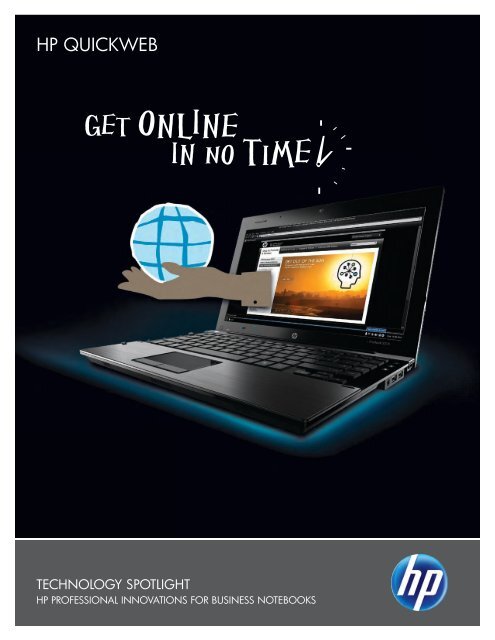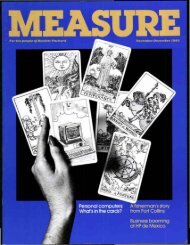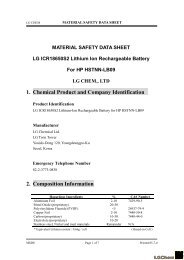HP QuickWeb Technology Spotlight - Hewlett Packard
HP QuickWeb Technology Spotlight - Hewlett Packard
HP QuickWeb Technology Spotlight - Hewlett Packard
Create successful ePaper yourself
Turn your PDF publications into a flip-book with our unique Google optimized e-Paper software.
hP QuickWeB<br />
GET ONLINE<br />
IN NO TIME<br />
technology sPotlight<br />
hP ProFessional innoVations For Business noteBooks
Why Wait minutes to get online When you can get there in seconds?<br />
When you’re traveling at the speed of business, every minute counts. For many business professionals, valuable time is lost waiting<br />
for the notebook to boot up just to access the web. over the course of a single week, the few minutes it takes to power on the<br />
notebook and connect to the internet can potentially add up to an entire hour of lost productivity.<br />
at hP, we understand that your time is a precious commodity—that’s<br />
why we’ve developed a solution to help give you more of it. hP<br />
<strong>QuickWeb</strong> is an innovative bit of technology that lets you access the<br />
web in seconds, even when your notebook is shut down. Because hP<br />
<strong>QuickWeb</strong> resides outside your notebook’s operating system, there’s no<br />
need to wait minutes for your system to boot. simply push the hP <strong>QuickWeb</strong><br />
button on your hP Business notebook Pc, and in less than 20 seconds 1 you’ll<br />
have a fast connection to the internet and access to websites and content you<br />
normally would through your regular browser. shutting down your notebook is<br />
just as easy: either press the power button, or simply close the application—<br />
and your notebook powers off in as little as five seconds. it’s the speed,<br />
convenience and security your busy work style demands.<br />
configure your network<br />
connection.<br />
choose from two security<br />
modes: normal and<br />
write-protected.<br />
• View and play multimedia files in today’s most common formats<br />
(adobe Flash, Java , mP3).<br />
® • View content with adobe reader.<br />
recover to factory<br />
default state.<br />
click the “guide me ”<br />
button for assistance in<br />
setting up your desired<br />
network connection.<br />
hP <strong>QuickWeb</strong> button<br />
get connected in more<br />
Places—Quickly.<br />
Because you need the ability to connect<br />
in a wide variety of locations, hP<br />
<strong>QuickWeb</strong> offers support for lan and<br />
wireless lan/Wan environments right<br />
out of the box. When you first launch<br />
hP <strong>QuickWeb</strong>, 1 you can choose your<br />
network connection type—Wi-Fi, lan<br />
or mobile broadband—from the network<br />
configuration page. you can even set<br />
up multiple connection types. if you’re<br />
on the road and need to connect using<br />
a different network type, simply click the<br />
network icon in the top toolbar to bring<br />
up a list of available networks, then<br />
select the one you want. it’s that easy.<br />
In addition to providing fast access to the Internet from a power-off state, <strong>HP</strong> <strong>QuickWeb</strong> is a fully functioning web browser<br />
that lets you:<br />
• retain offline content such as connection settings, cookies,<br />
plug-ins, favorites and homepage.<br />
• download and save files and content to an external usB drive.
hoW can hP QuickWeB helP saVe time and simPliFy your liFe?<br />
Search the web<br />
http://www.searchweb.com<br />
Search the Web<br />
security settings<br />
to protect your valuable (and often times irreplaceable) business and<br />
personal information, hP <strong>QuickWeb</strong> comes with a number of security<br />
settings designed to let you browse the web with confidence. First and<br />
foremost are the software’s two security modes, normal (default) and<br />
write-protected. in normal mode, some security restrictions are enabled, but<br />
you can still save settings such as brightness, volume and network connections,<br />
as well as create bookmarks, view your browsing history and save files to an<br />
external usB drive. in situations where security is of high concern, the write -<br />
protected mode prevents any content from being written or saved, including your<br />
hP <strong>QuickWeb</strong> settings—all activity is discarded at the end of your session. this<br />
is especially handy when visiting untrusted sites or when a guest will be using<br />
your notebook.<br />
in addition to these security modes, hP <strong>QuickWeb</strong> also offers the option to<br />
restore the software to a previous state. the “restore to factory default” option<br />
removes all user data and global data, and restores hP <strong>QuickWeb</strong> to its original<br />
state. similarly, the “remove all user data” option leaves global data intact but<br />
removes user data such as cookies, bookmarks, homepage settings and search<br />
history. hP <strong>QuickWeb</strong> exists separately from your Windows ® environment, and<br />
data downloaded does not affect that environment in any way.<br />
My loan: make a payment<br />
Make Payment >><br />
Find the inFormation you need to meet<br />
a tight deadline.<br />
time is scarce, but you’ve managed to carve out a few minutes for a latte in<br />
your favorite coffee house before your next customer appointment. as you<br />
reach the counter, you suddenly realize that you forgot to print out a report of<br />
recent sales to this customer back at the office. after ordering your latte, you<br />
tap the hP <strong>QuickWeb</strong> button on your notebook, and easily navigate and log<br />
in to your online crm website. Before the barista has even steamed the milk<br />
for your coffee, you’ve got the latest sales numbers right in front of you, and<br />
make your appointment prepared with the right information.<br />
Pay your Bills and conduct Banking online—<br />
With conFidence.<br />
While on a holiday weekend getaway, you suddenly realize that you forgot<br />
to mail in your mortgage payment. you can make the payment online, but are<br />
hesitant to do so because of potential security threats to online transactions.<br />
then you remember—hP <strong>QuickWeb</strong> can run in an elevated write -<br />
protected security mode, which does not allow any downloads<br />
and is designed to protect against such online attacks. With<br />
write-protected security enabled, you quickly access your<br />
account and confidently make the payment online.
connect Quickly and stay ProductiVe With hP QuickWeB.<br />
• access the web in seconds, even when your notebook<br />
is turned off. 1<br />
• spend less time waiting for your notebook to boot up, and<br />
more time being productive.<br />
• stay mobile with multiple connectivity options — hP<br />
<strong>QuickWeb</strong> offers out-of -the-box<br />
support for lan and wireless<br />
lan/Wan environments. 1<br />
Look for these innovations on <strong>HP</strong> business notebooks.<br />
get online in seconds, not minutes.<br />
to learn more, visit www.hp.com/go/professionalinnovations.<br />
1. hP <strong>QuickWeb</strong> is accessible when the notebook is off in Windows XP, Windows Vista ® or Windows 7-based systems; not supported<br />
from hibernation. internet access required. timing may vary depending on the system configuration. to enable the feature following<br />
the removal of the battery, reboot the notebook prior to subsequent use. not available on hP ProBook s-series or hP minis.<br />
© copyright 2009 hewlett-<strong>Packard</strong> development company, l.P. the information contained herein is subject to change without notice. the<br />
only warranties for hP products and services are set forth in the express warranty statements accompanying such products and services.<br />
nothing herein should be construed as constituting an additional warranty. hP shall not be liable for technical or editorial errors or<br />
omissions contained herein. [outlook is not used; remove it.] microsoft, Windows and Windows Vista are trademarks of the microsoft<br />
group of companies. adobe is a trademark of adobe systems incorporated. Java is a u.s. trademark of sun microsystems, inc.<br />
4aa2-8459enW, september 2009<br />
• easily customize and change your personal settings to meet<br />
your browsing requirements and preferences.<br />
• View and play multimedia files in today’s most common formats,<br />
including adobe Flash, adobe reader, mP3 and more.<br />
• Browse with confidence—enhanced security features help<br />
protect sensitive information and prevent malicious downloads.<br />
leVerage the PoWer oF hP<br />
ProFessional innoVations.<br />
hP <strong>QuickWeb</strong> is just one of the many<br />
innovations that allow hP Business notebook<br />
Pcs to deliver an enhanced mobile computing<br />
experience. together, these innovative hardware<br />
features and software solutions enhance security,<br />
improve ease of use and help enable reliability,<br />
all while keeping the environment in mind.<br />
in short, hP <strong>QuickWeb</strong> and other hP<br />
Professional innovations help keep you going,<br />
wherever business takes you.<br />
to learn more, visit<br />
www.hp.com/go/professionalinnovations.<br />
hP <strong>QuickWeb</strong> is an innovative software solution that sits outside your computer’s operating system, enabling you to access the web<br />
without having to boot into Windows. With a single touch of a button, you can enjoy a fast connection to the internet in under 20<br />
seconds 1 from a power-off state. included with select hP Business notebook Pcs, hP <strong>QuickWeb</strong> is the ideal solution for users whose<br />
highly mobile lifestyle demands fast, no-wait access to critical information online.