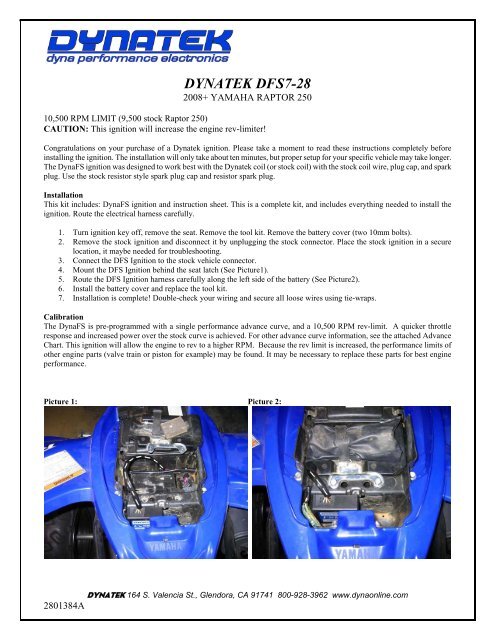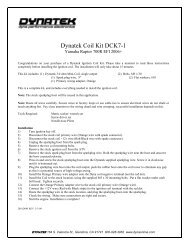Raptor 250 Dyna FS Ignition (08-09)
Raptor 250 Dyna FS Ignition (08-09)
Raptor 250 Dyna FS Ignition (08-09)
Create successful ePaper yourself
Turn your PDF publications into a flip-book with our unique Google optimized e-Paper software.
DYNATEK D<strong>FS</strong>7-28<br />
20<strong>08</strong>+ YAMAHA RAPTOR <strong>250</strong><br />
10,500 RPM LIMIT (9,500 stock <strong>Raptor</strong> <strong>250</strong>)<br />
CAUTION: This ignition will increase the engine rev-limiter!<br />
Congratulations on your purchase of a <strong>Dyna</strong>tek ignition. Please take a moment to read these instructions completely before<br />
installing the ignition. The installation will only take about ten minutes, but proper setup for your specific vehicle may take longer.<br />
The <strong>Dyna</strong><strong>FS</strong> ignition was designed to work best with the <strong>Dyna</strong>tek coil (or stock coil) with the stock coil wire, plug cap, and spark<br />
plug. Use the stock resistor style spark plug cap and resistor spark plug.<br />
Installation<br />
This kit includes: <strong>Dyna</strong><strong>FS</strong> ignition and instruction sheet. This is a complete kit, and includes everything needed to install the<br />
ignition. Route the electrical harness carefully.<br />
1. Turn ignition key off, remove the seat. Remove the tool kit. Remove the battery cover (two 10mm bolts).<br />
2. Remove the stock ignition and disconnect it by unplugging the stock connector. Place the stock ignition in a secure<br />
location, it maybe needed for troubleshooting.<br />
3. Connect the D<strong>FS</strong> <strong>Ignition</strong> to the stock vehicle connector.<br />
4. Mount the D<strong>FS</strong> <strong>Ignition</strong> behind the seat latch (See Picture1).<br />
5. Route the D<strong>FS</strong> <strong>Ignition</strong> harness carefully along the left side of the battery (See Picture2).<br />
6. Install the battery cover and replace the tool kit.<br />
7. Installation is complete! Double-check your wiring and secure all loose wires using tie-wraps.<br />
Calibration<br />
The <strong>Dyna</strong><strong>FS</strong> is pre-programmed with a single performance advance curve, and a 10,500 RPM rev-limit. A quicker throttle<br />
response and increased power over the stock curve is achieved. For other advance curve information, see the attached Advance<br />
Chart. This ignition will allow the engine to rev to a higher RPM. Because the rev limit is increased, the performance limits of<br />
other engine parts (valve train or piston for example) may be found. It may be necessary to replace these parts for best engine<br />
performance.<br />
Picture 1: Picture 2:<br />
DYNATEK 164 S. Valencia St., Glendora, CA 91741 800-928-3962 www.dynaonline.com<br />
2801384A
Troubleshooting<br />
Troubleshooting the <strong>Dyna</strong> ignition is simple. If the vehicle will not start or run at all, install the stock ignition. If this fixes the<br />
problem, then the <strong>Dyna</strong> ignition should be returned to <strong>Dyna</strong>tek for testing. If this does not fix the problem, then the problem is<br />
somewhere else on the engine or vehicle. Follow the troubleshooting procedures outlined in your vehicle shop manual.<br />
If you are using non stock spark plug, or stator, replace them with OEM units. If the problem persists when using the stock<br />
ignition then the problem is external to the <strong>Dyna</strong> ignition.<br />
DYNA <strong>FS</strong> 7-28 / YAMAHA RAPTOR <strong>250</strong> - IGNITION CURVE<br />
RPM / 1000<br />
Assumes 12° base timing<br />
D<strong>FS</strong>7-28<br />
CURVE<br />
STOCK<br />
IGNITION ADVANCE<br />
(CRANKSHAFT DEGREES)<br />
DYNATEK 164 S. Valencia St., Glendora, CA 91741 800-928-3962 www.dynaonline.com<br />
2801384A