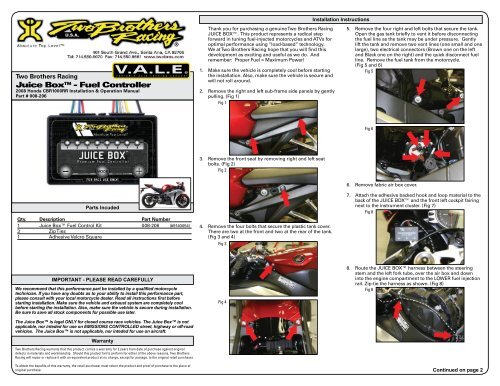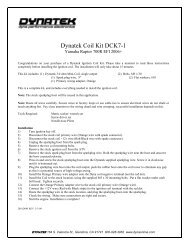CBR1000RR - Two Brothers Racing
CBR1000RR - Two Brothers Racing
CBR1000RR - Two Brothers Racing
Create successful ePaper yourself
Turn your PDF publications into a flip-book with our unique Google optimized e-Paper software.
Installation InstructionsV.A.L.E. TMV a r i a b l e A x i s L o c k i n g E x h a u s t<strong>Two</strong> <strong>Brothers</strong> <strong>Racing</strong>Juice Box - Fuel Controller2008 Honda <strong>CBR1000RR</strong> Installation & Operation ManualPart # 008-2061.2.Thank you for purchasing a genuine <strong>Two</strong> <strong>Brothers</strong> <strong>Racing</strong>JUICE BOX. This product represents a radical stepforward in tuning fuel-injected motorcycles and ATVs foroptimal performance using “load-based” technology.We at <strong>Two</strong> <strong>Brothers</strong> <strong>Racing</strong> hope that you will find thisdevelopment as exciting and useful as we do. Andremember: Proper Fuel = Maximum Power!Make sure the vehicle is completely cool before startingthe installation. Also, make sure the vehicle is secure andwill not roll around.Remove the right and left sub-frame side panels by gentlypulling. (Fig 1)Fig 15.Remove the four right and left bolts that secure the tank.Open the gas tank briefly to vent it before disconnectingthe fuel line as the tank may be under pressure. Gentlylift the tank and remove two vent lines (one small and onelarge), two electrical connectors (Brown one on the leftand Black one on the right) and the quick disconnect fuelline. Remove the fuel tank from the motorcycle.(Fig 5 and 6)Fig 5Fig 63.Remove the front seat by removing right and left seatbolts. (Fig 2)Fig 26.Remove fabric air box cover.Parts IncudedQty. Description Part Number1 Juice Box Fuel Control Kit 008-206 (#9140054)3 Zip Ties1 Adhesive Velcro Square4.Remove the four bolts that secure the plastic tank cover.There are two at the front and two at the rear of the tank.(Fig 3 and 4)Fig 37.Attach the adhesive backed hook and loop material to theback of the JUICE BOX and the front left cockpit fairingnext to the instrument cluster. (Fig 7)Fig 8IMPORTANT - PLEASE READ CAREFULLYWe recommend that this performance part be installed by a qualified motorcycletechnician. If you have any doubts as to your ability to install this performance part,please consult with your local motorcycle dealer. Read all instructions first beforestarting installation. Make sure the vehicle and exhaust system are completely coolbefore starting the installation. Also, make sure the vehicle is secure during installation.Be sure to save all stock components for possible use later.Fig 48.Route the JUICE BOX harness between the steeringstem and the left fork tube, over the air box and downinto the engine compartment to the LOWER fuel injectionrail. Zip-tie the harness as shown. (Fig 8)Fig 8The Juice Box is legal ONLY for closed course race vehicles. The Juice Box is notapplicable, nor inteded for use on EMISSIONS CONTROLLED street, highway or off-roadvehicles. The Juice Box is not applicable, nor inteded for use on aircraft.Warranty<strong>Two</strong> <strong>Brothers</strong> <strong>Racing</strong> warrants that this product carries a warranty for 2 years from date of purchase against originaldefects in materials and workmanship. Should this product fail to perform for either of the above reasons, <strong>Two</strong> <strong>Brothers</strong><strong>Racing</strong> will repair or replace it with an equivalent product at no charge, except for postage, to the original retail purchaser.To obtain the benefits of this warranty, the retail purchaser must return the product and proof of purchase to the place oforiginal purchase.Continued on page 2
Operation Manual<strong>Two</strong> <strong>Brothers</strong> <strong>Racing</strong>Juice Box - Fuel Controller2008 Honda <strong>CBR1000RR</strong> Installation & Operation ManualPart # 008-206Installation Instructions continued...9.10.Disconnect the LOWER injector connectors from the LOWERinjectors. Connect the JUICE BOX female and maleconnectors to the injectors and the injector connectors thatwere just disconnected. Do NOT connect the JUICE BOX tothe upper injector connectors. Route the JUICE BOX groundlead (black wire) to the engine ground and connect. (Fig 9)Fig 9Start the bike. The green LED should now be scrolling for about3-5 seconds and then go to 1-2 steady green LED’s or a singleslow flashing green LED. If the number 1 green and number 8red LED continue flashing after startup, an injector wiring erroris indicated. Re-check the wires from the JUICE BOX andmake sure they are connected to the proper wires of your bike’sstock harness. MAKE SURE you have the correct connectorsselected in the stock harness. DO NOT PROCEED UNLESSABOVE CONDITIONS ARE MET.11. Reassembly is the opposite of disassembly.12.NOTE: Re check your wire routing and JUICE BOX locationand make certain that in no way the wires can come intocontact with any moving parts or high heat source and that theJUICE BOX is mounted in a way as to not cause a handlingproblem with the machine.Cleaning1.2.It is recommended that the pre-programmed settings ofthe Juice Boxbe used. However, the Juice Box can beadjusted to suit different engine modifications, states oftune and environmental conditions. To begin this process,press the mode button. To enter each successive mode, justpress the mode button again. Note that every mode willbe identifiable by the color(s) of the flashing LED(s) on theLED display. There are six modes that are distinguishedby an LED color or color combination. The 6 modes areas follows, respectively: Green, Yellow, Red, Green-Blue,Yellow-Blue and Red-Blue.You are now ready to manually program each mode.Consult the base settings supplied with the unit.To program the Juice Box, the bike must be running inorder to supply power to the Juice Box.Simply press the mode button to activate the first mode.If at anytime you stay in an adjustment mode for longerthan 5 seconds without pressing any buttons, the JuiceBox will exit the adjustment mode and will return to theoperational mode.To save settings in a particular mode press the MODEbutton which goes to the next adjustable mode or wait forthe Juice Box to exit back to the operational mode.The settings in each mode are adjusted by pressing the(+) and (-) buttons located on the right and left side of themode button, respectively. For easy reference, the LEDs arenumbered 1 through 8. However, the LEDs can be adjustedto the following positions: 0.5, 1, 1.5, 2, 2.5, 3, 3.5, 4, 4.5, 5,5.5, 6, 6.5, 7, 7.5, 8. For example, in a particular mode, if LED4 is flashing then the LED display is set to 4 in that mode. Ifthe (+) button is pressed once then LEDs 4 and 5 will flashsimultaneously and the LED display is set to 4.5. If the (+)button is pressed once again, only LED 5 will flash and theLED display is set to 5. The LED display can also be setto 0.5 by pressing the (-) button and scrolling the coloredLED to position 1 and then pressing the (-) button oncemore until the LED in position 1 is flashing twice as fast asnormal.I. The first mode (Green Mode) represents anadditional amount of fuel added under cruise conditions.A flashing green LED should appear on the LED display.To add more fuel, scroll the flashing green LED to the rightusing the (+) button. To add less fuel, scroll the flashinggreen LED to the left using the (-) button. If you set theflashing green LED to the 0.5 position on the LED display,no fuel will be added to the stock fuel curve.II. The second mode (Yellow Mode) represents anadditional amount of fuel added during acceleration. Aflashing yellow LED should appear on the LED display. Toadd more fuel, scroll the flashing yellow LED to the rightusing the (+) button. To add less fuel, scroll the flashingyellow LED to the left using the (-) button. If you set theflashing yellow LED to the 0.5 position on the LED display,no fuel will be added to the stock fuel curve.III. The third mode (Red Mode) represents an additionalamount of fuel added during full throttle conditions. Aflashing red LED should appear on the LED display. To addmore fuel, scroll the flashing red LED to the right using the(+) button. To add less fuel, scroll the flashing red LED tothe left using the (-) button. If you set the flashing red LEDto the 0.5 position on the LED display, no fuel will be addedto the stock fuel curve.Note: If the flashing green, yellow and red LEDs in modes1 through 3 (Green, Yellow and Red) are set to the 0.5position on the LED display then the Juice Box will notadd any fuel to the bike’s stock fuel curve. This setting willessentially turn off the Juice Box even though it is stillattached to the bike’s fuel injection system. The bike willrun as though the Juice Box is not installed. The JuiceBox LEDs will still operate normally even though no fuelis being added.IV. The fourth mode (Green-Blue Mode) is anadjustment to determine the point on the RPM range whenthe cruise/Green Mode fuel turns ON. A flashing greenLED appears on the LED display while at the same time aflashing blue LED appears on the 8th LED. The Green-Bluemode is RPM based only. Each LED position represents aspecific RPM on your bike. In this case, LED 0.5 will turnON the cruise/Green Mode fuel at 1,000 RPM and LED 8will turn ON the cruise/Green Mode fuel at 4,000 RPM.Each LED setting in between 0.5 and 8 will turn ON thecruise/Green Mode fuel in between the above-mentionedRPM points. You can calculate what RPM corresponds towhat LED by interpolation. If during cruise, the Green LEDis solid, then the Green Mode is active and the Green-BlueLED is set to a RPM that is lower than the current RPM ofthe motorcycle; Green Mode fuel is being added. If duringcruise, the Green LED is slowly flashing, then the GreenMode is NOT active and the Green-Blue LED is set to aRPM that is higher than the current RPM of the motorcycle;Green Mode fuel is NOT being added.V. The fifth mode (Yellow-Blue Mode) is an adjustmentto determine the time when the acceleration/Yellow Modefuel amount turns on. A flashing yellow LED appears onthe LED display while at the same time a flashing blue LEDappears on the 8th LED. To increase the sensitivity andtherefore cause the Yellow Mode fuel to turn on sooner,scroll the flashing yellow LED to the left using the (-) button.To decrease the sensitivity and therefore cause the YellowMode fuel to turn on later, scroll the flashing yellow LED tothe right using the (+) button.VI. The sixth mode (Red-Blue Mode) is an adjustmentto determine the time when the full throttle/Red Mode fuelamount turns on. A flashing red LED appears on the LEDdisplay while at the same time a flashing blue LED appearson the 8th LED. To increase the sensitivity and thereforecause the Red Mode fuel to turn on sooner, scroll theflashing red LED to the left using the (-) button. To decreasethe sensitivity and therefore cause the Red Mode fuel toturn on later, scroll the flashing red LED to the right usingthe (+) button.If the unit requires cleaning, use a cloth that is only lightly dampened with water or mild detergent.
Operation Manual - JUICE BOX Settings(2008) <strong>CBR1000RR</strong> Pre-set Settings: <strong>CBR1000RR</strong> baseline settings with stock air filter and TBR slip-on system. (G=2.5, Y=4, R=1, GB=0.5, YB=4, RB=4)Mode 1 - GreenMode 2 - YellowMode 3 - Red<strong>Two</strong> <strong>Brothers</strong> <strong>Racing</strong>Juice Box - Fuel Controller2008 Honda <strong>CBR1000RR</strong> Installation & Operation ManualPart # 008-206Mode 4 - Green/Blue Mode 5 - Yellow/Blue Mode 6 - Red/Blue(2008) <strong>CBR1000RR</strong> 4-2-1 Complete Exhaust Settings: <strong>CBR1000RR</strong> baseline settings with stock air filter and TBR 4-2-1 Complete system.(G=2.5, Y=5, R=0.5, GB=0.5, YB=5, RB=0.5)Mode 1 - GreenMode 2 - YellowMode 3 - RedMode 4 - Green/Blue Mode 5 - Yellow/Blue Mode 6 - Red/BlueFor Race Use OnlyThe Juice Box is legal ONLY for closed course race vehicles. The Juice Box is notapplicable, nor inteded for use on EMISSIONS CONTROLLED street, highway or off-roadvehicles. The Juice Box is not applicable, nor inteded for use on aircraft.For additional settings please visit our website at www.twobros.com.