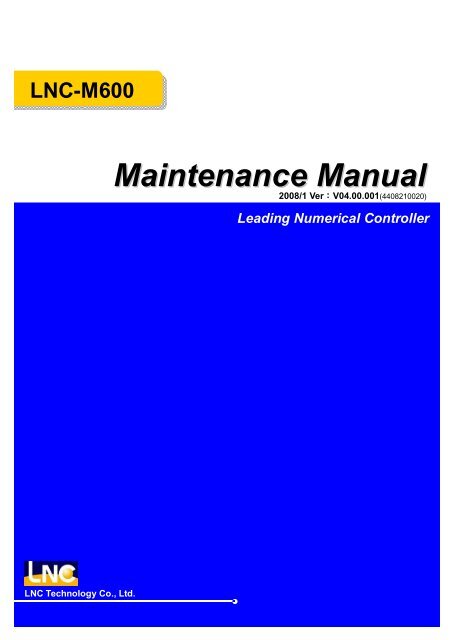LNC-M600 Leading Numerical Controller Maintenance Manual
LNC-M600 Leading Numerical Controller Maintenance Manual
LNC-M600 Leading Numerical Controller Maintenance Manual
You also want an ePaper? Increase the reach of your titles
YUMPU automatically turns print PDFs into web optimized ePapers that Google loves.
<strong>LNC</strong>-<strong>M600</strong><br />
<strong>Maintenance</strong> <strong>Manual</strong><br />
2008/1 Ver:V04.00.001(4408210020)<br />
<strong>Leading</strong> <strong>Numerical</strong> <strong>Controller</strong><br />
<strong>LNC</strong> Technology Co., Ltd.
<strong>LNC</strong>-<strong>M600</strong><br />
Table of Contents<br />
Table of Contents<br />
1 SPECIFICATION.......................................................................................1<br />
1.1 NORMAL SPECIFICATION & OPTION SPECIFICATION................................................1<br />
1.2 <strong>LNC</strong> 600 STANDARD CONTROLLER & <strong>LNC</strong> 600 COMPACT CONTROLLER ................2<br />
1.2.1 <strong>LNC</strong>600 Standard <strong>Controller</strong>..................................................................2<br />
1.2.2 <strong>LNC</strong>600 Compact <strong>Controller</strong>..................................................................2<br />
1.2.3 Specifications Table of <strong>LNC</strong> 600............................................................2<br />
2 SOFTWARE MAINTENANCE...................................................................4<br />
2.1 <strong>LNC</strong>-<strong>M600</strong> INSTALLATION DESCRIPTION...............................................................4<br />
2.1.1 [O.S UTILITY]........................................................................................4<br />
2.1.2 [<strong>LNC</strong>_<strong>M600</strong> INSTALL DISK]..................................................................5<br />
2.1.3 Font Disk...............................................................................................7<br />
2.2 SYSTEM UPDATE .................................................................................................8<br />
2.3 SYSTEM DIRECTION DESCRIPTION......................................................................11<br />
2.3.1 [OS.UTILTIY] Results..........................................................................11<br />
2.3.2 [<strong>LNC</strong>_<strong>M600</strong> INSTALL DISK] Results...................................................11<br />
3 HARDWARE MAINTENANCE................................................................12<br />
3.1 POWER SUPPLY ................................................................................................12<br />
3.2 <strong>LNC</strong>600 STANDARE CONTROLLER.....................................................................12<br />
3.2.1 Standard..............................................................................................12<br />
3.2.2 Cabinet Equipment..............................................................................12<br />
3.2.3 Optional...............................................................................................12<br />
3.2.4 PCC1620 Motion Control Card Hardware Specification.......................12<br />
3.2.5 I/O Card Specfication...........................................................................13<br />
3.2.6 <strong>Controller</strong> Outlook Chart......................................................................14<br />
3.2.7 <strong>Controller</strong> Lights Definition...................................................................15<br />
3.2.8 System Connection Chart....................................................................16<br />
3.3 <strong>LNC</strong> 600 COMPACT CONTROLLER .....................................................................18<br />
3.3.1 Standard..............................................................................................18<br />
3.3.2 Cabinet Equipment..............................................................................18<br />
3.3.3 Optional...............................................................................................18<br />
3.3.4 PCC1840 Motion Control Board Hardware Specification.....................18<br />
<strong>LNC</strong> Technology Co., Ltd.<br />
I
<strong>LNC</strong>-<strong>M600</strong><br />
Table of Contents<br />
3.3.5 I/O Specification...................................................................................18<br />
3.3.6 <strong>Controller</strong> Outlook Chart......................................................................19<br />
3.3.7 Hardware Description..........................................................................20<br />
3.3.8 Basic Control System Connection Chart..............................................21<br />
3.4 HARDWARE MODULE DESCRIPTION ....................................................................25<br />
3.4.1 I/O Module...........................................................................................25<br />
3.4.2 I/O Card...............................................................................................27<br />
3.4.3 I/O card SIO 1520 definition................................................................28<br />
3.4.4 I/O card SIO 1530 definition................................................................34<br />
3.4.5 I/O card SIO 1540 definition................................................................38<br />
3.4.6 Transit Board (TRF1720) Module........................................................43<br />
3.4.7 Transit board(TRF2760) Module..........................................................59<br />
3.4.8 Operation panel module......................................................................68<br />
3.5 THE SELF PROTECTING......................................................................................75<br />
3.5.1 Twin CF card( be applicable to the Compact controller)......................75<br />
4 MLC MAINTENANCE -- C,S BITS AND REGISTER ..........................76<br />
4.1 C BITS DEFINITION............................................................................................76<br />
4.2 S BITS DEFINITION............................................................................................79<br />
4.3 REGISTER DEFINITION.......................................................................................82<br />
4.4 C BITS DESCRIPTION ........................................................................................83<br />
4.5 S BITS DESCTIPTION.........................................................................................99<br />
4.6 REGISTER DESCTIPTION..................................................................................113<br />
4.7 MLC WINDOW FUNCTION................................................................................120<br />
4.8 MLC INITIAL SETTING DESCRIPTION(PLCIO.CFG).......................................124<br />
5 PARAMETER ........................................................................................127<br />
5.1 PARAMETER LIST ............................................................................................128<br />
5.2 SERVO PARAMETER ........................................................................................152<br />
5.3 MACHINE PARAMETER.....................................................................................171<br />
5.4 SPINDLE PARAMETER......................................................................................173<br />
5.5 MPG PARAMETER ..........................................................................................201<br />
5.6 COMPENSATION PARAMETER ...........................................................................203<br />
5.7 ZERO RETURN PARAMETER..............................................................................213<br />
5.8 OPERATION PARAMETER..................................................................................227<br />
6 SYSTEM ALARM AND WARNING.......................................................255<br />
II<br />
<strong>LNC</strong> Technology Co., Ltd.
<strong>LNC</strong>-<strong>M600</strong><br />
Table of Contents<br />
6.1 OP OPERATION RELATED ALARM.............................................................256<br />
6.2 OP OPERATION RELATED WARNING........................................................259<br />
6.3 INT INTERPRETATION RELATED ALARM..................................................260<br />
6.4 MOT MOTION RELATED ALARM................................................................268<br />
7 MACHINE ADJUSTMENT ....................................................................279<br />
7.1 MILLING RIGID TAPPING COMMANDING .............................................................279<br />
7.2 LASER COMPENSATION PROCEDURE ................................................................283<br />
7.3 DOUBLE BALL BAR MEASURE – BACKLASH OR CIRCULAR SPIKE.........................287<br />
8 DIMENSION...........................................................................................290<br />
8.1 LCD MODULE INSTALLATION POSITION .............................................................290<br />
8.2 MDI DIMENSION .............................................................................................291<br />
8.3 OPERATIONAL PANEL DIMENSION .....................................................................292<br />
8.4 PUSH-BUTTON OPERATIONAL PANEL DIMENSION ...............................................293<br />
8.5 MPG OPERATIONAL PANEL DIMENSION ............................................................294<br />
8.6 FDD、CD-ROM DIMENSION ..........................................................................295<br />
8.7 ELC-1000MA DIMENSION...............................................................................296<br />
8.8 ELC-2000 DIMENSION....................................................................................297<br />
8.9 STANDARD (IPC 586) DIMENSION ....................................................................298<br />
8.10 ELC_P100A POWER SUPPLY DIMENSION ........................................................299<br />
APPENDIX A: PARAMETER ADJUSTMENT EXAMPLE..........................300<br />
A1 PARAMETER ADJUSTMENT OF V COMMAND CONTROL METHOD................................300<br />
A2 PARAMETER ADJUSTMENT WHEN ENCODER IS INSTALLED BESIDES BALL SCREW........303<br />
A3 PARAMETER ADJUSTMENT WHEN USING LINEAR SCALE CONTROL METHOD...............306<br />
APPENDIX B: SERVO CONNECTION EXAMPLE....................................309<br />
B1 YASKAWA SERVO CONNECTION EXAMPLE...............................................................309<br />
B2 PANASONIC SERVO CONNECTION EXAMPLE............................................................315<br />
B3 MITSUBISHI SERVO EXAMPLE ................................................................................318<br />
B4 TOSHIBA CONVERTER.........................................................................................324<br />
APPENDIX C: ENABLING OP PROTECTION LOOP CONNECTION<br />
EXAMPLE....................................................................................................337<br />
APPENDIX D: 3 IN 1 MPG CONNECTION EXAMPLE..............................339<br />
APPENDIX E: RS232 CONNECTION DESCRIPTION...............................340<br />
<strong>LNC</strong> Technology Co., Ltd.<br />
III
<strong>LNC</strong>-<strong>M600</strong><br />
Table of Contents<br />
APPENDIX F INTERNET SETTING DESCRIPTION..................................343<br />
IV<br />
<strong>LNC</strong> Technology Co., Ltd.
<strong>LNC</strong>-<strong>M600</strong><br />
SPECIFICATION<br />
1 SPECIFICATION<br />
<strong>LNC</strong>-600 Series is a standard DOS-Based controller and also an integrated numerical<br />
controller product which is designed by Pou Yuen Technology. Its stability in quality is best<br />
suitable for applications of middle complexity, such as lathe, milling, grinding and all other<br />
kinds of industrial and automatically tools.<br />
The following introduces the functional and structure specification of <strong>LNC</strong>-600 series<br />
controller.<br />
1.1 Normal Specification & Option Specification<br />
Normal Specification<br />
• Normal G/M Code Operating<br />
• Background Editing<br />
• MACRO Program Function<br />
• External/Internal Program Transmitting Function for DNC<br />
• Multiple Language Selection (English, Traditional/Simplify Chinese)<br />
• Picture Simulation Display<br />
• Soft Interface Extension<br />
• Hardware Self-Diagnostic Display<br />
• Additional back-up of Installation floppy disk<br />
• PLC Ladder Diagram Display<br />
• Internet Function<br />
Option Specification<br />
• CAD/CAM<br />
<strong>LNC</strong> Technology Co., Ltd. 1
<strong>LNC</strong>-<strong>M600</strong><br />
SPECIFICATION<br />
1.2 <strong>LNC</strong> 600 Standard <strong>Controller</strong> & <strong>LNC</strong> 600 Compact <strong>Controller</strong><br />
<strong>LNC</strong> 600 series controller has the following two categories: <strong>LNC</strong> standard and <strong>LNC</strong><br />
compact. Detailed descriptioin of each category is as below:<br />
1.2.1 <strong>LNC</strong>600 Standard <strong>Controller</strong><br />
<strong>LNC</strong>600 Standard <strong>Controller</strong> is based on the standard industrial PC which is suitable in<br />
normal tool machines, industrial machines and automation systems. <strong>LNC</strong> 600 standard<br />
controller has excellent maintenance, high performance motion control functions and a lot<br />
I/O points support which all can be used in all kinds of industries. Moreover, PC open<br />
system and modularized design will make system function easier to upgrade and to<br />
maintain.<br />
1.2.2 <strong>LNC</strong>600 Compact <strong>Controller</strong><br />
<strong>LNC</strong>600 compact controller is designed for normal automation system or smaller machines.<br />
It can save space more effectivly.<br />
1.2.3 Specifications Table of <strong>LNC</strong> 600<br />
Specification<br />
The exquisite type<br />
constructing and<br />
putting<br />
PC Industrial PC Industrial PC<br />
Show interfaces VGA interface VGA interface<br />
The standard type<br />
constructing and putting<br />
Transmit interfaces Ethernet , RS- 232/485 Ethernet , RS232<br />
Store interfaces IDE , FDD , CF IDE , FDD<br />
Offer the power to export No 5V , 12V<br />
Deposit and withdraw the<br />
storing device dynamically Above 32M<br />
Above 32M<br />
( SDRAM )<br />
Store on the device Above card 32M of CF Above card 32M of CF<br />
Qualify for the next round of<br />
competitions in the way<br />
Servo system<br />
Qualify for the next round<br />
of competitions in the<br />
front<br />
Offer the position return<br />
circuit<br />
The front and qualifying for<br />
the next round of<br />
competitions partly<br />
Offer a return circuit / the<br />
speed return circuit of<br />
position to control<br />
2 <strong>LNC</strong> Technology Co., Ltd.
Specification<br />
The exquisite type<br />
constructing and<br />
putting<br />
Offer Pulse control / DA<br />
<strong>LNC</strong>-<strong>M600</strong><br />
SPECIFICATION<br />
The standard type<br />
constructing and putting<br />
Main shaft system<br />
Offer Pulse control / DA to<br />
to export<br />
export<br />
Remote I/O (bunch arranges 256 inputting /256 256 inputting /256<br />
I/O)<br />
exporting<br />
exporting<br />
The direct materials<br />
transmitting ( DNC)<br />
RS232 19200 Baud Rate RS232 19200 Baud Rate<br />
The biggest control axle<br />
counting<br />
4 axle Pulses 5Pulse or 6Vcmd (Ver2.1 )<br />
The axle of the main shaft is<br />
counted<br />
An axle<br />
An axle<br />
Working temperature 0~55°C 0~55°C<br />
Input the power<br />
12V (2A ) , 5V (above<br />
6A )<br />
AC110/220V 50/60HZ<br />
<strong>LNC</strong> Technology Co., Ltd. 3
<strong>LNC</strong>-<strong>M600</strong><br />
Software <strong>Maintenance</strong><br />
2 Software <strong>Maintenance</strong><br />
2.1 <strong>LNC</strong>-<strong>M600</strong> Installation Description<br />
This system has six installation diskettes, wich are [O.S UTILITY], [<strong>LNC</strong>_<strong>M600</strong> INSTALL<br />
DISK], Text Font Disk and also three anti-virus program diskettes.<br />
2.1.1 [O.S UTILITY]<br />
Insert [O.S UTILITY] disk to floppy(A:) or run R.BAT, it shows as below:<br />
WELCOME TO INSTALL <strong>LNC</strong> SERIES <br />
THIS WILL GUIDE YOU TO CREATE AN<br />
PLATFORM FOR <strong>LNC</strong> .APP AND UTILITIES.<br />
--------------VER 2.5---------------<br />
1.QUICK MAKE AN BOOTABLE H.D(C)<br />
2.INSTALL MLC UTILITIES<br />
3.INSTALL NETWORK UTILITIES<br />
4.VIRUS SCAN<br />
5.QUIT<br />
CHOISE AN OPTION[1,2,3,4,5]<br />
• QUICK MAKE AN BOOTABLE H.D(C)<br />
This will install OS to your IPC and make it bootable. Here is the step:<br />
1. Prepare a formatted CF card.<br />
2. Set the boot sequence of IPC to A: first<br />
3. Insert [O.S UTILITY] disk to A:<br />
4. RESET and boot with A:<br />
5. Run this option<br />
6. After all have done, reboot again and change boot sequence of IPC to C ONLY.<br />
• INSTALL MLC UTILITIES<br />
This will install MLC utilities to your IPC(OS required).<br />
• INSTALL NETWORK UTILITIES<br />
This is install network utilities to your IPC(OS required).<br />
4 <strong>LNC</strong> Technology Co., Ltd.
<strong>LNC</strong>-<strong>M600</strong><br />
Software <strong>Maintenance</strong><br />
• VIRUS SCAN<br />
To scan if the system has virus(OS and scan program required).<br />
• QUIT<br />
To quit installation.<br />
2.1.2 [<strong>LNC</strong>_<strong>M600</strong> INSTALL DISK]<br />
Execute G.BAT of install disk, the screen will show as below:<br />
====================================<br />
WELCME TO INSTALL <strong>LNC</strong>-<strong>M600</strong> SERIES<br />
====================================<br />
Please read the belows NOTICE first<br />
before INSTALL task.<br />
[1]Installing..below tasks are no<br />
prompting!<br />
a.The previous File/Directory that<br />
named "*.BAK" will be killed!<br />
b.The exist File/Directory that c-<br />
onflict with SETUP will be renamed<br />
as "*.bak"!<br />
Press any key to continue . . .<br />
<strong>LNC</strong> Technology Co., Ltd. 5
<strong>LNC</strong>-<strong>M600</strong><br />
Software <strong>Maintenance</strong><br />
After press any key:<br />
=====================================<br />
<strong>LNC</strong>-<strong>M600</strong> INSTALL UTILITY V1.20<br />
Copyright (C) POU CHEN 2002 05/07/2001<br />
=====================================<br />
1.Install<br />
2.Maintain<br />
3.Quit and Restart<br />
Choice an Option[1,2,3]<br />
• Install<br />
For first time full install or hard disk reconstraction. <strong>LNC</strong>-<strong>M600</strong> SERIES has been<br />
installed in the disk before sold. This selection is useless under normal usage unless<br />
the disk has been romatted again.<br />
• Maintain<br />
<strong>Maintenance</strong> selection, there are 3 items below:<br />
1.PCscan<br />
Virus checking<br />
2.DISK doctor<br />
Disk diagnostic and errer-fix<br />
3.DEFRAG<br />
Disk access performance enhancement<br />
0.Quit<br />
(1) PCscan:to scan if there are virus in the disk or not.<br />
(2) DISK Doctor:to scan the disk is broken or not.<br />
(3) DEFRAG:disk defragment.<br />
6 <strong>LNC</strong> Technology Co., Ltd.
<strong>LNC</strong>-<strong>M600</strong><br />
Software <strong>Maintenance</strong><br />
• Quit<br />
To quit install program and return to DOS.<br />
2.1.3 Font Disk<br />
To install fonts, execute G.BAT of install disk.<br />
<strong>LNC</strong> Technology Co., Ltd. 7
<strong>LNC</strong>-<strong>M600</strong><br />
Software <strong>Maintenance</strong><br />
2.2 System update<br />
Please prepare for update source disk before start update, here is the steps:<br />
1. Enter <strong>LNC</strong> system.<br />
2. Enter DGNOS function.<br />
3. Push EMG-STOP.<br />
4. Get into update screen and choose “1.update”, show as below:<br />
8 <strong>LNC</strong> Technology Co., Ltd.
<strong>LNC</strong>-<strong>M600</strong><br />
Software <strong>Maintenance</strong><br />
5. Press the conform button, then it will show up the dialog room for users to choose the<br />
installation route.If the route of installation is the floopy. Please input A:1(Prsetting<br />
route is floopy),then push the conform button.Or, using the divection key to move the<br />
cursor to the source path selection column and pressing (ok).Please ensure the<br />
cursor stops at the key-in column and press (ok)in order to process the next<br />
step.Please below figure as an example:<br />
<strong>LNC</strong> Technology Co., Ltd. 9
<strong>LNC</strong>-<strong>M600</strong><br />
Software <strong>Maintenance</strong><br />
6. System up grade conform, then push conform:<br />
7. After quiting <strong>LNC</strong> system, then enter the same screen, as first time installation, and<br />
choose intall for updata. All of the operation show on the screen please follow up the.<br />
Prieus cheapoder.<br />
10 <strong>LNC</strong> Technology Co., Ltd.
<strong>LNC</strong>-<strong>M600</strong><br />
Software <strong>Maintenance</strong><br />
2.3 System Direction Description<br />
Users will find the following files in the system hardware after running <strong>LNC</strong>-<strong>M600</strong> series<br />
installation program.<br />
2.3.1 [OS.UTILTIY] Results<br />
C:\DOS\<br />
C:\ANTIVIR\<br />
MC:\MLC\<br />
name<br />
files<br />
IBM PC_DOS 2000 files(partially)<br />
Anti-Virus<br />
Ladder editor<br />
2.3.2 [<strong>LNC</strong>_<strong>M600</strong> INSTALL DISK] Results<br />
name<br />
C:\<strong>LNC</strong>MILL.BAK<br />
C:\<strong>LNC</strong>MILL.B2<br />
C:\<strong>LNC</strong>MILL\EXE<br />
C:\<strong>LNC</strong>MILL\RESOURCE<br />
C:\<strong>LNC</strong>MILL\MACHINE<br />
C:\<strong>LNC</strong>MILL\MACRO<br />
C:\<strong>LNC</strong>MILL\NCFILES<br />
C:\<strong>LNC</strong>MILL\CAMPRJ<br />
files<br />
Backup of <strong>LNC</strong>MILL directory(last<br />
edition)<br />
Backup of <strong>LNC</strong>MILL directory<br />
(recently edition)<br />
System files<br />
Environment relative data files<br />
(refer to DIR.DOC)<br />
LADDER and system files<br />
Canned cycle macro for Standard<br />
miller(user’s NC files should<br />
not be here)<br />
User’s NC files<br />
(file name must be O0000~O8999)<br />
CAM project files<br />
(extended file name is *.DAT)<br />
<strong>LNC</strong> Technology Co., Ltd. 11
<strong>LNC</strong>-<strong>M600</strong><br />
Hardware <strong>Maintenance</strong><br />
3 Hardware <strong>Maintenance</strong><br />
3.1 Power supply<br />
This system uses these power supply:<br />
Supply<br />
Brand type Input voltage Output voltage<br />
target<br />
LCD module Skynet<br />
SNP-PA57 AC 110/230V DC 12V/4.2A<br />
Electronic Co.,Ltd<br />
60/50HZ<br />
System Skynet<br />
Electronic Co.,Ltd<br />
SNP-Z101 AC 110/230V<br />
60/50HZ<br />
DC 5V/11.5A<br />
DC 12V/3A<br />
output MEAN WELL<br />
Enterprises Co.,Ltd<br />
ADS-15524 AC 110/230V<br />
60/50HZ<br />
DC -12V/0.5A<br />
DC 24V/5.8A<br />
DC 5V/3A<br />
3.2 <strong>LNC</strong>600 Standare <strong>Controller</strong><br />
3.2.1 Standard<br />
1. Case with 8 slots (including 5V/12V power supply)<br />
2. Slave I/O (40 Input / 32 Output)<br />
3. SCSI 68 Pin Cable<br />
3.2.2 Cabinet Equipment<br />
1. Standard Operation Panel<br />
2. Standard Transit Board<br />
3. Relay Board (40 Input / 32 Output)<br />
3.2.3 Optional<br />
1. Extension Slave I/O Board (24 Input / 32 Output)<br />
2. Slave I/O (40 Input / 32 Output)<br />
3. CD – ROM<br />
4. Floppy Disk<br />
3.2.4 PCC1620 Motion Control Card Hardware Specification<br />
1. 4 axes Pulse / Vcmd control<br />
2. Spindle control panel Pulse / Vcmd (Encoder Feedback)<br />
3. Analogy output provides 6 Channel (16 Bits)<br />
4. I/O highest supports to 256 Input / 256 Output (use remote I/O transmit)<br />
5. Provide 4 axes Home Sensor<br />
6. Provide 1 axis MPG +/- 31 Bits Counter<br />
12 <strong>LNC</strong> Technology Co., Ltd.
<strong>LNC</strong>-<strong>M600</strong><br />
Hardware <strong>Maintenance</strong><br />
7. Provide 3 axes disconnect checking (Option)<br />
3.2.5 I/O Card Specfication<br />
1. Provide total I/O point is 256 Input / 256 Output<br />
2. Use CRC error checking function<br />
3. Transmitting method is Master / Slave<br />
4. Transmitting distance is able to reach 50 M<br />
<strong>LNC</strong> Technology Co., Ltd. 13
<strong>LNC</strong>-<strong>M600</strong><br />
Hardware <strong>Maintenance</strong><br />
3.2.6 <strong>Controller</strong> Outlook Chart<br />
I/O card(SIO-1540)<br />
Motion Control Card<br />
PCC1620<br />
CPU board<br />
Main machine board and motion control board are as above,<br />
power supply AC115 ~ 230 V 60/50Hz are able to use them.<br />
14 <strong>LNC</strong> Technology Co., Ltd.
<strong>LNC</strong>-<strong>M600</strong><br />
Hardware <strong>Maintenance</strong><br />
3.2.7 <strong>Controller</strong> Lights Definition<br />
<strong>LNC</strong> Technology Co., Ltd. 15
<strong>LNC</strong>-<strong>M600</strong><br />
Hardware <strong>Maintenance</strong><br />
3.2.8 System Connection Chart<br />
VGA<br />
MDI<br />
W23<br />
W16<br />
W22<br />
W20<br />
FLOPPY<br />
POWER<br />
W9<br />
W30<br />
W15<br />
W14<br />
LCD<br />
POWER<br />
W19<br />
RE1<br />
RE2<br />
RE3<br />
RE4<br />
RE5<br />
RE6<br />
RE7<br />
Transit board<br />
RE8<br />
P1<br />
U1<br />
P2<br />
P3<br />
P6<br />
P4<br />
P7<br />
P5<br />
P8<br />
P9<br />
AC AC PC<br />
24V,5V<br />
IN OUT INPUT<br />
24V GND<br />
W19<br />
AC<br />
INPUT<br />
W19<br />
DC<br />
24V,5V<br />
W19<br />
W31<br />
W18<br />
Second operation panel<br />
Loop Connection Chart 1 of Standard <strong>Controller</strong><br />
16 <strong>LNC</strong> Technology Co., Ltd.
<strong>LNC</strong>-<strong>M600</strong><br />
Hardware <strong>Maintenance</strong><br />
The controller peripheral connection chart, including MIC2000, TRF1720 Transit Board,<br />
Operation Panel, REL 2840 Relay Board, Servo Driver, Servo Motor, Spindle Driver,<br />
Spindle Motor and MPG (Handwheel) connection charts.<br />
W34<br />
REL2840<br />
W32<br />
W26<br />
W6<br />
SIO1520 serial communication extension slot<br />
W35<br />
W29<br />
REL2840<br />
W36<br />
RE6<br />
RE7<br />
RE3<br />
RE4<br />
RE5<br />
RE1<br />
RE2<br />
Transit board<br />
RE8<br />
P1<br />
U1<br />
P2<br />
P3<br />
P6<br />
P4<br />
P7<br />
P5<br />
P8<br />
P9<br />
W1<br />
W1<br />
W1<br />
Y axis servo<br />
W1<br />
Z axis servo<br />
4th axis servo<br />
X axis servo<br />
X axis servo motor<br />
W11<br />
Y axis servo motor<br />
W11<br />
Z axis servo motor<br />
W11<br />
4th axis servo motor<br />
W11<br />
AC AC PC<br />
IN OUT<br />
24V,5V<br />
INPUT<br />
24V GND<br />
W12<br />
spindle inverter<br />
(spindle servo)<br />
W13<br />
spindle motor<br />
W21<br />
W4<br />
MPG<br />
spindle motor<br />
ENCODER<br />
Peripheral Connection Chart 2 of Standard <strong>Controller</strong><br />
<strong>LNC</strong> Technology Co., Ltd. 17
<strong>LNC</strong>-<strong>M600</strong><br />
Hardware <strong>Maintenance</strong><br />
3.3 <strong>LNC</strong> 600 Compact <strong>Controller</strong><br />
3.3.1 Standard<br />
1. ELC1000MA Case<br />
2. ELC-P100A power supply<br />
3. 10.4"TFT LCD + 12V power supply(SNP-PA57)<br />
4. SLAVE SIO (40 input/32 output)<br />
5. SCSI 68 Pin Cable<br />
3.3.2 Cabinet Equipment<br />
1. Standard Operation Panel<br />
2. Standard Transit Board<br />
3. Relay Board (20 Input / 16 Output)<br />
3.3.3 Optional<br />
1. Extension Slave I/O Board (24 Input / 32 Output)<br />
2. Slave I/O (40 Input / 32 Output)<br />
3. CD – ROM<br />
3.3.4 PCC1840 Motion Control Board Hardware Specification<br />
1. 4 axes Pulse control<br />
2. Spindle control panel Pulse / Vcmd (Encoder Feedback)<br />
3. Analogy output provides 2 Channel (±15 Bits)<br />
4. I/O highest supports to 256 Input / 256 Output (use remote I/O transmit)<br />
5. Provide 4 axes Home Sensor<br />
6. Provide 1 axis MPG +/- 31 Bits Counter<br />
3.3.5 I/O Specification<br />
1. Provide total I/O point is 256 Input / 256 Output<br />
2. Use CRC error checking function<br />
3. Transmitting method is Master / Slave<br />
4. Transmitting distance is able to reach 50 M<br />
18 <strong>LNC</strong> Technology Co., Ltd.
<strong>LNC</strong>-<strong>M600</strong><br />
Hardware <strong>Maintenance</strong><br />
3.3.6 <strong>Controller</strong> Outlook Chart<br />
IPC<br />
Motion<br />
Control<br />
Card<br />
<strong>LNC</strong> Technology Co., Ltd. 19
<strong>LNC</strong>-<strong>M600</strong><br />
Hardware <strong>Maintenance</strong><br />
3.3.7 Hardware Description<br />
The IPC module and the motion control card module constitute ELC1000MA, and ports<br />
and light definition descript as below:<br />
ELC1000MA IPC module<br />
Mark Description Note<br />
COM1、COM2、FLOPPY、<br />
IDE、USB、ETHERNET、<br />
VGA、PS2<br />
Normal PC interface Some USB devices need<br />
additional drivers<br />
CF CARD CF card interface Including system software<br />
DC POWER 12V GND 5V ELC1000MA power input<br />
5V(6A or higher) 12V(2A)<br />
Please check that input value<br />
is equal to the mark, and try to<br />
shorten the cable of the power<br />
supply to prevent voltage<br />
down. (4.8V or lower might<br />
make the controller abnormal)<br />
PCC1840 motion control card module<br />
Mark Description Note<br />
RIO1、RIO2<br />
Serial IO control port. It<br />
can control 2 IO sets<br />
Please refer to the instruction<br />
of the IO card<br />
LIO PCC1840 ON_BOARD Input 24V, output using open<br />
IN/OUT<br />
collector<br />
MOTION Motion control signal<br />
output<br />
E5V light(green) Pulse output signal power Pulse signal can’t be sent<br />
when the light off<br />
20 <strong>LNC</strong> Technology Co., Ltd.
<strong>LNC</strong>-<strong>M600</strong><br />
Hardware <strong>Maintenance</strong><br />
3.3.8 Basic Control System Connection Chart<br />
The whole control system module includes: motion control board in the controller, Slaver<br />
boards in Operation Panel and in Power Cabinet, Relay Board, Transit Board, Servo Driver<br />
System and Display System. The following is divided into two parts to describe system<br />
connection chart.<br />
<strong>LNC</strong> Technology Co., Ltd. 21
<strong>LNC</strong>-<strong>M600</strong><br />
Hardware <strong>Maintenance</strong><br />
Second operation panel<br />
W6<br />
W35<br />
W5<br />
W34<br />
REL2840<br />
W36<br />
REL2840<br />
ELC-1000<br />
W2<br />
P100A<br />
W29<br />
RE1<br />
RE2<br />
RE3<br />
RE4<br />
RE5<br />
RE6<br />
RE7<br />
Transit board<br />
RE8<br />
P1<br />
U1<br />
P2<br />
P3<br />
P6<br />
P4<br />
P7<br />
P5<br />
P8<br />
P9<br />
W1<br />
W1<br />
X axis servo<br />
W1<br />
Y axis servo<br />
W1<br />
Z axis servo<br />
4th axis servo<br />
W11<br />
W11<br />
W11<br />
W11<br />
4th axis servo motor<br />
X axis servo motor<br />
Y axis servo motor<br />
Z axis servo motor<br />
LCD POWER<br />
W19<br />
AC AC PC 24V,5V<br />
IN OUT INPUT<br />
24V GND<br />
W21<br />
主 軸 馬 達<br />
W4<br />
MPG<br />
W12<br />
spindle inverter<br />
(spindle servo)<br />
W13<br />
spindle motor<br />
W22<br />
VGA<br />
ENCODER<br />
MDI<br />
W23<br />
W16<br />
W20<br />
22 <strong>LNC</strong> Technology Co., Ltd.
<strong>LNC</strong>-<strong>M600</strong><br />
Hardware <strong>Maintenance</strong><br />
Note. We offer operation panel OP2520, connecting chart as below<br />
W8<br />
W32<br />
REL1840<br />
W15<br />
W9<br />
DC24V<br />
OP2520 connecting chart<br />
Required cables<br />
Wire No. SPEC Description<br />
W8<br />
Low density 15(F)- low density 15(M) OP to transit board<br />
shelding cable<br />
ON/OFF<br />
W9 OP 24V supply 3PIN 18AWG<br />
W15<br />
Low density 15(F)—suitable SIO<br />
master board<br />
OP to SIO<br />
W32<br />
High density 44(M)- high density 44(F)<br />
shelding cable<br />
OP to REL<br />
<strong>LNC</strong> Technology Co., Ltd. 23
<strong>LNC</strong>-<strong>M600</strong><br />
Hardware <strong>Maintenance</strong><br />
NOTE. It is is workable that SIO1540 connects to REL2840. Connecting chart as below.<br />
REL1840<br />
W16<br />
W17<br />
REL1840<br />
W18<br />
SIO1540<br />
SIO1540 and REL1840 connecting chart<br />
24 <strong>LNC</strong> Technology Co., Ltd.
<strong>LNC</strong>-<strong>M600</strong><br />
Hardware <strong>Maintenance</strong><br />
3.4 Hardware Module Description<br />
This controller uses PC-Based structure. So any hardware matches ISA Bus electronic<br />
specification can be used on this controller. Please pay attention to the following items<br />
while using.<br />
3.4.1 I/O Module<br />
For simplify the system and reduce the system connection cables, so Pou Yuen innovates<br />
a new transmitting method. When using this system’s I/O module, motion control board<br />
(PCC1620) must be used with 1 〜 2 sets of Slave boards in order to transmit between<br />
I/O.<br />
Two sets I/O module can provide 128 points Inputs, 128 points Outputs to use. The<br />
followings are pictures of OP and Slaved Boards:<br />
<strong>LNC</strong> Technology Co., Ltd. 25
<strong>LNC</strong>-<strong>M600</strong><br />
Hardware <strong>Maintenance</strong><br />
Motion control card<br />
SET<br />
SET<br />
2<br />
IO 0~63<br />
IO 64~127 IO 64~127 IO 0~63<br />
24V<br />
26 <strong>LNC</strong> Technology Co., Ltd.
<strong>LNC</strong>-<strong>M600</strong><br />
Hardware <strong>Maintenance</strong><br />
3.4.2 I/O Card<br />
Besides to 20 Input/16 Output, I/O module of this system can be extended to 128<br />
Input/128 Output at most. Connecting chart shows as below:<br />
controller<br />
RIO port<br />
Port 1<br />
Port 2<br />
SIO mother<br />
SIO1540<br />
or<br />
SIO1520<br />
REL2840 *2<br />
REL1820<br />
Set 1 64/64<br />
SIO sub<br />
SIO1530<br />
REL1820<br />
SIO mother<br />
Port<br />
SIO1540<br />
1<br />
or<br />
Port<br />
SIO1520<br />
2<br />
REL2840 *2<br />
REL1820<br />
Set 2 64/64<br />
SIO sub<br />
SIO1530<br />
REL1820<br />
Note. When string up 2 sets of SIO, please notice the jumper of SIO. (please<br />
refer to SIO instruction)<br />
The output voltage of I/O card is 24V, the ability of each point is 100mA at most.The<br />
determination of input signals: the determination of High level(1)is 20 ~ 28V; the<br />
determination of Low level(0)is 0 ~ 4V with 10mA input。JPI of SLAVE master board<br />
inputted DC24V supply form outside.<br />
<strong>LNC</strong> Technology Co., Ltd. 27
<strong>LNC</strong>-<strong>M600</strong><br />
Hardware <strong>Maintenance</strong><br />
3.4.3 I/O card SIO 1520 definition<br />
3.4.3.1 I/O card SPEC<br />
To reduce IO cable, we can complete I/O transmission by motion control card with I/O card.<br />
An I/O card can be divided to SIO 1520 master board(or S1O 1540 master board)and SIO<br />
1530 slave board.<br />
One SIO card can offer 40 input and 32 output, and SIO 1530 extension cardcan offer 24<br />
input and 32 output; in the other word, 1 set of I/O master board and slave board can offfer<br />
64 input and 64 output totally. <strong>LNC</strong> 600 can string up 2 set of SIO master board +SIO<br />
slave board by using RIO connecter, so it can offer 128 input and 128 output at most.<br />
SIO1520 figure<br />
28 <strong>LNC</strong> Technology Co., Ltd.
<strong>LNC</strong>-<strong>M600</strong><br />
Hardware <strong>Maintenance</strong><br />
A B C<br />
H<br />
F<br />
I<br />
G<br />
D<br />
E<br />
SIO1520 figure 2<br />
A:3PIN 5.08 connecter, 24V supply input connecter to POWER SUPPLY<br />
B:D_SUB15PIN(M), I/O card controlled port, connect to RIO port<br />
C:D_SUB15PIN(F), connect to next IO master board<br />
D:40PIN box header 1, for top 32 24V O output, to relay board OUT port<br />
E:40PIN box header 2, for top 40 24V I input, to relay board IN port<br />
F:40PIN box header, for bottom 32 O output, to SIO 1530<br />
G:26PIN box header, for bottom 24 I input, to SIO 1530<br />
H:The 4 yellow LEDs is the signal of serial I/O communication, when IO master<br />
board be connected to the motion control card ( the motion control card set<br />
correctly and given 5V supply from outside), 2 LEDs in the left side will be turn on<br />
first, after the software be executed 2 LEDs in the right side will be turn on if the<br />
commnication is successful. In the othr words, all 4 LEDs be turn on means<br />
communication is correct. If not, please check motion control card, IO card, cable<br />
connecting, and supply.<br />
I:Determine the IO master board is first or second IO master board (SLAVE 1 or<br />
SLAVE 2)<br />
<strong>LNC</strong> Technology Co., Ltd. 29
<strong>LNC</strong>-<strong>M600</strong><br />
Hardware <strong>Maintenance</strong><br />
Ex:<br />
Refer to the direction of SIO 1520 figure, deep color means short circuit:<br />
Set as first<br />
Set as second<br />
30 <strong>LNC</strong> Technology Co., Ltd.
<strong>LNC</strong>-<strong>M600</strong><br />
Hardware <strong>Maintenance</strong><br />
3.4.3.2 SIO 1520 port definition<br />
• 40PIN box header 1(D)pin definition<br />
PIN Definition PIN Definition PIN Definition<br />
1 FG 15 OUT 21 29 OUT 7<br />
2 FG 16 OUT 22 30 OUT 8<br />
3 EGND 17 OUT 19 31 OUT 5<br />
4 EGND 18 OUT 20 32 OUT 6<br />
5 OUT 31 19 OUT 17 33 OUT 3<br />
6 EGND 20 OUT 18 34 OUT 4<br />
7 OUT 29 21 OUT 15 35 OUT 1<br />
8 OUT 30 22 OUT 16 36 OUT 2<br />
9 OUT 27 23 OUT 13 37 +24V<br />
10 OUT 28 24 OUT 14 38 OUT 0<br />
11 OUT 25 25 OUT 11 39 +24V<br />
12 OUT 26 26 OUT 12 40 +24V<br />
13 OUT 23 27 OUT 9<br />
14 OUT 24 28 OUT 10<br />
Note: FG:grounding;EGND:+24V gnd<br />
<strong>LNC</strong> Technology Co., Ltd. 31
<strong>LNC</strong>-<strong>M600</strong><br />
Hardware <strong>Maintenance</strong><br />
• 40PIN box header 2(E)pin definition<br />
PIN Definition PIN Definition PIN Definition<br />
1 IN 39 15 IN 25 29 IN 11<br />
2 IN 38 16 IN 24 30 IN 10<br />
3 IN 37 17 IN 23 31 IN 9<br />
4 IN 36 18 IN 22 32 IN 8<br />
5 IN 35 19 IN 21 33 IN 7<br />
6 IN 34 20 IN 20 34 IN 6<br />
7 IN 33 21 IN 19 35 IN 5<br />
8 IN 32 22 IN 18 36 IN 4<br />
9 IN 31 23 IN 17 37 IN 3<br />
10 IN 30 24 IN 16 38 IN 2<br />
11 IN 29 25 IN 15 39 IN 1<br />
12 IN 28 26 IN 14 40 IN 0<br />
13 IN 27 27 IN 13<br />
14 IN 26 28 IN 12<br />
Note: FG:grounding;EGND:+24V gnd<br />
32 <strong>LNC</strong> Technology Co., Ltd.
<strong>LNC</strong>-<strong>M600</strong><br />
Hardware <strong>Maintenance</strong><br />
• 40PIN box header(F)<br />
for bottom 32 O output, to SIO 1530<br />
• 26PIN box header(G)<br />
for bottom 24 I input, to SIO 1530<br />
<strong>LNC</strong> Technology Co., Ltd. 33
<strong>LNC</strong>-<strong>M600</strong><br />
Hardware <strong>Maintenance</strong><br />
3.4.4 I/O card SIO 1530 definition<br />
3.4.4.1 I/O card SPEC<br />
SIO1530 sub card offers 24 input and 32 output, 24V I/O, but SIO1530 sub card must<br />
collocate SIO master board, can’t be connected to motion control card directly.<br />
SIO 1530 slave board figure<br />
34 <strong>LNC</strong> Technology Co., Ltd.
<strong>LNC</strong>-<strong>M600</strong><br />
Hardware <strong>Maintenance</strong><br />
E<br />
D<br />
C<br />
A<br />
B<br />
SIO 1530 slave board figure 2<br />
E<br />
D<br />
C<br />
A<br />
B<br />
A:40PIN box header 1, for bottom 32 O output port of each SLAVE set, to REL1820<br />
output.<br />
B:40PIN box header 2, for bottom 24 I output port of each SLAVE set, to REL1820.<br />
C:26PIN box header, for bottom 24 I input, to SIO master board.<br />
D:40PIN box header, for bottom 43 O output ,to SIO master board.<br />
E:Green light is the signal of outside 24V supply, the I/O won’t work correctly without<br />
outside 24V supply.<br />
SIO 1530 slave board figure<br />
<strong>LNC</strong> Technology Co., Ltd. 35
<strong>LNC</strong>-<strong>M600</strong><br />
Hardware <strong>Maintenance</strong><br />
3.4.4.2 SIO 1530 port definition<br />
• 40PIN box header 1(A)<br />
for bottom 32 O output of each SLAVE set, to REL1820 output<br />
J1<br />
1 2<br />
3 4<br />
OP63<br />
5 6<br />
OP61<br />
7 8<br />
OP62<br />
OP59<br />
9 10<br />
OP60<br />
OP57<br />
11 12<br />
OP58<br />
OP55<br />
13 14<br />
OP56<br />
OP53<br />
15 16<br />
OP54<br />
OP51<br />
17 18<br />
OP52<br />
OP49<br />
19 20<br />
OP50<br />
OP47<br />
21 22<br />
OP48<br />
OP45<br />
23 24<br />
OP46<br />
OP43<br />
25 26<br />
OP44<br />
OP41<br />
27 28<br />
OP42<br />
OP39<br />
29 30<br />
OP40<br />
OP37<br />
31 32<br />
OP38<br />
OP35<br />
33 34<br />
OP36<br />
OP33<br />
35 36<br />
OP34<br />
37 38<br />
OP32<br />
+24V 39 40<br />
+24V<br />
CON40A<br />
PIN Definition PIN Definition PIN Definition<br />
1 FG 15 OUT 53 29 OUT 39<br />
2 FG 16 OUT 54 30 OUT 40<br />
3 EGND 17 OUT 51 31 OUT 37<br />
4 EGND 18 OUT 52 32 OUT 38<br />
5 OUT 63 19 OUT 49 33 OUT 35<br />
6 EGND 20 OUT 50 34 OUT 36<br />
7 OUT 61 21 OUT 47 35 OUT 33<br />
8 OUT 62 22 OUT 48 36 OUT 34<br />
9 OUT 59 23 OUT 45 37 +24V<br />
10 OUT 60 24 OUT 46 38 OUT 32<br />
11 OUT 57 25 OUT 43 39 +24V<br />
12 OUT 58 26 OUT 44 40 +24V<br />
13 OUT 55 27 OUT 41<br />
14 OUT 56 28 OUT 42<br />
Note: FG:grounding<br />
EGND:+24V GND<br />
36 <strong>LNC</strong> Technology Co., Ltd.
<strong>LNC</strong>-<strong>M600</strong><br />
Hardware <strong>Maintenance</strong><br />
• 40PIN box header 2(B)<br />
for bottom 24 I input of each SLAVE set, to REL 1820 input port.<br />
IN63<br />
IN61<br />
IN59<br />
IN57<br />
IN55<br />
IN53<br />
IN51<br />
IN49<br />
IN47<br />
IN45<br />
IN43<br />
IN41<br />
J2<br />
1<br />
3<br />
5<br />
7<br />
9<br />
11<br />
13<br />
15<br />
17<br />
19<br />
21<br />
23<br />
25<br />
27<br />
29<br />
31<br />
33<br />
35<br />
37<br />
39<br />
CON40A<br />
2<br />
4<br />
6<br />
8<br />
10<br />
12<br />
14<br />
16<br />
18<br />
IN62<br />
20<br />
IN60<br />
22<br />
IN58<br />
24<br />
IN56<br />
26<br />
IN54<br />
28<br />
IN52<br />
30<br />
IN50<br />
32<br />
IN48<br />
34<br />
IN46<br />
36<br />
IN44<br />
38<br />
IN42<br />
40 IN40<br />
PIN Definition PIN Definition PIN Definition<br />
1 FG 15 - 29 IN 51<br />
2 FG 16 - 30 IN 50<br />
3 EGND 17 IN 63 31 IN 49<br />
4 EGND 18 IN 62 32 IN 48<br />
5 - 19 IN 61 33 IN 47<br />
6 EGND 20 IN 60 34 IN 46<br />
7 - 21 IN 59 35 IN 45<br />
8 - 22 IN 58 36 IN 44<br />
9 - 23 IN 57 37 IN 43<br />
10 - 24 IN 56 38 IN 42<br />
11 - 25 IN 55 39 IN 41<br />
12 - 26 IN 54 40 IN 40<br />
13 - 27 IN 53<br />
14 - 28 IN 52<br />
Note: FG:grounding<br />
EGND:+24V GND<br />
<strong>LNC</strong> Technology Co., Ltd. 37
<strong>LNC</strong>-<strong>M600</strong><br />
Hardware <strong>Maintenance</strong><br />
3.4.5 I/O card SIO 1540 definition<br />
3.4.5.1 I/O card definition<br />
To save IO cable, we can complete I/O transmission by motion control card with I/O card.<br />
An I/O card can be divided to SIO 1520 master board(or S1O 1540 master board)and SIO<br />
1530 slave board.<br />
One SIO card can offer 40 input and 32 output, and SIO 1530 extension card can offer 24<br />
input and 32 output; in the other word, 1 set of I/O master board and slave board can<br />
provide 64 input and 64 output totally. <strong>LNC</strong> 600 can string up 2 set of SIO master board<br />
+SIO slave board by using RIO connecter, so it can offer 128 input and 128 output at most.<br />
SIO 1540 figure<br />
38 <strong>LNC</strong> Technology Co., Ltd.
<strong>LNC</strong>-<strong>M600</strong><br />
Hardware <strong>Maintenance</strong><br />
A<br />
B<br />
D<br />
E<br />
H<br />
I<br />
C<br />
F<br />
G<br />
SIO 1540 figure 2<br />
A:3PIN 3.81 connecter, 24V supply input connecter to POWER SUPPLY<br />
B:D_SUB15PIN(M), I/O card controlled port, connect to RIO port<br />
C:16PIN 2.54 box header, connect to next IO master board<br />
D:D_SUB high density 44PIN(M), for top 20 IN/16 OUT, to REL 2840<br />
E:D_SUB high density 44PIN(F), for bottom 20 IN/16 OUT, to REL 2840<br />
F:40PIN box header, for bottom 32 O output, to SIO 1530<br />
G:26PIN box header, for bottom 24 I input, to SIO 1530<br />
H:The 4 yellow LEDs is the signal of serial I/O communication, when IO master<br />
board be connected to the motion control card ( the motion control card set<br />
correctly and given 5V supply from outside), 2 LEDs in the left side will be turn on<br />
first, after the software be executed 2 LEDs in the right side will be turn on if the<br />
commnication is successful. In the othr words, all 4 LEDs be turn on means<br />
communication is correct. If not, please check motion control card, IO card, cable<br />
connecting, and supply.<br />
I:Determine the IO master board is first or second IO master board (SLAVE 1 or<br />
SLAVE 2)<br />
<strong>LNC</strong> Technology Co., Ltd. 39
<strong>LNC</strong>-<strong>M600</strong><br />
Hardware <strong>Maintenance</strong><br />
Ex:<br />
Refer to the direction of SIO 1540 figure, deep color means short circuit:<br />
Set as first<br />
Set as second<br />
40 <strong>LNC</strong> Technology Co., Ltd.
<strong>LNC</strong>-<strong>M600</strong><br />
Hardware <strong>Maintenance</strong><br />
3.4.5.2 SIO 1540 port definition<br />
• E:44 PIN high density connecter (F) pin definition<br />
+24V<br />
IN0<br />
IN3<br />
IN6<br />
IN9<br />
IN12<br />
IN15<br />
IN18<br />
OP0<br />
OP3<br />
OP6<br />
OP9<br />
OP12<br />
OP15<br />
IN1<br />
IN4<br />
IN7<br />
IN10<br />
IN13<br />
IN16<br />
IN19<br />
1<br />
44<br />
2<br />
1<br />
44<br />
43<br />
3<br />
2<br />
43<br />
42<br />
4<br />
3<br />
42<br />
41<br />
5<br />
4<br />
41<br />
40<br />
6<br />
5<br />
40<br />
39<br />
7<br />
6<br />
39<br />
38<br />
8<br />
7<br />
38<br />
37<br />
9<br />
8<br />
37<br />
36<br />
10<br />
9<br />
36<br />
35<br />
11<br />
10<br />
35<br />
34<br />
12<br />
11<br />
34<br />
33<br />
13<br />
12<br />
33<br />
32<br />
14<br />
13<br />
32<br />
31<br />
15<br />
14<br />
31<br />
30<br />
16<br />
15<br />
30<br />
29<br />
17<br />
16<br />
29<br />
28<br />
18<br />
17<br />
28<br />
27<br />
19<br />
18<br />
27<br />
26<br />
20<br />
19<br />
26<br />
25<br />
21<br />
20<br />
25<br />
24<br />
22<br />
21<br />
24<br />
23<br />
22 23<br />
OP14<br />
OP11<br />
OP8<br />
OP5<br />
OP2<br />
IN17<br />
IN14<br />
IN11<br />
IN8<br />
IN5<br />
IN2<br />
OP13<br />
OP10<br />
OP7<br />
OP4<br />
OP1<br />
PIN Definition PIN Definition PIN Definition<br />
1 IN 0 16 IN 1 31 IN 2<br />
2 IN 3 17 IN 4 32 IN 5<br />
3 IN 6 18 IN 7 33 IN 8<br />
4 IN 9 19 IN 10 34 IN 11<br />
5 IN 12 20 IN 13 35 IN 14<br />
6 IN 15 21 IN 16 36 IN 17<br />
7 IN 18 22 IN 19 37 OUT 2<br />
8 OUT 0 23 OUT 1 38 OUT 5<br />
9 OUT 3 24 OUT 4 39 OUT 8<br />
10 OUT 6 25 OUT 7 40 OUT 11<br />
11 OUT 9 26 OUT 10 41 OUT 14<br />
12 OUT 12 27 OUT 13 42 X<br />
13 OUT 15 28 X 43 +24V<br />
14 X 29 X 44 +24V<br />
15 EGND 30 EGND X X<br />
<strong>LNC</strong> Technology Co., Ltd. 41
<strong>LNC</strong>-<strong>M600</strong><br />
Hardware <strong>Maintenance</strong><br />
D:44 PIN high density connecter (M) pin definition<br />
+24V<br />
IN20<br />
IN23<br />
IN26<br />
IN29<br />
IN32<br />
IN35<br />
IN38<br />
OP16<br />
OP19<br />
OP22<br />
OP25<br />
OP28<br />
OP31<br />
IN21<br />
IN24<br />
IN27<br />
IN30<br />
IN33<br />
IN36<br />
IN39<br />
1<br />
44<br />
2<br />
1<br />
44<br />
43<br />
3<br />
2<br />
43<br />
42<br />
4<br />
3<br />
42<br />
41<br />
5<br />
4<br />
41<br />
40<br />
6<br />
5<br />
40<br />
39<br />
7<br />
6<br />
39<br />
38<br />
8<br />
7<br />
38<br />
37<br />
9<br />
8<br />
37<br />
36<br />
10<br />
9<br />
36<br />
35<br />
11<br />
10<br />
35<br />
34<br />
12<br />
11<br />
34<br />
33<br />
13<br />
12<br />
33<br />
32<br />
14<br />
13<br />
32<br />
31<br />
15<br />
14<br />
31<br />
30<br />
16<br />
15<br />
30<br />
29<br />
17<br />
16<br />
29<br />
28<br />
18<br />
17<br />
28<br />
27<br />
19<br />
18<br />
27<br />
26<br />
20<br />
19<br />
26<br />
25<br />
21<br />
20<br />
25<br />
24<br />
22<br />
21<br />
24<br />
23<br />
22 23<br />
OP30<br />
OP27<br />
OP24<br />
OP21<br />
OP18<br />
IN37<br />
IN34<br />
IN31<br />
IN28<br />
IN25<br />
IN22<br />
OP29<br />
OP26<br />
OP23<br />
OP20<br />
OP17<br />
PIN Definition PIN Definition PIN Definition<br />
1 IN 20 16 IN 21 31 IN 22<br />
2 IN 23 17 IN 24 32 IN 25<br />
3 IN 26 18 IN 27 33 IN 28<br />
4 IN 29 19 IN 30 34 IN 31<br />
5 IN 32 20 IN 33 35 IN 34<br />
6 IN 35 21 IN 36 36 IN 37<br />
7 IN 38 22 IN 39 37 OUT 18<br />
8 OUT 16 23 OUT 17 38 OUT 21<br />
9 OUT 19 24 OUT 20 39 OUT 24<br />
10 OUT 22 25 OUT 23 40 OUT 27<br />
11 OUT 25 26 OUT 26 41 OUT 30<br />
12 OUT 28 27 OUT 29 42 X<br />
13 OUT 31 28 X 43 +24V<br />
14 X 29 X 44 +24V<br />
15 EGND 30 EGND X X<br />
42 <strong>LNC</strong> Technology Co., Ltd.
<strong>LNC</strong>-<strong>M600</strong><br />
Hardware <strong>Maintenance</strong><br />
3.4.6 Transit Board (TRF1720) Module<br />
3.4.6.1 Transit Board Component Placement Chart<br />
<strong>LNC</strong> Technology Co., Ltd. 43
<strong>LNC</strong>-<strong>M600</strong><br />
Hardware <strong>Maintenance</strong><br />
3.4.6.2 Transit Board Slots Define<br />
To MPG<br />
RE7<br />
RE8<br />
P1 X AXIS<br />
To X axis servo driver<br />
RE6<br />
RE5<br />
U1 FROM CNC<br />
P2 Y AXIS<br />
To Y axis servo driver<br />
RE4<br />
P6 MPG<br />
P3 Z AXIS<br />
To Z axis servo driver<br />
RE3<br />
RE2<br />
RE1<br />
P7 SP ENC<br />
P8 ON/OFF<br />
P4 4 AXIS<br />
P5 SP AXIS<br />
To 4th axis servo driver<br />
To Spindle ENCODER<br />
To Spindle converter(servo)<br />
P9 I/O<br />
To RELAY board<br />
To OP D type 15PIN(F)<br />
Transit board servo system signal pin define<br />
44 <strong>LNC</strong> Technology Co., Ltd.
<strong>LNC</strong>-<strong>M600</strong><br />
Hardware <strong>Maintenance</strong><br />
• P1 pin description<br />
X AXIS<br />
P1<br />
13<br />
25<br />
12<br />
24<br />
11<br />
23<br />
10<br />
22<br />
9<br />
21<br />
8<br />
20<br />
7<br />
19<br />
6<br />
18<br />
5<br />
17<br />
4<br />
16<br />
3<br />
15<br />
2<br />
14<br />
1<br />
/1B<br />
1B<br />
/1A<br />
1A<br />
/1C<br />
1C<br />
SVI_COM<br />
X_ALARM<br />
SERON<br />
+24V<br />
AGND<br />
DACO1<br />
P1A<br />
P1B<br />
/P1A<br />
/P1B<br />
CONNECTOR DB25<br />
X axis(P1)<br />
Pin signal description Pin signal description<br />
1 /P1B pulse command /B 14 /P1A pulse command /A<br />
2 P1B pulse command B 15 P1A pulse command A<br />
3 16<br />
4 GND GND 17 DACO1 Analog output<br />
5 AGND Analog output GND 18 +24V +24Voutput<br />
6 SERON SERVO ON 19 X_ALARM SERVO_ALM input<br />
7 GND GND 20 SVI_COM SERVO_ALM COM<br />
8 SVI_COM SERVO_ALM COM 21 GND GND<br />
9 22<br />
10 1C ENCODER feedback C 23 /1C ENCODER feedback /C<br />
11 1A ENCODER feedback A 24 /1A ENCODER feedback /A<br />
12 1B ENCODER feedback B 25 /1B ENCODER feedback /B<br />
13 FG Grounding<br />
<strong>LNC</strong> Technology Co., Ltd. 45
<strong>LNC</strong>-<strong>M600</strong><br />
Hardware <strong>Maintenance</strong><br />
• P2 pin description<br />
Y AXIS<br />
P2<br />
13<br />
25<br />
12<br />
24<br />
11<br />
23<br />
10<br />
22<br />
9<br />
21<br />
8<br />
20<br />
7<br />
19<br />
6<br />
18<br />
5<br />
17<br />
4<br />
16<br />
3<br />
15<br />
2<br />
14<br />
1<br />
/2B<br />
2B<br />
/2A<br />
2A<br />
/2C<br />
2C<br />
SVI_COM<br />
Y_ALARM<br />
SERON<br />
+24V<br />
AGND<br />
DACO2<br />
GND<br />
P2A<br />
P2B<br />
/P2A<br />
/P2B<br />
CONNECTOR DB25<br />
Y axis(P2)<br />
Pin signal description Pin signal description<br />
1 /P2B pulse command /B 14 /P2A pulse command /A<br />
2 P2B pulse command B 15 P2A pulse command A<br />
3 16<br />
4 GND GND 17 DACO1 Analog output<br />
5 AGND Analog output GND 18 +24V +24Voutput<br />
6 SERON SERVO ON 19 Y_ALARM SERVO_ALM input<br />
7 GND GND 20 SVI_COM SERVO_ALM COM<br />
8 SVI_COM SERVO_ALM COM 21 GND GND<br />
9 22<br />
10 2C ENCODER feedback C 23 /2C ENCODER feedback /C<br />
11 2A ENCODER feedback A 24 /2A ENCODER feedback /A<br />
12 2B ENCODER feedback B 25 /2B ENCODER feedback /B<br />
13 FG grounding<br />
46 <strong>LNC</strong> Technology Co., Ltd.
<strong>LNC</strong>-<strong>M600</strong><br />
Hardware <strong>Maintenance</strong><br />
• P3 pin description<br />
Z AXIS<br />
P3<br />
13<br />
25<br />
12<br />
24<br />
11<br />
23<br />
10<br />
22<br />
9<br />
21<br />
8<br />
20<br />
7<br />
19<br />
6<br />
18<br />
5<br />
17<br />
4<br />
16<br />
3<br />
15<br />
2<br />
14<br />
1<br />
/3B<br />
3B<br />
/3A<br />
3A<br />
/3C<br />
3C<br />
SVI_COM<br />
Z_ALARM<br />
SERON<br />
+24V<br />
AGND<br />
DACO3<br />
P3A<br />
P3B<br />
/P3A<br />
/P3B<br />
CONNECTOR DB25<br />
Z axis(P3)<br />
Pin signal description Pin signal description<br />
1 /P3B pulse command /B 14 /P3A pulse command /A<br />
2 P3B pulse command B 15 P3A pulse command A<br />
3 16<br />
4 GND +24V GND 17 DACO1 Analog output<br />
5 AGND Analog outputGND 18 +24V +24Voutput<br />
6 SERON SERVO ON 19 Z_ALARM SERVO_ALM input<br />
7 GND GND 20 SVI_COM SERVO_ALM COM<br />
8 SVI_COM SERVO_ALM COM 21 GND +24V GND<br />
9 22<br />
10 3C ENCODER feedback C 23 /3C ENCODER feedback /C<br />
11 3A ENCODER feedback A 24 /3A ENCODER feedback /A<br />
12 3B ENCODER feedback B 25 /3B ENCODER feedback /B<br />
13 FG grounding<br />
<strong>LNC</strong> Technology Co., Ltd. 47
<strong>LNC</strong>-<strong>M600</strong><br />
Hardware <strong>Maintenance</strong><br />
• P4 pin description<br />
4 AXIS<br />
P4<br />
13<br />
25<br />
12<br />
24<br />
11<br />
23<br />
10<br />
22<br />
9<br />
21<br />
8<br />
20<br />
7<br />
19<br />
6<br />
18<br />
5<br />
17<br />
4<br />
16<br />
3<br />
15<br />
2<br />
14<br />
1<br />
/4B<br />
4B<br />
/4A<br />
4A<br />
/4C<br />
4C<br />
SVI_COM<br />
4_ALARM<br />
SERON<br />
+24V<br />
AGND<br />
DACO4<br />
P4A<br />
P4B<br />
/P4A<br />
/P4B<br />
CONNECTOR DB25<br />
4 th axis(P4)<br />
Pin signal description Pin signal Description<br />
1 /P4B pulse command /B 14 /P4A pulse command /A<br />
2 P4B pulse command B 15 P4A pulse command A<br />
3 16<br />
4 GND GND 17 DACO1 Analog output<br />
5 AGND Analog outputGND 18 +24V +24Voutput<br />
6 SERON SERVO ON 19 4_ALARM SERVO_ALM input<br />
7 GND GND 20 SVI_COM SERVO_ALM COM<br />
8 SVI_COM SERVO_ALM COM 21 GND GND<br />
9 22<br />
10 4C ENCODER feedback C 23 /4C ENCODER feedback /C<br />
11 4A ENCODER feedback A 24 /4A ENCODER feedback /A<br />
12 4B ENCODER feedback B 25 /4B ENCODER feedback /B<br />
13 FG<br />
48 <strong>LNC</strong> Technology Co., Ltd.
<strong>LNC</strong>-<strong>M600</strong><br />
Hardware <strong>Maintenance</strong><br />
• P5 pin description<br />
SPINDLE<br />
P5<br />
13<br />
25<br />
12<br />
24<br />
11<br />
23<br />
10<br />
22<br />
9<br />
21<br />
8<br />
20<br />
7<br />
19<br />
6<br />
18<br />
5<br />
17<br />
4<br />
16<br />
3<br />
15<br />
2<br />
14<br />
1<br />
LM0<br />
LM1<br />
SPI_COM<br />
P4A<br />
P4B<br />
/P4A<br />
/P4B<br />
SPCW<br />
SPCCW<br />
SPFRST<br />
SPJOG<br />
IN1V<br />
AGND<br />
DACO5<br />
SPALARM<br />
+24V<br />
CONNECTOR DB25<br />
Spindle control contact(P5)<br />
Pin signal description Pin signal Description<br />
1 14<br />
2 15<br />
3 SPALARM<br />
Excrescent output in<br />
inverter<br />
4 GND GND 17 DACO5<br />
16<br />
Analog control voltage<br />
10V<br />
5 AGND<br />
Analog control voltage<br />
18 +24V<br />
0V<br />
+24Voutput<br />
6 IN1V Empty connecting 19 SPJOG Empty connecting<br />
7 SPFRST<br />
Inverter RESET control<br />
Inverter CCW control<br />
20 SPCCW<br />
signal<br />
signal<br />
8 SPCW<br />
Inverter CW control<br />
21 GND<br />
signal<br />
GND<br />
9 /P4B pulse command/B 22 /P4A pulse command/A<br />
10 P4B pulse commandB 23 P4A pulse commandA<br />
11 SPI_COM Inverter control COM 24 SPI_COM Inverter control COM<br />
12 LM1<br />
To inverter surveillance<br />
current<br />
13 FG gnd<br />
25 LM0<br />
To inverter surveillance<br />
current<br />
<strong>LNC</strong> Technology Co., Ltd. 49
<strong>LNC</strong>-<strong>M600</strong><br />
Hardware <strong>Maintenance</strong><br />
• P6 pin description<br />
MPG<br />
E5V<br />
P6<br />
8<br />
15<br />
7<br />
14<br />
6<br />
13<br />
5<br />
12<br />
4<br />
11<br />
3<br />
10<br />
2<br />
9<br />
1<br />
+24V<br />
MPGS1<br />
MPGS2<br />
MPGS3<br />
MPGR1<br />
MPGR2<br />
6A<br />
/6A<br />
6B<br />
/6B<br />
MPGS4<br />
CONNECTOR DB15<br />
MPG(P6)<br />
Pin signal description Pin signal Description<br />
1 +24V +24V output 9 GND (24V,5V)GND<br />
2 MPGS4 MPG selects 4 10 FG Gnd<br />
3 /6B MPG pulse /B input 11 6B MPG pulse B input<br />
4 /6A MPG pulse /A input 12 6A MPG pulse A input<br />
5 MPGR2 MPG speed input2 13 MPGR1 MPG speed input1<br />
6 MPGS3 MPG selects 3 14 MPGS2 MPG selects 2<br />
7 MPGS1 MPG selects 1 15 E5V Provide the MPG5V<br />
8 E5V Provide the MPG5V<br />
50 <strong>LNC</strong> Technology Co., Ltd.
<strong>LNC</strong>-<strong>M600</strong><br />
Hardware <strong>Maintenance</strong><br />
• P7 pin description<br />
SPINDLE ENCODER<br />
E5V<br />
P7<br />
5<br />
9<br />
4<br />
8<br />
3<br />
7<br />
2<br />
6<br />
1<br />
5A<br />
/5A<br />
5B<br />
/5B<br />
5C<br />
/5C<br />
CONNECTOR DB9<br />
Spindle ENCODER feedback(P7)<br />
Pin signal description Pin signal Description<br />
1 EGND E5V gnd 6 /5C ENCODER feedback /C<br />
2 5C ENCODER feedback C 7 /5B ENCODER feedback /B<br />
3 5B ENCODER feedback B 8 /5A ENCODER feedback /A<br />
4 5A ENCODER feedback A 9 FG Gnd<br />
5 E5V Supply 5V<br />
<strong>LNC</strong> Technology Co., Ltd. 51
<strong>LNC</strong>-<strong>M600</strong><br />
Hardware <strong>Maintenance</strong><br />
• U1 pin definition<br />
6A<br />
/6A<br />
6B<br />
/6B<br />
HS1<br />
HS2<br />
HS3<br />
HS4<br />
1A<br />
/1A<br />
1B<br />
/1B<br />
1C<br />
/1C<br />
2A<br />
/2A<br />
2B<br />
/2B<br />
2C<br />
/2C<br />
P1A<br />
/P1A<br />
P1B<br />
/P1B<br />
P2A<br />
/P2A<br />
P2B<br />
/P2B<br />
AGND<br />
DACO1<br />
DACO3<br />
DACO5<br />
1<br />
2<br />
3<br />
4<br />
5<br />
6<br />
7<br />
8<br />
9<br />
10<br />
11<br />
12<br />
13<br />
14<br />
15<br />
16<br />
17<br />
18<br />
19<br />
20<br />
21<br />
22<br />
23<br />
24<br />
25<br />
26<br />
27<br />
28<br />
29<br />
30<br />
31<br />
32<br />
33<br />
34<br />
U1<br />
1<br />
2<br />
3<br />
4<br />
5<br />
6<br />
7<br />
8<br />
9<br />
10<br />
11<br />
12<br />
13<br />
14<br />
15<br />
16<br />
17<br />
18<br />
19<br />
20<br />
21<br />
22<br />
23<br />
24<br />
25<br />
26<br />
27<br />
28<br />
29<br />
30<br />
31<br />
32<br />
33<br />
34<br />
35<br />
36<br />
37<br />
38<br />
39<br />
40<br />
41<br />
42<br />
43<br />
44<br />
45<br />
46<br />
47<br />
48<br />
49<br />
50<br />
51<br />
52<br />
53<br />
54<br />
55<br />
56<br />
57<br />
58<br />
59<br />
60<br />
61<br />
62<br />
63<br />
64<br />
65<br />
66<br />
67<br />
68<br />
35<br />
36<br />
37<br />
38<br />
39<br />
40<br />
41<br />
42<br />
43<br />
44<br />
45<br />
46<br />
47<br />
48<br />
49<br />
50<br />
51<br />
52<br />
53<br />
54<br />
55<br />
56<br />
57<br />
58<br />
59<br />
60<br />
61<br />
62<br />
63<br />
64<br />
65<br />
66<br />
67<br />
68<br />
6C<br />
/6C<br />
P4A<br />
/P4A<br />
P4B<br />
/P4B<br />
3A<br />
/3A<br />
3B<br />
/3B<br />
3C<br />
/3C<br />
4A<br />
/4A<br />
4B<br />
/4B<br />
4C<br />
/4C<br />
5A<br />
/5A<br />
5B<br />
/5B<br />
5C<br />
/5C<br />
P3A<br />
/P3A<br />
P3B<br />
/P3B<br />
AGND<br />
DACO2<br />
DACO4<br />
DACO6<br />
E5V<br />
SCSI2-68/F<br />
Motion control card connecter(U1)<br />
Pin signal description I/O Pin signal description I/O<br />
1<br />
ENC_IN6 A phases of<br />
Outside+5V<br />
in 35 E5V<br />
A encoder 6<br />
power supply<br />
In<br />
2<br />
/ENC_IN6 /A phases of in<br />
A encoder 6<br />
36<br />
3<br />
ENC_IN6 B phases of in ENC_IN6 C phases of In<br />
37<br />
B encoder 6<br />
C encoder 6<br />
4<br />
/ENC_IN6 /B phases of In /ENC_IN6 /C phases of In<br />
38<br />
B encoder 6<br />
C encoder 6<br />
5 HS1<br />
Remote IN 0 In<br />
A phases of axis<br />
39 P3A<br />
3<br />
out<br />
6 HS2<br />
Remote IN 1 in<br />
/A phases of axis out<br />
40 /P3A<br />
3<br />
7 HS3<br />
Remote IN 2 in<br />
B phases of axis out<br />
41 P3B<br />
3<br />
8 HS4<br />
Remote IN 3 in<br />
/B phases of axis out<br />
42 /P3B<br />
3<br />
9<br />
ENC_IN1 A phases of in ENC_IN3 A phases of in<br />
43<br />
A encoder 1<br />
A encoder 3<br />
52 <strong>LNC</strong> Technology Co., Ltd.
<strong>LNC</strong>-<strong>M600</strong><br />
Hardware <strong>Maintenance</strong><br />
10<br />
/ENC_IN1 /A phases of in /ENC_IN3 /A phases of in<br />
44<br />
A encoder 1<br />
A encoder 3<br />
11<br />
ENC_IN1 B phases of in ENC_IN3 B phases of in<br />
45<br />
B encoder 1<br />
B encoder 3<br />
12<br />
/ENC_IN1 /B phases of in /ENC_IN3 /B phases of in<br />
46<br />
B encoder 1<br />
B encoder 3<br />
13<br />
ENC_IN1 C phases of in ENC_IN3 C phases of in<br />
47<br />
C encoder 1<br />
C encoder 3<br />
14<br />
/ENC_IN1 /C phases of in /ENC_IN3 /C phases of in<br />
48<br />
C encoder 1<br />
C encoder 3<br />
15<br />
ENC_IN2 A phases of in ENC_IN4 A phases of in<br />
49<br />
A encoder 2<br />
A encoder 4<br />
16<br />
/ENC_IN2 /A phases of in /ENC_IN4 /A phases of in<br />
50<br />
A encoder 2<br />
A encoder 4<br />
17<br />
ENC_IN2 B phases of in ENC_IN4 B phases of in<br />
51<br />
B encoder 2<br />
B encoder 4<br />
18<br />
/ENC_IN2 /B phases of in /ENC_IN4 /B phases of in<br />
52<br />
B encoder 2<br />
B encoder 4<br />
19<br />
ENC_IN2 C phases of in ENC_IN4 C phases of in<br />
53<br />
C encoder 2<br />
C encoder 4<br />
20<br />
/ENC_IN2 /C phases of in /ENC_IN4 /C phases of in<br />
54<br />
C encoder 2<br />
C encoder 4<br />
21 GND GND 55<br />
ENC_IN5 A phases of in<br />
A encoder 5<br />
22 GND GND 56<br />
/ENC_IN5 /A phases of in<br />
A encoder 5<br />
23 P0A<br />
A phases of axis out ENC_IN5 B phases of in<br />
57<br />
0<br />
B encoder 5<br />
24 /P0A<br />
/A phases of axis out /ENC_IN5 /B phases of in<br />
58<br />
0<br />
B encoder 5<br />
25 P0B<br />
B phases of axis out ENC_IN5 C phases of in<br />
59<br />
0<br />
C encoder 5<br />
26 /P0B<br />
/B phases of axis out /ENC_IN5 /C phases of in<br />
60<br />
0<br />
C encoder 5<br />
27 P1A<br />
A phases of axis out<br />
A phases of axis<br />
61 P2A<br />
1<br />
2<br />
out<br />
28 /P1A<br />
/A phases of axis out<br />
/A phases of axis out<br />
62 /P2A<br />
1<br />
2<br />
29 P1B<br />
B phases of axis out<br />
B phases of axis out<br />
63 P2B<br />
1<br />
2<br />
30 /P1B<br />
/B phases of axis out<br />
/B phases of axis out<br />
64 /P2B<br />
1<br />
2<br />
31 GND GND 65 GND GND<br />
32 S_IN0 Remote IN 4 in 66 S_IN2 Remote IN 6 in<br />
33 S_IN1 Remote IN 5 in 67 DACO3 D/A Output 3 out<br />
34 DACO4 D/A Output 4 out 68 S_IN3 Remote IN 7 in<br />
<strong>LNC</strong> Technology Co., Ltd. 53
<strong>LNC</strong>-<strong>M600</strong><br />
Hardware <strong>Maintenance</strong><br />
• P8、P9 pin definiton<br />
OTR2<br />
OTR1<br />
P8<br />
DB15/F<br />
8<br />
15<br />
7<br />
14<br />
6<br />
13<br />
5<br />
12<br />
4<br />
11<br />
3<br />
10<br />
2<br />
9<br />
1<br />
ON1<br />
ON2<br />
ESP1<br />
ESP2<br />
OFF1<br />
OFF2<br />
OFFL<br />
SERONL<br />
OT1<br />
+24V<br />
SVI_COM<br />
RE6<br />
SERONL<br />
SERON<br />
NCRDY1<br />
NCRDY2<br />
P9<br />
1<br />
14<br />
2<br />
15<br />
3<br />
16<br />
4<br />
17<br />
5<br />
18<br />
6<br />
19<br />
7<br />
20<br />
8<br />
21<br />
9<br />
22<br />
10<br />
23<br />
11<br />
24<br />
12<br />
25<br />
13<br />
SPI_COM<br />
ESP2<br />
SPI_COM<br />
SPALARM<br />
MPGS3<br />
MPGS4<br />
ESP/OT ALARM<br />
ESPAM<br />
XALARM<br />
YALARM<br />
ZALARM<br />
4ALARM<br />
MPGS1<br />
MPGS2<br />
MPGR1<br />
MPGR2<br />
SPCW<br />
SPCCW<br />
SPFRST<br />
IN1V<br />
SPJOG<br />
R6<br />
R-DPDT<br />
D6<br />
DIODE<br />
LED6<br />
4.7K LED<br />
CONNECTOR DB25<br />
C2<br />
SPARK GAP CAP<br />
RE8<br />
110V<br />
DRIVER<br />
R-DPDT<br />
D8<br />
DIODE<br />
R8<br />
LED8<br />
4.7K<br />
LED<br />
(Note)For P8, if the user does not use the OP panel that our company provide, please<br />
consult connecting methods.<br />
54 <strong>LNC</strong> Technology Co., Ltd.
<strong>LNC</strong>-<strong>M600</strong><br />
Hardware <strong>Maintenance</strong><br />
• P9 pin definition<br />
MPGI/O<br />
P6<br />
SP I/O<br />
P5<br />
P9<br />
RELAY<br />
Servo I/O<br />
P1 ~ P4<br />
TRF 1720<br />
P9 wiring chart<br />
I/O(P9)<br />
Pin Signal Description Pin Signal Description<br />
1 14<br />
2 SPI_COM Inverter control COM 15 SPI_COM Inverter control COM<br />
3 SPALARM Inverter abnormal output 16 MPGS3 MPG Z axis output<br />
4 MPGS4 MPG 4 th axis output 17<br />
5 ESPAM<br />
SERVO main circuit control,<br />
SERVO ON control, drive<br />
18 NC_READ<br />
match with the J1 usage<br />
by OUT +24V<br />
6 XALARM<br />
X axis servo abnormal<br />
19 YALARM<br />
Y axis servo abnormal<br />
output<br />
7 ZALARM<br />
Z axis servo abnormal<br />
output<br />
20 4ALARM<br />
8 MPGS1 MPGX axis output 21 MPGS2 MPG Y axis output<br />
9 MPGR1 MPG speed output1 22 MPGR2 MPG speed output2<br />
10 SPCW Inverter CW control signal 23<br />
output<br />
4 th axis servo abnormal<br />
output<br />
11 SPFREST<br />
Inverter RESET control<br />
signal<br />
24<br />
12 IN1V Empty connecting 25 SPJOG Empty connecting<br />
13 GND GND<br />
<strong>LNC</strong> Technology Co., Ltd. 55
<strong>LNC</strong>-<strong>M600</strong><br />
Hardware <strong>Maintenance</strong><br />
• Transit board wiring desctiption<br />
SPINDLE ORIENTATION SENSOR<br />
24V HS4 24V HS3 24V HS2 24V HS1 LM0 LM1<br />
TO REL2840-1<br />
TO SP INVERTER<br />
TO 4 AXIS DRIVER<br />
TO Z AXIS DRIVER<br />
TO Y AXIS DRIVER<br />
TO IPC MOTION<br />
TO X AXIS DRIVER<br />
OTX<br />
OTY OTZ<br />
TO IPC POWER IN<br />
DC 5V INPUT 5A<br />
DC 24V INPUT 2A<br />
GND GND 24V 24V 5V FG GND 24V 110V AC0<br />
110V AC0 110V AC0<br />
DC POWER INPUT PC POWER AC OUTPUT AC INPUT<br />
FUSE FUSE<br />
DC5V<br />
5A<br />
DC24V<br />
5A<br />
FUSE<br />
AC110V<br />
5A<br />
AC0<br />
110V<br />
DRIVER ON<br />
X ALARM RELAY<br />
Y ALARM RELAY<br />
Z ALARM RELAY<br />
4 ALARM RELAY<br />
PC POWER ON<br />
MOTION<br />
SERVO READY<br />
DRIVER POWER<br />
24V POWER ON<br />
A1<br />
A2<br />
AC 110V INPUT<br />
TO OP2520 ON/OFF<br />
MPG<br />
56 <strong>LNC</strong> Technology Co., Ltd.
<strong>LNC</strong>-<strong>M600</strong><br />
Hardware <strong>Maintenance</strong><br />
3.4.6.3 The servo starts to protect the loop desctiption<br />
Explain as follows the Power ON and servos start to protect the loop, ising shown as chart<br />
below:<br />
+24V<br />
ON1<br />
RE7<br />
ON2<br />
RE7<br />
RE7<br />
OT1<br />
OT2<br />
OTR1<br />
OTR2<br />
OFF1<br />
ESP1<br />
ESP2<br />
ESP/OT ALARM<br />
OFF2<br />
NCRDY1<br />
NCRDY2<br />
RE5<br />
RE7<br />
RE8<br />
RE6<br />
GND<br />
ONL<br />
OFFL<br />
SERONL<br />
GND<br />
SERON<br />
RE5<br />
RE6<br />
RE8<br />
Being responsible for the CNC controller power supply starts.<br />
Being responsible for the servo enables.( Servo On)<br />
Being responsible for the driver power supply starts.<br />
So when have the over travel or urgent breakup switches, the servo enable and drive<br />
the power supply and will be cut off, to protect the Human body safety.<br />
OTR<br />
NCRDY1,<br />
The over travel relieves, when occurrence over travel, can depend<br />
on this OTR the relief the over travel the protection, but need the<br />
special caution<br />
CNC ready.<br />
NCRDY2<br />
According to ascend the chart show, when the servo can't enable, needing the inspection<br />
1. Whether over travel<br />
<strong>LNC</strong> Technology Co., Ltd. 57
<strong>LNC</strong>-<strong>M600</strong><br />
Hardware <strong>Maintenance</strong><br />
2. Whether have the urgent switch to be used for<br />
3. Is CNC ready<br />
4. Does the servo electrical appliance characteristic match<br />
5. Does the DC24V enter the transit board<br />
58 <strong>LNC</strong> Technology Co., Ltd.
<strong>LNC</strong>-<strong>M600</strong><br />
Hardware <strong>Maintenance</strong><br />
3.4.7 Transit board(TRF2760) Module<br />
3.4.7.1 Transit board component arrangement plan<br />
J9<br />
RE4<br />
RE3<br />
SI2<br />
J8<br />
E<br />
RE2<br />
J12<br />
J13<br />
RE1<br />
J11<br />
J7<br />
A<br />
P8<br />
J10<br />
J6<br />
D<br />
P9<br />
B<br />
P7<br />
J5<br />
P6<br />
P5<br />
J4<br />
C<br />
P4<br />
J3<br />
P3<br />
U<br />
P2<br />
1<br />
J2<br />
P1<br />
J1<br />
SI1<br />
SI3<br />
<strong>LNC</strong> Technology Co., Ltd. 59
<strong>LNC</strong>-<strong>M600</strong><br />
Hardware <strong>Maintenance</strong><br />
3.4.7.2 Transit board slots definition<br />
Connecter Type Description Wiring instruction<br />
P1 ~ P4 D_SUB 25PIN(F) 4 axisPULSE axis To servo<br />
P5 D_SUB 25PIN(F) 1620V2.0 PULSE axis5 To servo<br />
P6 D_SUB 25PIN(F) 1620V2.0 MPG To MPG<br />
P7 D_SUB 25PIN(F) 1620V2.0 Vcmd axis1 To servo<br />
P8 D_SUB 15PIN(F) Control signal of ON/OFF To Operation panel<br />
P9 D_SUB 9PIN(F) 1620 V2.0 ENC 6th transit To 1620 V2.0 P4<br />
J1 4PIN 5.08mm plug-in DC(24V、5V) supply input To POWER<br />
J2 ~ J5 4PIN 5.08mm plug-in HOME(*) and OT contact To SENSOR<br />
J6 4PIN 5.08mm plug-in OT contact To SENSOR<br />
J7 4PIN 5.08mm plug-in ALARM1~4 To RELAY board IN<br />
J13 3PIN 5.08mm plug-in ALARM5 ~6、ESP examination To RELAY board IN<br />
J8 2PIN 5.08mm plug-in All servo RESET signal To RELAY board<br />
contact<br />
J9 2PIN 5.08mm plug-in All servo READY signal To RELAY board<br />
contact<br />
J10 2PIN 5.08mm plug-in PC uses AC POWER out To PC AC POWER<br />
J11 2PIN 5.08mm plug-in Servo uses POWER out To servo POWER<br />
J12 2PIN 5.08mm plug-in System AC POWER in To AC supply<br />
U1 SCSI- Ⅱ 68PIN Motion control signal contact To 68PIN connecter<br />
motion control card<br />
(Note)The ONBOARD HOME only provides 4 spots, toing annex the other<br />
HOME spot to need through SIO board.<br />
60 <strong>LNC</strong> Technology Co., Ltd.
<strong>LNC</strong>-<strong>M600</strong><br />
Hardware <strong>Maintenance</strong><br />
P1 ~ P7 pin definition<br />
The graphic is to take X axis P1 as an example.<br />
X AXIS<br />
P1<br />
13<br />
25<br />
12<br />
24<br />
11<br />
23<br />
10<br />
22<br />
9<br />
21<br />
8<br />
20<br />
7<br />
19<br />
6<br />
18<br />
5<br />
17<br />
4<br />
16<br />
3<br />
15<br />
2<br />
14<br />
1<br />
/0B<br />
0B<br />
/0A<br />
0A<br />
/0C<br />
0C<br />
RESET<br />
SVI_COM<br />
ALARM1<br />
SERON<br />
+24V<br />
DACO0<br />
E5V<br />
P0A<br />
P0B<br />
/P0A<br />
/P0B<br />
CONNECTOR DB25<br />
Servo axis control signal(P1 ~ P7)<br />
pin signal description pin signal description<br />
1 /PB<br />
2 PB<br />
The PULSE output differential<br />
signal output by spindle/B<br />
he PULSE output differential<br />
signal output by spindle B<br />
14 /PA<br />
15 PA<br />
The PULSE output<br />
differential signal output by<br />
spindle/A<br />
he PULSE output<br />
differential signal output by<br />
spindle A<br />
3 16<br />
4 EGND +24V gnd 17 DAC_OUT analog output of each axis<br />
5 AGND Analog output gnd 18 +24V +24V supply<br />
output control signal of<br />
6 SERON 19<br />
SERVO-ON<br />
ALRAM alarm output of servo axis<br />
7 EGND +24V gnd 20 SVI_COM COM of servo IN<br />
8 SVI_COM The COM spot of the servo IN 21 EGND +24V gnd<br />
9 22<br />
10 C<br />
Differential feedback in Z<br />
phase(INDEX) encoder signal C<br />
23 /C<br />
11 A<br />
Differential feedback in A phase<br />
24<br />
encoder signal A<br />
/A<br />
12 B<br />
Differential feedback in B phase<br />
25<br />
encoder signal B<br />
/B<br />
13 FGND gnd<br />
Differential feedback in Z<br />
phase( INDEX) encoder<br />
signal /C<br />
Differential feedback in A<br />
phase encoder signal /A<br />
Differential feedback in B<br />
phase encoder signal /B<br />
<strong>LNC</strong> Technology Co., Ltd. 61
<strong>LNC</strong>-<strong>M600</strong><br />
Hardware <strong>Maintenance</strong><br />
Connecter PULSE ENCODER Analog output<br />
P1 0 0 0 P1 0 0<br />
P2 1 1 1 P2 1 1<br />
P3 2 2 2 P3 2 2<br />
P4 3 3 3 P4 3 3<br />
P5 V2.0-4; 4 4 P5 V2.0-4; 4<br />
V1.0-none<br />
V1.0-none<br />
P6 None V2.0-6 ; V2.0-none; P6 None V2.0-6 ;<br />
V1.0-5 V1.0-5<br />
V1.0-5<br />
P7 None V2.0-5 ; V2.0-5 ; P7 None V2.0-5 ;<br />
V1.0-none V1.0-none<br />
V1.0-none<br />
Connecter PULSE ENCODER Analog<br />
output<br />
Connecter PULSE ENCODER<br />
The relation of connecter and PULSE<br />
62 <strong>LNC</strong> Technology Co., Ltd.
<strong>LNC</strong>-<strong>M600</strong><br />
Hardware <strong>Maintenance</strong><br />
• P8 pin definition<br />
C1<br />
0.01u<br />
C2<br />
1 2<br />
SPARKGAP<br />
110V<br />
RE1<br />
4<br />
3 5<br />
7<br />
6 8<br />
PCPWD<br />
PCPWD<br />
1 2<br />
2<br />
D1<br />
1<br />
R-DPDT<br />
DIODE<br />
R9<br />
LED3<br />
1 2<br />
4.7K<br />
LED<br />
C4<br />
+24V<br />
0.01u<br />
OTR2<br />
OTR1<br />
P9<br />
8<br />
15<br />
7<br />
14<br />
6<br />
13<br />
5<br />
12<br />
4<br />
11<br />
3<br />
10<br />
2<br />
9<br />
1<br />
ON1<br />
ON2<br />
ESP1<br />
ESP2<br />
OFF1<br />
OFF2<br />
OFFL<br />
SERONL<br />
OT62<br />
OT11<br />
R12<br />
RE3<br />
4<br />
3 5<br />
7<br />
6 8<br />
1 2<br />
R-DPDT<br />
D4<br />
2 1<br />
DIODE<br />
LED6<br />
1 2<br />
ON2<br />
OFFL<br />
OT11<br />
DB15/F<br />
4.7K<br />
LED<br />
ON/OFF control connecter(P8)<br />
pin signal description pin signal description<br />
1 OT11(OTR1)<br />
Over travel contact<br />
ESP push button point of<br />
1(J2Pluggable type<br />
9 ESP1(OTR2) contact 1( and OT2, OTR2<br />
terminal block can<br />
connectivity)<br />
derivation)<br />
2 10<br />
3 11<br />
4 SERONL<br />
On the OP light-on signal in<br />
servo ON( working hour<br />
gnd of)<br />
12 OFFL<br />
5 EGND gnd 13 OFF2<br />
6 OFF1<br />
7 ESP1<br />
8 ON1<br />
• P9 pin definition<br />
The OFF press button on<br />
carrying on the OP,<br />
connecting with ON2<br />
ESP push button point of<br />
contact 1( and OT2, OTR2<br />
connectivity)<br />
The ON press button on<br />
carrying on the OP (+24<br />
Vs)<br />
14 ESP2<br />
15 ON2<br />
OFF presses button lamp,<br />
controlled by RE2 b spot<br />
The OFF presses button<br />
another side<br />
The ESP presses button<br />
another side, the ESP/ OT<br />
ALRAM detecting spot<br />
The ON presses button on<br />
the OP of another side,<br />
connect with OFF1<br />
<strong>LNC</strong> Technology Co., Ltd. 63
<strong>LNC</strong>-<strong>M600</strong><br />
Hardware <strong>Maintenance</strong><br />
P9<br />
1<br />
6<br />
2<br />
7<br />
3<br />
8<br />
4<br />
9<br />
5<br />
DACO5<br />
5A<br />
/5A<br />
5B<br />
/5B<br />
5C<br />
/5C<br />
DB9/F<br />
V2.0 6 th ENCODER(ENC5) connecter(P9)<br />
pin signal description pin signal description<br />
1 AGND Analog output gnd 6 DAC5 Analog output 6 th<br />
2 5A Encoder feedback A 7 /5A Encoder feedback /A<br />
3 5B Encoder feedback B 8 /5B Encoder feedback /B<br />
4 5C Encoder feedback C 9 /5C Encoder feedback /C<br />
5<br />
64 <strong>LNC</strong> Technology Co., Ltd.
<strong>LNC</strong>-<strong>M600</strong><br />
Hardware <strong>Maintenance</strong><br />
3.4.7.3 Transit board wiring description<br />
TO IPC POWER IN<br />
TO IPC MOTION<br />
FUSE<br />
AC110V<br />
DRV_PWR<br />
RELAY<br />
RDY2 RDY1<br />
PC_PWR<br />
RELAY<br />
RST2<br />
RST1<br />
TO OP ON/OFF<br />
AC0 110V<br />
AC0 DRV_PWD AC0 PCPWD<br />
ON_OFF<br />
SERVO ON<br />
RELAY<br />
RELAY<br />
ON_OFF<br />
ENC<br />
SP_AXIS<br />
ESP2 ALM6 ALM5 ALM4 ALM3 ALM2 ALM1 OT62 OT61 OT52 OT51 OT42 OT41 +24V HS4<br />
I68<br />
I67 I66 I65 I64<br />
TO MPG<br />
MPG<br />
5_AXIS<br />
OT32 OT31 +24V HS3<br />
MOTION<br />
4-AXIS<br />
Z-AXIS<br />
Y-AXIS<br />
OT22 OT21 +24V HS2 OT12 OT11 +24V HS1<br />
X-AXIS<br />
FG<br />
5V<br />
TO SPINDLE INVERTER<br />
TO 4 AXIS DRIVER<br />
TO Z AXIS DRIVER<br />
TO Y AXIS DRIVER<br />
TO X AXIS DRIVER<br />
FUSE<br />
DC5V<br />
FUSE<br />
DC24V<br />
GND +24V<br />
<strong>LNC</strong> Technology Co., Ltd. 65
<strong>LNC</strong>-<strong>M600</strong><br />
Hardware <strong>Maintenance</strong><br />
3.4.7.4 Adjustment and setting<br />
• A:This spot can set servo input COM spot mode,<br />
According to the servo of different to set to GND or 24 V.<br />
As follows chart, the gray represents the Jumper.<br />
24V<br />
24V<br />
SVI:GND<br />
SVI:24V<br />
• B:This spot can set usage motion control card type, when usage PCC1620<br />
V1.0( or other an axisPULSE calorie) please slice all of the SW go to mark the<br />
place of" ON";While using the V2.0 version please slice to the OFF all.<br />
As follows chart.<br />
ON<br />
ON<br />
All ON:PCC1620 V1.0<br />
PCC1840<br />
All OFF:PCC1620 V2.0<br />
66 <strong>LNC</strong> Technology Co., Ltd.
<strong>LNC</strong>-<strong>M600</strong><br />
Hardware <strong>Maintenance</strong><br />
3.4.7.5 LCD signals<br />
E<br />
SI2<br />
D<br />
C<br />
SI1<br />
SI3<br />
Code of<br />
chart<br />
C<br />
D<br />
E<br />
Name<br />
HOME spot and<br />
OT pilot LCD<br />
OT5 、 OT6 pilot<br />
LCD<br />
RE1、RE2、RE3、<br />
RE4 relay working<br />
pilot LCD<br />
SI1 DC24V Fuse Pilot LCD LED11<br />
SI2 AC IN Fuse Pilot LCD LED12<br />
SI3 DC5V Fuse Pilot LCD LED13<br />
Description<br />
By down highest is a HS1/ OT1 respectively~<br />
HS4/ OT4 pilot LCD, when HS pilot LCD is bright<br />
indicate to have the 24 Vs to lead into the HS to<br />
click;When OT pilot LCD is bright indicate to have<br />
no the super - stroke occurrence.( general usage<br />
b point of contact)<br />
When OT pilot LCD is bright indicate to have no<br />
the super - stroke occurrence.( general usage b<br />
point of contact)<br />
RE1:The SERVO_ON signal control uses, when<br />
SERVO_ON the LCD is bright<br />
RE2:The power supply ON/ OFF uses, being the<br />
ON key to press the LCD of hour bright<br />
RE3:The PC POWERoutput uses, when the PC<br />
power supply ON the LCD of hour is bright<br />
RE4:The DRIVER power supply output uses,<br />
when the DRIVER power supply ON the LCD of<br />
hour is bright<br />
<strong>LNC</strong> Technology Co., Ltd. 67
<strong>LNC</strong>-<strong>M600</strong><br />
Hardware <strong>Maintenance</strong><br />
3.4.8 Operation panel module<br />
3.4.8.1 Operation panel chart<br />
68 <strong>LNC</strong> Technology Co., Ltd.
<strong>LNC</strong>-<strong>M600</strong><br />
Hardware <strong>Maintenance</strong><br />
3.4.8.2 Operation panel I/O definition<br />
<strong>LNC</strong> Technology Co., Ltd. 69
<strong>LNC</strong>-<strong>M600</strong><br />
Hardware <strong>Maintenance</strong><br />
3.4.8.3 New operation panel arrangement plan(OP2520)<br />
3.4.8.4 The I/O chart of new operation panel(OP2520)<br />
70 <strong>LNC</strong> Technology Co., Ltd.
<strong>LNC</strong>-<strong>M600</strong><br />
Hardware <strong>Maintenance</strong><br />
3.4.8.5 REL2840 SPEC<br />
REL 2840 figure<br />
Providing 20 input pluggable type terminal blocks.<br />
The output end provides the 2 set A, B, the point of contact of C and 14 set A, the point of<br />
contact of C to add up to 16 set output spots<br />
The output point of contact capacity as the 250 V/6 A of AC<br />
<strong>LNC</strong> Technology Co., Ltd. 71
<strong>LNC</strong>-<strong>M600</strong><br />
Hardware <strong>Maintenance</strong><br />
A<br />
C<br />
B<br />
REL 2840 figure 2<br />
A:44 PIN D-SUB high definition connecter(F) 20 IN / 16 OUT to I/O card.<br />
B:5.08mm pluggable type terminal blocks 1, output spot outward connect terminal.<br />
C:5.08mm pluggable type terminal blocks 2, input spot outward connect terminal.<br />
Note 1:The pluggable type terminal block of C provides the 20 0 Vses and 20 adapters<br />
and inputs to click the concert usage.<br />
Note 2:Each relay has it to should red LED, relay after arousing the magnetic belt and<br />
workings because of the output spot, the LED will click then bright, the debugging<br />
of available this progress relay and output spot uses.<br />
72 <strong>LNC</strong> Technology Co., Ltd.
<strong>LNC</strong>-<strong>M600</strong><br />
Hardware <strong>Maintenance</strong><br />
3.4.8.6 REL2840 connecting port definition<br />
• B:44 PIN high definition connecter(F) pin definition<br />
+24V<br />
IN0<br />
IN3<br />
IN6<br />
IN9<br />
IN12<br />
IN15<br />
IN18<br />
OP0<br />
OP3<br />
OP6<br />
OP9<br />
OP12<br />
OP15<br />
IN1<br />
IN4<br />
IN7<br />
IN10<br />
IN13<br />
IN16<br />
IN19<br />
1<br />
44<br />
2<br />
1<br />
44<br />
43<br />
3<br />
2<br />
43<br />
42<br />
4<br />
3<br />
42<br />
41<br />
5<br />
4<br />
41<br />
40<br />
6<br />
5<br />
40<br />
39<br />
7<br />
6<br />
39<br />
38<br />
8<br />
7<br />
38<br />
37<br />
9<br />
8<br />
37<br />
36<br />
10<br />
9<br />
36<br />
35<br />
11<br />
10<br />
35<br />
34<br />
12<br />
11<br />
34<br />
33<br />
13<br />
12<br />
33<br />
32<br />
14<br />
13<br />
32<br />
31<br />
15<br />
14<br />
31<br />
30<br />
16<br />
15<br />
30<br />
29<br />
17<br />
16<br />
29<br />
28<br />
18<br />
17<br />
28<br />
27<br />
19<br />
18<br />
27<br />
26<br />
20<br />
19<br />
26<br />
25<br />
21<br />
20<br />
25<br />
24<br />
22<br />
21<br />
24<br />
23<br />
22 23<br />
P1<br />
HD44P/F<br />
OP14<br />
OP11<br />
OP8<br />
OP5<br />
OP2<br />
IN17<br />
IN14<br />
IN11<br />
IN8<br />
IN5<br />
IN2<br />
OP13<br />
OP10<br />
OP7<br />
OP4<br />
OP1<br />
PIN Definition PIN Definition PIN Definition<br />
1 IN 0 16 IN 1 31 IN 2<br />
2 IN 3 17 IN 4 32 IN 5<br />
3 IN 6 18 IN 7 33 IN 8<br />
4 IN 9 19 IN 10 34 IN 11<br />
5 IN 12 20 IN 13 35 IN 14<br />
6 IN 15 21 IN 16 36 IN 17<br />
7 IN 18 22 IN 19 37 OUT 2<br />
8 OUT 0 23 OUT 1 38 OUT 5<br />
9 OUT 3 24 OUT 4 39 OUT 8<br />
10 OUT 6 25 OUT 7 40 OUT 11<br />
11 OUT 9 26 OUT 10 41 OUT 14<br />
12 OUT 12 27 OUT 13 42 X<br />
13 OUT 15 28 X 43 +24V<br />
14 X 29 X 44 +24V<br />
15 EGND 30 EGND X X<br />
<strong>LNC</strong> Technology Co., Ltd. 73
<strong>LNC</strong>-<strong>M600</strong><br />
Hardware <strong>Maintenance</strong><br />
3.4.8.7 LCD module<br />
74 <strong>LNC</strong> Technology Co., Ltd.
<strong>LNC</strong>-<strong>M600</strong><br />
Hardware <strong>Maintenance</strong><br />
3.5 The self protecting<br />
3.5.1 Twin CF card( be applicable to the Compact controller)<br />
A Compact controller provides with a pair of CF card mechanisms, handling the backup<br />
work in order to, the probability that can reduce significantly to damage and can't process<br />
because of the file.Introduce every kind of function and operation methods of a pair of CF<br />
cards as follows.<br />
3.5.1.1 Automatic backup<br />
In 2 kinds of opportune moments in the following, a CF card automatic backup file:<br />
1. After entering the system, be placed in for the first time 【ready】 time of appearance,<br />
automatic backup machine catalogue under of file.<br />
2. While carrying out the network function( C:\ NET\2 NET.BATs) each time, the<br />
automatic backup network sets the related file.<br />
3.5.1.2 While can't entering the system normally solving method<br />
Ask below a few methods in usage to enter the system:<br />
1. If can switch on but can't enter the system, can in the C:\> hint the sign under the<br />
inputres(, switch on to enter the system then and normally again.Please don't take out<br />
the second CF card to leave the IPC.<br />
2. While can't switching on completely, please take out the first CF card to leave the IPC,<br />
then switch on again, will start the system with the second CF card at this time.<br />
3. Please contact the attendant, our company will provide a new CF card, inserting this<br />
CF card into the IPC, system will the automatic revivification lay equal stress on new<br />
switch on, can immediately enter the system normally after.Please don't take out the<br />
second CF card to leave the IPC.<br />
<strong>LNC</strong> Technology Co., Ltd. 75
<strong>LNC</strong>-<strong>M600</strong><br />
MLC <strong>Maintenance</strong> -- C,S Bits and Register<br />
4 MLC <strong>Maintenance</strong> -- C,S Bits and Register<br />
4.1 C Bits Definition<br />
C BIT MLC CNC<br />
BIT # SYMBOL Description Pagination<br />
000 ST Cycle Start 83<br />
001 SP Feed Hold 83<br />
003 PPROT Prog Protect 83<br />
004 MANRET <strong>Manual</strong> Return 84<br />
006 +X +X Axis Direction 84<br />
007 -X -X Axis Direction 84<br />
008 +Y +Y Axis Direction 84<br />
009 -Y -Y Axis Direction 84<br />
010 +Z +Z Axis Direction 84<br />
011 -Z -Z Axis Direction 84<br />
012 +4 +4 Axis Direction 84<br />
013 -4 -4 Axis Direction 84<br />
016 HX Handle X Axis 84<br />
017 HY Handle Y Axis 84<br />
018 HZ Handle Z Axis 84<br />
019 H4 Handle 4th Axis 84<br />
020 MPGDRN MPG Dry Run 84<br />
021 SCNSAV Wake up the screen saver signal 84<br />
023 RT Rapid 85<br />
031 HOMEX X Axis Home DOG Signal 85<br />
032 HOMEY Y Axis Home DOG Signal 85<br />
033 HOMEZ Z Axis Home DOG Signal 85<br />
034 HOME4 4th Axis Home DOG Signal 85<br />
036 ESP Emergency Stop 86<br />
037 ERS External Reset 86<br />
038 FIN M, S, T Finish 86<br />
040 SBK Single Block 87<br />
041 BDT Optional Block Skip 87<br />
042 DRN Dry Run 87<br />
043 MLK Machine Lock 87<br />
044 OPS Optional Stop 87<br />
045 ZNG Z Axis Cancel 88<br />
046 AFL Auxiliary Function Lock 88<br />
049 4NG 4th Axis Neglect 88<br />
050 +LX +X Axis OT 88<br />
051 -LX -X Axis OT 88<br />
052 +LY +Y Axis OT 88<br />
053 -LY -Y Axis OT 88<br />
76 <strong>LNC</strong> Technology Co., Ltd.
<strong>LNC</strong>-<strong>M600</strong><br />
MLC <strong>Maintenance</strong> -- C,S Bits and Register<br />
BIT # SYMBOL Description Pagination<br />
054 +LZ +Z Axis OT 88<br />
055 -LZ -Z Axis OT 88<br />
056 +L4 +4th Axis OT 88<br />
057 -L4 -4th Axis OT 88<br />
059 INTLKX X Axis Interlock 89<br />
060 INTLKY Y Axis Interlock 89<br />
061 INTLKZ Z Axis Interlock 89<br />
062 INTLK4 4th Axis Interlock 89<br />
064 WINRW MLC Window Read/Write Signal 98<br />
065 WINREQ MLC Commanding Signal 98<br />
066 HIX X Axis: Select Axis Direction Signal of Handle INT 89<br />
067 HIY Y Axis: Select Axis Direction Signal of Handle INT 89<br />
068 HIZ Z Axis: Select Axis Direction Signal of Handle INT 89<br />
069 HI4 4th Axis: Select Axis Direction Signal of Handle INT 89<br />
075 SVAX X Axis Servo Alarm 90<br />
076 SVAY Y Axis Servo Alarm 90<br />
077 SVAZ Z Axis Servo Alarm 90<br />
078 SVA4 4th Axis Servo Alarm 90<br />
082 S1CW 1st Spindle CW 91<br />
083 S1CCW 1st Spindle CCW 91<br />
085 ORT Spindle Orientation 91<br />
086 SPPULF Spindle Command Type Changes to Pulse Type Under 91<br />
Spindle Orientation and Ridig Tapping Modes<br />
089 MRX X Axis Mirror Image 91<br />
090 MRY Y Axis Servo Alarm 91<br />
091 MRZ Z Axis Servo Alarm 91<br />
092 MR4 4th Axis Servo Alarm 91<br />
097 S1GR1 1st Spindle Gear #1 92<br />
098 S1GR2 1st Spindle Gear #2 92<br />
099 S1GR3 1st Spindle Gear #3 92<br />
100 UI0 MACRO Variable $200 92<br />
101 UI1 MACRO Variable $201 92<br />
102 UI2 MACRO Variable $202 92<br />
103 UI3 MACRO Variable $203 92<br />
104 UI4 MACRO Variable $204 92<br />
105 UI5 MACRO Variable $205 92<br />
106 UI6 MACRO Variable $206 92<br />
107 UI7 MACRO Variable $207 92<br />
108 UI8 MACRO Variable $208 92<br />
109 UI9 MACRO Variable $209 92<br />
110 UI10 MACRO Variable $210 92<br />
111 UI11 MACRO Variable $211 92<br />
112 UI12 MACRO Variable $212 92<br />
113 UI13 MACRO Variable $213 92<br />
114 UI14 MACRO Variable $214 93<br />
115 UI15 MACRO Variable $215 93<br />
<strong>LNC</strong> Technology Co., Ltd. 77
<strong>LNC</strong>-<strong>M600</strong><br />
MLC <strong>Maintenance</strong> -- C,S Bits and Register<br />
BIT # SYMBOL Description Pagination<br />
119 ZP2ZDC ZP2Z Down Cancel 93<br />
120 PMCGO PMC Axis Go 94<br />
124 RTFIN Disable Sigal in Rigid Tapping 94<br />
125 RTST Enable Signal in Rigid Tapping 94<br />
126 SWEN Enable Signal of Spindle Motor Rotates in Gear-Shfiting 94<br />
Speed<br />
127 SWFIN Spindle Gear-Shifting Complete Signal 94<br />
134 PRTCLR Clear Working Piece Number 94<br />
140 2NDSLX 2nd +X Axis Software Limit Choice 95<br />
141 2NDSLX 2nd -X Axis Software Limit Choice 95<br />
142 2NDSLY 2nd +Y Axis Software Limit Choice 95<br />
143 2NDSLY 2nd -Y Axis Software Limit Choice 95<br />
144 2NDSLZ 2nd +Z Axis Software Limit Choice 95<br />
145 2NDSLZ 2nd -Y Axis Software Limit Choice 95<br />
146 2NDSL4 2nd +4th Axis Software Limit Choice 95<br />
147 2NDSL4 2nd -4th Axis Software Limit Choice 95<br />
201 AERSTX Absolute encoder Reset Ready Signal:X Axis 97<br />
202 AERSTY Absolute encoder Reset Ready Signal:Y Axis 97<br />
203 AERSTZ Absolute encoder Reset Ready Signal:Z Axis 97<br />
204 AERST4 Absolute encoder Reset Ready Signal:4th Axis 97<br />
207 AERDYX Absolute Encoder Data Ready Signal:X Axis 97<br />
208 AERDYY Absolute Encoder Data Ready Signal:Y Axis 97<br />
209 AERDYZ Absolute Encoder Data Ready Signal:Z Axis 97<br />
210 AERDY4 Absolute Encoder Data Ready Signal:4th Axis 97<br />
213 AEB0X Absolute Encoder Data Bit 0Transmitting Signal : X Axis 97<br />
214 AEB0Y Absolute Encoder Data Bit 0Transmitting Signal : Y Axis 97<br />
215 AEB0Z Absolute Encoder Data Bit 0Transmitting Signal : Z Axis 97<br />
216 AEB04 Absolute Encoder Data Bit 0Transmitting Signal : 4th Axis 97<br />
219 AEB1X Absolute Encoder Bit 1 Transmit: X Axis 98<br />
220 AEB1Y Absolute Encoder Bit 1 Transmit: Y Axis 98<br />
221 AEB1Z Absolute Encoder Bit 1 Transmit: Z Axis 98<br />
222 AEB14 Absolute Encoder Bit 1 Transmit: 4th Axis 98<br />
78 <strong>LNC</strong> Technology Co., Ltd.
<strong>LNC</strong>-<strong>M600</strong><br />
MLC <strong>Maintenance</strong> -- C,S Bits and Register<br />
4.2 S Bits Definition<br />
S BIT CNC MLC<br />
BIT # SYMBOL Description Pagination<br />
000 STL Cycle Start Light 99<br />
001 SPL Feed Hold Light 99<br />
002 EDITL Edit Mode Light 99<br />
003 MEML MEM Mode Light 99<br />
004 MDIL MDI Mode Light 99<br />
005 JOGL JOG Mode Light 99<br />
006 INCJOG INC JOG Mode Light 99<br />
007 MPGL MPG Mode Light 99<br />
008 HOMEL Home Mode Light 99<br />
010 MREADY Preparation Completed 99<br />
011 MDIPRS MDI keyboard press signal 99<br />
016 ZP1X X 1st Axis Point Return End 100<br />
017 ZP1Y Y 1st Axis Point Return End 100<br />
018 ZP1Z Z 1st Axis Point Return End 100<br />
019 ZP14 4th 1st Axis Point Return End 100<br />
020 ZP2X X 2nd Axis Point Return End 100<br />
021 ZP2Y Y 2nd Axis Point Return End 100<br />
022 ZP2Z Z 2nd Axis Point Return End 100<br />
023 ZP24 4th 2nd Axis Point Return End 100<br />
028 WRN Warning 100<br />
029 MF M Code Read 100<br />
030 DEN Distribution EndAlarm 101<br />
031 AL Alarm 101<br />
032 RST Reset 101<br />
033 NCRDY NC Ready 101<br />
035 X1000 MPG x1000 Ratio Speeding 101<br />
036 X1 MPG x1 Ratio Speeding 101<br />
037 X10 MPG x10 Ratio Speeding 101<br />
038 X100 MPG x100 Ratio Speeding 101<br />
039 PROGST Program Restart 101<br />
040 SBKL Single Block 101<br />
041 BDTL Optional Block Skip 101<br />
042 DRNL Dry Run 102<br />
043 MLKL Machine Lock 102<br />
044 OPSL Optional Stop 102<br />
045 RTL Rapid Traverse 102<br />
046 ZNGL Z-Axis Neglect 103<br />
047 AFLL Auxiliary Function Lock 103<br />
054 S1STB S Code Read 103<br />
061 SK2 Z-Axis Neglect 103<br />
062 SK3 MPG Dry Run 104<br />
063 SK4 Auxiliary Function Lock 104<br />
<strong>LNC</strong> Technology Co., Ltd. 79
<strong>LNC</strong>-<strong>M600</strong><br />
MLC <strong>Maintenance</strong> -- C,S Bits and Register<br />
BIT # SYMBOL Description Pagination<br />
068 MPGDRN MPG Dry Run 105<br />
069 TSTB T Code Read 105<br />
071 SK6 Machine Lock 105<br />
072 SK7 Dry Run 106<br />
073 SK8 Optional Block Skip 106<br />
074 SK9 Optional Stop 107<br />
079 MLCFN MLC Window Finish 112<br />
080 M00 M00 Read 107<br />
081 M01 M01 Read 107<br />
082 M02 M02 Read 107<br />
083 M30 M30 Read 107<br />
086 ORTFIN Orientation Finish 107<br />
088 S1SA 1st Spindle Speed Arrival 108<br />
091 G80 Not in Canned Cycle Mode 108<br />
092 S1ZSA Spindle Zero Speed Arrival 108<br />
093 PLSCR Spindle Command Type Changes to Pulse Command in 108<br />
Spindle and Ridig Tapping Mode<br />
094 GRCAR Spindle Motor Speed when Gears are Switched 108<br />
100 UO0 MACRO Variable $600 108<br />
101 UO1 MACRO Variable $601 108<br />
102 UO2 MACRO Variable $602 108<br />
103 UO3 MACRO Variable $603 108<br />
104 UO4 MACRO Variable $604 108<br />
105 UO5 MACRO Variable $605 108<br />
106 UO6 MACRO Variable $606 108<br />
109 UO9 MACRO Variable $609 108<br />
112 UO12 MACRO Variable $612 108<br />
113 UO13 MACRO Variable $613 108<br />
114 UO14 MACRO Variable $614 108<br />
115 UO15 MACRO Variable $615 108<br />
120 PMCFIN PMC Axis Finish 108<br />
128 RTMODE Riding Tapping Mode 109<br />
130 MOVX X Axis Moving 109<br />
131 MOVY Y Axis Moving 109<br />
132 MOVZ Z Axis Moving 109<br />
133 MOV4 4th Axis Moving 109<br />
134 WPARV Max Working Piece Arrival 110<br />
150 SGRC1 Request Signal of Spindle Gear-Shifting: 1st Gear 111<br />
151 SGRC2 Request Signal of Spindle Gear-Shifting: 2nd Gear 111<br />
152 SGRC3 Request Signal of Spindle Gear-Shifting: 3rd Gear 111<br />
153 SGRC4 Request Signal of Spindle Gear-Shifting: 4th Gear 111<br />
154 MOVDX X Axis Moving Direction 111<br />
155 MOVDX Y Axis Moving Direction 111<br />
156 MOVDX Z Axis Moving Direction 111<br />
157 MOVDX 4th Axis Moving Direction 111<br />
158 MOVDX 5th Axis Moving Direction 111<br />
80 <strong>LNC</strong> Technology Co., Ltd.
<strong>LNC</strong>-<strong>M600</strong><br />
MLC <strong>Maintenance</strong> -- C,S Bits and Register<br />
BIT # SYMBOL Description Pagination<br />
159 MOVDX 6th Axis Moving Direction 111<br />
201 AETFX Enter into Absolute Encoder Data Transmitting Mode:X 111<br />
Axis<br />
202 AETFY Enter into Absolute Encoder Data Transmitting Mode:Y 111<br />
Axis<br />
203 AETFZ Enter into Absolute Encoder Data Transmitting Mode:Z 111<br />
Axis<br />
204 AETF4 Enter into Absolute Encoder Data Transmitting Mode:4th 111<br />
Axis<br />
207 AETFRX Absolute Encoder Data Transmitting:X Axis 112<br />
208 AETFRY Absolute Encoder Data Transmitting:Y Axis 112<br />
209 AETFRZ Absolute Encoder Data Transmitting:Z Axis 112<br />
210 AETFR4 Absolute Encoder Data Transmitting:4th Axis 112<br />
213 AERSTX Absolute Encoder Reset:X Axis 112<br />
214 AERSTY Absolute Encoder Reset:Y Axis 112<br />
215 AERSTZ Absolute Encoder Reset:Z Axis 112<br />
216 AERST4 Absolute Encoder Reset:4th Axis 112<br />
<strong>LNC</strong> Technology Co., Ltd. 81
<strong>LNC</strong>-<strong>M600</strong><br />
MLC <strong>Maintenance</strong> -- C,S Bits and Register<br />
4.3 Register Definition<br />
REGISTER<br />
BIT # SYMBOL Description Pagination<br />
001 M_CODE M0~M99, M Code Command 113<br />
002 S_CODE S000~S9999, S Code Command 113<br />
003 T_CODE T000~T9999, T Code Command 113<br />
004 SPAS Spindle Actual Speed 113<br />
013 OPMDOE Mode Select 113<br />
014 INCFED MPG Ratio Select 113<br />
015 SPDOV Spindle Rotaing Mode Override 114<br />
016 FEEDOV ATC Mode Feedrate Override 115<br />
017 JOGOV JOG Mode Feedrate Override 116<br />
018 RTOV Rapid Traverse Mode Feedrate Override 117<br />
021 PMCF PMC Feedrate 117<br />
022 PMCC PMC Control 117<br />
024 PMCXMM PMC Function of X-Axis Command Amount, Unit=mm 118<br />
025 PMCXUM PMC Function of X-Axis Command Amount, Unit=um 118<br />
026 PMCYMM PMC Function of Y-Axis Command Amount, Unit=mm 118<br />
027 PMCYUM PMC Function of Y-Axis Command Amount, Unit=um 118<br />
028 PMCZMM PMC Function of Z-Axis Command Amount, Unit=mm 118<br />
029 PMCZUM PMC Function of Z-Axis Command Amount, Unit=um 118<br />
030 PMC4MM PMC Function of 4th-Axis Command Amount, Unit=mm 118<br />
031 PMC4UM PMC Function of 4th-Axis Command Amount, Unit=um 118<br />
040 OPMES1 MLC Alarm Message 118<br />
041 OPMES2 MLC Alarm Message 118<br />
042 OPMES3 MLC Alarm Message 118<br />
043 OPMES4 MLC Alarm Message 118<br />
044 OPMES5 MLC Alarm Message 118<br />
045 OPMES6 MLC Alarm Message 118<br />
060 MLCFN MLC Windows Function for Item Code 119<br />
061 MLCSF1 MLC Windows Function for Sub Item Code 1 119<br />
062 MLCSF2 MLC Windows Function for Sub Item Code 2 119<br />
063 MLCD1 NC Overwrited MLC Window Function 1 119<br />
064 MLCD2 NC Overwrited MLC Window Function 2 119<br />
065 MLCD3 NC Overwrited MLC Window Function 3 119<br />
066 MLCD4 NC Overwrited MLC Window Function 4 119<br />
067 MLCD5 NC Overwrited MLC Window Function 5 119<br />
068 MLCD6 NC Overwrited MLC Window Function 6 119<br />
069 MLCD7 NC Overwrited MLC Window Function 7 119<br />
070 MLCD8 NC Overwrited MLC Window Function 8 119<br />
071 MLCD9 NC Overwrited MLC Window Function 9 119<br />
072 MLCD10 NC Overwrited MLC Window Function 10 119<br />
073 MLCD11 NC Overwrited MLC Window Function 11 119<br />
074 MLCD12 NC Overwrited MLC Window Function 12 119<br />
82 <strong>LNC</strong> Technology Co., Ltd.
<strong>LNC</strong>-<strong>M600</strong><br />
MLC <strong>Maintenance</strong> -- C,S Bits and Register<br />
4.4 C Bits Description<br />
C Bit 000<br />
Description:<br />
Cycle Start<br />
Assumed the system is under MEM or MDI mode. When the signal changes from OFF to On,<br />
the system will be ready to be【Cycle Start】 condition. Meanwhile, the S BIT 000 signal will be<br />
set to ON in order to provide LADDER to enable work light ON function during machine<br />
running. On the other hand, assumed system is in【F-HOLD】 or 【B-STOP】 condition, the S<br />
BIT 000 will be set to OFF in order to provide LADDER to enable work light OFF function during<br />
machine stop. However, this signal will not be accepted by the system under the below three<br />
conditions:<br />
a. System is not under MEM or MDI mode.<br />
b. System is in 【NC NOT Ready】 or 【Cycle Start】 condition.<br />
c. System alarm occurs.<br />
C Bit 001<br />
Description:<br />
Feed Hold<br />
Assumed the system is in MEM or MDI mode and also in【NC Ready】 conditions. When this<br />
signal is ON, the system will be in 【F-HOLD】 condition. Meanwhile, the system will set S BIT<br />
000 signal to OFF in order to provide LADDER to enable work light OFF function during<br />
machine running. And also, to set S BIT 001 signal to ON in order to provide LADDER to<br />
enable work light ON function during machine stop. But, please notice that this signal is<br />
disabled (ineffective) for PMC axis function under JOG or RAPID mode.<br />
C Bit 003<br />
Description:<br />
Prog Protect<br />
When this signal is set to ON, part program editing is prohibited.<br />
<strong>LNC</strong> Technology Co., Ltd. 83
<strong>LNC</strong>-<strong>M600</strong><br />
MLC <strong>Maintenance</strong> -- C,S Bits and Register<br />
C Bit 004<br />
Description:<br />
<strong>Manual</strong> Return<br />
Assumed NC is under MEM or MDI mode. If switching to JOG or MPG mode during program<br />
executing and also manual moves the machine away from the original program interrupting<br />
position, user can have the following two selections to continue the unfinished command:<br />
1. <strong>Manual</strong> Return: Moving the machine back to the original program interrupting position first<br />
and then to continue the unfinished commanding.<br />
2. Continue the unfinished commanding from the current position. But, there will be a<br />
OFFSET amount of coordinate.<br />
C Bit 006<br />
C Bit 007<br />
C Bit 008<br />
C Bit 009<br />
C Bit 010<br />
C Bit 011<br />
C Bit 012<br />
C Bit 013<br />
Description:<br />
+X Axis Direction<br />
-X Axis Direction<br />
+Y Axis Direction<br />
-Y Axis Direction<br />
+Z Axis Direction<br />
-Z Axis Direction<br />
+4 Axis Direction<br />
-4 Axis Direction<br />
These signals are selection commanding of system relative axis direction. There are three<br />
corresponding motions under each mode:<br />
a. JOG Mode:<br />
When axis direction signal is ON, the system will send out commanding signal to the<br />
designated axis direction in JOG speed until the signal is OFF.<br />
b. RAPID Mode:<br />
When axis direction signal is ON, the system will send out commanding signal to the<br />
designated axis direction in RAPID speed until the signal is OFF.<br />
c. HOME:<br />
When axis direction signal changes from OFF to ON, it starts moving back to HOME.<br />
C Bit 016<br />
C Bit 017<br />
C Bit 018<br />
C Bit 019<br />
Description:<br />
Handle X Axis<br />
Handle Y Axis<br />
Handle Z Axis<br />
Handle 4th Axis<br />
These signals are used under MPG mode, which are to indicate the present select servo axis.<br />
For example, if C BIT 016 signal is ON, it indicates that the present MPG axis direction is X<br />
axis. So, turning the MPG rotary switch will moving the servo axis toward X axis.<br />
HX:X Axis MPG Feed<br />
HY:Y Axis MPG Feed<br />
HZ:Z Axis MPG Feed<br />
H4:4 th Axis MPG Feed<br />
C Bit 020<br />
Description:<br />
MPG Dry Run<br />
Assumed the NC is in MEM or MDI mode. When this signal is ON, MPG is as feederate control.<br />
So, when operator uses MPG, the axis is moving in original feedrate, otherwise, stop.<br />
C Bit 021<br />
Wake up the screen saver signal<br />
84 <strong>LNC</strong> Technology Co., Ltd.
<strong>LNC</strong>-<strong>M600</strong><br />
MLC <strong>Maintenance</strong> -- C,S Bits and Register<br />
Description:<br />
The signal which is used by MLC to notify system stopping screen saver and recount start-time.<br />
C Bit 023<br />
Description:<br />
Rapid<br />
Assumed NC is in JOG mode. If RT signal is ON, feedrate becomes rapidly speed, which is<br />
equal to RAPID mode. So, operator can apply the same principle in HOME mode.<br />
C Bit 031<br />
C Bit 032<br />
C Bit 033<br />
C Bit 034<br />
Description:<br />
X Axis Home DOG Signal<br />
Y Axis Home DOG Signal<br />
Z Axis Home DOG Signal<br />
4th Axis Home DOG Signal<br />
To notify NC the present HOME DOG signal.<br />
Remark: When Parameter # 0175 is 1 and when HOME DOG uses REMOTE key-in point, this<br />
signal is enabled.<br />
<strong>LNC</strong> Technology Co., Ltd. 85
<strong>LNC</strong>-<strong>M600</strong><br />
MLC <strong>Maintenance</strong> -- C,S Bits and Register<br />
C Bit 036<br />
Description:<br />
Emergency Stop<br />
When this signal is ON, the system is in RESET condition and all motions stop, which means<br />
the system condition is NOT READY.<br />
C Bit 037<br />
Description:<br />
External Reset<br />
System outer RESET signal which is the same function as pressing RESET bottom.<br />
C Bit 038<br />
Description:<br />
M, S, T Finish<br />
Assumed NC is in the MEM or MDI mode. When the program executes M code interpretation,<br />
the content of M Code will be sent by REG 1. At the same time, it will send out M Code Read<br />
(MF)signal.<br />
When LADDER finishes executing the related M Code and replies it back to M,S,T Finish<br />
(FIN)signal, the signal will inform the system that the executing of M code is completed.<br />
Correct order is as following:<br />
M CODE INTERPREATION<br />
REG<br />
MF<br />
FIN<br />
a. When executing M77, 77 will be entered into REG 1.<br />
b. Assumed M Code and motion command are in the same BLOCK. If want M Code to<br />
execute its command after motion command is completed, then m code must coordinate<br />
with Distribution End(DEN)command under LADDER control.<br />
c. M00, M01, M02, M30, M98, M99 has no such simultaneous motion.<br />
86 <strong>LNC</strong> Technology Co., Ltd.
<strong>LNC</strong>-<strong>M600</strong><br />
MLC <strong>Maintenance</strong> -- C,S Bits and Register<br />
C Bit 040<br />
Description:<br />
Single Block<br />
Assumed NC is in auto-executing condition of MEM mode. If this signal is ON, the system will<br />
stop after a BLOCK of program is finish executing. But, if STL signal in OFF and system<br />
condition is B_STOP, then NC will start executing the next BLOCK of program after Cycle Start<br />
(ST) signal is ON.<br />
C Bit 041<br />
Description:<br />
Optional Block Skip<br />
Assumed NC is in auto-executing of MEM mode. If there is a such symbol, “/”, in a program,<br />
any key-in after this symbol to EOB will be neglected.<br />
C Bit 042<br />
Description:<br />
Dry Run<br />
Assumed NC is in MEM or MDI mode. If this signal is ON, program will be executed under the<br />
below feedrates:<br />
G00:When RT is ON = RAPID feed.<br />
When RT is OFF =JOG feed.<br />
G01:JOG feed.<br />
C Bit 043<br />
Description:<br />
Machine Lock<br />
Assumed NC is under manual and auto modes, all moving command will NOT send to position<br />
control servo system. But, software interpolation value is still executed which means that<br />
program coordinate will still be renewed.<br />
C Bit 044<br />
Description:<br />
Optional Stop<br />
Assumed this signal is ON. If program executing reaches M01, system will be paused and STL<br />
signal is OFF. This implies that the system will continue executing programs after pressing<br />
Cycle Start (ST) bottom.<br />
<strong>LNC</strong> Technology Co., Ltd. 87
<strong>LNC</strong>-<strong>M600</strong><br />
MLC <strong>Maintenance</strong> -- C,S Bits and Register<br />
C Bit 045<br />
Description:<br />
Z Axis Cancel<br />
Assumed NC is in manual and auto modes. If this signal is ON, Z axis will be locked, which<br />
means that Z axis moving command will NOT be sent to loop control servo system. But, Z axis<br />
software interpolation value is still executing. So, program coordinate will be renewed.<br />
C Bit 046<br />
Description:<br />
Auxiliary Function Lock<br />
Assumed this signal is ON. When M, S and T codes are executing, content code and reading<br />
signal are not sending out which means not to execute M, S and T simultaneously.<br />
C Bit 049<br />
Description:<br />
4th Axis Neglect<br />
When this signal is ON, the corresponding axis commanding will NOT be executed.<br />
For example: Enable 4 th axis neglect which means when executing part program G01 X10 Z10<br />
C10, C10 commanding will be neglected.<br />
C Bit 050<br />
C Bit 051<br />
C Bit 052<br />
C Bit 053<br />
C Bit 054<br />
C Bit 055<br />
C Bit 056<br />
C Bit 057<br />
Description:<br />
+X Axis OT<br />
-X Axis OT<br />
+Y Axis OT<br />
-Y Axis OT<br />
+Z Axis OT<br />
-Z Axis OT<br />
+4th Axis OT<br />
-4th Axis OT<br />
Each axis sends out the machine hardware-traveling signal in order to inform the system to<br />
display it. These C Bits are MLC travel limit signals for each axis. When these C BIT signals are<br />
on, the system alarm will be enabled. So the servo axis can only move toward the opposite<br />
direction. The following list is the definition for each C BIT:<br />
C BIT<br />
Definition<br />
50 X Axis +ive direction MLC Travel Limit<br />
51 X Axis -ive direction MLC Travel Limit<br />
52 Y Axis +ive direction MLC Travel Limit<br />
53 Y Axis -ive direction MLC Travel Limit<br />
54 Z Axis +ive direction MLC Travel Limit<br />
55 Z Axis -ive direction MLC Travel Limit<br />
56 4th Axis +ive direction MLC Travel Limit<br />
57 4th Axis -ive direction MLC Travel Limit<br />
X axis moving direction<br />
+X<br />
Enable C51<br />
Enable C50<br />
The following list is the warning message of MLC travel limit:<br />
88 <strong>LNC</strong> Technology Co., Ltd.
<strong>LNC</strong>-<strong>M600</strong><br />
MLC <strong>Maintenance</strong> -- C,S Bits and Register<br />
WARNING ID<br />
Warning Message<br />
OP 6001 X AXIS OVER MLC TRAVEL LIMIT (+)<br />
OP 6002 X AXIS OVER MLC TRAVEL LIMIT (-)<br />
OP 6003 Y AXIS OVER MLC TRAVEL LIMIT (+)<br />
OP 6004 Y AXIS OVER MLC TRAVEL LIMIT (-)<br />
OP 6005 Z AXIS OVER MLC TRAVEL LIMIT (+)<br />
OP 6006 Z AXIS OVER MLC TRAVEL LIMIT (-)<br />
OP 6007 4TH AXIS OVER MLC TRAVEL LIMIT (+)<br />
OP 6008 4TH AXIS OVER MLC TRAVEL LIMIT (-)<br />
Warning/Alarm Cancel:<br />
After the above system warning message is enabled, need to wait until the servo moves toward<br />
the opposite direction. And also, the corresponding C BIT changes from ON to OFF, the<br />
warning message will be removed automatically.<br />
In JOG/RAPID or MPG mode, if the system warning message (OP 6001 〜 OP 6008) of MLC<br />
travel limit occurs, it is okay not to remove the warning message. Just moving directly to the<br />
reverse direction away from where the warning message occurs. After getting away from the<br />
software limitation range, the warning message will be removed.<br />
Under mode of MEM, MDI or HOME, if the system warning message (OP 6001 〜 OP 6008) of<br />
MLC travel limit occurs, OP will send out the warning message. In this case, users must press<br />
“RESET” to reset the system.<br />
ALARM ID<br />
OP 1020<br />
Warning Message<br />
OVER MLC TRAVEL LIMIT<br />
C Bit 059<br />
C Bit 060<br />
C Bit 061<br />
C Bit 062<br />
Description:<br />
X Axis Interlock<br />
Y Axis Interlock<br />
Z Axis Interlock<br />
4th Axis Interlock<br />
When the corresponding axis is ON, the axis will NOT move. But, the coordinate value will be<br />
renewed.<br />
C Bit 066<br />
C Bit 067<br />
C Bit 068<br />
C Bit 069<br />
Description:<br />
X Axis: Select Axis Direction Signal of Handle INT<br />
Y Axis: Select Axis Direction Signal of Handle INT<br />
Z Axis: Select Axis Direction Signal of Handle INT<br />
4th Axis: Select Axis Direction Signal of Handle INT<br />
Assumed NC is under MEM mode. User can use <strong>Manual</strong> Handle Interrupt function to<br />
<strong>LNC</strong> Technology Co., Ltd. 89
<strong>LNC</strong>-<strong>M600</strong><br />
MLC <strong>Maintenance</strong> -- C,S Bits and Register<br />
increase/decrease tool shifting amount in order to modify path. However, before using this<br />
function, user must set Handle Interrupt axis selection signal and MPG ratio (R REGISTER<br />
014). Then, user can use MPG to modify tool position. However, absolute coordinate will NOT<br />
be modified by Handle Interrupt, there will be a OFFSET amount of the initial program path and<br />
afterward tool path. This OFFSET amount will be cleared only by using manual reference point<br />
return.<br />
C Bit 075<br />
C Bit 076<br />
C Bit 077<br />
C Bit 078<br />
Description:<br />
X Axis Servo Alarm<br />
Y Axis Servo Alarm<br />
Z Axis Servo Alarm<br />
4th Axis Servo Alarm<br />
This signal will notify system if motor driver of any axis has any extraordinary phenomenon.<br />
90 <strong>LNC</strong> Technology Co., Ltd.
<strong>LNC</strong>-<strong>M600</strong><br />
MLC <strong>Maintenance</strong> -- C,S Bits and Register<br />
C Bit 082<br />
C Bit 083<br />
Description:<br />
1st Spindle CW<br />
1st Spindle CCW<br />
When C bit of clockwise is ON, spindle rotates in clockwise direction.<br />
When C bit of counter-clockwise is ON, spindle rotates in counter-clockwise direction.<br />
If the above two are both OFF, spindle stops rotating.<br />
Note 1: The above C bits are enabled in normal spindle speed control mode, which is spindle<br />
clockwise, counter-clockwise and stop.<br />
Note 2: If the spindle CW and CCW are controlled by inventor’s CW and CCW connection point<br />
control, the above signals will only notify NC that the current spindle is in CW or CCW<br />
condition.<br />
C Bit 085<br />
Description:<br />
Spindle Orientation<br />
This signal will be enabled when spindle orientation is decided by encoder and in JOG mode.<br />
Please notice that if Parameter # 0019, 1055, 1056 are not set for orientation position, spindle<br />
will be re-orientated again.<br />
C Bit 086<br />
Description:<br />
Spindle Command Type Changes to Pulse Type Under Spindle Orientation<br />
and Ridig Tapping Modes<br />
Signal of Spindle is in orientation mode and also finishes orientating.<br />
C Bit 089<br />
C Bit 090<br />
C Bit 091<br />
C Bit 092<br />
Description:<br />
X Axis Mirror Image<br />
Y Axis Servo Alarm<br />
Z Axis Servo Alarm<br />
4th Axis Servo Alarm<br />
When mirror image signal is ON under Auto mode, this axis will be in reverse moving direction.<br />
<strong>LNC</strong> Technology Co., Ltd. 91
<strong>LNC</strong>-<strong>M600</strong><br />
MLC <strong>Maintenance</strong> -- C,S Bits and Register<br />
C Bit 097 1st Spindle Gear #1<br />
C Bit 098 1st Spindle Gear #2<br />
C Bit 099 1st Spindle Gear #3<br />
Description: Setting the gear ratio between spindle motor and spindle. Every spindle provides 4sets of<br />
parameter # of gear ratio. The system default is to use the 4 th set of gear ratio. If user want to<br />
modify other sets of gear ratio, user can select the suitable gear ratio from each spindle’s<br />
corresponding gear ratio C bit.<br />
Spindle Gear C bit<br />
1 st<br />
Spindle<br />
2 nd<br />
Spindle<br />
3 rd<br />
Spindle<br />
1 C97=ON<br />
2 C98=ON<br />
3 C99=ON<br />
4 C97,98,99=OFF<br />
1 C116=ON<br />
2 C117=ON<br />
3 C118=ON<br />
4 C116,117,118=OFF<br />
1 C121=ON<br />
2 C122=ON<br />
3 C123=ON<br />
4 C121,122,123=OFF<br />
# of Motor<br />
Tooth<br />
Parameter #<br />
0049<br />
Parameter #<br />
0051<br />
Parameter #<br />
0178<br />
Parameter #<br />
0181<br />
Parameter #<br />
0664<br />
Parameter #<br />
0666<br />
Parameter #<br />
0668<br />
Parameter #<br />
0670<br />
Parameter #<br />
0672<br />
Parameter #<br />
0674<br />
Parameter #<br />
0676<br />
Parameter #<br />
0678<br />
# of Spindle<br />
Tooth<br />
Parameter #<br />
0050<br />
Parameter #<br />
0052<br />
Parameter #<br />
0179<br />
Parameter #<br />
0182<br />
Parameter #<br />
0665<br />
Parameter #<br />
0667<br />
Parameter #<br />
0669<br />
Parameter #<br />
0671<br />
Parameter #<br />
0673<br />
Parameter #<br />
0675<br />
Parameter #<br />
0677<br />
Parameter #<br />
0679<br />
C Bit 100 MACRO Variable $200<br />
C Bit 101 MACRO Variable $201<br />
C Bit 102 MACRO Variable $202<br />
C Bit 103 MACRO Variable $203<br />
C Bit 104 MACRO Variable $204<br />
C Bit 105 MACRO Variable $205<br />
C Bit 106 MACRO Variable $206<br />
C Bit 107 MACRO Variable $207<br />
C Bit 108 MACRO Variable $208<br />
C Bit 109 MACRO Variable $209<br />
C Bit 110 MACRO Variable $210<br />
C Bit 111 MACRO Variable $211<br />
C Bit 112 MACRO Variable $212<br />
C Bit 113 MACRO Variable $213<br />
92 <strong>LNC</strong> Technology Co., Ltd.
<strong>LNC</strong>-<strong>M600</strong><br />
MLC <strong>Maintenance</strong> -- C,S Bits and Register<br />
C Bit 114 MACRO Variable $214<br />
C Bit 115 MACRO Variable $215<br />
Description: These signals are the same as the MACRO system variables $120~$135. They provide input<br />
points of MACRO for LADDER. Example: If set UI0 to ON in LADDER, then $120 will be 1 in<br />
MACRO. These MACRO input point signals will provide order determination for MACRO.<br />
C Bit 119<br />
Description:<br />
ZP2Z Down Cancel<br />
When this signal is ON, the local Z axis motion will be inhibited after the 2 nd reference point.<br />
This signal is to protect tool exchanging and to prevent tool collusion after tool magazine moves<br />
toward left.<br />
<strong>LNC</strong> Technology Co., Ltd. 93
<strong>LNC</strong>-<strong>M600</strong><br />
MLC <strong>Maintenance</strong> -- C,S Bits and Register<br />
C Bit 120<br />
Description:<br />
PMC Axis Go<br />
Setting this signal to ON in order to enable PMC axis moving command under the condition of<br />
JOG mode and when all PMC axis moving data are ready.<br />
C Bit 124<br />
Description:<br />
Disable Sigal in Rigid Tapping<br />
Milling disables rigid tapping.<br />
C Bit 125<br />
Description:<br />
Enable Signal in Rigid Tapping<br />
Rigid tapping (M29). When this signal is on, Z axis moving amount will follow the spindle<br />
encoder’s pulse amount. So user must use M28 to delete the signal when rigid tapping is done<br />
in order to prevent any wrong motion from the system.<br />
C Bit 126<br />
Description:<br />
Enable Signal of Spindle Motor Rotates in Gear-Shfiting Speed<br />
Milling spindle changes rotational speed.<br />
C Bit 127<br />
Description:<br />
Spindle Gear-Shifting Complete Signal<br />
Milling gear-shifting completed signal.<br />
C Bit 134<br />
Description:<br />
Clear Working Piece Number<br />
When NC reads M02, M30, the reading M code and parameter 89 are the same, NC will add<br />
the working piece by 1. If the working piece number is larger than or equal to that of the<br />
maximum working piece setting, NC will send out S134 to inform MLC to do the corresponding<br />
motion. When MLC sends out C 134, NC will clear the working piece number to zero.<br />
94 <strong>LNC</strong> Technology Co., Ltd.
<strong>LNC</strong>-<strong>M600</strong><br />
MLC <strong>Maintenance</strong> -- C,S Bits and Register<br />
C Bit 140<br />
C Bit 141<br />
C Bit 142<br />
C Bit 143<br />
C Bit 144<br />
C Bit 145<br />
C Bit 146<br />
C Bit 147<br />
Description:<br />
2nd +X Axis Software Limit Choice<br />
2nd -X Axis Software Limit Choice<br />
2nd +Y Axis Software Limit Choice<br />
2nd -Y Axis Software Limit Choice<br />
2nd +Z Axis Software Limit Choice<br />
2nd -Y Axis Software Limit Choice<br />
2nd +4th Axis Software Limit Choice<br />
2nd -4th Axis Software Limit Choice<br />
1 st software limit: Using parameter 1006 ~ 1013 to set the limit. After executing zero return<br />
procedure, the parameter setting value will be enabled. The booting default<br />
value of +ive direction is 99999.999mm and the booting default value of –ive<br />
direction is -99999.999mm.<br />
2 nd software limit: Using parameter 1034 ~ 1041to set the limit. After executing zero return<br />
procedure, the parameter setting value will be enabled. The booting default<br />
value of +ive direction is 99999.999mm and the booting default value of –ive<br />
direction is -99999.999mm.<br />
The corresponding C BIT of each axis can exchange any value between the 1st software limit<br />
and the 2nd software limit. This means that only one set/combination can be enabled at tone<br />
time within the limit of the 1 st software limitation and the 2 nd software limitation.<br />
Software Limit<br />
C BIT<br />
X axis +ive direction C140: When OFF, use 1 st software limit;<br />
software limit<br />
When ON, using 2 nd software limit.<br />
X axis -ive direction C141: When OFF, use 1 st software limit;<br />
software limit<br />
When ON, using 2 nd software limit.<br />
Y axis +ive direction C142: When OFF, use 1 st software limit;<br />
software limit<br />
When ON, using 2 nd software limit.<br />
Y axis -ive direction C143:When OFF, use 1 st software limit;<br />
software limit<br />
When ON, using 2 nd software limit.<br />
Z axis +ive direction C144:When OFF, use 1 st software limit;<br />
software limit<br />
When ON, using 2 nd software limit.<br />
Z axis -ive direction C145:When OFF, use 1 st software limit;<br />
software limit<br />
When ON, using 2 nd software limit.<br />
4th axis +ive direction C146:When OFF, use 1 st software limit;<br />
software limit<br />
When ON, using 2 nd software limit.<br />
4th axis -ive direction C147:When OFF, use 1 st software limit;<br />
software limit<br />
When ON, using 2 nd software limit.<br />
X axis Moving Range (C140<br />
X axis Moving Range<br />
(Para. # 0071 is 1、C129 is ON)<br />
X axis Moving Range(C140 OFF)<br />
X axis Moving Range<br />
(Para. # 0071 is 1、C129 is OFF)<br />
+X<br />
+ X axis<br />
1 st soft limit<br />
G22 travel limit: Able to designated the embedded travel checking range. For Internal and<br />
- X axis<br />
Direction G22<br />
+ X axis<br />
Direction G22<br />
<strong>LNC</strong> Technology Co., Ltd. 95
<strong>LNC</strong>-<strong>M600</strong><br />
MLC <strong>Maintenance</strong> -- C,S Bits and Register<br />
96 <strong>LNC</strong> Technology Co., Ltd.
<strong>LNC</strong>-<strong>M600</strong><br />
MLC <strong>Maintenance</strong> -- C,S Bits and Register<br />
C Bit 201<br />
C Bit 202<br />
C Bit 203<br />
C Bit 204<br />
Description:<br />
Absolute encoder Reset Ready Signal:X Axis<br />
Absolute encoder Reset Ready Signal:Y Axis<br />
Absolute encoder Reset Ready Signal:Z Axis<br />
Absolute encoder Reset Ready Signal:4th Axis<br />
When LADDER finishes absolute encoder zero return, this signal needs to be sent out to notify<br />
NC that.<br />
C Bit 207<br />
C Bit 208<br />
C Bit 209<br />
C Bit 210<br />
Description:<br />
Absolute Encoder Data Ready Signal:X Axis<br />
Absolute Encoder Data Ready Signal:Y Axis<br />
Absolute Encoder Data Ready Signal:Z Axis<br />
Absolute Encoder Data Ready Signal:4th Axis<br />
LADDER will notify NC when driver enters into ABS transmitting mode and driver data are<br />
ready.<br />
C Bit 213<br />
C Bit 214<br />
C Bit 215<br />
C Bit 216<br />
Description:<br />
Absolute Encoder Data Bit 0Transmitting Signal : X Axis<br />
Absolute Encoder Data Bit 0Transmitting Signal : Y Axis<br />
Absolute Encoder Data Bit 0Transmitting Signal : Z Axis<br />
Absolute Encoder Data Bit 0Transmitting Signal : 4th Axis<br />
Assumed absolute encoder data reading is sent by serial transmitting. Also, assumed 2 bits of<br />
Encoder will be transmitted every time. So, when this bit is ON, it indicates that the signal of<br />
transmitting 2 bits data from driver to NC is 1.<br />
<strong>LNC</strong> Technology Co., Ltd. 97
<strong>LNC</strong>-<strong>M600</strong><br />
MLC <strong>Maintenance</strong> -- C,S Bits and Register<br />
C Bit 219<br />
C Bit 220<br />
C Bit 221<br />
C Bit 222<br />
Description:<br />
Absolute Encoder Bit 1 Transmit: X Axis<br />
Absolute Encoder Bit 1 Transmit: Y Axis<br />
Absolute Encoder Bit 1 Transmit: Z Axis<br />
Absolute Encoder Bit 1 Transmit: 4th Axis<br />
Assumed absolute encoder data reading is sent by serial transmitting. Also, assumed 2 bits of<br />
Encoder will be transmitted every time. So, when this bit is ON, it indicates that the signal of<br />
transmitting 2 bits data from driver to NC is 1.<br />
C Bit 064<br />
C Bit 065<br />
Description:<br />
MLC Window Read/Write Signal<br />
MLC Commanding Signal<br />
Please refer to 4.7 MLC Window structure for a detailed description.<br />
98 <strong>LNC</strong> Technology Co., Ltd.
<strong>LNC</strong>-<strong>M600</strong><br />
MLC <strong>Maintenance</strong> -- C,S Bits and Register<br />
4.5 S Bits Desctiption<br />
S Bit 000<br />
Description:<br />
Cycle Start Light<br />
When the system accepts to enable “CYCLE START” key and enters into automatic executing<br />
condition, this signal is ON, which means the system is in the “Cycle Start” condition. This<br />
signal is OFF when the automatic executing completed or the system is in ”FEED HOLD”<br />
condition.<br />
S Bit 001<br />
Description:<br />
Feed Hold Light<br />
When this signal is ON, it means the system is in ”FEED HOLD” condition. So the system is in<br />
“Machine Stop” condition.<br />
S Bit 002<br />
S Bit 003<br />
S Bit 004<br />
S Bit 005<br />
S Bit 006<br />
S Bit 007<br />
S Bit 008<br />
Description:<br />
Edit Mode Light<br />
MEM Mode Light<br />
MDI Mode Light<br />
JOG Mode Light<br />
INC JOG Mode Light<br />
MPG Mode Light<br />
Home Mode Light<br />
When these signals are ON, it means the system is in the relative operation mode condition.<br />
S Bit 010<br />
Description:<br />
Preparation Completed<br />
When these signals are ON, the system is in “Preparation Complete” condition.<br />
S Bit 011<br />
Description:<br />
MDI keyboard press signal<br />
1. The signal will be sent from system when pressing the bottom on MDI.<br />
2. The signal notify MLC to turn on LCD power and recount time to turn off LCD power.<br />
<strong>LNC</strong> Technology Co., Ltd. 99
<strong>LNC</strong>-<strong>M600</strong><br />
MLC <strong>Maintenance</strong> -- C,S Bits and Register<br />
S Bit 016<br />
S Bit 017<br />
S Bit 018<br />
S Bit 019<br />
Description:<br />
X 1st Axis Point Return End<br />
Y 1st Axis Point Return End<br />
Z 1st Axis Point Return End<br />
4th 1st Axis Point Return End<br />
When these signals are ON, it means the system relative axis completed the zero return<br />
procedure and stop at the zero point.<br />
S Bit 020 X 2nd Axis Point Return End<br />
S Bit 021 Y 2nd Axis Point Return End<br />
S Bit 022 Z 2nd Axis Point Return End<br />
S Bit 023 4th 2nd Axis Point Return End<br />
Description: When these signals are ON, it means the system relative axis is completed the 2 nd (or the 3 rd ,<br />
4 th ) reference return procedure and stop at the 2 nd (or 3 rd , 4 th ) reference point.<br />
S Bit 028<br />
Description:<br />
Warning<br />
When system warning occurs, this signal will notify PLC. After cause is eliminated, system<br />
warning is off automatically and this signal is OFF.<br />
S Bit 029<br />
Description:<br />
M Code Read<br />
When executing to the M code, this signal is “ON” in order to provide LADDER to do M code<br />
executing until FIN signal replies back. Please refer to the description of M code end signal (C<br />
BIT 038).<br />
100 <strong>LNC</strong> Technology Co., Ltd.
<strong>LNC</strong>-<strong>M600</strong><br />
MLC <strong>Maintenance</strong> -- C,S Bits and Register<br />
S Bit 030<br />
Description:<br />
Distribution EndAlarm<br />
In MEM or MDI mode, when the moving command interpolation is completed, this signal will be<br />
sent out. So when M code and the moving G code are on the same BLOCK, please use this<br />
signal to control and to execute M code after moving G code. If do not use this signal, M code<br />
will be executed simultaneously with G code interpolation.<br />
S Bit 031<br />
Description:<br />
Alarm<br />
When the system alarm is on, this signal is ON.<br />
S Bit 032<br />
Description:<br />
Reset<br />
When the system receives the RESET command, this signal is ON. Remain one time scanning<br />
time in order for LADDER to reset.<br />
S Bit 033<br />
Description:<br />
NC Ready<br />
Assumed the controller’s power is on. After normally executing program, this signal will be ON.<br />
S Bit 035<br />
S Bit 036<br />
S Bit 037<br />
S Bit 038<br />
Description:<br />
MPG x1000 Ratio Speeding<br />
MPG x1 Ratio Speeding<br />
MPG x10 Ratio Speeding<br />
MPG x100 Ratio Speeding<br />
These four signals are used to indicate the current using MPG ratio.<br />
MPG Ratio S035 S036 S037 S038<br />
x1 0 1 0 0<br />
x10 0 0 1 0<br />
x100 0 0 0 1<br />
x1000 1 0 0 0<br />
S Bit 039<br />
Description:<br />
Program Restart<br />
When system enters the Program Restart process, the state signal of Program Restart will be<br />
enable(S39=ON), and will be disable when the system is completed or leave the operational<br />
status of Program Restart.<br />
S Bit 040<br />
Description:<br />
Single Block<br />
Conditional signal that is relative to single block (SBK).<br />
S Bit 041<br />
Description:<br />
Optional Block Skip<br />
Conditional signal that is relative to Optional Block Skip(BDT).<br />
<strong>LNC</strong> Technology Co., Ltd. 101
<strong>LNC</strong>-<strong>M600</strong><br />
MLC <strong>Maintenance</strong> -- C,S Bits and Register<br />
S Bit 042<br />
Description:<br />
Dry Run<br />
Conditional signal that is relative to Dry Run (DRN).<br />
S Bit 043<br />
Description:<br />
Machine Lock<br />
Conditional signal that is relative to Machine Lock(MLK).<br />
S Bit 044<br />
Description:<br />
Optional Stop<br />
Conditional signal that is relative to Optional Stop(OPS).<br />
S Bit 045<br />
Description:<br />
Rapid Traverse<br />
Conditional signal that is relative to Rapid Traverse(RT).<br />
102 <strong>LNC</strong> Technology Co., Ltd.
<strong>LNC</strong>-<strong>M600</strong><br />
MLC <strong>Maintenance</strong> -- C,S Bits and Register<br />
S Bit 046<br />
Description:<br />
Z-Axis Neglect<br />
Conditional signal that is relative to Z Axis Cancel(ZNG).<br />
S Bit 047<br />
Description:<br />
Auxiliary Function Lock<br />
Conditional signal that is relative to Auxiliary Function Lock(AFL).<br />
S Bit 054<br />
Description:<br />
S Code Read<br />
When executing to S code, this signal is ON in order to provide LADDER to do S code<br />
executing until FIN signal is sending back.<br />
S Bit 061<br />
Description:<br />
Z-Axis Neglect<br />
ON/OFF control on the communication style software Panel will communicate with LADDER<br />
through this signal. For Z-AXIS NEGLECT key on the software Panel, ON/OFF control will<br />
communicate with LADDER through this signal. The timing procedure is as following:<br />
S061<br />
C045<br />
S046<br />
<strong>LNC</strong> Technology Co., Ltd. 103
<strong>LNC</strong>-<strong>M600</strong><br />
MLC <strong>Maintenance</strong> -- C,S Bits and Register<br />
S Bit 062<br />
Description:<br />
MPG Dry Run<br />
ON/OFF control on the communication style software Panel will communicate with LADDER<br />
through this signal. For MPG Dry Run key on the software Panel, ON/OFF control will<br />
communicate with LADDER through this signal. The timing procedure is as following:<br />
S062<br />
C020<br />
S068<br />
S Bit 063<br />
Description:<br />
Auxiliary Function Lock<br />
ON/OFF control on the communication style software Panel will communicate with LADDER<br />
through this signal. For AUXILIARY FUNCTION LOCK key on the software Panel, ON/OFF<br />
control will communicate with LADDER through this signal. The timing procedure is as<br />
following:<br />
S063<br />
C046<br />
S047<br />
104 <strong>LNC</strong> Technology Co., Ltd.
<strong>LNC</strong>-<strong>M600</strong><br />
MLC <strong>Maintenance</strong> -- C,S Bits and Register<br />
S Bit 068<br />
Description:<br />
MPG Dry Run<br />
Conditional signal that is relative to MPG Dry Run(MPGDRN).<br />
S Bit 069<br />
Description:<br />
T Code Read<br />
When executing to T code, this signal is ON in order to provide LADDTER to do T code<br />
executing until FIN signal is sending back.<br />
S Bit 071<br />
Description:<br />
Machine Lock<br />
ON/OFF control on the communication style software Panel will communicate with LADDER<br />
through this signal. For Machine Lock key on the software Panel, ON/OFF control will<br />
communicate with LADDER through this signal. The timing procedure is as following:<br />
S071<br />
C043<br />
S043<br />
<strong>LNC</strong> Technology Co., Ltd. 105
<strong>LNC</strong>-<strong>M600</strong><br />
MLC <strong>Maintenance</strong> -- C,S Bits and Register<br />
S Bit 072<br />
Description:<br />
Dry Run<br />
ON/OFF control on the communication style software Panel will communicate with LADDER<br />
through this signal. For Dry Run key on the software Panel, ON/OFF control will communicate<br />
with LADDER through this signal. The timing procedure is as following:<br />
S072<br />
C042<br />
S042<br />
S Bit 073<br />
Description:<br />
Optional Block Skip<br />
ON/OFF control on the communication style software Panel will communicate with LADDER<br />
through this signal. For Optional Block Skip key on the software Panel, ON/OFF control will<br />
communicate with LADDER through this signal. The timing procedure is as following:<br />
S073<br />
C041<br />
S041<br />
106 <strong>LNC</strong> Technology Co., Ltd.
<strong>LNC</strong>-<strong>M600</strong><br />
MLC <strong>Maintenance</strong> -- C,S Bits and Register<br />
S Bit 074<br />
Description:<br />
Optional Stop<br />
ON/OFF control on the communication style software Panel will communicate with LADDER<br />
through this signal. For Optional Stop key on the software Panel, ON/OFF control will<br />
communicate with LADDER through this signal. The timing procedure is as following:<br />
S074<br />
C044<br />
S044<br />
S Bit 080<br />
S Bit 081<br />
S Bit 082<br />
S Bit 083<br />
Description:<br />
M00 Read<br />
M01 Read<br />
M02 Read<br />
M30 Read<br />
M00:after interpreting as M00, this signal is ON(remain one time scanning time)<br />
M01:after interpreting as M01, this signal is ON(remain one time scanning time)<br />
M02:after interpreting as M02, this signal is ON(remain one time scanning time)<br />
M30:after interpreting as M03, this signal is ON(remain one time scanning time)<br />
S Bit 086<br />
Description:<br />
Orientation Finish<br />
When spindle orientation is completed, this signal is ON. When PLC cancels the spindle<br />
orientation command (C85), this signal will become OFF.<br />
<strong>LNC</strong> Technology Co., Ltd. 107
<strong>LNC</strong>-<strong>M600</strong><br />
MLC <strong>Maintenance</strong> -- C,S Bits and Register<br />
S Bit 088<br />
Description:<br />
1st Spindle Speed Arrival<br />
This signal is ON when the spindle speed arrives to its designated speed. Parameter 1054 is to<br />
set the error range of the spindle speed arrival.<br />
S Bit 091<br />
Description:<br />
Not in Canned Cycle Mode<br />
Assumed the system is in Canned Cycle mode. If this signal is OFF, effective G code of Group<br />
G09 is not 80. On the other hand, if the system is not under Canned Cycle mode and this signal<br />
is ON, then the effective G code of Group G09 is 80.<br />
S Bit 092<br />
Description:<br />
Spindle Zero Speed Arrival<br />
When the spindle rotational speed arrives to 0 rpm, the system will send out this signal and set<br />
the arrival speed to 20 rpm in advance. Also, able to use parameter No. 1063 to set the<br />
maximum speed when send out this signal.<br />
S Bit 093<br />
Description:<br />
Spindle Command Type Changes to Pulse Command in Spindle and Ridig<br />
Tapping Mode<br />
NC notifies MLC spindle to get ready to switch to the position control mode. Meanwhile, driver<br />
does the corresponding switch.<br />
S Bit 094<br />
Description:<br />
Spindle Motor Speed when Gears are Switched<br />
This signal will be sent out when spindle reaches gear-shifting speed.<br />
S Bit 100 MACRO Variable $600<br />
S Bit 101 MACRO Variable $601<br />
S Bit 102 MACRO Variable $602<br />
S Bit 103 MACRO Variable $603<br />
S Bit 104 MACRO Variable $604<br />
S Bit 105 MACRO Variable $605<br />
S Bit 106 MACRO Variable $606<br />
S Bit 109 MACRO Variable $609<br />
S Bit 112 MACRO Variable $612<br />
S Bit 113 MACRO Variable $613<br />
S Bit 114 MACRO Variable $614<br />
S Bit 115 MACRO Variable $615<br />
Description: These signals are the MACRO system variables $600~$615, which are MACRO outputs to<br />
LADDER point. Example: set $600 as 1 in MACRO, then UO0 will be ON in LADDER, which<br />
means that MACRO output signals will be used as external control for LADDER.<br />
S Bit 120<br />
Description:<br />
PMC Axis Finish<br />
This signal is ON when PMC axis moving is completed.<br />
108 <strong>LNC</strong> Technology Co., Ltd.
<strong>LNC</strong>-<strong>M600</strong><br />
MLC <strong>Maintenance</strong> -- C,S Bits and Register<br />
S Bit 128<br />
Description:<br />
Riding Tapping Mode<br />
NC notifies MLC that whether or not NC is in rigid tapping mode.<br />
S Bit 130<br />
S Bit 131<br />
S Bit 132<br />
S Bit 133<br />
Description:<br />
X Axis Moving<br />
Y Axis Moving<br />
Z Axis Moving<br />
4th Axis Moving<br />
Moving condition of each axis:<br />
ON:Moving;<br />
OFF:Stop.<br />
<strong>LNC</strong> Technology Co., Ltd. 109
<strong>LNC</strong>-<strong>M600</strong><br />
MLC <strong>Maintenance</strong> -- C,S Bits and Register<br />
S Bit 134<br />
Description:<br />
Max Working Piece Arrival<br />
When the number of working piece is greater than or equal to that of the maximum<br />
setting-working piece, S134 will be sent out to inform MLC. If setting the maximum working<br />
piece to zero, then this signal will not be sent out. MLC will use C134 to inform NC to clear<br />
working piece.<br />
Application Description:<br />
Enter into user parameter to do function selection and set parameter No. 12 as 1. When the<br />
working piece number reaches the setting working piece number, it will enter into the Feed Hole<br />
condition and send out warning message (Wrokpiece is full).<br />
At this time, user can do any needed motion. If there is no need to do any other motion, please<br />
press “Cycle Start” key directly. Then the working piece number will be cleared to zero<br />
automatically. Furthermore, it will start working automatically and counting working piece<br />
number from zero. If no need this function at all, then set parameter No.12 as 0. Circulating<br />
work of working piece will not be affected.<br />
01 Program Editing 0 11 Power Off Delay Time 5<br />
02 Home Point Search Priority 1 12 Work Piece Alarm 1<br />
03 Return Home Axis Priority 1 13<br />
04 Rapidly Moving 50% 0 14<br />
05 Total Number of Turret 0 15<br />
06 Safety Door 0 16<br />
07 Enforce Track Lubrication 0 17<br />
08 Lubricate ON Time 5 18<br />
09 Lubricate OFF Time 30 19<br />
10 Auto Power Off Function 1 20<br />
110 <strong>LNC</strong> Technology Co., Ltd.
<strong>LNC</strong>-<strong>M600</strong><br />
MLC <strong>Maintenance</strong> -- C,S Bits and Register<br />
S Bit 150<br />
S Bit 151<br />
S Bit 152<br />
S Bit 153<br />
Description:<br />
Request Signal of Spindle Gear-Shifting: 1st Gear<br />
Request Signal of Spindle Gear-Shifting: 2nd Gear<br />
Request Signal of Spindle Gear-Shifting: 3rd Gear<br />
Request Signal of Spindle Gear-Shifting: 4th Gear<br />
When S code is not below into the current gear range, System will use S Bit to notify PLC to<br />
execute gear shifting:<br />
S Bit 150:1 st spindle gear shifting signal;<br />
S Bit 151:2 nd spindle gear shifting signal;<br />
S Bit 152:3 rd spindle gear shifting signal;<br />
S Bit 153:4 th spindle gear shifting signal;<br />
At this time, spindle output voltage remains the same.<br />
S Bit 154<br />
S Bit 155<br />
S Bit 156<br />
S Bit 157<br />
S Bit 158<br />
S Bit 159<br />
Description:<br />
X Axis Moving Direction<br />
Y Axis Moving Direction<br />
Z Axis Moving Direction<br />
4th Axis Moving Direction<br />
5th Axis Moving Direction<br />
6th Axis Moving Direction<br />
These S BITs express the moving direction of each axis, when axis is at moving state.<br />
ON:positive direction<br />
OFF:negative direction<br />
S Bit 201<br />
S Bit 202<br />
S Bit 203<br />
S Bit 204<br />
Description:<br />
Enter into Absolute Encoder Data Transmitting Mode:X Axis<br />
Enter into Absolute Encoder Data Transmitting Mode:Y Axis<br />
Enter into Absolute Encoder Data Transmitting Mode:Z Axis<br />
Enter into Absolute Encoder Data Transmitting Mode:4th Axis<br />
To use this signal to notify servo driver to enter into ABS transmitting mode.<br />
<strong>LNC</strong> Technology Co., Ltd. 111
<strong>LNC</strong>-<strong>M600</strong><br />
MLC <strong>Maintenance</strong> -- C,S Bits and Register<br />
S Bit 207<br />
S Bit 208<br />
S Bit 209<br />
S Bit 210<br />
Description:<br />
Absolute Encoder Data Transmitting:X Axis<br />
Absolute Encoder Data Transmitting:Y Axis<br />
Absolute Encoder Data Transmitting:Z Axis<br />
Absolute Encoder Data Transmitting:4th Axis<br />
To use this signal to request ABS transmitting from servo driver.<br />
S Bit 213<br />
S Bit 214<br />
S Bit 215<br />
S Bit 216<br />
Description:<br />
Absolute Encoder Reset:X Axis<br />
Absolute Encoder Reset:Y Axis<br />
Absolute Encoder Reset:Z Axis<br />
Absolute Encoder Reset:4th Axis<br />
To use this signal to notify servo driver to eliminate absolute Encoder zero return motion.<br />
S Bit 079<br />
Description:<br />
MLC Window Finish<br />
Please refer to 4.7 MLC Window structure for a detailed description.<br />
112 <strong>LNC</strong> Technology Co., Ltd.
<strong>LNC</strong>-<strong>M600</strong><br />
MLC <strong>Maintenance</strong> -- C,S Bits and Register<br />
4.6 Register Desctiption<br />
R Bit 001<br />
Description:<br />
M0~M99, M Code Command<br />
Executing M code will send the content of M code through this register.<br />
Range:00 ~ 99<br />
R Bit 002<br />
Description:<br />
R Bit 003<br />
Description:<br />
R Bit 004<br />
Description:<br />
R Bit 013<br />
Description:<br />
S000~S9999, S Code Command<br />
Executing S code will send the content of S code through this register.<br />
Range:0000 ~ 9999。<br />
T000~T9999, T Code Command<br />
Executing T code will send the content of T code through this register.<br />
Range:0000 ~ 9999.<br />
Spindle Actual Speed<br />
Actually rotational speed of spindle<br />
Mode Select<br />
The definition of operating-mode register is showed on table,<br />
Operating Mode REG 013<br />
EDIT 1<br />
MEM 2<br />
MDI 3<br />
JOG<br />
4 (C23=OFF)<br />
RAPID 4 (C23=ON )<br />
INCJOG 5<br />
MPG 6<br />
HOME 7<br />
R Bit 014<br />
Description:<br />
MPG Ratio Select<br />
The definition of register of MPG amplification is showed on table,<br />
MPG amplification REG 014<br />
x1<br />
1(or others)<br />
<strong>LNC</strong> Technology Co., Ltd. 113
<strong>LNC</strong>-<strong>M600</strong><br />
MLC <strong>Maintenance</strong> -- C,S Bits and Register<br />
x100 3<br />
R Bit 015<br />
Description:<br />
Spindle Rotaing Mode Override<br />
The definition of register of modulating spindle’s rotational speed is showed on table,<br />
% REG 015<br />
0% 0<br />
10% 1<br />
20% 2<br />
30% 3<br />
40% 4<br />
50% 5<br />
60% 6<br />
70% 7<br />
80% 8<br />
90% 9<br />
100% 10<br />
110% 11<br />
120% 12<br />
1% others<br />
114 <strong>LNC</strong> Technology Co., Ltd.
<strong>LNC</strong>-<strong>M600</strong><br />
MLC <strong>Maintenance</strong> -- C,S Bits and Register<br />
R Bit 016<br />
Description:<br />
ATC Mode Feedrate Override<br />
The definition of register of modulating cutting-feedrate is showed on table,<br />
% REG 016<br />
0% 0<br />
10% 1<br />
20% 2<br />
30% 3<br />
40% 4<br />
50% 5<br />
60% 6<br />
70% 7<br />
80% 8<br />
90% 9<br />
100% 10<br />
110% 11<br />
120% 12<br />
130% 13<br />
140% 14<br />
150% 15<br />
160% 16<br />
170% 17<br />
180% 18<br />
190% 19<br />
200% 20<br />
‰ others<br />
<strong>LNC</strong> Technology Co., Ltd. 115
<strong>LNC</strong>-<strong>M600</strong><br />
MLC <strong>Maintenance</strong> -- C,S Bits and Register<br />
R Bit 017<br />
Description:<br />
JOG Mode Feedrate Override<br />
The definition of register of modulating manual feedrate is showed on table,<br />
% REG 017<br />
0% 0<br />
10% 1<br />
20% 2<br />
30% 3<br />
40% 4<br />
50% 5<br />
60% 6<br />
70% 7<br />
80% 8<br />
90% 9<br />
100% 10<br />
110% 11<br />
120% 12<br />
130% 13<br />
140% 14<br />
150% 15<br />
160% 16<br />
170% 17<br />
180% 18<br />
190% 19<br />
200% 20<br />
‰ others<br />
116 <strong>LNC</strong> Technology Co., Ltd.
<strong>LNC</strong>-<strong>M600</strong><br />
MLC <strong>Maintenance</strong> -- C,S Bits and Register<br />
R Bit 018<br />
Description:<br />
Rapid Traverse Mode Feedrate Override<br />
The definition of register of rapidly modulating feedrate,<br />
% REG 18<br />
F0% 0<br />
F0% 1<br />
25% 2<br />
50% 3<br />
100% 4<br />
1% others<br />
P.S:The actual rapid-feedrate is decided in parameter 0040 when REG18 is F0%.<br />
R Bit 021<br />
Description:<br />
PMC Feedrate<br />
Setting the feedrate of PMC axis.<br />
R Bit 022<br />
Description:<br />
PMC Control<br />
Setting PMC controlled axis.<br />
Bit 1,Bit 0:00 for G00,01 for G01,10 for G53<br />
Bit 2:1 for spindle<br />
Bit 3:Reserved<br />
Bit 4:1 for X axis<br />
Bit 5:1 for Y axis<br />
Bit 6:1 for Z axis<br />
Bit 7:1 for 4 th axis<br />
<strong>LNC</strong> Technology Co., Ltd. 117
<strong>LNC</strong>-<strong>M600</strong><br />
MLC <strong>Maintenance</strong> -- C,S Bits and Register<br />
R Bit 024<br />
R Bit 025<br />
R Bit 026<br />
R Bit 027<br />
R Bit 028<br />
R Bit 029<br />
R Bit 030<br />
R Bit 031<br />
Description:<br />
PMC Function of X-Axis Command Amount, Unit=mm<br />
PMC Function of X-Axis Command Amount, Unit=um<br />
PMC Function of Y-Axis Command Amount, Unit=mm<br />
PMC Function of Y-Axis Command Amount, Unit=um<br />
PMC Function of Z-Axis Command Amount, Unit=mm<br />
PMC Function of Z-Axis Command Amount, Unit=um<br />
PMC Function of 4th-Axis Command Amount, Unit=mm<br />
PMC Function of 4th-Axis Command Amount, Unit=um<br />
When setting PMC axis to execute moving command, the designated moving distance must be<br />
divided into two parts, which one is mm part and the other is um part, and be set into each<br />
register separately.<br />
R Bit 040<br />
R Bit 041<br />
R Bit 042<br />
R Bit 043<br />
R Bit 044<br />
R Bit 045<br />
Description:<br />
MLC Alarm Message<br />
MLC Alarm Message<br />
MLC Alarm Message<br />
MLC Alarm Message<br />
MLC Alarm Message<br />
MLC Alarm Message<br />
The driver signal of alarm message provides MLC LADDER to send out alarm. There are six<br />
registers(word), and the sum of 96 messages can provide definitions and drivers. For<br />
example, LADDER must put a constant 5 into R40 with moving command(MOV). The strings<br />
of message must define at corresponding position in ENC_MLC.ERR simultaneously. In the<br />
same way, if setting R40 for zero, MLC ALARM will be cleaned.<br />
118 <strong>LNC</strong> Technology Co., Ltd.
<strong>LNC</strong>-<strong>M600</strong><br />
MLC <strong>Maintenance</strong> -- C,S Bits and Register<br />
R Bit 060 MLC Windows Function for Item Code<br />
R Bit 061 MLC Windows Function for Sub Item Code 1<br />
R Bit 062 MLC Windows Function for Sub Item Code 2<br />
R Bit 063 NC Overwrited MLC Window Function 1<br />
R Bit 064 NC Overwrited MLC Window Function 2<br />
R Bit 065 NC Overwrited MLC Window Function 3<br />
R Bit 066 NC Overwrited MLC Window Function 4<br />
R Bit 067 NC Overwrited MLC Window Function 5<br />
R Bit 068 NC Overwrited MLC Window Function 6<br />
R Bit 069 NC Overwrited MLC Window Function 7<br />
R Bit 070 NC Overwrited MLC Window Function 8<br />
R Bit 071 NC Overwrited MLC Window Function 9<br />
R Bit 072 NC Overwrited MLC Window Function 10<br />
R Bit 073 NC Overwrited MLC Window Function 11<br />
R Bit 074 NC Overwrited MLC Window Function 12<br />
Description: Please refer to 4.7 MLC Window structure for a detailed description.<br />
<strong>LNC</strong> Technology Co., Ltd. 119
<strong>LNC</strong>-<strong>M600</strong><br />
MLC <strong>Maintenance</strong> -- C,S Bits and Register<br />
4.7 MLC Window Function<br />
After Ladder key-in the desired item codes in R60 〜 R62, setting C640 (0: read, 1 write).<br />
When completed, using C65 to inform NC. NC will enter the desired item into the<br />
corresponding R register (C64 is 0) according to the setting of R60 〜 R62 and C64. Or<br />
read the setting value (C64 is 1) from the corresponding R register. When completed the<br />
task, using S79 to inform Ladder. This function is enabled (raising edge trigger) when C65<br />
becomes 1 from 0; S79 will become OFF after C65 has become OFF.<br />
R register definition:<br />
R Register Definition Remarks<br />
60<br />
61<br />
62<br />
63<br />
64<br />
Item Code<br />
1:read absolute coordinate value;<br />
2:read machine coordinate value;<br />
3:read & write macro global variables;<br />
4:read parameter value;<br />
1:read only;<br />
2:read only;<br />
3:read & write。<br />
4:read only;<br />
Sub-Item Code 1 (different depends on R60)<br />
R60:3, means the starting numbers of macro global<br />
variables(1 ~ 500) that are read and wrote<br />
R60:4, the starting parameter #s that are read<br />
Sub-Item Code 2 (different depends on R60 and<br />
R61)<br />
Use R61 and R62 to order<br />
R60:3,means the desired read/write macro global read and write multiple<br />
variables’ numbers (starting from the number that is macro global variables<br />
designated by R61),maximum 8.<br />
continuously (max 8<br />
R60:4,means the desired read/write parameter variables),or the designated<br />
variables’ numbers(starting from the number that is parameter continuously<br />
designated by R61) ,maximum 8.<br />
Read/Write Value (different depends on R60~R62)<br />
R60:1,means X axis absolute coordinate mm part;<br />
R60:2,means X axis machine coordinate mm part;<br />
R60:3,means the present value of the1 st macro Please refer to Attention.<br />
global variable that is designated by R61 and R62.<br />
R60:4,means the value of 1 st parameter that is<br />
designated by R61 and R62.<br />
Read/Write Value (different depends on R60~R62)<br />
R60:1,means X axis absolute coordinate um part;<br />
R60:2,means X axis machine coordinate um part;<br />
R60:3,means the present value of the1 st macro Please refer to Attention.<br />
global variable that is designated by R61 and R62.<br />
R60:4,means the value of 1 st parameter that is<br />
designated by R61 and R62.<br />
120 <strong>LNC</strong> Technology Co., Ltd.
<strong>LNC</strong>-<strong>M600</strong><br />
MLC <strong>Maintenance</strong> -- C,S Bits and Register<br />
R Register Definition Remarks<br />
65<br />
66<br />
67<br />
68<br />
69<br />
Read/Write Value (different depends on R60~R62)<br />
R60:1,means Y axis absolute coordinate mm part;<br />
R60:2,means Y axis machine coordinate mm part;<br />
R60:3,means the present value of the1 st macro Please refer to Attention.<br />
global variable that is designated by R61 and R62.<br />
R60:4,means the value of 1 st parameter that is<br />
designated by R61 and R62.<br />
Read/Write Value (different depends on R60~R62)<br />
R60:1,means Y axis absolute coordinate um part;<br />
R60:2,means Y axis machine coordinate um part;<br />
R60:3,means the present value of the1st macro Please refer to Attention.<br />
global variable that is designated by R61 and R62.<br />
R60:4,means the value of 1st parameter that is<br />
designated by R61 and R62.<br />
Read/Write Value (different depends on R60~R62)<br />
R60:1,means Z axis absolute coordinate mm part;<br />
R60:2,means Z axis machine coordinate mm part;<br />
R60:3,means the present value of the1 st macro Please refer to Attention.<br />
global variable that is designated by R61 and R62.<br />
R60:4,means the value of 1 st parameter that is<br />
designated by R61 and R62.<br />
Read/Write Value (different depends on R60~R62)<br />
R60:1,means Z axis absolute coordinate um part;<br />
R60:2,means Z axis machine coordinate um part;<br />
R60:3,means the present value of the1 st macro Please refer to Attention.<br />
global variable that is designated by R61 and R62.<br />
R60:4,means the value of 1 st parameter that is<br />
designated by R61 and R62.<br />
Read/Write Value (different depends on R60~R62)<br />
R60:1,means 4th axis absolute coordinate mm<br />
part;<br />
R60:2,means 4th axis machine coordinate mm<br />
part;<br />
Please refer to Attention.<br />
R60:3,means the present value of the1st macro<br />
global variable that is designated by R61 and R62.<br />
R60:4,means the value of 1st parameter that is<br />
designated by R61 and R62.<br />
<strong>LNC</strong> Technology Co., Ltd. 121
<strong>LNC</strong>-<strong>M600</strong><br />
MLC <strong>Maintenance</strong> -- C,S Bits and Register<br />
R Register Definition Remarks<br />
Read/Write Value (different depends on R60~R62)<br />
R60:1,means 4th axis absolute coordinate um<br />
part;<br />
R60:2,means 4th axis machine coordinate um<br />
70 part;<br />
Please refer to Attention.<br />
R60:3,means the present value of the1 st macro<br />
global variable that is designated by R61 and R62.<br />
R60:4,means the value of 1 st parameter that is<br />
designated by R61 and R62.<br />
Timing Prodecure Diagram:<br />
C064 1<br />
0<br />
C065 1<br />
0<br />
S079 1<br />
0<br />
MLC to R63~R76 Reading<br />
Attention:<br />
1. For read only items, if Ladder sets C64 to 1, NC will ignore it. Using the same principle<br />
for the writing items, if Ladder sets C64 to 0, NC will ignore it.<br />
2. Macro variables belong to DOUBLE type. But the present Ladder can only take care of<br />
the value in INT type. So if Ladder reads macro global variables via MLC Window, NC<br />
will check whether or not the macro global variable value is between -32768 ~ 32767.<br />
If yes, the macro global variables will change to INT type and then enter into the<br />
corresponding R register. If no, then the alarm 【 OP 1019 DESIRED MACRO<br />
VARIABLES OVER RANGE】will occur.<br />
3. Using R61 and R62, Ladder can read/write multiple macro global variables (maximum<br />
8 variables) continuously. Example: set R60 to 3, R61 to 200 and R62 to 5. When C64<br />
is OFF, it means the total current value of the designated reading/writing @200 ~<br />
@204, total 5 macro global variables. But, if (R61 + R62 – 1) > 500, then alarm<br />
message【OP 1018 DESIRED MACRO GLOBAL VARIABLES NOT EXISTED】will<br />
occur.<br />
4. Macro local variables not able to execute read and write via MLC Window.<br />
5. The reading parameter value must be an integrate number (INT) or long integrate<br />
122 <strong>LNC</strong> Technology Co., Ltd.
<strong>LNC</strong>-<strong>M600</strong><br />
MLC <strong>Maintenance</strong> -- C,S Bits and Register<br />
number (LONG). But the present Ladder can only take care of the values in INT type.<br />
So if Ladder reads parameter value via MLC Window, NC will check whether or not<br />
that parameter value is between -32768 ~ 32767. If yes, the parameter will change to<br />
INT type, and then enter into the corresponding R register. If not, the alarm message<br />
【OP 1022 DESIRED PARAMETER VARIABLES OVER RANGE】 will occur.<br />
6. Using R61 and R62, Ladder can read/write multiple parameter variables (maximum 8<br />
variables) continuously. Example: set R60 to 3, R61 to 200 and R62 to 5. When C64 is<br />
OFF, it means the total value of the reading parameter variables 0200 ~ 0204, total 5<br />
parameter variables. If it is over the valid parameter range, the alarm message【OP<br />
1023 DESIRED PARAMETER VARIABLES NOT EXISTED】will occur.<br />
Valid parameter variable range: 0 ~ 220,300 ~ 899,1000 ~ 1200。<br />
7. Parameter is not able to execute setting via MLC Window.<br />
Alarm Message:<br />
1. OP 1018:DESIRED MACRO GLOBAL VARIABLES NOT EXISTED.<br />
2. OP 1019: DESIRED MACRO VARIABLES OVER RANGE<br />
3. OP 1022:DESIRED PARAMETER VARIABLES OVER RANGE<br />
4. OP 1023: DESIRED PARAMETER VARIABLES NOT EXISTED<br />
<strong>LNC</strong> Technology Co., Ltd. 123
<strong>LNC</strong>-<strong>M600</strong><br />
MLC <strong>Maintenance</strong> -- C,S Bits and Register<br />
4.8 MLC Initial Setting Description(PLCIO.CFG)<br />
In <strong>LNC</strong>MILL\MACHINE, file name is PLCIO.CFG, this file is to set MLC I/O configuration<br />
and definition, file content is as following:<br />
InputSignalInverse=0 // I point is reverse turning, 0=No , 1=Yes<br />
OutputSignalInverse=0 // O point is reverse turning, 0=No , 1=Yes<br />
BaseAddress=0x200 // pcc1620 base address<br />
Set1Slave1=1<br />
// whether to use Set1’s Slave1, 0=No, 1=Yes<br />
Set1Slave2=0<br />
// whether to use Set1’s Slave2, 0=No, 1=Yes<br />
Set2Slave1=1<br />
// whether to use Set2’s Slave1, 0=No, 1=Yes<br />
Set2Slave2=0<br />
// whether to use Set2’s Slave2, 0=No, 1=Yes<br />
I 0 1 0x200 // column [I or O][NUMBER][SET][ADDRESS][able to add footnot]<br />
I 8 1 0x201 // no empty space in between<br />
I 16 1 0x202 // I or i is okay<br />
I 24 1 0x203 // O or o is okay<br />
I 32 1 0x204 // SET=1means SET1, SET=2 means SET2<br />
I 40 2 0x200 // must starts from I0<br />
O 0 1 0x200 // due to EPCIO factor, O point must be set as even number.<br />
O 16 1 0x202<br />
O 32 2 0x200<br />
O 48 2 0x202<br />
(Note)I 0 1 0x200<br />
Means the corresponding hardware address (the following explains how to set)<br />
I0 ~ I15 to hardware SET1<br />
means LADDER configures from I0 ~ I15<br />
124 <strong>LNC</strong> Technology Co., Ltd.
<strong>LNC</strong>-<strong>M600</strong><br />
MLC <strong>Maintenance</strong> -- C,S Bits and Register<br />
PCC1620<br />
DC24V<br />
SIO1520<br />
208H ~ 20CH : Input<br />
208H ~ 20BH : Output<br />
SIO1520<br />
SIO1530<br />
20DH ~ 20FH : Input<br />
20CH ~ 20FH : Output<br />
200H ~ 204H : Input<br />
200H ~ 203H : Output<br />
SIO1530<br />
205H ~ 207H : Input<br />
204H ~ 207H : Output<br />
Due to user option I/O board and different connection methods, need to define on different<br />
I/O address. For the above diagram, due to connect to RIO1, the I/O address must be<br />
defined to SET 1.<br />
<strong>LNC</strong> Technology Co., Ltd. 125
<strong>LNC</strong>-<strong>M600</strong><br />
Parameter<br />
5 Parameter<br />
Parameters seprated into 7 types: servo parameter, machine parameter, spindle parameter,<br />
MPG parameter, compensation parameter, original parameter, and operation parameter.<br />
Note:<br />
1. Four effective times due to different parameter setting values.<br />
a:Effective immediately<br />
b:Effective after RESET(R)<br />
c:Effective after rebooting(⊙)<br />
d:Effective after re-power on(ㄣ)<br />
2. Two types of authorization status according to each parameter’s functions. However,<br />
under 【End-User】status, some parameter will NOT occur:<br />
a:End-user<br />
b:Machine maker<br />
3. Some parameters use Bit method to set whether or not to enable a certain function.<br />
Usually, Bit0 corresponds X axis, Bit1 corresponds Y axis, Bit2 corresponds Z axis.<br />
The setting method is as below:<br />
Bit0:1 means 1 in 1, 2, 4, 8, 16, 32 and so on<br />
Bit1:1 means 2 in 1, 2, 4, 8, 16, 32 and so on;<br />
Bit2:1 means 4 in 1, 2, 4, 8, 16, 32 and so on;<br />
Bit3:1 means 8 in 1, 2, 4, 8, 16, 32 and so on;<br />
Bit4:1 means 12 in 1, 2, 4, 8, 16, 32 and so on;<br />
So, if want to set a certain Bit to 1, only need to adding up the corresponding value<br />
into the parameter. For example, if want to set both Bit1 and Bit3 to 1, the setting<br />
value of this parameter is 10(2 + 8).<br />
<strong>LNC</strong> Technology Co., Ltd. 127
<strong>LNC</strong>-<strong>M600</strong><br />
Parameter<br />
5.1 Parameter List<br />
No Group Description Active Level Pagination<br />
2 Servo MAX FOLLOWING ERROR X AXIS R<br />
Machinery<br />
Builder<br />
152<br />
3 Servo MAX FOLLOWING ERROR Y AXIS R<br />
Machinery<br />
Builder<br />
152<br />
4 Servo MAX FOLLOWING ERROR Z AXIS R<br />
Machinery<br />
Builder<br />
152<br />
5 Servo MAX FOLLOWING ERROR 4TH AXIS R<br />
Machinery<br />
Builder<br />
152<br />
6 Servo X IN-POS WINDOWS BOUND R<br />
Machinery<br />
Builder<br />
153<br />
7 Servo Y IN-POS WINDOWS BOUND R<br />
Machinery<br />
Builder<br />
153<br />
8 Servo Z IN-POS WINDOWS BOUND R<br />
Machinery<br />
Builder<br />
153<br />
9 Servo 4TH IN-POS WINDOWS BOUND R<br />
Machinery<br />
Builder<br />
153<br />
10 Servo G00 X ACC/DEC TIME ⊙<br />
Machinery<br />
Builder<br />
154<br />
11 Servo G00 Y ACC/DEC TIME ⊙<br />
Machinery<br />
Builder<br />
154<br />
12 Servo G00 Z ACC/DEC TIME ⊙<br />
Machinery<br />
Builder<br />
154<br />
13 Servo G00 4TH ACC/DEC TIME ⊙<br />
Machinery<br />
Builder<br />
154<br />
14 Servo G01 ACC/DEC TIME ⊙<br />
Machinery<br />
Builder<br />
155<br />
15<br />
HandW<br />
Machinery<br />
AXIS.HANDLE FOR MPG DRY RUN ⊙<br />
heel<br />
Builder<br />
201<br />
16 Spindle ACC/DEC TIME OF 1ST SPINDLE R<br />
Machinery<br />
Builder<br />
173<br />
18<br />
HandW<br />
Machinery<br />
MPG MULTIPLIER MODE<br />
R<br />
heel<br />
Builder<br />
201<br />
19<br />
Zero<br />
Machinery<br />
WAY TO DEAL HOMING ON DOG R<br />
Return<br />
Builder<br />
213<br />
20<br />
Zero DEFAULT OF RETURN HOME Machinery<br />
⊙<br />
Return FN.(BIT)<br />
Builder<br />
213<br />
21 Spindle 1ST SPD ORIENTATION RPM R<br />
Machinery<br />
Builder<br />
173<br />
24 Servo CHANNEL NO FOR X AXIS ⊙<br />
Machinery<br />
Builder<br />
155<br />
25 Servo CHANNEL NO FOR Y AXIS ⊙<br />
Machinery<br />
Builder<br />
155<br />
26 Servo CHANNEL NO FOR Z AXIS ⊙ Machinery 155<br />
128 <strong>LNC</strong> Technology Co., Ltd.
<strong>LNC</strong>-<strong>M600</strong><br />
Parameter<br />
No Group Description Active Level Pagination<br />
Builder<br />
27 Servo CHANNEL NO FOR 4 AXIS ⊙<br />
Machinery<br />
Builder<br />
155<br />
28<br />
HandW<br />
Machinery<br />
MPG X PORT<br />
⊙<br />
heel<br />
Builder<br />
202<br />
29 Spindle CORRESPONDING TO 1ST SPINDLE ⊙<br />
Machinery<br />
Builder<br />
174<br />
30<br />
Zero<br />
Machinery<br />
OFFSET LENGTH OF X.ORG<br />
R<br />
Return<br />
Builder<br />
213<br />
31<br />
Zero<br />
Machinery<br />
OFFSET LENGTH OF Y.ORG<br />
R<br />
Return<br />
Builder<br />
213<br />
32<br />
Zero<br />
Machinery<br />
OFFSET LENGTH OF Z.ORG<br />
R<br />
Return<br />
Builder<br />
213<br />
33<br />
Zero<br />
Machinery<br />
OFFSET LENGTH OF 4.ORG<br />
R<br />
Return<br />
Builder<br />
213<br />
34<br />
Zero<br />
Machinery<br />
PAUSE TIME.X HOME SERACHING R<br />
Return<br />
Builder<br />
214<br />
35<br />
Zero<br />
Machinery<br />
PAUSE TIME.Y HOME SERACHING R<br />
Return<br />
Builder<br />
214<br />
36<br />
Zero<br />
Machinery<br />
PAUSE TIME.Z HOME SERACHING R<br />
Return<br />
Builder<br />
214<br />
37<br />
Zero<br />
Machinery<br />
PAUSE TIME.4 HOME SERACHING R<br />
Return<br />
Builder<br />
214<br />
38<br />
Compe<br />
nsation BACKLASH/PITCH COMP UNITS ⊙ Machinery<br />
Builder<br />
203<br />
39<br />
Operati<br />
on<br />
G92 IS CANCELLED AT G54~G59 R User 227<br />
40 Servo MIN.F OVERRIDE VALUE FOR G00 R User 156<br />
41<br />
Operati<br />
on<br />
G00 LINEAR INTERPOLATION R User 228<br />
42<br />
Operati<br />
on<br />
COMMENT TYPE 0:/*...*/ 1:(...) R User 228<br />
43<br />
Operati<br />
on<br />
FLAG OF EXACT CHECK R User 229<br />
44<br />
Compe<br />
nsation X BACKLASH R Machinery<br />
Builder<br />
203<br />
45<br />
Compe<br />
nsation Y BACKLASH R Machinery<br />
Builder<br />
203<br />
46<br />
Compe<br />
nsation Z BACKLASH R Machinery<br />
Builder<br />
203<br />
47<br />
Compe<br />
nsation 4TH BACKLASH R Machinery<br />
Builder<br />
203<br />
48<br />
Zero<br />
Machinery<br />
DIRECT SET HOME POSITION ⊙<br />
Return<br />
Builder<br />
214<br />
NUMBER OF 1ST SPINDLE.1M Machinery<br />
49 Spindle ⊙<br />
GEAR<br />
Builder<br />
174<br />
50 Spindle NUMBER OF 1ST SPINDLE.1A GEAR ⊙ Machinery 175<br />
<strong>LNC</strong> Technology Co., Ltd. 129
<strong>LNC</strong>-<strong>M600</strong><br />
Parameter<br />
No Group Description Active Level Pagination<br />
Builder<br />
NUMBER OF 1ST SPINDLE.2M Machinery<br />
51 Spindle ⊙<br />
GEAR<br />
Builder<br />
175<br />
52 Spindle NUMBER OF 1ST SPINDLE.2A GEAR ⊙<br />
Machinery<br />
Builder<br />
176<br />
53 Servo FEEDBACK MUL FACTOR.4TH ⊙<br />
Machinery<br />
Builder<br />
156<br />
54 Servo FEEDBACK MUL FACTOR.X ⊙<br />
Machinery<br />
Builder<br />
156<br />
55 Servo FEEDBACK MUL FACTOR.Y ⊙<br />
Machinery<br />
Builder<br />
156<br />
56 Servo FEEDBACK MUL FACTOR.Z ⊙<br />
Machinery<br />
Builder<br />
156<br />
57 Spindle 1ST SPINDLE FEEDBACK MULTIPLY ⊙<br />
Machinery<br />
Builder<br />
176<br />
62<br />
Machin<br />
Machinery<br />
UNITS OF #104~#107 PARAMS ⊙<br />
e<br />
Builder<br />
171<br />
63<br />
Operati<br />
on<br />
COORD.RLT SET WITH COORD.ABS R User 229<br />
64<br />
Zero<br />
Machinery<br />
HOME DOG 0)NC 1)NO<br />
⊙<br />
Return<br />
Builder<br />
215<br />
65 Servo ABSOLUTE ENCODER (BIT) ⊙<br />
Machinery<br />
Builder<br />
157<br />
66 Servo 4TH AXIS LINEAR/ROTARY TYPE ⊙<br />
Machinery<br />
Builder<br />
158<br />
68<br />
Machin<br />
Machinery<br />
DENOMINATOR OF GEAR RATIO.X ⊙<br />
e<br />
Builder<br />
171<br />
69<br />
Machin<br />
Machinery<br />
DENOMINATOR OF GEAR RATIO.Y ⊙<br />
e<br />
Builder<br />
171<br />
70<br />
Machin<br />
Machinery<br />
DENOMINATOR OF GEAR RATIO.Z ⊙<br />
e<br />
Builder<br />
171<br />
71<br />
Operati<br />
on<br />
INNER/OUTTER CHECK OF G22 R User 230<br />
72<br />
Machin<br />
Machinery<br />
DENOMINATOR GEAR RATIO.4 ⊙<br />
e<br />
Builder<br />
171<br />
73<br />
Operati<br />
Machinery<br />
ENABLE G31 ACCELERATION ⊙<br />
on<br />
Builder<br />
230<br />
74<br />
Operati ENABLE MACRO TRACE UNDER<br />
on SBK<br />
R User 230<br />
75<br />
HandW<br />
Machinery<br />
MPG 4TH PORT<br />
⊙<br />
heel<br />
Builder<br />
202<br />
76<br />
Zero<br />
Machinery<br />
ENABLE ABS SET AFTER HOMING R<br />
Return<br />
Builder<br />
215<br />
77<br />
Zero<br />
Return<br />
ENABLE NONE HOMING G00 OPR R User 216<br />
78<br />
Operati<br />
on<br />
ENABLE C AXIS TANGENT FOLLOW ⊙ User 231<br />
130 <strong>LNC</strong> Technology Co., Ltd.
<strong>LNC</strong>-<strong>M600</strong><br />
Parameter<br />
No Group Description Active Level Pagination<br />
79<br />
Zero<br />
Machinery<br />
ORG.X AHEAD/BEHIND OF DOG R<br />
Return<br />
Builder<br />
216<br />
80<br />
Zero<br />
Machinery<br />
ORG.Y AHEAD/BEHIND OF DOG R<br />
Return<br />
Builder<br />
216<br />
81<br />
Zero<br />
Machinery<br />
ORG.Z AHEAD/BEHIND OF DOG R<br />
Return<br />
Builder<br />
216<br />
82<br />
Zero<br />
Machinery<br />
ORG.4 AHEAD/BEHIND OF DOG R<br />
Return<br />
Builder<br />
216<br />
83<br />
Operati<br />
on<br />
ENABLE G00 UNDER DRY RUN R User 231<br />
84 Spindle 1ST SPD ORIENT 0)SENSOR 1)ENC. R<br />
Machinery<br />
Builder<br />
177<br />
85 Servo<br />
MAX FOLLOWING ERROR X100 Machinery<br />
R<br />
(BIT)<br />
Builder<br />
158<br />
87<br />
HandW<br />
Machinery<br />
MPG Y PORT<br />
⊙<br />
heel<br />
Builder<br />
202<br />
88<br />
HandW<br />
Machinery<br />
MPG Z PORT<br />
⊙<br />
heel<br />
Builder<br />
202<br />
89<br />
Operati<br />
on<br />
M CODE ID OF PART COUNTER R User 231<br />
90 Spindle 1ST SPINDLE RPM DISPLAY TYPE<br />
Machinery<br />
Builder<br />
178<br />
94<br />
Operati<br />
Machinery<br />
EDIT FILE O9XXX 0)N 1)Y<br />
on<br />
Builder<br />
232<br />
95 Spindle MIN SPEED OF 1RD SPINDLE R<br />
Machinery<br />
Builder<br />
179<br />
98 Spindle OFFSET VALUE OF 1ST SPINDLE R<br />
Machinery<br />
Builder<br />
180<br />
100<br />
Machin<br />
Machinery<br />
NUMERATOR OF GEAR RATION.X ⊙<br />
e<br />
Builder<br />
171<br />
101<br />
Machin<br />
Machinery<br />
NUMERATOR OF GEAR RATION.Y ⊙<br />
e<br />
Builder<br />
171<br />
102<br />
Machin<br />
Machinery<br />
NUMERATOR OF GEAR RATION.Z ⊙<br />
e<br />
Builder<br />
171<br />
103<br />
Machin<br />
Machinery<br />
NUMERATOR OF GEAR RATION.4 ⊙<br />
e<br />
Builder<br />
171<br />
104<br />
Machin<br />
Machinery<br />
SCREW PITCH.X<br />
⊙<br />
e<br />
Builder<br />
172<br />
105<br />
Machin<br />
Machinery<br />
SCREW PITCH.Y<br />
⊙<br />
e<br />
Builder<br />
172<br />
106<br />
Machin<br />
Machinery<br />
SCREW PITCH.Z<br />
⊙<br />
e<br />
Builder<br />
172<br />
107<br />
Machin<br />
Machinery<br />
SCREW PITCH.4<br />
⊙<br />
e<br />
Builder<br />
172<br />
108 Servo MORTOR GAINS.X ⊙<br />
Machinery<br />
Builder<br />
159<br />
109 Servo MORTOR GAINS.Y ⊙ Machinery 159<br />
<strong>LNC</strong> Technology Co., Ltd. 131
<strong>LNC</strong>-<strong>M600</strong><br />
Parameter<br />
No Group Description Active Level Pagination<br />
Builder<br />
110 Servo MORTOR GAINS.Z ⊙<br />
Machinery<br />
Builder<br />
159<br />
111 Servo MORTOR GAINS.4TH ⊙<br />
Machinery<br />
Builder<br />
159<br />
112<br />
Compe<br />
nsation NUM.SECS OF X.PICTH COMP ⊙ Machinery<br />
Builder<br />
204<br />
113<br />
Compe<br />
nsation NUM.SECS OF Y.PICTH COMP ⊙ Machinery<br />
Builder<br />
204<br />
114<br />
Compe<br />
nsation NUM.SECS OF Z.PICTH COMP ⊙ Machinery<br />
Builder<br />
204<br />
115<br />
Compe<br />
nsation NUM.SECS OF 4TH.PICTH COMP ⊙ Machinery<br />
Builder<br />
204<br />
116 Servo MOVING DIR OF SERVO AXES(BIT) ⊙<br />
Machinery<br />
Builder<br />
160<br />
117<br />
Compe<br />
nsation ENABLE OF BACKLASH COMP(BIT) R Machinery<br />
Builder<br />
204<br />
118<br />
Compe<br />
nsation FLAG OF BACKLASH DIRECTION ⊙ Machinery<br />
Builder<br />
204<br />
119<br />
Compe<br />
nsation ENABLE FLAG OF PITCH COMP ⊙ Machinery<br />
Builder<br />
205<br />
120<br />
Zero<br />
Machinery<br />
HOME DIRECTION OF AXIS<br />
⊙<br />
Return<br />
Builder<br />
217<br />
121<br />
Operati<br />
on<br />
ESCAPE DIRECTION OF G76/G87 R User 232<br />
122<br />
Operati<br />
Machinery<br />
NAME OF AXIX.4<br />
⊙<br />
on<br />
Builder<br />
233<br />
123<br />
Operati<br />
on<br />
POWER ON METRIC/INCH SYSTEM ⊙ User 233<br />
124<br />
Operati<br />
on<br />
POWER ON G00/G01 DEFAULT ⊙ User 233<br />
129<br />
Operati<br />
on<br />
G02 G03 ARC ERROR RANGE R User 233<br />
130<br />
Operati AUTO CONTROL OF NUM<br />
on PRECISION<br />
R User 234<br />
131<br />
Operati<br />
Machinery<br />
COMPENSATION STARTING TYPE R<br />
on<br />
Builder<br />
234<br />
134<br />
Operati<br />
on<br />
G83/G87 EXTRACT 0)ESCAPE 1)R R User 234<br />
135<br />
Operati<br />
on<br />
DEFAULTS OF G90/G91 ⊙ User 235<br />
136<br />
Operati<br />
on<br />
X SCALING IS EFFECTIVE OR NOT R User 235<br />
137<br />
Operati<br />
on<br />
Y SCALING IS EFFECTIVE OR NOT R User 235<br />
138<br />
Operati<br />
on<br />
Z SCALING IS EFFECTIVE OR NOT R User 235<br />
132 <strong>LNC</strong> Technology Co., Ltd.
<strong>LNC</strong>-<strong>M600</strong><br />
Parameter<br />
No Group Description Active Level Pagination<br />
139<br />
Operati<br />
on<br />
RADIUS COMP SYMBOL SET R User 235<br />
140<br />
Operati DISABLE RESET COMMON VAR<br />
on CLR<br />
R User 236<br />
141<br />
Operati<br />
on<br />
DISABLE RESET GLOBAL VAR CLR R User 236<br />
142<br />
Operati<br />
on<br />
ABS/RLT ROTATION COMMAND R User 236<br />
143<br />
Operati<br />
on<br />
CODE FOR SCALING R User 236<br />
145<br />
Operati<br />
Machinery<br />
DEFALTS OF PLANE XY/ZX/YZ ⊙<br />
on<br />
Builder<br />
237<br />
146<br />
Operati<br />
Machinery<br />
M CODE CALLING MACRO O9001 R<br />
on<br />
Builder<br />
237<br />
147<br />
Operati<br />
Machinery<br />
M CODE CALLING MACRO O9002 R<br />
on<br />
Builder<br />
237<br />
148<br />
Operati<br />
Machinery<br />
M CODE CALLING MACRO O9003 R<br />
on<br />
Builder<br />
237<br />
149<br />
Operati<br />
on<br />
DEFAULTS VAL OF FEEDRATE ⊙ User 237<br />
150<br />
Operati CLEANCE VALUE OF DEEP<br />
on DRILLING<br />
R User 238<br />
152<br />
Operati<br />
on<br />
4TH AXIS OPTIMAL R User 238<br />
155<br />
Operati<br />
on<br />
FEEDRATE IS MM/REV OR MM/MIN ⊙ User 239<br />
156 Servo CONTROL CMD FORMAT OF X ⊙<br />
Machinery<br />
Builder<br />
161<br />
157 Servo CONTROL CMD FORMAT OF Y ⊙<br />
Machinery<br />
Builder<br />
161<br />
158 Servo CONTROL CMD FORMAT OF Z ⊙<br />
Machinery<br />
Builder<br />
161<br />
159 Servo CONTROL CMD FORMAT OF 4 ⊙<br />
Machinery<br />
Builder<br />
161<br />
161<br />
Operati<br />
Machinery<br />
M CODE CALLING MACRO O9004 R<br />
on<br />
Builder<br />
239<br />
162<br />
Operati<br />
Machinery<br />
M CODE CALLING MACRO O9005 R<br />
on<br />
Builder<br />
239<br />
163<br />
Operati<br />
Machinery<br />
M CODE CALLING MACRO O9006 R<br />
on<br />
Builder<br />
239<br />
164<br />
Operati<br />
Machinery<br />
M CODE CALLING MACRO O9007 R<br />
on<br />
Builder<br />
239<br />
165<br />
Operati<br />
Machinery<br />
M CODE CALLING MACRO O9008 R<br />
on<br />
Builder<br />
239<br />
166<br />
Operati<br />
Machinery<br />
G CODE CALLING MACRO O9010 R<br />
on<br />
Builder<br />
239<br />
167 Operati G CODE CALLING MACRO O9011 R Machinery 239<br />
<strong>LNC</strong> Technology Co., Ltd. 133
<strong>LNC</strong>-<strong>M600</strong><br />
Parameter<br />
No Group Description Active Level Pagination<br />
168<br />
169<br />
170<br />
on<br />
Operati<br />
on<br />
Operati<br />
on<br />
Operati<br />
on<br />
G CODE CALLING MACRO O9012<br />
MACRO O9020 CALLED BY T<br />
CODES<br />
MODAL UPDATE AFTER MDI TO<br />
MEM<br />
171 Spindle FEEDBACK DIR. OF SPINDLES(BIT) ⊙<br />
172 Servo G00 ACC. TYPE 0)LINE 1)S CURVE ⊙<br />
173 Servo G01 ACC. TYPE 0)LINE 1)S CURVE ⊙<br />
175<br />
176<br />
177<br />
Zero<br />
Return<br />
Operati<br />
on<br />
Operati<br />
on<br />
178 Spindle<br />
HOME DOG FROM 0)LOCAL<br />
1)REMOTE<br />
LOCAL PORT NO FOR G31<br />
CONTACT TYPE OF G31<br />
NUMBER OF 1ST SPINDLE.3M<br />
GEAR<br />
179 Spindle NUMBER OF 1ST SPINDLE.3A GEAR ⊙<br />
180<br />
Operati<br />
on<br />
181 Spindle<br />
R<br />
R<br />
Builder<br />
Machinery<br />
Builder<br />
Machinery<br />
Builder<br />
239<br />
239<br />
R User 240<br />
⊙<br />
R<br />
R<br />
⊙<br />
Machinery<br />
Builder<br />
Machinery<br />
Builder<br />
Machinery<br />
Builder<br />
Machinery<br />
Builder<br />
Machinery<br />
Builder<br />
Machinery<br />
Builder<br />
Machinery<br />
Builder<br />
Machinery<br />
Builder<br />
182<br />
161<br />
163<br />
218<br />
240<br />
241<br />
183<br />
183<br />
ENABLE MANUAL RETURN R User 241<br />
NUMBER OF 1ST SPINDLE.4M<br />
GEAR<br />
182 Spindle NUMBER OF 1ST SPINDLE.4A GEAR ⊙<br />
183 Spindle 1ST SPD VLOCITY COMMAND TYPE ⊙<br />
184 Spindle 1ST SPD ORT. LOCAL INPUT SET R<br />
185 Servo<br />
187<br />
Operati<br />
on<br />
FEEDBACK DIR OF SERVO<br />
AXES(BIT)<br />
⊙<br />
⊙<br />
Machinery<br />
Builder<br />
Machinery<br />
Builder<br />
Machinery<br />
Builder<br />
Machinery<br />
Builder<br />
Machinery<br />
Builder<br />
183<br />
184<br />
184<br />
185<br />
164<br />
FEED RATE CLAMPING R User 242<br />
188 Servo<br />
POSITION LOOP GAN OF EACH Machinery<br />
R<br />
AXIS<br />
Builder<br />
164<br />
189 Spindle 1ST SPD INITIAL SPEED ⊙ User 186<br />
1ST SPD POSITION COMMAND Machinery<br />
190 Spindle R<br />
TYPE<br />
Builder<br />
186<br />
191 Servo ENCODER SIGNALE TYPE.X ⊙<br />
Machinery<br />
Builder<br />
164<br />
192 Servo ENCODER SIGNALE TYPE.Y ⊙<br />
Machinery<br />
Builder<br />
164<br />
134 <strong>LNC</strong> Technology Co., Ltd.
<strong>LNC</strong>-<strong>M600</strong><br />
Parameter<br />
No Group Description Active Level Pagination<br />
193 Servo ENCODER SIGNALE TYPE.Z ⊙<br />
Machinery<br />
Builder<br />
164<br />
194 Servo ENCODER SIGNALE TYPE.4TH ⊙<br />
Machinery<br />
Builder<br />
164<br />
195 Spindle ENCODER TYPE OF 1ST SPINDLE ⊙<br />
Machinery<br />
Builder<br />
187<br />
200<br />
Operati<br />
on<br />
FEEDRAT SHOW 0)CMD 1)ACTUAL R User 243<br />
202<br />
Operati<br />
on<br />
ENG/CHI/SIM LANG SETTING ⊙ User 243<br />
204<br />
Zero<br />
Machinery<br />
HOME POSITION RECORD BIT R<br />
Return<br />
Builder<br />
218<br />
205<br />
Operati<br />
on<br />
REL/ABS COMP VALUE R User 243<br />
208<br />
Zero REFERENCE MARKS OF LINEAR Machinery<br />
⊙<br />
Return SCALE<br />
Builder<br />
219<br />
209<br />
Zero HOME RETURN FOR LINEAR Machinery<br />
R<br />
Return SCALE<br />
Builder<br />
219<br />
210<br />
Zero<br />
Machinery<br />
HOME POINT FOR LINEAR SCALE R<br />
Return<br />
Builder<br />
220<br />
211<br />
Operati<br />
on<br />
M CODE TO STOP INTERPRETER R User 244<br />
212<br />
Operati<br />
on<br />
M CODE TO STOP INTERPRETER R User 244<br />
213<br />
Operati<br />
on<br />
M CODE TO STOP INTERPRETER R User 244<br />
214<br />
Operati<br />
on<br />
M CODE TO STOP INTERPRETER R User 244<br />
215<br />
Operati<br />
on<br />
M CODE TO STOP INTERPRETER R User 244<br />
216<br />
Operati<br />
on<br />
M CODE TO STOP INTERPRETER R User 244<br />
217<br />
Operati<br />
on<br />
M CODE TO STOP INTERPRETER R User 244<br />
218<br />
Operati<br />
on<br />
M CODE TO STOP INTERPRETER R User 244<br />
219<br />
Operati<br />
on<br />
M CODE TO STOP INTERPRETER R User 244<br />
220<br />
Operati<br />
on<br />
M CODE TO STOP INTERPRETER R User 244<br />
221<br />
Operati<br />
Machinery<br />
DIGITAL FILITER FREQUECNY ⊙<br />
on<br />
Builder<br />
244<br />
223<br />
Operati<br />
Machinery<br />
AXES MANUAL RETURN(BIT)<br />
R<br />
on<br />
Builder<br />
245<br />
224 Spindle 2ND SPD SPEED CHK 0)ACT 1)CMD R<br />
Machinery<br />
Builder<br />
189<br />
225 Spindle 3RD SPD SPEED CHK 0)ACT 1)CMD R Machinery 189<br />
<strong>LNC</strong> Technology Co., Ltd. 135
<strong>LNC</strong>-<strong>M600</strong><br />
Parameter<br />
No Group Description Active Level Pagination<br />
Builder<br />
226 Spindle MOVING DIR. OF SPINDLES(BIT) ⊙<br />
Machinery<br />
Builder<br />
187<br />
231<br />
Operati<br />
Machinery<br />
AXIS X INFORMATION HIDE<br />
on<br />
Builder<br />
245<br />
232<br />
Operati<br />
Machinery<br />
AXIS Y INFORMATION HIDE<br />
on<br />
Builder<br />
245<br />
233<br />
Operati<br />
Machinery<br />
AXIS Z INFORMATION HIDE<br />
on<br />
Builder<br />
245<br />
234<br />
Operati<br />
Machinery<br />
AXIS 4TH INFORMATION HIDE<br />
on<br />
Builder<br />
245<br />
1ST SPD POS GAIN AT Machinery<br />
240 Spindle R<br />
ORIENTATION<br />
Builder<br />
187<br />
241 Spindle 1ST SPD POS GAIN AT RIGID TAP R<br />
Machinery<br />
Builder<br />
187<br />
248 Spindle 1ST SPD ORIENT OFFSET UNIT ⊙<br />
Machinery<br />
Builder<br />
188<br />
249<br />
Operati<br />
Machinery<br />
RAMDISK ERR MSG 0)OFF 1)ON ⊙<br />
on<br />
Builder<br />
246<br />
272<br />
Machin<br />
Machinery<br />
NUMERATOR OF GEAR RATION.5 ⊙<br />
e<br />
Builder<br />
171<br />
292<br />
Operati<br />
on<br />
ENABLE C AXIS PATH FOLLOWING ⊙ User 231<br />
293<br />
Zero<br />
Machinery<br />
ZRN BY DOG OR INDEX<br />
⊙<br />
Return<br />
Builder<br />
220<br />
CORRESPONDING TO 2ND Machinery<br />
294 Spindle ⊙<br />
SPINDLE<br />
Builder<br />
174<br />
CORRESPONDING TO 3RD Machinery<br />
295 Spindle ⊙<br />
SPINDLE<br />
Builder<br />
174<br />
2ND SPD VLOCITY COMMAND Machinery<br />
296 Spindle ⊙<br />
TYPE<br />
Builder<br />
184<br />
3RD SPD VLOCITY COMMAND Machinery<br />
297 Spindle ⊙<br />
TYPE<br />
Builder<br />
184<br />
298 Spindle 2ND SPD.SPEED ARRIVAL RANGE R<br />
Machinery<br />
Builder<br />
189<br />
299 Spindle 2RD SPINDLE ZERO SPEED RANGE R<br />
Machinery<br />
Builder<br />
192<br />
300<br />
Compe<br />
nsation PITCH X COMP.001 R Machinery<br />
Builder<br />
205<br />
349<br />
Compe<br />
nsation PITCH X COMP.050 R Machinery<br />
Builder<br />
205<br />
350<br />
Operati JOG FRATE REF TO MDI F<br />
on COMMAND<br />
R User 246<br />
351<br />
Operati<br />
Machinery<br />
FEEDRATE OVERRIDE UNIT<br />
⊙<br />
on<br />
Builder<br />
246<br />
352<br />
Operati<br />
Machinery<br />
JOG OVERRIDE UNIT<br />
⊙<br />
on<br />
Builder<br />
247<br />
136 <strong>LNC</strong> Technology Co., Ltd.
<strong>LNC</strong>-<strong>M600</strong><br />
Parameter<br />
No Group Description Active Level Pagination<br />
353<br />
Operati<br />
Machinery<br />
RAPID TRAVERSE OVERRIDE UNIT ⊙<br />
on<br />
Builder<br />
247<br />
354 Spindle 1ST SPD OVERRIDE UNIT ⊙<br />
Machinery<br />
Builder<br />
188<br />
355 Spindle 2ND SPD OVERRIDE UNIT ⊙<br />
Machinery<br />
Builder<br />
188<br />
356 Spindle 3RD SPD OVERRIDE UNIT ⊙<br />
Machinery<br />
Builder<br />
188<br />
358<br />
Compe<br />
nsation ENABLE THERMO DEFORMED CMP ⊙ Machinery<br />
Builder<br />
205<br />
359<br />
Compe ALLOWANCE OF THERMO CMP Machinery<br />
nsation INPUT<br />
Builder<br />
206<br />
360<br />
Operati<br />
on<br />
OPTION COLOR SET(0~3) ⊙ User 247<br />
361<br />
Operati<br />
on<br />
BLACK COLOR SET(0~16) ⊙ User 248<br />
362<br />
Operati<br />
on<br />
BLUE COLOR SET(0~16) ⊙ User 248<br />
363<br />
Operati<br />
on<br />
GREEN COLOR SET(0~16) ⊙ User 248<br />
364<br />
Operati<br />
on<br />
CYAN COLOR SET(0~16) ⊙ User 248<br />
365<br />
Operati<br />
on<br />
RED COLOR SET(0~16) ⊙ User 248<br />
366<br />
Operati<br />
on<br />
MAGENTA COLOR SET(0~16) ⊙ User 248<br />
367<br />
Operati<br />
on<br />
BROWN COLOR SET(0~16) ⊙ User 248<br />
368<br />
Operati<br />
on<br />
WHITE COLOR SET(0~16) ⊙ User 248<br />
369<br />
Operati<br />
on<br />
GRAY COLOR SET(0~16) ⊙ User 248<br />
370<br />
Operati<br />
on<br />
LIGHTBLUE COLOR SET(0~16) ⊙ User 248<br />
371<br />
Operati<br />
on<br />
LIGHTGREEN COLOR SET(0~16) ⊙ User 248<br />
372<br />
Operati<br />
on<br />
LIGHTCYAN COLOR SET(0~16) ⊙ User 248<br />
373<br />
Operati<br />
on<br />
LIGHTRED COLOR SET(0~16) ⊙ User 248<br />
374<br />
Operati<br />
on<br />
LIGHTMAGENTA COLOR SET(0~16) ⊙ User 248<br />
375<br />
Operati<br />
on<br />
YELLOW COLOR SET(0~16) ⊙ User 248<br />
376<br />
Operati<br />
on<br />
LIGHTWHITE COLOR SET(0~16) ⊙ User 248<br />
377 Operati CURSOR COLOR SET(0~16) ⊙ User 248<br />
<strong>LNC</strong> Technology Co., Ltd. 137
<strong>LNC</strong>-<strong>M600</strong><br />
Parameter<br />
No Group Description Active Level Pagination<br />
378<br />
379<br />
380<br />
on<br />
Operati<br />
on<br />
Operati<br />
on<br />
Operati<br />
on<br />
MARK COLOR SET(0~16) ⊙ User 248<br />
UP EDGE COLOR SET(0~16) ⊙ User 248<br />
DOWN EDGE COLOR SET(0~16) ⊙ User 248<br />
393 Spindle 1ST SPINDEL GEARING METHOD ⊙<br />
394<br />
450<br />
499<br />
600<br />
649<br />
650<br />
Machinery<br />
Builder<br />
Operati<br />
on<br />
THE SCREEN SAVER WAIT TIME ⊙ User 248<br />
Compe<br />
nsation PITCH Y COMP.001 R Machinery<br />
Builder<br />
206<br />
Compe<br />
nsation PITCH Y COMP.050 R Machinery<br />
Builder<br />
206<br />
Compe<br />
nsation PITCH Z COMP.001 R Machinery<br />
Builder<br />
207<br />
Compe<br />
nsation PITCH Z COMP.050 R Machinery<br />
Builder<br />
207<br />
Operati SET THE METHOD OF PROGRAM<br />
on RESTART<br />
User 249<br />
663 Spindle 1ST SPD ORIENT ACC/DEC TIME ⊙<br />
NUMBER OF 2ND SPINDLE.1M<br />
664 Spindle<br />
GEAR<br />
NUMBER OF 2ND SPINDLE.1A<br />
665 Spindle<br />
GEAR<br />
NUMBER OF 2ND SPINDLE.2M<br />
666 Spindle<br />
GEAR<br />
NUMBER OF 2ND SPINDLE.2A<br />
667 Spindle<br />
GEAR<br />
NUMBER OF 2ND SPINDLE.3M<br />
668 Spindle<br />
GEAR<br />
NUMBER OF 2ND SPINDLE.3A<br />
669 Spindle<br />
GEAR<br />
NUMBER OF 2ND SPINDLE.4M<br />
670 Spindle<br />
GEAR<br />
NUMBER OF 2ND SPINDLE.4A<br />
671 Spindle<br />
GEAR<br />
NUMBER OF 3RD SPINDLE.1M<br />
672 Spindle<br />
GEAR<br />
NUMBER OF 3RD SPINDLE.1A<br />
673 Spindle<br />
GEAR<br />
NUMBER OF 3RD SPINDLE.2M<br />
674 Spindle<br />
GEAR<br />
NUMBER OF 3RD SPINDLE.2A<br />
675 Spindle<br />
GEAR<br />
⊙<br />
⊙<br />
⊙<br />
⊙<br />
⊙<br />
⊙<br />
⊙<br />
⊙<br />
⊙<br />
⊙<br />
⊙<br />
⊙<br />
Machinery<br />
Builder<br />
Machinery<br />
Builder<br />
Machinery<br />
Builder<br />
Machinery<br />
Builder<br />
Machinery<br />
Builder<br />
Machinery<br />
Builder<br />
Machinery<br />
Builder<br />
Machinery<br />
Builder<br />
Machinery<br />
Builder<br />
Machinery<br />
Builder<br />
Machinery<br />
Builder<br />
Machinery<br />
Builder<br />
Machinery<br />
Builder<br />
188<br />
189<br />
174<br />
175<br />
175<br />
176<br />
183<br />
183<br />
183<br />
184<br />
174<br />
175<br />
175<br />
176<br />
138 <strong>LNC</strong> Technology Co., Ltd.
<strong>LNC</strong>-<strong>M600</strong><br />
Parameter<br />
No Group Description Active Level Pagination<br />
NUMBER OF 3RD SPINDLE.3M Machinery<br />
676 Spindle ⊙<br />
GEAR<br />
Builder<br />
183<br />
NUMBER OF 3RD SPINDLE.3A Machinery<br />
677 Spindle ⊙<br />
GEAR<br />
Builder<br />
183<br />
NUMBER OF 3RD SPINDLE.4M Machinery<br />
678 Spindle ⊙<br />
GEAR<br />
Builder<br />
183<br />
NUMBER OF 3RD SPINDLE.4A Machinery<br />
679 Spindle ⊙<br />
GEAR<br />
Builder<br />
184<br />
750<br />
Compe<br />
nsation PITCH A COMP.001 R Machinery<br />
Builder<br />
207<br />
799<br />
Compe<br />
nsation PITCH A COMP.050 R Machinery<br />
Builder<br />
207<br />
800 Servo RANGE.X FOR EXACT REACH R<br />
Machinery<br />
Builder<br />
166<br />
801 Servo RANGE.Y FOR EXACT REACH R<br />
Machinery<br />
Builder<br />
166<br />
802 Servo RANGE.Z FOR EXACT REACH R<br />
Machinery<br />
Builder<br />
166<br />
803 Servo RANGE.4TH FOR EXACT REACH R<br />
Machinery<br />
Builder<br />
166<br />
806<br />
Operati<br />
on<br />
MAX ALLOWANCE ERROR IN TURN R User 249<br />
808<br />
Operati<br />
on<br />
ENABLE CORNNER ACC CONTROL R User 249<br />
809<br />
Operati<br />
on<br />
MAX CIRCULAR ALLOWANCE ERR R User 249<br />
810<br />
Operati<br />
on<br />
SET RIGID TAP IN G101~G105 R User 250<br />
811<br />
Compe<br />
nsation SPIKE CMP G CODE 0)G2 G3 1)ALL R Machinery<br />
Builder<br />
208<br />
812<br />
Compe<br />
nsation SPIKE +X CMP VALUE R Machinery<br />
Builder<br />
208<br />
813<br />
Compe<br />
nsation SPIKE +X CMP TIME R Machinery<br />
Builder<br />
209<br />
814<br />
Compe<br />
nsation SPIKE +X CMP DELAY R Machinery<br />
Builder<br />
209<br />
815<br />
Compe<br />
nsation SPIKE -X CMP VALUE R Machinery<br />
Builder<br />
210<br />
816<br />
Compe<br />
nsation SPIKE -X CMP TIME R Machinery<br />
Builder<br />
210<br />
817<br />
Compe<br />
nsation SPIKE -X CMP DELAY R Machinery<br />
Builder<br />
211<br />
818<br />
Compe<br />
nsation SPIKE +Y CMP VALUE R Machinery<br />
Builder<br />
208<br />
819<br />
Compe<br />
nsation SPIKE +Y CMP TIME R Machinery<br />
Builder<br />
209<br />
820 Compe SPIKE +Y CMP DELAY R Machinery 209<br />
<strong>LNC</strong> Technology Co., Ltd. 139
<strong>LNC</strong>-<strong>M600</strong><br />
Parameter<br />
No Group Description Active Level Pagination<br />
nsation<br />
Builder<br />
825<br />
Compe<br />
nsation SPIKE -Y CMP VALUE R Machinery<br />
Builder<br />
210<br />
826<br />
Compe<br />
nsation SPIKE -Y CMP TIME R Machinery<br />
Builder<br />
210<br />
827<br />
Compe<br />
nsation SPIKE -Y CMP DELAY R Machinery<br />
Builder<br />
211<br />
828<br />
Compe<br />
nsation SPIKE +Z CMP VALUE R Machinery<br />
Builder<br />
208<br />
829<br />
Compe<br />
nsation SPIKE +Z CMP TIME R Machinery<br />
Builder<br />
209<br />
830<br />
Compe<br />
nsation SPIKE +Z CMP DELAY R Machinery<br />
Builder<br />
209<br />
831<br />
Compe<br />
nsation SPIKE -Z CMP VALUE R Machinery<br />
Builder<br />
210<br />
832<br />
Compe<br />
nsation SPIKE -Z CMP TIME R Machinery<br />
Builder<br />
210<br />
833<br />
Compe<br />
nsation SPIKE -Z CMP DELAY R Machinery<br />
Builder<br />
211<br />
834<br />
Zero<br />
Machinery<br />
ABS. ENCODER READ TIME<br />
R<br />
Return<br />
Builder<br />
221<br />
1ST SPD ORIENT CHECK Machinery<br />
839 Spindle R<br />
TOLERANCE<br />
Builder<br />
189<br />
845 Servo X AXIS LINEAR/ROTARY TYPE ⊙<br />
Machinery<br />
Builder<br />
166<br />
846 Servo Y AXIS LINEAR/ROTARY TYPE ⊙<br />
Machinery<br />
Builder<br />
166<br />
847 Servo Z AXIS LINEAR/ROTARY TYPE ⊙<br />
Machinery<br />
Builder<br />
166<br />
848<br />
Operati<br />
on<br />
X AXIS OPTIMAL R User 250<br />
849<br />
Operati<br />
on<br />
Y AXIS OPTIMAL R User 250<br />
850<br />
Operati<br />
on<br />
Z AXIS OPTIMAL R User 250<br />
874 Spindle 1ST SPD SPEED CHK 0)ACT 1)CMD R<br />
Machinery<br />
Builder<br />
189<br />
875 Spindle 2ND SPD INITIAL SPEED ⊙ User 186<br />
876 Spindle MAX SPEED OF 2ND SPINDLE R<br />
Machinery<br />
Builder<br />
179<br />
877 Spindle MIN SPEED OF 2RD SPINDLE R<br />
Machinery<br />
Builder<br />
179<br />
878 Spindle 3RD SPD INITIAL SPEED ⊙ User 179<br />
879 Spindle MAX SPEED OF 3RD SPINDLE R<br />
Machinery<br />
Builder<br />
179<br />
880 Spindle MIN SPEED OF 3RD SPINDLE R Machinery 179<br />
140 <strong>LNC</strong> Technology Co., Ltd.
<strong>LNC</strong>-<strong>M600</strong><br />
Parameter<br />
No Group Description Active Level Pagination<br />
881 Spindle 3RD SPD.SPEED ARRIVAL RANGE R<br />
882 Spindle 3RD SPINDLE ZERO SPEED RANGE R<br />
883 Spindle 2ND SPINDLE D/A SCALE RPM/10V R<br />
884 Spindle OFFSET VALUE OF 2ND SPINDLE R<br />
885 Spindle ACC/DEC TIME OF 2ND SPINDLE R<br />
886 Spindle 3RD SPINDLE D/A SCALE RPM/10V R<br />
887 Spindle OFFSET VALUE OF 3RD SPINDLE R<br />
888 Spindle ACC/DEC TIME OF 3RD SPINDLE R<br />
889 Spindle 2ND SPINDLE ENCODER PPR ⊙<br />
890 Spindle<br />
2ND SPINDLE FEEDBACK<br />
MULTIPLY<br />
891 Spindle ENCODER TYPE OF 2ND SPINDLE ⊙<br />
892 Spindle 2ND SPD ENC MOUNT 0)SPL 1)MTR R<br />
893 Spindle 3RD SPINDLE ENCODER PPR ⊙<br />
894 Spindle<br />
3RD SPINDLE FEEDBACK<br />
MULTIPLY<br />
895 Spindle ENCODER TYPE OF 3RD SPINDLE ⊙<br />
896 Spindle 3RD SPD ENC MOUNT 0)SPL 1)MTR R<br />
897 Spindle 2ND SPINDLE RPM DISPLAY TYPE R<br />
898 Spindle 3RD SPINDLE RPM DISPLAY TYPE R<br />
899<br />
Operati<br />
on<br />
USE CE RULE 0)NO 1)YES<br />
1000 Servo MAX G00 SPEED.X R<br />
1001 Servo MAX G00 SPEED.Y R<br />
1002 Servo MAX G00 SPEED.Z R<br />
1003 Servo MAX G00 SPEED.4TH R<br />
⊙<br />
⊙<br />
R<br />
Builder<br />
Machinery<br />
Builder<br />
Machinery<br />
Builder<br />
Machinery<br />
Builder<br />
Machinery<br />
Builder<br />
Machinery<br />
Builder<br />
Machinery<br />
Builder<br />
Machinery<br />
Builder<br />
Machinery<br />
Builder<br />
Machinery<br />
Builder<br />
Machinery<br />
Builder<br />
Machinery<br />
Builder<br />
Machinery<br />
Builder<br />
Machinery<br />
Builder<br />
Machinery<br />
Builder<br />
Machinery<br />
Builder<br />
Machinery<br />
Builder<br />
Machinery<br />
Builder<br />
Machinery<br />
Builder<br />
Machinery<br />
Builder<br />
Machinery<br />
Builder<br />
Machinery<br />
Builder<br />
Machinery<br />
Builder<br />
Machinery<br />
Builder<br />
189<br />
192<br />
178<br />
180<br />
173<br />
178<br />
180<br />
173<br />
176<br />
176<br />
187<br />
181<br />
176<br />
176<br />
187<br />
181<br />
178<br />
178<br />
251<br />
167<br />
167<br />
167<br />
167<br />
<strong>LNC</strong> Technology Co., Ltd. 141
<strong>LNC</strong>-<strong>M600</strong><br />
Parameter<br />
No Group Description Active Level Pagination<br />
1004 Servo MAX G01 SPEED R<br />
1006 Operati<br />
on<br />
1007 Operati<br />
on<br />
1008 Operati<br />
on<br />
1009 Operati<br />
on<br />
1010 Operati<br />
on<br />
1011 Operati<br />
on<br />
1012 Operati<br />
on<br />
1013 Operati<br />
on<br />
1014 Zero<br />
Return<br />
1015 Zero<br />
Return<br />
1016 Zero<br />
Return<br />
1017 Zero<br />
Return<br />
1ST X+ SOFT LIMIT<br />
1ST X- SOFT LIMIT<br />
1ST Y+ SOFT LIMIT<br />
1ST Y- SOFT LIMIT<br />
1ST Z+ SOFT LIMIT<br />
1ST Z- SOFT LIMIT<br />
1ST 4+ SOFT LIMIT<br />
1ST 4- SOFT LIMIT<br />
ABS COORD.X AFTER HOMING<br />
ABS COORD.Y AFTER HOMING<br />
ABS COORD.Z AFTER HOMING<br />
ABS COORD.4 AFTER HOMING<br />
R<br />
R<br />
R<br />
R<br />
R<br />
R<br />
R<br />
R<br />
R<br />
R<br />
R<br />
R<br />
Machinery<br />
Builder<br />
Machinery<br />
Builder<br />
Machinery<br />
Builder<br />
Machinery<br />
Builder<br />
Machinery<br />
Builder<br />
Machinery<br />
Builder<br />
Machinery<br />
Builder<br />
Machinery<br />
Builder<br />
Machinery<br />
Builder<br />
Machinery<br />
Builder<br />
Machinery<br />
Builder<br />
Machinery<br />
Builder<br />
Machinery<br />
Builder<br />
1018 Compe<br />
nsation COMP DIST OF EACH SECTION.X ⊙ Machinery<br />
Builder<br />
1019 Compe<br />
nsation COMP DIST OF EACH SECTION.Y ⊙ Machinery<br />
Builder<br />
1020 Compe<br />
nsation COMP DIST OF EACH SECTION.Z ⊙ Machinery<br />
Builder<br />
1021 Compe<br />
nsation COMP DIST OF EACH SECTION.A ⊙ Machinery<br />
Builder<br />
Machinery<br />
X.OFF FOR ORG.2 REF TO ORG.1 R<br />
Builder<br />
222<br />
1023 Zero<br />
Machinery<br />
Y.OFF FOR ORG.2 REF TO ORG.1 R<br />
Return<br />
Builder<br />
222<br />
1024 Zero<br />
Machinery<br />
Z.OFF FOR ORG.2 REF TO ORG.1 R<br />
Return<br />
Builder<br />
222<br />
1025 Zero<br />
Machinery<br />
4.OFF FOR ORG.2 REF TO ORG.1 R<br />
Return<br />
Builder<br />
222<br />
1026 Zero<br />
Machinery<br />
X.OFF FOR ORG.3 REF TO ORG.1 R<br />
Return<br />
Builder<br />
222<br />
1027 Zero<br />
Machinery<br />
Y.OFF FOR ORG.3 REF TO ORG.1 R<br />
Return<br />
Builder<br />
222<br />
1028 Zero Z.OFF FOR ORG.3 REF TO ORG.1 R Machinery 222<br />
1022 Zero<br />
Return<br />
167<br />
251<br />
251<br />
251<br />
251<br />
251<br />
251<br />
251<br />
251<br />
221<br />
221<br />
221<br />
221<br />
211<br />
211<br />
211<br />
211<br />
142 <strong>LNC</strong> Technology Co., Ltd.
<strong>LNC</strong>-<strong>M600</strong><br />
Parameter<br />
No Group Description Active Level Pagination<br />
Return<br />
1029 Zero<br />
Return<br />
1030 Zero<br />
Return<br />
1031 Zero<br />
Return<br />
1032 Zero<br />
Return<br />
1033 Zero<br />
Return<br />
1034 Operati<br />
on<br />
1035 Operati<br />
on<br />
1036 Operati<br />
on<br />
1037 Operati<br />
on<br />
1038 Operati<br />
on<br />
1039 Operati<br />
on<br />
1040 Operati<br />
on<br />
1041 Operati<br />
on<br />
4.OFF FOR ORG.3 REF TO ORG.1<br />
X.OFF FOR ORG.4 REF TO ORG.1<br />
Y.OFF FOR ORG.4 REF TO ORG.1<br />
Z.OFF FOR ORG.4 REF TO ORG.1<br />
4.OFF FOR ORG.4 REF TO ORG.1<br />
2ND X+ SOFT LIMIT<br />
2ND X- SOFT LIMIT<br />
2ND Y+ SOFT LIMIT<br />
2ND Y- SOFT LIMIT<br />
2ND Z+ SOFT LIMIT<br />
2ND Z- SOFT LIMIT<br />
2ND 4+ SOFT LIMIT<br />
2ND 4- SOFT LIMIT<br />
1042 Servo G31 WORK FEEDRATE R<br />
R<br />
R<br />
R<br />
R<br />
R<br />
R<br />
R<br />
R<br />
R<br />
R<br />
R<br />
R<br />
R<br />
Builder<br />
Machinery<br />
Builder<br />
Machinery<br />
Builder<br />
Machinery<br />
Builder<br />
Machinery<br />
Builder<br />
Machinery<br />
Builder<br />
Machinery<br />
Builder<br />
Machinery<br />
Builder<br />
Machinery<br />
Builder<br />
Machinery<br />
Builder<br />
Machinery<br />
Builder<br />
Machinery<br />
Builder<br />
Machinery<br />
Builder<br />
Machinery<br />
Builder<br />
Machinery<br />
Builder<br />
1046 Compe<br />
nsation START.X COMP POS ⊙ Machinery<br />
Builder<br />
1047 Compe<br />
nsation START.Y COMP POS ⊙ Machinery<br />
Builder<br />
1048 Compe<br />
nsation START.Z COMP POS ⊙ Machinery<br />
Builder<br />
1049 Compe<br />
nsation START.4 COMP POS ⊙ Machinery<br />
Builder<br />
Machinery<br />
1054 Spindle 1ST SPD.SPEED ARRIVAL RANGE R<br />
1056 Spindle 1ST SPD ORIENT OFFSET VALUE R<br />
1058 Spindle<br />
1ST SPD RIGTAP MAX FOLLOW<br />
ERROR<br />
1059 Spindle 1ST SPD RIGTAP ACC/DEC TIME R<br />
1060 Spindle<br />
1ST SPD RIGTAP EXTRACTION<br />
RATE<br />
R<br />
R<br />
Builder<br />
Machinery<br />
Builder<br />
Machinery<br />
Builder<br />
Machinery<br />
Builder<br />
Machinery<br />
Builder<br />
222<br />
223<br />
223<br />
223<br />
223<br />
252<br />
253<br />
252<br />
253<br />
252<br />
253<br />
252<br />
253<br />
168<br />
212<br />
212<br />
212<br />
212<br />
189<br />
190<br />
190<br />
191<br />
191<br />
<strong>LNC</strong> Technology Co., Ltd. 143
<strong>LNC</strong>-<strong>M600</strong><br />
Parameter<br />
No Group Description Active Level Pagination<br />
1061 Servo Thread Cutting Max. Feedrate R<br />
1063 Spindle 1RD SPINDLE ZERO SPEED RANGE R<br />
1064 Spindle 1ST SPD RIGTAP VELOCITY COMP. R<br />
1065 Spindle<br />
1ST SPD RIGTAP ACCELERATED<br />
COMP<br />
1066 Spindle 1ST SPD RIGTAP VELOCITY FILTER R<br />
1070 Spindle 1ST SPD RIGTAP ACC. FILTER R<br />
1071 Spindle 1ST SPD RIGTAP OUTPUT INVERSE R<br />
1072 Servo WIDTH OF PULSE RISING ⊙<br />
1075 Spindle 1ST SPD SERVOLAG LIMIT R<br />
1076 Spindle JOG SPEED OF 2ND SPINDLE R<br />
1077 Spindle JOG SPEED OF 3RD SPINDLE R<br />
1091 Operati<br />
on<br />
1092 Operati<br />
on<br />
1093 Operati<br />
on<br />
R<br />
Machinery<br />
Builder<br />
Machinery<br />
Builder<br />
Machinery<br />
Builder<br />
Machinery<br />
Builder<br />
Machinery<br />
Builder<br />
Machinery<br />
Builder<br />
Machinery<br />
Builder<br />
Machinery<br />
Builder<br />
Machinery<br />
Builder<br />
Machinery<br />
Builder<br />
Machinery<br />
Builder<br />
168<br />
192<br />
192<br />
193<br />
193<br />
194<br />
194<br />
169<br />
195<br />
197<br />
197<br />
PROTAG R User 253<br />
PSCRT R User 253<br />
PSCRT2 R User 254<br />
1094 Operati<br />
on<br />
PSCRT3 R User 254<br />
1096 Spindle MAX SPEED OF 1ST SPINDLE R<br />
Machinery<br />
Builder<br />
195<br />
1097 Spindle 1ST SPINDLE D/A SCALE RPM/10V R<br />
Machinery<br />
Builder<br />
196<br />
1098 Zero<br />
Machinery<br />
ABS. ENCODER CHECK RANGE R<br />
Return<br />
Builder<br />
223<br />
1100 Servo JOG SPEED FOR X AXIS R<br />
Machinery<br />
Builder<br />
169<br />
1101 Servo JOG SPEED FOR Y AXIS R<br />
Machinery<br />
Builder<br />
170<br />
1102 Servo JOG SPEED FOR Z AXIS R<br />
Machinery<br />
Builder<br />
170<br />
1103 Servo JOG SPEED FOR 4TH AXIS R<br />
Machinery<br />
Builder<br />
170<br />
1104 Zero<br />
Machinery<br />
1ST SPEED OF X HOMING<br />
R<br />
Return<br />
Builder<br />
223<br />
1105 Zero 1ST SPEED OF Y HOMING R Machinery 223<br />
144 <strong>LNC</strong> Technology Co., Ltd.
<strong>LNC</strong>-<strong>M600</strong><br />
Parameter<br />
No Group Description Active Level Pagination<br />
Return<br />
1106 Zero<br />
Return<br />
1107 Zero<br />
Return<br />
1108 Zero<br />
Return<br />
1109 Zero<br />
Return<br />
1110 Zero<br />
Return<br />
1111 Zero<br />
Return<br />
1ST SPEED OF Z HOMING<br />
1ST SPEED OF C HOMING<br />
2ST SPEED OF X HOMING<br />
2ST SPEED OF Y HOMING<br />
2ST SPEED OF Z HOMING<br />
2ST SPEED OF C HOMING<br />
1112 Servo ENCODER.X PULSES/ROTATION ⊙<br />
1113 Servo ENCODER.Y PULSES/ROTATION ⊙<br />
1114 Servo ENCODER.Z PULSES/ROTATION ⊙<br />
1115 Servo ENCODER.4TH PULSES/ROTATION ⊙<br />
1116 Spindle 1ST SPINDLE ENCODER PPR ⊙<br />
1118 Zero<br />
Return<br />
ENABLE INDEX PROTECTED<br />
FUNCTION<br />
1121 Spindle JOG SPEED OF 1ST SPINDLE R<br />
1150 Spindle SPEED OF 1ST SPINDLE GEAR R<br />
1151 Spindle SPEED OF 2ND SPINDLE GEAR R<br />
1152 Spindle SPEED OF 3RD SPINDLE GEAR R<br />
1153 Spindle 1ST SPD MOTOR RPM OF GEARING R<br />
1ST SPD MOTOR RPM RANGE OF<br />
1154 Spindle<br />
GEAR<br />
MAX SPEED OF 1ST SPINDLE<br />
1155 Spindle<br />
GEAR<br />
MAX SPEED OF 1ND SPINDLE<br />
1156 Spindle<br />
GEAR<br />
MAX SPEED OF 1RD SPINDLE<br />
1157 Spindle<br />
GEAR<br />
1158 Operati<br />
on<br />
1159 Operati<br />
on<br />
R<br />
R<br />
R<br />
R<br />
R<br />
R<br />
Builder<br />
Machinery<br />
Builder<br />
Machinery<br />
Builder<br />
Machinery<br />
Builder<br />
Machinery<br />
Builder<br />
Machinery<br />
Builder<br />
Machinery<br />
Builder<br />
Machinery<br />
Builder<br />
Machinery<br />
Builder<br />
Machinery<br />
Builder<br />
Machinery<br />
Builder<br />
Machinery<br />
Builder<br />
223<br />
223<br />
224<br />
224<br />
224<br />
224<br />
157<br />
157<br />
157<br />
157<br />
196<br />
R User 225<br />
R<br />
R<br />
R<br />
R<br />
Machinery<br />
Builder<br />
Machinery<br />
Builder<br />
Machinery<br />
Builder<br />
Machinery<br />
Builder<br />
Machinery<br />
Builder<br />
Machinery<br />
Builder<br />
Machinery<br />
Builder<br />
Machinery<br />
Builder<br />
Machinery<br />
Builder<br />
197<br />
197<br />
197<br />
198<br />
198<br />
199<br />
199<br />
199<br />
200<br />
SHOW F2~F12 FOR FUN. KEY ⊙ User 254<br />
SET READ TIMEOUT TIMES User 254<br />
<strong>LNC</strong> Technology Co., Ltd. 145
<strong>LNC</strong>-<strong>M600</strong><br />
Parameter<br />
No Group Description Active Level Pagination<br />
1171 Zero<br />
Return<br />
1172 Zero<br />
Return<br />
1173 Zero<br />
Return<br />
1174 Zero<br />
Return<br />
1175 Zero<br />
Return<br />
1176 Zero<br />
Return<br />
1177 Zero<br />
Return<br />
1178 Zero<br />
Return<br />
1183 Zero<br />
Return<br />
1184 Zero<br />
Return<br />
1185 Zero<br />
Return<br />
1186 Zero<br />
Return<br />
1196 Machin<br />
e<br />
1197 Machin<br />
e<br />
1198 Machin<br />
e<br />
1199 Machin<br />
e<br />
SPACE1 LINEAR SCALE OF X AXIS<br />
SPACE2 LINEAR SCALE OF X AXIS<br />
SPACE1 LINEAR SCALE OF Y AXIS<br />
SPACE2 LINEAR SCALE OF Y AXIS<br />
SPACE1 LINEAR SCALE OF Z AXIS<br />
SPACE2 LINEAR SCALE OF Z AXIS<br />
SPACE1 LINEAR SCALE OF 4TH<br />
AXIS<br />
SPACE2 LINEAR SCALE OF 4TH<br />
AXIS<br />
OFFSET LINEAR SCALE OF X AXIS<br />
OFFSET LINEAR SCALE OF Y AXIS<br />
OFFSET LINEAR SCALE OF Z AXIS<br />
OFFSET LINEAR SCALE OF 4TH<br />
AXIS<br />
MAXIMUM TABLE RADIUS.X(UM)<br />
MAXIMUM TABLE RADIUS.Y(UM)<br />
MAXIMUM TABLE RADIUS.Z(UM)<br />
MAXIMUM TABLE RADIUS.C(UM)<br />
⊙<br />
⊙<br />
⊙<br />
⊙<br />
⊙<br />
⊙<br />
⊙<br />
⊙<br />
R<br />
R<br />
R<br />
R<br />
⊙<br />
⊙<br />
⊙<br />
⊙<br />
Machinery<br />
Builder<br />
Machinery<br />
Builder<br />
Machinery<br />
Builder<br />
Machinery<br />
Builder<br />
Machinery<br />
Builder<br />
Machinery<br />
Builder<br />
Machinery<br />
Builder<br />
Machinery<br />
Builder<br />
Machinery<br />
Builder<br />
Machinery<br />
Builder<br />
Machinery<br />
Builder<br />
Machinery<br />
Builder<br />
Machinery<br />
Builder<br />
Machinery<br />
Builder<br />
Machinery<br />
Builder<br />
Machinery<br />
Builder<br />
1200 Compe<br />
nsation PITCH X COMP.051 R Machinery<br />
Builder<br />
1299 Compe<br />
nsation PITCH X COMP.150 R Machinery<br />
Builder<br />
1300 Compe<br />
nsation PITCH Y COMP.051 R Machinery<br />
Builder<br />
1399 Compe<br />
nsation PITCH Y COMP.150 R Machinery<br />
Builder<br />
1400 Compe<br />
nsation PITCH Z COMP.051 R Machinery<br />
Builder<br />
1499 Compe<br />
nsation PITCH Z COMP.150 R Machinery<br />
Builder<br />
1500 Compe<br />
nsation PITCH A COMP.051 R Machinery<br />
Builder<br />
1599 Compe PITCH A COMP.150 R Machinery 207<br />
225<br />
225<br />
225<br />
225<br />
225<br />
225<br />
225<br />
225<br />
226<br />
226<br />
226<br />
226<br />
172<br />
172<br />
172<br />
172<br />
205<br />
205<br />
206<br />
206<br />
207<br />
207<br />
207<br />
146 <strong>LNC</strong> Technology Co., Ltd.
<strong>LNC</strong>-<strong>M600</strong><br />
Parameter<br />
No Group Description Active Level Pagination<br />
nsation<br />
Builder<br />
<strong>LNC</strong> Technology Co., Ltd. 147
<strong>LNC</strong>-<strong>M600</strong><br />
Parameter<br />
Zero Return Procedure Description<br />
• When Reference Point is Behind DOG<br />
伺 服 軸 進 給 率<br />
回 原 點 第 一 段<br />
速 度 F H1<br />
一<br />
原 點 偏 移 量<br />
+<br />
回 原 點 第 二 段<br />
速 度 F H2<br />
Ta<br />
Ta<br />
時 間<br />
D1<br />
D2<br />
D3<br />
D4<br />
D5<br />
原 點 擋 塊<br />
馬 達 Encoder Z 相 訊 號<br />
原 點 擋 塊 訊 號 進 來 點<br />
原 點 擋 塊 訊 號 消 失 點<br />
機 械 原 點<br />
1. D1is the distance between two Z phase signals that are close tegether of servo motor<br />
ECNODER.<br />
2. D2 is the distance between the HOME DOG input points to the servo axis by using the<br />
1 st gear speed decelerating stop. The calculating formula is as following:<br />
D2 ≒ servo lag + deceleration distance ≒<br />
F<br />
K<br />
H1 H a<br />
p<br />
F<br />
1<br />
⋅T<br />
+<br />
2<br />
K p is the servo position loop gain (sec -1 ), , T a is the servo axis G00<br />
acc/decelerating time.<br />
If the length between the Home DOG input point and the disappear point is smaller<br />
than D2, then warning message (MOT 0027 Home DOG length is too short) will occur.<br />
3. D3 is the traveling distance at the time when servo motor starts from complete stop and<br />
accelerates to 2 nd gear speed to when Home DOG singnal disappears. In order to<br />
catch the Z phase signal under the condition of the same speed, the distance of D3<br />
must be long enough in order for the servo motor to be able to reach the 2 nd gear<br />
speed. Calculating formula is as following:<br />
D3 ≧<br />
F<br />
⋅T<br />
, T a is servo axis G00 acc/deceleration time.<br />
2<br />
H 2 a<br />
148 <strong>LNC</strong> Technology Co., Ltd.
So, the length of the Home DOG must be at least (D2 + D3) long.<br />
<strong>LNC</strong>-<strong>M600</strong><br />
Parameter<br />
4. D4 is the time interval from the disappear point of Home DOG to the next Z phase<br />
signal of servo motor ECNODER. In order to prevent any confusion that is caused by<br />
the electric and the machine delay, D4 must be approximately one-half of D1, which<br />
means the disappear point of Home DOG must be approximately at the mid-point of<br />
the two Z phase signals that are close to the servo motor. If the motor rotates one time<br />
but not able to find the Z phase signal after the Home Dog signal is disappear, then the<br />
aralm message (MOT0045 not able to find the Zl light of motor) will occur. Please<br />
check whether there is motor connection error.<br />
5. D5 is the traveling distance from the 1 st Z phase signal of servo motor ENCODER after<br />
getting away DOG to servo axis in 2 nd gear decelerating stop. The calculating formual<br />
is as following:<br />
D5 ≒ servo lag + deceleration distance ≒<br />
K p is the servo position loop gain (sec -1 ), , T a<br />
acc/decelerating time.<br />
F<br />
K<br />
H 2 H a<br />
p<br />
F<br />
2<br />
⋅T<br />
+<br />
2<br />
is the servo axis G00<br />
The distance between the machine reference point of servo axis and the traveling limit<br />
must be at least greater than D5. Or it will mistakenly cause travel limitation during zero<br />
return.<br />
Recommanding to set the offset amount of the servo axis reference point (parameters<br />
0030 ~ 0033) greater than D5 in order to prevent any reverse direciton moving of servo<br />
axis.<br />
【Example】Assumed a servo axis home return in 1 st gear speed is 10m/min, the 2 nd<br />
gear speed is 200mm/min, G00 acc/decelerating time is 150ms, position loop gain is<br />
100sec -1 . Under the condition that the reference point is behind DOG, the calculating<br />
formula of the shortest needed length of DOG is as following:<br />
D2 ≒<br />
10000 10000 ⋅ 0.15<br />
60<br />
+<br />
60<br />
≒ 14.17mm<br />
100 2<br />
D3 ≒<br />
200 ⋅0.15<br />
60<br />
2<br />
≒ 0.25mm<br />
So, the shortest needed length of DOG is(D2 + D3) ≒ 14.42mm<br />
Also,<br />
<strong>LNC</strong> Technology Co., Ltd. 149
<strong>LNC</strong>-<strong>M600</strong><br />
Parameter<br />
D5 ≒<br />
200 200 ⋅0.15<br />
60 + 60 ≒ 0.28mm<br />
100 2<br />
If the setting vaule for the offset amount of this axis reference point is larger than 0.28mm,<br />
it will be able to prevent this axis to do the reverse direction moving at the last step of the<br />
home return procedure.<br />
• When Reference Point is Ahead DOG<br />
伺 服 軸 進 給 率<br />
回 原 點 第 一 段<br />
速 度 F H1<br />
回 原 點 第 二 段<br />
速 度 F H2<br />
Ta<br />
Ta<br />
時 間<br />
原 點 偏 移 量<br />
+ 一<br />
D1<br />
D4<br />
D3<br />
D2<br />
原 點 擋 塊<br />
馬 達 Encoder Z 相 訊 號<br />
機 械 原 點<br />
原 點 擋 塊 訊 號 進 來 點 以 及 消 失 點<br />
1.D1is the distance between two Z phase signals that are close tegether of servo motor<br />
ECNODER.<br />
2.D2 is the distance between the HOME DOG input points to the servo axis by using the<br />
1 st gear speed decelerating stop. The calculating formula is as following:<br />
D2 ≒ servo lag + deceleration distance ≒<br />
K p is the servo position loop gain (sec -1 ), , T a<br />
acc/decelerating time.<br />
F<br />
K<br />
H1 H a<br />
p<br />
F<br />
1<br />
⋅T<br />
+<br />
2<br />
is the servo axis G00<br />
If the length between the Home DOG input point and the disappear point is<br />
150 <strong>LNC</strong> Technology Co., Ltd.
smaller than D2, then warning message (MOT 0027 Home DOG length is too<br />
short) will occur.<br />
<strong>LNC</strong>-<strong>M600</strong><br />
Parameter<br />
3.D2 is the traveling distance at the time when servo motor starts from complete stop and<br />
accelerates to 2 nd gear speed to when Home DOG singnal disappears General<br />
speaking, the 2 nd gear speed is smaller than the 1 st gear speed, so the length of D2<br />
must be long enough for the servo motor to accelerate to the 2 nd<br />
means catching the servo motor Z phase signals in the same speed.<br />
gear speed, which<br />
4.D3 is the time interval from the disappear point of Home DOG to the next Z phase signal<br />
of servo motor ECNODER. In order to prevent any confusion that is caused by the<br />
electric and the machine delay, D4 must be approximately one-half of D1, which means<br />
the disappear point of Home DOG must be approximately at the mid-point of the two Z<br />
phase signals that are close to the servo motor. If the motor rotates one time but not<br />
able to find the Z phase signal after the Home Dog signal is disappear, then the aralm<br />
message (MOT0045 not able to find the Zl light of motor) will occur. Please check<br />
whether there is motor connection error.<br />
5.D4 is the traveling distance from the 1 st Z phase signal of servo motor ENCODER after<br />
getting away DOG to servo axis in 2 nd gear decelerating stop. The calculating formual is<br />
as following:<br />
D5 ≒ servo lag + deceleration distance ≒<br />
K p is the servo position loop gain (sec -1 ), , T a<br />
acc/decelerating time.<br />
F<br />
K<br />
H 2 H a<br />
p<br />
F<br />
2<br />
⋅T<br />
+<br />
2<br />
is the servo axis G00<br />
Recommanding to set the setting value for the offset amount of the servo axis<br />
reference point that is greater than D4 in order to prevent the servo axis to do the<br />
reverse direction moving.<br />
<strong>LNC</strong> Technology Co., Ltd. 151
<strong>LNC</strong>-<strong>M600</strong><br />
Parameter<br />
5.2 Servo Parameter<br />
2 MAX FOLLOWING ERROR X AXIS<br />
3 MAX FOLLOWING ERROR Y AXIS<br />
4 MAX FOLLOWING ERROR Z AXIS<br />
5 MAX FOLLOWING ERROR 4TH AXIS<br />
Range: 1 ~ 30000<br />
Active: Active After RESET<br />
Level: Machinery Builder<br />
Default 30000<br />
value:<br />
Unit: um<br />
Description<br />
:<br />
this parameter is for settings of the maximum following error on X axis (SERVO<br />
LAG). Once the following error of X axis exceeds the set value, warning<br />
message 【MOT 4006 the X axis following error exceeds the value set in<br />
parameter 0002】 will be stimulated.<br />
In situations when the servo axis in consisten velocity, the following error can be<br />
found in the following formula.<br />
lag = F / K p F = feedrate, K p= position loop gain<br />
As you may find in this formula, the higher the feedrate is, the larger the<br />
following error value is. Therefore, you may apply the highest speed of the<br />
X-axis into this formula to figure out the maximum following error value.<br />
【Example】<br />
The position loop gain value of X axis is 100sec -1 ,G00 is 20000mm/min. In<br />
RAPID TRAVERSE, the following error will be:<br />
lag = (20000000um / 60s) / (100s -1 ) = 3333.3um<br />
Under normal situation, the following error value of X axis should not exceed<br />
3334um, therefore, it is suggested to add a tolerance range of 10% into this<br />
value when you set this parameter 0002.<br />
152 <strong>LNC</strong> Technology Co., Ltd.
<strong>LNC</strong>-<strong>M600</strong><br />
Parameter<br />
6 X IN-POS WINDOWS BOUND<br />
7 Y IN-POS WINDOWS BOUND<br />
8 Z IN-POS WINDOWS BOUND<br />
9 4TH IN-POS WINDOWS BOUND<br />
Range: 1 ~ 20000<br />
Active: Active After RESET<br />
Level: Machinery Builder<br />
Default 50<br />
value:<br />
Unit: um<br />
Description This parameter is to set the bound value of in-position check window of X axis<br />
:<br />
in exact stop mode (G09 or G61). When | X-axis command position – X-axis<br />
actual position | ≦ parameter set value, X-axis has accomplished G01 exact<br />
stop. Please refer to parameter # 0043.<br />
<strong>LNC</strong> Technology Co., Ltd. 153
<strong>LNC</strong>-<strong>M600</strong><br />
Parameter<br />
10 G00 X ACC/DEC TIME<br />
11 G00 Y ACC/DEC TIME<br />
12 G00 Z ACC/DEC TIME<br />
13 G00 4TH ACC/DEC TIME<br />
Range: 3 ~ 1500<br />
Active: Active After Reboot<br />
Level: Machinery Builder<br />
Default 230<br />
value:<br />
Unit: ms<br />
Description<br />
:<br />
This parameter is to set the acceleration/deceleration time of G00 on X-axis.<br />
The smaller this parameter is, the faster the X-axis reaches the specified speed;<br />
vibration, however, would be more indispensable. In 486IPC version (the IPO is<br />
5ms), the max. value is 2000; in 586IPC version (the IPO is 3ms), the max.<br />
value is 1500.<br />
If the set value exceeds the above limit, the 【MOT 4031 set error in X-axis G00<br />
acceleration/deceleration (parameter #0010) 】 warning message will be<br />
stimulated.<br />
154 <strong>LNC</strong> Technology Co., Ltd.
<strong>LNC</strong>-<strong>M600</strong><br />
Parameter<br />
14 G01 ACC/DEC TIME<br />
Range: 3 ~ 1500<br />
Active: Active After Reboot<br />
Level: Machinery Builder<br />
Default 100<br />
value:<br />
Unit: ms<br />
Description This parameter is to set the acceleration/deceleration time of G00 on ALL<br />
:<br />
SERVO AXIS. The smaller this parameter is, the faster the servo axis reach the<br />
specified speed; vibration, however, would be more indispensable. In 486IPC<br />
version (the IPO is 10ms), the max. value is 2000; in 586IPC version (the IPO is<br />
3ms), the max. value is 1500.<br />
If the set value exceeds the above limit, the 【MOT 4030 set error in X-axis G00<br />
acceleration/deceleration (parameter #0014) 】 warning message will be<br />
stimulated.<br />
24 CHANNEL NO FOR X AXIS<br />
25 CHANNEL NO FOR Y AXIS<br />
26 CHANNEL NO FOR Z AXIS<br />
27 CHANNEL NO FOR 4 AXIS<br />
Range: 0 ~ 6<br />
Active: Active After Reboot<br />
Level: Machinery Builder<br />
Default 0<br />
value:<br />
Unit: Nul<br />
Description<br />
:<br />
if X(Y、Z、4 th ) axis is wired to the Nth-axis port e Transit board, this parameter is<br />
set to N. If no motor is connected, then this parameter is set to 0.<br />
<strong>LNC</strong> Technology Co., Ltd. 155
<strong>LNC</strong>-<strong>M600</strong><br />
Parameter<br />
40 MIN.F OVERRIDE VALUE FOR G00<br />
Range: 0 ~ 25<br />
Active: Active After RESET<br />
Level: User<br />
Default 10<br />
value:<br />
Unit: %<br />
Description This parameter is to set the correspondent % value of RAPID TRAVERSE when<br />
:<br />
the feedrate OVERRIDE knob is set to 0%. For example, is this parameter is set<br />
as 10, when the OVERRIDE knob is set to 0%, actually it corresponds to 10%.<br />
53 FEEDBACK MUL FACTOR.4TH<br />
54 FEEDBACK MUL FACTOR.X<br />
55 FEEDBACK MUL FACTOR.Y<br />
56 FEEDBACK MUL FACTOR.Z<br />
Range: 1 ~ 4<br />
Active: Active After Reboot<br />
Level: Machinery Builder<br />
Default 4<br />
value:<br />
Unit: Nul<br />
Description<br />
:<br />
This parameter is to set the feedback multiply factor of the X-axis ENCODER<br />
and is effect only when X-axis ENCODER feedback signal is set as AB PHASE<br />
(i.e. Parameter # 0191 set as 0). If the X-axis ENCODER feedback signal is set<br />
as CW/CCW or PULSE/DIRECTION (i.e. Parameter # 0191 set as 1 or 2), the<br />
feedback multiply factor remains 1 all the time.<br />
In PULSE COMMAND mode, the value is the product of this parameter set<br />
value and the set value of Parameter #0058 (i.e. ppr) is the total pulse per<br />
rotation that NC intents to let the X-axis motor to achieve.<br />
156 <strong>LNC</strong> Technology Co., Ltd.
<strong>LNC</strong>-<strong>M600</strong><br />
Parameter<br />
1112 ENCODER.X PULSES/ROTATION<br />
1113 ENCODER.Y PULSES/ROTATION<br />
1114 ENCODER.Z PULSES/ROTATION<br />
1115 ENCODER.4TH PULSES/ROTATION<br />
Range: 1 ~ 99999999<br />
Active: Active After Reboot<br />
Level: Machinery Builder<br />
Default 2500<br />
value:<br />
Unit: pulse<br />
Description<br />
:<br />
Assumed PULSE per rotation of this axis Motor Encoder is 2500, please set this<br />
parameter value to 2500. Please also refer to each axis feedback ratio multiplier<br />
setting description<br />
65 ABSOLUTE ENCODER (BIT)<br />
Range: 0 ~ 63<br />
Active: Active After Reboot<br />
Level: Machinery Builder<br />
Default 0<br />
value:<br />
Unit: Nul<br />
Description BIT 0:Setting 0 to indicate X axis uses Incremental Encoder and 1 to indicate X<br />
:<br />
axis uses Absolute Encoder.<br />
BIT 1:Setting 0 to indicate Y axis uses Incremental Encoder and 1 to indicate Y<br />
axis uses Absolute Encoder.<br />
BIT 2:Setting 0 to indicate Z axis uses Incremental Encoder and 1 to indicate Z<br />
axis uses Absolute Encoder.<br />
BIT 3:Setting 0 to indicate the 4th axis uses Incremental Encoder and 1 to<br />
indicate the 4th axis uses Absolute Encoder.<br />
<strong>LNC</strong> Technology Co., Ltd. 157
<strong>LNC</strong>-<strong>M600</strong><br />
Parameter<br />
66 4TH AXIS LINEAR/ROTARY TYPE<br />
Range: 0 ~ 1<br />
Active: Active After Reboot<br />
Level: Machinery Builder<br />
Default 0<br />
value:<br />
Unit: Nul<br />
Description 0: rotary axis<br />
:<br />
1: linear axis<br />
If the 4 th -axis is linear axis, please set the lead screw pitch (Parameter #0107);<br />
if the 4 th -axis is rotary axis, please set the lead screw pitch as 360 (i.e. 360 ∘ ).<br />
85 MAX FOLLOWING ERROR X100 (BIT)<br />
Range: 0 ~ 63<br />
Active: Active After RESET<br />
Level: Machinery Builder<br />
Default 0<br />
value:<br />
Unit: Nul<br />
Description BIT0:when set as 1, the maximum following error of X-axis (parameter # 0002)<br />
:<br />
is magnified 100 times.<br />
BIT1: when set as 1, the maximum following error of Y-axis (parameter # 0003)<br />
is magnified 100 times.<br />
BIT2:when set as 1, the maximum following error of Z-axis (parameter # 0004)<br />
is magnified 100 times.<br />
BIT3:when set as 1, the maximum following error of 4 TH -axis (parameter #<br />
0005) is magnified 100 times.<br />
158 <strong>LNC</strong> Technology Co., Ltd.
<strong>LNC</strong>-<strong>M600</strong><br />
Parameter<br />
108 MORTOR GAINS.X<br />
109 MORTOR GAINS.Y<br />
110 MORTOR GAINS.Z<br />
111 MORTOR GAINS.4TH<br />
Range: 1 ~ 20000<br />
Active: Active After Reboot<br />
Level: Machinery Builder<br />
Default 200<br />
value:<br />
Unit: RPM/1V<br />
Description<br />
:<br />
using this parameter to set the corresponding rotational speed (RPM) when the<br />
X axis motor entry voltage is 1V. When the entry voltage is 10V, the X axis<br />
motor rotational speed is 2000RPM, which means the parameter setting value is<br />
200. This parameter is effective only when X axis control method is V<br />
COMMAND (Setting value of Parameter 0156 is 3).<br />
<strong>LNC</strong> Technology Co., Ltd. 159
<strong>LNC</strong>-<strong>M600</strong><br />
Parameter<br />
116 MOVING DIR OF SERVO AXES(BIT)<br />
Range: 0 ~ 63<br />
Active: Active After Reboot<br />
Level: Machinery Builder<br />
Default 0<br />
value:<br />
Unit: Nul<br />
Description BIT0:when set as 1, the X-axis should move in reverse direction against<br />
:<br />
previous movement. When set as 0, there is no reverse movement.<br />
BIT1:when set as 1, the Y-axis should move in reverse direction against<br />
previous movement. When set as 0, there is no reverse movement.<br />
BIT2:when set as 1, the Z-axis should move in reverse direction against<br />
previous movement. When set as 0, there is no reverse movement.<br />
BIT3:when set as 1, the 4 TH -axis should move in reverse direction against<br />
previous movement. When set as 0, there is no reverse movement.<br />
BIT4:when set as 1, the spindle-axis should rotate in reverse direction against<br />
previous. When set as 0, there is no reverse rotation. This only effects<br />
only when the spindle is under PULSE COMMAND, such as spindle<br />
orientation and rigid tapping.<br />
Description: Take the X-axis for example, under JOG mode, if you pressed the<br />
+x button on the OP panel, the machine X-axis moves in negative direction, it<br />
means motor’s positive rotation is in reverse to +X axis direction. Please set<br />
BIT0 as 1. if you pressed the +x button on the OP panel, the machine X-axis<br />
moves in positive direction as well, please set BIT0 as 0. Such is the same with<br />
all the rest axis.<br />
160 <strong>LNC</strong> Technology Co., Ltd.
<strong>LNC</strong>-<strong>M600</strong><br />
Parameter<br />
156 CONTROL CMD FORMAT OF X<br />
157 CONTROL CMD FORMAT OF Y<br />
158 CONTROL CMD FORMAT OF Z<br />
159 CONTROL CMD FORMAT OF 4<br />
Range: 0 ~ 3<br />
Active: Active After Reboot<br />
Level: Machinery Builder<br />
Default 0<br />
value:<br />
Unit: Nul<br />
Description<br />
:<br />
0:A/B PHASE;<br />
1:CW/CCW;<br />
2:PULSE/DIRECTION。<br />
Besides setting command type from the NC side, you have to select the same<br />
command type in MOTOR DRIVER side. If set as 1 or 2, you are also required<br />
to set the pulse wide. Please refer to Parameter # 1072. (When set as A/B<br />
PHASE, the motion board will automatically adjust to 50% DURATION).<br />
172 G00 ACC. TYPE 0)LINE 1)S CURVE<br />
Range: 0 ~ 1<br />
Active: Active After Reboot<br />
Level: Machinery Builder<br />
Default 1<br />
value:<br />
Unit: Nul<br />
Description<br />
:<br />
0:Linear acceleration/deceleration<br />
1:S-curve acceleration/deceleration<br />
Servo Axis<br />
Para. #1000 ~ Para. 1003 #1000 Setting ~ 1003 Setting<br />
Servo Axis<br />
Para.# 0010 ~ 0013 Setting<br />
Time<br />
Linear Acc/Dec<br />
Time<br />
Para.# 0010 ~ 0013 Setting<br />
S Curve Acc/Dec<br />
<strong>LNC</strong> Technology Co., Ltd. 161
<strong>LNC</strong>-<strong>M600</strong><br />
Parameter<br />
162 <strong>LNC</strong> Technology Co., Ltd.
<strong>LNC</strong>-<strong>M600</strong><br />
Parameter<br />
173 G01 ACC. TYPE 0)LINE 1)S CURVE<br />
Range: 0 ~ 1<br />
Active: Active After Reboot<br />
Level: Machinery Builder<br />
Default 1<br />
value:<br />
Unit: Nul<br />
Description<br />
:<br />
0:Expolantial acceleration/deceleration<br />
1:S-curve acceleration/deceleration<br />
Servo Axis<br />
Feed Rate<br />
time<br />
Para.# 0014 Setting<br />
Linear Acc/Dec<br />
time<br />
Para.# 0014 Setting<br />
S Curve Acc/Dec<br />
<strong>LNC</strong> Technology Co., Ltd. 163
<strong>LNC</strong>-<strong>M600</strong><br />
Parameter<br />
185 FEEDBACK DIR OF SERVO AXES(BIT)<br />
Range: 0 ~ 63<br />
Active: Active After Reboot<br />
Level: Machinery Builder<br />
Default 0<br />
value:<br />
Unit: Nul<br />
Description BIT0:when set as 1, means negative X-axis ENCODER feedback signal<br />
:<br />
BIT1:when set as 1, means negative Y-axis ENCODER feedback signal BIT2:<br />
when set as 1, means negative Z-axis ENCODER feedback signal<br />
BIT3:when set as 1, means negative 4 TH -axis ENCODER feedback signal<br />
BIT4:when set as 1, means negative spindle ENCODER feedback signal<br />
【Setting timing】<br />
Take X-axis for example, if X-axis is set as PULSE TYPE, when you press the<br />
+X button of OP panel, the machine X-axis moves in positive direction, but the<br />
value of system data #000(X-axis following error) continuously increases, and<br />
this value doesn’t decrease down to the range of ±1, it means that you have to<br />
reverse the X-axis ENCODER signal.<br />
(Usually this is caused when the BIT0 of parameter # 0116 is set as 1.) In this<br />
case, please set the BIT0 of parameter # 0116 as 1. If the above didn’t occur,<br />
please set the BIT0 of parameter # 0116 as 0. If X-axis is under V COMMAND<br />
mode, when you press the +X button of OP panel, the machine X-axis rushes, it<br />
means that you have to reverse the X-axis ENCODER signal. In this case,<br />
please set the BIT0 of this parameter as1.<br />
So is the same with all the other axis.<br />
188 POSITION LOOP GAN OF EACH AXIS<br />
Range: 1 ~ 32767<br />
Active: Active After RESET<br />
Level: Machinery Builder<br />
Default 30<br />
value:<br />
Unit: 1/sec<br />
Description This parameter is to calculate and make sure that the contour error remain with<br />
:<br />
the tolerance via arch feedrate auto clamp function. (please refer to Parameter<br />
# 0187). Under PULSE TYPE, since servo driver deals with position control<br />
loop, NC system is not able to know this set value. If you want to enable the<br />
arch feedrate auto clamp function, you have to set a position loop gain in your<br />
formula. Notice that the position loop gain of each axis must be the same<br />
otherwise the actual contour of the arch command will become ellipse.<br />
Please refer to related parameters (#0187 and # 0809).<br />
191 ENCODER SIGNALE TYPE.X<br />
192 ENCODER SIGNALE TYPE.Y<br />
193 ENCODER SIGNALE TYPE.Z<br />
194 ENCODER SIGNALE TYPE.4TH<br />
Range: 0 ~ 3<br />
164 <strong>LNC</strong> Technology Co., Ltd.
<strong>LNC</strong>-<strong>M600</strong><br />
Parameter<br />
Active:<br />
Level:<br />
Default<br />
value:<br />
Unit:<br />
Description<br />
:<br />
Active After Reboot<br />
Machinery Builder<br />
0<br />
Nul<br />
0:A/B PHASE<br />
1:CW/CCW<br />
2:PULSE/DIRECTION<br />
3:none<br />
This parameter is to set the ENCODER signal type of each axis. Please refer to<br />
the settings of motor drivers. If the each axis motor is not equipped with<br />
ENCODER, such as in cases of stepping motor, please set this parameter as 3.<br />
<strong>LNC</strong> Technology Co., Ltd. 165
<strong>LNC</strong>-<strong>M600</strong><br />
Parameter<br />
800 RANGE.X FOR EXACT REACH<br />
801 RANGE.Y FOR EXACT REACH<br />
802 RANGE.Z FOR EXACT REACH<br />
803 RANGE.4TH FOR EXACT REACH<br />
Range: 1 ~ 20000<br />
Active: Active After RESET<br />
Level: Machinery Builder<br />
Default 500<br />
value:<br />
Unit: um<br />
Description This parameter is to set the bound value of in-position check window of X axis<br />
:<br />
when G00 exact stop is enabled. (Please refer to parameter # 0043). When |<br />
X-axis command position – X-axis axis actual position | ≦ parameter set value,<br />
X-axis has accomplished G00 exact stop.<br />
845 X AXIS LINEAR/ROTARY TYPE<br />
846 Y AXIS LINEAR/ROTARY TYPE<br />
847 Z AXIS LINEAR/ROTARY TYPE<br />
Range: 0 ~ 1<br />
Active: Active After Reboot<br />
Level: Machinery Builder<br />
Default 0<br />
value:<br />
Unit: Nul<br />
Description:0:Linear axis is set for X axis and ball screw pitch is set according to actual<br />
value.<br />
1:Rotary axis is set for X axis and ball screw pitch is set to 360 o .<br />
166 <strong>LNC</strong> Technology Co., Ltd.
<strong>LNC</strong>-<strong>M600</strong><br />
Parameter<br />
1000 MAX G00 SPEED.X<br />
1001 MAX G00 SPEED.Y<br />
1002 MAX G00 SPEED.Z<br />
1003 MAX G00 SPEED.4TH<br />
Range: 1 ~ 99999999<br />
Active: Active After RESET<br />
Level: Machinery Builder<br />
Default 5000000<br />
value:<br />
Unit: um/min<br />
Description<br />
:<br />
In G00 commanded, the maximum speed X-axis is set in this parameter, but not<br />
the feedrate specified by F code. This parameter also specifies the maximum<br />
speed X-axis under RAPID TRAVERSE mode.<br />
1004 MAX G01 SPEED<br />
Range: 1 ~ 99999999<br />
Active: Active After RESET<br />
Level: Machinery Builder<br />
Default 2000000<br />
value:<br />
Unit: um/min<br />
Description This parameter decides the value of the below items:<br />
:<br />
1. Highest feedrate of G01;<br />
2. Highest feedrate of G02/03;<br />
3. Feedrate of G01/02/03 in DRY RUN mode.<br />
If the user gives a F code that exceeds the set value of this parameter, NC will<br />
automatically clamp its feedrate.<br />
<strong>LNC</strong> Technology Co., Ltd. 167
<strong>LNC</strong>-<strong>M600</strong><br />
Parameter<br />
1042 G31 WORK FEEDRATE<br />
Range: 1 ~ 99999999<br />
Active: Active After RESET<br />
Level: Machinery Builder<br />
Default 2000<br />
value:<br />
Unit: um/min<br />
Description If the feedrate is specified in G31 block, the command value will be the feedrate<br />
:<br />
of the block; if no feedrate is specified in G31, then the feedrate is the set value<br />
of this parameter.<br />
1061 Thread Cutting Max. Feedrate<br />
Range: 1 ~ 99999999<br />
Active: Active After RESET<br />
Level: Machinery Builder<br />
Default 10000000<br />
value:<br />
Unit: um<br />
Description During Lathe tapping, cutting axis feedrate is decided by Spindle rotational<br />
:<br />
speed and thread pitch. When the combination value cause the cutting axis<br />
feedrate is over this parameter setting value, System Alarm【MOT 4061: Lathe<br />
Tapping Speed Over Setting Value】 will occur.<br />
168 <strong>LNC</strong> Technology Co., Ltd.
<strong>LNC</strong>-<strong>M600</strong><br />
Parameter<br />
1072 WIDTH OF PULSE RISING<br />
Range: 1 ~ 50<br />
Active: Active After Reboot<br />
Level: Machinery Builder<br />
Default 20<br />
value:<br />
Unit: us<br />
Description In PULSE COMMAND type, this parameter is to set the pulse wid, as shown in<br />
:<br />
the below figure. The pulse cycle can be expressed in the below formula. (linear<br />
axis)<br />
Pulse Upper<br />
Period: T<br />
1 feedrate<br />
= × GR × Pulse/rev<br />
T pitch<br />
×<br />
1<br />
60000<br />
, unit:ms<br />
Example: X-axis pitch = 10mm, gear ratio is 2(deceleratin ratio, motor rotates<br />
2 times and ball screw rotates one time). In the condition when it takes 10000<br />
Pulses for the motor to complete a rotation, if the feedrate is set as<br />
2000mm/min, then the pulse amount per 1ms should be:<br />
Pulses =<br />
2000<br />
10<br />
× 2 × 10000 ×<br />
Commanding Pulse Rush Period is:<br />
T<br />
=<br />
1000<br />
67<br />
1<br />
60000<br />
≈ 15us<br />
≈ 67pulses/ms<br />
Under this condition and the condition of maintaining pulse rush is 50% of<br />
DURATION (High/Low Standard Position Time), the raising width shoue be set<br />
as 7us.<br />
If the setting value of this parameter is too big, it is possible to cause the raising<br />
width of the pulse rush over the period in high speed motion. This will further<br />
cause the commanding pulse rush to double with each other. At this time, motor<br />
DRIVER will not able to do the determination correctly, which will make the<br />
servo motor not able to rotate normally.<br />
But, if the setting value is too small, the motor DRIVER still not able to do the<br />
determination. So, the maximum setting value of this parameter should be<br />
under the max motion speed (G00). Also the upper limit is the width of the<br />
non-double commanding pulse rush rows. The smallest value should be the<br />
smallest width value that the motor DRIVER is able to determine.<br />
1100 JOG SPEED FOR X AXIS<br />
<strong>LNC</strong> Technology Co., Ltd. 169
<strong>LNC</strong>-<strong>M600</strong><br />
Parameter<br />
1101 JOG SPEED FOR Y AXIS<br />
1102 JOG SPEED FOR Z AXIS<br />
1103 JOG SPEED FOR 4TH AXIS<br />
Range: 1 ~ 99999999<br />
Active: Active After RESET<br />
Level: Machinery Builder<br />
Default 2000000<br />
value:<br />
Unit: um/min<br />
Description This parameter is to set the JOG speed of X-axis.<br />
:<br />
170 <strong>LNC</strong> Technology Co., Ltd.
<strong>LNC</strong>-<strong>M600</strong><br />
Parameter<br />
5.3 Machine Parameter<br />
62 UNITS OF #104~#107 PARAMS<br />
Range: 0 ~ 1<br />
Active: Active After Reboot<br />
Level: Machinery Builder<br />
Default 0<br />
value:<br />
Unit: Nul<br />
Description<br />
:<br />
this parameter is used to set unit system for the setting value of parameters<br />
0104 ~ 0107.<br />
68 DENOMINATOR OF GEAR RATIO.X<br />
69 DENOMINATOR OF GEAR RATIO.Y<br />
70 DENOMINATOR OF GEAR RATIO.Z<br />
72 DENOMINATOR GEAR RATIO.4<br />
Range: 1 ~ 32767<br />
Active: Active After Reboot<br />
Level: Machinery Builder<br />
Default 1<br />
value:<br />
Unit: Nul<br />
Description<br />
:<br />
This parameter is to set the denominator for X axis motor gearratio. If gear ratio<br />
of X axis is bigger than 1, there is a deceleration relationship between X axis<br />
motor and ball screw. If gear ratio of X axis is smaller than 1, there is an<br />
acceleration relationship between X axis motor and ball screw.<br />
100 NUMERATOR OF GEAR RATION.X<br />
101 NUMERATOR OF GEAR RATION.Y<br />
102 NUMERATOR OF GEAR RATION.Z<br />
103 NUMERATOR OF GEAR RATION.4<br />
272 NUMERATOR OF GEAR RATION.5<br />
Range: 1 ~ 32767<br />
Active: Active After Reboot<br />
Level: Machinery Builder<br />
Default 1<br />
value:<br />
Unit: Nul<br />
Description<br />
:<br />
This parameter is to set the numerator for each axis ball screw.<br />
If the gear ratio of each axis is bigger than 1, there is a deceleration relationship<br />
between each axis motor and ball screw. If this ratio is smaller than 1, there is<br />
an acceleration relationship of each axis motor and ball screw.<br />
<strong>LNC</strong> Technology Co., Ltd. 171
<strong>LNC</strong>-<strong>M600</strong><br />
Parameter<br />
104 SCREW PITCH.X<br />
105 SCREW PITCH.Y<br />
106 SCREW PITCH.Z<br />
107 SCREW PITCH.4<br />
Range: 1 ~ 32767<br />
Active: Active After Reboot<br />
Level: Machinery Builder<br />
Default 360<br />
value:<br />
Unit: um<br />
Description this parameter is to set ball screw pitch of each axis.<br />
:<br />
1196 MAXIMUM TABLE RADIUS.X(UM)<br />
1197 MAXIMUM TABLE RADIUS.Y(UM)<br />
1198 MAXIMUM TABLE RADIUS.Z(UM)<br />
1199 MAXIMUM TABLE RADIUS.C(UM)<br />
Range: 0 ~ 99999999<br />
Active: Active After Reboot<br />
Level: Machinery Builder<br />
Default 0<br />
value:<br />
Unit: Nul<br />
Description:When only one axis is in motion, this parameter times feed rate equals to<br />
cutting speed. If the cutting speed is over the maximum speed allowable as set<br />
by parameter No. 1004, CNC controller will adjust the command value of feed<br />
rate to make it conform to the set value of parameter No. 1004. When more<br />
than one axis is in motion, the combined cutting speed of each axis must be<br />
taken into account. If one of the axes is a linear axis, please set this parameter<br />
to 0.<br />
172 <strong>LNC</strong> Technology Co., Ltd.
<strong>LNC</strong>-<strong>M600</strong><br />
Parameter<br />
5.4 Spindle Parameter<br />
16 ACC/DEC TIME OF 1ST SPINDLE<br />
885 ACC/DEC TIME OF 2ND SPINDLE<br />
888 ACC/DEC TIME OF 3RD SPINDLE<br />
Range: 0 ~ 32767<br />
Active: Active After RESET<br />
Level: Machinery Builder<br />
Default 1000<br />
value:<br />
Unit: MS/KRPM<br />
Description<br />
:<br />
This parameter sets the corresponding output voltage of Spindle rotation and<br />
acc/deceleration speed of Pulse command. When Spindle rotational signal uses<br />
voltage output, user must sets OFFSET of voltage output signal and the<br />
corresponding RPM of 10 V.<br />
21 1ST SPD ORIENTATION RPM<br />
Range: 1 ~ 20000<br />
Active: Active After RESET<br />
Level: Machinery Builder<br />
Default 100<br />
value:<br />
Unit: RPM<br />
Description this parameter is used to set rotational speed of spindle orientation . When the<br />
:<br />
spindle orientation is doing machine adjustment, the spindle rotational speed is<br />
decided by this parameter. In order to prevent any error by different rotational<br />
speed, please do NOT modify this parameter setting value after machine<br />
adjustment of spindle orientation is completed.<br />
<strong>LNC</strong> Technology Co., Ltd. 173
<strong>LNC</strong>-<strong>M600</strong><br />
Parameter<br />
29 CORRESPONDING TO 1ST SPINDLE<br />
294 CORRESPONDING TO 2ND SPINDLE<br />
295 CORRESPONDING TO 3RD SPINDLE<br />
Range: 0 ~ 16<br />
Active: Active After Reboot<br />
Level: Machinery Builder<br />
Default 0<br />
value:<br />
Unit: Nul<br />
Description<br />
:<br />
if connecting the spindle connection cable to the N axis on transit board, then<br />
the parameter is set as N. But, if there is no spindle, then set 0.<br />
49 NUMBER OF 1ST SPINDLE.1M GEAR<br />
664 NUMBER OF 2ND SPINDLE.1M GEAR<br />
672 NUMBER OF 3RD SPINDLE.1M GEAR<br />
Range: 1 ~ 32767<br />
Active: Active After Reboot<br />
Level: Machinery Builder<br />
Default 1<br />
value:<br />
Unit: Nul<br />
Description<br />
:<br />
this parameter is to set the denominator of the 1 st motor gear ratio. When the<br />
spindle is at the 1 st gear, C BIT 097 is ON.<br />
If this ratio is greater than 1, it is a deceleration relationship between the motor<br />
and the spindle. If this ratio is smaller than 1, it is an acceleration relationship<br />
between the motor and the spindle.<br />
174 <strong>LNC</strong> Technology Co., Ltd.
<strong>LNC</strong>-<strong>M600</strong><br />
Parameter<br />
50 NUMBER OF 1ST SPINDLE.1A GEAR<br />
665 NUMBER OF 2ND SPINDLE.1A GEAR<br />
673 NUMBER OF 3RD SPINDLE.1A GEAR<br />
Range: 1 ~ 32767<br />
Active: Active After Reboot<br />
Level: Machinery Builder<br />
Default 1<br />
value:<br />
Unit: Nul<br />
Description<br />
:<br />
this parameter is to set the numerator of the 1 st spindle gear ratio. When the<br />
spindle is at the 1 st gear, C BIT 097 is ON.<br />
If this ratio is greater than 1, it is a deceleration relationship between the motor<br />
and the spindle. If this ratio is smaller than 1, it is an acceleration relationship<br />
between the motor and the spindle.<br />
51 NUMBER OF 1ST SPINDLE.2M GEAR<br />
666 NUMBER OF 2ND SPINDLE.2M GEAR<br />
674 NUMBER OF 3RD SPINDLE.2M GEAR<br />
Range: 1 ~ 32767<br />
Active: Active After Reboot<br />
Level: Machinery Builder<br />
Default 1<br />
value:<br />
Unit: Nul<br />
Description<br />
:<br />
this parameter is to set the denominator of the 2 nd motor gear ratio. When the<br />
spindle is at the 2 nd gear, C BIT 098 is ON.<br />
If this ratio is greater than 1, it is a deceleration relationship between the motor<br />
and the spindle. If this ratio is smaller than 1, it is an acceleration relationship<br />
between the motor and the spindle.<br />
<strong>LNC</strong> Technology Co., Ltd. 175
<strong>LNC</strong>-<strong>M600</strong><br />
Parameter<br />
52 NUMBER OF 1ST SPINDLE.2A GEAR<br />
667 NUMBER OF 2ND SPINDLE.2A GEAR<br />
675 NUMBER OF 3RD SPINDLE.2A GEAR<br />
Range: 1 ~ 32767<br />
Active: Active After Reboot<br />
Level: Machinery Builder<br />
Default 1<br />
value:<br />
Unit: Nul<br />
Description<br />
:<br />
this parameter is to set the numerator of the 2 nd spindle gear ratio. When the<br />
spindle is at the 2nd gear, C BIT 097 is ON.<br />
If this ratio is greater than 1, it is a deceleration relationship between the motor<br />
and the spindle. If this ratio is smaller than 1, it is an acceleration relationship<br />
between the motor and the spindle.<br />
57 1ST SPINDLE FEEDBACK MULTIPLY<br />
890 2ND SPINDLE FEEDBACK MULTIPLY<br />
894 3RD SPINDLE FEEDBACK MULTIPLY<br />
Range: 1 ~ 4<br />
Active: Active After Reboot<br />
Level: Machinery Builder<br />
Default 1<br />
value:<br />
Unit: Nul<br />
Description<br />
:<br />
this parameter is to set ENCODER feedback multiple factor of spindle, this<br />
parameter works only when the ENCODER feedback multiple factor of spindle<br />
is AB PHASE (setting value of Parameter 0195 is 0); if the ENCODER feedback<br />
multiple factor of spindle is CW/CCW or PULSE/DIRECTION (setting value of<br />
Parameter 0195 is either 1 or 2), then the feedback multiple factor of spindle is<br />
1 permanently.<br />
Assumed the spindle control method is PULSE COMMAND (under spindle<br />
orientation and rigid rapping modes), the multiple product of this parameter<br />
setting value and parameter #1116 setting value (total pulse per rotation of<br />
spindle motor ENCODER) is the PLUSE command value that is sent by NC in<br />
order to make spindle motor to rotates one time. If the spindle control method is<br />
V COMMAND, then the multiple product of this parameter setting value and the<br />
parameter 1116 setting value will only be used to calculate the actual rotational<br />
speed of spindle.<br />
889 2ND SPINDLE ENCODER PPR<br />
893 3RD SPINDLE ENCODER PPR<br />
Range: 1 ~ 32767<br />
Active: Active After Reboot<br />
Level: Machinery Builder<br />
Default 1024<br />
value:<br />
176 <strong>LNC</strong> Technology Co., Ltd.
<strong>LNC</strong>-<strong>M600</strong><br />
Parameter<br />
Unit:<br />
Description<br />
:<br />
pulse<br />
Assumed PULSE per rotation of Motor Encoder is 2500, please set this<br />
parameter value to 2500.<br />
84 1ST SPD ORIENT 0)SENSOR 1)ENC.<br />
Range: 0 ~ 1<br />
Active: Active After RESET<br />
Level: Machinery Builder<br />
Default 0<br />
value:<br />
Unit: Nul<br />
Description<br />
:<br />
0:Orientation Sensor of Spindle orientation basic point.<br />
1:Encoder Index of Spindle orientation basic point.<br />
<strong>LNC</strong> Technology Co., Ltd. 177
<strong>LNC</strong>-<strong>M600</strong><br />
Parameter<br />
90 1ST SPINDLE RPM DISPLAY TYPE<br />
897 2ND SPINDLE RPM DISPLAY TYPE<br />
898 3RD SPINDLE RPM DISPLAY TYPE<br />
Range: 0 ~ 1<br />
Active: Active After RESET<br />
Level: Machinery Builder<br />
Default 1<br />
value:<br />
Unit: Nul<br />
Description<br />
:<br />
0:showing commanding value;<br />
1:showing encoder feedback. At this time NC will calculate the actual rotating<br />
speed from the spindle motor ENCODER feedback signal and the actual<br />
rotating speed will be showed on HMI panel.<br />
If the spindle motor hasn’t install ENCODER, please set this parameter to 0 to in<br />
order to prevent the problem of not able to check rotating speed.<br />
883 2ND SPINDLE D/A SCALE RPM/10V<br />
886 3RD SPINDLE D/A SCALE RPM/10V<br />
Range: 1 ~ 99999<br />
Active: Active After RESET<br />
Level: Machinery Builder<br />
Default 6000<br />
value:<br />
Unit: RPM<br />
Description<br />
:<br />
When the spindle 10V corresponds to 3000 RPM, please set this parameter to<br />
3000. Please notice that this will be effective only when Spindle driver is in V<br />
Command mode.<br />
178 <strong>LNC</strong> Technology Co., Ltd.
<strong>LNC</strong>-<strong>M600</strong><br />
Parameter<br />
95 MIN SPEED OF 1RD SPINDLE<br />
876 MAX SPEED OF 2ND SPINDLE<br />
877 MIN SPEED OF 2RD SPINDLE<br />
878 3RD SPD INITIAL SPEED<br />
879 MAX SPEED OF 3RD SPINDLE<br />
880 MIN SPEED OF 3RD SPINDLE<br />
Range: 0 ~ 99999<br />
Active: Active After RESET<br />
Level: Machinery Builder<br />
Default 0<br />
value:<br />
Unit: RPM<br />
Description<br />
:<br />
this parameter is to set the lowest rotational speed of the spindle. When the<br />
lowest rotational speed command of the spindle (is set by user) is smaller than<br />
this parameter setting value, the system will use this parameter setting to drive<br />
the spindle.<br />
<strong>LNC</strong> Technology Co., Ltd. 179
<strong>LNC</strong>-<strong>M600</strong><br />
Parameter<br />
98 OFFSET VALUE OF 1ST SPINDLE<br />
884 OFFSET VALUE OF 2ND SPINDLE<br />
887 OFFSET VALUE OF 3RD SPINDLE<br />
Range: -5000 ~ 5000<br />
Active: Active After RESET<br />
Level: Machinery Builder<br />
Default 0<br />
value:<br />
Unit: 0.3mV<br />
Description<br />
:<br />
this parameter is to set OFFSET amount of spindle commanding voltage. The<br />
actual commanding voltage that is sent to the spindle inverter is calculated by<br />
the commanding voltage of spindle rotational sped minus this parameter setting<br />
value. The present system axis board’s DAC is 16 Bits, corresponding to ±10.<br />
So the analytic degree is<br />
10<br />
32768<br />
which is the unit of this parameter.<br />
= 0.305mV<br />
180 <strong>LNC</strong> Technology Co., Ltd.
<strong>LNC</strong>-<strong>M600</strong><br />
Parameter<br />
892 2ND SPD ENC MOUNT 0)SPL 1)MTR<br />
896 3RD SPD ENC MOUNT 0)SPL 1)MTR<br />
Range: 0 ~ 1<br />
Active: Active After RESET<br />
Level: Machinery Builder<br />
Default 0<br />
value:<br />
Unit: Nul<br />
Description<br />
:<br />
Setting the Spindle Loop Encoder installation position:<br />
0:Beside Spindle<br />
1:Beside Motor<br />
<strong>LNC</strong> Technology Co., Ltd. 181
<strong>LNC</strong>-<strong>M600</strong><br />
Parameter<br />
171 FEEDBACK DIR. OF SPINDLES(BIT)<br />
Range: 0 ~ 7<br />
Active: Active After Reboot<br />
Level: Machinery Builder<br />
Default 0<br />
value:<br />
Unit: Nul<br />
Description<br />
:<br />
0:No, program coordinate value is the absolute coordinate display value<br />
1:Yes, the sum of program coordinate value plus tool length compensation<br />
value is the absolute coordinate display value.<br />
【Example】Assumed the tool length compensation of #1 tool is -50mm,<br />
if the setting value of this parameter is 0:<br />
Program Command<br />
Z Axis Abs. Z Axis Mac.<br />
Coordinate Coordinate<br />
G00 Z0.; 0. 0.<br />
G43 H1; 0. 0.<br />
G01 Z10. F1000.; 10. -40.<br />
… … …<br />
if the setting value of this parameter is 1:<br />
Z Axis Abs. Z Axis Mac.<br />
Program Command<br />
Coordinate Coordinate<br />
G00 Z0.; 0. 0.<br />
G43 H1; 0. 0.<br />
G01 Z10. F1000.; -40. -40.<br />
… … …<br />
182 <strong>LNC</strong> Technology Co., Ltd.
<strong>LNC</strong>-<strong>M600</strong><br />
Parameter<br />
178 NUMBER OF 1ST SPINDLE.3M GEAR<br />
668 NUMBER OF 2ND SPINDLE.3M GEAR<br />
676 NUMBER OF 3RD SPINDLE.3M GEAR<br />
Range: 1 ~ 32767<br />
Active: Active After Reboot<br />
Level: Machinery Builder<br />
Default 1<br />
value:<br />
Unit: Nul<br />
Description<br />
:<br />
this parameter is to set the denominator of the 3 rd motor gear ratio. When the<br />
spindle is at the 3 rd gear, C BIT 099 is ON.<br />
If this ratio is larger than 1, there is a deceleration relationship between the<br />
motor and the spindle. If it is less than 1, there is an acceleration relationship<br />
between the motor and the spindle.<br />
179 NUMBER OF 1ST SPINDLE.3A GEAR<br />
669 NUMBER OF 2ND SPINDLE.3A GEAR<br />
677 NUMBER OF 3RD SPINDLE.3A GEAR<br />
Range: 1 ~ 32767<br />
Active: Active After Reboot<br />
Level: Machinery Builder<br />
Default 1<br />
value:<br />
Unit: Nul<br />
Description<br />
:<br />
using this parameter to set the numerator of the 3 rd spindle gear ratio. When the<br />
spindle is at the 3 rd gear, C BIT099 is ON.<br />
If this ratio is larger than 1, there is a deceleration relationship between the<br />
motor and the spindle. If it is less than 1, there is an acceleration relationship<br />
between the motor and the spindle.<br />
181 NUMBER OF 1ST SPINDLE.4M GEAR<br />
670 NUMBER OF 2ND SPINDLE.4M GEAR<br />
678 NUMBER OF 3RD SPINDLE.4M GEAR<br />
Range: 1 ~ 32767<br />
Active: Active After Reboot<br />
Level: Machinery Builder<br />
Default 1<br />
value:<br />
Unit: Nul<br />
Description<br />
:<br />
this parameter is to set the denominator of the 4 th motor gear ratio. When the<br />
spindle is at the 4 th gear, C BIT 097 ~ 099 is OFF.<br />
If this ratio is larger than 1, there is a deceleration relationship between the<br />
motor and the spindle. If it is less than 1, there is an acceleration relationship<br />
<strong>LNC</strong> Technology Co., Ltd. 183
<strong>LNC</strong>-<strong>M600</strong><br />
Parameter<br />
between the motor and the spindle.<br />
182 NUMBER OF 1ST SPINDLE.4A GEAR<br />
671 NUMBER OF 2ND SPINDLE.4A GEAR<br />
679 NUMBER OF 3RD SPINDLE.4A GEAR<br />
Range: 1 ~ 32767<br />
Active: Active After Reboot<br />
Level: Machinery Builder<br />
Default 1<br />
value:<br />
Unit: Nul<br />
Description<br />
:<br />
using this parameter to set the numerator of the 4 th spindle gear ratio. When the<br />
spindle is at the 4 th gear, C BIT 097 ~ 099 is OFF.<br />
If this ratio is larger than 1, there is a deceleration relationship between the<br />
motor and the spindle. If it is less than 1, there is an acceleration relationship<br />
between the motor and the spindle.<br />
183 1ST SPD VLOCITY COMMAND TYPE<br />
296 2ND SPD VLOCITY COMMAND TYPE<br />
297 3RD SPD VLOCITY COMMAND TYPE<br />
Range: 0 ~ 4<br />
Active: Active After Reboot<br />
Level: Machinery Builder<br />
Default 0<br />
value:<br />
Unit: Nul<br />
Description<br />
:<br />
This parameter sets the command format of the spindle rotation speed. The<br />
system’s preset command format is voltage output. If the motor driver of the<br />
spindle has a PG card or the spindle motor is servo motor, the output command<br />
format of the spindle can be set in a pulse format that the motor driver accepts.<br />
184 <strong>LNC</strong> Technology Co., Ltd.
<strong>LNC</strong>-<strong>M600</strong><br />
Parameter<br />
184 1ST SPD ORT. LOCAL INPUT SET<br />
Range: 1 ~ 10<br />
Active: Active After RESET<br />
Level: Machinery Builder<br />
Default 9<br />
value:<br />
Unit: Nul<br />
Description<br />
: Bit2 Bit1 Bit0 Description<br />
0 0 1 To Local input 1 (HS1 on Transit Board)( Default)<br />
0 1 0 To Local input 2(HS2 on Transit Board)<br />
Bit3<br />
Description<br />
0 NC<br />
1 NO(Default)<br />
BIT0 ~ BIT2:To set connecting point number of Spindle orientation sensor<br />
signal. If the setting value is 1, it means it is HS1 point on the transit board. If<br />
the setting value is 2, it means it is HS2 point on the transit board.<br />
BIT3 :To set the Spindle orientation sensor signal type. Setting value is 0<br />
means NC and setting value is 0 means NO.<br />
If Spindle orientation sensor connection point is HS1 and the signal format is<br />
NC,then setting value is 1. If Spindle orientation sensor connection point is HS1<br />
and the setting format is NO, setting value is 9. If Spindle orientation sensor<br />
connection point is HS2 and the signal format is NC,then setting value is 2. If<br />
Spindle orientation sensor connection point is HS2 and the setting format is NO,<br />
setting value is 10.<br />
<strong>LNC</strong> Technology Co., Ltd. 185
<strong>LNC</strong>-<strong>M600</strong><br />
Parameter<br />
189 1ST SPD INITIAL SPEED<br />
875 2ND SPD INITIAL SPEED<br />
Range: 0 ~ 99999<br />
Active: Active After Reboot<br />
Level: User<br />
Default 0<br />
value:<br />
Unit: RPM<br />
Description Spindle default rotational speed when system start<br />
:<br />
190 1ST SPD POSITION COMMAND TYPE<br />
Range: 0 ~ 6<br />
Active: Active After RESET<br />
Level: Machinery Builder<br />
Default 0<br />
value:<br />
Unit: Nul<br />
Description 0:A/B PHASE<br />
:<br />
1:CW/CCW<br />
2:PULSE/DIRECTION<br />
System is use PULSE COMMAND to drive Spindle when it s doing Spindle<br />
orientation and is under rigid tapping mode. This parameter is to set this<br />
commanding PULSE format. Please set the commanding PLUSE format<br />
according to Spindle inventor.<br />
186 <strong>LNC</strong> Technology Co., Ltd.
<strong>LNC</strong>-<strong>M600</strong><br />
Parameter<br />
195 ENCODER TYPE OF 1ST SPINDLE<br />
891 ENCODER TYPE OF 2ND SPINDLE<br />
895 ENCODER TYPE OF 3RD SPINDLE<br />
Range: 0 ~ 3<br />
Active: Active After Reboot<br />
Level: Machinery Builder<br />
Default 0<br />
value:<br />
Unit: Nul<br />
Description<br />
:<br />
this parameter is to set the spindle Encoder’s output signal type.<br />
0:A/B PHASE<br />
1:CW/CCW<br />
2:PULSE/DIRECTION<br />
3:none<br />
226 MOVING DIR. OF SPINDLES(BIT)<br />
Range: 0 ~ 7<br />
Active: Active After Reboot<br />
Level: Machinery Builder<br />
Default 0<br />
value:<br />
Unit: Nul<br />
Description:BIT 0: When set to 1, motion direction of the 1 st spindle must be reversed;<br />
BIT 1: When set to 1, motion direction of the 2 nd spindle must be reversed;<br />
BIT 2: When set to 1, motion direction of the 3 rd spindle must be reversed;<br />
Only valid when output command format of the spindle is in pulse format.<br />
240 1ST SPD POS GAIN AT ORIENTATION<br />
Range: 0 ~ 20000<br />
Active: Active After RESET<br />
Level: Machinery Builder<br />
Default 30<br />
value:<br />
Unit: 1/S<br />
Description When the spindle’s command format in control mode is V command (parameter<br />
:<br />
No. 0190 = 3), this parameter sets the spindle’s proportional gain during<br />
positioning.<br />
241 1ST SPD POS GAIN AT RIGID TAP<br />
Range: 0 ~ 20000<br />
Active: Active After RESET<br />
Level: Machinery Builder<br />
Default 30<br />
<strong>LNC</strong> Technology Co., Ltd. 187
<strong>LNC</strong>-<strong>M600</strong><br />
Parameter<br />
value:<br />
Unit: 1/S<br />
Description:When the spindle’s command format in control mode is V command (parameter<br />
No. 0190 = 3), this parameter sets the spindle’s proportional gain during rigid<br />
tapping.<br />
248 1ST SPD ORIENT OFFSET UNIT<br />
Range: 0 ~ 1<br />
Active: Active After Reboot<br />
Level: Machinery Builder<br />
Default 0<br />
value:<br />
Unit: NUL<br />
Description:0: Unit of OFFSET amount between Spindle Orientation point and center point<br />
(Parameter #1056 and System Data #10) is pulse.<br />
1: Unit of OFFSET amount between Spindle Orientation point and center point<br />
(Parameter #1056 and System Data #10) is 0.001 degree.<br />
354 1ST SPD OVERRIDE UNIT<br />
355 2ND SPD OVERRIDE UNIT<br />
356 3RD SPD OVERRIDE UNIT<br />
Range: 0 ~ 1<br />
Active: Active After Reboot<br />
Level: Machinery Builder<br />
Default 0<br />
value:<br />
Unit: Nul<br />
Description:0:The 1 st (2 nd & 3 rd ) spindle’s rotation override speed = R015 (R019、R020)<br />
register value * 10%;<br />
1:The 1 st (2 nd & 3 rd ) spindle’s rotation override speed = R015 (R019、R020 )<br />
register value* 1%。<br />
393 1ST SPINDEL GEARING METHOD<br />
Range: 0 ~ 1<br />
Active: Active After Reboot<br />
Level: Machinery Builder<br />
Default 0<br />
value:<br />
Unit: Nul<br />
Description:Choose either “automatic” or “manual” gear change method to be the spindle’s<br />
gear change method<br />
0:Automatic gear change<br />
1:<strong>Manual</strong> gear change<br />
188 <strong>LNC</strong> Technology Co., Ltd.
<strong>LNC</strong>-<strong>M600</strong><br />
Parameter<br />
663 1ST SPD ORIENT ACC/DEC TIME<br />
Range: 0 ~ 1500<br />
Active: Active After Reboot<br />
Level: Machinery Builder<br />
Default 100<br />
value:<br />
Unit: ms<br />
Description<br />
:<br />
This parameter is to set the acceleration and deceleration time of Spindle<br />
orientation (including Spindle Adjustment).<br />
839 1ST SPD ORIENT CHECK TOLERANCE<br />
Range: 0 ~ 32767<br />
Active: Active After RESET<br />
Level: Machinery Builder<br />
Default 1000<br />
value:<br />
Unit: 0.001 degree<br />
Description This parameter is to se the allowable error amount of Spindle Orientation. If the<br />
:<br />
difference between Spindle stopping position and the actual orientation position<br />
is smaller than this parameter setting value, Spindle orientation task can be<br />
meant as accomplish. However, if the difference amount is larger than this<br />
parameter setting value, System Alarm 【MOT 4049 Spindle Orientation<br />
Exceed Allowable Error】 will occur.<br />
224 2ND SPD SPEED CHK 0)ACT 1)CMD<br />
225 3RD SPD SPEED CHK 0)ACT 1)CMD<br />
874 1ST SPD SPEED CHK 0)ACT 1)CMD<br />
Range: 0 ~ 1<br />
Active: Active After RESET<br />
Level: Machinery Builder<br />
Default 0<br />
value:<br />
Unit: Nul<br />
Description:0:Spindle rotational speed checking signal source is Spindle Loop Encoder.<br />
1:Spindle rotational speed checking signal source is Spindle rotational<br />
command.<br />
298 2ND SPD.SPEED ARRIVAL RANGE<br />
881 3RD SPD.SPEED ARRIVAL RANGE<br />
1054 1ST SPD.SPEED ARRIVAL RANGE<br />
Range: 1 ~ 20000<br />
Active: Active After RESET<br />
Level: Machinery Builder<br />
<strong>LNC</strong> Technology Co., Ltd. 189
<strong>LNC</strong>-<strong>M600</strong><br />
Parameter<br />
Default<br />
value:<br />
Unit:<br />
50<br />
RPM<br />
Description:under the condition that parameter 0090 is 1 (Spindle rotational speed is the<br />
actually speed), the system will calculate the actual rotational speed according<br />
to the spindle ENCODER feedback signal.<br />
When | Spindle actual rotational speed – spindle command rotational speed | is<br />
less than or equal to this parameter setting value, the system will set S BIT 088<br />
to ON. Also, it will inform PL that the spindle actual rotational speed to is arrived<br />
to the commanding value. If this parameter setting value is too small, it is<br />
possible to cause the system’s checking spindle actual rotational speed not able<br />
to arrive within the error range, which will not set S BIT 088 to ON. This further<br />
causes S code or M3, and M4 commands not able to end.<br />
1056 1ST SPD ORIENT OFFSET VALUE<br />
Range: -99999999 ~ 99999999<br />
Active: Active After RESET<br />
Level: Machinery Builder<br />
Default 0<br />
value:<br />
Unit: pulse<br />
Description:During Spindle orientation, this parameter sets the OFFSET amount of<br />
positioning final point and basic point. Parameter # 0248 can assign pulse or<br />
0.001 degree as OFFSET amount unit.<br />
1058 1ST SPD RIGTAP MAX FOLLOW ERROR<br />
Range: 1 ~ 32767<br />
Active: Active After RESET<br />
Level: Machinery Builder<br />
Default 3000<br />
value:<br />
Unit: um<br />
Description:during rigid tapping, if the following error limit of Z-axis is larger than this setting<br />
value, the system will stop rigid tapping. Also, the system warning message<br />
(MOT 0052 error in rigid tapping is over limit) will occur. After machine<br />
adjustment, please set this parameter to a smaller value in order to prevent<br />
wrong motion that may cause damage of machines. After the rigid tapping<br />
machine adjustment is completed, please set the value that is 5 〜10 times<br />
larger than the display value from system data #021 on DGNOS page.<br />
190 <strong>LNC</strong> Technology Co., Ltd.
<strong>LNC</strong>-<strong>M600</strong><br />
Parameter<br />
1059 1ST SPD RIGTAP ACC/DEC TIME<br />
Range: 1 ~ 32767<br />
Active: Active After RESET<br />
Level: Machinery Builder<br />
Default 500<br />
value:<br />
Unit: ms<br />
Description:setting under the rigid tapping mode, spindle’s acc/deceleration time. Since<br />
under the rigid tapping mode, the movement amount of Z-axis is calculated by<br />
the spindle movement so this parameter also set the acc/deceleration time for<br />
Z-axis.<br />
1060 1ST SPD RIGTAP EXTRACTION RATE<br />
Range: 1 ~ 400<br />
Active: Active After RESET<br />
Level: Machinery Builder<br />
Default 100<br />
value:<br />
Unit: %<br />
Description during rigid tapping returning, the needed cutting power is small, so can use this<br />
:<br />
parameter to set the increasing return speed.<br />
Example, if setting value is 200, this means during returning procedure, the<br />
spindle turns by two times of the original commanding rotational speed, Z-axis<br />
moves by two times of the original commanding the feedrate. But, the faster the<br />
rotational speed, the larger the following error of Z-axis. So must be careful in<br />
order to prevent crash situation. Also, must be careful of the limitation of the<br />
highest turning speed of the spindle and the highest cutting speed of the Z-axis.<br />
<strong>LNC</strong> Technology Co., Ltd. 191
<strong>LNC</strong>-<strong>M600</strong><br />
Parameter<br />
299 2RD SPINDLE ZERO SPEED RANGE<br />
882 3RD SPINDLE ZERO SPEED RANGE<br />
1063 1RD SPINDLE ZERO SPEED RANGE<br />
Range: 1 ~ 20000<br />
Active: Active After RESET<br />
Level: Machinery Builder<br />
Default 10<br />
value:<br />
Unit: RPM<br />
Description<br />
:<br />
under the condition that parameter 0090 is 1 (actual value of<br />
spindle rotational speed), the system ENCODER feedback signal will<br />
calculate the actual rotational speed. When the spindle actual rotational speed<br />
is less than or equal to this parameter setting value, the system will set S BIT<br />
092 to ON and also inform the PLC that the spindle actual rotational speed has<br />
reached zero speed already.<br />
1064 1ST SPD RIGTAP VELOCITY COMP.<br />
Range: 0 ~ 100000<br />
Active: Active After RESET<br />
Level: Machinery Builder<br />
Default 0<br />
value:<br />
Unit: Nul<br />
Description when the rigid tapping machine adjustment is completed,<br />
:<br />
please set the commanding compensation value as the display value from data<br />
system #023 at (Diagnostic) DGNOS page.<br />
192 <strong>LNC</strong> Technology Co., Ltd.
<strong>LNC</strong>-<strong>M600</strong><br />
Parameter<br />
1065 1ST SPD RIGTAP ACCELERATED COMP<br />
Range: 0 ~ 100000<br />
Active: Active After RESET<br />
Level: Machinery Builder<br />
Default 0<br />
value:<br />
Unit: Nul<br />
Description after rigid tapping is completed, please set the commanding<br />
:<br />
compensation value as the display value of data system #022 at<br />
(Diagnostic) DGNOS page.<br />
1066 1ST SPD RIGTAP VELOCITY FILTER<br />
Range: 0 ~ 20<br />
Active: Active After RESET<br />
Level: Machinery Builder<br />
Default 0<br />
value:<br />
Unit: Nul<br />
Description the bigger the value, the less vibration will occur. , but the<br />
:<br />
bigger the rigid tapping following error will be. When enter 0, this means<br />
there is no filting effect. When enter the maximum value (i.e., 20), this<br />
means there is a completely filting effect, which means the signal is filited<br />
completely. Please adjust this parameter setting value during the rigid<br />
tapping machine adjustment.<br />
<strong>LNC</strong> Technology Co., Ltd. 193
<strong>LNC</strong>-<strong>M600</strong><br />
Parameter<br />
1070 1ST SPD RIGTAP ACC. FILTER<br />
Range: 0 ~ 20<br />
Active: Active After RESET<br />
Level: Machinery Builder<br />
Default 0<br />
value:<br />
Unit: Nul<br />
Description the bigger the value, the less vibration will occur and the<br />
:<br />
smaller of the following error. But, it is NOT absolute, which means there is<br />
an optimal value under certain filter intensity. When enter 0, it means there<br />
is no filting effect. When enter the maximum value (i.e., 20), it means there<br />
is a completely filting effect, which means the signal is filited completely.<br />
Please adjust this parameter setting value during the rigid tapping machine<br />
adjustment.<br />
1071 1ST SPD RIGTAP OUTPUT INVERSE<br />
Range: 0 ~ 1<br />
Active: Active After RESET<br />
Level: Machinery Builder<br />
Default 0<br />
value:<br />
Unit: Nul<br />
Description When the spindle +ive rotating direction under rigid tapping is<br />
:<br />
not the same as that under not rigid tapping mode, please set this parameter to<br />
1. Please adjust this parameter setting value during rigid tapping machine<br />
adjustment.<br />
194 <strong>LNC</strong> Technology Co., Ltd.
<strong>LNC</strong>-<strong>M600</strong><br />
Parameter<br />
1075 1ST SPD SERVOLAG LIMIT<br />
Range: 0 ~ 100000<br />
Active: Active After RESET<br />
Level: Machinery Builder<br />
Default 4096<br />
value:<br />
Unit: Pulse<br />
Description when rigid tapping machine adjustment is complete, please set the value or the<br />
:<br />
allowable following error that is 5-10 times larger of the display value from data<br />
system #26 at DGNOS page. If this setting value is too small, it is possible to<br />
cause the system alarm (MOT 055 rigid tapping spindle servo error is over the<br />
allowable limit) to occur during rigid tapping.<br />
1096 MAX SPEED OF 1ST SPINDLE<br />
Range: 0 ~ 99999<br />
Active: Active After RESET<br />
Level: Machinery Builder<br />
Default 6000<br />
value:<br />
Unit: RPM<br />
Description this parameter is used to set the max rotational speed ofspindle. When spindle<br />
:<br />
command rotational speed, which is set by user, islarger than this Parameter<br />
setting value, the system will restrict the spindlerotational speed according to<br />
this parameter setting value.<br />
<strong>LNC</strong> Technology Co., Ltd. 195
<strong>LNC</strong>-<strong>M600</strong><br />
Parameter<br />
1097 1ST SPINDLE D/A SCALE RPM/10V<br />
Range: 1 ~ 99999<br />
Active: Active After RESET<br />
Level: Machinery Builder<br />
Default 6000<br />
value:<br />
Unit: RPM<br />
Description<br />
:<br />
this parameter is to set the corresponding spindle rotational<br />
speed when the spindle motor input voltage is 10V.<br />
1116 1ST SPINDLE ENCODER PPR<br />
Range: 1 ~ 32767<br />
Active: Active After Reboot<br />
Level: Machinery Builder<br />
Default 1024<br />
value:<br />
Unit: pulse<br />
Description Assumed total pulse per rotation of spindle motor ENCODER is 2500, this<br />
:<br />
means this parameter is set to 2500. Please refer to parameter # 0057 for<br />
setting description.<br />
196 <strong>LNC</strong> Technology Co., Ltd.
<strong>LNC</strong>-<strong>M600</strong><br />
Parameter<br />
1076 JOG SPEED OF 2ND SPINDLE<br />
1077 JOG SPEED OF 3RD SPINDLE<br />
1121 JOG SPEED OF 1ST SPINDLE<br />
Range: 0 ~ 99999<br />
Active: Active After RESET<br />
Level: Machinery Builder<br />
Default 200<br />
value:<br />
Unit: RPM<br />
Description<br />
:<br />
When C BIT 072 is ON, spindle will rotate in this parameter’s setting rotational<br />
speed.<br />
1150 SPEED OF 1ST SPINDLE GEAR<br />
Range: 0 ~ 99999<br />
Active: Active After RESET<br />
Level: Machinery Builder<br />
Default 0<br />
value:<br />
Unit: RPM<br />
Description this parameter is to determine whether or not to do gear<br />
:<br />
shifting motion according to the spindle S code command.<br />
1. when the spindle is at 1 st gear and assuming that the user command of the<br />
spindle S code command is larger than (not including equal to) this<br />
parameter setting value, the system will inform PLC to do the gear shifting<br />
motion (shifting to which gear depends on the spindle commanding<br />
rotational speed);<br />
2. when the spindle is NOT at 1 st gear and assuming that the user command<br />
of the spindle S code command is smaller than (including equal to ) this<br />
parameter setting value, the system will inform PLC to shift the spindle to<br />
the 1 st gear;<br />
3. if no spindle gear shifting need, recommend to use the 4 th gear (C BIT<br />
097 – 099 are OFF) and set this parameter to 0.<br />
Need to pay attention to the following: NC only follow S code command from the<br />
user command of to determine the desired gear and then to inform PCL to<br />
execute gear shifting motion. If due to the spindle rotational speed OVERRIDE,<br />
which cause the actual rotational speed is over that gear range, then NC will<br />
NOT execute the above motion.<br />
1151 SPEED OF 2ND SPINDLE GEAR<br />
Range: 0 ~ 99999<br />
Active: Active After RESET<br />
Level: Machinery Builder<br />
Default 0<br />
value:<br />
Unit: RPM<br />
Description this parameter is to determine whether or not to execute the<br />
:<br />
gear shifting motion according to the spindle S code command.<br />
1. when the spindle is at 2 nd gear and assuming that the spindle S code<br />
<strong>LNC</strong> Technology Co., Ltd. 197
<strong>LNC</strong>-<strong>M600</strong><br />
Parameter<br />
command from the user commanding of is larger than (not including equal<br />
to) this parameter setting value, or smaller than (including equal to) the<br />
setting value of parameter 1150 (gear shifting rotational speed of 1 st<br />
spindle gear), the system will inform PLC to execute the gear shifting<br />
motion (shifting to which gear is determined by the spindle commanding<br />
rotational speed);<br />
2. the spindle is NOT at 2 nd gear and assuming that the spindle S code<br />
command from the user command of is smaller than (including equal to)<br />
this parameter setting value and larger than (not including equal to) the<br />
setting value of parameter 1150 (gear shifting rotational speed of 1 st<br />
spindle gear), the system will inform PLC to shift the spindle to the 2 nd<br />
gear;<br />
3. if no spindle gear shifting need, recommend to use the 4 th gear (C BIT<br />
097 – 099 are OFF) and set this parameter to 0.<br />
Need to pay attention to the following: NC only follows the S code<br />
command from user command to determine the gear and then to inform<br />
PCL to execute gear shifting motion. If due to the spindle rotational speed<br />
OVERRIDE, the actual rotational speed is over that gear range, and then NC<br />
will NOT execute the above motion.<br />
1152 SPEED OF 3RD SPINDLE GEAR<br />
Range: 0 ~ 99999<br />
Active: Active After RESET<br />
Level: Machinery Builder<br />
Default 0<br />
value:<br />
Unit: RPM<br />
Description this parameter is to determine whether or not to execute gear<br />
:<br />
shifting motion according to spindle S code command:<br />
1. when spindle is at 3 rd gear and assuming that the spindle S code<br />
command from user command of is larger than (not including equal to) this<br />
parameter setting value, or smaller than (including equal to) the setting<br />
value of parameter 1151 (gear shifting rotational speed of the 2 nd spindle<br />
gear), the system will inform PLC to execute gear shifting motion (shifting<br />
to which gear is determined by the spindle commanding rotational speed);<br />
2. when spindle is NOT at 3 rd gear and assuming the spindle S code<br />
command from user command is smaller than (including equal to) this<br />
parameter setting value and larger than (not including equal to) the setting<br />
value of parameter 1151 (gear shifting rotational speed of the 2 nd spindle<br />
gear). System will inform PLC to shift spindle to the 3 rd gear.<br />
3. if no spindle gear shifting need, recommend to use the 4 th gear (C BIT<br />
097 – 099 are OFF) and set this parameter to 0.<br />
Need to pay attention to the following: NC only follows the S code<br />
command from user command to determine the gear and then to inform<br />
PCL to execute gear shifting motion. If due to the spindle rotational speed<br />
OVERRIDE, the actual rotational speed is over that gear range, then NC<br />
will NOT execute the above motion.<br />
1153 1ST SPD MOTOR RPM OF GEARING<br />
Range: 0 ~ 99999<br />
Active: Active After RESET<br />
Level: Machinery Builder<br />
198 <strong>LNC</strong> Technology Co., Ltd.
<strong>LNC</strong>-<strong>M600</strong><br />
Parameter<br />
Default<br />
value:<br />
Unit:<br />
Description<br />
:<br />
100<br />
RPM<br />
during spindle is shifting gears, when C BIT 126 is ON, the<br />
system will use this parameter to set the rotating speed to driver spindle<br />
motor. At this time, spindle rotational speed OVERRIDE does not work.<br />
1154 1ST SPD MOTOR RPM RANGE OF GEAR<br />
Range: 0 ~ 99999<br />
Active: Active After RESET<br />
Level: Machinery Builder<br />
Default 50<br />
value:<br />
Unit: RPM<br />
Description assumed during spindle gear shifting procedure. Assumed C<br />
:<br />
BIT 126 is ON, if _the spindle motor actual rotational speed - parameter 1113<br />
setting value_is less than and equal to this parameter setting value, the system<br />
will set S BIT 094 to ON.<br />
1155 MAX SPEED OF 1ST SPINDLE GEAR<br />
Range: 0 ~ 99999<br />
Active: Active After RESET<br />
Level: Machinery Builder<br />
Default 1000<br />
value:<br />
Unit: RPM<br />
Description assumed the spindle is at the 1 st gear, when the spindle rotational speed<br />
:<br />
(spindle S Code command * rotational speed OVERRIDE) is over this prameter<br />
setting value, the system will be restricted this parameter setting value.<br />
1156 MAX SPEED OF 1ND SPINDLE GEAR<br />
Range: 0 ~ 99999<br />
Active: Active After RESET<br />
Level: Machinery Builder<br />
Default 2000<br />
value:<br />
Unit: RPM<br />
Description assumed the spindle is at the 2 nd gear, when the spindle rotational speed<br />
:<br />
(spindle S Code command * rotational speed OVERRIDE) is over this<br />
parameter setting value, the system will be restricted this parameter setting<br />
value.<br />
<strong>LNC</strong> Technology Co., Ltd. 199
<strong>LNC</strong>-<strong>M600</strong><br />
Parameter<br />
1157 MAX SPEED OF 1RD SPINDLE GEAR<br />
Range: 0 ~ 99999<br />
Active: Active After RESET<br />
Level: Machinery Builder<br />
Default 3000<br />
value:<br />
Unit: RPM<br />
Description assumed the spindle is at the 3 rd gear, when the spindle<br />
:<br />
rotational speed (spindle S Code command * rotational speed OVERRIDE) is<br />
over this parameter setting value, the system will be restricted this parameter<br />
setting value.<br />
200 <strong>LNC</strong> Technology Co., Ltd.
<strong>LNC</strong>-<strong>M600</strong><br />
Parameter<br />
5.5 MPG Parameter<br />
15 AXIS.HANDLE FOR MPG DRY RUN<br />
Range: 1 ~ 19<br />
Active: Active After Reboot<br />
Level: Machinery Builder<br />
Default 6<br />
value:<br />
Unit: Nul<br />
Description<br />
:<br />
this is used to set connection port number of the handwheel under MPG dry fun<br />
mode (works only in MEM or MDI modes).<br />
18 MPG MULTIPLIER MODE<br />
Range: 0 ~ 1<br />
Active: Active After RESET<br />
Level: Machinery Builder<br />
Default 0<br />
value:<br />
Unit: Nul<br />
Description This parameter is to set the cutting axis acceleration/deceleration time under<br />
:<br />
Lathe-Tapping cutting command. The smaller the parameter value, the faster<br />
the cutting axis reaches the designated moving speed. However, it may cause<br />
vibration of cutting axis.<br />
In 486IPC(IPO is 5ms), max. value of this parameter is 1000.<br />
In 586IPC(IPO is 3ms), max. value of this parameter is 1000.<br />
When the setting value is less than IPO interval of the above restricted value,<br />
System Alarm【MOT 4056: Lathe-Tapping Acc/Dec Time (Para. # 0018) Setting<br />
Error】will occur.<br />
<strong>LNC</strong> Technology Co., Ltd. 201
<strong>LNC</strong>-<strong>M600</strong><br />
Parameter<br />
28 MPG X PORT<br />
75 MPG 4TH PORT<br />
87 MPG Y PORT<br />
88 MPG Z PORT<br />
Range: 1 ~ 19<br />
Active: Active After Reboot<br />
Level: Machinery Builder<br />
Default 6<br />
value:<br />
Unit: Nul<br />
Description under MPG mode, connection port number of X-axis MPG.<br />
:<br />
202 <strong>LNC</strong> Technology Co., Ltd.
<strong>LNC</strong>-<strong>M600</strong><br />
Parameter<br />
5.6 Compensation Parameter<br />
38 BACKLASH/PITCH COMP UNITS<br />
Range: 0 ~ 16<br />
Active: Active After Reboot<br />
Level: Machinery Builder<br />
Default 16<br />
value:<br />
Unit: Nul<br />
Description<br />
:<br />
to set units for backlash compensation parameters (parameters 0044~ 0047)<br />
and pitch compensation parameters (parameters 0300 ~ 0349、0450 ~0499、<br />
0600 ~ 0649、0750 ~ 0799).<br />
44 X BACKLASH<br />
45 Y BACKLASH<br />
46 Z BACKLASH<br />
47 4TH BACKLASH<br />
Range: 0 ~ 32767<br />
Active: Active After RESET<br />
Level: Machinery Builder<br />
Default 0<br />
value:<br />
Unit: um<br />
Description to set backlash compensation of X-axis.<br />
:<br />
<strong>LNC</strong> Technology Co., Ltd. 203
<strong>LNC</strong>-<strong>M600</strong><br />
Parameter<br />
112 NUM.SECS OF X.PICTH COMP<br />
113 NUM.SECS OF Y.PICTH COMP<br />
114 NUM.SECS OF Z.PICTH COMP<br />
115 NUM.SECS OF 4TH.PICTH COMP<br />
Range: 1 ~ 150<br />
Active: Active After Reboot<br />
Level: Machinery Builder<br />
Default 20<br />
value:<br />
Unit: Nul<br />
Description<br />
:<br />
to set total section of X-axis pitch error compensation. The multiple product of<br />
this parameter setting value and parameter 1018(1019, 1020, 1021) setting<br />
value should be the total length of X-axis ball screw pitch error compensation.<br />
Now the max compensation section is 50 sections for each axis.<br />
117 ENABLE OF BACKLASH COMP(BIT)<br />
Range: 0 ~ 63<br />
Active: Active After RESET<br />
Level: Machinery Builder<br />
Default 0<br />
value:<br />
Unit: Nul<br />
Description BIT0: for X axis, 1 means to enable X-axis backlash compensation function; 0<br />
:<br />
means not to enable.<br />
BIT1:for Y axis, 1 means to enable Y axis backlash compensation function; 0<br />
means not to enable.<br />
BIT2:for Z axis, 1 means to enable Z axis backlash compensation function; 0<br />
means not to enable.<br />
BIT3:for 4 th axis, 1 means to enable 4th axis backlash compensation function; 0<br />
means not to enable.<br />
118 FLAG OF BACKLASH DIRECTION<br />
Range: 0 ~ 63<br />
Active: Active After Reboot<br />
Level: Machinery Builder<br />
Default 0<br />
value:<br />
Unit: Nul<br />
Description BIT0:for setting X axis, 1 means pitch error compensation starts from –ive<br />
:<br />
direction X axis returns to the reference point; 0 means pitch error<br />
compensation starts toward +ive direction.<br />
BIT1:for setting Y axis, 1 means pitch error compensation starts from –ive<br />
direction Y axis returns to the reference point; 0 means pitch error<br />
compensation starts toward +ive direction.<br />
BIT2:for setting Z axis, 1 means pitch error compensation starts from –ive<br />
direction Z axis returns to the reference point; 0 means pitch error<br />
204 <strong>LNC</strong> Technology Co., Ltd.
<strong>LNC</strong>-<strong>M600</strong><br />
Parameter<br />
compensation starts toward +ive direction.<br />
BIT3:for setting 4 th axis, 1 means pitch error compensation starts from –ive<br />
direction 4 th axis returns to the reference point; 0 means pitch error<br />
compensation starts toward +ive direction.<br />
119 ENABLE FLAG OF PITCH COMP<br />
Range: 0 ~ 63<br />
Active: Active After Reboot<br />
Level: Machinery Builder<br />
Default 0<br />
value:<br />
Unit: Nul<br />
Description BIT0:for X axis, 1 means to enable X axis pitch error compensation function; 0<br />
:<br />
means not to enable.<br />
BIT1:for Y axis, 1 means to enable Y axis pitch error compensation function; 0<br />
means not to enable.<br />
BIT2:for Z axis, 1 means to enable Z-axis pitch error compensation function; 0<br />
means not to enable.<br />
BIT3:for 4 th axis, 1 means to enable 4 th axis pitch error compensation function;<br />
0 means not to enable.<br />
300 PITCH X COMP.001<br />
349 PITCH X COMP.050<br />
1200 PITCH X COMP.051<br />
1299 PITCH X COMP.150<br />
Range: -20000 ~ 20000<br />
Active: Active After RESET<br />
Level: Machinery Builder<br />
Default 0<br />
value:<br />
Unit: um<br />
Description<br />
:<br />
assumed pitch error on the nth section of X axis is M (um), the parameter<br />
#(300+N – 1) is set as M, parameter 0038 is set as 16.<br />
358 ENABLE THERMO DEFORMED CMP<br />
Range: 0 ~ 1<br />
Active: Active After Reboot<br />
Level: Machinery Builder<br />
Default 0<br />
value:<br />
Unit: Nul<br />
Description<br />
:<br />
0:Turn off the thermal compensation function<br />
1:Turn on the thermal compensation function<br />
<strong>LNC</strong> Technology Co., Ltd. 205
<strong>LNC</strong>-<strong>M600</strong><br />
Parameter<br />
359 ALLOWANCE OF THERMO CMP INPUT<br />
Range: 1 ~ 1000<br />
Active: Instant Activity<br />
Level: Machinery Builder<br />
Default 1000<br />
value:<br />
Unit: um<br />
Description The maximum thermal compensation input amount allowed.<br />
:<br />
450 PITCH Y COMP.001<br />
499 PITCH Y COMP.050<br />
1300 PITCH Y COMP.051<br />
1399 PITCH Y COMP.150<br />
Range: -20000 ~ 20000<br />
Active: Active After RESET<br />
Level: Machinery Builder<br />
Default 0<br />
value:<br />
Unit: um<br />
Description<br />
:<br />
assumed pitch error on the nth section of Y axis is M (um), the Parameter #<br />
(450+N – 1) is set as M, parameter 0038 is set as 16.<br />
206 <strong>LNC</strong> Technology Co., Ltd.
<strong>LNC</strong>-<strong>M600</strong><br />
Parameter<br />
600 PITCH Z COMP.001<br />
649 PITCH Z COMP.050<br />
1400 PITCH Z COMP.051<br />
1499 PITCH Z COMP.150<br />
Range: -20000 ~ 20000<br />
Active: Active After RESET<br />
Level: Machinery Builder<br />
Default 0<br />
value:<br />
Unit: um<br />
Description<br />
:<br />
assumed pitch error on the nth section of Z axis is M (um), the Parameter #<br />
(600+N – 1) is set as M, parameter 0038 is set as 16.<br />
750 PITCH A COMP.001<br />
799 PITCH A COMP.050<br />
1500 PITCH A COMP.051<br />
1599 PITCH A COMP.150<br />
Range: -20000 ~ 20000<br />
Active: Active After RESET<br />
Level: Machinery Builder<br />
Default 0<br />
value:<br />
Unit: um<br />
Description<br />
:<br />
assumed pitch error on the nth section of Z axis is M (um), the parameter<br />
#(750+N – 1) is set as M, parameter 0038 is set as 16.<br />
<strong>LNC</strong> Technology Co., Ltd. 207
<strong>LNC</strong>-<strong>M600</strong><br />
Parameter<br />
811 SPIKE CMP G CODE 0)G2 G3 1)ALL<br />
Range: 0 ~ 1<br />
Active: Active After RESET<br />
Level: Machinery Builder<br />
Default 0<br />
value:<br />
Unit: um<br />
Description when parameter setting is 0, this means the spike compensation value, set by<br />
:<br />
using circular testing, can only be applied on G02/03 arch interpolation<br />
command. When it is 1, the spike compensation value can be applied on all<br />
moving G codes, which means as long as servo axis is doing reverse direction<br />
motion, the setting spike compensation value will be added.<br />
812 SPIKE +X CMP VALUE<br />
818 SPIKE +Y CMP VALUE<br />
828 SPIKE +Z CMP VALUE<br />
Range: 0 ~ 200<br />
Active: Active After RESET<br />
Level: Machinery Builder<br />
Default 0<br />
value:<br />
Unit: um<br />
Description<br />
:<br />
assumed doing the circular testing. When the spike value of +ive X axis<br />
direction is 0, this means NOT to enable the spike compensation function of<br />
+ive X-axis direction.<br />
208 <strong>LNC</strong> Technology Co., Ltd.
<strong>LNC</strong>-<strong>M600</strong><br />
Parameter<br />
813 SPIKE +X CMP TIME<br />
819 SPIKE +Y CMP TIME<br />
829 SPIKE +Z CMP TIME<br />
Range: 0 ~ 200<br />
Active: Active After RESET<br />
Level: Machinery Builder<br />
Default 0<br />
value:<br />
Unit: um<br />
Description<br />
:<br />
Please check the controller’s actual disconnecting time interval first and then set<br />
the desired value. Assumed doing circular testing. When set the spike time<br />
interval to 0, it means NOT to enable the spike compensation function of +ive<br />
X-axis direction.<br />
814 SPIKE +X CMP DELAY<br />
820 SPIKE +Y CMP DELAY<br />
830 SPIKE +Z CMP DELAY<br />
Range: 0 ~ 200<br />
Active: Active After RESET<br />
Level: Machinery Builder<br />
Default 0<br />
value:<br />
Unit: um<br />
Description<br />
:<br />
Please check the controller’s actual disconnecting time interval first and then set<br />
the value. Assumed doing circular testing. Delay time interval between the spike<br />
point of +ive X-axis direction and the direction changing point.<br />
<strong>LNC</strong> Technology Co., Ltd. 209
<strong>LNC</strong>-<strong>M600</strong><br />
Parameter<br />
815 SPIKE -X CMP VALUE<br />
825 SPIKE -Y CMP VALUE<br />
831 SPIKE -Z CMP VALUE<br />
Range: 0 ~ 200<br />
Active: Active After RESET<br />
Level: Machinery Builder<br />
Default 0<br />
value:<br />
Unit: um<br />
Description<br />
:<br />
assumed doing the circular testing. When the spike value of -ive X axis direction<br />
is 0, this means NOT to enable the spike compensation function of -ive X-axis<br />
direction.<br />
816 SPIKE -X CMP TIME<br />
826 SPIKE -Y CMP TIME<br />
832 SPIKE -Z CMP TIME<br />
Range: 0 ~ 200<br />
Active: Active After RESET<br />
Level: Machinery Builder<br />
Default 0<br />
value:<br />
Unit: um<br />
Description<br />
:<br />
Please check the controller’s actual disconnecting time interval first and then set<br />
the value. Assumed doing canned cycle testing. When set the spike time<br />
interval to 0, it means NOT to enable the spike compensation function of -ive<br />
X-axis direction.<br />
210 <strong>LNC</strong> Technology Co., Ltd.
<strong>LNC</strong>-<strong>M600</strong><br />
Parameter<br />
817 SPIKE -X CMP DELAY<br />
827 SPIKE -Y CMP DELAY<br />
833 SPIKE -Z CMP DELAY<br />
Range: 0 ~ 200<br />
Active: Active After RESET<br />
Level: Machinery Builder<br />
Default 0<br />
value:<br />
Unit: um<br />
Description<br />
:<br />
Please check the controller’s actual disconnecting time interval first and then set<br />
the value. Assumed doing canned cycle testing. Delay time interval between the<br />
spike point of X axis -ive direction and the direction changing point.<br />
1018 COMP DIST OF EACH SECTION.X<br />
1019 COMP DIST OF EACH SECTION.Y<br />
1020 COMP DIST OF EACH SECTION.Z<br />
1021 COMP DIST OF EACH SECTION.A<br />
Range: 0 ~ 99999999<br />
Active: Active After Reboot<br />
Level: Machinery Builder<br />
Default 30000<br />
value:<br />
Unit: um<br />
Description<br />
:<br />
Assumed pitch error compensation interval is 10000μm of every X axis section,<br />
so please set this parameter to 1000.<br />
<strong>LNC</strong> Technology Co., Ltd. 211
<strong>LNC</strong>-<strong>M600</strong><br />
Parameter<br />
1046 START.X COMP POS<br />
1047 START.Y COMP POS<br />
1048 START.Z COMP POS<br />
1049 START.4 COMP POS<br />
Range: -99999999 ~ 99999999<br />
Active: Active After Reboot<br />
Level: Machinery Builder<br />
Default 0<br />
value:<br />
Unit: um<br />
Description<br />
:<br />
When the starting position of X axis pitch error compensation is 0μm(machine<br />
coordinate), please set this parameter to 0.<br />
212 <strong>LNC</strong> Technology Co., Ltd.
<strong>LNC</strong>-<strong>M600</strong><br />
Parameter<br />
5.7 Zero Return parameter<br />
19 WAY TO DEAL HOMING ON DOG<br />
Range: 0 ~ 1<br />
Active: Active After RESET<br />
Level: Machinery Builder<br />
Default 0<br />
value:<br />
Unit: Nul<br />
Description:0:warning from the system in order to inform user to move away the servo axis.<br />
Then the system will execute the zero return procedure. Each axis warning<br />
message is as following:<br />
X Axis:【 MOT 0014 X axis is on HOME DOG】<br />
Y Axis:【 MOT 0015 Y axis is on HOME DOG】<br />
Z Axis:【 MOT 0016 Z axis is on HOME DOG】<br />
4 th Axis:【 MOT 0017 4 th axis is on HOME DOG】<br />
1:NC moves away the servo axis automatically (moves toward the reverse<br />
direction from the reference point). After getting away from DOG, it will execute<br />
home/zero return procedure.<br />
20 DEFAULT OF RETURN HOME FN.(BIT)<br />
Range: 0 ~ 63<br />
Active: Active After Reboot<br />
Level: Machinery Builder<br />
Default 0<br />
value:<br />
Unit: Nul<br />
Description:After turning on the machine, check if each axis is preset to having returned to<br />
reference point.<br />
Bit 0:X axis<br />
Bit 1:Y axis<br />
Bit 2:Z axis<br />
Bit 3:The 4 th axis<br />
Bit 4:The 5 th axis<br />
Bit 5:The 6 th axis<br />
30 OFFSET LENGTH OF X.ORG<br />
31 OFFSET LENGTH OF Y.ORG<br />
32 OFFSET LENGTH OF Z.ORG<br />
33 OFFSET LENGTH OF 4.ORG<br />
Range: -99999999 ~ 99999999<br />
Active: Active After RESET<br />
Level: Machinery Builder<br />
<strong>LNC</strong> Technology Co., Ltd. 213
<strong>LNC</strong>-<strong>M600</strong><br />
Parameter<br />
Default<br />
value:<br />
Unit:<br />
0<br />
um<br />
Description:Assumed each axis moves N distance toward machine reference point. Setting<br />
this parameter to N if want to get the offset amount of N distance (um). Different<br />
setting value will change the reference point due to different offset amount. But,<br />
this setting value will NOT change the display coordinate after returning home.<br />
When the setting value is positive, it makes the machine home point of this axis<br />
moves away from DOG direction.<br />
When the setting value is positive, it makes the machine home point of this axis<br />
moves close to DOG direction.<br />
34 PAUSE TIME.X HOME SERACHING<br />
35 PAUSE TIME.Y HOME SERACHING<br />
36 PAUSE TIME.Z HOME SERACHING<br />
37 PAUSE TIME.4 HOME SERACHING<br />
Range: 100 ~ 2000<br />
Active: Active After RESET<br />
Level: Machinery Builder<br />
Default 100<br />
value:<br />
Unit: 10 ms<br />
Description:the required dwell time that is set by this parameter can be used in the following<br />
three places:<br />
a. dwell time of decelerating stop when X axis moves toward the reference<br />
point in 1 st speed and reaches DOG.<br />
b. dwell time of decelerating stop when X axis gets away from DOG in 2 nd<br />
speed and finds motor INDEX.<br />
c. dwell time of decelerating stop when X axis returns back the desired motor<br />
INDEX position.<br />
48 DIRECT SET HOME POSITION<br />
Range: 0 ~ 63<br />
Active: Active After Reboot<br />
Level: Machinery Builder<br />
Default 0<br />
value:<br />
Unit: Nul<br />
Description:BIT 0: Setting 0 to indicate X axis re-searching HOME point method is<br />
re-searching DOG+ Index. 1 to indicate X axis re-searching HOME point<br />
method is force setting.<br />
BIT 1: Setting 0 to indicate Y axis re-searching HOME point method is<br />
re-searching DOG+ Index. 1 to indicate Y axis re-searching HOME point<br />
method is force setting.<br />
BIT 2: Setting 0 to indicate Z axis re-searching HOME point method is<br />
re-searching DOG+ Index. 1 to indicate Z axis re-searching HOME point<br />
method is force setting.<br />
BIT 3: Setting 0 to indicate the 4 th axis re-searching HOME point method is<br />
re-searching DOG+ Index. 1 to indicate the 4 th axis re-searching HOME point<br />
214 <strong>LNC</strong> Technology Co., Ltd.
<strong>LNC</strong>-<strong>M600</strong><br />
Parameter<br />
method is force setting.<br />
64 HOME DOG 0)NC 1)NO<br />
Range: 0 ~ 1<br />
Active: Active After Reboot<br />
Level: Machinery Builder<br />
Default 0<br />
value:<br />
Unit: Nul<br />
Description:this parameter works only when the home DOG sensor signal<br />
is connected to LOCAL INPUTS (Transit Board HS1 〜 HS4 connect<br />
points). (Parameter 0175 setting value is 0). If the home dog sensor signal<br />
is connected REMOTE INPUTS, then PLC ladder diagram program needs<br />
to change each axis home DOG signal state to C BIT 0031 〜 0035 in<br />
order to inform NC.<br />
76 ENABLE ABS SET AFTER HOMING<br />
Range: 0 ~ 1<br />
Active: Active After RESET<br />
Level: Machinery Builder<br />
Default 1<br />
value:<br />
Unit: Nul<br />
Description:please refer to 1014 ~ 1017 for absolute coordinate setting<br />
value. After each servo axis returns home, display value of absolute<br />
coordinate is determined by following three points:<br />
a. setting value of parameters 1014 ~ 1017;<br />
b. 00 coordinated system, setting value of G54 ~ G59 coordinate system;<br />
c. setting value in G52 area coordinate system.<br />
⎛00<br />
coordinate value<br />
⎞<br />
⎜<br />
⎟<br />
Para#1014 ~ 1017 value − ⎜+<br />
G54 ~ G59 coordinate value ⎟<br />
⎜<br />
⎟<br />
⎝+<br />
G52 regional coordinate value ⎠<br />
In addition,<br />
a. setting value of parameters 1014 ~ 1017: use this parameter to decide<br />
whether or not they are effective;<br />
b. 00 coordinate system, G54 ~ G59 coordinate system setting values:<br />
effective permanently;<br />
c. setting value in G52 area coordinate system: use parameter 0133 to decide<br />
whether or not it is effective.<br />
<strong>LNC</strong> Technology Co., Ltd. 215
<strong>LNC</strong>-<strong>M600</strong><br />
Parameter<br />
77 ENABLE NONE HOMING G00 OPR<br />
Range: 0 ~ 1<br />
Active: Active After RESET<br />
Level: User<br />
Default 1<br />
value:<br />
Unit: Nul<br />
Description:<br />
Parameter 77setting<br />
value<br />
is 1, G00 is effective<br />
before zero return<br />
G00 motion normally,<br />
each axis feedrate is<br />
MEM, MDI<br />
decided by the setting<br />
Automatic<br />
value of parameters<br />
mode<br />
1000 ~ 1003.<br />
JOG, RAPID<br />
<strong>Manual</strong><br />
mode<br />
Under JOG, each axis<br />
feedrate is decided by<br />
the<br />
setting value of<br />
parameter 1100 ~ 1103;<br />
under RAPID, each axis<br />
feedrate is decided by<br />
the setting value of<br />
parameters 1000 ~ 1003.<br />
Parameter 77 setting value<br />
is 0,G00 is NOT effective<br />
before<br />
Return Home<br />
Automatically change G00<br />
motion to G01 motion,<br />
feedrate is the present F code<br />
designated value (use<br />
parameter 149 to set the<br />
default value).<br />
Motion of RAPID and motion<br />
of JOG, each axis feedrate is<br />
decided by the setting value of<br />
parameter1100 ~ 1103.<br />
79 ORG.X AHEAD/BEHIND OF DOG<br />
80 ORG.Y AHEAD/BEHIND OF DOG<br />
81 ORG.Z AHEAD/BEHIND OF DOG<br />
82 ORG.4 AHEAD/BEHIND OF DOG<br />
Range: 0 ~ 1<br />
Active: Active After RESET<br />
Level: Machinery Builder<br />
Default 1<br />
value:<br />
Unit: Nul<br />
Description:0:when reference point is behind DOG, after each axis reaches DOG, each axis<br />
will continue moving toward the same direction and look for the reference point;<br />
1:home position is ahead of DOG, after each axis reaches DOG, each axis will<br />
continue moving toward the reverse direction and look for the reference point.<br />
216 <strong>LNC</strong> Technology Co., Ltd.
<strong>LNC</strong>-<strong>M600</strong><br />
Parameter<br />
120 HOME DIRECTION OF AXIS<br />
Range: 0 ~ 63<br />
Active: Active After Reboot<br />
Level: Machinery Builder<br />
Default 0<br />
value:<br />
Unit: Nul<br />
Description:about home return direction, other than this parameter setting, PLC also needs<br />
to do the corresponding modification according to this setting. Home return<br />
procedure that is written by PLC of the controller machine version uses the<br />
home point is at +ive direction as the standard.<br />
Also, in the safety concern to prevent mistakenly touching, the direction<br />
signal will be sent out (using X axis as an example, which is C6) no matter<br />
which servo axis key ( ) that the user presses. So, under the condition<br />
that the home point is at the –ive servo axis direction, not only needs to set the<br />
corresponding BIT of this parameter to 1 but also needs to modify the<br />
orresponding returning home program in PLC.<br />
Use X axis as an example, the diagram of PLC return home procedure from<br />
+ive direction is as following:<br />
If X axis returns home at the –ive direction, other than setting this parameter<br />
BIT0 to 1, PLC modification is as following:<br />
<strong>LNC</strong> Technology Co., Ltd. 217
<strong>LNC</strong>-<strong>M600</strong><br />
Parameter<br />
175 HOME DOG FROM 0)LOCAL 1)REMOTE<br />
Range: 0 ~ 1<br />
Active: Active After Reboot<br />
Level: Machinery Builder<br />
Default 0<br />
value:<br />
Unit: Nul<br />
Description:0:means the HOME DOG signal is connected LOCAL INPUTS (transit board<br />
HS1 ~ HS4), must setting the type of DOG signal to(parameter 0064);<br />
1:means the HOME DOG signal is connected REMOTE INPUTS, PLC must<br />
change each axis reference point DOG signal to the corresponding C BIT<br />
0031 ~ 0034(please refer to C BIT 0031 ~ 0034 for description).<br />
204 HOME POSITION RECORD BIT<br />
Range: 0 ~ 63<br />
Active: Active After RESET<br />
Level: Machinery Builder<br />
Default 0<br />
value:<br />
Unit: Nul<br />
Description:BIT 0: 0 means when X axis is in Home point mode, the system must<br />
research Home point when executing return Home process.<br />
1 means when X axis is in Home point mode, the system uses NC record’s<br />
Home point when executing return Home process.<br />
BIT 1: 0 means when Y axis is in Home point mode, the system must<br />
research Home point when executing return Home process.<br />
1 means when Y axis is in Home point mode, the system uses NC record’s<br />
Home point when executing return Home process.<br />
BIT 2: 0 means when Y axis is in Home point mode, the system must research<br />
Home point when executing return Home process.<br />
1 means when Y axis is in Home point mode, the system uses NC record’s<br />
218 <strong>LNC</strong> Technology Co., Ltd.
<strong>LNC</strong>-<strong>M600</strong><br />
Parameter<br />
Home point when executing return Home process.<br />
BIT 3: 0 means when 4th axis is in Home point mode, the system must<br />
research Home point when executing return Home process.<br />
1 means when 4th axis is in Home point mode, the system uses NC record’s<br />
Home point when executing return Home process.<br />
208 REFERENCE MARKS OF LINEAR SCALE<br />
Range: 0 ~ 63<br />
Active: Active After Reboot<br />
Level: Machinery Builder<br />
Default 0<br />
value:<br />
Unit: Nul<br />
Description:For a servo axis that uses a linear scale with multiple reference marks, zero<br />
point return can be done manually by measuring the signal intervals between<br />
any 2 or 3 reference positions. (Please use parameter No. 0209 & 0210 to set<br />
other relevant actions).<br />
BIT0:1 Heidenhain’s linear scale with multiple reference marks is used for<br />
position feedback of X axis; 0 means not used.<br />
BIT1:1 Heidenhain’s linear scale with multiple reference marks is used for<br />
position feedback of Y axis; 0 means not used.<br />
BIT2:1 Heidenhain’s linear scale with multiple reference marks is used for<br />
position feedback of Z axis; 0 means not used.<br />
BIT3:1 Heidenhain’s linear scale with multiple reference marks is used for<br />
position feedback of the 4 th axis; 0 means not used.<br />
(Below is for 6-axis version)<br />
BIT4:1 Heidenhain’s linear scale with multiple reference marks is used for<br />
position feedback of the 5 th axis; 0 means not used.<br />
BIT5:1 Heidenhain’s linear scale with multiple reference marks is used for<br />
position feedback of the 6 th axis; 0 means not used.<br />
209 HOME RETURN FOR LINEAR SCALE<br />
Range: 0 ~ 63<br />
Active: Active After RESET<br />
Level: Machinery Builder<br />
Default 0<br />
value:<br />
Unit: Nul<br />
Description:This parameter is only applicable to Heidenhain’s linear scale with multiple<br />
reference marks. When executing zero return manually, please use BIT defined<br />
as follows to set the numbers of reference mark signals that need to be checked<br />
for each axis.<br />
0:In manual mode, 3 reference marks must be checked to complete the zero<br />
return.<br />
1:In manual mode, only 2 reference marks have to be checked to complete the<br />
zero return. If this option is adopted, parameter No. 0210 must be set<br />
additionally.<br />
<strong>LNC</strong> Technology Co., Ltd. 219
<strong>LNC</strong>-<strong>M600</strong><br />
Parameter<br />
210 HOME POINT FOR LINEAR SCALE<br />
Range: 0 ~ 63<br />
Active: Active After RESET<br />
Level: Machinery Builder<br />
Default 0<br />
value:<br />
Unit: Nul<br />
Description:This parameter is only applicable to Heidenhain’s linear scale with multiple<br />
reference marks. Please use BIT to set the relative position of each axis’s<br />
machine zero point and the linear scale’s zero point (Only valid when the<br />
relevant BIT value to parameter No. 0209 is set to 1).<br />
0:Machine zero point is at the positive side of the linear scale’s reference mark;<br />
1:Machine zero point is at the negative side of the linear scale’s reference<br />
mark.<br />
293 ZRN BY DOG OR INDEX<br />
Range: 0 ~ 63<br />
Active: Active After Reboot<br />
Level: Machinery Builder<br />
Default 0<br />
value:<br />
Unit: Nul<br />
Description:BIT0:0 means X axis uses DOG for machine reference point reference and 1<br />
means X uses motor INDEX signal for reference.<br />
BIT1:0 means Y axis uses DOG for machine reference point reference and 1<br />
means Y uses motor INDEX signal for reference.<br />
BIT2:0 means Z axis uses DOG for machine reference point reference and 1<br />
means Z uses motor INDEX signal for reference.<br />
220 <strong>LNC</strong> Technology Co., Ltd.
<strong>LNC</strong>-<strong>M600</strong><br />
Parameter<br />
834 ABS. ENCODER READ TIME<br />
Range: 0 ~ 10<br />
Active: Active After RESET<br />
Level: Machinery Builder<br />
Default 5<br />
value:<br />
Unit: s<br />
Description:To set time restriction of NC executes Encoder reading movement.<br />
1014 ABS COORD.X AFTER HOMING<br />
1015 ABS COORD.Y AFTER HOMING<br />
1016 ABS COORD.Z AFTER HOMING<br />
1017 ABS COORD.4 AFTER HOMING<br />
Range: -99999999 ~ 99999999<br />
Active: Active After RESET<br />
Level: Machinery Builder<br />
Default 0<br />
value:<br />
Unit: um<br />
Description:Assumed the desired X axis absolute coordinate is 300 um after home return,<br />
so the setting value must be 300. This parameter setting value only changes the<br />
coordinate display value after X-axis returns home.<br />
This will NOT change the actual machine position when X-axis returns home.<br />
So must set the parameter 0076 setting value to 1 for this setting to be effective.<br />
<strong>LNC</strong> Technology Co., Ltd. 221
<strong>LNC</strong>-<strong>M600</strong><br />
Parameter<br />
1022 X.OFF FOR ORG.2 REF TO ORG.1<br />
1023 Y.OFF FOR ORG.2 REF TO ORG.1<br />
1024 Z.OFF FOR ORG.2 REF TO ORG.1<br />
1025 4.OFF FOR ORG.2 REF TO ORG.1<br />
Range: -99999999 ~ 99999999<br />
Active: Active After RESET<br />
Level: Machinery Builder<br />
Default 0<br />
value:<br />
Unit: um<br />
Description:This parameter is to set the offset amount of the 1 st reference point<br />
corresponding to the 2 nd reference point of X axis. Assumed the desired<br />
corresponding offset amount of the 1 st reference point is 2000 um, so set the<br />
offset amount to 2000.<br />
1026 X.OFF FOR ORG.3 REF TO ORG.1<br />
1027 Y.OFF FOR ORG.3 REF TO ORG.1<br />
1028 Z.OFF FOR ORG.3 REF TO ORG.1<br />
1029 4.OFF FOR ORG.3 REF TO ORG.1<br />
Range: -99999999 ~ 99999999<br />
Active: Active After RESET<br />
Level: Machinery Builder<br />
Default 0<br />
value:<br />
Unit: um<br />
Description:this parameter is to set the offset amount of the 1 st reference point<br />
corresponding to the 3 rd reference point of X axis. Assumed the desired<br />
corresponding offset amount of the 1 st reference point is 2000um, so set<br />
the offset amount to 2000.<br />
222 <strong>LNC</strong> Technology Co., Ltd.
<strong>LNC</strong>-<strong>M600</strong><br />
Parameter<br />
1030 X.OFF FOR ORG.4 REF TO ORG.1<br />
1031 Y.OFF FOR ORG.4 REF TO ORG.1<br />
1032 Z.OFF FOR ORG.4 REF TO ORG.1<br />
1033 4.OFF FOR ORG.4 REF TO ORG.1<br />
Range: -99999999 ~ 99999999<br />
Active: Active After RESET<br />
Level: Machinery Builder<br />
Default 0<br />
value:<br />
Unit: um<br />
Description:this parameter is to set the offset amount of the 1 st reference point<br />
corresponding to the 4 th reference point of X axis. Assumed the desired<br />
corresponding offset amount of the 1 st reference point is 2000um, so set<br />
the offset amount to 2000.<br />
1098 ABS. ENCODER CHECK RANGE<br />
Range: 0 ~ 1000<br />
Active: Active After RESET<br />
Level: Machinery Builder<br />
Default 30<br />
value:<br />
Unit: pulse<br />
Description:To set the max difference value that is between NC internal Encoder value and<br />
Driver Absolute Encoder value. Difference value that is between setting value of<br />
X axis Absolute Encoder (System Data #41) and NC internal value (System<br />
Data #32). Difference value that is between setting value of Y axis Absolute<br />
Encoder (System Data #42) and NC internal value (System Data #33).<br />
Difference value that is between setting value of Z axis Absolute Encoder<br />
(System Data #43) and NC internal value (System Data #34). Difference value<br />
that is between setting value of the 4th axis Absolute Encoder (System Data<br />
#44) and NC internal value (System Data #35).<br />
1104 1ST SPEED OF X HOMING<br />
1105 1ST SPEED OF Y HOMING<br />
1106 1ST SPEED OF Z HOMING<br />
1107 1ST SPEED OF C HOMING<br />
Range: 1 ~ 99999999<br />
Active: Active After RESET<br />
Level: Machinery Builder<br />
Default 2000000<br />
value:<br />
Unit: um/min<br />
Description:during each axis zero return procedure, moves toward this axis<br />
reference point in this parameter setting speed (set by parameter 0120).<br />
After reaching the home DOG, please use the 2 nd gear speed, which is set<br />
by parameter 1108 ~ 1111, to move and to search for motor reference point.<br />
<strong>LNC</strong> Technology Co., Ltd. 223
<strong>LNC</strong>-<strong>M600</strong><br />
Parameter<br />
1108 2ST SPEED OF X HOMING<br />
1109 2ST SPEED OF Y HOMING<br />
1110 2ST SPEED OF Z HOMING<br />
1111 2ST SPEED OF C HOMING<br />
Range: 1 ~ 99999999<br />
Active: Active After RESET<br />
Level: Machinery Builder<br />
Default 200000<br />
value:<br />
Unit: um/min<br />
Description:during each axis zero return procedure, moves toward this axis<br />
reference point in Parameter #1104 ~ #1107’s setting speed. (set by parameter<br />
0120). After touching the home DOG, please use the 2 nd gear speed, which is<br />
set by this parameter, to move and to search for motor reference point.<br />
224 <strong>LNC</strong> Technology Co., Ltd.
<strong>LNC</strong>-<strong>M600</strong><br />
Parameter<br />
1118 ENABLE INDEX PROTECTED FUNCTION<br />
Range: 0 ~ 1<br />
Active: Active After RESET<br />
Level: User<br />
Default 0<br />
value:<br />
Unit: Nul<br />
Description:When the distance between the 1 st index and limit switch is less than 1/5 or<br />
more than 4/5 revolution of the encoder, grid protection function will activate so<br />
the next index mark will be used to make the distance between the 1 st index and<br />
limit switch over 1/2 revolution of the encoder if the distance in-between is less<br />
than 1/2 revolution. This function ensures that the zero point is always the<br />
original one.<br />
1171 SPACE1 LINEAR SCALE OF X AXIS<br />
1172 SPACE2 LINEAR SCALE OF X AXIS<br />
1173 SPACE1 LINEAR SCALE OF Y AXIS<br />
1174 SPACE2 LINEAR SCALE OF Y AXIS<br />
1175 SPACE1 LINEAR SCALE OF Z AXIS<br />
1176 SPACE2 LINEAR SCALE OF Z AXIS<br />
1177 SPACE1 LINEAR SCALE OF 4TH AXIS<br />
1178 SPACE2 LINEAR SCALE OF 4TH AXIS<br />
Range: 0 ~ 99999999<br />
Active: Active After Reboot<br />
Level: Machinery Builder<br />
Default 20020<br />
value:<br />
Unit: um<br />
Description:This parameter is only applicable to Heidenhain’s linear scale with multiple<br />
reference marks. For the setting method, please go to the figure below for<br />
reference.<br />
10.02<br />
9.98<br />
10.04<br />
9.96<br />
Parameter No. 1171<br />
Parameter No. 1172<br />
Unit:mm<br />
<strong>LNC</strong> Technology Co., Ltd. 225
<strong>LNC</strong>-<strong>M600</strong><br />
Parameter<br />
1183 OFFSET LINEAR SCALE OF X AXIS<br />
1184 OFFSET LINEAR SCALE OF Y AXIS<br />
1185 OFFSET LINEAR SCALE OF Z AXIS<br />
1186 OFFSET LINEAR SCALE OF 4TH AXIS<br />
Range: 0 ~ 99999999<br />
Active: Active After RESET<br />
Level: Machinery Builder<br />
Default 0<br />
value:<br />
Unit: um<br />
Description<br />
:<br />
This parameter is only applicable to Heidenhain’s linear scale with multiple<br />
reference marks. To change the set value of this parameter, please press<br />
RESET first and execute zero return manually again. By measuring 2 or 3<br />
signal intervals of the linear scale, NC can detect instantly the relative position<br />
between each axis’s current position and the linear scale’s zero point. If the two<br />
positions do not match each other, the shift between them must be defined by<br />
setting this parameter.<br />
226 <strong>LNC</strong> Technology Co., Ltd.
<strong>LNC</strong>-<strong>M600</strong><br />
Parameter<br />
5.8 Operation Parameter<br />
39 G92 IS CANCELLED AT G54~G59<br />
Range: 0 ~ 1<br />
Active: Active After RESET<br />
Level: User<br />
Default 0<br />
value:<br />
Unit: Nul<br />
Description 0:When program executes G54 ~ G59 coordinate selecting command, not to<br />
:<br />
cancel previous coordinate OFFSET amount which is caused by G92<br />
command. Not to cancel neither the designated command of absolute<br />
command (G90) nor OFFSET amount G54 ~ G59.<br />
1: When program executes G54 ~ G59 coordinates selecting command,<br />
cancel previous coordinate OFFSET amount which is caused by G92 command<br />
and also designated coordinate of absolute command (G90), which is for G54 ~<br />
G59 coordinates ONLY.<br />
<strong>LNC</strong> Technology Co., Ltd. 227
<strong>LNC</strong>-<strong>M600</strong><br />
Parameter<br />
41 G00 LINEAR INTERPOLATION<br />
Range: 0 ~ 1<br />
Active: Active After RESET<br />
Level: User<br />
Default 1<br />
value:<br />
Unit: Nul<br />
Description<br />
:<br />
0:for G00 command, each servo axis will move by its setting G00 speed, NOT<br />
to do compensation motion simultaneously.<br />
1:for G00 command, each servo does compensation motion simultaneously,<br />
the valid range is as following:<br />
a. G00 commands in MEM and/or MDI modes<br />
b. Same G00 motion commands under MEM and/or MDI modes, such<br />
as G27 ~ G30、G53;<br />
c. G00 and G53 commands of PMC axis function<br />
Final Pt.<br />
Y<br />
Starting pt.<br />
X<br />
Tool<br />
Z<br />
Parameter 0041 setting value is 0<br />
Final Pt.<br />
Y<br />
Starting pt.<br />
X<br />
Tool<br />
Z<br />
Parameter 0041setting value is 1<br />
42 COMMENT TYPE 0:/*...*/ 1:(...)<br />
Range: 0 ~ 1<br />
Active: Active After RESET<br />
228 <strong>LNC</strong> Technology Co., Ltd.
<strong>LNC</strong>-<strong>M600</strong><br />
Parameter<br />
Level:<br />
Default<br />
value:<br />
Unit:<br />
Description<br />
:<br />
User<br />
0<br />
Nul<br />
Parameter No. 42 sets the annotation format for part programs. When<br />
parameter No. 42 is set to 0, the annotation format is /*……*/, and the functional<br />
format can either be (…) or […]. When parameter No. 42 is set to 1, the<br />
annotation format can be either /*……*/ or (………), but the functional format<br />
must be […].<br />
43 FLAG OF EXACT CHECK<br />
Range: 0 ~ 127<br />
Active: Active After RESET<br />
Level: User<br />
Default 16<br />
value:<br />
Unit: Nul<br />
Description Bit0:1 means X axis straight-line cutting (G01) of exact stop checking function<br />
:<br />
is canceled.<br />
Bit1:1 means Y axis straight-line cutting (G01) of exact stop checking function<br />
is canceled.<br />
Bit2:1 means Z axis straight-line cutting (G01) of exact stop checking function<br />
is canceled.<br />
Bit3:1 means 4th axis straight-line cutting (G01) of exact stop checking function<br />
is canceled.<br />
Bit4:1 means starting rapid traverse (G00) of exact stop checking function is<br />
canceled.<br />
For straight-line cutting command (G01), if want to enable the<br />
exact stop checking function, not only needs to set this parameter<br />
corresponding bit but also needs to order G09 command ( exact stop<br />
command, works for a single block), or G61 command (exact stop mode,<br />
permanently effective, so must use G64 command to cancel.)<br />
Once activating the exact stop checking function of G01 command, NC system<br />
will wait until each enabled servo axis enters into the checking windows range<br />
(parameters 0006 ~ 0009) after completed interpolation of any one of G01<br />
command, then it will execute the next single block.<br />
For the RAPID TRAVERSE command, G00, only need to set BIT 4 of this<br />
parameter to 1 in order to active the exact stop checking function. Under the<br />
condition that the exact stop function can be enable, NC system will wait until<br />
the actual position of each servo axis already enters into the checking windows<br />
range (parameters 0800 ~ 0803) after the interpolation is completed, then it will<br />
execute the next signal block. But if the former single block and the latter single<br />
block of a certain rapidly orientation command are both rapid traverse<br />
commands, then this rapid traverse command will NOT execute the exact stop<br />
checking.<br />
63 COORD.RLT SET WITH COORD.ABS<br />
Range: 0 ~ 1<br />
Active: Active After RESET<br />
Level: User<br />
<strong>LNC</strong> Technology Co., Ltd. 229
<strong>LNC</strong>-<strong>M600</strong><br />
Parameter<br />
Default<br />
value:<br />
Unit:<br />
Description<br />
:<br />
1<br />
Nul<br />
the valid range of this parameter setting value is as following:<br />
1. Reboot coordinate display value;<br />
2. After zero return procedure is completed, coordinate display value;<br />
3. G54 ~ G59 commands(work coordinate system selection);<br />
4. G92 command(coordinate value setting).<br />
71 INNER/OUTTER CHECK OF G22<br />
Range: 0 ~ 1<br />
Active: Active After RESET<br />
Level: User<br />
Default 0<br />
value:<br />
Unit: Nul<br />
Description 0:the embedded travel checking function that is set by G22 is the external<br />
:<br />
prohibit area. When there is command that will move the tool to outside of the<br />
setting range, the system alarm will be enabled.<br />
1:the embedded travel checking function that is set by G22 is the external<br />
prohibit area. When there is command that will move the tool to outside of the<br />
setting range, the system alarm will be enabled.<br />
About system alarm, please refer to the description of MOT 4058、9009 ~<br />
9014.<br />
73 ENABLE G31 ACCELERATION<br />
Range: 0 ~ 1<br />
Active: Active After Reboot<br />
Level: Machinery Builder<br />
Default 1<br />
value:<br />
Unit: Nul<br />
Description<br />
:<br />
0:after G31 SKIP SIGNAL enters, immediately stop without decelerating;<br />
1 : after G31 SKIP SIGNAL enters, use parameter 0041 to set the<br />
acc/decelerating time in order to proceed stop in decelerating speed.<br />
74 ENABLE MACRO TRACE UNDER SBK<br />
Range: 0 ~ 1<br />
Active: Active After RESET<br />
Level: User<br />
Default 0<br />
value:<br />
Unit: Nul<br />
Description<br />
:<br />
0:Macro command (not NC command) Not execute single block;<br />
1:Macro command (not NC command) execute single block.<br />
230 <strong>LNC</strong> Technology Co., Ltd.
<strong>LNC</strong>-<strong>M600</strong><br />
Parameter<br />
78 ENABLE C AXIS TANGENT FOLLOW<br />
292 ENABLE C AXIS PATH FOLLOWING<br />
Range: 0 ~ 1<br />
Active: Active After Reboot<br />
Level: User<br />
Default 0<br />
value:<br />
Unit: Nul<br />
Description<br />
:<br />
When this function is enabled, C axis moving angle will move by following XY<br />
cutting line direction.<br />
83 ENABLE G00 UNDER DRY RUN<br />
Range: 0 ~ 1<br />
Active: Active After RESET<br />
Level: User<br />
Default 1<br />
value:<br />
Unit: Nul<br />
Description<br />
: Under Dry Run, Motion of RAPID TRAVERSE Command<br />
Para #0083<br />
0 1<br />
Para #0041 Para #0041<br />
0 1 0 1<br />
RAPID mode (1)<br />
In MEM and MDI modes, G00<br />
command and/or motion with<br />
G00 command<br />
(2) (3) (1) (4)<br />
G00 and G53 commands of PMC<br />
axis function<br />
C23 OFF:<br />
(1)<br />
C23 ON:<br />
(1)<br />
C23 OFF:<br />
(3)<br />
C23 ON:<br />
(4)<br />
(1) (4)<br />
(1) Each axis moves according to its G00 speed.<br />
(2) Each axis moves according to its JOG speed<br />
(3) Each axis moving speed will NOT excess its setting JOG speed.<br />
(4) Each axis moving speed will NOT excess its setting G00 speed.<br />
89 M CODE ID OF PART COUNTER<br />
Range: 1 ~ 99<br />
Active: Active After RESET<br />
<strong>LNC</strong> Technology Co., Ltd. 231
<strong>LNC</strong>-<strong>M600</strong><br />
Parameter<br />
Level:<br />
Default<br />
value:<br />
Unit:<br />
Description<br />
:<br />
User<br />
99<br />
Nul<br />
other than M02 and M03, users can use this parameter to set<br />
another working piece counter control of M code command. But, must<br />
avoid using normal M code commands, such as M00 (program stop), M01<br />
(optional stop), M3 (Spindle Positive Rotating) and est. Please refer to the<br />
program manual for a full detailed description of M code commands.<br />
When the program executes this M code, working piece will be added up<br />
at the POS page. At the same time, machine working time will return to<br />
zero automatically. If the adding-up sum of working piece is larger than<br />
the max sum of working piece which is set by users, the system will send<br />
out S BIT 134 signal to inform PLC.<br />
94 EDIT FILE O9XXX 0)N 1)Y<br />
Range: 0 ~ 1<br />
Active: Instant Activity<br />
Level: Machinery Builder<br />
Default 0<br />
value:<br />
Unit: Nul<br />
Description Set the edibility of files No. O9000~O9999, etc.<br />
:<br />
121 ESCAPE DIRECTION OF G76/G87<br />
Range: 0 ~ 3<br />
Active: Active After RESET<br />
Level: User<br />
Default 0<br />
value:<br />
Unit: Nul<br />
Description<br />
: Tool Escape Direction of Canned Cycle Commands<br />
(G76/G87)<br />
G17 G18 G19<br />
0 +X +Z +Y<br />
1 -X -Z -Y<br />
2 +Y +X +Z<br />
3 -Y -X -Z<br />
232 <strong>LNC</strong> Technology Co., Ltd.
<strong>LNC</strong>-<strong>M600</strong><br />
Parameter<br />
122 NAME OF AXIX.4<br />
Range: 0 ~ 5<br />
Active: Active After Reboot<br />
Level: Machinery Builder<br />
Default 2<br />
value:<br />
Unit: Nul<br />
Description Setting Value is 0, name of the 4 th Axis is A;<br />
:<br />
Setting Value is 1, name of the 4 th Axis is B;<br />
Setting Value is 2, name of the 4 th Axis is C;<br />
Setting Value is 3, name of the 4 th Axis is U;<br />
Setting Value is 4, name of the 4 th Axis is V;<br />
Setting Value is 5, name of the 4 th Axis is W.<br />
123 POWER ON METRIC/INCH SYSTEM<br />
Range: 0 ~ 1<br />
Active: Active After Reboot<br />
Level: User<br />
Default 0<br />
value:<br />
Unit: Nul<br />
Description this parameter is to set the system starting unit after rebooting the system.<br />
:<br />
Please use G20 (inch command)/G21 (metric command) to exchange the<br />
system starting unit.<br />
124 POWER ON G00/G01 DEFAULT<br />
Range: 0 ~ 1<br />
Active: Active After Reboot<br />
Level: User<br />
Default 1<br />
value:<br />
Unit: Nul<br />
Description This parameter is used to set the moving command after NC starts. After<br />
:<br />
entering into NC system, user needs to execute the following command under<br />
MEM or MDI mode:<br />
G91 X100. Y100. Z100.;<br />
When parameter setting value is 0, the above command equals to:<br />
G91 G00 X100. Y100. Z100.;<br />
When parameter setting value is 1, the above command equals to:<br />
G91 G01 X100. Y100. Z100.;<br />
129 G02 G03 ARC ERROR RANGE<br />
Range: 0 ~ 32767<br />
Active: Active After RESET<br />
<strong>LNC</strong> Technology Co., Ltd. 233
<strong>LNC</strong>-<strong>M600</strong><br />
Parameter<br />
Level:<br />
Default<br />
value:<br />
Unit:<br />
Description<br />
:<br />
User<br />
5<br />
um<br />
When part programs execute G02 or G03, the system will check if the terminal<br />
position of an arc is on the circle described by starting point coordinates and<br />
center point coordinates. If the deviation between the arc’s terminal position<br />
and the circle exceeds the range set by parameter No. 129, the system will<br />
send a warning signal as [Illegal Radius].<br />
When parameter is set to 0, the range to be checked is preset as 5um.<br />
130 AUTO CONTROL OF NUM PRECISION<br />
Range: 0 ~ 1<br />
Active: Active After RESET<br />
Level: User<br />
Default 1<br />
value:<br />
Unit: Nul<br />
Description 【Example】Under the metric unit system, if set this parameter to 0, user will<br />
:<br />
order the following commands in MDI mode:<br />
G90G00X100F1000<br />
X axis moves 0.1mm position in 1mm/min speed<br />
G90G00X100.F1000.<br />
X axis moves to 100mm position in 1000mm/min speed<br />
If set this parameter to 1:<br />
G90G00X100F1000<br />
X axis moves to 100mm position in 1000mm/min speed<br />
G90G00X100.F1000.<br />
X axis moves to 100mm position in 1000mm/min speed<br />
131 COMPENSATION STARTING TYPE<br />
Range: 0 ~ 1<br />
Active: Active After RESET<br />
Level: Machinery Builder<br />
Default 0<br />
value:<br />
Unit: Nul<br />
Description<br />
:<br />
0:path compensation by using Type A;<br />
1:path compensation by using Type B.<br />
Please refer to program manual for the full detailed description of path<br />
compensation type.<br />
134 G83/G87 EXTRACT 0)ESCAPE 1)R<br />
Range: 0 ~ 1<br />
Active: Active After RESET<br />
234 <strong>LNC</strong> Technology Co., Ltd.
<strong>LNC</strong>-<strong>M600</strong><br />
Parameter<br />
Level:<br />
Default<br />
value:<br />
Unit:<br />
Description<br />
:<br />
User<br />
1<br />
Nul<br />
0:Start point<br />
1:R point<br />
135 DEFAULTS OF G90/G91<br />
Range: 0 ~ 1<br />
Active: Active After Reboot<br />
Level: User<br />
Default 0<br />
value:<br />
Unit: Nul<br />
Description<br />
:<br />
0:setting absolute coordinate(G90)as the coordinate type when starting system<br />
1:setting incremental coordinate(G91)as the coordinate type when starting<br />
system.<br />
136 X SCALING IS EFFECTIVE OR NOT<br />
137 Y SCALING IS EFFECTIVE OR NOT<br />
138 Z SCALING IS EFFECTIVE OR NOT<br />
Range: 0 ~ 1<br />
Active: Active After RESET<br />
Level: User<br />
Default 0<br />
value:<br />
Unit: Nul<br />
Description<br />
:<br />
0:invalid<br />
1:valid<br />
139 RADIUS COMP SYMBOL SET<br />
Range: 0 ~ 1<br />
Active: Active After RESET<br />
Level: User<br />
Default 1<br />
value:<br />
Unit: Nul<br />
Description 0:H code<br />
:<br />
1:D code<br />
this parameter is to set the path compensation code is either<br />
H code or D code.<br />
0 means the path compensation command is G41H1<br />
1 means the path compensation command is G41D1<br />
<strong>LNC</strong> Technology Co., Ltd. 235
<strong>LNC</strong>-<strong>M600</strong><br />
Parameter<br />
140 DISABLE RESET COMMON VAR CLR<br />
Range: 0 ~ 1<br />
Active: Active After RESET<br />
Level: User<br />
Default 1<br />
value:<br />
Unit: Nul<br />
Description there are 500 command variables and all level programs share these common<br />
:<br />
variables. The default value is VACANT for common variables @1 ~ @400<br />
when rebooting. But, whether or not clear means VACANT is decided by this<br />
parameter when press RESET. For common<br />
variables @401 ~ @500, remaining as the original value after pressing RESET<br />
key and also remaining power-discontinue memory. @0 means VACANT<br />
permanently.<br />
141 DISABLE RESET GLOBAL VAR CLR<br />
Range: 0 ~ 1<br />
Active: Active After RESET<br />
Level: User<br />
Default 0<br />
value:<br />
Unit: Nul<br />
Description there are 33 local variables and program in each level program has its own 33<br />
:<br />
local variables. Only need to end that level program to clear local variables of<br />
that level. Since pressing RESET key will return back to the main program level,<br />
the content of local variables in the main program level will use this parameter<br />
to set whether or not to clear when pressing RESET. If rebooting, local variables<br />
will be cleared no matter in which local level. #0 means VANCANT permanently.<br />
142 ABS/RLT ROTATION COMMAND<br />
Range: 0 ~ 1<br />
Active: Active After RESET<br />
Level: User<br />
Default 0<br />
value:<br />
Unit: Nul<br />
Description<br />
:<br />
0:absolute value<br />
1:incremental value<br />
please refer to program manual for a full detailed description.<br />
143 CODE FOR SCALING<br />
Range: 0 ~ 1<br />
Active: Active After RESET<br />
Level: User<br />
236 <strong>LNC</strong> Technology Co., Ltd.
<strong>LNC</strong>-<strong>M600</strong><br />
Parameter<br />
Default<br />
value:<br />
Unit:<br />
Description<br />
:<br />
0<br />
Nul<br />
0:X, Y, and Z axis zoom in/out scale is set by P code command<br />
1:I, J, K code will set X, Y, and Z axis zoom in/out scale. In this case, each axis<br />
zoom in/out scale is set by parameters 1092 ~ 1094.<br />
Please refer to program manual for a full detailed description.<br />
145 DEFALTS OF PLANE XY/ZX/YZ<br />
Range: 0 ~ 2<br />
Active: Active After Reboot<br />
Level: Machinery Builder<br />
Default 0<br />
value:<br />
Unit: Nul<br />
Description<br />
:<br />
0:after entering into the system, default setting is XY panel(G17)<br />
1:after entering into the system, default setting is ZX panel(G18)<br />
2:after entering into the system, default setting is YZ panel(G19)<br />
146 M CODE CALLING MACRO O9001<br />
147 M CODE CALLING MACRO O9002<br />
148 M CODE CALLING MACRO O9003<br />
Range: 0 ~ 99<br />
Active: Active After RESET<br />
Level: Machinery Builder<br />
Default 0<br />
value:<br />
Unit: Nul<br />
Description<br />
:<br />
O9001 is the automatic tool changing of MACRO program of the system. When<br />
the system executes to this parameter’s setting M code, it will call and execute<br />
MACRO program O9001, which is to change tool automatically. The setting<br />
value of this parameter must avoid all normal M code commands. Please refer<br />
to program manual for a full detailed M code command list.<br />
149 DEFAULTS VAL OF FEEDRATE<br />
Range: 0 ~ 32767<br />
Active: Active After Reboot<br />
Level: User<br />
Default 1000<br />
value:<br />
Unit: mm/min<br />
Description<br />
:<br />
this parameter is to set the default feedrate of the system under MEM or MDI<br />
mode.<br />
<strong>LNC</strong> Technology Co., Ltd. 237
<strong>LNC</strong>-<strong>M600</strong><br />
Parameter<br />
150 CLEANCE VALUE OF DEEP DRILLING<br />
Range: 0 ~ 32767<br />
Active: Active After RESET<br />
Level: User<br />
Default 200<br />
value:<br />
Unit: um<br />
Description this parameter is to set the shrinking amount that everytime X-axis feed into a<br />
:<br />
constant value in G73 peak drilling command. The following shows the separate<br />
motion of a peak drilling command. Please refer to program manual for a full<br />
detailed description.<br />
Start<br />
○1<br />
○2<br />
R Pt.<br />
○3<br />
○ ○4<br />
○5<br />
Feed<br />
Amount<br />
Parameter<br />
0150<br />
○6<br />
○7<br />
○8<br />
○13<br />
○9<br />
○10<br />
○11<br />
○12<br />
Hole<br />
152 4TH AXIS OPTIMAL<br />
Range: 0 ~ 3<br />
Active: Active After RESET<br />
Level: User<br />
Default 0<br />
value:<br />
Unit: Nul<br />
238 <strong>LNC</strong> Technology Co., Ltd.
<strong>LNC</strong>-<strong>M600</strong><br />
Parameter<br />
Description<br />
:<br />
the following diagram shows when C axis moves from 300.000∘position to<br />
-150.000∘position, whether or not C axis takes into account the difference if<br />
take the shortest path: the path in means using the linear-type axis method of<br />
the rotatory axis. After completed, C axis coordinate display value is –150.000.<br />
The path in means to take the shortest path. When completed, C axis<br />
coordinate display value is 210.0000.<br />
Command of the<br />
NextCaxis-150.00<br />
0∘<br />
○1<br />
+Y<br />
Present<br />
axis<br />
C<br />
○2<br />
+X<br />
155 FEEDRATE IS MM/REV OR MM/MIN<br />
Range: 0 ~ 1<br />
Active: Active After Reboot<br />
Level: User<br />
Default 1<br />
value:<br />
Unit: Nul<br />
Description this parameter is to set the default unit of the cutting federate under MEM or<br />
:<br />
MDI mode, but this is not valid for the rapid traverse command (G00).<br />
0:using G95, under metric: unit is mm/rev; under inch: unit is inch/rev. In this<br />
situation, must match with the spindle rotating for the cutting command<br />
(G01/G02/G03) to be effective;<br />
1:using G94,under metric: unit is mm/min; under inch: unit is inch/min.<br />
161 M CODE CALLING MACRO O9004<br />
162 M CODE CALLING MACRO O9005<br />
163 M CODE CALLING MACRO O9006<br />
164 M CODE CALLING MACRO O9007<br />
165 M CODE CALLING MACRO O9008<br />
166 G CODE CALLING MACRO O9010<br />
167 G CODE CALLING MACRO O9011<br />
168 G CODE CALLING MACRO O9012<br />
169 MACRO O9020 CALLED BY T CODES<br />
Range: 0 ~ 1<br />
Active: Active After RESET<br />
<strong>LNC</strong> Technology Co., Ltd. 239
<strong>LNC</strong>-<strong>M600</strong><br />
Parameter<br />
Level:<br />
Default<br />
value:<br />
Unit:<br />
Description<br />
:<br />
Machinery Builder<br />
0<br />
Nul<br />
when NC executes this parameter’s setting M code, it will call and execute<br />
MACRO program O9004(O9005 ~ O9008、O9010 ~ O9012、O9020). Users can<br />
write the content of this MACRO themselves and then copy this file to the<br />
desired MACRO program menu (default: C:\[system path]\MACRO) in the<br />
system. The setting value of this parameter must avoid all normal M code<br />
commands. Please see program manual for the full detailed M code commands.<br />
170 MODAL UPDATE AFTER MDI TO MEM<br />
Range: 0 ~ 1<br />
Active: Active After RESET<br />
Level: User<br />
Default 0<br />
value:<br />
Unit: Nul<br />
Description 0:Yes, the changing modal of MDI mode does NOT work, all modals return<br />
:<br />
back to the default condition<br />
1:NO, the changing modal of MDI mode will continue to MEM mode.<br />
【Example】Assumed the setting value of parameter 0135 is 0 (the default<br />
system coordinate modal is G90 modal). After entering and executing the G91<br />
command under the MDI mode, MDI mode will change to MEM mode. If the<br />
parameter setting value of this parameter is 0:<br />
Executing<br />
G01X100.F1000.<br />
will move X axis to 100mm position in 1000mm/mm speed.<br />
If the parameter setting value is 1:<br />
Executing<br />
G01X100.F1000.<br />
will move X axis direct to 100mm position in 1000mm/mm speed.<br />
176 LOCAL PORT NO FOR G31<br />
Range: 1 ~ 2<br />
Active: Active After RESET<br />
Level: Machinery Builder<br />
Default 1<br />
value:<br />
Unit: Nul<br />
Description 1:G31 SKIP signal to 1 st LOCAL INPUT point(HS1 on Transit Board)<br />
:<br />
2:G31 SKIP signal to 2 nd LOCAL INPUT point(HS2 on Transit Board)<br />
G31 SKIP signal must be connected to LOCAL INPUT on Transit board. This<br />
parameter is to set connector point number. Since G31 signal must use LOCAL<br />
INPUT to latch absolute position record value of each axis, must use the 1 st and<br />
the 2 nd point of LOCAL INPUT.<br />
240 <strong>LNC</strong> Technology Co., Ltd.
<strong>LNC</strong>-<strong>M600</strong><br />
Parameter<br />
177 CONTACT TYPE OF G31<br />
Range: 0 ~ 1<br />
Active: Active After RESET<br />
Level: Machinery Builder<br />
Default 1<br />
value:<br />
Unit: Nul<br />
Description<br />
:<br />
0:G31 SKIP signal is NC. When SKIP signal changes from 1 to 0, this G31<br />
signal block stops immediately and executes the next signal block.<br />
1:G31 SKIP signal is NO. When SKIP signal changes from 0 to 1, this G31<br />
signal block stops immediately and executes the next signal block.<br />
180 ENABLE MANUAL RETURN<br />
Range: 0 ~ 1<br />
Active: Active After RESET<br />
Level: User<br />
Default 0<br />
value:<br />
Unit: Nul<br />
Description 0:No<br />
:<br />
1:Yes<br />
Assumed the system is in MEM or MDI mode. If switching to JOG, MPG and/or<br />
RAPID modes during program executing, system will enter into 【Free Hold】. If<br />
user uses this manual function to move the machine from the initial program<br />
interrupting position and then continue executing the unfinished command in<br />
MEM or MDI mode, user has two choices. One is to move the machine back to<br />
the initial program interrupting position and continue the unfinished<br />
commanding, which is called MANUAL RETURN. The other one is to continue<br />
the unfinished commanding from the present position. But, there will be a<br />
OFFFET amount between the program path and afterward working path. Please<br />
refer the below diagrams for the difference between the above two methods.<br />
<strong>Manual</strong> Moving Path<br />
Program<br />
Actual<br />
Program<br />
Interrupt Point<br />
Enable MANUAL RETURN<br />
<strong>LNC</strong> Technology Co., Ltd. 241
<strong>LNC</strong>-<strong>M600</strong><br />
Parameter<br />
<strong>Manual</strong><br />
Progra<br />
Actual<br />
Program<br />
Interrupt Point<br />
Disable MANUAL RETURN<br />
Other than using this parameter to set MANUAL RETURN function, C BIT 0004<br />
can also be used:<br />
If C BIT 004 is ON, it means enable MANUAL RETURN function.<br />
If C BIT 004 is OFF, it means disable MANUAL RETURN function.<br />
Moreover, if the Parameter #0180 is 1, MANUAL RETURN function will be<br />
enabled no matter C BIT 004 is enable or not. On the other hand, if Parameter<br />
#0180 is 0, C BIT 004 does matter whether or not to enable this function.<br />
187 FEED RATE CLAMPING<br />
Range: 0 ~ 1<br />
Active: Active After RESET<br />
Level: User<br />
Default 0<br />
value:<br />
Unit: Nul<br />
Description<br />
:<br />
0:No<br />
1:Yes<br />
There will be a error amount ΔR between arch commanding and actual path.<br />
△R<br />
R<br />
242 <strong>LNC</strong> Technology Co., Ltd.
<strong>LNC</strong>-<strong>M600</strong><br />
Parameter<br />
2<br />
1 T 2<br />
Calculating formula is : ∆ R = ( + ) V . K<br />
2 p<br />
is position<br />
2K<br />
R 24R<br />
loop incremental. T is acceleration and deceleration time integer<br />
number. R is arch radius and V is the assigned feedrate. This<br />
formula is used only when the corresponding speed of speed loop<br />
is 3 ~ 10 times faster than position loop.<br />
Please also refer to description of Parameter 0188 and 0809 for<br />
detailed description.<br />
p<br />
200 FEEDRAT SHOW 0)CMD 1)ACTUAL<br />
Range: 0 ~ 1<br />
Active: Active After RESET<br />
Level: User<br />
Default 0<br />
value:<br />
Unit: Nul<br />
Description<br />
:<br />
0:HMI panel displays feedrate commanding value<br />
1:system will calculate the actual feedrate according to each axis motor<br />
ENCODER (or linear scale) and then will display it on HMI panel.<br />
202 ENG/CHI/SIM LANG SETTING<br />
Range: 0 ~ 2<br />
Active: Active After Reboot<br />
Level: User<br />
Default 1<br />
value:<br />
Unit: Nul<br />
Description<br />
:<br />
0:English<br />
1:Traditional Chinese<br />
2:Simplify Chinese<br />
205 REL/ABS COMP VALUE<br />
Range: 0 ~ 1<br />
Active: Active After RESET<br />
Level: User<br />
Default 0<br />
value:<br />
Unit: Nul<br />
Description<br />
:<br />
Using this parameter to set the entering tool compensation value at OFFSET<br />
page, either absolute value or relative value.<br />
<strong>LNC</strong> Technology Co., Ltd. 243
<strong>LNC</strong>-<strong>M600</strong><br />
Parameter<br />
211 M CODE TO STOP INTERPRETER<br />
212 M CODE TO STOP INTERPRETER<br />
213 M CODE TO STOP INTERPRETER<br />
214 M CODE TO STOP INTERPRETER<br />
215 M CODE TO STOP INTERPRETER<br />
216 M CODE TO STOP INTERPRETER<br />
217 M CODE TO STOP INTERPRETER<br />
218 M CODE TO STOP INTERPRETER<br />
219 M CODE TO STOP INTERPRETER<br />
220 M CODE TO STOP INTERPRETER<br />
Range: 0 ~ 299<br />
Active: Active After RESET<br />
Level: User<br />
Default 209<br />
value:<br />
Unit: Nul<br />
Description<br />
:<br />
If some M code must wait for outside signals, it must be registered here to<br />
prevent any false action caused by pre-interpretation of part programs.<br />
221 DIGITAL FILITER FREQUECNY<br />
Range: 0 ~ 6666<br />
Active: Active After Reboot<br />
Level: Machinery Builder<br />
Default 0<br />
value:<br />
Unit: Nul<br />
Description Please go to the reference chart below for the valid ranges of digital filter<br />
:<br />
frequency. If the frequency is set between two ranges, NC will use the closest<br />
value as the filter frequency. For example, parameter No. 221 is set as 250 KHz<br />
while the actual filter frequency is 256 KHz.<br />
Filter<br />
Freq.<br />
(KHz)<br />
Filter<br />
Freq.<br />
(KHz)<br />
Filter<br />
Freq.<br />
(KHz)<br />
Filter<br />
Freq.<br />
(KHz)<br />
Filter<br />
Freq.<br />
(KHz)<br />
Filter<br />
Freq.<br />
(KHz)<br />
6667 256 131 81 53 28<br />
3333 247 128 80 52 27<br />
2222 238 126 79 51 26<br />
1667 230 123 78 50<br />
1333 222 121 77 49<br />
1111 215 119 76 48<br />
952 208 117 75 47<br />
833 202 115 74 46<br />
741 196 113 73 45<br />
667 190 111 72 44<br />
606 185 109 71 43<br />
556 180 108 67 42<br />
513 175 106 66 41<br />
476 171 104 63 40<br />
244 <strong>LNC</strong> Technology Co., Ltd.
<strong>LNC</strong>-<strong>M600</strong><br />
Parameter<br />
444 167 101 65 39<br />
417 163 100 64 38<br />
392 159 98 63 37<br />
370 155 95 62 36<br />
351 152 94 61 35<br />
333 148 93 60 34<br />
317 145 90 59 33<br />
303 142 88 58 32<br />
290 139 85 57 31<br />
278 136 83 56 30<br />
267 133 82 54 29<br />
223 AXES MANUAL RETURN(BIT)<br />
Range: 0 ~ 63<br />
Active: Active After RESET<br />
Level: Machinery Builder<br />
Default 0<br />
value:<br />
Unit: Nul<br />
Description Bit 0 : Enable manual return function of X axis.<br />
:<br />
Bit 1 : Enable manual return function of Y axis.<br />
Bit 2 : Enable manual return function of Z axis.<br />
Bit 3 : Enable manual return function of the 4 th axis.<br />
Bit 4 : Enable manual return function of the 5 th axis.<br />
Bit 5 : Enable manual return function of the 6 th axis.<br />
Preset as 0: Enable manual return function of all axes.<br />
231 AXIS X INFORMATION HIDE<br />
232 AXIS Y INFORMATION HIDE<br />
233 AXIS Z INFORMATION HIDE<br />
234 AXIS 4TH INFORMATION HIDE<br />
Range: 0 ~ 3<br />
Active: Instant Activity<br />
Level: Machinery Builder<br />
Default 0<br />
value:<br />
Unit: Nul<br />
Description<br />
:<br />
0:Show relative HMI information of X (Y, Z, the 4 th , the 5 th , the 6 th ) axis.<br />
1:Hide relative HMI information of X (Y, Z, the 4 th , the 5 th , the 6 th ) axis.<br />
2:Set by C Bit 0181(0182、0183、0184、0185、0186). OFF: Show;ON: Hide.<br />
<strong>LNC</strong> Technology Co., Ltd. 245
<strong>LNC</strong>-<strong>M600</strong><br />
Parameter<br />
249 RAMDISK ERR MSG 0)OFF 1)ON<br />
Range: 0 ~ 1<br />
Active: Active After Reboot<br />
Level: Machinery Builder<br />
Default 0<br />
value:<br />
Unit: Nul<br />
Description<br />
:<br />
0: 當 RAMDISK 發 生 異 常 時 , 不 顯 示 警 告 訊 息 。<br />
1: 當 RAMDISK 發 生 異 常 時 , 顯 示 警 告 訊 息 。<br />
350 JOG FRATE REF TO MDI F COMMAND<br />
Range: 0 ~ 1<br />
Active: Active After RESET<br />
Level: User<br />
Default 0<br />
value:<br />
Unit: Nul<br />
Description 0:In JOG mode, the speed of each axis is always defined by parameters.<br />
:<br />
1:In JOG mode, the speed of each axis is preset by parameters. If executing F<br />
code in MDI mode, F code replaces JOG speed to set the speed of each axis<br />
until RESET is pressed. However, in JOG mode, the highest speed of each axis<br />
is still set by parameters.<br />
351 FEEDRATE OVERRIDE UNIT<br />
Range: 0 ~ 1<br />
Active: Active After Reboot<br />
Level: Machinery Builder<br />
Default 0<br />
value:<br />
Unit: Nul<br />
Description<br />
:<br />
0:Cutting override feed rate = R016 register value* 10%;<br />
1:Cutting override feed rate = R016 register value* 1%。<br />
246 <strong>LNC</strong> Technology Co., Ltd.
<strong>LNC</strong>-<strong>M600</strong><br />
Parameter<br />
352 JOG OVERRIDE UNIT<br />
Range: 0 ~ 1<br />
Active: Active After Reboot<br />
Level: Machinery Builder<br />
Default 0<br />
value:<br />
Unit: Nul<br />
Description<br />
:<br />
0:Jog override unit feed rate = R017 register value* 10%;<br />
1:Jog override unit feed rate = R017 register value* 1%。<br />
353 RAPID TRAVERSE OVERRIDE UNIT<br />
Range: 0 ~ 1<br />
Active: Active After Reboot<br />
Level: Machinery Builder<br />
Default 0<br />
value:<br />
Unit: Nul<br />
Description<br />
:<br />
0:Rapid traverse override are F0, 25%, 50%, & 100%, respectively;<br />
1:Rapid traverse override = R018 register value* 1%。<br />
360 OPTION COLOR SET(0~3)<br />
Range: 0 ~ 3<br />
Active: Active After Reboot<br />
Level: User<br />
Default 0<br />
value:<br />
Unit: Nul<br />
Description<br />
:<br />
0:Screen color setting is not applied.<br />
1:Screen color setting is white words over a black background<br />
2:Screen color setting is black words over a white background<br />
3:Screen color setting is customized by users.<br />
<strong>LNC</strong> Technology Co., Ltd. 247
<strong>LNC</strong>-<strong>M600</strong><br />
Parameter<br />
361 BLACK COLOR SET(0~16)<br />
362 BLUE COLOR SET(0~16)<br />
363 GREEN COLOR SET(0~16)<br />
364 CYAN COLOR SET(0~16)<br />
365 RED COLOR SET(0~16)<br />
366 MAGENTA COLOR SET(0~16)<br />
367 BROWN COLOR SET(0~16)<br />
368 WHITE COLOR SET(0~16)<br />
369 GRAY COLOR SET(0~16)<br />
370 LIGHTBLUE COLOR SET(0~16)<br />
371 LIGHTGREEN COLOR SET(0~16)<br />
372 LIGHTCYAN COLOR SET(0~16)<br />
373 LIGHTRED COLOR SET(0~16)<br />
374 LIGHTMAGENTA COLOR SET(0~16)<br />
375 YELLOW COLOR SET(0~16)<br />
376 LIGHTWHITE COLOR SET(0~16)<br />
377 CURSOR COLOR SET(0~16)<br />
378 MARK COLOR SET(0~16)<br />
379 UP EDGE COLOR SET(0~16)<br />
380 DOWN EDGE COLOR SET(0~16)<br />
Range: 0 ~ 16<br />
Active: Active After Reboot<br />
Level: User<br />
Default 0<br />
value:<br />
Unit: Nul<br />
Description<br />
:<br />
Only valid when parameter No. 0360 is set to 3.<br />
0:Not applied.<br />
1~16:Applied and change to the selected color.<br />
394 THE SCREEN SAVER WAIT TIME<br />
Range: 0 ~ 9999<br />
Active: Active After Reboot<br />
Level: User<br />
Default 0<br />
value:<br />
Unit: Nul<br />
Description 1. When the parameter is set to 0, the screensaver is not applied.<br />
2.<br />
:<br />
When the parameter is not 0, the screensaver activates automatically after<br />
the system is not operated for a specified amount of time (time length set<br />
by the parameter). If screensaver has not activated and some key is<br />
pressed, wait time will be counted from the last keystroke. If screensaver<br />
already activates, pressing any key will immediately terminate it, and wait<br />
time will be counted from zero.<br />
248 <strong>LNC</strong> Technology Co., Ltd.
<strong>LNC</strong>-<strong>M600</strong><br />
Parameter<br />
650 SET THE METHOD OF PROGRAM RESTART<br />
Range: 0 ~ 1<br />
Active: Instant Activity<br />
Level: User<br />
Default 0<br />
value:<br />
Unit: Nul<br />
Description<br />
:<br />
0:Program restart definition 1 st .<br />
1:Program restart definition 2 nd . (Call O9888)<br />
806 MAX ALLOWANCE ERROR IN TURN<br />
Range: 0 ~ 32767<br />
Active: Active After RESET<br />
Level: User<br />
Default 50<br />
value:<br />
Unit: um<br />
Description This parameter will affect the precision degree of work, the smaller the setting<br />
:<br />
value, the higher matching work sharp to the working program, but the longer<br />
working time needed. Also, because of machine setup, collusion and other<br />
relationships, it is possible that the machine position is not able to arrive the<br />
designated checking range, which means not able to finished this single block.<br />
Recommanding the smallest<br />
value is approximate 10um.<br />
808 ENABLE CORNNER ACC CONTROL<br />
Range: 0 ~ 2<br />
Active: Active After RESET<br />
Level: User<br />
Default 0<br />
value:<br />
Unit: Nul<br />
Description If enable the corner decelerating function, the system will automatic control the<br />
:<br />
corner acc/decelerating speed between tool path which makes the path error<br />
within the allowable range (parameter 0806).<br />
809 MAX CIRCULAR ALLOWANCE ERR<br />
Range: 1 ~ 32767<br />
Active: Active After RESET<br />
Level: User<br />
Default 30<br />
value:<br />
Unit: um<br />
<strong>LNC</strong> Technology Co., Ltd. 249
<strong>LNC</strong>-<strong>M600</strong><br />
Parameter<br />
Description<br />
:<br />
This parameter will affect arching precision degree. The smaller the setting<br />
value is, the better the result is but the longer the working hour. User must set<br />
the allowable error range according to the actual arch size. Recommending the<br />
minimum setting value is around 10μm.<br />
810 SET RIGID TAP IN G101~G105<br />
Range: 0 ~ 1<br />
Active: Active After RESET<br />
Level: User<br />
Default 0<br />
value:<br />
Unit: Nul<br />
Description When applying multi-hole drilling compound G code (G101 ~105), use this<br />
:<br />
parameter to set the tapping function. Set to 1: rigid tapping is activated; set to<br />
0, tapping is activated. The preset mode is tapping.<br />
848 X AXIS OPTIMAL<br />
849 Y AXIS OPTIMAL<br />
850 Z AXIS OPTIMAL<br />
Range: 0 ~ 3<br />
Active: Active After RESET<br />
Level: User<br />
Default 0<br />
value:<br />
Unit: Nul<br />
Description<br />
:<br />
This parameter is effective only for rotary axis.<br />
bit 0: Coordinate display method selection<br />
0: Display as Linear method.<br />
1: Display as one rotate 0.000~360.000 cycle method.<br />
bit 1: Coordinate display method is 0~360 cycle(bit 0 setting is 1), user is able<br />
to select whether or not the absolute command is handled as the shortest path.<br />
0: Calculate the shortest moving distance.<br />
1: Move according to commanding value.<br />
(Note)Incremental commanding is NOT handled as the shortest path at all.<br />
250 <strong>LNC</strong> Technology Co., Ltd.
<strong>LNC</strong>-<strong>M600</strong><br />
Parameter<br />
899 USE CE RULE 0)NO 1)YES<br />
Range: 0 ~ 1<br />
Active: Active After RESET<br />
Level: Machinery Builder<br />
Default 0<br />
value:<br />
Unit: Nul<br />
Description<br />
:<br />
0:CE regulations are not applied.<br />
1:CE regulations are applied.<br />
1006 1ST X+ SOFT LIMIT<br />
1008 1ST Y+ SOFT LIMIT<br />
1010 1ST Z+ SOFT LIMIT<br />
1012 1ST 4+ SOFT LIMIT<br />
Range: -99999999 ~ 99999999<br />
Active: Active After RESET<br />
Level: Machinery Builder<br />
Default 99999999<br />
value:<br />
Unit: um<br />
Description<br />
:<br />
This parameter is to set the limitation value of the +ive X-axis software travel<br />
limit. It works only after X axis is completed zero return procedure, or using the<br />
rebooting default value 99999.999 um. If this parameter setting value is smaller<br />
than parameter # 1007 (-ive X-axis software travel limit), it will enable the alarm<br />
system (MOT 4005, 1 st software traveling limit setting error). The +ive X axis 1 st<br />
and 2 nd software<br />
traveling limit is able to execute exchanging through C BIT 140. Please refer to<br />
the description of C BIT. Under the condition that the +ive X axis 1 st software<br />
traveling limit is enabled, when X-axis will excess the restricted range, it will<br />
enable the alarm system (MOT 9001 X-axis over the +ive software travel limit)<br />
or (MOT 4058 over the software travel limit). Please refer to the description of<br />
this warning message.<br />
1007 1ST X- SOFT LIMIT<br />
1009 1ST Y- SOFT LIMIT<br />
1011 1ST Z- SOFT LIMIT<br />
1013 1ST 4- SOFT LIMIT<br />
Range: -99999999 ~ 99999999<br />
Active: Active After RESET<br />
Level: Machinery Builder<br />
Default -99999999<br />
value:<br />
Unit: um<br />
Description<br />
:<br />
This parameter is to set the limitation value of the -ive X axis software travel<br />
limit. It works only after X axis is completed zero return procedure, or using the<br />
<strong>LNC</strong> Technology Co., Ltd. 251
<strong>LNC</strong>-<strong>M600</strong><br />
Parameter<br />
rebooting default value 99999.999 um. If this parameter setting value is larger<br />
than parameter # 1006 (+ive X-axis<br />
software travel limit), it will enable the alarm system (MOT 4005, 1 st software<br />
traveling limit setting error). The -ive X axis 1 st and 2 nd software traveling limit is<br />
able to execute exchanging through C BIT 141. Please refer to the description<br />
of C BIT. Under the condition that the -ive X axis 1 st software traveling limit is<br />
enabled, when X axis will excess the restricted range, it will enable the alarm<br />
system (MOT 9002 X axis over the –ive software travel limit) or (MOT 4058 over<br />
the software travel limit). Please refer to the description of this warning<br />
message.<br />
1034 2ND X+ SOFT LIMIT<br />
1036 2ND Y+ SOFT LIMIT<br />
1038 2ND Z+ SOFT LIMIT<br />
1040 2ND 4+ SOFT LIMIT<br />
Range: -99999999 ~ 99999999<br />
Active: Active After RESET<br />
Level: Machinery Builder<br />
Default 99999999<br />
value:<br />
Unit: um<br />
Description<br />
:<br />
this parameter is to set the limitation value of the +ive X axis software travel<br />
limit. It works only after X axis is completed zero return procedure, or using the<br />
rebooting default value 99999.999 um. If this parameter setting value is smaller<br />
than parameter # 1035 (-ive X axis<br />
software travel limit), it will enable the alarm system (MOT 4023, 2 nd software<br />
traveling limit setting error). The +ive X axis 1 st and 2 nd software traveling limit is<br />
able to execute exchanging through C BIT 140. Please refer to the description<br />
of C BIT. Under the condition that the +ive X axis 2 nd software traveling limit is<br />
enabled, when X axis will excess the restricted range, it will enable the alarm<br />
system (MOT 9001 X axis over the +ive software travel limit) or (MOT 4058 over<br />
the software travel limit). Please refer to the description of this warning<br />
message.<br />
252 <strong>LNC</strong> Technology Co., Ltd.
<strong>LNC</strong>-<strong>M600</strong><br />
Parameter<br />
1035 2ND X- SOFT LIMIT<br />
1037 2ND Y- SOFT LIMIT<br />
1039 2ND Z- SOFT LIMIT<br />
1041 2ND 4- SOFT LIMIT<br />
Range: -99999999 ~ 99999999<br />
Active: Active After RESET<br />
Level: Machinery Builder<br />
Default -99999999<br />
value:<br />
Unit: um<br />
Description<br />
:<br />
this parameter is to set the limitation value of the -ive X axis software travel limit.<br />
It works only after X axis is completed zero return procedure, or using the<br />
rebooting default value 99999.999 um. If this parameter setting value is larger<br />
than parameter # 1034 (+ive X axis<br />
software travel limit), it will enable the alarm system (MOT 4023, 2 nd software<br />
traveling limit setting error). The -ive X axis 1 st and 2 nd software traveling limit is<br />
able to execute exchanging through C BIT 141. Please refer to the description<br />
of C BIT. Under the condition that the -ive X axis 1 st software traveling limit is<br />
enabled, when X axis will excess the restricted range, it will enable the alarm<br />
system (MOT 9002 X axis over the –ive software travel limit) or (MOT 4058 over<br />
the software travel limit). Please refer to the description of this warning<br />
message.<br />
1091 PROTAG<br />
Range: -360000 ~ 360000<br />
Active: Active After RESET<br />
Level: User<br />
Default 0<br />
value:<br />
Unit: um<br />
Description this parameter is to set the default angle for G68 coordinate rotating command.<br />
:<br />
1092 PSCRT<br />
Range: 1 ~ 99999999<br />
Active: Active After RESET<br />
Level: User<br />
Default 1<br />
value:<br />
Unit: Nul<br />
Description when the setting value of parameter# 0143 is 1 (X, Y and Z axes zoom in/out<br />
:<br />
scale is determined by I, J and K of G51 zoom in/out scale command), this<br />
parameter is to set the default zoom in/out scale of X-axis.<br />
<strong>LNC</strong> Technology Co., Ltd. 253
<strong>LNC</strong>-<strong>M600</strong><br />
Parameter<br />
1093 PSCRT2<br />
Range: 1 ~ 99999999<br />
Active: Active After RESET<br />
Level: User<br />
Default 1<br />
value:<br />
Unit: Nul<br />
Description when the setting value of parameter# 0143 is 1 (X, Y and Z axes zoom in/out<br />
:<br />
scale is determined by I, J and K of G51 zoom in/out scale command), this<br />
parameter is to set the default zoom in/out scale of Y-axis.<br />
1094 PSCRT3<br />
Range: 1 ~ 99999999<br />
Active: Active After RESET<br />
Level: User<br />
Default 1<br />
value:<br />
Unit: Nul<br />
Description when the setting value of parameter# 0143 is 1 (X, Y and Z axes zoom in/out<br />
:<br />
scale is determined by I, J and K of G51 zoom in/out scale command), this<br />
parameter is to set the default zoom in/out scale of Z axis.<br />
1158 SHOW F2~F12 FOR FUN. KEY<br />
Range: 0 ~ 1<br />
Active: Active After Reboot<br />
Level: User<br />
Default 0<br />
value:<br />
Unit: Nul<br />
Description Because inconvenience could occur when operators use commercial PC<br />
:<br />
keyboard to operate controller, F2~F12 characters are shown on the function<br />
keys on the screen for users’ convenience during operation.<br />
1159 SET READ TIMEOUT TIMES<br />
Range: 0 ~ 30000<br />
Active: Instant Activity<br />
Level: User<br />
Default 30<br />
value:<br />
Unit: sec<br />
Description If the time is too long when abnormal file reading of the controller happens<br />
:<br />
during machining, a new dialog box with warning messages will appear to notify<br />
users about the abnormal situation and also remind users to reset the system to<br />
ensure efficiency of the controller and the machine.<br />
254 <strong>LNC</strong> Technology Co., Ltd.
<strong>LNC</strong>-<strong>M600</strong><br />
SYSTEM ALARM and WARNING<br />
6 SYSTEM ALARM and WARNING<br />
When the system alarm message (ALARM) occurs, operation will stop. User must check<br />
the whole machine according to the alarm message. If able to solve problems, then only<br />
need to click RESET again to clear the condition. (However, if need to change parameter,<br />
then must exit the system software and then re-enter for the system to work.)<br />
Three types of alarm message which are MOT (MOTION) ALARM, OP<br />
(OPERATION) ALARM or INT (INTERPREATATION) ALARM. Definitions of the above<br />
alarm message are as following:<br />
<strong>LNC</strong> Technology Co., Ltd. 255
<strong>LNC</strong>-<strong>M600</strong><br />
SYSTEM ALARM and WARNING<br />
6.1 OP OPERATION RELATED ALARM<br />
OP<br />
1001:X SERVO ALARM<br />
(1)Alarm message from X SERVO driver.<br />
(2)Please check ERROR message from the SERVO driver to know the cause.<br />
(3)Please re-booting.<br />
OP<br />
1002:Y SERVO ALARM<br />
(1)Warning message from Y SEVOR driver.<br />
(2)Please check ERROR message from the SERVO driver to know the cause.<br />
(3)Please re-booting.<br />
OP<br />
1003:Z SERVO ALARM<br />
(1)Warning message from Z SERVO driver.<br />
(2)Please check ERROR message from the SERVO driver to know the cause.<br />
(3)Please re-booting.<br />
OP<br />
1004:4 TH SERVO ALARM<br />
(1)Warning message from 4 th SERVO driver.<br />
(2)Please check ERROR message from the SERVO driver to know the cause.<br />
(3)Please re-booting.<br />
OP 1005:X OVER TRAVEL (+)<br />
(1)X over travel (+) limit.<br />
(2)Click and hold OT(OVER TRAVEL)RELEASE and then use JOG to take away<br />
machine from the travel limit.<br />
256 <strong>LNC</strong> Technology Co., Ltd.
<strong>LNC</strong>-<strong>M600</strong><br />
SYSTEM ALARM and WARNING<br />
OP 1006:X OVER TRAVEL (-)<br />
(1)X over travel (-) limit.<br />
(2)Click and hold OT(OVER TRAVEL)RELEASE and then use JOG to take away<br />
machine from the travel limit.<br />
OP 1007:Y OVER TRAVEL (+)<br />
(1)Y over travel (+) limit.<br />
(2)Click and hold OT(OVER TRAVEL) RELEASE and then use JOG to take away<br />
machine from the travel limit.<br />
OP 1008:Y OVER TRAVEL (-)<br />
(1)Y over travel (-) limit.<br />
(2)Click and hold OT(OVER TRAVEL) RELEASE and then use JOG to take away<br />
machine from the travel limit.<br />
OP 1009:Z OVER TRAVEL (+)<br />
(1)Z over travel (+) limit.<br />
(2)Click and hold OT(OVER TRAVEL) RELEASE and then use JOG to take away<br />
machine from the travel limit.<br />
OP 1010:Z OVER TRAVEL (-)<br />
(1)Z over travel (-) limit.<br />
(2)Click and hold OT(OVER TRAVEL) RELEASE and then use JOG to take away<br />
machine from the travel limit.<br />
OP 1011:4 TH OVER TRAVEL (+)<br />
(1)4 th over travel (+) limit.<br />
(2)Hold OT(OVER TRAVEL) RELEASE and then use JOG to take away machine<br />
from the travel limit.<br />
<strong>LNC</strong> Technology Co., Ltd. 257
<strong>LNC</strong>-<strong>M600</strong><br />
SYSTEM ALARM and WARNING<br />
OP 1012:4 TH OVER TRAVEL (-)<br />
(1)4 th over travel (-) limit.<br />
(2)Hold OT(OVER TRAVEL) RELEASE and then use JOG to take away machine<br />
from the travel limit.<br />
OP<br />
1013:DETACH/ATTACH X-AXIS AS MOVING<br />
OP<br />
1014:DETACH/ATTACH Y-AXIS AS MOVING<br />
OP<br />
1015:DETACH/ATTACH Z-AXIS AS MOVING<br />
OP<br />
1016:DETACH/ATTACH C-AXIS AS MOVING<br />
OP<br />
1017:<strong>LNC</strong> SYSTEM EXPIRED<br />
OP<br />
1018:DESIRED MACRO VARIABLES NOT EXIST<br />
OP<br />
1019:DESIRED MACRO VARIABLES OVER RANGE<br />
OP<br />
1020:OVER MLC TRAVEL LIMITE<br />
OP<br />
1021:GEAR SIGNAL ERROR<br />
OP<br />
1022:DESIRED PARAMETER VARIABLES OVER RANGE<br />
OP<br />
1023:DESIRED PARAMETER VARIABLES NOT EXISTED<br />
258 <strong>LNC</strong> Technology Co., Ltd.
<strong>LNC</strong>-<strong>M600</strong><br />
SYSTEM ALARM and WARNING<br />
6.2 OP OPERATION RELATED WARNING<br />
OP 6001:X AXIS OVER MLC TRAVEL LIMIT (+)<br />
OP 6002:X AXIS OVER MLC TRAVEL LIMIT (-)<br />
OP 6003:Y AXIS OVER MLC TRAVEL LIMIT (+)<br />
OP 6004:Y AXIS OVER MLC TRAVEL LIMIT (-)<br />
OP 6005:Z AXIS OVER MLC TRAVEL LIMIT (+)<br />
OP 6006:Z AXIS OVER MLC TRAVEL LIMIT (-)<br />
OP 6007:4TH AXIS OVER MLC TRAVEL LIMIT (+)<br />
OP 6008:4TH AXIS OVER MLC TRAVEL LIMIT (-)<br />
<strong>LNC</strong> Technology Co., Ltd. 259
<strong>LNC</strong>-<strong>M600</strong><br />
SYSTEM ALARM and WARNING<br />
6.3 INT INTERPRETATION RELATED ALARM<br />
INT 3001:NO SUCH TOKEN<br />
(1)Part program enter data has invalid symbols or characters.<br />
(2)Modify program error.<br />
(3)Press RESET to clear the wrong warning message.<br />
INT 3002:GRAMMAR ERROR<br />
(1)Part program enter data has grammar error.<br />
(2)Modify program error.<br />
(3)Press RESET to clear the wrong warning message.<br />
INT 3003:OUT OF NODE MEMORY<br />
(1)MACRO grammar has too complicat showing program such as too many<br />
brackets.<br />
(2)Simplify complexity degree<br />
(3)Press RESET to clear the wrong warning message.<br />
INT 3004:EXECUTE NODE ERROR<br />
(1)System executes mathematics calculation that is not allow to execute<br />
(2)Press RESET to clear the wrong warning message.<br />
INT 3005:FUNCTION ERROR<br />
(1)System executes invalid function that is not allow to execute.(Won’t happen<br />
under normal system condition.)<br />
(2)System error, please contact the supplier.<br />
260 <strong>LNC</strong> Technology Co., Ltd.
<strong>LNC</strong>-<strong>M600</strong><br />
SYSTEM ALARM and WARNING<br />
INT 3006:DIVIDED BY 0<br />
(1)MACRO is divided by 0.<br />
(2)Modify numerator of the division. Must NOT be 0.<br />
(3)Press RESET to clear the wrong warning message.<br />
INT 3007:VARIABLE OVER RANGE<br />
(1)One/some of local variables, common variables and global variables are out of<br />
range.<br />
(2)Modify variable numbers that are out of their number range.<br />
(3)Press RESET to clear the wrong warning message.<br />
INT 3008:MACRO DOMAIN ERROR<br />
(1)MACRO function domain error. If square (SQRT) argument is negative or ATAN<br />
arguments are two zeros.<br />
(2)Modify domain.<br />
(3)Press RESET to clear the wrong warning message.<br />
INT 3010:NOT ALLOWABLE DECIMAL POINT<br />
(1)NC address has not allowable decimal point.<br />
(2)Modify decimal point in NC address.<br />
INT 3011:WORD DATA OVER RANGE<br />
(1)NC address word data is out of range.<br />
(2)Modify word data in NC address.<br />
(3)Press RESET to clear wrong warning message.<br />
INT 3012:MACRO ILLEGAL MACRO PARAMATER INPUT(G、L、N、O、P)<br />
(1)Illegal arguments(G,L,N,O,P)in MACRO program.<br />
(2)Correcting these illegal arguments.<br />
(3)Press RESET to clear wrong warning message.<br />
INT 3050:TOOL DIAMETER IS 0<br />
INT 3051:ILLEGAL RPM GIVEN<br />
INT 3052:ILLEGAL FEEDRATE GIVEN<br />
<strong>LNC</strong> Technology Co., Ltd. 261
<strong>LNC</strong>-<strong>M600</strong><br />
SYSTEM ALARM and WARNING<br />
INT 3053:( D ) EACH CUT DOWN DEPTH IS 0<br />
INT 3054:( H ) TOTAL DEPTH IS 0<br />
INT 3055:ESCAPE LOWER START POINT.Z<br />
INT 3056:( W ) EACH CUT WIDTH IS 0<br />
INT 3060:HOLES TOO DENSITY<br />
INT 3061:HOLES COUNT MUST>=2<br />
INT 3062:R MUST > Z<br />
INT 3070:WRONG DATA:R=0<br />
INT 3071:WRONG DATA:2RPHI<br />
INT 3073:WRONG DATA:Q=0<br />
INT 3074:WRONG DATA:V>=Q<br />
INT 3075:WRONG DATA:( PHI+2Q)>=2R<br />
INT 3076:WRONG DATA:I(J)=0<br />
INT 3077:WRONG DATA:I(J)-2R=I(J)<br />
INT 3079:WRONG DATA:2V+PHI>I(J)<br />
INT 3080:DISTANCE OF TWO CENTER IS 0<br />
262 <strong>LNC</strong> Technology Co., Ltd.
<strong>LNC</strong>-<strong>M600</strong><br />
SYSTEM ALARM and WARNING<br />
INT 3081:WRONG DATA:2(R-V)
<strong>LNC</strong>-<strong>M600</strong><br />
SYSTEM ALARM and WARNING<br />
INT 3113:FILE NOT FOUND<br />
(1)File not found in the system.<br />
(2)Making/modifying the executing file.<br />
(3)Press RESET to clear wrong warning message.<br />
INT 3114:END OF FILE<br />
INT 3120:POST ERROR<br />
INT 3121:LACK OF SUB RETURN(M99)<br />
(1)No returning to the part program command in the sub-program.<br />
(2)Add returning back to the part program command in the sub-program.<br />
(3)Press RESET to clear wrong warning message.<br />
INT 3122:PROGRAM OVERFLOW(8)<br />
(1)Total numbers of calling Sub-program or MACRO is over the total level limit.(i.e.,<br />
8)<br />
(2)Decrease numbers of calling program level.<br />
(3)Press RESET to clear the wrong warning message.<br />
INT 3123:MACRO OVERFLOW(4)<br />
(1)Total numbers of calling MACRO is over the total level limit. (i.e., 4).<br />
(2)Decrease numbers of calling program level.<br />
(3)Press RESET to clear the wrong warning message.<br />
INT 3124:MACRO UNDERFLOW(G67)<br />
INT 3125:WITHOUT LABEL<br />
(1)NO such LABEL .<br />
(2)Please check LABEL name.<br />
(3)Press RESET to clear wrong message error.<br />
264 <strong>LNC</strong> Technology Co., Ltd.
<strong>LNC</strong>-<strong>M600</strong><br />
SYSTEM ALARM and WARNING<br />
INT 3126:BLOCK NOT FOUND<br />
(1)The designated BLOCK is not found.<br />
(2)Check whether or not the designated BLOCK is exist in part program.<br />
(3)Press RESET to clear wrong message error.<br />
INT 3127:ILLEGAL LABEL<br />
INT 3128:FEEDRATE OUT OF RANGE, CHECK G94/G95<br />
(1)Check G94 and G95 are used correctly.<br />
(2)Check whether or not the FEEDRAT F value is too big.<br />
(3)Press RESET to clear the error and adjust G94, G95 and F value.<br />
INT 3130:COORDINATE ERROR<br />
INT 3131:UNKNOWN PLANE<br />
INT 3132:ILLEGAL RADIUS<br />
(1)Using G02, G03 arch cutting command, the final coordinate is NOT on the arch<br />
(2)Check the position of center point, direction and final point’s coordinate value<br />
(3)Press RESET to clear error.<br />
INT 3140:SEND TABLE ERROR<br />
INT 3141:NO FREE VARIABLES<br />
INT 3150:INSUFFICIENT DATA<br />
(1)Not enough executing G code data.(Lack of G10’s P,R,Z)<br />
(2)Supply the needed data.<br />
(3)Press RESET to clear wrong warning message.<br />
INT 3151:IP MAINTAIN ERROR<br />
INT 3152:CC R RETURN<br />
(1)Executing G27,G28,G29,G30 in the CANNED CYCLE.<br />
(2)Cancel the above G codes in CANNED CYCLE before executing.<br />
(3)Press RESET to clear wrong warning message.<br />
<strong>LNC</strong> Technology Co., Ltd. 265
<strong>LNC</strong>-<strong>M600</strong><br />
SYSTEM ALARM and WARNING<br />
INT 3153:NO SUCH R POINT<br />
(1)Wrong reference point number in G30.<br />
(2)Modify the entered reference point number.<br />
(3)Press RESET to clear wrong warning message.<br />
INT 3154:ILLEGAL IN CC<br />
(1)Executing illegal motion in CANNED CYCLE.<br />
(2)Please cancel any illegal motion in CANNED CYCLE before executing.<br />
(3)Press RESET to clear wrong warning message.<br />
INT 3155:ILLEGAL PROFILE PATH<br />
(1)Illegal profile path in CANNED CYCLE (i.e., over cutting)<br />
(2)Please modify illegal profile path in CANNED CYCLE before executing.<br />
(3)Press RESET to clear wrong warning message.<br />
INT 3156:ILLEGAL G31 IN COMPENSATION<br />
INT 3157:G10 P CODE OUT OF RANGE<br />
INT 3158:G10 L/E CODE OUT OF RANGE<br />
INT 3160:DNC:INCORRECT READ SEQUENCE<br />
(1)Check whether or not there is incorrect sub-program or jump sequence from the<br />
part program.<br />
(2)Press RESET to clear wrong warning message, and modify part program.<br />
INT 3161:DNC:LOSS DATA PACKET<br />
INT 3162:DNC:PROGRAM BUFFER OVERFLOW<br />
(1)Program buffer overflow while DNC RS232 is transmitting program.<br />
(2)Check whether or not the connecting line is disconnect or fall.<br />
(3)Press RESET to clear wrong warning message or reboot.<br />
INT 3170:CUTTING LENGTH IN Z TOO SHORT<br />
INT 3171:CUT DOWN CHAMFER OVER RANGE<br />
266 <strong>LNC</strong> Technology Co., Ltd.
<strong>LNC</strong>-<strong>M600</strong><br />
SYSTEM ALARM and WARNING<br />
INT 3172:CUT UP CHAMFER OVER RANGE<br />
INT 3201:COMP UNIT VECTOR 0<br />
(1)Compensation unit vector is 0.<br />
(2)System error, please contact supplier.<br />
(3)Press RESET to clear wrong warning message<br />
INT 3202:COMP START UP ARC<br />
(1)Compensating start-up is arch.<br />
(2)Please start compensating according to G00/G01.<br />
(3)Press RESET to clear wrong warning message.<br />
INT 3203:COMP CANCEL ARC<br />
(1)Compensating cancel is arch.<br />
(2)Please cancel compensation according to G00/G01.<br />
(3)Press RESET to clear wrong warning message.<br />
INT 3204:COMP LINE DET 0<br />
(1)DETERMINE values is 0.<br />
(2)Check part program.<br />
(3)System error, please contact supplier.<br />
INT 3205:COMP VECTOR LENGTH 0<br />
(1)DETERMINE values is 0.<br />
(2)Check part program.<br />
(3)System error, please contact supplier.<br />
INT 3206:COMP INTERFERENCE<br />
(1)Over cutting interference occurs.<br />
(2)Decrease compensation radius or modify part program pathway.<br />
(3)Press RESET to clear wrong message error.<br />
INT 3207:COMP NO INTERSECTION<br />
(1)Not able to find the intersect points while calculating compensation value.<br />
(2)Decrease compensation radius or modify part program pathway.<br />
( 3 ) Press RESET to clear wrong warning message.<br />
<strong>LNC</strong> Technology Co., Ltd. 267
<strong>LNC</strong>-<strong>M600</strong><br />
SYSTEM ALARM and WARNING<br />
6.4 MOT MOTION RELATED ALARM<br />
MOT 4001:X-AXIS ERROR COUNTER OVERFLOW<br />
(1)Motion board X- Axis ERROR COUNTER overflow(16-BIT).<br />
(2)Check or not the commanding speed is too fast.<br />
(3)Check whether or not servo motor is working normally.<br />
(4)Check whether or not the machine is running normally.<br />
(5)Check whether or not the board is normal.<br />
MOT 4002:Y-AXIS ERROR COUNTER OVERFLOW<br />
(1)Motion board Y-AXIS ERROR COUNTER overflow(16-BIT)<br />
(2)Check or not the commanding speed is too fast.<br />
(3)Check whether or not servo motor is working normally.<br />
(4)Check whether or not the machine is running normally.<br />
(5)Check whether or not the board is normal.<br />
MOT 4003:Z-AXIS ERROR COUNTER OVERFLOW<br />
(1)Motion board Z-AXIS ERROR COUNTER overflow(16-BIT)<br />
(2)Check or not the commanding speed is too fast.<br />
(3)Check whether or not servo motor is working normally.<br />
(4)Check whether or not the machine is running normally.<br />
(5)Check whether or not the board is normal.<br />
MOT 4004:4TH-AXIS ERROR COUNTER OVERFLOW<br />
(1)Motion board 4th-AXIS ERROR COUNTER overflow(16-BIT)<br />
(2)Check or not the commanding speed is too fast.<br />
(3)Check whether or not servo motor is working normally.<br />
(4)Check whether or not the machine is running normally.<br />
(5)Check whether or not the board is normal.<br />
MOT 4005:SET FIRST SOFT LIMIT ERROR<br />
(1)Error setting of 1st soft limit parameter (i.e., +ive soft limit is smaller than –ive soft<br />
limit) Please check parameter numbers 1006~1013.<br />
(2)Clicking RESET to set new parameter.<br />
(3)After changing the parameter, please reboot.<br />
268 <strong>LNC</strong> Technology Co., Ltd.
<strong>LNC</strong>-<strong>M600</strong><br />
SYSTEM ALARM and WARNING<br />
MOT 4006:X AXIS SERVO LAG OVERFLOW<br />
(1)X Axis servo lag over parameter 0002 setting value.<br />
(2)Check whether the setting speed is too fast or the parameter 0002 setting value<br />
is too small.<br />
(3)Clicking RESET to continue operating.<br />
(4)If reset parameter, must reboot.<br />
MOT 4007:Y AXIS SERVO LAG OVERFLOW<br />
(1)Y Axis servo lag over parameter 0003 setting value.<br />
(2)Check whether the setting speed is too fast or the parameter 0003 setting value<br />
is too small.<br />
(3)Clicking RESET to continue operating.<br />
(4)If reset parameter, must reboot.<br />
MOT 4008:Z AXIS SERVO LAG OVERFLOW<br />
(1)Z Axis servo lag over parameter 0004 setting value.<br />
(2)Check whether the setting speed is too fast or the parameter 0004 setting value<br />
is too small.<br />
(3)Clicking RESET to continue operating.<br />
(4)If reset parameter, must reboot.<br />
MOT 4009:4TH AXIS SERVO LAG OVERFLOW<br />
(1)4th Axis servo lag over parameter 0005 setting value.<br />
(2)Check whether the setting speed is too fast or the parameter 0005 setting value<br />
is too small.<br />
(3)Clicking RESET to continue operating.<br />
(4)If reset parameter, must reboot.<br />
MOT 4010:SPINDLE FEED FUNCTION ERROR<br />
(1)Checking spindle G25/G26 rotation speed.<br />
(2)Checking whether or not the setting values of parameter 57, 61 and 92 are<br />
correct.<br />
(3)Checking whether or not the spindle is working normally.<br />
(4)Clicking RESET to continue operating.<br />
(5)If change the parameter, need to reboot for the new setting parameter to be<br />
effective.<br />
<strong>LNC</strong> Technology Co., Ltd. 269
<strong>LNC</strong>-<strong>M600</strong><br />
SYSTEM ALARM and WARNING<br />
MOT 4011:SPINDLE SPEED ERROR<br />
(1)Spindle shaking value is grater than parameter 97 setting value.<br />
(2)Checking whether or not the setting values of parameter 57, 61, 92, and 97 are<br />
correct.<br />
(3)Checking whether or not the spindle is working normally.<br />
(4)Clicking RESET to continue operating.<br />
(5)If change the parameter, need to reboot for the new setting parameter to be<br />
effective.<br />
MOT<br />
4012:NO FINAL LINE<br />
MOT<br />
4013:NO BLOCK<br />
MOT 4014:X AXIS ON HOME DOG<br />
(1)X Axis on HOME DOG.<br />
(2)Clicking RESET, use JOG to take the machine away from HOME DOG then will<br />
be able to return to the reference point.<br />
MOT 4015:Y AXIS ON HOME DOG<br />
(1)Y Axis on HOME DOG.<br />
(2)Clicking RESET, use JOG to take the machine away from HOME DOG then will<br />
be able to return to the reference point.<br />
MOT 4016:Z AXIS ON HOME DOG<br />
(1)Z Axis on HOME DOG.<br />
(2)Clicking RESET, use JOG to take the machine away from HOME DOG then will<br />
be able to return to the reference point.<br />
MOT 4017:4TH AXIS ON HOME DOG<br />
(1)4th Axis on HOME DOG.<br />
(2)Clicking RESET, use JOG to take the machine away from HOME DOG then will<br />
be able to return to the reference point.<br />
MOT 4018:NO RETURN HOME<br />
(1)Not return to the reference point after rebooting.<br />
(2)Clicking RESET and return to the reference point first.<br />
270 <strong>LNC</strong> Technology Co., Ltd.
<strong>LNC</strong>-<strong>M600</strong><br />
SYSTEM ALARM and WARNING<br />
MOT 4019:OVER TRAVEL<br />
(1)Machine over travel problem.<br />
(2)Solving the problem according to alarm message (OP 005~0012).<br />
MOT<br />
4020:NO RESIDUE DATA<br />
MOT<br />
4021:STOP POSITION ERROR<br />
MOT 4022:FIRST SOFT LIMIT ERROR<br />
(1)Over 1 st soft limit. (Please refer to G10 in program manual.)<br />
(2)Please checking setting values of parameters 1006 ~ 1013.<br />
(3)Clicking RESET to continue operating from the reverse direction.<br />
MOT 4023:SET SECOND SOFT LIMIT ERROR<br />
(1)Maximum parameter value of the 2 nd soft limit is smaller than the smallest value.<br />
(2)Checking parameters 1034~1041.<br />
(3)Reset parameter and then reboot.<br />
MOT 4024:SECOND SOFT LIMIT ERROR<br />
(1)Over 2 nd soft limit.<br />
(2)Checking parameters 1034~1041.<br />
(3)Click RESET to continue operating.<br />
MOT 4025:G10 P RANGE ERROR<br />
(1)P value is over range.<br />
(2)Please checking the part program.<br />
MOT 4026:ENCODER A,B PHASE ERROR<br />
(1)ENCODER disconnect or 5V power problem<br />
(2)Checking whether or not the ENCODER or power port is connected.<br />
MOT 4027:HOME DOG TOO SHORT<br />
(1)Check whether or not HOME DOG is too short or the speed is too fast.<br />
(2)Extend DOG or slow down the zero return speed.<br />
MOT<br />
4028:SET PARAM 39 ERROR<br />
<strong>LNC</strong> Technology Co., Ltd. 271
<strong>LNC</strong>-<strong>M600</strong><br />
SYSTEM ALARM and WARNING<br />
MOT<br />
4029:SET PARAM 23 ERROR<br />
MOT 4030:SET PARAM 14 ERROR<br />
(1)Parameter #14 setting error.<br />
(2)Re-set parameter and re-boot.<br />
MOT 4031:SET PARAM 10 ERROR<br />
(1)Parameter #10setting error.<br />
(2)Re-set parameter and re-boot.<br />
MOT 4032:SET PARAM 11 ERROR<br />
(1)Parameter # 11 setting error.<br />
(2)Re-set parameter and re-boot.<br />
MOT 4033:SET PARAM 12 ERROR<br />
(1)Parameter # 12 setting error.<br />
(2)Re-set parameter and re-boot.<br />
MOT 4034:SET PARAM 13 ERROR<br />
(1)Parameter # 13 setting error.<br />
(2)Re-set parameter and re-boot.<br />
MOT 4035:SET CMR ERROR<br />
(1)Setting CMR error<br />
(2)Checking Para. # 0053 ~ 0056,0067 ~ 0070,0072,0100 ~ 0107,1112 ~ 1115.<br />
(3)Re-setting parameter and re-booting.<br />
MOT 4036:SET IN POSITION CHECK ERROR<br />
(1)Setting position check error.<br />
(2)Checking Para. # 0006 ~ 0009.<br />
(3)Re-setting parameter and re-booting.<br />
MOT 4037:SET DMR ERROR<br />
(1)DMR setting error.<br />
(2)Checking whether or not the setting value is over setting parameter 53~57 range.<br />
(3)Re-setting parameter and re-booting.<br />
272 <strong>LNC</strong> Technology Co., Ltd.
<strong>LNC</strong>-<strong>M600</strong><br />
SYSTEM ALARM and WARNING<br />
MOT 4038:SET ENCODER PULSE/REV ERROR<br />
(1)Setting motor ENCODER pulse/rev error.<br />
(2)Checking whether or not the setting value is over setting parameter 1112~1115<br />
range.<br />
(3)Re-setting parameter and re-booting.<br />
MOT 4039:HOME LOW SPEED ERROR<br />
(1)2 nd home speed setting error.<br />
(2)Checking whether or not the setting value is over setting parameter 1108-1111<br />
range.<br />
(3)Re-setting parameter and re-booting.<br />
MOT 4040:X CMP NO. ERROR<br />
(1)Pitch compensation section setting error.<br />
(2)Checking Parameter # 0112 range.<br />
(3)Re-setting parameter and re-booting.<br />
MOT 4041:Y CMP NO. ERROR<br />
(1)Pitch compensation section setting error.<br />
(2)Checking Parameter # 0113 range.<br />
(3)Re-setting parameter and re-booting.<br />
MOT 4042:Z CMP NO. ERROR<br />
(1)Pitch compensation section setting error.<br />
(2)Checking Parameter # 0114 range.<br />
(3)Re-set parameter and re-boot.<br />
MOT 4043:4TH CMP NO. ERROR<br />
(1)Pitch compensation section setting error.<br />
(2)Checking Parameter # 0115 range.<br />
(3)Re-setting parameter and re-booting.<br />
MOT 4044:CMP INTERVAL ERROR<br />
(1)Pitch compensation section setting error.<br />
(2)Checking Parameter # 0114 range.<br />
(3)Re-setting parameter and re-booting.<br />
<strong>LNC</strong> Technology Co., Ltd. 273
<strong>LNC</strong>-<strong>M600</strong><br />
SYSTEM ALARM and WARNING<br />
MOT 4045:NO INDEX INTERRUPT<br />
(1)Reference point index disconnect signal error or HOME DOG too short.<br />
(2)Checking connection for motor to servo.<br />
MOT 4046:RETURN HOME FAILURE<br />
(1)Checking whether nor not machine lock or other machine problems.<br />
(2)Press RESET to clear the condition.<br />
MOT 4047:I/O COMMUNICATION ERROR<br />
(1)Checking I/O board<br />
(2)Checking all connectors on I/O board.<br />
MOT<br />
4048:SPINDLE ORITENTATION SIGNAL NOT RELEASE<br />
Assumed executing machine adjustment and orientation. If initially, the spindle is<br />
positioned on the sensor, the spindle will move away automatically. After the orientation<br />
signal is off, user will be able to execute machine adjustment or orientation. However, if the<br />
spindle already rotates one cycle but the orientation signal has not been released, then<br />
this alarm message will occur.<br />
(1)Checking whether or not there is connection problem on the spindle orientation<br />
sensor.<br />
(2)Checking whether or not the spindle orientation sensor signal and type setting is<br />
correct (Parameter # 184).<br />
(3)Checking whether or not the spindle orientation sensor is broken.<br />
MOT<br />
4049:SPINDLE ORITENTATION FLAUT<br />
When executing spindle orientation, the spindle is NOT able to reach the correct<br />
orientation point.<br />
(1)Please go to DGNOS page. If the data system NO. 10 is changing, but the<br />
spindle is not rotating. Then, it means the spindle motor ENCDER signal has<br />
external distribution that makes the system misunderstood.<br />
(2)Please check whether or not the setting orientation rate is too high by parameter<br />
NO. 21 that makes spindle motor has missing step in the Pulse Mode.<br />
274 <strong>LNC</strong> Technology Co., Ltd.
<strong>LNC</strong>-<strong>M600</strong><br />
SYSTEM ALARM and WARNING<br />
MOT<br />
4050:SPINDLE ORITENTATION SIGNAL NOT FOUND<br />
Assumed the spindle has rotated one time already but it hasn’t found the orientation<br />
position sensor while executing machine adjustment or while orientation program is<br />
running. The following alarm messages will occur.<br />
(1)Checking whether or not there is connection problem on the spindle orientation<br />
sensor<br />
(2)Checking whether or not the spindle orientation sensor signal and type setting is<br />
correct (Parameter # 184).<br />
(3)Checking whether or not the spindle orientation sensor is broken.<br />
MOT 4051:NO SPINDLE SPEED DEFINE<br />
No spindle speed definition. So please define rotary command in rigid tapping. Please<br />
key-in rotational speed command S before tapping command.<br />
MOT 4052:MOVE ERR OVER LIMIT IN RIGTAP<br />
(1)Please check whether or not the procedure of rigid machine adjustment is<br />
completed.<br />
(2)Please check whether not the setting value of Parameter 1058 is too small.<br />
MOT 4053:SPD SPEED WILL OVER LIMIT<br />
(1)Please check whether or not the setting spindle rotational speed is over the<br />
maximum speed that this gear spindle can handle.<br />
(2)Please check whether or not the setting of Parameter NO. 1060 for the spindle<br />
return accelerating speed is too big under rigid tapping. Unless necessary,<br />
recommend setting to 100.<br />
MOT 4054:Z AXIS FEEDRATE WILL OVER LIMIT<br />
Z axis cutting feedrate speed of rigid tapping is larger than the maximum cutting<br />
speed that is set by Parameter 1004.<br />
(1) Checking whether or not Parameter NO. 1060 has set the spindle returning<br />
accelerating speed too large under rigid tapping. If speed starts to accelerate<br />
while returning (i.e., P1060 > 1000), then speed of cutting spindle will<br />
accelerate too. Unless necessary, recommend to set 100.<br />
<strong>LNC</strong> Technology Co., Ltd. 275
<strong>LNC</strong>-<strong>M600</strong><br />
SYSTEM ALARM and WARNING<br />
MOT 4055:SPD SERROLAG OVER LIMIT IN RT<br />
(1) Please check whether or not ladder has error.<br />
(2) Please check whether or to the spindle is rotating in rigid tapping procedure. If<br />
not, please check whether or not there is problem for the spindle driver setting.<br />
(3) Please check whether or not the spindle Encoder line is discount or fall.<br />
(4) Please check whether or not the setting of Parameter 1075 is too small.<br />
MOT<br />
MOT<br />
MOT<br />
MOT<br />
MOT<br />
MOT<br />
MOT<br />
MOT<br />
MOT<br />
MOT<br />
MOT<br />
MOT<br />
4056:SET PAR 18 ERROR<br />
4057:SPINDLE SPEED CAN'T ARRIVE<br />
4058:OVER SOFTLIMIT<br />
4061:THREAD CUT FEED OVERLIMIT<br />
4062:X-AXIS ABSOLUTE ENCODER VALUE OUT OF TOLERANCE<br />
4063:X AXIS ABSOLUTE ENCODER TRANSMISSION OVER TIME<br />
4064:X AXIS ABSOLUTE ENCODER CHECK SΜM ERROR<br />
4065:Y-AXIS ABSOLUTE ENCODER VALUE OUT OF TOLERANCE<br />
4066:Y AXIS ABSOLUTE ENCODER TRANSMISSION OVER TIME<br />
4067:Y AXIS ABSOLUTE ENCODER CHECK SΜM ERROR<br />
4068:Z-AXIS ABSOLUTE ENCODER VALUE OUT OF TOLERANCE<br />
4069:Z AXIS ABSOLUTE ENCODER TRANSMISSION OVER TIME<br />
MOT<br />
MOT<br />
MOT<br />
MOT<br />
4070:Z AXIS ABSOLUTE ENCODER CHECK SΜM ERROR<br />
4071:4TH-AXIS ABSOLUTE ENCODER VALUE OUT OF TOLERANCE<br />
4072:4TH AXIS ABSOLUTE ENCODER TRANSMISSION OVER TIME<br />
4073:4TH AXIS ABSOLUTE ENCODER CHECK SΜM ERROR<br />
MOT 4074:M CODE REPEAT ASSIGN,CHECK PARAMETER 89,835,836,837<br />
276 <strong>LNC</strong> Technology Co., Ltd.
<strong>LNC</strong>-<strong>M600</strong><br />
SYSTEM ALARM and WARNING<br />
MOT<br />
MOT<br />
MOT<br />
4075:TOUCH DIRECTION SIGNAL READ ERROR<br />
4076:TOUCH SIGNAL IS TRIGGERED IN MANUAL MEASURE STATUS<br />
4077:NO SEMI-FIXED M CODE<br />
MOT 4101:TOOL POSITION INTERFERENCE<br />
(1)In OPR mode, tool position and setting value NOT match.<br />
(2)Moving away tool or re-enter data<br />
(3)Pressing RESET.<br />
MOT<br />
4102:INPUT DIGTS RANGE ERROR<br />
MOT<br />
4103:AUTHORIZATION CHECK FAILURE<br />
Please contact technical person.<br />
MOT<br />
4121:X AXIS COMMANDED UNDER DETACHED<br />
MOT<br />
4122:Y AXIS COMMANDED UNDER DETACHED<br />
MOT<br />
4123:Z AXIS COMMANDED UNDER DETACHED<br />
MOT<br />
4124:4TH AXIS COMMANDED UNDER DETACHED<br />
MOT<br />
4125:SPINDLE POSITIONING ACC/DCC TIME SETTING ERROR<br />
MOT<br />
4901:SYSTEM ALARM<br />
MOT<br />
4902:SYSTEM ALARM<br />
MOT<br />
4903:SYSTEM ALARM<br />
MOT<br />
4950:SYSTEM ALARM<br />
MOT<br />
4951:SYSTEM ALARM<br />
MOT 9001:X AXIS OVER SOFTLIMIT (+)<br />
<strong>LNC</strong> Technology Co., Ltd. 277
<strong>LNC</strong>-<strong>M600</strong><br />
SYSTEM ALARM and WARNING<br />
MOT 9002:X AXIS OVER SOFTLIMIT (-)<br />
MOT 9003:Y AXIS OVER SOFTLIMIT (+)<br />
MOT 9004:Y AXIS OVER SOFTLIMIT (-)<br />
MOT 9005:Z AXIS OVER SOFTLIMIT (+)<br />
MOT 9006:Z AXIS OVER SOFTLIMIT (-)<br />
MOT 9007:4TH AXIS OVER SOFTLIMIT (+)<br />
MOT 9008:4TH AXIS OVER SOFTLIMIT (-)<br />
MOT 9009:X AXIS OVER G22 SOFTLIMIT (+)<br />
MOT 9010:X AXIS OVER G22 SOFTLIMIT (-)<br />
MOT 9011:Y AXIS OVER G22 SOFTLIMIT (+)<br />
MOT 9012:Y AXIS OVER G22 SOFTLIMIT (-)<br />
MOT 9013:Z AXIS OVER G22 SOFTLIMIT (+)<br />
MOT 9014:Z AXIS OVER G22 SOFTLIMIT (-)<br />
MOT<br />
9015:OVER CUTTING FEED START SIGNAL WAITTING<br />
278 <strong>LNC</strong> Technology Co., Ltd.
<strong>LNC</strong>-<strong>M600</strong><br />
Machine Adjustment<br />
7 Machine Adjustment<br />
7.1 Milling Rigid Tapping Commanding<br />
Description:<br />
• G94(G95)<br />
Mode<br />
Thread Pitch<br />
Calculation<br />
F_ Unit<br />
G94 F_ / S_ mm/min<br />
G95 F_ mm/rev<br />
• G98、G99<br />
G98 : Returning back to the initial height.<br />
G99 : Returning back to R point.<br />
• G84(G74)X_Y_Z_R_P_F_K_:<br />
G84:Right helical.<br />
G74:Left helical.<br />
X_Y_:Tapping position.<br />
Z_:Tapping’s lowest point (hole bottom).<br />
R_:Tapping’s starting point.<br />
P_:Tapping’s stop time.<br />
F_:Tapping’s Z axis feed speed(G94)or pitch(G95).<br />
K_:Repeating tapping numbers.<br />
Example:<br />
G94(G95);<br />
M29 S_;<br />
// To set Feedrate unit.<br />
// To enable rigid tapping mode and to command spindle to the<br />
desired rotational speed.<br />
G98(G99)G84(G74)X_Y_Z_R_P_F_K_;<br />
G80; // or Group 0 commands(G00、G01、G02、G03), disable<br />
rigid mode.<br />
<strong>LNC</strong> Technology Co., Ltd. 279
<strong>LNC</strong>-<strong>M600</strong><br />
Machine Adjustment<br />
• Returning acceleration function<br />
Setting parameter 1060, which will be able to accelerate the Z axis returning speed<br />
under rigid tapping and to decrease working time.<br />
• Override<br />
Under rigid tapping, Feed Override and Spindle Speed Override will be disabled.<br />
• MLC Rigid Tapping C BIT<br />
C BIT SYMBOL Description<br />
C125 RT START<br />
When C125 is ON, it will inform NC to start rigid tapping mode.<br />
MLC needs to wait until NC S128 = ON and then to disable<br />
C125.<br />
C124 RT STOP<br />
Disable rigid tapping mode.<br />
Under normal situation, rigid tapping mode will be disabled<br />
automatically after reading G80 or Group 1’s G code. If there is<br />
special need, please set bit to ON and then rigid tapping will be<br />
disabled automatically.<br />
S128 RT STATE<br />
Rigid Tapping Mode Status<br />
When NC enters into the rigid tapping mode, S128 remains ON<br />
until it exits rigid tapping mode. If user press RESET under rigid<br />
tapping, NC will set S128 OFF.<br />
Notice: When user press RESET, please disable rigid tapping mode in order to prevent<br />
any unpredicted situation.<br />
• Rigid Tapping System Information<br />
Rigid Tapping<br />
System<br />
Information #<br />
Description<br />
#21 Max error in rigid tapping travel<br />
#22<br />
#23<br />
#24<br />
#25<br />
Estimate value of rigid tapping 1 st speed<br />
compensation value<br />
Estimate value of rigid tapping 1 st<br />
acceleration speed compensation value<br />
Estimate value of rigid tapping 2 nd speed<br />
compensation value<br />
Estimate value of rigid tapping 2 nd<br />
acceleration compensation value<br />
#26 Rigid tapping spindle following error<br />
280 <strong>LNC</strong> Technology Co., Ltd.
<strong>LNC</strong>-<strong>M600</strong><br />
Machine Adjustment<br />
• Rigid Tapping Machine Adjustment Procedure<br />
1. Please increase the maximum allowable following error of Z axis direction (Para. #<br />
1058 is approximately set to 3000). Also increase the maximum servo error of the<br />
spindle (Para. # 1075 is approximately set to encoder size per rotation of the<br />
spindle*10) in order to prevent warning when doing machine adjustment.<br />
2. Confirm Spindle Rotational Direction(Para. # 1071)<br />
Executing the following program:<br />
M29S500<br />
G91G84R-10Z-50F500<br />
M28<br />
M30<br />
Check whether or not the spindle rotational direction is the same direction as M3<br />
direction under non-rigid tapping mode. If not the same, please set Para. # 1071 to 1.<br />
3. Acc/Deceleration Time Adjustment<br />
To adjust acc/deceleration time (parameter 1059) and execute the following program:<br />
M29S2500 ; rotational speed setting is the maximum rigid tapping speed.<br />
G91G84R-10Z-50F2500<br />
M28<br />
M30<br />
During executing, must make the spindle drive device’s current lower than the<br />
saturation value, and make the spindle to turn smoothly.<br />
Please pay attention to whether or not the needed maximum rotational speed can be<br />
reached at the upper enter frequency limit of the spindle. Using Toshiba as an example,<br />
adjust Para. # 373, 425, 426, 427, and 428.<br />
If the spindle rotational speed is not smooth in high rotational speed, please refer to<br />
Para. # 371.<br />
<strong>LNC</strong> Technology Co., Ltd. 281
<strong>LNC</strong>-<strong>M600</strong><br />
Machine Adjustment<br />
4. Speed Compensation<br />
a. Please set parameters 1064、1065、1073、1074 to zero and reboot the system after<br />
modifying.<br />
b. Executing the following program in dry run one time (no need to put on any material)<br />
M29S2500<br />
G91G84R-10Z-50 F2500 P1000<br />
M28<br />
M30<br />
To observe system data #22, and to enter this value into speed compensation<br />
parameter 1064. This value should be between 100~8000. After entering system<br />
data #24 into parameter 1073 (S22 → P1064,S24→P1073), reboot the system.<br />
c. Executing the above part program again. If there is any shaking, please adding<br />
parameter 1066 from 0 to 20 in order to decrease shaking. This value shouldn’t be<br />
as too big as possible, or the following error will increase. Recommending value is<br />
between 3~5.<br />
5. Acceleration Speed Compensation<br />
a. Executing Step 4 program one more time, enter system data # 23 and #25<br />
separately into acceleration speed compensation parameter 1065 and 1074 and<br />
then reboot the system. This value should be between 100~8000.<br />
b. If shaking occurs, please adding parameter 1070 from 0 to 20 in order to decrease<br />
shaking. Recommending value is 10~15.<br />
c. After completed, please observe system data #21. This is the biggest error of Z axis<br />
direction during tapping.<br />
6. Servo Error Amount Checking<br />
a. Reset Para. # 1058 as the allowable error amount and it must be larger than system<br />
data #21. Recommend setting this value as 5 – 10 times larger than system<br />
parameter 21. During rigid tapping, when the error is over this setting value, tapping<br />
will stop.<br />
b. Using the same principle to set Para. # 1075 as the allowable error amount for the<br />
spindle servo. Recommend to set this value as 5-10 times larger than the system<br />
parameter #26. During rigid tapping, when the error is over this setting value,<br />
tapping will stop.<br />
282 <strong>LNC</strong> Technology Co., Ltd.
<strong>LNC</strong>-<strong>M600</strong><br />
Machine Adjustment<br />
7.2 Laser Compensation Procedure<br />
R(MAC Coord.)<br />
1<br />
-X<br />
2<br />
3<br />
4 5<br />
Total Length = ABS(Q) * K<br />
K+3<br />
Arg. U to Decide Effective or Not<br />
K+4<br />
E(Cancel Distance of Backlash)<br />
Q(Each Section Measurement)<br />
K+5<br />
2K+5<br />
K+7<br />
K+6<br />
:Repaidly Ori. G00<br />
E(Cancel Distance of Backlash)<br />
:Linear Inter G01<br />
:Pro. Pause M0<br />
:Stop G04<br />
:Pro. Finish<br />
Program Argument Description<br />
1. A:Axis direction, 1 means X axis, 2 means Y axis and 3 means Z axis.<br />
2. E:Delete backlash moving distance. If it is a positive value, at beginning of<br />
measuring, the program should move ABS(E)distance toward this axis<br />
positive direction. Then moving ABS(E)distance toward negative direction<br />
(Step 2 and Step 3 from the above Diagram). After measuring forward direction,<br />
first moving ABS(E)distance toward negative direction and then moving ABS<br />
(E)distance toward positive direction (Steps K+4 and K+5 from the above<br />
diagram). If it is a negative value, then using the opposite method. So, if this<br />
axis pitch error compensation direction is positive, then this argument must be<br />
set as negative value. If it is a negative direction compensation, then this<br />
argument must be set as positive.<br />
<strong>LNC</strong> Technology Co., Ltd. 283
<strong>LNC</strong>-<strong>M600</strong><br />
Machine Adjustment<br />
To delete backlash motion is to execute G01 and the feedrate is constant to<br />
800mm/min. In order to catch the first point of Backward direction (which<br />
equals to the last point of the Forward direction, final point of Step K+3 or the<br />
starting point of Step K+6), so the setting value of this argument should be<br />
bigger than the setting value of Laser measuring software (such as<br />
RENISHAW, HP and etc). If not, Step K+4 and Step K+5 should stop for a<br />
while.<br />
3. K:Measure section, this argument value must be the same as the total section<br />
setting value of the pitch error compensation (Parameters 0112 – 0115) for the<br />
corresponding axis direction in NC system.<br />
4. Q:Each section’s measuring length. If it is positive direction compensation,<br />
please set setting value as positive value. If it is negative direction, please set<br />
setting value as negative value. This argument value must be the same as<br />
each pitch error compensation distance’s setting value for the corresponding<br />
axis in NC system. (Parameters 1018 – 1021, NC system parameter values<br />
are positive permanently. Parameter 0118 will set the compensation<br />
direction.)<br />
5. R:Measure starting coordinate (machine coordinate), this argument value must<br />
be the same as the starting position’s setting value of pitch error<br />
compensation (Parameters 1046 – 1049) for the corresponding axis direction<br />
in NC system.<br />
6. T:For each section’s pause time, unit is sec.<br />
7. U:When the setting is 1, after executing K+4 Step, pause argument<br />
T will continue moving toward the reverse direction at the desired time. When<br />
the setting is 0, pause argument T will continue moving toward the reverse<br />
direction immediately after executing K+4 Step. Please refer to Argument E<br />
for a description.<br />
284 <strong>LNC</strong> Technology Co., Ltd.
<strong>LNC</strong>-<strong>M600</strong><br />
Machine Adjustment<br />
Executing Steps<br />
1. Check NC parameter 0038 (Backlash and pitch error compensation unit) setting value<br />
is correct or not.<br />
2. Correct O0000 content and modify each argument’s (E, K, Q, R) corresponding NC<br />
parameter setting value.<br />
3. Disable backlash or pitch error compensation function (Parameters 0117 and 0119);<br />
reboot system.<br />
4. Executing reference point procedure.<br />
5. After resetting laser measure software (such as RENISHAW、HP and est.), executing<br />
O0000 program and measuring the error amount of each section’s compensation<br />
length. The measure result is as below:<br />
Error<br />
Backward<br />
Backlash<br />
Forward<br />
Dist.<br />
6. Putting the measured backlash(From the upper diagram, the vertical difference<br />
between two lines)into NC parameter(Parameters 0044 ~ 0047), and enable the<br />
backlash function(Parameter 0117); reboot the system.<br />
<strong>LNC</strong> Technology Co., Ltd. 285
<strong>LNC</strong>-<strong>M600</strong><br />
Machine Adjustment<br />
7. After looking for the reference point, re-executing Step 5 and the measure result<br />
should be as following:<br />
Error<br />
Backward<br />
Forward<br />
Dist.<br />
8. Setting pitch error compensation values(NC Parameters 0300 ~ 0349、0450 ~<br />
0499、0600 ~ 0649 and 0750 ~ 0799). Assumed the <strong>LNC</strong> system pitch error<br />
compensation value uses the relative value setting. If the laser measure software<br />
(such as RENISHAW, HP, and est.) able to execute exchanging, there will be no<br />
problem. But, if can only use the absolute value to indicate, the exchanging<br />
method is as following:<br />
The N th section relative error = the N th section absolute error – the (N-1) th section<br />
absolute error;<br />
The N th section compensation setting value = -ive N th section relative error.<br />
Starting Point<br />
Ideal Time Interval,<br />
20mm<br />
Ideal:20.000<br />
Meausre:20.002<br />
Actual:20.002<br />
Abs. Error:0.002<br />
Rel. Error:0.002<br />
Para. Set:-0.002<br />
Ideal:40.000<br />
Meausre:40.001<br />
Actual:19.999<br />
Abs. Error:0.001<br />
Rel. Error:-0.001<br />
Para. Set:0.001<br />
9. After rebooting the system, re-executing Step 7 until the compensation effect is<br />
within the acceptable range.<br />
Ideal::60.000<br />
Meausre:60.001<br />
Actual:20.000<br />
Abs. Error:0.001<br />
Rel. Error:0.000<br />
Para. Set:0.000<br />
Ideal::80.000<br />
Meausre:79.998<br />
Actual:19.997<br />
Abs. Error:-0.002<br />
Rel. Error:-0.003<br />
Para. Set:0.003<br />
286 <strong>LNC</strong> Technology Co., Ltd.
<strong>LNC</strong>-<strong>M600</strong><br />
Machine Adjustment<br />
7.3 Double Ball Bar Measure – Backlash or Circular Spike<br />
• Backlash<br />
Using DOUBLE BALL BAR to measure backlash, the result analyzing diagram is as<br />
following (only the Y axis part, which is called Positive Backlash). Able to see the Y<br />
axis backlash is 14um from the diagram. So please set this value (i.e., 14um) into<br />
Para. # 0045 and set BIT1 of Para. # 0117 to 1 in order to enable Y axis backlash<br />
compensation function.<br />
• Reversal Spikes<br />
Using DOUBLE BALL BAR to executing canned cycle testing, the result analyzing<br />
diagram is as below. In the diagram, the sticking out path in the direction changing<br />
area of each axis is called the circular spikes phenomenon.<br />
<strong>LNC</strong> Technology Co., Ltd. 287
<strong>LNC</strong>-<strong>M600</strong><br />
Machine Adjustment<br />
Using +ive X axis direction as an example, each related parameter setting for circular<br />
spikes compensation value is as following:<br />
1. Parameter 0812:+ X Axis Direction of Reversal Spikes Value<br />
Unit:um<br />
Description: This parameter is to set the circular compensation value of +ive X axis<br />
direction. Using the above diagram as an example. The +ive X axis direction circular<br />
spike is 11. So based on the principle, the parameter setting value is 11. However,<br />
since the present <strong>LNC</strong> series controller is using PULSE COMMAND control mode<br />
(spike compensation is added to CURRENT LOOP value), there will be some delay<br />
between the actual corresponding of servo motor and the commanding value. Based<br />
on past experience, the circular compensation value should be set as 8-9 times of the<br />
actual value. So according to the result from the above diagram, the recommend<br />
setting value for this parameter is 90. If this parameter setting value is 0, it means not<br />
to enable the + X axis spike compensation function.<br />
2. Parameter 0813: Reversal Spikes Time Interval of +ive X Axis Direction<br />
Unit: disconnecting time interval<br />
486IPC is 10.6ms<br />
586IPC is 3.6ms<br />
Description: To use this parameter to set the maintaining time of +ive X axis direction<br />
spike compensation. The corresponding +ive X axis spike maintaining time (spindle<br />
width) is displayed on the result analyzing diagram. The measure software will provide<br />
each measured Sampling Rate. Using RENISHAW as an example,【Sample: 7.81 per<br />
sec information will be displayed on the left side of analysis diagram. This means the<br />
time interval for two closing points is<br />
1<br />
7.81<br />
= 128ms . Need at least 3 points (during<br />
time 2 × 128 = 256ms<br />
) if want the analysis diagram to display multiple-angle sharp.<br />
256<br />
Under this requirement, the parameter setting value is = 71 (586IPC). If this<br />
3.6<br />
parameter setting value is zero, this means not to enable the +ive X axis spike<br />
compensation function.<br />
3. Parameter 0814: Reversal Spikes Delay Time of +ive X axis<br />
Unit: discounting time interval<br />
486IPC is 10.6ms<br />
586IPC is 3.6ms<br />
288 <strong>LNC</strong> Technology Co., Ltd.
<strong>LNC</strong>-<strong>M600</strong><br />
Machine Adjustment<br />
Description: Assumed the circular spike occurring point of +ive X axis is not in the<br />
direction changing center (on the X axis), but it occurs after direction changing. Then,<br />
need to set this parameter. Please refer to the description of parameter 0813 for the<br />
calculating method of this setting value.<br />
<strong>LNC</strong> Technology Co., Ltd. 289
<strong>LNC</strong>-<strong>M600</strong><br />
Dimension<br />
8 Dimension<br />
The following is the dimension chart for each installation position. The linear part is the<br />
cutting line and the cycle part is the position of a drilling hole, and the dotted-line part is the<br />
range after the installation is completed.<br />
8.1 LCD Module Installation Position<br />
穿 孔<br />
290 <strong>LNC</strong> Technology Co., Ltd.
<strong>LNC</strong>-<strong>M600</strong><br />
Dimension<br />
8.2 MDI Dimension<br />
Drill a hole<br />
<strong>LNC</strong> Technology Co., Ltd. 291
<strong>LNC</strong>-<strong>M600</strong><br />
Dimension<br />
8.3 Operational Panel Dimension<br />
292 <strong>LNC</strong> Technology Co., Ltd.
<strong>LNC</strong>-<strong>M600</strong><br />
Dimension<br />
8.4 Push-button Operational Panel Dimension<br />
To set up, use M4 screw with nut to lock up, the length is depend on the location. (OP<br />
panel is 5mm in depth)<br />
8<br />
<strong>LNC</strong> Technology Co., Ltd. 293
<strong>LNC</strong>-<strong>M600</strong><br />
Dimension<br />
8.5 MPG Operational Panel Dimension<br />
To set up, use M4 screw with nut to lock up, the length is depend on the location. (OP<br />
panel is 5mm in depth)<br />
294 <strong>LNC</strong> Technology Co., Ltd.
<strong>LNC</strong>-<strong>M600</strong><br />
Dimension<br />
8.6 FDD、CD-ROM Dimension<br />
<strong>LNC</strong> Technology Co., Ltd. 295
<strong>LNC</strong>-<strong>M600</strong><br />
Dimension<br />
8.7 ELC-1000MA Dimension<br />
PCC-1840<br />
MOTION<br />
ERR<br />
E5V<br />
VR1<br />
VR2<br />
R I/O 1<br />
BA<br />
R I/O2<br />
L I/O<br />
ELC-1000M-A<br />
USB<br />
COM1<br />
IDE<br />
PS2<br />
VGA<br />
FLOPPY<br />
DC Power<br />
+12 G +5<br />
COM2<br />
PRINT<br />
CF CARD<br />
296 <strong>LNC</strong> Technology Co., Ltd.
<strong>LNC</strong>-<strong>M600</strong><br />
Dimension<br />
8.8 ELC-2000 Dimension<br />
PCC-1840<br />
MOTION<br />
R I/O2<br />
ERR<br />
E5V<br />
VR1<br />
VR2<br />
L I/O<br />
R I/O1<br />
BA<br />
COM2<br />
ELC-2000<br />
COM1<br />
FAN ERR<br />
IDE<br />
PS2 RESET<br />
PRINT<br />
VGA<br />
FLOPPY<br />
DC Power<br />
+12V G +5V<br />
USB<br />
+5V<br />
CF CARD<br />
<strong>LNC</strong> Technology Co., Ltd. 297
<strong>LNC</strong>-<strong>M600</strong><br />
Dimension<br />
8.9 Standard (IPC 586) Dimension<br />
298 <strong>LNC</strong> Technology Co., Ltd.
<strong>LNC</strong>-<strong>M600</strong><br />
Dimension<br />
8.10 ELC_P100A Power Supply Dimension<br />
<strong>LNC</strong> Technology Co., Ltd. 299
<strong>LNC</strong>-<strong>M600</strong><br />
APPENDIX A: PARAMETER ADJUSTMENT EXAMPLE<br />
APPENDIX A: PARAMETER ADJUSTMENT EXAMPLE<br />
A1 Parameter Adjustment of V Command Control Method<br />
Using X axis as an example, the following is the diagram of CONTROL BLOCK DIAGRAM<br />
when motor ENCODER has the position feedback signal.<br />
NC<br />
Motor<br />
K p<br />
DAC<br />
Motor<br />
RPM/V<br />
Speed<br />
Loop<br />
Current<br />
Counter<br />
1/S<br />
Pulse/rotation of motor<br />
pulse V rpm rpm rev pulse<br />
1. K p :position gain on PCC1620 motion control card, P control.<br />
2. PCC1620 motion control board DAC specification:<br />
16-bit,output ±10V DAC analogy degree =<br />
10<br />
− 1<br />
2 −1<br />
16<br />
=<br />
10<br />
32767<br />
3. Motor incremental gain = 1V, the corresponding motor rotational speed rpm, is decided<br />
by motor specification(motor driver also needs to be set).<br />
4. The speed of motor driver and the responding speed of the current feedback is much<br />
faster than the speed of position feedback, so it is able to set it as 1.<br />
5. Total pulse per rotation of Motor = total Encoder output pulse per rotation of motor *<br />
multiple feedback factor.<br />
300 <strong>LNC</strong> Technology Co., Ltd.
<strong>LNC</strong>-<strong>M600</strong><br />
APPENDIX A: PARAMETER ADJUSTMENT EXAMPLE<br />
Example:X axis selects motor 2000rpm/10V, the total encoder output pulse per rotation of<br />
motor is 2500; for machine structure, gear ratio is 4; pitch is 10mm. Under V<br />
command control method, if users hope the system feedback loop gain is 30<br />
for this axis, then how to set the related parameters<br />
Answer: Parameter #0001:30(system feedback loop gain).<br />
Parameter # 0054:4(X axis multiple feedback factor).<br />
Parameter #1112:2500(total encoder output pulse per rotation of X axis motor).<br />
Parameter # 0108:200(X axis motor loop gain).<br />
Parameter #0156:3(X axis control commanding mode).<br />
Parameter #0068:1(denominator of X axis motor).<br />
Parameter #0100:4(numerator of X axis ball screw).<br />
Parameter #0104:10000(pitch of X axis ball screw).<br />
So the control loop at this time is as below:<br />
NC<br />
Motor<br />
Speed, Current Loop<br />
X<br />
Y<br />
Interpolation<br />
4<br />
K p 10/32767<br />
200 1 1/60 1/S 10000<br />
μm<br />
CMR<br />
puls<br />
e<br />
V<br />
rpm<br />
rpm<br />
rps<br />
rev<br />
pulse<br />
Relationship between Position Control Feedback Output and Input:<br />
Y<br />
1<br />
K<br />
p<br />
⋅10<br />
1<br />
32767<br />
⋅ 200⋅<br />
60<br />
⋅ ⋅10000<br />
S<br />
10.17284K<br />
p<br />
= X =<br />
X ,<br />
1<br />
1+<br />
K 10<br />
1<br />
S 10.17284K<br />
p<br />
p<br />
⋅ ⋅ 200⋅<br />
⋅ ⋅10000<br />
+<br />
32767 60 S<br />
At this time, the position feedback loop gain is 10.17284K p . Since the user requires the<br />
30<br />
desired position loop gain is 30, so the K p value needs to be set as = 2.949 i on<br />
10.17284<br />
motion control board.<br />
<strong>LNC</strong> Technology Co., Ltd. 301
<strong>LNC</strong>-<strong>M600</strong><br />
APPENDIX A: PARAMETER ADJUSTMENT EXAMPLE<br />
Testing Method:<br />
F<br />
e =<br />
K<br />
,e is the following error under stable condition(X axis reaches equal speed),<br />
please check system data # 000, unit is the smallest unit of the system; F is the feedrate;<br />
K is the position feedback loop gain. In this example, when K is 30 and under the condition<br />
2000000<br />
that feedrate is 2000mm/min, following error should be e = 60 = 1111 when X axis<br />
30<br />
is in equal speed. When X axis is already in equal speed and the value of system data<br />
#000 is 1111 (or close to this number, sometimes there will be some difference due to<br />
moving forward one space), it means the parameter setting is correct.<br />
302 <strong>LNC</strong> Technology Co., Ltd.
<strong>LNC</strong>-<strong>M600</strong><br />
APPENDIX A: PARAMETER ADJUSTMENT EXAMPLE<br />
A2 Parameter Adjustment when Encoder is installed besides Ball Screw<br />
1. Connecting ball screw encoder feedback signal to NC, using it as position control.<br />
2. Connecting motor encoder feedback signal to motor driver, using it as speed<br />
(velocity) and voltage control.<br />
NC<br />
Motor<br />
Ballscrew<br />
Speed<br />
DAC Motor<br />
Interpolation CMR K p<br />
1/GR<br />
Loop<br />
RPM/V Current<br />
1/S<br />
Pulse/screw<br />
um<br />
pulse<br />
V<br />
rpm<br />
motor rpm<br />
ball screw rpm<br />
rev<br />
pulse<br />
3. Since the position feedback signal is returning back from ball screw at this time,<br />
must set gear ratio to 1 even there is gear ratio is between motor and ball screw.<br />
Putting the gear ratio factor into the position control feedback.<br />
4. Assumed the initial parameter # 1112 is to set the encoder total output pulse value<br />
per rotation of motor. At this time, changing it to as the encoder total output pulse<br />
value per rotation of ball screw.<br />
Example:X axis selects 2000rpm/10V motor,encoder total output pulse<br />
value per rotation of motor is 2500; for machine structure, gear ratio is 4, pitch<br />
is 10mm, Please to install an additional 3000pulses/rev encoder on the ball<br />
screw side and also to connect the feedback signal to NC for position control.<br />
Under the condition that V command control method and the system loop gain<br />
is 30, how to set the related parameters<br />
Answer:Parameter #0001:30(system feedback loop gain).<br />
Parameter #0054:4(X axis multiple feedback factor).<br />
Parameter #1112:3000(encoder total output pulse value per rotation of X axis<br />
ball screw).<br />
Parameter #0108:(X axis motor loop gain)<br />
Parameter #0156:3(X axis control commanding mode).<br />
Parameter #0068:1(denominator of X axis motor).<br />
Parameter #0100:1(numerator of X axis ball screw).<br />
Parameter #0104:10000(Pitch of X axis ball screw).<br />
explain later.<br />
<strong>LNC</strong> Technology Co., Ltd. 303
<strong>LNC</strong>-<strong>M600</strong><br />
APPENDIX A: PARAMETER ADJUSTMENT EXAMPLE<br />
3000*4<br />
CMR = = 1.2 pulses / um ,which means 1um on X axis is correspond to 1.2<br />
10000<br />
pulses that is the encoder total output signal of ball screw.<br />
Control Loop is as below:<br />
X<br />
NC<br />
Motor<br />
Ballscrew<br />
Interpolatio 1.2 K p 10/32767 200 1 1/4 1/60<br />
1/S<br />
12000<br />
Y<br />
um<br />
pulse<br />
V<br />
rpm<br />
Motor rpm<br />
ball screw rpm<br />
Ball<br />
screw<br />
rps<br />
rev<br />
pulse<br />
But, since there is no extra parameters for GR factor setting in position feedback,<br />
modification is as following:<br />
X<br />
NC<br />
Motor<br />
Ballscrew<br />
Interpolatio 1.2<br />
K p<br />
10/32767 200/4 1<br />
1/60<br />
1/S 12000<br />
Y<br />
um<br />
pulse<br />
V<br />
rpm<br />
rpm<br />
rps<br />
rev<br />
pulse<br />
Input and Output Relationship:<br />
K<br />
p<br />
⋅10<br />
32767⋅<br />
200⋅1<br />
4⋅1<br />
60⋅1<br />
S ⋅12000<br />
Y =<br />
X<br />
1+<br />
K ⋅10<br />
32767⋅<br />
200⋅1<br />
4⋅1<br />
60⋅1<br />
S ⋅12000<br />
K<br />
p<br />
⋅10<br />
32767⋅<br />
200 4⋅1<br />
60⋅1<br />
S ⋅12000<br />
3.05185K<br />
p<br />
=<br />
X =<br />
1+<br />
K ⋅10<br />
32767⋅<br />
200 4⋅1<br />
60⋅1<br />
S ⋅12000<br />
S + 3.05185K<br />
p<br />
p<br />
p<br />
X<br />
So, in this application example, parameter #0108 setting value is 200/4=50 and the<br />
K p setting value is<br />
30<br />
3.05185<br />
= 9.83 on PCC1620 motion control board.<br />
304 <strong>LNC</strong> Technology Co., Ltd.
<strong>LNC</strong>-<strong>M600</strong><br />
APPENDIX A: PARAMETER ADJUSTMENT EXAMPLE<br />
Weakness: under the present structure, when the motor actual loop<br />
gain cannot be completely divided by gear wheel ratio, please enter the<br />
closest integrate value. Also, there is a little bit difference between the<br />
whole position loop gain values and Parameter #0001 value. But, the<br />
position control has no problem at all.<br />
Strength: able to clear backlash error.<br />
<strong>LNC</strong> Technology Co., Ltd. 305
<strong>LNC</strong>-<strong>M600</strong><br />
APPENDIX A: PARAMETER ADJUSTMENT EXAMPLE<br />
A3 Parameter Adjustment when using Linear Scale Control Method<br />
1. Connecting linear scale feedback signal to NC, using it as position control.<br />
2. Connecting motor encoder feedback signal to motor driver, using it as velocity<br />
(speed) and voltage control.<br />
NC<br />
Motor<br />
Ballscrew<br />
Speed<br />
DAC Motor<br />
Interpolatio CMR K p<br />
1/GR<br />
Loop<br />
RPM/V Current<br />
1/S Pitch<br />
Pause of Linear<br />
Scale Unit<br />
um<br />
pulse<br />
V<br />
rpm<br />
motor rpm<br />
ball screw rpm<br />
rev<br />
um<br />
pulse<br />
3. Since the position feedback signal is returning back from table at this time, must<br />
set the gear ratio to 1 even there is gear ratio between motor and ball screw.<br />
Putting the gear ratio factor into the position control loop.<br />
Example:X axis selects 2000rpm/10V motor, the total<br />
encoder output pulse value per rotation of motor is 2500; for the<br />
machine structure, gear ratio is 4, pitch is 10mm. Also, please install an addition<br />
linear scale: every 20um will output one A/B pulse set, every 50mm will output one<br />
Z phase pulse and also sending the feedback signal to NC. Under the condition of V<br />
command control method and the system loop gain value is 30, how to set the<br />
related parameters<br />
Answer:Parameter #0001:30(system loop gain).<br />
Parameter #0054:4(X axis multiple feedback factor).<br />
Parameter #1112:(total encoder output pulse value per rotation of X axis<br />
motor).<br />
explain later.<br />
Parameter #0108:(X axis motor loop gain).<br />
Parameter #0156:3(X axis control commanding mode).<br />
Parameter #0068:1(denominator of X axis motor).<br />
Parameter #0100:1(numerator of X axis ball screw).<br />
Parameter #0104:(X axis pitch).<br />
explain later.<br />
explain later.<br />
(Parameter #1112 * Parameter #0054)the initial definition is the total<br />
encoder output pulse value per rotation of X axis motor. This value is<br />
306 <strong>LNC</strong> Technology Co., Ltd.
<strong>LNC</strong>-<strong>M600</strong><br />
APPENDIX A: PARAMETER ADJUSTMENT EXAMPLE<br />
used as the distance between each index in zero return procedure. So<br />
after changing to linear scale, Parameter #1112 also needs to change to<br />
the pulse value that is sent out by linear scale. In this example, every<br />
50 mm linear scale will produce one Z phase pulse, every 20 um will<br />
produce one A/B pulse set, so the pulse value that is produced by linear<br />
scale between each index is 50 * 1000 / 20 = 2500<br />
Parameter #1112 is 2500.<br />
the setting value of<br />
For linear scale, every 20 um will produce one A/B pulse set. This means every 5um<br />
will produce one pulse after 4 ratio so the CMR = 1 / 5 = 0.2. But for NC,<br />
P0058×<br />
P0054<br />
P100<br />
CMR =<br />
×<br />
P0104<br />
P68<br />
Since Parameter #1112 is to set the pulse value, which is produced by linear scale,<br />
between each index, Parameter #0104 must set the distance between each linear<br />
scale index in order to make the CMR in NC the same as that in linear scale. In this<br />
example, Parameter #0104 must be set as 50000.<br />
Control Loop is as following:<br />
NC<br />
Motor<br />
Ballscrew<br />
Interpolatio 0.2 K p 10/32767 200 1 1/4 1/60 1/S 1000 2500*4/50000<br />
um<br />
pulse<br />
V<br />
rpm<br />
motor rpm<br />
ball<br />
screw<br />
rpm<br />
ball screw rps<br />
rev<br />
um<br />
pulse<br />
Since there is no extra parameter for pitch and numerator of X axis ball screw setting,<br />
the control loop is modified as following:<br />
NC<br />
Motor<br />
Ballscrew<br />
Interpolatio 0.2 K p 10/32767 200*10000/(4*50000) 1<br />
1/60<br />
1/S 1000<br />
0<br />
Output and Input Relationship:<br />
<strong>LNC</strong> Technology Co., Ltd. 307
<strong>LNC</strong>-<strong>M600</strong><br />
APPENDIX A: PARAMETER ADJUSTMENT EXAMPLE<br />
K<br />
p<br />
⋅10<br />
32767⋅<br />
200⋅1<br />
4⋅1<br />
60⋅1<br />
S ⋅10000⋅10000<br />
50000<br />
Y =<br />
X<br />
1+<br />
K ⋅10<br />
32767⋅<br />
200⋅1<br />
4⋅1<br />
60⋅1<br />
S ⋅10000⋅10000<br />
50000<br />
K<br />
p<br />
⋅10<br />
32767⋅(200⋅10000)<br />
(4⋅50000)<br />
⋅1<br />
60⋅1<br />
S ⋅10000<br />
=<br />
X<br />
1+<br />
K ⋅10<br />
32767 ⋅(200⋅10000)<br />
(4⋅500000)<br />
⋅1<br />
60⋅1<br />
S ⋅10000<br />
p<br />
p<br />
0.50864<br />
=<br />
S + 0.50864K<br />
p<br />
X<br />
So, in this application case, the setting value of Parameter 0108 is 200*10000/(4*50000)<br />
=10. The K p setting value is<br />
30<br />
0.50864<br />
= 58.9808 on PCC1620 Motion Control Board.<br />
Weakness: Under current structure, when Parameter 0108<br />
cannot be an integrate number, please enter the closest integrate<br />
number. At this time, there will be some difference between the whole<br />
position loop gain and parameter 0001, but the position control will not<br />
have any problem.<br />
Strength: able to clear backlash error and pitch error.<br />
308 <strong>LNC</strong> Technology Co., Ltd.
<strong>LNC</strong>-<strong>M600</strong><br />
Appendix B: Servo Connection Example<br />
Appendix B: Servo Connection Example<br />
B1 Yaskawa Servo Connection Example<br />
YASKAWA Servo Motor Machine Adjustment Description<br />
Parameter Description Value Note<br />
Pn000 Control Mode Select:<br />
_ _1_<br />
0:speed control<br />
1<br />
1:position control<br />
Pn100 Speed circuit gain Depend on motor type<br />
Pn101 Speed Loop Integral Time Constant Depend on motor type<br />
Pn102 Position Loop Gain Depend on motor type<br />
Pn200 Pulse Type 4 _ _ _4<br />
Pn201 PG Dividing Ratio Depend on motor type<br />
Pn202 Electronic Gear Ratio (Numerator) Depend on motor type<br />
Pn203 Electronic Gear Ratio (Denominator) Depend on motor type<br />
<strong>LNC</strong> Technology Co., Ltd. 309
<strong>LNC</strong>-<strong>M600</strong><br />
Appendix B: Servo Connection Example<br />
YASKAWA Σ-II Series electron gear ratio formula<br />
NC output pulse/rev→<br />
CMX(Pn202)<br />
CDV(Pn203)<br />
→driver pulse/rev<br />
feedack<br />
Encoder output pulses(Pn201x4)<br />
Model example<br />
SGMPH-01 A A A 2 S<br />
SGMPH-01 A A A G 1 2 B<br />
Code<br />
ENCODER pulse per rotate(pulse/rev)<br />
A 13-BIT 2048<br />
1 or B 16-BIT 16384<br />
2 or C 17-BIT 32768<br />
Ex: using motor that Code=A, PITCH=5MM, (1μ=1pulse):<br />
5MM=5000μ=5000pulse<br />
Because Pn201X4=5000 pulse<br />
So Pn201=1250<br />
NC parameter:to set X-Axis and Z-Axis ENCODER(P/Rev.)=1250。<br />
Pn203<br />
=<br />
Pn203 1250<br />
2048<br />
13−BIT<br />
X4<br />
x4 multiplier<br />
NC Para.: X−Axis<br />
/ Z−Zxis<br />
ENCODER ( P / Re v.)<br />
Servo motor parameter:<br />
Pn201:1250 Pn202:1024 Pn203:625<br />
X4<br />
x4 multiplier<br />
reduce 1024<br />
= ⎯⎯⎯→<br />
625<br />
Ex: using motor that Code=1 or B, PITCH=10MM,(1μ=1pulse):<br />
10MM=10000μ=10000pulse<br />
Because Pn201< motor ENCODER PULES per rotate >X4< NC multiple >=10000 pulse<br />
So Pn201=2500<br />
NC parameter :X-Axis and Z-Axis ENCODER(P/Rev.)=2500<br />
Pn203<br />
=<br />
Pn203 2500<br />
16384<br />
16−BIT<br />
X4<br />
x4 multiplier<br />
NC Para.: X−Axis<br />
/ Z−Zxis<br />
ENCODER ( P / Re v.)<br />
X4<br />
x4 multiplier<br />
Servo motor parameter: X-Axis and Z-Axis ENCODER(P/Rev.)=2500<br />
Pn201:2500 Pn202:4096 Pn203:625<br />
reduce 4096<br />
= ⎯⎯⎯→<br />
625<br />
310 <strong>LNC</strong> Technology Co., Ltd.
<strong>LNC</strong>-<strong>M600</strong><br />
Appendix B: Servo Connection Example<br />
Ex:using Code=2 or C type motor, PITCH=10MM,(1μ=1pulse):<br />
10MM=10000μ=10000pulse<br />
Pn201 < motor ENCODER P/Rev. > X4 =10000 pulse<br />
So Pn201=2500<br />
NC para. : : X-Axis and Z-Axis ENCODER(P/Rev.)=2500<br />
Pn203<br />
=<br />
Pn203 2500<br />
32768<br />
17−<br />
BIT<br />
X4<br />
x4 multiplier<br />
NC Para.: X−Axis<br />
/ Z−Zxis<br />
ENCODER ( P / Re v.)<br />
Servo motor parameters:<br />
Pn201:2500 Pn202:8192 Pn203:625<br />
X4<br />
( x4 multiplier)<br />
約 分 後 8192<br />
= ⎯⎯⎯<br />
→<br />
625<br />
ENCODER-Connection Diagram<br />
<strong>LNC</strong> Technology Co., Ltd. 311
<strong>LNC</strong>-<strong>M600</strong><br />
Appendix B: Servo Connection Example<br />
U23.1<br />
X 軸<br />
M2<br />
MOTOR-Connection Diagram#1<br />
312 <strong>LNC</strong> Technology Co., Ltd.
<strong>LNC</strong>-<strong>M600</strong><br />
Appendix B: Servo Connection Example<br />
MOTOR-Connection Diagram#2<br />
<strong>LNC</strong> Technology Co., Ltd. 313
<strong>LNC</strong>-<strong>M600</strong><br />
Appendix B: Servo Connection Example<br />
<strong>LNC</strong> 600S<br />
P1 Connection Diagram<br />
314 <strong>LNC</strong> Technology Co., Ltd.
<strong>LNC</strong>-<strong>M600</strong><br />
Appendix B: Servo Connection Example<br />
B2 Panasonic Servo Connection Example<br />
Panasonic Servo Motor Adjust Parameters<br />
A TYPE<br />
Para. Description Value Note<br />
Pr 02 * To set control mode<br />
0<br />
Control mode:0: position<br />
1: speed<br />
Pr10 Position Loop Gain According to motor<br />
type<br />
Pr11 Speed Loop Gain According to motor<br />
type<br />
Pr12 Loop Integral Time Constant According to motor<br />
type<br />
Pr40 * Control pulse multiple 4(default) Use if resolution been<br />
changed<br />
Pr44 * Number of output pulse per<br />
rotation<br />
2500(default) Use if resolution been<br />
changed<br />
Pr46 electronic gear ratio numerator 10000(default) Use if resolution been<br />
changed<br />
Pr4A electronic gear ratio numerator×2 n 0(default) Use if resolution been<br />
changed<br />
Pr4B electronic gear ratio denominator 10000(default) Use if resolution been<br />
changed<br />
D TYPE<br />
Para. Description Value Note<br />
Pr 02 * To set control mode<br />
0<br />
Control mode:0: position<br />
1: speed<br />
Pr03 Speed Loop Gain According to motor type<br />
Pr04 Loop Integral Time Constant According to motor type<br />
Pr20 Position Loop Gain According to motor type<br />
<strong>LNC</strong> Technology Co., Ltd. 315
<strong>LNC</strong>-<strong>M600</strong><br />
Appendix B: Servo Connection Example<br />
Panasonic electron gear ratio formula<br />
NC output pulse/rev→<br />
Pr4A<br />
CMX(Pr46) × 2 →driver pulse/rev<br />
CDV(Pr4B)<br />
feedback<br />
Encoder output pulses(Pr44xPr40)<br />
NC pulse output must equal to driver feedback pulse(ENR) formula:<br />
Pr 44 ×<br />
Pr 40 ×<br />
Pr 46 × 2<br />
Pr 4B<br />
Pr40=4(default)<br />
Pr44=2500(default)<br />
Pr46=10000(default)<br />
Pr4A=0(default)<br />
Pr4B=10000(default)<br />
Ex: if want resolution of motor up to 10000pulse/rev<br />
2500 Pr 44<br />
× 4<br />
( Pr 40)<br />
10000<br />
×<br />
10000<br />
Pr 4A<br />
0( Pr 4 A)<br />
( Pr 46) × 2<br />
( Pr 4B)<br />
= 10000 pulse /<br />
rev<br />
316 <strong>LNC</strong> Technology Co., Ltd.
<strong>LNC</strong>-<strong>M600</strong><br />
Appendix B: Servo Connection Example<br />
P1<br />
25AWG*10P ***CM<br />
CNI/F<br />
<strong>LNC</strong> 600<br />
TRF 1720 P1-P4<br />
P1<br />
DES PIN NO.<br />
1A 11<br />
/1A 24<br />
1B 12<br />
/1B 25<br />
1C 10<br />
/1C 23<br />
/P1B 1<br />
P1B 2<br />
/P1A 14<br />
P1A 15<br />
SVI_CM 20<br />
AGND 5<br />
DACO1 17<br />
+24V 18<br />
FGND 4<br />
SERON 6<br />
ALM 19<br />
SVI_CM 8<br />
SERSET 9<br />
PANASONIC<br />
MDMXXX<br />
CN1A<br />
DES PIN NO.<br />
OA+ 21<br />
OA- 22<br />
OB+ 48<br />
OB- 49<br />
OZ+ 23<br />
OZ- 24<br />
SIGN2 6<br />
SIGN1 5<br />
PULSE2 4<br />
PULSE1 3<br />
COM- 41<br />
GND 15<br />
SPR/TRQR 14<br />
COM+ 7<br />
GND 25<br />
SRV-ON 29<br />
ALM+ 37<br />
ALM- 36<br />
A-CLR 31<br />
FG<br />
13<br />
FG<br />
50<br />
P1 Connection Diagram<br />
<strong>LNC</strong> Technology Co., Ltd. 317
<strong>LNC</strong>-<strong>M600</strong><br />
Appendix B: Servo Connection Example<br />
B3 Mitsubishi Servo Example<br />
Mitsubishi Servo Motor Adjust Parameter<br />
classification Para. # Symbol Name and function Default Setting<br />
value<br />
Basic<br />
parameter<br />
Extended<br />
parameter 1<br />
19 *BLK Parameter write<br />
function setting:<br />
0 *STY Control mode selection:<br />
0:position control<br />
2:speed control<br />
Please refer to 5-5<br />
Control<br />
Unit<br />
mode<br />
0000 000E P.S.T<br />
0000 0000 P.S.T<br />
2 ATU Auto-tuning:<br />
0105 0405 P.S<br />
Please refer to 5-6<br />
3 CMX electronic gear ratio 1 8192 P<br />
numerator<br />
4 CDV electronic gear ratio 1 625 P<br />
denominator<br />
21 *OP Function 3(command 0000 0012 P<br />
pulse selection)<br />
25 VCM Max. Feedback Speed 0 3000 Rpm/min S.T<br />
of Analogy Speed:<br />
Setting Analogy Speed<br />
Command(VC). Key-in<br />
the feedback speed of<br />
maximum voltage<br />
(10V).<br />
The setting value is 0<br />
as the constant<br />
rotational speed.<br />
27 *ENC Checking Output<br />
PLUSE:<br />
Output PLUSE =<br />
Analogy Degree/REV<br />
of Servo Motor<br />
Please also refer to<br />
Section 5-15.<br />
4000 10000 Pulse/rev P.S.T<br />
29 VCO Analogy Speed Accordi Millivolt<br />
Command OFFSET: ng to<br />
Setting Voltage servo<br />
OFFSET value of driver<br />
Analogy Speed<br />
Command(VC).<br />
37 VG2 Speed Incremental 2 817 1000 Rad/s<br />
Adjusting effort is more<br />
obvious than that of<br />
Speed Incremental 1.<br />
Mitsubishi electron gear ratio formula<br />
318 <strong>LNC</strong> Technology Co., Ltd.
Ex: Setting ENCODER output value(NO.27)to 10000:<br />
<strong>LNC</strong>-<strong>M600</strong><br />
Appendix B: Servo Connection Example<br />
CMX<br />
CDV<br />
Commandpulse numerator<br />
Commandpulse denominator<br />
131072X4<br />
Reduction 8192<br />
= = ⎯⎯ ⎯⎯→<br />
=<br />
10000X4<br />
625<br />
parameter3<br />
parameter4<br />
<strong>LNC</strong> Technology Co., Ltd. 319
<strong>LNC</strong>-<strong>M600</strong><br />
Appendix B: Servo Connection Example<br />
3M<br />
10320<br />
* CN2<br />
L31.1<br />
25AWG*5P ***CM<br />
* ENC<br />
MR-J2S-XXA<br />
ENC<br />
DES<br />
P5<br />
LG<br />
P5<br />
LG<br />
P5<br />
LG<br />
MR<br />
MRR<br />
MD<br />
MDR<br />
BAT<br />
LG<br />
PIN NO.<br />
19<br />
11<br />
20<br />
12<br />
18<br />
2<br />
7<br />
17<br />
6<br />
16<br />
9<br />
1<br />
FG<br />
DES<br />
MR<br />
MRR<br />
LG<br />
FG<br />
MOTOR<br />
HC-SFS, RFS, UFS<br />
ENC<br />
PIN NO.<br />
S<br />
R<br />
C<br />
D<br />
A<br />
B<br />
F<br />
G<br />
N<br />
M<br />
ENCODER Connection Diagram<br />
320 <strong>LNC</strong> Technology Co., Ltd.
<strong>LNC</strong>-<strong>M600</strong><br />
Appendix B: Servo Connection Example<br />
* MO<br />
L27.1<br />
3.5mm*4C ***CM<br />
* MO<br />
MOTOR<br />
HC-SFS, RFS, UFS<br />
U*<br />
V*<br />
W*<br />
PE<br />
DES<br />
U*<br />
V*<br />
W*<br />
E<br />
B1<br />
B2<br />
MOTOR<br />
PIN NO.<br />
A<br />
B<br />
C<br />
D<br />
E<br />
F<br />
G<br />
H<br />
MOTOR Connection Diagram #1<br />
<strong>LNC</strong> Technology Co., Ltd. 321
<strong>LNC</strong>-<strong>M600</strong><br />
Appendix B: Servo Connection Example<br />
U23.1<br />
L21<br />
L22<br />
L23<br />
L1<br />
L2<br />
L3<br />
U<br />
V<br />
W<br />
U2<br />
V2<br />
W2<br />
M<br />
3<br />
1.0KW 220VAC<br />
X 軸<br />
M2<br />
PE<br />
PE<br />
PE<br />
PE<br />
L11<br />
L1C<br />
CN2<br />
L12<br />
L2C<br />
CN1A<br />
PA<br />
P5<br />
LG<br />
MR<br />
MRR<br />
LG<br />
S<br />
R<br />
C<br />
D<br />
G<br />
PG<br />
/PA<br />
FG<br />
N<br />
PB<br />
/PB<br />
PC<br />
/PC<br />
CN1B<br />
SIGN<br />
LG<br />
/SIGN<br />
VG<br />
PULSE<br />
COM<br />
/PULSE<br />
LSP<br />
COM<br />
LSN<br />
SON<br />
EMG<br />
ALM<br />
SG<br />
MOTOR Connection Diagram #2<br />
322 <strong>LNC</strong> Technology Co., Ltd.
<strong>LNC</strong>-<strong>M600</strong><br />
Appendix B: Servo Connection Example<br />
P1<br />
25AWG*10P ***CM<br />
CN1A<br />
<strong>LNC</strong> 600<br />
TRF 1720<br />
P1<br />
25AWG*10P ***CM<br />
CN1B<br />
J2S-XXA<br />
P1<br />
DES PIN NO.<br />
1A 11<br />
/1A 24<br />
1B 12<br />
/1B 25<br />
1C 10<br />
/1C 23<br />
/P1B 1<br />
P1B 2<br />
/P1A 14<br />
P1A 15<br />
DES<br />
LA<br />
LAR<br />
LB<br />
LBR<br />
LZ<br />
LZR<br />
NG<br />
NP<br />
PG<br />
PP<br />
COM<br />
CN1A<br />
PIN NO.<br />
6<br />
16<br />
7<br />
17<br />
5<br />
15<br />
12<br />
2<br />
13<br />
3<br />
9<br />
FG<br />
+24V<br />
AGND<br />
DACO1<br />
GND<br />
GND<br />
SON<br />
GND<br />
ALM<br />
FG<br />
18<br />
5<br />
17<br />
4<br />
7<br />
6<br />
21<br />
19<br />
13<br />
CN1B<br />
DES PIN NO.<br />
COM 13<br />
VDD 3<br />
LG 1<br />
VG 2<br />
LSP 16<br />
LSN 17<br />
SON 5<br />
EMG 15<br />
ALM 18<br />
SG 10<br />
FG<br />
P1 Connection Diagram<br />
<strong>LNC</strong> Technology Co., Ltd. 323
<strong>LNC</strong>-<strong>M600</strong><br />
Appendix B: Servo Connection Example<br />
B4 TOSHIBA converter<br />
Starting & AUTO – TUNING Steps:<br />
Please Follow the below Parameter Adjustment Steps after Power ON:<br />
1.Para. vL:Base frequency #1(25 ~ 400 )<br />
(Normal setting value is 60).<br />
2.Para. F306:Voltage of base frequency(output voltage adjustment)<br />
(Normal setting value is 0 ~ 600V).<br />
3.Para.F411:Nμmber of poles of motor(2、4、6、8、10、12、14、16、18)<br />
(Normal setting value is 4).<br />
4.Para.F412:Rated capacity of motor( 0.1 ~ 280kw)<br />
Setting value is according to Output ratio on motor brand.<br />
5.Para.F413:Motor type( 0 ~ 4)<br />
(Normal setting value is 4).<br />
6. Executing auto-tuning.<br />
Para.F400:To set auto-tuning selection as 2(auto-tuning enabled)<br />
7. When auto-tunning is finish, inverter will auto-save the new parameter after testing.<br />
Para.F401 ~ F410 auto-setting value.<br />
8.Finish Steps 1~7 and doing CW/CCW testing.<br />
Para.Fr(Forward/Reverse selection) 0:Forward 1:Reverse<br />
(This parameter is effective on OP operation method. )<br />
9. To set Para.cnod(operation command mode selection)to 1.<br />
324 <strong>LNC</strong> Technology Co., Ltd.
<strong>LNC</strong>-<strong>M600</strong><br />
Appendix B: Servo Connection Example<br />
When AUTO – TUNING is finish and basic motor parameter data is key-in, executing<br />
parameter adjustment immediately.<br />
There are 24 basic parameters. F100 ~ F800 are extension parameters.<br />
Bais Parameter Setting:<br />
Parameter Function Setting Range<br />
AU1<br />
Automatic<br />
acceleration /<br />
deceleration<br />
0:disabled(manual setting)<br />
1:enabled(automatic setting)<br />
Setting<br />
Value<br />
This parameter controls ACC/DECELERATION Speed<br />
AU1=1: Auto acc/deceleration speed adjustment. But, user must set a constant value<br />
for the acceleration/deceleration parameter. This parameter will do 1/8 ~ 8 time<br />
auto-adjusting setting according to the acc/deceleration value.<br />
AU1=0:This function is disable which means that acc/deceleration is controlled by this<br />
parameter value.<br />
Figure 1 and Figure 2 are automatically time changing figure when overloading size<br />
changes. The below two figures show that this parameter can control the actual<br />
rotational speed in order to prevent any unusual sound.<br />
0<br />
Acc/Deceleration Time when Small<br />
Overloading<br />
Acc/Deceleration Time when Large<br />
Overloading<br />
Time<br />
Time<br />
Accleration<br />
Time<br />
Deceleration<br />
Time<br />
Acceleration<br />
Time<br />
Deceleration<br />
Time<br />
Figure 1 Figure 2<br />
<strong>LNC</strong> Technology Co., Ltd. 325
<strong>LNC</strong>-<strong>M600</strong><br />
Appendix B: Servo Connection Example<br />
Parameter Function Setting Range Setting Value<br />
AU2 Automatic V/f 0:( 0 is always displayed)<br />
1<br />
mode setting 1:Automatic torque boost + auto-tuning<br />
2 : Vector control ( speed control ) +<br />
auto-tuning<br />
3:Automatic energy-saving + auto-tuning<br />
When this parameter is finished setting, number will all be zero on the screen. Please do NOT<br />
worry whether or not the setting is finish.<br />
1:Automatic torque boost + auto-tuning<br />
The load current is observed in all speed range and the inverter's output voltage is adjusted<br />
automatically so that the motor can always produce torque large enough for stable operation.<br />
This parameter is finished setting, PE(motor control mode select) parameter will be set to 2<br />
automtaically(automatic torque boost). Also 400(auto tuning) parameter will be set to 2<br />
automatically(automatic torque execution).<br />
2:Vector control(speed control)+ auto-tuning<br />
The motor reach its full potential and produce large torque even at low speeds. Also, you can<br />
minimize motor speed fluctuations caused by load fluctuations for more accurate operation.<br />
This mode of control is best suited to conveyor and crane/hoist application as operated in speed<br />
control mode<br />
This parameter is finished setting, PE(motor control mode select)parameter will be set to 3<br />
automatically(vector control)Also 400(auto tuning) parameter will be set to 2 automatically<br />
(automatic torque execution).<br />
3:Automatic energy-saving + auto-tuning<br />
The inverter passes a current commensurate with the load to save energy.<br />
This parameter is finished setting, PE(motor control mode select)parameter will be set to 5<br />
automatically(vector control). Also 400(auto tuning) parameter will be set to 2 automatically<br />
(automatic torque execution).<br />
The correspoindng parameter value after AU1 is set.<br />
AU2<br />
Parameters set automatically<br />
PE<br />
F400<br />
0 0 is always display -- ----------- ---------<br />
1 Automatic torque boost 2 Automatic torque boost Executed 2 first<br />
+ auto-tuning<br />
( returns to 0 after<br />
execution)<br />
2 Vector control(speed)<br />
+ auto-tuning<br />
3 Automatic energy-saving<br />
+ auto-tuning<br />
3 Sensor-less vector control<br />
(speed control)<br />
5 Automatic energy-saving<br />
+ sensor-less auto-tuning<br />
Executed 2 first<br />
( returns to 0 after<br />
execution)<br />
Executed 2 first<br />
( returns to 0 after<br />
execution)<br />
Parameter Function Setting Range<br />
3<br />
Setting<br />
Value<br />
326 <strong>LNC</strong> Technology Co., Ltd.
<strong>LNC</strong>-<strong>M600</strong><br />
Appendix B: Servo Connection Example<br />
CNOD Operation 0:Terminal input enable<br />
0<br />
command mode 1:Operating panel input enabled<br />
selection 2:Communication common serial option enabled<br />
3:Communication RS485 option enabled<br />
4:Communic add-on option enabled<br />
0:Terminal input enable<br />
Start and stop is exercised by means of external signals.<br />
1:Operating panel input enabled<br />
Start and stop is exercised by pressing the RUN or STOP key on the control panel.<br />
2:Communication common serial option enabled<br />
Start and stop is exercised from RS232C device fitted as standard.<br />
3:Communication RS485 option enabled<br />
Start and stop is exercised from RS485 communication device fitted as standard.<br />
4:Communic add-on option enabled<br />
Start and stop is exercised from add-on module communication option.<br />
Parameter Function Setting Range<br />
FNOD<br />
Speed setting<br />
mode selection<br />
Setting<br />
Value<br />
1:VI( voltage input ) / II( current input ) 2<br />
VI:0 to 10Vdc II:4 to 20mAdc<br />
2:RR( Potentiometer / voltage input )<br />
RR:0 to 10Vdc<br />
3:RX( voltage input )<br />
RX:0 to +/-10Vdc<br />
4:RX2( voltage input )<br />
RX2:0 to +/-10Vdc<br />
5:Operating panel input enabled<br />
Frequencies are set by pressing the control<br />
panel key.<br />
6:Binary / BCD input<br />
speed command are entered from 12/16 bit<br />
binary input or BCD<br />
7:Communication common serial option(RS232C)<br />
8:Standard communication RS485<br />
9:Communication add-on module option enabled<br />
speed command are entered from network<br />
communication<br />
10:Up-down frequency<br />
by means of up-down frequency signals from the<br />
terminal<br />
11:Pulse input<br />
Setting<br />
Parameter Function Setting Range<br />
Value<br />
FNSL FM Terminal meter selection 0 ~ 31 0<br />
FN FM Terminal meter ----- ---<br />
adjustment<br />
This parameter is not used this time. So, please ignore it.<br />
<strong>LNC</strong> Technology Co., Ltd. 327
<strong>LNC</strong>-<strong>M600</strong><br />
Appendix B: Servo Connection Example<br />
Parameter Function Setting Range<br />
typ<br />
Standard setting<br />
mode selection<br />
1:50Hz standard setting<br />
2:60Hz standard setting<br />
3:Factory default setting<br />
4:Trip history clear<br />
5:Comulative operation time clear<br />
6:Type information clear<br />
7:User setting storage<br />
8:Reset to saved parameters (7)<br />
Setting<br />
Value<br />
Parameter Function Setting Range<br />
Setting<br />
Value<br />
Fr Forward / reverse run 0:Forward run 1:Reverse run 0<br />
selection<br />
This parameter is effective when CNOD is 1.<br />
In hardware wiring of F-CC: Forward running. R-CC Wiring: Reverse running. Please also refer<br />
to parameter F105.<br />
Parameter Function Setting Range Setting Value<br />
ACC Acceleration time 1 0.1(Note) ~ 6000 seconds Recommending<br />
Value = 15<br />
DEC Deceleration time 1 0.1(Note) ~ 6000 seconds Recommending<br />
Value = 15<br />
(Note) If the setting time is very small, it can be set by Para. F508. The range is 0.01 ~<br />
10 sec.<br />
The ACC time is the frequency value of Output Speed Commanding, which is the time of<br />
frequency from 0 adding up to FH setting value.<br />
The DEC time is the frequency value of Output Speed Commanding, which is the time of<br />
frequency from FH decreasing down to 0 setting value.<br />
If two parameters are to set AU1 as 0, then it is manual adjustment parameter. Please refer<br />
to Figure 3 as a constant acceleration/deceleration frequency changes example.<br />
Acc/Deceleration are Constant No Matter Any Change<br />
FH<br />
Time<br />
Acceleration Time<br />
Deceleration Time<br />
Figure 3<br />
Parameter Function Setting Range<br />
Setting<br />
Value<br />
328 <strong>LNC</strong> Technology Co., Ltd.
<strong>LNC</strong>-<strong>M600</strong><br />
Appendix B: Servo Connection Example<br />
FH Maximμm frequency 30 ~400 Hz 333<br />
Max. outuput frequency to control acc/deceleration time condition.<br />
Setting<br />
Parameter Function Setting Range<br />
Value<br />
UL Upper limit frequency LL ~ FH 333<br />
Parameter Function Setting Range<br />
LL Lower limit frequency 0 ~ UL 3<br />
Setting<br />
Value<br />
Setting<br />
Parameter Function Setting Range<br />
Value<br />
uL Base frequency 25 ~ 400 60<br />
uL parameter is used in constant torque control area. Please refer to parameter F306<br />
(Base frequency voltage).<br />
Parameter Function Setting Range<br />
Setting<br />
Value<br />
Pt Motor control 0: Constant torque characteristic(motor control) 9<br />
mode<br />
selection<br />
1: Square reduction torque characteristic (motor<br />
and so on.)<br />
2: Automatic torque boost (V/F control<br />
automatically).<br />
Must used as AU2 = 2 and F400 = 1.<br />
3: Sensor-less vector control. Must used as AU2 =<br />
4 and F400 = 2.<br />
4: Automtic torque boost + automatic energy-saving<br />
Must used as AU2 = 4 and F400 = 2.<br />
5: Sensor-less vector control + automatic<br />
energy-saving. Must used as AU2 = 4 and F400 =<br />
2.<br />
6:V-f 5-point setting<br />
7: Sensorless vector control ( torque/speed<br />
switching)<br />
8: PG feedback vector control ( torque/speed<br />
switching)<br />
9: PG feedback vector control ( torque/position<br />
switching)<br />
Parameter Function Setting Range Setting Value<br />
ub <strong>Manual</strong> torque boost 0 ~ 30% Depends on<br />
1<br />
capacity<br />
<strong>LNC</strong> Technology Co., Ltd. 329
<strong>LNC</strong>-<strong>M600</strong><br />
Appendix B: Servo Connection Example<br />
When torque produced in low speed range is not large enough, it can be boosted up by<br />
increasing the torque boost rate with this parameter<br />
This parameter can be used with:<br />
PE=0(V/f constant)<br />
PE=1(square reduction)<br />
PE=6(V/f 5-point setting)<br />
(Note)This value must not be too high. Everytime’s incremental can not be over2% of<br />
setting value, or over current will occur.<br />
Base-frequency F306<br />
ub<br />
7<br />
Output frequency(Hz)<br />
330 <strong>LNC</strong> Technology Co., Ltd.
<strong>LNC</strong>-<strong>M600</strong><br />
Appendix B: Servo Connection Example<br />
Parameter Function Setting Range Note<br />
Electronic thermal protective characteristic selection<br />
Set Value Overload Overload stall<br />
protection<br />
0 O ×<br />
OLN O 1 Standard<br />
O O<br />
2 motor<br />
× ×<br />
3<br />
× O<br />
4 O ×<br />
5 VF motor<br />
O O<br />
6 (special<br />
× ×<br />
7<br />
motor)<br />
× O<br />
Setting<br />
Parameter<br />
Function<br />
Setting Value<br />
Range<br />
Sr1 ~Sr7 Preset-speed operation frequencies 0 ~ 30% Depends on capacity<br />
This parameter can set 15 kinds of default speed. The first seven sections are set in S1 ~<br />
S7 and the last eight sections are set in F287~F294. The requirements, such as<br />
acc/deceleration, direction and so on) can be modified in F380 ~ F394. Also, when doing<br />
multiple-speed testing, CNOD and FNOD must be modified in order for this function to be<br />
effective. Please refer E28 ~E30 for a detailed description.<br />
Please notice that this value is a frequency multiplier value, not actual rotational speed.<br />
Preset-speed<br />
Note<br />
Terminal 1 2 3 4 5 6 7 8 9 10 11 12 13 14 15<br />
S1 - CC O -- O -- O -- O -- O -- O -- O -- O<br />
S2 - CC -- O O -- -- O O -- -- O O -- -- O O<br />
S3 - CC -- -- -- O O O O -- -- -- -- O O O O<br />
S4 - CC -- -- -- -- -- -- -- O O O O O O O O<br />
<strong>LNC</strong> Technology Co., Ltd. 331
<strong>LNC</strong>-<strong>M600</strong><br />
Appendix B: Servo Connection Example<br />
P7<br />
25AWG*10P 175CM<br />
P7<br />
TRF <strong>LNC</strong> 1720 600<br />
TOSHIBA VF-A7<br />
VEC001Z TB2<br />
P7<br />
DES<br />
EGND<br />
E5V<br />
4A<br />
/4A<br />
4B<br />
/4B<br />
4C<br />
/4C<br />
FG<br />
PIN NO.<br />
1<br />
5<br />
4<br />
8<br />
3<br />
7<br />
2<br />
6<br />
9<br />
PGCC<br />
PGVC<br />
A<br />
NA<br />
B<br />
NB<br />
Z<br />
NZ<br />
DES<br />
PGCC<br />
PGVC<br />
A<br />
NA<br />
B<br />
NB<br />
Z<br />
NZ<br />
TB2<br />
PIN NO.<br />
15<br />
14<br />
8<br />
9<br />
10<br />
11<br />
12<br />
13<br />
ENCODER Connection Diagram<br />
332 <strong>LNC</strong> Technology Co., Ltd.
<strong>LNC</strong>-<strong>M600</strong><br />
Appendix B: Servo Connection Example<br />
PG<br />
25AWG*10P 175CM<br />
SP ENC<br />
TOSHIBA VF-A7<br />
VEC001Z CN8<br />
CN8<br />
DES<br />
PGA1<br />
PGA2<br />
PGB1<br />
PGB2<br />
PGZ1<br />
PGZ2<br />
NZ<br />
(N. C.)<br />
VD<br />
Z<br />
NA<br />
A<br />
NB<br />
B<br />
PGCC<br />
PGVC<br />
PIN NO.<br />
1<br />
2<br />
3<br />
4<br />
5<br />
6<br />
7<br />
8<br />
9<br />
10<br />
11<br />
12<br />
13<br />
14<br />
15<br />
16<br />
FG<br />
橙<br />
黃<br />
粉 紅<br />
紅<br />
藍<br />
綠<br />
黑<br />
白<br />
DES<br />
NZ<br />
Z<br />
/A<br />
A<br />
/B<br />
B<br />
0V<br />
5V<br />
MOTOR<br />
ENCODE<br />
ENC<br />
PIN NO.<br />
8<br />
7<br />
4<br />
3<br />
6<br />
5<br />
2<br />
1<br />
MOTOR Connection Diagram<br />
<strong>LNC</strong> Technology Co., Ltd. 333
<strong>LNC</strong>-<strong>M600</strong><br />
Appendix B: Servo Connection Example<br />
MOTOR Connection Diagram<br />
334 <strong>LNC</strong> Technology Co., Ltd.
<strong>LNC</strong>-<strong>M600</strong><br />
Appendix B: Servo Connection Example<br />
SP AXIS<br />
<strong>LNC</strong> Technology Co., Ltd. 335
<strong>LNC</strong>-<strong>M600</strong><br />
Appendix B: Servo Connection Example<br />
P5<br />
25AWG*10P 175CM<br />
P5<br />
<strong>LNC</strong> 600<br />
TRF 1720<br />
TOSHIBA VF-A7<br />
VEC001Z TB2<br />
P5<br />
DES<br />
/P4B<br />
P4B<br />
/P4A<br />
P4A<br />
PIN NO.<br />
9<br />
10<br />
22<br />
23<br />
CCWN<br />
CCW<br />
CWN<br />
CW<br />
DES<br />
CCWN<br />
CCW<br />
CWN<br />
CW<br />
TB1<br />
PIN NO.<br />
CCWN<br />
CCW<br />
CWN<br />
CW<br />
SPI_COM 11<br />
SPI_COM 24<br />
EGND 21<br />
SPCW 8<br />
SPCCW 20<br />
SPFRST 7<br />
AGND 5<br />
DACO5 17<br />
+24V 18<br />
SPALM 3<br />
FG 13<br />
ST<br />
CC<br />
CC<br />
F<br />
R<br />
RES<br />
CC<br />
RR<br />
FLC<br />
FLA<br />
DES<br />
ST<br />
CC<br />
CC<br />
F<br />
R<br />
RES<br />
CC<br />
RR<br />
FLC<br />
FLA<br />
FLB<br />
S4<br />
CC<br />
PIN NO.<br />
ST<br />
CC<br />
CC<br />
F<br />
R<br />
RES<br />
CC<br />
RR<br />
FLC<br />
FLA<br />
FLB<br />
S4<br />
CC<br />
P5 Connection Diagram<br />
336 <strong>LNC</strong> Technology Co., Ltd.
<strong>LNC</strong>-<strong>M600</strong><br />
Appendix C: Enabling OP Protection Loop Connection Example<br />
Appendix C: Enabling OP Protection Loop Connection<br />
Example<br />
Here assumed that users need to connect operation panel themselves due to the problem<br />
of Pou Yuen Technology’s operation panel does not meet their needs. The following<br />
describes how to connect the enable protection loop on Users Define Operation Panel with<br />
TRF1720.<br />
<strong>LNC</strong> Technology Co., Ltd. 337
<strong>LNC</strong>-<strong>M600</strong><br />
Appendix C: Enabling OP Protection Loop Connection Example<br />
TRF1720<br />
ON_OFF PORT<br />
第 4 軸 ENABLE 第 5 軸 ENABLE<br />
RELAY RELAY<br />
第 4 軸 ENABLE<br />
第 5 軸 ENABLE<br />
338 <strong>LNC</strong> Technology Co., Ltd.
<strong>LNC</strong>-<strong>M600</strong><br />
Appendix D: 3 In 1 MPG Connection Example<br />
Appendix D: 3 In 1 MPG Connection Example<br />
MPG<br />
橙 白 , 黑 白<br />
紫<br />
淡 綠<br />
藍<br />
灰<br />
橙<br />
黃<br />
粉 紅<br />
綠<br />
紅 白<br />
紅 黑<br />
棕<br />
紅 / 灰 黑<br />
大 綠<br />
<strong>LNC</strong> Technology Co., Ltd. 339
<strong>LNC</strong>-<strong>M600</strong><br />
Appendix E: RS232 Connection Description<br />
Appendix E: RS232 Connection Description<br />
For remote transmittion connector standard, it means the remote transmittion connector<br />
and the external setting signal connection standard. RS-232C is the very easy transmittion<br />
standard. If not using hard-part flow control, only needs 3 signal cables in order to<br />
accomplish the double transmittion jobs.<br />
The electronic feature of RS232 belongs to the in-balance transmittion method. So the<br />
transmittion distance is a little bit short, approximate 15m, due to the anti-interference<br />
function is weak. According to the RS-232C standard, connector circuit must be the<br />
physical D type connector. D type connector has 25 cords (short name is DB25). But, it<br />
can be 9 cords (short name is DB9). Most of PC use DB9, like the diagram show below:<br />
1<br />
2<br />
3<br />
4<br />
5<br />
6<br />
7<br />
8<br />
9<br />
PIN Abb. Meaning<br />
Pin1 CD Carrier Detect<br />
Pin2 RXD Receive<br />
Pin3 TXD Transmit<br />
Pin4 DTR Data Terminal Ready<br />
Pin5 GND Ground<br />
Pin6 DSR Data Set Ready<br />
Pin7 RTS Request To Send<br />
Pin8 CTS Clear To Send<br />
Pin9 RI Ring Indicator<br />
340 <strong>LNC</strong> Technology Co., Ltd.
<strong>LNC</strong>-<strong>M600</strong><br />
Appendix E: RS232 Connection Description<br />
• Transmitting Cable Production<br />
There are two types of Pin for a normal type remote port. One is 9 Pin and the other one is<br />
25 Pin. Usually the NC side has 9Pin male port. But, the PC side has either 9Pin or 25Pin.<br />
male port.<br />
The method to connect NC and PC is to do the transmitting via jumper cable. If users<br />
equipment is 9Pin, then please use the 9Pin connector. Actually, 9Pin is very useful for<br />
other controller system application. Sometimes, 3Pin can have the same control function.<br />
So the simplest 3Pin is to use the 2 nd , the 3 rd and the 5 th pins to receive and transmit.<br />
NC COM1(9 pin Female)<br />
to<br />
PC COM1(9 pin Female)<br />
NC PC<br />
-----------------------------<br />
pin2(RD) --- pin3(TD)<br />
pin3(TD) --- pin2(RD)<br />
pin5(SG) --- pin5(SG)<br />
NC COM1(9 pin Female)<br />
to<br />
PC COM2(25 pin Female)<br />
NC PC<br />
-----------------------------<br />
pin2(RD) --- pin3(TD)<br />
pin3(TD) --- pin2(RD)<br />
pin5(SG) --- pin7(SG)<br />
<strong>LNC</strong> Technology Co., Ltd. 341
<strong>LNC</strong>-<strong>M600</strong><br />
Appendix F Internet Setting Description<br />
Appendix F Internet Setting Description<br />
Network Connection Settings for the <strong>Controller</strong><br />
This controller can obtain the resource of a remote disk in Microsoft Network by “Internet<br />
Connection Sharing.” Below are the steps to be made at the controller side & PC side,<br />
respectively, to install and to make relative settings to enable network connection sharing<br />
function.<br />
1. At the controller side:<br />
Install network software at the controller side. To install, boot the system with an OS<br />
floppy disk and select the installation option 3 “INSTALL NETWORK UTILITIES.” (This<br />
step can be skipped if there is already a NET directory in the path of “C:\NET.”)<br />
Modify network configuration of the controller. There are two ways to make the<br />
modifications: by DOS or by the operating interface of <strong>LNC</strong> software.<br />
Method 1: By DOS<br />
A. Modify the file “C:\config.sys” of the controller.<br />
Modify<br />
REM device=C:\NET\ifshlp.sys<br />
into<br />
device=C:\NET\ifshlp.sys<br />
B. Edit “C:\Net\2net.bat.” Modify this line according to your needs:<br />
C:\NET\net△use△N:△\\PCNET\share△12345△YES<br />
Below are the definitions for each field in the line.<br />
a. △ represents a blank character.<br />
b. ”PCNET” is the computer name in the Network, and “share” is the folder name shared by the<br />
computer.<br />
c. ”N” is the (virtual) disk of N: which is mapping to the sharing resource “\\PCNET\share“ in the<br />
network. (Please do not use “D:” which is used for different purposes; using “D:” will cause<br />
errors.)<br />
d. “12345” indicates the password to log on PC. Passwords may or may not be required for<br />
different operating systems.<br />
u Window98:For this system, instead of adding a new account, users can connect some<br />
network disk by sharing a folder with each other. Therefore, users must log on with the<br />
same password as set by PC for “folder-sharing” function.<br />
<strong>LNC</strong> Technology Co., Ltd. 343
<strong>LNC</strong>-<strong>M600</strong><br />
Appendix F Internet Setting Description<br />
u Window2000 & WindowXP:The two systems have higher security levels for access<br />
permissions, so users of different identifications are required to enter different passwords<br />
as set by PC. If no password is set at PC side, network connection would fail unless PC<br />
permission is open for guest access (the setup of guest access is described in the later<br />
chapter).<br />
u For OS versions Ver.2.5 or versions earlier than Ver.2.5, some disk codes that are no<br />
longer applicable can still be shown. If this occurs when the controller is on-line, add the<br />
line C:\NET\net stop /yes before the line C:\NET\ net initialize.<br />
C. Verify if the settings are correct for the controller’s file C:\NET\SYSTEM.INI and<br />
also for other relative settings in Network Neighborhood. Some programs might<br />
need to be modified as below (Please DO NOT change the settings that are not<br />
mentioned here):<br />
[network]<br />
:<br />
computername=<strong>LNC</strong>DOS<br />
:<br />
username=<strong>LNC</strong>DOS<br />
:<br />
workgroup=WORKGROUP<br />
:<br />
logondomain=WORKGROUP<br />
:<br />
a. ”computername=” is the controller name in the Network. Each controller should have its own<br />
unique name that is different from other disks in the Network. The default computer name is<br />
<strong>LNC</strong>DOS. Therefore, if there is more than one controller in a domain, this default name must be<br />
modified.<br />
b. ”username=” is the controller name to log on PC. Except for Window98, all other operating<br />
systems require PC side to add a new user with the same name at the same time unless<br />
access permission is open to guests. The default user name is <strong>LNC</strong>DOS. Since a user can use<br />
the same name to log on repeatedly, there is no need to modify this name even if there is more<br />
than one controller in a domain.<br />
c. ”workgroup=” is the work group name of the controller when logging on the internet. Please set<br />
this value according to the Network which the controller belongs to. By default, it is set as<br />
“WORKGROUP.”<br />
d. ”logondomain=” is the domain name of the controller when logging on the internet. Please set<br />
this value according to the domain that the controller belongs to. The setting method is<br />
basically the same as that of “WORKGROUP.”<br />
344 <strong>LNC</strong> Technology Co., Ltd.
<strong>LNC</strong>-<strong>M600</strong><br />
Appendix F Internet Setting Description<br />
Method 2. By the operating interface of <strong>LNC</strong> software<br />
A. For 600 & 520 Series, the path to go to the configuration interface is <br />
NET SET; for 500i/510i & 300i/310i Series, it is < PARAM > NET, as shown in<br />
the figures below.<br />
Networking configuration screen for 600 & 520 Series<br />
Networking configuration screen for 500i/510i & 300i/310i Series<br />
<strong>LNC</strong> Technology Co., Ltd. 345
<strong>LNC</strong>-<strong>M600</strong><br />
Appendix F Internet Setting Description<br />
B. FIELD DEFINITIONS:<br />
a. NC NAME: “computername” in the C:\Net\system.ini file. One name should not be used<br />
twice in the same domain. The default name is <strong>LNC</strong>DOS.<br />
b. USERNAME: “username” in the C:\Net\system.ini file. This is the user to log on PC. The<br />
default name is <strong>LNC</strong>DOS.<br />
c. GROUP: “workgroup” in the C:\Net\system.ini file. This is the work group name of the<br />
controller when logging on the internet. The default name is WORKGROUP.<br />
d. STATUS(for 600 & 520 Series) or STAT (for 500i/510i & 300i/310i Series):<br />
u Disk codes are used in C:\Net\2net.bat when logging on the internet.<br />
u Disk codes start from “E” to “N.” There are 10 codes in total.<br />
u The drive codes are assigned by the system; users are not allowed to set the codes by<br />
themselves.<br />
u ○ & X after drive codes indicate the network status of the drive. X means off-line; ○<br />
means on-line.<br />
u Disk codes other than E ~ N existing before network setting is configured will be deleted<br />
after networking configuration is finished.<br />
e. PC NAME: Enter the full computer name for the controller to get connected with PC. The<br />
maximum length allowed is 12 characters.<br />
f. SHARE DIR: Enter the share folder name for the controller to get connected with PC. The<br />
maximum length allowed is 12 characters.<br />
g. PWD.: Set the password to get connected with PC. The content of the password is visible when<br />
being entered, but it will be converted into “******” as soon as “Enter” key is pressed. The<br />
maximum length allowed is 12 characters.<br />
C. DEFINITIONS OF FUNCTION KEYS<br />
a. Press the keys UP, DOWN, LEFT, & RIGHT to move cursor to the desired field.<br />
b. Enter the information in the input text box, then press INPUT to upload the information to the<br />
field assigned by cursor.<br />
c. Pressing INPUT without any information in the input text box will delete the original information<br />
in the field.<br />
d. Press PageUp & PageDown to switch between pages.<br />
e. SAVE: Press SAVE to save changes.<br />
f. RECON: Press emergency button then press RECON, the changes will be validated.<br />
※ Due to connectivity issues, sometimes the controller fails to log on the network.<br />
If this happens when the above functions are in use, the controller will try to<br />
connect to the same disk for 3 times before connecting to the next disk. After all<br />
connections are tried, the controller will then enter the system.<br />
346 <strong>LNC</strong> Technology Co., Ltd.
<strong>LNC</strong>-<strong>M600</strong><br />
Appendix F Internet Setting Description<br />
2. NETWORK SETTINGS AT PC SIDE<br />
Network Settings for Windows 98<br />
A. Verify if the network card, internet cables, and relative protocols have been<br />
installed properly.<br />
Verify if the “NetBEUI” protocol & the “File and printer sharing for Microsoft<br />
Networks” service have been installed. (Caution: DO NOT activate the network<br />
protocol “NWlink NetBIOS” which would cause network connection to fail.)<br />
a. Click Start Settings Control Panel.<br />
<strong>LNC</strong> Technology Co., Ltd. 347
<strong>LNC</strong>-<strong>M600</strong><br />
Appendix F Internet Setting Description<br />
b. Double-click on the Network icon to configure network settings.<br />
348 <strong>LNC</strong> Technology Co., Ltd.
<strong>LNC</strong>-<strong>M600</strong><br />
Appendix F Internet Setting Description<br />
c. If the two network protocols “File and Printer Sharing for Microsoft Networks” & “NetBEUI” are<br />
not installed, please press Add.<br />
<strong>LNC</strong> Technology Co., Ltd. 349
<strong>LNC</strong>-<strong>M600</strong><br />
Appendix F Internet Setting Description<br />
d. If “File and Printer Sharing for Microsoft Networks” is not installed, please select Service; if<br />
“NetBEUI” protocol is not installed, please select Protocol. Then click Add.<br />
e. If “File and Printer Sharing for Microsoft Networks” is not installed, highlight it on the service<br />
menu then click OK to complete installation.<br />
350 <strong>LNC</strong> Technology Co., Ltd.
<strong>LNC</strong>-<strong>M600</strong><br />
Appendix F Internet Setting Description<br />
f. If the network protocol “NetBEUI” is not installed, please highlight it on the menu as shown in<br />
the diagram below then click OK to complete installation.<br />
B. Verify if Computer Name & Workgroup are set correctly.<br />
(The setting of workgroup and logondomain in C:\net\system.ini must be the<br />
same as those at PC side. The computername in C:\net\2net.bat must be the<br />
same as PC’s computer name.)<br />
a. Select Start Settings Control Panel.<br />
b. Double-click on the Network icon.<br />
c. Verify if the settings of Computer Name & Workgroup are the same as those in<br />
C:\NET\2net.bat & C:\NET\system.ini. (Take the diagram below as an example,<br />
computername of 2net.bat should be set to “tenwho”;workgroup of system.ini should be<br />
set to “Workgroup”).<br />
<strong>LNC</strong> Technology Co., Ltd. 351
<strong>LNC</strong>-<strong>M600</strong><br />
Appendix F Internet Setting Description<br />
C. Share a directory at PC side<br />
a. Go to Windows Explorer and create a new folder with the name “tmp” (The folder can be<br />
named differently by users).<br />
352 <strong>LNC</strong> Technology Co., Ltd.
<strong>LNC</strong>-<strong>M600</strong><br />
Appendix F Internet Setting Description<br />
b. Left-click to select the “tmp” folder, then right-click and choose Sharing.<br />
<strong>LNC</strong> Technology Co., Ltd. 353
<strong>LNC</strong>-<strong>M600</strong><br />
Appendix F Internet Setting Description<br />
c. Please follow the steps below for configuration:<br />
u Click the Sharing tab.<br />
u By default, the Share Name and the newly-created folder are the same.<br />
u Users can change name of the new folder, but it must be the same as the folder name in<br />
2net.bat.<br />
u Verify the box of Full for Access Type.<br />
u You can choose either to set a password or not. If set, the password must be the same as<br />
that in 2net.bat.<br />
354 <strong>LNC</strong> Technology Co., Ltd.
<strong>LNC</strong>-<strong>M600</strong><br />
Appendix F Internet Setting Description<br />
3. NETWORK SETTING FOR WINDOWS 2000<br />
A. Verify if a network card, internet cables, and the relative protocols have been<br />
installed properly.<br />
Verify if the “NetBEUI” protocol & the “File and printer sharing for Microsoft<br />
Networks” service have been installed. (Caution: DO NOT activate the network<br />
protocol “Nwlink NetBIOS” which would cause network connection to fail.)<br />
a. Select Start Settings Control Panel.<br />
<strong>LNC</strong> Technology Co., Ltd. 355
<strong>LNC</strong>-<strong>M600</strong><br />
Appendix F Internet Setting Description<br />
b. Double-click on the Network and Dial-up Connections icon.<br />
356 <strong>LNC</strong> Technology Co., Ltd.
<strong>LNC</strong>-<strong>M600</strong><br />
Appendix F Internet Setting Description<br />
c. Right-click on the Local Area Connection icon and left-click properties.<br />
<strong>LNC</strong> Technology Co., Ltd. 357
<strong>LNC</strong>-<strong>M600</strong><br />
Appendix F Internet Setting Description<br />
d. If the two network protocols “File and Printer Sharing for Microsoft Networks” & “NetBEUI<br />
Protocol” are not installed, verify the boxes and press Install to install them.<br />
358 <strong>LNC</strong> Technology Co., Ltd.
<strong>LNC</strong>-<strong>M600</strong><br />
Appendix F Internet Setting Description<br />
e. If “File and Printer Sharing for Microsoft NetWorks” is not installed, please select Service; if<br />
“NetBEUI Protocol” is not installed, please select Protocol. Then click Add.<br />
<strong>LNC</strong> Technology Co., Ltd. 359
<strong>LNC</strong>-<strong>M600</strong><br />
Appendix F Internet Setting Description<br />
f. If “File and Printer Sharing for Microsoft Networks” is not installed, highlight it on the menu then<br />
click OK to complete the installation.<br />
g. If “NetBEUI Protocol” is not installed, highlight it on the menu then click OK to complete the<br />
installation.<br />
360 <strong>LNC</strong> Technology Co., Ltd.
<strong>LNC</strong>-<strong>M600</strong><br />
Appendix F Internet Setting Description<br />
B. Verify if “computername” & “workgroup” are set correctly.<br />
(The setting of workgroup and logondomain in C:\net\system.ini must be the<br />
same as those at PC side. The computername in C:\net\2net.bat must be the<br />
same as PC’s computer name.)<br />
a. Right-click on “My Computer” icon on the desktop then left-click properties.<br />
b. Select the Network Identification tab. Verify if the settings of Full computer name &<br />
Workgroup are the same as those in C:\NET\2net.bat & C:\NET\system.ini. (Take the<br />
diagram below as an example, computername of 2net.bat should be set to “mark-nb”;<br />
workgroup of system.ini should be set to “WORKGROUP”). Press Properties to change<br />
Full computer name & Workgroup.<br />
<strong>LNC</strong> Technology Co., Ltd. 361
<strong>LNC</strong>-<strong>M600</strong><br />
Appendix F Internet Setting Description<br />
c. To change a computer or workgroup name, modify it directly in the corresponding text box.<br />
362 <strong>LNC</strong> Technology Co., Ltd.
<strong>LNC</strong>-<strong>M600</strong><br />
Appendix F Internet Setting Description<br />
C. Share a directory at PC side<br />
a. Press Start Run, enter “explorer,” and press OK to open explorer.<br />
b. Create a new folder for sharing.<br />
<strong>LNC</strong> Technology Co., Ltd. 363
<strong>LNC</strong>-<strong>M600</strong><br />
Appendix F Internet Setting Description<br />
c. Left-click the new folder, and then right-click Sharing.<br />
364 <strong>LNC</strong> Technology Co., Ltd.
<strong>LNC</strong>-<strong>M600</strong><br />
Appendix F Internet Setting Description<br />
d. Click the Sharing tab, click to select Share this folder, and verify if the name in the Share<br />
name text box is the same as that in the 2net.bat file. Then click Permissions.<br />
<strong>LNC</strong> Technology Co., Ltd. 365
<strong>LNC</strong>-<strong>M600</strong><br />
Appendix F Internet Setting Description<br />
e. Select “Everyone” in the Share Permissions section, and check all the Allow boxes in the<br />
Permissions section. Then press OK.<br />
366 <strong>LNC</strong> Technology Co., Ltd.
<strong>LNC</strong>-<strong>M600</strong><br />
Appendix F Internet Setting Description<br />
D. ENABLE USER ACCESS:<br />
There are two ways to enable user access. Please choose either one according to<br />
your need. The advantage of method 1 (recommended) is its convenience for<br />
installation, and there is no need to add a new user if each controller has its own<br />
username; however, the disadvantage is that its security level is low. On the<br />
contrary, the second method has a higher security level. But if there are different<br />
user names for different controllers, users are required to add a new user each<br />
time. Depending on the types of operating systems, there are different steps for<br />
setup as listed below:<br />
Method 1:<br />
a. Right -click the My Computer icon on the desktop, and Left-click Manage.<br />
b. In the Manage pop-up menu, in the Users folder, left-click Guest, right-click,and then left -click<br />
“Set Password.”<br />
<strong>LNC</strong> Technology Co., Ltd. 367
<strong>LNC</strong>-<strong>M600</strong><br />
Appendix F Internet Setting Description<br />
c. Leave the password boxes blank, and press OK.<br />
d. Press OK again, and finish the procedure of password modification.<br />
368 <strong>LNC</strong> Technology Co., Ltd.
<strong>LNC</strong>-<strong>M600</strong><br />
Appendix F Internet Setting Description<br />
e. If there is a red cross over the Guest icon in the Users folder, right-click on Guest and select<br />
Properties. A dialogue box will appear as the figure below, check the boxes of “User cannot<br />
change password” & “Password never expires” and uncheck the box of “Account is disabled.”<br />
<strong>LNC</strong> Technology Co., Ltd. 369
<strong>LNC</strong>-<strong>M600</strong><br />
Appendix F Internet Setting Description<br />
f. Next, set a higher access level for Guest. To do so, click Start Run, and enter secpol.msc<br />
in the text box. Then press OK.<br />
g. Click Local Policies User Rights Assignment. Right-click the Access this computer from the<br />
network method, and then left-click Security.<br />
370 <strong>LNC</strong> Technology Co., Ltd.
<strong>LNC</strong>-<strong>M600</strong><br />
Appendix F Internet Setting Description<br />
h. Click the Add button.<br />
<strong>LNC</strong> Technology Co., Ltd. 371
<strong>LNC</strong>-<strong>M600</strong><br />
Appendix F Internet Setting Description<br />
i. After Add is clicked, a new dialog box will appear as the figure below. Click Guests, click Add,<br />
and press OK. Then the procedure to enable guest access is finished.<br />
372 <strong>LNC</strong> Technology Co., Ltd.
<strong>LNC</strong>-<strong>M600</strong><br />
Appendix F Internet Setting Description<br />
Method 2:<br />
a. Right-click the My Computer icon on the desktop, and Left-click Manage.<br />
b. Right-click the User folder, and left-click New User.<br />
<strong>LNC</strong> Technology Co., Ltd. 373
<strong>LNC</strong>-<strong>M600</strong><br />
Appendix F Internet Setting Description<br />
c. A dialog box will appear as the figure below. Please enter the username same as that in the<br />
system.ini file, and enter the password same as that in the 2net.bat file. Check the boxes<br />
as the figure shown below, and then press Create to finish the procedure of enabling user<br />
access.<br />
374 <strong>LNC</strong> Technology Co., Ltd.
<strong>LNC</strong>-<strong>M600</strong><br />
Appendix F Internet Setting Description<br />
4. Network Settings for Windows XP Professional<br />
A. Verify if a network card, internet cables, and the relative protocols have been<br />
installed properly.<br />
Verify if the “NetBEUI Protocol” & the “File and printer sharing for Microsoft<br />
Networks” service have been installed. (Caution: DO NOT activate the network<br />
protocol “NWlink NetBIOS” which would cause network connection to fail.)<br />
a. Because Microsoft does not support the network protocol “NetBIOS” (NetBEUI) in Windows XP,<br />
users must install the network protocol NetBEUI additionally from the Windows XP CD. Please<br />
follow the steps below for installation:<br />
u Insert the Windows XP CD-ROM into the CD-ROM drive. Browse the<br />
Valueadd\MSFT\Net\NetBEUI folder.<br />
u Copy Nbf.sys to the directory %SYSTEMROOT%\System32\Drivers.<br />
u Copy Netnbf.inf to the hidden directory %SYSTEMROOT%\Inf.<br />
u Note: To make the hidden directory visible, execute the following steps:<br />
b. Click Start, click Run, enter “explorer” in the text box, and then press ENTER.<br />
c. Click Tools, click Folder Options, then click the View tab.<br />
d. Under Advanced Settings, and under Hidden files and folders, click Show hidden files and<br />
folders.<br />
u Note: %SYSTEMROOT% is a Windows environment variable for discerning the directory<br />
installed in Windows XP (Ex. C:\Windows). If users want to view the relative values of<br />
%SYSTEMROOT% or other environment variables, please enter “set” in the Command<br />
Prompt window, then press “ENTER.”<br />
<strong>LNC</strong> Technology Co., Ltd. 375
<strong>LNC</strong>-<strong>M600</strong><br />
Appendix F Internet Setting Description<br />
e. Click Start Control Panel.<br />
f. Double-click Network Connections.<br />
376 <strong>LNC</strong> Technology Co., Ltd.
<strong>LNC</strong>-<strong>M600</strong><br />
Appendix F Internet Setting Description<br />
g. Right -click the Local Connection icon, then left-click properties.<br />
<strong>LNC</strong> Technology Co., Ltd. 377
<strong>LNC</strong>-<strong>M600</strong><br />
Appendix F Internet Setting Description<br />
h. If the two network protocols “File and Printer Sharing for Microsoft Networks” & “NetBEUI<br />
Protocol” are not installed, please press Install for installation.<br />
378 <strong>LNC</strong> Technology Co., Ltd.
<strong>LNC</strong>-<strong>M600</strong><br />
Appendix F Internet Setting Description<br />
i. If “File and Printer Sharing for Microsoft Networks” is not installed, please select Service; if<br />
“NetBEUI Protocol” is not installed, please select Protocol. Then click Add.<br />
<strong>LNC</strong> Technology Co., Ltd. 379
<strong>LNC</strong>-<strong>M600</strong><br />
Appendix F Internet Setting Description<br />
j. If “File and Printer Sharing for Microsoft Networks” is not installed, highlight it on the service<br />
menu then click OK to complete installation.<br />
380 <strong>LNC</strong> Technology Co., Ltd.
<strong>LNC</strong>-<strong>M600</strong><br />
Appendix F Internet Setting Description<br />
k. If the “NetBEUI Protocol” is not installed, please highlight it on the menu as shown in the<br />
diagram below then click OK to complete the installation. To validate the configuration, please<br />
reboot the system.<br />
<strong>LNC</strong> Technology Co., Ltd. 381
<strong>LNC</strong>-<strong>M600</strong><br />
Appendix F Internet Setting Description<br />
B. Verify if Computer name & Workgroup are set correctly.<br />
(The settings of workgroup & logondomain in C:\net\system.ini must be the<br />
same as those at PC side. The computername in C:\net\2net.bat must be the<br />
same as PC’s computer name.)<br />
a. Click Start Control Panel.<br />
b. Double-click System.<br />
382 <strong>LNC</strong> Technology Co., Ltd.
<strong>LNC</strong>-<strong>M600</strong><br />
Appendix F Internet Setting Description<br />
c. Select the Computer Name tab, and verify if the settings of Full computer name &<br />
Workgroup are the same as those in C:\NET\2net.bat & C:\NET\system.ini at the<br />
controller side. (Take the figure below for example, computername of 2net.bat must be set to<br />
“uichain1,” and workgroup of system.ini must be set to “WORKGROUP.” If you need to<br />
change the computer name or workgroup name, click Change to modify it.<br />
<strong>LNC</strong> Technology Co., Ltd. 383
<strong>LNC</strong>-<strong>M600</strong><br />
Appendix F Internet Setting Description<br />
d. To modify the computer name or workgroup name, make the revision directly in the<br />
corresponding text box.<br />
384 <strong>LNC</strong> Technology Co., Ltd.
<strong>LNC</strong>-<strong>M600</strong><br />
Appendix F Internet Setting Description<br />
C. Share a directory at PC side<br />
a. Click Start Run, enter “explorer” in the text box, and then press OK.<br />
b. In Windows Explorer, select File New Folder. Name the new folder after the<br />
corresponding folder at the controller side such as share, pcscan, and so on.<br />
<strong>LNC</strong> Technology Co., Ltd. 385
<strong>LNC</strong>-<strong>M600</strong><br />
Appendix F Internet Setting Description<br />
c. Uncheck Use simple file sharing mode. In Windows Explorer, select Tools Folder Options,<br />
click the View tab, and uncheck the box of Use simple file sharing.<br />
386 <strong>LNC</strong> Technology Co., Ltd.
<strong>LNC</strong>-<strong>M600</strong><br />
Appendix F Internet Setting Description<br />
d. Right-click the new folder, and left-click Sharing and Security.<br />
<strong>LNC</strong> Technology Co., Ltd. 387
<strong>LNC</strong>-<strong>M600</strong><br />
Appendix F Internet Setting Description<br />
e. Click the Sharing tab, check the box of Share this folder, and verify if the name in the Share<br />
name text box is the same as that in the 2net.bat file. Then click [Permissions].<br />
388 <strong>LNC</strong> Technology Co., Ltd.
<strong>LNC</strong>-<strong>M600</strong><br />
Appendix F Internet Setting Description<br />
f. Select “Everyone” as Group or user names, and check all the Allow boxes in the Permissions<br />
for Everyone section.<br />
<strong>LNC</strong> Technology Co., Ltd. 389
<strong>LNC</strong>-<strong>M600</strong><br />
Appendix F Internet Setting Description<br />
g. If there is no Security tab in the dialog box, the steps for folder sharing is then finished. If there<br />
is, please click the Security tab, and the following figure is shown:<br />
390 <strong>LNC</strong> Technology Co., Ltd.
<strong>LNC</strong>-<strong>M600</strong><br />
Appendix F Internet Setting Description<br />
h. Click the Add button, and the Select users or Groups dialog box will appear as the figure<br />
below:<br />
<strong>LNC</strong> Technology Co., Ltd. 391
<strong>LNC</strong>-<strong>M600</strong><br />
Appendix F Internet Setting Description<br />
i. Click the Advanced button, and the following dialog box will be shown:<br />
392 <strong>LNC</strong> Technology Co., Ltd.
<strong>LNC</strong>-<strong>M600</strong><br />
Appendix F Internet Setting Description<br />
j. Press the Find Now button, and a list of users will appear in the bottom section of the dialog as<br />
shown below:<br />
k. Click to select in the list the user that needs to be added. There are two ways to do this:<br />
Method 1:Open permissions to Everyone by selecting Everyone in the menu.<br />
Method 2:Add the user “lncdos” as assigned by〝username=lncdos〞in the<br />
c:\net\system.ini file. The username may not be “lncdos;” for<br />
its setting, please refer to the setting in system.ini.<br />
<strong>LNC</strong> Technology Co., Ltd. 393
<strong>LNC</strong>-<strong>M600</strong><br />
Appendix F Internet Setting Description<br />
394 <strong>LNC</strong> Technology Co., Ltd.
<strong>LNC</strong>-<strong>M600</strong><br />
Appendix F Internet Setting Description<br />
l. Take the example of adding the new user “lncdos,” after clicking to select the new user in the<br />
list, press OK, and the following figure will be shown:<br />
<strong>LNC</strong> Technology Co., Ltd. 395
<strong>LNC</strong>-<strong>M600</strong><br />
Appendix F Internet Setting Description<br />
m. Press OK again, and the following dialog box will appear. Please check the box of Full Control,<br />
and then press OK to complete the procedure of adding a new folder.<br />
D. ENABLE USER ACCESS:<br />
There are two ways to enable user access. Please choose either one according to<br />
your need. The advantage of method 1 (recommended) is its convenience for<br />
configuration, and there is no need to add a new user for controllers with different<br />
usernames; however, it has the disadvantage of a low security level. On the<br />
contrary, the second method has a higher security level. But if there are multiple<br />
controllers with different names, users are required to add a new user for each<br />
controller separately. Depending on the types of operating systems, there are<br />
different steps for setup as listed below:<br />
396 <strong>LNC</strong> Technology Co., Ltd.
<strong>LNC</strong>-<strong>M600</strong><br />
Appendix F Internet Setting Description<br />
Method 1:<br />
a. Press Start My Computer Manage.<br />
<strong>LNC</strong> Technology Co., Ltd. 397
<strong>LNC</strong>-<strong>M600</strong><br />
Appendix F Internet Setting Description<br />
b. Click to select the folder Local Users and Group Users, Right-click Guest, and then<br />
left-click Set Password.<br />
398 <strong>LNC</strong> Technology Co., Ltd.
<strong>LNC</strong>-<strong>M600</strong><br />
Appendix F Internet Setting Description<br />
c. The following dialog box will appear, press the Proceed button to close the dialog box.<br />
d. Leave the password boxes blank, and press OK.<br />
<strong>LNC</strong> Technology Co., Ltd. 399
<strong>LNC</strong>-<strong>M600</strong><br />
Appendix F Internet Setting Description<br />
e. Press OK again to finish password modification.<br />
400 <strong>LNC</strong> Technology Co., Ltd.
<strong>LNC</strong>-<strong>M600</strong><br />
Appendix F Internet Setting Description<br />
f. If there is a red cross over the Guest icon in the Users folder, right-click on Guest and select<br />
Properties. A dialogue box will appear as the figure below, check the boxes of User cannot<br />
change password & Password never expires and uncheck the box Account is disabled.<br />
<strong>LNC</strong> Technology Co., Ltd. 401
<strong>LNC</strong>-<strong>M600</strong><br />
Appendix F Internet Setting Description<br />
g. Next, set a higher access level for Guest. To do so, click Start Run, and enter secpol.msc<br />
in the text box. Then press OK.<br />
402 <strong>LNC</strong> Technology Co., Ltd.
<strong>LNC</strong>-<strong>M600</strong><br />
Appendix F Internet Setting Description<br />
h. Click Local Policies User Rights Assignment, right-click the Deny logon locally policy,<br />
and then left-click properties.<br />
<strong>LNC</strong> Technology Co., Ltd. 403
<strong>LNC</strong>-<strong>M600</strong><br />
Appendix F Internet Setting Description<br />
i. Left-click Guest, and press the Remove button. After the access permission for Guest is open,<br />
press OK to close the dialog box.<br />
404 <strong>LNC</strong> Technology Co., Ltd.
<strong>LNC</strong>-<strong>M600</strong><br />
Appendix F Internet Setting Description<br />
j. Right -click the Access this computer from the network policy, left-click properties.<br />
<strong>LNC</strong> Technology Co., Ltd. 405
<strong>LNC</strong>-<strong>M600</strong><br />
Appendix F Internet Setting Description<br />
k. Click the Object Types button.<br />
l. Check the box of Groups, and then press OK.<br />
406 <strong>LNC</strong> Technology Co., Ltd.
<strong>LNC</strong>-<strong>M600</strong><br />
Appendix F Internet Setting Description<br />
m. Press the Advanced button, press the Find Now button, and a list of users will be shown in the<br />
bottom section of the dialog box. Select Guests in the list, and press OK to complete the<br />
procedure of enabling guest access.<br />
<strong>LNC</strong> Technology Co., Ltd. 407
<strong>LNC</strong>-<strong>M600</strong><br />
Appendix F Internet Setting Description<br />
Method 2:<br />
a. Click Start My Computer Manage.<br />
b. Right-click the Users folder, and left-click New User.<br />
408 <strong>LNC</strong> Technology Co., Ltd.
<strong>LNC</strong>-<strong>M600</strong><br />
Appendix F Internet Setting Description<br />
c. A dialog box will appear as the figure below. Please enter the username same as that in the<br />
system.ini file, and enter the password same as that in the 2net.bat file. Verify the boxes<br />
as the figure shown below, and then press Create to finish the procedure of enabling guess<br />
access.<br />
5. Network Settings for Windows XP HOME Edition<br />
A. Verify if the network card, internet cables, and relative protocols have been<br />
installed properly.<br />
For this section, please refer to the above setting procedure of Windows XP<br />
Professional.<br />
B. Verify if Computer name and Workgroup have been set correctly.<br />
For this section, please refer to the above setting procedure of Windows XP<br />
Professional.<br />
<strong>LNC</strong> Technology Co., Ltd. 409
<strong>LNC</strong>-<strong>M600</strong><br />
Appendix F Internet Setting Description<br />
C. Share a directory at PC side.<br />
a. Click Start Run, enter “explorer” in the text box, and then press OK.<br />
b. In Windows Explorer, select File New Folder. Name the new folder after the<br />
corresponding folder at the controller side such as share, pcscan, and so on.<br />
410 <strong>LNC</strong> Technology Co., Ltd.
<strong>LNC</strong>-<strong>M600</strong><br />
Appendix F Internet Setting Description<br />
c. Right-click the new folder, and left-click Sharing and Security.<br />
d. Click the Sharing tab, and verify the boxes of Share this folder on the network & Allow<br />
network users to change my files. Check that the name in the Share name text box is the<br />
same as that in the 2net.bat file, and then press OK to complete the procedure of<br />
file-sharing.<br />
<strong>LNC</strong> Technology Co., Ltd. 411
<strong>LNC</strong>-<strong>M600</strong><br />
Appendix F Internet Setting Description<br />
412 <strong>LNC</strong> Technology Co., Ltd.
<strong>LNC</strong>-<strong>M600</strong><br />
Appendix F Internet Setting Description<br />
6. NETWORK WIRING: STEPS TO WIRE A CONNECTOR WITH CABLE<br />
Network cable from controller to HUB:<br />
Internal network wiring<br />
PC side<br />
<strong>Controller</strong> side<br />
This is the conductor side<br />
This is the conductor side<br />
White/Orange<br />
Orange<br />
White/Green<br />
Blue<br />
White/Blue<br />
Green<br />
White/Brown<br />
Brown<br />
White/Orange<br />
Orange<br />
White/Green<br />
Blue<br />
White/Blue<br />
Green<br />
White/Brown<br />
Brown<br />
Network cable from the controller to PC<br />
One to one network wiring<br />
PC side<br />
<strong>Controller</strong> side<br />
This is the conductor side<br />
This is the conductor side<br />
White/Orange<br />
Orange<br />
White/Green<br />
Blue<br />
White/Blue<br />
Green<br />
White/Brown<br />
Brown<br />
White/Green<br />
Green<br />
White/Orange<br />
Blue<br />
White/Blue<br />
Orange<br />
White/Brown<br />
Brown<br />
<strong>LNC</strong> Technology Co., Ltd. 413
<strong>LNC</strong>-<strong>M600</strong><br />
Appendix F Internet Setting Description<br />
7. DISCONNECTION & IDLE TIME-OUT SETTINGS<br />
There are two possible causes for users to experience a disconnection problem for<br />
“over idle time-out limit” when sharing a folder with network disks on-line:<br />
A. Operating system: For the operating system at PC side that is Windows 2000 or<br />
Windows XP, by default, the idle time-out limit is set to 15 minutes.<br />
B. Network card: PC side automatically shuts down the power of network cards. This<br />
usually happens for laptop users.<br />
Below are the procedures to disable idle time-out limit.<br />
• OPERATING SYSTEMS<br />
For Windows 2000:<br />
a. Click Start Run, enter “gpedit.msc” in the text box, and press OK to open the Group Policy<br />
configuration dialog box.<br />
414 <strong>LNC</strong> Technology Co., Ltd.
<strong>LNC</strong>-<strong>M600</strong><br />
Appendix F Internet Setting Description<br />
b. Set the policy Amount of idle time required before disconnecting session in Computer<br />
Configuration\ Windows Settings\ Security Settings\ Local Policies\ Security Options.<br />
<strong>LNC</strong> Technology Co., Ltd. 415
<strong>LNC</strong>-<strong>M600</strong><br />
Appendix F Internet Setting Description<br />
c. Double-click on the principle, and a dialog box will appear as the figure below. Enter “0” in the<br />
text box, which means no disconnection at all time. To validate the configuration, please reboot<br />
the system.<br />
416 <strong>LNC</strong> Technology Co., Ltd.
<strong>LNC</strong>-<strong>M600</strong><br />
Appendix F Internet Setting Description<br />
For Windows XP:<br />
a. Click Start Run, enter “gpedit.msc” in the text box, and press OK to open the Group Policy<br />
configuration dialog box.<br />
b. Set the policy Miscrosoft network server: Amount of idle time required before suspending<br />
session in Computer Configuration\ Windows Settings\ Security Settings\ Local Policies\<br />
Security Options.<br />
c. Double-click on the principle, and a dialog box will appear as the figure below. Enter “0” in the<br />
text box, which means no disconnection at all time. To validate the configuration, please reboot<br />
the system.<br />
<strong>LNC</strong> Technology Co., Ltd. 417
<strong>LNC</strong>-<strong>M600</strong><br />
Appendix F Internet Setting Description<br />
• NETWORK CARD<br />
For Windows 2000:<br />
d. Click My Network Places Right-click properties Local Area Connection Right-click<br />
properties Click the Configure button of General tab Click the Power Management tab,<br />
and uncheck the box of Allow the computer to turn off this device to save power as the<br />
figure below:<br />
418 <strong>LNC</strong> Technology Co., Ltd.
<strong>LNC</strong>-<strong>M600</strong><br />
Appendix F Internet Setting Description<br />
For Windows XP:<br />
a. Click My Network Places Right-click properties Local Area Connection Right-click<br />
properties Click the Configure button of General tab Click the Power Management tab,<br />
and uncheck the box of Allow the computer to turn off this device to save power as the<br />
figure below:<br />
<strong>LNC</strong> Technology Co., Ltd. 419
<strong>LNC</strong>-<strong>M600</strong><br />
Appendix F Internet Setting Description<br />
VIRUS SCAN BY A NETWORK DRIVE<br />
If the controller is infected with a virus, enter the system and scan for virus. If the virus<br />
cannot be removed, you can try to scan the virus by a network drive. The setting<br />
procedure is as below:<br />
1. Follow the installation method of the virus scan program to install the program in the<br />
C:\PCSCAN directory at PC side. Or, double-click the PCSCAN.EXE file in the directory<br />
of network settings to decompress and move the files automatically to the C:\PCSCAN<br />
directory.<br />
2. Please set access permission of the PCSCAN file to “read-only.”<br />
420 <strong>LNC</strong> Technology Co., Ltd.
<strong>LNC</strong>-<strong>M600</strong><br />
Appendix F Internet Setting Description<br />
3. Make an emergency boot disk.<br />
A. Insert a disk into the PC drive.<br />
B. Double-click the program NRC1.0.exe.<br />
C. “1.0” of NRC1.0.exe indicates the version of the program.<br />
4. Modify the following contents in the boot disk:<br />
A. A:\NET\SYSTEM.INI<br />
B. The shared file PCSCAN in A:\NET\2NET.BAT.<br />
For example A:\net\net use u: \\uichain1\pcscan /yes<br />
For further details, please refer to Appendix D “Networking Settings.”<br />
5. After the boot disk has been reconfigured and set to “read-only,” insert the disk into the<br />
controller drive and reboot the system. Please change the system configuration to boot<br />
off by a disk; in so doing, the controller will connect to network disks at the same time<br />
as entering the system.<br />
6. During initial connection, because the disk is set to “read-only” and the network drive<br />
cannot write to the disk, the message “Write protect error writing drive A, Abort, Retry,<br />
Fail” will appear. When this occurs, please press “f” to discharge the message and<br />
continue to connect to the network.<br />
7. When the connection is successful, switch manually to the pcscan directory. For the<br />
above example, switch to U disk (U:\\pcscan).<br />
8. Execute pcscan.exe.<br />
<strong>LNC</strong> Technology Co., Ltd. 421
<strong>LNC</strong>-<strong>M600</strong><br />
Appendix F Internet Setting Description<br />
COMMON PROBLEMS OF NETWORK DISKS<br />
Common network errors at the controller side:<br />
u Error 5: Access has been denied.<br />
Definition: Access has been denied.<br />
Troubleshooting:<br />
a. Verify if there is any new username in the system.ini file at PC side; and also<br />
verify if guest access of the file is enabled.<br />
b. Verify if the file names at PC side and in the 2net.bat file are the same.<br />
u Error 52: Duplicate workgroup or computer name exists on the network.<br />
Definition: Duplicate workgroup or computer name exists on the network.<br />
Troubleshooting: Change the computer name of the controller; meaning, change<br />
“computername” in the system.ini file.<br />
u Error 53: The computer name specified in the network path cannot be located.<br />
Definition: The specified computer name does not exist or is not open for access.<br />
Troubleshooting:<br />
a. Verify if the network connection light of network cable has turn on.<br />
b. Verify if the NetBEUI Protocol has been installed.<br />
c. Verify if the contents of computername and workgroup are the same as those in 2net.bat &<br />
system.ini at the controller side.<br />
d. Reboot the system with the emergency boot disk to connect to a network disk and scan the<br />
system by using the connected disk.<br />
u Error 55: This resource does not exist on the network.<br />
Definition: The share file does not exist, or the share file at the controller side does not<br />
have authority to access.<br />
Troubleshooting:<br />
a. Verify if the file names at PC side and in the 2net.bat file at the controller side are the same.<br />
b. Verify if the file at PC side is open for access, and the access method is set to full control.<br />
c. Verify if the user password at PC side has expired. To verify, reset the user password and check<br />
the box of Password never expires. Then reconnect to see if the connection works.<br />
422 <strong>LNC</strong> Technology Co., Ltd.
<strong>LNC</strong>-<strong>M600</strong><br />
Appendix F Internet Setting Description<br />
u Error 58: The network has responded incorrectly.<br />
Definition: Incorrect response of the network.<br />
Troubleshooting:<br />
a. Verify if the user password at PC side has expired.<br />
b. Verify if the user password at PC side is the same as that in the 2net.bat file at the controller<br />
side.<br />
u Error 67: The specified shared directory cannot be found.<br />
Definition: The specified share directory cannot be found.<br />
Troubleshooting:<br />
a. Verify if the file of PC side has the permission for file sharing.<br />
b. Verify if the file names at PC side and in the 2net.bat file are the same.<br />
u Error 85: The local device name is already in use.<br />
Definition: The local device name is already in use.<br />
Troubleshooting: Verify if there is any duplicate disk code in the 2net.bat file at the<br />
controller side.<br />
u Error 2184: The service has not been started.<br />
This error message can be ignored.<br />
u Error 3658: The IFSHLP.SYS driver is not installed.<br />
Definition: The IFSHLP.SYS driver is not installed.<br />
Troubleshooting: Verify if “rem” of rem device=C:\NET\ifshlp.sys in the<br />
C:\config.sys file has been deleted.<br />
<strong>LNC</strong> Technology Co., Ltd. 423