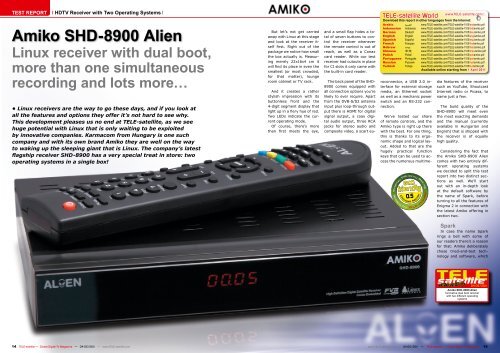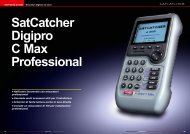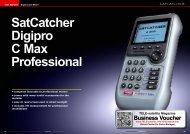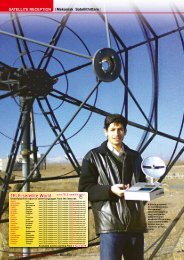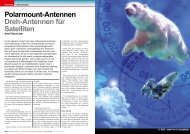Amiko SHD-8900 Alien - TELE-satellite International Magazine
Amiko SHD-8900 Alien - TELE-satellite International Magazine
Amiko SHD-8900 Alien - TELE-satellite International Magazine
Create successful ePaper yourself
Turn your PDF publications into a flip-book with our unique Google optimized e-Paper software.
TEST REPORT<br />
HDTV Receiver with Two Operating Systems<br />
<strong>Amiko</strong> <strong>SHD</strong>-<strong>8900</strong> <strong>Alien</strong><br />
Linux receiver with dual boot,<br />
more than one simultaneous<br />
recording and lots more…<br />
• Linux receivers are the way to go these days, and if you look at<br />
all the features and options they offer it’s not hard to see why.<br />
This development pleases us no end at <strong>TELE</strong>-<strong>satellite</strong>, as we see<br />
huge potential with Linux that is only waiting to be exploited<br />
by innovative companies. Karmacom from Hungary is one such<br />
company and with its own brand <strong>Amiko</strong> they are well on the way<br />
to waking up the sleeping giant that is Linux. The company’s latest<br />
flagship receiver <strong>SHD</strong>-<strong>8900</strong> has a very special treat in store: two<br />
operating systems in a single box!<br />
But let’s not get carried<br />
away with Linux at this stage<br />
and look at the receiver itself<br />
first. Right out of the<br />
package we notice how small<br />
the box actually is. Measuring<br />
merely 22x16x4 cm it<br />
will find its place in even the<br />
smallest (or most crowded,<br />
for that matter), lounge<br />
room cabinet or TV rack.<br />
And it creates a rather<br />
stylish impression with its<br />
buttonless front and the<br />
4-digit segment display that<br />
light up in a fiery hue of red.<br />
Two LEDs indicate the current<br />
operating mode.<br />
Of course, there’s more<br />
than first meets the eye,<br />
and a small flap hides a total<br />
of seven buttons to control<br />
the receiver whenever<br />
the remote control is out of<br />
reach, as well as a Conax<br />
card reader. While our test<br />
receiver had cutouts in place<br />
for CI slots it only came with<br />
the built-in card reader.<br />
The back panel of the <strong>SHD</strong>-<br />
<strong>8900</strong> comes equipped with<br />
all connection options you’re<br />
likely to ever require. Apart<br />
from the DVB-S/S2 antenna<br />
input plus loop-through output<br />
there is HDMI for digital<br />
signal output, a coax digital<br />
audio output, three RCA<br />
jacks for stereo audio and<br />
composite video, a scart eu-<br />
<strong>TELE</strong>-<strong>satellite</strong> World www.<strong>TELE</strong>-<strong>satellite</strong>.com/...<br />
Download this report in other languages from the Internet:<br />
Arabic ةيبرعلا www.<strong>TELE</strong>-<strong>satellite</strong>.com/<strong>TELE</strong>-<strong>satellite</strong>-1105/ara/amiko.pdf<br />
Indonesian Indonesia www.<strong>TELE</strong>-<strong>satellite</strong>.com/<strong>TELE</strong>-<strong>satellite</strong>-1105/bid/amiko.pdf<br />
German Deutsch www.<strong>TELE</strong>-<strong>satellite</strong>.com/<strong>TELE</strong>-<strong>satellite</strong>-1105/deu/amiko.pdf<br />
English English www.<strong>TELE</strong>-<strong>satellite</strong>.com/<strong>TELE</strong>-<strong>satellite</strong>-1105/eng/amiko.pdf<br />
Spanish Español www.<strong>TELE</strong>-<strong>satellite</strong>.com/<strong>TELE</strong>-<strong>satellite</strong>-1105/esp/amiko.pdf<br />
French Français www.<strong>TELE</strong>-<strong>satellite</strong>.com/<strong>TELE</strong>-<strong>satellite</strong>-1105/fra/amiko.pdf<br />
Hebrew תירבע www.<strong>TELE</strong>-<strong>satellite</strong>.com/<strong>TELE</strong>-<strong>satellite</strong>-1105/heb/amiko.pdf<br />
Chinese 中文 www.<strong>TELE</strong>-<strong>satellite</strong>.com/<strong>TELE</strong>-<strong>satellite</strong>-1105/man/amiko.pdf<br />
Polish Polski www.<strong>TELE</strong>-<strong>satellite</strong>.com/<strong>TELE</strong>-<strong>satellite</strong>-1105/pol/amiko.pdf<br />
Portuguese Português www.<strong>TELE</strong>-<strong>satellite</strong>.com/<strong>TELE</strong>-<strong>satellite</strong>-1105/por/amiko.pdf<br />
Russian Русский www.<strong>TELE</strong>-<strong>satellite</strong>.com/<strong>TELE</strong>-<strong>satellite</strong>-1105/rus/amiko.pdf<br />
Turkish Türkçe www.<strong>TELE</strong>-<strong>satellite</strong>.com/<strong>TELE</strong>-<strong>satellite</strong>-1105/tur/amiko.pdf<br />
Available online starting from 1 April 2011<br />
roconnector, a USB 2.0 interface<br />
for external storage<br />
media, an Ethernet socket<br />
as well as a mechanic power<br />
switch and an RS-232 connection.<br />
We’ve tested our share<br />
of remote controls, and the<br />
<strong>Amiko</strong> type is right up there<br />
with the best. For one thing,<br />
this is thanks to its ergonomic<br />
shape and logical layout.<br />
Added to that are the<br />
hugely practical function<br />
keys that can be used to access<br />
the numerous multime-<br />
0.5<br />
dia features of the receiver<br />
such as YouTube, Shoutcast<br />
Internet radio or Picasa, to<br />
name just a few.<br />
The build quality of the<br />
<strong>SHD</strong>-<strong>8900</strong> will meet even<br />
the most exacting demands<br />
and the manual (currently<br />
available in Hungarian and<br />
English) that is shipped with<br />
the receiver is of equally<br />
high quality.<br />
Considering the fact that<br />
the <strong>Amiko</strong> <strong>SHD</strong>-<strong>8900</strong> <strong>Alien</strong><br />
comes with two entirely different<br />
operating systems<br />
we decided to split this test<br />
report into two distinct sections<br />
as well. We’ll start<br />
out with an in-depth look<br />
at the default software by<br />
the name of Spark, before<br />
turning to all the features of<br />
Enigma 2 in connection with<br />
the latest <strong>Amiko</strong> offering in<br />
section two.<br />
Spark<br />
In case the name Spark<br />
rings a bell with some of<br />
our readers there’s a reason<br />
for that: <strong>Amiko</strong> deliberately<br />
chose tried-and-test technology<br />
and software, which<br />
04-05/2011<br />
<strong>Amiko</strong> <strong>SHD</strong>-<strong>8900</strong> <strong>Alien</strong><br />
Innovative dual boot receiver<br />
with two different operating<br />
systems<br />
14 <strong>TELE</strong>-<strong>satellite</strong> — Global Digital TV <strong>Magazine</strong> — 04-05/2011 — www.<strong>TELE</strong>-<strong>satellite</strong>.com www.<strong>TELE</strong>-<strong>satellite</strong>.com — 04-05/2011 — <strong>TELE</strong>-<strong>satellite</strong> — Global Digital TV <strong>Magazine</strong> 15
1<br />
2<br />
3<br />
4<br />
5<br />
16 <strong>TELE</strong>-<strong>satellite</strong> — Global Digital TV <strong>Magazine</strong> — 04-05/2011 — www.<strong>TELE</strong>-<strong>satellite</strong>.com<br />
is why Fulan’s Spark software<br />
platform was selected<br />
alongside Enigma 2 (find<br />
out more about Spark elsewhere<br />
in this issue of <strong>TELE</strong><strong>satellite</strong>).<br />
<strong>Amiko</strong> has done a great<br />
job integrating the Spark<br />
platform into its receiver,<br />
and during our test hardware<br />
and software behaved<br />
like a perfect match. With its<br />
support of all DiSEqC protocols<br />
(1.0, 1.1, 1.2 and 1.3) as<br />
well as SCR unicable solutions,<br />
the <strong>SHD</strong>-<strong>8900</strong> should<br />
be happy with just about any<br />
existing antenna setup.<br />
Video output is just as<br />
flexible and allows users to<br />
select all standard HDMI<br />
resolutions (576p, 720p,<br />
1080i, 1080p) – if need be,<br />
this setting can be changed<br />
on the fly with a dedicated<br />
button on the remote control,<br />
without having to go<br />
through a separate menu.<br />
We were in for a hugely<br />
pleasant surprise as far as<br />
the tuner is concerned: It<br />
scanned the entire bandwidth<br />
of HOTBIRD 13° East<br />
in only three and a half<br />
minutes, detecting 1446<br />
TV channels and 394 radio<br />
channels, which is a real<br />
treat.<br />
Regular readers know that<br />
none of our test reports is<br />
complete without checking<br />
a tuner’s SCPC capabilities,<br />
and the <strong>SHD</strong>-<strong>8900</strong> is no<br />
exception to that rule. This<br />
time we used the 12.620<br />
MHz (V) transponder on EU-<br />
TELSAT W7 36° East with a<br />
symbol rate of merely 2894<br />
Ks/s. We’re pleased to announce<br />
that the <strong>Amiko</strong> box<br />
locked and processed the<br />
signal without even turning<br />
a hair.<br />
One of the great joys of<br />
watching <strong>satellite</strong> TV is zapping<br />
through hundreds of<br />
channels from many corners<br />
of the earth, and it’s<br />
here that cheer can easily<br />
turn into jeer in everyday<br />
use. No risk of the <strong>SHD</strong>-<br />
<strong>8900</strong> falling into the jeer<br />
category, though, as it only<br />
takes slightly more than<br />
one second to switch from<br />
one channel to another. It<br />
goes without saying that the<br />
<strong>Amiko</strong> box comes with a fully-fledged<br />
EPG system that<br />
can either display current<br />
and next events for several<br />
channels at once, or more<br />
detailed information for a<br />
single channel.<br />
You might look in vain for<br />
the PVR acronym in the <strong>SHD</strong>-<br />
<strong>8900</strong> <strong>Alien</strong>’s model designation,<br />
but this does not mean<br />
this feature is missing. Au<br />
contraire, all you need to do<br />
is plug in a USB storage medium<br />
to gain full recording<br />
and time-shift viewing functionality.<br />
While a recording<br />
takes places it is possible to<br />
watch an existing recording<br />
or another channel on the<br />
same transponder. With our<br />
test sample, several recordings<br />
at the same time were<br />
not possible, however this<br />
is about to change: a new<br />
software release, which will<br />
be available when this <strong>TELE</strong><strong>satellite</strong><br />
issue appears, will<br />
allow multiple recordings<br />
of channels on same transponder.<br />
If you’re having one of<br />
those “there’s nothing on<br />
TV” moments, then you may<br />
simply call up the integrated<br />
multimedia player which<br />
1. Very practical channel list with excellent design<br />
2. Cool: Contact data can be left for the user by the manufacturer<br />
3. Editing the channel list<br />
4. EPG view of each channel<br />
5. The info bar appears every time a new channels is selected
6<br />
7<br />
8<br />
9<br />
10<br />
11<br />
12<br />
13<br />
14<br />
15<br />
18 <strong>TELE</strong>-<strong>satellite</strong> — Global Digital TV <strong>Magazine</strong> — 04-05/2011 — www.<strong>TELE</strong>-<strong>satellite</strong>.com www.<strong>TELE</strong>-<strong>satellite</strong>.com — 04-05/2011 — <strong>TELE</strong>-<strong>satellite</strong> — Global Digital TV <strong>Magazine</strong> 19<br />
16<br />
17<br />
18<br />
19<br />
20<br />
6. Step 1 of the installation wizard:<br />
language selection<br />
7. Main menu<br />
8. MP3 playback<br />
9. Get access to YouTube,<br />
Shoutcast, Picasa and RSS feeds<br />
with the new <strong>Amiko</strong> <strong>satellite</strong><br />
receiver<br />
10. Photo presentation via Picasa<br />
11. List of recorded content<br />
12. Satellite entries can be edited<br />
with a wide range of options<br />
13. Flawless SCPC reception<br />
during our test<br />
14. Access to Shoutcast Internet<br />
radio<br />
15. Using the Spark platform<br />
<strong>Amiko</strong> offers its customers<br />
countless additional features such<br />
a news service, Q&A as well as<br />
updated channel lists and software<br />
16. Thanks to FTP plug-ins can<br />
be transferred from a PC to the<br />
receiver<br />
17. System settings<br />
18. Transponder entries can be<br />
edited easily and conveniently<br />
19. Selecting the required video<br />
format<br />
20. Current weather reports are<br />
available for download<br />
21. Access to YouTube videos<br />
21
1<br />
2<br />
3<br />
4<br />
5<br />
20 <strong>TELE</strong>-<strong>satellite</strong> — Global Digital TV <strong>Magazine</strong> — 04-05/2011 — www.<strong>TELE</strong>-<strong>satellite</strong>.com<br />
supports a wide range of file<br />
formats such as AVI, MKV,<br />
MPG, TS, WMA, WMV, M2TS,<br />
FLV, DAT, ASF and MP3. We<br />
threw some video sequences<br />
at the player and found<br />
that all of them were played<br />
back flawlessly. We call that<br />
a PVR system which really<br />
deserves that name.<br />
A whole range of plugins<br />
is available to add new<br />
features and functions to<br />
the software, and thanks to<br />
FTP the file directory of the<br />
<strong>SHD</strong>-<strong>8900</strong> can be accessed<br />
directly via the Internet, the<br />
OSD menu or a PC for plugin<br />
installation.<br />
With the decision to bring<br />
the Spark software platform<br />
on board, the <strong>Amiko</strong> at the<br />
same time benefits from a<br />
full multimedia package and<br />
dedicated online platform,<br />
both of which can be used<br />
with the receiver. Multimedia<br />
features include playback<br />
of YouTube videos, Internet<br />
radio via Shoutcast,<br />
photo presentation via Picasa<br />
as well as subscribing to<br />
various RSS feeds. Thanks<br />
to the Spark software platform<br />
<strong>Amiko</strong> is able to provide<br />
its customers with valuable<br />
files such as manuals,<br />
Q&A documents, channel<br />
lists and software updates<br />
in real time for online access.<br />
We particularly loved<br />
<strong>Amiko</strong>’s own news service<br />
which alerts <strong>Amiko</strong> customers<br />
to available software updates,<br />
up-to-date channel<br />
lists or any other worthwhile<br />
information. This takes a lot<br />
of work and research off the<br />
shoulders of <strong>Amiko</strong>’s customers.<br />
Enigma 2<br />
No operating system is<br />
perfect, and even if one<br />
system seems to offer paradise<br />
to Joe Average, Jane<br />
Average might beg to differ<br />
as she is looking for entirely<br />
different features. So why<br />
not implement dual boot<br />
for a Linux-based <strong>satellite</strong><br />
receiver, a feature that has<br />
been available for PCs for<br />
some time already? <strong>Amiko</strong><br />
has done just that with its<br />
<strong>SHD</strong>-<strong>8900</strong> and ships the<br />
receiver with a boot loader<br />
capable of starting up with<br />
either Spark or Enigma 2.<br />
If you want to make use of<br />
these two options all you<br />
need to do is press OK while<br />
turning on the box. This allows<br />
selecting the preferred<br />
operating system right on<br />
the receiver. Once either<br />
Spark or Enigma 2 is selected<br />
the receiver uses<br />
that operating system until<br />
a new option is chosen.<br />
After the receiver is<br />
turned on for the first time<br />
an installation wizard pops<br />
up and guides through the<br />
entire installation process.<br />
At first you need to select<br />
your preferred OSD languages,<br />
with the options being<br />
English, German, Arabic,<br />
Catalan, Hungarian, Czech,<br />
Danish, Dutch, Greek, Portuguese,<br />
Estonian, French,<br />
Lithuanian, Icelandic, Italian,<br />
Norwegian, Polish, Romanian,<br />
Russian, Spanish,<br />
Swedish, Turkish and<br />
Ukrainian. The next step is<br />
to adjust the video output<br />
of the <strong>SHD</strong>-<strong>8900</strong> to the existing<br />
TV panel. Next to the<br />
standard HDMI resolutions<br />
of 576p, 720p, 1080i with<br />
50/60 Hz the receiver can<br />
also create a 1080p output,<br />
a feature that is rare even<br />
among newer <strong>satellite</strong> receivers.<br />
Next, the <strong>Amiko</strong> box<br />
1. Adjusting the contrast setting on the TV using a test pattern<br />
2. Adjusting the brightness setting on the TV using a test pattern<br />
3. Channel list categorised by <strong>satellite</strong>s<br />
4. Automatic channel search on HOTBIRD 13° East<br />
5. Using Enigma 2 as the operating software the <strong>Amiko</strong> <strong>SHD</strong>-<strong>8900</strong><br />
can download EPG for any number of pre-selected channels
6<br />
7<br />
8<br />
9<br />
10<br />
creates two test patterns for<br />
adjusting brightness and<br />
contrast settings of the TV<br />
panel so that you will arrive<br />
at an optimum video quality.<br />
In our opinion this is a<br />
particularly helpful and innovative<br />
feature and goes to<br />
show that developers have<br />
put a great deal of thought<br />
into this system.<br />
11<br />
12<br />
13<br />
14<br />
Before we’re ready to<br />
rumble the receiver needs<br />
some information about the<br />
individual reception setup in<br />
place. All DiSEqC protocols<br />
(1.0, 1.1, 1.2 and 1.3) are<br />
supported so that the <strong>Amiko</strong><br />
box is the right choice for<br />
a standard single or multifeed<br />
antenna as well as for a<br />
multi-focus dish or a DiSEqC<br />
motor.<br />
22 <strong>TELE</strong>-<strong>satellite</strong> — Global Digital TV <strong>Magazine</strong> — 04-05/2011 — www.<strong>TELE</strong>-<strong>satellite</strong>.com www.<strong>TELE</strong>-<strong>satellite</strong>.com — 04-05/2011 — <strong>TELE</strong>-<strong>satellite</strong> — Global Digital TV <strong>Magazine</strong> 23<br />
15<br />
16<br />
17<br />
Network access is a must<br />
in order to use all Enigma 2<br />
feature to the full, and this<br />
is why network configuration<br />
is included in the installation<br />
wizard. Unless your<br />
network at home is of a truly<br />
complex or exotic type we<br />
recommend activating the<br />
receiver’s DHCP so that it<br />
will detect and take over all<br />
network parameters (IP address,<br />
gateway, DNS server)<br />
automatically.<br />
Now that the basics are<br />
finished we can’t wait to<br />
explore all the features of<br />
Enigma 2. Yet, there is one<br />
more job to complete – the<br />
receiver’s channel list is still<br />
empty and begging to be<br />
filled with everything the<br />
sky has to offer. Transponder<br />
data of major European<br />
<strong>satellite</strong> positions are prestored<br />
so that we can start<br />
scanning these birds right<br />
away.<br />
Manual and automatic<br />
modes are available for<br />
channel search. We tried<br />
out an automatic search on<br />
HOTBIRD 13° East, which<br />
unfortunately took nine long<br />
minutes and found 2056 TV<br />
and radio channels. It seems<br />
like the interplay between<br />
hardware and software has<br />
some room for improvement<br />
in this regard. After all, the<br />
Spark platform achieved<br />
the same task five and half<br />
minutes faster, which can<br />
feel like an eternity. In addition,<br />
the Spark software of<br />
the new <strong>Amiko</strong> receiver also<br />
did a better job with SCPC<br />
signals. With Enigma 2 the<br />
6. DiSEqC settings<br />
7. In our test we were able to record up to four streams at the same<br />
time without any problems<br />
8. Graphic multi EPG<br />
9. The info bar appears every time a new channels is selected<br />
10. Main menu of Enigma 2 with the <strong>SHD</strong>-<strong>8900</strong> <strong>Alien</strong><br />
11. Manual channel search<br />
12. Network settings<br />
13. List of installed plug-ins<br />
14. Setting the recording time<br />
15. List of recorded events<br />
16. Pre-stored <strong>satellite</strong> entries can easily be edited<br />
17. Language selection<br />
18. Two different standby modes are available<br />
19. Creating a timer entry<br />
box had a hard time locking<br />
the 12.620 (V) transponder<br />
on EUTELSAT W7 36° East,<br />
while the same receiver with<br />
a different software (Spark)<br />
couldn’t care less about low<br />
symbol rates. All this shows<br />
that some fine-tuning is<br />
still required to propel the<br />
<strong>Amiko</strong>/Enigma couple further<br />
up on the receiver ranking.<br />
Once the channel list is<br />
filled it can be edited to your<br />
heart’s content with Enigma<br />
2 without even having<br />
to run through a dedicated<br />
menu. We cannot think of<br />
any other operating system<br />
with the same ease of use.<br />
18<br />
19<br />
All you need to do is press<br />
the MENU button while the<br />
channel list is displayed and<br />
the software will offer you<br />
all editing features that are<br />
available. Want to move a<br />
channel to your favourites<br />
list (which, incidentally, can<br />
be organised using markers)?<br />
One touch of a button<br />
and it’s done. In the overall<br />
list you can either chose all<br />
channels, all <strong>satellite</strong>s, all<br />
providers or favourites.<br />
The keypad on the remote<br />
control can always be<br />
used to enter text in the<br />
same way we use our mobile<br />
phones for texting, a<br />
feature that is awesome for
enaming channel names<br />
or recordings, for example.<br />
Several people in our editorial<br />
offices tried it out and<br />
they all felt this was a much<br />
more convenient way of entering<br />
text than using a virtual<br />
keyboard on screen and<br />
the arrow buttons on the<br />
remote to select letters. We<br />
should not have to mention<br />
that all channel list entries<br />
can be augmented with current<br />
EPG data so that current<br />
event information is<br />
added to channel list data.<br />
This way you can see what’s<br />
on before even zapping to a<br />
particular channel. Those of<br />
you arguing that the <strong>Amiko</strong><br />
<strong>SHD</strong>-<strong>8900</strong> only has a single<br />
tuner and therefore can<br />
only provide EPG data of<br />
the selected channel, or of<br />
channels on the same transponder,<br />
are right. However,<br />
Enigma 2 can be set to turn<br />
on automatically at a given<br />
time (during night-time, for<br />
example) and download EPG<br />
data from previously selected<br />
channels to be stored locally.<br />
That’s a truly brilliant<br />
feature which makes EPG<br />
data available for channels<br />
from different transponders<br />
at any time.<br />
In general, the EPG of the<br />
<strong>Amiko</strong> <strong>SHD</strong>-<strong>8900</strong> <strong>Alien</strong> in<br />
combination with the Enigma<br />
2 software is a good example<br />
of how to do it right.<br />
It offers three presentation<br />
modes: (1) graphic multi<br />
EPG for five channels at time<br />
– you simply select the required<br />
bouquet and get EPG<br />
information for five channels<br />
per screen page, all nicely<br />
presented; (2) standard<br />
multi EPG for 15 channels<br />
per screen page without<br />
graphic presentation and<br />
24 <strong>TELE</strong>-<strong>satellite</strong> — Global Digital TV <strong>Magazine</strong> — 04-05/2011 — www.<strong>TELE</strong>-<strong>satellite</strong>.com<br />
(3) single EPG with content<br />
information, a listing of actors<br />
in a movie and the like<br />
(if provided by the channel).<br />
In our opinion the Enigma<br />
2 info bar is worthy of special<br />
praise. Every time a new<br />
channel is selected it is inserted<br />
on the bottom of the<br />
screen for some seconds<br />
and shows current and next<br />
events, as well as icons for<br />
additional channel information<br />
(encryption, EPG, subtitles,<br />
audio channels, etc.).<br />
All PVR features worked<br />
smoothly under Enigma 2 –<br />
but frankly, we didn’t expect<br />
anything less. Time-shift<br />
viewing is available at any<br />
time for lossless interruption<br />
of the live program. When we<br />
tested how many recordings<br />
the <strong>Amiko</strong> <strong>SHD</strong>-<strong>8900</strong> <strong>Alien</strong><br />
can handle simultaneously<br />
under Enigma 2 (or if more<br />
than one is possible at all)<br />
we were lost for words: One<br />
recording is the minimum<br />
requirement, two simultaneous<br />
recordings would by a<br />
brilliant bonus, three would<br />
be great, but the <strong>Amiko</strong> box<br />
even managed four, all of<br />
which were neatly stored on<br />
our external hard disk. The<br />
impressive thing is that the<br />
number of simultaneous recordings<br />
is only limited by<br />
the data speed of the hard<br />
disk, which in our case did<br />
not allow for more than four<br />
SD streams at the same<br />
time. As far as HD content<br />
is concerned, our setup only<br />
managed one channel at a<br />
time. As mentioned before,<br />
the <strong>SHD</strong>-<strong>8900</strong> is a single<br />
tuner receiver, which means<br />
that all simultaneously recorded<br />
content must be<br />
transmitted on the same
transponder. Still, we’ve<br />
never had a single-tuner<br />
PVR receiver before which<br />
was capable of handling up<br />
to four SD recordings at the<br />
same time. Even the Spark<br />
software does not allow<br />
more than one, although the<br />
hardware apparently is capable<br />
of much more.<br />
Where there is light, there<br />
is also shadow – in this case<br />
playing back recorded content<br />
lacks some important<br />
features. To tell the truth,<br />
all entries are presented<br />
in a very pleasing way and<br />
can be edited to make for<br />
large font sizes or to add<br />
additional information, but<br />
this is reduced to eye candy<br />
when it’s not possible to fast<br />
forward or rewind. Enigma 2<br />
even goes so far as to insert<br />
a message that this feature<br />
is not yet available. As an<br />
alternative, you can use the<br />
number keys on the remote<br />
to jump to a selected time<br />
index within a recording.<br />
On a much brighter note,<br />
the multimedia features of<br />
Enigma 2 are nothing short<br />
of unique. Not only is a media<br />
player available that will<br />
process virtually all current<br />
audio, video and image file<br />
formats, there is even an<br />
integrated DVD player. This<br />
way you cannot only watch<br />
<strong>satellite</strong> TV and listen to<br />
<strong>satellite</strong> radio with the <strong>SHD</strong>-<br />
<strong>8900</strong> but also call up a DVD<br />
movie, provided its content<br />
has been extracted and<br />
stored on an external hard<br />
disk or USB stick before.<br />
A virtually endless supply<br />
of plug-ins is part and parcel<br />
of Enigma 2, all of which<br />
can be downloaded from<br />
the Internet free of charge.<br />
With these software extensions<br />
you can add all sorts<br />
of features to your satel-<br />
lite receiver, ranging from<br />
conventional video games<br />
to current weather reports<br />
all the way to emulators.<br />
All you need is your set-top<br />
box and access to the Internet.<br />
Software updates are<br />
loaded and implemented in<br />
the same way, so you will no<br />
longer need modem cables<br />
and a PC to install a new<br />
version of your receiver‘s<br />
operating system.<br />
We particularly liked the<br />
option to fully customise<br />
the OSD of the receiver under<br />
Enigma 2 to reflect your<br />
personal taste. A number<br />
of skins (pre-stores design<br />
schemes) can be downloaded<br />
from the Internet<br />
and then activated on the<br />
receiver. So if you‘re not entirely<br />
happy with the default<br />
look of your OSD you are<br />
free to browse available alternatives<br />
and exchange the<br />
existing skin with a new one.<br />
We believe the huge variety<br />
will cater for every taste.<br />
The comprehensive network<br />
integration of the<br />
<strong>Amiko</strong> flagship receiver is<br />
rounded off with a very special<br />
feature of the Enigma<br />
2 platform: A fully-fledged<br />
web interface for remote<br />
access to the receiver from<br />
anywhere with an Internet<br />
connection. To access your<br />
<strong>Amiko</strong> <strong>SHD</strong>-<strong>8900</strong> at home<br />
all you need to do is key in<br />
its IP address in the address<br />
field of any Internet browser<br />
and – no matter where you<br />
are – you are then able to<br />
access the most important<br />
functions like channel<br />
switching, creating a timer<br />
entry for a recording, sending<br />
a message to the receiver,<br />
and so on. If you need<br />
to access a receiver feature<br />
that is not implemented in<br />
the web interface you can<br />
always call up a virtual re-<br />
+<br />
With two different operating systems users<br />
can decide which one is best for them.<br />
Excellent remote control with quick access to<br />
special features.<br />
Both software platforms appear to be welldesigned<br />
and mature – we experienced no freezes<br />
or software bugs.<br />
High-definition 1080p content is processed<br />
natively and put out as 1080p.<br />
Thomas Haring<br />
<strong>TELE</strong>-<strong>satellite</strong><br />
Test Center<br />
Austria<br />
TECHNICAL<br />
DATA<br />
Manufacturer Karmacom Kft., Ganz Ábrahám street 5,<br />
Nagytárcsa 2142, Hungary<br />
Tel. +36-1 431 8932<br />
Fax +36-1 431 8933<br />
E-Mail info@karmacom.tv<br />
Model <strong>SHD</strong>-<strong>8900</strong> <strong>Alien</strong><br />
Function Digital HDTV receiver with various<br />
multimedia & Internet features including dual boot<br />
Channel Memory unlimited<br />
Symbol rate 2-45 Ms/sec.<br />
SCPC Compatible yes<br />
DiSEqC 1.0 / 1.1 / 1.2 / 1.3<br />
USALS yes<br />
HDMI Output yes<br />
Scart Connector yes<br />
Audio/Video Outputs 3x RCA<br />
Component Video Output no<br />
S-Video Output no<br />
UHF Modulator no<br />
0/12 Volt Connector no<br />
Digital Audio Output yes<br />
EPG yes<br />
C/Ku-Band compatible yes<br />
PVR-Function yes<br />
USB 2.0 Connector yes<br />
Ethernet yes<br />
E-SATA no<br />
Silicon Tuner yes<br />
ENERGY<br />
DIAGRAM<br />
Mode Apparent Active Factor<br />
Regular StandBy 15 W 7.5 W 0.5<br />
Active 16 W 8 W 0.5<br />
Deep StandBy 3.5 W 0.5 W 0.14<br />
26 <strong>TELE</strong>-<strong>satellite</strong> — Global Digital TV <strong>Magazine</strong> — 04-05/2011 — www.<strong>TELE</strong>-<strong>satellite</strong>.com www.<strong>TELE</strong>-<strong>satellite</strong>.com — 04-05/2011 — <strong>TELE</strong>-<strong>satellite</strong> — Global Digital TV <strong>Magazine</strong> 27<br />
-<br />
None<br />
mote control and use it like<br />
your real remote at home<br />
by clicking on the required<br />
button on the screen. Since<br />
you can do this from more or<br />
less anywhere you can easily<br />
access your box while on<br />
holidays, change some settings<br />
if required, and put it<br />
back into standby mode – all<br />
with a few mouse clicks!<br />
Talking of standby: No<br />
matter which operating system<br />
is active (Spark or Enig-<br />
Expert Opinion<br />
ma 2), the <strong>Amiko</strong> <strong>SHD</strong>-<strong>8900</strong><br />
always offers either normal<br />
standby or deep standby.<br />
Looking at the energy diagrams<br />
in this report the vast<br />
difference in power consumption<br />
between the two<br />
modes becomes strikingly<br />
obvious.<br />
The <strong>Amiko</strong> <strong>SHD</strong>-<strong>8900</strong> is<br />
a very well built HDTV PVR<br />
receiver with high-quality<br />
hardware. Being shipped<br />
with two different operating<br />
systems users can decide<br />
which platform better meets<br />
their requirement and offers<br />
the features they really<br />
want and need. We tested<br />
both platforms and can recommend<br />
both, as neither<br />
of them had obvious flaws.<br />
They look and feel entirely<br />
different, but both are userfriendly<br />
and will work nicely<br />
for the whole family. With its<br />
1080p video output via HDMI<br />
this receiver will be a good<br />
choice even for future HDTV<br />
transmission standards.<br />
Apparent Power<br />
Active Power<br />
First 15 minutes: Active use with recording, playback and channel<br />
switching<br />
Second 15 minutes: Standby mode<br />
Third 15 minutes: Deep standby mode with very low power<br />
consumption