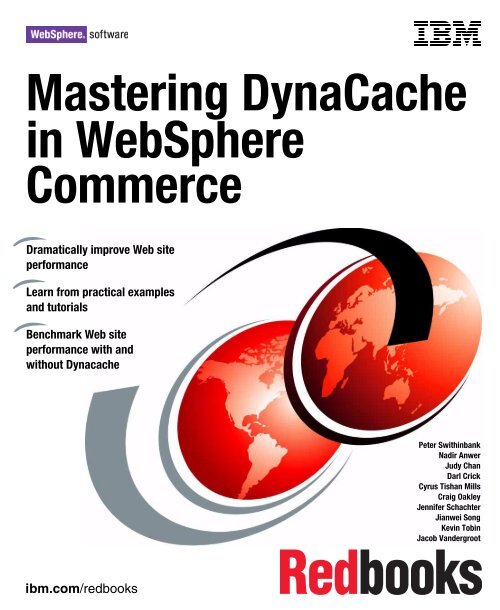Mastering DynaCache in WebSphere Commerce - IBM Redbooks
Mastering DynaCache in WebSphere Commerce - IBM Redbooks
Mastering DynaCache in WebSphere Commerce - IBM Redbooks
Create successful ePaper yourself
Turn your PDF publications into a flip-book with our unique Google optimized e-Paper software.
<strong>Master<strong>in</strong>g</strong> <strong>DynaCache</strong><br />
<strong>in</strong> <strong>WebSphere</strong><br />
<strong>Commerce</strong><br />
Dramatically improve Web site<br />
performance<br />
Learn from practical examples<br />
and tutorials<br />
Benchmark Web site<br />
performance with and<br />
without Dynacache<br />
ibm.com/redbooks<br />
Front cover<br />
Peter Swith<strong>in</strong>bank<br />
Nadir Anwer<br />
Judy Chan<br />
Darl Crick<br />
Cyrus Tishan Mills<br />
Craig Oakley<br />
Jennifer Schachter<br />
Jianwei Song<br />
Kev<strong>in</strong> Tob<strong>in</strong><br />
Jacob Vandergroot
International Technical Support Organization<br />
<strong>Master<strong>in</strong>g</strong> <strong>DynaCache</strong> <strong>in</strong> <strong>WebSphere</strong> <strong>Commerce</strong><br />
December 2006<br />
SG24-7393-00
Note: Before us<strong>in</strong>g this <strong>in</strong>formation and the product it supports, read the <strong>in</strong>formation <strong>in</strong><br />
“Notices” on page ix.<br />
First Edition (December 2006)<br />
This edition applies to Version 6 of <strong>WebSphere</strong> <strong>Commerce</strong>.<br />
© Copyright International Bus<strong>in</strong>ess Mach<strong>in</strong>es Corporation 2006. All rights reserved.<br />
Note to U.S. Government Users Restricted Rights -- Use, duplication or disclosure restricted by GSA ADP<br />
Schedule Contract with <strong>IBM</strong> Corp.
Contents<br />
Notices . . . . . . . . . . . . . . . . . . . . . . . . . . . . . . . . . . . . . . . . . . . . . . . . . . . . . . . ix<br />
Trademarks . . . . . . . . . . . . . . . . . . . . . . . . . . . . . . . . . . . . . . . . . . . . . . . . . . . . x<br />
Preface . . . . . . . . . . . . . . . . . . . . . . . . . . . . . . . . . . . . . . . . . . . . . . . . . . . . . . . xi<br />
The team that wrote this redbook. . . . . . . . . . . . . . . . . . . . . . . . . . . . . . . . . . . . xi<br />
Become a published author . . . . . . . . . . . . . . . . . . . . . . . . . . . . . . . . . . . . . . . xiv<br />
Comments welcome. . . . . . . . . . . . . . . . . . . . . . . . . . . . . . . . . . . . . . . . . . . . . xiv<br />
Part 1. Web site cach<strong>in</strong>g. . . . . . . . . . . . . . . . . . . . . . . . . . . . . . . . . . . . . . . . . . . . . . . . . . . . . . 1<br />
Chapter 1. Web site performance . . . . . . . . . . . . . . . . . . . . . . . . . . . . . . . . . 3<br />
1.1 J2EE Web site topologies and cach<strong>in</strong>g . . . . . . . . . . . . . . . . . . . . . . . . . . . . 4<br />
1.2 Web site performance issues . . . . . . . . . . . . . . . . . . . . . . . . . . . . . . . . . . . 5<br />
1.2.1 e-<strong>Commerce</strong> Web site types. . . . . . . . . . . . . . . . . . . . . . . . . . . . . . . . 5<br />
1.2.2 Unnecessary re-creation of page data . . . . . . . . . . . . . . . . . . . . . . . . 5<br />
1.2.3 Network traffic between tiers. . . . . . . . . . . . . . . . . . . . . . . . . . . . . . . . 7<br />
1.2.4 <strong>WebSphere</strong> Funnel model . . . . . . . . . . . . . . . . . . . . . . . . . . . . . . . . . 8<br />
1.2.5 Reduce thread/process switches and CPU load. . . . . . . . . . . . . . . . 10<br />
1.3 Project plann<strong>in</strong>g. . . . . . . . . . . . . . . . . . . . . . . . . . . . . . . . . . . . . . . . . . . . . 10<br />
1.3.1 Plan for cach<strong>in</strong>g early <strong>in</strong> the design phase . . . . . . . . . . . . . . . . . . . . 11<br />
1.3.2 Roadmap. . . . . . . . . . . . . . . . . . . . . . . . . . . . . . . . . . . . . . . . . . . . . . 11<br />
1.3.3 System performance tun<strong>in</strong>g . . . . . . . . . . . . . . . . . . . . . . . . . . . . . . . 12<br />
1.3.4 Performance tun<strong>in</strong>g skills . . . . . . . . . . . . . . . . . . . . . . . . . . . . . . . . . 13<br />
1.3.5 Tra<strong>in</strong><strong>in</strong>g . . . . . . . . . . . . . . . . . . . . . . . . . . . . . . . . . . . . . . . . . . . . . . . 13<br />
1.3.6 <strong>IBM</strong> Tech-l<strong>in</strong>e assistance . . . . . . . . . . . . . . . . . . . . . . . . . . . . . . . . . 14<br />
1.4 Performance term<strong>in</strong>ology . . . . . . . . . . . . . . . . . . . . . . . . . . . . . . . . . . . . . 14<br />
1.4.1 Response time . . . . . . . . . . . . . . . . . . . . . . . . . . . . . . . . . . . . . . . . . 14<br />
1.4.2 Load . . . . . . . . . . . . . . . . . . . . . . . . . . . . . . . . . . . . . . . . . . . . . . . . . 16<br />
1.4.3 Throughput . . . . . . . . . . . . . . . . . . . . . . . . . . . . . . . . . . . . . . . . . . . . 16<br />
1.4.4 Throughput plateau . . . . . . . . . . . . . . . . . . . . . . . . . . . . . . . . . . . . . . 16<br />
1.4.5 Throughput saturation . . . . . . . . . . . . . . . . . . . . . . . . . . . . . . . . . . . . 17<br />
1.4.6 Path length . . . . . . . . . . . . . . . . . . . . . . . . . . . . . . . . . . . . . . . . . . . . 20<br />
1.4.7 Bottleneck . . . . . . . . . . . . . . . . . . . . . . . . . . . . . . . . . . . . . . . . . . . . . 20<br />
1.4.8 Scalability . . . . . . . . . . . . . . . . . . . . . . . . . . . . . . . . . . . . . . . . . . . . . 23<br />
Chapter 2. Cach<strong>in</strong>g . . . . . . . . . . . . . . . . . . . . . . . . . . . . . . . . . . . . . . . . . . . . 25<br />
2.1 Cach<strong>in</strong>g overview . . . . . . . . . . . . . . . . . . . . . . . . . . . . . . . . . . . . . . . . . . . 26<br />
2.1.1 How caches work . . . . . . . . . . . . . . . . . . . . . . . . . . . . . . . . . . . . . . . 26<br />
2.1.2 Where cach<strong>in</strong>g is performed . . . . . . . . . . . . . . . . . . . . . . . . . . . . . . . 29<br />
© Copyright <strong>IBM</strong> Corp. 2006. All rights reserved. iii
2.1.3 The value of Web cach<strong>in</strong>g. . . . . . . . . . . . . . . . . . . . . . . . . . . . . . . . . 31<br />
2.1.4 Static versus dynamic object cach<strong>in</strong>g . . . . . . . . . . . . . . . . . . . . . . . . 33<br />
2.1.5 Full Web page versus fragment cach<strong>in</strong>g. . . . . . . . . . . . . . . . . . . . . . 33<br />
2.1.6 Cache considerations . . . . . . . . . . . . . . . . . . . . . . . . . . . . . . . . . . . . 34<br />
2.2 Introduction to <strong>DynaCache</strong> . . . . . . . . . . . . . . . . . . . . . . . . . . . . . . . . . . . . 34<br />
2.2.1 <strong>DynaCache</strong> history . . . . . . . . . . . . . . . . . . . . . . . . . . . . . . . . . . . . . . 34<br />
2.3 Enabl<strong>in</strong>g <strong>WebSphere</strong> Application Server <strong>DynaCache</strong> . . . . . . . . . . . . . . . 36<br />
2.4 <strong>DynaCache</strong> technical overview . . . . . . . . . . . . . . . . . . . . . . . . . . . . . . . . . 38<br />
2.4.1 Features of <strong>DynaCache</strong> . . . . . . . . . . . . . . . . . . . . . . . . . . . . . . . . . . 41<br />
2.5 Servlets and <strong>DynaCache</strong>. . . . . . . . . . . . . . . . . . . . . . . . . . . . . . . . . . . . . . 42<br />
2.5.1 Servlet technology. . . . . . . . . . . . . . . . . . . . . . . . . . . . . . . . . . . . . . . 42<br />
2.5.2 Request attributes . . . . . . . . . . . . . . . . . . . . . . . . . . . . . . . . . . . . . . . 42<br />
2.5.3 Servlet filters . . . . . . . . . . . . . . . . . . . . . . . . . . . . . . . . . . . . . . . . . . . 43<br />
2.5.4 <strong>WebSphere</strong> <strong>Commerce</strong> cach<strong>in</strong>g filter . . . . . . . . . . . . . . . . . . . . . . . . 43<br />
2.5.5 JSP <strong>in</strong>cludes and forwards . . . . . . . . . . . . . . . . . . . . . . . . . . . . . . . . 43<br />
2.6 Configur<strong>in</strong>g <strong>DynaCache</strong> us<strong>in</strong>g XML-based policies . . . . . . . . . . . . . . . . . 44<br />
2.6.1 Basic structure of the cachespec.xml file. . . . . . . . . . . . . . . . . . . . . . 45<br />
2.6.2 Cache entry element overview . . . . . . . . . . . . . . . . . 48<br />
2.6.3 Cache ID Overview . . . . . . . . . . . . . . . . . . . . . . . . . . . . . . . . . . . . . . 49<br />
2.6.4 Cache IDs and the cache hit . . . . . . . . . . . . . . . . . . . . . . . . . . . . . . . 51<br />
2.6.5 Cache programm<strong>in</strong>g support. . . . . . . . . . . . . . . . . . . . . . . . . . . . . . . 52<br />
2.6.6 Dependency ID overview . . . . . . . . . . . . . . . . . . . 53<br />
2.6.7 Invalidation rules overview . . . . . . . . . . . . . . . . . . . . . 55<br />
2.6.8 Command-based <strong>in</strong>validation . . . . . . . . . . . . . . . . . . . . . . . . . . . . . . 56<br />
2.6.9 Delay-<strong>in</strong>validations . . . . . . . . . . . . . . . . . . . . . . . . . . . . . . . . . . . . . . 58<br />
2.6.10 The effect of updates to the cachespec.xml file . . . . . . . . . . . . . . . 59<br />
2.7 Putt<strong>in</strong>g items <strong>in</strong>to the <strong>DynaCache</strong> . . . . . . . . . . . . . . . . . . . . . . . . . . . . . . . 60<br />
2.7.1 Cach<strong>in</strong>g servlets and JSPs . . . . . . . . . . . . . . . . . . . . . . . . . . . . . . . . 60<br />
2.7.2 Java objects and the command cache . . . . . . . . . . . . . . . . . . . . . . . 61<br />
2.7.3 Command <strong>in</strong>terface. . . . . . . . . . . . . . . . . . . . . . . . . . . . . . . . . . . . . . 63<br />
2.7.4 <strong>DynaCache</strong> full page cach<strong>in</strong>g . . . . . . . . . . . . . . . . . . . . . . . . . . . . . . 68<br />
2.7.5 <strong>DynaCache</strong> fragment cach<strong>in</strong>g. . . . . . . . . . . . . . . . . . . . . . . . . . . . . . 69<br />
2.8 Invalidation: Gett<strong>in</strong>g stale objects out of the cache . . . . . . . . . . . . . . . . . . 73<br />
2.9 The ConsumerDirect cachespec.xml file. . . . . . . . . . . . . . . . . . . . . . . . . . 75<br />
2.9.1 <strong>WebSphere</strong> <strong>Commerce</strong> ECActionServlet expla<strong>in</strong>ed . . . . . . . . . . . . . 76<br />
2.9.2 Cache-id def<strong>in</strong>itions for ConsumerDirect . . . . . . . . . . . . . . . . . . . . . 77<br />
2.10 Impact of memory cache on JVM garbage collection . . . . . . . . . . . . . . . 79<br />
2.11 Configure disk offload . . . . . . . . . . . . . . . . . . . . . . . . . . . . . . . . . . . . . . . 84<br />
2.11.1 Tun<strong>in</strong>g the disk cache . . . . . . . . . . . . . . . . . . . . . . . . . . . . . . . . . . . 85<br />
2.12 Display<strong>in</strong>g cache <strong>in</strong>formation . . . . . . . . . . . . . . . . . . . . . . . . . . . . . . . . . 87<br />
2.12.1 Install the cacheMonitor.ear application . . . . . . . . . . . . . . . . . . . . . 87<br />
2.12.2 Cache monitor view<strong>in</strong>g capabilities . . . . . . . . . . . . . . . . . . . . . . . . . 88<br />
2.12.3 Cache monitor operational tasks. . . . . . . . . . . . . . . . . . . . . . . . . . . 89<br />
iv <strong>Master<strong>in</strong>g</strong> <strong>DynaCache</strong> <strong>in</strong> <strong>WebSphere</strong> <strong>Commerce</strong>
Chapter 3. <strong>DynaCache</strong> <strong>in</strong>validation . . . . . . . . . . . . . . . . . . . . . . . . . . . . . . . 91<br />
3.1 <strong>DynaCache</strong> <strong>in</strong>validation def<strong>in</strong>ed . . . . . . . . . . . . . . . . . . . . . . . . . . . . . . . . 92<br />
3.1.1 Invalidation overview. . . . . . . . . . . . . . . . . . . . . . . . . . . . . . . . . . . . . 92<br />
3.2 <strong>DynaCache</strong> <strong>in</strong>validation mechanisms and tools . . . . . . . . . . . . . . . . . . . . 92<br />
3.2.1 The <strong>in</strong>validation process . . . . . . . . . . . . . . . . . . . . . . . . . . . . . . . . . . 93<br />
3.2.2 Cachespec.xml <strong>in</strong>validation policies . . . . . . . . . . . . . . . . . . . . . . . . . 93<br />
3.2.3 <strong>DynaCache</strong> <strong>in</strong>validation API . . . . . . . . . . . . . . . . . . . . . . . . . . . . . . 100<br />
3.2.4 Scheduled <strong>in</strong>validation . . . . . . . . . . . . . . . . . . . . . . . . . . . . . . . . . . 101<br />
3.2.5 Cache Monitor. . . . . . . . . . . . . . . . . . . . . . . . . . . . . . . . . . . . . . . . . 103<br />
3.3 Invalidation best practices and techniques . . . . . . . . . . . . . . . . . . . . . . . 104<br />
3.3.1 Time out considerations . . . . . . . . . . . . . . . . . . . . . . . . . . . . . . . . . 105<br />
3.3.2 Cache monitor. . . . . . . . . . . . . . . . . . . . . . . . . . . . . . . . . . . . . . . . . 105<br />
3.3.3 Dependency IDs . . . . . . . . . . . . . . . . . . . . . . . . . . . . . . . . . . . . . . . 105<br />
3.3.4 Cache <strong>in</strong>stances . . . . . . . . . . . . . . . . . . . . . . . . . . . . . . . . . . . . . . . 105<br />
3.3.5 Warm shutdown . . . . . . . . . . . . . . . . . . . . . . . . . . . . . . . . . . . . . . . 106<br />
3.3.6 Invalidation dur<strong>in</strong>g the tun<strong>in</strong>g phase . . . . . . . . . . . . . . . . . . . . . . . . 106<br />
3.3.7 Startup – use warm-up to create cache entries . . . . . . . . . . . . . . . 106<br />
3.3.8 Impact of ma<strong>in</strong>tenance . . . . . . . . . . . . . . . . . . . . . . . . . . . . . . . . . . 106<br />
Chapter 4. Cluster<strong>in</strong>g <strong>DynaCache</strong> . . . . . . . . . . . . . . . . . . . . . . . . . . . . . . . 107<br />
4.1 Data Replication Service . . . . . . . . . . . . . . . . . . . . . . . . . . . . . . . . . . . . . 108<br />
4.1.1 Failover and cach<strong>in</strong>g . . . . . . . . . . . . . . . . . . . . . . . . . . . . . . . . . . . . 109<br />
4.1.2 DRS and failover . . . . . . . . . . . . . . . . . . . . . . . . . . . . . . . . . . . . . . . 110<br />
4.1.3 DRS and cach<strong>in</strong>g . . . . . . . . . . . . . . . . . . . . . . . . . . . . . . . . . . . . . . 110<br />
4.2 Replication <strong>in</strong> <strong>DynaCache</strong> . . . . . . . . . . . . . . . . . . . . . . . . . . . . . . . . . . . . 114<br />
4.2.1 Specify<strong>in</strong>g the shar<strong>in</strong>g policy declaration <strong>in</strong> the cachespec.xml . . . 116<br />
4.2.2 Troubleshoot<strong>in</strong>g . . . . . . . . . . . . . . . . . . . . . . . . . . . . . . . . . . . . . . . 117<br />
4.3 Best practices . . . . . . . . . . . . . . . . . . . . . . . . . . . . . . . . . . . . . . . . . . . . . 118<br />
Chapter 5. Cach<strong>in</strong>g strategy. . . . . . . . . . . . . . . . . . . . . . . . . . . . . . . . . . . . 121<br />
5.1 Site requirements . . . . . . . . . . . . . . . . . . . . . . . . . . . . . . . . . . . . . . . . . . 122<br />
5.2 Identify<strong>in</strong>g cache objects . . . . . . . . . . . . . . . . . . . . . . . . . . . . . . . . . . . . . 123<br />
5.2.1 Characteristics of cacheable objects. . . . . . . . . . . . . . . . . . . . . . . . 123<br />
5.2.2 Tools and methodology. . . . . . . . . . . . . . . . . . . . . . . . . . . . . . . . . . 124<br />
5.3 Cache design . . . . . . . . . . . . . . . . . . . . . . . . . . . . . . . . . . . . . . . . . . . . . 126<br />
5.3.1 Full-page cach<strong>in</strong>g and fragment cach<strong>in</strong>g . . . . . . . . . . . . . . . . . . . . 126<br />
5.3.2 Cache <strong>in</strong>stances . . . . . . . . . . . . . . . . . . . . . . . . . . . . . . . . . . . . . . . 127<br />
5.4 Invalidat<strong>in</strong>g cached objects . . . . . . . . . . . . . . . . . . . . . . . . . . . . . . . . . . . 127<br />
5.5 <strong>DynaCache</strong> and JSP . . . . . . . . . . . . . . . . . . . . . . . . . . . . . . . . . . . . . . . . 128<br />
Chapter 6. Advanced topics . . . . . . . . . . . . . . . . . . . . . . . . . . . . . . . . . . . . 133<br />
6.1 What is new <strong>in</strong> Version 6 of <strong>DynaCache</strong> . . . . . . . . . . . . . . . . . . . . . . . . . 134<br />
6.1.1 Disk cache enhancements . . . . . . . . . . . . . . . . . . . . . . . . . . . . . . . 134<br />
6.1.2 Cache policy enhancements . . . . . . . . . . . . . . . . . . . . . . . . . . . . . . 135<br />
Contents v
6.2 Edge Side Include (ESI) cach<strong>in</strong>g. . . . . . . . . . . . . . . . . . . . . . . . . . . . . . . 142<br />
6.3 Prim<strong>in</strong>g the cache . . . . . . . . . . . . . . . . . . . . . . . . . . . . . . . . . . . . . . . . . . 142<br />
6.4 When you must not cache. . . . . . . . . . . . . . . . . . . . . . . . . . . . . . . . . . . . 143<br />
6.5 Multiple cach<strong>in</strong>g pools and cache <strong>in</strong>stances . . . . . . . . . . . . . . . . . . . . . . 143<br />
6.5.1 Cache <strong>in</strong>stance . . . . . . . . . . . . . . . . . . . . . . . . . . . . . . . . . . . . . . . . 144<br />
6.5.2 Cache <strong>in</strong>stance def<strong>in</strong>ition . . . . . . . . . . . . . . . . . . . . . . . . . . . . . . . . 144<br />
6.6 <strong>DynaCache</strong> tun<strong>in</strong>g. . . . . . . . . . . . . . . . . . . . . . . . . . . . . . . . . . . . . . . . . . 145<br />
6.7 Memory cach<strong>in</strong>g . . . . . . . . . . . . . . . . . . . . . . . . . . . . . . . . . . . . . . . . . . . 146<br />
6.7.1 Cache siz<strong>in</strong>g formula. . . . . . . . . . . . . . . . . . . . . . . . . . . . . . . . . . . . 146<br />
6.7.2 Disk cach<strong>in</strong>g . . . . . . . . . . . . . . . . . . . . . . . . . . . . . . . . . . . . . . . . . . 147<br />
6.8 Sett<strong>in</strong>g custom system properties . . . . . . . . . . . . . . . . . . . . . . . . . . . . . . 148<br />
6.9 Monitor<strong>in</strong>g <strong>DynaCache</strong> . . . . . . . . . . . . . . . . . . . . . . . . . . . . . . . . . . . . . . 149<br />
6.9.1 DeveloperWorks tool<strong>in</strong>g for monitor<strong>in</strong>g <strong>DynaCache</strong> . . . . . . . . . . . . 152<br />
6.10 Reference section . . . . . . . . . . . . . . . . . . . . . . . . . . . . . . . . . . . . . . . . . 153<br />
6.10.1 Class element . . . . . . . . . . . . . . . . . . . . . . . . . . . . . . . . . . . . . . . . 153<br />
6.10.2 Name element. . . . . . . . . . . . . . . . . . . . . . . . . . . . . . . . . . . . . . . . 153<br />
6.10.3 Shar<strong>in</strong>g policy . . . . . . . . . . . . . . . . . . . . . . . . . . . . . . . . . . . . . . . . 154<br />
6.10.4 Property. . . . . . . . . . . . . . . . . . . . . . . . . . . . . . . . . . . . . . . . . . . . . 155<br />
6.10.5 Cache entry IDs . . . . . . . . . . . . . . . . . . . . . . . . . . . . . . . . . . . . . . 157<br />
6.10.6 Cache servlet filter<strong>in</strong>g and <strong>Commerce</strong> DC_ variables . . . . . . . . . 168<br />
6.10.7 ConsumerDirect jspStoreDir issue . . . . . . . . . . . . . . . . . . . . . . . . 170<br />
Chapter 7. FAQs. . . . . . . . . . . . . . . . . . . . . . . . . . . . . . . . . . . . . . . . . . . . . . 171<br />
7.1 <strong>DynaCache</strong> FAQs . . . . . . . . . . . . . . . . . . . . . . . . . . . . . . . . . . . . . . . . . . 172<br />
7.2 Cluster<strong>in</strong>g FAQs . . . . . . . . . . . . . . . . . . . . . . . . . . . . . . . . . . . . . . . . . . . 175<br />
Part 2. <strong>DynaCache</strong> implementation. . . . . . . . . . . . . . . . . . . . . . . . . . . . . . . . . . . . . . . . . . . 177<br />
Chapter 8. <strong>DynaCache</strong> tutorial . . . . . . . . . . . . . . . . . . . . . . . . . . . . . . . . . . 179<br />
8.1 Environment setup . . . . . . . . . . . . . . . . . . . . . . . . . . . . . . . . . . . . . . . . . 180<br />
8.1.1 Software stack. . . . . . . . . . . . . . . . . . . . . . . . . . . . . . . . . . . . . . . . . 180<br />
8.1.2 <strong>WebSphere</strong> <strong>Commerce</strong> setup. . . . . . . . . . . . . . . . . . . . . . . . . . . . . 180<br />
8.1.3 Enable <strong>DynaCache</strong> service. . . . . . . . . . . . . . . . . . . . . . . . . . . . . . . 182<br />
8.2 Install<strong>in</strong>g the Cache Monitor . . . . . . . . . . . . . . . . . . . . . . . . . . . . . . . . . . 184<br />
8.3 Cach<strong>in</strong>g ConsumerDirect store . . . . . . . . . . . . . . . . . . . . . . . . . . . . . . . . 189<br />
8.3.1 Catalog subsystem URLs . . . . . . . . . . . . . . . . . . . . . . . . . . . . . . . . 189<br />
8.3.2 TopCategoriesDisplay. . . . . . . . . . . . . . . . . . . . . . . . . . . . . . . . . . . 191<br />
8.3.3 CategoryDisplay . . . . . . . . . . . . . . . . . . . . . . . . . . . . . . . . . . . . . . . 201<br />
8.3.4 ProductDisplay . . . . . . . . . . . . . . . . . . . . . . . . . . . . . . . . . . . . . . . . 204<br />
Chapter 9. Benchmark<strong>in</strong>g <strong>DynaCache</strong> . . . . . . . . . . . . . . . . . . . . . . . . . . . 209<br />
9.1 Overview . . . . . . . . . . . . . . . . . . . . . . . . . . . . . . . . . . . . . . . . . . . . . . . . . 210<br />
9.1.1 Benchmark<strong>in</strong>g benefits . . . . . . . . . . . . . . . . . . . . . . . . . . . . . . . . . . 210<br />
9.1.2 Benchmark<strong>in</strong>g considerations . . . . . . . . . . . . . . . . . . . . . . . . . . . . . 210<br />
vi <strong>Master<strong>in</strong>g</strong> <strong>DynaCache</strong> <strong>in</strong> <strong>WebSphere</strong> <strong>Commerce</strong>
9.1.3 Benchmark<strong>in</strong>g <strong>DynaCache</strong> . . . . . . . . . . . . . . . . . . . . . . . . . . . . . . . 213<br />
9.2 Benchmark creation process. . . . . . . . . . . . . . . . . . . . . . . . . . . . . . . . . . 214<br />
9.2.1 Sett<strong>in</strong>g up benchmark-creation tests. . . . . . . . . . . . . . . . . . . . . . . . 214<br />
9.2.2 Execut<strong>in</strong>g tests and record<strong>in</strong>g results . . . . . . . . . . . . . . . . . . . . . . . 216<br />
9.2.3 Interpret<strong>in</strong>g and analyz<strong>in</strong>g the test results . . . . . . . . . . . . . . . . . . . 217<br />
9.3 Benchmark<strong>in</strong>g example. . . . . . . . . . . . . . . . . . . . . . . . . . . . . . . . . . . . . . 218<br />
9.3.1 Test environment . . . . . . . . . . . . . . . . . . . . . . . . . . . . . . . . . . . . . . 218<br />
9.3.2 Test data set and scenario . . . . . . . . . . . . . . . . . . . . . . . . . . . . . . . 220<br />
9.3.3 Execution and results . . . . . . . . . . . . . . . . . . . . . . . . . . . . . . . . . . . 223<br />
9.4 Conclusion. . . . . . . . . . . . . . . . . . . . . . . . . . . . . . . . . . . . . . . . . . . . . . . . 233<br />
Chapter 10. Case study: A <strong>DynaCache</strong> anti-pattern. . . . . . . . . . . . . . . . . 235<br />
10.1 Onl<strong>in</strong>e shop project brief . . . . . . . . . . . . . . . . . . . . . . . . . . . . . . . . . . . . 236<br />
10.2 Issues encountered . . . . . . . . . . . . . . . . . . . . . . . . . . . . . . . . . . . . . . . . 236<br />
10.2.1 <strong>DynaCache</strong> not enabled . . . . . . . . . . . . . . . . . . . . . . . . . . . . . . . . 236<br />
10.2.2 Inability to cache page fragments . . . . . . . . . . . . . . . . . . . . . . . . . 237<br />
10.2.3 Cache <strong>in</strong>validations caus<strong>in</strong>g severe performance impacts . . . . . . 238<br />
10.2.4 Cached page sizes greater than 200Kb . . . . . . . . . . . . . . . . . . . . 238<br />
10.2.5 Large numbers of duplicated similar cache areas. . . . . . . . . . . . . 239<br />
10.3 Lessons learned from the exercise . . . . . . . . . . . . . . . . . . . . . . . . . . . . 239<br />
10.3.1 Include <strong>DynaCache</strong> <strong>in</strong> the design of applications . . . . . . . . . . . . . 240<br />
10.3.2 Retrofitt<strong>in</strong>g <strong>DynaCache</strong> will only be a limited success . . . . . . . . . 240<br />
10.3.3 Use accurate workload traffic for simulation . . . . . . . . . . . . . . . . . 240<br />
10.3.4 Invalidate as little as possible . . . . . . . . . . . . . . . . . . . . . . . . . . . . 240<br />
10.3.5 Warm up the cache . . . . . . . . . . . . . . . . . . . . . . . . . . . . . . . . . . . . 240<br />
10.4 Changes <strong>in</strong> the next version of the onl<strong>in</strong>e shop . . . . . . . . . . . . . . . . . . 241<br />
10.4.1 Break all pages <strong>in</strong>to cacheable fragments . . . . . . . . . . . . . . . . . . 241<br />
10.4.2 Reduce the number of dependency IDs . . . . . . . . . . . . . . . . . . . . 241<br />
10.4.3 Remove cache page expiries . . . . . . . . . . . . . . . . . . . . . . . . . . . . 242<br />
10.4.4 Incorporate DB triggers to update the CACHEIVL table . . . . . . . . 242<br />
10.4.5 Write a scheduled task to clean the CACHEIVL table . . . . . . . . . 242<br />
10.4.6 Fix <strong>in</strong>efficiencies <strong>in</strong> the search fragments . . . . . . . . . . . . . . . . . . . 242<br />
10.5 Conclusion. . . . . . . . . . . . . . . . . . . . . . . . . . . . . . . . . . . . . . . . . . . . . . . 243<br />
Chapter 11. Seven steps to get started cach<strong>in</strong>g your <strong>WebSphere</strong> <strong>Commerce</strong><br />
Web site . . . . . . . . . . . . . . . . . . . . . . . . . . . . . . . . . . . . . . . . . . . 245<br />
11.1 Servlet cach<strong>in</strong>g . . . . . . . . . . . . . . . . . . . . . . . . . . . . . . . . . . . . . . . . . . . 246<br />
11.2 Cach<strong>in</strong>g personalized fragments. . . . . . . . . . . . . . . . . . . . . . . . . . . . . . 246<br />
11.3 Exclud<strong>in</strong>g self-execut<strong>in</strong>g fragments from the cache . . . . . . . . . . . . . . . 247<br />
11.4 Fragment cach<strong>in</strong>g . . . . . . . . . . . . . . . . . . . . . . . . . . . . . . . . . . . . . . . . . 247<br />
11.5 Command cach<strong>in</strong>g . . . . . . . . . . . . . . . . . . . . . . . . . . . . . . . . . . . . . . . . 247<br />
11.6 Invalidation . . . . . . . . . . . . . . . . . . . . . . . . . . . . . . . . . . . . . . . . . . . . . . 248<br />
11.7 Replication. . . . . . . . . . . . . . . . . . . . . . . . . . . . . . . . . . . . . . . . . . . . . . . 249<br />
Contents vii
Appendix A. Web services cach<strong>in</strong>g . . . . . . . . . . . . . . . . . . . . . . . . . . . . . . 251<br />
<strong>WebSphere</strong> Web service cach<strong>in</strong>g support . . . . . . . . . . . . . . . . . . . . . . . . . . . 252<br />
<strong>WebSphere</strong> <strong>Commerce</strong> Web service cach<strong>in</strong>g . . . . . . . . . . . . . . . . . . . . . . . . 252<br />
Overview of the <strong>WebSphere</strong> <strong>Commerce</strong> Web services framework . . . . . 252<br />
Cach<strong>in</strong>g the bus<strong>in</strong>ess logic. . . . . . . . . . . . . . . . . . . . . . . . . . . . . . . . . . . . . . . 254<br />
Cach<strong>in</strong>g the response . . . . . . . . . . . . . . . . . . . . . . . . . . . . . . . . . . . . . . . . . . 255<br />
Appendix B. Cach<strong>in</strong>g <strong>in</strong> <strong>WebSphere</strong> Extended Deployment. . . . . . . . . . 257<br />
Introduction to <strong>WebSphere</strong> XD. . . . . . . . . . . . . . . . . . . . . . . . . . . . . . . . . . . . 258<br />
Dynamic operations . . . . . . . . . . . . . . . . . . . . . . . . . . . . . . . . . . . . . . . . . 258<br />
High performance comput<strong>in</strong>g . . . . . . . . . . . . . . . . . . . . . . . . . . . . . . . . . . 258<br />
Extended manageability . . . . . . . . . . . . . . . . . . . . . . . . . . . . . . . . . . . . . . 259<br />
On-demand router. . . . . . . . . . . . . . . . . . . . . . . . . . . . . . . . . . . . . . . . . . . 259<br />
<strong>WebSphere</strong> <strong>Commerce</strong> and <strong>WebSphere</strong> XD . . . . . . . . . . . . . . . . . . . . . . . . 260<br />
References . . . . . . . . . . . . . . . . . . . . . . . . . . . . . . . . . . . . . . . . . . . . . . . . . . . 263<br />
Appendix C. Sales Center cach<strong>in</strong>g . . . . . . . . . . . . . . . . . . . . . . . . . . . . . . 265<br />
<strong>IBM</strong> Sales Center . . . . . . . . . . . . . . . . . . . . . . . . . . . . . . . . . . . . . . . . . . . . . . 266<br />
Cach<strong>in</strong>g the response <strong>in</strong> Sales Center. . . . . . . . . . . . . . . . . . . . . . . . . . . . . . 267<br />
Abbreviations and acronyms . . . . . . . . . . . . . . . . . . . . . . . . . . . . . . . . . . . 269<br />
Related publications . . . . . . . . . . . . . . . . . . . . . . . . . . . . . . . . . . . . . . . . . . 271<br />
<strong>IBM</strong> <strong>Redbooks</strong> . . . . . . . . . . . . . . . . . . . . . . . . . . . . . . . . . . . . . . . . . . . . . . . . 271<br />
Onl<strong>in</strong>e resources . . . . . . . . . . . . . . . . . . . . . . . . . . . . . . . . . . . . . . . . . . . . . . 271<br />
How to get <strong>IBM</strong> <strong>Redbooks</strong> . . . . . . . . . . . . . . . . . . . . . . . . . . . . . . . . . . . . . . . 273<br />
Help from <strong>IBM</strong> . . . . . . . . . . . . . . . . . . . . . . . . . . . . . . . . . . . . . . . . . . . . . . . . 273<br />
Index . . . . . . . . . . . . . . . . . . . . . . . . . . . . . . . . . . . . . . . . . . . . . . . . . . . . . . . 275<br />
viii <strong>Master<strong>in</strong>g</strong> <strong>DynaCache</strong> <strong>in</strong> <strong>WebSphere</strong> <strong>Commerce</strong>
Notices<br />
This <strong>in</strong>formation was developed for products and services offered <strong>in</strong> the U.S.A.<br />
<strong>IBM</strong> may not offer the products, services, or features discussed <strong>in</strong> this document <strong>in</strong> other countries. Consult<br />
your local <strong>IBM</strong> representative for <strong>in</strong>formation on the products and services currently available <strong>in</strong> your area.<br />
Any reference to an <strong>IBM</strong> product, program, or service is not <strong>in</strong>tended to state or imply that only that <strong>IBM</strong><br />
product, program, or service may be used. Any functionally equivalent product, program, or service that<br />
does not <strong>in</strong>fr<strong>in</strong>ge any <strong>IBM</strong> <strong>in</strong>tellectual property right may be used <strong>in</strong>stead. However, it is the user's<br />
responsibility to evaluate and verify the operation of any non-<strong>IBM</strong> product, program, or service.<br />
<strong>IBM</strong> may have patents or pend<strong>in</strong>g patent applications cover<strong>in</strong>g subject matter described <strong>in</strong> this document.<br />
The furnish<strong>in</strong>g of this document does not give you any license to these patents. You can send license<br />
<strong>in</strong>quiries, <strong>in</strong> writ<strong>in</strong>g, to:<br />
<strong>IBM</strong> Director of Licens<strong>in</strong>g, <strong>IBM</strong> Corporation, North Castle Drive Armonk, NY 10504-1785 U.S.A.<br />
The follow<strong>in</strong>g paragraph does not apply to the United K<strong>in</strong>gdom or any other country where such provisions<br />
are <strong>in</strong>consistent with local law: INTERNATIONAL BUSINESS MACHINES CORPORATION PROVIDES<br />
THIS PUBLICATION "AS IS" WITHOUT WARRANTY OF ANY KIND, EITHER EXPRESS OR IMPLIED,<br />
INCLUDING, BUT NOT LIMITED TO, THE IMPLIED WARRANTIES OF NON-INFRINGEMENT,<br />
MERCHANTABILITY OR FITNESS FOR A PARTICULAR PURPOSE. Some states do not allow disclaimer<br />
of express or implied warranties <strong>in</strong> certa<strong>in</strong> transactions, therefore, this statement may not apply to you.<br />
This <strong>in</strong>formation could <strong>in</strong>clude technical <strong>in</strong>accuracies or typographical errors. Changes are periodically made<br />
to the <strong>in</strong>formation here<strong>in</strong>; these changes will be <strong>in</strong>corporated <strong>in</strong> new editions of the publication. <strong>IBM</strong> may<br />
make improvements and/or changes <strong>in</strong> the product(s) and/or the program(s) described <strong>in</strong> this publication at<br />
any time without notice.<br />
Any references <strong>in</strong> this <strong>in</strong>formation to non-<strong>IBM</strong> Web sites are provided for convenience only and do not <strong>in</strong> any<br />
manner serve as an endorsement of those Web sites. The materials at those Web sites are not part of the<br />
materials for this <strong>IBM</strong> product and use of those Web sites is at your own risk.<br />
<strong>IBM</strong> may use or distribute any of the <strong>in</strong>formation you supply <strong>in</strong> any way it believes appropriate without<br />
<strong>in</strong>curr<strong>in</strong>g any obligation to you.<br />
Information concern<strong>in</strong>g non-<strong>IBM</strong> products was obta<strong>in</strong>ed from the suppliers of those products, their published<br />
announcements or other publicly available sources. <strong>IBM</strong> has not tested those products and cannot confirm<br />
the accuracy of performance, compatibility or any other claims related to non-<strong>IBM</strong> products. Questions on<br />
the capabilities of non-<strong>IBM</strong> products should be addressed to the suppliers of those products.<br />
This <strong>in</strong>formation conta<strong>in</strong>s examples of data and reports used <strong>in</strong> daily bus<strong>in</strong>ess operations. To illustrate them<br />
as completely as possible, the examples <strong>in</strong>clude the names of <strong>in</strong>dividuals, companies, brands, and products.<br />
All of these names are fictitious and any similarity to the names and addresses used by an actual bus<strong>in</strong>ess<br />
enterprise is entirely co<strong>in</strong>cidental.<br />
COPYRIGHT LICENSE:<br />
This <strong>in</strong>formation conta<strong>in</strong>s sample application programs <strong>in</strong> source language, which illustrates programm<strong>in</strong>g<br />
techniques on various operat<strong>in</strong>g platforms. You may copy, modify, and distribute these sample programs <strong>in</strong><br />
any form without payment to <strong>IBM</strong>, for the purposes of develop<strong>in</strong>g, us<strong>in</strong>g, market<strong>in</strong>g or distribut<strong>in</strong>g application<br />
programs conform<strong>in</strong>g to the application programm<strong>in</strong>g <strong>in</strong>terface for the operat<strong>in</strong>g platform for which the<br />
sample programs are written. These examples have not been thoroughly tested under all conditions. <strong>IBM</strong>,<br />
therefore, cannot guarantee or imply reliability, serviceability, or function of these programs. You may copy,<br />
modify, and distribute these sample programs <strong>in</strong> any form without payment to <strong>IBM</strong> for the purposes of<br />
develop<strong>in</strong>g, us<strong>in</strong>g, market<strong>in</strong>g, or distribut<strong>in</strong>g application programs conform<strong>in</strong>g to <strong>IBM</strong>'s application<br />
programm<strong>in</strong>g <strong>in</strong>terfaces.<br />
© Copyright <strong>IBM</strong> Corp. 2006. All rights reserved. ix
Trademarks<br />
The follow<strong>in</strong>g terms are trademarks of the International Bus<strong>in</strong>ess Mach<strong>in</strong>es Corporation <strong>in</strong> the United States,<br />
other countries, or both:<br />
<strong>Redbooks</strong> (logo) <br />
alphaWorks®<br />
ibm.com®<br />
AIX®<br />
DB2®<br />
<strong>IBM</strong>®<br />
Rational®<br />
<strong>Redbooks</strong><br />
The follow<strong>in</strong>g terms are trademarks of other companies:<br />
x <strong>Master<strong>in</strong>g</strong> <strong>DynaCache</strong> <strong>in</strong> <strong>WebSphere</strong> <strong>Commerce</strong><br />
Tivoli®<br />
<strong>WebSphere</strong>®<br />
EJB, Java, Java Nam<strong>in</strong>g and Directory Interface, JDBC, JDK, JMX, JSP, JVM, J2EE, and all Java-based<br />
trademarks are trademarks of Sun Microsystems, Inc. <strong>in</strong> the United States, other countries, or both.<br />
Excel, Microsoft, W<strong>in</strong>dows Server, W<strong>in</strong>dows, and the W<strong>in</strong>dows logo are trademarks of Microsoft Corporation<br />
<strong>in</strong> the United States, other countries, or both.<br />
Other company, product, or service names may be trademarks or service marks of others.
Preface<br />
This <strong>IBM</strong>® Redbook describes how to use <strong>WebSphere</strong>® <strong>DynaCache</strong> to improve<br />
the performance of <strong>WebSphere</strong> <strong>Commerce</strong> Web sites.<br />
Today’s Web sites are a demand<strong>in</strong>g mixture of static images surrounded by<br />
m<strong>in</strong>i-shopp<strong>in</strong>g carts, e-market<strong>in</strong>g spots, and other eye-catch<strong>in</strong>g fragments, all of<br />
which change from view to view and user to user. Sites must be richly featured<br />
and personalized to attract customers – and they must deliver this content at a<br />
high level of performance as well. But the richness and personalization<br />
customers want is often the enemy of good Web site performance.<br />
<strong>DynaCache</strong> technology gives Web site developers a robust tool for achiev<strong>in</strong>g<br />
excellent Web site performance. It can be applied retrospectively to exist<strong>in</strong>g Web<br />
sites whose performance is not meet<strong>in</strong>g the own<strong>in</strong>g company’s requirements. It<br />
is even better applied from the beg<strong>in</strong>n<strong>in</strong>g of a J2EE Web project, and will yield<br />
performance ga<strong>in</strong>s well beyond those achieved at a comparable cost by add<strong>in</strong>g<br />
more hardware or rewrit<strong>in</strong>g the solution.<br />
This book leads you through an explanation of what cach<strong>in</strong>g is, and what is<br />
special about cach<strong>in</strong>g Web sites. It then describes the capabilities offered by<br />
<strong>WebSphere</strong> <strong>DynaCache</strong> and how to most effectively make use of those<br />
capabilities. The discussion is enhanced by practical examples and tutorials to<br />
help you configure <strong>DynaCache</strong> and implement a sample <strong>WebSphere</strong> <strong>Commerce</strong><br />
store. F<strong>in</strong>ally, the book describes how to approach benchmark<strong>in</strong>g for an onl<strong>in</strong>e<br />
store, and how to quantify the effectiveness of a dynamic cach<strong>in</strong>g policy on site<br />
performance. It also presents a case study of a real-world Web site problem that<br />
was turned around by an <strong>IBM</strong> team apply<strong>in</strong>g <strong>DynaCache</strong> technology.<br />
The team that wrote this redbook<br />
This redbook was produced by a team of specialists from around the world<br />
work<strong>in</strong>g at the International Technical Support Organization, Raleigh Center.<br />
Peter Swith<strong>in</strong>bank is a project leader at the ITSO, Hursley Center. He writes<br />
<strong>IBM</strong> <strong>Redbooks</strong> and teaches <strong>IBM</strong> classes worldwide on Web services and<br />
build<strong>in</strong>g bus<strong>in</strong>ess <strong>in</strong>tegration solutions. Peter has worked for <strong>IBM</strong> for 28 years<br />
and has been with the ITSO for two years. He has a diploma <strong>in</strong> software<br />
eng<strong>in</strong>eer<strong>in</strong>g from Oxford University and an MA <strong>in</strong> Geography from the University<br />
of Cambridge.<br />
© Copyright <strong>IBM</strong> Corp. 2006. All rights reserved. xi
xii <strong>Master<strong>in</strong>g</strong> <strong>DynaCache</strong><br />
Nadir Anwer is a Staff Software Eng<strong>in</strong>eer for the <strong>WebSphere</strong> <strong>Commerce</strong><br />
Advanced Technical Services group based <strong>in</strong> <strong>IBM</strong> Toronto Lab, Canada. He has<br />
over 13 years of comb<strong>in</strong>ed software development experience <strong>in</strong> Web<br />
technologies. He holds a Master degree <strong>in</strong> Computer Science from the<br />
Nott<strong>in</strong>gham Trent University, UK. His areas of expertise <strong>in</strong>clude Web site<br />
performance and emerg<strong>in</strong>g open-source technologies.<br />
Judy Chan is a Advisory Software Developer <strong>in</strong> <strong>IBM</strong> Canada Lab. She has eight<br />
years of experience <strong>in</strong> DB2® development and six years of experience <strong>in</strong><br />
<strong>WebSphere</strong> <strong>Commerce</strong> development. She holds a Bachelor degree <strong>in</strong> Computer<br />
Science and Mathematics, and a Master degree <strong>in</strong> Mathematics from York<br />
University. Her areas of expertise <strong>in</strong>clude DB2 development on CLP, SQLJ and<br />
SQL procedure, <strong>WebSphere</strong> <strong>Commerce</strong> development on Adm<strong>in</strong> Console,<br />
<strong>in</strong>ventory, RFQ, tickler and Sales Center development.<br />
Darl Crick is a Senior Technical Staff member. Darl gave the team a great deal<br />
of assistance and advice, as well as extensively review<strong>in</strong>g the book. Many of<br />
Darl’s <strong>in</strong>sights and experiences with <strong>DynaCache</strong> have been <strong>in</strong>corporated <strong>in</strong>to the<br />
Redbook. Darl's experience comes from work<strong>in</strong>g <strong>in</strong> <strong>Commerce</strong> Development for<br />
four years and DB2 Development for six years.<br />
Cyrus Tishan Mills is an Application Solution Architect work<strong>in</strong>g with RBC Dexia<br />
Investor Services. Previously, Mr. Mills worked as a <strong>WebSphere</strong> <strong>Commerce</strong><br />
Consultant for <strong>IBM</strong> Software Services for <strong>WebSphere</strong>. He holds a Master of<br />
Applied Science degree <strong>in</strong> Computer Eng<strong>in</strong>eer<strong>in</strong>g and Bachelor of Mathematics<br />
<strong>in</strong> Computer Science from the University of Waterloo. Mr. Mills also worked with<br />
the <strong>WebSphere</strong> <strong>Commerce</strong> Suite Performance Team while complet<strong>in</strong>g his<br />
research at <strong>IBM</strong>'s Center for Advanced Studies (CAS).<br />
Craig Oakley is a Technical Specialist <strong>in</strong> Onl<strong>in</strong>e Technologies <strong>in</strong> Australia. He<br />
has 12 years experience <strong>in</strong> the onl<strong>in</strong>e technologies. He holds a Bachelors<br />
Degree <strong>in</strong> Applied Science from Monash University, Melbourne. His areas of<br />
expertise <strong>in</strong>clude <strong>WebSphere</strong>, <strong>WebSphere</strong> <strong>Commerce</strong>, Web Server Technology,<br />
IP Networks and Web Server Performance.<br />
Jennifer Schachter is a Software Developer <strong>in</strong> Toronto. She has two years of<br />
experience with <strong>WebSphere</strong> <strong>Commerce</strong>, both as part of the Performance team<br />
and as a member of the Market<strong>in</strong>g Team. She holds an Honours Bachelor of<br />
Mathematics <strong>in</strong> Computer Science from the University of Waterloo. Her areas of<br />
expertise <strong>in</strong>clude <strong>WebSphere</strong> Extended Deployment and <strong>WebSphere</strong><br />
<strong>Commerce</strong>, Dynamic Cach<strong>in</strong>g. She has written extensively on best practices with<br />
<strong>WebSphere</strong> <strong>Commerce</strong> and Dynamic Cach<strong>in</strong>g.<br />
Jianwei Song is a software developer <strong>in</strong> <strong>IBM</strong> Toronto Lab. He has five years of<br />
experience <strong>in</strong> <strong>WebSphere</strong> <strong>Commerce</strong> System Test<strong>in</strong>g. He holds a Ph.D. <strong>in</strong><br />
Mathematics and M.S. <strong>in</strong> Computer science from University of Saskatchewan,
Canada. His areas of expertise <strong>in</strong>clude software quality assurance, test<strong>in</strong>g<br />
automation and performance analysis.<br />
Kev<strong>in</strong> Tob<strong>in</strong> is a Senior IT Specialist based <strong>in</strong> Sydney, Australia. He has 25<br />
years of experience <strong>in</strong> develop<strong>in</strong>g real-time computer software systems. He<br />
holds a degree <strong>in</strong> Comput<strong>in</strong>g and Information Systems from Monash University<br />
<strong>in</strong> Melbourne. Kev<strong>in</strong>'s pr<strong>in</strong>ciple areas of expertise <strong>in</strong>clude <strong>WebSphere</strong><br />
Performance Tun<strong>in</strong>g and J2EE architecture, deployment and design. Kev<strong>in</strong> is a<br />
qualified Education Center for <strong>IBM</strong> Software <strong>in</strong>structor and regularly runs<br />
courses on <strong>WebSphere</strong> Application Server adm<strong>in</strong>istration, development and<br />
other J2EE-related technologies.<br />
Jacob Vandergoot is a <strong>WebSphere</strong> <strong>Commerce</strong> developer <strong>in</strong> Toronto, Canada.<br />
He has 6 years experience with the <strong>WebSphere</strong> <strong>Commerce</strong> product, ma<strong>in</strong>ly<br />
focus<strong>in</strong>g on the framework and <strong>in</strong>tegration. He holds a Bachelor of Science<br />
degree from Ryerson University and is pursu<strong>in</strong>g a Masters Degree <strong>in</strong> Software<br />
Eng<strong>in</strong>eer<strong>in</strong>g at the University of Waterloo.<br />
Thanks are due to the <strong>WebSphere</strong> Application Server performance teams who<br />
assisted us enormously, and provided some of the charts used <strong>in</strong> the Redbook.<br />
And special thanks are also due to the follow<strong>in</strong>g colleagues from <strong>IBM</strong>:<br />
Alex Budanitsky<br />
<strong>IBM</strong> Toronto. Alex helped to write the chapter on benchmark<strong>in</strong>g.<br />
Stan Cox<br />
<strong>IBM</strong> Raleigh. Thanks to Stan for permission to use Figure 1-5 on page 9.<br />
Stacy Jo<strong>in</strong>es<br />
<strong>IBM</strong> Raleigh. Stacy Jo<strong>in</strong>es is an STSM with <strong>IBM</strong> Software Services. Stacy helped<br />
the team with <strong>in</strong>formation from her SW612 <strong>WebSphere</strong> Performance class,<br />
provided great charts for use <strong>in</strong> the book, and helped to review drafts.<br />
Rohit Kelapure<br />
<strong>IBM</strong> Toronto. Rohit Kelapure is the team lead for <strong>WebSphere</strong> <strong>DynaCache</strong>. Rohit<br />
gave us lots of help with the <strong>in</strong>tricacies of <strong>DynaCache</strong> and the new features<br />
shipped with <strong>WebSphere</strong> Application Server v6. He provided us with some<br />
performance charts and reviewed the book thoroughly for us.<br />
Andy Kovacs<br />
<strong>IBM</strong> Toronto. Andy was our local manager <strong>in</strong> Toronto. This Redbook was not<br />
written <strong>in</strong> an ITSO Center, as is usually the case. Andy made our residency <strong>in</strong><br />
Toronto possible and also a pleasant experience.<br />
Preface xiii
xiv <strong>Master<strong>in</strong>g</strong> <strong>DynaCache</strong><br />
Brian Nolan<br />
<strong>IBM</strong> Raleigh. Brian helped with the plann<strong>in</strong>g and resourc<strong>in</strong>g of the book. Without<br />
his assistance and support, it would not have happened.<br />
Become a published author<br />
Jo<strong>in</strong> us for a two- to six-week residency program! Help write an <strong>IBM</strong> Redbook<br />
deal<strong>in</strong>g with specific products or solutions, while gett<strong>in</strong>g hands-on experience<br />
with lead<strong>in</strong>g-edge technologies. You'll team with <strong>IBM</strong> technical professionals,<br />
Bus<strong>in</strong>ess Partners and/or customers.<br />
Your efforts will help <strong>in</strong>crease product acceptance and customer satisfaction. As<br />
a bonus, you'll develop a network of contacts <strong>in</strong> <strong>IBM</strong> development labs, and<br />
<strong>in</strong>crease your productivity and marketability.<br />
F<strong>in</strong>d out more about the residency program, browse the residency <strong>in</strong>dex, and<br />
apply onl<strong>in</strong>e at:<br />
ibm.com/redbooks/residencies.html<br />
Comments welcome<br />
Your comments are important to us!<br />
We want our <strong>Redbooks</strong> to be as helpful as possible. Send us your comments<br />
about this or other <strong>Redbooks</strong> <strong>in</strong> one of the follow<strong>in</strong>g ways:<br />
► Use the onl<strong>in</strong>e Contact us review redbook form found at:<br />
ibm.com/redbooks<br />
► Send your comments <strong>in</strong> an email to:<br />
redbook@us.ibm.com<br />
► Mail your comments to:<br />
<strong>IBM</strong> Corporation, International Technical Support Organization<br />
Dept HYJ; Mail Station P099<br />
2455 South Road<br />
Poughkeepsie, NY 12601-5400
Part 1 Web<br />
site<br />
cach<strong>in</strong>g<br />
Part 1<br />
In the first part of this Redbook we <strong>in</strong>troduce Web site cach<strong>in</strong>g. If <strong>DynaCache</strong> is<br />
new to you, we recommend you read the first four chapters and then skip<br />
chapters 4 and 6 and go to the second part of the Redbook.<br />
Chapter 1, Web site performance, is important especially if you haven’t thought<br />
about the underly<strong>in</strong>g strategies you need adopt to build web sites with good<br />
performance. Performance is not someth<strong>in</strong>g that can be compartmentalized <strong>in</strong>to<br />
a tun<strong>in</strong>g task right at the end of test<strong>in</strong>g a web site. It should be a ma<strong>in</strong><br />
consideration before, dur<strong>in</strong>g and after development, as no web site ever stands<br />
still.<br />
Chapter 2, Cach<strong>in</strong>g, starts and the beg<strong>in</strong>n<strong>in</strong>g - how do caches work? By the end<br />
of the chapter you should understand how to def<strong>in</strong>e a cache for <strong>WebSphere</strong><br />
<strong>Commerce</strong> and how to store and retrieve items from the cache.<br />
© Copyright <strong>IBM</strong> Corp. 2006. All rights reserved. 1
In Chapter 3, <strong>DynaCache</strong> <strong>in</strong>validation, we discuss how to evict items from the<br />
cache. This is just as import as build<strong>in</strong>g and us<strong>in</strong>g the cache. If stale items are<br />
left <strong>in</strong> the cache then the web site will display wrong, out of date <strong>in</strong>formation.<br />
Chapter 5, Cach<strong>in</strong>g strategy steps back from the mechanics of def<strong>in</strong><strong>in</strong>g a cache<br />
and putt<strong>in</strong>g items <strong>in</strong> and gett<strong>in</strong>g them out. We <strong>in</strong>vite you to th<strong>in</strong>k about what to<br />
cachem and how to design a good cach<strong>in</strong>g policy for a web site.<br />
Chapter 4, Cluster<strong>in</strong>g <strong>DynaCache</strong> shows how to use the symmetric cluster<strong>in</strong>g <strong>in</strong><br />
<strong>WebSphere</strong> Network Deployment, with <strong>DynaCache</strong>. It expla<strong>in</strong>s how to control<br />
cache replication across a cluster. How do you achieve the best balance between<br />
us<strong>in</strong>g multiple processors and mov<strong>in</strong>g cached items to different servers on the<br />
cluster. Appendix B, “Cach<strong>in</strong>g <strong>in</strong> <strong>WebSphere</strong> Extended Deployment” on<br />
page 257 takes the use of cluster<strong>in</strong>g <strong>in</strong> <strong>WebSphere</strong> <strong>Commerce</strong> a further step<br />
and shows how to partition a cache to make the most use of <strong>in</strong> memory cach<strong>in</strong>g.<br />
Chapter 6, Advanced topics covers a number of topics <strong>in</strong>clud<strong>in</strong>g what’s new <strong>in</strong><br />
<strong>WebSphere</strong> <strong>Commerce</strong> v6, and tun<strong>in</strong>g the cache. There is also a short reference<br />
section which adds some additional usage notes to the descriptions <strong>in</strong> the<br />
Infocenter.<br />
Chapter 7, FAQs answers some commonly asked questions about <strong>WebSphere</strong><br />
<strong>Commerce</strong> and <strong>DynaCache</strong>.<br />
2 <strong>Master<strong>in</strong>g</strong> <strong>DynaCache</strong> <strong>in</strong> <strong>WebSphere</strong> <strong>Commerce</strong>
Chapter 1. Web site performance<br />
In this chapter, we describe common performance related issues encountered <strong>in</strong><br />
typical Web-based projects and discuss the importance of plann<strong>in</strong>g for<br />
performance.<br />
The follow<strong>in</strong>g topics are discussed:<br />
► Java 2 Enterprise Edition Web site topologies<br />
► Common performance problems and solutions<br />
► The importance of plann<strong>in</strong>g<br />
► Performance term<strong>in</strong>ology<br />
1<br />
© Copyright <strong>IBM</strong> Corp. 2006. All rights reserved. 3
1.1 J2EE Web site topologies and cach<strong>in</strong>g<br />
J2EE-based systems commonly <strong>in</strong>corporate the Model-View-Controller (MVC)<br />
design pattern, where the responsibilities of an application are assigned to layers<br />
of code that support the user <strong>in</strong>terface (View), bus<strong>in</strong>ess logic (Controller), and<br />
data access (Model). Similarly, the physical topology of the hardware that serves<br />
the application is often split <strong>in</strong>to tiers:<br />
► An edge tier made up of cach<strong>in</strong>g proxies and/or load balancers<br />
► A Web tier consist<strong>in</strong>g of Web servers such as Apache or <strong>IBM</strong> HTTP Server<br />
► An application tier for manag<strong>in</strong>g data<br />
► The data or persistence tier for stor<strong>in</strong>g and retriev<strong>in</strong>g data<br />
In these types of distributed architectures, such as the one shown <strong>in</strong> Figure 1-1,<br />
cach<strong>in</strong>g can be used to maximize the performance and m<strong>in</strong>imize the workload of<br />
each tier, result<strong>in</strong>g <strong>in</strong> substantial performance improvements. Cached items fall<br />
<strong>in</strong>to two groups:<br />
► Static data, such as HTML, images, and Java Script files<br />
► Dynamically created data that conta<strong>in</strong>s the output results from the runtime<br />
program execution of code components, such as servlets and JSPs.<br />
.<br />
Request<br />
Response<br />
Proxy<br />
Server<br />
Figure 1-1 Request/response path through various J2EE layers.<br />
4 <strong>Master<strong>in</strong>g</strong> <strong>DynaCache</strong> <strong>in</strong> <strong>WebSphere</strong> <strong>Commerce</strong><br />
Web<br />
Server<br />
Application<br />
Server<br />
Directory<br />
Services<br />
Database<br />
Server<br />
Back-end<br />
Server
1.2 Web site performance issues<br />
Several factors can <strong>in</strong>fluence the performance capabilities of a Web site under<br />
stress. The follow<strong>in</strong>g sections take you through some of the important<br />
contribut<strong>in</strong>g factors to consider and how cach<strong>in</strong>g can sometimes reduce the<br />
contribut<strong>in</strong>g stresses.<br />
1.2.1 e-<strong>Commerce</strong> Web site types<br />
Understand your Web site’s characteristics. In general, Bus<strong>in</strong>ess to Consumer<br />
(B2C) sites derive greater performance benefits from the cach<strong>in</strong>g of entire HTML<br />
pages and/or HTML page fragments than do Bus<strong>in</strong>ess to Bus<strong>in</strong>ess (B2B) sites<br />
because the number of clients request<strong>in</strong>g services from a B2C site is generally<br />
much larger than that of a B2B. There are more successful cache hits per client<br />
on a well structured B2C site than on a B2B site.<br />
B2C sites typically have many requests that target the same data and the<br />
benefits for cach<strong>in</strong>g that data are much higher when compared to the more<br />
personalized, often highly client-specific B2B page requests. Despite this,<br />
cach<strong>in</strong>g can still play an important role <strong>in</strong> a B2B site. For B2B sites, it is a case of<br />
adjust<strong>in</strong>g the cach<strong>in</strong>g strategy to better suit the data request models and<br />
<strong>in</strong>teractions occurr<strong>in</strong>g between the client and the site. The common cach<strong>in</strong>g<br />
strategy for a B2B site takes <strong>in</strong>to account the fact that there are often many page<br />
fragments or parts of an HTML page that can be cached, rather than whole<br />
pages.<br />
Hav<strong>in</strong>g a good understand<strong>in</strong>g of your type of Web site and its <strong>in</strong>herent dynamics<br />
is important when assess<strong>in</strong>g the potential benefits of cach<strong>in</strong>g.<br />
1.2.2 Unnecessary re-creation of page data<br />
When analyz<strong>in</strong>g a Web site, you will generally f<strong>in</strong>d pages that rarely change.<br />
Often only a small part of the page may change. Cach<strong>in</strong>g pages or page<br />
fragments that change on an <strong>in</strong>frequent basis improves performance<br />
significantly.<br />
The process of identify<strong>in</strong>g the cacheable fragments and develop<strong>in</strong>g the correct<br />
strategy will be one of the mandatory activities dur<strong>in</strong>g your cach<strong>in</strong>g analysis<br />
phase.<br />
Figure 1-2 on page 6 shows an example Java Server Page (JSP) made up of<br />
several fragments.<br />
Chapter 1. Web site performance 5
menu.jsp<br />
Catalog<br />
subcomponents<br />
Cacheable<br />
menu fully<br />
cacheable<br />
Figure 1-2 An example parent JSP with its child JSPs fragments<br />
We could analyze each of the <strong>in</strong>dividual JSPs and assess their cacheability<br />
based on:<br />
► What each child JSP fragment actually does<br />
► How often the fragment changes<br />
► The cost of generat<strong>in</strong>g each fragment<br />
► Reduc<strong>in</strong>g the number of queries executed on the database server even if this<br />
does not reduce response times directly<br />
Characteristically, the header, menu, and footer JSPs rarely change <strong>in</strong> most<br />
applications and therefore are ideal for cach<strong>in</strong>g.<br />
Your analysis of the catalog and market<strong>in</strong>g page <strong>in</strong> Figure 1-2 should <strong>in</strong>volve<br />
assess<strong>in</strong>g the volatility and process<strong>in</strong>g overhead required to create the data for<br />
those components. However, before dismiss<strong>in</strong>g these fragments as uncacheable,<br />
you should still check whether there are subcomponents with<strong>in</strong> them that could<br />
be cached, such as <strong>in</strong>ventory numbers displayed by the catalog.jsp or market<strong>in</strong>g<br />
<strong>in</strong>formation target<strong>in</strong>g specific groups <strong>in</strong> the market<strong>in</strong>g.jsp.<br />
It may be possible to reduce the volatility of data on a page without significantly<br />
reduc<strong>in</strong>g the effectiveness of the page. For example, rather than display<strong>in</strong>g how<br />
may items are <strong>in</strong> stock, just display whether the item is <strong>in</strong> stock or not.<br />
Although <strong>in</strong>ventory list items change over time, they may change <strong>in</strong>frequently<br />
enough that they warrant consideration for cach<strong>in</strong>g. If you keep recreat<strong>in</strong>g parts<br />
of pages that do not change you are wast<strong>in</strong>g valuable system resources.<br />
6 <strong>Master<strong>in</strong>g</strong> <strong>DynaCache</strong> <strong>in</strong> <strong>WebSphere</strong> <strong>Commerce</strong><br />
header.jsp<br />
catalog.jsp<br />
header fully<br />
cacheable<br />
Market<strong>in</strong>g<br />
subcomponents<br />
Cacheable<br />
mkt<strong>in</strong>g.jsp
1.2.3 Network traffic between tiers<br />
The next performance item we consider is the network. As illustrated <strong>in</strong><br />
Figure 1-3, the system network connects each tier. By cach<strong>in</strong>g as close to the<br />
client as we can, significant ga<strong>in</strong>s can be achieved by reduc<strong>in</strong>g the number of<br />
network hops taken while travers<strong>in</strong>g through each of the rema<strong>in</strong><strong>in</strong>g tiers to the<br />
database server and back to the client.<br />
Request<br />
Response<br />
Figure 1-3 Network of servers<br />
Proxy<br />
Server<br />
Web<br />
Server<br />
Application<br />
Server<br />
Directory<br />
Services<br />
Database<br />
Server<br />
Back-end<br />
Server<br />
Apart from the cach<strong>in</strong>g aspects, it is also important that your network design is<br />
well thought out and the network is ma<strong>in</strong>ta<strong>in</strong>ed <strong>in</strong> a healthy state. Many<br />
performance problems are caused directly by poorly designed network<br />
configurations. Before you engage <strong>in</strong> any <strong>DynaCache</strong> tun<strong>in</strong>g exercise, ensure<br />
there are no bottlenecks <strong>in</strong> the network. You should check that:<br />
► Server network cards are configured correctly, mean<strong>in</strong>g they are set to a fixed<br />
address, and not auto detect.<br />
► All components (routers, switches, IP sprayers, and so forth) are configured<br />
and capable of runn<strong>in</strong>g at the correct network speed.<br />
► TCP/IP has been configured correctly, for example, with appropriate time-out<br />
and keep-alive sett<strong>in</strong>gs.<br />
► You are not compet<strong>in</strong>g with other traffic, such as a WAN, on this network.<br />
► The servers are on a separate subnet.<br />
Chapter 1. Web site performance 7
TCP/IP keep-alive and time-out<br />
If your site has a lot of objects (for <strong>in</strong>stance images) that are sent to a user’s<br />
browser dur<strong>in</strong>g a s<strong>in</strong>gle page request, and these objects are go<strong>in</strong>g to be cached,<br />
then give careful consideration to the TCP/IP keep-alive sett<strong>in</strong>g.<br />
Us<strong>in</strong>g keep-alive can help <strong>in</strong> certa<strong>in</strong> situations where you do not want to be<br />
cont<strong>in</strong>ually tear<strong>in</strong>g down the connection and then reestablish<strong>in</strong>g it for each client<br />
request. Turn<strong>in</strong>g keep-alive on can give you a performance improvement for that<br />
<strong>in</strong>dividual client; this is especially important for SSL sessions. The downside is<br />
you may lose scalability <strong>in</strong> terms of the number of connections available for your<br />
other clients want<strong>in</strong>g site access. TCP/IP time-outs can be problematic and are<br />
used to determ<strong>in</strong>e how long it takes to detect a failed server. Correct sett<strong>in</strong>gs<br />
may be crucial <strong>in</strong> keep<strong>in</strong>g your site runn<strong>in</strong>g smoothly dur<strong>in</strong>g fail-over scenarios.<br />
1.2.4 <strong>WebSphere</strong> Funnel model<br />
.<br />
Network<br />
10,000<br />
Connections<br />
Web<br />
Server<br />
200<br />
Connection<br />
Threads<br />
Figure 1-4 Queue tun<strong>in</strong>g po<strong>in</strong>ts <strong>in</strong> a J2EE Web site: the Funnel model<br />
In Figure 1-4 decreas<strong>in</strong>g values are assigned to the tun<strong>in</strong>g parameters for each<br />
of the displayed Web site components. This deliberate reduction <strong>in</strong> the maximum<br />
number of available resources assigned to each successive layer is called the<br />
Funnel model methodology. The benefit of the funnel tun<strong>in</strong>g model is that we<br />
want as many clients to connect to our system as possible, but without<br />
overwhelm<strong>in</strong>g the resources <strong>in</strong> each of the layers downstream (for example,<br />
database connections). The funnel helps us place these requests <strong>in</strong>to various<br />
queues at each layer, where they will wait until the next layer has the capacity to<br />
process them. In summary, the funnel model helps us handle bursts of client<br />
8 <strong>Master<strong>in</strong>g</strong> <strong>DynaCache</strong> <strong>in</strong> <strong>WebSphere</strong> <strong>Commerce</strong><br />
Servlet<br />
Eng<strong>in</strong>e<br />
80 Servlet<br />
Threads<br />
EJB<br />
Conta<strong>in</strong>er<br />
50 EJB<br />
Threads<br />
Data<br />
Source<br />
25 DB<br />
Handles<br />
DB
equests without <strong>in</strong>undat<strong>in</strong>g the back-end application or database servers.<br />
Figure 1-5 on page 9 provides an example of some queue tun<strong>in</strong>g parameters.<br />
Note: When configur<strong>in</strong>g <strong>WebSphere</strong> <strong>Commerce</strong> we recommend that the<br />
Datasource connection pool is equal to the servlet thread pool plus the<br />
number of scheduler threads plus one. Every <strong>in</strong>com<strong>in</strong>g request to a<br />
<strong>Commerce</strong> system requires a connection to the database, even if cach<strong>in</strong>g is<br />
be<strong>in</strong>g used, to avoid deadlock.<br />
WAS 6.0 Request Handl<strong>in</strong>g – Transport Channel Service<br />
Incom<strong>in</strong>g connections<br />
from plug<strong>in</strong><br />
Listen<br />
Queue<br />
Incom<strong>in</strong>g<br />
connections<br />
(Users direct to<br />
<strong>in</strong>ternal HTTP server)<br />
MaxConnectBacklog<br />
(Default 511)<br />
Accept<br />
Thread<br />
Ready<br />
Request<br />
Queue<br />
maximumPersistentRequests<br />
(Default 100)<br />
The much larger maximum number of requests that can<br />
be queued with<strong>in</strong> Transport Channel service is the sum of:<br />
• 20,000<br />
• MaxConnectBack<strong>in</strong>g<br />
A Web conta<strong>in</strong>er thread performs<br />
non-block<strong>in</strong>g reads and writes<br />
Accepted<br />
Connection Queue<br />
20,000<br />
Selector Thread<br />
Processes<br />
Non-block<strong>in</strong>g I/O<br />
Figure 1-5 <strong>IBM</strong> HTTP Web server request handl<strong>in</strong>g, queue sett<strong>in</strong>gs, and architecture<br />
As shown <strong>in</strong> figure Figure 1-5, Web requests arriv<strong>in</strong>g at the Web server plug<strong>in</strong><br />
are <strong>in</strong>itially stored <strong>in</strong> a Listen queue, with a maximum depth set to<br />
MaxConnectBacklog. The MaxConnectBacklog value is a custom property<br />
configured <strong>in</strong> the application server. The Web server will hold up to<br />
MaxConnectBacklog pend<strong>in</strong>g connection requests for the application server, and<br />
then will reject any further requests until the application server has processed<br />
some of the outstand<strong>in</strong>g connection requests.<br />
In the application server an Accept<strong>in</strong>g thread pulls one request at a time from the<br />
Listen queue, and stores it <strong>in</strong> the Accepted Connection Queue. The request waits<br />
<strong>in</strong> the Accepted Connection Queue until it is processed by the Selector thread.<br />
Web Conta<strong>in</strong>er<br />
Web Conta<strong>in</strong>er threads<br />
pull requests from the<br />
queue as they become ready Thread handl<strong>in</strong>g a<br />
KeepAlive connection<br />
By default all<br />
connections ma<strong>in</strong>ta<strong>in</strong><br />
KeepAlive<br />
I/O is processed asynchronously so<br />
each Web conta<strong>in</strong>er thread is no longer<br />
associated with a specific connection<br />
Chapter 1. Web site performance 9
In <strong>WebSphere</strong> Application Server v6 the selector threads unblock the Web<br />
conta<strong>in</strong>er threads from the connection threads.<br />
Why so many queues?<br />
Queues handle overflow requests. Their primary functions are to:<br />
► Allow the HTTP requestor to make a connection<br />
► Enable the request to wait <strong>in</strong> the queue to receive service without be<strong>in</strong>g lost<br />
Queu<strong>in</strong>g is especially useful for handl<strong>in</strong>g sudden, major <strong>in</strong>creases <strong>in</strong> traffic<br />
conditions, such as when a larger than normal number of clients hit the Web site<br />
simultaneously. The downside of queu<strong>in</strong>g is that it may impact your<br />
failover/outage detection capabilities. Failover detection is usually triggered by a<br />
failure to connect, and large queues can mask outage situations; hence delay<br />
the failover. The <strong>WebSphere</strong> Application Server <strong>in</strong>focenter describes <strong>in</strong> great<br />
detail the various queues and other parameter sett<strong>in</strong>gs that you may need to<br />
tune. You can access this <strong>in</strong>formation at:<br />
http://publib.boulder.ibm.com/<strong>in</strong>focenter/was<strong>in</strong>fo/v6r0/topic/com.ibm.<br />
websphere.nd.doc/<strong>in</strong>fo/ae/ae/tprf_tuneprf.html<br />
1.2.5 Reduce thread/process switches and CPU load<br />
Cach<strong>in</strong>g can effectively contribute to large reductions <strong>in</strong> CPU usage, particularly<br />
<strong>in</strong> the application servers and back-end subsystems. Cach<strong>in</strong>g can significantly<br />
free up worker threads runn<strong>in</strong>g with<strong>in</strong> the Web, application, and database tiers<br />
depend<strong>in</strong>g on where the cach<strong>in</strong>g has been implemented. By off load<strong>in</strong>g work<br />
activities from these servers, the entire system copes better with much larger<br />
volumes of requests. As demand <strong>in</strong>creases, cached applications generally scale<br />
better s<strong>in</strong>ce they only have to deal with new data requests or provide update type<br />
services.<br />
1.3 Project plann<strong>in</strong>g<br />
The <strong>in</strong>clusion of appropriately def<strong>in</strong>ed cach<strong>in</strong>g tasks <strong>in</strong> the project plann<strong>in</strong>g<br />
phase is key to ensur<strong>in</strong>g that your system will meet its service level agreements.<br />
Tim<strong>in</strong>g<br />
There are a number of times dur<strong>in</strong>g the development cycle when the capabilities<br />
and performance of <strong>DynaCache</strong> should be considered. Among those times are<br />
the follow<strong>in</strong>g project milestones:<br />
► At project <strong>in</strong>ception when determ<strong>in</strong><strong>in</strong>g performance requirements<br />
10 <strong>Master<strong>in</strong>g</strong> <strong>DynaCache</strong> <strong>in</strong> <strong>WebSphere</strong> <strong>Commerce</strong>
► Dur<strong>in</strong>g system design when lay<strong>in</strong>g out the Web pages<br />
► At each stage of component build<strong>in</strong>g by the Java developers<br />
► Dur<strong>in</strong>g regression test<strong>in</strong>g to capture any <strong>in</strong>troduced performance issues<br />
► At system completion when all known defects have been corrected<br />
► After any code changes <strong>in</strong> a mature system<br />
1.3.1 Plan for cach<strong>in</strong>g early <strong>in</strong> the design phase<br />
1.3.2 Roadmap<br />
Cach<strong>in</strong>g is best done as a planned activity, not as someth<strong>in</strong>g that is retro-fitted<br />
<strong>in</strong>to an exist<strong>in</strong>g application. You do not want to be faced with hav<strong>in</strong>g to make an<br />
<strong>in</strong>flexible, sluggish system perform better.<br />
In the worst cases, we have seen newly developed systems that are not only<br />
frustrat<strong>in</strong>gly slow but start to dis<strong>in</strong>tegrate when placed under anyth<strong>in</strong>g<br />
approach<strong>in</strong>g projected production system loads. When this happens, it can then<br />
become a major exercise to change the application <strong>in</strong> order to remedy the<br />
problems.<br />
Be certa<strong>in</strong> to spend sufficient time analyz<strong>in</strong>g the performance requirements <strong>in</strong><br />
the early stages of development. This will help you to meet the project deadl<strong>in</strong>e<br />
with the delivery of a well perform<strong>in</strong>g system, not just a function<strong>in</strong>g system, and<br />
will ensure that you create a Web site that satisfies your end users.<br />
The best candidates for cach<strong>in</strong>g are operations that are large, slow, or<br />
resource-<strong>in</strong>tensive to produce. When evaluat<strong>in</strong>g potential cach<strong>in</strong>g candidates,<br />
make sure that they are publicly accessible. The more users that can take<br />
advantage of a given cache entry the better. Obviously, do not cache pages that<br />
are never reused.<br />
Make sure developers and testers know the service level requirements of the<br />
Web pages they are design<strong>in</strong>g and test<strong>in</strong>g. Have them consider cach<strong>in</strong>g aspects<br />
at the outset, rather than retro-fitt<strong>in</strong>g cach<strong>in</strong>g considerations later <strong>in</strong> the project.<br />
It is critically important to get your project off to a good start and lay down the<br />
correct performance foundation from day one.<br />
In our experience, the lack of a performance roadmap <strong>in</strong>dicates a J2EE-based<br />
project head<strong>in</strong>g for trouble. Your performance roadmap must cover the salient<br />
po<strong>in</strong>ts of performance best practice. Key aspects of this roadmap <strong>in</strong>clude:<br />
► Understand<strong>in</strong>g your performance objectives<br />
Chapter 1. Web site performance 11
► Study<strong>in</strong>g exist<strong>in</strong>g systems or modell<strong>in</strong>g proposed systems<br />
► Plann<strong>in</strong>g the key milestones with<strong>in</strong> the project<br />
► Communicat<strong>in</strong>g the objectives and ensur<strong>in</strong>g that all participants are clear on<br />
the mean<strong>in</strong>g of any performance-related term<strong>in</strong>ology<br />
► Identify<strong>in</strong>g the tool<strong>in</strong>g that you are go<strong>in</strong>g to use for test<strong>in</strong>g<br />
► Identify<strong>in</strong>g key personnel and skills<br />
► Identify<strong>in</strong>g skills gaps and provid<strong>in</strong>g for tra<strong>in</strong><strong>in</strong>g<br />
► Includ<strong>in</strong>g a mandatory performance and cach<strong>in</strong>g section <strong>in</strong> design documents<br />
► Mentor<strong>in</strong>g developers on the plan and <strong>in</strong>sist<strong>in</strong>g that they do performance tests<br />
early and often<br />
► Develop<strong>in</strong>g and test<strong>in</strong>g cach<strong>in</strong>g as part of development activity<br />
Note: The development environment now <strong>in</strong>cludes a full test server<br />
(Rational® Application Developer v6).<br />
1.3.3 System performance tun<strong>in</strong>g<br />
Performance tun<strong>in</strong>g is best carried out by a subject matter expert. The important<br />
th<strong>in</strong>g to cover <strong>in</strong> the plann<strong>in</strong>g phase is the allocation of sufficient time for this<br />
critical task. Include <strong>in</strong> your plan enough time for the execution of long runn<strong>in</strong>g<br />
tests.<br />
A long runn<strong>in</strong>g test establishes, among other th<strong>in</strong>gs, the stability of the entire<br />
system. Long runn<strong>in</strong>g tests execute over several days and often need to be<br />
repeated. In some cases, they can only be run on weekends when systems<br />
become available, so do not overlook that possibility when determ<strong>in</strong><strong>in</strong>g<br />
constra<strong>in</strong>ts, budget, project plans, personnel, and so forth.<br />
Full system performance tun<strong>in</strong>g cannot commence until the application is<br />
complete: you cannot tune the performance of an <strong>in</strong>complete or broken system.<br />
System performance tun<strong>in</strong>g <strong>in</strong>cludes the follow<strong>in</strong>g steps:<br />
► Performance test the completed system and establish a basel<strong>in</strong>e.<br />
► In an n-way, multi-node system, benchmark and tune the performance of an<br />
<strong>in</strong>dividual node us<strong>in</strong>g 1/nth of the workload; then benchmark and tune the<br />
complete cluster.<br />
► Locate bottlenecks <strong>in</strong> your system.<br />
► List bottlenecks <strong>in</strong> order of priority and remove them <strong>in</strong> that order.<br />
► M<strong>in</strong>imize the impact of those bottlenecks that you cannot remove.<br />
12 <strong>Master<strong>in</strong>g</strong> <strong>DynaCache</strong> <strong>in</strong> <strong>WebSphere</strong> <strong>Commerce</strong>
► Once theperformance objectives have been obta<strong>in</strong>ed, measure the system to<br />
establish a new basel<strong>in</strong>e.<br />
1.3.4 Performance tun<strong>in</strong>g skills<br />
1.3.5 Tra<strong>in</strong><strong>in</strong>g<br />
Developers need to know how to derive performance numbers from the<br />
components they are build<strong>in</strong>g and the importance of code path analysis.<br />
Performance testers need to know the various tun<strong>in</strong>g po<strong>in</strong>ts with<strong>in</strong> a <strong>WebSphere</strong><br />
Application Server and <strong>Commerce</strong> site, <strong>in</strong>clud<strong>in</strong>g:<br />
► JVM tun<strong>in</strong>g - M<strong>in</strong>imum and maximum heap memory allocations, garbage<br />
collection, class loader options, parameter pass<strong>in</strong>g options, and so forth.<br />
► Queue sett<strong>in</strong>gs - <strong>WebSphere</strong> has many queues for buffer<strong>in</strong>g wait<strong>in</strong>g requests,<br />
such as Servlet conta<strong>in</strong>er thread pools, EJB pools, JDBC connection<br />
pools, RMI/IIOP buffer pools, prepared statement caches, and so forth.<br />
► Network sett<strong>in</strong>gs - For example time-outs, keep-alive <strong>in</strong>tervals, and<br />
connection siz<strong>in</strong>g.<br />
► Database tun<strong>in</strong>g.<br />
► JMS message tun<strong>in</strong>g.<br />
► <strong>DynaCache</strong> configuration, analysis, and tun<strong>in</strong>g.<br />
► Operat<strong>in</strong>g system tun<strong>in</strong>g.<br />
► CPU, hard disk, and general resource monitor<strong>in</strong>g.<br />
► Thread dump analysis for troubleshoot<strong>in</strong>g thread contention problems.<br />
► Memory usage/dump analysis for detect<strong>in</strong>g leaks.<br />
► Performance test tool script<strong>in</strong>g and operation.<br />
An <strong>in</strong>dividual or group of <strong>in</strong>dividuals may require tra<strong>in</strong><strong>in</strong>g to develop the<br />
necessary skills to make configuration or application changes. Several<br />
companies offer performance tra<strong>in</strong><strong>in</strong>g classes on <strong>WebSphere</strong> Application Server<br />
and <strong>WebSphere</strong> <strong>Commerce</strong>, and it is highly recommended that <strong>in</strong>dividuals <strong>in</strong><br />
need of tra<strong>in</strong><strong>in</strong>g attend them.<br />
Performance tun<strong>in</strong>g is a specialist profession <strong>in</strong> its own right and tra<strong>in</strong><strong>in</strong>g is no<br />
substitute for real world experience. It takes experience just to know what<br />
“normal” performance looks like when look<strong>in</strong>g at a Web site’s performance<br />
characteristics. If your company does not have a specialist performance<br />
practitioner on its staff, we highly recommend that you engage a consultant<br />
throughout the project life cycle.<br />
Chapter 1. Web site performance 13
If a consultant is engaged, ensure that someone from your organization shadows<br />
them as much as possible to help develop performance tun<strong>in</strong>g skills <strong>in</strong>-house.<br />
Performance tun<strong>in</strong>g is an on-go<strong>in</strong>g activity that often lasts the lifetime of an<br />
application or system.<br />
1.3.6 <strong>IBM</strong> Tech-l<strong>in</strong>e assistance<br />
<strong>IBM</strong> Tech-l<strong>in</strong>e provides a highly skilled, readily accessible team of IT specialists<br />
who can provide quality remote technical sales support to help with:<br />
► Solution design<br />
► Sales strategies<br />
► Server siz<strong>in</strong>g<br />
► Technical recommendations<br />
► Product research and position<strong>in</strong>g<br />
► Configuration and pric<strong>in</strong>g<br />
► Upgrades, research, and configuration<br />
► Performance and benchmark data from modell<strong>in</strong>g tools<br />
1.4 Performance term<strong>in</strong>ology<br />
1.4.1 Response time<br />
By performance term<strong>in</strong>ology we simply mean the fundamental vocabulary used<br />
by performance experts.<br />
The key terms that we discuss here are:<br />
► Response time<br />
► Load<br />
► Throughput<br />
► Path length<br />
► Bottleneck<br />
► Scalability<br />
► Capacity<br />
Response time measures an <strong>in</strong>dividual user’s wait for a request and is usually<br />
expressed as an average, 95th or 99th percentile.<br />
14 <strong>Master<strong>in</strong>g</strong> <strong>DynaCache</strong> <strong>in</strong> <strong>WebSphere</strong> <strong>Commerce</strong>
Average<br />
In statistics, an average is calculated by add<strong>in</strong>g together all the values <strong>in</strong> a<br />
sample, then divid<strong>in</strong>g by the number of members <strong>in</strong> the sample.<br />
Percentile<br />
A percentile is a ratio. There are a hundred percentiles <strong>in</strong> a sample. The 95th<br />
percentile is the value that 95 percent of the sample lies below. The 99th<br />
percentile is the value that 99 percent of the sample lies below. So <strong>in</strong> terms of<br />
response times, the 95th percentile is a time period, by which 95 percent of<br />
requestors have all received a response.<br />
What is an acceptable value for a response time is generally set by de facto<br />
<strong>in</strong>dustry standards.<br />
HTTP<br />
POST.GET<br />
HTML<br />
Response<br />
Web<br />
Server<br />
Wait<br />
Queue<br />
Application<br />
Server<br />
Figure 1-6 Example of requests queu<strong>in</strong>g on a Web site<br />
Response time is measured from the time a request is made until the HTML<br />
response is received.<br />
Web site response time is a function of:<br />
► Raw process<strong>in</strong>g time<br />
► Wait time at any number of queues (see Figure 1-6)<br />
► Transfer time between multiple components<br />
Wait<br />
Queue<br />
Back-end Host<br />
Response time is a critical measurement and poor response times result <strong>in</strong><br />
dissatisfied customers. Many Web sites fail simply because of response time<br />
issues.<br />
A performance practitioner considers response time:<br />
► Under peak load<strong>in</strong>g<br />
► Under extreme load<strong>in</strong>g (seasons such as Christmas, Easter, Thanksgiv<strong>in</strong>g,<br />
and so forth)<br />
► Over modest dial-up connections<br />
Chapter 1. Web site performance 15
1.4.2 Load<br />
1.4.3 Throughput<br />
Load is the pressure aga<strong>in</strong>st the Web site and is expressed as:<br />
► User activity<br />
► Users arriv<strong>in</strong>g<br />
► Users logg<strong>in</strong>g <strong>in</strong><br />
► Users send<strong>in</strong>g requests<br />
► Request activity<br />
► Requests/second, pages/hour, and so forth<br />
Throughput measures th<strong>in</strong>gs completed <strong>in</strong> a unit of time. For a Web site the most<br />
common measurement of <strong>in</strong>terest is the number of HTML pages served per<br />
second.<br />
Throughput applies to lots of concepts, not just Web sites. For example:<br />
► Restaurants: Customers served/hour<br />
► Bridges: Cars across/m<strong>in</strong>ute<br />
1.4.4 Throughput plateau<br />
Throughput plateau is a capacity measurement and is the maximum obta<strong>in</strong>able<br />
system output <strong>in</strong> a unit of time. In other words, it is the maximum process<strong>in</strong>g rate<br />
that a system is capable of.<br />
Consider a restaurant example where:<br />
► The restaurant only has one server.<br />
► It takes one m<strong>in</strong>ute to serve a customer.<br />
The maximum throughput is one customer/m<strong>in</strong>ute.<br />
16 <strong>Master<strong>in</strong>g</strong> <strong>DynaCache</strong> <strong>in</strong> <strong>WebSphere</strong> <strong>Commerce</strong>
Figure 1-7 Throughput plateau and the use of queu<strong>in</strong>g<br />
The throughput plateau is not a measurement of arriv<strong>in</strong>g requests, but how many<br />
are fulfilled. Excess requests may:<br />
► Queue: Requests start to l<strong>in</strong>e up beh<strong>in</strong>d one another wait<strong>in</strong>g to be serviced.<br />
► Leave: The requestor gives up wait<strong>in</strong>g and goes elsewhere.<br />
► Be discarded: The request is thrown away because there are <strong>in</strong>sufficient<br />
resources to process it.<br />
1.4.5 Throughput saturation<br />
When a Web site reaches maximum throughput, additional load does not yield<br />
additional throughput. In other words, the maximum throughput is a saturation<br />
po<strong>in</strong>t and can often be characterized as reach<strong>in</strong>g a bottleneck, such as 100%<br />
CPU utilization. Figure 1-8 shows the throughput saturation graph of transactions<br />
versus users.<br />
Chapter 1. Web site performance 17
Throughput<br />
Transactions/Sec<br />
50<br />
40<br />
30<br />
20<br />
10<br />
Light Load Zone<br />
Figure 1-8 Throughput saturation curve<br />
Response time is closely tied to maximum throughput. Once we reach maximum<br />
throughput:<br />
► New arrivals beg<strong>in</strong> to queue.<br />
► “Time <strong>in</strong> queue” must be added to compute the overall response time.<br />
A server or system may support more load beyond maximum throughput.<br />
Consider the example of a hamburger store. As shown <strong>in</strong> Figure 1-9, the<br />
hamburger customers are probably be<strong>in</strong>g served faster than they arrive, and only<br />
a short queue has built up as three customers arrive <strong>in</strong> a group. Queues only<br />
exist for brief bursts of activity, and the response time is stable.<br />
Figure 1-9 Arrival time greater than cook<strong>in</strong>g time, stable response time<br />
If customers arrive slightly faster than the attendant can produce the hamburgers<br />
then a queue will rapidly build up, as illustrated <strong>in</strong> Figure 1-10.<br />
18 <strong>Master<strong>in</strong>g</strong> <strong>DynaCache</strong> <strong>in</strong> <strong>WebSphere</strong> <strong>Commerce</strong><br />
Heavy Load Zone<br />
Concurrent Users<br />
Saturation Po<strong>in</strong>t<br />
Buckle<br />
Po<strong>in</strong>t<br />
Buckle Zone
Figure 1-10 Arrival time less than cook<strong>in</strong>g time: Response time <strong>in</strong>creases as wait time<br />
<strong>in</strong>creases<br />
A server or system may support more load beyond maximum throughput by<br />
queu<strong>in</strong>g requests.<br />
Figure 1-11 shows that as the number of customers arriv<strong>in</strong>g <strong>in</strong>creases, but can<br />
be handled, the throughput <strong>in</strong>creases l<strong>in</strong>early and the response time rema<strong>in</strong>s<br />
stable. But when the maximum throughput is reached the response time climbs<br />
rapidly.<br />
Response Time<br />
Regard<strong>in</strong>g Throughput Saturation<br />
Throughput<br />
6<br />
5<br />
4<br />
3<br />
2<br />
1<br />
0<br />
0 2 4 6 8 101214<br />
Throughput<br />
Response time<br />
Response time<br />
trend<br />
Load (Number of customers)<br />
Figure 1-11 Throughput versus response time<br />
4.5<br />
4<br />
3.5<br />
3<br />
2.5<br />
2<br />
1.5<br />
1<br />
0.5<br />
0<br />
Response Time<br />
Chapter 1. Web site performance 19
1.4.6 Path length<br />
1.4.7 Bottleneck<br />
Path length refers to the number of steps that an action takes.<br />
Reduc<strong>in</strong>g the path length to speed up a Web site or application can consist of:<br />
► Speed<strong>in</strong>g up steps<br />
► Reduc<strong>in</strong>g the number of steps an activity takes<br />
For example, one optimization is called “loop n <strong>in</strong>variation,” where you move<br />
static statements out of a loop to reduce statement execution n times.<br />
The follow<strong>in</strong>g sections present some examples of how to improve performance<br />
on Web sites by decreas<strong>in</strong>g path length.<br />
Consolidat<strong>in</strong>g Web site pages<br />
If a site has a “greet<strong>in</strong>g” page, followed by a “logon” page, then a transaction<br />
page, you could consolidate the first two pages <strong>in</strong>to a greet<strong>in</strong>g/logon page. The<br />
consolidated pages can then transition to the transaction page. Hav<strong>in</strong>g fewer<br />
pages equates to less work for the servers and faster transition to the transaction<br />
page.<br />
Refactor<strong>in</strong>g<br />
Another technique <strong>in</strong>volves reduc<strong>in</strong>g the application activity path length. For<br />
example, if a particular operation consisted of:<br />
1. Obta<strong>in</strong> connection<br />
2. Store user <strong>in</strong>formation<br />
3. Obta<strong>in</strong> connection<br />
4. Store sale<br />
You could refactor this <strong>in</strong>to:<br />
1. Obta<strong>in</strong> connection<br />
2. Store user <strong>in</strong>formation and sale<br />
A bottleneck is a restriction or choke po<strong>in</strong>t <strong>in</strong> the system. All sites have<br />
bottlenecks of one form or another. Bottlenecks impede the performance of your<br />
site and can be caused by many th<strong>in</strong>gs. Bottlenecks are often associated with:<br />
► Multi-threaded and multi-user programs<br />
► Shared resources such as a CPU, a pooled resource, or disk I/O<br />
► Indiscrim<strong>in</strong>ate use of thread synchronization<br />
20 <strong>Master<strong>in</strong>g</strong> <strong>DynaCache</strong> <strong>in</strong> <strong>WebSphere</strong> <strong>Commerce</strong>
► A badly tuned JVM heap<br />
► Poor network configuration<br />
► Poorly tuned databases, miss<strong>in</strong>g <strong>in</strong>dexes<br />
► Insufficient use of cach<strong>in</strong>g<br />
The rule of thumb, adopted by most experienced performance practitioners, is to<br />
resolve bottlenecks <strong>in</strong> descend<strong>in</strong>g order of their severity. The performance<br />
mantra is that your system is a fast as your slowest component. Remov<strong>in</strong>g the<br />
worst blockages first yields the biggest performance benefits. It is not uncommon<br />
for the removal of one blockage to eradicate other bottlenecks entirely, simply<br />
because they were really only symptomatic of the larger bottleneck.<br />
It is important to identify bottlenecks and resolve them, rather than build<strong>in</strong>g more<br />
slack <strong>in</strong>to the system to cope with the effects of the bottlenecks. The slack will<br />
hide the problem for a while before it remanifests itself, perhaps more seriously.<br />
A simple analogy of a bottleneck is a s<strong>in</strong>k fill<strong>in</strong>g up with water. It is self evident<br />
that the plug cover<strong>in</strong>g the dra<strong>in</strong> hole is the cause of ris<strong>in</strong>g water levels <strong>in</strong> a s<strong>in</strong>k.<br />
Build<strong>in</strong>g a bigger s<strong>in</strong>k will not solve this problem, yet that is what some<br />
performance novices <strong>in</strong>itially attempt. They will notice that the system is runn<strong>in</strong>g<br />
out of some resource and will react by <strong>in</strong>creas<strong>in</strong>g the resources’ pool sett<strong>in</strong>gs<br />
hop<strong>in</strong>g that the problem with go away. As <strong>in</strong> the s<strong>in</strong>k analogy, all that does is<br />
delay the <strong>in</strong>evitable, that is, we cause a larger queue of wait<strong>in</strong>g requests to form,<br />
which then exacerbates the performance issue further. F<strong>in</strong>d<strong>in</strong>g and remov<strong>in</strong>g the<br />
true cause of the bottleneck is the only way forward. Then target the next biggest<br />
rema<strong>in</strong><strong>in</strong>g bottleneck and apply trade-offs as to how much effort versus potential<br />
improvement ga<strong>in</strong>s when decid<strong>in</strong>g whether to cont<strong>in</strong>ue work<strong>in</strong>g on the next<br />
bottleneck or to stop the process.<br />
In <strong>WebSphere</strong> <strong>Commerce</strong> the biggest bottleneck is almost always the database.<br />
Therefore, tun<strong>in</strong>g the database and cach<strong>in</strong>g results can be critical factors <strong>in</strong> the<br />
success of your <strong>Commerce</strong> applications.<br />
Chapter 1. Web site performance 21
Bottlenecks<br />
Web Site Examples<br />
Figure 1-12 Bottleneck caused by performance of the database<br />
Simultaneous<br />
DB Requests<br />
Figure 1-13 Bottleneck caused by <strong>in</strong>sufficient database connection pool size<br />
In summary:<br />
► Almost every system you encounter has bottlenecks<br />
► Elim<strong>in</strong>at<strong>in</strong>g every bottleneck is usually not feasible<br />
► Not every bottleneck has the same performance impact<br />
► Elim<strong>in</strong>ate bottlenecks accord<strong>in</strong>g to severity<br />
The removal of significant bottlenecks is your primary activity <strong>in</strong> performance<br />
analysis.<br />
22 <strong>Master<strong>in</strong>g</strong> <strong>DynaCache</strong> <strong>in</strong> <strong>WebSphere</strong> <strong>Commerce</strong><br />
Request<br />
Queue<br />
DB Connection<br />
Pool<br />
100%<br />
CPU Busy<br />
Database
1.4.8 Scalability<br />
Scalability def<strong>in</strong>es how easily a site can be expanded to accommodate<br />
<strong>in</strong>creas<strong>in</strong>g levels of service requirements. You should consider the follow<strong>in</strong>g<br />
po<strong>in</strong>ts:<br />
► Sites must often expand, sometimes with little prior warn<strong>in</strong>g.<br />
► Sites must be able to grow to support <strong>in</strong>creased load.<br />
► Increased loads can come from many sources, such as new markets, normal<br />
growth, and extreme peaks such as Christmas, Easter, Thanksgiv<strong>in</strong>g, and so<br />
forth.<br />
Good scalability makes site growth possible and easy.<br />
How can you grow a Web site to handle more load? You have a couple of<br />
solutions based on either vertical or horizontal scal<strong>in</strong>g.<br />
Vertical scal<strong>in</strong>g<br />
Vertical scal<strong>in</strong>g <strong>in</strong>volves add<strong>in</strong>g more processors, or <strong>in</strong> our case, more<br />
<strong>WebSphere</strong> <strong>Commerce</strong>s to a s<strong>in</strong>gle copy of an operat<strong>in</strong>g system. However,<br />
before do<strong>in</strong>g this you should ask yourself:<br />
► Can our JVM use these CPUs?<br />
► Can we fully utilize the CPUs we already have?<br />
► Do we need more JVMs?<br />
Horizontal scal<strong>in</strong>g<br />
Horizontal scal<strong>in</strong>g <strong>in</strong>volves add<strong>in</strong>g more mach<strong>in</strong>es host<strong>in</strong>g <strong>WebSphere</strong><br />
<strong>Commerce</strong> to the site cluster. The question posed then is “How many do we<br />
need?”. Each mach<strong>in</strong>e hosts new JVMs and you need to consider the impact on<br />
other parts of the <strong>in</strong>frastructure, such as:<br />
► Network<br />
► HTTP Servers<br />
► Databases<br />
► License costs<br />
Chapter 1. Web site performance 23
24 <strong>Master<strong>in</strong>g</strong> <strong>DynaCache</strong> <strong>in</strong> <strong>WebSphere</strong> <strong>Commerce</strong>
Chapter 2. Cach<strong>in</strong>g<br />
2<br />
In this chapter we review generic cach<strong>in</strong>g concepts and expla<strong>in</strong> <strong>in</strong> detail what<br />
<strong>DynaCache</strong> is and how you should expect to work with it.<br />
We discuss how caches work and how <strong>DynaCache</strong> evolved. Then we expla<strong>in</strong><br />
what items are cacheable <strong>in</strong> <strong>DynaCache</strong> and how you configure the <strong>DynaCache</strong><br />
policy to put items <strong>in</strong>to the cache and later remove them.<br />
F<strong>in</strong>ally, we <strong>in</strong>troduce the Cache Monitor application and provide a tutorial that<br />
<strong>in</strong>cludes practical examples of us<strong>in</strong>g the Cache Monitor.<br />
© Copyright <strong>IBM</strong> Corp. 2006. All rights reserved. 25
2.1 Cach<strong>in</strong>g overview<br />
In the computer science world, a cache is a special high-speed mechanism for<br />
stor<strong>in</strong>g and retriev<strong>in</strong>g data. Two types of cach<strong>in</strong>g are commonly used:<br />
► Memory-based cach<strong>in</strong>g<br />
► Disk-based cach<strong>in</strong>g<br />
Cach<strong>in</strong>g techniques are implemented by system designers to improve<br />
application response times and reduce system load. Cach<strong>in</strong>g methodologies<br />
have long been used to improve the performance of Internet applications. In<br />
cach<strong>in</strong>g parlance, any request that can be satisfied directly by data held <strong>in</strong> a<br />
cache is termed a cache hit. The effectiveness of a cache is judged by its hit<br />
rate.<br />
The strategies for determ<strong>in</strong><strong>in</strong>g what <strong>in</strong>formation should be kept <strong>in</strong> the cache<br />
constitute some of the more <strong>in</strong>terest<strong>in</strong>g problems that a J2EE architect may<br />
encounter.<br />
Pr<strong>in</strong>cipally, the concerns of a cache designer are:<br />
► How to get data <strong>in</strong>to the cache.<br />
► How to retrieve cached items quickly.<br />
► What happens if cached data becomes <strong>in</strong>valid?<br />
► How to remove <strong>in</strong>valid cache items.<br />
2.1.1 How caches work<br />
Caches have a number of work<strong>in</strong>g parts. The follow<strong>in</strong>g sections describe the<br />
important components that you need to be familiar with.<br />
Cache identifiers<br />
In simple terms, a cach<strong>in</strong>g service stores and retrieves objects from high-speed<br />
devices such as memory or hard disk. In order to be able to quickly retrieve the<br />
object, the cach<strong>in</strong>g system annotates each cached entry with a unique identify<strong>in</strong>g<br />
str<strong>in</strong>g called a cache identifier or a cache-id. The cache-id is then stored <strong>in</strong> an<br />
<strong>in</strong>dex. Cache identifiers are like primary keys <strong>in</strong> a database, where the cache-id<br />
“key” is composed from one or more parts of the data be<strong>in</strong>g cached.<br />
A common technique for produc<strong>in</strong>g a cache key is to use a hash<strong>in</strong>g algorithm,<br />
where an algorithm is executed aga<strong>in</strong>st the data and a key is produced. The Java<br />
Hash Map (java.util.HashMap) utility used for stor<strong>in</strong>g and retriev<strong>in</strong>g Java objects<br />
is based on this concept.<br />
26 <strong>Master<strong>in</strong>g</strong> <strong>DynaCache</strong> <strong>in</strong> <strong>WebSphere</strong> <strong>Commerce</strong>
In the Web world, caches often follow user-def<strong>in</strong>ed rules on how to construct<br />
cache-ids from <strong>in</strong>formation associated with an application server request (to<br />
execute a servlet, JSP, or Java command).<br />
Cache hits and misses<br />
Once an object with a particular cache-id is <strong>in</strong> the cache, a subsequent request<br />
for an object with the same cache-id is served from the cache (a cache “hit”). If<br />
the object is not <strong>in</strong> the cache, then the object will need to be created, and served<br />
back to the client, as well as stored <strong>in</strong> the cache to service future requests for the<br />
object.<br />
Client<br />
Entry<br />
Client<br />
Entry<br />
Entry<br />
Entry<br />
Cache Filter<br />
Cache Filter<br />
Entry<br />
Entry<br />
Cache "Miss"<br />
Application<br />
Processor<br />
Cache<br />
Cache "Hit"<br />
Entry<br />
Application<br />
Processor<br />
Cache<br />
Entry<br />
Figure 2-1 A cache “hit” and a cache “miss”<br />
Data<br />
Storage<br />
Cache <strong>in</strong>validation<br />
Changes to your bus<strong>in</strong>ess or persistence models may impact the accuracy of<br />
related items held <strong>in</strong> cache. Items that become stale or “<strong>in</strong>valid” need to be<br />
evicted from the cache. The process of remov<strong>in</strong>g stale items from the cache is<br />
called <strong>in</strong>validation. Note that caches generally support a number of types of<br />
<strong>in</strong>validation mechanisms, such as rule based, time based and dependency<br />
based.<br />
Entry<br />
Entry<br />
Entry<br />
Data<br />
Storage<br />
Entry<br />
Chapter 2. Cach<strong>in</strong>g 27
You will f<strong>in</strong>d that putt<strong>in</strong>g data objects <strong>in</strong>to the cache is a fairly straightforward<br />
process. However, determ<strong>in</strong><strong>in</strong>g how to remove them, <strong>in</strong>clud<strong>in</strong>g manag<strong>in</strong>g the<br />
potentially complex web of dependencies held between related data<br />
components, will challenge most implementers. A solution architect needs to<br />
choose wisely which mechanism best fits; we discuss benefits and pitfalls later.<br />
It is critical to understand how the various <strong>in</strong>validation mechanisms work and the<br />
success of your cach<strong>in</strong>g project will be measured by how well you analyze,<br />
design, and implement your strategy. The general rule to follow is to <strong>in</strong>validate as<br />
little as possible, without compromis<strong>in</strong>g the accuracy of requested data. This<br />
topic is covered <strong>in</strong> more detail <strong>in</strong> Chapter 3, “<strong>DynaCache</strong> <strong>in</strong>validation” on<br />
page 91.<br />
Cache item dependencies<br />
To complicate matters, cached items may have dependent relationships with<br />
other components held <strong>in</strong> the cache. A group of dependent items may all become<br />
<strong>in</strong>valid if any of the associated components are changed.<br />
For example, the contents of a shopp<strong>in</strong>g cart held <strong>in</strong> a cache may be <strong>in</strong>validated<br />
by changes made to an order by a customer. Furthermore, order item changes<br />
could potentially <strong>in</strong>validate any related, cached, <strong>in</strong>ventory components.<br />
Invalid related items present us with a tricky problem. We need to discard them<br />
all at the same time. We therefore need a mechanism to evict all parties affected<br />
by change.<br />
One solution <strong>in</strong>volves group<strong>in</strong>g related items with a dependency ID attribute.<br />
When an item with a particular dependency ID is <strong>in</strong>validated, then all related<br />
items that share that same dependency ID are also discarded.<br />
Refer to Figure 2-2 on page 29 for an example of <strong>in</strong>validation based on us<strong>in</strong>g<br />
dependency IDs to group objects together.<br />
28 <strong>Master<strong>in</strong>g</strong> <strong>DynaCache</strong> <strong>in</strong> <strong>WebSphere</strong> <strong>Commerce</strong>
X<br />
X<br />
Cache Entry ID<br />
101<br />
Cache Entry ID<br />
102<br />
Cache Entry ID<br />
102<br />
Cache Entry ID<br />
103<br />
Cache Entry ID<br />
104<br />
<strong>DynaCache</strong><br />
Dependency<br />
ID<br />
storeid:10<br />
Dependency<br />
ID<br />
storeid:11<br />
Dependency<br />
ID<br />
storeid:22<br />
Dependency<br />
ID<br />
storeid:10<br />
Dependency<br />
ID<br />
storeid:11<br />
Figure 2-2 Related items can be <strong>in</strong>validated through the use of dependency ID<br />
2.1.2 Where cach<strong>in</strong>g is performed<br />
3<br />
Invalidate 101, 103<br />
Invalidate<br />
Dependency ID<br />
storeid:10<br />
Invalidation<br />
Manager<br />
Lookup<br />
Dependencies<br />
Dependency<br />
Table<br />
Here we will evict cache entry 101 and<br />
cache entry 103 because they have the<br />
same dependency ID (storeid:10).<br />
In a typical <strong>IBM</strong> <strong>WebSphere</strong> topology, cach<strong>in</strong>g can be performed at several<br />
places. Some of the most notable cach<strong>in</strong>g locations are:<br />
► At the Web client or browser<br />
► At the Internet Service Provider (Akamai is an example)<br />
► In a cach<strong>in</strong>g proxy server located <strong>in</strong> front of the application servers<br />
► In the HTTP Web server (for example, static content and edge side <strong>in</strong>cludes)<br />
► At the application server <strong>in</strong> <strong>DynaCache</strong><br />
► In the back-end database cach<strong>in</strong>g buffer pools<br />
1<br />
Chapter 2. Cach<strong>in</strong>g 29<br />
2
Client-side cach<strong>in</strong>g<br />
Cach<strong>in</strong>g capabilities are built <strong>in</strong> to most Web browsers today and <strong>in</strong> that case, the<br />
cache works only for a s<strong>in</strong>gle user. For example, the browser checks if a local<br />
copy of a home page is available and if this is true, the timestamp of the local<br />
copy <strong>in</strong> the browser cache is recorded.<br />
This timestamp will be sent to the Web server <strong>in</strong> the follow<strong>in</strong>g HTTP GET<br />
request. The browser might request the home page by specify<strong>in</strong>g the requested<br />
URI as “/”. In that same home page request, the browser can use the HTTP<br />
header request field If-Modified-S<strong>in</strong>ce to <strong>in</strong>dicate to the Web server that it<br />
already has a cached version that is timestamped “Sat, 10 July 200X 10:00:00<br />
GMT.”<br />
The Web server checks the page modification time aga<strong>in</strong>st the time specified <strong>in</strong><br />
the HTTP request. The Web server determ<strong>in</strong>es that the page has not been<br />
modified s<strong>in</strong>ce “Thurs, 6 May 200X 09:50:00 GMT,” so it replies back to the<br />
browser that the page has not been modified. A return HTTP 304 response code<br />
is used to notify that a page has not changed s<strong>in</strong>ce the specified date.<br />
In this example, the Web server has <strong>in</strong>dicated that the page has not been<br />
modified, so the browser cache entry is current. Therefore the browser displays<br />
the page from the cache. In this case, the browser also assumes that none of the<br />
images conta<strong>in</strong>ed <strong>in</strong> the page has been modified.<br />
Note: <strong>DynaCache</strong> does not do any process<strong>in</strong>g of cache control headers.<br />
Server-side cach<strong>in</strong>g<br />
Purpose built cach<strong>in</strong>g systems can be implemented between the client and the<br />
application server and are known as proxy servers or proxy caches. Ideally,<br />
caches are placed as close to the client as possible without compromis<strong>in</strong>g<br />
security. <strong>DynaCache</strong> is an example of a server-side cach<strong>in</strong>g mechanism.<br />
Proxy server caches are strategically placed near network gateways <strong>in</strong> order to<br />
reduce traffic, <strong>in</strong>crease network bandwidth, and lower the overall costs of <strong>in</strong>ternet<br />
connections. A s<strong>in</strong>gle proxy server can easily manage many users<br />
simultaneously while ma<strong>in</strong>ta<strong>in</strong><strong>in</strong>g cached objects derived from many sources.<br />
Most of the benefits are derived from cach<strong>in</strong>g objects requested by one client for<br />
later retrieval by another client. Several proxy servers can also be jo<strong>in</strong>ed together<br />
<strong>in</strong>to a cluster or hierarchy such that any cache can request items from a<br />
neighbor<strong>in</strong>g cache member, the assumption be<strong>in</strong>g that <strong>in</strong> do<strong>in</strong>g so, we can<br />
reduce the need to fetch the object directly from the source of orig<strong>in</strong>.<br />
30 <strong>Master<strong>in</strong>g</strong> <strong>DynaCache</strong> <strong>in</strong> <strong>WebSphere</strong> <strong>Commerce</strong>
Reverse proxy<br />
Proxy caches can be placed directly <strong>in</strong> front of a particular server. The rationale<br />
beh<strong>in</strong>d this is to reduce the number of requests that the server must handle,<br />
thereby leav<strong>in</strong>g it free to process new requests that it has not serviced before. A<br />
front-end server such as this is called a reverse proxy server to reflect the fact<br />
that it caches objects for many clients, but only on behalf of one server.<br />
2.1.3 The value of Web cach<strong>in</strong>g<br />
Web cach<strong>in</strong>g <strong>in</strong>volves stor<strong>in</strong>g HTML pages, images, servlet responses, and other<br />
Web-based objects for later retrieval. There are three significant advantages to<br />
Web cach<strong>in</strong>g:<br />
► Reduced bandwidth consumption (fewer requests and responses that need to<br />
go over the network).<br />
► Reduced server load (fewer requests for a server to handle).<br />
► Reduced latency (s<strong>in</strong>ce responses for cached requests are available<br />
immediately, and closer to the client be<strong>in</strong>g served). Together, they make the<br />
Web less expensive and better perform<strong>in</strong>g.<br />
These advantages add up to a better perform<strong>in</strong>g Web site and therefore a better<br />
user experience.<br />
The advantages of us<strong>in</strong>g <strong>DynaCache</strong> (DC) can be seen <strong>in</strong> performance tests run<br />
by the <strong>WebSphere</strong> performance team us<strong>in</strong>g the Trade application. Figure 2-3 on<br />
page 32 shows comparative results for us<strong>in</strong>g <strong>DynaCache</strong> <strong>in</strong> an EJB and JDBC<br />
application runn<strong>in</strong>g on <strong>WebSphere</strong> Application Server 6.0.2, and Figure 2-4 on<br />
page 33 shows the comparable results for <strong>WebSphere</strong> Application Server 6.1.<br />
The Trade application used the Dynamic Mapp<strong>in</strong>g (DMAP) JSP <strong>in</strong>terface to<br />
<strong>DynaCache</strong>.<br />
Chapter 2. Cach<strong>in</strong>g 31
Figure 2-3 Impact of <strong>DynaCache</strong> <strong>in</strong> <strong>WebSphere</strong> V6.02<br />
32 <strong>Master<strong>in</strong>g</strong> <strong>DynaCache</strong> <strong>in</strong> <strong>WebSphere</strong> <strong>Commerce</strong>
Figure 2-4 Impact of <strong>DynaCache</strong> <strong>in</strong> <strong>WebSphere</strong> V6.1<br />
2.1.4 Static versus dynamic object cach<strong>in</strong>g<br />
Most cach<strong>in</strong>g strategies target Web site content that rarely changes, such as<br />
graphical images and text files. However, many sites serve dynamic content,<br />
conta<strong>in</strong><strong>in</strong>g personalized <strong>in</strong>formation and data that changes more frequently.<br />
Cach<strong>in</strong>g dynamic content requires more sophisticated cach<strong>in</strong>g techniques. The<br />
<strong>IBM</strong> <strong>WebSphere</strong> Application Server <strong>DynaCache</strong> system provides an elegant<br />
solution <strong>in</strong> terms of cach<strong>in</strong>g dynamic content.<br />
2.1.5 Full Web page versus fragment cach<strong>in</strong>g<br />
A fragment is a part or all of a rendered HTML page. Although a whole page may<br />
not be “cacheable,” it may conta<strong>in</strong> sections of vary<strong>in</strong>g cacheability that can be<br />
separated <strong>in</strong>to fragments and then cached <strong>in</strong>dependently. Any content that can<br />
be <strong>in</strong>dependently requested can be cached. This means that a fragment cannot<br />
depend on any <strong>in</strong>formation placed <strong>in</strong> its request scope by its parent or from other<br />
Chapter 2. Cach<strong>in</strong>g 33
fragments. That means, if the child object gets <strong>in</strong>validated, the child object can be<br />
executed on its own.<br />
2.1.6 Cache considerations<br />
The <strong>DynaCache</strong> cach<strong>in</strong>g policy that you have or will set up for your application is<br />
critical <strong>in</strong> contribut<strong>in</strong>g to reduced response time and provid<strong>in</strong>g better end user<br />
experience. It is critically important that you carefully specify the policies so that<br />
the correct content is served out of the cache. For example, use language as part<br />
of the cache key, so that an English fragment is not served out of the cache for a<br />
French page. Not all Web site content should be cached.<br />
You need to consider the cost of regenerat<strong>in</strong>g a response with<strong>in</strong> a given time<br />
frame. Calculate the number of CPU cycles that are needed and the critical<br />
resources that are accessed (such as the number of database queries that are<br />
executed), and then weigh that aga<strong>in</strong>st the reusability of the response with<strong>in</strong> the<br />
w<strong>in</strong>dow of time that a cached response would be valid. Heavy calculations that<br />
stay valid for long periods are ideal cache candidates. Heavy calculations that<br />
live for shorter periods are less beneficial as a cacheable item.<br />
You may want to save Database Server CPU cycles at the expense of execut<strong>in</strong>g<br />
more Application Server cycles s<strong>in</strong>ce it is easier to add another Application<br />
Server to a cluster than add another database server.<br />
The reusability of the object should also be considered <strong>in</strong> terms of whether the<br />
object is specific to a user, session, store, or if it is a site-wide or publicly reusable<br />
object that is reusable across requests.<br />
2.2 Introduction to <strong>DynaCache</strong><br />
In this section we provide a brief history of <strong>DynaCache</strong> and follow that up with a<br />
high-level overview of the technology. We then spend the rest of the chapter<br />
explor<strong>in</strong>g the technical aspects of stor<strong>in</strong>g items <strong>in</strong> the cache. We <strong>in</strong>troduce some<br />
of the cache <strong>in</strong>validation components but leave detailed explanations for the<br />
specific chapter that deals with this important topic.<br />
2.2.1 <strong>DynaCache</strong> history<br />
For several years, <strong>IBM</strong> Research has developed and ref<strong>in</strong>ed technologies that<br />
enable the cach<strong>in</strong>g of dynamic content. These technologies were implemented,<br />
deployed, and verified at various high-volume sport<strong>in</strong>g event sites such as the<br />
1998 W<strong>in</strong>ter Olympic Games <strong>in</strong> Nagano. The success of the sports sites<br />
34 <strong>Master<strong>in</strong>g</strong> <strong>DynaCache</strong> <strong>in</strong> <strong>WebSphere</strong> <strong>Commerce</strong>
demonstrated the feasibility of cach<strong>in</strong>g dynamic content and confirmed the<br />
scalability and reliability of the cach<strong>in</strong>g technologies.<br />
<strong>DynaCache</strong> has evolved from this research <strong>in</strong>to a feature rich, cross platform,<br />
<strong>WebSphere</strong> Application Server based cach<strong>in</strong>g system. <strong>DynaCache</strong> has been<br />
built <strong>in</strong>to all editions of <strong>WebSphere</strong> Application Server, from Express through to<br />
Enterprise, and has existed with various degrees of capability s<strong>in</strong>ce <strong>WebSphere</strong><br />
Application Server version 3.5. <strong>DynaCache</strong> can easily cache several types of<br />
Web objects regardless of whether they are static or dynamic.<br />
<strong>WebSphere</strong> <strong>Commerce</strong> cach<strong>in</strong>g history<br />
Table 2-1 shows the evolution <strong>in</strong> cach<strong>in</strong>g technologies used by <strong>WebSphere</strong><br />
<strong>Commerce</strong> Bus<strong>in</strong>ess Edition (WCBE). Up until R4, <strong>Commerce</strong> used its own<br />
proprietary cach<strong>in</strong>g eng<strong>in</strong>e and did not adopt <strong>DynaCache</strong> technology until<br />
<strong>WebSphere</strong> Application Server V5.0.2 was released.<br />
Table 2-1 Evolution of cach<strong>in</strong>g <strong>in</strong> <strong>WebSphere</strong> <strong>Commerce</strong><br />
Release R1, R2, R3 R4 R5<br />
WC Level WCBE 5.4 WCBE 5.6 WCBE 5.7<br />
<strong>WebSphere</strong><br />
Application Server<br />
Level<br />
V 4.0.5 (R3) V 5.0.2 V 5.1<br />
Implementation Proprietary WCBE <strong>DynaCache</strong> <strong>DynaCache</strong><br />
Storage Disk Based Memory based +<br />
Disk offload<br />
Scope Full pages Full pages +<br />
Fragments<br />
Invalidation Manual +<br />
Database Triggers<br />
Manual +<br />
Database Triggers<br />
WAS API<br />
WCBE <strong>in</strong>validation<br />
command +<br />
Time based proxy<br />
<strong>in</strong>validation<br />
External cache None Edge Server/<br />
Cach<strong>in</strong>g Proxy<br />
Memory based +<br />
Disk offload<br />
Extended full<br />
pages + Fragments<br />
Manual +<br />
Database Triggers<br />
WAS API<br />
WCBE <strong>in</strong>validation<br />
command +<br />
Dynamic proxy<br />
<strong>in</strong>validation<br />
Edge Server/<br />
Cach<strong>in</strong>g Proxy<br />
Configuration .xml cachespec.xml cachespec.xml<br />
Runtime<br />
Management<br />
None Cache Monitor Cache Monitor<br />
Chapter 2. Cach<strong>in</strong>g 35
2.3 Enabl<strong>in</strong>g <strong>WebSphere</strong> Application Server <strong>DynaCache</strong><br />
<strong>DynaCache</strong> is ready-to-go straight out of the box. It is available immediately after<br />
you have <strong>in</strong>stalled <strong>WebSphere</strong> Application Server, although it needs to be<br />
enabled by a simple adm<strong>in</strong>istration switch sett<strong>in</strong>g. By default the service is<br />
enabled. (See Figure 2-5 and Figure 2-6 on page 37)<br />
Figure 2-5 <strong>DynaCache</strong> Service <strong>in</strong> the adm<strong>in</strong>istration console<br />
36 <strong>Master<strong>in</strong>g</strong> <strong>DynaCache</strong> <strong>in</strong> <strong>WebSphere</strong> <strong>Commerce</strong>
Figure 2-6 Enabl<strong>in</strong>g the dynamic cach<strong>in</strong>g service<br />
You also need to enable servlet cach<strong>in</strong>g <strong>in</strong> the Web conta<strong>in</strong>er to cache the output<br />
from servlets and JSPs. In a base <strong>in</strong>stallation, navigate from the home page <strong>in</strong><br />
the Adm<strong>in</strong>istration console to enable servlet cach<strong>in</strong>g, as shown <strong>in</strong> Figure 2-7, by<br />
select<strong>in</strong>g:<br />
Application Servers → Server1 → Web Conta<strong>in</strong>er Sett<strong>in</strong>gs → Web<br />
Conta<strong>in</strong>er<br />
Figure 2-7 Enabl<strong>in</strong>g servlet cach<strong>in</strong>g on the Web conta<strong>in</strong>er<br />
Chapter 2. Cach<strong>in</strong>g 37
In a clustered environment you need to do this for every member of the cluster.<br />
Perform the follow<strong>in</strong>g steps:<br />
1. Application Servers → cluster member → Web Conta<strong>in</strong>er Sett<strong>in</strong>gs →<br />
Web Conta<strong>in</strong>er<br />
2. Perform the enablement step.<br />
3. Save the configuration and restart the server to make the changes take effect.<br />
Apart from the a few adm<strong>in</strong>istration enablement operations, there are no<br />
time-consum<strong>in</strong>g <strong>in</strong>stallation or <strong>in</strong>tegration efforts required. Java classes provid<strong>in</strong>g<br />
support for the <strong>DynaCache</strong> subsystem are found <strong>in</strong> the <strong>DynaCache</strong>.jar file,<br />
which is part of the standard <strong>WebSphere</strong> Application Server runtime library.<br />
2.4 <strong>DynaCache</strong> technical overview<br />
Th<strong>in</strong>k of <strong>DynaCache</strong> as a sophisticated Java hashtable. The code used to<br />
provide the <strong>in</strong>-memory cache services extends the Java Dictionary class, which<br />
is the abstract parent of Hashtable. You configure <strong>DynaCache</strong> to store objects,<br />
and later, based on some data match<strong>in</strong>g rules, <strong>DynaCache</strong> retrieves those<br />
objects and serves them from its cache. Cach<strong>in</strong>g rules are stored <strong>in</strong> a<br />
configuration file called cachespec.xml. S<strong>in</strong>gle or multiple caches are supported.<br />
Caches are stored <strong>in</strong> the JVM heap memory and <strong>DynaCache</strong> supports overflow<br />
to disk if enabled and when required.<br />
The system adm<strong>in</strong>istrator has some degree of control over what is placed <strong>in</strong><br />
memory and what (if anyth<strong>in</strong>g) overflows to disk via configuration sett<strong>in</strong>gs.<br />
<strong>DynaCache</strong> also calls a least recently used (LRU) algorithm dur<strong>in</strong>g the item<br />
selection process for memory-based item eviction or overflow. The LRU<br />
algorithm consults with a user-specified cache entry priority number before the<br />
evictee is chosen. Higher numbered items stay <strong>in</strong> memory longer.<br />
Disk offload of cache entries from memory occurs when the memory cache fills<br />
up or when the server is <strong>in</strong> the process of perform<strong>in</strong>g a normal,<br />
adm<strong>in</strong>istrator-directed shut down and the “FlushToDiskOnStop” property is<br />
enabled. Upon a server restart, requests for cache entries are fulfilled by<br />
reload<strong>in</strong>g the saved disk data <strong>in</strong>to memory.<br />
<strong>DynaCache</strong> removes stale cache items, both as <strong>in</strong>dividuals or dependent, related<br />
groups. The process of remov<strong>in</strong>g these items is called <strong>in</strong>validation. <strong>DynaCache</strong><br />
creates a user-def<strong>in</strong>ed, unique “key” to store and retrieve cache items and a<br />
second, optional, shared group key for group <strong>in</strong>validation. <strong>DynaCache</strong> also<br />
provides an API for developers to call <strong>in</strong>validation as a runtime function.<br />
38 <strong>Master<strong>in</strong>g</strong> <strong>DynaCache</strong> <strong>in</strong> <strong>WebSphere</strong> <strong>Commerce</strong>
<strong>DynaCache</strong> is supported <strong>in</strong> <strong>WebSphere</strong> clustered environments us<strong>in</strong>g the<br />
Distributed Replication Service.<br />
A purpose-built <strong>DynaCache</strong> monitor<strong>in</strong>g application can be <strong>in</strong>stalled from the<br />
/<strong>in</strong>stallableapps subdirectory found <strong>in</strong> every <strong>in</strong>stallation of the<br />
application server. You can use this application for:<br />
► Cache adm<strong>in</strong>istration<br />
► Cachespec.xml rule debugg<strong>in</strong>g<br />
► Statistics gather<strong>in</strong>g<br />
► Monitor<strong>in</strong>g of the cache<br />
► Invalidat<strong>in</strong>g the cache<br />
Each cache <strong>in</strong>stance is <strong>in</strong>dependent of and not affected by any other cache<br />
<strong>in</strong>stances.<br />
Applications runn<strong>in</strong>g on an application server can access cache <strong>in</strong>stances on<br />
other application servers as long as they are part of the same replication doma<strong>in</strong>.<br />
<strong>WebSphere</strong> Application Server V5.1 <strong>DynaCache</strong> provided a feature called cache<br />
<strong>in</strong>stance. In V6, this feature was extended and now provides two types of cache<br />
<strong>in</strong>stances: servlet cache <strong>in</strong>stance and object cache <strong>in</strong>stance.<br />
The servlet cache <strong>in</strong>stance stores servlets, JSPs, Struts, Tiles, command objects<br />
and SOAP requests. It allows applications like <strong>WebSphere</strong> Portal Server and<br />
<strong>WebSphere</strong> <strong>Commerce</strong> to store data <strong>in</strong> separate caches.<br />
The object cache <strong>in</strong>stance is used to store, distribute, and share Java objects.<br />
The DistributedObjectCache and DistributedMap APIs are provided so the<br />
applications can <strong>in</strong>teract with the object cache <strong>in</strong>stances.<br />
The DistributedMap and DistributedObjectCache <strong>in</strong>terfaces are simple <strong>in</strong>terfaces<br />
for the <strong>DynaCache</strong>. Us<strong>in</strong>g these <strong>in</strong>terfaces, J2EE applications and system<br />
components can cache and share Java objects by stor<strong>in</strong>g a reference to the<br />
object <strong>in</strong> the cache. The default <strong>DynaCache</strong> <strong>in</strong>stance is created if the <strong>DynaCache</strong><br />
service is enabled <strong>in</strong> the Adm<strong>in</strong>istrative Console. This default <strong>in</strong>stance is bound<br />
to the global Java Nam<strong>in</strong>g and Directory Interface (JNDI) namespace us<strong>in</strong>g<br />
the name services/cache/distributedmap.<br />
Chapter 2. Cach<strong>in</strong>g 39
APIs<br />
Memory-based<br />
Dynamic Cache<br />
Eng<strong>in</strong>e<br />
Java Object Store Object Storage<br />
Disk<br />
Cache<br />
Disk Files<br />
Replacement Policy<br />
Overflow to Disk<br />
XML Cache Policy<br />
Management<br />
Figure 2-8 <strong>WebSphere</strong> Application Server <strong>DynaCache</strong> overview<br />
The <strong>DynaCache</strong> service works with<strong>in</strong> an application server Java Virtual Mach<strong>in</strong>e<br />
(JVM), <strong>in</strong>tercept<strong>in</strong>g calls to cacheable objects. For example, it <strong>in</strong>tercepts calls to<br />
the servlet service() method or a Java command performExecute() method, and<br />
either stores the output of the object to the cache or serves the content of the<br />
object from the <strong>DynaCache</strong>. For a servlet, the result<strong>in</strong>g cache entry conta<strong>in</strong>s the<br />
output or the side effects of the <strong>in</strong>vocation, like calls to other servlets or JSP files,<br />
or both.<br />
The <strong>DynaCache</strong> loads and builds a cach<strong>in</strong>g policy for each cacheable object<br />
from its configuration cachespec.xml file located under the WEB-INF directory.<br />
This policy def<strong>in</strong>es a set of rules specify<strong>in</strong>g when and how to cache an object<br />
(that is, based on certa<strong>in</strong> parameters and arguments), and how to set up<br />
dependency relationships for <strong>in</strong>dividual or group removal of entries <strong>in</strong> the cache.<br />
Each data request (mean<strong>in</strong>g any <strong>in</strong>vocation of a cacheable servlet, JSP, Web<br />
service, or other object) is associated with a set of <strong>in</strong>put parameters that are<br />
comb<strong>in</strong>ed to form a unique key, called a cache identifier or cache-id. A key policy<br />
def<strong>in</strong>es which cache identifiers result <strong>in</strong> a cacheable response. If a subsequent<br />
request generates the same key, the response is served from the cache. If a<br />
unique key does not match any of the rules, the response for the request is not<br />
cached.<br />
40 <strong>Master<strong>in</strong>g</strong> <strong>DynaCache</strong> <strong>in</strong> <strong>WebSphere</strong> <strong>Commerce</strong><br />
Servlet Command<br />
Dynamic Cache<br />
Web<br />
Service<br />
Dynamic Cache<br />
Invalidation<br />
Replication (DC-to-DC)<br />
External Cache Support<br />
(DC to other caches)<br />
Data Replication<br />
Service<br />
Object<br />
External Cache<br />
Cache<br />
Policy XML<br />
Cache<br />
Statistics
2.4.1 Features of <strong>DynaCache</strong><br />
The ma<strong>in</strong> features of <strong>DynaCache</strong> are described <strong>in</strong> Table 2-2.<br />
Table 2-2 <strong>DynaCache</strong> features<br />
Cache object Description<br />
Servlet/JSP results <strong>DynaCache</strong> can cache any exist<strong>in</strong>g whole page or fragment<br />
generated by a servlet or JSP. <strong>DynaCache</strong> matches data found<br />
<strong>in</strong> the HTTP request header with the cache rules specified <strong>in</strong> the<br />
XML configuration file - cachespec.xml.<br />
Command cache<br />
(Web Services,<br />
POJOs and EJBs)<br />
Used to cache dynamic data before it is transformed <strong>in</strong>to a<br />
presentable format (that is, HTML). These <strong>in</strong>clude EJB and Web<br />
service responses. A cacheable command object must <strong>in</strong>herit<br />
from the class<br />
com.ibm.websphere.command.cachableCommandImpl for it to<br />
work with <strong>DynaCache</strong>.<br />
Replication support Enables cache shar<strong>in</strong>g and replication <strong>in</strong> a clustered<br />
environment.<br />
Invalidation support Includes rules-based, time-based, group-based, and<br />
programmatic cache <strong>in</strong>validation techniques to ensure the<br />
freshness, consistency, and accuracy of the content.<br />
Edge of network<br />
cach<strong>in</strong>g support<br />
JSR168 compliant<br />
portlets<br />
Extends the <strong>WebSphere</strong> Application Server caches <strong>in</strong>to<br />
network-based caches, through the implementation of external<br />
cache control and distributed-fragment cach<strong>in</strong>g and assembly<br />
support.<br />
<strong>DynaCache</strong> can cache any exist<strong>in</strong>g whole page or fragment<br />
generated by a servlet, JSP or a JSR 168 compliant Portlet a .<br />
<strong>DynaCache</strong> matches data found <strong>in</strong> the HTTP request header<br />
with the cache rules specified <strong>in</strong> the XML configuration file,<br />
cachespec.xml.<br />
Cache monitor Cached results can be viewed and managed via a cache monitor<br />
J2EE application. The cache monitor provides a GUI <strong>in</strong>terface to<br />
change the cached data manually. You have to <strong>in</strong>stall the<br />
application manually us<strong>in</strong>g the CacheMonitor.ear file (located <strong>in</strong><br />
the /<strong>in</strong>stallableapps directory) us<strong>in</strong>g the WAS<br />
Adm<strong>in</strong> GUI.<br />
This <strong>in</strong>stallable Web application provides a real-time view of the<br />
state of the <strong>DynaCache</strong>. The only way to externally manipulate<br />
the data <strong>in</strong> the cache is by us<strong>in</strong>g the cache monitor.<br />
After <strong>in</strong>stallation, the cache monitor can be accessed as:<br />
http://your host_name:your port_number/cachemonitor.<br />
a. Support added <strong>in</strong> <strong>WebSphere</strong> Application Server v6.1.0.0<br />
Chapter 2. Cach<strong>in</strong>g 41
2.5 Servlets and <strong>DynaCache</strong><br />
In this section we discuss<br />
► Servlet technology<br />
► Requests and their attributes<br />
► Servlet filters<br />
► The cach<strong>in</strong>g filter <strong>in</strong> <strong>WebSphere</strong> <strong>Commerce</strong><br />
► JSP <strong>in</strong>cludes and forwards<br />
2.5.1 Servlet technology<br />
Servlets are Java classes that specifically handle HTTP requests and responses.<br />
A request object is delivered to the service method of a servlet. The service<br />
method determ<strong>in</strong>es which HTTP operation is required and calls the servlet<br />
method that handles that operation. The most common HTTP operations are<br />
GET and POST, which are handled by the equivalent servlet methods doGet()<br />
and doPost().<br />
Both doGet() and doPost() accept the same two parameters:<br />
► An HTTP request object<br />
► An HTTP response object<br />
2.5.2 Request attributes<br />
Note: We recommend tak<strong>in</strong>g great care if the cache monitor is enabled <strong>in</strong><br />
production not to clear the cache us<strong>in</strong>g the monitor. If the cache is cleared <strong>in</strong> a<br />
production environment, it can lead to <strong>in</strong>stability or poor performance until the<br />
caches are repopulated. If environment access is not controlled, we<br />
recommend not <strong>in</strong>stall<strong>in</strong>g the cache monitor <strong>in</strong> production to elim<strong>in</strong>ate any<br />
<strong>in</strong>advertent use of cache clear<strong>in</strong>g.<br />
A servlet determ<strong>in</strong>es what process<strong>in</strong>g is required by exam<strong>in</strong><strong>in</strong>g the contents of<br />
the request object. The data sent as part of the request is called the request<br />
attributes. After process<strong>in</strong>g the request, a servlet generates the HTTP response<br />
object (HTML, cookies, and so forth) and sends it back to the client.<br />
Servlets also store request attributes or other state <strong>in</strong>formation <strong>in</strong> a memory<br />
storage area called the HTTP Session object. This data can be used between<br />
client calls to track the current status of an <strong>in</strong>dividual client’s transactions.<br />
42 <strong>Master<strong>in</strong>g</strong> <strong>DynaCache</strong> <strong>in</strong> <strong>WebSphere</strong> <strong>Commerce</strong>
2.5.3 Servlet filters<br />
Servlets are preprocessed by filter objects when pre-pended at runtime or<br />
declaratively. Servlet filters are cha<strong>in</strong>ed together to perform multiple operations<br />
on requests or responses associated with any targeted servlet. Each servlet filter<br />
normally has a specific task, such as provid<strong>in</strong>g security checks, audit<strong>in</strong>g, or<br />
perform<strong>in</strong>g some k<strong>in</strong>d of data validation or transformation. For details, see:<br />
http://java.sun.com/bluepr<strong>in</strong>ts/corej2eepatterns/Patterns/Intercept<strong>in</strong>gFi<br />
lter.html<br />
The <strong>WebSphere</strong> Web conta<strong>in</strong>er hooks the <strong>in</strong>bound request and outbound<br />
responses from servlets that you have selected for cach<strong>in</strong>g and presents them to<br />
<strong>DynaCache</strong>. The conta<strong>in</strong>er does not use the servlet filter mechanism but rather<br />
uses an <strong>in</strong>ternal mechanism to do this.<br />
2.5.4 <strong>WebSphere</strong> <strong>Commerce</strong> cach<strong>in</strong>g filter<br />
<strong>Commerce</strong> provides a servlet cache filter to construct the cache ID from session<br />
<strong>in</strong>formation. The servlet cache filter sets up Http request attributes from stored<br />
session data. The <strong>DynaCache</strong> uses the request attributes as component<br />
elements <strong>in</strong> construct<strong>in</strong>g the cache ID. The cach<strong>in</strong>g filter is not a part of<br />
<strong>DynaCache</strong> technology and its primary purpose is to enable <strong>WebSphere</strong><br />
<strong>Commerce</strong> specific data to be processed by the <strong>DynaCache</strong> filter.<br />
Technically, the “cach<strong>in</strong>g filter” extracts data variables from the HTTP session<br />
object and places them <strong>in</strong>to the HTTP request prior to delivery to the <strong>DynaCache</strong><br />
filter. Do<strong>in</strong>g so allows these variables to be referenced <strong>in</strong> the cachespec and<br />
therefore used to augment the level of granularity for cach<strong>in</strong>g <strong>Commerce</strong> data<br />
objects.<br />
2.5.5 JSP <strong>in</strong>cludes and forwards<br />
Suppose you have some common HTML code that you want to appear on every<br />
page, such as a navigator or header. You could copy the code <strong>in</strong>to each HTML<br />
and JSP file, but if it changed, you would have to f<strong>in</strong>d all the files that used it and<br />
update each of them. It would be much easier to have one copy and <strong>in</strong>clude it<br />
everywhere you need it – and JSP developers do exactly that.<br />
JSP <strong>in</strong>clude<br />
The basic mechanism is to use a with a PAGE attribute nam<strong>in</strong>g the<br />
page to be <strong>in</strong>cluded, and end with .<br />
A flush attribute is also required, and it must have the value "true". Once you<br />
use an <strong>in</strong>clude <strong>in</strong> your JSP, the contents of the output are written. Therefore, you<br />
Chapter 2. Cach<strong>in</strong>g 43
can no longer do anyth<strong>in</strong>g that <strong>in</strong>volves send<strong>in</strong>g HTTP headers, such as<br />
chang<strong>in</strong>g content type or transferr<strong>in</strong>g control us<strong>in</strong>g an HTTP redirect request.<br />
Examples of jsp:<strong>in</strong>clude and <strong>in</strong>cludes <strong>in</strong> JSTL and <strong>in</strong> Struts are provided <strong>in</strong><br />
section 5.5 “<strong>DynaCache</strong> and JSP” on page 128.<br />
JSP forward<br />
The jsp:forward request is similar to a jsp:<strong>in</strong>clude, but you cannot get control<br />
back afterwards. The attribute flush="true" is required because once you<br />
execute the <strong>in</strong>clude, you have committed your output. Prior to the <strong>in</strong>clude, the<br />
output might all be <strong>in</strong> a buffer; therefore, you can no longer do anyth<strong>in</strong>g that might<br />
generate headers, <strong>in</strong>clud<strong>in</strong>g setContentType(), sendRedirect( ), and so on.<br />
An alternate <strong>in</strong>clude mechanism is . This<br />
mechanism is slightly more efficient (the <strong>in</strong>clusion is done at the time the JSP is<br />
be<strong>in</strong>g compiled), but is limited to <strong>in</strong>clud<strong>in</strong>g text files (the file is read, rather than<br />
be<strong>in</strong>g processed as an HTTP URL. The can <strong>in</strong>clude a URL of any<br />
type (HTML, servlet, JSP, CGI, even PHP or ASP).<br />
2.6 Configur<strong>in</strong>g <strong>DynaCache</strong> us<strong>in</strong>g XML-based policies<br />
The sample <strong>WebSphere</strong> <strong>Commerce</strong> application ConsumerDirect is used<br />
throughout this Redbook to help expla<strong>in</strong> various aspects of <strong>DynaCache</strong>.<br />
Figure 2-9 on page 45 shows the ConsumerDirect store catalog display home<br />
page.<br />
44 <strong>Master<strong>in</strong>g</strong> <strong>DynaCache</strong> <strong>in</strong> <strong>WebSphere</strong> <strong>Commerce</strong>
Figure 2-9 Section of the store catalog display home page <strong>in</strong> the ConsumerDirect application.<br />
The process of cach<strong>in</strong>g <strong>Commerce</strong> Applications <strong>in</strong>volves study<strong>in</strong>g the application<br />
thoroughly and determ<strong>in</strong><strong>in</strong>g which pages are the best candidates for cach<strong>in</strong>g.<br />
Other chapters of this Redbook guide you through the process of how to select<br />
the best candidates for cach<strong>in</strong>g. In this section we focus on how to cache once<br />
you have identified your target components.<br />
2.6.1 Basic structure of the cachespec.xml file.<br />
To start cach<strong>in</strong>g the Consumer Direct application you first need to create a cache<br />
specification file called cachespec.xml. A schematic view of cachespec.xml is<br />
shown <strong>in</strong> Figure 2-10 on page 46.<br />
Chapter 2. Cach<strong>in</strong>g 45
<br />
<br />
Cache stuf...<br />
<br />
<br />
Cache stuf...<br />
<br />
<br />
Cache stuf...<br />
<br />
<br />
Cache stuf...<br />
<br />
Figure 2-10 General structure of the cachespec.xml file<br />
The cachespec.xml file conta<strong>in</strong>s configuration entries for your cach<strong>in</strong>g def<strong>in</strong>itions<br />
and rules and is often referred to as the cachespec. Example 2-1 on page 47<br />
shows a typical cachespec.<br />
46 <strong>Master<strong>in</strong>g</strong> <strong>DynaCache</strong> <strong>in</strong> <strong>WebSphere</strong> <strong>Commerce</strong><br />
<br />
Servlet...etc<br />
com.ibm.wcs. ...<br />
Example 2-1 A simple cachespec.xml file with one JSP cache entry<br />
<br />
<br />
servlet<br />
/StoreCatalogDisplay.jsp<br />
false<br />
false<br />
3600<br />
3<br />
<br />
<br />
true<br />
<br />
<br />
true<br />
<br />
<br />
storeId<br />
<br />
true<br />
<br />
<br />
storeId<br />
<br />
update<br />
true<br />
<br />
<br />
true<br />
<br />
<br />
<br />
<br />
In <strong>WebSphere</strong> vernacular, the cachespec is a deployable, XML policy<br />
configuration file that allows you to specify:<br />
► What is go<strong>in</strong>g to be cached (Servlets, JSP, Java commands, and so forth)<br />
► Where it is go<strong>in</strong>g to be cached (memory or disk)<br />
► When cache items are to be evicted (<strong>in</strong>validation)<br />
► How cache entries are related (<strong>in</strong>validation dependencies)<br />
Store the cachespec.xml file <strong>in</strong> the WEB-INF directory of your Web module.<br />
Changes to the cachespec are automatically picked up by <strong>DynaCache</strong>.<br />
Chapter 2. Cach<strong>in</strong>g 47
Cachespec.xml can be stored <strong>in</strong> the <strong>WebSphere</strong> Application Server properties<br />
directory. A cachespec <strong>in</strong> the property directory def<strong>in</strong>es rules that are global to all<br />
applications. It is uncommon to do this because cach<strong>in</strong>g policies are normally<br />
application specific.<br />
In the cachespec there a few important high-level XML elements that you will<br />
need to master. They are:<br />
► The cache entry element: <br />
► The cache ID element: <br />
► The dependency ID element: <br />
► The <strong>in</strong>validation rule element: <br />
To <strong>in</strong>troduce you briefly to these XML artifacts, we start off at a high level and<br />
then work our way through the general cachespec structure. Later, we build on<br />
that knowledge by tak<strong>in</strong>g each of these XML components <strong>in</strong> turn and expos<strong>in</strong>g<br />
more of the detail.<br />
2.6.2 Cache entry element overview <br />
When enabled by an adm<strong>in</strong>istrator, the <strong>WebSphere</strong> Application Server<br />
<strong>DynaCache</strong> service parses the cachespec.xml file dur<strong>in</strong>g startup, and extracts a<br />
set of configuration parameters from each element.<br />
A cachespec.xml file can have one or several cache entries placed <strong>in</strong> it. Each<br />
element def<strong>in</strong>es how we are go<strong>in</strong>g to cache some object on our<br />
Web site. An object could be a servlet, a JSP, or some other Java-based object<br />
such as an EJB or Web service.<br />
Each element def<strong>in</strong>es a rule for cach<strong>in</strong>g an object and is composed<br />
of the follow<strong>in</strong>g sub-elements:<br />
► Component<br />
► Timeout<br />
► Inactivity<br />
► Priority<br />
► Property<br />
► Idgenerator<br />
► Metadatagenerator<br />
The sub-element can appear many times with<strong>in</strong> the <br />
element. Each time it specifies how to generate a component of a cache ID.<br />
There are several different types of component elements, such as:<br />
► Parameter<br />
► Session<br />
► Attribute<br />
48 <strong>Master<strong>in</strong>g</strong> <strong>DynaCache</strong> <strong>in</strong> <strong>WebSphere</strong> <strong>Commerce</strong>
► Locale<br />
► Method<br />
► Field<br />
The , , and sub-elements can be used to control<br />
the cache entry expiry, cache eviction policy, and other generic properties for a<br />
cached object with an identifier generated by its enclos<strong>in</strong>g element.<br />
Each cache entry has its own properties, <strong>in</strong>clud<strong>in</strong>g th<strong>in</strong>gs like its:<br />
► Shar<strong>in</strong>g policy for clustered environments (which takes priority over the<br />
shar<strong>in</strong>g policy set for the replication doma<strong>in</strong>)<br />
► Invalidation Time-To-Live (TTL) value<br />
► S<strong>in</strong>gle or multiple cache ID rules<br />
Therefore, <strong>in</strong> each cache entry, you will f<strong>in</strong>d one or more cache identifiers that<br />
uniquely identify what is to be cached. Beyond the list of properties, you may<br />
encounter dependency or <strong>in</strong>validation rules that tell <strong>DynaCache</strong> how and when to<br />
remove an item and any group of dependent items from the cache.<br />
The follow<strong>in</strong>g pattern, expressed <strong>in</strong> pseudo XML, typically repeats for each<br />
cache-entry you encounter:<br />
<br />
< name and properties><br />
< list of cache-id‘s><br />
< list dependency-id’s> optional<br />
< list of <strong>in</strong>validation rules> optional<br />
<br />
2.6.3 Cache ID Overview<br />
As the <strong>DynaCache</strong> service places objects <strong>in</strong> the cache, it labels them with unique<br />
identify<strong>in</strong>g str<strong>in</strong>gs (cache IDs) constructed accord<strong>in</strong>g to rules that you specify<br />
<strong>in</strong>side your cache entry elements and sub-elements. Example 2-2<br />
shows an actual cache ID generated by <strong>DynaCache</strong>.<br />
Example 2-2 An <strong>in</strong>ternal cache ID generated by <strong>DynaCache</strong>.<br />
/webapp/wcs/stores/ConsumerDirectATP/<strong>in</strong>clude/styles/style1/CachedFooter<br />
Display.jsp:storeId=511:DC_userType=G:DC_lang=-1:UTF-8:requestType=GET<br />
For now, ignore the <strong>Commerce</strong>-specific, DC_x type parameters that appear <strong>in</strong><br />
Example 2-2; they are covered later. Th<strong>in</strong>k how <strong>DynaCache</strong> built this ID.<br />
Chapter 2. Cach<strong>in</strong>g 49
You can probably deduce what happened: the ID generation logic appends the<br />
full JSP path, selected JSP parameters and their values, and f<strong>in</strong>ally the HTTP<br />
request type GET <strong>in</strong>to a s<strong>in</strong>gle text str<strong>in</strong>g. You also probably noticed that the<br />
appended str<strong>in</strong>g items are separated from one another by a colon. Together,<br />
these aggregated str<strong>in</strong>gs form the JSP’s unique cache lookup key.<br />
How does the ID generator know how to do this, mean<strong>in</strong>g which parts to <strong>in</strong>clude<br />
when build<strong>in</strong>g cache IDs? It is the cachespec.xml file def<strong>in</strong>itions that tell<br />
<strong>DynaCache</strong> what parts or “components” are to be used <strong>in</strong> the assembly process<br />
when form<strong>in</strong>g various ID str<strong>in</strong>gs. Figure 2-11 shows the CachedFooterDisplay.jsp<br />
output content as stored <strong>in</strong> the <strong>DynaCache</strong> 1 .<br />
Figure 2-11 Cached JSP fragment CachedFooterDisplay.jsp<br />
Figure 2-12 on page 51 shows diagramatically how a cachespec entry is<br />
constructed from filter<strong>in</strong>g a URL.<br />
1 Note: the image is not displayed because it is stored as a separate fragment.<br />
50 <strong>Master<strong>in</strong>g</strong> <strong>DynaCache</strong> <strong>in</strong> <strong>WebSphere</strong> <strong>Commerce</strong>
Browser<br />
http://www.mycompany.com/shopp<strong>in</strong>g/catalog/show?product-type='chair'&model='antique'<br />
protocol<br />
hostname<br />
This<br />
element def<strong>in</strong>es a cach<strong>in</strong>g<br />
rule. There can be many.<br />
<br />
servlet<br />
show-catalog<br />
path<strong>in</strong>fo<br />
This element<br />
def<strong>in</strong>es what type of object<br />
we are cach<strong>in</strong>g.<br />
<br />
<br />
true<br />
<br />
<br />
true<br />
<br />
<br />
true<br />
<br />
3<br />
<br />
<br />
This child element value<br />
determ<strong>in</strong>es whether or not the<br />
component must be present <strong>in</strong> the HTTP<br />
request for a cache match to occur. A<br />
true value means it must be present and<br />
false means it is optional.<br />
Figure 2-12 Def<strong>in</strong><strong>in</strong>g cachespec entries (JSP example)<br />
2.6.4 Cache IDs and the cache hit<br />
parameters<br />
/shopp<strong>in</strong>g/catalog/show ?product-type='chair'&model='antique'<br />
In this example, the<br />
cache key is def<strong>in</strong>ed as be<strong>in</strong>g<br />
made up from the three<br />
component elements def<strong>in</strong>ed<br />
here – the path <strong>in</strong>fo, the product<br />
type and mode parameters.<br />
Def<strong>in</strong>es one<br />
of the data components of<br />
the HTTP request header<br />
that is used to form all or<br />
part of the cache key.<br />
The number of passes the evictor will<br />
make once the item starts appear<strong>in</strong>g <strong>in</strong> the LRU<br />
algorithm's "candidate for eviction list". The lower the<br />
number the greater the chance the item could be<br />
evicted from the memory cache. If disk cach<strong>in</strong>g is<br />
enabled the item will be offloaded there.<br />
Once a cache ID is safely stored <strong>in</strong> the cache, any subsequent requests that<br />
match with the cache ID are served from the cache (a cache “hit”). The<br />
rules def<strong>in</strong>e how to construct cache IDs from <strong>in</strong>formation associated<br />
with a client HTTP request.<br />
In Example 2-3, we provide an example of a cache entry that will cache the<br />
output from the StoreCatalogDisplay JSP. The example shows two parameter<br />
values (storeid and catalogId) that together with the name of the JSP will form<br />
Chapter 2. Cach<strong>in</strong>g 51
the unique cache ID that is used to store and retrieve the object from cache.<br />
Requests made to the StoreCatalogDisplay JSP conta<strong>in</strong><strong>in</strong>g previously unseen<br />
storeid or catalogId parameter values will result <strong>in</strong> the creation of a new cache<br />
entry.<br />
Example 2-3 Cache entry def<strong>in</strong><strong>in</strong>g a cache id<br />
<br />
servlet<br />
/StoreCatalogDisplay.jsp<br />
false<br />
false<br />
3600<br />
3<br />
<br />
<br />
true<br />
<br />
<br />
true<br />
<br />
<br />
<br />
2.6.5 Cache programm<strong>in</strong>g support<br />
<strong>DynaCache</strong> provides other capabilities <strong>in</strong> addition to servlet and JSP cach<strong>in</strong>g.<br />
Cache IDs also def<strong>in</strong>e how <strong>in</strong>formation is obta<strong>in</strong>ed programmatically from<br />
Cacheable Command objects, that is, objects that implement the <strong>DynaCache</strong><br />
Command <strong>in</strong>terface. There is more coverage on Command objects later.<br />
In summary, for an object to be cached, <strong>DynaCache</strong> must know how to generate<br />
a unique ID for different <strong>in</strong>vocations of that object.<br />
Cache IDs can be developed <strong>in</strong> one of the follow<strong>in</strong>g ways:<br />
► Us<strong>in</strong>g your XML element def<strong>in</strong>itions <strong>in</strong>serted <strong>in</strong>to the cache policy<br />
of a cache entry.<br />
► Writ<strong>in</strong>g custom Java code to build the ID from <strong>in</strong>put variables and system<br />
state. The custom Java code is placed <strong>in</strong> a <strong>WebSphere</strong> shared library so that<br />
it can be accessed by the runtime. Custom ID generators, although not<br />
common, are useful when application process<strong>in</strong>g “state” is a factor <strong>in</strong> creat<strong>in</strong>g<br />
the identifiers.<br />
52 <strong>Master<strong>in</strong>g</strong> <strong>DynaCache</strong> <strong>in</strong> <strong>WebSphere</strong> <strong>Commerce</strong>
Although each cache entry may have multiple cache-ID rules, only one of the<br />
entries <strong>in</strong> the list of rules is executed at any one time. <strong>DynaCache</strong> searches<br />
through the list of cache IDs <strong>in</strong> the exact order you def<strong>in</strong>ed them <strong>in</strong> the<br />
cachespec.xml file. It keeps look<strong>in</strong>g for a rule until it f<strong>in</strong>ds one that matches, or it<br />
exhausts the list.<br />
In the case where none of the generation rules produce a match<strong>in</strong>g<br />
cache ID, then the object is not cached.<br />
2.6.6 Dependency ID overview <br />
Dependency ID elements are used to ensure related cache items that become<br />
out-of-date as a group are all evicted as a group. This process is known as<br />
<strong>in</strong>validation. Each related cache item shares the same dependency ID, so it only<br />
takes one member of the dependency group to get <strong>in</strong>validated, for the rest of the<br />
group to be evicted.<br />
The dependency ID can be as simple as just a name, such as “storeId,” for<br />
example, storeId. In this example, storeId<br />
can be referred to as the base str<strong>in</strong>g.<br />
Dependency ID def<strong>in</strong>itions are often more complex. You can specify additional<br />
sub-components that are appended one-by-one to the dependency to create a<br />
more ref<strong>in</strong>ed <strong>in</strong>validation key.<br />
Suppose you want to <strong>in</strong>validate only selected pages that apply to a particular<br />
store. The dependency ID will need some way of identify<strong>in</strong>g that store. You<br />
implement this by us<strong>in</strong>g tags. Each tag<br />
declares additional str<strong>in</strong>g data that is appended to the base name str<strong>in</strong>g to form<br />
the f<strong>in</strong>al, fully qualified dependency ID str<strong>in</strong>g. Example 2-4 on page 54 shows an<br />
actual dependency ID taken from the ConsumerDirect cachespec.xml file.<br />
Figure 2-13 on page 55 shows a snapshot of dependency IDs viewed with the<br />
cache monitor.<br />
Chapter 2. Cach<strong>in</strong>g 53
Example 2-4 Dependency ID: Sample cachespec def<strong>in</strong>ition<br />
storeId<br />
<br />
true<br />
/StoreCatalogDisplay<br />
/TopCategoriesDisplay<br />
/CategoryDisplay<br />
/ProductDisplay<br />
<br />
<br />
true<br />
<br />
<br />
Note that if any of the required elements are miss<strong>in</strong>g, (mean<strong>in</strong>g<br />
the parameters that you specified as required) then the dependency ID rule is<br />
discarded by the runtime eng<strong>in</strong>e. Multiple rules can exist per<br />
cache entry. All dependency ID rules execute separately. We cover dependency<br />
IDs <strong>in</strong> greater detail <strong>in</strong> the <strong>in</strong>validation chapter.<br />
54 <strong>Master<strong>in</strong>g</strong> <strong>DynaCache</strong> <strong>in</strong> <strong>WebSphere</strong> <strong>Commerce</strong>
Figure 2-13 Sample dependency IDs generated from cachespec def<strong>in</strong>itions<br />
2.6.7 Invalidation rules overview <br />
Invalidation rules <strong>in</strong>form <strong>DynaCache</strong> when and how to remove objects from the<br />
cache. They are def<strong>in</strong>ed <strong>in</strong> exactly the same manner as dependency IDs and use<br />
the def<strong>in</strong>itions to work out which objects to evict.<br />
Example 2-5 shows a snippet of the command-based <strong>in</strong>validation rules used <strong>in</strong><br />
the sample ConsumerDirect application.<br />
Example 2-5 Extracted samples of <strong>in</strong>validation rules used <strong>in</strong> ConsumerDirect application<br />
<br />
command<br />
not-shared<br />
com.ibm.commerce.catalogmanagement.commands.AddCatalogDescCmdImpl<br />
<br />
com.ibm.commerce.catalogmanagement.commands.UpdateCatalogDescCmdI<br />
mpl<br />
Chapter 2. Cach<strong>in</strong>g 55
...<br />
<br />
<br />
StoreCatalogDisplay:storeId<br />
<br />
true<br />
<br />
<br />
<br />
<br />
<br />
TopCategoriesDisplay:storeId:catalogId<br />
<br />
true<br />
<br />
<br />
true<br />
<br />
<br />
<br />
<br />
<br />
CategoryDisplay:storeId:catalogId<br />
<br />
true<br />
<br />
<br />
true<br />
<br />
<br />
2.6.8 Command-based <strong>in</strong>validation<br />
Invalidation rules are activated by the execution of a Java command, which you<br />
can write yourself. A Java command class extends from the <strong>WebSphere</strong><br />
Command Framework API. Invalidation IDs for command-based <strong>in</strong>validation are<br />
constructed based on methods and fields provided by the commands.<br />
The values of the elements <strong>in</strong> Example 2-5 are two classes that belong<br />
to the Java package: com.ibm.commerce.catalogmanagement.commands.<br />
56 <strong>Master<strong>in</strong>g</strong> <strong>DynaCache</strong> <strong>in</strong> <strong>WebSphere</strong> <strong>Commerce</strong>
The two classes are:<br />
► AddCatalogDescCmdImpl<br />
► UpdateCatalogDescCmdImpl<br />
Both of these catalog management classes implement the command-based<br />
<strong>in</strong>terfaces def<strong>in</strong>ed <strong>in</strong> the command framework. <strong>DynaCache</strong> hooks <strong>in</strong>to the<br />
methods def<strong>in</strong>ed <strong>in</strong> the command <strong>in</strong>terface. Command execution is carried out <strong>in</strong><br />
a method called performExecute(), which the latter classes must implement.<br />
Both of these catalog management classes update the ConsumerDirect<br />
application’s catalog descriptions. In this example, the cache designer has<br />
created <strong>in</strong>validation rules that run based on either of these classes hav<strong>in</strong>g their<br />
performExecute() methods called. By default, the <strong>in</strong>validations occur prior to the<br />
performExecute() command actually be<strong>in</strong>g called; however, you can change it to<br />
occur after performExecute() returns if necessary us<strong>in</strong>g the delay-<strong>in</strong>validations<br />
property which we discuss later.<br />
Example 2-5 on page 55 specifies a policy to <strong>in</strong>validate any cache entries that<br />
are identified by the same storeId and catalogId. <strong>DynaCache</strong> <strong>in</strong>tercepts calls to<br />
the AddCatalogDescCmdImp and the UpdateCatalogDescCmdImpl commands<br />
(which add or update a catalog description entry) and generates the <strong>in</strong>validation<br />
ID based on the value returned by the getStoreId() and getCatalogId() methods.<br />
Upon execution of the commands, the <strong>DynaCache</strong> compares the <strong>in</strong>validation IDs<br />
with each of the dependency IDs. Any cache entry for which any of its<br />
dependency IDs matches with any of the <strong>in</strong>validation IDs is removed.<br />
The <strong>in</strong>validation ID is generated by concatenat<strong>in</strong>g the <strong>in</strong>validation ID base str<strong>in</strong>g<br />
with the values returned by its component element. If a required component<br />
returns a null value, then the entire <strong>in</strong>validation ID is not generated and no<br />
<strong>in</strong>validation occurs. Multiple <strong>in</strong>validation rules can exist per cache-entry. All<br />
<strong>in</strong>validation rules execute separately.<br />
If you take a look at the snippet of XML that performs the CategoryDisplay<br />
<strong>in</strong>validation <strong>in</strong> Example 2-6, you can see that base ID (def<strong>in</strong>ed by the<br />
tag) is CategoryDisplay:storeId:catalogId and there are two further<br />
components mak<strong>in</strong>g up the ID. The two components are the returned str<strong>in</strong>g<br />
results obta<strong>in</strong>ed by call<strong>in</strong>g the methods getStoreId() and getCatalogId().<br />
With a store ID of 511 and a catalog ID of 8003, an <strong>in</strong>validation ID of<br />
CategoryDisplay:storeId:catalogId:511:8003 is created.<br />
Example 2-6 CategoryDisplay <strong>in</strong>validation example.<br />
<br />
<br />
<br />
Chapter 2. Cach<strong>in</strong>g 57
2.6.9 Delay-<strong>in</strong>validations<br />
CategoryDisplay:storeId:catalogId<br />
<br />
true<br />
<br />
<br />
true<br />
<br />
<br />
For performance reasons <strong>DynaCache</strong> is not transactional. In terms of data<br />
<strong>in</strong>tegrity, <strong>DynaCache</strong> is <strong>in</strong>tentionally “best-effort” so that it can execute quickly. As<br />
a consequence, the cach<strong>in</strong>g of <strong>in</strong>correct data can occur under certa<strong>in</strong> rare<br />
conditions <strong>in</strong>volv<strong>in</strong>g command-based <strong>in</strong>validation.<br />
In command-based <strong>in</strong>validation, any data update command will call <strong>in</strong>validations<br />
before the performExecute() method is called. S<strong>in</strong>ce <strong>DynaCache</strong> is<br />
multithreaded, it is possible that another data fetch command could potentially<br />
read data immediately after an update command f<strong>in</strong>ishes its <strong>in</strong>validation calls, but<br />
before the update command commits its changes to the back-end database.<br />
This is a problem. The fetch command would see the data that it has just read<br />
(which is actually stale) is not <strong>in</strong> the cache, and so it places it back <strong>in</strong> there. The<br />
scenario results <strong>in</strong> cache entries with stale data that do not get <strong>in</strong>validated as<br />
<strong>in</strong>tended.<br />
To circumvent this problem, the delay-<strong>in</strong>validations property is set <strong>in</strong> the cache<br />
policy. The delay-<strong>in</strong>validations is used to delay command <strong>in</strong>validations until after<br />
the performExecute() method. You use delay-<strong>in</strong>validations at the cache-entry<br />
level <strong>in</strong> a policy for a command resource to delay all <strong>in</strong>validations done by it.<br />
Example 2-7 shows a cache entry us<strong>in</strong>g the delay-<strong>in</strong>validations property.<br />
Example 2-7 delay-<strong>in</strong>validations sample def<strong>in</strong>ition<br />
<br />
command<br />
UpdateCommand<br />
<br />
<br />
<br />
<br />
USER<br />
<br />
<br />
58 <strong>Master<strong>in</strong>g</strong> <strong>DynaCache</strong> <strong>in</strong> <strong>WebSphere</strong> <strong>Commerce</strong>
GROUP<br />
<br />
<br />
true<br />
<br />
In the example, <strong>in</strong>validation IDs for both "USER" and "GROUP" basenames are<br />
created and called after UpdateCommand executes. If the delay-<strong>in</strong>validations<br />
property is not set, the <strong>in</strong>validation IDs are created and <strong>in</strong>validations occur before<br />
the command executes.<br />
2.6.10 The effect of updates to the cachespec.xml file<br />
Modify the cachespec.xml at any time and the cach<strong>in</strong>g service responds to<br />
changes <strong>in</strong> the cachespec.xml file without the need for a server restart.<br />
When new versions of the file are detected, the old policies are replaced. Objects<br />
cached through the old policy file are not automatically <strong>in</strong>validated from the<br />
cache; they are either reused with the new policy or elim<strong>in</strong>ated from the cache<br />
through the replacement algorithm.<br />
If you are cach<strong>in</strong>g static content and you are add<strong>in</strong>g the cache policy to an<br />
application for the first time, you must restart the application. You do not need to<br />
restart the application server to activate the new cache policy.<br />
Cache entry order is important<br />
For each of the three IDs (cache, dependency, <strong>in</strong>validation) generated by cache<br />
entries, a conta<strong>in</strong>s multiple elements. The <strong>DynaCache</strong> runs the<br />
rules <strong>in</strong> order, and the first one that successfully generates an ID is<br />
used to cache that output.<br />
If the object is to be cached, each one of the elements is run to<br />
build a set of dependency IDs for that cache entry.<br />
F<strong>in</strong>ally, each of the elements is run, build<strong>in</strong>g a list of IDs that the<br />
<strong>DynaCache</strong> <strong>in</strong>validates, whether or not this object is stored <strong>in</strong> the cache at the<br />
time the <strong>in</strong>validation rule is matched.<br />
Chapter 2. Cach<strong>in</strong>g 59
2.7 Putt<strong>in</strong>g items <strong>in</strong>to the <strong>DynaCache</strong><br />
In this section we expla<strong>in</strong> the basics of how <strong>DynaCache</strong> can:<br />
► Cache the output of a servlet or JSP<br />
► Cache Java objects us<strong>in</strong>g command cach<strong>in</strong>g – for example, Java Beans,<br />
EJBs, and Web Services<br />
2.7.1 Cach<strong>in</strong>g servlets and JSPs<br />
When the application server starts and a targeted servlet or JSP is called for the<br />
first time, no cached entry is found and so the service() method of the servlet is<br />
called. The <strong>DynaCache</strong> Web conta<strong>in</strong>er <strong>in</strong>tercepts the response from the service()<br />
<strong>in</strong>vocation and caches the results. This process is illustrated <strong>in</strong> Figure 2-14.<br />
HTTP Request<br />
HTTP Response<br />
Cache<br />
Service<br />
Figure 2-14 Before cach<strong>in</strong>g: A request must traverses all layers<br />
The next time the servlet is called and a match is found <strong>in</strong> the cach<strong>in</strong>g rules<br />
eng<strong>in</strong>e, the cached results are returned and the service() method is not called.<br />
This avoids all of the process<strong>in</strong>g that would have been done by the Servlet,<br />
result<strong>in</strong>g <strong>in</strong> a substantial performance boost.<br />
If, however, there isn't a cache entry for this ID, the service() method is executed<br />
as normal, and the results are caught and placed <strong>in</strong> the cache before they are<br />
returned to the requestor.<br />
Figure 2-15 illustrates how <strong>DynaCache</strong> <strong>in</strong>creases performance by bypass<strong>in</strong>g the<br />
service() method call entirely whenever a cache hit occurs.<br />
60 <strong>Master<strong>in</strong>g</strong> <strong>DynaCache</strong> <strong>in</strong> <strong>WebSphere</strong> <strong>Commerce</strong><br />
1<br />
9<br />
Dynacache Filter<br />
8<br />
2<br />
7<br />
Servlet/<br />
JSP<br />
service()<br />
JVM<br />
6<br />
<strong>in</strong>it()<br />
HttpServlet<br />
service()<br />
3<br />
doPost()<br />
4<br />
5<br />
Database<br />
Bus<strong>in</strong>ess<br />
Logic<br />
Layer
HTTP Request<br />
HTTP Response<br />
Figure 2-15 A cache hit means the servlet and bus<strong>in</strong>ess logic is not called<br />
Servlets and JSPs are configured for cach<strong>in</strong>g via entries <strong>in</strong> the cachespec.xml. A<br />
servlet cachespec entry is designated by its URI path or by its class name. The<br />
classname option is more <strong>in</strong>clusive because it will catch any <strong>in</strong>vocation of the<br />
servlet, regardless of any servlet alias mapp<strong>in</strong>gs def<strong>in</strong>ed. So which option should<br />
you use? The answer is “it depends.”<br />
Usually, the servlet is cached by its alias, s<strong>in</strong>ce different aliases often imply<br />
different process<strong>in</strong>g operations. Determ<strong>in</strong><strong>in</strong>g whether to cache on URI or<br />
classname depends entirely on the application. In most cases, the cache entry<br />
for the servlet needs to be further qualified by additional <strong>in</strong>puts, such as the<br />
request parameters or values from the user session <strong>in</strong>formation. This is<br />
expla<strong>in</strong>ed <strong>in</strong> the section on specify<strong>in</strong>g cache entries.<br />
2.7.2 Java objects and the command cache<br />
1<br />
3<br />
Dynacache Filter<br />
2<br />
Cache<br />
Service<br />
Servlet/<br />
JSP<br />
JVM<br />
<strong>DynaCache</strong> provides support for cach<strong>in</strong>g the returned results from Java object<br />
calls. <strong>DynaCache</strong> provides a very straightforward mechanism that allows you to<br />
cache the results from these Java command objects; it is called command<br />
cach<strong>in</strong>g.<br />
Commands written to the <strong>WebSphere</strong> command architecture access databases,<br />
file systems, and connectors to perform bus<strong>in</strong>ess logic, and often execute<br />
remotely on another server. Significant performance ga<strong>in</strong>s can be achieved by<br />
cach<strong>in</strong>g command results and avoid<strong>in</strong>g their repeated execution.<br />
<strong>in</strong>it()<br />
HttpServlet<br />
service()<br />
doPost()<br />
Database<br />
Bus<strong>in</strong>ess<br />
Logic<br />
Layer<br />
Chapter 2. Cach<strong>in</strong>g 61
To take advantage of command cach<strong>in</strong>g, applications must be written to the<br />
<strong>WebSphere</strong> command framework API. This API is based on a common<br />
programm<strong>in</strong>g model, and uses a series of getters(), setters() and execute()<br />
methods to retrieve its results. To use a command, the client creates an <strong>in</strong>stance<br />
of the command and calls the execute() method for the command. Depend<strong>in</strong>g on<br />
the command, call<strong>in</strong>g other methods could be necessary. The specifics will vary<br />
with the application.<br />
Implement<strong>in</strong>g command cach<strong>in</strong>g <strong>in</strong>volves software development. However, the<br />
development requirements for command cach<strong>in</strong>g are not difficult. You can cache<br />
the output from calls to:<br />
► Java classes (POJO)<br />
► Java Beans<br />
► EJBs<br />
► Web services<br />
As an application architect you should establish a cod<strong>in</strong>g pattern that will allow<br />
applications to use cach<strong>in</strong>g at a later stage <strong>in</strong> development without hav<strong>in</strong>g to go<br />
back and re-implement the code aga<strong>in</strong>.<br />
For example, say you have a system that uses a Java Bean to query a database<br />
and that bean reads <strong>in</strong> all of the names of the states, counties, or prov<strong>in</strong>ces<br />
with<strong>in</strong> your country, <strong>in</strong>clud<strong>in</strong>g tax rates per region. Rather than have each call to<br />
the bean hit the database, you could do the follow<strong>in</strong>g:<br />
► Modify the bean by add<strong>in</strong>g the necessary TargetableCommand methods.<br />
► Update your cachespec.xml and add a new cache entry that <strong>in</strong>cludes this new<br />
command.<br />
By implement<strong>in</strong>g the previous steps, <strong>DynaCache</strong> is now aware of your bean, and<br />
can <strong>in</strong>tercept calls made to that bean and serve responses from the cache<br />
<strong>in</strong>stead. Example 2-8 shows how this might look <strong>in</strong> the cachespec.xml file. Note<br />
that the tag is for enabl<strong>in</strong>g clustered data replication support.<br />
Example 2-8 Example of specify<strong>in</strong>g a command cache entry<br />
<br />
<br />
<br />
<br />
command<br />
shared<br />
com.ibm.myapp.statetaxation.StateTaxCacheCommand.class<br />
<br />
<br />
62 <strong>Master<strong>in</strong>g</strong> <strong>DynaCache</strong> <strong>in</strong> <strong>WebSphere</strong> <strong>Commerce</strong>
true<br />
<br />
1<br />
<br />
<br />
<br />
Commands cache the data before it is transformed <strong>in</strong>to HTML. In order to take<br />
advantage of command cach<strong>in</strong>g, you must make simple code changes to your<br />
Java objects so that <strong>DynaCache</strong> can call them to retrieve the data. Command<br />
objects <strong>in</strong>herit from com.ibm.websphere.command.cachableCommandImpl and<br />
must provide certa<strong>in</strong> methods to function properly.<br />
2.7.3 Command <strong>in</strong>terface<br />
Commands are Java objects that follow a usage pattern that consists of three<br />
operational methods. They are:<br />
► Set: Initialize the <strong>in</strong>put properties of the command object.<br />
► Execute: Perform the specific bus<strong>in</strong>ess logic for which the command was<br />
written.<br />
► Get: Retrieve the output properties that are set by the execution.<br />
Each command can be <strong>in</strong> one of three states based on which methods have<br />
been executed:<br />
► New: The command has been created but the <strong>in</strong>put properties have not been<br />
set.<br />
► Initialized: The <strong>in</strong>put properties have been set.<br />
► Executed: The execute method has been called and the output properties<br />
have been set and can be retrieved.<br />
Executed command objects can be stored <strong>in</strong> the cache so that subsequent<br />
<strong>in</strong>stances of that command object's execute method can be served by copy<strong>in</strong>g<br />
output properties of the cached command to the current command for retrieval by<br />
its get methods.<br />
<strong>DynaCache</strong> supports cach<strong>in</strong>g of command objects for later reuse by servlets,<br />
JSPs, EJBs, or other bus<strong>in</strong>ess logic programm<strong>in</strong>g. To identify these cached<br />
command objects, a unique cache ID is generated based on the fields and<br />
methods that represent or are used to retrieve <strong>in</strong>put properties of the command.<br />
To cache a command <strong>in</strong> an application, a cache ID creation rule must be written<br />
<strong>in</strong> the cache policy file, and the command must be changed to extend the<br />
Chapter 2. Cach<strong>in</strong>g 63
“CacheableCommandImpl” class <strong>in</strong>stead of implement<strong>in</strong>g the standard<br />
“TargetableCommand” <strong>in</strong>terface.<br />
CacheableCommandImpl is an abstract class that implements the methods<br />
necessary for the command to <strong>in</strong>teract with the cach<strong>in</strong>g framework. Because the<br />
CacheableCommand <strong>in</strong>terface extends the TargetableCommand <strong>in</strong>terface, the<br />
command <strong>in</strong> the application must cont<strong>in</strong>ue to implement the methods needed for<br />
the TargetableCommand <strong>in</strong>terface.<br />
The standard TargetableCommand <strong>in</strong>terface provides only the client-side<br />
<strong>in</strong>terface for generic commands and declares three basic methods:<br />
► IsReadyToCallExecute()<br />
This method is called on the client side before the command passes to the<br />
server for execution.<br />
► Execute()<br />
This method passes the command to the target and returns any data.<br />
► Reset()<br />
This method resets any output properties to the values they had before the<br />
execute method was called so that the object can be reused.<br />
When a command is called to execute, the request is <strong>in</strong>tercepted by the cache,<br />
and a cache ID is generated based on the values of the <strong>in</strong>put properties specified<br />
<strong>in</strong> its cache policy. If a cache entry exists for this cache ID, the output properties<br />
are copied from the cached object to this <strong>in</strong>stance of the command, and the state<br />
of this <strong>in</strong>stance is changed to “executed” without actually execut<strong>in</strong>g the bus<strong>in</strong>ess<br />
logic. If an entry with the generated ID is not found, the execute method is called,<br />
and the executed command object is stored <strong>in</strong> the cache. If an ID is not<br />
generated, this is considered not to be an <strong>in</strong>stance of cacheableCommand<br />
cach<strong>in</strong>g.<br />
64 <strong>Master<strong>in</strong>g</strong> <strong>DynaCache</strong> <strong>in</strong> <strong>WebSphere</strong> <strong>Commerce</strong>
setSymbol(“<strong>IBM</strong>”)<br />
execute()<br />
getPrice()<br />
QUOTE COMMAND<br />
symbol<br />
Command logic<br />
price<br />
Cached Object<br />
Quote:id,value<br />
Quote:<strong>IBM</strong>,$$$<br />
Figure 2-16 Implement<strong>in</strong>g a quote command used <strong>in</strong> a stock quote application<br />
Figure 2-16 shows the logic of the sample code <strong>in</strong> Example 2-9. The code has<br />
been taken from a StockQuote application. In order to execute this command,<br />
first <strong>in</strong>voke all of the setter methods. Once this is done, the<br />
isReadyToCallExecute() method returns true, then the command is executed and<br />
sets the output parameter which, <strong>in</strong> this case, is the QuoteDataBean variable<br />
called quoteData. The getPrice() method returns the QuoteData bean object.<br />
Example 2-9 QuoteCommand.java - A sample <strong>DynaCache</strong> command class<br />
package com.ibm.cache.sample.command;<br />
import javax.nam<strong>in</strong>g.InitialContext;<br />
import com.ibm.cache.sample.QuoteDataBean;<br />
import com.ibm.cache.sample.ejb.*;<br />
import com.ibm.websphere.command.CacheableCommandImpl;<br />
public class QuoteCommand extends CacheableCommandImpl {<br />
public StockSession stockHome = null;<br />
public QuoteDataBean quoteData = null;<br />
public Str<strong>in</strong>g symbol = null;<br />
public QuoteCommand() {<br />
try {<br />
StockSessionHome StockSessionHome = null;<br />
if (StockSessionHome == null) {<br />
InitialContext ic = new InitialContext();<br />
HIT<br />
MISS<br />
performExecute()<br />
Quote Bean<br />
DB<br />
Chapter 2. Cach<strong>in</strong>g 65
}<br />
66 <strong>Master<strong>in</strong>g</strong> <strong>DynaCache</strong> <strong>in</strong> <strong>WebSphere</strong> <strong>Commerce</strong><br />
try {<br />
StockSessionHome = (StockSessionHome)<br />
(javax.rmi.PortableRemoteObject<br />
.narrow(ic.lookup("ejb/StockSession"),<br />
StockSessionHome.class));<br />
}<br />
catch (Exception e) {<br />
StockSessionHome = (StockSessionHome)<br />
(javax.rmi.PortableRemoteObject<br />
.narrow(ic.lookup("ejb/StockSession"),<br />
StockSessionHome.class));<br />
}<br />
}<br />
stockHome = StockSessionHome.create();<br />
}<br />
catch (Exception e) {<br />
System.out.pr<strong>in</strong>tln("Error on StockSession Lookup");<br />
e.pr<strong>in</strong>tStackTrace();<br />
}<br />
public QuoteCommand(Str<strong>in</strong>g symbol) {<br />
this();<br />
this.symbol = symbol;<br />
}<br />
////////<br />
// CacheableCommand <strong>in</strong>terface methods<br />
////////<br />
public boolean isReadyToCallExecute() {<br />
return stockHome != null && symbol != null;<br />
}<br />
public void performExecute() throws Exception {<br />
quoteData = stockHome.getPrice(symbol);<br />
}<br />
////////////<br />
//end Cacheable command methods<br />
////////////<br />
public void setSymbol(Str<strong>in</strong>g symbol) {<br />
this.symbol = symbol;<br />
}<br />
public Str<strong>in</strong>g getSymbol() {<br />
return symbol;<br />
}
}<br />
public QuoteDataBean getPrice() {<br />
return quoteData;<br />
}<br />
Example 2-9 is a simple example of a Java Command class <strong>in</strong> action. The<br />
example shows how to cache the response to a call made aga<strong>in</strong>st a stock quote<br />
session EJB.<br />
Example 2-10 shows the cachespec.xml file entry to get the previous Java<br />
command to work with <strong>DynaCache</strong>.<br />
Example 2-10 Cachespec entry that matches QuoteCommand Java code<br />
<br />
<br />
<br />
<br />
command<br />
not-shared<br />
com.ibm.cache.sample.command.QuoteCommand.class<br />
<br />
<br />
true<br />
<br />
1<br />
180<br />
<br />
<br />
<br />
The Java snippet <strong>in</strong> Example 2-11 shows how the previous example,<br />
QuoteCommand class, is called by client Java code.<br />
Example 2-11 Call<strong>in</strong>g QuoteCommand class<br />
Str<strong>in</strong>g id = “<strong>IBM</strong>”;<br />
QuoteDataBean quoteData = new QuoteDataBean(id);<br />
QuoteCommand cmd = new QuoteCommand(id);<br />
cmd.execute();<br />
quoteData = cmd.getPrice();<br />
The cmd.execute() method call, as you can see from the code, is implemented <strong>in</strong><br />
QuoteCommand’s <strong>in</strong>herited class (CacheableCommandImpl), which is where the<br />
Chapter 2. Cach<strong>in</strong>g 67
cach<strong>in</strong>g management takes place. If there is no cache entry, the<br />
CacheableCommandImpl parent class then calls the executeCommand() method<br />
of a CommandTarget proxy class, which <strong>in</strong> turn calls the performExecute()<br />
method of the target class (QuoteCommand). Once the performExecute()<br />
method has f<strong>in</strong>ished, the parent class caches the results. Clients can then<br />
retrieve <strong>in</strong>formation via getter methods on the Command object.<br />
Under the covers, the CacheableCommandImpl.execute() implements the<br />
execute() method def<strong>in</strong>ed <strong>in</strong> the Command <strong>in</strong>terface, thereby overrid<strong>in</strong>g the<br />
implementation provided <strong>in</strong> the TargetableCommandImpl class. Dur<strong>in</strong>g<br />
execution, the execute() method does the follow<strong>in</strong>g:<br />
► It throws an UnsetInputPropertiesException if this command's<br />
isReadyToCallExecute() method returns false.<br />
► It retrieves the CommandTarget object for this command from the<br />
TargetPolicy.<br />
► If the target is already cached, it returns the cached value.<br />
► If it is not cached, it calls the proxy CommandTarget.executeCommand()<br />
method to execute the command, which <strong>in</strong> turn calls the<br />
TargetableCommand.performExecute() method, and then caches the entire<br />
object.<br />
The command may be cached after execution, depend<strong>in</strong>g on the shar<strong>in</strong>g policy. If<br />
the hasOutputProperties() method returns true and the returned command is not<br />
the same <strong>in</strong>stance as this command, it calls the setOutputProperties method so<br />
that the results will be copied <strong>in</strong>to this command. F<strong>in</strong>ally, it sets the time of<br />
execution of the command.<br />
Note: It is important to remember that any objects referenced <strong>in</strong> a command<br />
must be serializable.<br />
2.7.4 <strong>DynaCache</strong> full page cach<strong>in</strong>g<br />
Full page cach<strong>in</strong>g is exactly what it sounds like: the HTML output of an entire<br />
page is cached as a s<strong>in</strong>gle entity. You configure full page cach<strong>in</strong>g by specify<strong>in</strong>g<br />
the consume-subfragments property and sett<strong>in</strong>g its value to true <strong>in</strong> your<br />
def<strong>in</strong>ition for the servlet or JSP.<br />
The advantage of us<strong>in</strong>g full page cach<strong>in</strong>g with the <strong>Commerce</strong> controller servlet is<br />
performance. The disadvantage is that if this mechanism is used, then the page<br />
output cannot conta<strong>in</strong> any personalized <strong>in</strong>formation. If the cached page did<br />
conta<strong>in</strong> personalized <strong>in</strong>formation, then users see another user’s cached<br />
<strong>in</strong>formation and not their own. In the follow<strong>in</strong>g sections we show you how to use<br />
68 <strong>Master<strong>in</strong>g</strong> <strong>DynaCache</strong> <strong>in</strong> <strong>WebSphere</strong> <strong>Commerce</strong>
the consume-subfragments tag and the do-not-consume tag to allow you to<br />
cache a full page except the portions that are cached as fragments.<br />
Consume-subfragments<br />
In <strong>DynaCache</strong>, full page cach<strong>in</strong>g is enabled by sett<strong>in</strong>g the <br />
property consume-subfragments to true for the ma<strong>in</strong> targeted parent servlet or<br />
JSP, for example, true.<br />
When set to true, the consume-subfragments property tells <strong>DynaCache</strong> to cache<br />
the targeted JSP and any of its children’s JSPs as a s<strong>in</strong>gle page.<br />
When a servlet is cached, only the content of that servlet is stored, with<br />
placeholders for any other fragments it <strong>in</strong>cludes or to which it forwards.<br />
Consume-subfragments(CSF) tells the cache to cont<strong>in</strong>ue sav<strong>in</strong>g content when<br />
the parent servlet <strong>in</strong>cludes a child servlet.<br />
The parent entry (the one marked CSF) will <strong>in</strong>clude all the content from all<br />
fragments <strong>in</strong> its cache entry (<strong>in</strong> the cache monitor you will see the <strong>in</strong>clude<br />
statements be<strong>in</strong>g consumed), result<strong>in</strong>g <strong>in</strong> one large cache entry that has no<br />
<strong>in</strong>cludes or forwards, but rather the content from the whole tree of entries. This<br />
saves a significant amount of application server process<strong>in</strong>g, but is typically only<br />
useful when the external HTTP request conta<strong>in</strong>s all the <strong>in</strong>formation needed to<br />
determ<strong>in</strong>e the entire tree of <strong>in</strong>cluded fragments.<br />
2.7.5 <strong>DynaCache</strong> fragment cach<strong>in</strong>g<br />
In <strong>DynaCache</strong>, fragment cach<strong>in</strong>g generally means cach<strong>in</strong>g a part of a rendered<br />
HTML page. In practice, a page may not be “cacheable” <strong>in</strong> its entirety, but it may<br />
conta<strong>in</strong> sections of vary<strong>in</strong>g cacheability that can be separated <strong>in</strong>to fragments and<br />
cached <strong>in</strong>dependently. Any content that can be <strong>in</strong>dependently requested can<br />
make up a cacheable fragment.<br />
For fragment (JSP) cach<strong>in</strong>g, <strong>WebSphere</strong> <strong>Commerce</strong> has to execute the<br />
command (controller, task, and view commands) to identify which JSP is to be<br />
executed before <strong>DynaCache</strong> can determ<strong>in</strong>e whether the JSP can be served from<br />
the cache or not. The advantage of this method is flexibility, because different<br />
cache entries could be reassembled to form a page based on user <strong>in</strong>formation.<br />
In order for a fragment to be cacheable, the fragment has to be executable on its<br />
own. That is, it must be able to execute <strong>in</strong>dependently of any other fragments of<br />
the Web page. Because the fragment be<strong>in</strong>g excluded must be self-execut<strong>in</strong>g, it<br />
cannot depend on any attributes set by the parent JSP fragment – unless an<br />
attribute has been def<strong>in</strong>ed as be<strong>in</strong>g cached with the parent.<br />
This can be a problematic because not all fragments <strong>in</strong> <strong>WebSphere</strong> <strong>Commerce</strong><br />
are self-execut<strong>in</strong>g. To test if the fragment is self-execut<strong>in</strong>g, pass the fragment's<br />
Chapter 2. Cach<strong>in</strong>g 69
URL to a Web browser, <strong>in</strong>clud<strong>in</strong>g the necessary parameters. For example, the<br />
m<strong>in</strong>i shopp<strong>in</strong>g cart conta<strong>in</strong>ed <strong>in</strong> the ConsumerDirect sample store is accessed by<br />
the follow<strong>in</strong>g URL:<br />
http://localhost/webapp/wcs/stores/servlet/ConsumerDirect/<strong>in</strong>clude/M<strong>in</strong>iS<br />
hopCartDisplay.jsp?storedId=10001.<br />
The follow<strong>in</strong>g method describes an alternative way of determ<strong>in</strong><strong>in</strong>g if the fragment<br />
is self-execut<strong>in</strong>g. After the cachespec.xml file is configured, click the servlet’s<br />
page.<br />
► Use the cache monitor to <strong>in</strong>validate the child fragment.<br />
► Execute the page request to confirm the execution of the fragment is<br />
successful.<br />
If the execution is successful, that fragment is self-execut<strong>in</strong>g.<br />
Figure 2-17 Each of these three eMarket<strong>in</strong>g Spots is self-execut<strong>in</strong>g and can therefore be<br />
cached <strong>in</strong>dividually<br />
In Figure 2-17, each eMarket<strong>in</strong>g spot can be cached because it is self-execut<strong>in</strong>g,<br />
so it can be cached as a fragment. By cach<strong>in</strong>g it separately it can be <strong>in</strong>validated<br />
without <strong>in</strong>validat<strong>in</strong>g the parent.<br />
You could cache the eMarket<strong>in</strong>g spot by us<strong>in</strong>g the cache entry shown <strong>in</strong><br />
Example 2-12.<br />
Example 2-12 Cach<strong>in</strong>g the eMarket<strong>in</strong>g spot.<br />
servlet<br />
/ConsumerDirect/<strong>in</strong>clude/eMarket<strong>in</strong>gSpotDisplay.jsp<br />
false<br />
false<br />
true<br />
<br />
<br />
true<br />
<br />
true<br />
<br />
0<br />
<br />
<br />
The do-not-cache property also works with ESI servers.<br />
do-not-consume<br />
The purpose of this property is often misunderstood by the <strong>DynaCache</strong> novice.<br />
When set to “true,” the do-not-consume property <strong>in</strong>structs <strong>DynaCache</strong> to cache<br />
the item <strong>in</strong>dependently of any consum<strong>in</strong>g parent that it belongs to. It does not<br />
mean “do-not-cache.” A simple analogy to expla<strong>in</strong> it is “do not make me live with<br />
my all-consum<strong>in</strong>g parent <strong>in</strong> the cache, I want to be <strong>in</strong>dependent, thank you.”<br />
The do-not-consume property works particularly well for situations where only a<br />
small portion of a candidate Web page conta<strong>in</strong>s personalized <strong>in</strong>formation, for<br />
example, a personalized welcome message or a m<strong>in</strong>i shopp<strong>in</strong>g cart. In this<br />
scenario, you would want to cache the majority of the page, but separate the<br />
personalized bit. By us<strong>in</strong>g the do-not-consume property, most of a page can be<br />
rendered from the cache and completed with a portion that has been cached<br />
elsewhere, or not cached at all.<br />
So, for the latter scenario to work properly, the parent object’s <br />
would be marked with the property consume-subfragments and the child<br />
fragment that conta<strong>in</strong>s the personalization area would be marked with the<br />
do-not-consume property.<br />
With this comb<strong>in</strong>ation, you can achieve performance ga<strong>in</strong>s that approach those<br />
of whole page cach<strong>in</strong>g and still provide personalized content.<br />
Example 2-14 <strong>in</strong>cludes sample cachespec entries that show how to use the two<br />
properties “do-not-consume” and “consume-subfragments.” Notice that the<br />
“do-not-consume” child component (that is, the m<strong>in</strong>i shopp<strong>in</strong>g cart) must be<br />
declared before the parent object, which <strong>in</strong> the example is StoreCatalogDisplay.<br />
Example 2-14 do-not-consume and consume-subfragments properties <strong>in</strong> action<br />
<br />
servlet<br />
/M<strong>in</strong>iCurrentOrderDisplay.jsp<br />
true<br />
false<br />
<br />
<br />
true<br />
<br />
72 <strong>Master<strong>in</strong>g</strong> <strong>DynaCache</strong> <strong>in</strong> <strong>WebSphere</strong> <strong>Commerce</strong>
<br />
<br />
servlet<br />
com.ibm.commerce.server.EACActionServlet.class<br />
false<br />
false<br />
true<br />
<br />
<br />
true<br />
/StoreCatalogDisplay<br />
<br />
<br />
true<br />
<br />
<br />
true<br />
<br />
<br />
<br />
2.8 Invalidation: Gett<strong>in</strong>g stale objects out of the cache<br />
A second, critical <strong>in</strong>validation policy def<strong>in</strong>es when to evict cache items. The<br />
strategy for remov<strong>in</strong>g expired cache entries is an essential part of cache design.<br />
Cache entries might:<br />
► Expire after a given amount of time<br />
► Be removed from the cache based on dependency rules<br />
► Be removed on the basis of a Least Recently Used algorithm when the cache<br />
needs space for new entries<br />
The operation of remov<strong>in</strong>g entries from the cache is called <strong>in</strong>validation. The<br />
easiest method for cache <strong>in</strong>validation is to set a time-to-live (TTL) value on the<br />
cache entry, though we do not encourage this, as we expla<strong>in</strong> later <strong>in</strong> the<br />
<strong>in</strong>validation best practices section.<br />
Wherever possible, you should create an explicit <strong>in</strong>validation policy for each<br />
cache entry <strong>in</strong> the cachespec.xml file. This policy def<strong>in</strong>es an <strong>in</strong>validation rule very<br />
similar to the cache ID rule, and an <strong>in</strong>validation ID is generated based on that<br />
rule. When an <strong>in</strong>validation rule is specified for an object, <strong>DynaCache</strong> generates<br />
Chapter 2. Cach<strong>in</strong>g 73
an <strong>in</strong>validation ID dur<strong>in</strong>g the execution of that object and checks it aga<strong>in</strong>st the<br />
cache IDs of all entries currently <strong>in</strong> the cache. If a cache ID match<strong>in</strong>g the<br />
<strong>in</strong>validation ID is found <strong>in</strong> the cache, the cache entry associated with this cache<br />
ID is removed from the cache (mean<strong>in</strong>g it is <strong>in</strong>validated).<br />
<strong>DynaCache</strong> also provides a group-based <strong>in</strong>validation mechanism based on<br />
dependency lDs. A dependency ID def<strong>in</strong>es a cache entry’s dependency rule.<br />
Different objects, based on their def<strong>in</strong>ed rules, might generate the same<br />
dependency ID. If an <strong>in</strong>validation ID is generated for a request that matches a<br />
given dependency ID, all the cache entries associated with that dependency ID<br />
are removed from cache.<br />
The <strong>in</strong>validation ID is generated by concatenat<strong>in</strong>g the <strong>in</strong>validation ID base str<strong>in</strong>g<br />
with the values returned by its component element. If a required component<br />
returns a null value, then the entire <strong>in</strong>validation ID is not generated and no<br />
<strong>in</strong>validation occurs. Multiple <strong>in</strong>validation rules can exist per cache-entry. All<br />
<strong>in</strong>validation rules run separately.<br />
We encourage def<strong>in</strong><strong>in</strong>g <strong>in</strong>validation rules to automate the <strong>in</strong>validation of cache<br />
entries. If you do not have <strong>in</strong>validation rules configured, then you need to<br />
<strong>in</strong>validate the entire cache when content changes. This means that everyth<strong>in</strong>g is<br />
removed from the cache, and not just the changed pages. The <strong>in</strong>validation of the<br />
complete cache is not recommended and should be avoided whenever possible<br />
s<strong>in</strong>ce it leads to a poor user experience.<br />
Time-based <strong>in</strong>validation<br />
The simplest way to <strong>in</strong>validate cache entries is with time-based elements,<br />
although it is not necessarily the best way. This method is useful for user-specific<br />
objects when you cannot <strong>in</strong>validate the cache entries by any other mechanism.<br />
You can accomplish time-based <strong>in</strong>validation by specify<strong>in</strong>g the<br />
value sub-element with<strong>in</strong> a cache-entry <strong>in</strong> the<br />
cachespec.xml file. Value is the amount of time, <strong>in</strong> seconds, the cache entry is<br />
kept <strong>in</strong> the cache. The default value for this element is 0 (zero), which <strong>in</strong>dicates<br />
this entry never expires.<br />
There is another time-based <strong>in</strong>validation technique <strong>in</strong> <strong>WebSphere</strong> Application<br />
Server 5.1 and later. You can use the value sub-element<br />
to specify a time-to-live (TTL) value for the cache entry based on the last time the<br />
cache entry was accessed. Value is the amount of time, <strong>in</strong> seconds, to keep the<br />
cache entry <strong>in</strong> the cache after the last cache hit. The m<strong>in</strong>i shopp<strong>in</strong>g cart should<br />
use this type of <strong>in</strong>validation rule so that your cache does not fill up with<br />
user-specific data that is no longer be<strong>in</strong>g accessed.<br />
74 <strong>Master<strong>in</strong>g</strong> <strong>DynaCache</strong> <strong>in</strong> <strong>WebSphere</strong> <strong>Commerce</strong>
Command-based <strong>in</strong>validation<br />
You can also <strong>in</strong>validate entries <strong>in</strong> the cache through command-based <strong>in</strong>validation<br />
us<strong>in</strong>g dependency and <strong>in</strong>validation IDs. A cache-entry needs dependency IDs<br />
def<strong>in</strong>ed for each component that it relies on. When an object is cached for this<br />
entry, the dependency IDs are generated and associated with it. You can build a<br />
dependency tree, so that when object x is refreshed, so are objects y and z, and<br />
so on.<br />
These entries are <strong>in</strong>validated us<strong>in</strong>g command-based <strong>in</strong>validation rules.<br />
Command-based <strong>in</strong>validation means <strong>in</strong>validation IDs are generated upon<br />
execution of a command. These <strong>in</strong>validation IDs are constructed based on the<br />
methods and fields provided by the commands. When a request causes<br />
<strong>in</strong>validation IDs to be generated, the entries <strong>in</strong> the cache that have a dependency<br />
ID match<strong>in</strong>g the generated <strong>in</strong>validation ID are <strong>in</strong>validated.<br />
To have cache <strong>in</strong>validation triggered by a command, you must first declare the<br />
dependency-id components for the cache-entries you want to <strong>in</strong>validate. The<br />
dependency-id components represent the components that, should they change,<br />
would <strong>in</strong>validate the content of this cache entry. See Example 8-4 on page 197<br />
for an illustration of command-based <strong>in</strong>validation.<br />
Triggered <strong>in</strong>validation<br />
A f<strong>in</strong>al way to configure automatic cache <strong>in</strong>validation is us<strong>in</strong>g the <strong>WebSphere</strong><br />
<strong>Commerce</strong> CACHEIVL table <strong>in</strong> comb<strong>in</strong>ation with database triggers.<br />
2.9 The ConsumerDirect cachespec.xml file<br />
<strong>WebSphere</strong> <strong>Commerce</strong> provides a number of sample applications, and the<br />
ConsumerDirect store is one of them. The ConsumerDirect sample application is<br />
also provided with a ready-to-use cachespec.xml file and <strong>in</strong> this section, we are<br />
go<strong>in</strong>g to put that file under the microscope. Let’s take a look at the first few l<strong>in</strong>es<br />
of the sample ConsumerDirect cachespec.xml file as shown <strong>in</strong> Example 2-15.<br />
Example 2-15 Target<strong>in</strong>g a struts-based application for cach<strong>in</strong>g<br />
<br />
<br />
<br />
<br />
servlet<br />
com.ibm.commerce.struts.ECActionServlet.class<br />
true<br />
false<br />
jspStoreDir<br />
Chapter 2. Cach<strong>in</strong>g 75
Perhaps <strong>in</strong> exam<strong>in</strong><strong>in</strong>g the XML <strong>in</strong> Example 2-15, you have already deduced that<br />
the child elements, and , are part of a def<strong>in</strong>ition<br />
that describes a servlet type of cache entry.<br />
Element <br />
The tag specifies the type of object (servlet) to cache and the <br />
tag tells us which: com.ibm.commerce.struts.ECActionServlet.class. The <br />
element is required and specifies how the application server <strong>in</strong>terprets the<br />
rema<strong>in</strong><strong>in</strong>g cache policy def<strong>in</strong>ition. For more <strong>in</strong>formation on the supported <br />
types, see Table 6-2 on page 153.<br />
Element <br />
The element is an important part of the cache entry. Take another look at<br />
the name element <strong>in</strong> the first ConsumerDirect cache entry <strong>in</strong> Example 2-16.<br />
Example 2-16 Specify<strong>in</strong>g the Struts controller Servlet <strong>in</strong> a cachespec entry<br />
<br />
servlet<br />
com.ibm.commerce.struts.ECActionServlet.class<br />
To cache the output of the <strong>Commerce</strong> ma<strong>in</strong> action servlet we need the servlet’s<br />
fully qualified package name so that the runtime <strong>DynaCache</strong> eng<strong>in</strong>e can locate it<br />
<strong>in</strong> the Web conta<strong>in</strong>er and then start to filter it. In the sample cachespec.xml, this<br />
is provided as:<br />
com.ibm.commerce.struts.ECActionServlet.class<br />
The com.ibm.commerce.struts.ECActionServlet 2 is an important servlet <strong>in</strong> the<br />
context of the <strong>Commerce</strong> runtime architecture and is expla<strong>in</strong>ed next.<br />
2.9.1 <strong>WebSphere</strong> <strong>Commerce</strong> ECActionServlet expla<strong>in</strong>ed<br />
<strong>WebSphere</strong> <strong>Commerce</strong> V6 store applications use the Struts framework. In the<br />
case of Struts, every request URI end<strong>in</strong>g <strong>in</strong> .do maps to the same<br />
ActionServlet.class. However, prior to <strong>WebSphere</strong> Application Server V6.0, only<br />
one cache policy is supported per servlet <strong>in</strong> releases. Therefore, to cache Struts<br />
responses, the cache policy has to be written for the ActionServlet servlet based<br />
on its servlet path.<br />
2<br />
This was com.ibm.commerce.server.RequestServlet.class <strong>in</strong> earlier versions of<br />
<strong>WebSphere</strong> <strong>Commerce</strong>.<br />
76 <strong>Master<strong>in</strong>g</strong> <strong>DynaCache</strong> <strong>in</strong> <strong>WebSphere</strong> <strong>Commerce</strong>
For <strong>Commerce</strong>, the name of the Struts ActionServlet handl<strong>in</strong>g all <strong>in</strong>bound<br />
store-based HTTP requests is com.ibm.commerce.struts.ECActionServlet.class.<br />
In Version 5 of <strong>Commerce</strong>, the non-Struts-based store applications also funneled<br />
requests through a s<strong>in</strong>gle servlet, the RequestServlet.<br />
In Example 2-15 you can see that ECActionServlet is the servlet that creates the<br />
output we want to cache. It is the only servlet to be configured <strong>in</strong> the entire<br />
cachespec file because all the Web traffic passes through it.<br />
The mean<strong>in</strong>gs of the tags shown <strong>in</strong> Example 2-15 are given <strong>in</strong> Table 2-3.<br />
Table 2-3 Explanation of the <strong>in</strong>itial cache tags <strong>in</strong> ConsumerDirect<br />
Sample content Description<br />
We are def<strong>in</strong><strong>in</strong>g a cache entry, the<br />
child elements of which will def<strong>in</strong>e the<br />
properties.<br />
servlet We are go<strong>in</strong>g to cache a servlet.<br />
...ECActionServlet.class ECActionServlet is the ma<strong>in</strong> servlet <strong>in</strong><br />
<strong>Commerce</strong> applications through<br />
which all HTTP requests pass.<br />
This is the<br />
start of a<br />
cache id<br />
def<strong>in</strong>ition<br />
Both<br />
parameters<br />
must be<br />
provided<br />
<strong>in</strong> the<br />
request<br />
This is the<br />
end of the<br />
cache ID<br />
def<strong>in</strong>ition<br />
Browser requests:<br />
http://localhost/webapp/wcs/stores/servlet/StoreCatalogDisplay?storeid=10001& catalogid=10001<br />
<br />
<br />
true<br />
/StoreCatalogDisplay<br />
<br />
<br />
true<br />
<br />
<br />
true<br />
<br />
<br />
true<br />
<br />
<br />
true<br />
<br />
<br />
true<br />
<br />
<br />
true<br />
<br />
<br />
Figure 2-18 Cache ID def<strong>in</strong>itions for cach<strong>in</strong>g the StoreCatalogDisplay page<br />
Refer to Table 6-5 on page 169 for an explanation of the <strong>Commerce</strong> attributes<br />
DC_lang, DC_curr, DC_cont, and DC_mg, and how they are useful <strong>in</strong> <strong>Commerce</strong><br />
specific cachespec.xml files. Be aware, however, that if an application does not<br />
have a dependency on language, there is no reason for your cache-id to conta<strong>in</strong><br />
the DC_lang component.<br />
TopCategoriesDisplay<br />
Follow<strong>in</strong>g the StoreCatalogDisplay is the next cache-id entry, shown <strong>in</strong><br />
Example 2-17, for the TopCategoriesDisplay page.<br />
Example 2-17 Cache ID def<strong>in</strong>itions for cach<strong>in</strong>g the TopCategoriesDisplay page<br />
<br />
<br />
true<br />
/TopCategoriesDisplay<br />
78 <strong>Master<strong>in</strong>g</strong> <strong>DynaCache</strong> <strong>in</strong> <strong>WebSphere</strong> <strong>Commerce</strong><br />
Def<strong>in</strong>e the path<br />
used to access<br />
the Store<br />
Catalog Display<br />
Def<strong>in</strong>e params<br />
passed <strong>in</strong> the<br />
HTTP request<br />
(for example,<br />
storeID and<br />
catalogId<br />
Make separate<br />
Cache items<br />
based on locale<br />
<strong>in</strong>formation
<br />
true<br />
<br />
<br />
true<br />
<br />
<br />
false<br />
<br />
<br />
true<br />
<br />
<br />
true<br />
<br />
<br />
true<br />
<br />
<br />
true<br />
<br />
<br />
The elements <strong>in</strong> this entry are very similar to the StoreCatalogDisplay entry. The<br />
URL this cache ID executes aga<strong>in</strong>st looks like:<br />
/TopCategoriesDisplay?storeId=&catalogId=<br />
Notice that the categoryId parameter did not appear <strong>in</strong> this URL. This is because<br />
categoryId is declared optional <strong>in</strong> the cachespec (see Example 2-17).<br />
CategoryId is not required to be present for the rule to fire because its <br />
property is set to false. If the categoryId were present <strong>in</strong> the request URL, then a<br />
different cache-id is generated because the <strong>DynaCache</strong> <strong>in</strong>ternal id-generator<br />
class would then <strong>in</strong>clude the value of the categoryId parameter when generat<strong>in</strong>g<br />
the unique cache ID.<br />
2.10 Impact of memory cache on JVM garbage<br />
collection<br />
For large Web sites that cache many thousands of items, the cache designer<br />
needs to be aware of the potential impact these objects can have on JVM<br />
memory utilization. Implement<strong>in</strong>g <strong>DynaCache</strong> without proper consideration can<br />
Chapter 2. Cach<strong>in</strong>g 79
easily lead to a large <strong>in</strong>crease <strong>in</strong> memory resource consumption and therefore<br />
cause serious side effects.<br />
Some of the symptoms you may observe are OutOfMemory exceptions due to<br />
heap fragmentation type problems. One of the root causes of this problem is<br />
configurations that result <strong>in</strong> greater numbers of <strong>DynaCache</strong> objects accumulat<strong>in</strong>g<br />
<strong>in</strong> the JVM heap than can be handled by exist<strong>in</strong>g resources.<br />
For example, if the average page size is 50 KB and you set the <strong>in</strong>-memory cache<br />
pool size to 10,000 objects, you end up need<strong>in</strong>g 500,000 KB (half a gigabyte) of<br />
JVM heap to accommodate the cache. <strong>DynaCache</strong> does not compress its cache<br />
entries.<br />
If the maximum heap size is set to one gigabyte, then this represents a significant<br />
amount of the heap be<strong>in</strong>g allocated to <strong>DynaCache</strong>. It also means that the rest of<br />
your application must operate with<strong>in</strong> the rema<strong>in</strong><strong>in</strong>g 500,000 KB of heap space,<br />
which may not be what you <strong>in</strong>tended.<br />
In an effort to try to prevent some of these fragmentation issues, <strong>DynaCache</strong> will<br />
reuse cached item memory objects via a technique called object pool<strong>in</strong>g.<br />
Nonetheless, <strong>in</strong>correct cach<strong>in</strong>g and <strong>in</strong>validation strategies eventually lead to<br />
<strong>in</strong>creased memory fragmentation and poorer garbage collection performance.<br />
Some of the possible solutions are as follows:<br />
► Apply<strong>in</strong>g iFixes related to diskoffload, replication (DRS), and external cache<br />
management memory utilization might need to be done to your system<br />
depend<strong>in</strong>g on its version.<br />
► Chang<strong>in</strong>g replication policy to Push & Pull from the Push usage pattern might<br />
need to be done. (The appropriate DRS replication policy is a difficult issue.<br />
Push & Pull will actually end up us<strong>in</strong>g more memory, and is discussed at<br />
length <strong>in</strong> Chapter 4, “Cluster<strong>in</strong>g <strong>DynaCache</strong>” on page 107).<br />
► Apply<strong>in</strong>g a JDK upgrade to allow tun<strong>in</strong>g of class block clusters.<br />
► Creat<strong>in</strong>g additional JVMs to spread the load.<br />
80 <strong>Master<strong>in</strong>g</strong> <strong>DynaCache</strong> <strong>in</strong> <strong>WebSphere</strong> <strong>Commerce</strong>
We now discuss the tun<strong>in</strong>g of the Java heap and review some of the options<br />
available to you to assist with your <strong>DynaCache</strong> design. Refer to Figure 2-19,<br />
which illustrates the runtime layout of JVM memory segments, as you read<br />
through the next few topics.<br />
JVM<br />
Native<br />
Heap<br />
JVM<br />
Stack<br />
Segment<br />
JVM<br />
Native<br />
Code<br />
Application classes and objects<br />
WAS Classes and Objects<br />
JVM Runtime classes, extension<br />
classes and objects<br />
Interpreter, verifier, JIT<br />
compiler, memory manager, etc.<br />
JVM OS Interface<br />
Operat<strong>in</strong>g System<br />
Figure 2-19 JVM memory segments<br />
Java<br />
Heap<br />
JVM<br />
Data<br />
Segment<br />
kCluster, pCluster, and fragmentation<br />
Java objects located <strong>in</strong> the Java heap are usually mobile; that is, the garbage<br />
collector (GC) can move them around if it decides to re-sequence the heap.<br />
Some objects, however, cannot be moved either permanently or temporarily.<br />
Such immovable objects are known as p<strong>in</strong>ned objects. One k<strong>in</strong>d of situation to<br />
look out for, which is associated with p<strong>in</strong>n<strong>in</strong>g memory, is the use of the JNI to call<br />
external programs. Use of JDBC-2 drivers is a case <strong>in</strong> po<strong>in</strong>t.<br />
In the Java SDK Release 1.3.1, Service Refresh 7 and above, the garbage<br />
collector (GC) allocates what is called a kCluster as the first region at the bottom<br />
of the heap. A kCluster is an area of storage that is used exclusively for class<br />
blocks. It is large enough to hold 1280 entries and each class block is 256 bytes<br />
long.<br />
The GC then allocates a pCluster as the second object on the heap. A pCluster<br />
is an area of storage that is used to allocate any p<strong>in</strong>ned objects. It is 16 KB long.<br />
Chapter 2. Cach<strong>in</strong>g 81
When the kCluster is full, the GC allocates class blocks <strong>in</strong> the pCluster. When the<br />
pCluster is full, the GC allocates a new pCluster of 2 KB. Because this new<br />
pCluster can be allocated anywhere <strong>in</strong> the heap and must be p<strong>in</strong>ned, it can lead<br />
to fragmentation problems.<br />
How fragmentation occurs<br />
The p<strong>in</strong>ned objects effectively deny the GC the ability to comb<strong>in</strong>e free space<br />
dur<strong>in</strong>g heap compaction; this can result <strong>in</strong> a heap that conta<strong>in</strong>s a lot of free space<br />
but <strong>in</strong> relatively small, discrete amounts, so that an allocation that appears to be<br />
well below the total free heap space fails. When the request fails, we need to run<br />
a full GC compaction to free up memory. Dur<strong>in</strong>g the compaction, process<strong>in</strong>g <strong>in</strong><br />
the JVM comes to a halt. The more frequently we run compactions the larger the<br />
degradation of performance.<br />
How to avoid fragmentation<br />
Java SDK Release 1.3.1 at SR7, and later, provides command-l<strong>in</strong>e options to<br />
specify the size of the JVM kCluster and pCluster regions. Refer to Table 2-4 for<br />
a summary of the switches. For additional <strong>in</strong>formation see the <strong>IBM</strong> Java<br />
technology Web page “Diagnosis Documentation,” which has a section on<br />
garbage collection and performance tun<strong>in</strong>g. The Web address is:<br />
http://www-128.ibm.com/developerworks/java/jdk/diagnosis/142.html<br />
Table 2-4 JVM kCluster and pCluster siz<strong>in</strong>g switches<br />
JVM<br />
region<br />
JVM<br />
switch<br />
kCluster -Xk<br />
pCluster<br />
overflowsize<br />
Set the <strong>in</strong>itial sizes of the clusters large enough to help avoid fragmentation<br />
issues occurr<strong>in</strong>g on your Web site. It is not unusual <strong>in</strong> a large Java application,<br />
such as <strong>WebSphere</strong> Application Server, that the default kCluster space might not<br />
be sufficient to allocate all class blocks.<br />
Example 2-18 Sample garbage collection output us<strong>in</strong>g -verbosegc switch<br />
<br />
82 <strong>Master<strong>in</strong>g</strong> <strong>DynaCache</strong> <strong>in</strong> <strong>WebSphere</strong> <strong>Commerce</strong><br />
-Xp sz,ovfl The -Xp switch has two parameters:<br />
sz = the pCluster size parameter <strong>in</strong> KB<br />
ovfl = the overflow size parameter <strong>in</strong> KB
In Example 2-18 on page 82, the p<strong>in</strong>ned size value(4265) and classes size<br />
value(3955) are about the right size needed for the -Xk parameter. However, we<br />
recommend that you add 10% to the reported value (3955)<br />
In the preced<strong>in</strong>g example, -Xk4200 is probably a reasonable sett<strong>in</strong>g. The<br />
difference between p<strong>in</strong>ned (=4265) and classes (=3955) provides a guide for the<br />
<strong>in</strong>itial size of pCluster; however, because each object might be a different size, it<br />
is difficult to predict the requirements for the pCluster and pCluster overflow<br />
options.<br />
Configur<strong>in</strong>g the kCluster<br />
Set -Xk to handle objects up to the specified size us<strong>in</strong>g the -Xk option:<br />
-Xk maxNumClass<br />
Here, maxNumClass specifies the maximum number of classes the kCluster can<br />
conta<strong>in</strong>.<br />
-Xk <strong>in</strong>structs the JVM to allocate space for maxNumClass class blocks <strong>in</strong><br />
kCluster. The GC trace data obta<strong>in</strong>ed by sett<strong>in</strong>g -Xtgc2 can help provide a guide<br />
for the optimum value of the maxNumClasses parameter. You must keep -Xtgc2<br />
enabled until memory fragmentation is satisfactory.<br />
Configur<strong>in</strong>g the pCluster<br />
Specify the pCluster and pCluster overflow sizes us<strong>in</strong>g the -Xp command-l<strong>in</strong>e<br />
option:<br />
-Xp sizeClusterKB[,sizeOverflowKB]<br />
Here, sizeClusterKB specifies the size of the <strong>in</strong>itial pCluster <strong>in</strong> KB and<br />
sizeOverflowKB optionally specifies the size of overflow (subsequent) pClusters<br />
<strong>in</strong> KB. The default values of sizeCluster and sizeOverflow are 16 KB and 2 KB,<br />
respectively. If your application suffers from heap fragmentation, turn on the GC<br />
trace (-Xtgc2) and specify the -Xk option. If the problem persists, experiment with<br />
higher <strong>in</strong>itial pCluster sett<strong>in</strong>gs and overflow pCluster sizes.<br />
Configur<strong>in</strong>g the Large Object Area<br />
<strong>IBM</strong> Sovereign 1.4.2 SDK SR1 and later (build date of 20050209 and later)<br />
supports the configuration of Large Object Area to reserve the Java heap for<br />
allocat<strong>in</strong>g large objects (>=64 KB). For details, refer to Technote 1236509 at:<br />
http://www.ibm.com/support/docview.wss?rs=180&context=SSEQTP&q1=large+o<br />
bjects&uid=swg21236509&loc=en_US&cs=utf-8&lang=en<br />
Chapter 2. Cach<strong>in</strong>g 83
2.11 Configure disk offload<br />
If the estimated total size of all cached objects is bigger than the available<br />
memory, you can enable the disk offload option <strong>in</strong> <strong>WebSphere</strong> Application<br />
Server. We would expect most <strong>WebSphere</strong> <strong>Commerce</strong> sites to use disk offload,<br />
unless a Web site has a small catalog.<br />
Priority weight<strong>in</strong>g is used <strong>in</strong> conjunction with the least recently used (LRU)<br />
algorithm to move objects from the cache onto disk. You configure priorities for<br />
the cached objects <strong>in</strong> the cachespec.xml file. A higher priority entry is less likely<br />
to be moved to disk.<br />
If you decide to use the disk offload option, you need to also configure your file<br />
system for fast I/O access. Depend<strong>in</strong>g on your hardware and software, you can<br />
use various disk strip<strong>in</strong>g or cach<strong>in</strong>g techniques. Disk offload is configured on the<br />
same panel where you enable the <strong>DynaCache</strong> service. You should <strong>in</strong>vestigate<br />
us<strong>in</strong>g a high-speed Storage Area Network with memory.<br />
The three sett<strong>in</strong>gs related to the disk offload configuration are the follow<strong>in</strong>g:<br />
► Enable disk offload: Specifies whether disk offload is enabled. If a cache<br />
entry that was moved to disk is needed aga<strong>in</strong>, it is moved back to memory<br />
from the file system.<br />
► Offload location: Specifies the location on the disk to save cache entries<br />
when disk offload is enabled. If disk offload location is not specified, the<br />
default location is used:<br />
$<strong>in</strong>stall_root/temp/node/servername/_<strong>DynaCache</strong>/cacheJNDIname<br />
If a disk offload location is specified, the node, server name, and cache<br />
<strong>in</strong>stance name are appended.<br />
For example, $<strong>in</strong>stall_root/diskoffload generates the location as<br />
$<strong>in</strong>stall_root/diskoffload/node/servername/cacheJNDIname. This value is<br />
ignored if disk offload is not enabled.<br />
► Flush to disk: Specifies if <strong>in</strong>-memory cached objects are saved to disk when<br />
the server is stopped. This value is ignored if Enable disk offload is not<br />
selected.<br />
84 <strong>Master<strong>in</strong>g</strong> <strong>DynaCache</strong> <strong>in</strong> <strong>WebSphere</strong> <strong>Commerce</strong>
2.11.1 Tun<strong>in</strong>g the disk cache<br />
There are several custom properties for the JVM available to tune the disk<br />
cache 3 .<br />
All custom properties can be set us<strong>in</strong>g the follow<strong>in</strong>g steps:<br />
1. In the Adm<strong>in</strong>istrative Console, select Servers → Application servers →<br />
→ Java and Process Management → Process<br />
Def<strong>in</strong>ition → Java Virtual Mach<strong>in</strong>e → Custom Properties → New.<br />
2. Enter the Name of the custom property.<br />
3. Enter a valid value for the custom property.<br />
4. Save your changes and restart the application server.<br />
Custom JVM properties<br />
There are three custom properties available:<br />
1. htodCleanupFrequency<br />
2. htodDelayOffloadEntriesLimit<br />
3. htodDelayOffload<br />
The first, htodCleanupFrequency, is related to the disk cache cleanup time The<br />
other two properties, described <strong>in</strong> the follow<strong>in</strong>g sections, are related to tun<strong>in</strong>g the<br />
delay offload function.<br />
htodCleanupFrequency<br />
Tune the disk cache cleanup time us<strong>in</strong>g the com.ibm.ws.cache.CacheConfig.<br />
htodCleanupFrequency custom property. This property def<strong>in</strong>es the amount of<br />
time between disk cache cleanups. By default, the disk cache cleanup is<br />
scheduled to run at midnight to remove expired cache entries and cache entries<br />
that have not been accessed <strong>in</strong> the past 24 hours. However, if you have<br />
thousands of cache entries that might expire with<strong>in</strong> one or two hours, the files<br />
that are <strong>in</strong> the disk cache can grow large and become unmanageable.<br />
Use com.ibm.ws.cache.CacheConfig.htodCleanupFrequency to change the time<br />
<strong>in</strong>terval between disk cache cleanups. The value is set <strong>in</strong> m<strong>in</strong>utes, that is, a value<br />
of 60 means 60 m<strong>in</strong>utes between each disk cache cleanup. The default is 0<br />
which means that the disk cache cleanup occurs at midnight every 24 hours.<br />
3 <strong>WebSphere</strong> Application Server Version 5.0.2.18, 5.1.1.12 and 6.0.2.17 <strong>in</strong>clude APAR PK13460:<br />
“DISK CACHE PERFORMANCE, GARBAGE COLLECTION, ADDITIONAL PMI MATRIX AND<br />
CACHE POLICY ENHANCEMENTS” which should be <strong>in</strong>stalled. The APAR is found at<br />
http://www.ibm.com/support/docview.wss?rs=180&uid=swg1PK13460<br />
Chapter 2. Cach<strong>in</strong>g 85
Tip: If you are us<strong>in</strong>g objects that use <strong>in</strong>activity or timeout to clean up, then you<br />
need to configure this parameter to execute more frequently. If you use a 15<br />
m<strong>in</strong>ute timeout we suggest you use a 15 m<strong>in</strong>ute cleanup <strong>in</strong>terval.<br />
htodDelayOffloadEntriesLimit and htodDelayOffload<br />
Tune the delay offload function us<strong>in</strong>g these custom properties:<br />
► com.ibm.ws.cache.CacheConfig. htodDelayOffloadEntriesLimit<br />
► com.ibm.ws.cache.CacheConfig. htodDelayOffload<br />
The delay offload function uses extra memory buffers for dependency IDs and<br />
templates to delay the disk offload and m<strong>in</strong>imize the <strong>in</strong>put and output operations.<br />
However, if most of your cache IDs are longer than 100 bytes, the delay offload<br />
function might use too much memory.<br />
To <strong>in</strong>crease or decrease the <strong>in</strong>-memory limit, use<br />
com.ibm.ws.cache.CacheConfig.htodDelayOffloadEntriesLimit. This custom<br />
property specifies the number of different cache IDs that can be saved <strong>in</strong><br />
memory for the dependency ID and template buffers. Consider <strong>in</strong>creas<strong>in</strong>g this<br />
value if you have a lot of memory <strong>in</strong> your server and you want to <strong>in</strong>crease the<br />
performance of your disk cache. The default value <strong>in</strong> <strong>WebSphere</strong> <strong>Commerce</strong> is<br />
100,000, 4 which means that each dependency ID or template ID can have up to<br />
100,000 different cache IDs <strong>in</strong> memory. Specify a value suitable for your<br />
environment, but it must be a number higher than 100 because this is the<br />
m<strong>in</strong>imum sett<strong>in</strong>g allowed.<br />
The com.ibm.ws.cache.CacheConfig.htodDelayOffloadcustom property specifies<br />
whether extra memory buffers are used <strong>in</strong> memory for dependency IDs and<br />
templates to delay disk offload and to m<strong>in</strong>imize <strong>in</strong>put and output operations to the<br />
disk. The default value is true, which means enabled. With the property enabled,<br />
there is a considerable performance boost <strong>in</strong> disk cache throughput. Consider<br />
disabl<strong>in</strong>g it if your cache IDs are larger than 100 bytes because this option might<br />
use too much memory when it buffers your data. If you set this property to false,<br />
all the cache entries are copied to disk immediately after they are removed from<br />
the memory cache.<br />
4<br />
<strong>WebSphere</strong> <strong>Commerce</strong> already modifies the <strong>WebSphere</strong> Application Server from its default of<br />
1000.<br />
86 <strong>Master<strong>in</strong>g</strong> <strong>DynaCache</strong> <strong>in</strong> <strong>WebSphere</strong> <strong>Commerce</strong>
2.12 Display<strong>in</strong>g cache <strong>in</strong>formation<br />
The <strong>DynaCache</strong> monitor is an <strong>in</strong>stallable Web application that displays simple<br />
cache statistics, cache entries, and cache policy <strong>in</strong>formation for servlet cache<br />
<strong>in</strong>stances. Figure 2-20 is an example monitor screen display.<br />
Figure 2-20 Example Cache Monitor application w<strong>in</strong>dow<br />
2.12.1 Install the cacheMonitor.ear application<br />
The cache monitor application is not <strong>in</strong>stalled automatically, so use the<br />
adm<strong>in</strong>istrative console or an equivalent wsadm<strong>in</strong> script to <strong>in</strong>stall the cache<br />
monitor application from the /<strong>in</strong>stallableApps directory. The<br />
name of the application is cacheMonitor.ear.<br />
Install the cache monitor <strong>in</strong>to the application server you want to monitor. Refer to<br />
Chapter 8, “<strong>DynaCache</strong> tutorial” on page 179 to see exactly how to perform the<br />
cache monitor <strong>in</strong>stallation. The cache monitor has to be applied to each server<br />
you want to monitor. It does not provide a unified view of the cache for all the<br />
servers <strong>in</strong> the cluster.<br />
Chapter 2. Cach<strong>in</strong>g 87
Attention: Recall our recommendation that you only use the cache monitor on<br />
production servers with security and access control applied to reduce the<br />
chances of someone <strong>in</strong>validat<strong>in</strong>g the whole cache and caus<strong>in</strong>g a massive<br />
performance degradation of a Web site with potentially serious bus<strong>in</strong>ess<br />
impact.<br />
Once <strong>in</strong>stalled, you can access the cache monitor us<strong>in</strong>g the follow<strong>in</strong>g url:<br />
http://host_name:port/cachemonitor where your port is the port associated<br />
with the host on which you <strong>in</strong>stalled the cache monitor application. Once the<br />
monitor is up and runn<strong>in</strong>g you can verify the list of all cache <strong>in</strong>stances that you<br />
have configured.<br />
If you did not configure any cache <strong>in</strong>stances the Cache Monitor will only display<br />
the cache entries stored <strong>in</strong> the default, base Cache <strong>in</strong>stance.<br />
2.12.2 Cache monitor view<strong>in</strong>g capabilities<br />
For each cache <strong>in</strong>stance configured, you can perform the follow<strong>in</strong>g actions:<br />
► View the Cache Statistics page and verify the cache configuration and cache<br />
data. Click Reset Statistics to reset the counters.<br />
► View the Edge Statistics page to view data about the current ESI processors<br />
configured for cach<strong>in</strong>g. Click Refresh Statistics to see the latest statistics or<br />
content from the ESI processors. Click Reset Statistics to reset the<br />
counters. 5<br />
► View the Cache Contents page to exam<strong>in</strong>e the contents that are currently<br />
cached <strong>in</strong> memory.<br />
► View the Disk Offload page to view content that is currently offloaded from<br />
memory to disk.<br />
► View the Cache Policies page to see which cache policies are currently<br />
loaded <strong>in</strong> the <strong>DynaCache</strong>. Click a template to view the cache ID rules for the<br />
template.<br />
5 This has been the source of a lot of APARS. Prior to <strong>WebSphere</strong> Application Server v6.1, any and<br />
only one server <strong>in</strong> a cluster would show the status and contents of all WSI caches configured to<br />
work with <strong>DynaCache</strong>.<br />
88 <strong>Master<strong>in</strong>g</strong> <strong>DynaCache</strong> <strong>in</strong> <strong>WebSphere</strong> <strong>Commerce</strong>
Figure 2-21 Cache monitor view<strong>in</strong>g capabilities<br />
When you are view<strong>in</strong>g contents on memory or disk, you can click:<br />
► A template to view all entries for that template<br />
► A dependency ID to view all entries for the ID<br />
► The cache ID to view all the data that is cached for that entry<br />
2.12.3 Cache monitor operational tasks<br />
You can use the cache monitor to perform basic operations on the data stored <strong>in</strong><br />
a cache <strong>in</strong>stance as shown <strong>in</strong> Table 2-5.<br />
Table 2-5 Cache Monitor operational tasks<br />
Monitor operation Task execution<br />
Remove an entry from cache. Invalidate when view<strong>in</strong>g a cache entry.<br />
Remove all entries for a certa<strong>in</strong><br />
dependency ID.<br />
Invalidate when view<strong>in</strong>g entries for a<br />
dependency ID.<br />
Remove all entries for a template. Invalidate when view<strong>in</strong>g entries for a template.<br />
Move an entry to the front of the LRU<br />
queue to avoid eviction.<br />
Refresh when view<strong>in</strong>g a cache entry.<br />
Chapter 2. Cach<strong>in</strong>g 89
Monitor operation Task execution<br />
Move an entry from disk to cache. Send to Memory when view<strong>in</strong>g a cache entry<br />
on disk.<br />
Clear the entire contents of the cache. Clear Cache while view<strong>in</strong>g statistics or<br />
contents.<br />
Clear the contents on the ESI<br />
processors.<br />
In addition to us<strong>in</strong>g the cache monitor to track the cache, you can also use the<br />
Performance Monitor<strong>in</strong>g Infrastructure (PMI) and the mBean JMX API, as<br />
expla<strong>in</strong>ed <strong>in</strong> 6.9 “Monitor<strong>in</strong>g <strong>DynaCache</strong>” on page 149.<br />
90 <strong>Master<strong>in</strong>g</strong> <strong>DynaCache</strong> <strong>in</strong> <strong>WebSphere</strong> <strong>Commerce</strong><br />
Clear Cache while view<strong>in</strong>g ESI statistics or<br />
contents.<br />
Clear the contents of the disk cache. Clear Disk while view<strong>in</strong>g disk contents.
Chapter 3. <strong>DynaCache</strong> <strong>in</strong>validation<br />
3<br />
This chapter discusses the mechanics and rationale beh<strong>in</strong>d remov<strong>in</strong>g items from<br />
the <strong>DynaCache</strong>. The topics covered are:<br />
► What <strong>in</strong>validation is and why it is it important<br />
► Invalidation techniques and capabilities<br />
► Invalidation best practices<br />
© Copyright <strong>IBM</strong> Corp. 2006. All rights reserved. 91
3.1 <strong>DynaCache</strong> <strong>in</strong>validation def<strong>in</strong>ed<br />
For each item cached by your Web site, you need to determ<strong>in</strong>e when the item is<br />
no longer valid, and remove its cache entry. This process is known as<br />
<strong>in</strong>validation.<br />
This section is a high-level overview of <strong>DynaCache</strong> <strong>in</strong>validation <strong>in</strong> <strong>WebSphere</strong>.<br />
3.1.1 Invalidation overview<br />
Invalidation ensures that users of your e-commerce Web site are not brows<strong>in</strong>g<br />
stale or <strong>in</strong>valid content from your site as a result of cach<strong>in</strong>g items that have<br />
changed.<br />
In many cases, the validity of a cache entry is governed by bus<strong>in</strong>ess<br />
requirements. For example, when a catalog is updated and a new product<br />
description or price is created, the cache entry that conta<strong>in</strong>s the old product<br />
<strong>in</strong>formation will be wrong. The entry is removed from the cache so it will not be<br />
served up to a user as part of an outdated product page. Another scenario is a<br />
market<strong>in</strong>g campaign. The cache entries will become <strong>in</strong>valid at the end of the<br />
campaign.<br />
Invalid cache entries are also known as stale entries. They must be evicted from<br />
the cache. In most cases the <strong>in</strong>valid cache entry is regenerated and added as a<br />
new cache entry.<br />
A correct and efficient <strong>in</strong>validation strategy will allow your Web site to react<br />
appropriately to change and ensures your customers or bus<strong>in</strong>ess clients get the<br />
most accurate <strong>in</strong>formation possible and <strong>in</strong> a timely manner.<br />
3.2 <strong>DynaCache</strong> <strong>in</strong>validation mechanisms and tools<br />
This section provides some guidel<strong>in</strong>es for the process of <strong>in</strong>validation, as well as<br />
describ<strong>in</strong>g how to use the follow<strong>in</strong>g <strong>DynaCache</strong> <strong>in</strong>validation mechanisms:<br />
► Invalidation policies def<strong>in</strong>ed with<strong>in</strong> the cachespec.xml<br />
► Programmatic <strong>in</strong>validation us<strong>in</strong>g the <strong>DynaCache</strong> API<br />
► Scheduled <strong>in</strong>validation<br />
► Cache Monitor Web application<br />
92 <strong>Master<strong>in</strong>g</strong> <strong>DynaCache</strong> <strong>in</strong> <strong>WebSphere</strong> <strong>Commerce</strong>
3.2.1 The <strong>in</strong>validation process<br />
To work out when a cached page is no longer valid, you need to know what might<br />
make the cached page out of date. For example, a cached shopp<strong>in</strong>g cart page is<br />
<strong>in</strong>validated when a customer adds a new item to the cart. Cached items may also<br />
be <strong>in</strong>validated when an adm<strong>in</strong>istrator updates the store with the <strong>WebSphere</strong><br />
<strong>Commerce</strong> Accelerator or when new catalog data is added us<strong>in</strong>g other<br />
<strong>WebSphere</strong> <strong>Commerce</strong> tool<strong>in</strong>g.<br />
After you have listed the events or actions that make a cached page or fragment<br />
<strong>in</strong>valid, you can use those events to track down which components are<br />
responsible for build<strong>in</strong>g those pages. In cases where commands are <strong>in</strong>voked you<br />
should def<strong>in</strong>e <strong>in</strong>validation rules <strong>in</strong> the cachespec.xml to <strong>in</strong>validate dependent<br />
cache entries. In short, the steps are:<br />
1. Identify the events that cause a page to become <strong>in</strong>valid.<br />
2. Track down the components responsible for build<strong>in</strong>g those pages.<br />
3. Build <strong>in</strong>validation rules based on the components you have identified.<br />
You can also def<strong>in</strong>e <strong>in</strong>validation rules based on request parameters.<br />
In some cases, it is not events or actions, but rather an elapsed amount of time<br />
that <strong>in</strong>validates a cache item. For these cases you def<strong>in</strong>e <strong>in</strong>validation rules based<br />
on the elapsed time s<strong>in</strong>ce a cache entry was last used, or s<strong>in</strong>ce a cache entry<br />
was created. You can also configure the <strong>WebSphere</strong> <strong>Commerce</strong> scheduler to<br />
<strong>in</strong>validate cache entries at a scheduled time <strong>in</strong>terval.<br />
It is essential to have a solid understand<strong>in</strong>g of the bus<strong>in</strong>ess logic and bus<strong>in</strong>ess<br />
requirements of your application to know when and how to <strong>in</strong>validate cache<br />
items.<br />
3.2.2 Cachespec.xml <strong>in</strong>validation policies<br />
What <strong>in</strong>validation mechanisms are used to def<strong>in</strong>e <strong>in</strong>validation policies <strong>in</strong> the<br />
cachespec.xml?<br />
Dependency identifiers<br />
The dependency identifier is the key to configur<strong>in</strong>g <strong>in</strong>validation <strong>in</strong> the<br />
cachespec.xml. The dependency identifier is def<strong>in</strong>ed after the<br />
element with<strong>in</strong> the element. A sample dependency<br />
identifier is shown <strong>in</strong> Example 3-1 on page 94.<br />
Chapter 3. <strong>DynaCache</strong> <strong>in</strong>validation 93
Example 3-1 Sample dependency identifier<br />
<br />
servlet<br />
/ConsumerDirect/<strong>in</strong>clude/styles/style1/CachedHeaderDisplay.jsp<br />
true<br />
false<br />
<br />
<br />
true<br />
<br />
<br />
true<br />
<br />
<br />
false<br />
-1002<br />
<br />
<br />
true<br />
<br />
<br />
storeIdPages<br />
<br />
true<br />
<br />
<br />
The dependency ID is a label that is used to identify which cache entries to<br />
<strong>in</strong>validate. The same label may be attached to one, or more than one, cache<br />
entry, creat<strong>in</strong>g a group of cache entries. It is used <strong>in</strong> an <strong>in</strong>validation rule to<br />
<strong>in</strong>validate a whole group of entries.<br />
In Example 3-1, the dependency ID base str<strong>in</strong>g name is storeIdPages. In the<br />
cache ID, the component sub-elements have component ID values. The<br />
<strong>in</strong>validation rule compares the component IDs with the dependency ID to identify<br />
cache entries to <strong>in</strong>validate. In the example, the component ID storeId matches<br />
the dependency ID storeIdPages. The type attribute specifies that storeId is a<br />
request parameter.<br />
94 <strong>Master<strong>in</strong>g</strong> <strong>DynaCache</strong> <strong>in</strong> <strong>WebSphere</strong> <strong>Commerce</strong>
The value of the dependency-id element is generated by concatenat<strong>in</strong>g the<br />
dependency ID base str<strong>in</strong>g with the values that are returned by its component<br />
elements. An example of a dependency ID is:<br />
storeIdPages:storeId:10001<br />
Each cache entry may have multiple dependency IDs with one or more<br />
component identifiers.<br />
The sub element <strong>in</strong>dicates that storeId must have a value. If a required<br />
component returns a null value, the entire dependency does not generate and is<br />
not used.<br />
In summary, dependency IDs label cache entries and are used by <strong>in</strong>validation<br />
rules to <strong>in</strong>validate one or more cache entries at a time. Dependency IDs and<br />
<strong>in</strong>validation rules are def<strong>in</strong>ed <strong>in</strong> cachespec.xml. Figure 3-1shows a high-level<br />
view of how two <strong>in</strong>validation rules affect cache entries def<strong>in</strong>ed <strong>in</strong> the<br />
cachespec.xml. These rules <strong>in</strong>validate cache objects def<strong>in</strong>ed by the first cache<br />
entry (dotted l<strong>in</strong>e) or cache objects def<strong>in</strong>ed by the second cache entry (solid l<strong>in</strong>e)<br />
when their full dependency ID str<strong>in</strong>gs match. Note that <strong>in</strong> the cachespec.xml,<br />
only the dependency ID base str<strong>in</strong>g is shown. This str<strong>in</strong>g is part of the<br />
dependency ID but does not represent the full dependency ID.<br />
Figure 3-1 Dependency ID: Invalidation rule relationship<br />
Chapter 3. <strong>DynaCache</strong> <strong>in</strong>validation 95
In the follow<strong>in</strong>g section, we describe how to def<strong>in</strong>e <strong>in</strong>validation policies and how<br />
dependency IDs are used by those <strong>in</strong>validation policies to <strong>in</strong>validate cache<br />
entries <strong>in</strong> the cachespec.xml.<br />
Command-based <strong>in</strong>validation<br />
Step one <strong>in</strong> the process of def<strong>in</strong><strong>in</strong>g <strong>in</strong>validation rules is to identify the events or<br />
actions that will <strong>in</strong>validate a cache entry. Step two, when us<strong>in</strong>g command-based<br />
<strong>in</strong>validation, is to identify the controller or task commands that are <strong>in</strong>voked when<br />
those events occur. For example, when you use the <strong>WebSphere</strong> <strong>Commerce</strong><br />
Accelerator to update a product attribute, the ProductAttributeUpdateCmdImpl<br />
command is <strong>in</strong>voked. You can use this command to trigger an <strong>in</strong>validation of<br />
product-related fragments or pages when the command is <strong>in</strong>voked.<br />
Example 3-2 shows a portion of the sample <strong>in</strong>validation cachespec.xml that can<br />
be found at WC_<strong>in</strong>stalldir/samples/<strong>DynaCache</strong>/<strong>in</strong>validation.<br />
The cache entry <strong>in</strong> Example 3-2 shows how to <strong>in</strong>validate product-related cache<br />
entries after the product-related attributes have been updated. When the product<br />
has been updated, one of the commands listed <strong>in</strong> the cache entry, such as<br />
ProductAttributeUpdateCmdImpl or AttributeValueUpdateCmdImpl, is <strong>in</strong>voked.<br />
These command names are specified with<strong>in</strong> the element. As a result,<br />
the subsequent <strong>in</strong>validation rules, which are def<strong>in</strong>ed with<strong>in</strong> the <br />
tags, are executed.<br />
In the first <strong>in</strong>validation rule all cache entries hav<strong>in</strong>g the dependency ID productId<br />
are <strong>in</strong>validated if their product ID matches the ID returned by a call to the method<br />
getCatentryId as specified <strong>in</strong> the component sub-element.<br />
Example 3-2 Invalidation us<strong>in</strong>g commands<br />
<br />
command<br />
not-shared<br />
com.ibm.commerce.catalogmanagement.commands.ProductAttributeUpdateCm<br />
dImpl<br />
com.ibm.commerce.catalogmanagement.commands.AttributeValueUpdateCmdI<br />
mpl<br />
com.ibm.commerce.catalogmanagement.commands.UpdateAttributeCmdImpl<br />
com.ibm.commerce.catalogmanagement.commands.UpdateAttributeValueCmdI<br />
mpl<br />
96 <strong>Master<strong>in</strong>g</strong> <strong>DynaCache</strong> <strong>in</strong> <strong>WebSphere</strong> <strong>Commerce</strong>
productId<br />
<br />
true<br />
<br />
<br />
M<strong>in</strong>iCart:DC_storeId<br />
<br />
true<br />
<br />
<br />
storeId:productId<br />
<br />
true<br />
<br />
<br />
true<br />
<br />
<br />
CategoryDisplay:storeId<br />
<br />
true<br />
<br />
<br />
<br />
The other <strong>in</strong>validation elements describe how cache entries should be<br />
<strong>in</strong>validated based on different dependency IDs.<br />
Rule-based <strong>in</strong>validation<br />
Another form of <strong>in</strong>validation, less commonly used <strong>in</strong> <strong>WebSphere</strong> <strong>Commerce</strong>, but<br />
similar to command-based <strong>in</strong>validation, is rule-based <strong>in</strong>validation. Example 3-3<br />
on page 98 demonstrates this concept by <strong>in</strong>validat<strong>in</strong>g a cache entry based on a<br />
request parameter.<br />
When the parameter with the name action has a value of update, the cache<br />
entries hav<strong>in</strong>g the dependency ID category are made <strong>in</strong>valid. They are removed<br />
from the cache. Like command-based cach<strong>in</strong>g, the <strong>in</strong>validation rule <strong>in</strong> rule-based<br />
<strong>in</strong>validation is specified <strong>in</strong>side the tags. The component<br />
sub-element <strong>in</strong>dicates the condition, that is, the action parameter must have the<br />
str<strong>in</strong>g value update.<br />
Chapter 3. <strong>DynaCache</strong> <strong>in</strong>validation 97
Example 3-3 Rule-based <strong>in</strong>validation<br />
<br />
newscontroller <br />
servlet<br />
<br />
<br />
view<br />
true<br />
<br />
<br />
true<br />
<br />
<br />
false<br />
<br />
<br />
category<br />
<br />
true<br />
<br />
<br />
category<br />
<br />
update<br />
true<br />
<br />
<br />
true<br />
<br />
<br />
<br />
Timeout<br />
A timeout rule specifies an absolute time-to-live (TTL) value for the cache entry.<br />
When a timeout element is used, the cache entry will be removed from the cache<br />
after the specified amount of time has elapsed, regardless of any other<br />
<strong>in</strong>validation rules.<br />
98 <strong>Master<strong>in</strong>g</strong> <strong>DynaCache</strong> <strong>in</strong> <strong>WebSphere</strong> <strong>Commerce</strong>
Example 3-4 Us<strong>in</strong>g timeouts to <strong>in</strong>validate<br />
<br />
<br />
true<br />
<br />
<br />
true<br />
<br />
3600<br />
<br />
The timeout value is specified <strong>in</strong> seconds, with a default value of zero. Zero<br />
means that the entry will never expire. In Example 3-4, there is a a timeout of<br />
3600 seconds or 60 m<strong>in</strong>utes, so the cache entry is <strong>in</strong>validated after 1 hour.<br />
Inactivity<br />
An <strong>in</strong>activity sub-element specifies a time-to-live (TTL) value for the cache entry<br />
based on the last time that the cache entry was accessed. In Example 3-5, the<br />
<strong>in</strong>activity value, given <strong>in</strong> seconds, <strong>in</strong>dicates the amount of time to keep the cache<br />
entry <strong>in</strong> the cache after the last cache hit. Note that if a timeout value is less than<br />
the <strong>in</strong>activity value, then the <strong>in</strong>activity value has no mean<strong>in</strong>g and the cache entry<br />
is always <strong>in</strong>validated before the <strong>in</strong>activity time is reached.<br />
Example 3-5 Us<strong>in</strong>g <strong>in</strong>activity to <strong>in</strong>validate<br />
<br />
<br />
true<br />
<br />
<br />
true<br />
<br />
240<br />
3600<br />
<br />
Priority<br />
The priority sub-element is used to keep some cache entries <strong>in</strong> memory while<br />
evict<strong>in</strong>g others when <strong>in</strong> memory cache is full. The priority value, a positive <strong>in</strong>teger<br />
between 1 and 255, delays remov<strong>in</strong>g cache entries from the <strong>in</strong> memory cache.<br />
The least recently used (LRU) algorithm only removes items from the cache that<br />
have a priority of zero. When the cache runs out of storage space the LRU<br />
algorithm searches through the cache entries for those with a priority of zero, and<br />
evicts them from the cache to make space for new items. Each iteration of the<br />
Chapter 3. <strong>DynaCache</strong> <strong>in</strong>validation 99
LRU algorithm decrements the priority of currently cached elements by one, so<br />
that eventually even the highest priority item has a priority of zero and is evicted.<br />
Example 3-6 Prioritiz<strong>in</strong>g cache entries<br />
<br />
<br />
true<br />
<br />
<br />
true<br />
<br />
1<br />
240<br />
3600<br />
<br />
3.2.3 <strong>DynaCache</strong> <strong>in</strong>validation API<br />
Cache objects are also <strong>in</strong>validated programmatically. This is done us<strong>in</strong>g the<br />
DynamicCacheAccessor object <strong>in</strong> the <strong>DynaCache</strong> API. Example 3-7 shows how<br />
to use the API.<br />
Example 3-7 Invalidation us<strong>in</strong>g the <strong>DynaCache</strong> API<br />
import com.ibm.websphere.cache.DynamicCacheAccessor;<br />
import com.ibm.websphere.cache.DistributedMap;<br />
.<br />
.<br />
.<br />
if (DynamicCacheAccessor.isCacheEnabled()) {<br />
DistributedMap map = DynamicCacheAccessor.getDistributedMap();<br />
map.<strong>in</strong>validate(cacheKey);<br />
}<br />
In Example 3-7, the static method isCacheEnabled() of the<br />
DynamicCacheAccessor object is used to f<strong>in</strong>d out if cach<strong>in</strong>g has been enabled.<br />
getDistributedMap() retrieves the cache. The <strong>in</strong>validate method us<strong>in</strong>g a<br />
cacheKey <strong>in</strong>validates cache entries. The cacheKey is either a dependency ID or<br />
a cache entry ID. If the cacheKey is a dependency ID, then all cache entries<br />
hav<strong>in</strong>g a match<strong>in</strong>g dependency ID are <strong>in</strong>validated. If the cacheKey is a cache ID,<br />
then only that cache entry is <strong>in</strong>validated.<br />
For more <strong>in</strong>formation, refer to the <strong>WebSphere</strong> Application Server v6 Infocenter.<br />
Navigate: Reference → Developer → API Documentation → Application<br />
100 <strong>Master<strong>in</strong>g</strong> <strong>DynaCache</strong> <strong>in</strong> <strong>WebSphere</strong> <strong>Commerce</strong>
programm<strong>in</strong>g <strong>in</strong>terfaces. Select com.ibm.websphere.cache to view<br />
<strong>DynaCache</strong>-related APIs <strong>in</strong>clud<strong>in</strong>g the DynamicCacheAccessor.<br />
3.2.4 Scheduled <strong>in</strong>validation<br />
We have discussed <strong>in</strong>validat<strong>in</strong>g cache entries with time-based elements or<br />
through a comb<strong>in</strong>ation of command-based <strong>in</strong>validation us<strong>in</strong>g dependency and<br />
<strong>in</strong>validation IDs. These entries are <strong>in</strong>validated us<strong>in</strong>g command-based <strong>in</strong>validation<br />
rules.<br />
Another way to <strong>in</strong>validate cache content is by mak<strong>in</strong>g use of the <strong>WebSphere</strong><br />
<strong>Commerce</strong> scheduler, which periodically <strong>in</strong>validates cache content based on<br />
entries <strong>in</strong> the CACHEIVL table, shown <strong>in</strong> Figure 3-2, us<strong>in</strong>g the<br />
<strong>DynaCache</strong>Invalidation command. After <strong>in</strong>stall<strong>in</strong>g <strong>WebSphere</strong> <strong>Commerce</strong> APAR<br />
IY88656 1 it is possible to <strong>in</strong>validate cache entries after some future po<strong>in</strong>t <strong>in</strong> time.<br />
That is, you can specify a future time to beg<strong>in</strong> to apply <strong>in</strong>validation rules. For<br />
example, if you are plann<strong>in</strong>g to run a time-limited e-Market<strong>in</strong>g campaign, at the<br />
time you develop the e-Market<strong>in</strong>g campaign Web pages, you can also specify<br />
when the pages are to be evicted from the cache at the end of the campaign.<br />
Figure 3-2 CACHEIVL table def<strong>in</strong>ition<br />
The frequency at which the <strong>DynaCache</strong>Invalidation command is called is set by<br />
the <strong>WebSphere</strong> <strong>Commerce</strong> scheduler. To modify the frequency, launch the<br />
<strong>WebSphere</strong> <strong>Commerce</strong> Adm<strong>in</strong>istration Console and select Site →<br />
Configuration → Scheduler. Figure 3-3 shows how this is done. For more<br />
<strong>in</strong>formation, refer to the section on the scheduler <strong>in</strong> the <strong>WebSphere</strong> <strong>Commerce</strong><br />
Adm<strong>in</strong>istration Guide.<br />
1 Obta<strong>in</strong>able as an efix from <strong>IBM</strong> service - likely to be shipped <strong>in</strong> 6.0.0.2, 5.6.0.7 and 5.6.1.3.<br />
Chapter 3. <strong>DynaCache</strong> <strong>in</strong>validation 101
Figure 3-3 Access<strong>in</strong>g the scheduler<br />
The <strong>WebSphere</strong> <strong>Commerce</strong> scheduler runs the <strong>DynaCache</strong>Invalidation<br />
command at a set <strong>in</strong>terval. This command processes the entries <strong>in</strong> the<br />
CACHEIVL table as follows:<br />
► The clearall str<strong>in</strong>g value <strong>in</strong> the TEMPLATE or DATA_ID columns of the<br />
CACHEIVL table is used by <strong>DynaCache</strong>Invalidation to clear the cache us<strong>in</strong>g<br />
the <strong>DynaCache</strong> <strong>in</strong>validation API (clear).<br />
► If the TEMPLATE column is set, then the <strong>DynaCache</strong>Invalidation command<br />
calls the <strong>DynaCache</strong> <strong>in</strong>validation API (<strong>in</strong>validateByTemplate) and uses the<br />
name as the template ID. If the clearall str<strong>in</strong>g value (which is case <strong>in</strong>sensitive)<br />
is found <strong>in</strong> the TEMPLATE column, then the DATA_ID column is ignored and<br />
the <strong>DynaCache</strong>Invalidation command clears the cache. If the TEMPLATE<br />
column is not empty, the command <strong>in</strong>validates us<strong>in</strong>g the template ID, ignor<strong>in</strong>g<br />
the DATA_ID column.<br />
► If the DATA_ID column is set and the template name is not set, then the<br />
<strong>DynaCache</strong>Invalidation command calls the <strong>DynaCache</strong> <strong>in</strong>validation API<br />
(<strong>in</strong>validateById) and uses the DATA_ID as the dependency ID of the cache<br />
entries to <strong>in</strong>validate. If the TEMPLATE column is empty and the clearall str<strong>in</strong>g<br />
value is found <strong>in</strong> the DATA_ID column, then the command clears the cache.<br />
► When the <strong>DynaCache</strong> <strong>in</strong>validation API is called, it <strong>in</strong>validates the cache<br />
entries.<br />
Create database triggers to populate the CACHEIVL table. Use the sample<br />
triggers <strong>in</strong> Example 3-8 to detect and react to changes <strong>in</strong> the Store and Catalog<br />
pages. This list is only a subset of several possible triggers, and is not<br />
comprehensive. Ensure that the <strong>in</strong>validation IDs have match<strong>in</strong>g dependency ID<br />
values for the cache entries you want to <strong>in</strong>validate.<br />
102 <strong>Master<strong>in</strong>g</strong> <strong>DynaCache</strong> <strong>in</strong> <strong>WebSphere</strong> <strong>Commerce</strong>
3.2.5 Cache Monitor<br />
Example 3-8 Catalog and store triggers<br />
CREATE TRIGGER cache_1<br />
AFTER UPDATE ON catalog<br />
REFERENCING OLD AS N FOR EACH ROW MODE DB2SQL<br />
INSERT INTO cacheivl (template, dataid, <strong>in</strong>serttime)<br />
(SELECT NULLIF('A', 'A'), 'storeId:' ||<br />
RTRIM(CHAR(storecat.storeent_id)), CURRENT TIMESTAMP<br />
FROM storecat<br />
WHERE storecat.catalog_id = N.catalog_id);<br />
CREATE TRIGGER cache_2<br />
AFTER UPDATE ON storecat<br />
REFERENCING NEW AS N FOR EACH ROW MODE DB2SQL<br />
INSERT INTO cacheivl (template, dataid, <strong>in</strong>serttime)<br />
(SELECT NULLIF('A', 'A'), 'storeId:' || RTRIM(CHAR(N.storeent_id)),<br />
CURRENT TIMESTAMP<br />
FROM catalog<br />
WHERE catalog.catalog_id = N.catalog_id);<br />
CREATE TRIGGER cache_3<br />
AFTER UPDATE ON cattogrp<br />
REFERENCING NEW AS N FOR EACH ROW MODE DB2SQL<br />
INSERT INTO cacheivl (template, dataid, <strong>in</strong>serttime)<br />
(SELECT NULLIF('A', 'A'), 'storeId:' ||<br />
RTRIM(CHAR(storecat.storeent_id)), CURRENT TIMESTAMP<br />
FROM storecat<br />
WHERE storecat.catalog_id = N.catalog_id);<br />
CREATE TRIGGER cache_4<br />
AFTER UPDATE ON staddress<br />
REFERENCING NEW AS N FOR EACH ROW MODE DB2SQL<br />
INSERT INTO cacheivl (template, dataid, <strong>in</strong>serttime)<br />
(SELECT NULLIF('A', 'A'), 'storeId:' ||<br />
RTRIM(CHAR(storeentds.storeent_id)), CURRENT TIMESTAMP<br />
FROM storeentds<br />
WHERE storeentds.staddress_id_cont = N.staddress_id);<br />
The <strong>WebSphere</strong> Application Server Cache Monitor has options to manually<br />
<strong>in</strong>validate cache entries. Once <strong>in</strong>stalled, you can launch the cache monitor us<strong>in</strong>g<br />
one of the follow<strong>in</strong>g methods:<br />
► Use a Web browser with the Web address:<br />
http://host_name:port/cachemonitor<br />
Chapter 3. <strong>DynaCache</strong> <strong>in</strong>validation 103
► For more secure access the Adm<strong>in</strong>istration host mach<strong>in</strong>e:<br />
https://adm<strong>in</strong>_host_name:port/cachemonitor<br />
If the virtual host VH_<strong>in</strong>stance_name_adm<strong>in</strong> was used to <strong>in</strong>stall the Cache<br />
Monitor, then the Cache Monitor can be accessed as:<br />
https://adm<strong>in</strong>_host_name:8002/cachemonitor<br />
Capabilities<br />
The Cache Monitor performs the follow<strong>in</strong>g <strong>in</strong>validation operations:<br />
► Remove an entry from cache. Select Invalidate when view<strong>in</strong>g a cache entry.<br />
► Remove all entries for a certa<strong>in</strong> dependency ID. Select Invalidate when<br />
view<strong>in</strong>g entries for a dependency ID or select Invalidate when view<strong>in</strong>g entries<br />
for a template.<br />
► Clear the entire contents of the cache. Select Clear Cache while view<strong>in</strong>g<br />
statistics or contents.<br />
► Clear the contents on the ESI processors. Select Clear Cache while view<strong>in</strong>g<br />
ESI statistics or contents.<br />
► Clear the contents of the disk cache. Select Clear Disk.<br />
Installation<br />
For details on how to <strong>in</strong>stall the Cache Monitor application refer to Chapter 8,<br />
“<strong>DynaCache</strong> tutorial” on page 179, which covers the process <strong>in</strong> great detail.<br />
3.3 Invalidation best practices and techniques<br />
The best practice is to <strong>in</strong>validate as little as possible! There is no value <strong>in</strong><br />
discard<strong>in</strong>g a cache entry that is still valid just because a time-out has been<br />
reached. You should adopt an attitude that it is best if you only <strong>in</strong>validate when<br />
you absolutely have to.<br />
Def<strong>in</strong>e <strong>in</strong>validation rules to automate the <strong>in</strong>validation of cache entries. Without<br />
<strong>in</strong>validation rules, the whole cache is <strong>in</strong>validated when content changes.<br />
Everyth<strong>in</strong>g will be removed from the cache, not just the changed pages.<br />
Invalidation of the whole cache is not recommended and you should avoid it<br />
whenever possible. It may be common for the bus<strong>in</strong>ess user to change the<br />
campaigns that they are runn<strong>in</strong>g, and once that has been done, they will expect<br />
the system to change immediately. Establish a schedule for mak<strong>in</strong>g changes to<br />
Web pages with the result that multiple changes are made at one time and, if<br />
some of the same pages are hit, the amount of cache <strong>in</strong>validation required is<br />
smaller.<br />
104 <strong>Master<strong>in</strong>g</strong> <strong>DynaCache</strong> <strong>in</strong> <strong>WebSphere</strong> <strong>Commerce</strong>
Be very careful with operations that <strong>in</strong>validate the whole cache. In a production<br />
environment, accidently <strong>in</strong>validat<strong>in</strong>g an entire cache may prove disastrous, so<br />
consider remov<strong>in</strong>g that Clear Cache button from your production cache monitor<br />
application. There are many sites that follow this policy.<br />
It is important that you thoroughly check and test changes that require a large<br />
part of the cache to be <strong>in</strong>validated before you push the changes <strong>in</strong>to production.<br />
You don’t want to <strong>in</strong>cur the hit of rebuild<strong>in</strong>g a large part of the cache dur<strong>in</strong>g peak<br />
production times.<br />
3.3.1 Time out considerations<br />
3.3.2 Cache monitor<br />
3.3.3 Dependency IDs<br />
3.3.4 Cache <strong>in</strong>stances<br />
The simplest way to <strong>in</strong>validate cache entries is with time-based elements. You<br />
should th<strong>in</strong>k of this is a last resort. Only apply this method to user-specific<br />
objects when you cannot f<strong>in</strong>d any other way to <strong>in</strong>validate the objects.<br />
From experience, we generally consider the cache monitor application to be too<br />
dangerous for use <strong>in</strong> a production environment. The ma<strong>in</strong> problem is the<br />
adm<strong>in</strong>istrator may make mistakes, such as accidently press<strong>in</strong>g the Clear Cache<br />
button, and the result<strong>in</strong>g performance impact could br<strong>in</strong>g down a Web site for<br />
many hours. We recommend us<strong>in</strong>g cache monitor for debugg<strong>in</strong>g activities,<br />
view<strong>in</strong>g relationships, and test<strong>in</strong>g.<br />
Keep dependency names short. Do<strong>in</strong>g so lowers the amount of memory required<br />
to hold each identifier <strong>in</strong> the <strong>in</strong>ternal hashmap tables and can provide a<br />
performance boost because it shortens process<strong>in</strong>g time.<br />
Multiple cache <strong>in</strong>stances help to decrease <strong>in</strong>validation overhead. A cache<br />
performs better the smaller the cache size <strong>in</strong>volved. Whenever <strong>DynaCache</strong><br />
<strong>in</strong>validates a cached item it places a lock on the <strong>in</strong>ternal cache. Therefore, the<br />
bigger the cache the longer the lock hold time and the slower the performance.<br />
By spread<strong>in</strong>g out cache entries <strong>in</strong>to separate cache <strong>in</strong>stances (also called cache<br />
pools) you m<strong>in</strong>imize the performance impact of these locks.<br />
Chapter 3. <strong>DynaCache</strong> <strong>in</strong>validation 105
3.3.5 Warm shutdown<br />
Prevent unnecessary <strong>in</strong>validation at server shutdown by configur<strong>in</strong>g disk offload<br />
of all cache entries from the memory cache when the server is <strong>in</strong> the process of<br />
perform<strong>in</strong>g a normal shutdown. On server restart, requests for cache entries are<br />
satisfied by reload<strong>in</strong>g the disk cache <strong>in</strong>to memory.<br />
Note: Several m<strong>in</strong>utes are added to the shutdown of a server if this option is<br />
used. The cach<strong>in</strong>g eng<strong>in</strong>e serializes Java objects to disk.<br />
Ensure that your cached objects are serializable. Test this out beforehand.<br />
3.3.6 Invalidation dur<strong>in</strong>g the tun<strong>in</strong>g phase<br />
It is considered a best practice to test <strong>in</strong>validations dur<strong>in</strong>g the tun<strong>in</strong>g phase and<br />
measure the impact. Measure the benefit of dynacach<strong>in</strong>g, as illustrated <strong>in</strong><br />
Chapter 9, “Benchmark<strong>in</strong>g <strong>DynaCache</strong>” on page 209.<br />
3.3.7 Startup – use warm-up to create cache entries<br />
Most <strong>WebSphere</strong> <strong>Commerce</strong> sites depend on <strong>DynaCache</strong> to deliver satisfactory<br />
performance. Before promot<strong>in</strong>g the stag<strong>in</strong>g environment to production, run<br />
automated scripts to cause the cache or caches to be created. The Web site is<br />
then ready for production-level user request volumes. Warm<strong>in</strong>g the cache<br />
removes unnecessary stress from the bus<strong>in</strong>ess logic layers and improves<br />
stability and performance of the Web site. Be aware that warm<strong>in</strong>g the cache may<br />
generate a lot of traffic <strong>in</strong> a replication doma<strong>in</strong>.<br />
3.3.8 Impact of ma<strong>in</strong>tenance<br />
Don’t forget to take <strong>in</strong>to account the impact of application and system<br />
ma<strong>in</strong>tenance on your system caches when implement<strong>in</strong>g your <strong>DynaCache</strong><br />
strategy.<br />
106 <strong>Master<strong>in</strong>g</strong> <strong>DynaCache</strong> <strong>in</strong> <strong>WebSphere</strong> <strong>Commerce</strong>
Chapter 4. Cluster<strong>in</strong>g <strong>DynaCache</strong><br />
4<br />
In this chapter we discuss how to use <strong>DynaCache</strong> effectively <strong>in</strong> a clustered<br />
environment and expla<strong>in</strong> how Data Replication Service (DRS) is used to copy<br />
data from one <strong>WebSphere</strong> node to another.<br />
We explore some of the issues you must deal with us<strong>in</strong>g <strong>DynaCache</strong> <strong>in</strong> a<br />
clustered environment and, draw<strong>in</strong>g upon best practices recommended by the<br />
development team, expla<strong>in</strong> how to configure the Data Replication Service.<br />
© Copyright <strong>IBM</strong> Corp. 2006. All rights reserved. 107
4.1 Data Replication Service<br />
The Data Replication Service (DRS) is an <strong>in</strong>ternal, proprietary component of the<br />
<strong>WebSphere</strong> Application Server. The DRS is used by other components to move<br />
data from node to node with<strong>in</strong> a network of clustered application servers.<br />
Put X<br />
<strong>in</strong> cache<br />
Cluster Server 1<br />
Local Cache<br />
Object X<br />
Replicate X<br />
Application<br />
Cluster Server 2<br />
Local Cache<br />
Object X<br />
Data Replication Service<br />
Get X<br />
from cache<br />
Figure 4-1 Mov<strong>in</strong>g a cache entry across cluster members us<strong>in</strong>g DRS<br />
In Figure 4-2, DRS is used to share data between the four cluster members 1<br />
through 4.<br />
108 <strong>Master<strong>in</strong>g</strong> <strong>DynaCache</strong> <strong>in</strong> <strong>WebSphere</strong> <strong>Commerce</strong><br />
Replicate X
V6<br />
Cluster<br />
Member 1<br />
HTTP<br />
Request<br />
Plug<strong>in</strong><br />
<strong>IBM</strong><br />
HTTP<br />
Server<br />
HTTP<br />
Request<br />
Figure 4-2 Example of a clustered <strong>WebSphere</strong> topology<br />
4.1.1 Failover and cach<strong>in</strong>g<br />
V6<br />
Cluster<br />
Member 2<br />
HTTP<br />
Request<br />
Workload<br />
Balanc<strong>in</strong>g<br />
V6<br />
Cluster<br />
Member 3<br />
HTTP<br />
Request<br />
Plug<strong>in</strong><br />
<strong>IBM</strong><br />
HTTP<br />
Server<br />
HTTP<br />
Request<br />
V6<br />
Cluster<br />
Member 4<br />
HTTP<br />
Request<br />
The most well known use of DRS is to replicate persistent HTTP Session data. If<br />
an application server fails, the request is routed to another application server,<br />
and the session data will be available there.<br />
In order to m<strong>in</strong>imize the impact of a failure, DRS coord<strong>in</strong>ates with the <strong>WebSphere</strong><br />
Cluster Workload Management rout<strong>in</strong>g algorithm to ensure requests and data<br />
end up <strong>in</strong> the same place. For example, a new capability of <strong>WebSphere</strong><br />
Application Server v6 is to capture a stateful session bean and enable failover to<br />
another <strong>in</strong>stance of that bean <strong>in</strong> a different <strong>WebSphere</strong> Application Server.<br />
Chapter 4. Cluster<strong>in</strong>g <strong>DynaCache</strong> 109
V6<br />
Cluster<br />
Member 1<br />
HTTP<br />
Request<br />
Plug<strong>in</strong><br />
4.1.2 DRS and failover<br />
<strong>IBM</strong><br />
HTTP<br />
Server<br />
HTTP<br />
Request<br />
Figure 4-3 <strong>WebSphere</strong> supports failover <strong>in</strong> a clustered environment<br />
The Data Replication Service caters to two scenarios: failover and cach<strong>in</strong>g.<br />
Failover support ensures that HTTP Sessions and EJBs can be moved to<br />
another application server. This is transparent to the user but it is important that<br />
the you understand how this is implemented <strong>in</strong>ternally to design the best<br />
configuration to work with HTTP session and cach<strong>in</strong>g scenarios. The best<br />
practice, as expla<strong>in</strong>ed at the end of this chapter, is to implement separate<br />
replication doma<strong>in</strong>s for each service.<br />
4.1.3 DRS and cach<strong>in</strong>g<br />
V6<br />
Cluster<br />
Member 2<br />
HTTP<br />
Request<br />
Workload<br />
Balanc<strong>in</strong>g<br />
The second use of Data Replication Service is for cach<strong>in</strong>g. From the previous<br />
chapters we know that once an object is available <strong>in</strong> the cache, repeated<br />
requests for the same <strong>in</strong>formation are handled faster. S<strong>in</strong>ce the data <strong>in</strong> the cache<br />
must be the same, no matter which application server the request arrived at, it<br />
makes sense to cache the same data <strong>in</strong> of all the application servers. Data<br />
Replication Service handles mov<strong>in</strong>g cache entries from server to server.<br />
110 <strong>Master<strong>in</strong>g</strong> <strong>DynaCache</strong> <strong>in</strong> <strong>WebSphere</strong> <strong>Commerce</strong><br />
V6<br />
Cluster<br />
Member 3<br />
HTTP<br />
Request<br />
<strong>IBM</strong><br />
HTTP<br />
Server<br />
HTTP<br />
Request<br />
V6<br />
Cluster<br />
Member 4<br />
Plug<strong>in</strong><br />
HTTP<br />
Request
Replicators and replication doma<strong>in</strong>s<br />
Replicators are the producers and consumers that are responsible for mov<strong>in</strong>g<br />
data from one location to another <strong>in</strong> a clustered environment. In Version 5.x of<br />
<strong>WebSphere</strong> Application Server, the underly<strong>in</strong>g transport used is Java Message<br />
Service (JMS) messages.<br />
More configuration is required <strong>in</strong> <strong>WebSphere</strong> Application Server v5 than <strong>in</strong> v6.<br />
Adm<strong>in</strong>istrators need to create replicators with<strong>in</strong> a replication doma<strong>in</strong>. The default<br />
configuration is for all the application servers <strong>in</strong> a doma<strong>in</strong> to connect to all the<br />
other application servers, as shown <strong>in</strong> Figure 4-4.<br />
V5<br />
Cluster<br />
Member<br />
1<br />
V5<br />
Cluster<br />
Member<br />
3<br />
V5<br />
Cluster<br />
Member<br />
2<br />
V5<br />
Cluster<br />
Member<br />
4<br />
Figure 4-4 Default configuration for Version 5 DRS.<br />
It is possible to reduce the overhead by limit<strong>in</strong>g which application servers talk to<br />
which by us<strong>in</strong>g partitions. Those that are configured to talk to each other are a<br />
partition and also part of a Multi-Broker Replication Doma<strong>in</strong>.<br />
In <strong>WebSphere</strong> Application Server v6 it is not necessary to create and configure<br />
replicators, and the concept of partition<strong>in</strong>g is masked. It is still possible to limit the<br />
number of copies of the data, but it is not necessary to expose the details of the<br />
configuration.<br />
N-way peer to peer<br />
Look at the configuration <strong>in</strong> Figure 4-4. The cluster members are application<br />
servers that have been created as members of a cluster. Data Replication<br />
Service is used to copy session data between the clustered application servers.<br />
The default topology for Data Replication Service <strong>in</strong> Version 5 is for all replicators<br />
to service all channels <strong>in</strong> the replicator doma<strong>in</strong>. This means for four application<br />
Chapter 4. Cluster<strong>in</strong>g <strong>DynaCache</strong> 111
servers, there will be three backups and the orig<strong>in</strong>al. You can see how this could<br />
quickly consume a lot of memory.<br />
To reduce the memory overhead without los<strong>in</strong>g the backup, you can set the<br />
S<strong>in</strong>gle Replica flag to limit the replicators to one backup copy. In the event of a<br />
failover, the Session Manager will f<strong>in</strong>d the backup and make it available to the<br />
application server where the request lands.<br />
S<strong>in</strong>gle replica<br />
The s<strong>in</strong>gle replica configuration scales much better <strong>in</strong> terms of memory<br />
consumption. In the event of a failure of an application server, the request will be<br />
routed to the next clustered application server <strong>in</strong> the rotation. If the session<br />
<strong>in</strong>formation exists <strong>in</strong> the new server, it is used; if not, the session manager<br />
retrieves it from wherever it was backed up. As soon as the request hits the new<br />
server, its updated session <strong>in</strong>formation is sent to another server, so there is<br />
always a backup. (Unless the wrong two servers happen to fail at the same time.)<br />
Client Server to Client Server topology is one where another application server is<br />
configured to store backup session data <strong>in</strong> the local memory space.<br />
This topology reduces the overhead on application servers handl<strong>in</strong>g requests,<br />
but <strong>in</strong>troduces a s<strong>in</strong>gle po<strong>in</strong>t of failure (SPOF). It is useful to configure two<br />
<strong>in</strong>dependent application servers to store backup session <strong>in</strong>formation. By<br />
<strong>in</strong>troduc<strong>in</strong>g a second server on a second mach<strong>in</strong>e, the s<strong>in</strong>gle po<strong>in</strong>t of failure is<br />
elim<strong>in</strong>ated.<br />
A replication doma<strong>in</strong> consists of servers and cluster members that have the<br />
capability to replicate <strong>in</strong>formation from one cluster member to any other cluster<br />
member.<br />
Some changes <strong>in</strong> <strong>WebSphere</strong> Application Server v6 <strong>in</strong>clude cooperation<br />
between the Data Replication Service and the Workload Management<br />
subsystem to coord<strong>in</strong>ate which cluster members serve as backups for other<br />
cluster members.<br />
Ideally, session failover data and stateful session bean failover data should end<br />
up <strong>in</strong> the same place – the place that a failed-over session will arrive <strong>in</strong> the event<br />
it needs to be served by a cluster member other than the one that orig<strong>in</strong>ated the<br />
session.<br />
Another improvement is that the underly<strong>in</strong>g mechanism has been rewritten us<strong>in</strong>g<br />
a proprietary transport to move data. This reduces overhead and improves<br />
overall system performance.<br />
112 <strong>Master<strong>in</strong>g</strong> <strong>DynaCache</strong> <strong>in</strong> <strong>WebSphere</strong> <strong>Commerce</strong>
<strong>WebSphere</strong> Application Server v5 to v6 migration<br />
The change <strong>in</strong> the underly<strong>in</strong>g communication mechanism removes the need for<br />
replicators. The only configuration decision you make is how many backup<br />
copies of the data will be needed. The default is one.<br />
Version 6 benefits from a faster transport mechanism, the channel framework,<br />
which elim<strong>in</strong>ates the one-thread-per-queue limitation. Sitt<strong>in</strong>g on top of a more<br />
robust transport also removes the need for manual partition<strong>in</strong>g.<br />
Creat<strong>in</strong>g a replication doma<strong>in</strong> is as easy as select<strong>in</strong>g a checkbox <strong>in</strong> the<br />
Adm<strong>in</strong>istrative console, or you can manually create a doma<strong>in</strong>. Because Data<br />
Replication Service is used for both cache replication and session data, you can<br />
configure cache replication under Server, then Conta<strong>in</strong>er Service, then select<br />
<strong>DynaCache</strong> Replication.<br />
V6<br />
Cluster<br />
Member<br />
1<br />
V6<br />
Cluster<br />
Member<br />
3<br />
V6<br />
Cluster<br />
Member<br />
2<br />
V6<br />
Cluster<br />
Member<br />
4<br />
Figure 4-5 Default topology configuration for V6 Distributed Replication Service<br />
Chapter 4. Cluster<strong>in</strong>g <strong>DynaCache</strong> 113
V6<br />
Cluster<br />
Member<br />
1<br />
V6<br />
Cluster<br />
Member<br />
3<br />
V6<br />
Cluster<br />
Member<br />
2<br />
V6<br />
Cluster<br />
Member<br />
4<br />
Figure 4-6 Topology required for <strong>DynaCache</strong> DRS to function properly<br />
In the default topology (see Figure 4-5 on page 113), each server <strong>in</strong> the doma<strong>in</strong><br />
holds a replica of the data from one other server. In the second example (see<br />
Figure 4-6), the double headed arrows mean that data flows from each process<br />
to every other process, so that for each replicated object, there are three remote<br />
copies and the local orig<strong>in</strong>al.<br />
This topology would probably be more than what is needed for HTTP Session<br />
replication, but <strong>in</strong> our <strong>DynaCache</strong> environment, it is the only allowable<br />
configuration for cache replication because when cach<strong>in</strong>g dynamic content, the<br />
cache is only useful if it is available on all the mach<strong>in</strong>es where a request could<br />
arrive.<br />
4.2 Replication <strong>in</strong> <strong>DynaCache</strong><br />
Highly available, load-balanced, <strong>WebSphere</strong>-based production environments will<br />
have several application servers jo<strong>in</strong>ed together <strong>in</strong> a cluster. With appropriate<br />
HTTP session replication configurations <strong>in</strong> place, any arriv<strong>in</strong>g HTTP client<br />
request is serviced by any member of the cluster.<br />
<strong>DynaCache</strong> also supports data replication. Certa<strong>in</strong> cache entries are highly<br />
reusable across users, and shared between servers <strong>in</strong> a cluster. Configure cache<br />
replication to accomplish this. Cache replication is also necessary to ensure that<br />
<strong>in</strong>validation messages are shared between the servers <strong>in</strong> a cluster.<br />
114 <strong>Master<strong>in</strong>g</strong> <strong>DynaCache</strong> <strong>in</strong> <strong>WebSphere</strong> <strong>Commerce</strong>
V6<br />
Cluster<br />
Member 1<br />
HTTP<br />
Request<br />
Plug<strong>in</strong><br />
<strong>IBM</strong><br />
HTTP<br />
Server<br />
HTTP<br />
Request<br />
V6<br />
Cluster<br />
Member 2<br />
HTTP<br />
Request<br />
Workload<br />
Balanc<strong>in</strong>g<br />
V6<br />
Cluster<br />
Member 3<br />
HTTP<br />
Request<br />
Figure 4-7 Workload balanc<strong>in</strong>g between multiple servers<br />
Plug<strong>in</strong><br />
<strong>IBM</strong><br />
HTTP<br />
Server<br />
HTTP<br />
Request<br />
V6<br />
Cluster<br />
Member 4<br />
HTTP<br />
Request<br />
Shar<strong>in</strong>g cache content creates some network traffic. To m<strong>in</strong>imize the impact, only<br />
replicate valuable content. Controll<strong>in</strong>g what is replicated <strong>in</strong> the shar<strong>in</strong>g policy<br />
section is discussed next.<br />
Shar<strong>in</strong>g policy<br />
When you are prepar<strong>in</strong>g your Web site to operate with<strong>in</strong> a cluster and plann<strong>in</strong>g to<br />
use <strong>DynaCache</strong> distributed capabilities, you should be aware of particular<br />
operational aspects that you can control. The first th<strong>in</strong>g to be aware of is the<br />
shar<strong>in</strong>g policy.<br />
Specify<strong>in</strong>g which cache entries are shared between the servers controls which<br />
cache entries are replicated. Specify <strong>in</strong> each cache entry the cluster shar<strong>in</strong>g<br />
characteristics that control if a cached item is replicated to other the cluster<br />
members.<br />
The most likely shar<strong>in</strong>g candidates are objects whose content is cached at the<br />
servlet level s<strong>in</strong>ce that content generally does not conta<strong>in</strong> personalized data.<br />
Those k<strong>in</strong>ds of entries are a good start<strong>in</strong>g po<strong>in</strong>t for your selection process.<br />
One good practice to work with concerns the shar<strong>in</strong>g of JSP fragments. Only<br />
replicate cached JSP fragments that have a long life expectancy <strong>in</strong> cache, and<br />
Chapter 4. Cluster<strong>in</strong>g <strong>DynaCache</strong> 115
are reusable across users. The only exception to this rule is if the cost to create<br />
the JSP fragment is very high and it would be more economical to replicate to the<br />
other cluster members than have them recreate it. Remember, if you have<br />
chosen to use the Push policy, then once any cache item is replicated, the other<br />
cluster members use that cache entry and do not recreate a local copy from<br />
scratch.<br />
4.2.1 Specify<strong>in</strong>g the shar<strong>in</strong>g policy declaration <strong>in</strong> the cachespec.xml<br />
This shar<strong>in</strong>g policy def<strong>in</strong>es how data is replicated from server to server. By<br />
default all cache entries are not shared across a cluster. You override that by<br />
specify<strong>in</strong>g the shar<strong>in</strong>g policy for each cache entry you want replicated. You also<br />
need to configure replication <strong>in</strong> your environment via the adm<strong>in</strong>istration console.<br />
Example 4-1 Sample cache-entry show<strong>in</strong>g be<strong>in</strong>g used<br />
<br />
servlet<br />
/ConsumerDirect/<strong>in</strong>clude/M<strong>in</strong>iShopCartDisplay.jsp <br />
false<br />
false<br />
false<br />
true<br />
not-shared<br />
<br />
3600<br />
<br />
true<br />
<br />
<br />
true<br />
<br />
<br />
true<br />
<br />
<br />
Table 4-1 on page 117 expla<strong>in</strong>s <strong>in</strong> detail what options you have when sett<strong>in</strong>g the<br />
value for the property. Note that if the element<br />
is not present, a not-shared value is assumed.<br />
In s<strong>in</strong>gle server environments, not-shared is the only valid value. When enabl<strong>in</strong>g<br />
replication, the default value is shared-push only. This property does not affect<br />
distribution to Edge Side Include processors through the Edge fragment cach<strong>in</strong>g<br />
property.<br />
116 <strong>Master<strong>in</strong>g</strong> <strong>DynaCache</strong> <strong>in</strong> <strong>WebSphere</strong> <strong>Commerce</strong>
4.2.2 Troubleshoot<strong>in</strong>g<br />
Table 4-1 Shar<strong>in</strong>g policy options<br />
Value Description<br />
not-shared Cache entries for this object are not shared among different<br />
application servers. These entries can conta<strong>in</strong> non-serializable<br />
data. For example, a cached servlet can place non-serializable<br />
objects <strong>in</strong>to the request attributes, if the type supports it.<br />
shared-push Cache entries for this object are automatically distributed to the<br />
<strong>DynaCache</strong>s <strong>in</strong> other application servers or cooperat<strong>in</strong>g Java<br />
virtual mach<strong>in</strong>es (JVMs). Each cache has a copy of the entry at the<br />
time it is created. These entries cannot store non-serializable data.<br />
shared-pull a<br />
Cache entries for this object are shared between application<br />
servers on demand. If an application server gets a cache miss for<br />
this object, it queries the cooperat<strong>in</strong>g application servers to see if<br />
they have the object. If no application server has a cached copy of<br />
the object, the orig<strong>in</strong>al application server executes the request and<br />
generates the object. These entries cannot store non-serializable<br />
data. This mode of shar<strong>in</strong>g is not recommended.<br />
shared-push-pull Cache entries for this object are shared between application<br />
servers on demand. When an application server generates a<br />
cache entry, it broadcasts the cache ID of the created entry to all<br />
cooperat<strong>in</strong>g application servers. Each server then knows whether<br />
an entry exists for any given cache ID. On a given request for that<br />
entry, the application server knows whether to generate the entry<br />
or pull it from somewhere else. These entries cannot store<br />
non-serializable data.<br />
a. Shared-pull is not normally recommended, consider shared-push-pull <strong>in</strong>stead.<br />
To troubleshoot a DRS problem, exam<strong>in</strong>e the SystemOut.log for all servers <strong>in</strong> the<br />
cluster, and their server.xml files, which conta<strong>in</strong> the DRS configuration<br />
<strong>in</strong>formation.<br />
To search deeper, trace the group named DRS, or the com.ibm.ws.drs.*<br />
component to f<strong>in</strong>d more detailed <strong>in</strong>formation.<br />
Replication problem: Message size<br />
The replication service has a default value of 5 MB for the maximum message<br />
size transmitted over the wire. The maximum message size can be changed <strong>in</strong><br />
<strong>WebSphere</strong> <strong>Commerce</strong> v6. When the consumer service (Http session memory<br />
to memory replication or <strong>WebSphere</strong> <strong>DynaCache</strong> service) tries to send<br />
messages larger than the maximum message size, the replicator that is<br />
<strong>in</strong>structed to send this message disconnects the client connection to the<br />
Chapter 4. Cluster<strong>in</strong>g <strong>DynaCache</strong> 117
eplication service, caus<strong>in</strong>g broken pipe exceptions. The exceptions happen<br />
either immediately, or on subsequent message sends. The exceptions cause the<br />
replication service <strong>in</strong>stance to reset its connectivity to the current replicator and it<br />
attempts to connect to an alternate replicator <strong>in</strong> the doma<strong>in</strong>. Thus, this problem<br />
may also manifest itself <strong>in</strong> the form of frequent reset attempts <strong>in</strong> the logs, as<br />
shown <strong>in</strong> Example 4-2.<br />
Example 4-2 Connect reset log<br />
[6/25/04 11:32:57:888 EDT] 3d2b3 DRSResetJMS A DRSW0005I:<br />
<strong>WebSphere</strong> <strong>in</strong>ternal replication has recovered from a previous connection<br />
failure.<br />
[6/25/04 11:32:58:038 EDT] 3d2b3 DRSCacheApp E DRSW0001E: A error<br />
occured communicat<strong>in</strong>g over <strong>WebSphere</strong> <strong>in</strong>ternal replication. The<br />
exception is: com.ibm.disthub.impl.jms.JMSWrappedException:<br />
{800870265|java.io.IOException: Broken pipe|at<br />
com.ibm.disthub.impl.jms.TopicPublisherImpl.publishInternal<br />
(TopicPublisherImpl.java:511)<br />
at com.ibm.disthub.impl.jms.TopicPublisherImpl.publish<br />
(TopicPublisherImpl.java:450)<br />
at com.ibm.disthub.impl.jms.TopicPublisherImpl.publish<br />
(TopicPublisherImpl.java:375)<br />
at com.ibm.ws.drs.DRSJMS.jmsPubUpd(DRSJMS.java:200)<br />
at com.ibm.ws.drs.DRSCacheApp.jmsPubUpd(DRSCacheApp.java:3290)<br />
at com.ibm.ws.drs.DRSJMS.jmsPubUpd(DRSJMS.java:272)<br />
at com.ibm.ws.drs.DRSCacheApp.jmsPubUpd(DRSCacheApp.java:3290)<br />
at com.ibm.ws.drs.DRSAPI.updateEntryProp(DRSAPI.java:803)<br />
at com.ibm.ws.drs.DRSCacheApp.updateEntryProp(DRSCacheApp.java:<br />
4.3 Best practices<br />
The follow<strong>in</strong>g recommendations are based on advice the authors received from<br />
the development team.<br />
► Do not replicate m<strong>in</strong>i carts or sticky sessions.<br />
► Do not use wsadm<strong>in</strong> scripts that are <strong>in</strong>tended for version 5 because they use<br />
multi-broker doma<strong>in</strong>s, which do not have the performance benefits of v6<br />
replication doma<strong>in</strong>s.<br />
► Create a dist<strong>in</strong>ct doma<strong>in</strong> for HTTP and EJB session data, and another<br />
doma<strong>in</strong> for Cache replication.<br />
► Use only a small number of replicas to improve performance. Increas<strong>in</strong>g the<br />
number of replicas may reduce the time it takes a session to move to another<br />
118 <strong>Master<strong>in</strong>g</strong> <strong>DynaCache</strong> <strong>in</strong> <strong>WebSphere</strong> <strong>Commerce</strong>
server, but it does so at the cost of overall performance. One, two, or three<br />
replicas should be sufficient <strong>in</strong> most cases.<br />
► Use dedicated DRS servers for replication.<br />
► When consider<strong>in</strong>g which replication policy to use, consider first us<strong>in</strong>g the<br />
simplest, SHARED-PUSH, and perhaps only for the most expensive cache<br />
entries.<br />
Chapter 4. Cluster<strong>in</strong>g <strong>DynaCache</strong> 119
120 <strong>Master<strong>in</strong>g</strong> <strong>DynaCache</strong> <strong>in</strong> <strong>WebSphere</strong> <strong>Commerce</strong>
Chapter 5. Cach<strong>in</strong>g strategy<br />
In this chapter we describe important design considerations when creat<strong>in</strong>g a<br />
cache policy for new and exist<strong>in</strong>g Web sites. We beg<strong>in</strong> by discuss<strong>in</strong>g the<br />
non-functional requirements of a Web site that may impact performance and help<br />
to drive the need for and def<strong>in</strong>ition of a cache policy. Next, we discuss the<br />
process of identify<strong>in</strong>g objects that are suitable for cach<strong>in</strong>g, recommended<br />
strategies for creat<strong>in</strong>g a cache, and the tools used to f<strong>in</strong>d cacheable objects. We<br />
then analyze our cache objects to identify the policies that will determ<strong>in</strong>e when<br />
we will <strong>in</strong>validate those objects. F<strong>in</strong>ally, we discuss important mechanisms used<br />
to ensure that JSPs are correctly cached us<strong>in</strong>g <strong>DynaCache</strong>.<br />
In particular, we discuss the follow<strong>in</strong>g topics <strong>in</strong> this chapter:<br />
► Site requirements<br />
► Identify<strong>in</strong>g cache objects<br />
► Invalidat<strong>in</strong>g cache objects<br />
► <strong>DynaCache</strong> and JSP<br />
5<br />
© Copyright <strong>IBM</strong> Corp. 2006. All rights reserved. 121
5.1 Site requirements<br />
Requirements are key to any software project and it is no different with creat<strong>in</strong>g a<br />
<strong>WebSphere</strong> <strong>Commerce</strong> site that can benefit from the cach<strong>in</strong>g capabilities of<br />
<strong>DynaCache</strong>. These requirements can help you drive the design of your<br />
<strong>WebSphere</strong> <strong>Commerce</strong> implementation so that its components can be cached at<br />
the correct level of granularity, and can also help to create an effective cache<br />
policy.<br />
Listed here are some of the key performance requirements:<br />
► Concurrent users: The total number of active users that are expected to be<br />
us<strong>in</strong>g your e-commerce site. A user may visit your site many times but can<br />
have only one session at a time. When consider<strong>in</strong>g a requirement for<br />
concurrent users, an important metric is th<strong>in</strong>k-time, which refers the time<br />
between requests for any given user. As you <strong>in</strong>crease th<strong>in</strong>k-time, the number<br />
of supported concurrent users will <strong>in</strong>crease and th<strong>in</strong>k-time will vary by browse<br />
scenario.<br />
► Peak versus average usage: The variance <strong>in</strong> the load that is be<strong>in</strong>g placed on<br />
your e-commerce site. This can depend on a variety of conditions, for<br />
example, time of day, time of the year, or special events. Performance<br />
requirements have to be ma<strong>in</strong>ta<strong>in</strong>ed dur<strong>in</strong>g peak usage as well as dur<strong>in</strong>g<br />
average usage.<br />
► Page views per second: Throughput <strong>in</strong> terms of the total number of times a<br />
user visits or views a page, measured per second and scaled over multiple<br />
users. A page view <strong>in</strong>cludes requests for all the files that are conta<strong>in</strong>ed on a<br />
page as well as the page itself. A page view can <strong>in</strong>clude one or more hits,<br />
where a hit is any type of request to the server.<br />
► Response time: The amount of time required to complete a s<strong>in</strong>gle page view<br />
or page hit, and measured <strong>in</strong> seconds. Response time will depend heavily on<br />
other requirements and cach<strong>in</strong>g needs to be taken <strong>in</strong>to account to optimize<br />
response time.<br />
► Kilobytes per second: Throughput <strong>in</strong> terms of the total number of bytes that<br />
can be transferred to a user per unit of time, usually seconds. Cach<strong>in</strong>g can<br />
help to meet this type of requirement, especially when bandwidth is limited.<br />
► Browse-buy ratio: The ratio of the number of users who are visit<strong>in</strong>g your<br />
e-commerce site but not buy<strong>in</strong>g products versus the number of users who are<br />
buy<strong>in</strong>g products, mean<strong>in</strong>g check<strong>in</strong>g out from their shopp<strong>in</strong>g cart. Typically, a<br />
B2B e-commerce site will have a smaller browse-buy ratio than a B2C site.<br />
For example, a B2C browse-buy ratio might be 100:2 or 2 percent buyers<br />
while a B2B site might have a browse-buy ration of 100:35 or 35 percent<br />
buyers. In scenarios where the browse-buy ratio is extremely high, for<br />
example <strong>in</strong> B2C sites, cach<strong>in</strong>g can play an especially crucial role <strong>in</strong> improv<strong>in</strong>g<br />
122 <strong>Master<strong>in</strong>g</strong> <strong>DynaCache</strong> <strong>in</strong> <strong>WebSphere</strong> <strong>Commerce</strong>
performance s<strong>in</strong>ce it is more likely that we can cache pages related to<br />
brows<strong>in</strong>g versus pages related to buy<strong>in</strong>g. In <strong>WebSphere</strong> <strong>Commerce</strong>, we<br />
cache the catalog pages that many users will browse through rather than the<br />
checkout pages, which are unique to a s<strong>in</strong>gle users at a s<strong>in</strong>gle <strong>in</strong>stance.<br />
► Locale: The location from which users will be brows<strong>in</strong>g your Web site. This is<br />
particularly significant if your Web site must support a variety of locales and<br />
the amount of traffic from each locale may be known. For example, if your site<br />
must support both English and French, but you know that 95% of your visitors<br />
are English speak<strong>in</strong>g, then clearly cach<strong>in</strong>g the English pages will yield a<br />
greater benefit than cach<strong>in</strong>g the French ones.<br />
When creat<strong>in</strong>g an e-commerce site, there are a variety of performance<br />
requirements that the site must meet. Each of these requirements demand that<br />
performance be f<strong>in</strong>e tuned, <strong>in</strong>clud<strong>in</strong>g a strategy for cach<strong>in</strong>g to improve<br />
performance. Furthermore, capacity plann<strong>in</strong>g models created and used by <strong>IBM</strong><br />
assume that any <strong>WebSphere</strong> <strong>Commerce</strong> implementation will implement cach<strong>in</strong>g<br />
us<strong>in</strong>g <strong>DynaCache</strong>.<br />
E-commerce applications must always be concerned with performance,<br />
especially <strong>in</strong> the case of B2C <strong>WebSphere</strong> applications, and as a result the use of<br />
<strong>DynaCache</strong> <strong>in</strong> these scenarios is not optional.<br />
5.2 Identify<strong>in</strong>g cache objects<br />
When plann<strong>in</strong>g to use <strong>DynaCache</strong> as part of your cach<strong>in</strong>g strategy, first identify<br />
the objects that are available to be cached and then identify which of those<br />
objects have the qualities that make them good candidates for cach<strong>in</strong>g. A variety<br />
of tools and methods are available to help you do this.<br />
5.2.1 Characteristics of cacheable objects<br />
Several types of objects, such as Java Server Pages (JSPs), servlets, and<br />
<strong>WebSphere</strong> <strong>Commerce</strong> commands are cached <strong>in</strong> <strong>DynaCache</strong>. Among these<br />
objects, identify those that have cacheable characteristics.<br />
Good candidates for cach<strong>in</strong>g are usually:<br />
► Long lived and more static so that they are less likely to be <strong>in</strong>validated<br />
► Reusable by many users and with little personalization or custom content<br />
► Highly reusable across many parts of your site, for example, reusable JSP<br />
fragments<br />
Chapter 5. Cach<strong>in</strong>g strategy 123
► Are large enough to have an impact on performance, for example, full-page<br />
cach<strong>in</strong>g<br />
► Self-executable even as fragments<br />
► Free of security-sensitive dynamic data<br />
Poorer candidates for cach<strong>in</strong>g are usually:<br />
► Locale-sensitive<br />
► Highly variable based on their request parameters<br />
► Highly dynamic, that is, they are <strong>in</strong>validated frequently<br />
► Have security considerations that require f<strong>in</strong>er gra<strong>in</strong>ed access to the cache<br />
Consider carefully:<br />
► User-specific objects- these usually give a good return, but not as good as<br />
generic candidates<br />
Keep <strong>in</strong> m<strong>in</strong>d that the greatest benefit from cach<strong>in</strong>g is achieved when objects are<br />
cached closer to the client and earlier <strong>in</strong> the process<strong>in</strong>g cycle of the request. In<br />
the <strong>WebSphere</strong> <strong>Commerce</strong> architecture this means we should cache JSPs and<br />
servlets, and consider cach<strong>in</strong>g commands with<strong>in</strong> our application server, as<br />
shown <strong>in</strong> Figure 5-1. Cach<strong>in</strong>g a request from a client at a later stage of<br />
process<strong>in</strong>g lowers the performance benefit s<strong>in</strong>ce the earlier layers <strong>in</strong>troduce<br />
additional process<strong>in</strong>g time and latency. Cached commands are processed by the<br />
Web conta<strong>in</strong>er. They improve performance by avoid<strong>in</strong>g both EJB <strong>in</strong>vocation and<br />
requests to the database server.<br />
Greatest Least<br />
Client<br />
Proxy<br />
Server<br />
Figure 5-1 Benefit of cach<strong>in</strong>g<br />
5.2.2 Tools and methodology<br />
Web<br />
Conta<strong>in</strong>er<br />
How do we f<strong>in</strong>d objects of the types we have chosen to cache <strong>in</strong> our Web<br />
application? There are many objects <strong>in</strong> a large Web application: how do we<br />
select the ones we will work on to make them part of the cache policy? In this<br />
124 <strong>Master<strong>in</strong>g</strong> <strong>DynaCache</strong> <strong>in</strong> <strong>WebSphere</strong> <strong>Commerce</strong><br />
EJB<br />
Conta<strong>in</strong>er<br />
Database<br />
Server
section we describe some of the tools that are available to identify cacheable<br />
objects as well as some of the recommended methods of us<strong>in</strong>g the tools.<br />
Analytics<br />
Analyze Web server logs for exist<strong>in</strong>g Web sites to identify traffic patterns us<strong>in</strong>g<br />
tools such as Perl scripts. This helps to identify important servlets to cache.<br />
Count the number of hits for each unique servlet URL, ignor<strong>in</strong>g any request<br />
parameters. Servlets with a large number of hits are good candidates for<br />
cach<strong>in</strong>g. Group the hits by hour to f<strong>in</strong>d out which servlets were accessed the<br />
most at what time. These servlets must be <strong>in</strong> the cache at the right time <strong>in</strong> order<br />
to reap the greatest performance benefit.<br />
Web server logs also show the content length, or size of the servlet request.<br />
When a servlet is cached, knowledge of its size helps us to f<strong>in</strong>e tune the cache<br />
by sett<strong>in</strong>g an appropriate cache size <strong>in</strong> terms of cache entries. JVM performance<br />
is improved by reduc<strong>in</strong>g the amount of time spent do<strong>in</strong>g compaction.<br />
Use third-party analytics tools to identify servlets that should be cached. For<br />
example, use such analytics reports to determ<strong>in</strong>e which pages are hit most<br />
frequently by visitors to the site. If those pages are also suitable for cach<strong>in</strong>g, then<br />
modify the cache policy to cache those pages and improve performance.<br />
Tools on alphaWorks<br />
The alphaWorks® Web site publishes new technologies and research for early<br />
adopter developers to use and test. It conta<strong>in</strong>s many resources, <strong>in</strong>clud<strong>in</strong>g the<br />
<strong>DynaCache</strong> Policy Editor (DCPE). The DCPE was built for <strong>WebSphere</strong> Studio<br />
Application Developer 5.1 and may not be compatible with the latest <strong>WebSphere</strong><br />
<strong>Commerce</strong> toolkit, which runs on Rational Application Developer (RAD).<br />
<strong>DynaCache</strong> Policy Editor<br />
The <strong>DynaCache</strong> Policy Editor (DCPE) is an Eclipse plug-<strong>in</strong> that is used to<br />
generate, create, or edit cache policies for <strong>DynaCache</strong> from with<strong>in</strong> <strong>WebSphere</strong><br />
Studio Application Developer (WSAD).<br />
The editor validates cache policies aga<strong>in</strong>st an XML schema, assists <strong>in</strong><br />
complet<strong>in</strong>g cache policy XML, and ensures that <strong>in</strong>valid changes are flagged<br />
immediately. The plug-<strong>in</strong> also <strong>in</strong>cludes a simple tool that analyzes servlets and<br />
JSPs and then generates cache policies and adds them to the cache policy file.<br />
For more <strong>in</strong>formation see:<br />
http://www.alphaworks.ibm.com/tech/cachepolicyeditor<br />
Chapter 5. Cach<strong>in</strong>g strategy 125
5.3 Cache design<br />
Code review<br />
Try to identify commands that are cacheable. Review the source code, JavaDocs<br />
or other API documentation, and identify commands that conform to the<br />
<strong>WebSphere</strong> Command Framework and extend the CacheableCommandImpl<br />
class, as well as those that do not. You may be able to identify new commands or<br />
commands that, if modified, can be made cacheable. You may also identify ways<br />
to implement commands that lead to more efficient <strong>in</strong>validation policies.<br />
In this section we recommend some approaches to def<strong>in</strong><strong>in</strong>g an efficient cache<br />
policy, <strong>in</strong>clud<strong>in</strong>g full-page and fragment cach<strong>in</strong>g as well as cache <strong>in</strong>stances.<br />
5.3.1 Full-page cach<strong>in</strong>g and fragment cach<strong>in</strong>g<br />
Full-page cach<strong>in</strong>g must be performed by a servlet. In the cachespec.xml, we<br />
specify that all fragments of a servlet are cached along with the servlet that<br />
<strong>in</strong>cludes them, us<strong>in</strong>g the consume-subfragments property. The cache entry for a<br />
full cached page conta<strong>in</strong>s:<br />
► The servlet<br />
► The content from the servlet’s fragments that have no <strong>in</strong>cludes or forwards<br />
Full-page cach<strong>in</strong>g is encouraged when many, if not all, users share the page.<br />
Good candidates <strong>in</strong> <strong>WebSphere</strong> <strong>Commerce</strong> for full-page cach<strong>in</strong>g are the catalog<br />
pages. Even pages conta<strong>in</strong><strong>in</strong>g personalized <strong>in</strong>formation can be cached at the<br />
this level.<br />
Full-page cach<strong>in</strong>g maximizes what is conta<strong>in</strong>ed <strong>in</strong> a given cache entry by<br />
cach<strong>in</strong>g the largest possible result of any request to your servers, and m<strong>in</strong>imizes<br />
the time required to return the cached <strong>in</strong>formation on its subsequent requests.<br />
For this reason, use full-page cach<strong>in</strong>g whenever possible.<br />
Sometimes full-page cach<strong>in</strong>g is not possible, because of user-specific fragments<br />
that need to be created for each user-page-view. Exclude those fragments from<br />
the full page cache entry us<strong>in</strong>g the do-not-consume property. As a result,<br />
<strong>DynaCache</strong> will achieve near full-page cach<strong>in</strong>g performance. The user-specific<br />
fragments are cached us<strong>in</strong>g separate cache entries. All of the pieces are<br />
reassembled from the cache when there is a request for the page. As the number<br />
of fragments <strong>in</strong>creases, so does the time required to reassemble them.<br />
In the event that fragment cach<strong>in</strong>g is not possible, you can mark a fragment as<br />
uncacheable. For example, a page is marked for full-page cach<strong>in</strong>g but has one or<br />
more fragments that are not cacheable. By sett<strong>in</strong>g the do-not-cache property to<br />
126 <strong>Master<strong>in</strong>g</strong> <strong>DynaCache</strong> <strong>in</strong> <strong>WebSphere</strong> <strong>Commerce</strong>
5.3.2 Cache <strong>in</strong>stances<br />
true for a fragment <strong>in</strong> the cachespec.xml, you ensure that the fragment will not be<br />
cached or consumed by its parent. This way, you can still reap the benefit of<br />
cach<strong>in</strong>g a page and most of its fragments.<br />
When possible, <strong>in</strong>stead of mark<strong>in</strong>g a fragment as uncacheable, first consider<br />
spend<strong>in</strong>g some time to rewrite it or create the appropriate <strong>in</strong>validation policies <strong>in</strong><br />
order to make it more suitable for cach<strong>in</strong>g.<br />
Multiple cache <strong>in</strong>stances are supported <strong>in</strong> <strong>WebSphere</strong> Application Server<br />
version 6 and later. The pools are configured us<strong>in</strong>g the <strong>WebSphere</strong> Application<br />
Server adm<strong>in</strong>istration console, properties files, or resource references.<br />
Create multiple cache <strong>in</strong>stances to segregate cache entries <strong>in</strong>to different pools<br />
based on their types, namely servlets, JSPs, and commands. This prevents a<br />
frequently occurr<strong>in</strong>g scenario where several small cache entries for commands<br />
will cause a larger servlet cache entry to be removed from the cache.<br />
Another use of cache <strong>in</strong>stances is to segregate objects that are very costly to<br />
build but are also <strong>in</strong>frequently used, and thus likely to be evicted.<br />
Cache <strong>in</strong>stances also improve performance by reduc<strong>in</strong>g synchronization time.<br />
When under load, <strong>DynaCache</strong> will synchronize the cache <strong>in</strong> memory with the<br />
cache on disk. Dur<strong>in</strong>g this time, noth<strong>in</strong>g can be read from or written to the cache,<br />
effectively disabl<strong>in</strong>g the cache. Creat<strong>in</strong>g multiple smaller caches will help to<br />
reduce synchronization time.<br />
5.4 Invalidat<strong>in</strong>g cached objects<br />
As described <strong>in</strong> the previous chapter, <strong>in</strong>validation of cache objects is <strong>in</strong>itiated<br />
declaratively through the cachespec.xml, programmatically us<strong>in</strong>g the <strong>DynaCache</strong><br />
API, or adm<strong>in</strong>istratively, for example, us<strong>in</strong>g the <strong>WebSphere</strong> <strong>Commerce</strong> scheduler<br />
or Cache Monitor. When possible, <strong>in</strong>validation policies are declared <strong>in</strong> the<br />
cachespec.xml. This allows you to remove only a stale subset of objects <strong>in</strong> the<br />
cache, rather than clear<strong>in</strong>g the entire cache. Invalidat<strong>in</strong>g the entire cache is not<br />
recommended and should be avoided whenever possible.<br />
Although <strong>in</strong>validation policies are not <strong>in</strong>cluded <strong>in</strong> the default cachespec.xml,<br />
several <strong>in</strong>validation examples can be found here:<br />
WC_<strong>in</strong>stalldir/samples/<strong>DynaCache</strong>/<strong>in</strong>validation<br />
Chapter 5. Cach<strong>in</strong>g strategy 127
In general avoid the use of timeouts s<strong>in</strong>ce the timeout will override other<br />
<strong>in</strong>validation triggers and may <strong>in</strong>validate a cached object that may not be stale.<br />
Instead, use commands, database triggers, or <strong>in</strong>activity to <strong>in</strong>itiate <strong>in</strong>validation of<br />
cached objects.<br />
To use command-based <strong>in</strong>validation, your commands must conform to the<br />
<strong>WebSphere</strong> Command Framework and extend the CacheableCommandImpl<br />
class.<br />
5.5 <strong>DynaCache</strong> and JSP<br />
There are some important techniques and features of <strong>DynaCache</strong> for correctly<br />
cach<strong>in</strong>g JSPs. They are discussed here with reference to the <strong>in</strong>ventory count<br />
example where applicable.<br />
JSP dynamic <strong>in</strong>cludes<br />
When us<strong>in</strong>g the tag to dynamically <strong>in</strong>clude a JSP fragment <strong>in</strong>to<br />
another JSP, always set the flush attribute to true so that those fragments will<br />
be cached correctly by <strong>DynaCache</strong>. In Example 5-1, we <strong>in</strong>clude the JSP<br />
fragment to display <strong>in</strong>-stock <strong>in</strong>ventory while ensur<strong>in</strong>g that the flush attribute is<br />
correctly set.<br />
Example 5-1 JSP dynamic <strong>in</strong>clude with flush<br />
<br />
<br />
<br />
<br />
<br />
The JSPWriter buffers the data rather than flush<strong>in</strong>g it to the cache’s writer when<br />
<strong>in</strong>terpret<strong>in</strong>g the <strong>in</strong>clude tag. The buffer<strong>in</strong>g prevents <strong>DynaCache</strong> from know<strong>in</strong>g<br />
when the application stopped writ<strong>in</strong>g the data to the parent writer. As a result, the<br />
child fragment’s content might also be cached as part of the parent’s cache entry,<br />
caus<strong>in</strong>g the child fragment to appear twice.<br />
Us<strong>in</strong>g the Java Server Tag Library (JSTL)<br />
<strong>WebSphere</strong> <strong>Commerce</strong> also uses the Java Server Tag Library (JSTL) as an<br />
alternate mechanism to dynamically <strong>in</strong>clude JSP pages. This is done through the<br />
use of the tag, which supports relative and absolute URLs, while the<br />
128 <strong>Master<strong>in</strong>g</strong> <strong>DynaCache</strong> <strong>in</strong> <strong>WebSphere</strong> <strong>Commerce</strong>
standard tag only supports relative URLs. If <br />
does not surround the tag, <strong>DynaCache</strong> will <strong>in</strong>troduce problematic<br />
behavior. The reason and result of this behavior is the same as what happens<br />
when the flush attribute on the tag is not set to true, which is<br />
described <strong>in</strong> the previous section. To prevent this problem, surround the<br />
tags with . Flush the buffer before the import<br />
beg<strong>in</strong>s, and after it ends, to ensure that none of the child content is written to the<br />
parent’s cache entry.<br />
Example 5-2 shows how the <strong>in</strong>ventory count JSP fragment is dynamically<br />
<strong>in</strong>cluded <strong>in</strong>to another JSP us<strong>in</strong>g the surrounded with the appropriate<br />
out.flush tags.<br />
Example 5-2 JSTL import with flush<br />
<br />
<br />
<br />
<br />
<br />
<br />
<br />
The out.flush statement is required for all statements, not just those<br />
for fragments. Even if the page is be<strong>in</strong>g cached us<strong>in</strong>g full-page cach<strong>in</strong>g, the<br />
out.flush tags are still required to surround the tags.<br />
Cach<strong>in</strong>g with Struts<br />
Another important technology framework for <strong>WebSphere</strong> <strong>Commerce</strong> is Struts. As<br />
of version 6.0, <strong>WebSphere</strong> <strong>Commerce</strong> has moved from its proprietary<br />
model-view-controller implementation to the Struts open source implementation,<br />
developed by the Apache Software Foundation. Struts is a well-documented<br />
framework for J2EE Web application development, and has become an <strong>in</strong>dustry<br />
standard for deploy<strong>in</strong>g model-view-controller applications.<br />
For more <strong>in</strong>formation on Struts, see:<br />
http://publib.boulder.ibm.com/<strong>in</strong>focenter/wchelp/v6r0m0/<strong>in</strong>dex.jsp?topic=<br />
/com.ibm.commerce.developer.doc/concepts/csdstrutskeycompons.htm<br />
Us<strong>in</strong>g <strong>WebSphere</strong> Application Server prior to version 6.0<br />
In the previous version of <strong>WebSphere</strong> Application Server, only one cache entry<br />
per servlet was supported, as shown <strong>in</strong> Example 5-3 on page 130. However,<br />
when you are us<strong>in</strong>g Struts, every request that ends <strong>in</strong> .do maps to the same<br />
Chapter 5. Cach<strong>in</strong>g strategy 129
ActionServlet servlet. To cache Struts responses, write a cache policy for the<br />
ActionServlet servlet based on its servlet path.<br />
For example, consider two Struts actions: /HelloParam.do and /HelloAttr.do. To<br />
cache the responses based on the id request parameter and the arg request<br />
attribute respectively, use the cache policy shown <strong>in</strong> Example 5-3.<br />
Example 5-3 S<strong>in</strong>gle cache entry for multiple Struts actions<br />
<br />
servlet<br />
org.apache.struts.action.ActionServlet.class<br />
<br />
<br />
/HelloParm.do<br />
<br />
<br />
<br />
<br />
/HelloAttr.do<br />
<br />
<br />
true<br />
<br />
<br />
<br />
Us<strong>in</strong>g <strong>WebSphere</strong> Application Server, Version 6.0 or later<br />
The current version of <strong>WebSphere</strong> Application Server is capable of mapp<strong>in</strong>g<br />
multiple cache entries per servlet. The cache policy <strong>in</strong> Example 5-3 has been<br />
rewritten <strong>in</strong> Example 5-4 with more than one cache-entry.<br />
Example 5-4 Multiple cache entries for each Struts action<br />
<br />
servlet<br />
/HelloParam.do<br />
<br />
<br />
true<br />
<br />
<br />
<br />
servlet<br />
/HelloAttr.do<br />
<br />
130 <strong>Master<strong>in</strong>g</strong> <strong>DynaCache</strong> <strong>in</strong> <strong>WebSphere</strong> <strong>Commerce</strong>
true<br />
<br />
<br />
<br />
Cach<strong>in</strong>g with Tiles<br />
Among the key benefits of the Struts framework <strong>in</strong> <strong>WebSphere</strong> <strong>Commerce</strong> is its<br />
support for Tiles. Tiles is a templat<strong>in</strong>g system that is used to def<strong>in</strong>e layouts <strong>in</strong>to<br />
which content, called Tiles, can be dynamically <strong>in</strong>serted. Tiles allow developers<br />
to create reusable content, layouts that are easy to manage, and a consistent<br />
look and feel <strong>in</strong> a Web application.<br />
For more <strong>in</strong>formation on Tiles, see:<br />
http://struts.apache.org/1.x/struts-tiles/<br />
The Tiles framework is built on the tag, so everyth<strong>in</strong>g that applies<br />
to JSP cach<strong>in</strong>g also applies to Tiles. The flush attribute of the tag<br />
must be set to true, as shown <strong>in</strong> Example 5-5, if any fragments that are <strong>in</strong>cluded<br />
us<strong>in</strong>g the tag are to be cached correctly.<br />
Example 5-5 A JSP us<strong>in</strong>g Tiles<br />
<br />
<br />
<br />
<br />
<br />
<br />
<br />
<br />
<br />
<strong>DynaCache</strong> also provides support for Tiles attributes. A layout template may<br />
<strong>in</strong>clude or <strong>in</strong>sert a page that requires attributes from its parent, as shown <strong>in</strong><br />
Example 5-6. In this example, the header Tile requires the userType attribute.<br />
This attribute is def<strong>in</strong>ed <strong>in</strong> the layout.jsp template file and passed to the header<br />
Tile us<strong>in</strong>g the nested tag.<br />
Example 5-6 layout.jsp<br />
<br />
<br />
<br />
<br />
Chapter 5. Cach<strong>in</strong>g strategy 131
<br />
<br />
<br />
<br />
<br />
<br />
<br />
<br />
<br />
To cache the header Tile based on the userType attribute we must def<strong>in</strong>e a cache<br />
entry for it <strong>in</strong> the cachespec where userType is marked as a Tiles attribute <strong>in</strong> the<br />
cache-id. See Example 5-7.<br />
Example 5-7 Cache entry for the header Tile<br />
<br />
servlet<br />
/header.jsp<br />
<br />
<br />
true<br />
<br />
<br />
<br />
132 <strong>Master<strong>in</strong>g</strong> <strong>DynaCache</strong> <strong>in</strong> <strong>WebSphere</strong> <strong>Commerce</strong>
Chapter 6. Advanced topics<br />
6<br />
This section discusses a number of more advanced topics concern<strong>in</strong>g cach<strong>in</strong>g,<br />
which are best studied after you have read the chapters on implementation.<br />
The first section describes the improvements <strong>in</strong>troduced <strong>in</strong> Version 6 of<br />
<strong>WebSphere</strong> <strong>Commerce</strong> to the management of disk cach<strong>in</strong>g, and enhancements<br />
to cache policies made <strong>in</strong> response to lessons learned from experiences us<strong>in</strong>g<br />
<strong>DynaCache</strong>.<br />
The chapter also <strong>in</strong>cludes tun<strong>in</strong>g advice and guidance on how to monitor Edge<br />
Side Includes with the Cache Monitor.<br />
The last part of the chapter is devoted to a brief reference section largely derived<br />
from the InfoCenter. This is primarily <strong>in</strong>cluded for convenience when read<strong>in</strong>g this<br />
Redbook, and partly to add some usage notes to help you <strong>in</strong>terpret the reference<br />
<strong>in</strong>formation given <strong>in</strong> the Infocenter.<br />
© Copyright <strong>IBM</strong> Corp. 2006. All rights reserved. 133
6.1 What is new <strong>in</strong> Version 6 of <strong>DynaCache</strong><br />
<strong>WebSphere</strong> Application Server provides Struts and Tiles cach<strong>in</strong>g, Web Services<br />
client and server cach<strong>in</strong>g, edge cach<strong>in</strong>g us<strong>in</strong>g Edge Side Includes, JSR 168<br />
Portlet cach<strong>in</strong>g, servlet/JSP fragment cach<strong>in</strong>g, distributed map, and command<br />
cach<strong>in</strong>g. In <strong>WebSphere</strong> Application Server v6.1, <strong>WebSphere</strong> Dynamic Cach<strong>in</strong>g<br />
can be configured as an <strong>in</strong>-memory or as a disk cache, or both. The majority of<br />
the <strong>DynaCache</strong> improvements <strong>in</strong> <strong>WebSphere</strong> Application Server v6.1 are <strong>in</strong> the<br />
disk cache <strong>in</strong>frastructure.<br />
The <strong>DynaCache</strong> service allows persist<strong>in</strong>g objects to disk (specified by a file<br />
system location) so that objects evicted from the memory cache do not have to<br />
be regenerated by the application server. The disk cach<strong>in</strong>g technology was<br />
<strong>in</strong>tegrated as a overflow or spill-over cache.<br />
However, the <strong>DynaCache</strong> designers have observed that the majority of<br />
commercial implementations treat the disk cache as the primary cache and the<br />
memory cache as a buffer. This has brought about a redesign <strong>in</strong> the disk cache<br />
and memory cache <strong>in</strong>tegration services and it is <strong>in</strong> this area where most of the<br />
<strong>in</strong>frastructure development changes occurred.<br />
6.1.1 Disk cache enhancements<br />
As more objects get stored on the disk, we need to limit the size or number of<br />
entries that are on disk, and we need to have greater control over what gets put<br />
on disk and what the behavior is when the disk is full.<br />
The total number of objects that need to be cached and size of these objects<br />
often imply that the primary store for these objects is the disk. The changes are<br />
the follow<strong>in</strong>g:<br />
► A new option has been provided to use the disk cache as primary object store<br />
(per cache <strong>in</strong>stance and per cache entry).<br />
► You can specify objects to be p<strong>in</strong>ned <strong>in</strong> memory per cache entry based on the<br />
expected frequency of use.<br />
► In the past, adm<strong>in</strong>istrators have been concerned about the impact of<br />
<strong>DynaCache</strong> on memory usage, and its effect on the performance of their<br />
systems. A new feature provides a mechanism to allow the adm<strong>in</strong>istrator to<br />
tune the amount of metadata that is kept <strong>in</strong> memory for more efficient cache<br />
access and general book-keep<strong>in</strong>g <strong>in</strong> order to reduce perceived outages<br />
dur<strong>in</strong>g background <strong>DynaCache</strong> activity.<br />
► The programmer or solution architect can specify advanced cach<strong>in</strong>g criteria <strong>in</strong><br />
the application’s cache policy.<br />
134 <strong>Master<strong>in</strong>g</strong> <strong>DynaCache</strong> <strong>in</strong> <strong>WebSphere</strong> <strong>Commerce</strong>
► You can exclude a child fragment from full page cach<strong>in</strong>g and that child<br />
fragment is not to be cached as a separate fragment.<br />
► You can selectively cache cookies along with the response. The exist<strong>in</strong>g<br />
‘store-cookies’ property saves all the cookies.<br />
► You can def<strong>in</strong>e a cache policy based on the range of values for a given<br />
parameter or attribute.<br />
► You can choose to not use the cache under certa<strong>in</strong> conditions (skip-cache),<br />
for example, to support the retrieval of preview content.<br />
► Disk cache size is configurable, to limit the offload to disk. This has meant<br />
implement<strong>in</strong>g changes to the disk eviction algorithm so that it kicks <strong>in</strong> at some<br />
threshold value before the disk cache fills up and keeps space available.<br />
► Adm<strong>in</strong>istrators are allowed to specify an upper bound on the size of a s<strong>in</strong>gle<br />
entry that is stored <strong>in</strong> the cache. Larger sized objects will still be managed for<br />
<strong>in</strong>validation propagation.<br />
► Contention for cache was reduced by re-evaluat<strong>in</strong>g synchronization of<br />
resources <strong>in</strong> cache.<br />
► Deletion time for entries on disk cache was reduced by reorganiz<strong>in</strong>g disk<br />
layout to separate metadata (dependencies) that group objects together for<br />
<strong>in</strong>validation from the actual serialized data.<br />
► Disk scan times for expired entries on disk were reduced.<br />
The follow<strong>in</strong>g sections describe the latest developments and changes made to<br />
<strong>DynaCache</strong>. Be aware, however, that the majority of these new features have<br />
been backported to <strong>WebSphere</strong> Application Server v5.0.2.18, v5.1.1.13, and<br />
v6.0.2.17 and above.<br />
6.1.2 Cache policy enhancements<br />
A number of cach<strong>in</strong>g policy enhancements have been made, <strong>in</strong>clud<strong>in</strong>g the<br />
follow<strong>in</strong>g:<br />
► Do-not-cache property<br />
► Skip-cache-attribute<br />
► Value/not-value ranges<br />
► Store-cookies property<br />
► Consume-subfragments exclude<br />
► Portlet cach<strong>in</strong>g support<br />
► Disk Cache Enhancements<br />
Chapter 6. Advanced topics 135
Property do-not-cache<br />
Use this property when you want <strong>DynaCache</strong> to totally ignore the fragment. This<br />
means that <strong>DynaCache</strong> will neither cache nor consume the fragment, mean<strong>in</strong>g<br />
no part of that fragment will come from the cache and the fragment must be<br />
processed by the application server runtime.<br />
Example 6-1 Us<strong>in</strong>g do-not-cache to prevent the cach<strong>in</strong>g of a child JSP<br />
<br />
servlet<br />
/AChildOfParentMa<strong>in</strong>Page.jsp<br />
true<br />
<br />
0<br />
<br />
<br />
<br />
servlet<br />
/ParentMa<strong>in</strong>Page.jsp<br />
true<br />
<br />
0<br />
<br />
<br />
Even though ParentMa<strong>in</strong>Pag.jsp is consum<strong>in</strong>g subfragments and <strong>in</strong>cludes<br />
AChildOfParentMa<strong>in</strong>Page, AChildOfParentMa<strong>in</strong>Page.jsp will not be cached or<br />
consumed.<br />
Do-not-cache can also be extended for use <strong>in</strong> edge side <strong>in</strong>cludes and therefore<br />
cached on the edge of your network.<br />
Example 6-2 do-not-cache and edge-cacheable properties<br />
<br />
servlet<br />
/DoNotCache.jsp<br />
true<br />
true<br />
<br />
0<br />
<br />
<br />
136 <strong>Master<strong>in</strong>g</strong> <strong>DynaCache</strong> <strong>in</strong> <strong>WebSphere</strong> <strong>Commerce</strong>
Notice the presence of the edge-cacheable property <strong>in</strong> Example 6-2. This<br />
property and the “do-not-cache” property must be present to def<strong>in</strong>e a fragment<br />
that is not cacheable on the edge.<br />
When to use do-not-cache<br />
A fragment must be self-execut<strong>in</strong>g to be cacheable; however, not every<br />
self-execut<strong>in</strong>g fragment is cacheable. Instead of render<strong>in</strong>g this entire page<br />
uncacheable, you can elect to cache the full page and leave some fragments<br />
uncached.<br />
There are very few fragments that are not cacheable. Before designat<strong>in</strong>g<br />
someth<strong>in</strong>g as not cacheable, determ<strong>in</strong>e the value of cach<strong>in</strong>g the fragment versus<br />
the possible changes required to make the fragment cacheable. We recommend<br />
that you use this technique <strong>in</strong>frequently.<br />
Before you decide a fragment is uncacheable, consult the different <strong>in</strong>validation<br />
techniques available for cache content.<br />
do-not-cache anti-pattern<br />
We have seen cases where the do-not-cache property has been <strong>in</strong>correctly used<br />
to compensate for poor page design. For example, don’t use do-not-cache to<br />
bypass rarely used page fragments like personalized e-mail address details. If<br />
n<strong>in</strong>ety-five percent of your clients don’t use that e-mail fragment then it should<br />
really have been placed on a separate page and a l<strong>in</strong>k <strong>in</strong>serted <strong>in</strong> its place.<br />
A poor design forces everyone to have to absorb the performance costs of<br />
generat<strong>in</strong>g that e-mail detail for the sake of the few who actually will use it. If the<br />
site is a high volume Web site with many hundreds of thousands of hits per hour,<br />
we will hit the database for every s<strong>in</strong>ge page request <strong>in</strong> order to provide that<br />
e-mail address, even though the vast majority of the users don’t want it. Attention<br />
to small details like that can make big performance differences.<br />
Skip-cache-attribute<br />
This def<strong>in</strong>es an attribute that, when present <strong>in</strong> a request, specifies that the<br />
response cannot be retrieved from or stored <strong>in</strong> the specific cache <strong>in</strong>stance. The<br />
follow<strong>in</strong>g three examples illustrate the use of this attribute.<br />
Example 6-3 applies to the base cache; Example 6-4 applies to cache<strong>in</strong>stance1.<br />
To <strong>in</strong>voke the skip-cache functionality, simply set the request attribute<br />
previewRequest to true as shown <strong>in</strong> Example 6-5. SkipCache.jsp is then not<br />
retrieved from cache regardless of its cache policy.<br />
Chapter 6. Advanced topics 137
Example 6-3 cachespec.xml (Base Cache)<br />
<br />
previewRequest<br />
.<br />
.<br />
.<br />
<br />
Example 6-4 cachespec.xml (cache<strong>in</strong>stance1)<br />
<br />
previewRequest<br />
.<br />
.<br />
.<br />
<br />
Example 6-5 Invok<strong>in</strong>g skip-cache from a filter<br />
public void doFilter (ServletRequest request, ServletResponse response,<br />
FilterCha<strong>in</strong> cha<strong>in</strong>) {<br />
try {<br />
Str<strong>in</strong>g parm = request.getParameter("previewRequest");<br />
if (parm == null)<br />
request.setAttribute("previewRequest",null);<br />
else if (parm.equals("true"))<br />
request.setAttribute("previewRequest","true");<br />
else if (parm.equals("false"))<br />
request.setAttribute("previewRequest","false");<br />
cha<strong>in</strong>.doFilter(request, response);<br />
}<br />
catch (Throwable t) {}}<br />
Value/not-value ranges<br />
Values and Not-values ranges are used to def<strong>in</strong>e ranges of <strong>in</strong>teger values that<br />
specify whether or not a fragment is cached. They are specified us<strong>in</strong>g the
Example 6-7 Case 1: Specify<strong>in</strong>g value range<br />
<br />
true<br />
<br />
<br />
<br />
<br />
Example 6-10 Case 2 results: Not-value range<br />
Request = ../jspname.jsp?parm1=5Result: Not cached<br />
Request = ../jspname.jsp?parm1=85Result Cached<br />
Store-cookies property<br />
Specify any number of cookies to save <strong>in</strong> the cache object. The value defaults to<br />
false, sav<strong>in</strong>g no cookies. The follow<strong>in</strong>g examples are from cachespec.<br />
Example 6-11 Store all cookies except cookie1 and cookie2<br />
true<br />
cookie1<br />
cookie2<br />
<br />
Example 6-12 Store only cookie1<br />
false<br />
cookie1<br />
<br />
Chapter 6. Advanced topics 139
Consume-subfragments exclude<br />
Consume-subfragments exclude allows you to mark an <strong>in</strong>cluded fragment to not<br />
be consumed by its parent.<br />
The cache entry shown <strong>in</strong> Example 6-13 does not consume the subfragment. It<br />
caches only if it has its own entry <strong>in</strong> the cache policy.<br />
Example 6-13 Consume all subfragments except child.jsp<br />
true<br />
/child.jsp<br />
<br />
In Example 6-14 the cache entry also does not consume child.jsp, but caches it<br />
s<strong>in</strong>ce it has a cache policy.<br />
Example 6-14<br />
true<br />
…<br />
<br />
servlet<br />
/child.jsp<br />
Figure 6-1 Enabl<strong>in</strong>g portlet cach<strong>in</strong>g<br />
If servlet cach<strong>in</strong>g is disabled, so is portlet cach<strong>in</strong>g.<br />
Example 6-15 Portlet cach<strong>in</strong>g <strong>in</strong> cachespec.xml<br />
<br />
portlet<br />
WorldClock<br />
<br />
<br />
false<br />
<br />
<br />
false<br />
<br />
180<br />
<br />
<br />
Table 6-1 show a list of the available new portlet components (all servlet<br />
components are also valid for portlets unless specified).<br />
Table 6-1 Portlet components for the cachespec.xml file<br />
component description<br />
portletSession Only applicable for portlets. Retrieves the portlet scoped (scoped<br />
by portletw<strong>in</strong>dow) values from the HTTPSession.<br />
timeout The value <strong>in</strong> portlet.xml overrides the one <strong>in</strong> cachespec.xml.<br />
portletW<strong>in</strong>dow New; uses the portlet w<strong>in</strong>dow identifier as part of the cacheId.<br />
Chapter 6. Advanced topics 141
component description<br />
portletMode,<br />
w<strong>in</strong>dowState<br />
6.2 Edge Side Include (ESI) cach<strong>in</strong>g<br />
Edge Side Include (ESI) is a simple markup language used to def<strong>in</strong>e Web page<br />
components for dynamic assembly and delivery of Web applications at the edge<br />
of the Internet.<br />
For details of how to configure ESI cach<strong>in</strong>g, refer to the “Configur<strong>in</strong>g Edge Side<br />
Include cach<strong>in</strong>g” section <strong>in</strong> the <strong>WebSphere</strong> Application Server Information<br />
Center.<br />
The ESI processor's cache can be monitored through the cache monitor<br />
application. In order for the ESI processor's cache to be visible <strong>in</strong> the cache<br />
monitor, the <strong>DynaCache</strong>Esi application esiInvalidationMonitor property must<br />
be set to true <strong>in</strong> the plug<strong>in</strong>-cfg.xml file, as shown <strong>in</strong> Example 6-16.<br />
Example 6-16 Monitor<strong>in</strong>g Edge Side Include caches<br />
<br />
<br />
<br />
<br />
<br />
6.3 Prim<strong>in</strong>g the cache<br />
Some bus<strong>in</strong>ess Web sites, such as those of stock exchanges and event ticket<strong>in</strong>g<br />
companies, are regularly subject to extreme load pressures at a particular time of<br />
day. For example, at a stock exchange, loads can peak at the start of the<br />
bus<strong>in</strong>ess day when trad<strong>in</strong>g commences. Other sites may simply change their<br />
product catalog or update prices on a daily basis. Either way, the cache will need<br />
to be rebuilt <strong>in</strong> order to accommodate the new changes.<br />
142 <strong>Master<strong>in</strong>g</strong> <strong>DynaCache</strong> <strong>in</strong> <strong>WebSphere</strong> <strong>Commerce</strong><br />
New; represents the portlet mode or w<strong>in</strong>dow state of the portlet.<br />
sessionId New; applicable to portlets and servlet. Uses the session ID as<br />
cache property.<br />
Not applicable Cannot be used for portlets: cookie, pathInfo, servletpath.
We recommend that you run automatic scripts to ensure that your site’s most<br />
frequently accessed pages and data are loaded <strong>in</strong>to cache well before they are<br />
needed by your clients. Then, when a large number of requests come flood<strong>in</strong>g <strong>in</strong>,<br />
your site is ready to cope.<br />
This cach<strong>in</strong>g pre-load<strong>in</strong>g activity is often referred to as warm<strong>in</strong>g up or prim<strong>in</strong>g<br />
the cache. Aga<strong>in</strong>, the objective of cache warm<strong>in</strong>g is to be as responsive as<br />
possible before the commencement of very heavy process<strong>in</strong>g periods by hav<strong>in</strong>g<br />
the application server primed to cope with these loads.<br />
Prim<strong>in</strong>g the cache can be very effective <strong>in</strong> clustered environments, where the<br />
distributed replication service may take quite a while to update all the cluster<br />
members, especially if the number of cache entries to distribute is large.<br />
6.4 When you must not cache<br />
When creat<strong>in</strong>g your high-level cach<strong>in</strong>g strategy, you first need to determ<strong>in</strong>e what<br />
pages <strong>in</strong> your store should be cached. Pages that are good candidates for<br />
cach<strong>in</strong>g are pages that are accessed frequently, but are also stable for a period<br />
of time, and conta<strong>in</strong> content that can be reused by a variety of users. You should<br />
beware of cach<strong>in</strong>g security <strong>in</strong>formation and cookies.<br />
Personalized fragments<br />
Any servlet and JSP file content that is private, requires authentication, or uses<br />
SSL should not be cached externally. The authentication required for those<br />
servlet or JSP file fragments cannot be performed on the external cache.<br />
Cookies and attributes<br />
By default, dynamic cach<strong>in</strong>g caches the cookies (when cach<strong>in</strong>g by servlet class)<br />
and all request attributes (servlet and JSP pages) along with the cache entries.<br />
However, <strong>WebSphere</strong> <strong>Commerce</strong> cookies and request attributes conta<strong>in</strong><br />
user-specific <strong>in</strong>formation that should not be cached. As a result, the follow<strong>in</strong>g<br />
property names and values are mandatory when cach<strong>in</strong>g full pages:<br />
false<br />
false<br />
6.5 Multiple cach<strong>in</strong>g pools and cache <strong>in</strong>stances<br />
<strong>DynaCache</strong> supports the configuration of multiple separate cach<strong>in</strong>g pools to<br />
store, retrieve, and share data objects with<strong>in</strong> the <strong>DynaCache</strong>. Each pool is called<br />
a cache <strong>in</strong>stance.<br />
Chapter 6. Advanced topics 143
6.5.1 Cache <strong>in</strong>stance<br />
Properties such as cache size, priority, and disk offload are configured<br />
<strong>in</strong>dependently for each cache <strong>in</strong>stance. Objects that are stored <strong>in</strong> a particular<br />
cache <strong>in</strong>stance are not affected by other cache <strong>in</strong>stances.<br />
As a system designer, you now have more granularity of control <strong>in</strong> terms of what<br />
happens to your cached objects. For example, one cache pool may not allow disk<br />
offload while the other does – allow<strong>in</strong>g you to p<strong>in</strong> certa<strong>in</strong> objects <strong>in</strong> a high speed<br />
<strong>in</strong>-memory cache and place other objects <strong>in</strong>to a second cache, where there is<br />
greater potential of be<strong>in</strong>g offloaded to disk.<br />
You may even separate objects by size, keep<strong>in</strong>g smaller objects <strong>in</strong> one cache<br />
and larger objects <strong>in</strong> another. This helps prevent situations where a small object<br />
squeezes out a larger valuable object from the memory cache and onto the disk.<br />
Objects that are stored <strong>in</strong> a particular cache <strong>in</strong>stance are available to<br />
applications on other servers by access<strong>in</strong>g a cache <strong>in</strong>stance of the same name.<br />
The two servers must be with<strong>in</strong> the same replication doma<strong>in</strong> to share data.<br />
6.5.2 Cache <strong>in</strong>stance def<strong>in</strong>ition<br />
The root element of the cachespec.xml file is cache and conta<strong>in</strong>s cache-<strong>in</strong>stance<br />
and cache-entry elements. The cache-entry elements can also be placed <strong>in</strong>side<br />
cache-<strong>in</strong>stance elements to make that cache entry part of a cache <strong>in</strong>stance that<br />
is different from the default.<br />
Each cache-<strong>in</strong>stance element must conta<strong>in</strong> at least one cache-entry element. A<br />
cache entry that is matched with<strong>in</strong> a cache-<strong>in</strong>stance element is cached <strong>in</strong> the<br />
servlet cache <strong>in</strong>stance that is specified by the name attribute. If identical<br />
cache-entry elements exist across cache-<strong>in</strong>stance elements, the first cache-entry<br />
element that is matched is used.<br />
Example 6-17 Def<strong>in</strong><strong>in</strong>g multiple cache <strong>in</strong>stances<br />
<br />
<br />
<br />
...<br />
<br />
<br />
<br />
<br />
...<br />
<br />
144 <strong>Master<strong>in</strong>g</strong> <strong>DynaCache</strong> <strong>in</strong> <strong>WebSphere</strong> <strong>Commerce</strong>
...<br />
<br />
<br />
6.6 <strong>DynaCache</strong> tun<strong>in</strong>g<br />
Tun<strong>in</strong>g <strong>DynaCache</strong> is much like tun<strong>in</strong>g any other performance-enhanc<strong>in</strong>g<br />
component: it is an iterative process. It should beg<strong>in</strong> at application design, with<br />
guidance from the application architect on what should and should not be cached<br />
based on <strong>in</strong>put from the requirement stage and knowledge of the application<br />
scenarios.<br />
This process is further ref<strong>in</strong>ed through the development, validation, and<br />
production phase of the project. It is <strong>in</strong>valuable dur<strong>in</strong>g validation and<br />
pre-production phases of development to monitor performance changes so as to<br />
understand and rectify the impact of cache policies and tun<strong>in</strong>g on system<br />
behavior.<br />
You need to run some projected workload without cach<strong>in</strong>g to determ<strong>in</strong>e values<br />
such as the cost of generat<strong>in</strong>g the object, although you may choose to rely on the<br />
<strong>in</strong>tuition and experience of the application architect.<br />
Guidel<strong>in</strong>es for determ<strong>in</strong><strong>in</strong>g the effectiveness of cach<strong>in</strong>g should take <strong>in</strong>to account<br />
the follow<strong>in</strong>g:<br />
► The cost of generat<strong>in</strong>g a response should be greater than the maximum<br />
cache access time, where the maximum cache access time should factor <strong>in</strong><br />
overhead for disk access, distribution policy, and so on.<br />
► The lower the validity of the object and response, the more likely that it will not<br />
be reused. This can result <strong>in</strong> larger latencies due to cache misses and<br />
cleanup overhead, than simply not cach<strong>in</strong>g the object.<br />
► The objects with more popularity and bus<strong>in</strong>ess value should be assigned a<br />
higher relative priority.<br />
► The higher the degree of connectivity of an object, the more costly it is to<br />
<strong>in</strong>validate and evict the object from the cache. Take this <strong>in</strong>to account when<br />
determ<strong>in</strong><strong>in</strong>g where to cache the object <strong>in</strong> terms of keep<strong>in</strong>g it <strong>in</strong> the memory<br />
cache, disk cache, or distribut<strong>in</strong>g the object across the cluster.<br />
► The <strong>DynaCache</strong> specification provides attributes that can be used to declare<br />
properties of the cached object such as timeout (<strong>in</strong> seconds), priority<br />
(LOWEST PRIORITY = 0, DEFAULT PRIOIRTY = 3, HIGHEST PRIORITY =<br />
16), and <strong>in</strong>activity, to affect the treatment of these cached objects.<br />
Chapter 6. Advanced topics 145
6.7 Memory cach<strong>in</strong>g<br />
<strong>DynaCache</strong> accesses and retrieves objects primarily from the memory cache.<br />
This cache keeps references to the cached objects and can be configured with<br />
limits on the number of entries that are cached <strong>in</strong> memory. After the limit of<br />
entries that is specified for the memory cache is reached, add<strong>in</strong>g additional<br />
entries <strong>in</strong> the cache will require that entries be evicted out of memory, based on<br />
how recently the evicted entry was last accessed, and the priority of the object<br />
that is <strong>in</strong>serted <strong>in</strong>to the cache.<br />
6.7.1 Cache siz<strong>in</strong>g formula<br />
Choos<strong>in</strong>g the size of the memory cache, <strong>in</strong> terms of the number of entries,<br />
should be done based on how much memory is available for cach<strong>in</strong>g.<br />
The average memory, <strong>in</strong> bytes, that is used by the system to reference a cached<br />
object with its dependency IDs can be computed as:<br />
size = o + c + ( k* ( dp + tm + 128) )<br />
o = the average size of the object<br />
c = the average size of the cache ID<br />
k = is 4 for 32-bit platforms and 8 for 64-bit platforms<br />
dp = the number of templates<br />
tm = dependency IDs that are associated with this object<br />
The number of entries that is specified should be large enough to hold the cache<br />
entries that are associated with the popular or more frequently used categories.<br />
The memory cache and therefore memory dedicated for the cache should be<br />
large enough not only to cache content belong<strong>in</strong>g to categories that have higher<br />
bus<strong>in</strong>ess value, but also enough additional entries to form a work<strong>in</strong>g set <strong>in</strong> order<br />
to m<strong>in</strong>imize the amount of thrash<strong>in</strong>g due to Least Recent Used (LRU) eviction.<br />
The Java Virtual Mach<strong>in</strong>e (JVM) heap sett<strong>in</strong>gs should also be set. The<br />
recommended sett<strong>in</strong>g for the JVM heap is to have 40% of free heap after<br />
cach<strong>in</strong>g. This tun<strong>in</strong>g <strong>in</strong>volves either <strong>in</strong>creas<strong>in</strong>g the size of JVM or reduc<strong>in</strong>g the<br />
size of the <strong>in</strong>-memory cache (or cache objects that require less memory). There<br />
are lots of trade-offs here, such as higher JVM caus<strong>in</strong>g longer garbage<br />
collection. It is a f<strong>in</strong>e balance that can only be determ<strong>in</strong>ed with proper test<strong>in</strong>g.<br />
<strong>DynaCache</strong> cleans expired entries from the memory cache <strong>in</strong> the background.<br />
The daemon responsible for this cleanup will wake up every five seconds. This is<br />
sufficient for most deployments. On the other hand, for deployments that do<br />
<strong>in</strong>frequent <strong>in</strong>validation and possibly <strong>in</strong>validate entries only once a day, this can be<br />
set higher. If the deployment has a lot of automated or trigger-driven <strong>in</strong>validation,<br />
the cleanup <strong>in</strong>terval should be set lower.<br />
146 <strong>Master<strong>in</strong>g</strong> <strong>DynaCache</strong> <strong>in</strong> <strong>WebSphere</strong> <strong>Commerce</strong>
6.7.2 Disk cach<strong>in</strong>g<br />
<strong>DynaCache</strong> has the option to cache content <strong>in</strong> disk when the content is evicted<br />
from the memory cache. It is highly recommended that the offload directory be<br />
located on a high speed, separate disk or partition that is dedicated for cach<strong>in</strong>g<br />
only.<br />
A dedicated disk drive enables better response times for the disk cache by<br />
reduced contention for disk space with application data and code on the file<br />
system where <strong>WebSphere</strong> Application Server is <strong>in</strong>stalled. We recommend a<br />
m<strong>in</strong>imum partition size of twice the expected volume of cached content.<br />
Controll<strong>in</strong>g offload with the persist-to-disk property<br />
The storage and access of objects from disk <strong>in</strong>volves serialization and<br />
de-serialization of objects. This feature comes at a higher cost, and should be<br />
taken <strong>in</strong>to consideration when decid<strong>in</strong>g what content should be persisted to disk.<br />
It is possible for you to selectively cache content to the disk through cache<br />
policies that are def<strong>in</strong>ed <strong>in</strong> the cachespec.xml file, <strong>in</strong> particular the persist-to-disk<br />
property. The persist-to-disk property has two values: true or false. The default<br />
value is true. When this property is set to false, the cache entry is not written to<br />
the disk when overflow or a server shutdown occurs.<br />
Disk cache cleanup and tun<strong>in</strong>g<br />
Objects that are <strong>in</strong> the disk cache are cleaned up when they are explicitly<br />
<strong>in</strong>validated through either programmatic or policy-based <strong>in</strong>validations, or when<br />
the objects expire. When the disk cache is cleaned up the tables that host the<br />
dependency ID to cache ID mapp<strong>in</strong>gs and template ID to cache ID mapp<strong>in</strong>gs are<br />
updated and the disk space occupied by the cache entries is returned to the<br />
<strong>in</strong>ternal storage manager. The available space on the file system does not<br />
<strong>in</strong>crease after the objects are deleted from the cache because the space is<br />
claimed back by the <strong>in</strong>ternal storage manager and reused by other objects that<br />
are cached to the disk.<br />
The cleanup is done <strong>in</strong> the background as a low priority thread to reduce<br />
contention for the disk from active request and response threads. The time to<br />
perform this cleanup, as reported <strong>in</strong> the logs, tracks the duration of the scan. With<br />
the low priority of the scan, it can take several m<strong>in</strong>utes.<br />
Chapter 6. Advanced topics 147
6.8 Sett<strong>in</strong>g custom system properties<br />
Important: You should use the adm<strong>in</strong>istrative console to set the follow<strong>in</strong>g<br />
three custom properties <strong>in</strong> V6.1. Sett<strong>in</strong>g them manually is not recommended.<br />
Disk cache cleanup<br />
You can activate the disk cache cleanup once a day at a specified time by us<strong>in</strong>g<br />
the com.ibm.ws.cache.CacheConfig.htodCleanupHour system property. In the<br />
Adm<strong>in</strong>istrative Console:<br />
1. Select Application servers → → Process Def<strong>in</strong>ition → Java<br />
Virtual Mach<strong>in</strong>e → custom properties<br />
2. Click the New button and declare the system property as the key and its value<br />
<strong>in</strong> the value field, which defaults to 0 (= 12:00 midnight). Or you can specify<br />
the cleanup to run at a specific frequency by sett<strong>in</strong>g the<br />
com.ibm.ws.cacheCacheConfig.htodCleanupFrequency system property. Its<br />
value is expressed <strong>in</strong> m<strong>in</strong>utes.<br />
The disk cache cleanup occurs <strong>in</strong> two phases: scan and delete. In the scan<br />
phase, the algorithm identifies objects that have expired on disk. S<strong>in</strong>ce the<br />
cleanup algorithm is only look<strong>in</strong>g for expired entries, cached objects without an<br />
expiration value (an expiration value of 0) will always rema<strong>in</strong> on disk until<br />
explicitly <strong>in</strong>validated.<br />
The policy of never expir<strong>in</strong>g objects should be reconsidered if disk space is an<br />
issue <strong>in</strong> the deployment. The delete phase returns disk space to the <strong>in</strong>ternal<br />
storage manager and ensures that all references to the object are correctly<br />
purged. Most large deployments that have a large amount of content on the disk<br />
typically choose to specify that cleanup occurs at a frequency that ranges from<br />
30 m<strong>in</strong>utes to a couple of hours, depend<strong>in</strong>g on the average expiration time of<br />
content <strong>in</strong> the cache.<br />
You can optimize the disk cache cleanup for disk I/O by buffer<strong>in</strong>g the metadata<br />
that is associated with cached objects <strong>in</strong> memory. These auxiliary buffers can<br />
hold the dependency and template <strong>in</strong>formation for the objects so that the object<br />
deletion time is decreased.<br />
com.ibm.ws.cache.CacheConfig.htodDelayOffload<br />
By sett<strong>in</strong>g the com.ibm.ws.cache.CacheConfig.htodDelayOffload system<br />
property to true you will enable this optimization.<br />
148 <strong>Master<strong>in</strong>g</strong> <strong>DynaCache</strong> <strong>in</strong> <strong>WebSphere</strong> <strong>Commerce</strong>
com.ibm.ws.cache.CacheConfig.htodDelayOffloadEntiresLimit<br />
You can tune the memory that is utilized by this optimization by sett<strong>in</strong>g the<br />
com.ibm.ws.cache.CacheConfig.htodDelayOffloadEntiresLimit system property<br />
to a value that specifies the maximum number of cache IDs that any dependency<br />
ID can map to <strong>in</strong> the auxiliary buffer.<br />
Any dependency that maps to more cache IDs than those specified us<strong>in</strong>g the<br />
htodDelayOffloadEntriesLimit are not buffered and are written to disk.<br />
Adm<strong>in</strong>istrators manag<strong>in</strong>g large deployments prefer to set this to a value that<br />
approximates the total number of entries <strong>in</strong> the entire cache for optimal<br />
performance.<br />
6.9 Monitor<strong>in</strong>g <strong>DynaCache</strong><br />
If the Performance Monitor<strong>in</strong>g Infrastructure (PMI) service is enabled, then there<br />
are two ways to collect <strong>DynaCache</strong> PMI statistics without a server restart:<br />
► Perform all the steps listed <strong>in</strong> the follow<strong>in</strong>g discussion on the Runtime tab<br />
<strong>in</strong>stead of the Configuration tab.<br />
► Write a client program that will issue MBean JMX API calls to enable the<br />
<strong>DynaCache</strong> PMI module and collect <strong>DynaCache</strong> PMI statistics.<br />
The PMI service is enabled by default on server startup.<br />
Start<strong>in</strong>g from <strong>WebSphere</strong> Application Server v5.0.2.18, v5.1.1.13, v6.0.2.17 and<br />
v6.1.0.0, Dynacache has <strong>in</strong>troduced a number of statistics exposed via the<br />
<strong>DynaCache</strong> MBean for monitor<strong>in</strong>g and tun<strong>in</strong>g <strong>DynaCache</strong>.<br />
About 50 statistics, such as ExplicitInvalidationsFromDisk and<br />
ObjectsReadFromDisk400K, have been exposed to provide a comprehensive<br />
view of the cache. For more details refer to the technote for APAR PK13460<br />
found at http://www-1.ibm.com/support/docview.wss?uid=swg27007969.<br />
Chapter 6. Advanced topics 149
Figure 6-2 Selectable custom monitor<strong>in</strong>g performance metric modules <strong>in</strong> <strong>DynaCache</strong><br />
You can select the “Custom monitor<strong>in</strong>g level” and select and enable all of<br />
modules listed under <strong>DynaCache</strong>. This will require server restart.<br />
Monitor<strong>in</strong>g will not impact performance significantly. You can collect metrics from<br />
a few servers as a sample <strong>in</strong> order to establish a pattern.<br />
150 <strong>Master<strong>in</strong>g</strong> <strong>DynaCache</strong> <strong>in</strong> <strong>WebSphere</strong> <strong>Commerce</strong>
Any data collected can be viewed with <strong>WebSphere</strong>’s <strong>in</strong>ternal Tivoli®<br />
Performance Viewer (TPV), or you can collect the data <strong>in</strong> TPV logs.<br />
Figure 6-3 Monitor<strong>in</strong>g and Tun<strong>in</strong>g PMI ma<strong>in</strong> menu<br />
To creat<strong>in</strong>g TPV logs:<br />
1. Select Monitor<strong>in</strong>g and Tun<strong>in</strong>g → Performance Viewer → Current<br />
Activity → server_name → Sett<strong>in</strong>gs → Log <strong>in</strong> the console navigation tree.<br />
2. To see the Log l<strong>in</strong>k on the Tivoli Performance Viewer page, expand the<br />
Sett<strong>in</strong>gs node of the TPV navigation tree on the left side of the page. After<br />
select<strong>in</strong>g Log, the TPV log sett<strong>in</strong>gs are displayed on the right side of the<br />
page.<br />
3. Select Start Logg<strong>in</strong>g when view<strong>in</strong>g summary reports or performance<br />
modules.<br />
Chapter 6. Advanced topics 151
4. When f<strong>in</strong>ished, select Stop Logg<strong>in</strong>g.<br />
Note that logg<strong>in</strong>g stops when any one of the follow<strong>in</strong>g events occurs:<br />
► The logg<strong>in</strong>g duration expires<br />
► Stop Logg<strong>in</strong>g is clicked<br />
► The file size and number limits are reached<br />
The sett<strong>in</strong>gs are adjustable <strong>in</strong> the Log Sett<strong>in</strong>gs panel, described previously <strong>in</strong><br />
step one. By default, the log files are stored <strong>in</strong> the profile_root/logs/tpv directory<br />
on the node on which the server is runn<strong>in</strong>g. To conserve space, TPV<br />
automatically compresses the log file when it has f<strong>in</strong>ished writ<strong>in</strong>g to it. There is a<br />
s<strong>in</strong>gle log file <strong>in</strong> each .zip file and the file will have the same name as the .zip file.<br />
View the logs locally or remotely us<strong>in</strong>g a standalone TPV.<br />
6.9.1 DeveloperWorks tool<strong>in</strong>g for monitor<strong>in</strong>g <strong>DynaCache</strong><br />
The <strong>DynaCache</strong> team has produced a cache statistics script and parser that is to<br />
be released on DeveloperWorks. The script is written <strong>in</strong> Jython and collects the<br />
<strong>DynaCache</strong> statistics collected by the <strong>DynaCache</strong> mbean.<br />
The Java parser (<strong>DynaCache</strong>StatisticsParser.class) imports the results <strong>in</strong>to a<br />
Microsoft® Excel® file. The <strong>DynaCache</strong> team is currently work<strong>in</strong>g on a visualizer<br />
to graph the mbean counter values over time. The tool is extremely useful to see<br />
what the cache is do<strong>in</strong>g and identify potential performance improvements.<br />
152 <strong>Master<strong>in</strong>g</strong> <strong>DynaCache</strong> <strong>in</strong> <strong>WebSphere</strong> <strong>Commerce</strong>
6.10 Reference section<br />
6.10.1 Class element<br />
6.10.2 Name element<br />
This section reproduces <strong>in</strong>formation from the <strong>WebSphere</strong> Application Server<br />
<strong>in</strong>focenter, together with some usage notes we have added for your assistance.<br />
The <strong>in</strong>formation will not be updated to reflect changes to <strong>WebSphere</strong> Application<br />
Server and the <strong>in</strong>focenter. You should always refer to the <strong>in</strong>focenter if there is any<br />
doubt about the currency of the <strong>in</strong>formation reproduced <strong>in</strong> this section.<br />
Table 6-2 <strong>DynaCache</strong> class types supported<br />
Value a<br />
Description<br />
servlet Refers to both servlets and Java Server Pages (JSP) files that are<br />
deployed <strong>in</strong> the <strong>WebSphere</strong> Application Server servlet eng<strong>in</strong>e<br />
webservice Extends the servlet with special component types for Web services<br />
requests<br />
JAXRPCClient Used to def<strong>in</strong>e a cache entry for the Web services client cache<br />
command Refers to classes us<strong>in</strong>g the <strong>WebSphere</strong> Application Server<br />
command programm<strong>in</strong>g model<br />
a. <strong>DynaCache</strong> is not recommended for cach<strong>in</strong>g static pages, so Static has been<br />
omitted from the <strong>DynaCache</strong> class types. See 7.2, “Cluster<strong>in</strong>g FAQs” on<br />
page 175 for a discussion about cach<strong>in</strong>g static pages.<br />
Example 6-18 illustrates the class element.<br />
Example 6-18 Class element examples<br />
command<br />
servlet<br />
webservice<br />
JAXRPCClient<br />
name<br />
The follow<strong>in</strong>g guidel<strong>in</strong>es help you specify a cacheable object <strong>in</strong> <strong>DynaCache</strong>.<br />
Chapter 6. Advanced topics 153
6.10.3 Shar<strong>in</strong>g policy<br />
Command<br />
For the required element , you must <strong>in</strong>clude the fully qualified Java<br />
package name, <strong>in</strong>clud<strong>in</strong>g a trail<strong>in</strong>g .class, of the configured object, for example:<br />
com.ibm.commerce.wcs.DoSomeCommand.class<br />
Servlet<br />
If you placed the cachespec.xml file <strong>in</strong> the <strong>WebSphere</strong> Application Server<br />
properties directory, then this required element must <strong>in</strong>clude the full URI of the<br />
JSP file or servlet you want cached.<br />
However, if you placed the cachespec.xml file <strong>in</strong> the Web application, which is<br />
where we recommend that you put it, then this required element can be relative<br />
to the specific Web application context root.<br />
Remember that plac<strong>in</strong>g the file <strong>in</strong> the properties directory makes it global to all<br />
applications.<br />
webservices<br />
For Web services entries, you must <strong>in</strong>clude the URI of the SOAP router that is<br />
associated with the Web service that you want to cache.<br />
For the Web services client cache, the name is the target end po<strong>in</strong>t of the<br />
cacheable Web service or the URI of the SOAP router that is associated with the<br />
cacheable Web service. You can use the SOAP address location <strong>in</strong> the Web<br />
Services Description Language (WSDL) file to def<strong>in</strong>e the name for the Web<br />
services client cache.<br />
When work<strong>in</strong>g with<strong>in</strong> a cluster with a distributed cache, these values determ<strong>in</strong>e<br />
the shar<strong>in</strong>g characteristics of entries that are created from this object.<br />
Example 6-19 Shar<strong>in</strong>g policy<br />
<br />
not-shared | shared-push | shared-pull | shared-push-pull<br />
<br />
If this element is not present, a not-shared value is assumed. In s<strong>in</strong>gle server<br />
environments, not-shared is the only valid value. When enabl<strong>in</strong>g a replication, the<br />
default value is not-shared. This property does not affect distribution to Edge<br />
Side Include processors through the Edge fragment cach<strong>in</strong>g property. See<br />
Table 4-1 on page 117 for more <strong>in</strong>formation.<br />
154 <strong>Master<strong>in</strong>g</strong> <strong>DynaCache</strong> <strong>in</strong> <strong>WebSphere</strong> <strong>Commerce</strong>
6.10.4 Property<br />
Example 6-20 shows the shar<strong>in</strong>g policy list.<br />
Example 6-20 Shar<strong>in</strong>g policy possible values<br />
not-shared<br />
shared-push<br />
shared-pull<br />
shared-push-pull<br />
You can set optional properties on a cacheable object, such as a description of<br />
the configured servlet. The follow<strong>in</strong>g syntax is used:<br />
property name="key">value<br />
Key is the name of the property for this cache entry element, and value is the<br />
correspond<strong>in</strong>g value.<br />
The class determ<strong>in</strong>es valid properties of the cache entry. Table 6-3 identifies the<br />
properties that are currently def<strong>in</strong>ed.<br />
Table 6-3 Cachespec.xml property def<strong>in</strong>itions<br />
Property Valid classes Value<br />
ApplicationName All Overrides the J2EEName application ID so that multiple<br />
applications can share a common cache ID namespace.<br />
EdgeCacheable Servlet True or false. The default is false. If the property is true, then the<br />
given servlet or JSP file is externally requested from an Edge Side<br />
Include processor. Whether or not the servlet or JSP file is<br />
cacheable depends on the rest of the cache specification.<br />
ExternalCache Servlet Specifies the external cache name. The external cache name<br />
needs to match the external cache group name.<br />
Chapter 6. Advanced topics 155
Property Valid classes Value<br />
consume-<br />
subfragments<br />
Servlet,<br />
Web service<br />
do-not-consume Servlet,<br />
Web service<br />
do-not-cache Servlet and<br />
Portlet<br />
156 <strong>Master<strong>in</strong>g</strong> <strong>DynaCache</strong> <strong>in</strong> <strong>WebSphere</strong> <strong>Commerce</strong><br />
True or false. The default is false. When a servlet is cached, only<br />
the content of that servlet is stored, and <strong>in</strong>cludes placeholders for<br />
any other fragments to which it <strong>in</strong>cludes or forwards.<br />
Consume-subfragments (CSF) tells the cache not to stop sav<strong>in</strong>g<br />
content when it <strong>in</strong>cludes a child servlet. The parent entry, the one<br />
marked CSF, <strong>in</strong>cludes all the content from all fragments <strong>in</strong> its<br />
cache entry, result<strong>in</strong>g <strong>in</strong> one big cache entry that has no <strong>in</strong>cludes<br />
or forwards, but the content from the whole tree of entries.<br />
Consume-subfragments can save a significant amount of<br />
application server process<strong>in</strong>g, but is typically only useful when the<br />
external HTTPrequest conta<strong>in</strong>s all the <strong>in</strong>formation needed to<br />
determ<strong>in</strong>e the entire tree of <strong>in</strong>cluded fragments.Use the<br />
element to tell the cache to stop consum<strong>in</strong>g for the<br />
excluded fragment and <strong>in</strong>stead, create a placeholder for the<br />
<strong>in</strong>clude or forward. For example, exclude A.jsp from the<br />
consume-subfragment, as follows:<br />
true<br />
/A.jsp<br />
<br />
True or false. The default is false. When a fragment parent has the<br />
consume-subfragment property set to true the child fragment<br />
content is saved <strong>in</strong> the cache entry of the parent. Do-not-consume<br />
(DNC) tells the cache to stop sav<strong>in</strong>g the content for this fragment<br />
<strong>in</strong> the parent cache-entry and create a placeholder <strong>in</strong>stead for the<br />
<strong>in</strong>clude or forward.<br />
Def<strong>in</strong>es a fragment that is neither cached nor consumed by its<br />
parent.<br />
<br />
...<br />
true<br />
or<br />
<br />
true<br />
<br />
<br />
alternate_url Servlet Specifies the alternate URL that is used to <strong>in</strong>voke the servlet or<br />
JSP file. The property is valid only if the EdgeCacheable property<br />
also is set for the cache entry.<br />
persist-to-disk All True or false. The default is true. When this property is set to false,<br />
the cache entry is not written to the disk when overflow or server<br />
stopp<strong>in</strong>g occurs.
Property Valid classes Value<br />
save-attributes Servlet True or false. The default is true. When this property is set to false,<br />
the request attributes are not saved with the cache entry.<br />
Use the element to specify the request attributes that<br />
do not apply to the save-attributes property. For example, to save<br />
only the attr1 attribute with the cache entry:<br />
false<br />
attr1<br />
<br />
To save all attributes except the attr1 attribute <strong>in</strong> the cache entry,<br />
set the property to true <strong>in</strong> the preced<strong>in</strong>g sample. If you do not use<br />
the element, either all or no request attributes are<br />
saved with the cache entry.<br />
delay-<strong>in</strong>validations Command True or false. When this property is set to true, the commands that<br />
are <strong>in</strong>validat<strong>in</strong>g cached objects based on the <strong>in</strong>validation rules <strong>in</strong><br />
this cache entry <strong>in</strong>validate the cache entries after runn<strong>in</strong>g. By<br />
default, the <strong>in</strong>validation occurs before the command runs.<br />
store-cookies Servlet Takes one or more cookie name as its argument which is saved<br />
along with the cache object and restored by the servlet cache <strong>in</strong><br />
the response with a set-cookie header.<br />
Save all cookies except cookie1 as part of the cache-entry as<br />
follows:<br />
true<br />
cookie<br />
<br />
Save only cookie1 as part of the cache-entry, as follows:<br />
false<br />
Each cache entry can have multiple cache ID rules that run <strong>in</strong> order until either a<br />
rule returns a non-empty cache ID, or no more rules are left to run. If none of the<br />
cache ID generation rules produce a valid cache ID, the object is not cached.<br />
Each cache-id element def<strong>in</strong>es a rule for cach<strong>in</strong>g an object and is composed of<br />
the follow<strong>in</strong>g sub-elements:<br />
► Component<br />
► Timeout<br />
► Inactivity<br />
► Priority<br />
► Property<br />
► Idgenerator<br />
► Metadatagenerator<br />
Example 6-21 on page 158 illustrates a cache-id element.<br />
Example 6-21 cache-id def<strong>in</strong>ition grammar<br />
<br />
component* | timeout? | <strong>in</strong>activity? | priority? | property* | idgenerator? |<br />
metadatagenerator?<br />
<br />
In this example, * = zero or more, | = or, and ? = value.<br />
Component sub-element<br />
Use the component sub-element to generate a portion of the cache ID. The<br />
component sub-element consists of the follow<strong>in</strong>g attributes and elements:<br />
► Attributes<br />
– Id<br />
– Type<br />
– Ignore-value<br />
► Elements<br />
– Index<br />
– Method<br />
– Field<br />
– Required<br />
– Value<br />
– Not-value<br />
Use the ID attribute to identify the component.<br />
Use the type attribute to identify the type of component. Table 6-4 lists the values<br />
for type.<br />
158 <strong>Master<strong>in</strong>g</strong> <strong>DynaCache</strong> <strong>in</strong> <strong>WebSphere</strong> <strong>Commerce</strong>
Table 6-4 Cachespec.xml component types<br />
Type Object Mean<strong>in</strong>g<br />
method Command Calls the <strong>in</strong>dicated method on the command or object.<br />
field Command Retrieves the named field <strong>in</strong> the command or object.<br />
parameter Servlet Retrieves the named parameter value from the request<br />
object.<br />
parameter-list Servlet Retrieves a list of values for the named parameter.<br />
session Servlet Retrieves the named value from the HTTP session.<br />
cookie Servlet Retrieves the named cookie value.<br />
attribute Servlet Retrieves the named request attribute.<br />
header Servlet and Web<br />
service<br />
Retrieves the named request header.<br />
pathInfo Servlet Retrieves the pathInfo element from the request. Dynacache<br />
pulls out the path<strong>in</strong>fo us<strong>in</strong>g:<br />
(Str<strong>in</strong>g)<br />
request.getAttribute("javax.servlet.<strong>in</strong>clude.path_<strong>in</strong>fo");<br />
servletpath Servlet Retrieves the servlet path. Dynacache pulls out the servlet<br />
path us<strong>in</strong>g:<br />
(Str<strong>in</strong>g)<br />
request.getAttribute("javax.servlet.<strong>in</strong>clude.servlet_path");<br />
locale Servlet Retrieves the request locale.<br />
requestType Servlet Retrieves the HTTP request method from the request.<br />
tiles_attribute Servlet Retrieves the value of an attribute from a tile.<br />
SOAPEnvelope Web service and<br />
client<br />
Retrieves the SOAPEnvelope element from a Web services<br />
request. An ID attribute of Hash uses a Hash of the<br />
SOAPEnvelope element, while Literal uses the<br />
SOAPEnvelope element as received.<br />
SOAPAction Web service Retrieves the SOAPAction header, if available, for a Web<br />
services request.<br />
serviceOperation Web service Retrieves the service operation for a Web services request.<br />
serviceOperation<br />
Parameter<br />
Web service Retrieves the specified parameter from a Web services<br />
request.<br />
Chapter 6. Advanced topics 159
Type Object Mean<strong>in</strong>g<br />
operation Web services<br />
client cache<br />
part Web services<br />
client cache<br />
SOAPHeaderEntry Web services<br />
client cache<br />
Ignore-value<br />
Use the ignore-value attribute to specify whether or not to use the value that is<br />
returned by this component <strong>in</strong> cache ID formation. This attribute is optional, with<br />
a default value of false. If the value is true, only the ID of the component is used<br />
when creat<strong>in</strong>g a cache ID, or no output is used when creat<strong>in</strong>g a dependency or<br />
<strong>in</strong>validation ID.<br />
Index element<br />
Use the <strong>in</strong>dex element with the previous component type to add the value of the<br />
element at the specified <strong>in</strong>dex position <strong>in</strong> the collection or array to the ID that is<br />
be<strong>in</strong>g created.<br />
Example 6-22 Use of Index element<br />
<br />
servlet<br />
xxx.jsp<br />
<br />
.<br />
.<br />
<br />
true<br />
160 <strong>Master<strong>in</strong>g</strong> <strong>DynaCache</strong> <strong>in</strong> <strong>WebSphere</strong> <strong>Commerce</strong><br />
Indicates an operation type <strong>in</strong> the Web Services Description<br />
Language (WSDL) file. The id attribute is ignored and the<br />
value is the operation or method name. If the namespace of<br />
the operation is specified, format the value as<br />
namespaceOfOperation:nameOfOperation.<br />
Indicates an <strong>in</strong>put message part <strong>in</strong> the WSDL file or a request<br />
parameter. Its ID attribute is the part or parameter name, and<br />
the value is the part or parameter value.<br />
Retrieves special <strong>in</strong>formation <strong>in</strong> the Simple Object Access<br />
Protocol (SOAP) header of the Web services request. The id<br />
attribute specifies the name of the entry. In addition, the entry<br />
of the SOAP header <strong>in</strong> the SOAP request must have the<br />
actor attribute, which conta<strong>in</strong>s com.ibm.websphere.cache.<br />
For example:<br />
<br />
<strong>IBM</strong><br />
<br />
sessionID Servlet Retrieves the HTTP session ID.
1<br />
<br />
.<br />
.<br />
<br />
dep<br />
<br />
true<br />
<br />
<br />
<br />
The previous cache policy generates the follow<strong>in</strong>g component to use <strong>in</strong> the<br />
cache ID: users: b. Use the element to call a void method on a<br />
returned object.<br />
Method: Call<strong>in</strong>g Java methods<br />
Use the method element to call a method on a returned object. Method and field<br />
objects are <strong>in</strong>f<strong>in</strong>itely nestable <strong>in</strong> any comb<strong>in</strong>ation. The method must be public<br />
and is not valid for edge-cacheable components. For example:<br />
getUserInfo<br />
getName<br />
This method is equivalent to getUser().getUserInfo().getName().<br />
Component types attribute, method, or field can return an object. When the<br />
object returned is a collection or array, the <strong>in</strong>dex ID is created with a comma<br />
separated list of the elements <strong>in</strong> the collection or array. For example, if the<br />
request attribute users returns an array [a, b] and the cache entry is def<strong>in</strong>ed like<br />
Example 6-23, then the cache ID will conta<strong>in</strong> the str<strong>in</strong>g users: a,b. The<br />
dependency ID will be dep: a,b.<br />
Example 6-23 cachespec.xml where attribute users returns an array [a, b]<br />
<br />
servlet<br />
xxx.jsp<br />
<br />
.<br />
.<br />
<br />
true<br />
<br />
.<br />
.<br />
Chapter 6. Advanced topics 161
dep<br />
<br />
true<br />
<br />
<br />
<br />
Use the multipleIDs attribute with the component types to specify and generate<br />
multiple dependency IDs (or <strong>in</strong>validation IDs), based on the items <strong>in</strong> the<br />
collection or array (see Example 6-24).<br />
Example 6-24 Us<strong>in</strong>g multipleID attribute <strong>in</strong> generat<strong>in</strong>g a dependency ID<br />
<br />
servlet<br />
xxx.jsp<br />
<br />
...<br />
<br />
true<br />
<br />
...<br />
<br />
dep<br />
<br />
true<br />
<br />
<br />
<br />
Based on Example 6-24, the cache policy will generate the follow<strong>in</strong>g dependency<br />
IDs:<br />
dep:a,b<br />
dep:a<br />
dep:b<br />
Field element<br />
Use the field element to access a field <strong>in</strong> a returned object. Method and field<br />
objects are <strong>in</strong>f<strong>in</strong>itely nestable <strong>in</strong> any comb<strong>in</strong>ation. The field must be public. This<br />
field is not valid for edge-cacheable components. For example:<br />
getUserInfo<br />
name<br />
162 <strong>Master<strong>in</strong>g</strong> <strong>DynaCache</strong> <strong>in</strong> <strong>WebSphere</strong> <strong>Commerce</strong>
This method is equivalent to the getUser().getUserInfo().name method.<br />
Required element<br />
Use the required element to specify whether or not this component must return a<br />
non-null value for this cache ID to represent a valid cache. If set to true, this<br />
component must return a non-null value for this cache ID to represent a valid<br />
cache ID. If set to false, the default, a non-null value is used <strong>in</strong> the formation of<br />
the cache ID and a null value means that this component is not used at all <strong>in</strong> the<br />
ID formation. For example:<br />
true<br />
Value element<br />
Use the value element to specify values that must match to use this component<br />
<strong>in</strong> cache ID formation. For example:<br />
Example 6-25 Use of value<br />
<br />
true<br />
blue<br />
red<br />
<br />
Not-value<br />
Use the not-value element to specify values that must not match <strong>in</strong> order to use<br />
the component <strong>in</strong> cache ID formation. This method is similar to value element,<br />
but <strong>in</strong>stead prescribes the def<strong>in</strong>ed values from cach<strong>in</strong>g. You can use multiple<br />
not-value elements when more than one value that is not valid exists. This is<br />
shown <strong>in</strong> Example 6-26.<br />
Example 6-26 Use of not-value<br />
<br />
true<br />
blue<br />
red<br />
<br />
The component sub-element has either a method and a field element, a value<br />
element, or a not-value element. The method and field elements apply to<br />
commands only. The follow<strong>in</strong>g example illustrates the attributes of a component<br />
sub-element:<br />
<br />
Chapter 6. Advanced topics 163
Timeout<br />
The timeout sub-element is used to specify an absolute time-to-live (TTL) value<br />
for the cache entry. For example,<br />
value<br />
Value is the amount of time, <strong>in</strong> seconds, to keep the cache entry. Cache entries<br />
that are <strong>in</strong> memory are kept <strong>in</strong>def<strong>in</strong>itely, as long as the entries rema<strong>in</strong> <strong>in</strong> memory.<br />
Cache entries that are stored on disk are evicted if they are not accessed for 24<br />
hours.<br />
Inactivity<br />
The <strong>in</strong>activity sub-element is used to specify a time-to-live (TTL) value for the<br />
cache entry based on the last time that the cache entry was accessed. It is a<br />
sub-element of the cache-id element.<br />
value<br />
Here value is the amount of time, <strong>in</strong> seconds, to keep the cache entry <strong>in</strong> the<br />
cache after the last cache hit.<br />
Priority<br />
Use the priority sub-element to specify the priority of a cache entry <strong>in</strong> a cache.<br />
The priority weight<strong>in</strong>g is used by the least recently used (LRU) algorithm of the<br />
cache to decide which entries to remove from the cache if the cache runs out of<br />
storage space. For example,<br />
value<br />
Value is a positive <strong>in</strong>teger between 1 and 255, <strong>in</strong>clusive.<br />
Example 6-27 keeps the cache entry <strong>in</strong> the cache for a m<strong>in</strong>imum of 35 seconds<br />
and a maximum of 180 seconds. If the cache entry is accessed with<strong>in</strong> each 35<br />
second <strong>in</strong>activity period, the <strong>in</strong>activity period is extended for another 35 seconds.<br />
However, because the timeout element is also configured, the cache entry is<br />
always <strong>in</strong>validated after 180 seconds. If the cache entry is not accessed with<strong>in</strong><br />
the 35 second period, the entry is removed from the cache.<br />
Example 6-27 <strong>in</strong>activity and timeout usage - Sample 1<br />
<br />
<br />
true<br />
<br />
180<br />
35<br />
1<br />
164 <strong>Master<strong>in</strong>g</strong> <strong>DynaCache</strong> <strong>in</strong> <strong>WebSphere</strong> <strong>Commerce</strong>
Example 6-28 keeps the cache entry <strong>in</strong> the cache for a m<strong>in</strong>imum of 600 seconds.<br />
If the cache entry is accessed with<strong>in</strong> each 600 second period, the <strong>in</strong>activity<br />
period is extended for another 600 seconds. If the cache entry is not accessed<br />
with<strong>in</strong> the 600 second period, the cache entry is removed from the cache.<br />
Example 6-28 Another <strong>in</strong>activity and timeout - Sample 2<br />
<br />
<br />
true<br />
<br />
600<br />
1<br />
<br />
In Example 6-29 the value for <strong>in</strong>activity has no mean<strong>in</strong>g because the timeout<br />
period is less than the <strong>in</strong>activity period. The cache entry is always <strong>in</strong>validated<br />
after 180 seconds, no matter how often the cache entry is accessed.<br />
Example 6-29 Timeout value < <strong>in</strong>activity period<br />
<br />
<br />
true<br />
<br />
180<br />
600<br />
1<br />
<br />
Property sub-element<br />
Use the property sub-element to specify generic properties for the cache entry.<br />
For example:<br />
value<br />
Key is the name of the property to def<strong>in</strong>e, and value is the correspond<strong>in</strong>g value.<br />
For example:<br />
The Snoop Servlet<br />
Chapter 6. Advanced topics 165
Idgenerator and metadatagenerator sub-elements<br />
Use the Idgenerator element to specify the class name that is loaded for the<br />
generation of the cache ID. The Idgenerator element must implement the<br />
com.ibm.websphere.servlet.cache.Idgenerator <strong>in</strong>terface for a servlet or the<br />
com.ibm.websphere.webservices.Idgenerator <strong>in</strong>terface for the Web services<br />
client cache. An example of the Idgenerator element follows:<br />
class name <br />
Class name is the fully qualified name of the class to use. Def<strong>in</strong>e this generator<br />
class <strong>in</strong> a shared library. Example 6-30 shows an example of a custom written<br />
command cache ID generator.<br />
Example 6-30 Cache ID generator for a command object<br />
package com.ibm.ws.cache.command;<br />
import com.ibm.websphere.command.*;<br />
import java.util.*;<br />
public class QuoteIdgenerator implements CommandIdgenerator {<br />
public Str<strong>in</strong>g getId(CacheableCommand command, ArrayList groupIds) {<br />
QuoteCommand cs = (QuoteCommand)command;<br />
// add dependency ids for quotecommand the ticker for this command<br />
groupIds.add("QuoteCommandIDGen");<br />
groupIds.add("ticker:"+cs.getTicker());<br />
return "QuoteCommmandIdGen Ticker:"+cs.getTicker();<br />
}<br />
}<br />
Use the metadatagenerator element <strong>in</strong>side the cache-id element to specify the<br />
class name loaded for the metadata generation. The MetaDataGenerator class<br />
must implement the com.ibm.websphere.servlet.cache.MetaDataGenerator<br />
<strong>in</strong>terface for a servlet or the<br />
com.ibm.websphere.cache.webservices.MetaDataGenerator <strong>in</strong>terface for Web<br />
services client cache. The MetaDataGenerator class def<strong>in</strong>es properties like<br />
timeout, <strong>in</strong>activity, external cach<strong>in</strong>g properties or dependencies. An example of<br />
the metadatagenerator element is:<br />
class name <br />
In this example, class name is the fully qualified name of the class to use. Def<strong>in</strong>e<br />
this generator class <strong>in</strong> a shared library.<br />
Example 6-31 Sample metadata generator source code<br />
package com.ibm.ws.cache.servlet;<br />
import javax.servlet.http.*;<br />
import com.ibm.websphere.servlet.cache.*;<br />
166 <strong>Master<strong>in</strong>g</strong> <strong>DynaCache</strong> <strong>in</strong> <strong>WebSphere</strong> <strong>Commerce</strong>
public class MyMetaDataGenerator implements MetaDataGenerator {<br />
private <strong>in</strong>t timeout=0;<br />
private <strong>in</strong>t priority=0;<br />
public void setMetaData(ServletCacheRequest req, HttpServletResponse<br />
resp) {<br />
System.out.pr<strong>in</strong>tln("**** setMetaData***");<br />
FragmentInfo fragmentInfo = (FragmentInfo)<br />
req.getFragmentInfo();<br />
Str<strong>in</strong>g tout = req.getParameter("metaDataTimeout");<br />
if (tout != null) {<br />
timeout = new Integer(tout).<strong>in</strong>tValue();<br />
if (timeout != 0) {<br />
fragmentInfo.setTimeLimit(timeout);<br />
}<br />
}<br />
Str<strong>in</strong>g pri = req.getParameter("metaDataPriority");<br />
if (pri != null) {<br />
priority = new Integer(pri).<strong>in</strong>tValue();<br />
if (priority!=0) {<br />
fragmentInfo.setPriority(priority);<br />
}<br />
}<br />
}<br />
public void <strong>in</strong>itialize(CacheConfig cc) {<br />
}<br />
}<br />
Dependency-id element<br />
Use the dependency-id element to specify additional cache identifiers that<br />
associate multiple cache entries to the same group identifier.<br />
The value of the dependency-id element is generated by concatenat<strong>in</strong>g the<br />
dependency ID base str<strong>in</strong>g with the values that are returned by its component<br />
elements. If a required component returns a null value, the entire dependency<br />
does not generate and is not used.<br />
Validate the dependency IDs explicitly through the <strong>DynaCache</strong> API, or use the<br />
<strong>in</strong>validation element. Multiple dependency ID rules can exist <strong>in</strong> one cache-entry<br />
element. All dependency rules run separately.<br />
Chapter 6. Advanced topics 167
Invalidation element<br />
To <strong>in</strong>validate cached objects, the application server must generate unique<br />
<strong>in</strong>validation IDs. Build <strong>in</strong>validation IDs by writ<strong>in</strong>g custom Java code or through<br />
rules that are def<strong>in</strong>ed <strong>in</strong> the cache policy of each cache entry. The follow<strong>in</strong>g<br />
example illustrates an <strong>in</strong>validation <strong>in</strong> the cache policy:<br />
component* | <strong>in</strong>validationgenerator? <br />
Invalidationgenerator sub-element<br />
The <strong>in</strong>validationgenerator element is used with the Web Services client cache<br />
only. Use the <strong>in</strong>validationgenerator element to specify the class name to load for<br />
generat<strong>in</strong>g <strong>in</strong>validation IDs. The InvalidationGenerator class must implement the<br />
com.ibm.websphere.cache.webservices.InvalidationGenerator <strong>in</strong>terface. An<br />
example of the <strong>in</strong>validationgenerator element is:<br />
class name<br />
In this example, class name is the fully qualified name of the class that<br />
implements the com.ibm.websphere.cache.webservices.InvalidationGenerator<br />
<strong>in</strong>terface. Def<strong>in</strong>e this generator class <strong>in</strong> a shared library.<br />
6.10.6 Cache servlet filter<strong>in</strong>g and <strong>Commerce</strong> DC_ variables<br />
Prior to <strong>WebSphere</strong> <strong>Commerce</strong> Version 5.5, <strong>WebSphere</strong> <strong>Commerce</strong> provided its<br />
own cach<strong>in</strong>g mechanism. Us<strong>in</strong>g the previous mechanism, Web pages could be<br />
cached based on either of two methods:<br />
► Session-<strong>in</strong>dependent (SI) cach<strong>in</strong>g: Pages were cached based on URL<br />
parameters.<br />
► Session-dependent (SD) cach<strong>in</strong>g: Pages were cached based on URL<br />
parameters, user's language, preferred currency, parent organization,<br />
contract IDs, and member groups.<br />
Cache IDs for SI cach<strong>in</strong>g were generated based on the URL parameters; for SD<br />
cach<strong>in</strong>g, the cache IDs were created with the URL parameters plus the session<br />
<strong>in</strong>formation.<br />
In order to provide the same functionality as the previous session-dependent<br />
cach<strong>in</strong>g, but us<strong>in</strong>g the <strong>WebSphere</strong> Application Server dynamic cach<strong>in</strong>g<br />
mechanism, <strong>WebSphere</strong> <strong>Commerce</strong> has <strong>in</strong>troduced the servlet filter known as<br />
the cache filter. This cache filter is designed to set up the request attributes from<br />
the session <strong>in</strong>formation to be used by the <strong>DynaCache</strong> to construct the cache ID.<br />
S<strong>in</strong>ce the session <strong>in</strong>formation is set by the <strong>WebSphere</strong> <strong>Commerce</strong> Server<br />
runtime, the cache filter will not be able to set all of the request attributes until the<br />
second request aga<strong>in</strong>st the Web site.<br />
168 <strong>Master<strong>in</strong>g</strong> <strong>DynaCache</strong> <strong>in</strong> <strong>WebSphere</strong> <strong>Commerce</strong>
Table 6-5 <strong>WebSphere</strong> <strong>Commerce</strong>-specific attributes<br />
Request attribute Description<br />
DC_curr User's preferred currency<br />
DC_lang User's preferred language<br />
DC_porg User's parent organization<br />
DC_cont User's current contract<br />
DC_mg User's explicit member groups<br />
DC_storeId Store identifier<br />
DC_userId User's identifier<br />
DC_portal <strong>WebSphere</strong> Portal's adapter identifier<br />
DC_buyCont Buyer's eligible contracts (only valid for Supply Cha<strong>in</strong><br />
bus<strong>in</strong>ess model)<br />
DC_userType Type of logged on user (G/R/S)<br />
S<strong>in</strong>ce a user can be eligible for multiple contracts and can belong to multiple<br />
member groups, the request attributes DC_cont and DC_mg might conta<strong>in</strong><br />
multiple values. For such a user, the values are sorted and concatenated<br />
together with a semicolon (;) as a separator.<br />
In addition, multiple contract and member group request attributes are def<strong>in</strong>ed<br />
(for example, DC_cont0, DC_cont1, ... DC_contN where N is the number of<br />
contracts to which the user is entitled).<br />
For example, if a user is eligible for contracts 10004 and 10005, then the<br />
follow<strong>in</strong>g request attributes are set up: DC_cont is 10004;10005, DC_cont0 is<br />
10004, DC_cont1 is 10005.<br />
The purpose of sett<strong>in</strong>g request attribute DC_cont is to allow construction of a<br />
cache ID that has a limited number of components.<br />
The purpose of sett<strong>in</strong>g <strong>in</strong>dividual request attributes DC_cont0, DC_cont1, ...,<br />
DC_contN is to allow construction of dependency IDs for more granular cache<br />
<strong>in</strong>validations.<br />
S<strong>in</strong>ce the member group <strong>in</strong>formation is not part of the session data, the cache<br />
filter has to retrieve this <strong>in</strong>formation from the database based on the user ID. In<br />
order to prevent performance degradation due to repeat<strong>in</strong>g database queries, the<br />
cache filter uses <strong>WebSphere</strong> command cach<strong>in</strong>g to accomplish this task. A<br />
command class called MemberGroupsCacheCmdImpl extends directly from the<br />
Chapter 6. Advanced topics 169
<strong>WebSphere</strong> command framework, and is used to cache the member groups to<br />
which users belong, based on user IDs.<br />
6.10.7 ConsumerDirect jspStoreDir issue<br />
At the time of writ<strong>in</strong>g the jspStoreDir cachespec entry def<strong>in</strong>ition is a temporary<br />
work around for an <strong>in</strong>ternal JSP cach<strong>in</strong>g problem that you may run <strong>in</strong>to with<br />
multiple hosted sites runn<strong>in</strong>g ConsumerDirect.<br />
For stand-alone sites, the problem will not occur.<br />
170 <strong>Master<strong>in</strong>g</strong> <strong>DynaCache</strong> <strong>in</strong> <strong>WebSphere</strong> <strong>Commerce</strong>
Chapter 7. FAQs<br />
7<br />
This chapter answers some commonly asked questions about <strong>DynaCache</strong>. The<br />
first set of questions are about general <strong>DynaCache</strong> topics. The second set deal<br />
specifically with <strong>DynaCache</strong> and cluster<strong>in</strong>g.<br />
© Copyright <strong>IBM</strong> Corp. 2006. All rights reserved. 171
7.1 <strong>DynaCache</strong> FAQs<br />
Do I have to write any Java code to start cach<strong>in</strong>g objects?<br />
No. <strong>DynaCache</strong> loads and processes the cachespec.xml file and starts cach<strong>in</strong>g<br />
without the need for any developer code. Many objects <strong>in</strong> <strong>WebSphere</strong> <strong>Commerce</strong><br />
will automatically appear <strong>in</strong> the cache without any effort from the system builder.<br />
Developers can use <strong>DynaCache</strong> APIs if they wish, but it is not necessary.<br />
Do I have to restart the server if I change the cachespec.xml?<br />
No. <strong>DynaCache</strong> cont<strong>in</strong>ues to monitor the file and automatically implements<br />
updates. It will work out what to do with the previous cache entries and remove<br />
them if required.<br />
Can I still cache parts of a page and avoid cach<strong>in</strong>g the personalized<br />
bits so that I get at least some benefit from cach<strong>in</strong>g?<br />
Yes. You can nom<strong>in</strong>ate an entire page for cach<strong>in</strong>g with exclusion <strong>in</strong>structions that<br />
omit any parts you do not want (us<strong>in</strong>g the do-not-cache command). The parts<br />
that are excluded are always executed by the application server and <strong>DynaCache</strong><br />
will assemble the response page from both the cached and executed parts. The<br />
design of personalized fragments and the impact on cach<strong>in</strong>g is an important<br />
consideration for the Web site designer.<br />
What is the best way to serve static content <strong>in</strong> <strong>WebSphere</strong><br />
<strong>Commerce</strong>?<br />
<strong>WebSphere</strong> <strong>Commerce</strong> serves static content directly through the Web server. An<br />
alias is created <strong>in</strong> the httpd.conf file dur<strong>in</strong>g the <strong>in</strong>stance creation to po<strong>in</strong>t to the<br />
stores directory <strong>in</strong> the follow<strong>in</strong>g fashion:<br />
Alias /wcsstore C:\<strong>WebSphere</strong>\AppServer\profiles\demo\<strong>in</strong>stalledApps\<br />
WC_demo_cell\WC_demo.ear/Stores.war<br />
All static content gets picked up directly on the Web server, and the application<br />
server only handles dynamic requests. If the Web server resides on a separate<br />
mach<strong>in</strong>e, the assets are copied over to the Web server.<br />
What types of servlets and JSPs does <strong>DynaCache</strong> support most<br />
effectively?<br />
► Cach<strong>in</strong>g a simple presentation JSP file gives moderate performance ga<strong>in</strong>s.<br />
► Cach<strong>in</strong>g a servlet that requests large amounts of <strong>in</strong>formation from EJBs or<br />
databases reduces <strong>WebSphere</strong> Application Server and database load<strong>in</strong>g and<br />
the number of network <strong>in</strong>teractions.<br />
172 <strong>Master<strong>in</strong>g</strong> <strong>DynaCache</strong> <strong>in</strong> <strong>WebSphere</strong> <strong>Commerce</strong>
► Cach<strong>in</strong>g servlets that pull <strong>in</strong>formation from outside <strong>WebSphere</strong> Application<br />
Server produce the biggest performance ga<strong>in</strong>s.<br />
<strong>DynaCache</strong> caches the JSP and servlet output. Does this mean it<br />
caches the HttpServletResponse object only?<br />
Not quite. <strong>DynaCache</strong> caches the output of the servlet, that is, what is written to<br />
the response.getWriter() method. Unless your cachespec.xml file expressly<br />
prohibits this, <strong>DynaCache</strong> also caches “side effects” of the servlet’s execution,<br />
like sett<strong>in</strong>g cookies and headers, <strong>in</strong>clud<strong>in</strong>g and forward<strong>in</strong>g to other servlets, and<br />
sett<strong>in</strong>g content type and character encod<strong>in</strong>g.<br />
Is this an “<strong>in</strong> memory” cache, or an “on disk” cache? Does it use the<br />
Java heap?<br />
Both. <strong>DynaCache</strong> resides primarily on the Java heap. This keeps it <strong>in</strong> memory.<br />
However, <strong>DynaCache</strong> also supports the use of virtual memory, which we call<br />
Hash Table On Disk or HTOD.<br />
The HTOD subsystem is used for overflow situations and to provide support for<br />
very large caches. It is an optional capability. Cache entries will also be offloaded<br />
to disk upon server shutdown and can be reused when the server is restarted.<br />
Note that the effect of heap fragmentation and garbage collection is always a<br />
consideration when cach<strong>in</strong>g memory objects.<br />
Can I <strong>in</strong>fluence what goes <strong>in</strong>to the memory cache and what will<br />
overflow to disk?<br />
Yes. Each cachespec entry has a priority value. <strong>DynaCache</strong> shunts lower<br />
priority items to the disk cache if the memory cache becomes full.<br />
<strong>DynaCache</strong> also uses a LRU (Least Recently Used) algorithm to assist <strong>in</strong><br />
select<strong>in</strong>g candidates to move. The priority is essentially the number of free<br />
passes an entry can have to stay <strong>in</strong> the cache when the LRU algorithm is look<strong>in</strong>g<br />
for cache entries to evict. The bigger the number, the higher the priority to rema<strong>in</strong><br />
<strong>in</strong> memory. Recent changes have been made to provide even greater control<br />
over the memory and disk. Refer to the section “What is new <strong>in</strong> Version 6 of<br />
<strong>DynaCache</strong>” on page 134.<br />
Does the <strong>DynaCache</strong> need an external cache for cach<strong>in</strong>g?<br />
No. <strong>DynaCache</strong> does not require an external cache to be present for cach<strong>in</strong>g. It<br />
will, however, extend the abilities of such caches to <strong>in</strong>clude cach<strong>in</strong>g certa<strong>in</strong><br />
servlet and JSP files.<br />
Chapter 7. FAQs 173
What are the security implications of us<strong>in</strong>g the <strong>DynaCache</strong>?<br />
<strong>DynaCache</strong> does all the process<strong>in</strong>g with<strong>in</strong> the Web conta<strong>in</strong>er after the security<br />
process<strong>in</strong>g completes. With<strong>in</strong> the application server, there are no extra security<br />
problems to be considered.<br />
However, when us<strong>in</strong>g an external cache, security risks change dramatically.<br />
Caches outside of <strong>WebSphere</strong> Application Server do not undergo security<br />
process<strong>in</strong>g. It is important not to store sensitive data <strong>in</strong> an external cache.<br />
Anyone with JNDI namespace access can look up a cache <strong>in</strong>stance and exam<strong>in</strong>e<br />
the contents of the cache.<br />
What happens if cache data becomes stale?<br />
You can use dependency IDs and <strong>in</strong>validation rules that will automatically evict<br />
stale cache entries. This book describes <strong>in</strong> detail how to go about plann<strong>in</strong>g,<br />
configur<strong>in</strong>g and implement<strong>in</strong>g <strong>in</strong>validation.<br />
What about clusters? Does <strong>DynaCache</strong> work <strong>in</strong> a clustered<br />
environment?<br />
Yes. <strong>DynaCache</strong> provides Distributed Replication Support (DRS) for distribut<strong>in</strong>g<br />
cached entries across a cluster.<br />
Does each node <strong>in</strong> a cluster have its own disk cache? Can I use<br />
network attached storage devices to share the disk cache for all<br />
members <strong>in</strong> the cluster?<br />
No. You cannot do this. <strong>DynaCache</strong> keeps a per node, “<strong>in</strong> memory” <strong>in</strong>dex of all<br />
items that are located on the disk, which would break if you attempted to share<br />
disk cache files across a cluster. The <strong>in</strong>dex would have to be shared across all<br />
cluster members, but for now there is no support for such a concept.<br />
I have a very large catalog that I am th<strong>in</strong>k<strong>in</strong>g of cach<strong>in</strong>g. I can’t fit it<br />
all <strong>in</strong>to memory so how much disk space will I need?<br />
The approximate guide for comput<strong>in</strong>g your disk cache space is:<br />
page size x number of entries = disk size<br />
Would a SAN improve the performance for a disk cache?<br />
Yes.<br />
174 <strong>Master<strong>in</strong>g</strong> <strong>DynaCache</strong> <strong>in</strong> <strong>WebSphere</strong> <strong>Commerce</strong>
I have read that there is an option to allow the persist<strong>in</strong>g of the<br />
memory cache to disk on an application server shutdown. What<br />
impact will sav<strong>in</strong>g the cache have on shutt<strong>in</strong>g down the server?<br />
Significant. Several m<strong>in</strong>utes are added to the shutdown of a server if this option<br />
is used. <strong>DynaCache</strong> serializes Java objects to disk. Your cached objects must be<br />
serializable. Test this out beforehand.<br />
Should I always use timeouts on my cache entries for <strong>in</strong>validation?<br />
No. Use timeouts spar<strong>in</strong>gly! The best practice for <strong>in</strong>validat<strong>in</strong>g a cached item and<br />
any dependent items is to <strong>in</strong>validate only when you need to.<br />
We have found many examples of us<strong>in</strong>g timeouts throughout the cachespec.<br />
This often forces objects out of the cache that are still perfectly valid. The server<br />
wastes considerable time recreat<strong>in</strong>g the same objects <strong>in</strong> the cache, completely<br />
unnecessarily.<br />
Use timeouts as a last resort, or if you know that your object will change with<strong>in</strong><br />
every timeout period.<br />
7.2 Cluster<strong>in</strong>g FAQs<br />
I don't really see how hav<strong>in</strong>g a separate replicator for each doma<strong>in</strong><br />
can provide <strong>in</strong>creased availability <strong>in</strong> the case where the other<br />
replicator goes down, s<strong>in</strong>ce each of application <strong>in</strong>stances would<br />
have a replicator def<strong>in</strong>ed and can't jump over to use the next<br />
replicator.<br />
The assignment of application servers to replicators is to be viewed only as an<br />
<strong>in</strong>itial startup mapp<strong>in</strong>g. If <strong>in</strong> the course of operations, one of the replicators <strong>in</strong> the<br />
doma<strong>in</strong> goes down or becomes unavailable, the server will fail over to one of the<br />
rema<strong>in</strong><strong>in</strong>g replicators <strong>in</strong> the doma<strong>in</strong>.<br />
If an application server goes down for thirty m<strong>in</strong>utes, when it comes<br />
back up, would it receive all the <strong>in</strong>validation requests from DRS? Or<br />
would it be out of sync with the rest of the application servers? If it<br />
is the first, is the only way out to disable flush to disk on startup?<br />
When it comes back up, if flush to disk is off, it will be bootstrapped. If push/pull,<br />
it will only push metadata.<br />
Chapter 7. FAQs 175
What happens if a replicator goes down? Would the second<br />
replicator pick up any <strong>in</strong>validations that didn't get pushed by the first<br />
one?<br />
Yes. Invalidations will be picked up automatically because both replicators see all<br />
<strong>in</strong>validations.<br />
Is there a recommended hardware guidel<strong>in</strong>e for DRS? One CPU per<br />
replicator? The size of the JVM?<br />
512 MB is a reasonable size for the JVM. Updates are buffered <strong>in</strong> memory so<br />
memory is at more of a premium than the CPU.<br />
What protocol does DRS use for communication <strong>in</strong> <strong>WebSphere</strong><br />
Application Server 5.1?<br />
JMS<br />
176 <strong>Master<strong>in</strong>g</strong> <strong>DynaCache</strong> <strong>in</strong> <strong>WebSphere</strong> <strong>Commerce</strong>
Part 2 <strong>DynaCache</strong><br />
Part 2<br />
implementation<br />
In this part we provide a tutorial to help you set up <strong>DynaCache</strong> and perform<br />
benchmark<strong>in</strong>g.<br />
The last chapter, “Case study: A <strong>DynaCache</strong> anti-pattern” is a real example,<br />
provided by <strong>IBM</strong> Software Services, of how they used <strong>DynaCache</strong> to br<strong>in</strong>g a Web<br />
site back from premature ext<strong>in</strong>ction. On delivery from test the Web site turned out<br />
to have completely unacceptable performance. With a tight schedule, and limited<br />
access to the orig<strong>in</strong>al developers (who had left the project), the service team<br />
implemented a cach<strong>in</strong>g scheme and were able to achieve a just barely<br />
acceptable level of performance, but sufficient to publish the Web site. With the<br />
time this bought them, they were able to fix some of the underly<strong>in</strong>g problems <strong>in</strong><br />
the design of the Web site, and then apply <strong>DynaCache</strong> more effectively with even<br />
better results.<br />
© Copyright <strong>IBM</strong> Corp. 2006. All rights reserved. 177
178 <strong>Master<strong>in</strong>g</strong> <strong>DynaCache</strong> <strong>in</strong> <strong>WebSphere</strong> <strong>Commerce</strong>
Chapter 8. <strong>DynaCache</strong> tutorial<br />
Part 1 of this book expla<strong>in</strong>ed the theory and practice of <strong>DynaCache</strong>. This chapter<br />
demonstrates how you can put that knowledge and skill <strong>in</strong>to practice by giv<strong>in</strong>g<br />
you a tutorial <strong>in</strong> do<strong>in</strong>g several basic <strong>DynaCache</strong> tasks <strong>in</strong> <strong>WebSphere</strong> <strong>Commerce</strong><br />
V6.0 to improve performance.<br />
This chapter shows how to do the follow<strong>in</strong>g:<br />
► Configure <strong>DynaCache</strong><br />
► Set up Cache Monitor<br />
► Configure the cachespec.xml file<br />
► Verify <strong>DynaCache</strong> setup<br />
8<br />
Upon completion of this tutorial, you should be able to:<br />
► Implement full-page cach<strong>in</strong>g<br />
► Separately cache page fragments, such as eSpots and m<strong>in</strong>i-cart<br />
► Implement cache command <strong>in</strong>validation for m<strong>in</strong>i-cart fragments<br />
► Build cache-ids from different components<br />
► Understand the additional requirements to use <strong>DynaCache</strong> <strong>in</strong> a production<br />
environment<br />
© Copyright <strong>IBM</strong> Corp. 2006. All rights reserved. 179
8.1 Environment setup<br />
8.1.1 Software stack<br />
Before start<strong>in</strong>g the tutorial, you must set up the environment correctly as<br />
expla<strong>in</strong>ed <strong>in</strong> this section.<br />
This tutorial is based on s<strong>in</strong>gle-tier <strong>in</strong>stallation of <strong>WebSphere</strong> <strong>Commerce</strong> on<br />
Microsoft W<strong>in</strong>dows® Server 2003. If you are us<strong>in</strong>g a platform other than<br />
Microsoft W<strong>in</strong>dows, you need to substitute the platform-specific tasks <strong>in</strong> this<br />
tutorial accord<strong>in</strong>gly.<br />
The <strong>WebSphere</strong> <strong>Commerce</strong> software versions we used were the follow<strong>in</strong>g:<br />
► <strong>IBM</strong> HTTP Server 6.0<br />
► <strong>IBM</strong> <strong>WebSphere</strong> Application Server 6.0.2.5<br />
► <strong>IBM</strong> <strong>WebSphere</strong> <strong>Commerce</strong> 6.0<br />
► <strong>IBM</strong> DB2 Enterprise Server Edition 8.1 Fix Pack 10<br />
8.1.2 <strong>WebSphere</strong> <strong>Commerce</strong> setup<br />
After <strong>in</strong>stall<strong>in</strong>g the identified software stack, create a <strong>WebSphere</strong> <strong>Commerce</strong><br />
<strong>in</strong>stance as expla<strong>in</strong>ed <strong>in</strong> Part 7 of the <strong>WebSphere</strong> <strong>Commerce</strong> <strong>in</strong>stallation guide.<br />
This tutorial guides you through publish<strong>in</strong>g and us<strong>in</strong>g the B2C ConsumerDirect<br />
sample store <strong>in</strong>cluded <strong>in</strong> <strong>WebSphere</strong> <strong>Commerce</strong>. The approaches illustrated <strong>in</strong><br />
this tutorial are general <strong>in</strong> nature and can be applied to any <strong>WebSphere</strong><br />
<strong>Commerce</strong> store.<br />
The names shown <strong>in</strong> Table 8-1 are used <strong>in</strong> this tutorial.<br />
Table 8-1 Tutorial setup configuration<br />
Setup variable Tutorial-specific name<br />
Web server <strong>in</strong>stance name webserver1<br />
WC <strong>in</strong>stance name demo<br />
DB2 <strong>in</strong>stance name DB2-0<br />
Modify the <strong>WebSphere</strong> <strong>Commerce</strong> <strong>in</strong>stance to handle “double<br />
clicks”<br />
When a user clicks on cacheable l<strong>in</strong>k A and then cacheable l<strong>in</strong>k B, <strong>DynaCache</strong><br />
creates two placeholder entries with different cache keys (one for A and one for<br />
180 <strong>Master<strong>in</strong>g</strong> <strong>DynaCache</strong> <strong>in</strong> <strong>WebSphere</strong> <strong>Commerce</strong>
B). By default, <strong>in</strong> <strong>WebSphere</strong> <strong>Commerce</strong>, if the user clicks on B before A can<br />
return, then a feature called “DoubleClickHandler” will drop request B and<br />
process only request A. The result is that both the <strong>DynaCache</strong> placeholders<br />
wrongly end up be<strong>in</strong>g filled with the response to A.<br />
The solution is to selectively disable DoubleClickHandler for certa<strong>in</strong> commands<br />
<strong>in</strong> the <strong>WebSphere</strong> <strong>Commerce</strong> <strong>in</strong>stance_name.xml file. Make a backup copy<br />
before the file is edited.<br />
When switch<strong>in</strong>g between non-SSL and SSL requests, the parameters are<br />
encrypted. Encryption must be suppressed so that the parameters <strong>in</strong> the<br />
cachespec.xml file are used. To suppress the encryption, make the follow<strong>in</strong>g<br />
changes to the file:<br />
1. Open the .xml file (<strong>in</strong> our case demo.xml) <strong>in</strong> a text<br />
editor.<br />
2. Search for the follow<strong>in</strong>g text:<br />
<br />
3. Add the follow<strong>in</strong>g text immediately below it:<br />
<br />
<br />
<br />
<br />
<br />
<br />
The default <strong>in</strong>stance creation enables an option named DoubleClickHandler.<br />
This option is used to handle multiple requests for the same command from the<br />
same user. This code does not work well with dynamic cach<strong>in</strong>g. It must be<br />
selectively disabled on a command basis. For the purposes of this example it has<br />
been disabled for the commands CategoryDisplay, ProductDisplay,<br />
TopCategoryDisplay, and StoreCatalogDisplay, as shown <strong>in</strong> the next steps.<br />
4. Add the follow<strong>in</strong>g text below :<br />
<br />
<br />
<br />
<br />
<br />
<br />
<br />
<br />
5. Save your changes and close the text editor.<br />
Chapter 8. <strong>DynaCache</strong> tutorial 181
8.1.3 Enable <strong>DynaCache</strong> service<br />
Although the <strong>DynaCache</strong> service is enabled by default, it is important to make<br />
sure that the service is enabled correctly.<br />
Perform the follow<strong>in</strong>g steps to enable <strong>DynaCache</strong> service:<br />
1. Start <strong>WebSphere</strong> <strong>Commerce</strong> server.<br />
a. Ensure that your database management system is started by select<strong>in</strong>g<br />
Control Panel → Adm<strong>in</strong>istrative Tools → Services → DB2 - DB2-0 →<br />
Start.<br />
b. Ensure that the Web server configured for WC is started by select<strong>in</strong>g<br />
Control Panel → Adm<strong>in</strong>istrative Tools → Services → <strong>IBM</strong> HTTP<br />
Server for <strong>WebSphere</strong> <strong>Commerce</strong> (demo) → Start.<br />
c. Start a <strong>WebSphere</strong> <strong>Commerce</strong> <strong>in</strong>stance by select<strong>in</strong>g Control Panel →<br />
Adm<strong>in</strong>istrative Tools → Services → <strong>IBM</strong> <strong>WebSphere</strong> Application<br />
Server V6 - WC_demo → Start.<br />
2. Configure <strong>DynaCache</strong> us<strong>in</strong>g the <strong>WebSphere</strong> Adm<strong>in</strong>istrative Console.<br />
a. Expand Servers from the left navigation menu (Figure 8-1).<br />
Figure 8-1 WAS Servers menu<br />
b. Navigate to the <strong>DynaCache</strong> service screen (Figure 8-2) by select<strong>in</strong>g<br />
Application servers → server1 → Conta<strong>in</strong>er Sett<strong>in</strong>gs → Conta<strong>in</strong>er<br />
Services → <strong>DynaCache</strong> Service.<br />
c. Ensure that “Enable service at server startup” is checked.<br />
d. Ensure that “Enable disk offload” is checked.<br />
e. Optionally, you can specify the Disk Offload location on your file system.<br />
f. Ensure that “Flush to disk” is checked.<br />
g. After you have made any necessary changes, click Apply and then Save<br />
all changes.<br />
182 <strong>Master<strong>in</strong>g</strong> <strong>DynaCache</strong> <strong>in</strong> <strong>WebSphere</strong> <strong>Commerce</strong>
Figure 8-2 <strong>DynaCache</strong> service<br />
h. Restart the <strong>WebSphere</strong> <strong>Commerce</strong> <strong>in</strong>stance by select<strong>in</strong>g Control<br />
Panel → Adm<strong>in</strong>istrative Tools → Services → <strong>IBM</strong> <strong>WebSphere</strong><br />
Application Server V6 - WC_demo → Restart.<br />
Chapter 8. <strong>DynaCache</strong> tutorial 183
8.2 Install<strong>in</strong>g the Cache Monitor<br />
The <strong>DynaCache</strong> monitor is an <strong>in</strong>stallable Web application that displays simple<br />
cache statistics, cache entries, and cache policy <strong>in</strong>formation. We use Cache<br />
Monitor to verify the cachespec.xml configuration for the ConsumerDirect store <strong>in</strong><br />
this tutorial.<br />
1. Use the <strong>WebSphere</strong> Application Server Adm<strong>in</strong>istrative console to <strong>in</strong>stall<br />
CacheMonitor.ear<br />
a. Expand Applications from the left navigation menu (Figure 8-3).<br />
Figure 8-3 Applications<br />
b. Navigate to the Install New Application screen by select<strong>in</strong>g<br />
Applications → Install New Application.<br />
c. Click Browse and locate the CacheMonitor.ear under the<br />
WAS_<strong>in</strong>stall_root/<strong>in</strong>stallableApps directory.<br />
d. Click Next to accept the default sett<strong>in</strong>gs (Figure 8-4).<br />
184 <strong>Master<strong>in</strong>g</strong> <strong>DynaCache</strong> <strong>in</strong> <strong>WebSphere</strong> <strong>Commerce</strong>
Figure 8-4 CacheMonitor.ear<br />
e. Click Next on the Prepar<strong>in</strong>g for the application <strong>in</strong>stallation screen. You will<br />
receive a warn<strong>in</strong>g; click Cont<strong>in</strong>ue.<br />
f. On the Select <strong>in</strong>stallation options screen, accept the default values and<br />
click Next.<br />
g. On the Map modules to servers screen, select the application server to<br />
monitor. Select both server names for the servers to monitor from the list<br />
of available servers you can map to. Then, check the box beside the<br />
<strong>DynaCache</strong> Monitor module, and click Apply. As part of the entry <strong>in</strong> the<br />
server column of the table, you should now see both server names as<br />
shown below <strong>in</strong> Figure 8-5.<br />
Chapter 8. <strong>DynaCache</strong> tutorial 185
Figure 8-5 Map modules to servers<br />
h. On the Map virtual hosts for Web modules screen, select VH_demo as the<br />
virtual host (Figure 8-6).<br />
Figure 8-6 Map virtual hosts for Web modules<br />
i. On the Map security roles to users/groups screen, accept the default<br />
values and click Next.<br />
j. On the Summary screen, accept the default values and click F<strong>in</strong>ish.<br />
k. Save the changes.<br />
2. Regenerate the Web server plug-<strong>in</strong>s.<br />
a. Us<strong>in</strong>g the <strong>WebSphere</strong> Adm<strong>in</strong>istrative Console, navigate to Servers →<br />
Web Servers.<br />
b. Select webserver1 → Generate Plug-<strong>in</strong> (Figure 8-7).<br />
186 <strong>Master<strong>in</strong>g</strong> <strong>DynaCache</strong> <strong>in</strong> <strong>WebSphere</strong> <strong>Commerce</strong>
Figure 8-7 Web servers<br />
3. Restart the Web server and application server.<br />
a. Stop WC_demo by select<strong>in</strong>g Control Panel → Adm<strong>in</strong>istrative Tools →<br />
Services → <strong>IBM</strong> <strong>WebSphere</strong> Application Server V6 - WC_demo →<br />
Stop.<br />
b. Stop IHS by select<strong>in</strong>g Control Panel → Adm<strong>in</strong>istrative Tools →<br />
Services → <strong>IBM</strong> HTTP Server for <strong>WebSphere</strong> <strong>Commerce</strong> (demo) →<br />
Stop.<br />
c. Start IHS by select<strong>in</strong>g Control Panel → Adm<strong>in</strong>istrative Tools →<br />
Services → <strong>IBM</strong> HTTP Server for <strong>WebSphere</strong> <strong>Commerce</strong> (demo) →<br />
Start.<br />
d. Start WC_demo by select<strong>in</strong>g Control Panel → Adm<strong>in</strong>istrative Tools →<br />
Services → <strong>IBM</strong> <strong>WebSphere</strong> Application Server V6 - WC_demo →<br />
Start.<br />
4. Verify that you can access the Cache Monitor by po<strong>in</strong>t<strong>in</strong>g your Web browser<br />
to:<br />
http://host_name/cachemonitor<br />
You should now be able to see the Cache Monitor screen <strong>in</strong> your browser as<br />
shown <strong>in</strong> Figure 8-8.<br />
Chapter 8. <strong>DynaCache</strong> tutorial 187
Figure 8-8 Cache Monitor<br />
5. Read<strong>in</strong>g cache statistics<br />
Use the cache monitor’s ma<strong>in</strong> screen to watch cache hits versus misses. By<br />
compar<strong>in</strong>g these two values, determ<strong>in</strong>e how much <strong>DynaCache</strong> is help<strong>in</strong>g<br />
your application, and whether there are any additional steps you can take to<br />
improve performance further and decrease the load on the Application<br />
Server.<br />
Cache Monitor displays the cache statistics described <strong>in</strong> Table 8-2.<br />
Table 8-2 Cache statistics<br />
Cache statistic Description<br />
Cache Size The maximum number of entries that the cache can<br />
hold.<br />
Used Entries The number of cache entries used.<br />
188 <strong>Master<strong>in</strong>g</strong> <strong>DynaCache</strong> <strong>in</strong> <strong>WebSphere</strong> <strong>Commerce</strong>
Cache statistic Description<br />
Cache Hits The number of request responses that are served<br />
from the cache.<br />
Cache Misses The number of request responses that are cacheable<br />
but cannot be served from the cache.<br />
LRU Evictions The number of cache entries removed to make room<br />
for new cache entries.<br />
Explicit Removals The number of cache entries removed or <strong>in</strong>validated<br />
from the cache based on cache policies or were<br />
deleted from the cache through the cache monitor.<br />
Default priority Specifies the default priority for all cache entries.<br />
Lower priority entries are moved from the cache<br />
before higher priority entries when the cache is full.<br />
You can specify the priority for <strong>in</strong>dividual cache<br />
entries <strong>in</strong> the cache policy.<br />
Servlet Cach<strong>in</strong>g Enabled If servlet cach<strong>in</strong>g is enabled, results from servlets<br />
and Java Server Pages (JSP) files are cached.<br />
Disk Offload Enabled Specifies if entries that are be<strong>in</strong>g removed from the<br />
cache are saved to disk.<br />
8.3 Cach<strong>in</strong>g ConsumerDirect store<br />
The ConsumerDirect store <strong>in</strong>cluded with <strong>WebSphere</strong> <strong>Commerce</strong> conta<strong>in</strong>s the<br />
most commonly used shopp<strong>in</strong>g functions. Consumer Direct supports commerce<br />
transactions <strong>in</strong>volv<strong>in</strong>g products, services, or <strong>in</strong>formation between bus<strong>in</strong>esses<br />
and consumers. A user, either registered or not, can shop at ConsumerDirect<br />
and enjoy a variety of features provided by the store. It is available on all the<br />
editions of <strong>WebSphere</strong> <strong>Commerce</strong>.<br />
In this tutorial, you will use the default implementation of ConsumerDirect sample<br />
store to cache the catalog-related pages.<br />
8.3.1 Catalog subsystem URLs<br />
Catalog subsystem URLs <strong>in</strong>clude all logic and data relevant to a catalog,<br />
<strong>in</strong>clud<strong>in</strong>g categories, products and their attributes, items, and group<strong>in</strong>gs of each,<br />
and any associations or relationships among them.<br />
Chapter 8. <strong>DynaCache</strong> tutorial 189
A typical catalog page’s flow looks like this:<br />
StoreCatalogDisplay → TopCategoriesDisplay → CategoryDisplay →<br />
ProductDisplay<br />
Table 8-3 shows what the URLs <strong>in</strong> this group can do.<br />
Table 8-3 Catalog subsystem URLs<br />
URLs Description<br />
StoreCatalogDisplay Display all the catalogs for a given store. However, <strong>in</strong><br />
the default ConsumerDirect store, this URL is not used<br />
and is mapped to TopCategoriesDisplay.<br />
TopCategoriesDisplay Display the root categories for a given catalog.<br />
CategoryDisplay Display a category with<strong>in</strong> a catalog.<br />
ProductDisplay Display a catalog entry.<br />
In order to cache these catalog URLs, we use the recommended strategy of<br />
full-page cach<strong>in</strong>g. <strong>WebSphere</strong> <strong>Commerce</strong> v6 sample stores are based on Struts<br />
ma<strong>in</strong> servlet name, which is different from <strong>WebSphere</strong> <strong>Commerce</strong> v5. The new<br />
servlet name is ECActionServlet; the old Stores ma<strong>in</strong> servlet name was<br />
RequestServlet.<br />
Add a full page cache-entry for ConsumerDirect store <strong>in</strong>to the cachespec.xml<br />
file:<br />
WAS_<strong>in</strong>stall_root\profiles\demo\<strong>in</strong>stalledApps\WC_demo_cell\WC_demo.ea<br />
r\Stores.war\WEB-INF\cachespec.xml<br />
The cache-entry structure is shown <strong>in</strong> Example 8-1.<br />
Example 8-1 Full page cache-entry structure<br />
<br />
servlet<br />
com.ibm.commerce.struts.ECActionServlet.class<br />
true<br />
false<br />
jspStoreDir<br />
<br />
<br />
.........................<br />
.........................<br />
<br />
.........................<br />
190 <strong>Master<strong>in</strong>g</strong> <strong>DynaCache</strong> <strong>in</strong> <strong>WebSphere</strong> <strong>Commerce</strong>
.........................<br />
<br />
.........................<br />
.........................<br />
<br />
You are now ready to create cache-ids for each of the URLs created <strong>in</strong><br />
Example 8-1:<br />
► TopCategoriesDisplay<br />
► CategoryDisplay<br />
► ProductDisplay<br />
8.3.2 TopCategoriesDisplay<br />
TopCategoriesDisplay displays the root categories for a catalog.<br />
ConsumerDirect uses this URL as the home page for the store Web site. The<br />
URL structure and parameter values are shown <strong>in</strong> Figure 8-9.<br />
Figure 8-9 TopCategoriesDisplay<br />
Table 8-4 expla<strong>in</strong>s the parameter values that are used by the<br />
TopCategoriesDisplay URL.<br />
Table 8-4 TopCategoriesDisplay parameter values<br />
Parameter name Description<br />
langId Sets or resets the preferred language for the duration of the<br />
session. The supported languages for a store are found <strong>in</strong> the<br />
STORELANG table.<br />
storeId (Required) The reference number of the store associated with<br />
the categories.<br />
catalogId The reference number for the catalog that is associated with the<br />
given store. The catalog conta<strong>in</strong>s root categories.<br />
identifier The external identifier for the category.<br />
Chapter 8. <strong>DynaCache</strong> tutorial 191
Parameter name Description<br />
memberId The reference number of the member who owns the category.<br />
The memberId along with the identifier uniquely identify the<br />
category. If a memberId is omitted, then the owner of the current<br />
store along with the identifier are used to uniquely identify the<br />
category.<br />
By default ConsumerDirect uses the follow<strong>in</strong>g parameters:<br />
► StoreId<br />
► CatalogId<br />
► CategoryId (ConsumerDirect store specific parameter)<br />
Based on this <strong>in</strong>formation, add the cache-id for TopCategoriesDisplay shown <strong>in</strong><br />
Example 8-2.<br />
Example 8-2 TopCategoriesDisplay cache-id<br />
<br />
<br />
true<br />
/TopCategoriesDisplay<br />
<br />
<br />
true<br />
<br />
<br />
true<br />
<br />
<br />
false<br />
<br />
<br />
Now check that cachespec.xml is loaded correctly by verify<strong>in</strong>g the<br />
TopCategoriesDisplay cache policy <strong>in</strong> Cache Monitor.<br />
1. Check that cachespec.xml is reloaded.<br />
a. Po<strong>in</strong>t your Web browser to the Cache Monitor:<br />
http://host_name/cachemonitor<br />
192 <strong>Master<strong>in</strong>g</strong> <strong>DynaCache</strong> <strong>in</strong> <strong>WebSphere</strong> <strong>Commerce</strong>
. Navigate to Cache Policies → /webapp/wcs/stores/<br />
com.ibm.commerce.struts.ECActionServlet.class.<br />
c. You will see the TopCategoriesDisplay cache policy that you def<strong>in</strong>ed. It<br />
should look like Figure 8-10.<br />
Figure 8-10 TopCategoriesDisplay cache policy<br />
2. Verify that TopCategoriesDisplay URL is be<strong>in</strong>g cached.<br />
a. Clear any exist<strong>in</strong>g cache and reset statistics us<strong>in</strong>g Cache Monitor by<br />
select<strong>in</strong>g Cache Monitor → Cache Statistics → Clear Cache → Reset<br />
Statistics.<br />
b. The cache statistics are reset as shown <strong>in</strong> Figure 8-11.<br />
Figure 8-11 Cache Statistics<br />
c. Open a new Web browser and po<strong>in</strong>t to the ConsumerDirect home page:<br />
http://host_name/webapp/wcs/stores/servlet/TopCategoriesDisplay?l<br />
angId=-1&storeId=10001&catalogId=10001<br />
The home page is shown <strong>in</strong> Figure 8-12.<br />
Chapter 8. <strong>DynaCache</strong> tutorial 193
Figure 8-12 ConsumerDirect Home page<br />
d. Refresh the Cache Monitor to view updated statistics. You will see some<br />
Cache Misses because the cache was cleared. This is shown <strong>in</strong><br />
Figure 8-13.<br />
194 <strong>Master<strong>in</strong>g</strong> <strong>DynaCache</strong> <strong>in</strong> <strong>WebSphere</strong> <strong>Commerce</strong>
Figure 8-13 Cache Statistics after TopCategoriesDisplay call<br />
3. F<strong>in</strong>d the fragments that we do not want to consume with the full page.<br />
a. Navigate to this cached page us<strong>in</strong>g Cache Monitor and select<strong>in</strong>g Cache<br />
Contents → .../ECActionServlet.class Template →<br />
...:path<strong>in</strong>fo=/TopCategoriesDisplay Cache ID.<br />
b. To f<strong>in</strong>d the <strong>in</strong>cluded JSPs that are consumed with this full page cache,<br />
look for the "CONSUMED <strong>in</strong>clude" term.<br />
i. You will f<strong>in</strong>d the first entry for TopCategoriesDisplay.jsp. This is the<br />
parent JSP and we want it to be consumed - this is the correct<br />
behavior.<br />
ii. CachedHeaderDisplay.jsp is the second JSP that is consumed.<br />
CachedHeaderDisplay.jsp is a dynamic fragment that causes the home<br />
page content to change when a user logs <strong>in</strong>. However, it is cached with<br />
the TopCategoriesDisplay page. The result is that the home page<br />
content does not change when the TopCategoriesDisplay page is<br />
displayed aga<strong>in</strong>. When another user logs <strong>in</strong> and displays the<br />
TopCategoriesDisplay page, the CachedHeaderDisplay is loaded from<br />
the cache and displays the previous user’s details.<br />
To correct this you need to stop CachedHeaderDisplay.jsp from be<strong>in</strong>g<br />
consumed by TopCategoriesDisplay. Create a new cache-entry <strong>in</strong> your<br />
cachespec.xml file as shown <strong>in</strong> Example 8-3.<br />
Chapter 8. <strong>DynaCache</strong> tutorial 195
Example 8-3 CachedHeaderDisplay.jsp cache-entry<br />
<br />
servlet<br />
/ConsumerDirect/<strong>in</strong>clude/styles/style1/CachedHeaderDisplay.jsp<br />
/ConsumerDirect/<strong>in</strong>clude/styles/style2/CachedHeaderDisplay.jsp<br />
true<br />
false<br />
<br />
<br />
true<br />
<br />
<br />
true<br />
<br />
<br />
false<br />
-1002<br />
<br />
<br />
true<br />
<br />
<br />
<br />
iii. Cont<strong>in</strong>ue to search for more consumed fragments <strong>in</strong> Cache Monitor.<br />
The next entry is M<strong>in</strong>iShopCartDisplay.jsp.<br />
M<strong>in</strong>iShopCartDisplay.jsp displays the number of items <strong>in</strong> the user cart<br />
and the subtotal. We handle the cach<strong>in</strong>g of this JSP fragment<br />
differently from the rest of the page. Use command-based <strong>in</strong>validation<br />
to re-cache the M<strong>in</strong>iShopCartDisplay.jsp every time the user makes a<br />
change to their shopp<strong>in</strong>g cart.<br />
Add the snippet shown <strong>in</strong> Example 8-4 to the cachespec.xml file.<br />
196 <strong>Master<strong>in</strong>g</strong> <strong>DynaCache</strong> <strong>in</strong> <strong>WebSphere</strong> <strong>Commerce</strong>
Example 8-4 /M<strong>in</strong>iShopCartDisplay.jsp<br />
<br />
servlet<br />
/ConsumerDirect/<strong>in</strong>clude/M<strong>in</strong>iShopCartDisplay.jsp<br />
true<br />
false<br />
<br />
<br />
true<br />
<br />
<br />
false<br />
-1002<br />
<br />
<br />
true<br />
<br />
<br />
true<br />
<br />
1<br />
3600<br />
600<br />
<br />
DC_storeId<br />
<br />
true<br />
<br />
<br />
DC_userId<br />
<br />
true<br />
<br />
<br />
M<strong>in</strong>iCart<br />
M<strong>in</strong>iCart:DC_storeId<br />
<br />
true<br />
<br />
<br />
M<strong>in</strong>iCart:DC_userId<br />
<br />
true<br />
<br />
<br />
M<strong>in</strong>iCart:DC_storeId:DC_userId<br />
<br />
true<br />
Chapter 8. <strong>DynaCache</strong> tutorial 197
<br />
true<br />
<br />
<br />
<br />
<br />
command<br />
not-shared<br />
com.ibm.commerce.order.commands.OrderCalculateCmdImpl<br />
com.ibm.commerce.order.commands.PromotionEng<strong>in</strong>eOrderCalculateCmdImpl<br />
com.ibm.commerce.orderitems.commands.OrderItemMoveCmdImpl<br />
com.ibm.commerce.usermanagement.commands.UserRegistrationAddCmdImpl<br />
com.ibm.commerce.usermanagement.commands.UserRegistrationUpdateCmdImpl<br />
<br />
com.ibm.commerce.order.commands.OrderProcessCOCmdImpl<br />
com.ibm.commerce.orderitems.commands.OrderItemAddCOCmdImpl<br />
com.ibm.commerce.orderitems.commands.OrderItemDeleteCOCmdImpl<br />
com.ibm.commerce.orderitems.commands.OrderItemUpdateCOCmdImpl<br />
com.ibm.commerce.order.commands.OrderCancelCOCmdImpl<br />
<br />
com.ibm.commerce.order.commands.OrderProcessCmdImpl<br />
com.ibm.commerce.orderitems.commands.OrderItemAddCmdImpl<br />
com.ibm.commerce.orderitems.commands.OrderItemDeleteCmdImpl<br />
com.ibm.commerce.orderitems.commands.OrderItemUpdateCmdImpl<br />
com.ibm.commerce.order.commands.OrderCancelCmdImpl<br />
M<strong>in</strong>iCart:DC_storeId:DC_userId<br />
<br />
getStoreId<br />
true<br />
<br />
<br />
getUserId<br />
true<br />
<br />
<br />
<br />
iv. Cont<strong>in</strong>ue to search for more consumed fragments <strong>in</strong> Cache Monitor.<br />
The next fragment is CachedSidebarDisplay.jsp.<br />
198 <strong>Master<strong>in</strong>g</strong> <strong>DynaCache</strong> <strong>in</strong> <strong>WebSphere</strong> <strong>Commerce</strong>
This stays constant and is best left be<strong>in</strong>g consumed with the page for<br />
better performance.<br />
v. The next fragments <strong>in</strong> the Cache Monitor are ContentConta<strong>in</strong>erTop.jsp<br />
and ContentSpotDisplay.jsp.<br />
These can be added to cachespec.xml by navigat<strong>in</strong>g to <strong>WebSphere</strong><br />
<strong>Commerce</strong> Accelerator by select<strong>in</strong>g ConsumerDirect → Store →<br />
Content → Home spot - Top and/or Bottom.<br />
If the home spots are updated frequently, it is better to cache this<br />
fragment separately by add<strong>in</strong>g an entry as shown <strong>in</strong> Example 8-5.<br />
Example 8-5 ContentConta<strong>in</strong>erTop.jsp<br />
<br />
servlet<br />
/ConsumerDirect/Snippets/Market<strong>in</strong>g/Content/ContentSpotDisplay.jsp<br />
true<br />
false<br />
<br />
<br />
true<br />
<br />
<br />
true<br />
<br />
<br />
true<br />
<br />
600<br />
<br />
<br />
vi. Cont<strong>in</strong>ue to search for more consumed fragments <strong>in</strong> Cache Monitor.<br />
The next entry is for StoreCatalogProductESpot.jsp. This alternates the<br />
eSpots on the ma<strong>in</strong> page. In order to avoid consum<strong>in</strong>g these with<br />
TopCategoriesDisplay, so that the eSpots change, add the cache-entry<br />
shown <strong>in</strong> Example 8-6 to cachespec.xml file.<br />
Example 8-6 StoreCatalogProductESpot.jsp<br />
<br />
servlet<br />
/ConsumerDirect/<strong>in</strong>clude/StoreCatalogProductESpot.jsp<br />
true<br />
<br />
<br />
<br />
Chapter 8. <strong>DynaCache</strong> tutorial 199
vii. The last fragment is CachedFooterDisplay.jsp. If the footer is session<br />
dependant then follow Example 8-7 and cache<br />
CachedFooterDisplay.jsp separately.<br />
Example 8-7 CachedFooterDisplay.jsp<br />
<br />
servlet<br />
/ConsumerDirect/<strong>in</strong>clude/styles/style1/CachedFooterDisplay.jsp<br />
/ConsumerDirect/<strong>in</strong>clude/styles/style2/CachedFooterDisplay.jsp<br />
true<br />
false<br />
<br />
<br />
true<br />
<br />
<br />
false<br />
-1002<br />
<br />
<br />
true<br />
<br />
<br />
<br />
4. Verify that the fragments are now cached separately.<br />
a. Select the Cache Policies page <strong>in</strong> Cache Monitor and verify all the<br />
modified fragments are listed <strong>in</strong> the cache policies.<br />
b. Clear the cache us<strong>in</strong>g Cache Monitor’s ma<strong>in</strong> page.<br />
c. Resubmit the request for TopCategoriesDisplay home page.<br />
d. Navigate to the Cache Contents page <strong>in</strong> Cache Monitor. Verify the<br />
fragments you modified are now cached separately and not consumed<br />
any longer.<br />
You will see the follow<strong>in</strong>g templates cached with their Cache IDs:<br />
/webapp/wcs/stores/ConsumerDirect/<strong>in</strong>clude/M<strong>in</strong>iShopCartDisplay.jsp<br />
/webapp/wcs/stores/ConsumerDirect/<strong>in</strong>clude/styles/style1/CachedFoo<br />
terDisplay.jsp<br />
/webapp/wcs/stores/ConsumerDirect/<strong>in</strong>clude/styles/style1/CachedHea<br />
derDisplay.jsp<br />
/webapp/wcs/stores/com.ibm.commerce.struts.ECActionServlet.class<br />
200 <strong>Master<strong>in</strong>g</strong> <strong>DynaCache</strong> <strong>in</strong> <strong>WebSphere</strong> <strong>Commerce</strong>
8.3.3 CategoryDisplay<br />
The CategoryDisplay URL displays a category with<strong>in</strong> a catalog. Figure 8-14<br />
shows the URL structure and parameter values.<br />
Figure 8-14 CategoryDisplay structure<br />
Table 8-5 describes the parameter values that are used by CategoryDisplay.<br />
Table 8-5 CategoryDisplay parameter values<br />
Parameter names Description<br />
langId Sets or resets the preferred language for the duration of<br />
the session. The supported languages for a store are<br />
found <strong>in</strong> the STORELANG table.<br />
storeId The store's reference number associated with the<br />
category be<strong>in</strong>g displayed.<br />
catalogId (Required) The reference number of the catalog <strong>in</strong> which<br />
the category exists. You must specify either catalogId or<br />
catalogIdentifier.<br />
catalogIdentifier (Required) The external identifier for the catalog. You must<br />
specify either catalogIdentifier or catalogId.<br />
catalogMemberId The reference number of the member who owns the<br />
catalog.<br />
categoryId The unique reference number of the category to be<br />
displayed.<br />
identifier The external identifier for the category.<br />
Chapter 8. <strong>DynaCache</strong> tutorial 201
Parameter names Description<br />
memberId The reference number of the member who owns the<br />
category. The memberId along with the identifier uniquely<br />
identify the category. If a memberId is omitted, then the<br />
owner of the current store along with the identifier are used<br />
to uniquely identify the category.<br />
By default ConsumerDirect uses the follow<strong>in</strong>g parameters:<br />
► StoreId<br />
► CatalogId<br />
► CategoryId<br />
► PageView (ConsumerDirect store-specific parameter)<br />
► CurrentPage (ConsumerDirect store-specific parameter)<br />
Based on <strong>in</strong>formation from Table 8-5 on page 201, Example 8-8 shows how to<br />
add the cache-id for CategoryDisplay:<br />
Example 8-8 CategoryDisplay cache-id<br />
<br />
<br />
true<br />
/CategoryDisplay<br />
<br />
<br />
true<br />
<br />
<br />
true<br />
<br />
<br />
true<br />
<br />
<br />
false<br />
<br />
<br />
false<br />
<br />
<br />
202 <strong>Master<strong>in</strong>g</strong> <strong>DynaCache</strong> <strong>in</strong> <strong>WebSphere</strong> <strong>Commerce</strong>
Perform the follow<strong>in</strong>g steps to verify that the cachespec.xml file is loaded<br />
correctly by verify<strong>in</strong>g the cache policy <strong>in</strong> Cache Monitor.<br />
1. Verify cachespec.xml is reloaded.<br />
a. Po<strong>in</strong>t your Web browser to the Cache Monitor:<br />
http://host_name/cachemonitor<br />
b. Navigate to Cache Policies → /webapp/wcs/stores/<br />
com.ibm.commerce.struts.ECActionServlet.class<br />
c. Figure 8-15 shows the CategoryDisplay cache policy that you def<strong>in</strong>ed <strong>in</strong><br />
Example 8-8.<br />
Figure 8-15 CategoryDisplay Cache Policy<br />
2. Verify that the CategoryDisplay URL is be<strong>in</strong>g cached.<br />
a. Navigate <strong>in</strong> the ConsumerDirect store to any of the CategoryDisplay<br />
pages as shown <strong>in</strong> Figure 8-16. For example, select Home Page →<br />
FURNITURE.<br />
Chapter 8. <strong>DynaCache</strong> tutorial 203
Figure 8-16 CategoryDisplay<br />
8.3.4 ProductDisplay<br />
3. Us<strong>in</strong>g Cache Monitor, navigate to Cache Contents →<br />
.../ECActionServlet.class Template → ...:path<strong>in</strong>fo=/CategoryDisplay Cache<br />
ID<br />
b. Notice that all the fragments that must be separately cached are the same<br />
as TopCategoriesDisplay, so they are already cached separately. The rest<br />
of the contents of the CategoryDisplay page is consumed with the full<br />
page cach<strong>in</strong>g of CategoriesDisplay.<br />
The ProductDisplay URL displays a catalog entry, which consists either of a<br />
s<strong>in</strong>gle item or of all the items conta<strong>in</strong>ed with<strong>in</strong> a product, package, or bundle.<br />
Figure 8-17 shows the URL structure and parameter values.<br />
204 <strong>Master<strong>in</strong>g</strong> <strong>DynaCache</strong> <strong>in</strong> <strong>WebSphere</strong> <strong>Commerce</strong>
Figure 8-17 ProductDisplay URL structure<br />
Table 8-6 describes the parameter values that are used by the ProductDisplay<br />
URL.<br />
Table 8-6 ProductDisplay parameter values<br />
Parameter names Description<br />
langId Sets or resets the preferred language for the duration of the<br />
session. The supported languages for a store are found <strong>in</strong><br />
the STORELANG table.<br />
storeId The store's reference number associated with the catalog<br />
entry to be displayed.<br />
productId (Required) The reference number for the catalog entry (item,<br />
product, package, or bundle) that is to be displayed. You<br />
must specify either productId or partNumber.<br />
partNumber (Required) The store's unique identifier (or code) for the<br />
catalog entry that is to be displayed. You must specify either<br />
partNumber or productId.<br />
memberId The reference number of the member who owns the catalog<br />
entry. The memberId, along with the partNumber, uniquely<br />
identifies the catalog entry. If the memberId is omitted, then<br />
the owner of the current store and the partNumber are used<br />
to uniquely identify the catalog entry.<br />
By default ConsumerDirect uses the follow<strong>in</strong>g parameters:<br />
► StoreId<br />
► ProductId<br />
► SummaryOnly (ConsumerDirect store-specific parameter)<br />
Chapter 8. <strong>DynaCache</strong> tutorial 205
Based on Table 8-6, Example 8-9 shows how to add the cache-id for<br />
CategoryDisplay.<br />
Example 8-9 ProductDisplay cache-id<br />
<br />
<br />
true<br />
/ProductDisplay<br />
<br />
<br />
true<br />
<br />
<br />
true<br />
<br />
<br />
false<br />
<br />
<br />
Perform the follow<strong>in</strong>g steps to verify that the cachespec.xml file is loaded<br />
correctly by verify<strong>in</strong>g the cache policy <strong>in</strong> Cache Monitor.<br />
1. Verify cachespec.xml is reloaded.<br />
a. Po<strong>in</strong>t your Web browser to the Cache Monitor:<br />
http://host_name/cachemonitor<br />
b. Navigate to Cache Policies → /webapp/wcs/stores/<br />
com.ibm.commerce.struts.ECActionServlet.class<br />
Figure 8-18 shows the ProductDisplay cache policy that you def<strong>in</strong>ed <strong>in</strong><br />
Example 8-9.<br />
206 <strong>Master<strong>in</strong>g</strong> <strong>DynaCache</strong> <strong>in</strong> <strong>WebSphere</strong> <strong>Commerce</strong>
Figure 8-18 ProductDisplay Cache Policy<br />
2. Verify the CategoryDisplay URL is be<strong>in</strong>g cached.<br />
a. Navigate <strong>in</strong> the ConsumerDirect store to any of the ProductDisplay pages.<br />
For example, Figure 8-19 shows the results of select<strong>in</strong>g Home Page →<br />
FURNITURE → Lounge Chairs.<br />
Chapter 8. <strong>DynaCache</strong> tutorial 207
Figure 8-19 ProductDisplay<br />
b. Us<strong>in</strong>g Cache Monitor, navigate to Cache Contents →<br />
.../ECActionServlet.class Template → ...:path<strong>in</strong>fo=/ProductDisplay Cache<br />
ID<br />
Notice that all the fragments that must be separately cached are <strong>in</strong>deed<br />
already not consumed. The rest of the contents of the ProductDisplay<br />
page is consumed with the full page cache.<br />
208 <strong>Master<strong>in</strong>g</strong> <strong>DynaCache</strong> <strong>in</strong> <strong>WebSphere</strong> <strong>Commerce</strong>
Chapter 9. Benchmark<strong>in</strong>g <strong>DynaCache</strong><br />
In this chapter, we discuss benchmark<strong>in</strong>g <strong>DynaCache</strong>. Any Web application has<br />
its target uses and users. Web application performance (how fast a page is<br />
returned) and capability (how many concurrent users the system can support)<br />
are key issues <strong>in</strong> ensur<strong>in</strong>g the users are left satisfied with the service and the<br />
Web-based bus<strong>in</strong>ess can atta<strong>in</strong> the desired profits. Unlike Web application<br />
functionality, however, performance and capability are concepts that are<br />
<strong>in</strong>herently vague and relative. The purpose of a benchmark, then, is to make their<br />
discussion more concrete and to provide a po<strong>in</strong>t of reference for their<br />
measurement.<br />
This chapter conta<strong>in</strong>s the follow<strong>in</strong>g:<br />
1. A brief discussion of the general benchmark<strong>in</strong>g methodology and key<br />
considerations for benchmark<strong>in</strong>g Web applications and <strong>WebSphere</strong><br />
<strong>Commerce</strong> with <strong>DynaCache</strong> specifically<br />
2. A discussion of the benchmark-creation test<strong>in</strong>g process<br />
3. A discussion of the design, execution, and results of a sample<br />
benchmark-creation test for a <strong>WebSphere</strong> <strong>Commerce</strong> system with<br />
<strong>DynaCache</strong><br />
9<br />
© Copyright <strong>IBM</strong> Corp. 2006. All rights reserved. 209
9.1 Overview<br />
A benchmark is a set of performance test results used for comparison purposes.<br />
A good and reliable benchmark serves as a reference po<strong>in</strong>t for improvement or<br />
degradation measurement when a Web application undergoes any changes.<br />
9.1.1 Benchmark<strong>in</strong>g benefits<br />
Benchmark<strong>in</strong>g plays an important role <strong>in</strong> evaluat<strong>in</strong>g a Web application. It<br />
provides valuable <strong>in</strong>formation, explicitly or implicitly, for a Web-based bus<strong>in</strong>ess<br />
both before and throughout its operation.<br />
► A benchmark provides a quantitative expression of bus<strong>in</strong>ess requirements.<br />
Before build<strong>in</strong>g a Web application, any bus<strong>in</strong>ess organization will have certa<strong>in</strong><br />
types of requirements, such as the cost and profit associated with build<strong>in</strong>g<br />
and ma<strong>in</strong>ta<strong>in</strong><strong>in</strong>g the application, acceptable time for a page to be returned to<br />
the user, the number of users the system can handle concurrently, and so on.<br />
These requirements are both relative and <strong>in</strong>terdependent. A benchmark can<br />
provide a clear cross-product view of the requirements by means of numbers,<br />
tables, and figures.<br />
► A benchmark reliably predicts the performance of a production system under<br />
stress and after long-term operation.<br />
A typical Web application can be accessed by end-users without limits on<br />
location, time, or duration. As a result, it is bound to experience periods of<br />
peak demand and operate under stress. A typical Web application may also<br />
go several years without major upgrades. How will the system behave under<br />
stress, and what would be the best possible time for a system upgrade?<br />
Measur<strong>in</strong>g the difference <strong>in</strong> resource usage between the current state of the<br />
system and the benchmark can help answer these questions.<br />
► A benchmark may help identify performance issues.<br />
Any Web application will undergo some changes, such as patches, layout<br />
modifications, or functional enhancements <strong>in</strong> its lifetime. All such changes are<br />
possible candidates for performance degradation. Before f<strong>in</strong>aliz<strong>in</strong>g a change<br />
to the production site, it is highly beneficial to run a suite of tests to identify<br />
potential performance issues. A benchmark can serve as an excellent<br />
reference po<strong>in</strong>t for those tests.<br />
9.1.2 Benchmark<strong>in</strong>g considerations<br />
Although a benchmark, as a reference po<strong>in</strong>t, is merely a set of test results, it can<br />
reflect many aspects of the Web application, such as cost, profit, user<br />
210 <strong>Master<strong>in</strong>g</strong> <strong>DynaCache</strong> <strong>in</strong> <strong>WebSphere</strong> <strong>Commerce</strong>
satisfaction, and so forth. Furthermore, it can be used for both current evaluation<br />
and for prediction.<br />
To def<strong>in</strong>e and to obta<strong>in</strong> a benchmark, we need to carefully <strong>in</strong>vestigate what our<br />
target criteria are. Then, by <strong>in</strong>vestigat<strong>in</strong>g the workload characteristics of the Web<br />
site, and compar<strong>in</strong>g the test configuration with the production environment, we<br />
can understand how the test results will reflect the behavior of a real production<br />
site.<br />
Target criteria<br />
The target criteria are the bus<strong>in</strong>ess scenarios that are given to the benchmark<strong>in</strong>g<br />
team for plann<strong>in</strong>g benchmark<strong>in</strong>g tests. Here are three typical types of target<br />
criteria.<br />
► Mapp<strong>in</strong>g bus<strong>in</strong>ess requirements to the benchmark<br />
The benchmark should reflect the bus<strong>in</strong>ess requirements and provide enough<br />
<strong>in</strong>formation to ascerta<strong>in</strong> that the Web application can be used to fulfill the<br />
bus<strong>in</strong>ess requirements. The benchmark should be selected based on the type<br />
of Web application under consideration: an onl<strong>in</strong>e store may worry most<br />
about the number of orders the application can handle, while an onl<strong>in</strong>e<br />
download site may worry most about the download speed.<br />
► Predict<strong>in</strong>g workload for special events<br />
Every year, e-<strong>Commerce</strong> sites see seasonal peaks of shopp<strong>in</strong>g activity,<br />
Christmas gift sales or back-to-school supply sales be<strong>in</strong>g familiar examples.<br />
What the possible workload will be dur<strong>in</strong>g such special events and how the<br />
system can handle it need to be considered early.<br />
► Estimat<strong>in</strong>g long-term system status<br />
A Web application can be expected to operate for several years. We would<br />
like have a rough idea about how many new users will be registered, how<br />
many new products will be added, how many orders will be placed, and so on,<br />
over the course of its operation. This k<strong>in</strong>d of <strong>in</strong>formation should be considered<br />
dur<strong>in</strong>g benchmark<strong>in</strong>g setup.<br />
Workload characteristics<br />
It goes without say<strong>in</strong>g that a benchmark test is only as good as its <strong>in</strong>put. It is very<br />
difficult to predict Web site traffic and weight the importance of different k<strong>in</strong>ds of<br />
traffic. It is a good idea to break down the workload <strong>in</strong>to different categories so<br />
that the results can be analyzed.<br />
► Choose a good mix of test cases<br />
Good test cases reflect the typical workload of a site. Select<strong>in</strong>g the most<br />
frequent and the most important user activities is key. Because the<br />
benchmark will be used as a reference po<strong>in</strong>t and is unlikely to be recreated,<br />
Chapter 9. Benchmark<strong>in</strong>g <strong>DynaCache</strong> 211
we need to make sure that it is comparable with other performance-type tests<br />
and conta<strong>in</strong>s enough <strong>in</strong>formation for comparison purposes.<br />
► Account for error conditions<br />
Benchmark<strong>in</strong>g setup should also <strong>in</strong>clude considerations for error conditions,<br />
such as a wrong password or wrong credit card <strong>in</strong>formation supplied by the<br />
user s<strong>in</strong>ce a typical system behaves differently upon encounter<strong>in</strong>g these. Your<br />
own experience should conv<strong>in</strong>ce you that handl<strong>in</strong>g <strong>in</strong>valid passwords and<br />
credit card <strong>in</strong>formation is nearly as common as enter<strong>in</strong>g the correct<br />
<strong>in</strong>formation first time.<br />
► Test for system failures<br />
We must always have a plan for partial or total system failure. How long does<br />
the system need to resume normal operation? What k<strong>in</strong>d of <strong>in</strong>formation will<br />
be lost when the system fails? If, as a preventative measure, we were to<br />
perform periodic system backups, how long will they take and will they fit <strong>in</strong>to<br />
the desired ma<strong>in</strong>tenance w<strong>in</strong>dow?<br />
Test environment versus production environment<br />
After a Web site goes live, us<strong>in</strong>g it as a test environment is very dangerous.<br />
Therefore, common practice is to keep a separate test environment. The best<br />
possible scenario is when the test environment and production environment are<br />
identical. However, due to cost and ma<strong>in</strong>tenance considerations, that is rarely the<br />
case; the test environment is usually both smaller and simpler.<br />
In most cases, we use the test environment both to create benchmarks and to<br />
run any further tests. We then map the results onto the production environment.<br />
The follow<strong>in</strong>g <strong>in</strong>formation about both test and production environments is useful<br />
for establish<strong>in</strong>g this mapp<strong>in</strong>g:<br />
► Resources versus capacity<br />
CPU, memory, and hard drive characteristics are key for the capacity of a<br />
system. Doubl<strong>in</strong>g CPU or memory, however, does not yield twice the capacity.<br />
To get an accurate mapp<strong>in</strong>g, we must carefully monitor the test environment<br />
resource usage dur<strong>in</strong>g test runs. Generally speak<strong>in</strong>g, if you decide to make<br />
the test environment, say, a fifth the size of the production environment, then<br />
the components should be scaled to a fifth the size too. Memory may need to<br />
be the same as <strong>in</strong> the production environment. For example, a test database<br />
server would need to have the same memory as production because you will<br />
be test<strong>in</strong>g with a full size database. The same applies to application servers<br />
and the JVM size.<br />
► Capacity, workload, and response time<br />
The number of concurrent users and the response time are two <strong>in</strong>separable<br />
measurements. Higher capacity can handle more concurrent users. More<br />
212 <strong>Master<strong>in</strong>g</strong> <strong>DynaCache</strong> <strong>in</strong> <strong>WebSphere</strong> <strong>Commerce</strong>
concurrent users mean longer response times. Different Web applications will<br />
have different relationships between capacity, workload, and response time.<br />
We should consider this relationship when mapp<strong>in</strong>g the benchmark<strong>in</strong>g results<br />
from the test environment to the production environment.<br />
9.1.3 Benchmark<strong>in</strong>g <strong>DynaCache</strong><br />
S<strong>in</strong>ce this book focuses on the use of <strong>DynaCache</strong> with <strong>WebSphere</strong> <strong>Commerce</strong><br />
v.6.0, we next mention several po<strong>in</strong>ts specific to benchmark<strong>in</strong>g <strong>DynaCache</strong>.<br />
Obta<strong>in</strong><strong>in</strong>g the basel<strong>in</strong>e results and measur<strong>in</strong>g improvements<br />
The test of system performance without us<strong>in</strong>g <strong>DynaCache</strong> yields the basel<strong>in</strong>e<br />
results. Gett<strong>in</strong>g the results with <strong>DynaCache</strong> may require several<br />
parameter-tun<strong>in</strong>g runs. Together, these two sets of results are used for direct<br />
comparison between system performance without and with <strong>DynaCache</strong>. We<br />
typically will also want to run additional tests on the system with <strong>DynaCache</strong> to<br />
<strong>in</strong>vestigate system scalability, saturation po<strong>in</strong>t, and so forth. All of these results<br />
belong <strong>in</strong> the benchmark.<br />
Identify<strong>in</strong>g possible impacts of <strong>DynaCache</strong><br />
In general, <strong>DynaCache</strong> will improve system performance, but it might also have<br />
side effects:<br />
► JVM heap and fragmentation<br />
<strong>DynaCache</strong> uses JVM heap to store cached objects. A large number of<br />
cached objects occupy a large portion of the JVM heap and contribute to<br />
heap fragmentation. Dur<strong>in</strong>g benchmark-creation tests, we need to monitor the<br />
JVM usage <strong>in</strong> relation to the number of <strong>DynaCache</strong> entries, adjust<strong>in</strong>g the<br />
number of entries as necessary.<br />
► <strong>DynaCache</strong> overhead<br />
Cached object search and <strong>in</strong>validation use resources. If the cache hit ratio is<br />
too low or the cache refresh rate is too high, the result<strong>in</strong>g overhead might be<br />
significant. It is important to keep the hit ratio high by adjust<strong>in</strong>g the number of<br />
<strong>DynaCache</strong> entries as well as the number of cacheable objects.<br />
► Time required to stop the <strong>WebSphere</strong> <strong>Commerce</strong> server with the “Flush to<br />
disk” option enabled<br />
<strong>DynaCache</strong> contents can be flushed to a file on a disk when the <strong>WebSphere</strong><br />
<strong>Commerce</strong> server is shut down. If the cache size is big, the shutdown may<br />
take a long time. On the other hand, if we disable the “Flush to disk” option,<br />
the cached objects will be lost and will need to be regenerated and cached<br />
after the <strong>WebSphere</strong> <strong>Commerce</strong> server is restarted. Several experiments<br />
may be necessary to establish the optimal strategy for your site.<br />
Chapter 9. Benchmark<strong>in</strong>g <strong>DynaCache</strong> 213
Tun<strong>in</strong>g <strong>DynaCache</strong> parameters<br />
Several <strong>DynaCache</strong> basic parameters are outl<strong>in</strong>ed <strong>in</strong> this section. Despite be<strong>in</strong>g<br />
relatively simple, they have a significant effect on <strong>DynaCache</strong> performance and,<br />
therefore, need to be considered as part of the benchmark-creation test<strong>in</strong>g<br />
activities.<br />
► Number of cache entries<br />
Increas<strong>in</strong>g the number of cache entries can optimize performance by<br />
<strong>in</strong>creas<strong>in</strong>g the hit ratio and reduc<strong>in</strong>g the movement of cached objects. There<br />
is no universal rule for def<strong>in</strong><strong>in</strong>g this number, but the number of cacheable<br />
pages <strong>in</strong> the site, the JVM heap size, typical user activities, and the average<br />
cacheable object size are all among the aspects to consider.<br />
► Invalidation policy<br />
Because, after a while, it becomes impossible to keep all the cached objects<br />
<strong>in</strong> memory, an <strong>in</strong>validation policy must be def<strong>in</strong>ed. The choice of <strong>in</strong>validation<br />
policy has significant effect on <strong>DynaCache</strong> performance and has to be<br />
considered carefully. Refer to Chapter 3, “<strong>DynaCache</strong> <strong>in</strong>validation” on<br />
page 91 for details.<br />
► Disk offload and the size of offload files<br />
With the “Enable disk offload” option turned on, if there is no space for a new<br />
object, an exist<strong>in</strong>g cached object is pushed to disk accord<strong>in</strong>g to the offload<br />
policy <strong>in</strong> effect. Depend<strong>in</strong>g on the policy and the number of cached objects,<br />
the size of the offload files may become very large, negatively impact<strong>in</strong>g the<br />
overall system performance. Consequently, we should <strong>in</strong>vestigate the utility of<br />
enabl<strong>in</strong>g disk offload as part of our benchmark-creation test<strong>in</strong>g activities.<br />
9.2 Benchmark creation process<br />
How do we a create a benchmark? Test environment, test results, and test result<br />
analysis are the key components of the benchmark-creation process, and we<br />
consider them next.<br />
9.2.1 Sett<strong>in</strong>g up benchmark-creation tests<br />
To generate a benchmark we need to set up a test environment, select a tool to<br />
be used to simulate Web application users, and develop the test scenarios.<br />
Environment<br />
The test environment for benchmark<strong>in</strong>g should be as similar to the production<br />
environment as possible. At a m<strong>in</strong>imum, it should conta<strong>in</strong> all the major production<br />
214 <strong>Master<strong>in</strong>g</strong> <strong>DynaCache</strong> <strong>in</strong> <strong>WebSphere</strong> <strong>Commerce</strong>
environment components with similar layout. Usually, the test environment is a<br />
scaled-down version of the production site.<br />
Tools<br />
A number of load-test<strong>in</strong>g tools can be used for Web application test<strong>in</strong>g. Several<br />
considerations go <strong>in</strong>to select<strong>in</strong>g a load-test<strong>in</strong>g tool; for <strong>in</strong>stance:<br />
► Can the tool provide all the functionality necessary for test<strong>in</strong>g?<br />
► What are the tool’s hardware requirements, particularly for generat<strong>in</strong>g large<br />
volumes of workload or simulat<strong>in</strong>g a large number of concurrent users?<br />
► Does the test report produced by the tool conta<strong>in</strong> enough detail, and is the<br />
format convenient?<br />
► How easily can the test<strong>in</strong>g scripts be created or modified?<br />
Test scenarios for benchmark-creation test<strong>in</strong>g<br />
The scenarios for benchmark-creation test<strong>in</strong>g should cover the most common<br />
and typical user behavior. The workload characteristics should be similar to<br />
those <strong>in</strong> the actual site usage. For e-<strong>Commerce</strong> applications, some of the<br />
characteristics to be considered are as follows:<br />
► Buy versus browse ratio<br />
► Average size of shopp<strong>in</strong>g cart<br />
► Guest versus registered user ratio<br />
If the production site already exists you should use the web-logs to def<strong>in</strong>e the<br />
workload characteristics.<br />
Benchmark-creation tests are not the same as system tests or performance<br />
tests.<br />
► Benchmark-creation tests build up a set of reference po<strong>in</strong>ts and are not<br />
<strong>in</strong>tended for f<strong>in</strong>d<strong>in</strong>g defects or solv<strong>in</strong>g performance issues. However, they can<br />
be comb<strong>in</strong>ed with other types of tests.<br />
► Functional coverage of benchmark-creation tests is typically much smaller<br />
than that of system or performance tests, <strong>in</strong>clud<strong>in</strong>g only the most prom<strong>in</strong>ent<br />
elements of a site’s daily workload.<br />
► Because of their limited coverage, benchmark-creation tests rarely <strong>in</strong>clude<br />
special-purpose features, such as discounts, promotions, or market<strong>in</strong>g<br />
experimentation: some features may not be always active <strong>in</strong> the site, others<br />
do not have a significant impact on the performance. If necessary, we can<br />
create separate benchmarks for such features.<br />
Chapter 9. Benchmark<strong>in</strong>g <strong>DynaCache</strong> 215
9.2.2 Execut<strong>in</strong>g tests and record<strong>in</strong>g results<br />
We must have a clear idea of the metrics and conditions for the<br />
benchmark-creation tests and know what k<strong>in</strong>d of <strong>in</strong>formation to record for future<br />
reference. Rerunn<strong>in</strong>g a test might be very expensive – and sometimes<br />
impossible (for <strong>in</strong>stance, due to lack of unique data generated at runtime).<br />
Performance metrics<br />
Performance measurements come <strong>in</strong> two flavors:<br />
► Activity metrics<br />
Activity metrics reflect the system’s reaction to workload and can be used to<br />
measure bus<strong>in</strong>ess requirement fulfillment and customer satisfaction.<br />
Examples of such metrics <strong>in</strong>clude:<br />
– Number of Web site hits<br />
– Page response times<br />
– Number of orders placed<br />
– Volume of data transferred<br />
► Resource metrics<br />
Resource metrics reflect system capacity and are important for predict<strong>in</strong>g<br />
system behavior under stress or after long-term operation. Examples of such<br />
metrics <strong>in</strong>clude:<br />
– CPU usage<br />
– RAM usage<br />
– JVM heap usage<br />
– Hard disk usage<br />
Execution conditions<br />
By execution conditions we mean understand<strong>in</strong>g and controll<strong>in</strong>g the execution of<br />
benchmark<strong>in</strong>g tests so that we know the <strong>in</strong>itial conditions of the test and can<br />
repeat the tests. Here are two sets of best practices to help you manage test<br />
execution.<br />
Test repeatability<br />
► To ensure that a test can be repeated, we should back up the environment<br />
prior to the test run. Database and configuration are the two most important<br />
parts of the environment.<br />
► We should run comparison-type tests (for example, <strong>WebSphere</strong> <strong>Commerce</strong><br />
with and without <strong>DynaCache</strong>) <strong>in</strong> the same environment.<br />
216 <strong>Master<strong>in</strong>g</strong> <strong>DynaCache</strong> <strong>in</strong> <strong>WebSphere</strong> <strong>Commerce</strong>
Constancy of workload<br />
► We should keep the number of concurrent users constant across<br />
comparison-type tests to ensure the workload rema<strong>in</strong>s the same.<br />
► Th<strong>in</strong>k time between two hits has a significant impact on workload: longer th<strong>in</strong>k<br />
time means lower workload and vice versa. To ensure the workload rema<strong>in</strong>s<br />
the same, we should keep th<strong>in</strong>k time constant across comparison-type tests<br />
as well.<br />
► Whether <strong>DynaCache</strong> has been preloaded, JSP pages precompiled, and the<br />
database warmed up also impact the actual workload on the system. In<br />
benchmark-creation tests with <strong>DynaCache</strong>, we should make sure <strong>DynaCache</strong><br />
is fully loaded and stabilized, JSP pages precompiled, and the database<br />
warmed up. Typically, allow half an hour warm up and a one hour run.<br />
► Make two or three runs to confirm the consistency of the results.<br />
Information to be recorded<br />
The basel<strong>in</strong>e result forms the basis of a benchmark. Usually, we also run<br />
additional tests, characterized by changes to workload, configuration, features, or<br />
hardware. These additional tests are all part of the benchmark. For example:<br />
► The size of workload can be used to f<strong>in</strong>d the saturation po<strong>in</strong>t and study how<br />
the system behaves under stress. The type of workload can reflect the<br />
bus<strong>in</strong>ess model, such as B2B versus B2C.<br />
► We should test any newly-<strong>in</strong>troduced as well as any special-purpose features<br />
if we expect them to impact performance or if their impacts are unknown.<br />
► The optimal values of <strong>DynaCache</strong> parameters depend on a number of<br />
aspects, <strong>in</strong>clud<strong>in</strong>g workload size and type, hardware, and software. Changes<br />
to configuration usually require a lot of experimentation. We should keep<br />
thorough records of all the changes <strong>in</strong>troduced <strong>in</strong> each test run <strong>in</strong> order to get<br />
the best tun<strong>in</strong>g.<br />
► Runn<strong>in</strong>g tests with different hardware configurations (for example, a different<br />
number of CPUs or amount of memory) provides important <strong>in</strong>sight <strong>in</strong>to<br />
system scalability.<br />
► System performance is bound to change after long-term operation, due, <strong>in</strong> no<br />
small part, to changes to the database and logs. Runn<strong>in</strong>g a test with a larger<br />
database and logs will give us an idea of system performance after extended<br />
periods of operation.<br />
9.2.3 Interpret<strong>in</strong>g and analyz<strong>in</strong>g the test results<br />
The test results that we obta<strong>in</strong> may not give us the desired <strong>in</strong>formation directly.<br />
Therefore, <strong>in</strong>terpret<strong>in</strong>g and analyz<strong>in</strong>g them is a necessary and important part of<br />
Chapter 9. Benchmark<strong>in</strong>g <strong>DynaCache</strong> 217
the benchmark-creation work. This phase is also crucial for mak<strong>in</strong>g corrections to<br />
the <strong>in</strong>itial assumptions, setup, and so forth, should the results prove contrary to<br />
our expectations. It is very important to review the application logs to make sure<br />
there are no unexpected errors. If the test <strong>in</strong>volves a database, you should also<br />
review the database for deadlocks and any other database issues.<br />
9.3 Benchmark<strong>in</strong>g example<br />
There are no unique rules for creat<strong>in</strong>g a benchmark. In the preced<strong>in</strong>g sections,<br />
we have discussed some general benchmark<strong>in</strong>g process considerations. In this<br />
section, we use a <strong>WebSphere</strong> <strong>Commerce</strong> version 6.0 system with <strong>DynaCache</strong> to<br />
illustrate the process. In addition, our results demonstrate clear performance<br />
benefits that <strong>DynaCache</strong> br<strong>in</strong>gs.<br />
9.3.1 Test environment<br />
Our choice of test environment, like yours, was constra<strong>in</strong>ed by the hardware that<br />
was available to us. We would have liked to run the tests on P5 servers us<strong>in</strong>g a<br />
SAN, and stored the database on disks with non-volatile cache.<br />
The hardware we used is, however, a typical component of many small to<br />
medium sized Web sites today. The results show for the non-cached benchmark<br />
we were limited by the speed of the processors and not the disks; however, when<br />
cach<strong>in</strong>g is used process<strong>in</strong>g power is no longer the gat<strong>in</strong>g factor, and more<br />
performance analysis is required to see how we can keep response times<br />
constant for an <strong>in</strong>creas<strong>in</strong>g numbers of users.<br />
Topology<br />
Most <strong>WebSphere</strong> <strong>Commerce</strong> customers use a multi-tier cluster environment.<br />
The environment is easy to ma<strong>in</strong>ta<strong>in</strong> and easy to scale by add<strong>in</strong>g more<br />
<strong>WebSphere</strong> <strong>Commerce</strong> server mach<strong>in</strong>es as the bus<strong>in</strong>ess expands. In our<br />
benchmark<strong>in</strong>g example, we used a 3-tier environment with two clustered servers,<br />
as Figure 9-1 on page 219 illustrates.<br />
218 <strong>Master<strong>in</strong>g</strong> <strong>DynaCache</strong> <strong>in</strong> <strong>WebSphere</strong> <strong>Commerce</strong>
HTTP<br />
HTTP<br />
Web Server<br />
(p630, power 4)<br />
Figure 9-1 Topology of the benchmark<strong>in</strong>g environment<br />
Stack configuration<br />
As Table 9-1 shows, we are us<strong>in</strong>g AIX® mach<strong>in</strong>es at each node of our test<br />
environment. The software stack follows the requirements outl<strong>in</strong>ed <strong>in</strong> the<br />
<strong>WebSphere</strong> <strong>Commerce</strong> version 6.0 <strong>in</strong>stallation guide available at:<br />
http://www.el<strong>in</strong>k.ibml<strong>in</strong>k.ibm.com/public/applications/publications/cgibi<br />
n/pbi.cgi?CTY=US&FNC=SRX&PBL=GC104259<br />
Table 9-1 Stack configuration<br />
HTTP<br />
Managed<br />
WC Server<br />
Cluster<br />
(p630, power 4)<br />
Node Hardware Software<br />
Database p630<br />
CPU: 4x1.45GHz Power 4<br />
Mem: 16 GB<br />
<strong>Commerce</strong>(1) p630<br />
CPU: 4x1.45GHz Power 4<br />
Mem: 16 GB<br />
<strong>Commerce</strong>(2) p630<br />
CPU: 4x1.45GHz Power 4<br />
Mem: 16 GB<br />
Web Server p630<br />
CPU: 4x1.45GHz Power 4<br />
Mem: 16 GB<br />
WAS ND Server p610<br />
CPU: 1x450MHz Power 3<br />
Mem: 8GB<br />
ND Server<br />
(p610, power 3)<br />
AIX5.3 ML01<br />
DB2 8.2.3<br />
AIX5.3 ML01<br />
DB2 8.2.3 Client<br />
WAS 6.0.2.5<br />
AIX5.3 ML01<br />
DB2 8.2.3 Client<br />
WAS 6.0.2.5<br />
AIX5.3 ML01<br />
IHS 6.0.2<br />
WAS Plug<strong>in</strong> 6.0.2.5<br />
AIX5.3 ML01<br />
WAS ND 6.0.2.5<br />
Database<br />
Server<br />
(p630, power 4)<br />
Chapter 9. Benchmark<strong>in</strong>g <strong>DynaCache</strong> 219
9.3.2 Test data set and scenario<br />
The test data set and scenario represent a medium sized Web site with 50,000<br />
registered customers. This is typical of a specialized retailer.<br />
Data set<br />
The size of the data set is an important consideration <strong>in</strong> <strong>WebSphere</strong> <strong>Commerce</strong><br />
benchmark<strong>in</strong>g. How big should the catalog be? How many registered users<br />
should there be <strong>in</strong> the system? Sometimes, we also need to consider other<br />
elements, such as the number of orders, campaigns, discounts, and so on. For<br />
our tests, the <strong>WebSphere</strong> <strong>Commerce</strong> database <strong>in</strong>itially conta<strong>in</strong>ed the follow<strong>in</strong>g<br />
data 1 :<br />
► Users<br />
– 50,000 registered users<br />
– 150,000 guest users<br />
► Catalog: 500,000 entries<br />
– 10 top-level categories<br />
– 20 second-level categories per top-level category<br />
– 25 third-level categories per second-level category<br />
– 10 products per third-level category<br />
8 available (<strong>in</strong>-stock) items<br />
1 backorder (out-of-stock) item<br />
3 attributes (1 <strong>in</strong>teger and 2 str<strong>in</strong>g attributes) per product<br />
– 1 top-level dynamic kit category<br />
– 10 second-level dynamic kit categories<br />
– 10 third-level dynamic kit categories per second-level dynamic kit category<br />
– 20 dynamic kits per third-level dynamic kit category<br />
20 available (<strong>in</strong>-stock) items per dynamic kit<br />
► Orders<br />
– 170,000 completed orders<br />
– 20,000 pend<strong>in</strong>g orders<br />
– 10,000 canceled orders<br />
Test scenario<br />
<strong>WebSphere</strong> <strong>Commerce</strong> implements several bus<strong>in</strong>ess models, such as B2C, B2B,<br />
and host<strong>in</strong>g, with user behavior differ<strong>in</strong>g widely by model.<br />
In our tests, we use a B2C (consumer direct) store. To reduce the amount of<br />
preparatory work, we use a custom version of the <strong>WebSphere</strong> <strong>Commerce</strong><br />
consumer direct starter store with the data described here.<br />
1 For detailed explanations of <strong>WebSphere</strong> <strong>Commerce</strong> term<strong>in</strong>ology, please refer to the <strong>WebSphere</strong><br />
<strong>Commerce</strong> v6.0 Information Center at<br />
http://publib.boulder.ibm.com/<strong>in</strong>focenter/wchelp/v6r0m0/<strong>in</strong>dex.jsp<br />
220 <strong>Master<strong>in</strong>g</strong> <strong>DynaCache</strong> <strong>in</strong> <strong>WebSphere</strong> <strong>Commerce</strong>
For a B2C e-commerce site, the typical workload is dom<strong>in</strong>ated by customer<br />
activities. To reflect that, we assumed the follow<strong>in</strong>g workload distribution <strong>in</strong> our<br />
tests:<br />
► Users:<br />
– Guest users: 60%<br />
– Exist<strong>in</strong>g registered users: 20%<br />
– New registered users: 20%<br />
► Buy ratio:<br />
– Browse only: 85%<br />
– Browse and add to cart: 5%<br />
– Browse, add to cart, add bill<strong>in</strong>g/shipp<strong>in</strong>g <strong>in</strong>formation, view order summary:<br />
5%<br />
– Browse, add to cart, add bill<strong>in</strong>g/shipp<strong>in</strong>g <strong>in</strong>formation, view order summary,<br />
add payment <strong>in</strong>formation, and complete order: 5%<br />
► Errors on logon<br />
– Wrong logon ID or password for an exist<strong>in</strong>g registered user: 10%<br />
Figure 9-2 on page 222 depicts the overall scenario flow.<br />
Chapter 9. Benchmark<strong>in</strong>g <strong>DynaCache</strong> 221
Incorrect<br />
Logon<br />
(10%)<br />
registered<br />
(20%)<br />
Figure 9-2 Scenario flow diagram<br />
As mentioned previously, th<strong>in</strong>k time is a particularly important parameter for the<br />
workload. The best way to assess the characteristics of th<strong>in</strong>k time is to analyze<br />
an exist<strong>in</strong>g Web activity log. As a general rule, however, end users of a Web<br />
application tend to spend large amounts of time between hits. The longer the<br />
th<strong>in</strong>k time, the more concurrent users it takes to create the same workload. In the<br />
context of benchmark<strong>in</strong>g, this means that, to get the same amount of workload<br />
for the benchmark, we require more mach<strong>in</strong>es that simulate end users, because<br />
the maximum number of concurrent users that a s<strong>in</strong>gle mach<strong>in</strong>e can simulate is<br />
limited. Conversely, for our test purposes, we can reduce the th<strong>in</strong>k time <strong>in</strong> order<br />
222 <strong>Master<strong>in</strong>g</strong> <strong>DynaCache</strong> <strong>in</strong> <strong>WebSphere</strong> <strong>Commerce</strong><br />
store front<br />
logon guest (80%) register<br />
Loop 1-5 times<br />
User types<br />
guest user: 60%<br />
exist<strong>in</strong>g registered user: 20%<br />
new registered user: 20%<br />
From storefront to<br />
browse: 85%<br />
add to cart: 5%<br />
view order summary: 5%<br />
process order: 5%<br />
browse<br />
add to cart<br />
bill<strong>in</strong>g/shipp<strong>in</strong>g <strong>in</strong>fo<br />
order summary<br />
order process<br />
new registered<br />
(20%)<br />
Loop 1-3 times<br />
85%<br />
Log out<br />
5%<br />
50%<br />
Log out<br />
Log out
to reduce the number of concurrent users and the number of mach<strong>in</strong>es required<br />
to simulate them.<br />
Table 9-2 lists the th<strong>in</strong>k times that we used <strong>in</strong> our tests.<br />
Table 9-2 th<strong>in</strong>k times <strong>in</strong> the tests<br />
Web action Th<strong>in</strong>k time<br />
(second)<br />
9.3.3 Execution and results<br />
Web action Th<strong>in</strong>k time<br />
(second)<br />
Select shipp<strong>in</strong>g address 5 View order summary 10<br />
Add shipp<strong>in</strong>g address 10 Add payment <strong>in</strong>fo 10<br />
Display category 3 Display product 3<br />
Log off 2 View shipp<strong>in</strong>g method 5<br />
Log on 5 Display top category 5<br />
Go to log on page 0 Visit store front 0<br />
Add item to cart 5 Register user 10<br />
View bill<strong>in</strong>g address 5 Go to register page 0<br />
Process order 5<br />
As stated at the open<strong>in</strong>g of the Benchmark<strong>in</strong>g example section, the purpose of<br />
our tests is to create a benchmark for a <strong>WebSphere</strong> <strong>Commerce</strong> system with<br />
<strong>DynaCache</strong>, as well as to show performance improvements that <strong>DynaCache</strong><br />
br<strong>in</strong>gs. As discussed <strong>in</strong> “Obta<strong>in</strong><strong>in</strong>g the basel<strong>in</strong>e results and measur<strong>in</strong>g<br />
improvements” on page 213, we therefore need a basel<strong>in</strong>e test without<br />
<strong>DynaCache</strong> and a test with the f<strong>in</strong>alized parameter set, reflected by the<br />
cachespec.xml descriptor, to serve as the new <strong>DynaCache</strong> basel<strong>in</strong>e for any<br />
possible changes at a future time. Sometimes, we also require additional tests,<br />
for example, to confirm that we get performance benefit from such changes or to<br />
<strong>in</strong>vestigate system behavior under a different set of circumstances.<br />
We ran four tests <strong>in</strong> preparation of this book:<br />
► 100 concurrent users without <strong>DynaCache</strong><br />
► 100 concurrent users with cach<strong>in</strong>g the product display page only<br />
► 100 concurrent users with the cachespec.xml file provided as part of the<br />
<strong>WebSphere</strong> <strong>Commerce</strong> consumer direct starter store<br />
Chapter 9. Benchmark<strong>in</strong>g <strong>DynaCache</strong> 223
► 200 concurrent users with the cachespec.xml file provided as part of the<br />
<strong>WebSphere</strong> <strong>Commerce</strong> consumer direct starter store<br />
We ran each test for 3 hours, us<strong>in</strong>g the JVM heap size of 1GB and identical<br />
scenarios, ratios, and th<strong>in</strong>k times (see “Test data set and scenario” on page 220).<br />
100 concurrent users without <strong>DynaCache</strong><br />
Table 9-3 shows the resource usage for the basel<strong>in</strong>e test without <strong>DynaCache</strong>.<br />
Table 9-3 Resource usage <strong>in</strong> the test with 100 users without <strong>DynaCache</strong><br />
As we can see, the database server has reached its capacity with 100% CPU<br />
usage. S<strong>in</strong>ce, accord<strong>in</strong>g to the test scenario, browse only accounts for 85% of<br />
the site activity, the database update volume should be very low, and the bulk of<br />
database activity should come from retrieval. To narrow down the most common<br />
or expensive types of retrieval, we next look at the response times per activity.<br />
Table 9-4 Response times <strong>in</strong> the test with 100 users without <strong>DynaCache</strong><br />
224 <strong>Master<strong>in</strong>g</strong> <strong>DynaCache</strong> <strong>in</strong> <strong>WebSphere</strong> <strong>Commerce</strong><br />
CPU usage M<strong>in</strong>imum JVM<br />
heap usage<br />
<strong>Commerce</strong> server 1 46.27% 300MB<br />
<strong>Commerce</strong> server 2 47.39% 300MB<br />
Hard disk<br />
usage<br />
<strong>in</strong>crease<br />
Database server 100% 23MB<br />
Web server 2.72%<br />
Web action Average<br />
response<br />
time (second)<br />
Count Total time<br />
(second)<br />
Overall 6.524 35,459 231334.516<br />
Select shipp<strong>in</strong>g address 0.465 447 207.855<br />
Add shipp<strong>in</strong>g address 0.301 321 96.621<br />
Display category 2.277 16,137 36743.949<br />
Log off 0.29 795 230.55<br />
Log on 0.508 473 240.284<br />
Go to log on page 0.376 473 177.848<br />
Add item to cart 1.235 1,078 1331.33
Web action Average<br />
response<br />
time (second)<br />
Count Total time<br />
(second)<br />
View bill<strong>in</strong>g address 1.14 865 986.1<br />
Process order 1.368 92 125.856<br />
View order summary 2.219 192 426.048<br />
Add payment <strong>in</strong>fo 1.314 92 120.888<br />
Display product 35.338 5,305 187468.09<br />
View shipp<strong>in</strong>g method 0.618 863 533.334<br />
Display top category 0.335 5,388 1804.98<br />
Visit store front 0.2 2,128 425.6<br />
Register user 0.61 405 247.05<br />
Go to register page 0.373 405 151.065<br />
From Table 9-4 and Figure 9-3 on page 226, we can see that the response time<br />
for the product display page is huge (35.3 seconds) and the page is used 81%<br />
(=187468/231334x100%) of the total time. Without cach<strong>in</strong>g, the server has to<br />
retrieve product <strong>in</strong>formation from the database whenever a user browses the<br />
catalog. But product pages are user-<strong>in</strong>dependent, can be “shared” by users, and<br />
are likely to rema<strong>in</strong> unchanged for days or even months. This makes the product<br />
display page an excellent first candidate for dynamic cach<strong>in</strong>g.<br />
Chapter 9. Benchmark<strong>in</strong>g <strong>DynaCache</strong> 225
Figure 9-3 Total time for URL actions <strong>in</strong> the100 users test without <strong>DynaCache</strong><br />
100 concurrent users cach<strong>in</strong>g the product display page only<br />
In this test, we enabled the <strong>DynaCache</strong> full page cach<strong>in</strong>g of the product display<br />
page. S<strong>in</strong>ce the page conta<strong>in</strong>s a header bar, footer bar, and a m<strong>in</strong>i shopp<strong>in</strong>g cart,<br />
all realized as JSP fragments, we also had to enable fragment cach<strong>in</strong>g <strong>in</strong><br />
cachespec.xml.<br />
To get the benefit from product display page cach<strong>in</strong>g, we fully populated the<br />
cache prior to the formal test by runn<strong>in</strong>g a brows<strong>in</strong>g-only scenario and us<strong>in</strong>g the<br />
cache monitor to get <strong>in</strong>formation about the state of the cache.<br />
Table 9-5 and Table 9-6, and Figure 9-4 on page 228 summarize the results of<br />
the test.<br />
Table 9-5 Resource usage <strong>in</strong> the test with 100 users and cach<strong>in</strong>g of product display page<br />
226 <strong>Master<strong>in</strong>g</strong> <strong>DynaCache</strong> <strong>in</strong> <strong>WebSphere</strong> <strong>Commerce</strong><br />
CPU usage M<strong>in</strong>imum JVM<br />
heap usage<br />
<strong>Commerce</strong> server 1 85.98% 350MB<br />
<strong>Commerce</strong> server 2 86.13% 350MB<br />
Select ship<strong>in</strong>g address<br />
Add shipp<strong>in</strong>g address<br />
Display category<br />
Log off<br />
Log on<br />
Go to log on page<br />
Add item to cart<br />
View bill<strong>in</strong>g address<br />
Process order<br />
View order summary<br />
Add payment <strong>in</strong>fo<br />
Display product<br />
View shipp<strong>in</strong>g method<br />
Display top category<br />
Visit store front<br />
Register user<br />
Go to register page<br />
Hard disk<br />
usage<br />
<strong>in</strong>crease<br />
Database server 36.12% 40MB
Web server 4.72%<br />
Compar<strong>in</strong>g Table 9-5 on page 226 with Table 9-3 on page 224, we can observe<br />
that the CPU usage on the database server has dropped to 36.12% from 100%,<br />
while the CPU usage on both <strong>WebSphere</strong> <strong>Commerce</strong> servers has <strong>in</strong>creased.<br />
The database server is thus no longer the bottleneck.<br />
Table 9-6 Response times <strong>in</strong> the test with 100 users and cach<strong>in</strong>g of product display page<br />
Web action Average<br />
response<br />
time (second)<br />
CPU usage M<strong>in</strong>imum JVM<br />
heap usage<br />
Hard disk<br />
usage<br />
<strong>in</strong>crease<br />
Count Total time<br />
(second)<br />
Overall 1.625 210,572 342179.5<br />
Select shipp<strong>in</strong>g address 0.595 2,623 1560.685<br />
Add shipp<strong>in</strong>g address 0.336 1,890 635.04<br />
Display category 2.946 95,236 280565.256<br />
Log off 0.34 4,924 1674.16<br />
Log on 0.589 2,654 1563.206<br />
Go to log on page 0.465 2,654 1234.11<br />
Add item to cart 1.694 6,514 11034.716<br />
View bill<strong>in</strong>g address 1.558 5,380 8382.04<br />
Process order 2.022 595 1203.09<br />
View order summary 3.404 1,179 4013.316<br />
Add payment <strong>in</strong>fo 1.795 595 1068.025<br />
Display product 0.135 31,714 4281.39<br />
View shipp<strong>in</strong>g method 0.807 5,376 4338.432<br />
Display top category 0.484 31,769 15376.196<br />
Visit store front 0.182 12,377 2252.614<br />
Register user 0.758 2,546 1929.868<br />
Go to register page 0.43 2,546 1094.78<br />
Chapter 9. Benchmark<strong>in</strong>g <strong>DynaCache</strong> 227
As we can see from Table 9-6, the response time for the product display page is<br />
now only 0.135 seconds, down considerably from 35.338. Because of this<br />
dramatic drop, the total number of pages visited <strong>in</strong> 3 hours has <strong>in</strong>creased from<br />
35,459 to 210,572, mark<strong>in</strong>g a six-fold <strong>in</strong>crease <strong>in</strong> throughput. This is typical of<br />
many implementations of <strong>DynaCache</strong>.<br />
Figure 9-4 Total time for URL actions <strong>in</strong> the test with 100 users and cach<strong>in</strong>g of product<br />
display page<br />
100 concurrent users us<strong>in</strong>g cachespec.xml<br />
In the previous test, we saw a considerable performance improvement brought<br />
on by <strong>DynaCache</strong>. We also saw that the category display page now consumes<br />
most of the total time, and the CPU usage on both <strong>WebSphere</strong> <strong>Commerce</strong><br />
servers is up. Dynamically cach<strong>in</strong>g other pages should help us improve response<br />
time and reduce resource usage. In this next test, we use the sample<br />
cachespec.xml file provided with the <strong>WebSphere</strong> <strong>Commerce</strong> consumer direct<br />
starter store, which enables cach<strong>in</strong>g of a number of other pages (<strong>in</strong>clud<strong>in</strong>g the<br />
category display page) as well as <strong>WebSphere</strong> <strong>Commerce</strong> commands.<br />
Table 9-7 and Table 9-8 on page 229, and Figure 9-5 on page 230 summarize<br />
the results of the test.<br />
228 <strong>Master<strong>in</strong>g</strong> <strong>DynaCache</strong> <strong>in</strong> <strong>WebSphere</strong> <strong>Commerce</strong><br />
Select ship<strong>in</strong>g address<br />
Add shipp<strong>in</strong>g address<br />
Display category<br />
Log off<br />
Log on<br />
Go to log on page<br />
Add item to cart<br />
View bill<strong>in</strong>g address<br />
Process order<br />
View order summary<br />
Add payment <strong>in</strong>fo<br />
Display product<br />
View shipp<strong>in</strong>g method<br />
Display top category<br />
Visit store front<br />
Register user<br />
Go to register page
Table 9-7 Resource usage <strong>in</strong> the test with 100 users and sample cachespec.xml<br />
CPU usage M<strong>in</strong>imum JVM<br />
heap usage<br />
<strong>Commerce</strong> server 1 18.74% 450MB<br />
<strong>Commerce</strong> server 2 18.01% 420MB<br />
Hard disk<br />
usage<br />
<strong>in</strong>crease<br />
Database server 8.17% 58MB<br />
Web server 6.36%<br />
Table 9-8 Response times <strong>in</strong> the test with 100 users test and sample cachespec.xml<br />
Web action Average<br />
response<br />
time (second)<br />
Count Total time<br />
(second)<br />
Overall 0.238 289,004 68782.952<br />
Select shipp<strong>in</strong>g address 0.385 3,596 1384.46<br />
Add shipp<strong>in</strong>g address 0.276 2,609 720.084<br />
Display category 0.197 130,859 25779.223<br />
Log off 0.292 6,644 1940.048<br />
Log on 0.355 3,683 1307.465<br />
Go to log on page 0.305 3,683 1123.315<br />
Add item to cart 0.82 9,097 7459.54<br />
View bill<strong>in</strong>g address 0.787 7,381 5808.847<br />
Process order 0.86 810 696.6<br />
View order summary 1.21 1,646 1991.66<br />
Add payment <strong>in</strong>fo 0.784 811 635.824<br />
Display product 0.129 43,591 5623.239<br />
View shipp<strong>in</strong>g method 0.467 7,372 3442.724<br />
Display top category 0.127 43,648 5543.296<br />
Visit store front 0.157 16,864 2647.648<br />
Register user 0.433 3,355 1452.715<br />
Chapter 9. Benchmark<strong>in</strong>g <strong>DynaCache</strong> 229
Web action Average<br />
response<br />
time (second)<br />
Go to register page 0.332 3,355 1113.86<br />
Figure 9-5 Total time for URL actions f<strong>in</strong> test with 100 users and sample cachespec.xml<br />
We see a significant drop <strong>in</strong> CPU usage for both the <strong>WebSphere</strong> <strong>Commerce</strong> and<br />
database servers, as well as an <strong>in</strong>crease <strong>in</strong> the total number of pages visited <strong>in</strong> 3<br />
hours, from 210,572 to 289,004. We still see the category display page dom<strong>in</strong>at<strong>in</strong>g<br />
the total time column of Table 9-8 on page 229. However, this results largely from<br />
the sheer number of hits it gets (~50% of total hits); the response time has gone<br />
down from 2.496 seconds to 0.197 seconds.<br />
200 concurrent users us<strong>in</strong>g cachespec.xml<br />
]The test with sample cachespec.xml shows that our test environment is very<br />
capable of handl<strong>in</strong>g 100 users: the page response times are low, as is the CPU<br />
usage on all the servers. We can therefore use the test results as the f<strong>in</strong>al<br />
benchmark of <strong>WebSphere</strong> <strong>Commerce</strong> with <strong>DynaCache</strong>.<br />
What happens if we <strong>in</strong>crease the number of concurrent users, however? Will the<br />
throughput (number of pages) and CPU usage <strong>in</strong>crease l<strong>in</strong>early? What about the<br />
response time?<br />
230 <strong>Master<strong>in</strong>g</strong> <strong>DynaCache</strong> <strong>in</strong> <strong>WebSphere</strong> <strong>Commerce</strong><br />
Count Total time<br />
(second)<br />
Select ship<strong>in</strong>g address<br />
Add shipp<strong>in</strong>g address<br />
Display category<br />
Log off<br />
Log on<br />
Go to log on page<br />
Add item to cart<br />
View bill<strong>in</strong>g address<br />
Process order<br />
View order summary<br />
Add payment <strong>in</strong>fo<br />
Display product<br />
View shipp<strong>in</strong>g method<br />
Display top category<br />
Visit store front<br />
Register user<br />
Go to register page
The f<strong>in</strong>al benchmark-creation test, which we tackle <strong>in</strong> this section, is an<br />
illustration of the k<strong>in</strong>ds of additional tests that we would typically <strong>in</strong>clude <strong>in</strong> a<br />
benchmark suite, <strong>in</strong>tended to <strong>in</strong>vestigate issues of performance under stress,<br />
scalability, and so on. Here, we double the number of concurrent users to see<br />
how the system reacts.<br />
Table 9-9 and Table 9-10 and Figure 9-6 on page 232 summarize the results of<br />
the test.<br />
Table 9-9 Resource usage <strong>in</strong> the test with 200 users test and sample cachespec.xml<br />
CPU usage M<strong>in</strong>imum JVM<br />
heap usage<br />
<strong>Commerce</strong> server 1 27.99% 450MB<br />
<strong>Commerce</strong> server 2 28.02% 430MB<br />
Hard disk<br />
usage<br />
<strong>in</strong>crease<br />
Database server 13.74% 101MB<br />
Web server 10.2%<br />
Table 9-10 response times <strong>in</strong> the test with 200 users and sample cachespec.xml<br />
Web action Average<br />
response<br />
time (second)<br />
Count Total time<br />
(second)<br />
Overall 0.938 468,303 439268.214<br />
Select shipp<strong>in</strong>g address 1.145 5,837 6683.365<br />
Add shipp<strong>in</strong>g address 0.988 4,129 4079.452<br />
Display category 1.004 211,692 212538.768<br />
Log off 0.801 10,872 8708.472<br />
Log on 0.858 6,044 5185.752<br />
Go to log on page 0.797 6,044 4817.068<br />
Add item to cart 1.666 14,876 24783.416<br />
View bill<strong>in</strong>g address 1.749 12,118 21194.382<br />
Process order 1.85 1,306 2416.1<br />
View order summary 2.354 2,689 6329.906<br />
Add payment <strong>in</strong>fo 1.839 1,306 2401.734<br />
Chapter 9. Benchmark<strong>in</strong>g <strong>DynaCache</strong> 231
Web action Average<br />
response<br />
time (second)<br />
Display product 0.757 70,515 53379.855<br />
View shipp<strong>in</strong>g method 1.328 12,107 16078.096<br />
Display top category 0.655 70,617 46254.135<br />
Visit store front 0.478 27,261 13030.758<br />
Register user 0.845 5,445 4601.025<br />
Go to register page 1.201 5,445 6539.445<br />
2.5<br />
2<br />
1.5<br />
1<br />
0.5<br />
0<br />
Select ship<strong>in</strong>g address<br />
Add shipp<strong>in</strong>g address<br />
Display category<br />
Log off<br />
Log on<br />
Go to log on page<br />
Add item to cart<br />
Figure 9-6 Response times <strong>in</strong> the tests with 100 and 200 users and sample<br />
cachespec.xml<br />
The test results show that the throughput, response time, and CPU usage do not<br />
<strong>in</strong>crease l<strong>in</strong>early. Doubl<strong>in</strong>g the number of concurrent users does not double the<br />
throughput, even though a considerable amount of unused resources rema<strong>in</strong>s.<br />
As a next step, we would run more tests to determ<strong>in</strong>e the saturation po<strong>in</strong>t.<br />
232 <strong>Master<strong>in</strong>g</strong> <strong>DynaCache</strong> <strong>in</strong> <strong>WebSphere</strong> <strong>Commerce</strong><br />
View bill<strong>in</strong>g address<br />
Process order<br />
View order summary<br />
Count Total time<br />
(second)<br />
Add payment <strong>in</strong>fo<br />
Display product<br />
View shipp<strong>in</strong>g method<br />
Display top category<br />
100 users<br />
200 users<br />
Visit store front<br />
Register user<br />
Go to register page
9.4 Conclusion<br />
The results also confirm the common-sense observation that the response time<br />
is unlikely to stay unchanged when the number of concurrent users <strong>in</strong>creases –<br />
but we need to take more measurements to determ<strong>in</strong>e why the response time is<br />
<strong>in</strong>creas<strong>in</strong>g.<br />
In this chapter, we have discussed the general benchmark<strong>in</strong>g methodology and<br />
key considerations for benchmark<strong>in</strong>g Web applications and <strong>WebSphere</strong><br />
<strong>Commerce</strong> with <strong>DynaCache</strong> specifically. Although there is no hard and fast rule<br />
for plann<strong>in</strong>g, design<strong>in</strong>g, or obta<strong>in</strong><strong>in</strong>g a benchmark, we have attempted to provide<br />
enough guidance to make the task practicable. A benchmark is grounded <strong>in</strong><br />
bus<strong>in</strong>ess requirements and can be used for both current and future, ongo<strong>in</strong>g,<br />
evaluation of system performance. It is our s<strong>in</strong>cere conviction that every site<br />
should have a benchmark.<br />
In the f<strong>in</strong>al section of the chapter, we have also given an example of<br />
benchmark<strong>in</strong>g <strong>WebSphere</strong> <strong>Commerce</strong> with <strong>DynaCache</strong>. As our tests have<br />
shown, the use of <strong>DynaCache</strong> <strong>in</strong> <strong>WebSphere</strong> <strong>Commerce</strong> systems is not merely<br />
an option, but an imperative. Well-def<strong>in</strong>ed and customized dynamic cach<strong>in</strong>g can<br />
improve system performance ten- or even a hundred-fold, help<strong>in</strong>g us shorten<br />
response times, <strong>in</strong>crease workload, get the most out of the hardware we have,<br />
and <strong>in</strong>form us where best to spend our hardware budget to improve performance<br />
or support more customers as the popularity of our Web site grows.<br />
Chapter 9. Benchmark<strong>in</strong>g <strong>DynaCache</strong> 233
234 <strong>Master<strong>in</strong>g</strong> <strong>DynaCache</strong> <strong>in</strong> <strong>WebSphere</strong> <strong>Commerce</strong>
10<br />
Chapter 10. Case study: A <strong>DynaCache</strong><br />
anti-pattern<br />
It is a truism to say we learn from our mistakes. This case study is based on a<br />
real Web site. We can learn from the experience of the <strong>IBM</strong> service team who<br />
helped to get the Web site on track aga<strong>in</strong>. Of course this would never happen to<br />
us. Or would it?<br />
One of the <strong>in</strong>terest<strong>in</strong>g lessons to draw from this case study, whether or not you<br />
are <strong>in</strong>volved <strong>in</strong> troubleshoot<strong>in</strong>g a problematic Web site, is how to use the many<br />
options to configure <strong>DynaCache</strong>. You have read the theory <strong>in</strong> the previous<br />
chapters. Now you can read about putt<strong>in</strong>g the theory <strong>in</strong>to practice <strong>in</strong> a real-world<br />
scenario.<br />
© Copyright <strong>IBM</strong> Corp. 2006. All rights reserved. 235
10.1 Onl<strong>in</strong>e shop project brief<br />
This case study follows the re-release of an onl<strong>in</strong>e shop us<strong>in</strong>g <strong>WebSphere</strong><br />
<strong>Commerce</strong>. The subject company hired another company to create a customized<br />
<strong>WebSphere</strong> <strong>Commerce</strong> application, and consulted with <strong>IBM</strong> on mach<strong>in</strong>e siz<strong>in</strong>g<br />
and configuration. The onl<strong>in</strong>e shop application was developed, <strong>in</strong>tegrated with<br />
the back-end systems, and tested. Only then was performance considered.<br />
Once stress and load test<strong>in</strong>g commenced the company become aware that<br />
performance was well short of expectations. On m<strong>in</strong>imal user load, the quickest<br />
page was over 20 seconds at the 95 percentile (that is, 5% of the pages took over<br />
20 seconds). The slowest pages were well over 90 seconds.<br />
It was also determ<strong>in</strong>ed that the <strong>WebSphere</strong> <strong>Commerce</strong> application was us<strong>in</strong>g<br />
100% of the CPU, even though very little content was be<strong>in</strong>g delivered.<br />
By the time user test<strong>in</strong>g was completed, the team customiz<strong>in</strong>g the <strong>WebSphere</strong><br />
<strong>Commerce</strong> application had all but disbanded. This severely limited the options<br />
available to adjust the application.<br />
10.2 Issues encountered<br />
Dur<strong>in</strong>g the performance tun<strong>in</strong>g process on the onl<strong>in</strong>e shop, a number of issues<br />
were encountered. The only options available for performance tun<strong>in</strong>g were<br />
environmental setup. <strong>WebSphere</strong> <strong>Commerce</strong> application modification was not<br />
possible because most of the application developers were unavailable, but<br />
without significant ga<strong>in</strong>s <strong>in</strong> performance the onl<strong>in</strong>e shop project was at risk of<br />
be<strong>in</strong>g cancelled.<br />
In this section we discuss the issues encountered <strong>in</strong> the order they were<br />
discovered and resolved. The follow<strong>in</strong>g issues were handled:<br />
1. <strong>DynaCache</strong> not enabled<br />
2. Inability to cache page fragments<br />
3. Cache <strong>in</strong>validations caus<strong>in</strong>g severe performance impacts<br />
4. Cached page size greater than 200Kb<br />
5. Large numbers of duplicated similar cache areas<br />
10.2.1 <strong>DynaCache</strong> not enabled<br />
The first issue we identified was that <strong>DynaCache</strong> had not been enabled.<br />
236 <strong>Master<strong>in</strong>g</strong> <strong>DynaCache</strong> <strong>in</strong> <strong>WebSphere</strong> <strong>Commerce</strong>
Although this seems obvious <strong>in</strong> h<strong>in</strong>dsight, it was not considered by the<br />
application development team because they were focused on function, not<br />
performance. S<strong>in</strong>ce this was the first <strong>WebSphere</strong> application to be deployed for<br />
the company that had response time issues, the <strong>in</strong>tegration team had no prior<br />
knowledge of <strong>DynaCache</strong>.<br />
Just enabl<strong>in</strong>g <strong>DynaCache</strong> <strong>in</strong> it's “out of the box” configuration did not yield any<br />
significant ga<strong>in</strong>s <strong>in</strong> page performance. The cachespec.xml needed<br />
customization.<br />
10.2.2 Inability to cache page fragments<br />
Initial attempts at configur<strong>in</strong>g cachespec.xml were unsuccessful. Cach<strong>in</strong>g<br />
fragments caused the application to fail <strong>in</strong> unexpected ways. For fragment<br />
cach<strong>in</strong>g to be successful, the fragments must be <strong>in</strong>dependent. The design of the<br />
application was that the page fragments were dependant on the parent page for<br />
<strong>in</strong>formation. For example, the page header displayed a user name which was<br />
derived from page headers and the navigation menus were customized based on<br />
the identified user profile.<br />
Once full page cach<strong>in</strong>g (com.ibm.commerce.server.RequestServlet.class) was<br />
enabled, performance improvements were realized.<br />
Hav<strong>in</strong>g enabled full page cach<strong>in</strong>g, some fragments (such as the m<strong>in</strong>i-shopp<strong>in</strong>g<br />
cart) had to be un-cached. The version of <strong>WebSphere</strong> Application Server be<strong>in</strong>g<br />
used did not support the “do not cache” option on consumed fragments.<br />
Consequently, these fragments needed to be <strong>in</strong>validated us<strong>in</strong>g a short timeout (1<br />
second). This workaround is scheduled to be elim<strong>in</strong>ated <strong>in</strong> the next version of the<br />
onl<strong>in</strong>e shop us<strong>in</strong>g a later release of <strong>WebSphere</strong> <strong>Commerce</strong>.<br />
To set up cach<strong>in</strong>g to work with <strong>WebSphere</strong> <strong>Commerce</strong> we needed to determ<strong>in</strong>e<br />
the parameters be<strong>in</strong>g passed to <strong>WebSphere</strong> <strong>Commerce</strong>. We set all parameters<br />
passed to <strong>WebSphere</strong> <strong>Commerce</strong> <strong>in</strong> NonEncryptedParameters and analyzed the<br />
logs of all Web traffic generated dur<strong>in</strong>g test<strong>in</strong>g, determ<strong>in</strong><strong>in</strong>g the parameters from<br />
the URL request l<strong>in</strong>es. We also enabled DoubleClickMonitoredCommands and<br />
excluded the full page JSPs be<strong>in</strong>g cached. Both of these segments are modified<br />
with<strong>in</strong> the .xml file.<br />
Full page cach<strong>in</strong>g provided significant enough ga<strong>in</strong>s <strong>in</strong> performance to allow the<br />
onl<strong>in</strong>e shop to be implemented <strong>in</strong> production. Statistics ga<strong>in</strong>ed from the test runs<br />
now <strong>in</strong>dicated the slowest pages were 10 seconds at the 95 percentile (that is,<br />
5% of the pages tak<strong>in</strong>g over 10 seconds). Previously, the same pages were over<br />
90 seconds at the 95 percentile. Although this was over a 900% ga<strong>in</strong> <strong>in</strong><br />
performance, it was only just <strong>in</strong>side the acceptable range and further<br />
improvements would need to be made <strong>in</strong> the near future.<br />
Chapter 10. Case study: A <strong>DynaCache</strong> anti-pattern 237
10.2.3 Cache <strong>in</strong>validations caus<strong>in</strong>g severe performance impacts<br />
Cache <strong>in</strong>validation was not carefully considered before the shop was opened to<br />
the public. Initially the onl<strong>in</strong>e shop cache pages were set to never expire. This<br />
had great performance, but content updates became a problem. We found there<br />
was no way to identify the cache pages <strong>in</strong>validated by database updates.<br />
Consequently, a method was developed to <strong>in</strong>validate the entire cache when data<br />
propagation from the stag<strong>in</strong>g <strong>in</strong>stance to the production database was<br />
completed.<br />
Empty<strong>in</strong>g the cache caused an immediate and catastrophic performance impact.<br />
As mentioned before, the onl<strong>in</strong>e shop was open to the public when this was<br />
found.<br />
Because there was no identifiable correlation between cache pages and<br />
database updates, and we could not <strong>in</strong>validate the entire cache <strong>in</strong> one operation,<br />
the only rema<strong>in</strong><strong>in</strong>g solution was to <strong>in</strong>validate pages after an elapsed time period.<br />
The cache <strong>in</strong>validation policy was changed to <strong>in</strong>validate pages 8 hours after page<br />
generation. This was a less than ideal policy, but it was the best compromise<br />
available at the time. The bus<strong>in</strong>ess unit responsible for own<strong>in</strong>g and runn<strong>in</strong>g the<br />
onl<strong>in</strong>e shop was made aware that it could be as much as 8 hours from product<br />
update to cached page update. This meant old data could still be on display to<br />
real customers.<br />
A proposal to build an application to warm up the cache was rejected for three<br />
reasons:<br />
1. No accurate traffic pattern had emerged to show the pages to pre-warm the<br />
cache with.<br />
2. The <strong>in</strong>efficiency of the <strong>WebSphere</strong> <strong>Commerce</strong> application code ensured a<br />
warm-up operation would cause an operational outage to the onl<strong>in</strong>e shop.<br />
3. Dur<strong>in</strong>g a programmatic warm-up, the onl<strong>in</strong>e shop would perform so poorly it<br />
appeared to users to be unavailable.<br />
10.2.4 Cached page sizes greater than 200Kb<br />
It was discovered dur<strong>in</strong>g test<strong>in</strong>g that pages constructed by <strong>WebSphere</strong><br />
<strong>Commerce</strong> were large and filled with white space. To avoid poor performance,<br />
pages are compressed by the Web server prior to transmission to the user's<br />
browser.<br />
Unfortunately, the uncompressed pages are stored by <strong>DynaCache</strong> <strong>in</strong> the JVM.<br />
With up to 3000 cached pages stored, this could take 600Mb of heap memory.<br />
238 <strong>Master<strong>in</strong>g</strong> <strong>DynaCache</strong> <strong>in</strong> <strong>WebSphere</strong> <strong>Commerce</strong>
Care had to be taken to ensure the maximum heap memory could accommodate<br />
this amount of storage.<br />
The <strong>in</strong>itial heap size of the onl<strong>in</strong>e shop was too small and the JVM would<br />
regularly run out of memory dur<strong>in</strong>g peak loads or abnormal circumstances.<br />
To avoid memory problems, the number of <strong>in</strong>-memory entries <strong>in</strong> the cache was<br />
reduced to 2000 to provide an appropriate memory buffer. Any entries over 2000<br />
are stored <strong>in</strong> the disk cache. Only the least recently used cache entries were<br />
stored to disk. It was also found to be quicker to restore a cached page from disk<br />
than to re-render its contents.<br />
S<strong>in</strong>ce mak<strong>in</strong>g this change, the onl<strong>in</strong>e shop has run cont<strong>in</strong>uously for a month<br />
without any restarts or failures.<br />
10.2.5 Large numbers of duplicated similar cache areas<br />
On <strong>in</strong>spection of the cache contents, we found a large number of what appeared<br />
to be duplicated pages. The duplicated pages were found to be the same page<br />
called with slightly different parameters.<br />
Because we are cach<strong>in</strong>g full pages, we are unable to reduce the number of<br />
call<strong>in</strong>g parameters. The solution to this problem is to redesign the pages <strong>in</strong>to<br />
cacheable fragments and call and cache the fragments with a m<strong>in</strong>imum number<br />
of parameters.<br />
10.3 Lessons learned from the exercise<br />
The follow<strong>in</strong>g are key f<strong>in</strong>d<strong>in</strong>gs from retro-fitt<strong>in</strong>g <strong>DynaCache</strong> onto an exist<strong>in</strong>g<br />
<strong>WebSphere</strong> <strong>Commerce</strong> application. The po<strong>in</strong>ts will be discussed <strong>in</strong> detail <strong>in</strong> the<br />
paragraphs that follow.<br />
1. Include <strong>DynaCache</strong> <strong>in</strong> the <strong>in</strong>itial design of <strong>WebSphere</strong> <strong>Commerce</strong><br />
applications.<br />
2. The best constructed cachespec.xml will not compensate for poor application<br />
design.<br />
3. Simulate Web site traffic us<strong>in</strong>g a workload as close to production traffic as<br />
possible.<br />
4. Invalidate as little as possible.<br />
5. Warm up your cache offl<strong>in</strong>e.<br />
Chapter 10. Case study: A <strong>DynaCache</strong> anti-pattern 239
10.3.1 Include <strong>DynaCache</strong> <strong>in</strong> the design of applications<br />
When design<strong>in</strong>g a <strong>WebSphere</strong> <strong>Commerce</strong> application, to ensure performance,<br />
you must <strong>in</strong>corporate <strong>DynaCache</strong> <strong>in</strong>to the <strong>in</strong>itial design. Specific techniques to<br />
apply to your design <strong>in</strong>clude the follow<strong>in</strong>g:<br />
► Design the pages <strong>in</strong> <strong>in</strong>dependent cacheable fragments.<br />
► Ensure the fragments are of reasonable size.<br />
► Consider cached fragment <strong>in</strong>validation.<br />
► Ensure you <strong>in</strong>validate as little of the cache as possible with each data change.<br />
► Avoid cache entries requir<strong>in</strong>g timeouts.<br />
10.3.2 Retrofitt<strong>in</strong>g <strong>DynaCache</strong> will only be a limited success<br />
Retrofitt<strong>in</strong>g a <strong>WebSphere</strong> <strong>Commerce</strong> application with a <strong>DynaCache</strong> will not solve<br />
all your performance issues. Where possible try fragment cach<strong>in</strong>g prior to us<strong>in</strong>g<br />
full page cach<strong>in</strong>g. Also do not def<strong>in</strong>e dependency IDs that are not go<strong>in</strong>g to be<br />
used.<br />
10.3.3 Use accurate workload traffic for simulation<br />
When test<strong>in</strong>g your application for performance, simulate actual user traffic as<br />
closely as possible. Analyze traffic from a runn<strong>in</strong>g system to profile how users will<br />
visit your site. Only with accurate load simulation can you expect to learn how<br />
your <strong>WebSphere</strong> <strong>Commerce</strong> application will perform under pressure.<br />
10.3.4 Invalidate as little as possible<br />
Remember the golden <strong>in</strong>validation rule: “Less is more.” The less you <strong>in</strong>validate,<br />
the less time you spend rebuild<strong>in</strong>g the cached content. The more you can get<br />
from the cache, the better your <strong>WebSphere</strong> <strong>Commerce</strong> application will perform.<br />
10.3.5 Warm up the cache<br />
Where possible, warm up your cache offl<strong>in</strong>e before br<strong>in</strong>g<strong>in</strong>g <strong>WebSphere</strong><br />
<strong>Commerce</strong> onl<strong>in</strong>e. Do this by runn<strong>in</strong>g scripts of pre-prepared operations aga<strong>in</strong>st<br />
the offl<strong>in</strong>e <strong>in</strong>stance. This way your site will perform better for the first user through<br />
the door.<br />
240 <strong>Master<strong>in</strong>g</strong> <strong>DynaCache</strong> <strong>in</strong> <strong>WebSphere</strong> <strong>Commerce</strong>
10.4 Changes <strong>in</strong> the next version of the onl<strong>in</strong>e shop<br />
A project to enhance the onl<strong>in</strong>e shop for the company is <strong>in</strong> progress. This is<br />
giv<strong>in</strong>g us an opportunity to correct some past mistakes.<br />
Once these solutions were implemented <strong>in</strong> the test environment, the onl<strong>in</strong>e shop<br />
reached its performance targets of every page respond<strong>in</strong>g with<strong>in</strong> five seconds at<br />
the 95th percentile (that is, all pages return a response to the browser with<strong>in</strong> five<br />
seconds, 95% of the time) under anticipated peak load. This is over a four-fold<br />
improvement <strong>in</strong> performance on the onl<strong>in</strong>e shop that was <strong>in</strong>itially released, and a<br />
twenty to thirty times improvement on the orig<strong>in</strong>al Web site.<br />
The application changes that were implemented were:<br />
1. Break<strong>in</strong>g all pages <strong>in</strong>to cacheable fragments<br />
2. Reduc<strong>in</strong>g the number of dependency IDs<br />
3. Remov<strong>in</strong>g cache page expiries<br />
4. Incorporat<strong>in</strong>g DB triggers to update the CACHEIVL table<br />
5. Writ<strong>in</strong>g a scheduled task to clean the CACHEIVL table<br />
6. Fix<strong>in</strong>g <strong>in</strong>efficiencies <strong>in</strong> the search fragments<br />
10.4.1 Break all pages <strong>in</strong>to cacheable fragments<br />
The onl<strong>in</strong>e shop pages are broken <strong>in</strong>to cacheable and non-cacheable fragments.<br />
For example, the custom header, which varies on user ID, is its own fragment.<br />
The side menus are a separate fragment. The footer is a separate fragment. The<br />
body of the page is another separate fragment.<br />
Any fragments with user-specific data are kept to a m<strong>in</strong>imum size. That means, if<br />
a fragment is used to display a product and a rental plan together, and the rental<br />
plan is based on a bus<strong>in</strong>ess or residential user type, the fragment would be<br />
broken <strong>in</strong>to two fragments.<br />
Only the parameters required to uniquely create a fragment are passed to that<br />
fragment, and the cachespec.xml is be<strong>in</strong>g modified to work with these new<br />
fragments <strong>in</strong>stead of cach<strong>in</strong>g the full pages.<br />
10.4.2 Reduce the number of dependency IDs<br />
The dependency IDs for the cached pages of the shop are be<strong>in</strong>g reduced to the<br />
m<strong>in</strong>imum values required to uniquely identify the page for <strong>in</strong>validation.<br />
For example, for a cached page that refers to a s<strong>in</strong>gle product, we use that<br />
product as a dependency ID. For a cached page that refers only to products of a<br />
Chapter 10. Case study: A <strong>DynaCache</strong> anti-pattern 241
specific group, we use the group ID as a dependency ID. By us<strong>in</strong>g this type of<br />
method, we could construct an <strong>in</strong>validation scheme based on database updates.<br />
This was achieved by us<strong>in</strong>g database triggers, but more on that later.<br />
Also, reduc<strong>in</strong>g the number of dependency IDs for the cache elements further<br />
reduces the memory footpr<strong>in</strong>t <strong>in</strong> the JVM of the cached pages.<br />
10.4.3 Remove cache page expiries<br />
The update to the onl<strong>in</strong>e shop ensured cache entries will no longer expire. Cache<br />
entries are only removed us<strong>in</strong>g <strong>in</strong>validation rules.<br />
Now only page fragments are be<strong>in</strong>g cached (not full pages). The sub-fragments<br />
that required short expiries because they were consumed fragments are no<br />
longer require as cache entries and there are no more 1 second timeouts.<br />
10.4.4 Incorporate DB triggers to update the CACHEIVL table<br />
As mentioned earlier, the onl<strong>in</strong>e shop was altered to enable <strong>in</strong>validation of pages<br />
based on database updates. This was achieved by us<strong>in</strong>g database triggers to<br />
populate the CACHEIVL table whenever updates were performed. This enabled<br />
only the relevant cache fragments to be <strong>in</strong>validated.<br />
For example, if the details for an “acme” widget are updated <strong>in</strong> the database, the<br />
database trigger will put entries <strong>in</strong> the CACHEIVL table to remove:<br />
► All cache page entries with specific <strong>in</strong>formation on the updated “acme”<br />
widget.<br />
► All cache page entries that deal only with “acme” widgets and have multiple<br />
“acme” widgets on the one page.<br />
► All cache page entries that deal with any brand of widget and may have a<br />
number of widgets from different manufacturers.<br />
10.4.5 Write a scheduled task to clean the CACHEIVL table<br />
As the CACHEIVL table does not clear automatically, run the DBClean as a<br />
scheduled task to remove old entries from the CACHEIVL table.<br />
10.4.6 Fix <strong>in</strong>efficiencies <strong>in</strong> the search fragments<br />
The search fragment was the most <strong>in</strong>efficient operation <strong>in</strong> the onl<strong>in</strong>e shop. This<br />
function was re-written to reduce the number of DB operations from over a<br />
thousand SQL queries per call to fewer than twenty.<br />
242 <strong>Master<strong>in</strong>g</strong> <strong>DynaCache</strong> <strong>in</strong> <strong>WebSphere</strong> <strong>Commerce</strong>
10.5 Conclusion<br />
Although this is not a <strong>DynaCache</strong> operation, it was <strong>in</strong>cluded <strong>in</strong> this list because it<br />
highlights the need to optimize the application as well as the <strong>DynaCache</strong>.<br />
Frequently called base operations that take too long to complete will adversely<br />
impact the overall performance of your site.<br />
Significant ga<strong>in</strong>s can be made by retro-fitt<strong>in</strong>g <strong>DynaCache</strong> to an exist<strong>in</strong>g<br />
<strong>WebSphere</strong> <strong>Commerce</strong> <strong>in</strong>stance, but the best results can only be achieved if<br />
performance is designed <strong>in</strong>to the application.<br />
Chapter 10. Case study: A <strong>DynaCache</strong> anti-pattern 243
244 <strong>Master<strong>in</strong>g</strong> <strong>DynaCache</strong> <strong>in</strong> <strong>WebSphere</strong> <strong>Commerce</strong>
Chapter 11. Seven steps to get started<br />
cach<strong>in</strong>g your <strong>WebSphere</strong><br />
<strong>Commerce</strong> Web site<br />
I've been work<strong>in</strong>g through your tutorial on cach<strong>in</strong>g and have seen<br />
<strong>in</strong>credible results. We went from 8.5 hits/second and 0.18<br />
transactions/second to 172.2 hits/second and 2.86 transactions/second.<br />
Thanks!<br />
<strong>WebSphere</strong> <strong>Commerce</strong> Customer<br />
11<br />
How do you get started with cach<strong>in</strong>g your <strong>WebSphere</strong> <strong>Commerce</strong> site? You read<br />
this book, and now are wonder<strong>in</strong>g, “What do I do next?” Or perhaps you saw this<br />
chapter <strong>in</strong> the contents and thought, “That’s a good place to start.”<br />
To help you get started we have made the conclusion to this book a brief list of<br />
steps you can take to tune up your <strong>WebSphere</strong> <strong>Commerce</strong> Web site with<br />
<strong>DynaCache</strong>.<br />
© Copyright <strong>IBM</strong> Corp. 2006. All rights reserved. 245
11.1 Servlet cach<strong>in</strong>g<br />
What: Servlet cach<strong>in</strong>g is equivalent to full-page cach<strong>in</strong>g and provides the same<br />
benefits. When you configure a page to be full-page (or servlet) cached, its entry<br />
<strong>in</strong> the cache conta<strong>in</strong>s the servlet along with the content from its JSP fragments.<br />
Th<strong>in</strong>k of this as tak<strong>in</strong>g the complete request to the servlet and mak<strong>in</strong>g one<br />
cached object.<br />
How: Take the sample cachespec.xml from the samples directory <strong>in</strong> <strong>WebSphere</strong><br />
<strong>Commerce</strong> that is under the ConsumerDirect directory. This sample will show<br />
you how to cache the brows<strong>in</strong>g pages <strong>in</strong> the sample B2C <strong>WebSphere</strong> <strong>Commerce</strong><br />
site. Refer to Figure 2-12 on page 51 to see how to change the PATHINFO to<br />
match your store if you have used custom names. See 2.7.4, “<strong>DynaCache</strong> full<br />
page cach<strong>in</strong>g” on page 68 for more detailed <strong>in</strong>formation on servlet cach<strong>in</strong>g and<br />
the consume-subfragments property.<br />
Why: We use servlet cach<strong>in</strong>g whenever possible because it gives the greatest<br />
performance benefit. Cach<strong>in</strong>g at the servlet level allows you to maximize what is<br />
conta<strong>in</strong>ed <strong>in</strong> a given cache entry, thereby m<strong>in</strong>imiz<strong>in</strong>g the time required to return<br />
the cached <strong>in</strong>formation on its subsequent requests. Servlet cach<strong>in</strong>g entirely<br />
removes the execution of Java code and database lookups on a cache-hit. It also<br />
removes execution of most of the runtime code <strong>in</strong> <strong>WebSphere</strong> <strong>Commerce</strong>.<br />
11.2 Cach<strong>in</strong>g personalized fragments<br />
What: Some of the pages you cached at the servlet level will have content that<br />
needs to vary page to page depend<strong>in</strong>g on many different factors. With these<br />
pages, you need to exclude the fragments conta<strong>in</strong><strong>in</strong>g vary<strong>in</strong>g content from the<br />
servlet’s cache us<strong>in</strong>g the do-not-consume property, and cache the variable<br />
fragments us<strong>in</strong>g JSP cach<strong>in</strong>g (fragment cach<strong>in</strong>g) separately.<br />
How: A cachespec.xml entry must be made for each fragment you wish to cache<br />
separately. The fragment be<strong>in</strong>g excluded must be self-execut<strong>in</strong>g. Not all<br />
fragments <strong>in</strong> <strong>WebSphere</strong> <strong>Commerce</strong> are self-execut<strong>in</strong>g. To test if the fragment is<br />
self-execut<strong>in</strong>g, pass the fragment's URL to a Web browser, <strong>in</strong>clud<strong>in</strong>g the<br />
necessary parameters. See 2.7.5, “<strong>DynaCache</strong> fragment cach<strong>in</strong>g” on page 69 for<br />
more <strong>in</strong>formation on fragment cach<strong>in</strong>g.<br />
Why: The page, and its personalized page fragments, are stored <strong>in</strong> separate<br />
cache entries. When the page is transmitted aga<strong>in</strong>, the pieces are assembled<br />
from the fragments <strong>in</strong> the cache. Keep <strong>in</strong> m<strong>in</strong>d that the more pieces there are to<br />
assemble <strong>in</strong>to a page, the longer it will take to retrieve entries from the cache. In<br />
246 <strong>Master<strong>in</strong>g</strong> <strong>DynaCache</strong> <strong>in</strong> <strong>WebSphere</strong> <strong>Commerce</strong>
general, comb<strong>in</strong><strong>in</strong>g servlet cach<strong>in</strong>g with fragment cach<strong>in</strong>g results <strong>in</strong> near full<br />
page cach<strong>in</strong>g performance for pages with personalized content.<br />
11.3 Exclud<strong>in</strong>g self-execut<strong>in</strong>g fragments from the cache<br />
What: A fragment is sometimes truly uncacheable, but that does not make the<br />
complete request uncacheable. Use the do-not-cache property to exclude truly<br />
uncacheable fragments from servlet cach<strong>in</strong>g the full page.<br />
How: To use do-not-cache successfully, the fragment must still be self-execut<strong>in</strong>g.<br />
With some rework<strong>in</strong>g, nearly every fragment can be made self-execut<strong>in</strong>g. Tell the<br />
<strong>WebSphere</strong> cache to ignore a fragment <strong>in</strong> a servlet by hav<strong>in</strong>g the fragment's JSP<br />
def<strong>in</strong>ed <strong>in</strong> the cachespec.xml with the do-not-cache property. See 2.7.5,<br />
“<strong>DynaCache</strong> fragment cach<strong>in</strong>g” on page 69 for more <strong>in</strong>formation on<br />
do-not-cache.<br />
Why: The technique of not cach<strong>in</strong>g a fragment should be used very rarely and<br />
only when it cannot be avoided. Very few th<strong>in</strong>gs are not cacheable and you need<br />
to weigh the value of not cach<strong>in</strong>g versus the possible changes needed to make it<br />
cacheable.<br />
11.4 Fragment cach<strong>in</strong>g<br />
What: You will f<strong>in</strong>d cases, like the flow of a shopp<strong>in</strong>g order request, that are not<br />
amenable to servlet-level cach<strong>in</strong>g but still have cacheable fragments. In these<br />
cases use JSP fragment cach<strong>in</strong>g, but by itself.<br />
How: See 2.7.5, “<strong>DynaCache</strong> fragment cach<strong>in</strong>g” on page 69 for more detailed<br />
<strong>in</strong>formation on fragment cach<strong>in</strong>g.<br />
Why: These areas are still important to cache and good performance ga<strong>in</strong>s can<br />
be achieved so it is important not to give up look<strong>in</strong>g for performance tweaks too<br />
soon.<br />
11.5 Command cach<strong>in</strong>g<br />
What: The f<strong>in</strong>al option open to you at this po<strong>in</strong>t is Command cach<strong>in</strong>g.<br />
Implement<strong>in</strong>g bus<strong>in</strong>ess logic as a Java command allows the logic to be cached,<br />
yield<strong>in</strong>g performance benefits when the same result set is repeatedly returned.<br />
Command cach<strong>in</strong>g can be viewed as result set cach<strong>in</strong>g. <strong>WebSphere</strong> <strong>Commerce</strong><br />
uses command cach<strong>in</strong>g <strong>in</strong> its runtime.<br />
Chapter 11. Seven steps to get started cach<strong>in</strong>g your <strong>WebSphere</strong> <strong>Commerce</strong> Web site 247
11.6 Invalidation<br />
How: See 2.7.3, “Command <strong>in</strong>terface” on page 63 for more <strong>in</strong>formation on<br />
Command cach<strong>in</strong>g.<br />
Why: When you have concluded that you have exhausted the possibilities of<br />
servlet and JSP cach<strong>in</strong>g, look at the possibility of us<strong>in</strong>g command cach<strong>in</strong>g.<br />
What: Invalidation is the term applied to a number of different techniques used to<br />
flag cache entries as out-of-date and force their eviction from the cache. Next<br />
time the page or page fragment is requested, or the command re-executed, the<br />
content is re-generated and the cache entry stored away for use next time.<br />
How: The simplest (and discouraged) method of <strong>in</strong>validation is to used a<br />
time-based method. Usually, time-based methods do not make best use of the<br />
cache and do not guarantee accurate (timely) page contents.<br />
The recommended cache <strong>in</strong>validation technique is to use f<strong>in</strong>e-gra<strong>in</strong>ed<br />
<strong>in</strong>validation methods like command-based <strong>in</strong>validation us<strong>in</strong>g dependency and<br />
<strong>in</strong>validation IDs. A cache entry has dependency IDs def<strong>in</strong>ed for each component<br />
that it relies on. When an object is cached for this entry, the dependency IDs are<br />
generated and associated to it. Invalidation IDs are constructed based on<br />
methods and fields generated by command-based <strong>in</strong>validation commands. When<br />
an <strong>in</strong>validation ID is generated, the entries <strong>in</strong> the cache that have a dependency<br />
ID match<strong>in</strong>g the generated <strong>in</strong>validation ID are <strong>in</strong>validated.<br />
A f<strong>in</strong>al way to configure automatic cache <strong>in</strong>validation is us<strong>in</strong>g the CACHEIVL<br />
table <strong>in</strong> comb<strong>in</strong>ation with database triggers.<br />
See Chapter 3, “<strong>DynaCache</strong> <strong>in</strong>validation” on page 91.<br />
Why: Invalidation is essential to remove out of date cache entries so they can be<br />
regenerated with different contents. We recommend us<strong>in</strong>g <strong>in</strong>validation rules to<br />
automate the <strong>in</strong>validation of cache entries. This allows you to maximize the time<br />
content stays <strong>in</strong> the cache as well it make sure that any content change is<br />
presented to customers immediately.<br />
If you do not have <strong>in</strong>validation rules configured, then you will need to <strong>in</strong>validate all<br />
of the cache when content changes. This means that everyth<strong>in</strong>g will be removed<br />
from the cache, not just the changed pages. The <strong>in</strong>validation of the complete<br />
cache is not recommended and should be avoided whenever possible. See<br />
Chapter 3 for more detailed <strong>in</strong>formation on fragment cach<strong>in</strong>g.<br />
248 <strong>Master<strong>in</strong>g</strong> <strong>DynaCache</strong> <strong>in</strong> <strong>WebSphere</strong> <strong>Commerce</strong>
11.7 Replication<br />
What: Identify cache entries to be shared. These are likely to be content cached<br />
at the servlet level, s<strong>in</strong>ce that does not conta<strong>in</strong> personalized cache content. Do<br />
not replicate any cached JSP fragments that do not have a long life, or are not<br />
reusable across users, unless their creation costs are very high.<br />
How: Add an element to their cache entries<br />
Value<br />
See Chapter 4, “Cluster<strong>in</strong>g <strong>DynaCache</strong>” on page 107 for more details.<br />
Why: In a clustered environment, certa<strong>in</strong> cache entries are highly reusable<br />
across users and can be shared among servers <strong>in</strong> a cluster.<br />
At a m<strong>in</strong>imum you need to use replication to make sure <strong>in</strong>validation messages<br />
are sent to all members of a cluster and Web pages are show<strong>in</strong>g current<br />
<strong>in</strong>formation.<br />
Some cache entries are very expensive to recreate, and even with low usage, it<br />
can be worth bear<strong>in</strong>g the costs of replication to achieve even a small cache hit<br />
rate.<br />
In a dynamic clustered environment (see Appendix B, “Cach<strong>in</strong>g <strong>in</strong> <strong>WebSphere</strong><br />
Extended Deployment” on page 257), there is the opportunity to partition a very<br />
large cache between different members of a cluster, and so <strong>in</strong>crease the<br />
proportion of the cache that is held <strong>in</strong> memory rather than on disk.<br />
Chapter 11. Seven steps to get started cach<strong>in</strong>g your <strong>WebSphere</strong> <strong>Commerce</strong> Web site 249
250 <strong>Master<strong>in</strong>g</strong> <strong>DynaCache</strong> <strong>in</strong> <strong>WebSphere</strong> <strong>Commerce</strong>
Appendix A. Web services cach<strong>in</strong>g<br />
A<br />
The Web services runtime <strong>in</strong> <strong>WebSphere</strong> Application Server and the Web<br />
services framework <strong>in</strong> <strong>WebSphere</strong> <strong>Commerce</strong> both provide cach<strong>in</strong>g to help<br />
improve the performance of Web Service requests.<br />
© Copyright <strong>IBM</strong> Corp. 2006. All rights reserved. 251
<strong>WebSphere</strong> Web service cach<strong>in</strong>g support<br />
<strong>WebSphere</strong> Application Server caches Web service requests. Instead of<br />
process<strong>in</strong>g the request it returns the cached response if there is one. The same<br />
fundamental cach<strong>in</strong>g pr<strong>in</strong>ciple, which we described <strong>in</strong> chapter 2, is employed<br />
aga<strong>in</strong>. A cache key is computed from a hash of the SOAP envelope. When a<br />
Web service request is made, the SOAP envelope is hashed and the key used to<br />
retrieve a previously cached response (or to store the response to the new<br />
request as a cache entry).<br />
Details of Web service cach<strong>in</strong>g support can be found from the <strong>WebSphere</strong><br />
<strong>in</strong>formation center at:<br />
http://publib.boulder.ibm.com/<strong>in</strong>focenter/was<strong>in</strong>fo/v6r0/topic/com.ibm.web<br />
sphere.express.doc/<strong>in</strong>fo/exp/ae/rdyn_webservicescach<strong>in</strong>g.html<br />
<strong>WebSphere</strong> <strong>Commerce</strong> Web service cach<strong>in</strong>g<br />
Cach<strong>in</strong>g Web services us<strong>in</strong>g <strong>WebSphere</strong> Application Server is similar to cach<strong>in</strong>g<br />
static Web pages. As long as the request and response do not change, it is the<br />
simplest and most effective type of Web services cach<strong>in</strong>g. However, for those<br />
Web service requests that have dynamic data, such as a timestamp, simple<br />
cach<strong>in</strong>g does not work. The hash algorithm always generates a different hash<br />
key value even if the request is unchanged and appears cacheable. As an<br />
example, an OAGIS XML message conta<strong>in</strong>s CreationDateTime which is a<br />
mandatory element of ApplicationArea. S<strong>in</strong>ce this element changes on a per<br />
request basis, the hash algorithm produces a different value even though the<br />
request could be cacheable.<br />
<strong>WebSphere</strong> <strong>Commerce</strong> caches Web service requests that conta<strong>in</strong> dynamic<br />
elements. The <strong>WebSphere</strong> <strong>Commerce</strong> Web services framework leverages<br />
<strong>DynaCache</strong> to cache Web service requests <strong>in</strong>stead of us<strong>in</strong>g <strong>WebSphere</strong> Web<br />
services cach<strong>in</strong>g.<br />
Overview of the <strong>WebSphere</strong> <strong>Commerce</strong> Web services framework<br />
The <strong>WebSphere</strong> <strong>Commerce</strong> Web service framework uses the<br />
Model-View-Controller (MVC) approach to process Web service requests. As<br />
shown <strong>in</strong> Figure 1, when the Web service request enters the system, the<br />
process<strong>in</strong>g steps are broken down as follows:<br />
1. Controller: Determ<strong>in</strong>e the bus<strong>in</strong>ess logic<br />
2. Model: Execute the bus<strong>in</strong>ess logic<br />
3. View: Render the response<br />
252 <strong>Master<strong>in</strong>g</strong> <strong>DynaCache</strong> <strong>in</strong> <strong>WebSphere</strong> <strong>Commerce</strong>
Web<br />
service client<br />
Controller commands are used to perform the bus<strong>in</strong>ess logic of the operation and<br />
JSPs are used to create the Web service response. By us<strong>in</strong>g both types of<br />
assets, <strong>DynaCache</strong> is leveraged to cache Web service requests that conta<strong>in</strong><br />
dynamic elements which do not change the result.<br />
Application<br />
w<strong>in</strong>dow<br />
Client code<br />
Web service client<br />
generated code<br />
Figure A-1 Web services framework<br />
<strong>WebSphere</strong><br />
<strong>Commerce</strong> Server<br />
<strong>WebSphere</strong> <strong>Commerce</strong><br />
Web service framework<br />
Message<br />
mapp<strong>in</strong>g<br />
configuration<br />
Network<br />
Bus<strong>in</strong>ess<br />
logic facade<br />
<strong>WebSphere</strong> <strong>Commerce</strong><br />
Web service controller<br />
Published<br />
WSDL<br />
description<br />
JSP<br />
composition<br />
service<br />
<strong>WebSphere</strong><br />
Application Server<br />
Web service eng<strong>in</strong>e<br />
DynaCach<strong>in</strong>g of Web services requests and Web requests only differ <strong>in</strong> how the<br />
bus<strong>in</strong>ess logic is determ<strong>in</strong>ed. Web requests use the Struts configuration file to<br />
identify the controller command <strong>in</strong>terface and JSP response. Web service<br />
requests use the messag<strong>in</strong>g mapp<strong>in</strong>g component to identify the controller<br />
command <strong>in</strong>terface and JSP response.<br />
The message mapp<strong>in</strong>g component uses the XML document type to identify the<br />
controller command <strong>in</strong>terface and JSP response. It also breaks the XML<br />
document down <strong>in</strong>to a set of name-value-pairs that are used as <strong>in</strong>put parameters<br />
to the controller command. Based on the XPath configuration, the XML elements<br />
of the Web service request are represented <strong>in</strong> a similar name-value-pair format<br />
to a Web request. For simple XML documents, the structure is mapped exactly<br />
like a Web request. The mapp<strong>in</strong>g facility uses an additional list structure to<br />
represent more complex XML documents. The result<strong>in</strong>g data structure is similar<br />
Appendix A. Web services cach<strong>in</strong>g 253
to the one created for Web requests and DynaCach<strong>in</strong>g of Web services is able to<br />
reuse the same controller and task commands as a Web request.<br />
The <strong>WebSphere</strong> <strong>Commerce</strong> Web services framework uses the SOAP element<br />
b<strong>in</strong>d<strong>in</strong>g to route the request to the Web Service controller. It passes the XML<br />
body of the SOAP request to the controller. The controller uses the message<br />
mapp<strong>in</strong>g feature to work out which controller command to use to service the<br />
request. It then parses the XML body <strong>in</strong>to name-value pairs and passes them to<br />
the controller command.<br />
Message mapp<strong>in</strong>g is also used to construct the success or error response. The<br />
name-value-pairs returned by the bus<strong>in</strong>ess logic are merged with the <strong>in</strong>itial<br />
name-value-pairs and passed as request parameters and attributes to the JSP<br />
responsible for render<strong>in</strong>g the response.<br />
If you specify that a request only returns data <strong>in</strong> the message mapp<strong>in</strong>g<br />
configuration then the controller command calls the JSP directly to build the<br />
response. In this case, the name-value-pairs returned from the message<br />
mapp<strong>in</strong>g will be the request parameters and attributes to the JSP.<br />
The Web service response is built with JSPs and leverages exist<strong>in</strong>g JSP<br />
technology and assets. The JSP uses the Web service def<strong>in</strong>ition to generate the<br />
document structure and XML element tags of the SOAP response. The user task<br />
is to write the JSP code to populate the XML elements. Although the purpose of<br />
the JSP is to return XML <strong>in</strong>stead of HTML, the same JSP concepts apply,<br />
<strong>in</strong>clud<strong>in</strong>g JSTL, JSP fragments, and cach<strong>in</strong>g.<br />
Related Information<br />
<strong>WebSphere</strong> <strong>Commerce</strong> Web services:<br />
http://publib.boulder.ibm.com/<strong>in</strong>focenter/wchelp/v6r0m0/topic/com.ibm.co<br />
mmerce.webservices.doc/concepts/cwvwc55webservicesguide08.htm<br />
Message mapp<strong>in</strong>g:<br />
http://publib.boulder.ibm.com/<strong>in</strong>focenter/wchelp/v6r0m0/topic/com.ibm.co<br />
mmerce.<strong>in</strong>tegration.doc/concepts/ccvmapper.htm<br />
Cach<strong>in</strong>g the bus<strong>in</strong>ess logic<br />
Bus<strong>in</strong>ess logic is implemented as a controller command that extends the<br />
cacheable command, so you create a command cach<strong>in</strong>g policy to cache<br />
bus<strong>in</strong>ess logic. Of course, the bus<strong>in</strong>ess logic must be cacheable and the<br />
command implementation must implement the appropriate cach<strong>in</strong>g hooks.<br />
254 <strong>Master<strong>in</strong>g</strong> <strong>DynaCache</strong> <strong>in</strong> <strong>WebSphere</strong> <strong>Commerce</strong>
In many cases bus<strong>in</strong>ess logic is used to update data. In these cases try to<br />
bypass the bus<strong>in</strong>ess logic and call the JSP directly to build the response.<br />
Cach<strong>in</strong>g the response<br />
The concepts that apply to cach<strong>in</strong>g JSPs for Web requests also apply to the<br />
cach<strong>in</strong>g of JSPs for generat<strong>in</strong>g Web service responses. The only difference is<br />
that the JSP produces XML <strong>in</strong>stead of HTML.<br />
To cache a full Web service create the JSP cache entry that produces the Web<br />
service response, as shown <strong>in</strong> Example A-1. The parameters passed to the JSP<br />
appear as the request parameters and the command context and request<br />
properties appear <strong>in</strong> the request attribute. These parameters and attributes are<br />
used as cache keys to specify the cache entry for the JSP.<br />
Example: A-1 Cache entry for a Web service<br />
<br />
servlet<br />
/webservices/MyCompany/ProductInformation.jsp<br />
false<br />
<br />
<br />
true<br />
<br />
<br />
getStoreId<br />
true<br />
<br />
<br />
<br />
A JSP fragment can be reused <strong>in</strong> other JSPs so if a JSP cach<strong>in</strong>g policy is<br />
created for a fragment, other JSP will reuse the cached fragment. Suppose, for<br />
example, a response returns a list of products. Suppose a product node is a<br />
separate JSP fragment; then each product fragment is cached separately. When<br />
a different list of products is displayed <strong>in</strong> another page, the cached products are<br />
used rather than re-execut<strong>in</strong>g the JSP fragment for each <strong>in</strong>dividual product.<br />
For an example of cach<strong>in</strong>g a Web service response, refer to step 8 of the<br />
Def<strong>in</strong><strong>in</strong>g an <strong>in</strong>bound Web service tutorial.<br />
http://publib.boulder.ibm.com/<strong>in</strong>focenter/wchelp/v6r0m0/topic/com.ibm.co<br />
mmerce.webservices.doc/tutorial/twv<strong>in</strong>boundws.htm<br />
Appendix A. Web services cach<strong>in</strong>g 255
256 <strong>Master<strong>in</strong>g</strong> <strong>DynaCache</strong> <strong>in</strong> <strong>WebSphere</strong> <strong>Commerce</strong>
Appendix B. Cach<strong>in</strong>g <strong>in</strong> <strong>WebSphere</strong><br />
Extended Deployment<br />
B<br />
In October 2004, <strong>WebSphere</strong> released a new offer<strong>in</strong>g called <strong>WebSphere</strong><br />
Extended Deployment (XD). This product is the first on demand offer<strong>in</strong>g from<br />
<strong>WebSphere</strong>. This appendix expla<strong>in</strong>s how to configure a <strong>WebSphere</strong> <strong>Commerce</strong><br />
application to use <strong>WebSphere</strong> XD to elim<strong>in</strong>ate offload<strong>in</strong>g <strong>DynaCache</strong> to disk<br />
storage.<br />
© Copyright <strong>IBM</strong> Corp. 2006. All rights reserved. 257
Introduction to <strong>WebSphere</strong> XD<br />
Dynamic operations<br />
<strong>WebSphere</strong> XD extends <strong>WebSphere</strong> Network Deployment (ND) by provid<strong>in</strong>g on<br />
demand capabilities <strong>in</strong> three separate areas:<br />
► Dynamic operations<br />
► High performance comput<strong>in</strong>g<br />
► Extended manageability<br />
The most notable change <strong>in</strong> the deployment of a <strong>WebSphere</strong> XD system is the<br />
<strong>in</strong>troduction of an On Demand Router (ODR) to manage the dynamic allocation<br />
of resources.<br />
For a list of references on <strong>WebSphere</strong> XD, refer to the resource section at the<br />
end of this appendix.<br />
<strong>WebSphere</strong> Extended Deployment monitors the Application Server environment<br />
and makes optimizations or recommendations based the servers’ behavior. This<br />
is called <strong>WebSphere</strong> Dynamic Operations. <strong>WebSphere</strong> XD tries to meet the<br />
demands of work com<strong>in</strong>g <strong>in</strong>to the system by balanc<strong>in</strong>g resources <strong>in</strong> the system<br />
accord<strong>in</strong>g to policies and goals.<br />
To manage resources <strong>WebSphere</strong> XD creates a virtualized environment.<br />
Resources <strong>in</strong> the virtual environment are unified <strong>in</strong>to a pool, called a node group.<br />
For our purposes a node group is simply a collection of managed computer<br />
systems <strong>in</strong>to which <strong>WebSphere</strong> deploys applications 1 . This group of mach<strong>in</strong>es<br />
def<strong>in</strong>es a boundary for cluster formation. With<strong>in</strong> a node group one or more<br />
dynamic clusters are created, and the node group's comput<strong>in</strong>g power will be<br />
distributed between clusters accord<strong>in</strong>g to the policies and goals that have been<br />
established. This is done by assign<strong>in</strong>g priorities to the requests the system<br />
receives based on these policies and goals.<br />
Resources are expanded and contracted with<strong>in</strong> the node group to ensure the<br />
bus<strong>in</strong>ess goals are achieved. In this way, clusters are no longer a static entity, as<br />
<strong>in</strong> a <strong>WebSphere</strong> ND environment, and become dynamic. In XD these clusters are<br />
known as dynamic clusters.<br />
High performance comput<strong>in</strong>g<br />
High performance comput<strong>in</strong>g has three ma<strong>in</strong> aspects: data partition<strong>in</strong>g for high<br />
volume transaction applications, the high availability manager for failover<br />
1 For <strong>in</strong>formation on hav<strong>in</strong>g more than one node per mach<strong>in</strong>e consult <strong>WebSphere</strong> documentation.<br />
258 <strong>Master<strong>in</strong>g</strong> <strong>DynaCache</strong> <strong>in</strong> <strong>WebSphere</strong> <strong>Commerce</strong>
support, and the <strong>WebSphere</strong> Partition<strong>in</strong>g Facility (WPF) for reliev<strong>in</strong>g the<br />
bottlenecks that sometimes occur <strong>in</strong> large transactional environments.<br />
Extended manageability<br />
On-demand router<br />
The extended manageability function with<strong>in</strong> <strong>WebSphere</strong> Extended Deployment<br />
provides the ability to configure the dynamic operation environment and<br />
visualization capability to enable the adm<strong>in</strong>istrator to understand the operational<br />
state of the environment.<br />
The topology of a <strong>WebSphere</strong> XD environment is different than a typical cluster<br />
setup. Most notable is the <strong>in</strong>troduction of an On Demand Router (ODR) node.<br />
Figure B-1 shows an example of <strong>WebSphere</strong> <strong>Commerce</strong> runn<strong>in</strong>g <strong>in</strong> an XD<br />
environment.<br />
Figure B-1 <strong>WebSphere</strong> <strong>Commerce</strong> <strong>in</strong> a <strong>WebSphere</strong> XD environment<br />
The ODR routes traffic, controls logic, and handles cach<strong>in</strong>g and partition<br />
decision-mak<strong>in</strong>g <strong>in</strong> the <strong>WebSphere</strong> XD environment. It is an application that runs<br />
on <strong>WebSphere</strong> Application Server.<br />
Appendix B. Cach<strong>in</strong>g <strong>in</strong> <strong>WebSphere</strong> Extended Deployment 259
All requests are routed through the ODR. It is possible to have a cluster of ODRs<br />
so that the rout<strong>in</strong>g does not become a bottleneck <strong>in</strong> the system. In a partitioned<br />
environment, the ODR extracts the partition name from the HTTP request and<br />
routes it to the application server host<strong>in</strong>g the application <strong>in</strong>stance that is currently<br />
serv<strong>in</strong>g this partition.<br />
The partition name is constructed from <strong>in</strong>formation conta<strong>in</strong>ed <strong>in</strong> the HTTP<br />
request. HTTP Partition<strong>in</strong>g assumes <strong>in</strong>com<strong>in</strong>g HTTP requests conta<strong>in</strong> sufficient<br />
<strong>in</strong>formation to identify the partition associated with the request <strong>in</strong> its URL. There<br />
is a special file, called partitions.xml, which specifies two configuration lists:<br />
expressions and partitions. The expression list consists of all regular expressions<br />
that will be used to extract valid partition names from <strong>in</strong>com<strong>in</strong>g HTTP requests.<br />
The partitions list conta<strong>in</strong>s all valid partition names identify<strong>in</strong>g all partitions that<br />
should be managed by XD and activated <strong>in</strong> back-end target servers.<br />
For exist<strong>in</strong>g applications the deployment specialist must f<strong>in</strong>d some constant and<br />
recurr<strong>in</strong>g <strong>in</strong>formation <strong>in</strong> each HTTP request to construct a partition name. For<br />
new applications the partition name can be designed <strong>in</strong>to the HTTP request.<br />
The scenario described <strong>in</strong> the next section uses HTTP partition<strong>in</strong>g, where<br />
partitions are def<strong>in</strong>ed us<strong>in</strong>g the URL of an HTTP request.<br />
Note: In order for an application to be recognized as partitioned, it must<br />
conta<strong>in</strong> a Partitioned Stateless Session Bean (PSSB). A PSSB is a stateless<br />
session bean that implements the PartitionHandlerLocal <strong>in</strong>terface, and can<br />
utilize the PartitionManager to create partitions from the WPF framework. A<br />
PSSB must be <strong>in</strong>troduced <strong>in</strong>to the <strong>WebSphere</strong> <strong>Commerce</strong> EAR as a<br />
prerequisite to partition<strong>in</strong>g it. You can f<strong>in</strong>d more <strong>in</strong>formation about the PSSB<br />
and the PartitionHandlerLocal <strong>in</strong>terface <strong>in</strong> the XD references listed at the end<br />
of this appendix.<br />
<strong>WebSphere</strong> <strong>Commerce</strong> and <strong>WebSphere</strong> XD<br />
We have already discussed the problem of manag<strong>in</strong>g large caches <strong>in</strong><br />
<strong>WebSphere</strong> <strong>Commerce</strong>. We recommended extensive use of disk cach<strong>in</strong>g to<br />
reduce the size of the <strong>in</strong>-memory cache and reduce its impact on the Java heap.<br />
Cluster<strong>in</strong>g <strong>in</strong> a <strong>WebSphere</strong> ND environment gave us no solution to this problem<br />
because <strong>in</strong> an <strong>WebSphere</strong> ND clustered environment each server has the same<br />
elements <strong>in</strong> its cache as the other servers, and the same elements <strong>in</strong> its memory<br />
cache.<br />
Would it be possible to partition the cache differently for each server and then<br />
route requests to the server which is most likely to have a requested element <strong>in</strong><br />
260 <strong>Master<strong>in</strong>g</strong> <strong>DynaCache</strong> <strong>in</strong> <strong>WebSphere</strong> <strong>Commerce</strong>
memory? This is just what <strong>WebSphere</strong> XD can do for your <strong>WebSphere</strong><br />
<strong>Commerce</strong> Web site.<br />
Figure B-2 illustrates a catalog that conta<strong>in</strong>s 50,000 products. Each node has<br />
enough memory to hold at most 20,000 pages at any given time. Suppose the<br />
next request is for the product with the id 20001. This will result <strong>in</strong> a cache miss,<br />
and s<strong>in</strong>ce the cache of each node is full, an entry will be expelled or offloaded to<br />
disk to make room for the requested page.<br />
Figure B-2 Traditional <strong>Commerce</strong> topology with a large catalog<br />
In a <strong>WebSphere</strong> XD environment it is possible for all of the catalog pages to be<br />
<strong>in</strong>-memory at one time. Create partitions <strong>in</strong> your cluster us<strong>in</strong>g <strong>WebSphere</strong><br />
Partition<strong>in</strong>g Facility (WPF) and divide the catalog among the nodes, or groups of<br />
nodes. The partition could be def<strong>in</strong>ed us<strong>in</strong>g the product identifier (for example,<br />
products 1-15000 are assigned to partition 1, products 15000-30000 are<br />
assigned to partition 2, and so forth). A node (or node group) is then responsible<br />
for a subset of the catalog and it could be conta<strong>in</strong>ed entirely <strong>in</strong> memory.<br />
Figure B-3 on page 262 illustrates the partitioned XD environment.<br />
Appendix B. Cach<strong>in</strong>g <strong>in</strong> <strong>WebSphere</strong> Extended Deployment 261
Note: To achieve maximum performance benefits, each partition must be<br />
carefully def<strong>in</strong>ed to be no larger than the memory you have decided to allocate<br />
from the JVM heap on each node. If the number of catalog pages each<br />
partition is responsible for is at most the size of the <strong>in</strong>-memory cache, then<br />
disk cach<strong>in</strong>g is avoided altogether. Avoid<strong>in</strong>g disk cache is not always<br />
achievable and is not necessary to get reasonable performance.<br />
Figure B-3 Partitioned <strong>WebSphere</strong> <strong>Commerce</strong> topology<br />
262 <strong>Master<strong>in</strong>g</strong> <strong>DynaCache</strong> <strong>in</strong> <strong>WebSphere</strong> <strong>Commerce</strong>
References<br />
What happens when a request is received from a Web client? The request is<br />
received by the ODR. The ODR uses the expression def<strong>in</strong>ed <strong>in</strong> partitions.xml to<br />
identify the product ID <strong>in</strong> the <strong>in</strong>com<strong>in</strong>g HTTP request and map the request to a<br />
partition. The request is then sent to a node <strong>in</strong> the partition. If the page has been<br />
accessed before, and not <strong>in</strong>validated, the node will have the catalog page <strong>in</strong><br />
memory. When look<strong>in</strong>g at what partitions to create you should start with<br />
separat<strong>in</strong>g brows<strong>in</strong>g traffic from buy<strong>in</strong>g traffic. Once you have achieved this level<br />
of partition<strong>in</strong>g you can then determ<strong>in</strong>e if more partition<strong>in</strong>g is required.<br />
XD Information Center:<br />
http://publib.boulder.ibm.com/<strong>in</strong>focenter/wxddoc51/<strong>in</strong>dex.jsp?topic=/com.<br />
ibm.wasxd.doc/cwpfoverview.html<br />
WPF User Guide:<br />
http://publib.boulder.ibm.com/<strong>in</strong>focenter/wxddoc51/topic/com.ibm.wasxd.d<br />
oc/WPFUserGuide.pdf<br />
Appendix B. Cach<strong>in</strong>g <strong>in</strong> <strong>WebSphere</strong> Extended Deployment 263
264 <strong>Master<strong>in</strong>g</strong> <strong>DynaCache</strong> <strong>in</strong> <strong>WebSphere</strong> <strong>Commerce</strong>
Appendix C. Sales Center cach<strong>in</strong>g<br />
C<br />
<strong>IBM</strong> Sales Center provides call center representatives with the functionality they<br />
need to service and up-sell cross-channel customers.<br />
<strong>DynaCache</strong> plays an important role to improve the performance of <strong>IBM</strong> Sales<br />
Center. This appendix shows how <strong>DynaCache</strong> command cach<strong>in</strong>g support<br />
improves the performance on construct<strong>in</strong>g the response Bus<strong>in</strong>ess Object<br />
Document (BOD) from a <strong>WebSphere</strong> <strong>Commerce</strong> server.<br />
© Copyright <strong>IBM</strong> Corp. 2006. All rights reserved. 265
<strong>IBM</strong> Sales Center<br />
The <strong>IBM</strong> Sales Center architecture is comprised of the <strong>IBM</strong> Sales Center client,<br />
<strong>WebSphere</strong> <strong>Commerce</strong> server and a messag<strong>in</strong>g architecture.<br />
A data model is used to cache bus<strong>in</strong>ess objects on the client. The default <strong>IBM</strong><br />
Sales Center data model conta<strong>in</strong>s model objects that represent the operator,<br />
customers, orders, products, and other commonly used objects. If a valid data<br />
model <strong>in</strong>stance (data object) is not available, a service request is sent to the<br />
server to retrieve the <strong>in</strong>formation to create or update the data model <strong>in</strong> the client.<br />
Figure C-1 illustrates the messag<strong>in</strong>g architecture.<br />
Figure C-1 <strong>IBM</strong> Sales center architecture<br />
The <strong>in</strong>teractions are as follows:<br />
1. The <strong>IBM</strong> Sales Center client performs a service request.<br />
266 <strong>Master<strong>in</strong>g</strong> <strong>DynaCache</strong> <strong>in</strong> <strong>WebSphere</strong> <strong>Commerce</strong>
2. The service request handler prepares a Bus<strong>in</strong>ess Object Document<br />
message.<br />
3. A message is sent from the client to the host mach<strong>in</strong>e.<br />
4. The message mapper receives the message and maps the Bus<strong>in</strong>ess Object<br />
Document to a <strong>WebSphere</strong> <strong>Commerce</strong> BOD command.<br />
5. The <strong>WebSphere</strong> <strong>Commerce</strong> BOD command is <strong>in</strong>voked.<br />
6. The <strong>WebSphere</strong> <strong>Commerce</strong> BOD command calls a <strong>WebSphere</strong> <strong>Commerce</strong><br />
Controller command, which may call one or more task commands.<br />
7. The reply or response builder constructs the response BOD.<br />
8. A response is returned to the client mach<strong>in</strong>e.<br />
9. The request handler receives and handles the response BOD.<br />
10.The client user <strong>in</strong>terface is updated on screen.<br />
Cach<strong>in</strong>g the response <strong>in</strong> Sales Center<br />
As well as cach<strong>in</strong>g the data model <strong>in</strong> the client, further performance ga<strong>in</strong>s can be<br />
made by cach<strong>in</strong>g the BOD that is returned to the Sales Center client by the Sales<br />
Center server <strong>in</strong> response to a service request.<br />
Construct<strong>in</strong>g the BOD may be a very resource consum<strong>in</strong>g process. With the use<br />
of command cach<strong>in</strong>g the response BOD can be cached, and returned on the<br />
next request rather than recomput<strong>in</strong>g it aga<strong>in</strong>. For example, the response builder<br />
command for GET store request (see Example C-1) is cacheable based on the<br />
retrieved properties such as search criteria, store ID, language ID, user parent<br />
member ID, user member group IDs and user roles.<br />
Example: C-1 Cache Entry for the response BOD of Get Store request<br />
<br />
command<br />
not-shared<br />
<br />
com.ibm.commerce.telesales.messag<strong>in</strong>g.bodreply.ShowStoreCach<br />
eCmdImpl<br />
<br />
<br />
<br />
true<br />
<br />
<br />
true<br />
Appendix C. Sales Center cach<strong>in</strong>g 267
<br />
true<br />
<br />
<br />
false<br />
<br />
<br />
false<br />
<br />
<br />
false<br />
<br />
<br />
false<br />
<br />
1<br />
3600<br />
86400<br />
<br />
Stores<br />
<br />
The result of the response builder command is cached and is used by<br />
subsequent calls to avoid construct<strong>in</strong>g the same response BOD aga<strong>in</strong>. The<br />
cached response BOD for GET store request is <strong>in</strong>validated only if the<br />
store-related <strong>in</strong>formation is updated; for example, when the state of the store is<br />
changed. For example, to list stores with names beg<strong>in</strong>n<strong>in</strong>g with “Special,” the<br />
response BOD is constructed and cached. It takes time to search for the eligible<br />
list of stores us<strong>in</strong>g a database query. Subsequent calls to get the list of stores<br />
with names beg<strong>in</strong>n<strong>in</strong>g with “Special” will be very fast. The cached response BOD<br />
is returned rather than execut<strong>in</strong>g the search query and there is no need to create<br />
the response BOD aga<strong>in</strong>.<br />
268 <strong>Master<strong>in</strong>g</strong> <strong>DynaCache</strong> <strong>in</strong> <strong>WebSphere</strong> <strong>Commerce</strong>
Abbreviations and acronyms<br />
API Application Programm<strong>in</strong>g<br />
Interface<br />
ASP Active Server Page<br />
CGI Common Gateway <strong>in</strong>terface<br />
CPU Central Process<strong>in</strong>g Unit<br />
CSF Critical Success Factor<br />
DB Database<br />
DCPE <strong>DynaCache</strong> Policy Editor<br />
DRS Data Replication Service<br />
EJB Enterprise Java Bean<br />
FAQ Frequently Asked Question<br />
GMT Greenwich Mean Time<br />
HTML HyperText Markup Language<br />
HTTP HyperText Transfer Protocol<br />
I/O Input/output<br />
<strong>IBM</strong> International Bus<strong>in</strong>ess<br />
Mach<strong>in</strong>es Corporation<br />
IHS <strong>IBM</strong> HTTP Server<br />
IT Information Technology<br />
ITSO International Technical<br />
Support Organization<br />
JDBC Java Database Connection<br />
JDK Java Development Kit<br />
JMS Java Message Service<br />
JNDI Java Nam<strong>in</strong>g and Directory<br />
<strong>in</strong>terface<br />
JSP Java Server Page<br />
JSR Java Specification Request<br />
JSTL Java Standard Tag Library<br />
JVM Java Virtual Mach<strong>in</strong>e<br />
LRU Least Recently Used<br />
MVC Model-View-Controller<br />
ND Network Deployment<br />
OAGIS Open Applications Group<br />
Integration Specification<br />
ODR On-Demand Router<br />
PHP Hypertest Pre-Processor,<br />
Previously, Personal Home<br />
Page<br />
PMI Performance Management<br />
Instrumentation<br />
POJO Pla<strong>in</strong> Old Java Object<br />
RAD Rapid Application<br />
Development<br />
RAM Random Access Memory<br />
RMI/IIOP Remote Method<br />
Invocation/Internet<br />
Interoperability Protocol<br />
SDK Software Development Toolkit<br />
SI System Integration<br />
SOAP SOAP<br />
SPOF S<strong>in</strong>gle Po<strong>in</strong>t Of Failure<br />
SQL Structured Query Language<br />
SSL Secure Sockets Layer<br />
TCP/IP Transmission Control Protocol<br />
/ Internet Protocol<br />
TTL Time To Live<br />
UK United K<strong>in</strong>gdom<br />
URI Universal Resource Identifier<br />
URL Universal Resource Locator<br />
WAN Wide Area Network<br />
WSDL Web Services Def<strong>in</strong>ition<br />
Language<br />
XD Extended Deployment<br />
XML eXtensible Markup Language<br />
© Copyright <strong>IBM</strong> Corp. 2006. All rights reserved. 269
270 <strong>Master<strong>in</strong>g</strong> <strong>DynaCache</strong> <strong>in</strong> <strong>WebSphere</strong> <strong>Commerce</strong>
Related publications<br />
<strong>IBM</strong> <strong>Redbooks</strong><br />
Onl<strong>in</strong>e resources<br />
The publications listed <strong>in</strong> this section are considered particularly suitable for a<br />
more detailed discussion of the topics covered <strong>in</strong> this Redbook.<br />
For <strong>in</strong>formation on order<strong>in</strong>g these publications, see “How to get <strong>IBM</strong> <strong>Redbooks</strong>”<br />
on page 273. Note that some of the documents referenced here may be available<br />
<strong>in</strong> softcopy only.<br />
► Best Practices and Tools for Creat<strong>in</strong>g <strong>WebSphere</strong> <strong>Commerce</strong> Sites,<br />
SG24-6699-00<br />
These Web sites and URLs are also relevant as further <strong>in</strong>formation sources:<br />
► Enhanc<strong>in</strong>g the performance of <strong>WebSphere</strong> <strong>Commerce</strong> applications through<br />
dynamic cach<strong>in</strong>g<br />
http://www-128.ibm.com/developerworks/websphere/library/techarticles<br />
/0603_crick/0603_crick.html<br />
► Cach<strong>in</strong>g <strong>WebSphere</strong> <strong>Commerce</strong> pages with the <strong>WebSphere</strong> Application<br />
Server dynamic cache service<br />
http://www-128.ibm.com/developerworks/websphere/library/techarticles<br />
/0405_cach<strong>in</strong>g/0405_cach<strong>in</strong>g.html<br />
► Tutorial: Improve <strong>WebSphere</strong> <strong>Commerce</strong> performance with dynamic cach<strong>in</strong>g<br />
http://www-128.ibm.com/developerworks/websphere/library/tutorials/05<br />
07_crick/0507_crick_reg.html<br />
► Disk cache enhancements<br />
http://www-1.ibm.com/support/docview.wss?uid=swg27007969<br />
► Dynamic cache and data replication service tun<strong>in</strong>g guide<br />
http://www-1.ibm.com/support/docview.wss?rs=180&context=SSEQTP&q1=dy<br />
namic+cache+tun<strong>in</strong>g+guide&uid=swg27006431&loc=en_US&cs=utf-8&lang=en<br />
© Copyright <strong>IBM</strong> Corp. 2006. All rights reserved. 271
► Clear<strong>in</strong>g up the dynamic cache us<strong>in</strong>g <strong>WebSphere</strong> Application Server<br />
script<strong>in</strong>g/mbean API<br />
http://www-1.ibm.com/support/docview.wss?uid=swg21243042<br />
► <strong>WebSphere</strong> <strong>Commerce</strong> InfoCenter<br />
http://publib.boulder.ibm.com/<strong>in</strong>focenter/wchelp/v6r0m0/<strong>in</strong>dex.jsp<br />
► <strong>WebSphere</strong> XD InfoCentre:<br />
http://publib.boulder.ibm.com/<strong>in</strong>focenter/wxddoc51/<strong>in</strong>dex.jsp?topic=/c<br />
om.ibm.wasxd.doc/cwpfoverview.html<br />
► <strong>WebSphere</strong> Partition Facility User Guide:<br />
http://publib.boulder.ibm.com/<strong>in</strong>focenter/wxddoc51/topic/com.ibm.wasx<br />
d.doc/WPFUserGuide.pdf<br />
► <strong>WebSphere</strong> <strong>Commerce</strong> Web Services:<br />
http://publib.boulder.ibm.com/<strong>in</strong>focenter/wchelp/v6r0m0/topic/com.ibm<br />
.commerce.webservices.doc/concepts/cwvwc55webservicesguide08.htm<br />
► Web Service Cach<strong>in</strong>g<br />
http://publib.boulder.ibm.com/<strong>in</strong>focenter/was<strong>in</strong>fo/v6r0/topic/com.ibm.<br />
websphere.express.doc/<strong>in</strong>fo/exp/ae/rdyn_webservicescach<strong>in</strong>g.html<br />
► Message Mapp<strong>in</strong>g:<br />
http://publib.boulder.ibm.com/<strong>in</strong>focenter/wchelp/v6r0m0/topic/com.ibm<br />
.commerce.<strong>in</strong>tegration.doc/concepts/ccvmapper.htm<br />
► Performance tun<strong>in</strong>g<br />
http://publib.boulder.ibm.com/<strong>in</strong>focenter/was<strong>in</strong>fo/v6r0/topic/com.ibm.<br />
websphere.nd.doc/<strong>in</strong>fo/ae/ae/tprf_tuneprf.html<br />
► Struts<br />
http://publib.boulder.ibm.com/<strong>in</strong>focenter/wchelp/v6r0m0/<strong>in</strong>dex.jsp?top<br />
ic=/com.ibm.commerce.developer.doc/concepts/csdstrutskeycompons.htm<br />
► Tiles<br />
http://struts.apache.org/1.x/struts-tiles/<br />
► CacheAdvisor<br />
http://alphaworks.ibm.com/tech/cacheadvisor<br />
► Dynacache Policy Editor<br />
http://www.alphaworks.ibm.com/tech/cachepolicyeditor<br />
► Java Techology, Diagnosis Documentation<br />
http://www-128.ibm.com/developerworks/java/jdk/diagnosis/142.html<br />
272 <strong>Master<strong>in</strong>g</strong> <strong>DynaCache</strong> <strong>in</strong> <strong>WebSphere</strong> <strong>Commerce</strong>
How to get <strong>IBM</strong> <strong>Redbooks</strong><br />
Help from <strong>IBM</strong><br />
You can search for, view, or download <strong>Redbooks</strong>, Redpapers, H<strong>in</strong>ts and Tips,<br />
draft publications and Additional materials, as well as order hardcopy <strong>Redbooks</strong><br />
or CD-ROMs, at this web site:<br />
ibm.com/redbooks<br />
<strong>IBM</strong> Support and downloads<br />
ibm.com/support<br />
<strong>IBM</strong> Global Services<br />
ibm.com/services<br />
Related publications 273
274 <strong>Master<strong>in</strong>g</strong> <strong>DynaCache</strong> <strong>in</strong> <strong>WebSphere</strong> <strong>Commerce</strong>
Index<br />
A<br />
activity metrics<br />
see benchmark<strong>in</strong>g, activity metrics<br />
Akamai 29<br />
analytics 125<br />
tools 125<br />
anti-pattern 137, 235<br />
build more slack 21<br />
APAR<br />
IY88656 101<br />
PK13460 85, 149<br />
application tier 4<br />
associated components 28<br />
AttributeValueUpdateCmdImpl 96<br />
auto detect<br />
see network, auto detect<br />
B<br />
B2B 5, 122, 217, 220<br />
B2C 5, 122–123, 180, 217, 220–221, 246<br />
bandwidth<br />
see network, bandwidth<br />
basel<strong>in</strong>e<br />
see benchmark<strong>in</strong>g, basel<strong>in</strong>e<br />
benchmark<strong>in</strong>g 12, 14, 209–211, 213–218,<br />
222–223, 230–231, 233<br />
activity metrics 216<br />
basel<strong>in</strong>e 12, 213, 217, 223–224<br />
benefits 210<br />
considerations 210<br />
creation process 214<br />
<strong>DynaCache</strong> 209, 213<br />
best candidates for cach<strong>in</strong>g 11, 45<br />
bottlenecks 7, 12, 14, 20–22, 259<br />
build more slack, see anti-pattern, build more<br />
slack<br />
choke po<strong>in</strong>t 20<br />
broken system 12<br />
browse-buy ratio 122<br />
budget 12, 233<br />
bursts<br />
see network, bursts<br />
Bus<strong>in</strong>ess to Bus<strong>in</strong>ess (B2B) site, see B2B<br />
Bus<strong>in</strong>ess to Consumer (B2C) site, see B2C<br />
C<br />
cache<br />
adm<strong>in</strong>istration 39<br />
analysis 5<br />
applications generally scale better 10<br />
capacity 14, 123, 212<br />
clear button 105<br />
client 5, 7–8, 27, 29–31, 42, 51, 62, 64, 67, 114,<br />
117, 124, 134, 149, 153–154, 166, 168, 263<br />
ConsumerDirect store 189<br />
contents 88, 195, 200, 204, 208<br />
design 126<br />
entry 47–49, 52, 54–55, 57–59, 62–63, 67–69,<br />
71–77, 93–94, 96–98, 116, 130, 132, 136,<br />
140–141, 144, 160–162, 167, 190, 195–196,<br />
198–200, 248, 255<br />
default priority 189<br />
entry element overview 48<br />
entry ids 157<br />
filter 42–43<br />
fragment 6, 33–34, 41, 50, 69, 71–72, 77, 93,<br />
116, 126, 128, 134–138, 140, 154, 195–196,<br />
198–200, 226, 237, 240–242, 246–248, 255<br />
fragmentation 80–83, 173, 213<br />
full-page 126<br />
generic concepts 25<br />
hit 26, 51, 60–61, 71, 74, 99, 164, 188–189,<br />
213, 249<br />
id 26–27, 40, 43, 47–49, 51–53, 58–59, 62–64,<br />
67, 70–74, 77–79, 88–89, 93–94, 98–100,<br />
116–117, 130, 132, 136, 140–141, 146–147,<br />
158, 160–166, 168–169, 192, 196–197,<br />
199–200, 202, 206, 255<br />
overview 49<br />
identifiers 26, 40, 49<br />
<strong>in</strong>stance 39, 84, 88–89, 105, 127, 134,<br />
137–138, 143–145, 174<br />
item dependencies 28<br />
java objects 60<br />
Misses 189, 194<br />
monitor 25, 35, 41, 53, 69–70, 87–90, 92, 103,<br />
© Copyright <strong>IBM</strong> Corp. 2006. All rights reserved. 275
127, 133, 179, 184, 187–188, 192–196,<br />
198–200, 203–204, 206, 208<br />
explicit removals 189<br />
policy 52, 58–59, 63–64, 76, 87–88, 121–122,<br />
124–126, 130, 134–135, 137, 140, 157,<br />
161–162, 168, 184, 189, 192–193, 200, 203,<br />
206<br />
prepared statement 13<br />
programm<strong>in</strong>g support 52<br />
proxy server 29<br />
service 26, 37, 59<br />
servlet filter<strong>in</strong>g 168<br />
servlets and JSPs 60<br />
size 188<br />
siz<strong>in</strong>g formula 146<br />
statistics 87–88, 188, 193<br />
strategies 33<br />
unnecessary recreation of page data 5<br />
warm<strong>in</strong>g 143<br />
cacheability, see cacheable<br />
cacheable 6, 25, 33–34, 40–41, 69, 121, 123,<br />
125–126, 136–137, 153–155, 161–162, 189,<br />
213–214, 239–241, 247, 252, 254, 267<br />
fragments 5, 241, 247<br />
CacheableCommandImpl 64–65, 67, 126, 128<br />
CachedFooterDisplay.jsp 49–50, 200<br />
CachedHeaderDisplay.jsp 94, 195–196, 200<br />
CachedSidebarDisplay.jsp 198<br />
cache-entry 267–268<br />
cache-id 267–268<br />
CACHEIVL 75, 102, 241–242, 248<br />
table 101–102<br />
cacheKey 100<br />
CacheMonitor.ear, see cache monitor<br />
cachespec.xml 35, 38–41, 45–48, 50, 53, 59,<br />
61–62, 67, 70, 73–78, 84, 92–93, 95–96, 116,<br />
126–127, 138, 141, 144, 147, 154–155, 159, 161,<br />
172, 179, 184, 190, 192, 195–196, 199, 203, 206,<br />
223–224, 226, 228–232, 237, 239, 241, 246–247<br />
catalog 6, 44–45, 57, 84, 92–93, 103, 123, 126,<br />
142, 174, 189, 191, 201, 204–205, 220, 225,<br />
261–263<br />
jsp 6<br />
subsystem 189<br />
CategoryDisplay 54, 56–57, 97, 190–191,<br />
201–204, 206–207<br />
Central Process<strong>in</strong>g Unit<br />
cycles 34<br />
usage 10, 216, 224, 226–232<br />
276 <strong>Master<strong>in</strong>g</strong> <strong>DynaCache</strong> <strong>in</strong> <strong>WebSphere</strong> <strong>Commerce</strong><br />
child JSP fragment 6<br />
choke po<strong>in</strong>t<br />
see bottlenecks, choke po<strong>in</strong>t 20<br />
Christmas 15, 23, 211<br />
client 266–267<br />
code<br />
changes 11, 63<br />
review 126<br />
com.ibm.commerce.struts.ECActionServlet.class<br />
75–77<br />
command<br />
based <strong>in</strong>validation 55–56, 58, 75, 96<br />
<strong>in</strong>terface 52, 57, 63, 68<br />
objects 39, 52, 61, 63<br />
concurrent users 122<br />
connection siz<strong>in</strong>g<br />
see network, connection siz<strong>in</strong>g<br />
consolidat<strong>in</strong>g website pages 20<br />
constancy of workload 217<br />
consultant<br />
see also experience 13–14<br />
ConsumerDirect<br />
jspStoreDir issue 170<br />
consume-subfragments 68–69, 71–72, 75, 77, 135,<br />
140<br />
ContentConta<strong>in</strong>erTop.jsp 199<br />
ContentSpotDisplay.jsp 199<br />
cookies 42, 47, 52, 70, 73, 116, 135, 139, 143, 173<br />
CPU, cycles<br />
see Central Process<strong>in</strong>g Unit, cycles<br />
CPU, usage<br />
see Central Process<strong>in</strong>g Unit, usage<br />
CSF<br />
see consume-subfragments<br />
custom content 123<br />
custom JVM Properties 85<br />
custom monitor<strong>in</strong>g level 150<br />
D<br />
data or persistence tier 4<br />
Data Replication Service 107–108, 110–113<br />
database 23<br />
connections 8<br />
server 6–7, 34, 124, 212, 224, 227<br />
triggers 75, 102, 128, 241–242, 248<br />
tun<strong>in</strong>g 13<br />
datasource 9<br />
connection pool 9
DCPE<br />
see <strong>DynaCache</strong>, Policy Editor<br />
deadlock 9<br />
default priority<br />
see cache, entry, default priority<br />
defects 11, 215<br />
delay-<strong>in</strong>validations 57–59<br />
demand <strong>in</strong>creases 10<br />
dependency 28, 40, 47, 49, 53–55, 57, 59, 73–75,<br />
78, 86, 89, 93–98, 100, 102, 104–105, 146–149,<br />
160–162, 166–167, 169, 174, 197, 240–241, 248,<br />
268<br />
based 27<br />
id 28–29, 47–49, 53–55, 59, 74–75, 86, 89,<br />
93–95, 98, 161–162, 167, 197<br />
items 28, 49, 175<br />
dependency-id 268<br />
design<br />
documents 12<br />
pattern 4<br />
developerWorks 152<br />
dial-up connections 15<br />
disk cache 26, 133–134, 147<br />
cleanup 147–148<br />
enhancements 134–135<br />
eviction algorithm 135<br />
offload 35, 38, 84, 86, 88, 106, 144, 182, 214<br />
enabled 189<br />
scan times 135<br />
display<strong>in</strong>g cache <strong>in</strong>formation 87<br />
dissatisfied customers 15<br />
distributed architecture 4<br />
Distributed Replication Service 39, 113<br />
distributedMap 39, 100<br />
distributedObjectCache 39<br />
do-not-cache 71–72, 126, 135–137, 172, 199, 247<br />
do-not-consume 69–70, 72, 94, 116, 126, 140,<br />
196–197, 199–200<br />
DRS<br />
see Disk Replication Service<br />
<strong>DynaCache</strong><br />
class element 153<br />
field element 162–163<br />
fragment cach<strong>in</strong>g 69<br />
full page cach<strong>in</strong>g 68<br />
history 34<br />
Ignore-value 158, 160, 163<br />
<strong>in</strong>validation API 100, 102<br />
overhead 213<br />
Policy Editor 125<br />
<strong>DynaCache</strong>.jar 38<br />
<strong>DynaCache</strong>Esi 142<br />
dynamic clusters 258<br />
DynamicCacheAccessor object 100<br />
E<br />
Easter 23<br />
ECActionServlet 75–77, 190, 193, 195, 200,<br />
203–204, 206, 208<br />
Eclipse plug-<strong>in</strong> 125<br />
e-commerce web site 92, 122–123, 221<br />
types 5<br />
edge<br />
statistics 88<br />
tier 4<br />
Edge Side Include 29, 116, 136, 142, 154<br />
EJB pools 13<br />
eMarket<strong>in</strong>g spot 70<br />
enable disk offload 84, 182, 214<br />
ESI<br />
see Edge Side Include<br />
eSpots 179, 199<br />
experience<br />
see also consultants xii–xiii, 11, 13, 31, 34, 74,<br />
105, 145, 210, 212, 235<br />
explicit removals<br />
see cache, monitor, explicit removals<br />
extended manageability<br />
see <strong>WebSphere</strong>, Extended Deployment, extended<br />
manageability<br />
extreme load pressures 142<br />
F<br />
failover 10, 109–110, 112, 175, 258<br />
detection 10<br />
filter objects<br />
see servlet, filter objects<br />
flush 43–44, 128–129, 131, 175<br />
flush to disk 84, 182, 213<br />
FlushToDiskOnStop 38<br />
Funnel 8<br />
G<br />
garbage collection 13, 79, 81–82, 146, 173<br />
GC<br />
see garbage collection<br />
Index 277
getDistributedMap() 100<br />
group objects together 28, 135<br />
H<br />
hard disk usage 216, 224, 226, 229, 231<br />
hash table on disk 173<br />
hash<strong>in</strong>g algorithm 26<br />
heap fragmentation 80, 83, 213<br />
hit rate 26, 249<br />
horizontal Scal<strong>in</strong>g 23<br />
HTML<br />
see Hyper-Text Markup Protocol<br />
HTOD<br />
see hash table on disk<br />
htodCleanupFrequency 85, 148<br />
htodDelayOffload 85–86, 148<br />
htodDelayOffloadEntriesLimit 85–86, 149<br />
HTTP 304<br />
see Hyper-Text Transfer Protocol, 304<br />
HTTP, GET request<br />
see Hyper-Text Transfer Protocol, GET request<br />
HTTP, servers<br />
see Hyper-Text Transfer Protocol, servers<br />
HTTP, session object<br />
see Hyper-Text Transfer Protocol, session object<br />
HTTP, web server<br />
see Hyper-Text Transfer Protocol, web server<br />
httpd.conf 172<br />
HttpServletResponse object 173<br />
Hyper-Text Markup Protocol 4–5, 15–16, 31, 33,<br />
41–44, 63, 68–69, 254–255<br />
page 5<br />
Hyper-Text Transfer Protocol<br />
304 30<br />
GET request 30<br />
servers 23<br />
session object 42–43<br />
web server 29<br />
I<br />
<strong>IBM</strong> Tech-l<strong>in</strong>e 14<br />
capacity plann<strong>in</strong>g guides 14<br />
Identify<strong>in</strong>g cache objects 121, 123<br />
Idgenerator 48, 158, 166<br />
and metadatagenerator sub-elements 166<br />
If-Modified-S<strong>in</strong>ce 30<br />
images 4, 8, 30–31, 33<br />
278 <strong>Master<strong>in</strong>g</strong> <strong>DynaCache</strong> <strong>in</strong> <strong>WebSphere</strong> <strong>Commerce</strong><br />
<strong>in</strong>activity 48, 99, 158, 164<br />
<strong>in</strong>foCenter 133<br />
<strong>in</strong>validation 27–28, 34–35, 38–39, 41, 47–49,<br />
53–59, 70, 73–74, 80, 88, 91–98, 101–102,<br />
104–106, 114, 121, 126–127, 135, 137, 146, 160,<br />
162, 168, 174–175, 179, 196, 198, 213–214, 238,<br />
240–242, 248<br />
best practices and techniques 104<br />
element 167–168<br />
generator sub-element 168<br />
mechanisms 27, 92–93<br />
policies 92<br />
programmatic 92<br />
rules 49, 55–57, 74–75, 93, 95–96, 98, 101,<br />
104, 248<br />
the whole cache 105<br />
<strong>in</strong>ventory<br />
list items 6<br />
numbers 6<br />
IP sprayers 7<br />
isCacheEnabled() 100<br />
IT Specialists 14<br />
J<br />
J2EE<br />
see Java 2 Extended Edition<br />
Java<br />
Dictionary class 38<br />
heap 81, 173, 260<br />
Messag<strong>in</strong>g Service 111, 176<br />
message tun<strong>in</strong>g 13<br />
Nam<strong>in</strong>g and Directory Interface 39, 174<br />
Native Interface 81<br />
script 4<br />
SDK Release 1.3.1, Service Refresh 7 81<br />
Server Page 4–6, 27, 31, 37, 39–41, 43–44,<br />
47–48, 50–52, 60–61, 63, 68–69, 71, 77, 115,<br />
121, 123–125, 128, 131, 134, 136, 143,<br />
153–154, 170, 172–173, 189, 195–196, 217,<br />
226, 237, 246–249, 253–255<br />
forward 44<br />
Tag Language 44, 128, 254<br />
Server Pages<br />
self-execut<strong>in</strong>g 69, 124, 137, 246–247<br />
Server Tag Library 128<br />
Specification Request 168 41, 134<br />
Virtual Mach<strong>in</strong>e<br />
heap 21, 38, 80, 146, 213–214, 216, 224,
226, 229, 231, 262<br />
tun<strong>in</strong>g 13<br />
Java 2 Extended Edition xiii, 4, 8, 11, 26, 39, 41,<br />
129<br />
Java Database Connection-2<br />
connection pools 13<br />
drivers 81<br />
java.util.HashMap 26<br />
JDBC-2, connection pools<br />
see Java Database Connection-2, connection<br />
pools<br />
JDBC-2, drivers<br />
see Java Database Connection-2, drivers<br />
JMS<br />
see Java, Messag<strong>in</strong>g Service<br />
JMS, message tun<strong>in</strong>g<br />
see Java, Messag<strong>in</strong>g Service, message tun<strong>in</strong>g<br />
JNDI<br />
see Java, Nam<strong>in</strong>g and Directory Interface<br />
JNI<br />
see Java, Native Interface<br />
JSP<br />
see Java, Server Page<br />
JSP, forward<br />
see Java, Server Page, forward<br />
JSR 168<br />
see Java, Specification Request 168<br />
JSTL<br />
see Java, Server Page, Tag Language<br />
JVM, heap<br />
see Java, Virtual Mach<strong>in</strong>e, heap<br />
JVM, tun<strong>in</strong>g<br />
see Java, Virtual Mach<strong>in</strong>e, tun<strong>in</strong>g<br />
K<br />
kCluster 81–83<br />
keep-alive 7–8, 13<br />
kilobytes per second 122<br />
L<br />
language as part of the cache key 34<br />
Large Object Area, configur<strong>in</strong>g 83<br />
latency 31, 124<br />
least recently used 38, 73, 84, 89, 99, 146, 164,<br />
173, 189, 239<br />
license costs 23<br />
load 14, 16<br />
locale 49, 123<br />
locale-sensitive 124<br />
long runn<strong>in</strong>g<br />
test 12<br />
loop n <strong>in</strong>variation 20<br />
LRU<br />
see least recently used<br />
M<br />
ma<strong>in</strong>tenance 106, 212<br />
major <strong>in</strong>creases <strong>in</strong> traffic 10<br />
market<strong>in</strong>g<br />
campaign 92, 101<br />
page 6<br />
market<strong>in</strong>g.jsp 6<br />
maximum obta<strong>in</strong>able system output 16<br />
maximum process<strong>in</strong>g rate 16<br />
memory<br />
cach<strong>in</strong>g 26, 146<br />
usage/dump analysis 13<br />
mentor<strong>in</strong>g 12<br />
metadatagenerator 48, 158, 166–167<br />
milestones 12<br />
m<strong>in</strong>i shopp<strong>in</strong>g cart 70, 72, 74, 226<br />
m<strong>in</strong>i-cart<br />
see m<strong>in</strong>i shopp<strong>in</strong>g cart<br />
M<strong>in</strong>iShopCartDisplay.jsp 70, 116, 196, 200<br />
miss<strong>in</strong>g <strong>in</strong>dexes 21<br />
modell<strong>in</strong>g 12, 14<br />
Model-View-Controller 4, 252<br />
monitor<strong>in</strong>g 39, 90, 149–151<br />
multi-node 12<br />
N<br />
name element 153<br />
network 7, 21, 23, 84, 258<br />
auto detect 7<br />
bandwidth 30–31, 122<br />
bursts 8, 18<br />
cards 7<br />
connection siz<strong>in</strong>g 13<br />
design 7<br />
gateways 30<br />
sett<strong>in</strong>gs 13<br />
speed 7<br />
wide area 7<br />
Node Group 258, 261<br />
non-functional requirements 121<br />
Not-value 135, 138–139, 158, 163<br />
Index 279
number of connections 8<br />
n-way 12<br />
O<br />
objectives 11–12<br />
ODR<br />
see on Demand router<br />
offload location 84, 182<br />
on Demand router 258–259<br />
Operat<strong>in</strong>g system tun<strong>in</strong>g 13<br />
OutOfMemory 80<br />
overflow requests 10<br />
P<br />
page<br />
fragments 5, 137, 179, 236–237, 242, 246<br />
modification time 30<br />
rarely change 5<br />
views per second 122<br />
parameter-tun<strong>in</strong>g 213<br />
participants 12<br />
password 212, 221<br />
pathlength 14, 20<br />
pCluster 81–83<br />
peak load<strong>in</strong>g 15<br />
peak versus average usage 122<br />
peer to peer 111<br />
percentile 14–15, 236–237, 241<br />
performance<br />
best practice 11<br />
foundation 11<br />
mantra 21<br />
metrics 216<br />
objectives 11<br />
problems 3, 7<br />
requirements 10–11, 122–123<br />
term<strong>in</strong>ology 14<br />
tests 12, 31, 215<br />
performExecute() method 40, 58, 68<br />
persistence models 27<br />
persist-to-disk property 147<br />
personalization 72, 123<br />
personalized<br />
fragments 172<br />
<strong>in</strong>formation 33, 68, 72, 126<br />
personalized fragments 246<br />
personnel 12<br />
p<strong>in</strong>ned objects 81–82<br />
280 <strong>Master<strong>in</strong>g</strong> <strong>DynaCache</strong> <strong>in</strong> <strong>WebSphere</strong> <strong>Commerce</strong><br />
plann<strong>in</strong>g<br />
activity 11<br />
phase 10, 12<br />
portlet cach<strong>in</strong>g 134–135, 140–141<br />
predict<strong>in</strong>g workload 211<br />
primary object store 134<br />
process<strong>in</strong>g<br />
overhead 6<br />
time 15, 105, 124<br />
ProductAttributeUpdateCmdImpl 96<br />
ProductDisplay 54, 190–191, 204–208<br />
production system loads 11<br />
project<br />
head<strong>in</strong>g for trouble 11<br />
<strong>in</strong>ception 10<br />
life cycle 13<br />
plann<strong>in</strong>g 10<br />
property sub-element 165<br />
proxy<br />
caches 30<br />
servers 30<br />
push 80, 116<br />
putt<strong>in</strong>g items <strong>in</strong>to the <strong>DynaCache</strong> 60<br />
Q<br />
queue 8–10, 13, 15, 18, 21, 89, 113<br />
sett<strong>in</strong>gs 13<br />
R<br />
race conditions 58<br />
RAM usage<br />
see random access memory, usage<br />
random access memory<br />
usage 216<br />
Rational Application Developer v6 12<br />
redbooks Web site 273<br />
Contact us xiv<br />
refactor<strong>in</strong>g 20<br />
regression test<strong>in</strong>g 11<br />
remote method <strong>in</strong>vocation/<strong>in</strong>ternet <strong>in</strong>teroperability<br />
protocol<br />
buffer pools 13<br />
reorganiz<strong>in</strong>g disk layout 135<br />
request<br />
activity 16<br />
attributes 42–43, 77<br />
required element 154, 163<br />
resource metrics 216
esponse time 14–15, 18–19, 122<br />
retro-fitt<strong>in</strong>g 239, 243<br />
reusability 34<br />
reverse proxy 31<br />
RMI/IIOP buffer pools<br />
see remote method <strong>in</strong>vocation/<strong>in</strong>ternet <strong>in</strong>teroperability<br />
protocol, buffer pools<br />
roadmap 11<br />
routers 7<br />
rule<br />
based 27<br />
of thumb 21<br />
rule-based <strong>in</strong>validation 97<br />
S<br />
SAN<br />
see storage area network<br />
saturation po<strong>in</strong>t 17, 213, 217, 232<br />
scalability 8, 14, 23, 35, 213, 217, 231<br />
scheduled <strong>in</strong>validation 92, 101<br />
scheduler threads 9<br />
secure sockets layer 8, 143<br />
security<br />
implications 174<br />
sensitive 124<br />
self-execut<strong>in</strong>g, see Java, Server Pages, self execut<strong>in</strong>g<br />
serialization and de-serialization 147<br />
server restart 38, 59, 106, 149–150<br />
server Side Cach<strong>in</strong>g 30<br />
servlet 4, 13, 27, 40–43, 52, 60–61, 68, 76–77, 134,<br />
153–154, 165, 172–173, 189, 246<br />
cach<strong>in</strong>g 37, 140–141, 189<br />
filter objects 43<br />
filters 42–43<br />
responses 31<br />
technology 42<br />
thread pool 9<br />
servlet cach<strong>in</strong>g 246–247<br />
session<br />
dependent (SD) cach<strong>in</strong>g 168<br />
<strong>in</strong>dependent (SI) cach<strong>in</strong>g 168<br />
shared resource 20<br />
shar<strong>in</strong>g-policy 154–155<br />
shopp<strong>in</strong>g cart<br />
see also m<strong>in</strong>i shopp<strong>in</strong>g cart 28, 70, 72, 74, 93,<br />
122, 196, 215, 226, 237<br />
shut down 38, 106, 173, 213<br />
simple object access protocol 39, 154, 252, 254<br />
skills 12–14<br />
gaps analysis 12<br />
skip-cache 135, 137–138<br />
Skip-cache-attribute 135<br />
SOAP<br />
see simple object access protocol<br />
software stack 180<br />
solution<br />
architect 28, 134<br />
design 14<br />
special events 122, 211<br />
spill-over cache 134<br />
SSL<br />
see secure sockets layer<br />
stability 12, 106<br />
stale<br />
cache items 38<br />
entries 92<br />
items 27<br />
objects 73<br />
stateful session bean 109, 112<br />
static<br />
content 29, 59, 172<br />
data 4<br />
statistics 39, 88, 90, 188, 193, 195, 237<br />
storage area network 174, 218<br />
StoreCatalogDisplay 47, 51–52, 54, 56, 72–73, 78,<br />
190<br />
StoreCatalogProductESpot.jsp 199<br />
Store-cookies property 135, 139<br />
Struts 39, 44, 75–76, 129–131, 134, 190, 253<br />
subject matter expert 12<br />
subnet 7<br />
switches 7, 10, 82<br />
synchronization of resources <strong>in</strong> cache 135<br />
system<br />
adm<strong>in</strong>istrator 38<br />
design 11<br />
network 7<br />
Performance Tun<strong>in</strong>g 12<br />
resources 6<br />
T<br />
TCP/IP<br />
see transmission control protocol/<strong>in</strong>ternet protocol<br />
technical sales support 14<br />
Index 281
template 86, 88–89, 102–104, 131, 147–148<br />
term<strong>in</strong>ology 3, 12, 14, 220<br />
test xiii, 11–12, 105, 146, 209, 212, 214–215, 236,<br />
238, 240<br />
environment versus production environment<br />
212<br />
repeatability 216<br />
server 12<br />
tool script<strong>in</strong>g 13<br />
Thanksgiv<strong>in</strong>g 15, 23<br />
th<strong>in</strong>k time 122, 217, 222<br />
thread<br />
dump analysis 13<br />
synchronization 20<br />
throughput 14, 16–17, 122<br />
Plateau 16<br />
Saturation 17<br />
tiers 4, 7, 10<br />
Tiles 39, 131, 134<br />
time based 27, 35, 248<br />
<strong>in</strong>validation 74<br />
time-out 98, 105<br />
sett<strong>in</strong>gs 7<br />
timestamp 30, 252<br />
Tivoli Performance Viewer 151<br />
tool<strong>in</strong>g 12, 93, 152<br />
tools and methodology 124<br />
TopCategoriesDisplay 54, 56, 78, 190–193, 195,<br />
199–200, 204<br />
TopCategoriesDisplay.jsp 195<br />
TPV<br />
see Tivoli Performance Viewer<br />
traffic 7, 10, 30, 77, 106, 115, 123, 125, 211,<br />
237–240, 259<br />
tra<strong>in</strong><strong>in</strong>g 13<br />
transactional 58, 259<br />
transfer time 15<br />
transmission control protocol/<strong>in</strong>ternet protocol 7–8<br />
triggered <strong>in</strong>validation 75<br />
tun<strong>in</strong>g<br />
parameters 8–9<br />
po<strong>in</strong>ts 8, 13<br />
U<br />
uncacheable 126–127, 137, 247<br />
upper bound 135<br />
Used Entries 188<br />
Users<br />
282 <strong>Master<strong>in</strong>g</strong> <strong>DynaCache</strong> <strong>in</strong> <strong>WebSphere</strong> <strong>Commerce</strong><br />
activity 16<br />
arriv<strong>in</strong>g 16<br />
logg<strong>in</strong>g <strong>in</strong> 16<br />
send<strong>in</strong>g requests 16<br />
V<br />
value element 163<br />
value/not-value ranges 135, 138<br />
Vertical Scal<strong>in</strong>g 23<br />
virtualized environment 258<br />
volatility 6<br />
W<br />
wait time 15, 19<br />
WAN<br />
see network, wide area<br />
warm shut down 106<br />
warm up 106, 217, 238, 240<br />
web<br />
browsers 30<br />
server logs 125<br />
services xi, 62, 153–154, 166, 251–254<br />
site<br />
performance issues 5<br />
under stress 5<br />
tier 4<br />
<strong>WebSphere</strong><br />
Command Framework 56, 126, 128, 170<br />
<strong>Commerce</strong><br />
DC_ variables 168<br />
<strong>Commerce</strong> Accelerator 93<br />
<strong>Commerce</strong> Adm<strong>in</strong>istration Console 101<br />
<strong>Commerce</strong> Bus<strong>in</strong>ess Edition 35<br />
<strong>Commerce</strong> scheduler. 101<br />
<strong>Commerce</strong> Web service cach<strong>in</strong>g 252<br />
<strong>Commerce</strong> web sites xi, 288<br />
Dynamic Operations 258<br />
Extended Deployment xii, 257–261<br />
extended manageability 258–259<br />
Funnel model 8<br />
ND<br />
see <strong>WebSphere</strong>, Network Deployment<br />
Network Deployment 258<br />
Partition<strong>in</strong>g Facility 259, 261<br />
Portal Server 39<br />
Studio Application Developer 125<br />
Web service cach<strong>in</strong>g support 252<br />
XD
see Websphere, Extended Deployment<br />
weekends 12<br />
worker threads 10<br />
workload 4, 12, 145, 211–213, 215–217, 221–222,<br />
233, 239–240<br />
characteristics 211, 215<br />
WPF<br />
see Websphere, Partition<strong>in</strong>g Facility<br />
wsadm<strong>in</strong> 87, 118<br />
X<br />
XPath 253<br />
Index 283
284 <strong>Master<strong>in</strong>g</strong> <strong>DynaCache</strong> <strong>in</strong> <strong>WebSphere</strong> <strong>Commerce</strong>
(0.5” sp<strong>in</strong>e)<br />
0.475”0.875”<br />
250 459 pages<br />
<strong>Master<strong>in</strong>g</strong> <strong>DynaCache</strong> <strong>in</strong> <strong>WebSphere</strong> <strong>Commerce</strong>
<strong>Master<strong>in</strong>g</strong> <strong>DynaCache</strong><br />
<strong>in</strong> <strong>WebSphere</strong><br />
<strong>Commerce</strong><br />
Dramatically<br />
improve Web site<br />
performance<br />
Learn from practical<br />
examples and<br />
tutorials<br />
Benchmark Web site<br />
performance with<br />
and without<br />
Dynacache<br />
SG24-7393-00 ISBN 0738489522<br />
Back cover<br />
This <strong>IBM</strong> Redbook describes how to use <strong>WebSphere</strong> <strong>DynaCache</strong> to<br />
improve the performance of <strong>WebSphere</strong> <strong>Commerce</strong> Web sites.<br />
Today’s Web sites are a demand<strong>in</strong>g mixture of static images surrounded<br />
by m<strong>in</strong>i-shopp<strong>in</strong>g carts, e-market<strong>in</strong>g spots, and other eye-catch<strong>in</strong>g<br />
fragments, all of which change from view to view and user to user. Sites<br />
must be richly featured and personalized to attract customers – and they<br />
must deliver this content at a high level of performance as well. But the<br />
richness and personalization customers want is often the enemy of good<br />
Web site performance.<br />
<strong>DynaCache</strong> technology gives Web site developers a robust tool for<br />
achiev<strong>in</strong>g excellent Web site performance. It can be applied<br />
retrospectively to exist<strong>in</strong>g Web sites whose performance is not meet<strong>in</strong>g<br />
the own<strong>in</strong>g company’s requirements. It is even better applied from the<br />
beg<strong>in</strong>n<strong>in</strong>g of a J2EE Web project, and will yield performance ga<strong>in</strong>s well<br />
beyond those achieved at a comparable cost by add<strong>in</strong>g more hardware or<br />
rewrit<strong>in</strong>g the solution.<br />
This book leads you through an explanation of what cach<strong>in</strong>g is, and what<br />
is special about cach<strong>in</strong>g Web sites. It then describes the capabilities<br />
offered by <strong>WebSphere</strong> <strong>DynaCache</strong> and how to most effectively make use<br />
of those capabilities. The discussion is enhanced by practical examples<br />
and tutorials to help you configure <strong>DynaCache</strong> and implement a sample<br />
<strong>WebSphere</strong> <strong>Commerce</strong> store. F<strong>in</strong>ally, the book describes how to approach<br />
benchmark<strong>in</strong>g for an onl<strong>in</strong>e store, and how to quantify the effectiveness<br />
of a dynamic cach<strong>in</strong>g policy on site performance. It also presents a case<br />
study of a real-world Web site problem that was turned around by an <strong>IBM</strong><br />
team apply<strong>in</strong>g <strong>DynaCache</strong> technology.<br />
INTERNATIONAL<br />
TECHNICAL<br />
SUPPORT<br />
ORGANIZATION<br />
®<br />
BUILDING TECHNICAL<br />
INFORMATION BASED ON<br />
PRACTICAL EXPERIENCE<br />
<strong>IBM</strong> <strong>Redbooks</strong> are developed by<br />
the <strong>IBM</strong> International Technical<br />
Support Organization. Experts<br />
from <strong>IBM</strong>, Customers and<br />
Partners from around the world<br />
create timely technical<br />
<strong>in</strong>formation based on realistic<br />
scenarios. Specific<br />
recommendations are provided<br />
to help you implement IT<br />
solutions more effectively <strong>in</strong><br />
your environment.<br />
For more <strong>in</strong>formation:<br />
ibm.com/redbooks