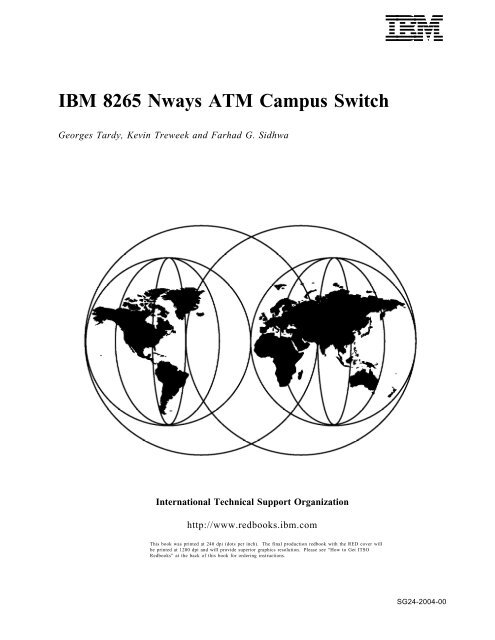IBM 8265 Nways ATM Campus Switch - IBM Redbooks
IBM 8265 Nways ATM Campus Switch - IBM Redbooks
IBM 8265 Nways ATM Campus Switch - IBM Redbooks
You also want an ePaper? Increase the reach of your titles
YUMPU automatically turns print PDFs into web optimized ePapers that Google loves.
<strong>IBM</strong> <strong>8265</strong> <strong>Nways</strong> <strong>ATM</strong> <strong>Campus</strong> <strong>Switch</strong><br />
Georges Tardy, Kevin Treweek and Farhad G. Sidhwa<br />
International Technical Support Organization<br />
http://www.redbooks.ibm.com<br />
This book was printed at 240 dpi (dots per inch). The final production redbook with the RED cover will<br />
be printed at 1200 dpi and will provide superior graphics resolution. Please see “How to Get ITSO<br />
<strong>Redbooks</strong>” at the back of this book for ordering instructions.<br />
<strong>IBM</strong>L<br />
SG24-2004-00
<strong>IBM</strong>L<br />
International Technical Support Organization<br />
<strong>IBM</strong> <strong>8265</strong> <strong>Nways</strong> <strong>ATM</strong> <strong>Campus</strong> <strong>Switch</strong><br />
March 1998<br />
SG24-2004-00
Take Note!<br />
Before using this information and the product it supports, be sure to read the general information in<br />
Appendix E, “Special Notices” on page 229.<br />
First Edition (March 1998)<br />
This edition applies to the <strong>8265</strong> <strong>Nways</strong> <strong>ATM</strong> <strong>Campus</strong> <strong>Switch</strong> at general availability level dated December 1997.<br />
Comments may be addressed to:<br />
<strong>IBM</strong> Corporation, International Technical Support Organization<br />
Dept. HZ8 Building 678<br />
P.O. Box 12195<br />
Research Triangle Park, NC 27709-2195<br />
When you send information to <strong>IBM</strong>, you grant <strong>IBM</strong> a non-exclusive right to use or distribute the information in any<br />
way it believes appropriate without incurring any obligation to you.<br />
© Copyright International Business Machines Corporation 1998. All rights reserved.<br />
Note to U.S. Government Users — Documentation related to restricted rights — Use, duplication or disclosure is<br />
subject to restrictions set forth in GSA ADP Schedule Contract with <strong>IBM</strong> Corp.
Contents<br />
Figures . . . . . . . . . . . . . . . . . . . . . . . . . . . . . . . . . . . . . . . . . . . vii<br />
Tables . . . . . . . . . . . . . . . . . . . . . . . . . . . . . . . . . . . . . . . . . . . ix<br />
Preface . . . . . . . . . . . . . . . . . . . . . . . . . . . . . . . . . . . . . . . . . . xi<br />
The Team That Wrote This Redbook . . . . . . . . . . . . . . . . . . . . . . . . . xi<br />
Comments Welcome . . . . . . . . . . . . . . . . . . . . . . . . . . . . . . . . . . xii<br />
Chapter 1. <strong>8265</strong> Product Specification . . . . . . . . . . . . . . . . . . . . . . . . 1<br />
1.1 Overview . . . . . . . . . . . . . . . . . . . . . . . . . . . . . . . . . . . . . . . 1<br />
1.2 Chassis . . . . . . . . . . . . . . . . . . . . . . . . . . . . . . . . . . . . . . . . 1<br />
1.2.1 Power Subsystem . . . . . . . . . . . . . . . . . . . . . . . . . . . . . . . 1<br />
1.2.2 Cooling Subsystem . . . . . . . . . . . . . . . . . . . . . . . . . . . . . . 2<br />
1.2.3 Certification . . . . . . . . . . . . . . . . . . . . . . . . . . . . . . . . . . 3<br />
1.2.4 Planning and Site Preparation . . . . . . . . . . . . . . . . . . . . . . . 4<br />
1.3 Chassis Management and Backplane Topology . . . . . . . . . . . . . . . . 4<br />
1.3.1 Power and Environment Management . . . . . . . . . . . . . . . . . . . 5<br />
1.3.2 The <strong>ATM</strong> Backplane . . . . . . . . . . . . . . . . . . . . . . . . . . . . . 6<br />
1.4 <strong>Switch</strong>ing Architecture . . . . . . . . . . . . . . . . . . . . . . . . . . . . . . . 7<br />
1.4.1 The <strong>Switch</strong> . . . . . . . . . . . . . . . . . . . . . . . . . . . . . . . . . . . 8<br />
1.4.2 The Control Point . . . . . . . . . . . . . . . . . . . . . . . . . . . . . . . 9<br />
1.4.3 The <strong>ATM</strong> Engines . . . . . . . . . . . . . . . . . . . . . . . . . . . . . . . 9<br />
1.4.4 The <strong>ATM</strong> Backplane . . . . . . . . . . . . . . . . . . . . . . . . . . . . . 9<br />
1.4.5 The <strong>Switch</strong> . . . . . . . . . . . . . . . . . . . . . . . . . . . . . . . . . . . 10<br />
Chapter 2. <strong>IBM</strong> <strong>8265</strong> Modules . . . . . . . . . . . . . . . . . . . . . . . . . . . . . 13<br />
2.1 Controller Module . . . . . . . . . . . . . . . . . . . . . . . . . . . . . . . . . 13<br />
2.2 <strong>ATM</strong> Control Point and <strong>Switch</strong> Module (A-CPSW) . . . . . . . . . . . . . . . 14<br />
2.2.1 A-CPSW Design Overview . . . . . . . . . . . . . . . . . . . . . . . . . . 15<br />
2.2.2 A-CPSW Redundancy . . . . . . . . . . . . . . . . . . . . . . . . . . . . . 16<br />
2.2.3 Monitoring of <strong>ATM</strong> Media Modules . . . . . . . . . . . . . . . . . . . . 17<br />
2.3 <strong>8265</strong> <strong>ATM</strong> Media Modules . . . . . . . . . . . . . . . . . . . . . . . . . . . . . 19<br />
2.3.1 The <strong>ATM</strong> Engines on Media Modules . . . . . . . . . . . . . . . . . . . 19<br />
2.3.2 622 Mbps Module . . . . . . . . . . . . . . . . . . . . . . . . . . . . . . . 22<br />
2.3.3 4-Port 155 Mbps Modules . . . . . . . . . . . . . . . . . . . . . . . . . . 24<br />
2.3.4 Installing an I/O Daughter Card . . . . . . . . . . . . . . . . . . . . . . . 25<br />
2.4 8260 <strong>ATM</strong> Media Modules . . . . . . . . . . . . . . . . . . . . . . . . . . . . . 27<br />
2.4.1 Overview . . . . . . . . . . . . . . . . . . . . . . . . . . . . . . . . . . . . 27<br />
2.4.2 8260 Modules and Relevant FPGA Levels . . . . . . . . . . . . . . . . . 27<br />
2.4.3 MultiProtocol <strong>Switch</strong>ed Services (MSS) Module . . . . . . . . . . . . . 29<br />
2.4.4 8271 <strong>ATM</strong>/Ethernet LAN <strong>Switch</strong> Module . . . . . . . . . . . . . . . . . . 31<br />
2.4.5 8272 <strong>ATM</strong> Token-Ring LAN <strong>Switch</strong> Module . . . . . . . . . . . . . . . . 34<br />
2.4.6 Video Distribution Module (VDM) . . . . . . . . . . . . . . . . . . . . . . 36<br />
2.4.7 <strong>ATM</strong> Carrier Module . . . . . . . . . . . . . . . . . . . . . . . . . . . . . 38<br />
2.4.8 FiberCom <strong>ATM</strong> Circuit Emulation (ACE) Module . . . . . . . . . . . . . 40<br />
2.4.9 <strong>ATM</strong> WAN 2 Module . . . . . . . . . . . . . . . . . . . . . . . . . . . . . 42<br />
2.5 <strong>8265</strong> Line Attachment Capacity and Module Power Consumption . . . . . 44<br />
2.6 <strong>ATM</strong> Endstation Adapters . . . . . . . . . . . . . . . . . . . . . . . . . . . . . 45<br />
Chapter 3. <strong>ATM</strong> Control Point Setup and Operations . . . . . . . . . . . . . . . 47<br />
3.1 Overview of A-CPSW Characteristics . . . . . . . . . . . . . . . . . . . . . . 47<br />
© Copyright <strong>IBM</strong> Corp. 1998 iii
iv <strong>IBM</strong> <strong>8265</strong> <strong>Nways</strong> <strong>ATM</strong> <strong>Campus</strong> <strong>Switch</strong><br />
3.2 Command Line Interface . . . . . . . . . . . . . . . . . . . . . . . . . . . . . 49<br />
3.2.1 Accessing the Command Line Interface . . . . . . . . . . . . . . . . . . 49<br />
3.2.2 Administrator and User Access . . . . . . . . . . . . . . . . . . . . . . . 50<br />
3.2.3 Resetting and Changing the Passwords . . . . . . . . . . . . . . . . . . 53<br />
3.2.4 Configuring Default Settings for the A-CPSW . . . . . . . . . . . . . . . 54<br />
3.2.5 Configuring an IP Address for the A-CPSW . . . . . . . . . . . . . . . . 58<br />
3.2.6 Maintenance Mode . . . . . . . . . . . . . . . . . . . . . . . . . . . . . . 58<br />
3.3 Downloading Microcode and FPGA Picocode . . . . . . . . . . . . . . . . . 60<br />
3.4 Managing the Power Supply to an <strong>8265</strong> . . . . . . . . . . . . . . . . . . . . 64<br />
3.5 Enabling and Disabling <strong>ATM</strong> Media Modules . . . . . . . . . . . . . . . . . 66<br />
3.6 Displaying <strong>8265</strong> Module Settings . . . . . . . . . . . . . . . . . . . . . . . . . 66<br />
3.6.1 Security . . . . . . . . . . . . . . . . . . . . . . . . . . . . . . . . . . . . . 68<br />
3.7 Control Point Software Operations . . . . . . . . . . . . . . . . . . . . . . . 70<br />
3.8 Connections . . . . . . . . . . . . . . . . . . . . . . . . . . . . . . . . . . . . . 71<br />
3.8.1 <strong>Switch</strong>ed Connections (SVP/SVC) . . . . . . . . . . . . . . . . . . . . . 71<br />
3.8.2 Permanent Connections (PVP/PVC) . . . . . . . . . . . . . . . . . . . . 74<br />
3.9 Path Selection and Load Balancing . . . . . . . . . . . . . . . . . . . . . . . 74<br />
3.10 Signalling . . . . . . . . . . . . . . . . . . . . . . . . . . . . . . . . . . . . . . 74<br />
3.10.2 User-to-Network Interface (UNI) 4.0 Support . . . . . . . . . . . . . . 79<br />
3.11 Crankback . . . . . . . . . . . . . . . . . . . . . . . . . . . . . . . . . . . . . 79<br />
3.12 Simplified <strong>8265</strong> Installation . . . . . . . . . . . . . . . . . . . . . . . . . . . 80<br />
3.13 <strong>8265</strong> Redundancy and Availability . . . . . . . . . . . . . . . . . . . . . . . 81<br />
3.14 Signalling Tuning . . . . . . . . . . . . . . . . . . . . . . . . . . . . . . . . . 82<br />
3.15 Traffic Management . . . . . . . . . . . . . . . . . . . . . . . . . . . . . . . . 84<br />
3.15.1 <strong>8265</strong> Queueing Architecture . . . . . . . . . . . . . . . . . . . . . . . . 84<br />
3.15.2 Quality of Service Classes (QoS) . . . . . . . . . . . . . . . . . . . . . 84<br />
3.15.3 Constant Bit Rate Service (CBR) . . . . . . . . . . . . . . . . . . . . . 86<br />
3.15.4 Unspecified Bit Rate Service (UBR) . . . . . . . . . . . . . . . . . . . 86<br />
3.15.5 Variable Bit Rate Service (VBR) . . . . . . . . . . . . . . . . . . . . . . 86<br />
3.15.6 Available Bit Rate Service (ABR) . . . . . . . . . . . . . . . . . . . . . 87<br />
3.15.7 QoS Table . . . . . . . . . . . . . . . . . . . . . . . . . . . . . . . . . . . 87<br />
3.16 <strong>8265</strong> Traffic Services . . . . . . . . . . . . . . . . . . . . . . . . . . . . . . . 87<br />
3.16.1 Traffic Shaping . . . . . . . . . . . . . . . . . . . . . . . . . . . . . . . . 87<br />
3.16.2 Port Mirroring . . . . . . . . . . . . . . . . . . . . . . . . . . . . . . . . 88<br />
3.16.3 Traffic Statistics and Management Functions . . . . . . . . . . . . . . 89<br />
Chapter 4. Configuring <strong>8265</strong> <strong>ATM</strong> Networks . . . . . . . . . . . . . . . . . . . . 91<br />
4.1 <strong>ATM</strong> Network Overview . . . . . . . . . . . . . . . . . . . . . . . . . . . . . . 91<br />
4.1.1 Network Components . . . . . . . . . . . . . . . . . . . . . . . . . . . . . 91<br />
4.1.2 Network Interfaces . . . . . . . . . . . . . . . . . . . . . . . . . . . . . . 93<br />
4.2 Simple Peer Group Configuration (Case Study 1) . . . . . . . . . . . . . . . 93<br />
4.2.1 Network Environment . . . . . . . . . . . . . . . . . . . . . . . . . . . . . 94<br />
4.3 Multiple Peer Groups Configuration (Case Study 2) . . . . . . . . . . . . 112<br />
4.3.1 Network Environment . . . . . . . . . . . . . . . . . . . . . . . . . . . . 113<br />
4.4 Peer Group Configuration Across a WAN (Case Study 3) . . . . . . . . . 123<br />
4.4.1 Network Environment . . . . . . . . . . . . . . . . . . . . . . . . . . . . 124<br />
4.4.2 Network setting verification . . . . . . . . . . . . . . . . . . . . . . . . 134<br />
Chapter 5. <strong>Nways</strong> <strong>Campus</strong> <strong>ATM</strong> Manager . . . . . . . . . . . . . . . . . . . . 139<br />
5.1 <strong>8265</strong> Supported Management Information Bases (MIBs) . . . . . . . . . 139<br />
5.1.1 Supported Counters . . . . . . . . . . . . . . . . . . . . . . . . . . . . . 143<br />
5.2 <strong>IBM</strong> <strong>Nways</strong> <strong>Campus</strong> Manager <strong>ATM</strong> Overview . . . . . . . . . . . . . . . . 143<br />
5.3 <strong>ATM</strong> Manager Topological Support . . . . . . . . . . . . . . . . . . . . . . 144<br />
5.4 <strong>ATM</strong> Manager Resource Configuration . . . . . . . . . . . . . . . . . . . . 145<br />
5.4.1 <strong>ATM</strong> Manager Fault Management . . . . . . . . . . . . . . . . . . . . 145
5.5 LAN Emulation Manager . . . . . . . . . . . . . . . . . . . . . . . . . . . . 146<br />
5.6 FaultBuster . . . . . . . . . . . . . . . . . . . . . . . . . . . . . . . . . . . . 146<br />
5.7 Using <strong>Nways</strong> <strong>Campus</strong> Manager <strong>ATM</strong> (NCMA) . . . . . . . . . . . . . . . . 147<br />
5.7.1 NCMA Manager Views . . . . . . . . . . . . . . . . . . . . . . . . . . . 147<br />
5.8 <strong>ATM</strong> View Panel . . . . . . . . . . . . . . . . . . . . . . . . . . . . . . . . . 150<br />
5.8.1 Front Panel Display of an <strong>8265</strong> . . . . . . . . . . . . . . . . . . . . . . 152<br />
5.8.2 PNNI View . . . . . . . . . . . . . . . . . . . . . . . . . . . . . . . . . . 154<br />
5.9 Using LAN Emulation . . . . . . . . . . . . . . . . . . . . . . . . . . . . . . 155<br />
5.10 Using FaultBuster . . . . . . . . . . . . . . . . . . . . . . . . . . . . . . . . 156<br />
5.11 Statistical Displays . . . . . . . . . . . . . . . . . . . . . . . . . . . . . . . 158<br />
Chapter 6. Troubleshooting <strong>8265</strong> Networks . . . . . . . . . . . . . . . . . . . . 163<br />
6.1 Problem Source Isolation in a Networking Environment . . . . . . . . . . 163<br />
6.2 Before You Begin . . . . . . . . . . . . . . . . . . . . . . . . . . . . . . . . . 163<br />
6.3 Define the Problem . . . . . . . . . . . . . . . . . . . . . . . . . . . . . . . . 163<br />
6.4 Problem Determination Tools and Procedures . . . . . . . . . . . . . . . 164<br />
6.5 Problem Determination Flowchart . . . . . . . . . . . . . . . . . . . . . . . 165<br />
6.6 Gathering Information by Using <strong>8265</strong> SHOW Commands . . . . . . . . . 168<br />
6.7 Gathering Information by Using <strong>IBM</strong> <strong>Nways</strong> <strong>Campus</strong> Manager . . . . . 169<br />
Chapter 7. Summarizing <strong>8265</strong> <strong>ATM</strong> <strong>Campus</strong> <strong>Switch</strong> Attributes . . . . . . . . 173<br />
7.1 Overview . . . . . . . . . . . . . . . . . . . . . . . . . . . . . . . . . . . . . . 173<br />
7.2 <strong>Switch</strong>ing Architecture . . . . . . . . . . . . . . . . . . . . . . . . . . . . . . 174<br />
7.3 Common Hardware and Operating System . . . . . . . . . . . . . . . . . 175<br />
7.4 Network Security . . . . . . . . . . . . . . . . . . . . . . . . . . . . . . . . . 177<br />
7.5 Network Redundancy . . . . . . . . . . . . . . . . . . . . . . . . . . . . . . 177<br />
7.5.1 Hardware Redundancy . . . . . . . . . . . . . . . . . . . . . . . . . . . 178<br />
7.5.2 Network Redundancy . . . . . . . . . . . . . . . . . . . . . . . . . . . . 178<br />
7.6 Link Sharing and Aggregation . . . . . . . . . . . . . . . . . . . . . . . . . 179<br />
7.7 Traffic Management . . . . . . . . . . . . . . . . . . . . . . . . . . . . . . . 180<br />
7.8 Network Management . . . . . . . . . . . . . . . . . . . . . . . . . . . . . . 180<br />
7.9 Superior Control Point and PNNI Implementation . . . . . . . . . . . . . . 181<br />
7.10 Latency Performances and Connection Capacities for A-CPSW . . . . 183<br />
7.11 Network Performance Factors . . . . . . . . . . . . . . . . . . . . . . . . 186<br />
7.12 Network Design . . . . . . . . . . . . . . . . . . . . . . . . . . . . . . . . . 187<br />
7.12.1 Performance Hints and Tips . . . . . . . . . . . . . . . . . . . . . . . 189<br />
Appendix A. <strong>ATM</strong> Modules Summary Information . . . . . . . . . . . . . . . . 191<br />
A.1 <strong>8265</strong>-Only Modules . . . . . . . . . . . . . . . . . . . . . . . . . . . . . . . . 191<br />
A.1.1 <strong>ATM</strong> Control Point/<strong>Switch</strong> Module . . . . . . . . . . . . . . . . . . . . 191<br />
A.1.2 4-Port 155 Mbps Modules . . . . . . . . . . . . . . . . . . . . . . . . . 192<br />
A.1.3 1-Port 622 Mbps Module . . . . . . . . . . . . . . . . . . . . . . . . . . 195<br />
A.2 8260 <strong>ATM</strong> Media Modules . . . . . . . . . . . . . . . . . . . . . . . . . . . 197<br />
A.2.1 <strong>ATM</strong> 12-Port 25-Mbps Module . . . . . . . . . . . . . . . . . . . . . . 197<br />
A.2.2 <strong>ATM</strong> 4-Port 100 Mbps Module . . . . . . . . . . . . . . . . . . . . . . 198<br />
A.2.3 <strong>ATM</strong> WAN 2 Module . . . . . . . . . . . . . . . . . . . . . . . . . . . . 199<br />
A.2.4 Multiprotocol <strong>Switch</strong>ed Services (MSS) Server Module . . . . . . . 205<br />
A.2.5 Video Distribution Module . . . . . . . . . . . . . . . . . . . . . . . . . 205<br />
A.2.6 FiberCom <strong>ATM</strong> Circuit Emulation (ACE) Modules . . . . . . . . . . . 207<br />
A.2.7 8271 <strong>ATM</strong>/Ethernet LAN <strong>Switch</strong> Module . . . . . . . . . . . . . . . . 207<br />
A.2.8 8272 <strong>ATM</strong>/Token-Ring LAN <strong>Switch</strong> Module . . . . . . . . . . . . . . . 208<br />
A.3 Additional 8260 <strong>ATM</strong> Media Modules . . . . . . . . . . . . . . . . . . . . . 209<br />
Appendix B. Ports and Cable Pinouts . . . . . . . . . . . . . . . . . . . . . . . 211<br />
B.1 Pinouts for <strong>ATM</strong> 25 Mbps versus Common Network Connectors . . . . 211<br />
Contents v
vi <strong>IBM</strong> <strong>8265</strong> <strong>Nways</strong> <strong>ATM</strong> <strong>Campus</strong> <strong>Switch</strong><br />
B.2 Other Cabling Considerations . . . . . . . . . . . . . . . . . . . . . . . . . 212<br />
B.2.1 Converter Cables . . . . . . . . . . . . . . . . . . . . . . . . . . . . . . 212<br />
B.2.2 Hubs Crossover Wiring . . . . . . . . . . . . . . . . . . . . . . . . . . 212<br />
Appendix C. UNI 3.0-3.1 Cause Maintenance Error Codes . . . . . . . . . . . 215<br />
C.1 <strong>ATM</strong> Forum UNI Cause Codes . . . . . . . . . . . . . . . . . . . . . . . . . 215<br />
C.2 Maintenance Codes Valid on <strong>8265</strong> <strong>ATM</strong> Hub . . . . . . . . . . . . . . . . 220<br />
Appendix D. Frequently Asked Questions (FAQ) on <strong>8265</strong> . . . . . . . . . . . . 221<br />
D.1 General Questions . . . . . . . . . . . . . . . . . . . . . . . . . . . . . . . . 221<br />
D.2 <strong>8265</strong> Hardware Questions . . . . . . . . . . . . . . . . . . . . . . . . . . . 222<br />
D.3 Signalling . . . . . . . . . . . . . . . . . . . . . . . . . . . . . . . . . . . . . 225<br />
D.4 Software Considerations . . . . . . . . . . . . . . . . . . . . . . . . . . . . 226<br />
D.5 Network Management . . . . . . . . . . . . . . . . . . . . . . . . . . . . . . 227<br />
Appendix E. Special Notices . . . . . . . . . . . . . . . . . . . . . . . . . . . . 229<br />
Appendix F. Related Publications . . . . . . . . . . . . . . . . . . . . . . . . . 231<br />
F.1 International Technical Support Organization Publications . . . . . . . . 231<br />
F.2 <strong>Redbooks</strong> on CD-ROMs . . . . . . . . . . . . . . . . . . . . . . . . . . . . . 231<br />
F.3 Other Publications . . . . . . . . . . . . . . . . . . . . . . . . . . . . . . . . 231<br />
F.4 Performance Information . . . . . . . . . . . . . . . . . . . . . . . . . . . . 232<br />
How to Get ITSO <strong>Redbooks</strong> . . . . . . . . . . . . . . . . . . . . . . . . . . . . . 235<br />
How <strong>IBM</strong> Employees Can Get ITSO <strong>Redbooks</strong> . . . . . . . . . . . . . . . . . . 235<br />
How Customers Can Get ITSO <strong>Redbooks</strong> . . . . . . . . . . . . . . . . . . . . . 236<br />
<strong>IBM</strong> Redbook Order Form . . . . . . . . . . . . . . . . . . . . . . . . . . . . . . 237<br />
List of Abbreviations . . . . . . . . . . . . . . . . . . . . . . . . . . . . . . . . . 239<br />
Index . . . . . . . . . . . . . . . . . . . . . . . . . . . . . . . . . . . . . . . . . . . 243<br />
ITSO Redbook Evaluation . . . . . . . . . . . . . . . . . . . . . . . . . . . . . . . 245
Figures<br />
1. <strong>8265</strong> Fan Units . . . . . . . . . . . . . . . . . . . . . . . . . . . . . . . . . . . 3<br />
2. <strong>8265</strong> Backplane . . . . . . . . . . . . . . . . . . . . . . . . . . . . . . . . . . 5<br />
3. Star-Wiring Topology in <strong>ATM</strong> Backplane . . . . . . . . . . . . . . . . . . . 6<br />
4. <strong>Switch</strong>ing Architecture . . . . . . . . . . . . . . . . . . . . . . . . . . . . . . 8<br />
5. <strong>IBM</strong> <strong>Switch</strong>-on-a-Chip . . . . . . . . . . . . . . . . . . . . . . . . . . . . . . 10<br />
6. Controller Module . . . . . . . . . . . . . . . . . . . . . . . . . . . . . . . . . 13<br />
7. A-CPSW Module . . . . . . . . . . . . . . . . . . . . . . . . . . . . . . . . . . 14<br />
8. Component View of the Flexible 4-Port 155 Mbps <strong>ATM</strong> Module . . . . . 20<br />
9. 1-Port 622 Mbps <strong>ATM</strong> Module . . . . . . . . . . . . . . . . . . . . . . . . . 22<br />
10. 622 Mbps <strong>ATM</strong> Modules Used in Various <strong>8265</strong> Network Configurations . 23<br />
11. 4-Port 155 Mbps Module . . . . . . . . . . . . . . . . . . . . . . . . . . . . . 24<br />
12. 155 Mbps <strong>ATM</strong> Modules Used in <strong>8265</strong> Network Configurations . . . . . . 25<br />
13. Installing an I/O Daughter Card on the 155 Mbps Flexible Motherboard 26<br />
14. Fiber I/O Daughter Card . . . . . . . . . . . . . . . . . . . . . . . . . . . . . 27<br />
15. MSS Server Module . . . . . . . . . . . . . . . . . . . . . . . . . . . . . . . 29<br />
16. 8271 <strong>ATM</strong>/Ethernet LAN <strong>Switch</strong> Module . . . . . . . . . . . . . . . . . . . . 32<br />
17. Using 827x <strong>ATM</strong>/LAN <strong>Switch</strong> Modules in <strong>8265</strong>s . . . . . . . . . . . . . . . 33<br />
18. 8272 <strong>ATM</strong>/Token-Ring LAN <strong>Switch</strong> Module . . . . . . . . . . . . . . . . . . 34<br />
19. Video Distribution Module . . . . . . . . . . . . . . . . . . . . . . . . . . . . 36<br />
20. The Video Distribution Module in an <strong>8265</strong> Network . . . . . . . . . . . . . 37<br />
21. <strong>ATM</strong> Carrier Module with Daughter Card . . . . . . . . . . . . . . . . . . . 38<br />
22. Data Flow in the <strong>ATM</strong> Carrier Module . . . . . . . . . . . . . . . . . . . . . 39<br />
23. FiberCom <strong>ATM</strong> Circuit Emulation (ACE) Module . . . . . . . . . . . . . . . 40<br />
24. Using a FiberCom Ace Card . . . . . . . . . . . . . . . . . . . . . . . . . . 41<br />
25. <strong>ATM</strong> WAN 2 Module . . . . . . . . . . . . . . . . . . . . . . . . . . . . . . . 42<br />
26. Interconnecting <strong>8265</strong>s across a Public <strong>ATM</strong> Network . . . . . . . . . . . . 43<br />
27. Circuit Board View of an A-CPSW . . . . . . . . . . . . . . . . . . . . . . . 47<br />
28. Internal Operation of the Control Point <strong>Switch</strong> Module . . . . . . . . . . . 48<br />
29. A-CPSW Initial Console Screen . . . . . . . . . . . . . . . . . . . . . . . . . 50<br />
30. Changing the Administrator Password . . . . . . . . . . . . . . . . . . . . 54<br />
31. Changing the User Password . . . . . . . . . . . . . . . . . . . . . . . . . . 54<br />
32. Configuring Customized Settings for the A-CPSW . . . . . . . . . . . . . . 55<br />
33. NSAP Address Formats Supported in the <strong>8265</strong> <strong>ATM</strong> Subsystem . . . . . 57<br />
34. Configuring IP Addresses for the Ethernet Port and SNMP . . . . . . . . 58<br />
35. Using the Maintain Command in Maintenance Mode . . . . . . . . . . . . 59<br />
36. Options for Upgrading Microcode and FPGA Picocode . . . . . . . . . . . 61<br />
37. Memory Structure and Code Operations . . . . . . . . . . . . . . . . . . . 62<br />
38. A <strong>8265</strong> in Fault Tolerant Power Mode . . . . . . . . . . . . . . . . . . . . . 64<br />
39. Changing the Power Status on an <strong>8265</strong> . . . . . . . . . . . . . . . . . . . . 64<br />
40. Assigning Power Classes to Individual Modules . . . . . . . . . . . . . . 65<br />
41. Power Budget of Installed Power Supply Modules . . . . . . . . . . . . . 65<br />
42. Enabling and Isolating <strong>ATM</strong> Media Modules and Ports . . . . . . . . . . 66<br />
43. Displaying Basic Information for a Controller Module . . . . . . . . . . . 66<br />
44. Basic Information on All Installed Modules . . . . . . . . . . . . . . . . . . 67<br />
45. Detailed Display of an 1-Port 622 Mbps Module . . . . . . . . . . . . . . . 67<br />
46. Security Options Available on the <strong>8265</strong> . . . . . . . . . . . . . . . . . . . . 69<br />
47. Enabling the Autolearn Function on the A-CPSW . . . . . . . . . . . . . . 70<br />
48. Security Is Enabled on Port 1 Slot 3 of a Module in an <strong>8265</strong> . . . . . . . 70<br />
49. Connection Control Blocks on an A-CPSW . . . . . . . . . . . . . . . . . . 72<br />
50. Point-to-Multipoint Connection . . . . . . . . . . . . . . . . . . . . . . . . . 73<br />
51. Supported <strong>ATM</strong> Forum Standards and Interfaces . . . . . . . . . . . . . . 75<br />
© Copyright <strong>IBM</strong> Corp. 1998 vii
viii <strong>IBM</strong> <strong>8265</strong> <strong>Nways</strong> <strong>ATM</strong> <strong>Campus</strong> <strong>Switch</strong><br />
52. VP Tunneling . . . . . . . . . . . . . . . . . . . . . . . . . . . . . . . . . . . . 76<br />
53. Signalling between Two 4-Port 155 Mbps MMF <strong>ATM</strong> Modules . . . . . . 78<br />
54. Crankback of Calls in an <strong>8265</strong> Network . . . . . . . . . . . . . . . . . . . . 80<br />
55. Simplified <strong>ATM</strong> Networks Setup . . . . . . . . . . . . . . . . . . . . . . . . 81<br />
56. High Availability on the <strong>8265</strong> . . . . . . . . . . . . . . . . . . . . . . . . . . 82<br />
57. Signalling Tuning Performed by the Control Point . . . . . . . . . . . . . 83<br />
58. <strong>ATM</strong> Queues and Quality of Service . . . . . . . . . . . . . . . . . . . . . . 85<br />
59. Traffic Shaping on the <strong>8265</strong> . . . . . . . . . . . . . . . . . . . . . . . . . . . 88<br />
60. <strong>ATM</strong> Address Assignment in <strong>Campus</strong> Network . . . . . . . . . . . . . . . 92<br />
61. Peer Group Example for Case Study 1 . . . . . . . . . . . . . . . . . . . . 94<br />
62. Two Peer Groups Connected by IISP Interface . . . . . . . . . . . . . . 113<br />
63. A Single Peer Group Connected by the VOID Interface . . . . . . . . . 125<br />
64. NetView for AIX Root Submap . . . . . . . . . . . . . . . . . . . . . . . . 148<br />
65. NCMA <strong>Campus</strong> Submap . . . . . . . . . . . . . . . . . . . . . . . . . . . . 148<br />
66. NCMA Device Submap . . . . . . . . . . . . . . . . . . . . . . . . . . . . . 149<br />
67. NCMA Connection Submap . . . . . . . . . . . . . . . . . . . . . . . . . . 150<br />
68. <strong>ATM</strong> View Panel . . . . . . . . . . . . . . . . . . . . . . . . . . . . . . . . . 151<br />
69. <strong>8265</strong> Chassis Front Panel Display Window . . . . . . . . . . . . . . . . . 153<br />
70. PNNI Node View . . . . . . . . . . . . . . . . . . . . . . . . . . . . . . . . . 154<br />
71. VLAN Broadcast Domain View . . . . . . . . . . . . . . . . . . . . . . . . 155<br />
72. Exploded Domain Panel View . . . . . . . . . . . . . . . . . . . . . . . . . 156<br />
73. The FaultBuster Selection Panel for Connectivity Problems . . . . . . . 157<br />
74. The Main FaultBuster Panel . . . . . . . . . . . . . . . . . . . . . . . . . . 158<br />
75. Statistics Selection Panel . . . . . . . . . . . . . . . . . . . . . . . . . . . 159<br />
76. Statistics Display Panel . . . . . . . . . . . . . . . . . . . . . . . . . . . . 160<br />
77. Statistics Control Panel . . . . . . . . . . . . . . . . . . . . . . . . . . . . 161<br />
78. Problem Determination Methodology . . . . . . . . . . . . . . . . . . . . 165<br />
79. <strong>ATM</strong> Interface Submap in <strong>IBM</strong> <strong>Nways</strong> <strong>Campus</strong> Manager . . . . . . . . 170<br />
80. Exploded ELAN by <strong>IBM</strong> <strong>Nways</strong> <strong>Campus</strong> Manager . . . . . . . . . . . . . 171<br />
81. <strong>IBM</strong> <strong>8265</strong> S17 Capabilities . . . . . . . . . . . . . . . . . . . . . . . . . . . 174<br />
82. Common Operating System . . . . . . . . . . . . . . . . . . . . . . . . . . 176<br />
83. Access Control to an <strong>8265</strong> Network . . . . . . . . . . . . . . . . . . . . . 177<br />
84. The <strong>8265</strong> Provides Box and Network Level Redundancy . . . . . . . . . 178<br />
85. Link Aggregation and Sharing . . . . . . . . . . . . . . . . . . . . . . . . 179<br />
86. Control Point Structure . . . . . . . . . . . . . . . . . . . . . . . . . . . . . 182<br />
87. Logical Network Design . . . . . . . . . . . . . . . . . . . . . . . . . . . . 188<br />
88. Effective Physical Network Design . . . . . . . . . . . . . . . . . . . . . . 189<br />
89. 155 Mbps Module Fiber Daughter Card . . . . . . . . . . . . . . . . . . . 194<br />
90. 155 Mbps Module UTP/STP Daughter Card . . . . . . . . . . . . . . . . 194<br />
91. WAN Module E1/T1/J1 I/O Card . . . . . . . . . . . . . . . . . . . . . . . 201<br />
92. WAN Module DS3/E3 Daughter Card . . . . . . . . . . . . . . . . . . . . 203<br />
93. WAN Module OC3/STM-1 Daughter Card . . . . . . . . . . . . . . . . . . 204<br />
94. Wires Crossed between Hubs . . . . . . . . . . . . . . . . . . . . . . . . 213
Tables<br />
1. A-CPSW Software Versions and Memory Requirements . . . . . . . . . . 16<br />
2. 8260 Modules and Their FPGA Requirements . . . . . . . . . . . . . . . . 27<br />
3. Specifications: <strong>8265</strong> Line Attachment Capacity . . . . . . . . . . . . . . . 44<br />
4. Power Consumption Requirements for <strong>8265</strong> Modules . . . . . . . . . . . 44<br />
5. <strong>ATM</strong> Network Adapters . . . . . . . . . . . . . . . . . . . . . . . . . . . . . 45<br />
6. Console Port Pin Assignments . . . . . . . . . . . . . . . . . . . . . . . . . 49<br />
7. User Level Commands . . . . . . . . . . . . . . . . . . . . . . . . . . . . . . 51<br />
8. Reference Guide to Configuring an A-CPSW from Administrator Mode . 52<br />
9. Maintenance Mode Commands . . . . . . . . . . . . . . . . . . . . . . . . 59<br />
10. Supported <strong>ATM</strong> Connections . . . . . . . . . . . . . . . . . . . . . . . . . . 71<br />
11. Supported Virtual Circuits . . . . . . . . . . . . . . . . . . . . . . . . . . . . 71<br />
12. UNI 4.0 Supported Features in the <strong>8265</strong> . . . . . . . . . . . . . . . . . . . . 79<br />
13. Quality of <strong>ATM</strong> Service . . . . . . . . . . . . . . . . . . . . . . . . . . . . . 87<br />
14. Traffic Management Functions . . . . . . . . . . . . . . . . . . . . . . . . . 89<br />
15. Software Version Levels for <strong>8265</strong> Support . . . . . . . . . . . . . . . . . 144<br />
16. Color Display Status of <strong>ATM</strong> Objects . . . . . . . . . . . . . . . . . . . . 145<br />
17. SHOW Commands . . . . . . . . . . . . . . . . . . . . . . . . . . . . . . . 168<br />
18. Hardware Performances . . . . . . . . . . . . . . . . . . . . . . . . . . . . 183<br />
19. A-CPSW Connection Capacity Figures for OC3 and OC12 <strong>8265</strong> Modules 185<br />
20. Relationship between MTU Size and Data Throughput . . . . . . . . . . 190<br />
21. Specifications: <strong>ATM</strong> Control Point/<strong>Switch</strong> Module . . . . . . . . . . . . . 191<br />
22. A-CPSW Additional Requirements . . . . . . . . . . . . . . . . . . . . . . 192<br />
23. Specifications: 4-Port 155 Mbps Module . . . . . . . . . . . . . . . . . . 192<br />
24. Specifications: 155 Mbps Module Daughter Card . . . . . . . . . . . . . 194<br />
25. Specifications: <strong>ATM</strong> 622-Mbps Module . . . . . . . . . . . . . . . . . . . 195<br />
26. Specifications: <strong>ATM</strong> 12-Port 25 Mbps Concentration Module . . . . . . 197<br />
27. Specifications: MMF I/O Daughter Card . . . . . . . . . . . . . . . . . . . 197<br />
28. Specifications: 4-Port 100 Mbps Concentration Module . . . . . . . . . 198<br />
29. Specifications: <strong>ATM</strong> WAN 2 Module . . . . . . . . . . . . . . . . . . . . . 199<br />
30. Specifications: WAN Modules E1/T1/J1 I/O Card . . . . . . . . . . . . . 201<br />
31. Workstation Cables for E1/T1/J1 Card . . . . . . . . . . . . . . . . . . . . 202<br />
32. Specifications: DS3 and E3 WAN Daughter Cards . . . . . . . . . . . . . 203<br />
33. Specifications: OC3 and STM1 WAN Modules Daughter Cards . . . . . 204<br />
34. Specifications: A-MSS Module . . . . . . . . . . . . . . . . . . . . . . . . 205<br />
35. A-MSS Additional Requirements . . . . . . . . . . . . . . . . . . . . . . . 205<br />
36. Specifications: A8-MPEG Module . . . . . . . . . . . . . . . . . . . . . . . 205<br />
37. Specifications: FiberCom <strong>ATM</strong> Circuit Emulation (ACE) Card . . . . . . 207<br />
38. Specifications: 8271 <strong>ATM</strong>/Ethernet LAN <strong>Switch</strong> Modules . . . . . . . . . 207<br />
39. Specifications: <strong>ATM</strong> Backplane Connection . . . . . . . . . . . . . . . . 208<br />
40. UFCs for 8271 <strong>ATM</strong>/Ethernet LAN <strong>Switch</strong> Module . . . . . . . . . . . . . 208<br />
41. Specifications: 8272 <strong>ATM</strong>/Token-Ring LAN <strong>Switch</strong> Module . . . . . . . 208<br />
42. UFCs for 8272 <strong>ATM</strong>/Token-Ring LAN <strong>Switch</strong> Module . . . . . . . . . . . 209<br />
43. Additional 8260 <strong>ATM</strong> Media Modules . . . . . . . . . . . . . . . . . . . . 209<br />
44. RJ-45 Pin Assignments by Network Type . . . . . . . . . . . . . . . . . . 211<br />
45. Pin Assignments for Converter Cable (P/N 10H3904) . . . . . . . . . . . 212<br />
46. Pin Assignments for <strong>Switch</strong>-to-<strong>Switch</strong> Crossover Cable . . . . . . . . . 212<br />
47. Cause Codes . . . . . . . . . . . . . . . . . . . . . . . . . . . . . . . . . . 215<br />
48. 8260/8285 Maintenance Codes . . . . . . . . . . . . . . . . . . . . . . . . 220<br />
© Copyright <strong>IBM</strong> Corp. 1998 ix
x <strong>IBM</strong> <strong>8265</strong> <strong>Nways</strong> <strong>ATM</strong> <strong>Campus</strong> <strong>Switch</strong>
Preface<br />
This redbook is intended to acquaint the reader with the <strong>IBM</strong> <strong>8265</strong> <strong>ATM</strong> <strong>Switch</strong>.<br />
The <strong>8265</strong> is the new platform for next generation high-end <strong>ATM</strong> backbone<br />
networks. The <strong>8265</strong> is the most powerful and the cornerstone of the <strong>IBM</strong> family<br />
of <strong>ATM</strong> switches. This redbook will assist both technically and marketing<br />
minded people in utilizing the superior functionality and operational capabilities<br />
of the <strong>8265</strong>.<br />
Within this redbook the reader will find:<br />
The Team That Wrote This Redbook<br />
• Architectural explanations of <strong>IBM</strong>′s leading edge switching techniques, with<br />
explicit reference to <strong>IBM</strong>′s award winning Prizma chip. The strengths of<br />
single-stage switching with distributed buffer pools and <strong>ATM</strong> traffic<br />
management will be depicted.<br />
• Descriptions on the various <strong>ATM</strong> media modules available for the <strong>8265</strong>. The<br />
backward compatibility of the <strong>8265</strong> with the <strong>IBM</strong> 8260 Hub. Technical criteria<br />
that is required for module operation within an <strong>8265</strong> network environment.<br />
• Software operations of the <strong>8265</strong> Control Point with specific reference to its<br />
enhanced PNNI Phase One implementation and <strong>ATM</strong> Quality of Service<br />
(QoS) signalling management. Basic setup of the <strong>8265</strong> and how to retrieve<br />
microcode and picocode updates for the <strong>8265</strong>.<br />
• Configuration case studies for various <strong>8265</strong> network scenarios. Simple<br />
single peer group networks to multiple complex <strong>ATM</strong> networks will be<br />
documented and described.<br />
• The significant simplification of <strong>ATM</strong> campus management through the use of<br />
the <strong>Nways</strong> <strong>Campus</strong> Manager suite of software products, which are used in<br />
conjunction with NetView for AIX.<br />
• Troubleshooting guidelines for <strong>8265</strong> hardware and software operations.<br />
These troubleshooting hints will be able to assist technical personnel in<br />
fine-tuning their own specific <strong>8265</strong> networks.<br />
• Vital technological differentiations of the <strong>8265</strong>. This information will position<br />
the <strong>8265</strong> against competitive products and highlight its exceptional attributes.<br />
This redbook was produced by a team of specialists from around the world<br />
working at the Systems Management and Networking ITSO Center, Raleigh.<br />
Georges Tardy is an ITSO assignee at the Systems Management and Networking<br />
ITSO Center, Raleigh. Before joining the ITSO two years ago, he had several<br />
responsibilities in different areas and divisions, such as manufacturing, product<br />
engineering, field support and development engineering. He is located in La<br />
Gaude and covers the <strong>ATM</strong>/LAN campus products for the ITSO.<br />
Kevin Treweek is an Advisory IT Specialist in South Africa. He has 10 years of<br />
experience in the networking field. His areas of expertise include campus <strong>ATM</strong><br />
and LAN network design, a subject which he lectures on extensively in his home<br />
country. He has coauthored a book on VLANs and their implementation within<br />
networks.<br />
© Copyright <strong>IBM</strong> Corp. 1998 xi
Comments Welcome<br />
xii <strong>IBM</strong> <strong>8265</strong> <strong>Nways</strong> <strong>ATM</strong> <strong>Campus</strong> <strong>Switch</strong><br />
Farhad G. Sidhwa is the System Product Manager (SPM) for networking products<br />
and RS/6000 at <strong>IBM</strong>, Pakistan. He has 12 years experience in the computer<br />
industry, nine of which have been in communications and networking. He has a<br />
Master′s degree in Electrical Engineering. He also teaches <strong>IBM</strong> courses on<br />
networking and RS/6000.<br />
Thanks to the following people for their invaluable contributions to this project:<br />
Rene Castel<br />
<strong>IBM</strong> La Gaude 826X/8285 Solutions Engineering<br />
Marc Pascal<br />
Alain Delaunay<br />
Hubert Schwob<br />
<strong>IBM</strong> La Gaude Evaluation Product Team<br />
John Timberlake<br />
Alan Schwartzberg<br />
Bruce McCarthy<br />
William Bentley<br />
Jacqueline Labica<br />
Information Development - <strong>IBM</strong> La Gaude<br />
Your comments are important to us!<br />
We want our redbooks to be as helpful as possible. Please send us your<br />
comments about this or other redbooks in one of the following ways:<br />
• Fax the evaluation form found in “ITSO Redbook Evaluation” on page 245 to<br />
the fax number shown on the form.<br />
• Use the electronic evaluation form found on the <strong>Redbooks</strong> Web sites:<br />
For Internet users http://www.redbooks.ibm.com/<br />
For <strong>IBM</strong> Intranet users http://w3.itso.ibm.com/<br />
• Send us a note at the following address:<br />
redbook@us.ibm.com
Chapter 1. <strong>8265</strong> Product Specification<br />
1.1 Overview<br />
1.2 Chassis<br />
1.2.1 Power Subsystem<br />
The <strong>8265</strong> is a new <strong>ATM</strong> hub to address the needs of the next generation of<br />
high-end <strong>ATM</strong> backbone networks. One of the functions is dedicated to<br />
integrating advanced functions to minimize network complexity and cost of<br />
ownership.<br />
The platform is based on an open architecture that combines high speed, high<br />
port density, and high reliability to support the <strong>ATM</strong> backbone networking<br />
requirements.<br />
The <strong>IBM</strong> <strong>8265</strong> <strong>Nways</strong> <strong>ATM</strong> <strong>Switch</strong> is a new addition to the family of <strong>IBM</strong> <strong>Nways</strong><br />
<strong>ATM</strong> switches. It uses <strong>IBM</strong>′s leading edge switching techniques, supported by<br />
the <strong>IBM</strong> Prizma ASIC chip. The architecture is non-blocking and is able to<br />
accept other valuable <strong>ATM</strong> features such as the MSS module, MPEG-2 Video<br />
Distribution module and some 8260 <strong>ATM</strong> modules. The description of all the<br />
pluggable modules in <strong>IBM</strong> <strong>8265</strong> has been described in Chapter 2, “<strong>IBM</strong> <strong>8265</strong><br />
Modules” on page 13.<br />
The unique architecture of <strong>IBM</strong> <strong>8265</strong> combines the strengths of single stage<br />
switching with distributed buffer pools and <strong>ATM</strong> traffic management. In addition<br />
to the support of <strong>ATM</strong> Forum Traffic Management TM 4.0 (CBR, VBR, ABR and<br />
UBR), the <strong>8265</strong> provides advanced traffic management functions statistics at the<br />
connection level, traffic policing, and port mirroring. The <strong>8265</strong> has one of the<br />
most sophisticated Forum-compliant PNNI, UNI and IISP implementation in the<br />
industry.<br />
The <strong>IBM</strong> <strong>8265</strong> <strong>Nways</strong> chassis comes with the following components:<br />
• 17 slots 25 Gbps <strong>ATM</strong> backplane<br />
• Three blank power supply bay filler plates<br />
• Three fan units already installed<br />
• Cable management tray to guide cables<br />
• One rubber feet kit, for use when mounting the <strong>8265</strong> on a table<br />
• DCE cable and interposer to connect a local console<br />
The <strong>8265</strong> will typically be used as an <strong>ATM</strong> backbone switch that will support<br />
hundreds of users. Recognizing that the <strong>8265</strong> will be used in highly critical<br />
areas, a sophisticated power management subsystem is provided by the <strong>8265</strong> to<br />
ensure high reliability and robustness.<br />
The <strong>8265</strong> has the ability to house up to four load-sharing power supplies. All<br />
power supplies are hot-swappable and are accessible from the front.<br />
These power supplies can be configured in fault tolerant mode so that the <strong>8265</strong><br />
is protected from a power supply failure. If used in fault tolerant mode, the<br />
© Copyright <strong>IBM</strong> Corp. 1998 1
1.2.2 Cooling Subsystem<br />
2 <strong>IBM</strong> <strong>8265</strong> <strong>Nways</strong> <strong>ATM</strong> <strong>Campus</strong> <strong>Switch</strong><br />
power supplies keep some of their capacity in reserve so that if a power supply<br />
failure does occur, there will be enough capacity left in the remaining power<br />
supplies to continue to power the entire hub. This process is nondisruptive,<br />
which means that no user will be affected by the failure of a single power supply.<br />
If the available power is not sufficient after a power supply failure (for example, if<br />
the <strong>8265</strong> was not in a fault tolerant power supply configuration), then the<br />
modules will automatically be powered down in a prioritized and orderly<br />
manner. The power down sequence continues until enough modules are shut<br />
down to allow the remaining power supplies to cope with the power<br />
requirements of the remaining modules and chassis. This function is made<br />
possible because each <strong>8265</strong> module is able to have a priority assigned to it,<br />
allowing the <strong>8265</strong> to shut down the modules with the lowest priority before<br />
having to shut down those with the highest priority. This ensures that if a power<br />
supply failure is going to have any impact, it always causes the least possible<br />
disruption.<br />
The <strong>8265</strong> uses the concept of power budget. This means that the <strong>8265</strong>:<br />
1. Knows how many power supplies are installed and which ones are working<br />
2. Knows how much power is being used by the modules that are already<br />
installed<br />
3. Interrogates newly inserted <strong>8265</strong> modules to determine their power<br />
requirement<br />
The above features allow the <strong>8265</strong> to determine if there is enough power in the<br />
<strong>8265</strong> to power a newly installed module before full power is given to it. If there<br />
is, it will be powered up as usual. If not, the <strong>8265</strong> will not power up the module<br />
and therefore not impact any of the existing modules.<br />
The existing 415 watt power supplies from the <strong>IBM</strong> 8260 may be used in the <strong>8265</strong>.<br />
To complement the <strong>8265</strong>′s intelligent power subsystem, the <strong>8265</strong> also has an<br />
intelligent cooling subsystem that is operated from the controller module.<br />
Each <strong>8265</strong> is shipped with three cooling fans. Each of the three fans cools an<br />
overlapped area in the hub covering eight slots as shown in Figure 1 on page 3.<br />
The slots covered by each fan are:<br />
• Fan 1 is responsible for slots 1-8.<br />
• Fan 2 is responsible for slots 6 -13.<br />
• Fan 3 is responsible for slots 10-17.
Figure 1. <strong>8265</strong> Fan Units<br />
1.2.3 Certification<br />
The controller module continually monitors all the sensors via the management<br />
backplane. If a fan unit stops or the temperature in any of the cooling zones<br />
rises above 60 C, the controller module can, depending on a user configurable<br />
parameter, use the management backplane to power down some of the <strong>8265</strong><br />
modules in the affected cooling zone in order to bring down the temperature to<br />
an acceptable level. Note that within the affected area, the modules will be<br />
powered down in a prioritized manner as specified by the module priority.<br />
Note: The module priority can be assigned by the user as part of the<br />
configuration process.<br />
This equipment has been tested and found to comply with the limits for a Class<br />
A digital device, pursuant to the FCC rules.<br />
CE European Community marking has been applied to this product and is<br />
compliant to the following directives:<br />
• EMC Directive 89/336/EEC and the amendment 92/31/EEC<br />
• Low Voltage Directive 73/23/EEC<br />
This equipment also conforms the 1st Class category standards set by the Japan<br />
Voluntary Control Council for Interference by Information Technology Equipment.<br />
For certification of emission standards in other countries, please refer to the<br />
<strong>8265</strong> Installation Guide.<br />
Chapter 1. <strong>8265</strong> Product Specification 3
1.2.4 Planning and Site Preparation<br />
The <strong>8265</strong> is designed to be either rack mounted or placed on a table, stand, or<br />
shelf. It weighs approximately 57 kg (125 lbs) fully loaded. The table or shelf on<br />
which the <strong>8265</strong> rests should support at least 170 kg (375 lbs). The selected table<br />
or shelf must be less than 2 m (6 ft) from the nearest AC outlet.<br />
The <strong>8265</strong> is 38.5 cm (15.06 in) in length and 67.3 cm (26.52 in) in height. To<br />
ensure proper ventilation, recommended minimum space required in the rear<br />
and the front of <strong>8265</strong> is 15 cm (6 in) and 8 cm (3 in), respectively, from the<br />
nearest wall or the vertical surface.<br />
The <strong>8265</strong> is to be located in a psychrometric environment of subclass C. A class<br />
C environment is generally defined as a building environment that is not air<br />
conditioned with normal winter heating and sufficient ventilation.<br />
The <strong>8265</strong> was tested successfully under the following requirements:<br />
Storage:<br />
• Low air temperature .......-40 C (-104 F)<br />
• High air temperature .......+70 C (+ 158 F)<br />
• Relative humidity ......5 to 95 %<br />
• High absolute humidity....31g/m3<br />
• Low absolute humidity....0.5g/m3<br />
• Rate of change of temperature.....0.5 C/min<br />
• Low air pressure....70kPa<br />
• High air pressure....106kPa<br />
Operation:<br />
• Immunity EN-50082-1<br />
• Safety IEC 950<br />
• Climatic:<br />
− Cold....-5 C/16 hours<br />
− Dry heat....+55 C/24 hours<br />
To further comply with the environmental and power guidelines, please refer to<br />
<strong>IBM</strong> <strong>8265</strong> <strong>Nways</strong> <strong>ATM</strong> <strong>Switch</strong> Planning and Site Preparation Guide.<br />
1.3 Chassis Management and Backplane Topology<br />
4 <strong>IBM</strong> <strong>8265</strong> <strong>Nways</strong> <strong>ATM</strong> <strong>Campus</strong> <strong>Switch</strong><br />
The <strong>8265</strong> chassis differs from the 8260 chassis by its <strong>ATM</strong> backplane.
Figure 2. <strong>8265</strong> Backplane<br />
The <strong>8265</strong> backplane (illustrated in Figure 2) is made of one physical board. The<br />
backplane board can be broken down into the following components:<br />
• Power and environment management<br />
• The <strong>ATM</strong> backplane<br />
• The <strong>ATM</strong> backplane backward compatible with <strong>IBM</strong> 8260 <strong>ATM</strong> modules<br />
1.3.1 Power and Environment Management<br />
Through the power and environment management all the <strong>8265</strong> modules draw<br />
power and send environment information. This includes power budget, module<br />
temperature and vital product data. The information collected is managed by the<br />
controller module. See 2.1, “Controller Module” on page 13 for more<br />
information.<br />
Chapter 1. <strong>8265</strong> Product Specification 5
1.3.2 The <strong>ATM</strong> Backplane<br />
The <strong>ATM</strong> media modules are linked to the switching fabric, where the Prizma<br />
chip set sits, via the <strong>ATM</strong> backplane. The Prizma chip set is located on the <strong>ATM</strong><br />
control point and switch module (A-CPSW) that can be plugged in locations 9/10<br />
or 11/12 on the <strong>ATM</strong> backplane.<br />
Each media module has a dedicated set of connections to the A-CPSW module.<br />
This set of dedicated connections constitutes a star-wiring topology in which the<br />
media modules are at the tips of the star and the A-CPSW module at the center.<br />
The wiring topology used in the <strong>ATM</strong> backplane is shown in Figure 3, where<br />
each arrow line represents a full-duplex connection.<br />
Figure 3. Star-Wiring Topology in <strong>ATM</strong> Backplane<br />
6 <strong>IBM</strong> <strong>8265</strong> <strong>Nways</strong> <strong>ATM</strong> <strong>Campus</strong> <strong>Switch</strong><br />
The main characteristics of the <strong>8265</strong> backplane are as follows:<br />
• The backplane is totally passive and no active components reside on the<br />
backplane. This provides high reliability.<br />
• The <strong>ATM</strong> media modules have full-floating capabilities. This allows all <strong>ATM</strong><br />
media modules to be inserted into any of the slots 1 to 8 and 12 to 17.
1.4 <strong>Switch</strong>ing Architecture<br />
• All <strong>ATM</strong> modules are hot-swappable. Any module can be removed or<br />
inserted without having to power down the hub.<br />
• Each backplane can support up to two A-CPSW modules for reliability and<br />
redundancy.<br />
• Certain 8260 <strong>ATM</strong> media modules can fully coexist with <strong>8265</strong> module.<br />
One can install <strong>8265</strong> media modules in slots 1 to 8 and 12 to 17 of an <strong>8265</strong><br />
equipped with a single A-CPSW module, or in slots 1 to 8 and 13 to 17 of an <strong>8265</strong><br />
equipped with two A-CPSW modules. One can also install a single A-CPSW in<br />
slot 11-12, but then only slots 1-8 and 13-17 can be used for media modules, thus<br />
losing one slot.<br />
When two A-CPSW modules are installed for redundancy, a serial interface on<br />
the <strong>8265</strong> backplane links the two A-CPSWs together (Figure 3 on page 6). This<br />
interface is used by the two control points (primary and secondary) to update<br />
automatically any configuration changes and to monitor the health of the primary<br />
for A-CPSW redundancy. The A-CPSW redundancy method is covered in 2.2,<br />
“<strong>ATM</strong> Control Point and <strong>Switch</strong> Module (A-CPSW)” on page 14.<br />
A frontal wrong slot LED is provided on the modules to indicate incorrect<br />
insertion of a module into the chassis.<br />
1.3.2.1 Burnt-In MAC Addresses<br />
The <strong>ATM</strong> backplane has three burnt-in MAC addresses, for use by the <strong>ATM</strong><br />
control point. These addresses are used for:<br />
• Token-ring LAN Emulation client<br />
• Ethernet LAN Emulation client<br />
• A-CPSW Ethernet management service port<br />
These burnt-in MAC addresses should simplify the initial setup of <strong>8265</strong> <strong>ATM</strong><br />
switches. By putting these MAC addresses on the chassis rather than on the<br />
A-CPSW module itself, it simplifies maintenance. For example, in the case of<br />
swapping A-CPSW modules, the identity of the <strong>ATM</strong> switch remains unchanged.<br />
1.3.2.2 Pin Description<br />
The power and management backplane is composed of 96 female pin<br />
connectors, arranged in a matrix form of 3 rows and 32 columns.<br />
The <strong>ATM</strong> backplane is composed of 110 male pin connectors, arranged in a<br />
matrix form of 5 rows and 22 columns.<br />
In comparison, the backplane for 8260 <strong>ATM</strong> modules is composed of 120 female<br />
pin connectors, arranged in a matrix form of 5 rows and 24 columns.<br />
The <strong>8265</strong> <strong>ATM</strong> switching architecture, has a central switching fabric with<br />
distributed buffer pools and traffic management.<br />
The main hardware components of the switching architecture are shown in<br />
Figure 4 on page 8:<br />
• The switch (with the control point)<br />
• The <strong>ATM</strong> engines (on the media module)<br />
Chapter 1. <strong>8265</strong> Product Specification 7
1.4.1 The <strong>Switch</strong><br />
Figure 4. <strong>Switch</strong>ing Architecture<br />
8 <strong>IBM</strong> <strong>8265</strong> <strong>Nways</strong> <strong>ATM</strong> <strong>Campus</strong> <strong>Switch</strong><br />
• The <strong>ATM</strong> backplane<br />
The switch architecture is centered around a single stage 16x16 switching fabric<br />
composed of two Prizma ASIC chips running in speed expansion mode. This<br />
fabric is able to deliver a throughput of 768 Mbps full-duplex per port and an<br />
aggregate throughput of 12.3 Gbps full-duplex.<br />
The switching fabric runs in redundancy mode. Fourteen ports of each ASIC chip<br />
are used for data, thus providing an aggregate throughput of 10.75 Gbps for each<br />
ASIC chip. Out of the remaining two ports of the ASIC chip one port is used for<br />
management and the other not used.<br />
By having a central switching fabric, every <strong>ATM</strong> module uses a dedicated<br />
connection to the switching fabric. This allows the fabric to do the switching,<br />
which lowers the cost per module and simplifies the backplane design.<br />
The switch card also has an <strong>ATM</strong> engine like all the <strong>ATM</strong> media modules. The<br />
switch card <strong>ATM</strong> engine is used to connect the control point to port 0 of the<br />
switch.
1.4.2 The Control Point<br />
1.4.3 The <strong>ATM</strong> Engines<br />
1.4.4 The <strong>ATM</strong> Backplane<br />
The control point processor is based in a PowerPC processor. It has a flash<br />
memory from which it loads the bootstrap code and also holds the operational<br />
code which runs from DRAM.<br />
The control point function uses a real-time multitasking operating system. The<br />
control point card performs all the essential central functions, such as:<br />
• PNNI topology and routing<br />
• Address mapping<br />
• Resource management<br />
• Signalling entities<br />
• Network management<br />
• Setup of all hardware control elements (VP/VC values, shaping parameter<br />
values, etc.)<br />
The control point performs management operations on the rest of the <strong>ATM</strong><br />
subsystem by sending guided cells, a patented technique used to control the rest<br />
of the <strong>8265</strong> via an internal port connected to the switch (port 0).<br />
On each <strong>ATM</strong> module resides an <strong>ATM</strong> engine with the cell buffer pools. The<br />
<strong>ATM</strong> engine on an <strong>ATM</strong> module is a combination of Prizma ASIC and Field<br />
Programmable Gate Arrays (FPGAs). This approach is taken to have optimum<br />
performance (ASIC) while still maintaining openness (FPGA). The <strong>ATM</strong> engines<br />
perform the following functions:<br />
• Cell routing for point-to-point and point-to-multipoint connections<br />
• Traffic management<br />
• Flow control<br />
• Statistics and counters<br />
• Label swapping<br />
• Multicasting<br />
The <strong>ATM</strong> traffic management functions are distributed over every module the<br />
same way the buffer pools are. As each module comes with its own processing<br />
horsepower to perform <strong>ATM</strong> functions, there is no performance degradation by<br />
adding new modules.<br />
As mentioned in 1.3.2, “The <strong>ATM</strong> Backplane” on page 6 all the <strong>ATM</strong> media<br />
modules are linked to the switching fabric via a passive backplane, where the<br />
Prizma chip set sits. This forms a star topology, where the Prizma chip set is in<br />
the center of the star with <strong>ATM</strong> modules at the tips. For redundancy reasons,<br />
the backplane is made of two stars, with room for two switching fabrics; thus<br />
every <strong>ATM</strong> media module connects to two stars.<br />
1.4.5, “The <strong>Switch</strong>” on page 10 describes the control point switch in more detail.<br />
Details on the <strong>ATM</strong> engines can be found in 2.3.1, “The <strong>ATM</strong> Engines on Media<br />
Modules” on page 19.<br />
Chapter 1. <strong>8265</strong> Product Specification 9
1.4.5 The <strong>Switch</strong><br />
Figure 5. <strong>IBM</strong> <strong>Switch</strong>-on-a-Chip<br />
10 <strong>IBM</strong> <strong>8265</strong> <strong>Nways</strong> <strong>ATM</strong> <strong>Campus</strong> <strong>Switch</strong><br />
The switch is based on the switch-on-a-chip architecture; the chip pinout<br />
diagram is shown in Figure 5. A combination of single chip switching elements<br />
can form self-routing single-stage or multistage switching fabrics, which can be<br />
modularly constructed. The switch output queues configured as dynamically<br />
shared memory, and its built-in flow control delivers high-performance switching<br />
without discarding any packets. This shared memory can be expanded by<br />
linking multiple switching elements, making the switch scalable. In essence, the<br />
switch-on-a-chip design allows for transmission rates of up to 1.6 gigabits per<br />
second, per port.<br />
<strong>Switch</strong>-on-a-chip contains the following features and functions:<br />
• 16 input ports<br />
• 16 output ports<br />
• Single stage<br />
• Transit delay between 5 and 22 microseconds<br />
• 2.4 million transistors on 15 mm chip<br />
• 472 I/O pins<br />
• 256-400 Mbps per port<br />
• Built-in support for modular growth in number of ports<br />
• Built-in support for modular growth in port speed<br />
The design of the <strong>IBM</strong> switch-on-a-chip allows for the interconnection of multiple<br />
chips to increase the number of ports or support higher port throughput than is<br />
possible with a single chip.<br />
With switch-on-a-chip, the speed of the switch port can be expanded by using<br />
multiple chips in parallel. By expanding two switch-on-a-chips in parallel the<br />
switch ports become 16 bits wide, which in effect doubles the port throughput.<br />
Therefore the <strong>8265</strong>, with a clock rate of 48 MHz, is able to deliver 768 Mbps per<br />
port.<br />
The built-in hardware support on switch-on-a-chip gives us non-blocking<br />
architecture enabling us to increase the modules on the chassis without<br />
regarding the performance of the <strong>8265</strong>.
Thus with switch-on-a-chip, we get a self-routing, nonblocking, scalable switching<br />
fabric. It works well for all kinds of traffic transmission, whether it is voice, video,<br />
multimedia or data.<br />
Chapter 1. <strong>8265</strong> Product Specification 11
12 <strong>IBM</strong> <strong>8265</strong> <strong>Nways</strong> <strong>ATM</strong> <strong>Campus</strong> <strong>Switch</strong>
Chapter 2. <strong>IBM</strong> <strong>8265</strong> Modules<br />
2.1 Controller Module<br />
This chapter describes the modules and relevant daughter cards that are<br />
available for the <strong>IBM</strong> <strong>8265</strong> <strong>ATM</strong> switch. It also shows the backward compatibility<br />
of the <strong>IBM</strong> <strong>8265</strong> <strong>ATM</strong> switch with certain <strong>IBM</strong> 8260 <strong>ATM</strong> modules, highlighting the<br />
technical criteria that is required for these modules to operate within the <strong>IBM</strong><br />
<strong>8265</strong> environment. Indication is given as to where microcode and picocode can<br />
be obtained to perform these code updates to the <strong>IBM</strong> 8260 <strong>ATM</strong> modules.<br />
It is mandatory to install a controller module within an <strong>IBM</strong> <strong>8265</strong> <strong>ATM</strong> switch.<br />
The controller module manages the <strong>IBM</strong> <strong>8265</strong>′s power supply and cooling<br />
subsystems. It performs the following functions:<br />
• Generates clocks and distributes them across the backplane<br />
• Monitors the installed power supplies<br />
• Provides Intelligent power management<br />
• Environmental control, including monitoring of fan-tray operations and<br />
temperature sensing<br />
• Inventory management<br />
Figure 6. Controller Module<br />
The controller module resides in its own slot in the two slot controller module<br />
emplacement, which is located at the bottom right-hand side of the <strong>8265</strong> chassis.<br />
These slots can be referred to as slots 18 and 19 of the <strong>IBM</strong> <strong>8265</strong> <strong>ATM</strong> switch.<br />
This allows all of the 17 <strong>ATM</strong> media module slots in the <strong>8265</strong> chassis to be<br />
utilized by the <strong>ATM</strong> media modules. As is the case with all modules installed in<br />
the <strong>8265</strong>, the controller module is hot-swappable and field-replacable.<br />
© Copyright <strong>IBM</strong> Corp. 1998 13
The second controller module slot is used for redundancy purposes. One<br />
controller is required for normal operation of the <strong>IBM</strong> <strong>8265</strong> <strong>ATM</strong> switch, however,<br />
it is recommended that in order to achieve fault tolerance (that is, if one<br />
controller module fails, then the second will automatically take over operation), a<br />
second controller module should be installed. Only one controller module is<br />
active at a time.<br />
The controller module works in conjunction with the <strong>ATM</strong> control point and<br />
switch module (A-CPSW) to manage power usage in the switch. The A-CPSW<br />
provides a user interface for inventory and power management for the controller<br />
module.<br />
2.2 <strong>ATM</strong> Control Point and <strong>Switch</strong> Module (A-CPSW)<br />
This section briefly describes the features and functionality of the A-CPSW. For<br />
detailed software operation and configuration scenarios please see Chapter 3,<br />
“<strong>ATM</strong> Control Point Setup and Operations” on page 47.<br />
Figure 7. A-CPSW Module<br />
14 <strong>IBM</strong> <strong>8265</strong> <strong>Nways</strong> <strong>ATM</strong> <strong>Campus</strong> <strong>Switch</strong>
2.2.1 A-CPSW Design Overview<br />
The A-CPSW is the brain of the <strong>IBM</strong> <strong>8265</strong> <strong>ATM</strong> switch and is present in all <strong>ATM</strong><br />
configurations.<br />
The control point uses a real-time multitasking operating system to perform all of<br />
these functions:<br />
• Address mapping<br />
• Resource management<br />
• Signalling entities<br />
• Network management<br />
• Hardware control element setup<br />
• PNNI topology and routing<br />
The control point performs management operations on all of the <strong>ATM</strong> subsystem.<br />
It does this by means of sending guided cells to control the rest of the <strong>8265</strong><br />
through an internal port (port 0) of the switch.<br />
The A-CPSW provides a complete set of functions to control an <strong>ATM</strong> <strong>Campus</strong><br />
network and the interconnection of local <strong>ATM</strong> networks over public <strong>ATM</strong> WANs.<br />
The A-CPSW consists of three cards. Two full size cards and a daughter card<br />
packaged into a double slot module. The three cards are as follows<br />
• A base card, which is the <strong>ATM</strong> switch fabric. This card switches cells from<br />
an <strong>ATM</strong> port on a concentration module to another <strong>ATM</strong> port on another<br />
<strong>ATM</strong> concentration module or between ports of the same module. <strong>ATM</strong> cell<br />
switching is carried out by the switch integrated circuit. This circuit is two<br />
chips acting as a single non-blocking 16X16 16-bit parallel module with an<br />
aggregate throughput of 12.8 Gbps full duplex on a 25-Gbps <strong>ATM</strong> backplane.<br />
This card also provides a gearbox mechanism for demultiplication of <strong>IBM</strong><br />
8260 <strong>ATM</strong> modules. This is done because 8260 modules can only attach to<br />
the <strong>8265</strong>′s backplane at 256 Mbps with 8-bit parallel interfaces. The gearbox<br />
mechanism is provided by adding a daughter card to the switch base card.<br />
This adaptation to 8260 connection speeds is called the speed adaptation<br />
layer (SPAL) and it provides the following functions:<br />
− Buffering and synchronization from the switch system to the 8260 media<br />
modules and vice versa<br />
− Generation and distribution of clocks for the 8260 media modules<br />
− Attachment for <strong>8265</strong> <strong>ATM</strong> modules to the same ports as 8260 modules<br />
Note<br />
8260 modules can only be used in slots 1, 3, 5 and 7 (see Figure 3 on<br />
page 6).<br />
• A control point card that houses a high-speed PowerPC processor. This card<br />
incorporates a PCMCIA card from which the control point is loaded. Future<br />
extensions and enhancements to the control point software can be loaded<br />
through this PCMCIA card.<br />
• A daughter card that fits onto the base card to provide the logical and<br />
physical interface between the control point card and switch fabric.<br />
Chapter 2. <strong>IBM</strong> <strong>8265</strong> Modules 15
2.2.1.1 A-CPSW Software Versions<br />
Two versions of the control point software are available. A base version that<br />
includes IISP support and a PNNI version. The PNNI version provides:<br />
• Flexibility in the way <strong>ATM</strong> switches optimize link utilization<br />
• Automatic network selection of the least loaded route<br />
• Administrative weights on <strong>ATM</strong> links to favor certain links over others<br />
• Improvement in LAN Emulation network reliability<br />
• Simplified LAN Emulation setup<br />
Detailed explanations of the A-CPSW software operations are given in Chapter 3,<br />
“<strong>ATM</strong> Control Point Setup and Operations” on page 47.<br />
For general A-CPSW software information refer to Table 1.<br />
For detailed information refer to the product documentation referenced in<br />
Appendix F, “Related Publications” on page 231.<br />
Table 1. A-CPSW Software Versions and Memory Requirements<br />
Description Feature Number Part Number<br />
PCMCIA IISP code card Release 1.0 6505 13J8696<br />
PCMCIA PNNI code card Release 1.0 ▐1▌ 6506 02L2415<br />
PCMCIA IISP code card Release 2.0 ▐2▌ 6525 02L3056<br />
PCMCIA PNNI code card Release 2.0 ▐1▌ ▐2▌ 6526 02L3057<br />
CP/switch memory upgrade ▐3▌ 6516 13J8698<br />
Notes:<br />
2.2.2 A-CPSW Redundancy<br />
16 <strong>IBM</strong> <strong>8265</strong> <strong>Nways</strong> <strong>ATM</strong> <strong>Campus</strong> <strong>Switch</strong><br />
▐1▌ Needs additional 16 MB of memory.<br />
▐2▌ Includes support for 0C-12 module, port mirroring, WAN counters and<br />
counters per connection.<br />
▐3▌ Additional memory is needed when more connections are required for<br />
the base IISP code or when the enhanced PNNI code is run. Please refer<br />
to Table 19 on page 185.<br />
A-CPSW modules are installed in slots 9-10 and 11-12 of the <strong>8265</strong> chassis. Two<br />
A-CPSW modules can be installed for redundancy purposes. If two A-CPSWs are<br />
installed, one will be the primary and the other will be the secondary. When two<br />
A-CPSW modules are installed in an <strong>8265</strong> chassis a serial interface on the<br />
backplane of the chassis connects them together. This interface is used by the<br />
two control points for the following:<br />
• Update each other automatically with any configuration changes<br />
• For the secondary to monitor the condition of the primary for redundancy<br />
purposes<br />
The primary A-CPSW initiates a mirroring of its configuration to the secondary<br />
A-CPSW across the serial interface. A table is sent from the primary to the<br />
secondary with the following information:
• Terminal community names<br />
• Device inventory<br />
• Logical links/static routes or VPC<br />
• Module/port configurations<br />
• PVCs<br />
• End System Identifiers (ESI)<br />
• LECS configurations<br />
The primary A-CPSW polls the secondary A-CPSW every second to determine<br />
whether the secondary module is correctly configured, in order for it to take over<br />
in the event of a primary A-CPSW failure. The secondary receives the poll from<br />
the primary and returns a table correlator to the primary. This correlator is used<br />
by the primary to determine the current level of the secondary′s table. If the<br />
correlator indicates that the information is not current, then the primary will send<br />
a copy of the current table to the secondary.<br />
Periodic requests for the secondary to make self-diagnostic tests are issued by<br />
the primary. This ensures that the <strong>IBM</strong> <strong>8265</strong> <strong>ATM</strong> switch always has an<br />
operational backup A-CPSW.<br />
Note<br />
Event though the serial interface connection between the control points is<br />
over the backplane, it is not an <strong>ATM</strong> interface. The <strong>8265</strong> ensures that the<br />
mirroring information exchanged between the two control points has a lower<br />
priority than <strong>ATM</strong> cells sent over the <strong>ATM</strong> backplane. This ensures that <strong>ATM</strong><br />
signalling is not impacted by A-CPSW traffic mirroring.<br />
Watchdogs are present in the primary A-CPSW. These watchdogs allow for the<br />
automatic reboot of the secondary control point in the case of unplanned<br />
outages.<br />
2.2.3 Monitoring of <strong>ATM</strong> Media Modules<br />
The control point module also monitors all other media modules installed in the<br />
<strong>8265</strong>. The A-CPSW polls the media modules every second to ensure operability.<br />
If the A-CPSW is unsuccessful after three polls in obtaining a response from a<br />
media module, the unresponding module is reset by the A-CPSW, thereby<br />
triggering the module operations to restart.<br />
At the time of resetting all active connections will be released by the backup<br />
A-CPSW and switched connections will be reestablished by the adapters of the<br />
endstations. Permanent connections will be automatically reestablished by the<br />
<strong>IBM</strong> <strong>8265</strong> primary A-CPSW.<br />
The A-CPSW also performs the function of chassis management for the <strong>8265</strong>.<br />
Therefore, when configuring an <strong>8265</strong>, only a controller module and not the<br />
advanced DMM/controller module should be used. The reason for this is that<br />
the DMM subset exists within the A-CPSW. This component of the A-CPSW<br />
manages and controls the following areas:<br />
• Configuration of modules and port settings<br />
• Out-of-band and in-band downloading of code<br />
Chapter 2. <strong>IBM</strong> <strong>8265</strong> Modules 17
• SNMP support<br />
• Telnet support<br />
18 <strong>IBM</strong> <strong>8265</strong> <strong>Nways</strong> <strong>ATM</strong> <strong>Campus</strong> <strong>Switch</strong><br />
• Inventory and power management to the controller module<br />
• Code updates for the controller module
2.3 <strong>8265</strong> <strong>ATM</strong> Media Modules<br />
This section describes the new modules that have been specially designed to<br />
work within the <strong>IBM</strong> <strong>8265</strong> <strong>ATM</strong> switch. Illustration examples are shown of these<br />
media modules in <strong>IBM</strong> <strong>8265</strong> <strong>ATM</strong> network configurations.<br />
These new <strong>ATM</strong> media modules can be installed in slots 1-8 and 12-17 of the<br />
<strong>IBM</strong> <strong>8265</strong> <strong>ATM</strong> switch chassis. However, if a second control point and switch<br />
(A-CPSW) module is installed for redundancy purposes, then slot 12 cannot be<br />
used.<br />
2.3.1 The <strong>ATM</strong> Engines on Media Modules<br />
<strong>ATM</strong> engines reside on each <strong>ATM</strong> modules. The <strong>ATM</strong> engine provides the<br />
following functionality:<br />
• Cell routing for point-to-point and point-to-multipoint connections<br />
• Traffic management<br />
• Flow control<br />
• Statistics and counters<br />
• Label swapping<br />
• Multicasting<br />
Traffic management and buffer pools are distributed over all <strong>ATM</strong> modules. This<br />
ensures that every module has its own processing power to perform <strong>ATM</strong><br />
functions and its own buffer pool to absorb heavy bursts of data traffic when new<br />
ports or modules are added to the <strong>8265</strong> switch. This distributed architecture<br />
provides:<br />
• Consistent performance<br />
• System consistency<br />
Chapter 2. <strong>IBM</strong> <strong>8265</strong> Modules 19
Figure 8. Component View of the Flexible 4-Port 155 Mbps <strong>ATM</strong> Module<br />
20 <strong>IBM</strong> <strong>8265</strong> <strong>Nways</strong> <strong>ATM</strong> <strong>Campus</strong> <strong>Switch</strong><br />
Figure 8 shows the arrangement of the <strong>ATM</strong> engine functions on a 4-port 155<br />
Mbps <strong>ATM</strong> module. These functions are applicable to all <strong>ATM</strong> modules; only the<br />
number of ports and physical interfaces will change on other modules.<br />
Each <strong>ATM</strong> module can de divided into two subsystems:<br />
• The <strong>ATM</strong> engine<br />
• The media-dependent subsystem<br />
There are two components to the <strong>ATM</strong> engine. They are:<br />
• The <strong>ATM</strong> ASIC<br />
• The Common <strong>ATM</strong> Processor (CAP)<br />
There are two CAPs and two ASICs per <strong>ATM</strong> media module. One CAP is<br />
designated for inbound (up) traffic and the other for outbound (down) traffic. The<br />
CAPs are designed with Field Programmable Gate Arrays (FPGAs), which allow<br />
them to be upgraded with the latest versions of firmware. This is the case with<br />
the <strong>IBM</strong> 8260 <strong>ATM</strong> modules.
The <strong>ATM</strong> ASIC performs the following functions:<br />
• Handles the <strong>ATM</strong> front-end multiplexing and demultiplexing<br />
• Dispatches user data <strong>ATM</strong> cells to the <strong>8265</strong> backplane<br />
• Manages the guided cells between the <strong>ATM</strong> media modules and the control<br />
point<br />
The media-dependent subsystem is specific to the <strong>ATM</strong> line interface. It<br />
depends on the line rate and physical wiring type of the interface (for example,<br />
line rates of OC3 and OC12 and wiring types of copper and fiber). Transceivers<br />
form part of the media-dependent subsystem. These transceivers can have<br />
different optical power ratings and it is possible to have several different<br />
transceivers to allow for longer cable distances. For example, it is possible to<br />
have different optical strength transceivers for single mode fiber.<br />
The dotted line around Figure 8 on page 20 indicates that this transceiver<br />
component is a custom I/O card and not part of the flexible 4-port 155 <strong>ATM</strong><br />
module.<br />
The media-dependent subsystem uses the UTOPIA interface standard to<br />
communicate with the <strong>ATM</strong> engine subsystem. This UTOPIA interface allows a<br />
generic <strong>ATM</strong> module to be built and operate in the <strong>8265</strong>. This module is called<br />
the <strong>ATM</strong> carrier module and is discussed in more detail in 2.4.7, “<strong>ATM</strong> Carrier<br />
Module” on page 38. This generic <strong>ATM</strong> module then allows third-party<br />
applications to interface to the <strong>ATM</strong> engine subsystem. It is not<br />
media-dependent.<br />
Chapter 2. <strong>IBM</strong> <strong>8265</strong> Modules 21
2.3.2 622 Mbps Module<br />
22 <strong>IBM</strong> <strong>8265</strong> <strong>Nways</strong> <strong>ATM</strong> <strong>Campus</strong> <strong>Switch</strong><br />
This module is a single slot module providing one (1) port of 622 Mbps <strong>ATM</strong>.<br />
The module supports either single-mode fiber (SMF) or multimode fiber (MMF).<br />
Figure 9. 1-Port 622 Mbps <strong>ATM</strong> Module<br />
The 622 Mbps <strong>ATM</strong> module could be used in the following <strong>8265</strong> configurations,<br />
which are highlighted in Figure 10 on page 23:<br />
• An <strong>ATM</strong> backbone link between multiple <strong>8265</strong>s across private networks<br />
• High bandwidth links for <strong>ATM</strong> servers and workstations<br />
• End users requiring high-speed multimedia connections<br />
• A link into the public <strong>ATM</strong> network
Figure 10. 622 Mbps <strong>ATM</strong> Modules Used in Various <strong>8265</strong> Network Configurations<br />
The recommended maximum distances that can be achieved by the different<br />
fiber connections are:<br />
• Multimode fiber (MMF)<br />
− 500 meters (m) using 50/125 micron fiber<br />
− 800 meters (m) using 62.5/125 micron fiber<br />
• Single-mode fiber (SMF)<br />
− 15 kilometers (km) using single-mode fiber<br />
The 622 Mbps module supports the following <strong>ATM</strong> Forum public specifications:<br />
• UNI 3.0,3.1 and 4.0<br />
• LAN Emulation over <strong>ATM</strong> (LANE 1.0)<br />
• PNNI Phase 1<br />
• IISP<br />
• ILMI 4.0<br />
• TM 4.0<br />
• 622.08 Mbps Physical Layer<br />
Chapter 2. <strong>IBM</strong> <strong>8265</strong> Modules 23
2.3.3 4-Port 155 Mbps Modules<br />
24 <strong>IBM</strong> <strong>8265</strong> <strong>Nways</strong> <strong>ATM</strong> <strong>Campus</strong> <strong>Switch</strong><br />
Two types of 4-port 155 Mbps modules are available for the <strong>IBM</strong> <strong>8265</strong> <strong>ATM</strong><br />
switch. These are:<br />
• The fixed configuration single slot multimode fiber module<br />
• A flexible single slot module that lets the user implement I/O daughter cards<br />
according to the physical specification of the cabling medium<br />
Figure 11. 4-Port 155 Mbps Module<br />
The flexible 4-port 155 Mbps module supports the following I/O daughter cards<br />
and cable media with their relevant distances:<br />
• Multimode (MMF) fiber up to 2.2 kilometers<br />
• Single-mode (SMF) fiber at 20 kilometers<br />
• Single-mode fiber (SMF) at 40 kilometers<br />
• Shielded and unshielded twisted pair (UTP and STP) up to 100 meters<br />
As is shown in Figure 12 on page 25, the 4-port 155 Mbps can be used in a<br />
multiple of <strong>IBM</strong> <strong>8265</strong> <strong>ATM</strong> switch network configurations, such as:<br />
• Multiple 155 Mbps links between <strong>8265</strong>s to form one aggregate link<br />
• Uplinks from other <strong>ATM</strong> connected devices<br />
• <strong>ATM</strong> servers and workstations that require higher bandwidth
• Interconnect <strong>8265</strong> sites via public Telco services<br />
Figure 12. 155 Mbps <strong>ATM</strong> Modules Used in <strong>8265</strong> Network Configurations<br />
2.3.4 Installing an I/O Daughter Card<br />
In order to install new I/O cards on a flexible 155 Mbps <strong>ATM</strong> module the<br />
following procedures are recommended:<br />
• Do not attempt to install an I/O card on to the motherboard while the<br />
motherboard is installed in the chassis of the <strong>8265</strong>.<br />
• Remove the 155 Mbps flexible motherboard from the <strong>8265</strong> chassis.<br />
• Hold the I/O card as shown in Figure 13 on page 26 and align its connector<br />
and screw holes over the connector and small posts of the motherboard.<br />
• Gently push the I/O card forward so that its port fits into the opening of the<br />
motherboard front panel.<br />
• Push down on the I/O card until a click is heard from the motherboard<br />
connector.<br />
• Tighten the screws at the front face panel and the small posts on the<br />
motherboard.<br />
Using 8260 I/O Daughter Cards<br />
I/O daughter cards from 8260 155 Mbps modules (feature codes 8800, 8801<br />
and 8802) may only be installed in ports 1, 2 and 3 of the <strong>IBM</strong> <strong>8265</strong> 155 Mbps<br />
flexible module. These cards do not work in port 4.<br />
Chapter 2. <strong>IBM</strong> <strong>8265</strong> Modules 25
Figure 13. Installing an I/O Daughter Card on the 155 Mbps Flexible Motherboard<br />
Caution<br />
26 <strong>IBM</strong> <strong>8265</strong> <strong>Nways</strong> <strong>ATM</strong> <strong>Campus</strong> <strong>Switch</strong><br />
When installing an I/O card on the motherboard, be careful not to touch its<br />
components. Always hold the card by the faceplate or by its edges as shown<br />
in Figure 13.<br />
An example of an I/0 daughter card is shown Figure 14 on page 27.
Figure 14. Fiber I/O Daughter Card<br />
2.4 8260 <strong>ATM</strong> Media Modules<br />
2.4.1 Overview<br />
This section deals with the <strong>IBM</strong> 8260 <strong>ATM</strong> modules that are compatible with the<br />
<strong>IBM</strong> <strong>8265</strong> <strong>ATM</strong> switch. It also shows what levels of microcode are needed for<br />
these modules in order for them to operate within the <strong>IBM</strong> <strong>8265</strong> <strong>ATM</strong> switch<br />
environment.<br />
The <strong>IBM</strong> <strong>8265</strong> <strong>ATM</strong> switch is backward compatible with certain 8260 <strong>ATM</strong><br />
modules. These modules can only be installed in certain slots of the <strong>8265</strong>,<br />
provided they have the required FPGA level. The slots that 8260 <strong>ATM</strong> modules<br />
can be installed in are slots 1, 3, 5 and 7.<br />
Note<br />
If an A-CPSW is installed in slot 9 of the <strong>8265</strong>, then a 3-slot 8260 <strong>ATM</strong> module<br />
(for example an 8271 <strong>ATM</strong>/LAN Ethernet switch module) cannot be installed<br />
in slot 7.<br />
2.4.2 8260 Modules and Relevant FPGA Levels<br />
The following table indicates the 8260 <strong>ATM</strong> modules that can be implemented in<br />
the <strong>8265</strong>. Indication is given to the relevant levels of FPGA that the modules<br />
should be at, in order for them to operate in the <strong>8265</strong>. For information on how to<br />
download microcode and picocode to upgrade the FPGA on 8260 modules please<br />
refer to Chapter 3, “<strong>ATM</strong> Control Point Setup and Operations” on page 47.<br />
Table 2 (Page 1 of 2). 8260 Modules and Their FPGA Requirements<br />
Module Faceplate Identification FPGA Code Level<br />
3-port 155 Mbps Flex Module A3-MB155 C31<br />
2-port 155 Mbps Flex Module A2-MB155 B50<br />
4-port 100 Mbps Module A4-SC100 B50<br />
MSS Server Module A-MSS B50<br />
Chapter 2. <strong>IBM</strong> <strong>8265</strong> Modules 27
Table 2 (Page 2 of 2). 8260 Modules and Their FPGA Requirements<br />
Module Faceplate Identification FPGA Code Level<br />
12-port 25 Mbps Module A12-TP25 C30<br />
8271 LAN <strong>Switch</strong> Module A-E12LS2/A-E12LS4 B50<br />
8272 LAN <strong>Switch</strong> Module A-TR8LS2/A-TR8LS4 B50<br />
<strong>ATM</strong> WAN 2 Module A8-WAN B50<br />
<strong>ATM</strong> WAN Module A2-WAN B50<br />
Video Distribution Module A8-MPEG C32<br />
28 <strong>IBM</strong> <strong>8265</strong> <strong>Nways</strong> <strong>ATM</strong> <strong>Campus</strong> <strong>Switch</strong>
2.4.3 MultiProtocol <strong>Switch</strong>ed Services (MSS) Module<br />
The Multiprotocol <strong>Switch</strong> Services (MSS) module is the chassis module version<br />
of the <strong>IBM</strong> 8210 <strong>Nways</strong> MSS Server. There is no <strong>ATM</strong> uplink on the integrated<br />
module because the module attaches directly to the <strong>8265</strong> backplane.<br />
The MSS Server module provides smooth migration from shared media LANs to<br />
high-speed <strong>ATM</strong> networks while providing a multiprotocol networking solution for<br />
the <strong>ATM</strong> environment. The MSS Server module provides LAN Emulation and<br />
Classical IP functionality, as well as various bridging and routing features.<br />
Figure 15. MSS Server Module<br />
The benefits of installing an integrated MSS module in an <strong>8265</strong> are the following:<br />
• Smooth migration path for legacy shared media LANs to <strong>ATM</strong>.<br />
• Protection of initial and current network hardware investments.<br />
• Simplified installation and configuration of networks.<br />
• Common management to both <strong>ATM</strong> and legacy networks.<br />
• Network reliability is improved due to the redundancy features of the <strong>8265</strong>.<br />
• Enhances network security.<br />
Note<br />
MSS Microcode Version 1.x can be used when the MSS module is from an<br />
8260, but only MSS Microcode Version 2.x can be ordered with an <strong>8265</strong>.<br />
Chapter 2. <strong>IBM</strong> <strong>8265</strong> Modules 29
30 <strong>IBM</strong> <strong>8265</strong> <strong>Nways</strong> <strong>ATM</strong> <strong>Campus</strong> <strong>Switch</strong><br />
The purpose of this section was not to describe in technical detail the operation<br />
of the MSS. Please refer to MSS documentation listed in Appendix F, “Related<br />
Publications” on page 231 for intricate explanations of the MSS Server.
2.4.4 8271 <strong>ATM</strong>/Ethernet LAN <strong>Switch</strong> Module<br />
The 8271 <strong>ATM</strong>/Ethernet LAN switch module as can be seen in Figure 16 on<br />
page 32 is offered in a two slot and three slot version. It provides traditional<br />
Ethernet switching but at the same time allows direct <strong>ATM</strong> backplane<br />
connectivity for interconnection of other Ethernet segments or access to <strong>ATM</strong><br />
connected resources.<br />
Some characteristics of the 8271 module are:<br />
• 12 frontal 10Base-T Ethernet ports with RJ-45 connectors<br />
• Support for up to four UFCs providing additional 10Base-T, 10Base-FL,<br />
100Base-Tx and 100Base-Fx support<br />
• Full-duplex support<br />
• Full compliance with the IEEE 802.3 standard<br />
• EtherPipe support<br />
• Variable switching modes for example, cut-through, store-and-forward and<br />
adaptive modes<br />
• Virtual switch capability<br />
• Transparent bridging and filtering<br />
For summary information on the <strong>IBM</strong> 8271 <strong>Nways</strong> LAN <strong>Switch</strong> please refer to<br />
A.2.7, “8271 <strong>ATM</strong>/Ethernet LAN <strong>Switch</strong> Module” on page 207.<br />
Chapter 2. <strong>IBM</strong> <strong>8265</strong> Modules 31
Figure 16. 8271 <strong>ATM</strong>/Ethernet LAN <strong>Switch</strong> Module<br />
32 <strong>IBM</strong> <strong>8265</strong> <strong>Nways</strong> <strong>ATM</strong> <strong>Campus</strong> <strong>Switch</strong><br />
Figure 17 on page 33 highlights the use of both the 8271 and 8272 <strong>ATM</strong>/LAN<br />
switch module in an <strong>8265</strong> <strong>ATM</strong> switch network configuration.
Figure 17. Using 827x <strong>ATM</strong>/LAN <strong>Switch</strong> Modules in <strong>8265</strong>s<br />
Chapter 2. <strong>IBM</strong> <strong>8265</strong> Modules 33
2.4.5 8272 <strong>ATM</strong> Token-Ring LAN <strong>Switch</strong> Module<br />
The <strong>IBM</strong> 8272 <strong>ATM</strong>/Token-Ring LAN <strong>Switch</strong> module incorporates all the<br />
functionality of its stand-alone counterpart, the <strong>IBM</strong> 8272 <strong>Nways</strong> Token-Ring<br />
<strong>Switch</strong>. The module is available in a two slot and three slot version. It provides<br />
a high-performance switching solution for both the interconnection of token-ring<br />
segments and high-speed <strong>ATM</strong> access.<br />
Figure 18. 8272 <strong>ATM</strong>/Token-Ring LAN <strong>Switch</strong> Module<br />
34 <strong>IBM</strong> <strong>8265</strong> <strong>Nways</strong> <strong>ATM</strong> <strong>Campus</strong> <strong>Switch</strong><br />
Some characteristics of the module are listed below. For a full technical<br />
description of the <strong>IBM</strong> 8272 <strong>Nways</strong> Token-Ring <strong>Switch</strong> please refer to<br />
Appendix F, “Related Publications” on page 231 for further information.<br />
• Eight frontal token-ring RJ-45 ports<br />
• Support for up to four additional UFCs supporting UTP and fiber ports
• Variable switching modes for example, cut-through, store-and-forward and<br />
adaptive modes<br />
• Auto-sense and auto-configure capabilities for 4/16 Mbps token-ring<br />
• Full-duplex operation<br />
• TokenPipe support<br />
• Virtual switch capability<br />
• Transparent bridging and filtering, source route switching and bridging<br />
• Token Probe<br />
An example of 8272 switch modules in an <strong>IBM</strong> <strong>8265</strong> <strong>ATM</strong> switch network<br />
configuration is shown in Figure 17 on page 33.<br />
Chapter 2. <strong>IBM</strong> <strong>8265</strong> Modules 35
2.4.6 Video Distribution Module (VDM)<br />
Figure 19. Video Distribution Module<br />
The Video Distribution Module (VDM) provides eight independent ports to decode<br />
MPEG-2 video streams. A video source such as the <strong>IBM</strong> Media Streamer or the<br />
video access node can connect to one or more of the modules ports and<br />
transmit MPEG-2 video streams through the <strong>ATM</strong> network and into the module.<br />
The module receives the cells, reassembles the MPEG-2 video and audio<br />
packets, decompresses and decodes the digitized video information and<br />
converts it into separate analog and video signals. External ports provide the<br />
following standards:<br />
• NTSC video (U.S. standard)<br />
• PAL video (worldwide standard)<br />
• CD-quality audio<br />
36 <strong>IBM</strong> <strong>8265</strong> <strong>Nways</strong> <strong>ATM</strong> <strong>Campus</strong> <strong>Switch</strong>
The VDM connects to the <strong>8265</strong> <strong>ATM</strong> backplane through the <strong>ATM</strong> carrier module<br />
(assembled together). The VDM appears as a switched resource of the <strong>8265</strong> and<br />
functions as an <strong>ATM</strong> end node supporting <strong>ATM</strong> UNI 3.1 signalling.<br />
An example of the VDM in a working <strong>8265</strong> environment can be seen in Figure 20.<br />
Figure 20. The Video Distribution Module in an <strong>8265</strong> Network<br />
Chapter 2. <strong>IBM</strong> <strong>8265</strong> Modules 37
2.4.7 <strong>ATM</strong> Carrier Module<br />
This section does not deal with the intricate details of the <strong>ATM</strong> carrier module<br />
and the <strong>ATM</strong> kit development program, but rather gives a brief functional<br />
overview of the <strong>ATM</strong> carrier module. For further details on additional reading<br />
material on this subject refer to Appendix F, “Related Publications” on<br />
page 231.<br />
Figure 21. <strong>ATM</strong> Carrier Module with Daughter Card<br />
38 <strong>IBM</strong> <strong>8265</strong> <strong>Nways</strong> <strong>ATM</strong> <strong>Campus</strong> <strong>Switch</strong><br />
The <strong>ATM</strong> carrier module opens up the <strong>IBM</strong> <strong>8265</strong> <strong>ATM</strong> switch platform to<br />
third-party companies and developers. It allows them to incorporate their <strong>ATM</strong><br />
technology into the <strong>8265</strong> environment. It also allows them to build <strong>ATM</strong> functions<br />
and modules for the <strong>8265</strong>, as well as develop new <strong>ATM</strong> applications.<br />
The <strong>ATM</strong> carrier module uses the UTOPIA standard interface to link the <strong>ATM</strong><br />
engine and the application together. The UTOPIA interface is the public<br />
<strong>ATM</strong>/PHY-level interface.<br />
The <strong>ATM</strong> application resides on the daughter card. The daughter card is the link<br />
between the physical media and <strong>ATM</strong> engine of the <strong>ATM</strong> carrier module. This<br />
can be seen in Figure 22 on page 39.
Figure 22. Data Flow in the <strong>ATM</strong> Carrier Module<br />
Chapter 2. <strong>IBM</strong> <strong>8265</strong> Modules 39
2.4.8 FiberCom <strong>ATM</strong> Circuit Emulation (ACE) Module<br />
Figure 23. FiberCom <strong>ATM</strong> Circuit Emulation (ACE) Module<br />
40 <strong>IBM</strong> <strong>8265</strong> <strong>Nways</strong> <strong>ATM</strong> <strong>Campus</strong> <strong>Switch</strong><br />
The FiberCom ACE card in conjunction with the <strong>ATM</strong> carrier module provides<br />
Circuit Emulation Services over <strong>ATM</strong>, using <strong>ATM</strong> Forum specifications for:<br />
• Interconnecting PABXs over the <strong>ATM</strong> backbone<br />
• Linking structured services such as ISDN and DS1/E1 multiplexors to other<br />
fractional services<br />
• Connecting front end processors (FEPs) and routers through an <strong>ATM</strong> network<br />
using the FEPs and router serial interfaces<br />
• Grouping multiple 56 or 64 kbps channels to form one PVC (for example, for<br />
video teleconferencing purposes)<br />
The ACE card carries traffic using <strong>ATM</strong> CBR PVC (AAL1). The PVCs that are<br />
used to support the above mentioned configurations by the ACE card are defined<br />
on the <strong>IBM</strong> <strong>8265</strong> <strong>ATM</strong> switch as reserved bandwidth PVCs.<br />
As the <strong>8265</strong> is a non-clocked network, the ACE card obtains its timing from either<br />
of the following sources:<br />
• Recovers the clock from the CBR circuit.<br />
• Uses a primary external reference source (Stratum 1 clock) at each node. In<br />
this case the ACE card works in synchronous mode with the external clock.
Figure 24. Using a FiberCom Ace Card<br />
Note<br />
The ACE card can be ordered only from FiberCom. When ordering an ACE<br />
card an <strong>ATM</strong> carrier module must be ordered as well. The ACE card will not<br />
operate without the <strong>ATM</strong> carrier module. For information on acquiring the<br />
FiberCom card please refer to FiberCom′s Internet address:<br />
http//www.fibercom.com.<br />
Chapter 2. <strong>IBM</strong> <strong>8265</strong> Modules 41
2.4.9 <strong>ATM</strong> WAN 2 Module<br />
Figure 25. <strong>ATM</strong> WAN 2 Module<br />
42 <strong>IBM</strong> <strong>8265</strong> <strong>Nways</strong> <strong>ATM</strong> <strong>Campus</strong> <strong>Switch</strong><br />
The <strong>ATM</strong> WAN 2 module allows communication between geographically<br />
separated <strong>IBM</strong> <strong>8265</strong> <strong>ATM</strong> networks over the public <strong>ATM</strong> network. The <strong>ATM</strong> WAN<br />
2 module is a single slot module that hosts up to two I/O daughter cards.<br />
I/O daughter cards can be mixed and matched in any combination. The I/O<br />
daughter cards that are available for the module are:<br />
• 4-port T1/E1/J1 card with DB 15 connectors for E1 and RJ48 E1/T1<br />
• 1-port E3 card with BNC connector<br />
• 1-port DS3/T3 card with BNC connector
• 1-port STM-1 MMF card with SC connectors<br />
• 1-port STM-1 SMF card with SC connectors<br />
• 1-port OC3 MMF card with SC connectors<br />
• 1-port OC3 SMF card with SC connectors<br />
The <strong>ATM</strong> WAN 2 module can be used in the following network scenarios, which<br />
are illustrated in Figure 26:<br />
• Interconnect <strong>8265</strong>s/8260s over a public <strong>ATM</strong> network<br />
• Provide WAN connectivity for other devices such as the <strong>IBM</strong> 8285 <strong>ATM</strong> switch<br />
• Provide public <strong>ATM</strong> access for <strong>ATM</strong> servers and workstations<br />
Figure 26. Interconnecting <strong>8265</strong>s across a Public <strong>ATM</strong> Network<br />
Chapter 2. <strong>IBM</strong> <strong>8265</strong> Modules 43
2.5 <strong>8265</strong> Line Attachment Capacity and Module Power Consumption<br />
The following tables illustrate the attachment and power consumption capacities<br />
for <strong>8265</strong> modules. Indication is also given to the slot width of the modules.<br />
Table 3. Specifications: <strong>8265</strong> Line Attachment Capacity<br />
Function Number<br />
Maximum number of 1.544 Mbps (T1/J1) /<br />
2.048 Mbps (E1) ports<br />
32 (4x8) (A8-WAN module)<br />
Maximum number of 25 Mbps ports 48 (4x12) (A12-TP25 module)<br />
Maximum number of 34.368 Mbps (E3) /<br />
44.726 Mbps (T3) ports<br />
8 (4x2) (A8-WAN module)<br />
Maximum number of 100 Mbps ports 16 (4x4) (A4-SC100 module)<br />
Maximum number of 155 Mbps full<br />
SONET/SDH ports<br />
Maximum number of 155 Mbps SONET/SDH<br />
lite ports<br />
8 (4x2) (A8-WAN module)<br />
56 (14x4) (A4-MF155 / A4-MB155 module)<br />
Maximum number of 622 Mbps ports 14 (14x1) (A1-MF622 / A1-SF622 module)<br />
Lowest port speed 1.544 Mbps (T1/J1)<br />
Highest port speed 622 Mbps<br />
Maximum usable throughput per module 636 Mbps<br />
Clocking distribution Not supported. Adaptive clocking only with FiberCom ACE<br />
module<br />
Internal and external clocking Supported for the 155 Mbps and 25 Mbps modules.<br />
Table 4. Power Consumption Requirements for <strong>8265</strong> Modules<br />
Module Type Slot Width Power Required (Watts<br />
at 5, 2 Volts)<br />
Control Point & <strong>Switch</strong> 2 80<br />
Controller 1 5<br />
4-port 155 Mbps(MMF) 1 29<br />
4-port 155 Mbps(Flex) 1 20<br />
1-port 622 Mbps(MMF) 1 28<br />
1-port 622 Mbps(SMF) 1 28<br />
4-port 100 Mbps 1 35<br />
12-port 25 Mbps 1 25<br />
<strong>ATM</strong> WAN2 1 18,4<br />
Video Distribution 2 62,5<br />
MSS Server(8210) 2 42<br />
8271 <strong>ATM</strong>/LAN <strong>Switch</strong> 2 58,5<br />
8272 <strong>ATM</strong>/LAN <strong>Switch</strong> 2 30<br />
8271 <strong>ATM</strong>/LAN <strong>Switch</strong> 3 58,5<br />
8272 <strong>ATM</strong>/LAN <strong>Switch</strong> 3 30<br />
44 <strong>IBM</strong> <strong>8265</strong> <strong>Nways</strong> <strong>ATM</strong> <strong>Campus</strong> <strong>Switch</strong>
2.6 <strong>ATM</strong> Endstation Adapters<br />
<strong>IBM</strong> provides cost-effective <strong>ATM</strong> network connectivity through its TURBOWAYS<br />
family of <strong>ATM</strong> adapters. The adapters are used by <strong>ATM</strong> end devices in<br />
conjunction with <strong>IBM</strong>′s <strong>8265</strong>, 8260 and 8285 <strong>ATM</strong> switches.<br />
TURBOWAYS adapters are high-performance adapters designed to support:<br />
• Micro Channel (MC)<br />
• PCI<br />
• ISA<br />
• S-Bus<br />
While the InterPhase family of adapters supports the following clients:<br />
• EISA<br />
• GIO<br />
• PCI<br />
Table 5. <strong>ATM</strong> Network Adapters<br />
The following table lists the available <strong>ATM</strong> adapters.<br />
Make Bus type Speed Cable Medium<br />
TURBOWAYS ISA 25 Mbps UTP<br />
TURBOWAYS MC 25 Mbps UTP<br />
TURBOWAYS PCI 25 Mbps UTP<br />
TURBOWAYS MC (PS/2) 155 Mbps UTP/MMF<br />
TURBOWAYS MC (RS/6000) 155 Mbps MMF<br />
InterPhase PCI 155 Mbps UTP/MMF<br />
InterPhase EISA 155 Mbps UTP/MMF<br />
InterPhase GIO 155 Mbps UTP<br />
Note<br />
For further information on the availability of <strong>IBM</strong>′s entire range of network<br />
adapters for <strong>ATM</strong>, contact the <strong>IBM</strong> Web site at:<br />
http://www.networking.ibm.com/atmadapters.html.<br />
Chapter 2. <strong>IBM</strong> <strong>8265</strong> Modules 45
46 <strong>IBM</strong> <strong>8265</strong> <strong>Nways</strong> <strong>ATM</strong> <strong>Campus</strong> <strong>Switch</strong>
Chapter 3. <strong>ATM</strong> Control Point Setup and Operations<br />
This chapter explains the detailed software operation of the A-CPSW. It also<br />
describes the setup of the A-CPSW and its command line interface. In the latter<br />
sections of this chapter descriptions of <strong>ATM</strong> Forum-compliant interfaces and<br />
network connection types are discussed. Examples of how to configure the<br />
A-CPSW module to utilize these interfaces and connection types are depicted in<br />
Chapter 4, “Configuring <strong>8265</strong> <strong>ATM</strong> Networks” on page 91.<br />
3.1 Overview of A-CPSW Characteristics<br />
Figure 27. Circuit Board View of an A-CPSW<br />
As was explained in 2.2, “<strong>ATM</strong> Control Point and <strong>Switch</strong> Module (A-CPSW)” on<br />
page 14 the A-CPSW consists of the following three cards packaged into a two<br />
slot module:<br />
• The switch card<br />
• The control point card<br />
• A daughter card<br />
In this section the functions of the control point card are discussed. The control<br />
point card houses the control program. The control program performs:<br />
• The <strong>ATM</strong> switching connection establishment<br />
© Copyright <strong>IBM</strong> Corp. 1998 47
• The <strong>ATM</strong> circuits management<br />
In Figure 27 on page 47 and Figure 28 the components of the A-CPSW can be<br />
seen.<br />
Figure 28. Internal Operation of the Control Point <strong>Switch</strong> Module<br />
48 <strong>IBM</strong> <strong>8265</strong> <strong>Nways</strong> <strong>ATM</strong> <strong>Campus</strong> <strong>Switch</strong><br />
The A-CPSW module has four types of memory installed on its circuitry. These<br />
are:<br />
• Non-volatile RAM (NVRAM). All configuration information and error logs are<br />
stored here. It is 128 KB in memory size.<br />
• Dynamic RAM (DRAM). DRAM contains the executable operational<br />
microcode downloaded from the PCMCIA Flash EEPROM. The memory size<br />
can be either 16 MB or 32 MB depending on whether base or enhanced<br />
microcode is being run on the A-CPSW.<br />
• PCMCIA Card. This card contains the operational base microcode,<br />
enhanced microcode and boot microcode modules depending on which<br />
PCMCIA card is configured for the A-CPSW. The operational microcode can<br />
be replaced using non-disruptive in-band downloads and is swappable via<br />
operator command.<br />
• Boot. This EEPROM contains the boot flash microcode. It can be replaced<br />
by in-band downloads or by copying the boot module residing on the<br />
PCMCIA card.<br />
For further information on microcodes Table 1 on page 16 shows the<br />
different releases of microcode and their memory requirements for the<br />
A-CPSW.
3.2 Command Line Interface<br />
The command line interface allows the configuration and status display of<br />
various components of the <strong>IBM</strong> <strong>8265</strong> <strong>ATM</strong> switch. Through the A-CPSW console<br />
port a network administrator is able to:<br />
• Configure and manage the A-CPSW<br />
• Configure and manage <strong>ATM</strong> media modules<br />
• Maintain the various software components of the A-CPSW through microcode<br />
downloads<br />
• Have management functionality providing event diagnostics in the <strong>ATM</strong><br />
switching subsystem<br />
The command line interface can be accessed through a terminal attached locally<br />
to the console port of the A-CPSW or via a Hayes Compatible modem attached to<br />
the A-CPSW console port. These connection types are discussed in further<br />
detail in 3.2.1, “Accessing the Command Line Interface.”<br />
3.2.1 Accessing the Command Line Interface<br />
The command line interface of the A-CPSW can be accessed through the RS-232<br />
console port on the front of the A-CPSW. The console port is a DTE male DB-9<br />
connector. An ASCII terminal (VT100 or compatible) can be used to attach to the<br />
console port locally. The cable used to connect the terminal to the console port,<br />
should be of the straight through pin-to-pin variety. For the pin assignments of<br />
the console cable please refer to Table 6.<br />
The ASCII terminal should be configured to the following factory default settings<br />
for the console port:<br />
• 9600 baud<br />
• 8 data bits<br />
• No parity<br />
• 1 stop bit<br />
These settings can be changed once a terminal has successfully connected to<br />
A-CPSW. This is done by using the SET TERMINAL command.<br />
Table 6. Console Port Pin Assignments<br />
Pin Number Signal Name<br />
1 Carrier Detect (CD)<br />
2 Receive Data (RX)<br />
3 Transmit Data (TX)<br />
4 Data Terminal Ready (DTR)<br />
5 Signal Ground (GND)<br />
6 Data Set Ready (DSR)<br />
7 Request To Send (RTS)<br />
8 Clear To Send (CTS)<br />
9 Not Used<br />
Chapter 3. <strong>ATM</strong> Control Point Setup and Operations 49
3.2.2 Administrator and User Access<br />
There are two levels of command line interface access available on the <strong>IBM</strong> <strong>8265</strong><br />
<strong>ATM</strong> switch. These are:<br />
• User level<br />
• Administrator level<br />
No user names or IDs are associated with the user or administrator levels.<br />
Once connected to the A-CPSW with a console, the following screen appears<br />
after you press Enter.<br />
<br />
<strong>ATM</strong> switch/control module<br />
(c) Copyright <strong>IBM</strong> Corp. 1994, 1997. All Rights Reserved.<br />
Password:<br />
<br />
Figure 29. A-CPSW Initial Console Screen<br />
At the Password prompt either the administrator or user password will be<br />
entered. Thus, the password that is entered determines the access level of the<br />
person wishing to connect to the A-CPSW.<br />
The factory default passwords for the user level is the Enter key, and for the<br />
administrator level it is <strong>8265</strong> followed by the Enter key.<br />
It is recommended, for security purposes, that both passwords be changed as<br />
soon as possible on acquiring an <strong>IBM</strong> <strong>8265</strong> <strong>ATM</strong> switch. It is also recommended<br />
that the network administrator change the passwords on a regular basis, and a<br />
secure record of these passwords be kept and documented.<br />
How to change and reset the passwords is explained in 3.2.3, “Resetting and<br />
Changing the Passwords” on page 53.<br />
In summary, the two levels of access to the A-CPSW have the following<br />
stipulations:<br />
• User Level Access<br />
50 <strong>IBM</strong> <strong>8265</strong> <strong>Nways</strong> <strong>ATM</strong> <strong>Campus</strong> <strong>Switch</strong><br />
Allows access to limited A-CPSW commands. The user is allowed read-only<br />
and display access of the <strong>8265</strong> <strong>ATM</strong> switching subsystem.<br />
• Administrator Level Access<br />
Allows access to all A-CPSW commands. The administrator is allowed<br />
read-write access to the A-CPSW and can modify the <strong>ATM</strong> switching<br />
subsystem of the <strong>8265</strong>.<br />
3.2.2.1 Reference Guide to A-CPSW Commands<br />
This section only provides the reader with a quick reference guide in table<br />
format to the various commands that can be used in both user and administrator<br />
mode. For more information on command line interface commands please refer<br />
to <strong>IBM</strong>′s <strong>8265</strong> <strong>ATM</strong> <strong>Switch</strong> Command and User Guides.<br />
The command line interface has the following characteristics:
• The commands are not case-sensitive.<br />
as xyz.<br />
The system interprets XYZ the same<br />
Table 7 (Page 1 of 2). User Level Commands<br />
• Abbreviated command input is accepted. This allows the minimum required<br />
number of unique command characters to be typed. Pressing the Spacebar<br />
after this automatically fills in the rest of the command string.<br />
• System prompts if mandatory commands are not entered.<br />
• Typing ? provides help and displays the system′s next available options.<br />
Abnormal termination of the entered command can be achieved by entering<br />
Ctrl and C simultaneously.<br />
Command Action<br />
? Provides help and displays next options<br />
LOGOUT Ends a user terminal session<br />
SHOW ALERT Displays the alert settings for the A-CPSW<br />
SHOW CLOCK Displays current date and time<br />
SHOW COMMUNITY Shows the associated community names for<br />
specified management stations<br />
SHOW DEVICE Shows configuration information about the <strong>ATM</strong><br />
control point<br />
SHOW ERRORS Displays all errors since last download<br />
SHOW FLASH Shows information on the current microcode stored<br />
in the flash EEPROM<br />
SHOW FUTURE_PNNI CONFIGURATION STATE Displays any uncommitted changes to the future<br />
PNNI configuration<br />
SHOW FUTURE_PNNI NODE_0 Shows the current Node 0 settings in the future PNNI<br />
configuration<br />
SHOW FUTURE_PNNI PATH_SELECTION Displays the ABR and UBR path selection in the<br />
future PNNI configuration<br />
SHOW FUTURE_PNNI SUMMARY_ADDRESS Shows a summary list of addresses in the future<br />
PNNI configuration<br />
SHOW HOST Shows the current list of host names assigned IP<br />
addresses<br />
SHOW HUB Shows information about the <strong>8265</strong> switch<br />
environment<br />
SHOW INVENTORY Lists all modules, daughter cards, controller module<br />
and software<br />
SHOW LAN_EMUL CONFIGURATION_SERVER Displays the entries in the LECS address table<br />
SHOW MODULE Shows configuration information displayed on<br />
connected modules<br />
SHOW PNNI CONFIGURATION_STATE Shows any uncommitted changes pending in the<br />
future PNNI configuration<br />
SHOW PNNI NEIGHBOR Lists the neighbor node IDs connected to one or<br />
more ports of the <strong>8265</strong><br />
SHOW PNNI NODE_0 Shows the current Node 0 settings in the active PNNI<br />
configuration<br />
SHOW PNNI PATH_SELECTION Displays the current active path selection for ABR<br />
and UBR calls<br />
Chapter 3. <strong>ATM</strong> Control Point Setup and Operations 51
Table 7 (Page 2 of 2). User Level Commands<br />
Command Action<br />
SHOW PNNI PEER_GROUP_MEMBERS Lists the current node IDs of members of the <strong>ATM</strong><br />
peer group<br />
SHOW PORT Displays configuration information on a single port<br />
or all ports<br />
SHOW POWER Displays power modes and classes<br />
SHOW PVC Displays the definitions of selected or all PVCs<br />
SHOW RAM Lists the amount of Random Access Memory (RAM)<br />
installed<br />
SHOW REACHABLE ADDRESS Displays all reachable addresses defined in the local<br />
switch<br />
SHOW ROLE Displays the primary or secondary status of<br />
A-CPSWs<br />
SHOW SECURITY Displays security access control settings and<br />
violations for the <strong>8265</strong><br />
SHOW SIGNALLING <strong>ATM</strong>_INTERFACE Displays signalling interface settings for a port or<br />
VPC<br />
SHOW SIGNALLING CROSS_CONNECTIONS Shows current defined cross connections for ports or<br />
VPC<br />
SHOW SIGNALLING CONTROL Displays the global state of the signalling entity in<br />
the switch<br />
SHOW TERMINAL Displays the A-CPSW console port settings for<br />
terminal and SLIP connections<br />
SHOW TFTP Displays the parameters for inband download and<br />
upload operations<br />
SHOW TRACE Displays the status of all available trace types<br />
SHOW VPC_LINK Displays all or selected VPC links<br />
TELNET Logs on to and manages any A-CPSW in the network<br />
In administrator mode all commands are available to the user. The following<br />
table represents only a fraction of the available commands in administrator<br />
mode. The tables purpose is to serve only as a quick reference guide to the<br />
initial setup of an <strong>8265</strong> <strong>ATM</strong> switch. For more detailed information and examples<br />
of administrator mode commands please refer to Chapter 4, “Configuring <strong>8265</strong><br />
<strong>ATM</strong> Networks” on page 91.<br />
Table 8 (Page 1 of 2). Reference Guide to Configuring an A-CPSW from Administrator Mode<br />
A-CPSW Command Action Performed<br />
SET DEVICE PASSWORD Configures either user or administrator passwords<br />
52 <strong>IBM</strong> <strong>8265</strong> <strong>Nways</strong> <strong>ATM</strong> <strong>Campus</strong> <strong>Switch</strong>
Table 8 (Page 2 of 2). Reference Guide to Configuring an A-CPSW from Administrator Mode<br />
A-CPSW Command Action Performed<br />
SET TERMINAL BAUD<br />
SET TERMINAL DATABITS<br />
SET TERMINAL PARITY<br />
SET TERMINAL STOPBITS<br />
SET TERMINAL PROMPT<br />
SET TERMINAL TIMEOUT<br />
SET TERMINAL HANGUP<br />
SET TERMINAL CONSOLE_PORT_PROTOCOL<br />
Configures the A-CPSW′s console port settings<br />
SET CLOCK<br />
Changes the factory default settings for the A-CPSW<br />
SET DEVICE NAME<br />
SET DEVICE LOCATION<br />
SET DEVICE CONTACT<br />
SET PNNI NODE_0 <strong>ATM</strong> ADDRESS Configures a user-defined <strong>ATM</strong> address for the<br />
A-CPSW<br />
SET MODULE ENABLE<br />
Configures <strong>ATM</strong> media modules and ports<br />
SET MODULE ISOLATED<br />
SET PORT<br />
SET TERMINAL BAUD<br />
Configures SLIP parameters<br />
SET TERMINAL SLIP_ADDRESS<br />
SET TERMINAL CONSOLE_PORT_PROTOCOL<br />
SET DEVICE IP_ADDRESS<br />
Configures Classical IP parameters<br />
SET DEVICE DEFAULT_GATEWAY<br />
SET DEVICE ARP_SERVER<br />
SET DEVICE COMMUNITY<br />
SET ALERT<br />
SET DEVICE LAN_EMULATION_CLIENT<br />
Configures LANE parameters<br />
SET DEVICE DEFAULT GATEWAY<br />
SET COMMUNITY<br />
SET ALERT<br />
SET PVC Configures PVCs for both VCCs and VPCs<br />
SET TFTP Configures TFTP parameters for code<br />
download/upload<br />
SET TRACE Configures trace and dump facilities<br />
3.2.3 Resetting and Changing the Passwords<br />
If the administrator password for the A-CPSW for any reason needs to be reset,<br />
the following procedure must be followed:<br />
• Enter Force at the Password prompt.<br />
• Press the <strong>ATM</strong> Reset button on the A-CPSW.<br />
Chapter 3. <strong>ATM</strong> Control Point Setup and Operations 53
This procedure will reset the password back to its original factory default setting<br />
of <strong>8265</strong>.<br />
3.2.3.1 Changing the Administrator and User Passwords<br />
As stated in 3.2.2, “Administrator and User Access” on page 50 from time to<br />
time it is necessary to change the administrator and user passwords. The<br />
following consecutive screen displays show how this is accomplished.<br />
Note<br />
A-CPSW passwords are case-sensitive and passwords that are entered are<br />
not displayed on the screen console.<br />
Type the following command to initiate the administrator password change, and<br />
then press the Enter key.<br />
<br />
<strong>8265</strong><strong>ATM</strong>> set device password administrator<br />
Enter current administrator password:(old password)<br />
New password: (new password)<br />
Re-enter password: (new password)<br />
Password changed.<br />
<strong>8265</strong><strong>ATM</strong>>save device<br />
<br />
Figure 30. Changing the Administrator Password<br />
The SAVE DEVICE command was used to save the new password.<br />
<br />
<strong>8265</strong><strong>ATM</strong>> set device password user<br />
Enter current administrator password:(old password)<br />
New password: (new password)<br />
Re-enter password: (new password)<br />
Password changed.<br />
<strong>8265</strong><strong>ATM</strong>>save device<br />
<br />
Figure 31. Changing the User Password<br />
3.2.4 Configuring Default Settings for the A-CPSW<br />
54 <strong>IBM</strong> <strong>8265</strong> <strong>Nways</strong> <strong>ATM</strong> <strong>Campus</strong> <strong>Switch</strong><br />
The A-CPSW is pre-configured with default settings that may need to be changed<br />
before the switch can be utilized. The following console screen shows how to<br />
change the basic parameters in order to customize the <strong>IBM</strong> <strong>8265</strong> <strong>ATM</strong> switch to<br />
the user′s own requirements.
<strong>8265</strong><strong>ATM</strong>>set clock 10:00 1997/10/29 ▐1▌<br />
<strong>8265</strong><strong>ATM</strong>>set device name ▐2▌<br />
Enter device name:<strong>ATM</strong>G_09<br />
<strong>8265</strong><strong>ATM</strong>>set device location ▐3▌<br />
Enter device location:LA GAUDE LAB<br />
<strong>8265</strong><strong>ATM</strong>>set device contact ▐4▌<br />
Enter device contact:Kevin Treweek or Farhad Sidhwa<br />
<strong>8265</strong><strong>ATM</strong>>set terminal prompt <strong>ATM</strong>G9> ▐5▌<br />
<strong>ATM</strong>G9>set terminal timeout 10 ▐6▌<br />
<strong>ATM</strong>G9>save device ▐7▌<br />
<strong>ATM</strong>G9>set pnni node_0 atm address: 39.99.99.99.99.99.99.00.00.99.<br />
99.01.01.99.99.99.99.99.99.01 ▐8▌<br />
<strong>ATM</strong>G9>commit pnni ▐8a▌<br />
COMMIT successfully executed.<br />
To save new configuration issue SAVE.<br />
<strong>ATM</strong>G9>save all<br />
<br />
Figure 32. Configuring Customized Settings for the A-CPSW<br />
Notes:<br />
▐1▌ The A-CPSW node clock has its own battery and functions even when<br />
the CPSW fails to operate.<br />
▐2▌ A unique name is assigned to the A-CPSW in order to simplify<br />
command parameters when performing <strong>ATM</strong> tasks. This unique name is<br />
used instead of the IP address to identify the A-CPSW.<br />
▐3▌ ▐4▌ This is mainly for service information. In the event of failure on the<br />
<strong>8265</strong> <strong>ATM</strong> subsystem, service personnel to be contacted are listed.<br />
▐5▌ In <strong>8265</strong> multi-switch networks it will be easier to recognize the<br />
A-CPSW that work is being performed on if the console prompt is<br />
changed to a name similar to the device name entered in ▐2▌.<br />
▐6▌ The console timeout is a safety precaution that enables the<br />
administrator to specify the length of time a terminal session can be<br />
inactive before the user is automatically logged off the A-CPSW. The<br />
default value for SET TERMINAL TIMEOUT is 0. This means that no<br />
timeout period is set. Time is always specified in minutes with this<br />
command.<br />
▐7▌ The SAVE DEVICE command is used to save all the settings that have<br />
been changed. This must be done before steps ▐8▌ and ▐8a▌, because<br />
Chapter 3. <strong>ATM</strong> Control Point Setup and Operations 55
56 <strong>IBM</strong> <strong>8265</strong> <strong>Nways</strong> <strong>ATM</strong> <strong>Campus</strong> <strong>Switch</strong><br />
changing the <strong>ATM</strong> address of the A-CPSW will reset the switch, and<br />
changes made will be lost if not saved.<br />
▐8▌ ▐8a▌ When an <strong>8265</strong> is powered on for the first time it automatically<br />
loads a default <strong>ATM</strong> address. If there is only one <strong>8265</strong> in the<br />
configuration, there is no need to change the <strong>ATM</strong> address.<br />
In a multiple switch network configuration, the default <strong>ATM</strong> address must<br />
be reconfigured so that each switch has a unique <strong>ATM</strong> address. Issuing<br />
the COMMIT PNNI command activates the new configuration.<br />
3.2.4.1 <strong>ATM</strong> Addressing Formats<br />
The <strong>8265</strong> <strong>ATM</strong> subsystem supports the addressing scheme defined by the <strong>ATM</strong><br />
Forum for addressing endpoints in private <strong>ATM</strong> networks. The scheme is<br />
modelled after the format of the OSI Network Service Access Point (NSAP) as<br />
specified in ISO-8348 (CCITT X.213).<br />
As shown in Figure 33 on page 57 the <strong>8265</strong> control point supports the three<br />
Initial Domain Identifier (IDI) formats specified by the <strong>ATM</strong> Forum. These are:<br />
• Data Country Code (DCC)<br />
• E.164 (Specific Integrated Service Digital Network Number)<br />
• International Code Designator (ICD)<br />
Each of the three <strong>ATM</strong> address formats is 20 bytes long and consists of two main<br />
parts:<br />
• Network prefix (13 bytes)<br />
• End system part (7 bytes)
Figure 33. NSAP Address Formats Supported in the <strong>8265</strong> <strong>ATM</strong> Subsystem<br />
With reference to Figure 33 the following abbreviations are defined:<br />
• Authority and Format Identifier (AFI)<br />
• Data Country Code (DCC)<br />
• Domain-Specific Format Identifier (DFI)<br />
• Administrative Authority (AA)<br />
Chapter 3. <strong>ATM</strong> Control Point Setup and Operations 57
• B-ISDN addressing format (E-164)<br />
• International Code Designator (ICD)<br />
• Routing Domain Number (RDN)<br />
• End System Identifier (ESI)<br />
• Selector (SEL)<br />
3.2.5 Configuring an IP Address for the A-CPSW<br />
3.2.6 Maintenance Mode<br />
58 <strong>IBM</strong> <strong>8265</strong> <strong>Nways</strong> <strong>ATM</strong> <strong>Campus</strong> <strong>Switch</strong><br />
Two Internet Protocol (IP) addresses and subnetwork masks must be configured<br />
on the A-CPSWs for two reasons:<br />
1. To use the Ethernet port for:<br />
• Remote TELNET sessions<br />
• SLIP terminal console sessions<br />
2. For management of the <strong>ATM</strong> subsystem from an SNMP workstation on either<br />
a Classical IP network or a LAN Emulation network<br />
When in administrator mode the IP and subnet mask can be configured in one<br />
command. Examples of configuring IP addresses and subnet masks for both the<br />
Ethernet port and SNMP management are given in the following console<br />
displays.<br />
<br />
<strong>ATM</strong>G9>set device ip_address eth 9.100.94.51 ff.ff.ff.00<br />
<strong>ATM</strong>G9>set device ip_address atm 9.100.94.54 ff.ff.ff.00<br />
<br />
Figure 34. Configuring IP Addresses for the Ethernet Port and SNMP<br />
3.2.5.1 IP Addressing Scheme<br />
IP uses IP addresses to specify source and target hosts on the Internet. The<br />
network address of the IP address is unique and is assigned by a central<br />
authority, the Network Information Center (NIC), on request by a company or<br />
network administrator. IP addresses are 32-bit addresses represented in dotted<br />
decimal format, for example, 9.100.94.51 as shown in Figure 34. This was the<br />
unique IP address given to the Ethernet port of the A-CPSW in this specific<br />
example.<br />
The subnet mask ff.ff.ff.00 in Figure 34 is a 32-bit number containing binary ones<br />
at bit positions corresponding to subnet bits in the IP address. The subnet mask<br />
is often written in the same format as the IP address. For example, 255.255.255.0<br />
is the same as ff.ff.ff.00.<br />
Some operations such as the downloading of microcode and FPGA picocode (as<br />
explained in 3.3, “Downloading Microcode and FPGA Picocode” on page 60) can<br />
only be performed when the <strong>IBM</strong> <strong>8265</strong> <strong>ATM</strong> switch is in maintenance mode.<br />
Access is gained to maintenance mode through the administrator level access<br />
by entering the command MAINTAIN.
Note<br />
The MAINTAIN command can only be used from a local ASCII (VT100 or<br />
equivalent) terminal connected locally to the console port of the A-CPSW.<br />
It is recommended that the following points are adhered to before maintenance<br />
mode is used:<br />
• Any changes to the <strong>ATM</strong> subsystem made while in administrator mode<br />
should be saved, if required, before the MAINTAIN command is issued to the<br />
system.<br />
• All traffic should be stopped to and from the <strong>ATM</strong> subsystem.<br />
Entering maintenance mode interrupts <strong>ATM</strong> traffic and resets the A-CPSW. In<br />
maintenance mode the command prompt appears as >> and the System Status<br />
LCD on the A-CPSW displays the MAINTENANCE MODE ENTERED UPON USER REQUEST<br />
message.<br />
<br />
<strong>8265</strong><strong>ATM</strong>>maintain<br />
You are about to reset the <strong>ATM</strong> subsystem for maintenance.<br />
Are you sure ? (Y/N):Y<br />
>><br />
<br />
Figure 35. Using the Maintain Command in Maintenance Mode<br />
The following table represents a summary and description of the maintenance<br />
mode commands.<br />
Table 9 (Page 1 of 2). Maintenance Mode Commands<br />
Command Description<br />
BOOT Activates the new software stored in the flash EEPROM, ends<br />
maintenance mode and starts a new A-CPSW session.<br />
CLEAR ALL Deletes all stored information such as configuration, error log and<br />
restarts the counters.<br />
CLEAR CONFIGURATION Erases the <strong>ATM</strong> subsystem configuration in an A-CPSW.<br />
DOWNLOAD OUT_OF_BAND Downloads new A-CPSW software.<br />
SET DEFAULT GATEWAY Assigns the IP address of the router used to receive and forward IP<br />
packets to stations not attached to the <strong>8265</strong>.<br />
SET IP_ADDRESS Assigns an IP address to the Ethernet port on the A-CPSW.<br />
SET MAC_ADDRESS Assigns a MAC address to the Ethernet port on the A-CPSW.<br />
SET ROLE Selects which A-CPSW is primary and secondary in a redundant<br />
A-CPSW configuration.<br />
SET SUBNET_MASK Assigns a subnetwork mask to the Ethernet port on the A-CPSW.<br />
SHOW ERRORS Displays the errors recorded during the last execution of the<br />
DOWNLOAD_OUT_OF_BAND command.<br />
SHOW FLASH Displays a summary of the microcode stored in the flash memory.<br />
Chapter 3. <strong>ATM</strong> Control Point Setup and Operations 59
Table 9 (Page 2 of 2). Maintenance Mode Commands<br />
Command Description<br />
SHOW RAM Displays the amount of Random Access Memory (RAM) installed.<br />
SHOW ROLE Displays the primary or secondary role of the A-CPSW.<br />
SWAP ACTIVE Activates the backup flash EEPROM without resetting the A-CPSW.<br />
USE BAUD Changes the baud rate of the console terminal connection while in<br />
maintenance mode.<br />
To exit maintenance mode enter the BOOT command. The MAINTENANCE MODE<br />
display on the A-CPSW System Status LCD will switch off and the console<br />
command prompt will return to <strong>8265</strong><strong>ATM</strong>.<br />
3.3 Downloading Microcode and FPGA Picocode<br />
It may become necessary to update the microcode and FPGA levels of the<br />
A-CPSW and <strong>ATM</strong> media modules for the following reasons:<br />
• Replacement of the PCMCIA flash EEPROM with enhanced code<br />
• Upgrades to existing picocode FPGA levels of the 8260/<strong>8265</strong> <strong>ATM</strong> media<br />
modules<br />
• Upgrades to the A-CPSW microcode<br />
Attention<br />
60 <strong>IBM</strong> <strong>8265</strong> <strong>Nways</strong> <strong>ATM</strong> <strong>Campus</strong> <strong>Switch</strong><br />
If the 8260 module is not at the preferred FPGA level as shown in Table 2 on<br />
page 27, then this module has to be field upgraded to the required level<br />
before it can physically be installed in an <strong>8265</strong> chassis. Therefore, 8260<br />
modules not at the required level must be upgraded in an 8260 chassis first,<br />
before installation in an <strong>8265</strong>.
Figure 36. Options for Upgrading Microcode and FPGA Picocode<br />
To update microcode and picocode the user can use one of the following<br />
methods:<br />
• In-band using TFTP file transfer from a network management station or any<br />
other station capable of TFTP service<br />
• Out-of-band using an RS-232 locally or remotely attached terminal using the<br />
X/YMODEM protocol<br />
• Out-of-band using the SLIP protocol<br />
Chapter 3. <strong>ATM</strong> Control Point Setup and Operations 61
Figure 37. Memory Structure and Code Operations<br />
There are three types of code for the A-CPSW:<br />
• Boot Code<br />
This code resides in dedicated flash memory on the A-CPSW module and is<br />
the first code that executes after a power-on or reset of the switch. It<br />
contains initialization, diagnostic and download out-of-band commands.<br />
• Operational Code<br />
This code is executed once the boot code procedure has finished. There are<br />
two copies of the code stored in the PCMCIA flash memory. One is the<br />
current operational code loaded into DRAM during the initialization process<br />
and the second code allows new operational code to be loaded into flash<br />
memory while the control point is running. This second copy can be<br />
swapped with the running copy of code at any time. Having two copies of<br />
operational code simplifies maintenance on the <strong>8265</strong>, for example,<br />
enhancements to the operational code.<br />
• Firmware<br />
62 <strong>IBM</strong> <strong>8265</strong> <strong>Nways</strong> <strong>ATM</strong> <strong>Campus</strong> <strong>Switch</strong><br />
This code configures the FPGAs on both the A-CPSW and <strong>ATM</strong> media<br />
modules <strong>ATM</strong> engines. Two copies of code are stored in the PCMCIA flash<br />
memory. The first is loaded into the FPGAs at initialization and the second
can be used to swap with the first for maintenance reasons, for example,<br />
updates to firmware.<br />
Notice<br />
New versions of microcode and FPGA picocode for <strong>8265</strong>/8260 modules can be<br />
obtained via the Internet at the following URL:<br />
http://www.networking.ibm.com/<strong>8265</strong>/<strong>8265</strong>fix.html.<br />
If the user of an <strong>8265</strong> would like to receive automatic notification of when<br />
microcode updates are available, the user can register their e-mail address<br />
at the following URL: http://www.networking.ibm.com/<strong>8265</strong>/<strong>8265</strong>reg.html.<br />
Chapter 3. <strong>ATM</strong> Control Point Setup and Operations 63
3.4 Managing the Power Supply to an <strong>8265</strong><br />
As was explained in 1.2.1, “Power Subsystem” on page 1 the <strong>8265</strong> has two<br />
operational power states or modes that it can operate in. These are power fault<br />
tolerant mode or power non-fault tolerant mode.<br />
Fault tolerant power mode is when there is sufficient power modules physically<br />
configured in the <strong>8265</strong> to enable a network administrator to allocate one power<br />
supply solely to replace power lost if and when a single power supply fails.<br />
To display which of the two modes is currently in effect on the <strong>8265</strong> the user<br />
must enter the SHOW POWER MODE command. An example of this command is in<br />
Figure 38.<br />
<br />
<strong>ATM</strong>G9>show power mode<br />
Hub Power Modes:<br />
64 <strong>IBM</strong> <strong>8265</strong> <strong>Nways</strong> <strong>ATM</strong> <strong>Campus</strong> <strong>Switch</strong><br />
Power Management Information<br />
----------------------------<br />
Fault-Tolerant Mode: FAULT_TOLERANT<br />
Fault-Tolerant Status: FAULT_TOLERANT<br />
Overheat Power Down Mode: DISABLE<br />
<strong>ATM</strong>G9><br />
<br />
Figure 38. A <strong>8265</strong> in Fault Tolerant Power Mode<br />
If the user requires changing the <strong>8265</strong> power mode, then the SET POWER MODE<br />
command is used as seen in Figure 39.<br />
The controller module in the <strong>8265</strong> will determine if there is sufficient unallocated<br />
power budget available to set the switch to fault tolerant power mode. If there is<br />
insufficient power, then the controller module will ensure that the <strong>8265</strong> remains<br />
in non-fault tolerant mode.<br />
<br />
<strong>ATM</strong>G9>set power mode non_fault_tolerant<br />
Power mode set to NON_FAULT_TOLERANT<br />
<strong>ATM</strong>G9><br />
<br />
Figure 39. Changing the Power Status on an <strong>8265</strong><br />
The network administrator can also assign different power class settings for<br />
individual <strong>ATM</strong> media modules. Power class settings for individual modules<br />
allows for preference of one module over another at power up or power down.<br />
This could occur when power deficit or overheating conditions are prevalent<br />
within the <strong>8265</strong>.<br />
Power class settings for individual modules are definable in single values<br />
ranging from 1 - 10, with 1 being the lowest and 10 the highest possible setting.
<strong>ATM</strong>G9>set power slot 1 class<br />
Enter Class: 9<br />
Slot 01 power class is set to 09.<br />
<strong>ATM</strong>G9>show power slot 1<br />
Power Management Information<br />
----------------------------<br />
Slot Power Information:<br />
Slot Class Admin Status Operating Status<br />
---- ----- ------------ ----------------<br />
1 9 ENABLE ENABLED<br />
<strong>ATM</strong>G9><br />
<br />
Figure 40. Assigning Power Classes to Individual Modules<br />
If a power supply fails in the <strong>8265</strong> and there is insufficient power to keep all the<br />
<strong>8265</strong> modules operational, the controller module will power down the <strong>8265</strong> in the<br />
following sequence:<br />
• Modules powered down from slot 17 to slot 1, starting with modules that<br />
have the lowest power class setting.<br />
• If two or more modules have the same class, then they will power down from<br />
slot 17 to slot 1.<br />
• Modules will continue to power down until power consumption is below the<br />
required budget of the remaining operational power supplies.<br />
• During a power deficit modules with a class 10 rating do not power down<br />
unless manually requested to by the administrator.<br />
The SHOW POWER BUDGET command will show the distributed and available<br />
power among all the installed power supplies.<br />
<br />
<strong>ATM</strong>G9>show power budget<br />
<strong>8265</strong> Power Budget :<br />
Power Management Information<br />
----------------------------<br />
Voltage Type Voltage Level Watts Capacity Watts Available Watts Consumed<br />
------------ ------------- -------------- --------------- --------------<br />
+5V 5.094 366.00 225.00 141.00<br />
-5V -5.058 25.50 22.25 3.25<br />
<strong>ATM</strong>G9><br />
<br />
Figure 41. Power Budget of Installed Power Supply Modules<br />
Chapter 3. <strong>ATM</strong> Control Point Setup and Operations 65
3.5 Enabling and Disabling <strong>ATM</strong> Media Modules<br />
When an <strong>IBM</strong> <strong>8265</strong> <strong>ATM</strong> switch is powered on for the first time the installed <strong>ATM</strong><br />
media modules do not start up with the <strong>ATM</strong> subsystem, A-CPSW and controller<br />
modules.<br />
The factory default settings for <strong>ATM</strong> media modules and ports are Isolated and<br />
Disabled. The <strong>ATM</strong> media module and port must first be enabled before it can<br />
be configured as part of the <strong>ATM</strong> subsystem. An example of how to enable and<br />
isolate a module in the <strong>8265</strong> is in the following console display.<br />
<br />
<strong>ATM</strong>G9>set module 12 connected enable<br />
Module set<br />
<strong>ATM</strong>G9>set module 12 isolated<br />
<strong>ATM</strong>G9>set port 12.1 enable pnni<br />
<br />
Figure 42. Enabling and Isolating <strong>ATM</strong> Media Modules and Ports<br />
Note<br />
Before removing a module from the <strong>8265</strong> always isolate it from the network<br />
by using the SET MODULE slot ISOLATED command.<br />
3.6 Displaying <strong>8265</strong> Module Settings<br />
Basic information for modules installed in specified slots or all modules installed<br />
in the <strong>8265</strong> is displayed in the following console screens.<br />
<br />
<strong>ATM</strong>G9>show module 18<br />
66 <strong>IBM</strong> <strong>8265</strong> <strong>Nways</strong> <strong>ATM</strong> <strong>Campus</strong> <strong>Switch</strong><br />
Slot Module Version network General Information<br />
---- -------------- ------- -------------- -------------------<br />
18.01 8000-RTCL 1.XX N/A Active controller module<br />
<strong>ATM</strong>G9><br />
<br />
Figure 43. Displaying Basic Information for a Controller Module
<strong>ATM</strong>G9>show module all<br />
Slot Install Connect Operation General Information<br />
---- ------- ------- --------- ----------------------------<br />
1 n n n -<br />
2 n n n -<br />
3 n n n -<br />
4 n n n -<br />
5 n n n -<br />
6 n n n -<br />
7 n n n -<br />
8 n n n -<br />
9 Y Y Y <strong>8265</strong> control point and switch<br />
10 Y n n <br />
11 n n n -<br />
12 Y Y Y <strong>8265</strong> <strong>ATM</strong> 155Mbps Module<br />
13 n n n -<br />
14 n n n -<br />
15 n n n -<br />
16 Y Y Y <strong>8265</strong> <strong>ATM</strong> 155Mbps Module<br />
17 n n n -<br />
18 Y n n Active controller module<br />
19 n n n -<br />
<strong>ATM</strong>G9><br />
<br />
Figure 44. Basic Information on All Installed Modules<br />
<br />
<strong>ATM</strong>G9>show module 1 verbose<br />
Slot Install Connect Operation General Information<br />
---- ------- ------- --------- ----------------------------<br />
1 Y Y Y <strong>8265</strong> <strong>ATM</strong> 1-Port 622Mbps Module<br />
status: connected / hardware OK<br />
enable / normal<br />
P/N: 58G9878 EC level: D55931 Manufacture: VIME<br />
Operational FPGA version : 6<br />
Backup FPGA version : 6<br />
Type Mode Status<br />
---------------------------------------------------------------<br />
1.01: PNNI enabled UP<br />
<strong>ATM</strong>G9><br />
<br />
Figure 45. Detailed Display of an 1-Port 622 Mbps Module<br />
Chapter 3. <strong>ATM</strong> Control Point Setup and Operations 67
3.6.1 Security<br />
68 <strong>IBM</strong> <strong>8265</strong> <strong>Nways</strong> <strong>ATM</strong> <strong>Campus</strong> <strong>Switch</strong><br />
Access security to the <strong>8265</strong> is provided for all types of <strong>ATM</strong> applications<br />
regardless of whether the <strong>ATM</strong> device is running LAN Emulation, Classical IP or<br />
native <strong>ATM</strong>. The purpose of access security is to validate physical access to the<br />
<strong>ATM</strong> network.<br />
When an <strong>ATM</strong> station connects to the <strong>8265</strong> it registers its <strong>ATM</strong> address through<br />
ILMI to the connecting <strong>8265</strong>′s A-CPSW. When network security is ENABLED the<br />
<strong>ATM</strong> address is validated to determine if network access is granted to the<br />
attaching device. The <strong>ATM</strong> address validation is based on the ILMI protocol<br />
using either the End System Identifier (ESI) or the full <strong>ATM</strong> address of the device.<br />
Security can be implemented either globally on all detected ports or only on an<br />
individual port basis. Examples of different security commands is shown in<br />
Figure 46 on page 69.
Figure 46. Security Options Available on the <strong>8265</strong><br />
The network access security system in the A-CPSW maintains a table of <strong>ATM</strong><br />
addresses that are allowed network access. If the registering address is not in<br />
the table, the A-CPSW will disable the port and report an SNMP trap.<br />
The security settings for the A-CPSW are accessible through the A-CPSW′s<br />
console port and are performed in administrator mode.<br />
In addition to maintaining address tables the A-CPSW performs the following<br />
security functions:<br />
• Autolearn<br />
• Violation trappings<br />
• Violation loggings<br />
Chapter 3. <strong>ATM</strong> Control Point Setup and Operations 69
The Autolearn function allows the <strong>8265</strong> to automatically learn the addresses that<br />
register through ILMI and stores them in the access control address table.<br />
Factory default settings for all security functions on all ports is DISABLED.<br />
These facilities have to first be enabled from the A-CPSW console before they<br />
become active and can be utilized.<br />
Examples of security settings are in the following console screens.<br />
<br />
<strong>8265</strong><strong>ATM</strong>>set security autolearn enable<br />
<br />
Figure 47. Enabling the Autolearn Function on the A-CPSW<br />
<br />
<strong>8265</strong><strong>ATM</strong>>set security port 3.1 enable<br />
<br />
Figure 48. Security Is Enabled on Port 1 Slot 3 of a Module in an <strong>8265</strong><br />
3.7 Control Point Software Operations<br />
The <strong>ATM</strong> control point establishes and disconnects <strong>ATM</strong> connections. It<br />
achieves this by routing and signalling.<br />
• Routing<br />
Routing locates the destination endstation and selects the best path possible<br />
to reach it. This function is similar to RIP and OSPF in IP networks but<br />
includes two additional features, QoS and scalability. QoS routing supports<br />
traditional data applications and real-time applications such as video<br />
conferencing on the same physical infrastructure. Scalability provides the<br />
support necessary for small networks to intricate worldwide networks.<br />
• Signalling<br />
70 <strong>IBM</strong> <strong>8265</strong> <strong>Nways</strong> <strong>ATM</strong> <strong>Campus</strong> <strong>Switch</strong><br />
<strong>ATM</strong> is a connection-oriented technology and thus requires signalling.<br />
Setting up and tearing down <strong>ATM</strong> connections requires <strong>ATM</strong> switches to<br />
allocate and de-allocate vital network resource requirements (QoS). This<br />
can only be achieved by signalling.<br />
Private Network-to-Network Interface (PNNI) Phase 1 protocol provides full<br />
dynamic routing and the deployment of multi-vendor networks in a single level<br />
peer group. The PNNI control point allows for the inclusion of Interim<br />
Inter-<strong>Switch</strong> Signalling Protocol (IISP) redundant links between peer groups.<br />
This provides for fault tolerant and redundant networks.<br />
The PNNI functionality of the <strong>8265</strong> is described in detail in the following sections<br />
of this chapter.
3.8 Connections<br />
The <strong>8265</strong> control point supports an extensive set of connections including:<br />
• Permanent VPs and VCs<br />
• <strong>Switch</strong>ed VPs and VCs<br />
• Point-to-point<br />
• Point-to-multipoint<br />
• Reserved Bandwidth (CBR,VBR-rt, VBR-nrt)<br />
• Best Effort (ABR, UBR)<br />
Table 10. Supported <strong>ATM</strong> Connections<br />
Type of Virtual<br />
Connection<br />
Virtual Path Connection<br />
(VP)<br />
Virtual Path Connection<br />
(VP)<br />
Virtual Channel<br />
Connection (VC)<br />
Virtual Channel<br />
Connection<br />
Table 11. Supported Virtual Circuits<br />
<strong>ATM</strong> connection types are listed in the following table:<br />
Connection Type Connection Class Connection Mode<br />
<strong>Switch</strong>ed Reserved Bandwidth<br />
and Best Effort<br />
Permanent Reserved Bandwidth<br />
and Best Effort<br />
<strong>Switch</strong>ed Reserved Bandwidth<br />
and Best Effort<br />
Permanent Reserved Bandwidth<br />
and Best Effort<br />
Point-to-point and<br />
point-to-multipoint<br />
Point-to-point and<br />
point-to-multipoint<br />
Point-to-point and<br />
point-to-multipoint<br />
Point-to-point and<br />
point-to-multipoint<br />
<strong>Switch</strong>ed virtual circuits (SVCs) and permanent virtual circuits (PVCs) are<br />
supported on the same port of an <strong>8265</strong> <strong>ATM</strong> media module. A list of supported<br />
virtual circuit types is shown in Table 11.<br />
Type Support<br />
Unidirectional Point-to-Point Yes, backward bandwidth=0<br />
Bidirectional Point-to-Point (symmetric bandwidth) Yes<br />
Bidirectional Point-to-Point (asymmetric bandwidth) Yes<br />
Unidirectional Point-to-multipoint Yes<br />
Bidirectional Point-to-multipoint No<br />
Unidirectional Multipoint-to-point No<br />
Multipoint-to-Multipoint No<br />
3.8.1 <strong>Switch</strong>ed Connections (SVP/SVC)<br />
The control point supports numerous switched connections. The number of<br />
connections varies depending on whether the accounting connection state is ON<br />
or OFF. For a full list of connection capacities please refer to Table 19 on<br />
page 185.<br />
Chapter 3. <strong>ATM</strong> Control Point Setup and Operations 71
3.8.1.1 Point-to-Point Connections<br />
SVCs between two endstations consist of two half connections. These half<br />
connections are from endstation to switch and from switch to endstation. The<br />
following resources are taken up by an SVC within a control point and the <strong>ATM</strong><br />
media module:<br />
• One connection control block on the media module<br />
• One connection control block from the pool on the A-CPSW<br />
An example of this process is shown in Figure 49.<br />
Figure 49. Connection Control Blocks on an A-CPSW<br />
Note<br />
72 <strong>IBM</strong> <strong>8265</strong> <strong>Nways</strong> <strong>ATM</strong> <strong>Campus</strong> <strong>Switch</strong><br />
If two endstations are connected to the same media module, then two control<br />
blocks are required from this media module.<br />
3.8.1.2 Point-to-Multipoint<br />
Multicasting is supported by the control point. One cell that is destined for<br />
multiple output ports takes up only one cell location in the shared switch<br />
memory. This cell contains a bit map of the target output queues and these<br />
output queues point to that one cell location.<br />
As the multicast cell arrives at the top of the output queue it is sent to the output<br />
module. If the point-to-multipoint connection spans over multiple ports, then the<br />
multicast cell is not replicated but instead the pointer to the buffer containing the<br />
cell to multicast is passed from port to port for multicasting.
Figure 50. Point-to-Multipoint Connection<br />
The control point identifies when the last output port has transmitted the<br />
multicast cell and then releases the memory in the control point for this<br />
connection. This memory releasing technique minimizes the amount of memory<br />
space required for multicast messages and reduces multicast latency.<br />
The control point keeps a record of all downstream UNI endstations that are part<br />
of a point-to-multipoint tree that spans its own particular switch. As a result of<br />
this record it requires resources to support these point-to-multipoint connections.<br />
These resources are the following and are displayed in Figure 50:<br />
• One connection control block on the A-CPSW for the root in the switch<br />
attaching to the root endstation<br />
• One connection control block per connection branch to another switch and<br />
per endstation attached to this switch<br />
• Two multicast control blocks on the A-CPSW for every endstation attached to<br />
this switch and the connection to all downstream switches<br />
• One control block on the media module through which the connection passes<br />
In Figure 50 the distribution of resources is as follows:<br />
• <strong>Switch</strong> A<br />
Two connection control blocks and 12 multicast connection control blocks<br />
• <strong>Switch</strong> B<br />
Four connection control blocks and 12 multicast connection control blocks<br />
• <strong>Switch</strong> C<br />
Four connection control blocks and six multicast connection control blocks<br />
• <strong>Switch</strong> D<br />
Three connection control blocks and four multicast connection control blocks<br />
Chapter 3. <strong>ATM</strong> Control Point Setup and Operations 73
3.8.2 Permanent Connections (PVP/PVC)<br />
The control point supports smart PVPs and PVCs. Smart PVPs and PVCs are<br />
internally mapped onto SVPs and SVCs to allow them to automatically<br />
reestablish connection paths on an alternate link in the event of original path<br />
failure.<br />
Smart PVPs/PVCs configurations are stored in the NVRAM of the originating<br />
A-CPSW, which allows for automatic re-establishment of connections after a<br />
power on or reset of the control point.<br />
The two endpoints of a PVP/PVC may or may not be on the same switch.<br />
Creation of PCP/PVC connections is performed from either the console of the<br />
A-CPSW or a network management station. PVP/PVC connections are typically<br />
created in independent segments rather than the complete connection at once.<br />
The PNNI Phase 1 protocol normally selects the best effort and resources for<br />
PVP/PVC links.<br />
Permanent connections are automatically saved by the A-CPSW after they have<br />
been activated successfully. This is done for redundancy purposes in the event<br />
of A-CPSW failure or reset.<br />
3.9 Path Selection and Load Balancing<br />
3.10 Signalling<br />
The load balancing and selection of paths performed by the control point<br />
depends on the type of connection request. These connection requests can be:<br />
• Constant Bit Rate (CBR)<br />
• Variable Bit Rate real time (VBR-rt)<br />
• Variable Bit Rate non-real time (VBR-nrt)<br />
• Unspecified Bit Rate (UBR)<br />
• Available Bit Rate (ABR)<br />
These connection requests are also known as Quality of Service (QoS) and are<br />
explained in detail in 3.15.2, “Quality of Service Classes (QoS)” on page 84.<br />
The control point supports all the signalling standards that are currently defined<br />
by the <strong>ATM</strong> Forum. These standards are:<br />
• <strong>ATM</strong> Forum UNI 3.0<br />
• <strong>ATM</strong> Forum UNI 3.1<br />
• <strong>ATM</strong> Forum UNI 4.0<br />
• <strong>ATM</strong> Forum IISP for NNI connections<br />
• <strong>ATM</strong> Forum PNNI 1.0 for NNI connections<br />
The control point supports the following public network interfaces:<br />
• Public UNI<br />
• VOID<br />
74 <strong>IBM</strong> <strong>8265</strong> <strong>Nways</strong> <strong>ATM</strong> <strong>Campus</strong> <strong>Switch</strong>
Figure 51 on page 75 depicts all the supported signalling standards and<br />
interfaces that the <strong>8265</strong> control point supports.<br />
Figure 51. Supported <strong>ATM</strong> Forum Standards and Interfaces<br />
Different types of signalling interfaces can be defined on the same physical<br />
interface of an <strong>8265</strong> <strong>ATM</strong> media module. In addition to this the control point can<br />
also concurrently support different signalling versions on different physical<br />
interfaces and also different VPC links of the same <strong>8265</strong> switch.<br />
Signalling versions can either be configured manually or dynamically learned by<br />
the control point. In dynamic mode the control point automatically discovers the<br />
signalling version of the attaching device.<br />
The control point provides the interconnection for the concurrent signalling<br />
versions in the <strong>8265</strong> switch. The control point provides the connection<br />
establishment between the various signalling versions, for example, UNI 3.0,3.1<br />
and 4.0 stations. This connection establishment is known as signalling version<br />
translation. Signalling translation is down on a best effort basis as all UNI<br />
versions are not fully compatible with each other.<br />
The control point also supports associated signalling. This is the ability to<br />
control signalling only on the VPC that the signalling channel is defined.<br />
3.10.1.1 VPC Links and VP Tunneling<br />
VP tunneling is a key factor for connecting to public <strong>ATM</strong> networks and <strong>ATM</strong><br />
WANs. It is important to be able to carry signalling protocols transparently over<br />
the WAN (tunnel) to enable SVC technologies such as LAN Emulation to be<br />
deployed across WANs.<br />
The WAN provides permanent virtual paths called virtual path connections<br />
(VPCs). The <strong>8265</strong> can have several VP tunnels on each unique physical<br />
interface. Each VPC can be of IISP, PNNI or UNI type.<br />
This means that:<br />
Chapter 3. <strong>ATM</strong> Control Point Setup and Operations 75
Figure 52. VP Tunneling<br />
76 <strong>IBM</strong> <strong>8265</strong> <strong>Nways</strong> <strong>ATM</strong> <strong>Campus</strong> <strong>Switch</strong><br />
• PNNI peer groups can be deployed across a WAN using PNNI VPCs.<br />
• Remote endstations or LAN switches can be attached using UNI VPCs.<br />
• ILMI signalling and routing may be provided per VPC.<br />
As illustrated by Figure 52 VPCs of any type can be mixed on the same interface<br />
allowing the number of physical attachments to the WAN to be minimized. For a<br />
typical configuration case study and example please refer to 4.4, “Peer Group<br />
Configuration Across a WAN (Case Study 3)” on page 123.<br />
VPCs can be defined on a port as being public UNI or VOID, both definitions<br />
indicate that the logical interface type (UNI, IISP and PNNI) is defined at the VPC<br />
level. The control point does not impose any restrictions on the VPI values at<br />
the WAN interface. These VPI values can be different at both ends of the tunnel.
3.10.1.2 Signalling on and between <strong>ATM</strong> Media Modules<br />
Figure 53 on page 78 is a diagram of how the <strong>ATM</strong> engine signalling functions<br />
on and between two 4-port 155 Mbps MMF media modules are arranged.<br />
Although the diagram describes these particular modules it is applicable in<br />
theory to all other media modules.<br />
The media-dependent subsystem, in this case the 155 Mbps (OC3) MMF, is<br />
specific to the <strong>ATM</strong> line interface. The SONET Framer is responsible for building<br />
the SONET envelope during the transmission of <strong>ATM</strong> cells and removing this<br />
envelope during reception of <strong>ATM</strong> cells. The media-dependent subsystem uses<br />
the UTOPIA interface to communicate with the <strong>ATM</strong> ASIC. The UTOPIA interface<br />
communicates at speeds up to 800 Mbps with the <strong>ATM</strong> ASIC.<br />
Chapter 3. <strong>ATM</strong> Control Point Setup and Operations 77
Figure 53. Signalling between Two 4-Port 155 Mbps MMF <strong>ATM</strong> Modules<br />
78 <strong>IBM</strong> <strong>8265</strong> <strong>Nways</strong> <strong>ATM</strong> <strong>Campus</strong> <strong>Switch</strong><br />
The <strong>ATM</strong> ASIC working at speeds of 768 Mbps handles the <strong>ATM</strong> front end<br />
multiplexing/demultiplexing and data movement of <strong>ATM</strong> and management guided<br />
cells between ports and switch. The <strong>ATM</strong> ASIC builds the internal cell in its<br />
SRAM according to instructions given to it by its associated CAPs. The <strong>ATM</strong>
ASIC communicates with the switching fabric on one of the ports (1 to 15) of the<br />
switch. This is achieved via the <strong>8265</strong> backplane.<br />
The Common <strong>ATM</strong> Processor (CAP) handles the cell routing, queuing,<br />
scheduling, traffic management and guided cell process. It decides the routing<br />
header for internal cells and passes this information onto the <strong>ATM</strong> ASIC. In<br />
terms of scheduling the CAP-Up provides policing for Reserved Bandwidth (RB).<br />
The CAP-Down provides ingres reshaping for RB traffic and egress shaping per<br />
VP connection.<br />
3.10.2 User-to-Network Interface (UNI) 4.0 Support<br />
3.11 Crankback<br />
The <strong>8265</strong> A-CPSW supports the user-to-network interface (UNI) 4.0 functions<br />
listed in Table 12.<br />
Table 12. UNI 4.0 Supported Features in the <strong>8265</strong><br />
Capability Standard Support<br />
Point-to-point calls Mandatory Yes<br />
Point-to-multipoint calls Mandatory Yes<br />
Signalling of individual QoS parameters Mandatory Yes<br />
Leaf initiated join Optional No<br />
<strong>ATM</strong> Anycast Mandatory Yes<br />
ABR signalling for point-to-point calls Optional Yes<br />
Generic Identifier Transport Optional Yes<br />
Virtual UNIs Optional Yes<br />
<strong>Switch</strong>ed Virtual Path (VP) service Optional Yes<br />
Proxy Signalling Optional No<br />
Frame Discard Optional Yes<br />
Traffic Parameter Negotiation Optional Yes<br />
Supplementary Services Optional No<br />
If network resources and connectivity are not available to a requesting<br />
endstation, then the originating call is sent back to the endstation requesting the<br />
call setup. This is known as crankback.<br />
Chapter 3. <strong>ATM</strong> Control Point Setup and Operations 79
Figure 54. Crankback of Calls in an <strong>8265</strong> Network<br />
3.12 Simplified <strong>8265</strong> Installation<br />
80 <strong>IBM</strong> <strong>8265</strong> <strong>Nways</strong> <strong>ATM</strong> <strong>Campus</strong> <strong>Switch</strong><br />
With reference to Figure 54 a call that originates from the endstation connected<br />
to switch A is cranked back by switch B due to lack of network resources for call<br />
setup. However, the crankback is not returned from switch B before all parallel<br />
and alternate paths have been tried. This is known as alternate link searching.<br />
Crankback control places additional processing overheads on the control point<br />
which in turn impacts call setup performance; therefore crankback on <strong>8265</strong>s is an<br />
option that can be disabled by a network administrator.<br />
Crankback support has been extended to include IISP links as well.<br />
Sometimes setting up and configuring even the simplest of <strong>ATM</strong> networks might<br />
not be possible for Information Technology (IT) staff due to lack of technical<br />
knowledge or expertise. Therefore the <strong>8265</strong> control point uses a process called<br />
plug and play, which allows for easy and simplified network setups but at the<br />
same time allows for intricate <strong>ATM</strong> configurations by experienced network<br />
designers.<br />
Using the Interim Local Management Interface (ILMI) 4.0 implementation the<br />
control point only needs the <strong>ATM</strong> address of the <strong>8265</strong> to be configured to have<br />
the <strong>ATM</strong> subsystem up and functional.
Figure 55. Simplified <strong>ATM</strong> Networks Setup<br />
The main features of plug and play are:<br />
• Burnt-in MAC addresses on the <strong>8265</strong> backplane for <strong>8265</strong> identification to<br />
remain the same even in the case of A-CPSW replacement<br />
• Automatic detection and configuration of interface types for attaching<br />
endstations or switches<br />
• LAN Emulation well-known and anycast address support<br />
• SNMP automatic network topology discovery<br />
• Non-Volatile (NVRAM) storage of <strong>ATM</strong> configuration parameters<br />
• Automatic Intrusion Detection through the secure line feature<br />
• Support for endstations that do not support ILMI protocol<br />
3.13 <strong>8265</strong> Redundancy and Availability<br />
Being able to provide redundancy at the switch hardware level and network<br />
configuration level is paramount in today′s business-oriented world. The <strong>8265</strong><br />
provides two levels of high availability. These levels are at the:<br />
1. Box Level<br />
A-CPSW redundancy is catered for on the <strong>8265</strong>. <strong>ATM</strong> configuration<br />
parameters on the primary A-CPSW are mirrored on the secondary A-CPSW.<br />
2. Network Level:<br />
• Distributed <strong>ATM</strong> network control<br />
• Link redundancy<br />
• Path redundancy<br />
• Endstation dual homing<br />
Chapter 3. <strong>ATM</strong> Control Point Setup and Operations 81
Figure 56. High Availability on the <strong>8265</strong><br />
3.14 Signalling Tuning<br />
82 <strong>IBM</strong> <strong>8265</strong> <strong>Nways</strong> <strong>ATM</strong> <strong>Campus</strong> <strong>Switch</strong><br />
• Soft permanent connections<br />
• LECS redundancy<br />
Signalling tuning is perhaps more prevalent to larger more complex networks;<br />
however, the <strong>8265</strong> provides signalling tuning to all networks in the following<br />
areas:<br />
• Clearing of large number of connections on failed trunks<br />
• Clearing of point-to-multipoint connections<br />
• No limitation on concurrent call setups<br />
• Avoidance of layer 2 signalling congestion<br />
Examples of this signalling tuning performed by the <strong>8265</strong> control point appear in<br />
Figure 57 on page 83.
Figure 57. Signalling Tuning Performed by the Control Point<br />
Chapter 3. <strong>ATM</strong> Control Point Setup and Operations 83
3.15 Traffic Management<br />
This section covers the various traffic management features and functions of the<br />
<strong>IBM</strong> <strong>8265</strong> <strong>ATM</strong> switch.<br />
3.15.1 <strong>8265</strong> Queueing Architecture<br />
The <strong>IBM</strong> <strong>8265</strong> <strong>ATM</strong> switch uses both input and output queueing.<br />
Each <strong>ATM</strong> module is equipped with its own output and input queues. Output<br />
queues are assigned one per QoS and per physical or logical port (VP). Input<br />
queues are assigned per QoS and per destination module. Queueing provides<br />
the following:<br />
• Traffic shaping at port or VP level via the output queues<br />
• Buffering of heavy traffic by the input queues<br />
3.15.2 Quality of Service Classes (QoS)<br />
84 <strong>IBM</strong> <strong>8265</strong> <strong>Nways</strong> <strong>ATM</strong> <strong>Campus</strong> <strong>Switch</strong><br />
The <strong>8265</strong> supports the following Classes of Service:<br />
• Circuit Emulation (CE)- Class A<br />
• Connection-Oriented Data (COD)- Class C<br />
• Connection Less Data (CLD)- Class D<br />
• Constant Bit Rate (CBR)<br />
• Variable Bit Rate - real time (VBR-rt) - supported as CBR<br />
• Variable Bit Rate - non-real time (VBR- nrt) - supported as CBR<br />
• Unspecified Bit Rate (UBR)<br />
• Available Bit Rate (ABR)
Figure 58. <strong>ATM</strong> Queues and Quality of Service<br />
Figure 58 shows the various queues that are present on every <strong>ATM</strong> module. It<br />
also depicts the flow of traffic in the <strong>ATM</strong> media module. The following is an<br />
explanation of the queues:<br />
Queues:<br />
▐Q1▌ CBR/VBR service<br />
▐Q2▌ ABR service<br />
▐Q3▌ UBR service<br />
1. The inbound traffic flow is split by QoS into different queues:<br />
• There is one queue per VC for CBR/VBR traffic ▐Q1▌. This performs the<br />
leaky bucket function to police the connection peak cell rate.<br />
• There is one queue per destination module and per QoS either ABR or<br />
UBR ▐Q2▌ ▐Q3▌. This allows for the buffering of incoming traffic in case of<br />
traffic congestion.<br />
2. The outbound flow of traffic can be split by physical port, logical port, VPC<br />
and QoS.<br />
The <strong>8265</strong> has the ability to create several logical ports on one physical port with<br />
each port acting as a separate entity. For example, different VPCs can be<br />
defined as PNNI and UNI on the same physical port and have different QoS<br />
parameters set up for them.<br />
Chapter 3. <strong>ATM</strong> Control Point Setup and Operations 85
The CBR/VBR and ABR queues are provided with a guaranteed number of cell<br />
buffers which ensures that traffic never gets blocked or delayed due to buffer<br />
depletion. This ensures that system latency remains stable, within the limits of<br />
cell delay variation, even under heavy traffic loads.<br />
3.15.3 Constant Bit Rate Service (CBR)<br />
CBR is a reserved bandwidth service where connections get constant and<br />
permanent bandwidth. CBR is characterized by the Peak Cell Rate (PCR) value<br />
of the aggregate traffic signaled by the user at call setup time.<br />
Connection Admission Control (CAC) within the control point manages CBR<br />
connections. Bandwidth is allocated to the requested CBR connection at 85% of<br />
the selected route′s maximum bandwidth. The remaining 15% is left for<br />
management control purposes, for example, SNMP, signaling and PNNI topology<br />
updates. If no route is found for the CBR connection, the call is rejected.<br />
CBR service can be used for uncompressed video or voice traffic.<br />
3.15.4 Unspecified Bit Rate Service (UBR)<br />
UBR is a non-reserved bandwidth service. The <strong>8265</strong> control point provides<br />
bandwidth to UBR services at a default peak rate equal to the link′s physical<br />
rate. However, in reality no bandwidth is permanently allocated to UBR<br />
connections.<br />
UBR traffic is queued in a First In First Out (FIFO) fashion. UBR queues are<br />
scheduled on a round-robin basis. In the event of traffic congestion UBR traffic<br />
is affected by two congestion threshold mechanisms. These are:<br />
• Early Packet Discard (EPD)<br />
• Partial Packet Discard (PPD)<br />
These mechanisms help the network recover from congested states and protects<br />
CBR services from bursty network traffic that typically causes network<br />
congestion. UBR services are normally configured for legacy LAN type<br />
applications where traffic is traditionally bursty.<br />
3.15.5 Variable Bit Rate Service (VBR)<br />
86 <strong>IBM</strong> <strong>8265</strong> <strong>Nways</strong> <strong>ATM</strong> <strong>Campus</strong> <strong>Switch</strong><br />
VBR is a reserved bandwidth service similar to CBR. Network resources are<br />
allocated at call setup according to signaled traffic parameters. A sustainable<br />
cell rate (SCR) and a maximum burst size (MBS) are also configured for this<br />
service. The SCR is the upper limit of the average cell rate and the MBS limits<br />
the duration of cell transmission at peak rate.<br />
VBR can be defined into the following:<br />
• Non-real time (VBR-nrt) suitable for video playback and multimedia<br />
• Real time (VBR-rt) suitable for synchronous traffic, for example, live video<br />
transmissions
3.15.6 Available Bit Rate Service (ABR)<br />
3.15.7 QoS Table<br />
Table 13. Quality of <strong>ATM</strong> Service<br />
ABR is a combination of reserved bandwidth and non-reserved bandwidth<br />
connections. The ABR connections periodically poll the network and adapt their<br />
transmission rates according to the feedback they ascertain. ABR services are<br />
also configured with a minimum cell rate (MCR) which ensures that an ABR link<br />
never receives less transmission bandwidth than this MCR threshold.<br />
Polling is performed by the source station which transmits resource<br />
management (RM) cells. These cells are looped back to the source from various<br />
switches along the requested route and contain information on which to make<br />
ABR service decisions. This information is either implicit or explicit and tells the<br />
source about available transmission rates (explicit) and network congestion<br />
indications (implicit).<br />
ABR connections are also subject to CAC. An ABR call is only excepted if its<br />
MCR does not exceed 85% of the capacities of the links. If the MCR is more<br />
than 85%, then the ABR call is rejected. ABR is only supported on point-to-point<br />
connections.<br />
ABR services is generally configured for asynchronous traffic such as X.25 and<br />
frame relay over <strong>ATM</strong>.<br />
The QoS bit rate services described in the previous sections can best be<br />
summarized in the following table:<br />
Service Class Congestion Feedback Bandwidth Guarantee Throughput Guarantee<br />
CBR No Yes Yes<br />
VBR No Yes Yes<br />
UBR No No No<br />
ABR Yes No Yes<br />
3.16 <strong>8265</strong> Traffic Services<br />
3.16.1 Traffic Shaping<br />
The <strong>8265</strong> provides numerous traffic management functions, which are discussed<br />
in the following sections.<br />
In the case of many WAN connections between <strong>ATM</strong> networks the bandwidth that<br />
is subscribed to with the Public Telco′s is not necessarily the actual bandwidth<br />
specification of the physical interface of the <strong>ATM</strong> module. A physical interface<br />
could be 155 Mbps (OC-3) on a module but the bandwidth attained from the<br />
Telco is only 30 Mbps.<br />
It therefore becomes necessary to ensure that the connecting module avoids<br />
exceeding the Telco′s subscribed rate.<br />
Chapter 3. <strong>ATM</strong> Control Point Setup and Operations 87
Figure 59. Traffic Shaping on the <strong>8265</strong><br />
3.16.2 Port Mirroring<br />
The way that the <strong>8265</strong> ensures that the subscribed Telco bandwidth rate is not<br />
exceeded is by using a technique called pacing or traffic shaping. Pacing is a<br />
leaky bucket function that sends the end user <strong>ATM</strong> cells at the maximum rate<br />
defined by the user. Pacing spaces the arriving cells at the output port of the<br />
module to ensure that the peak cell rate will never exceed the subscribed Telco<br />
rate. Traffic shaping is available on the following <strong>ATM</strong> modules:<br />
• The <strong>8265</strong> 1-port 622 Mbps module<br />
• The <strong>8265</strong> 4-port 155 Mbps module<br />
• The 8260 WAN 2 module<br />
Note: Traffic shaping is only on one VP per port.<br />
The <strong>8265</strong> provides a port mirroring function, which allows the mirroring of input<br />
traffic to any output port of the <strong>8265</strong>. Several ports can be mirrored<br />
simultaneously on different ports of different modules.<br />
Port mirroring provides the following:<br />
• Fault localization<br />
• Event diagnostics<br />
88 <strong>IBM</strong> <strong>8265</strong> <strong>Nways</strong> <strong>ATM</strong> <strong>Campus</strong> <strong>Switch</strong>
• Problem determination<br />
Port mirroring is non-disruptive to normal <strong>ATM</strong> traffic, therefore an <strong>ATM</strong> network<br />
analyzer can be implemented into a network for diagnostic purposes without<br />
interference to the network traffic flow.<br />
All cells including bad cells are mirrored by the <strong>8265</strong>. This function provides a<br />
true reflection of what is happening on the network to the analyzer, as if the<br />
analyzer was actually physically inserted into the link.<br />
3.16.3 Traffic Statistics and Management Functions<br />
Information on traffic statistics is accumulated:<br />
• Per connection<br />
Detailed tracking of traffic patterns. Upstream/downstream cells of received<br />
and transmitted cells are monitored. Discarded cells due to traffic<br />
congestion problems are also monitored.<br />
• Per module<br />
Analysis of module load with upstream and downstream statistics.<br />
• Per port<br />
Table 14. Traffic Management Functions<br />
Analysis of port load with upstream and downstream statistics.<br />
The following table highlights the traffic management functions of the <strong>8265</strong>.<br />
Function Support<br />
Call Admission Control (CAC) Yes<br />
Usage Parameter Control (UPC) Yes<br />
Generic Cell Rate Algorithm (GCRA) Yes, single leaky bucket<br />
Network Parameter Control (NPC) No<br />
Cell Loss Priority (CLP) No<br />
Leaky Bucket Yes<br />
Selective Cell Discarding No<br />
Traffic Shaping Mechanism Yes<br />
Network Resource Management (NRM) Yes<br />
ABR Flow Control Relative Rate Yes<br />
ABR Flow Control Explicit Rate (ER values) No, but ER field set to 0 when<br />
highest threshold met<br />
Feed Back Control Mechanism Yes<br />
Explicit Forward Congestion Indication (EFCI) No<br />
Per VC Queuing Yes, for CBR/VBR<br />
Full Packet Level Discard Yes<br />
Explicit Frame Discard Signalling Yes<br />
Dynamic Discard Thresholds Yes, but not user-specified<br />
OAM F4/F5 No<br />
Chapter 3. <strong>ATM</strong> Control Point Setup and Operations 89
90 <strong>IBM</strong> <strong>8265</strong> <strong>Nways</strong> <strong>ATM</strong> <strong>Campus</strong> <strong>Switch</strong>
Chapter 4. Configuring <strong>8265</strong> <strong>ATM</strong> Networks<br />
4.1 <strong>ATM</strong> Network Overview<br />
4.1.1 Network Components<br />
This chapter provides guidelines for configuring <strong>8265</strong>s in various <strong>ATM</strong> campus<br />
network case studies. The intent is to illustrate to the reader, through<br />
documented steps, the process of setting up <strong>8265</strong>s.<br />
An <strong>ATM</strong> network provides a connection between <strong>ATM</strong> devices. These devices<br />
are the two endpoints of an <strong>ATM</strong> connection.<br />
<strong>8265</strong>s can be interconnected to construct local, privately owned and<br />
administered <strong>ATM</strong> campus networks.<br />
Some terms used to describe the components of an <strong>ATM</strong> campus network are<br />
defined here:<br />
• <strong>ATM</strong> <strong>Campus</strong> Network<br />
One or more interconnected <strong>ATM</strong> peer groups. These peer groups are<br />
controlled by one administrative domain and a single private owner using<br />
one network access protocol (UNI).<br />
• <strong>ATM</strong> Peer Group<br />
One or more <strong>ATM</strong> switches interconnected by PNNI interfaces, and sharing<br />
the same peer group identifier.<br />
• <strong>ATM</strong> User Device<br />
An end system that encapsulates data into <strong>ATM</strong> cells and forwards them to<br />
the <strong>ATM</strong> subsystem across a UNI interface.<br />
© Copyright <strong>IBM</strong> Corp. 1998 91
Figure 60. <strong>ATM</strong> Address Assignment in <strong>Campus</strong> Network<br />
92 <strong>IBM</strong> <strong>8265</strong> <strong>Nways</strong> <strong>ATM</strong> <strong>Campus</strong> <strong>Switch</strong><br />
Figure 60 shows how <strong>ATM</strong> addresses must be set in peer groups or clusters to<br />
provide unique identification for the <strong>ATM</strong> resource to the <strong>ATM</strong> campus network.
4.1.2 Network Interfaces<br />
The following protocols are defined in <strong>ATM</strong> standards for use across the<br />
interfaces connecting the components of an <strong>ATM</strong> campus network:<br />
• UNI<br />
Defines the interface between an <strong>ATM</strong> user device (such as a terminal,<br />
router, bridge, server, workstation, or concentrator equipped with an <strong>ATM</strong><br />
adapter) and the <strong>ATM</strong> network. The <strong>ATM</strong> subsystem supports the private UNI<br />
defined by the <strong>ATM</strong> Forum UNI Specifications V3.0, V3.1 and V4.0.<br />
• IISP<br />
Defines the interface between two <strong>ATM</strong> switches belonging to different <strong>ATM</strong><br />
routing domains. In the current release, IISP switches are used to<br />
interconnect PNNI peer groups. Operator intervention is required in order to<br />
define the addresses reachable over IISP links. You can define multiple IISP<br />
connections between two different peer groups.<br />
• PNNI<br />
Defines the interface between <strong>ATM</strong> switches in the same peer group. The<br />
PNNI interface supports networking functions without the need of operator<br />
intervention, such as routing, node failure and node recovery, backup, and<br />
topology management. You can define multiple PNNI connections between<br />
two <strong>ATM</strong> switches.<br />
• Public UNI<br />
ILMI is not supported.<br />
VP tunnels can be defined on such a port, and signalling can be supported<br />
through the VP.<br />
• VOID<br />
ILMI is not supported.<br />
VP tunnels can be defined on such a port, and signalling can be supported<br />
through the VP.<br />
• AUTO<br />
The interface is automatically set according to that of the incoming signal, as<br />
detected by ILMI.<br />
4.2 Simple Peer Group Configuration (Case Study 1)<br />
The intent of this section is to document configuration setup guidelines for an<br />
<strong>8265</strong> in a single peer group environment.<br />
In the first case study we use the following <strong>IBM</strong> equipment:<br />
• <strong>IBM</strong> <strong>8265</strong> (Hub_0)<br />
− A-CPSW<br />
− 4-port 155 Mbps (quantity 3)<br />
• <strong>IBM</strong> 8260 (Hub_1)<br />
− CPSW<br />
− 4-port 155 Mbps (quantity 2)<br />
• <strong>IBM</strong> 8285 (Hub_2)<br />
Chapter 4. Configuring <strong>8265</strong> <strong>ATM</strong> Networks 93
− Expansion unit<br />
• RS/6000 (ARP server)<br />
− <strong>ATM</strong> adapter card<br />
• RS/6000 (Station S1)<br />
4.2.1 Network Environment<br />
− <strong>ATM</strong> adapter card<br />
The case study environment used is shown in Figure 61. The <strong>8265</strong>, 8260 and<br />
8285 are in one peer group. Here we describe how to configure the <strong>8265</strong> (Hub_0)<br />
in a peer group using PNNI and UNI interfaces. For reference purposes the<br />
steps to configure the 8260 (Hub_1) and 8285 (Hub_2) are listed to assist in<br />
configuration for this case study.<br />
Figure 61. Peer Group Example for Case Study 1<br />
94 <strong>IBM</strong> <strong>8265</strong> <strong>Nways</strong> <strong>ATM</strong> <strong>Campus</strong> <strong>Switch</strong>
It is assumed that the previous chapter describing the basic configuration of the<br />
A-CPSW and module setup has been read. So we start with the configuration of<br />
the <strong>ATM</strong> ports and interfaces:<br />
1. Configuring <strong>ATM</strong> ports and interfaces<br />
At this step it is assumed that the module is connected to the backplane<br />
using the SET MODULE CONNECT command, as already discussed in 3.5,<br />
“Enabling and Disabling <strong>ATM</strong> Media Modules” on page 66.<br />
As the ports of the modules may have been used before, we need to know<br />
the status of the ports we intend to use. Issue the SHOW PORT ALL<br />
command to know the status of the <strong>ATM</strong> interface of the ports.<br />
<br />
<strong>8265</strong>>show port all<br />
Type Mode Status<br />
------------------------------------------------------------------------------<br />
14.01: PNNI enabled UP<br />
15.01: UNI enabled UP<br />
16.01: PNNI enabled UP<br />
<br />
The ports may show any status. Now looking at the type of <strong>ATM</strong> interfaces,<br />
disable all the ports by issuing the SET PORT DISABLE command.<br />
<br />
<strong>8265</strong>>set port 14.1 disable PNNI<br />
<strong>8265</strong>>set port 15.1 disable UNI<br />
<strong>8265</strong>>set port 16.1 disable PNNI<br />
<br />
You can also apply the default values to the port at the time the port is<br />
disabled with the <strong>ATM</strong> interface set to UNI. So let us start by applying the<br />
default parameter values to port 1 of the modules in slots 14, 15 and 16 in<br />
the <strong>8265</strong> (Hub_0).<br />
This enables the default parameters to be set for the ports mentioned. As<br />
we use the SET PORT command with the port and module number, you will<br />
see on the console screen information similar to the following:<br />
<br />
<strong>8265</strong>>set port 14.1 apply_default<br />
14.01: Port set<br />
<strong>8265</strong>>set port 15.1 apply_default<br />
15.01: Port set<br />
<strong>8265</strong>>set port 16.1 apply_default<br />
16.01: Port set<br />
<br />
At this time the ports 14.1, 15.1 and 16.1 are disabled and the <strong>ATM</strong> interface<br />
is set at UNI.<br />
Before you can use the devices attached to the media ports, you must<br />
enable each port and configure the type of interface used by the port to<br />
receive and transmit <strong>ATM</strong> data.<br />
You can set a port to any of the <strong>ATM</strong> interfaces:<br />
• User-to-Network (UNI)<br />
• Public User-to-Network (public_UNI)<br />
• Interim Inter-<strong>Switch</strong> Signalling Protocol (IISP)<br />
• Private Network-to-Network (PNNI)<br />
Chapter 4. Configuring <strong>8265</strong> <strong>ATM</strong> Networks 95
• VOID<br />
• AUTO<br />
96 <strong>IBM</strong> <strong>8265</strong> <strong>Nways</strong> <strong>ATM</strong> <strong>Campus</strong> <strong>Switch</strong><br />
To enable port 1 of the module in slot 14 of Hub_0 as a PNNI port issue the<br />
following command:<br />
<br />
<strong>8265</strong>>set port 14.1 enable pnni<br />
14.01: Port set<br />
<br />
You can also specify multiple ports on the same module within the same<br />
command. For example SET PORT 1.2 3 4 ENABLE UNI would enable ports<br />
2, 3 and 4 of module 1.<br />
Now enable port 1 of the module in slot 16 as PNNI and enable port 1 of the<br />
module in slot 15 as UNI in Hub_0. As we use the SET PORT command with<br />
the port and module number, you will see on the console screen information<br />
similar to the following:<br />
<br />
<strong>8265</strong>>set port 16.1 enable pnni<br />
16.01: Port set<br />
<strong>8265</strong>>set port 15.1 enable uni<br />
15.01: Port set<br />
<br />
Now let′s use the SHOW PORT command to display configuration information<br />
for the <strong>ATM</strong> media module ports in the <strong>8265</strong> switch. Port information is<br />
displayed only for connected modules. Information about ports on isolated<br />
modules is not made available.<br />
As we use the SHOW PORT command with the port and module number,<br />
using the VERBOSE extension option parameter, the following console<br />
screen information is displayed:<br />
<br />
<strong>8265</strong>>show port 14.1 verbose<br />
Type Mode Status<br />
------------------------------------------------------------------------------<br />
14.01: PNNI enabled UP<br />
ILMI status : UP<br />
ILMI vci : 0.16<br />
RB Bandwidth : unlimited<br />
Police : off<br />
Signalling vci : 0.5<br />
Routing vci : 0.18<br />
RB Admin weight : 5040<br />
NRB Admin weight : 5040<br />
VPI.VCI range : 15.1023 (4.10 bits)<br />
Connector : SC DUPLEX<br />
Media : multimode fiber<br />
Port speed : 155000 kbps<br />
Remote device is active<br />
Frame format : SONET STS-3c<br />
Scrambling mode : frame and cell<br />
Clock mode : internal
<strong>8265</strong>>show port 16.1 Verbose<br />
Type Mode Status<br />
------------------------------------------------------------------------------<br />
16.01: PNNI enabled UP<br />
ILMI status : UP<br />
ILMI vci : 0.16<br />
RB Bandwidth : unlimited<br />
Police : off<br />
Signalling vci : 0.5<br />
Routing vci : 0.18<br />
RB Admin weight : 5040<br />
NRB Admin weight : 5040<br />
VPI.VCI range : 0.16383 (0.14 bits)<br />
Connector : SC DUPLEX<br />
Media : multimode fiber<br />
Port speed : 155000 kbps<br />
Remote device is active<br />
Frame format : SONET STS-3c<br />
Scrambling mode : frame and cell<br />
Clock mode : internal<br />
<br />
<br />
<strong>8265</strong>>show port 15.1 verbose<br />
Type Mode Status<br />
------------------------------------------------------------------------------<br />
15.01: UNI enabled UP<br />
Signalling Version : Auto<br />
> Oper Sig. Version : 3.0<br />
ILMI status : UP<br />
ILMI vci : 0.16<br />
RB Bandwidth : unlimited<br />
Police : on<br />
Signalling vci : 0.5<br />
RB Admin weight : 5040<br />
NRB Admin weight : 5040<br />
VPI.VCI range : 15.1023 (4.10 bits)<br />
Connector : SC DUPLEX<br />
Media : multimode fiber<br />
Port speed : 155000 kbps<br />
Remote device is active<br />
Frame format : SONET STS-3c<br />
Scrambling mode : frame and cell<br />
Clock mode : internal<br />
<br />
If the value for Status in the console display indicates that an <strong>ATM</strong> port is<br />
DOWN or not operational, please refer to Chapter 6, “Troubleshooting <strong>8265</strong><br />
Networks” on page 163.<br />
2. Configuring the <strong>ATM</strong> switch address<br />
Configuring the <strong>ATM</strong> switch address will cause a reset of the <strong>ATM</strong> system. If<br />
you have made any other configuration changes, and not saved them, save<br />
them now or they will be lost.<br />
When an <strong>8265</strong> is powered on for the first time, it automatically loads a default<br />
configuration, including a default <strong>ATM</strong> address. As we have multiple<br />
switches in the network, the default <strong>ATM</strong> address must be reconfigured so<br />
that each switch has a unique address. This reconfiguration is achieved by<br />
Chapter 4. Configuring <strong>8265</strong> <strong>ATM</strong> Networks 97
98 <strong>IBM</strong> <strong>8265</strong> <strong>Nways</strong> <strong>ATM</strong> <strong>Campus</strong> <strong>Switch</strong><br />
issuing the SET PNNI NODE_0 <strong>ATM</strong>_ADDRESS command, followed by the desired<br />
<strong>ATM</strong> address. The following example sets the <strong>ATM</strong> address to:<br />
39.99.99.99.99.99.99.00.00.99.99.01.00.40.00.82.65.94.00.00<br />
As we use the SET PNNI NODE_0 <strong>ATM</strong>_ADDRESS command with the <strong>ATM</strong><br />
address, you will see on the console screen information similar to the<br />
following:<br />
<br />
<strong>8265</strong>>set pnni node_0 atm_address:39.99.99.99.99.99.99.00.00.99.99.<br />
01.00.40.00.82.65.94.00.00<br />
To activate issue COMMIT after your last ′ set pnni...′ entry.<br />
To cancel all changes since previous COMMIT, issue UNCOMMIT.<br />
<br />
Once you have entered the <strong>ATM</strong> address, you can do any of the following:<br />
• Issue the COMMIT PNNI command.<br />
and resets the <strong>ATM</strong> control point.<br />
This saves the <strong>ATM</strong> address entered<br />
<strong>8265</strong>>commit pnni<br />
<br />
Non-pnni configuration updates will be lost when COMMIT issued.<br />
Suggestion: issue SAVE ALL before issuing COMMIT..<br />
Are you sure ? (Y/N) Y<br />
Press Enter<br />
Trap Message received on: 11:42:20 Fri 7 Nov 1997<br />
<br />
• Issue the SAVE PNNI command. This saves the <strong>ATM</strong> address entered.<br />
The <strong>ATM</strong> address will be applied at the next reset.<br />
• Issue the NOCOMMIT PNNI command. This removes the <strong>ATM</strong> address<br />
that you have entered (the previous <strong>ATM</strong> address remains).<br />
• Issue the SHOW FUTURE_PNNI NODE_0 to display the <strong>ATM</strong> address that<br />
you have just entered. This command is issued if the user thinks an<br />
error was made when entering the address. Reissue the SET PNNI<br />
NODE_0 <strong>ATM</strong>_ADDRESS command to change the <strong>ATM</strong> address again.<br />
To display the node_0 parameters for the future configuration, enter the<br />
following command:<br />
<br />
<strong>8265</strong>>show future_pnni node_0<br />
--------------------- Node 0 ---------------------<br />
<strong>ATM</strong> addr : 39.99.99.99.99.99.99.00.00.99.99.01.00.40.00.82.65.94.00.00<br />
Level Identifier : 96 (24 half-bytes and 0 bits)<br />
PGroup Id: 60.39.99.99.99.99.99.99.00.00.99.99.01<br />
Node Id : 60.39.99.99.99.99.99.99.00.00.99.99.01.00.40.00.82.65.94.00.00<br />
Unrestricted Transit.<br />
<br />
Here the peer group ID is the current value and is discussed later in this<br />
chapter.<br />
• To display the current <strong>ATM</strong> address, enter the SHOW PNNI NODE_0<br />
command for the active configuration.
<strong>8265</strong>>show pnni node_0<br />
--------------------- Node 0 ---------------------<br />
<strong>ATM</strong> addr : 39.99.82.65.09.99.99.00.00.87.87.01.09.50.00.00.00.94.51.00<br />
Level Identifier : 96 (24 half-bytes and 0 bits)<br />
PGroup Id: 60.39.99.99.99.99.99.99.00.00.88.88.01<br />
Node Id : 60.A0.39.99.82.65.09.99.99.00.00.87.87.01.09.50.00.00.00.94.51.00<br />
Unrestricted Transit.<br />
<br />
Here again the peer group ID is the current value and it is discussed later in<br />
this chapter.<br />
3. Configuring the ARP server <strong>ATM</strong> address<br />
One of the RS/6000s has been configured as an ARP server. We assign ARP<br />
IP addresses to the <strong>8265</strong> and the other devices. This enables us to have a<br />
Classical IP over <strong>ATM</strong> network. As the target devices are reachable via a<br />
Classical IP over <strong>ATM</strong> subnetwork, the <strong>8265</strong> switch must be configured with<br />
the <strong>ATM</strong> address of the ARP server by using the SET DEVICE ARP_SERVER<br />
command. The ARP server is used in a Classical IP over <strong>ATM</strong> network to<br />
map IP addresses to <strong>ATM</strong> addresses.<br />
Issue the SET DEVICE ARP_SERVER command and you will see the console<br />
screen information similar to the following:<br />
<br />
<strong>8265</strong>>set device arp_server 39.99.99.99.99.99.99.00.00.99.99.<br />
01.11.40.00.60.00.94.00.00<br />
Device arp_server changed<br />
<br />
We see the ARP server IP address when we issue the SHOW DEVICE command.<br />
4. Configuring peer group identifiers<br />
Peer group identifiers are private <strong>ATM</strong> address prefixes that define the set of<br />
switches that together form one peer group.<br />
All switches that are to form a peer group must have the same peer group<br />
identifier. (Both length and content must be the same.)<br />
The length, in bits, of the peer group identifier is called the level identifier,<br />
and governs the length of the address that must be matched. The level<br />
identifier can be set to any length from 0 bits through to 104 bits, although<br />
normally less than 104 bits is used.<br />
We will explicitly define the peer group identifier using the SET PNNI NODE_0<br />
LEVEL_INDENTIFIER command. You will see on the console screen<br />
information similar to the following:<br />
<br />
<strong>8265</strong>>set pnni node_0 level_identifier:96<br />
Will alter content & length of peer group id.<br />
To cancel issue UNCOMMIT.<br />
<br />
5. Entering a peer group ID<br />
To define a peer group ID, you must specify both the length and content.<br />
We define the peer group using the SET PNNI NODE_0 PEER_GROUP_ID<br />
command. The following example sets the peer group ID to:<br />
39.99.99.99.99.99.99.00.00.99.99.01<br />
Chapter 4. Configuring <strong>8265</strong> <strong>ATM</strong> Networks 99
<strong>8265</strong>>set pnni node_0 peer_group_id:96<br />
39.99.99.99.99.99.99.00.00.99.99.01<br />
To activate issue COMMIT after your last ′ set pnni...′ entry.<br />
To cancel all changes since previous COMMIT, issue UNCOMMIT.<br />
<br />
By using COMMIT PNNI the node_0 takes the peer group ID from the first 96<br />
bits of the entered string:<br />
39.99.99.99.99.99.99.00.00.99.99.01<br />
Where 96 is the new level ID.<br />
This action results in the peer group ID being different from the switch′s<br />
96-bit <strong>ATM</strong> address.<br />
Note<br />
100 <strong>IBM</strong> <strong>8265</strong> <strong>Nways</strong> <strong>ATM</strong> <strong>Campus</strong> <strong>Switch</strong><br />
The entered peer group ID value must conform to the prefix of the private<br />
<strong>ATM</strong> address. PNNI applies address checking to entered peer group IDs.<br />
This operation removes the restraint that the address of every switch in a<br />
peer group has to have a common prefix of level ID length. One peer<br />
group ID, common to the network, can be entered at each switch, thereby<br />
making the network operation independent of whether the switch<br />
addresses have a common prefix or not.<br />
Once you have explicitly defined a peer group ID, you cannot modify the<br />
length of it by entering the SET PNNI NODE_0 LEVEL_IDENTIFIER command. This<br />
will cause the peer group ID to be determined from the switch′s <strong>ATM</strong><br />
address. To change the length of an explicitly defined peer group ID, you<br />
must re-enter the SET PNNI NODE_0 PEER_GROUP_ID command.<br />
6. Configuring summary addresses<br />
In PNNI, reachability is the advertising of end system addresses throughout a<br />
peer group for the purpose of setting up connections between end systems.<br />
Reachability in PNNI routing is simplified by the capability of having groups<br />
of addresses with a common prefix to be represented by that prefix. Such a<br />
prefix is called a summary address.<br />
PNNI generates a default summary address to provide reachability to all end<br />
systems attached to the switch whose addresses share the switch′s 13 byte<br />
<strong>ATM</strong> address prefix. These addresses are generated by the ILMI address<br />
notification protocol. Additional non-default summary addresses can be<br />
configured to provide reachability for address groups that do not share their<br />
switch′s 13 byte <strong>ATM</strong> address prefix. For example, entering the following<br />
command will cause all end systems directly attached to the switch via UNI,<br />
whose addresses begin with the first 104 bits of the string<br />
39.99.99.99.99.99.99.00.00.99.99.01.00 to be represented in the peer group by<br />
the just entered summary address. PNNI stores a summary address if no<br />
end system address prefixes match that address.<br />
<br />
<strong>8265</strong>>set pnni node_0 summary_addr internal:<br />
104 39.99.99.99.99.99.99.00.00.99.<br />
99.01.00<br />
To activate issue COMMIT after your last ′ set pnni...′ entry.<br />
To cancel all changes since previous COMMIT, issue UNCOMMIT.<br />
<br />
PNNI uses a longest matching prefix criterion, so no two summary addresses<br />
within a PNNI network should have the same value, unless they represent<br />
the same set of addresses. Furthermore, summary addresses should be
configured as long as possible to enhance the longest matching prefix<br />
selection.<br />
Now let us look at the related summary address commands.<br />
Issuing the SHOW FUTURE PNNI SUMMARY ADDRESS command will show<br />
the user the future summary address on the console screen before the<br />
COMMIT command is issued.<br />
<strong>8265</strong>>show future_pnni summary_address<br />
------ Internal Summary Addresses of Node 0------<br />
Entry 1: Prefix Length=104, default, advertised:<br />
<br />
<br />
39.99.99.99.99.99.99.00.00.99.99.01.00<br />
<br />
Issuing the SHOW PNNI SUMMARY ADDRESS command will show you the<br />
current summary address on the console screen.<br />
<strong>8265</strong>>show pnni summary_address<br />
------ Internal Summary Addresses of Node 0------<br />
Entry 1: Prefix Length=104, default, advertised:<br />
<br />
<br />
39.99.82.65.09.99.99.00.00.87.87.01.09. . . . . . .<br />
<br />
Issuing CLEAR PNNI SUMMARY ADDRESS will clear the numbered entry of<br />
the summary address.<br />
<br />
<strong>8265</strong>>clear pnni summary_address 1<br />
To activate issue COMMIT after your last ′ set pnni...′ entry.<br />
To cancel all changes since previous COMMIT, issue UNCOMMIT.<br />
<strong>8265</strong>>commit pnni<br />
COMMIT successfully executed.<br />
To save new configuration issue SAVE.<br />
<strong>8265</strong>>save pnni<br />
<br />
7. Configuring PNNI path selection<br />
<strong>IBM</strong>′s PNNI Phase 1 implementation supports all the types of classes of<br />
traffic (QoS):<br />
• Constant Bit Rate and Variable Bit Rate<br />
Routing is done on-demand, corresponding to the demand appearing<br />
when processing a call from the network. (This is automatic and<br />
requires no configuration action from the <strong>ATM</strong> console.)<br />
− Calls not satisfying the Generic Call Admission Control (GCAC) are<br />
pruned.<br />
− A shortest path is computed based on the administrative weight.<br />
− Widest path is the default value.<br />
• Available Bit Rate<br />
<strong>IBM</strong>′s PNNI Path Selection supports Available Bit Rate (ABR) calls in two<br />
ways, pre-computed and on-demand:<br />
− Paths are pre-computed and a specific route is obtained via table<br />
lookups, resulting in fast connection setup.<br />
− Paths are computed on-demand, resulting in slower connection<br />
setups, but with more optimization for the individual routes.<br />
The default setting for ABR is for paths to be pre-computed, but this can<br />
be changed to on-demand by entering the following command:<br />
Chapter 4. Configuring <strong>8265</strong> <strong>ATM</strong> Networks 101
<strong>8265</strong>>set pnni path_selection abr: on_demand_path<br />
<br />
The setting can be changed back to pre-computed by entering the<br />
following command:<br />
<br />
<strong>8265</strong>>set pnni path_selection abr: precomputed_path<br />
<br />
Unspecified Bit Rate<br />
<strong>IBM</strong>′s PNNI Path Selection supports Unspecified Bit Rate (UBR) in two<br />
ways, shortest path and widest path:<br />
− The shortest path approach follows a two step algorithm. In step<br />
one, paths with minimal hop count to the destination are selected. In<br />
the second step, the widest path approach is applied to the<br />
previously selected group of shortest paths to select the final route.<br />
This approach is favored when the network contains critical<br />
restraints such as links (VCIs, VPIs) and/or switches that tend to<br />
become traffic bottlenecks. The drawback of the shortest path<br />
approach, is its reduced load balancing capability.<br />
− The widest path approach finds the least loaded path in terms of<br />
bandwidth regardless of the number of hops required to reach the<br />
destination. This approach balances the load on the paths through a<br />
network in the absence of critical constraints within that network.<br />
The default configured setting is the widest path approach, and this<br />
can be changed to shortest path by entering the following command:<br />
<br />
<strong>8265</strong>>set pnni path_selection ubr: shortest_path<br />
<br />
The setting can be changed back to widest path by entering the following<br />
command:<br />
<br />
<strong>8265</strong>>set pnni path_selection ubr: widest_path<br />
<br />
To display the current route modes, enter the following command:<br />
<br />
<strong>8265</strong>>show pnni path_selection<br />
Unspecified bit rate : shortest path.<br />
Available bit rate : pre-computed path.<br />
<br />
We used UBR shortest path, as it selects the path with the fewest<br />
number of hops. For ABR we selected pre-computed path as this results<br />
in faster connection setup time, using the pre-computed path and taking<br />
routing information from predefined lookup tables.<br />
Note<br />
102 <strong>IBM</strong> <strong>8265</strong> <strong>Nways</strong> <strong>ATM</strong> <strong>Campus</strong> <strong>Switch</strong><br />
Reserved Bandwidth (VBR, CBR) and point-to-multipoint calls are<br />
processed as on-demand and shortest path calls.<br />
8. Using the crankback function<br />
The crankback function enables the PNNI control point to automatically<br />
establish an alternate link to a target device when a failure occurs on the<br />
current route. To enable or disable the crankback function, you enter the SET
PNNI CRANKBACK ON or SET PNNI CRANKBACK OFF commands. The following<br />
example shows how to enable the crankback function.<br />
<br />
<strong>8265</strong>>set pnni crankback: on<br />
To activate issue COMMIT after your last ′ set pnni...′ entry.<br />
To cancel all changes since previous COMMIT, issue UNCOMMIT.<br />
<br />
Issue the SHOW PNNI CRANKBACK command to see the current status of<br />
crankback.<br />
<br />
<strong>8265</strong>>show pnni crankback<br />
Crankback : off.<br />
<br />
Issue the COMMIT PNNI command, to activate the last SET PNNI entry.<br />
<br />
<strong>8265</strong>>commit pnni<br />
Non-pnni configuration updates will be lost when COMMIT issued.<br />
Suggestion: issue SAVE ALL before issuing COMMIT..<br />
Are you sure ? (Y/N) Y<br />
Press Enter<br />
<br />
9. Displaying PNNI information<br />
Here we show how to display information about the PNNI system.<br />
There are two types of information that can be displayed:<br />
• Information relating to the active and future configurations:<br />
− Node_0 information (<strong>ATM</strong> address, level identifier, and peer group ID)<br />
− Path selection settings<br />
− Summary addresses<br />
• Information relating to the PNNI system itself:<br />
− Configuration status<br />
− Peer group member neighbors<br />
− PTSEs<br />
10. Displaying Node_0 Information<br />
The following parameters can be displayed for Node_0:<br />
• <strong>ATM</strong> address<br />
• Level identifier<br />
• Peer group ID<br />
To display the Node_0 parameters for the Active configuration, enter the<br />
following command:<br />
<br />
<strong>8265</strong>>show pnni node_0<br />
--------------------- Node 0 ---------------------<br />
<strong>ATM</strong> addr : 39.99.99.99.99.99.99.00.00.99.99.01.00.40.00.82.65.94.00.00<br />
Level Identifier : 96 (24 half-bytes and 0 bits)<br />
PGroup Id: 60.39.99.99.99.99.99.99.00.00.99.99.01<br />
Node Id : 60.39.99.99.99.99.99.99.00.00.99.99.01.00.40.00.82.65.94.00.00<br />
Unrestricted Transit.<br />
<br />
a. Path selection settings<br />
Chapter 4. Configuring <strong>8265</strong> <strong>ATM</strong> Networks 103
104 <strong>IBM</strong> <strong>8265</strong> <strong>Nways</strong> <strong>ATM</strong> <strong>Campus</strong> <strong>Switch</strong><br />
To display whether paths are set to be pre-computed or set up on<br />
demand, enter one of the following commands.<br />
configuration, enter the following command:<br />
For the active<br />
<strong>8265</strong>>show pnni path_selection<br />
Unspecified bit rate : widest path.<br />
<br />
<br />
Available bit rate : precomputed path.<br />
<br />
For the future configuration, enter the following command:<br />
<strong>8265</strong>>show future_pnni path_selection<br />
Unspecified bit rate : shortest path.<br />
<br />
<br />
Available bit rate : precomputed path.<br />
<br />
b. Peer group members<br />
To display all node IDs included in the currently active peer group, enter<br />
the following command:<br />
<br />
<strong>8265</strong>>show pnni peer_group_members<br />
------ Peer Group of Node 0------<br />
60.A0.39.99.99.99.99.99.99.00.00.99.99.01.00.40.00.82.65.94.00.00 connected<br />
60.A0.39.99.99.99.99.99.99.00.00.99.99.01.01.40.00.82.60.94.00.00 connected<br />
60.A0.39.99.99.99.99.99.99.00.00.99.99.01.02.40.00.82.85.94.00.00 connected<br />
3 Members.<br />
<br />
c. Neighbor node IDs<br />
To display a list of neighbor node IDs, enter the following command:<br />
<strong>8265</strong>>show pnni neighbor<br />
------ Neighbors of Node 0------<br />
60.A0.39.99.99.99.99.99.99.00.00.99.99.01.01.40.00.82.60.94.00.00: Full<br />
Port 16.01 vpi=0<br />
60.A0.39.99.99.99.99.99.99.00.00.99.99.01.02.40.00.82.85.94.00.00: Full<br />
<br />
<br />
Port 14.01 vpi=0<br />
<br />
Node IDs are 22-byte identifiers that characterize a PNNI node. Neighbor<br />
nodes are nodes directly connected via one or more links to the node<br />
being referenced.<br />
d. Summary addresses<br />
To display the summary addresses already in effect (in the active<br />
system), enter the following command:<br />
<strong>8265</strong>>show pnni summary_address<br />
------ Internal Summary Addresses of Node 0------<br />
Entry 1: Prefix Length=104, default, advertised:<br />
<br />
<br />
39.99.99.99.99.99.99.00.00.99.99.01.00 . . . . . .<br />
<br />
To display the summary addresses set in the future configuration, enter<br />
the following command:<br />
<br />
<strong>8265</strong>>show future_pnni summary_address<br />
<br />
The resulting display also includes an index number for each summary<br />
address set. This index number can be used to delete a summary<br />
address when used in the following command:
<strong>8265</strong>>clear pnni summary_addr <br />
<br />
Where is the index number of the address to be deleted.<br />
e. Configuration state<br />
To display the PNNI configuration state, enter the following command:<br />
<br />
<strong>8265</strong>>show pnni configuration_state<br />
<br />
This displays whether the active configuration is saved or not, and<br />
whether there is a pending COMMIT.<br />
f. PTSEs<br />
Key entities in PNNI are PNNI Topology State Elements (PTSEs). A PTSE<br />
is a collection of PNNI information that is flooded to all logical nodes<br />
within a peer group. Each Node_0 creates its own PTSEs called self<br />
originated PTSEs, of which there are six types:<br />
1) Nodal State Parameter (NSP)<br />
2) Nodal Information Group (NIG)<br />
3) Internal Reachability (IR)<br />
4) External Reachability (ER)<br />
5) Horizontal Link (HL)<br />
6) Up Link (UL).<br />
Summary information about these PTSEs can be obtained by issuing the<br />
following command:<br />
<br />
<strong>8265</strong>>show pnni ptse self_originated all<br />
<br />
This lists the number of existing PTSEs of each type. If the summary<br />
shows the presence of, for example, three HL PTSEs, you can use a<br />
positive integer, smaller or equal to 3, to retrieve detailed information<br />
about the respectively indexed HL PTSE. For example, say you wish to<br />
inspect the second PTSE, then you would enter the following command:<br />
<br />
<strong>8265</strong>>show pnni ptse self_originated horizontal_link 2<br />
<br />
The general structure of the command applies to all other PTSE types,<br />
you simply replace HORIZONTAL_LINK with<br />
NODAL_INFORMATION_GROUP, INTERNAL_REACHABILITY, EXTERNAL<br />
REACHABILITY, NODAL_STATE_PARAMETERS, or UP_LINK.<br />
Additionally, you can also display the PTSE′s Resource Availability<br />
Information Groups (RAIGS) by including the parameter WITH_RAIGS.<br />
For example:<br />
<br />
<strong>8265</strong>>show pnni ptse self_originated horizontal_link 2 with_raigs<br />
<br />
You can also limit the PTSE summary information displayed to only one<br />
type of self-originated PTSE. For example, entering the following<br />
command will display summary information about HL PTSEs only.<br />
Chapter 4. Configuring <strong>8265</strong> <strong>ATM</strong> Networks 105
<strong>8265</strong>>show pnni ptse self_originated horizontal_link<br />
<br />
Self-originated PTSEs are flooded to all other switches in the <strong>ATM</strong> PNNI<br />
network so that the database of any one switch contains copies of PTSEs<br />
issued by all other switches. These PTSEs can also be displayed. By<br />
entering SHOW PNNI PEER_GROUP_MEMBERS, you can obtain the index entry<br />
identifying the node ID (which identifies the switch) whose PTSEs you<br />
want to display. For example, if the index entry is 3, you would enter the<br />
following command to obtain summary information about all PTSE types<br />
issued by the respective node.<br />
<br />
<strong>8265</strong>>show pnni ptse 3<br />
<br />
Then you could display that node′s second HL PTSE (assuming it exists),<br />
by entering the following command:<br />
<br />
<strong>8265</strong>>show pnni ptse 3 horizontal_link 2<br />
<br />
You can also limit the displayed PTSE summary information to one PTSE<br />
type. For example, entering the following command will limit the<br />
summary to HL PTSEs issued by the switch whose node ID corresponds<br />
to index 3. Remember, that you obtain the node ID to index mapping by<br />
entering the SHOW PNNI PEER_GROUP_MEMBERS command.<br />
<br />
<strong>8265</strong>>show pnni ptse 3 horizontal_link<br />
<br />
g. Show device<br />
106 <strong>IBM</strong> <strong>8265</strong> <strong>Nways</strong> <strong>ATM</strong> <strong>Campus</strong> <strong>Switch</strong><br />
The SHOW DEVICE command is used to display the configuration<br />
information about the <strong>ATM</strong> control point.<br />
Issuing the SHOW DEVICE command displays detailed information on the<br />
console screen. The <strong>ATM</strong> subsystem can be interpreted as being<br />
operational and healthy by observing the Subnet atm: Up response<br />
highlighted in the following console display. For further details please<br />
refer to the <strong>IBM</strong> <strong>Nways</strong> <strong>8265</strong> <strong>ATM</strong> Command Reference Guide.
<strong>8265</strong>>show device<br />
<strong>8265</strong>><strong>ATM</strong> Control Point and <strong>Switch</strong> Module<br />
Name : <strong>ATM</strong>G_09<br />
Location :<br />
La Gaude LAB<br />
For assistance contact :<br />
Kevin Treweek<br />
Farhad Sidhwa<br />
Manufacture id: 930<br />
Part Number: 02L3099 EC Level: F12445<br />
Boot EEPROM version: v.3.2.0<br />
Flash EEPROM version: v.3.2.0<br />
Flash EEPROM backup version: v.3.2.0<br />
Last Restart : 11:42:19 Fri 7 Nov 1997 (Restart Count: 33)<br />
A-CPSW<br />
-------------------------------------------------------------------------------<br />
> Subnet atm: Up<br />
IP address: 9.100.94.51. Subnet mask: FF.FF.FF.00<br />
> Subnet lan emulation ethernet/802.3<br />
Not Started<br />
Config ELAN Name :″″<br />
Actual ELAN Name :″″<br />
MAC Address: FFF9D688FFF3<br />
IP address : 0.0.0.0. Subnet mask: 00.00.00.00<br />
<strong>ATM</strong> address :39.99.99.99.99.99.99.00.00.99.99.01.00.40.00.82.65.94.00.00<br />
Config LES addr: none<br />
Actual LES addr:00.00.00.00.00.00.00.00.00.00.00.00.00.00.00.00.00.00.00.00<br />
BUS <strong>ATM</strong> address:00.00.00.00.00.00.00.00.00.00.00.00.00.00.00.00.00.00.00.00<br />
Config LECS add: none<br />
Actual LECS add:00.00.00.00.00.00.00.00.00.00.00.00.00.00.00.00.00.00.00.00<br />
LEC Identifier: 0. Maximum Transmission Unit: 0<br />
> Subnet lan emulation token ring<br />
Not Started<br />
Config ELAN Name :″″<br />
Actual ELAN Name :″″<br />
MAC Address: 00062977000C<br />
IP address : 0.0.0.0. Subnet mask: 00.00.00.00<br />
<strong>ATM</strong> address :39.99.99.99.99.99.99.00.00.99.99.01.00.40.00.82.65.94.00.00<br />
Config LES addr: none<br />
Actual LES addr:00.00.00.00.00.00.00.00.00.00.00.00.00.00.00.00.00.00.00.00<br />
BUS <strong>ATM</strong> address:00.00.00.00.00.00.00.00.00.00.00.00.00.00.00.00.00.00.00.00<br />
Config LECS add: none<br />
Actual LECS add:00.00.00.00.00.00.00.00.00.00.00.00.00.00.00.00.00.00.00.00<br />
LEC Identifier: 0. Maximum Transmission Unit: 0<br />
Default Gateway : OK<br />
-------------------------------------------------------------------------------<br />
IP address: 9.100.92.33<br />
ARP Server:<br />
-------------------------------------------------------------------------------<br />
<strong>ATM</strong> address: 39.99.99.99.99.99.99.00.00.99.99.01.11.40.00.60.00.94.00.00<br />
Device configured for PNNI port capability.<br />
Dynamic RAM size is 32 MB. Migration: off. Diagnostics: disabled.<br />
Device defined as primary.<br />
Accounting is disabled.<br />
<br />
11. Configuring Hub_1 and Hub_2<br />
Repeat the previously explained steps 1 to 8 for both Hub_1 and Hub_2.<br />
The SHOW DEVICE command will illustrate the configuration information<br />
about the <strong>ATM</strong> control point of Hub_1 and Hub_2. Your setup for Hub_1 and<br />
Hub_2 should provide similar values for the configuration.<br />
Chapter 4. Configuring <strong>8265</strong> <strong>ATM</strong> Networks 107
108 <strong>IBM</strong> <strong>8265</strong> <strong>Nways</strong> <strong>ATM</strong> <strong>Campus</strong> <strong>Switch</strong><br />
a. Hub_2 SHOW DEVICE command<br />
<br />
8285>show device<br />
8285 <strong>Nways</strong> <strong>ATM</strong> Workgroup <strong>Switch</strong><br />
Name : 8285<br />
Location :<br />
For assistance contact :<br />
27 Oct 97<br />
Manufacture id: RTP<br />
Part Number: 4412SW8 EC Level: 09181C<br />
Serial Number: LAG<br />
Boot EEPROM version: v.3.1.7<br />
Flash EEPROM version: v.3.1.7<br />
Flash EEPROM backup version: d.3.1.7<br />
Last Restart : 16:27:42 Thu 6 Nov 97 (Restart Count: 19)<br />
A-8285<br />
-------------------------------------------------------------------------------<br />
> Subnet atm: Up<br />
IP address: 9.100.94.38. Subnet mask: FF.FF.FF.00<br />
> Subnet lan emulation ethernet/802.3<br />
Not Started<br />
Config ELAN Name :″″<br />
Actual ELAN Name :″″<br />
MAC Address: 000000000000<br />
IP address : 0.0.0.0. Subnet mask: 00.00.00.00<br />
<strong>ATM</strong> address :39.99.99.99.99.99.99.00.00.99.99.01.02.40.00.82.85.94.00.00<br />
Config LES addr: none<br />
Actual LES addr:00.00.00.00.00.00.00.00.00.00.00.00.00.00.00.00.00.00.00.00<br />
BUS <strong>ATM</strong> address:00.00.00.00.00.00.00.00.00.00.00.00.00.00.00.00.00.00.00.00<br />
Config LECS add: none<br />
Actual LECS add:00.00.00.00.00.00.00.00.00.00.00.00.00.00.00.00.00.00.00.00<br />
LEC Identifier: 0. Maximum Transmission Unit: 0<br />
> Subnet lan emulation token ring<br />
Not Started<br />
Config ELAN Name :″″<br />
Actual ELAN Name :″″<br />
MAC Address: 000000000000<br />
IP address : 0.0.0.0. Subnet mask: 00.00.00.00<br />
<strong>ATM</strong> address :39.99.99.99.99.99.99.00.00.99.99.01.02.40.00.82.85.94.00.00<br />
Config LES addr: none<br />
Actual LES addr:00.00.00.00.00.00.00.00.00.00.00.00.00.00.00.00.00.00.00.00<br />
BUS <strong>ATM</strong> address:00.00.00.00.00.00.00.00.00.00.00.00.00.00.00.00.00.00.00.00<br />
Config LECS add: none<br />
Actual LECS add:00.00.00.00.00.00.00.00.00.00.00.00.00.00.00.00.00.00.00.00<br />
LEC Identifier: 0. Maximum Transmission Unit: 0<br />
Default Gateway : OK<br />
-------------------------------------------------------------------------------<br />
IP address: 9.100.94.65<br />
ARP Server:<br />
-------------------------------------------------------------------------------<br />
<strong>ATM</strong> address: 39.99.99.99.99.99.99.00.00.99.99.01.11.40.00.60.00.94.00.00<br />
Dynamic RAM size is 12 MB. Migration: off. Diagnostics: disabled.<br />
Duplicate <strong>ATM</strong> addresses are not allowed.<br />
8285>
. Hub_1 SHOW DEVICE command<br />
<br />
8260>show device<br />
8260 <strong>ATM</strong> Control Point and <strong>Switch</strong> Module<br />
Name : QA Partner demo - <strong>ATM</strong><br />
Location :<br />
Mon Jul 1 14:10:23 DFT 1996 QA Partner demo - T6X test floor<br />
For assistance contact :<br />
6 Oct 97<br />
Manufacture id: VIME<br />
Part Number: 47H2331 EC Level: E28028<br />
Boot EEPROM version: v.3.1.7<br />
Flash EEPROM version: d.3.1.7<br />
Flash EEPROM backup version: v.3.1.7<br />
Last Restart : 13:42:26 Thu 30 Oct 97 (Restart Count: 135)<br />
A-CPSW<br />
-------------------------------------------------------------------------------<br />
> Subnet atm: Up<br />
IP address: 9.100.94.71. Subnet mask: FF.FF.FF.80<br />
> Subnet lan emulation ethernet/DIX<br />
Up<br />
Config ELAN Name :″″<br />
Actual ELAN Name :″Eth_BB″<br />
MAC Address: 40FC82602222<br />
IP address : 9.100.93.161. Subnet mask: FF.FF.FF.00<br />
<strong>ATM</strong> address :39.99.99.99.99.99.99.00.00.99.99.01.01.40.00.82.60.94.00.00<br />
Config LES addr: none<br />
Actual LES addr:00.00.00.00.00.00.00.00.00.00.00.00.00.00.00.00.00.00.00.00<br />
BUS <strong>ATM</strong> address:00.00.00.00.00.00.00.00.00.00.00.00.00.00.00.00.00.00.00.00<br />
Config LECS add: none<br />
Actual LECS add:00.00.00.00.00.00.00.00.00.00.00.00.00.00.00.00.00.00.00.00<br />
LEC Identifier: 0. Maximum Transmission Unit: 0<br />
> Subnet lan emulation token ring<br />
Not Started<br />
Config ELAN Name :″″<br />
Actual ELAN Name :″″<br />
MAC Address: 000000000000<br />
IP address : 0.0.0.0. Subnet mask: 00.00.00.00<br />
<strong>ATM</strong> address :39.99.99.99.99.99.99.00.00.99.99.01.01.40.00.82.60.94.00.00<br />
Config LES addr: none<br />
Actual LES addr:00.00.00.00.00.00.00.00.00.00.00.00.00.00.00.00.00.00.00.00<br />
BUS <strong>ATM</strong> address:00.00.00.00.00.00.00.00.00.00.00.00.00.00.00.00.00.00.00.00<br />
Config LECS add: none<br />
Actual LECS add:00.00.00.00.00.00.00.00.00.00.00.00.00.00.00.00.00.00.00.00<br />
LEC Identifier: 0. Maximum Transmission Unit: 0<br />
Default Gateway : OK<br />
-------------------------------------------------------------------------------<br />
IP address: 9.100.94.65<br />
ARP Server:<br />
-------------------------------------------------------------------------------<br />
<strong>ATM</strong> address: 39.99.99.99.99.99.99.00.00.99.99.01.11.40.00.60.00.94.00.00<br />
Device configured for PNNI port capability.<br />
Dynamic RAM size is 16 MB. Migration: off. Diagnostics: disabled.<br />
Device defined as primary.<br />
<br />
Next we display the port configuration of Hub_1 and Hub_2. Similar port<br />
configurations will be observed after repeating steps 1 through 8 of the<br />
configuration process for these hubs.<br />
Chapter 4. Configuring <strong>8265</strong> <strong>ATM</strong> Networks 109
110 <strong>IBM</strong> <strong>8265</strong> <strong>Nways</strong> <strong>ATM</strong> <strong>Campus</strong> <strong>Switch</strong><br />
c. Hub_2 SHOW PORT command<br />
<br />
8285>show port 1.13 verbose<br />
Type Mode Status<br />
------------------------------------------------------------------------------<br />
1.13: PNNI enabled UP<br />
ILMI status : UP<br />
ILMI vci : 0.16<br />
RB Bandwidth : unlimited<br />
Police : off<br />
Signalling vci : 0.5<br />
Routing vci : 0.18<br />
RB Admin weight : 5040<br />
NRB Admin weight : 5040<br />
VPI.VCI range : 0.16383 (0.14 bits)<br />
Connector : SC DUPLEX<br />
Media : multimode fiber<br />
Port speed : 155000 kbps<br />
Remote device is active<br />
Frame format : SONET STS-3c<br />
Scrambling mode : frame and cell<br />
Clock mode : internal<br />
<br />
d. Hub_1 SHOW PORT command<br />
<br />
8260>show port 15.3 verbose<br />
Type Mode Status<br />
------------------------------------------------------------------------------<br />
15.03: UNI enabled UP<br />
Signalling Version : Auto<br />
> Oper Sig. Version : 3.0<br />
ILMI status : UP<br />
ILMI vci : 0.16<br />
RB Bandwidth : unlimited<br />
Police : on<br />
Signalling vci : 0.5<br />
RB Admin weight : 5040<br />
NRB Admin weight : 5040<br />
VPI.VCI range : 15.1023 (4.10 bits)<br />
Connector : SC DUPLEX<br />
Media : multimode fiber<br />
Port speed : 155000 kbps<br />
Remote device is active<br />
Frame format : SONET STS-3c<br />
Scrambling mode : frame and cell<br />
Clock mode : internal
8260>show port 15.2 verbose<br />
Type Mode Status<br />
------------------------------------------------------------------------------<br />
15.2: PNNI enabled UP<br />
ILMI status : UP<br />
ILMI vci : 0.16<br />
RB Bandwidth : unlimited<br />
Police : off<br />
Signalling vci : 0.5<br />
Routing vci : 0.18<br />
RB Admin weight : 5040<br />
NRB Admin weight : 5040<br />
VPI.VCI range : 0.16383 (0.14 bits)<br />
Connector : SC DUPLEX<br />
Media : multimode fiber<br />
Port speed : 155000 kbps<br />
Remote device is active<br />
Frame format : SONET STS-3c<br />
Scrambling mode : frame and cell<br />
Clock mode : internal<br />
<br />
e. PING<br />
This command is used to verify if the IP device is active and reachable.<br />
The target devices are reachable via a Classical IP over <strong>ATM</strong> network.<br />
The <strong>8265</strong>> switch is configured with the <strong>ATM</strong> address of of the ARP<br />
server by using the SET DEVICE ARP_SERVER command, as discussed in<br />
Step 3:Configuring an ARP Server <strong>ATM</strong> Address. We also saw the ARP<br />
server IP address when we issued the SHOW DEVICE command. The<br />
ping command sends packets to the device to be pinged and requests<br />
the devices to send back the same packets. PING loops continuously<br />
until the CTRL+C keys are pressed. The confirmation of the packets<br />
received indicates positively the connectivity of our peer group network.<br />
Examples of the ping test from Hub_0 to Hub_1, Hub_2, Station S1 and<br />
the ARP server using their respective IP addresses are shown in the<br />
following screen:<br />
Chapter 4. Configuring <strong>8265</strong> <strong>ATM</strong> Networks 111
<strong>8265</strong>>ping 9.100.94.38<br />
Starting ping (hit CTRL-C to stop) ...<br />
Ping 9.100.94.38: 1 packets sent, 1 received<br />
Ping 9.100.94.38: 2 packets sent, 2 received<br />
Ping 9.100.94.38: 3 packets sent, 3 received<br />
Ping 9.100.94.38: 4 packets sent, 4 received<br />
<strong>8265</strong>>ping 9.100.94.120<br />
Starting ping (hit CTRL-C to stop) ...<br />
Ping 9.100.94.120: 1 packets sent, 1 received<br />
Ping 9.100.94.120: 2 packets sent, 2 received<br />
Ping 9.100.94.120: 3 packets sent, 3 received<br />
<strong>8265</strong>>ping 9.100.94.71<br />
Starting ping (hit CTRL-C to stop) ...<br />
Ping 9.100.94.71: 1 packets sent, 1 received<br />
Ping 9.100.94.71: 2 packets sent, 2 received<br />
Ping 9.100.94.71: 3 packets sent, 3 received<br />
Ping 9.100.94.71: 4 packets sent, 4 received<br />
Ping 9.100.94.71: 5 packets sent, 5 received<br />
<strong>8265</strong>>ping 9.100.94.58<br />
Starting ping (hit CTRL-C to stop) ...<br />
Ping 9.100.94.58: 1 packets sent, 1 received<br />
Ping 9.100.94.58: 2 packets sent, 2 received<br />
Ping 9.100.94.58: 3 packets sent, 3 received<br />
Ping 9.100.94.58: 4 packets sent, 4 received<br />
Ping 9.100.94.58: 5 packets sent, 5 received<br />
<br />
As we are able to ping all the IP devices in the network it is assumed that<br />
the network is up and running.<br />
However, other problems maybe encountered. These could be related to<br />
LAN emulation, bridging or routing at layer 3. Please refer to Chapter 6,<br />
“Troubleshooting <strong>8265</strong> Networks” on page 163 for fault isolation procedures.<br />
4.3 Multiple Peer Groups Configuration (Case Study 2)<br />
The intent of this section is to illustrate the configuration guidelines for an <strong>8265</strong><br />
using the IISP interface. The <strong>IBM</strong> equipment used in this two peer group<br />
configuration setup was:<br />
• <strong>IBM</strong> <strong>8265</strong> (Hub_0, Peer Group P2)<br />
− A-CPSW<br />
− 4-port 155 Mbps (quantity 3)<br />
• <strong>IBM</strong> 8285 (Hub_1, Peer Group P2)<br />
− Expansion unit<br />
• <strong>IBM</strong> 8260 (Hub_0, Peer Group P1)<br />
− CPSW<br />
− 4-port 155 Mbps (quantity 2)<br />
• RS/6000 (ARP server)<br />
− <strong>ATM</strong> adapter card<br />
• RS/6000 (Station S1)<br />
112 <strong>IBM</strong> <strong>8265</strong> <strong>Nways</strong> <strong>ATM</strong> <strong>Campus</strong> <strong>Switch</strong><br />
− <strong>ATM</strong> adapter card
4.3.1 Network Environment<br />
The case study environment used is shown in Figure 62. The <strong>8265</strong> (Hub_0) and<br />
8285 (Hub_1) are in peer group P2. The 8260 (Hub_0) is in peer group P1. In this<br />
example we define two peer groups P1 and P2 and we describe how to configure<br />
the <strong>8265</strong> (Hub_0) in peer group P2 using the IISP interface protocol. We also<br />
show the steps to configure the 8260 (Hub_0) for your reference purposes.<br />
Figure 62. Two Peer Groups Connected by IISP Interface<br />
Here we define two peer groups P1 and P2. The 8260 (Hub_0) is in peer group<br />
P1 and the <strong>8265</strong> (Hub_0) and 8285 (Hub_1) are in peer group P2.<br />
It is assumed that Hub_0 and Hub_1 of peer group P2 have been configured as in<br />
the previous case study 4.2.1, “Network Environment” on page 94.<br />
Now we display the status of the devices and ports using the SHOW DEVICE and<br />
SHOW PORT commands.<br />
Chapter 4. Configuring <strong>8265</strong> <strong>ATM</strong> Networks 113
114 <strong>IBM</strong> <strong>8265</strong> <strong>Nways</strong> <strong>ATM</strong> <strong>Campus</strong> <strong>Switch</strong><br />
• Hub_1 of peer group P2 configuration<br />
<br />
8285>show device<br />
8285 <strong>Nways</strong> <strong>ATM</strong> Workgroup <strong>Switch</strong><br />
Name : 8285<br />
Location :<br />
For assistance contact :<br />
27 Oct 97<br />
Manufacture id: RTP<br />
Part Number: 4412SW8 EC Level: 09181C<br />
Serial Number: LAG<br />
Boot EEPROM version: v.3.1.7<br />
Flash EEPROM version: v.3.1.7<br />
Flash EEPROM backup version: d.3.1.7<br />
Last Restart : 16:27:42 Thu 6 Nov 97 (Restart Count: 19)<br />
A-8285<br />
-------------------------------------------------------------------------------<br />
> Subnet atm: Down<br />
IP address: 9.100.94.38. Subnet mask: FF.FF.FF.00<br />
> Subnet lan emulation ethernet/802.3<br />
Not Started<br />
Config ELAN Name :″″<br />
Actual ELAN Name :″″<br />
MAC Address: 000000000000<br />
IP address : 0.0.0.0. Subnet mask: 00.00.00.00<br />
<strong>ATM</strong> address :39.99.99.99.99.99.99.00.00.99.99.02.01.40.00.82.85.94.00.00<br />
Config LES addr: none<br />
Actual LES addr:00.00.00.00.00.00.00.00.00.00.00.00.00.00.00.00.00.00.00.00<br />
BUS <strong>ATM</strong> address:00.00.00.00.00.00.00.00.00.00.00.00.00.00.00.00.00.00.00.00<br />
Config LECS add: none<br />
Actual LECS add:00.00.00.00.00.00.00.00.00.00.00.00.00.00.00.00.00.00.00.00<br />
LEC Identifier: 0. Maximum Transmission Unit: 0<br />
> Subnet lan emulation token ring<br />
Not Started<br />
Config ELAN Name :″″<br />
Actual ELAN Name :″″<br />
MAC Address: 000000000000<br />
IP address : 0.0.0.0. Subnet mask: 00.00.00.00<br />
<strong>ATM</strong> address :39.99.99.99.99.99.99.00.00.99.99.02.01.40.00.82.85.94.00.00<br />
Config LES addr: none<br />
Actual LES addr:00.00.00.00.00.00.00.00.00.00.00.00.00.00.00.00.00.00.00.00<br />
BUS <strong>ATM</strong> address:00.00.00.00.00.00.00.00.00.00.00.00.00.00.00.00.00.00.00.00<br />
Config LECS add: none<br />
Actual LECS add:00.00.00.00.00.00.00.00.00.00.00.00.00.00.00.00.00.00.00.00<br />
LEC Identifier: 0. Maximum Transmission Unit: 0<br />
Default Gateway : OK<br />
-------------------------------------------------------------------------------<br />
IP address: 9.100.94.65<br />
ARP Server:<br />
-------------------------------------------------------------------------------<br />
<strong>ATM</strong> address: 39.99.99.99.99.99.99.00.00.99.99.01.00.40.00.60.00.94.00.00<br />
Dynamic RAM size is 12 MB. Migration: off. Diagnostics: disabled.<br />
Duplicate <strong>ATM</strong> addresses are not allowed.<br />
8285><br />
<br />
Note: The <strong>ATM</strong> address subnetwork has been changed to reflect peer group<br />
P2. Please note the Subnet atm: Down as we are reconfiguring the Hub_0,<br />
as described in the next step.
8285>show port 1.13 verbose<br />
Type Mode Status<br />
------------------------------------------------------------------------------<br />
1.13: PNNI enabled Up<br />
ILMI status : UP<br />
ILMI vci : 0.16<br />
RB Bandwidth : unlimited<br />
Police : off<br />
Signalling vci : 0.5<br />
Routing vci : 0.18<br />
RB Admin weight : 5040<br />
NRB Admin weight : 5040<br />
VPI.VCI range : 0.16383 (0.14 bits)<br />
Connector : SC DUPLEX<br />
Media : multimode fiber<br />
Port speed : 155000 kbps<br />
Remote device is active<br />
Frame format : SONET STS-3c<br />
Scrambling mode : frame and cell<br />
Clock mode : internal<br />
<br />
• <strong>8265</strong> (peer group P2 Hub_0) information and setting<br />
The SHOW DEVICE command is used to display the configuration information<br />
about the <strong>ATM</strong> control point of Hub_0 of peer group P2.<br />
Chapter 4. Configuring <strong>8265</strong> <strong>ATM</strong> Networks 115
116 <strong>IBM</strong> <strong>8265</strong> <strong>Nways</strong> <strong>ATM</strong> <strong>Campus</strong> <strong>Switch</strong><br />
<br />
<strong>8265</strong>>show device<br />
<strong>8265</strong>><strong>ATM</strong> Control Point and <strong>Switch</strong> Module<br />
Name : <strong>ATM</strong>G_09<br />
Location :<br />
La Gaude LAB<br />
For assistance contact :<br />
Farhad Sidhwa<br />
Kevin Treweek<br />
Manufacture id: 930<br />
Part Number: 02L3099 EC Level: F12445<br />
Boot EEPROM version: v.3.2.0<br />
Flash EEPROM version: v.3.2.0<br />
Flash EEPROM backup version: v.3.2.0<br />
Last Restart : 11:42:19 Fri 7 Nov 1997 (Restart Count: 33)<br />
A-CPSW<br />
-------------------------------------------------------------------------------<br />
> Subnet atm: Down<br />
IP address: 9.100.94.51. Subnet mask: FF.FF.FF.00<br />
> Subnet lan emulation ethernet/802.3<br />
Not Started<br />
Config ELAN Name :″″<br />
Actual ELAN Name :″″<br />
MAC Address: FFF9D688FFF3<br />
IP address : 0.0.0.0. Subnet mask: 00.00.00.00<br />
<strong>ATM</strong> address :39.99.99.99.99.99.99.00.00.99.99.02.00.40.00.82.65.94.00.00<br />
Config LES addr: none<br />
Actual LES addr:00.00.00.00.00.00.00.00.00.00.00.00.00.00.00.00.00.00.00.00<br />
BUS <strong>ATM</strong> address:00.00.00.00.00.00.00.00.00.00.00.00.00.00.00.00.00.00.00.00<br />
Config LECS add: none<br />
Actual LECS add:00.00.00.00.00.00.00.00.00.00.00.00.00.00.00.00.00.00.00.00<br />
LEC Identifier: 0. Maximum Transmission Unit: 0<br />
> Subnet lan emulation token ring<br />
Not Started<br />
Config ELAN Name :″″<br />
Actual ELAN Name :″″<br />
MAC Address: 00062977000C<br />
IP address : 0.0.0.0. Subnet mask: 00.00.00.00<br />
<strong>ATM</strong> address :39.99.99.99.99.99.99.00.00.99.99.02.00.40.00.82.65.94.00.00<br />
Config LES addr: none<br />
Actual LES addr:00.00.00.00.00.00.00.00.00.00.00.00.00.00.00.00.00.00.00.00<br />
BUS <strong>ATM</strong> address:00.00.00.00.00.00.00.00.00.00.00.00.00.00.00.00.00.00.00.00<br />
Config LECS add: none<br />
Actual LECS add:00.00.00.00.00.00.00.00.00.00.00.00.00.00.00.00.00.00.00.00<br />
LEC Identifier: 0. Maximum Transmission Unit: 0<br />
Default Gateway : OK<br />
-------------------------------------------------------------------------------<br />
IP address: 9.100.92.33<br />
ARP Server:<br />
-------------------------------------------------------------------------------<br />
<strong>ATM</strong> address: 39.99.99.99.99.99.99.00.00.99.99.01.00.40.00.60.00.94.00.00<br />
Device configured for PNNI port capability.<br />
Dynamic RAM size is 32 MB. Migration: off. Diagnostics: disabled.<br />
Device defined as primary.<br />
Accounting is disabled.<br />
<br />
Note: The <strong>ATM</strong> address subnetwork has been changed to reflect peer group<br />
P2. The display screen shows Subnet atm: Down, as we are reconfiguring<br />
the Hub_0 parameters. This means that the <strong>ATM</strong> link between the peer<br />
groups is not active.<br />
The Hub_0 ports 14.1 and 15.1 are configured for PNNI and UNI <strong>ATM</strong><br />
interfaces respectively. This was already done in Case Study 1, so there is<br />
no need to reconfigure these ports.
If you issue the SHOW PORT command on the ports 14.1 and 15.1, you will<br />
see on the console screen information similar to the following:<br />
<br />
<strong>8265</strong>>show port 14.1 verbose<br />
Type Mode Status<br />
------------------------------------------------------------------------------<br />
14.01: PNNI enabled UP<br />
ILMI status : UP<br />
ILMI vci : 0.16<br />
RB Bandwidth : unlimited<br />
Police : off<br />
Signalling vci : 0.5<br />
Routing vci : 0.18<br />
RB Admin weight : 5040<br />
NRB Admin weight : 5040<br />
VPI.VCI range : 15.1023 (4.10 bits)<br />
Connector : SC DUPLEX<br />
Media : multimode fiber<br />
Port speed : 155000 kbps<br />
Remote device is active<br />
Frame format : SONET STS-3c<br />
Scrambling mode : frame and cell<br />
Clock mode : internal<br />
<br />
<br />
<strong>8265</strong>>show port 15.1 verbose<br />
Type Mode Status<br />
------------------------------------------------------------------------------<br />
15.01: UNI enabled UP<br />
Signalling Version : Auto<br />
> Oper Sig. Version : 3.0<br />
ILMI status : UP<br />
ILMI vci : 0.16<br />
RB Bandwidth : unlimited<br />
Police : on<br />
Signalling vci : 0.5<br />
RB Admin weight : 5040<br />
NRB Admin weight : 5040<br />
VPI.VCI range : 15.1023 (4.10 bits)<br />
Connector : SC DUPLEX<br />
Media : multimode fiber<br />
Port speed : 155000 kbps<br />
Remote device is active<br />
Frame format : SONET STS-3c<br />
Scrambling mode : frame and cell<br />
Clock mode : internal<br />
<br />
Chapter 4. Configuring <strong>8265</strong> <strong>ATM</strong> Networks 117
118 <strong>IBM</strong> <strong>8265</strong> <strong>Nways</strong> <strong>ATM</strong> <strong>Campus</strong> <strong>Switch</strong><br />
1. Displaying SHOW PNNI node_0 parameters<br />
<br />
<strong>8265</strong>>show pnni node_0<br />
--------------------- Node 0 ---------------------<br />
<strong>ATM</strong> addr : 39.99.99.99.99.99.99.00.00.99.99.02.00.40.00.82.65.94.00.00<br />
Level Identifier : 96 (24 half-bytes and 0 bits)<br />
PGroup Id: 60.39.99.99.99.99.99.99.00.00.99.99.02<br />
Node Id : 60.39.99.99.99.99.99.99.00.00.99.99.02.00.40.00.82.65.94.00.00<br />
Unrestricted Transit.<br />
<br />
We got the peer group ID of peer group P2.<br />
2. Displaying the SHOW PNNI summary_address command<br />
<br />
<strong>8265</strong>>show pnni summary_address<br />
------ Internal Summary Addresses of Node 0------<br />
Entry 1: Prefix Length=104, default, advertised:<br />
39.99.99.99.99.99.99.00.00.99.99.02.00<br />
<br />
We got the summary address of the node<br />
We now start with the configuration of the <strong>8265</strong> (Hub_0) from peer group<br />
P2.<br />
3. Configuring <strong>ATM</strong> ports and interfaces<br />
As described in the previous section, 4.2.1, “Network Environment” on<br />
page 94 on how to set the ports to different <strong>ATM</strong> interfaces, set the port<br />
16.1 to IISP interface.<br />
<br />
<strong>8265</strong>>set port 16.1 enable IISP network<br />
<br />
At this point if the port is set correctly, you should display the port status<br />
by issuing the SHOW PORT command. The information on the screen<br />
should be similar to the following:<br />
<br />
<strong>8265</strong>>show port 16.1<br />
Type Mode Status<br />
------------------------------------------------------------------------------<br />
16.01: IISP enabled UP<br />
<br />
4. Configuring reachable addresses<br />
When IISP is defined to connect the switches together, you also need to<br />
specify the address of the switch that is to be reached. To do this, you<br />
enter the SET REACHABLE_ADDRESS command. This command specifies the<br />
prefix of the addresses reachable through the specified port.<br />
<br />
<strong>8265</strong>>set reachable_address 16.1 96 39.99.99.99.99.99.99.00.00.99.99.01<br />
<br />
Use the SHOW REACHABLE_ADDRESS command to display the<br />
reachable address list.
<strong>8265</strong>>show reachable_address all<br />
Port Len Address Active Idx VPI<br />
--------------------------------------------------------------------<br />
16.1 96 39.99.99.99.99.99.99.00.00.99.99.01 Y 1 0<br />
<br />
• 8260 (peer group P1 Hub_0) information and setting<br />
<br />
8260>show device<br />
8260 <strong>ATM</strong> Control Point and <strong>Switch</strong> Module<br />
Name : QA Partner demo - <strong>ATM</strong><br />
Location :<br />
Mon Jul 1 14:10:23 DFT 1996 QA Partner demo - T6X test floor<br />
For assistance contact :<br />
6 Oct 97<br />
Manufacture id: VIME<br />
Part Number: 47H2331 EC Level: E28028<br />
Boot EEPROM version: v.3.1.7<br />
Flash EEPROM version: d.3.1.7<br />
Flash EEPROM backup version: v.3.1.7<br />
Last Restart : 13:42:26 Thu 30 Oct 97 (Restart Count: 135)<br />
A-CPSW<br />
-------------------------------------------------------------------------------<br />
> Subnet atm: Down<br />
IP address: 9.100.94.71. Subnet mask: FF.FF.FF.80<br />
> Subnet lan emulation ethernet/DIX<br />
Up<br />
Config ELAN Name :″″<br />
Actual ELAN Name :″Eth_BB″<br />
MAC Address: 40FC82602222<br />
IP address : 9.100.93.161. Subnet mask: FF.FF.FF.00<br />
<strong>ATM</strong> address :39.99.99.99.99.99.99.00.00.99.99.01.00.40.00.82.60.94.00.00<br />
Config LES addr: none<br />
Actual LES addr:00.00.00.00.00.00.00.00.00.00.00.00.00.00.00.00.00.00.00.00<br />
BUS <strong>ATM</strong> address:00.00.00.00.00.00.00.00.00.00.00.00.00.00.00.00.00.00.00.00<br />
Config LECS add: none<br />
Actual LECS add:00.00.00.00.00.00.00.00.00.00.00.00.00.00.00.00.00.00.00.00<br />
LEC Identifier: 0. Maximum Transmission Unit: 0<br />
> Subnet lan emulation token ring<br />
Not Started<br />
Config ELAN Name :″″<br />
Actual ELAN Name :″″<br />
MAC Address: 000000000000<br />
IP address : 0.0.0.0. Subnet mask: 00.00.00.00<br />
<strong>ATM</strong> address :39.99.99.99.99.99.99.00.00.99.99.01.00.40.00.82.60.94.00.00<br />
Config LES addr: none<br />
Actual LES addr:00.00.00.00.00.00.00.00.00.00.00.00.00.00.00.00.00.00.00.00<br />
BUS <strong>ATM</strong> address:00.00.00.00.00.00.00.00.00.00.00.00.00.00.00.00.00.00.00.00<br />
Config LECS add: none<br />
Actual LECS add:00.00.00.00.00.00.00.00.00.00.00.00.00.00.00.00.00.00.00.00<br />
LEC Identifier: 0. Maximum Transmission Unit: 0<br />
Default Gateway : OK<br />
-------------------------------------------------------------------------------<br />
IP address: 9.100.94.65<br />
ARP Server:<br />
-------------------------------------------------------------------------------<br />
<strong>ATM</strong> address: 39.99.99.99.99.99.99.00.00.99.99.01.00.40.00.60.00.94.00.00<br />
Dynamic RAM size is 16 MB. Migration: off. Diagnostics: disabled.<br />
Device defined as primary.<br />
<br />
Chapter 4. Configuring <strong>8265</strong> <strong>ATM</strong> Networks 119
Note<br />
120 <strong>IBM</strong> <strong>8265</strong> <strong>Nways</strong> <strong>ATM</strong> <strong>Campus</strong> <strong>Switch</strong><br />
The <strong>ATM</strong> address subnetwork has been been changed to reflect the<br />
device as Hub_0 in peer group P1. The Subnet atm: Down indicates that<br />
the network is still down.<br />
The peer group ID and the summary address remains the same as of peer<br />
group P1 of Case Study 1. So we have the display information as shown<br />
below:<br />
<br />
8260>show pnni node_0<br />
--------------------- Node 0 ---------------------<br />
<strong>ATM</strong> addr : 39.99.99.99.99.99.99.00.00.99.99.01.00.40.00.82.60.94.00.00<br />
Level Identifier : 96 (24 half-bytes and 0 bits)<br />
PGroup Id: 60.39.99.99.99.99.99.99.00.00.99.99.01<br />
Node Id : 60.39.99.99.99.99.99.99.00.00.99.99.01.00.40.00.82.60.94.00.00<br />
Unrestricted Transit.<br />
<br />
<br />
8260>show pnni summary_address<br />
------ Internal Summary Addresses of Node 0------<br />
Entry 1: Prefix Length=104, default, advertised:<br />
39.99.99.99.99.99.99.00.00.99.99.01.00<br />
<br />
Now repeat the following steps on the 8260 (Hub_0) of peer group P1:<br />
1. Configuring the <strong>ATM</strong> ports and interfaces<br />
As described in the previous section, 4.2.1, “Network Environment” on<br />
page 94 on how to set the ports to different <strong>ATM</strong> interfaces, set the port<br />
15.2 to IISP interface using the USER option as shown below. For two<br />
peer groups connected by IISP, one port should be set to NETWORK and<br />
the other to USER.<br />
<br />
8260>set port 15.2 enable IISP user<br />
<br />
At this point, if the port is set correctly, you should display the port status<br />
by issuing the SHOW PORT command. The information on the screen<br />
should be similar to the following:<br />
<br />
8260>show port 15.2<br />
Type Mode Status<br />
------------------------------------------------------------------------------<br />
15.02: IISP enabled UP<br />
<br />
Next we set the reachable address to the prefix of addresses reachable<br />
through the specified port.<br />
2. Configuring reachable addresses<br />
<br />
8260>set reachable_address 15.2 96 39.99.99.99.99.99.99.00.00.99.99.02<br />
<br />
Use the SHOW REACHABLE_ADDRESS command to display the<br />
reachable address list.
8260>show reachable_address all<br />
Port Len Address Active Idx VPI<br />
--------------------------------------------------------------------<br />
15.2 96 39.99.99.99.99.99.99.00.00.99.99.02 Y 1 0<br />
<br />
3. Show device display<br />
The SHOW DEVICE command is used to display the configuration<br />
information about the <strong>ATM</strong> control point of <strong>8265</strong> (Hub_0) of peer group<br />
P2.<br />
Issue the SHOW DEVICE command on Hub_0 of peer group P2. Detailed<br />
information is displayed on the console screen. The screen may be<br />
interpreted by looking at Subnet atm: Up. This indicates a healthy<br />
network, as all the devices are configured correctly.<br />
Chapter 4. Configuring <strong>8265</strong> <strong>ATM</strong> Networks 121
<strong>8265</strong>>show device<br />
<strong>8265</strong>><strong>ATM</strong> Control Point and <strong>Switch</strong> Module<br />
Name : <strong>ATM</strong>G_09<br />
Location :<br />
La Gaude LAB<br />
For assistance contact :<br />
Kevin Treweek<br />
Farhad Sidhwa<br />
Manufacture id: 930<br />
Part Number: 02L3099 EC Level: F12445<br />
Boot EEPROM version: v.3.2.0<br />
Flash EEPROM version: v.3.2.0<br />
Flash EEPROM backup version: v.3.2.0<br />
Last Restart : 11:42:19 Fri 7 Nov 1997 (Restart Count: 33)<br />
A-CPSW<br />
-------------------------------------------------------------------------------<br />
> Subnet atm: Up<br />
IP address: 9.100.94.51. Subnet mask: FF.FF.FF.00<br />
> Subnet lan emulation ethernet/802.3<br />
Not Started<br />
Config ELAN Name :″″<br />
Actual ELAN Name :″″<br />
MAC Address: FFF9D688FFF3<br />
IP address : 0.0.0.0. Subnet mask: 00.00.00.00<br />
<strong>ATM</strong> address :39.99.99.99.99.99.99.00.00.99.99.02.00.40.00.82.65.94.00.00<br />
Config LES addr: none<br />
Actual LES addr:00.00.00.00.00.00.00.00.00.00.00.00.00.00.00.00.00.00.00.00<br />
BUS <strong>ATM</strong> address:00.00.00.00.00.00.00.00.00.00.00.00.00.00.00.00.00.00.00.00<br />
Config LECS add: none<br />
Actual LECS add:00.00.00.00.00.00.00.00.00.00.00.00.00.00.00.00.00.00.00.00<br />
LEC Identifier: 0. Maximum Transmission Unit: 0<br />
> Subnet lan emulation token ring<br />
Not Started<br />
Config ELAN Name :″″<br />
Actual ELAN Name :″″<br />
MAC Address: 00062977000C<br />
IP address : 0.0.0.0. Subnet mask: 00.00.00.00<br />
<strong>ATM</strong> address :39.99.99.99.99.99.99.00.00.99.99.02.00.40.00.82.65.94.00.00<br />
Config LES addr: none<br />
Actual LES addr:00.00.00.00.00.00.00.00.00.00.00.00.00.00.00.00.00.00.00.00<br />
BUS <strong>ATM</strong> address:00.00.00.00.00.00.00.00.00.00.00.00.00.00.00.00.00.00.00.00<br />
Config LECS add: none<br />
Actual LECS add:00.00.00.00.00.00.00.00.00.00.00.00.00.00.00.00.00.00.00.00<br />
LEC Identifier: 0. Maximum Transmission Unit: 0<br />
Default Gateway : OK<br />
-------------------------------------------------------------------------------<br />
IP address: 9.100.92.33<br />
ARP Server:<br />
-------------------------------------------------------------------------------<br />
<strong>ATM</strong> address: 39.99.99.99.99.99.99.00.00.99.99.01.11.40.00.60.00.94.00.00<br />
Device configured for PNNI port capability.<br />
Dynamic RAM size is 32 MB. Migration: off. Diagnostics: disabled.<br />
Device defined as primary.<br />
Accounting is disabled.<br />
<br />
4. PING<br />
122 <strong>IBM</strong> <strong>8265</strong> <strong>Nways</strong> <strong>ATM</strong> <strong>Campus</strong> <strong>Switch</strong><br />
Issue this command to verify if the IP device is active and reachable.<br />
The target devices are reachable via the Classical IP over <strong>ATM</strong> network.<br />
We ping from Hub_0 of peer group P2 to the Hub_1 of peer group P2,<br />
Hub_0 of peer group P1, Station S1 and the ARP server using their<br />
respective IP addresses.
<strong>8265</strong>>ping 9.100.94.38<br />
Starting ping (hit CTRL-C to stop) ...<br />
Ping 9.100.94.38: 1 packets sent, 1 received<br />
Ping 9.100.94.38: 2 packets sent, 2 received<br />
Ping 9.100.94.38: 3 packets sent, 3 received<br />
Ping 9.100.94.38: 4 packets sent, 4 received<br />
<strong>8265</strong>>ping 9.100.94.120<br />
Starting ping (hit CTRL-C to stop) ...<br />
Ping 9.100.94.120: 1 packets sent, 1 received<br />
Ping 9.100.94.120: 2 packets sent, 2 received<br />
Ping 9.100.94.120: 3 packets sent, 3 received<br />
<strong>8265</strong>>ping 9.100.94.71<br />
Starting ping (hit CTRL-C to stop) ...<br />
Ping 9.100.94.71: 1 packets sent, 1 received<br />
Ping 9.100.94.71: 2 packets sent, 2 received<br />
Ping 9.100.94.71: 3 packets sent, 3 received<br />
Ping 9.100.94.71: 4 packets sent, 4 received<br />
Ping 9.100.94.71: 5 packets sent, 5 received<br />
<strong>8265</strong>>ping 9.100.94.58<br />
Starting ping (hit CTRL-C to stop) ...<br />
Ping 9.100.94.58: 1 packets sent, 1 received<br />
Ping 9.100.94.58: 2 packets sent, 2 received<br />
Ping 9.100.94.58: 3 packets sent, 3 received<br />
Ping 9.100.94.58: 4 packets sent, 4 received<br />
Ping 9.100.94.58: 5 packets sent, 5 received<br />
<br />
Similarly ping from Hub_0 of peer group P1 to all the devices of peer<br />
group P2. All the pinged devices should send the same packets back<br />
similar to the above.<br />
As we are able to ping all the IP devices, the network is deemed to be<br />
up and running.<br />
If other problems are encountered it could be related to LAN emulation,<br />
bridging or routing at layer 3. Troubleshooting hints are available in<br />
Chapter 6, “Troubleshooting <strong>8265</strong> Networks” on page 163.<br />
4.4 Peer Group Configuration Across a WAN (Case Study 3)<br />
The intent of this section is to demonstrate configuration guidelines for an <strong>8265</strong><br />
by using the VOID interface. The following <strong>IBM</strong> equipment was used in the<br />
creation of a single peer group:<br />
• <strong>IBM</strong> <strong>8265</strong> (Hub_0, Peer Group P1 at Location A)<br />
− A-CPSW<br />
− 4-port 155 Mbps (quantity 3)<br />
• <strong>IBM</strong> 8285 (Hub_2, Peer Group P1 at Location A)<br />
− Expansion unit<br />
• <strong>IBM</strong> 8260 (Hub_1, Peer Group P1 at Location B)<br />
− CPSW<br />
− 4-port 155 Mbps (quantity 2)<br />
• RS/6000 (ARP server)<br />
− <strong>ATM</strong> adapter card<br />
• RS/6000 (Station S1)<br />
Chapter 4. Configuring <strong>8265</strong> <strong>ATM</strong> Networks 123
4.4.1 Network Environment<br />
124 <strong>IBM</strong> <strong>8265</strong> <strong>Nways</strong> <strong>ATM</strong> <strong>Campus</strong> <strong>Switch</strong><br />
− <strong>ATM</strong> adapter card<br />
The case study environment used is shown in Figure 63 on page 125. This case<br />
study involves a single peer group located at two different geographic sites and<br />
connected through a WAN using VOID ports.<br />
When an <strong>8265</strong> is physically attached to a WAN, and VP tunnelling is provided, the<br />
attached device at the other side of the WAN appears as an adjacent device for<br />
the local switch.<br />
Creating VPCs allows us to extend the connectivity of the <strong>8265</strong>, and have several<br />
VP tunnels on a unique physical interface.<br />
The <strong>8265</strong> (Hub_0) and 8285 (Hub_2) are in peer group P1 at Location A. The 8260<br />
(Hub_1) is in the same peer group P1 but at Location B. Here we describe how<br />
to configure the <strong>8265</strong> (Hub_0) by using the VOID interface. We also show the<br />
steps to configure 8260 (Hub_1), for your reference purposes.
Figure 63. A Single Peer Group Connected by the VOID Interface<br />
It is assumed that Hub_0, Hub_1 and Hub_2 of peer group P1 have been<br />
configured as in Case Study 1, with the peer group IDs identical.<br />
We display the status of the devices and ports using the SHOW DEVICE and<br />
SHOW PORT command.<br />
Chapter 4. Configuring <strong>8265</strong> <strong>ATM</strong> Networks 125
• Hub_2 information<br />
126 <strong>IBM</strong> <strong>8265</strong> <strong>Nways</strong> <strong>ATM</strong> <strong>Campus</strong> <strong>Switch</strong><br />
<br />
8285>show device<br />
8285 <strong>Nways</strong> <strong>ATM</strong> Workgroup <strong>Switch</strong><br />
Name : 8285<br />
Location :<br />
For assistance contact :<br />
27 Oct 97<br />
Manufacture id: RTP<br />
Part Number: 4412SW8 EC Level: 09181C<br />
Serial Number: LAG<br />
Boot EEPROM version: v.3.1.7<br />
Flash EEPROM version: v.3.1.7<br />
Flash EEPROM backup version: d.3.1.7<br />
Last Restart : 16:27:42 Thu 6 Nov 97 (Restart Count: 19)<br />
A-8285<br />
-------------------------------------------------------------------------------<br />
> Subnet atm: Down<br />
IP address: 9.100.94.38. Subnet mask: FF.FF.FF.00<br />
> Subnet lan emulation ethernet/802.3<br />
Not Started<br />
Config ELAN Name :″″<br />
Actual ELAN Name :″″<br />
MAC Address: 000000000000<br />
IP address : 0.0.0.0. Subnet mask: 00.00.00.00<br />
<strong>ATM</strong> address :39.99.99.99.99.99.99.00.00.99.99.01.02.40.00.82.85.94.00.00<br />
Config LES addr: none<br />
Actual LES addr:00.00.00.00.00.00.00.00.00.00.00.00.00.00.00.00.00.00.00.00<br />
BUS <strong>ATM</strong> address:00.00.00.00.00.00.00.00.00.00.00.00.00.00.00.00.00.00.00.00<br />
Config LECS add: none<br />
Actual LECS add:00.00.00.00.00.00.00.00.00.00.00.00.00.00.00.00.00.00.00.00<br />
LEC Identifier: 0. Maximum Transmission Unit: 0<br />
> Subnet lan emulation token ring<br />
Not Started<br />
Config ELAN Name :″″<br />
Actual ELAN Name :″″<br />
MAC Address: 000000000000<br />
IP address : 0.0.0.0. Subnet mask: 00.00.00.00<br />
<strong>ATM</strong> address :39.99.99.99.99.99.99.00.00.99.99.01.02.40.00.82.85.94.00.00<br />
Config LES addr: none<br />
Actual LES addr:00.00.00.00.00.00.00.00.00.00.00.00.00.00.00.00.00.00.00.00<br />
BUS <strong>ATM</strong> address:00.00.00.00.00.00.00.00.00.00.00.00.00.00.00.00.00.00.00.00<br />
Config LECS add: none<br />
Actual LECS add:00.00.00.00.00.00.00.00.00.00.00.00.00.00.00.00.00.00.00.00<br />
LEC Identifier: 0. Maximum Transmission Unit: 0<br />
Default Gateway : OK<br />
-------------------------------------------------------------------------------<br />
IP address: 9.100.94.65<br />
ARP Server:<br />
-------------------------------------------------------------------------------<br />
<strong>ATM</strong> address: 39.99.99.99.99.99.99.00.00.99.99.01.11.40.00.60.00.94.00.00<br />
Dynamic RAM size is 12 MB. Migration: off. Diagnostics: disabled.<br />
Duplicate <strong>ATM</strong> addresses are not allowed.<br />
8285><br />
<br />
Note: Please note Subnet atm: Down as an indication that we are<br />
reconfiguring the Hub_0, as described below. This means that the WAN link<br />
between the peer group members is not active.
8285>show port 1.13 verbose<br />
Type Mode Status<br />
------------------------------------------------------------------------------<br />
1.13: PNNI enabled Up<br />
ILMI status : UP<br />
ILMI vci : 0.16<br />
RB Bandwidth : unlimited<br />
Police : off<br />
Signalling vci : 0.5<br />
Routing vci : 0.18<br />
RB Admin weight : 5040<br />
NRB Admin weight : 5040<br />
VPI.VCI range : 0.16383 (0.14 bits)<br />
Connector : SC DUPLEX<br />
Media : multimode fiber<br />
Port speed : 155000 kbps<br />
Remote device is active<br />
Frame format : SONET STS-3c<br />
Scrambling mode : frame and cell<br />
Clock mode : internal<br />
<br />
The SHOW DEVICE command is used to display the configuration information<br />
about the <strong>ATM</strong> control point of Hub_0.<br />
Chapter 4. Configuring <strong>8265</strong> <strong>ATM</strong> Networks 127
128 <strong>IBM</strong> <strong>8265</strong> <strong>Nways</strong> <strong>ATM</strong> <strong>Campus</strong> <strong>Switch</strong><br />
• Hub_0 information and port setting<br />
<br />
<strong>8265</strong>>show device<br />
<strong>8265</strong>><strong>ATM</strong> Control Point and <strong>Switch</strong> Module<br />
Name : <strong>ATM</strong>G_09<br />
Location :<br />
La Gaude LAB<br />
For assistance contact :<br />
Kevin Treweek<br />
Farhad Sidhwa<br />
Manufacture id: 930<br />
Part Number: 02L3099 EC Level: F12445<br />
Boot EEPROM version: v.3.2.0<br />
Flash EEPROM version: v.3.2.0<br />
Flash EEPROM backup version: v.3.2.0<br />
Last Restart : 11:42:19 Fri 7 Nov 1997 (Restart Count: 33)<br />
A-CPSW<br />
-------------------------------------------------------------------------------<br />
> Subnet atm: Down<br />
IP address: 9.100.94.51. Subnet mask: FF.FF.FF.00<br />
> Subnet lan emulation ethernet/802.3<br />
Not Started<br />
Config ELAN Name :″″<br />
Actual ELAN Name :″″<br />
MAC Address: FFF9D688FFF3<br />
IP address : 0.0.0.0. Subnet mask: 00.00.00.00<br />
<strong>ATM</strong> address :39.99.99.99.99.99.99.00.00.99.99.01.00.40.00.82.65.94.00.00<br />
Config LES addr: none<br />
Actual LES addr:00.00.00.00.00.00.00.00.00.00.00.00.00.00.00.00.00.00.00.00<br />
BUS <strong>ATM</strong> address:00.00.00.00.00.00.00.00.00.00.00.00.00.00.00.00.00.00.00.00<br />
Config LECS add: none<br />
Actual LECS add:00.00.00.00.00.00.00.00.00.00.00.00.00.00.00.00.00.00.00.00<br />
LEC Identifier: 0. Maximum Transmission Unit: 0<br />
> Subnet lan emulation token ring<br />
Not Started<br />
Config ELAN Name :″″<br />
Actual ELAN Name :″″<br />
MAC Address: 00062977000C<br />
IP address : 0.0.0.0. Subnet mask: 00.00.00.00<br />
<strong>ATM</strong> address :39.99.99.99.99.99.99.00.00.99.99.01.00.40.00.82.65.94.00.00<br />
Config LES addr: none<br />
Actual LES addr:00.00.00.00.00.00.00.00.00.00.00.00.00.00.00.00.00.00.00.00<br />
BUS <strong>ATM</strong> address:00.00.00.00.00.00.00.00.00.00.00.00.00.00.00.00.00.00.00.00<br />
Config LECS add: none<br />
Actual LECS add:00.00.00.00.00.00.00.00.00.00.00.00.00.00.00.00.00.00.00.00<br />
LEC Identifier: 0. Maximum Transmission Unit: 0<br />
Default Gateway : OK<br />
-------------------------------------------------------------------------------<br />
IP address: 9.100.92.33<br />
ARP Server:<br />
-------------------------------------------------------------------------------<br />
<strong>ATM</strong> address: 39.99.99.99.99.99.99.00.00.99.99.01.11.40.00.60.00.94.00.00<br />
Device configured for PNNI port capability.<br />
Dynamic RAM size is 32 MB. Migration: off. Diagnostics: disabled.<br />
Device defined as primary.<br />
Accounting is disabled.
Note: Subnet atm: Down indicates that the WAN link between the two<br />
locations is not active.<br />
The Hub_0 ports 14.1 and 15.1 are already configured for PNNI and UNI <strong>ATM</strong><br />
interfaces respectively, so there is no need to reconfigure these ports.<br />
If you issue the SHOW PORT command on ports 14.1 and 15.1, you will see<br />
on the console screen information similar to the following:<br />
<br />
<strong>8265</strong>>show port 14.1 verbose<br />
Type Mode Status<br />
------------------------------------------------------------------------------<br />
14.01: PNNI enabled UP<br />
ILMI status : UP<br />
ILMI vci : 0.16<br />
RB Bandwidth : unlimited<br />
Police : off<br />
Signalling vci : 0.5<br />
Routing vci : 0.18<br />
RB Admin weight : 5040<br />
NRB Admin weight : 5040<br />
VPI.VCI range : 15.1023 (4.10 bits)<br />
Connector : SC DUPLEX<br />
Media : multimode fiber<br />
Port speed : 155000 kbps<br />
Remote device is active<br />
Frame format : SONET STS-3c<br />
Scrambling mode : frame and cell<br />
Clock mode : internal<br />
<br />
<br />
<strong>8265</strong>>show port 15.1 verbose<br />
Type Mode Status<br />
------------------------------------------------------------------------------<br />
15.01: UNI enabled UP<br />
Signalling Version : Auto<br />
> Oper Sig. Version : 3.0<br />
ILMI status : UP<br />
ILMI vci : 0.16<br />
RB Bandwidth : unlimited<br />
Police : on<br />
Signalling vci : 0.5<br />
RB Admin weight : 5040<br />
NRB Admin weight : 5040<br />
VPI.VCI range : 15.1023 (4.10 bits)<br />
Connector : SC DUPLEX<br />
Media : multimode fiber<br />
Port speed : 155000 kbps<br />
Remote device is active<br />
Frame format : SONET STS-3c<br />
Scrambling mode : frame and cell<br />
Clock mode : internal<br />
<br />
Now display the PNNI Node_0 parameters for Hub_0.<br />
Chapter 4. Configuring <strong>8265</strong> <strong>ATM</strong> Networks 129
130 <strong>IBM</strong> <strong>8265</strong> <strong>Nways</strong> <strong>ATM</strong> <strong>Campus</strong> <strong>Switch</strong><br />
<br />
<strong>8265</strong>>show pnni node_0<br />
--------------------- Node 0 ---------------------<br />
<strong>ATM</strong> addr : 39.99.99.99.99.99.99.00.00.99.99.01.00.40.00.82.65.94.00.00<br />
Level Identifier : 96 (24 half-bytes and 0 bits)<br />
PGroup Id: 60.39.99.99.99.99.99.99.00.00.99.99.01<br />
Node Id : 60.39.99.99.99.99.99.99.00.00.99.99.01.00.40.00.82.65.94.00.00<br />
Unrestricted Transit.<br />
<br />
The summary address of Hub_0 is shown below:<br />
<strong>8265</strong>>show pnni summary_address<br />
------ Internal Summary Addresses of Node 0------<br />
Entry 1: Prefix Length=104, default, advertised:<br />
<br />
<br />
39.99.99.99.99.99.99.00.00.99.99.01.00<br />
<br />
Next we start with the configuration of the <strong>8265</strong> (Hub_0).<br />
1. Configuring <strong>ATM</strong> ports and interfaces<br />
As described in the previous section, 4.2.1, “Network Environment” on<br />
page 94 on how to set the ports to different <strong>ATM</strong> interfaces, set port 16.1<br />
to the VOID interface.<br />
<br />
<strong>8265</strong>>set port 16.1 enable void<br />
<br />
At this point if the port is set correctly, you should display the port status<br />
by issuing the SHOW PORT command. The information on the screen<br />
should be similar to the following:<br />
<br />
<strong>8265</strong>>show port 16.1<br />
Type Mode Status<br />
------------------------------------------------------------------------------<br />
16.01: VOID enabled DOWN<br />
<br />
Note: The display screen shows Status: DOWN, as we are reconfiguring<br />
the Hub_0 parameters. This means that the <strong>ATM</strong> link between the two<br />
locations is not active.<br />
2. Setting up virtual path channels (VPCs)<br />
VPC links can be defined for the VOID interface. In our case study we<br />
are connecting the switches within the same peer group via a WAN. This<br />
is done by using the SET VPC command to configure VPCs with PNNI<br />
interface. Please refer to the <strong>IBM</strong> <strong>8265</strong> <strong>ATM</strong> <strong>Switch</strong> Command Reference<br />
Guide for the command details and also read 3.10.1.1, “VPC Links and<br />
VP Tunneling” on page 75.<br />
<br />
<strong>8265</strong>>set vpc_link 16.1 1 enable pnni bandwidth:155000<br />
<br />
Here we have used VPI=1. This value is used because when a link<br />
crosses a WAN the service provider will not allow the use of VPI=0, as<br />
this value is used for internal WAN traffic. Consequently, the private<br />
organization must use another VPI other than the default.<br />
Use the SHOW VPC_LINK command to see the status of the VPC link.
<strong>8265</strong>>show vpc_link all<br />
VPI: Type Mode Status<br />
--------------------------------------------------------<br />
16.1 1: PNNI enable Down<br />
<strong>8265</strong>><br />
<br />
Note:<br />
The screen display shows us Status: Down. This is because we are<br />
configuring the Hub_0 parameters. This means that the <strong>ATM</strong> link<br />
between the two locations is not active.<br />
3. Allowing duplicate <strong>ATM</strong> addresses<br />
Depending on network configuration and requirements, you can configure<br />
the <strong>ATM</strong> control point to allow or disallow the acceptance of duplicate<br />
<strong>ATM</strong> addresses registered from ILMI.<br />
Disallowing duplicate addresses may, for example, be useful for backup<br />
servers.<br />
Allowing duplicate addresses may be useful for load balancing between<br />
switches.<br />
To specify whether duplicate addresses are allowed or disallowed, you<br />
enter the following command:<br />
<br />
<strong>8265</strong>>set device duplicate_atm_addresses disallowed<br />
<br />
In our case we have disallowed duplicate <strong>ATM</strong> addresses as we have<br />
Station S1 and the ARP server with separate <strong>ATM</strong> addresses.<br />
Chapter 4. Configuring <strong>8265</strong> <strong>ATM</strong> Networks 131
• Hub_1 information and setting<br />
<br />
8260>show device<br />
8260 <strong>ATM</strong> Control Point and <strong>Switch</strong> Module<br />
Name : QA Partner demo - <strong>ATM</strong><br />
Location :<br />
Mon Jul 1 14:10:23 DFT 1996 QA Partner demo - T6X test floor<br />
For assistance contact :<br />
6 Oct 97<br />
Manufacture id: VIME<br />
Part Number: 47H2331 EC Level: E28028<br />
Boot EEPROM version: v.3.1.7<br />
Flash EEPROM version: d.3.1.7<br />
Flash EEPROM backup version: v.3.1.7<br />
Last Restart : 13:42:26 Thu 30 Oct 97 (Restart Count: 135)<br />
A-CPSW<br />
-------------------------------------------------------------------------------<br />
> Subnet atm: Down<br />
IP address: 9.100.94.71. Subnet mask: FF.FF.FF.00<br />
> Subnet lan emulation ethernet/DIX<br />
Up<br />
Config ELAN Name :″″<br />
Actual ELAN Name :″Eth_BB″<br />
MAC Address: 40FC82602222<br />
IP address : 9.100.93.161. Subnet mask: FF.FF.FF.00<br />
<strong>ATM</strong> address :39.99.99.99.99.99.99.00.00.99.99.01.01.40.00.82.60.94.00.00<br />
Config LES addr: none<br />
Actual LES addr:00.00.00.00.00.00.00.00.00.00.00.00.00.00.00.00.00.00.00.00<br />
BUS <strong>ATM</strong> address:00.00.00.00.00.00.00.00.00.00.00.00.00.00.00.00.00.00.00.00<br />
Config LECS add: none<br />
Actual LECS add:00.00.00.00.00.00.00.00.00.00.00.00.00.00.00.00.00.00.00.00<br />
LEC Identifier: 0. Maximum Transmission Unit: 0<br />
> Subnet lan emulation token ring<br />
Not Started<br />
Config ELAN Name :″″<br />
Actual ELAN Name :″″<br />
MAC Address: 000000000000<br />
IP address : 0.0.0.0. Subnet mask: 00.00.00.00<br />
<strong>ATM</strong> address :39.99.99.99.99.99.99.00.00.99.99.01.01.40.00.82.60.94.00.00<br />
Config LES addr: none<br />
Actual LES addr:00.00.00.00.00.00.00.00.00.00.00.00.00.00.00.00.00.00.00.00<br />
BUS <strong>ATM</strong> address:00.00.00.00.00.00.00.00.00.00.00.00.00.00.00.00.00.00.00.00<br />
Config LECS add: none<br />
Actual LECS add:00.00.00.00.00.00.00.00.00.00.00.00.00.00.00.00.00.00.00.00<br />
LEC Identifier: 0. Maximum Transmission Unit: 0<br />
Default Gateway : OK<br />
-------------------------------------------------------------------------------<br />
IP address: 9.100.94.65<br />
ARP Server:<br />
-------------------------------------------------------------------------------<br />
<strong>ATM</strong> address: 39.99.99.99.99.99.99.00.00.99.99.01.11.40.00.60.00.94.00.00<br />
Dynamic RAM size is 16 MB. Migration: off. Diagnostics: disabled.<br />
Device defined as primary.<br />
<br />
Note<br />
132 <strong>IBM</strong> <strong>8265</strong> <strong>Nways</strong> <strong>ATM</strong> <strong>Campus</strong> <strong>Switch</strong><br />
The display screen shows Subnet atm: Down as we are configuring the<br />
Hub_1 parameters.<br />
The peer group ID and the summary address remain the same as that of<br />
peer group P1 of Case Study 1. So we display the information as shown<br />
below:
8260>show pnni node_0<br />
--------------------- Node 0 ---------------------<br />
<strong>ATM</strong> addr : 39.99.99.99.99.99.99.00.00.99.99.01.01.40.00.82.60.94.00.00<br />
Level Identifier : 96 (24 half-bytes and 0 bits)<br />
PGroup Id: 60.39.99.99.99.99.99.99.00.00.99.99.01<br />
Node Id : 60.39.99.99.99.99.99.99.00.00.99.99.01.01.40.00.82.60.94.00.00<br />
Unrestricted Transit.<br />
<br />
Now repeat the following steps for the 8260 (Hub_1):<br />
1. Configuring the <strong>ATM</strong> ports and interfaces<br />
As described in the previous section, 4.2.1, “Network Environment” on<br />
page 94 on how to set the ports to different <strong>ATM</strong> interfaces, set the port<br />
15.2 to the VOID interface.<br />
<br />
8260>set port 15.2 enable void<br />
<br />
At this point if the port is set correctly, you should display the port status<br />
by issuing the SHOW PORT command. The information on the screen<br />
should be similar to the following:<br />
<br />
8260>show port 15.2<br />
Type Mode Status<br />
------------------------------------------------------------------------------<br />
15.02: VOID enabled Down<br />
<br />
Note: The Status: DOWN indicates we are reconfiguring the Hub_1<br />
parameters. This means that the <strong>ATM</strong> link between the two locations is<br />
not active.<br />
2. Setting up virtual path channels (VPCs)<br />
Here again we define VPC links for VOID interface. In our case study we<br />
are connecting the switches within the same peer group via a WAN.<br />
Use the SET VPC command to configure VPCs with the PNNI interface<br />
and use VPI=1 as the identifier.<br />
<br />
8260>set vpc_link 15.2 1 enable pnni bandwidth:155000<br />
<br />
Now use the SHOW VPC_LINK command to see the status:<br />
<br />
8260>show vpc_link all<br />
VPI: Type Mode Status<br />
--------------------------------------------------------<br />
15.2 1: PNNI enable Up<br />
8260><br />
<br />
Now at this point the <strong>ATM</strong> subnetwork should be working.<br />
Chapter 4. Configuring <strong>8265</strong> <strong>ATM</strong> Networks 133
4.4.2 Network setting verification<br />
Perform the following commands to display the whole configuration setting.<br />
1. Show device<br />
134 <strong>IBM</strong> <strong>8265</strong> <strong>Nways</strong> <strong>ATM</strong> <strong>Campus</strong> <strong>Switch</strong><br />
The SHOW DEVICE command is used to display the configuration information<br />
about the <strong>ATM</strong> control point of the <strong>8265</strong> (Hub_0).<br />
Issue the SHOW DEVICE command on Hub_0 and detailed information is<br />
displayed on the console screen. The screen displays Subnet atm: Up, an<br />
indication of a healthy network.
<strong>8265</strong>>show device<br />
<strong>8265</strong>><strong>ATM</strong> Control Point and <strong>Switch</strong> Module<br />
Name : <strong>ATM</strong>G_09<br />
Location :<br />
La Gaude LAB<br />
For assistance contact :<br />
Farhad Sidhwa<br />
Kevin Treweek<br />
Manufacture id: 930<br />
Part Number: 02L3099 EC Level: F12445<br />
Boot EEPROM version: v.3.2.0<br />
Flash EEPROM version: v.3.2.0<br />
Flash EEPROM backup version: v.3.2.0<br />
Last Restart : 11:42:19 Fri 7 Nov 1997 (Restart Count: 33)<br />
A-CPSW<br />
-------------------------------------------------------------------------------<br />
> Subnet atm: Up<br />
IP address: 9.100.94.51. Subnet mask: FF.FF.FF.00<br />
> Subnet lan emulation ethernet/802.3<br />
Not Started<br />
Config ELAN Name :″″<br />
Actual ELAN Name :″″<br />
MAC Address: FFF9D688FFF3<br />
IP address : 0.0.0.0. Subnet mask: 00.00.00.00<br />
<strong>ATM</strong> address :39.99.99.99.99.99.99.00.00.99.99.01.00.40.00.82.65.94.00.00<br />
Config LES addr: none<br />
Actual LES addr:00.00.00.00.00.00.00.00.00.00.00.00.00.00.00.00.00.00.00.00<br />
BUS <strong>ATM</strong> address:00.00.00.00.00.00.00.00.00.00.00.00.00.00.00.00.00.00.00.00<br />
Config LECS add: none<br />
Actual LECS add:00.00.00.00.00.00.00.00.00.00.00.00.00.00.00.00.00.00.00.00<br />
LEC Identifier: 0. Maximum Transmission Unit: 0<br />
> Subnet lan emulation token ring<br />
Not Started<br />
Config ELAN Name :″″<br />
Actual ELAN Name :″″<br />
MAC Address: 00062977000C<br />
IP address : 0.0.0.0. Subnet mask: 00.00.00.00<br />
<strong>ATM</strong> address :39.99.99.99.99.99.99.00.00.99.99.01.00.40.00.82.65.94.00.00<br />
Config LES addr: none<br />
Actual LES addr:00.00.00.00.00.00.00.00.00.00.00.00.00.00.00.00.00.00.00.00<br />
BUS <strong>ATM</strong> address:00.00.00.00.00.00.00.00.00.00.00.00.00.00.00.00.00.00.00.00<br />
Config LECS add: none<br />
Actual LECS add:00.00.00.00.00.00.00.00.00.00.00.00.00.00.00.00.00.00.00.00<br />
LEC Identifier: 0. Maximum Transmission Unit: 0<br />
Default Gateway : OK<br />
-------------------------------------------------------------------------------<br />
IP address: 9.100.92.33<br />
ARP Server:<br />
-------------------------------------------------------------------------------<br />
<strong>ATM</strong> address: 39.99.99.99.99.99.99.00.00.99.99.01.11.40.00.60.00.94.00.00<br />
Device configured for PNNI port capability.<br />
Dynamic RAM size is 32 MB. Migration: off. Diagnostics: disabled.<br />
Device defined as primary.<br />
Accounting is disabled.<br />
<br />
2. Peer group members<br />
To display all node IDs included in the currently active peer group, enter the<br />
following command:<br />
Chapter 4. Configuring <strong>8265</strong> <strong>ATM</strong> Networks 135
<strong>8265</strong>>show pnni peer_group_members<br />
------ Peer Group of Node 0------<br />
60.A0.39.99.99.99.99.99.99.00.00.99.99.01.00.40.00.82.65.94.00.00 connected<br />
60.A0.39.99.99.99.99.99.99.00.00.99.99.01.01.40.00.82.60.94.00.00 connected<br />
60.A0.39.99.99.99.99.99.99.00.00.99.99.01.02.40.00.82.85.94.00.00 connected<br />
3 Members.<br />
<br />
3. Neighbor node IDs<br />
To display a list of neighbor node IDs, enter the following command:<br />
<strong>8265</strong>>show pnni neighbor<br />
------ Neighbors of Node 0------<br />
60.A0.39.99.99.99.99.99.99.00.00.99.99.01.01.40.00.82.60.94.00.00: Full<br />
Port 16.01 vpi=1<br />
60.A0.39.99.99.99.99.99.99.00.00.99.99.01.02.40.00.82.85.94.00.00: Full<br />
<br />
<br />
Port 14.01 vpi=0<br />
<br />
Node IDs are 22-byte identifiers that characterize a PNNI node. Neighbor<br />
nodes are nodes directly connected via one or more links to the node being<br />
referenced.<br />
4. PING<br />
136 <strong>IBM</strong> <strong>8265</strong> <strong>Nways</strong> <strong>ATM</strong> <strong>Campus</strong> <strong>Switch</strong><br />
Issue this command to verify if the IP device is active and reachable. The<br />
target devices are reachable via the Classical IP over <strong>ATM</strong> network.<br />
We ping from Hub_0 to Hub_1, Hub_2, Station S1 and the ARP server using<br />
their respective IP addresses.<br />
<br />
<strong>8265</strong>>ping 9.100.94.38<br />
Starting ping (hit CTRL-C to stop) ...<br />
Ping 9.100.94.38: 1 packets sent, 1 received<br />
Ping 9.100.94.38: 2 packets sent, 2 received<br />
Ping 9.100.94.38: 3 packets sent, 3 received<br />
Ping 9.100.94.38: 4 packets sent, 4 received<br />
<strong>8265</strong>>ping 9.100.94.120<br />
Starting ping (hit CTRL-C to stop) ...<br />
Ping 9.100.94.120: 1 packets sent, 1 received<br />
Ping 9.100.94.120: 2 packets sent, 2 received<br />
Ping 9.100.94.120: 3 packets sent, 3 received<br />
<strong>8265</strong>>ping 9.100.94.71<br />
Starting ping (hit CTRL-C to stop) ...<br />
Ping 9.100.94.71: 1 packets sent, 1 received<br />
Ping 9.100.94.71: 2 packets sent, 2 received<br />
Ping 9.100.94.71: 3 packets sent, 3 received<br />
Ping 9.100.94.71: 4 packets sent, 4 received<br />
Ping 9.100.94.71: 5 packets sent, 5 received<br />
<strong>8265</strong>>ping 9.100.94.58<br />
Starting ping (hit CTRL-C to stop) ...<br />
Ping 9.100.94.58: 1 packets sent, 1 received<br />
Ping 9.100.94.58: 2 packets sent, 2 received<br />
Ping 9.100.94.58: 3 packets sent, 3 received<br />
Ping 9.100.94.58: 4 packets sent, 4 received<br />
Ping 9.100.94.58: 5 packets sent, 5 received<br />
<br />
Similarly ping from Hub_1 to all the devices of the peer group. All the<br />
pinged devices should send the same packets back similar to seen above.<br />
As we are able to ping all the IP devices the network is up and running.
If other problems are encountered, they could be related to LAN emulation,<br />
bridging or routing at layer 3. Refer to Chapter 6, “Troubleshooting <strong>8265</strong><br />
Networks” on page 163 for further troubleshooting details.<br />
Chapter 4. Configuring <strong>8265</strong> <strong>ATM</strong> Networks 137
138 <strong>IBM</strong> <strong>8265</strong> <strong>Nways</strong> <strong>ATM</strong> <strong>Campus</strong> <strong>Switch</strong>
Chapter 5. <strong>Nways</strong> <strong>Campus</strong> <strong>ATM</strong> Manager<br />
This chapter describes the management functions that are available for the <strong>IBM</strong><br />
<strong>8265</strong> <strong>ATM</strong> switch. It provides a description of the Management Information<br />
Bases (MIBs) that are available for the <strong>8265</strong>. It briefly overviews the functions of<br />
<strong>IBM</strong>′s <strong>Nways</strong> <strong>Campus</strong> Manager (NCM) and explains how <strong>Nways</strong> <strong>Campus</strong><br />
Manager functions are useful in the management of an <strong>8265</strong> <strong>ATM</strong> network.<br />
5.1 <strong>8265</strong> Supported Management Information Bases (MIBs)<br />
The A-CPSW provides full SNMP support with the use of the following standard<br />
SNMP commands:<br />
• get<br />
• getnext<br />
• set<br />
• traps<br />
Below is a list of all the MIBs an <strong>8265</strong> <strong>ATM</strong> network supports. Any SNMP-based<br />
management system can utilize these MIBs.<br />
• MIB-II Version 1.1 and 1.2<br />
The <strong>8265</strong> <strong>ATM</strong> subsystem fully supports this MIB. For the purposes of the<br />
system group, <strong>ATM</strong> is treated as a data link protocol. The interface group<br />
describes the <strong>ATM</strong> cell layer interface. This group only concerns itself with<br />
the <strong>ATM</strong> cell layer as a whole and not the individual connections. The<br />
amount of traffic that was transmitted and received can be found in this MIB.<br />
Also the number of cells dropped due to an incorrect HEC and invalid <strong>ATM</strong><br />
cell header will also be found.<br />
• MIB II Evolution (RFC 1573)<br />
Defined to model network interface.<br />
• IETF AToMMIB<br />
This MIB is described in RFC 1695. It describes objects used for managing<br />
<strong>ATM</strong>-based:<br />
− Interfaces<br />
− Devices<br />
− Networks<br />
− Services<br />
The following are descriptions of the various groups supported in the IETF<br />
MIB:<br />
− The <strong>ATM</strong> Interface Configuration Group<br />
This group describes the type of <strong>ATM</strong> traffic on a particular interface. It<br />
contains <strong>ATM</strong> interface configuration parameters such as the status of<br />
the interface, maximum number of VPCs and VCCs supported on an<br />
interface, the number of configured VPCs and VCCs, the number of active<br />
VPI and VCI bits, VPI/VCI of ILMI (if at all) and the <strong>ATM</strong> address type.<br />
− The DS3 PLCP Group<br />
© Copyright <strong>IBM</strong> Corp. 1998 139
This group has configuration and state information for those <strong>ATM</strong><br />
interfaces that use DS3 for carrying <strong>ATM</strong> cells.<br />
− The <strong>ATM</strong> Traffic Descriptor Parameter Group<br />
This group has information relating to the <strong>ATM</strong> traffic parameters<br />
including the QoS class.<br />
− <strong>ATM</strong> Virtual Path Link (VPL) Group<br />
This group contains configuration and state information for bidirectional<br />
VPLs. Here VPs can be created, deleted or modified.<br />
− <strong>ATM</strong> Virtual Channel Link (VCL) Group<br />
This group contains configuration and state information for bidirectional<br />
VCLs. Here VCs can be created, deleted or modified. Information can<br />
be found on the AAL that is in use on a VC and specific information on<br />
AAL5, for example, the type of data encapsulation used.<br />
− The Virtual Path (VP) Cross Connect Group<br />
This group contains configuration and state information of all<br />
point-to-point and point-to-multipoint VP cross connections. It provides<br />
information on the VP swapping table. Within this group VP<br />
cross-connections can be established and removed.<br />
− The Virtual Connection (VC) Cross Connect Group<br />
This group performs the same functions as in the VP cross connect<br />
group except for VCs.<br />
− The AAL5 Virtual Channel Connection Performance Statistics Group<br />
This group contains the AAL5 performance statistics for VCCs.<br />
• <strong>ATM</strong> Supplemental MIB (Draft-IETF-AToMMIB-<strong>ATM</strong>2)<br />
This is an extension to the AToMIB and covers mainly SVC management.<br />
• PNNI MIB<br />
Full support of the PNNI MIB replaces the previous OSPF MIB that has been<br />
dropped.<br />
• PNNI MIB Extension<br />
This MIB extension allows for the creation, deletion and management of soft<br />
PVCs in relation to the AToMMIB tables.<br />
• ILMI MIB<br />
This MIB is defined by the <strong>ATM</strong> Forum in V3.0 of the UNI specification.<br />
Following is a brief description of the groups defined in these MIBs:<br />
− System Group<br />
140 <strong>IBM</strong> <strong>8265</strong> <strong>Nways</strong> <strong>ATM</strong> <strong>Campus</strong> <strong>Switch</strong><br />
This group provides system information on the interfaces that are<br />
running the ILMI protocol.<br />
− Physical Port Group<br />
This group provides information on a particular port such as the status,<br />
transmission types (for example, 4B/5B encoding at 100 Mbps or SONET<br />
STS-3c at 155.52 Mbps) and cable type.<br />
− <strong>ATM</strong> Layer Group
This group indicates the maximum number of supported VPs and VCs on<br />
the UNI, the number of VPs and VCs configured on the UNI and the<br />
number of active VP and VC bits on the interface.<br />
− <strong>ATM</strong> Statistics Group<br />
Indication to the number of cells received, dropped and transmitted on<br />
the UNI interface will be displayed by this MIB.<br />
− Virtual Path Group<br />
This group gives information on the VPs on the UNI. This includes<br />
status, traffic shaper parameters, policing parameters and QoS.<br />
− Virtual Channel Group<br />
This group performs the same functions as the virtual path group but for<br />
VCs.<br />
− Network Prefix Group<br />
This group contains the information on the network prefix in use on the<br />
user side of the UNI and its validity.<br />
− Address Group<br />
This group has information on the <strong>ATM</strong> address in use on the user side<br />
of the UNI and its validity.<br />
− Service Registry Group<br />
This group provides a general purpose service registry for locating <strong>ATM</strong><br />
network services for example LECS.<br />
• <strong>IBM</strong> Hub-Specific MIB Extensions:<br />
− Traps Control Group<br />
This group allows for the configuration of traps that are sent and<br />
received.<br />
− <strong>Switch</strong> Control Group<br />
This group determines which slots are controlled by the switch.<br />
− <strong>ATM</strong> Modules Group<br />
This group gives details on the modules such as the maximum number<br />
of supported VPs and VCs, the number of VPs and VCs in use and the<br />
type of module.<br />
− <strong>ATM</strong> Port Group<br />
Information is supplied on the number of ports on a module, cable type,<br />
status and what interface support is provided, for example, private UNI,<br />
private NNI or public UNI.<br />
− The <strong>ATM</strong> Interfaces Group<br />
This group maps each <strong>ATM</strong> port to the MIB-II interface index and to the<br />
physical slot/port numbers.<br />
− Cross Connect Group<br />
Information on the label swapping tables for VPs and VCs is stored in<br />
this group.<br />
− Neighbor Devices Group<br />
Chapter 5. <strong>Nways</strong> <strong>Campus</strong> <strong>ATM</strong> Manager 141
Information can be found in this group on the <strong>ATM</strong> devices connected to<br />
specific ports, for example, the IP address and description of attached<br />
devices.<br />
− TFTP Group<br />
This group controls the parameters for TFTP download functions.<br />
− Statistics Group<br />
Statistics for individual VP and VC connections are found in this group.<br />
− Optional Feature Group<br />
A list of optional <strong>ATM</strong> features installed on the <strong>ATM</strong> subsystem are<br />
provided by this group, for example, the 155 Mbps uplink on the<br />
A12-TP25 module.<br />
− Extended Interface Group<br />
This group defines additional configuration parameters.<br />
− Service Group<br />
This group provides the user with dumps, traces and switch<br />
configurations.<br />
• <strong>IBM</strong> Signalling Extensions<br />
This <strong>IBM</strong> MIB extension defines <strong>ATM</strong> signalling support on the <strong>8265</strong>. Below<br />
is a brief list of the information that can be accessed via this MIB:<br />
− Number of supported signalling channels<br />
− Range of reserved VPs and VCs<br />
− VPI/VCI used for the signalling channel on a port<br />
− The state of the Q93B and Q2931 interface<br />
− Q93B/Q2931 statistics such as the number of call attempts and rejections<br />
− Information about Q93B/Q2931 calls in progress such as calling and<br />
called party<br />
− Details of cleared calls including the <strong>ATM</strong> interface involved, called party<br />
and calling party, date and time, cause of clearing, QoS requested and<br />
the bandwidth requested<br />
− Details and statistics on the Signalling <strong>ATM</strong> Adaptation Layer (SAAL)<br />
• <strong>IBM</strong> PVC Management MIB Extensions<br />
• <strong>IBM</strong> Security Group<br />
This group contains information about authorized <strong>ATM</strong> addresses.<br />
• <strong>IBM</strong> <strong>ATM</strong> Statistics MIB Extensions<br />
• <strong>ATM</strong> Forum LAN Emulation Client MIB<br />
• WAN MIBS:<br />
− E1/TI (RFC 1406)<br />
142 <strong>IBM</strong> <strong>8265</strong> <strong>Nways</strong> <strong>ATM</strong> <strong>Campus</strong> <strong>Switch</strong><br />
− E3/DS3 (RFC 1407)<br />
− SONET (RFC 1595)
5.1.1 Supported Counters<br />
The <strong>8265</strong> supports the following counters for real-time statistics and monitoring:<br />
• Logged calls with internal index, interface number, calling number, creation<br />
time, clear time and clear cause.<br />
• Interface traffic with counters for received cells, received cells in error,<br />
unknown received cells and transmitted cells. Traffic is measured<br />
per-connection in terms of cells per second, bytes per second or bits per<br />
second.<br />
• Interface bandwidth broken down into maximum available bandwidth and<br />
currently used bandwidth.<br />
• Current number of calls in progress, both incoming and outgoing.<br />
• Call statistics, which includes number of successful and unsuccessful calls.<br />
• SAAL errors, unexpected SAAL PDU and failed SAAL establishments.<br />
• Traffic control including policy violations per-connection.<br />
• CPU and buffer utilization.<br />
• Traffic congestion monitoring.<br />
• Throughput monitoring at the switch or module level.<br />
• Control traffic or policy violations on a per-connection basis.<br />
• Congestion detection.<br />
These counters are extracted from the A-CPSW using a standard SNMP<br />
interface. History logs are maintained by the control point and can be utilized by<br />
a network management station at any time.<br />
Billing and accounting activities can be performed by the <strong>8265</strong>; however, a<br />
billing/accounting application has to be developed to process raw data provided<br />
by the control point.<br />
5.2 <strong>IBM</strong> <strong>Nways</strong> <strong>Campus</strong> Manager <strong>ATM</strong> Overview<br />
<strong>Nways</strong> <strong>Campus</strong> Manager <strong>ATM</strong> (NCMA) is a program module of <strong>Nways</strong> <strong>Campus</strong><br />
Manager that runs under <strong>IBM</strong>′s NetView for AIX. Although NCMA is not<br />
mandatory to configure and set up an <strong>8265</strong> <strong>ATM</strong> network, it is highly<br />
recommended, because the information and functions that it provides will<br />
significantly simplify the management and configuration of an <strong>8265</strong> <strong>ATM</strong> network.<br />
NCMA should be used in conjunction with <strong>IBM</strong> <strong>Nways</strong> <strong>Campus</strong> Manger LAN<br />
(NCML). This will provide the user with full comprehensive <strong>8265</strong> box<br />
management. NCML will provide management facilities to the legacy LAN<br />
environment attached to the <strong>8265</strong> network and NCMA manages the technical<br />
requirements of the <strong>ATM</strong> system within the <strong>8265</strong> network.<br />
NCMA consists of:<br />
• <strong>ATM</strong> Manager<br />
• LAN Emulation Manager<br />
• FaultBuster<br />
NCMA is a graphical user-interface tool for:<br />
Chapter 5. <strong>Nways</strong> <strong>Campus</strong> <strong>ATM</strong> Manager 143
• Managing<br />
• Monitoring<br />
• Fault diagnosing<br />
<strong>ATM</strong> resources and LAN Emulation components in:<br />
• <strong>ATM</strong> switches<br />
• <strong>ATM</strong> bridges<br />
• <strong>ATM</strong> concentrators<br />
• MSS servers<br />
• Non-<strong>IBM</strong> and <strong>IBM</strong> <strong>ATM</strong> devices supporting the PNNI protocol<br />
To manage an <strong>8265</strong> network from NetView for AIX, correct versions and levels of<br />
application and operating software must be used. These versions are listed in<br />
Table 15.<br />
Table 15. Software Version Levels for <strong>8265</strong> Support<br />
Name Version<br />
AIX 4.1.5<br />
4.2<br />
4.2.1<br />
4.3<br />
<strong>Nways</strong> <strong>Campus</strong> Manager 1.2<br />
<strong>Nways</strong> <strong>Campus</strong> Manager <strong>ATM</strong> (NCMA) 2.3<br />
<strong>Nways</strong> <strong>Campus</strong> Manager LAN (NCML) 3.3<br />
Note<br />
<strong>Nways</strong> <strong>Campus</strong> Manager for AIX is operated from an <strong>IBM</strong> RISC System 6000<br />
POWERstation or POWERserver workstation.<br />
NCMA facilitates the management of <strong>ATM</strong> networks within an enterprise, namely<br />
on a site or a campus. It allows network administrators to manage <strong>ATM</strong><br />
environments from a single operator console on a NetView for AIX workstation.<br />
5.3 <strong>ATM</strong> Manager Topological Support<br />
144 <strong>IBM</strong> <strong>8265</strong> <strong>Nways</strong> <strong>ATM</strong> <strong>Campus</strong> <strong>Switch</strong><br />
NCMA provides the following topological support for an <strong>ATM</strong> network:<br />
• Automatic discovery of <strong>ATM</strong> devices and physical links between elements.<br />
<strong>ATM</strong> devices are automatically discovered, placed in a submap and<br />
monitored. When the network changes, the discovery capability of NCMA<br />
indicates the changes and automatically updates the network map.<br />
• Dynamic display of the topology hierarchy of <strong>ATM</strong> nodes and interfaces on<br />
the following:<br />
− <strong>ATM</strong> <strong>Campus</strong> submap<br />
− <strong>ATM</strong> Device submap<br />
− <strong>ATM</strong> Meta-connection submap
− <strong>ATM</strong> View panel<br />
− PNNI Peer Group Topology panel<br />
The graphical topology display uses color coding to represent the status of<br />
resources. The colors used to display the status of an <strong>ATM</strong> device are detailed<br />
in Table 16.<br />
Table 16. Color Display Status of <strong>ATM</strong> Objects<br />
Status Color<br />
Critical Red<br />
Marginal Yellow<br />
Normal Green<br />
Unmanaged Brown<br />
Unknown Blue<br />
Disabled Light Grey<br />
Powered Off Dark Grey<br />
If a device becomes inactive or its operation becomes impaired, the information<br />
is updated to reflect the change in status for the device by changing the color of<br />
the device in the topology display.<br />
If connection is lost with an <strong>ATM</strong> device, the status of the interface remains the<br />
same color but the status of the attached <strong>ATM</strong> device turns to critical (red).<br />
5.4 <strong>ATM</strong> Manager Resource Configuration<br />
Configuration and monitoring of the following resources is possible from NCMA:<br />
• <strong>ATM</strong> physical resources<br />
• Permanent Virtual Circuit (PVC) management including creation and deletion<br />
of PVCs; however this is for <strong>IBM</strong> devices only.<br />
• <strong>Switch</strong>ed Virtual Circuit management including tracking and forced clearing;<br />
however this is for <strong>IBM</strong> devices only.<br />
• Virtual Path (VP) and Virtual Channel link management.<br />
Context menus provide access to functions applicable to all objects displayed in<br />
the topological submaps as well as online context-sensitive help information.<br />
5.4.1 <strong>ATM</strong> Manager Fault Management<br />
Enhanced system reliability is provided by cooperative management between<br />
NCMA and NetView for AIX. The two systems interact to provide recognition of<br />
network management information from different sources including:<br />
• Display of traps<br />
• Color coding of status information<br />
• Logging of call failures<br />
NCMA also provides these important fault management features:<br />
Chapter 5. <strong>Nways</strong> <strong>Campus</strong> <strong>ATM</strong> Manager 145
5.5 LAN Emulation Manager<br />
5.6 FaultBuster<br />
• Change management through inband code downloads for simplified problem<br />
fixes<br />
• Key performance counters and statistics for enhanced network tuning<br />
• End-to-end connection tracking<br />
LAN Emulation Manager facilitates the management of LAN Emulation<br />
components in an <strong>8265</strong> network. It provides dynamic displays of topological<br />
hierarchy for LAN Emulation controlled devices via LAN Emulation Manager<br />
control panels on NCMA.<br />
LAN Emulation Manager controls the:<br />
• LAN Emulation domains<br />
• Emulated LANs (ELANs)<br />
• LAN Emulation Configuration Servers (LECSs)<br />
• LAN Emulation Servers (LESs)<br />
• Broadcast and Unknown Servers (BUSs)<br />
Context menus provide access to functions applicable to objects displayed on<br />
the end-user interface panels. Online context-sensitive information help is also<br />
available.<br />
Tool bars with icons are provided for ease of use and guide the user through<br />
complex LAN Emulation configurations.<br />
Detection, analysis and problem correction caused by the failure of the following<br />
LAN Emulation components is provided for by LAN Emulation Manager:<br />
• LECSs<br />
• LESs<br />
• BUSs<br />
146 <strong>IBM</strong> <strong>8265</strong> <strong>Nways</strong> <strong>ATM</strong> <strong>Campus</strong> <strong>Switch</strong><br />
FaultBuster is an intelligent tool that provides the network administrator with:<br />
• Graphical representation of network-related problems<br />
• Reasons for the changed status of the selected <strong>ATM</strong> resource<br />
• The ability to investigate problems by:<br />
− Recursively recalling FaultBuster on one subcomponent of the selected<br />
<strong>ATM</strong> resource<br />
− Displaying additional information on the <strong>ATM</strong> resource, for example,<br />
received events<br />
− Running explicit tests such as sanity checks, ping and trace tests<br />
• Customization of the fault diagnostic database, which allows the user to<br />
specify unique lists of troubleshooting functions.<br />
• Integrated scenario for LAN Emulation path tracing.
FaultBuster diagnoses problems in:<br />
• PNNI peer groups<br />
• <strong>ATM</strong> clusters<br />
• <strong>ATM</strong> devices<br />
• <strong>ATM</strong> interfaces<br />
• LAN Emulation resources such as:<br />
− Domains<br />
− ELANs<br />
− LECs<br />
− LES/BUSs<br />
− LECSs<br />
Problems between:<br />
• Two <strong>ATM</strong> interfaces<br />
• Two LAN Emulation resources<br />
5.7 Using <strong>Nways</strong> <strong>Campus</strong> Manager <strong>ATM</strong> (NCMA)<br />
5.7.1 NCMA Manager Views<br />
This section describes how NCMA is used to manage <strong>8265</strong> <strong>ATM</strong>-based<br />
subsystems.<br />
When navigating through NCMA in NetView for AIX, the following submaps<br />
appear in a hierarchical level:<br />
• Root submap<br />
• NCMA <strong>Campus</strong> submap<br />
• NCMA Device submap<br />
• NCMA Connection submap<br />
5.7.1.1 The NetView for AIX Root Submap<br />
The NetView for AIX Root submap shown in Figure 64 on page 148 is the access<br />
point to using the management facilities of NCMA. From the root submap you<br />
can:<br />
• Manage the <strong>ATM</strong> <strong>Campus</strong><br />
When the <strong>ATM</strong> campus is managed, each node of the <strong>ATM</strong> campus will be<br />
polled according to the polling interval configured for that node.<br />
• Unmanage the <strong>ATM</strong> <strong>Campus</strong><br />
An unmanaged <strong>ATM</strong> campus is not managed by NCMA. This means that<br />
none of the nodes in this campus will be polled by NCMA; therefore, no<br />
information or diagnostics can be obtained from this <strong>ATM</strong> campus network.<br />
• Explode the <strong>ATM</strong> <strong>Campus</strong> icon<br />
This gives the network administrator the ability to display the <strong>ATM</strong><br />
cluster-level view in the <strong>ATM</strong> <strong>Campus</strong> submap.<br />
Chapter 5. <strong>Nways</strong> <strong>Campus</strong> <strong>ATM</strong> Manager 147
148 <strong>IBM</strong> <strong>8265</strong> <strong>Nways</strong> <strong>ATM</strong> <strong>Campus</strong> <strong>Switch</strong><br />
Figure 64. NetView for AIX Root Submap<br />
5.7.1.2 NCMA <strong>Campus</strong> Submap<br />
The NCMA <strong>Campus</strong> submap as shown in Figure 65 displays all the <strong>ATM</strong> clusters<br />
and peer groups in an <strong>ATM</strong> campus. It displays both <strong>IBM</strong> and non-<strong>IBM</strong> devices<br />
that both support and do not support the PNNI protocol.<br />
From this submap an <strong>ATM</strong> cluster can be selected to be managed or unmanaged<br />
by NCMA. When an <strong>ATM</strong> cluster is managed it can be exploded to display the<br />
<strong>ATM</strong> node-level in the <strong>ATM</strong> Cluster submap.<br />
Figure 65. NCMA <strong>Campus</strong> Submap
5.7.1.3 NCMA Device Submap<br />
The NCMA Device submap shown in Figure 66 displays the node-level view and<br />
contains the icons representing the <strong>8265</strong> <strong>ATM</strong> nodes and the <strong>ATM</strong> physical links<br />
between them.<br />
From this submap <strong>ATM</strong> nodes can be managed or unmanaged. From the NCMA<br />
menu the following can be selected for each node:<br />
• Profile<br />
• Configuration<br />
• Fault<br />
• Performance<br />
• Device<br />
If a node is managed, it can be exploded to display the interface-level view in<br />
the <strong>ATM</strong> Node submap.<br />
Figure 66. NCMA Device Submap<br />
5.7.1.4 NCMA Connection Submap<br />
The NCMA Connection submap shown in Figure 67 on page 150 displays the<br />
interface-level view and contains icons representing the physical <strong>ATM</strong> ports of<br />
the <strong>8265</strong> and the <strong>ATM</strong> node internal interface. The interface number shown for<br />
each port is the slot/port that the physical interface is located within the <strong>8265</strong>.<br />
From this submap specific interfaces or all interfaces can be managed or<br />
unmanaged. Selection of the following items from the NCMA menu for each<br />
interface can also be performed:<br />
• Profile<br />
• Configuration<br />
• Fault<br />
Chapter 5. <strong>Nways</strong> <strong>Campus</strong> <strong>ATM</strong> Manager 149
5.8 <strong>ATM</strong> View Panel<br />
• Performance<br />
150 <strong>IBM</strong> <strong>8265</strong> <strong>Nways</strong> <strong>ATM</strong> <strong>Campus</strong> <strong>Switch</strong><br />
Figure 67. NCMA Connection Submap<br />
The <strong>ATM</strong> View panel displays icons representing the logical and physical <strong>ATM</strong><br />
ports of a selected <strong>ATM</strong> device. The numbers shown under each <strong>ATM</strong> interface<br />
icon are in the form of interface index.<br />
Figure 68 on page 151 shows a sample of the <strong>ATM</strong> View panel.
Figure 68. <strong>ATM</strong> View Panel<br />
An <strong>ATM</strong> View panel is attained by double-clicking on an icon of an <strong>ATM</strong> switch<br />
shown in the <strong>ATM</strong> Device submap. This is displayed in Figure 66 on page 149.<br />
From an <strong>ATM</strong> View panel the user can perform the following operations:<br />
• Highlight user, backbone or all connections<br />
• Sort the display by:<br />
− Interface index<br />
− Connection type<br />
− Remote <strong>ATM</strong> connection type<br />
• <strong>ATM</strong> Device configurations<br />
• LAN Emulation configurations if LANE components are available on the <strong>ATM</strong><br />
device selected<br />
Three different <strong>ATM</strong> views can be selected. These are:<br />
• Row/Column<br />
Chapter 5. <strong>Nways</strong> <strong>Campus</strong> <strong>ATM</strong> Manager 151
• Star<br />
• Tabular<br />
5.8.1 Front Panel Display of an <strong>8265</strong><br />
The front panel chassis display of an <strong>8265</strong> as displayed in Figure 69 on page 153<br />
is available via the <strong>ATM</strong> Device submap.<br />
Double-click the left-hand mouse button twice on a selected <strong>8265</strong> <strong>ATM</strong> device as<br />
seen in Figure 66 on page 149. The chassis front panel of the selected <strong>8265</strong> will<br />
be displayed and from this screen the user can obtain:<br />
• A-CPSW configuration information<br />
• Module information<br />
• Port and interface information<br />
• Power configurations<br />
152 <strong>IBM</strong> <strong>8265</strong> <strong>Nways</strong> <strong>ATM</strong> <strong>Campus</strong> <strong>Switch</strong><br />
• Fan and temperature information
Figure 69. <strong>8265</strong> Chassis Front Panel Display Window<br />
Configuration information on individual modules installed in the <strong>8265</strong> can be<br />
obtained by clicking the left-hand mouse button twice on the tag symbols that<br />
appear in Figure 69 above the modules.<br />
Specification settings and operational details are available for:<br />
• Power<br />
• Fans<br />
• Temperature<br />
These details are available by clicking the left-hand mouse button twice on the<br />
fan and power icons that appear below the main chassis panel displayed in<br />
Figure 69.<br />
Chapter 5. <strong>Nways</strong> <strong>Campus</strong> <strong>ATM</strong> Manager 153
5.8.2 PNNI View<br />
Various displays of PNNI connections are available to the user. These include:<br />
• PNNI peer groups<br />
• PNNI topological views<br />
• PNNI nodal views<br />
• PNNI spanning tree views<br />
An example of a PNNI node view is shown in Figure 70.<br />
Figure 70. PNNI Node View<br />
Each PNNI device builds its own reachable spanning tree log. This represents<br />
all the routes to other PNNI devices that the local PNNI device is aware of. The<br />
spanning tree PNNI routes are displayed in Figure 70 and are represented by<br />
the solid lines interlinking the PNNI nodes.<br />
The local PNNI device is at the root of the spanning tree and its spanning tree<br />
can be used to debug <strong>ATM</strong> call failures such as:<br />
• No route to destination<br />
• Insufficient resources<br />
154 <strong>IBM</strong> <strong>8265</strong> <strong>Nways</strong> <strong>ATM</strong> <strong>Campus</strong> <strong>Switch</strong>
5.9 Using LAN Emulation<br />
To use LAN Emulation Manager double-click the left mouse button on the VLAN<br />
icon in the NetView for AIX Root submap as shown in Figure 64 on page 148.<br />
This displays the VLAN Broadcast Domain View as shown in Figure 71.<br />
Figure 71. VLAN Broadcast Domain View<br />
This panel allows the user to:<br />
• Create new and delete existing LAN Emulation domains. The default domain<br />
unadmin always exists and cannot be deleted.<br />
• Expand the tree view of the ELAN selected; however, only if a plus sign<br />
exists next to the ELAN icon.<br />
• Explode the view of the LAN Emulation domain selected as shown in<br />
Figure 72 on page 156. To explode the view of an Emulated LAN the user<br />
must double-click the left mouse button on the desired ELAN.<br />
Chapter 5. <strong>Nways</strong> <strong>Campus</strong> <strong>ATM</strong> Manager 155
5.10 Using FaultBuster<br />
156 <strong>IBM</strong> <strong>8265</strong> <strong>Nways</strong> <strong>ATM</strong> <strong>Campus</strong> <strong>Switch</strong><br />
Figure 72. Exploded Domain Panel View<br />
The characteristics of the selected ELAN are displayed in the Exploded Domain<br />
view panel as shown in Figure 72.<br />
The characteristics consist of:<br />
• LAN Emulation Clients (LECs) connected to the ELAN<br />
• LAN Emulation Configuration Server (LECS) managing the ELAN<br />
• LAN Emulation Servers (LESs) defined in the ELAN<br />
• Broadcast and Unknown Server (BUS) defined in the ELAN<br />
• Polling information about the ELAN for example frequency, time stamp and<br />
policy polling information<br />
The FaultBuster Selection panel allows for the diagnosing of problems on<br />
selected resources.<br />
As shown in Figure 73 on page 157 the FaultBuster Selection panel allows the<br />
selection of type and identity, for example IP address or name, of a resource for<br />
which the abnormal state is desired to be diagnosed and analyzed.
To utilize the FaultBuster facility on NCMA the following steps must be followed:<br />
• Select the FaultBuster option from anyone of the following menu bars:<br />
− <strong>Campus</strong> Manager <strong>ATM</strong> submap<br />
− LAN Emulation submap<br />
− <strong>ATM</strong> Manager end-user interface panel<br />
• Enter the resource information of the device, for example, IP address or<br />
device name, that is to be diagnosed and click on the OK button of the<br />
FaultBuster Selection panel as shown in Figure 73.<br />
• After clicking OK the main FaultBuster panel similar to Figure 74 on<br />
page 158 will appear.<br />
Figure 73. The FaultBuster Selection Panel for Connectivity Problems<br />
From the Main FaultBuster panel any number of different options are available to<br />
the user. Reasons for the conditional state of the resource will be listed as well<br />
as descriptions of the problems occurring on the selected device.<br />
Chapter 5. <strong>Nways</strong> <strong>Campus</strong> <strong>ATM</strong> Manager 157
5.11 Statistical Displays<br />
Figure 74. The Main FaultBuster Panel<br />
Using the statistical gathering facilities of <strong>Campus</strong> Manager <strong>ATM</strong> it is possible<br />
to:<br />
• Collect statistical data about critical <strong>ATM</strong> devices<br />
• Graphically display the statistical data<br />
The Statistics Selection panel as shown in Figure 75 on page 159 can be<br />
selected from one of the following panels:<br />
• Interface Configuration panel<br />
• <strong>ATM</strong> View panel<br />
• LAN Emulation panel<br />
158 <strong>IBM</strong> <strong>8265</strong> <strong>Nways</strong> <strong>ATM</strong> <strong>Campus</strong> <strong>Switch</strong>
Figure 75. Statistics Selection Panel<br />
From the Statistics Selection panel a user can:<br />
• Select one of the categories in the Category option menu.<br />
• Select counters available for the category selected.<br />
• Change statistical units for example cells, bytes or bits.<br />
• Change polling intervals of <strong>ATM</strong> devices.<br />
• Specify directory and file name of log files.<br />
• Log results to files.<br />
• Index access requirements to category counters.<br />
After all the above parameters have been entered in the Statistics panel click on<br />
the Apply button as shown in Figure 75 and the Statistics Display panel shown in<br />
Figure 76 on page 160 will be displayed.<br />
Chapter 5. <strong>Nways</strong> <strong>Campus</strong> <strong>ATM</strong> Manager 159
Figure 76. Statistics Display Panel<br />
The Statistics Display panel allows for:<br />
• Value selection of statistics for example current and peak values. It also<br />
allows for the marking and resetting of these values.<br />
• Graphical display selection, for example, plot charts, bar charts and pie<br />
graphs.<br />
• Printing of the selected panel display.<br />
• Inversion of the display for plot or bar display.<br />
• Callup of the Statistics Control panel as shown in Figure 77 on page 161.<br />
The Statistics Control panel lists all the selected statistics that have been started<br />
and requested by the user. Multiple requests for statistics can be initiated on<br />
different <strong>ATM</strong> resources. These different requests will be displayed in separate<br />
panels for each resource.<br />
Note<br />
160 <strong>IBM</strong> <strong>8265</strong> <strong>Nways</strong> <strong>ATM</strong> <strong>Campus</strong> <strong>Switch</strong><br />
Multiple requests for the same resource and category will result in any<br />
existing panel being brought to the front.
Figure 77. Statistics Control Panel<br />
Chapter 5. <strong>Nways</strong> <strong>Campus</strong> <strong>ATM</strong> Manager 161
162 <strong>IBM</strong> <strong>8265</strong> <strong>Nways</strong> <strong>ATM</strong> <strong>Campus</strong> <strong>Switch</strong>
Chapter 6. Troubleshooting <strong>8265</strong> Networks<br />
This chapter details how to proceed with troubleshooting <strong>8265</strong> <strong>ATM</strong> campus<br />
networks. We discuss problems that occur after all the <strong>ATM</strong> devices are<br />
successfully attached to <strong>ATM</strong> media ports and the <strong>ATM</strong> traffic is started in the<br />
network.<br />
6.1 Problem Source Isolation in a Networking Environment<br />
6.2 Before You Begin<br />
6.3 Define the Problem<br />
When faced with multiple problems, generally you would want to correct the one<br />
with the greatest impact on the network first. Exceptions are when a less critical<br />
problem can be quickly and easily resolved.<br />
Effective network problem determination requires the knowledge of the network<br />
topology involved. In that regard, the more information the troubleshooter can<br />
get, the better. Having the following information available will save much time<br />
and effort for the network troubleshooter:<br />
• Create network layout diagrams<br />
These drawings should document the logical and physical connections<br />
throughout the network in question. The physical diagrams should include<br />
detailed connectivity information for media runs from devices (workstations,<br />
servers, routers, etc.) to wall plates, patch panels and hub ports. These will<br />
be especially useful for connectivity problems since many connection<br />
problems are still the result of bad or loose media cable connections, or as<br />
is often the case with hubs, the result of disabled or misconfigured port<br />
settings.<br />
• Collect user manuals for each component (installation, customization, and<br />
problem determination manuals).<br />
Plan your troubleshooting strategy. If the network is not totally usable, you<br />
should plan how to attack the problem when maintenance becomes available so<br />
as to make the most productive use of your time.<br />
Quick troubleshooting requires that the problem be defined as accurately as<br />
possible. Certain basic questions need to be asked and answered to help narrow<br />
the problem search area:<br />
• What changed?<br />
The biggest cause of network problems is changing something. It is a good<br />
idea to keep a control change log book to enable any inadvertent changes.<br />
• Has it ever worked correctly?<br />
• What is wrong?<br />
Define what you cannot do. Put it in writing if you can, then you can stare at<br />
it and contemplate solutions.<br />
• What is the scope of the problem?<br />
© Copyright <strong>IBM</strong> Corp. 1998 163
For example, you discovered that a device cannot connect to a server. Is it<br />
confined to one device not being able to connect to a server or is it that no<br />
devices can connect to the server? Can the device connect to any server?<br />
Is the problem confined to one segment or does it span multiple segments?<br />
• Is the problem related to a specific protocol or application?<br />
• Is the problem intermittent?<br />
• Is it more prevalent at a particular time of day or under load?<br />
• Can the problem be duplicated?<br />
6.4 Problem Determination Tools and Procedures<br />
Tools to gather data are varied depending on the problem, but generally will<br />
include the following:<br />
1. Interrogation of affected users<br />
2. Visual aids (LEDs, power indications, etc.)<br />
3. Console commands from the affected devices<br />
Initial problem isolation activity will likely start with the <strong>ATM</strong> switch. The<br />
SHOW commands are very useful in diagnosing the problem. The network<br />
administrator can quickly and easily target potential problem areas using the<br />
following commands:<br />
• SHOW DEVICE<br />
• SHOW HUB<br />
• SHOW LAN_EMUL CONFIGURATION_SERVER<br />
• SHOW MODULE ALL VERBOSE<br />
• SHOW PORT ALL<br />
• SHOW PNNI<br />
• SHOW PVC<br />
• SHOW REACHABLE_ADDRESSES<br />
• SHOW SECURITY<br />
• SHOW VPC_LINK<br />
4. Protocol commands such as IP PING, traceroute or IPX PING<br />
5. <strong>ATM</strong> Forum UNI Cause Codes<br />
6. <strong>ATM</strong> Forum LANE Status Codes<br />
7. Internal traces<br />
8. Protocol analyzers<br />
164 <strong>IBM</strong> <strong>8265</strong> <strong>Nways</strong> <strong>ATM</strong> <strong>Campus</strong> <strong>Switch</strong><br />
Protocol analyzers are expensive and it is not always possible to use<br />
protocol analyzers. Using protocol analyzers requires special skills and they<br />
are only used if the problem cannot be solved in other ways.
6.5 Problem Determination Flowchart<br />
Figure 78. Problem Determination Methodology<br />
A flow chart for problem isolation is presented to isolate the problem area.<br />
Chapter 6. Troubleshooting <strong>8265</strong> Networks 165
Here we summarize the steps to help you in determining network problems:<br />
1. Gather information.<br />
As mentioned in 6.2, “Before You Begin” on page 163, the key to effective<br />
problem determination is to gather as much information as possible<br />
regarding the problem. This includes:<br />
• Physical and logical diagram.<br />
• Manuals.<br />
• Network environment you are working, whether it is an emulated LAN or<br />
Classical IP network.<br />
• Machines that are having problems.<br />
Note the <strong>ATM</strong>, MAC and the network addresses (IP/SNA/NetBIOS/IPX) of<br />
the key network components. These includes hubs, bridges, routers,<br />
switches, LECS, LES, BUS and <strong>ATM</strong> ARP servers.<br />
• Cause code error. Please refer to 6.2, “Before You Begin” on page 163.<br />
2. Define the problem.<br />
166 <strong>IBM</strong> <strong>8265</strong> <strong>Nways</strong> <strong>ATM</strong> <strong>Campus</strong> <strong>Switch</strong><br />
Most of the times problems occur when some changes have been made to<br />
your network. Effective control change and management of changes through<br />
a control change logbook minimize the impact of your problem by identifying<br />
the changes quickly.<br />
Sometimes one should also know if the specific network issue was operable,<br />
as it may become a setting or configuration issue.<br />
We should have an understanding if it is the protocol or the application that<br />
is giving the problem. Usually if commands such as PING, TELNET or log on<br />
to server works, it is not a protocol problem and one may have to look at the<br />
application a little bit closer.<br />
Sometimes the problem occurs intermittently. When this problem occurs<br />
document the time, number of users logged in, applications running on the<br />
network, print jobs or utilities using the system resources, etc. to determine<br />
the cause of the problem. See if the problem can be duplicated to narrow<br />
down the cause of the problem.<br />
3. Interrogate the network based on the problem symptoms.<br />
If the change causing the problem cannot be identified or is unknown, you<br />
must interrogate the network to discover the problem. The key information<br />
you need to discover depends on the problem you are experiencing. We<br />
classified the most common problems that may occur into four main types:<br />
• Emulated LAN connectivity problems<br />
Emulated LAN connectivity problems include all cases where a number<br />
of devices on a LANE cannot communicate with each other because one<br />
or more of them are no longer members of the LANE. This may be<br />
because they failed to join or have been dropped from it after a period of<br />
time. Please refer to the Troubleshooting <strong>IBM</strong> LAN/<strong>ATM</strong> <strong>Campus</strong><br />
Network redbook for further details on how to troubleshoot the problem.<br />
• Classical IP connectivity problems<br />
Classical IP connectivity problems include all cases where a number of<br />
devices on a logical IP subnet can not communicate with each other<br />
because one or more of them are no longer members of the logical IP.
This may be because they failed to join or have been dropped from it<br />
after a period of time. Please refer to the Troubleshooting <strong>IBM</strong> LAN/<strong>ATM</strong><br />
<strong>Campus</strong> Network redbook for further details on how to troubleshoot the<br />
problem.<br />
• No connection between two <strong>ATM</strong> switches<br />
The <strong>IBM</strong> <strong>Nways</strong> <strong>Campus</strong> Manager, which is discussed in this chapter,<br />
determines which <strong>ATM</strong> devices are interconnected. Our base line logical<br />
and physical connectivity diagram could be used to determine which of<br />
the devices are not connected and is a source of the problem. Please<br />
refer to the <strong>IBM</strong> <strong>8265</strong> <strong>Nways</strong> User′s Guide for more details on the<br />
problem of switch connections.<br />
• A-CPSW takes over problem<br />
In a network we may even see the whole network not functioning<br />
because of A-CPSW problems. In redundant mode the backup A-CPSW<br />
should take over the faulty A-CPSW. If this has not occurred, there is a<br />
procedure in the <strong>8265</strong> user′s guide to correct this problem.<br />
The methodology used to diagnose and fix problems, for the different types of<br />
problems listed above, may often vary. The different methodologies we used in<br />
this redbook are considered in the sections below. Resolve the problem or<br />
investigate a different symptom.<br />
By following the problem methodologies described below, you will usually<br />
resolve the problem. In some cases you may identify that the problem is<br />
actually related to a different problem area, in which case you may need to<br />
repeat the entire problem determination process to investigate this new area to<br />
resolve the problem.<br />
Chapter 6. Troubleshooting <strong>8265</strong> Networks 167
6.6 Gathering Information by Using <strong>8265</strong> SHOW Commands<br />
Table 17 (Page 1 of 2). SHOW Commands<br />
Table 17 refers to the SHOW commands that are typically used to gather<br />
information about the <strong>8265</strong> network environment. These SHOW commands can<br />
significantly help you in gathering the information you require to diagnose and<br />
locate your problem.<br />
Command Description Useful for finding<br />
SHOW DEVICE Configuration<br />
information about the<br />
<strong>ATM</strong> control point.<br />
Network subnet status<br />
for:<br />
• <strong>ATM</strong><br />
• LANE-Token-Ring<br />
• LANE-Ethernet<br />
SHOW HUB Information about the<br />
<strong>8265</strong> switch<br />
environment<br />
SHOW LAN_EMUL<br />
CONFIGURATION_SERVER<br />
Displays the entries in<br />
the LECS address table<br />
SHOW MODULE Configuration<br />
information on<br />
connected modules<br />
Valid: for either media<br />
modules or A-CPSW<br />
SHOW PNNI Shows any PNNI<br />
configuration<br />
168 <strong>IBM</strong> <strong>8265</strong> <strong>Nways</strong> <strong>ATM</strong> <strong>Campus</strong> <strong>Switch</strong><br />
• Name of device<br />
• Location of device<br />
• Boot EEPROM VERSION<br />
• Flash EEPROM VERSION<br />
• Subnet <strong>ATM</strong> status<br />
• LANE network status<br />
• IP address<br />
• Subnet mask<br />
• MAC address<br />
• CIP status<br />
• <strong>ATM</strong> address<br />
• LES <strong>ATM</strong> address<br />
• BUS <strong>ATM</strong> address<br />
• LECS <strong>ATM</strong> address<br />
• Default gateway IP<br />
• ARP server <strong>ATM</strong> address<br />
• Backplane type<br />
• Power supply status<br />
• Temperature<br />
• Fan status<br />
• Displays substitute LECS address in place of<br />
WKA<br />
• CPSW connection status. Possible values:<br />
connected, not connected or pending.<br />
• Hardware status of CPSW or <strong>ATM</strong> module.<br />
Possible values: OK (functioning properly) or<br />
KO. (A hardware problem has been detected.)<br />
• Ports Mode. Possible value: enable or disable<br />
• Error condition status<br />
• Configuration state<br />
• Neighbor node IDs<br />
• Node_0 settings<br />
• Path selection<br />
• Peer group members<br />
• Summary address
Table 17 (Page 2 of 2). SHOW Commands<br />
Command Description Useful for finding<br />
SHOW PORT Displays configuration<br />
information on a single<br />
port or all ports<br />
SHOW PVC Displays the definitions<br />
of selected or all PVCs<br />
SHOW REACHABLE ADDRESS Displays all reachable<br />
addresses defined in the<br />
local switch<br />
SHOW SECURITY Displays security access<br />
control settings and<br />
violations for the <strong>8265</strong><br />
SHOW VPC_LINK Displays all or selected<br />
VPC links<br />
• Port status<br />
• Type of <strong>ATM</strong> interface (PNNI,UNI,IISP,ILMI)<br />
• Port type (VOID)<br />
• Slot number of modules<br />
• PVC information for <strong>ATM</strong> modules<br />
Attention: Port information given in hexadecimal.<br />
• Reachable address explicitly defined in the<br />
reachable address table.<br />
• Reachable address dynamically created by ILMI.<br />
• <strong>ATM</strong> addresses that have been granted access<br />
• Information regarding the security violations<br />
• Current access security log setting<br />
VPC link information for the <strong>ATM</strong> media modules<br />
Note: For detailed information on SHOW commands, please refer to <strong>8265</strong><br />
Command Reference Guide, SA33-0458.<br />
6.7 Gathering Information by Using <strong>IBM</strong> <strong>Nways</strong> <strong>Campus</strong> Manager<br />
The <strong>IBM</strong> <strong>Nways</strong> <strong>Campus</strong> Manager is a very useful tool for gathering information<br />
about your network environment. It shows the physical and logical connectivity,<br />
and also <strong>ATM</strong> LAN emulation addresses and Classical IP addresses used in your<br />
network. This can significantly help in gathering the information you require to<br />
diagnose and locate your network problem.<br />
In the following diagram you can see which <strong>ATM</strong> devices are connected to the<br />
<strong>8265</strong>, and the status of each slot/port on the hub. You can get this screen by<br />
double-clicking on the following objects: NetView for AIX Root Map -> <strong>ATM</strong><br />
<strong>Campus</strong> -> Cluster Number -> Hub Symbol<br />
Chapter 6. Troubleshooting <strong>8265</strong> Networks 169
Figure 79. <strong>ATM</strong> Interface Submap in <strong>IBM</strong> <strong>Nways</strong> <strong>Campus</strong> Manager<br />
170 <strong>IBM</strong> <strong>8265</strong> <strong>Nways</strong> <strong>ATM</strong> <strong>Campus</strong> <strong>Switch</strong>
You can see the status of LAN emulation components visually. It′s easy to get<br />
the configuration of these. You can get the following screen by double-clicking<br />
as follows: NetView for AIX Root Map -> LAN Emulation -> Domain -> ELAN.<br />
Figure 80. Exploded ELAN by <strong>IBM</strong> <strong>Nways</strong> <strong>Campus</strong> Manager<br />
Chapter 6. Troubleshooting <strong>8265</strong> Networks 171
172 <strong>IBM</strong> <strong>8265</strong> <strong>Nways</strong> <strong>ATM</strong> <strong>Campus</strong> <strong>Switch</strong>
Chapter 7. Summarizing <strong>8265</strong> <strong>ATM</strong> <strong>Campus</strong> <strong>Switch</strong> Attributes<br />
7.1 Overview<br />
In this chapter the unique features and architecture of the <strong>8265</strong> is documented<br />
and described. This chapter assists <strong>IBM</strong> marketing and sales personnel, field<br />
engineers and business partners to best leverage the benefits of implementing<br />
an <strong>8265</strong> within the customer′s network environment. It will provides a quick<br />
reference guide to vital technical information in table format. Network<br />
performances of the <strong>8265</strong> are also discussed during the course of this chapter.<br />
The <strong>IBM</strong> <strong>8265</strong> <strong>ATM</strong> <strong>Switch</strong> introduces a new platform for next generation<br />
high-end <strong>ATM</strong> backbone networks.<br />
It is the most powerful and cornerstone of <strong>IBM</strong>′s family of <strong>ATM</strong> switches and has<br />
an open architecture that addresses <strong>ATM</strong> backbone requirements for:<br />
• High switching capability<br />
• High port density<br />
• High reliability<br />
The <strong>8265</strong> is the choice for a network with switched backbones which requires:<br />
• OC3 and OC12 <strong>ATM</strong> switching<br />
• Concentrating campus LANs<br />
• Wide area <strong>ATM</strong> connections<br />
• Native attachment of high-speed servers<br />
• Smooth transition to <strong>ATM</strong> connectivity for legacy Ethernet and token-ring<br />
networks<br />
© Copyright <strong>IBM</strong> Corp. 1998 173
Figure 81. <strong>IBM</strong> <strong>8265</strong> S17 Capabilities<br />
7.2 <strong>Switch</strong>ing Architecture<br />
The <strong>IBM</strong> <strong>8265</strong> <strong>ATM</strong> switching architecture combines the strengths of:<br />
• A central switching fabric<br />
• Distributed buffer pools<br />
• Traffic management<br />
The architecture is centered around <strong>IBM</strong>′s <strong>Switch</strong>-on-a-Chip architecture. The<br />
two award-winning design Prizma ASIC single stage chips provide a substantial<br />
increase in bandwidth and are capable of providing up to four times the cell<br />
switching capacity of current <strong>IBM</strong> 8260 models.<br />
The chip sets running in speed expansion mode deliver:<br />
• 800 Mbps full-duplex per port<br />
• Aggregate throughput of 12.8 Gbps full-duplex<br />
Single stage (16x16) switching provides superior performance over multiple<br />
stage switching because it does not suffer from:<br />
• Cell delay variation<br />
• Signal jitter<br />
174 <strong>IBM</strong> <strong>8265</strong> <strong>Nways</strong> <strong>ATM</strong> <strong>Campus</strong> <strong>Switch</strong><br />
The switching fabric links to the <strong>ATM</strong> media modules via a passive backplane in<br />
the form of a star. The Prizma chip sets form the center of this star. For<br />
redundancy and backup purposes the backplane is actually made up of two stars
with room for two switching fabrics. Every media module therefore connects to<br />
the two stars.<br />
The <strong>8265</strong>, by having a central switching fabric with each <strong>ATM</strong> module having a<br />
dedicated connection to the switching fabric, allows for:<br />
• Simplification of the backplane design<br />
• Scalability to higher throughputs, for example, 64 Gbps and more<br />
• Lower price cost for each module<br />
7.3 Common Hardware and Operating System<br />
The <strong>8265</strong> offers a convenient and scalable migration path for the already<br />
installed 8260 network base. The 8260 and <strong>8265</strong> have many common<br />
components that offer initial network hardware investment protection to<br />
customers wishing to upgrade their networks to an <strong>8265</strong> platform.<br />
The <strong>8265</strong> backplane has the capability to cater to up to four 8260 <strong>ATM</strong> modules.<br />
1-, 2- and 3-slot 8260 <strong>ATM</strong> modules can be used within an <strong>8265</strong>. Due to its<br />
backward compatibility with the 8260 almost all 8260 <strong>ATM</strong> modules can be<br />
implemented in the <strong>8265</strong> with only slight alterations to the 8260 <strong>ATM</strong> modules<br />
Field Programmable Gate Arrays (FPGAs). The 8260 modules that can be used<br />
in an <strong>8265</strong> include:<br />
• Multiprotocol <strong>Switch</strong>ed Services (MSS)<br />
• 8271 Ethernet LAN <strong>Switch</strong> modules<br />
• 8272 Token-Ring LAN <strong>Switch</strong> modules<br />
• Video Distribution Module<br />
• Circuit Emulation Module<br />
• WAN <strong>ATM</strong>-2 modules<br />
• <strong>ATM</strong> Kit developed modules<br />
• 25 and 155 Mbps modules<br />
Power supplies and controller modules are interchangeable between the <strong>8265</strong><br />
and 8260. This excludes the Advanced DMM/Controller module.<br />
The <strong>8265</strong> also uses tried and tested attributes of the current 8260 models, these<br />
being:<br />
• Passive components for reliability purposes<br />
• Female connectors for protection against poor module insertions<br />
• Dual control point/switch and controller module slots for redundancy<br />
purposes<br />
• Multiple power supplies<br />
The <strong>8265</strong> integrates its own advanced functions with those of the 8260 to<br />
minimize network complexity and lower overall cost of ownership.<br />
The <strong>8265</strong> uses the same <strong>ATM</strong> operating subsystem as the 8260 and 8285<br />
workgroup switch. The common operating system offers users:<br />
• No additional training costs on operating system<br />
Chapter 7. Summarizing <strong>8265</strong> <strong>ATM</strong> <strong>Campus</strong> <strong>Switch</strong> Attributes 175
• Familiar ease of use<br />
• Robustness<br />
Figure 82. Common Operating System<br />
• Feature-rich operations<br />
Some of the major features of the operating system are:<br />
• <strong>ATM</strong> Forum UNI 3.0,3.1 and 4.0<br />
• Auto-detect and inter-networking between UNI 3.0,3.1 and 4.0<br />
• Anycast addressing<br />
• PNNI Phase 1<br />
• IISP<br />
• Widest and shortest path computation<br />
• Load balancing for all QoS traffic<br />
• Pre-computed and on-demand routing<br />
• Parallel link aggregation<br />
• VP tunnelling for UNI and NNI<br />
• Call setup screening and access control<br />
• Link sharing<br />
176 <strong>IBM</strong> <strong>8265</strong> <strong>Nways</strong> <strong>ATM</strong> <strong>Campus</strong> <strong>Switch</strong>
7.4 Network Security<br />
Figure 83. Access Control to an <strong>8265</strong> Network<br />
Access to the <strong>ATM</strong> network and control of the connection establishments<br />
provides enhanced security features to an already secure <strong>ATM</strong> network provided<br />
by the <strong>8265</strong>.<br />
Included in these functions are:<br />
• Access Control<br />
This validates the physical access to the <strong>ATM</strong> network. Access control is<br />
based on the Interim Local Management Interface (ILMI) protocol which<br />
validates addresses registered by attaching endstations against a predefined<br />
access list. These lists are known as access control tables.<br />
• Call Screening<br />
7.5 Network Redundancy<br />
Call screening or filtering performs a firewall function for the <strong>8265</strong> A-CPSW.<br />
Information for call screening is obtained from the Q.2932 signalling<br />
messages in <strong>ATM</strong>. Filtering can be done on a call direction, QoS, called<br />
party number and calling party number basis.<br />
• Closed User Groups<br />
The purpose of closed user groups is to determine who can call whom and<br />
only allow calls between members of the same group.<br />
High availability is one of the most important features of today′s networks. The<br />
<strong>8265</strong> is designed and built with high availability in mind. It has features for high<br />
availability at the box and network level.<br />
Chapter 7. Summarizing <strong>8265</strong> <strong>ATM</strong> <strong>Campus</strong> <strong>Switch</strong> Attributes 177
7.5.1 Hardware Redundancy<br />
The <strong>8265</strong> hardware redundancy at the box level is provided by:<br />
• Primary and secondary control points<br />
• Dual environment controller modules<br />
• Multiple power supplies<br />
• Multiple cooling fans<br />
Figure 84. The <strong>8265</strong> Provides Box and Network Level Redundancy<br />
7.5.2 Network Redundancy<br />
The following features are exploited to provide high availability at the network<br />
level:<br />
• Distributed implementation<br />
• Link redundancy<br />
• Path redundancy<br />
• Dual homing<br />
• Soft permanent connections<br />
• LECs redundancy<br />
178 <strong>IBM</strong> <strong>8265</strong> <strong>Nways</strong> <strong>ATM</strong> <strong>Campus</strong> <strong>Switch</strong>
7.6 Link Sharing and Aggregation<br />
Figure 85. Link Aggregation and Sharing<br />
Link aggregation groups the links between two adjacent nodes into a single<br />
aggregated link on which various call load balancing policies can be applied.<br />
Link sharing limits the amount of bandwidth that can be allocated by CBR,<br />
VBR-rt, VBR-nrt and ABR connections. Link sharing is used in the following<br />
cases:<br />
• To prevent some applications (for example, circuit emulation) from using all<br />
the bandwidth of a link leading to service starvation for other applications.<br />
• To partition the network into trunks supporting only reserved bandwidth<br />
connections and trunks supporting only best effort connections.<br />
These features apply to:<br />
• PNNI links<br />
• UNI connections<br />
• IISP links<br />
• VPCs<br />
Chapter 7. Summarizing <strong>8265</strong> <strong>ATM</strong> <strong>Campus</strong> <strong>Switch</strong> Attributes 179
7.7 Traffic Management<br />
7.8 Network Management<br />
180 <strong>IBM</strong> <strong>8265</strong> <strong>Nways</strong> <strong>ATM</strong> <strong>Campus</strong> <strong>Switch</strong><br />
The <strong>8265</strong> has enhanced <strong>ATM</strong> traffic management functions. These essential<br />
functions are fully distributed on each <strong>8265</strong> <strong>ATM</strong> module, instead of centralized<br />
on the switching fabric. This is a key factor in network availability, scalability<br />
and growth.<br />
The distributed buffer pools provide improved link utilization and traffic shaping<br />
assistance. The <strong>8265</strong> has one of the most sophisticated <strong>ATM</strong> Forum-compliant<br />
PNNI implementations incorporated with a high level of <strong>ATM</strong> signalling<br />
performance and robustness.<br />
The key traffic management functions are:<br />
• Support for all <strong>ATM</strong> Quality of Service (QoS)<br />
• Setting of priority queues based on <strong>ATM</strong> QoS<br />
• VC policing for congestion control<br />
• Regulation of traffic flow through the use of a relative rate for ABR traffic<br />
• Partial packet discard for any kind of traffic<br />
• Traffic shaping per VP for regulating speed<br />
• Instant viewing of counters per connection, port and module<br />
• Input and output buffer queues on all <strong>8265</strong> modules<br />
• Port mirroring for traffic analysis<br />
Due to its totally open design and interoperability with other vendor equipment<br />
and software the <strong>8265</strong> is able to leverage the full suite of <strong>IBM</strong>′s <strong>Nways</strong> <strong>Campus</strong><br />
Manager.<br />
With one of the most advanced and integrated applications for <strong>ATM</strong> and LAN<br />
management <strong>Nways</strong> <strong>Campus</strong> Manager allows the <strong>8265</strong> to be managed from the<br />
<strong>IBM</strong> NetView for AIX platform.<br />
Using standard <strong>ATM</strong> Forum MIBs with <strong>IBM</strong>-specific extensions the management<br />
application is able to automatically discover all <strong>ATM</strong> switches and devices in the<br />
network. Full graphical and topological displays will be shown of all devices<br />
automatically, as well as providing status and diagnostic events of the entire<br />
<strong>ATM</strong> network.<br />
Simplification of network configurations and designs is made possible by utilizing<br />
<strong>Nways</strong> <strong>Campus</strong> Manager <strong>ATM</strong> and LAN in <strong>8265</strong> networks.<br />
<strong>Nways</strong> <strong>Campus</strong> Manager provides the network administrator with a unique<br />
diagnostic feature called FaultBuster.<br />
FaultBuster is an intelligent tool that provides:<br />
• Graphical representation of network-related problems<br />
• Possible reasons for failure of an <strong>ATM</strong> device<br />
• Customization of the fault diagnostic database
• LAN Emulation path tracing<br />
• Explicit testing facilities<br />
FaultBuster diagnoses problems in:<br />
• PNNI peer groups<br />
• <strong>ATM</strong> clusters<br />
• <strong>ATM</strong> devices<br />
• <strong>ATM</strong> interfaces<br />
• LAN Emulation resources<br />
FaultBuster enhances the user′s ability to quickly diagnose and repair<br />
network-related problems thereby:<br />
− Limiting the overall network downtime to a minimum.<br />
− Providing vital network information for future growth of the existing<br />
network.<br />
7.9 Superior Control Point and PNNI Implementation<br />
The <strong>IBM</strong> <strong>8265</strong> uses a control architecture that is designed for:<br />
• Scalability<br />
• Reliability<br />
• Performance<br />
The key element of the <strong>8265</strong> switch is the control software, which is called the<br />
control point. This software is in command of the following major <strong>ATM</strong> functions:<br />
• User signalling<br />
• <strong>Switch</strong>-to-switch signalling<br />
• Call admission control<br />
• QoS route computation<br />
• Setup of all hardware control elements<br />
The performance of an <strong>ATM</strong> switch is measured on how many bits per second<br />
the switch can handle and also how quickly a control point can process the <strong>ATM</strong><br />
subsystem changes in a dynamic network. A slow control point can seriously<br />
degrade the overall performance of a network.<br />
Chapter 7. Summarizing <strong>8265</strong> <strong>ATM</strong> <strong>Campus</strong> <strong>Switch</strong> Attributes 181
Figure 86. Control Point Structure<br />
The <strong>8265</strong> uses a unique architecture where the control point communicates with<br />
all the <strong>ATM</strong> engines of modules using a patented technique called guided cells.<br />
This allows the control point to set up the <strong>ATM</strong> subsystem parameters at the<br />
speed of the switching fabric and not on a side control bus which runs at lower<br />
speeds. The guided cell technique provides:<br />
• Reduction in the amount of hardware components<br />
• Improved reliability<br />
• Lower costs<br />
The control point uses an internal dedicated port (port 0) for the guided cells and<br />
this ensures that control traffic is never interfered with by user traffic. The<br />
control point also uses a hardware assisted function called segmentation and<br />
reassembly for cell to frame conversions and vice versa. This relieves the<br />
software from this process thereby improving delays in conversion latencies<br />
normally associated with software conversion.<br />
By implementing the superior PNNI Phase 1 protocol functions of the <strong>8265</strong> in a<br />
network environment it will provide the following benefits and features to the<br />
network:<br />
• Widest and shortest path selection<br />
The automatic selection of least loaded links.<br />
• On-demand and pre-computed paths<br />
Scalability and optimization of network resources.<br />
• Load balancing<br />
182 <strong>IBM</strong> <strong>8265</strong> <strong>Nways</strong> <strong>ATM</strong> <strong>Campus</strong> <strong>Switch</strong>
The even distribution of network traffic over available links.<br />
• Alternate routes between peer groups<br />
The automatic re-routing of traffic in the event of failed links.<br />
• Crankback<br />
Call setup time is reduced on PNNI and IISP links.<br />
• Duplicate address support<br />
Server redundancy (for example, LECS and application servers).<br />
• Auto-sensing and conversion of connecting interface types<br />
Support for UNI 3.0,3.1 and 4.0.<br />
• Signalling optimization<br />
Improved performances for PVCs.<br />
• PVP tunnelling<br />
Full PNNI operations over <strong>ATM</strong> WAN connections.<br />
• Link sharing<br />
Controls the maximum bandwidth per QoS.<br />
• Multiplexing<br />
UNI, PNNI and NNI links can be multiplexed over one port.<br />
• Link aggregation<br />
Multiple links can be configured as one single connection.<br />
• Fast call setup<br />
Improved user response time at initial logon.<br />
• Bandwidth management<br />
The selection of optimal routes even if IISP links are configured.<br />
• Access control<br />
Secure and controlled access to an <strong>ATM</strong> network.<br />
7.10 Latency Performances and Connection Capacities for A-CPSW<br />
The following table summarizes the main <strong>8265</strong> performances and the<br />
environment in which values provided were obtained.<br />
Table 18 (Page 1 of 2). Hardware Performances<br />
Performance Item Description Performance Remarks<br />
OC3 Cell Transfer Delay<br />
or Latency<br />
0C12 Cell Transfer<br />
Delay or Latency<br />
Transit delay during<br />
transport<br />
Transit delay during<br />
transport<br />
21.8 microsec at 8<br />
Mbps; 22 microsec at<br />
100 Mbps; 25.7 microsec<br />
at 149.76 Mbps<br />
Latency was measured<br />
between 2 OC3 ports<br />
using reserved<br />
bandwidth.<br />
14 microsec Latency was measured<br />
between 2 OC12 ports<br />
using different<br />
throughputs with no<br />
queuing.<br />
Chapter 7. Summarizing <strong>8265</strong> <strong>ATM</strong> <strong>Campus</strong> <strong>Switch</strong> Attributes 183
Table 18 (Page 2 of 2). Hardware Performances<br />
Performance Item Description Performance Remarks<br />
Latency with saturated<br />
output port<br />
Cell Delay Variation<br />
(CDV)<br />
Multicast latency for<br />
Intra-module<br />
Multicast latency for<br />
Inter-module<br />
Transit delay for CBR<br />
traffic with destination<br />
port saturated with UBR<br />
traffic.<br />
Variation measured for<br />
CBR<br />
Delay for multicasting<br />
over another port on the<br />
same module<br />
Delay for multicasting<br />
over another port on a<br />
different module<br />
Multicast throughput Maximum measurement<br />
of multicast throughput<br />
Cell Loss Ratio<br />
Peak Cell Rate (PCR)<br />
tolerance<br />
184 <strong>IBM</strong> <strong>8265</strong> <strong>Nways</strong> <strong>ATM</strong> <strong>Campus</strong> <strong>Switch</strong><br />
The tolerance,measured<br />
in cells,to temporary<br />
excesses of PCR<br />
24 microsec at 8 Mbps;<br />
24.2 microsec at 100<br />
Mbps; 25.8 microsec at<br />
149.76 Mbps<br />
1.18 microsec at 8<br />
Mbps; 0.8 microsec at<br />
100 Mbps; 0.03 microsec<br />
at 149.76 Mbps<br />
Latency was measured<br />
between 2 OC3 ports<br />
with CBR traffic and the<br />
destination port<br />
saturated with UBR<br />
traffic.<br />
CDV measured for OC3<br />
ports with CBR traffic.<br />
8.1 microsec Value measured at both<br />
8 and 100 Mbps<br />
throughput.<br />
0.1 microsec Value measured at both<br />
8 and 100 Mbps<br />
throughput.<br />
149.76 Mbps Value measured on<br />
each output port of an<br />
4-port OC3 module.
Table 19. A-CPSW Connection Capacity Figures for OC3 and OC12 <strong>8265</strong> Modules<br />
Feature Per Port Per Module Per <strong>Switch</strong><br />
Maximum number of PtP<br />
connection control blocks<br />
Maximum number of PtP<br />
connections with accounting OFF<br />
Maximum number of PtP<br />
connections with accounting ON<br />
Maximum number of CBR/VBR<br />
policed connections<br />
Maximum number of<br />
point-to-multipoint connections<br />
Maximum number of<br />
point-to-multipoint multicast<br />
control blocks<br />
Maximum number of Add Parties<br />
in point-to-multipoint connections<br />
N/A 8000 32000 (32 MB) ▐1▌, 10000 (16 MB)<br />
8000 8000 16000 (32 MB) ▐1▌, 5000 (16 MB)<br />
4000 4000 16000 (32 MB) ▐1▌, 5000 (16 MB)<br />
4000 4000 16000 (32 MB), 5000 (16 MB)<br />
2000 (32 MB),<br />
1000 (16 MB)<br />
2000 2000 (32 MB), 1000 (16 MB)<br />
N/A N/A 16000 (32 MB) ▐1▌, 4000 (16 MB)<br />
8000 (32 MB),<br />
2000 (16 MB)<br />
8000 (32 MB),<br />
2000 (16 MB)<br />
Maximum number of VPCs 64 256 512 ▐2▌<br />
Maximum number of PVCs 512 512 512 ▐3▌<br />
Maximum number of registered<br />
<strong>ATM</strong> addresses<br />
Maximum number of reachable<br />
<strong>ATM</strong> addresses<br />
Maximum Reservable Bandwidth 85% of the<br />
port bandwidth<br />
Notes:<br />
512 512 512 ▐4▌<br />
64 64 64<br />
8000 (32 MB) ▐1▌, 2000 (32 MB)<br />
▐1▌ These figures are maximum values and not concurrent. The default<br />
concurrent values is 12000 for point-to-point.<br />
▐2▌ Limited to 64 per port due to 6 bits VPi maximum value.<br />
▐3▌ Maximum number of PVCs that can originate from the same <strong>8265</strong> due<br />
to NVRAM size. However, an 8285 may be the destination of other PVCs<br />
that do not require NVRAM space. In this scenario the number of PVCs is<br />
only limited by the total number of connections.<br />
▐4▌ ILMI DRAM size limitation.<br />
Chapter 7. Summarizing <strong>8265</strong> <strong>ATM</strong> <strong>Campus</strong> <strong>Switch</strong> Attributes 185
7.11 Network Performance Factors<br />
Many factors other than the throughput, capacity and speed specifications of the<br />
<strong>IBM</strong> <strong>8265</strong> <strong>ATM</strong> <strong>Switch</strong> can effect the overall network performance experienced by<br />
a network user working at an endstation attached to an <strong>8265</strong> switch. The<br />
network can only perform at the speed of its weakest link. These weak links in<br />
the network are commonly known as bottlenecks and can have an adverse effect<br />
on the user and the application he/she is trying to run across the network.<br />
Some of the most important bottleneck factors effecting end-to-end application<br />
performance are:<br />
• Processor Speed<br />
Lesser powerful machines, for example, 486 machines are generally<br />
incapable of delivering frames at <strong>ATM</strong> media speeds. Maximum throughput<br />
is only achieved when only the most powerful processor machines (for<br />
example, Pentium processor machines) are used.<br />
• Workstation Internal BUS<br />
Industry Standard Architecture (ISA) buses have a maximum theoretical<br />
throughput of around 64 Mbps. However, this figure changes with<br />
arbitration/transmission to about only 30 Mbps. This is not a problem in<br />
shared/switched Ethernet (10 Mbps) and token-ring (4/16 Mbps) networks but<br />
in <strong>ATM</strong>-based networks that are typically 155 Mbps, this bus speed becomes<br />
a severe limitation.<br />
When the workstation′s bus is either Micro Channel (maximum throughput:<br />
40-160 Mbps) and Peripheral Component Interconnect (PCI-maximum<br />
throughput: 132 Mbps) the impact of the bus performance on <strong>ATM</strong> networks<br />
is reduced but not entirely removed.<br />
• Protocols<br />
Most protocols are configured or tuned for efficient use over lower speed<br />
legacy networks rather than high-speed <strong>ATM</strong>-based networks. The tuning of<br />
these protocols is essential in a <strong>ATM</strong> network. Flow control and lost data<br />
recovery are the two main mechanisms that have the greatest impact on<br />
measured system performance.<br />
The window size of a higher layer protocol defines the maximum amount of<br />
data that will be transmitted before acknowledgement of receipt is required.<br />
This potentially limits the amount of data that can be transmitted. Typically<br />
the larger the window size, the greater the throughput but larger window<br />
sizes require additional buffering. Transmitter and receiver buffering must<br />
be accurately tuned between network delivery rate and adapter process rate<br />
in order for peak performance.<br />
All protocols introduce overheads into a network. These overheads are in<br />
essence non-user data that is used by the protocol and network for<br />
management, headers and padding.<br />
• Device Drivers<br />
The adapter device driver has to compete for processor cycles with the<br />
operating system, protocol and user applications. The efficiency with which<br />
the adapter driver and protocol stack use the system processor determines<br />
the final end-to-end performance.<br />
• Operating System<br />
186 <strong>IBM</strong> <strong>8265</strong> <strong>Nways</strong> <strong>ATM</strong> <strong>Campus</strong> <strong>Switch</strong>
7.12 Network Design<br />
Operating systems can have a significant impact on network performance.<br />
Examples of these are:<br />
− DOS<br />
− OS/2<br />
DOS was originally designed for Intel 8086 20-bit architecture and could not<br />
address more than 1 MB of real memory. Later processors were capable of<br />
addressing more memory leading to segmentation of memory into REAL and<br />
PROTECT regions. With the device driver having to switch between these<br />
memory modes throughput is dramatically reduced.<br />
In OS/2 and other multitasking environments tasks share the processor<br />
power and thus the allocation of priority to different application tasks<br />
becomes important in an <strong>ATM</strong> network for performance purposes.<br />
• Legacy LANs (Ethernet and Token-Ring)<br />
In traditional legacy LANs, bandwidth is shared between all devices<br />
connected to all segments of the network. Endstations compete for<br />
transmission time on the network. Collisions, network errors and time spent<br />
waiting for a free token all cause delays and re-transmissions for the<br />
endstations.<br />
In switched networks, bandwidth is dedicated to each switch port. Devices<br />
connected to a switched port do not share bandwidth with the other devices<br />
attached to the other ports. The capacity of switched networks is<br />
considerably higher than shared media networks but bottlenecks can still<br />
occur if the bandwidth port allocation setting does not take into account all<br />
the traffic of the devices connected to the same port.<br />
Effective network design can dramatically improve network throughput for the<br />
end application user. The following can significantly improve and enhance the<br />
performance of network administrator′s networks and eliminate any potential<br />
network bottlenecks:<br />
• Small segments<br />
• High-speed switches<br />
• <strong>ATM</strong> high-bandwidth networks<br />
• Load balancing<br />
• Distributed network resources<br />
An example of the physical and logical design of a network is shown in diagrams<br />
Figure 88 on page 189 and Figure 87 on page 188.<br />
Chapter 7. Summarizing <strong>8265</strong> <strong>ATM</strong> <strong>Campus</strong> <strong>Switch</strong> Attributes 187
Figure 87. Logical Network Design<br />
188 <strong>IBM</strong> <strong>8265</strong> <strong>Nways</strong> <strong>ATM</strong> <strong>Campus</strong> <strong>Switch</strong>
Figure 88. Effective Physical Network Design<br />
7.12.1 Performance Hints and Tips<br />
Some useful indicators for alleviating potential network performance problems<br />
are:<br />
• Choose a network server that is capable of delivering enough power to<br />
manage the network traffic (for example, an <strong>IBM</strong> RISC System 6000).<br />
• Tune higher layer protocols for the most efficient use over <strong>ATM</strong> networks.<br />
• Use larger window sizes.<br />
• Ensure client workstations have sufficient send and receive buffers to handle<br />
extra traffic queues resulting from increased window size.<br />
• In TCP/IP increase the Maximum Transmission Unit (MTU).<br />
Table 20 on page 190 shows the relationship between frame/transmission size<br />
and the data/media speeds for <strong>IBM</strong>′s RISC System 6000 running Classical IP and<br />
LANE 1.0. Since Ethernet frames are limited to 1500 neither emulated Ethernet<br />
nor Fast Ethernet (100Base-T) can achieve as high throughput as emulated<br />
token-ring or Classical IP.<br />
Chapter 7. Summarizing <strong>8265</strong> <strong>ATM</strong> <strong>Campus</strong> <strong>Switch</strong> Attributes 189
Table 20. Relationship between MTU Size and Data Throughput<br />
Protocol MTU Size User Data<br />
Rate<br />
Media Rate<br />
Classical IP 9180 133 Mbps 152 Mbps<br />
Classical IP 1500 125 Mbps 143 Mbps<br />
Token-Ring ELAN 9200 133 Mbps 152 Mbps<br />
Token-Ring ELAN 4500 129 Mbps 147 Mbps<br />
Ethernet ELAN 1500 125 Mbps 143 Mbps<br />
Fast Ethernet 1500 < 9 0 Mbps 100 Mbps<br />
190 <strong>IBM</strong> <strong>8265</strong> <strong>Nways</strong> <strong>ATM</strong> <strong>Campus</strong> <strong>Switch</strong>
Appendix A. <strong>ATM</strong> Modules Summary Information<br />
A.1 <strong>8265</strong>-Only Modules<br />
This appendix provides all the <strong>ATM</strong> <strong>8265</strong> modules specifications. This<br />
complements Chapter 3, “<strong>ATM</strong> Control Point Setup and Operations” on page 47<br />
and the <strong>IBM</strong> <strong>8265</strong> <strong>Nways</strong> <strong>ATM</strong> <strong>Switch</strong> Product Description; therefore for more<br />
detailed specification, please consult the referenced book and the installation or<br />
user′s guide of the appropriate module.<br />
The following modules listed are specific to the <strong>8265</strong> switch and cannot be used<br />
in an 8260 <strong>ATM</strong> switch.<br />
A.1.1 <strong>ATM</strong> Control Point/<strong>Switch</strong> Module<br />
Table 21. Specifications: <strong>ATM</strong> Control Point/<strong>Switch</strong> Module<br />
Faceplate marking A-CPSW<br />
Feature number 6501<br />
Part number 13J8704<br />
Public standards <strong>ATM</strong> Forum<br />
Slot width 2<br />
• <strong>ATM</strong> Forum UNI 3.0, 3.1 and 4.0<br />
• <strong>ATM</strong> Forum LAN Emulation over <strong>ATM</strong> (LANE 1.0)<br />
• <strong>ATM</strong> Forum PNNI Phase 1<br />
• <strong>ATM</strong> Forum IISP<br />
• <strong>ATM</strong> Forum ILMI 4.0<br />
• <strong>ATM</strong> Forum TM 4.0<br />
ITU-TS<br />
Basic memory installed 16 MB<br />
• Q.2110, Service Specific Connection-Oriented Protocol<br />
(SSCOP)<br />
• Q.2130, Service Specific Coordination Function (SSCF)<br />
for supporting signaling at the user-to-network interface<br />
RFC<br />
• RFC 854, TELNET protocol<br />
• RFC 1350, Trivial File Transfer Protocol (TFTP)<br />
• RFC 1577, Classic IP and ARP over <strong>ATM</strong><br />
• RFC 1155, SMI for TCP/IP-based Internet<br />
• RFC 1156, MIB I<br />
• RFC 1157, SNMP<br />
• RFC 1212, Concise MIB Definitions<br />
• RFC 1213, MIB II<br />
• RFC 1215, Convention for defining traps for use with<br />
SNMP<br />
<strong>Switch</strong> port throughput 768 Mbps (636 Mbps pure <strong>ATM</strong>)<br />
Control point port throughput 212 Mbps<br />
Watts required @ +5 Volts 85<br />
In order for the A-CPSW to run, at least one PCMCIA flash EEPROM should be<br />
installed and additional 16 MB of DRAM may be required.<br />
© Copyright <strong>IBM</strong> Corp. 1998 191
The associate features and part numbers are given in Table 22 on page 192.<br />
Table 22. A-CPSW Additional Requirements<br />
Description Feature Number Part Number<br />
PCMCIA IISP code card Release 1.0 6505 13J8696<br />
PCMCIA PNNI code card Release 1.0 ▐1▌ 6506 02L2415<br />
PCMCIA IISP code card Release 2.0 ▐2▌ 6525 02L3056<br />
PCMCIA PNNI code card Release 2.0 ▐1▌ ▐2▌ 6526 02L3057<br />
CP/<strong>Switch</strong> Memory Upgrade (16 MB) ▐3▌ 6516 13J8698<br />
Notes:<br />
A.1.2 4-Port 155 Mbps Modules<br />
▐1▌ Needs additional 16 MB of memory (feature number 6516, part number<br />
13J8698).<br />
▐2▌ Includes support for OC-12 module, port mirroring function, WAN<br />
counters and counters per connection.<br />
▐3▌ Additional memory is needed when more connections are required for<br />
the base IISP code or when the enhanced PNNI code is run.<br />
Two 155-Mbps modules are available. Their main characteristics are listed in the<br />
following tables.<br />
Table 23 (Page 1 of 2). Specifications: 4-Port 155 Mbps Module<br />
Faceplate marking A4-MF155 A4-MB155<br />
Feature number 6540 6543<br />
Part number 02L2414 13J8738<br />
192 <strong>IBM</strong> <strong>8265</strong> <strong>Nways</strong> <strong>ATM</strong> <strong>Campus</strong> <strong>Switch</strong>
Table 23 (Page 2 of 2). Specifications: 4-Port 155 Mbps Module<br />
Faceplate marking A4-MF155 A4-MB155<br />
Public standards <strong>ATM</strong> Forum<br />
• <strong>ATM</strong> Forum UNI 3.0, 3.1 and 4.0<br />
• <strong>ATM</strong> Forum LAN Emulation over <strong>ATM</strong> (LANE 1.0)<br />
• <strong>ATM</strong> Forum PNNI Phase 1<br />
• <strong>ATM</strong> Forum IISP<br />
• <strong>ATM</strong> Forum ILMI 4.0<br />
• <strong>ATM</strong> Forum TM 4.0<br />
ITU-TS<br />
• Q.2931, Signaling<br />
• I.413, B-ISDN User-to-Network Interface<br />
• I.432, Broadband Integrated Service Digital Network<br />
(B-ISDN) User-to-Network Interface - Physical Layer<br />
Specification<br />
• SDH STM-1 (SDH lite)<br />
RFC<br />
• RFC 854, TELNET protocol<br />
• RFC 1350, Trivial File Transfer Protocol (TFTP)<br />
• RFC 1577, Classic IP and ARP over <strong>ATM</strong><br />
• RFC 1155, SMI for TCP/IP-based Internet<br />
• RFC 1156, MIB I<br />
• RFC 1157, SNMP<br />
• RFC 1212, Concise MIB Definitions<br />
• RFC 1213, MIB II<br />
• RFC 1215, Convention for defining traps for use with<br />
SNMP<br />
ANSI<br />
Data rate 155 Mbps<br />
Number of ports 4<br />
Slot width 1<br />
• SONET STS-3c (SONET lite)<br />
Supported interfaces UNI, NNI (IISP), PNNI, Public UNI, Void<br />
Cell buffer size 8000 cells input, 2000 cells output<br />
Flow control ABR Relative Rate<br />
Congestion control Early Packet Discard/Partial Packet Discard<br />
Traffic shaping per VP, multiple VPs per port<br />
Maximum usable throughput 4 x 155 Mbps non-blocking<br />
Connector SC On I/O daughter cards<br />
(Table 24 on page 194)<br />
Optical power budget 7.5 dB (50/125 micron, NA<br />
0.20, port to port)<br />
11 dB (62.5/125 micron, NA<br />
0.275, port to port)<br />
9 dB (50/125 micron, NA<br />
0.20, port to device)<br />
9 dB (62.5/125 micron, NA<br />
0.275, port to device)<br />
On I/O daughter cards<br />
(Table 24 on page 194)<br />
Watts required @ +5 Volts 51 35 plus I/O daughter cards<br />
(Table 24 on page 194)<br />
Appendix A. <strong>ATM</strong> Modules Summary Information 193
Figure 89. 155 Mbps Module Fiber Daughter Card<br />
Figure 90. 155 Mbps Module UTP/STP Daughter Card<br />
Table 24 (Page 1 of 2). Specifications: 155 Mbps Module Daughter Card<br />
Faceplate marking MF SF SF TP<br />
Module name Multimode Fiber<br />
I/O Card<br />
Single-Mode<br />
Fiber I/O Card<br />
(20km)<br />
Single-Mode<br />
Fiber I/O Card<br />
(40km)<br />
UTP/STP I/O<br />
Card<br />
Feature number 6580 6581 RPQ 7L1349 6582<br />
Part number 02L2416 02L2418 N/A 02L2420<br />
Data rate 155 Mbps<br />
Connector SC SC SC RJ-45<br />
Number of ports 1<br />
Cable type Multimode fiber Single-mode<br />
fiber<br />
194 <strong>IBM</strong> <strong>8265</strong> <strong>Nways</strong> <strong>ATM</strong> <strong>Campus</strong> <strong>Switch</strong><br />
Single-mode<br />
fiber<br />
UTP/STP
Table 24 (Page 2 of 2). Specifications: 155 Mbps Module Daughter Card<br />
Faceplate marking MF SF SF TP<br />
Module name Multimode Fiber<br />
I/O Card<br />
Optical power budget 7.5 dB (50/125<br />
micron, NA 0.20,<br />
port to port)<br />
11 dB (62.5/125<br />
micron, NA<br />
0.275, port to<br />
port)<br />
9 dB (50/125<br />
micron, NA 0.20,<br />
port to device)<br />
9 dB (62.5/125<br />
micron, NA<br />
0.275, port to<br />
device)<br />
Watts required @ +5<br />
Volts<br />
A.1.3 1-Port 622 Mbps Module<br />
Single-Mode<br />
Fiber I/O Card<br />
(20km)<br />
17.5 dB (9/125<br />
micron, port to<br />
port)<br />
Single-Mode<br />
Fiber I/O Card<br />
(40km)<br />
38 dB (9/125<br />
micron, port to<br />
port)<br />
The following table summarizes the 622-Mbps module characteristics.<br />
Table 25 (Page 1 of 2). Specifications: <strong>ATM</strong> 622-Mbps Module<br />
Faceplate marking A1-MF622 A1-SF622<br />
Feature number 6511 6512<br />
Part number 02L2412 02L2413<br />
4<br />
UTP/STP I/O<br />
Card<br />
N/A<br />
Appendix A. <strong>ATM</strong> Modules Summary Information 195
Table 25 (Page 2 of 2). Specifications: <strong>ATM</strong> 622-Mbps Module<br />
Faceplate marking A1-MF622 A1-SF622<br />
Public standards <strong>ATM</strong> Forum<br />
• <strong>ATM</strong> Forum UNI 3.0, 3.1 and 4.0<br />
• <strong>ATM</strong> Forum LAN Emulation over <strong>ATM</strong> (LANE 1.0)<br />
• <strong>ATM</strong> Forum PNNI Phase 1<br />
• <strong>ATM</strong> Forum IISP<br />
• <strong>ATM</strong> Forum ILMI 4.0<br />
• <strong>ATM</strong> Forum TM 4.0<br />
• <strong>ATM</strong> Forum 622.08 Mbps Physical Layer<br />
ITU-TS<br />
• Q.2931, Signaling<br />
• I.413, B-ISDN User-to-Network Interface<br />
• I.432, Broadband Integrated Service Digital Network<br />
(B-ISDN) User-to-Network Interface - Physical Layer<br />
Specification<br />
• SDH STM-4 (SDH lite)<br />
RFC<br />
• RFC 854, TELNET protocol<br />
• RFC 1350, Trivial File Transfer Protocol (TFTP)<br />
• RFC 1577, Classic IP and ARP over <strong>ATM</strong><br />
• RFC 1155, SMI for TCP/IP-based Internet<br />
• RFC 1156, MIB I<br />
• RFC 1157, SNMP<br />
• RFC 1212, Concise MIB Definitions<br />
• RFC 1213, MIB II<br />
• RFC 1215, Convention for defining traps for use with<br />
SNMP<br />
ANSI<br />
Data rate 622 Mbps<br />
Connector SC<br />
Number of ports 1<br />
Slot width 1<br />
• SONET STS-12c (SONET lite)<br />
Supported interfaces UNI, NNI (IISP), PNNI, Public UNI and Void<br />
Cell buffer size 8000 cells input, 2000 cells output<br />
Flow control ABR Relative Rate<br />
Congestion control Early Packet Discard/Partial Packet Discard<br />
Traffic shaping per VP, multiple VPs per port<br />
Maximum usable throughput 1 x 622 Mbps non-blocking<br />
Cable type Multimode fiber Single-mode or multimode<br />
fiber<br />
Optical power budget 1.5 dB (50/125 micron, NA<br />
0.20, port to port or port to<br />
device)<br />
6 dB (62.5/125 micron, NA<br />
0.275, port to port or port to<br />
device)<br />
Watts required @ +5 Volts 38<br />
196 <strong>IBM</strong> <strong>8265</strong> <strong>Nways</strong> <strong>ATM</strong> <strong>Campus</strong> <strong>Switch</strong><br />
13 dB to 20dB (9/125, port to<br />
port or port to device)
A.2 8260 <strong>ATM</strong> Media Modules<br />
This section describes the various 8260 <strong>ATM</strong> media modules that can still be<br />
used on the <strong>8265</strong>. The 8260 modules can only be installed in the dedicated slots<br />
1, 3, 5 and 7 of the <strong>8265</strong>, provided they have the correct FPGA level. The FPGA<br />
level required for each module is listed in its specific section hereafter.<br />
A.2.1 <strong>ATM</strong> 12-Port 25-Mbps Module<br />
The following tables summarize the 25-Mbps module characteristics<br />
Table 26. Specifications: <strong>ATM</strong> 12-Port 25 Mbps Concentration Module<br />
Faceplate marking A12-TP25<br />
Feature number 5012<br />
Part number 13J8713<br />
Public Standards <strong>ATM</strong> Forum<br />
Data rate 25 Mbps<br />
Connector RJ-45<br />
Number of ports 12<br />
Slot width 1<br />
• <strong>ATM</strong> Forum UNI 3.0, 3.1 and 4.0<br />
• <strong>ATM</strong> Forum LAN Emulation over <strong>ATM</strong> (LANE 1.0)<br />
• <strong>ATM</strong> Forum PNNI Phase 1<br />
• <strong>ATM</strong> Forum IISP<br />
• <strong>ATM</strong> Forum ILMI 4.0<br />
• Physical Interface Specifications for 25.6 Mb/s over<br />
Twisted Pair<br />
ITU-TS<br />
• I.413, B-ISDN User-to-Network Interface<br />
• I.432, Broadband Integrated Service Digital Network<br />
(B-ISDN) User-to-Network Interface - Physical Layer<br />
Specification<br />
• Q.2931, Signaling<br />
Supported interfaces UNI, NNI (IISP), PNNI, Public UNI and Void<br />
Cell buffer size 8000 cells input, 8000 cells output<br />
Maximum usable throughput 212 Mbps<br />
Flow control EFCI Marking for ABR<br />
Congestion control Early Packet Discard/Partial Packet Discard<br />
Required minimum FPGA level for <strong>8265</strong> C30<br />
Cable type UTP, FTP/SFTP, STP<br />
Watts required @ +5 Volts 25<br />
25-Mbps module daughter card characteristics table<br />
Table 27 (Page 1 of 2). Specifications: MMF I/O Daughter Card<br />
Faceplate marking MF<br />
Feature number 8510<br />
Part number 13J8733<br />
Appendix A. <strong>ATM</strong> Modules Summary Information 197
Table 27 (Page 2 of 2). Specifications: MMF I/O Daughter Card<br />
Faceplate marking MF<br />
Public standards (in addition to the base<br />
module)<br />
ANSI<br />
• SONET STS-3c (SONET lite)<br />
ITU-TS<br />
Data rate 155 Mbps<br />
Connector SC<br />
Number of ports 1<br />
• SDH STM-1 (SDH lite)<br />
Supported interfaces UNI, NNI (IISP), PNNI, Public UNI and Void<br />
Cable type Multimode fiber<br />
Watts required @ +5 Volts 10<br />
A.2.2 <strong>ATM</strong> 4-Port 100 Mbps Module<br />
The following table lists the 100 Mbps module characteristics.<br />
Table 28 (Page 1 of 2). Specifications: 4-Port 100 Mbps Concentration Module<br />
Faceplate marking A4-SC100<br />
Feature number 5104<br />
Part number 13J8722<br />
Public Standards <strong>ATM</strong> Forum<br />
198 <strong>IBM</strong> <strong>8265</strong> <strong>Nways</strong> <strong>ATM</strong> <strong>Campus</strong> <strong>Switch</strong><br />
• <strong>ATM</strong> Forum UNI 3.0, 3.1 and 4.0<br />
• <strong>ATM</strong> Forum LAN Emulation over <strong>ATM</strong> (LANE 1.0)<br />
• <strong>ATM</strong> Forum PNNI Phase 1<br />
• <strong>ATM</strong> Forum IISP<br />
• <strong>ATM</strong> Forum ILMI 4.0<br />
ITU-TS<br />
• Q.2110, Service Specific Connection-Oriented Protocol<br />
(SSCOP)<br />
• Q.2130, Service Specific Coordination Function (SSCF)<br />
for supporting signaling at the user-to-network interface<br />
• Q.2931, Signaling<br />
• I.413, B-ISDN User-to-Network Interface<br />
• I.432, Broadband Integrated Service Digital Network<br />
(B-ISDN) User-to-Network Interface - Physical Layer<br />
Specification<br />
RFC<br />
• RFC 854, TELNET protocol<br />
• RFC 1350, Trivial File Transfer Protocol (TFTP)<br />
• RFC 1577, Classic IP and ARP over <strong>ATM</strong><br />
• RFC 1155, SMI for TCP/IP-based Internet<br />
• RFC 1156, MIB I<br />
• RFC 1157, SNMP<br />
• RFC 1212, Concise MIB Definitions<br />
• RFC 1213, MIB II<br />
• RFC 1215, Convention for defining traps for use with<br />
SNMP
Table 28 (Page 2 of 2). Specifications: 4-Port 100 Mbps Concentration Module<br />
Faceplate marking A4-SC100<br />
Data rate 100 Mbps<br />
Connector SC<br />
Number of ports 4<br />
Slot width 1<br />
Supported interfaces UNI, NNI (IISP), PNNI, Public UNI and Void<br />
Cell buffer size 2000 cells input, 1800 cells output<br />
Maximum usable throughput 212 Mbps<br />
Flow control XON-XOFF for UBR<br />
Congestion control Early Packet Discard/Partial Packet Discard<br />
Required minimum FPGA level B50<br />
Cable type Multimode fiber<br />
Optical power budget 9 dB (50/125 micron, NA 0.20, port to port)<br />
11 dB (62.5/125 micron, NA 0.275, port to port)<br />
Watts required @ +5 Volts 35<br />
A.2.3 <strong>ATM</strong> WAN 2 Module<br />
The following tables provide hardware characteristics for the WAN module and<br />
its associated daughter cards.<br />
Table 29 (Page 1 of 3). Specifications: <strong>ATM</strong> WAN 2 Module<br />
Faceplate marking A8-WAN<br />
Feature number 5602<br />
Part number 13J8734<br />
Appendix A. <strong>ATM</strong> Modules Summary Information 199
Table 29 (Page 2 of 3). Specifications: <strong>ATM</strong> WAN 2 Module<br />
Faceplate marking A8-WAN<br />
Public Standards <strong>ATM</strong> Forum<br />
• <strong>ATM</strong> Forum UNI 3.0, 3.1 and 4.0<br />
• <strong>ATM</strong> Forum LAN Emulation over <strong>ATM</strong> (LANE 1.0)<br />
• <strong>ATM</strong> Forum PNNI Phase 1<br />
• <strong>ATM</strong> Forum IISP<br />
• <strong>ATM</strong> Forum ILMI 4.0<br />
• <strong>ATM</strong> Universal Test and Operations <strong>ATM</strong>-PHY Interface<br />
Specification Level 2, Version 0.95<br />
ITU-TS<br />
• Q.2931, Signaling<br />
• I.413, B-ISDN User-to-Network Interface<br />
• I.432, Broadband Integrated Service Digital Network<br />
(B-ISDN) User-to-Network Interface - Physical Layer<br />
Specification<br />
• I.610, Broadband Integrated Service Digital Network<br />
(B-ISDN) Operation and Maintenance - Principles and<br />
Functions<br />
• G.703, Physical/Electrical Characteristics of Hierarchical<br />
Digital Interfaces<br />
• G.804, <strong>ATM</strong> Cell Mapping into Plesiochronous Digital<br />
Hierarchy (PDH)<br />
• G.832, Transport of SDH Elements on PDH Networks:<br />
Frame and Multiplexing Structures<br />
RFC<br />
• RFC 854, TELNET protocol<br />
• RFC 1350, Trivial File Transfer Protocol (TFTP)<br />
• RFC 1577, Classic IP and ARP over <strong>ATM</strong><br />
• RFC 1155, SMI for TCP/IP-based Internet<br />
• RFC 1156, MIB I<br />
• RFC 1157, SNMP<br />
• RFC 1212, Concise MIB Definitions<br />
• RFC 1213, MIB II<br />
• RFC 1215, Convention for defining traps for use with<br />
SNMP<br />
Data rate On daughter card (Table 32 on page 203, Table 33 on<br />
page 204 and Table 30 on page 201)<br />
Connector On daughter card (Table 32 on page 203, Table 33 on<br />
page 204 and Table 30 on page 201)<br />
Number of ports On daughter card (Table 32 on page 203, Table 33 on<br />
page 204 and Table 30 on page 201)<br />
Slot width 1<br />
Supported interfaces UNI, NNI (IISP), PNNI, Public UNI and Void<br />
Cell buffer size 8000 cells input, 8000 cells output<br />
Maximum usable throughput 212 Mbps<br />
Flow control EFCI marking for ABR<br />
Congestion control Early Packet Discard/Partial Packet Discard<br />
Minimum required FPGA level C31<br />
Traffic shaping per port<br />
Cable type On daughter card (Table 32 on page 203, Table 33 on<br />
page 204 and Table 30 on page 201)<br />
200 <strong>IBM</strong> <strong>8265</strong> <strong>Nways</strong> <strong>ATM</strong> <strong>Campus</strong> <strong>Switch</strong>
Table 29 (Page 3 of 3). Specifications: <strong>ATM</strong> WAN 2 Module<br />
Faceplate marking A8-WAN<br />
Watts required @ +5 Volts 18.4<br />
Figure 91. WAN Module E1/T1/J1 I/O Card<br />
Table 30 (Page 1 of 2). Specifications: WAN Modules E1/T1/J1 I/O Card<br />
Faceplate marking T1 E1 J1<br />
Daughter Card Name E1/T1/J1 I/O Card<br />
Feature number Varies according to country<br />
Part number Varies according to country<br />
Fractional support No<br />
Line speed 1544 kbps 2048 kbps 1544 kbps<br />
Payload Clear channel:<br />
1536 kbps<br />
Clear channel:<br />
1920 or 1984 kbps<br />
Clock extraction Yes Yes No<br />
Connector type ▐1▌ RJ48C/C148C<br />
DB15/CA31A<br />
▐2▌<br />
E1 Coaxial<br />
• 75 ohm line<br />
impedance<br />
• BNC type<br />
connector<br />
E1 Twisted Pair<br />
• Open wires<br />
120 ohm line<br />
impedance ▐3▌<br />
Number of line attachments Up to 4 per I/O card<br />
Clear channel:<br />
1536 kbps<br />
ISO IS8877<br />
Appendix A. <strong>ATM</strong> Modules Summary Information 201
Table 30 (Page 2 of 2). Specifications: WAN Modules E1/T1/J1 I/O Card<br />
Faceplate marking T1 E1 J1<br />
Daughter Card Name E1/T1/J1 I/O Card<br />
Physical interface Interface type:<br />
Code B8ZS<br />
AMI<br />
• DS1<br />
• DSX1<br />
(Maximum<br />
cable length to<br />
DSU-end is<br />
110 ft).<br />
Standards:<br />
• AT&T 62411<br />
• ANSI T1.403<br />
• EIA IA.547<br />
Frame Format D4 (SF), D5 (ESF)<br />
for:<br />
• T1.403<br />
• T1.407<br />
• AT&T 62411<br />
Alarm T1.M1<br />
AT&T 62411<br />
ITU-T G.703 Interface type:<br />
HDB3 B8ZS<br />
ITU-T G.703<br />
unstructured<br />
ITU-T G.704 with<br />
or without CRC<br />
ITU-T G.706<br />
support for frame<br />
alignment/CRC<br />
procedure<br />
Watts required @ +5 Volts 7.9<br />
Notes:<br />
Table 31. Workstation Cables for E1/T1/J1 Card<br />
• NTT interface<br />
• DS1<br />
• DSX1<br />
(Maximum<br />
length cable<br />
to DSU-end is<br />
110 ft).<br />
Standards:<br />
• JT-I411a<br />
• JT-I431a<br />
• ANSI T1.403<br />
NTT-I interface<br />
format<br />
ITU-T G.732 ITU-T G.732<br />
▐1▌ Each I/O card is delivered with two Y cables allowing attachments to<br />
four workstation cables. The type Y cable delivered depends on the<br />
country feature number. The I/O card is configurable to T1/J1 or E1 coax<br />
or E1 twisted pair using jumpers on the I/O card. Workstation cables<br />
must be ordered separately (see Table 31).<br />
▐2▌ 100 ohm line impedance with connector conforming to ISO 8877, ANSI<br />
408, EIA/TIA 547 standards.<br />
▐3▌ Connector should conform to ETSI 300-11 standard.<br />
Cable Cable length Feature number Part number<br />
T1/J1 RJ48 15m 5241 57G8020<br />
T1/J1 DB15 15m 5243 57G8023<br />
E1 120 ohms (flying) 15m 5260 80G3983<br />
202 <strong>IBM</strong> <strong>8265</strong> <strong>Nways</strong> <strong>ATM</strong> <strong>Campus</strong> <strong>Switch</strong>
Figure 92. WAN Module DS3/E3 Daughter Card<br />
Table 32. Specifications: DS3 and E3 WAN Daughter Cards<br />
Faceplate marking E3 DS3<br />
Daughter card name E3 I/O Card DS3 I/O Card<br />
Feature number Varies according to country 8502<br />
Data rate 34.368 Mbps 44.736 Mbps<br />
Number of line attachments 1 line per I/O card<br />
Connector BNC<br />
Cable type Coax RG59 (75 ohm)<br />
Fractional support No Fractional E3 No Fractional DS3<br />
Payload 1 x 33.920 kbps 1 x 42.209 kbps<br />
Clock role DTE or DCE<br />
Physical interfaces ITU-T G.703 DS3<br />
Code HDB3 B8ZS<br />
Frame format ITU-T G.832 C-bit parity multiplex<br />
Transmission convergence layer Not applicable PLCP<br />
HEC<br />
Cell payload scrambling Not applicable PLCP: No<br />
HEC: Yes<br />
Cell discard policy ANSI, ANSI unassigned<br />
<strong>ATM</strong> Forum, <strong>ATM</strong> Forum unassigned<br />
CCITT, CCITT unassigned<br />
Idle cell character Not supported<br />
Watts required @ +5 Volts 7.9 7.9<br />
Appendix A. <strong>ATM</strong> Modules Summary Information 203
Figure 93. WAN Module OC3/STM-1 Daughter Card<br />
Table 33. Specifications: OC3 and STM1 WAN Modules Daughter Cards<br />
Faceplate marking O-SF O-MF S-SF S-MF<br />
Daughter card name OC3 SMF<br />
I/O Card<br />
OC3 MMF<br />
I/O Card<br />
STM-1 SMF<br />
I/O Card<br />
STM-1 MMF<br />
I/O Card<br />
Feature number 8503 8504 8505 8506<br />
Data rate 155.520 Mbps<br />
Payload 149.760 Mbps<br />
Clock extraction Yes<br />
Number of line attachments 1 line per I/O card<br />
Connector SC<br />
Cable type Single-mode<br />
fiber<br />
Multimode<br />
fiber<br />
Physical Interface OC3/STM1<br />
Single-mode<br />
fiber<br />
Frame format SONET STS-3c (T1-105)<br />
SDH STM1 (ITU-T G.708/G709)<br />
<strong>ATM</strong> cells in VC-4<br />
Cell delineation I.432<br />
Rate decoupling I.432,I.361 and <strong>ATM</strong> Forum 3.0/3.1<br />
Cell discard policy ANSI, ANSI unassigned<br />
<strong>ATM</strong> Forum, <strong>ATM</strong> Forum unassigned<br />
CCITT, CCITT unassigned<br />
Idle cell character Not supported<br />
Watts required @ +5 Volts 7.9<br />
204 <strong>IBM</strong> <strong>8265</strong> <strong>Nways</strong> <strong>ATM</strong> <strong>Campus</strong> <strong>Switch</strong><br />
Multimode<br />
fiber
A.2.4 Multiprotocol <strong>Switch</strong>ed Services (MSS) Server Module<br />
Table 34. Specifications: A-MSS Module<br />
The following tables summarize the MSS main general characteristics.<br />
Faceplate marking A-MSS<br />
Feature number 5300<br />
Part number 02L3159<br />
Public standards <strong>ATM</strong> Forum<br />
Slot width 2<br />
<strong>ATM</strong> uplink Backplane<br />
• <strong>ATM</strong> Forum UNI V3.0 and V3.1<br />
Processor PowerPC 603E at 100 MHz<br />
• <strong>ATM</strong> Forum LAN Emulation over <strong>ATM</strong> (LANE 1.0)<br />
Memory 8 KB non-volatile RAM<br />
512 KB L2 cache memory<br />
12 MB flash EPROM<br />
32 MB dynamic RAM<br />
10 MB <strong>ATM</strong> packet memory<br />
Minimum required FPGA level B50<br />
Watts required @ +5 Volts 42<br />
Table 35. A-MSS Additional Requirements<br />
In order for the A-MSS to run properly, the feature described in Table 35 must<br />
also be ordered.<br />
Description Feature Number Part Number<br />
MSS Microcode Version 2.0 and MSS PCMCIA<br />
hard disk<br />
A.2.5 Video Distribution Module<br />
8707 85H4658<br />
The following table provides information and the main video module<br />
characteristics.<br />
Table 36 (Page 1 of 2). Specifications: A8-MPEG Module<br />
Faceplate marking A8-MPEG<br />
Feature number 5008<br />
Part number 13J8760<br />
Appendix A. <strong>ATM</strong> Modules Summary Information 205
Table 36 (Page 2 of 2). Specifications: A8-MPEG Module<br />
Faceplate marking A8-MPEG<br />
Public standards <strong>ATM</strong> Forum<br />
• <strong>ATM</strong> Forum UNI V3.1<br />
ISO/IEC<br />
• ISO/IEC 13818-1, MPEG-2 System Layer<br />
• ISO/IEC 13818-2, MPEG-2 Video<br />
• ISO/IEC 11172-3, MPEG-1 Audio<br />
ITU<br />
• H.310<br />
• H.262, MPEG-2 video<br />
• H.222.0, MPEG-2 Program and Transport Stream<br />
• H.222.1, MPEG-2 streams over <strong>ATM</strong><br />
ANSI<br />
Maximum throughput per port 15.4 Mbps<br />
Aggregate throughput per module 125 Mbps<br />
Connector UTP<br />
Number of ports 8<br />
Slot width 2<br />
• EIA 608, Recommended practice for Line 21<br />
Physical interface • Eight video ports - BNC<br />
• Eight audio ports - 5 pin DIN<br />
• One EIA-232 console port - 9 pin D-shell<br />
• One genlock port - BNC<br />
Supported connections PVCs and SVCs<br />
Video resolutions • NTSC<br />
− SIF 352x240 pixels<br />
− HHR 352x480 pixels<br />
− CCIR-601 720x480 pixels<br />
− Square NTSC 640x480 pixels<br />
• PAL<br />
− SIF 352x288 pixels<br />
− HHR 352x576 pixels<br />
− CCIR-601 720x576 pixels<br />
Transport stream video bit rates Up to 15 Mbps<br />
Transport stream audio bit rates up to 384 kbps<br />
Audio sample rate 32, 44.1,and 48 kHz<br />
Cable type • RG59/U (75 ohm) for video (8 cables provided)<br />
• unbalanced audio (8 cables provided)<br />
• EIA 232 for console<br />
• RG59/U (75 ohm) for genlock<br />
Supported cable length • Video 75 m (246 feet)<br />
• Audio 75 m (246 feet)<br />
• EIA 232 15 m (49 feet)<br />
• Genlock 75 m (246 feet)<br />
Watts required @ +5 Volts 62.5<br />
206 <strong>IBM</strong> <strong>8265</strong> <strong>Nways</strong> <strong>ATM</strong> <strong>Campus</strong> <strong>Switch</strong>
A.2.6 FiberCom <strong>ATM</strong> Circuit Emulation (ACE) Modules<br />
Four modules are provided. Their characteristics are listed in the following table.<br />
Table 37. Specifications: FiberCom <strong>ATM</strong> Circuit Emulation (ACE) Card<br />
FiberCom model number 8260-014-04 8260-018-08 8260-024-04 8260-028-08<br />
Public Standards <strong>ATM</strong> Forum<br />
• <strong>ATM</strong> Circuit Emulation Services V2.0<br />
• <strong>ATM</strong> Universal Test and Operations <strong>ATM</strong>-PHY Interface Specification Level<br />
1, Version 2.01<br />
ITU-T<br />
• ITU-T G703 for E1<br />
Slot width 1<br />
• ITU-T DS1.403 for DS1<br />
Supported services Constant Bit Rate<br />
Supported connections Permanent Virtual Circuits (PVCs)<br />
DS1 and E1 Timing mode Unstructured/Structured<br />
DS1 Signaling • CCS<br />
• CAS<br />
• Clear Channel<br />
DS1 Framing • Super Frame (SF)<br />
• Extended Super Frame (ESF)<br />
• Adaptive<br />
• External (port 1)<br />
Number of ports 4 ports 8 ports 4 ports 8 ports<br />
Number of channels 192 unstructured channels per<br />
module<br />
N/A<br />
248 structured channels per module<br />
Cable type 120 ohms (comes with the card) 75 and 120 ohms (comes with the<br />
card)<br />
Watts required @ +5<br />
Volts<br />
A.2.7 8271 <strong>ATM</strong>/Ethernet LAN <strong>Switch</strong> Module<br />
Two modules are available. Their characteristics are listed hereunder.<br />
Table 38. Specifications: 8271 <strong>ATM</strong>/Ethernet LAN <strong>Switch</strong> Modules<br />
Faceplate marking A-E12LS2 A-E12LS4<br />
Feature number 5212 5312<br />
Part number 13J8723 13J8724<br />
Data rate 10 Mbps<br />
Connector RJ-45<br />
Number of ports 12<br />
Slot width 2 3<br />
Number of UFCs 2 4<br />
Cable type UTP<br />
Watts required @ +5 Volts 30<br />
15<br />
Appendix A. <strong>ATM</strong> Modules Summary Information 207
Table 39. Specifications: <strong>ATM</strong> Backplane Connection<br />
Faceplate marking -<br />
Public standards <strong>ATM</strong> Forum<br />
• <strong>ATM</strong>-Forum UNI 3.0 and 3.1<br />
• <strong>ATM</strong>-Forum LANE 1.0 Client<br />
MIB Supported MIB II (RFC 1213)<br />
Interface MIB (RFC 1573)<br />
AToM MIB (RFC 1695)<br />
Bridge MIB (RFC 1493)<br />
Data Rate 212 Mbps<br />
Number of ports 1<br />
Protocol support <strong>ATM</strong> Forum LANE over <strong>ATM</strong>, Version 1.0 (Ethernet)<br />
Signalling <strong>ATM</strong> Forum UNI Version 3.0 and 3.1 (auto-detectable)<br />
Maximum LECs 32 configurable<br />
8 simultaneously enabled<br />
Maximum VCCs 3072 (distributed over all active LECs)<br />
VCC types Multicast-Send VCC: configurable as CBR, VBR or UBR<br />
All other VCCs: UBR<br />
Watts required @ +5 Volts 25<br />
Table 40. UFCs for 8271 <strong>ATM</strong>/Ethernet LAN <strong>Switch</strong> Module<br />
Description Feature Number Part Number Watts required @<br />
+5 Volts<br />
1 port 100BaseTX UFC 6995 41H6995 5.7<br />
1 port 100BaseFX UFC 7000 41H7000 6.0<br />
3 port 10BaseFL UFC 8603 41H7020 6.7<br />
4 port 10Base-T UFC 9195 13H9195 5.5<br />
A.2.8 8272 <strong>ATM</strong>/Token-Ring LAN <strong>Switch</strong> Module<br />
Two modules are available. Their characteristics are listed herunder.<br />
Table 41. Specifications: 8272 <strong>ATM</strong>/Token-Ring LAN <strong>Switch</strong> Module<br />
Faceplate marking A-TR8LS2 A-TR8LS4<br />
Feature number 5208 5308<br />
Part number 13J8725 13J8726<br />
Data rate 4/16 Mbps<br />
Connector RJ-45<br />
Number of ports 8<br />
Slot width 2 3<br />
Number of UFCs 2 4<br />
Cable type UTP<br />
Watts required @ +5 Volts 30<br />
208 <strong>IBM</strong> <strong>8265</strong> <strong>Nways</strong> <strong>ATM</strong> <strong>Campus</strong> <strong>Switch</strong>
Table 42. UFCs for 8272 <strong>ATM</strong>/Token-Ring LAN <strong>Switch</strong> Module<br />
Description Feature Number Part Number Watts required @<br />
+5 Volts<br />
2 port Enh Fiber UFC 5087 85H5087 11<br />
4 port Enh UTP/STP UFC 5092 85H5092 12<br />
A.3 Additional 8260 <strong>ATM</strong> Media Modules<br />
Other modules are available. They are listed hereunder for information.<br />
Table 43. Additional 8260 <strong>ATM</strong> Media Modules<br />
Module Faceplate<br />
Marking<br />
8260 Feature<br />
Number<br />
Minimum<br />
Required FPGA<br />
Level<br />
4-Port 100 Mbps (MIC) A4-FB100 5004 B50 35<br />
2-Port 155 Mbps A2-MB155 5002 B50 25<br />
3-Port 155 Mbps A3-MB155 5003 B50 25<br />
<strong>ATM</strong> WAN A2-WAN 5302 B50 18.4<br />
<strong>ATM</strong> Carrier (2-slot) A-CMU2 5202 B50 18.2<br />
8281 <strong>ATM</strong> LAN Bridge A04MB-BRG 5204 B50 70<br />
Watts Required<br />
@ +5 Volts<br />
Appendix A. <strong>ATM</strong> Modules Summary Information 209
210 <strong>IBM</strong> <strong>8265</strong> <strong>Nways</strong> <strong>ATM</strong> <strong>Campus</strong> <strong>Switch</strong>
Appendix B. Ports and Cable Pinouts<br />
This appendix gives information on ports and cable pin assignments.<br />
B.1 Pinouts for <strong>ATM</strong> 25 Mbps versus Common Network Connectors<br />
Most networking standards have developed specifications for using shielded or<br />
unshielded twisted-pair cabling with RJ-45 modular plugs to connect devices<br />
together. Table 44 illustrates the differences between the following cabling<br />
specifications:<br />
• <strong>ATM</strong>25.6 (<strong>ATM</strong> Forum standard)<br />
<strong>IBM</strong> adapters for this standard have an orange dot with a white line across<br />
them to easily distinguish from the next two types.<br />
• <strong>ATM</strong>25.6 (Pre-standard used by some early <strong>ATM</strong> devices)<br />
This adapter has a green dot on it indicating that it uses standard token-ring<br />
pinouts.<br />
• Token-ring<br />
This adapter has a green dot on it indicating that it uses standard token-ring<br />
pinouts.<br />
• Ethernet (10Base-T)<br />
Table 44. RJ-45 Pin Assignments by Network Type<br />
Pin Number <strong>ATM</strong>25<br />
(Forum-<br />
Compliant)<br />
<strong>ATM</strong>25<br />
(Pre-Standard)<br />
Token-Ring Ethernet<br />
(10Base-T)<br />
1 RD+ TD+<br />
2 RD− TD −<br />
3 TD+ TD+ RD+<br />
4 RD+ RD+<br />
5 RD − RD−<br />
6 TD − TD − RD−<br />
7 TD+<br />
8 TD −<br />
© Copyright <strong>IBM</strong> Corp. 1998 211
B.2 Other Cabling Considerations<br />
B.2.1 Converter Cables<br />
B.2.2 Hubs Crossover Wiring<br />
212 <strong>IBM</strong> <strong>8265</strong> <strong>Nways</strong> <strong>ATM</strong> <strong>Campus</strong> <strong>Switch</strong><br />
Special cables are required in two specific instances:<br />
• When connecting to pre-standard devices<br />
• When connecting between two <strong>ATM</strong> switches<br />
Both of these instances are discussed below.<br />
Some early <strong>ATM</strong> 25 Mbps adapters, such as the <strong>IBM</strong> TURBOWAYS 25 <strong>ATM</strong><br />
adapter (P/N 04H7370), use a pre-standard pin assignment scheme based on the<br />
token-ring network cabling standard. To make these adapters compatible with<br />
the other <strong>ATM</strong>-compliant product ports, it is necessary to use a<br />
token-ring-to-<strong>ATM</strong> converter cable, available from <strong>IBM</strong> as P/N 10H3904. The<br />
pinouts for this cable are shown in Table 45.<br />
Table 45. Pin Assignments for Converter Cable (P/N 10H3904)<br />
Signal Port Pin Adapter Pin<br />
RD+ 1 4<br />
RD− 2 5<br />
TD+ 7 3<br />
TD − 8 6<br />
The hub ports are designed to connect user devices and require a<br />
switch-to-switch crossover cable to connect to other <strong>ATM</strong> switches, just as a<br />
10Base-T hub does. The pinouts for this cable are shown in Table 46.<br />
Table 46. Pin Assignments for <strong>Switch</strong>-to-<strong>Switch</strong> Crossover Cable<br />
Signal Port Pin Adapter Pin<br />
RD+ 1 7<br />
RD− 2 8<br />
TD+ 7 1<br />
TD − 8 2
Figure 94. Wires Crossed between Hubs<br />
Appendix B. Ports and Cable Pinouts 213
214 <strong>IBM</strong> <strong>8265</strong> <strong>Nways</strong> <strong>ATM</strong> <strong>Campus</strong> <strong>Switch</strong>
Appendix C. UNI 3.0-3.1 Cause Maintenance Error Codes<br />
This appendix lists error or maintenance codes available on LAN/<strong>ATM</strong> campus<br />
networks.<br />
C.1 <strong>ATM</strong> Forum UNI Cause Codes<br />
Table 47 (Page 1 of 5). Cause Codes<br />
HEX DEC Definitions<br />
The following are the codes defined in the <strong>ATM</strong> Forum for events.<br />
01 1 Unallocated (unassigned) number. <strong>ATM</strong> address unassigned.<br />
This cause indicates that the called party cannot be reached because, although the number is in<br />
a valid format, it is not currently assigned (allocated). Check the destination <strong>ATM</strong> address.<br />
02 2 No route to specified transit network.<br />
This cause indicates that the equipment sending this cause has received a request to route this<br />
call through a particular network which it does not recognize. The equipment sending this cause<br />
does not recognize the transit network either because the transit network does not exist or<br />
because that particular transit network, while it does exist, does not serve the equipment that is<br />
sending this cause. The diagnostic field contains a copy of the contents of the transit selection<br />
information identifying the unreachable network.<br />
network-dependent basis.<br />
This cause is supported on a<br />
03 3 No route to destination.<br />
This cause indicates that the called party cannot be reached because the network through which<br />
the call has been routed does not serve the destination desired. Probable cause is that no<br />
station has registered this <strong>ATM</strong> address with the switch. Check configuration at both ends.<br />
cause is supported on a network-dependent basis.<br />
This<br />
0A 10 VPI/VCI unacceptable.<br />
This cause indicates that the virtual channel most recently identified is not acceptable to the<br />
sending entity for use in this call.<br />
10 16 Normal call clearing.<br />
This cause indicates that the call is being cleared because one of the users involved in the call<br />
has requested that the call be cleared.<br />
the network.<br />
Under normal situations, the source of this cause is not<br />
11 17 Called party busy.<br />
This cause indicates that the called party is unable to accept another call because the user busy<br />
condition has been encountered. This cause value may be generated by the called user or the<br />
network.<br />
12 18 No user responding.<br />
This cause is used when a called party does not respond to a call establishment message with a<br />
connect indication within the prescribed period of time allocated. For example, called party<br />
does not respond to SETUP message by the time timer T303 expired. The call is cleared.<br />
15 21 Call rejected.<br />
This cause indicates that the equipment sending this cause does not wish to accept this call,<br />
although it could have accepted the call because the equipment sending this cause is neither<br />
busy nor incompatible.<br />
© Copyright <strong>IBM</strong> Corp. 1998 215
Table 47 (Page 2 of 5). Cause Codes<br />
HEX DEC Definitions<br />
16 22 Number changed, <strong>ATM</strong> address changed.<br />
This cause is returned to a calling party when the called party number indicated by the calling<br />
user is no longer assigned. The new called party number may optionally be included in the<br />
diagnostic field. If the network does not support this capability, cause #1 will be used instead.<br />
17 23 User rejects all calls with calling line identification restriction (CLR).<br />
Caller address is required by the called party. This cause is returned by the called party when<br />
the call is offered without calling party number information and the called party requires this<br />
information.<br />
1B 27 Destination out of order.<br />
This cause indicates that the destination indicated by the user cannot be reached because the<br />
interface to the destination is not functioning correctly. The term not functioning correctly<br />
indicates that a signalling message was unable to be delivered to the remote user, for example,<br />
a physical layer or SAAL failure at the remote user, or user equipment is offline. Cause posted<br />
when T309 expires before AAL signalling can be re-established with the destination. At the<br />
remote endstation, layer 2<br />
switch.<br />
(QSAAL) is down and/or the <strong>ATM</strong> address is not registered with the<br />
1C 28 Invalid number format or invalid <strong>ATM</strong> address.<br />
This cause indicates that the called user cannot be reached because the called party number is<br />
not in a valid format or is not complete.<br />
1E 30 Response to STATUS ENQUIRY.<br />
This cause is included in the STATUS message when the reason for generating the STATUS<br />
message was the prior receipt of a STATUS ENQUIRY message. Reports the current call state.<br />
It does not directly affect the call state of the sender or the receiver.<br />
1F 31 Normal, unspecified.<br />
This cause is used to report a normal event only when no other cause in the normal class<br />
applies. This is sending in call clearing (RELEASE COMPLETE) and results from an ADD PARTY<br />
reject when there are no other active parties.<br />
23 35 Requested VPI/VCI not available.<br />
The network allocates a VPCI/VCI value and includes this value in the SETUP message. The<br />
user receiving the SETUP message accepts the indicated VPCI/VCI for the call. This cause<br />
indicates that the VCI is not available within the indicated VPCI. The user sends a RELEASE<br />
COMPLETE and this cause. Layer 3 (SVC) sends this code if the switch tries to assign to a call a<br />
VPI/VCI that is already in use. The AIX SVC device driver (L4 +) sends this code if the switch<br />
assigns a VCI that is reserved for a PVC.<br />
24 36 VPI/VCI assignment failure.<br />
The network shall allocate a VPCI/VCI value and include this value in the SETUP message. The<br />
user receiving the SETUP message accepts the indicated VPCI/VCI for the call. If the VPCI/VCI<br />
values the user sends in its first response are not the values offered by the network, the<br />
network sends a RELEASE message to the user with this cause.<br />
25 37 User cell rate unavailable.<br />
The network cannot route the call due to insufficient bandwidth. The network initiates call<br />
clearing.<br />
26 38 Network out of order.<br />
This cause indicates that the network is not functioning correctly and the condition is likely to<br />
last a relatively long period of time, for example, immediately re-attempting the call is not likely<br />
to be successful.<br />
216 <strong>IBM</strong> <strong>8265</strong> <strong>Nways</strong> <strong>ATM</strong> <strong>Campus</strong> <strong>Switch</strong>
Table 47 (Page 3 of 5). Cause Codes<br />
HEX DEC Definitions<br />
29 41 Temporary failure.<br />
This cause indicates that the network is not functioning correctly and that the condition is not<br />
likely to last long. The user may wish to try another call attempt immediately. An in-process or<br />
established call was cleared due to a layer 2 (QSAAL) disconnection and re-establishment. For<br />
example, this cause can be posted if there is no STATUS response received for the STATUS<br />
ENQUIRY message (T322 expires) and the STATUS ENQUIRY has been retransmitted the<br />
maximum number of times. The maximum number of times is implementation-specific. The call<br />
is cleared to the local interface and the network may also clear the connection.<br />
2B 43 Access information discarded.<br />
This cause indicates that the network could not deliver access information to the remote user as<br />
requested, that is, <strong>ATM</strong> adaptation layer parameters, broadband low layer information,<br />
broadband high layer information, or sub-address as indicated in the diagnostic. This can be<br />
content errors in non-mandatory fields. See also cause 100.<br />
2D 45 No VPCI/VCI available.<br />
The network allocates a VPCI/VCI value and includes this value in the SETUP message. The<br />
network selects any available VPCI and VCI. The user receiving the SETUP message accepts<br />
the indicated VPCI/VCI for the call. This cause indicates that the network is not able to allocate<br />
VCI in any VPCI. The network sends RELEASE COMPLETE.<br />
2F 47 Resource unavailable, unspecified.<br />
This cause is used to report a resource unavailable event only when no other cause in the<br />
resource unavailable class applies. (Some layer above layer 3 at the called party rejected the<br />
call due to lack of bandwidth or some other resource. Layer 3 never originates this cause code.)<br />
For example, with an ADD PARTY message, the QoS and bandwidth must be the same as the<br />
connection and are not explicitly indicated in the ADD PARTY message. If the user is not able to<br />
support the requested <strong>ATM</strong> traffic descriptor, the user will reject the call with this cause.<br />
31 49 Quality of Service unavailable.<br />
This cause is used to report that the requested Quality of Service cannot be provided.<br />
33 51 User cell rate not available.<br />
This cause is used to report that the requested <strong>ATM</strong> Traffic Descriptor is unobtainable. The<br />
network rejects the call. The diagnostics field of the cause information element should indicate<br />
those parameters that exceed the capacity of the network.<br />
39 57 Bearer capability not authorized.<br />
This cause indicates that the user has requested a bearer capability which is implemented by<br />
the equipment that generated this cause, but the user is not authorized to use.<br />
3A 58 Bearer capability not presently available.<br />
This cause indicates that the user has requested a bearer capability which is implemented by<br />
the equipment which generated this cause, but which is not available at this time.<br />
network back to the user.<br />
Sent by the<br />
3F 63 Service or option not available, unspecified.<br />
This cause is used to report a service or option not available event only when no other cause in<br />
the service or option not available class applies. For example, the parameters specified in<br />
SETUP message should be consistent. Table F-1 in Appendix F of the UNI 3.1 Specs shows<br />
allowable combinations of some parameters. This cause will be returned when illegal<br />
combinations are specified. The network clears the call.<br />
41 65 Bearer capability not implemented.<br />
This cause indicates that the equipment sending this cause does not support the bearer<br />
capability requested.<br />
Appendix C. UNI 3.0-3.1 Cause Maintenance Error Codes 217
Table 47 (Page 4 of 5). Cause Codes<br />
HEX DEC Definitions<br />
49 73 Unsupported combination of traffic parameters.<br />
This cause indicates that the combination of traffic parameters contained in the <strong>ATM</strong> traffic<br />
descriptor information elements is not supported.<br />
4E 78 AAL parameter cannot be supported.<br />
When the calling endpoint wishes to indicate to the called endpoint the AAL common part<br />
parameters and service part to be used during the call, the calling endpoint includes <strong>ATM</strong><br />
adaptation layer parameter information in the SETUP message. This information element is<br />
conveyed by the network and delivered to the called user. If the called user does not include<br />
the <strong>ATM</strong> adaptation layer parameters in the CONNECT message, the calling user shall assume<br />
that the called user accepts the values of the Forward and Backward Maximum CPCS-SDU size<br />
indicated by the caller in the SETUP message. If the calling party cannot use the Forward and<br />
Backward CPCS-SDU size indicated in the CONNECT message (that is, because the value<br />
negotiated by the called party is unacceptably small), the call will be cleared with this cause.<br />
See Appendix F of UNI 3.1 specifications.<br />
51 81 Invalid call reference value.<br />
This cause indicates that the equipment sending this cause has received a message with a call<br />
reference that is not currently in use on the user-network interface. Whenever any message<br />
except SETUP, RELEASE COMPLETE, STATUS ENQUIRY, or STATUS is received that specifies a<br />
call reference that is not recognized as belonging to an active call or a call in progress this<br />
cause is returned. Also sent if an ADD PARTY, ADD PARTY ACKNOWLEDGE, ADD PARTY<br />
REJECT, DROP PARTY or DROP PARTY ACKNOWLEDGE message is received while in the null<br />
link state. The diagnostic field specifies the call reference.<br />
52 82 Identified channel does not exist, VPI/VCI does not exist.<br />
This cause indicates that the equipment sending this cause has received a request to use a<br />
channel not activated on the interface for a call.<br />
58 88 Incompatible destination.<br />
This cause indicates that the equipment sending this cause (usually a user) has received a<br />
request to establish a call which has broadband low layer information, broadband high layer<br />
information, or other AAL attributes which cannot be accommodated. Refer to Annex C on UNI<br />
3.1 specification. Some layer above layer 3 at the called party rejected the call parameters.<br />
Check configuration at both ends.<br />
59 89 Invalid endpoint reference value.<br />
The purpose of the endpoint reference IE is to identify the individual endpoints of a<br />
point-to-multipoint connection. A value of 0 in the Endpoint Reference identifier always is used<br />
to identify the first party of the point-to-multipoint call. A non-zero value is always used to<br />
identify subsequent parties of the call. This cause indicates that the equipment sending this<br />
cause has received a message with an endpoint reference which is currently not in use on the<br />
user-network interface. Whenever any message except SETUP, ADD PARTY, or DROP PARTY<br />
ACKNOWLEDGE is received for a party in the null party state, dropping is initiated by sending a<br />
DROP PARTY ACKNOWLEDGE with this cause and the sender will remain in the null party state.<br />
5B 91 Invalid transit network selection, transit net does not exist.<br />
This cause indicates that a transit network identification was received which is of an incorrect<br />
format as defined in Annex D of the UNI 3.1 specification. Some networks may provide screening<br />
to the transit network (for example, to ensure that a business relationship exists between the<br />
user and the transit network). Should the screening fail, this cause will be returned.<br />
5C 92 Too many pending add party requests.<br />
This cause indicates a temporary condition when the calling party sends an add party message<br />
but the network is unable to accept another add party message because its queues are full.<br />
5D 93 AAL parameters cannot be supported.<br />
This cause indicates that the equipment sending this cause has received a request to establish a<br />
call which has <strong>ATM</strong> adaptation layer parameters that cannot be accommodated.<br />
218 <strong>IBM</strong> <strong>8265</strong> <strong>Nways</strong> <strong>ATM</strong> <strong>Campus</strong> <strong>Switch</strong>
Table 47 (Page 5 of 5). Cause Codes<br />
HEX DEC Definitions<br />
60 96 Mandatory information element is missing.<br />
This cause indicates that the equipment sending this cause has received a message (SETUP,<br />
RELEASE, DROP PARTY, etc.) which is missing an information element that must be present in<br />
the message before the message can be processed. Could also be because a RELEASE message<br />
was received with the cause information element missing. The responding RELEASE COMPLETE<br />
will have this cause. Refer to the diagnostic field in the cause code element.<br />
61 97 Message type non-existent or not implemented.<br />
This cause indicates that the equipment sending this cause has received a message with a<br />
message type it does not recognize either because this is a message not defined or one defined<br />
but not implemented by the equipment sending this cause. (If the offending message type were<br />
received by the sender of this cause when it was in the null state, it would not have sent this<br />
cause code, but ignored the message instead.)<br />
63 99 Information element non-existent or not implemented.<br />
This cause indicates that the equipment sending this cause has received a message that<br />
includes information element(s) not recognized because the information element identifier(s) are<br />
not defined or are defined but not implemented by the equipment sending the cause. This cause<br />
indicates that the information element(s) were discarded. Action will be taken on the message<br />
and those information elements that are recognized and have valid content. However, the<br />
information element is not required to be present in the message in order for the equipment<br />
sending this cause to process the message. The diagnostic field, if present, will contain more<br />
information about the unrecognized element. A possible reason for the cause is if VP/VC<br />
information were included in the SETUP message from the user.<br />
64 100 Invalid information elements contents.<br />
This cause indicates that the equipment sending this cause has received an information element<br />
which it has implemented; however, one or more of the fields in the information element are<br />
coded in a way that cannot be implemented by the equipment sending this cause.<br />
A common reason for this cause is incompatible UNI versions.<br />
65 101 Message not compatible with call state.<br />
This cause indicates that a message has been received which is incompatible with the call state.<br />
For example, if a STATUS message indicating any call state except the null state is received in<br />
the null state, then the receiving entity will send a RELEASE COMPLETE with this cause and<br />
remain in the null state.<br />
66 102 Recovery on timer expiry.<br />
This cause indicates that a procedure has been initiated by the expiration of a timer in<br />
association with error handling procedures. Layer 3 (SVC) sent a message and no response was<br />
received when the defined timer expired. This can be a retry of a previous event, and the cause<br />
indicates that the reason for the retry is that the response timer had expired.<br />
68 104 Bad message length.<br />
6F 111 Protocol error, unspecified, SVC protocol error.<br />
This cause is used to report a protocol error event only when no other cause in the protocol<br />
error class applies.<br />
Appendix C. UNI 3.0-3.1 Cause Maintenance Error Codes 219
C.2 Maintenance Codes Valid on <strong>8265</strong> <strong>ATM</strong> Hub<br />
The following is a list of prompts available in the maintenance mode, and their<br />
corresponding meanings.<br />
Table 48. 8260/8285 Maintenance Codes<br />
Codes Explanation<br />
220 <strong>IBM</strong> <strong>8265</strong> <strong>Nways</strong> <strong>ATM</strong> <strong>Campus</strong> <strong>Switch</strong><br />
0020 The NVRAM diagnostics failed, the battery may be low.<br />
0021 Bad checksum, the loading or the de-compression of the operational code<br />
failed.<br />
0022 After three retries, the switch FPGAs did not initialize properly.<br />
0030 The initialization or the diagnostics failed for the switch, or the serial link.<br />
0031 The <strong>ATM</strong> Wrap test from control point board to switch board failed.<br />
0032 The initialization of the operational code stopped due to a lack of memory.<br />
0033 The initialization of the operational code stopped due to a lack of memory.<br />
0034 The initialization of the operational code stopped due to a lack of memory.<br />
0040 Active to backup CPSW polling does not work. SPI serial link may fail.<br />
0050 No FPGA picocode level (active or backup) in the A-CPSW module<br />
matches the active microcode level, and the backup microcode of the<br />
A-CPSW module is either unavailable or identical to the active one.<br />
0051 The SWAP of the <strong>ATM</strong> control point FPGA picocode terminated in error.<br />
0052 A connected <strong>ATM</strong> media module has no FPGA picocode matching the<br />
A-CPSW microcode level. This is a normal condition for the first A-CPSW<br />
of a redundant <strong>8265</strong> during the automatic migration process to an upper<br />
level. It makes the second A-CPSW active, allowing the upgrade of the<br />
rest of the <strong>8265</strong>. Once the whole <strong>8265</strong> is upgraded, the A-CPSW displaying<br />
>>0052>> becomes either active or standby at the next reset.<br />
00BA Maintenance mode is running with the backup daemon.
Appendix D. Frequently Asked Questions (FAQ) on <strong>8265</strong><br />
D.1 General Questions<br />
This chapter answers some of the frequently asked questions on the <strong>8265</strong> <strong>Nways</strong><br />
<strong>ATM</strong> switch.<br />
Is <strong>IBM</strong> a member of the <strong>ATM</strong> Forum? Which membership category?<br />
Yes. Principal member.<br />
Is <strong>IBM</strong> a member of the ITU?<br />
Yes.<br />
Please list all other pertinent consortia that the company is involved with:<br />
• ANSI T1 Committee<br />
• Cross Industry Working Team (XIWT)<br />
• Desktop 25<strong>ATM</strong> Alliance<br />
• <strong>ATM</strong> Forum<br />
• Digital Audio-visual Council (DAVIC)<br />
• European Telecommunications Standards Institute (ETSI)<br />
• Frame Relay Forum<br />
• IEEE Project 802<br />
• Interactive Media Association (IMA)<br />
• International Organization for Standardization (ISO)/ International<br />
Electrotechnical Commission (IEC)<br />
• Internet Engineering Task Force (IETF)<br />
• National Information Infrastructure Testbed (NIIT)<br />
• Network Management Forum (NMF)<br />
How many pieces of the network solution can <strong>IBM</strong> provide?<br />
<strong>Nways</strong> is <strong>IBM</strong>′s family of software and hardware products that help customers<br />
build distributed, multi-vendor <strong>ATM</strong> networks for today and tomorrow. We offer a<br />
full range of adapter cards, modular hubs, bridge, concentrator and LAN<br />
switches for the campus environment. Our <strong>ATM</strong> campus products and services<br />
include the following:<br />
• LAN products supporting legacy LAN environments as well as <strong>ATM</strong> switching<br />
demands in the campus:<br />
− <strong>8265</strong> <strong>Nways</strong> <strong>ATM</strong> <strong>Switch</strong>ing Hub<br />
− 8260 <strong>Nways</strong> Multiprotocol <strong>Switch</strong>ing Hub<br />
− 8270 <strong>Nways</strong> Token-Ring LAN <strong>Switch</strong> (chassis base)<br />
− 8271 <strong>Nways</strong> Ethernet LAN <strong>Switch</strong><br />
− 8272 <strong>Nways</strong> Token-Ring LAN <strong>Switch</strong><br />
© Copyright <strong>IBM</strong> Corp. 1998 221
− 8273 <strong>Nways</strong> Ethernet Route<strong>Switch</strong><br />
− 8274 <strong>Nways</strong> LAN Route<strong>Switch</strong><br />
− 8285 LAN Workgroup <strong>Switch</strong><br />
• Family of <strong>ATM</strong> adapters:<br />
− TURBOWAYS 25 Mbps <strong>ATM</strong> Adapter<br />
− TURBOWAYS 100 Mbps <strong>ATM</strong> Adapter<br />
− TURBOWAYS 155 Mbps <strong>ATM</strong> Adapter<br />
• Network Management platforms and applications, providing end-to-end<br />
management support:<br />
− <strong>Nways</strong> <strong>ATM</strong> <strong>Campus</strong> Manager LAN (for AIX)<br />
• LAN Emulation Server application (<strong>ATM</strong> Forum LANE 1.0 compliant)<br />
• RFC1577 ARP Server application<br />
• Multimedia platforms and high bandwidth applications<br />
• Multimedia workstations<br />
D.2 <strong>8265</strong> Hardware Questions<br />
• Consulting and outsourcing for networking services<br />
With these, <strong>IBM</strong> can provide a complete end-to-end <strong>ATM</strong> networking solution.<br />
What are the following <strong>8265</strong> characteristic information for:<br />
• The type of switch architecture<br />
• The rated capacity of the switch<br />
• The number of switch stages<br />
• The switch transit delay<br />
<strong>IBM</strong> Research at Zurich conceived and developed the <strong>ATM</strong> cell switch fabric,<br />
which is the cornerstone of the <strong>8265</strong> <strong>Nways</strong> <strong>ATM</strong> <strong>Switch</strong>. The <strong>ATM</strong> cell switch<br />
fabric is flexible and high speed, permitting us to build switch fabrics over a wide<br />
number of ports, port speeds and throughput requirements. The<br />
switch-on-a-chip design allows for transmission rates of up to 1.6 gigabits per<br />
second, per port. <strong>IBM</strong>′s switch-on-a-chip cell switch has the following<br />
characteristics:<br />
• 16 input ports<br />
• 16 output ports<br />
• Non-blocking (No two or more cells with distinct output port destinations are<br />
being transferred to the same output port.)<br />
• Single stage<br />
222 <strong>IBM</strong> <strong>8265</strong> <strong>Nways</strong> <strong>ATM</strong> <strong>Campus</strong> <strong>Switch</strong><br />
• 768 Mbps per port, with a clock rate of 48 Mhz<br />
• Transit delay = between 5 and 22 microseconds<br />
• Built-in support for modular growth in number of ports<br />
• Built-in support for modular support in port speed<br />
• Self routing switch element
• 2.4 million transistors on 15mm chip<br />
• 472 I/O pins<br />
Are RISC processors or ASICs used in the <strong>8265</strong> <strong>Nways</strong> Hub?<br />
The switch architecture is centered around a single stage 16x16 switching fabric<br />
composed of two Prizma ASIC chips running in speed expansion mode. This<br />
fabric is able to deliver a throughput of 768 Mbps full-duplex per port and an<br />
aggregate throughput of 12.3 Gbps full-duplex.<br />
By having a central switching fabric, every <strong>ATM</strong> module uses a dedicated<br />
connection to the switching fabric. This allows the fabric to do the switching<br />
which lowers the cost per module and simplifies the backplane design.<br />
The switch card also has an <strong>ATM</strong> engine like all the <strong>ATM</strong> media modules. The<br />
switch card <strong>ATM</strong> engine is used to connect the control point to port 0 of the<br />
switch.<br />
Each media concentration module for the <strong>ATM</strong> switching functions also has Field<br />
Programmable Gate Arrays (FPGA) that are used for hardware functions which<br />
are deemed to be changed as <strong>ATM</strong> Forum standards evolve.<br />
Is the switching fabric redundant?<br />
Yes, the <strong>8265</strong> <strong>Nways</strong> <strong>ATM</strong> Hub can be equipped with a redundant A-CPSW<br />
module.<br />
If the primary A-CPSW fails, the backup will release all active connections.<br />
<strong>Switch</strong>ed connections will be automatically re-established by the adapters in the<br />
workstations while permanent connections will be automatically re-established<br />
by the <strong>8265</strong> <strong>Nways</strong> Hub.<br />
What traffic management capability is used by the <strong>8265</strong> <strong>Switch</strong>?<br />
The <strong>8265</strong> brings a set of new enhanced <strong>ATM</strong> control and traffic management<br />
capability. These functions are fully distributed on each <strong>8265</strong> module as opposed<br />
to a centralized function residing on the switching fabric. The distribution is key<br />
to network availability, scalability, and growth. It offers consistent performance<br />
whatever the number of module/port is.<br />
The key control and traffic management function are:<br />
• Priority queues per Quality of Services:<br />
− Constant Bit Rate (CBR)<br />
− Variable Bit Rate (VBR)<br />
− Available Bit Rate (ABR) with any Minimum Cell Rate (MCR) value and<br />
relative rate flow control<br />
− Unspecified Bit Rate (UBR)<br />
• Early and partial packet discard<br />
This smart function allows the switch to cleverly drop when required (for<br />
example, congestion) the cells belonging to the same end user packet. The<br />
link utilization of the network is significantly improved.<br />
• Policing per virtual circuit<br />
The switch makes sure that the traffic is respected at the VC level by<br />
implementing a leaky bucket. It can take the decision to drop cells above<br />
Appendix D. Frequently Asked Questions (FAQ) on <strong>8265</strong> 223
contract if required. Also, to reduce the burstiness of the traffic, a reshaping<br />
function is provided for traffic entering the switch (Ingres).<br />
• Traffic shaping per VP<br />
Traffic shaping regulates traffic to a lower rate than the line speed. This<br />
function is active on out egress traffic. The control at VP level means that the<br />
switch can have different shaping values for different VPs that are active on<br />
the same port. Each of these VPs may have a different end-user address.<br />
• Counters<br />
− Per connection counters<br />
These counters are:<br />
- Number of received valid cells<br />
- Number of received valid cells discarded due to policing or UBR<br />
- Number of transmitted valid cells<br />
- Number of valid cells discarded due congestion (early packet<br />
discard, partial packet discard)<br />
These counters are enabled:<br />
- Automatically for all connections (In this mode there is a limitation to<br />
4000 connections per module.)<br />
- Manually for a given connection<br />
− Per port counters<br />
These counters are:<br />
- Number of cells with unknown VPI/VCI<br />
- Number of ABR RM cells with invalid CRC<br />
− Per module counter<br />
- Number of cells transmitted to Prizma switch fabric<br />
Note: Instant view of these counters is provided instead of an accounting<br />
view.<br />
• Buffering<br />
The <strong>8265</strong> modules are equipped with both input buffer queues and output<br />
buffer queues, combining the benefits of the two queueing methods:<br />
− The output buffering helps in improving the link utilization in case of<br />
temporary traffic bursts, and delays the moment to exercise flow control<br />
on the traffic. In addition, it allows the shaping of traffic, down at the VP<br />
level, with fine granularity.<br />
− The input buffering, with the reshaping function, reduces the burstiness<br />
of the traffic in the network, and therefore minimizes the likelihood of<br />
contentions within the switch or the network. Moreover, input buffering<br />
removes the requirement to have a large output buffer that is a function<br />
of the number of modules trying to send to a given one. By exercising<br />
back pressure inside the switch, traffic can be held at the input in various<br />
modules without the need to increase significantly the size of the output<br />
buffer.<br />
• Port mirroring<br />
224 <strong>IBM</strong> <strong>8265</strong> <strong>Nways</strong> <strong>ATM</strong> <strong>Campus</strong> <strong>Switch</strong><br />
This feature duplicates and re-directs traffic to any desired port. This allows<br />
traffic analysis by connecting a traffic analyzer to this port. Multiple mirrored
D.3 Signalling<br />
ports can be active at the same time. In one module, if one port is used for<br />
port mirroring, the other ports of this module are disabled.<br />
Does the switch accept clocking from one interface and can it distribute clocking<br />
to other interfaces?<br />
No for the <strong>IBM</strong> <strong>8265</strong> <strong>ATM</strong> <strong>Switch</strong>, but yes for the FibreCom ACE module.<br />
Note: Media module as the ACE module can synchronize the traffic going<br />
through either by recovering the clock signal or using an external clock. Refer<br />
to 2.4.8, “FiberCom <strong>ATM</strong> Circuit Emulation (ACE) Module” on page 40 for more<br />
information.<br />
What LAN switch modules are supported?<br />
Currently the following LAN switch modules are supported:<br />
• 8271 <strong>ATM</strong>/LAN <strong>Switch</strong> Module (2-s)<br />
• 8271 <strong>ATM</strong>/LAN <strong>Switch</strong> Module (3-s)<br />
− <strong>ATM</strong> MMF Fiber/Eth. UFC for 8271<br />
− 100 BaseTx UFC (1p) for 8271<br />
− 100 BaseFx UFC (1p) for 8271<br />
− 10 BaseFL UFC (3p) for 8271<br />
− 10 Base-T UFC (4p) for 8271<br />
• 8272 <strong>ATM</strong>/LAN <strong>Switch</strong> Module (2-s)<br />
• 8272 <strong>ATM</strong>/LAN <strong>Switch</strong> Module (3-s)<br />
− <strong>ATM</strong> MMF Fiber/TR enhanced UFC for 8272<br />
− 2 port enhanced Fiber UFC for 8272<br />
− 4 port enhanced UTP/STP UFC for 8272<br />
What Quality of Service classes are supported?<br />
The following Quality of Service classes are supported by the <strong>8265</strong> <strong>Nways</strong> Hub:<br />
• Continuous Bit Rate (CBR)<br />
• Variable Bit Rate - real time (VBR-rt)<br />
• Variable Bit Rate - non-real time (VBR-nrt)<br />
• Unspecified Bit Rate (UBR)<br />
• Available Bit Rate (ABR)<br />
Are Permanent Virtual Circuits (PVCs) supported?<br />
Yes.<br />
Are Permanent Virtual Paths (PVPs) supported?<br />
Yes.<br />
Are <strong>Switch</strong>ed Virtual Circuits (SVCs) supported?<br />
Appendix D. Frequently Asked Questions (FAQ) on <strong>8265</strong> 225
Yes.<br />
Are SVCs and PVCs concurrently supported on the same port?<br />
Yes.<br />
What is the signalling protocol used?<br />
• <strong>ATM</strong> Forum UNI 3.0<br />
• <strong>ATM</strong> Forum UNI 3.1<br />
• <strong>ATM</strong> Forum UNI 4.0<br />
• <strong>ATM</strong> Forum IISP for NNI connections<br />
• <strong>ATM</strong> Forum PNNI 1.0 for NNI connections<br />
How are PVCs established?<br />
D.4 Software Considerations<br />
226 <strong>IBM</strong> <strong>8265</strong> <strong>Nways</strong> <strong>ATM</strong> <strong>Campus</strong> <strong>Switch</strong><br />
The <strong>8265</strong> <strong>Nways</strong> Hub Control Point supports smart PVCs; smart PVCs means that<br />
PVCs are internally mapped onto SVCs. This allows you, in case of a link or<br />
node failure on the original path supporting a PVC, to automatically re-establish<br />
the PVC using an alternate path. In addition, parameters specified for the setting<br />
of the PVCs are saved in the switch A-CPSW NVRAM of each origin <strong>8265</strong> <strong>Nways</strong><br />
Hub to provide automatic PVC re-establishment after a power-on/reset condition.<br />
Is connection management accomplished out-of-band?<br />
No. Connection management, that is the sending/receiving of control<br />
information across the network to insure that a viable path exists satisfying the<br />
Quality of Service demands of the user′s connection request, is accomplished in<br />
band. This plus other network management control information constitutes less<br />
than 15% of the available bandwidth. It is therefore recommended that the upper<br />
limit of link utilization be no greater than 85%.<br />
Can <strong>8265</strong> <strong>Nways</strong> Hubs be interconnected through the WAN?<br />
<strong>8265</strong> control points use the VP Tunneling function to interconnect two <strong>8265</strong><br />
clusters over the WAN via a permanent VP support.<br />
How is the control point architecture implemented in the <strong>8265</strong>?<br />
The control point architecture is implemented in the A-CPSW module. The<br />
control point provides a complete set of functions to control an <strong>ATM</strong> campus<br />
network. The network control functions are fully distributed (all nodes participate<br />
as peers in the control algorithms) as opposed to a centralized software function<br />
residing on a server. The distributed network control function is the key to<br />
network availability, scalability and growth.
D.5 Network Management<br />
What kind of network management is supported?<br />
<strong>8265</strong> <strong>Nways</strong> Hub supports inband <strong>ATM</strong> Network Management, that is, the SNMP<br />
agent residing in each <strong>8265</strong> <strong>Nways</strong> Hub is accessible via the <strong>ATM</strong> network using<br />
Classic IP over <strong>ATM</strong> protocol (RFC1577) and IP over Forum-compliant LAN<br />
Emulation.<br />
SNMP, TFTP, Telnet and Ping can be used. The SNMP agent may also be<br />
accessed by an IP network management station sitting on a legacy token-ring or<br />
Ethernet LAN network providing an IP to Classic IP router is used to interconnect<br />
the LAN network to the <strong>ATM</strong> network.<br />
All functions available inband are also available out-of-band by using a<br />
command interface from a terminal attached either locally or remotely to the<br />
RS-232 connector of the A-CPSW module.<br />
SLIP is also be available on the out-of-band RS-232 port.<br />
How are control point microcode updates performed?<br />
There are two possibilities:<br />
• Inband using TFTP file transfer from a network server.<br />
• Out-of-band using an RS-232 locally or remotely attached terminal using the<br />
XMODEM/YMODEM protocol.<br />
Inband updates can be downloaded in the A-CPSW module flash EEPROM<br />
non-disruptively.<br />
How are hardware picocode updates performed?<br />
There are two possibilities:<br />
• Inband using TFTP file transfer from a network server<br />
• Out-of-band using an RS-232 locally or remotely attached terminal using the<br />
TFTP over SLIP protocol<br />
Appendix D. Frequently Asked Questions (FAQ) on <strong>8265</strong> 227
228 <strong>IBM</strong> <strong>8265</strong> <strong>Nways</strong> <strong>ATM</strong> <strong>Campus</strong> <strong>Switch</strong>
Appendix E. Special Notices<br />
This publication is intended to help marketing and service personnel that sell,<br />
install and support our campus products in the field. The information in this<br />
publication is not intended as the specification of any programming interfaces<br />
that are provided by user and command guide documentation provided with the<br />
campus productsfi See the PUBLICATIONS section of the <strong>IBM</strong> Programming<br />
Announcement for the <strong>8265</strong> <strong>ATM</strong> <strong>Campus</strong> <strong>Switch</strong> for more information about<br />
what publications are considered to be product documentation.<br />
References in this publication to <strong>IBM</strong> products, programs or services do not<br />
imply that <strong>IBM</strong> intends to make these available in all countries in which <strong>IBM</strong><br />
operates. Any reference to an <strong>IBM</strong> product, program, or service is not intended<br />
to state or imply that only <strong>IBM</strong>′s product, program, or service may be used. Any<br />
functionally equivalent program that does not infringe any of <strong>IBM</strong>′s intellectual<br />
property rights may be used instead of the <strong>IBM</strong> product, program or service.<br />
Information in this book was developed in conjunction with use of the equipment<br />
specified, and is limited in application to those specific hardware and software<br />
products and levels.<br />
<strong>IBM</strong> may have patents or pending patent applications covering subject matter in<br />
this document. The furnishing of this document does not give you any license to<br />
these patents. You can send license inquiries, in writing, to the <strong>IBM</strong> Director of<br />
Licensing, <strong>IBM</strong> Corporation, 500 Columbus Avenue, Thornwood, NY 10594 USA.<br />
Licensees of this program who wish to have information about it for the purpose<br />
of enabling: (i) the exchange of information between independently created<br />
programs and other programs (including this one) and (ii) the mutual use of the<br />
information which has been exchanged, should contact <strong>IBM</strong> Corporation, Dept.<br />
600A, Mail Drop 1329, Somers, NY 10589 USA.<br />
Such information may be available, subject to appropriate terms and conditions,<br />
including in some cases, payment of a fee.<br />
The information contained in this document has not been submitted to any<br />
formal <strong>IBM</strong> test and is distributed AS IS. The information about non-<strong>IBM</strong><br />
(″vendor″) products in this manual has been supplied by the vendor and <strong>IBM</strong><br />
assumes no responsibility for its accuracy or completeness. The use of this<br />
information or the implementation of any of these techniques is a customer<br />
responsibility and depends on the customer′s ability to evaluate and integrate<br />
them into the customer′s operational environment. While each item may have<br />
been reviewed by <strong>IBM</strong> for accuracy in a specific situation, there is no guarantee<br />
that the same or similar results will be obtained elsewhere. Customers<br />
attempting to adapt these techniques to their own environments do so at their<br />
own risk.<br />
Any pointers in this publication to external Web sites are provided for<br />
convenience only and do not in any manner serve as an endorsement of these<br />
Web sites.<br />
Any performance data contained in this document was determined in a<br />
controlled environment, and therefore, the results that may be obtained in other<br />
© Copyright <strong>IBM</strong> Corp. 1998 229
230 <strong>IBM</strong> <strong>8265</strong> <strong>Nways</strong> <strong>ATM</strong> <strong>Campus</strong> <strong>Switch</strong><br />
operating environments may vary significantly. Users of this document should<br />
verify the applicable data for their specific environment.<br />
The following document contains examples of data and reports used in daily<br />
business operations. To illustrate them as completely as possible, the examples<br />
contain the names of individuals, companies, brands, and products. All of these<br />
names are fictitious and any similarity to the names and addresses used by an<br />
actual business enterprise is entirely coincidental.<br />
Reference to PTF numbers that have not been released through the normal<br />
distribution process does not imply general availability. The purpose of<br />
including these reference numbers is to alert <strong>IBM</strong> customers to specific<br />
information relative to the implementation of the PTF when it becomes available<br />
to each customer according to the normal <strong>IBM</strong> PTF distribution process.<br />
The following terms are trademarks of the International Business Machines<br />
Corporation in the United States and/or other countries:<br />
Advanced Peer-to-Peer Networking AIX<br />
APPN AS/400<br />
<strong>IBM</strong> Micro Channel<br />
NetView <strong>Nways</strong><br />
OS/2 PowerPC<br />
POWERstation POWERserver<br />
PS/2 RS/6000<br />
Streamer System/390<br />
TURBOWAYS <strong>IBM</strong>®<br />
The following terms are trademarks of other companies:<br />
C-bus is a trademark of Corollary, Inc.<br />
Java and HotJava are trademarks of Sun Microsystems, Incorporated.<br />
Microsoft, Windows, Windows NT, and the Windows 95 logo are trademarks<br />
or registered trademarks of Microsoft Corporation.<br />
PC Direct is a trademark of Ziff Communications Company and is used<br />
by <strong>IBM</strong> Corporation under license.<br />
Pentium, MMX, ProShare, LANDesk, and ActionMedia are trademarks or<br />
registered trademarks of Intel Corporation in the U.S. and other<br />
countries.<br />
UNIX is a registered trademark in the United States and other<br />
countries licensed exclusively through X/Open Company Limited.<br />
Other company, product, and service names may be trademarks or<br />
service marks of others.
Appendix F. Related Publications<br />
The publications listed in this section are considered particularly suitable for a<br />
more detailed discussion of the topics covered in this redbook.<br />
F.1 International Technical Support Organization Publications<br />
F.2 <strong>Redbooks</strong> on CD-ROMs<br />
F.3 Other Publications<br />
For information on ordering these ITSO publications see “How to Get ITSO<br />
<strong>Redbooks</strong>” on page 235.<br />
• <strong>IBM</strong> <strong>ATM</strong> Workgroup Solutions: Implementing the 8285 <strong>ATM</strong> <strong>Switch</strong>,<br />
SG24-4817<br />
• <strong>IBM</strong> 8260 As a <strong>Campus</strong> <strong>ATM</strong> <strong>Switch</strong>, SG24-5003<br />
• Understanding and Using the <strong>IBM</strong> MSS Server, SG24-4915<br />
• 8260 <strong>ATM</strong> Architecture, SG24-2110<br />
• <strong>IBM</strong> Networked Video Solution Over <strong>ATM</strong> Implementation, SG24-4958<br />
• Troubleshooting <strong>IBM</strong> LAN/<strong>ATM</strong> <strong>Campus</strong> Network, SG24-2105<br />
<strong>Redbooks</strong> are also available on CD-ROMs. Order a subscription and receive<br />
updates 2-4 times a year at significant savings.<br />
CD-ROM Title Subscription Collection Kit<br />
Number Number<br />
System/390 <strong>Redbooks</strong> Collection SBOF-7201 SK2T-2177<br />
Networking and Systems Management <strong>Redbooks</strong> Collection SBOF-7370 SK2T-6022<br />
Transaction Processing and Data Management Redbook SBOF-7240 SK2T-8038<br />
Lotus <strong>Redbooks</strong> Collection SBOF-6899 SK2T-8039<br />
Tivoli <strong>Redbooks</strong> Collection SBOF-6898 SK2T-8044<br />
AS/400 <strong>Redbooks</strong> Collection SBOF-7270 SK2T-2849<br />
RS/6000 <strong>Redbooks</strong> Collection (HTML, BkMgr) SBOF-7230 SK2T-8040<br />
RS/6000 <strong>Redbooks</strong> Collection (PostScript) SBOF-7205 SK2T-8041<br />
RS/6000 <strong>Redbooks</strong> Collection (PDF Format) SBOF-8700 SK2T-8043<br />
Application Development <strong>Redbooks</strong> Collection SBOF-7290 SK2T-8037<br />
These publications are also relevant as further information sources:<br />
• 8260 <strong>Nways</strong> Multiprotocol <strong>Switch</strong>ing Hub: <strong>ATM</strong> 4-Port 100 Mbps Module:<br />
Installation and User′s Guide, SA33-0324<br />
• 8260 <strong>Nways</strong> Multiprotocol <strong>Switch</strong>ing Hub: <strong>ATM</strong> Control Point and <strong>Switch</strong><br />
Module: Installation and User′s Guide, SA33-0326<br />
• <strong>IBM</strong> 8260 <strong>Nways</strong> Multiprotocol <strong>Switch</strong>ing Hub: <strong>ATM</strong> 155 Mbps Flexible<br />
Concentration Module: Installation and User′s Guide, SA33-0358<br />
• <strong>Nways</strong> 8260 <strong>ATM</strong> TR/Ethernet LAN Bridge Module Installation and User′s<br />
Guide, SA33-0361<br />
• <strong>IBM</strong> 8285 <strong>Nways</strong> <strong>ATM</strong> Workgroup <strong>Switch</strong> Installation and User′s Guide,<br />
SA33-0381<br />
© Copyright <strong>IBM</strong> Corp. 1998 231
F.4 Performance Information<br />
232 <strong>IBM</strong> <strong>8265</strong> <strong>Nways</strong> <strong>ATM</strong> <strong>Campus</strong> <strong>Switch</strong><br />
• 8260/8285 <strong>ATM</strong> 25 Mbps Concentration Module:<br />
Guide, SA33-0383<br />
Installation and User′s<br />
• <strong>IBM</strong> 8260/8285 <strong>ATM</strong> WAN Module: Installation and User′s Guide, SA33-0396<br />
• <strong>IBM</strong> 8260/8285 <strong>ATM</strong> 3-Port 155 Mbps Module Installation and User′s Guide,<br />
SA33-0397<br />
• <strong>ATM</strong>/WAN Daughter Card Installation Guide,SA33-0403<br />
• <strong>8265</strong> <strong>Nways</strong> <strong>ATM</strong> <strong>Switch</strong> Installation Guide, SA33-0441<br />
• <strong>8265</strong> <strong>Nways</strong> <strong>ATM</strong> <strong>Switch</strong> User′s Guide, SA33-0456<br />
• <strong>8265</strong> <strong>Nways</strong> <strong>ATM</strong> <strong>Switch</strong> Command Reference Guide, SA33-0458<br />
• <strong>8265</strong> <strong>Nways</strong> <strong>ATM</strong> <strong>Switch</strong> Media Module Reference Guide, SA33-0459<br />
• <strong>ATM</strong> 155-Mbps Multimode Fiber Universal Feature Card:<br />
Installation Guide, GA27-4156<br />
Planning and<br />
• <strong>IBM</strong> <strong>Switch</strong>-on-a-Chip, G325-3512<br />
• Video Distribution Module: User′s Guide, GA27-4173<br />
• <strong>IBM</strong> 8260 Multiprotocol Intelligent <strong>Switch</strong>ing Hub: <strong>Nways</strong> 8260 <strong>ATM</strong><br />
TR/Ethernet LAN Bridge Module, Installation and User′s Guide, SA33-0361<br />
• <strong>Nways</strong> MSS Server Service Manual, GY27-0354<br />
• <strong>Nways</strong> MSS Server Introduction and Planning Guide, GC30-3820<br />
• <strong>Nways</strong> MSS Server Command Line Interface User′s Guide, SC30-3818<br />
• <strong>Nways</strong> MSS Server Command Line Interface Protocol Configuration Guide,<br />
SC30-3819<br />
• Events Logging System Message Guide, SC30-3682-01<br />
• <strong>Nways</strong> MSS Server Configuration Guide, SC30-3821<br />
• Video Distribution Module Installation and User′s Guide, GA27-4173<br />
• <strong>ATM</strong> <strong>Campus</strong> Introduction, Planning, and Troubleshooting Overview,<br />
GA27-4089<br />
• <strong>ATM</strong> 155-Mbps Multimode Fiber Universal Feature Card Planning and<br />
Installation Guide, GA27-4156<br />
These are sources of performance information:<br />
• Factors Influencing <strong>ATM</strong> Adapter Throughput, by Andrew Rindos, Steven<br />
Woolet, David Cosby, Leonard Hango, Mladen Vouk (<strong>IBM</strong> Networking<br />
Hardware Division) available at URL<br />
http://www.networking.ibm.com/per/perprod.html<br />
• The <strong>IBM</strong> TURBOWAYS 155 PCI <strong>ATM</strong> Adapter: Clasical IP and LAN Emulation<br />
performance for AIX (<strong>IBM</strong> Networking Hardware Division) available at URL<br />
http://www.networking.ibm.com/per/perprod.html<br />
• RFC 1323, TCP Extensions for High Performance, May 1992<br />
• <strong>IBM</strong> Performance Monitoring Guide, SC23-2365-04<br />
• RS/6000 and Asynchronous Transfer Mode, SG24-4796
• Banking on <strong>ATM</strong> Networking - Real LAN Emulation Interoperability Scenarios,<br />
by David Cosby, Lon Hall, Wes Kinard, Cindy Kueck Young (<strong>IBM</strong> Corporation)<br />
Appendix F. Related Publications 233
234 <strong>IBM</strong> <strong>8265</strong> <strong>Nways</strong> <strong>ATM</strong> <strong>Campus</strong> <strong>Switch</strong>
How to Get ITSO <strong>Redbooks</strong><br />
This section explains how both customers and <strong>IBM</strong> employees can find out about ITSO redbooks, CD-ROMs,<br />
workshops, and residencies. A form for ordering books and CD-ROMs is also provided.<br />
This information was current at the time of publication, but is continually subject to change. The latest<br />
information may be found at http://www.redbooks.ibm.com/.<br />
How <strong>IBM</strong> Employees Can Get ITSO <strong>Redbooks</strong><br />
Employees may request ITSO deliverables (redbooks, BookManager BOOKs, and CD-ROMs) and information about<br />
redbooks, workshops, and residencies in the following ways:<br />
• PUBORDER — to order hardcopies in United States<br />
• GOPHER link to the Internet - type GOPHER.WTSCPOK.ITSO.<strong>IBM</strong>.COM<br />
• Tools disks<br />
To get LIST3820s of redbooks, type one of the following commands:<br />
TOOLS SENDTO EHONE4 TOOLS2 REDPRINT GET SG24xxxx PACKAGE<br />
TOOLS SENDTO CANVM2 TOOLS REDPRINT GET SG24xxxx PACKAGE (Canadian users only)<br />
To get BookManager BOOKs of redbooks, type the following command:<br />
TOOLCAT REDBOOKS<br />
To get lists of redbooks, type one of the following commands:<br />
TOOLS SENDTO USDIST MKTTOOLS MKTTOOLS GET ITSOCAT TXT<br />
TOOLS SENDTO USDIST MKTTOOLS MKTTOOLS GET LISTSERV PACKAGE<br />
To register for information on workshops, residencies, and redbooks, type the following command:<br />
TOOLS SENDTO WTSCPOK TOOLS ZDISK GET ITSOREGI 1998<br />
For a list of product area specialists in the ITSO: type the following command:<br />
TOOLS SENDTO WTSCPOK TOOLS ZDISK GET ORGCARD PACKAGE<br />
• <strong>Redbooks</strong> Web Site on the World Wide Web<br />
http://w3.itso.ibm.com/redbooks/<br />
• <strong>IBM</strong> Direct Publications Catalog on the World Wide Web<br />
http://www.elink.ibmlink.ibm.com/pbl/pbl<br />
<strong>IBM</strong> employees may obtain LIST3820s of redbooks from this page.<br />
• REDBOOKS category on INEWS<br />
• Online — send orders to: USIB6FPL at <strong>IBM</strong>MAIL or DK<strong>IBM</strong>BSH at <strong>IBM</strong>MAIL<br />
• Internet Listserver<br />
With an Internet e-mail address, anyone can subscribe to an <strong>IBM</strong> Announcement Listserver. To initiate the<br />
service, send an e-mail note to announce@webster.ibmlink.ibm.com with the keyword subscribe in the body of<br />
the note (leave the subject line blank). A category form and detailed instructions will be sent to you.<br />
Redpieces<br />
For information so current it is still in the process of being written, look at ″Redpieces″ on the <strong>Redbooks</strong> Web<br />
Site (http://www.redbooks.ibm.com/redpieces.html). Redpieces are redbooks in progress; not all redbooks<br />
become redpieces, and sometimes just a few chapters will be published this way. The intent is to get the<br />
information out much quicker than the formal publishing process allows.<br />
© Copyright <strong>IBM</strong> Corp. 1998 235
How Customers Can Get ITSO <strong>Redbooks</strong><br />
Customers may request ITSO deliverables (redbooks, BookManager BOOKs, and CD-ROMs) and information about<br />
redbooks, workshops, and residencies in the following ways:<br />
• Online Orders — send orders to:<br />
<strong>IBM</strong>MAIL Internet<br />
In United States: usib6fpl at ibmmail usib6fpl@ibmmail.com<br />
In Canada: caibmbkz at ibmmail lmannix@vnet.ibm.com<br />
Outside North America: dkibmbsh at ibmmail bookshop@dk.ibm.com<br />
• Telephone orders<br />
United States (toll free) 1-800-879-2755<br />
Canada (toll free) 1-800-<strong>IBM</strong>-4YOU<br />
Outside North America (long distance charges apply)<br />
(+45) 4810-1320 - Danish<br />
(+45) 4810-1420 - Dutch<br />
(+45) 4810-1540 - English<br />
(+45) 4810-1670 - Finnish<br />
(+45) 4810-1220 - French<br />
• Mail Orders — send orders to:<br />
<strong>IBM</strong> Publications<br />
Publications Customer Support<br />
P.O. Box 29570<br />
Raleigh, NC 27626-0570<br />
USA<br />
• Fax — send orders to:<br />
• 1-800-<strong>IBM</strong>-4FAX (United States) or (+1)001-408-256-5422 (Outside USA) — ask for:<br />
Index # 4421 Abstracts of new redbooks<br />
Index # 4422 <strong>IBM</strong> redbooks<br />
Index # 4420 <strong>Redbooks</strong> for last six months<br />
• Direct Services - send note to softwareshop@vnet.ibm.com<br />
• On the World Wide Web<br />
<strong>Redbooks</strong> Web Site http://www.redbooks.ibm.com/<br />
<strong>IBM</strong> Direct Publications Catalog http://www.elink.ibmlink.ibm.com/pbl/pbl<br />
• Internet Listserver<br />
With an Internet e-mail address, anyone can subscribe to an <strong>IBM</strong> Announcement Listserver. To initiate the<br />
service, send an e-mail note to announce@webster.ibmlink.ibm.com with the keyword subscribe in the body of<br />
the note (leave the subject line blank).<br />
Redpieces<br />
(+45) 4810-1020 - German<br />
(+45) 4810-1620 - Italian<br />
(+45) 4810-1270 - Norwegian<br />
(+45) 4810-1120 - Spanish<br />
(+45) 4810-1170 - Swedish<br />
<strong>IBM</strong> Publications<br />
144-4th Avenue, S.W.<br />
Calgary, Alberta T2P 3N5<br />
Canada<br />
United States (toll free) 1-800-445-9269<br />
Canada 1-403-267-4455<br />
Outside North America (+45) 48 14 2207 (long distance charge)<br />
<strong>IBM</strong> Direct Services<br />
Sortemosevej 21<br />
DK-3450 Allerød<br />
Denmark<br />
For information so current it is still in the process of being written, look at ″Redpieces″ on the <strong>Redbooks</strong> Web<br />
Site (http://www.redbooks.ibm.com/redpieces.html). Redpieces are redbooks in progress; not all redbooks<br />
become redpieces, and sometimes just a few chapters will be published this way. The intent is to get the<br />
information out much quicker than the formal publishing process allows.<br />
236 <strong>IBM</strong> <strong>8265</strong> <strong>Nways</strong> <strong>ATM</strong> <strong>Campus</strong> <strong>Switch</strong>
<strong>IBM</strong> Redbook Order Form<br />
Please send me the following:<br />
Title Order Number Quantity<br />
First name Last name<br />
Company<br />
Address<br />
City Postal code Country<br />
Telephone number Telefax number VAT number<br />
• Invoice to customer number<br />
• Credit card number<br />
Credit card expiration date Card issued to Signature<br />
We accept American Express, Diners, Eurocard, Master Card, and Visa. Payment by credit card not<br />
available in all countries. Signature mandatory for credit card payment.<br />
How to Get ITSO <strong>Redbooks</strong> 237
238 <strong>IBM</strong> <strong>8265</strong> <strong>Nways</strong> <strong>ATM</strong> <strong>Campus</strong> <strong>Switch</strong>
List of Abbreviations<br />
AAL <strong>ATM</strong> Adaptation Layer<br />
ABR Available Bit Rate<br />
ACN <strong>ATM</strong> Cluster Number<br />
A-CPSW <strong>ATM</strong> Control-Point and <strong>Switch</strong><br />
AIX Advanced Interactive<br />
Executive<br />
ANR Automatic Network Routing<br />
ANSI American National Standards<br />
Institute<br />
APPN Advanced Peer-to-Peer<br />
Networking<br />
ARB All Routes Broadcast<br />
ARE All Routes Explorer<br />
ARI Address Recognize<br />
Information<br />
ARP Address Resolution Protocol<br />
ASCII American (National) Standard<br />
Code for Information<br />
Interchange<br />
ASIC Application Specific<br />
Integrated Circuit<br />
<strong>ATM</strong> Asynchronous Transfer Mode<br />
AUI Attachment Unit Interface<br />
B-ISDN Broadband ISDN<br />
BCM Broadcast Manager<br />
BOOTP Boot Protocol (IP)<br />
BPDU Bridge Protocol Data Unit<br />
Bps Bytes per second<br />
bps bits per second<br />
BRI Basic Rate Interface<br />
BUS Broadcast and Unknown<br />
Server<br />
CAC Call Admission Control<br />
CAD Common <strong>ATM</strong> Datamover<br />
CAM Content Addressable Memory<br />
CAP Common <strong>ATM</strong> Processor<br />
CBR Constant Bit Rate<br />
CCITT Comitee Consultatif<br />
International Telegraphique<br />
et Telephonique<br />
(International Telegraph and<br />
Telephone Consultative<br />
Committee) now ITU-T<br />
CD Compact Disc<br />
CE Circuit Emulation<br />
CIP Classical IP<br />
CLD Connection Less Data<br />
CLP Cell Loss Priority<br />
COD Connection Oriented Data<br />
CPCS Common Part Convergence<br />
Sublayer<br />
CPU Central Processor Unit<br />
CRC Cyclic Redundancy Check<br />
CSMA/CD Carrier Sense Multiple<br />
Access with Collision<br />
Detection<br />
CTL Control Field (LLC field)<br />
DA Destination Address<br />
DAAT Destination Address<br />
Association Table<br />
DAVIC Digital Audio-visual Council<br />
DCC Data Country Code<br />
DE Discard Eligibility<br />
DIX Digital, Intel and Xerox<br />
DMM Distributed Management<br />
Module<br />
DRAM Dynamic Random Access<br />
Memory<br />
DTL Designated Transit Lists<br />
DTR Data Terminal Ready / Direct<br />
Token-Ring<br />
DXI Data Exchange Interface<br />
ECC Error Correction Code<br />
EDEL End Delimeter<br />
EEC Electrical Engineering<br />
Commission<br />
EEPROM Electrical Erasable<br />
Programmable Read Only<br />
Memory<br />
EFCI Explicit Forward Congestion<br />
Control<br />
EISA Enhanced Industry Standard<br />
Architecture<br />
ELAN Emulated LAN<br />
ELID Emulated LAN Identifier<br />
EMC Electro Magnetic<br />
Compatibility<br />
EPD Early Packet Discard<br />
© Copyright <strong>IBM</strong> Corp. 1998 239
ER External Reachability<br />
ERM Explicit Rate Marking<br />
ESI End System Identifier<br />
ETSI European Telecommunication<br />
Standards Institute<br />
ELS Event Logging System<br />
FCI Frame Copied Information<br />
FCS Frame Check Sequence<br />
FDDI Fiber Distributed Data<br />
Interface<br />
FEP Front End Processor<br />
FPGA Field Programmable Gate<br />
Array<br />
FTP File Transfer Protocol<br />
Gbps Gigabits Per Second<br />
GCAC Generic Connection<br />
Admission Control<br />
GFC Generic Flow Control<br />
HDLC High-level Data Link Control<br />
HDTV High-Definition Tele-Video<br />
HEC Header Error Check<br />
HL Horizontal Link<br />
HPR High Performance Routing<br />
<strong>IBM</strong> International Business<br />
Machines Corporation<br />
ICD International Code Designator<br />
IDI Initial Domain Identifier<br />
IEC International Electrotechnical<br />
Commission<br />
IEEE Institute of Electrical and<br />
Electronics Engineers<br />
IETF Internet Engineering Task<br />
Force<br />
IISP Interim Inter-<strong>Switch</strong> Signaling<br />
Protocol. (P-NNI phase 0)<br />
ILMI Interim Local Management<br />
Interface<br />
IMA Interactive Media Association<br />
INARP Inverse Address Resolution<br />
Protocol<br />
IP Internet Protocol<br />
I-PNNI Integrated PNNI<br />
IPX Internetwork Packet Exchange<br />
IR Internal Reachability<br />
IRQ Interrupt Request<br />
ISA Industry Standard<br />
Architecture<br />
240 <strong>IBM</strong> <strong>8265</strong> <strong>Nways</strong> <strong>ATM</strong> <strong>Campus</strong> <strong>Switch</strong><br />
ISDN Integrated Services Digital<br />
Network<br />
ISO International Organization for<br />
Standardization<br />
ITSO International Technical<br />
Support Organization<br />
ITU-T International<br />
Telecommunication Union -<br />
Telecommunication<br />
KB kilobyte<br />
Kbps Kilobits per second<br />
LAA Locally Administered Address<br />
LAN Local Area Network<br />
LANE LAN Emulation (<strong>ATM</strong> Forum)<br />
LE LAN Emulation (also, LANE)<br />
LEC LAN Emulation Client (<strong>ATM</strong><br />
Forum LANE)<br />
LECS LAN Emulation Configuration<br />
Server<br />
LED Light Emitting Diode<br />
LES LAN Emulation Server<br />
LIS Logical IP Subnetwork<br />
LLC Logical Link Control<br />
LNNI LAN Emulation Network Node<br />
Interface<br />
LPDU Logical Link Control Protocol<br />
Data Unit<br />
LSU Link State Update<br />
LUNI LAN Emulation<br />
User-to-Network Interface<br />
MAC Medium Access Control<br />
MAT Management Application<br />
Transporter<br />
MARS Multicast Address Resolution<br />
Server<br />
MB MegaBytes<br />
Mbps Megabits per second<br />
MC Micro Channel<br />
MCR Minimum Cell Rate<br />
MIB Management Information<br />
Base<br />
MMF Multi Mode Fiber<br />
MPOA Multi-Protocol Over <strong>ATM</strong><br />
MPM Management Process and<br />
Control<br />
MSS Multiprotocol <strong>Switch</strong>ed<br />
Services<br />
MTU Maximum Transmission Unit
NBBS Networking BroadBand<br />
Services<br />
NBMA NonBroadcast Multiaccess<br />
Network<br />
NCM <strong>Nways</strong> <strong>Campus</strong> Manager<br />
NCMA <strong>Nways</strong> <strong>Campus</strong> Manager <strong>ATM</strong><br />
NCML <strong>Nways</strong> <strong>Campus</strong> Manager LAN<br />
NDIS Network Driver Interface<br />
Specification<br />
NDPS Non-Disruptive Path <strong>Switch</strong><br />
NetBIOS Network Basic Input/Output<br />
System<br />
NHRP Next Hop Resolution Protocol<br />
NHS Next Hop Server<br />
NIC Network Information Center<br />
NIG Nodal Information Group<br />
NIIF National Information<br />
Infrastructure Testbed<br />
NIX Network Information<br />
Exchange<br />
NMF Network Management Forum<br />
NMS Network Management Station<br />
NNI Network-to-Network Interface<br />
nrt-VBR Non-real-Time Variable Bit<br />
Rate<br />
NSAP Network Service Access Point<br />
NRB Non Reserved Bandwidth<br />
NSP Nodal State Parameter<br />
NVRAM Non-volatile Random Access<br />
Memory<br />
OAM Operations Administration<br />
and Maintenance<br />
OC-n Optical Carrier level n<br />
ODI Open Data-link Interface<br />
OID Originator IDentifier<br />
OSI Open Systems<br />
Interconnection<br />
OSPF Open Shortest Path First<br />
PAR PNNI Augmented Routing<br />
PC Personal Computer<br />
PCR Peak Cell Rate<br />
PCI Peripheral Component<br />
Interconnect<br />
PCM Pulse Code Modulation<br />
PCMCIA Personal Computer Memory<br />
Card International<br />
Association<br />
PDH Plesiochronous Digital<br />
Hierarchy<br />
PDU Protocol Data Unit<br />
PG Peer Group<br />
PGI Peer Group Identifier<br />
PGL Peer Group Leader<br />
PIM Product Independent Module<br />
PLCP Physical Layer Convergence<br />
Protocol<br />
PNNI Private Network-to-Network<br />
Interface<br />
PPD Partial Packet Discard<br />
PSM Product Specific Module<br />
PT Payload Type<br />
PTSE PNNI Topology State Element<br />
PTSP PNNI Topology State Packet<br />
PVC Permanent Virtual Circuit<br />
PVP Permanent Virtual Path<br />
QoS Quality of Service<br />
RAIG Resource Availability<br />
Information Group<br />
RAM Random Access Memory<br />
RB Reserved Bandwidth<br />
RCC Routing Control Channel<br />
RFC Request for Comments<br />
RIF Route Information Field<br />
RIP Routing Information Protocol<br />
RISC Reduced Instruction Set<br />
Computer/cycles<br />
RM Resource Management<br />
RMON Remote Monitor<br />
rt-VBR Real-Time Variable Bit Rate<br />
RTP Rapid Transport Protocol<br />
SA Source Address<br />
SAAL Signaling <strong>ATM</strong> Adaptation<br />
Layer<br />
SAAT Source Address Association<br />
Table<br />
SAP Service Access Point<br />
SAR Segmentation And<br />
Reassembly<br />
SDEL Start Delimiter<br />
SDH Synchronous Digital<br />
Hierarchy<br />
SDLC Synchronous Data Link<br />
Control<br />
List of Abbreviations 241
SDU Service Data Unit<br />
SEAL Simple and Efficiency<br />
Adaptation Layer (AAL5)<br />
SFE Specific Front End<br />
SLIP Serial Line Interface Protocol<br />
SMF Single Mode Fiber<br />
SNA Systems Network<br />
Architecture<br />
SNAP Subnetwork Access Protocol<br />
SNMP Simple Network Management<br />
Protocol<br />
SONET Synchronous Optical Network<br />
SPAL Speed Adaptation Layer<br />
SRAM System Random Access<br />
Memory<br />
SR-TB Source Route Translational<br />
Bridge<br />
SRB Single Route Broadcast /<br />
Source-Route Bridging<br />
SRM Source Route Manager<br />
SRF Specifically Routed Frame<br />
SRT Source Route Transparent<br />
bridging<br />
SSAP Source Service Access Point<br />
SSCOP Service-Specific<br />
Connection-Oriented Protocol<br />
SSCS Service-Specific Convergence<br />
Sublayer<br />
SSI <strong>Switch</strong> to <strong>Switch</strong> Interface<br />
STE Spanning Tree Explorer<br />
STM Synchronous Transfer Mode<br />
STP Shielded Twisted Pair /<br />
Spanning Tree Protocol<br />
STS Synchronous Transport Signal<br />
SVC <strong>Switch</strong>ed Virtual Circuit<br />
SVN <strong>Switch</strong>ed Virtual Networking<br />
TA Terminal Adapter<br />
TAXI Transparent Asynchronous<br />
Transmitter-Receiver<br />
Interface<br />
TCP Transmission Control Protocol<br />
TCP/IP Transmission Control<br />
Protocol/Internet Protocol<br />
TDM Time Division Multiplexing<br />
242 <strong>IBM</strong> <strong>8265</strong> <strong>Nways</strong> <strong>ATM</strong> <strong>Campus</strong> <strong>Switch</strong><br />
TE Terminal Equipment<br />
TFTP Trivial File Transfer Protocol<br />
TM Traffic Management<br />
TRS Topology and Route Selection<br />
TP Twisted Pair (Wiring)<br />
TTRT Target Token Rotation Time<br />
UAA Universally Administered<br />
Address<br />
UBR Unspecified Bit Rate<br />
UDP User Datagram Protocol<br />
UFC Universal Feature Card<br />
UL Up Link<br />
ULEC Unknown LAN Emulation<br />
Client<br />
UME UNI Management Entity<br />
UNI User-to-Network Interface<br />
UTOPIA Universal Test & Operations<br />
Physical Interface for <strong>ATM</strong><br />
UTP Unshielded Twisted Pair<br />
VBR Variable Bit Rate<br />
VC Virtual Channel (<strong>ATM</strong>)<br />
Virtual Connection (Frame<br />
Relay)<br />
Virtual Circuit (X.25)<br />
VCC Virtual Circuit Connection<br />
(X.25 and <strong>ATM</strong>)<br />
VCI Virtual Channel Identifier<br />
VCL Virtual Channel Link (UNI 3.0)<br />
VDM Video Distribution Module<br />
VLAN Virtual Local Area Network<br />
VOID Vector of IOS Driver<br />
VP Virtual Path<br />
VPC Virtual Path Connection<br />
VPCI Virtual Path Connection<br />
Identifier<br />
VPI Virtual Path Identifier<br />
VPL Virtual path Link (UNI 3.0)<br />
VS/VD Virtual Source/Virtual<br />
Destination<br />
VSS Viewing <strong>ATM</strong> Service<br />
Statistication<br />
WAN Wide Area Network<br />
WKA Well Known Address<br />
XIWT Cross Industry Working Team
Index<br />
A<br />
abbreviations 239<br />
ABR<br />
capability 223<br />
explanation 87<br />
queue 85<br />
setting 101<br />
acronyms 239<br />
administrator level<br />
access control 50<br />
changing passwords 54<br />
commands 52<br />
password 53<br />
ASIC 223<br />
<strong>ATM</strong> addressing formats 56<br />
<strong>ATM</strong> engines<br />
A-CPSW 8<br />
functions 9<br />
modules 9<br />
on A-CPSW 223<br />
operation 19<br />
<strong>ATM</strong> Forum 221<br />
<strong>ATM</strong> signalling 77<br />
automatic interface 93, 96<br />
B<br />
backplane<br />
<strong>ATM</strong> backplane 6<br />
characteristics 6<br />
design 4<br />
passive 6<br />
bibliography 231<br />
C<br />
cable pinouts 211<br />
campus network 91<br />
CBR<br />
capability 223<br />
explanation 86<br />
queue 85<br />
setting 101<br />
chassis 1<br />
clock rate 10<br />
clocking 225<br />
code updates 227<br />
command line interface<br />
accessing the command line 49<br />
display 49<br />
configuring<br />
ARP server <strong>ATM</strong> address 99<br />
<strong>ATM</strong> switch address 97<br />
peer group identifiers 99<br />
configuring (continued)<br />
PNNI path selection 101<br />
summary addresses 100<br />
control point and switch module<br />
<strong>ATM</strong> engine 8<br />
capacity 183<br />
characteristics 47<br />
default settings 54<br />
design 15<br />
functions 9<br />
implementation 181<br />
latency 183<br />
management 227<br />
overview 14<br />
redundancy 17<br />
software versions 16<br />
specification 191<br />
controller module<br />
location 13<br />
converter cables 212<br />
cooling fans 2<br />
counters 143, 224<br />
crankback 102<br />
crossover wiring 212<br />
D<br />
displaying PNNI information 103<br />
E early packet discard EPD 86<br />
entering a peer group ID 99<br />
ER 105<br />
F faultbuster 143, 146, 156, 180<br />
field programmable gate arrays<br />
download 60<br />
levels 27<br />
frequently asked questions 221<br />
H<br />
hardware components 7<br />
hardware redundancy 177<br />
HL 105<br />
I<br />
interim inter-switch signalling protocol IISP<br />
definition 93<br />
setting 96<br />
© Copyright <strong>IBM</strong> Corp. 1998 243
IP address 58<br />
IR 105<br />
L<br />
line attachment capacities 44<br />
link aggregation 179<br />
M<br />
MAC address 7<br />
maintenance error codes 220<br />
maintenance mode 58<br />
management information base MIB 139<br />
maximum number of ports 44<br />
media modules 19<br />
155 Mbps flex module 24<br />
622 Mbps module 22<br />
8260 media modules 27<br />
8271 31<br />
8272 34<br />
<strong>ATM</strong> engines 9<br />
carrier module 38<br />
daughter cards 25<br />
enable and disable 66<br />
fibrecom ACE module 40<br />
full-floating 6<br />
hot-swappable 7<br />
installation 7<br />
MSS 29<br />
settings 66<br />
specifications 192<br />
supported 225<br />
video distribution module VDM 36<br />
wan module 42<br />
multiple peer groups configuration 112<br />
N<br />
network adapters 45<br />
network design 187<br />
network interfaces 93<br />
network redundancy 81, 177<br />
NIG 105<br />
NSP 105<br />
nways campus manager atm<br />
configurations 145<br />
display panels 152<br />
LAN emulation 146<br />
operability 180<br />
overview 143<br />
software versions 144<br />
statistics 158<br />
submap views 147<br />
support 144<br />
using LAN emulation 155<br />
244 <strong>IBM</strong> <strong>8265</strong> <strong>Nways</strong> <strong>ATM</strong> <strong>Campus</strong> <strong>Switch</strong><br />
O<br />
operating system 175<br />
overview 173<br />
P<br />
partial packet discard PPD 86<br />
peer group 91<br />
performance factors 186<br />
pin description 7<br />
ping 111<br />
plug and play 80<br />
port mirroring 88<br />
power subsystem<br />
classes 65<br />
consumption 44<br />
management 1<br />
managing 64<br />
private network-to-network interface PNNI<br />
definition 93<br />
display view 154<br />
implementation 181<br />
MIB 140<br />
routing 70<br />
setting 96<br />
prizma 1, 223<br />
capacity 174<br />
elements 10<br />
throughput 8<br />
PTSEs<br />
PVC<br />
105<br />
create 74<br />
established 226<br />
smart 74<br />
Q QoS 87<br />
R<br />
RAIGS 105<br />
S security<br />
access 68<br />
control screening 177<br />
settings 70<br />
serial interface 7<br />
signal tuning 82<br />
signalling 74, 225<br />
simple peer group configuration 93<br />
site preparation 4<br />
SPAL 15<br />
star-wiring topology 6<br />
SVC<br />
established 226<br />
point-to-multipoint 72
switch-on-a-chip 8, 174, 223<br />
switching architecture 7<br />
highlights 174<br />
type 222<br />
T<br />
traffic management<br />
architecture 84<br />
overview 180<br />
QoS 84<br />
shaping 87<br />
statistics 89<br />
troubleshooting 163<br />
U<br />
UBR<br />
capability 223<br />
explanation 86<br />
queue 85<br />
setting 101<br />
UL 105<br />
UNI<br />
definition 93<br />
error codes 215<br />
public 93<br />
public UNI setting 96<br />
setting 96<br />
support 79, 226<br />
user device 91<br />
user level<br />
access control 50<br />
changing passwords 54<br />
commands 51<br />
password 53<br />
V VBR<br />
capability 223<br />
explanation 86<br />
queue 85<br />
virtual path<br />
support 226<br />
void 93, 96, 123, 130<br />
VP tunneling 75<br />
W workstation cables for E1/T1/J1 I/O card 202<br />
wrong slot LED 7<br />
Index 245
246 <strong>IBM</strong> <strong>8265</strong> <strong>Nways</strong> <strong>ATM</strong> <strong>Campus</strong> <strong>Switch</strong>
ITSO Redbook Evaluation<br />
<strong>IBM</strong> <strong>8265</strong> <strong>Nways</strong> <strong>ATM</strong> <strong>Campus</strong> <strong>Switch</strong><br />
SG24-2004-00<br />
Your feedback is very important to help us maintain the quality of ITSO redbooks. Please complete this<br />
questionnaire and return it using one of the following methods:<br />
• Use the online evaluation form found at http://www.redbooks.ibm.com<br />
• Fax this form to: USA International Access Code + 1 914 432 8264<br />
• Send your comments in an Internet note to redbook@us.ibm.com<br />
Please rate your overall satisfaction with this book using the scale:<br />
(1 = very good, 2 = good, 3 = average, 4 = poor, 5 = very poor)<br />
Overall Satisfaction ____________<br />
Please answer the following questions:<br />
Was this redbook published in time for your needs?<br />
If no, please explain:<br />
Yes____ No____<br />
_____________________________________________________________________________________________________<br />
_____________________________________________________________________________________________________<br />
_____________________________________________________________________________________________________<br />
_____________________________________________________________________________________________________<br />
What other redbooks would you like to see published?<br />
_____________________________________________________________________________________________________<br />
_____________________________________________________________________________________________________<br />
_____________________________________________________________________________________________________<br />
Comments/Suggestions: ( THANK YOU FOR YOUR FEEDBACK! )<br />
_____________________________________________________________________________________________________<br />
_____________________________________________________________________________________________________<br />
_____________________________________________________________________________________________________<br />
_____________________________________________________________________________________________________<br />
_____________________________________________________________________________________________________<br />
© Copyright <strong>IBM</strong> Corp. 1998 247
<strong>IBM</strong> <strong>8265</strong> <strong>Nways</strong> <strong>ATM</strong> <strong>Campus</strong> <strong>Switch</strong> SG24-2004-00<br />
SG24-2004-00<br />
Printed in the U.S.A.<br />
<strong>IBM</strong>L