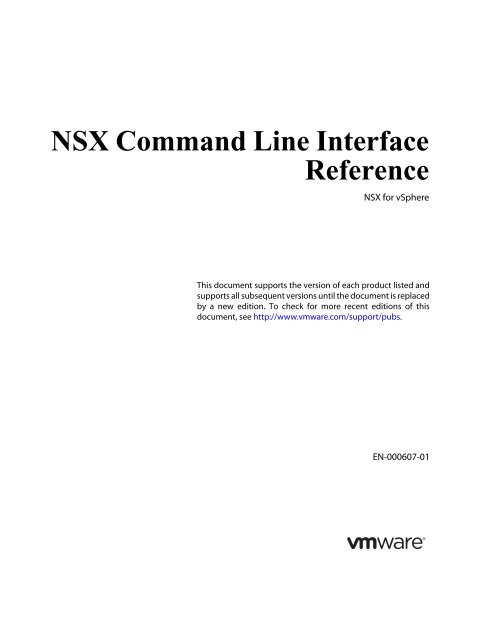nsx_60_cli
Create successful ePaper yourself
Turn your PDF publications into a flip-book with our unique Google optimized e-Paper software.
NSX Command Line Interface<br />
Reference<br />
NSX for vSphere<br />
This document supports the version of each product listed and<br />
supports all subsequent versions until the document is replaced<br />
by a new edition. To check for more recent editions of this<br />
document, see http://www.vmware.com/support/pubs.<br />
EN-000<strong>60</strong>7-01
NSX Command Line Interface Reference<br />
You can find the most up-to-date technical documentation on the VMware Web site at:<br />
http://www.vmware.com/support/<br />
The VMware Web site also provides the latest product updates.<br />
If you have comments about this documentation, submit your feedback to:<br />
docfeedback@vmware.com<br />
Copyright © 2012 - 2014 VMware, Inc. All rights reserved. This product is protected by U.S. and international copyright and<br />
intellectual property laws. VMware products are covered by one or more patents listed at<br />
http://www.vmware.com/go/patents.<br />
VMware is a registered trademark or trademark of VMware, Inc. in the United States and/or other jurisdictions. All other marks<br />
and names mentioned herein may be trademarks of their respective companies.<br />
VMware, Inc.<br />
3401 Hillview Ave.<br />
Palo Alto, CA 94304<br />
www.vmware.com<br />
2 VMware, Inc.
Contents<br />
Contents<br />
About This Book 9<br />
1 Introduction to the NSX CLI 11<br />
CLI Command Modes 11<br />
Logging In and Out of the CLI 12<br />
CLI Syntax 12<br />
Moving Around in the CLI 12<br />
Getting Help within the CLI 14<br />
2 Securing CLI User Accounts 15<br />
CLI User Account Management 15<br />
Hardening the CLI of an NSX Virtual Appliance 15<br />
Change the admin User Account Password 15<br />
Change the CLI Privileged Mode Password 16<br />
Add a CLI User Account 16<br />
Delete the admin User Account from the CLI 17<br />
3 NSX CLI Commands 19<br />
NSX Manager Commands 19<br />
configure terminal 19<br />
disable 19<br />
enable 20<br />
enable password 20<br />
exit 20<br />
export tech‐support scp 21<br />
hostname 21<br />
interface 21<br />
list 22<br />
ping 22<br />
reset 22<br />
quit 23<br />
reboot 23<br />
set clock 23<br />
setup 24<br />
show arp 24<br />
show clock 24<br />
show ethernet 25<br />
show filesystem 25<br />
show manager log 25<br />
show manager log last 26<br />
show slots 26<br />
show tech‐support 27<br />
shutdown 27<br />
ssh 27<br />
terminal length 28<br />
terminal no length 28<br />
traceroute 28<br />
user 29<br />
VMware, Inc. 3
vShield Command Line Interface Reference<br />
write 29<br />
write erase 30<br />
write memory 30<br />
NSX Edge Commands 30<br />
clear nat counters 30<br />
clear arp WORD 30<br />
clear service dhcp lease 30<br />
clear service ipsec sa WORD 31<br />
debug packet capture 31<br />
debug packet display interface 31<br />
dnslookup serverName 31<br />
dnslookup serverName | address 32<br />
debug crashdump 32<br />
debug packet display interface 32<br />
export tech‐support scp 33<br />
ip address 33<br />
ip route 33<br />
ping 34<br />
ping interface addr 34<br />
show arp 35<br />
show clock 35<br />
show configuration 35<br />
show configuration dhcp 36<br />
show configuration dns 36<br />
show configuration firewall 37<br />
show configuration global 39<br />
show configuration highavailability 40<br />
show configuration interface 40<br />
show configuration ipsec 42<br />
show configuration ipset 43<br />
show configuration loadbalancer 44<br />
show configuration loadbalancer monitor 45<br />
Example 46<br />
show configuration loadbalancer pool poolName 46<br />
Example 47<br />
show configuration loadbalancer rule ruleName 47<br />
show configuration loadbalancer virtual virtualServerName 47<br />
Example 47<br />
show configuration nat 48<br />
show configuration ospf 49<br />
show configuration static_routing 51<br />
show configuration syslog 51<br />
show configuration sslvpn‐plus 51<br />
show fips 51<br />
show firewall 52<br />
show firewall flows 52<br />
show firewall flows top number 52<br />
show firewall flows top number sort‐by pkts 52<br />
show firewall flows top number sort‐by bytes 52<br />
show firewall rule‐id ID 52<br />
show firewall rule‐id ID flows 53<br />
show firewall rule‐id ID flows top number 53<br />
show firewall rule‐id ID flows top number sort‐by pkts 53<br />
show firewall rule‐id ID flows top number sort‐by‐bytes 53<br />
show flowtable 53<br />
show flowtable rule‐id ID 54<br />
show flowtable rule‐id ID top number 54<br />
4 VMware, Inc.
Contents<br />
show flowtable rule‐id ID top number sort‐by pkts 54<br />
show flowtable rule‐id ID top number sort‐by bytes 54<br />
show flowtable top number 54<br />
show flowtable top number sort‐by pkts 54<br />
show flowtable top number sort‐by bytes 55<br />
show hostname 55<br />
show interface 55<br />
show interface name 55<br />
show ip bgp 55<br />
show ip bgp neighbors 56<br />
show ip forwarding 56<br />
show ip ospf 57<br />
show ip ospf database 57<br />
show ip ospf database adv‐router 58<br />
show ip ospf database asbr‐summary 58<br />
show ip ospf database external 59<br />
show ip ospf database network 59<br />
show ip ospf database nssa‐external 59<br />
show ip ospf database opaque‐area 59<br />
show ip ospf database router <strong>60</strong><br />
show ip ospf database summary <strong>60</strong><br />
show ip ospf interface <strong>60</strong><br />
show ip ospf ne 61<br />
show ip ospf statistics 61<br />
show ip route 62<br />
show ip route ospf 62<br />
show ip route bgp 62<br />
show ip route A.B.C.D/M 63<br />
show log 63<br />
show log follow 63<br />
show log last 63<br />
show log reverse 64<br />
show nat 64<br />
show process 64<br />
show route 65<br />
show service 65<br />
show service l2vpn (on server) 65<br />
show service l2vpn (on server) 65<br />
show service l2vpn bridge 66<br />
show service l2vpn trunk‐table 66<br />
show service l2vpn conversion table 67<br />
show service monitor 67<br />
show service monitor service 67<br />
show service dhcp 69<br />
show service dns 69<br />
show service ipsec 69<br />
show service ipsec cacerts 70<br />
show service ipsec certs 70<br />
show service ipsec crls 70<br />
show service ipsec pubkeys 70<br />
show service ipsec sa 70<br />
show service ipsec sp 71<br />
show service highavailability 71<br />
show service highavailability link 71<br />
show service highavailability connection‐sync 71<br />
show service loadbalancer 71<br />
show service loadbalancer monitor monitorName 71<br />
VMware, Inc. 5
vShield Command Line Interface Reference<br />
show service loadbalancer pool poolName 72<br />
show service loadbalancer session 72<br />
show service loadbalancer table 72<br />
show service loadbalancer virtual serverName 73<br />
show service network connections 73<br />
show service sslvpn‐plus 73<br />
show service sslvpn‐plus stats 73<br />
show service sslvpn‐plus sessions 73<br />
show service sslvpn‐plus tunnels 74<br />
show system load 74<br />
show system network‐stats 74<br />
show system cpu 74<br />
show system log size 75<br />
show system memory 75<br />
show system storage 75<br />
show system uptime 75<br />
show tech‐support 76<br />
show version 76<br />
traceroute 76<br />
NSX Controller Commands 76<br />
restart controller 76<br />
set control‐cluster core log‐level value 77<br />
show control‐cluster core 77<br />
show control‐cluster logical‐routers 78<br />
show control‐cluster logical‐routers bridge‐mac logicalRouterID_and/or_bridgeID 78<br />
show control‐cluster logical‐routers bridges logicalRouterID_and_bridgeID 78<br />
show control‐cluster logical‐routers instance logicalRouterID 78<br />
show control‐cluster logical‐routers interface logicalRouterID_and_logicalRouterName 79<br />
show control‐cluster logical‐routers interface‐summary logicalRouterID 79<br />
show control‐cluster logical‐routers routes routerID 79<br />
show control‐cluster logical‐routers routes routerID_and_IPaddress_and_prefixLength 80<br />
show control‐cluster logical‐routers stats 80<br />
show control‐cluster logical‐routers vdr‐stats logicalRouterID 80<br />
show control‐cluster startup‐nodes 80<br />
show control‐cluster status 81<br />
show network interface 81<br />
ESXi CLI Commands 81<br />
esx<strong>cli</strong> network vswitch dvs vmware vxlan config stats get 81<br />
esx<strong>cli</strong> network vswitch dvs vmware vxlan config stats set 81<br />
esx<strong>cli</strong> network vswitch dvs vmware vxlan get 82<br />
esx<strong>cli</strong> network vswitch dvs vmware vxlan list ‐‐vds‐name value 82<br />
esx<strong>cli</strong> network vswitch dvs vmware vxlan network list ‐‐vds‐name value vxlan‐id value 82<br />
esx<strong>cli</strong> network vswitch dvs vmware vxlan network arp list ‐‐vds‐name value ‐‐vxlan‐id value 82<br />
esx<strong>cli</strong> network vswitch dvs vmware vxlan network arp reset ‐vds‐name value ‐‐vxlan‐id value 83<br />
esx<strong>cli</strong> network vswitch dvs vmware vxlan network mac list ‐‐vds‐name value ‐‐vxlan‐id value 83<br />
esx<strong>cli</strong> network vswitch dvs vmware vxlan network mac reset ‐‐vxlan‐id value ‐‐vdsport‐id value 83<br />
esx<strong>cli</strong> network vswitch dvs vmware vxlan network port list ‐‐vds‐name value ‐‐vdsport‐id value<br />
‐‐vxlan‐id value 83<br />
esx<strong>cli</strong> network vswitch dvs vmware vxlan network port stats list ‐‐vds‐name value ‐‐vdsport‐id value<br />
‐‐vxlan‐id value 83<br />
esx<strong>cli</strong> network vswitch dvs vmware vxlan network stats list ‐‐vdsd‐name value ‐‐vxlan‐id value 84<br />
esx<strong>cli</strong> network vswitch dvs vmware vxlan network stats reset ‐‐vxlan‐id value ‐‐vdsport‐id value 85<br />
esx<strong>cli</strong> network vswitch dvs vmware vxlan network vtep list ‐‐vds‐name value ‐‐vxlan‐id value<br />
‐‐segment‐id value ‐‐vtep‐ip value 85<br />
esx<strong>cli</strong> network vswitch dvs vmware vxlan vmknic list ‐‐vds‐name value ‐‐endpoint‐id value<br />
‐‐vmknic‐name value ‐‐vmknic‐ip value 85<br />
6 VMware, Inc.
Contents<br />
esx<strong>cli</strong> network vswitch dvs vmware vxlan vmknic multicastgroup list ‐‐vds‐name value ‐‐vmknic‐id<br />
value ‐‐vmknic‐name value ‐‐vmknic‐ip value 85<br />
esx<strong>cli</strong> network vswitch dvs vmware vxlan stats list ‐‐vds‐name value ‐‐endpoint‐id value<br />
‐‐vmknic‐name value ‐‐vmknic‐ip value 86<br />
esx<strong>cli</strong> network vswitch dvs vmware vxlan stats reset ‐‐vds‐name value 87<br />
DVFilter Commands 87<br />
summarize‐dvfilter 87<br />
Deprecated Commands 87<br />
Index 91<br />
VMware, Inc. 7
vShield Command Line Interface Reference<br />
8 VMware, Inc.
About This Book<br />
The NSX Command Line Interface Reference describes how to use the NSX for vSphere Command Line Interface<br />
(CLI) and includes examples and command overviews.<br />
Intended Audience<br />
This guide is intended for anyone who wants to install or use NSX in a VMware vCenter environment. The<br />
information in this guide is written for experienced system administrators who are familiar with virtual<br />
machine technology and virtual datacenter operations. This guide assumes familiarity with VMware<br />
Infrastructure 4.x, including VMware ESX, vCenter Server, and the vSphere Client.<br />
VMware Technical Publications Glossary<br />
VMware Technical Publications provides a glossary of terms that might be unfamiliar to you. For definitions<br />
of terms as they are used in VMware technical documentation go to http://www.vmware.com/support/pubs.<br />
Document Feedback<br />
VMware welcomes your suggestions for improving our documentation. If you have comments, send your<br />
feedback to docfeedback@vmware.com.<br />
NSX Documentation<br />
The following documents comprise the NSX documentation set:<br />
• NSX Administration Guide<br />
• NSX Installation and Upgrade Guide<br />
• NSX API Programming Guide<br />
VMware, Inc. 9
vShield Command Line Interface Reference<br />
10 VMware, Inc.
1<br />
Introduction to the NSX CLI 1<br />
VMware NSX® is a software networking and security virtualization platform that delivers the operational<br />
model of a virtual machine for the network. Virtual networks reproduce the Layer2 ‐ Layer7 network model<br />
in software, allowing complex multi‐tier network topologies to be created and provisioned programmatically<br />
in seconds. NSX also provides a new model for network security. Security profiles are distributed to and<br />
enforced by virtual ports and move with virtual machines.<br />
NSX supports VMwareʹs software‐defined data center strategy. By extending the virtualization capabilities of<br />
abstraction, pooling and automation across all data center resources and services, the software‐defined data<br />
center architecture simplifies and speeds the provisioning and management of compute, storage and<br />
networking resources through policy‐driven automation. By virtualizing the network, NSX delivers a new<br />
operational model for networking that breaks through current physical network barriers and enables data<br />
center operators to achieve better speed and agility with reduced costs.<br />
To use the NSX virtual appliance CLI, you must have console access to an NSX virtual appliance. Each NSX<br />
virtual appliance contains a command line interface (CLI). The viewable modes in the NSX CLI can differ<br />
based on the assigned role and rights of a user. If you are unable to access an interface mode or issue a<br />
particular command, consult your NSX administrator.<br />
NOTE User account management in the CLI is separate from user account management in the NSX Manager<br />
user interface.<br />
This chapter includes the following topics:<br />
• “CLI Command Modes” on page 11<br />
• “Logging In and Out of the CLI” on page 12<br />
• “CLI Syntax” on page 12<br />
• “Moving Around in the CLI” on page 12<br />
• “Getting Help within the CLI” on page 14<br />
CLI Command Modes<br />
The commands available to you at any given time depend on the mode you are currently in.<br />
NOTE NSX Edge virtual machines have Basic mode only.<br />
• Basic. Basic mode is a read‐only mode. To have access to all commands, you must enter Privileged mode.<br />
• Privileged. Privileged mode commands allow support‐level options such as debugging and system<br />
diagnostics. Privileged mode configurations are not saved upon reboot. You must run the write memory<br />
command to save Privileged mode configurations.<br />
VMware, Inc. 11
vShield Command Line Interface Reference<br />
• Configuration. Configuration mode commands allow you to change the current configuration of utilities<br />
on an NSX virtual appliance. You can access Configuration mode from Privileged mode. From<br />
Configuration mode, you can enter Interface configuration mode.<br />
• Interface Configuration. Interface Configuration mode commands allow you to change the configuration<br />
of virtual machine interfaces. For example, you can change the IP address and IP route for the<br />
management port of the NSX Manager.<br />
Logging In and Out of the CLI<br />
Before you can run CLI commands, you must initiate a console session to an NSX virtual appliance. To open<br />
a console session within the vSphere Client, select the NSX virtual appliance from the inventory panel and<br />
<strong>cli</strong>ck the Console tab. You can log in to the CLI by using the default user name admin and the password you<br />
specified while installing NSX Manager.<br />
You can also use SSH to access the CLI. If you did not enable SSH while installing NSX Manager, you can use<br />
the ssh command to enable and disable the SSH service on an NSX virtual appliance. See “ssh” on page 27.<br />
To log out, type exit from either Basic or Privileged mode.<br />
CLI Syntax<br />
Run commands at the prompt as shown. Do not type the ( ), < >, or [ ] symbols.<br />
command A.B.C.D (option1 | option2) [WORD]<br />
• Required numerical ranges are enclosed in angle brackets.<br />
• Required text is presented in all capital letters.<br />
• Multiple, required keywords or options are enclosed in parentheses and separated by a pipe character.<br />
• An optional keyword or value is enclosed in square brackets.<br />
Moving Around in the CLI<br />
The following commands move the pointer around on the command line.<br />
Keystrokes<br />
CTRL+A<br />
CTRL+B or<br />
the left arrow key<br />
CTRL+C<br />
CTRL+D<br />
CTRL+E<br />
CTRL+F or<br />
the right arrow key<br />
CTRL+K<br />
CTRL+N or<br />
the down arrow key<br />
CTRL+P or<br />
the up arrow key<br />
CTRL+U<br />
CTRL+W<br />
ENTER<br />
ESC+B<br />
Description<br />
Moves the pointer to beginning of the line.<br />
Moves the pointer back one character.<br />
Ends any operation that continues to propagate, such as a ping.<br />
Deletes the character at the pointer.<br />
Moves the pointer to end of the line.<br />
Moves the pointer forward one character.<br />
Deletes all characters from the pointer to the end of the line.<br />
Displays more recent commands in the history buffer after recalling commands<br />
with CTRL+P (or the up arrow key). Repeat to recall other recently run<br />
commands.<br />
Recalls commands in the history, starting with the most recent completed<br />
command. Repeat to recall successively older commands.<br />
Deletes all characters from the pointer to beginning of the line.<br />
Deletes the word to the left of pointer.<br />
Scrolls down one line.<br />
Moves the pointer back one word.<br />
12 VMware, Inc.
Chapter 1 Introduction to the NSX CLI<br />
Keystrokes<br />
ESC+D<br />
ESC+F<br />
SPACE<br />
Description<br />
Deletes all characters from the pointer to the end of the word.<br />
Moves the pointer forward one word.<br />
Scrolls down one screen.<br />
VMware, Inc. 13
vShield Command Line Interface Reference<br />
Getting Help within the CLI<br />
The CLI contains the following commands to assist you.<br />
Command<br />
Description<br />
? Moves the pointer to the beginning of the line.<br />
sho?<br />
exp+TAB<br />
show ?<br />
show log ?<br />
list<br />
Displays a list of commands that begin with a particular character string.<br />
Completes a partial command name.<br />
Lists the associated keywords of a command.<br />
Lists the associated arguments of a keyword.<br />
Displays the verbose options of all commands for the current mode.<br />
14 VMware, Inc.
2<br />
Securing CLI User Accounts 2<br />
Each NSX virtual appliance comes with a default user account and password.<br />
NOTE User account management in the CLI is separate from user account management in the NSX Manager<br />
user interface.<br />
This chapter includes the following topics:<br />
• “CLI User Account Management” on page 15<br />
• “Hardening the CLI of an NSX Virtual Appliance” on page 15<br />
• “Add a CLI User Account” on page 16<br />
• “Delete the admin User Account from the CLI” on page 17<br />
CLI User Account Management<br />
You must manage CLI user accounts separately on each NSX virtual appliance. By default, you use the admin<br />
user account to log in to the CLI of each NSX virtual appliance.<br />
The Privileged mode password is managed separately from the admin user account password. The default<br />
Privileged mode password is the same for each CLI user account.<br />
IMPORTANT Each NSX virtual appliance has a built‐in CLI user account (nobody) for system use. Do not delete<br />
or modify this account. If this account is deleted or modified, the virtual machine will not work.<br />
You can create new CLI user accounts. Each created user account has administrator‐level access to the CLI.<br />
Hardening the CLI of an NSX Virtual Appliance<br />
To harden access to the CLI of an NSX virtual appliance, you must change the admin user account and<br />
Privileged mode passwords after initial login.<br />
Change the admin User Account Password<br />
To change the admin user account password<br />
1 Log in to the vSphere Client and select an NSX virtual appliance from the inventory.<br />
2 Click the Console tab to open a CLI session.<br />
3 Log in to the CLI and switch to Privileged mode.<br />
manager> enable<br />
password:<br />
manager#<br />
4 Switch to Configuration mode.<br />
VMware, Inc. 15
vShield Command Line Interface Reference<br />
manager# configure terminal<br />
5 Change the admin account password.<br />
manager(config)# <strong>cli</strong> password PASSWORD<br />
6 Save the configuration.<br />
manager(config)# write memory<br />
Building Configuration...<br />
Configuration saved.<br />
[OK]<br />
Change the CLI Privileged Mode Password<br />
You can change the Privileged mode password to secure access to the configuration options of the CLI.<br />
To change the Privileged mode password<br />
1 Log in to the vSphere Client and select an NSX virtual appliance from the inventory.<br />
2 Click the Console tab to open a CLI session.<br />
3 Log in to the CLI and switch to Privileged mode.<br />
manager> enable<br />
password:<br />
manager#<br />
4 Switch to Configuration mode.<br />
manager# configure terminal<br />
5 Change the Privileged mode password.<br />
manager(config)# enable password PASSWORD<br />
6 Save the configuration.<br />
manager(config)# write memory<br />
Building Configuration...<br />
Configuration saved.<br />
[OK]<br />
7 Run the exit command twice to log out of the CLI.<br />
manager(config)# exit<br />
manager# exit<br />
8 Log in to the CLI and switch to Privileged mode by using the new password.<br />
manager> enable<br />
password:<br />
manager#<br />
Add a CLI User Account<br />
You can add CLI user accounts for each NSX virtual appliance.<br />
To add a CLI user account<br />
1 Log in to the vSphere Client and select an NSX virtual appliance from the inventory.<br />
2 Click the Console tab to open a CLI session.<br />
3 Log in by using the admin account.<br />
manager login: admin<br />
password:<br />
manager><br />
4 Switch to Privileged mode.<br />
16 VMware, Inc.
Chapter 2 Securing CLI User Accounts<br />
manager> enable<br />
password:<br />
manager#<br />
5 Switch to Configuration mode.<br />
manager# configure terminal<br />
6 Add a user account.<br />
manager(config)# user abc password plaintext PASSWORD<br />
7 Save the configuration.<br />
manager(config)# write memory<br />
Building Configuration...<br />
Configuration saved.<br />
[OK]<br />
8 Exit the CLI.<br />
manager(config)# exit<br />
manager# exit<br />
Delete the admin User Account from the CLI<br />
Do not delete the admin user account until you add a user account to replace the admin account. This prevents<br />
you from being locked out of the CLI.<br />
To delete the admin user account<br />
1 Log in to the vSphere Client and select an NSX virtual appliance from the inventory.<br />
2 Click the Console tab to open a CLI session.<br />
3 Log in by using a user account other than admin.<br />
4 Switch to Privileged mode.<br />
manager> enable<br />
password:<br />
manager#<br />
5 Switch to Configuration mode.<br />
manager# configure terminal<br />
6 Delete the admin user account.<br />
manager(config)# no user admin<br />
7 Save the configuration.<br />
manager(config)# write memory<br />
Building Configuration...<br />
Configuration saved.<br />
[OK]<br />
8 Run the exit command twice to log out of the CLI.<br />
manager(config)# exit<br />
manager# exit<br />
VMware, Inc. 17
vShield Command Line Interface Reference<br />
18 VMware, Inc.
3<br />
NSX CLI Commands 3<br />
The chapter includes the following topics:<br />
• “NSX Manager Commands” on page 19<br />
• “NSX Edge Commands” on page 30<br />
• “NSX Controller Commands” on page 76<br />
• “ESXi CLI Commands” on page 81<br />
• “DVFilter Commands” on page 87<br />
• “Deprecated Commands” on page 87<br />
NSX Manager Commands<br />
This section describes NSX Manager CLI commands.<br />
configure terminal<br />
Switches to Configuration mode from Privileged mode.<br />
Synopsis<br />
configure terminal<br />
CLI Mode<br />
Privileged<br />
Example<br />
vShield# configure terminal<br />
vShield(config)#<br />
Related Commands<br />
interface<br />
disable<br />
Switches to Basic mode from Privileged mode.<br />
Synopsis<br />
disable<br />
CLI Mode<br />
Basic<br />
VMware, Inc. 19
vShield Command Line Interface Reference<br />
Example<br />
vShield# disable<br />
vShield><br />
Related Commands<br />
enable<br />
enable<br />
Switches to Privileged mode from Basic mode.<br />
Synopsis<br />
enable<br />
CLI Mode<br />
Basic<br />
Example<br />
vShield> enable<br />
password:<br />
vShield#<br />
Related Commands<br />
disable<br />
enable password<br />
Changes the Privileged mode password. You should change the Privileged mode password for each NSX<br />
virtual machine. CLI user passwords and the Privileged mode password are managed separately. The<br />
Privileged mode password is the same for each CLI user account.<br />
Synopsis<br />
enable password PASSWORD<br />
Option<br />
PASSWORD<br />
Description<br />
Password to use. The default password is default.<br />
exit<br />
CLI Mode<br />
Configuration<br />
Example<br />
vShield# configure terminal<br />
vShield(config)# enable password abcd123<br />
Related Commands<br />
enable<br />
Exits from the current mode and switches to the previous mode, or exits the CLI session if run from Privileged<br />
or Basic mode.<br />
Synopsis<br />
exit<br />
20 VMware, Inc.
Chapter 3 NSX CLI Commands<br />
CLI Mode<br />
Basic, Privileged, Configuration, and Interface Configuration<br />
Example<br />
vShield(config-if)# exit<br />
vShield(config)# exit<br />
vShield#<br />
Related Commands<br />
quit<br />
export tech-support scp<br />
Exports the system diagnostics to a specific location via Secure Copy Protocol (SCP). You can also export<br />
system diagnostics for an NSX virtual machine from the NSX Manager user interface.<br />
Synopsis<br />
export tech-support scp URL<br />
Option<br />
URL<br />
Description<br />
Enter the complete path of the destination.<br />
CLI Mode<br />
Basic and Privileged<br />
Example<br />
vShield# export tech-support scp user123@host123:file123<br />
hostname<br />
Changes the host name of the machine, which is used as the CLI prompt. The default prompt name for the<br />
NSX Manager is manager.<br />
Synopsis<br />
hostname WORD<br />
Option<br />
WORD<br />
Description<br />
Prompt name to use.<br />
CLI Mode<br />
Configuration<br />
Example<br />
vShield(config)# hostname vs123<br />
vs123(config)#<br />
interface<br />
Switches to Interface Configuration mode for the specified interface.<br />
To delete the configuration of an interface, use no before the command.<br />
Synopsis<br />
[no] interface mgmt<br />
VMware, Inc. 21
vShield Command Line Interface Reference<br />
Option<br />
mgmt<br />
Description<br />
The management port on an NSX virtual machine.<br />
list<br />
CLI Mode<br />
Configuration<br />
Example<br />
vShield# configure terminal<br />
vShield(config)# interface mgmt<br />
vShield(config-if)#<br />
or<br />
vShield(config)# no interface mgmt<br />
Lists all in‐mode commands.<br />
Synopsis<br />
list<br />
ping<br />
CLI Mode<br />
Basic, Privileged, Configuration, Interface Configuration<br />
Examples<br />
NSXMgr> list<br />
enable<br />
exit<br />
list<br />
ping WORD<br />
...<br />
Pings a destination by its hostname or IP address.<br />
Synopsis<br />
ping (HOSTNAME | A.B.C.D)<br />
Option<br />
HOSTNAME | A.B.C.D<br />
Description<br />
The hostname or IP address of the target system.<br />
reset<br />
CLI Mode<br />
Basic, Privileged<br />
Usage Guidelines<br />
Enter CTRL+C to end ping replies.<br />
Example<br />
vShield# ping 192.168.1.1<br />
Resets the terminal settings to remove the current screen output and return a clean prompt.<br />
22 VMware, Inc.
Chapter 3 NSX CLI Commands<br />
quit<br />
Synopsis<br />
reset<br />
CLI Mode<br />
Basic, Privileged, Configuration<br />
Example<br />
manager# reset<br />
Related Commands<br />
terminal length<br />
terminal no length<br />
Quits Interface Configuration mode and switches to Configuration mode, or quits the CLI session if run from<br />
Privileged or Basic mode.<br />
Synopsis<br />
quit<br />
CLI Mode<br />
Basic, Privileged, and Interface Configuration<br />
Example<br />
vShield(config-if)# quit<br />
vShield(config)#<br />
Related Commands<br />
exit<br />
reboot<br />
Reboots an NSX virtual appliance.<br />
Synopsis<br />
reboot<br />
CLI Mode<br />
Privileged<br />
Related Commands<br />
shutdown<br />
set clock<br />
Sets the date and time if not using an NTP server.<br />
Synopsis<br />
set clock HH:MM:SS MM DD YYYY<br />
Option<br />
HH:MM:SS<br />
MM<br />
Description<br />
Hours:minutes:seconds<br />
Month<br />
VMware, Inc. 23
vShield Command Line Interface Reference<br />
Option<br />
DD<br />
YYYY<br />
Description<br />
Day<br />
Year<br />
setup<br />
CLI Mode<br />
Privileged<br />
Example<br />
vShield# show clock<br />
Mon Apr 7 05:26:49 UTC 2014<br />
Related Commands<br />
show clock<br />
Opens the CLI initialization wizard for NSX virtual machine installation. You configure multiple settings by<br />
using this command. You run the setup command during NSX Manager installation. Press ENTER to accept a<br />
default value.<br />
Synopsis<br />
setup<br />
CLI Mode<br />
Basic<br />
Example<br />
manager(config)# setup<br />
Default settings are in square brackets '[]'.<br />
Hostname [manager]:<br />
IP Address (A.B.C.D or A.B.C.D/MASK): 192.168.0.253<br />
Default gateway (A.B.C.D): 192.168.0.1<br />
Old configuration will be lost, and system needs to be rebooted<br />
Do you want to save new configuration (y/[n]): y<br />
Please log out and log back in again.<br />
show arp<br />
Shows the contents of the ARP cache.<br />
Synopsis<br />
show arp<br />
CLI Mode<br />
Basic, Privileged<br />
Example<br />
vShield# show arp<br />
IP address HW type Flags HW address Mask Device<br />
192.0.2.130 0x1 0x6 00:00:00:00:00:81 * virteth1<br />
192.168.110.1 0x1 0x2 00:0F:90:D5:36:C1 * mgmt<br />
show clock<br />
Shows the current time and date of the virtual machine. If you use an NTP server for time synchronization, the<br />
time is based on Coordinated Universal Time (UTC).<br />
24 VMware, Inc.
Chapter 3 NSX CLI Commands<br />
Synopsis<br />
show clock<br />
CLI Mode<br />
Basic, Privileged<br />
Example<br />
vShield# show clock<br />
Wed Feb 9 13:04:50 UTC 2005<br />
Related Commands<br />
set clock<br />
show ethernet<br />
Shows Ethernet information for virtual machine interfaces.<br />
Synopsis<br />
show ethernet<br />
CLI Mode<br />
Basic, Privileged<br />
Example<br />
vShield# show ethernet<br />
Settings for mgmt:<br />
Supported ports: [ TP ]<br />
Supported link modes: 10baseT/Half 10baseT/Full<br />
100baseT/Half 100baseT/Full<br />
1000baseT/Full<br />
Supports auto-negotiation: Yes<br />
Advertised link modes: 10baseT/Half 10baseT/Full<br />
100baseT/Half 100baseT/Full<br />
1000baseT/Full<br />
Advertised auto-negotiation: Yes<br />
Speed: 100Mb/s<br />
Duplex: Full<br />
show filesystem<br />
Shows the hard disk drive capacity for an NSX virtual machine. NSX Manager has two disk drives.<br />
Synopsis<br />
show filesystem<br />
CLI Mode<br />
Basic, Privileged<br />
Example<br />
vShield# show filesystem<br />
Filesystem Size Used Avail Use% Mounted on<br />
/dev/hda3 4.9G 730M 3.9G 16% /<br />
/dev/hda6 985M 17M 919M 2% /tmp<br />
/dev/hda7 24G 1.7G 21G 8% /common<br />
show manager log<br />
Shows the system log of the NSX Manager.<br />
VMware, Inc. 25
vShield Command Line Interface Reference<br />
Synopsis<br />
show manager log [follow | reverse]<br />
Option<br />
follow<br />
reverse<br />
size<br />
last n<br />
Description<br />
Update the displayed log every 5 seconds.<br />
Show the log in reverse chronological order.<br />
Display manager log size.<br />
Display the last n number of events in the NSX Manager log.<br />
CLI Mode<br />
Basic, Privileged<br />
Example<br />
vShield# show manager log<br />
SEM Debug Nov 15, 2005 02:46:23 PM PropertyUtils Prefix:applicationDir<br />
SEM Debug Nov 15, 2005 02:46:23 PM PropertyUtils Props Read:[]<br />
SEM Info Nov 15, 2005 02:46:23 PM RefreshDb UpdateVersionNumbers info does not exist<br />
SEM Debug Nov 15, 2005 02:46:23 PM RefreshDb Applications: []<br />
SEM Info Nov 15, 2005 02:46:23 PM RefreshDb Compiler version pairs found: []<br />
Related Commands<br />
show manager log last<br />
show manager log last<br />
Shows the last n number of events in the NSX Manager log.<br />
Synopsis<br />
show manager log last NUM<br />
Option<br />
NUM<br />
Description<br />
Number of events to display.<br />
CLI Mode<br />
Basic, Privileged<br />
Example<br />
manager# show manager log last 10<br />
Related Commands<br />
show network interface<br />
show slots<br />
Shows the software images on the slots of an NSX virtual machine. Boot indicates the image that is used to boot<br />
the virtual machine.<br />
Synopsis<br />
show slots<br />
CLI Mode<br />
Basic, Privileged<br />
26 VMware, Inc.
Chapter 3 NSX CLI Commands<br />
Example<br />
manager# show slots<br />
Recovery: System Recovery v0.3.2<br />
Slot 1: 13Aug09-09.49PDT<br />
Slot 2: * 16Aug09-23.52PDT (Boot)<br />
show tech-support<br />
Shows the system diagnostic log that can be sent to technical support by running the export tech-support scp<br />
command.<br />
Synopsis<br />
show tech-support<br />
CLI Mode<br />
Basic, Privileged<br />
Example<br />
vShield# show tech-support<br />
shutdown<br />
ssh<br />
In Privileged mode, the shutdown command powers off the virtual machine. In Interface Configuration mode, the<br />
shutdown command disables the interface.<br />
To enable a disabled interface, use no before the command.<br />
Synopsis<br />
[no] shutdown<br />
CLI Mode<br />
Privileged, Interface Configuration<br />
Example<br />
vShield# shutdown<br />
or<br />
vShield(config)# interface mgmt<br />
vShield(config-if)# shutdown<br />
vShield(config-if)# no shutdown<br />
Related Commands<br />
reboot<br />
The feature commands help you monitor NSX Edge states and statistics.<br />
Starts or stops the SSH service on an NSX virtual appliance.<br />
Synopsis<br />
ssh (start | stop)<br />
CLI Mode<br />
Privileged<br />
Example<br />
manager# ssh start<br />
VMware, Inc. 27
vShield Command Line Interface Reference<br />
or<br />
manager# ssh stop<br />
terminal length<br />
Sets the number of rows to display at a time in the CLI terminal.<br />
Synopsis<br />
terminal length <br />
Option<br />
Description<br />
0-512 Enter the number of rows to display. If length is 0, no display control is performed.<br />
CLI Mode<br />
Privileged<br />
Example<br />
manager# terminal length 50<br />
Related Commands<br />
terminal length<br />
terminal no length<br />
terminal no length<br />
Negates the terminal length command.<br />
Synopsis<br />
terminal no length<br />
CLI Mode<br />
Privileged<br />
Example<br />
manager# terminal no length<br />
Related Commands<br />
terminal length<br />
terminal length<br />
traceroute<br />
Traces the route to a destination.<br />
Synopsis<br />
traceroute (HOSTNAME | A.B.C.D)<br />
Option<br />
HOSTNAME |<br />
A.B.C.D<br />
Description<br />
The hostname or IP address of the target system.<br />
CLI Mode<br />
Basic, Privileged<br />
28 VMware, Inc.
Chapter 3 NSX CLI Commands<br />
user<br />
Example<br />
vShield# traceroute 10.16.67.118<br />
traceroute to 10.16.67.118 (10.16.67.118), 30 hops max, 40 byte packets<br />
1 10.115.219.253 (10.115.219.253) 128.808 ms 74.876 ms 74.554 ms<br />
2 10.17.248.51 (10.17.248.51) 0.873 ms 0.934 ms 0.814 ms<br />
3 10.16.101.150 (10.16.101.150) 0.890 ms 0.913 ms 0.713 ms<br />
4 10.16.67.118 (10.16.67.118) 1.120 ms 1.054 ms 1.273 ms<br />
Adds a CLI user account. The user admin is the default user account. The CLI admin account and password are<br />
separate from the vShield Manager user interface admin account and password.<br />
IMPORTANT Each vShield virtual machine has two built‐in CLI user accounts for system use: nobody and<br />
vs_comm. Do not delete or modify these accounts. If these accounts are deleted or modified, the virtual<br />
machine will not work.<br />
To remove a CLI user account, use no before the command.<br />
Synopsis<br />
[no] user USERNAME password (hash | plaintext) PASSWORD<br />
Option<br />
USERNAME<br />
hash<br />
plaintext<br />
PASSWORD<br />
Description<br />
Login name of the user.<br />
Masks the password by using the MD5 hash. You can view and copy the provided MD5 hash<br />
by running the show running-config command.<br />
Keeps the password unmasked.<br />
Password to use.<br />
write<br />
CLI Mode<br />
Configuration<br />
Example<br />
vShield(config)# user newuser1 password plaintext abcd1234<br />
or<br />
vShield(config) no user newuser1<br />
Writes the running configuration to memory. This command performs the same operation as the write memory<br />
command.<br />
Synopsis<br />
write<br />
CLI Mode<br />
Privileged<br />
Example<br />
manager# write<br />
Related Commands<br />
write memory<br />
VMware, Inc. 29
vShield Command Line Interface Reference<br />
write erase<br />
Resets the CLI configuration to factory default settings.<br />
Synopsis<br />
write erase<br />
CLI Mode<br />
Privileged<br />
Example<br />
manager# write erase<br />
write memory<br />
Writes the current configuration to memory. This command is identical to the write command.<br />
Synopsis<br />
write memory<br />
CLI Mode<br />
Privileged, Configuration, and Interface Configuration<br />
Example<br />
manager# write memory<br />
Related Commands<br />
write<br />
NSX Edge Commands<br />
This section describes NSX Edge CLI commands.<br />
clear nat counters<br />
Resets NAT counters to zeros.<br />
Synopsis<br />
clear nat counters<br />
CLI Mode<br />
Privileged, Configuration, and Interface Configuration<br />
clear arp WORD<br />
Deletes an ARP entry from the ARP table, which is associated with the specified IP address.<br />
Synopsis<br />
clear arp WORD<br />
CLI Mode<br />
Privileged<br />
clear service dhcp lease<br />
Removes DHCP lease information from the DHCP service.<br />
30 VMware, Inc.
Chapter 3 NSX CLI Commands<br />
Synopsis<br />
clear service dhcp lease<br />
CLI Mode<br />
Privileged<br />
clear service ipsec sa WORD<br />
Deletes the SA (Security Association) associated with the specified peer name.<br />
Synopsis<br />
clear service ipsec sa WORD<br />
CLI Mode<br />
Privileged<br />
debug packet capture<br />
Captures all packets processed by an NSX Edge, similar to a tcpdump. Enabling this command can slow NSX<br />
Edge performance. Packet debug capture is disabled by default. To disable packet capture, use no before the<br />
command.<br />
Synopsis<br />
[no] debug packet capture (intif| extif)) [EXPRESSION]<br />
intif | extif<br />
EXPRESSION<br />
The specific NSX Edge interface from which to capture packets.<br />
A tcpdump‐formatted string. You must use an underscore between words in the<br />
expression.<br />
CLI Mode<br />
Privileged<br />
debug packet display interface<br />
Displays all packets captured by an NSX Edge interface, similar to a tcpdump. Enabling this command can<br />
impact NSX Edge performance. To disable the display of packets, use no before the command.<br />
Synopsis<br />
[no] debug packet display interface (intif | extif) [EXPRESSION]<br />
intif | extif<br />
EXPRESSION<br />
The specific NSX Edge interface from which to display packets.<br />
A tcpdump‐formatted string. You must use an underscore between words in the<br />
expression.<br />
CLI Mode<br />
Privileged<br />
dnslookup serverName<br />
Makes DNS lookup query to the specified DNS server.<br />
Synopsis<br />
dnslookup ABC<br />
VMware, Inc. 31
vShield Command Line Interface Reference<br />
CLI Mode<br />
Basic<br />
dnslookup serverName | address<br />
Makes DNS lookup query for the specified host or IP address.<br />
Synopsis<br />
dnslookup server name_or_address<br />
CLI Mode<br />
Basic<br />
debug crashdump<br />
Activates crash dump support and triggers a reboot. After the reboot, NSX Edge runs with crashkernel<br />
support active. When a kernel panic occurs, NSX Edge boots the crash kernel and stores the kernel dump to<br />
the file system. Edge then reboots again back into the standard kernel, with crashdump still enabled.<br />
To view the kernel dump file, use debug show files.<br />
To copy the kernel dump file, use debug copy [ftp|scp] ....<br />
To delete the kernel dump file, use debug remove [|all].<br />
When crashdump is enabled, the available NSX Edge memory is reduced by 64MB. To disable crashdump<br />
support, type no debug crashdump.<br />
The debug crashdump command is not supported for the 64 bit X‐Large NSX Edge.<br />
Synopsis<br />
debug crashdump<br />
CLI Mode<br />
Privileged<br />
debug packet display interface<br />
Displays all packets captured by an NSX Edge interface, similar to a tcpdump. Enabling this command can<br />
impact NSX Edge performance.<br />
To disable the display of packets, use no before the command.<br />
Synopsis<br />
[no] debug packet display interface mgmt [EXPRESSION]<br />
Option<br />
mgmt<br />
EXPRESSION<br />
Description<br />
The specific interface from which to capture packets.<br />
A tcpdump‐formatted string. You must use an underscore between words in the expression.<br />
NSX Edge<br />
[no] debug packet display interface (intif | extif) [EXPRESSION]<br />
Option<br />
intif | extif<br />
EXPRESSION<br />
Description<br />
The specific NSX Edge interface from which to capture packets.<br />
A tcpdump‐formatted string. You must use an underscore between words in the expression.<br />
32 VMware, Inc.
Chapter 3 NSX CLI Commands<br />
CLI Mode<br />
Privileged<br />
Example<br />
vShield# debug packet display interface mgmt host_10.10.11.11_and_port_80<br />
export tech-support scp<br />
Exports the system diagnostics to a specific location via Secure Copy Protocol (SCP). You can also export<br />
system diagnostics for an NSX virtual machine from the NSX Manager user interface.<br />
Synopsis<br />
export tech-support scp URL<br />
Option<br />
URL<br />
Description<br />
Enter the complete path of the destination.<br />
CLI Mode<br />
Basic and Privileged<br />
Example<br />
vShield# export tech-support scp user123@host123:file123<br />
ip address<br />
Assigns an IP address to an interface. On the NSX virtual machines, you can assign an IP addresses to the<br />
mgmt interface only.<br />
To remove an IP address from an interface, use no before the command.<br />
Synopsis<br />
[no] ip address A.B.C.D/M<br />
Option<br />
A.B.C.D<br />
M<br />
Description<br />
IP address to use.<br />
Subnet mask to use.<br />
CLI Mode<br />
Interface Configuration<br />
Example<br />
vShield(config)# interface mgmt<br />
vShield(config-if)# ip address 192.168.110.200/24<br />
or<br />
vShield(config)# interface mgmt<br />
vShield(config-if)# no ip address 192.168.110.200/24<br />
ip route<br />
Adds a static route.<br />
To delete an IP route, use no before the command.<br />
VMware, Inc. 33
vShield Command Line Interface Reference<br />
Synopsis<br />
[no] ip route A.B.C.D/M W.X.Y.Z<br />
Option<br />
A.B.C.D<br />
M<br />
W.X.Y.Z<br />
Description<br />
IP address to use.<br />
Subnet mask to use.<br />
IP address of network gateway.<br />
CLI Mode<br />
Configuration<br />
Example<br />
vShield# configure terminal<br />
vShield(config)# ip route 0.0.0.0/0 192.168.1.1<br />
or<br />
ping<br />
vShield(config)# no ip route 0.0.0.0/0 192.168.1.1<br />
Pings a destination by its hostname or IP address.<br />
Synopsis<br />
ping (HOSTNAME | A.B.C.D)<br />
Option<br />
HOSTNAME | A.B.C.D<br />
Description<br />
The hostname or IP address of the target system.<br />
CLI Mode<br />
Basic, Privileged<br />
Usage Guidelines<br />
Enter CTRL+C to end ping replies.<br />
Example<br />
vShield# ping 192.168.1.1<br />
ping interface addr<br />
Pings an external destination from the internal address of a virtual machine protected by an NSX Edge.<br />
Synopsis<br />
ping interface addr (SOURCE_HOSTNAME | A.B.C.D) (DEST_HOSTNAME | A.B.C.D)<br />
Option<br />
SOURCE_HOSTNAM<br />
E | A.B.C.D<br />
DEST HOSTNAME |<br />
A.B.C.D<br />
Description<br />
The hostname or internal IP address of a virtual machine protected by an NSX Edge.<br />
The hostname or IP address of the destination.<br />
CLI Mode<br />
Basic, Privileged<br />
34 VMware, Inc.
Chapter 3 NSX CLI Commands<br />
Usage Guidelines<br />
This command is useful for debugging IPSec‐related issues.<br />
Enter CTRL+C to end ping replies.<br />
Example<br />
vshieldEdge# ping interface addr 192.168.1.1 69.147.76.15<br />
show arp<br />
Shows the Address Resolution Protocol (ARP) settings for the NSX Edge.<br />
Synopsis<br />
show arp<br />
CLI Mode<br />
Basic<br />
Example<br />
vShield Edge ARP Cache:<br />
IP Address Interface MAC Address State<br />
10.115.172.1 vNic_0 00:00:0c:07:ac:01 DELAY<br />
10.115.172.161 vNic_0 00:0c:29:ee:40:b9 STALE<br />
show clock<br />
Shows the current time and date of the virtual machine. If you use an NTP server for time synchronization, the<br />
time is based on Coordinated Universal Time (UTC).<br />
Synopsis<br />
show clock<br />
CLI Mode<br />
Basic, Privileged<br />
Example<br />
vShield# show clock<br />
Wed Feb 9 13:04:50 UTC 2005<br />
Related Commands<br />
set clock<br />
show configuration<br />
Shows either the current global configuration or the configuration for a specified service on an NSX Edge.<br />
Synopsis<br />
show configuration (dhcp | firewall | ipsec | loadbalancer | nat | syslog | loadbalancer)<br />
Option<br />
dhcp<br />
firewall<br />
ipsec<br />
l2vpn<br />
loadbalancer<br />
Description<br />
Show the current DHCP configuration.<br />
Show the current firewall configuration.<br />
Show the current VPN configuration.<br />
Show the current L2 VPN configuration<br />
Show the current Load Balancer configuration.<br />
VMware, Inc. 35
vShield Command Line Interface Reference<br />
Option<br />
nat<br />
syslog<br />
Description<br />
Show the current NAT configuration.<br />
Show the current syslog configuration.<br />
The show configuration loadbalancer has several other options.<br />
CLI Mode<br />
Basic<br />
Example<br />
vShieldEdge# show configuration dhcp<br />
show configuration dhcp<br />
Shows NSX Edge IP address pooling and one‐to‐one static IP address allocation.<br />
Synopsis<br />
show configuration dhcp<br />
CLI Mode<br />
Basic<br />
Example<br />
vShield-edge-2-0> show configuration dhcp<br />
-----------------------------------------------------------------------<br />
vShield Edge DHCP Config:<br />
{<br />
"dhcp" : {<br />
"relay" : null,<br />
"logging" : {<br />
"enable" : false,<br />
"logLevel" : "info"<br />
},<br />
"enable" : true,<br />
"bindings" : {<br />
"vNic_1" : {<br />
"staticBindings" : [],<br />
"ipPools" : [<br />
{<br />
"subnetMask" : "255.255.255.0",<br />
"maxLeaseTime" : "86400",<br />
"endIp" : "11.1.1.100",<br />
"primaryNameServer" : null,<br />
"defaultGateway" : "11.1.1.1",<br />
"defaultLeaseTime" : "86400",<br />
"domainName" : null,<br />
"secondaryNameServer" : null,<br />
"startIp" : "11.1.1.2"<br />
}<br />
]<br />
}<br />
}<br />
}<br />
}<br />
show configuration dns<br />
Shows external DNS servers.<br />
36 VMware, Inc.
Chapter 3 NSX CLI Commands<br />
Synopsis<br />
show configuration dns<br />
CLI Mode<br />
Basic<br />
Example<br />
vShield-edge-2-0> show configuration dns<br />
-----------------------------------------------------------------------<br />
vShield Edge DNS Config:<br />
{<br />
"dns" : {<br />
"views" : [<br />
{<br />
"recursion" : true,<br />
"enableForwarding" : true,<br />
"name" : "vsm-default-view",<br />
"zones" : null,<br />
"forwarders" : [<br />
"10.112.0.1",<br />
"10.112.0.2"<br />
],<br />
"matchInterfaces" : [<br />
"any"<br />
],<br />
"matchClients" : [<br />
"any"<br />
]<br />
}<br />
],<br />
"logging" : {<br />
"enable" : false,<br />
"logLevel" : "info"<br />
},<br />
"enable" : true,<br />
"listenOn" : [<br />
"10.115.172.18",<br />
"11.1.1.1"<br />
],<br />
"cacheSize" : 16,<br />
"zones" : null,<br />
"forwarders" : [<br />
"10.112.0.1",<br />
"10.112.0.2"<br />
]<br />
}<br />
}<br />
show configuration firewall<br />
Shows NSX Edge firewall configuration.<br />
Synopsis<br />
show configuration firewall<br />
CLI Mode<br />
Basic<br />
Example<br />
vShield-edge-2-0> show configuration firewall<br />
-----------------------------------------------------------------------<br />
vShield Edge Firewall Config:<br />
VMware, Inc. 37
vShield Command Line Interface Reference<br />
{<br />
"firewall" : {<br />
"globalConfig" : {<br />
"ipGenericTimeout" : 120,<br />
"icmp6Timeout" : 10,<br />
"tcpPickOngoingConnections" : false,<br />
"tcpAllowOutOfWindowPackets" : false,<br />
"tcpTimeoutEstablished" : 3<strong>60</strong>0,<br />
"disableFirewall" : false,<br />
"dropInvalidTraffic" : true,<br />
"tcpTimeoutClose" : 30,<br />
"icmpTimeout" : 10,<br />
"udpTimeout" : <strong>60</strong>,<br />
"tcpTimeoutOpen" : 30,<br />
"tcpSendResetForClosedVsePorts" : true,<br />
"logInvalidTraffic" : false<br />
},<br />
"rules" : [<br />
{<br />
"source" : [<br />
"vse"<br />
],<br />
"dstIface" : [],<br />
"destination" : [<br />
"any"<br />
],<br />
"matchTranslated" : false,<br />
"sourcePort" : [],<br />
"description" : "firewall",<br />
"service" : [<br />
"any:any:any"<br />
],<br />
"srcIface" : [],<br />
"logging" : {<br />
"enable" : false,<br />
"logLevel" : null<br />
},<br />
"action" : "accept",<br />
"id" : 131074<br />
},<br />
{<br />
"source" : [<br />
"vnic-index-1"<br />
],<br />
"dstIface" : [],<br />
"destination" : [<br />
"vse"<br />
],<br />
"matchTranslated" : false,<br />
"sourcePort" : [],<br />
"description" : "dhcp",<br />
"service" : [<br />
"17:67:any"<br />
],<br />
"srcIface" : [],<br />
"logging" : {<br />
"enable" : false,<br />
"logLevel" : null<br />
},<br />
"action" : "accept",<br />
"id" : 131075<br />
},<br />
{<br />
"source" : [<br />
"any"<br />
],<br />
"dstIface" : [],<br />
"destination" : [<br />
38 VMware, Inc.
Chapter 3 NSX CLI Commands<br />
"10.115.172.18"<br />
],<br />
"matchTranslated" : false,<br />
"sourcePort" : [],<br />
"description" : "sslvpn",<br />
"service" : [<br />
"6:443:any"<br />
],<br />
"srcIface" : [],<br />
"logging" : {<br />
"enable" : false,<br />
"logLevel" : null<br />
},<br />
"action" : "accept",<br />
"id" : 131076<br />
},<br />
{<br />
"source" : [<br />
"any"<br />
],<br />
"dstIface" : [],<br />
"destination" : [<br />
"any"<br />
],<br />
"matchTranslated" : false,<br />
"sourcePort" : [],<br />
"description" : "default rule for ingress traffic",<br />
"service" : [<br />
"any:any:any"<br />
],<br />
"srcIface" : [],<br />
"logging" : {<br />
"enable" : false,<br />
"logLevel" : null<br />
},<br />
"action" : "accept",<br />
"id" : 131073<br />
}<br />
]<br />
}<br />
}<br />
show configuration global<br />
Shows configuration for all NSX Edge services.<br />
Synopsis<br />
show configuration global<br />
CLI Mode<br />
Basic<br />
Example<br />
vShield-edge-2-0> show configuration global<br />
-----------------------------------------------------------------------<br />
vShield Edge Global Config:<br />
{<br />
"global" : {<br />
"edgeAssistId" : 0,<br />
"enableTcpLoose" : false,<br />
"hostname" : "vShield-edge-2-0",<br />
"hypervisorAssist" : false,<br />
"size" : "compact",<br />
"fips" : {<br />
"enable" : false<br />
VMware, Inc. 39
vShield Command Line Interface Reference<br />
},<br />
"enableAesni" : true,<br />
"tenantId" : "default",<br />
"haIndex" : "0",<br />
"distributedRouter" : false<br />
}<br />
}<br />
show configuration highavailability<br />
Shows high availability configuration for the NSX Edge.<br />
Synopsis<br />
show configuration highavailability<br />
CLI Mode<br />
Basic<br />
Example<br />
vShield-edge-2-0> show configuration highavailability<br />
-----------------------------------------------------------------------<br />
vShield Edge High Availability Config:<br />
{<br />
"highAvailability" : {<br />
"enable" : false,<br />
"heartbeatInterval" : 0,<br />
"logging" : null,<br />
"interface" : null,<br />
"heartbeatDeadTime" : 0,<br />
"security" : {<br />
"psk" : "****",<br />
"enable" : false,<br />
"encryptionAlgorithm" : null,<br />
"authenticationSignature" : {<br />
"type" : "sha1",<br />
"key" : "962215d5d6a49a1ae738f5c99087cb2efd87fd65"<br />
}<br />
},<br />
"nodes" : [],<br />
"heartbeatWarnTime" : 0,<br />
"heartbeatInitDead" : 0<br />
}<br />
}<br />
show configuration interface<br />
Shows interfaces configured for the NSX Edge.<br />
Synopsis<br />
show configuration interface<br />
CLI Mode<br />
Basic<br />
Example<br />
vShield-edge-2-0> show configuration interface<br />
-----------------------------------------------------------------------<br />
vShield Edge Interface Config:<br />
{<br />
"interfaceConfig" : {<br />
"vNic_0" : {<br />
"status" : "up",<br />
40 VMware, Inc.
Chapter 3 NSX CLI Commands<br />
"name" : "uplink",<br />
"sendRedirects" : false,<br />
"index" : 0,<br />
"enableProxyArp" : false,<br />
"lifName" : null,<br />
"mac" : "00:50:56:a2:57:f9",<br />
"subnets" : [<br />
{<br />
"primary" : "10.115.172.18",<br />
"address" : [<br />
"10.115.172.18"<br />
],<br />
"subnet" : "10.115.172.0/24"<br />
}<br />
],<br />
"mtu" : 1500<br />
},<br />
"vNic_9" : {<br />
"status" : "down",<br />
"name" : "vnic9",<br />
"sendRedirects" : true,<br />
"index" : 9,<br />
"enableProxyArp" : false,<br />
"lifName" : null,<br />
"mac" : "00:50:56:a2:73:98",<br />
"subnets" : [],<br />
"mtu" : 1500<br />
},<br />
"vNic_4" : {<br />
"status" : "down",<br />
"name" : "vnic4",<br />
"sendRedirects" : true,<br />
"index" : 4,<br />
"enableProxyArp" : false,<br />
"lifName" : null,<br />
"mac" : "00:50:56:a2:76:06",<br />
"subnets" : [],<br />
"mtu" : 1500<br />
},<br />
"vNic_7" : {<br />
"status" : "down",<br />
"name" : "vnic7",<br />
"sendRedirects" : true,<br />
"index" : 7,<br />
"enableProxyArp" : false,<br />
"lifName" : null,<br />
"mac" : "00:50:56:a2:58:c5",<br />
"subnets" : [],<br />
"mtu" : 1500<br />
},<br />
"vNic_3" : {<br />
"status" : "down",<br />
"name" : "vnic3",<br />
"sendRedirects" : true,<br />
"index" : 3,<br />
"enableProxyArp" : false,<br />
"lifName" : null,<br />
"mac" : "00:50:56:a2:f8:e0",<br />
"subnets" : [],<br />
"mtu" : 1500<br />
},<br />
"vNic_5" : {<br />
"status" : "down",<br />
"name" : "vnic5",<br />
"sendRedirects" : true,<br />
"index" : 5,<br />
"enableProxyArp" : false,<br />
"lifName" : null,<br />
VMware, Inc. 41
vShield Command Line Interface Reference<br />
"mac" : "00:50:56:a2:ce:f7",<br />
"subnets" : [],<br />
"mtu" : 1500<br />
},<br />
"vNic_8" : {<br />
"status" : "down",<br />
"name" : "vnic8",<br />
"sendRedirects" : true,<br />
"index" : 8,<br />
"enableProxyArp" : false,<br />
"lifName" : null,<br />
"mac" : "00:50:56:a2:6e:07",<br />
"subnets" : [],<br />
"mtu" : 1500<br />
},<br />
"vNic_2" : {<br />
"status" : "down",<br />
"name" : "vnic2",<br />
"sendRedirects" : true,<br />
"index" : 2,<br />
"enableProxyArp" : false,<br />
"lifName" : null,<br />
"mac" : "00:50:56:a2:2b:ec",<br />
"subnets" : [],<br />
"mtu" : 1500<br />
},<br />
"vNic_6" : {<br />
"status" : "down",<br />
"name" : "vnic6",<br />
"sendRedirects" : true,<br />
"index" : 6,<br />
"enableProxyArp" : false,<br />
"lifName" : null,<br />
"mac" : "00:50:56:a2:38:33",<br />
"subnets" : [],<br />
"mtu" : 1500<br />
},<br />
"vNic_1" : {<br />
"status" : "up",<br />
"name" : "int",<br />
"sendRedirects" : false,<br />
"index" : 1,<br />
"enableProxyArp" : false,<br />
"lifName" : null,<br />
"mac" : "00:50:56:a2:75:f0",<br />
"subnets" : [<br />
{<br />
"primary" : "11.1.1.1",<br />
"address" : [<br />
"11.1.1.1"<br />
],<br />
"subnet" : "11.1.1.0/24"<br />
}<br />
],<br />
"mtu" : 1500<br />
}<br />
}<br />
}<br />
show configuration ipsec<br />
Shows certificate configuration for IPSec VPN.<br />
Synopsis<br />
show configuration ipsec<br />
42 VMware, Inc.
Chapter 3 NSX CLI Commands<br />
CLI Mode<br />
Basic<br />
Example<br />
vShield-edge-2-0> show configuration ipsec<br />
-----------------------------------------------------------------------<br />
vShield Edge IPsec VPN Config:<br />
{<br />
"ipsec" : {<br />
"sites" : [<br />
{<br />
"certificate" : null,<br />
"encryptionAlgorithm" : "aes",<br />
"enabled" : true,<br />
"mtu" : null,<br />
"psk" : "****",<br />
"extension" : null,<br />
"peerSubnets" : [<br />
"192.168.2.0/24"<br />
],<br />
"peerIp" : "10.115.172.19",<br />
"name" : "IPsec",<br />
"description" : null,<br />
"localSubnets" : [<br />
"11.1.1.0/24"<br />
],<br />
"dhGroup" : "dh2",<br />
"peerId" : "10.115.172.19",<br />
"enablePfs" : true,<br />
"localIp" : "10.115.172.18",<br />
"authenticationMode" : "psk",<br />
"localId" : "10.115.172.18"<br />
}<br />
],<br />
"enable" : true,<br />
"logging" : {<br />
"enable" : false,<br />
"logLevel" : "info"<br />
},<br />
"global" : {<br />
"extension" : null,<br />
"crlCertificates" : [],<br />
"serviceCertificate" : null,<br />
"pskForDynamicIp" : null,<br />
"id" : null,<br />
"caCertificates" : []<br />
}<br />
}<br />
}<br />
show configuration ipset<br />
Shows IP address groups defined at the NSX Edge scope.<br />
Synopsis<br />
show configuration ipset<br />
CLI Mode<br />
Basic<br />
Example<br />
vShield-edge-2-0> show configuration ipset<br />
-----------------------------------------------------------------------<br />
vShield Edge IpSet Config:<br />
VMware, Inc. 43
vShield Command Line Interface Reference<br />
{<br />
"ipSet" : []<br />
}<br />
show configuration loadbalancer<br />
Shows external, or public, IP address mapped to internal servers for load balancing.<br />
Synopsis<br />
show configuration loadbalancer<br />
CLI Mode<br />
Basic<br />
Example<br />
vShield-edge-2-0> show configuration loadbalancer<br />
-----------------------------------------------------------------------<br />
vShield Edge Loadbalancer Config:<br />
{<br />
"monitorService" : {<br />
"logging" : {<br />
"enable" : false,<br />
"logLevel" : "info"<br />
},<br />
"enable" : true,<br />
"healthMonitors" : [<br />
{<br />
"extension" : null,<br />
"send" : null,<br />
"expected" : null,<br />
"maxRetries" : 3,<br />
"name" : "default_tcp_monitor",<br />
"interval" : 5,<br />
"receive" : null,<br />
"timeout" : 15,<br />
"url" : null,<br />
"type" : "tcp",<br />
"method" : null<br />
},<br />
{<br />
"extension" : null,<br />
"send" : null,<br />
"expected" : null,<br />
"maxRetries" : 3,<br />
"name" : "default_http_monitor",<br />
"interval" : 5,<br />
"receive" : null,<br />
"timeout" : 15,<br />
"url" : "/",<br />
"type" : "http",<br />
"method" : "GET"<br />
},<br />
{<br />
"extension" : null,<br />
"send" : null,<br />
"expected" : null,<br />
"maxRetries" : 3,<br />
"name" : "default_https_monitor",<br />
"interval" : 5,<br />
"receive" : null,<br />
"timeout" : 15,<br />
"url" : "/",<br />
"type" : "https",<br />
"method" : "GET"<br />
}<br />
44 VMware, Inc.
Chapter 3 NSX CLI Commands<br />
]<br />
},<br />
"loadBalancer" : {<br />
"logging" : {<br />
"enable" : false,<br />
"logLevel" : "info"<br />
},<br />
"enable" : true,<br />
"vips" : [<br />
{<br />
"maxConn" : 0,<br />
"rateLimit" : 0,<br />
"applicationRules" : null,<br />
"mode" : "http",<br />
"name" : "VSIP",<br />
"accelerationEnabled" : false,<br />
"redirection" : null,<br />
"serverSsl" : null,<br />
"serverSslEnabled" : false,<br />
"insertXForwardedFor" : false,<br />
"sessionPersistence" : null,<br />
"ipAddresses" : [<br />
"[10.115.172.18]:80"<br />
],<br />
"defaultPool" : null,<br />
"<strong>cli</strong>entSsl" : null<br />
}<br />
],<br />
"applicationRules" : null,<br />
"objectSet" : null,<br />
"accelerationEnabled" : false,<br />
"pools" : [<br />
{<br />
"members" : [<br />
{<br />
"maxConn" : 0,<br />
"minConn" : 0,<br />
"name" : "http-Server",<br />
"objectId" : null,<br />
"ipAddress" : "11.1.1.2",<br />
"port" : 80,<br />
"weight" : 1,<br />
"monitorPort" : 80,<br />
"healthMonitors" : [<br />
"default_http_monitor"<br />
],<br />
"condition" : "enabled"<br />
}<br />
],<br />
"algorithm" : "round-robin",<br />
"transparent" : {<br />
"enable" : false<br />
},<br />
"name" : "http-pool"<br />
}<br />
]<br />
}<br />
}<br />
show configuration loadbalancer monitor<br />
Shows monitor details.<br />
Synopsis<br />
show configuration loadbalancer monitor<br />
VMware, Inc. 45
vShield Command Line Interface Reference<br />
CLI Mode<br />
Basic<br />
Example<br />
vShield-edge-2-0> show configuration loadbalancer monitor<br />
-----------------------------------------------------------------------<br />
vShield Edge Loadbalancer Config:<br />
{<br />
"healthMonitors" : [<br />
{<br />
"extension" : null,<br />
"send" : null,<br />
"expected" : null,<br />
"maxRetries" : 3,<br />
"name" : "default_tcp_monitor",<br />
"interval" : 5,<br />
"receive" : null,<br />
"timeout" : 15,<br />
"url" : null,<br />
"type" : "tcp",<br />
"method" : null<br />
},<br />
{<br />
"extension" : null,<br />
"send" : null,<br />
"expected" : null,<br />
"maxRetries" : 3,<br />
"name" : "default_http_monitor",<br />
"interval" : 5,<br />
"receive" : null,<br />
"timeout" : 15,<br />
"url" : "/",<br />
"type" : "http",<br />
"method" : "GET"<br />
},<br />
{<br />
"extension" : null,<br />
"send" : null,<br />
"expected" : null,<br />
"maxRetries" : 3,<br />
"name" : "default_https_monitor",<br />
"interval" : 5,<br />
"receive" : null,<br />
"timeout" : 15,<br />
"url" : "/",<br />
"type" : "https",<br />
"method" : "GET"<br />
}<br />
]<br />
}<br />
show configuration loadbalancer pool poolName<br />
Shows pool details.<br />
Synopsis<br />
show configuration loadbalancer pool poolname<br />
CLI Mode<br />
Basic<br />
46 VMware, Inc.
Chapter 3 NSX CLI Commands<br />
Example<br />
vShield-edge-2-0> show configuration loadbalancer pool<br />
-----------------------------------------------------------------------<br />
vShield Edge Loadbalancer Config:<br />
{<br />
"pools" : [<br />
{<br />
"members" : [<br />
{<br />
"maxConn" : 0,<br />
"minConn" : 0,<br />
"name" : "http-Server",<br />
"objectId" : null,<br />
"ipAddress" : "11.1.1.2",<br />
"port" : 80,<br />
"weight" : 1,<br />
"monitorPort" : 80,<br />
"healthMonitors" : [<br />
"default_http_monitor"<br />
],<br />
"condition" : "enabled"<br />
}<br />
],<br />
"algorithm" : "round-robin",<br />
"transparent" : {<br />
"enable" : false<br />
},<br />
"name" : "http-pool"<br />
}<br />
]<br />
}<br />
show configuration loadbalancer rule ruleName<br />
Shows rule details.<br />
Synopsis<br />
show configuration loadbalancer rule rulename<br />
CLI Mode<br />
Basic<br />
show configuration loadbalancer virtual virtualServerName<br />
Shows virtual server details.<br />
Synopsis<br />
show configuration loadbalancer virtual virtualServerName<br />
CLI Mode<br />
Basic<br />
Example<br />
vShield-edge-2-0> show configuration loadbalancer virtual<br />
-----------------------------------------------------------------------<br />
vShield Edge Loadbalancer Config:<br />
{<br />
"vips" : [<br />
{<br />
"maxConn" : 0,<br />
"rateLimit" : 0,<br />
"applicationRules" : null,<br />
VMware, Inc. 47
vShield Command Line Interface Reference<br />
"mode" : "http",<br />
"name" : "VSIP",<br />
"accelerationEnabled" : false,<br />
"redirection" : null,<br />
"serverSsl" : null,<br />
"serverSslEnabled" : false,<br />
"insertXForwardedFor" : false,<br />
"sessionPersistence" : null,<br />
"ipAddresses" : [<br />
"[10.115.172.18]:80"<br />
],<br />
"defaultPool" : null,<br />
"<strong>cli</strong>entSsl" : null<br />
}<br />
]<br />
}<br />
show configuration nat<br />
Shows NAT rules defined for the NSX Edge.<br />
Synopsis<br />
show configuration nat<br />
CLI Mode<br />
Basic<br />
Example<br />
vShield-edge-2-0> show configuration nat<br />
-----------------------------------------------------------------------<br />
vShield Edge NAT Config:<br />
{<br />
"dnat" : [<br />
{<br />
"protocol" : "17",<br />
"internalIp" : "10.115.172.18",<br />
"externalPort" : "500",<br />
"comments" : "ipsec",<br />
"ruleId" : 200706,<br />
"icmpType" : null,<br />
"internalPort" : "500",<br />
"logging" : {<br />
"enable" : false,<br />
"logLevel" : null<br />
},<br />
"interface" : "vNic_0",<br />
"externalIp" : "10.115.172.18"<br />
},<br />
{<br />
"protocol" : "17",<br />
"internalIp" : "10.115.172.18",<br />
"externalPort" : "4500",<br />
"comments" : "ipsec",<br />
"ruleId" : 200707,<br />
"icmpType" : null,<br />
"internalPort" : "4500",<br />
"logging" : {<br />
"enable" : false,<br />
"logLevel" : null<br />
},<br />
"interface" : "vNic_0",<br />
"externalIp" : "10.115.172.18"<br />
},<br />
{<br />
"protocol" : "50",<br />
48 VMware, Inc.
Chapter 3 NSX CLI Commands<br />
"internalIp" : "10.115.172.18",<br />
"externalPort" : "any",<br />
"comments" : "ipsec",<br />
"ruleId" : 200708,<br />
"icmpType" : null,<br />
"internalPort" : "any",<br />
"logging" : {<br />
"enable" : false,<br />
"logLevel" : null<br />
},<br />
"interface" : "vNic_0",<br />
"externalIp" : "10.115.172.18"<br />
},<br />
{<br />
"protocol" : "51",<br />
"internalIp" : "10.115.172.18",<br />
"externalPort" : "any",<br />
"comments" : "ipsec",<br />
"ruleId" : 200709,<br />
"icmpType" : null,<br />
"internalPort" : "any",<br />
"logging" : {<br />
"enable" : false,<br />
"logLevel" : null<br />
},<br />
"interface" : "vNic_0",<br />
"externalIp" : "10.115.172.18"<br />
},<br />
{<br />
"protocol" : "6",<br />
"internalIp" : "10.115.172.18",<br />
"externalPort" : "443",<br />
"comments" : "sslvpn",<br />
"ruleId" : 196<strong>60</strong>9,<br />
"icmpType" : null,<br />
"internalPort" : "443",<br />
"logging" : {<br />
"enable" : false,<br />
"logLevel" : null<br />
},<br />
"interface" : "vNic_0",<br />
"externalIp" : "10.115.172.18"<br />
},<br />
{<br />
"protocol" : "6",<br />
"internalIp" : "10.115.172.18",<br />
"externalPort" : "80",<br />
"comments" : "loadBalancer",<br />
"ruleId" : 200710,<br />
"icmpType" : null,<br />
"internalPort" : "80",<br />
"logging" : {<br />
"enable" : false,<br />
"logLevel" : null<br />
},<br />
"interface" : "vNic_0",<br />
"externalIp" : "10.115.172.18"<br />
}<br />
],<br />
"snat" : []<br />
}<br />
show configuration ospf<br />
Shows OSPF configuration.<br />
VMware, Inc. 49
vShield Command Line Interface Reference<br />
Synopsis<br />
show configuration ospf<br />
CLI Mode<br />
Basic<br />
Example<br />
vShield-edge-1-0> sh configuration ospf<br />
vShield Edge OSPF Routing Protocol Config:<br />
{<br />
"ospf" : {<br />
"defaultOriginate" : false,<br />
"forwardingAddress" : null,<br />
"gracefulRestart" : true,<br />
"interfaces" : [<br />
{<br />
"cost" : 1,<br />
"priority" : 128,<br />
"areaId" : 51,<br />
"mtuIgnore" : false,<br />
"vnic" : "vNic_1",<br />
"deadInterval" : 40,<br />
"helloInterval" : 10<br />
},<br />
{<br />
"cost" : 1,<br />
"priority" : 128,<br />
"areaId" : 0,<br />
"mtuIgnore" : false,<br />
"vnic" : "vNic_2",<br />
"deadInterval" : 40,<br />
"helloInterval" : 10<br />
}<br />
],<br />
"redistribute" : {<br />
"rules" : [<br />
{<br />
"fromOSPF" : false,<br />
"fromBGP" : false,<br />
"fromISIS" : false,<br />
"fromStatic" : true,<br />
"fromConnected" : false,<br />
"action" : "permit",<br />
"id" : 0,<br />
"prefix" : null<br />
}<br />
],<br />
"enabled" : true<br />
},<br />
"protocolAddress" : null,<br />
"areas" : [<br />
{<br />
"areaId" : 51,<br />
"authenticationType" : "none",<br />
"authenticationSecret" : null,<br />
"type" : "nssa"<br />
},<br />
{<br />
"areaId" : 0,<br />
"authenticationType" : "none",<br />
"authenticationSecret" : null,<br />
"type" : "normal"<br />
},<br />
{<br />
"areaId" : 1,<br />
"authenticationType" : "none",<br />
50 VMware, Inc.
Chapter 3 NSX CLI Commands<br />
"authenticationSecret" : null,<br />
"type" : "normal"<br />
}<br />
],<br />
"enabled" : true<br />
}<br />
}<br />
show configuration static_routing<br />
Shows the static routes defined for the NSX Edge data packets.<br />
Synopsis<br />
show configuration static_routing<br />
CLI Mode<br />
Basic<br />
show configuration syslog<br />
Shows remote syslog servers defined for the NSX Edge.<br />
Synopsis<br />
show configuration syslog<br />
CLI Mode<br />
Basic<br />
Example<br />
vShield-edge-2-0> show configuration syslog<br />
-----------------------------------------------------------------------<br />
vShield Edge Syslog Config:<br />
{<br />
"syslog" : {<br />
"protocol" : "tcp",<br />
"destinationHost" : [<br />
"11.1.1.100",<br />
"11.1.1.2"<br />
]<br />
}<br />
}<br />
show configuration sslvpn-plus<br />
Shows the SSL VPN configuration.<br />
Synopsis<br />
show configuration sslvpn-plus<br />
CLI Mode<br />
Basic<br />
show fips<br />
Indicates whether fips (Federal Information Processing Standard) is enabled for the specified NSX Edge.<br />
Synopsis<br />
show fips<br />
VMware, Inc. 51
vShield Command Line Interface Reference<br />
CLI Mode<br />
Basic<br />
show firewall<br />
Displays firewall packet counters along with firewall rules that specify what to do with a packet that matches.<br />
Synopsis<br />
show firewall<br />
CLI Mode<br />
Basic<br />
show firewall flows<br />
Displays the firewall packet counters along with packet flows.<br />
Synopsis<br />
show firewall flows<br />
CLI Mode<br />
Basic<br />
show firewall flows top number<br />
Displays firewall packet counters along with top N number of packet flows.<br />
Synopsis<br />
show firewall flows top 10<br />
CLI Mode<br />
Basic<br />
show firewall flows top number sort-by pkts<br />
Displays firewall packet counters along with top N number of packet flows sorted by packet numbers.<br />
Synopsis<br />
show firewall flows top 10 sort-by-pkts<br />
CLI Mode<br />
Basic<br />
show firewall flows top number sort-by bytes<br />
Displays firewall packet counters along with top N number of packet flows sorted by byte numbers.<br />
Synopsis<br />
show firewall flows top 10 sort-by-bytes<br />
CLI Mode<br />
Basic<br />
show firewall rule-id ID<br />
Displays firewall packet counters filtered by rule‐id.<br />
52 VMware, Inc.
Chapter 3 NSX CLI Commands<br />
Synopsis<br />
show firewall rule-id 25<br />
CLI Mode<br />
Basic<br />
show firewall rule-id ID flows<br />
Displays firewall packet counters filtered by rule‐id.<br />
Synopsis<br />
show firewall rule-id 25 flows<br />
CLI Mode<br />
Basic<br />
show firewall rule-id ID flows top number<br />
Displays firewall packet counters filtered by rule‐id along with top N number of packet flows.<br />
Synopsis<br />
show firewall rule-id 25 flows top 10<br />
CLI Mode<br />
Basic<br />
show firewall rule-id ID flows top number sort-by pkts<br />
Displays firewall packet counters filtered by rule‐id along with top N number of packet flows sorted by packet<br />
numbers.<br />
Synopsis<br />
show firewall rule-id 25 flows top 10 sort-by-pkts<br />
CLI Mode<br />
Basic<br />
show firewall rule-id ID flows top number sort-by-bytes<br />
Displays firewall packet counters filtered by rule‐id along with top N number of packet flows sorted by byte<br />
numbers.<br />
Synopsis<br />
show firewall rule-id 25 flows top 10 sort-by-bytes<br />
CLI Mode<br />
Basic<br />
show flowtable<br />
Displays packet flows in a table.<br />
Synopsis<br />
show flowtable<br />
VMware, Inc. 53
vShield Command Line Interface Reference<br />
CLI Mode<br />
Basic<br />
show flowtable rule-id ID<br />
Displays packet flows matched by rule‐id.<br />
Synopsis<br />
show flowtable rule-id 25<br />
CLI Mode<br />
Basic<br />
show flowtable rule-id ID top number<br />
Displays the top N number of packet flows matched by rule‐id.<br />
Synopsis<br />
show flowtable rule-id 25 top 30<br />
CLI Mode<br />
Basic<br />
show flowtable rule-id ID top number sort-by pkts<br />
Displays the top N number of packet flows matched by rule‐id sorted by packet numbers.<br />
Synopsis<br />
show flowtable rule-id 25 top 30 sort-by pkts<br />
CLI Mode<br />
Basic<br />
show flowtable rule-id ID top number sort-by bytes<br />
Displays top N number of packet flows matched by rule‐id sorted by byte numbers.<br />
Synopsis<br />
show flowtable rule-id 25 top 30 sort-by bytes<br />
CLI Mode<br />
Basic<br />
show flowtable top number<br />
Displays top N number of packet flows.<br />
Synopsis<br />
show flowtable top 10<br />
CLI Mode<br />
Basic<br />
show flowtable top number sort-by pkts<br />
Displays top N number of packet flows sorted by packet numbers.<br />
54 VMware, Inc.
Chapter 3 NSX CLI Commands<br />
Synopsis<br />
show flowtable top 10 sort-by pkts<br />
CLI Mode<br />
Basic<br />
show flowtable top number sort-by bytes<br />
Displays top N number of packet flows sorted by byte numbers.<br />
Synopsis<br />
show flowtable top 10 sort-by bytes<br />
CLI Mode<br />
Basic<br />
show hostname<br />
Shows the current hostname for an NSX Edge.<br />
Synopsis<br />
show hostname<br />
CLI Mode<br />
Basic, Privileged<br />
Example<br />
vshieldEdge# show hostname<br />
show interface<br />
Displays interface information like IP addresses.<br />
Synopsis<br />
show interface<br />
CLI Mode<br />
Basic<br />
show interface name<br />
Displays interface information for the specified interface.<br />
Synopsis<br />
show interface TEST<br />
CLI Mode<br />
Basic<br />
show ip bgp<br />
Shows entries in the Border Gateway Protocol (BGP) routing table.<br />
Synopsis<br />
show ip bgp<br />
VMware, Inc. 55
vShield Command Line Interface Reference<br />
CLI Mode<br />
Basic, Privileged<br />
Example<br />
Status codes: s - suppressed, d - damped, > - best, i - internal<br />
Origin codes: i - IGP, e - EGP, ? - incomplete<br />
Network Next Hop Metric LocPrf Weight Origin<br />
> 50.50.50.0/24 0.0.0.0 0 100 32768 i<br />
> <strong>60</strong>.<strong>60</strong>.<strong>60</strong>.0/24 50.50.50.3 0 100 32768 i<br />
80.80.80.0/24 20.20.20.1 0 100 <strong>60</strong> ?<br />
> 80.80.80.0/24 70.70.70.1 0 100 <strong>60</strong> ?<br />
> 90.90.90.0/24 50.50.50.3 0 100 32768 i<br />
show ip bgp neighbors<br />
Shows BGP neighbors.<br />
Synopsis<br />
show ip bgp neighbors<br />
CLI Mode<br />
Basic, Privileged<br />
Example<br />
BGP neighbor is 20.20.20.1, remote AS 200,<br />
BGP state = Established, up<br />
Hold time is 180, Keep alive interval is <strong>60</strong> seconds<br />
Neighbor capabilities:<br />
Route refresh: advertised and received<br />
Address family IPv4 Unicast:advertised and received<br />
Graceful restart Capability:advertised and received<br />
Restart remain time: 0<br />
Received 3034 messages, Sent 3033 messages<br />
Default minimum time between advertisement runs is 30 seconds<br />
For Address family IPv4 Unicast:advertised and received<br />
Index 1 Identifier 0x9ac9f52c<br />
Route refresh request:received 0 sent 0<br />
Prefixes received 1 sent 3 advertised 3<br />
Connections established 2, dropped 57<br />
Local host: 20.20.20.113, Local port: 43886<br />
Remote host: 20.20.20.1, Remote port: 179<br />
BGP neighbor is 70.70.70.1, remote AS 200,<br />
BGP state = Established, up<br />
Hold time is 180, Keep alive interval is <strong>60</strong> seconds<br />
Neighbor capabilities:<br />
Route refresh: advertised and received<br />
Address family IPv4 Unicast:advertised and received<br />
Graceful restart Capability:advertised and received<br />
Restart remain time: 0<br />
Received 3085 messages, Sent 3075 messages<br />
Default minimum time between advertisement runs is 30 seconds<br />
For Address family IPv4 Unicast:advertised and received<br />
Index 2 Identifier 0x9ac9f52c<br />
Route refresh request:received 0 sent 0<br />
Prefixes received 1 sent 3 advertised 3<br />
Connections established 1, dropped 9<br />
Local host: 70.70.70.113, Local port: 179<br />
Remote host: 70.70.70.1, Remote port: 26563<br />
show ip forwarding<br />
Shows forwarding table entries.<br />
56 VMware, Inc.
Chapter 3 NSX CLI Commands<br />
Synopsis<br />
show ip forwarding<br />
CLI Mode<br />
Basic, Privileged<br />
Example<br />
Codes: C - connected, R - remote,<br />
> - selected route, * - FIB route<br />
R>* 0.0.0.0/0 via 10.24.31.253, vNic_3<br />
C>* 10.24.28.0/22 is directly connected, vNic_3<br />
C>* 20.20.20.0/24 is directly connected, vNic_2<br />
C>* 50.50.50.0/24 is directly connected, vNic_0<br />
R>* <strong>60</strong>.<strong>60</strong>.<strong>60</strong>.0/24 via 50.50.50.3, vNic_0<br />
C>* 70.70.70.0/24 is directly connected, vNic_1<br />
R>* 80.80.80.0/24 via 70.70.70.1, vNic_2<br />
R>* 90.90.90.0/24 via 50.50.50.3, vNic_0<br />
show ip ospf<br />
Shows information about Open Shortest Path First (OSPF) routing process.<br />
Synopsis<br />
show ip ospf<br />
CLI Mode<br />
Basic, Privileged<br />
Example<br />
OSPF routing process with Router ID 50.50.50.113<br />
Supports opaque LSA<br />
SPF schedule delay: 5 secs, Hold time between two SPFs: 10 secs<br />
Minimum LSA interval: 5 secs, Minimum LSA arrival: 1 secs<br />
Number of external LSA: 4, Checksum Sum: 0X119C0<br />
Number of opaque AS LSA: 0, Checksum Sum: 0<br />
Area BACKBONE(0)<br />
SPF algorithm executed 292 times<br />
Number of area border routers reachable within area: 0<br />
Number of LSA: 9, Checksum Sum: 0X323<strong>60</strong><br />
Number of router LSA: 3, Checksum Sum: 0XE766<br />
Number of network LSA: 1, Checksum Sum: 0X5808<br />
Number of summary network LSA: 0, Checksum Sum: 0<br />
Number of summary ASB LSA: 0, Checksum Sum: 0<br />
Number of external NSSA LSA: 0, Checksum Sum: 0<br />
Number of opaque LSA: 5, Checksum Sum: 0X1E3F2<br />
Area 0.0.0.51<br />
It is a NSSA area<br />
SPF algorithm executed 292 times<br />
Number of area border routers reachable within area: 0<br />
Number of LSA: 3, Checksum Sum: 0X203EE<br />
Number of router LSA: 0, Checksum Sum: 0<br />
Number of network LSA: 0, Checksum Sum: 0<br />
Number of summary network LSA: 0, Checksum Sum: 0<br />
Number of summary ASB LSA: 0, Checksum Sum: 0<br />
Number of external NSSA LSA: 1, Checksum Sum: 0X8BF5<br />
Number of opaque LSA: 2, Checksum Sum: 0X177F9<br />
show ip ospf database<br />
Shows IPv4 OSPF database.<br />
VMware, Inc. 57
vShield Command Line Interface Reference<br />
Synopsis<br />
show ip ospf database<br />
CLI Mode<br />
Basic, Privileged<br />
Example<br />
adv-ro uter Filtered by advertising router.<br />
asbr-summary Show asbr-summary (type 4) LSAs.<br />
external Show external (type 5) LSAs.<br />
network Show network (type 2) LSAs.<br />
nssa-external Show nssa-external (type 7) LSAs.<br />
opaque-area Show opaque-area (type 10) LSAs.<br />
router Show router (type 1) LSAs.<br />
summary Show summary (type 3) LSAs.<br />
show ip ospf database adv-router<br />
Filters OSPF results by advertising router.<br />
Synopsis<br />
show ip ospf database adv-router<br />
CLI Mode<br />
Basic, Privileged<br />
Example<br />
Router Link States (Area 0.0.0.0)<br />
Link ID ADV Router Age Seq Num Checksum<br />
50.50.50.113 50.50.50.113 866 0x80000068 0x00009039<br />
Network Link States (Area 0.0.0.0)<br />
Link ID ADV Router Age Seq Num Checksum<br />
50.50.50.113 50.50.50.113 866 0x80000067 0x00005808<br />
Opaque Area Link States (Area 0.0.0.0)<br />
Link ID ADV Router Age Seq Num Checksum<br />
1.0.0.1 50.50.50.113 737 0x8000005a 0x000003a6<br />
1.0.0.2 50.50.50.113 692 0x8000005a 0x000029ab<br />
Type-7 AS External Link States (Area 0.0.0.51)<br />
Link ID ADV Router Age Seq Num Checksum<br />
80.80.80.0 50.50.50.113 1317 0x80000059 0x00008bf5<br />
Opaque Area Link States (Area 0.0.0.51)<br />
Link ID ADV Router Age Seq Num Checksum<br />
1.0.0.1 50.50.50.113 737 0x8000005a 0x0000a8fa<br />
1.0.0.2 50.50.50.113 692 0x8000005a 0x0000ceff<br />
AS External Link States<br />
Link ID ADV Router Age Seq Num Checksum<br />
80.80.80.0 50.50.50.113 1317 0x80000059 0x000089f7<br />
show ip ospf database asbr-summary<br />
Shows asbr‐summary (type 4) LSAs.<br />
Synopsis<br />
show ip ospf database asbr-summary<br />
CLI Mode<br />
Basic, Privileged<br />
58 VMware, Inc.
Chapter 3 NSX CLI Commands<br />
show ip ospf database external<br />
Shows external (type 5) LSAs.<br />
Synopsis<br />
show ip ospf database external<br />
CLI Mode<br />
Basic, Privileged<br />
Example<br />
AS External Link States<br />
Link ID ADV Router Age Seq Num Checksum<br />
<strong>60</strong>.<strong>60</strong>.<strong>60</strong>.0 <strong>60</strong>.<strong>60</strong>.<strong>60</strong>.3 183 0x8000005b 0x00004130<br />
80.80.80.0 50.50.50.41 475 0x80000059 0x00003b8e<br />
80.80.80.0 50.50.50.113 1279 0x80000059 0x000089f7<br />
90.90.90.0 <strong>60</strong>.<strong>60</strong>.<strong>60</strong>.3 1769 0x80000054 0x0000130b<br />
show ip ospf database network<br />
Shows network (type 2) LSAs.<br />
Synopsis<br />
show ip ospf database network<br />
CLI Mode<br />
Basic, Privileged<br />
Example<br />
Network Link States (Area 0.0.0.0)<br />
Link ID ADV Router Age Seq Num Checksum<br />
50.50.50.113 50.50.50.113 832 0x80000067 0x00005808<br />
show ip ospf database nssa-external<br />
Shows nssa‐external (type 7) LSAs.<br />
Synopsis<br />
show ip ospf database nssa-external<br />
CLI Mode<br />
Basic, Privileged<br />
Example<br />
Type-7 AS External Link States (Area 0.0.0.51)<br />
Link ID ADV Router Age Seq Num Checksum<br />
80.80.80.0 50.50.50.113 1286 0x80000059 0x00008bf5<br />
show ip ospf database opaque-area<br />
Shows opaque‐area (type 10) LSAs.<br />
Synopsis<br />
show ip ospf database opaque-area<br />
CLI Mode<br />
Basic, Privileged<br />
VMware, Inc. 59
vShield Command Line Interface Reference<br />
Example<br />
Type-7 AS External Link States (Area 0.0.0.51)<br />
Link ID ADV Router Age Seq Num Checksum<br />
80.80.80.0 50.50.50.113 1286 0x80000059 0x00008bf5<br />
show ip ospf database router<br />
Shows router (type 1) LSAs.<br />
Synopsis<br />
show ip ospf database router<br />
CLI Mode<br />
Basic, Privileged<br />
Example<br />
Router Link States (Area 0.0.0.0)<br />
Link ID ADV Router Age Seq Num Checksum<br />
50.50.50.41 50.50.50.41 841 0x8000006b 0x00001b84<br />
50.50.50.113 50.50.50.113 841 0x80000068 0x00009039<br />
<strong>60</strong>.<strong>60</strong>.<strong>60</strong>.3 <strong>60</strong>.<strong>60</strong>.<strong>60</strong>.3 146 0x8000005b 0x00003ba9<br />
show ip ospf database summary<br />
Shows summary (type 3) LSAs.<br />
Synopsis<br />
show ip ospf database summary<br />
CLI Mode<br />
Basic, Privileged<br />
Example<br />
Router Link States (Area 0.0.0.0)<br />
Link ID ADV Router Age Seq Num Checksum<br />
50.50.50.41 50.50.50.41 841 0x8000006b 0x00001b84<br />
50.50.50.113 50.50.50.113 841 0x80000068 0x00009039<br />
<strong>60</strong>.<strong>60</strong>.<strong>60</strong>.3 <strong>60</strong>.<strong>60</strong>.<strong>60</strong>.3 146 0x8000005b 0x00003ba9<br />
show ip ospf interface<br />
Shows IPv4 OSPF interface.<br />
Synopsis<br />
show ip ospf interface<br />
CLI Mode<br />
Basic, Privileged<br />
Example<br />
vNic_0 is activated<br />
Internet Address 50.50.50.113, Network Mask 255.255.255.0, Area 0.0.0.0<br />
Transmit Delay is 1 sec, Network Type BROADCAST, State DR, Priority 128<br />
Designated Router's Interface Address 50.50.50.113<br />
Backup Designated Router's Interface Address 50.50.50.4<br />
Timer intervals configured, Hello 10, Dead 40, Retransmit 5<br />
<strong>60</strong> VMware, Inc.
Chapter 3 NSX CLI Commands<br />
show ip ospf ne<br />
Shows IP addresses of OSPF neighbors.<br />
Synopsis<br />
show ip ospf ne<br />
CLI Mode<br />
Basic, Privileged<br />
Example<br />
Neigbhor ID Priority Address Dead Time State<br />
<strong>60</strong>.<strong>60</strong>.<strong>60</strong>.3 128 50.50.50.4 34 Full/BDR<br />
50.50.50.41 128 50.50.50.41 36 Full/DROTHER<br />
show ip ospf statistics<br />
Shows IPv4 OSPF statistics.<br />
Synopsis<br />
show ip ospf statistics<br />
CLI Mode<br />
Basic, Privileged<br />
Example<br />
Area 0.0.0.0: SPF algorithm executed 292 times<br />
Area 0.0.0.51: SPF algorithm executed 292 times<br />
vShield-edge-6-0> sh ip ospf database<br />
Router Link States (Area 0.0.0.0)<br />
Link ID ADV Router Age Seq Num Checksum<br />
50.50.50.41 50.50.50.41 822 0x8000006b 0x00001b84<br />
50.50.50.113 50.50.50.113 822 0x80000068 0x00009039<br />
<strong>60</strong>.<strong>60</strong>.<strong>60</strong>.3 <strong>60</strong>.<strong>60</strong>.<strong>60</strong>.3 127 0x8000005b 0x00003ba9<br />
Network Link States (Area 0.0.0.0)<br />
Link ID ADV Router Age Seq Num Checksum<br />
50.50.50.113 50.50.50.113 822 0x80000067 0x00005808<br />
Opaque Area Link States (Area 0.0.0.0)<br />
Link ID ADV Router Age Seq Num Checksum<br />
1.0.0.1 50.50.50.41 154 0x8000005a 0x0000ff76<br />
1.0.0.1 50.50.50.113 693 0x8000005a 0x000003a6<br />
1.0.0.1 <strong>60</strong>.<strong>60</strong>.<strong>60</strong>.3 237 0x8000005a 0x0000671f<br />
1.0.0.2 50.50.50.41 827 0x80000063 0x0000500c<br />
1.0.0.2 50.50.50.113 648 0x8000005a 0x000029ab<br />
Type-7 AS External Link States (Area 0.0.0.51)<br />
Link ID ADV Router Age Seq Num Checksum<br />
80.80.80.0 50.50.50.113 1273 0x80000059 0x00008bf5<br />
Opaque Area Link States (Area 0.0.0.51)<br />
Link ID ADV Router Age Seq Num Checksum<br />
1.0.0.1 50.50.50.113 693 0x8000005a 0x0000a8fa<br />
1.0.0.2 50.50.50.113 648 0x8000005a 0x0000ceff<br />
AS External Link States<br />
Link ID ADV Router Age Seq Num Checksum<br />
<strong>60</strong>.<strong>60</strong>.<strong>60</strong>.0 <strong>60</strong>.<strong>60</strong>.<strong>60</strong>.3 177 0x8000005b 0x00004130<br />
80.80.80.0 50.50.50.41 469 0x80000059 0x00003b8e<br />
80.80.80.0 50.50.50.113 1273 0x80000059 0x000089f7<br />
90.90.90.0 <strong>60</strong>.<strong>60</strong>.<strong>60</strong>.3 1763 0x80000054 0x0000130b<br />
VMware, Inc. 61
vShield Command Line Interface Reference<br />
show ip route<br />
Shows all routes in the routing information base (RiB).<br />
Synopsis<br />
show ip route [A.B.C.D/M]<br />
Option<br />
A.B.C.D<br />
M<br />
Description<br />
IP address to use.<br />
Subnet mask to use.<br />
CLI Mode<br />
Basic, Privileged<br />
Example<br />
vShield# show ip route<br />
Codes: K - kernel route, C - connected, S - static,<br />
> - selected route, * - FIB route<br />
S>* 0.0.0.0/0 [1/0] via 192.168.110.1, mgmt<br />
C>* 192.168.110.0/24 is directly connected, mgmt<br />
Related Commands<br />
ip route<br />
show ip route ospf<br />
Shows routes in routing information base (RiB) learnt through OSPF protocol.<br />
Synopsis<br />
show ip route ospf<br />
CLI Mode<br />
Basic, Privileged<br />
Example<br />
Codes: O - OSPF derived, i - IS-IS derived, B - BGP derived,<br />
C - connected, S - static, L1 - IS-IS level-1, L2 - IS-IS level-2,<br />
IA - OSPF inter area, E1 - OSPF external type 1, E2 - OSPF external type 2<br />
O E2 <strong>60</strong>.<strong>60</strong>.<strong>60</strong>.0/24 [110/1] via 50.50.50.3<br />
O E2 90.90.90.0/24 [110/1] via 50.50.50.3<br />
show ip route bgp<br />
Shows routes in routing information base (RiB) learnt through the BGP protocol.<br />
Synopsis<br />
show ip route bgp<br />
CLI Mode<br />
Basic, Privileged<br />
Example<br />
Codes: O - OSPF derived, i - IS-IS derived, B - BGP derived,<br />
C - connected, S - static, L1 - IS-IS level-1, L2 - IS-IS level-2,<br />
IA - OSPF inter area, E1 - OSPF external type 1, E2 - OSPF external type 2<br />
B 80.80.80.0/24 [20/0] via 20.20.20.1<br />
62 VMware, Inc.
Chapter 3 NSX CLI Commands<br />
B 80.80.80.0/24 [20/0] via 70.70.70.1<br />
show ip route A.B.C.D/M<br />
Displays a route entry matched by the specified prefix.<br />
Synopsis<br />
show ip route A.B.C.D<br />
CLI Mode<br />
Privileged, Configuration, and Interface Configuration<br />
show log<br />
Shows the system log.<br />
Synopsis<br />
show log [follow | reverse]<br />
Option<br />
follow<br />
reverse<br />
Description<br />
Update the displayed log every 5 seconds.<br />
Show the log in reverse chronological order.<br />
CLI Mode<br />
Basic, Privileged<br />
Example<br />
vShield# show log<br />
Aug 7 17:32:37 vShield_118 syslog-ng[27397]: Configuration reload request received, reloading configuration;<br />
Aug 7 17:32:37 vShield_118 udev[21427]: removing device node '/dev/vcs12'<br />
Aug 7 17:32:37 vShield_118 udev[21429]: removing device node '/dev/vcsa12'<br />
Aug 7 17:32:37 vShield_118 udev[21432]: creating device node '/dev/vcs12'<br />
Aug 7 17:32:37 vShield_118 udev[21433]: creating device node '/dev/vcsa12'<br />
Aug 7 17:33:37 vShield_118 ntpdate[21445]: adjust time server 10.115.216.84 offset 0.011031 sec<br />
Aug 7 17:34:37 vShield_118 ntpdate[21466]: adjust time server 10.115.216.84 offset 0.002739 sec<br />
Aug 7 17:35:37 vShield_118 ntpdate[21483]: adjust time server 10.115.216.84 offset 0.010884 sec<br />
...<br />
Related Commands<br />
show log last<br />
show log follow<br />
Displays the log as it gets log contents.<br />
Synopsis<br />
show log follow<br />
CLI Mode<br />
Basic<br />
show log last<br />
Shows last n lines of the log.<br />
Synopsis<br />
show log last NUM<br />
VMware, Inc. 63
vShield Command Line Interface Reference<br />
Option<br />
NUM<br />
Description<br />
Number of log lines to display<br />
CLI Mode<br />
Basic, Privileged<br />
Example<br />
vShield# show log last 2<br />
Feb 9 12:30:55 localhost ntpdate[24503]: adjust time server 192.168.110.199 off<br />
set -0.000406 sec<br />
Feb 9 12:31:54 localhost ntpdate[24580]: adjust time server 192.168.110.199 off<br />
set -0.000487 sec<br />
Related Commands<br />
show log<br />
show log reverse<br />
Displays the log in reverse chronolgical order.<br />
Synopsis<br />
show log reverse<br />
CLI Mode<br />
Basic<br />
show nat<br />
Displays NAT packet counters along with the NAT rules that specify how to translate network addresses for<br />
a packet that matches.<br />
Synopsis<br />
show nat<br />
CLI Mode<br />
Basic<br />
show process<br />
Shows information related to NSX Edge processes.<br />
Synopsis<br />
show process (list | monitor)<br />
Option<br />
list<br />
monitor<br />
Description<br />
List all currently running processes on the NSX Edge.<br />
Continuously monitor the list of processes.<br />
CLI Mode<br />
Basic, Privileged<br />
Example<br />
vShieldEdge# show process list<br />
64 VMware, Inc.
Chapter 3 NSX CLI Commands<br />
show route<br />
Shows the current routes configured on an NSX Edge.<br />
Synopsis<br />
show route<br />
CLI Mode<br />
Basic, Privileged<br />
Example<br />
vShieldEdge# show route<br />
show service<br />
Shows the status of the specified NSX Edge service.<br />
Synopsis<br />
show service (dhcp | ipsec | lb)<br />
Option<br />
dhcp<br />
ipsec<br />
lb<br />
Description<br />
Show the status of the DHCP service.<br />
Show the status of the VPN service.<br />
Show the status of the Load Balancer service.<br />
CLI Mode<br />
Basic<br />
Example<br />
vShieldEdge# show service dhcp<br />
show service l2vpn (on server)<br />
Shows the L2 VPN server status and tunnel information along with the encryption algorithm that is being<br />
used in the communication.<br />
Synopsis<br />
show service l2vpn<br />
CLI Mode<br />
Basic, Privileged<br />
Example<br />
vShield-edge-1-0> show service l2vpn<br />
L2 VPN is running<br />
-----------------------------------------------------------------------<br />
L2 VPN type: Server<br />
Tunnel information: 1 ABC na 1 1402561453 AES128-SHA<br />
show service l2vpn (on server)<br />
Shows the L2 VPN <strong>cli</strong>ent status.<br />
Synopsis<br />
show service l2vpn<br />
VMware, Inc. 65
vShield Command Line Interface Reference<br />
CLI Mode<br />
Basic, Privileged<br />
Example<br />
vShield-edge-1-0> show service l2vpn<br />
L2 VPN is running<br />
-----------------------------------------------------------------------<br />
L2 VPN type: Client<br />
Tunnel status: up<br />
Total bytes sent: 582<br />
Total bytes received: 408<br />
show service l2vpn bridge<br />
Shows the L2 VPN bridge configuration. You can run this command on both the <strong>cli</strong>ent and the server.<br />
Synopsis<br />
show service l2vpn bridge<br />
CLI Mode<br />
Basic, Privileged<br />
Example<br />
vShield-edge-1-0> show service l2vpn bridge<br />
bridge name bridge id STP enabled interfaces<br />
br-sub 8000.005056b86b46 no vnic1<br />
na1<br />
List of learned MAC addresses for L2 VPN bridge br-sub<br />
---------------------------------------------------------------------------------------------------------------------------------<br />
port no mac addrr is local? vlan id ageing timer<br />
1 00:50:56:b8:6b:46 yes 0 );00<br />
2 c2:2b:0e:8b:b3:ba yes 0 0:00<br />
show service l2vpn trunk-table<br />
Lists the interfaces of the Edge and shows the trunk interfaces. You can run this command on both the <strong>cli</strong>ent<br />
and the server.<br />
Synopsis<br />
show service l2vpn trunk-table<br />
CLI Mode<br />
Basic, Privileged<br />
Example<br />
vShield-edge-1-0> show service l2vpn trunk-table<br />
66 VMware, Inc.
Chapter 3 NSX CLI Commands<br />
ifindex iface trunk flag<br />
01 lo 0<br />
02 VDR 0<br />
03 vNIC_0 0<br />
04 vNIC_4 0<br />
... ... ...<br />
... ... ...<br />
06 vNIC_1 1<br />
show service l2vpn conversion table<br />
Lists the tunnel ID to which the network is mapped. Also indicates whether the network is VLAN or VXLAN.<br />
Synopsis<br />
show service l2vpn trunk-table<br />
CLI Mode<br />
Basic, Privileged<br />
Example<br />
vShield-edge-1-0> show service l2vpn trunk-table<br />
TunnelId VLAN/VNI Type<br />
10 100 VLAN<br />
show service monitor<br />
Shows the running status of health monitor service.<br />
Synopsis<br />
show service monitor<br />
CLI Mode<br />
Basic, Privileged<br />
Example<br />
vShield-edge-1-0> show service monitor<br />
Network Monitor Service Status:<br />
Network Monitor : running<br />
PID : 18578<br />
Total Services : 7<br />
Monitored Services Status:<br />
Services in OK/WARNING/UNKNOWN/CRITICAL : 1 / 0 / 0 / 6<br />
Services Scheduled : 7<br />
Services Checked : 7<br />
Service Checks Last 1/5/15 min : 45 / 45 / 45<br />
Total Service State Change : 0.000 / 0.000 / 0.000 %<br />
show service monitor service<br />
Shows the running status of health monitor instances.<br />
VMware, Inc. 67
vShield Command Line Interface Reference<br />
Synopsis<br />
show service monitor service<br />
CLI Mode<br />
Basic, Privi leged<br />
Example<br />
vShield-edge-1-0> show service monitor service<br />
Network Monitor: Monitored Services Statistics:<br />
MONITOR default_tcp_monitor<br />
| TOTAL SERVICES MONITORED: 5<br />
+->SERVICE [0]<br />
+->SERVICE METADATA INFORMATION:<br />
| MONITOR: default_tcp_monitor<br />
| POOL: iis-pool<br />
| MEMBER: m1<br />
| HOST ADDRESS: 10.117.5.62<br />
| CHECK EXECUTION TIME (s): 15.033<br />
| CHECK LATENCY (s): 0.627<br />
| CHECK ATTEMPTS (CUR/MAX): 1/1<br />
| CHECK RESULT: CRITICAL - Socket timeout after 15 seconds<br />
+->SERVICE [1]<br />
+->SERVICE METADATA INFORMATION:<br />
| MONITOR: default_tcp_monitor<br />
| POOL: tcp-pool-shared-l4-l7<br />
| MEMBER: 192.168.1.100<br />
| HOST ADDRESS: 192.168.1.100<br />
| CHECK EXECUTION TIME (s): 3.036<br />
| CHECK LATENCY (s): 0.652<br />
| CHECK ATTEMPTS (CUR/MAX): 1/1<br />
| CHECK RESULT: No route to host<br />
+->SERVICE [2]<br />
+->SERVICE METADATA INFORMATION:<br />
| MONITOR: default_tcp_monitor<br />
| POOL: tcp-pool<br />
| MEMBER: m1<br />
| HOST ADDRESS: 192.168.1.100<br />
| CHECK EXECUTION TIME (s): 2.036<br />
| CHECK LATENCY (s): 0.653<br />
| CHECK ATTEMPTS (CUR/MAX): 1/1<br />
| CHECK RESULT: No route to host<br />
+->SERVICE [3]<br />
+->SERVICE METADATA INFORMATION:<br />
| MONITOR: default_tcp_monitor<br />
| POOL: tcp-pool<br />
| MEMBER: m2<br />
| HOST ADDRESS: 192.168.1.40<br />
| CHECK EXECUTION TIME (s): 0.015<br />
| CHECK LATENCY (s): 0.654<br />
| CHECK ATTEMPTS (CUR/MAX): 1/1<br />
| CHECK RESULT: Connection refused<br />
+->SERVICE [4]<br />
+->SERVICE METADATA INFORMATION:<br />
| MONITOR: default_tcp_monitor<br />
| POOL: tcp-pool<br />
| MEMBER: m3<br />
| HOST ADDRESS: 192.168.1.50<br />
| CHECK EXECUTION TIME (s): 0.035<br />
| CHECK LATENCY (s): 0.652<br />
| CHECK ATTEMPTS (CUR/MAX): 1/1<br />
| CHECK RESULT: Connection refused<br />
MONITOR HC-WEB<br />
| TOTAL SERVICES MONITORED: 2<br />
+->SERVICE [0]<br />
+->SERVICE METADATA INFORMATION:<br />
| MONITOR: HC-WEB<br />
68 VMware, Inc.
Chapter 3 NSX CLI Commands<br />
| POOL: http-pool<br />
| MEMBER: m1<br />
| HOST ADDRESS: 192.168.1.100<br />
| CHECK EXECUTION TIME (s): 3.037<br />
| CHECK LATENCY (s): 0.652<br />
| CHECK ATTEMPTS (CUR/MAX): 1/1<br />
| CHECK RESULT: No route to host<br />
+->SERVICE [1]<br />
+->SERVICE METADATA INFORMATION:<br />
| MONITOR: HC-WEB<br />
| POOL: http-pool<br />
| MEMBER: m2<br />
| HOST ADDRESS: 192.168.1.40<br />
| CHECK EXECUTION TIME (s): 0.009<br />
| CHECK LATENCY (s): 0.654<br />
| CHECK ATTEMPTS (CUR/MAX): 1/1<br />
| CHECK RESULT: HTTP OK: Status line output matched "HTTP/1.1 200 OK" - 329 bytes in 0.002 second response time<br />
show service dhcp<br />
Displays whether the DHCP service is running.<br />
Synopsis<br />
show service dhcp<br />
CLI Mode<br />
Basic<br />
show service dns<br />
Displays whether the DNS service is running.<br />
Synopsis<br />
show service dns<br />
CLI Mode<br />
Basic<br />
show service ipsec<br />
Shows the VPN service details.<br />
Synopsis<br />
show service ipsec (cacerts | certs | ctrls | pubkeys | sa | sp | status)<br />
Option<br />
cacerts<br />
certs<br />
ctrls<br />
pubkeys<br />
sa<br />
sp<br />
status<br />
Description<br />
Show the CA certificates.<br />
Show the Edge certificates<br />
Show the CRLs revoke certificates.<br />
Show the public keys.<br />
Show the Ssecurity Association Database (SAD) entry.<br />
Show the Ssecurity Policy Database (SPD) entry.<br />
Show the status of the ipsec server.<br />
CLI Mode<br />
Basic<br />
VMware, Inc. 69
vShield Command Line Interface Reference<br />
Example<br />
vShieldEdge# show service ipsec status<br />
show service ipsec cacerts<br />
Displays IPSEC CA certificates.<br />
Synopsis<br />
show service ipsec cacerts<br />
CLI Mode<br />
Privileged, Configuration, and Interface Configuration<br />
show service ipsec certs<br />
Displays IPSEC certificates.<br />
Synopsis<br />
show service ipsec certs<br />
CLI Mode<br />
Basic<br />
show service ipsec crls<br />
Displays Certificate Revocation Lists (CRL).<br />
Synopsis<br />
show service ipsec crls<br />
CLI Mode<br />
Basic<br />
show service ipsec pubkeys<br />
Displays all installed public keys that are either received from peers or loaded locally.<br />
Synopsis<br />
show service ipsec pubkeys<br />
CLI Mode<br />
Basic<br />
show service ipsec sa<br />
Displays the security association database, which contains a set of security information that describes a<br />
particular kind of secure connection between one device and another.<br />
Synopsis<br />
show service ipsec sa<br />
CLI Mode<br />
Basic<br />
70 VMware, Inc.
Chapter 3 NSX CLI Commands<br />
show service ipsec sp<br />
Displays the security policy database, which contains a set of rules that are programmed into the IPSec<br />
implementation that tells it how to process different packets received by the device.<br />
Synopsis<br />
show service ipsec sp<br />
CLI Mode<br />
Basic<br />
show service highavailability<br />
Displays high availability (HA) service information such as HA status and Healthcheck status, etc.<br />
Synopsis<br />
show service highavailability<br />
CLI Mode<br />
Basic<br />
show service highavailability link<br />
Displays HA link information such as IP addresses for peer links and local links.<br />
Synopsis<br />
show service highavailability link<br />
CLI Mode<br />
Basic<br />
show service highavailability connection-sync<br />
Displays HA connection sync‐up status information. For example, statistics about current active connections<br />
of both local and peer device.<br />
Synopsis<br />
show service highavailability connection-sync<br />
CLI Mode<br />
Basic<br />
show service loadbalancer<br />
Display overall current loadbalancer engine state.<br />
Synopsis<br />
show service loadbalancer<br />
CLI Mode<br />
Basic<br />
show service loadbalancer monitor monitorName<br />
Displays health of specified monitor.<br />
VMware, Inc. 71
vShield Command Line Interface Reference<br />
Synopsis<br />
show service loadbalancer monitor monitorName<br />
CLI Mode<br />
Basic<br />
Example<br />
vShield-edge-2-0> show service loadbalancer monitor<br />
-----------------------------------------------------------------------<br />
Loadbalancer HealthMonitor Statistics:<br />
POOL MEMBER HEALTH STATUS<br />
http-pool http-Server default_http_monitor:CRITICAL<br />
show service loadbalancer pool poolName<br />
Displays pool member state.<br />
Synopsis<br />
show service loadbalancer pool name<br />
CLI Mode<br />
Basic<br />
Example<br />
vShield-edge-2-0> show service loadbalancer pool<br />
-----------------------------------------------------------------------<br />
Loadbalancer Pool Statistics:<br />
POOL http-pool<br />
| LB METHOD round-robin<br />
| LB PROTOCOL L7<br />
| Transparent disabled<br />
| SESSION (cur, max, limit, total) = (0, 0, 1, 0)<br />
| BYTES in = (0), out = (0)<br />
+->POOL MEMBER: http-pool/http-Server, STATUS: DOWN<br />
| | STATUS = DOWN, MONITOR STATUS = default_http_monitor:CRITICAL<br />
| | SESSION (cur, max, limit, total) = (0, 0, , 0)<br />
| | BYTES in = (0), out = (0)<br />
show service loadbalancer session<br />
Displays concurrent sessions for both L4 and L7 load balancer engines.<br />
Synopsis<br />
show service loadbalancer session<br />
CLI Mode<br />
Basic<br />
show service loadbalancer table<br />
Displays session persistence table entries.<br />
Synopsis<br />
show service loadbalancer table<br />
CLI Mode<br />
Basic<br />
72 VMware, Inc.
Chapter 3 NSX CLI Commands<br />
show service loadbalancer virtual serverName<br />
Displays virtual server details.<br />
Synopsis<br />
show service loadbalancer virtual serverName<br />
CLI Mode<br />
Basic<br />
Example<br />
vShield-edge-2-0> show service loadbalancer virtual<br />
-----------------------------------------------------------------------<br />
Loadbalancer VirtualServer Statistics:<br />
VIRTUAL VSIP<br />
| ADDRESS [10.115.172.18]:80<br />
| SESSION (cur, max, limit, total) = (0, 0, 1024, 0)<br />
| RATE (cur, max, limit) = (0, 0, 0)<br />
| BYTES in = (0), out = (0)<br />
show service network connections<br />
Displays service network connection information. For example, TCP and UDP service information.<br />
Synopsis<br />
show service network connections<br />
CLI Mode<br />
Basic<br />
show service sslvpn-plus<br />
Displays SSL VPN‐Plus service information.<br />
Synopsis<br />
show service sslvpn-plus<br />
CLI Mode<br />
Basic<br />
show service sslvpn-plus stats<br />
Displays SSL VPN‐Plus statistic information.<br />
Synopsis<br />
show service sslvpn-plus stats<br />
CLI Mode<br />
Basic<br />
show service sslvpn-plus sessions<br />
Displays SSL VPN‐Plus active sessions.<br />
Synopsis<br />
show service sslvpn-plus sessions<br />
VMware, Inc. 73
vShield Command Line Interface Reference<br />
CLI Mode<br />
Basic<br />
show service sslvpn-plus tunnels<br />
Displays SSL VPN‐Plus tunnel information.<br />
Synopsis<br />
show service sslvpn-plus tunnels<br />
CLI Mode<br />
Basic<br />
show system load<br />
Shows the average processing load on an NSX Edge.<br />
Synopsis<br />
show system load<br />
CLI Mode<br />
Basic, Privileged<br />
Example<br />
vShield# show system mem<br />
MemTotal: 2072204 kB<br />
MemFree: 1667248 kB<br />
Buffers: 83120 kB<br />
show system network-stats<br />
Displays network statistics. For example, statistics for IP, ICMP, TCP and UDP, etc.<br />
Synopsis<br />
show system network-stats<br />
CLI Mode<br />
Basic<br />
show system cpu<br />
Shows the system cpu details.<br />
Synopsis<br />
show system cpu<br />
CLI Mode<br />
Basic<br />
Example<br />
vShield# show system cpu<br />
Related Commands<br />
show system memory<br />
show system uptime<br />
74 VMware, Inc.
Chapter 3 NSX CLI Commands<br />
show system log size<br />
Shows the total size of the system log files.<br />
Synopsis<br />
show system log size<br />
CLI Mode<br />
Basic<br />
Example<br />
vShield# show system log size<br />
1M<br />
show system memory<br />
Shows the summary of memory utilization.<br />
Synopsis<br />
show system memory<br />
CLI Mode<br />
Basic, Privileged<br />
Example<br />
vShield# show system mem<br />
MemTotal: 2072204 kB<br />
MemFree: 1667248 kB<br />
Buffers: 83120 kB<br />
show system storage<br />
Shows the disk usage details for an NSX Edge.<br />
Synopsis<br />
show system storage<br />
CLI Mode<br />
Basic, Privileged<br />
Example<br />
vShield# show system storage<br />
show system uptime<br />
Shows the length of time the NSX virtual machine has been operational since last reboot.<br />
Synopsis<br />
show system uptime<br />
CLI Mode<br />
Basic, Privileged<br />
Example<br />
vShield# show system uptime<br />
0 day(s), 8 hour(s), 50 minute(s), 26 second(s)<br />
VMware, Inc. 75
vShield Command Line Interface Reference<br />
show tech-support<br />
Displays system information for tech‐support. It shows all the information contained in tech‐support tarball<br />
file.<br />
Synopsis<br />
show tech-support<br />
CLI Mode<br />
Basic<br />
show version<br />
Shows the software version currently running on the virtual machine.<br />
Synopsis<br />
show version<br />
CLI Mode<br />
Basic, Privileged<br />
Example<br />
vShield# show version<br />
traceroute<br />
Traces the route to a destination.<br />
Synopsis<br />
traceroute (HOSTNAME | A.B.C.D)<br />
Option<br />
HOSTNAME |<br />
A.B.C.D<br />
Description<br />
The hostname or IP address of the target system.<br />
CLI Mode<br />
Basic, Privileged<br />
Example<br />
vShield# traceroute 10.16.67.118<br />
traceroute to 10.16.67.118 (10.16.67.118), 30 hops max, 40 byte packets<br />
1 10.115.219.253 (10.115.219.253) 128.808 ms 74.876 ms 74.554 ms<br />
2 10.17.248.51 (10.17.248.51) 0.873 ms 0.934 ms 0.814 ms<br />
3 10.16.101.150 (10.16.101.150) 0.890 ms 0.913 ms 0.713 ms<br />
4 10.16.67.118 (10.16.67.118) 1.120 ms 1.054 ms 1.273 ms<br />
NSX Controller Commands<br />
This section describes controller commands. Log in as the controller admin to use the controller CLI commands.<br />
restart controller<br />
Restarts a controller. You must restart only one controller in a cluster at a time.<br />
Synopsis<br />
restart contoller<br />
76 VMware, Inc.
Chapter 3 NSX CLI Commands<br />
set control-cluster core log-level value<br />
Sets log level for the controller cluster. Possible values are:<br />
• error<br />
• warn<br />
• info<br />
• debug<br />
• trace<br />
Synopsis<br />
set control-cluster core log-level value<br />
Example<br />
<strong>nsx</strong>-controller # set control-cluster core error<br />
show control-cluster core<br />
Lists all available properties, the required parameters, and their descriptions for the controller framework.<br />
Synopsis<br />
show control-cluster core<br />
show control-cluster core stats<br />
Displays controller statistics.<br />
Synopsis<br />
show control-cluster core stats<br />
Example<br />
nvp-controller # show control-cluster core stats<br />
messages.received 40<br />
messages.received.dropped 0<br />
messages.transmitted 22<br />
messages.transmit.dropped 0<br />
messages.processing.dropped 0<br />
connections.up 2<br />
connections.down 0<br />
connections.timeout 0<br />
connections.active 2<br />
connections.sharding.subscribed 0<br />
show control-cluster core connection-stats ipAddress<br />
Displays statistics for the specified controller.<br />
Synopsis<br />
show control-cluster core connection-stats 11.11.111.11<br />
Example<br />
nvp-controller # show control-cluster core connection-stats 10.24.106.158<br />
messages.received 22<br />
messages.received.dropped 0<br />
messages.transmitted 10<br />
messages.transmit.dropped 0<br />
VMware, Inc. 77
vShield Command Line Interface Reference<br />
show control-cluster core connection ipAddress<br />
Displays status of specified connection.<br />
Synopsis<br />
show control-cluster core log-level 11.11.111.11<br />
Example<br />
nvp-controller # show control-cluster core connection 11.11.111.11<br />
Host-IP Port ID<br />
10.24.106.158 53540 3<br />
show control-cluster core log-level<br />
Displays log level for the specified controller.<br />
Synopsis<br />
show control-cluster core log-level<br />
Example<br />
nvp-controller # show control-cluster core log-level<br />
Log level: INFO<br />
show control-cluster logical-routers<br />
Lists all available properties, the required parameters, and their descriptions for logical routers.<br />
Synopsis<br />
show control-cluster logical-routers<br />
show control-cluster logical-routers bridge-mac<br />
logicalRouterID_and/or_bridgeID<br />
Displays bridge mac records for a bridge of a logical router. logical_router_ID and/or bridge_ID can be all.<br />
Synopsis<br />
show control-cluster logical-routers bridge-mac logicalRouterID_and_bridgeID<br />
Example<br />
nvp-controller # show control-cluster logical-routers bridge-mac 1 all<br />
LR-Id Bridge-Id Mac Vlan-Id Vxlan-Id Port-Id Source<br />
1 1001 01:00:00:01:00:00 0 65535 1 vxlan<br />
show control-cluster logical-routers bridges logicalRouterID_and_bridgeID<br />
Displays bridge instance information for a logical router. logical_router_id and/or bridge‐id can be all.<br />
Synopsis<br />
show control-cluster logical-routers bridges logicalRouterID_and_bridgeID<br />
Example<br />
nvp-controller # show control-cluster logical-routers bridges 1 all<br />
LR-Id Bridge-Id Host Active<br />
1 1001 10.24.106.158 true<br />
show control-cluster logical-routers instance logicalRouterID<br />
Displays logical router information. logicalRouterID can be all.<br />
78 VMware, Inc.
Chapter 3 NSX CLI Commands<br />
Synopsis<br />
show control-cluster logical-routers instance logicalRouterID<br />
Example<br />
nvp‐controller # show control‐cluster logical‐routers instance 1<br />
LR‐Id LR‐Name Hosts[] Edge‐Connection Service‐Controller<br />
1 perftest 10.24.106.158 10.24.105.58<br />
show control-cluster logical-routers interface<br />
logicalRouterID_and_logicalRouterName<br />
Displays interface details for logical router specified by ID and name.<br />
Synopsis<br />
show control-cluster logical-routers interface logicalRouterID_and_logicalRouterName<br />
Example<br />
nvp-controller # show control-cluster logical-routers interface 1 lif0<br />
Interface-Name: lif0<br />
Logical-Router-Id:1<br />
Id: 0<br />
Type: vlan<br />
IP: 10.0.0.0/24<br />
DVS-UUID: 64767331-0000-0000-0000-000000000000<br />
Mac: 00:00:00:00:00:00<br />
Mtu: 1500<br />
Multicast-IP:<br />
Designated-IP: 10.24.106.158<br />
Is-Sedimented: false<br />
Bridge-Id:<br />
Bridge-Name:<br />
show control-cluster logical-routers interface-summary logicalRouterID<br />
Displays interface summary for specified logical router.<br />
Synopsis<br />
show control-cluster logical-routers interface-summary logicalRroute_ID<br />
Example<br />
nvp-controller # show control-cluster logical-routers interface-summary 1<br />
Interface Type Id IP[]<br />
lif0 vlan 0 10.0.0.0/24<br />
lif1 vlan 1 10.0.1.0/24<br />
show control-cluster logical-routers routes routerID<br />
Displays static route for router specified by ID. routerID can be all.<br />
Synopsis<br />
show control-cluster logical-routers routes routerID<br />
Example<br />
nvp-controller # show control-cluster logical-routers routes 1<br />
LR-Id Destination Next-Hop<br />
1 70.70.70.0/24 10.0.1.2<br />
1 80.80.80.0/24 10.0.0.2<br />
VMware, Inc. 79
vShield Command Line Interface Reference<br />
show control-cluster logical-routers routes<br />
routerID_and_IPaddress_and_prefixLength<br />
Displays static route for router specified by ID, IP address, and prefix length. router_ID can be all.<br />
Synopsis<br />
show control-cluster logical-routers routes routerID_and_IPaddress_and_prefixLength<br />
Example<br />
nvp-controller # show control-cluster logical-routers route 1 70.70.70.0 24<br />
LR-Id Destination Next-Hop<br />
1 70.70.70.0/24 10.0.1.2<br />
show control-cluster logical-routers stats<br />
Displays statistics of all logical routers on this controller.<br />
Synopsis<br />
show control-cluster logical-routers stats<br />
Example<br />
nvp-controller # show control-cluster logical-routers stats<br />
messages.query 0<br />
messages.update 4<br />
messages.flush 0<br />
messages.notification 0<br />
show control-cluster logical-routers vdr-stats logicalRouterID<br />
Displays statistics of the specified logical router.<br />
Synopsis<br />
show control-cluster logical-routers vdr-stats logicalRouterID<br />
Example<br />
nvp-controller # show control-cluster logical-routers vdr-stats 1<br />
host.reports.received 1<br />
host.reports.dropped 0<br />
edge.routes.received 2<br />
edge.routes.dropped 0<br />
bridge.reports.received 1<br />
bridge.reports.dropped 0<br />
bridge.macs.received 1<br />
bridge.macs.dropped 0<br />
route.queries.received 0<br />
interface.queries.received 0<br />
mac.queries.received 0<br />
clear.routes.received 0<br />
clear.macs.received 0<br />
errdecode.messages.dropped 0<br />
memfull.messages.dropped 0<br />
errserver.messages.dropped 0<br />
notifications.error 0<br />
show control-cluster startup-nodes<br />
Shows the IP addresses of active controllers in the cluster.<br />
Synopsis<br />
show control-cluster startup-nodes<br />
80 VMware, Inc.
Chapter 3 NSX CLI Commands<br />
Example<br />
nvp-controller # show control-cluster startup-nodes<br />
10.24.105.59<br />
show control-cluster status<br />
Shows control‐cluster status. The example below shows that the controller status is normal. All controllers in<br />
the cluster should have the same cluster ID as the first controller.<br />
Synopsis<br />
show control-cluster status<br />
Example<br />
nvp-controller # show control-cluster status<br />
Type Status Since<br />
--------------------------------------------------------------------------------<br />
Join status: Join complete 08/15 00:39:57<br />
Majority status: Connected to cluster majority 08/15 00:39:33<br />
Restart status: This controller can be safely restarted 08/15 00:40:03<br />
Cluster ID: 2105ad76-0449-47ef-9f99-83e7ddd14cd0<br />
Node UUID: 2105ad76-0449-47ef-9f99-83e7ddd14cd0<br />
Role Configured status Active status<br />
--------------------------------------------------------------------------------<br />
api_provider enabled activated<br />
persistence_server enabled activated<br />
switch_manager enabled activated<br />
logical_manager enabled activated<br />
directory_server enabled activated<br />
show network interface<br />
Shows the IP address of the controller.<br />
Synopsis<br />
show network interface<br />
CLI Mode<br />
Basic, Privileged<br />
ESXi CLI Commands<br />
This section describes the ESXi CLI commads for NSX vSphere. For additional ESX CLI commands, see vSphere<br />
Command‐Line Interface Documentation.<br />
esx<strong>cli</strong> network vswitch dvs vmware vxlan config stats get<br />
Shows statistics.<br />
Synopsis<br />
esx<strong>cli</strong> network vswitch dvs vmware vxlan config stats get<br />
Example<br />
# esx<strong>cli</strong> network vswitch dvs vmware vxlan config stats get<br />
Level: 1<br />
esx<strong>cli</strong> network vswitch dvs vmware vxlan config stats set<br />
Enable statistics. Adding level=0 disables statistics.<br />
VMware, Inc. 81
vShield Command Line Interface Reference<br />
Synopsis<br />
esx<strong>cli</strong> network vswitch dvs vmware vxlan config stats set<br />
esx<strong>cli</strong> network vswitch dvs vmware vxlan get<br />
Shows VXLAN global states on the system.<br />
Synopsis<br />
esx<strong>cli</strong> network vswitch dvs vmware vxlan get<br />
Example<br />
# esx<strong>cli</strong> network vswitch dvs vmware vxlan get<br />
Controlplane Out Of Sync: No<br />
UDPport: 8472<br />
esx<strong>cli</strong> network vswitch dvs vmware vxlan list --vds-name value<br />
Shows VXLAN switches information for the specified vDS.<br />
Synopsis<br />
esx<strong>cli</strong> network vswitch dvs vmware vxlan list<br />
Example<br />
# esx<strong>cli</strong> network vswitch dvs vmware vxlan list<br />
VDS ID VDS Name MTU Segment ID Gateway IP Gateway<br />
MAC<br />
Network<br />
Count<br />
Vmknic<br />
Count<br />
35 fe 34 50 d4 59 27 de‐e7 9f<br />
c0 3d c8 c7 a0 84<br />
dvSwitch 1<strong>60</strong>0 192.168.0.0 192.168.0.254 00:00:0c:00:1<br />
1:22<br />
1 1<br />
esx<strong>cli</strong> network vswitch dvs vmware vxlan network list --vds-name value vxlan-id<br />
value<br />
Shows VXLAN network information with specified vDS.<br />
Synopsis<br />
esx<strong>cli</strong> network vswitch dvs vmware vxlan network list --vds-name value [--vxlan-id value]<br />
Example<br />
# esx<strong>cli</strong> network vswitch dvs vmware vxlan network list --vds-name dvSwitch<br />
VXLAN ID Multicast IP Control Plane Controller Connection Port Count MAC<br />
Entry<br />
Count<br />
ARP Entry<br />
Count<br />
5000 N/A (headend<br />
replication)<br />
Enabled (multicast<br />
proxy,ARP proxy)<br />
192.168.100.1 (up) 1 11 1<br />
esx<strong>cli</strong> network vswitch dvs vmware vxlan network arp list --vds-name value<br />
--vxlan-id value<br />
Retrieves VXLAN network ARP table for specified vDS.<br />
Synopsis<br />
esx<strong>cli</strong> network vswitch dvs vmware vxlan network arp list --vds-name value --vxlan-id value --vdsport-id value<br />
82 VMware, Inc.
Chapter 3 NSX CLI Commands<br />
Example<br />
# esx<strong>cli</strong> network vswitch dvs vmware vxlan network arplist --vds-name dvSwitch --vxlan-id 5000 --vdsport-id=101<br />
IP MAC Flags<br />
192.168.200.1 00:50:56:00:11:22 00000000<br />
esx<strong>cli</strong> network vswitch dvs vmware vxlan network arp reset -vds-name value<br />
--vxlan-id value<br />
Resets VXLAN network ARP table for specified vDS.<br />
Synopsis<br />
esx<strong>cli</strong> network vswitch dvs vmware vxlan network are reset -vds-name value --vxlan-id value --vdsport-id value<br />
esx<strong>cli</strong> network vswitch dvs vmware vxlan network mac list --vds-name value<br />
--vxlan-id value<br />
Retrieves VXLAN network MAC table for specified vDS.<br />
Synopsis<br />
esx<strong>cli</strong> network vswitch dvs vmware vxlan network mac ABC 500<br />
Example<br />
# esx<strong>cli</strong> network vswitch dvs vmware vxlan network mac --vds-name dvSwitch --vxlan-id 5000<br />
Inner MAC Outer MAC Outer IP Flags<br />
00:50:56:00:11:23 00:50:56:01:23:45 192.168.0.2 00000000<br />
esx<strong>cli</strong> network vswitch dvs vmware vxlan network mac reset --vxlan-id value<br />
--vdsport-id value<br />
Resets VXLAN network MAC table for specified vDS.<br />
Synopsis<br />
esx<strong>cli</strong> network vswitch dvs vmware vxlan network mac reset -vxlan-id=value --vdsport-id=value<br />
esx<strong>cli</strong> network vswitch dvs vmware vxlan network port list --vds-name value<br />
--vdsport-id value --vxlan-id value<br />
Shows VXLAN port information with specified network.<br />
Synopsis<br />
esx<strong>cli</strong> network vswitch dvs vmware vxlan network port list --vds-name value --vxlan-id value [--vdsport-id value]<br />
Example<br />
# esx<strong>cli</strong> network vswitch dvs vmware vxlan network port list --vds-name dvSwitch --vxlan-id 5000<br />
Switch Port ID VDS Port ID VMKNIC ID<br />
67108869 101 0<br />
esx<strong>cli</strong> network vswitch dvs vmware vxlan network port stats list --vds-name<br />
value --vdsport-id value --vxlan-id value<br />
Shows VXLAN port statistics information with specified network.<br />
VMware, Inc. 83
vShield Command Line Interface Reference<br />
Synopsis<br />
esx<strong>cli</strong> network vswitch dvs vmware vxlan network port stats list --vds-name value --vxlan-id value --vdsport-id value<br />
Example<br />
# esx<strong>cli</strong> network vswitch dvs vmware vxlan network port stats list --vds-name dvSwitch --vxlan-id 5000 --vdsport-id=101<br />
Name<br />
Value<br />
tx.total 0<br />
rx.total 0<br />
esx<strong>cli</strong> network vswitch dvs vmware vxlan network stats list --vdsd-name value<br />
--vxlan-id value<br />
Shows VXLAN network statistics.<br />
Synopsis<br />
esx<strong>cli</strong> network vswitch dvs vmware vxlan network stats list --vds-name value --vxlan-id value<br />
Example<br />
# esx<strong>cli</strong> network vswitch dvs vmware vxlan network stats list --vds-name dvSwitch --vxlan-id 5000<br />
Name<br />
Value<br />
tx.total 0<br />
tx.nonUnicast 0<br />
tx.crossRouter 0<br />
tx.drop.total 0<br />
rx.total 0<br />
rx.mcastEncap 0<br />
rx.crossRouter 0<br />
rx.drop.wrongDest 0<br />
rx.drop.invalidEncap 0<br />
rx.drop.total 0<br />
mac.lookup.found 0<br />
mac.lookup.flood 0<br />
mac.lookup.full 0<br />
mac.update.learn 0<br />
mac.update.extend 0<br />
mac.update.full 0<br />
mac.age 0<br />
mac.renew 0<br />
arp.lookup.found 0<br />
arp.lookup.unknown 0<br />
arp.lookup.full 0<br />
arp.lookup.wait 0<br />
arp.lookup.timeout 0<br />
arp.update.update 0<br />
arp.update.unkown 0<br />
84 VMware, Inc.
Chapter 3 NSX CLI Commands<br />
Name<br />
Value<br />
arp.update.notFound 0<br />
arp.age 0<br />
arp.renew 0<br />
esx<strong>cli</strong> network vswitch dvs vmware vxlan network stats reset --vxlan-id value<br />
--vdsport-id value<br />
Resets VXLAN network statistics.<br />
Synopsis<br />
esx<strong>cli</strong> network vswitch dvs vmware vxlan network stats reset -vxlan-id value --vdsport-id value<br />
esx<strong>cli</strong> network vswitch dvs vmware vxlan network vtep list --vds-name value<br />
--vxlan-id value --segment-id value --vtep-ip value<br />
Retrieves VXLAN network VTEP table for specified vDS. To retrieve VTEP information for a specific segment<br />
or VTEP IP address, specify the segmentID or vtepIP parameter.<br />
Synopsis<br />
esx<strong>cli</strong> network vswitch dvs vmware vxlan network mac --vds-name value --vxlan-id value [--segment-id value --vtep-ip value]<br />
Example<br />
# esx<strong>cli</strong> network vswitch dvs vmware vxlan network mac --vds-name dvSwitch --vxlan-id 5000<br />
IP Segment ID Is MTEP<br />
192.168.0.2 192.168.0.0 False<br />
esx<strong>cli</strong> network vswitch dvs vmware vxlan vmknic list --vds-name value<br />
--endpoint-id value --vmknic-name value --vmknic-ip value<br />
Retrieves VXLAN vmknic multicast group information. To retrieve multicast group information for a specific<br />
vmknic, specify the vmknic ID, IP, or name using the appropriate parameter.<br />
Synopsis<br />
esx<strong>cli</strong> network vswitch dvs vmware vxlan vmknic list --vds-name value [--endpoint-id value --vmknic-name value --vmknic-ip value]<br />
Example<br />
# esx<strong>cli</strong> network vswitch dvs vmware vxlan vmknic list --vds-name dvSwitch<br />
Vmknic<br />
Name<br />
Switch<br />
Port ID<br />
VDS<br />
Port ID<br />
Endpoint<br />
ID<br />
VLAN ID IP Netmask IP Acquire<br />
Timeout<br />
Multicast<br />
Group Count<br />
Segment<br />
ID<br />
vmk2 67108868 100 0 0 192.168.0.<br />
1<br />
255.255.255<br />
.0<br />
349<strong>60</strong> 0 192.168.0.0<br />
esx<strong>cli</strong> network vswitch dvs vmware vxlan vmknic multicastgroup list<br />
--vds-name value --vmknic-id value --vmknic-name value --vmknic-ip value<br />
Retrieves VXLAN network VTEP table for specified vDS. To retrieve VTEP information for a specific segment<br />
or VTEP IP address, specify the segmentID or vtepIP parameter.<br />
Synopsis<br />
esx<strong>cli</strong> network vswitch dvs vmware vxlan vmknic multicastgroup list --vds-name value [--vmknic-id value --vmknic-name value<br />
--vmknic-ip value]<br />
VMware, Inc. 85
vShield Command Line Interface Reference<br />
Example<br />
# esx<strong>cli</strong> network vswitch dvs vmware vxlan network mac --vds-name dvSwitch --vmknic-name vmk2<br />
Vmknic Name Vmknic ID VXLAN IP Multicast IP Joined Port Count<br />
vmk2 0 192.168.0.1 239.0.0.1 YES 1<br />
esx<strong>cli</strong> network vswitch dvs vmware vxlan stats list --vds-name value<br />
--endpoint-id value --vmknic-name value --vmknic-ip value<br />
Retrieves VXLAN vmknic statistics. To retrieve statistics for a specific vmknic, specify the Endpoint ID, IP, or<br />
name using the appropriate parameter.<br />
Synopsis<br />
esx<strong>cli</strong> network vswitch dvs vmware vxlan stats list -vds-name value [--endpoint-id value --vmknic-name value --vmknic-ip value]<br />
Example<br />
# esx<strong>cli</strong> network vswitch dvs vmware vxlan stats list --vds-name dvSwitch<br />
Name<br />
Value<br />
tx.passThrough 0<br />
tx.vxlanTotal 0<br />
tx.clone 0<br />
tx.tso 0<br />
tx.csum 0<br />
tx.drop.invalidFrame 0<br />
tx.drop.guestTag 0<br />
tx.drop.noResource 0<br />
tx.drop.invalidState 0<br />
rx.passThrough 0<br />
rx.vxlanTotal 0<br />
rx.clone 0<br />
rx.drop.invalidFrame 0<br />
rx.drop.notExist 0<br />
rx.drop.noResource 0<br />
forward.pass 0<br />
forward.reject 0<br />
forward.rpf 0<br />
arpProxy.reply.total 0<br />
arpProxy.reply.fail 0<br />
arpProxy.request.tot<br />
al<br />
0<br />
arpProxy.request.fail 0<br />
mcastProxy.tx.total 0<br />
mcastProxy.tx.fail 0<br />
mcastProxy.rx.total 0<br />
mcastProxy.rx.fail 0<br />
86 VMware, Inc.
Chapter 3 NSX CLI Commands<br />
esx<strong>cli</strong> network vswitch dvs vmware vxlan stats reset --vds-name value<br />
Resets VXLAN vDS statistics.<br />
Synopsis<br />
esx<strong>cli</strong> network vswitch dvs vmware vxlan stats reset -vds-name value<br />
DVFilter Commands<br />
To use the DVFilter command, log in to the host CLI terminal as root with the password that you specified<br />
while installing NSX Manager.<br />
summarize-dvfilter<br />
Displays fast‐path and slow‐path agents of the DVFilters that are deployed on the host.<br />
Synopsis<br />
summarize-dvfilter<br />
Example<br />
# summarize-dvfilter<br />
Fastpaths:<br />
agent: dvfilter-faulter, refCount: 1, rev: 0x1010000, apiRev: 0x1010000, module: dvfilter<br />
agent: dvfg-igmp, refCount: 1, rev: 0x1010000, apiRev: 0x1010000, module: dvfg-igmp<br />
agent: dvfilter-generic-vmware, refCount: 1, rev: 0x1010000, apiRev: 0x1010000, module: dvfilter-generic-fastpath<br />
agent: vmware-sfw, refCount: 1, rev: 0x1010000, apiRev: 0x1010000, module: vsip<br />
agent: dvfilter-generic-vmware-swsec, refCount: 2, rev: 0x1010000, apiRev: 0x1010000, module: dvfilter-switch-security<br />
Slowpaths:<br />
Filters:<br />
world 1000672395 vmm0:pro-vm vcUuid:'50 07 6c 09 c9 18 c5 9a-bb 78 37 70 e0 52 bd b6'<br />
port 67108869 pro-vm.eth1<br />
vNic slot 0<br />
name: nic-1000672395-eth1-dvfilter-generic-vmware-swsec.0<br />
agentName: dvfilter-generic-vmware-swsec<br />
state: IOChain Attached<br />
vmState: Detached<br />
failurePolicy: failOpen<br />
slowPathID: none<br />
filter source: Alternate Opaque Channel<br />
Deprecated Commands<br />
The following table lists deprecated commands.<br />
Table 3-1. Deprecated Commands<br />
Command<br />
<strong>cli</strong> ssh allow<br />
clear firewall counters<br />
clear vmwall rules<br />
clear vty<br />
close support-tunnel<br />
copy http URL slot (1|2)<br />
copy http URL temp<br />
copy scp URL slot (1|2)<br />
copy scp URL temp<br />
VMware, Inc. 87
vShield Command Line Interface Reference<br />
Table 3-1. Deprecated Commands<br />
Command<br />
debug copy<br />
debug export snapshot<br />
debug import snapshot<br />
debug service<br />
debug service flow src<br />
debug show files<br />
debug snapshot list<br />
debug snapshot remove<br />
debug snapshot restore<br />
default web‐manager password<br />
duplex auto<br />
duplex (half|full) speed (10|100|1000)<br />
htp server<br />
ip name server<br />
ip policy-address<br />
link‐detect<br />
linkwatch interval <br />
manager key<br />
mode policy-based-forwarding<br />
ntp server<br />
open support-tunnel<br />
set support key<br />
show alerts<br />
show debug log<br />
show dv‐support<br />
show hardware<br />
show gateway rules<br />
show interface<br />
shop ip addr<br />
show iptables<br />
show kernel message<br />
show kernel message last<br />
show log alerts<br />
show log events<br />
show service helpers<br />
show service statistics<br />
show services<br />
show session‐manager counters<br />
show session‐manager sessions<br />
show stacktrace<br />
show startup‐config<br />
88 VMware, Inc.
Chapter 3 NSX CLI Commands<br />
Table 3-1. Deprecated Commands<br />
Command<br />
show raid<br />
show raid detail<br />
show realms<br />
copy running‐config startup‐config<br />
show running‐config<br />
show syslog<br />
show system events<br />
show system network_connections<br />
show syslog<br />
show vmwall log<br />
show vmwall rules<br />
ssh end<br />
syslog<br />
telnet<br />
vm validation<br />
vm validation log<br />
vmwall log suppression<br />
web‐manager<br />
VMware, Inc. 89
vShield Command Line Interface Reference<br />
90 VMware, Inc.
Index<br />
B<br />
basic mode of CLI 11<br />
C<br />
clear arp WORD 30<br />
clear nat counters 30<br />
clear service ipsec sa WORD 31<br />
CLI<br />
configuration mode 12<br />
help 14<br />
interface mode 12<br />
logging in 12<br />
modes 11, 12<br />
privileged mode 11<br />
syntax 12<br />
command syntax 12<br />
commands,ESXi 81<br />
commands,NSX Controller 76<br />
commands,NSX Edge 30<br />
commands,NSX Manager 19, 87<br />
configuration mode of CLI 12<br />
D<br />
debug crashdump 32<br />
debug packet capture 31<br />
debug packet display interface 31, 32<br />
disable 19<br />
dnslookup server 31<br />
dnslookup server name_or_address 32<br />
E<br />
enable 20<br />
enable password 20<br />
esx<strong>cli</strong> network vswitch dvs vmware vxlan config stats<br />
get 81<br />
esx<strong>cli</strong> network vswitch dvs vmware vxlan config stats<br />
set 81<br />
esx<strong>cli</strong> network vswitch dvs vmware vxlan list get 82<br />
esx<strong>cli</strong> network vswitch dvs vmware vxlan list --vdsname<br />
value 82<br />
esx<strong>cli</strong> network vswitch dvs vmware vxlan network<br />
arp list --vds-name value --vxlan-id<br />
value 82<br />
esx<strong>cli</strong> network vswitch dvs vmware vxlan network<br />
arp reset -vds-name value --vxlan-id<br />
value 83<br />
esx<strong>cli</strong> network vswitch dvs vmware vxlan network list<br />
--vds-name value vxlan-id value 82<br />
esx<strong>cli</strong> network vswitch dvs vmware vxlan network<br />
mac list --vds-name value --vxlan-id<br />
value 83<br />
esx<strong>cli</strong> network vswitch dvs vmware vxlan network<br />
mac reset --vxlan-id value --vdsport-id<br />
value 83<br />
esx<strong>cli</strong> network vswitch dvs vmware vxlan network<br />
port list --vds-name value --vdsport-id value<br />
--vxlan-id value 83<br />
esx<strong>cli</strong> network vswitch dvs vmware vxlan network<br />
port stats list --vds-name value --vdsport-id<br />
value --vxlan-id value 83<br />
esx<strong>cli</strong> network vswitch dvs vmware vxlan network<br />
stats list --vdsd-name value --vxlan-id<br />
value 84<br />
esx<strong>cli</strong> network vswitch dvs vmware vxlan network<br />
stats reset --vxlan-id value --vdsport-id<br />
value 85<br />
esx<strong>cli</strong> network vswitch dvs vmware vxlan network<br />
vtep list --vds-name value --vxlan-id value -<br />
-segment-id value --vtep-ip value 85<br />
esx<strong>cli</strong> network vswitch dvs vmware vxlan stats list --<br />
vds-name value --endpoint-id value --<br />
vmknic-name value --vmknic-ip value 86<br />
esx<strong>cli</strong> network vswitch dvs vmware vxlan stats reset<br />
--vds-name value 87<br />
esx<strong>cli</strong> network vswitch dvs vmware vxlan vmknic list<br />
--vds-name value --endpoint-id value --<br />
vmknic-name value --vmknic-ip value 85<br />
esx<strong>cli</strong> network vswitch dvs vmware vxlan vmknic<br />
multicastgroup list --vds-name value --<br />
vmknic-id value --vmknic-name value --<br />
vmknic-ip value 85<br />
ESXi CLI Commands 81<br />
exit 20<br />
export tech-support scp 21, 33<br />
H<br />
help<br />
CLI 14<br />
hostname 21<br />
I<br />
interface 21<br />
interface mode of CLI 12<br />
ip address 33<br />
ip route 33<br />
VMware, Inc. 91
vShield Command Line Interface Reference<br />
L<br />
list 23<br />
login<br />
CLI 12<br />
P<br />
ping 22, 34<br />
ping interface addr 27, 34<br />
privileged mode of CLI 11<br />
Q<br />
quit 23<br />
R<br />
reboot 23<br />
reset 28<br />
restart controller 76<br />
S<br />
set clock 23<br />
set control-cluster core log-level 77<br />
setup 27<br />
show arp 24, 35<br />
show clock 24, 35<br />
show configuration 35<br />
show configuration dhcp 36<br />
show configuration dns 36<br />
show configuration firewall 37<br />
show configuration global 39<br />
show configuration highavailability 40<br />
show configuration interface 40<br />
show configuration ipsec 42<br />
show configuration ipset 43<br />
show configuration loadbalancer 44<br />
show configuration loadbalancer monitor 45<br />
show configuration loadbalancer pool 46<br />
show configuration loadbalancer rule 47<br />
show configuration loadbalancer virtual 47<br />
show configuration nat 48<br />
show configuration ospf 49<br />
show configuration sslvpn-plus 51<br />
show configuration static_routing 51<br />
show configuration syslog 51<br />
show control-cluster core 77<br />
show control-cluster logical-routers 78<br />
show control-cluster logical-routers bridge-mac<br />
logicalRouterID_and/or_bridgeID 78<br />
show control-cluster logical-routers bridges<br />
logicalRouterID_and_bridgeID 78<br />
show control-cluster logical-routers instance<br />
logicalRouterID 78<br />
show control-cluster logical-routers interface<br />
logicalRouterID_and_logicalRouterName<br />
79<br />
show control-cluster logical-routers interfacesummary<br />
logicalRouterID 79<br />
show control-cluster logical-routers routes<br />
routerID 79<br />
show control-cluster logical-routers routes<br />
routerID_and_IPaddress_and_prefixLengt<br />
h 80<br />
show control-cluster logical-routers stats 80<br />
show control-cluster logical-routers vdr-stats<br />
logicalRouterID 80<br />
show control-cluster startup-nodes 80<br />
show control-cluster status 81<br />
show ethernet 25<br />
show filesystem 25<br />
show fips 51<br />
show firewall 52<br />
show firewall flows 52<br />
show firewall flows top number 52<br />
show firewall flows top number sort-by bytes 52<br />
show firewall flows top number sort-by pkts 52<br />
show firewall rule-id ID 52<br />
show firewall rule-id ID flows 53<br />
show firewall rule-id ID flows top number 53<br />
show firewall rule-id ID flows top number sort-by<br />
pkts 53<br />
show firewall rule-id ID flows top number sort-bybytes<br />
53<br />
show flowtable 53<br />
show flowtable rule-id ID 54<br />
show flowtable rule-id ID top number 54<br />
show flowtable rule-id ID top number sort-by<br />
bytes 54<br />
show flowtable rule-id ID top number sort-by pkts 54<br />
show flowtable top number 54<br />
show flowtable top number sort-by bytes 55<br />
show flowtable top number sort-by pkts 54<br />
show hostname 55<br />
show interface 55<br />
show interface name 55<br />
show ip bgp 55<br />
show ip bgp neighbors 56<br />
show ip forwarding 56<br />
show ip ospf 57<br />
show ip ospf database 57<br />
show ip ospf database adv-router 58<br />
show ip ospf database asbr-summary 58<br />
show ip ospf database external 59<br />
show ip ospf database network 59<br />
show ip ospf database nssa-external 59<br />
show ip ospf database opaque-area 59<br />
show ip ospf database router <strong>60</strong><br />
show ip ospf database summary <strong>60</strong><br />
show ip ospf interface <strong>60</strong><br />
show ip ospf ne 61<br />
92 VMware, Inc.
Index<br />
show ip ospf statistics 61<br />
show ip route 62<br />
show ip route A.B.C.D/M 63<br />
show ip route bgp 62<br />
show ip route ospf 62<br />
show log 63<br />
show log last 63<br />
show log reverse 64<br />
show manager log 81<br />
show manager log last 26<br />
show nat 64<br />
show network interface 81<br />
show process 64<br />
show route 65<br />
show service 65<br />
show service dhcp 69<br />
show service dns 69<br />
show service highavailability 71<br />
show service highavailability connection-sync 71<br />
show service highavailability link 71<br />
show service ipsec 69<br />
show service ipsec certs 70<br />
show service ipsec crls 70<br />
show service ipsec pubkeys 70<br />
show service ipsec sa 70<br />
show service ipsec sp 71<br />
show service loadbalancer 71<br />
show service loadbalancer monitor monitorName 71<br />
show service loadbalancer pool poolName 72<br />
show service loadbalancer session 72<br />
show service loadbalancer table 72<br />
show service loadbalancer virtual serverName 73<br />
show service monitor 67<br />
show service monitor service 67<br />
show service network connections 73<br />
show service sslvpn-plus 73<br />
show service sslvpn-plus sessions 73<br />
show service sslvpn-plus stats 73<br />
show service sslvpn-plus tunnels 74<br />
show session-manager counters 26<br />
show slots 26<br />
show system cpu 74<br />
show system load 74, 75<br />
show system memory 75<br />
show system network-stats 74<br />
show system storage 75<br />
show system uptime 75<br />
show tech support 27<br />
show tech-support 76<br />
show version 76<br />
shutdown 27<br />
summarize-dvfilter 87<br />
syntax for CLI commands 12<br />
T<br />
terminal length 28<br />
terminal no length 28<br />
traceroute 28, 76<br />
U<br />
user 29<br />
W<br />
write 29<br />
write erase 30<br />
write memory 30<br />
VMware, Inc. 93
vShield Command Line Interface Reference<br />
94 VMware, Inc.