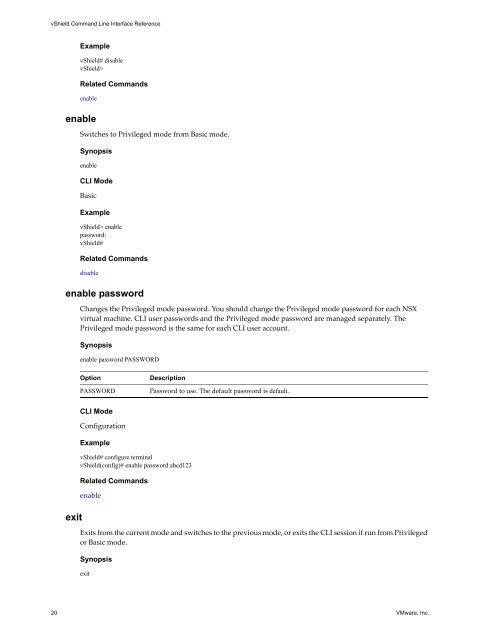nsx_60_cli
You also want an ePaper? Increase the reach of your titles
YUMPU automatically turns print PDFs into web optimized ePapers that Google loves.
vShield Command Line Interface Reference<br />
Example<br />
vShield# disable<br />
vShield><br />
Related Commands<br />
enable<br />
enable<br />
Switches to Privileged mode from Basic mode.<br />
Synopsis<br />
enable<br />
CLI Mode<br />
Basic<br />
Example<br />
vShield> enable<br />
password:<br />
vShield#<br />
Related Commands<br />
disable<br />
enable password<br />
Changes the Privileged mode password. You should change the Privileged mode password for each NSX<br />
virtual machine. CLI user passwords and the Privileged mode password are managed separately. The<br />
Privileged mode password is the same for each CLI user account.<br />
Synopsis<br />
enable password PASSWORD<br />
Option<br />
PASSWORD<br />
Description<br />
Password to use. The default password is default.<br />
exit<br />
CLI Mode<br />
Configuration<br />
Example<br />
vShield# configure terminal<br />
vShield(config)# enable password abcd123<br />
Related Commands<br />
enable<br />
Exits from the current mode and switches to the previous mode, or exits the CLI session if run from Privileged<br />
or Basic mode.<br />
Synopsis<br />
exit<br />
20 VMware, Inc.