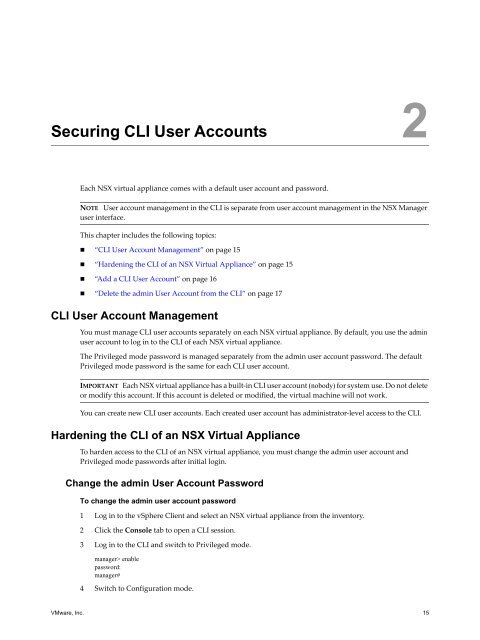nsx_60_cli
You also want an ePaper? Increase the reach of your titles
YUMPU automatically turns print PDFs into web optimized ePapers that Google loves.
2<br />
Securing CLI User Accounts 2<br />
Each NSX virtual appliance comes with a default user account and password.<br />
NOTE User account management in the CLI is separate from user account management in the NSX Manager<br />
user interface.<br />
This chapter includes the following topics:<br />
• “CLI User Account Management” on page 15<br />
• “Hardening the CLI of an NSX Virtual Appliance” on page 15<br />
• “Add a CLI User Account” on page 16<br />
• “Delete the admin User Account from the CLI” on page 17<br />
CLI User Account Management<br />
You must manage CLI user accounts separately on each NSX virtual appliance. By default, you use the admin<br />
user account to log in to the CLI of each NSX virtual appliance.<br />
The Privileged mode password is managed separately from the admin user account password. The default<br />
Privileged mode password is the same for each CLI user account.<br />
IMPORTANT Each NSX virtual appliance has a built‐in CLI user account (nobody) for system use. Do not delete<br />
or modify this account. If this account is deleted or modified, the virtual machine will not work.<br />
You can create new CLI user accounts. Each created user account has administrator‐level access to the CLI.<br />
Hardening the CLI of an NSX Virtual Appliance<br />
To harden access to the CLI of an NSX virtual appliance, you must change the admin user account and<br />
Privileged mode passwords after initial login.<br />
Change the admin User Account Password<br />
To change the admin user account password<br />
1 Log in to the vSphere Client and select an NSX virtual appliance from the inventory.<br />
2 Click the Console tab to open a CLI session.<br />
3 Log in to the CLI and switch to Privileged mode.<br />
manager> enable<br />
password:<br />
manager#<br />
4 Switch to Configuration mode.<br />
VMware, Inc. 15