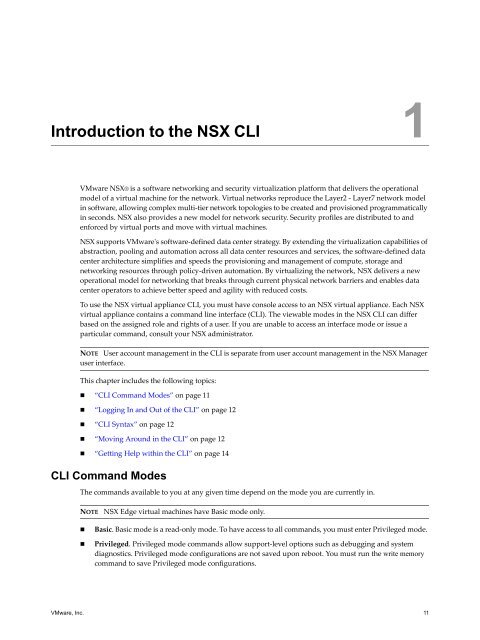nsx_60_cli
You also want an ePaper? Increase the reach of your titles
YUMPU automatically turns print PDFs into web optimized ePapers that Google loves.
1<br />
Introduction to the NSX CLI 1<br />
VMware NSX® is a software networking and security virtualization platform that delivers the operational<br />
model of a virtual machine for the network. Virtual networks reproduce the Layer2 ‐ Layer7 network model<br />
in software, allowing complex multi‐tier network topologies to be created and provisioned programmatically<br />
in seconds. NSX also provides a new model for network security. Security profiles are distributed to and<br />
enforced by virtual ports and move with virtual machines.<br />
NSX supports VMwareʹs software‐defined data center strategy. By extending the virtualization capabilities of<br />
abstraction, pooling and automation across all data center resources and services, the software‐defined data<br />
center architecture simplifies and speeds the provisioning and management of compute, storage and<br />
networking resources through policy‐driven automation. By virtualizing the network, NSX delivers a new<br />
operational model for networking that breaks through current physical network barriers and enables data<br />
center operators to achieve better speed and agility with reduced costs.<br />
To use the NSX virtual appliance CLI, you must have console access to an NSX virtual appliance. Each NSX<br />
virtual appliance contains a command line interface (CLI). The viewable modes in the NSX CLI can differ<br />
based on the assigned role and rights of a user. If you are unable to access an interface mode or issue a<br />
particular command, consult your NSX administrator.<br />
NOTE User account management in the CLI is separate from user account management in the NSX Manager<br />
user interface.<br />
This chapter includes the following topics:<br />
• “CLI Command Modes” on page 11<br />
• “Logging In and Out of the CLI” on page 12<br />
• “CLI Syntax” on page 12<br />
• “Moving Around in the CLI” on page 12<br />
• “Getting Help within the CLI” on page 14<br />
CLI Command Modes<br />
The commands available to you at any given time depend on the mode you are currently in.<br />
NOTE NSX Edge virtual machines have Basic mode only.<br />
• Basic. Basic mode is a read‐only mode. To have access to all commands, you must enter Privileged mode.<br />
• Privileged. Privileged mode commands allow support‐level options such as debugging and system<br />
diagnostics. Privileged mode configurations are not saved upon reboot. You must run the write memory<br />
command to save Privileged mode configurations.<br />
VMware, Inc. 11