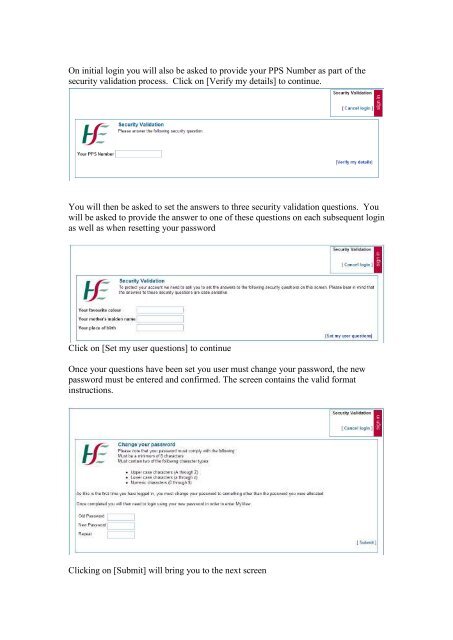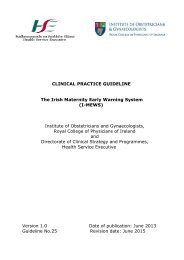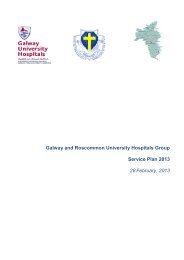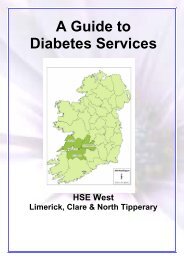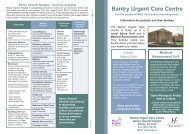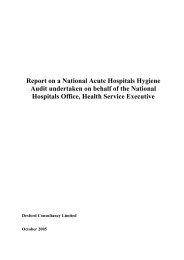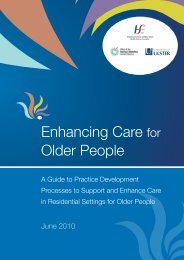HSE Online Payslips User Guide Logging In
HSE Online Payslips User Guide Logging In
HSE Online Payslips User Guide Logging In
- TAGS
- payslips
- logging
- www.hse.ie
You also want an ePaper? Increase the reach of your titles
YUMPU automatically turns print PDFs into web optimized ePapers that Google loves.
On initial login you will also be asked to provide your PPS Number as part of the<br />
security validation process. Click on [Verify my details] to continue.<br />
You will then be asked to set the answers to three security validation questions. You<br />
will be asked to provide the answer to one of these questions on each subsequent login<br />
as well as when resetting your password<br />
Click on [Set my user questions] to continue<br />
Once your questions have been set you user must change your password, the new<br />
password must be entered and confirmed. The screen contains the valid format<br />
instructions.<br />
Clicking on [Submit] will bring you to the next screen