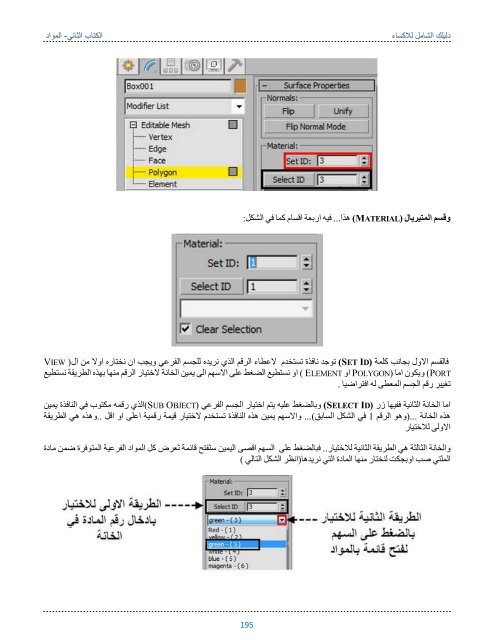Your Complete Guide In Texturing-second book-materials
After i had finished the first book of my series: your complete guide in texturing - first book - fundamentals I worked hard to finish my second part of this series, which is this book. this book is an in depth explanation of the standard materials that comes with 3ds max program.
After i had finished the first book of my series:
your complete guide in texturing - first book - fundamentals
I worked hard to finish my second part of this series, which is this book.
this book is an in depth explanation of the standard materials that comes with 3ds max program.
Create successful ePaper yourself
Turn your PDF publications into a flip-book with our unique Google optimized e-Paper software.
ضع ِر<br />
دلیلك الشامل للاكساء<br />
الكتاب الثاني- المواد<br />
وقسم المتیریال (MATERIAL) ھذا... فیھ اربعة اقسام كما في الشكل:<br />
فالقسم الاول بجانب كلمة<br />
اما<br />
تغییر رقم الجسم المعطى لھ افتراضیا<br />
(SET ID)<br />
( ELEMENT او POLYGON)<br />
.<br />
توجد نافذة تستخدم لاعطاء الرقم الذي نریده للجسم الفرعي ویجب ان نختاره اولا من<br />
او نستطیع الضغط على الاسھم الى یمین الخانة لاختیار الرقم منھا بھذه الطریقة نستطیع<br />
ال( VIEW<br />
(PORT ویكون<br />
اما الخانة الثانیة ففیھا زر<br />
ھذه الخانة ...(وھو الرقم<br />
الاولى للاختیار<br />
رقمھ مكتوب في النافذة یمین<br />
وبالضغط علیھ یتم اختیار الجسم الفرعي<br />
في الشكل السابق)... والاسھم یمین ھذه النافذة تستخدم لاختیار قیمة رقمیة اعلى او اقل ..وھذه ھي الطریقة<br />
OBJECT) SUB)الذي<br />
(SELECT ID)<br />
1<br />
والخانة الثالثة ھي الطریقة الثانیة للاختیار.. فبالضغط على السھم اقصى الیمین ست َفتح قائمة<br />
الملتي صب اوبجكت لنختار منھا المادة التي نریدھا(انظر الشكل التالي<br />
ت َ كل المواد الفرعیة المتوفرة ضمن مادة<br />
(<br />
195