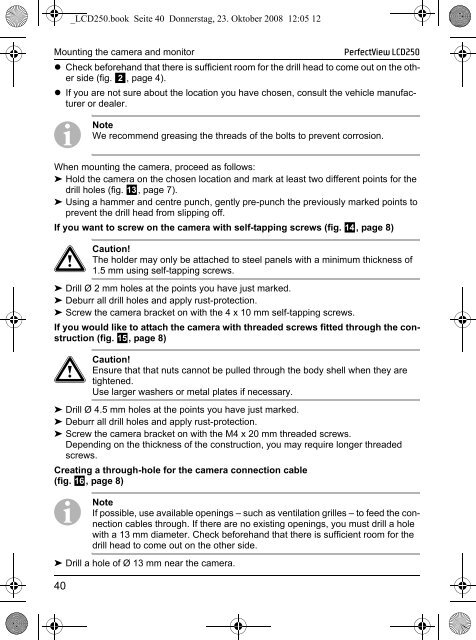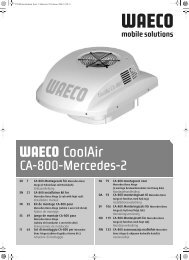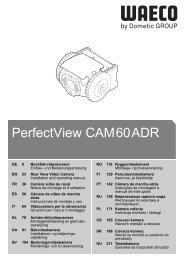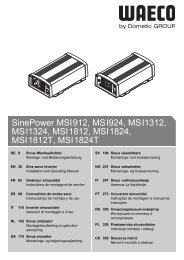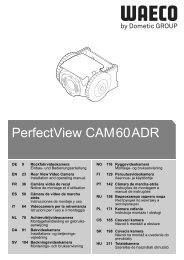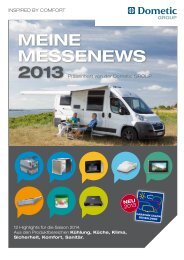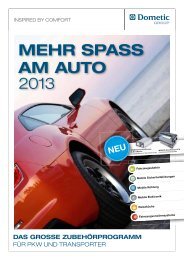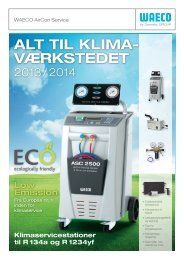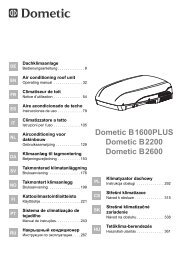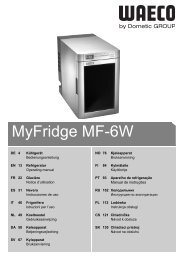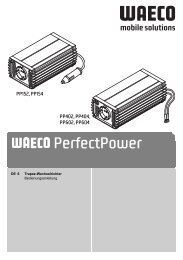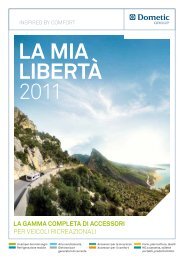PerfectView LCD250
PerfectView LCD250
PerfectView LCD250
Create successful ePaper yourself
Turn your PDF publications into a flip-book with our unique Google optimized e-Paper software.
_<strong>LCD250</strong>.book Seite 40 Donnerstag, 23. Oktober 2008 12:05 12<br />
Mounting the camera and monitor<br />
40<br />
<strong>PerfectView</strong> <strong>LCD250</strong><br />
• Check beforehand that there is sufficient room for the drill head to come out on the other<br />
side (fig. 2, page 4).<br />
• If you are not sure about the location you have chosen, consult the vehicle manufacturer<br />
or dealer.<br />
I Note<br />
We recommend greasing the threads of the bolts to prevent corrosion.<br />
When mounting the camera, proceed as follows:<br />
➤ Hold the camera on the chosen location and mark at least two different points for the<br />
drill holes (fig. c, page 7).<br />
➤ Using a hammer and centre punch, gently pre-punch the previously marked points to<br />
prevent the drill head from slipping off.<br />
If you want to screw on the camera with self-tapping screws (fig. d, page 8)<br />
a Caution!<br />
The holder may only be attached to steel panels with a minimum thickness of<br />
1.5 mm using self-tapping screws.<br />
➤ Drill Ø 2 mm holes at the points you have just marked.<br />
➤ Deburr all drill holes and apply rust-protection.<br />
➤ Screw the camera bracket on with the 4 x 10 mm self-tapping screws.<br />
If you would like to attach the camera with threaded screws fitted through the construction<br />
(fig. e, page 8)<br />
a Caution!<br />
Ensure that that nuts cannot be pulled through the body shell when they are<br />
tightened.<br />
Use larger washers or metal plates if necessary.<br />
➤ Drill Ø 4.5 mm holes at the points you have just marked.<br />
➤ Deburr all drill holes and apply rust-protection.<br />
➤ Screw the camera bracket on with the M4 x 20 mm threaded screws.<br />
Depending on the thickness of the construction, you may require longer threaded<br />
screws.<br />
Creating a through-hole for the camera connection cable<br />
(fig. f, page 8)<br />
I Note<br />
If possible, use available openings – such as ventilation grilles – to feed the connection<br />
cables through. If there are no existing openings, you must drill a hole<br />
with a 13 mm diameter. Check beforehand that there is sufficient room for the<br />
drill head to come out on the other side.<br />
➤ Drill a hole of Ø 13 mm near the camera.