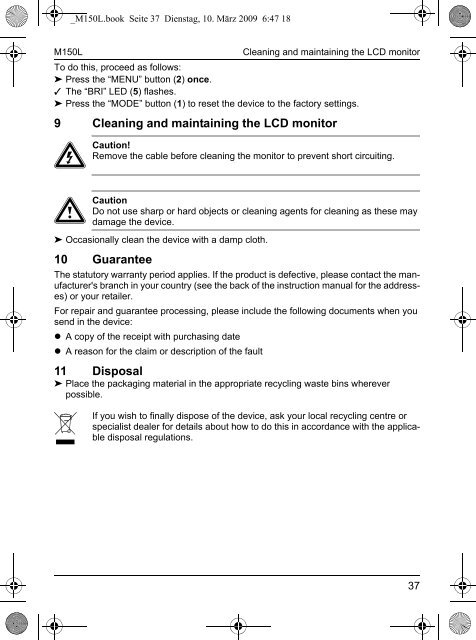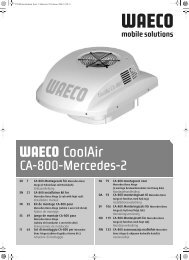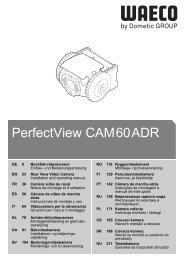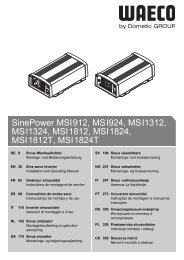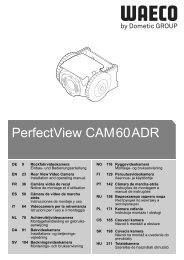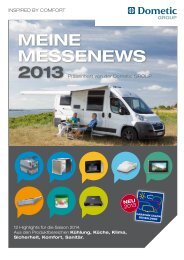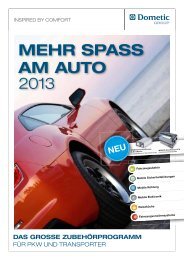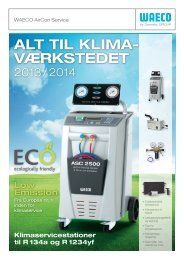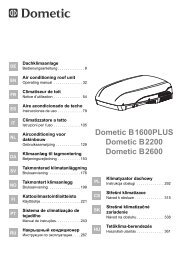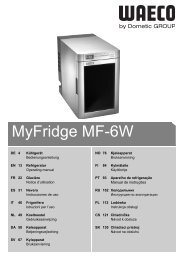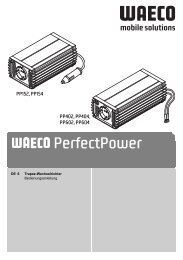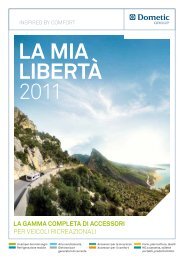Create successful ePaper yourself
Turn your PDF publications into a flip-book with our unique Google optimized e-Paper software.
_M150L.book Seite 37 Dienstag, 10. März 2009 6:47 18<br />
M150L<br />
Cleaning and maintaining the LCD monitor<br />
To do this, proceed as follows:<br />
➤ Press the “MENU” button (2) once.<br />
✓ The “BRI” LED (5) flashes.<br />
➤ Press the “MODE” button (1) to reset the device to the factory settings.<br />
9 Cleaning and maintaining the LCD monitor<br />
e Caution!<br />
Remove the cable before cleaning the monitor to prevent short circuiting.<br />
a Caution<br />
Do not use sharp or hard objects or cleaning agents for cleaning as these may<br />
damage the device.<br />
➤ Occasionally clean the device with a damp cloth.<br />
10 Guarantee<br />
The statutory warranty period applies. If the product is defective, please contact the manufacturer's<br />
branch in your country (see the back of the instruction manual for the addresses)<br />
or your retailer.<br />
For repair and guarantee processing, please include the following documents when you<br />
send in the device:<br />
• A copy of the receipt with purchasing date<br />
• A reason for the claim or description of the fault<br />
11 Disposal<br />
➤ Place the packaging material in the appropriate recycling waste bins wherever<br />
possible.<br />
M<br />
If<br />
you wish to finally dispose of the device, ask your local recycling centre or<br />
specialist dealer for details about how to do this in accordance with the applicable<br />
disposal regulations.<br />
37