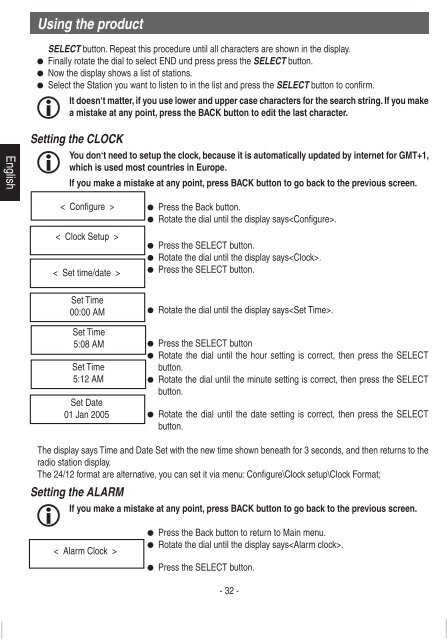IPdio mini Bedienungsanleitung - Dnt
IPdio mini Bedienungsanleitung - Dnt
IPdio mini Bedienungsanleitung - Dnt
Erfolgreiche ePaper selbst erstellen
Machen Sie aus Ihren PDF Publikationen ein blätterbares Flipbook mit unserer einzigartigen Google optimierten e-Paper Software.
English<br />
Using the product<br />
SELECT button. Repeat this procedure until all characters are shown in the display.<br />
Finally rotate the dial to select END und press press the SELECT button.<br />
Now the display shows a list of stations.<br />
Select the Station you want to listen to in the list and press the SELECT button to confi rm.<br />
It doesn‘t matter, if you use lower and upper case characters for the search string. If you make<br />
a mistake at any point, press the BACK button to edit the last character.<br />
Setting the CLOCK<br />
You don‘t need to setup the clock, because it is automatically updated by internet for GMT+1,<br />
which is used most countries in Europe.<br />
If you make a mistake at any point, press BACK button to go back to the previous screen.<br />
Press the Back button.<br />
Rotate the dial until the display says.<br />
Press the SELECT button.<br />
Rotate the dial until the display says.<br />
Press the SELECT button.<br />
Rotate the dial until the display says.<br />
Press the SELECT button<br />
Rotate the dial until the hour setting is correct, then press the SELECT<br />
button.<br />
Rotate the dial until the minute setting is correct, then press the SELECT<br />
button.<br />
Rotate the dial until the date setting is correct, then press the SELECT<br />
button.<br />
The display says Time and Date Set with the new time shown beneath for 3 seconds, and then returns to the<br />
radio station display.<br />
The 24/12 format are alternative, you can set it via menu: Confi gure\Clock setup\Clock Format;<br />
Setting the ALARM<br />
If you make a mistake at any point, press BACK button to go back to the previous screen.<br />
Press the Back button to return to Main menu.<br />
Rotate the dial until the display says.<br />
Press the SELECT button.<br />
- 32 -