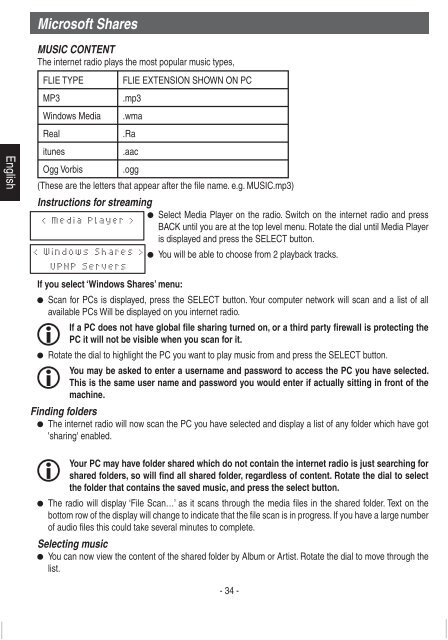IPdio mini Bedienungsanleitung - Dnt
IPdio mini Bedienungsanleitung - Dnt
IPdio mini Bedienungsanleitung - Dnt
Sie wollen auch ein ePaper? Erhöhen Sie die Reichweite Ihrer Titel.
YUMPU macht aus Druck-PDFs automatisch weboptimierte ePaper, die Google liebt.
English<br />
Microsoft Shares<br />
MUSIC CONTENT<br />
The internet radio plays the most popular music types,<br />
FLIE TYPE FLIE EXTENSION SHOWN ON PC<br />
MP3 .mp3<br />
Windows Media .wma<br />
Real .Ra<br />
itunes .aac<br />
Ogg Vorbis .ogg<br />
(These are the letters that appear after the fi le name. e.g. MUSIC.mp3)<br />
Instructions for streaming<br />
Select Media Player on the radio. Switch on the internet radio and press<br />
BACK until you are at the top level menu. Rotate the dial until Media Player<br />
is displayed and press the SELECT button.<br />
You will be able to choose from 2 playback tracks.<br />
If you select ‘Windows Shares’ menu:<br />
Scan for PCs is displayed, press the SELECT button. Your computer network will scan and a list of all<br />
available PCs Will be displayed on you internet radio.<br />
If a PC does not have global fi le sharing turned on, or a third party fi rewall is protecting the<br />
PC it will not be visible when you scan for it.<br />
Rotate the dial to highlight the PC you want to play music from and press the SELECT button.<br />
You may be asked to enter a username and password to access the PC you have selected.<br />
This is the same user name and password you would enter if actually sitting in front of the<br />
machine.<br />
Finding folders<br />
The internet radio will now scan the PC you have selected and display a list of any folder which have got<br />
'sharing' enabled.<br />
Your PC may have folder shared which do not contain the internet radio is just searching for<br />
shared folders, so will fi nd all shared folder, regardless of content. Rotate the dial to select<br />
the folder that contains the saved music, and press the select button.<br />
The radio will display ‘File Scan…’ as it scans through the media fi les in the shared folder. Text on the<br />
bottom row of the display will change to indicate that the fi le scan is in progress. If you have a large number<br />
of audio fi les this could take several minutes to complete.<br />
Selecting music<br />
You can now view the content of the shared folder by Album or Artist. Rotate the dial to move through the<br />
list.<br />
- 34 -