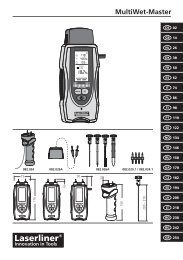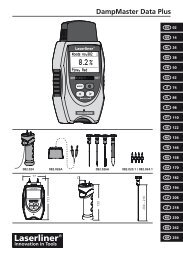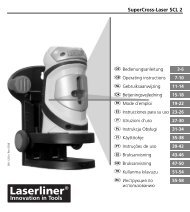Laserliner AquaPro 200 - UMAREX GmbH & Co.KG
Laserliner AquaPro 200 - UMAREX GmbH & Co.KG
Laserliner AquaPro 200 - UMAREX GmbH & Co.KG
Erfolgreiche ePaper selbst erstellen
Machen Sie aus Ihren PDF Publikationen ein blätterbares Flipbook mit unserer einzigartigen Google optimierten e-Paper Software.
Genauigkeitseinstellung fein / normal:<br />
Der Laserempfänger ist mit zwei Genauigkeitsstufen ausgestattet.<br />
normal: Genauigkeit + 2,5 mm<br />
fein: Genauigkeit ± 1.0 mm<br />
Zur Auswahl die Taste “9” drücken.<br />
Anzeige “2” bezeichnet die Einstellung “fein” (siehe Zeichnung)<br />
Operators manual <strong>AquaPro</strong><br />
Take special care<br />
Please fully charge batteries before first use. Recharge batteries in certain intervals<br />
if instrument is not used for longer period of time.<br />
Recheck instrument in certain intervals and before important measurements.<br />
Transport only in orginal protective container.<br />
Clean instrument and receiver only with soft cloth.<br />
Do not stare into beam.<br />
Charging batteries<br />
If lamp besides Power switch (1) is flashing batteries have to be charged.<br />
<strong>Co</strong>nnect charger to socket (7) and power supply system.<br />
Operating lamp beside socket is indicating: RED = batteries are being charged.<br />
Recommended charging time: ca. 10 hours. Green light shows that you can start working with<br />
the <strong>AquaPro</strong>, but not that batteries are fully charged.<br />
Horizontal use<br />
Put the <strong>AquaPro</strong> on a flat smooth surface or mount it on tripod head.<br />
Release compensator clamp by turning wheel (4) in anti-clockwise direction until stop.<br />
Press power key (1).<br />
Horizontal line is set level within range of +/- 3,5 °.<br />
Laser head starts rotating.<br />
The „POWER“ and „SCAN“ lamps will show permanent red light.<br />
Audible signal indicates that instrument was set up outsight of compensator range of +/- 3,5 °.<br />
Set up instrument on more even surface.<br />
Use keys (2) in order to select the desired rotating speed.<br />
Use key (3) to select two scanning modes or red dot mode.<br />
Press key (3) again in order to return to rotating mode.<br />
The lamp „SCAN“ will show red flash light when working in scanning modes or red dot mode.<br />
In rotating mode this lamp will show permanent red light.<br />
In scanning modes and red dot mode keys (2) are used to set target to any desired point.<br />
<strong>GmbH</strong> & <strong>Co</strong> <strong>KG</strong><br />
Donnerfeld 2, D-59757 Arnsberg<br />
Tel: 0049 2932 638-300<br />
Fax: 0049 2932 638-333<br />
laserliner@umarex.de<br />
www.laserliner.com<br />
LASERBEAM<br />
DO NOT STARE<br />
INTO THE BEAM!<br />
LASER CLASS 2 M<br />
Innovation in Tools<br />
5