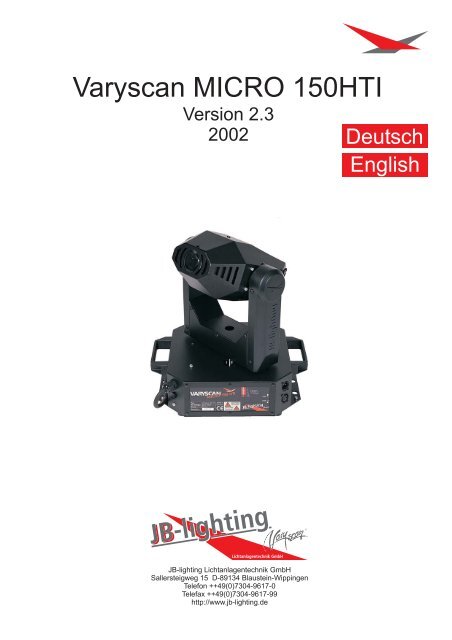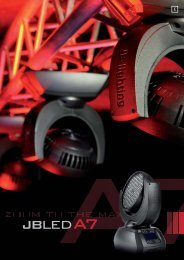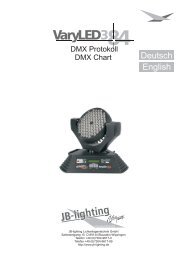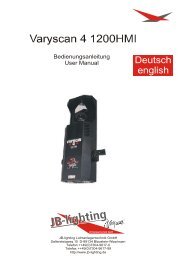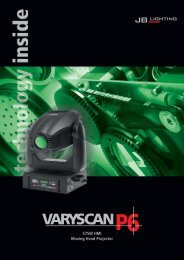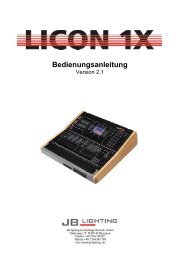Varyscan MICRO 150HTI - JB-lighting Lichtanlagentechnik GmbH
Varyscan MICRO 150HTI - JB-lighting Lichtanlagentechnik GmbH
Varyscan MICRO 150HTI - JB-lighting Lichtanlagentechnik GmbH
Erfolgreiche ePaper selbst erstellen
Machen Sie aus Ihren PDF Publikationen ein blätterbares Flipbook mit unserer einzigartigen Google optimierten e-Paper Software.
<strong>Varyscan</strong> <strong>MICRO</strong> <strong>150HTI</strong><br />
Version 2.3<br />
2002<br />
<strong>JB</strong>-<strong>lighting</strong> <strong>Lichtanlagentechnik</strong> <strong>GmbH</strong><br />
Sallersteigweg 15 D-89134 Blaustein-Wippingen<br />
Telefon ++49(0)7304-9617-0<br />
Telefax ++49(0)7304-9617-99<br />
http://www.jb-<strong>lighting</strong>.de<br />
Deutsch<br />
English
Rückseite vom Deckblatt
<strong>Varyscan</strong> <strong>MICRO</strong> <strong>150HTI</strong><br />
Inhaltsverzeichnis<br />
1.Einleitung.................................................................... 4<br />
1.1 Allgemeines................................................................. 4<br />
1.2 Auspacken der Geräte................................................. 4<br />
1.3 Technische Daten....................................................... 4<br />
2. Installation.......................................................................... 5<br />
2.1 Netzstecker montieren............................................. 5<br />
2.2 Leuchtmittel wechseln/einbauen.............................. 5<br />
2.3 Montage der Geräte................................................. 5<br />
2.4 DMX Verkabelung.................................................... 6<br />
2.5 Netzstrom verkabeln................................................ 6<br />
3. Inbetriebnahme.................................................................. 7<br />
3.1 DIP Schalter............................................................. 7<br />
3.2 Umstellung 8Bit-16Bit.............................................. 7<br />
3.3 DMX Adressierung.................................................. 7<br />
3.4 Kanalbelegung........................................................ 8<br />
3.5 Leuchtmittel justieren............................................... 9<br />
3.6 Optik scharfstellen................................................... 9<br />
3.7 Gobos wechseln...................................................... 9<br />
4. Regelmäßige Wartungsarbeiten..................................... 10<br />
4.1 Gerät reinigen........................................................ 10<br />
4.2 Optik reinigen......................................................... 10<br />
Contents<br />
1. Introduction.............................................................. 12<br />
1.1 General Remarks....................................................... 12<br />
1.2 Unpacking.................................................................. 12<br />
1.3 Technical Datas......................................................... 12<br />
2. Installation........................................................................ 13<br />
2.1 Powering the fixture............................................... 13<br />
2.2 Installing/Changing the lamp.................................. 13<br />
2.3 Rigging.................................................................. 13<br />
2.4 DMX wiring............................................................. 14<br />
2.5 Install a plug on the power cord............................. 14<br />
3. Operation.......................................................................... 15<br />
3.1 DIP switches........................................................... 15<br />
3.2 8 bit and 16 bit mode.............................................. 15<br />
3.3 DMX settings.......................................................... 15<br />
3.4 DMX protocol.......................................................... 16<br />
3.5 Optimizing lamp alignment...................................... 17<br />
3.6 Focusing.................................................................. 17<br />
3.7 Changing gobos...................................................... 17<br />
4. Maintenance..................................................................... 18<br />
4.1 Cleaning the fixture................................................ 18<br />
4.2 Cleaning the optics................................................ 18<br />
<strong>JB</strong>-<strong>lighting</strong> <strong>Lichtanlagentechnik</strong> <strong>GmbH</strong> Sallersteigweg 15 D-89134 Blaustein 07304-9617-0<br />
Deutsch<br />
English<br />
3
4<br />
1. Einleitung<br />
<strong>Varyscan</strong> <strong>MICRO</strong> <strong>150HTI</strong><br />
1.1 Allgemeines<br />
Der <strong>Varyscan</strong> <strong>MICRO</strong> <strong>150HTI</strong> verfügt über 7 Farben plus weiß, 10 Gobos davon sind<br />
2 auswechselbar, Farbradrotation in verschiedenen Geschwindigkeiten und einen<br />
Highspeed Shutter.<br />
Die Achsen X und Y(Pan&Tilt) können mit 8Bit oder 16Bit angesteuert werden,<br />
abhängig vom eingesetzten Controller.<br />
1.2 Auspacken der Geräte<br />
Öffnen Sie den Karton an der Oberseite und ziehen Sie das Gerät samt Inlays<br />
nach oben aus dem Karton. Nun können Sie die Inlays vom <strong>Varyscan</strong> entfernen.<br />
Sollten Sie einen Transportschaden am Gerät feststellen, teilen Sie diesen<br />
bitte sofort dem Transportunternehmen und Ihrem Händler mit.<br />
1.3 Technische Daten<br />
Gewicht: 9.8 kg<br />
Netzanschluß: 230V 50Hz<br />
Stromaufnahme: 2A<br />
Leuchtmittel: OSRAM <strong>150HTI</strong><br />
Max.<br />
Umgebungstemp.: 50°C<br />
Netzanschluß<br />
Sicherung<br />
3.15AT<br />
Fuß<br />
<strong>JB</strong>-<strong>lighting</strong> <strong>Lichtanlagentechnik</strong> <strong>GmbH</strong> Sallersteigweg 15 D-89134 Blaustein 07304-9617-0<br />
<strong>JB</strong>-<strong>lighting</strong><br />
Arm<br />
DIP-Schalter<br />
DMX-Buchsen
<strong>Varyscan</strong> <strong>MICRO</strong> <strong>150HTI</strong><br />
2. Installation<br />
2.1 Netzstecker montieren<br />
ACHTUNG: Nur von einem Fachmann durchführen lassen !<br />
Die Montage des Schukosteckers, bzw. der Anschluss des <strong>Varyscan</strong>s<br />
an die Stromversorgung (230 Volt, 50 Hertz), muß von einem autorisierten<br />
Fachmann durchgeführt werden.<br />
braun Phase “L”<br />
blau Nulleiter “N”<br />
grün/gelb Schutzleiter<br />
2.2 Leuchtmittel wechseln/einsetzen<br />
ACHTUNG: Gerät vom Netz trennen und mindestens 30 Minuten abkühlen lassen !<br />
Leuchtmittel: OSRAM HTI 150W<br />
Entfernen Sie die beiden Schrauben<br />
Nr.1 (siehe Abbildung rechts)<br />
Nun können Sie das Fassungsblech<br />
nach hinten aus dem Lampenschacht<br />
ziehen.<br />
Beim Einsetzen der Lampe ist darauf<br />
zu achten, daß Sie den Lampenkolben<br />
nicht mit bloßen Händen berühren.<br />
Immer nur an der Fassung (Keramik)<br />
anfassen.<br />
Schieben Sie nun die Fassung wieder<br />
in den Lampenschacht und achten Sie<br />
darauf, daß die Kabel nicht beschädigt<br />
werden.<br />
2.3 Montage der Geräte<br />
Abbildung: Kopf von hinten<br />
<strong>JB</strong>-<strong>lighting</strong> <strong>Lichtanlagentechnik</strong> <strong>GmbH</strong> Sallersteigweg 15 D-89134 Blaustein 07304-9617-0<br />
1<br />
Fassungsblech<br />
ACHTUNG: Mindestens 1m Abstand zu brennbaren Gegenständen !<br />
<strong>Varyscan</strong> immer mit Sicherungsseil zusätzlich sichern !<br />
Der <strong>Varyscan</strong> <strong>MICRO</strong> <strong>150HTI</strong> kann auf den Boden gestellt, oder an den<br />
dafür vorgesehenen Befestigungslöchern an die Decke oder Traversen<br />
montiert werden.<br />
Es ist auch möglich den <strong>Varyscan</strong> quer zu hängen, dadurch kann<br />
aber die Lebensdauer des Leuchtmittels herabgesetzt werden.<br />
Lüfter<br />
5
6<br />
<strong>Varyscan</strong> <strong>MICRO</strong> <strong>150HTI</strong><br />
2.4 DMX Verkabelung<br />
Die DMX Verkabelung (Signalleitungen) sollte mit einem 2-poligen Kabel mit<br />
Abschirmung verkabelt werden. Wir empfehlen ein DMX-Kabel, es kann jedoch<br />
alternativ auch Mikro-Kabel verwendet werden. Stecker und Buchsen sind 3-pol<br />
XLR, und können im Fachhandel erworben werden.<br />
Steckerbelegung<br />
Pin 1 = Ground = Abschirmung<br />
Pin 2 = DMX - = blau<br />
Pin 3 = DMX + = rot<br />
3<br />
Die DMX Kabel von <strong>Varyscan</strong> zu <strong>Varyscan</strong> werden eins zu eins verbunden.<br />
Am Controller befindet sich meistens eine 5-pol XLR Buchse.<br />
Beim Anlöten werden Pin 4 und 5 frei gelassen.<br />
Verbinden Sie nun den Ausgang Ihres Controllers mit dem 1. <strong>Varyscan</strong>.<br />
(Controller DMX-Out mit <strong>Varyscan</strong> DMX-In). Anschließend den 2. <strong>Varyscan</strong><br />
mit dem 1. <strong>Varyscan</strong> (<strong>Varyscan</strong> 1 DMX-Out mit <strong>Varyscan</strong> 2 DMX-In) und so<br />
weiter.Beim letzten Gerät bleibt die Buchse DMX-Out unbelegt. In manchen<br />
Fällen ist es ratsam einen so genannten Endstecker (XLR-Stecker mit einem<br />
Widerstand von 120 Ohm zwischen Pin 2 und Pin 3) einzustecken. Ob ein<br />
Endstecker benötigt wird hängt von verschiedenen Faktoren (unter anderem<br />
den benutzten Kabellängen und der Geräte Anzahl ab). Solange jedoch<br />
keine Probleme in der DMX-Linie auftreten, kann darauf verzichtet werden.<br />
2.5 Netzstrom verkabeln<br />
1<br />
2<br />
Mikro-Kabel<br />
Netzstecker montieren siehe Kapitel 2.1.<br />
Anschlußwerte: Spannung 230V, Frequenz 50Hz, Leistung 340VA (1,5A)<br />
Es sollten jedoch mindestens 690VA (3A) zur Verfügung gestellt werden,<br />
da das Gerät beim Hochfahren mehr Strom benötigt.<br />
Die elektrische Sicherheit des Gerätes ist nur dann gewährleistet, wenn es<br />
an ein vorschriftsmäßig installiertes Schutzleitersystem angeschlossen wird.<br />
Es ist sehr wichtig, daß diese grundlegende Sicherheitsvoraussetzung<br />
vorhanden ist. Lassen Sie im Zweifelsfall die Elektroinstallation durch einen<br />
Fachmann überprüfen.<br />
Der Hersteller kann nicht für Schäden verantwortlich gemacht werden, die<br />
durch einen fehlenden oder unterbrochenen Schutzleiter verursacht werden !<br />
(z.B. Elektrischer Schlag).<br />
Benutzen Sie das Gerät nur im komplett zusammengebauten Zustand, damit<br />
keine elektrischen Bauteile berührt werden können. (Lebensgefahr 5000V)<br />
Wenn Sie die aufgeführten Punkte beachtet haben, können Sie die Geräte<br />
einstecken, oder von einem Fachmann an das Netz anschließen lassen.<br />
<strong>JB</strong>-<strong>lighting</strong> <strong>Lichtanlagentechnik</strong> <strong>GmbH</strong> Sallersteigweg 15 D-89134 Blaustein 07304-9617-0<br />
1<br />
2<br />
3
<strong>Varyscan</strong> <strong>MICRO</strong> <strong>150HTI</strong><br />
3. Inbetriebnahme<br />
3.1 DIP-Schalter<br />
Mit dem DIP-Schalter, der sich am Fuß des Gerätes im Typenschild<br />
befindet, läßt sich der <strong>Varyscan</strong> auf die verschiedenen Anwendungen<br />
einstellen.<br />
3.2 Umstellung 8Bit 16Bit<br />
Die Achsen X,Y (Pan,Tilt) können, abhänging vom verwendeten<br />
Controller, mit 8- oder 16Bit angesteuert werden.<br />
Der Vorteil bei 16Bit besteht darin, daß sich die X,Y Achsen<br />
bei langsamen Geschwindigkeiten gleichmäßiger bewegen<br />
und Sie bei größeren Projektionsenfernungen eine höhere<br />
Genauigkeit haben.<br />
Wenn Ihr Controller aber nur für 8Bit konzipiert ist,<br />
sollten Sie den <strong>Varyscan</strong> nicht auf 16Bit betreiben,<br />
da sonst das Gegenteil bewirkt wird.<br />
DMX-Ausgabe bei <strong>JB</strong>-<strong>lighting</strong> Lichtmischpulten:<br />
<strong>JB</strong>-<strong>lighting</strong> DMX-Controller 8Bit<br />
<strong>JB</strong>-<strong>lighting</strong> ScanControl 8Bit<br />
<strong>JB</strong>-<strong>lighting</strong> LICON 1 8Bit oder 16Bit<br />
1 2 3 4 5 6 7 8 9 10<br />
ON<br />
DIP<br />
1 2 3 4 5 6 7 8 9 10<br />
ON<br />
DIP<br />
<strong>JB</strong>-<strong>lighting</strong> <strong>Lichtanlagentechnik</strong> <strong>GmbH</strong> Sallersteigweg 15 D-89134 Blaustein 07304-9617-0<br />
8Bit Betrieb 16Bit Betrieb<br />
1 2 3 4 5 6 7 8 9 10<br />
ON<br />
DIP<br />
-1<br />
-2<br />
-4<br />
-8<br />
-16<br />
-32<br />
-64<br />
-128<br />
-256<br />
-Mode<br />
DIP-Scalter 10<br />
auf OFF<br />
3.3 DMX Adressierung<br />
Mit den Schaltern 1-9 am DIP-Schalter werden die DMX Adressen eingestellt.<br />
Der <strong>Varyscan</strong> benötigt bei 8Bit Betrieb 6 DMX Kanäle und bei 16Bit 8 DMX Kanäle.<br />
(Siehe Kapitel 3.2) Die Adressierung am DIP-Schalter erfolgt nach dem binären<br />
Zahlensystem.<br />
Beispiel zur DMX Adressierung “7”<br />
Die Zahl 7 setzt sich im binären Zahlensystem aus den Zahlen<br />
1+2+4 zusammen, denn 1+2+4=7. Somit wird Schalter 1,2 und 3<br />
auf ON gestellt und der Rest bis Schalter 9 bleibt auf OFF. Siehe Beispiel.<br />
Die DMX-Kanäle werden beim <strong>Varyscan</strong> fortlaufend vergeben. Im 8Bit Mode sind<br />
es 6 Kanäle. Wenn das erste Gerät auf Startadresse 1 eingestellt ist, dann ist der<br />
nächste freie DMX-Kanal demnach der siebte. Doppelbelegungen der Kanäle sind<br />
zu vermeiden.<br />
Einstellungen der ersten 12 <strong>Varyscan</strong> beim 6-Kanal Betrieb. (8-Bit)<br />
<strong>Varyscan</strong> Nr. 1 2 3 4 5 6 7 8 9 10 11 12<br />
1 2 3 4 5 6 7 8 9 10<br />
1 2 3 4 5 6 7 8 9 10<br />
ON<br />
DIP<br />
1 2 3 4 5 6 7 8 9 10<br />
ON<br />
DIP<br />
1 2 3 4 5 6 7 8 9 10<br />
ON<br />
DIP<br />
1 2 3 4 5 6 7 8 9 10<br />
ON<br />
DIP<br />
1 2 3 4 5 6 7 8 9 10<br />
ON<br />
DIP<br />
1 2 3 4 5 6 7 8 9 10<br />
ON<br />
DIP<br />
1 2 3 4 5 6 7 8 9 10<br />
ON<br />
DIP<br />
1 2 3 4 5 6 7 8 9 10<br />
ON<br />
DIP<br />
1 2 3 4 5 6 7 8 9 10<br />
1 2 3 4 5 6 7 8 9 10<br />
ON<br />
DIP<br />
ON<br />
DIP<br />
-1<br />
-2<br />
-4<br />
-8<br />
-16<br />
-32<br />
-64<br />
-128<br />
-256<br />
-Mode<br />
-1<br />
-2<br />
-4<br />
-8<br />
-16<br />
-32<br />
-64<br />
-128<br />
-256<br />
-Mode<br />
DIP-Schalter 10<br />
auf ON<br />
DMX-Adresse 1 7 13 19 25 31 37 43 49 55 61 67<br />
1 2 3 4 5 6 7 8 9 10<br />
ON<br />
DIP<br />
1 2 3 4 5 6 7 8 9 10<br />
ON<br />
DIP<br />
ON<br />
DIP<br />
-1<br />
-2<br />
-4<br />
-8<br />
-16<br />
-32<br />
-64<br />
-128<br />
-256<br />
-Mode<br />
7
8<br />
1 2 3 4 5 6 7 8 9 10<br />
ON<br />
DIP<br />
1 2 3 4 5 6 7 8 9 10<br />
ON<br />
DIP<br />
<strong>Varyscan</strong> <strong>MICRO</strong> <strong>150HTI</strong><br />
Einstellungen der ersten 12 <strong>Varyscan</strong> beim 8-Kanal Betrieb. (16-Bit)<br />
<strong>Varyscan</strong> Nr. 1 2 3 4 5 6 7 8 9 10 11 12<br />
1 2 3 4 5 6 7 8 9 10<br />
1 2 3 4 5 6 7 8 9 10<br />
ON<br />
DIP<br />
1 2 3 4 5 6 7 8 9 10<br />
ON<br />
DIP<br />
DMX-Adresse 1 9 17 25 33 41 49 57 65 73 81 89<br />
3.4 Kanalbelegung<br />
Bei 6- oder 8-Kanalbetrieb sind die Kanäle folgendermaßen aufgeteilt.<br />
6-Kanalbetrieb<br />
Kanal 1 X(Pan) Bewegung<br />
Kanal 2 Y(Tilt) Bewegung<br />
Kanal 3 Gobo + Reset<br />
Kanal 4 Farbe<br />
Kanal 5 Shutter<br />
Kanal 6 Funktionskanal<br />
Aufteilung der einzelnen Kanäle<br />
1 2 3 4 5 6 7 8 9 10<br />
ON<br />
DIP<br />
1 2 3 4 5 6 7 8 9 10<br />
ON<br />
DIP<br />
8-Kanalbetrieb<br />
Kanal 1 X(Pan) Bewegung<br />
Kanal 2 Y(Tilt) Bewegung<br />
Kanal 3 Gobo + Reset<br />
Kanal 4 Farbe<br />
Kanal 5 Shutter<br />
Kanal 6 Funktionskanal<br />
Kanal 7 X(Pan)Fein<br />
Kanal 8 Y(Tilt) Fein<br />
Kanal 1 X(Pan) Bewegung 370°<br />
Kanal 2 Y(Tilt) Bewegung ,270°<br />
Kanal 3 Gobo 1 großer Beam 17mm<br />
Gobo 2 Sterne (auswechselbar)<br />
Gobo 3 Balken<br />
Gobo 4 dreifach Tunnel (auswechselbar)<br />
Gobo 5 dreifach Balken<br />
Gobo 6 Punkte Tunnel<br />
Gobo 7 Vierpunkt<br />
Gobo 8 Beam 4mm<br />
Gobo 9 Beam 8mm<br />
Gobo 10 Beam 13mm<br />
Reset (Initialisieren aller Motoren)<br />
Kanal 4 Farbe 1 weiß<br />
Farbe 2 rot<br />
Farbe 3 gelb<br />
Farbe 4 magenta<br />
Farbe 5 grün<br />
Farbe 6 orange<br />
Farbe 7 blau<br />
Farbe 8 türkis<br />
Farbradrotation in verschiedenen Geschw.<br />
<strong>JB</strong>-<strong>lighting</strong> <strong>Lichtanlagentechnik</strong> <strong>GmbH</strong> Sallersteigweg 15 D-89134 Blaustein 07304-9617-0<br />
1 2 3 4 5 6 7 8 9 10<br />
ON<br />
DIP<br />
1 2 3 4 5 6 7 8 9 10<br />
ON<br />
DIP<br />
1 2 3 4 5 6 7 8 9 10<br />
ON<br />
DIP<br />
DMX 000-255<br />
DMX 000-255<br />
DMX 000-015<br />
DMX 016-031<br />
DMX 032-047<br />
DMX 048-063<br />
DMX 064-079<br />
DMX 080-095<br />
DMX 096-111<br />
DMX 112-127<br />
DMX 128-143<br />
DMX 144-254<br />
DMX 255<br />
DMX 000-015<br />
DMX 016-031<br />
DMX 032-047<br />
DMX 048-063<br />
DMX 064-079<br />
DMX 080-095<br />
DMX 096-111<br />
DMX 112-127<br />
DMX 128-255<br />
1 2 3 4 5 6 7 8 9 10<br />
ON<br />
DIP<br />
1 2 3 4 5 6 7 8 9 10<br />
ON<br />
DIP<br />
ON<br />
DIP
<strong>Varyscan</strong> <strong>MICRO</strong> <strong>150HTI</strong><br />
Kanal 5 Shutter geschlossen<br />
Dimmer 0-100%<br />
Shutter offen<br />
Shutter geschlossen<br />
Shutter in verschiedenen Geschw.<br />
Shutter offen<br />
Kanal 6 X,Y Achsen Abbremsung schnell<br />
X,Y Achsen Abbremsung gedämpft<br />
Kanal 7 X(Pan) Fein<br />
Kanal 8 Y(Tilt) Fein<br />
3.5 Leuchtmittel justieren<br />
Schalten Sie Ihren <strong>Varyscan</strong> ein und richten Sie den<br />
Beam mit Gobo Nr.1(großer Beam), ohne Farbe im 90°<br />
Winkel auf eine relativ helle Wand. Der Abstand<br />
zur Wand sollte ungefähr 6-12m betragen.<br />
Drehen Sie nun die drei Schrauben Nr.2 (siehe Skizze)<br />
mit einem Kreuzschlitzschraubendreher bis zum Anschlag<br />
nach rechts. Anschließend drehen Sie jede Schraube eine<br />
Umdrehung nach links und stellen somit die Grundstellung<br />
der Lampenjustage ein.<br />
Richten Sie nun mit einer der drei Schrauben den Mittelpunkt<br />
des Leuchtmittels aus.<br />
Um die maximale Helligkeit zu erzielen, müssen alle drei<br />
Schrauben in kleinen gleichmäßigen Schritten so lange<br />
nach links gedreht werden bis eine hellere Einstellung<br />
nicht mehr möglich ist.<br />
3.6 Optik scharfstellen<br />
Mit einem Kreuzschlitzschraubendreher können Sie die<br />
Optik auf den gewünschten Abstand scharf stellen.<br />
Siehe Skizze rechts.<br />
3.7 Gobos wechseln<br />
ACHTUNG: Gerät vom Netz trennen und<br />
mindestens 30 Minuten abkühlen lassen !<br />
Entfernen Sie die 5 Schrauben am Deckel vom Kopf<br />
Ihres <strong>Varyscan</strong> und nehmen diesen ab.<br />
Siehe Skizze rechts.<br />
Die Gobos sind mit 3 Schrauben M2 auf das Goborad<br />
montiert. Zum Wechseln lösen Sie diese und befestigen<br />
Sie dann das neue Gobo.<br />
Wenn Sie eigene Gobos herstellen lassen wollen,<br />
beachten Sie bitte folgende Zeichnung.<br />
17 mm<br />
26 mm<br />
DMX 000<br />
DMX 001-135<br />
DMX 136-137<br />
DMX 138-139<br />
DMX 140-243<br />
DMX 244-255<br />
DMX 000-127<br />
DMX 128-255<br />
DMX 000-255<br />
DMX 000-255<br />
<strong>JB</strong>-<strong>lighting</strong> <strong>Lichtanlagentechnik</strong> <strong>GmbH</strong> Sallersteigweg 15 D-89134 Blaustein 07304-9617-0<br />
Abbildung: Kopf von hinten<br />
2<br />
Justierung<br />
Deckel<br />
Fassungsblech<br />
Lüfter<br />
Nutzdurchmesser: (Platz für Ihr Motiv) beträgt 17mm<br />
Befestigungslöcher: Teilkreisdurchmesser beträgt 23mm<br />
Durchmesser 2,1mm<br />
Aufteilung 3x120°<br />
9
10<br />
4. Regelmäßige Wartungsarbeiten<br />
4.1 Gerät reinigen<br />
4.2 Optik reinigen<br />
<strong>Varyscan</strong> <strong>MICRO</strong> <strong>150HTI</strong><br />
ACHTUNG: Gerät vom Netz trennen und mindestens 30 Minuten abkühlen lassen !<br />
Sie sollten in regelmäßigen Abständen die Funktion der Lüfter im Kopf und Fuß überprüfen.<br />
Vor allem sollten Sie darauf achten, daß die Lufteinlässe und das Innere des <strong>Varyscan</strong> frei<br />
von Fusseln und Staub sind.<br />
Hierzu öffnen Sie den Deckel am Kopf und die Bodenplatte am Fuß, indem Sie die<br />
Kreuzschlitzschrauben entfernen. Nun können Sie den <strong>Varyscan</strong> mit einem Pinsel und<br />
einem Staubsauger säubern. Achten Sie darauf, daß Sie beim Reinigen keine<br />
Teile verbiegen oder beschädigen. Bei Schäden, die auf unsachgemäße Handhabung<br />
zurückzuführen sind, erlischt die Garantie!<br />
ACHTUNG: Gerät vom Netz trennen und mindestens 30 Minuten abkühlen lassen !<br />
Sie sollten in regelmäßigen Abständen die optischen Teile reinigen, um wieder die<br />
maximale Helligkeit und die maximale Abbildungsqualität zu erreichen.<br />
Hierzu öffnen Sie den Deckel am Kopf und reinigen den Reflektor, die Linsen und<br />
die Farbfilter mit einem fusselfreien Tuch und etwas Fensterputzmittel. Sie können<br />
auch Q-Tips oder eine Pinzette zu Hilfe nehmen.<br />
Beim Reinigen des Reflektors sollten Sie das Leuchtmittel vorher entfernen,<br />
damit es nicht beschädigt wird.<br />
<strong>JB</strong>-<strong>lighting</strong> <strong>Lichtanlagentechnik</strong> <strong>GmbH</strong> Sallersteigweg 15 D-89134 Blaustein 07304-9617-0
<strong>Varyscan</strong> <strong>MICRO</strong> <strong>150HTI</strong><br />
English<br />
<strong>JB</strong>-<strong>lighting</strong> <strong>Lichtanlagentechnik</strong> <strong>GmbH</strong> Sallersteigweg 15 D-89134 Blaustein 07304-9617-0<br />
11
12<br />
1. Indroduction<br />
<strong>Varyscan</strong> <strong>MICRO</strong> <strong>150HTI</strong><br />
1.1 General Remarks<br />
The <strong>Varyscan</strong> <strong>MICRO</strong> <strong>150HTI</strong> is equipped with 7 colours plus white, 10 gobos (two of<br />
them interchangable), rainbow effect in different speeds and one high speed shutter.<br />
The pan and tilt movement can opperate in 8bit or 16bit mode, depening on the <strong>lighting</strong><br />
control desk in use.<br />
1.2 Unpacking<br />
Open the top of the box and remove the unit with the inlays. Remove the<br />
inlays from the <strong>Varyscan</strong>.<br />
For any damage occuring during transport, report to the transport company<br />
immediately.<br />
1.3 Technical Datas<br />
weight: 9.8 kg<br />
power supply: 230V 50Hz<br />
current consumption: 2A<br />
lamp:<br />
max.<br />
OSRAM <strong>150HTI</strong><br />
ambient temperature: 50°C<br />
mains connection<br />
Fuse<br />
3.15AT<br />
Base<br />
<strong>JB</strong>-<strong>lighting</strong> <strong>Lichtanlagentechnik</strong> <strong>GmbH</strong> Sallersteigweg 15 D-89134 Blaustein 07304-9617-0<br />
<strong>JB</strong>-<strong>lighting</strong><br />
arm<br />
DIP switch<br />
DMX connector
<strong>Varyscan</strong> <strong>MICRO</strong> <strong>150HTI</strong><br />
2. Installation<br />
2.1 Powering the fixture<br />
WARNING: To ensure propper installation of the plug consult a qualified<br />
technician!<br />
Install a 3-prong gounding type plug that fits your supply<br />
Connected load: voltage 230V, frequency 50Hz, Power 340 VA<br />
brown live “L”<br />
blue neutral “N”<br />
yellow/green gound<br />
2.2 Installing or changing the lamp<br />
WARNING: Disconnect fixture from mains, and allow hot lamp to cool down<br />
for at least 30 minutes!<br />
lamp type: OSRAM HTI 150W<br />
Remove both screws<br />
no.1 (see drawing)<br />
Remove lamp holder gently from the case<br />
by pulling it backwards.<br />
If changing the lamp, remove old lamp from<br />
lamp socket. Hold the new lamp only by its<br />
ceramic base. Never touch the glass bulb.<br />
Insert the new lamp in the lamp socket.<br />
Sketch: backside view of head<br />
Re-insert the lamp holder and tighten the<br />
scews. Make sure the cables do not get<br />
damaged during the process. lamp holder<br />
2.3 Rigging the fixture<br />
WARNING: Keep fixtures at least 1 m away from inflamable articles!<br />
Always use a safety cable attached to the base!<br />
The <strong>Varyscan</strong> <strong>MICRO</strong> <strong>150HTI</strong> can either be placed on the floor or hung on a<br />
trussing system.<br />
If mounting the unit to walls in a vertical way, the lamplife might be reduced.<br />
<strong>JB</strong>-<strong>lighting</strong> <strong>Lichtanlagentechnik</strong> <strong>GmbH</strong> Sallersteigweg 15 D-89134 Blaustein 07304-9617-0<br />
1<br />
fan<br />
13
14<br />
2.4 DMX wiring<br />
<strong>Varyscan</strong> <strong>MICRO</strong> <strong>150HTI</strong><br />
Use a shielded twisted-pair cable to connect the serial link. For short distances a<br />
microphone cable may be used.<br />
Use 3-pin XLR connectors.<br />
Pin assignment<br />
Pin 1 = shield<br />
Pin 2 = data - = blue<br />
Pin 3 = data + = red<br />
2<br />
The pin assignment is the same for all <strong>Varyscan</strong>s in line.<br />
3<br />
If the output socket of the control desks offers a 5 pin XLR female socket,<br />
pin 4 and 5 are not occupied.<br />
1<br />
Connect the DMX-out of the control desk to the first <strong>Varyscan</strong> in line.<br />
(<strong>lighting</strong> control desk DMX-Out / <strong>Varyscan</strong> DMX-In). Connect the second <strong>Varyscan</strong><br />
to the first in line, and so on (<strong>Varyscan</strong> 2 DMX-In / <strong>Varyscan</strong> 1 DMX-Out).<br />
The DMX-Out of the last unit in line is not occupied unless problems occure. Then<br />
use a termition plug with the last <strong>Varyscan</strong> in line.(XLR-connector with a 120 Ohm resistor<br />
soldered between pin 2 and pin 3). Problems might occure when the line is overloaded, e.g.<br />
2.5 Installing a plug on the power cord<br />
signal cable<br />
Install a plug like described in 2.1.<br />
Connected load: Voltage 230Volts, frequence 50Hz, power 340VA (1,5A)<br />
Use a power supply of at least 690VA (3A) per unit, as the fixture need more<br />
power during the process of powering up.<br />
Connect the fixture to a propper installed grounded system only. If any doubts<br />
on the electrical installations occur, consult a qualified electrician.<br />
In case of damages occuring due to a not propper installed electrical system,<br />
warranty claims will be invalidated.<br />
Don´t use fixtures when top cover is not fixed propperly. Contact with electronical<br />
parts can result in risk for life. (Electrical shock 5000V)<br />
Connect fixture only after assuring that the electrical installation fits your demands<br />
<strong>JB</strong>-<strong>lighting</strong> <strong>Lichtanlagentechnik</strong> <strong>GmbH</strong> Sallersteigweg 15 D-89134 Blaustein 07304-9617-0<br />
1<br />
2<br />
3
<strong>Varyscan</strong> <strong>MICRO</strong> <strong>150HTI</strong><br />
3. Operation<br />
3.1 DIP switches<br />
The DIP switches are located at the base of the <strong>Varyscan</strong> Micro <strong>150HTI</strong>.<br />
The are used to define the different operation modes.<br />
3.2 8 bit and 16 bit mode<br />
Pan and tilt movement can either be controlled by 8 bit or<br />
16 bit mode (depending on the <strong>lighting</strong> control desk in use).<br />
Operating the <strong>Varyscan</strong> in 16 bit mode result in a very<br />
precise movement of pan and tilt. Projection of images on<br />
long distances will be much more accurate in 16 bit mode.<br />
If the <strong>lighting</strong> control desk is only able of working in 8 bit<br />
mode, never use 16 bit mode on the <strong>Varyscan</strong>.<br />
The result might be vice versa.<br />
<strong>JB</strong>-<strong>lighting</strong> control consols can operate in the following modes:<br />
<strong>JB</strong>-<strong>lighting</strong> DMX-Controller 8Bit<br />
<strong>JB</strong>-<strong>lighting</strong> ScanControl 8Bit<br />
<strong>JB</strong>-<strong>lighting</strong> LICON 1 16Bit<br />
<strong>JB</strong>-<strong>lighting</strong> <strong>Lichtanlagentechnik</strong> <strong>GmbH</strong> Sallersteigweg 15 D-89134 Blaustein 07304-9617-0<br />
8bit mode 16 bit mode<br />
1 2 3 4 5 6 7 8 9 10<br />
ON<br />
DIP<br />
-1<br />
-2<br />
-4<br />
-8<br />
-16<br />
-32<br />
-64<br />
-128<br />
-256<br />
-Mode<br />
DIP switches 10<br />
OFF<br />
1 2 3 4 5 6 7 8 9 10<br />
ON<br />
DIP<br />
-1<br />
-2<br />
-4<br />
-8<br />
-16<br />
-32<br />
-64<br />
-128<br />
-256<br />
-Mode<br />
DIP switches 10<br />
ON<br />
3.3 DMX settings<br />
Use DIP switch 1-9 to assign the <strong>Varyscan</strong> to its address or start channel.<br />
In 8 bit mode 6 channels are required. In 16bit the <strong>MICRO</strong> <strong>150HTI</strong> requires 8 channels per unit.<br />
The binary system is used to enter the start channel for each unit.<br />
When using the <strong>Varyscan</strong>s in 8 bit mode each unit requires 6 DMX channels. If the first<br />
fixture in line is addressed to starting channel no. 1 the second unit has to be addressed<br />
to channel no. 7. Never occupy one channel twice! The third <strong>Varyscan</strong> in line has to be<br />
addressed to channel no. 13 and so on.<br />
Example for DMX setting to channel no. “7”<br />
Using the binary system the figure 7 consists of the figures 1+2+4 = 7.<br />
DIP switch one is assigned to figure 1. DIP switch two is assigned to figure 2. DIP<br />
switch three is assigned to figure no. 4. DIP switch four is assigned to figure no.8.<br />
DIP switch five is assigend to figure no. 16 and so on. Switch DIP switch 1,2<br />
and 3 to “on” to assign the <strong>Varyscan</strong> to start channel no. 7. Leave the rest of<br />
the DIP switches in an “off” position.<br />
Assignment of the first 12 <strong>Varyscan</strong> in line (6 channel mode / 8 bit)<br />
<strong>Varyscan</strong> No. 1 2 3 4 5 6 7 8 9 10 11 12<br />
1 2 3 4 5 6 7 8 9 10<br />
1 2 3 4 5 6 7 8 9 10<br />
ON<br />
DIP<br />
1 2 3 4 5 6 7 8 9 10<br />
ON<br />
DIP<br />
1 2 3 4 5 6 7 8 9 10<br />
ON<br />
DIP<br />
1 2 3 4 5 6 7 8 9 10<br />
ON<br />
DIP<br />
DMX Address 1 7 13 19 25 31 37 43 49 55 61 67<br />
1 2 3 4 5 6 7 8 9 10<br />
ON<br />
DIP<br />
1 2 3 4 5 6 7 8 9 10<br />
ON<br />
DIP<br />
1 2 3 4 5 6 7 8 9 10<br />
ON<br />
DIP<br />
1 2 3 4 5 6 7 8 9 10<br />
ON<br />
DIP<br />
1 2 3 4 5 6 7 8 9 10<br />
ON<br />
DIP<br />
1 2 3 4 5 6 7 8 9 10<br />
ON<br />
DIP<br />
1 2 3 4 5 6 7 8 9 10<br />
ON<br />
DIP<br />
1 2 3 4 5 6 7 8 9 10<br />
1 2 3 4 5 6 7 8 9 10<br />
ON<br />
DIP<br />
ON<br />
DIP<br />
ON<br />
DIP<br />
-1<br />
-2<br />
-4<br />
-8<br />
-16<br />
-32<br />
-64<br />
-128<br />
-256<br />
-Mode<br />
-1<br />
-2<br />
-4<br />
-8<br />
-16<br />
-32<br />
-64<br />
-128<br />
-256<br />
-Mode<br />
15
16<br />
Assignment of the first 12 <strong>Varyscan</strong> in line (8 channel mode / 16 bit)<br />
1 2 3 4 5 6 7 8 9 10<br />
ON<br />
DIP<br />
1 2 3 4 5 6 7 8 9 10<br />
ON<br />
DIP<br />
1 2 3 4 5 6 7 8 9 10<br />
ON<br />
DIP<br />
1 2 3 4 5 6 7 8 9 10<br />
ON<br />
DIP<br />
<strong>Varyscan</strong> <strong>MICRO</strong> <strong>150HTI</strong><br />
<strong>Varyscan</strong> No. 1 2 3 4 5 6 7 8 9 10 11 12<br />
1 2 3 4 5 6 7 8 9 10<br />
DMX Address 1 9 17 25 33 41 49 57 65 73 81 89<br />
3.4 DMX protocol<br />
Occupation of the channels in 6 channel and 8 channel mode.<br />
6 channel mode<br />
channel no. 1 Pan movement<br />
channel no. 2 Tilt movement<br />
channel no. 3 gobo + reset<br />
channel no. 4 colour<br />
channel no. 5 shutter<br />
channel no. 6 function<br />
1 2 3 4 5 6 7 8 9 10<br />
ON<br />
DIP<br />
1 2 3 4 5 6 7 8 9 10<br />
ON<br />
DIP<br />
8 channel mode<br />
channel no.<br />
channel no.<br />
channel no.<br />
channel no.<br />
channel no.<br />
channel no.<br />
channel no.<br />
channel no.<br />
channel no. 1 Pan movement 370°<br />
channel no. 2 Tilt movement 270°<br />
channel no. 3 gobo no. 1 beam 17mm<br />
gobo no. 2 stars (interchangeable)<br />
gobo no. 3 bar<br />
gobo no. 4 tunnel (interchangeable<br />
gobo no. 5 three bars<br />
gobo no. 6 dotted tunnel<br />
gobo no. 7 four dots<br />
gobo no. 8 beam 4mm<br />
gobo no. 9 beam 8mm<br />
channel no. 4<br />
gobo no. 10 beam 13mm<br />
reset<br />
colour no. 1 white<br />
colour no. 2 red<br />
colour no. 3 yellow<br />
colour no. 4 magenta<br />
colour no. 5 green<br />
colour no. 6 amber<br />
colour no. 7 blue<br />
colour no. 8 cyan<br />
rainbow effect in different speeds<br />
1 2 3 4 5 6 7 8 9 10<br />
ON<br />
DIP<br />
<strong>JB</strong>-<strong>lighting</strong> <strong>Lichtanlagentechnik</strong> <strong>GmbH</strong> Sallersteigweg 15 D-89134 Blaustein 07304-9617-0<br />
1 2 3 4 5 6 7 8 9 10<br />
ON<br />
DIP<br />
1 Pan movement coarse<br />
2 Tilt movement coarse<br />
3 gobo + reset<br />
4 colour<br />
5 shutter<br />
6 function<br />
7 Pan movement fine<br />
8 Tilt movement fine<br />
1 2 3 4 5 6 7 8 9 10<br />
ON<br />
DIP<br />
DMX 000-255<br />
DMX 000-255<br />
DMX 000-015<br />
DMX 016-031<br />
DMX 032-047<br />
DMX 048-063<br />
DMX 064-079<br />
DMX 080-095<br />
DMX 096-111<br />
DMX 112-127<br />
DMX 128-143<br />
DMX 144-254<br />
DMX 255<br />
DMX 000-015<br />
DMX 016-031<br />
DMX 032-047<br />
DMX 048-063<br />
DMX 064-079<br />
DMX 080-095<br />
DMX 096-111<br />
DMX 112-127<br />
DMX 128-255<br />
1 2 3 4 5 6 7 8 9 10<br />
ON<br />
DIP<br />
1 2 3 4 5 6 7 8 9 10<br />
ON<br />
DIP<br />
ON<br />
DIP
<strong>Varyscan</strong> <strong>MICRO</strong> <strong>150HTI</strong><br />
channel no.<br />
channel no.<br />
channel no.<br />
channel no.<br />
5 shutter closed<br />
dimmer 0-100%<br />
shutter open<br />
shutter closed<br />
strobe effect in different speeds<br />
shutter open<br />
6 Stop of pan and tilt movement abruptly<br />
Stop of pan and tilt movement smoothly<br />
7 Pan movement fine<br />
8 Tilt movement fine<br />
3.5 Optimizing lamp alignment<br />
Switch on the <strong>Varyscan</strong> and project gobo no. 1 (beam)<br />
on a white wall in a 90° angle. The distance between<br />
<strong>Varyscan</strong> and wall should be 6 to 12 meters.<br />
Turn the three screws (no. 2, displayed in the drawing)<br />
to the right until the end position is reached. Afterwards<br />
turn all three screws one rotation to the left. This is the<br />
standard setting at factory.<br />
Center the spot by turning the three screws.<br />
Adjust the lamp by turning one screw at a time to the left<br />
until the <strong>Varyscan</strong> reached the maximum of light output<br />
and even illumiantion.<br />
3.6 Focusing<br />
Use a screwdriver to adjust the focus to the desired<br />
projection distance. (See drawing).<br />
3.7 Changing gobos<br />
Warning: Disconnect fixture from mains, and allow<br />
hot lamp to cool down for at least 30 minutes!<br />
Unscrew the five screws holding the top cover of the head and<br />
remove the head. (See drawing).<br />
The gobos can be removed by loosening the three screws M2.<br />
For the design of custom made gobos please have a look at<br />
the enclosed technical drawing:<br />
17 mm<br />
26 mm<br />
DMX 000<br />
DMX 001-135<br />
DMX 136-137<br />
DMX 138-139<br />
DMX 140-243<br />
DMX 244-255<br />
DMX 000-127<br />
DMX 128-255<br />
DMX 000-255<br />
DMX 000-255<br />
<strong>JB</strong>-<strong>lighting</strong> <strong>Lichtanlagentechnik</strong> <strong>GmbH</strong> Sallersteigweg 15 D-89134 Blaustein 07304-9617-0<br />
Sketch: backside view of the head<br />
2<br />
Adjust screw<br />
Top cover<br />
lamp holder<br />
Diameter: 26mm<br />
Diameter image: 17mm<br />
Mounting holes: diameter 2,1mm<br />
reference diameter 23mm<br />
allocation 3x120°<br />
fan<br />
17
18<br />
4. Maintenance<br />
4.1 Cleaning the fixture<br />
<strong>Varyscan</strong> <strong>MICRO</strong> <strong>150HTI</strong><br />
WARNING: Disconnect fixture from mains, and allow<br />
hot lamp to cool down for at least 30 minutes!<br />
Regular cleaning of the fixture is most important to keep a good perfomance over a long<br />
period of time. Especially removing dust and grease from the inside as well as cleaning the<br />
fans ensures reliable perfomance of the <strong>Varyscan</strong>.<br />
Open the top cover of the head and remove the base plate of the base by loosening the<br />
screws. Use a brush and a vacuum cleaner to remove dust from the inside. Make sure not<br />
to bend or damage the mechanical and electorical parts inside of the fixture.<br />
Incompetend performace of the maintenance will invalidate the warrany claims. Consult<br />
qualified service personnel.<br />
4.2 Cleaning the optics<br />
WARNING: Disconnect fixture from mains, and allow<br />
hot lamp to cool down for at least 30 minutes!<br />
For a maximum light output the optical system has to be cleaned from time to time.<br />
Loosen the screws holding the top cover of the head and remove the top cover.<br />
Remove lamp before cleaning the optical parts of the fixture.<br />
Use a soft cloth and gently whipe reflector, lenses and colour filters. You also may<br />
use a pair of tweezers and a regular glass cleaner.<br />
<strong>JB</strong>-<strong>lighting</strong> <strong>Lichtanlagentechnik</strong> <strong>GmbH</strong> Sallersteigweg 15 D-89134 Blaustein 07304-9617-0