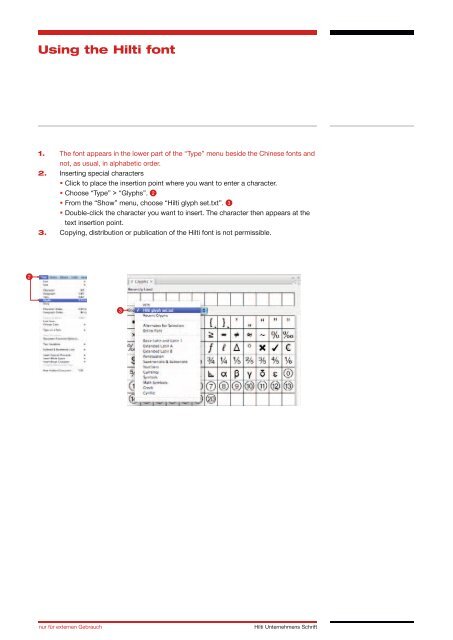Hilti Unternehmens- schrift
Hilti Unternehmens- schrift
Hilti Unternehmens- schrift
Erfolgreiche ePaper selbst erstellen
Machen Sie aus Ihren PDF Publikationen ein blätterbares Flipbook mit unserer einzigartigen Google optimierten e-Paper Software.
Using the <strong>Hilti</strong> font<br />
1. The font appears in the lower part of the “Type” menu beside the Chinese fonts and<br />
not, as usual, in alphabetic order.<br />
2. Inserting special characters<br />
▪ Click to place the insertion point where you want to enter a character.<br />
▪ Choose “Type” > “Glyphs”. <br />
▪ From the “Show” menu, choose “<strong>Hilti</strong> glyph set.txt”. <br />
▪ Double-click the character you want to insert. The character then appears at the<br />
text insertion point.<br />
3. Copying, distribution or publication of the <strong>Hilti</strong> font is not permissible.<br />
nur für externen Gebrauch<br />
<br />
<strong>Hilti</strong> <strong>Unternehmens</strong> Schrift