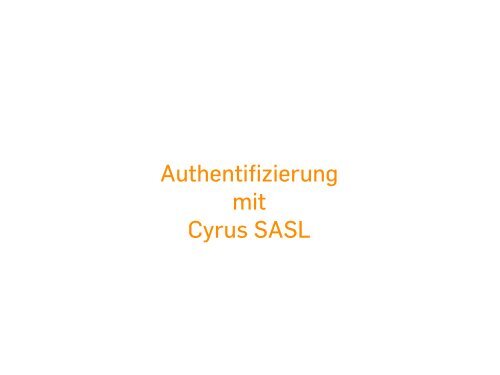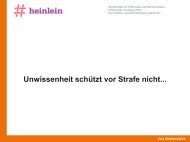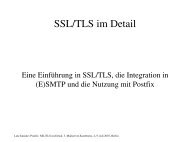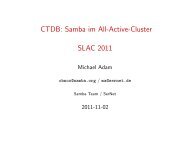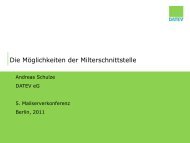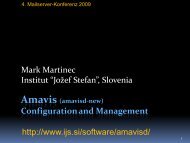Authentifizierung mit Cyrus SASL - Heinlein
Authentifizierung mit Cyrus SASL - Heinlein
Authentifizierung mit Cyrus SASL - Heinlein
Sie wollen auch ein ePaper? Erhöhen Sie die Reichweite Ihrer Titel.
YUMPU macht aus Druck-PDFs automatisch weboptimierte ePaper, die Google liebt.
<strong>Authentifizierung</strong><br />
<strong>mit</strong><br />
<strong>Cyrus</strong> <strong>SASL</strong>
Szenario
Mailserver<br />
© Patrick Koetter, state of mind, 2007<br />
senden<br />
Mailclient<br />
Empfänger suchen<br />
LDAP-Server<br />
Sender prüfen Empfänger prüfen<br />
SMTP-Server IMAP-Server<br />
ablegen<br />
empfangen<br />
3
Architektur
Software-Komponenten<br />
© Patrick Koetter, state of mind, 2007<br />
???<br />
OpenLDAP<br />
Postfix <strong>Cyrus</strong> IMAP<br />
5
Protokolle<br />
© Patrick Koetter, state of mind, 2007<br />
ESMTP<br />
Mailclient<br />
LDAP<br />
LDAP-Server<br />
LDAP LDAP<br />
SMTP-Server IMAP-Server<br />
LMTP<br />
IMAP<br />
6
<strong>Authentifizierung</strong><br />
© Patrick Koetter, state of mind, 2007<br />
PLAIN, LOGIN,<br />
CRAM-MD5, DIGEST-MD5<br />
ldapdb-Plugin.<br />
DIGEST-MD5<br />
Mailclient<br />
libsasl (client)<br />
PLAIN, LOGIN,<br />
CRAM-MD5, DIGEST-MD5<br />
libsasl (server)<br />
LDAP-Server<br />
libsasl (server)<br />
SMTP-Server IMAP-Server<br />
PLAIN, LOGIN,<br />
CRAM-MD5, DIGEST-MD5<br />
ldapdb-Plugin.<br />
DIGEST-MD5<br />
PLAIN, LOGIN,<br />
CRAM-MD5, DIGEST-MD5<br />
libsasl (server) libsasl (server)<br />
libsasl (client) libsasl (server)<br />
7
<strong>Cyrus</strong> <strong>SASL</strong>
Aufgabe<br />
<strong>Cyrus</strong> <strong>SASL</strong> ist<br />
– ein Framework zur Anwender-<strong>Authentifizierung</strong><br />
– die Implementierung von <strong>SASL</strong>, dem Simple Authentication and Security Layer<br />
– standardisiert und in RFC 2222 beschrieben<br />
– „das Kind derer, die auf dem Standard hocken“...<br />
Einsatz<br />
<strong>Cyrus</strong> <strong>SASL</strong> agiert nicht für sich selbst, sondern es wird in Applikationen verbindungsorientierter<br />
Protokolle (z.B. SMTP, FTP, POP3, IMAP, LDAP) eingebettet.<br />
„(...) a protocol includes a command for identifying and authenticating<br />
a user to a server and for optionally negotiating protection<br />
of subsequent protocol interactions. If its use is negotiated,<br />
a security layer is inserted between the protocol and the connection.“<br />
© Patrick Koetter, state of mind, 2007<br />
9
Vorteile<br />
Wer <strong>Cyrus</strong> <strong>SASL</strong> in seine Applikationen integriert,<br />
– vereinfacht die Software-Entwicklung<br />
– kann sich auf stabile und erprobte Software verlassen<br />
– erhöht die Interoperabilität seiner Applikation<br />
Nachteile<br />
Wer <strong>Cyrus</strong> <strong>SASL</strong> in seine Applikationen integriert,<br />
– treibt seine Anwender in den Wahnsinn, denn <strong>Cyrus</strong> <strong>SASL</strong> ist so gut wie nicht für Anwender<br />
dokumentiert!<br />
© Patrick Koetter, state of mind, 2007<br />
10
Funktionsweise<br />
– <strong>Cyrus</strong> <strong>SASL</strong> stellt Entwicklern eine library, libsasl, zur Verfügung<br />
– libsasl wird vom Entwickler in seine Applikation eingebunden<br />
– Je nach Modus der Applikation, Client- oder Server-Modus, nimmt libsasl<br />
unterschiedliche Aufgaben war<br />
© Patrick Koetter, state of mind, 2007<br />
11
libsasl in Client-Applikation<br />
Aufgaben<br />
– bestimmt, welchen Mechanismus ein Client während einer <strong>Authentifizierung</strong> benutzen soll<br />
– führt die Aufgaben des ausgewählten Mechanismus aus<br />
© Patrick Koetter, state of mind, 2007<br />
Client<br />
libsasl<br />
hostname user:pass<br />
hostname user:pass<br />
hostname user:pass<br />
Mechanismen<br />
Server<br />
<strong>SASL</strong><br />
12
libsasl in Server-Applikation<br />
Client<br />
<strong>SASL</strong><br />
Aufgaben<br />
– bestimmt, welche Mechanismen der Server anbieten kann<br />
– führt die Aufgaben des gewählten Mechanismus aus<br />
– übergibt <strong>Authentifizierung</strong>sdaten an eine Methode<br />
– teilt dem Server das Ergebnis einer <strong>Authentifizierung</strong> <strong>mit</strong><br />
© Patrick Koetter, state of mind, 2007<br />
Mechanismen<br />
server.conf<br />
Service<br />
Optionen<br />
Server<br />
libsasl<br />
Password<br />
Verification<br />
Service<br />
Methode<br />
Authentication<br />
Backend<br />
13
<strong>SASL</strong>-Begriffe im Überblick<br />
– Client und Server kommunizieren über das Authentication Interface<br />
– Sie nutzen Mechanismen, um <strong>Authentifizierung</strong>sdaten auszutauschen<br />
– Eine Methode oder ein Password Verification Service greift auf ein Authentication<br />
Backend zu<br />
– Die Methode authentifiziert die <strong>Authentifizierung</strong>sdaten.<br />
– Der Server teilt dem Client das Ergebnis der <strong>Authentifizierung</strong> <strong>mit</strong>.<br />
– Der Server autorisiert den Client gegebenenfalls, eine Aktion auszuführen<br />
© Patrick Koetter, state of mind, 2007<br />
14
Authentication Interface<br />
Authentication Interface ist die Schnittstelle an der sich Client und Server begegnen<br />
– Client und Server-Kommunikation wird durch das verwendete Protokoll spezifiziert<br />
– Als universelles Framework muss <strong>SASL</strong> frei von protokoll-spezifischen Anforderungen<br />
sein.<br />
– Client- und Server-Kommandos für <strong>Authentifizierung</strong> werden deshalb von den Protokollen<br />
spezifiziert<br />
– libsasl agiert als Bindeglied zwischen protokoll-spezifischen Kommandos und<br />
universellen <strong>SASL</strong>-Routinen<br />
© Patrick Koetter, state of mind, 2007<br />
15
Mechanismen<br />
Mechanismen sind Strategien zur Über<strong>mit</strong>tlung von <strong>Authentifizierung</strong>sdaten.<br />
„<strong>SASL</strong> mechanism names must be registered with the IANA.“<br />
Unterschiede<br />
– Vorgehensweise<br />
Wie wird bei der <strong>Authentifizierung</strong> vorgegangen?<br />
– Daten<br />
Welche Daten werden zur <strong>Authentifizierung</strong> über<strong>mit</strong>telt?<br />
– Sicherheit<br />
Welches Maß an Sicherheit bietet Kombination aus Vorgehensweise und<br />
über<strong>mit</strong>telten Daten?<br />
Mechanismen-Gruppen<br />
Mechanismen werden aufgrund ähnlicher Eigenschaften in Gruppen zusammengefaßt:<br />
– Plaintext-Mechanismen<br />
– Shared-Secret-Mechanismen<br />
– Ticket-Mechanismen<br />
– External-Mechanismen<br />
© Patrick Koetter, state of mind, 2007<br />
16
Plaintext-Mechanismen<br />
Vorgehensweise<br />
<strong>Authentifizierung</strong>sdaten werden base64-kodiert, da<strong>mit</strong> sie beim Transport nicht „kaputt“<br />
gehen können.<br />
Daten<br />
Plaintext-Mechanismen über<strong>mit</strong>teln Benutzername, Password und ggf. Domain.<br />
Sicherheit<br />
– Transport erfolgt unverschlüsselt<br />
Transport-Schicht kann zum Schutz <strong>mit</strong> TLS verschlüsselt werden.<br />
– Daten müssen auf Server vorgehalten werden<br />
© Patrick Koetter, state of mind, 2007<br />
17
PLAIN<br />
authcid, authzid und password werden zu einem String zusammengefaßt, base64-kodiert<br />
und als ein String übertragen<br />
# perl -MMIME::Base64 -e ‚print encode_base64(„authcid\0authzid\<br />
0password“);‘<br />
YXV0aGNpZABhdXRoemlkAHBhc3N3b3Jk<br />
Beispiel (SMTP)<br />
220 mail.example.com ESMTP Postfix<br />
EHLO example.com<br />
250-mail.example.com<br />
250-PIPELINING<br />
250-SIZE 10240000<br />
250-AUTH DIGEST-MD5 CRAM-MD5 GSSAPI PLAIN LOGIN<br />
250-AUTH=DIGEST-MD5 CRAM-MD5 GSSAPI PLAIN LOGIN<br />
250-XVERP<br />
250 8BITMIME<br />
AUTH PLAIN YXV0aGNpZABhdXRoemlkAHBhc3N3b3Jk<br />
235 Authentication successful<br />
QUIT<br />
221 Bye<br />
© Patrick Koetter, state of mind, 2007<br />
18
LOGIN<br />
LOGIN ist ein proprietärer Mechanismus aus dem Hause Microsoft. Er ist nicht standardisiert<br />
und nicht frei dokumentiert.<br />
Outlook und Outlook Express können kein PLAIN, aber dafür LOGIN.<br />
Nutzlast des Mechanismus (Benutzername, Passwort und ggf. Domain) erinnert an den Windows<br />
Anmelde-Dialog<br />
Die Daten werden meist (!) jedoch nacheinander übertragen.<br />
Beispiel (SMTP)<br />
220 smtp.example.com ESMTP server ready<br />
EHLO test.example.com<br />
250-smtp.example.com<br />
250-STARTTLS<br />
250 AUTH LOGIN CRAM-MD5<br />
AUTH LOGIN<br />
334 VXNlciBOYW1lAA== # User Name<br />
dGlt # Tim<br />
334 UGFzc3dvcmQA # Password<br />
dGFuc3RhYWZ0YW5zdGFhZg== # tanstaaftanstaaf<br />
235 Authentication successful.<br />
© Patrick Koetter, state of mind, 2007<br />
19
Shared-Secret-Mechanismen<br />
Vorgehensweise<br />
Shared-Secret-Mechanismen sind Challenge-Response-Verfahren.<br />
Der Server stellt eine Aufgabe (Challenge), die der Client nur lösen kann (Response), wenn<br />
er über dieselben <strong>Authentifizierung</strong>sdaten verfügt.<br />
Daten<br />
– Benutzername und Geheimnis (Challenge) <strong>mit</strong> Hilfe des Passwortes verschlüsselt.<br />
– Der gesamte String wird base64-kodiert übertragen.<br />
– Das Passwort wird nie gesendet.<br />
Sicherheit<br />
– Transport erfolgt kodiert und verschlüsselt<br />
– Daten müssen auf Server vorgehalten werden<br />
Verfügbare Mechanismen<br />
– CRAM-MD5<br />
– DIGEST-MD5<br />
– NTLM<br />
© Patrick Koetter, state of mind, 2007<br />
20
External-Mechanismen<br />
EXTERNAL ist ein externer, nicht in <strong>SASL</strong> befindlicher Mechanismus.<br />
„The server uses information, external to <strong>SASL</strong>, to determine whether<br />
the client is authorized to authenticate as the authorization<br />
identity. If the client is so authorized, the server indicates<br />
successful completion of the authentication exchange; otherwise the<br />
server indicates failure.“<br />
<strong>SASL</strong> verläßt sich also darauf, dass der externe Mechanismus die <strong>Authentifizierung</strong> durchgeführt<br />
hat.<br />
TLS<br />
TLS ist einziger EXTERNAL-Mechanismus, der hin und wieder „in the wild“ angetroffen wird.<br />
– TLS bietet Client- und Server-<strong>Authentifizierung</strong> über Zertifikate.<br />
– Die Transport-Schicht ist, dank TLS, verschlüsselt.<br />
© Patrick Koetter, state of mind, 2007<br />
21
Ticket-Mechanismen<br />
Vorgehensweise<br />
– User authentifiziert sich bei Kerberos-Server und erhält ein Ticket.<br />
– Mit dem Ticket kann der User nun Zugang zu weiteren Diensten anfordern.<br />
Daten<br />
– Client (User) über<strong>mit</strong>telt anfangs <strong>mit</strong> Benutzername und Passwort an Kerberos-Server.<br />
– Client sendet nur noch Ticket an Server für Zugang.<br />
Sicherheit<br />
– Weder Benutzername noch Passwort werden später von Client zum Server übertragen<br />
Verfügbare Mechanismen<br />
<strong>Cyrus</strong> <strong>SASL</strong> unterstützt<br />
– Kerberos_4<br />
sollte nicht verwendet werden, weil verwundbar<br />
– GSSAPI (Kerberos_5)<br />
gilt als „der“ sichere Mechanismus schlechthin, ist allerdings ein Thema für ein eigenes Seminar<br />
© Patrick Koetter, state of mind, 2007<br />
22
Macht Postfix smtp-Client Sinn?<br />
Jun 27 21:35:58 mailer2 postfix/smtp[3668]: > mailer1.uml.local[10.0.0.2]: AUTH GSSAPI<br />
YIIB+wYJKoZIhvcSAQICAQBuggHqMIIB5qADAgEFoQMCAQ6iBwMFACAAAACjggEKYYIBBjCCAQKgAwIBBaEL<br />
GwlVTUwuTE9DQUyiJDAioAMCAQOhGzAZGwRzbXRwGxFtYWlsZXIxLnVtbC5sb2NhbKOBxzCBxKADAgEQoQM<br />
CAQOigbcEgbQakXOfyFibOLfHuM+fdaRMJLHLXIQ3M33B/LIvyEAcNjbukcGgFaLgCvI19zy2+EbNf1Usnt<br />
cE7j9b1UQFcNhgpaubKJOtpsJ50I7SNfoAvFwd7fb6UokvboP/qTwGS2miIGGfY+O/Vdm77CvPBBJ3SxgTW<br />
WDnYrFdNQ6leYyVWjsKff6e8YRBqtezOgV0QCtvcGDGnAEMlZqVn1dufi6oT0wIdz5+ZfzWyYzFikxEWKX6<br />
WOkgcIwgb+gAwIBEKKBtwSBtH/0ZFECCy7JCel/670uE9ZvNN0y5rEOSf/P0AGmho43X/pmEn4ntFgBACiCtQj<br />
gAA2dYxAI1c2gf0yDRnKXthYNKbauescFcotb16E/MK6zT/QEmT8e1bZBAcK2xXKWzciL7il8VXjNiF30bqMs/<br />
DABfBqcTsIZ/mFLI0iFCKHU6mxwEu32GnjAMVakcSEurQl04wamUIRIUu+qODM8WKRtMYcXMP9K7pYKpSa4uptpQ<br />
B0wWQ==<br />
Jun 27 21:35:58 mailer2 postfix/smtp[3668]: < mailer1.uml.local[10.0.0.2]: 334 YIGWBgkqh<br />
kiG9xIBAgICAG+BhjCBg6ADAgEFoQMCAQ+idzB1oAMCARCibgRskJhRl7eSu5DtkIEzvo2AMX8CVc2VCKv4rGEl<br />
Jun 27 21:35:58 mailer2 postfix/smtp[3668]: smtp_sasl_authenticate: mailer1.uml.<br />
local[10.0.0.2]: decoded challenge: `????*?H???????<br />
Jun 27 21:35:58 mailer2 postfix/smtp[3668]: > mailer1.uml.local[10.0.0.2]:<br />
Jun 27 21:35:58 mailer2 postfix/smtp[3668]: < mailer1.uml.local[10.0.0.2]: 334 YD8GCSqGS<br />
Ib3EgECAgIBBAD/////MMYEJPLlkELHld2xVbaKmOQlzV/RsQO7YXFGS0gjzca9IkETAQAAAAQEBAQ=<br />
Jun 27 21:35:58 mailer2 postfix/smtp[3668]: smtp_sasl_authenticate: mailer1.uml.<br />
local[10.0.0.2]: decoded challenge: `???*?H?????????<br />
Jun 27 21:35:58 mailer2 postfix/smtp[3668]: smtp_sasl_authenticate: mailer1.uml.<br />
local[10.0.0.2]: uncoded client response `???*?H?????????<br />
Jun 27 21:35:58 mailer2 postfix/smtp[3668]: > mailer1.uml.local[10.0.0.2]: YD8GCSqGSIb3E<br />
gECAgIBBAD/////Zhk8ATiz2AruYJJMNOEqwHklJajQHh0HwXdmg4hXdZTGULGfAQAAAHADAwM=<br />
Jun 27 21:35:58 mailer2 postfix/smtp[3668]: < mailer1.uml.local[10.0.0.2]: 235<br />
Authentication successful<br />
© Patrick Koetter, state of mind, 2007<br />
23
Methoden<br />
Methoden authentifizieren im Auftrag von libsasl Benutzerdaten.<br />
Welche gibt es?<br />
<strong>Cyrus</strong> <strong>SASL</strong> kennt zwei Arten von Methoden:<br />
– Password Verification Services<br />
– auxprop-Plugins<br />
© Patrick Koetter, state of mind, 2007<br />
24
Password Verification Service<br />
Password Verification Services<br />
– werden als Dienste (daemon) auf einem Rechner ausgeführt<br />
– können <strong>mit</strong> besonderen Privilegien (!) ausgeführt werden<br />
– können auf besonders geschützte authentication backends zugreifen<br />
– beherrschen bisher nur die „unsicheren“ Plaintext-Mechanismen<br />
Welche gibt es?<br />
<strong>Cyrus</strong> <strong>SASL</strong> kennt drei Password Verification Services<br />
– pwcheck<br />
– saslauthd<br />
– authdaemond<br />
© Patrick Koetter, state of mind, 2007<br />
25
pwcheck<br />
– pwcheck ist der alte, ursprüngliche Password Verification Service von <strong>Cyrus</strong> <strong>SASL</strong><br />
– Er war bis Ende Version 1.5.xx im Einsatz<br />
– Er ist heute noch Teil der <strong>Cyrus</strong> <strong>SASL</strong> Sourcen<br />
– pwcheck gilt längst als deprecated<br />
© Patrick Koetter, state of mind, 2007<br />
26
saslauthd<br />
saslauthd ist der offizielle, aktuelle Password Verification Service von <strong>Cyrus</strong> <strong>SASL</strong><br />
saslauthd kann auf verschiedenste authentication backends zugreifen<br />
# saslauthd -v<br />
saslauthd 2.1.19<br />
authentication mechanisms: getpwent kerberos5 pam rimap shadow ldap<br />
– getpwent<br />
Direkter Zugriff auf passwd-Datei<br />
– kerberos5<br />
Gegen lokalen Kerberos realm authentifizieren<br />
– pam<br />
Anfrage an Pluggable Authentication Modules (PAM) senden und Ergebnis benutzen<br />
– rimap<br />
Login <strong>mit</strong> Benutzerdaten bei remote IMAP-Server versuchen.<br />
– shadow<br />
Zugriff auf shadow-Datei<br />
– ldap<br />
<strong>Authentifizierung</strong> (einfacher BIND) gegen LDAP-Server<br />
© Patrick Koetter, state of mind, 2007<br />
27
authdaemond<br />
authdaemond ist ein Password Verfication Service, der auf den Courier authdaemond<br />
<strong>Authentifizierung</strong>sdienst zugreift.<br />
authdaemond kann wie alle Password Verifications Services nur Plaintext-Mechanismen<br />
verarbeiten.<br />
Alle authentication backends, die authdaemond erreichen kann, stehen zur Verfügung:<br />
– authuserdb<br />
Eigene Datenbank des Courier MTA Projektes anfragen<br />
– authpam<br />
Anfrage an Pluggable Authentication Modules (PAM) senden und Ergebnis benutzen<br />
– authpgsql<br />
PostgreSQL-Datenbank abfragen<br />
– authldap<br />
<strong>Authentifizierung</strong> (einfacher BIND) gegen LDAP-Server<br />
– authmysql<br />
MySQL-Datenbank abfragen<br />
– authcustom<br />
Eigene Implementierung schreiben...<br />
© Patrick Koetter, state of mind, 2007<br />
28
auxprop-Plugins<br />
auxprop-Plugins können mehr als die Daemonen. Laut Spezifikation können sie<br />
– Benutzerdaten authentisieren<br />
– Benutzerkonten erstellen<br />
– Benutzerkonten (Passwort) verwalten<br />
– Benutzerdaten umschreiben (canon_user_plugins)<br />
Welche auxprop-Plugins gibt es?<br />
<strong>Cyrus</strong> <strong>SASL</strong> liefert in Version 2.1.22 folgende auxprop-Plugins <strong>mit</strong> den Sourcen aus:<br />
– sasldb<br />
– sql<br />
– ldapdb<br />
© Patrick Koetter, state of mind, 2007<br />
29
sasldb<br />
sasldb ist das Standard authentication backend von <strong>Cyrus</strong> <strong>SASL</strong><br />
– sasldb ist eine Berkeley DB<br />
– Formatänderung von <strong>Cyrus</strong> <strong>SASL</strong> 1.x zu 2.x, da<strong>mit</strong> auch Shared-Secret-Mechanismen <strong>mit</strong><br />
sasldb angeboten werden können<br />
– seit <strong>Cyrus</strong> <strong>SASL</strong> 2.x werden Passwörter deshalb im Klartext abgespeichert<br />
Utilities<br />
– saslpasswd2<br />
– Anlegen einer sasldb2<br />
– Anlegen von Benutzerkonten<br />
– Modifizieren von Benutzerkonten<br />
– sasldblistusers2<br />
Auflisten von Benutzern einer sasldb2<br />
© Patrick Koetter, state of mind, 2007<br />
30
sql<br />
sql ist ein generischer Treiber für den Zugriff auf verschiedene SQL-Server<br />
– MySQL<br />
– PostgreSQL<br />
– SQLite<br />
Viele Admins ziehen es vor, SQL-Anbindung über PAM herzustellen, da<strong>mit</strong> sie die Passworte<br />
in der SQL-DB verschlüsselt ablegen können. Benutzername und Passwort lassen sie allerdings<br />
unverschlüsselt vom Client zum Server senden...<br />
Ein patch („Frost“-Patch) für das auxprop-Plugin sql ermöglicht Zugriff auf verschlüsselte<br />
Passworte, verhindert aber die Nutzung von Shared-Secret-Mechanismen.<br />
© Patrick Koetter, state of mind, 2007<br />
31
ldapdb<br />
ldapdb ist ein Treiber für den Zugriff auf einen OpenLDAP-Server<br />
Das ldapdb-Plugin realisiert den Zugriff als Proxy-User wie ein RFC 2222 beschrieben:<br />
„The separation of the authorization identity from the identity in<br />
the client‘s credentials. This per<strong>mit</strong>s agents such as proxy servers<br />
to authenticate using their own credentials, yet request the access<br />
privileges of the identity for which they are proxying.“<br />
ldapdb erfordert <strong>Cyrus</strong> <strong>SASL</strong> <strong>Authentifizierung</strong> zweimal zu konfigurieren:<br />
– <strong>Cyrus</strong> <strong>SASL</strong> Login an slapd<br />
– ldapdb-Plugin<br />
© Patrick Koetter, state of mind, 2007<br />
32
Konfiguration
Was muss konfiguriert werden?<br />
Client<br />
– Alles was ein Client benötigt sind Benutzerdaten<br />
– Clients müssen nicht, können aber konfiguriert werden<br />
Server<br />
Server-Applikationen müssen konfiguriert werden. Es gibt zwei Arten libsasl <strong>SASL</strong> Konfigurationen<br />
<strong>mit</strong>zuteilen:<br />
– application_name<br />
Der application_name definiert die Konfigurationsdatei nach der libsasl suchen wird<br />
(z.B. Postfix smtpd.conf-Datei)<br />
– Werte werden beim Initialisieren der libsasl übergeben (z.B. <strong>Cyrus</strong> IMAP)<br />
Die Server-Applikation übergibt zusätzlich an libsasl<br />
– service_name<br />
Der service_name definiert den Service (Protokoll) den libsasl bedienen soll. Dieser<br />
Wert ist u.a. für PAM wichtig, da<strong>mit</strong> es weiß, wie der Name der richtigen PAM-Konfigurationsdatei<br />
lautet<br />
© Patrick Koetter, state of mind, 2007<br />
34
Parameter<br />
<strong>Cyrus</strong> <strong>SASL</strong> kennt generische Parameter und methoden-spezifische Parameter.<br />
Methoden-spezifische Parameter werden<br />
– bei Password Verification Services als Kommandozeilen-Optionen übergeben<br />
– bei auxprop-Plugins in der *.conf-Datei der Server-Applikation notiert<br />
© Patrick Koetter, state of mind, 2007<br />
35
Generische Parameter<br />
log_level<br />
Der log_level-Parameter definiert den Detailgrad der Log-Nachrichten an den syslogd-Logdienst.<br />
© Patrick Koetter, state of mind, 2007<br />
Level Detailgrad<br />
0 Keine Protokollierung<br />
1 Ungewöhnliche Fehler protokollieren<br />
2 Alle <strong>Authentifizierung</strong>sfehler protokollieren<br />
3 Warnungen, die nicht verhängnisvolle Fehler<br />
nennen, protokollieren<br />
4 Ausführlicher als 3 protokollieren<br />
5 Ausführlicher als 4 protokollieren<br />
6 Spuren interner Protokollabläufe protokollieren<br />
7 Spuren interner Protokollabläufe und Kennworte<br />
protokollieren<br />
Logging ist Glückssache...<br />
Kein Password Verification Service oder auxprop-Plugin realisiert alle Stufen; manche realisieren<br />
überhaupt kein Logging!<br />
36
pwcheck_method<br />
Der pwcheck_method-Parameter definiert einen oder mehrere (!) Password Verification Services<br />
oder auxprop-Plugins, die zur <strong>Authentifizierung</strong> herangezogen werden sollen.<br />
Gültige Werte sind die Namen der Password Verification Services oder auxprop-Plugins.<br />
mech_list<br />
Der mech_list-Parameter definiert jene Mechanismen, die eine Server-Applikation ihren Clients<br />
anbieten darf.<br />
Gültige Werte sind die Namen der Mechanismen durch whitespace voneinander getrennt.<br />
© Patrick Koetter, state of mind, 2007<br />
37
Methoden-spezifische Parameter<br />
... sehen wir uns nacher im Detail an.<br />
© Patrick Koetter, state of mind, 2007<br />
38
Testen
Test-Werkzeuge<br />
Testen von <strong>Cyrus</strong> <strong>SASL</strong> ist wichtig, da<strong>mit</strong> getrennt werden kann, ob ein Konfigurationsfehler<br />
in <strong>Cyrus</strong> <strong>SASL</strong> oder in der (Server-)Applikation vorliegt.<br />
Viele Admins verbringen Stunden da<strong>mit</strong>, den Fehler in der Applikation zu suchen...<br />
Problem<br />
<strong>Cyrus</strong> <strong>SASL</strong> hat keine „richtigen“ Test-Werkzeuge!<br />
© Patrick Koetter, state of mind, 2007<br />
40
testsaslauthd<br />
testsaslauthd kann nur den Password Verification Service saslauthd testen<br />
Problem<br />
Ein erfolgreicher Test <strong>mit</strong> testsaslauthd ist kein Beweis, dass das <strong>Cyrus</strong> <strong>SASL</strong> Framework<br />
komplett funktioniert, denn testsaslauthd benutzt nicht (!) die libraries der <strong>Cyrus</strong> <strong>SASL</strong> Mechanismen...<br />
Kommando<br />
# testsaslauthd<br />
testsaslauthd: usage: testsaslauthd -u username -p password<br />
[-r realm] [-s servicename]<br />
[-f socket path] [-R repeatnum]<br />
© Patrick Koetter, state of mind, 2007<br />
41
client — server<br />
<strong>Cyrus</strong> <strong>SASL</strong> liefert Sample-Applikationen für Entwickler, um die Integration der library zu<br />
demonstrieren.<br />
Überraschung!<br />
Die Sample-Applikationen sind nicht dokumentiert...<br />
Server<br />
# ./sample-server -h<br />
lt-sample-server: Usage: lt-sample-server [-b min=N,max=N] [-e ssf=N,id=ID] [-m MECH] [f<br />
FLAGS] [-i local=IP,remote=IP] [-p PATH] [-d DOM] [-u DOM] [-s NAME]<br />
-b ... #bits to use for encryption<br />
min=N minumum #bits to use (1 => integrity)<br />
max=N maximum #bits to use<br />
-e ... assume external encryption<br />
ssf=N external mech provides N bits of encryption<br />
id=ID external mech provides authentication id ID<br />
-m MECH force use of MECH for security<br />
-f ... set security flags<br />
noplain require security vs. passive attacks<br />
noactive require security vs. active attacks<br />
nodict require security vs. passive dictionary attacks<br />
forwardsec require forward secrecy<br />
maximum require all security flags<br />
passcred attempt to receive client credentials<br />
© Patrick Koetter, state of mind, 2007<br />
42
-i ... set IP addresses (required by some mechs)<br />
local=IP;PORT set local address to IP, port PORT<br />
remote=IP;PORT set remote address to IP, port PORT<br />
-p PATH colon-seperated search path for mechanisms<br />
-s NAME service name to pass to mechanisms<br />
-d DOM local server domain<br />
-u DOM user domain<br />
-l enable server-send-last<br />
Client<br />
# ./sample-client -h<br />
lt-sample-client: Usage: lt-sample-client [-b min=N,max=N] [-e ssf=N,id=ID] [-m MECH] [f<br />
FLAGS] [-i local=IP,remote=IP] [-p PATH] [-s NAME] [-n FQDN] [-u ID] [-a ID]<br />
-b ... #bits to use for encryption<br />
min=N minumum #bits to use (1 => integrity)<br />
max=N maximum #bits to use<br />
-e ... assume external encryption<br />
ssf=N external mech provides N bits of encryption<br />
id=ID external mech provides authentication id ID<br />
-m MECH force use of MECH for security<br />
-f ... set security flags<br />
noplain require security vs. passive attacks<br />
noactive require security vs. active attacks<br />
nodict require security vs. passive dictionary attacks<br />
forwardsec require forward secrecy<br />
maximum require all security flags<br />
© Patrick Koetter, state of mind, 2007<br />
43
passcred attempt to pass client credentials<br />
-i ... set IP addresses (required by some mechs)<br />
local=IP;PORT set local address to IP, port PORT<br />
remote=IP;PORT set remote address to IP, port PORT<br />
-p PATH colon-seperated search path for mechanisms<br />
-r REALM realm to use -s NAME service name pass to mechanisms<br />
-n FQDN server fully-qualified domain name<br />
-u ID user (authorization) id to request<br />
-a ID id to authenticate as<br />
-d Disable client-send-first<br />
-l Enable server-send-last<br />
© Patrick Koetter, state of mind, 2007<br />
44
Beispiele
shadow-<strong>Authentifizierung</strong><br />
Arbeitsschritte<br />
– saslauthd-Umfeld vorbereiten<br />
– test-User anlegen<br />
– Testen<br />
– <strong>mit</strong> testsaslauthd<br />
– <strong>mit</strong> sample-server und sample-client<br />
– AUTH einbinden<br />
– in Postfix<br />
– in <strong>Cyrus</strong> IMAP<br />
© Patrick Koetter, state of mind, 2007<br />
46
saslauthd<br />
# /usr/sbin/saslauthd -h<br />
usage: saslauthd [options]<br />
option information:<br />
-a Selects the authentication mechanism to use.<br />
-c Enable credential caching.<br />
-d Debugging (don‘t detach from tty, implies -V)<br />
-r Combine the realm with the login before passing to<br />
authentication mechanism Ex. login: „foo“ realm: „bar“<br />
will get passed as login: „foo@bar“ The realm name is<br />
passed untouched.<br />
-O Optional argument to pass to the authentication<br />
mechanism.<br />
-l Disable accept() locking. Increases performance, but<br />
may not be compatible with some operating systems.<br />
-m Alternate path for the saslauthd working directory,<br />
must be absolute.<br />
-n Number of worker processes to create.<br />
-s Size of the credential cache (in kilobytes)<br />
-t Timeout for items in the credential cache (in seconds)<br />
-v Display version information and available mechs<br />
-V Enable verbose logging<br />
-h Display this message.<br />
© Patrick Koetter, state of mind, 2007<br />
47
saslauthd-Umfeld vorbereiten<br />
Klassiker<br />
Das Socket-Directory (run_path) fehlt...<br />
# /usr/sbin/saslauthd -d -a shadow<br />
saslauthd[20983] :main : num_procs : 5<br />
saslauthd[20983] :main : mech_option: NULL<br />
saslauthd[20983] :main : run_path : /var/run/saslauthd<br />
saslauthd[20983] :main : auth_mech : shadow<br />
saslauthd[20983] :main : could not chdir to: /var/run/saslauthd<br />
saslauthd[20983] :main : chdir: No such file or directory<br />
saslauthd[20983] :main : Check to make sure the directory exists and is<br />
saslauthd[20983] :main : writeable by the user this process runs as.<br />
© Patrick Koetter, state of mind, 2007<br />
48
Testen<br />
Test-User anlegen<br />
# useradd test<br />
# passwd test<br />
Testen <strong>mit</strong> testsaslauthd<br />
# testsaslauthd -u test -p -test -s smtp<br />
Testen mir sample-server und sample-client<br />
sample-server über<strong>mit</strong>telt sample als application_name.<br />
/usr/lib/sasl2/sample.conf<br />
pwcheck_method: saslauthd<br />
mech_list: PLAIN LOGIN<br />
Zum Testen werden beide sample-Applikationen in unterschiedlichen Terminals aufgerufen:<br />
Terminal 1<br />
# sample-server -p 8000 -s rcmd -m PLAIN<br />
Terminal 2<br />
# sample-client -p 8000 -s rcmd -m PLAIN localhost<br />
© Patrick Koetter, state of mind, 2007<br />
49
AUTH einbinden<br />
<strong>Cyrus</strong> <strong>SASL</strong> erlaubt zwei Vorgehensweisen zur Konfiguration applikationsspezifischer Einstellungen:<br />
– separate Datei in /usr/lib/sasl2<br />
demnächst konfigurierbares Config-Dir<br />
– Übergabe der Parameter durch applikationseigene Konfigurationsdatei an libsasl<br />
Postfix<br />
Postfix benutzt separate Konfigurationsdatei und über<strong>mit</strong>telt per default den application_name<br />
smtpd an libsasl.<br />
/usr/lib/sasl2/smtpd.conf<br />
pwcheck_method: saslauthd<br />
mech_list: PLAIN LOGIN<br />
<strong>Cyrus</strong> IMAP<br />
<strong>Cyrus</strong> IMAP übergibt alle Werte an libsasl aus seiner zentralen Konfigurationsdatei.<br />
/etc/imapd.conf<br />
sasl_pwcheck_method: saslauthd<br />
sasl_mech_list: PLAIN LOGIN<br />
© Patrick Koetter, state of mind, 2007<br />
50
sasldb-<strong>Authentifizierung</strong><br />
Arbeitsschritte<br />
– sasldb2 erstellen<br />
– Testen <strong>mit</strong> sample-server und sample-client<br />
– AUTH einbinden<br />
– in Postfix<br />
– in <strong>Cyrus</strong> IMAP<br />
© Patrick Koetter, state of mind, 2007<br />
51
saslpasswd2<br />
# saslpasswd2 -h<br />
This product includes software developed by Computing Services<br />
at Carnegie Mellon University (http://www.cmu.edu/computing/).<br />
saslpasswd2: usage: saslpasswd2 [-v] [-c [-p] [-n]] [-d] [-a appname] [f<br />
sasldb] [-u DOM] userid<br />
© Patrick Koetter, state of mind, 2007<br />
-p pipe mode -- no prompt, password read on stdin<br />
-c create -- ask mechs to create the account<br />
-d disable -- ask mechs to disable/delete the account<br />
-n no userPassword -- don‘t set plaintext userPassword<br />
property<br />
(only set mechanism-specific secrets)<br />
-f sasldb use given file as sasldb<br />
-a appname use appname as application name<br />
-u DOM use DOM for user domain<br />
-v print version numbers and exit<br />
52
sasldb erstellen<br />
# saslpasswd2 -c -u example.com test<br />
Password:<br />
Again (for verification):<br />
sasldb-Inhalt auflisten<br />
# sasldblistusers2 -h<br />
This product includes software developed by Computing Services<br />
at Carnegie Mellon University (http://www.cmu.edu/computing/).<br />
sasldblistusers2: usage: sasldblistusers2 [-v] [[-f] sasldb]<br />
-f sasldb use given file as sasldb<br />
-v print version numbers and exit<br />
# sasldblistusers2<br />
test@example.com: userPassword<br />
© Patrick Koetter, state of mind, 2007<br />
53
Testen<br />
sample-server über<strong>mit</strong>telt sample als application_name.<br />
/usr/lib/sasl2/sample.conf<br />
pwcheck_method: auxprop<br />
auxprop_plugin: sasldb<br />
mech_list: PLAIN LOGIN CRAM-MD5 DIGEST-MD5<br />
Zum Testen werden beide sample-Applikationen in unterschiedlichen Terminals aufgerufen:<br />
Terminal 1<br />
# sample-server -p 8000 -s rcmd -m PLAIN<br />
Terminal 2<br />
# sample-client -p 8000 -s rcmd -m PLAIN localhost<br />
© Patrick Koetter, state of mind, 2007<br />
54
AUTH einbinden<br />
Postfix<br />
/usr/lib/sasl2/smtpd.conf<br />
pwcheck_method: auxprop<br />
auxprop_plugin: sasldb<br />
mech_list: PLAIN LOGIN CRAM-MD5 DIGEST-MD5<br />
<strong>Cyrus</strong> IMAP<br />
/etc/imapd.conf<br />
sasl_pwcheck_method: auxprop<br />
sasl_auxprop_plugin: sasldb<br />
sasl_mech_list: PLAIN LOGIN CRAM-MD5 DIGEST-MD5<br />
© Patrick Koetter, state of mind, 2007<br />
55
ldapdb-Plugin
Was macht das ldapdb-Plugin besonders?<br />
Das ldapdb-Plugin ist das komplexeste auxprop-Plugin, das <strong>Cyrus</strong> <strong>SASL</strong> im Augenblick kennt:<br />
– ldapdb führt Proxy-<strong>Authentifizierung</strong> durch<br />
Das Plugin muss sich vor der eigentlichen Authentifzierung erst selbst am LDAP-Server<br />
anmelden!<br />
– OpenLDAP erwartet <strong>SASL</strong>-<strong>Authentifizierung</strong><br />
Das Plugin das sich anmeldet, muss selbst <strong>SASL</strong>-<strong>Authentifizierung</strong> beherrschen<br />
– <strong>SASL</strong>-<strong>Authentifizierung</strong> muss im OpenLDAP-Server slapd konfiguriert sein<br />
Der OpenLDAP-Server muss <strong>SASL</strong>-<strong>Authentifizierung</strong> beherrschen<br />
– slapd darf nur Mechanismen anbieten <strong>mit</strong> denen der ldapdb-<strong>SASL</strong>-Client umgehen kann<br />
<strong>SASL</strong> für den slapd-Server muss konfiguriert werden<br />
– OpenLDAP gestattet generell nicht, dass der Proxy-User Proxy-<strong>Authentifizierung</strong> durchführt<br />
Eine globale oder per-User Policy muss eingepflegt werden<br />
– OpenLDAP gestattet nicht, dass der Proxy-User überall Proxy-<strong>Authentifizierung</strong> durchführt<br />
Ein Such-Bereich muss konfiguriert werden<br />
© Patrick Koetter, state of mind, 2007<br />
57
Aufgaben-Liste<br />
OpenLDAP<br />
slapd<br />
– Basiskonfiguration<br />
– DIT importieren<br />
– <strong>SASL</strong>-<strong>Authentifizierung</strong><br />
– konfigurieren<br />
– testen<br />
– Proxy-User<br />
– Such-Recht bestimmen<br />
– Such-Bereich festlegen<br />
ldapdb-Plugin<br />
– Parameter im Detail<br />
– sample-server konfigurieren<br />
– Testen <strong>mit</strong> sample-client und sample-server<br />
© Patrick Koetter, state of mind, 2007<br />
58
DIT
Aufbau<br />
© Patrick Koetter, state of mind, 2007<br />
ou=auth<br />
dc=example,dc=com<br />
ou=people<br />
ou=other<br />
uid=proxyuser uid=test<br />
uid=other<br />
60
slapd
Basiskonfiguration<br />
Schemata<br />
include /etc/openldap/schema/core.schema<br />
include /etc/openldap/schema/cosine.schema<br />
include /etc/openldap/schema/inetorgperson.schema<br />
include /etc/openldap/schema/nis.schema<br />
Datenbank<br />
database bdb<br />
suffix „dc=example,dc=com“<br />
rootdn „cn=Manager,dc=example,dc=com“<br />
rootpw {CRYPT}Tv46kTM1pGuK.<br />
© Patrick Koetter, state of mind, 2007<br />
62
DIT importieren<br />
DIT offline importieren<br />
„Your slapd(8) should not be running when you do this to ensure<br />
consistency of the database.“<br />
# /etc/init.d/ldap stop<br />
# slapadd -v -c -b „dc=example,dc=com“ -l example.com.ldif<br />
Tip<br />
User- und Gruppenrechte auf neue Dateien anpassen.<br />
© Patrick Koetter, state of mind, 2007<br />
63
<strong>SASL</strong>-<strong>Authentifizierung</strong><br />
Authentication Mapping konfigurieren<br />
User, die sich per <strong>SASL</strong>-<strong>Authentifizierung</strong> an OpenLDAP anmelden, werden intern in einem<br />
besonderen Kontext dargestellt.<br />
Die Darstellung folgt einem beider „authentication request DN“-Muster:<br />
oder<br />
© Patrick Koetter, state of mind, 2007<br />
uid=,cn=,cn=,cn=auth<br />
uid=,cn=,cn=auth<br />
Dieses Muster „paßt“ nicht auf den DN unseres Proxy-Users!<br />
Wir müssen ein mapping erstellen, das einen authentication request DN so auf unsere Struktur<br />
abbildet, dass unser Proxy-User gefunden wird:<br />
authz-regexp<br />
uid=(.*),cn=.*,cn=auth<br />
ldap:///dc=example,dc=com??sub?(&(objectclass=inetOrgPerson)(mail=$1))<br />
Wichtig<br />
– Es können mehrere mappings konfiguriert werden.<br />
– Es gilt: First match wins!<br />
64
Authentication Mapping testen<br />
Mit ldapwhoami als Proxy-User an den Server anmelden, in die Rolle des zu authentifizierenden<br />
Users wechseln und danach die Identität ausgeben lassen.<br />
# ldapwhoami -U proxyuser -X u:test@example.com -Y digest-md5<br />
<strong>SASL</strong>/DIGEST-MD5 authentication started<br />
Please enter your password: <br />
<strong>SASL</strong> username: u:test@example.com<br />
<strong>SASL</strong> SSF: 128<br />
<strong>SASL</strong> installing layers<br />
dn:cn=test,ou=people,dc=example,dc=com<br />
Result: Success (0)<br />
© Patrick Koetter, state of mind, 2007<br />
65
Proxy-User
Policy für Autorisierung<br />
Ein authentifizierter Proxy-User ist per default nicht autorisiert die Anmeldedaten anderer<br />
Benutzer zur <strong>Authentifizierung</strong> zu nutzen.<br />
– Eine zentrale Policy in slapd.conf legt die Autorisierung für Proxy-User fest.<br />
– Die Policy wird <strong>mit</strong> dem authz-policy-Parameter definiert.<br />
authz-policy-Parameter für Proxy-User<br />
Gültige Werte (ab OpenLDAP 2.3.x) sind:<br />
to<br />
DN legt global fest für wen (branch) er zur <strong>Authentifizierung</strong> autorisiert ist<br />
from<br />
DN legt fest einzeln (object) fest, wer ihn autorisiert <strong>Authentifizierung</strong> durchzuführen<br />
any<br />
Eine der beiden Autorisierungen muss gegeben sein<br />
all<br />
Beide Autorisierungen müssen gegeben sein<br />
© Patrick Koetter, state of mind, 2007<br />
67
Entry autorisieren<br />
Die Autorisierungspolicy bestimmt das Attribut, das an User-Entries angefügt werden muss.<br />
to als authz-policy<br />
– Der Proxy-User wird <strong>mit</strong> dem authzTo-Attribut ausgestattet.<br />
– Das Attribut definiert eine LDAP-Suche für den Branch in dem der Proxy-User für eine <strong>Authentifizierung</strong><br />
autorisiert ist.<br />
Eintrag für DIT:<br />
authzTo: ldap:///ou=people,dc=example,dc=com??sub? \<br />
(&(objectclass=inetOrgPerson)(mail=*))<br />
from als authz-policy<br />
– Ein User, der authentifiziert werden können möchte, stattet seinen Entry <strong>mit</strong> dem authz-<br />
From-Attribut aus.<br />
– Das Attribut definiert den DN, der autorisiert ist, eine Proxy-<strong>Authentifizierung</strong> durchzuführen.<br />
Möglicher Eintrag für Seminar-DIT:<br />
authzFrom: dn.exact:uid=proxyuser,ou=auth,dc=example,dc=com<br />
© Patrick Koetter, state of mind, 2007<br />
68
ldapdb-Plugin konfigurieren
ldapdb-Parameter<br />
auxprop_plugin: ldapdb<br />
Der Name des LDAPDB-auxprop-Plugins ist ldapdb.<br />
ldapdb_uri<br />
Ein oder mehrere URIs (Liste), die auf zu verwendende LDAP-Server verweisen. LDAP-<br />
Server können unverschlüsselte (ldap://) oder verschlüsselte (ldaps://) Verbindungen anbieten.<br />
ldapdb_id<br />
Benutzername des Proxy-Users<br />
ldapdb_pw<br />
Passwort des Proxy-Users in Plaintext<br />
ldapdb_mech<br />
Mechanimus den das ldpadb-Plugin benutzen soll, wenn es sich als Proxy-User an den<br />
LDAP-Server anmeldet.<br />
ldapdb_rc<br />
Pfad zu einer Konfigurationsdatei für den ldapdb-LDAP-Client. Dort können LDAP-Client<br />
spezifische Parameter (z.B. Zertifikate für TLS) gesetzt werden.<br />
ldapdb_starttls<br />
Vorgaben, ob TLS nur versucht („try“) werden soll oder Voraussetzung („demand“) für<br />
Durchführung der Anfrage ist.<br />
© Patrick Koetter, state of mind, 2007<br />
70
ldapdb testen
Test-Konfiguration<br />
/usr/lib/sasl2/sample.conf<br />
log_level: 7<br />
pwcheck_method: auxprop<br />
auxprop_plugin: ldapdb<br />
mech_list: PLAIN LOGIN DIGEST-MD5 CRAM-MD5<br />
ldapdb_uri: ldap://localhost<br />
ldapdb_id: proxyuser<br />
ldapdb_pw: proxy_secret<br />
ldapdb_mech: DIGEST-MD5<br />
Zum Testen werden beide sample-Applikationen in unterschiedlichen Terminals aufgerufen:<br />
Terminal 1<br />
# sample-server -p 8000 -s rcmd -m PLAIN<br />
Terminal 2<br />
# sample-client -p 8000 -s rcmd -m PLAIN localhost<br />
© Patrick Koetter, state of mind, 2007<br />
72
Postfix
Konfiguration<br />
/usr/lib/sasl2/smtpd.conf<br />
log_level: 7<br />
pwcheck_method: auxprop<br />
auxprop_plugin: ldapdb<br />
mech_list: PLAIN LOGIN DIGEST-MD5 CRAM-MD5<br />
ldapdb_uri: ldap://localhost<br />
ldapdb_id: proxyuser<br />
ldapdb_pw: proxy_secret<br />
ldapdb_mech: DIGEST-MD5<br />
© Patrick Koetter, state of mind, 2007<br />
74
<strong>Cyrus</strong> IMAP
Konfiguration<br />
/etc/imapd.conf<br />
sasl_log_level: 7<br />
sasl_pwcheck_method: auxprop<br />
sasl_auxprop_plugin: ldapdb<br />
sasl_mech_list: PLAIN LOGIN DIGEST-MD5 CRAM-MD5<br />
sasl_ldapdb_uri: ldap://localhost<br />
sasl_ldapdb_id: proxyuser<br />
sasl_ldapdb_pw: proxy_secret<br />
sasl_ldapdb_mech: DIGEST-MD5<br />
© Patrick Koetter, state of mind, 2007<br />
76
Sicherheit
Angriffstellen<br />
Netzwerk-Kommunikation<br />
Netzwerk-Kommunikation der <strong>Authentifizierung</strong> kann an zwei Streckenabschnitten angegriffen<br />
werden:<br />
– Client-Applikation zu Server-Applikation<br />
Plaintext-Mechanismen <strong>mit</strong> TLS schützen<br />
– Server-Applikation zu LDAP-Server<br />
Nur sichere Mechanismen einsetzen<br />
Anmeldedaten<br />
Anmeldedaten für <strong>Authentifizierung</strong> können an zwei Streckenabschnitten angegriffen werden:<br />
– Client-Applikation<br />
Schutz-Mechanismen sind OS- und Client-abhängig<br />
– Server-Applikation (ldapdb-Plugin)<br />
ldapdb-Plugin kann anstatt Passwort ein TLS-Client-Zertifikat verwenden!<br />
© Patrick Koetter, state of mind, 2007<br />
78
Certification Authority<br />
Ablageort der PKI-Infrastruktur variiert von Distribution zu Distribution.<br />
CA erstellen<br />
CA.pl-Skript oder nur CA-Skript dient dazu eine CA zu erstellen<br />
# ./CA -newca<br />
Wir benötigen Zertifikate für den OpenLDAP-Server und für das ldapdb-Plugin.<br />
Wichtig für Proxy-User-Zertifikat<br />
Der DN des Proxy-User-Zertifikates muss identisch sein <strong>mit</strong> seinem DN im Directory!<br />
Request und Key in einem Zertifikat (key) erstellen<br />
# openssl req -new -nodes -keyout slapd_key.pem -out slapd_key.pem \<br />
-days 365<br />
Zertifikat durch Signatur von CA erstellen<br />
# openssl ca -policy policy_anything -out slapd_cert.pem \<br />
-infiles slapd_key.pem<br />
© Patrick Koetter, state of mind, 2007<br />
79
slapd-Server-Zertifikat<br />
CA-Zertifikat, privater Schlüssel und öffentliches Zertifikat müssen in slapd.conf eingebunden<br />
werden.<br />
TLSCACertificateFile /etc/pki/CA/cacert.pem<br />
TLSCertificateFile /etc/openldap/cacerts/slapd_cert.pem<br />
TLSCertificateKeyFile /etc/openldap/cacerts/slapd_key.pem<br />
Für den Testlauf fordern wir explizit TLS!<br />
TLSVerifyClient demand<br />
© Patrick Koetter, state of mind, 2007<br />
80
ldapdb-Client-Zertifikat<br />
/usr/lib/sasl2/smtpd.conf<br />
log_level: 7<br />
pwcheck_method: auxprop<br />
auxprop_plugin: ldapdb<br />
mech_list: PLAIN LOGIN DIGEST-MD5 CRAM-MD5<br />
ldapdb_uri: ldap://localhost<br />
ldapdb_id: proxyuser<br />
ldapdb_mech: EXTERNAL<br />
ldapdb_starttls: demand<br />
ldapdb_rc: /usr/lib/sasl2/ldaprc<br />
/usr/lib/sasl2/ldaprc<br />
TLS_CERT /usr/lib/sasl2/ma_cert.pem<br />
TLS_KEY /usr/lib/sasl2/ma_key.pem<br />
TLS_CACERT /etc/pki/CA/cacert.pem<br />
TLS_REQCERT demand<br />
© Patrick Koetter, state of mind, 2007<br />
81
Fragen?
Speaker<br />
state of mind<br />
Patrick Koetter<br />
patrick.koetter@state-of-mind.de<br />
Download<br />
http://postfix.state-of-mind.de<br />
Copyright<br />
Patrick Ben Koetter, 2007<br />
Creative Commons, Namensnennung-NichtKommerziell 3.0 US-amerikanisch<br />
© Patrick Koetter, state of mind, 2007<br />
83