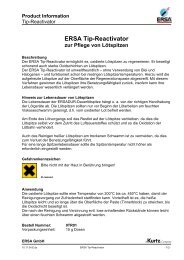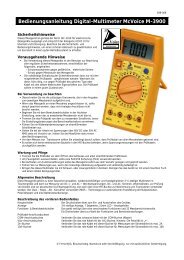Datenblatt / Anleitung PDF
Datenblatt / Anleitung PDF
Datenblatt / Anleitung PDF
Sie wollen auch ein ePaper? Erhöhen Sie die Reichweite Ihrer Titel.
YUMPU macht aus Druck-PDFs automatisch weboptimierte ePaper, die Google liebt.
Function Elements:<br />
Operation:<br />
542-021<br />
1. LCD- display of the effective output<br />
current.<br />
2. LCD- display of the effective output<br />
voltage.<br />
3. STROM FEIN: Fine adjustment of the<br />
output current.<br />
4. STROM GROB: Coarse adjustment of the<br />
output current.<br />
5. SPANNUNG GROB: Coarse adjustment of<br />
the output voltage.<br />
6. SPANNUNG FEIN: Fine adjustment of<br />
the output voltage.<br />
7. C.C: Red LED shows constant current<br />
LED.<br />
8. C.V: Green LED shows constant voltage.<br />
9. EIN/AUS: On-/Off-switch.<br />
10. +: Terminal. Positive outlet. Safety nut.<br />
11. ERDE: Terminal. Grounding. Safety nut.<br />
12. -: Terminal. Negative outlet. Safety nut.<br />
Connect the device with an electric outlet.<br />
Turn STROM [3&4] and SPANNUNG [5&6] counter clockwise to the stop.<br />
Switch on the device with EIN/AUS [9].<br />
Adjust the desired output voltage and the desired output current with the help of SPANNUNG [5&6] and<br />
STROM [3&4]. Each effective value is shown on the displays [2 & 1].<br />
Connect the desired consumer load to the terminals + and –.<br />
To decrease the ripple voltage connect either + or – to GND additionally.<br />
P2012 © Firma WJG, Braunschweig. Nachdruck oder Vervielfältigung nur mit ausdrücklicher Genehmigung