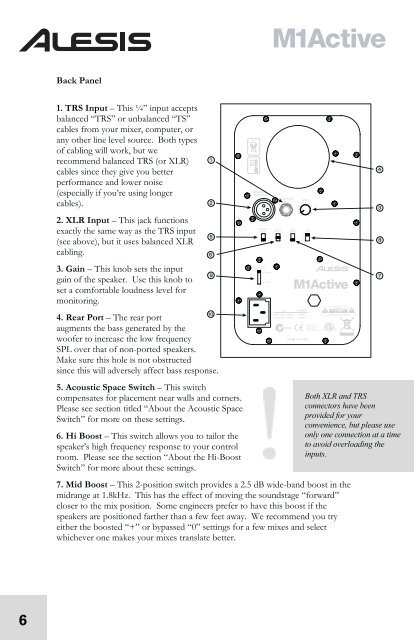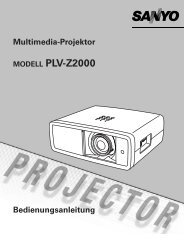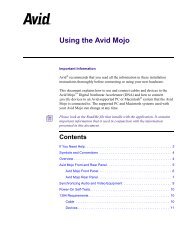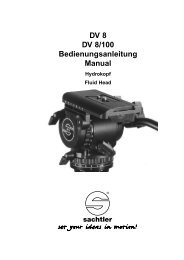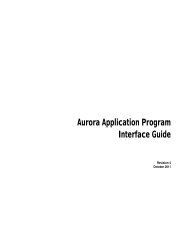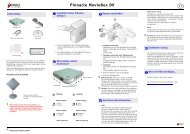Alesis - M1 Active 520_620 - Englisch_Deutsch.pdf
Alesis - M1 Active 520_620 - Englisch_Deutsch.pdf
Alesis - M1 Active 520_620 - Englisch_Deutsch.pdf
Sie wollen auch ein ePaper? Erhöhen Sie die Reichweite Ihrer Titel.
YUMPU macht aus Druck-PDFs automatisch weboptimierte ePaper, die Google liebt.
6<br />
Back Panel<br />
1. TRS Input – This ¼” input accepts<br />
balanced “TRS” or unbalanced “TS”<br />
cables from your mixer, computer, or<br />
any other line level source. Both types<br />
of cabling will work, but we<br />
recommend balanced TRS (or XLR)<br />
cables since they give you better<br />
performance and lower noise<br />
(especially if you’re using longer<br />
cables).<br />
2. XLR Input – This jack functions<br />
exactly the same way as the TRS input<br />
(see above), but it uses balanced XLR<br />
cabling.<br />
3. Gain – This knob sets the input<br />
gain of the speaker. Use this knob to<br />
set a comfortable loudness level for<br />
monitoring.<br />
4. Rear Port – The rear port<br />
augments the bass generated by the<br />
woofer to increase the low frequency<br />
SPL over that of non-ported speakers.<br />
Make sure this hole is not obstructed<br />
since this will adversely affect bass response.<br />
5. Acoustic Space Switch – This switch<br />
compensates for placement near walls and corners.<br />
Please see section titled “About the Acoustic Space<br />
Switch” for more on these settings.<br />
6. Hi Boost – This switch allows you to tailor the<br />
speaker’s high frequency response to your control<br />
room. Please see the section “About the Hi-Boost<br />
Switch” for more about these settings.<br />
7. Mid Boost – This 2-position switch provides a 2.5 dB wide-band boost in the<br />
midrange at 1.8kHz. This has the effect of moving the soundstage “forward”<br />
closer to the mix position. Some engineers prefer to have this boost if the<br />
speakers are positioned farther than a few feet away. We recommend you try<br />
either the boosted “+” or bypassed “0” settings for a few mixes and select<br />
whichever one makes your mixes translate better.<br />
Both XLR and TRS<br />
connectors have been<br />
provided for your<br />
convenience, but please use<br />
only one connection at a time<br />
to avoid overloading the<br />
inputs.