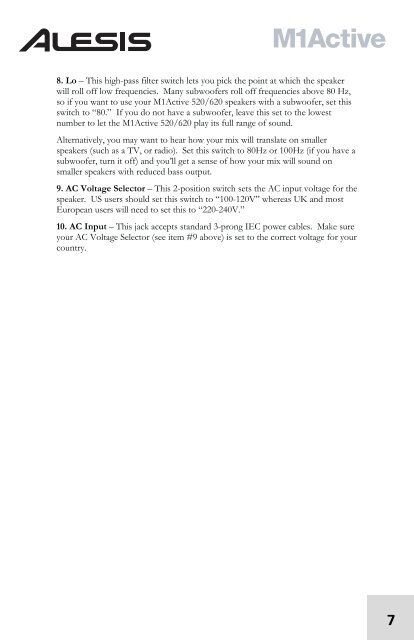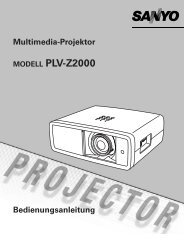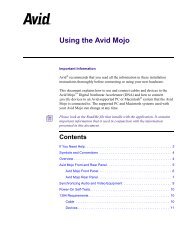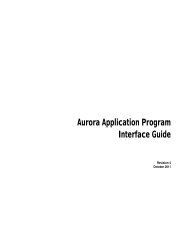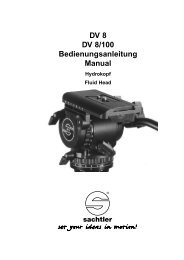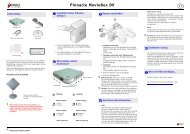Alesis - M1 Active 520_620 - Englisch_Deutsch.pdf
Alesis - M1 Active 520_620 - Englisch_Deutsch.pdf
Alesis - M1 Active 520_620 - Englisch_Deutsch.pdf
Sie wollen auch ein ePaper? Erhöhen Sie die Reichweite Ihrer Titel.
YUMPU macht aus Druck-PDFs automatisch weboptimierte ePaper, die Google liebt.
8. Lo – This high-pass filter switch lets you pick the point at which the speaker<br />
will roll off low frequencies. Many subwoofers roll off frequencies above 80 Hz,<br />
so if you want to use your <strong>M1</strong><strong>Active</strong> <strong>520</strong>/<strong>620</strong> speakers with a subwoofer, set this<br />
switch to “80.” If you do not have a subwoofer, leave this set to the lowest<br />
number to let the <strong>M1</strong><strong>Active</strong> <strong>520</strong>/<strong>620</strong> play its full range of sound.<br />
Alternatively, you may want to hear how your mix will translate on smaller<br />
speakers (such as a TV, or radio). Set this switch to 80Hz or 100Hz (if you have a<br />
subwoofer, turn it off) and you’ll get a sense of how your mix will sound on<br />
smaller speakers with reduced bass output.<br />
9. AC Voltage Selector – This 2-position switch sets the AC input voltage for the<br />
speaker. US users should set this switch to “100-120V” whereas UK and most<br />
European users will need to set this to “220-240V.”<br />
10. AC Input – This jack accepts standard 3-prong IEC power cables. Make sure<br />
your AC Voltage Selector (see item #9 above) is set to the correct voltage for your<br />
country.<br />
7