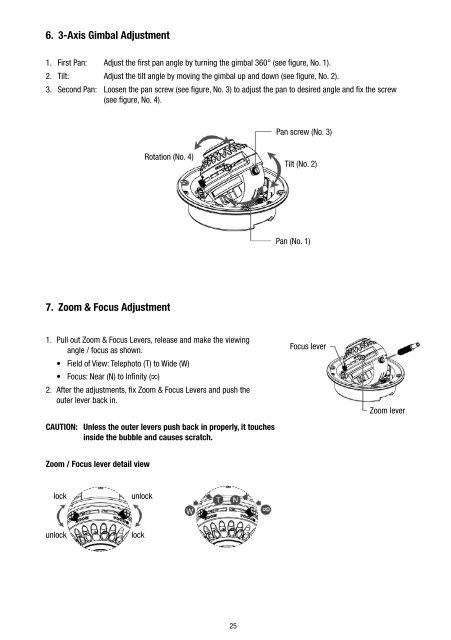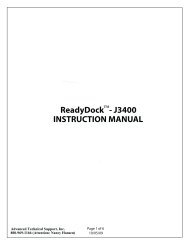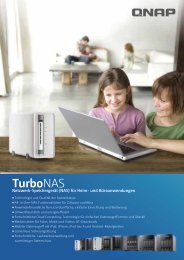1/3” Tag/Nacht Dome-Kamera mit IR-Beleuchtung, Fix, VKCD-1329/IR
1/3” Tag/Nacht Dome-Kamera mit IR-Beleuchtung, Fix, VKCD-1329/IR
1/3” Tag/Nacht Dome-Kamera mit IR-Beleuchtung, Fix, VKCD-1329/IR
Sie wollen auch ein ePaper? Erhöhen Sie die Reichweite Ihrer Titel.
YUMPU macht aus Druck-PDFs automatisch weboptimierte ePaper, die Google liebt.
6. 3-Axis Gimbal Adjustment<br />
. First Pan: Adjust the first pan angle by turning the gimbal 360° (see figure, No. ).<br />
. Tilt: Adjust the tilt angle by moving the gimbal up and down (see figure, No. ).<br />
3. Second Pan: Loosen the pan screw (see figure, No. 3) to adjust the pan to desired angle and fix the screw<br />
(see figure, No. 4).<br />
7. Zoom & Focus Adjustment<br />
. Pull out Zoom & Focus Levers, release and make the viewing<br />
angle / focus as shown.<br />
• Field of View: Telephoto (T) to Wide (W)<br />
• Focus: Near (N) to Infinity ( )<br />
. After the adjustments, fix Zoom & Focus Levers and push the<br />
outer lever back in.<br />
CAUTION: Unless the outer levers push back in properly, it touches<br />
inside the bubble and causes scratch.<br />
Zoom / Focus lever detail view<br />
lock<br />
unlock<br />
unlock<br />
lock<br />
Rotation (No. 4)<br />
5<br />
Pan screw (No. 3)<br />
Tilt (No. )<br />
Pan (No. )<br />
Focus lever<br />
Zoom lever