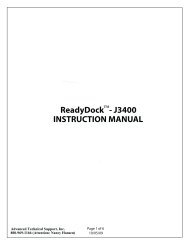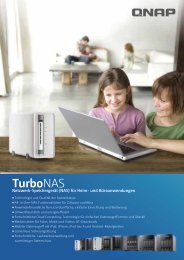1/3” Tag/Nacht Dome-Kamera mit IR-Beleuchtung, Fix, VKCD-1329/IR
1/3” Tag/Nacht Dome-Kamera mit IR-Beleuchtung, Fix, VKCD-1329/IR
1/3” Tag/Nacht Dome-Kamera mit IR-Beleuchtung, Fix, VKCD-1329/IR
Erfolgreiche ePaper selbst erstellen
Machen Sie aus Ihren PDF Publikationen ein blätterbares Flipbook mit unserer einzigartigen Google optimierten e-Paper Software.
In USER mode, you can break down the level in 6 steps from VERY LOW to VERY HIGH to your preference.<br />
If you press the SETUP key with a FIX submenu selected, you will see the appropriate screen. As a fixed value of<br />
the AGC gain is used in FIX mode, you can select one of the 6 detailed levels from VERY LOW to VERY HIGH before<br />
fixing it.<br />
NOTE: • If a DAY/NIGHT menu of the CAMERA SET is set to AUTO, the AGC menu will be desactivated.<br />
• If FLICKERLESS is set to ON. the AGC FIX mode will be disabled.<br />
• MOTION: S.SLOW / SLOW / NORM / FAST / F.FAST<br />
This menu is used to adjust the strength of the AGC level for a control of the camera motion. You can select one<br />
from S.SLOW, SLOW, NORM, FAST and F.FAST for the AGC level. If you monitor fast moving objects in a low<br />
contrast scene, select F.FAST while select S.SLOW for hardly moving objects in the same lighting condition.<br />
NOTE: This available only if the SENS-UP menu is set to AUTO. If the DAY/NIGHT menu of the CAMERA SET<br />
is set to AUTO, the MOTION menu will be desactivated.<br />
• DNR: OFF / LOW~HIGH / USER (1~16)<br />
You can configure the DNR (Digital Noise Reduction) related settings. Reduces the noise on the screen.<br />
This is especially useful for a severely distorted screen. You can set the level if you set DNR to USER.<br />
• SHUTTER: OFF, AUTO 1/100 (1/120)~1/10K, 1/100 (1/120)~1/10K<br />
The SHUTTER menu is used to set the fixed high-speed electronic shutter, and auto high speed electronic shutter.<br />
You can select one of 7 options from / 00 (PAL: / 0) to / 0K for the fixed high speed electronic shutter, which<br />
is mostly used for imaging a fast moving object. The auto high speed electronic shutter operates as the fixed high<br />
speed shutter in a high contrast scene but automatically focuses the target if the iris opens fully in a low contrast<br />
scene like in ELC mode. When it gets brighter back, the mode will switch to the fixed high speed electronic shutter<br />
mode. However, the auto high speed shutter operates properly only in a camera featuring a DC or VIDEO lens.<br />
NOTE: • If the <strong>IR</strong>IS menu is set to ELC, the SHUTTER menu will be deactivated as you adjust the<br />
brightness using the electronic shutter.<br />
• If the SENS-UP menu is set to AUTO, only items of OFF and AUTO are available in the SHUTTER menu.<br />
• If the SENS-UP menu is set to FIX, the SHUTTER menu will be deactivated.<br />
• If the FLICKERLESS function is set to ON, the SHUTTER menu will be deactivated.<br />
• SENS-UP: OFF / AUTO x2~x256 / FIX x2~x256<br />
Automatically detects the ambient level of darkness in the dark or low contrast scene to extend the accumulated<br />
time, keeping the image bright and sharp; it can also be used as FIX mode.<br />
NOTE: • If the SHUTTER is set to fixed electronic shutter mode, the SENS-UP menu will be deactivated.<br />
• If the FLICKERLESS menu is set to ON, the FIX mode of the SENS-UP will be disabled.<br />
• If the <strong>IR</strong>IS menu is set to ELC, the electronic shutter will control the brightness, so the SENS-UP<br />
function can not be set to FIX mode, but to OFF or AUTO mode.<br />
• If the SHUTTER menu is set to AUTO, the SENS-UP menu can be set to either OFF or AUTO mode.<br />
• FLICKERLESS: OFF / ON<br />
If set to ON, the shutter speed will be fixed to / 00 (PAL: / 0) second. This will prevent possible screen<br />
distortion due to a mismatch between the vertical sync frequency and the blinking frequency of the lighting.<br />
NOTE: • If the <strong>IR</strong>IS menu is set to ELC, the FLICKERLESS menu will be deactivated.<br />
• If the SHUTTER menu is set to AUTO or FIX mode, the FLICKERLESS menu will be deactivated.<br />
• If the SENS-UP menu is set to FIX mode, the FLICKERLESS menu will be deactivated.<br />
• If the AGC menu is set to FIX mode, the FLICKERLESS menu will be disabled.<br />
9