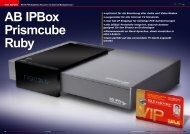Deviser TV Analyser S7000
Erfolgreiche ePaper selbst erstellen
Machen Sie aus Ihren PDF Publikationen ein blätterbares Flipbook mit unserer einzigartigen Google optimierten e-Paper Software.
Man kann daher wirklich auf<br />
alle Funktionen auch über<br />
das Netzwerk zugreifen und<br />
braucht keinen Zugang zum<br />
physischen Gerät. Einzig die<br />
demodulierte Audio/Video-<br />
Ausgabe wird nicht weitergereicht,<br />
was anhand der<br />
notwendigen Bandbreite ja<br />
auch zu erwarten ist.<br />
Mir kam natürlich sofort<br />
folgende Idee auf: warum<br />
nicht den <strong>S7000</strong> im Haus lassen<br />
und nur mit dem Smartphone<br />
auf das Dach steigen?<br />
Über VNC verbindet man das<br />
Smartphone mit dem Computer<br />
und kann diesen dann<br />
fernbedienen. Wurde zuvor<br />
schon die Toolbox Software<br />
gestartet, kann man so bequem<br />
den <strong>Deviser</strong> <strong>S7000</strong> am<br />
Smartphone fernbedienen<br />
mit dem Vorteil, dass man<br />
dank Touchscreen direkt<br />
dessen virtuelle Tasten bedienen<br />
kann.<br />
Plötzlich hat man ein 100 g<br />
schweres Smartphone in der<br />
Hand und kann stundenlang<br />
auf dem Dach die Antennen<br />
justieren… einfach genial!<br />
Vielleicht bietet <strong>Deviser</strong><br />
ja bald eine App für Android<br />
und/oder iPhone an, mit dem<br />
man den <strong>S7000</strong> direkt ohne<br />
Umweg über den PC fernsteuern<br />
kann.<br />
Was gibt es<br />
am Gerät<br />
auszusetzen?<br />
Ein Test, in welchem es<br />
am Gerät nichts auszusetzen<br />
gibt, kann es nicht geben<br />
und wäre ein Anzeichen,<br />
dass man sich nicht ausreichend<br />
mit diesem auseinandergesetzt<br />
hat. Trotzdem<br />
gibt es praktisch nichts am<br />
<strong>S7000</strong> zu bemängeln und<br />
daher musste ich mich wirklich<br />
anstrengen, um doch<br />
wenigstens folgende Punkte<br />
aufzulisten:<br />
- Bei analogen CA<strong>TV</strong> Signalen<br />
kann der <strong>S7000</strong> keinen<br />
Videotext anzeigen. Dies<br />
ist nicht unbedingt wichtig,<br />
denn das analoge Videosignal<br />
kann anhand des Oszillator-Modus<br />
analysiert werden.<br />
- Im Spektrum-Modus ist<br />
es nicht möglich, das Bild<br />
eines vorher gespeicherten<br />
Spektrums dem aktuellen<br />
als Referenz zu hinterlegen.<br />
Dies dient normalerweise<br />
dazu, verschiedene Antennen<br />
exakt identisch auszurichten<br />
und um das aktuelle<br />
Spektrum nach einem<br />
größeren Zeitraum mit dem<br />
gespeicherten Spektrum zu<br />
vergleichen, um Aufschluss<br />
darüber zu bekommen, ob<br />
es sich verschlechtert hat.<br />
Diese Funktion kann <strong>Deviser</strong><br />
sicherlich leicht mittels einem<br />
Firmware-Update nachreichen.<br />
- Ich fand es etwas störend,<br />
dass der <strong>S7000</strong> die<br />
Spanne des Spektrums automatisch<br />
auf die Bandbreite<br />
des eingerastetenSignals<br />
reduziert, wenn man in den<br />
Mess-Modus umschaltet.<br />
Sobald man das Spektrum<br />
erneut aufruft, muss man<br />
daher die Spanne manuell<br />
wieder ändern, um wieder<br />
das gesamte Spektrum zu<br />
sehen. Dies ist nur eine Kleinigkeit<br />
und sicherlich werden<br />
genauso viele Anwender<br />
eben diese Eigenschaft<br />
schätzen – ein typischer Fall<br />
von: man kann es nie allen<br />
recht machen.<br />
Aber das sind Kleinigkeiten.<br />
Tatsächlich handelt es<br />
bei dem <strong>Deviser</strong> <strong>S7000</strong> um<br />
ein professionelles Messgerät<br />
für praktisch alle <strong>TV</strong>-<br />
Normen, mit dem man für<br />
wirklich jede Aufgabenstellung<br />
bestens gerüstet ist.<br />
Alle denkbaren Messungen<br />
sind vorhanden, das Gerät<br />
lässt sich sehr leicht bedienen,<br />
ist robust und bietet<br />
obendrein noch einen kompletten<br />
<strong>TV</strong> Analysator. Die<br />
Messwerte sind allen Zweifeln<br />
überlegen und bieten<br />
die gleiche Genauigkeit, wie<br />
andere Messgeräte der Profi-<br />
Oberliga.<br />
Was kann man sich eigentlich<br />
noch wünschen? Mit dem<br />
<strong>S7000</strong> zur Hand eigentlich<br />
nur, dass es hoffentlich viele<br />
komplexe Fehler zu diagnostizieren<br />
und beseitigen gibt,<br />
denn es macht einfach Spaß<br />
mit diesem tollen Messgerät<br />
zu arbeiten!<br />
52<br />
Battery and Inside Peek<br />
52. The battery pack of the <strong>S7000</strong> is easily accessible on the back<br />
side of the meter. Two big screws need to be loosened up.<br />
53. The cover plate can be removed, revealing the battery pack.<br />
54. The battery back can be pulled by the two cords. It is a composed<br />
of a 10x AA battery pack.<br />
55. We could not resist removing the cover of the meter to have a<br />
peek inside. What we saw: a highly integrated and extremely well<br />
built electronic equipment. Naturally we did not dare to further<br />
disassemble the device, so this is the best insight we can provide.<br />
53<br />
54<br />
55<br />
How to interpret BER<br />
measurements<br />
What does 1.2E-03<br />
mean? BER stands for Bit<br />
Error Ratio: the measuring<br />
instrument will basically<br />
count the erroneous<br />
bits within all received<br />
bits and calculate this<br />
simple formula:<br />
Because the amount<br />
of erroneous bits is normally<br />
very small, let’s<br />
say 1 wrong bit in every<br />
1.000.000 bits, it would<br />
look odd to see a value<br />
of 0.000001 on the<br />
meter’s screen. A much<br />
more convenient format<br />
would be 1x10-6. Calculators<br />
will frequently<br />
show this number as 1E-<br />
6, instead, to save some<br />
screen space. So this is<br />
what a reading of CBER =<br />
1.2E-03 means: you will<br />
get one wrong bit in every<br />
1200 bits received.<br />
Let’s do the math:<br />
56<br />
57<br />
Ka-Band Satellite Scan<br />
56. This waterfall diagram shows the horizon from about 30.0E to<br />
30.0W using the Inverto Ka LNB. Only 9.0E is broadcasting transponders<br />
in the 19.7 GHz – 20.2 GHz range.<br />
57. This picture shows 9.0E over a period of time (about 30 seconds).<br />
The second half (lower part – representing about 15 seconds) of the<br />
waterfall diagram was recorded during a sporadic rain shower. Curiously<br />
the rain did not produce any signal loss.<br />
CBER means that no error<br />
correction has been<br />
applied to the signal, so<br />
let’s now see what LBER<br />
< 1.0E-8 means:<br />
It means that after applying<br />
the error correction,<br />
we only will receive<br />
one bad bit every hundred<br />
million received bits.<br />
We will have a great picture<br />
without any noticeable<br />
artifacts. However,<br />
because our initial CBER<br />
value is low, there is no<br />
bad weather reserve.<br />
If the signals gets only<br />
slightly worse, the error<br />
correction will not be<br />
able to correct the incoming<br />
stream and picture<br />
artifacts will be produced.<br />
The thumb rule is: the<br />
smaller the BER value<br />
before error correction,<br />
the better. Notice that<br />
smaller means a bigger<br />
number after the “E”, because<br />
there is a “-“ sign:<br />
-5 is smaller than -3! The<br />
smaller the number, the<br />
more bad weather reserve<br />
you will get. The BER<br />
value after the error correction<br />
will give you an<br />
idea, if artifacts will be<br />
noticeable on the screen<br />
with the current signal.<br />
52 TELE-audiovision International — The World‘s Largest Digital <strong>TV</strong> Trade Magazine — 11-12/2013 — www.TELE-audiovision.com<br />
www.TELE-audiovision.com — 11-12/2013 — TELE-audiovision International — 全 球 发 行 量 最 大 的 数 字 电 视 杂 志 53