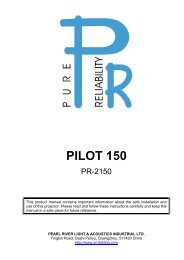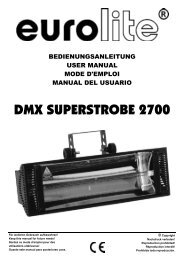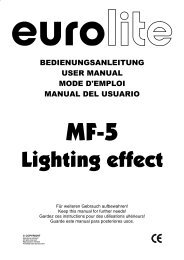CS-1500 RGB Manual Bedienungsanleitung - SOH
CS-1500 RGB Manual Bedienungsanleitung - SOH
CS-1500 RGB Manual Bedienungsanleitung - SOH
Sie wollen auch ein ePaper? Erhöhen Sie die Reichweite Ihrer Titel.
YUMPU macht aus Druck-PDFs automatisch weboptimierte ePaper, die Google liebt.
<strong>Manual</strong> / <strong>Bedienungsanleitung</strong>: <strong>CS</strong>-<strong>1500</strong> <strong>RGB</strong><br />
4 / 10<br />
DMX control<br />
channel<br />
Function<br />
1 Mode: 0-63 laser off; 64-127 sound mode; 128-191 animated<br />
sound mode (see above); 210-255 DMX mode<br />
2 Pattern, 0-82 static patterns, 83-92 characters, 93-95 dancing<br />
anim., 96-98 heart anim., 99-255 dynamic patterns<br />
3 Effect channel: Strobe (8 levels)<br />
4 Horizontal movement: 0 no effect; 1-167 (fixed) movement; 168-<br />
188 animated movement left to right with increasing speed; 189-<br />
209 dto. Right to left; 210-255 dto. left to right and back<br />
5 Vertical movement: analogous to hor. movem.<br />
6 Zoom: 0-10 no effect; 11-109 increasing size; 110-154 growing<br />
with increasing speed; 155-204 dto. shrinking; 205-255 dto.<br />
growing/shrinking<br />
7 Width (rotation about y): 0-150 fixed rotation; 151-255 automatic<br />
rotation with incr. speed<br />
8 Height (rot. About X): analogous to width<br />
9 Rotation: 0-180 fixed rotation; 181-217 automatic with incr.<br />
speed clockwise; 218-255 do. counter clockwise<br />
10 Blanking: 0-63 no effect; 64-127 points are brighter; 128-191<br />
dashed lines; 192-255 points only<br />
11 Wave0-10 no effect, 11-200 frequency, 201-255 amplitude<br />
12 Colour: 0-19: white; etc. 6 colours 139-188 rainbow static;<br />
189-248 rainbow moving; 249-255 colour change<br />
Please note that not all effect channels are available for all patterns. E.g. you can’t zoom dynamic patterns, etc.<br />
Channel 3 (strobe) is also available in soundmode (channel 1 64-191).<br />
ILDA mode<br />
When an ILDA compatible interface is connected to the laser, the laser is automatically switched to ILDA mode.<br />
Output is then controlled by a PC running laser control software. The scanners are set for ca. 10000 PPS at 20-<br />
25° optical. When running faster, reduce image size/scan angle.<br />
Maintenance / cleaning<br />
Always disconnect from the mains when the device is not in use or before cleaning it.<br />
Open the device by removing top cover, remove 4 screws, 2 upper on front and back panel each. Remove any<br />
deposits of dust, especially at the fan. Check for condensed fog fluid inside. If so, clean and rearrange the<br />
position of laser and or hazer. Mirrors need cleaning when a “halo” is noticeable around the beam or an<br />
unusual high amount of diffuse light can be seen inside the device. Clean the mirrors with window cleaner and<br />
a paper towel.<br />
Never look directly into the light source. Always disconnect from the mains when the device is not<br />
in use or before cleaning it.<br />
Troubleshooting<br />
Problem<br />
Possible cause<br />
No function / fan not working<br />
Check mains connection<br />
Effects don’t change to the beat of the music<br />
Adjust sensitivity with the dial on the back.<br />
Check if device isn’t in DMX or autom. mode<br />
Problems with DMX control<br />
Check DMX address selection<br />
Device not working, but fan working<br />
Turn device off for ca. 1 minute.<br />
Laser does not switch to ILDA mode:<br />
• The interface does not connect pins 4 and 17 (Interlock) of the IDLA signal. See interface manual<br />
• The cable does not connect pins 4 and 17. Use a cable that connects pins 4 and 17.<br />
• Use an adapter that connects pins 4 and 17.<br />
Version Sep-10