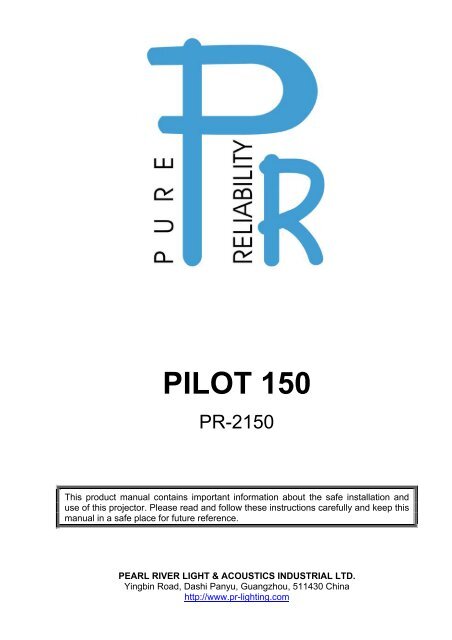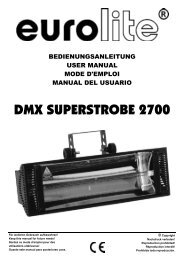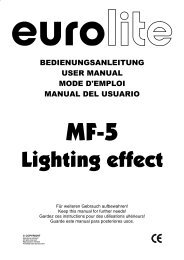pilot 150
pilot 150
pilot 150
You also want an ePaper? Increase the reach of your titles
YUMPU automatically turns print PDFs into web optimized ePapers that Google loves.
PILOT <strong>150</strong>PR-2<strong>150</strong>This product manual contains important information about the safe installation anduse of this projector. Please read and follow these instructions carefully and keep thismanual in a safe place for future reference.PEARL RIVER LIGHT & ACOUSTICS INDUSTRIAL LTD.Yingbin Road, Dashi Panyu, Guangzhou, 511430 Chinahttp://www.pr-lighting.com
INDEXSECTIONPAGESAFE USAGE OF THE PROJECTOR 3INSTALLING THE PROJECTOR 4FITTING THE LAMP 4POWER SUPPLY – MAINS 5CONTROL CONNECTIONS 5SETUP OPTIONS – PROJECTOR CONFIGURATION 6DMX START ADDRESS 6DMX CONTROL CHANNEL FUNCTIONS 7MAINTENANCE 8CHANGING THE GOBOS 8LUBRIFICATION 8KEEPING THE PROJECTOR CLEAN 9TROUBLESHOOTING 9TECHNICAL DATA 10ELECTRICAL DIAGRAM 11COMPONENT ORDER CODES 12Please note that as part of our ongoing commitment to continuous product development, specifications are subject to changewithout notice. Whilst every care is taken in the preparation of this manual we reserve the right to change specifications in thecourse of product improvement. The publishers cannot be held responsible for the accuracy of the information herein, or anyconsequence arising from them.Every apparatus is tested completely and packed properly by the manufacturer. Please make sure the packing and / or theapparatus is in good condition before your installation and use. Should there be any damage caused by transportation, consultyour dealer and do not use the apparatus. But any damage caused by improper use will not be assumed by the manufacturerand / or dealer.ACCESSORIESTHESE ITEMS ARE PACKED TOGETHER WITH THE PROJECTORMounting Bracket (1 PCS)M8x25 for mounting bracket (2 PCS)Power-cord (1 PCS)XLR plug (1 PCS)XLR socket (1 PCS)Safety cord (1 PCS)Spare gobos (4 PCS)This manual (1 PCS)INTRODUCTIONThank you for purchasing our PILOT <strong>150</strong> PR-2<strong>150</strong>.This product manual contains important information about the safe installation and use of this projector.Please read and follow these instructions carefully and keep this manual in a safe place for futurereference.The PILOT <strong>150</strong> is an innovative projector with an elegant housing, which is made from high intensityand heat–resistant complex plastic. PILOT <strong>150</strong> compiles to CE norms and standards and usesinternational control protocol DMX 512. The projector may also be used as a stand-alone unit ifdesired, controlled by sound, and/or automatic internal programmes, so it is suitable for many differentapplications.PILOT <strong>150</strong> features 9 dichroic colours, 7 interchangeable rotating gobos, and an independentadjustable strobe/shutter. It can be setup easily via the touch-switches and digital display screen.2/14PILOT<strong>150</strong> manual en.doc
SAFE USAGE OF THE PROJECTORWhen unpacking and before disposing of the carton check there is no transportation damage beforeusing the projector. Should there be any damage caused by transportation, consult your dealer and donot use the apparatus.The projector is for Indoor use only, IP20. Use only in dry locations. Keep this device away from rainand moisture, excessive heat, humidity and dust. Do not allow contact with water or any other fluids, ormetallic objects.The projector is only intended for installation, operation and maintenance by qualified personnel.The projector is not designed or intended to be mounted directly on to inflammable surfaces.The projector must be installed in a location with adequate ventilation, at least 50cm fromadjacent surfaces. Be sure that no ventilation slots are blocked.Do not project the beam onto inflammable surfaces, minimum distance is 3m.3mAvoid direct exposure to the light from the lamp. The light is harmful to the eye.Do not attempt to dismantle and/or modify the projector in any way.Electrical connection must only be carried out by qualified personnel.Before installation, ensure that the voltage and frequency of power supply match the powerrequirements of the projector.It is essential that each projector is correctly earthed and that electrical installation conforms to allrelevant standards.Do not connect this device to any dimmer pack.Make sure that the power-cord is never crimped or damaged by sharp edges. Never let the powercordcome into contact with other cables. Only handle the power-cord by the plug. Never pull out theplug by tugging the power-cord.The projector should always be installed with a secondary safety fixing. A safety cord is supplied forthis, it should be attached as shown.The lamp used in this projector is an HTI <strong>150</strong>W/DX discharge lamp. After being switched off don’tattempt to restart the projector until lamp has cooled, this will require approx 15 minutes. Switching thelamp on and off at short intervals will reduce the life of both the lamp and the projector.Never run the projector without a lamp.There are no user serviceable parts inside the projector, do not open the housing and never operatethe projector with the covers removed.Always disconnect from the mains, when the device is not in use or before cleaning it or beforeattempting any maintenance work.If you have any questions, don’t hesitate to consult your dealer.3/14PILOT<strong>150</strong> manual en.doc
INSTALLING THE PROJECTORM8x25BoltBracketFixingHoleM8x25BoltPass safety fixingthrough these holesThe projector should be mounted via its bracket using one M12 bolt. The bracket itself attaches to theunderside of the projector with two (2) M8x25 bolts provided. Always ensure that the projector is firmlyanchored to avoid vibration and slipping whilst operating. Always ensure that the structure to whichyou are attaching the projector is secure and is able to support a weight of 11.5Kg for each PILOT <strong>150</strong>.For safety the projector should have a secondary fixing with a safety chain through the holes on theunderside of the unit.WARNING: The projector should NEVER be lifted or carried by the yoke.FITTING THE LAMPHTI <strong>150</strong>W LAMPLAMP ADJUSTMENTLAMP ADJUSTMENTAdjust lampLAMP ADJUSTMENTposition byturning screwsLAMP HOLDERACCESS SCREWA, B and CACCESS SCREWONLY USE REPLACEMENTLAMP TYPE: HTI <strong>150</strong>WLAMP ACCESS HATCHLAMP ACCESS HATCHOpen the lamp access hatch at the rear of the projector by undoing the 2 access screws as shownabove.Insert an HTI <strong>150</strong>W/DX lamp in the lamp holder. Close the access hatch carefully and retighten the 2access screws.NOTE: To optimize light output it will be necessary to adjust the lamp alignment to obtain an evendistribution of light within the beam. The three screws (marked A, B, and C) may be gently turned tocenter the lamp within the reflector. The projector should be switched on with the shutter open and thebeam focused to do this, it is also advisable to allow the lamp 5 minutes to come up to full brightnessbefore starting to align it. Note: the three screws will only need a small adjustment to centre the lamp,do not try to unscrew them completely. Read the rest of this manual and then come back to thissection to align the lamp.The HTI series are high pressure lamps with external igniters . Care should always be taken whenhandling these lamps. Always read the manufacturers "Instructions for use" enclosed with the lamp.4/14PILOT<strong>150</strong> manual en.doc
POWER SUPPLY – MAINSL = BROWNE = GREEN/YELLOWN = BLUEL E NFUSE HOLDERFUSE F6.3A/250VUse the plug provided to connect the mains power to the projector paying attention to the voltage andfrequency marked on the panel of the projector. It is recommended that each projector is suppliedseparately so that they may be individually switched on and off.IMPORTANTIt is essential that each projector is correctly earthed and that electrical installation conforms to allrelevant standards. Power consumption of the PILOT <strong>150</strong> is 280W.CONTROL CONNECTIONSDMX IN1 23DMX OUT DMX 5122 1 PIN FUNCTION3123GNDDATA -DATA +Connection between controller and projector and between one projector and another must be madewith 2 core screened cable, with each core having at least a 0.5mm diameter. Connection to and fromthe projector is via cannon 3 pin XLR plugs and sockets which are included with the projector. TheXLR's are connected as shown in the table above. Note, care should be taken to ensure that none ofthe connections touch the body of the plug or each other. The body of the plug is not connected in anyway. The PILOT <strong>150</strong> accepts digital control signals in standard DMX512 (1990) format.No. 1 No. 2 No. nDMX IN DMX OUT DMX IN DMX OUT DMX IN DMX OUTDMX IN FROMCONTROLLERTERMINATORConnect the controller’s output to the first fixture’s input, and connect the first fixture’s output to thesecond fixture’s input. The rest may be deduced by analogy. Eventually connect the last fixture’soutput to a DMX terminator as shown in the figure above.PILOT <strong>150</strong> uses 3-pin XLR plug / socket. If your controller uses 5-pin XLR plug / socket, you shoulduse a conversion cable from 5-pin to 3-pin as shown bellow.5 PIN SOCKETPin 1: GND (Screen)Pin 2: Signal (data -)Pin 3: Signal (data +)Pin 4: N/CPin 5: N/C3 PIN PLUGPin 1: GND (Screen)Pin 2: Signal (data -)Pin 3: Signal (data +)5 PIN PLUGPin 1: GND (Screen)Pin 2: Signal (data -)Pin 3: Signal (data +)Pin 4: N/CPin 5: N/C3 PIN SOCKETPin 1: GND (Screen)Pin 2: Signal (data -)Pin 3: Signal (data +)When a DMX 512 signal is received the LED located near the digital display will illuminate green.When not receiving a DMX signal the green and red LEDs will be off, and if the green LED flashes, itmeans that the DMX signal is not correct.5/14PILOT<strong>150</strong> manual en.doc
DMX TERMINATORAt the last fixture in the chain, the DMX output has to be connected with a DMX terminator. Thisprevents electrical noise from disturbing and corrupting the DMX control signals.The DMX terminator is simply an XLR connector with a 120Ω (ohm) resistor connected across pins 2and 3, which is then plugged into the output socket on the last projector in the chain. The connectionsare illustrated below.DMX TERMINATORCONNECTIONConnect a 120Ω(OHM) resistor acrosspins 2 and 3 in an XLR plug and insertinto the DMX OUT socket on the lastunit in the chain.SETUP OPTIONS – PROJECTOR CONFIGURATIONTo browse through the various Setup Options, press the FUNC button consecutively. There are 6Option codes (1~6), and each code has a specific function. The functions provided are listed in thefollowing table.SETUP OPTIONSCODE CHOICE FUNCTIONYReverse Tilt enable - Tilt is reversed1NReverse Tilt disable - Tilt is normalYReverse Pan enable - Pan is reversed2NReverse Pan disable - Pan is normal3 Microphone activation of Auto Programmes 1 & 2NAutomatic programme 1 enable4YAutomatic programme 2 enableN Automatic programmes 1 or 25Y Master / Slave operation of programmes 1 or 2Y16bit Pan/Tilt movement resolution enable6N16bit Pan/Tilt movement resolution disableOnce you have selected the desired operation code, press the key UP or DOWN to select either “n”(means OFF) or “y “ (means ON). n = NO, y = YES.Press the key ENTER to save the selected function and configuration. If the display is showing “y”,then the setting has been enabled. In the same way, if it was showing “n” when you pressed ENTERthe option has been disabled.The Red LED will flash during this operation.PROJECTOR DMX START ADDRESSPIN 2PIN 3GREEN LEDRED LEDFUNC DOWN UP ENTEREach PILOT <strong>150</strong> must be given a DMX start address so that the correct projector responds to thecorrect control signals. This DMX start address is the channel number from which the projector startsto “listen” to the digital control information being sent out from the controller. The PILOT <strong>150</strong> has 8channels, so set the No. 1 projector’s address 001, No. 2 projector’s address 009, No. 3 projector’saddress 017, No. 4 projector’s address 025, and so on.The display shows the DMX start address after the projector is switched on (if you have already setthe DMX start address and saved it, the screen will display the last setting).TO SET THE DMX START ADDRESSPress the UP or DOWN buttons and the display will show the DMX start address.Confirm your choice by pressing the ENTER button, this will save and set the DMX start address.The display will show the latest setting each time the projector is powered up.6/14PILOT<strong>150</strong> manual en.doc
KEEPING THE PROJECTOR CLEANTo ensure the reliability of the projector it should be kept clean. It is recommended that the fans shouldbe cleaned every 15 days. The lens and dichroic colour filters should also be regularly cleaned tomaintain an optimum light output. Do NOT use any type of solvent on dichroic colour filters.Cleaning frequency depends on the environment in which the fixture operates: damp, smoke orparticularly dirty surroundings can cause greater accumulation of dirt on the unit’s optics. A soft clothand typical glass cleaning products should be used in cleaning. It is recommended to clean theexternal optics at least once every 20 days and clean the internal optics at least once every 30 / 60days.Do not use any organic solvent, e.g. alcohol, to clean the reflector mirror,dichroic color filters or housing of the apparatus.TROUBLESHOOTINGPROBLEM POSSIBLE CAUSE ACTIONThe projector doesn’t switchon-The power supply is notpresent-The lamp is not workingCheck the fuse on the power socket.Replace the lamp.The lamp comes on but theprojector doesn’t respond tothe controllerThe projector only functionsintermittentlyDefective projectionThe projected imageappears to have a haloThe beam appears dim-Wrong DMX configurationand/or start address- Defective DMX cable-The fan has failed-The lens is broken-Dust or grease on lenses-Installation of the lamp is notcorrect-Dust or grease contaminationon the optics.-Dust or grease contaminationon the optics.-The lamp is at the end of itslifeMake sure that the projector iscorrectly configurated.Replace or repair the DMX cable.Make sure the fan is working and notdirty.Check the lenses are not broken.Remove dust or grease from thelenses.Make sure the lamp is installedcorrectly.Carefully clean the optical grouplenses and the projectorcomponents.Check the optics are clean.Replace with a new lamp of thespecified type and rating.9/14PILOT<strong>150</strong> manual en.doc
TECHNICAL DATAVOLTAGES:POWER CONSUMPTION:280W @ 220VLAMP:COLOURS:GOBOS:100/120/200/220/230/240V AC, 50Hz or 60Hz To Order.Type : HTI <strong>150</strong>W/DX discharge lamp.Colour Temperature: 6500ºKSocket: GY9.5Manufacturers Rated Lamp Life: 750 Hours9 Dichroic colours plus white7 interchangeable, rotating gobos,with 4 extra supplied as standard.Gobo diameter: 27.9mmGobo image diameter: 22mmSHUTTER/STROBE:Shutter for blackout and strobe 1 – 7 F.P.S.HEAD MOVEMENT:BEAM ANGLE:CONTROL:MOTORS:HOUSING:DIMENSIONS:WEIGHT:Pan 370º Tilt 265º13ºDMX512: 6 Channels plus 2 for Hi Res. Pan and TiltStand-Alone Automatic mode, Sound Activation and Master / Slave operation.6 Stepper motorsMetal and composite plastic (IP20)See drawings below.12Kg.PACKED DIMENSIONS:380mm LONG x 340mm WIDE x 470mm HIGHPACKED WEIGHT:13.5Kg.DIMENSIONS2852381594193759534727410/14PILOT<strong>150</strong> manual en.doc
LIGHT OUTPUT1200 lux 300 lux 133 lux 75 lux 48 lux6m4m2m0m2m4m6m5m3m1m1m3m5m13º0m5m10m15m20m25mBEAM DIAMETER Ø1.01m Ø2.1m Ø3.15m Ø4.2m Ø5.25mELECTRICAL DIAGRAM8DC 24V9 LOWER FANGOBOWHEELGOBOROTATIONCOLOURWHEELSHUTTERPANTILTUPPER FANMOTORMOTORMOTORMOTORMOTORMOTOR123456BROWNORANGEYELLOWREDBROWNORANGEREDYELLOWBROWNORANGEYELLOWREDORANGEBROWNREDYELLOWREDYELLOWORANGEBROWNBROWNGREYGREENORANGE- BLACK+ REDMAIN PCBA1 A2 A3 A4 A5A6A7B1 B2 B3 B4 B5 B6 B7 B8B9FUSE4A - 250VC1D116 PIN1ACC2E1DMX3 2 1C3C4TRANSFORMERREDL21.5V50WFUSE6.3A - 250VGREENBALLASTIGNITORDLNTHERMOSTAT1 23DMX IN2 13DMX OUTNEHTI <strong>150</strong>W/DXCAP20µF2 3 4 5 6DISPLAY PCBLED1LED2716 PIN11/14PILOT<strong>150</strong> manual en.doc
COMPONENT ORDER CODES FOR PR-2<strong>150</strong>NO NAME PART NO. REMARK040020035 240V/50Hz100V/200V/230V0400200371 TRANSFORMER50/60Hz040020033100V/120V/220V50/60Hz2 CAPACITOR 140010011 20µF/AC370V3 BALLAST040070027 240V/50Hz040070022 220V-230V/50-60Hz040090017 240V/50Hz4 IGNITOR040090014 230V/50Hz040090018 200V/60Hz5 THERMOSTAT 190010066 75ºC6 LAMP 100050014 HTI <strong>150</strong>W/DX7 TOUCH SWITCH 1910100288 FAN IN BASE 030069005 DC24V/2.4W9 FAN IN HEAD 030069006 DC24V/2.6WMOTOR 1 (GOBO-WHEEL) MOTOR 030040070 16HY1405-01NMOTOR 2 (GOBO ROTATION) MOTOR 030040057 16HY7403-01MOTOR 3 (COLOUR-WHEEL) MOTOR 030040057 16HY7403-01MOTOR 4 (SHUTTER) MOTOR 030040072 16HY7403-04MOTOR 5 (PAN) MOTOR 030040054 17HS3005MOTOR 6 (TILT) MOTOR 030040029 17HS1013A1~A4 IC 170170003A5 IC 170110004DRIVER CHIPSA6 IC 170050001 ARITH–AMPLIFIER CHIPA7 IC 170110004 DRIVER CHIPB2, B2 IC 170170037 D/A CONVERSION CHIPB3 IC 170040014 TTL LOGIC CHIPB4~B7 IC 170170037 D/A CONVERSION CHIPB8, B9 IC 170040014 TTL LOGIC CHIPC1 IC 170170039 STABLE VOLTAGE CHIPC2 IC 170050001 ARITH–AMPLIFIER CHIPC3 IC 170170012 BUS CHIPC4 IC 170040033 EEPROM CHIPD1 IC 230040109 MICROPROCESSORE1 IC 170040035 RESET CHIPNOT SHOWN PAN DRIVE BELT 290151202 101MXL BELT (126 TEETH)NOT SHOWN TILT DRIVE BELT 290151208 168MXL BELT (210 TEETH)NOTE: You may order all parts of the PILOT <strong>150</strong> besides those in the table listed above. Whenordering please state the exact name and part number, if you know it or can find it in the tableabove, if you cannot find the name and part number above please give a full and clear descriptionof the part and where it is located in the projector. Repairs must be carried out by a qualifiedtechnician.12/14PILOT<strong>150</strong> manual en.doc