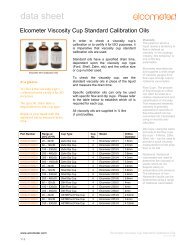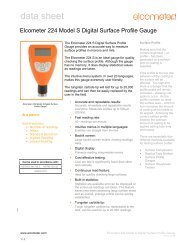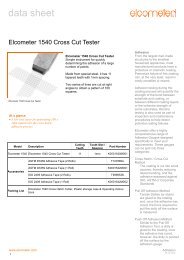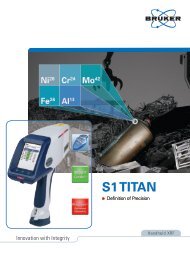PC-Programm iCom - Karl Deutsch Nordiska
PC-Programm iCom - Karl Deutsch Nordiska
PC-Programm iCom - Karl Deutsch Nordiska
Sie wollen auch ein ePaper? Erhöhen Sie die Reichweite Ihrer Titel.
YUMPU macht aus Druck-PDFs automatisch weboptimierte ePaper, die Google liebt.
<strong>PC</strong>-<strong>Programm</strong> <strong>iCom</strong><br />
Interaktive Datenverwaltung auf dem <strong>PC</strong><br />
Die komfortabel und leicht zu bedienende <strong>PC</strong>-Software <strong>iCom</strong> übernimmt die komplette Messdatenverwaltung des<br />
ECHOMETER 1076 TC. Durch die moderne, standardkonforme Bedienoberfläche und Software-Integration können die<br />
Ressourcen des <strong>PC</strong>-Systems (z.B. Drucker, Speicher, Software) einfach und schnell zusätzlich genutzt werden.<br />
Bedienoberfläche von <strong>iCom</strong> mit Dateiverwaltung im Messgerät und <strong>PC</strong>, Messparametern und<br />
Messwertliste. Im linken oberen Fenster wird die Dateistruktur des Messgeräts angezeigt. Der aktuelle<br />
Speicherbereich auf der <strong>PC</strong>-Festplatte ist links unten zu sehen. Über einfaches drag 'n drop<br />
können Gerätedateien zum <strong>PC</strong> kopiert werden.<br />
Beispielausdruck des <strong>iCom</strong>-Messprotokolls.<br />
Beim Festlegen der Protokollvorgaben kann ein<br />
kundenspezifisches Logo eingebunden werden.<br />
Datenübernahme und Speicherverwaltung<br />
Die auf dem <strong>PC</strong> in <strong>iCom</strong> erstellten Ordnerund<br />
Dateistrukturen werden automatisch<br />
an das ECHOMETER 1076 TC übergeben<br />
und dort angeglichen.<br />
Wie vom <strong>PC</strong> gewohnt können Sie so<br />
Ordner und Messwertdateien anlegen,<br />
löschen, verschieben, anzeigen, ausdrucken,<br />
kopieren, benennen und auf die <strong>PC</strong>-<br />
Festplatte kopieren.<br />
Unterstützung in der Qualitätssicherung<br />
Mit einem Messwert-Druckreport, wahlweise<br />
zusätzlich mit Profil- und Histogrammgrafik,<br />
wird die gedruckte Prüf-Dokumentation<br />
schnell und einfach unterstützt.<br />
Alternativ können die Messwerte und Parameter<br />
direkt an EXCEL ® übergeben oder in<br />
eine separate Textdatei geschrieben werden.<br />
Die Profil- und/oder Histogrammgrafiken<br />
der Messreihen stehen über die Windows-<br />
Zwischenablage oder als ausgelagerte separate<br />
Bilddateien (in Standard-Dateiformaten)<br />
zur Verfügung.<br />
So können ohne großen Aufwand kundenspezifische<br />
Messprotokolle mit den vom<br />
Anwender bevorzugten <strong>PC</strong>-<strong>Programm</strong>en<br />
erstellt und die erforderliche Qualitäts-<br />
Dokumentation in einem QM-System auf<br />
einfache Weise unterstützt werden.<br />
Online-Messwertübernahme<br />
Nach dem Aktivieren des Aufnahme-Modus‘<br />
werden alle während der Messung<br />
auf Knopfdruck übertragenen Messwerte<br />
am <strong>PC</strong> angezeigt und in einer <strong>PC</strong>-Datei gespeichert.<br />
Bestellinformationen<br />
Best.-Nr.<br />
<strong>PC</strong>-<strong>Programm</strong> <strong>iCom</strong><br />
für das Wanddicken- und Schallgeschwindigkeitsmessgerät<br />
ECHO-<br />
METER 1076 TC (weitere Geräte in<br />
Vorbereitung) 2906.001<br />
Für die Betriebssysteme Windows<br />
XP/2000, Voraussetzungen: 50 MB<br />
freier Festplattenspeicher, Microsoft-<br />
Systemumgebung .NET ab Version 2.0<br />
(kostenlos z.B. über www.microsoft.com<br />
erhältlich), Tastatur, Maus.<br />
Messgeräteanschluss: An eine freie<br />
serielle <strong>PC</strong>-Schnittstelle (9-polig) mit<br />
Kabel 1657.308, für USB-Schnittstellen<br />
wird zusätzlich der Adapter 2691.001<br />
benötigt.<br />
Kontakt<br />
KARL DEUTSCH<br />
Prüf- und Messgerätebau GmbH + Co KG<br />
Otto-Hausmann-Ring 101 · D-42115 Wuppertal<br />
Telefon (0202) 71 92-0 · Telefax (0202) 7149 32<br />
info@karldeutsch.de · www.karldeutsch.de<br />
Druckschrift P 2906 D E <strong>iCom</strong> · Änderungen vorbehalten · Printed in Germany 04/09 · 7499.P-<strong>iCom</strong>BI.0409<br />
DIN EN ISO<br />
9001:2000<br />
zertifiziert
<strong>PC</strong> Program <strong>iCom</strong><br />
Interactive Data Administration On The <strong>PC</strong><br />
The user-friendly <strong>PC</strong> software <strong>iCom</strong> is able to take on the entire administration of the measuring data of the ECHO-<br />
METER 1076 TC. By means of a state-of-the-art, standards compliant user interface and software integration all<br />
resources of the <strong>PC</strong> system (e.g. printer, memory, software) can be used additionally in a quick and easy way.<br />
User interface of <strong>iCom</strong> with data administration for the gauge and <strong>PC</strong>, measuring parameters and<br />
list of readings. The top left window shows the file structure of the gauge. The currently selected<br />
file area of the <strong>PC</strong> hard disk is shown bottom left. By means of easy drag 'n drop you can copy the<br />
files of the gauge to the <strong>PC</strong>.<br />
Example print of the <strong>iCom</strong> measuring report.<br />
When selecting the report defaults you may<br />
import a customized logo graphics.<br />
Data transfer and administration<br />
The folder and file structures created in<br />
<strong>iCom</strong> on the <strong>PC</strong> will be transferred to the<br />
ECHOMETER 1076 TC automatically and<br />
mirrored there.<br />
Thus, as accustomed to on the <strong>PC</strong> you can<br />
create folders and data files, delete, move,<br />
display, print, copy, name them, and transfer<br />
them to the harddisk of the <strong>PC</strong>.<br />
Assistance for quality assurance<br />
With the aid of the print report of measured<br />
readings, optionally together with profile<br />
and histogram graphics, the printed test<br />
documentation is supported in a quick and<br />
easy way. Alternatively the readings and<br />
parameters can be transferred directly to<br />
EXCEL ® or they can be written to a separate<br />
text file.<br />
The profile and/or histogram graphics of<br />
the measurig batches are available via the<br />
Windows clipboard or from exported separate<br />
image files (in standard file formats).<br />
Thus, without great effort you are able to<br />
create customized measuring reports with<br />
the aid of software tools favoured by the<br />
user, and support easy generation of quality<br />
documents mandatory in a quality assurance<br />
system.<br />
Online acquisition of readings<br />
After activation of the data record mode<br />
all readings which have been transferred<br />
to the <strong>PC</strong> at the push of a button become<br />
displayed on the <strong>PC</strong> and stored in a <strong>PC</strong> file.<br />
Ordering Information<br />
order no.<br />
<strong>PC</strong> program <strong>iCom</strong><br />
for the wall thickness and sound<br />
velocity gauge ECHOMETER<br />
1076 TC (more instruments under<br />
preparation) 2906.001<br />
Suitable for the operating systems<br />
Windows XP/2000, requirements:<br />
50 MB free HD memory, Microsoft<br />
system library .NET from version 2.0<br />
(free of charge available from<br />
www.microsoft.com), keyboard,<br />
mouse.<br />
Connect the gauge to a free serial<br />
<strong>PC</strong> interface (9-pin) with cable<br />
1657.308. For USB interfaces you<br />
will need the adapter 2691.001<br />
additionally.<br />
Contact<br />
KARL DEUTSCH<br />
Prüf- und Messgerätebau GmbH + Co KG<br />
Otto-Hausmann-Ring 101 · 42115 Wuppertal · Germany<br />
Telefon (0202) 71 92-0 · Telefax (0202) 71 49 32<br />
info@karldeutsch.de · www.karldeutsch.de<br />
Leaflet P 2906 D E <strong>iCom</strong> · Subject to change without notice · Printed in Germany 04/09 · 7499.P-<strong>iCom</strong>BI.0409<br />
DIN EN ISO<br />
9001:2000<br />
c e r t i f i e d