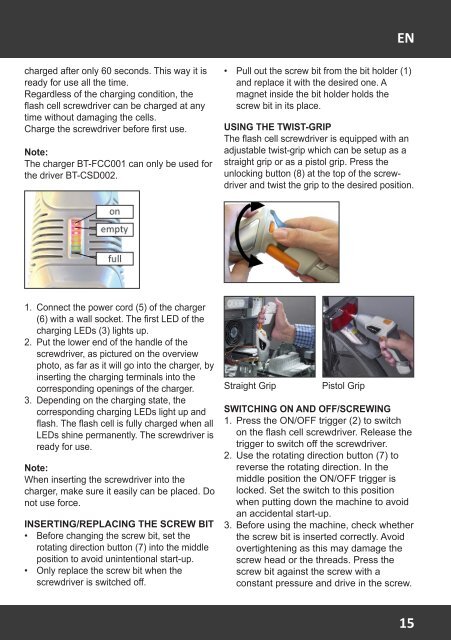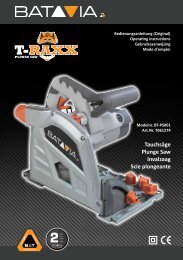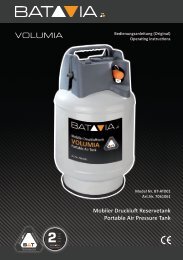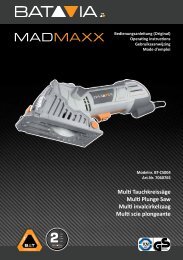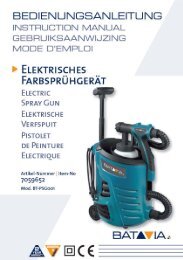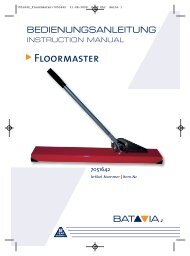Handleiding DUO Flash-Cell - 4,6 V Schroefmachine
Erfolgreiche ePaper selbst erstellen
Machen Sie aus Ihren PDF Publikationen ein blätterbares Flipbook mit unserer einzigartigen Google optimierten e-Paper Software.
EN<br />
charged after only 60 seconds. This way it is<br />
ready for use all the time.<br />
Regardless of the charging condition, the<br />
flash cell screwdriver can be charged at any<br />
time without damaging the cells.<br />
Charge the screwdriver before first use.<br />
Note:<br />
The charger BT-FCC001 can only be used for<br />
the driver BT-CSD002.<br />
• Pull out the screw bit from the bit holder (1)<br />
and replace it with the desired one. A<br />
magnet inside the bit holder holds the<br />
screw bit in its place.<br />
USING THE TWIST-GRIP<br />
The flash cell screwdriver is equipped with an<br />
adjustable twist-grip which can be setup as a<br />
straight grip or as a pistol grip. Press the<br />
unlocking button (8) at the top of the screwdriver<br />
and twist the grip to the desired position.<br />
1. Connect the power cord (5) of the charger<br />
(6) with a wall socket. The first LED of the<br />
charging LEDs (3) lights up.<br />
2. Put the lower end of the handle of the<br />
screwdriver, as pictured on the overview<br />
photo, as far as it will go into the charger, by<br />
inserting the charging terminals into the<br />
corresponding openings of the charger.<br />
3. Depending on the charging state, the<br />
corresponding charging LEDs light up and<br />
flash. The flash cell is fully charged when all<br />
LEDs shine permanently. The screwdriver is<br />
ready for use.<br />
Note:<br />
When inserting the screwdriver into the<br />
charger, make sure it easily can be placed. Do<br />
not use force.<br />
INSERTING/REPLACING THE SCREW BIT<br />
• Before changing the screw bit, set the<br />
rotating direction button (7) into the middle<br />
position to avoid unintentional start-up.<br />
• Only replace the screw bit when the<br />
screwdriver is switched off.<br />
Straight Grip<br />
Pistol Grip<br />
SWITCHING ON AND OFF/SCREWING<br />
1. Press the ON/OFF trigger (2) to switch<br />
on the flash cell screwdriver. Release the<br />
trigger to switch off the screwdriver.<br />
2. Use the rotating direction button (7) to<br />
reverse the rotating direction. In the<br />
middle position the ON/OFF trigger is<br />
locked. Set the switch to this position<br />
when putting down the machine to avoid<br />
an accidental start-up.<br />
3. Before using the machine, check whether<br />
the screw bit is inserted correctly. Avoid<br />
overtightening as this may damage the<br />
screw head or the threads. Press the<br />
screw bit against the screw with a<br />
constant pressure and drive in the screw.<br />
15<br />
7061166 Ma # 1201-09.indd 15 09-01-12 12:29