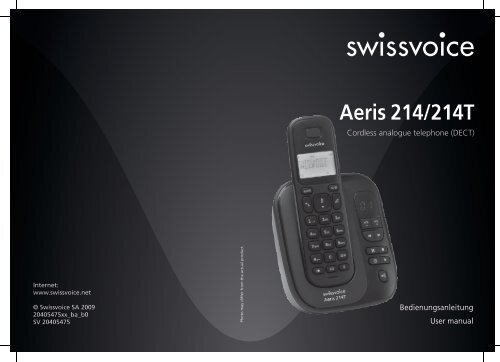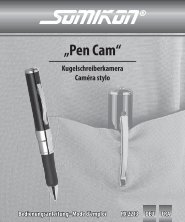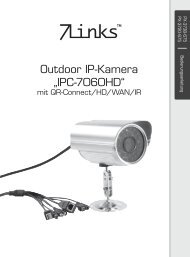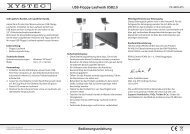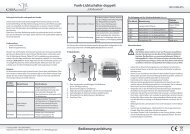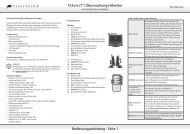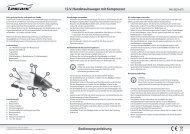Aeris 214/214T - Swissvoice.net
Aeris 214/214T - Swissvoice.net
Aeris 214/214T - Swissvoice.net
Sie wollen auch ein ePaper? Erhöhen Sie die Reichweite Ihrer Titel.
YUMPU macht aus Druck-PDFs automatisch weboptimierte ePaper, die Google liebt.
<strong>Aeris</strong><br />
<strong>214</strong>/<strong>214</strong>T<br />
Cordless analogue telephone (DECT)<br />
Inter<strong>net</strong>:<br />
www.swissvoice.<strong>net</strong><br />
© <strong>Swissvoice</strong> SA 2009<br />
20405475xx_ba_b0<br />
SV 20405475<br />
Photo may differ from the actual product.<br />
Bedienungsanleitung<br />
User manual
<strong>Aeris</strong> <strong>214</strong>_<strong>214</strong>T_DE_121109_<strong>Aeris</strong> 124_DE_020709 12.11.09 10:05 Seite U2<br />
<strong>Aeris</strong> <strong>214</strong> / <strong>214</strong>T<br />
Willkommen bei <strong>Swissvoice</strong><br />
Das <strong>Aeris</strong> <strong>214</strong> / <strong>214</strong>T ist ein schnurloses Telefon zum Anschluss an das analoge<br />
Telefon<strong>net</strong>z. Die digitale Technik im internationalen DECT(GAP)-Standard bietet Ihnen<br />
eine ausgezeich<strong>net</strong>e Sprachqualität.<br />
Sie können bis zu 5 Mobilteile an einer Basisstation betreiben und zwischen diesen<br />
kostenlose Interngespräche führen.<br />
Das <strong>Aeris</strong> <strong>214</strong>T verfügt über einen digitalen Anrufbeantworter.<br />
Nehmen Sie sich etwas Zeit, um diese Bedienungsanleitung aufmerksam zu lesen und<br />
um die umfangreichen Funktionen Ihres <strong>Aeris</strong> <strong>214</strong> / <strong>214</strong>T kennen und nutzen zu<br />
lernen.<br />
<strong>Aeris</strong> <strong>214</strong> / <strong>214</strong>T
<strong>Aeris</strong> <strong>214</strong>_<strong>214</strong>T_DE_121109_<strong>Aeris</strong> 124_DE_020709 12.11.09 10:05 Seite 1<br />
<strong>Aeris</strong> <strong>214</strong> / <strong>214</strong>T<br />
Inhalt<br />
Willkommen bei <strong>Swissvoice</strong><br />
Tasten . . . . . . . . . . . . . . . . . . . . . . . . . . . . . . . . . . . . . . . . . . . . . . . . . . . . . . . . . . . . . .2<br />
Displayanzeigen . . . . . . . . . . . . . . . . . . . . . . . . . . . . . . . . . . . . . . . . . . . . . . . . . . . . . .3<br />
Hinweise zum Gebrauch von Akkus . . . . . . . . . . . . . . . . . . . . . . . . . . . . . . . . . . . . . . .4<br />
Telefonieren . . . . . . . . . . . . . . . . . . . . . . . . . . . . . . . . . . . . . . . . . . . . . . . . . . . . . . . . . .6<br />
Anruf annehmen . . . . . . . . . . . . . . . . . . . . . . . . . . . . . . . . . . . . . . . . . . . . . . . . . . . . . .6<br />
Tonruf ausschalten . . . . . . . . . . . . . . . . . . . . . . . . . . . . . . . . . . . . . . . . . . . . . . . . . . . .6<br />
Hörer-Lautstärke / Lautsprecher-Lautstärke einstellen . . . . . . . . . . . . . . . . . . . . . . . . .6<br />
Mobilteil ausschalten . . . . . . . . . . . . . . . . . . . . . . . . . . . . . . . . . . . . . . . . . . . . . . . . . . .6<br />
Wahlwiederholung . . . . . . . . . . . . . . . . . . . . . . . . . . . . . . . . . . . . . . . . . . . . . . . . . . . . .7<br />
Mobilteil-Mikrofon stummschalten (Mute) . . . . . . . . . . . . . . . . . . . . . . . . . . . . . . . . . . .7<br />
Tastensperre . . . . . . . . . . . . . . . . . . . . . . . . . . . . . . . . . . . . . . . . . . . . . . . . . . . . . . . . .7<br />
Paging - Suchen eines verlegten Mobilteils . . . . . . . . . . . . . . . . . . . . . . . . . . . . . . . . .7<br />
Telefonbuch . . . . . . . . . . . . . . . . . . . . . . . . . . . . . . . . . . . . . . . . . . . . . . . . . . . . . . . . . .7<br />
Anrufliste . . . . . . . . . . . . . . . . . . . . . . . . . . . . . . . . . . . . . . . . . . . . . . . . . . . . . . . . . . . .8<br />
Voicebox . . . . . . . . . . . . . . . . . . . . . . . . . . . . . . . . . . . . . . . . . . . . . . . . . . . . . . . . . . . .9<br />
<strong>Aeris</strong> <strong>214</strong> / <strong>214</strong>T erweitern . . . . . . . . . . . . . . . . . . . . . . . . . . . . . . . . . . . . . . . . . . . . . .9<br />
Telefonieren mit Mehreren . . . . . . . . . . . . . . . . . . . . . . . . . . . . . . . . . . . . . . . . . . . . . .10<br />
Einstellungen Mobilteil . . . . . . . . . . . . . . . . . . . . . . . . . . . . . . . . . . . . . . . . . . . . . . . . .10<br />
Einstellungen der Basisstation . . . . . . . . . . . . . . . . . . . . . . . . . . . . . . . . . . . . . . . . . . .11<br />
Reset . . . . . . . . . . . . . . . . . . . . . . . . . . . . . . . . . . . . . . . . . . . . . . . . . . . . . . . . . . . . . .11<br />
Anrufbeantworter - nur <strong>Aeris</strong> <strong>214</strong>T . . . . . . . . . . . . . . . . . . . . . . . . . . . . . . . . . . . . . . .12<br />
Anrufbeantworter ein- / ausschalten . . . . . . . . . . . . . . . . . . . . . . . . . . . . . . . . . . . . . .12<br />
Betriebsart einstellen . . . . . . . . . . . . . . . . . . . . . . . . . . . . . . . . . . . . . . . . . . . . . . . . . .12<br />
Ansagetexte bearbeiten . . . . . . . . . . . . . . . . . . . . . . . . . . . . . . . . . . . . . . . . . . . . . . .13<br />
Memo aufzeichnen . . . . . . . . . . . . . . . . . . . . . . . . . . . . . . . . . . . . . . . . . . . . . . . . . . .13<br />
Anrufbeantworter an der Basisstation bedienen . . . . . . . . . . . . . . . . . . . . . . . . . . . . .13<br />
Anrufbeantworter vom Mobilteil bedienen . . . . . . . . . . . . . . . . . . . . . . . . . . . . . . . . . .14<br />
Einstellungen des Anrufbeantworters . . . . . . . . . . . . . . . . . . . . . . . . . . . . . . . . . . . . .14<br />
Anrufbeantworter - Speicher voll . . . . . . . . . . . . . . . . . . . . . . . . . . . . . . . . . . . . . . . .15<br />
Fernabfrage / Fernabfrage PIN ändern . . . . . . . . . . . . . . . . . . . . . . . . . . . . . . . . . . .15<br />
Fernabfrage ein- / ausschalten (vom Handgerät) . . . . . . . . . . . . . . . . . . . . . . . . . . . .15<br />
Fernabfrage ein- / ausschalten (aus der Ferne) . . . . . . . . . . . . . . . . . . . . . . . . . . . . .16<br />
Fernbedienung . . . . . . . . . . . . . . . . . . . . . . . . . . . . . . . . . . . . . . . . . . . . . . . . . . . . . . .16<br />
Anhang . . . . . . . . . . . . . . . . . . . . . . . . . . . . . . . . . . . . . . . . . . . . . . . . . . . . . . . . . . . .17<br />
<strong>Aeris</strong> <strong>214</strong> / <strong>214</strong>T 1
<strong>Aeris</strong> <strong>214</strong>_<strong>214</strong>T_DE_121109_<strong>Aeris</strong> 124_DE_020709 12.11.09 10:05 Seite 2<br />
<strong>Aeris</strong> <strong>214</strong> / <strong>214</strong>T<br />
Tasten<br />
Mobilteil<br />
1<br />
2<br />
3<br />
4<br />
5<br />
6<br />
Basisstation <strong>Aeris</strong> <strong>214</strong><br />
12<br />
11<br />
10<br />
9<br />
8<br />
7<br />
1 Bestätigungs-Taste / Menütaste /<br />
Während Gespräch: Intercom-Taste<br />
2 Abheben-Taste<br />
3 Taste 1<br />
Leerschlag einfügen<br />
4 Stern-Taste / Langer Druck im Ruhezustand<br />
schaltet die Tastensperre ein<br />
bzw. aus.<br />
5 Wahlwiederholung<br />
6 Taste 0<br />
Wahlpause einfügen<br />
7 Telefonbuch öffnen<br />
8 Taste R mit Flash-Funktion<br />
9 Raute-Taste<br />
Langer Druck im Ruhezustand schaltet<br />
den Tonruf ein bzw. aus.<br />
10 Navigationstasten<br />
: Anrufliste öffnen / Hörerlautstärke<br />
während Gespräch verstärken / In einer<br />
Liste/einem Menü nach oben blättern.<br />
: Hörerlautstärke während Gespräch<br />
verringern / In einer Liste/einem Menü<br />
nach unten blättern.<br />
11 Auflegen-Taste / Retour-Taste / Langer<br />
Tastendruck schaltet das Mobilteil aus.<br />
Ist das Mobilteil ausgeschaltet wird es<br />
durch einen kurzen Tastendruck wieder<br />
eingeschaltet.<br />
12 Löschtaste / In einem Untermenü:<br />
Retourtaste / Langer Tastendruck in<br />
einem Menü: Retour in Ruhezustand /<br />
Im Ruhezustand: Intercom-Taste<br />
Während Gespräch: Mobilteil-Mikrofon<br />
stummschalten<br />
Basisstation <strong>Aeris</strong> <strong>214</strong><br />
1 Ruf- (Paging) Taste<br />
1<br />
2 <strong>Aeris</strong> <strong>214</strong> / <strong>214</strong>T
<strong>Aeris</strong> <strong>214</strong>_<strong>214</strong>T_DE_121109_<strong>Aeris</strong> 124_DE_020709 12.11.09 10:05 Seite 3<br />
<strong>Aeris</strong> <strong>214</strong> / <strong>214</strong>T<br />
Displayanzeigen<br />
In einer Liste/einem Menü nach oben/unten blättern.<br />
Leuchtet konstant, wenn sich das Handgerät in Reichweite der Basisstation<br />
befindet. Blinkt, wenn ausser Reichweite der Basisstation oder nicht<br />
angemeldet.<br />
Internanruf aktiv. Blinkt bei eingehendem Internanruf.<br />
Anruf aktiv.<br />
Anrufbeantworter eingeschaltet (nur für <strong>Aeris</strong> <strong>214</strong>T). Blinkt, wenn Sie neue<br />
Nachrichten erhalten haben.<br />
Tonruf ausgeschaltet.<br />
Alarm eingeschaltet.<br />
Tastensperre eingeschaltet.<br />
Sie haben neue Nachrichten auf Ihrer Voicebox (Netzbeantworter).<br />
Akkkus 100% geladen.<br />
Akkus vollständig entladen.<br />
<strong>Aeris</strong> <strong>214</strong> / <strong>214</strong>T 3
<strong>Aeris</strong> <strong>214</strong>_<strong>214</strong>T_DE_121109_<strong>Aeris</strong> 124_DE_020709 12.11.09 10:05 Seite 4<br />
<strong>Aeris</strong> <strong>214</strong> / <strong>214</strong>T<br />
Reichweite / Aufstellort<br />
Für die bestmögliche Reichweite empfehlen wir einen zentralen Aufstellungsort der<br />
Basisstation im Mittelpunkt Ihres Aktionsradius. Vermeiden Sie die Aufstellung in<br />
Nischen, Kammern und hinter Stahltüren.<br />
Die maximale Reichweite zwischen der Basisstation und dem Mobilteil beträgt ca. 300<br />
Meter. In Gebäuden ist die Reichweite in der Regel geringer als im Freien. Durch<br />
geringfügige Bewegung aus dem Funkschatten wird die gewohnte Übertragungsqualität<br />
wieder erreicht. Bei Überschreiten der Reichweite wird die Verbindung<br />
getrennt, wenn Sie nicht innerhalb von zehn Sekunden in den Reichweitenbereich<br />
zurückkehren.<br />
Hinweise zum Gebrauch von Akkus<br />
Verwenden Sie nur die Original-Akkus (2 x NiMH, AAA, 1.2 V 500 mAh) und den<br />
Original Netzadapter (6 V DC / 300 mA) für <strong>Aeris</strong> <strong>214</strong> und (6 V DC / 450 mA) für <strong>Aeris</strong><br />
<strong>214</strong>T.<br />
Nur mit der vorgegebenen Akku-Mindestkapazität (1.2 V 500 mAh) gelten die<br />
genannten Mobilteil-Betriebszeiten (in Bereitschaft 100 Std / im Gespräch 10 Std) und<br />
die genannten Ladezeiten.<br />
Der Ladevorgang wird elektronisch gesteuert, damit der Akku in den unterschied -<br />
lichsten Ladezuständen optimal und schonend geladen wird. Die volle Kapazität wird<br />
erst nach mehreren Ladezyklen erreicht.<br />
Hinweis:<br />
Der Einsatz anderer Akku-Typen oder von nicht wiederaufladbaren Batterien/<br />
Primärzellen kann gefährlich sein und zusätzlich zu Funktionsstörungen<br />
bzw. Beschädigungen des Gerätes führen. Die Akkus nicht kurzschließen<br />
(gefährlich). Vermeiden Sie besonders versehentliche Kurzschlüsse bei<br />
Lagerung und Transport durch z. B. Schlüsselbund, Metallplatten oder Ähnliches<br />
und achten Sie darauf, dass die Akkus nicht mit fetthaltigen Stoffen in<br />
Verbindung kommen. Akkus deshalb außerhalb des Mobilteils nur in isolierender<br />
Verpackung aufbewahren, Vermeiden Sie ebenso die Berührung<br />
der Kontakte mit fettigen Teilen. Akkus werden während des Aufladens<br />
warm; dies ist ein normaler und ungefährlicher Vorgang.<br />
4 <strong>Aeris</strong> <strong>214</strong> / <strong>214</strong>T
<strong>Aeris</strong> <strong>214</strong>_<strong>214</strong>T_DE_121109_<strong>Aeris</strong> 124_DE_020709 12.11.09 10:05 Seite 5<br />
<strong>Aeris</strong> <strong>214</strong> / <strong>214</strong>T<br />
Telefon anschließen<br />
Telefon-Anschlussdose<br />
Netzsteckdose<br />
• Damit Sie Ihr Telefon in Betrieb nehmen können, müssen Sie die Anschlusskabel<br />
für den Telefon-Anschluss sowie den Netzadapter einstecken.<br />
• Achten Sie beim Anstecken des Akkus auf die richtige Polung.<br />
• Zum Aufladen stellen Sie das Mobilteil in die Basisstation. Das animierte Akkusymbol<br />
im Mobilteil signalisiert den Ladevorgang. Die Ladezeit der Akkus beträgt ca. 14<br />
Stunden (Erstladung).<br />
Sprache einstellen<br />
Bei Auslieferung Ihres <strong>Aeris</strong> <strong>214</strong> / <strong>214</strong>T ist Deutsch voreingestellt:<br />
Sie können die Sprache der Displayanzeigen im folgenden Menü einstellen:<br />
MT-Einstel.-> Sprache<br />
Datum / Zeit einstellen<br />
• drücken, MT-Einstel.auswählen und OK drücken.<br />
• Datum & Zeit auswählen und OK drücken.<br />
• Mit der Navigationstaste bewegen Sie sich durch die Liste der Einstellungen.<br />
• Legen Sie das Format der Darstellung für Zeit und Datums fest. Drücken Sie OK.<br />
• Geben Sie die Uhrzeit und Datum ein und drücken Sie OK.<br />
• Auflegen-Taste drücken und in der Bereitschaftzustand zurückkehren.<br />
<strong>Aeris</strong> <strong>214</strong> / <strong>214</strong>T 5
<strong>Aeris</strong> <strong>214</strong>_<strong>214</strong>T_DE_121109_<strong>Aeris</strong> 124_DE_020709 12.11.09 10:05 Seite 6<br />
<strong>Aeris</strong> <strong>214</strong> / <strong>214</strong>T<br />
Telefonieren<br />
• Gewünschte Rufnummer über die Zifferntastatur eingeben.<br />
• Abheben-Taste drücken.<br />
Beenden des Gesprächs<br />
• Auflegen-Taste drücken.<br />
Anruf annehmen<br />
• Anrufe werden akustisch am Mobilteil signalisiert.<br />
• Abheben-Taste drücken und Gespräch führen.<br />
Beenden des Gesprächs<br />
• Auflegen-Taste drücken.<br />
Beachten Sie bitte: Ist die Akkukapazität fast erschöpft oder ist die Entfernung<br />
zur Basisstation schon zu groß, kann keine Verbindung hergestellt<br />
werden.<br />
Tonruf ausschalten<br />
Im Bereitschaftszustand Taste lang drücken (ca. 3 Sekunden): Der Tonruf ist ausgeschaltet.<br />
Drücken Sie erneut Taste während ca. 3 Sekunden, um den Tonruf<br />
wieder einzuschalten.<br />
Wird ein Anruf durch den Tonruf signalisiert, drücken Sie . Der Tonruf wird für<br />
diesen Anruf ausgeschaltet.<br />
Hörer-Lautstärke / Lautsprecher-Lautstärke einstellen<br />
Sie können während eines Gespräches die Hörer- bzw. die Lautsprecher-Lautstärke in<br />
5 Stufen einstellen.<br />
Stellen Sie mit der Navigationstaste die gewünschte Lautstärke ein.<br />
Mobilteil ausschalten<br />
• Auflegen-Taste lang drücken (ca. 3 Sekunden). Das Mobilteil wird ausgeschaltet.<br />
• Auflegen-Taste kurz drücken und das Mobilteil ist wieder eingeschaltet.<br />
6 <strong>Aeris</strong> <strong>214</strong> / <strong>214</strong>T
<strong>Aeris</strong> <strong>214</strong>_<strong>214</strong>T_DE_121109_<strong>Aeris</strong> 124_DE_020709 12.11.09 10:05 Seite 7<br />
<strong>Aeris</strong> <strong>214</strong> / <strong>214</strong>T<br />
Wahlwiederholung<br />
In der Wahlwiederholungsliste werden bis zu 5 Einträge gespeichert.<br />
• Wahlwiederholungs-Taste drücken und gewünschten Eintrag auswählen.<br />
• Abheben-Taste drücken.<br />
Wahlwiederholungsliste bearbeiten<br />
• Wahlwiederholungsliste öffnen, linken Softkey drücken.<br />
• Sie haben nun folgende Möglichkeiten:<br />
- Nr. speichern – Eintrag ins Telefonbuch übernehmen.<br />
- Löschen – Eintrag löschen<br />
- Alle lösch. – Ganze Liste löschen.<br />
Mobilteil-Mikrofon stummschalten (Mute)<br />
Soll Ihr Gesprächspartner nicht mithören, können Sie das Mikrofon an Ihrem Mobilteil<br />
vorübergehend stummschalten. Taste drücken.<br />
Taste erneut drücken, um das Mikrofon wieder einzuschalten.<br />
Tastensperre<br />
Tastensperre einschalten<br />
• Stern-Taste ca. 3 Sekunden drücken.<br />
Tastensperre ausschalten<br />
• Stern-Taste ca. 3 Sekunden drücken.<br />
Paging - Suchen eines verlegten Mobilteils<br />
Alle erreichbaren Mobilteile läuten für eine kurze Zeit, wenn an der Basisstation die<br />
Ruf- (Paging) Taste gedrückt wird. Das Läuten wird ausgeschaltet, sobald am Mobilteil<br />
die Auflegen-Taste oder an der Basisstation die Ruf-Taste gedrückt wird.<br />
Telefonbuch<br />
Sie können häufig verwendete Rufnummern und die dazugehörenden Namen<br />
speichern. Ihr Mobilteil bietet Ihnen dazu ein Telefonbuch für 20 Rufnummern (je max.<br />
20 Ziffern) und Namen (je max. 12 Zeichen) an.<br />
Sie können die Rufnummern zu Gruppen mit unterschiedlichen Tonrufen zusammenstellen.<br />
<strong>Aeris</strong> <strong>214</strong> / <strong>214</strong>T 7
<strong>Aeris</strong> <strong>214</strong>_<strong>214</strong>T_DE_121109_<strong>Aeris</strong> 124_DE_020709 12.11.09 10:05 Seite 8<br />
<strong>Aeris</strong> <strong>214</strong> / <strong>214</strong>T<br />
Ziffern / Buchstaben<br />
Jede Zifferntaste ist mit unterschiedlichen Buchstaben versehen. Die Einträge im<br />
Telefonbuch werden alphabetisch sortiert.<br />
Ziffer drücken und halten um eine Pause innerhalb einer Telefonnummer einzufügen.<br />
„P“ erscheint im Display.<br />
Neuen Eintrag im Telefonbuch anlegen<br />
• drücken.<br />
• Telefonbuch auswählen und OK drücken.<br />
• Softkey links drücken. Eintrag neu auswählen und OK drücken.<br />
• Name, Nummer und gewünschte Melodie eingeben.<br />
• OK drücken um den Eintrag zu speichern.<br />
Telefonbuch bearbeiten<br />
• drücken.<br />
• Softkey links drücken. Aus der Liste auswählen:<br />
- Eintrag neu – wie vorher beschrieben.<br />
- Ansehen – gespeicherte Informationen ansehen.<br />
- Ändern – Inhalt überarbeiten.<br />
- Löschen – Eintrag löschen.<br />
- Alle lösch. – Ganzes Telefonbuch löschen.<br />
- TB-Status – Anzahl der freien Speicherplätze anzeigen.<br />
Anrufliste<br />
Im Display des Mobilteils sehen Sie die Rufnummer des Anrufers. Die Liste enthält bis<br />
zu 10 Rufnummern. Neue Anrufe werden im Display durch Neue Anr. dargestellt.<br />
Um diese Funktion zu nutzen, muss die Rufnummer des Anrufers übertragen<br />
werden. Wenden Sie sich ggf. an Ihren Netzbetreiber.<br />
Rufnummer aus der Anrufliste wählen<br />
• oder drücken, Anrufliste auswählen.<br />
• Gewünschten Eintrag auswählen.<br />
• Abheben-Taste drücken und die Rufnummer wird gewählt oder Softkey links drücken<br />
und aus der Liste eine Bearbeitungsfunktion auswählen.<br />
8 <strong>Aeris</strong> <strong>214</strong> / <strong>214</strong>T
<strong>Aeris</strong> <strong>214</strong>_<strong>214</strong>T_DE_121109_<strong>Aeris</strong> 124_DE_020709 12.11.09 10:05 Seite 9<br />
<strong>Aeris</strong> <strong>214</strong> / <strong>214</strong>T<br />
Wird die Rufnummer vom Anrufer unterdrückt wird im Display Anruf angezeigt.<br />
Anrufliste bearbeiten<br />
• Anrufliste öffnen. Softkey links drücken.<br />
• Sie haben nun folgende Möglichkeiten:<br />
- Nr. speichern – Eintrag ins Telefnbuch übernehmen.<br />
- Löschen – Eintrag löschen<br />
- Alle lösch. – Ganze Liste löschen.<br />
Voicebox<br />
Sie haben die Möglichkeit, Anrufe direkt auf einen Anrufbeantworter (Voicebox) Ihres<br />
Netzbetreibers weiterzuleiten. Diese Funktion muss bei Ihrem Netzbetreiber eingerichtet<br />
sein. Neue Nachrichten in der Voicebox werden auf dem Display Ihres Mobilteiles<br />
durch signalisiert (abhängig vom Netzbetreiber).<br />
<strong>Aeris</strong> <strong>214</strong> / <strong>214</strong>T erweitern<br />
Das mitgelieferte Mobilteil ist bereits an der Basisstation angemeldet.<br />
Im Bereitschaftszustand sehen Sie im Display die interne Rufnummer Ihres Mobilteils.<br />
Sie können bis zu 5 Mobilteile an einer Basisstationen betreiben.<br />
Wenn Sie Ihr <strong>Aeris</strong> <strong>214</strong> / <strong>214</strong>T-Mobilteil an einer „fremden“ Basisstation bzw. ein<br />
„fremdes“ Mobilteil an Ihrer <strong>Aeris</strong> <strong>214</strong> / <strong>214</strong>T-Basisstation anmelden (GAP) sind<br />
möglicherweise manche Funktionen nicht oder nur eingeschränkt nutzbar.<br />
Neues Mobilteil anmelden<br />
Neue Mobilteile müssen Sie erst an der Basisstation anmelden.<br />
• Drücken und halten Sie an der Basisstation die Ruf- (Paging) Taste während<br />
ca. 5 Sekunden, lassen Sie die Taste wieder los.<br />
• drücken, Anmelden auswählen und OK drücken.<br />
• Wählen Sie jetzt die Basisstation aus. OK drücken. Das Mobilteil sucht die Basis<br />
(blinkende Anzeige im Display).<br />
• Sobald die Basis gefunden wurde, werden Sie zur Eingabe der System PIN aufgefordert<br />
(0000 bei Auslieferung). OK drücken.<br />
• Ist die Anmeldung erfolgreich, hören Sie einen Bestätigungston.<br />
<strong>Aeris</strong> <strong>214</strong> / <strong>214</strong>T 9
<strong>Aeris</strong> <strong>214</strong>_<strong>214</strong>T_DE_121109_<strong>Aeris</strong> 124_DE_020709 12.11.09 10:05 Seite 10<br />
<strong>Aeris</strong> <strong>214</strong> / <strong>214</strong>T<br />
Telefonieren mit Mehreren<br />
Ihr Telefon bietet Ihnen die Möglichkeit, während eines Gespräches einen zweiten<br />
internen Gesprächspartner anzurufen (Rückfrage), mit zwei Gesprächspartnern<br />
abwechselnd (Makeln) oder gleichzeitig (Dreierkonferenz) zu telefonieren, ohne dass<br />
Sie dazu zwei Telefonanschlüsse benötigen.<br />
Internes Gespräch / Interner Anruf<br />
• drücken.<br />
• Den gewünschten internen Teilnehmer auswählen und OK drücken.<br />
Erhalten Sie einen externen Anruf während Sie mit dem internen Teilnehmer<br />
telefonieren, hören Sie einen Hinweiston. Sie beenden das interne Gespräch mit der<br />
Auflegen-Taste. Drücken Sie die Abheben-Taste sind Sie mit dem externen Anrufer<br />
verbunden.<br />
Externes Gespräch weitergeben<br />
Sie haben ein externes Gespräch angenommen und möchten es intern an ein anderes<br />
Mobilteil weitervermitteln.<br />
• drücken. Den gewünschten internen Teilnehmer auswählen und OK drücken.<br />
• Auflegen-Taste drücken und das Gespräch an den internen Teilnehmer weitergeben.<br />
Konferenz<br />
Sie führen ein externes Gespräch.<br />
• Drücken Sie , geben Sie die Nummer des anzurufenden Mobilteils ein.<br />
• Drücken Sie die Stern-Taste während 3 Sekunden, wenn der interne Teilnehmer<br />
antwortet. Die drei Gesprächspartner sind zusammengeschaltet.<br />
• Jeder Konferenz-Teilnehmer kann die Auflegen-Taste drücken, um aus der Konferenz<br />
auszusteigen und das Gespräch zu beenden.<br />
Einstellungen Mobilteil<br />
• drücken, MT-Einstel. auswählen und OK drücken.<br />
• Wählen Sie nun aus folgenden Möglichkeiten:<br />
- Wecker – Der aktivierte Wecker wird durch im Bereitschaftszustand angezeigt.<br />
Sie hören den Alarm für 30 Sekunden oder Sie beenden den Alarm sofort<br />
durch Drücken einer beliebigen Taste. Die Lautstärke entspricht der Tonruf-Lautstärke.<br />
10 <strong>Aeris</strong> <strong>214</strong> / <strong>214</strong>T
<strong>Aeris</strong> <strong>214</strong>_<strong>214</strong>T_DE_121109_<strong>Aeris</strong> 124_DE_020709 12.11.09 10:05 Seite 11<br />
<strong>Aeris</strong> <strong>214</strong> / <strong>214</strong>T<br />
- Rufton – Stellen Sie den gewünschten Rufton für interne und externe Anrufe ein.<br />
- Töne – Aktivieren/deaktivieren Sie:<br />
Tastenton – Bei jedem Tastendruck ertönt ein Ton.<br />
Akku leer – Akkus sind entladen, stellen Sie das Mobilteil in die Basisstation<br />
um es aufzuladen.<br />
Reichweite - Ertönt, wenn Sie sich ausser Reichweite der Basis befinden.<br />
- Sprache – Wählen Sie eine Sprache für die Displaydarstellung aus.<br />
- MT-Name – Geben Sie jedem Mobilteil einen Namen, damit Sie sie besser<br />
unterscheiden können.<br />
- MT-Display – Wählen Sie die Uhrzeit oder den Mobilteil-Namen als Displayanzeige<br />
im Bereitschaftszustand aus.<br />
- Auto-Antwort – Sie brauchen das Mobilteil zur Gesprächsannahme nur aus der<br />
Basis zu nehmen.<br />
- Datum & Zeit – Stellen Sie das gewünschte Datum-/Zeitformat sowie Datum<br />
und Uhrzeit ein.<br />
- Basis waehl. – Falls Ihr Mobilteil an mehreren Basisstationen angemeldet ist,<br />
wählen Sie die Basis an der Sie Ihr Mobilteil betreiben möchten.<br />
Einstellungen der Basisstation<br />
Die System PIN bei Auslieferung ist 0000.<br />
• drücken, BS-Einstel. auswählen und OK drücken.<br />
• Wählen Sie nun aus folgenden Möglichkeiten:<br />
- Rufton – Stellen Sie den gewünschten Rufton für die Basistation ein.<br />
- Ruftonlautst – Stellen Sie die gewünschte Rufton-Lautstärke ein.<br />
- MT abmelden – Wählen Sie das abzumeldende Mobilteil aus.<br />
- Wahlverfahr. – Tonwahl: Das übliche Wahlverfahren an analogen Anschlüssen.<br />
Impulswahl: Wird beim Anschluss an ältere Telefonanlagen möglicherweise<br />
benötigt. Bitte beachten Sie die entsprechende Dokumentation.<br />
- Flash-Zeit – Wählen Sie kurz, mittel oder lang aus.<br />
- PIN ändern – Sie können den PIN Code ändern (0000 bei Auslieferung).<br />
Reset<br />
• drücken, Rücksetz. auswählen und OK drücken.<br />
• PIN eingeben (0000 bei Auslieferung).<br />
• 2 mal bestätigen um die Einstellungen in den Lieferzustand zurückzusetzen.<br />
<strong>Aeris</strong> <strong>214</strong> / <strong>214</strong>T 11
<strong>Aeris</strong> <strong>214</strong>_<strong>214</strong>T_DE_121109_<strong>Aeris</strong> 124_DE_020709 12.11.09 10:05 Seite 12<br />
<strong>Aeris</strong> <strong>214</strong> / <strong>214</strong>T<br />
Anrufbeantworter - nur <strong>Aeris</strong> <strong>214</strong>T<br />
Ihr <strong>Aeris</strong> <strong>214</strong>T verfügt über einen eingebauten digitalen Anrufbeantworter. Die Gesamtkapazität<br />
beträgt ca. 15 Minuten. Sie können den Anrufbeantworter von jedem angemeldeten<br />
Mobilteil aus und an der Basisstation bedienen. Im Auslieferungszustand ist<br />
bereits für jede Betriebsart eine Standardansage gespeichert. Damit ist der<br />
Anrufbeantworter sofort betriebsbereit.<br />
1<br />
3<br />
5<br />
7<br />
Anrufbeantworter ein- / ausschalten<br />
Drücken Sie die Taste an der Basisstation um den Anrufbeantworter ein- bzw. auszuschalten.<br />
Ist der Anrufbeantworter nicht in Betrieb, zeigt das Display zwei Striche.<br />
Blinken diese Striche nach dem Einschalten, sind Datum und Uhrzeit nicht eingestellt.<br />
Einschalten vom Mobilteil<br />
1 Lautstärke einstellen (leiser)<br />
2 Lautstärke einstellen (lauter)<br />
3 Wiederholen/eine Nachricht<br />
rückwärts<br />
4 Zur nächsten Nachricht<br />
springen<br />
5 Eine Nachricht während der<br />
Wiedergabe löschen /<br />
Langer Tastendruck: alle<br />
Nachrichten löschen<br />
6 Wiedergabe beenden<br />
7 Anrufbeantworter ein-/<br />
ausschalten<br />
8 Wiedergabe starten<br />
9 Paging-Taste<br />
• Taste drücken, Anrufbeantw. auswählen und OK drücken.<br />
• AB ein/aus auswählen und OK drücken.<br />
• Mit den Navigationstasten π/† AB ein wählen und OK drücken.<br />
2<br />
4<br />
6<br />
8<br />
9<br />
Betriebsart einstellen<br />
Es stehen zwei Betriebsarten zur Auswahl:<br />
• Ansage mit Nachrichtenaufzeichnung<br />
• Nur Ansage<br />
12 <strong>Aeris</strong> <strong>214</strong> / <strong>214</strong>T
<strong>Aeris</strong> <strong>214</strong>_<strong>214</strong>T_DE_121109_<strong>Aeris</strong> 124_DE_020709 12.11.09 10:05 Seite 13<br />
<strong>Aeris</strong> <strong>214</strong> / <strong>214</strong>T<br />
• Taste drücken, Anrufbeantw. auswählen und OK drücken.<br />
• AB Einst. auswählen und OK drücken.<br />
• Antwortmodus auswählen und OK drücken.<br />
• Gewünschten Modus auswählen und OK drücken.<br />
Ansagetexte bearbeiten<br />
Im Auslieferungszustand ist bereits für jede Betriebsart eine Standardansage gespeichert.<br />
Sie können die Standardansage durch eine persönliche Ansage ersetzen:<br />
• Taste drücken, Anrufbeantw. auswählen und OK drücken.<br />
• AB Einst. auswählen und OK drücken.<br />
• Ansagen auswählen und OK drücken.<br />
• Mit Aufz. oder Ohne Aufz. auswählen und OK drücken.<br />
• Nachr.Aufz. auswählen und OK drücken.<br />
• Sprechen Sie Ihre Ansage ins Mikrophon des Mobilteils.<br />
• OK drücken um die Aufzeichnung zu beenden. Die aufgezeich<strong>net</strong>e Ansage wird zur<br />
Kontrolle wiedergegeben.<br />
Memo aufzeichnen<br />
Sie können den anderen Benutzern eine Nachricht in Form eines Memos hinterlassen:<br />
• Taste drücken, Anrufbeantw. auswählen und OK drücken.<br />
• Memo auswählen und OK drücken.<br />
• Aufnehmen erscheint im Display. Sprechen Sie nach dem Signalton.<br />
• OK drücken um die Aufzeichnung zu beenden.<br />
Nachrichten mithören<br />
Eingehende Anrufe hören Sie im Lautsprecher der Basisstation. Die Lautstärke können<br />
Sie mit den Tasten + / - einstellen. Am Mobilteil drücken Sie die linke Softkey und können<br />
so mithören. Sie nehmen den Anruf an, indem Sie die Abhebetaste drücken.<br />
Anrufbeantworter an der Basisstation bedienen<br />
Die Nachrichtenanzeige blinkt sobald neue Nachrichten vorhanden sind. Die Wiedergabe<br />
beginnt immer mit der neuesten Nachricht.<br />
• Drücken Sie ® und die Wiedergabe der Nachrichten beginnt.<br />
• Während der Wiedergabe haben Sie folgende Möglichkeiten:<br />
<strong>Aeris</strong> <strong>214</strong> / <strong>214</strong>T 13
<strong>Aeris</strong> <strong>214</strong>_<strong>214</strong>T_DE_121109_<strong>Aeris</strong> 124_DE_020709 12.11.09 10:05 Seite 14<br />
<strong>Aeris</strong> <strong>214</strong> / <strong>214</strong>T<br />
Taste Funktion<br />
|√ Wiederholen/eine Nachricht rückwärts<br />
®| Zur nächsten Nachricht springen<br />
® Wiedergabe starten<br />
■<br />
Wiedergabe beenden<br />
X<br />
Aktuelle Nachricht während Wiedergabe löschen<br />
VOL+ / VOL- Lautstärke ändern<br />
• Löschen Sie alte Nachrichten damit ausreichend Speicherplatz für neue Nachrichten<br />
vorhanden ist.<br />
Alle alten Nachrichten löschen<br />
Dies ist nicht möglich während der Wiedergabe. Langer Tastendruck auf X um alle<br />
alten Nachrichten zu löschen.<br />
Anrufbeantworter vom Mobilteil bedienen<br />
Sind neue Nachrichten auf dem Anrufbeantworter sehen Sie im Display des Mobilteils<br />
. Die Wiedergabe beginnt immer mit der neuesten Nachricht.<br />
• Taste drücken, Anrufbeantw. auswählen und OK drücken.<br />
• Nachr. hören auswählen und OK drücken.<br />
• Auflegen-Taste drücken um die Wiedergabe zu beenden.<br />
Taste Funktion<br />
2 Eine Nachricht während der Wiedergabe löschen<br />
4 Wiederholen/eine Nachricht rückwärts<br />
5 Wiedergabe beenden<br />
6 Zur nächsten Nachricht springen<br />
OK Wiedergabe der Nachrichten<br />
†/π Lautstärke einstellen<br />
Alle alten Nachrichten löschen<br />
• Taste drücken, Anrufbeantw. auswählen und OK drücken.<br />
• Alle lösch. auswählen und OK drücken.<br />
• Sicherheitsabfrage mit OK bestätigen.<br />
Einstellungen des Anrufbeantworters<br />
• Taste drücken, Anrufbeantw. auswählen und OK drücken.<br />
• AB Einst. auswählen und OK drücken.<br />
• Mit den Navigationstasten †/π die Funktion wählen und OK drücken.<br />
- Antwortmodus - Ansage mit Nachrichtenaufzeichnung oder nur Ansage<br />
- AB-Sprache - Sprache der Standardansagen auswählen<br />
14 <strong>Aeris</strong> <strong>214</strong> / <strong>214</strong>T
<strong>Aeris</strong> <strong>214</strong>_<strong>214</strong>T_DE_121109_<strong>Aeris</strong> 124_DE_020709 12.11.09 10:05 Seite 15<br />
<strong>Aeris</strong> <strong>214</strong> / <strong>214</strong>T<br />
- Ansagen - Wiedergabe und Aufnehmen der Ansagen<br />
- Antw.Verz. - Wählen Sie 2, 4, 6, 8 Rufsignale oder Sparmodus<br />
- Aufnahmezeit - Legen Sie die maximale Aufzeichnungszeit pro Nachricht fest<br />
- Fernabfrage - Fernabfrage ein-/ausschalten<br />
- Kompression - Gewünschte Aufnahmequalität einstellen (niedrig = hohe Aufnahmequalität)<br />
- Mithören - Eingehende Anrufe hören Sie über das Mobilteil<br />
- PIN Aendern - Fernabfrage-PIN ändern<br />
Im Sparmodus meldet sich der Anrufbeantworter bei neuen Nachrichten<br />
nach zwei Rufsignalen. Liegen keine neuen Nachrichten vor, wird der Anruf<br />
nach sechs Rufsignalen angenommen. Ohne eine Verbindung herzustellen<br />
können Sie also prüfen ob neue Nachrichten vorliegen oder nicht.<br />
Anrufbeantworter - Speicher voll<br />
Die Speicherkapazität reicht für eine Aufzeichnungszeit von 15 Minuten (inkl. der Ansagetexte).<br />
Im Display des Mobilteils sehen Sie AB voll und auf der Basisstation blinkt<br />
das Zeichen FF. Neue Nachrichten können nicht mehr aufgezeich<strong>net</strong> werden. Als<br />
Anrufbeantworter-Modus wird automatisch auf - Nur Ansage - geschaltet. Sie müssen<br />
jetzt alte Nachrichten löschen.<br />
Fernabfrage / Fernabfrage PIN ändern<br />
Damit Sie die Fernabfrage einschalten können, müssen Sie vorab die Fernabfrage PIN<br />
ändern. Die neue PIN darf nicht 0000 sein:<br />
• Taste drücken, Anrufbeantw. auswählen und OK drücken.<br />
• AB Einst. auswählen und OK drücken.<br />
• Fernabfrage auswählen und OK drücken.<br />
• Mit den Navigationstasten †/π PIN Aendern wählen und OK drücken.<br />
• Fernabfrage PIN eingeben (0000 bei Auslieferung) und OK drücken.<br />
• Neue PIN eingeben und OK drücken.<br />
• Neue PIN erneut eingeben und OK drücken.<br />
Fernabfrage ein- / ausschalten (vom Handgerät)<br />
• Taste drücken, Anrufbeantw. auswählen und OK drücken.<br />
• AB Einst. auswählen und OK drücken.<br />
• Mit den Navigationstasten †/π Fernabfrage wählen und OK drücken.<br />
• Mit den Navigationstasten †/π Ein oder Aus wählen und OK drücken.<br />
<strong>Aeris</strong> <strong>214</strong> / <strong>214</strong>T 15
<strong>Aeris</strong> <strong>214</strong>_<strong>214</strong>T_DE_121109_<strong>Aeris</strong> 124_DE_020709 12.11.09 10:05 Seite 16<br />
<strong>Aeris</strong> <strong>214</strong> / <strong>214</strong>T<br />
Fernabfrage ein- / ausschalten (aus der Ferne)<br />
• Anschluss anrufen. Nach dem 10. Rufsignal nimmt der Anrufbeantworter den Anruf<br />
entgegen.<br />
• Fernabfrage PIN eingeben. Ein kurzer Ton bestätigt die korrekte PIN.<br />
• Alle neuen Nachrichten werden wiedergegeben.<br />
• Drücken Sie auf dem Telefon die Ziffer 1 und die Wiedergabe wird beendet.<br />
• Drücken Sie die Ziffer 0 (Aus=2 kurze Töne, Ein=1 kurzer Ton).<br />
• Anruf beenden.<br />
Fernbedienung<br />
Ihr Anrufbeantworter kann von jedem normalen Telefon (Tonwahl vorausgesetzt) fernbedient<br />
werden.<br />
• Anschluss anrufen.<br />
• Taste drücken während der Ansagetext wiedergegeben wird.<br />
• Fernabfrage PIN eingeben. Ein kurzer Ton bestätigt die korrekte PIN.<br />
• Taste 5 drücken.<br />
• Alle neuen Nachrichten werden wiedergegeben.<br />
• Drücken Sie auf dem Telefon die Ziffer 1 und die Wiedergabe wird beendet.<br />
• Wählen Sie eine Funktion aus der nachfolgenden Liste aus durch Drücken der<br />
entsprechenden Zifferntaste.<br />
• Anruf beenden.<br />
Taste Funktion<br />
2 Eine Nachricht während der Wiedergabe löschen<br />
4 Nachricht wiederholen / 2 mal drücken, um eine Nachricht retour zu<br />
springen<br />
5 Wiedergabe der Nachrichten/Wiedergabe beenden<br />
6 Zur nächsten Nachricht springen<br />
7 Anrufbeantworter einschalten<br />
8 Wiedergabe beenden<br />
9 Anrufbeantworter ausschalten<br />
Fernabfrage PIN eingeben<br />
Bitte beachten Sie:<br />
Sollte Ihr Anrufbeantworter die Fernbedienkommandos nicht annehmen,<br />
versuchen Sie es mit längerem oder kürzerem Druck auf die Zifferntasten.<br />
Ihr Anrufbeantworter reagiert auf Töne von 0,5 - 1 Sekunde Länge.<br />
16 <strong>Aeris</strong> <strong>214</strong> / <strong>214</strong>T
<strong>Aeris</strong> <strong>214</strong>_<strong>214</strong>T_DE_121109_<strong>Aeris</strong> 124_DE_020709 12.11.09 10:05 Seite 17<br />
<strong>Aeris</strong> <strong>214</strong> / <strong>214</strong>T<br />
Anhang<br />
Verwendung am analogen Port von Inter<strong>net</strong>-/Kabel-Telefonieadaptern<br />
Beim Einsatz eines analogen Telefones am analogen Anschluss eines Inter<strong>net</strong>- oder<br />
Kabeltelefonieadapters kann es sein, dass nicht alle beschriebenen Merkmale (insbesondere<br />
die Rufnummernanzeige) so funktionieren, wie dies am analogen Fest<strong>net</strong>z-<br />
Anschluss Standard ist. Das <strong>Aeris</strong> <strong>214</strong> / <strong>214</strong>T weist deswegen keinen Defekt auf.<br />
Mehrere Ursachen können das „Nicht funktionieren“ von bestimmten Merkmalen<br />
bedingen:<br />
• Der Provider für Inter<strong>net</strong>-/Kabeltelefonie stellt ein Leistungsmerkmal nicht an Ihrem<br />
Inter<strong>net</strong>-/Kabeltelefonie-Anschluss zur Verfügung.<br />
• Telefone (meist vom Provider geliefert) kann die Leistungsmerkmale nicht oder<br />
nicht analog-konform an die angeschlossenen Telefone weitergeben.<br />
Prüfen Sie in solchen Störungsfällen bitte nach Möglichkeit das <strong>Aeris</strong> <strong>214</strong> / <strong>214</strong>T an<br />
einem analogen Fest<strong>net</strong>z-Anschluss und/oder kontaktieren Sie Ihren Provider für<br />
Inter<strong>net</strong>-/ Kabel-Telefonie diesbezüglich.<br />
Pflege<br />
Ihr Telefon ist ein Produkt, das in Design und Ausführung hohen Ansprüchen genügt.<br />
Es sollte daher mit Sorgfalt behandelt werden.<br />
Zum Reinigen des Telefons wischen Sie das Gerät mit einem Antistatiktuch oder einem<br />
etwas angefeuchteten weichen Ledertuch ab, anschließend mit einem trockenen Tuch.<br />
Entsorgungshinweis (Umweltschutz)<br />
Am Ende der Lebensdauer des Produkts darf das Gerät nicht im normalen<br />
Hausmüll entsorgt werden. Bringen Sie es zu einer Sammelstelle zur Aufbereitung<br />
elektrischer und elektronischer Geräte. Das Symbol am Produkt, in<br />
der Bedienungsanleitung und/oder Verpackung zeigt dies an.<br />
Einige der Materialien des Produkts können wiederverwendet werden, wenn Sie das<br />
Gerät in einer Aufbereitungsstelle abgeben. Mit der Wiederverwertung einiger Teile<br />
oder Rohmaterialien aus gebrauchten Produkten leisten Sie einen wichtigen Beitrag<br />
zum Umweltschutz.<br />
Wenden Sie sich bitte an Ihre örtlichen Behörden, wenn Sie weitere Informationen<br />
über Sammelstellen in Ihrer Umgebung benötigen.<br />
<strong>Aeris</strong> <strong>214</strong> / <strong>214</strong>T 17
<strong>Aeris</strong> <strong>214</strong>_<strong>214</strong>T_DE_121109_<strong>Aeris</strong> 124_DE_020709 12.11.09 10:05 Seite 18<br />
<strong>Aeris</strong> <strong>214</strong> / <strong>214</strong>T<br />
Batterien-/Akku-Entsorgung<br />
Für alle verbrauchten Batterien und Akkus besteht eine gesetzliche Rückgabepflicht;<br />
sie dürfen nicht über den Hausmüll entsorgt werden. Entsorgen Sie die Batterien/<br />
Akkus entsprechend den behördlichen Auflagen. Führen Sie sie der Wiederverwertung<br />
zu. Die Batterien/Akkus werden recycelt, da sie z. B. Nickel - Cadmium (Ni - Cd), Blei<br />
(Pb), Cadmium (Cd) oder QuecksiIber (Hg) enthalten können.<br />
Die Batterien/Akkus sind mit Symbolen und ihrem Inhaltsstoff gekennzeich<strong>net</strong>,<br />
z. B.:<br />
Garantiebestimmungen<br />
Auf Ihr Gerät wird Garantie ab Kaufdatum im Rahmen der gesetzlichen Bestimmungen<br />
des Landes, in dem Sie Ihr Gerät gekauft haben, gewährt.<br />
Zum Nachweis des Kaufdatums bewahren Sie bitte den Kaufbeleg oder die durch die<br />
Verkaufsstelle komplett ausgefüllte Garantiekarte auf. Innerhalb der Garantiezeit<br />
werden unentgeltlich alle Mängel, die auf Material- und Herstellungsfehlern beruhen,<br />
beseitigt. Die Garantieleistung erfolgt durch Reparatur oder Austausch des defekten<br />
Gerätes nach Wahl des Lieferanten.<br />
Von der Garantie ausgenommen sind Verbrauchsmaterialien (z. B. Akkuzelle), Mängel,<br />
die den Wert oder Gebrauch des Gerätes nur unerheblich beeinträchtigen, sowie<br />
Schäden, die auf unsachgemässen Gebrauch, auf Verschleiss oder auf Eingriffe durch<br />
Dritte, zurückzuführen sind. Eventuelle Folgeschäden, hervorgerufen durch die Nutzung,<br />
den Ausfall oder Mängel des Produktes, insbesondere jede Haftung für Vermögensschäden<br />
sind von dieser Garantie ausgeschlossen.<br />
Im Garantiefall wenden Sie sich bitte an die Verkaufsstelle, bei der Sie das Telefon<br />
gekauft haben.<br />
Zulassung und Konformität<br />
Dieses analoge Telefon DECT entspricht den grundlegenden Anforderungen der<br />
R&TTE Richtlinie 1999/5/EG über Funkanlagen und Telekommunikationsendeinrichtungen<br />
und ist geeig<strong>net</strong> zum Anschluss und Betrieb in demjenigen Land, in<br />
welchem das Gerät verkauft wurde.<br />
Die Konformitätserklärung ist auf folgender Webseite abrufbar:<br />
www.swissvoice.<strong>net</strong>.<br />
Die Konformität des Telefons mit der obgenannten Richtlinie wird durch das<br />
CE-Zeichen bestätigt.<br />
18 <strong>Aeris</strong> <strong>214</strong> / <strong>214</strong>T
<strong>Aeris</strong> <strong>214</strong>_<strong>214</strong>T_DE_121109_<strong>Aeris</strong> 124_DE_020709 12.11.09 10:05 Seite 19<br />
<strong>Aeris</strong> <strong>214</strong> / <strong>214</strong>T<br />
<strong>Aeris</strong> <strong>214</strong> / <strong>214</strong>T 19
<strong>Aeris</strong> <strong>214</strong>_<strong>214</strong>T_GB_121109_<strong>Aeris</strong> 124_GB_020709 12.11.09 10:18 Seite 20<br />
<strong>Aeris</strong> <strong>214</strong> / <strong>214</strong>T<br />
Welcome to <strong>Swissvoice</strong><br />
The <strong>Aeris</strong> <strong>214</strong> / <strong>214</strong>T is a cordless telephone designed for connection to an analog<br />
telephone <strong>net</strong>work. International DECT (GAP)-standard digital technology offers excellent<br />
voice quality.<br />
You can register up to 5 handsets to your base and make internal calls free of charge.<br />
The <strong>Aeris</strong> <strong>214</strong>T comes with a built-in digital answer machine.<br />
Please read these operating instructions carefully to familiarise yourself with and take<br />
full advantage of the benefits of your new <strong>Aeris</strong> <strong>214</strong> / <strong>214</strong>T.<br />
20 <strong>Aeris</strong> <strong>214</strong> / <strong>214</strong>T
<strong>Aeris</strong> <strong>214</strong>_<strong>214</strong>T_GB_121109_<strong>Aeris</strong> 124_GB_020709 12.11.09 14:41 Seite 21<br />
<strong>Aeris</strong> <strong>214</strong> / <strong>214</strong>T<br />
Contents<br />
Welcome to <strong>Swissvoice</strong> . . . . . . . . . . . . . . . . . . . . . . . . . . . . . . . . . . . . . . . . . . . . . . . .20<br />
Keys . . . . . . . . . . . . . . . . . . . . . . . . . . . . . . . . . . . . . . . . . . . . . . . . . . . . . . . . . . . . . . .22<br />
Display symbols . . . . . . . . . . . . . . . . . . . . . . . . . . . . . . . . . . . . . . . . . . . . . . . . . . . . . .23<br />
Battery advice . . . . . . . . . . . . . . . . . . . . . . . . . . . . . . . . . . . . . . . . . . . . . . . . . . . . . . .24<br />
Telephoning . . . . . . . . . . . . . . . . . . . . . . . . . . . . . . . . . . . . . . . . . . . . . . . . . . . . . . . . .26<br />
Accepting a call . . . . . . . . . . . . . . . . . . . . . . . . . . . . . . . . . . . . . . . . . . . . . . . . . . . . . .26<br />
Turn off the ringer . . . . . . . . . . . . . . . . . . . . . . . . . . . . . . . . . . . . . . . . . . . . . . . . . . . .26<br />
Set speaker/loudspeaker volume . . . . . . . . . . . . . . . . . . . . . . . . . . . . . . . . . . . . . . . .26<br />
Switch handset off . . . . . . . . . . . . . . . . . . . . . . . . . . . . . . . . . . . . . . . . . . . . . . . . . . . .26<br />
Redial . . . . . . . . . . . . . . . . . . . . . . . . . . . . . . . . . . . . . . . . . . . . . . . . . . . . . . . . . . . . . .27<br />
Mute the handset microphone . . . . . . . . . . . . . . . . . . . . . . . . . . . . . . . . . . . . . . . . . . .27<br />
Keypad lock . . . . . . . . . . . . . . . . . . . . . . . . . . . . . . . . . . . . . . . . . . . . . . . . . . . . . . . . .27<br />
Paging – Locate mislaid handsets . . . . . . . . . . . . . . . . . . . . . . . . . . . . . . . . . . . . . . . .27<br />
Phonebook . . . . . . . . . . . . . . . . . . . . . . . . . . . . . . . . . . . . . . . . . . . . . . . . . . . . . . . . . .27<br />
Call list . . . . . . . . . . . . . . . . . . . . . . . . . . . . . . . . . . . . . . . . . . . . . . . . . . . . . . . . . . . .28<br />
Voicebox (<strong>net</strong>work answering machine) . . . . . . . . . . . . . . . . . . . . . . . . . . . . . . . . . . .29<br />
Extending the <strong>Aeris</strong> <strong>214</strong> / <strong>214</strong>T . . . . . . . . . . . . . . . . . . . . . . . . . . . . . . . . . . . . . . . . . .29<br />
Telephoning with several call partners . . . . . . . . . . . . . . . . . . . . . . . . . . . . . . . . . . . .30<br />
Handset settings . . . . . . . . . . . . . . . . . . . . . . . . . . . . . . . . . . . . . . . . . . . . . . . . . . . . .30<br />
Base station settings . . . . . . . . . . . . . . . . . . . . . . . . . . . . . . . . . . . . . . . . . . . . . . . . . .31<br />
Reset . . . . . . . . . . . . . . . . . . . . . . . . . . . . . . . . . . . . . . . . . . . . . . . . . . . . . . . . . . . . . .31<br />
Answer machine (<strong>Aeris</strong> <strong>214</strong>T only) . . . . . . . . . . . . . . . . . . . . . . . . . . . . . . . . . . . . . . .32<br />
Switch answer machine on/off . . . . . . . . . . . . . . . . . . . . . . . . . . . . . . . . . . . . . . . . . . .32<br />
Set the answer mode . . . . . . . . . . . . . . . . . . . . . . . . . . . . . . . . . . . . . . . . . . . . . . . . .32<br />
Outgoing message . . . . . . . . . . . . . . . . . . . . . . . . . . . . . . . . . . . . . . . . . . . . . . . . . . .33<br />
Record memo . . . . . . . . . . . . . . . . . . . . . . . . . . . . . . . . . . . . . . . . . . . . . . . . . . . . . . .33<br />
Operating the answer machine on the base station . . . . . . . . . . . . . . . . . . . . . . . . . .33<br />
Operating the answer machine from the handset . . . . . . . . . . . . . . . . . . . . . . . . . . . .34<br />
Answer machine settings . . . . . . . . . . . . . . . . . . . . . . . . . . . . . . . . . . . . . . . . . . . . . . .34<br />
Memory full . . . . . . . . . . . . . . . . . . . . . . . . . . . . . . . . . . . . . . . . . . . . . . . . . . . . . . . . .35<br />
Remote Access / Setting the remote access PIN code . . . . . . . . . . . . . . . . . . . . . . . .35<br />
Remote activation of the answer machine from the handset . . . . . . . . . . . . . . . . . . .35<br />
Remote activation of the answer machine . . . . . . . . . . . . . . . . . . . . . . . . . . . . . . . . .36<br />
Remote access of the answer machine from an external telephone . . . . . . . . . . . . .36<br />
Appendix . . . . . . . . . . . . . . . . . . . . . . . . . . . . . . . . . . . . . . . . . . . . . . . . . . . . . . . . . . .37<br />
<strong>Aeris</strong> <strong>214</strong> / <strong>214</strong>T 21
<strong>Aeris</strong> <strong>214</strong>_<strong>214</strong>T_GB_121109_<strong>Aeris</strong> 124_GB_020709 12.11.09 10:18 Seite 22<br />
<strong>Aeris</strong> <strong>214</strong> / <strong>214</strong>T<br />
Keys<br />
Handset keys<br />
1<br />
2<br />
3<br />
4<br />
5<br />
Base station <strong>Aeris</strong> <strong>214</strong><br />
12<br />
11<br />
10<br />
6 7<br />
9<br />
8<br />
1 Confirmation key / Menu key / During<br />
conversation: Internal call<br />
2 Talk key<br />
3 Key 1<br />
Insert a space<br />
4 Star key / In standby: Long press to activate/deactivate<br />
the keypad lock.<br />
5 Open redial list<br />
6 Key 0<br />
Insert a dialing pause<br />
7 Open phonebook<br />
8 Key R with flash function<br />
9 Hash key / In standby: Long press to<br />
switch handset ringer on/off.<br />
10 Navigation keys<br />
: Open call list / Increase volume<br />
during conversation / Scroll up in a list or<br />
menu.<br />
: Decrease volume during conversation<br />
/ Scroll down in a list or menu.<br />
11 End call key / Back key / Press and hold<br />
down to switch the handset off. Press<br />
briefly to reactivate the handset.<br />
12 Delete characters / Back in a submenu /<br />
Long press in standby: back to idle / In<br />
idle mode: Internal call.<br />
In conversation: Mute handset microphone.<br />
Base station <strong>Aeris</strong> <strong>214</strong>:<br />
1 Paging key<br />
1<br />
22 <strong>Aeris</strong> <strong>214</strong> / <strong>214</strong>T
<strong>Aeris</strong> <strong>214</strong>_<strong>214</strong>T_GB_121109_<strong>Aeris</strong> 124_GB_020709 12.11.09 10:18 Seite 23<br />
<strong>Aeris</strong> <strong>214</strong> / <strong>214</strong>T<br />
Display symbols<br />
Scroll up/down in a list or menu.<br />
Symbol is displayed when the handset is within range of the base station.<br />
Flashes when the handset is out of range or not registered to the base.<br />
Internal call in progress. Flashes for incoming internal calls.<br />
Call in progress.<br />
Answer machine switched on (only for <strong>Aeris</strong> <strong>214</strong>T). Flashes, when you have<br />
new answer machine messages.<br />
Ringer switched off.<br />
Alarm set.<br />
Kepad locked.<br />
You have new messages in your voicebox (<strong>net</strong>work answering machine).<br />
Batteries fully charged.<br />
Batteries empty.<br />
<strong>Aeris</strong> <strong>214</strong> / <strong>214</strong>T 23
<strong>Aeris</strong> <strong>214</strong>_<strong>214</strong>T_GB_121109_<strong>Aeris</strong> 124_GB_020709 12.11.09 10:18 Seite 24<br />
<strong>Aeris</strong> <strong>214</strong> / <strong>214</strong>T<br />
Range / Location<br />
To obtain the best possible range, we recommend positioning the telephone in a location<br />
central to your sphere of activity. Avoid positioning the telephone in niches,<br />
recesses and behind steel doors.<br />
The maximum range between base station and handset is approximately 300 meters<br />
outdoors. Depending on the surrounding conditions as well as spatial and structural<br />
factors, the range may be smaller. Silent zones can occur due to the digital transmission<br />
in the frequency range used – even within the range, depending on<br />
the structural environment. In this case the transmission quality may be reduced<br />
through the increased incidence of short breaks in transmission. Normal call quality<br />
can be restored if you move slightly out of the silent zone. If the range is exceeded, the<br />
call will be disconnected unless you move back into range within ten seconds.<br />
Battery advice<br />
Use only the original batteries (2 x NiMH, AAA, 1.2 V 500mAh) as well as the original<br />
power supply (6 V DC / 300 mA) for <strong>Aeris</strong> <strong>214</strong> and (6 V DC / 450 mA) for <strong>Aeris</strong> <strong>214</strong>T.<br />
The handset operating times (standby 100 hours/active 10 hours) and charging times<br />
apply only if the battery is charged to the defined minimum capacity (1.2 V / 500 mAh).<br />
Charging is electronically controlled to ensure optimal charging and care of batteries in<br />
different charge states. Full capacity is achieved only after several charging cycles.<br />
Note:<br />
Using other rechargeable batteries or non-rechargeable batteries/primary<br />
cells can be dangerous and cause malfunctions or damage to the telephone.<br />
Do not short-circuit the batteries (danger). In particular, avoid inadvertent<br />
short-circuits during storage and transport e.g. bunch of keys, metal panels<br />
or similar objects, and make sure the batteries do not come into contact with<br />
greasy materials. When not in the handset, therefore, batteries should be<br />
stored only in insulating packaging. Ensure also that the contacts do not<br />
touch greasy parts.<br />
Rechargeable batteries can become warm while recharging. This is a normal<br />
occurrence and is not dangerous.<br />
24 <strong>Aeris</strong> <strong>214</strong> / <strong>214</strong>T
<strong>Aeris</strong> <strong>214</strong>_<strong>214</strong>T_GB_121109_<strong>Aeris</strong> 124_GB_020709 12.11.09 10:18 Seite 25<br />
<strong>Aeris</strong> <strong>214</strong> / <strong>214</strong>T<br />
Connecting the phone<br />
Telephone line socket<br />
Mains power socket<br />
• Before you can start using your telephone you must plug in the telephone connector<br />
cable and the mains cable.<br />
• Insert the batteries in the battery compartment. Make sure the polarity is correct.<br />
• To charge the batteries, insert the handset in the base station. The animated battery<br />
symbol on the handset signals the charging procedure. The batteries will take<br />
around 14 hours to fully charge (initial charge).<br />
Set language<br />
Default setting on delivery: German<br />
The language of the display texts can be changed in the menu<br />
MT-Einstel.-> Sprache<br />
Set date and time<br />
• Press , select HS Settings and press OK.<br />
• Select Date & Time and press OK.<br />
• Scroll through the list using the navigation keys.<br />
• Select date and time format. Press OK.<br />
• Enter date and time and press OK.<br />
• Press the End call key to return to standby mode.<br />
<strong>Aeris</strong> <strong>214</strong> / <strong>214</strong>T 25
<strong>Aeris</strong> <strong>214</strong>_<strong>214</strong>T_GB_121109_<strong>Aeris</strong> 124_GB_020709 12.11.09 10:18 Seite 26<br />
<strong>Aeris</strong> <strong>214</strong> / <strong>214</strong>T<br />
Telephoning<br />
• Dial the desired number using the keypad.<br />
• Press the Talk key.<br />
End the call<br />
• Press the End call key.<br />
Accepting a call<br />
• Incoming calls are signalled by a ring tone on the handset.<br />
• Press the Talk key and conduct your conversation.<br />
End the call<br />
• Press the End call key.<br />
Please note:Calls cannot be made if the battery is almost discharged or the<br />
handset is out of range of the base station.<br />
Turn off the ringer<br />
Press key for approx. 3 seconds in standby mode: the ringer is switched off. To<br />
turn the ringer on, press again key for approx. 3 seconds.<br />
When a call is signalled (you hear the ringtone), press key . The ringer is turned<br />
off for this call.<br />
Set speaker/loudspeaker volume<br />
You can adjust the speaker/loudspeaker volume during a conversation (5 levels available).<br />
Select the desired volume using the Navigation keys.<br />
Switch handset off<br />
• Press and hold the End call key (approx. 3 sec).<br />
• Press and hold again the End call key to reactivate the handset.<br />
26 <strong>Aeris</strong> <strong>214</strong> / <strong>214</strong>T
<strong>Aeris</strong> <strong>214</strong>_<strong>214</strong>T_GB_121109_<strong>Aeris</strong> 124_GB_020709 12.11.09 10:18 Seite 27<br />
<strong>Aeris</strong> <strong>214</strong> / <strong>214</strong>T<br />
Redial<br />
The Redial list contains up to 5 entries.<br />
• Press the Redial key and select the desired entry.<br />
• Press the Talk key.<br />
Edit redial list<br />
• Open the Redial list, press left softkey.<br />
• Select a function from the list:<br />
- Add to PB – Add number to the phonebook.<br />
- Delete – Delete the entry.<br />
- Delete All – Delete the entire redial list.<br />
Mute the handset microphone<br />
You can temporarily mute the handset microphone to talk to someone else in the room<br />
without the caller hearing. Press key .<br />
To reactivate the microphone, press key again.<br />
Keypad lock<br />
Activate keypad lock<br />
• Press the Star key approx. 3 sec.<br />
Deactivate keypad lock<br />
• Press again the Star key approx. 3 sec.<br />
Paging – Locate mislaid handsets<br />
All registered handsets ring for a short time, when the Paging key on the base is<br />
pressed. To stop the ring press the End call key on the handset or the Paging key on<br />
the base.<br />
Phonebook<br />
You can store up to 20 names and numbers in the phonebook on each handset.<br />
Names can be up to 12 letters long and numbers up to 20 digits.<br />
You can combine different numbers in groups with the same ringer melody.<br />
<strong>Aeris</strong> <strong>214</strong> / <strong>214</strong>T 27
<strong>Aeris</strong> <strong>214</strong>_<strong>214</strong>T_GB_121109_<strong>Aeris</strong> 124_GB_020709 12.11.09 10:18 Seite 28<br />
<strong>Aeris</strong> <strong>214</strong> / <strong>214</strong>T<br />
Digits / Characters<br />
Different characters are printed on each key. The entries in the phonebook are sorted<br />
alphabetically.<br />
Press and hold key to insert a pause inside a phone number. „P“ appears on the<br />
display.<br />
Add new entries in the phonebook<br />
• Press .<br />
• Select Phonebook and press OK.<br />
• Press left softkey. Select Add and press OK.<br />
• Enter the desired name, number and ringer melody.<br />
• Press OK to confirm.<br />
Edit phonebook<br />
• Press .<br />
• Press left softkey. Select a function from the list:<br />
- Add – as described above.<br />
- View – View number and melody of the selected entry.<br />
- Edit – Select the desired entry and edit it.<br />
- Delete - Delete entry.<br />
- Delete All – Delete the entire phonebook.<br />
- PB Status – View the number of free space.<br />
Call list<br />
The caller’s number is displayed on the handset. The call list can contain up to 10<br />
entries. New calls are displayed by New Calls.<br />
To use this function, the caller's number must be transmitted (CLIP). Contact<br />
your <strong>net</strong>work operator for further information.<br />
Call a number from the call list<br />
• Press or . Select Call list.<br />
• Select the desired entry from the list.<br />
• Press the Talk key, the number is dialled or press left softkey and select an edit<br />
function from the list.<br />
28 <strong>Aeris</strong> <strong>214</strong> / <strong>214</strong>T
<strong>Aeris</strong> <strong>214</strong>_<strong>214</strong>T_GB_121109_<strong>Aeris</strong> 124_GB_020709 12.11.09 10:18 Seite 29<br />
<strong>Aeris</strong> <strong>214</strong> / <strong>214</strong>T<br />
If the caller's number is suppressed, only Call is displayed.<br />
Edit call list<br />
• Open the call list, press the left softkey.<br />
• Select a function from the list:<br />
- Add to PB – Add number to the phonebook.<br />
- Delete – Delete entry fom the call list.<br />
- Delete All – Delete the entire call list.<br />
Voicebox (<strong>net</strong>work answering machine)<br />
You can forward the incoming calls to your operator’s <strong>net</strong>work answering machine<br />
(Voicebox).<br />
This function must be enabled by your <strong>net</strong>work operator. New Voicebox messages are<br />
signalled on your handset display by (dependent on <strong>net</strong>work operator).<br />
Extending the <strong>Aeris</strong> <strong>214</strong> / <strong>214</strong>T<br />
The delivered handset is already registered on to base station. In standby the internal<br />
number of the handset is displayed.<br />
You can register up to 5 handsets to your base station.<br />
If you register your <strong>Aeris</strong> <strong>214</strong> / <strong>214</strong>T handset with a "third party" base station or a "third<br />
party" handset on your <strong>Aeris</strong> <strong>214</strong> / <strong>214</strong>T base station (GAP), you may not be able to<br />
use some functions or only to a limited extent.<br />
Register new handsets<br />
Accessory handsets must be registered to the base station.<br />
• Press on the base station approx. 5 seconds before declaration, then release<br />
the key.<br />
• Press , select Registration and press OK.<br />
• Select the desired base station. Press OK. The handset seeks the base station you<br />
have entered (flashing display).<br />
• Once the base station has been found, you are requested to enter the system PIN<br />
(0000 on delivery). Press OK.<br />
• If the registration is successful you will hear a confirmation signal.<br />
<strong>Aeris</strong> <strong>214</strong> / <strong>214</strong>T 29
<strong>Aeris</strong> <strong>214</strong>_<strong>214</strong>T_GB_121109_<strong>Aeris</strong> 124_GB_020709 12.11.09 10:18 Seite 30<br />
<strong>Aeris</strong> <strong>214</strong> / <strong>214</strong>T<br />
Telephoning with several call partners<br />
During a call you can make a second internal call (enquiry call), switch between call<br />
partners (brokering) or simultaneously converse (3-way conference call) without the<br />
need for two telephone lines.<br />
Internal conversation / Internal call<br />
• Press .<br />
• Select the desired internal party and press OK.<br />
If you receive an external call while you are on the phone to an internal call partner,<br />
you will hear an incoming call alert. End the internal call by pressing the End call key.<br />
Press the Talk key. You are connected to the external party.<br />
Call transfer to another handset<br />
You are conducting an external call and you want to transfer it to another handset.<br />
• Press . Select the desired internal party and press OK.<br />
• Press the End call key to transfer the call to the other handset.<br />
Conference<br />
You are conducting an external call.<br />
• Press , select the desired internal party.<br />
• Press the Star key approx. 3 sec. when the internal party responds. The three call<br />
partners are connected.<br />
• Any teleconference partner can press the End call key to leave the conference<br />
and end the call.<br />
Handset settings<br />
• Press , select HS Settings and press OK.<br />
• Select a function from the following list:<br />
- Alarm – The activated alarm is displayed in standby mode by .<br />
The alarm sounds for 30 seconds or can be deactivated immediately by pressing<br />
any key. The volume is the same as for the ringtone.<br />
- Ring Setup – Select the desired ringer melody for internal and external calls.<br />
- Tone Setup – Activate or deactivate the following options:<br />
Key Tone – Every time a key is pressed, a brief beep is heard.<br />
Battery Tone – The batteries are almost empty. Insert the handset in the<br />
base station for charging.<br />
30 <strong>Aeris</strong> <strong>214</strong> / <strong>214</strong>T
<strong>Aeris</strong> <strong>214</strong>_<strong>214</strong>T_GB_121109_<strong>Aeris</strong> 124_GB_020709 12.11.09 10:18 Seite 31<br />
<strong>Aeris</strong> <strong>214</strong> / <strong>214</strong>T<br />
Out of Range – A warning beep is sounded if you exceed the maximum<br />
range.<br />
- Language – Choose the language for the display texts.<br />
- Rename HS – To better distinguish between handsets, you can give each handset<br />
a name.<br />
- HS display – Select time or handset name for idle mode display.<br />
- Auto Answer – Just pick up the handset from the base to answer a call (without<br />
pressing any key).<br />
- Date & Time – Set the desired date and time format and enter date and time.<br />
- Select base – If your handset is registered to several bases, select the base<br />
you want to operate your handset with.<br />
Base station settings<br />
The system PIN on delivery is 0000.<br />
• Press , select BS Settings and press OK.<br />
• Select a function from the following list:<br />
- BS ringer – Select the desired base station ringer melody.<br />
- Ring volume – Set the desired base station ringer volume.<br />
- Delete HS – Select the handset you want to deregister.<br />
- Dial Mode – Tone: Normal dialling procedure on analog lines. Pulse: May be<br />
required for connecting older telephone systems. Please refer to the relevant<br />
documentation.<br />
- Flash Time – Select short, medium or long.<br />
- Change PIN – You can modify the PIN code (0000 on delivery).<br />
Reset<br />
• Press , select Default and press OK.<br />
• Enter the PIN code (0000 on delivery).<br />
• Confirm twice to reset your phone.<br />
<strong>Aeris</strong> <strong>214</strong> / <strong>214</strong>T 31
<strong>Aeris</strong> <strong>214</strong>_<strong>214</strong>T_GB_121109_<strong>Aeris</strong> 124_GB_020709 12.11.09 10:18 Seite 32<br />
<strong>Aeris</strong> <strong>214</strong> / <strong>214</strong>T<br />
Answer machine (<strong>Aeris</strong> <strong>214</strong>T only)<br />
Your <strong>Aeris</strong> <strong>214</strong>T features an integrated digital answer machine with a max. recording<br />
capacity of 15 minutes.<br />
You can operate your answer machine from the base and from any handset registered<br />
to the base. On delivery a standard outgoing message is pre-recorded for both operating<br />
modes. The answer machine is ready to use.<br />
1<br />
3<br />
5<br />
7<br />
2<br />
4<br />
6<br />
8<br />
9<br />
1 Decrease volume<br />
2 Increase volume<br />
3 Repeat message/return to previous<br />
message<br />
4 Skip to next message<br />
5 Delete message during playback<br />
/ long press: delete all<br />
messages<br />
6 Switch playback off<br />
7 Switch answer machine on/off<br />
8 Switch playback on<br />
9 Paging key<br />
Switch answer machine on/off<br />
Press key On/Off on the base station to switch the answer machine on or off.<br />
Two dashes are displayed when the answer machine is switched off. Flashing dashes<br />
when answer machine is switched on = date and time are not set.<br />
Switch on the answer machine from the handset<br />
• Press , select Ans. Machine and press OK.<br />
• Select TAM On/Off and press OK.<br />
• Select on or off by pressing the navigation keys π/† and press OK.<br />
Set the answer mode<br />
You can select 2 operating modes:<br />
• Answer & record: Callers can leave a message.<br />
• Answer only: Callers cannot leave a message.<br />
32 <strong>Aeris</strong> <strong>214</strong> / <strong>214</strong>T
<strong>Aeris</strong> <strong>214</strong>_<strong>214</strong>T_GB_121109_<strong>Aeris</strong> 124_GB_020709 12.11.09 10:18 Seite 33<br />
<strong>Aeris</strong> <strong>214</strong> / <strong>214</strong>T<br />
• Press , select Ans. Machine and press OK.<br />
• Select TAM Settings and press OK.<br />
• Select Answer Mode and press OK.<br />
• Select the desired operating mode and press OK.<br />
Outgoing message<br />
Your answer machine comes with two standard pre-recorded outgoing messages. You<br />
can replace the standard outgoing message with a personal one:<br />
• Press , select Ans. Machine and press OK.<br />
• Select TAM Settings and press OK.<br />
• Select OGM Settings and press OK.<br />
• Select Ans & Rec or Answer only and press OK.<br />
• Select Record Mess and press OK.<br />
• Speak your outgoing message into the handset microphone.<br />
• Press OK to end recording. The recorded outgoing message is played back.<br />
Record memo<br />
You can leave a message behind for other internal users by recording a memo:<br />
• Press , select Ans. Machine and press OK.<br />
• Select Memo and press OK.<br />
• Recording appears. Speak after the tone.<br />
• Press OK to end recording.<br />
Listening in<br />
Incoming messages are played back over the base station loudspeaker. You can<br />
adjust the volume by pressing the keys + or -. Press the left softkey on the handset to<br />
listen in. Press the Talk key to answer an incoming call.<br />
Operating the answer machine on the base station<br />
If you have new messages, the message counter is flashing. The messages are played<br />
back beginning with the most recent.<br />
• Press ®/■ to start playback.<br />
• During playback the following options are available:<br />
<strong>Aeris</strong> <strong>214</strong> / <strong>214</strong>T 33
<strong>Aeris</strong> <strong>214</strong>_<strong>214</strong>T_GB_121109_<strong>Aeris</strong> 124_GB_020709 12.11.09 10:18 Seite 34<br />
<strong>Aeris</strong> <strong>214</strong> / <strong>214</strong>T<br />
Key Function<br />
|√ Repeat message/return to previous message<br />
®| Skip to next message<br />
® Start playback<br />
■<br />
End playback<br />
X<br />
Delete message during playback<br />
VOL+ / VOL- Adjust volume<br />
• Delete old messages to have enough memory for recording new messages.<br />
Delete all old messages<br />
Impossible during playback. Long press key X to delete all old messages.<br />
Operating the answer machine from the handset<br />
If you have new messages on your answer machine appears on the handset<br />
display. The messages are played back beginning with the most recent.<br />
• Press , select Ans. Machine and press OK.<br />
• Select Msg playback and press OK.<br />
• Press the End call key to end playback.<br />
Key<br />
Function<br />
2 Delete message during playback<br />
4 Repeat message/return to previous message<br />
5 End playback<br />
6 Skip to next message<br />
OK<br />
Play messages<br />
†/π Adjust volume<br />
Delete all old messages<br />
• Press , select Ans. Machine and press OK.<br />
• Select Delete All and press OK.<br />
• Confirm by pressing OK.<br />
Answer machine settings<br />
• Press , select Ans. Machine and press OK.<br />
• Select TAM settings and press OK.<br />
• Select the desired function by pressing the navigation keys †/π and press OK.<br />
- Answer Mode - Answer&Record or Answer only mode<br />
- TAM Language - Select the language for standard outgoing messages<br />
- OGM Settings - Play and record outgoing messages<br />
34 <strong>Aeris</strong> <strong>214</strong> / <strong>214</strong>T
<strong>Aeris</strong> <strong>214</strong>_<strong>214</strong>T_GB_121109_<strong>Aeris</strong> 124_GB_020709 12.11.09 14:36 Seite 35<br />
<strong>Aeris</strong> <strong>214</strong> / <strong>214</strong>T<br />
- Answer Delay - Select 2, 4, 6, 8 rings or Time saver mode<br />
- Record Time - Set the maximum length for incoming messages<br />
- Remote Acc. - Switch remote access on or off<br />
- Compression - Set the desired recording quality (low compression=high recording<br />
quality)<br />
- BS Screening - Incoming messages are played back over the handset.<br />
- Change PIN - Change remote access PIN code (see below)<br />
If you set the answer delay to Time Saver, your answer machine will answer<br />
after 2 rings if you have new messages. If you do not have new messages it<br />
will not answer until 6 rings. This enables you to save costs by hanging up<br />
before you are connected.<br />
Memory full<br />
The recording capacity of your answer machine is 15 minutes (including outgoing messages).<br />
If the memory is full, TAM full appears on the handset display and FF flashes<br />
on the base station display. No more messages can be recorded. The answer machine<br />
switches to Answer only mode automatically. You must delete old messages.<br />
Remote Access / Setting the remote access PIN code<br />
Remote operation can only be performed after changing the default remote access PIN<br />
code before activating the function. Any 4-digit PIN code is allowed apart from 0000:<br />
• Press , select Ans. Machine and press OK.<br />
• Select TAM Settings and press OK.<br />
• Select Remote Acc. and press OK.<br />
• Select Change PIN by pressing the navigation keys †/π and press OK.<br />
• Enter the remote access PIN code (0000 on delivery) and press OK.<br />
• Enter the new PIN code and press OK.<br />
• Enter the PIN code again and press OK.<br />
Remote activation of the answer machine from the handset<br />
• Press , select Ans. Machine and press OK.<br />
• Select TAM Settings and press OK.<br />
• Select Remote Acc. by pressing the navigation keys †/π and press OK.<br />
• Select On or Off by pressing the navigation keys †/π and press OK.<br />
<strong>Aeris</strong> <strong>214</strong> / <strong>214</strong>T 35
<strong>Aeris</strong> <strong>214</strong>_<strong>214</strong>T_GB_121109_<strong>Aeris</strong> 124_GB_020709 12.11.09 10:18 Seite 36<br />
<strong>Aeris</strong> <strong>214</strong> / <strong>214</strong>T<br />
Remote activation of the answer machine<br />
• Dial your number.<br />
• After 10 rings the TAM automatically answers.<br />
• Enter your remote access PIN code. If the PIN is correct you will hear a confirmation<br />
tone.<br />
• If there are new messages, these are played back. Press key 1 to end message<br />
playback.<br />
• Press key 0 (off=2 short beeps, on=1 short beep).<br />
• End the call.<br />
Remote access of the answer machine from an external<br />
telephone<br />
You can remote access your answer machine from any telephone with DTMF or multifrequency<br />
dialling function.<br />
• Dial your number.<br />
• Press when you hear your outgoing message.<br />
• Enter your remote access PIN code. If the PIN is correct you will hear a confirmation<br />
tone.<br />
• Press key 5.<br />
• If there are new messages, these are played back.<br />
• Press key 1 to end message playback.<br />
• You can now perform a number of functions by entering the relevant digits (see the<br />
following table).<br />
• End the call.<br />
Key Function<br />
2 Delete message during playback<br />
4 Repeat message/Press twice to return to previous message<br />
5 Play messages/End playback<br />
6 Skip to next message<br />
7 Switch answer machine on<br />
8 Stop playback<br />
9 Switch answer machine off<br />
Enter remote access PIN code<br />
Note:<br />
If your answer machine doesn't accept the remote access commands, try<br />
to press the numerical keys longer or shorter. Your answer machine is<br />
sensitive to tone lengths of 0,5 to 1 second.<br />
36 <strong>Aeris</strong> <strong>214</strong> / <strong>214</strong>T
<strong>Aeris</strong> <strong>214</strong>_<strong>214</strong>T_GB_121109_<strong>Aeris</strong> 124_GB_020709 12.11.09 10:18 Seite 37<br />
<strong>Aeris</strong> <strong>214</strong> / <strong>214</strong>T<br />
Appendix<br />
Using Inter<strong>net</strong>/cable telephone adapters on an analog port<br />
When using an analog telephone on the analog connection of an Inter<strong>net</strong> or cable telephone<br />
adapter, not all the described features (in particular calling line display) may<br />
function in the same way as with a standard analog telephone line. This does not<br />
cause the <strong>Aeris</strong> <strong>214</strong> / <strong>214</strong>T to malfunction.<br />
Several factors can cause a failure of specific features to function:<br />
• The Inter<strong>net</strong>/cable telephony provider may not provide the function on its<br />
Inter<strong>net</strong>/cable telephony connection.<br />
• The adapter used to convert Inter<strong>net</strong>/cable telephony to analog telephony (usually<br />
supplied by the provider) may not forward the functions to connected telephones or<br />
may forward them in a non-analog format.<br />
If this happens, please check the <strong>Aeris</strong> <strong>214</strong> / <strong>214</strong>T on an analog fixed line and/or contact<br />
your Inter<strong>net</strong>/cable telephony provider.<br />
Care<br />
Your telephone is a sophisticated product in terms of design and construction, and<br />
should therefore be handled with care.<br />
To clean the telephone, wipe first with an antistatic cloth or a damp, soft leather cloth<br />
and then dry using a dry cloth.<br />
Recycling (environmental protection)<br />
At the end of the product's life cycle, the telephone must not be disposed of in<br />
normal domestic waste. Please take it to a collection point for processing electrical<br />
and electronic equipment: see symbol on the product, in the user manual<br />
and/or packaging.<br />
Some materials used in this product can be recycled if you take it to a recycling depot.<br />
By recycling parts or raw materials from used products you will be making an important<br />
contribution to environmental protection. Please contact your local authority if you<br />
require information about collection points in your neighbourhood.<br />
<strong>Aeris</strong> <strong>214</strong> / <strong>214</strong>T 37
<strong>Aeris</strong> <strong>214</strong>_<strong>214</strong>T_GB_121109_<strong>Aeris</strong> 124_GB_020709 12.11.09 10:18 Seite 38<br />
<strong>Aeris</strong> <strong>214</strong> / <strong>214</strong>T<br />
Disposing of the rechargeable battery<br />
By law, all used batteries and accumulators must be recycled and not disposed of in<br />
domestic waste. Please dispose of them according to the official regulations. Take<br />
them to a recycling depot. The batteries/accumulators will be recycled since they may,<br />
for example, contain nickel cadmium (Ni - Cd), lead (Pb), cadmium (Cd) or mercury<br />
(Hg). The batteries and accumulators are labelled with symbols and information on<br />
their contents,<br />
e.g.:<br />
Warranty conditions<br />
Your telephone is subject to a guarantee from the date of purchase in accordance with<br />
the legal provisions of the country in which the telephone was purchased. As evidence<br />
of the date of purchase, please keep the receipt or the warranty card completed by the<br />
retailer. All defects attributable to material and manufacturing faults will be corrected<br />
free of charge within the warranty period, either by repairing or replacing the defective<br />
equipment.<br />
The warranty does not cover expendable materials (battery cells), defects which affect<br />
the value or use of the equipment only insignificantly, and damage caused by incorrect<br />
use, ordinary wear and tear, or manipulation by third parties.<br />
This warranty does not cover consequential damage caused by the use, failure or<br />
defectiveness of the product. In particular, no liability whatsoever is accepted for damage<br />
to property and pecuniary loss.<br />
To claim under this warranty, please contact the retailer where you purchased your<br />
telephone.<br />
Approval and conformity<br />
This analog telephone DECT complies with the basic requirements contained in the<br />
R&TTE Directive 1999/5/EC on radio equipment and telecommunications terminal<br />
equipment and is suitable for connection and operation in the member state indicated<br />
on the base station and/or packaging.<br />
The declaration of conformity may be viewed at: www.swissvoice.<strong>net</strong>.<br />
The CE symbol confirms the conformity of the telephone with the above<br />
directive.<br />
38 <strong>Aeris</strong> <strong>214</strong> / <strong>214</strong>T
<strong>Aeris</strong> <strong>214</strong>_<strong>214</strong>T_GB_121109_<strong>Aeris</strong> 124_GB_020709 12.11.09 10:18 Seite 39<br />
<strong>Aeris</strong> <strong>214</strong> / <strong>214</strong>T<br />
<strong>Aeris</strong> <strong>214</strong> / <strong>214</strong>T 39
<strong>Aeris</strong> <strong>214</strong>_<strong>214</strong>T_GB_121109_<strong>Aeris</strong> 124_GB_020709 12.11.09 10:18 Seite 40<br />
<strong>Aeris</strong> <strong>214</strong> / <strong>214</strong>T<br />
40 <strong>Aeris</strong> <strong>214</strong> / <strong>214</strong>T
<strong>Aeris</strong> <strong>214</strong>_<strong>214</strong>T_DE_121109_<strong>Aeris</strong> 124_DE_020709 12.11.09 10:05 Seite 79<br />
Warranty Certificate<br />
Warranty Certificate<br />
Garantieschein, Bon de garantie, Certificato di garanzia,<br />
Garantiebewijs, Takuutodistus, Garantibevis, Garantisedel,<br />
Garantibevis, Certificado de Garantía, Talão de garantia<br />
device type:<br />
(Gerätetyp, type d’appareil, tipo di apparecchio, toesteltype, laitetyyppi, maskintype,<br />
apparattyp, apparattype, modelo del aparato, modelo do aparelho):<br />
serial number:<br />
(Seriennummer, numéro de série, numero di serie, serienummer, sarjanumero,<br />
serienummer, serienummer, serienummer, número de serie, número de série):<br />
dealer’s stamp:<br />
(Händlerstempel, sceau du vendeur, timbro del rivenditore, stempel van de dealer,<br />
kauppiaan leima, forhandlerens stempel, försäljarens stämpel, forhandlerstempel,<br />
sello del comerciante. carimbo do vendedor):<br />
dealer’s signature: (Unterschrift des Händlers, signature du vendeur, firma del rivenditore,<br />
handtekening van de dealer, kauppiaan allekirjoitus, forhandlerens underskrift,<br />
försäljarens underskrift, forhandlers underskrift, firma del comerciante,<br />
assinatura do vendedor):<br />
date of purchase: (Kaufdatum, date d’achat, data d’acquisto, datum van aankoop, ostopäiväys,<br />
kjøpsdato, datum för köpet, salgsdato, fecha de adquisición, data de compra):