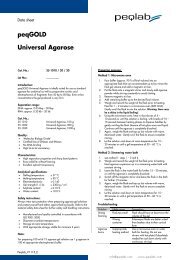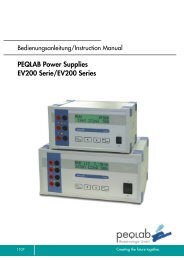pH-Meter C860 - PEQLAB Biotechnologie GmbH
pH-Meter C860 - PEQLAB Biotechnologie GmbH
pH-Meter C860 - PEQLAB Biotechnologie GmbH
Erfolgreiche ePaper selbst erstellen
Machen Sie aus Ihren PDF Publikationen ein blätterbares Flipbook mit unserer einzigartigen Google optimierten e-Paper Software.
Instruction Manual <strong>pH</strong> <strong>Meter</strong> <strong>C860</strong><br />
5 MEASUREMENT OPERATION<br />
5.1 <strong>pH</strong> Measurement<br />
1. Select [<strong>pH</strong>] by pressing MODE. The display will immediately show the measured value according to<br />
the previous calibration. Should you want to recalibrate, press CAL.<br />
2. The display shows three of the 9 buffers in memory (1.68, 4.00, 4.01, 6.87, 7.00, 9.18, 9.21,<br />
10.01, 12.45). Select the proper buffers and press CAL. The unused buffer should be switched off.<br />
3. Rinse the electrodes with distilled water and immerse them in the first buffer solution. Select<br />
[CALIBRATE], press CAL and follow the instructions on the screen until the calibration is finished.<br />
4. After rinsing the electrodes with distilled water, immerse them in the samples and read the display.<br />
5. Rinse the electrodes always with distilled water after use and store them in a 3 - 4 M KCl solution.<br />
5.2 mV measurement<br />
1. Select [mV] by pressing MODE. The display will immediately show the measured value according to<br />
the previous calibration (optional). Should you want to recalibrate, press CAL.<br />
2. Immerse the electrodes in a standard solution of known potential. Select [CALIBRATE] and press CAL.<br />
Calibrate to the proper value and press CAL again or press MODE to reset the factory settings.<br />
3. Rinse the electrodes always with distilled water after use and store them in a 3 - 4 M KCl solution.<br />
5.3 Conductivity measurement<br />
1. Select [S/cm] by pressing MODE. The display will immediately show the measured value according<br />
to the previous calibration. Should you want to recalibrate, press CAL.<br />
2. The display shows one of the 3 standards in memory (0.01, 0.1, 1 M KCl). Select the proper<br />
standard and press CAL. Also select the temperature to which all future measurements will be<br />
referred to.<br />
3. After rinsing the cell several times with the standard solution immerse it in that standard. The solution<br />
temperature is not so critical but should lie between 0 °C and 30 °C. When no Pt1000 is used do not<br />
forget to compensate manually first! Select [CALIBRATE], press CAL and follow the instructions on the<br />
screen until the calibration is finished.<br />
4. Rinse the cell several times with the sample, immerse it in that solution and read the display.<br />
5. Rinse the cell always after use and store it in distilled water (add some detergent to keep the spongy<br />
platinum surface in perfect condition).<br />
5.4 TDS/Salinity measurement<br />
1. Select [TDS] or [SAL] by pressing MODE. The display will immediately show the measured value<br />
according to the previous calibration. Should you want to recalibrate, press CAL.<br />
Proceed as for conductivity.<br />
5.5 Temperature measurement<br />
1. Select [°C] by pressing MODE. Without Pt1000, adjust the manual temperature compensation and<br />
proceed by pressing MODE. Should you want to recalibrate, press CAL.<br />
2. Immerse the Pt1000 in a standard solution of known temperature. Select [CALIBRATE] and press CAL.<br />
Calibrate to the proper value and press CAL again or press MODE to reset the factory settings.<br />
<strong>PEQLAB</strong>_v0113_E 4